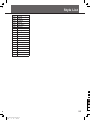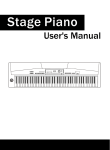Download Medeli sp 5100 Owner`s manual
Transcript
SP5100 便携式电钢琴 用户说明书 Owner’s Manual 100 95 75 25 5 中国总经销:美得理电子(深圳)有限公司 地址:深圳市燕南路404栋西3楼 邮编:518031 电话:(0755)83324175 传真:(0755)83323797 E-mail:[email protected] aw_SP5100_manual_D01_101119 2010 11 20 16:25:33 0 注意事项! 警告 该产品的正常功能可能会遭受强电磁干扰。如果出现 这种情况,只需简单地按照用户手册将产品恢复初始 设置。当产品的功能无法恢复时,请在其他位置使用 本产品。 注意事项 请在操作使用前,首先仔细阅读以下内容 。 请将本使用手册妥善保管,以便将来随时查阅。 电源 请将指定的电源适配器连接到一个电压正确的电源插 座。 请勿使用电压与设备不匹配的电源。 设备不使用时,或在雷雨暴风期间,请断开电源。 连接 在将本设备连接到其他设备之前,请关闭所有设备的电 源开关。这将有效防止设备故障或防止损坏其他设备。 位置 请勿将设备放置于以下环境中,以免设备发生变形、变 色或其他更严重的损害: 装箱单 尊敬的用户,当您选购本乐器后,请检查以下物 品是否齐全: 琴体 DC 12V外接电源 琴谱架 说明书 售后保修证书 延音踏板 阳光直射处、暖气旁 多尘土、高温、高湿、可能产生强烈震动或冲击的位 置 接近磁场处 对其他设备的干扰 将此设备放置在电视机、收音机的周围可能引起干扰。 使用此设备时,请与电视机和收音机保持适当的距离。 维护保养 只能使用柔软的干布清洁此设备。 请勿使用涂料稀释剂、溶剂、清洁液或浸了化学物质的 抹布。 处理 请勿对开关或控制按钮用力过猛。 避免纸张、金属或其他杂物进入设备内部。如果发生此 类情况,请拔掉墙上电源插座中的插头。然后请具有资 格的维修人员对设备进行检查。 在移动设备之前,请断开所有的电源。 100 95 75 25 5 0 2 aw_SP5100_manual_D01_101119 2010 11 20 16:25:33 目录 面板描述 前面板.................................4 后面板.................................5 安装 电源接口...............................6 安装琴谱架.............................6 连接 耳机插孔...............................7 音频输出接口...........................7 音频输入接口...........................7 延音踏板接口...........................8 弱音踏板接口...........................8 MIDI输入/输出接口......................8 USB接口...............................8 MIDI 什么是MIDI............................18 MIDI连接..............................18 主要应用..............................18 MIDI控制器............................19 命 令 ..................................19 通 道 ..................................21 数 值 ..................................21 MIDI输出..............................22 规 格 ..................................23 附录 音色表................................24 节奏表................................25 歌曲表................................26 MIDI应用表 ...........................27 具体操作 电源开关和主音量调节...................9 音色及效果.............................9 双音色.................................9 键分离................................10 移 调 ..................................10 力 度 ..................................11 混响/合唱.............................11 明亮度................................11 古典音律..............................12 节拍器................................12 节奏控制..............................12 开始/停止播放节奏.....................13 插入A/B...............................13 伴奏音量..............................13 速 度 ..................................14 歌 曲 ..................................14 学习功能..............................15 录 音 ..................................15 录制歌曲..............................15 回放歌曲..............................16 SD卡 功 能 .............................16 100 95 75 25 5 0 3 aw_SP5100_manual_D01_101119 2010 11 20 16:25:33 面板控制及显示说明 前面板 15 拍 点 显 示 13 明亮度 2 明亮 柔和 音量 小 3 大 移调 启动/停止 伴奏音量 插入 A/B 速度 11 录音 回放/停止 4 5 6 7 8 音轨 1 数值 MIDI输出 命令 原声大钢琴 电钢琴 1 拨弦古钢琴 手摇风琴 手风琴 钢弦吉他 弦乐合奏 明亮钢琴 电钢琴 2 颤音琴 教堂管风琴 口琴 弦乐三重奏 慢速弦乐合奏 12 通道 音色 节奏 歌曲 MIDI 控 制 音轨 2 歌曲主旋律关闭 9 10 14 1 1. 电源开关 10. 音轨2按钮 2. 明亮度调节 11. 移调+/-按钮 3. 主音量调节 12. 速度 +/-按钮 4. 启动/停止按钮 5. 伴奏音量调节按钮 6. 插入A/插入B按钮 7. 录音按钮 8. 播放/停止按钮 13. MIDI控制按钮 MIDI输出 命令 数值 通道 14. 音色直选控制按钮 15. LED显示 (音色,节奏,乐曲) 100 9. 音轨1/歌曲主旋律关闭按钮 95 75 25 5 0 4 aw_SP5100_manual_D01_101119 2010 11 20 16:25:34 面板控制及显示说明 节奏 16 18 音色 19 歌曲 双音色 键分离 混 响/合 唱 力度 节拍器 存储 播放/停止 古典音律 小号 民谣萨克斯 爵士长笛 铜管乐合奏 双簧管 排箫 20 21 22 23 24 25 26 27 SD卡控制 古典音律根音设置 16. 节奏按钮 22. 键分离按钮 17. 音色按钮 23. 混响/合唱按钮 18. 歌曲按钮 24. 力度按钮 19. + 和 -按钮 25. 节拍器按钮 20. 古典音律按钮 26. SD卡控制按钮 播放 存储 21. 双音色按钮 27. SD卡插口 Rear Panel 12V AUX IN AUX OUT L/MONO PEDAL SUSTAIN R MIDI IN MIDI OUT USB SOFT Rear View 100 95 12V AUX IN AUX OUT PEDAL MIDI IN MIDI OUT USB 75 28 28. 电源接口 29. 音频输出 左/单声道 30. 音频输出 右 31. 音频输入 L/MONO R 29 30 31 SUSTAIN SOFT 32 33 34 35 25 32. 延音踏板接口 33. 弱音踏板接口 34. MIDI输入输出接口 35. USB接口 5 0 5 aw_SP5100_manual_D01_101119 2010 11 20 16:25:34 安装 电源接口 此电钢琴配有一特定的电源适配器,电源接口在后面板。 请确保使用本琴特定的电源适配器,12V直流输出,并注意电源 插头中间极性是否匹配。 在您将电源适配器插入插座和本琴的电源接口前,请务必将本琴 的电源开关设置为关。 12V AUX IN AUX OUT L/MONO R PEDAL SUSTAIN MIDI IN MIDI OUT USB SOFT 注意: 如果您使用了其他类型的电源适配器,可能导致火灾和电击。 为了确保使用安全,在雷暴天气,或者很长时间不使用本琴的情 况下,请将电源适配器拔出插座。 安装乐谱架 此电钢琴配有一乐谱架,请将它插入后面板的插孔中。 按右图所示进行安装。 100 95 75 25 5 0 6 aw_SP5100_manual_D01_101119 2010 11 20 16:25:36 连接 耳机插孔 插孔1: 将插头插入此插孔后,耳机和扬声器中都可以听到声音。 插孔2: 将插头插入此插孔后,会自动切断乐器的扬声器。声音只 能从耳机中听到。 耳机插孔1 注意: 请避免长时间以高音量使用耳机,否则可能会引起人耳疲劳,甚 至听力损伤。 耳机插孔2 音频输出接口 后面板上的音频输出插孔可以用以连接到音量放大器、立体声音 响系统、调音台、录音机或其他设备。请参考示意图使用音频线 将音频设备连接到后面板的音频输出插孔,并将另一端连接至音 频输入插孔。 (如果是单声道回放,请将音频线插入左/单声道插孔。如果是立 体声回放,请将音频线分别插入左/单声道和右的音频输出插 孔) 12V AUX IN AUX OUT L/MONO PEDAL SUSTAIN R MIDI IN MIDI OUT USB SOFT 注意: 在连接其它设备之前,请确保已关闭所有设备的电源。同时,在 打开设备的电源之前,请确定已将各个部分的音量设置为最小 值。 音频输入接口 可以将iPod/CD播放器或其他音源的音频输出连接到后面板的辅 助音频输入插孔。此功能使您更自如的演奏各种曲目。 外部音频输入的音量也可使用主音量旋钮调节。 12V AUX IN AUX OUT L/MONO R PEDAL SUSTAIN MIDI IN MIDI OUT USB SOFT 100 95 75 25 5 0 7 aw_SP5100_manual_D01_101119 2010 11 20 16:25:36 连接 延音踏板接口 将如右图所示的踏板插入延音踏板插孔,进行键盘的延音控制。 此踏板功能类似于钢琴的延音踏板功能。 踩下踏板,打开延音效果,释放踏板,则关闭延音效果。 12V AUX IN AUX OUT L/MONO PEDAL SUSTAIN R MIDI IN MIDI OUT USB MIDI IN MIDI OUT USB SOFT 弱音踏板接口 将如右图所示的踏板插入弱音踏板插孔,进行键盘的弱音控制。 踩下踏板,所有演奏的音符将有弱音效果。 12V AUX IN AUX OUT L/MONO PEDAL SUSTAIN R SOFT MIDI 输入/输出接口 MIDI是乐器数字接口(Musical Instrument Digital Interface)的 缩写。 MIDI的产生使各种电子乐器间的相互通信成为可能。 MIDI输入: 通过此接口接收来自其他MIDI设备的传输数据。 MIDI输出: 通过此接口向其他MIDI设备发送本电钢琴产生的MIDI数据。 12V AUX IN AUX OUT L/MONO R PEDAL SUSTAIN MIDI IN MIDI OUT USB SOFT USB接口 此接口用于连接电脑或者支持USB Audio的USB设备。 使用标准的USB连接线连接电脑和电钢琴。如果电脑安装的是 Windows XP系统,会自动将此电钢识别为USB Audio Device (USB 音频设备)。 当电脑通知您,设备已经正常安装后,您可以在控制面板的音频 设备中找到此USB音频设备,如若您打开一个MIDI软件,并选择 此USB音频设备,那么电脑将可以接收来自电钢的MIDI信息,或 者发送MIDI信息给电钢。 注意: 只有Windows XP和Vista系统可以识别本电钢的USB。 100 95 75 25 5 0 8 aw_SP5100_manual_D01_101119 2010 11 20 16:25:37 基本操作 电源开关和主音量调节 1.按下[电源]开关,LED灯点亮。 2.向右滑动[音量]推杆,主音量增大;向左滑动[音量] 推杆, 主音量减小。 音色 3.同时按下[+]和[-]键开机,将复位所有的参数和删除录音数据。 节奏 歌曲 音量 小 注意: 当打开电源开关时,LED没有点亮,请检查一下电源供电。 大 音量减小 音量增大 如果打开电源后,弹奏无声音,请检查一下主音量是否被调节到最 小。 + 同时按下 音色和效果 本琴有20种音色。(具体参见附录音色表) 节奏 音色 1. 音色选择 当打开电源,LED点亮如右图所示的音色标记,并显示音色 号:001. 音色 3. 按下[双音色]按钮进入双音色模式,LED显示右手音色2的序 号。 双音色 键分离 混响/合唱 力度 4.您可以使用音色直选按钮或者[+]/[-] 键来选择当前的音色。 音色 使用直选按钮选择音色 本琴有10个直选按钮,用于选择20种不同音色。每个直选按钮可 以选择两种不同的音色。 反复按下同一个音色直选按钮,音色将在上层直选音色和下层直 选音色中反复切换。 当选择的是上层音色,相应的指示灯点亮。 当选择下层音色时,上层音色的指示灯熄灭,下层音色的指示灯 点亮。 歌曲 显示右手音色1 歌曲 2. 按下[音色]按钮进入音色模式,LED显示右手音色1的序号。 节奏 节奏 歌曲 显示右手音色2 选择音色 按第一次选择原声钢琴 原声大钢琴 电钢琴 1 拨弦古钢琴 手摇风琴 手风琴 钢弦吉他 弦乐合奏 小号 民谣萨克斯 爵士长笛 明亮钢琴 电钢琴 2 颤音琴 教堂管风琴 口琴 弦乐三重奏 慢速弦乐合奏 铜管乐合奏 双簧管 排箫 按第二次选择明亮钢琴 原声大钢琴 电钢琴 1 拨弦古钢琴 手摇风琴 手风琴 钢弦吉他 弦乐合奏 小号 民谣萨克斯 爵士长笛 明亮钢琴 电钢琴 2 颤音琴 教堂管风琴 口琴 弦乐三重奏 慢速弦乐合奏 铜管乐合奏 双簧管 排箫 100 95 双音色 75 当您打开双音色时,您可以同时演奏两种音色。 25 5 0 9 aw_SP5100_manual_D01_101119 2010 11 20 16:25:37 基本操作 双音色 键分离 混响/合唱 力度 1. 按下[双音色]按钮打开双音色模式,如右图所示,双音色指示 灯点亮,LED显示当前双音色的序号。 2. 当您按下琴键时,您将同时演奏两种音色。 3. 您可以使用音色直选按钮或者[+]/[-]键来选择双音色。缺省 的双音色序号为017。 音色 节奏 歌曲 音色标志点亮 打开双音色 4. 再次按下[双音色]按钮关闭双音色模式,相应的双音色标志熄 灭。 例:原声大钢琴 弦乐三重奏 注意: 当键盘处于键分离模式,只有右手区域响应双音色。分离点左边 的区域不响应双音色。 两种音色将同时发声 节奏 音色 节奏 双音色 键分离 键分离 混 响/合 唱 歌曲 混响/合唱 力度 音色 歌曲 选择双音色 键分离 双音色 力度 打开键分离模式,可以将键盘分为和弦区域和旋律区域。 1. 按下[键分离]按钮,LED显示当前的分离点参数。 2. 使用[+]/[-]按钮或者键盘都可以改变此分离点参数。退出设 置模式后,新设置的分类点将生效。分离点的缺省值为34. 音色 标志闪烁 节奏 节奏 歌曲 显示分离点参数 3. 新设置的分离点属于和弦区域。 音色 节奏 音色 歌曲 歌曲 改变分离点 默认分离点 F#3 和弦区域 旋律区域 移调 1. 使用移调功能,您无需改变弹奏方式,即可以半音为单位,调 整整个键盘的音高。 移调 速度 2. 按下[移调+]或[移调-]按钮,LED显示当前的移调值。 音色 3. 按下[移调+]按钮增加移调值,按下[移调-]按钮,减小移调 值,移调值的调节范围为-12个半音到+12个半音,缺省值为0。 4.在移调设置时同时按下[移调+]和[移调-]按钮将复位移调值。 节奏 歌曲 显示当前的移调值 移调 100 移调 95 注意: 移调设置模式属于暂显状态,当您在此模式下,不做任何操作超 过2秒钟,将自动退出移调设置模式。 75 增加移调值 移调 减小移调值 速度 25 音色 节奏 歌曲 显示缺省的移调值 10 aw_SP5100_manual_D01_101119 2010 11 20 16:25:37 5 0 基本操作 力度 1. 开机默认为力度键盘,相应的指示灯点亮。按下[力度]按钮, LED暂显当前键盘力度曲线值,连续按[力度]按钮选择不同的 力度曲线。相应指示灯闪烁,LED显示您选择的力度曲线值。 双音色 键分离 混响/合唱 力度 2. 此琴有3种力度曲线可选择,缺省值为2(默认) 音色 3. 当选择“OFF”时,表示设置键盘为无力度状态,相应的指示 灯熄灭。 注意: 力度调节模式属于暂显状态,当您在此模式下,不做任何操作超 过2秒钟,将自动退出此模式。 标志闪烁 节奏 音色 音色 节奏 歌曲 节奏 节奏 歌曲 显示力度曲线值 音色 歌曲 选择力度曲线 歌曲 混响/合唱 混响/合唱效果将丰富您的演奏。 双音色 键分离 混响/合唱 1. 混响/合唱效果,在开机后默认打开。相应的指示灯点亮。 音色 节奏 歌曲 音色 节奏 歌曲 2. 按下[混响/合唱]按钮进入DSP设置模式,相应的指示灯闪烁。 显示混响/合唱标志 3. 此模式下,按下[混响/合唱]按钮切换混响和合唱设置模式。 4. 按下[+]或[-]调节混响或合唱效果量。本琴有32档效果量可调 节,默认的混响效果量为08,默认的合唱效果量为00。 调节结束2秒后,退出调节状态,返回到音色或节奏状态,相应 指示灯灯停止闪烁 节奏 音色 节奏 歌曲 音色 歌曲 节奏 音色 节奏 音色 歌曲 歌曲 明亮度 您可以根据您的需要调节音色明亮度: 向右移动[明亮度]推杆,音色变明亮;向左移动[明亮度]推 杆,音色变柔和。 明亮度 柔和 音色变柔和 明亮 音色变明亮 100 95 75 25 5 0 11 aw_SP5100_manual_D01_101119 2010 11 20 16:25:38 基本操作 古典音律 现在音乐是普遍使用平均律(调律法只有一种,且适用于键盘乐 器),以此音律为前提,作曲和演奏。特别是钢琴,自从采用平均 律后钢琴本身广泛普及,且平均律被视为理所当然,但采用平均律 之前是有几种调律法,并根据古典音律作曲和演奏。 古典音律 1. 按下[古典音律]按钮打开古典音律,[古典音律]按钮上指示灯 点亮,默认为:001 Pythagor音律。 2. 本琴有6种古典音律 序号 1 2 3 名称 Pythagor Major Minor 音色 进入古典音律模式, 相应指示灯点亮 节奏 歌曲 显示古典音律类型 序号 4 5 6 名称 MeanTone Werckmei Kirnberg 古典音律 古典音律 3. 再次按下[古典音律]按钮退出古典音律模式,相应的指示灯熄 灭。 长按古典音律按钮进入类型 选择模式,相应的指示灯闪烁 4. 长按[古典音律]按钮两秒后,进入古典音律类型选择状态。古 典音律相应的指示灯闪烁,LED显示当前的古典音律类型。 节奏 音色 5. 使用[+]或[-]选择古典音律类型,用键盘上的C7-B7选择根音。 音色 例子:需要选择“Minor”的古典音律,并且设置根音为“G”。 1. 长按[古典音律]按钮两秒后,进入古典音律选择状态。 2. 按下[+]按钮选择003号古典音律,LED将显示003。 3. 按下G7设置古典音律根音,LED显示“G”。 节奏 歌曲 C7 歌曲 B7 音色 节奏 歌曲 节拍器 双音色 键分离 混 响/合 唱 力度 节拍器 1. 按下[节拍器]按钮打开节拍器。 2. 再次按下[节拍器]按钮关闭节拍器。 3. 节拍器和节奏可以共同打开。节奏停止播放时,打开节拍器, 拍点种类跟随节拍数。若节奏播放过程中,打开节拍器,则在 下一小节开始才响应节拍声,拍点数跟随节奏改变。若先打开 节拍器,再按下节奏播放钮,则在节奏第一拍响起的同时调整 节拍器,使之与节奏相匹配。 4个拍点显示当前节拍状态 拍 点 显 示 MIDI输出 数值 命令 通道 音色 MIDI 控 制 节奏 歌曲 节奏控制 本琴共20种内置钢琴节奏。(具体请参见附录节奏表) 100 节奏 音色 95 节奏选择 1. 按下[节奏]按钮进入节奏模式,LED上的节奏标记点亮,并显 示当前的节奏序号。 75 音色 节奏序号 歌曲 2. 您可以使用[+]或[-]按钮选择节奏。 节奏 歌曲 节奏标记 25 节奏 音色 5 0 音色 12 aw_SP5100_manual_D01_101119 2010 11 20 16:25:38 节奏 歌曲 歌曲 基本操作 启动/停止节奏 启动/停止 伴奏音量 START /STOP ACC VOL 1. 在节奏停止时,可按[启动/停止]钮启动节奏进入同步启动模式 状态,4个拍点LED灯同时闪烁,此时按和弦区琴键即可打开 ABC同时启动节奏播放。 插入 A/B Chord area 2.再按[启动/停止]钮停止节奏,同时关闭ABC。 进入同步启动模式 拍 点 显 示 数值 命令 MIDI输出 通道 MIDI 控 制 插入A/B 1. 在NORMAL状态下,按下[插入A/B] 按钮将插入一段FILL, 插入A/B的指示灯闪烁,一小节的FILL结束后,将进入 VARIATION状态。 2. 在VARIATION状态下,按下[插入A/B]按钮将插入一段FILL, 插入A/B的指示灯闪烁,一小节的FILL结束后,将进入 NORMAL状态。 3. 开机正常播放节奏时,默认为NORMAL状态。 节奏未播放时: 启动/停止 伴奏音量 START /STOP ACC VOL 插入 A/B 启动/停止 伴奏音量 START /STOP ACC VOL 启动/停止 伴奏音量 START /STOP ACC VOL 启动/停止 伴奏音量 START /STOP ACC VOL 插入 A/B 节奏播放时: 启动/停止 伴奏音量 START /STOP ACC VOL 启动/停止 伴奏音量 START /STOP 插入 A/B 插入 A/B ACC VOL 插入 A/B 插入 A/B 伴奏音量 1. 按下[伴奏音量]按钮,伴奏音量指示灯闪烁,LED显示当前的 伴奏音量值。 启动/停止 START /STOP 伴奏音量 插入 A/B ACC VOL 2. 使用[+]或[-]按钮调节伴奏音量值,调节范围为0-31。(缺省 伴奏音量为24) 音色 节奏 歌曲 指示灯点闪烁 3. 开机默认伴奏音量指示灯点亮。 节奏 4. 在伴奏音量调节状态下,同时按下[+]和[-]按钮,可以关闭节 奏伴奏音量,显示屏暂显OFF,在此状态下,指示灯熄灭,再 次同时按[+]和[-]按钮则可以打开节奏伴奏音量,指示灯点 亮。 音色 节奏 音色 歌曲 歌曲 启动/停止 START /STOP 伴奏音量 插入 A/B 指示灯闪烁 ACC VOL 节奏 音色 同时按下 音色 节奏 歌曲 启动/停止 START /STOP 100 95 歌曲 伴奏音量 ACC VOL 插入 A/B 75 指示灯熄灭 25 5 0 13 aw_SP5100_manual_D01_101119 2010 11 20 16:25:38 基本操作 速度 1. 可通过连续按[速度+]或[速度-]钮调节速度,速度的调节 范围为30-280,LED显示当前速度值。 移调 速度 2. 同时按[速度+]和[速度-]钮,速度恢复至当前节奏的预设值。 音色 3. 在节奏停止时选择节奏,速度自动设定为当前节奏的预设值, 若在节奏播放时切换节奏,则速度保持不变。 节奏 歌曲 显示当前速度值 移调 速度 音色 节奏 歌曲 显示缺省速度值 同时按下 歌曲 本琴共有60首歌曲。(具体参见附录歌曲表 ) 节奏 音色 1. 播放一首歌曲: 按下[歌曲]按钮进入歌曲模式,LED上歌曲的标记点亮。此时 开始大循环播放所有歌曲。 音色 按下[启动/停止]按钮停止播放乐曲但不退出歌曲模式。 再次按下[启动/停止]按钮则小循环播放当前歌曲。 歌曲 启动/停止 插入 A/B 伴奏音量 节奏 歌曲 歌曲标记点亮 2. 选择一首歌曲: 可用[+]或者[-]按钮选择歌曲。如果选择新的歌曲,LED上暂 显歌曲的序号,然后显示引导拍和小节数。 3. 引导拍: 歌曲播放时在前奏部分,小节计数以负值开始,当小节计数为 1时旋律部分开始演奏。 拍 点 显 示 MIDI输出 节奏 数值 命令 音色 通道 音色 MIDI 控 制 节奏 歌曲 歌曲 4. 按下[音轨1]按钮打开或者关闭歌曲的主旋律,当主旋律关闭 时,您可以尝试着跟着伴奏练习弹奏主旋律。 选择歌曲 拍点 启动/停止 伴奏音量 插入 A/B 5. 歌曲停止时,按[音色]或者[节奏]按钮都可退出歌曲状态。 音色 录音 回放/停止 音轨 1 音轨 2 节奏 歌曲 显示小节数 歌曲主旋律关闭 LED指示灯点亮. 100 节奏 音色 95 75 歌曲 25 5 0 14 aw_SP5100_manual_D01_101119 2010 11 20 16:25:38 基本操作 学习功能 1. 在歌曲模式下,你可以按[音轨1]按钮进入歌曲学习模式,此 时音轨1的指示灯点亮。 节奏 音色 录音 回放/停止 音轨 1 音轨 2 2. 在歌曲的学习模式下,歌曲的主旋律被消隐,此时,您可以弹 奏键盘来学习相应的歌曲主旋律。 3. 在歌曲学习模式下,再次按[音轨1]按钮退出歌曲学习模式,此 时音轨1的指示灯熄灭。 歌曲 注意: 在歌曲的学习模式下,歌曲小循环播放。 录音 回放/停止 音轨 1 音轨 2 录音 本琴可录制1首用户歌曲,包括2个音轨。 注意: 关机后所录内容保留。 同时按住[+]和[-]按钮开机,清除所有录音数据。 录制歌曲 录音 回放/停止 音轨 1 音轨 2 1. 录音准备: 按下[录音]按钮,录音的指示灯闪烁,并且4个拍点指示灯闪 烁,表明进入录音准备状态。 此时,空的音轨将自动选中录制,相应的音轨指示灯闪烁。 (默认录制次序为,音轨1,音轨2,即当两个音轨都没有数据的 时候,默认先从音轨1开始录制) 拍 点 显 示 MIDI输出 数值 命令 通道 音色 MIDI 控 制 您可以按[音轨1]或者[音轨2]按钮选择您所要录制的音轨。音 轨1和音轨2不能同时录音,当音轨1或音轨2已有数据,再次录 音时,将覆盖上一次的录音内容。 录音 回放/停止 音轨 1 节奏 歌曲 音轨 2 2. 开始录音: 在录音准备状态下(四个拍点闪烁),如果直接按下琴键,即 开始录音。录音指示灯和音轨指示灯点亮,音轨指示灯闪 烁)。 在录音准备状态下(四个拍点闪烁),按下[启动/停止]按钮, 则打开和弦,并启动录音,但不启动节奏。 再按下左手区琴键,即同步启动节奏,钢琴节奏的数据也将被 录制到相应的音轨中。 录音 如果2个音轨都录入节奏数据,则最后录入的那一轨节奏数据有 效,另一轨无效。 注意: 只要开始录音了,选择录制音轨中的原有数据将丢失。 回放/停止 音轨 1 音轨 2 100 录音指示灯点亮. 启动/停止 伴奏音量 95 音轨2指示灯闪烁 插入 A/B 75 START /STOP ACC VOL 打开A.B.C并开始录音 25 5 Chord area 0 15 aw_SP5100_manual_D01_101119 2010 11 20 16:25:38 基本操作 录音 3. 停止录音: 在录音状态下,按下[录音按钮]将停止录音。相应的指示灯熄 灭,LED回到进入录音前的模式。 如果在录音时,内存录满,录音也将自动停止,同时LED暂显 “FUL”5秒后回到以前状态。 回放/停止 音轨 1 音轨 2 音色 录音指示灯关闭. 节奏 歌曲 音轨2指示灯闪烁 回到主模式 音色 节奏 歌曲 回放歌曲 录音 回放/停止 音轨 1 音轨 2 1. 按下[播放/停止]按钮,相应的指示灯点亮,回放录制的歌 曲。您可以选择任意一轨单独播放,也可以2轨同时播放。 2. 回放录音时,按下[播放/停止]按钮停止用户歌曲的回放。 录音 回放/停止 音轨 1 音轨 2 录音 回放/停止 音轨 1 音轨 2 3. 播放过程中,您也可以按下[音轨1]和[音轨2]按钮来打开或者 关闭此两个音轨的回放。 注意: 如果没有录音内容,此时按下[播放/停止]按钮,LED显示 NUL。 同时按住[+]和[-]按钮开机,清除所有录音数据。 录音 回放/停止 音轨 1 音轨 2 音色 节奏 歌曲 SD卡功能 本琴支持16M-2G的SD卡,支持fat16和fat32文件系统,不支持 SD卡分区。 按2个功能按钮中的任意一个进入相应SD卡操作菜单。 如果没有插入SD卡,"ERR"将暂显两秒提示。 存储 播放/停止 SD卡控制 SD 插槽 100 音色 节奏 歌曲 95 75 25 5 0 16 aw_SP5100_manual_D01_101119 2010 11 20 16:25:38 基本操作 SD卡功能按钮 [播放]按钮:可以播放SD中根目录下的midi,支持 format0/format1格式的midi文件播放。 存储 播放/停止 SD卡控制 [存储]按钮:将在本琴上录音数据转换成MIDI文件格式保存到SD卡 根目录下。该MIDI文件可以放到MIDI播放器上进行播 放。 播放根目录下的midi文件 将用户歌曲存于根目录下 SD卡模式下,除了[音色],[节奏],[歌曲]按钮有效外,其他按 钮都不响应。 播放MIDI文件 在待机状态下,按下SD卡功能按钮[播放]键,即可启动SD卡根目 录下MIDI文件的大循环播放,同时相应的LED灯点亮。 播放所有midi文件,相应指示灯电流 存储 在SD停止或播放状态下可以选择SD卡内MIDI文件的序号。 LED上默认显示的MIDI文件序号为001(默认为第一首),可以用 [+]或[-]按钮选择要播放的MIDI文件的序号。 播放/停止 SD卡控制 音色 如在MIDI播放时,按[播放]按钮或[启动/停止]按钮可以停止 MIDI文件的播放,再次按下[启动/停止]按钮,启动当前MIDI文件 的小循环播放。 按下[播放]按钮时,如果SD卡内没有MIDI文件,LED将显示 "noC",2秒后回到之前模式。 节奏 节奏 音色 节奏 歌曲 歌曲 音色 歌曲 选择播放的midi文件 停止播放 存储 播放/停止 启动/停止 伴奏音量 START /STOP ACC VOL 插入 A/B SD卡控制 开始或者停止播放midi文件 SD卡中没有midi文件 存储 存储 在待机状态下,按下SD卡功能按钮[存储]键,进入SD卡的存储状 态,同时[存储]按钮上的指示灯点亮。 如果SD卡存满,自动停止存储,显示“FUL”2秒后,自动回到 之前模式。 如果本琴未录制用户歌曲,按下[存储]按钮,LED将显示 "NoF",提示用户没有录音数据。 播放/停止 SD卡控制 存储 节奏 歌曲 音色 节奏 歌曲 播放/停止 SD卡控制 进入存储状态, 相应指示灯点亮 系统自动产生midi文件名称 如果SD卡被写保护,LED将显示 "Loc"。 存储结束后,[存储]按钮的指示灯熄灭,LED显示“End”说明存 储结束并成功。 音色 存储 播放/停止 100 SD卡控制 音色 节奏 歌曲 95 存储完成后,相应指示灯熄灭 75 25 5 0 17 aw_SP5100_manual_D01_101119 2010 11 20 16:25:39 MIDI 什么是 MIDI 1. MIDI(Musical Instrument Digital Interface)即乐器数字接 口,是一种用于电子乐器与计算机之间通讯的标准接口。 2. 本琴配备了标准MIDI接口,包括一MIDI输入接口和一MIDI输 出接口。 12V AUX IN AUX OUT L/MONO R PEDAL SUSTAIN MIDI IN MIDI OUT USB SOFT 3. 连接:本琴可连接电脑或者其他MIDI设备,详见下面描述。 MIDI 输入/输出终端 MIDI 连接 1. 连接规则 在MIDI的连接中,控制其他装置的设备通常称为“主控设 备”,而被控装置则被定义为“从属设备”。主控设备的 MIDI输出接口与从属设备的MIDI输入接口相连接。不能将同 一设备的两个MIDI接口连接在一起。不能连接两个设备的相同 端口(如两个输入或两个输出相连接)。 2. MIDI输入 通过标准的MIDI电缆来连接设备(计算机或外部音源)的MIDI OUT端口与琴的MIDI IN端口。通过MIDI输入,本琴可接受来 自其他设备的MIDI信息,如开关音,音色改变等等。 可接收的MIDI信息请参见附录四应用表。 MIDI输出 通过标准的MIDI电缆来连接本琴的MIDI OUT端口与(计算机 或外部音源)的MIDI IN端口。当弹奏琴键或者使用MIDI控制功 能时,将向外部设备发送相应的MIDI信息。譬如:开关音,音 色改变,控制码等等。 可发送的MIDI信息请参见附录四MIDI应用表。 3. 连接举例 按右图所示,将琴于电脑相连。 主要应用 1. 控制外部音源或其他乐器。 2. 通过其他MIDI设备来控制本琴。 100 95 75 3. 用计算机录制本琴上的演奏,编辑后回放。 25 5 0 18 aw_SP5100_manual_D01_101119 2010 11 20 16:25:39 MIDI MIDI 控制器 概述 在待机模式下,按[命令],[数值],[通道]和[MIDI输出]按钮可进 入MIDI控制器状态,此状态下,除了[+]/[-],数字键,[音 色],[节奏],[歌曲]按钮之外,其他按钮无效。 节奏 音色 拍 点 显 示 MIDI输出 数值 命令 通道 MIDI 控 制 如果按[MIDI输出]按钮进入MIDI控制器操作状态,将直接发出一 组默认的命令。按下[音色]/[节奏]/[歌曲]按钮,可以退出 MIDI控制器的操作状态,返回到音色/节奏/歌曲模式。 歌曲 + 拍 点 显 示 COMMAND(命令):按下此按钮,指示灯点亮,通过[+]/[-]或 数字键,可以选择相关命令(详细参考后面说明)。 MIDI输出 数值 命令 通道 MIDI 控 制 拍 点 显 示 MIDIOUT(发送):按下此按钮,指示灯点亮并发送命令,发送时 指示灯闪烁,命令发送完,指示灯熄灭。 MIDI输出 数值 命令 拍 点 显 示 通道 MIDI输出 命令 MIDI 控 制 MIDI 控 制 拍 点 显 示 VALUE(数值):按下此按钮,指示灯亮,通过[+]/[-]或数字 键,可以选择相应的数值。(详细参考后面说明)。 MIDI输出 数值 命令 通道 MIDI 控 制 CHANNEL(通道):按下此按钮,指示灯点亮,通过[+]/[-] 或数字键,可以在1-16通道进行选择Channel。 拍 点 显 示 MIDI输出 数值 命令 通道 MIDI 控 制 命令 1. 按下此按钮,相应的指示灯点亮,表明进入命令设置状态。 拍 点 显 示 2. LED显示001(默认的命令),通过[+]/[-]或数字键进行 MIDI控制信息选择,同时LED上显示选择的值XXX,该值作 为下表对应的命令值。可设置131种MIDI功能(0-130),超 出该范围无效,缺省值为1。 MIDI输出 命令 数值 通道 音色 节奏 歌曲 MIDI 控 制 127 100 音色 数值 0-127 命令 音色选择(cn) 129 通道触后(dn ) 130 弯音控制(en ) 歌曲 95 128 标准MIDI控制 (bn) 128 节奏 音色 节奏 歌曲 音色 节奏 歌曲 音色 节奏 歌曲 75 129 25 130 5 0 19 aw_SP5100_manual_D01_101119 2010 11 20 16:25:41 MIDI 3. 选定值在LED上显示出来(128时显示Cn,129时显示Dn, 130时显示En)用[+]/[-]调节该数值时,可以循环选择;当用 数字键调节该数值时,按第一位数字后,指示灯闪烁,等待按 第二位数字,按完第二位数字,如果还允许按第三位数字,指 示灯继续闪烁,等待按第三个数字,否则不再闪烁,当然按完 第三个数字也停止闪烁,如果在按一位数字或两位数字后, 2秒内什么都不做,闪烁停止,显示该数值。 原声大钢琴 电钢琴 1 拨弦古钢琴 手摇风琴 手风琴 钢弦吉他 弦乐合奏 小号 民谣萨克斯 爵士长笛 明亮钢琴 电钢琴 2 颤音琴 教堂管风琴 口琴 弦乐三重奏 慢速弦乐合奏 铜管乐合奏 双簧管 排箫 拍 点 显 示 MIDI输出 命令 如果该数字在0-127范围内,该数值作为Bn命令的DATA1的 值,DATA2的值由[数值]按钮来选择; 通道 MIDI 控 制 如果该数字等于128,作为Cn命令,DATA其值由[数值]按钮 来选择; 如果该数字等于129,作为Dn命令,DATA其值由[数值]按钮 来选择; 数值 音色 节奏 歌曲 音色 节奏 歌曲 音色 节奏 歌曲 音色 节奏 歌曲 音色 节奏 歌曲 音色 节奏 歌曲 拍 点 显 示 MIDI输出 命令 数值 通道 MIDI 控 制 如果该数字等于130,作为En命令,DATA2其值由[数值]按钮 来选择; 当DATA1=DATA2=0时,表明pitchbend处于最低; DATA1=0,DATA2=64时,表明pitchbend处于中位; DATA1=127,DATA2=127时,表明pitchbend处于最高。 4. 在COMMAND(命令)设定状态下,若按[数值]/[通道]按 钮,自动转换到相应按钮的相应状态,对应指示灯点亮, COMMAND(命令)的指示灯熄灭。 拍 点 显 示 MIDI输出 命令 数值 通道 5. 若按[MIDI输出]按钮,进入发送状态。 MIDI 控 制 6. 连续按[命令]按钮,可以直接选择COMMAND命令组的下一 组命令(如下表) 序号 调节值 显示 命令类型 1 2 0-127 128 129 130 001 Cn Dn En Bn Cn Dn En 3 4 第1次 命令 第2次 第3次 连续按[命令]按钮 第4次 100 95 75 25 5 0 20 aw_SP5100_manual_D01_101119 2010 11 20 16:25:41 MIDI 通道 1. 此按钮用于改变MIDI通道,范围:1~16。 2. 按下该按钮,进入通道设定状态,LED显示屏暂显当前默认通 道XX,[通道]按钮指示灯亮。 拍 点 显 示 MIDI输出 数值 命令 3. 可通过[+]/[-]按钮及数字键来调节CHANNEL通道。 用[+]/[-]按钮调节该数值时,可循环调节允许设定值; 用数字键调节该数值时,按第一位数字后,指示灯闪烁,等待 按第二位数字,否则指示灯不再闪烁,当然,按完第二位个数 字也停止闪烁,如果在按一位数字后,2秒内什么都不做,闪 烁停止显示该数值。 通道 MIDI 控 制 音色 节奏 歌曲 音色 节奏 歌曲 4. 若按[命令]/[数值]按钮,将自动退出通道设定状态,进入按 键相应状态,同时该按钮的指示灯熄灭。 5. 若按[MIDI输出]按钮,进入发送状态。改变该通道值,将改变 外发信息的通道值。 原声大钢琴 电钢琴 1 拨弦古钢琴 手摇风琴 手风琴 钢弦吉他 弦乐合奏 小号 民谣萨克斯 爵士长笛 明亮钢琴 电钢琴 2 颤音琴 教堂管风琴 口琴 弦乐三重奏 慢速弦乐合奏 铜管乐合奏 双簧管 排箫 音色 节奏 歌曲 数值 1. 按下该按钮,进入数值选择状态,相应指示灯点亮,LED将显 示默认的数值64。 2. 可通过[+]/[-]按钮及数字键来调节数值,调节范围0-127。 用[+]/[-]按钮调节该数值时,可循环调节。 用数字键调节该数值时,按第一位数字后,指示灯闪烁,等待 按第二位数字,否则指示灯不再闪烁,当然,按完第二位个数 字也停止闪烁,如果在按一位数字后,2秒内什么都不做,闪 烁停止显示该数值。 拍 点 显 示 MIDI输出 数值 命令 通道 音色 节奏 歌曲 音色 节奏 歌曲 MIDI 控 制 3. 若按[命令]/[通道]按钮,将自动退出数值设定状态,进入按 钮相应状态,同时该按钮的指示灯熄灭。 4. 若按[MIDI输出]按钮,进入发送状态。 原声大钢琴 电钢琴 1 拨弦古钢琴 手摇风琴 手风琴 钢弦吉他 弦乐合奏 小号 民谣萨克斯 爵士长笛 明亮钢琴 电钢琴 2 颤音琴 教堂管风琴 口琴 弦乐三重奏 慢速弦乐合奏 铜管乐合奏 双簧管 排箫 100 95 音色 节奏 歌曲 75 25 5 0 21 aw_SP5100_manual_D01_101119 2010 11 20 16:25:41 MIDI MIDI 输出 按下[MIDI输出]按钮,发送一组MIDI控制信息。 1. 按下按键,该键对应指示灯亮并闪烁2秒,发送完MIDI信息后, 对应指示灯熄灭。 拍 点 显 示 MIDI输出 2. 按下该键发送设置好MIDI信息后,发送时不改变原有的状态。连 续按下[MIDI输出]按钮,将重复发生设置好的MIDI控制信息。 命令 数值 通道 MIDI 控 制 100 95 75 25 5 0 22 aw_SP5100_manual_D01_101119 2010 11 20 16:25:41 规格 键盘 88键,3种力度曲线 音色 20个音色 节奏 20个钢琴节奏 歌曲 60首歌曲 显示 LED显示 开关和按钮 电源开关,音量调节,双音色,混响/合唱,力度,录音,音轨1,音轨2,播放/停止, 键分离,节拍器,移调+/-,速度+/-,SD卡控制,歌曲,音色,节奏,明亮度, MIDI输出,命令,数值,通道,古典音律,启动/停止,伴奏音量,插入A/B 移调 +12半音 踏板 弱音,延音 接口 电源,耳机,音频输入,音频输出,MIDI输入/输出,踏板,USB 尺寸 1360(L)x370(W)x143(H)mm 净重量 19.5kg 100 95 75 25 5 0 23 aw_SP5100_manual_D01_101119 2010 11 20 16:25:41 音色表 序号 001 002 003 004 005 006 007 008 009 010 011 012 013 014 015 016 017 018 019 020 PRG 0 4 6 16 21 25 48 56 66 73 1 5 11 19 22 40 49 61 68 75 BANK 0 8 0 0 0 8 8 8 8 0 0 8 8 0 0 8 0 0 0 0 音色名称 Acoustic Grand Piano Epiano1 Harpsichord Hammond Organ Accordion Steel Guitar String Trumpet Folk Sax Jazz Flute Bright Acoustic Piano Epiano2 Vibes Church Organ Harmonica Strings Trio Slow String Brass Section Oboe Pan Flute 丝印名称 原声大钢琴 电钢琴1 拨弦古钢琴 手摇风琴 手风琴 钢弦吉他 弦乐合奏 小号 民谣萨克斯 爵士长笛 明亮钢琴 电钢琴2 颤音琴 教堂管风琴 口琴 弦乐三重奏 慢速弦乐合奏 铜管乐合奏 双簧管 排箫 100 95 75 25 5 0 24 aw_SP5100_manual_D01_101119 2010 11 20 16:25:41 节奏表 序号 001 002 003 004 005 006 007 008 009 010 011 012 013 014 015 016 017 018 019 020 名称 钢琴家 8拍 16拍 民谣 流行钢琴 布基 慢摇滚 摇摆舞 爵士 爵士华尔兹 摇摆狐步舞 滑步舞 扭扭舞 乡村民谣 波沙诺瓦 拉丁 进行曲 6/8拍进行曲 华尔兹 慢步华尔兹 英文名称 Pianist 8 Beat 16 Beat Ballad Pop Piano Boogie Slow Rock Swing Jazz Jazz Waltz Swing Fox Shuffle Twist Country Ballad Bossa Nova Latin March 6/8 March Waltz Slow Waltz 100 95 75 25 5 0 25 aw_SP5100_manual_D01_101119 2010 11 20 16:25:41 歌曲表 序号 歌曲名称 钢琴 001 致爱丽丝 002 哈巴涅拉 003 四小天鹅 004 莫塞塔舞曲 005 德国舞曲 006 土耳其进行曲 007 进行曲 008 马槽歌 009 筷子 010 二部创意曲 011 012 013 014 015 016 017 018 019 020 021 022 023 024 025 026 027 028 029 030 民谣与乡村 乡村乐 什锦菜 苏珊娜 桥 国颂之战 老灰马 美国巡逻兵 在雨中 森林中的狗熊 今夜寂寞吗 金曲与流行 只有你 世界末日 日升之屋 铃兰 虹的一端 美丽的寻梦人 雪绒花 我的太阳 平安夜 圣母颂 英文名称 Piano Fur Elise Habanera Four Little Swans Moseta Dance Germanic Dance Turkish March March Away In A Manger Chopsticks 2-Part Invention # 13 In A Minor.B.W. Iii Folk & Country Country Jambalaya Susanna Bridge Battle Hymne Of The Republic The Old Gray Mare American Patrol In The Rain Sippin`Cider Through A Straw Are You Lonesome Tonight Golden & Pop Only You End Of The World House Of Rising Sun The Blue-Bells Of Scotland Over The Rainbow Beautiful Dreamer Edelweiss O Sole Mio Silent Night Ave Maria 序号 031 032 033 歌曲名称 五百英里 新年好 更似圣诞 034 棕发的珍妮 035 036 037 038 039 040 我的鲍尼 采珠人之歌 驿站马车 娱乐者 安妮的月桂树 情歌迷死人 041 042 夏日最后的玫瑰 老国王 爵士与融合 枫叶拉格 六月的桑巴 芬克 我会 海涛 吉他与萨克斯 HIP HOP之夜 忧郁的午餐 蛛丝 酒 爵士老人 深眸的眼睛 卡洛丝 忧伤 爵士 中国民歌 南泥湾 送你一枝玫瑰花 小河淌水 043 044 045 046 047 048 049 050 051 052 053 054 055 056 057 058 059 060 英文名称 Five Hundred Miles Happy New Year It`S Beginning To Look A Lot Like Christmas Jeanie With The Light Brown Hair My Bonnie Song Of The Pearlfisher The Stage Coach Entertainer Annie Laurie Killing Me Softly With His Song Last Rose Of Summer The Old King Cole Jazz & fusion Maple Leaf Rag June Samba Funk I Can...... Sea Shore Guitar&Saxphone The Hip Hop's Night Blue Lunch Cobweb Wine Jazz Old Man Dark Eyes Carlos Sad The Jazz Chinese South Mud Bay Give You A Rose Flowing Rill 100 95 75 25 5 0 26 aw_SP5100_manual_D01_101119 2010 11 20 16:25:41 MIDI 应用表 功 基本通道 能 缺省值 变化值 传 缺省值 信 息 改变值 模式 音 符 号: 输 接 1ch 1-16ch 1-16ch 1-16ch × 3 × × 注 释 × *********** 实际音色 收 09-120 *********** 力度 键触后 开音码 关音码 琴键 通道 9nH,V=1 -127 弯音 控制变化 程 序 改变 : : 实际编号 × × (9nH,V=0; 8nH,V=0- 127) × × × 〇 × 〇 ○ ○ × ○ × ○ ○ ○ ○ ○ × ○ × ○ ○ ○ × ○ × ○ ○ ○ × ○ × ○ × ○ × ○ × ○ × ○ ○ ○ × ××××××× 系 统 专 用 信息 × :乐曲位置 系 统 共 有信息 :乐曲选择 :调性 × × × × × × 系 统 实时 信 息 : 时钟 :命令 :本机开/关 辅助信息 :关闭全部音符 :激活检测 :复位 × × *1 × × *1 × × 备注: 方式1:全开,复音 方式3:全关,复音 库选择 颤音 滑音时 间 数据输 入 音量 相位 表情 延音踏 板 滑音开/关 后延音 踏 板 弱音踏 板 混响程 序 合唱程 序 混响深 度 合唱深 度 停止全 部 声音 全部控 制器 复位 关闭全部 音符 100 95 × × × 75 *1 当启动伴奏时,发出一个FAH信息。当停止伴奏时,发出一个FCH信息。 当收到一个FAH信息时,会启动伴奏。当收到一个FCH信息时,会停止伴奏。 方式2:全开,单音 方式2:全关,单音 25 5 〇 :可 以 × :不 可以 0 27 aw_SP5100_manual_D01_101119 2010 11 20 16:25:41 100 95 75 25 5 0 SP5100_D01 aw_SP5100_manual_D01_101119 2010 11 20 16:25:41 STAGE PIANO 100 95 75 25 5 0 aw_SP5100_manual_G02_101110 2010 11 20 15:59:12 INFORMATION FOR YOUR SAFETY! THE FCC REGULATION WARNING (for USA) This equipment has been tested and found to comply with the limits for a Class B digital device, pursuant to Part 15 of the FCC Rules. These limits are designed to provide reasonable protection against harmful interference in a residential installation. This equipment generates, uses, and can radiate radio frequency energy and, if not installed and used in accordance with the instructions, may cause harmful interference to radio communications. However, there is no guarantee that interference will not occur in a particular installation. If this equipment does cause harmful interference to radio or television reception, which can be determined by turning the equipment off and on, the user is encouraged to try to correct the interference by one or more of the following measures: Reorient or relocate the receiving antenna. Increase the separation between the equipment and receiver. Connect the equipment into an outlet on a circuit different from that to which the receiver is connected. Consult the dealer or an experienced radio/TV technician for help. Unauthorized changes or modification to this system can void the user’s authority to operate this equipment. CAUTION The normal function of the product may be disturbed by Strong Electro Magnetic Interference. If so, simply reset the product to resume normal operation by following the owner’s manual. In case the function could not resume, please use the product in other location. PRECAUTIONS PLEASE READ CAREFULLY BEFORE PROCEEDING Please keep this manual in a safe place for future reference. Power Supply Please connect the designated AC adaptor to an AC outlet of the correct voltage. Do not connect it to an AC outlet of voltage other than that for which your instrument is intended. Unplug the AC power adaptor when not using the instrument, or during electrical storms. Connections Before connecting the instrument to other devices, turn off the power to all units. This will help prevent malfunction and / or damage to other devices. Location Do not expose the instrument to the following conditions to avoid deformation, discoloration, or more serious damage: Direct sunlight Extreme temperature or humidity Excessive dusty or dirty location Strong vibrations or shocks Close to magnetic fields Interference with other electrical devices Radios and televisions placed nearby may experience reception interference. Operate this unit at a suitable distance from radios and televisions. Cleaning Clean only with a soft, dry cloth. Do not use paint thinners, solvents, cleaning fluids, or chemical-impregnated wiping cloths. Handling Do not apply excessive force to the switches or controls. Do not let paper, metallic, or other objects into the instrument. If this happens, unplug the AC adaptor from the wall outlet. Then have the instrument inspected by qualified service personnel. Disconnect all cables before moving the instrument. 100 95 75 25 5 0 2 aw_SP5100_manual_G02_101110 2010 11 20 15:59:13 Contents Panel Description MIDI Front Panel..................................................................4 Rear Panel..................................................................5 What is MIDI..............................................................18 MIDI Connection........................................................18 Major Application.......................................................18 MIDI Controller...........................................................19 Command..................................................................19 Channel.....................................................................21 Value..........................................................................21 MIDI OUT...................................................................22 Setup Power Jack..................................................................6 Setting Music Rest......................................................6 Connections Headphones Jack.......................................................7 AUX OUT Jack............................................................7 AUX IN Jack................................................................7 Sustain Jack................................................................8 Soft Jack.....................................................................8 MIDI IN/OUT Jack.......................................................8 USB Jack....................................................................8 Operation Specifications......................................................23 Appendices Voice List...................................................................24 Style List....................................................................25 Song List....................................................................26 MIDI Implementation Chart........................................27 Power on & Master Volume.........................................9 Voices and Effects.......................................................9 Dual.............................................................................9 Split Point..................................................................10 Transpose.................................................................10 Touch.........................................................................11 Reverb/Chorus..........................................................11 Brilliance....................................................................11 Scale.........................................................................12 Metronome................................................................12 Style Control..............................................................12 Start/Stop The Style..................................................13 FILL IN A/B................................................................13 Accomp Volume........................................................13 Tempo.......................................................................14 Song..........................................................................14 Lesson.......................................................................15 Record.......................................................................15 Record Song.............................................................15 Playback Song..........................................................16 SD Card....................................................................16 100 95 75 25 5 0 3 aw_SP5100_manual_G02_101110 2010 11 20 15:59:13 Panel Description Front Panel 2 3 13 11 4 5 6 7 8 15 12 9 10 14 1 1. POWER SWITCH 10.TRACK 2 2. BRILLANCE 11. TRANSPOSE +/- 3. MASTER VOLUME 12. TEMPO +/- 4. START/STOP 6. FILL A/FILL B 13. MIDI CONTROL MIDI OUT COMMAND VALUE CHANNEL 7. RECORD 14. VOICE DIRECT SELECT BUTTONS 8. PLAY/STOP 15. LED DISPLAY ( VOICE, STYLE, SONG) 5. ACC.VOL 9. TRACK 1/SONG MELODY OFF 100 95 75 25 5 0 4 aw_SP5100_manual_G02_101110 2010 11 20 15:59:14 Panel Description 19 16 18 20 21 22 23 24 25 26 27 16. STYLE 22. SPLIT 17. VOICE 23. REVERB/CHORUS 18. SONG 24. TOUCH 19. + & - 25. METRONOME 20. SCALE 26. SD CONTROL PLAY STORE 27 SD SLOT 21. DUAL Rear Panel 12V AUX IN AUX OUT L/MONO PEDAL SUSTAIN R MIDI IN MIDI OUT USB SOFT Rear View 100 95 12V AUX IN AUX OUT PEDAL MIDI IN MIDI OUT USB 75 28 L/MONO R 29 30 28. POWER JACK 29. AUX OUT L / MONO 30. AUX OUT R 31. AUX IN aw_SP5100_manual_G02_101110 2010 11 20 15:59:14 31 SUSTAIN SOFT 32 33 34 35 32. SUSTAIN PEDAL JACK 33. SOFT PEDAL JACK 34. MIDI IN/OUT JACKS 35. USB JACK 25 5 0 5 Setup Power Jack This piano can be powered from a standard household wall outlet by using the specified AC adaptor. The power jack is located on the rear panel of the piano body. Make sure that only the AC adaptor specified for this piano is used. The adaptor shall be 12V DC output, and center positive type. Make sure to turn off the piano before you connect the adaptor into the AC wall outlet and the cord into the unit. 12V AUX IN AUX OUT L/MONO R PEDAL SUSTAIN MIDI IN MIDI OUT USB SOFT Notes: Use of another type of adaptor creates a danger of fire and electrical shock. For safety sake, make sure to unplug the AC adaptor from the wall outlet whenever leaving the piano unattended for a long time or during a thunderstorm. Setting Music Rest The piano is supplied with a music rest that can be attached to the instrument by inserting it into slot at the rear of the control panel. Please set up the music rest as shown. 100 95 75 25 5 0 6 aw_SP5100_manual_G02_101110 2010 11 20 15:59:15 Connections Headphones Jack 1. When an optional set of stereo headphones is connected with the headphones jack 2, the sound from speakers will switch off automatically resulting in only the sound from headphone to be heard. Headphones Jack 1 2. When jack 1 is connected with the stereo headphones, the sound can be heard from both headphones and speakers of the piano. Headphones Jack 2 Note: Never use the headphone with high volume, as it may hurt your sense of hearing. To prevent the damage of the speakers, ensure that the volume is set to the minimum level before connecting the power and other devices. AUX OUT Jack When you want to listen to the voice with an amplifier, connect amplifiers to the AUX OUT L/MONO and R jacks on the rear panel. The volume is adjusted with the VOLUME button. (For monaural playback, use the L/MONO jack. For stereo playback, connect both L/MONO and R jacks.) 12V AUX IN AUX OUT L/MONO PEDAL SUSTAIN R MIDI IN MIDI OUT USB SOFT To avoid damaging the speakers, please ensure that volume has set to the minimum level before connecting the power and other devices. AUX IN Jack The audio output from a CD player/iPod connected to the AUX IN jack on the rear panel can be mixed with the sound of the piano brain. This function is convenient when you want to play along with a favorite song. The volume of the externa signal is adjusted with the VOLUME button. 12V AUX IN AUX OUT L/MONO R PEDAL SUSTAIN MIDI IN MIDI OUT USB SOFT 100 95 75 25 5 0 7 aw_SP5100_manual_G02_101110 2010 11 20 15:59:15 Connections Sustain Jack An optional footswitch can be plugged into the SUSTAIN jack for sustain control. The foots witch function is like the sustain pedal on a piano. 12V L/MONO Step the sustain pedal on to open the SUSTAIN function, it will apply SUSTAIN effect to the piano, then release the sustain pedal to turn off the effect. AUX IN AUX OUT PEDAL SUSTAIN R MIDI IN MIDI OUT USB MIDI IN MIDI OUT USB SOFT Soft Jack An optional foot switch can be plugged into the SOFT jack for soft control. Step on the soft pedal, all notes played on the keyboard have a soft effect. 12V AUX IN AUX OUT L/MONO PEDAL SUSTAIN R SOFT MIDI IN/OUT Jack MIDI stand for Musical Instrument Digital Interface. MIDI is a world wide standard that makes it possible for various electronic musical instruments and other devices. MIDI IN: Data transmitted from other MIDI instrument via MIDI is received by this terminal. MIDI OUT: Data produced by the Digital Piano is transmitted to other MIDI instruments via MIDI from this terminal. 12V AUX IN AUX OUT L/MONO R PEDAL SUSTAIN MIDI IN MIDI OUT USB SOFT USB Jack Connect PC or other USB host devices that support USB Audio. You can simply connect the PC and the piano with a USB cable. For PC that has installed Windows XP, the USB driver for the piano would be automatically installed as a USB Audio Device. After the PC informed you that the driver for the piano has been properly installed, you can choose the USB Audio Device in the audio device menu of the control panel or the MIDI software you are using to transfer MIDI data to the piano. 100 Note: USB connection can only be detected with Windows XP and Vista. 95 75 25 5 0 8 aw_SP5100_manual_G02_101110 2010 11 20 15:59:16 Operation Power on & Master Volume 1. Press the [POWER] switch. The LED display lightens up. 2. Slide the [VOLUME] bar rightwards, the whole volume increase, slide it leftwards, the whole volume decreases. VOICE 3. Press the [+] and the [-] button synchronously, and then STYLE SONG VOLUME MIN MAX power on the piano. It can reset all the setting to the default value and erase the record data. The level decreases The level increases Note: + If the LED display has not lightened up after you power on the piano, please check the power supply. If the piano is silent, the volume may be set to its minimum level. Press together Although Mains switch is in OFF position, the piano is not disconnected from the power supply completely! Voices and Effects There are 20 voices in total (See Appendix 1). STYLE VOICE 1. Voice Select When power is on, LED lightens the VOICE flag and displays the 001 voice number. VOICE STYLE SONG Display VOICE R1 SONG 2. Press the [VOICE] button to enter the voice mode, LED displays the VOICE R1 number. 3. Press the [DUAL] button to enter the dual voice mode, LED displays the VOICE R2 number. VOICE 4. You can select other voice by pressing the [+] and the [-] or voice Direct Select buttons. STYLE SONG Display VOICE R2 Select a voice Use Direct Select buttons to select There are 10 voices Direct Select buttons to select 20 voices. Each Direct Select button can be used to choose 2 different voices. Press the first time to select GRD.PIANO Press the first time to select upper layer voice, press the second time to select the lower layer voice. When you select the upper layer voice, the upper layer indicator turns on. Press the second time to select BRT.PIANO When you select the lower layer voice, the lower layer indicator turns on and the upper layer indicator turns off. 100 95 75 Dual You can have a second layer of sound by turning on the Dual voice. 25 5 0 9 aw_SP5100_manual_G02_101110 2010 11 20 15:59:16 Operation 1. Press the [DUAL] button to turn on the DUAL mode, the VOICE flag on the LED and the indicator are both lightened. The dual voice number is also displayed on the LED. VOICE 2. Then, you can get two different sounds at the same time STYLE SONG Voice flag is lightened Turn on the DUAL voice when you press one key on the keyboard. 3. Use the [+] / [-] button and voice Direct Select buttons to select your desired voice. The default voice number is 007. Eg. Piano STR. TRIO 4. Press the [DUAL] button again to turn off the DUAL mode, Two voices will sound at the same time. the indicator goes off. Note: While the keyboard is in split mode, only the right hand area can respond the dual voice, the left hand not below split point would respond. VOICE STYLE SONG Select a dual voice Split Point You can split the keyboard to melody and chord area by turning on the Split mode. VOICE 1. Press the [SPLIT] button, LED displays the current split parameter XXX . STYLE SONG Display split parameter The indicator is flashing. 2. Use the [+] / [-] button or Keyboard to change it, after exit the setting mode the new value becomes to the new split point, the split default value is 34. VOICE STYLE SONG Change split point Default split point F#3 3. The new split point belongs to the left area of the keyboard. Chord area Melody area Transpose 1. You can change the pitch of the entire keyboard by semitone steps with TRANSPOSE function. - TRANSPOSE + - TEMPO + 2. Press the [TRANSPOSE +] or [TRANSPOSE -] button for the first time, LED displays current transpose value temporarily. 3. Press [TRANSPOSE +] to increase the value and Press VOICE STYLE SONG Display current transpose value - TRANSPOSE + 100 - TRANSPOSE + [TRANSPOSE -] to decrease the value, the maximal range to be adjusted is from -12 to +12 semitones, the default value is 000. 95 75 increase the value Decrease the value 4. In TRANSPOSE setting, press the [TRANSPOSE +] and [TRANSPOSE -] button simultaneously to set the value to default. Note: 10 aw_SP5100_manual_G02_101110 11 20 - TEMPO + 25 VOICE If you don't press any button for 2 seconds in transpose setting mode, it will quit this mode automatically. 2010 - TRANSPOSE + 15:59:16 STYLE SONG Display default transpose value 5 0 Operation Touch This function allows you to turn on the dynamic level when playing the keyboard. 1. When power is on, the TOUCH indicator lightened. Press the [TOUCH] button continuously to select the touch response type, the TOUCH indicator flashes and displays touch response type 00X temporarily on LED. VOICE The indicator flashes STYLE SONG Display touch value 2. There are 3 touch response types. Press [TOUCH] button repeatedly to select, the default is 002. 3. If the type is set as OFF, it means no touch response to VOICE STYLE SONG Select touch response type keyboard, the TOUCH indicator goes off. Note: If you don't press any button for 2 seconds in touch response type select mode, it will quit this mode automatically. VOICE STYLE SONG Reverb/Chorus Reverb/chorus effect will enhances your performance. 1. When power is on, the Reverb/chorus indicator is on. VOICE STYLE SONG VOICE STYLE SONG 2. Press the [REVERB/CHORUS] button to switch the DSP response setting. Display Reverb /Chorus value on the LED 3. Press [REVERB/CHORUS] repeatedly to switch to reverb or chorus setting mode. 4. There are 32 level to be selected by pressing [+] and [-] button. The default chorus level is 00, the default reverb level is 08. VOICE STYLE SONG VOICE STYLE SONG Brilliance When the piano is power on: Move [BRILLANCE] splider bar to right, it sounds brighter; Move [BRILLANCE] splider bar to left, it sounds mellow. You can change the piano brilliance as your wish. For a mellower sound For a brighter sound 100 95 75 25 5 0 11 aw_SP5100_manual_G02_101110 2010 11 20 15:59:16 Operation Scale This function allows you to experience different scales when you play certain genres of music that is not comp-osed based on twelve equal interval. 1. Press [SCALE] button to enter into scale mode and the button indicator lights up; The default scale is 001 Pythagor. VOICE Enter scale mode and the indicator lights up. 2. There are 6 types of scale to select: STYLE SONG Display scale type. Pythagor, Major, Minor, Meantone, Werckmei, kirnberg. Types of scale : Number 1 2 3 Name Pythagor Major Minor Number 4 5 6 Name MeanTone Werckmei Kirnberg 3. Press [SCALE] button again to exit scale mode and the Press and hold the button for 2 seconds to enter scale select status. The indicator is flashing. button indicator goes off. 4. Hold and press [SCALE] for 2 seconds to enter into SCALE select status. The scale now flashes and the scale number displayed on LED. 5. Use [+] or [-] to select the scale type, play the key from VOICE C7~B7 to select scale root. STYLE SONG C7 B7 For Example, to select the scale named "Minor" and set the root key to "G", Press "+" till "003" is displayed on the LED, then press the G7 key for 3 seconds to set the root, LED displays "G", "G" stands for "Scale Root". VOICE STYLE SONG Metronome 1. Press the [METRO] button to turn on the metronome. 2. Press the button again to turn off the metronome. 3. When the style stops to play, the beat type follows 4/4 after turning on the metronome. When the style begins to play, the beat type follows the current style. Metronome can be turned on together with the style. 4. Metronome can be turned on together with the style. If the style plays at first, then to turn on the metronome, the metronome will respond next measure. If the metronome plays at first, then to start to play the style, the metronome responds at once to the first beat of the style. VOICE STYLE SONG Style Control There are 20 styles in total. (See APPENDIX 2). 100 STYLE VOICE STYLE SELECT 1. Press the [STYLE] button to enter style mode, the style number and style flag on the LED are both lightened. 95 75 VOICE STYLE SONG Style number Style flag SONG 25 2. You can use the [+] / [-] button to select the style you want. 5 0 VOICE 12 aw_SP5100_manual_G02_101110 2010 11 20 15:59:17 STYLE SONG Operation Start/Stop The Style 1. When the style is not playing, you can press the START /STOP [START/STOP] button to enter "SYNC START" mode, the beat point are flashing at the same time, now the style will be start with A.B.C. on if you press the key in the chord area on Piano. ACC VOL Chord area Enter " SYNC START " mode 2. Press the [START/STOP] button again to stop style play and turn off the A.B.C. function at the same time. FILL IN A/B 1. In NORMAL mode, press the [Fill A / Fill B] button to insert Style is not playing: 1 measure fill and the Fill A / Fill B indicator is flashing, after one measure is over, VARIATION Style will be returned. START /STOP ACC VOL START /STOP ACC VOL 2. In Variation mode, press the [Fill A / Fill B] button to insert 1 measure fill and the Fill A / Fill B indicator is flashing, after one measure is over, NORMAL style will be returned. Style is playing: START /STOP ACC VOL START /STOP ACC VOL START /STOP ACC VOL START /STOP ACC VOL 3. When power is on, the preset style mode is NORMAL mode. Accomp Volume 1. Press the [ACC VOL] button, LED displays the current volume temporarily. START /STOP ACC VOL 2. You can use the [+] / [-] button to adjust the volume from 0 ~ 31. (Default Accomp Value is 24) The ACC VOL indicator is flashing at the same time. VOICE STYLE SONG The indicator is on. 3. When power is on, the ACC VOL indicator is on. VOICE STYLE SONG START /STOP ACC VOL The indicator is flashing. Press them together. 4. In ACC VOL mode, press the [+] and [-] buttons synchronously can mute the accompaniment, the ACC VOL indicator goes off at the same time; If you press the [+] and [-] buttons again synchronously can open the accompaniment, the ACC VOL indicator is lightened at the same time. VOICE STYLE 100 SONG START /STOP 95 ACC VOL 75 The indicator goes off. 25 5 0 13 aw_SP5100_manual_G02_101110 2010 11 20 15:59:17 Operation Tempo 1. Use the [TEMPO+] or [TEMPO-] button to select the tempo - TRANSPOSE + - TEMPO + from 30 to 280. 2. Press the [TEMPO+] and [TEMPO-] synchronously to set to VOICE the default tempo. STYLE SONG Adjust the tempo from 30~280. Display current tempo 3. When the style is not playing, it will take out the default - TRANSPOSE + - TEMPO + tempo of the style if you select the style. When the style is playing, it will keep the current tempo once you change the style. VOICE Press them together. STYLE SONG Display default tempo. Song There are 60 songs in total. (See Appendix 3 ). STYLE VOICE 1. PLAY a song: Press the [SONG] button to enter the song mode, the SONG flag on LED is lightened. It will play all songs repeatedly in a cycle. VOICE STYLE SONG SONG Song flag is lightened Press the [START/STOP] button to stop playing the song, but it will not quit the song mode. The 2nd time you start playing the song by pressing the [START/STOP] button, it will play current song repeatedly. 2. SELECT a song: Use the [+] or [-] button to select the song you want. If you select the new song, LED will display it's number at first and then display introductory beat and the measure count. 3. INTRODUCTORY BEAT: After pressing [START/STOP], the measure count begins from negative value to 1, and then begins to play the song. VOICE STYLE SONG Select a song The beat LED indicators are lightened in turn. VOICE STYLE SONG Display the measure count 4. Press the [TRACK 1] button to turn on or off the melody of the song, you can try to play along with the accompaniments. The LED indicator is lightened. 100 5. When the song is not playing, you can press the [VOICE] STYLE VOICE 95 and the [STYLE] button to exit. 75 SONG 25 5 0 14 aw_SP5100_manual_G02_101110 2010 11 20 15:59:17 Operation Lesson 1. In song mode, press the [TRACK1] button to enter the STYLE VOICE lesson mode. 2. When you press the [TRACK1] button, the [TRACK1] indicator turns on, it will mute the melody of the song, then you can play the Piano to practise the song you want. SONG 3. Press [TRACK1] again and melody will save, the [TRACK1] indicator again goes off. Record There is one user song can be recorded, include 2 Melody Tracks. Note: The recorded data will not be lost when you turn off the power. Hold on the [+] and [-] button together and power on the piano, it will erase all the recorded data. Record Song 1. Waiting for recording: Press the [RECORD] button for the first time to enter the record mode. The RECORD indicator flashes, four beats flashes synchronously to indicate waiting for recording. At the same time an empty track will be selected to be recorded automatically and relative track flag flashes (the selection order is Track 1, Track 2, the Track 1 will be selected while neither the tracks is empty ) VOICE STYLE SONG You also can press the [TRACK 1] or [TRACK 2] button to select the track you want to record. 2. Start recording: When 4 beats flashes on LED, you can play the keyboard directly to start recording, the RECORD indicator and track flag that you select both flashes. 100 When 4 beats flashes, you can also press the [START/STOP] button, open the A.B.C. and start record. Press the key in the left area and sync start style, then style data are recorded to the correspond track. 95 The indicator turns on. START /STOP The indicator will still flash. 75 ACC VOL If the two tracks all have style data, it will be overwrited by the new data. 25 Open A.B.C. and start record Note: 5 when entering record mode, the old data of the selected track will lost. Chord area 0 15 aw_SP5100_manual_G02_101110 2010 11 20 15:59:17 Operation 3. Stop recording: Press the [RECORD] button for the second time to stop recording. LED display and indicator get back to the previous mode. VOICE The indicator is off. If the capacity is full while recording, the recording will be stopped automatically with the FUL display on LED. VOICE STYLE SONG The indicator turns on. Get back to previous mode. STYLE SONG Playback Song 1. Press the [PLAY/STOP] button for the first time to playback the record data, you can choose any one track or all two tracks to play, the indicator is on. 2. Press it for the second time or press the [START/STOP] to stop playback. 3. You can press the [TRACK 1] and [TRACK 2] button to turn on or off the relative track in process of playback. Note: If there is no record data when you press [PLAY/STOP] LCD will display "NUL" temporarily. Press "+" and "-" together when power is on and the song data will be cleared. VOICE STYLE SONG SD Card There is a standard SD external interface which supports the cards of 16M ~ 2G capacity. It is compatible with the file system format of the FAT 16/32. Press one of the 2 SD buttons [PLAY], [STORE] to enter the relative function mode. SD SLOT If there is no card, "ERR" will display 2 seconds. 100 VOICE STYLE SONG 95 75 25 5 0 16 aw_SP5100_manual_G02_101110 2010 11 20 15:59:17 Operation SD card function PLAY can play midi file at the root directory in SD, support format 0 and format 1. STORE can save the recorded data to SD root directory as midi file which can be played on MIDI player. Play midi file at the root directory in SD. Save the recorded data to SD root directory as midi file. SD button In the SD mode, it won't respond to the other button except [VOICE], [STYLE], [SONG]. It can play MIDI file and save recorded data at the root directory. Play all files and indicator is on. Play When power is on, press the [PLAY] button to play all files at the root directory in SD card and the PLAY indicator is on. VOICE STYLE SONG In the SD mode, you can select the midi file with [+] or [-] button. The default file number is 001. When playing the midi file, you can press the [PLAY] or the [START/STOP] button to stop playing. Press the [START/STOP] button again to start to play it repeatedly. VOICE STYLE SONG Select the midi file to play. Stop playing. Press the [PLAY] button when there is no midi file in the SD card, LED display "noC", then the display will get back to previous mode in 2 seconds. START /STOP ACC VOL Start or stop playing the midi file. No midi file in the SD VOICE STYLE SONG VOICE STYLE SONG Store Please add the following in the "Store" Section, after "If the SD card capacity is full, it will stop saving auto matically and display "Ful".Then exit the store mode and return to the previous mode." If there's no MIDI files in the root directory of the card, "NoF" will display on the LED, meaning there's no recorded user song to be saved to the card. Enter store mode and indicator is on. The midi file name is generated by system automatically. If the card is write-protected, "Loc" will display on the LED. 100 VOICE STYLE SONG 95 After saving, indicator goes off. 75 25 5 0 17 aw_SP5100_manual_G02_101110 2010 11 20 15:59:17 MIDI What is MIDI 1. Musical Instrument Digital Interface. The standard interface between PC and Electronic instrument. 12V 2. It is equipped with standard MIDI interface, including 1 MIDI AUX IN AUX OUT L/MONO R PEDAL SUSTAIN MIDI IN MIDI OUT USB SOFT IN and 1 MIDI OUT. 3. Connection It can connect with PC or other MIDI equipment. MIDI IN/OUT Terminals MIDI Connection 1. Connection rule In midi connection, the equipment which controls another equipment is called Host Equipment. Another equipment is called Affiliated Equipment. The host equipment's MIDI OUT connect with affiliated equipment's MIDI IN. Do not connect MIDI OUT with MIDI IN on the same equipment. 2. MIDI IN You can use a MIDI cable to connect the MIDI IN terminal of system to another MIDI OUT terminal of compatible MIDI electronic instrument. Use MIDI IN, system can receive midi data such as note, program and touch etc. in order to be handled by another MIDI instrument. MIDI OUT You can use a MIDI cable to connect the MIDI OUT terminal of system to another MIDI IN terminal of compatible MIDI electronic instrument. Midi data of system can be sent by MIDI OUT, when a note is generated, the relative message will be transmitted. System can control other midi instrument by sending program change messages 3. Sample Connection Method Connect the MIDI interface with your PC. Major Application 1. The piano can control other equipments or electronic instruments. 2. Some equipments can be used to control the piano. 100 95 75 3. PC recorded data (MIDI) can be played on the piano. 25 5 0 18 aw_SP5100_manual_G02_101110 2010 11 20 15:59:18 MIDI MIDI Controller Summarize Under MIDI controller mode, other buttons all have no effect except four MIDI controller, [+]/[-] numeric button, the VOICE/STYLE/SONG button. When power on the piano, press one of the [COMMAND], [VALUE], [CHANNEL] and [MIDIOUT] MIDI controller to enter into MIDI controller mode. When in other mode, press the [MIDIOUT] button to send out a set of default midi control command. Press the [VOICE ]/[STYLE ]/[SONG] button, can exit the MIDI controller mode, return to voice, style or song mode. into midi controller mode + Command Press this button, the command indicator is on, you can choose the related command by pressing the [+] / [-] or numeric button. MIDI OUT Press this button, the MIDIOUT indicator turns on and it send out a set of midi control command, the indicator flashes in the process of sending out, when it finish sen ding out, the indicator go off. Value Press this button, the value indicator is on, you can set the value by pressing the [+], [-] or numeric button. Channel Press this button, the channel indicator is on, you can select any channel that you want from 1-16 by pressing the [+], [-] or numeric button. Command 1.When the button is pressed, the indicator of the button lighter. 2. The LED display 001 (default command), you can select MIDI CTRL information by the numeric button, the [ + ] button or the [ - ] button and“XXX,”will displayed on LED. You can set 131 MIDI command (0 -130), the default number is 1. Number 0-127 Command Program Change(cn) 129 Channel Pressure(dn) 130 Pitch Bend(en) STYLE VOICE STYLE SONG 127 100 SONG 95 128 Standard MIDI Control(bn) 128 VOICE 75 VOICE STYLE SONG VOICE STYLE SONG VOICE STYLE SONG 129 130 25 5 0 19 aw_SP5100_manual_G02_101110 2010 11 20 15:59:18 MIDI 3. The command you select is shown on the LED. (Once you set 128, Cn will be displayed, you set 129, Dn will be displayed, you set 130, En be displayed), you can select number allowed circlularly by pressing the [ + ] button or the [ - ] button; While setting number with the numeric button, after you press the first number, the command indicator flashes and wait for press the second number, finish pressing the second, if still allow press the third number, the indicator continues to flash, waiting for press the third number, when you finish pressing the third number, it will stop flash. If you does not press any button in 2 seconds, it will exit the number setting status automatically. If the number you set is from 0-127, that represent as the DATA1 of Bn order, and the value of DATA2 can be set by pressing [VALUE] button. VOICE STYLE SONG VOICE STYLE SONG VOICE STYLE SONG VOICE STYLE SONG If the number you set is 128, that means Cn command be selected, the value of DATA can be set by pressing the [VALUE] button. If the number you set is 129, that means Dn command be selected, the value of DATA can be set by pressing the [VALUE] button. If the number you set is 130, that means En command be selected, the value of DATA can be set by pressing the [VALUE] button. When the value you set is 0H, that means to bend the note down to the lowest; When the value you set is 40H, that means to bend the note to the normal value; When the value you set is 7FH, that means to bend the note up to the highest. 4. In COMMAND mode, press the [VALUE]/[CHANNEL] button to enter into VALUE and CHANNEL setting mode, corresponding button indicator turn on, the COMMAND indicator go off. 5. If you press the [MIDIOUT] button, it will enter into midiout mode and send out midi control message. 6. Press the [COMMAND] button continuously to select the once next command type (as follows). twice NO. 1 2 Adjustdigit value 0-127 128 129 130 3 4 100 Display(default) Commandtype name 001 Cn Dn En Bn Cn Dn En 95 thrice Press the 【COMMAND】 button continuously 75 VOICE STYLE SONG VOICE STYLE SONG quartic 25 5 0 20 aw_SP5100_manual_G02_101110 2010 11 20 15:59:18 MIDI Channel 1. The button is used to choose the MIDI CTRL channel, from:1~16. 2. Pressing this button to get into CHANNEL setting mode, the LED display the current default channel value XX, the CHANNEL button indicator light up. VOICE STYLE SONG VOICE STYLE SONG VOICE STYLE SONG VOICE STYLE SONG VOICE STYLE SONG 3. Use the [ + ] button, the [ - ] button or numeric button to choose CHANNEL. You can choose channel allowed circlularly by pressing the [ + ] or the [ - ] button. You can also set channel with the numeric button, after press the first number, channel indicator flashes and wait for press the second number, when you finish pressing the second number, it will stop flash. If you does not press any button in 2 seconds, it will exit the number setting status automatically. 4. If you press the [COMMAND] button or [VALUE] button, it will get into correspond mode, and the indicator of the corresponding button indicator turn on, the CHANNEL indicator go off. 5. If you press the [MIDIOUT] button, it will get into midiout mode. Value 1. Press this button to enter into VALUE setting mode, the indicator is on, the LED will show the default VALUE as 064. 2. Use the [ + ] button, the [ - ] button or numeric button to set VALUE value from 0-127.you can set value allowed circlularly by pressing the [ + ] button or the [ - ] button. You can also set value with the numeric button, after you press the first number, the value indicator flashes and wait for press the second number, finish pressing the second, if still allow press the third number, the indicator continues to flash, waiting for press the third number, when you finish pressing the third number, it will stop flash.If you does not press any button in 2 seconds, it will exit the number setting status automatically. 3. If you press the [COMMAND] button or the [CHANNEL] button, it will get into correspond mode and its button indicator turn on, the VALUE indicator go off. 100 4. If you press the [MIDIOUT] button, it will get into MIDIOUT mode. 95 VOICE STYLE SONG 75 25 5 0 21 aw_SP5100_manual_G02_101110 2010 11 20 15:59:19 MIDI MIDI OUT Press [MIDIOUT] button to sent out a set of MIDI control message. 1. Press this button, the indicator of that button flash within 2 seconds, when finish sending out MIDI CONTROL message, the indicator go off. 2. Press this button doesn't change current mode after sending out MIDI CONTRO Lessage. Continuous pressing the [MIDIOUT] button, it will send out same MIDI CONTROL message. 100 95 75 25 5 0 22 aw_SP5100_manual_G02_101110 2010 11 20 15:59:19 Specifications Keyboard 88 keys, 3 kinds of touch level. Voice 20 voices. Style 20 piano styles. Song 60 songs. Display LED display. Switch and Buttons POWER SWITCH, VOLUME SWITCH, DUAL, REVERB/CHORUS, TOUCH, RECORD, TRACK 1, TRACK 2, PLAY/STOP, SPLIT, METRO, TRANSPOSE +/-, TEMPO +/-, SD CONTROL, SONG, VOICE, STYLE, BRILLIANCE,MIDIOUT,COMMAND,VALUE, CHANNEL,SCALE, START/STOP, ACC VOL, FILL A/FILL B Transpose -+12 semi tones Pedals Soft, Sustain Connectors AC POWER, HEADPHONES, AUX IN/OUT, MIDI IN/OUT, PEDALS,USB Dimension 1360(L)x370(W)x143(H)mm Weight 19.5kg * All specifications and appearances are subject to change without notice. 100 95 75 25 5 0 23 aw_SP5100_manual_G02_101110 2010 11 20 15:59:19 Voice List No 001 002 003 004 005 006 007 008 009 010 011 012 013 014 015 016 017 018 019 020 PRG 0 4 6 16 21 25 48 56 66 73 1 5 11 19 22 40 49 61 68 75 BANK 0 8 0 0 0 8 8 8 8 0 0 8 8 0 0 8 0 0 0 0 Name of Voice Name of Voice on Panel Acoustic Grand Piano Epiano1 Harpsichord Hammond Organ Accordion Steel Guitar String Trumpet Folk Sax Jazz Flute Bright Acoustic Piano Epiano2 Vibes Church Organ Harmonica Strings Trio Slow String Brass Section Oboe Pan Flute GRDPIANO EPIANO1 HARPSICD DRAWBAR ACORDION STGUITAR STRING TRUMPET FOLK SAX JZ.FLUTE BRTPIANO EPIANO2 VIBES CHRORGAN HAMONICA STRTRIO SLOWSTR BRASS OBOE PANFLUTE 100 95 75 25 5 0 24 aw_SP5100_manual_G02_101110 2010 11 20 15:59:19 Style List No 001 002 003 004 005 006 007 008 009 010 011 012 013 014 015 016 017 018 019 020 Name of Style Pianist 8 Beat 16 Beat Ballad Pop Piano Boogie Slow Rock Swing Jazz Jazz Waltz Swing Fox Shuffle Twist Country Ballad Bossa Nova Latin March 6/8 March Waltz Slow Waltz 100 95 75 25 5 0 25 aw_SP5100_manual_G02_101110 2010 11 20 15:59:19 Song List No Name of Song Piano 001 002 003 004 005 006 007 008 009 010 Fur Elise Habanera Four Little Swans Moseta Dance Germanic Dance Turkish March March Away In A Manger Chopsticks 2-Part Invention #13 In A Minor.B.W. Iii Folk & Country 011 012 013 014 015 016 017 018 019 020 Country Jambalaya Susanna Bridge Battle Hymne Of The Republic The Old Gray Mare American Patrol In The Rain Sippin`Cider Through A Straw Are You Lonesome Tonight Golden & Pop 021 022 023 024 025 026 027 028 029 030 Only You End Of The World House Of Rising Sun The Blue-Bells Of Scotland Over The Rainbow Beautiful Dreamer Edelweiss O Sole Mio Silent Night Ave Maria No Name of Song 031 032 033 034 035 036 037 038 039 040 041 042 Five Hundred Miles Happy New Year 043 044 045 046 047 048 049 050 051 052 053 054 055 056 057 It`S Beginning To Look A Lot Like Christmas Jeanie With The Light Brown Hair My Bonnie Song Of The Pearlfisher The Stage Coach Entertainer Annie Laurie Killing Me Softly With His Song Last Rose Of Summer The Old King Cole Jazz & fusion Maple Leaf Rag June Samba Funk I Can...... Sea Shore Guitar&Saxphone The Hip Hop's Night Blue Lunch Cobweb Wine Jazz Old Man Dark Eyes Carlos Sad The Jazz Chinese 058 059 060 South Mud Bay Give You A Rose Flowing Rill 100 95 75 25 5 0 26 aw_SP5100_manual_G02_101110 2010 11 20 15:59:19 MIDI Implementation Chart 1ch 1-16ch 1-16ch 1-16ch × 3 × × × *********** 09-120 *********** 9nH,V=1 -127 × × (9nH,V=0; 8nH,V=0- 127) × × × 〇 × 〇 ○ ○ × ○ × ○ ○ ○ ○ ○ × ○ × ○ ○ ○ × ○ × ○ ○ ○ × ○ × ○ × ○ × ○ × ○ × ○ ○ ○ × ××××××× × × × × × × × × × *1 × × *1 × × 100 95 × × × 75 *1 When the accompaniment is started, an FAH message is transmitted. When accompaniment is stoped, an FCH message is transmitted. When an FAH message is received, accompaniment is started. When an FCH message is received, Mode 1: OMNI ON , POLY Mode 3: OMNI OFF , POLY aw_SP5100_manual_G02_101110 2010 11 20 15:59:19 Mode 2 : OMNI ON , MONO Mode 4 : OMNI OFF , MONO 〇 : YES × : NO 25 5 0 27 100 95 75 25 5 0 aw_SP5100_manual_G02_101110 2010 11 20 15:59:19