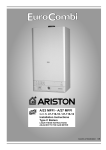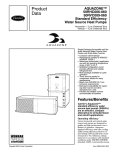Download Carrier AQUAZONE 50QE900-250FS Specifications
Transcript
Aquazone™ Water Source Heat Pump Units Deluxe D Electronic Controls Application Data TABLE OF CONTENTS Page GENERAL . . . . . . . . . . . . . . . . . . . . . . . . . . . . . . . . . . . . . . . . 1 APPLICATION . . . . . . . . . . . . . . . . . . . . . . . . . . . . . . . . . . 1-6 Dehumidification Control. . . . . . . . . . . . . . . . . . . . . . . . . 1 Electric Reheat Operation . . . . . . . . . . . . . . . . . . . . . . . . 2 Emergency Shutdown. . . . . . . . . . . . . . . . . . . . . . . . . . . . 3 Circulation Pump Control (Pump Restart) . . . . . . . . 3 Two-Stage Operation (Fan Staging) . . . . . . . . . . . . . . 3 Boilerless Operation . . . . . . . . . . . . . . . . . . . . . . . . . . . . . 3 Night Setback with Override. . . . . . . . . . . . . . . . . . . . . . 4 Relay Operation for Accessories . . . . . . . . . . . . . . . . . 4 • WATER CONTROL VALVE OPERATION • OUTSIDE AIR DAMPER OPERATION Night Low Limit Protection . . . . . . . . . . . . . . . . . . . . . . . 5 Compressor Shutdown (Load Shedding) . . . . . . . . . 6 GENERAL Aquazone water source heat pump products are available with two unit controller options, Complete C and Deluxe D. Both include standard microprocessor-based technology to ensure maximum reliability, extensive safety features, control functions, and diagnostic abilities. The standard microprocessor control option, the Complete C, provides exceptional control features including: • Loss of charge switch • High pressure switch • Water and air coil freeze protection (selectable for water or anti-freeze) • Lockout safety circuit reset at thermostat or disconnect • LED fault indication • Five-minute anti short cycle • Random start • High and low voltage protection • Condensate overflow protection • Dry contact for alarm • Accessory relay (for control valves, etc.) • High and Low water temperature monitor • Electric heat output controls • 50 va transformer The functionality of the standard Complete C unit controller provides appropriate unit protection and operation to satisfy most applications. However, some applications may require additional features to further enhance the operation of the individual water source heat pump unit or to enable integration of units into a system control scheme. In these situations, the Deluxe D control has advanced functionality beyond the capabilities of the Complete C, including: • Boilerless heat control • Expanded LED display (i.e., separate test, fault, and status indicators) • Fan speed control options • Configurable relays for multiple applications • Communications port for dual compressor and slave heat pump applications • Accepts heat pump (Y, O) or heat/cool (Y, W) thermostat types • Accepts heat pump thermostats with O or B reversing valve logic • Emergency shutdown input • Night setback feature • Accessory relay options • 75 va transformer This application data elaborates on the specific features of the Deluxe D board and how they enhance unit operation to meet specific requirements (e.g. humidity control, two-stage operation, accessory control, etc.) or help coordinate total water source heat pump system integration (e.g., pump restart coordination, emergency shutdown, night setback, etc.). The Deluxe D controls allow many system features to be integrated without implementing DDC (Direct Digital Control). APPLICATION Dehumidification Control — In certain applications or climates, humidity control can be an essential part of a water source heat pump system. To provide a solution for humidity control on Aquazone units, Carrier has designed specially integrated functionality into the Deluxe D control to maintain room humidity levels. The dehumidification control for Aquazone units provides a simple and effective option for small capacity units at a relatively low cost compared to other strategies, such as hot gas reheat. When the Deluxe D unit controller option is specified or provided with any direct driven Aquazone unit, the controller automatically changes the fan speed to maintain room humidity levels. This feature is flexible and can be selected to meet specific room sensible and latent room characteristics, since the fan speed can be customized to operate on two of three available speeds (i.e., low, medium, or high by changing the taps). The Deluxe D controller will automatically change the fan speeds based on the humidity input connection located on the controller (i.e., when used with a humidity sensing device inside the room). TM Manufacturer reserves the right to discontinue, or change at any time, specifications or designs without notice and without incurring obligations. PC 111 Catalog No. 515-00042 Printed in U.S.A. Form 50R-1XA Pg 1 7-03 Replaces: New Book 1 Tab 5a To assess the dehumidification moisture removal capability, consider the following example. The greater the difference between the indoor evaporator coil temperature and the return air wet bulb, the greater the ability the coil has to remove excess moisture. For a 3-ton 50RHR unit, at different fan speeds, the performance is shown in Table 1. opposed to switching to the higher speed as described above for normal operation of the Deluxe D board). If the H input is satisfied, the Y2 will operate normally and switch to the higher speed. The unit will not overcool the room since it will turn off when the space temperature is satisfied. Table 1 — Humidity Removal for 50RHR036 at Various Fan Speeds humidity control for Aquazone water source heat pumps is to use the Deluxe D control board to maintain humidity levels with electric reheat. The advantage of this method is that an electric duct heater can be sized to match the exact amount of sensible heat addition required to reduce the relative humidity. See Fig. 2 for Deluxe D electric reheat operation wiring. In order to use the Deluxe D board in this manner, the Deluxe D board switches must be configured as follows: 1. Bank S2, switch 1 = off. 2. Bank S2, switch 2 = on. 3. Bank S2, switch 3 = off for cooling with reheat mode. Under normal operation, this will operate the water source heat pump unit as follows: 1. Standard cooling: Y1 and O inputs will turn on the compressor, reversing valve and fan. 2. Standard heating: Y1 input will turn on the compressor and fan. The Accessory Relay no. 1 (ACC1) should be used as the electric heat output. This is a pilot duty relay, which is a dry contact. Simply connect this to the low voltage input of the external electric heater to turn it on and off. The Deluxe D control will provide just reheat or both cooling and reheat together. The H input should be connected to the humidistat, or whatever device is communicating that the humidity is too high. This is a 24 vac input just like all of the thermostat inputs (Y1, Y2, O, etc.). For reheat based on a humidity call only, the humidistat and the H input will turn on the compressor, reversing valve, fan, and accessory relay no. 1 (ACC1). For both cooling with reheat, H, Y1, and O inputs will turn on the compressor, reversing valve, fan, and accessory relay no. 1. For standard Heating (reheat disabled), H and Y1 inputs will turn on compressor and fan. PERFORMANCE Airflow (CFM) Sensible (MBtuh) Latent (MBtuh) EER CFM/ton SHR LAT (DB/WB) Moisture Removed (gr/min) DB EAT EER EWT LAT MBtuh SHR WB — — — — — — — — LOW SPEED 932 22.6 10.5 12.7 311 0.68 57.5/55.3 1216 MEDIUM SPEED 1200 25.5 8.7 12.7 400 0.75 60.3/57.8 1043 Electric Reheat Operation — Another approach to HIGH SPEED 1343 27.1 7.5 12.6 448 0.78 61.3/58.8 973 LEGEND Dry Bulb Entering Air Temperature Energy Efficiency Ratio Entering Water Temperature Leaving Air Temperature Btuh in Thousands Sensible Heat Ratio Wet Bulb NOTES: 1. EAT = 80DB/67WB. 2. EWT = 3 gpm/ton. As the example demonstrates, reducing the fan speed from Medium to Low, or from High to Low speed results in the following: • Higher latent capacity removal. • Slightly higher efficiency. • 25% more moisture removal in low speed vs. high speed. • 17% more moisture removal in low speed vs. medium speed. Some additional system benefits for operation using fan speed control include: • Reduced sound levels at lower fan speeds. • Increased filter performance at lower fan speeds. • Ability to operate and select two fan speeds that closely match room sensible and latent heat pick-up. Fig. 1 illustrates dehumidification operation for a directly driven Aquazone™ unit. In combination with unit wiring, the Deluxe D DIP switch 7 on bank S2 must be turned to the “ON” position. The sequence of operation for this feature is as follows. When the Deluxe D board is provided, the normal operation of this unit controller (i.e., without using the dehumidification feature) has the ability to control two stages of cooling operation (i.e., Y1 and Y2). Refer to page 3 for an explanation of two-stage operation. In two stage operation, the 3-speed PCS blower is only connected to two speeds at any one time (i.e., Med and High, Med and Low, Low and High). Under normal operation using the Deluxe D board, on a call for Y1, the lower of the two speeds connected will operate, and on a call for Y2 the higher of the two speeds connected will operate. When the H input is used on the Deluxe D board, and the DIP switch 7 on block S2 is turned on to operate in dehumidification fan speed mode, if there is a call for the Y2 stage, the lower fan speed connected will not switch to the higher speed in order to reduce and satisfy the H input humidity level (i.e., as 50QE900 AQUAZONE THERMOSTAT C R B O G W1 Y1 Y1 Y2 O/W2 G R C HUMIDISTAT H R FAN ENABLE FAN SPEED DELUXE D LEDS TEST S1 S2 Fig. 1 — Dehumidification Operation 2 Performance of the unit can be selected to operate on any two-fan speeds to meet the actual room heat rise. Fan speeds can be switched in the field to any combination of two speeds (i.e., medium and high, low and medium, and low and high) by simply changing the taps. The sequence of operation will include the initiation of the lower speed connected on an Y1 thermostat call. If the unit cannot maintain the temperature levels in the room, the thermostat will send a Y2 call to the unit, which will automatically upstage the fan speed to the next highest level. For example, if the unit was initially operating on medium speed and the unit cannot maintain room temperature, the unit will automatically switch to high fan speed. See Fig. 5 for two-stage wiring diagram operation. 50QE900 AQUAZONE THERMOSTAT C R B O G W1 Y1 Y1 Y2 O/W2 G R C H R HUMIDISTAT NO1 COM ELECTRIC HEATER FAN ENABLE FAN SPEED Boilerless Operation — Depending on the water source heat pump system design and climate for application, a boiler for heat addition may not be required or desired. In systems that are not designed with a boiler, Aquazone units can accommodate boilerless operation where electric resistance heating is automatically controlled when the water temperature is below 50 F (i.e., typically the temperature when boiler operation would be required to add heat to the system water loop). In boilerless mode, only the compressor is used for heating mode when the FP1 sensor is above the temperature specified by the setting of switch 8 on bank S1. If this switch is set for 50 F, then the compressor is used for heating as long as FP1 is above 50 F. Below 50 F, the compressor is not used and the control goes into Emergency Heat mode, where outputs EH1 and EH2 are initiated to control an electric duct mounted heater. If a thermal switch is being used in place of the HP1 thermistor, then only the compressor will be used for heating mode when the FP1 terminals are closed. If the HP1 terminals are open, then the compressor is not used and the control goes into Emergency Heat mode. DELUXE D LEDS ACC1 RELAY TEST S1 S2 Fig. 2 — Electric Reheat Emergency Shutdown — In some applications, it may be desirable to shut down all of the individual water source heat pumps. For example, in a fire alarm situation. The Deluxe D controller includes a built in emergency shutdown input (ESD) that will shut the Aquazone™ unit down when an external control signal is connected. Individual Aquazone units can be “daisy chained” together to all shut down in an emergency situation. See Fig. 3 for wiring the Deluxe D controller to operate for emergency shutdown operation. When the ESD input is connected to the ground terminal C, all thermostat inputs will be ignored and all outputs will be turned off. There is a built in random start timer when individual units turn back on from ESD mode. 50QE900 AQUAZONE TO OTHER UNITS THERMOSTAT C Circulation Pump Control (Pump Restart) — In a typical water source heat pump system, the centralized circulation pumps that deliver water to all the individual units are in a constant flow operation. However, when all of the water source heat pump units are not operating, it may be desirable to shut down the main circulation pumps to help save energy associated with pump operation. The Deluxe D controller can accommodate this operation with the pump restart feature using accessory relay 2. See Fig. 4 for wiring pump restart operation and the location of the accessory 2 relay. Similar to emergency shut down wiring, individual Aquazone units are connected together in a daisy chain arrangement and coupled with the operation of the main circulation pumps for the system. The COM terminal is used to communicate external signals to subsequent Deluxe D controllers. In order to configure the Deluxe D board in this type of arrangement the switch settings must be configured as follows: 1. Bank S2, switch 4 = on 2. Bank S2, switch 5 = on 3. Bank S2, switch 6 = on R B O G W1 Y1 Y1 O/W2 G R C FAN ENABLE FAN SPEED ESD C DELUXE D LEDS TEST S1 FIRE ALARM S2 FAN ENABLE DAISY CHAIN ARRANGEMENT FAN SPEED Two-Stage Operation (Fan Staging) — Capacity con- ESD C trol for Aquazone units can be implemented by using the two-stage operation capability of the Deluxe D control to adjust to room conditions. The built in microprocessor logic of the Deluxe D board will automatically adjust the fan speed for direct driven units to provide capacity control of the unit. This feature can be implemented by using a two-stage thermostat that includes both Y1 and Y2 calls for cooling. The Aquazone unit will be shipped from the factory on two fan speeds. DELUXE D LEDS TEST TO OTHER UNITS S1 S2 Fig. 3 — Emergency Shutdown 3 Night Setback with Override — When an external PUMP RESTART INPUT 50QE900 AQUAZONE timeclock is used to schedule the operation of multiple Aquazone™ water source heat pumps units (i.e., for night setback operation), the Deluxe D board can be used to handle a grounded signal. Fig. 6 illustrates the wiring for night setback (NSB) with the Deluxe D board to accomplish this task. In order to use the Deluxe D board in this manner, first the Deluxe D board switches must be configured as follows: 1. Bank S2, switch 1 = off 2. Bank S2, switch 2 = on 3. Bank S2, switch 3 = on for NSB operation. The timeclock is programmed to schedule the units for the desired night setback operation and distributes a signal to several Aquazone units. Individual Aquazone units are “daisy chained” together utilizing the NSB input into the Deluxe D board. The signal from the timeclock is used to initiate the accessory 1 relay to provide a signal to the thermostat. Some thermostats, such as the Aquazone 50QE900-250FS, contain a dry contact that is normally open. When the accessory relay 1 signal closes or completes the circuit, the thermostat will enter occupied 1 mode. If the thermostat has an isolated type dry contact, the Deluxe D board would not be required for isolating the grounded signal from the time clock. The maximum number of Deluxe D board controls that can be “daisy chained” together is 75. The maximum total wire resistance of the NSB wiring is 500 ohms. THERMOSTAT C R B O G W1 Y1 Y1 O/W2 G R C FAN ENABLE FAN SPEED NO.2 COM ACC2 RELAY LEDS TEST S1 S2 FAN ENABLE FAN SPEED NO.2 COM ACC2 RELAY Relay Operation for Accessories — The Deluxe D control includes two individual accessory relay outputs that can be specifically configured to control the operation of different accessories. In general, the two accessory relays can be configured in the following manner: 1. Cycle with Fan — If one of the two accessory relays is configured to cycle with the operation of the fan, the accessory relay will be on any time the fan enable relay is on. 2. Cycle with Compressor — If one of the two accessory relays is configured to cycle with the operation of the compressor, the accessory relay will be on any time the compressor relay is on. There are certain accessories that may require the configuration of the accessory relays for either one of these modes. WATER CONTROL VALVE OPERATION — In variable speed pump applications or for open loop type system arrangements, a two-way control valve may be required at each water source heat pump unit. The control valve is usually required to open and close when the unit compressor turns on and off. However, it is desirable to have the water control valve turn on first such that water flow has been established through the unit before the compressor is turned on. Accessory relay 1 or 2 can be configured in this manner to open the control valve and delay the initiation of the compressor. If an accessory relay is configured for a water valve (i.e., a slow opening type is usually recommended) the accessory relay will turn on 60 seconds prior to the compressor relay turning on. To use the Aquazone Deluxe D board in conjunction with a slow opening water control valve, the switch settings must be configured as follows for accessory relay 1 or 2: Accessory Relay 1: 1. Bank S2, switch 1 = on 2. Bank S2, switch 2 = on 3. Bank S2, switch 3 = on Accessory Relay 2: 1. Bank S2, switch 1 = on 2. Bank S2, switch 2 = on 3. Bank S2, switch 3 = on Fig. 7 illustrates a wiring diagram for the utilization of accessory relay 1 to control a slow opening water valve. LEDS TEST S1 TO OTHER UNITS S2 Fig. 4 — Pump Restart 50QE900 AQUAZONE THERMOSTAT C R B O G W1 Y2 Y1 Y1 Y2 O/W2 G R C FAN ENABLE FAN SPEED DELUXE D LEDS TEST S1 S2 Fig. 5 — Two-Stage Operation 4 relay will not turn on for 30 minutes even if the fan enable relay is on. This type of operation may be desirable to condition the space to desired levels in the morning, when space loads are at a maximum (i.e., since units have been turned off at night-time to conserve energy) without having to also condition outdoor air (i.e., since occupancy loads will be minimal in the early morning). After the 30-minute timer expires, the accessory relay will turn on if the fan enable relay is on. To use the Aquazone Deluxe D board in conjunction with a outside air damper, the switch settings must be configured as follows for accessory relay 1 or 2: Accessory Relay 1: 1. Bank S2, switch 1 = on 2. Bank S2, switch 2 = on 3. Bank S2, switch 3 = off Accessory Relay 2: 1. Bank S2, switch 1 = on 2. Bank S2, switch 2 = on 3. Bank S2, switch 3 = off Fig. 8 illustrates a wiring diagram for the use of accessory relay 2 to control an outside air damper. 50QE900-250FS AQUAZONE OVERRIDE BUTTON THERMOSTAT C GND CK1 B O G W1 Y1 R Y1 Y2 W1 O/W2 G R C FAN ENABLE FAN SPEED DELUXE D LEDS NC1 COM OTHER DELUXE D NSB OTHER DELUXE D C NSB ACC1 RELAY NSB C TEST C S1 S2 TO MORE UNITS WITH DELUXE D Night Low Limit Protection — Functionality is built into the Deluxe D controller to accommodate night low limit protection, which is specifically intended for Aquazone console water source heat pump units. An application where this feature might be used is in a hotel/motel building. When a room is not occupied for short or long extended periods of time (e.g. in between guests) a unit may not be required to provide heating or cooling. In these situations, night low limit protection ensures that the room will not get cold. All Aquazone console units that are provided with the Deluxe D control will include a standard night low limit switch in the air return to the unit that is set for 55 F. When the temperature in the room (i.e., or in the return of the unit) decreases below this limit, the unit heating will turn on. See Fig. 9 for night low limit wiring and application. TIME CLOCK Fig. 6 — Night Setback Operation 50QE900 AQUAZONE THERMOSTAT C R B O G W1 Y1 Y1 Y2 O/W2 G R C FAN ENABLE 50QE900-250FS AQUAZONE THERMOSTAT FAN SPEED DELUXE D GND CK1 LEDS NO1 COM WATER VALVE C R OVERRIDE BUTTON B O G W1 Y1 ACC1 RELAY TEST S1 Y1 Y2 W1 O/W2 G R C S2 Fig. 7 — Accessory Relay Wiring FAN ENABLE FAN SPEED DELUXE D LEDS NC1 ACC1 COM RELAY OTHER DELUXE D OUTSIDE AIR DAMPER OPERATION — When outside air is directly ducted to each Aquazone™ water source heat pump unit, one of the accessory relays can be used to open and close a local outside air damper. The accessory relay will turn on any time the fan enable relay is on. Using an accessory relay to control a two-position damper is flexible for morning start-up, when indoor conditioning is desired without tempering outdoor air. This feature is used in conjunction with the NSB input to accommodate the operation of multiple units that are connected together with a “daisy chain” arrangement. Following a return from the NSB (i.e., the NSB input is no longer connected to ground C), to normal operation, the accessory NSB C OTHER DELUXE D NSB C DAMPER NC2 ACC2 COM RELAY NSB C TEST S1 S2 TO MORE UNITS WITH DELUXE D TIME CLOCK Fig. 8 — Outside-Air Damper with Morning Warm-Up Operation 5 50QE900-250FS AQUAZONE THERMOSTAT OR UNIT MOUNTED C R 50QE900 AQUAZONE THERMOSTAT OR UNIT MOUNTED B O G W1 Y1 Y1 O/W2 G R C NLL SWITCH 55 F SETPOINT OVR NSB C OTHER DELUXE D FAN SPEED NSB FAN SPEED NC1 ACC1 COM RELAY LEDS TEST OTHER DELUXE D C S1 FAN ENABLE DELUXE D DELUXE D NSB C R R C O/W2 G Y1 FAN ENABLE R OTHER DELUXE D B O G W1 C Y1 NSB S2 OTHER DELUXE D C NSB NSB C LEDS TEST C S1 TO MORE UNITS WITH DELUXE D S2 TO MORE UNITS WITH DELUXE D COMPRESSOR SHUTDOWN SIGNAL TIME CLOCK Fig. 10 — Compressor Shutdown for Load Shedding Fig. 9 — Night Low Limit Operation If the NSB input is connected to ground C, then a signal at OVR is recognized as a call for heating. Also, inputs Y1, O/W2, and G are ignored during the time when NSB is connected to C. Accessory relays 1 and 2 cannot be configured as digital NSB. Compressor Shutdown (Load Shedding) — In some applications, the local utility or other entity may desire to shut down several units in order to shed electrical load from the system grid. In this instance, the Deluxe D controller can be set up to shut down multiple units to reduce electrical consumption during peak times. Switches must be set as follows: 1. Bank S2, switch 1 = on 2. Bank S2, switch 2 = on 3. Bank S2, switch 3 = on With this configuration, accessory relay 1 will open when the NSB input is connected to ground C. See Fig. 10 for wiring in this type of application. 6 Copyright 2003 Carrier Corporation Manufacturer reserves the right to discontinue, or change at any time, specifications or designs without notice and without incurring obligations. PC 111 Catalog No. 515-00042 Printed in U.S.A. Form 50R-1XA Pg 8 7-03 Replaces: New Book 1 Tab 5a