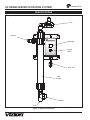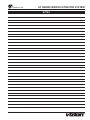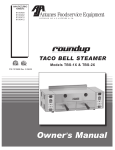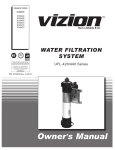Download Vizion UF-216 series Specifications
Transcript
Manufacturing Numbers: 9700430 9700432 9700433 Water filtration system UF-216/224 Series P/N 1010808 Rev. E 03/12 Owner ’s Manual UF SERIES water Filtration system A.J. Antunes & Co. Table of contents Owner Information......................................................2 General.......................................................................2 Warranty Information..................................................2 Important Safety Information.....................................3 Service/Technical Assistance.....................................3 Electrical Cord & Plug Configurations........................5 Specifications..............................................................5 Electrical Ratings........................................................5 Dimensions.................................................................5 Specifications (Filter Cartridges)................................5 Specifications..............................................................6 Installation....................................................................7 Unpacking...................................................................7 Equipment Setup........................................................7 Locating and Mounting the system............................8 Filtration Process......................................................11 LED Display..............................................................11 Operation.................................................................... 11 Starting the System..................................................11 Programming Timer During Startup..........................12 Setting the Flush Interval (FI)...................................12 Setting Flush Duration (FD)......................................12 Checking the Timer Program....................................14 Changing the Cartridges..........................................14 Maintenance...............................................................14 Manual Flushing.......................................................14 Troubleshooting........................................................15 Replacement Parts UF-216/224................................16 Wiring Diagram..........................................................18 Notes..........................................................................19 LIMITED WARRANTY................................Back Cover Owner Information General Warranty Information VIZION of A.J. Antunes & Co., has partnered with companies from around the globe to produce the UF Series water filtration systems. The UF Series removes bacteria and provides a substantial reduction of viruses that can enter a typical water supply. This patented technology is now available to you, sized for your particular application. All filter configurations utilize NeoH capillary membranes, providing the latest innovation in reusable surface filtration technology. Please read the full text of the Limited Warranty in this manual. This manual provides the safety, installation and operating procedures for the UF-Series water filtration systems. We recommend that all information contained in this manual be read prior to installing and operating the unit. • Damages caused in shipment or damage as result of improper use. • Installation of electrical service. • Normal maintenance as outlined in this manual. • Malfunction resulting from improper maintenance. • Damage from moisture leaking into electrical components. • Normal maintenance as outlined in this manual. • Damage from tampering with, removal of, or changing any preset control or safety device. If the unit arrives damaged, contact the carrier immediately and file a damage claim with them. Save all packing materials when filing a claim. Freight damage claims are the responsibility of the purchaser and are not covered under warranty. The warranty does NOT extend to: Your UF-Series unit is manufactured from the finest materials available and is assembled to our strict quality standards. This unit has been tested at the factory to ensure dependable trouble-free operation. Important! Keep these instructions for future reference. If the unit changes ownership, be sure this manual accompanies the equipment. 2 P/N 1010808 Rev. E 03/12 UF SERIES water filtration system A.J. Antunes & Co. Owner information (continued) Service/Technical Assistance Purchased From: If you experience any problems with the installation or operation of your unit, contact A.J. Antunes & Co. at 1-630-784-1000, or toll free in the United States at 1-800-253-2991. Date of Purchase: Model No.: Serial No.: Fill in the information in the next column and have it handy when calling for assistance. The serial number is on the specification plate located on the unit. Mfg. No.: Important A.J. Antunes and Company reserves the right to change specifications and product design without notice. Such revisions do NOT entitle the buyer to corresponding changes, improvements, additions or replacements for previously purchased equipment. Important Safety Information In addition to the warnings and cautions in this manual, use the following guidelines for safe operation of the unit. Throughout this manual, you will find the following safety words and symbols that signify important safety issues with regards to operating or maintaining the unit. Warning GENERAL WARNING. Indicates information important to the proper operation of the equipment. Failure to observe may result in damage to the equipment and/or severe bodily injury or death. Warning ELECTRICAL WARNING. Indicates information relating to possible shock hazard. Failure to observe may result in damage to the equipment and/or severe bodily injury or death. Caution GENERAL CAUTION. Indicates information important to the proper operation of the equipment. Failure to observe may result in damage to the equipment. P/N 1010808 Rev. E 03/12 3 • Read all instructions before using equipment. • For your safety, the equipment is furnished with a properly grounded cord connector. Do NOT attempt to defeat the grounded connector. • Install or locate the equipment only for its intended use as described in this manual. Do NOT use corrosive chemicals in this equipment. • Do NOT operate this equipment if it has a damaged cord or plug; if it is not working properly, or if it has been damaged or dropped. • This equipment should be serviced by qualified personnel only. Contact A.J. Antunes & Co. for repair. • Do NOT immerse cord or plug in water. • Keep cord away from heated surfaces. UF SERIES water Filtration system A.J. Antunes & Co. Important safety information (continued) The following warnings and cautions appear throughout this manual and should be carefully observed. - Do NOT use an extension cord with this unit. - Check with a qualified electrician if you are unsure if the appliance is properly grounded. • Turn the power off and unplug the power cord before performing any service or maintenance on the unit. • The equipment should be grounded according to local electrical codes to prevent the possibility of electrical shock. It requires a grounded receptacle with separate electrical lines, protected by fuses or circuit breaker of the proper rating. • All electrical connections must be in accordance with local electrical codes and any other applicable codes. • Warning electrical shock hazard. Failure to follow these instructions could result in serious injury or death. • If the supply cord is damaged, it must be replaced by the manufacturer or its service agent or a similarly qualified person. • This equipment is to be installed to comply with the local plumbing code and any other applicable code. • Water pressure must not exceed the membrane burst pressure of 7 bar (100 psi). To reduce water pressure, install a water pressure regulator and set water pressure to suit application. Note that trans membrane pressure (inlet water pressure minus the permeate water pressure) must be .5 - 2.5 bar (7 - 36 psi). -Electrical ground is required on this unit. - Do NOT modify the power supply cord plug. If it does not fit the outlet, have a proper outlet installed by a qualified electrician. 4 P/N 1010808 Rev. E 03/12 UF SERIES water filtration system A.J. Antunes & Co. Specifications Dimensions Warning ELECTRICAL SHOCK HAZARD. Failure to follow the instructions in this manual could result in serious injury or death. B A • Electrical ground is required on this appliance. • Do NOT modify the power supply cord plug. If it does not fit the outlet, have a proper outlet installed by a qualified electrician. • Do NOT use an extension cord with this unit. • Check with a qualified electrician if you are unsure if the appliance is properly grounded. C Caution All electrical connections must be in accordance with local electrical codes and any other applicable codes. Electrical Ratings Voltage Watts Hertz 120 10 50/60 230 10 50/60 Model No. Width (A) Depth (B) Height (C) Operating Weight (w/water) UF-216 10 3/8” (26 cm) 4 13/16” (12 cm) 25 15/16” (66 cm) 8 lbs. (3.6 kg) Letter Code* UF-224 10 3/8” (26 cm) 4 13/16” (12 cm) 33 15/16” (86 cm) 12 lbs. (5.4 kg) C Electrical Cord & Plug Configurations H (H)C** Specifications (Filter Cartridges) Maximum Operating Pressure Maximum Operating Temp. Trans Membrane Pressure pH Range MWCO Sanitizing Temp. 7 bar (100 psi) 40°C (104°F) 0.5-2.5 Bar (7-36 psi) 3-10 100 kD 80°C (176°F) (C)F*** (H)K Description Configuration Commercial Cord Harmonized Cord CEE 7/7, 16 Amp., 250 VAC (Assembly Only). 5-15P, 15 Amp., 120 VAC., Non – Locking (Assembly Only). GRN WHT BLK Chinese/Australian, 10 Amp., 250 VAC. (Assembly only) * Used in Model Designation ** Indicates that the Plug comes with a Harmonized Cord ** Indicates that the Plug comes with a Commercial Cord P/N 1010808 Rev. E 03/12 5 UF SERIES water Filtration system A.J. Antunes & Co. Specifications Components Drain Permeate LED Display Program Button Power Cord Filter Cartridge Strainer Inlet Figure 1. System Components 6 P/N 1010808 Rev. E 03/12 UF SERIES water filtration system A.J. Antunes & Co. Installation Unpacking Do NOT over tighten the connections. It is recommended that plastic fittings be used when connecting to the plastic connections of the system. This will reduce the possibility of cracking the connections due to overtightening. 1. Remove the system and all packing materials from the shipping carton. 2. Remove all packing materials and protective coverings from the system If soldered plumbing is used, do not apply heat to, or near, the filtration system. The use of union (O-ring seal) connections is highly recommended for ease of installation and future servicing. 3. Remove the information packet. To prevent any delay in obtaining warranty coverage, fill out and mail the warranty card. NOTE: If any parts are damaged, contact A.J. Antunes & Co. IMMEDIATELY at 1-800-253-2991 or 1-630-784-1000. Suggested Tools and Supplies for Installation The following tools and supplies are suggested to make the installation easier: Equipment Setup • • • • • • General When placing the unit into service, pay attention to the following guidelines: • Make sure power to the unit is off. • Do NOT immerse cord or plug in water. • Keep cord away from heated surfaces. Screwdriver Drill with bits Strap wrench (up to 6” diameter) Tape measure Two gallon bucket Fresh 5 1/4% liq- uid chlorine bleach • • • • Adjustable wrenches Pipe wrenches Level Pipe dope or thread seal tape Electrical Ensure that the line voltage corresponds to the stated voltage on the units specification label. Make sure that the plug on the power cord from the system and the outlet match. For proper operation, and to ensure the highest quality water from the system, make sure that the system is not connected to a switched electrical outlet. Caution This equipment is to be installed to comply with the basic plumbing code of the Building Officials and Code Administrators, Inc. (BOCA) and the Food Service Sanitation Manual of the Food and Drug Administration (FDA). Plumbing Caution Water pressure must not exceed a membrane burst pressure of 7 bar (100 psi). To reduce water pressure, install a water pressure regulator and set water pressure to suit application. Note that the trans membrane pressure must be .5 - 2.5 bar (7 - 36 psi). NOTE: This unit is designed to use tap water not to exceed 104°F (40°C). The UF-216 uses the following connections (Figure 1): • • • Water Inlet Permeate (Product Water) Drain 1/2” NPT 1/2” NPT 1/2” NPT When making a plumbing connection to the system, remember to use a back-up wrench on the supporting plumbing. Always use a good quality, approved, pipe sealant or thread seal tape on pipe threads. Be careful not to get the pipe sealant inside the pipe when making the connections. P/N 1010808 Rev. E 03/12 7 UF SERIES water Filtration system A.J. Antunes & Co. Installation (continued) Locating and Mounting the system Permeate Line Plumbing Consider these points before mounting the system: To ensure the highest quality and safest water, it is recommended that a check valve (to prevent backflow) be installed in the water line after the permeate connection. This will help prevent possible contamination of the filter system due to other equipment downstream. The check valve (not supplied) should be mounted close to the system outlet, and sized properly for the plumbing line. Check with local codes for the proper specification. • Note the location of the water supply, drain, and an appropriate electrical outlet when choosing a mounting location. • Remember to allow for access to the timer/ programmer controls. • Do NOT mount the system above any electrical equipment, or items that may be damaged if they get wet. Drain line plumbing The drain line is used to flush away the particle buildup when cleaning the filter. The drain line must be able to support the flow rate when the system flushes. The flow rate from the flush depends on the inlet water pressure, inlet pipe size, and system selected. It is recommended that the drain line be as large as, or larger than, the inlet plumbing line. The drain line should be as short as possible, sloping downward without kinks or loops. Be sure that the drain used is not blocked or restricted. • Install the system in a location that will allow for future service access. • Mount the system on a wall using appropriate mounting hardware. • Remember to consider the operating weight of the system when choosing mounting hardware. Depending on the type of wall the system is being mounted to, wall reinforcement may be necessary. The filter system must be protected from possible back contamination by the installation of an air gap between the drain connection of the system and the drain (Figure 3). This gap in the line, with no physical contact between the system and sewer, prevents contamination of the system in the event of a backed-up sewer. Mount the filtration unit using the Mounting Bracket (Figure 2) using 1/4” by 1” bolts or bolts of the metric equivalent. Inlet Water Plumbing It is recommended that the inlet water plumbing line be 3/4” NPT or larger. A shutoff valve (not supplied) should be installed in the line leading to the system. The valve should be mounted close to the system inlet and sized properly for the inlet plumbing line. This valve will allow for easier servicing and future cartridge change-out. The system should only be connected to the cold water line. NOTE: Make sure that the end of the drain line is positioned and secured at least 2 inches above the drain so that the water flow is directed into the drain, without splashing. To ensure that the highest quality water is produced from the system, the plumbing leading to the filter system must be flushed clear of all debris before the system is hooked up. Before making the connection to the inlet of the filter system, hold a bucket or other container at the inlet water line and slowly open the inlet water valved. Allow the pipe to flush until all debris is removed. 6 7/8" (17.5 cm) 9 3/4" (24.8 cm) Figure 2. Mounting Bracket (Front View) 8 P/N 1010808 Rev. E 03/12 UF SERIES water filtration system A.J. Antunes & Co. Installation (continued) 4. Press and hold the Start button. After 6-7 seconds, the drain valve will open and FL will appear on the display. Flushing and starting the system To ensure that the highest quality water is produced from the system, the plumbing leading from the filter system must be flushed clear of all debris after the system is hooked up. After making the connection to the outlet of the filter system, open a faucet or tap closest to the filter system, then slowly open the inlet water valve. Allow the pipe to flush until all debris is removed. 5. Continue holding the Start button down for at least 30 seconds to keep the drain open. This flushes air out of the center of the hollow fibers. The drain will remain open as long as the Start button is pressed. Check to make sure that the drain water is directed into the drain without splashing. The unit also must be flushed to remove air and the shipping/storage solution. For maximum quality, the permeate water produced during the flushing procedure must be discarded. Direct this permeate water to drain. 6. Release the Start button. This closes the drain valve. Water should continue to flow through the system and out of the open tap. Allow water to flow out of the tap for at least 15 minutes at maximum flow rate. NOTE: Ultra Filter Cartridge must be rinsed to drain before use. Rinsing to drain removes storage solution and air. Do NOT rinse into carbon if present. Carbon life and/or performance may be affected. 7. Close the tap and let the system stand with no water flow for 15 minutes to allow any trapped air to come out of the hollow fibers. Check for leaks at all fittings. 1. Plug the power cord into the appropriate electrical outlet. The display will power on and the LED display will display the following for about two seconds each: • • • 8. After 15 minutes without water flow, open the tap for 5 minutes to allow any trapped air to be flushed out. 8.8 F8 followed by its time settings in seconds Fi and its time setting in minutes or hours. 9. Close the tap. Flushing is complete. The F8 and Fi sequence repeats for 30 seconds after which the unit automatically returns to the Flush Interval Mode (Fi). The time setting for Fi will be displayed and the decimal point will flash in one second intervals. 2. Open the tap or faucet closest downstream to the filter system. 3. Slowly open the inlet water valve and allow water to enter the system. P/N 1010808 Rev. E 03/12 9 UF SERIES water Filtration system A.J. Antunes & Co. Installation (continued) 5. When the water flow out of the strainer stops, pour the liquid bleach into the strainer. Be careful not to spill bleach onto clothing or skin. You may want to add the bleach using a cup. Reattach the cap on the strainer. Sanitizing the System and Lines The plumbing must be sanitized to eliminate possible contamination that may have occurred during the installation process. Chlorine bleach can be used to sanitize the plumbing. The amount of bleach to use depends on the system installed and the amount of plumbing downstream of the filter system. Generally, 1 or 2 cap fulls of bleach will be sufficient to sanitize the system. 6. Slowly open the inlet water valve and allow water to flow out of the tap until the smell of bleach is present. 1. Make sure that the system has been flushed of air and debris as described in the Flushing and Starting up the System section of this manual. 7. Close the tap and let the system stand with no water flow for at least 15 minutes to allow the bleach to sanitize the pipes. 2. Open the tap closest downstream to the filter system. 8. After 15 minutes without flow, open the tap and flush until the presence of bleach is gone. All other taps should be opened to flush any bleach from the plumbing. 3. Close the inlet water valve and allow the system to depressurize. 9. Close the tap. The sanitization is complete. 4. Place a bucket under the strainer at the inlet connection to the system. Open the strainer by unscrewing the cap. Water will flow out of the strainer as the system drains. Program the timer following the procedure outlined in the Operation section of this manual. Drain Line from System Secure End Drain Line from System 2” (5.1 cm) minimum Secure End Standpipe 2” (5.1 cm) minimum Floor Drain Drain Figure 3. Proper Draining 10 P/N 1010808 Rev. E 03/12 A.J. Antunes & Co. UF SERIES water filtration system Operation Filtration Process Starting the System Water filtration in the UF Series is accomplished using two modes: Power up the unit. The LED read-out displays the following for about two seconds each: • Flush Interval (Fi on the LED display) • Flush Duration (Fd on LED display). 1. 8.8 During the Flush Interval mode, water enters the inlet and flows through the filter element before exiting the Permeate outlet as usable product water. After a certain period of time, depending upon water quality, the filter has to be cleaned. This is accomplished through the Flush Duration Mode. During this mode, the drain valve opens and flushes the membrane to remove debris collected inside the membrane walls. 2. Fd followed by its time settings in seconds. NOTE: Both the Flush Interval Mode and the Flush Duration Mode can be automated by programming the timer. During the Flush Interval Mode, the valve is not powered in order to keep water filtering during a power outage. NOTE: The timer can be programmed immediately after start-up or while in Flush Interval Mode. 3. Fi and its time setting, in minutes or hours. The Fd and Fi sequence repeats for 30 seconds after which, the unit automatically returns to the Flush Interval Mode (Fi). The time setting for Fi will be displayed and the decimal point will flash in one second intervals. LED Display Fi - Flush Interval Mode is the time between flushings and is displayed in minutes or hours. Fd - Flush Duration Mode is the amount of time used to flush and remove debris from filter cartridge and is displayed in seconds. FL - Manual Flush Mode operation, solenoid is manually activated by the user. P/N 1010808 Rev. E 03/12 Figure 4. LED Display, Front Panel 11 UF SERIES water Filtration system A.J. Antunes & Co. Operation (continued) Programming Timer During Startup NOTE: Once the UF unit is powered up, the LED display cycles through the default or current settings: Flush Duration (Fd) and its setting will be followed by Flush Interval (Fi) and its settings. At any time during this sequence, which lasts approximately 30 seconds the UF unit can be programmed. Setting the Flush Interval (FI) 1. When Fi (Figure 4) is displayed, press and release start button to view current setting . Figure 5. LED Display for Flush Interval Mode 2. To make a change, press and hold down start button to scroll through settings - release button at desired setting (Figure 5). 3. After ten seconds, unless start button is depressed, unit automatically returns to Flush Interval Mode. NOTE: Fi times are displayed in ten minute intervals, after fifty minutes they are displayed in hours (Table A). Figure 6. Time Setting Fi Mode (22 Hours) Setting Flush Duration (FD) 2. When Fd is displayed, press and release start button to view current setting (Figure 7). 3. To make a change, press and hold down start button to scroll through settings - release button at desired setting (Figure 8). 4. After ten seconds, unless button is depressed, unit automatically returns to Flush Interval Mode. Figure 7. LED Display for Flush Duration Mode NOTE: Fd times are displayed in 5 second intervals up to 60 seconds (Table A). Fi - Flush Interval Mode Fd - Flush Duration Mode 1- 10 minutes 5 5 seconds 5- 50 Minutes 10 10 seconds 01 1 Hour 15 15 Seconds 12 12 Hours 30 30 Seconds 24 24 hours 60 60 Seconds Figure 8. Time Setting Fd Mode (55 Seconds) Table A. LED Display Settings 12 P/N 1010808 Rev. E 03/12 UF SERIES water filtration system A.J. Antunes & Co. Operation (continued) Programming continued Programming Timer While Unit is in Flush Interval (FI) Mode TO SET FI - FLUSH INTERVAL MODE NOTE: After power-up and cycling - Fi time setting displays a flashing decimal point. 1. Press and hold down start button for four seconds. Release button, LED will display Fd followed by its setting. Figure 9. Fi - LED Display for Flush Interval Mode 2. When Fi (Figure 9) is displayed, press and release button to view current setting. 3. To make a change, press and hold down the start button to scroll through settings - release button at desired setting (Figure 10). 4. After ten seconds, if start button is not pressed, unit automatically returns to Flush Interval Mode. Figure 10. Time display for Fi Mode (30 Minutes) NOTE: Fi times are displayed in ten minute intervals, after fifty minutes they are displayed in hours (Table B). TO SET FD - FLUSH DURATION MODE 1. Press and hold down start button for four seconds. Release button, LED will display Fd. 2. When Fd is displayed (Figure 11), press and release button to view current setting. 3. To make a change, press and hold down start button to scroll through settings - release button at desired setting (Figure 12). Figure 11. LED Display for Flush Duration 4. After ten seconds, if start button is not pressed unit automatically returns to Flush Interval Mode. NOTE: Fd times are displayed in 5 second intervals up to 60 seconds (Table B). Fi - Flush Interval Mode Fd - Flush Duration Mode 1- 10 minutes 5 5 seconds 5- 50 Minutes 10 10 seconds 01 1 Hour 15 15 Seconds 12 12 Hours 30 30 Seconds 24 24 hours 60 60 Seconds Figure 12. Time Display for Fd Mode (15 Seconds) Table B. LED Display Settings P/N 1010808 Rev. E 03/12 13 UF SERIES water Filtration system A.J. Antunes & Co. Maintenance Manual Flushing NOTE: Manual flushing only works when unit is in Flush Interval Mode (Fi). While the unit is in Flush Interval Mode (decimal point flashing), hold the start button down for 6-7 seconds until the LED displays FL (Figure 13). Continue holding the button down to keep the drain open. Drain will remain open for as long as start button is depressed. (FL will flash on LED.) Releasing the button closes the drain and puts the unit back into startup mode. After ten seconds, if the start button is not pressed the unit automatically returns to the Flush Interval Mode (Fi). Figure 13. Manual Flush 5. Reattach the cap on the strainer when the water flow stops. Unplug the power cord. The filtration system is designed to require very little maintenance. To ensure that the water is of the highest quality, occasionally some service is required. 6. Using a strap wrench (up to 6” capacity), loosen the top and bottom end caps. Do NOT remove the top and bottom End Caps yet. Checking the Timer Program 7. Disconnect the permeate port connection. During normal operation, the system displays the time setting for the Flush Interval Mode (FI) and the decimal will flash in one second intervals. This is the time between flushing, not a time of day setting. 8. Using a screwdriver, remove the screws from the cartridge bracket and set the bracket and screws aside. 9. Unscrew the cartridge end caps from the cartridge. Over time, it is possible that the time that the system flushes occurs at a time of high water use. If that creates a problem, the timer can be reset by unplugging the power cord, waiting for 5 seconds, and plugging the power cord in again. The timer then begins timing from the point power is restored to the system. Follow the procedures within the Operation section of this manual to check and set the timer settings. 10. Install a new cartridge to the system using the cartridge bracket and screws saved from Step 8. 11. Connect the permeate port connection. Changing the Cartridges 12. Inspect the O-rings to make sure they are clean and are not splitting or cut. For all O-rings, make sure they are lubricated with an approved food grade lubricant acceptable for drinking water use. While the filtration system is designed for long life, eventually the cartridges will need to be replaced. 13. For each end cap, screw the cap onto the cartridge. Tighten with strap wrench as necessary. 1. Open the faucet or tap closest downstream to the filtration system. 14. Follow the Flushing and Starting the System and Sanitizing the System and Lines procedures in the Installation section of this manual to complete the cartridge change. 2. Close the inlet water valve and allow the system to depressurize. System sanitization 3. Place a bucket under the strainer at the inlet connection to the system. Open the strainer by unscrewing the cap. Water will flow out of the strainer as the system drains. Over time and use, the plumbing downstream from the system may require sanitization. It is recommended that the system and downstream plumbing be sanitized at least once a year. When necessary, follow the Sanitizing the System and Lines procedure in the Installation section of this manual. 4. Press and hold the Start button to help drain the system. 14 P/N 1010808 Rev. E 03/12 UF SERIES water filtration system A.J. Antunes & Co. Troubleshooting Problem Possible Cause Corrective Action Unit does not have power. The power cord is not correctly plugged in. Plug power cord in correctly. The Control Display is blank. The power cord is not correctly plugged in. Plug power cord in correctly. Control Board is inoperable. Transformer is inoperable. Contact your maintenance person or Authorized Service agency. Inlet Valve closed Open the Inlet Valve Inlet Strainer is plugged Clean/replace Inlet Strainer End of the capillaries plugged Clean/replace Filter Cartridge See above. See above. The system may be in a flush cycle. Wait for the flush cycle to end. Flushing program not set correctly for water conditions. Decrease the flush interval and increase the flush duration (refer to the Operation section of this manual). Drain Valve is stuck open. Replace/rebuild the Drain Valve. The inlet water pressure is too low. Boost the inlet water pressure/replace pipes. Storage/shipping solution not completely flushed out of system. Flush system for a longer period of time. Biological growth in pipes. Sanitize plumbing. Water conditions changed. Consider installing taste and odor filtration. Broken capillary in Filter Cartridge. Replace Filter Cartridge. Drain Valve stuck open. Replace/rebuild the Drain Valve. Controller sending continuous signal to valve. Replace the controller. Flush runs too long. Program duration set too long. Re-program the unit to flush for a shorter duration of time. Flush occurs at time of high water usage. The Flush Interval is set to interfere with water use. Change Flush Interval/reprogram time. Unplug unit and plug in at a time of lower water usage. Water splashes at drain during flush. Drain line not positioned properly. Reposition the end of the drain line. Water leaks at the ends of the Filter Cartridge after changing cartridges. Cartridge end connections are not tight enough. Tighten with strap wrench if necessary. O-rings not lubricated. Lubricate O-rings with food-grade lubricant. O-rings are split, cut, or twisted Replace O-rings. Permeate port is not tight enough Tighten, with strap wrench if necessary. O-ring not lubricated. Lubricate O-ring with food-grade lubricant. O-ring split, cut, or twisted. Replace O-ring. Fitting broken or loose. Retighten or replace the fitting. Not enough pipe thread sealant used. Redo the fitting with the proper amount of sealant. No water comes out of the filter system Low water flow/pressure out of system Water tastes bad. Flush runs continuously. Water leaks from Permeate port. Water leaks from system fitting or connection. P/N 1010808 Rev. E 03/12 15 UF SERIES water Filtration system A.J. Antunes & Co. Replacement Parts UF-216/224 Item Part No. 1 7000432 7000433 2 1001116 3 0700463 0700634 0700354 Description Timer, 120V (For Mfg. # 9700430) Timer, 230V (For Mfg. # 9700432) Label, Timer Power Cord 5-15P (CF) (For Mfg. #s 9700430 ) Power Cord CEE 7/7 (HC) (For Mfg. # 9700432) Power Cord Chinese/Australian, 10 Amp., 250 VAC. (Assembly only) (for Mfg. # 9700433 only) 4 040K251 Strain Relief, Power Cord 5 4060355 Terminal Block 6 0503983 Control Housing 7 7000359 Cover Gasket Kit 8 7000362 Cover, Control Housing Kit (Incl. Items 2 & 7) 9 4040187 Solenoid Valve 120V NC 1/2” NPT (For Mfg. # 9700430) 4040188 Solenoid Valve 230V NC 1/2” NPT (For Mfg. # 9700432) 10 7000357 Solenoid Valve/Coil Kit 120 V (For Mfg. # 9700430) 7000358 Solenoid Valve/Coil Kit 230V (For Mfg. # 9700432) Qty. Item Part No. 13 0503981 14 0503984 15 2090120 16 2180173 17 2180177 18 0200219 19 2190133 20 2090129 21 0200225 22 2070124 23 2190117 24 7000360 26 7000361 28 1001101 29 308P157 30 308P143 31 306P101 32 304P105 33 308P124 34 306P123 1 1 1 1 1 1 1 1 1 1 1 1 1 1 Description Clamp, Filter 2” Mounting Bracket 2” Cartridge, Filter 2” x 16” (For Mfg. #s 9700430 and 9700432) Connector, Slide 2” Cap, End 2” “O” Ring 2” Tee Strainer 1/2” NPT Screen, Tee Strainer 1/2” NPT Gasket, Tee Strainer 1/2” NPT Close Nipple 1/2” NPT 90° Elbow 1/4” NPT Permeate Assy. Kit 2” Strain Relif Kit Label - Wiring Diagram Screw Tap #8-32 x 3/8” Nut Keps #8-32 Nut Hex #6-32 Nut Keps #4-40 One Way Screw #8-32 Screw #6-32 x 7/8” Qty. 1 1 1 2 2 4 1 1 1 1 1 1 1 1 12 2 2 4 1 2 1 16 P/N 1010808 Rev. E 03/12 UF SERIES water filtration system A.J. Antunes & Co. Replacement parts UF-216/224 (continued) 10 22 23 17 9 18 26 28 14 25 16 33 29 24 34 13 30 6 31 32 4 15 5 8 1 29 3 7 18 16 29 2 17 21 20 19 P/N 1010808 Rev. E 03/12 17 UF SERIES water Filtration system A.J. Antunes & Co. Wiring Diagram GRN-YEL BLK/BRN WHT/BLU POWER CORD NOTE: ALL WIRED TO BE 16 GA.. AWM-105ºC UNLESS OTHERWISE SPECIFIED 14 GA. AWM - 105ºC 22 GA. AWM - 105ºC TERMINAL BLOCK GND WHT BLK T2 TIMER BOARD RED SOLENOID VALVE T3 T4 18 BLK P/N 1010808 Rev. E 03/12 A.J. Antunes & Co. UF SERIES water filtration system Notes P/N 1010808 Rev. E 03/12 19 Limited Warranty Equipment manufactured by A.J. Antunes & Co. has been constructed of the finest materials available and manufactured to high quality standards. These units are warranted to be free from defects in materials and workmanship for a period of one year from date of purchase under normal use and service, and when installed in accordance with manufacturer’s recommendations*. The ultra filtration membrane cartridge is warranted under the same terms and conditions on a prorated basis for 24 months from date of purchase. *To ensure continued proper operation of the units, follow the maintenance procedure outlined in the Owner’s Manual. 1. This warranty does not cover failures due to improper system installation, defects caused by improper storage or handling prior to placing of the equipment into service. This warranty does not include overtime charges or work done by unauthorized service agencies or personnel. This warranty does not cover normal maintenance, calibration, or regular adjustments as specified in operating and maintenance instructions of this manual, and/or labor involved in moving adjacent objects to gain access to the Equipment. 2. A.J. Antunes & Co. reserves the right to make changes in design or add any improvements on any product. The right is always reserved to modify equipment because of factors beyond our control and government regulations. Changes to update equipment do not constitute a warranty charge. 3.If shipment is damaged in transit, the purchaser should make a claim directly upon the carrier. Careful inspection should be made of the shipment as soon as it arrives and visible damage should be noted upon the carrier’s documentation. Damage should be reported to the carrier. This damage is not covered under this warranty. 4.This warranty is exclusive and is in lieu of all other warranties, expressed or implied, including any implied warranty or merchantability or fitness for a particular purpose, each of which is hereby expressly disclaimed. The remedies described above are exclusive and in no event shall A.J. ANtunes & CO. be liable for special consequential or incidental damages for the breach or delay in performance of this warranty. Prices and specifications are subject to change without notice.