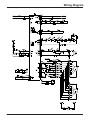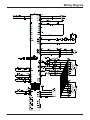Download Daikin MT 180 Installation manual
Transcript
Installation Manual Daikin ThinLine™ Horizontal Fan Coils and Cabinet Unit Heaters IM 1152 Group: Fan Coil Part Number: 910139947 Date: December 2012 Type FC and FH Horizontal Design Exposed Horizontal Cabinet Fan Coil Recessed Horizontal Cabinet Fan Coil Concealed Horizontal Fan Coil Concealed Horizontal Unit Heater © 2013 Daikin Applied Table of Contents Introduction. . . . . . . . . . . . . . . . . . . . . . . . . . . . . . . . . . 3 Controls and Thermostats. . . . . . . . . . . . . . . . . . . . . 20 Safety . . . . . . . . . . . . . . . . . . . . . . . . . . . . . . . . . . . . . 4 Controls. . . . . . . . . . . . . . . . . . . . . . . . . . . . . . . . . . . 20 Operating Limits . . . . . . . . . . . . . . . . . . . . . . . . . . . . . 4 3-Position Fan Switch with Manual On-Off Receiving and Storage . . . . . . . . . . . . . . . . . . . . . . . . 4 Low-Voltage (LV) Interface Board . . . . . . . . . . . . 20 Pre-Installation Notes . . . . . . . . . . . . . . . . . . . . . . . . . 5 MT155 Thermostat . . . . . . . . . . . . . . . . . . . . . . . 21 Installation. . . . . . . . . . . . . . . . . . . . . . . . . . . . . . . . . . . 6 Digital Thermostats . . . 20 . . . . . . . . . . . . . . . . . . . . . . . . 22 Installation. . . . . . . . . . . . . . . . . . . . . . . . . . . . . . . . . . 6 MT158 and MT168 Thermostat-Controllers with Digital Display . . . . . . . . . . . . . . . . . . . . . . . . . . . 22 Recommended Maintenance Clearance. . . . . . . . . . . 7 T170 Thermostat with Digital Display . . . . . . . . . 22 Duct Connections . . . . . . . . . . . . . . . . . . . . . . . . . . . . 7 T180 Programmable Thermostat. . . . . . . . . . . . . 22 Ductwork Recommendations. . . . . . . . . . . . . . . . . 7 MicroTech III Controller . . . . . . . . . . . . . . . . . . . 23 External Insulating Requirements . . . . . . . . . . . . . 7 Sensors. . . . . . . . . . . . . . . . . . . . . . . . . . . . . . . . . . . 23 Piping Connection Recommendations . . . . . . . . . . . . 8 Remote-mounted Room Temperature Sensor with Timed Override . . . . . . . . . . . . . . . . . . . . . 23 Uncrating and Inspecting the Unit. . . . . . . . . . . . . . . . 6 General Guidelines . . . . . . . . . . . . . . . . . . . . . . . . 8 Drain Piping . . . . . . . . . . . . . . . . . . . . . . . . . . . . . . 9 Chilled Water Pipe Connections . . . . . . . . . . . . . . 9 Room Temperature Sensor with Setpoint Adjustable Module and Fan Speed Control . . . . 23 Field-Installed Valve & Piping . . . . . . . . . . . . . . . . 9 MicroTech III Wall-Mounted Room Temperature Sensor with Timed Override . . . . . . . . . . . . . . . . 24 Steam Piping Connections . . . . . . . . . . . . . . . . . 10 Physical Data . . . . . . . . . . . . . . . . . . . . . . . . . . . . . . . 26 Two-pipe systems with electric heat . . . . . . . . . . 11 Unit Data . . . . . . . . . . . . . . . . . . . . . . . . . . . . . . . . . . 26 Standard Electrical Connection . . . . . . . . . . . . . . 11 Shipping Weights . . . . . . . . . . . . . . . . . . . . . . . . . . . 26 Electrical Data . . . . . . . . . . . . . . . . . . . . . . . . . . . 12 Unit Dimensions . . . . . . . . . . . . . . . . . . . . . . . . . . . . 27 Operating Voltages . . . . . . . . . . . . . . . . . . . . . . . 12 Factory-Installed Valve and Piping Packages. . . . . . 35 ECM Blower. . . . . . . . . . . . . . . . . . . . . . . . . . . . . 12 Valve and Piping Packages . . . . . . . . . . . . . . . . . . . . 35 Condensate Overflow Detection Device . . . . . . . 13 Control Valve Options . . . . . . . . . . . . . . . . . . . . . . . . 37 Electric Heat Over-Temp Reset Button . . . . . . . . 13 Wiring Diagram . . . . . . . . . . . . . . . . . . . . . . . . . . . . . . 40 Accessories . . . . . . . . . . . . . . . . . . . . . . . . . . . . . . . . 13 Addendum — MT155 . . . . . . . . . . . . . . . . . . . . . . . . . 50 Initial Start Up . . . . . . . . . . . . . . . . . . . . . . . . . . . . . . . 14 Addendum — MT158 . . . . . . . . . . . . . . . . . . . . . . . . . 55 Cleaning & Flushing the Water System . . . . . . . . . . 14 Addendum — MT168 . . . . . . . . . . . . . . . . . . . . . . . . . 61 Venting Hydronic Coils . . . . . . . . . . . . . . . . . . . . 14 Addendum — MT170 . . . . . . . . . . . . . . . . . . . . . . . . . 64 Equipment Start Up Check List. . . . . . . . . . . . . . . . . 15 Addendum — MT180 . . . . . . . . . . . . . . . . . . . . . . . . . 75 General Maintenance . . . . . . . . . . . . . . . . . . . . . . . . 16 Addendum — Digitally Adjustable Display Sensor. . . . . . . . . . . 92 Filter Changes . . . . . . . . . . . . . . . . . . . . . . . . . . . 16 Coils. . . . . . . . . . . . . . . . . . . . . . . . . . . . . . . . . . . 16 Electric Resistance Heater Assembly . . . . . . . . . 17 Condensate Drain Pans . . . . . . . . . . . . . . . . . . . 17 Addendum — Thermostat Conversion Kit. . . . . . . . . . . . . . . . . 104 Addendum — Automatic Changeover Switch . . . . . . . . . . . . . . 106 Maintenance . . . . . . . . . . . . . . . . . . . . . . . . . . . . . . . . 18 Blower . . . . . . . . . . . . . . . . . . . . . . . . . . . . . . . . . 18 Monthly Intervals . . . . . . . . . . . . . . . . . . . . . . . . . 18 Replacement Parts . . . . . . . . . . . . . . . . . . . . . . . 19 2 IM 1152 Introduction Daikin Thinline™ Horizontal Fan Coils are intended for use in single zone applications. They are available in sizes from 200 to 1200 cfm. Figure 2 describes the main features of these units and can be referred to for component placement. These units are available in two-pipe configurations with one hydronic coil, with or without electric heat. They are also available in four-pipe configurations with a primary coil and a secondary reheat or preheat coil. A variety of factory-built piping packages are available, either factory or field-installed. Units are available with a variety of thermostat and fan speed control options, including MicroTech™ III controller board. Figure 1: Nomenclature (see on page 45 for complete model number description) FC H C - 1 02 A Unit Type FC = Fan Coil FH = Cabinet Unit Heater Unit Configuration H= Horizontal Cabinet Type C = Cabinet R = Recessed H = Hideaway Voltage A = 115/60/1 E = 208-230/60/1 J = 277-265/60/1 Unit Size 02 = 200 CFM 03 = 300 CFM 04 = 400 CFM 06 = 600 CFM 08 = 800 CFM 10 = 1000 CFM 12 = 1200 CFM Design Series — 1 Figure 2: Model FCHH with Return Plenum Return Plenum Primary Coil (Chilled Water Cooling) 2-, 3- or 4-row Secondary Coil (Hot Water or Steam Heating) Standard or High Capacity IM 1152 Drain Pain Galvanized or Stainless Steel 3 Introduction Safety CAUTION Follow all safety codes. Wear safety glasses and work gloves. Use a quenching cloth for brazing operations. Have a fire extinguisher available. Follow all warnings and cautions in these instructions and attached to the unit. Consult applicable local building codes and National Electrical Codes (NEC) for special requirements. Recognize safety information. When you see a safety symbol on the unit or in these instructions, be alert to the potential for personal injury. Understand the meanings of the words DANGER, WARNING, and CAUTION. • DANGER identifies the most serious hazards that will result in death or severe personal injury; • WARNING means the hazards can result in death or severe personal injury; • CAUTION identifies unsafe practices that can result in personal injury or product and property damage. Improper installation, adjustment, service, maintenance, or use can cause explosion, fire, electrical shock, or other conditions which may result in personal injury or property damage. This product must be installed only by personnel with the training, experience, skills, and applicable licensing that makes him/her “a qualified professional HVACR installer.” Cleaning agents may cause serious damage to internal components, such as aluminum coils and electronic controls, etc. Do not operate fan coil while building maintenance cleaning agents are in use. CAUTION Sharp edges and coil surfaces are injury hazards. Avoid contact with them. CAUTION Moving machinery and electrical power hazards may cause severe personal injury or death. Disconnect and lock off power before servicing equipment. NOTICE Installation and maintenance are to be performed only by qualified personnel who are familiar with and in compliance with state, local and national codes and regulations, and experienced with this type of equipment. Receiving and Storage Operating Limits This equipment is designed for indoor installation only. Sheltered locations such as attics, garages, etc., generally will not provide sufficient protection against extremes in temperature and/or humidity, and equipment performance, reliability, and service life may be adversely affected. DANGER Disconnect all electrical power before servicing unit. Electrical shock will cause severe injury or death. WARNING Hazardous Voltage! Use copper conductors only. Unit terminals are not designed to accept other types of conductors. Failure to do so may cause damage to the equipment. Upon receipt of the equipment, check carton for visible damage. Make a notation on the shipper’s delivery ticket before signing. If there is any evidence of rough handling, immediately open the cartons to check for concealed damage. If any damage is found, notify the carrier within 48 hours to establish your claim and request their inspection and a report. The Warranty Claims Department should then be contacted. Do not stand or transport the machines on end. For storing, each carton is marked with “up” arrows. Temporary storage at the job site must be indoors, completely sheltered from rain, snow, etc. High or low temperatures naturally associated with weather patterns will not harm the units. Excessively high temperatures, 140°F (60°C) and higher, may deteriorate certain plastic materials and cause permanent damage. WARNING Personal injury hazard. Wear protective gloves to avoid possible cuts and abrasions from exposed edges. Avoid contact with sharp edges 4 IM 1152 Introduction IMPORTANT This product was carefully packed and thoroughly inspected before leaving the factory. Responsibility for its safe delivery was assumed by the carrier upon acceptance of the shipment. Claims for loss or damage sustained in transit must therefore be made upon the carrier as follows: VISIBLE LOSS OR DAMAGE Any external evidence of loss or damage must be noted on the freight bill or carrier’s receipt, and signed by the carrier’s agent. Failure to adequately describe such external evidence of loss or damage may result in the carrier’s refusal to honor a damage claim. The form required to file such a claim will be supplied by the carrier. CONCEALED LOSS OR DAMAGE Concealed loss or damage means loss or damage which does not become apparent until the product has been unpacked. The contents may be damaged in transit due to rough handling even though the carton may not show external damages. When the damage is discovered upon unpacking, make a written request for inspection by the carrier’s agent within fifteen (15) days of the delivery date and file a claim with the carrier 5. Note the location and routing of water piping, condensate drain piping, and electrical wiring. The locations of these items are clearly marked on submittal drawings. 6. An installing contractor may find it beneficial to confer with piping, sheet metal, and electrical foremen before installing any unit. NOTE: Check the unit data plate for correct voltage with the plans before installing the equipment. Also, make sure all electrical ground connections are made in accordance with local code. 7. After installation, cover the unit with the shipping carton or other appropriate material for protection during finishing of the building. This is critical while spraying fireproofing material on ceiling beams, bar joists, sandblasting, spray painting and plastering. Damage to the unit due to a failure to protect it during finishing of the building is not covered by the warranty. Figure 3: Data Plate Location Pre-Installation Notes Installation and maintenance are to be performed only by qualified personnel who are familiar with and in compliance with state, local and national codes and regulations, and experienced with this type of equipment. Before beginning installation, please read this publication in its entirety. Directions given in this bulletin for right and left sides or coil hand assume a position facing the front (discharge) of the unit. 1. To prevent damage, do not operate this equipment for supplementary heating and cooling during the construction period. Doing so will void the warranty. 2. Inspect the carton for any specific tagging numbers indicated by the factory per a request from the installing contractor. At this time the voltage, phase and capacity should be checked against the plans. 3. Check the packing list and unit identification/tagging numbers against the plans to verify that the unit is being installed in the correct location. The unit data plate is attached to the front of the control box (see Figure 3). Remove the bottom panel on cabinet units to access it. The panel contains specific information on standard components as listed in Figure 1 on page 3 and starting in on page 45. 4. Before installation, check the available dimensions of the space where the unit is to be installed against the dimensions of the unit. IM 1152 8. Maximum entering water temperature is 200°F (93°C). 9. Air ducts, when used with hideaway units, should be installed in accordance with local and national codes, including National Fire Protection Association standards for the Installation of Air Conditioning and Ventilating Systems and the National Fire Protection Association standards for the Installation of Air Conditioning and Ventilation Systems other than Residence Type. 10. Completed installation of hideaway units without return plenum must comply with the requirements of NFPA90B with regard to the use of concealed ceiling spaces as return air plenums. 11. When a return air duct is not provided, applicable codes may limit installation to single story buildings. 12. A one-inch duct collar is provided on units with a ducted return and/or discharge to attach ductwork. Daikin recommends using galvanized sheet metal ductwork. Slide the sheetmetal duct over the duct collar fl ange of the unit, seal the joint and fasten with sheetmetal screws. 13. Vibration isolators, if required, are provided by the installing contractor. 5 Installation Uncrating and Inspecting the Unit 1. Carefully remove the packaging, remaining alert to any signs of shipping damage. Be careful not to discard components that may be included with the packaging. 2. If the unit is damaged, fi le a claim with the carrier. Notify the local Daikin representative immediately. 3. You may want to retain some or all of the packaging to provide jobsite unit location information and temporary protection for the fan coil after installation. Be sure to dispose of plastic packaging and protective cardboard properly, in accordance with local recycling rules and guidelines. 8. Vent the coils. 9. All water and drain lines should be well insulated to prevent sweating and heat loss. See External Insulating Requirements for more detail Electrical connections can now be made to the electrical panel or chase, in case the panel is not provided. Unless it is a special-order unit, all electrical connections are made in the main electrical control panel located on the opposite side of the primary panel connections. Electrical power wiring goes through the chase located between the drain pan and coil section. If needed the power connections may be done through knockouts located on both sides of the unit. See Figure 4. Figure 4: Electrical Knockouts (Typical) WARNING Plastic packaging is a suffocation hazard, dispose of properly. Keep away from children. 4. Touch up painted panels if necessary. If panels need paint, sanding is not necessary. However, clean the surface of any oil, grease, or dirt residue so the paint will adhere. Purchase factory approved touch up paint from your Daikin representative or Daikin Factory Service. Installation 1. Consult job blueprints for unit location. 2. Clean area where unit is to be installed, removing all construction dirt and debris. 3. Remove the unit from the shipping carton and plastic covering. Save the carton and plastic to use as a protective cover after the installation is complete. 4. Rotate fan wheels by hand to make sure the wheels rotate freely. 5. Unit is ready for installation. See Duct Connections for more detail. 6. Secure unit in proper position. The top of the unit must be level. If hanger rods are used, “back-up” nuts should be put on the rods to prevent the mounting nuts from loosening. The drain pan is designed to have a little gradient to ensure proper drainage and operation. Do not level Drain Pan. 10. The installer shall provide wiring to the unit. Branch circuit overcurrent protection and disconnect should conform to the applicable electrical codes. The motor is provided “thermally protected.” See Electrical Connections. 11. All panels and doors should be in and closed before starting up the unit. 12. During summer construction, there is an unusually high amount of moisture in the air; therefore, the initial pulldown should be very gradual (high speed for maximum airflow with reduced GPM and elevated chilled water temperature for reduced capacity). This procedure will reduce the possibility of the unit sweating. 7. Water and drain connections can now be made to the unit. Piping must be installed in accordance with local codes and regulations. See Piping Connection Recommendations for more detail. 6 IM 1152 Installation Recommended Maintenance Clearance Cabinet units have removable bottom and side panels for easy access to components for service and maintenance. The fan assembly and main drain pan are easily removable from the bottom for cleaning. See Accessing/Removing the Main Fan Deck and Motor Assembly on page 18 for more information. Figure 5 shows recommended maintenance clearances for hideaway units. For exposed units use: 24 inches [61 cm] on either side (A and B) and 18 inches [46 cm] (C) below for bottom panel removal. Units are referred to as either righthand or left-hand depending upon the piping connection. Hand is designated by facing the front of the unit (airflow discharges from the front or bottom). Ductwork Recommendations Follow the general recommendations listed below when installing the ductwork for the unit. 1. Air ducts should be made of galvanized steel and connected to the flange of the unit with a canvas connector. Insert the duct into the flange and fix with screws. Duct connections must be installed in accordance with national and local codes. 2. Discharge ductwork should run in a straight line, unchanged in size or direction, for a minimum distance of three fan diameters from the unit (approximately 20 inches). 3. Avoid making sharp turns when making duct turns and transitions. Use proportional splits, turning vanes, and air scoops when necessary. 4. When possible, construct and orient supply ductwork turns in the same direction as the fan rotation. Duct Connections Air ducts, when used with hideaway units, should be installed in accordance with local and national codes, including National Fire Protection Association standards for the Installation of Air Conditioning and Ventilating Systems and the National Fire Protection Association standards for the Installation of Air Conditioning and Ventilation Systems other than Residence Type. A one-inch duct collar is provided on units with a ducted return and/or discharge to attach ductwork. Daikin recommends using galvanized sheet metal ductwork. Slide the sheetmetal duct over the duct collar fl ange of the unit, seal the joint and fasten with sheetmetal screws. External Insulating Requirements Insulate and vapor-seal surfaces that are colder than the surrounding air dew point to prevent unplanned condensation. Daikin recommends fi eld-insulation in the following areas to prevent potential condensate problems: • • • • • Supply and return water piping connections Condensate drain lines and connections Fresh air intake duct connections Discharge duct connections Wall boxes Figure 5: Concealed Unit Clearance A B C D D Opposite Wall = = = = 8" (same side connection) or 24" (opposite side) 24" 3" 18" for Hideaway units without plenum Back Wall B Coil Connection Wall Ceiling C A IM 1152 7 Installation Piping Connection Recommendations General Guidelines • Piping can be steel, copper or PVC, but must comply with local codes. IMPORTANT Venting is required on the return piping for secondary preheat or reheat coils. It is included on factory-built piping packages, but must be added by the installing contractor for field-installed piping. See Figure 7 WARNING Avoid overheating when soldering field connections to the coil to prevent leakage, overheating of the copper tubes, and melting of valves, factory-soldered joints or component gasketing. A quenching cloth is recommended. See Figure 6. • Proper ventilation is required for soldering. When soldering, use a quenching cloth to protect fan coil components from overheating damage—melting insulation, also damage to valves, wiring, electronics, sensors, etc. See Figure 6. When Daikin provides valve packages with unions, o-rings are included. When soldering near unions, remove the o-rings before heating. • The piping to and from the unit must be protected from outside air and freeze conditions. It must be suitably insulated for condensation and for heat loss or gain. Penetrations entering the unit end compartments must be fitted/sealed for unit integrity. • Exterior condensate may be an issue if field piping does not have a control valve. Review the supply and return header locations in the dimensions drawings. If using a field-assembled piping package, allow sufficient room to install the secondary drain pan. Uninsulated piping for chilled water should not extend over the edges of the secondary condensate drain pan. • Supply and return shutoff valves are recommended at each unit. The return valve is used for balancing and should have a “memory stop” so that it can always be closed off, but can only be re-opened to the proper position for the flow required. • Primary coils are factory-equipped with vents for venting the system, but secondary coils (preheat or reheat) are not. If the unit is not equipped with factorybuilt piping packages, then vents must be added. See Figure 7. • Be sure to install control valves on the correct fan coil. Indiscriminate mixing of valves in the field can result in valves improperly sized for the desired flow rate, which can result in poor operation and coil freezes. • Install control valves so there is at least 2" (51mm) minimum clearance to remove the actuator from the valve body. Figure 6: Protect Components from Overheating Figure 7: Secondary Coil Air Vent • If sealant compound is not provided for flexible hose fittings, apply Teflon tape to the connections to help prevent leaks. • Ensure proper insulation of supply and return piping. Proper insulation prevents loss of fan coil capacity, overheating of end compartments, and/or moisture dripping. 8 • Do not connect a unit to the supply and return piping until the water system has been cleaned and flushed completely. After this is done, the initial connection should have all valves wide open in preparation for water system flushing. • Automatic flow control devices must not be installed prior to system cleaning and flushing. • Check local code for any requirement for electrical fittings. IM 1152 Installation Drain Piping • Condensate piping can be steel, copper, or PVC. A means of disconnection must be furnished to facilitate fan deck removal. • No point of the drain system may be above the drain pan of any unit. • Pipe insulation is recommended to avoid condensation. • Suggested slope of the drain pipe is at least 1/8" per foot to facilitate adequate condensate drainage but local code requirement should prevail. • Slide the pipe over the drain pan nipple and tighten the collar on the pipe with a hose clamp (supplied by installer). • The drain line should be supported to prevent undue stress on the secondary drain pan. Make sure the drain line is free of kinks. • Trap drain line according to local codes. NOTE: Traps for exposed units may be located outside the cabinet as there is insufficient space inside the unit. • Cap overflow drain connection or connect it with clear piping to the point where it can be used as an indicator for a clogged main drain connection. Chilled Water Pipe Connections No valve package • Connect chilled water pipes to the unit. The water supply is on the bottom and water return is on top of the coil header. Connecting to a Factory-Installed Valve & Piping Package To view connection locations for factory-installed valve & piping packages, see Factory-Installed Valve and Piping Packages on page 35. Before installing supply and return lines to a factory piping package, review the following items. • All piping connections are 5/8" O.D.S. (1/2" nominal) female copper connections. • Supply and return piping should not interfere with the secondary drain pan or condensate line. The installer must provide adequate piping system fi ltration and water treatment. Daikin Deluxe and Enhanced piping packages include a strainer which prevents debris from entering the coil. Clean the strainer regularly. • The fan coil ships with brackets to adequately support the piping package during shipment. Remove these brackets before connecting water piping to the unit. • Set ALL valves to the fully open position to prevent damage to the valve seat during brazing. Use a quenching cloth as protection. • Remove the secondary drain pan, if in place, to prevent exposure to dripping solder or excessive temperatures. IM 1152 • Solder water piping connections to supply and return end connections. Avoid overheating factory soldered joints to prevent the possibility of leakage. • Insulate fan coil piping to secondary drain pan connections and any piping that is not above the secondary drain pan. Field-Installed Valve & Piping Review General Guidelines on page 8 before beginning. Then carry out the following steps to install valves and piping. • For units equipped with a secondary coil make sure that an air vent is included in the return line piping. Primary coils are factory-equipped with vents, secondary coils are not. See Figure 7. • Remove the secondary drain pan, if in place, to prevent exposure to dripping solder or excessive temperatures. NOTE: Factory-installed valve and piping packages include the secondary drain pan, which ships with the unit. For other arrangements, the secondary drain pan must be ordered separately. • Slide ½" copper tubing or connection couplings (provided by installer) onto the coil connections. Solder the joint using a good-quality, lead-free solder to provide a watertight connection. • After connections are complete, insulate all piping to the coil connections as necessary to prevent condensate from dripping outside of the secondary drain pan. • Install the optional secondary drain pan. Shutoff/Balancing Valve Each fan coil should be at least be equipped with shutoff valves on both the supply and return lines for easy serviceability and removal if it becomes necessary. We suggest using our combination shutoff/balancing valves between the main supply line and the fan coil unit. These can be furnished as part of a factory-installed valve & piping package or they can be installed in the field. The balancing valve installed on the return line is used to adjust the water flow to provide the best performance. Automatic Changeover Sensor Two-pipe changeover units require an automatic changeover switch or pipe sensor that determines heating or cooling mode based on the supply water temperature. On units with a factory-installed valve & piping package, the factory straps the changeover switch or sensor to the piping supply water pipe. See Figure 8. For a two-pipe system with intermediate supplemental electric heat, a second set is required including a changeover switch. See Two-pipe systems with electric heat on page 11 section for more details. 9 Installation If the unit does not have a factory-installed valve & piping package, the changeover switch or sensor can be ordered for field installation. The installer should attach the sensor or auto changeover switch parallel to and in direct contact with the supply water pipe. NOTE: The installer is responsible to ensure the changeover sensor is installed in a location that can sense active water temperature. Otherwise, the unit may fail to sense the correct operating mode and disable temperature control. When using field-supplied 3-way control valves, install the changeover sensor upstream of the valve and the bypass on the supply water pipe. When using field-supplied two-way control valves install the changeover sensor in a location that will detect active water temperature. The unit must always be able to sense the correct system water temperature, regardless of the control valve position. NOTE: The maximum length of the automatic changeover wire cannot exceed 10 feet from the control panel to the sensor. If the wire extends beyond the unit chassis, use shielded conductors to eliminate radio frequency interference (RFI). Figure 8: Automatic Changeover Switch and Sensor Steam Piping Connections Make piping connections to the steam coil per job requirements. (Daikin does not supply steam piping connections.) Install a 1/2", 15-degree swing check vacuum breaker in the unused condensate return trapping as close as possible to the coil. The following procedures are recommended: • Vent the vacuum breaker line to atmosphere or connect it into the return main at the discharge side of the steam trap. • Pitch all steam supply and return mains down a minimum of one inch per ten feet in the direction of flow. • Do not drain the steam mains or takeoff through the coils. Drain the mains ahead of the coils through a steam trap to the return line. • Overhead returns require one psig of pressure at the steam trap discharge for each two-feet elevation to ensure continuous condensate removal. • Proper steam trap selection and installation is necessary for satisfactory coil performance and service life. For installation, use the following steps: — Position the steam trap discharge at least 12 inches below the condensate return connection. This provides sufficient hydrostatic head pressure to overcome trap losses and ensure complete condensate removal. — Daikin recommends using fl oat and thermostatic traps because of gravity drain and continuous discharge operation. — Use float and thermostatic traps with atmospheric pressure gravity condensate return, with automatic controls or where the possibility of low pressure supply steam exists. — Always install strainers as close as possible to the trap inlet side. — CAUTION Coil Damage! In all steam coil installations, the condensate return connections must be at the low point of the coil to ensure condensate flows freely from the coil at all times. Failure to do so may cause physical coil damage from water hammer, unequal thermal stresses, freezeup and/or corrosion 10 IM 1152 Installation Two-pipe systems with electric heat Standard Electrical Connection The electric heating coil is designed to be the total source of heat for the unit. If used for auxiliary intermediate season heating, additional control is required. A second changeover switch is required. For units ordered with intermediate electric heat, the second changeover switch is factory installed. Field electrical power connections are made in the electrical control box, which is mounted to the side of the chassis opposite the primary coil piping connections. See Figure 9. An optional disconnect switch is located in this box. To protect the electric heat elements, an automatic and manual electric heat switch disengages the electric heat to prevent overheating. For information on resetting the manual switch, see Electric Heat Over-Temp Reset Button on page 13. For a typical wiring diagram, see Figure 49. IMPORTANT Daikin recommends operating the electric heater at the High motor speed setting. Electrical Connections Installation and maintenance must be performed only by qualified personnel who are familiar with local codes and regulations, and are experienced with this type of equipment. Wiring connection must be completed according to the wiring diagram on the unit. The unit must be GROUNDED. Installation of all field wiring must comply with NEC and local codes. Line and voltage wiring must be done in accordance with local codes or the National Electrical Code, whichever is applicable. Apply correct line voltage to the unit. Power to the unit must be sized correctly. Branch circuit overcurrent protection must be provided per local codes. See the nameplate for correct ratings. Units with an electric heat option that have the same voltage as the unit have single-point power connections and bring the power conductors into this same connection box through one of the openings. Units with electric heat that has a different voltage should bring the electric heat into one of the knockouts on the chase. See Figure 5. If provided by the field, low voltage wires should be brought into the conduit knockout located next to the electrical connection box. See Figure 4. Install a strain relief and pass the wires through the strain relief into the control box. Make the connections and reinstall the control box cover. Figure 9: Electrical Power Connections ← Electrical Knockout ← Disconnect Switch WARNING A means for disconnect from electrical supply shall be provided according to NEC or local codes. Confirm that the power has been switched OFF before installing or servicing the unit. IM 1152 Bottom View 11 Installation Electrical Data ECM Blower The wiring diagram for the unit is attached to the exterior of the blower housing. See Figure 10. Be sure the available power is the same voltage and phase as that shown on the unit data plate. See Figure 3, for the location of the data plate. See page 40 through page 42 for typical wiring diagrams. If the unit is equipped with an ECM blower, additional steps may be required during the air balancing process. The ECM blower is controlled by a control board. Five-speed taps are provided with an ECM blower: super high, high, medium, low and super low. Figure 10: Location of the Wiring Diagram. The unit has been factory configured to produce PSC equivalent airflow on high speed, with medium speed at 80% and low speed at 60% of full volume. If these settings are acceptable, then no further configuring is necessary. If different speeds are required (i.e. 10% above high or 10% below low speed), use jumpers to connect the super high or super low taps respectively. Figure 11: ECM Blower ECM Motor ↓ Operating Voltages Operating voltages are as follows (+/– 10%). • 115/60/1 • 208-230/60/1 • 265-277/60/1 NOTE: Voltages listed are to show voltage range. However, units operating with overvoltage and undervoltage for extended periods of time will experience premature component failure. 12 IM 1152 Accessories Condensate Overflow Detection Device Electric Heat Over-Temp Reset Button The condensate overflow detection device is a factoryinstalled option on fan coils. This device has a condensate overflow floater with dry contacts and is connected to the LV interface or MicroTech board. See Figure 12. The electric heat options comes with two over-temperature switches. The first resets automatically when the overtemperature condition no longer exists. The second, backup high limit switch must be reset manually. If you suspect it is not working properly, check to be sure that the float is installed straight up with the proper elevation. See Accessing/Removing the Main Fan Deck and Motor Assembly on page 18 for instructions on removing the main drain pan to access the device. NOTE: The need to reset the manual switch may indicate that there are improperly functioning system components. If the switch trips again, contact Daikin Factory Service for help in diagnosing the cause. The condensate overflow switch needs to be wired to the proper controller (MicroTech for example) to shut off the fan if water is present in the drain pan. Figure 12: Condensate Overflow Switch Installation DANGER Personal Injury Hazard. Power supply can cause electrical shock. Always disconnect power to unit before servicing. To reset the manual switch, carry out the following steps: 1. Disconnect all power to the unit. Verify the power has been disconnected. 2. Remove the access covers (see Accessing/Removing the Main Fan Deck and Motor Assembly on page 18). 3. Access and push in the red reset button on the bottom of the heater assembly. See Figure 14. 4. Reinstall the access cover. 5. Reconnect the power. Decorative Trim Flange for PartiallyRecessed Units Figure 14: Electric Heat Over-Temp Reset Button Location A fixed trim flange is used for partially-recessed fan coils (with height restrictions of 14.5 inches or below). Trim Flanges are also used with fan coils featuring a bottom discharge configuration. The sheetrock location for the unit should be cut to the appropriate size, then framed with steel or wooden studs before the decorative trim flange is installed. See Figure 38 on page 34 for a sample illustration and recommended gaps. DO NOT secure the Trim Flange without a stud frame to the drywall. Figure 13: Decorative Trim Flange ← Framing Studs ← Decorative Trim Unit IM 1152 13 Initial Start Up Cleaning & Flushing the Water System • Prior to first operation of any unit, clean and flush the water circulating system of all construction dirt and debris. • If units are equipped with water shutoff valves, either electric or pressure operated, connect the supply and return runouts together at each unit location. This will prevent the introduction of dirt into the unit. See Figure 15. Figure 15: Connections for flushing system piping Return Runout Supply Runout • Test the water using litmus paper for acidity, and treat as required to leave the water slightly alkaline (pH 7.5 to 8.5). • Antifreeze may also be added at this time. Use commercial grade antifreeze designed for HVAC systems only. Do not use automotive grade antifreeze. Antifreeze will have an effect on the performance of the unit. • 15 Once the system has been filled with clean water and antifreeze (if used), precautions should be taken to protect the system from dirty water conditions. CAUTION Units must be checked for water leaks upon initial water system startup. Water leaks may be a result of mishandling or damage during shipping. Failure by the installing contractor to check for leaks upon start-up of the water system could result in property damage Venting Hydronic Coils Mains Flexible Hose • Fill the system at the city water makeup connection with all air vents open. After filling, close all air vents. • Start the main circulator with the pressure reducing valve open. • Check vents in sequence to bleed off any trapped air, ensuring circulation through all components of the system. • While circulating water, check and repair any leaks in the unit and surrounding piping. • Drains at the lowest point(s) in the system should be opened for initial flush and blow-down, making sure city water fill valves are set to make up water at the same rate. • Check the pressure gauge at pump suction and manually adjust the makeup to hold the same positive steady pressure both before and after opening the drain valves. • *Flush should continue for at least two hours or longer until the drain water is clean and clear. • Shut off the circulator pump and open all drains and vents to completely drain down the system. • Short-circuited supply and return run outs should now be connected to the unit supply and return connections. Do not use sealers at the swivel flare connections of hoses. • Refill the system with clean water. 14 Hydronic coils require a vent, either manual or automatic, to release air from the unit. Primary coils on all ThinLine fan coils come standard with a coil air vent. It is located on the piping side of the unit, above the coil connections. Secondary coils on ThinLine units are not equipped with an air vent, but one is included on all factory-supplied valve and piping packages. It is located on the pipe closest to the outlet coil connection. See Figure 15. Perform the following steps to vent both primary and secondary coils after installing the unit: • Pressurize the building piping system with water and vent any trapped air at system vents. • For units with manual air vents, back the set screw out to expel air from the unit and then re-tighten the set screw. • Automatic air vents should require no adjustment for the coil to vent. However, if the coil does not vent immediately, unscrew the outer portion of the fitting to expel air from the port. If debris has become trapped in the vent, completely remove the outer portion of the fitting and clean. IMPORTANT It is not Daikin's policy to make recommendations on what brand or type of water treatment is to be installed and used. It is the responsibility of the general contractor/owner to verify that the water supply to the units is free from contaminates, corrosive agents, chemicals and/or minerals. The general contractor/owner should contact a local water treatment company regarding water quality issues and treatment. A fouled water system will lead to premature component failure. IM 1152 Initial Start Up Equipment Start Up Check List IMPORTANT Fan coils must be filled with water before operating a circulating pump. Filling the system properly will result in immediate lubrication of the bearings. The pump bearings should not be allowed to operate dry. Receiving and Inspection Electrical/Controls Connection □ Unit received undamaged □ Unit received complete as ordered □ Parts for field installation received as ordered □ Unit arrangement/hand correct □ Unit structural support complete and correct □ Refer to unit wiring diagram □ Connect incoming power service or services □ Install and connect parts for field installation Handling and Installation □ Mounting grommets/isolators used □ Unit mounted level and square □ Proper access provided for unit and accessories □ Proper electrical service provided □ Proper overcurrent protection provided □ Proper service switch/disconnect provided □ Proper chilled water line size to unit □ Proper hot water line size to unit □ All services to unit in code compliance □ All shipping screws and braces removed □ Unit protected from dirt and foreign matter □ Install & connect parts for field installation Cooling/Heating Connections □ Protect field-provided valve package components from heat □ Mount field-provided valve packages □ Connect field piping to unit □ Pressure test all piping for leaks □ Install drain line and traps, as required □ Insulate all piping, as required □ Install secondary drain pan under piping, as required Unit Start-up □ General visual unit and system inspection □ Check for proper fan rotation □ Record electrical supply voltage □ Check all wiring for secure connections □ Close all unit isolation valves □ Flush water systems □ Fill systems with water □ Vent water systems, as required □ All ductwork and grilles in place □ All unit panels and filters in place □ Start fans, pumps, chillers, etc. □ Check for overload conditions of all units □ Check all ductwork and units for air leaks □ Balance water systems, as required □ Balance air systems, as required □ Record all final settings for future use □ Check piping and ductwork for vibration □ Check all dampers for proper operation □ Verify proper cooling operation □ Verify proper heating operation □ Reinstall all covers and access panels □ Verify proper condensate drainage Ductwork Connections □ Install ductwork, fittings and grilles, as required □ Flexible duct connections at unit □ Proper supply and return grille type and size □ Control outside air for freeze protection □ Insulate all ductwork, as required IM 1152 15 Initial Start Up General Maintenance Normal maintenance on all units is generally limited to filter changes and cleaning the condensate drain pans. Units are provided with permanently lubricated motors and require no oiling even though oil caps may be provided. Figure 16: Filter Removal for Units with Bottom Returns Record performance measurements of volts, amps, and water temperature differences (both heating and cooling). A comparison of logged data with start-up and other annual data is useful as an indicator of general equipment condition. Filter Changes Filter changes are required at regular intervals. The time period between changes will depend upon the project requirements. Some applications, such as motels, produce a lot of lint from carpeting and linen changes, and will require more frequent filter changes. Units equipped with MicroTech III board may have Change Filter indicator lights set to be activated at certain time intervals (60, 90 or 120 days). For units which were not provided with MicroTech board check filters at 60-day intervals for the first year until experience is acquired. If light cannot be seen through the filter when held up to sunlight or a bright light, it should be changed. A more critical standard may be desirable. Filters can be removed without removing any panels. See Figure 16 or Figure 17. Cabinet units are equipped with large bottom access doors allowing easy access to the filter media from any direction. A. To remove the filter Bottom return: 1. Turn the tabs on the side of the filter frame. 2. Slide your fingers along the bottom of the filter until they reach the rear paperboard edge. 3. Pull the filter out of the unit. Figure 17: Filter Removal for Units with Rear Returns ↓ Pull Down Coils Units provided with the proper type of air filters, even when replaced regularly,may require periodic coil cleaning. Coils may be cleaned in-place by removing the motor/ blower assemblies and brushing the entering air face with a soft brush in a parallel motion with the fins. Do not brush perpendicular to the fin orientation, damage may occur. Brushing should be followed by blowing air through the fins with a vacuum cleaner from the leaving air side then removing all debris with the vacuum. Back return: 1. Turn the tabs on the bottom of the filter frame. Open the frame. 2. Feel for the paperboard edge of the filter. Slide the filter down and remove it. B. To install a new filter 1. Bottom: Slide the filter in. Turn the tabs into place. 2. Back: Push the filter up until it clears the front lip on the filter housing, then turn the tabs into place. 3. Close the tabs of the filter frame. 16 IM 1152 Initial Start Up Electric Resistance Heater Assembly Condensate Drain Pans Electric resistance heaters typically require no periodic maintenance when the unit’s air filters are changed properly. Other conditions and equipment in the system may affect the operation and service life of the heaters. The most important operating conditions for an electric heater is airflowand supply voltage. As a rule, Daikin recommends operating the electric heater on the High speed, never on Low. Restricted or insuffi cient airflowovertheelementsand/o r high supply voltage to the elements will result in the unit overheating. This condition may result in the heater cycling on the high limit thermal cutout and premature failure of the heater. The main and secondary condensate drain pans should be checked annually and cleaned and flushed as required. See Figure 19. Open-wire type heaters provided with ThinLine fan coils (see Figure 18) have an automatic reset switch with a back up high limit thermal switch. Automatic reset switches reset after the heater has cooled. High limit thermal switches must be replaced once the circuit has been broken. The high limit thermal cutout switch and automatic reset switch are only safety devices, not intended for continuous operation. With proper unit application and normal operation, the high limit thermal devices will not operate. The need to operate the manual switches indicates there is a problem. Any conditions that causes high limit cutout MUST be corrected immediately. High supply voltage causes excessive amperage draw and may result in tripping the circuit breaker or blowing fuses on the incoming power supply. Figure 19: Primary and Secondary Drain Pans Primary Drain Pan → ← Secondary Drain Pan Accessing the Secondary Drain Pan To access the secondary drain pan (cabinet units), remove the side panel from the side of the unit where the main piping connections are made (this is opposite the control panel side). See Drain Pan for a description of how to remove it. DANGER Water coils exposed to freezing temperatures should be drained or anti-freeze should be added to the water circuit to avoid freezing. Figure 18: Exposed Electric Heater Assembly Drain Pan 1. Remove the 4 detent pins from the drain pans and move the pans to a location for inspection and cleaning. 2. After inspection and cleaning, reinstall the drain pans by reversing the procedure in Step 1. Figure 20: Drain Pan Attachment to Coil Section IM 1152 17 Maintenance Blower Dirt and dust should not be allowed to accumulate on the blower wheels or housing (see typical, Figure 21). Excessive debris can result in an unbalanced blower wheel condition which can damage the wheel and/or motor. The wheel and housing should be cleaned periodically using a brush and vacuum cleaner. Care must be taken to not dislodge the factory balancing weights on the blower blades. Figure 21: Fan Housing Accessing/Removing the Main Fan Deck and Motor Assembly Both the fan deck and the main condensate drain pan are easily removed for access and cleaning as follows. Fan Deck: 1. Disconnect electrical power to the unit. Figure 22: Removing Fan Deck Assembly 2. Remove the two screws that attach the fan deck to the chassis, see Figure 22 (on sizes 10 and 12 units, there are 4 screws to be removed). 3. Firmly grasp the fan deck and lift upward and off the unit. See Figure 23. 4. Pull the main condensate drain line out of the side of the chassis where it flows into the secondary drain pan. 5. Disconnect the fan motor wiring harness by removing the plug where it attaches to the connector on the side of the chassis. See Figure 23. NOTE: Push the tabs inward on the sides of the plug to free it from the connector base. 6. To reinstall, follow these steps in reverse order. Monthly Intervals Figure 23: Unit Wiring Harness • Inspect and clean the condensate drain pan to help avoid clogging of drainage by dirt, dust, etc. Inspect drainage piping for proper condensate flow. • Check and clean the coil. Clean the coil with a low pressure water jet or low pressure air. • Clean and tighten all the wiring connections. 18 IM 1152 Maintenance Replacement Parts Factory replacement parts should be used wherever possible to maintain the unit’s performance, service life, operating characteristics and testing agency listings. Replacement parts may be purchased through a local Daikin sales representative. When ordering replacement parts the following information must be supplied to ensure proper item identification: Contact your local Daikin sales representative or Daikin Parts before attempting any unit modifi cations. Any modifi cations not authorized by Daikin could void all factory warranties and result in personal injury and/or unit damage. 3. Unit orientation, hand connection (right or left hand when facing into the airstream) IM 1152 1. Unit model number 2. Unit serial number 4. Complete part description including any numbers See replacement parts list for descriptions and part numbers. Contact Daikin for authorization of any returned parts, such as defective parts covered under warranty. 19 Controls and Thermostats Controls Low-Voltage (LV) Interface Board A wide variety of control options are available for Daikin ThinLine Horizontal Fan Coils, both unit-mounted and remote-mounted. This section provides a brief overview of these options and their operation. For more complete information, contact your Daikin representative. The low-voltage interface board is used with any remote (wall mounted) Daikin thermostat or control. It can also be used in conjunction with a fi eld-supplied controller of a building automation system (BAS) control where low voltage is needed to operate the fan coil. It is located in the control box for the unit (see Figure 24). 3-Position Fan Switch with Manual On-Off The LV interface board includes: This three-speed fan switch (High, Med, Low) with On-Off option, shown at the right, is available as unit- or remote-mounted. It operates on lowvoltage or line-voltage power and can be provided with a factory-mounted lowvoltage interface board, which contains three-24 volt relays with line voltage contactors and terminal connections. The transformer is factory-installed and wired. • Three 24-volt relays with line-voltage contactors to operate the fan motor speeds. • Terminal connections for interfacing to: — An optional remote-mounted thermostat. — Low-voltage actuators for heating and cooling valves. — A return air sensor. — A pipe temperature sensor for changeover from heating to cooling on two-pipe systems. • A factory-wired and installed transformer. See Figure 24 for a list of connecting points to the board. For additional wiring information, see the typical wiring diagram Figure 48 on page 40 or the unit’s wiring diagram, which is attached to the fan coil exterior. (see Figure 10 on page 12). Sequence of operation • Off: Fan is turned off. The motorized fresh-air damper, when supplied, is closed . • High, Medium, Low: Fan runs continuously at the selected speed. The two-position, motorized fresh-air damper, when supplied, is opened. Figure 24: LV Interface Board 24 VAC connections 20 IM 1152 Controls and Thermostats MT155 Thermostat For more details refer to page 50. The MT155 series thermostat provides on-off control for low-voltage or linevoltage valves and fan motors. This thermostat is designed as a remote-mount with connection to the LV interface board mounted on the fan coil unit. Options include manual or automatic changeover and three-speed fan control for continuous or cycling fan operation. Figure 25: MT155 Thermostats Three standard control options are available: • On-Off fan cycle operation only: The thermostat cycles the fan from the manually selected fan speed (high, medium or low) to off. • Continuous fan and On-Off valve cycle operation: The thermostat cycles the valves on and off. The fan runs continuously at the manually selected fan speed. • On-Off fan and On-Off valve cycle operation: The thermostat cycles the fan from the manually selected fan speed to off and it cycles the valves on and off. When the system switch is in the OFF position, the fan coil system including the fan is shut off. IM 1152 TA155: A HEAT-OFF-COOL system switch manually selects heating or cooling mode. In the HEAT position, only the heat output cycles with demand. In the COOL position, only the cool output cycles with demand. In the OFF position, heating and cooling outputs are off. Units with a two position system switch or without a system switch must use a load transfer switch when both heating and cooling outputs are used. This prevents control failure and equipment damage caused by direct cycling between loads. TB155: An ON-OFF system switch enables auto-changeover of heating and cooling modes. In the ON position the thermostat activates heating or cooling outputs dependant upon the relationship between set point and ambient temperature. Heat on to cool on dead band is 4°F. In the OFF position, heating and cooling outputs are off. Units without a system switch cycle between heating and cooling with a 4°F dead band. FAN: Some units have a switch for manual selection of fan speed. On these units fan operation is either internally wired for fan continuous operation or is dependant upon connection to the fan supply input . When internally wired for fan continuous operation, the fan will be off when the system switch is off. When dependant upon external connections the fan may not be off with the system switch in the off position. The fan supply input is switched to fan speed outputs (HIMED-LO). 21 Controls and Thermostats Digital Thermostats Daikin offers a broad range of remote, wall-mounted digital thermostats with the capability to control On-Off, 3-wire and proportional modulating valves and Normally-Closed or NormallyOpen actuator valves. For more information, refer to Daikin publications ED 18513 and ED 18527. Two standard control options are available: • Continuous fan and modulating (or On-Off) valve operation: The fan runs continuously at the manually selected fan speed (high, medium or low). The controller modulates the valves or, on the MT158, dip-switches can be set to cycle the valves on and off. • On-Off fan cycle operation and modulating (or OnOff) valve operation: The controller cycles the fan from the manually selected fan speed to off. The controller modulates the valves or, on the MT158, dip-switches can be set to cycle the valves on and off. T170 Thermostat with Digital Display MT158 and MT168 Thermostat-Controllers with Digital Display For more details refer to Addendum IM 1152 — MT158 on page 51 and Addendum IM 1152 — MT168 on page 52. Series MT158 and MT168 microprocessor-based thermostatcontrollers combine a proportional integral control algorithm with adaptive logic. They are remote-wall mounted. Two thermostats are offered for remote installation only: TA170 for three-speed fan control and TB170 for staged fan operation. Both thermostats are used for On-Off control of low- or line-voltage valves with auto changeover. Detailed installation instructions and modes of operation can be found in Addendum IM 1152 — MT170 on page 53. Figure 27: T170 Thermostat with Digital Display Figure 26: MT158 and MT168 Thermostats Heating and cooling outputs for the MT158 are individually configurable for three-wire floating control valves or On/Off valves in the Normally Open or Normally Closed modes. Heating and cooling outputs for the MT168 provide 0-10 Vdc or 4-20 mA for proportional modulating valve control. The integrated, three-speed fan control switch is line voltage to allow direct connection to the fan motors. Manual or automatic changeover is provided with remote setback capability from a time clock or facility management system. Features include a Fahrenheit or Celsius digital display and a built-in purge cycle which assists the controller to determine if the system is supplying hot water or cooling. 22 IM 1152 Controls and Thermostats T180 Programmable Thermostat MicroTech III Controller Daikin offers two different 7-Day Programmable Digital Heating/Cooling Thermostat with constant fan or Fan cycled, On/Off Valve Control depending on the fan speed control. The thermostat interface contains buttons for use in navigation to accompanying menus/screens and for performing specifi c operations. Detailed installation instructions and modes of operation can be found in Addendum IM 1152 — MT180 on page 54. ThinLine fan coils can be provided with unitmounted MicroTech controllers and multiple unit- or room-mounted sensors. Figure 28: T180 Thermostat with Digital Display MicroTech is a unitmounted controller able to operate in either a standalone non-communicating environment or a communicating environment. To operate in a communicating environment, a board named communication module, is installed on the unit controller. There are two types of communication modules available with MicroTech controllers: LONWORKS and BACnet MSTP. IMPORTANT Units equipped with MicroTech III controllers should be used in conjunction with wall-mounted sensors only. Thermostats should not be used with MicroTech controllers. Unit controllers and/or I-O expansion boards have inputs for room or return temperatures, temperature setpoint adjustments, fan speed switches, entering water temperatures, discharge air temperatures, changeover auto switches, low temperature detection, emergency shutdown detection, condensate overflow detection, dirty air filter detection and occupancy. All sensors are software selectable and the controller is configured based on the selection. For units with factory installed MicroTech III controllers, please see OM 1111 for details. IM 1152 23 Controls and Thermostats Sensors Room Temperature Sensor with Setpoint Adjustable Module and Fan Speed Control The Digitally Adjustable sensor provides the ultimate of temperature control and display, simple user interface, alarm annunciation, and alarm reset. The easy to ready LCD clearly identifies the system operating mode including occupied/ unoccupied mode, fan operation and control, unit status, timed override status, alarm annunciation, and energy savings mode through a series of recognizable icons. Tactile response buttons initiate adjustments for temperature set points, system mode, fan mode, occupancy, tenant override and fault reset functions. The large numeric LCD will display space temperature (°F or °C) with the corresponding setpoint conditions. This sensor is designed for use with BACnet or LONWORKS applications. However, it can also be installed as a standalone sensor using factory default set points. For detailed installation instructions and modes of operation see Addendum IM 1152 — Digitally Adjustable Display Sensor on page 92. MicroTech III Wall-Mounted Room Temperature Sensor with Timed Override MicroTech III Wall Mounted Room Temperature Sensors provide electronic sensing of room temperatures at wall locations. The sensor features a thermistor (10kO), a green LED for unit status and tenant override button. Sensor Specifications • Thermistor resistance (10kΩ) (Conforms to Advance Thermal Products curve 2) • Ambient Temperature Limits: — Shipping and Storage: 40°F to 160°F (–40°C to 71°C) — Operating: 40°F to 140°F (4°C to 60°C) • Locations: NEMA Type 1, Indoor only • Connections: Color Coded Leads Wiring 3-lead NEC Class II low voltage wiring. NOTE: 1. Do not install the wire cables in the same conduit with power wiring. 2. Never apply external voltage of any type to any terminal or damage will result. 3. Do not exceed ratings of the device. This is a low voltage device: 4. Always use 22-gauge wire and never locate the room temperature sensor more than 250′ from the unit: Wiring must be installed in accordance with the National Electrical Code and all local codes and ordinances, which can require the use of plenum rated cable or conduit. Mounting Location Locate the sensor on a wall where exposure to unrestricted air circulation represents the average temperature of the space. 24 A common mistake is to mount the sensor too close to the supply air diffuser in a room. This causes short cycling of the air conditioning unit and large room temperature swings. Installation DANGER This equipment presents hazards of electricity. Failure to read and follow these instructions can result in property damage, severe personal injury or death. 1. Turn off power at the main service panel by removing the fuse or switching the appropriate circuit breaker to the OFF position. 2. To remove the cover on sensor 669529001, loosen two allen-wrench set screws located on the underside of the cover. NOTE: Mount the sensor five feet above the floor. Do not mount the sensor on an outside wall, in direct sunlight, behind a door, or in an area affected by a vent or duct. 3. Place the wall sensor mounting base against the wall where the sensor where be located. Using the base as a template trace the mounting holes onto the wall. 4. Drill a 3/16" hole at each mounting hole mark. 5. Insert wall anchors into mounting holes and tap in to the wall surface. 6. Feed wires through the back of the sensor mounting base and align sensor mounting holes with wall anchors. 7. Use supplied screws to secure sensor base to wall. CAUTION Be certain that exposed portions of wires do not come in contact with each other. IM 1152 Controls and Thermostats 8. Connect stripped, labeled wires to matching terminals on the temperature sensor. Refer to Figure 29 for wiring details. 9. Tighten screws on terminal connections. Gently tug wire to check for secure connections. Confirm that each wire is connected to the proper terminal. 10. Seal the hole where the wire enters through the wall behind the temperature sensor, with non-flammable insulation or putty. 11. Replace cover on wall temperature sensor by snapping it in place. 12. Turn on power to the system at the main service panel. 13. Test wall temperature sensor operation as described in “Testing”. NOTE: Sensor 669529001 has two allen wrench set-screws on the underside of the sensor cover to secure it in place. Do not overtighten. Utility Box Mounting of Sensor 669529001 1. Feed the cable from the utility box. 2. Strip 1/4–inch of insulation from the end of the wires. Cool Test 1. Using the building automation system (BMS), adjust room cooling setpoint to 5 degrees below room temperature. 2. Air conditioning should come on within five (5) minutes. Status indicator may come on. 3. Using the BMS, adjust the set temperature 2 degrees above the room temperature and the A/C should turn off. There may be a fan delay on your system. Heat Test 1. Using the building automation system (BMS), adjust room heating setpoint to 5 degrees above room temperature. 2. Heating should come on within five (5) minutes. Status indicator may come on. 3. Using the BMS, adjust the set temperature 2 degrees above the room temperature and the A/C should turn off. There may be a fan delay on your system. Timed Override 3. Connect stripped, labeled wires to matching terminals on the temperature sensor base. See Figure 29. Press Override button for more than 3 but less than 10 seconds and Unit will return to Occupied operation until the override time expires ( as programmed in BMS). 4. Tighten screws on terminal connections. Gently tug wire to check for secure connections. Confirm that each wire is connected to the proper terminal. Figure 30: MicroTech III Room Temperature Wall Sensor with Timed Override 5. Neatly store excess wire back inside the utility box. 6. Mount the sensor base to the utility box using two 6-32 × 5/8–inch flat head sheet metal screws provided with the sensor. 7. Replace cover on wall temperature sensor by attaching the catches at the top of the cover to the top tabs on the sensor base. Secure the cover to the base by tightening the two allen wrench set-screws on the bottom of the sensor cover. Do not overtighten. Wiring Figure 29: Temperature Sensor Wiring to MicroTech III Unit Controller IM 1152 Troubleshooting Symptom Remedy No LED illuminated Check for 5 VDC at sensor, LED is dark when 5 VDC is not present Unit turns on and off too frequently Sensor must be located as described in “ Mounting Location”. 25 Physical Data Unit Data Table 1: Physical Data: Coils, Fans, Motors and Filters Size 02 Size 03 Size 04 Size 06 Size 08 Size 10 Size 12 1.08 (1004) 1.08 (1004) 1.43(1323) 2.11(1962) 2.46(2281) 3.14(2917) 3.83(3559) 12 (4.7) 12 (4.7) 12 (4.7) 12 (4.7) 12 (4.7) 12 (4.7) 12 (4.7) Primary Coil Data Face Area, ft2 (cm2) Fins/inch (cm) Connection Size 1/2" Nominal Copper (5/8" OD) Coil Dimensions 2-Row L × D × H, in (cm) 17.3 × 1.7 × 9 (43.9 × 4.4 × 22.9) 17.3 × 1.7 × 9 (43.9 × 4.4 × 22.9) 22.8 × 1.7 × 9 (57.9 × 4.4 × 22.9) 33.8 × 1.7 × 9 (85.9 × 4.4 × 22.9) 39.3 × 1.7 × 9 (99.8 × 4.4 × 22.9) 50.2 × 1.7 × 9 (127.6 × 4.4 × 22.9) 61.3 × 1.7 × 9 (155.7 × 4.4 × 22.9) 3-Row L × D × H, in (cm) 17.3 × 2.6 × 9 (43.9 × 6.6 × 22.9) 17.3 × 2.6 × 9 (43.9 × 6.6 × 22.9) 22.8 × 2.6 × 9 (57.9 × 6.6 × 22.9) 33.8 × 2.6 × 9 (85.9 × 6.6 × 22.9) 39.3 × 2.6 × 9 (99.8 × 6.6 × 22.9) 50.2 × 2.6 × 9 (127.6 × 6.6 × 22.9) 61.3 × 2.6 × 9 (155.7 × 6.6 × 22.9) 4-Row L × D × H, in (cm) 17.3 × 1.7 × 9 (43.9 × 8.8 × 22.9) 17.3 × 3.5 × 9 (43.9 × 8.8 × 22.9) 22.8 × 3.5 × 9 (57.9 × 8.8 × 22.9) 33.8 × 3.5 × 9 (85.9 × 8.8 × 22.9) 39.3 × 3.5 × 9 (99.8 × 8.8 × 22.9) 50.2 × 3.5 × 9 (127.6 × 8.8 × 22.9) 61.3 × 3.5 × 9 (155.7 × 8.8 × 22.9) Coil Volume, Gal (Liters) 2-Row 0.19 (0.7) 0.19 (0.7) 0.24(.9) 0.32(1.2) 0.37(1.4) 0.46(1.7) 0.55(2.1) 3-Row 0.26 (1.0) 0.26 (1.0) 0.32(1.2) 0.45(1.7) 0.52(2.0) 0.64(2.4) 0.77(2.9) 4-Row 0.34 (1.3) 0.34 (1.3) 0.43(1.6 0.61(2.3) 0.70(2.6) 0.87(3.3) 1.05(4.0) 2.44(2267) Secondary Coil Data: 1-Row Standard Capacity, Hot Water or Steam Face Area, ft2 (cm2) 0.61(567) 0.61(567) 0.84(780.1) 1.3(1208) 1.5(1421) 1.99(1845) 12 (4.7) 12 (4.7) 12 (4.7) 12 (4.7) 12 (4.7) 12 (4.7) 12 (4.7) 14.7 × .86 × 6 (37.3 × 2.2 × 15.2) 14.7 × .86 × 6 (37.3 × 2.2 × 15.2) 20.2 × .86 × 6 (51.3 × 2.2 × 22.9) 31.2 × .86 × 6 (79.2 × 2.2 × 22.9) 36.7 × .86 × 6 (93.2 × 2.2 × 22.9) 47.7 × .86 × 6 (121.1 × 2.2 × 22.9) 58.7 × .86 × 6 (149.0 × 2.2 × 22.9) 0.06 (0.23) 0.06 (0.23) 0.08 (0.30) 0.11 (0.42) 0.12 (0.45) 0.15 (0.57) 0.18 (0.70) 3.26 (3029) Fins/inch (cm) L × D × H, in (cm) Connection Size Volume, Gal (Liters) Secondary Coil Data: 1-Row High Capacity, Hot Water or Steam Face Area, ft2 (cm2) 0.82 (762) 0.82 (762) 1.26 (1171) 1.73 (1607) 2.04 (1895) 2.65 (2460) 12 (4.7) 12 (4.7) 12 (4.7) 12 (4.7) 12 (4.7) 12 (4.7) 12 (4.7) 14.7 × .86 × 8 (37.3 × 2.2 × 20.3) 14.7 × .86 × 8 (37.3 × 2.2 × 20.3) 20.2 × .86 × 8 (51.3 × 2.2 × 22.9) 31.2 × .86 × 8 (79.2 × 2.2 × 22.9) 36.7 × .86 × 8 (93.2 × 2.2 × 22.9) 47.7 × .86 × 8 (121.1 × 2.2 × 22.9) 58.7 × .86 × 8 (149.0 × 2.2 × 22.9) 0.08 (0.30) 0.08 (0.30) 0.11 (0.42) 0.14 (0.53) 0.16 (0.61) 0.20 (0.76) 0.24 (0.92) Fan Quantity 1 1 2 2 2 4 4 Motor Quantity 1 1 1 1 1 2 2 1 1 1 1 1 2 2 Hideaway cm L × D × H, in. () 10.50 × 1.00 × 8.75 (26.6 × 2.5 × 22.2) 10.50 × 1.00 × 8.75 (26.6 × × 2.5 × 22.2) 16.00 × 1.00 × 8.75 (40.6 × 2.5 × 22.2) 27.21 × 1.00 × 8.75 (69.1 × 2.5 × 22.2) 32.71 × 1.00 × 8.75 (83.1 × 2.5 × 22.2) 21.81 × 1.00 × 8.75 (55.4 × 2.5 × 22.2) 27.31 × 1.00 × 8.75 (69.3 × 2.5 × 22.2) Cabinet L × D × H, in. (cm) 15.63 × 1.00 × 10.89 (39.7 × 2.5 × 27.6) 15.63 × 1.00 × 10.89 (39.7 × 2.5 × 27.6) 21.00 × 1.00 × 10.89 (53.3 × 2.5 × 27.6) 32.13 × 1.00 × 10.89 (81.6 × 2.5 × 27.6) 39.25 × 1.00 × 10.89 (81.7 × 2.5 × 27.6) 24.38 × 1.00 × 10.89 (61.9 × 2.5 × 27.6) 30.00 × 1.00 × 10.89 (76.2 × 2.5 × 27.6) Fins/inch (cm) L × D × H, in (cm) Connection Size Volume, Gal (Liters) Fan/Motor Data Filter Data Throwaway (MERV 4), MERV 7*, MERV 13* and Aluminum Washable 1" (25.4 cm) Media Quantity * For use with ECM only Shipping Weights Table 2: Approximate Shipping Weights - lbs (kg)* Unit Type Unit Size S02 S03 S04 S06 S08 S10 S12 FCHC/FCHR 125 (57) 127 (58) 142 (64) 160 (73) 174 (79) 210 (95) 225 (102) FCHH 30 (14) 33 (15) 35 (16) 45 (20) 55 (25) 62 (28) 65 (30) Note: *Approximate dry weights do not include plenums, valve packages, hot water coils, electric heaters or other options. 26 IM 1152 Physical Data Unit Dimensions Figure 31: Dimensions – Hideaway Fan Coil, Front Discharge – Free Return Reheat coil shown Top View 5.01 (4) Mounting Holes ⅜" × ⅝" Control Box ⅝" O.D. Coil Connections (Typical) 1.0 1.73 C 6.0 ○ × REFERENCE POINT F D 0.5 H 1.54 0.64 2.49 1.25 4.35 3.4 B 15.28 (2) L 0.68 1.62 REFERENCE POINT REFERENCE POINT ○ × ○ × 9.25 6.75 9.47 K 9.42 9.86 8.08 5.21 1.5 A 0.5" O.D. Overflow Connection 3.11 Front View Dimension 0.75" O.D. Drain Connection Side View S02 S03 S04 S06 S08 S10 S12 inch (mm) inch (mm) inch (mm) inch (mm) inch (mm) inch (mm) inch (mm) Overall Unit Width A 28.48 (723) 28.48 (723) 33.98 (863) 44.98 (1142) 50.48 (12.82) 61.48 (1562) 72.48 (1841) Chassis Width B 20.63 (524) 20.63 (524) 26.13 (664) 37.13 (943) 42.63 (1083) 53.63 (1362) 64.63 (1641) 62.44 (1702) Mounting Hole Distance (Rear) C 18.64 (473) 18.64 (473) 24.14 (613) 35.14 (892) 40.64 (1032) 51.64 (1312) Mounting Slot Location (Front) D 19.35 (491) 19.35 (491) 24.85 (631) 35.85 (911) 41.35 (1050) 52.35 (1330) 63.35 (1609) Discharge Opening - Width F 17.39 (442) 17.39 (442) 22.84 (581) 33.89 (867) 39.39 (1000) 50.39 (1280) 61.39 (1559) Primary Coil Location H Secondary Coil - Standard Capacity Secondary Coil - High Capacity Secondary Coil - Standard Capacity Secondary Coil - High Capacity IM 1152 L K 1.81 (46) for 2- or 3-row primary coil; 2.81 (71) for 4-row primary coil 2.86 (73) 0.86 (22) 5.0 (127) 7.0 (178) 27 Physical Data Figure 32: Dimensions – Hideaway Fan Coil With Plenum, Front Discharge – Rear Return Top View G 5.01 (4) Mounting Holes Secondary Drain Pan (1) ⅜" × ⅝" Control Box ⅝" O.D. Coil Connections (Typical) NOTES: 1.0 C (1) Secondary drain pan is only supplied with factory-provided piping packages (2) For units without mixing box 6.0 ○ × REFERENCE POINT F D 0.5 H 0.64 21.5 (2) 2.49 20.2 (2) 4.35 5.4 B 17.3 (2) 0.68 1.62 REFERENCE POINT REFERENCE POINT ○ × ○ × 9.25 8.8 6.75 8.08 9.47 9.88 9.42 9.86 5.21 1.5 A 0.5" O.D. Overflow Connection 3.11 Front View Dimension 0.75" O.D. Drain Connection Side View S02 S03 S04 S06 S08 S10 S12 inch (mm) inch (mm) inch (mm) inch (mm) inch (mm) inch (mm) inch (mm) Overall Unit Width A 30.48 (771) 30.48 (771) 35.98 (944) 46.98 (1193) 52.48 (1333) 63.48 (1612) 74.48 (1892) Chassis Width B 20.63 (524) 20.63 (524) 26.13 (664) 37.13 (943) 42.63 (1083) 53.63 (1362) 64.63 (1641) 62.44 (1702) Mounting Hole Distance (Rear) C 18.64 (473) 18.64 (473) 24.14 (613) 35.14 (892) 40.64 (1032) 51.64 (1312) Mounting Slot Location (Front) D 19.35 (491) 19.35 (491) 24.85 (631) 35.85 (911) 41.35 (1050) 52.35 (1330) 63.35 (1609) Discharge Opening - Width F 17.39 (442) 17.39 (442) 22.84 (581) 33.89 (867) 39.39 (1000) 50.39 (1280) 61.39 (1559) Plenum/Return Air Opening - Width G 21.5 (546) 21.5 (546) 27.0 (686) 38.0 (965) 43.5 (1105) 54.5 (1384) 65.5 (1664) Primary Coil Location H Secondary Coil - Standard Capacity Secondary Coil - High Capacity Secondary Coil - Standard Capacity Secondary Coil - High Capacity 28 L K 1.81 (46) for 2- or 3-row primary coil; 2.81 (71) for 4-row primary coil 2.86 (73) 0.86 (22) 5.0 (127) 7.0 (178) IM 1152 Physical Data Figure 33: Dimensions – Hideaway Fan Coil With Plenum, Front Discharge – Bottom Return Top View G 5.01 0.952 0.952 E (4) Mounting Holes ⅜" × ⅝" Return Air Opening Control Box ⅝" O.D. Coil Connections (Typical) NOTES: 1.0 C (1) Secondary drain pan is only supplied with piping packages 6.0 ○ × REFERENCE POINT F D 0.5 H 0.64 2.49 4.35 3.4 20.2 B 17.3 0.68 1.62 REFERENCE POINT REFERENCE POINT ○ × ○ × 9.25 6.75 8.08 9.47 11.13 9.42 9.86 0.647 5.21 0.75" O.D. Drain Connection A 2.25 2.11 7.812 0.5" O.D. Overflow Connection 1.5 Front View 3.11 Side View Dimension S02 S03 S04 S06 S08 S10 S12 inch (mm) inch (mm) inch (mm) inch (mm) inch (mm) inch (mm) inch (mm) Overall Unit Width A 30.48 (771) 30.48 (771) 35.98 (944) 46.98 (1193) 52.48 (1333) 63.48 (1612) 74.48 (1892) Chassis Width B 20.63 (524) 20.63 (524) 26.13 (664) 37.13 (943) 42.63 (1083) 53.63 (1362) 64.63 (1641) Mounting Hole Distance (Rear) C 18.64 (473) 18.64 (473) 24.14 (613) 35.14 (892) 40.64 (1032) 51.64 (1312) 62.44 (1702) Mounting Slot Location (Front) D 19.35 (491) 19.35 (491) 24.85 (631) 35.85 (911) 41.35 (1050) 52.35 (1330) 63.35 (1609) Return Air Opening - Width E 17.7 (450) 17.7 (450) 23.2 (589) 34.2 (869) 39.7 (1008) 50.7 (1288) 61.7 (1567) Discharge Opening - Width F 17.39 (442) 17.39 (442) 22.84 (581) 33.89 (867) 39.39 (1000) 50.39 (1280) 61.39 (1559) Plenum Width G 21.5 (546) 21.5 (546) 27.0 (686) 38.0 (965) 43.5 (1105) 54.5 (1384) 65.5 (1664) Primary Coil Location H Secondary Coil - Standard Capacity Secondary Coil - High Capacity Secondary Coil - Standard Capacity Secondary Coil - High Capacity IM 1152 L K 1.81 (46) for 2- or 3-row primary coil; 2.81 (71) for 4-row primary coil 2.86 (73) 0.86 (22) 5.0 (127) 7.0 (178) 29 Physical Data Figure 34: Dimensions – Cabinet Fan Coil, Front Discharge – Rear Return Control Box Top View 35.0 28.0 (4) ¾" Mounting Holes REFERENCE POINT ○ × C.XX 2.375 D 4.5 NOTE: A 15.28 (1) Unit is shown with duct collar flanges for return and discharge openings Coil connections are 5/8" O.D. F 15.28 S E S REFERENCE POINT ○ × Front View 2.23 3.98 5.48 6.48 8.91 11.75 14.0 12.00 3.51 1.0 5.81 1.0 Back View REFERENCE POINT ○ × Side View 7.26 9.01 8.82 7.55 10.09 (4) 1" Electrical Power Knockouts (8) 2" Piping Knockouts 1.65 1.63 12.04 (4) 2" Drain Knockouts 4.88 3.53 Dimension 30 S02 S03 S04 S06 S08 S10 S12 inch (mm) inch (mm) inch (mm) inch (mm) inch (mm) inch (mm) inch (mm) Overall Unit Width A 47.64 (1210) 47.64 (1210) 53.14 (1350) 64.14 (1629) 69.64 (1769) 80.63 (2048) 91.64 (2328) Mounting Hole Distance D 40.64 (1032) 40.64 (1032) 46.14 (1172) 57.14 (1451) 62.64 (1591) 73.64 (1870) 84.64 (2150) Return Air Opening - Width E 19.0 (483) 19.0 (483) 22.9 (581) 34.5 (876) 38.4 (975) 50.0 (1270) 61.6 (1565) Discharge Opening - Width F 17.09 (434) 17.09 (434) 22.59 (574) 33.59 (853) 39.09 (993) 50.09 (1272) 61.09 (1552) Return Air Opening Location S 14.32 (364) 14.32 (364) 15.13 (384) 14.82 (376) 15.63 (397) 15.32 (389) 15.01 (381) IM 1152 Physical Data Figure 35: Dimensions – Cabinet Fan Coil, Front Discharge – Bottom Return Return t Control Box Top View 35.0 28.0 (4) ¾" Mounting Holes REFERENCE POINT ○ × C.XX 2.375 D 4.5 NOTE: Coil connections are 5/8" O.D. A 15.28 (1) Unit is shown with duct collar flange for discharge opening F 15.28 REFERENCE POINT ○ × 2.23 3.98 5.48 6.48 8.91 11.75 12.00 14.0 15.14 3.51 Bottom View 5.81 Back View 15.2 S S 12.04 (4) 2" Drain Knockouts 8.82 E 10.09 (4) 1" Electrical Power Knockouts (8) 2" Piping Knockouts Return 7.26 9.01 1.0 2.36 REFERENCE POINT ○ × 1.63 Side View 7.55 4.88 Dimension S02 S03 S04 S06 S08 S10 S12 inch (mm) inch (mm) inch (mm) inch (mm) inch (mm) inch (mm) inch (mm) Overall Unit Width A 47.64 (1210) 47.64 (1210) 53.14 (1350) 64.14 (1629) 69.64 (1769) 80.63 (2048) 91.64 (2328) Mounting Hole Distance D 40.64 (1032) 40.64 (1032) 46.14 (1172) 57.14 (1451) 62.64 (1591) 73.64 (1870) 84.64 (2150) Return Air Opening - Width E 16.22 (412) 16.22 (412) 21.7 (552) 32.72 (831) 38.22 (971) 49.22 (1250) 60.22 (1530) Discharge Opening - Width F 17.09 (434) 17.09 (434) 22.59 (574) 33.59 (853) 39.09 (993) 50.09 (1272) 61.09 (1552) Return Air Opening Location S 14.32 (364) 14.32 (364) 15.13 (384) 14.82 (376) 15.63 (397) 15.32 (389) 15.01 (381) IM 1152 31 Physical Data Figure 36: Dimensions – Cabinet Fan Coil, Bottom Discharge – Rear Return Control B Box Top View 35.0 28.0 (4) ¾" Mounting Holes REFERENCE POINT ○ × C.XX 2.375 D 4.5 Coil connections are 5/8" O.D. A 15.28 F 15.28 REFERENCE POINT Discharge Bottom View S 2.73 E S ○ × 2.23 7.5 3.98 5.48 6.48 Return 8.91 11.75 12.00 14.0 15.14 3.51 5.81 Back View 7.26 9.01 15.2 10.09 (4) 1" Electrical Power Knockouts (8) 2" Piping Knockouts 12.04 (4) 2" Drain Knockouts REFERENCE POINT ○ × 1.65 Side View 8.82 3.53 Dimension 32 S02 S03 S04 S06 S08 S10 S12 inch (mm) inch (mm) inch (mm) inch (mm) inch (mm) inch (mm) inch (mm) Overall Unit Width A 47.64 (1210) 47.64 (1210) 53.14 (1350) 64.14 (1629) 69.64 (1769) 80.63 (2048) 91.64 (2328) Mounting Hole Distance D 40.64 (1032) 40.64 (1032) 46.14 (1172) 57.14 (1451) 62.64 (1591) 73.64 (1870) 84.64 (2150) Return Air Opening - Width E 16.22 (412) 16.22 (412) 21.7 (552) 32.72 (831) 38.22 (971) 49.22 (1250) 60.22 (1530) Discharge Opening - Width F 17.09 (434) 17.09 (434) 22.59 (574) 33.59 (853) 39.09 (993) 50.09 (1272) 61.09 (1552) Return Air Opening Location S 14.32 (364) 14.32 (364) 15.13 (384) 14.82 (376) 15.63 (397) 15.32 (389) 15.01 (381) IM 1152 Physical Data Figure 37: Dimensions – Cabinet Fan Coil, Bottom Discharge – Bottom Return Return t Top View Box 35.0 28.0 (4) ¾" Mounting Holes REFERENCE POINT ○ × C.XX 2.375 D 4.5 Coil connections are 5/8" O.D. A 15.28 F 15.28 REFERENCE POINT ○ × 2.73 2.23 3.98 5.48 6.48 7.5 Discharge 8.91 11.75 12.00 14.0 15.14 3.51 Bottom View 5.81 Back View 15.2 8.82 S E S 10.09 (4) 1" Electrical Power Knockouts (8) 2" Piping Knockouts Return 7.26 9.01 12.04 (4) 2" Drain Knockouts 2.36 Side View Dimension S02 S03 S04 S06 S08 S10 S12 inch (mm) inch (mm) inch (mm) inch (mm) inch (mm) inch (mm) inch (mm) Overall Unit Width A 47.64 (1210) 47.64 (1210) 53.14 (1350) 64.14 (1629) 69.64 (1769) 80.63 (2048) 91.64 (2328) Mounting Hole Distance D 40.64 (1032) 40.64 (1032) 46.14 (1172) 57.14 (1451) 62.64 (1591) 73.64 (1870) 84.64 (2150) Return Air Opening - Width E 16.22 (412) 16.22 (412) 21.7 (552) 32.72 (831) 38.22 (971) 49.22 (1250) 60.22 (1530) Discharge Opening - Width F 17.09 (434) 17.09 (434) 22.59 (574) 33.59 (853) 39.09 (993) 50.09 (1272) 61.09 (1552) Return Air Opening Location S 14.32 (364) 14.32 (364) 15.13 (384) 14.82 (376) 15.63 (397) 15.32 (389) 15.01 (381) IM 1152 33 Physical Data Figure 38: Dimensions – Recessed Cabinet Fan Coil with Ceiling Plate 30.34 39.34 NOTES: (1) See sheet #1 for unit dimensions (2) For installations with height restrictions below 14", use the fixed trim flange accessory 4.5 2.0 typ. 7.0 7.0 X 2.0 typ. Y Bottom View Unit Cabinet 14.5" min. 16.0" max. Detail A Plate to cabinet connection for fully recessed units 3.0 Detail A Floating Ceiling Panel Side View Figure 39: Dimensions – Trim Flange Mount 39.34 NOTES: (1) See sheet #1 for unit dimensions (2) Maximum 1/4" all-around gap is recommended EHWZHHQXQLWFDELQHWDQGWULPÀDQJH 2.0 typ. 2.0 typ. Metal or Wood Stud Frame Bottom View Multi-purpose Screw Unit Cabinet 1/4" Gap Ceiling Material Trim Flange Unit Cabinet 14.0" Flush Detail A 7ULPÀDQJHWRGU\ZDOOFRQQHFWLRQ 1.5 Fixed Trim Flange (see Detail A) Side View 34 IM 1152 Valve and Piping Packages Factory-Installed Valve and Piping Packages Factory valve and piping packages are available for both two-pipe and four-pipe systems with either right or left hand connections. Four-pipe systems can be configured with the heating and cooling connections on the same or opposite sides of the unit. Packages can be either factory-installed or factory-assembled and shipped loose with the unit. All factory-assembled packages are fully leak tested. Units are also available without valve and piping packages in either a right-hand or left-hand configurations. Factory-installed packages are welded to the coil and wired to the unit control box, MicroTech controller or LV Interface Board. For field-installed packages, chilled and hot water pipes are the only field connections required. Piping is 1/2" nominal copper (5/8" OD). Figure 40: Four-Pipe Deluxe Valve and Piping Package Available Packages All factory-installed valve packages are fl exible, confi gurable and fully software-selectable in our DaikinTools™ selection program. Custom valve packages are available also. Numerous piping packages are available to match design configurations. Additional components can be added to meet exact requirements, including P/T ports, unions, and flexible stainless steel hoses. Shut-Off Only Packages Shut-Off Only piping packages provide interconnecting copper piping and shut-off ball valves for ease in connecting supply and return lines to the unit. Four-pipe packages include a venting valve for the preheat or reheat coil. Primary coils on all units have an integral venting valve. Figure 41: Shut-Off Only Package C O I L (See Figure 46 for components key) Basic Packages Basic valve and piping packages add control valves to the Shut-Off Only package. All Daikin control valves are factory-mounted in the supply water pipe. See Control Valve Options on page 37 for more information on the variety of control valves available. Figure 42: Basic Package Pre-determined field connection points are located for easy access. The installing contractor can pre-pipe the building water connections before the units arrive on the jobsite. A label clearly identifies chilled and hot water connection points on every unit. All chilled water piping and components are located to allow condensate to drain into the secondary drain pan supplied with the valve package. Insulation of the factory piping package is not required. IM 1152 C O I L (See Figure 46 for components key) 35 Valve and Piping Packages Enhanced Packages Deluxe Packages Enhanced valve and piping packages add a strainer to the Basic package supply water pipe. The strainer is attached to the supply water pipe at the coil connections. The strainer body is cast brass construction with a stainless steel mesh that is easy to remove for cleaning. Deluxe valve and piping packages add a strainer to the Premium package. The strainer is available with or without an optional draining (blow-off) valve. Figure 43: Enhanced Package C O I L Figure 45: Deluxe Package C O I L (See Figure 46 for components key) (See Figure 46 for components key) Premium Packages Premium valve and piping packages replace the Basic package a ball valve in the return line with a manual or automatic circuit setter. The manual circuit setter is also known as a manual flow control valve. The auto circuit setter acts as both a flow setting device and a shut-off valve. It allows water flow through the fan coil to be set quickly and accurately. The circuit setter includes a cartridge within the valve body that is sized to allow a specific flow rate through the coil without any action required by a system piping balancer. P/T ports are included, which are used to measure the temperature or pressure drop across the valve. This pressure drop can be compared to factory supplied tables that relate the pressure drop to a specific flow rate. The manual circuit setter valve also has a memory stop so that the correct setting can be found quickly. Figure 44: Premium Package C O I L (See Figure 46 for components key) Figure 46: Components Key for Schematics Manual Shutoff Ball Valve: Water shut-off. Handle rotates 90 degrees. Manual Shutoff Ball Valve with Memory Stop: Used on return line for limiting water flow. 2-Way, N.C., On/Off Valve, Spring Return: Turn On or Off water flow to the coil in response to 24V or line voltage signal 3-Way, N.C., On/Off Valve, Spring Return: Bypass water flow away from coil in response to 24V or line voltage signal. Includes fixed orifice for balancing. 2-Way Modulating Valve (3-wire or proportional): Modulates water flow in response to 24V signal. 3-Way Modulating Valve (3-wire or proportional): Modulates or bypass water flow in response to 24V signal. Includes fixed orifice for balancing. PT Port: For connecting a pressure or temperature gauge. Y-Strainer: Removable screen filters out small particles from supply line during normal system operation. Manually Adjustable Circuit Setter with Shutoff: Pressure-dependent, ball-type, manual flow control. Cartridge-Type, Auto-Fixed Circuit Setter: Pressure-compensated, automatic fixed-flow control. Union: For easy removal of piping from coil. Bypass Balancing Valve: Adjustable balancing of water flow through the bypass circuit on a 3-way control valve. Note: Daikin 3-way valves are equipped with a fixedbalanceori ficeinthebypass line, eliminating the need for a separate balancing valve 36 IM 1152 Valve and Piping Packages Control Valve Options Except for Shut-off Only packages, all valve and piping packages include control valves for controlling water fl ow. All Daikin control valves are factory assembled and mounted in the supply water pipe downstream of the coil. Several options are available: Two-Way Two-Position Valves These valves will be either Fully-Open or Fully-Closed in response to a line voltage (115, 208-230 or 265-277 VAC) or 24 VAC signal from the Daikin thermostat or MicroTech controller. Some means of relieving pump head pressure should be applied when two-way valves are selected. Normally-Open or Normally-Closed valves are available, both spring-return type. Three-Way Two-Position Valves These valves either allow full water flow through the coil or divert the flow through a bypass line. The valves respond to a line voltage (115, 203-230 or 265-277 VAC) or to 24 VAC signal from the Daikin thermostat or MicroTech controller. All standard three-way valves come with a fixed-balance orifice in a bypass line to compensate for flow balancing in the bypass position, eliminating the need for an additional balancing valve. Normally-Open or NormallyClosed valves are available. Two-Way Modulating Valves These valves modulate the water fl ow through the coil in response to a signal from the Daikin thermostat or controller. Standard Daikin modulating valves are three-wire floating point valves. Zero to 10 VDC equal percentage proportional valves are also available. The modulating valves are factory mounted in the supply water pipe upstream of the coil. Daikin modulating valves are failed-in-place type. Three-Way Modulating Valves These valves modulate water fl ow through a coil in response to a signal from a Daikin thermostat or controller. Three-way valves allow water that is directed through the coil to mix with water that is directed through the bypass line. This mixture exits through the leaving water pipe. Modulating valves are three-wire, fl oating-point valves or 0-10 VDC equal percentage proportional. The modulating valves are factory mounted in the supply water pipe upstream of the coil. Daikin modulating valves are failed-in-place type. Selecting Correct Size Modulating Valves DaikinTools software automatically selects the best modulating valve size for the unit and coil being considered. By combining the ARI performance data, the coil fl ow rate and the DP across the water coil, the water coil Cv is calculated and the best matching modulating port size is selected. Valve and piping packages can easily be confi gured and automatically selected using DaikinTools. NOTE: MicroTech controllers do not currently support 0-10 VDC Proportional valves. IM 1152 37 Valve and Piping Packages Figure 47: Factory-installed Valve & Piping Packages (right-hand shown) Connecting 2-PipeCooling CoolingOnly, or Heating Connecting Pipe Pipe Locations: Locations: 2-Pipe Right-hand Deluxe Package shown Deluxe Package shown, see schematic (page 2) for the list of components selected for this package 5.38 3.42 REFERENCE POINT ○ × Primary Supply Front View Primary Return 0.50‡ 1.5† 7.0 20.25 B A † Overflow Connection ‡ Drain Connection REFERENCE POINT ○ × 4.43 Primary Supply End View 5.5 10.42 11.1 10.8 Primary Return 10.58† Primary Package Connections from Reference Point (2- & 3-row Coil) Name Component Description Supply (A)* Return (B)* Basic 2W 2Way control valve, shut-off valves 12.2 16.2 Basic 3W 3Way control valve, shut-off valves 12.2 17.0 Enhanced 2W 2Way control valve, shut-off valves, strainer 15.8 16.3 Enhanced 3W 3Way control valve, shut-off valves, strainer 15.8 17.0 Premium 2W, auto flow 2Way control valve, shut-off valves, auto flow-setter 12.3 15.8 Premium 2W, manual flow 2Way control valve, shut-off valves, manual flow-setter 12.3 16.6 Premium 3W, auto flow 3Way control valve, shut-off valves, auto flow-setter 12.2 14.8 Premium 3W, manual flow 3Way control valve, shut-off valves, manual flow-setter 12.2 15.6 Deluxe 2W, auto flow 2Way control valve, shut-off valves, strainer, auto flow-setter 15.8 15.8 Deluxe 2W, manual flow 2Way control valve, shut-off valves, strainer, manual flow-setter 15.8 16.6 Deluxe 3W, auto flow 3Way control valve, shut-off valves, strainer, auto flow-setter 12.2 14.8 Deluxe 3W, manual flow 3Way control valve, shut-off valves, strainer, manual flow-setter 12.2 15.6 NOTE: For 4-row Primary Coils add 1" to the dimensions A and B shown 38 IM 1152 Valve and Piping Packages Connecting PipePipe Locations: 4-Pipe Cooling and Heating,Same-side, Same-sideRight-hand Connecting Locations: 4-Pipe Cooling & Heating DeluxeDeluxe Package shown shown, see schematic (page 2) for the list of components selected for this package Package 7.7 REFERENCE POINT ○ × 10.35 5.38 3.42 Primary Supply Secondary Return Primary Return Secondary Supply 0.50‡ 1.5† 7.0 Front View † Overflow Connection ‡ Drain Connection 20.25 K B C A D REFERENCE POINT REFERENCE POINT ○ × ○ × Primary Supply Secondary Return 4.4 X 5.5 11.1 10.42 7.9 10.8 Primary Return 10.58† Secondary Supply Primary Piping End View Name Basic 2W Basic 3W Enhanced 2W Enhanced 3W Premium 2W, auto flow Premium 2W, manual flow Premium 3W, auto flow Premium 3W, manual flow Deluxe 2W, auto flow Deluxe 2W, manual flow Deluxe 3W, auto flow Deluxe 3W, manual flow Component Description 2Way control valve, shut-off valves 3Way control valve, shut-off valves 2Way control valve, shut-off valves, strainer 3Way control valve, shut-off valves, strainer 2Way control valve, shut-off valves, auto flow-setter 2Way control valve, shut-off valves, manual flow-setter 3Way control valve, shut-off valves, auto flow-setter 3Way control valve, shut-off valves, manual flow-setter 2Way control valve, shut-off valves, strainer, auto flow-setter 2Way control valve, shut-off valves, strainer, manual flow-setter 3Way control valve, shut-off valves, strainer, auto flow-setter 3Way control valve, shut-off valves, strainer, manual flow-setter Secondary Piping End View Primary Package Connections from Reference Point (2- & 3-row Coil) Secondary Package Length Secondary Coil Connection from Reference Point Supply (A)* Return (B)* Return (C) Supply (D) Preheat (K) Reheat (K) High Capacity (X) Standard Capacity (X) 12.2 12.2 15.8 15.8 12.3 12.3 12.2 12.2 15.8 15.8 12.2 12.2 16.2 17.0 16.3 17.0 15.8 16.6 14.8 15.6 15.8 16.6 14.8 15.6 6.5 9.0 6.5 9.0 6.1 10.6 5.1 9.6 6.1 10.6 5.1 9.6 7.1 7.1 10.7 10.7 7.1 7.1 7.1 7.1 10.7 10.7 10.7 10.7 4.53 1.03 0.8 2.8 NOTE: For 4-row Primary Coils add 1" to the dimensions A and B shown IM 1152 39 Wiring Diagram Figure 48: Fan Coil Wiring Diagram – Typical Low Voltage Interface Board and ECM 40 IM 1152 Wiring Diagram IM 1152 41 Wiring Diagram Figure 49: Fan Coil Wiring Diagram – Typical with Unit-mounted 3-speed Switch and PSC Motor(s) 42 IM 1152 Wiring Diagram IM 1152 43 Wiring Diagram Figure 50: Fan Coil Wiring Diagram – Typical No Controls and PSC Motor(s) 44 IM 1152 Model Number Description Model Number Description: Fields 1—21 Field Code 1 FC 2 HC 3 1 4 02 5 A 6 A 7 G 8 M 9 Y 10 YY 11 W 12 3 13 12 14 R 15 F 16 T 1. Unit Type 12. Primary Coil Rows • FC = fan coil • FH = cabinet unit heater 2. Product Identifier • 2 = 2 row • 3 = 3 row • 4 = 4 row 13. Primary Coil Fins Per Inch • HC = horizontal, exposed • HH = horizontal, concealed 3. Design Series • 1 = Design 1 4. Unit Size - nominal capacity • 02 = 200 cfm • 03 = 300 cfm • 04 = 400 cfm • 06 = 600 cfm • 08 = 800 cfm • 10 = 1000 cfm • 12 = 1200 cfm • 14 = 1400 cfm 5. Volts/Hertz/Phase • A = 115/60/1 • E = 208-230/60/1 • J = 265-277/60/1 6. Coil fin type • A = aluminum 7. Coil casing material • G = galvanized 8. Coil air vent • M = manual • A = auto 9. Coil coating • Y = none 10. Not currently used • YY = none 11. Primary Coil Type • • • • IM 1152 C = chilled water only W = CW/HW 2-pipe H = hot water only S = steam 17 YY 18 12 19 Y 20 Y 21 N • 12 = 12 fins per inch 14. Primary Coil Connection Hand • L = left hand • R = right hand 15. Primary Coil Piping Package • F = factor installed • L = shipped loose • Y = none 16. Primary Coil Connection Type • S = sweated • T = threaded • N = none 17. Preheat Coil Type • E1 = electric single stage • M1 = intermediate electric single-stage • W1 = water standard capacity • W2 = water high capacity • S1 = standard capacity • S2 = high capacity • YY = none 18. Preheat Coil Fins Per Inch • 12 = 12 fins per inch 19. Preheat Coil Connection Hand • L = left hand • R = right hand • Y = none 20. Preheat Coil Piping Package • F = factor installed • L = shipped loose • Y = none 21. Preheat Coil Connection Type • S = sweated • T = threaded • N = none 45 Model Number Description Table 3: Model Number Description: Fields 22—41 Field Code 22 YY 23 W1 24 12 25 R 26 F 27 T 28 Y 29 000 30 Y 31 P 32 PSC 33 S 34 3 35 Q 36 Y 22. Not currently used 30. Not currently used • YY = none 23. Reheat Coil Type • YY = none 31. Drain Pan Material • W1 = water standard capacity • W2 = water high capacity • S1 = standard capacity • S2 = high capacity • YY = none 24. Reheat Coil Fins Per Inch • G = galvanized • S = stainless steel 32. Blower Motor Type • 12 = 12 fins per inch 25. Reheat Coil Connection Hand • L = left hand • R = right hand • Y = none 26. Reheat Coil Piping Package 37 MR 38 Y • 3 = 3 speed 35. Motor Connections • S = sweated • T = threaded • N = none 28. Electric Heat Power Supply • MR = manual rear • 2R = automatic, 2-position, rear • ER = automatic, economizer • XX = special • YY = none 38. Not currently used 46 005 = 0.5 kW electric heat 010 = 1.0 kW electric heat 015 = 1.5 kW electric heat 020 = 2.0 kW electric heat 025 = 2.5 kW electric heat 030 = 3.0 kW electric heat 040 = 4.0 kW electric heat 050 = 5.0 kW electric heat 060 = 6.0 kW electric heat 080 = 8.0 kW electric heat 100 = 10.0 kW electric heat 000 = None 41 R • S = standard static • H = high static 34. Motor Speed • Q = quick connect 36. Not currently used • • • • • • • • • • • • 40 Y • PSC = PSC motor • ECM = ECM motor • XXX = special 33. Discharge Conditions • F = factor installed • L = shipped loose • Y = none 27. Reheat Coil Connection Type • A = 115-60-1 • E = 208-230/60/1 • J = 277-265/60/1 • Y = None 29. Electric Heat Wattage 39 D • YY = none 37. Fresh Air Damper • YYY = none 39. Unit Disconnect Switch • D = toggle disconnect switch • X = special • Y = none 40. Site Control Voltage • L = 24V (low) voltage • H = line voltage 41. Control Type • • • • • • • A = analog D = digital M = MicroTech III R = low voltage interface board S = 3-speed switch X = Special Y = None IM 1152 Model Number Description Table 4: Model Number Description: Fields 42—56 Field Code 42 Y 43 Y 44 Y 45 RL 46 MOR 47 Y 48 49 50 3MOU YYYY 3MOU 51 Y 52 Y 42. Network Communication Card 47. Timed Override • Y = none 43. Changeover Type • Y = none 48. Valve - Primary Coil • Y = none • A = auto • M = manual • U = user selectable 44. Programmability • See Table 4 49. Valve - Preheat Coil • Y = none 45. Setpoint Adjustment • YY = none • UL = unit-mounted, +/- 3 degrees • UF = unit-mounted, full range • RL = remote-mounted, +/- 3 degrees • RF = remote-mounted, full range 46. Fan Speed Control • YYY = None • MBU = manual, off/low/med/high, unit-mounted • MBR = manual, off/low/med/high, remote-mounted 53 C 54 Y 55 Y 56 Y • See Table 4 50. Valve - Reheat Coil • See Table 4 51. Future Control Function • Y = None 52. Low Temperature Protection • A = auto • Y = None • X = special 53. Condensate Overflow Protection • C = condensate overflow protection • Y = None • X = special 54. Discharge Air Thermistor • Y = None • X = special 55. Smoke Input Sensor • Y =none • X = special 56. Occ / Vacant Control Input • Y = none • X = special IM 1152 47 Model Number Description Table 5: Model Number Description: Fields 57—72 Field Code 57 Y 58 Y 59 Y 60 Y 61 S 62 18 63 P 64 I 65 00 66 S 67 00 68 00 69 30F 57. Filter Status Sensor 68. Right Hand End Pocket Extension • Y = none • X = special 58. Fan Status Sensor • 00 = none • 04 = 4 inch extended length 69. Subbase (not applicable) • Y = none • X = special 59. Future Control Function 70. Discharge Air - Outlet • Y = none 60. Future Control Function • Y = none 61. Cabinet Style • S = standard • T = tamperproof • Y = none 62. Cabinet Gauge • 16 = 16 gauge • 18 = 18 gauge • YY = none • XX = special 63. Cabinet Coating Type • B = powder coat • Y = none 64. Color- Cabinet • I = antiqueivory • W = off white • G = soft gray • C = cupola white • P = putty beige • Y = none • X = special 65. Cabinet Depth Extension 70 TA 71 FR 72 1 • BA = bottom discharge with double deflection grille • BD = bottom discharge with duct collar • BP = open bottom discharge • BS = bottom discharge with stamped louver grille • FA = front discharge with double deflection grille • FD = front discharge with duct collar • FP = open front discharge • FS = front discharge with stamped louver grille • XX = special 71. Return Air Inlet • • • • • • 72. Filter BS = bottom inlet with stamped louver BD = bottom inlet with duct collar (plenum) RD = rear inlet with duct collar (plenum) RS = rear inlet with stamped louver XX = special YY = no plenum (open return) • 1 = 1 inch Throwaway Filter • 3 = 1 inch Throwaway + (1) Extra • 00 = none 66. Unit Lineup Position • S = standalone 67. Left Hand End Pocket Extension • 00 = none • 04 = 4 inch extended length 48 IM 1152 Model Number Description Table 6: Model Number Description: Fields 73—78 Field Code 73 74 YYY Y 75 A 76 S 77 Y 78 1 73. Special Options 77. Extended Warranty • YYY = none 74. Reserved for future use • Y = none (standard warranty) • 1 = 1 year Extended component warranty (30 month from shipment or 24 month from installation) • 2 = 2 year Extended component warranty (42 month from shipment or 36 month from installation) • 3 = 3 year Extended component warranty (54 month from shipment or 48 month from installation) • 4 = 4 year Extended component warranty (66 month from shipment or 60 month from installation) • X = special 78. Product Style • Y = none 75. Agency Listing • A = ETL, CETL, ARI • R = ETL, CSA • X = special • Y = none 76. Packaging • S = Standard • T = palletized based on tagging and by floor • 1 = Style 1 Figure 51: Model Number Detail — Valve Package Fields 48—50 3 O M U Coil Valve Type • Y = none • 2 = two-way • 3 = three way Unpowered Position • Y = none • C = closed • O = open Control Type • Y = none • E = EOC (two-position) • M = modulating Actuator Input • • • • • IM 1152 Y = None L = Low Voltage (24 Volt) U = Unit Voltage P = 0-10V Proportional F = 3 Wire Floating Point 49 Addendum IM 1152 — MT155 Installation and Maintenance Manual IM 1014 MT 155 Thermostat Group: Applied Air Systems Part Number: 910102989 Date: August 2009 Installation Figure 1: Removing Jumper JP-1 INSTALL COVER LOCKING SCREW DANGER READ THESE INSTRUCTIONS CAREFULLY BEFORE ATTEMPTING TO INSTALL, OPERATE OR SERVICE THIS THERMOSTAT. To avoid electrical shock or damage to equipment, disconnect power before installing or servicing. Use only wiring with insulation rated for full thermostat operating voltage. Use copper wire only. Insulate or wirenut all un-used leads. Any wiring, including the remote probe,may carry the full operating voltage of the thermostat. To avoid potential fire and/ or explosion do not use in potentially flammable or explosive atmospheres. REMOVE JP1 WHEN USING A REMOTE SENSOR JP1 Failure to observe safety information and comply with instructions could result in PERSONAL INJURY, DEATH AND/ OR PROPERTY DAMAGE. 5 Reinstall the cover assembly. Install cover locking screw provided. Reinstall the knob. 6 Checkout: After wiring and installation are complete, energize the system and check the operation. Adjust the thermostat as necessary to complete at least one cycle. Be sure the thermostat and all other equipment are functioning correctly. Retain these instructions for future reference. You must review your application and national and local codes to ensure that your installation will be functional and safe. 1 Install the thermostat with the two furnished mounting screws to a standard 2" x 4" electrical box, 4-11/16" x 21/8" square device box with a 2" x 4" adapter ring or to a 4" x 4" box with accessory adapter plate. 2 For wall installations, mount the thermostat on an inside wall approximately 5 feet above the floor. The location should provide circulation at average room temperature. Avoid direct sunlight or sources of hot or cold air in the room or wall. 3 Remove the knob and then the cover. Mount thermostat base assembly to the outlet box using the screws provided, tighten the screws evenly but do not over tighten. Make wiring connections as noted. 4 To use a remote sensor, remove jumper JP-1 to disable local sensing. See Figure 1. Failure to remove JP-1 when using a remote sensor will cause improper operation of the thermostat. Some units do not have remote sensing capability. See Application Notes. Thermostat Operation Temperature Range: 50°F - 90°F (10°C - 32°C) TA155: A HEAT-OFF-COOL system switch manually selects heating or cooling mode. In the HEAT position, only the heat output cycles with demand. In the COOL position, only the cool output cycles with demand. In the OFF position, heating and cooling outputs are off. Units with a two position system switch or without a system switch must use a load transfer switch when both heating and cooling outputs are used. This prevents control failure and equipment damage caused by direct cycling between loads. TB155: An ON-OFF system switch enables auto-changeover of heating and cooling modes. In the ON position the thermostat activates heating or cooling outputs dependant upon the relationship between set point and ambient temperature. Heat on to cool on dead band is 4°F. In the OFF position, heating and cooling outputs are off. Units without a system switch cycle between heating and cooling with a 4°F dead band. FAN: Some units have a switch for manual selection of fan speed. On these units fan operation is either internally wired IM 1014 / Page 1 of 2 © 2009 Daikin 800-432-1342 www.DaikinApplied.com Addendum IM 1152 — MT155 for fan continuous operation or is dependant upon connection to the fan supply input . When internally wired for fan continuous operation, the fan will be off when the system switch is off. When dependant upon external connections the fan may not be off with the system switch in the off position. The fan supply input is switched to fan speed outputs (HI MED - LO). 7 Observe electrical ratings. Thermostatic outputs are pilot duty only. Wiring Diagrams Figure 2: Units with remote sensing capability SWITCHED POWER: L1 power is switched to this output any time the system switch is out of the OFF position. TB3 TB3-1 HEAT OUTPUT TB3-2 COOL OUTPUT 1 2 3 Ratings 24 VAC 120 240 277 N.A. 5.8 2.9 2.4 N.A. 34.8 17.4 14.4 N.A. 6.0 5.0 4.2 24 VA 125 VA 125 VA 125 VA 10 VA 20 VA 20 VA 20 VA 4 Thermostatic Switching REMOTE PROBE 1 TB1-2 2 3 Pilot Duty REMOTE PROBE 2 TB1-1 1 Resistive Amps FAN LOW TB2-5 FAN SUPPLY CONNECT 5 FOR FAN CONTINUOUS TB3 TB3-1 HEAT OUTPUT TB3-2 COOL OUTPUT 1 2 3 TB3-3 SWITCHED POWER TB2-1 L1 1 TB1-3 FAN HIGH FAN MED TB2-4 FAN LOW TB2-5 FAN SUPPLY FAN CONNECT FOR FAN CONTINUOUS TB1 5 TB2-3 4 NO CONNECTION TB2-2 2 3 TB1-4 2 TB2 L2 or NEUTRAL 1 Fan High Fan Med. Fan Low Heat Cool L1 L2 or Neutral Switched Power Fan Supply Remote Probe Remote Probe TB2-4 FAN Figure 3: Units with switches used for local sensing only Wire Lead Colors (if applicable) White with Orange Stripe White with Red Stripe White with Brown Stripe Red Blue Black Yellow Orange Violet Brown Brown FAN HIGH FAN MED TB2-3 TB1 LRA TB1-3 5 FLA NO CONNECTION L1 TB2-2 4 Voltage Rating TB1-4 2 3 Inductive L2 or NEUTRAL SWITCHED POWER 1 TB2 Table 1: Fan and system switches TB3-3 TB2-1 Figure 4: Units with no switches with local/remote sensing capability TB3 HEAT OUTPUT TB3-2 COOL OUTPUT 1 Application Notes TB3-1 2 3 TB1-3 4 TB1-4 NO CONNECTION REMOTE PROBE 1 TB1-2 2 3 L2 or NEUTRAL REMOTE PROBE 2 TB1-1 1 local sensing. See Figure 1. Failure to remove JP-1 when using a remote sensor will cause improper operation of the thermostat. Some units do not have remote sensing capability. TB3-3 L1 TB1 1 To use a remote sensor, remove jumper JP-1 to disable 2 Units with remote sensing capability have a four-position terminal block at TB1. If TB1 is two position the unit is local sensing only. Figure 5: Units with no switches used for local sensing only 3 Remote probe wiring should be located away from any electrical motors or power wiring 4 Some units are internally wired for permanent fan TB3 HEAT OUTPUT TB3-2 COOL OUTPUT 1 continuous operation. TB3-1 2 3 L2 or NEUTRAL TB1-4 NO CONNECTION TB1-3 L1 TB1 1 fan is determined by wiring connection. For fan continuous, jumper the Fan Supply input (TB2-5) to the Switched Power output (TB3-3). TB3-3 2 5 On units with a Fan Supply input, the operation of the 6 For fan cycling operation with a call for heat or cool, a fan relay must be used. © 2009 Daikin 800-432-1342 www.DaikinApplied.com IM 1014 / Page 2 of 2 Addendum IM 1152 — MT155 Installation and Maintenance Manual Field installation of Thermostat (MTA155 or MTB155) and 24V valve packages on Vertical Thinline 3G fan coil units with factory-installed Low Voltage Interface Board General DANGER READ THESE INSTRUCTIONS CAREFULLY BEFORE ATTEMPTING TO INSTALL, OPERATE OR SERVICE THIS THERMOSTAT. Failure to observe safety information and comply with instructions could result in PERSONAL INJURY, DEATH AND/ OR PROPERTY DAMAGE. To avoid electrical shock or damage to equipment, disconnect power before installing or servicing. Use only wiring with insulation rated for full thermostat operating voltage. Use copper wire only. Insulate or wire-nut all un-used leads. Any wiring, including the remote probe, may carry the full operating voltage of the thermostat. Part Number: IM 1089 Date: October 2010 • Snap-on the SPDT ACO Switch on the supply side of the valve package (SPDT ACO Kit P/N 039398600 to be ordered as field-installed option) • Cut white wire 60 of the wiring harness leading from the Low Voltage Interface Board terminal connection (see Fig. 1) prior to attaching the quick-connect connector of the OnOff valve actuator to the interface board (Fig. 3). The white wire lead going to the actuator will be connected to terminal No. 1 of the ACO switch (see Fig. 5): • Terminal No. 1: black wire - to be connected to the valve side (G terminal) with white wire of the terminal strip • Terminal No. 2: red wire – to be connected to the red wire (TB3-1) of the thermostat Retain these instructions for future reference. You must review your application and national and local codes to ensure that your installation will be functional and safe. Care should be used to avoid electrostatic discharge to the microprocessor. Group: Applied Air Systems Step 1: Installing NC (Normally Closed) valve packages • Solder the appropriate inlet and outlet pipe connections from the valve package to the coil connections. To avoid potential fire and/ or explosion do not use in potentially flammable or explosive atmospheres. CAUTION IM 1089 • Terminal No. 3: blue wire – to be connected to the blue wire (TB3-2) of the thermostat Figure 1: Automatic changeover connection between the valve actuator and the interface board Cap the wire This unit has configuration dip switches and jumpers. You may need to reconfigure the thermostat for your application. WHITE 60 ACO G0 WHITE 61 to TB3 - 1 of T-stat to TB3 - 2 BLUE of T-stat RED BLACK WHITE CLG – WHITE 62 Valve Acuator Installation Please refer to Fig. 1, 2, 3 and 4 CLG + COM Wiring Harness LV Board To field wire a T*155 thermostat (either as wall-mounted or unit-mounted) and field-install valve package for a 2-pipe system the following accessories are required: Step 2: Provide power to thermostat (refer to Fig. 2 and 4) • Connect a wire from thermostat terminal TB1- 4 (L2 Neutral) to the common terminal on Low Voltage Interface Board (terminal C ) • Single-Pole Double-Throw Automatic Changeover Switch (SPDT ACO Kit P/N 039398600) • Connect a wire from thermostat terminal TB2- 1 (24VAC) to the 24 V terminal connection R. • Thermostat TA155 (kit) – PN 107345302 or Thermostat TB155 (kit) – PN 107345304 • Connect fan speed wires from the thermostat to appropriate Low Voltage Interface Board terminals: Two-pipe system (Cooling or Heating) • Connect a wire from thermostat terminal TB2- 2 ( High fan speed) to the HI terminal • 10K Return Air Sensor - PN 107345501 • Connect a wire from thermostat terminal TB2- 3 ( Med fan speed) to the Med terminal IM 1089 / Page 1 of 3 © 2010 Daikin 800-432-1342 www.DaikinApplied.com Addendum IM 1152 — MT155 Figure 2: Low Voltage Interface Board shown with all additional support options Line Voltage Hi-Med-Lo Fan motor control FA Clg. 24vac valve actuators inputs Htg. 24vac valve actuators inputs Room air or return air temperature sensor Wiring Harness Clg. 24vac valve actuators – with quick connects t Pipe sensor or ACO switch Condensate overflow sensor output Remote thermostat 24 VAC power Htg. 24vac valve actuators – with quick connects Unit mounted sensor 24VA Changeover pipe sensor or switch XFMR LINE VOLTAGE Condensate overflow sensor Available in Stock Figure 3: Factory-installed and wired Low Voltage Interface Board (Wiring Diagram) © 2010 Daikin 800-432-1342 www.DaikinApplied.com IM 1089 / Page 2 of 3 Addendum IM 1152 — MT155 Figure 4: Thermostat TB155 autochangeover to be used with On-Off 24V valve packages, SPDT ACO and unit-mounted Low Voltage Interface Board Figure 5: Automatic changeover switch (SPDT ACO Kit P/N 039398600) • 10K Return Air Sensor - PN 107345501 for unit-mounted applications only (for wall-mounted applications the sensor is imbedded with the thermostat) Step 1: Installing valve packages • Solder the appropriate inlet and outlet CW pipe connections from the valve package to the coil connections. • Solder the appropriate inlet and outlet HW pipe connections from the valve package to the coil connections. • Snap-on the Quick-connects of the valve actuators to the appropriate terminals of the Low Voltage Interface Board as per Fig. 2. • Connect a wire from thermostat terminal TB2- 24 ( Low fan speed) to the Low terminal • Remove Jumper JP1 to allow the remote mounted 10K Return Air Sensor to operate. • Mount the 10K Return Air Sensor (PN 107345501) above the filter through the knockout provided Note: (1) If a fan coil unit is to be used for heating or cooling only, the SPDT ACO Switch (SPDT ACO Kit P/N 039398600) is not required. For such applications just follow Step 2. Four-pipe system (Cooling and Heating) Two piping packages will be required for CW and HW coils. The following accessories needed for field-installed thermostat model T*155 (unit-mounted or wall-mounted): • Thermostat TA155 (kit) – PN 107345302 or Thermostat TB155 (kit) – PN 107345304 IM 1089 / Page 3 of 3 © 2010 Daikin Step 2: Provide power to thermostat (refer to Fig. 2 and 4) • Connect a wire from thermostat terminal TB1- 4 (L2 Neutral) to the common terminal on the interface board (terminal C) • Connect a wire from thermostat terminal TB2- 1 (24VAC) to the 24 V terminal connection R. • Connect fan speed wires from the thermostat to the appropriate Low Voltage Interface Board terminals: • Connect a wire from thermostat terminal TB2- 2 ( High fan speed) to the HI terminal • Connect a wire from thermostat terminal TB2- 3 ( Med fan speed) to the Med terminal • Connect a wire from thermostat terminal TB2- 24 ( Low fan speed) to the Low terminal • Remove Jumper JP1 to allow the remote mounted the 10K Return Air Sensor to operate. • Mount the 10K Return Air Sensor (PN 107345501) above the filter through the knockout provided Note: (2) For thermostats supplied by others refer to the manufacturer’s installation literature and use this manual as a guideline only. 800-432-1342 www.DaikinApplied.com Addendum IM 1152 — MT158 Installation and Maintenance Manual MTA 158 Microprocessor Thermostat On/Off Controller Installation IM 1015 Group: Applied Air Systems Part Number: 910102990 Date: August 2009 READ THESE INSTRUCTIONS CAREFULLY BEFORE ATTEMPTING TO INSTALL, OPERATE OR SERVICE THIS THERMOSTAT. Failure to observe safety information and comply with instructions could result in PERSONAL INJURY, DEATH AND/ OR PROPERTY DAMAGE. To avoid electrical shock or damage to equipment, disconnect power before installing or servicing. Use only wiring with insulation rated for full thermostat operating voltage. Use copper wire only. Insulate or wirenut all unused leads. Any wiring, including the remote probe,may carry the full operating voltage of the thermostat. To avoid potential fire and/ or explosion do not use in potentially flammable or explosive atmospheres. Retain these instructions for future reference. You must review your application and national and local codes to ensure that your installation will be functional and safe. 1 2 3 4 5 6 7 10 LOW V OLTAG E C ONNE C T IONS DANGER LINE V OLTAG E C ONNE C T IONS Figure 1: Wiring Diagram for On/Off Ouput Configuration CAUTION 11 L1 (HOT) LO MED L2 OR NEUTRAL FAN HIGH OR SINGLE SPEED FAN 24 VAC 1 24 VAC XFMR 24 VAC 2 SETBACK INPUT MAIN 1 SEC 1 SECONDARY 1 OUTPUT MAIN 1 OUTPUT 12 13 14 15 REMOTE PROBE 16 PIPE SENSOR 17 Care should be used to avoid electrostatic discharge to the microprocessor. Table 1: MTA 158 Operation* This unit has configuration jumpers. You may need to reconfigure this thermostat for your application. 1 Install the thermostat with the two furnished mounting screws to a standard 4-11/16" x 2-1/8" square device box with a 2" x 4" adapter ring. 2 For wall installations, mount the thermostat on an inside wall approximately 5 feet above the floor. The location should provide circulation at average room temperature. Avoid direct sunlight or sources of hot or cold air in the room or wall. Output Off with Demand On with Demand Main 1 Terminal 10 Main 2 (Terminal 12) On at temperature demand On at Temperature Demand NA NA Secondary (Terminal 11) Summer: Off with heat demand Winter: Disabled Summer: On wtih heat demand Summer: Disabled Secondary 2 (Terminal 13) NA NA Note: 3 Remove the cover. Mount thermostat base assembly to the outlet box using the screws provided, tighten the screws evenly but do not over tighten. Connect wires as shown in the appropriate wiring diagram for your thermostat style. 4 To use a remote sensor on units with local sensing capability, remove jumper JP-1 to disable local sensing. Failure to remove JP-1 will cause improper operation of the thermostat. IM 1015 / Page 1 of 3 © 2009 Daikin 800-432-1342 * Operation determined by configuration. See Dip Switch Configuration Table. 5 Remove the LCD plastic protective film. Reinstall the cover assembly. Install the cover locking screw provided in the hole at the left side of the control enclosure to complete the installation. 6 Checkout: After wiring and installation are complete, energize the system and check the operation. Adjust the thermostat as necessary to complete at least one cycle. Be sure the thermostat and all other equipment are functioning correctly. www.DaikinApplied.com Addendum IM 1152 — MT158 Thermostat Operation These thermostats are designed to control On-Off, N.O. and N.C. valves, relays and Erie® three wire floating valves. These units may include a fan switch with one or more fan speed selections. Mode Button Operation OFF: All thermostat outputs are off, fan is still operational if connected to manual fan speed switch. AUTO: The thermostat automatically selects heating or cooling mode depending on the set point and room temperature. The appropriate HEAT or COOL indicator is enabled in addition to AUTO. A 3°F dead-band is provided to prevent short cycling between heating and cooling modes. After change-over the control points automatically shift so that the heating off-point or the cooling off-point equals the set point temperature. COOL: The thermostat operates as a cooling-only thermostat. The heating outputs are disabled. HEAT: The thermostat operates as a heating-only thermostat. The cooling outputs are disabled. If constructed without a mode button, the thermostat operates in Auto mode, subject to configuration of the 2/4 pipe jumper and pipe sensor input. Fan Speed Switch Operation Ratings Table 2: Fan and system switches Inductive Voltage Rating FLA LRA Resistive Amps Pilot Duty Thermostatic Switching 24 VAC 120 VAC 240 VAC 277 VAC N.A. 5.8 2.9 2.4 N.A. 34.8 17.4 14.4 N.A. 6.0 5.0 4.2 24 VA 125 VA 125 VA 125 VA 10 VA NA NA NA Service Menu Access: Press UP and DOWN arrows for 5 seconds. Menu Selection: Select 1 to 5 by pressing the mode button or by pressing the UP and DOWN arrows simultaneously. Adjust Value: Use UP or DOWN arrow. Item # Function Range Default 1 2 3 Zone Temp Offset Valve Stroke Time Fan Delay to OFF Compressor Minimum Off Time -5.1 F to 5.1 F 30 sec. To 5 min. 0 to 10 Minutes 0F 120 sec. 0 Sec. 30 Sec. To 10 min. 120 Sec. 0 = Time Based 1 = Temperature Based 1 4 5 Purge Cycle Figure 2: Dipswitch Configuration S E C ONDAR Y 1 OF F WIT H DE MAND MAIN 1 OF F WIT H DE MAND C E NT IG R ADE DIS P LAY OP E R AT ING P OS IT ION OP E R AT ING P OS IT ION Up/ Down Arrow Operation A first touch of either arrow will display the set point (a single set point is employed for both heating and cooling). Continued pressure on either arrow will scroll the set point to new values. After three seconds with no pressure on either arrow, the selected set point becomes effective and the display of the room temperature resumes. 85 F / 60 F S E T B AC K ON 1 2 3 4 5 6 Fan speed is determined by manual selection from fan switch OFF to HIGH, MEDIUM and/ or LOW. In units with the Cycling Fan Option (demand output), the Fan operation (CYCLING vs. CONTINUOUS) is determined by application connections. In OFF position all outputs are off and display blank. detected, the system will operate in winter mode, the Main output will be heating and First Stage Secondary Output will be disabled. In the case of an ambiguous reading, neither hot nor cold, the thermostat will initiate a purge cycle. S E C ONDAR Y 1 ON WIT H DE MAND MAIN 1 ON WIT H DE MAND FAHR E NHE IT DIS P LAY N/A N/A 90 F / 50 F S E T B AC K Example: This Dip Switch Is Configured For On With Demand, °F Display, On-Off Operation And 90/50 F Setback. NOTE: Thermostat power must be cycled for changes in dip switch configuration to take effect. Setback Operation Connection of the Setback Input to 24 VAC 1 will force the control into unoccupied mode (see wiring diagram). Pressing an arrow key or the mode button on the thermostat cover will disable the setback input for one hour. Pipe Sensor Operation If cold water is detected, the system will operate in summer mode and the Main output will be cooling. If hot water is © 2009 Daikin 800-432-1342 www.DaikinApplied.com IM 1015 / Page 2 of 3 Addendum IM 1152 — MT158 Figure 3: Circuit Board Jumpers ON 2 3 4 5 6 J P4 AUTO 15 16 17 5 6 7 J P1 1 2 3 4 10 11 12 13 1 DIP S WIT C H Table 3: Circuit Board Jumper Configuration Jumper Designation Jumper Installed ON Jumper Removed JP1 Local Sensing Remote Sensing JP4 2 Pipe System* 4 Pipe System Application Notes 1 When no pipe sensor is used the main output controls cooling and the secondary output controls heating. 2 The pipe sensor should be mounted on the main coil input for water system operation and in the main duct system for forced air operation. 3 The set point and operating mode will be retained on a loss of power. 4 When using either a remote probe or pipe sensor, run wiring away from any electrical motors or power wiring. Power-Up Operating Sequence Upon application of power, an MTA158 will go directly to normal operation. IM 1015 / Page 3 of 3 © 2009 Daikin 800-432-1342 www.DaikinApplied.com Addendum IM 1152 — MT158 Installation and Maintenance Manual IM 1016-1 MTB 158 Microprocessor Thermostat On/Off and 3-Wire Controller Group: Applied Air Systems Part Number: 910102991 Date: November 2010 CAUTION DANGER Failure to observe safety information and comply with instructions could result in PERSONAL INJURY, DEATH AND/ OR PROPERTY DAMAGE. To avoid electrical shock or damage to equipment, disconnect power before installing or servicing. Use only wiring with insulation rated for full thermostat operating voltage. Use copper wire only. Insulate or wirenut all un-used leads. Any wiring, including the remote probe,may carry the full operating voltage of the thermostat. Care should be used to avoid electrostatic discharge to the microprocessor. This unit has configuration jumpers. You may need to reconfigure this thermostat for your application. Figure 2: Wiring Diagram for On/Off Ouput Configuration LINE V OLTAG E C ONNE C T IONS READ THESE INSTRUCTIONS CAREFULLY BEFORE ATTEMPTING TO INSTALL, OPERATE OR SERVICE THIS THERMOSTAT. 7 3 4 5 6 7 LOW V OLTAG E C ONNE C T IONS 10 11 12 13 14 LO MED L2 OR NEUTRAL FAN HIGH SETBACK INPUT MAIN 1 SEC 1 11 FAN 12 SECONDARY 1 OUTPUT HEAT 2 13 MAIN 1 OUTPUT 2ND STAGE HEAT DEMAND OUTPUT OUTSIDE AIR DAMPER OUTPUT 14 15 REMOTE PROBE 16 PIPE SENSOR 24 VAC XFMR 24 VAC 2 SETBACK INPUT Table 1: Ratings Fan and system switches MAIN Voltage Rating MAIN 2 CLOSE SEC 2 CLOSE 24 VAC XFMR 24 VAC 2 17 24 VAC 1 SEC 1 OPEN 24 VAC 1 10 OR SINGLE SPEED FAN MAIN 1 OPEN OR SINGLE SPEED FAN 6 LOW V OLTAG E C ONNE C T IONS LINE V OLTAG E C ONNE C T IONS 2 L2 OR NEUTRAL FAN HIGH 4 Retain these instructions for future reference. You must review your application and national and local codes to ensure that your installation will be functional and safe. L1 (HOT) MED 3 5 1 LO 2 To avoid potential fire and/ or explosion do not use in potentially flammable or explosive atmospheres. Figure 1: Wiring Diagram for 3-Wire Valve Configuration L1 (HOT) 1 SECONDARY OUTSIDE AIR DAMPER OUTPUT 15 REMOTE PROBE 16 PIPE SENSOR 17 24 VAC 120 VAC 240 VAC 277 VAC Inductive FLA LRA Resistive Amps Pilot Duty N.A. 5.8 2.9 2.4 N.A. 34.8 17.4 14.4 N.A. 6.0 5.0 4.2 24 VA 125 VA 125 VA 125 VA Thermostatic Switching (Pilot Duty) 10 VA NA NA NA Installation 1 Install the thermostat with the two furnished mounting screws to a standard 4-11/16" x 2-1/8" square device box with a 2" x 4" adapter ring. IM 1016-1/ Page 1 of 3 © 2010 Daikin 800-432-1342 www.DaikinApplied.com Addendum IM 1152 — MT158 2 For wall installations, mount the thermostat on an inside wall approximately 5 feet above the floor. The location should provide circulation at average room temperature. Avoid direct sunlight or sources of hot or cold air in the room or wall. 3 Remove the cover. Mount thermostat base assembly to the outlet box using the screws provided, tighten the screws evenly but do not over tighten. Connect wires as shown in the appropriate wiring diagram for your thermostat style. 4 To use a remote sensor on units with local sensing capability, remove jumper JP-1 to disable local sensing. Failure to remove JP-1 will cause improper operation of the thermostat. 5 Remove the LCD plastic protective film. Reinstall the cover assembly. Install the cover locking screw provided in the hole at the left side of the control enclosure to complete the installation. 6 Checkout: After wiring and installation are complete, energize the system and check the operation. Adjust the thermostat as necessary to complete at least one cycle. Be sure the thermostat and all other equipment are functioning correctly. Thermostat Operation These thermostats are designed to control On-Off, N.O. and N.C. valves, relays and three-wire floating valves. These units may include a fan switch with one or more fan speed selections. Table 2: Main and Secondary Output Operation* 3-Wire Off with On with Output Floating Demand Demand Main 1 Terminal 10 Main 2 (Terminal 12) Secondary (Terminal 11) Secondary 2 (Terminal 13) Note: Powers main valve open Powers main valve closed Powers secondary valve open Powers secondary valve closed On at temp demand Cycles on with demand Summer: Off with heat demand Winter: Disabled On at second stage heating demand On at temp demand Cycles on with demand Summer: On with heat demand Winter: Disabled On at second stage heating demand * Operation determined by configuration. See Dip Switch Configuration Table. Mode Button Operation OFF: All thermostat outputs are off, fan is still operational if connected to manual fan speed switch. AUTO: The thermostat automatically selects heating or cooling mode depending on the set point and room temperature. The appropriate HEAT or COOL indicator is enabled in addition to AUTO. A 3°F dead-band is provided to prevent short cycling between heating and cooling modes. © 2010 Daikin After change-over the control points automatically shift so that the heating off-point or the cooling off-point equals the set point temperature. COOL: The thermostat operates as a cooling-only thermostat. The heating outputs are disabled. HEAT: The thermostat operates as a heating-only thermostat. The cooling outputs are disabled. If constructed without a mode button, the thermostat operates in Auto mode, subject to configuration of the 2/4 pipe jumper and pipe sensor input. Fan Speed Switch Operation Fan speed is determined by manual selection from fan switch OFF to HIGH, MEDIUM and/ or LOW. In units with the Cycling Fan Option (demand output), the Fan operation (CYCLING vs. CONTINUOUS) is determined by application connections. In OFF position all outputs are off and display blank. Up/ Down Arrow Operation A first touch of either arrow will display the set point (a single set point is employed for both heating and cooling). Continued pressure on either arrow will scroll the set point to new values. After three seconds with no pressure on either arrow, the selected set point becomes effective and the display of the room temperature resumes. Setback Operation Connection of the Setback Input to 24 VAC 1 will force the control into unoccupied mode (see wiring diagram). Pressing an arrow key or the mode button on the thermostat cover will disable the setback input for one hour. Pipe Sensor Operation If cold water is detected, the system will operate in summer mode and the Main output will be cooling. If hot water is detected, the system will operate in winter mode, the Main output will be heating and First Stage Secondary Output will be disabled. In the case of an ambiguous reading, neither hot nor cold, the thermostat will initiate a purge cycle. Three Wire Floating Valve Operation Open and Close outputs are used to position the valve. Stroke time is factory set at two minutes. Outputs are off after reaching full on or off position. Valves are periodically reset for accuracy. Outside Air Damper Operation This output is ON any time the control is turned ON. 800-432-1342 www.DaikinApplied.com IM1016-1 / Page 2 of 3 Addendum IM 1152 — MT158 Application Notes Figure 3: Circuit Board Jumpers ON 2 3 4 5 6 cooling and the secondary output controls heating. J P4 AUTO input for water system operation and in the main duct system for forced air operation. 10 11 12 13 15 16 17 1 2 3 4 2 The pipe sensor should be mounted on the main coil 1 DIP S WIT C H 1 When no pipe sensor is used the main output controls 5 6 7 3 The set point and operating mode will be retained on a J P1 loss of power. 4 When using either a remote probe or pipe sensor, run wiring away from any electrical motors or power wiring. Table 4: Circuit Board Jumper Configuration Service Menu Access: Press UP and DOWN arrows for 5 seconds. Menu Selection: Select 1 to 5 by pressing the mode button or by pressing the UP and DOWN arrows simultaneously. Jumper Designation Jumper Installed ON Jumper Removed JP1 Local Sensing Remote Sensing JP4 2 Pipe System* 4 Pipe System Adjust Value: Use UP or DOWN arrow. Power-Up Operating Sequence Table 3: Service Menu Functions Upon application of power, an MTA158 will go directly to normal operation. Item # Function Range Default 1 2 3 Zone Temp Offset Valve Stroke Time Fan Delay to OFF Compressor Minimum Off Time -5.1 F to 5.1 F 30 sec. To 5 min. 0 to 10 Minutes 0F 120 sec. 0 Sec. 30 Sec. To 10 min. 120 Sec. 0 = Time Based 1 = Temperature Based 1 4 5 Purge Cycle IM 1016-1/ Page 3 of 3 © 2010 Daikin 800-432-1342 www.DaikinApplied.com Addendum IM 1152 — MT168 Installation and Maintenance Manual IM 1017 MT 168 0-10 VDC/4-20mA Thermostat Group: Applied Air Systems Part Number: 910102992 Date: August 2009 Installation Figure 1: Mounting DANGER READ THESE INSTRUCTIONS CAREFULLY BEFORE ATTEMPTING TO INSTALL, OPERATE OR SERVICE THIS THERMOSTAT. Failure to observe safety information and comply with instructions could result in PERSONAL INJURY, DEATH AND/ OR PROPERTY DAMAGE. To avoid potential fire and/ or explosion do not use in potentially flammable or explosive atmospheres. Retain these instructions for future reference. You must review your application and national and local codes to ensure that your installation will be functional and safe. Figure 2: Typical Wiring* L IN E V O LTA G E C O N N E C T IO N S To avoid electrical shock or damage to equipment, disconnect power before installing or servicing. Use only wiring with insulation rated for full thermostat operating voltage. Use copper wire only. Insulate or wire-nut all un-used leads. Any wiring, including the remote probe, may carry the full operating voltage of the thermostat. 1 2 3 4 5 6 CAUTION 7 Care should be used to avoid electrostatic discharge to the microprocessor. 1 Install the thermostat with the two furnished mounting screws to a standard 4-1/16" x 2-1/8" square device box with a 2" x 4" adapter ring. 2 For wall installations, mount the thermostat on an inside wall approximately 5 feet above the floor. The location should provide circulation at average room temperature. Avoid direct sunlight or sources of hot or cold air in the room or wall. L O W V O LTA G E C O N N E C T IO N S This unit has configuration dip switches and jumpers. You may need to reconfigure the thermostat for your application. 10 11 12 13 14 15 L1 (HOT) LO FAN MED FAN FAN L2 OR NEUTRAL HIGH FAN OR SINGLE SPEED 24 VAC 1 24 VAC XFMR 24 VAC 2 SETBACK SECONDARY 0-10 VDC 1 OUTPUT AUXILIARY HEAT OUTPUT MAIN 1 0-10 VDC OUTPUT FAN OUTPUT DAMPER OUTPUT OPTIONAL REMOTE PROBE 16 17 Note: OPTIONAL PIPE SENSOR * Specific models may have fewer connections. 3 Remove the cover. Mount thermostat base assembly to the outlet box using screws provided. Tighten the screws evenly but do not overtighten. Connect wires per wiring diagram. 4 To use a remote sensor on units with local sensing capability, remove jumper JP-1 to disable local sensing. Failure to remove JP-1 will cause improper operation of thermostat. IM 1017 / Page 1 of 3 © 2009 Daikin 800-432-1342 www.DaikinApplied.com Addendum IM 1152 — MT168 5 Connecting a jumper between terminals 16 and 17 will disable the secondary output and change the main output to heat mode. 6 Connection of a 24 VAC set-back signal will force the control into unoccupied mode (see diagram). Pressing an arrow key or the mode buttons on the thermostat cover will disable the setback input for one hour. 7 Remove the LCD plastic protective film to complete the installation. Reinstall the cover assembly. Install cover locking screw provided. 8 Checkout: After wiring and installation are complete, energize the system and check the operation. Adjust the thermostat as necessary to complete at least one cycle. Be sure the thermostat and all other equipment are functioning correctly. Electrical Ratings Table 1: Fan switch (terminals 1-4) line voltage connections Voltage Inductive Rating FLA LRA 24 VAC 120 VAC 240 VAC 277 VAC N.A. 5.8 2.9 2.4 N.A. 34.8 17.4 14.4 Resistive Amps Pilot Duty Thermostatic Switching N.A. 6.0 5.0 4.2 24 VA 125 VA 125 VA 125 VA 10 VA NA NA NA Application Notes 1 When no changeover pipe sensor is used, the main output controls cooling and the secondary output controls heating. 2 The fan output, terminal 12, is energized whenever there is a demand for heating or cooling. This output can be connected to a relay that can be used to provide fan cycling to terminal 1. Thermostat Operation These thermostats are designed to control 0-10 VDC/4-0 mA valves. These units may include a fan switch with one or more fan speed selections. Mode Button Operation OFF: All thermostat outputs are off, fan is still operational if connected to a manual fan switch. AUTO: The thermostat automatically selects heating or cooling mode depending upon the relationship of the setpoint and the room temperature. The appropriate HEAT or COOL indicator is enabled in addition to AUTO. A 3°F dead band is provided to prevent short cycling between heating and cooling modes. After changeover, the control points automatically shift so that the heating off-point equals the set point temperature or the cooling off-point equals the set point temperature. COOL: The thermostat operates as a cooling only thermostat. The heating outputs are disabled. HEAT: The thermostat operates as a heatin- only thermostat. The cooling outputs are disabled. Fan Speed Switch Operation Fan speed is determined by manual selection from fan switch OFF to HIGH, MEDIUM and/or LOW. In the OFF position, all outputs are off and the display is blank. Up/Down Arrow Operation A first touch of either arrow will display the setpoint (a single set point is employed for both heating and cooling). Continued pressure on either arrow will scroll the setpoint to new values. After three consecutive seconds on either arrow, the selected setpoint becomes effective and the display of the room temperature resumes. 3 The changeover pipe sensor should be mounted on the main coil input for water system operation and in the main duct system for forced air operation. 4 The set point and operating mode will be retained on a loss of power. 5 When using either a remote probe or pipe sensor, run wiring away from any electrical motors or power wiring. 6 The auxiliary heat output supplies a 24 VAC signal with call for heat. This output is shipped configured for staged heat. Configuration Table 2: Circuit Board Jumper Configuration Jumper Closed On* Open Off JP1 Local Sensing Remote Sensing JP2 2 Pipe System 4 Pipe System JP3 Factory Use Only JP4 0-10 VOC Main Output 4-20 mA Main Output JP5 0-10 VOC Secondary Output 4-20 mA Secondary Output 7 The thermostat is shipped with all dip switches in the "ON" (closed) position. 8 The damper output is ON when mode is AUTO, HEAT or COOL. Damper is OFF in set back. © 2009 Daikin 800-432-1342 www.DaikinApplied.com IM 1017 / Page 2 of 3 Addendum IM 1152 — MT168 Table 3: Dip Switch Configuration Switch Closed On* Open Off 1 Not Used Not Used 2 Staged Heat 3°F Diff. (Term. 13) Aux. Heat No Diff. (Term. 13) 3 F Display C Display 4 Main & Sec. Outputs 0-10 VOC (Term. 10 & 11) requires JP4 & JP5 Main & Sec. Outputs 4-20 mA (Term. 10 & 11) Remove JP4 & JP5 5 Operating Position Not Used 6 Setback= 90°F & 50°F Setback = 85°F & 60°F Note: * On is with the dip switch handle to the right. See diagram below. Figure 3: Circuit Board Service Menu: Access: Press UP and DOWN arrows for 5 seconds. Menu Selection: Select 1 to 5 by pressing the mode button or by pressing the UP and DOWN arrows simultaneously. Adjust Value: Use UP or DOWN arrow. Table 4: Service Functions Item # Function Range Default 1 Zone Temp Offset -5.1 F to 5.1 F 0F 2 Valve Stroke Time 30 sec. to 5 min. 120 sec. 3 Fan Delay to OFF 2 to 10 minutes 120 sec. 4 Compressor Minimum Off Time 30 seconds to 10 minutes 120 sec. 5 Purge Cycle 0 = time based 1 = temperature based 1 IM 1017 / Page 3 of 3 © 2009 Daikin 800-432-1342 www.DaikinApplied.com Addendum IM 1152 — MT170 Installation and Maintenance Manual T170 Thermostat IM-846 Group: Fan Coil Part Number: 910102993 Date: July 2006 24 VAC/120–277 VAC 3-Speed Fan Control (Continuous or Cycling) or Staged Fan Control US © 2006 Daikin 800-432-1342 www.DaikinApplied.com Addendum IM 1152 — MT170 Table of Contents Table of Contents Installation Instructions . . . . . . . . . . . . . . . . . . . . . . 3 Thermostat Model and Part Number . . . . . . . . . . . . . . . . . . . . . . . . 3 Optional Occupancy Detection Sensors/Kits. . . . . . . . . . . . . . . . . . 3 Mounting and Wiring the Thermostat . . . . . . . . . . . . . . . . . . . . . . . 3 Operation. . . . . . . . . . . . . . . . . . . . . . . . . . . . . . . . . . 5 Thermostat Button Operation . . . . . . . . . . . . . . . . . . . . . . . . . . . . . System Button Operation . . . . . . . . . . . . . . . . . . . . . . . . . . . . UP/Down Arrow Button Operation . . . . . . . . . . . . . . . . . . . . . Fan Button Operation . . . . . . . . . . . . . . . . . . . . . . . . . . . . . . . Speed Button Operation (TA170-001) . . . . . . . . . . . . . . . . . . F/C Button Operation (TB170-001) . . . . . . . . . . . . . . . . . . . . . Verifying Thermostat Operation . . . . . . . . . . . . . . . . . . . . . . . . . . . Thermostat Menu Functions . . . . . . . . . . . . . . . . . . . . . . . . . . . . . . Menu Function Access . . . . . . . . . . . . . . . . . . . . . . . . . . . . . . Menu Functions. . . . . . . . . . . . . . . . . . . . . . . . . . . . . . . . . . . . Condensate Overflow Interrupt . . . . . . . . . . . . . . . . . . . . . . . . Fan Operation . . . . . . . . . . . . . . . . . . . . . . . . . . . . . . . . . . . . . . . . . 2 5 5 5 5 5 5 5 6 6 6 6 7 Standard Fan Configuration (TA170-001) . . . . . . . . . . . . . . . . Staged Fan Configuration (TB170-001). . . . . . . . . . . . . . . . . . Controlled Off Factory Configuration . . . . . . . . . . . . . . . . . . . . Fancoil Operation . . . . . . . . . . . . . . . . . . . . . . . . . . . . . . . . . . . . . . 2-Pipe Operation . . . . . . . . . . . . . . . . . . . . . . . . . . . . . . . . . . . 4-Pipe Operation . . . . . . . . . . . . . . . . . . . . . . . . . . . . . . . . . . . Setback Operation . . . . . . . . . . . . . . . . . . . . . . . . . . . . . . . . . . . . . . 7 7 7 8 8 8 8 Optional Occupancy Detection Equipment Operation . . . . . . . . . . . . . . . . . . . . . . . 9 SB200-001 Occupancy Sensor . . . . . . . . . . . . . . . . . . . . . . . . . . . . 9 Operation . . . . . . . . . . . . . . . . . . . . . . . . . . . . . . . . . . . . . . . . . 9 SD200-001 Occupancy Sensor . . . . . . . . . . . . . . . . . . . . . . . . . . . 10 Operation . . . . . . . . . . . . . . . . . . . . . . . . . . . . . . . . . . . . . . . . 10 SD200-002 Occupancy Sensor . . . . . . . . . . . . . . . . . . . . . . . . . . . 11 Operation . . . . . . . . . . . . . . . . . . . . . . . . . . . . . . . . . . . . . . . . 11 Daikin IM 846 Addendum IM 1152 — MT170 Installation Instructions Installation Instructions Mounting and Wiring the Thermostat WARNING • BEFORE ATTEMPTING TO INSTALL, OPERATE, OR SERVICE THIS THERMOSTAT, CAREFULLY READ THESE INSTRUCTIONS. • Failure to observe safety information and comply with instructions could result in PERSONAL INJURY, DEATH, AND/OR PROPERTY DAMAGE. • To avoid potential fire and/or explosion, do not use in potentially flammable or explosive atmospheres. • Retain these instructions for future reference. This product, when installed, is part of an engineered system whose specifications and performance characteristics are not designed or controlled by Daikin. You must review your application and national and local codes to assure that your installation is functional and safe. The thermostat base mounts to a field provided 4s × 4s outlet box with a 2s × 4s mud ring (Figure 1). The thermostat cover assembly mounts to the thermostat base. Figure 1: Mounting the thermostat 4 × 4 outlet box CAUTION To avoid damaging the unit, make all wiring connections inside the box. 2 × 4 mud ring DANGER Hazardous voltage. To avoid electrical shock or damage to equipment, disconnect power before installing or servicing. Failure to follow these instructions will result in death or serious injury. Cover locking snaps (both sides) Base Cover assembly Thermostat Model and Part Number 1 Disconnect power before installing or servicing. Daikin offers two different thermostats depending on the fan speed control used (Table 2). 2 Run line voltage wiring (and low voltage wiring if Table 1: Thermostat model and part numbers Thermostat Model # Daikin Part # Fan Speed Control TA170-001 107345335 3-Speed Fan Control TB170-001 107345336 Staged Fan Note – For a list of thermostat features, refer to ED 3611. Optional Occupancy Detection Sensors/Kits applicable) into the field provided outlet box and mud ring (Figure 1). 3 Locate all connections within the mud ring/connection box and wire nut all unused wires. 4 Remove the thermostat cover assembly from its base to gain access to the circuit board (Figure 2). Figure 2: Circuit board In addition to the T170 thermostat, Daikin offers optional occupancy detection sensors (see page 9) that can be ordered and used in conjunction with the thermostat. When ordering, use the associated kit number(s) provided in Table 2. Table 2: Occupancy sensor model and kit numbers Sensor Model # Daikin Kit # SA200-001 6677877211 SB200-001 6677877311 SD200-001 6677877411 SB200-002 6677877511 Daikin IM 846 3 Addendum IM 1152 — MT170 Installation Instructions 5 On the circuit board, set the voltage selection switch Figure 3: Wiring diagram (Figure 2) to the appropriate voltage for the application Setback input/door switch White/Black Note: The circuit board is shipped with the voltage selection switch in the 110-227 V position. For 24 VAC use, the switch must be in the 24 V position. Before applying power, the voltage selection switch must be in the appropriate position. Failure to select the correct voltage can cause thermostat malfunction or permanently damage the thermostat. 6 The circuit board is also equipped with configuration jumpers (JP1, JP3, and JP4 in Figure 2). Depending on the application, it may be necessary to reconfigure the following jumpers: LINE VOLTAGE CAUTION • JP1: Removal of this jumper allows the sensor to be located in a remote location. CAUTION To use a remote sensor on units with local sensing capability, remove jumper JP1 to disable local sensing. Failure to remove JP1 can cause improper operation of the thermostat with a remote probe installed. 7 Connect the color coded thermostat wires (Figure 3) to the line voltage wires located in the mud ring/connection box and secure the connections with wire nuts. Accessories available from Daikin Circuit common White/Violet Pipe sensor White/Blue Occupacy detector White/Gray Yellow L2/Neutral Blue Cool (main output) Red Heat (secondary output) White/Brown Fan low White/Red Outputs (see ratings) Fan medium Fan high White/Orange Brown Outside air Black • JP4: 2/4 Pipe Sensor Jumper - This jumper selects between 2-pipe (jumper ON) and 4-pipe (jumper OFF) operation (see “Fan Operation” on page 7). • JP3: Door/Window Switch Jumper - This jumper is shipped normally open. Placement of a jumper allows for occupancy detection and door/window switch only operation (see “Optional Occupancy Detection Equipment Operation” on page 9). Remote probe White/Yellow THERMOSTAT CONNECTIONS • 110–277 V = 120, 240, or 277 VAC. LOW VOLTAGE • 24 V = 24 VAC L1 CAUTION Use copper wire only. Insulate or wire nut all unused leads. Avoid electrostatic discharge to the thermostat. Failure to do so can cause thermostat malfunction or permanently damage the thermostat. 8 Install the thermostat base to the mud ring/outlet box using two furnished mounting screws. Tighten the screws evenly but do not over tighten. Note: An output ratings chart (Table 3) is located on the inside of the base. Table 3: Output ratings Output ratings Voltage Inductive FLA LRA Resistive amps Pilot duty HP 24 VAC NA NA NA 24 VA NA 120 VAC 5.8 34.8 6.0 125 VA 1/4 240 VAC 2.9 17.4 5.0 125 VA 1/4 277 VAC 2.4 14.4 4.2 125 VA 1/4 DANGER Hazardous voltage. Combined load current is not to exceed 20 amps. Mount only to a grounded metallic box. Low voltage wiring is Class 2. To avoid electrical shock or damage to equipment, disconnect power before installing or servicing. Failure to follow these instructions will result in death or serious injury. 9 With the base now secured, verify that the circuit board is firmly snapped into the cover and is not dislodged. 10 Install the cover assembly to the base, pressing firmly to engage the cover locking snaps. 4 Daikin IM 846 Addendum IM 1152 — MT170 Operation Operation Thermostat Button Operation UP/Down Arrow Button Operation The thermostat interface (Figure 4) contains buttons for use in navigating to accompanying menus/screens and for performing specific operations. These buttons and operations are described below. Use the Up and Down arrow buttons (Figure 4) to increase or decrease the temperature. Figure 4: Thermostat interface (model #TA170-001 shown) MODES: AUTO UP/DOWN ARROW BUTTONS COOL HEAT OFF Fan Button Operation Use the Fan button (Figure 4) to control operation of the fan. In the ON position, the fan output operates continuously. In the AUTO position, the output cycles with demand. In the OFF position, all outputs are off. Note – Model #TB170-001 (part #107345336) has staged fan control. Speed Button Operation (TA170-001) The fan Speed button (Figure 4) for model #TA170-001 (part #107345335) is determined by manually selecting HI, MED, or LO. Press and hold the Speed button for five seconds to toggle the displayed temperature from Fahrenheit to Celsius. SYSTEM BUTTON FAN BUTTON SPEED BUTTON or F/C BUTTON (part #107345336) F/C Button Operation (TB170-001) System Button Operation Model #TB170-001 (part #107345336) is configured for staged fan control and therefore utilizes a F/C button (Figure 4) instead of a Speed button. When pressed, the F/C button toggles between Fahrenheit and Celsius. The System button (Figure 4) contains and displays the following modes of operation: Verifying Thermostat Operation OFF—All thermostat outputs are off. The fan is still operational if FAN ON is selected. To verify thermostat operation after mounting and wiring it, perform the following: AUTO—The thermostat automatically selects heating or cooling mode depending on the set point and room temperature. If demand exists, the appropriate HEAT or COOL icon illuminates. A 3°F dead band is provided to prevent short cycling between heating and cooling modes. After changeover, the control point automatically shifts so that the control OFF point equals the set point temperature. 1 Energize the system. COOL—The thermostat operates as a cooling only thermostat. 6 Using the DOWN arrow, adjust the temperature to more 2 Set the fan to ON. 3 Select each fan speed, if available, to verify operation. 4 Set the system button to AUTO or other available selection. 5 Using the UP arrow, adjust the temperature to more than 5°F above ambient temperature to cycle on heating. than 5°F below ambient temperature to cycle on cooling. HEAT—The thermostat operates as a heating only thermostat. Daikin IM 846 5 Addendum IM 1152 — MT170 Operation Thermostat Menu Functions The thermostat menu contains nine functions which can be accessed using controls on the thermostat. Accessing the menu functions and details of each function are described below. 5 Range limit high When this function is selected, the current maximum temperature range adjustment, SET POINT icon, and LO icon appear. To increase or decrease the value, press the up or down arrow button. 6 Set back heat Menu Function Access 1 Press and hold the UP and DOWN arrow buttons (Figure 5) for five seconds. 2 The current display clears and the number “1” appears. 3 Press the SYSTEM button to scroll to the next item number. 4 Use the UP and DOWN buttons to make changes within the selected number. Figure 5: Thermostat menu When this function is selected, the current temperature range adjustment, the SET BACK icon, and the HEAT icon appear. To increase or decrease the value, press the up or down arrow button. 7 Set back cool When this function is selected, the current Cool setback value, the SET BACK icon, and the COOL icon appear. To increase or decrease the value, press the up or down arrow button. 8 Zone temperature offset Press and Press to step hold both for through selections 5 seconds. (see list). When this function is selected, the numeric ones and tenths (0.0) appear with a leading minus sign. To increase or decrease the value +/– 9°F, press the up or down arrow button. Increments are made in 1°F and 0.5°C. 9 Keypad lockout and System Temperature adjustment 1 2 3 4 5 6 7 8 9 F/C display selecton Continuous set point display Fan off delay Range limit low Range limit high Setback heat Setback cool Zone temperature offset Keypad lockout Menu Functions 1 F/C (Fahrenheit/Celsius) display selection When this function is selected, the F and C icons appear and the selected icon flashes. To toggle between F or C, press the up or down arrow button. 2 Continuous set point display When this function is selected, the F or C icon, current digits, and the set point icon appear. If the Continuous set point display is enabled, the set point icon flashes. To toggle between continuous display of set point and display of zone temperature, press the up or down arrow button. 3 FAN off delay When this function is selected, the FAN, OFF, and digits appear. The digits represent the number of seconds the fan stays on after the heating and cooling outputs are turned off. To increase or decrease the value from 0–255 seconds, press the up or down arrow button. 4 Range limit low When this function is selected, the current minimum range setting, the SET POINT icon. and the LO icon appear. To increase or decrease the value, press the up or down arrow button. 6 When this function is selected, the ON and OFF icons appear. The enabled icon flashes. OFF is the default. ON disables the keypad except for entry into the service menu. To increase or decrease the value, press the up or down arrow button. Note – In the event of a power failure, these values are stored and can be recalled. Condensate Overflow Interrupt The remote probe input can be used with a condensate overflow switch (CO), either in conjunction with a remote probe (normally closed CO switch, Figure 6), or with local sensing (normally open CO switch, Figure 7). When the condensate switch activates, the thermostat displays a service wrench icon and disables all outputs. Figure 6: Remote probe installation Remote probe White/Yellow Circuit common White/Violet Normally closed condensate switch Figure 7: Local sensor installation Remote probe White/Yellow Circuit common White/Violet Normally open condensate switch Daikin IM 846 Addendum IM 1152 — MT170 Operation Fan Operation The thermostat may be factory configured for standard or staged fan operation. Standard Fan Configuration (TA170-001) Units with standard fan operation (Figure 8) have a selectable fan Speed button. Figure 8: Standard fan operation Fan ON: fan is on continuously. Fan AUTO: fan cycles on with demand. S PE ED: Fan s peed is selected by the user . –3°F –2°F –1°F 1°F Set point –4°F Temperature demand—cool Temperature demand—heat 2°F 3°F 4°F Fan AUTO: fan cycles on with demand. Fan ON: fan is on continuously. Staged Fan Configuration (TB170-001) Factory configuration is available for staged fan operation (Figure 9) to provide occupant comfort while using the most effective fan speed. Figure 9: Staged fan operation Fan high Fan medium Fan low Fan ON: fan stays at lowest speed. Temperature demand—cool Control OFF –5°F –4°F –3°F –2°F –1°F System ON System ON Set 1°F point 2°F 3°F 4°F 5°F Temperature demand—heat Fan ON: fan stays at lowest speed. Fan low Fan medium Fan high Controlled Off Factory Configuration A factory configuration may be provided for minimum heating and cooling requirements. Using this configuration, the HEAT and COOL outputs are automatically cycled on at the heat setback limit. Your thermostat may not have this feature. Daikin IM 846 7 Addendum IM 1152 — MT170 Operation Fancoil Operation Fancoil operation is either a 2-pipe or 4-pipe configuration which is determined by jumper selection JP4 (see “Mounting and Wiring the Thermostat” on page 3). 2-Pipe Operation In this configuration, the thermostat permanently disables the secondary output and disables the fan from cycling in an invalid mode. The main output configuration is dependent on the pipe sensor input. With a pipe sensor connected, the thermostat automatically selects heating or cooling depending on the sensed water temperature. If the pipe sensor input is open (unconnected), the main output only cools. If the pipe sensor input is shorted, the main output only heats. Normal thermostat default is for 4-pipe operation. For 2-pipe operation, install a jumper on JP4. 4-Pipe Operation In this configuration, both the main output (COOL) and the secondary output (HEAT) are available. These both cycle ON depending on the mode of the thermostat. With a pipe sensor connected, the thermostat automatically changes the main output to heat and disables the secondary output if the main coil water is hot. For 4-pipe operation, the JP4 jumper is removed. Pipe Sensor Operation A pipe sensor can be connected when the thermostat is configured for either 2-pipe or 4-pipe configuration. The pipe sensor is used to determine the water temperature in the main coil, which should be connected to the primary output. Pipe sensor input—use a 10K Remote Probe or a standard ONOff Aquastat for summer/winter changeover. Purge Cycle With a pipe sensor connected, the thermostat initiates a purge cycle if the sensed water temperature is ambiguous (not adequately hot or cold). The sequence for purge cycle operation is as follows: 1 The thermostat has a call for heat or cooling. Note: If at any time the call goes away, the thermostat stops the purge cycle. 3 If the water temperature is beyond 15°F of the set point, normal HVAC control occurs. 4 If the water temperature is not beyond 15°F of the set point, the thermostat checks to see if the water temperature is above 80°F or below 60°F. If yes, normal HVAC control occurs. If no, the thermostat opens the main output (COOL) for three minutes. 5 After the three minute purge cycle occurs, the thermostat checks to see if the water temperature is more than 15°F from the set point, or above 80°F, or below 60°F. If yes, normal HVAC operation occurs. If no, the valve is left open and the thermostat continues to search for a valid reading. Note – If at any time the demand goes away, the thermostat will stop the purge cycle. Table 4 shows output operation, depending on the sensed water temperature. Table 4: Output operation 2-Pipe/4-Pipe Water selection temperature Cold 2-pipe JP4 ON Hot Cold 4-pipe JP4 OFF Hot Output operation Secondary Main output output Cooling only The fan does not cycle on Disabled with a heat demand. Heating only The fan does not cycle on Disabled with a cool demand. Cooling Heating Heating only The fan does not cycle on Disabled with a cool demand. Setback Operation In this configuration, the low level switch input normally is open. To enable setback operation, the JP3 jumper is removed (see “Mounting and Wiring the Thermostat” on page 3). The input will close and the thermostat heating and cooling setback limits can then be used as temperature control points. Fan operation in setback is cycled with demand. Press any thermostat key to override setback for one hour. Setback overrides any user setting except if the control is turned to OFF. 2 The thermostat checks the pipe sensor to verify water temperature. 8 Daikin IM 846 Addendum IM 1152 — MT170 Optional Occupancy Detection Equipment Operation Optional Occupancy Detection Equipment Operation The T170 thermostat can be used with optional S200 series occupancy detection equipment. Purchasing and installing this equipment to compliment the thermostat adds energy savings by setting back HVAC operation during occupied and unoccupied times. Optional detection equipment configurations and operation are described below. SB200-001 Occupancy Sensor The SB200-001 occupancy sensor (Figure 10) serves as an occupancy sensor for automatic control of a guest room HVAC system. It incorporates an innovative dual delay processor which allows the sensor to verify the nature of occupancies, and is capable of eliminating unnecessary actuations of the HVAC device due to unintentional passages or short time occupancies. The sensor may also serve as a slave sensor (Figure 11 on page 10). The sensor switch is open in occupied mode and closed in unoccupied mode. An optional door and/or window switch (Figure 10) is open when the door/window is open and is closed when the door/window is closed. Note – To use this configuration, a jumper must be installed to JP3 to allow occupancy input. Note – An optional door and/or window switch (Figure 10) can be added for use with the SB200-001 sensor. Operation In an occupied mode, the thermostat operates normally and looks for a door open signal. When the door opens, the thermostat waits for a door close signal. If the door is open for more than two minutes, the thermostat turns the HVAC system outputs to OFF. During this two minute period, if any button is pressed on the keypad, the time delay is extended to ten minutes. The time delay can only be extended once. Once the HVAC outputs transition to OFF, a door closure is required to re-enable the outputs. When the door closes, the thermostat starts a two minute timer and tries to detect occupancy. If the timer expires and no occupancy is detected, the thermostat transitions to an unoccupied state. If occupancy is detected while the timer is running, the thermostat will remain in the occupied mode. In an unoccupied mode, the thermostat sets heating and cooling set points to setback values as determined by factory or user settings. The fan is automatically set to cycle with demand. The thermostat continually monitors the occupancy sensor and will enter into occupied mode if occupancy is detected. If the installation is only using a door/window switch, the thermostat will disable the HVAC outputs if this output is open for longer than two minutes. To enable door/window switch only operation, install a jumper to JP3 (see “Mounting and Wiring the Thermostat” on page 3) and the occupancy input must be shorted to circuit common. Figure 10: Optional equipment configuration #1 Daikin IM 846 9 Addendum IM 1152 — MT170 Optional Occupancy Detection Equipment Operation SD200-001 Occupancy Sensor Operation The SD200-001 occupancy sensor (Figure 11) serves as a master sensor for a guest room HVAC management system. The sensor provides HVAC operation according to occupancy status, as well as door/window switch monitoring, selectable high/low temperature setback, form-C output, slave sensor connectivity, and a five minute door open HVAC shut-off. In an occupied mode, the SD200-001 occupancy sensor (Figure 11) and door switch use advanced microprocessor logic to determine occupancy. A door open signal will initiate occupancy status detection. If the sensor determines that a room is occupied, it will allow normal HVAC control. The sensor will wait for another door open signal before determining occupancy again. Note – To use this configuration, the jumper to JP3 is removed to allow setback input. Note – An optional door and/or window switch (Figure 11) and slave sensor can be added for use with the SD200-001 sensor. In an unoccupied mode, the sensor continually monitors the room. Any occupancy detection will set the operation to occupied mode. Figure 11: Optional equipment configuration #2 10 Daikin IM 846 Addendum IM 1152 — MT170 Optional Occupancy Detection Equipment Operation SD200-002 Occupancy Sensor Operation The SD200-002 occupancy sensor serves as a stand alone master sensor for a guest room HVAC management system. The sensor provides HVAC operation according to occupancy status, as well as selectable high/low temperature setback, form-C output, and a five minute door open HVAC shut-off. This system provides basic room setback and is ideal for control of HVAC in commercial spaces. With each occupancy detection, an OFF delay is started and can be set to delay for up to 30 minutes. Note – To use this configuration, the jumper to JP3 is removed to allow setback input. Figure 12: Optional equipment configuration #3 Daikin IM 846 11 Addendum IM 1152 — MT180 Installation and Maintenance Manual IM 1019 Group: Fan Coil Part Number: IM 1019 Date: October 2011 MT 180 Programmable Thermostat © 2011 Daikin Addendum IM 1152 — MT180 Installation Instructions . . . . . . . . . . . . . . . . . . . . . . . 3 Applications and features . . . . . . . . . . . . . . . . . . . . . 3 Specifications . . . . . . . . . . . . . . . . . . . . . . . . . . . . . . 3 Thermostat Model and Part Number . . . . . . . . . . . . . 4 Optional Sensors/Kits . . . . . . . . . . . . . . . . . . . . . . . . 4 Installing, Mounting and Wiring the Thermostat . . . . 4 Operation . . . . . . . . . . . . . . . . . . . . . . . . . . . . . . . . . . . 6 Front Panel Reference . . . . . . . . . . . . . . . . . . . . . . . 6 Display Reference . . . . . . . . . . . . . . . . . . . . . . . . . . . 6 Saving Changes . . . . . . . . . . . . . . . . . . . . . . . . . . . . 7 Up/Down Arrow Button Operation . . . . . . . . . . . . . . . 7 System Button Operation . . . . . . . . . . . . . . . . . . . . . 8 Fan Button Operation . . . . . . . . . . . . . . . . . . . . . . . . 8 Program Button Operation . . . . . . . . . . . . . . . . . . . . 8 Function Overview . . . . . . . . . . . . . . . . . . . . . . . . 8 Setting the Clock & Day . . . . . . . . . . . . . . . . . . . . 9 Setting the Temperature Display . . . . . . . . . . . . . 9 Programming Time & Temperature Settings . . . . 9 Overriding the Program . . . . . . . . . . . . . . . . . . . . 10 System Check-out . . . . . . . . . . . . . . . . . . . . . . . . . . 11 Condensate Overflow Interrupt . . . . . . . . . . . . . . . . 11 Thermostat configuration/ Service Menu . . . . . . . . 11 Technical and Application Notes . . . . . . . . . . . . . . Fan Operation . . . . . . . . . . . . . . . . . . . . . . . . . . . . Standard Fan Operation . . . . . . . . . . . . . . . . . . Staged Fan Operation with Temperature Demand . . . . . . . . . . . . . . . . . . . . Fancoil Operation . . . . . . . . . . . . . . . . . . . . . . . . . . Pipe Sensor Operation . . . . . . . . . . . . . . . . . . . Purge Cycle Operation . . . . . . . . . . . . . . . . . . . HVACSetback Systems . . . . . . . . . . . . . . . . . . . . . Setback Operation - Remove JP3 . . . . . . . . . . . Door Switch Only Operation - Install JP3 . . . . . 12 12 12 12 12 12 12 13 13 13 Optional Occupancy Detection Equipment Operation . . . . . . . . . . . . . . . . . . . . . . . . Occupancy Operation (Install JP3) . . . . . . . . . . . . Operation From an Occupied Mode . . . . . . . . . Operation From an Unoccupied Mode . . . . . . . . SB200-001 Occupancy Sensor . . . . . . . . . . . . . . . Operation . . . . . . . . . . . . . . . . . . . . . . . . . . . . . . SD200-001 Occupancy Sensor . . . . . . . . . . . . . . . Operation . . . . . . . . . . . . . . . . . . . . . . . . . . . . . . SD200-002 Occupancy Sensor . . . . . . . . . . . . . . . Operation . . . . . . . . . . . . . . . . . . . . . . . . . . . . . . 14 14 14 14 14 14 15 15 15 15 Annex I . . . . . . . . . . . . . . . . . . . . . . . . . . . . . . . . . . . 16 Annex II . . . . . . . . . . . . . . . . . . . . . . . . . . . . . . . . . . . 17 2 Daikin IM 1019 Addendum IM 1152 — MT180 Installation Instructions Installation Instructions Specifications WARNING • READ THESE INSTRUCTIONS CAREFULLY BEFORE ATTEMPTING TO INSTALL, OPERATE OR SERVICE THIS THERMOSTAT. • Failure to observe safety information and comply with instructions could result in PERSONAL INJURY, DEATH AND/OR PROPERTY DAMAGE. • To avoid electrical shock or damage to equipment, disconnect power before installing or servicing and use only wiring with insulation rated for full thermostat operating voltage. • Before installing this control, the Voltage Selection Switch must be placed in the correct position. See instructions. Table 1: MT180 Programmable Thermostat Specifications Temperature Set Point Range Differential Memory – Back-Up Mounting Physical Dimensions Agency Approvals Electrical Ratings 50 to 90°F / 10 to 32°C 1° EEPROM, No batteries required, Stores settings for unlimited time Installs on standard 4" x 4" device box with a 2" x 4" horizontal mud ring 4.4"H x 5.8"W x 1.1"D UL, UL Canada (see Ratings table) Figure 1: MT180 Programmable Thermostat Dimensions • To avoid potential fire and/or explosion do not use in potentially flammable or explosive atmospheres. • Retain these instructions for future reference. This product, when installed, will be part of an engineered system whose specifications and performance characteristics are not designed or controlled by PECO. You must review your application and national and local codes to assure that your installation will be functional and safe. CAUTION • Use copper wire only, insulate or wire nut all unused leads. • Care should be used to avoid electrostatic discharge to the T180 thermostat. • This unit has configuration jumpers. You may need to reconfigure this thermostat for your application Applications and features For 2 or 4 Pipe Fan Coil and On/Off Control Applications • 7 Day, 4 Event Programmability • System Selection: Off-Heat-Cool-Auto-Setback • 6 Outputs: 1H, 1C, Up to 3 Fan, OA Damper • Fan Control: 1-3 Speeds - Cycling (Auto) or Continuous (On) - Automatic Fan Speed Staging (TB180 models only) Connections for: • Fan Coil Pipe Sensor • Remote Temperature Probe • Occupancy Control • Door Switch or Setback • Condensate Overflow Daikin IM 1019 3 Addendum IM 1152 — MT180 Installation Instructions Thermostat Model and Part Number Daikin offers two different 7-Day Programmable Digital Heating/Cooling Thermostat with constant fan or Fan cycled, On/Off Valve Control depending on the fan speed control used (See Table 2). . Table 2: Thermostat Model and Part Number Model Number Part Number Fan Speed Control TA180-001 TB180-001 910119110 910119111 3-speed fan control Staged fan control • Use copper wire only. Insulate or wire nut all unused leads. • Avoid electrostatic discharge to the thermostat. • Failure to do so can cause thermostat malfunction or permanently damage the thermostat. DANGER Hazardous voltage. Combined load current is not to exceed 20 amps. Mount only to a grounded metallic box. Low voltage wiring is Class 2. To avoid electrical shock or Damage to equipment, disconnect power before installing or servicing. Failure to follow these instructions will result in death or serious injury Optional Sensors/Kits In addition to the T180 thermostat, Daikin offers optional sensors for occupancy detection (page 14 and page 15) and 10K pipe sensor page 12) that can be ordered and used in conjunction with the thermostat. Use the associated kit number(s) provided in Table 3 when ordering. 1 Disconnect power before installing or servicing. 2 Run line voltage wiring (and low voltage wiring if applicable) into the field provided outlet box and mud ring (Figure 2). 3 Locate all connections within the mud ring/connection box and wire nut all unused wires. Table 3: Sensor Model and Kit Numbers Sensor Model Number Daikin Part Number SB200-001 SD200-001 SD200-002 10K Pipe Sensor Occupancy Detection Sensor 6677877311 6677877411 6677877511 107201601 4 Remove the thermostat cover assembly from its base to gain access to the circuit board (Figure 3). Figure 2: Mounting the Thermostat Installing, Mounting and Wiring the Thermostat The thermostat should be used indoors only. It should be mounted on an inner wall in a location with freely circulating air, and where it will be responsive to changes in room temperature. Avoid mounting near heat generating appliances (i.e. TV, heater, refrigerator), or in direct sunlight. The thermostat base mounts to a field provided 4" × 4" outlet box with a 2" × 4" horizontal mud ring. The thermostat cover assembly mounts to the thermostat base. . CAUTION Before applying power, the voltage selection switch must be in the appropriate position. Failure to select the correct voltage can cause thermostat malfunction or permanently damage the thermostat. Figure 3: Circuit Board CAUTION To use a remote sensor on units with local sensing capability, remove jumper JP1 to disable local sensing. Failure to remove JP1 can cause improper operation of the thermostat with a remote probe installed. CAUTION 4 Daikin IM 1019 Addendum IM 1152 — MT180 Installation Instructions 5 On the circuit board, set the voltage selection switch Figure 4: Wiring Diagram (Figure 3) to the appropriate position prior to application of power. • 24V = 24 VAC • 110-277 V = 120, 240 or 277 VAC Note: The circuit board is shipped with the voltage selection switch in the 110-227 V position. For 24 VAC use, the switch must be in the 24 V position 6 The circuit board is also equipped with configuration jumpers (JP1, JP3, and JP4 in Figure 3). Depending on the application, it may be necessary to reconfigure the following jumpers: JP1 Jumper Selection – Remote Temperature Sensor Local Sensing – Install JP1 Remote Sensing – Remove JP1 – Accessory sensors are available in standard 60" lengths but can be extended to meet application requirements. JP3 Jumper Selection – HVAC Setback Systems The JP3 jumper allows the T180 to be configured for Setback, Occupancy Detection or Door Switch Only Occupancy Operations. For further descriptions of these conditions please see the Technical and Application Notes‚ page 12. Table 4: Jumper Activation JP4 Section • Setback Operation - Remove JP3 • Occupancy Detection - Install JP3 • Door Switch Only - Install JP3 JP4 Jumper Selection – 2 or 4 Pipe Operation Connection of a pipe sensor will change the operation of the outputs as shown in Table 4. (See Technical Notes for further information on Pipe Sensor Operation‚ page 12) • 2-Pipe Operation - Install JP4 - The thermostat will permanently disable the Secondary Output and disables system and fan invalid modes. • 4-Pipe Operation - Remove JP4 - Both the Main Output (COOL) and Secondary Output (HEAT) will be available. 7 Connect the color coded thermostat wires (Figure 4) to 2-Pipe JP4-ON 2-Pipe JP4-OFF Note: Pipe Sensor Water Temp Aqua Stat Cold Open Hot Cold Hot Closed Open Closed Main Output (Blue Wire) Secondary Output (Red wire) Cooling Only Heating Only Cooling Heating Only Disabled Disabled Heating Disabled *Fan will not cycle on for disabled modes. Table 5: Output Ratings Output Ratings RES PILOT AMPS DUTY 24 VAC NA NA NA 24 VA 120 VAC 5.8 34.8 6.0 125 VA 240 VAC 2.9 17.4 5.0 125 VA 277 VAC 2.4 14.4 4.2 125 VA Combined Load Current Not to Exceed 20 Amps Voltage FLA LRA HP NA ¼ ¼ ¼ the line voltage wires located in the mud ring/connection box and secure the connections with wire nuts. 8 Install the thermostat base to the mud ring/outlet box using two furnished mounting screws. Tighten the screws evenly but do not over tighten. Note: An output ratings chart (Table 5) is located on the inside of the base. 9 With the base now secured, verify that the circuit board is firmly snapped into the cover and is not dislodged. 10 Install the cover assembly to the base, pressing firmly to engage the cover locking snaps. Daikin IM 1019 5 Addendum IM 1152 — MT180 Operation Operation Front Panel Reference The thermostat interface (Figure 5) contains buttons for use in navigating to accompanying menus/screens and for performing specific operations. These buttons and operations are described below. 1 Liquid Crystal Display with a blue backlight 2 UP Ÿand DOWN źButtons 1 System Mode Display Table 6: System Mode Display Overview Menu Description HEAT COOL Indicates the system is in heating mode Indicates the system is in cooling mode Indicates the system will automatically changeover between heating and cooling modes as the room temperature varies Turns off the entire system Indicates the heating or cooling system is operating in setback mode. Setback mode is an energy saving feature that can be either manually activated by the thermostat’s user, or automatically activated by an occupancy sensor or door switch AUTO OFF 3 SYSTEM Button 4 FAN Button 5 PROGRAM Button. SETBACK Figure 5: MT180 Programmable Thermostat Interface 2 Temperature Display Table 7: Temperature Display Overview Menu Default display During programming Description Digits display the current room temperature Digits are used to set the desired temperatures 3 Time and Day Display Table 8: Time and Day Display Overview Menu Default display During programming Display Reference Figure 6: MT180 Programmable Thermostat Display Reference CLOCK 24Hr AM / PM Description Digits indicate the current time, and day abbreviations indicate the current day Digits and days are used to program time periods Lights up during programming when the clock is being set Lights up during programming to indicate time will be displayed in 24-hour clock format Indicates 12-hour clock format 4 Programming Commands Table 9: Programming Commands Overview Menu SET COPY DFLT Description Enters thermostat into custom program mode which allows you to specify a unique times and temperatures for a particular day or group of days Simplifies programming by allowing you to copy all of an individual day’s settings to another day or group of day Restores the thermostat to the factory program 5 Time Period Indicators WAKE, DAY, EVE, and SLEEP are the names given to the four time periods per day. Each time period has its own unique setpoint temperatures as shown in Table 15. 6 Daikin IM 1019 Addendum IM 1152 — MT180 Operation Saving Changes 6 Fan Operation Indicators Table 10: Fan Operation Indicators Overview Menu FAN ON AUTO HI M LO Description “FAN” will be always be lit in conjunction with “ON” or “AUTO” Indicates constant, continuous fan operation Indicates fan is only on with heating or cooling demand Indicates high speed fan; always lit in conjunction with “ON” or “AUTO” Indicates medium speed fan; always lit in conjunction with “ON” or “AUTO” Indicates low speed fan; always lit in conjunction with “ON” or “AUTO” 7 Program Override Commands Table 11: Program Override Commands Overview Menu HOLD HOLD HRS HOLD DAYS HOLD ON OFF Description Indicates thermostat is in manual operation. (Programmed settings are off, but not lost) During programming, lights up in conjunction with clock digits; allows program to be put on hold for up to 24 hours During programming, lights up in conjunction with the clock digits; allows program to be put on hold for up to 99 days Indicates thermostat is in permanent manual operation Turns off the hold and resumes programmed settings 8 Service Indicator The wrench symbol is displayed when there is a temperature sensor error or condensate overflow error. It indicates there is an open or a short connection to the sensor switch. When this occurs, the thermostat will disable all outputs and illuminate the wrench symbol. A service technician should be called to determine the cause of the error. Daikin IM 1019 As you navigate your thermostat, be aware of the thermostat’s save and exit protocol: • The thermostat automatically saves all the changes you make, as you make them. • When you are in the SYSTEM or FAN menus: – If you push a button that is not applicable to the current menu, all changes are saved and the thermostat goes to the menu associated with the button that was pushed. – If the thermostat is idle for five seconds, the thermostat times out, saves all changes, and returns to the thermostat’s default display. • When you are in the PROGRAM menu: – If you push a button that is not applicable to the current menu, nothing happens (your programming is not interrupted). – If the thermostat is idle for fifteen seconds, the thermostat times out, saves all changes, and returns to the thermostat’s default display. Up/Down Arrow Button Operation The Ÿand źbuttons function in two ways: • When you are in the default display, you can press Ÿto increase, or źto decrease, the current temperature setpoint. This will override programmed temperature settings until the next programmed time period (Wake, Day, Evening, or Sleep). • When you are in the PROGRAM menu, you can press Ÿto scroll up, or źto scroll down, through the menu, time, and temperature options. 7 Addendum IM 1152 — MT180 Operation System Button Operation Fan Button Operation Pressing SYSTEM will light up the five system mode options described below. Press SYSTEM to scroll through the options. As you scroll, the current option will be blinking. To select the blinking option, wait for the five-second timeout, which saves your option and returns you to the thermostat’s default display. Pressing FAN will light up the six fan mode options described below. Press FAN to scroll through the options. As you scroll, the current option will be blinking. To select the blinking option, wait for the five-second timeout, which saves your option and returns you to the thermostat’s default display. Table 12: System Button Operation Overview Table 13: Fan Button Operation Overview Menu HEAT COOL AUTO OFF SET BACK Description The thermostat operates as a Heating Only thermostat The thermostat operates as a Cooling Only thermostat The thermostat automatically selects the appropriate Heat or Cool mode depending upon the setpoint (desired temperature) and zone temperature (actual temperature) Turns the system off by disabling all thermostat outputs Setback mode is an energy saving feature that minimizes the heating and cooling when the room is not occupied. Setback mode overrides the programmed time and temperature settings by telling the thermostat to instead use the setback setpoint for heating and cooling. The setback setpoint temperatures are factory default or installer-selected during installation. During setback mode, when a demand for heating or cooling exists, the fan will run at the lowest speed. • Automatic setback mode: If your thermostat is connected to an occupancy sensor or door switch, setback mode is automatically turned on and off by the sensor or door switch. • Manual setback mode: Select SETBACK in the SYSTEM menu. Setback temperature settings will remain in effect until you manually turn off setback mode. Selecting HEAT, COOL, or AUTO in the SYSTEM menu will turn off setback and resume your programmed time and temperature settings. Note: SETBACK appears on your menu only if the thermostat’s installer enabled this feature. Menu ON HI ON M ON LO AUTO HI AUTO M AUTO LO Program Button Operation Function Overview Pressing PROGRAM lights up five program mode options, described below. Press Ÿor źbuttons to scroll through the options. As you scroll, the current option will be blinking. To select the blinking option, press PROGRAM again and you will be taken to the menu associated with that option. Table 14: Program Button Operation Overview Menu Description CLOCK Sets the current time and day. Use this option to change the temperature display to Fahrenheit or Celsius. Your thermostat’s default temperature display setting is Fahrenheit. Use to specify the time and temperature programming for a particular day or group of days. Also allows you to reset the thermostat to the factory default ENERGY STAR program. Simplifies programming by allowing you to copy a particular day’s program to another day or group of days. Puts the thermostat in manual operation for a permanent or temporary time period. Overrides your programmed settings, but does not lose them. °F / °C SET COPY HOLD 8 Description High speed fan is on continuously, even if no demand for heating or cooling exists Medium speed fan is on continuously, even if no demand for heating or cooling exists Low speed fan is on continuously, even if no demand for heating or cooling exists High speed fan cycles with active demand for heating and cooling Medium speed fan cycles with active demand for heating and cooling Low speed fan cycles with active demand for heating and cooling Daikin IM 1019 Addendum IM 1152 — MT180 Operation Setting the Clock & Day 1 Press PROGRAM once. 2 Press Ÿor źto scroll until “CLOCK” is blinking. To select, press PROGRAM once. 3 Press Ÿor źto scroll through “24Hr”, “AM”, “PM” options. “24Hr” sets your thermostat to a 24-hour clock. “AM” and “PM” sets your thermostat to a 12-hour clock. To select your preference, press PROGRAM once. 4 Press Ÿor źto scroll to the current hour. To select, press PROGRAM once. 5 Press Ÿor źto scroll to the current minute. To select, If the factory program meets your needs, simply follow the “Setting the Clock & Day” instructions and you’re done. If you want to change the preprogrammed times and/or temperatures, follow the instructions under “Custom Program”. Custom Program Begin by planning your program. Use the “Custom Program Worksheet” to plan your program time periods and temperatures you want during each period. You must program four periods for each day. Fill in the complete table, as it will serve as a record of your programs, then follow this procedure: 1 Press PROGRAM once. press PROGRAM once. 6 Press Ÿor źto scroll to the current day. To select, press 2 Press Ÿor źto scroll until “SET” is blinking. To select, press PROGRAM once. PROGRAM once. Your selections have been saved and you have exited program mode. Your thermostat is ready to function with the factory preprogrammed ENERGY STAR® program. If you want to change the program for your particular needs, follow the instructions in the “Programming Your Thermostat” section. Setting the Temperature Display 1 Press PROGRAM once. 2 Press Ÿor źto scroll until “°F °C” is blinking. To select, press PROGRAM once. 3 Both “°F” and “°C” will be lit, but only one will be blinking. Press Ÿor źto scroll so that the preferred option is blinking. To select, press PROGRAM once. Your selection has been saved and you have exited program mode. Programming Time & Temperature Settings Your thermostat’s programming feature allows you to divide up a 24-hour day into four time periods (referred to as “Wake”, “Day”, “Evening”, and “Sleep”), and give each time period its own setpoint temperatures. Your “Heat Setpoint temperature” tells your heating system the room temperature to maintain during cold weather. The “Cool Setpoint Temperature” tells your cooling system the room temperature to maintain during hot weather. Factory Program: Your thermostat comes from the factory preprogrammed with all seven days of the week set to the times and temperatures shown in Table 15. 3 Press Ÿor źto scroll to the day or group of days you want to program. To select your preference, press PROGRAM once. Day / Group of Days options are: • To program each day individually, the abbreviations are: “M” is Monday, “TU” is Tuesday, “W” is Wednesday, “TH” is Thursday, “F” is Friday, “SA” is Saturday, and “SU” is Sunday. • “MTUWTHFSASU” allows you to give all 7 days of the week the identical heating & cooling program. • “MTUWTHF” allows you to give all 5 weekdays the identical heating & cooling program. • “SASU” allows you to give both weekend days the identical heating & cooling program. • “DFLT” restores all seven days of the week to the original factory preprogrammed ENERGY STAR program. 4 Press Ÿ or źto scroll through the four time periods. To select your preference, press PROGRAM once. 5 Press Ÿ or źto scroll to the desired starting hour. To select, press PROGRAM once. 6 Press Ÿ or źto scroll to the desired starting minute. To select, press PROGRAM once. 7 Press Ÿ or źto scroll to the desired HEAT setpoint temperature. To select, press PROGRAM once. 8 Press Ÿ or źto scroll to the desired COOL setpoint temperature. To select, press PROGRAM once. Table 15: Factory Set-Up of Time & Temperature Settings Time Period Start Time Heat Setpoint Temperature Cool Setpoint Temperature Wake Day Evening Sleep 6:00 am 8:00 am 6:00 pm 10:00 pm 70° F (21.0° C) 62° F (16.5° C) 70° F (21.0° C) 62° F (16.5° C) 78° F (25.5° C) 85° F (29.5° C) 78° F (25.5° C) 72° F (22.0° C) Daikin IM 1019 9 Addendum IM 1152 — MT180 Operation Copy Feature 1 Press PROGRAM once. 2 Press Ÿor źto scroll until “COPY” is blinking. To select, press PROGRAM once. 3 Press Ÿ or źto scroll to the individual day you want to copy from. “DFLT” (the default Factory Program) is also a copy option. To select your preference, press PROGRAM once. 4 Press Ÿ or źto scroll to the day or group of days you want to copy to. To select, press PROGRAM once. Overriding the Program Your thermostat’s HOLD feature allows you to put the thermostat in manual operation for either a specified or indefinite length of time. HOLD will override your programmed settings, but does not lose them. Setting up a Temporary Hold You may set up a temporary hold by hours and/or days. 1 Press PROGRAM once. 2 Press Ÿor źto scroll until “HOLD” is blinking. To select, press PROGRAM once. Your selection has been saved and you have exited program mode. Time & Temperature Programming Example In this example, the thermostat user wants to program the weekend with a different schedule from the Factory Program. The user wants the Saturday and Sunday program to be identical. 1 Press PROGRAM once. 2 Press Ÿor źto scroll until “SET” is blinking. To select, press PROGRAM once. 3 Press Ÿor źto scroll until “SASU” is blinking. To select, press PROGRAM once. 4 Press Ÿor źto scroll until “WAKE” is blinking. To select, press PROGRAM once. 5 Press Ÿor źto scroll hours to “8: ”. To select, press 3 3.Press Ÿor źto scroll through options. “DAYS” allows you to specify 0-99 days hold; “HRS” allows you to specify 0-24 hours hold. To select your preference, press PROGRAM once. 4 Press Ÿor źto scroll to the desired length of time. To select, press PROGRAM once. The thermostat is now on hold for the time period you selected, unless you decide to turn it off earlier. (See Turning off a Hold.) Setting up a Permanent Hold 1 Press PROGRAM once. 2 Press Ÿor źto scroll until “HOLD” is blinking. To select, press PROGRAM once. 3 Press Ÿor źto scroll to “ON”. To select, press PROGRAM once. PROGRAM once. 6 Press Ÿor źto scroll minutes to “ :30”. To select, press PROGRAM once. 7 User wants to keep same HEAT setpoint temperature. To keep unchanged, press PROGRAM once. 8 User wants to keep same COOL setpoint temperature. To keep unchanged, press PROGRAM once. Now you’re done setting up the Wake period, and ready to set up the other three time periods for Saturday and Sunday: The thermostat is now on hold until you manually turn off the hold. (See Turning off a Hold.) Turning off a Hold 1 Press PROGRAM once. 2 Press Ÿor źto scroll until “HOLD” is blinking. To select, press PROGRAM once. 3 Press Ÿor źto scroll to “OFF”. To select, press PROGRAM once. • Program the Day period for SASU by repeating steps 1 through 8, but in Step 4, select “DAY”. The thermostat will now resume your programmed time and temperature settings. • Program the Evening period for SASU by repeating steps 1 through 8, but in Step 4, select “EVE”. For an easy planning refer to the Custom Program Worksheet (Annex I‚ page 16). • Program the Sleep period for SASU by repeating steps 1 through 8, but in Step 4, select “SLEEP”. Now you’re done setting up all four time periods for SASU. 10 Daikin IM 1019 Addendum IM 1152 — MT180 Operation System Check-out To verify thermostat operation after mounting and wiring it, perform the following: Figure 8: Local sensor installation 1 Energize the system. 2 Set fan to ON. Select each fan speed (TA180 Models) to verify operation. 3 Set the System button to AUTO, or available selection. 4 Using the UP arrow, adjust temperature more than 5°F above the room temperature to cycle on heating. 5 Using the DOWN arrow adjust the temperature to 5°F below room temperature to cycle on cooling. Note: If the thermostat is set to utilize a time-based purge cycle (Service menu 16), the thermostat will conduct a 3-min purge on initial start-up if a pipe sensor is connected. Condensate Overflow Interrupt The remote probe input can be used with a condensate overflow interrupt switch (CO), either in conjunction with a remote probe (normally closed CO switch) or with local sensing (normally open CO switch). When the condensate switch activates, the T180 will display the service wrench and disable all outputs. Thermostat configuration/ Service Menu To enter the Service Menu press the UP and DOWN arrows simultaneously for five (5) seconds. The current display icon will be turned off. Service menu number 1 will appear. Push the SYSTEM button to move to the next Service Menu number. The UP and DOWN arrow keys will scroll through your range of options for each feature. All changes to the Service Menu are automatically saved when the system times out. Please refer to the service menu table (Annex II‚ page 17). Figure 7: Remote probe installation Daikin IM 1019 11 Addendum IM 1152 — MT180 Technical and Application Notes Technical and Application Notes Fan Operation Fancoil Operation The thermostat may be factory configured for standard or staged fan operation. Fancoil operation is either a 2-pipe or 4-pipe configuration which is determined by jumper selection JP4 (see Installing, Mounting and Wiring the Thermostat‚ page 4). Standard Fan Operation Table 16: Standard Fan Operation Overview Menu FAN ON FAN AUTO FAN SPEED Description Fan is on continuously and is not dependant on a heat or cool demand Fan cycles on with a heat or cool temperature demand and cycles off with the heat or cool output High, medium, or low is selected by the user Single setpoint represented in Figure 9. Programming mode includes multiple setpoints. Staged Fan Operation with Temperature Demand Table 17: Staged Fan Operation with Temperature Demand Overview Menu FAN ON FAN AUTO FAN SPEED Description Fan stages from high to medium to low and stays continuously on in the lowest available speed Fan stages from high to medium to low and cycles off at set point selected by the thermostat program Single setpoint represented in Figure 10. Programming mode includes multiple setpoints. Figure 9: Standard Fan Operation Pipe Sensor Operation A pipe sensor can be connected when the thermostat is configured for either 2-pipe or 4-pipe fan coil operation (see JP4 jumper configuration). The Pipe sensor is used to determine the water temperature in the Main Coil. The Pipe Sensor should be mounted on the Main Coil supply and wrapped with insulating material. Pipe Sensor Input: 10K Remote Probe or a standard On-Off Aqua-stat can be used for summer/winter changeover. ON (closed) is winter heating mode and OFF (open) is summer cooling mode. Purge Cycle Operation With a pipe sensor connected, this thermostat will initiate a purge cycle if the sensed water temperature is ambiguous (not adequately hot or cold). The purge cycle algorithm can be either temperature or time based, depending on the configuration of Service Menu 16. Temperature-Based Purge • When an Ambiguous mode is detected and a demand exists, a 3 minute purge timer begins and the Main Output is opened. • After the 3 minute purge cycle, the thermostat checks again to see if the water temperature is more than 15°F from set point, or above 80°F or below 60°F. • If Winter or Summer mode is determined, normal HVAC operation occurs. If still ambiguous, the thermostat checks to see if the COIL temperature is below 60°F or above 80°. Coil < 60°F = Summer Mode. Coil > 80°F = Winter mode. • Purge Cycle is repeated until a non-ambiguous condition is sensed. Figure 10: Staged Fan Operation 12 Note: If at any time the demand goes away, the thermostat will abort the purge cycle. Daikin IM 1019 Addendum IM 1152 — MT180 Technical and Application Notes Time-Based Purge (Default) 1 The time-based purge cycle will start a 3-min purge cycle and enable the Main Output if any of the following conditions occur: transition from OFF to AUTO mode, Reset event, power cycle, and/or 1-hour timer expires. 2 After the 3 min purge cycle, a pipe sensor reading says: Pipe is 15°F+ below the zone temp = Summer mode Pipe is 15°F+ above the zone temp = Winter mode Pipe is within 15°F of zone temp = still Ambiguous 3 If a Winter or Summer mode is determined, the appropriate heating/cooling occurs. The thermostat will purge and check pipe temperatures again after 1-hour. • If step 2 is still ambiguous, all thermostat outputs are disabled for 1 hour. • After 1 hour, the purge cycle resumes at step 1. Daikin IM 1019 HVACSetback Systems Setback Operation - Remove JP3 This is a low level input that is normally open. When switch is closed, the T180 heating and cooling setback limits are used as temperature control points. Fan operation in setback is cycled with demand. Pressing any button will override setback for 1 hour. Setback will override any user setting unless control is turned to OFF. Intelligent Occupancy Sensors like the SD200-001 and SD200-002 can be used with this input to set the HVAC system to control at setback limits. Door Switch Only Operation - Install JP3 A stand alone door or window switch can be connected to the T180 to disable the HVAC system (outputs) if a door or window is left open for more than 2 minutes. A one-time ten minute override can be initiated by pressing any thermostat key pad. 13 Addendum IM 1152 — MT180 Optional Occupancy Detection Equipment Operation Optional Occupancy Detection Equipment Operation The T180 thermostat can be used with optional S200 series occupancy detection equipment. Purchasing and installing this equipment to compliment the thermostat adds energy savings by setting back HVAC operation during occupied and unoccupied times. The sensor switch is open in occupied mode and closed in unoccupied mode. An optional door and/or window switch (Figure 11) is open when the door/window is open and is closed when the door/window is closed. Occupancy Operation (Install JP3) JP3 to allow occupancy input. The T180 can be used with PECO S200 series occupancy detection equipment. The occupancy and switch inputs are designed to connect to the SB200 slave sensor and SE200 door switch. The Occupancy Sensor is a low-level switch that is open when there is occupancy and closed when unoccupied. The Door Switch is a low-level switch that is open when the door is open and closed when the door is closed. This system requires both an Occupancy Sensor and a Door Switch. Operation From an Occupied Mode The T180 operates normally and looks for a door close. A door close signal initiates occupancy status detection. If occupancy is detected, the T180 will maintain normal HVAC control. It then waits for a door open signal before determining occupancy again. If no occupancy signal is detected within 2 minutes, the T180 changes to unoccupied mode and controls at setback temperature values. Operation From an Unoccupied Mode In an Unoccupied State, the T180 sets heating and cooling set points to setback values, as determined in the service menu. In this mode, the fan is automatically set to cycle with demand. The T180 will continually monitor the room for occupancy. Any occupancy detection, including door open, will set the operation to occupied mode. In either mode, if the door is left open for more than 2 minutes the T180 will disable the HVAC system. A one-time ten minutes override can be initiated by pressing any thermostat keypad. Note: To use this configuration, a jumper must be installed to Note: An optional door and/or window switch (Figure 11) can be added for use with the SB200-001 sensor. Operation In an occupied mode, the thermostat operates normally and looks for a door open signal. When the door opens, the thermostat waits for a door close signal. If the door is open for more than two minutes, the thermostat turns the HVAC system outputs to OFF. During this two minute period, if any button is pressed on the keypad, the time delay is extended to ten minutes. The time delay can only be extended once. Once the HVAC outputs transition to OFF, a door closure is required to re-enable the outputs. When the door closes, the thermostat starts a two minute timer and tries to detect occupancy. If the timer expires and no occupancy is detected, the thermostat transitions to an unoccupied state. If occupancy is detected while the timer is running, the thermostat will remain in the occupied mode. In an unoccupied mode, the thermostat sets heating and cooling set points to setback values as determined by factory or user settings. The fan is automatically set to cycle with demand. The thermostat continually monitors the occupancy sensor and will enter into occupied mode if occupancy is detected. If the installation is only using a door/window switch, the thermostat will disable the HVAC outputs if this output is open for longer than two minutes. To enable door/window switch only operation, install a jumper to JP3 (see Installing, Mounting and Wiring the Thermostat‚ page 4) and the occupancy input must be shorted to circuit common. Figure 11: Optional equipment configuration #1 Optional detection equipment configurations and operation are described below. SB200-001 Occupancy Sensor The SB200-001 occupancy sensor (Figure 11) serves as an occupancy sensor for automatic control of a guest room HVAC system. It incorporates an innovative dual delay processor which allows the sensor to verify the nature of occupancies, and is capable of eliminating unnecessary actuations of the HVAC device due to unintentional passages or short time occupancies. The sensor may also serve as a slave sensor (Figure 12, page 15). 14 Daikin IM 1019 Addendum IM 1152 — MT180 Optional Occupancy Detection Equipment Operation SD200-001 Occupancy Sensor SD200-002 Occupancy Sensor The SD200-001 occupancy sensor (Figure 12) serves as a master sensor for a guest room HVAC management system. The sensor provides HVAC operation according to occupancy status, as well as door/window switch monitoring, selectable high/low temperature setback, form-C output, slave sensor connectivity, and a five minute door open HVAC shut-off. The SD200-002 occupancy sensor serves as a stand alone master sensor for a guest room HVAC management system. Note: To use this configuration, the jumper to JP3 is removed to allow setback input. Note: An optional door and/or window switch (Figure 12) and slave sensor can be added for use with the SD200-001 sensor. The sensor provides HVAC operation according to occupancy status, as well as selectable high/low temperature setback, form-C output, and a five minute door open HVAC shut-off. This system provides basic room setback and is ideal for control of HVAC in commercial spaces. Note: Note – To use this configuration, the jumper to JP3 is removed to allow setback input. Operation Operation In an occupied mode, the SD200-001 occupancy sensor (Figure 12) and door switch use advanced microprocessor logic to determine occupancy. A door open signal will initiate occupancy status detection. If the sensor determines that a room is occupied, it will allow normal HVAC control. The sensor will wait for another door open signal before determining occupancy again. With each occupancy detection, an OFF delay is started and can be set to delay for up to 30 minutes (Figure 13). Figure 13: Optional equipment configuration #3 In an unoccupied mode, the sensor continually monitors the room. Any occupancy detection will set the operation to occupied mode. Figure 12: Optional equipment configuration #2 Daikin IM 1019 15 Addendum IM 1152 — MT180 Annex I Annex I Table 18: Custom Program Worksheet Day Time Period Start Time Heat Setpoint Temperature Cool Setpoint Temperature Wake Day Monday Evening Sleep Wake Day Tuesday Evening Sleep Wake Day Wednesday Evening Sleep Wake Day Thursday Evening Sleep Wake Day Friday Evening Sleep Wake Day Saturday Evening Sleep Wake Day Sunday Evening Sleep 16 Daikin IM 1019 Addendum IM 1152 — MT180 Annex II Annex II Table 19: Service Menu Table Menu Feature 1 F° or C° 3 Fan Off Delay 4 Range Low 5 Range High Range Description / Comments 0- Celsius 1- Fahrenheit (Default) Determines temperature displays in Fahrenheit or Celsius 0-99 Seconds (0- Default) The amount of time (in seconds) the lowest available fan speed will run after the thermostat outputs are disabled. 50-90°F, 10-32°C (50°F- Default) 50-90°F, 10-32°C (90°F- Default) 0- OFF 82°F, 11-27°C (55°F- Default) 0- OFF 50-90°F, 11-32°C (90°F- Default) The lowest selectable temperature setpoint value. The highest selectable temperature setpoint value. 50- The temperature setpoint value you want the thermostat to Heat to when the T180 is in the Setback mode. The temperature setpoint value you want the thermostat to Cool to when the T180 is in the Setback mode. Zone Temperature offset adjusts the sensed Zone Temperature displayed, allowing calibration in the field. 6 Setback Low 7 Setback High 8 Zone Temp Offset 9 Keypad Lockout 10 Fan Mode 11 Fan Speeds 12 System Mode 13 Controlled Off or Off Override 0- Disable (Default) 1- Enable 14 Front Panel Setback Control 0- Disable (Default) 1- Enable 15 Cycled Outside Air Damper 0- Cycles (Default) 1- Continuous 16 Temperature Based Purge Cycle 0- Time Based (Default) 1- Temperature Based Determines if the Purge Cycle will be Temperature or Time Based. 17 Minimum Dead Band Adjustment 3°F (Default) 3-10°F, 1.5-5°C A changeover deadband value prevents short cycling between Heating and Cooling modes. The value is adjustable to meet various HVAC system requirements. 18 Factory Default Reset 25 Pre-Occupancy Purge 30 32 Cycles Per Hour (CPH) Cooling Cycles Per Hour (CPH) Heating 35 Heat Recovery Rate 36 Cool Recovery Rate 40 Minimum Off Time 45 Intermittent Fan 46 Intermittent Fan-On Time 47 Intermittent Fan-Off Time 71 Revision +/- 9°F or +/- 4.5°C (0°F- Default) 0- No keypad lockout (Default) 1- Disables System/Fan/Program 2- Disables all buttons 1- ON 2- Auto 3- ON or Auto (Default) 1- High 2- Low, High 3- Low, Med, High (Default) OFF, Auto OFF, Heat, Cool, Auto (Default) OFF, Heat, Cool Heat, Cool, Auto 0- Disable (Default) 1- Enable 0 Hours (Default) 0-3 Hours 3 CPH (Default) 0-6 CPH 5 CPH (Default) 0-12 CPH 5°F/Hr (Default) 0-18°F/Hr 0-10°C/Hr 5°F/Hr (Default) 0-18°F/Hr 0-10°C/Hr 4 Minutes (Default) 1-10 Minutes 0- Disable (Default) 1- Enable 5 Minutes (Default) 1-60 Minutes 25 Minutes (Default) 0-60 Minutes ON- Fan is always on, regardless of demand. Auto- Fan is only on with heating or cooling demand. ON or Auto- User can choose either selection. Speeds which are selectable by the user. Sets the system modes the occupant is able to select. When enabled, the unit will control to the Setback setpoints. This function will also override the user mode setting of OFF if the room temperature is equal to or above the Cool Setback setpoint or equal to or below the Heat Setback setpoint. When enabled, Setback is shown as an available system mode selection. If Setback mode is selected, the thermostat will control to the current Setback Heat and Setback Cool setpoints. The Outside Air output will cycle with heat or cool demand if Cycles mode is chosen. The Outside Air output is active anytime the thermostat is out of the OFF mode when Continuous mode is chosen. When in Setback the Outside Air output will turn off. Toggles between OFF and DFLT. When factory default is desired, select DFLT. Energizes Fan Low for selected number of hours (0-3) prior to events Wake (Occupied 1) and Day (Occupied 2) Defines the number of cycles per hour for cooling. A selection of 0 disables cycling. Defines the number of cycles per hour for heating. A selection of 0 disables cycling. Defines the rate in which the device achieves the comfort setpoint. 0 disables ramp recovery. Defines the rate in which the device achieves the comfort setpoint. 0 disables ramp recovery. Sets the minimum off time for both heat and cool output If enable is selected, the intermittent fan will operate during setback operation. (Default values will be used unless menu 46 and 47 are adjusted.) Defines the duration in which fan low will be on. Fan On will be activated after Fan Off time has passed. Defines the duration in which fan low will be off. Fan Off will be activated after Fan On time has passed. A selection of 0 will result in continuous Fan. Upon menu selection, the firmware and configuration revision will be displayed. 80 System Test Main Output (Cool) 0- Disable (Default) 1- Enable 81 System Test Main Output (Heat) 0- Disable (Default) 1- Enable 82 System Test Fan Output Daikin IM 1019 This function blocks access to certain features of the device. The Service Menu is still available if the keypad lockout is enabled. 0- Disable (Default) 1- Enable Fan Low Output 2- Enable Fan Medium Output 3- Enable Fan High Output If enable is selected, it will activate the main output (cool output) for 10 minutes. Fan High will automatically turn on. If a different menu is selected the output will be disabled. If enable is selected, it will activate the secondary output (heat output) for 10 minutes. Fan High will automatically turn on. If a different menu is selected the output will be disabled. If enable is selected, it will activate the fan output for 10 minutes. If a different menu or a different fan speed is selected the output will be disabled. 17 Addendum IM 1152 — Digitally Adjustable Display Sensor Installation & Maintenance Data IM 1171-2 Group: WSHP/FCU Part Number: 910139264 Date: November 2012 Digitally Adjustable Display Sensor Used With: :DWHU6RXUFH+HDW3XPSV:6+36HQVRU3DUW1R SmartSource™ Units - Models GS & GT Enfinity8QLWVZLWK0LFUR7HFK® III Controls - Models CCH, CCW; VFC, VFW; LVC, LVW; MHC, MHW & VHC, VHF )DQ&RLO8QLWV)&86HQVRU3DUW1R Models With MicroTech III Controls DaikinZZZDaikinAppliedFRP Addendum IM 1152 — Digitally Adjustable Display Sensor Contents Overview...............................................................................2 Applications .........................................................................3 Sensor Functions ................................................................3 )DQ&RLO8QLW0RGHO :DWHU6RXUFH+HDW3XPS0RGHO Sensor Dimensions .............................................................4 Location Junction Box, (J-Box) 'U\ZDOO0RXQWLQJ Maintenance.........................................................................5 Terminal Descriptions .........................................................5 Initial Start-Up Occupied Sequence: .................................6 Power Fail Start-Up Occupied Sequence:.........................6 Display Descriptions ...........................................................6 Numerical Display Adjusting The Setpoint (Temperature or Humidity) Occupied Icon Indicator: The Word "Override" On The Display: Fan Status & Speed Indicators: System Mode “Heat/Cool/Auto/Off/Dhum” Indicators: Alarm Word On The Display: E-Save Word On The Display: Setpoint Word On The Display: Status Word & Dot On The Display: Sensor Controls:12 )LHOG6HWXS-XPSHU-12 Display:12 )LHOG&RQ¿JXUDWLRQ0HQX12 Enclosure Material:12 Ambient:12 Agency:12 Overview The display sensor is used in conjunction with the MicroTech III equipped units as described in the Application Section below. The same sensor is used for Water Source Heat Pump (WSHP) and for Fan Coil Units (FCU) with just a hardware MXPSHUDQGPHQXFKDQJHGXULQJFRQ¿JXUDWLRQ7KHVHQVRU has a digital display for Temperature, Humidity, Occupancy, Fan Speed, System Mode, Alarm, Setpoint and Status indication. Controls include six buttons for Setpoint, System Mode, Fan Speed, Occupied/Unoccupied Request, and Override Reset. (Figure 1). Figure 1: Digital display sensor - P/N 910121754, Fan Coil P/N 910113679 System Mode Indication (FCU Only)..................................8 “Heat/Cool/Auto/Off” .........................................................8 Fan Speed Indication (FCU Only).......................................8 ³$XWR+LJK0HGLXP/RZ´ System Mode Indication (WSHP Only) ..............................8 Fan Indication (WSHP Only) ...............................................8 Front Panel Button Operation ............................................8 Override/Reset Button (Timed Override & Alarm Reset): Occupied Button (Occupied/ 8QRFFXSLHG5HTXHVW 8S'RZQ6HWSRLQW%XWWRQV (Temp Or Humidity): System Mode Button (FCU Has Heat/Cool/Auto/Off) Or (WSHP Has Heat/Cool/Auto/Off/Dhum): Fan Mode Button (FCU Has Auto/ +LJK0HGLXP/RZ2II:6+3+DV Auto/On): Optional Technician Adjustments......................................9 6HW8S-XPSHU-&RQ¿JXUDWLRQ)DFWRU\6HW3HU Order) Label Description Setting 3URJUDP0RGH0HQX3DJHV'LVSOD\5HTXLUHG Entering Program Mode And Making Changes: Program Mode Menu Pages: Diagnostics ........................................................................11 Problem & Possible Solution 11 6SHFL¿FDWLRQV ....................................................................12 Supply Voltage:12 Sensor:12 Outputs:12 3DJHRI,0 Fan Speed 6HWSRLQW'RZQ Setpoint-Up 2FFXSLHG8QRFFXSLHG5HTXHVW Override Reset System Mode Addendum IM 1152 — Digitally Adjustable Display Sensor Digitally Adjustable Sensor Applications The display sensor can be used on the products shown in Table 1. Table 1: Product usage guide Units Product Models :&&+&&: Horizonal Vertical :9)&9): (Q¿QLW\™ Vertical Stacked Water Source Heat Pumps MicroTech III Unit Controller :9+& Yes :0+&0+: Console Fan Coils Used with Digitally Adjustable Sensor with Temperature and Humidity Display Controls Horizontal & Vertical SmartSource 1-Stage :*6+*69 SmartSource 2-Stage :*7+*79 Vertical SmartSource Inverter :'): Daikin Inverter Controller No Horizontal ThinLine™ )&+)++ MicroTech III Unit Controller Yes MicroTech III SmartSource Unit Controller The display sensor for water source heat pump applications is shown in Table 2. Table 2: Water source heat pump application guide Applications Cooling Units Product Heating Smart DehuPLGL¿cation Hot Gas Reheat Simpli¿HG Humidistat Controlled DehuPLGL¿cation Only Boilerless Supplemental Primary 3-Way Valve Control Horizontal W. CCH, CCW 1 1 No No No No No No No No No Vertical W. VFC, VFW 1 1 No Yes No No No Yes1 Yes1 No No W. VHC 1 1 No No No No No No No No No W. MHC, MHW 1 1 No No No No No Yes1 Yes1 No No Vertical Stacked Note: Electric Heat Models Stages Water Source Heat Pumps 'HKXPLGL¿FDWLRQ Waterside Economizer (Q¿QLW\ Console Horizontal & Vertical SmartSource 1-Stage W GSH, GSV Yes Yes Yes Yes Yes Yes Yes Yes Yes Horizontal & Vertical SmartSource 2-Stage W. GTH, GTV Yes Yes Yes Yes Yes Yes Yes Yes Yes Vertical SmartSource Inverter W. DFW NA NA No No No No No No No No No 1With optional Boilerless controls Sensor Functions 910121754, Water Source Heat Pump Model: 910113679, Fan Coil Unit Model: 'LVSOD\VHQVRUWRVKRZURRPWHPSHUDWXUHURRPKXPLGLW\ fan speed (Auto/On), system mode (Heat/Cool/Auto/Off/ 'KXPDODUPRYHUULGHDQGRFFXSDQF\ 'HKXPLGL¿FDWLRQRXWSXWFRQWDFWKDVDQDGMXVWDEOH VHWSRLQWDQGFRQ¿JXUDEOHGHDGEDQG7KLVRXWSXWRSHUDWHV automatically using the RH setpoint and deadband in the V\VWHP³$XWR´PRGHRULQWKH³'KXP´PRGH 'LVSOD\VHQVRUWRVKRZURRPWHPSHUDWXUHIDQVSHHG (Auto/High/Medium/Low), system mode (Heat/Cool/ Auto/Off), alarm, override and occupancy. ,03DJHRI Addendum IM 1152 — Digitally Adjustable Display Sensor Sensor Dimensions Figure 2: Sensor dimensions AC power wiring is present in the same conduit as the signal OLQHV,I\RXDUHH[SHULHQFLQJDQ\RIWKHVHGLI¿FXOWLHVSOHDVH FRQWDFW\RXU'DLNLQ0F4XD\UHSUHVHQWDWLYH Figure 3: Daikin sensor circuit board Termination 'DLNLQ0F4XD\UHFRPPHQGVXVLQJDWZLVWHGVKLHOGHGSDLURI at least 22AWG for the power wire connections. The shield should be earth grounded only at the power source. Larger gauge wire may be required for long runs. CAUTION &RPELQDWLRQRISRZHUZLULQJ5'+DQGDQDORJ DQG WR JURXQG ZLULQJ LQ D FRPPRQ FDEOH PD\ FDXVH VLJQDO LQWHUIHUHQFHDQGPXVWEHDYRLGHG All wiring must comply with the National Electric Code 1(&DQGORFDOFRGHV'R127UXQDQ\RIWKLVGHYLFH¶VZLUing in the same conduit as other AC power wiring. Tests show WKDWÀXFWXDWLQJDQGLQDFFXUDWHVLJQDOOHYHOVDUHSRVVLEOHZKHQ Figure 4: SmartSource MicroTech III board to digital room temperature sensor wiring MicroTech III Board I/O Expansion Module SmartSource Board Base Board Terminal Block Label TB2-1 TB1-1 TB1-2 TB1-3 TB1-4 TB1-5 TB3-1 TB3-2 TB1-1 Description 9$& Unit Status Output Fan & Unit Mode Setpoint Adjust Room Temp Sensor & Tenant Override DC Signal Common Emergency 6KXWGRZQ,QSXW Unoccupied Input 'HKXPLGL¿FDWLRQ Input Terminal Label R 1 2 3 4 5 E U 1 Typical Wiring Terminal Label R (24VAC) 1 (ST) 2 (FM) 3 (SP) 4 (UTS) 5 (GND) 6 (FC) E U DH Description 9$& Unit Status Output Fan & Unit Mode Setpoint Adjust Room Temp Sensor & Tenant Override DC Signal Common Fan Speed Select - Fan Coil Version Only Emergency ShutGRZQ Unoccupied 'HKXPLGL¿FDWLRQ Sensor 3DJHRI,0 Digitally Adjustable Room Temperature Sensor (Part No. 910121754) Addendum IM 1152 — Digitally Adjustable Display Sensor Mounting Location Avoid mounting on outside walls or in direct sunlight. Junction Box, (J-Box) 1. Pull the wire through the wall and out of the junction box, leaving about six inches free. 2. Pull the wire through the hole in the base plate. 6HFXUHWKHEDFNSODWHWRWKHER[XVLQJWKHî inch mounting screws provided. 6FUHZWKHSODWH¿UPO\WRWKHZDOOVRWKHIRDPSODWH EDFNLQJLVFRPSUHVVHGDERXW 7HUPLQDWHWKHXQLWDFFRUGLQJWRWKHJXLGHOLQHVLQWKH Termination section. $WWDFK&RYHUE\ODWFKLQJLWWRWKHWRSRIWKHEDVHURWDWLQJ it down and snapping into place. 6HFXUHWKHFRYHUE\EDFNLQJRXWWKHORFNGRZQVFUHZV XVLQJD$OOHQZUHQFKXQWLOLWLVÀXVKZLWKWKHERWWRP of the cover. Figure 5: Junction box mounting (hardware is provided for both junction box and drywall installation.) Mounting base plate 6FUHZWKHSODWH¿UPO\WRWKHZDOOVRWKHIRDPSODWH EDFNLQJLVFRPSUHVVHGDERXW 8. Terminate the unit according to the guidelines in the Termination section. 9. Attach cover by latching it to the top of the base, rotating it down and snapping it into place. 6HFXUHWKHFRYHUE\EDFNLQJRXWWKHORFNGRZQVFUHZV XVLQJD$OOHQZUHQFKXQWLOLWLVÀXVKZLWKWKHVLGHV of the cover Note: in any wall-mount application, the wall temperature and the temperature of the air within the wall cavity can cause erroneous readings. The mixing of room air and air from within the wall cavity can lead to condensation, erroneous readings and sensor failure. To prevent these conditions, Daikin recommends sealing the conduit leading to WKHMXQFWLRQER[ZLWK¿EHUJODVV Maintenance Wipe the display as needed with a damp water only cotton FORWK'RQRWXVHDQ\W\SHRIFOHDQHUDVLWPD\GDPDJHWKH EXWWRQVRUVFUDWFKWKHGLVSOD\'RQRWSDLQW Terminal Descriptions &RYHUORFNGRZQVFUHZV allen Drywall Mounting 1. Place the base plate against the wall where you want to mount the sensor. 0DUNRXWWKHWZRPRXQWLQJKROHVZKHUHWKHXQLWZLOOEH DWWDFKHGWRWKHZDOO'ULOODKROHLQWKHFHQWHURI each mounting hole and insert a drywall anchor into the holes. 'ULOORQHKROHLQWKHPLGGOHRIWKHPDUNHGZLULQJ through hole area. 3XOOWKHZLUHWKURXJKWKHZDOODQGRXWWKHKROH leaving about six inches free. 3XOOWKHZLUHWKURXJKWKHKROHLQWKHEDVHSODWH 6HFXUHWKHEDVHWRWKHGU\ZDOODQFKRUVXVLQJWKHî mounting screws provided. R ...........WR9$&$&UHTXLUHVVHSDUDWHVKLHOGHGZLUH (Shield terminated at power source only) '+ ........'HKXPLGL¿FDWLRQ&RQWDFW7ULDFIURP5WR'+ #P$:+632QO\ U...........Unoccupied Contact. (Terminal grounded when in 8QRFFXSLHG9'&RQO\ E ........... System “Off” Indication. (Terminal grounded when LQ6\VWHP³2II´PRGH9'&RQO\ 1............Status Indicator Input from the MicoTech III Smart6RXUFH8QLW&RQWUROOHU9'& 2............2XWSXW6LJQDODQG)DQ0RGH6\VWHPWR9'& 2XWSXW6LJQDO6\VWHP0RGH6HOHFWIRU)&8RQO\ WR9'& 3............2XWSXW6LJQDO6HWSRLQW$GMXVWIURPWRÛ)GHIDXOWRU&RQ¿JXUDEOHWR9'&6HH6HWSRLQW Analog Range Tolerances. See Table 3. 4............2XWSXW6LJQDO5RRP7HPS7KHUPLVWRU6HQVRU. $73=FXUYH. ............*URXQGRU1HXWUDO$&UHTXLUHVVHSDUDWHVKLHOGHG wire). Common Reference for All Signal Terminals. ............2XWSXW6LJQDO)DQ6SHHG6HOHFWIRU)&8RQO\WR 9'&7HUPLQDOQRWXVHGIRU:6+3XQLWV Note: * The AC power wiring at terminals [R] & [5] should be run in a separate twisted shielded pair to avoid SRVVLEOHÀXFWXDWLQJDQGLQDFFXUDWHVLJQDOOHYHOV induced into the other sensor signal wires. This sensor AC power can be run in the same conduit with the sensor signal wire as long as it’s run in twisted, shielded pair and terminated properly. ,03DJHRI Addendum IM 1152 — Digitally Adjustable Display Sensor Setpoint Analog Range Tolerance Table 3: Setpoint analog range tolerance Adjusting The Setpoint (Temperature or Humidity) Setpoint Analog Tolerance 55° to 95°F Scale -5° to +5°F Scale Terminal 3 Analog Output #°)PLQ #°)PLQ WRYGF #°F #°F WRYGF #°F @0°F WRYGF #°F #°F WRYGF #°)PD[ #°)PD[ WRYGF Sensor Error Sensor Error )XOO6FDOH§YGF Initial Start-Up Occupied Sequence: On initial installation power-up, the sensor is in “Occupied” PRGHZLWKDVROLGRFFXSLHGLFRQDQG'&YROWDJHDWWHUPLQDO ³8´,IWKH³67$786'27´LQSXWRQ7HUPLQDOIURPWKH controller indicates occupied (“ON” continuous), then the XQLWFRQWLQXHVWRVWD\³2FFXSLHG´,IWKH³67$786'27´ input on Terminal 1 from the controller indicates unoccupied VHFRQGV³21´WKHQVHFRQGV³2))´WKHQWKHRFFXSLHG LFRQZLOOÀDVKWKHGHVLUHGRFFXSDQF\VWDWHHYHU\VHFRQGV indicating to the user a mismatch of the desired occupied status and system occupied status at the controller Power Fail Start-Up Occupied Sequence: 2QDSRZHUIDLOXUHWKHVHQVRUUHWDLQVLWVODVWNQRZQGHVLUHG occupancy status in non-volatile memory. On restoration of SRZHUWKHVHQVRUUHVWRUHVLWVODVWNQRZQGHVLUHGRFFXSDQF\ VWDWHIURPPHPRU\7KHRFFXSLHGLFRQZLOOUHÀHFWWKLVZLWKD solid (occupied) or hollow (unoccupied) indication and terminal “U” will have voltage applied (occupied) or grounded XQRFFXSLHG,IWKH³67$786'27´LQSXWRQ7HUPLQDO from the controller matches this occupancy state then the occupied status icon will continue to be solid or hollow dependLQJRQWKHODVWNQRZQVWDWH,IWKH³67$786'27´LQSXWRQ Terminal 1 from the controller is different from the sensor RFFXSLHGVWDWHWKHQWKHRFFXSLHGLFRQZLOOÀDVKWKHGHVLUHG occupancy state every 8 seconds indicating to the user a mismatch of the desired occupied status and system occupied status at the controller. Display Descriptions Numerical Display The factory setting default numerical display ()LJXUH) shows current temperature (°F or °C) and toggles to humidity DQGVHWSRLQWGLVSOD\HYHU\VHFRQGV Figure 6: Sensor numerical display 3DJHRI,0 Whichever is displayed at the time, temperature or humidity: Push the or button, the displayed setpoint can be adjusted up or down. $IWHUDQDGMXVWPHQWWKHVHWSRLQWLVGLVSOD\HGIRUVHFRQGV 'XULQJWKHVHWSRLQWGLVSOD\SXVK (System Mode Button) to switch between the temperature display or the humidity display. Push the or button, the displayed setpoint can be adjusted up or down. (See )URQW3DQHO%XWWRQ 2SHUDWLRQ on page 8 for details.) 7KHXQLWFDQDOVREHSURJUDPPHGLQWKH¿HOGWR³6HWSRLQW 2QO\´GLVSOD\RU6HWSRLQW/RFNRXW6HHWKH2SWLRQDO7HFKQLFLDQ$GMXVWPHQWV on page 9. Occupied Icon Indicator: The Occupied Icon on the left side of the display indicates whether the room sensor is in the Occupied or Unoccupied Mode, (Figure 7). Figure 7: Occupied & unoccupied icons = “Occupied” = “Unoccupied” Solid is Occupied and Hollow is Unoccupied. $EOLQNLQJLFRQHYHU\VHFRQGVLQGLFDWHVDQRYHUULGH UHTXHVWWKDWKDVQRWEHHQIXO¿OOHG The Word "Override" On The Display: The word “Override” indicator in the top left corner illuminates when the sensor is signalled by the “Status” input (Terminal 1). 7KLVLVLQLWLDWHGIURPWKH2YHUULGH5HVHW%XWWRQDW¿UVWDQG WKHQFRQ¿UPHGIURPWKH³6WDWXV´LQSXWFRGHZKLFKNHHSVWKH “Override” indicator on. Figure 8: Override word on the display Addendum IM 1152 — Digitally Adjustable Display Sensor Display Descriptions Fan Status & Speed Indicators: The Fan Shape, 4 Wavy Lines and “Auto” word indicate Fan and Speed status. “Fan & No Wavy Lines” indicate the fan is Off. Table 4: WSHP unit status input timing definition Status Dot "OFF" (0 vdc) Time WSHP Availability Display Indication VHFRQGV Controller Off (or 1HWZRUN ³:LQN´RSHUDWLRQ active) ³$/$50´2Q VHFRQGV Continuous Unit running in Night Setback Override Mode or QRSRZHUWRWKH unit ³29(55,'(´2Q VHFRQGV VHFRQGV Unoccupied Mode +ROORZ2FFXSLHG Icon VHFRQGV VHFRQGV Standby Mode ³(6$9(´2Q Occupied Mode Solid Occupied Icon Status Dot "ON" (+ 5 vdc) time VHFRQGV “Fan & 2 Wavy Lines” indicate Low. “Fan & 3 Wavy Lines” indicate Medium. “Fan & 4 Wavy Lines” indicate High, and the word “Auto” indicate fan Auto mode. System Mode “Heat/Cool/Auto/Off/Dhum” Indicators: The “Heat/Cool/Auto/Off/Dhum” Mode Indicators on the ERWWRPRIWKHGLVSOD\GHVFULEHHDFKRIWKHVHQVRU¶VPRGHV The mode is changed by pushing the System Mode button on WKHVHQVRU'KXPLVRQO\XVHGRQ:6+3XQLWV Alarm Word On The Display: The “Alarm” word indicator on top illuminates when the sensor interprets the “Status” input code from the controller as an alarm. See Table 4 on page 7. Continuous VHFRQGV Table 5: Fan Coil (FCU) unit status input timing definition Status Dot "ON" (+ 5 vdc) time Status Dot "OFF" (0 vdc) Time VHFRQGV Fan Coil Availability Display Indication VHFRQGV Alarm Active ³$/$50´2Q ³29(55,'(´2Q +ROORZ2FFXSLHG Icon E-Save Word On The Display: VHFRQGV Continuous The “E-Save” word indicator on top illuminates when the sensor interprets the “Status” input code from the controller as Standby Mode (See Table 4 on page 7). Unit running in Night Setback Override Mode or QRSRZHUWRWKH unit VHFRQGV VHFRQGV Unoccupied Mode Setpoint Word On The Display: VHFRQGV VHFRQGV Standby Mode ³(6$9(´2Q The “Setpoint” word on top illuminates when the sensor is displaying the setpoint on the numerical display (Temperature or Humidity). When this “Setpoint” indicator is off, the numerical display shows the actual room temperature or humidity. Continuous VHFRQGV Occupied Mode Solid Occupied Icon VHFRQGV VHFRQGV Calibration 0RGH1HWZRUN Wink No Change Status Word & Dot On The Display: 7KH6WDWXV³'RW´RQWKHGLVSOD\LQGLFDWHVWKHXQLWVWDWXVRU alarm condition. It is turned “On” and “Off” by interpreting the status input from the controller on terminal 1. See Figure 3 on page 4. Table 4 shows the alternating conditions and sensor status. ,03DJHRI Addendum IM 1152 — Digitally Adjustable Display Sensor System Mode Indication (FCU Only) “Heat/Cool/Auto/Off” The “Heat/Cool/Auto/Off” Mode Indicators on the bottom of the display show the mode status of the sensor and are changed by pushing the System Mode button. “Cool” on the display means the unit will only provide cooling. “Heat” on the display means the unit will only provide heating. “Auto” on the display means the unit switches automatically to provide cooling or heating. “Off” on the display means the unit will not provide cooling, heating or fan operation. (“E” Terminal goes low) The Fan setting must be in Auto, High, Medium, or Low for FRROLQJRUKHDWLQJWRRSHUDWHHI¿FLHQWO\7KHUHVKRXOGDOZD\V be one indicator “On” unless the sensor has no power or has a problem. The System Mode Analog Output voltage on Term. 2 will change based on the system mode. Fan Speed Indication (FCU Only) “Auto/High/Medium/Low” The Fan Speed Indicators on the display show the fan speed status (Auto/High/Medium/Low) and are changed by pushing the Fan Mode button. “Fan & 4 Wavy Lines & Auto” - the fan runs automatically at high speed on a call for cooling or heating otherwise the fan is off. “Fan & 4 Wavy Lines” - the fan runs continuously at high speed regardless of the system mode setting of Heat/Cool/Auto or Off. “Fan & 3 Wavy Lines” - the fan runs continuously at medium speed regardless of the system mode setting of Heat/Cool/Auto or Off. “Fan & 2 Wavy Lines” - the fan runs continuously at low speed regardless of the system mode setting of Heat/Cool/Auto or Off. “Fan & No Wavy Lines” - the fan is Off when the system mode is “Off”. There should always be one indicator “On” unless the sensor has no power or has a problem. The Fan Speed Analog OutSXWYROWDJHRQ7HUPLQDOZLOOFKDQJHEDVHGRQWKHIDQVSHHG selection. System Mode Indication (WSHP Only) “Heat/Cool/Auto/Off/Dhum” 7KH³+HDW&RRO$XWR2II'KXP´0RGH,QGLFDWRUVRQWKH display show the mode status of the sensor and are changed by pushing the System Mode button. “Cool” on the display means unit will only provide cooling. “Heat” on the display means the unit will only provide heating. 3DJHRI,0 “Auto” on the display means the unit can switch automatically to provide cooling or heating or GHKXPLGL¿FDWLRQ “Off” on the display means the unit will not provide FRROLQJKHDWLQJGHKXPLGL¿FDWLRQRUIDQRSHUDWLRQ³(´ terminal goes Low). “Dhum”RQWKHGLVSOD\PHDQVWKDWRQO\GHKXPLGL¿FDWLRQ will operate. There should always be one indicator “On” unless the sensor has no power or has a problem. The System Mode Analog Output voltage on Terminal 2 will change based on the system mode selection. Fan Indication (WSHP Only) “Auto/On” The Fan Indicators on the left side of the display show the fan status (Auto/On) of the sensor and are changed by pushing the Fan Mode button. “Fan & 4 Wavy Lines & Auto” - the fan runs on DFDOOIRUFRROLQJKHDWLQJRU'KXP2WKHUZLVHWKH fan is off. “Fan & 4 Wavy Lines” - the fan is running continuously regardless of the heating, cooling or 'KXPGHPDQG “Fan & No Wavy Lines” - the fan is Off when the system mode is “Off”. Front Panel Button Operation Override/Reset Button (Timed Override & Alarm Reset): When the “Override/Reset” Button is pressed, the thermistor sensor is shorted. If held for more than 3 seconds but less than 11 seconds, it puts the controller into a timed Occupied Override (the time is set by the controller). If the unit is in alarm, then holding the “Override/Reset” Button for more than 11 seconds will clear all alarms in the controller but only if the cause of the alarm has already returned to its non-alarm condition. Some alarms will not reset from the digital room sensor. ,QWKLVFDVHSRZHUWRWKHXQLWPXVWEHF\FOHGRIIIRUVHFonds to clear the alarm. Continuously resetting alarms from the room sensor could damage the controller. Please call a service technician when repeated alarm resets are required to NHHSWKHXQLWRSHUDWLRQDO Occupied Button (Occupied/ Unoccupied Request): Note: Terminal “U” opens HI to source power on power-up “Occcupied” When the “Occupancy” Button is pushed, the current “Occupied” or “Unoccupied” status of the sensor will be toggled WRWKHRSSRVLWHFRQGLWLRQIRUVHFRQGV%RWKWKHGLVSOD\DQG ³8´WHUPLQDORXWSXWUHÀHFWWKHQHZVWDWXVGXULQJWKH VHFRQGV,IDFRQ¿UPDWLRQVLJQDOLVUHFHLYHGIURPWKHFRQWUROOHULQWRWKH6WDWXV,QSXWWHUPLQDO³´ZLWKLQVHFRQGVWKHQ Addendum IM 1152 — Digitally Adjustable Display Sensor Front Panel Button Operation the new occupancy condition remains; otherwise the “U” terminal will return to the original state and the “Occupied” Icon ZLOOÀDVKWKHGHVLUHGRFFXSDQF\VWDWHHYHU\VHFRQGV Up & Down Setpoint Buttons (Temp Or Humidity): 3UHVVWKH6HWSRLQW³8S'RZQ´%XWWRQVRQFHWRHQWHUWKH 6HWSRLQW$GMXVWPHQW0RGH9LHZWKHGLVSOD\WRVHHZKHWKHU the unit is in Temperature or Humidity Setpoint mode. If needed, press the “System Mode” Button once to toggle to the desired Setpoint. The current setpoint value will display IRUVHFRQGV:KHQWKH³8S'RZQ´%XWWRQVDUHSUHVVHGLQ this mode, the temperature or humidity setpoint will change LQRQHGHJUHHRUSHUFHQWLQFUHPHQWV,WZLOORQO\FKDQJH within the temperature setpoint range that was ordered (or the setpoint range that was set via the Program Mode). 7KHKXPLGLW\VHWSRLQWLVDOZD\VEHWZHHQWR$IWHU VHFRQGVRIQREXWWRQVEHLQJSXVKHGWKHVHQVRUZLOOJRLQWR the standard display mode. System Mode Button (FCU Has Heat/Cool/Auto/Off) Or (WSHP Has Heat/Cool/Auto/Off/Dhum): When the “System” Button is pushed, the unit switches between system modes. Fan Mode Button (FCU Has Auto/ High/Medium/Low/Off) (WSHP Has Auto/On): When the “Fan” Button is pushed, the fan speed changes in order from one speed to another. Optional Technician Adjustments Note: The sensor setup is factory set per your order. Setup adjustments are not required The unit is shipped ready to install per the order and does not require any special setup or programming. The following Program Menu Changes are available if the installer decides WRFKDQJHWKHIDFWRU\VHWWLQJV7KH6HWSRLQW8S'RZQ%XWWRQV and System Mode Button are used in the Programming Mode WRPDNH0HQXFKDQJHVDQGVHOHFWLRQ 6HW8S-XPSHU-&RQ¿JXUDWLRQ (Factory Set Per Order) CAUTION 7XUQRIISRZHUWRWKHXQLWEHIRUHUHFRQ¿JXULQJWKHMXPSHUVHWWLQJV 'DPDJH WR WKH VHQVRU ERDUG FDQ RFFXU LI MXPSHUV DUH PRYHGZKLOHWKHUHLVSRZHUWRWKHXQLWDQGVHQVRU Figure 9: J50 Jumper (see Figure 3 on page 4 for location) Label Description Setting PRG Program Mode or Run Mode Program Mode = Jumper installed for Program Mode (See Program Menu below). Run Mode = Jumper removed for Run Mode (Place jumper on one pin only). )& &,QGLFDWLRQ & -XPSHULQVWDOOHGIRU& RU),QGLFDWLRQ ) -XPSHUUHPRYHGIRU) Indication (Place jumper on one pin only). 0'/ 6HWVWKH0RGHO -XPSHUUHPRYHGIRU )&8RU:6+3 )&8'HIDXOWIRUXQLWVRUGHUHG as FCU). -XPSHULQVWDOOHGIRU :6+3'HIDXOWIRUXQLWVRUGHUHG as WSHP). Program Mode Menu Pages: (Display Required) Note: Both J50 “F/C” and J50 “MDL” jumpers must be FRQ¿JXUHG¿UVWEHIRUHHQWHULQJWKHSURJUDP³35*´ mode. Entering Program Mode And Making Changes: ,QVWDOOWKH-³35*´MXPSHURQWRERWKSLQVWRHQWHU Program Mode. 3UHVVWKH8S'RZQ%XWWRQVWRDGYDQFHWRWKHGHVLUHG program parameter from P1 through P14 (Parameters described below). 3UHVVWKH6\VWHP0RGH%XWWRQWRVHOHFWWKHVSHFL¿F program parameter to change. 4. Change the parameter value as described in the Mode 0HQXVVHFWLRQEHORZ8VXDOO\ZLWKWKH8S'RZQ%XWWRQ 3UHVVWKH6\VWHP0RGH%XWWRQDJDLQWRVHWWKHVHOHFWHG parameter. 3UHVVWKH8S'RZQ%XWWRQVWRSURFHHGWRWKHQH[W parameter (as in Step 2 above). :KHQGRQHPDNLQJFKDQJHVUHPRYHWKH-³35*´ jumper (and place over one pin). This action will end the Programming Mode and store all the values. The sensor is now in the Run Mode. Program Mode Menu Pages: P1 Setpoint Mode (Factory set to temperature value “S1”, -)&PXVWEHVHWEHIRUHDGMXVWLQJ3 6±³83'2:1´WRVHOHFWVHWSRLQWWRDEVROXWH WHPSHUDWXUHVHWSRLQWYDOXHRI)&WR) & 6±³83'2:1´WRVHOHFWVHWSRLQWWRUHODWLYH WHPSHUDWXUHVHWSRLQWYDOXHRI)& Note: ,I3LVFKDQJHGWKHQ3DQG3PXVWEHFKDQJHGWR PDWFK3 ,03DJHRI Addendum IM 1152 — Digitally Adjustable Display Sensor Optional Technician Adjustments P2 P3 P4 Temperature Offset (Factory set to zero). ³83´WRLQFUHDVHRIIVHWXSWR ³'2:1´WRGHFUHDVHRIIVHWGRZQWR Humidity Offset (Factory set to zero). ³83´WRLQFUHDVHRIIVHWXSWR ³'2:1´WRGHFUHDVHRIIVHWGRZQWR Setpoint Low Range)DFWRU\VHWWR)RU& GHSHQGLQJRQ-)&VHWWLQJ ³83´WRLQFUHDVHWKHORZVHWSRLQWUDQJHXSWR) or 18°C (if P1 is in S1 Mode) or “UP” to increase WKHORZVHWSRLQWUDQJHE\)RU&LI3LVLQ S2 Mode). ³'2:1´WRGHFUHDVHWKHORZVHWSRLQWUDQJHGRZQ WR)RU&LI3LVLQ60RGHRU³'2:1´ WRGHFUHDVHWKHORZVHWSRLQWUDQJHE\)RU& (if P1 is in S2 Mode). P5 Setpoint High Range)DFWRU\VHWWR)RU& GHSHQGLQJRQ-)&VHWWLQJ ³83´WRLQFUHDVHWKHKLJKVHWSRLQWUDQJHXSWR) RU&LI3LVLQ60RGHRUµ83´WRLQFUHDVH WKHKLJKVHWSRLQWUDQJHE\)RU&LI3LVLQ S2 Mode). ³'2:1´WRGHFUHDVHWKHKLJKVHWSRLQWUDQJHGRZQ WR)RU&LI3LVLQ60RGHRU³'2:1´ WRGHFUHDVHWKHKLJKVHWSRLQWUDQJHE\)RU& (if P1 is in S2 Mode). P6 Fan Lock Mode)DFWRU\VHWWR8QORFNHG³8Q/´ ³83'2:1´WRVHW)DQ/RFNPRGH&KRRVHIURP list below: All Models UnL Enables fan to be controlled by the Sensor Fan button $OO0RGHOV )$ /RFNVIDQWRWKH)DQ$XWRSRVLWLRQ (No Sensor Fan button control) :6+30RGHOV )2 /RFNVIDQWRWKH)DQ2QSRVLWLRQ (No Sensor Fan button control) )&80RGHOV )+ /RFNVIDQWRWKH)DQ+LJKVSHHG position (No Sensor Fan button control) )&80RGHOV )G /RFNVIDQWRWKH)DQ0HGLXP speed position (No Sensor Fan button control) )&80RGHOV )/ /RFNVIDQWRWKH)DQ/RZVSHHG position (No Sensor Fan button control) )&80RGHOV )R /RFNVIDQWRWKH)DQ2IISRVLWLRQ (No Sensor Fan button control) P7 System Lock Mode)DFWRU\VHWWR8QORFNHG³8Q/´ ³83'2:1´WRVHW6\VWHP/RFNPRGH&KRRVH from list below: UnL Enables System to be controlled by the Sensor System Mode button. 3DJHRI,0 /RFNV6\VWHPWRWKH+HDWPRGH1R6HQVRU System button control). UC /RFNV6\VWHPWRWKH&RROPRGH1R6HQVRU System button control). UA /RFNV6\VWHPWRWKH$XWRPRGH1R6HQVRU System button control). UO /RFNV6\VWHPWRWKH2IIPRGH1R6HQVRU6\Vtem button control). UD /RFNV6\VWHPWRWKH'KXPPRGH1R6HQVRU System button control). P8 'LVSOD\5HVROXWLRQ)DFWRU\VHWWRUHVROXWLRQ ³´ 0.1 ³83'2:1´WRVHWUHVROXWLRQWR5RXQGVXS DW 0.5 ³83'2:1´WRVHWUHVROXWLRQWR5RXQGVXS DW 1 ³83'2:1´WRVHWUHVROXWLRQWR5RXQGVXS DW 3 'HKXPLGL¿FDWLRQ'HDGEDQG'% (Factory set to :6+32QO\ 2 ³83'2:1´WRVHW'HDGEDQGDW2QDWVHWSRLQW 632IIDW63'% 3 ³83'2:1´WRVHW'HDGEDQGDW2QDWVHWSRLQW 632IIDW63'% 4 ³83'2:1´WRVHW'HDGEDQGDW2QDWVHWSRLQW 632IIDW63'% 5 ³83'2:1´WRVHW'HDGEDQGDW2QDWVHWSRLQW 632IIDW63'% P10 Display Mode)DFWRU\VHWWRIRU:6+3XQLWV IDFWRU\VHWWRIRU)&88QLWV ³83'2:1´WRVHWGLVSOD\PRGH &KRRVHIURPQXPEHUHGOLVWEHORZ&KRLFHVZLOO not be shown if P12 = nOH. 1RYDOXHRQWKHPDLQGLVSOD\%ODQN 7HPSHUDWXUH9DOXH79 3 = Temperature Setpoint (TSP). 7HPSHUDWXUH9DOXH7HPSHUDWXUH6HWSRLQW)&8 'HIDXOW +XPLGLW\9DOXH+9 7HPSHUDWXUH9DOXH+XPLGLW\9DOXH +XPLGLW\9DOXH7HPSHUDWXUH6HWSRLQW 7HPSHUDWXUH9DOXH7HPS6HWSRLQW+XPLGLW\ 9DOXH 9 = Humidity Setpoint (HSP). 7HPSHUDWXUH9DOXH+XPLGLW\6HWSRLQW 7HPSHUDWXUH6HWSRLQW+XPLGLW\6HWSRLQW 7HPSHUDWXUH9DOXH7HPS6HWSRLQW+XPLGLW\ Setpoint. +XPLGLW\9DOXH+XPLGLW\6HWSRLQW UH Addendum IM 1152 — Digitally Adjustable Display Sensor Optional Technician Adjustments 7HPSHUDWXUH9DOXH+XPLGLW\9DOXH Humidity Setpoint. +XPLGLW\9DOXH7HPSHUDWXUH6HWSRLQW Humidity Setpoint. 7HPSHUDWXUH9DOXH7HPSHUDWXUH6HWSRLQW +XPLGLW\9DOXH+XPLGLW\6HWSRLQW:6+3 'HIDXOW 3 6HWSRLQW%XWWRQ/RFNRXW)DFWRU\VHWWR³´7HPS +XPLGLW\6HWSRLQW(QDEOHG The Setpoint Calibration Offset can be calculated using the following formula: 5281'>&RQWUROOHU9GG6HQVRU9GG@ Example: *LYHQ&RQWUROOHU9GG 9'& 6HQVRU9GG 9'& 7KHSURJUDPPHG&DOLEUDWLRQ2IIVHWZRXOGEH >@ Note:6HOHFWLRQVLQ3ZLOOLPSDFW0HQX3 Diagnostics 0 Problem & Possible Solution %RWK7HPSHUDWXUH+XPLGLW\6HWSRLQWVDUHHQDEOHG 1R6HWSRLQWORFNRXW:6+38QLWV2QO\ 1 Humidity Setpoint Only is Enabled (Temperature VHWSRLQWLVORFNHGRXW:6+38QLWV2QO\ 2 Temperature Setpoint Only is Enabled (Humidity VHWSRLQWLVORFNHGRXW 3 %RWK7HPSHUDWXUH+XPLGLW\6HWSRLQWVDUH'LVDEOHG )XOO6HWSRLQWORFNRXW 3 'HKXPLGL¿FDWLRQ(QDEOH'LVDEOH nOH'HKXPLGL¿FDWLRQLV'LVDEOHG)DFWRU\GHIDXOWIRU FCU Units). HuA'HKXPLGL¿FDWLRQLV(QDEOHG)DFWRU\GHIDXOWIRU WSHP Units). 3 2FFXSDQF\%XWWRQ(QDEOH'LVDEOH (Factory set to enabled “ObE”). 2E( Occupancy Button Enabled (Factory default) 2EG2FFXSDQF\%XWWRQ'LVDEOHG P14 Firmware Version - XXX.X 3 )RU8QLWVZLWKD%$&QHWRU/RQ:RUNV Communications Module 6HWSRLQW&DOLEUDWLRQ2IIVHW)DFWRU\VHWWR³´ ³83´WRLQFUHDVHRIIVHWXSWRZLOOUDLVHWKH MicroTech III perceived set point from the sensor. ³'2:1´WRGHFUHDVHRIIVHWGRZQWR7KLVZLOOORZHU the MicroTech III perceived set point from the sensor. &DOLEUDWHWKHGLVSOD\HGVHWSRLQWWRWKHVHWSRLQWYDOXHVHQW to the MicroTech III as follows: 1. 6HWWKHGLJLWDOURRPVHQVRUGLVSOD\HGVHWSRLQWWR) 2. Observe the local set point via the BAS/EMS connected E\WKH%$&QHWRU/RQ:RUNV&RPPXQLFDWLRQV0RGXOH 3. $GMXVWWKH&RQ¿JXUDWLRQ0HQX3RQWKHVHQVRUXQWLO the local set point and the displayed set point are equal. 3 )RU8QLWVZLWKRXWD%$&QHWRU/RQ:RUNV Communications Module 6HWSRLQW&DOLEUDWLRQ2IIVHW)DFWRU\VHWWR³´ ³83´WRLQFUHDVHRIIVHWXSWRZLOOUDLVHWKH MicroTech III perceived set point from the sensor. ³'2:1´WRGHFUHDVHRIIVHWGRZQWR7KLVZLOOORZHU the MicroTech III perceived set point from the sensor. No Display &KHFNWKHSRZHUFRQQHFWLRQVDQGSRZHUYROWDJHOHYHO 5HSODFHXQLWLISRZHULVRND\ No Temperature Signal %HVXUHWKHWHUPLQDWLRQDQGZLULQJLVFRUUHFWDQGWKH FRQWUROOHULVVHWXSSURSHUO\0DNHVXUHWKH³2YHUULGH 5HVHW´EXWWRQLVQRWVWXFNGRZQ 5HSODFHXQLWLIDOOFKHFNVDUHRND\ Override/Reset Not Working 0HDVXUHWKHUHVLVWDQFHWRJURXQGDWWKHVHQVRURXWSXW terminal (Term. 4). When pushing the Override Button, it should show a short. If not, replace the sensor. No Fan Voltage Signal %HVXUHWKHWHUPLQDWLRQDQGZLULQJLVFRUUHFWDQGWKH controller is set up properly. 5HSODFHXQLWLIDOOFKHFNVDUHRND\ No System Voltage Signal %HVXUHWKHWHUPLQDWLRQDQGZLULQJLVFRUUHFWDQGWKH controller is set up properly. 5HSODFHXQLWLIDOOFKHFNVDUHRND\ 'HKXPLGL¿FDWLRQ1RW:RUNLQJ $GMXVWWKH6\VWHP0RGHWR'+80DQGFKHFNWHUPLQDO '+IRUYROWDJH &KDQJHWKH5+VHWSRLQWDERYHDQGEHORZWKHDPELHQW5+ to prove the output contact. 5HSODFHXQLWLILWVWLOOGRHVQ¶WZRUN Occupied Not Working 9HULI\WKDWWKLVWHUPLQDOLVLQDSRZHUHGFLUFXLW0HDVXUH the voltage to ground at the occupied terminal (U). When pushing the Occupied Button (<2 secs), it should read FORVHWRYROWV:KHQ\RXOLIWWKHEXWWRQLWVKRXOGUHDG high volts. 5HSODFHXQLWLILWVWLOOGRHVQ¶WZRUN “Err” shown on the screen 7KLVLQGLFDWHVWKDWWKHWHPSHUDWXUHDQGKXPLGLW\VHQVLQJ element has failed. ,03DJHRI Addendum IM 1152 — Digitally Adjustable Display Sensor Diagnostics Problem & Possible Solution (Continued) FAN key does not change Fan Mode &KHFNWRYHULI\)$1LVQRWORFNHGRXWLQ3URJUDPPLQJ 0RGH0HQX3DJH3 MODE key does not change System Mode &KHFNWRYHULI\0RGHLVQRWORFNHGRXWLQ3URJUDPPLQJ Mode Menu Page P7. Up or Down key does not change Setpoints &KHFNWRYHULI\6HWSRLQWVDUHQRWORFNHGRXWLQ Programming Mode Menu Page P11. Solid Man goes away after 20 seconds 2FFXSDQF\5HTXHVWZDVQRWDFNQRZOHGJHGE\0DLQ FRQWUROOHUFKHFNZLULQJRI6WDWXV6LJQDOIURPFRQWUROOHU 6SHFL¿FDWLRQV Supply Voltage: AC Hot ....................5WR9$&9$&QRPLQDO 9$ *1'1HXWUDO ...........6HQVRUFRPPRQUHIHUHQFHJURXQG Sensor: Temperature .............7KHUPLVWRU)& Humidity .................$FFXUDF\IURPWR Capacitive. Inputs: .....................&RQWUROOHUDODUPV\VWHPVWDWXV 9'&PD[ Termination: ............7HUPLQDOVWR$:* Mounting:................6WDQGDUGî-%R[RU'U\ZDOO Field Setup Jumper J50: PRG .........................Program Mode, On = Program, Off = Run. F/C...........................'LVSOD\8QLWV2Q &2II ) 0'/........................02'(/2Q :6+3 Display: /&' Overall size .............:î+ 0DLQ'LJLWV .............'LJLWV#+ Resolution ...............GLVSOD\HGYDOXHIRURIIVHWDGMXVW 0DLQ9DOXH ..............7HPS+XPLGLW\6HWSRLQWWRJJOLQJ HYHU\VHF Eng. Units ...............)&5+ System .....................+HDW&RRO$XWR2II'KXP Fan...........................Auto/High/Medium/Low/Off. Occupied Icon .........Hollow = Unoccupied, Solid = Occupied. Function ..................Override, Alarm, E-Save, Setpoint )LHOG&RQ¿JXUDWLRQ0HQX Unoccupied .............88QRFFXSLHG 'LJLWDOORZWRJURXQG 6DPHJURXQGDVSRZHUVRXUFHP$ #9'&PD[ 'HKXPLGLI\ .............'+ 'HKXPLGLI\ 9ROWDJHRXWSXW VDPHDVVXSSO\YROWDJHP$PD[ System Off ..............(6\VWHP2II 'LJLWDOORZWRJURXQG 6DPHJURXQGDVSRZHUVRXUFHP$ #9'&PD[ Fan Speed ................RU$QDORJWR9'& System Mode ..........$QDORJWR9'& Setpoint ...................$QDORJWR9'& Temperature ............(4), Analog thermistor resistance. Requires J50 PRG jumper to be “On”. Offset.......................7HPSRU+XPLGLW\GLVSOD\)& DQG5+ Setpoint range .........'HIDXOWWR)WR&RU) &$GMXVWDEOHEHWZHHQWR) RU)& )DQ/RFNLQ .............$Q\IDQVSHHGRURIIFDQEHORFNHGLQ 6\VWHP/RFNLQ$Q\V\VWHPPRGHFDQ EHORFNHGLQ Resolution ...............0DLQGLVSOD\FDQEHGHIDXOWRURU )&RU 'LVSOD\0RGH ..........Temp only, RH only, Setpoint only or any combination. 'KXP'% ................'HKXPLGLI\'HDG%DQGDGMXVW GHIDXOW Sensor Controls: Enclosure Material: Setpoint ..................8S'RZQEXWWRQV System .....................1 button to cycle between Heat/Cool $XWR2II'KXP2II Fan...........................1 button to cycle between Auto/High/On. Occupied .................EXWWRQWRFKHFNDQGUHTXHVWFKDQJHLQ Occupancy Status. Override/Reset .......1 button to request timed occupancy override and reset alarms. $%63ODVWLF8/9 Outputs: DaikinZZZDaikinAppliedFRP Ambient: WR)WR&WR5+1RQFRQGHQVLQJ Agency: RoHS. ,03DJHRI Addendum IM 1152 — Thermostat Conversion Kit Installation and Maintenance IM 831 Group: Fan Coil Part No: 667757200 Date: May 2006 Daikin® Fan Coil Unit Thermostat Conversion Kit – to Eliminate 3-speed Switch Capability Kit Part No. 107345245 Safety Information The installation of this equipment shall be in accordance with the regulations of authorities having jurisdiction and all applicable codes. It is the responsibility of the installer to determine and follow the applicable codes. This equipment is to be installed only by an experienced installation company which employs trained personnel. 3. Remove the cover from the thermostat by gently prying behind the left hand edge of the cover with a small screwdriver, then pulling it off as shown in Figures 1 and 2. Figure 1. Pry behind left hand edge of cover to remove ! WARNING Rigorously adhere to field wiring procedures regarding proper lockout and tagout of components. ! WARNING To avoid electrical shock, personal injury or death: 1. Installer must be qualified, experienced technician. 2. Disconnect power supply before installation to prevent electrical shock and damage to equipment. Introduction This thermostat conversion kit number 107345245 converts a fan coil unit thermostat to a thermostat without a 3-speed switch. The thermostat kit includes a cover that does NOT have an opening for the 3-speed control switch. The following is the proper procedure to convert the thermostat. Procedure 1. Carry out this procedure before mounting the thermostat or applying power to it. If the thermostat is already mounted, turn off all power to it before proceeding. 2. Slide the FAN switch on the front of the thermostat to the setting at which you want the motor to run all the time. ! CAUTION If the FAN Switch remains in the left-most (Off) position the thermostat will NOT function properly. Note: Once you exchange thermostat covers, the user can no longer change this setting. ©2006 Daikin Figure 2. Pull left end of cover away until tabs at right end are cleared Addendum IM 1152 — Thermostat Conversion Kit 4. Adjust the dip switch and jumpers to your desired configuration (see thermostat installation manual). 6. 5. Pull off the fan slide switch cap (Figure 3). Figure 4. Thermostat cover without 3-speed switch opening Place the new thermostat cover that does not have the 3-speed switch opening on the thermostat (Figure 4). Note: Be careful not to change the position of the switch you set in Step 2. Figure 3. Remove plastic fan slide switch cap Fan slide switch cap Daikin Training and Development Now that you have made an investment in modern, efficient Daikin equipment, its care should be a high priority. For training information on all Daikin HVAC products, please visit us at www.DaikinApplied.com and click on training, or call 540-248-9646 and ask for the Training Department. Warranty All Daikin equipment is sold pursuant to its standard terms and conditions of sale, including Limited Product Warranty. Consult your local Daikin Representative for warranty details. Refer to Form 933-43285Y. To find your local Daikin Representative, go to www.DaikinApplied.com. This document contains the most current product information as of this printing. For the most up-to-date product information, please go to www.DaikinApplied.com. Daikin reserves the right to change design and specifications without notice in support of our policy of continuous product and data improvement. © 2006 Daikin (800) 432-1342 www.DaikinApplied.com IM 831 Page 2 of 2 Addendum IM 1152 — Automatic Changeover Switch Installation & Maintenance Data IM 763 Group: Fan-coil Part Number: 106333101 Automatic Changeover Switch For Automatic Seasonal Changeover on Two-pipe Systems Date: August 2002 Installation and maintenance are to be performed only by qualified personnel who are familiar with and in compliance with state, local and national codes and regulations, and experienced with this type of equipment. Caution: Sharp edges and coil surfaces are a potential injury hazards. Avoid contact with them. These line voltage changeover switches are designed to switch a thermostat from heating to cooling based on a change in supply water temperature. The switches can be mounted on 5/8" or 7/8" O.D. copper tube or iron pipe. Both models are easily mounted to the supply piping with a simple spring clip included with the thermostat. Models The 039398600 model (fig. 1) has 110 in. leads and is the standard changeover switch. The 06361801 model (fig. 2) has the same operating characteristics and includes 18 in. conduit and connector. Both models are snap acting, SPDT switches. Figure 1. Automatic Changeover Switch (Kit P/N 039398600) 110" E.M.T. Connector Terminal No. 1 has a black wire and is the common (C) connected to valve (valve cycle) or to the yellow wire of the speed switch (fan cycle). Terminal No. 2 has a red wire and is normally open (N.O.). Connected to the heating (red) wire of the thermostat. Terminal No. 3 has a blue wire and is normally closed (N.C.). Connected to the cooling (blue) wire of the thermostat. At approximately 65°F, plus or minus 6°F, terminals 1 and 3 are closed and terminals 1 and 2 are open. At 95°F, plus or minus 6°F, terminals 1 and 2 are closed and terminals 1 and 3 are open. Specifications Electrical Rating Model Voltage 039398600 24 – 240 061361801 FLA LRA Restive 15 – 5 90 – 30 25 Changeover Range: 65°F to 95°F (18°C to 35°C) Maximum Operating Temperature Limits: 220°F Fluid Temperature @ 125°F Ambient (104°C Fluid Temperature @ 52°C Ambient) Agency Approval: UL Listed, CSA Approved 19/16" 211/32" B 1 1/ 4" 35 19/16" /64" 59 Terminal No. 1 Black 60455 (Common) Terminal No. 2 Red 60456 (N.O.) – Heating Terminal No. 3 Blue 60457 (N.C.) – Cooling Type 14TC33 Open Temp Term. 1 and 3, 95°F ± 6° Close Temp Term. 1 and 3, 65°F ± 6° /64" The specifications above are nominal and conform to generally acceptable industry standards. Daikinl is not responsible for damages resulting from misapplication or misuse of its products. Figure 2. Automatic Changeover Switch (Kit P/N 061361801) 18" U.L. File – E29653 U.L. Guide – SDFY2 Volts – 120 Amps – 25 4900 Technology Park Boulevard • Auburn, New York 13021-9030 • 800-432-1342 • www.DaikinApplied.com ©2002 Daikin IM 763 Daikin Training and Development Now that you have made an investment in modern, efficient Daikin equipment, its care should be a high priority. For training information on all Daikin HVAC products, please visit us at www.DaikinApplied.com and click on training, or call 540-248-9646 and ask for the Training Department. Warranty All Daikin equipment is sold pursuant to its standard terms and conditions of sale, including Limited Product Warranty. Consult your local Daikin Representative for warranty details. Refer to Form 933-430285Y. To fi nd your local Daikin Representative, go to www.DaikinApplied.com. Aftermarket Services To find your local parts office visit DaikinApplied.com or call 800-37PARTS (800-377-2787). To find your local service office, visit www.DaikinApplied.com or call 800-432-1342. This document contains the most current product information as of this printing. For the most upto-date product information, please go to www.DaikinApplied.com. Products Manufactured in an ISO Certified Facility. Daikin Applied 800.432.1342 www.DaikinApplied.com © 2013 Daikin Applied 12/12