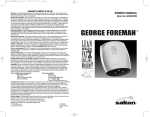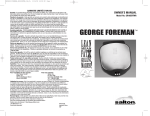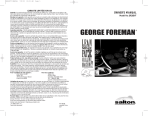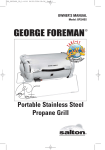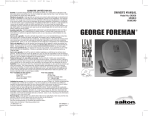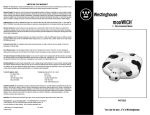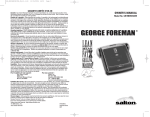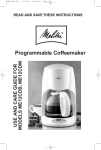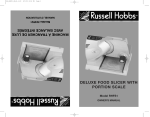Download Salton WALKMILL Owner`s manual
Transcript
LIMITED 90-DAY WARRANTY Warranty: This product is warranted by Salton, Inc. to be free from defects in materials or workmanship for a period of 90 Days from the original purchase date. This product warranty covers only the original consumer purchaser of the product. Warranty Coverage: This warranty is void if the product has been damaged by accident in shipment, unreasonable use, misuse, neglect, improper service, commercial use, repairs by unauthorized personnel, normal wear and tear, improper assembly, installation or maintenance abuse or other causes not arising out of defects in materials or workmanship. This warranty is effective only if the product is purchased and operated in the USA, and does not extend to any units which have been used in violation of written instructions furnished with the product or to units which have been altered or modified or to damage to products or parts thereof which have had the serial number removed, altered, defaced or rendered illegible. Implied Warranties: ANY IMPLIED WARRANTIES WHICH THE PURCHASER MAY HAVE ARE LIMITED IN DURATION TO 90 DAYS FROM THE DATE OF PURCHASE. Some states do not allow limitations on how long an implied warranty lasts, so the above limitation may not apply to you. Warranty Performance: During the above 90-Day Warranty period, a product with a defect will be either repaired or replaced with a reconditioned comparable model (at our option) when the product is returned to the Repair Center. The repaired or replacement product will be in warranty for the balance of the 90-Day warranty period and an additional one-month period. Service and Repair: Should the appliance malfunction, you should first call tollfree 1 (800) 934-7455 between the hours of 9:00 am and 5:00 pm Central Standard Time and ask for CONSUMER SERVICE stating that you are a consumer with a problem. Please refer to model number WALK1 when you call. Out-of Warranty Service: A flat rate charge by model is made for out-ofwarranty service. Call Consumer Service for Instructions, toll-free 1-(800)934-7455. To contact us, please write to, call, or email: Salton, Inc. P.O. Box 1637 Columbia, MO 65205-1637 1(800) 934-7455 Email: [email protected] Limitation of Remedies: No representative or person is authorized to assume for Salton, Inc. any other liability in connection with the sale of our products. There shall be no claims for defects or failure of performance or product failure under any theory of tort, contract or commercial law including, but not limited to negligence, gross negligence, strict liability, breach of warranty and breach of contract. Repair, replacement or refund shall be the sole remedy of the purchaser under this warranty, and in no event shall Salton be liable for any incidental or consequential damages, losses or expenses. Some states do not allow the exclusion or limitation of incidental or consequential damages, so the above limitation or exclusion may not apply to you. Legal Rights: This warranty gives you specific legal rights, and you may also have other rights which vary from state to state. For more information on Walkmill™ products: visit our website: www.Walkmill.com OWNER’S MANUAL & OPERATING INSTRUCTIONS Model WALK1 For more information on Salton products: visit our website: www.eSalton.com ©2003 Salton, Inc. All rights reserved. Made in China WALKMILL™ P/N 61302 4/03 FITNESS IMPORTANT SAFEGUARDS When using an electrical appliance, basic safety precautions should always be followed, including the following: Read all instructions before using the Walkmill.™ DANGER - To reduce the risk of electric shock: 1. Always unplug this appliance from the electrical outlet immediately after using and before cleaning. WARNING - To reduce the risk of burns, fire, electric shock or injury to persons: 1. An appliance should never be left unattended when plugged in. Unplug from outlet when not in use, and before putting on or taking off parts. 2. Do not operate under a blanket or pillow. Excessive heating can occur and cause fire, electric shock, or injury to persons. 3. Close supervision is necessary when this appliance is used by, on, or near children, invalids, or disabled persons. 4. Use this appliance only for its intended use as described in this manual. Do not use attachments not recommended by the manufacturer. 5. Never operate this appliance if it has a damaged cord or plug, if it is not working properly, if it has been dropped or damaged, or dropped into water. Return the appliance to a service center for examination and repair. 6. Do not carry this appliance by its supply cord or use the cord as a handle. 7. Keep the cord away from heated surfaces. 8. Never operate the appliance with the air openings blocked. Keep the air openings free of lint, hair and the like. 9. Never drop or insert any object into any opening. 10. Do not operate where aerosol (spray) products are being used or where oxygen is being administered. 11.To disconnect, turn all controls to the OFF position, then remove plug from outlet. SAVE THESE INSTRUCTIONS FOR HOUSEHOLD USE ONLY 1 NOTES: CLEANING Care has been taken to assure that the Walkmill™ has been properly adjusted and lubricated during production. It is not recommended that the user attempt service on the internal components. However, from regular use the outer surface may appear dull or dirty, following the instructions listed below will restore and preserve the original finish. NOTE: Always unplug the Walkmill™ prior to cleaning. Cleaning metal surfaces may be accomplished by using a soft cotton or terry cloth rag with light application of car wax. Do not use aerosol sprays or pump bottles as they may deposit wax on the walking surface. STORAGE 1. Keep the Walkmill™ unplugged when not in use. 2. Keep all the power sources turned OFF. 3. Store Magnetic Safety Clip out of reach of children. 4. Store with the Handgrips towards the wall and Wheels locked. Please do not perform or attempt any customizing, adjustments, repair or maintenance that is not described in this manual. If you experience any difficulty, please contact our website at: www.walkmill.com. ADDITIONAL IMPORTANT SAFEGUARDS 1. Set up the Walkmill™ on a flat, level surface and clear the area around it, so you can get on and off freely and safely. 2. Always lock all 4 Wheels into place prior to operation. 3. Keeps pets a safe distance from the Walkmill.™ 4. Make sure that the Walkmill™ has come to a complete STOP and has been turned OFF before getting on or off. 5. This product is to be used by only one person at a time. 6. Parental supervision is advised if the device is used by children. The Walkmill™ is not recommended for children under 10 years of age. 7. Always wear athletic shoes and proper clothing when on the Walkmill.™ 8. Use care and firmly hold the Hand Grips while exercising. The Walkmill™ is not intended for running. 9. Consult your physician before beginning this or any exercise program. 10. Do not put more than 300 lbs. of pressure on the Walkmill.™ 11. Read this entire manual before using the Walkmill.™ 12. NOTE: This product must be grounded. No plug adapter should be used. Improper connection of the equipment - grounding conductor can result in a risk of electrical shock. GROUNDED 3-CONDUCTOR PLUG This appliance is equipped with a grounded-type 3-wire cord (3-prong plug).This plug will only fit into an electrical outlet made for a 3-prong plug. This is a safety feature. If the plug should fail to fit the outlet, contact an electrician to replace the obsolete outlet. Do not attempt to defeat this safety feature. 17 2 GROUNDING INSTRUCTIONS This product must be grounded. If it should malfunction or break down, grounding provides a path of least resistance for the current, and will reduce the risk of electrical shock.The plug must be plugged into an appropriate outlet that is properly installed and grounded in accordance with all local codes and ordinances. DANGER! Improper connection of the equipment-grounding conductor can result in a risk of electric shock. Check with a qualified electrician or serviceman if you are in doubt as to whether the product is properly grounded. Do not modify the Plug provided with the product — if it will not fit the outlet, have a proper outlet installed by a qualified electrician. Adapter Grounded Outlet Metal Screw Grounding Pin Figure A Figure B Adapter This product is for use on a normal 120-volt circuit and has a grounding plug that looks like the plug illustrated in the Figure A. However, a temporary adapter that looks like the adapter illustrated in Figures B and C may be used to connect this plug to a 2-pole receptacle as shown in Figure B if a properly grounded outlet is not available.The temporary adapter should be used only until a properly grounded outlet (Figure A) can be installed by a qualified electrician.The green colored rigid ear, lug or the like extending from the adapter must be connected to a permanent ground such as a properly grounded outlet box cover. Whenever the adapter is used, it must be held in place by a metal screw. 3 LUBRICATING THE WALKING BELT The Walkmill™ requires little maintenance other then periodically applying lubricant. Lubricating under the Walking Belt will ensure superior performance and extend the working life of the Walkmill.™ To check for proper lubrication, lift one side of the Walking Belt and feel the top of surface of the Walking Deck. If the surface is slick to the touch, then no further lubrication is necessary. If the surface is dry to the touch, apply a half of a bottle of the lubricant that is included with your Walkmill.™ To apply lubricant, lift one side of the Walking Belt and pour 1/2 the bottle of lubricant under the center of the Walking Belt on the top surface of the Walking Deck.Then walk on the Walkmill™ at a slow speed for 3 to 5 minutes to evenly distribute the lubricant. NOTE: Do not over lubricate the Walking Deck. Be sure to wipe off any excess lubricant that comes out from under the Walking Belt. Be careful not to spill lubricant on your floor or carpet. For Grounding Screw Figure C 16 RESET SWITCH If the Walkmill™ loses power or will not start, check the Reset Switch located on the front of the Motor Cover. If the white tab of the Reset Switch is showing, then the Reset Switch has been tripped. To Reset: Remove the Safety Clip on the Console; press the white tab of the Reset Switch in until it snaps back into place. If the Reset Switch continues to trip, refer to ADJUSTING THE WALKING BELT and LUBRICATING THE WALKING BELT sections of this manual. Congratulations on owning the Walkmill™ by Salton,® the worlds finest totally portable Treadmill.You've just taken the first step towards a healthier lifestyle. If used routinely, the Walkmill™ may make a positive difference in your weight, mood, stress level, blood pressure and risk of disease. It may sound too good to be true, but... good health is only a walk away! Magnetic Safety Button and Clip Electronic Display TROUBLE SHOOTING Please refer to the following trouble shooting guidelines or to Hand Grips www.walkmill.com. (Troubleshoot in order of suggested corrections) Problem: Walkmill™ will not start. Correction: 1. Make sure the unit is plugged into a 3-prong outlet. 2. Make sure the master ON/OFF Button is in the ON position. 3. Make sure the Speed Dial is turned all the way OFF before starting. 4. Make sure the unit is plugged directly into wall. 5. If needed reset the Walkmill™ Reset Switch. 6. Make sure the Magnetic Safety Clip is in place. Problem: Walkmill™ stops or shuts OFF by itself. Correction: if needed reset the Walkmill™ Reset Switch. See RESET SWITCH. Problem: Walking Belt does not run center. Correction: See ADJUSTING THE WALKING BELT. Master ON/OFF Switch Walking Deck Elevation Readout Reset Switch Handrail Supporter Walking Belt Locking Wheels Figure 1 Problem: Walking Belt slips. Correction: See ADJUSTING THE WALKING BELT. Problem: Walkmill™ hesitates while being stepped on. Correction: See LUBRICATING THE WALKING BELT. 15 4 Belt Adjusting Bolt PARTS 7. 5. 1. 3. 2. 4. 8. 6. 1. Safety Clip (P/N 50549) 2. Two 5/16” x 1-1/2" Round Bolts (P/N 50550) 3. Four 5/16” x 3/4" Round Bolts (P/N 50551) 4. Four Circle Washers (P/N 50552) 5. 1/4" x 1-3/4" Round Bolt (P/N 50553) 6. MS Allen Wrench (P/N 50554) 7. 5/16” Nut (P/N 50555) 8. Lubricant (P/N 50556) 9. Water Bottle Bracket (not shown) (P/N 50557) 10. Water Bottle (not shown) (P/N 50558) USER MAINTENANCE INSTRUCTIONS ADJUSTING THE WALKING BELT The Walkmill's™ Walking Belt has been pre-adjusted at the factory; however if the Belt begins to slip during use, please follow the following instructions for adjustment: ONLY 1/4 TURN AT A TIME Counter Clockwise Clockwise 1. Locate Rear Adjusting Bolts. ASSEMBLY 1. Carefully remove Walkmill™ and all parts from carton. 2. Insert Right Handrail into the Handrail Supporter in the Frame Base. Using the Allen Wrench, secure the Right Handrail to the unit using the 5/16" x 1-1/2" Round Bolt and Circle Washer, and 5/16” x 3/4" Round Bolt.The Circle Washer should be used with the 5/16" x 1-1/2” Round Bolt. (See Figures 2 and 3.) NOTE: Do not fully tighten Bolts at this time. NOTE: Be sure not to pinch the wire connecting the Handrail to the Unit. 2. Using the Allen Wrench provided, turn each Bolt equally 1/4 turn clockwise. 3. Be sure to adjust both sides equally to avoid the Belt from shifting to one side or the other. IF THE BELT HAS SHIFTED TOO FAR TO THE RIGHT 1. Turn on the Walkmill™ and set the speed to 2 miles per hour. 2. Turn the Right Adjusting Bolt 1/4 turn clockwise. 3. Wait 20 seconds and if no change, turn Left Adjusting Bolt 1/4 turn counterclockwise. IF THE BELT HAS SHIFTED TOO FAR TO THE LEFT 1. Turn on the Walkmill™ and set the speed to 2 miles per hour. 2. Turn the Left Adjusting Bolt 1/4 turn clockwise. 3. Wait 20 seconds and if no change, turn Right Adjusting Bolt 1/4 turn counter clockwise. Figure 2 Figure 3 5 NOTE: Do not overtighten Walking Belt. NOTE: Do not make any adjustments to the Walking Belt with anyone walking on the unit. 14 KATHY'S EXCLUSIVE WALKMILL ™ PROGRAMS Included with your Walkmill™ are Kathy Kaehler's Executive Walkmill™ Programs: “Wave Walking for Maximum Weight Loss”; “The Walkmill™ Quick Fix Program”,“The Easiest and Healthiest Way To Lose Up To 10 Pounds In A Hurry” and “The Walkmill™ Superstar Total Body Workout”, which includes Kathy's body sculpting secrets to the stars. Kathy's Exclusive Programs have been included in a separate manual as well as a separate flip chart for ease of use during your exercise program. For more information please refer to the Walkmill™ website at: www.walkmill.com. Each of Kathy's programs have separate beginner, intermediate and advanced levels. Please be sure to start with the program that best fits your current fitness level. If you are just beginning a fitness program, be sure to start at the beginner level of Kathy's programs to allow yourself time to get up to speed. Consult your Physician before beginning these or any other exercise programs. ASSEMBLY (Continued) Figure 4 3. Insert the Left Handrail into the Handrail Supporter in the Frame Base. Secure the Right Handrail to the unit using the 5/16" x 11/2" Round Bolt and Circle Washer, and 5/16” x 3/4" Round Bolt. The Circle Washer should be used with the 5/16" x 1-1/2” Round Bolt. (See Figures 4 and 5.) Note: Do not fully tighten Bolts at this time. 4. Attach the Right and Left Handrails together and secure together using the 2 remaining 5/16" x 3/4" Round Bolts. (See Figures 6 and 7.) 5. Finish tightening, but do not overtighten, all Bolts from Step 2 through Step 4. 6. Attach the Water Bottle Bracket on the Console Supporter and secure using the 1/4" x 1 3/4" Round Bolt and the 5/16" Nut. (See Figure 8) Water Bottle Bracket should be snug, but not so snug that it cannot be rotated around the Handrail. 7. Your Walkmill™ is now completely assembled and ready to use. Figure 6 13 Figure 5 Figure 7 6 Figure 8 TARGET HEART RATE ZONE CHART MOVING THE WALKMILL In its portable position the Walkmill™ is designed to move easily throughout your home. For best results please follow these simple guidelines: NOTE:While moving, the Walking Deck should be in the upright position. 1. Make sure that all the Power Controls are turned OFF and that the Wheels are locked. Locked Unlocked 2. Move the Water Bottle Bracket to the other side of the Handrail. If the Bracket is not moved, it will get in the way of the Walking Deck when it is raised. 3. While gripping one of the Hand Grips with your left hand, grip the Walking Deck with your right hand and raise it to the upright position.You will hear a “click" once the Walking Deck is securely in place. NOTE:You must be able to safely lift 45 lbs. in order to raise or lower the Walking Deck. 4. Once the Walking Deck is raised, unlock the Wheels and move the Walkmill™ to the desired workout location. 5. Always grasp the Walkmill™ by the Hand Grips while moving the Walkmill.™ 6. Do not allow the electrical cord to drag on the floor. Secure the electrical cord to the Hooks provided. 7. For maximum portability it is best to avoid deep pile and shag carpeting. 7 Age 20 Lower Limit (60%) 120 Upper Limit (85%) 170 25 30 117 114 166 162 35 40 111 108 161 153 45 50 55 105 102 99 149 145 145 60 65+ 98 93 138 132 TARGET HEART RATE Please see Target Heart Rate Zone Chart to determine your target heart rate.This is especially important for people who are over 35 years old, have a preexisting health problem or have been sedentary for some time. Do not overexert yourself. BREATH TEST While the Target Heart Rate Zone Chart will help you exercise at the proper intensity, the "breath test" helps you determine when you're working too hard.Throughout your workout you should be able to carry on a normal conversation without gasping for breath. If you start to become short of breath, slow down. NOTE: These heart rates are theoretical estimates based on scientific research. Some individuals may have a maximum heart rate that is very different from the estimate in this chart and it may be dangerous to exercise at the suggested heart rates. If you have a heart problem, or a family history of heart disease, or if you are taking heart or high blood pressure medications, it is essential that you obtain medical advice from your physician with regard to your safe and recommended exercise heart rate zone. 12 USING THE ELECTRONIC DISPLAY The Walkmill's™ Electronic Display allows you to vary and monitor your workout with immediate feedback on speed, elevation, calories burned and time elapsed. Designed for ease of use, the large dials allow you to vary your workouts on the go. Elevation Dial ONCE THE WALKMILL™ IS IN THE DESIRED LOCATION, LOWER THE WALKING DECK Speed Dial Hand Grips Deck Release Knob Always stand close enough to the Console so that you can easily reach the Control Dials. DISPLAY FUNCTIONS To scroll between the Display's 5 various settings press the MODE button until Display shows the desired readout: SCAN: Automatically scans TIME, SPEED, DISTANCE and CALORIES burned every 6 seconds. SPEED: Displays your current speed in miles per hour.There may be a slight delay from dialing to attaining your desired speed, therefore be sure to adjust you speed slowly and allow the Walking Belt 1 second or 2 to catch up. TIMER: Displays the elapsed time of your workout.The Timer will reset to 0 after 99 minutes and 59 seconds. CALORIES: Displays the total calories burned during your workout. Please note that the calorie count is an estimate, to be used as a reference only. DISTANCE: Displays total distance in miles you have walked during your workout. NOTE: When not in use, the Electronic Display will turn OFF automatically after 4 minutes. 11 Locking Wheels 1. Re-lock all 4 Wheels. 2. Standing behind Walkmill,™firmly grip Walking Deck with your right hand. 3. With your left hand, pull the Deck Release Knob. 4. Slowly lower the Walking Deck to the ground. DO NOT LET IT DROP! 5. To avoid back injury, raise and lower yourself with your legs whenever raising or lowering the Walking Deck. Do not bend over at the hips. NOTE: The Walkmill™ has been designed and engineered for easy movement throughout the home.The Walkmill™ allows you to move your workout where you want, whenever you want. However, it is highly recommended that you utilize professional movers for transporting the Walkmill™ up or down stairs, or if you feel the size or weight is beyond your comfort level. 8 SAFETY CLIP OPERATING INSTRUCTIONS The Walkmill™ is equipped with a Magnetic Safety Button and Clip. For safety purposes always attach the Clip to yourself prior to using the Walkmill.™ The unit will not operate if the Magnetic Safety Button is not in place, and will shut down if the Magnetic Safety Button is removed during use. It is recommended that you store the Safety Clip out of reach of children so the Walkmill™ cannot be operated without supervision. NOTE: Hold onto the Hand Grips at all times to ensure proper balance. WARNING: Stop exercising immediately and consult your physician before continuing if you experience any of the following symptoms: pain or tightness in your chest, an irregular heartbeat, lightheadedness, nausea, dizziness or lower back pain. ELEVATION The Dial on the left controls the Walkmill's™ elevation.Turn the Dial forward (away from you) to increase the elevation, and towards you to lower the elevation.The Elevation Motor is located at the rear of the Walkmill™; therefore the back of the Walking Deck will raise and lower instead of the front. NOTE: The Walkmill™ is shipped in the elevated position. NOTE: CONSECUTIVE OVERUSE OF THE ELEVATION FEATURE MAY CAUSE THE UNIT TO OVERHEAT. Therefore, after approximately 5 minutes of constant raising and lowering of the Walking Deck, a thermal overload circuit will activate and shut down the Walkmill™ and reset it to the normal position.The Walkmill™can be reactivated as soon as it has cooled down. OPERATING INSTRUCTIONS 1. Make sure unit is in the OFF position. 2. Plug unit into an AC electrical outlet. 3. Turn ON the Power Switch on the front of the unit. 4. Step onto unit and place feet on the Foot Rests. IMPORTANT: Do not activate the unit while you are standing on the Walking Belt. 5. Attach yourself to the Safety Clip 6. To activate unit, slowly turn the SPEED Dial forward (away from you). After a slight delay, the Walking Belt will start to move. NOTE: For safety purposes the Power/Speed Dial must always be reset to the OFF position prior to starting the unit; otherwise the Walkmill™ will not start. 7. Step on to the Walking Belt and begin walking at a slow, comfortable speed. 9 (Continued) WARM UP Allow yourself time to get up to speed. A 3 to 5-minute slow-paced walk is recommended prior to stepping up the pace and elevation. COOL DOWN After your routine, allow yourself 3-5 minutes at a slow pace without elevation to lower your heart rate and ensure your muscles a proper cool down. 8. When finished, slow the Walking Belt to 2 miles per hour. Once unit has slowed to 2 miles per hour, continue gripping the Hand Grips, step back on to the Foot Rests and turn the SPEED Dial to OFF. You can also stop your workout at any time by simply pressing the STOP Button or by pulling the Magnetic Safety Button. ENDING YOUR WALK 9. Once unit has stopped moving, step off and unplug unit. AFTER YOUR WALKOUT When your workout is done and you've stepped off the Walkmill,™ take a minute or 2 to gently stretch your legs and lower back.Your muscles will be warmed up and loose and at their most receptive towards a healthy stretch.This will also go a long way towards avoiding any soreness or stiffness. 10 SAFETY CLIP OPERATING INSTRUCTIONS The Walkmill™ is equipped with a Magnetic Safety Button and Clip. For safety purposes always attach the Clip to yourself prior to using the Walkmill.™ The unit will not operate if the Magnetic Safety Button is not in place, and will shut down if the Magnetic Safety Button is removed during use. It is recommended that you store the Safety Clip out of reach of children so the Walkmill™ cannot be operated without supervision. NOTE: Hold onto the Hand Grips at all times to ensure proper balance. WARNING: Stop exercising immediately and consult your physician before continuing if you experience any of the following symptoms: pain or tightness in your chest, an irregular heartbeat, lightheadedness, nausea, dizziness or lower back pain. ELEVATION The Dial on the left controls the Walkmill's™ elevation.Turn the Dial forward (away from you) to increase the elevation, and towards you to lower the elevation.The Elevation Motor is located at the rear of the Walkmill™; therefore the back of the Walking Deck will raise and lower instead of the front. NOTE: The Walkmill™ is shipped in the elevated position. NOTE: CONSECUTIVE OVERUSE OF THE ELEVATION FEATURE MAY CAUSE THE UNIT TO OVERHEAT. Therefore, after approximately 5 minutes of constant raising and lowering of the Walking Deck, a thermal overload circuit will activate and shut down the Walkmill™ and reset it to the normal position.The Walkmill™can be reactivated as soon as it has cooled down. OPERATING INSTRUCTIONS 1. Make sure unit is in the OFF position. 2. Plug unit into an AC electrical outlet. 3. Turn ON the Power Switch on the front of the unit. 4. Step onto unit and place feet on the Foot Rests. IMPORTANT: Do not activate the unit while you are standing on the Walking Belt. 5. Attach yourself to the Safety Clip 6. To activate unit, slowly turn the SPEED Dial forward (away from you). After a slight delay, the Walking Belt will start to move. NOTE: For safety purposes the Power/Speed Dial must always be reset to the OFF position prior to starting the unit; otherwise the Walkmill™ will not start. 7. Step on to the Walking Belt and begin walking at a slow, comfortable speed. 9 (Continued) WARM UP Allow yourself time to get up to speed. A 3 to 5-minute slow-paced walk is recommended prior to stepping up the pace and elevation. COOL DOWN After your routine, allow yourself 3-5 minutes at a slow pace without elevation to lower your heart rate and ensure your muscles a proper cool down. 8. When finished, slow the Walking Belt to 2 miles per hour. Once unit has slowed to 2 miles per hour, continue gripping the Hand Grips, step back on to the Foot Rests and turn the SPEED Dial to OFF. You can also stop your workout at any time by simply pressing the STOP Button or by pulling the Magnetic Safety Button. ENDING YOUR WALK 9. Once unit has stopped moving, step off and unplug unit. AFTER YOUR WALKOUT When your workout is done and you've stepped off the Walkmill,™ take a minute or 2 to gently stretch your legs and lower back.Your muscles will be warmed up and loose and at their most receptive towards a healthy stretch.This will also go a long way towards avoiding any soreness or stiffness. 10 USING THE ELECTRONIC DISPLAY The Walkmill's™ Electronic Display allows you to vary and monitor your workout with immediate feedback on speed, elevation, calories burned and time elapsed. Designed for ease of use, the large dials allow you to vary your workouts on the go. Elevation Dial ONCE THE WALKMILL™ IS IN THE DESIRED LOCATION, LOWER THE WALKING DECK Speed Dial Hand Grips Deck Release Knob Always stand close enough to the Console so that you can easily reach the Control Dials. DISPLAY FUNCTIONS To scroll between the Display's 5 various settings press the MODE button until Display shows the desired readout: SCAN: Automatically scans TIME, SPEED, DISTANCE and CALORIES burned every 6 seconds. SPEED: Displays your current speed in miles per hour.There may be a slight delay from dialing to attaining your desired speed, therefore be sure to adjust you speed slowly and allow the Walking Belt 1 second or 2 to catch up. TIMER: Displays the elapsed time of your workout.The Timer will reset to 0 after 99 minutes and 59 seconds. CALORIES: Displays the total calories burned during your workout. Please note that the calorie count is an estimate, to be used as a reference only. DISTANCE: Displays total distance in miles you have walked during your workout. NOTE: When not in use, the Electronic Display will turn OFF automatically after 4 minutes. 11 Locking Wheels 1. Re-lock all 4 Wheels. 2. Standing behind Walkmill,™firmly grip Walking Deck with your right hand. 3. With your left hand, pull the Deck Release Knob. 4. Slowly lower the Walking Deck to the ground. DO NOT LET IT DROP! 5. To avoid back injury, raise and lower yourself with your legs whenever raising or lowering the Walking Deck. Do not bend over at the hips. NOTE: The Walkmill™ has been designed and engineered for easy movement throughout the home.The Walkmill™ allows you to move your workout where you want, whenever you want. However, it is highly recommended that you utilize professional movers for transporting the Walkmill™ up or down stairs, or if you feel the size or weight is beyond your comfort level. 8 TARGET HEART RATE ZONE CHART MOVING THE WALKMILL In its portable position the Walkmill™ is designed to move easily throughout your home. For best results please follow these simple guidelines: NOTE:While moving, the Walking Deck should be in the upright position. 1. Make sure that all the Power Controls are turned OFF and that the Wheels are locked. Locked Unlocked 2. Move the Water Bottle Bracket to the other side of the Handrail. If the Bracket is not moved, it will get in the way of the Walking Deck when it is raised. 3. While gripping one of the Hand Grips with your left hand, grip the Walking Deck with your right hand and raise it to the upright position.You will hear a “click" once the Walking Deck is securely in place. NOTE:You must be able to safely lift 45 lbs. in order to raise or lower the Walking Deck. 4. Once the Walking Deck is raised, unlock the Wheels and move the Walkmill™ to the desired workout location. 5. Always grasp the Walkmill™ by the Hand Grips while moving the Walkmill.™ 6. Do not allow the electrical cord to drag on the floor. Secure the electrical cord to the Hooks provided. 7. For maximum portability it is best to avoid deep pile and shag carpeting. 7 Age 20 Lower Limit (60%) 120 Upper Limit (85%) 170 25 30 117 114 166 162 35 40 111 108 161 153 45 50 55 105 102 99 149 145 145 60 65+ 98 93 138 132 TARGET HEART RATE Please see Target Heart Rate Zone Chart to determine your target heart rate.This is especially important for people who are over 35 years old, have a preexisting health problem or have been sedentary for some time. Do not overexert yourself. BREATH TEST While the Target Heart Rate Zone Chart will help you exercise at the proper intensity, the "breath test" helps you determine when you're working too hard.Throughout your workout you should be able to carry on a normal conversation without gasping for breath. If you start to become short of breath, slow down. NOTE: These heart rates are theoretical estimates based on scientific research. Some individuals may have a maximum heart rate that is very different from the estimate in this chart and it may be dangerous to exercise at the suggested heart rates. If you have a heart problem, or a family history of heart disease, or if you are taking heart or high blood pressure medications, it is essential that you obtain medical advice from your physician with regard to your safe and recommended exercise heart rate zone. 12 KATHY'S EXCLUSIVE WALKMILL ™ PROGRAMS Included with your Walkmill™ are Kathy Kaehler's Executive Walkmill™ Programs: “Wave Walking for Maximum Weight Loss”; “The Walkmill™ Quick Fix Program”,“The Easiest and Healthiest Way To Lose Up To 10 Pounds In A Hurry” and “The Walkmill™ Superstar Total Body Workout”, which includes Kathy's body sculpting secrets to the stars. Kathy's Exclusive Programs have been included in a separate manual as well as a separate flip chart for ease of use during your exercise program. For more information please refer to the Walkmill™ website at: www.walkmill.com. Each of Kathy's programs have separate beginner, intermediate and advanced levels. Please be sure to start with the program that best fits your current fitness level. If you are just beginning a fitness program, be sure to start at the beginner level of Kathy's programs to allow yourself time to get up to speed. Consult your Physician before beginning these or any other exercise programs. ASSEMBLY (Continued) Figure 4 3. Insert the Left Handrail into the Handrail Supporter in the Frame Base. Secure the Right Handrail to the unit using the 5/16" x 11/2" Round Bolt and Circle Washer, and 5/16” x 3/4" Round Bolt. The Circle Washer should be used with the 5/16" x 1-1/2” Round Bolt. (See Figures 4 and 5.) Note: Do not fully tighten Bolts at this time. 4. Attach the Right and Left Handrails together and secure together using the 2 remaining 5/16" x 3/4" Round Bolts. (See Figures 6 and 7.) 5. Finish tightening, but do not overtighten, all Bolts from Step 2 through Step 4. 6. Attach the Water Bottle Bracket on the Console Supporter and secure using the 1/4" x 1 3/4" Round Bolt and the 5/16" Nut. (See Figure 8) Water Bottle Bracket should be snug, but not so snug that it cannot be rotated around the Handrail. 7. Your Walkmill™ is now completely assembled and ready to use. Figure 6 13 Figure 5 Figure 7 6 Figure 8 PARTS 7. 5. 1. 3. 2. 4. 8. 6. 1. Safety Clip (P/N 50549) 2. Two 5/16” x 1-1/2" Round Bolts (P/N 50550) 3. Four 5/16” x 3/4" Round Bolts (P/N 50551) 4. Four Circle Washers (P/N 50552) 5. 1/4" x 1-3/4" Round Bolt (P/N 50553) 6. MS Allen Wrench (P/N 50554) 7. 5/16” Nut (P/N 50555) 8. Lubricant (P/N 50556) 9. Water Bottle Bracket (not shown) (P/N 50557) 10. Water Bottle (not shown) (P/N 50558) USER MAINTENANCE INSTRUCTIONS ADJUSTING THE WALKING BELT The Walkmill's™ Walking Belt has been pre-adjusted at the factory; however if the Belt begins to slip during use, please follow the following instructions for adjustment: ONLY 1/4 TURN AT A TIME Counter Clockwise Clockwise 1. Locate Rear Adjusting Bolts. ASSEMBLY 1. Carefully remove Walkmill™ and all parts from carton. 2. Insert Right Handrail into the Handrail Supporter in the Frame Base. Using the Allen Wrench, secure the Right Handrail to the unit using the 5/16" x 1-1/2" Round Bolt and Circle Washer, and 5/16” x 3/4" Round Bolt.The Circle Washer should be used with the 5/16" x 1-1/2” Round Bolt. (See Figures 2 and 3.) NOTE: Do not fully tighten Bolts at this time. NOTE: Be sure not to pinch the wire connecting the Handrail to the Unit. 2. Using the Allen Wrench provided, turn each Bolt equally 1/4 turn clockwise. 3. Be sure to adjust both sides equally to avoid the Belt from shifting to one side or the other. IF THE BELT HAS SHIFTED TOO FAR TO THE RIGHT 1. Turn on the Walkmill™ and set the speed to 2 miles per hour. 2. Turn the Right Adjusting Bolt 1/4 turn clockwise. 3. Wait 20 seconds and if no change, turn Left Adjusting Bolt 1/4 turn counterclockwise. IF THE BELT HAS SHIFTED TOO FAR TO THE LEFT 1. Turn on the Walkmill™ and set the speed to 2 miles per hour. 2. Turn the Left Adjusting Bolt 1/4 turn clockwise. 3. Wait 20 seconds and if no change, turn Right Adjusting Bolt 1/4 turn counter clockwise. Figure 2 Figure 3 5 NOTE: Do not overtighten Walking Belt. NOTE: Do not make any adjustments to the Walking Belt with anyone walking on the unit. 14 RESET SWITCH If the Walkmill™ loses power or will not start, check the Reset Switch located on the front of the Motor Cover. If the white tab of the Reset Switch is showing, then the Reset Switch has been tripped. To Reset: Remove the Safety Clip on the Console; press the white tab of the Reset Switch in until it snaps back into place. If the Reset Switch continues to trip, refer to ADJUSTING THE WALKING BELT and LUBRICATING THE WALKING BELT sections of this manual. Congratulations on owning the Walkmill™ by Salton,® the worlds finest totally portable Treadmill.You've just taken the first step towards a healthier lifestyle. If used routinely, the Walkmill™ may make a positive difference in your weight, mood, stress level, blood pressure and risk of disease. It may sound too good to be true, but... good health is only a walk away! Magnetic Safety Button and Clip Electronic Display TROUBLE SHOOTING Please refer to the following trouble shooting guidelines or to Hand Grips www.walkmill.com. (Troubleshoot in order of suggested corrections) Problem: Walkmill™ will not start. Correction: 1. Make sure the unit is plugged into a 3-prong outlet. 2. Make sure the master ON/OFF Button is in the ON position. 3. Make sure the Speed Dial is turned all the way OFF before starting. 4. Make sure the unit is plugged directly into wall. 5. If needed reset the Walkmill™ Reset Switch. 6. Make sure the Magnetic Safety Clip is in place. Problem: Walkmill™ stops or shuts OFF by itself. Correction: if needed reset the Walkmill™ Reset Switch. See RESET SWITCH. Problem: Walking Belt does not run center. Correction: See ADJUSTING THE WALKING BELT. Master ON/OFF Switch Walking Deck Elevation Readout Reset Switch Handrail Supporter Walking Belt Locking Wheels Figure 1 Problem: Walking Belt slips. Correction: See ADJUSTING THE WALKING BELT. Problem: Walkmill™ hesitates while being stepped on. Correction: See LUBRICATING THE WALKING BELT. 15 4 Belt Adjusting Bolt GROUNDING INSTRUCTIONS This product must be grounded. If it should malfunction or break down, grounding provides a path of least resistance for the current, and will reduce the risk of electrical shock.The plug must be plugged into an appropriate outlet that is properly installed and grounded in accordance with all local codes and ordinances. DANGER! Improper connection of the equipment-grounding conductor can result in a risk of electric shock. Check with a qualified electrician or serviceman if you are in doubt as to whether the product is properly grounded. Do not modify the Plug provided with the product — if it will not fit the outlet, have a proper outlet installed by a qualified electrician. Adapter Grounded Outlet Metal Screw Grounding Pin Figure A Figure B Adapter This product is for use on a normal 120-volt circuit and has a grounding plug that looks like the plug illustrated in the Figure A. However, a temporary adapter that looks like the adapter illustrated in Figures B and C may be used to connect this plug to a 2-pole receptacle as shown in Figure B if a properly grounded outlet is not available.The temporary adapter should be used only until a properly grounded outlet (Figure A) can be installed by a qualified electrician.The green colored rigid ear, lug or the like extending from the adapter must be connected to a permanent ground such as a properly grounded outlet box cover. Whenever the adapter is used, it must be held in place by a metal screw. 3 LUBRICATING THE WALKING BELT The Walkmill™ requires little maintenance other then periodically applying lubricant. Lubricating under the Walking Belt will ensure superior performance and extend the working life of the Walkmill.™ To check for proper lubrication, lift one side of the Walking Belt and feel the top of surface of the Walking Deck. If the surface is slick to the touch, then no further lubrication is necessary. If the surface is dry to the touch, apply a half of a bottle of the lubricant that is included with your Walkmill.™ To apply lubricant, lift one side of the Walking Belt and pour 1/2 the bottle of lubricant under the center of the Walking Belt on the top surface of the Walking Deck.Then walk on the Walkmill™ at a slow speed for 3 to 5 minutes to evenly distribute the lubricant. NOTE: Do not over lubricate the Walking Deck. Be sure to wipe off any excess lubricant that comes out from under the Walking Belt. Be careful not to spill lubricant on your floor or carpet. For Grounding Screw Figure C 16 CLEANING Care has been taken to assure that the Walkmill™ has been properly adjusted and lubricated during production. It is not recommended that the user attempt service on the internal components. However, from regular use the outer surface may appear dull or dirty, following the instructions listed below will restore and preserve the original finish. NOTE: Always unplug the Walkmill™ prior to cleaning. Cleaning metal surfaces may be accomplished by using a soft cotton or terry cloth rag with light application of car wax. Do not use aerosol sprays or pump bottles as they may deposit wax on the walking surface. STORAGE 1. Keep the Walkmill™ unplugged when not in use. 2. Keep all the power sources turned OFF. 3. Store Magnetic Safety Clip out of reach of children. 4. Store with the Handgrips towards the wall and Wheels locked. Please do not perform or attempt any customizing, adjustments, repair or maintenance that is not described in this manual. If you experience any difficulty, please contact our website at: www.walkmill.com. ADDITIONAL IMPORTANT SAFEGUARDS 1. Set up the Walkmill™ on a flat, level surface and clear the area around it, so you can get on and off freely and safely. 2. Always lock all 4 Wheels into place prior to operation. 3. Keeps pets a safe distance from the Walkmill.™ 4. Make sure that the Walkmill™ has come to a complete STOP and has been turned OFF before getting on or off. 5. This product is to be used by only one person at a time. 6. Parental supervision is advised if the device is used by children. The Walkmill™ is not recommended for children under 10 years of age. 7. Always wear athletic shoes and proper clothing when on the Walkmill.™ 8. Use care and firmly hold the Hand Grips while exercising. The Walkmill™ is not intended for running. 9. Consult your physician before beginning this or any exercise program. 10. Do not put more than 300 lbs. of pressure on the Walkmill.™ 11. Read this entire manual before using the Walkmill.™ 12. NOTE: This product must be grounded. No plug adapter should be used. Improper connection of the equipment - grounding conductor can result in a risk of electrical shock. GROUNDED 3-CONDUCTOR PLUG This appliance is equipped with a grounded-type 3-wire cord (3-prong plug).This plug will only fit into an electrical outlet made for a 3-prong plug. This is a safety feature. If the plug should fail to fit the outlet, contact an electrician to replace the obsolete outlet. Do not attempt to defeat this safety feature. 17 2 IMPORTANT SAFEGUARDS When using an electrical appliance, basic safety precautions should always be followed, including the following: Read all instructions before using the Walkmill.™ DANGER - To reduce the risk of electric shock: 1. Always unplug this appliance from the electrical outlet immediately after using and before cleaning. WARNING - To reduce the risk of burns, fire, electric shock or injury to persons: 1. An appliance should never be left unattended when plugged in. Unplug from outlet when not in use, and before putting on or taking off parts. 2. Do not operate under a blanket or pillow. Excessive heating can occur and cause fire, electric shock, or injury to persons. 3. Close supervision is necessary when this appliance is used by, on, or near children, invalids, or disabled persons. 4. Use this appliance only for its intended use as described in this manual. Do not use attachments not recommended by the manufacturer. 5. Never operate this appliance if it has a damaged cord or plug, if it is not working properly, if it has been dropped or damaged, or dropped into water. Return the appliance to a service center for examination and repair. 6. Do not carry this appliance by its supply cord or use the cord as a handle. 7. Keep the cord away from heated surfaces. 8. Never operate the appliance with the air openings blocked. Keep the air openings free of lint, hair and the like. 9. Never drop or insert any object into any opening. 10. Do not operate where aerosol (spray) products are being used or where oxygen is being administered. 11.To disconnect, turn all controls to the OFF position, then remove plug from outlet. SAVE THESE INSTRUCTIONS FOR HOUSEHOLD USE ONLY 1 NOTES: LIMITED 90-DAY WARRANTY Warranty: This product is warranted by Salton, Inc. to be free from defects in materials or workmanship for a period of 90 Days from the original purchase date. This product warranty covers only the original consumer purchaser of the product. Warranty Coverage: This warranty is void if the product has been damaged by accident in shipment, unreasonable use, misuse, neglect, improper service, commercial use, repairs by unauthorized personnel, normal wear and tear, improper assembly, installation or maintenance abuse or other causes not arising out of defects in materials or workmanship. This warranty is effective only if the product is purchased and operated in the USA, and does not extend to any units which have been used in violation of written instructions furnished with the product or to units which have been altered or modified or to damage to products or parts thereof which have had the serial number removed, altered, defaced or rendered illegible. Implied Warranties: ANY IMPLIED WARRANTIES WHICH THE PURCHASER MAY HAVE ARE LIMITED IN DURATION TO 90 DAYS FROM THE DATE OF PURCHASE. Some states do not allow limitations on how long an implied warranty lasts, so the above limitation may not apply to you. Warranty Performance: During the above 90-Day Warranty period, a product with a defect will be either repaired or replaced with a reconditioned comparable model (at our option) when the product is returned to the Repair Center. The repaired or replacement product will be in warranty for the balance of the 90-Day warranty period and an additional one-month period. Service and Repair: Should the appliance malfunction, you should first call tollfree 1 (800) 934-7455 between the hours of 9:00 am and 5:00 pm Central Standard Time and ask for CONSUMER SERVICE stating that you are a consumer with a problem. Please refer to model number WALK1 when you call. Out-of Warranty Service: A flat rate charge by model is made for out-ofwarranty service. Call Consumer Service for Instructions, toll-free 1-(800)934-7455. To contact us, please write to, call, or email: Salton, Inc. P.O. Box 1637 Columbia, MO 65205-1637 1(800) 934-7455 Email: [email protected] Limitation of Remedies: No representative or person is authorized to assume for Salton, Inc. any other liability in connection with the sale of our products. There shall be no claims for defects or failure of performance or product failure under any theory of tort, contract or commercial law including, but not limited to negligence, gross negligence, strict liability, breach of warranty and breach of contract. Repair, replacement or refund shall be the sole remedy of the purchaser under this warranty, and in no event shall Salton be liable for any incidental or consequential damages, losses or expenses. Some states do not allow the exclusion or limitation of incidental or consequential damages, so the above limitation or exclusion may not apply to you. Legal Rights: This warranty gives you specific legal rights, and you may also have other rights which vary from state to state. For more information on Walkmill™ products: visit our website: www.Walkmill.com OWNER’S MANUAL & OPERATING INSTRUCTIONS Model WALK1 For more information on Salton products: visit our website: www.eSalton.com ©2003 Salton, Inc. All rights reserved. Made in China WALKMILL™ P/N 61302 4/03 FITNESS