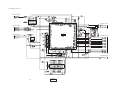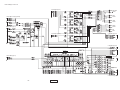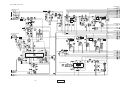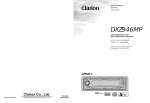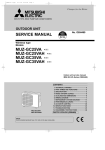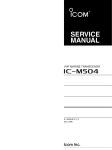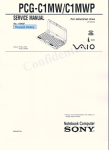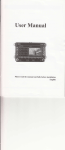Download Clarion DXZ945MP Service manual
Transcript
Clarion Co., Ltd. 50 Kamitoda, Toda-shi, Saitama 335-8511 Japan Service Dept.: 5-66 Azuma , Kitamoto-shi, Saitama 364-0007 Japan Tel: +81-48-541-2335 / 2432 FAX: +81-48-541-2703 Published by Service Dept. 298-6140-00 Dec.2003 P Printed in Japan Service Manual AM/FM CD/MP3/WMA Player Built-in DSP/EQ With Touchpanel Model (PE-2635B-A / For U.S.A.) Model (PE-2635K-A / For other countries) (PE-2635K-B / For other countries) SPECIFICATIONS FM tuner section Frequency range: 87.9MHz to 107.9MHz(U.S.A.) 87.0MHz to 108.0MHz(OTHERS) Usable sensitivity: 9dBf 50dB quieting sensitivity: 15dBf Alternate channel selectivity: 70dB Stereo separation: 35dB (1kHz) Frequency response: 30Hz to 15kHz (+/-3dB) AM tuner section Frequency range: Usable sensitivity: 530kHz to 1710kHz(U.S.A.) 531kHz to 1629kHz(OTHERS) 25uV CD player section System: Usable discs: Frequency response: S/N ratio: Dynamic range: Distortion: +/-12dB (50Hz) +/-12dB (12.5kHz) General Power supply voltage: Current consumption: Speaker impedance: Dimensions(mm): Source unit; Remote control unit; Weight: Source unit; Remote control unit; 14.4V DC(10.8V to 15.6V allowable) negative ground Less than 15A,3A 4ohm(4ohm to 8ohm allowable) 178(W)x50(H)x155(D) 32(W)x56(H)x24(D) 1.7kg 80g(including battery) NOTES Compact disc digital audio system Compact disc 5Hz to 20kHz (+/-1dB) 100dB (1kHz) 96dB (1kHz) 0.01% MP3/WMA mode MP3 sampling rate: MP3 bit rate: WMA bit rate: Logical format: Bass control action: Treble control action: 11.025kHz to 48kHz 8kbps to 320kbps/VBR 48kbps to 192kbps ISO9660 level1,2 JOLIET or Romeo Audio section Maximum power output: 53Wx4 Continous average power output: 18Wx4, into 4ohm, 20Hz to 20kHz, 1%THD Line output level: 4V/F 2ch+4V/R 2ch (CD 1kHz) 4V/NON-FADER 2ch (CD 1kHz) 0.5V/2-ZONE 2ch (CD 1kHz) -1- * Use only compact discs bearing the or mark. * Some CDs recorded in CD-R/CD-RW mode may not be usable. * WMA is the abbreviation of Windows Media Audio, an audio file format developed by Microsoft Corporation. , and the Windows logo are trade* marks, or registerd trademarks of Microsoft Corporation in the United States and/or other countries. * This product includes technology owned by Microsoft Corporation and cannot be used or distributed without a license from MSLGP. * This product is manufactured under license from Dolby Laboratories."Dolby","Pro Logic" and the double-D symbol are trademarks of Dolby Laboratories. * We cannot supply PWB with component parts in principle. When a circuit on PWB has failure, please repair it by component parts base. Parts which are not mentioned in service manual are not supplied. * Specifications and design are subject to change without notice for further improvement. DXZ945MP DXZ946MP COMPONENTS PE-2635B-A,PE-2635K-A,PE-2635K-B 1. 2. 3. 4. 5. 6. 7. 8. 9. 10. 10-1. 10-2. 10-3. Main unit Rmote controller Battery(SUM-3) Mounting bracket Universal MTG-bracket DCP case Outer escutcheon(*B-A) Outer escutcheon(*K-A/B) Extension lead Parts bag Removal key Screw(M5x8) Pad screw(M1.7x6)(*B-A) ----------RCB-164-600 ----------300-4976-00 300-7742-00 335-5734-30 370-6089-00 370-6089-01 854-6349-50 ----------331-2497-00 716-0496-01 716-0872-11 1 1 2 1 1 1 1 1 1 2 1 1 *B-A: For DXZ945MP (PE-2635B-A) *K-A/B: For DXZ946MP (PE-2635K-A/B) CAUTIONS Use of controls, adjustment or performance of procedures other than those specified herein, may result in hazardous radiation exposure. The COMPACT DISC player should not be adjusted or repaired by anyone except properly qualified service personnel. Bottom view of DXZ945MP To engineers in charge of repair or inspection of our products. Before repair or inspection, make sure to follow the instructions so that customers and Engineers in charge of repair or inspection can avoid suffering any risk or injury. 1. Use specified parts. The system uses parts with special safety features against fire and voltage. Use only parts with equivalent characteristics when replacing them. The use of unspecified parts shall be regarded as remodeling for which we shall not be liable. The onus of product liability (PL) shall not be our responsibility in cases where an accident or failure is as a result of unspecified parts being used. 2. Place the parts and wiring back in their original positions after replacement or re-wiring. For proper circuit construction, use of insulation tubes, bonding, gaps to PWB, etc, is involved. The wiring conDXZ945MP DXZ946MP nection and routing to the PWB are specially planned using clamps to keep away from heated and high voltage parts. Ensure that they are placed back in their original positions after repair or inspection. If extended damage is caused due to negligence during repair, the legal responsibility shall be with the repairing company. 3. Check for safety after repair. Check that the screws, parts and wires are put back securely in their original position after repair. Ensure for safety reasons there is no possibility of secondary ploblems around the repaired spots. If extended damage is caused due to negligence of repair, the legal responsibility shall be with the repairing company. 4. Caution in removal and making wiring connection to the parts for the automobile. Disconnect the battery terminal after turning the ignition key off. If wrong wiring connections are made with the battery connected, a short circuit and/or fire may occur. If extensive damage is caused due to negligence of repair, the legal responsibility shall be with the repairing company. 5. Cautions regarding chips. Do not reuse removed chips even when no abnormality is observed in their appearance. Always replace them with new ones. (The chip parts include resistors, capacitors, diodes, transistors, etc). The negative pole of tantalum capacitors is highly susceptible to heat, so use special care when replacing them and check the operation afterwards. 6. Cautions in handling flexible PWB Before working with a soldering iron, make sure that the iron tip temperature is around 270 . Take care not to apply the iron tip repeatedly(more than three times)to the same patterns. Also take care not to apply the tip with force. 7. Turn the unit OFF during disassembly and parts replacement. Recheck all work before you apply power to the unit. 8. Cautions in checking that the optical pickup lights up. The laser is focused on the disc reflection surface through the lens of the optical pickup. When checking that the laser optical diode lights up, keep your eyes more than 30cms away from the lens. Prolonged viewing of the laser within 30cms may damage your eyesight. 9. Cautions in handling the optical pickup The laser diode of the optical pickup can be damaged by electrostatic charge caused by your clothes and body. Make sure to avoid electrostatic charges on your clothes or body, or discharge static electricity before handling the optical pickup. 9-1. Laser diode The laser diode terminals are shorted for transportation in order to prevent electrostatic damage. After replacement, open the shorted circuit. When removing the pickup from the mechanism, short the terminals by soldering them to prevent this damage. 9-2. Actuator The actuator has a powerful magnetic circuit. If a magnetic material is put close to it. Its characteristics will change. Ensure that no foreign substances enter through the ventilation slots in the cover. 9-3. Cleaning the lens Dust on the optical lens affects performance. To clean the lens, apply a small amount of isopropyl alcohol to lens paper and wipe the lens gently. -2- ERROR DISPLAYS CD changer DVD changer Measure Cause A DISC is caught inside the CD deck and is not ejected. This is a failure of CD deck's mechanism. ERROR 3 A DISC cannot be played due to scratches,etc. Replace with a non-scratched,non-warped-disc. ERROR 6 A DISC is loaded upside-down inside the CD deck and does not play. Eject the disc then reload it properly. AMP GUARD The speaker protection circuit is operating.During this operation, if any volume operation is performed, the display shows "AMP GUARD". "AMP GUARD" sometimes functions when special test signals are used. Turn down sound volume. Function can also be restored by turning the power off and on again. (Speaker volume is reduced automatically when the speaker protection circuit operates). ERROR 2 A DISC inside the CD changer is not loaded. This is a failure of CD changer's mechanism. ERROR 3 A DISC inside the CD changer cannot be played due to scratches, etc. Replace with a non-scratched, non-warped disc. ERROR 6 A DISC inside the CD changer cannot be played because it is loaded upside-down. Eject the disc then reload it properly. ERROR 2 A DISC inside the DVD changer cannot be played. This is a failure of DVD mechanism. ERROR 3 A DISC cannot be played due to scratches,etc. Retry or replace with a non-scratched, non-warped-disc. ERROR 6 A DISC inside the DVD changer cannot be played because it is loaded upside-down. Eject the disc then reload it properly. ERROR P Parental level error Set the correct Parental level. ERROR R Region code error Eject the disc and replace correct region code disc. General CD/MP3/WMA Error Display ERROR 2 *When an optional CD/DVD changer is connected through the CeNET cable, this unit can control CD/DVD changer operations. *If an error display other than the ones described above appears, press the reset button. TROUBLESHOOTING Problem Power does not turn on. (No sound is produced.) Measure Cause Fuse is blown. Replace with a fuse of the same amperage. Wire properly. Power antenna lead is shorted to ground or excessive current is required for remote-on the amplifiers or power antenna. 1. Turn the unit off. 2. Remove all wires attached to the power antenna lead. Check each wire for a possible short to ground using an ohm meter. 3. Turn the unit back on. 4. Reconnect each amplifier remote wire to the turn off before power antenna lead one by one. If the amplifiers all wires are attached, use an external relay to provide remote-on voltage(excessive current required). Nothing happens when buttons are pressed. Display is not accurate. The microprocessor has malfunctioned due to noise,etc. Turn of f the power , then press the [ RELEASE ] button and remove the DCP. Press the reset button with a thin rod. DCP or main unit connectors are dirty. Wipe the dirt off with a soft cloth moistened with cleaning alcohol. There is a disc other than a compact disc or foreign matter already in place. With the slooping console open, press and hold the [ ] button for 3 seconds or longer.The foreign matter is forcibly ejected. MP3/WMA files are absent in a disc. Write MP3/WMA files onto the disc properly. Files are not recognized as an MP3/WMA file. Use MP3/WMA files encoded properly. File system is not correct. Use ISO9660 level 1, 2 or JOLIET or Romeo file system. Disc is dirty. Clean the disc with a soft cloth. Disc is heavily scratched or warped. Replace with a disc with no scratches. Sound is cut or skipped. Noise is generated or noise is mixed with sound. MP3/WMA files are not encoded properly. Use MP3/WMA files encoded properly. Sound is bad directly after power is turned on. Water droplets may form on the internal lens when the car is parked in a humid place. Let dry for about 1 hour with the power on. Wrong filename File system is not correct. Use ISO9660 level 1, 2 or JOLIET or Romeo file system. Play list play is not performed. File name or extension is not correct. Use alphanumeric/ASCII characters for MP3/WMA file name. Use ".M3U" for the file extension of a play list. General Incorrect wiring. No sound output when operating the unit with amplifiers or power antenna attached. CD/MP3/WMA CD/MP3/WMA No sound heard. Sound skips or is noisy. -3- Reset button DXZ945MP DXZ946MP DXZ945MP DXZ946MP -4- IC770 DISPLAY CONTROLLER (LCD DRIVER) IC701 DRIVER IC302 ISOLATION IE-BUS DRIVER IC602 IC740 TOUCH PANEL U-COM ACC 8V STB Q201 Q602 IC1 Q9 Q6 KEY MATRIX IC702 Q7 BL1 IC700 DCP U-COM IC705 CONTRAST Q700 IR RECEIV. IR700 IC301 Q701 VR700 ROTARY Q703 IC501 IC606 MASTER IC604 IC401 IE-BUS DRIVER IC605 VOL DET DIMM SW Q710 IC508 IC509 IC507 Q711 BLINKING LED IC762 DCP CD MECH CD MECH MODULE AUX IN Ce-NET ANT AUDIO Q201 Q210 Q227 8V STB Q235 Q230 IC221 DSP 3.3V IC220 6V STB IC451 IC452 T201 IC101 IC201 Q603 Q212 Q213 Q229 Q231 Q226 KEY ILL LCD BACK LIGHT MOTOR DRIVER IC230 ILL SW ILL DET AUDIO Q222,Q223 RCA 2-ZONE Q456 Q457 PHONE INT ILL POWER ANT AMP REM MECH 8V STB ACC B/U SP OUT RCA NON FADER RCA REAR Q450 Q452 Q454 Q455 RCA FRONT Q451 Q453 BLOCK DIAGRAM Main section SLOPE MOTOR CD mechanism section MP3&WMA Encoded disc/CD-DA disc (CD-ROM ISO9660) 3.3V(I/O) CD Mecha. 㵘㵘GS-1 1.6V(Core) 3.3V IC4 LOGIC SN74䌌䌖C139 P/U㵘CP-51 J2㵘10pin IC6 DSP TMS320DA140 (CD-ROM I/F) (ECC) (MPEG audio decode) J1㵘15pin IC101 DRIVER FAN8047G3 IC102 CD㵘DSP TC94A15F (Digital servo) (DF/DAC) IC2 Regulator 3.3V㸢1.6V IC7 LOGIC SN74䌌䌖74 (WMA decode) (CD-DA ESP) 3.3V Q1 Transistor 5V㸢3.3V IC9 DRAM K4S641632F-TC60 (1M x 16bit x 4B) 3.3V IC1 LOGIC SN74䌌䌖C139 DAC IC10 FLASH ROM MBM29DL800BA (8Mbit) I/F-5V V-BUS AUDIO D-OUT IC3 LOGIC SN74HCT08 ACC8V J3 20pin (TO MAIN UNIT) ACC5V CODEMATIC SYSTEM CHECK This function prevents persons who do not know the touch sequence from easily operating this unit. The Touch Code display appears when DCP is attached and the power is turned ON with "CODEMATIC" set to "ON". The first time that this unit is turned on after wire connections are completed, this unit checks which equipment is connected. (This is called the "system check.") When the power is turned ON, and "System Check" is displayed, follow the procedure below to perform the system check. 1. When "System Check" appears on the display, press the [ROTARY] knob. The system check starts. When the system check is complete,"Completed" appears on the display. 2. Press the [ROTARY] knob again. The main display for the radio mode appears. If you touch the display in this screen in the preset order, "SUCCESSFUL" is displayed and the power is turned OFF. When the power is next turned ON, the Touch Code display does not appear, and the main display in the radio mode or CD mode is displayed. CONNECTIONS 16PIN SOCKET (Power supply) 2-ZONE OUTPUT (For wireless headphone) GRN AUX INPUT 8 MM MA X RCA 4CH OUTPUT (For power amp) EXTENSION LEAD 1 GRY BLK RED RCA 2CH OUTPUT (For center SP) PUR ANTENNA RECEPT. (For radio antenna) Ce NET (For CD/DVD auto changer,TV) * For details of connections, see "PRINTED WIRING BOARD"(cf.page 31). -5- DXZ945MP DXZ946MP CIRCUIT DIAGRAM Main PWB(B1) section 1/6 To Main PWB 5/6 (page 28) 5 To Main PWB 2/6 (page 25) FM/AM Tuner 5 2 2 5 2 5 2 Selector 5 5 5 6 6 6 To Main PWB 6/6 (page 29) To Main PWB 2/6 (page 25) 2 2 2 To Main PWB 2/6 (page 25) 2 2 AM+B FM+B 2 To Main PWB 3/6 (page 26) To Main PWB 6/6 (page 29) 3 6 3 6 6 To Main PWB 5/6 (page 28) 5 PLL To Main PWB 2/6 (page 25) 2 SPE-ANA 2 2 6 To Main PWB 2/6 (page 25) 2 2 2 2 2 5 To Main PWB 5/6 (page 28) - 24 - DXZ945MP DXZ946MP To Main PWB 6/6 (page 29) To Main PWB 2/6 (page 25) Main PWB(B1) section 2/6 Inner escutcheon FPC(B4) section To Main PWB 6/6 (page 29) 6 To Main PWB 1/6 (page 24) 1 1 IE-BUS Driver 1 13P DIN (Ce NET) 1 To Main PWB 5/6 (page 28) 1 1 5 To Main PWB 6/6 (page 24) 1 1 1 To Main PWB 3/6 (page 26) 1 3 To Main PWB 5/6 (page 28) 3 3 5 3 PHONE-INT 5 3 To Main PWB 6/6 (page 29) 3 6 A 6 To J3 of CD PWB (page 35) To Main PWB 5/6 (page 28) 5 5 5 5 5 5 5 5 5 ILL-DET Master Micro Computer 1 1 M30622MEP-126GP 1 To Main PWB 1/6 (page 24) To Main PWB 4/6 (page 27) 4 4 1 1 1 1 1 To Main PWB 1/6 (page 24) To Main PWB 6/6 (page 29) 5 6 B/U ACC-DET 6 6 6 Reset 6 To J701 of SW PWB (page 32) 6 6 BLINKING-LED DISC-IND B 5 To Main PWB 5/6 (page 28) For USA (PE2635BA) For Others (PE2635KA,KB) 6 6 R688 10K 6 6 6 6 INNER ES FPC(B4) SOCKET J800 To Main PWB 6/6 (page 29) 6 6 To Main PWB 6/6 (page 29) - 25 - DXZ945MP DXZ946MP Main PWB(B1) section 3/6 To Main PWB 2/6(page 25) 2 2 To Main PWB 1/6(page 24) 1 To Main PWB 2/6(page 25) 1 2 2 2 2 ADC/DSP/DAC To Main PWB 6/6(page 29) 6 To Main PWB 4/6(page 27) 4 6 4 4 4 4 4 4 4 4 4 4 4 To Main PWB 5/6(page 28) 5 - 26 - DXZ945MP DXZ946MP Main PWB(B1) section 4/6 To Main PWB 3/6 (page 26) 3 3 To Main PWB 5/6 (page 28) 5 To Main PWB 3/6 (page 26) 5 3 3 3 3 5 E-VOL 5 5 5 5 To Main PWB 3/6 (page 26) 3 3 3 3 To Main PWB 3/6 (page 26) 3 3 To Main PWB 6/6 (page 29) 6 6 To Main PWB 2/6 (page 25) 2 2 - 27 - DXZ945MP DXZ946MP Main PWB(B1) section 5/6 To Main PWB 4/6(page 27) NON FADER OUTPUT 4 4 4 4 4 REAR OUTPUT 4 To Main PWB 1/6,3/6,4/6(page 24,26,27) 1 3 4 FRONT OUTPUT To Main PWB 6/6(page 29) 6 6 6 2-ZONE OUTPUT To Main PWB 2/6(page 25) 2 AUX INPUT 2 To Main PWB 1/6(page 24) To Main PWB 1/6(page 24) 1 2 1 1 1 1 1 2 2 To Main PWB 6/6(page 29) 6 6 To Main PWB 2/6(page 25) 2 DISP 2 53Wx4 AMP 2 2 2 16P SOCKET To Main PWB 2/6(page 25) I A J B K C L D M E N F O G P H 2 2 To Main PWB 1/6(page 24) 1 1 To Main PWB 2/6 (page 25) 2 2 6 6 6 To Main PWB 6/6(page 29) - 28 - DXZ945MP DXZ946MP Main PWB(B1) section 6/6 To Main PWB 1/6 (page 24) 1 To Main PWB 2/6 (page 25) 2 To Main PWB 1/6,4/6,5/6 (page 24,27,28) 2 Audio 8V 1 2 5 2 5 5 4 4 5 5 AMP REM 6V STB A-ANT To Main PWB 5/6 (page 28) 5 -8V To Main PWB 5/6 (page 28) To Main PWB 2/6 (page 25) 2 2 20V To Main PWB 5/6 (page 28) 5 5 5 To Main PWB 1/6,2/6,3/6 (page 24,25,26) To Main PWB 2/6 (page 25) 2 1 2 2 5V LCD +B 3 2 KEY ILL SW DISP 5V 2 8V STB DISP 3.3V To Main PWB 2/6 (page 25) 2 2 To Main PWB 3/6 (page 26) 3 To Main PWB 2/6 (page 25) 2 2 2 Slope motor ass'y Motor driver 2 2 To Main PWB 2/6 (page 25) 1 To Main PWB 1/6 (page 24) - 29 - DXZ945MP DXZ946MP Main PWB(B1) section Inner escutcheon FPC(B4) section RCA 6CH cord (855-5424-50) RCA 4CH cord (855-5493-50) RED RED FRONT R-CH GRY 13P DIN (Ce NET) 2 13 O N M L H G F K J 4 E D C B A 10 9 8 7 12 3 N.C N.C BUS(+) 11 13 RED 12 WHT J B 1 I A 24 1 13 2Z-R 2Z-L K C ANT Recept 23 AUX-L M L E D WHT 11 AUX-R N F NON FADER R-CH NON FADER L-CH 1 NFL NFR O G 2ZONE R-CH 2ZONE L-CH WHT PUR ILLUMI N.C 6 5 4 3 10 9 8 7 P H RED GRN REAR L-CH R-CH(+) 2 WHT REAR R-CH BLK I.REAR L-CH(-)(GRN/BLK) A.REAR L-CH(+)(GRN) 1 12 25 13 14 24 C.FRONT L-CH(+)(WHT) J.PHONE INT(BRN) B.FRONT L-CH(-)(WHT/BLK) D.FRONT R-CH(+)(GRY) L.AUTO ANT(BLU) M.REMOTE(BLU/WHT) N.ILLUMI(ORG/WHT) E.FRONT R-CH(-)(GRY/BLK) F.REAR R-CH(+)(PUR) G.REAR R-CH(-)(PUR/BLK) FUSE(3A) 120-0030-00 56 15 43 28 1 24 1 29 42 100 76 75 1 2 1 25 51 50 1 16 26 1 28 75 51 K J 14 50 15 1 9 O N M L A 16 P F E D C B I 100 26 1 25 Flat wire (816-2643-50) B 1 32 1 J800 18 Inner escutcheon FPC(B4) To J701 of SW PWB (page 33) Main PWB(B1) COMPONENT SIDE Slope motor ass'y - 31 - DXZ945MP DXZ946MP A To J3 of CD PWB (page 36) 20 17 8 Extension lead (854-6349-50) 9 G 1 H 8 76 16 FUSE(15A) 120-0150-00 5 R-CH(-) SYS-ACC BUS(-) L-CH(-) GND BACK UP 14V L-CH(+) 1 6 I FRONT L-CH WHT RED 12 P FR GRN WHT/BLK WHT GRY GRY/BLK PUR PUR/BLK YEL GRN/BLK BRN RED BLU BLU/WHT ORG/WHT YEL BLK RR REAR L-CH(+) FRONT L-CH(-) FRONT L-CH(+) FRONT R-CH(+) FRONT R-CH(-) REAR R-CH(+) REAR R-CH(-) BACK UP REAR L-CH(-) PHONE INT ACC AUTO ANT REMOTE ILLUMI BACK UP(BUS) GND A B C D E F G H I J K L M N O P RL FL K.ACC(RED) O.BACK UP(BUS)(YEL) P.GND(BLK) H.BACK UP(YEL) 16P Socket AUX IN R-CH AUX IN L-CH RED CIRCUIT DIAGRAM Switch PWB(B2) section 1/2 CONTRAST ADJ: CONTRAST ADJ: ROTARY VOL ADJ:5V or 0V To SW PWB 2/2 (page 33) 2 2 2 To J800 of Inner ES FPC (page 25) OTHER CONTRAST ADJ: 2 CONTRAST ADJ: B 2 2 To J772 of LCD PWB (page 34) C (DIMMER:PLUS) DCP Micro Computer KEY ILL 0.6V(LIGHT) MBM29F016A-90PFTN ACC OFF:0V OTHER:5.0V - 32 - DXZ945MP DXZ946MP 4.9V(DARK) PRINTED WIRING BOARD Switch PWB(B2) section 2/2 Caution: COMPONENT SIDE: Parts on the component side seen from the component side are indicated. Switch PWB(B2) section SOLDER SIDE: Parts on the solder side seen from the solder side are indicated. 2 2 2 2 2 2 1 To SW PWB 1/2(page 32) To J800 of Inner ES FPC (page 31) To J772 of LCD PWB (page 34) C Flat wire (816-2641-50) 25 (Tuch panel SW-ON:PULS) 1 16 B 25 1 100 26 Touch Panel Micro Computer 50 76 51 75 (Touch panel SW-ON:PULS) 24 To SW ass'y (Touch panel) 4 25 48 1 D 1 (SW-ON:PULS) 48 37 1 To SW ass'y (Touch panel) D 36 25 12 13 24 (Tuch panel SW-ON:PULS) (Tuch panel SW-ON:PULS) (Tuch panel SW-ON:PULS) (Tuch panel SW-ON:PULS) - 33 - DXZ945MP DXZ946MP Switch PWB(B2) Switch PWB(B2) COMPONENT SIDE SOLDER SIDE PRINTED WIRING BOARD CIRCUIT DIAGRAM LCD PWB(B3) section Caution: COMPONENT SIDE: Parts on the component side seen from the component side are indicated. C SOLDER SIDE: Parts on the solder side seen from the solder side are indicated. CONTRAST ADJ: CONTRAST ADJ: 25 28 15 1 14 1 100 26 50 76 51 75 1 LCD Controller To J702 of Switch PWB (page 33) 1 25 C To LCD E To LCD LCD Back Light on: 30 E 1 35 F CONTRAST ADJ: CONTRAST ADJ: LCD PWB(B3) F COMPONENT SIDE To LCD To J702 of SW PWB (page 32) LCD PWB(B3) section - 34 - DXZ945MP DXZ946MP LCD PWB(B3) SOLDER SIDE CIRCUIT DIAGRAM CD PWB(B5) section 1/2 To CD PWB 2/2 (page 36) To CD PWB1/2 (page 36) A To CD PWB 2/2 (page 36) To J603 of Main PWB(page 25) - 35 - DXZ945MP DXZ946MP LED PWB-A(B6) CD PWB(B5) section 2/2 LED PWB(B6) section LED PWB-B(B6) PRINTED WIRING BOARD CD PWB(B5) section LED PWB(B6) section G Spindle motor ass'y M Power motor ass'y M To CD PWB 1/2 (page 35) H G Flat wire(816-2624-50) Pick up ass'y A To J603 of Main PWB (page 31) Caution: COMPONENT SIDE: Parts on the component side seen from the component side are indicated. SOLDER SIDE: Parts on the solder side seen from the solder side are indicated. SOLDER SIDE CD PWB(B5) Power motor ass'y COMPONENT SIDE H G LED PWB-B(B6) To pick up ass'y - 36 - LED PWB-A(B6) DXZ945MP DXZ946MP Spindle motor ass'y CD PWB(B5)