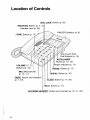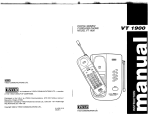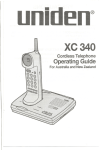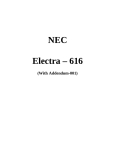Download Radio Shack KX-TS105W Operating instructions
Transcript
PLEASE READ BEFORE USE AND SAVE. PanasonicWorldWideWebaddress: http://www.panasonic.com for customers in the USAor PuertoRico BeforeInitial Use Please read IMPORTANT SAFETY INSTRUCTIONS on page 27 before use. Readandunderstand all instructions. Thank you for purchasing your new Panasonic integrated telephone. Attach your purchasereceipt here. For your future reference Serial No. (foundon the bottomof the unit) Date of purchase Nameand address of dealer Accessories (included) For extra orders, call 1-800-332-5368. rq HandsetCord (p. 5) ~ Handset(p. 5) Order No. PQJXC0102Z Order No. PQJA212M one [] TelephoneLine Cord (p. 5) one 2 one Wall MountingAdaptor (p. 9) Order No. PQKL10038Y1 one Contents Location of Controls ................................. Settings ............................................ Installing the Batteries ................................ Connectingthe Handset/Telephone Line Cord ............. Connectinga Communication Device... : .............. ... Programming Summary.............................. Dialing Mode.... ................................... Ringer Volume ..................................... Wail Mounting..... " ................................. 4 5 5 5 6 7 8 8 9 MakingCalls ........................................ AnsweringCalls ..................................... 10 11 SpeedDialer... ~ .................................... Storing PhoneNumbers............ : ................. Dialing a Stored Number.............................. 12 12 13 14 14 16 17 17 One-TouchDialer ..................................... Storing PhoneNumbers.............................. Dialing a Stored Number.............................. Special Features ................................. .... For Call Waiting Service Users ......................... TemporaryToneDialing (For Rotary or Pulse Service Users) ................... Howto Use the PAUSE Button (For AnalogPB×Line/LongDistanceService Users) ....... Muting Your Conversation ............................. FLASHButton ............. ~ ........................ PIN Code ......................................... Dial Lock .... ...................................... Call Restriction ..................................... 17 18 18 19 20 21 Optional Headset.................................... Battery Replacement................................. 22 24 ImportantSafety Instructions .......................... FCCand Other Information ............................ Index .............................................. 27 29 31 17 Locationof Controls (DIALLOCK1 Button(p. 20) ~~P_R_._0_.._GRAM_..~ Button (p.7, 12.)./ HeadsetJack(p. 22) I1~ Button (p. 17) VOLUME ~_..~i Buttons(p. 10) MIC(Microphone) (p. 10, 11) ~ Button and Indicator (p. 7, 18) RINGER Selector (p. 8) ,, e-TouchAuto Dial Buttons(p. 14) -) A~TO/LO~/i=~ Button(p. 12, 15) RingerIndicator(p. 11) CP~-IJSE~ Button(p. 17) ~_E.D_!_.A._~ Button (p. 10) Button(p. 17, 18) ¯ ~LD~Button(p. 11 ButtonandIndicator (p. 10, 11,23) 4 Settings Installing the Batteries 1. Press downin the direction of the arrow and removethe cover. 2. Install the batteries in the proper order as shown, matching the correct polarity. 3. Close the battery cover. oBatteriesare not includedin the unit. ~ Install three high quality "AA"Alkaline or Manganese batteries. Werecommend to useAlkalinebatteries. Batterylife is: --aboutsix months in useof Alkalinebatteries. --about three monthsin use of Manganese batteries. Battery life maydependon usageconditions and ambienttemperature. ¯ Make sureto install the batteriesfor the followingfeaturesto operateproperly: --Buttons’ function whenthe handsetis on the cradle --Speakerphone (p. 10, 11) --Programming (p. 7) Connectingthe Handset/TelephoneLine Cord After connection,lift the handsetto checkfor a dial tone. Single-Line TelephoneJack (R J11C) ¯ Useonly a PanasonicHandsetfor the KX-TS105W. " =::For~ a~sistance;: p.iease cail=:i=.1]-800!.21:%pANA(7262 ) !. 5 Settings Connecting a Communication Device If you connect a communicationdevice (computer, modem,fax, answeringmachine,etc.) to the telephoneline, you can connectit through this unit using the DATAjack. After connecting the handset and telephoneline cord (p. 5), connect the communicationdevice telephone line cord to the DATAjack. Single-Line TelephoneJack (R J11C) ¯Computer ¯ Modem ¯ Fax ¯ Answeringmachine ¯ Makesure the communication deviceis not in usebeforeusingthis unit (making calls, storing phonenumbers in memory etc.) or the communication devicemay not operateproperly. ProgrammingSummary You can programthe following functions. Seethe corresponding pages for function details. Makesure that a call is not put on hold. Press ~pROGRA~. Press =To set the call restriction, press ~. (page 21) =To changethe flash time, press ~C~l. (page 18) =To select the dialing mode,press ~. (page 8) =To changethe PIN code for the dial lock and call restriction, press15--~. (page19) Press [.PROG~I~to store the setting. oYoucan exit the programmingmodeany time by pressing i~RO~. olf youdonot pressanybuttonsfor 60 seconds, the unit will return to the standby mode. : F0rassis~anCe, please.Caili =1~8e0-2~I:1~-P/~NAi~:~62): ;, Settings Dialing Mode You can select the dialing modeby programming.If you have touch tone service, set to "Tone". If rotary or pulse service is used,set to "Pulse". Your phonecomesfrom the factory set to "Tone". Makesure that a call is not put on hold. 1 2 3 Press I~PROGRAi~I. =TheMUTE indicator flashes. ~IPRO.G__R__AM i Press ~1. ",-,~.4 .:..,"!-’;,.’-,:" To select"Pulse", press or To select "Tone", ~ress :~. 5 ~N~TE)an6 In6~cator *~ Ion~ bae~ soun6s. *The MUT~ ~n6~cator I~ht ~oes out. ~Th~unit w~ll return to th~ stan6bgmo6e. Ringer Volume You can select the ringer volume to HIGH, LOWor OFF. Your phone comesfrom the factory set to HIGH. RINGER Selector: Set to HIGH,LOW or OFF. eWhen set to OFF,the unitwill notring. Wall Mounting The unit can be mountedon a wall phoneplate. Pull downthe handsethook until it locks, so the tab holds the handset. 2 Tuck the telephone line cord inside the wall mountingadaptor, and pushit in the direction of the arrow. e"UP"should be facing upward. Connectthe telephoneline cord. Mountthe unit, and slide down. To temporarily set the handset downduring a conversation, place it as shownhere. Wall PhonePlate SpeedDialer Storing Phone Numbers You can store up to 10 phonenumbersin memory.The dialing buttons (i511 to ~-~) function as memory stations. Donot press any memory stations before storing to prevent misoperation. Makesure that a call is not put on hold. Press ~PR~GRAM!. eTheMUTE indicator flashes. 2 Enter a phone number, up to 22 digits. ¯ If youenter a wrong number,press ~-GR~I and start againfromstep1. 3 4 Press ~AU~OW~!. Press a memorystation number (~0i to ~_~,). eA long beepsounds. eTheMUTE indicator light goes out. eTheunit will returnto the standby mode. elf 3 beepssound,the number enteredin step 2 maybe over 22 digits. Lift the handset andplace it onthecradleto returnto the standbymode,andstart again fromstep1. i’SP-P HONE/HEADSET"i andIndicator ¯ Youcan exit the programming modein step 1 and 2 by pressing ..~.RO~M~. elf a pauseis requiredfor dialing, press~-~0SE-~ whereneeded.Pressing (PAU--~. E~countsas onedigit (p. 17). To erase a stored number Press fPROGRAMI. oTheMUTE indicator flashes. 2 3 Press ~~U-TO_ ?L~R.). Press a memory station number(~ to :"9,~) for the phonenumber be erased. oA long beepsounds. eTheMUTE indicator light goesout. ¯ Theunit will return to the standby mode. Dialing a Stored Number Lift the handset or press (~P-P~NE/HEADSET__!. Press Press the memory station number(L~., to i9~). eThestored numberis dialed. , ’,.POt assistance:, =l~l~ase:(~a!!::.1,-800!211 ~PANA(7262i.. = ]jf One-TouchDialer Storing Phone Numbers Youcan store up to 20 phonenumbersin the one-touch auto dial buttons (10 numbers in UPPERmemorylocations, 10 numbers in LOWER memorylocations). To store in an UPPER memory location It is recommended that you program an emergencynumberin the EMERGENCY button. Makesure that a call is not put on hold. Press IPROGRAMI. oTheMUTE indicator flashes. One-touch auto dial buttons /EMERGENCY~ 2 Enter a phonenumber, up to 22 digits. olf youenter a wrongnumber, press (PROGRAM/and start againfromstep1. 3 Press one of the one-touch auto dial buttons. =A long beepsounds. =TheMUTE indicator light goes out. eTheunit will returnto the standbymode. =If 3 beepssound,the number enteredin step 2 maybe over 22 digits. Press rPROGRAM/ to return to the standbymode andstart againfromstep 1. (PROGRAM) I IAUTO/LOWER.~ S~-PHONE/HEADSET/ andIndicator olf a pauseis required for dialing, press ~ whereneeded.Pressing ~ counts as one digit (p. 17). eWhen usingthe Dial Lock(p~20) or Call Restrictionfeature (p. 21), youcannot store a phonenumberin the EMERGENCY button. To store in a LOWER memorylocation Makesure that a call is not put on hold. Press (PROGRAM). ¯ TheMUTE indicator flashes. Enter a phonenumber,up to 22 digits. ¯ If you enter a wrongnumber,press (PROGRAMI and start again from step1. 3 4 Press (AUTO/LOWERI. Press one of the one-touchauto dial buttons. ¯ A long beepsounds. ¯ TheMUTE indicator light goesout. ¯ Theunit will return to the standbymode. ¯ If 3 beepssound,the number enteredin step 2 maybe over22 digits. Lift the handsetandplaceit on the cradle to return to the standbymode,and start againfromstep1. ¯ If a pauseis required for dialing, press ~ whereneeded.Pressing P[-P~us~-~ countsas onedigit (p. 17). To erase a stored number Press ~a~. ¯ TheMUTE indicator flashes. If the phonenumberis in an UPPER memorylocation, press the one-touch auto dial button for the phonenumberto be erased. OR If the phone numberis in a LOWER memorylocation, press [AUTO/LOWER), then press the one-touch auto dial button for the phone numberto be erased. ¯ A long beepsounds. ¯ TheMUTE indicator light goesout. ¯ Theunit will return to the standbymode. ¯ When usingthe Dial Lock(p. 20) or Call Restrictionfeature(p. 21), youcannot erase a phonenumberin the EMERGENCY button. =k One-Touch Dialer Dialing a Stored Number From an UPPERmemorylocation: Lift the handset or press ISP-PHONE/HEADSETI. Press the required one-touchauto dial button. oThestorednumberis dialed. OR From a LOWERmemorylocation: Lift the handset or press [SP-PHONE/HEADSET I. Press IAUTO/LOWERI. Press the required 0ne-touchauto dial button. oThestored numberis dialed. Memory card Removethe memorycard and use it as a nameor phone numberindex for the stored numbers. Special Features /DIAL LOCKI For Call Waiting Service Users Press ~ if you hear a call-waiting tone while talking. ¯ Thefirst call is put onhold andyoucananswer the second call. ¯ To return to the first caller, press ~ again. ¯ If this function doesnot operateproperly,consult yourtelephonecompany. TemporaryTone Dialing (For Rotary or Pulse Service Users) Press ~ before entering access numberswhich require tone dialing. ¯ Thedialing modechangesto tone. Youcan enter numbersto accessan answeringservice, electronic bankingservice, etc. When you hangup, the mode will returnto pulse. Howto Use the PAUSEButton (For Analog PBXLine/Long Distance Service Users) Werecommendyou press ~ if a pause is required for dialing PBXor to accessa long distance service. Ex. Line access number~ (PBX) ~ ~ ~ ~" I Phone number I with a ¯ Pressing ~ once creates a few seconds pause. This preventsmisdialingwhenyouredial or dial a storednumber. ¯ Pressing ~ morethan once increases the length of the pausebetween numbers. Special Features Muting Your Conversation Press ~ while talking. oTheMUTE indicator lights. oTheother party cannothear youbut youcan hearthem. ¯ To resumethe conversation, press ~ again. FLASH Button Pressing ~ allows you to use special features of your host PBX such as transferring an extension call or accessingspecial telephone services (optional) suchas call waiting. Selectingthe flash time The flash time dependson your telephone exchangeor host PBX. You can select the following flash times: "80, 90, 1001110, 200, 250, 300, 400, 600, 700 ms (milliseconds)". Your phonecomesfrom the factory set "600 ms". Makesure that a call is not put on hold. Press IPROGRAM/. ¯ TheMUTE indicator flashes. /PROGRAM1 Press Press (~. (~O~E)and Indicator Pressa dialing button ([~ to (~). (~)’80 (~" 90 ms [~ : 100 ms [~" 110 ms ®:~00ms ®: ~0 ms~: 3OO ms ®:4OO r~s (~: 600 ms (~) : 700 Press [PROGRAM). oA long beepsounds. oTheMUTE indicator light goesout. ¯ Theunit will return to the standbymode. ¯ lf you are connected via a PBX,a longer flash time maybe necessaryto use PBX functions(transferringa call, etc.). ConsultyourPBXinstaller for the correct setting. PIN Code A 4-digit PiN Code(Personal Identification Number)prevents unauthorized persons from using your unit. The PIN Codeis required for the dial lock and call restriction to be set or canceled.Thefactory preset PIN code is "1111". Makesure that a call is not put on hold. 1 2 3 Press IPROGRAMI. eTheMUTE indicator flashes. Press~. Press~. Enter the current PiN code. 5 Press IPROGRAMI. ~ and indicator elf a correct PINcodeis entered,a beepwill sound. elf a wrongPiNcodeis entered,3 beepswill sound.Enterthe correct PIN code and press I PROGRAM). eToreturn to the standbymode,lift the handsetandhangup. 6 7 Enter a new PIN code using a 4-digit number. Press (PROGRAMI. eA long beepsounds. eTheMUTE indicator light goesout. eTheunit will return to the standbymode. Special Features Dial Lock Youcan prevent others from making a call to any numberexcept the one pre-programmed in the memoryof the EMERGENCY button. Once you locked the dialing buttons, even emergencynumberscannot be dialed. Only incomingcalls are accepteduntil the dial lock is canceled. Before using this feature, werecommend storing an emergency numberin the memoryof the EMERGENCY button (p. 14). Evenif the dialing buttons are locked, the number storedin the buttoncanbe dialed, /E~-E~N~] .......... ~~~...~....~ f~/~-~.... \.~ elf you choosenot to programemergency numbers, but plan to usethe dial lock, any numberprogrammed into the EMERGENCY buttoncanbeaccessed. ~--~..~~.~..:~ :..~-.,>~...-.-.~ .~..~-~. Toset the dial lock Press .~IA~ LOCKi. eTheMUTE indicator flashes. Enterthe PIN code (p. 19). 3 Press~._~O~-~-AM~.,. eA long beepsounds. elf a wrongPINcodeis entered,3 beepswill sound.Entera correct PIN codeand press ,,’-~O~RAM’I. eTheMUTE indicator light goesout. eTheunit will return to the standbymode. Youcanusethe followingfeatureswhile the dialing buttonsare locked. eDialing a numberyou programmed into the memoryof the EMERGENCY button(p. 16) eAdjustingthe handsetand speakerphone volumes(p. 10) eMutingthe conversation(p. 18) eAnswering the secondcall by pressing,’-~A~) (p. 17) To cancel the dial lock Follow steps 1 through 3 aboveagain. 2O Call Restriction Youcan prevent the unit from dialing phonenumbersbeginning with specified digit(s) (1 digit or 2 digits). Phonenumberswith the restricted leading digits cannotbe dialed out. Toset the call restriction Makesure that a call is not put on hold. 1 2 3 Press/PROGRAM/. eTheMUTE indicator flashes. 4 5 Enter the PIN code (p. 19). /PROGRAM/ PreSs~. Press ~. elf you use "1111"as a PIN code (factoryset), thereis noneed enter a PINcode.Goto step 6. andIndicator Press [ PROGRAM ). elf a wrongPINcodeis entered,3 beepswill sound.Entera correct PIN code and press (PROGRAM/. Enter the number(s)(1 digit or 2 digits) you wantto restrict (~ to elf youenter a wrongnumber,enter a correct number. eTochange restricteddigits from2 digits to 1 digit, press~ andenter1 digit. Press (PROGRAMI. eA long beepsounds. eTheMUTE indicator light goesout. eTheunit will return to the standbymode. elf your unit is connected to a PBX,this functionmaynot operate.Contactyour PBXsupplier for moreinformation. Tocancelthe call restriction Follow steps 1 through5. In step 6, press ~ to cancel call restriction and press [PROGRAMI. eAlongbeepwill soundandthe unit will return to the standbymode. Optional Headset Pluggingan optional headsetinto the unit allows a hands-freephone conversation. Please use only a PanasonicKX-TCA87 or KX-TCA90 headset.To orderl call the accessoriestelephonenumber on page2. Connecting an Optional Headset to the Unit Connectan optional headsetto the headsetjack as shownbelow. Theillustration headsetis a KX-TCA90. Microphone Ear 22 Headset Jack Making/AnsweringCalls Makesure to install the batteries. VOLUME ~, ~ ISP-PHONE/HEADSETI and Indicator Press (.SP-PHONE/HEADSET/to makeor answer a call. eTheSP-PHONE/HEADSET indicator flashes. elf you misdial whenmakinga call, press ISP-PHONE/HEADSET1 twice and dial again. To hang up, press S~P--PHONE/HEADSETI. eTheindicator light goesout. To adjust the headsetreceiver volume (4 levels): While using the headset, press VOLUME ~ or eDuringa conversationusingthe headset,youcannotswitchthe call to the handset bylifting it off thecradle. elf youdisconnectthe optional headsetduringa conversationwith the handseton the cradle, the call will be switchedto the speakerphone. eDuringa conversationusingthe speakerphone, youcan switchthe call to the headsetby connectingthe headset. 23 Battery Replacement If the speakerphone does not work, it maybe the time to replace the batteries. Replacethe batteries within 1 minute to keep the programmed settings. Disconnectthe telephone line cord fromthe unit. Press downin the direction of the arrow and removethe cover. Replacethe batteries with new ones using correct polarity (+, -), and close the cover. Connectthe telephoneline cord to the unit. BatteryPrecautions: Thebatteries shouldbe usedcorrectly, otherwisethe unit maybe damaged by battery leakage. --Donot mix different typesof batteries. --Donot charge,short-circuit, disassemble, heator disposeof in fire. --Remove all the batteries whenreplacing. Note: --Replace all the batteriesoncea half yearin useof Alkalinebatteries, or misoperationmayoccur. (When you use Manganese batteries, replaceall of themoncein three months.) --Do not use nickel-cadmium batteries. 24 Troubleshooting Remedy ¯ Checkthe settings (p. 5-9). ¯ Remove the batteries and reinstall themto reset the unit. ¯ The RINGER selector is set to OFF. Set to HIGHor LOW(p. 8). ¯ Checkthat the dialing modeselection is correct (p. 8). ¯ Dial lock modeis set. To cancel the mode, see page 20. ¯ Thedialed numberis restricted. To cancel, see page 21. ¯ [~ may have been pressed during the conversation. Press M~0-TE~. ¯ Programmingis not possible whena call is put on hold. ¯ Do not pause for over 60 seconds while programming. ¯ Programmingis not possible whena call is put on hold. ¯ Checkthat the batteries are installed in the unit and that the battery poweris not low. ¯ Do not enter a phone number more than 22 digits long. ¯ Whenusing the Dial Lock (p. 20) Call Restriction feature (p. 21), you cannot store a phonenumberin the EMERGENCY button. ¯ To answerthe call, lift the handsetor press ISP-PHONE/HEADSET). Start again from the beginning after hanging up. elf the last numberdialed wasmore than 32 digits long, the numberwill not be redialed correctly. 25 Troubleshooting Remedy ¯ If thebatteriesinstalledin theunit expire, programmed information may be erased.After the batteries are replaced,reprogram if necessary. ¯ Call our customer call centerat 1-800-211-PANA(7262). ¯ Panasonic’se-mail addressfor customer inquiries: consumerproducts @panasonic.com for customersin the USAor PuertoRico ONLY ImportantSafety Instructions When using this unit, basic safety precautionsshouldalwaysbe followed to reducethe risk of fire, electric shock,or personalinjury. 1. Readandunderstand all instructions. 2. Followall warningsandinstructions marked on this unit. 3. Unplugthis unit fromwail outlets beforecleaning.Donot useliquid or aerosolcleaners.Usea damp cloth for cleaning. 4. Donot usethis unit nearwater, for example,neara bathtub, washbowl, kitchensink, or the like. and/or 5. Placethis unit securelyon a stable surface. Seriousdamage injury may resultif theunit falls. 6. Donot coverslots andopeningson the unit. Theyare providedfor ventilation andprotectionagainstoverheating.Neverplacethe unit nearradiators, or in a placewhereproperventilation is not provided. 7. Donot placeobjects on the powercord. Install the unit whereno one canstepor trip onthe cord. 8. Donot overloadwall outlets andextensioncord. This canresult in the risk of fire or electric shock. 9. Neverpushanyobjectsthroughslots in this unit. Thismayresult in the risk of.fire or electric shock.Neverspill anyliquid onthe unit. 10. Toreducethe risk of electric shock,do not disassemble this unit. Takethe unit to an authorizedservicenterwhenserviceis required. Openingor removingcovers mayexposeyou to dangerousvoltages or other risks, Incorrect reassembly cancauseelectric shockwhen the unit is subsequently used. this unit fromthe wall outlet andrefer servicingto an 11. Unplug authorizedservicenterwhenthe following conditionsoccur: A. Whenthe powersupply cord or plug is damaged or frayed. B. If liquid hasbeenspilled into the unit. C. If the unit hasbeenexposed to rain or water. D. If the unit doesnot worknormallyby following the operating instructions. Adjustonly controls coveredby the operating instructions. Improperadjustmentmayrequire extensiveworkby an authorizedservicenter. E. If the unit hasbeendroppedor physically damaged. F. If the unit exhibits a distinct change in performance. 12.Duringthunderstorms,avoid using telephonesexceptcordlesstypes. Theremaybe a remoterisk of an electric shockfromlightning. 13. Donot usethis unit to reporta gasleak, whenin the vicinity of the leak. SAVE THESE INSTRUCTIONS 2? Important Safety Instructions WARNING: TO PREVENTFIRE OR SHOCKHAZARD, DO NOT EXPOSE THIS PRODUCTTO RAIN OR ANY TYPE OF MOISTURE. CAUTION: To reducethe risk of fire or injury to persons,read and follow these instructions. 1. Useonly the battery(ies) specified. 2. Donot disposeof the battery(ies) in a fire. It (they) mayexplode. Checkwith local waste management codes for special disposal instructions. 3. Donot openor mutilate the battery(ies). Releasedelectrolyte corrosive and maycause burns or injury to the eyes or skin. The electrolyte maybe toxic if swallowed. 4. Exercisecare in handlingthe battery(ies) in order not to short the battery(ies) to conductivematerials such as rings, bracelets, and keys. The battery(ies) and/or conductor mayoverheat and cause burns. 5. Donot rechargethe battery(ies) providedwith or identified for use with this product. Thebattery(ies) mayleak corrosive electrolyte explode. 6. Donot attempt to rejuvenate the battery(ies) provided with identified for use with this product by heating. Suddenrelease of battery electrolyte mayoccur causingburns or irritation to the eyesor skin. 7. Replaceall batteries at the sametime. Mixing fresh and discharged batteries could increaseinternal cell pressureand rupture the dischargedbatteries. (Applies to products employingmorethan one separately replaceable primary battery.) 8. When installing batteries observethe proper polarity or direction. Incorrect installation can causecharging, and mayresult in leakageor explosion. (Applies to products employing morethan one separately replaceable Primary battery.) 9. Remove the battery(ies) from this product if the product will not used for a long period of time (several monthsor more). During this time the battery(ies) could leak in the product. 10. Discard the "dead" battery(ies) as soon as possible. The "dead" battery(ies) mayleak in the product. 11. Donot store this product, or the battery(ies) providedwith or identified for use with this product, in high temperatureareas. Batteries that are stored in a freezer or refrigerator for the purposeof extendingshelf life should be protected from condensationduring storage and defrosting. Batteries should be stabilized at roomtemperatureprior to use after cold storage. 28 FCCand Other Information If requestedby the telephonecompany, inform themas follows: FCCRegistration No ...................... (foundon the bottomof the unit) Ringer Equivalence ............................................ 1.0B Theparticular telephoneline to whichthe equipment is connected. This unit mustnot beconnected to a coin operatedline. If youare on a party line, checkwith yourlocal telephonecompany. RingerEquivalenceNo. (REN): TheREN is useful in determiningthe quantity of devicesyou mayconnectto your telephoneline andstill haveall of thosedevicesring whenyour telephonenumber is called. In most,but not all areas,the sumof the REN’s of all devicesconnected to oneline shouldnot exceed five (5.0). To be certain of the number of devices you mayconnectto your line, as determined by the REN,youshouldcontact your local telephonecompany to determinethe maximum REN for your calling area. In the eventterminal equipment causesharmto the telephonenetwork,the telephonecompany shouldnotify the customer,if possible, that service maybe stopped. However, whereprior notice is impractical, the company maytemporarilycease serviceprovidingthat they: (a) Promptlynotify the customer. (b) Givethe customer an opportunityto correct the problem with their equipment. of the right to bring a complaintto the Federal (c) Informthe customer Communication Commission pursuantto proceduresset out in FCCRules and RegulationsSubpartE of Part 68. TheTelephoneCompany maymakechangesin its communications facilities, equipment,operationsor procedures,wheresuchaction is reasonablyrequiredin the operationof its businessandis not inconsistentwith the rules andregulations in FCCPart 68. If suchchangescan be reasonablyexpectedto renderanycustomerterminal equipment incompatiblewith telephonecompany communications facilities, or requiremodificationor alteration of suchterminalequipment, or otherwise materially affect its useor performance, the customer shall begivenadequate notice in writing, to allow the customer an opportunityto maintainuninterrupted service. Whenprogramming emergency numbersand/or makingtest calls to emergency numbers: 1. Remain on the line andbriefly explainto the dispatcherthe reasonfor the call before hangingup. 2. Performsuchactivities in the off-peakhours,suchas early morninghoursor late evenings. FCCand Other Information This devicecomplieswith Part 15of the FCCRules.Operationis subject to the followingtwoconditions: (1) This devicemaynot causeharmfulinterference, and(2) this device acceptanyinterferencereceived,including interferencethat maycauseundesired operation. CAUTION: Anychangesor modificationsnot expresslyapprovedby the party responsiblefor compliance couldvoid the user’s authority to operatethis device. Note: This equipment has beentested andfoundto complywith the limits for a ClassB digital device,pursuantto Part 15 of the FCCRules.Theselimits are designedto providereasonable protectionagainstharmfulinterferencein a residential installation. This equipment generates,uses,andcanradiate radio frequency energyand, if not installed andusedin accordance with the instructions, may causeharmfulinterferenceto radio communications. However, there is no guarantee that interference will notoccurin a particularinstallation. If this equipment doescauseharmfulinterferenceto radio or television reception,which can be determined by turning the equipment off andon, the user is encouraged to try to correct the interferenceby oneor moreof the followingmeasures: --Reorientor relocate the receivingantenna. --Increase the separationbetweenthe equipmentandreceiver. --Connectthe equipment into an outlet on a circuit different fromthat to whichthe receiveris connected. --Consultthe dealeror an experienced radio/TVtechnicianfor help. A FCCcomplianttelephonecord and modularplug is providedwith this equipment.This equipment is designedto be connected to the telephonenetwork or premiseswiring usinga compatiblemodular jack that is Part 68 compliant. eEnvironment--do not place the unit in a roomwherethe temperatureis less than 5°C(41°F)or greater than 40°C(104°F).Allow10 cm(4") clearance the unit for properventilation. Avoidexcessivesmoke, dust, mechanical vibration,shock,or direct sunlight. oRoutine care---wipethe unit with a soft cloth. Donotusebenzine,thinner, or any abrasivepowder. elf thereis anytrouble--disconnect the unit fromthe telephoneline andconnect a knownworkingphone.If the knownworkingphoneoperatesproperly, have your unit repairedby oneof the authorizedPanasonic FactoryServiceCenters. If the knownworkingphonedoesnot operateproperly, consult your telephone company. Index A Accessories ................ Answeringcalls ............. B Battery, Installing ............ Battery life ................. Battery replacement......... 2 MakingCalls ............... 11 Mute O 5 One-TouchDialer ........... 5 One-Touch Dialer, 24 dialing .................... storing ................... 10 18 14 16 14 C Call on hold ............... 11 P 17 Call Restriction ............. 21 PAUSE................... Call waiting tone ...... ~ ..... 17 PIN code .................. 19 Pulse service .............. 17 D Dial lock 20 R Dialing mode............... 10 8 Redial .................... Ringer Off .................. 8 F Ringer Volume.............. 8 FCCand other information .... 29 Rotaryservice,tonedialing .... 17 18 FLASHbutton .............. Flash time ................. 18 S Safety Instructions .......... 27 H ShippingProductfor Headset,optional ........... 22 Service ............ back cover SpeedDialer ............... 12 I SpeedDialer, Installation, dialing .............. ..... 13 Battery .................... 5 storing ................... 12 Communication Device . ...... 6 Handset .................. 5 T Telephoneline cord ......... 5 Troubleshooting ............ 25 L Location of controls .......... V 4 Volumecontrol ............. 10 For product service =*Call 1-800-211-PANA(7262) or 1-800-833-9626for the location of authorized servicenter, =~Panasonic’se-mail addressfor customerinquiries: consu merproducts @panasonic.com for customers in the USAor Puerto Rico ONLY When you ship the product =~Carefullypackyour unit, preferably in the original carton. =*Attacha letter, detailing the symptom, to the outside of the carton. Symptom =*Sendthe unit to an authorized servicenter, prepaid and adequately insured. =*Do not send your unit to the Panasonic ConsumerElectronics Company listed belowor to executive or regional sales offices. Theselocations do not repair consumerproducts. If you need assistance with the set-up or operation, please call 1-800-211-PANA(7262) Panasonic ConsumerElectronics Company, Division of MatsushitaElectric Corporation of America One Panasonic Way, Secaucus, NewJersey 07094 Panasonic Sales Company, Division of MatsushitaElectric of Puerto Rico, Inc. Ave. 65 de Infanter~a, Km.9.5, SanGabriel Industrial Park Carolina, Puerto Rico 00985 PQQX13158ZA-BMF1201-0 @