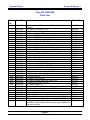Download Mita MIP-2400 Service manual
Transcript
Copystar Focus April 2000 Volume 8 Number 1 W elcome to the April 2000 Edition of the Copystar Focus. With the beginning of the new Millennium, Mita Copystar America Inc., which is responsible for marketing Copystar Copiers and Mita Printers in North and South America, has changed its name to Kyocera Mita America, Inc. as of January 18, 2000. Under Kyocera’s ownership, there will be an integration of technologies and resources between the companies. This will provide the Kyocera Mita Corporation with enhanced research and development, state-of-the-art printer controllers, new network technology and a shortened development period for new products. The result will be High Efficiency Digital Copiers and Laser Printers that are more innovative and competitive from a feature and price standpoint. Introduced in the second half of 1999, were the RC-1800df, RC-2310 and RC-3010. Each machine has the capability to accept universal options such as a 7 Bin Mail Box (M-2007), SRDF-1 Document Feeder and Facsimile functions. The DP-1400/1800 B/W compact Laser Printers are just a sample of the technology that will be incorporated into future Copystar Products. The addition of the Ci 1100 Full Color Laser Printer will enhance our Color line with unique features as well as compact design. MODEL CONTENTS PAGE CC-50/CS-2112/2013 Change to the Paper Feed Clutch 2 CC-50/CS-2112/2013 Software Program Change to Prevent EEP-ROM Damage 2 CS-2014/2114 Software Program Change to Prevent EEP-ROM Damage 3 CS-2014/2114 Measure to Prevent Damage to the Drum 3 RC-1500d/1500df/ST-500 Change to the Side Registration Cursor (Service Parts) RC-1500d/1500df/2000d/ST-500 Measure for Paper Feed Jam RC-1500d Software Updates 7 RC-1500df Software Updates 7, 8, 9, 10 Vi 85 Software Program Change 10 LDC-790 Software Program Change 10 All Helpful Hints From the Copystar Diagnostic Center RC-2000d Measure to Prevent Jamming in the Switchback Section 13 Rc-2000d Change to the Right Middle Cover/Eject Hooks 13 RC-2000d Software Changes RC-2000d Change to the Motor Driver PCB 15 RC-2250/ST-8 Preventing Damage to the Deck Motor Coupler 16 RC-2250/2465 Preventing Premature Failure of the Heat Roller 16 RC-2250/2465 Software Change to the Document Feeder 17 RC-2250/2465 Software Change to Prevent Various Operation Problems 17 RC-4000d/5000d Change to the Power Source PCB 18 RC-4000d/5000d Availability of Special Tools 18 RC-4000d/5000d Preventing Duplex Section Jam (J40) 18 RC-4000d/5000d Software Updates RC-4000d/5000d ISU Ass’y Availability (Service Parts) 21 Fiery Si Fiery Si Y2K Compliance 22 Fiery ZX Fiery ZX 2100/3300 Parts Breakdown 4, 5 6 11, 12 14, 15 19, 20 22, 23 Copystar Focus Volume 8 Number 1 CC-50/CS-2112/2013 Change to the Paper Feed Clutch O ver time, the Paper Feed Clutch may fail to function causing a PF/J-01 jam detection error. To prevent this problem, the tension of the Spring that controls the Clutch Plate will be increased. A red marking placed on the front side can identify the new Clutch as illustrated. Old P/N New P/N Description 33306011 33306012 Paper Feed Clutch Qty. Old/New 1/1 Interchangeability Price Y/Y $ CC-50/CS-2112/2013 Software Program Change to Prevent EEP-ROM Damage C ertain machine functions can cause a communication conflict between the Main EP-ROM and the EEP-ROM (P/N 33227030) on the Main PCB. The communication conflict can damage the EEP-ROM. To prevent this problem, the Main IC ROM software has been updated. If the problem occurs, both the Main IC ROM and EEPROM must be replaced at the same time. EP-ROM Information Old P/N New P/N Description C/S 63827046 65827024 33327014 63827047 65827025 33327015 IC-ROM-NS15 (CC-50) IC ROM-NS15 (CS-2112) IC ROM (CS-2013) 7404 7135 58D3 Qty. Old/New 1/1 1/1 1/1 Interchangeability Price Y/Y Y/Y Y/Y $ $ $ The EP-ROM Data can also be downloaded from the Copystar Technical Web Site on Dealernet. Page 2 Copystar Focus Volume 8 Number 1 CS-2014/2114 Software Program Change to Prevent EEP-ROM Damage C ertain machine functions can cause a communication conflict between the Main EP-ROM and the EEP-ROM (P/N 33227030) on the Main PCB. The communication conflict can damage the EEP-ROM. To prevent this problem, the Main IC ROM software has been updated. If the problem occurs, both the Main IC ROM and EEPROM must be replaced at the same time. Secondly, a high temperature offset problem may occur in the field after the main switch is turned on. Simulation 48 (Setting the fixing unit stabilization time) has been added to prevent this problem from occurring. * Mode 1 (Exp 1 lights): Stabilization time in normal temperature conditions Default is 29 (seconds). * Mode 2 (Exp 2 lights): Stabilization time in low temperature conditions Default is 100 (seconds). Increasing the stabilization time can reduce the degree of the fixing offset. Note: The setting range is between 18 and 120 for both modes above. The mode can be selected with the exposure key. One increment is equal to one second. EP-ROM Information Old P/N New P/N Description C/S 1AB27131 19527013 1AB27133 19527015 IC ROM Control (CS-2114) IC ROM (CS-2014) E842 D1D2 Qty. Old/New 1/1 1/1 Interchangeability Price Y/Y Y/Y $ $ CS-2014/2114 Measure to Prevent Damage to the Drum (Service Parts) I n some cases, if the Drum Unit is twisted counterclockwise when being installed into the machine, it may come in contact with the Main Charger Grid resulting in damage to the Drum. To prevent the chance that this can occur, the shape of the Front Main Charger Housing will be changed so even if the Grid comes in contact with the Housing, the Housing will have room to shift so the Drum will not be affected. Instructions outlining the precaution will be included with the Drum Unit (supply item). Cross-section of the Front Main Charger Housing Old P/N New P/N Description 19500061 19568100 19510030 19500062 19568101 19510031 Charger Unit Ass’y Front Main Charger Housing Ass’y Main Front Housing Page 3 Qty. Old/New 1/1 1/1 1/1 Interchangeability Price Y/Y Y/Y Y/Y $ $ $ Copystar Focus Volume 8 Number 1 RC-1500d/1500df/ST-500 Change to the Side Registration Cursor (Service Parts) I f the Cassette Side Registration Cursor moves from its set position during the paper feed operation, a paper jam and/or multiple paper feed can occur. To prevent this problem and standardize with new models, the side registration cursor has been changed. If field replacement is necessary, a set has been assembled that can be ordered using the item number below. Dev. Rail Pin Cursor Ratchet Cursor Lever M3X8 Screw Cursor Reinforcement Cursor Ass’y, SP Cursor Mount Base Cursor Protection Plate Parts Information Description Old P/N New P/N 19069710 Qty. Old/New -/1 Interchange ability -/Y Set, Cursor Shift ---- •Cursor Reinforcement ---- 19007070 -/1 -/Y $ •Cursor Mount Base ---- 19007080 -/1 -/Y $ •Cursor Ratchet ---- 19007100 -/1 -/Y $ •Cursor Protecting Plate ---- 19007120 -/1 -/Y $ •Dev. Rail Pin ---- 60116080 -/1 -/Y $ •Cursor Ass’y, SP 35907061 19068230 1/1 N/Y $ •Cursor Lever 35907080 19007090 1/1 N/Y $ ---- B4043080 -/6 -/Y $ •Triple Screw M3X08 The New Cassette Side Registration Cursor will be installed at the Factory as follows: Model RC-1500d RC-1500df ST-500 Serial # 37023287 ~ above 37001793 ~ above 37067500 ~ above Page 4 Price $ Copystar Focus Volume 8 Number 1 Procedure for Installation of New Cursor Ass’y 1. Remove the Side Registration Cursor from the existing Cassette. 2. Remove the Cursor Spring C from the Side Registration Button. 3. Assemble the new Cursor Lever with Spring C together with Cursor Ass’y and Cursor Reinforcement using (4) M3X8 screws (Fig.1). Fit the Cursor Ratchet to the Cursor Reinforcement with the Dev. Rail Pin as shown below. The final Assembly should look as illustrated below. 4. Fit the new Cursor Ass’y to the Cassette and install the Cursor Mount Base using the two remaining screws. Ensure that the new Cursor Ass’y moves freely back and forth. Cursor Mount Base Page 5 Copystar Focus Volume 8 Number 1 RC-1500d/1500df/2000d/ST-500 Measure for a Paper Feed Jam I n rare cases, the last sheet of paper may not feed, resulting in a paper jam. The front section of the Cassette Work Plate may have become slightly deformed, decreasing the force against the front section of the Paper Feed Pulley. The result will be insufficient conveying force when 8 ½” x 11” paper is used. If the problem occurs, remove and inspect the Cassette Work Plate (P/N 35907021). If the Plate is deformed, install a Cassette Spacer (P/N 35907250) following the instructions and illustration below. Installation Instructions 1. Remove the Cassette Work Plate Friction Plate (P/N 35907040) from the Cassette Work Plate. 2. Clean the shaded area of the Cassette Work Plate (See the figure below) with Isopropyl Alcohol. 3. Apply the Cassette Spacer following the reference below. 4. Clean the surface of the Cassette Spacer with a dry cloth. (Do not use Isopropyl Alcohol.) 5. Apply a new Cassette Work Plate Friction Plate over the Cassette Spacer as illustrated below. Parts Information Old P/N New P/N Description 35907020 ---35907040 35907021 35907250 ---- Cassette Work Plate Cassette Spacer Cassette Work Plate, Friction Plate Qty. Old/New 1/1 -/1 Y/- Interchangeability Y/Y -/Y Y/- The Spacer will be installed to cassettes at the Factory as follows: Model RC-1500d RC-1500df RC-2000d ST-500 Serial # 37024520 ~ above 37002193 ~ above 37001270 ~ above 37072433 ~ above Page 6 Price $ $ --- Copystar Focus Volume 8 Number 1 RC-1500d Software Updates T he Software has been updated to add new IU Maintenance Modes so the end user can easily identify Time for Maintenance and Replace IU. Precaution: Be certain that all other machine IC ROM’s are updated to the latest level to avoid compatibility problems. Latest levels are available on the Copystar Technical Web Site on Dealernet except for the Engine IC ROM which is only available from the Dallas PDC. MAIN IC ROM RC-1500d 3D 19068203 (E7BF) Ver. 1.22 ENGINE IC ROM RC-1500d 2C 19027042 Ver. 1.04 One time ROM, order from Dallas 4E 19068204 (E782) Ver. 1.23 Software Update Effected Serial # 1. The addition of Maintenance Mode No. 055, IU initialization. (Whenever a new IU is installed, it will automatically be initialized as in the past). 2. The addition of Maintenance Mode No. 380, Maintenance Method. 1. Service Maintenance (default). “ Time for Maintenance” message will display when the IU needs to be replaced. 2. User Maintenance (default). “Replace IU” message will display when the IU needs to be replaced. 37027400 1. The fixing temperature will be increased from 165° C to 180° C to prevent a problem when thick paper is used in the bypass tray. 2. If the paper cassette is pulled out and then inserted during the paper feed operation, the motor may fail to stop. The software program will be changed to prevent this problem. 3. The software program will be changed so even if an irregular size original is used with the ADF, it will be detected. 1. The default setting of Maintenance Mode No.380 will be changed to “2”: User Maintenance (“Replace IU” message will be displayed when IU replacement is necessary). 37025210 37031105 RC-1500d IC ROM Information Old P/N 19068203 19027041 New P/N 19068204 19027042 Description RC-1500d Main IC ROM RC-1500d Engine IC ROM C/S E782 8568 Qty. Old/New 1/1 1/1 Price $ $ RC-1500df Software Updates T he Software program has been changed for various operation problems. Precaution: Be certain that all other machine IC ROM’s are updated to the latest level to avoid compatibility problems. Latest levels are available on the Copystar Technical Web Site on Dealernet except for the Engine IC ROM which is only available from the Dallas PDC. MAIN 1 IC ROM RC-1500df MAIN 2 IC ROM RC-1500df ENGINE IC ROM RC-1500df Operation IC ROM RC-1500df 1B 2AA27051 (882F) Ver.1.02AA Software Update The display method has been changed. Instead of displaying the paper size and the longitudinal or vertical graphic of paper, only the latter will be displayed. Page 7 Effected Serial # 37002543 Copystar Focus Volume 8 Number 1 RC-1500df Software Updates (continued) MAIN 1 IC ROM RC-1500df 5F Ver. 1.15 (D6OE) MAIN 2 IC ROM RC-1500df ENGINE IC ROM RC-1500df 1B 2AA27031 Ver. 1.01 5F Ver. 1.15 (2555) 2C 2AA27032 Ver. 1.03 One time ROM. Order from Dallas Operation IC ROM RC-1500df Software Update 1. The fixing temperature will be increased from 165° C to 180° C to prevent a problem when thick paper is used in the bypass tray. 2. If the paper cassette is pulled out and then inserted during the paper feed operation, the motor may fail to stop. The software program will be changed to prevent this problem. 3. The software program will be changed to prevent the copy operation from stopping if there is a slight delay in paper feed. 1. The addition of Maintenance Mode No. 055, IU initialization. (Whenever a new IU is installed, it will automatically be initialized as in the past). 2. The addition of Maintenance Mode No. 380, Maintenance Method. 1. Service Maintenance (default). “ Time for Maintenance” message will display when the IU needs to be replaced. 2. User Maintenance (default). “Replace IU” message will display when the IU needs to be replaced. 3. An error code U19400 (communication error) may frequently be triggered when receiving in JBIG from JET-FAX. We are changing the software program so the JBIG function will be canceled within ten minutes after a communication error occurs, enabling reception when resent from the other machine. 4. Even if the printing operation is disabled in the middle of the printer output operation (due to toner empty condition, etc.), the "Can not print" message may fail to display. The software program will be changed to correct this problem. 1. Measure to Prevent a False detection of C-60 (Fixing Problem). The Temperature Data will now be checked 16 times every 30m sec. 2. The Toner Sensor output range during the Maintenance Mode 055 (IU initialization) will be changed from 2.0± 0.1V to 2.0±0.3V. Page 8 Effected Serial # N/A N/A 37003546 Copystar Focus Volume 8 Number 1 RC-1500df Software Updates (continued) MAIN 1 IC ROM RC-1500df 7H Ver. 1.19 (EO34) MAIN 2 IC ROM RC-1500df 7H Ver. 1.19 (D136) 8J Ver. 1.20 (A989) 8J Ver. 1.20 (BD33) 9K Ver. 1.24 (8C51) 9K Ver. 1.24 (C9A9) AL Ver. 1.27 (220E) AL Ver. 1.27 (E39A) ENGINE IC ROM RC-1500df Operation IC ROM RC-1500df Software Update Effected Serial # 1. A duration of a simultaneous flag should be sent out for 200 ms ~ 300 ms before the image data is transmitted; however, it was only carried out for less than 20 ms. As a result, some other manufacturers machines may fail to receive the transmission correctly and a redial operation may be repeated until a communication error triggers on the RC-1500df. The software has been changed to correct this problem. 1. Measure to prevent the SPR signal in TAD mode from being falsely detected causing the machine to be switched to Fax Mode. When Maintenance Mode No. 705 (Short Protocol Reception Setting) is set to “2” OFF, the SPR signal will be disregarded even if received. 2. The default setting of Maintenance Mode No. 380 will be changed to “2”: User Maintenance (“Replace IU” message will be displayed when IU replacement is necessary). 1. Some manufacturers machines may not be capable of receiving the DIS signal over 4 bytes in length. This will trigger a communication error if we send a 10 byte length DIS signal. This has been corrected. 1. Measure to Prevent a Problem in the Fax/Tel auto-switch mode. Addition of Maintenance Mode No. 706 (Setting the number of CNG Detection in Fax/Tel auto-select Mode, “1” Once, “2” Twice, Default). 2. If more than a 6 byte length DIS signal is received, a 10 byte length DCS signal will be sent out during the transmission operation due to the software problem. The receiving machine fails to recognize the DCS signal, triggering a communication error. This problem has been corrected. 37004220 Page 9 37004768 RC-1500df 37005183 RC-1800df Initial Prod. RC-1500df 37002143 RC-1800df N/A Copystar Focus Volume 8 Number 1 RC-1500df/1800df IC ROM Information (continued) Main IC ROM Set P/N 8402AA10 2AA27031 2AA27050 2AA27032 2AA27051 Description RC-1500df Main 1 IC ROM (ver. 1.27) RC-1500df Main 2 IC ROM (ver.1.27) RC-1500df Engine IC ROM (ver. 1.03) RC-1500df Operation IC ROM (ver. 1.02AA) C/S ----N/A 882F Qty. Old/New ----Y/Y Y/Y Price $ $ $ The Engine IC ROM is a one time ROM only and must be ordered from the Dallas PDC. Vi 85 Software Program Change T he Software will be updated for the Main IC ROM 1 & 2 to prevent a communication error during transmission. Precaution: Be certain that all other machine IC ROM’s are updated to the latest level to avoid compatibility problems. Latest levels are available on the Copystar Technical Web Site on Dealernet. MAIN 1 IC ROM Vi 85 3D Ver. 1.16 (08A5) MAIN 2 IC ROM Vi 85 3D Ver. 1.16 (122B) Software Update Effected Serial # 1. A duration of a simultaneous flag should be sent out for 200 ms ~ 300 ms before the image data is transmitted; however, it was only carried out for less than 20 ms. As a result, some other manufacturers machines may fail to receive the transmission correctly and a redial operation may be repeated until a communication error triggers on the RC-1500df. The software has been changed to correct this problem. 47001829 Vi 85 IC ROM Information Main IC ROM Set P/N 8402AH10 Description Vi 85 Main 1 IC ROM (ver. 1.16) Vi 85 Main 2 IC ROM (ver. 1.16) C/S 08A5 122B Qty. Old/New 1/1 1/1 Price $ LDC-790 Software Program Change T he Software will be updated for the IC ROM 1 & 2 to prevent a communication error during receiving. The Software Data is available on the Copystar Technical Web Site on Dealernet. MAIN 1 IC ROM MAIN 2 IC ROM AL Ver. 0.54 (6325) AL Ver. 0.54 (6945) Software Update Effected Serial # 1. Some manufacturers machines may not be capable of receiving the DIS signal over 4 bytes in length. This will trigger a communication error if we send a 10 byte length DIS signal. This has been corrected. 47010503 LDC-790 IC ROM Information Main IC ROM Set P/N 84023210 Description IC ROM 1 IC ROM 2 C/S 6325 6945 Page 10 Qty. Old/New 1/1 1/1 Price $ Copystar Focus Volume 8 Number 1 Helpful Hints From The Copystar Diagnostic Center With the introduction of our digital products over the last few years, there have been many new features made available to customers. These advances also bring new challenges for Technicians who, from time to time, are faced with addressing various Network Printer Problems. We at Kyocera Mita recognize these challenges and are well aware of the ongoing need to improve our Support to our Dealers. Connectivity Checklist By David Vitiello Often, printer problems are resolved with simple measures such as changing a driver setting or replacing a network cable. However, in many instances, the solution requires further troubleshooting measures. It is with this in mind that we encourage and request that technicians provide the following information when contacting the Diagnostic Center or their Regional Tech Rep for assistance in dealing with a Network Printer Problem. 1. What operating system software is running on the Network? What level Service Pack is installed? Is this a peer to peer network? 2. What operating system is running on the clients (Ex: Windows 95/98, NT, Mac OS)? Does the failure occur when printing from all clients or only from a client running a particular operating system? 3. What version print drivers are currently installed? Does the problem occur with PCL or PS driver, or both? 4. Does the failure occur when attempting to print from a certain application? (Ex: Microsoft Word, Microsoft Excel, Adobe Photoshop) If so, what Version of the application is being run? Have you tried printing a different file or document within the application? 5. What level IC ROM’s are currently installed on the printer? 6. If applicable: What is the firmware version of the Printer PCB? 7. Can the customer print properly to other printers on their Network? 8. How much memory is installed on the printer? 9. What is the speed of the network? (Ex: 10Mbps, 100Mbps) 10. Can you print a driver Test Page? 11. Are you performing an initial installation onto the network or has it been up and running for some time? This information is necessary and often crucial in determining the cause of a certain connectivity problem. It is our hope that having this information provided in advance will not only help improve our troubleshooting capabilities, but also saves valuable time once dealer technicians have contacted the Diagnostic Center and/or their Regional Tech Rep. We realize and fully appreciate your added needs in dealing with these problems and want to assure you of our commitment to maintaining a level of support that will help you to do just that. We thank you in advance for your cooperation. The Copystar Diagnostic Center Connectivity Problem Questions can also be e-mailed to [email protected]. Please include your Dealer Account Number. We will respond to the question or problem within 24 hrs. via return e-mail. Page 11 Copystar Focus Volume 8 Number 1 Helpful Hints From The Copystar Diagnostic Center Sure-Test SD-1D Digital Circuit Analyzer The Diagnostic Center has been receiving a number of calls that have been traced to power problems at the Customer’s location. Acceptable power requirements are crucial when setting up Digital Copier/Laser Printers. Potential Power Problems can be quickly identified using the Sure-Test SD-1D Digital Circuit Analyzer. The Chart below outlines the acceptable range of the test results when using the Sure-Test SD-1D Digital Circuit Analyzer. The Power Supply at the Customer’s location should be checked before and after the installation of all Copystar Equipment. Test # 1 2 3 4 5 6 Test Description Line Voltage % voltage drop 15A % voltage drop 20A Ground/neutral voltage % load on line Ground Impedance Acceptable Range 108-132V AC < 5% < 5% < 1.0V AC < 1% < 0.25 ohms The Sure Test SD-1D Digital Analyzer can be purchased from EPS, 517 North Industrial Drive, Zebulon, NC 27597. Phone 1800-645-9721 or www.realpowerprotection.com Ci 7600 Change to the Part Number for the Front Cover An incorrect part number (50307280) was listed in the Ci 7600 Parts List for the Front Cover. The correct Part Number should read (5BL07300). Parts Information Old P/N New P/N Description 50307280 5BL07300 Front Cover Qty. Old/New 1/1 Interchangeability Price Y/Y $150.18 RC-3010/2310 Shipping Change for the Transfer Roller Transfer Roller The Transfer Roller Ass’y will no longer be taped to the Inner Tray during Shipping. The Transfer Roller Ass’y will now be installed in the machine from the Serial Numbers listed: RC-2310/37009955, RC-3010/37008999. Note: It is not necessary to remove the Transfer Roller during Developer setup. Page 12 Copystar Focus Volume 8 Number 1 RC-2000d Measure to Prevent Jamming in the Switchback Section S ome types of OHP film may not transport smoothly as they enter the Rear Fixing Guide and the Switchback Switch Actuator. The film may catch on the Right Feed Shift Guide resulting in a paper jam indication. The shape of the Rear Fixing Guide and the length of the Switchback Switch Actuator have been changed to prevent this problem. The modified items have been installed in machines at the factory from Serial # 37001815. NEW OLD Parts Information Old P/N New P/N 2AB20052 2AB20053 2AB21080 2AB21081 Description Interchangeability Rear Fixing Guide Qty. Old/New 1/1 Price Y/Y $ Switchback Switch 1/1 Y/N $ RC-2000d Change to the Right Middle Cover/Eject Hooks T FIG. 11 PAPER EJECT SECTION he shape of the Front and Rear Eject Hooks will be changed to make it easier to open the Paper Eject Section. As a result, the Right Middle Cover will also be changed. The modified items have been installed in machines at the factory from Serial # 37001320. Parts Information Old P/N New P/N 2AB02111 2AB02112 2AB02121 2AB04021 Description Interchangeability Front Eject Hook Qty. Old/New 1/1 Y/Y $ 2AB02122 Rear Eject Hook 1/1 Y/Y $ 2AB04022 Right Middle Cover 1/1 Y/Y $ Page 13 Price Copystar Focus Volume 8 Number 1 RC-2000d Software Updates T he Software program has been changed for various operation problems. Precaution: Be certain that all other machine IC ROM’s are updated to the latest level to avoid compatibility problems. Latest levels are available on the Copystar Technical Web Site on Dealernet. MAIN IC ROM RC-2000d ENGINE IC ROM RC-2000d 5F 2AB27055 (N/A) Ver. 1.04 6G 2AB27056 (B267) Ver. 1.05 Software Update 1. Change to the drive timing to prevent damage to the drum if the right cover is not completely closed. 1. Measure to prevent a paper jam during a continuous printing operation using the finisher. The timing of the eject motor (stepping motor) will be changed so it does reverse during operation. 3D 2AB68053 (034F) Ver. 1.04 1. The addition of Maintenance Mode No. 055, IU initialization. (Whenever a new IU is installed, it will automatically be initialized as in the past). 2. The addition of Maintenance Mode No. 380, Maintenance Method. 1. Service Maintenance (default). “ Time for Maintenance” message will display when the IU needs to be replaced. 2. User Maintenance (default). “Replace IU” message will display when the IU needs to be replaced. 3. Measure to prevent the failure of a “Can not Print” Message from displaying if the print operation is disabled due to a toner empty condition. 4. Measure to correct an original jam display failure if the key operator presses the stop/clear key while a blank sheet is being output. 5. Measure to prevent a jam indication from displaying if the DF Cover or Feed Cover is opened and closed before the copy operation starts while the machine is warming up. 6. Change so the Staple Key will not function unless a Finisher is installed. 7. Measure to allow paper to be forcibly ejected from the Finisher duplex tray if the stop/clear key is pressed after the printing operation starts. 8. Measure so the Bypass Display will be cleared if the bypass operation is stopped by pressing the stop/clear key. 4E 2AB68054 (N/A) Ver. 1.05 1. The Initial value of Maintenance Mode 091 (Shading Position Adjustment) will be changed from “6” to “7” for factory adjustment. 7H 2AB27057 (N/A) Ver.1.06 1. The software will be changed so the transfer current value will be adjusted when the humidity reaches 65% instead of 75%. Page 14 Effected Serial # N/A 37000662 37001552 37003973 Copystar Focus Volume 8 Number 1 RC-2000d Software Updated (continued) MAIN IC ROM RC-2000d ENGINE IC ROM RC-2000d 7H 2AB27057 (N/A) Ver.1.06 8J 2AB27058 (A671) Ver.1.07 Software Update Effected Serial # 1. The detection of error code C-60 will be changed so it triggers at preset intervals based on the amount of time it takes to reach a preset temperature for primary stabilization and secondary stabilization. 1. The detection of error code C-60 will be changed so it triggers at preset intervals based on the amount of time it takes to reach a preset temperature for primary stabilization and secondary stabilization. 2. The timing of the machine paper feed motor has been changed to prevent a blurred image from occurring (approx. 157mm) from the trailing edge of the copy during the SRDF-1 scanning operation. 37003973 37004173 RC-2000d IC ROM Information Old P/N New P/N Description C/S 2AB68053 2AB27058 2AB68054 2AB27059 Main IC ROM Engine IC ROM Qty. Old/New 1/1 1/1 N/A A671 Price $ $ RC-2000d Change to the Motor Drive PCB T he connector CN-12 on the Drive Motor PCB is not currently used. The PCB will be changed eliminating CN12 from the Drive Motor PCB. There will be one extra 2 pin connector when the new Drive Motor PCB is installed with an old Main Wire Ass’y. CN-12 (Eliminated) Parts Information Old P/N New P/N Description 2AB93071 2AB93072 Motor Drive PCB 2AB27562 2AB27563 Main Wire Qty. Old/New 1/1 Interchangeability Y/Y $ 1/1 Y/Y $ Page 15 Price Copystar Focus Volume 8 Number 1 RC-2250/ST-8 Preventing Damage to the Deck Motor Coupler I n rare cases, damage can occur to the Deck Motor Coupler which is part of the Deck Motor Ass’y. Previously the Coupler was not available separately. We will now make it available as a Service Part that can be replaced in the field if necessary. Deck Motor Deck Motor Coupler SP Parts Information Old P/N New P/N Description ---- 36768270 Deck Motor Coupler SP Qty. Old/New -/1 Interchangeability -/Y Price $ RC-2250/2465 Preventing Premature Failure of the Heat Roller T he PFA tubing on the Fixing Unit Heat Roller surface may prematurely peel off. This occurs when a small amount of toner accumulates between the Heat Roller and the Thermistor causing the fixing temperature to increase. We will make two changes to prevent this problem from occurring. 2. The thickness of the Leaf Spring will be increased from 0.1 mm to 0.15 mm. 1. Thickness of the sponge that is located on the area where the Heat Roller and the Thermistor meet will be increased from 2.0 mm to 3.0 mm. Parts Information Old P/N New P/N Description 36720560 36720561 Fixing Thermistor Page 16 Qty. Old/New 1/1 Interchangeability Y/Y Price $ Copystar Focus Volume 8 Number 1 RC-2250/2465 Software Change to the Document Feeder T he software for the IC ROM in Document Feeder’s Main PCB has been changed to prevent damage to the Leading Feed Solenoid. Precaution: Be certain that all other machine IC ROM’s are updated to the latest level to avoid compatibility problems. Latest levels are available on the Copystar Technical Web Site on Dealernet. Document Feeder IC ROM 3F 18327153 (DA44) Software Update 1. The software program has been changed to prevent damage to the Leading Feed Solenoid Thermal Fuse. Effected Serial # 37010454 IC ROM Parts Information Old P/N New P/N Description 18327152 18327153 IC ROM C/S DA44 Qty. Old/New 1/1 Price $ RC-2250/2465 Software Change to Prevent Various Operation Problems T he software for the Main IC ROM has been changed specifically to prevent false detection of various error Codes. Precaution: Be certain that all other machine IC ROM’s are updated to the latest level to avoid compatibility problems. Latest levels are available on the Copystar Technical Web Site on Dealernet. Main IC ROM RC-2250 DQ 3672722D (7075) Main IC ROM RC-2465 6H 36927116 (BFC6) Software Update Effected Serial # 1. Error Code C-510 (Main Charger Problem) will no longer trigger, disabling the machine. However, C-510 will be counted in Sim 76. 2. The software has been changed to prevent a false detection of Error Code C-762 (Toner Hopper Problem). A “Supply Toner” Message will now display instead of the C-762 Error Code. 3. Error Code C-520 (Transfer Belt High Voltage Problem) will no longer trigger disabling the machine. However, C-520 will be counted in Sim 76. 37008104 IC ROM Parts Information Old P/N New P/N Description C/S 3672722C 36927115 3672722D 36927116 IC ROM Main PCB A (RC-2250) IC ROM Main PCB A (RC-2465) Page 17 7025 BFC6 Qty. Old/New 1/1 1/1 Price $ $ Copystar Focus Volume 8 Number 1 RC-4000d/5000d Change to the Power Source PCB I n some cases, if the Main Switch is turned “OFF” and then back “ON” when the machine is ready to copy, it may take approximately 5 minutes for the machine to become ready. Resistor 134 will be changed to a 13 kilo ohm’s and Condenser 108 will be changed to 0.1 µF to correct this problem. Parts Information Old P/N New P/N Description 2AC28081 2AC28082 Power Source PCB 100 Qty. Old/New 1/1 Interchangeability Y/Y Price $ RC-4000d/5000d Availability of Special Tools A special original (Scanner Adjustment Sheet) is necessary when performing Maintenance Mode U092 (Adjusting the Scanner Automatically) as outlined in Revision 1 of the RC-4000d Service Manual. The Sheet is available from the Dallas PDC. A special tool (Frame Securing Tool) is necessary refitting the Scanner Wires as outlined on page 3-3-22-2 in the RC-4000d Service Manual and page 3-3-25 in the RC-5000d Service Manual. The Tool is available from the Dallas PDC. Parts Information Old P/N New P/N Description ---- 2AC68240 Sheet, Scanner Adjustment ---- 2AC68230 Frame Securing Tool Qty. Old/New -/1 Interchangeability Price -/- $ -/2 -/- $ RC-4000d/5000d Preventing Duplex Section Jam (J40) T he Trailing Edge Tapping Stopper controls the movement of the Trailing Edge Tapping Guide. Due to the material of the Stopper (sponge), the Guide may bounce and cause the lead edge of the paper to make contact with the Guide. As a result, a paper jam may occur. To prevent this problem, remove one Stopper from each side of the Guide. One Stopper on each side will remain. As a permanent measure, the thickness of the Stopper will be changed from 2mm to 3mm eliminating the need for two stoppers on each side. Old P/N New P/N 68721720 2AC07460 Description Trailing Edge Tapping Stopper Page 18 Fig. 22, DUPLEX UNIT II Qty. Old/New 4/2 Interchangeability Y/Y Price $ Copystar Focus Volume 8 Number 1 RC-4000d/5000d Software Updates T he Software will be updated for various operational problems. Precaution: Be certain that all other machine IC ROM’s are updated to the latest level to avoid compatibility problems. Latest levels are available on the Copystar Technical Web Site on Dealernet. Main IC ROM 7K 2AC27017 (6D12) Engine IC ROM Operation 1 IC ROM Font A IC ROM Scanner IC ROM Software Update 1. The software has been changed so the memory indicator will display when in interrupt mode. 2. Measure to correct the detection of the maximum number of originals that can be stored in memory. 1. A "Silent Mode" will be newly added to Maintenance Mode U344 (Preheat mode setting). When the silent mode is selected, the polygon motor will be turned off during the preheat period, decreasing the level of noise during standby mode. 2. The software program will be changed so a conveying belt jam cannot be reset unless the Finisher cover is opened and then closed. 1. A "Silent Mode" will be newly added to Maintenance Mode U344 (Preheat mode setting). When the silent mode is selected, the polygon motor will be turned off during the preheat period, decreasing the level of noise during standby mode. 2. Advanced mode selection. 2C 2AC27026 (8DBA) 5H 2AC27035 (62A8) Page 19 Effected Serial # 37005173 N/A 37005173 Copystar Focus Volume 8 Number 1 RC-4000d/5000d Software Updates (continued) Main IC ROM Engine IC ROM Operation 1 IC ROM Font A IC ROM 3E 2AC27053 (2E10) Scanner IC ROM 6H 2AC68056 (C2F0) 7J 2AC68057 (F18B) 8L 2AC27018 (6AEE) 9M 2AC27019 (322A) 7J 2AC27027 (D10D) 8K 2AC27028 (FF22) 7K 2AC27037 (533B) 4F 2AC27054 (A6C7) 8L 2AC27038 (A38D) 9M 2AC68059 (21BC) Software Update 1. A new graphic has been added to the display to instruct the user on fixing jam handling. 1. The timing of the machine paper feed motor has been changed to prevent a blurred image from occurring (approx. 157mm) from the trail edge of the copy during the SRDF-1 scanning operation. 1. The exposure lamp will now be turned off as the scanner unit returns to home position. 1. Sim U907(Count per Eject Destination) has been added to check/clear counts per eject destination. 1. The display of Sim U903 has been enhanced to display SRDF-1 Paper Jam areas (See T.B. Ai 4040-06) Effected Serial # 37005173 RC-4000d 37004039 RC-5000d 37001937 37005173 RC-4000d 37007462 RC-5000D 37003490 RC-4000d 37008855 RC-5000d 37003940 *To avoid compatibility problems, replace the current level of IC ROM’s as a set. RC-4000d/5000d IC ROM Parts Information Old P/N New P/N Description C/S 2AC27018 2AC27027 2AC27037 2AC27053 2AC68058 2AC27019 2AC27028 2AC27038 2AC27054 2AC68059 IC ROM Main IC ROM Engine Operation 1 IC ROM A, Font IC ROM Scanner IC ROM Page 20 322A FF22 A38D A6C7 21BC Qty. Old/New 1/1 1/1 1/1 1/1 1/1 Price $ $ $ $ $ Copystar Focus Volume 8 Number 1 RC-4000d/5000d ISU Ass’y Availability (Service Parts) W e are making the ISU Ass’y available as a Service Part. The ISU Ass’y is a component of the Scanner Ass’y. Please follow the procedure below when replacing the ISU Ass’y. Note: You will need two Positioning Pins when replacing the ISU Ass'y. Parts Information Old P/N ------- New P/N Description 2AC93042 18568120 ISU Ass’y (SP) Positioning Pin B Qty. Old/New -/1 -/2 Interchangeability Price -/Y -/Y $ $ 1. Remove two (2) screws and remove the Upper Right Cover. 2. Remove the Contact Glass. Do not to touch the Shading Plate and/or the rear side of the Contact Glass. (Fig. 1) 3. 4. 5. 6. 7. 8. 9. 10. 11. 12. (Fig. 2) Loosen the four (4) screws labeled "A". (Fig. 1) Remove the four (4) screws labeled "B” and remove the Upper ISU Cover. Next remove four (4) screws labeled “C” and detach the Scanner ROM Lid. Disconnect the two (2) Connectors. Remove the four (4) screws and lift the ISU Ass'y to remove it. (Fig. 2) Install the new ISU Ass'y. To adjust the ISU Ass'y fit the two (2) Positioning Pins. (Fig. 2) Secure the ISU Ass'y using the four (4) screws removed in step 7. Remove the two (2) Positioning Pins. Reinstall all remaining parts in the reverse order. Adjustment (Please refer to the Service Manual for details.) Perform the positioning adjustment for the ISU installation. Run Maintenance Mode "U092" for adjusting the scanner section automatically. Page 21 Copystar Focus Volume 8 Number 1 Fiery Si Y2K Compliance W hen Calibration is carried out in the Year 2000, the Calibration Date will fail to display correctly on the first page. To correct this problem, a patch file has been made available on the Copystar Technical Web Site on Dealernet (File Name: 49409.PS) and is only effective on Ver. 1.2 software. Please follow the Install Instructions on the Dealernet page. Fiery ZX 2100/3300 Parts Breakdown W e have received a number of requests from the field to provide a Parts Breakdown for all Fiery Products we support. The illustration below and the Parts List on the following page outline parts availability for the Fiery ZX. We will document other Fiery information as they become available. Page 22 Copystar Focus Volume 8 Number 1 Fiery ZX 2100/3300 Parts List Ref. No. New P/N Description DealerPrice 1 84315452 $1,799.99 6 10 11 12 13 14 15 15 16 16 17 17 20 N/A N/A N/A N/A N/A N/A N/A N/A N/A N/A N/A N/A N/A N/A N/A N/A N/A N/A N/A N/A N/A N/A N/A 84315448 84325440 84315455 84315474 84325441 84315449 84325432 84325433 84315446 84305116 84325445 84305117 84315439 84315447 84315450 84315451 84315481 84315508 84300359 84315480 84315453 84315454 84315435 84315436 84315456 84315473 84315459 84315473 84315474 84311976 84306452 84316799 84312662 84315437 84304591 84305115 Kit, Spare, Bezel, ZX (front panel, UIB, cable, shield, buttons) Kit, Spare, CD ROM Drive, ZX Kit, Spare, Power Supply, ZX Kit, Spare, Unit Fan, ZX Kit, Spare, SCSI Zip/CD Ribbon Cable, ZX Kit, Spare, PCBA, Blindplug Kit, Spare, UIB Ribbon Cable, ZX Kit, Spare, Mother Bd, ZX-3300 Kit, Spare, Mother Bd, ZX-2100 Kit, Spare, PCBA, Video Board (Ci 7500 only) Kit, Spare, ZX Video Board (Ci 7600 only) Kit, Spare, PCBA, MXV Converter (Ci 7500 only) Kit, Spare, ZX Personality Card (Ci 7600 only) Kit, Spare, 4.55GB HDD, SCSI Kit, Spare, Compression Card Kit, Spare, Base, ZX Kit, Spare, Top, ZX Kit, Spare, Jewel, Fiery (Qty.20) Kit, Spare, Jewel, ZX-2100 (Qty.20) Kit, Spare, Jewel, ZX Door (Qty.20) Kit, Spare, Jewel, ZX-3300 (Qty.20) Kit, Spare, Video Interface Cable 16FT Kit, Spare, Transceiver, Mini, AUI/BNC Kit, Spare, Option Token Ring Kit Kit, CWS S/W, ZX Kit, Spare, CPU Fan, ZX Kit, Spare, Parallel Cable, M-F, DB25, 10ft Kit, Spare, AC Power Cord US Kit, Parallel Cable, ZX Kit, Spare, SCSI Zip / CD Ribbon C Media Pack, English, w/grayscale, OEM's Doc Pack, English, OEM's ZX Install/Service Guide, English, OEM's Grayscale Strip Service Kit, Roman System Software Ver. 1.0 (Ci 7500) Service Kit, Roman System Software Ver. 1.1 (Ci 7600) Kit Upgrade, Ver. 1.1 PRN-M (from Ci 7500 to Ci 7600) *Includes ZX Video Board, ZX Personality Card, Media Pack, and Service Guide Page 23 $450.00 $299.99 $112.50 $22.50 $1,492.50 $22.50 $11,992.51 $10,492.49 $4,500.01 $4,500.01 $1,799.99 $225.00 $1,200.00 $375.01 $37.51 $37.51 $29.99 $29.99 $29.99 $29.99 $209.99 $37.51 $450.00 $298.51 $112.50 $112.50 $22.50 $112.50 $22.50 $97.49 $67.50 $29.99 $37.51 $37.51 $37.51 $4,852.49 Copystar Focus Volume 8 Number 1 TECHNICAL BULLETINS AND DEALER LETTERS RELEASED SINCE THE LAST COPYSTAR FOCUS Model Xi 3648 Date 03/24/99 Ci 7500 LDC-820 DP-2800plus RC-4000d RC-2000d RC-4000d RC-5000d Ci 7500 03/26/99 04/12/99 05/07/99 05/11/99 05/25/99 06/30/99 07/01/99 07/20/99 DP-3600 Ci 7600 LDC-850/870 RC-4000d/5000d/SRDF-1 RC-4000d/5000d RC-3010 RC-2310 RC-4000d/5000d/SRDF-1 RC-2310/3010 Ci 1100 DP-1400/1800 RC-1800df Ci 7600 RC-4000d LDC-850/870 CS-2225 RC-4000d/5000d 07/30/99 08/03/99 08/11/99 08/17/99 08/17/99 09/22/99 09/29/99 10/05/99 10/27/99 11/18/99 12/06/99 12/15/99 01/05/00 01/17/00 01/17/00 01/19/00 02/24/00 Contents Availability of Xi Repro Software Ver. 2.2.6 (New Windows Print Driver) High Density Black Output (Service Parts) Service Information Service Information New Model Product Information New Model Product Information Precautions for Printing System G Setup & Blank Copies New Model Product Information Measure to Prevent Fixing Unit Offset & to Standardize Parts With New Models New Model Product Information New Model Product Information New Model Product Information Preventing Paper Misfeed and Jamming in the DF Enhancements and Upgrades for Printing System G New Model Product Information New Model Product Information Preventing a Paper Misfeed in the Document Feeder Firmware Upgrade to Enable Windows 3.1 & Mac Support New Model Product Information New Model Product Information New Model Product Information Preventing an Abnormal Density Problem Measure to Prevent SRDF-1 Jamming Measure to Prevent the CIS From Becoming Damaged New Model Product Information Introduction to ES-2 AUTHORIZED DEALER LETTERS Ci 7500 MIP-2400/Vi85 All RC-2280 RC-3010 RC-3010 RC-3010 All 04/30/99 05/25/99 07/20/99 08/04/99 08/13/99 08/16/99 08/27/99 12/23/99 Ci 7600 Service and Parts Manuals ST-400 Service Information Repair Price of Printing System Boards Revised Technical Bulletin # 5 RC-3010 EP-ROM Upgrade Fax System (A) Instruction Sheet SRDF Detection Failure Parts Price Increase * Information and Pricing Subject to Change without Notice. Page 24 Bulletin # 5 6 1 1 1 1 2 1 7 1 1 1 3 4 1 1 5 2 1 1 1 2 6 2 1 7