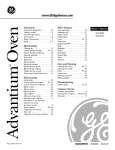Download Vulcan-Hart ML-114908 Service manual
Transcript
SERVICE MANUAL VFB12 FlashBake® OVEN ML-114905 W/O CORD ML-114908 W/CORD - NOTICE This Manual is prepared for the use of trained Vulcan Service Technicians and should not be used by those not properly qualified. If you have attended a Vulcan Service School for this product, you may be qualified to perform all the procedures described in this manual. This manual is not intended to be all encompassing. If you have not attended a Vulcan Service School for this product, you should read, in its entirety, the repair procedure you wish to perform to determine if you have the necessary tools, instruments and skills required to perform the procedure. Procedures for which you do not have the necessary tools, instruments and skills should be performed by a trained Vulcan Service Technician. Reproduction or other use of this Manual, without the express written consent of Vulcan-Hart , is prohibited. A Product of VULCAN-HART Form 24586 (4/97) LOUISVILLE, KY. 40201-0696 FlashBake OVEN TABLE OF CONTENTS GENERAL . . . . . . . . . . . . . . . . . . . . . . . . . . . . . . . . . . . . . . . . . . . . . . . . . . . . . . . . . . . . . . . . . . . . . . . . . . . . . Introduction . . . . . . . . . . . . . . . . . . . . . . . . . . . . . . . . . . . . . . . . . . . . . . . . . . . . . . . . . . . . . . . . . . Specifications . . . . . . . . . . . . . . . . . . . . . . . . . . . . . . . . . . . . . . . . . . . . . . . . . . . . . . . . . . . . . . . . Tools . . . . . . . . . . . . . . . . . . . . . . . . . . . . . . . . . . . . . . . . . . . . . . . . . . . . . . . . . . . . . . . . . . . . . . . Lubrication . . . . . . . . . . . . . . . . . . . . . . . . . . . . . . . . . . . . . . . . . . . . . . . . . . . . . . . . . . . . . . . . . . 3 3 3 5 5 REMOVAL AND REPLACEMENT OF PARTS . . . . . . . . . . . . . . . . . . . . . . . . . . . . . . . . . . . . . . . . . . . . . . . . . 6 Covers And Panels . . . . . . . . . . . . . . . . . . . . . . . . . . . . . . . . . . . . . . . . . . . . . . . . . . . . . . . . . . . . 6 Oven Cavity Panels . . . . . . . . . . . . . . . . . . . . . . . . . . . . . . . . . . . . . . . . . . . . . . . . . . . . . . . . . . . . 7 Door . . . . . . . . . . . . . . . . . . . . . . . . . . . . . . . . . . . . . . . . . . . . . . . . . . . . . . . . . . . . . . . . . . . . . . . 8 Door Gasket . . . . . . . . . . . . . . . . . . . . . . . . . . . . . . . . . . . . . . . . . . . . . . . . . . . . . . . . . . . . . . . . . 8 Lamp Shields . . . . . . . . . . . . . . . . . . . . . . . . . . . . . . . . . . . . . . . . . . . . . . . . . . . . . . . . . . . . . . . . 9 Pulley Plate Assembly . . . . . . . . . . . . . . . . . . . . . . . . . . . . . . . . . . . . . . . . . . . . . . . . . . . . . . . . . . 9 High Limit Thermostat . . . . . . . . . . . . . . . . . . . . . . . . . . . . . . . . . . . . . . . . . . . . . . . . . . . . . . . . . 10 Door Springs . . . . . . . . . . . . . . . . . . . . . . . . . . . . . . . . . . . . . . . . . . . . . . . . . . . . . . . . . . . . . . . . 10 Exhaust Blower . . . . . . . . . . . . . . . . . . . . . . . . . . . . . . . . . . . . . . . . . . . . . . . . . . . . . . . . . . . . . . 11 Display . . . . . . . . . . . . . . . . . . . . . . . . . . . . . . . . . . . . . . . . . . . . . . . . . . . . . . . . . . . . . . . . . . . . 12 Keypad . . . . . . . . . . . . . . . . . . . . . . . . . . . . . . . . . . . . . . . . . . . . . . . . . . . . . . . . . . . . . . . . . . . . 12 Rack Drive Motor And Bushing . . . . . . . . . . . . . . . . . . . . . . . . . . . . . . . . . . . . . . . . . . . . . . . . . . 12 Upper Lamp Shield Switch . . . . . . . . . . . . . . . . . . . . . . . . . . . . . . . . . . . . . . . . . . . . . . . . . . . . . 13 Fuse . . . . . . . . . . . . . . . . . . . . . . . . . . . . . . . . . . . . . . . . . . . . . . . . . . . . . . . . . . . . . . . . . . . . . . 13 Door Lock Solenoid . . . . . . . . . . . . . . . . . . . . . . . . . . . . . . . . . . . . . . . . . . . . . . . . . . . . . . . . . . . 14 Thermistor (Front & Rear) . . . . . . . . . . . . . . . . . . . . . . . . . . . . . . . . . . . . . . . . . . . . . . . . . . . . . . 14 Photo Detector (Bottom & Top) . . . . . . . . . . . . . . . . . . . . . . . . . . . . . . . . . . . . . . . . . . . . . . . . . . 14 Lamps . . . . . . . . . . . . . . . . . . . . . . . . . . . . . . . . . . . . . . . . . . . . . . . . . . . . . . . . . . . . . . . . . . . . . 15 Lamp Socket . . . . . . . . . . . . . . . . . . . . . . . . . . . . . . . . . . . . . . . . . . . . . . . . . . . . . . . . . . . . . . . . 16 Relay Board . . . . . . . . . . . . . . . . . . . . . . . . . . . . . . . . . . . . . . . . . . . . . . . . . . . . . . . . . . . . . . . . 16 Control Board . . . . . . . . . . . . . . . . . . . . . . . . . . . . . . . . . . . . . . . . . . . . . . . . . . . . . . . . . . . . . . . 17 Control Board Proms . . . . . . . . . . . . . . . . . . . . . . . . . . . . . . . . . . . . . . . . . . . . . . . . . . . . . . . . . . 17 SERVICE PROCEDURES AND ADJUSTMENTS . . . . . . . . . . . . . . . . . . . . . . . . . . . . . . . . . . . . . . . . . . . . . . Photo Detector Test . . . . . . . . . . . . . . . . . . . . . . . . . . . . . . . . . . . . . . . . . . . . . . . . . . . . . . . . . . . Control Board Test Leds . . . . . . . . . . . . . . . . . . . . . . . . . . . . . . . . . . . . . . . . . . . . . . . . . . . . . . . Control Board Bypass . . . . . . . . . . . . . . . . . . . . . . . . . . . . . . . . . . . . . . . . . . . . . . . . . . . . . . . . . Lamp Test . . . . . . . . . . . . . . . . . . . . . . . . . . . . . . . . . . . . . . . . . . . . . . . . . . . . . . . . . . . . . . . . . . Control Board Test . . . . . . . . . . . . . . . . . . . . . . . . . . . . . . . . . . . . . . . . . . . . . . . . . . . . . . . . . . . Voltage Test . . . . . . . . . . . . . . . . . . . . . . . . . . . . . . . . . . . . . . . . . . . . . . . . . . . . . . . . . . . . . . . . Manual Voltage Detection Over-ride . . . . . . . . . . . . . . . . . . . . . . . . . . . . . . . . . . . . . . . . . . . . . . Clearing Memory . . . . . . . . . . . . . . . . . . . . . . . . . . . . . . . . . . . . . . . . . . . . . . . . . . . . . . . . . . . . . Alarms And Diagnostics . . . . . . . . . . . . . . . . . . . . . . . . . . . . . . . . . . . . . . . . . . . . . . . . . . . . . . . . 18 18 18 18 18 19 20 20 21 22 ELECTRICAL OPERATION . . . . . . . . . . . . . . . . . . . . . . . . . . . . . . . . . . . . . . . . . . . . . . . . . . . . . . . . . . . . . . Component Function . . . . . . . . . . . . . . . . . . . . . . . . . . . . . . . . . . . . . . . . . . . . . . . . . . . . . . . . . . Component Location . . . . . . . . . . . . . . . . . . . . . . . . . . . . . . . . . . . . . . . . . . . . . . . . . . . . . . . . . . Sequence of Operation . . . . . . . . . . . . . . . . . . . . . . . . . . . . . . . . . . . . . . . . . . . . . . . . . . . . . . . . Wiring Diagram . . . . . . . . . . . . . . . . . . . . . . . . . . . . . . . . . . . . . . . . . . . . . . . . . . . . . . . . . . . . . . 23 23 24 25 27 TROUBLESHOOTING . . . . . . . . . . . . . . . . . . . . . . . . . . . . . . . . . . . . . . . . . . . . . . . . . . . . . . . . . . . . . . . . . . 28 © Vulcan 1997 2 FlashBake OVEN - GENERAL GENERAL Zone Power Levels INTRODUCTION The lamps are positioned so that the center lamps are above and below the center of the grill. The outer lamps are located above and below the rear of the grill. There is only one top center lamp and one bottom center lamp. The top outer has three lamps and the bottom outer has two lamps. General The FlashBake® oven is a versatile oven that employs a revolutionary high quality, high speed cooking technology. The baking process is so fast that food retains its natural juices. Bread products brown and become crisp while vegetables retain their color and texture. The texture, appearance and quality of food cooked in this oven is superior to that provided by any other method of cooking. Changing the top outer and bottom outer power levels will have a greater effect on cooking times and browning than changing the center power levels. This is because outer intensities contain 70% of the cooking energy while the center intensities only contain 30% of the cooking energy. In conventional ovens, the cooking process occurs by transferring heat energy from the air inside the oven into the food. Hot surfaces inside the oven also transfer heat directly into the food by conduction. In convection ovens, the air-to-food heat transfer is enhanced by the uniform circulation of the heated air around the food. Forced air ovens blow the heated air directly onto the food, providing marginal increases in cooking speeds. FlashBake ovens use visible and infrared light energy to cook by radiative heat transfer. The infrared energy browns the surface of the food, while the visible light energy penetrates and heats it internally. Using the proper combination of visible and infrared light energy, the FlashBake oven provides efficient, highspeed baking and high-quality food. SPECIFICATIONS General • Use metal pans (thin wall pans will warp), Corning Vision Ware® or foil. • Do not use paper (it will burn), Pyrex® dishes or plastic. 3 • If the inlet air is obstructed or heated the oven will not operate properly. • Install the HFB12 oven on a level counter top or other stable surface of sufficient strength to safely support the oven. • Position the oven at an appropriate height to allow safe handling of hot food and convenient access to the oven controls. • Position the oven so that the open door does not extend into areas that may result in accidental contact with hot oven parts. • The oven can be ordered with a 6' power cord for receptacle installation. If this is the case assure that the unit cord can be plugged into the outlet without strain on the cord or plug. FlashBake OVEN - GENERAL Electrical • NOTE: Throughout this manual the term “STINGER” (sometimes called “Wild Leg”) will be used to identify the leg of a three phase system that shows more than approximately 120 volts to system ground (neutral). The “Stinger” leg of a 240 volt 3 phase system can be easily identified using a voltmeter. The line-to-ground voltage of the “Stinger” will read approximately 210 volts. The line-to-ground voltage of the other two legs will read approximately 120 volts. • • • • This HFB12 oven automatically adapts to either 208 volt or 240 volt operation. For 3 phase operation, the oven automatically senses and adapts to the existing phase rotation. For cord connected Ovens: Plug the oven into a dedicated circuit outlet of the appropriate NEMA style and rating. For hard-wired Ovens: Have a qualified electrician wire the Oven into a properly rated dedicated circuit, connecting to the pigtails in the junction box on the rear of the Oven, using the appropriate conduit, wire and connectors. For a single phase 240 volt Oven: Both “hot legs” must read 120 volts to ground. The “stinger” leg must not be attached to a single phase oven. For a 3 phase 240 volt Oven: When connecting a 3 phase 240 volt oven, the “stinger” leg of the supply circuit MUST be connected as follows: • For a hard-wired oven, connect the stinger to the blue pigtail. The blue wire is marked with a label indicating the stinger connection. • For a cord connected oven, the stinger must be wired to the receptacle at the pin location opposite the ground lug. VOLTAGE MAX. POWER MAX. CURRENT TYPICAL POWER TYPICAL CURRENT BREAKER SIZE NEMA RECEPTACLE 208/60/1 11.9 kW 56 amp 9 kW 43 amp 60 amp 14-60R 240/60/1 11.9 kW 52 amp 9 kW 40 amp 60 amp 14-60R 208/60/3 11.9 kW 35 amp 9 kW 27 amp 40 amp 15-50R 240/60/3 11.9 kW 32 amp 9 kW 25 amp 40 amp 15-50R Exhaust Duct • • A length of flexible exhaust duct may be attached to the oven to vent hot air out of the cooking area. Attach the duct to the blower assembly with a clamp. If needed, a length of 4" flexible exhaust duct (made of metal suitable for high temperature) not exceeding 6 feet may be attached to the HFB12 oven to vent hot air out of the cooking area. Attach the duct to the blower assembly as shown below. Be sure there are no bends in the duct that will restrict air flow. Depending on the length of the duct required, it may be necessary to have a supplementary exhaust system to ensure adequate air flow. • 4 The other end of the duct can be vented into an existing hood, or to the outside in a manner consistent with local building codes. FlashBake OVEN - GENERAL Dimensions • TOOLS • Standard • • • • Standard set of hand tools VOM with AC current tester (Any VOM with a sensitivity of at least 20,000 ohms per volt) Hi-Temp grease - 424023-1 used on pulley drive shaft. General Purpose Silicone - 424030-1 - used on gasket. Grounding Kit - 84919. Torque Wrench (in•lb) LUBRICATION Special • • • • Electrogrease - 424031-1 used on relay board high voltage connections. Heat sink compound - 519504 used on high limit thermostat and thermistor. Hi-Temp Lock-Tite (green) - 424028-1 used on pulley plates. 5 Hy-Temp Grease - 424023-1 - Pulley drive shaft FlashBake OVEN - REMOVAL AND REPLACEMENT OF PARTS REMOVAL AND REPLACEMENT OF PARTS Back Panel COVERS AND PANELS WARNING: DISCONNECT THE ELECTRICAL POWER TO THE MACHINE AT THE MAIN CIRCUIT BOX. PLACE A TAG ON THE CIRCUIT BOX INDICATING THE CIRCUIT IS BEING SERVICED. Top Cover 1. 2. 1. Remove the top cover as outlined under “COVERS AND PANELS”. 2. Disconnect the lead wires from the fuses, circuit breakers, control cooling fan and exhaust fan. 3. Remove the screws that secure the back panel to the oven. 4. Lift up to clear the junction box on the lower right corner of the oven on units that are hard wired. 5. Reverse procedure to install. Remove the screws from both sides of the cover. Lift straight up on the cover and remove it from the oven. NOTE: The back has a cut-out to allow for the back panel screws. Front Panel 3. Reverse procedure to install. 1. Remove the top cover as outlined under “COVERS AND PANELS”. 2. Remove the three screws from the front edge of the left side panel. 3. Remove the right side panel as outlined under “COVERS AND PANELS” and disconnect the lead wires to the control panel. 4. Remove the screws that secure the front panel to the bottom of the oven. 5. Remove the nuts from the studs on the top of the front panel and remove the front panel. 6. Reverse procedure to install. Right or Left Side Panels 1. Remove the screws from the top cover on the side you are wanting to remove. 2. Remove the screws that secure the side panel to the oven frame. NOTE: Position the side panels with the louver openings down. 3. Reverse procedure to install. 6 FlashBake OVEN - REMOVAL AND REPLACEMENT OF PARTS Top Plate Panel 1. Remove the top cover as outlined under “COVERS AND PANELS”. 2. Disconnect the lead wires to the high limit thermostat . NOTE: When removing the right panel, you may have to remove the rack drive pulley as outline under “RACK DRIVE PULLEY”. 3. Reverse procedure to install. Back Panel 3. Remove the thermistor and wire ties attached to the top plate. 1. Remove the side panels as outlined under “OVEN CAVITY PANELS”. 4. Remove the screws that secure the top plate. 2. Remove the screws that secure the panel to the oven cavity outer wall. 5. Remove the nuts from the front studs. 3. Pull the panel to the front of the oven to remove. 6. Pull top plate toward back of oven until the front edge has cleared the door lock. 4. Reverse procedure to install. Upper Panel 7. Reverse procedure to install. OVEN CAVITY PANELS WARNING: DISCONNECT THE ELECTRICAL POWER TO THE MACHINE AT THE MAIN CIRCUIT BOX. PLACE A TAG ON THE CIRCUIT BOX INDICATING THE CIRCUIT IS BEING SERVICED. CAUTION: Do not scratch or dull the surface of the reflective oven cavity panels. This could affect the operation of the oven. Side Panels 1. Remove the screws that secure the panel to the oven cavity outer wall. 2. Pull the panel to the front of the oven to remove. If the right side panel is difficult to remove, check the top edge where it meets the upper panel. It may be caught on the edge. 7 1. Remove the side panels as outlined under “OVEN CAVITY PANELS”. 2. Remove the screws that secure the panel to the oven cavity wall. 3. Pull the panel to the front of the oven to remove. 4. Reverse procedure to install. FlashBake OVEN - REMOVAL AND REPLACEMENT OF PARTS 4. DOOR Remove the nuts that secure the dog bone to the outer door panel and remove the dog bone. WARNING: DISCONNECT THE ELECTRICAL POWER TO THE MACHINE AT THE MAIN CIRCUIT BOX. PLACE A TAG ON THE CIRCUIT BOX INDICATING THE CIRCUIT IS BEING SERVICED. Removal 1. Open the door to expose the screws on the side of the door. 2. Remove the screw that is closest to the top of the door from each side. NOTE: When installing the dog bone, use high temp lock-tite on the stud threads. Tighten the nuts to 8 in•lb. Do not over tighten the nuts. This will cause the outer door panel to become deformed. NOTE: When installing the dog bone, the hole pattern allows for installation one way. The reflective glass should be positioned to the interior of the oven cavity and the welder’s glass to the customer side. There will be a “W” stamped in the dog bone indicating the welder’s glass. 5. Reverse procedure to install. DOOR GASKET 3. Allow the door to move to the open position and remove the remaining screws. 4. Pull the door from the hinges. 5. Reverse procedure to install. WARNING: DISCONNECT THE ELECTRICAL POWER TO THE MACHINE AT THE MAIN CIRCUIT BOX. PLACE A TAG ON THE CIRCUIT BOX INDICATING THE CIRCUIT IS BEING SERVICED. 1. Remove the door as outlined under “DOOR”. 2. Disassembly the door to expose the gasket. 3. Remove the gasket from the inside edge of the door. 4. Remove any silicone from the opening. 5. Apply general purpose silicone in the groove of the gasket that is attached to the edge of the door. Disassembly 1. Remove the door as outlined under “DOOR”. 2. Remove the door handle from the door. 3. Remove the inside reflective panel for the door. 8 FlashBake OVEN - REMOVAL AND REPLACEMENT OF PARTS 6. Install the replacement gasket onto the edge of the opening and allow to set for a minimum of 8 hours before cooking. Lower Lamp Shield 1. Open the door and remove the rack. 2. Remove the screws from the frame of the lower lamp shield. 3. Push the shield assembly to the left side of the oven. 4. Lift the front edge of the frame up. 5. Pull the lower lamp shield from the oven. You may have to maneuver it around the pulleys. 6. Reverse procedure to install. PULLEY PLATE ASSEMBLY 7. WARNING: DISCONNECT THE ELECTRICAL POWER TO THE MACHINE AT THE MAIN CIRCUIT BOX. PLACE A TAG ON THE CIRCUIT BOX INDICATING THE CIRCUIT IS BEING SERVICED. Re-assemble the door and install the door on the oven. LAMP SHIELDS NOTE: The horizontal roller support is positioned in the right front corner with the screw facing the front. NOTE: The vertical roller support in the left rear corner is shorter than the two roller supports on the left side. WARNING: DISCONNECT THE ELECTRICAL POWER TO THE MACHINE AT THE MAIN CIRCUIT BOX. PLACE A TAG ON THE CIRCUIT BOX INDICATING THE CIRCUIT IS BEING SERVICED. Removal Top Lamp Shield 1. Open the door. 2. Lift the front edge of the shield over the retaining feature. Pull the shield toward you and remove it from the oven. 3. 9 1. Remove the lower lamp shield as outlined under “LAMP SHIELDS”. 2. Remove the screw from the front edge of the roller plate. 3. Pull the roller plate out of the oven cavity. 4. Reverse procedure to install. FlashBake OVEN - REMOVAL AND REPLACEMENT OF PARTS 3. Disassembly 1. 2. Remove the pulley plate assembly as outlined under “PULLEY PLATE ASSEMBLY”. Remove the high limit thermostat from the top plate panel. NOTE: Use heat sink compound between the high limit thermostat and the top plate. The high limit thermostat must be fastened tight against the top plate. Remove the screws that secure the roller support you are removing. NOTE: Use Hi-Temp Lock-Tite when installing the roller supports. 4. Reverse procedure to install. DOOR SPRINGS WARNING: DISCONNECT THE ELECTRICAL POWER TO THE MACHINE AT THE MAIN CIRCUIT BOX. PLACE A TAG ON THE CIRCUIT BOX INDICATING THE CIRCUIT IS BEING SERVICED. Left spring 1. Remove the left side panel as outlined under “COVERS AND PANELS”. 2. Open the door. 3. Remove the top hook of the spring from the hole in the hinge. 4. Reverse procedure to install. NOTE: The roller support in the right rear corner is shorter than the supports on the left. 3. Reverse procedure to install. HIGH LIMIT THERMOSTAT WARNING: DISCONNECT THE ELECTRICAL POWER TO THE MACHINE AT THE MAIN CIRCUIT BOX. PLACE A TAG ON THE CIRCUIT BOX INDICATING THE CIRCUIT IS BEING SERVICED. 1. Remove the top cover as outlined under “COVERS AND PANELS”. 2. Disconnect the lead wires. 10 FlashBake OVEN - REMOVAL AND REPLACEMENT OF PARTS Right Spring 1. Remove the top cover, front panel and the left side panel as outlined under “COVERS AND PANELS”. 2. Remove the screws from the back panel that secure the component panel to the back panel. 3. Remove the screws that secure the component panel to the bottom of the oven and allow the component panel to lean to the right to access the door spring. 2. Disconnect the lead wires from the compartment fan and unplug the lead wires to the exhaust blower motor. 3. Remove the strain relief and pull the lead wires from the oven. 4. Cut the lead wires to the plug and to the compartment fan as close to the splice as possible. 5. Remove the nuts from the mounting studs and remove the blower from the back panel. NOTE: Check the condition of the gasket between the fan and the back panel (shown) and the gasket between the rear panel and the air duct (not shown). Replace if necessary. 4. Open the door. 5. Remove the top hook of the spring from the hole in the hinge. 6. Reverse procedure to install. EXHAUST BLOWER WARNING: DISCONNECT THE ELECTRICAL POWER TO THE MACHINE AT THE MAIN CIRCUIT BOX. PLACE A TAG ON THE CIRCUIT BOX INDICATING THE CIRCUIT IS BEING SERVICED. 1. 6. Remove the top cover and the right side panel as outlined under “COVERS AND PANELS”. 11 Reverse procedure to install. FlashBake OVEN - REMOVAL AND REPLACEMENT OF PARTS DISPLAY WARNING: DISCONNECT THE ELECTRICAL POWER TO THE MACHINE AT THE MAIN CIRCUIT BOX. PLACE A TAG ON THE CIRCUIT BOX INDICATING THE CIRCUIT IS BEING SERVICED. 1. Remove the right side panel as outlined under “COVERS AND PANELS”. 2. Unplug the ribbon cable from the display. NOTE: When installing, the ribbon cable must be inserted into the plug so the exposed pins on the ribbon cable match with the pins in the plug. 4. Remove the buzzer from the keypad assembly. 5. Reverse procedure to install. RACK DRIVE MOTOR AND BUSHING WARNING: DISCONNECT THE ELECTRICAL POWER TO THE MACHINE AT THE MAIN CIRCUIT BOX. PLACE A TAG ON THE CIRCUIT BOX INDICATING THE CIRCUIT IS BEING SERVICED. 3. Remove the display module from the keypad assembly. 4. Reverse procedure to install. KEYPAD WARNING: DISCONNECT THE ELECTRICAL POWER TO THE MACHINE AT THE MAIN CIRCUIT BOX. PLACE A TAG ON THE CIRCUIT BOX INDICATING THE CIRCUIT IS BEING SERVICED. 1. Remove the front panel as outlined under “COVERS AND PANELS”. 2. Remove the display module as outlined under “DISPLAY”. 3. Remove the keypad assembly from the front panel. 12 1. Remove the right side panel as outlined under “COVERS AND PANELS”. 2. Remove the rack. 3. Remove the pulley from the speed reducer shaft by removing the set screw. FlashBake OVEN - REMOVAL AND REPLACEMENT OF PARTS 4. NOTE: When installing, use high temperature grease on the surface of the shaft where it contacts the drive pulley bushing. NOTE: When installing the switch, the switch actuator is placed into a hole in the frame where the upper lamp cover will close the switch when the top lamp shield is in the correct position. NOTE: The drive pulley must be installed with a 5/32" space at the drive pulley bushing. 5. 4. Remove the screws that secure the switch. Reverse procedure to install. Disconnect the lead wires at the motor. FUSE NOTE: Connect red wire to (+) and the black wire to (-). 5. Remove the motor and mounting bracket from the component panel. WARNING: DISCONNECT THE ELECTRICAL POWER TO THE MACHINE AT THE MAIN CIRCUIT BOX. PLACE A TAG ON THE CIRCUIT BOX INDICATING THE CIRCUIT IS BEING SERVICED. 6. If the drive pulley bushing is being replaced, remove the nuts from the mounting studs. 1. Remove the cap from the fuse holder. 2. Remove the fuse from the holder. 3. Insert the small diameter end of the replacement fuse into the holder. NOTE: Use only Class CC 3 Amp Fuses. 7. Reverse procedure to install. UPPER LAMP SHIELD SWITCH 4. WARNING: DISCONNECT THE ELECTRICAL POWER TO THE MACHINE AT THE MAIN CIRCUIT BOX. PLACE A TAG ON THE CIRCUIT BOX INDICATING THE CIRCUIT IS BEING SERVICED. 1. Remove the top cover as outlined under “COVERS AND PANELS”. 2. Remove the top plate panel. 3. Disconnect the lead wires to the switch. 13 Install the cap onto the fuse holder. FlashBake OVEN - REMOVAL AND REPLACEMENT OF PARTS DOOR LOCK SOLENOID WARNING: DISCONNECT THE ELECTRICAL POWER TO THE MACHINE AT THE MAIN CIRCUIT BOX. PLACE A TAG ON THE CIRCUIT BOX INDICATING THE CIRCUIT IS BEING SERVICED. 1. Remove the left side panel as outlined under “COVERS AND PANELS”. 2. Remove the left oven cavity panel as outlined under “OVEN CAVITY PANELS”. 3. Remove the cotter pin connecting the door lock to the solenoid plunger. FRONT THERMISTOR SHOWN 4. Reverse procedure to install. PHOTO DETECTOR (Bottom & Top) WARNING: DISCONNECT THE ELECTRICAL POWER TO THE MACHINE AT THE MAIN CIRCUIT BOX. PLACE A TAG ON THE CIRCUIT BOX INDICATING THE CIRCUIT IS BEING SERVICED. 4. Disconnect the lead wires. 5. Remove the screws from inside the oven cavity. 6. Reverse procedure to install. 1. Remove the top cover and rear panel as outlined under “COVERS AND PANELS”. 2. Disconnect the lead wires to the inoperative photo detector. NOTE: The lead wires are soldered together and covered with shrink tubing. Another acceptable connection is a butt splice. THERMISTOR (Front & Rear) 3. Remove the photo detector from the component panel. WARNING: DISCONNECT THE ELECTRICAL POWER TO THE MACHINE AT THE MAIN CIRCUIT BOX. PLACE A TAG ON THE CIRCUIT BOX INDICATING THE CIRCUIT IS BEING SERVICED. 1. Remove the top cover (front thermistor) or rear panel (rear thermistor) depending on the thermistor being replaced. 2. Unplug the lead wires. 3. Remove the screw that secures the thermistor to the mounting surface. NOTE: Bottom photo detector at bottom rear of component panel. 4. NOTE: Use heat sink compound between the thermistor and mounting surface. The thermistor must be fastened tight against the mounting surface. 14 Reverse procedure to install. FlashBake OVEN - REMOVAL AND REPLACEMENT OF PARTS Installation LAMPS 1. WARNING: DISCONNECT THE ELECTRICAL POWER TO THE MACHINE AT THE MAIN CIRCUIT BOX. PLACE A TAG ON THE CIRCUIT BOX INDICATING THE CIRCUIT IS BEING SERVICED. Insert one end of the lamp into the socket. Make sure the indent is positioned over the socket pin and the flat spot is aligned with the slot in the socket. CAUTION: Do not force the lamp into place. The ceramic ends of the lamp and the ceramic sockets are fragile. CAUTION: Do not touch the glass portion of the lamp with your hands. The oil from your hands could affect the operation of the lamp. Skin oil must be removed with alcohol while the lamp is cold. CAUTION: Hold the lamp in the middle of the length. This will help distribute the force to both ends of the lamp and decrease the risk of breaking the lamp. NOTE: Use a clean rag or paper towel to handle the replacement lamp. Removal 1. Remove the shield that covers the lamps as outlined under “LAMP SHIELDS”. 2. Push the lamp to either side, the spring will allow the lamp to move. 3. 4. Pull down on the end of the lamp opposite of the direction moved and remove that end of the lamp from the lamp socket. Remove the lamp from the oven. 15 2. Push “in”. 3. Align the other end of the lamp with the socket and allow the spring tension to push the lamp into place. 4. Re-install the lamp shield that was removed. 5. Perform a lamp test as outlined under “LAMP TEST” in “SERVICE PROCEDURES AND ADJUSTMENTS” to verify that the lamp is installed correctly. FlashBake OVEN - REMOVAL AND REPLACEMENT OF PARTS LAMP SOCKET 3. Remove the component panel. 4. Remove the screws that secure the oven sides to the bottom of the oven and tilt forward to access the lower lamp sockets. 5. Disconnect the lead wires to the lamp sockets. 6. Remove the lower socket bracket. 7. Remove the mounting screw from the lamp socket. 8. Reverse procedure to install. WARNING: DISCONNECT THE ELECTRICAL POWER TO THE MACHINE AT THE MAIN CIRCUIT BOX. PLACE A TAG ON THE CIRCUIT BOX INDICATING THE CIRCUIT IS BEING SERVICED. Top Lamp Socket 1. Remove the upper lamp shield and the lamps. 2. Remove the top plate panel as outlined under “COVERS AND PANELS”. 3. Disconnect the lead wires to the lamp socket. 4. Remove the upper socket bracket. 5. Remove the mounting screw from the lamp socket. RELAY BOARD WARNING: DISCONNECT THE ELECTRICAL POWER TO THE MACHINE AT THE MAIN CIRCUIT BOX. PLACE A TAG ON THE CIRCUIT BOX INDICATING THE CIRCUIT IS BEING SERVICED. 6. 1. Remove the top cover and right side panel as outlined under “COVERS AND PANELS”. 2. Disconnect the lead wires and plugs connected to the relay board. Reverse procedure to install. Lower lamp Socket 1. Remove the lower lamp shield and the lamps. 2. Remove the top cover, left and right panels, rear panel, front panel and top plate panel as outlined under “COVERS AND PANELS”. CAUTION: Do not wipe the Electrogrease from the relay board. NOTE: When re-connecting the lead wires to the relay board lugs, use the stack-up and be careful not to wipe off the Electrogrease on the lugs. 16 FlashBake OVEN - REMOVAL AND REPLACEMENT OF PARTS 2. NOTE: Torque relay board lugs to 40 in•lb. Disconnect the ribbon cables and plugs connected to the control board. NOTE: When re-connecting the ribbon cable from the display the exposed contacts must be installed to match the exposed contacts of the plug. 3. Remove the screws that secure the board to the component board. 4. Reverse procedure to install. CONTROL BOARD PROMS 3. Remove the screws that secure the relay board to the component panel. 4. Reverse procedure to install. WARNING: DISCONNECT THE ELECTRICAL POWER TO THE MACHINE AT THE MAIN CIRCUIT BOX. PLACE A TAG ON THE CIRCUIT BOX INDICATING THE CIRCUIT IS BEING SERVICED. CAUTION: Certain components in this system are subject to damage by electrostatic discharge during field repairs. A Grounding Kit (3M 8012 or equivalent) is available to prevent damage. The field service kit must be used anytime the control board is handled. CONTROL BOARD WARNING: DISCONNECT THE ELECTRICAL POWER TO THE MACHINE AT THE MAIN CIRCUIT BOX. PLACE A TAG ON THE CIRCUIT BOX INDICATING THE CIRCUIT IS BEING SERVICED. 1. Remove the top cover and right side panel as outlined under “COVERS AND PANELS”. 17 1. Access the control board. 2. Note the location of the orientation notch. 3. Remove the prom from the control board. 4. Install the replacement e-prom with the orientation notch in the same location and make sure the pins align with the socket. FlashBake OVEN - SERVICE PROCEDURES AND ADJUSTMENTS SERVICE PROCEDURES AND ADJUSTMENTS WARNING: CERTAIN PROCEDURES IN THIS SECTION REQUIRE ELECTRICAL TEST OR MEASUREMENTS WHILE POWER IS APPLIED TO THE MACHINE. EXERCISE EXTREME CAUTION AT ALL TIMES. IF TEST POINTS ARE NOT EASILY ACCESSIBLE, DISCONNECT POWER, ATTACH TEST EQUIPMENT AND REAPPLY POWER TO TEST. PHOTO DETECTOR TEST 1. Perform a lamp test as outlined under “LAMP TEST”. 2. If the control board is not receiving a signal from either photo detector, this condition will be displayed on the screen at the end of the lamp test. CONTROL BOARD BYPASS If the oven is not operating properly and the control board is suspected, you can bypass the control board and allow the oven to operate on full power. 1. Install a jumper wire across TP6 and TP7. 2. If the problem goes away, replace the control board. 3. If the problem does not go away, the cause is other components. To verify: 1. Remove the back panel and side panel as outlined under “COVERS AND PANELS” in “REMOVAL AND REPLACEMENT OF PARTS”. 2. Disconnect J6 on the control board. 3. Use an ohmmeter to test the resistance of the photo detector. 4. The photo detector should show a resistance if exposed to light. LAMP TEST 1. Turn the oven on by pressing the ON/OFF button. After a few seconds, the display will settle on Recipe 1. 2. Hold down the 1 button and push the 8 button at the same time. The display will appear as follows: NOTE: If the back panel is not removed and the photo detector is not exposed to light, the photo detector will test open. Would You Like To Check The Lamps 1 = Yes CONTROL BOARD TEST LEDS 3. The control board has three LED’s arranged vertically. 1. When the middle LED (D14) is lit, there is power to the high voltage board and the oven is off. 2. When both the middle (D14) and bottom LED (D3) is lit, the oven has been turned on by the on/off key on the keypad. 3. When all three LED’s (D3, D14, D15) are lit, the oven is operating in a cooking cycle. 2 = No Press the 1 button to begin the lamp test. The door will lock and the lamps will each turn on briefly. NOTE: The door must be closed and the upper lamp shield must be in place. A. If all the lamps is turned on successfully, the screen will report Lamp OK. B. If a lamp fails to be turned successfully, the test will stop and the lamp number will be displayed on the screen until any key is pressed. The test will then continue. NOTE: During the test, if a photo detector is not signaling the control board, this condition will be reported on the display at the end of the test. 4. 18 After the test the oven will automatically return to the normal operating mode. FlashBake OVEN - SERVICE PROCEDURES AND ADJUSTMENTS CONTROL BOARD TEST To check if voltage is present at the test points on the control board. Reference the voltages to “GND” of the control board (TP1 or TP2). TP1 = GND TP2 = GND TP3 = +5VDC - Oven “on” TP4 = +5VDC - Oven “on” TP5 = +24VDC - Power to oven TP6 = +24VDC - Power to oven 19 TP7 = 24VDC switched FlashBake OVEN - SERVICE PROCEDURES AND ADJUSTMENTS VOLTAGE TEST 1. MANUAL VOLTAGE DETECTION OVER-RIDE Turn the oven on by pressing the ON/OFF button. After a few seconds, the display will settle on Recipe 1. WARNING: DISCONNECT THE ELECTRICAL POWER TO THE MACHINE AT THE MAIN CIRCUIT BOX. PLACE A TAG ON THE CIRCUIT BOX INDICATING THE CIRCUIT IS BEING SERVICED. NOTE: On a new oven, after performing the Lamp Test, the screen will return to Recipe 1. The screen will say “Empty Recipe”. Recipe 1 If the automatic voltage detection circuitry is unable to configure to the correct voltage, you can manually set the voltage. 0:00 EMPTY RECIPE 2. 3. 1. Remove the right side panel as outlined under “COVERS AND PANELS”. 2. Use the jumper that is stored open on J11. A. On an oven where the recipe is empty; a few seconds later the cycle will end and the door will unlock. 3. Install the jumper on W2. 4. Apply power to the oven and press the on key. B. On an oven that has a recipe 1; allow the oven to operate for approximately 3 seconds and press the stop button. 5. Press the Program key. The display will read: Press the START button. The door will lock, the blower will start. Do You Want To Set Manual Configuration Hold down the 1 button and push the 7 button at the same time. The screen will report the system voltage, single or three phase, and the phase rotation if three phase, in a screen similar to one of these. 1 = Yes 6. 7. Automatic Press next to continue. Manual Rotation 0 = CCW 1 = CW Enter (0-1) 240 Volts Three Phase Rotation* CCW 8. Automatic • Press 1 to proceed to the following screen: Manual Voltage 0 = 208 1 = 240 Enter (0-1) 208 Volts Single Phase * 2 = No Press next to continue. Do You Want To Save This New Manual Configuration NOTE: The rotation is for the PHASE rotation, NOT the rotation of the rack. The rack will always turn clockwise. 1 = Yes The voltage reported on this screen must match the nominal system voltage supplied to the oven. If the supply and reported voltages do not match, see “MANUAL VOLTAGE DETECTION OVERRIDE”. 9. 2 = No If 1 is pressed, the following screen appears briefly. Configuration Saved 20 FlashBake OVEN - SERVICE PROCEDURES AND ADJUSTMENTS 10. The manual configuration is now stored in permanent memory. The oven is still in the AUTOMATIC mode and will remain there until the manual mode is enabled by doing the following: CLEARING MEMORY 1. Use the jumper stored on J11 of the control board. 11. Turn the oven off. 2. Place the jumper on W2. 12. Remove the jumper from W2. 3. Turn the oven on. 13. Install the jumper on W3. 4. Press the Previous key. 14. Turn the oven on and verify that the oven is in manual mode as outlined under “VOLTAGE TEST”. 5. The display will read “?CLEAR ALL MEMORY?”. 6. After a few seconds, the display will read “!ALL MEMORY ZERO!”. A. A similar screen should appear. NOTE: The recipes and cook cycle counts are cleared to “0" values. 240 Volts Three Phase Rotation CCW Manual The voltage should reflect the manual setting. If it is a single phase machine, the rotation line will be blank. If three phase, the rotation should reflect the manual setting. In every case the word MANUAL will appear on the bottom line. Removing the jumper from W3 and turning the oven “on” will always return the oven to the automatic mode. The default values for the manual mode are 240 volts and CW rotation. When not in use, the jumper should be installed on J11 in the open position (connected to only one pin). 21 7. Turn the oven off. 8. Install the jumper in the open position on J11. FlashBake OVEN - SERVICE PROCEDURES AND ADJUSTMENTS ALARMS AND DIAGNOSTICS MESSAGE High power is not ON. --> Press ANY key < -- PROBABLE CAUSE 1. 2. High limit t’stat open. CB2 open. ACTION 1. 2. [16] Door is open. 1. Door detected open after cook cycle started. 1. 2. Door is not closed. 1. Door detected open at start of cook cycle. 1. 2. 1. [18] Oven overheated. Allow to cool. Press any button to clear the message. Restart the cook cycle. Check for obstructions that may be keeping the door from closing properly. Restart the cook cycle. Check for obstructions that may be keeping the door from closing properly. Restart the cook cycle. 5. Press any button to clear the message. Make sure the blower is on. Check vent/duct for obstructions. Close door, wait for the oven to cool. Restart the cooking cycle. 2. 3. 4. [15] Lamps are on *!. H.V. is turned off.` 1. An illegal lamp condition was detected. 1. 2. 3. Turn the oven off. Turn the oven on. Restart the cook cycle. Oven too hot now. Item may overcook. -- > Press any key < -- 1. Cannot do enough compensation. 1. 2. Check that the recipe is valid. Allow the oven to cool then try again. Restart the cook cycle.. 3. Step 1 + Step 2 time. Exceeds Max (10:39) -- > Press any key < -- 1. Total cook time exceeds the maximum in a Two step Recipe. 1. 2. 3. [19] Upper lamp. Shield out of place. 1. 2. Upper lamp shield out of place. Upper lamp shield switch open. 1. 2. 3. 22 Press any button to clear the message. Press the CLEAR button to remove the entry. Adjust either the Step 1 time or the Step 2 time so that the total does not exceed 10:39. Check that the upper lamp shield is properly installed. Check the upper lamp shield switch. Restart the cook cycle. FlashBake OVENS - ELECTRICAL OPERATION ELECTRICAL OPERATION COMPONENT FUNCTION F1 FUSE . . . . . . . . . . . . . . . . . . Protects transformer, exhaust blower and compartment fan. F2 FUSE . . . . . . . . . . . . . . . . . . Protects transformer, exhaust blower and compartment fan. CB1 CIRCUIT BREAKER . . . . . Protects control board CB2 CIRCUIT BREAKER . . . . . Protects pulley drive motor and power relays COMPARTMENT FAN . . . . . . . Cools electrical components on right side of oven. EXHAUST BLOWER . . . . . . . . . Moves air across lamps to help cool lamp area. HIGH LIMIT THERMOSTAT . . . Protects oven cavity from over-heating. Monitors temperature at front of oven. Opens at 230°F (±6°F); auto reset at 190°F (±8°F) DOOR SWITCH . . . . . . . . . . . . Prevents oven from operating with the door open. UPPER LAMP SHIELD SWITCH Signals control that the upper lamp shield is in the correct position. Prevents oven from operating with the upper lamp shield out of place. TRANSFORMER . . . . . . . . . . . . Supplies 9.6 volt and 24 volt to control board. DOOR LOCK SOLENOID . . . . . Locks door to prevent door from being opened while the lamps are energized. RELAY BOARD . . . . . . . . . . . . . Supply voltage is connected here and contains lamp relays. CONTROL BOARD . . . . . . . . . . Contains software and other components used to operate the cook cycles. KEYPAD . . . . . . . . . . . . . . . . . . Allows information to be sent by operator to the control board. DISPLAY . . . . . . . . . . . . . . . . . . Shows information needed by operator to operate the oven. BUZZER . . . . . . . . . . . . . . . . . . Signals operator when cook cycle is complete. RACK DRIVE MOTOR . . . . . . . Turns pulley that drives the rack. THERMISTOR - REAR . . . . . . . Signals the control the temperature of the air duct. THERMISTOR - FRONT . . . . . . Signals the control the temperature of the oven near the top lamps. PHOTO DETECTOR . . . . . . . . . Opens the lamp relays if the lights are detected on when the door is open. LAMP . . . . . . . . . . . . . . . . . . . . Supplies visual and infrared light used to cook the product. 23 FlashBake OVENS - ELECTRICAL OPERATION COMPONENT LOCATION REAR VIEW 24 FlashBake OVENS - ELECTRICAL OPERATION TOP VIEW SEQUENCE OF OPERATION 1. Conditions A. Correct voltage to oven (LED D14 lit on control board). B. Power fuses good. C. Circuit breakers closed. D. High limit thermostat closed. E. Upper lamp shield switch closed. F. Door switch closed. G. Transformer powered. H. Product in oven. 2. “ON” key is pressed. A. Display illuminates. B. LED (D3) lit on control board. 25 3. Cook cycle selected. 4. “START” key is pressed. A. LED (D15) lit. B. Exhaust blower motor energized. C. Compartment fan energized. D. Pulley drive motor energized. 1) Rack turns E. Door lock solenoid energized. 1) Door locked. F. Lamp relays close. Lamps can be fully powered or partially powered by zones as outlined under “INTRODUCTION - ZONE POWER LEVELS” in “GENERAL”. 1) Lamps are energized. FlashBake OVENS - ELECTRICAL OPERATION 5. 6. 7. Cook cycle ends (If pause key is pressed, A-C only.) A. Relays open. 1) Lamps are de-energized. B. Pulley drive motor de-energized. 1) Rack stops turning C. Door lock solenoid de-energized. 1) Door is unlocked. D. Beeper sounds. “STOP” key is pressed before 4 minutes of no activity. A. Blower motor de-energized. B. Compartment fan de-energized. C. LED’s D3 and D15 are not lit. NOTE: After 4 minutes of no activity, the blower motor and compartment fan are de-energized. Oven reverts back to conditions in step 2. The first level items monitored are: 1. 2. 3. 4. 5. Oven Door - The door must be closed before cooking is allowed. If the door is not closed a message will be displayed. Upper Lamp Shield - The upper lamp shield must be properly installed. If the lamp shield is missing or misaligned, cooking is not allowed, a related message is displayed and the relays will be deenergized. Temperature - If the oven is too hot, cooking is not allowed. A message is displayed and the relays will be de-energized. Photo detector - If the lamps are detected on when the door is open, a message is displayed and the relays will be de-energized. Computer OK - If the computer fails to operate, the relays will be de-energized. High Power - If the high power is not present, cooking is not allowed, a message is displayed and the relays are de-energized. Primary Power Control 6. The transformer terminals, the main power load terminals, and the fuse bodies are always powered. The transformer must remain powered for the ON/OFF keep-alive circuitry. The ON/OFF circuitry is not dependent on the computer but is electronic. Second Level Monitoring - EMO Loop The EMO (Emergency Off) loop is a hardware loop that includes the computer, but does not depend on the computer. If a condition is not met the relays will be de-energized. For confirmation of the electrical status of the oven there are three LED’s on the main PCB. If D14 is lit the keep-alive circuitry is getting power. This LED should light immediately when the oven is connected to the supply circuit. D3 will light when the ON/OFF button is pressed and the computer is energized. LED D15 lights when the relays are energized. NOTE: If the oven is on, the ON/OFF button can be pressed and the power relays will de-energize. The second level items monitored are: 1. Over Temperature - This thermal switch opens if the temperature exceeds the physical limit of the oven. The relays will open. Operation Monitor FlashBake ovens have two levels of monitoring to ensure safety and proper operation. The FIRST LEVEL uses the computer to monitor the status of several points on the oven. If the status of any point is not within normal operating conditions a message is reported and the relay may be deenergized. The SECOND LEVEL operates independently of the computer, however, it includes the status of the computer along with the over temperature sensor, both of which must be satisfied before the oven will cook. 2. First Level Monitoring - Normal Operation The computer monitors the following conditions. If a condition is not met, an appropriate message will be displayed and the power relays may be de-energized. All these sensor points are brought to the computer through connector J6. 26 Computer OK - If the FIRST LEVEL monitoring is not functioning normally, relay K1 on the main PCB is de-energized and the relays are deenergized. FlashBake OVENS - ELECTRICAL OPERATION WIRING DIAGRAM 27 FlashBake OVEN - TROUBLESHOOTING TROUBLESHOOTING SYMPTOM POSSIBLE CAUSES Oven does not operate. LED 14 not lit. 1. 2. 3. Power cord plug problem. Main circuit breaker open. Fuse F1 or F2 open. Oven will not turn on. LED 14 lit, LED 15 is not lit. 1. 2. 3. 4. Circuit protectors located on the rear of the oven open. Ribbon cable malfunction. Control board inoperative. Keypad malfunction. Oven will not turn on. LED 14 and LED 15 is lit. 1. Control board inoperative. Menu selected but oven will not heat. 1. 2. 3. 4. 5. 6. 7. Door open. Door switch open. Upper lamp shield not in place. Upper lamp shield switch open. High temperature limit open. Thermistor inoperative. Control board malfunction. Lamp does not pass lamp test. 1. 2. 3. 4. Lamp inoperative. Lamp socket malfunction. Relay board malfunction. Control board malfunction. Oven cooks with door open. 1. 2. Photo detectors inoperative. Door switch stuck closed. Blower not operating. 1. 2. 3. 4. Initial cook cycle not yet selected. Fuse F2 open. Blower air flow obstructions. Blower motor inoperative. Oven not cooking. 1. Check the recipe settings. Make sure the settings are valid. Be sure time and power level settings are not zero. Display does not light up. 1. 2. CB1 open. Display inoperative. Grill does not rotate, door does not lock, no “high power”. 1. CB2 open. Some lights are dim. 1. Stinger in incorrect position on 3 phase relay board. Press program key and manual configuration screen is displayed. 1. Jumper is installed on W2 of control board. Bottom rear lights look dim on high power. 1. Phase rotation incorrect on 3 phase. Oven defaults to 208V; automatic; CCW if 3 phase. 1. Jumper installed on W3 without performing manual configuration. Oven goes into manual configuration mode instead of programming when PMG button is pressed. 1. Jumper installed on W2. Form 24586 (4/97) PRINTED IN U.S.A.