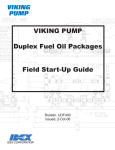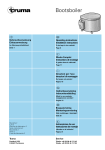Download VILLBAU Enigma II Installation manual
Transcript
V1.00 Page 1/4 VBIP Install Manual 1. Overview The VBIP Module can be used to connect any control panel, with telephone communicator, supporting Contact ID format, to the local network (LAN) or internet (WAN), and report the control panel events to the monitoring station via the IP network. 2. Installation The installation of the VBIP Module requires basic knowledge of the Ethernet network and the IP protocols. If you do not familiar with these topics, please, consult with an IT professional, or system administrator before attempting the installation. The VBIP Module should be installed next to the control panel. Power can be supplied to the module from the AUX power terminals of the control panel. The module telco interface can be connected directly to the TIP/RING terminals of the control panel telephone communicator. For the connection to the ethernet network there is an RJ45 modular jack on the module. Use a Cat 5, or better, UTP patch cable for the connection to the router. • • Connect the power cable (2.54mm pitch connector) to the AUX power terminals of the control panel and check for correct polarity. Then the power cable can be plugged on to the module. A few seconds after powering up the module will start and the Status LEDs will blink. More Info: 4.1 Status LED display Connect the UTP cable to the module jack – then the VBIP Module will try to connect to the network according to its settings. The network status can be followed on the LEDs More Info: 4.2 Network LED display If programmed properly, the module is now ready for operation and it sends its reset and test message to the monitoring station. 3. Programming The parameters of the VBIP Module have to be programmed properly for problem free operation. For the programming, the EniTerm software can be used with the VBIP USB programming adapter. The EniTerm software can be downloaded from www.villbau.com free. The installation process Before installation, the VBIP Module has to be properly programmed. (see. Section 3. Programming). • Choose a proper position for the module in the box of the control panel. If connecting directly to the TIP/RING terminals, take care for arranging the cables to avoid mechanical stress to the module ATTENTION!!! During programming the module is powered from the PC USB port (5 VDC). NEVER CONNECT THE USB PROGRAMMING ADAPTER AND THE POWER CONNECTOR AT THE SAME TIME! DOING THAT CAN CAUSE SERIOUS DAMAGE TO THE MODULE AND/OR TO THE PC. www.villbau.com V1.00 Page 2/4 VBIP Install Manual The following sections detail the network and telephone communication parameters of the module. 3.1. Network Parameters These paramters define the operation of the VBIP Module on the ethernet network. IP Address This is the IP address of the VBIP Module in case of fixed IP addressing is chosen, and the module tries to obtain this IP address first from the DHCP server. In this case, however, it can occur, that the DHCP server assigns another address to the module. The default IP address is 192.168.1.128. Check the „Use DHCP” switch to use automatic address inquiry. Gateway/Router Address The VBIP Modul forwards all requests to external IP addresses to the gateway (router). The default is empty (0.0.0.0), if using DHCP, the module obtains gateway address from the router automatically. Subnet Mask The VBIP Module can decide between internal and external addressing according to the given subnet mask. The default is 255.255.255.0. with DHCP, the module obtains subnet mask from the router automatically. Server IP Address The VBIP Module tries to forward its events to this IP address. The default is 192.168.1.240. In case the server address is not known, the address resolution through the name of the server is also possible: Server Name In case only the name of the server is known, the module can resolve its IP address by using the DNS name servers. DHCP must be enabled for this feature, as the DNS server addresses are obtained from the router. Also, the „Use DNS” switch must be enabled, and the name of the server must be given. If the server name is valid, the module will use its IP address for forwarding events. Server Port The port of the monitoring server, where it receives the events. By default it is 9999, the actual port is assigned by the system administrator of the monitoring station. VBIP Port This is the port of the VBIP Modul, which is used for reporting to the server. The default is 6200. This can be any number, but care must be taken as specific port numbers are already bound to functions according to the standards (E.g. 21 for Telnet, 80 for HTTP, etc.) UDP/TCP Reporting For the VBIP Module it can be chosen, which protocol it will use for reporting the events. The options are UDP or TCP. Normally, UDP protocol uses a lower amount of traffic, while in theory, TCP protocol offers extra data security through its built-in software handshaking. In practice, the UDP protocol ensures the proper data security as well, with much less traffic, so that its usage is recommended. Receiving servers usually support both protocols, so that the final setting is decided by the system administrator of the monitoring station. The default setting is UDP. IP Reporting Format The VBIP Module supports multiple IP reporting formats. The default is simple CID reporting, where the Contact ID event is forwarded 1 to 1 as is, with or without encryption (AES128 encryption is an option). The second format is the E2, the custom IP format of the Enigma II receiver. This allows forwarding additional data as well, like MAC, Serial, etc. Encryption (AES128) is also an option for this format. This format is of course used primarily with Enigma II receivers. The third optional format is the standard, SIA IP reporting format (ANSI/SIA DC-09-2007), which offers versatile use of the module with any monitoring station supporting this standardized format. AES128 Encryption is optional for this format, too. The actual reporting format to be used is always given by the system adminsitrator of the monitoring station. AES Encryption Regardless of the reporting format used, the VBIP Module can encrypt its messages (full or partial encryption) with the AES-128 encryption method. This is a standard encryption using a 128 bit key. The actuak process (full or partial encryption) is determined by the reporting format used. The key for the encryption is provided by the system adminsitrator of the monitoring station. Keep Socket Open for Reporting (not supported by version 1.00) If using TCP protocol, the module closes the socket to the server after succesful reporting. In some cases, it might be useful to keep the socket open, even if there is no event to report, thus maintaining continuous connection to the server. This can be used for monitoring the connection but care must be taken, as maintaining too many open sockets at once, can overload the monitoring station receiver. The usage of this option is enabled by the system adminsitrator of the monitoring station. By default, the option is disabled. Note: In case the option is disabled, the module closes the socket after about 10 seconds of inactivity. This ensures, that the connection will not unnecessarily be closed during telephone communication reception. Block PING The VBIP Module can block the incoming PING commands, thus being „invisible” on the network. By default, this option is disabled. www.villbau.com V1.00 Page 3/4 VBIP Install Manual Telnet Server The VBIP Module has a built-in Telnet server, which can be used for remote access and management of the module. If this option is enabled, the module will respond to communication on the Port 21, and the user can connect to it using a terminal application, program parameters and query the event memory of the module. By default, the access is disabled. account ID, or with the module’s own account ID. (See Account ID) The default setting is disabled. Access via Telnet is password protected, the password can be any string of upto 8 characters, and it can be changed by the user if needed. The default access password is 1234. The setting of further communication parameters by the user is not recommended, and should be performed only if there is a communication problem with the control panel. Please, consult with technical support before setting these parameters. HTTP Server, HTTP Port In case it is enabled, the last 16 events log of the module can be reviewed with a browser (http). For this the HTTP server of the module has to be enabled. By default, this function is disabled. The actual http port of the module can be changed (default is 80) in case the port is already assigned at the router. A suggested alternative port address is 8080. 3.2. Telco Parameters The telephone communicator of the VBIP Module is a simplified variant of the VBRC-4 telco, as it supports DTMF Contact-ID communication only. Also. the parameters are similar to the ones of the VBRC-4, and they are as follow: Single and Extended Modes Using an external telephone line is not supported by the VBIP Module by default. The module connects directly to the TIP/RING terminals of the control panel, and operates in line-simulation mode (Single Mode). With the optional VBIP-XT card, the use of the external telephone line is also possible, just like at the VBRC-4 communicator. To do this, the VBIP Module has to be set to Extended Mode. More information about this topic can be found in the VBIP-XT card installation manual. Dial Tone Some of the control panels require a dial tone before calling out. The VBIP module can emit a standard, continuous dial tone in line-simulation mode to overcome this problem. By default, the dial tone is off. 3.3. General Parameters These parameters define the general operation of the VBIP Module. The Accounts and Event Codes should be negotiated with the system administrator of the monitoring station. Account ID The VBIP Module has a 4 digit account ID, which is used to forward its system messages. Also, the module can be set to use this ID for all messages (See Use of Own Account). The Account ID is given by the system administrator of the monitoring station. The default is „0001” ContactID - Group ID The module can use a specific Group ID for its own/system events, so that they can be easily differentiated from the events received from the control panel. The default setting is „99”. Event Codes Most of the Contact ID event codes of the module’s own events can be programmed. The defaults are selected according to the most general usage. Phone Number and Force Dial This is the telephone number, which activates the VBIP Module when dialled. Upon reception of this number, the module will answer the call attempt, and tries to receive events from the control panel. The option „Force Dial” will force the module to anwer to any numbers dialled while in line-simulation mode. The default phone number is „9999”. Test Parameters The VBIP Module can generate periodic test events to supervise the connection with the monitoring station. The period of the test events can be programmed between 1 minute and 127 hours. It is also possible to send the value of the test period within the test event message, at the zone ID position enabling the receiver to supervise the tests. The default test period is 60 minutes. Telephon Line Monitoring (TLM) This option can be used only with the VBIP-XT card, as it enables the monitoring of the external telephone line. In case of line failure, the module will automatically switch to line-simulation mode. This option is disabled by default. I/O Settings Like the VBRC-4 communicator, the VBIP Module has two programmable I/O channels. By default these are inputs, with programmable sensitivty, and can be used to monitor external events. The default sensitivity is 500ms. Use of Own Account At the VBIP Module it can be set, whether the received messages should be forwarded with the received Also, these I/O channels can be programmed as outputs, in this case, the ouput functions are programmable. www.villbau.com V1.00 Page 4/4 VBIP Install Manual PGM Options In case the I/Os are programmed as outputs, their output functions can be programmed to follow module status, or other events. These are set by the PGM Options. For both ports, the activating condition (module status or event) can be programmed separately. This can be combined with a second condition according to a decision logic. Also, the operating mode of the output (monostable, bistable or follow) and the timing of the monostable mode can be set. More info: see, 4.3 PGM Examples 4.3. PGM Examples The programming of the PGM outputs can be very flexible. The following examples show solutions for common situations. 4.3.1 Power failure indication (continuous) Condition inv A-B relation Mode Time Code n - follow --- --- A. PowerFail 4.3.2 3 Seconds impulse at line fault (w/ VBIP-XT card) Condition inv A-B relation Mode Time Code n - trigger 003 --- A. LineFail 4.3.3 Follow port B status (negated) 4. Operation Condition inv A-B relation Mode Time Code The operation and status of the VBIP Module is displayed on the status and network LEDs as follows: A. Input y - follow --- --- 4.1. Condition inv A-B relation Mode A. Code n - trigger Status LED Display 4.1.1. LED1 4.3.4 5 seconds impluse at given code (e.g. 1130) Time Code 005 1130 4.3.5 Input B will toggle Port A at Comm Fault Program mode Condition inv A-B relation Mode Time Code Programming in progress A. Input n A and B toggle --- --- Ready, no external line B. CommFail n --- --- --- --- Ready, external line present 4.3.6 Any of two events activate Port A for 30 sec. (w/ VBIP-XT card only) feltétel inv A-B reláció üzemmód Communication in progress A. Code n A or B trigger Low Power Supply B. Code n --- --- Idő kód 030 1401 --- 3401 4.1.2. LED2 This LED supports auxiliary information, e.g. signals the reception during communication. 4.2. Network LED Display The activity of the ethernet interface of the module is indicated by the LED3 and LED4, as follows: LED3 LED4 off off slow flash fast flash on slow flash fast flash on off off TX/RX flash flash flash Description No connection, the cable is not plugged in. IP address inquiry in progress (DHCP) Cannot resolve server IP (DNS error, unknown server name) Network is configured properly LED4 shows network traffic Problem on the local network (LAN) Problem with internet connection (WAN) Monitoring server is not found on the network 5. Specifications Technical specifications of the VBIP Modules Power Supply 10.5 – 15.0 VDC Max. Power Consumption 160 mA Operating Temperature 0 – 50 °C Ethernet Connection 10 Base-T Size 48 mm x 42 mm x 15 mm Weight approx. 40 g The VBIP Module conforms with the following EU Standards: LVD 73/23/EEC (93/68/EEC), EMC 89/336/EEC (92/31/EEC, 93/68/EEC). Security Classification according to EN50131-1: Class II, Grade 3 VILLBAU Security Systems Ltd. 1182 Budapest, Üllői út 611., HUNGARY Tel: (+36 1) 2975125, Fax: (+36 1) 2942928 www.villbau.com, e-mail: [email protected] www.villbau.com