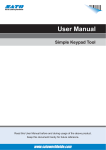Download SATO GL 4xxe Series Installation guide
Transcript
CUTTER INSTALLATION GUIDE For printer models: GL 4xxe Series Read this Installation Guide before and during the installation of the above accessory. Keep this Installation Guide handy for future reference. For printer models: Simple-Cutter Installation Guide 1 General 1.1 Important information This quick guide provides important information on how to setup your new SATO product. Be sure to read this quick guide thoroughly before using this printer. It is an integral part of the product and should be kept in the immediate vicinity of the device and available to the operating staff. 1.2 Limitation of liability All information in this manual have been compiled under due consideration of federal standards and regulations. The manufacturer will not be held liable for damage resulting from: z Disregarding these instructions z Unintended use of the printer z Unauthorized technical modifications z Use of unapproved spare parts z Use of unapproved consumables FCC WARNING Changes or modifications not expressly approved by the party responsible for compliance could void the user’s authority to operate the equipment. NOTICE This equipment has been tested and found to comply with the limits for a Class B digital device, pursuant to part 15 of the FCC Rules. These limits are designed to provide reasonable protection against harmful interference in a residential installation. This equipment generates, uses and can radiate radio frequency energy and, if not installed and used in accordance with the instructions, may cause harmful interference to radio communications. However, there is no guarantee that interference will not occur in a particular installation. 2 Simple-Cutter Installation Guide 1.3 Explanation of symbols This instruction manual uses various warning icons to help you understand the safe operation of your printer. Explanations of the icons are below. WARNING! Indicates neglectful or erroneous use may cause irreparable damage to the product, serious injury to the operator, or worse. CAUTION! Indicates a specific point where caution should be used. The graphic within the triangle will indicate the specific issue, i.e.; the sign on the left indicates a caution for potential electrical shock. CAUTION! Indicates a potentially hazardous situation which, if not avoided, may result in damage to your product or host equipment. NOTE! Emphasizes useful tips or recommendations for efficient and smooth operation of your printer. 3 Simple-Cutter Installation Guide 1.4 Contact and Document Information SATO GROUP OF COMPANIES . International Headquarters Americas SATO INTERNATIONAL PTE. LTD 438A Alexandra Road #05-01/04, Alexandra Technopark, Singapore 119967 Phone: 65-6271-2122 Fax : 65-6271-2151 Email: [email protected] SATO INTERNATIONAL AMERICA, INC. (Regional HQ) 10350 Nations Ford Road Suite A, Charlotte, NC 28273 Phone: 1-704-644-1650 Fax: 1-704-644-1662 Email: [email protected] Americas SATO LABELING SOLUTIONS AMERICA, INC. 1140 Windham Parkway, Romeoville, Illinois 60446 Phone: 630-771-4200 Fax : 630-771-4210 Email: [email protected] SATO AMERICA, INC. 10350 Nations Ford Road Suite A, Charlotte, NC 28273 Phone: 1-704-644-1650 Fax: 1-704-644-1662 Email: [email protected] Horticultural Division 930 Jimmy Ann Drive Daytona Beach, FL 32117 Phone: 1-386-274-5566 Fax: 1-386-274-5599 Europe SATO INTERNATIONAL EUROPE N.V. (Regional HQ) Leuvensesteenweg 369, 1932 Sint-Stevens-Woluwe, Brussels, Belgium Phone: 32(0)-2-788-80-00 Fax: 32(0)-2-788-80-80 Email: [email protected] SATO UK LTD Valley Road, Harwich, Essex England Co12 4RR, United Kingdom Phone: 44-1255-240000 Fax : 44-1255-240111 Email : [email protected] SATO LABELLING SOLUTIONS EUROPE GmbH Ersheimer Straße 71, 69434 Hirschhorn, Germany Phone: 49-6272-9201-324 Fax: 49-6272-9201-399 SATO POLSKA SP Z O.O. Ul. Wroclawska 123, 55-015 Radwanice K/Wroclawia, Poland Phone: 48-71-381-03-60 Fax: 48-71-381-03-68 Email: [email protected] SATO FRANCE SAS Parc D'Activities - Rue Jacques Messager - 59175 Templemars, France Phone: 33-3-20-62-96-40 Fax: 33-3-20-62-96-55 SATO IBERIA S.A. Dels Corrals Nous, 35-39, Pol. Can Roqueta, 08202 - Sabadell, Barcelona, Spain Phone: 34-93-492-5750 Fax : 34-93-786-3451 Asia Pacific & Oceania SATO INTERNATIONAL ASIA PACIFIC PTE. LTD. (Regional HQ) 438A Alexandra Road #05-01/04, Alexandra Technopark, Singapore 119967 Phone : 65-6271-5300 Fax : 65-6273-6011 Email: [email protected] SATO AUTO-ID MALAYSIA SDN. BHD. No.25, Jalan Pemberita U1/49, Temasya Industrial Park Section U1, 40150 Shah Alam, Selangor Darul Ehsan, Malaysia Phone: 60-3-7620-8901 Fax: 60-3-5569-4977 Email: [email protected] SATO ASIA PACIFIC PTE. LTD. 438A Alexandra Road #05-01/04, Alexandra Technopark, Singapore 119967 Phone: 65-6271-5300 Fax: 65-6273-6011 Email: [email protected] SATO AUTO-ID (THAILAND) CO., LTD. 292/1 Moo 1 Theparak Road, Tumbol Theparak, Amphur Muang, Samutprakarn 10270 Phone: 662-736-4460 Fax: 662-736-4461 SATO SHANGHAI CO., LTD. SATO AUSTRALIA PTY LTD. 1/1 Nursery Avenue, Clayton Business Park (1508 Centre Road) Clayton VIC 3168, Melbourne, Australia Phone: 61-3-8814-5330 Fax: 61-3-8814-5335 307 Haining Road, ACE Bldg, 10th Floor, Hongkou Area, Shanghai, China 200080 Phone: (86) 021- 63068899 Fax: (86) 021- 63091318 For a full list of all SATO offices, refer to www.satoworldwide.com SATO NEW ZEALAND LTD 30 Apollo Dri e Mairangi Ba Extensive contact information of worldwide SATO operations can be found on the Internet at www.satoworldwide.com Version: SI-GL4xxe-01rA-05-06-07-CUTIG © Copyright 1994 – 2007 All rights reserved. No part of this document may be reproduced or issued to third parties in any form whatsoever without the express permission of SATO. The materials in this document are provided for general information and are subject to change without notice. SATO assumes no responsibilities for any errors that may appear. 4 Simple-Cutter Installation Guide GL4xxe Label Cutter Installation The Label Cutter is housed in a cover assembly that is designed to replace the factory-installed front cover of the GL4xxe series printer. Follow the procedures below to install the Label Cutter. 1. Make sure the printer is OFF and disconnected from the power supply. 2. Lift up the side cover to access the original housing cover (1). 3. Remove the housing cover by unscrewing the thumbscrew (2) at the side of the printer. 4. Affix the Label Cutter (3) to the printer by plugging the white connector (4) into the complementary connector (5) on the printer. 5. Locate the thumbscrew removed in Step 3 above, and screw it back into place to secure the Label Cutter. Note: Ensure that the cable is not pinched when you install the label cutter cover in place. 6. Restore power to the Printer and configure the printer to use the cutter. (See next page) 7. Perform a test print and ensure that the label cutting process is correct. 4 2 5 3 3 1 Figure 1. Preparing and installing the Simple Cutter 5 Simple-Cutter Installation Guide PRINTER CONFIGURATION FOR CUTTER OPERATION Once the Label Cutter has been installed, the printer automatically detects it. The cutter is not activated by default, except via the printer driver or via SBPL software commands. Dispenser setup via the LCD Menu 1. Turn the printer ON and wait for it to initialize and go into ONLINE mode. 2. Press the Line Button to go to OFFLINE mode. 3. Press the Function Button to display the different menu icons 4. Select the Advanced Mode Menu and press the Enter Button. 5. Scroll to the Media Handling menu using the cursor buttons. 6. Once the cutter has been installed correctly, this menu allows you to select the Cutter option to activate the cutter’s functionality. 7. When completed, go back to ONLINE mode after saving the new settings. 6 OFFLINE ADVANCED MODE Figure 2. Setting the Cutter option Simple-Cutter Installation Guide 7