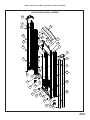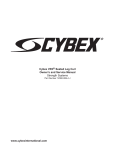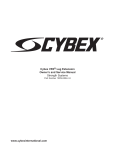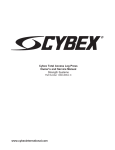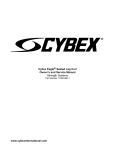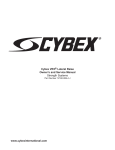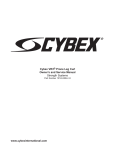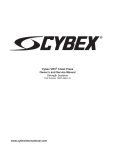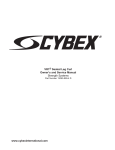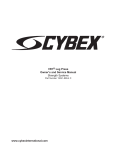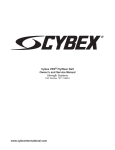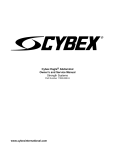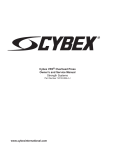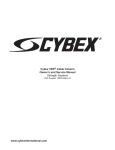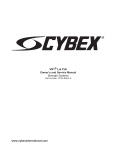Download CYBEX 14051 Service manual
Transcript
Cybex Total Access Leg Extension Owner’s and Service Manual Strength Systems Part Number 14051-999-4 D www.cybexinternational.com Cybex Total Access Leg Extension Owner’s and Service Manual Strength Systems Part Number 14051-999-4 D Cybex® and the Cybex logo are registered trademarks of Cybex International, Inc. VR3® and its mark are registered trademarks of Cybex International,Inc. DISCLAIMER: Cybex International, Inc., makes no representations or warranties regarding the contents of this manual. We reserve the right to revise this document at any time or to make changes to the product described within it without notice or obligation to notify any person of such revisions or changes. © Copyright 2010, Cybex International, Inc. All rights reserved. Printed in the United States of America. 10 Trotter Drive Medway, MA 02053 • 508-533-4300 • FAX 508-533-5183 www.cybexinternational.com • [email protected] • 14051-999-4 D • May 2010 Table of Contents Front Pages Table of Contents . . . . . . . . . . . . . . . . i Declaration of Conformity . . . . . . . . . ii 1 Safety Safety . . . . . . . . . . . . . . . . . . . . . . . . . Safety Guidlines and Practices . . . . . Warning/Caution Decals . . . . . . . . . . Regular Maintenance Activities . . . . . Using Proper Form . . . . . . . . . . . . . . 1-1 1-2 1-3 1-6 1-6 2 Exercises Intended Use . . . . . . . . . . . . . . . . . . . 2-1 Instructions . . . . . . . . . . . . . . . . . . . 2-1 3 Customer Service Contacting Service . . . . . . . . . . . . . . Ordering parts . . . . . . . . . . . . . . . . . . Return Material Authorization (RMA). Damaged Parts . . . . . . . . . . . . . . . . . 3-1 3-1 3-2 3-3 4 Assembly . . . . . . . . . . . . . . . . . . . . . 4-1 5 Maintenance Daily Procedures . . . . . . . . . . . . . . . . Weekly Procedures . . . . . . . . . . . . . . Yearly Procedures . . . . . . . . . . . . . . . Environment. . . . . . . . . . . . . . . . . . . Storage . . . . . . . . . . . . . . . . . . . . . . 5-1 5-4 5-6 5-7 5-7 6 Service . . . . . . . . . . . . . . . . . . . . . . . 6-1 Page i Page ii This page intentionally left blank. Cybex Total Access 14051 Leg Extension Owner’s Manual 1 - Safety Safety Read the Owner’s Manual carefully before assembling, servicing or using the equipment. It is the responsibility of the facility owner and/or owner of the equipment to instruct users on proper operation of the equipment and review all labels. WARNING: Serious injury could occur if these safety precautions are not observed: User Safety Precautions • Obtain a medical exam prior to beginning an exercise program. • Read and understand warning labels and user manual prior to exercising. Obtain instruction prior to use. • Keep body and clothing free from and clear of all moving parts. • Inspect machine prior to use. DO NOT use if it appears damaged or inoperable. • DO NOT attempt to fix a broken or jammed machine. Notify floor staff. • Use the machine only for the intended use. DO NOT modify the machine. • Be sure that the weight pin is completely inserted. Use only the pin provided by the manufacturer. If unsure seek assistance. • Never pin the weights in an elevated position. DO NOT use the machine if found in this condition. See assistance from floor staff. • Children must not be allowed near these machines. Teenagers must be supervised. • DO NOT use if guards are missing or damaged. • DO NOT use dumbbells or other incremental weights, except those provided by the manufacturer. • Inspect all cables and belts and connections prior to use. DO NOT use if any components are worn, frayed or damaged. • DO NOT remove any labeling from equipment. Replace any damaged labels. • Stop exercising if you feel faint, dizzy or experience pain at any time while exercising and consult your physician. Facility Safety Precautions • Read the Owner’s Manual carefully before assembling, servicing or using the equipment. • Securely anchor each machine to the floor using the anchor holes provided in each machine. NOTE: Cybex is not responsible for the actual anchoring of equipment. Consult with a professional contractor. NOTE: Use fasteners having a minimum of 500 lbs. tensile capacity (3/8” grade 2 bolts or better). NOTE: If legs/frame does not contact surface, DO NOT pull down with anchors. Shim any leg or frame not in contact with surface using flat washers. Safety Page 1-1 Cybex Total Access 14051 Leg Extension Owner’s Manual • Make sure that each machine is set up and operated on a solid level surface. Do not install equipment on an uneven surface. • Make sure that all users are properly trained on how to use the equipment. • Make sure there is enough room for safe access and operation of the equipment. • Perform regular maintenance checks on the equipment. Also pay close attention to all areas most susceptible to wear, including (but not limited to) cables, pulleys, belts and grips. • Immediately replace worn or damaged components. If unable to immediately replace worn or damaged components then remove from service until the repair is made. • Use only Cybex supplied components to maintain/repair the equipment. • Keep a repair log of all maintenance activities. • Inspect all cables and belts and connections prior to use. DO NOT use if any components are worn, frayed or damaged. NOTE: It is the sole responsibility of the user/owner or facility operator to ensure that regular maintenance is performed. Safety Guidelines And Practices Cybex recommends that all fitness equipment be used in a supervised area. It is recommended that the equipment be located in an access controlled area. Control is the responsibility of the owner. The extent of control is at the discretion of the owner. It is the responsibility of the purchaser/user of Cybex products to read and understand the owner’s manual, and warning labels; as well as instruct all individuals, whether end users or supervising personnel, on proper usage of the equipment. PROPER USAGE: Use machine only as described in the manual. Failing to follow proper instructions may result in injury. Do Not Lean Against or Pull On the framework, weight stack, or any component, whether machine is at rest or in use. Inappropriate or improper use may result in injury to users or third parties (bystanders). Do not use machine if it is not located on a solid level surface or is improperly installed. Provide an adequate safety perimeter between the machine, walls and other equipment to ensure that the facility has the proper clearance for usage and training. SECURING EQUIPMENT: The machine has holes in the feet, which allow for ease in anchoring to the floor. Cybex strongly recommends that, to eliminate rocking, tipping or falling over due to incorrect usage and misuse, equipment be secured to a solid, level surface. 1. The solid, level surface should not deviate more than 1/8” over a 10’ distance or as defined and required by local building and architectural codes. 2. Anchoring of equipment must be completed by a qualified licensed contractor. Safety Page 1-2 Cybex Total Access 14051 Leg Extension Owner’s Manual 3. Anchoring holes are provided on the feet of the frame. All anchoring locations must be used when anchoring the equipment to the floor. 4. Due to the wide variation of flooring on which machines may be anchored or installed, verify anchoring method and anchoring fasteners with a qualified and licensed contractor. 5. A minimum pull out force of 220 lbs/100 kgs is required for each anchor position.. 6. Do not use machine until it is properly anchored. MAINTENANCE: Preventative maintenance allows proper equipment operation and reduces the risk of injury. Perform the maintenance requirements as specified in the manual. STANDARD COMPLIANCE: Cybex products meet or exceed applicable ASTM and EN Standards. Warning/Caution Decals Warning decals indicate a potentially hazardous situation, which, if not avoided, could result in death or serious injury. Caution decals indicate a potentially hazardous situation, which, if not avoided, could result in minor or moderate injury. The warning and caution decals are shown on the following page. The diagrams following the decals show where each decal is located. Safety Page 1-3 Cybex Total Access 14051 Leg Extension Owner’s Manual A CAUTION B C CAUTION D CAUTION Personal injury may occur. Keep away from moving parts to avoid injury. 4000Y316-4 A Safety Page 1-4 Cybex Total Access 14051 Leg Extension Owner’s Manual Leg Extension 14051 C C D A B Description Part No. A. Warning Label....................4605-381-4 B. Caution Decal.....................4520-362-4 C. Caution Decal.....................8500-026-4 D. Caution Decal.....................4000Y316-4 Safety Page 1-5 Cybex Total Access 14051 Leg Extension Owner’s Manual Regular Maintenance Activities Preventative maintenance activities must be performed to maintain normal operation of your equipment. Keeping a log sheet of all maintenance actions will assist you in staying current with all preventative maintenance activities. The preventative maintenance actions are described in detail in Chapter 5. Briefly, they include: Daily 1. Clean upholstery. Weekly 1. Inspect all nuts and bolts for looseness. Tighten as required. 2. Inspect all cables and belts for damage or wear (see Chapter 5). If a cable or belt is worn or damaged, immediately discontinue use until cable or belt has been replaced. 3. Check for worn handles, worn snap links, and worn warning labeling. Replace all worn parts immediately. 4. Inspect for loose or worn grips. Replace all worn grips immediately. 5. Inspect weight stacks for proper alignment and operation. Correct all improper alignment and operation issues immediately. 6. Lubricate guide rods using automotive engine oil only. Yearly 1. Replace all cables and belts at least annually. Using Proper Form Before working out, read and understand the exercises located on the placard and in Chapter 2. Safety Page 1-6 Cybex Total Access Owner’s Manual 2 - Exercise MUSCLES USED Intended Use The intended use of this equipment is to aid or improve general physical fitness and exercise. For commercial use. Instruction Read and understand all instructions and warnings prior to using this machine. See Chapter 1, Safety, in the Owner’s Manual or consult with floor staff. Quadriceps, START FINISH NOTE: Motion Developed: Knee Extension NOTE: Do not turn knob when weight stack is elevated. NOTE: All adjustment points on the machine have yellow handles or knobs. NOTE: See next page for “Set Up” and “Movement.” Exercise Page 2-1 Cybex Total Access Owner’s Manual Set Up - Consult floor staff if assistance is required. 1. Adjust back pad so when seated, knees align with machine’s axis of rotation. 2. Comfortably position shin pad and apply light pressure. 3. Grasp handles and stabilize body. Movement 1. Push forward and up against ankle pad until legs are straight. Exercise Page 2-2 Cybex Total Access Owner’s Manual 3 - Customer Service Contacting Service Hours of phone service are Monday through Friday from 8:30 a.m. to 6:00 p.m. Eastern Standard Time. For Cybex customers living in the USA, contact Cybex Customer Service at 888-462-9239. For Cybex customers living outside the USA, contact Cybex Customer Service at 508-533-4300 or fax 508-533-5183. Find information on the web at www.eCybex.com or by e-mail at [email protected]. Ordering Parts Fax your order to 508-533-5183. To speak with a customer service representative, call 888-462-9239 (for customers living within the USA) or 508-533-4300 (for customers outside the USA). You may also contact us through e-mail at [email protected]. Having the following information ready when calling will assist our Cybex representatives in serving you. • Unit Serial Number • Product Name The unit serial number and product name can be found on the serial number decal. See Chapter 6 for exact location of serial number decal. • Part Description • Part Number Part descriptions and part numbers are located in Chapter 6 of this manual. • Shipping Address • Contact Name In addition to your shipping address and contact name, your account number is helpful but not required. Customer Service Page 3-1 Cybex Total Access Owner’s Manual Return Material Authorization (RMA) The Return Material Authorization (RMA) system outlines the procedures to follow when returning material for placement, repair or credit. The system assures that returned materials are properly handled and analyzed. Follow the following procedures carefully. Contact your authorized Cybex dealer on all warranty-related matters. Your local Cybex dealer will request a RMA from Cybex, if applicable. Under no circumstances will defective parts or equipment be accepted by Cybex without proper RMA and an Automated Return Service (ARS) label. 1. Call the Customer Service Hotline listed above for the return of anything that is defective. 2. Provide the technician with a detailed description of the problem you are having or the defect in the item you wish to return. 3. Provide the model and serial number of your Cybex equipment. 4. At Cybex’s discretion, the technician may request that you return the problem part(s) to Cybex for evaluation and repair or replacement. The technician will assign you a RMA number and will send you an ARS label. The ARS label and the RMA numbers must be clearly displayed on the outside of the package that contains the item(s) to be returned. Include the description of the problem, the serial number of the Cybex equipment and the name and address of the owner in the package along with the part(s). 5. Forward the package through UPS to Cybex. Attn: Customer Service Department Cybex International, Inc. 1975 24th Ave SW Owatonna, MN 55060 NOTE: Merchandise returned without an RMA number on the outside of the package or shipments sent COD will not be accepted by the Cybex receiving department. Customer Service Page 3-2 Cybex Total Access Owner’s Manual Damaged Parts Materials damaged in shipment should not be returned for credit. Shipping damages are the responsibility of the carrier (UPS, Federal Express, trucking companies, etc.) Apparent Damage - Upon receipt of your shipment, check all items carefully. Any damage seen with a visual check must be noted on the freight bill and signed by the carrier’s agent. Failure to do so will result in the carriers refusal to honor your damage claim. The carrier will provide you with the required forms for filing such claims. Concealed Damage - Damage not seen with a visual check upon receipt of a shipment but noticed later must be reported to the carrier as soon as possible. Upon discovery of the damage, a written or phone request to the carrier asking them to perform an inspection of the materials must be made within ten days of the delivery date. Keep all shipping containers and packing materials as they will be needed in the inspection process. The carrier will provide you with an inspection report and the necessary forms for filing a concealed damage claim. Concealed damage claim is the carrier’s responsibility. Customer Service Page 3-3 Cybex Total Access Owner’s Manual This page intentionally left blank Customer Service Page 3-4 Cybex Total Access Owner’s Manual 4 - Assembly TOOLS REQUIRED • • • • • 7/32” Allen wrench 1/8” Allen wrench Medium weight automotive engine oil Torque wrench 3/4” Wrench NOTE: Two people will be required for this procedure. NOTE: It is the responsibility of the facility owner/owner of the equipment to ensure that there is appropriate clearance around each machine to allow for safe use and passage. NOTE: Refer to chapter 6 for reference diagrams. 1. Read and understand all instructions thoroughly before starting any of the procedures listed on this instruction sheet. 2. Verify you have received the appropriate configuration. A. Verify that you received the correct color machine that you ordered. B. Verify you received the proper weight stack. C. Verify you received the appropriate owner’s manual. D. Verify you received the warranty sheet. E. Verify you received the weight stack decals. 3. Move to desired location. 4. Remove shipping feet. WARNING: Use extreme caution when removing shipping cones and installing feet. Failure to do so could result in injury. A. With an assistant, carefully remove each (standard) cone-shaped shipping support using a 3/4” socket or wrench. B. Cut shipping tie securing top weight. C. Carefully place rubber feet (supplied with machine) on each foot of the frame. 5. Installing the weight stack. A. If weight stack is already installed, proceed to step 9. B. Using a 1/8” Allen wrench, remove the two Button Head Socket Cap Screws (BHSCS) securing the bottom bracket to the frame. NOTE: Do not remove middle BHSCS securing shroud to bottom bracket. C. Remove the remaining BHSCS securing the back shroud to the frame. NOTE: After final BHSCS is removed shroud will slide down to the floor with bottom support bracket attached. D. Carefully slide shroud out of machine. Assembly Page 4-1 Cybex Total Access Owner’s Manual E. Slide spring loaded top guide rod cap down guide rod until guide rod cap is clear of frame. NOTE: Top guide rod cap is spring loaded. F. Slowly release grasp of guide rod cap. NOTE: Guide rod cap contains a compression spring that will fly if grasp is not released slowly. G. Remove guide rod cap and spring and set aside. H. Repeat steps 5F-5H for other rod guide. I. Carefully lean guide rods slightly outward, away from machine to clear pulley. NOTE: Excessive pressure on guide rods may damage lower guide rod caps. J. Slide top weight up and out of machine and carefully set it aside. K. Wipe guide rods clean over entire length. Lubricate with light coating of medium weight automotive engine oil. L. Have an assistant hold the guide rods vertical. M. Carefully align weight plate over guide rods and slowly lower weight plate. NOTE: When installing weight plates, position plates so wide edges of bushing face upward and narrow edges of bushing face downward. See Figures 1A and 1B. N. Repeat step 5M-5N to install each weight plate. T C E RR CO WIDE bushing edge faces upward Figure 1A G N RO W NARROW bushing edge NOTE: The narrow bushing edge must face downward. Figure 1B O. Slide top weight over guide rods. P. Place springs and guide rod caps on guide rods (removed from step 5G). Q. Compress guide rod caps and ailgn guide rod caps with weight frame holes and secure in place. NOTE: Guide rod caps must snap or lock into weight frame holes. Assembly Page 4-2 Cybex Total Access Owner’s Manual 6. Belt Routing. Correct belt routing A. Verify belt is routed through top of pulley bracket and then route end of belt down to the top weight. Wrong belt routing Insert Insert Belt Belt B. Carefully lift top weight and verify that the position of the belt clamp (on the top weight) is aligned properly with the top pulley bracket. Stem Stem C. Slide belt through slot in belt clamp. Figure 2A D. Verify belt and insert are installed properly, as shown in Figure 2A. NOTE: Do not install the insert backwards as shown in Figure 2B. Front E. Pull belt tight and secure belt to clamp with the two set screws. NOTE: Torque set screws 300-350 in./lbs. Back F. Place weight stack pin in each plate to verify proper installation. G. Without selecting any resistance, lift top weight up and down (simulating normal operation). H. Have an assistant verify that the belt is moving smoothly and is routed straight from the top pulley bracket to the top weight belt clamp. I. Figure 2B Figure 3 Guide Rod Turn the Increment Weight Adjusting Knob to select 0 lbs or 0 kg. 7. Install back shrouds. 9.0 Weight Stack 1 A. Carefully place shroud into position. 2 3 4 B. Starting at the bottom replace the two BHSCS (removed in step 5D) to secure bottom support bracket to the shroud. Install but do not tighten remaining BHSCS securing shroud. 5 6 Pounds 7 8 9 10 C. Tighten all BHSCS. 18.0 36.0 45.0 54.0 63.0 Kilograms 72.0 81.0 90.0 99.0 Figure 4 8. Install weight plate decals. A. Slowly and carefully peel off back side of decal. NOTE: When peeling off back cover, make sure that the decals remain attached to the front sticker. Figure 3. B. Insert a guide pin through each hole of the template. NOTE: A guide pin can be anything that fits through the weight stack hole, such as a weight stack selector pin. C. Carefully align decal and rub it onto weight plates. D. Carefully remove front side, leaving decals adhering to weight plates. See Figure 4. Assembly Page 4-3 Cybex Total Access Owner’s Manual NOTE: It is important that you perform regular inspection and maintenance activities on your equipment. See the CYBEX Owner’s Manual for inspection and maintenance activities. If you do not have a CYBEX Owner’s Manual or if you have any questions or concerns, call CYBEX Customer Relations at 888-462-9239. 9. Verify proper operation 10. Securely anchor machine to the floor. A. Securely anchor machine to the floor using the anchor holes provided in each machine. NOTE: Cybex is not responsible for the actual anchoring of equipment. Consult with a professional contractor. NOTE: Use fasteners having a minimum of 500 lbs. tensile capacity (3/8’’ grade 2 bolts or better). NOTE: If legs/frame does not contact surface, DO NOT pull down with anchors. Shim any leg or frame not in contact with surface using flat washers. Assembly Page 4-4 Cybex Total Access Owner’s Manual Chapter 5 - Maintenance All preventive maintenance activities must be performed on a regular basis. Performing routine preventive maintenance actions can aid in providing safe, trouble-free operation of all Cybex Strength Systems equipment. NOTE: Cybex is not responsible for performing regular inspection and maintenance actions for your machines. Instruct all personnel in equipment inspection and maintenance actions and also in accident reporting/recording. Cybex phone representatives are available to answer any questions or concerns that you may have. NOTE: All inspections and repairs must be performed by trained service personnel only. Cybex will void warranty if non-Cybex replacement parts are used. Daily Procedures 1. Upholstery - Wipe down all upholstery as per the recommendations listed below for light soiling and more difficult stains. Light Soiling • A solution of 10% household liquid dish soap with warm water applied with a soft damp cloth. • If necessary, a solution of liquid cleanser and water applied with a soft bristle brush. Wipe away the residue with a water dampened cloth. Maintenance Page 5-1 Cybex Total Access Owner’s Manual More Difficult Stains • Dampen a soft white cloth with a solution of 10% household bleach (sodium hypochlorite), 90% water. Rub gently. Rinse with a water dampened cloth to remove bleach concentration. • The same procedure can be used with full strength household bleach, if necessary. • Allow bleach to puddle on the affected area or apply with a soaked cloth for approximately 30 minutes. Rinse with a water dampened cloth to remove any remaining bleach concentration. Alternative Method for Difficult Stains • Dampen a soft white cloth with rubbing alcohol and rub gently. Rinse with a water dampened cloth to remove any remaining rubbing alcohol concentration. NOTE: To restore luster, a light coat of spray furniture wax can be used. Apply for 30 seconds and follow with a light buffing using a clean white cloth. Please Review Carefully When using strong cleaning agents such as rubbing alcohol or bleach, it is advisable to first test in an inconspicuous area. Other cleaning agents may contain harsh or unknown solvents and are subject to formula changes by the product manufacturer without notice. Should you desire to use other cleaning agents, carefully try them in an inconspicuous area to determine potential damage to the material. Never use harsh solvents or cleaners which are intended for industrial applications. To clean stained or soiled areas, a soft white cloth is recommended. Avoid use of paper towels. Cleaning products may be harmful/irritating to your skin, eyes, etc. Use protective gloves and eye protection. Do not inhale or swallow any cleaning product. Protect surrounding area/clothing from exposure. Use in a well ventilated area. Follow all product manufacturer’s warnings. CYBEX and its vendors cannot be held responsible for damage or injuries resulting from the use or misuse of cleaning products. 2. Frames - Wipe down all frames using a mild solution of warm water and car wash soap. Be sure to dry thoroughly. AVOID acid or chlorine based cleaners and also cleaners containing abrasives as these could scratch or damage the equipment. 3. Chrome - Clean chrome tubes, first using chrome polish and then using a car wax seal. Neutral cleaners with a pH between 5.5 and 8.5 are recommended. Be sure to dry thoroughly. AVOID acid or chlorine based cleaners and also cleaners containing abrasives as these could scratch or damage the equipment. Maintenance Page 5-2 Cybex Total Access Owner’s Manual 4. Guidelines for cleaning front panel: • Use clean soft cloths or sponges for application of cleaners and again for washing and rinsing. • Follow up the application with warm water rinse. • Don’t use abrasives or high alkaline cleaners. • Don’t leave cleaners on for long periods, wash immediately. • Don’t apply cleaners in direct sunlight or at elevated temperatures. • Don’t use scrapers, squeegees or razors. • Don’t clean with gasoline. 5. Compatible Cleaners and Detergents: • Formula 409 • Top Job • Joy • Palmolive • Windex with Ammonia D 6. To Minimize Fine or Hairline Scratches: Mild automotive polish applied and removed with a soft, clean cloth will help fill scratches. 7. Suggested Polishes: • Johnson Paste Wax • Mirror Glaze #10 Plastic Polish (by Mirror Bright Polish Co.) • Novus Plastics Polish #1, #2 (by Novus Inc.) Maintence Page 5-3 Cybex Total Access Owner’s Manual Weekly Procedures 1. Check all nuts and bolts for looseness. Tighten as required. 2. Inspect all belts (entire length) for any non-uniformity and wear. Immediately replace belt if any of the following conditions are present: Maintenance Page 5-4 Cybex Total Access Owner’s Manual 3. Some machines use cables in addition to belts. Inspect all cables for wear or damage and proper tension. When inspecting cables, run your fingers on the cable, paying particular attention to bends in the cable and attachment points. Replace all worn cables immediately. The following conditions may indicate a worn cable: • A tear or crack in the cable sheath that exposes the cable. See Figure 1 Figure 1 • A kink in the cable. See Figure 2. Figure 2 • A curled sheath. See Figure 3. Figure 3 • “Necking”, a stretched cable sheath. See Figure 4. Figure 4 Maintenance Page 5-5 Cybex Total Access Owner’s Manual 4. Inspect bars and handles for wear, paying particular attention to tab area connecting points. Replace all worn handles immediately. 5. Inspect snap links for proper latching (indicates wear). Replace all worn snap links immediately. 6. Inspect for loose or worn grips. Replace all loose or worn grips immediately. 7. Inspect all labeling for readability. This includes instructional placards, warning and caution decals. Replace all worn labeling immediately. 8. Inspect all weight stacks for proper alignment and operation. Correct all improper alignment and operation issues immediately. 9. Wipe Weight Stack Guide Rods clean over entire length. Lubricate with a light coat of medium weight automotive engine oil. Yearly Procedures 1. Replace all belts and cables at least annually. Maintenance Page 5-6 Cybex Total Access Owner’s Manual Environment Static Electricity - Depending upon where you live, you may experience dry air, causing a common experience of static electricity. This may be especially true in the winter time. You may notice a static build-up just by walking across a carpet and then touching a metal object. The same can hold true while working out on your unit. You may experience a shock due to the build-up of static electricity on your body and the discharge path of the unit. If you experience this type of situation, you may want to increase the humidity to a comfortable level through the use of a humidifier. Humidity - The unit is designed to function normally in an environment with a relative humidity range of 30% to 75%. NOTE: Do not install or use the unit in an area of high humidity, such as in the vicinity of a steam room, sauna, indoor pool or outdoors. Exposure to extensive water vapor, chlorine and/or bromine could adversely affect the electronics as well as other parts of the machine. Temperature - The unit is designed to function normally in an environment with an ambient temperature range o o o o of 50 F (10 C) to 104 F (40 C) degrees. Storage Humidity - The unit can be shipped and stored in an environment with a relative humidity range of 10% to 90%. NOTE: Do not store the unit in an area of high humidity, such as in the vicinity of a steam room, sauna, indoor pool or outdoors. Exposure to extensive water vapor, chlorine and/or bromine could adversely affect the electronics as well as other parts of the machine. Temperature - The unit can be shipped and stored in an environment with an ambient temperature range of 32 o o o F (0 C) and 140 F (60 C) degrees. o Maintenance Page 5-7 Cybex Total Access Owner’s Manual This page intentionally left blank Maintenance Page 5-8 Cybex Total Access Owner’s Manual 6 - Service Please refer to the next several pages for parts lists, exploded-view diagrams and cable and belt routing diagrams. NOTE: All inspections and repairs must be performed by trained service personnel only. Cybex will void warranty if non-Cybex replacement parts are used. Service Page 6-1 Cybex Total Access Owner’s Manual This page intentionally left blank Service Page 6-2 Cybex Total Access 14051 Leg Extension Owner’s Manual LEG EXTENSION PRODUCT NO. 14051 A F C G L C H,I C E B D P N Q J,K M (Both Sides) NOTE: See exploded-view diagram for location of O (serial number decal). DESCRIPTION A. B. C. D. E. F. G. H. PART NO. Placard Decal .................... 14051-598 Warning Decal.................... 4605-381 Caution Decal ................... 8500-026 Caution Decal .................... 4520-362 Caution Decal .................... 4000Y316 Weight Stack Belt 87”.........GB000202 Water Bottle Holder.............13000-400 Seat Pad w/Wear Cover..... 4800-131 DESCRIPTION PART NO. I. Wear Cover.......................... 4800-134 J. Leg Pad w/Wear Cover....... 4800-006 K. Wear Cover................. ....... 4800-093 L. Back Pad............................ 4800-176 M. Grip 6.50”.............................4605-507 N. Grip.......................................11090-385 O. Serial Number Decal P. Weight Selector Pin............ BH030207 Q. Increment Weight Decal..... 14000-407 Service Page 6-1 Cybex Total Access 14051 Leg Extension Owner’s Manual ITEM QTY 1 2 3 4 5 6 7 8 9 10 11 12 13 14 15 16 17 18 19 20 21 22 23 24 25 26 27 28 29 30 31 32 33 34 35 36 37 38 39 40 41 42 43 44 45 46 47 48 49 50 51 52 53 54 55 56 57 1 1 2 1 1 1 1 2 2 1 1 2 1 1 1 2 4 1 1 1 1 1 1 1 1 1 1 1 1 3 2 2 4 1 1 2 4 1 1 2 1 2 2 1 1 1 1 1 1 1 1 1 1 1 1 1 1 08229 11040-301 11040-440 11050-333 11050-400 11050-407 11050-408 11090-374 11090-376 11090-385 12000-466 12000-387 12000-392 12000-394 12000-395 12000-396 12000-398 12000-406 12050-200 12050-202 12050-204 12050-209 12050-214 12050-216 12050-342 12050-343 12050-345 12050-351 12050-355 12050-368 12050-369 12050-370 12050-375 12050-377 12060-201 12060-350 12090-322 12100-303 12101-300 12102-330 12102-339 12210-347 12210-348 13000-400 13000-402 14000-400 14051-007 14051-201 14051-202 14051-203 14051-204 14051-300 14051-307 14051-310 14051-311 4605-511 4715-346 58 59 60 61 62 1 1 2 1 1 51198 BS070201 BS070208 CM000211 FB030239 Service Page 6-2 PART NO. DESCRIPTION ITEM QTY PART NO. P/PIN,DETENT CLAMP BLOCK INSERT KNOB CAM COUNTERWEIGHT (3.87) RETAINER SPACER END CAP RING, HANDLE GRIP GRIP PULLEY COVER EXTRUSION, INC WT CHANNEL CHANNEL, INCREMENT WEIGHT CHANNEL, INCREMENT WEIGHT TOP CAP END CAP SPACER PANEL INSERT W MAIN FRAME W CUSHION BAR W CAM PLATE W COUNTERWEIGHT MOUNT MOUNTING BRACKET W INPUT ARM ECCENTRIC PLATE WASHER MOUNT, CAM FOLLOWER PLATE, DECAL, CAM ROTATION DECAL LINK, SEAT MOUNT ENDCAP SPRING, TORSION PIN, PIVOT DECAL, START RLD W PIVOT SHAFT WT ROD .625 X 54.63 FOOT PAD BUMPER SPACER INSERT, INCREMENT WEIGHT STOP GUARD GUIDE ROD CAP GUIDE ROD CAP HOLDER, WATER BOTTLE MOUNT, WATER BOTTLE HOLDER DECAL, WEIGHT PLATE TOP WEIGHT ASSY 15 W DETENT LINK W SEAT MOUNT W/ HANDLE, PIVOT W SEAT BACK P DETENT PLATE ADJUSTMENT DECAL P/PIN,DETENT DECAL, DETENT PLATE INSERT,PLASTIC 5.94 COMPRESSION SPRING .72 x 1.50 LG WARRANTY BOOK (NOT SHOWN) COM SPRING .56 x .66 1.50 LG COMPRESSION SPRING DECAL, PATENT PENDING CAM FOLLOWER 10mm 63 2 FB030249 64 65 66 67 68 69 70 8 2 65” 2 2 1 1 72 73 74 75 76 77 78 79 80 81 82 83 84 85 86 87 11 2 3 1 1 2 12 1 2 2 7 3 1 2 3 10 FB130205 FC030009 GB000202 gp000209 HC622815 HC622820 HC700414 HC700416 HC700417 HC700428 HC700430 HD303312 HD303315 HF449063 HF579000 HH320030 HN575100 HN625200 HN704901 HN704902 HP707017 HS347600 HS347700 HT512517 88 1 HT552515 89 4 HT570410 90 91 92 93 94 95 96 97 98 99 100 101 102 103 104 105 106 107 108 109 110 111 112 113 114 115 116 117 118 119 120 121 122 12 2 3 9 3 6 1 6 2 2 4 3 2 2 2 3 1 1 1 1 1 1 1 2 1 1 1 4 1 1 4 1 1 HX570412 HY740000 JC620422 JC700420 JC700422 JC700924 JC780417 JS347400 PN660200 PP130002 PP130003 PP660006 PR060005 PR069400 4605-507 PR740300 4800-131 4800-134 4800-006 4800-093 4800-176 4605-381-4 14051-999-4 14040-409 14051-998-4 11040-216 4000Y316-4 8500-026-4 4520-362-4 14000-407 HS307602 11040-790 12100-312 DESCRIPTION BEARING, RADIAL 35 MM EXT RACE BRG,FLG .62 x .75 .38 LG TOLERANCE RING 72MM BELT .95 WIDE X 7.25 FT PULLEY ASSEMBLY-3.50 SHCS .250-20 X .250 SHCS .250-20 X 1.25 BHSCS .375-16 X .625 BHSCS (REMOVED 5/28/2010) BHSCS .375-16 X 1.00 BHSCS .375-16 X 2.25 BHSCS .375-16 X 2.50 S BOLT .250 X .500 .190-10-24 S BOLT .250 X .750 .190-10-24 INSERT 3/4 X 1/4-20 PANEL FASTNER, 10-24 U TYPE KEY .313 X .313 X 2.50 LOCKNUT .190-No 10-24 LOCKNUT, .250-20 NYLON LOCKNUT, .375-16 NYLON LOCKNUT, .375-16 NYLON STUD, .375-16 X 1.00 WASHER, SAE .375 WASHER, USS .375 TAP SC 10-24 X 1.00 TYPE WB PN HD PHIL BLK TAP SC NO. 8-16 X .75 PLASTITE PN HD PHIL BLK SCREW, PNH TORX 10-24 X .375, BLACK BHSCS, 10-24 X .50, SS SET SCREW BHSCS .250-20 x 1.50 BHSCS .375-16 X 1.25 BHSCS .375-16 X 1.50 FHSCS .375-16 X 1.75 BHSCS .500-13 X 1.00 LOCKWASHER, INT TOOTH .375 INSERT, PLASTIC 1.00 DIA-11 GA INSERT, DOMED PLASTIC INSERT, DOMED PLASTIC PLUG, SNAP IN BUMPER, WEIGHT BUMPER, RECESS GRIP 1.38 OD X .94 ID X 6.50LG MOUNT, CENTER BONDED SET PAD W/ WEAR COVER WEAR COVER LEG PAD W/ WEAR COVER WEAR COVER BACK PAD DECAL, WARNING MANUAL (NOT SHOWN) BUMPER PLACARD BELT CLAMP DECAL, CAUTION DECAL, CAUTION DECAL, CAUTION INCREMENT WEIGHT DECAL WASHER DECAL, MADE IN U.S.A. BUMPER 97 74 68 24 56 100 103 103 68 84 3 108 116 96 29 26 100 109 97 74 20 14051 VR3 TA MAIN ASSEMBLY 39 63 65 117 101 65 101 19 23 63 11 73 94 105 117 117 73 17 61 82 86 Serial Number 89 67 23 82 17 82 17 45 87 66 44 43 102 47 2 19 36 88 87 17 67 60 42 91 43 102 47 Torque Set Screws 300-350 in/lbs 115 36 60 42 Cybex Total Access 14051 Leg Extension Owner’s Manual Service Page 6-3 Cybex Total Access 14051 Leg Extension Owner’s Manual LEG EXTENSION SEAT ASSEMBLY 106 107 49 97 93 92 100 8 93 77 100 104 92 9 98 8 49 97 93 77 82 104 9 101 19 98 82 99 74 117 93 110 51 64 97 118 72 81 64 120 122 30 120 33 76 81 92 99 97 75 52 55 72 57 10 54 69 38 72 80 50 48 64 64 99 30 72 Service Page 6-4 93 33 19 31 32 Cybex Total Access 14051 Leg Extension Owner’s Manual LEG EXTENSION PANEL ASSEMBLY 16 14 15 90 87 90 90 18 78 114 78 78 78 87 90 16 13 90 78 90 78 90 90 87 78 12 113 90 78 119 40 78 121 111 90 78 87 78 113 12 40 90 Service Page 6-5 Cybex Total Access 14051 Leg Extension Owner’s Manual LEG EXTENSION RLD ASSEMBLY 5 72 95 83 21 34 7 3 28 1 41 59 22 25 6 4 95 53 95 27 62 93 91 Torque Set Screws 300-350 In./Lbs 72 35 63 65 70 19 65 63 39 96 24 Service Page 6-6 29 26 101 79 2 Cybex Total Access 14051 Leg Extension Owner’s Manual Top Weight Assembly (Light Stack and Heavy Stack Configurations) ITEM 1 2 3 4 5 6 7 8 9 10 11 12 13 14 15 16 QTY PART NO. DESCRIPTION 1 1 2 2 1 1 1 1 1 1 1 4 2 1 1 2 11040-366 11040-367 11040-369 11040-370 11040-427 11040-426 11040-424 11040-416 11040-425 BH030207 4700-251 BR030209 BR030220 HP016820 HP266765 HS720004 Top Weight Assembly, Molded Hub, Molded Rod, Linkage Pin Rod Stem Cover Plate Cover, Top Weight Knob Pin, Weight Selector Lifting Post 15 External Retaining Ring .188 Internal Retaining Ring 1.250 Cotter Pin .125 X 1.25 Roll Pin, .125 X .938 Felt Washer, .641 1.250 .125 T ITEM QTY PART NO. 17 18 4 4 HT562715 HT582510 19 20 21 22 23 24 25 2 12 6 1 1 1 1 11040-409 11040-572 11040-573 11040-216 11040-301 11040-428 HT552512 26 27 27 28 29 3 11 14 1 1 HY740000 4000C101 4000C101 12050-020 12070-021 DESCRIPTION Tap SC NO 10 x .750 F Phil Tap SC NO 10 x .375 PN HD Phil Molded Bumper Pad Guard, Increment Weight Weight Increment Belt Clamp Clamp Block Insert Adjustment Decal Screw, Pan HD Phil HD Self Tapping 8-16 x .50, Type WB Set Screw Weight Plate Light Stack Weight Plate Heavy Stack Light Weight Pack (Not Shown) Heavy Weight Pack (Not Shown) 23 26 22 TOURQUE SET SCREWS 300-350 IN./LBS 8 12 3 2 3 4 12 14 13 5 16 15 25 1 6 4 7 18 10 9 24 21 20 17 19 11 NOTE: Increment weights are located in the increment weight channel. See main assembly. 27 Service Page 6-7 Cybex Total Access 14051 Leg Extension Owner’s Manual Belt Routing Assembly Detail 66 66 Service Page 6-8 10 Trotter Drive Medway, MA 02053 • 508-533-4300 • FAX 508-533-5183 www.cybexinternational.com • [email protected]