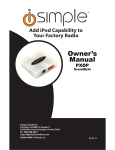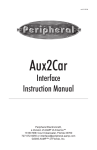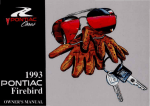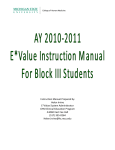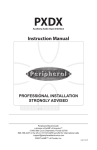Download AAMP of America PXDX-KD Owner`s manual
Transcript
Add an Auxiliary Input to Your Factory Radio Owner's Manual PXDX AuxBox Table of Contents Pages CHAPTER 1-Getting Started 1.1 Introduction 1.2 Precautions 1.3 Configuration & Harnesses 1.4 Programming the PXDX 4 4 5 6 CHAPTER 2-General Installation 2.1 Installation Location 2.2 Pre-Installation Checklist 2.3 Wiring Connections 2.4 Installation at Changer Location 2.5 Installation at Radio 7 8 8 10 11 CHAPTER 3 -Operation 3.1 Operation 3.2 Troubleshooting 3.3 Warranty 3.4 Warning 3.5 FCC Statement 13 14 15 16 16 Dipswitch Settings & Harness Guide 17 PXDX Connection s Factory Radio (not included) Vehicle Specific Harness ( actual harness may vary) PXDX Interface Chapter 1- Getting Started 1.1 Introduction Thank you for purchasing the PXDX auxiliary Interface, by iSimple®. The PXDX is designed to provide endless hours of listening pleasure through most vehicles' factory radios. To ensure that your interface performs correctly in your car or truck, we recommend that you read this entire manual before attempting installation of the PXDX interface. The PXDX interface will allow you to connect your audio source to a factory radio that has the ability to control a CD changer. The PXDX is designed to be used with any audio source with a 3.5mm audio output. 1.2 Precautions (Important, Please Read). PREVENTING DAMAGE TO YOUR VEHICLE. To eliminate the risk of an electrical short, we recommend disconnecting the car battery in most vehicles, prior to installation except in the following situations: • Vehicles equipped with on-board navigation should not have the car's battery disconnected. Doing so may cause loss of memory settings. These settings would then have to be reprogrammed by an authorized car dealer for a fee to be paid by the vehicle's owner. For these vehicles, we recommend extreme caution when handling exposed 12V power or ground wires/connectors. 4 •Vehicles that incorporate a security-code protecting the radio. If the car's battery or the radio's power plugs are disconnected, the radio will not operate without re-entering the security-code. If you have access to the security-code, feel comfortable disconnecting the battery and the radio's power connectors. Otherwise, do not disconnect the battery and exercise extreme caution while handling exposed 12V power or ground wires/connectors. PROPER MOUNTING LOCATION . Securely install the interface in a location free from; heat, humidity, moving parts or direct sunlight. Beware of hotair flow from your vehicle's climate control system. We recommend securing the interface to a suitable location, free of sharp metal edges, using; double sided tape, Velcro or wire ties. PXDX Interface Aux Cable Vehicle Specific Harness 1.3 Configuration and Harness Selection This section will instruct you on how to properly identify and/ or confirm the proper interface dip-switch configuration and vehicle specific harness selection. Use the guide located in the back of this manual on page 18 to locate your vehicle, inform you of the proper dip-switch configuration for the interface, and the vehicle specific harness that you will need for your particular vehicle. Depending on the type of PXDX kit you purchased, it might include a bundle of different vehicle harnesses or none at all. If the kit contains many harnesses, only one will be needed for your specific vehicle. If the kit came without any vehicle harness, your authorized iSimple® dealer will have the harness for you to purchase separately. 5 As you consult the application guide, please take a moment to review our IMPORTANT COMPATIBILITY NOTES listed with each of the vehicle manfactuers. These notes will inform you of any issues or circumstances that can affect the compatibility of our product with your factory audio system and accessories. Some situations result in the loss of use of some factory audio players. Please read and understand these notes before proceeding with the installation. 1.6 Programming the PXDX Now that you have identified the correct harness and dipswitch configuration using the application guide, it is now time to program the interface. To program the interface, set the dip-switches located on the side of the interface (see Fig.1 below) to the congfiguration listed for your vehicle in the application guide. Switches are in their default setting of "off' in the up positior and are turned "on" when switched down. This programs .he PXDX to work with the vehicle in which it will be inst ,JIIed. The dip-switches MUST be set before the interface 1s plugged into the vehicle. Otherwise the PXDX will not work correctly. Fig.1 Side view of Interface with dip switches 12345678 DIP ON+ Please Refer to Page 18 for Configuration Settings 6 Chapter 2- General Installation 2.1 Installati on Location Most installations will require you to remove the factory radio in order to plug in the vehicle specific harness. Some vehicles may require you to connect the interface to a factory pre-run CD changer cable. The location of these CD changer cables will vary by vehicle. Some common locations of these cables are in the trunk, behind the glove box, and in or under a center console. (see Fig.2 below) Common Connecti on Location s Vehicle Specific Harness (Sold Separately) Refer to Application Guide correct harness Fig. 2 7 2.2 Pre-Installation Checklist At this time and before beginning the installation please ensure that: • You have read and understand the precautions outlined in section 1.2 • You have your radio's security code.(when applicable, see section 1.2) • The dip-switch~s on the interface have been set with the proper configuration. (see section 1.3) • You have in your possession the correct harness for your vehicle. (see sec. 1.3) • You have determined your installation location. (see section 2.1) If any of these steps has not been taken, STOP. Only when ALL of these steps have been taken should you proceed with the rest of the installation. 2.3 Wiring Connections Some vehicle specific harnesses require wiring connections that involve splicing of wires. If you are not confident in making these connections to your radio's wiring harness, we recommend you seek professional installation. You can visit www.isimplesolutions.com and click on the dealer link at the top of the page to find an authorized professional installer. Make these connections only after verifying the proper circuit on your radio harness with a voltmeter. With the key OFF and the negative test lead of the voltmeter firmly touching a bare metal chassis part of your car, begin probing the wires in the main radio harness with the positive test lead. The constant 12V+ circuit should read a continuous 12 volts or higher. 8 Once you've identified the constant 12V+ circuit, strip back about 1/8" of the insulation. Now take the positive test lead and insert it into the wire stranding so that you can now probe for a suitable ground location in the dash cavity using the negative test lead. Bare chassis metal is the recommended ground spot. The voltmeter will read a constant 12 volts or higher when you have found a good ground point. Attach the BLACK ground wire to this spot with either an existing bolt or screw or use a metal piercing screw. You also have the option of splicing into the ground wire in the main radio harness. Probe the remaining wires with the negative test lead until you again find a circuit that reads a constant 12 volts on the voltmeter. When you've found a circuit that reads constant 12 volts, turn the dash light dimmer control to make sure you have not probed the illumination dimmer circuit. If the circuit continues to read a constant 12 volts or higher regardless of the dimmer position, you have found the ground wire. If not, continue testing until you do. Some vehicles do not have a ground wire in their main radio harness and instead ground through their mounting brackets to the dash. In these cases, you will have to ground the black wire to the bare metal chassis inside the dash . Once the ground wire is connected, please finish your wiring connections by splicing in the external YELLOW wire from the vehicle specific harness. Vehicle Specific Harnesses that require wiring connections: PXHFD1 - connect the Yellow wire to constant 12V+ & connect the Black wire to ground. PXHFD2 - connect the Yellow wire to constant 12V+ & connect the Black wire to ground. PXHFD3 - connect the Yellow wire to constant 12V+ & connect the Black wire to ground. PXHGM3 - connect the Yellow wire to constant 12V+ & connect the Black wire to ground. PXHVW2 - connect both the Black and Black/White wires to ground. 9 2.4 Installation at the CD Changer Location In this section you will learn how to install the PXDX in the factory CD changer location. If your vehicle is equipped with a factory CD changer you will need to disconnect it from the factory pre-run harness in order to connect the PXDX interface. If your vehicle is not equipped with a factory CD changer, you will need to locate the factory pre-run harness. This may involve the removal of the; center console, glove box, or carpeted side panels in the trunk. Please consult your vehicle's dealership or a local car audio professional for instruction or assistance with locating the factory CD changer connection if necessary. 1. Connect your vehicle specific Harness to the factory prerun CD changer harness in the vehicle. 2. Make any necessary wiring connections on your vehicle specific harness. Please see section 2.3 for details on making these wiring connections. 3. Now that the interface is connected to the radio, you will need to test the operation of the interface before permanently running the silver aux cable or re-assembling the dash. First, connect the silver aux cable to the audio source. Turn on the factory radio and press the button that would activate the factory CD changer to select the PXDX. It may take up to three minutes for the interface to initialize to the radio (this only happens the very first time you select the PXDX). Once the PXDX has been selected, press Play on the audio source. You should be able to hear the music from your audio source through your factory radio. With the operation of the interface confirmed, you may continue with the installation. If you experience difficulties in operation, please see our troubleshooting chart in section 3.2. 10 4. Decide on a convenient location to mount your audio source. 5. Run the aux cable from the interface to the desired mounting location. Use caution to not cut, pinch, or crimp the cable during this step. Avoid moving parts, vehicle wiring harnesses and areas of excessive heat when routing the cable. 6. Secure the interface in the vehicle using; double sided tape, Velcro or wire ties. Make sure to check for proper clearance and avoid moving parts. Take into account the size of the interface and the wire harness and do not force the interface and harness into a space that is too tight, damage to the harness may result. 7. Now that the interface is secured and the aux cable has been run, you are ready to enjoy your audio source in your vehicle! 2.5 Installation at the Radio In this section you will learn how to irlstall the PXDX behind the radio. If your vehicle is equipped with a factory CD changer or other external audio source, you will need to disconnect it from the back of the radio in order to connect the PXDX interface. 1. Carefully remove the radio from the vehicle. If your radio uses a Security Code, make sure that you have the code before unplugging the radio. Some vehicles require the use of special tools to remove the radio. Please consult your vehicle's dealership or a local car audio professional for instruction or assistance with radio removal if necessary. 2. Make any necessary wiring connections on your vehicle specific harness. Please see section 2.3 for details on making these wiring connections. 3. Connect the Vehicle Specific Harness to the CD changer port on the back of the radio. Be sure to make a firm connection but do not force it. If there is difficulty making the ·connection, please consult the application guide to confirm your vehicle specific harness selection. 11 4. Now that the interface is connected to the radio, you will need to test the operation of the interface before permanently running the silver aux cable or re-assembling the dash. First, connect the silver aux cable to the audio source. Turn on the factory radio and press the button that would activate the factory CD changer to select the PXDX. It may take up to three minutes for the interface to initialize to the radio (this only happens the very first time you select the PXDX). Once the PXDX has been selected, press Play on the audio source. You should be able to hear the music from your audio source through your factory radio. With the operation of the interface confirmed, you may continue with the installation. If you experience difficulties in operation, please see our troubleshooting chart in section 3.2. 5. Decide on a convenient location to mount your audio source. .,. 6. Run the aux cable from the interface to the desired mounting location. Use caution to not cut, pinch, or crimp the cable during this step. Avoid moving parts, vehicle wiring harnesses and areas of excessive heat when routing the cable. 7. Secure the interface in the dash cavity behind the radio using; double sided tape, Velcro or wire ties. Make sure to check for proper clearance and avoid moving parts. Take into account the size of the interface and the wire harness and do not force the interface and harness into a space that is too tight, damage to the harness may result. 8. Now that the interface is secured and the aux cable has been run, you may reinstall the radio and replace any panels that may have been removed to access the radio. You are ready to enjoy your audio source in your vehicle! 12 Chapter 3- Operation 3.1 Operation SELECTING THE PXDX To select the PXDX from the radio, press the button that would normally activate the factory CD changer. This button varies by vehicle manufacturers. In some applications the PXDX is accessed like an XM reciever, In these cases you will press the appropriate activation button. Some radio models require pressing the "Seek >" button once, after pressing the CD button. In some cases, if it is the first time selecting the PXDX from the radio it may take up to three minutes for the PXDX to initialize. RADIO DISPLAY DURING PXDX OPERTION Some factory radio's may show DISC and TRACK numbers on the display of the radio. The PXDX interface does not send any information from the audio so~rc.e to the radio. This means that the DISC and TRACK numbers shown on the display will not and can not reflect the song number on the audio source. Some factory radio's may flash zero's on the display of the radio, or toggle back and forth between 1:00 and 2:00. All these are normal behaviors and do not represent a malfunction. 13 3.2 Troubleshooting Symptom Cause Remedy No Power Blown fuse in vehicle fuse block. Replace fuse with same amp rating. If the fuse blows again, call tech support. No Power Bad connection. Check cable and wiring connection. Alternator noise is heard (Changes with Engine RPM) Improper wiring creates a ground loop. Install a Ground loop isolator or seek professional service from a local car audio shop. Radio is not recognizing PXDX interface Wrong configuration on the interface. Select the right pconfiguration for your car. (See section 1.3). Radio is not recognizing PXDX interface Bad cables or cables are not connected properly between converter box and car radio Check connection and cables, push in firmly. Radio is not recognizing PXDX interface Yellow and black wires are not connected to Constant 12V+ and Ground. (When applicable). Please read wiring instructions in chapter 2 of this manual and see if your car requires to connect the yellow and black cable to power and ground. Audio is Low or Distorted PXDX interface is connected with an external CD changer or other external factory audio source. Disconnect the factory external audio source. 14 3.3 Warranty One Year Limited Warranty The quality controls used in the manufacture of this product This warranty covers any supplied or manufactured parts of this product that, upon inspection by iSimple authorized personnel, is found to have failed in normal use due to defects in material or workmanship. This warranty does not apply to installation expenses. Attempting to service or modify this unit, operating this unit under conditions other than the recommended voltage will render this WARRANTY VOID. Unless otherwise prescribed by law, iSimple shall not be liable for any personal injury, property damage and or any incidental or consequential damages of any kind (including water damage) resulting from malfunctions, defects, misuse, improper installation or alteration of this product. All parts of this iSimple product are guaranteed for a period , of 1 year as follows: Within the first 12 months from date of purchase, subject to the conditions above, iSimple will repair or replace the product at their discretion, if it is defective in material or workmanship providing it is returned to an Authorized iSimple's Dealer, with PROOF OF PURCHASE from an authorized iSimple dealer. 15 3.4 Warning This equipment may be reset by unintentional electrostatic discharge during operation. Exposure to direct sunlight or extreme heat may cause damage or malfunction. 3.5 FCC Class B Radio Frequency Interference Statement This equipment has been tested and found to comply with the limits for a Class B digital device, pursuant to Part 15 of FCC rules. These limits are designed to provide reasonable protection against harmful interference in a residential installation. This equipment generates, uses, and can radiate radio frequency energy and, if not installed and used in accordance with the instructions, may cause harmful interference to radio communications. However, there is no guarantee that interference will not occur in a particular installation. If this equipment does cause harmful interference to radio or television reception, which can be determined by turning the equipment off and on, the user is encouraged to try to correct the interference by one or more of the following measures: 1. Reorientate or relocate the receiving antenna. 2. Increase the separation between the equipment and receiver. 3. Connect the equipment into an outlet on a circuit different from that of which the receiver is connected. 4. Consult the dealer or an experienced radio I television technical for help Notice : The changes or modifications not expressly approved by the party responsible for compliance could void the user authority to operate the equipment. · 16 Make Acur• va.. 1998· 2000 1996-1997 1998- 2001 1992-1997 1992-1995 1998 -2002 1996-1997 200 2 1999-2002 1996-1997 1992·1994 2003-20 07 All Years All Years All Years Model Cl Cl Integra Integra Legend RL Rl RSX TL TL Vigor All Models MDX SLX NSX Vehocla Specofic Notes Dip Swotch Settings" 1 .4 .8 ON 1.4.8 ON 1.4.8 ON 1.4.8 ON 1.4.8 ON 1.4.8 ON 1.4.8 ON 1.4.8 ON 1.4.8 ON 1.4.8 ON 14.8 ON Harness PXHH01 PXHCH2 PXHH01 PXHCH2 PXHCH2 PXHHD1 PXHCH2 PXHHD1 PXHHD1 PXHCH2 PXHCH2 Port II PXOX PXOX PXOX PXOX PXOX PXOX PXOX PXDX PXDX PXOX PXOX Not Compettble Not Compettble Not Compettble Not Com ttbla IMPORTANT ACURA APPUCATION INFORMATION PXOX: Not: COMPI!dble wkh OftV fKtwy O:.IW:rulaudio NYI"Ce auch ••: JCM tYMf', CO c........... w uoll 114iA c4 clwl-. Not co.--JWo wftlo . . . .atioa rMiH. ~Audl Year 1998-2004 1998-2004 odel All Models !Except 9elowl All Models !Exce t Eelowl Port II PXOX PXDX c:a.u.a:. ,a.yw. TheM Mvlc:et •lollt M 4hcea~ duriftt cbe la.C.UKio• oM wilt no •nger fuftCtion. N ot; CHI!pHIIM wkJII f.ctory re11i01 tNt h..w an In Dop Swotch Settings• Harness 1.8 ON PXHAD1 1.8 ON PXHAD2 ~ PXJ-IVW2• IMPORTANT AUOI APPUCATION INFORMATION PXDX: Not eomptU•I• • lth •ny fKtOf'Y external oudio source euch ••: XM t:unor. CO cMn..r, Of' C.~ Vehicle Specific Noua Connect at pre-wored 13-pon cable on the laf1; rear t runk player. T1M:M HvJc.n •u•t M di-.cOftnKCH durlne cht lnecall.c:ton end will no lon..,. funcdon'" Vehlclea wfth S'fmphony eound ayetema mat:.,.. epec_lal ad•pu:r harnHI PXHA02 01 . .u oa PXHVW2 and con.ftiKC at radio. ~Buick Year 1997·2003 1999-200 2 1995·2005 2005 1995-2003 2003-2005 1996- 1999 1995-1996 2005 2005 odel Century Le Sabre Park Ave Reinter Regal Rendezvous RMere Roadmaster Allure laCrosse Port II PXOX PXOX PXOX PXDX PXOX PXOX PXOX PXOX Harness PXHGM1 & GMH32T PXHGM3 PXHGM1 & GMH32T PXHGM3 PXHGM1 & GMH32T PXHGM3 PXHGM1 & GMH32T PXHGM1 & GMH32T •• Dip Switch Settings• 3.80N 1.3.8 ON 3.90N 1.3.80N 3.80N 1.3.80N 3,80N 3.80N Vehicle Specific Notes Must usa GMH32T 1'"-harness chen plug • PXHGM1 behond radio. Must usa GMH32T 'T"-hamess then plug •PXHGM 1 behind radoo Must use GMH32T 'l'"·harness t hen plug •PXHGM1 behtnd radoo Must use GMH32T 'l'"·hamess then plug •PXHGM 1 behond redoo. Must usa GMH32T 1'"-hamess then plug •PXHGM1 behond redoo. IMPORTANT BUICK APPUCATION INFORMATION or-,..,_.,""'- 4evlceo • - lie 4 1 - 411ri... tlool....,n.deo- wtU,.. IINitor f - . OM wA!cleo 1111 - lt004- .ppM ,.;a, a faaory PXDX: Nciot . . .,.uw.- ooy IKto<y • • -l ou4io ...,,... ouc:h oo: XIII to...,., CD cho-. ..... may not be eWe c.·~ aft en.emaJ device.. n..r.fore the PXOX INY MC. M ce.,.dw.. If ,.. are an u.perie.-cM ln.utaw, 'fOil cen recaln XM.. PIMae viaJt -.,..o-.HM.~ rw t~K!Mla . 119,..1999 RHioe with llluUc 1ft CD,...,.... lb.C*pt funct;l....._ cenc:rol cM,...r CO heve ftOC H cMy co.p-.dlt.. NOT .,.. Corwect.el Mc•u•• Cadillac odel Catenl DeVIlle ElDorado Escalade Escalade Seville Year 2001 1995-2003 1995-2002 1999-2002 2003-2006 1995-2005 Part If PXOX PXOX PXOX PXDX PXOX PXOX Hernns D1p Switch Settings• PXHGM2 3.8 ON PXHGM2 3.8 ON or 1 3.8 ON PXHGM2 3.8 ON PXHGM 1 3.8 ON PXHGM3 1 .3.8 ON or 2.3.8 ON PXHGM2 3.8 ON IMPORTANT CADIU.AC APPUCATIDN INFORMATION Veh1cla Specific Notas Behind rlldoo or Trunk. Mount•ng Locatooo Bah•nd rlldoo or Trunk Mountong Locatooo Trunk Mounting Locatoon PXOX: Hot e.M,.tu~.. wiU. erwy fKCN"y on.Nal avdio aource auch n.; XM tvner. CO c.h•nter• w CuMtte ,-,.... ... TMM H¥ka "'UK IN lllfsconnectM durine dMt fnsca"-don an.- will eo..,.._,. funcUN. OM wtdc... 1111 - 2004 '""e41ul,.., widt • ......._,. .... IMt be: able to au,.rc. an QAt'MI device. t:he PXOX aay Me M COMtNt;lblo. If you are an ta peMa~ lnRahr. you e.an rwt.ain XU. Pie. . . visit: -.pa~Hio.co• for Ht;alla . 111$.1111 Ra4la wfth ._ultt In CD ,t-v-r CE.acept Corwccel are NOT c. .,.atiW. McawM t:hey 4o ..- h•ve CO c.M,...r COM"rol fuftct:Softt. The,..,.,. Make Chevrolet Make Chevrolet Model Astro Van Avalanche Avalanche Blazer Camaro Cavalier Cavaher Color ado Corvette Corvette Impala Impala Lum1na Mahbu Monte Cllrio Model Monte Certo S1lverlldo S1lveredo Suburban Suburban Tahoe Tahoe Treolblner Venture Venture Yur 1996-2005 2002 2003-2006 1998-2002 1997·2002 1996-1999 2003-2005 2005 1997-2004 1997-2004 1995·1999 2000-2005 1996-1999 1997-2000 1995-1999 Year 2000-2005 1996-2002 2003-2006 1995-2002 2003-2006 1995-2002 2003-2006 2002-2007 1997-1999 2004-2005 Part II PXOX PXOX PXOX PXOX PXOX PXOX PXOX PXOX PXOX PXOX PXOX PXOX PXOX PXOX PXOX Par-e II PXOX PXOX PXOX PXDX PXOX PXOX PXOX PXOX PXOX PXOX r~ Hernen Dip Switch Settings • Vehicle Specific Notu PXHGM1 3,80N PXHGM 1 3,80N PXHGM3 1.3.8 ON PXHGM1 3.8 ON PXHGM1 3,8 ON PXHGM1 3.8 ON PXHGM3 1.3.8 ON or 2.3.8 ON PXHGM3 1.3 ,8 ON PXHGM2 3.80N Trunk Mounting Loce~ion PXHGM4 3 .80N As a substitute. Clln oleo use PX HGM1 and GMH20T Harnesses PXHGM1 3.80N 1,3,8 ON PXHGM3 3,80N PXHGM1 PXHGM 1 3,80N PXHGM1 3,80N Harness Oop Switch Settings• Vehicle SpeciOc Not. . PXHGM3 3.8 ON PXHGM1 3.8 ON PXHGM3 1 .3.8 ON PXHGM1 3,8 ON PXHGM3 1 .3.8 ON PXHGM1 3 .9 ON PXHGM3 1 .3.8 ON PXHGM3 1 .3.8 ON or 2 .3.8 ON PXHGM1 3.8 ON PXHGM3 1 .3.8 ON or 2,3.9 ON IMPORTANT CHEVROLET APPUCATIDN INfORMATION not.._.,,_. P JCDX; NM. CMJ,.·tJWe wfch •f'Y ~ oxtere~~l ev4io source sueb as; JlM tuner. CD chengor. er C.a..ue ,eayer. TheM llevlcea Must 1M di:scon:nerted during dte IMt.-lletJon aM wUt M liNter tuMdM. GM vehlc-. 1111 ... ZOCM alave ,..., Nt M .~.. to aupport: an o~l tlwiee. TherefON c::he PXOX aMI'f not M C:OftlpetUt... If yw.,.. afl . .,.,..•eM ln.c•lt.f'. you can rec.atn )(M. Plea. . visit .p.caev41o. c. . for dn..tla •• 111S..1.11 Radios wiU. kitt le CO c.tw«e) ON NOT coe,.cltiiM ltecauM they tlo ~flaw CD con...- control functJon•. Make Chrysler Model All Models All Models All Models Pac1foca Sebl'lng Year 2002-2005 1999--200 1 1995-1999• 2006 2006 Part # PXOX PXOX PXOX PXOX PXOX ~leyor wkh • fKt:oot'y lE•cept: Hornell 01p Sw1tch Settings• Vehicle Spotcllic Not.ea PXHCH3 4,8 ON Must be non-CAN8US, If red10 IS an REF.REC,RAO. RAJ< senes, vehiCles are not compatible PXHCH2 4,8 ON • 1999 Radios w1th rounded comers use PXHCH2 PXHCH1 1 .4.8 ON •1999 Radoos w1th squar-e comers use PXHCH1 PXHCH3 4,8 ON PXHCH3 4,8 ON IMPORTANT CHRYSLER APPUCATIDN INFORMATION PXDX: Not compatible with any factory utef"ftal audio •ourco auch at: JCM t.YftOf', CO ch• "tlr, or CaaHtco ,layer. Theta devfcot "'uac be dls.connoct:od during the ln.sullatJon and will no tongor function. To docormlno If yow,. 2002-.200!1 vohlclo •• c.om,.tJble. tKtory rotflo mutt hl vt "Oitk .... . on ,,... .t 1 . Vehlt-lt mutt be no....CANBUS, It rotllo Ia •" AEF.AEC. AAD. AAI( aeries , vt hlcltt ore not c:.oMpatlble. The Nrlt t It lndlcaUd on tht t·f'Ont of the retUo. 1111 Chrytltr vthlcltt h•vt ont ol c;wo dllftNnt ..tyt• ra4lu.. ThHo two rodlot utt different horntt ..... Tht th•pe of tttt Ndlo ltct will dtCtNftlnt whi"Ch hiHitll you will VI I. U your Ndlo ftce It SOUA.Ae , you wiU uti tht horn••• port• P XHCH1 . If your rodlo toc1l• OVAL !rounded cornorel, you will uto the hornnt IINI"'' PXHCHI . eke Dodge Madel All Models All Models All Models Vcu 2002-2005 1999•-2001 1995-1999• Pe~ # PXOX PXOX PXOX Vehlcla Specrlic Noua Dip Switch Settings• Hernua - . , . oot ~ Must be non-CANBUS. d , _ •.., REF.REC.RAO RAJ( 4 ,8 ON PXHCH3 •1999 Rad1os w1th rounded corners use PXHCH2 4.8 ON PXHCH2 1,4,8 ON PXHCH1 •1999 Rad1os With s uere comers use PXHCH1 IMPORTANT DODGE APPUCATION INFORMATION ,...,.t be tUsc.onMC'te4 duri"t thelnsulln:i on aM witl no ton. . r futtet.:1oft. To det.e""lne if your 2002·2005 vehk:Je itl com,.db... PXDX: Not. c. .,.cttt._ wflh eny IM10ry eatef"ftal audio source auc:h aa: XM tuur, CD ctlangor, or Ca•aet:c. ,teyer. ThoH devicn 1 . Vehicle muu be IMn..cANIUS, If rHio Ia In IIU(I, AEC,IItAO. Uk Mrlea, vehlciH are not. com,.tJbla. The A:rieals lndJc-.4 on tl'la front of ttM ,.adlo. 1111 Chryeter whfctee have one of c.wo dl,.,..nc. nyle radios. f.c:tory NHIIIo IIIUtat h.we ..Oiak ... . Oft TMN two rHJoe u•• different hemn.... TM ahape of the radio f.ct~ will doAMftiM wftlch hi,.,IN pu wUf UH. U you,. ra4fe face le SQUARE, you will use the hamen part# PXHCH1. tf your radio fKa Ia OVAL Crounded cof"MMraJ, yov will use t :he hal"fte:S:s ,,..He , ...... PlCHCH2. Eegle All Models 1995-1998 PXOX 1,4.8 ON PXHCH1 IMPORTANT EAGLE APPLICATION INFORMATION All models must have "01sc A • rlnted on Preset Sutton II 1 PXDX: N ot COM,atlblo with eny fecury utoMII audio source tuch at: XM tunaf", CD cha,..er, Of" C1aeette playe r. Thea• devk:ea muat tM ditconnectatl du..tnv the lnat.allet.ion 1nd wUI no longer function. U yeur vehicle le equipped wlth • f1etory CD changer, you MUat: dlacennect It In order to 1M able to lnRall tM Interface. You will ktae the uu of Ute factory CO ch•ntef" to gain uea of your au• Input. Ford Crown V1ctoria Crown V1ctone Crown Vtetoria Escape Econol1ne Econollne Escort El<curs10n El<ped1tl0n El<ped•toon El<plorer El<piOrer El<plorer Freestar F-senes Pick Up F-senes Plck Up Focus Mustang Ranger Ranger Sport Tree Taurus Thunderbtrd W1ndstar 1998-2003 1995-1 997 1995-1997 2001-2004 1998· 2004 199 7 1997-2004 2000-2004 1999·2002 1997-1998 1998· 2004 1995-1997 1995-1997 2004 1998-2003 1995-1997 2000-2003 2001 -2003 1998-2004 1995-1997 2000· 2004 1996·2005 2000- 2004 1999 -2004 PXOX PXOX PXOX PXOX PXOX PXOX PXOX PXOX PXOX PXOX PXOX PXOX PXOX PXOX PXOX PXOX PXOX PXOX PXOX PXOX PXOX PXOX PXOX PXOX PXHF03 2.80N 2,8 0 N PXHF02 2,80N PXHF01 PXHF03 2.80N PXHF03 2.BON 2.BON PXHF02 2.80N PXHFD2 2.80N PXHFD3 2.80N PXHFD3 PXHFD2 2.80N 2 .80N PXHF03 2.80N PXHF02 PXHF01 2.80N 2.80N PXHF03 2,80N PXHF03 2.80N PXHF02 PXHF04 2.80N PXHF03 2.80N 2.80N PXHF03 2.80N PXHF02 2 .80N PXHF03 2.80N PXHF01 2,80N PXHF03 2.80N PXHF03 IMPORTANT FORO APPLICATION INFORMATION •11 equipped w1th JBL. use PXHF01 at Rear Cont rol Untt 1n trunk •tt equoppod With J8L, use PXHF01 at Rear Cont rol Unot •n t runk Not compet1bla wrth lectory 1nstelled Sleupunkt r adiO Trun~ Mount1ng Locatton PXDX: N ot comp1t.lble with any factory uc-.erql audio source such u : XM tuMr, CO cha..-r. or C.e..cc-.e player. Ttt4tH ftovicu ..un be dlaconnect;H durtftll the 1nHIIletien and will no ktnter hlnccton. Noc COM,.tllrtte wfth factof'V N411Joa wkh )lul~n a..d.ll.c CO ctt•ngo,... CoMpac1ble with fHtory nevltltfon rad.iot:. 0 "' Make Ford Model Crown Voctona Crown Voctona Crown Voctona Year 1998- 2003 1995-1997 1995-1997 2001-2004 1998- 2004 1997 1997-2004 2000-2004 1999-2002 1997-1998 1998-2004 1995-1997 1995-199 7 2004 1998 -2003 1995 -1997 2000-2003 2001-2003 1998-2004 1995-1997 2000-2004 1996-2005 2000-2004 1999-2004 Escape Econolone Econolone Escort Excursoon Elcpedotoon Elcpedot oon Elcplorer Ex,plorer Elc.p lorer Freestar F-seroes Pick Up F-seroes Pick Up Focus Mustang Ranger Ranger Sport Trac Taurus Thunderbird Wondstar . . Pan II PXDX PXDX PXDX PXOX PXOX PXDX PXOX PXOX PXOX PXDX PXOX PXOX PXOX PXOX PXOX PXOX PXOX PXOX PXOX PXOX PXOX PXOX PXOX PXOX Huneu Dop SIWitch Settings~ PXHF03 2 .80N PXHF02 2 .80N PXHF01 2 .80N PXHF03 2 ,80N PXHF03 2.80N PXHFD2 2.80N PXHF0 2 2.80N 2 ,8 ON PXHFD3 PXHF03 2 ,8 ON PXHFD2 2.8 ON PXHF03 2,8 ON PXHF02 2,8 ON PXHF01 2,80N PXHF03 2.80N PXHFD3 2,80N PXHF02 2.80N PXHF04 2.8 ON PXHF03 2.8 ON 2,8 ON PXHF03 PXHF02 2.80N PXHF03 2.BON PXHF01 2.BON PXHF03 2.80N PXHF03 2.80N IMPORTANT FORD APPLICATION INFORMATION PXD.X! Nee c.••,.cl..._ wtttt uy r.uory aJlCef'ftal audio SOUf'CO such u : XM biMr. CD cha,...r, or Cn...cu pleyer. Make Honda . Madel Accord Accord CMc CMc ~ - CRV CRV Del Sol Element lns1ght Odyssey Odyssey Passport Prelude Prelude 52000 All Models Accord Polot Ridgellne 92000 Year 1998-2002 1992-1997 1998-2004 1992-1997 1998-2004 1997 1993-1 997 2002 2001-2004 1995-1997 1998-2004 1998-2002 1998-2001 1992-1997 2000-2003 2005-2007 2003-2004 All Years All Years 2004 Pan II PXOX PXOX PXOX PXOX PXDX PXOX PXOX PXDX PXDX PXOX PXOX PXOX PXOX PXOX PXOX Not Compatoble Not Compattble Not Compatible Not Compatible Not Compatible Harnna PXHH0 1 PXHCH2 PXHH0 1 PXHCH2 PXHHD1 PXHCH2 PXHCH2 PXHH01 PXHH0 1 PXHCH2 PXHH01 PXHH01 PXHH01 PXHCH2 PXHH01 n... 4ewlon Must. M tiiKOn~ Vehicle Specific Nates •rt equopped woth J8L. use PXHF01 at Rear Control Unot •n trunk "If equopped wit h J8L. use PXHF01 at Rear Cont rol Unit In trunk Not compatible woth fact ory Installed Blaupunkt radio 11""'-t tiM l...ua.tMn Dip Switch Settings• 1.4.8 ON 1.4,8 ON 1.4,8 ON 1.4.8 ON 1.4.8 ON 1,4 ,8 ON 1 .4,8 ON 1.4.8 ON 1.4,8 ON 1.4.8 ON 1.4.8 ON 1.2.4.80N 1.4,8 ON 1.4.8 ON 1.4.8 ON Trunk Mountong Locatoon aM'"'' no loft9er fwncc.loft. Not. co,..patll»e wh:ft f.c:Ary radioa witt. ltuitt.-ln &-4isc: Vehicle Specific Nates IMPORTANT HONDA APPLICATION INFORMATION PXDX: Not co•pac.lblo wtth any facc.orr • •tomat au41o aource 1uch aa: XM tvner. CO chan. .r• .,. Cae..ne playre,, Thew Hv5cae Muai be dlaconnecwct durolnt dMt ln.caltatlon en4 wilt no lont•,. f"nctlon. Not competlbte witft t•ct.ory r•dloe thee h•ve en In •••~ I •••k C4l ch•••••· Not cooo,..llolo wit:~ no•••-• Mldloo. M\Jst be non·CANBUS. If reooo iB an REF.REC.RAO. RAK senes. -·ere not cotnpet1blo •1999 Radios w1th rounded corners use PXHCH2 compedb• wftll any fac!t.ory ut.ernal audio NUn::e 1uctl ••: XM tuner, CD c-hanger, or Cauette player. n.... devfcet, must: De d~nMC'tad during the ln•tellatlon aM will ftO kmgar tunctlo:n. To determine If your 2002· 2005 whlc .. I• Cotftpft:ible, rMleo ""tilt hew -olall ..... ott~ 1. Vahle.. MUtt be no.CANIUS, If t"Mkt fa en AEF.A.EC,RAO. AAIC Mrfu, vehfca.. tre ~ comp.tdbla. The Hrl. . It lndiut.H on the front of the radio, 189• Chtyaler vehtcta haH OM of two dffferent ttyle "'".... two redMn: uH tltffwrent hal'ftH--. The aha,. of Ute radio tHe will dderntine which hamn• you will u. .. If your riHIIo face le SQUARE, you wUI UM eM ...,....., p.~rt# PXHCH1. If Y®r radio rae. I• OVAL troundH comersl. you wUJ u•• the h•,.....• ,.,..., PXHCHt. M•ke Model Continental Continent al Continental• LS Mark VIII Nalligator Nalligator Car Year 2002-2003 1998-2004 1995· 1997 1995·1997 2000-2003 1995-1998 1999· 2003 1997-1998 1998-2003 1995-1997 1998-2003 1995-1 997 1995-1997 1998·2004 1995· 1997 1995-1 997 1996-2005 1995· 2004 Part II PXOX PXOX PXOX PXOX PXOX PXOX PXOX PXOX PXDX PXOX Harness PXHF03 PXHF03 PXHFD2 PXHF01 PXHF03 PXHF02 PXHF03 PXHF02 PXHF03 PXHF02 Dip Switch Settings• 2,80N 2.80N 2,80N 2.80N 2.BON 2.80N 2,80N 2,80N 2.80N 2.80N 2.8 ON 2,8 ON 2,8 ON 2 .80N 2,8 ON 2.BON 2.80N 2.80N Vehicle Specific Notes •if equipped With JBL. use PXHF01 at Rear Control Un1t in trunk •11 equ1pped w1th J8L. use P:XHF01 at Rear Control Un1t in trunk •If equipped woth J8L. use PXHFD1 at Rear Control Unit on trunk •11 equipped w1th J8L. use PXHF01 at Rear Control Unit In trunk •11 equipped woth JBL, use PXHFD1 at Rear Control Un1t '" trunk .. .. .. N iasan Ouest 1999· 2002 PXOX PXHF03 2 ,80N IMPORTANT NISSAN APPLICATION INFORMATION PXDX: Not compat-Ible wlch any fectory axc.maJ a.udlo source auc.h aa: XM tuner, CD changer, or Canet'te player. T'heH device• muat be dJa.connect:H during the lnauJietlon and wlll no longe r function . .. Oldsmobile Achleva Alero Alero Aurora Aurora Bravacfa Bravada Cutlass Cutlass Supreme Eighty-Eight Intrigue LSS Regency Silhouette Silhouette 1996· 1998 2003· 2004 1999· 2000 2001-2004 1995-1999 2004 1997-2001 1997-1999 1995-1997 19 96- 1999 1998-20 01 1996-19 99 1997-1998 2004 1996-1999 PXOX PXOX PXDX PXDX PXDX PXDX PXOX PXDX PXDX PXDX PXOX PXOX PXDX PXDX PXOX ••= PXHGM3 PXHGM3 PXHGM2 PXHGM2 PXHGM2 PXHGM3 1,3,8 PXHGM 1 PXHGM2 PXHGM2 PXHGM2 PXHGM2 PXHGM2 PXHGM2 PXHGM3 PXHGM2 IMPORTANT OLOSMOBILE 1.3,80N 2.3,8 ON 3.80N 3.80N 3,80N ON or 2.3.8 ON 3,9 ON 3,9 ON 3 ,9 ON 3 ,9 ON 3,BON 3 ,BON 3 ,BON 2.3.9 ON 3 .9 ON APPLICATION INFORMATION .. .. Trunk/CO Changer Mountong Locat ion Trunk Mounting Location Trunk Mounting Locatoon Trunk Mount ing Location Trunk Mounting Trunk Mount1ng Trunk Mounting Trunk Mounting Trunk Mounting Trunk Mount ing Locatoon Location Locatoon Location Location Location Trunk Mounting Location PXOX: Not comp.etlbJe witt. any factory uternal audio source such XM tuner, CD changer. or Caaaette pleyer. Then devices must ba dlaconnectad during the Installation and will n.o tonger function. CM vehicles 1998 - 2004 not equipped with a factory alave may Mt be able to auppo~ an ••t ern.el device. Therefore the PXDX may no.t: be compltible. It you are an experienced Insulter. you can retain XM. Please vi aft www.p&c•eudlo.cortl fo,. detall.s . 1995-1999 Radios with built fn CD player lbc:ept Co~) aN NOT comp.-tlble Hcauae they do not ha"• CO chanee,. control functions. .. Plymout h All Models Neon 1995·2000 2002-2004 ' PXDX PXOX .. PXHCH1 1,4,9 ON PXHGM3 1.4,8 ON IMPORTANT PLYMOUTH APPLICATION INFORMATION .. . All models muse have "Disc . ~ • prlntecf on Preset Button it 1. PXDX: Not comp.tible with any f·a ctory external audio source such as: JtM tuner, CD changer. or Cassette player. TheM devices must be dlaconnected durlnt tf\elnttallat:Jon and will no longer function, .. Pontiac Aztec Bonnevolle Bonneville Fleebird f Trans Am GrandAM Grand AM Montana Montana Sunfire Sunfire TransSport Vibe G6 Gr and Pr1x 2003·2005 2000-2005 1996-1999 1996-2002 2003· 2005 1996-2000 2004-2005 1999 -2000 2003-2005 1996-1999 1996·1999 2004-2005 2005 2004-2007 PXDX PXDX PXDX PXOX PXOX PXOX PXOX PXOX PXDX PXDX PXDX PXDX Not Compatible Not Comoatible PXHGM3 PXHGM2 PXHGM 1 PXHGM 1 PXHGM3 PXHGM 1 PXHGM3 PXHGM1 PXHGM3 PXHGM1 PXHGM1 PXHGM3 1,3,8 ON or 2.3,8 ON 3,9 ON 3.8 ON 3,9 ON 1,3.9 ON or 2.3,9 ON 3.8 ON 1,3,9 ON or 2,3,8 ON 3.8 ON 1,3,9 ON 3,8 ON 3.9 ON 1 ,3,8 ON or 2.3,8 ON ,, Trunk Mounting locatoon IMPORTANT PONTIAC APPLICATION INFORMATION PXDXt Not comp.atlb .. wich any facc.ory axcernalludlo aource such at: XM tune .., CD chaneer, or Casaette playe.r. The" de-vice• must be disconnected durlng the1nstallnlon and will no 1onger funC'tlon. GM vehicle• 1998 - 2004 not equipped wtth • fectory alave may not be able to auppot"t an external device. Therefore the PXDJ( may not be c.ompat1ble. If you are an experienced lnat.aller, you can Ntain XM . Please viait www.pac-.~udlo.com for deuTia . 199$.1999 Radloa with built In CD player IEilCept Corve-tte) are NOT compatible because e:hey do not: h•v• CD changer cone;rol funce:lons. S•curn All Models 1995- 1999 .. PIIDJI: -•••pKI•M _ , onyfocto<yo.....,...o..-._... Scion tC xA ~tB M •ke 2003-2007 2003-2005 2003-2005 --JIM-. 3.80N . we...-,....,.,.,_ _. _ .. - · - - - - -.. - PXOX PXHTY3 PXHTY3 PXHTY3 PXOX PXOX PXOX PXOX PXOX PXOX PXOX PXOX PXOX PXOX PXOX . IMPORTANT SATURN APPUCATION INFORMATION c o -. PXDX: Noc com,.aiiM wkh •nv r.ccorv eawmal eucllo source auch as: XM tuaer, co M odel Part N Veer 1998-2005 PXOX 2006-2007 PXOX PXOX 1998-2005 2006-20 07 PXDX PXOX 1998-2005 PXDX 2006-2007 PXOX 1998-2005 PXDX 1998-2005 PXOX 2006-2007 Corolla PXOX 2000-2005 Echo PXOX 2001 -2004 Highlander PXOX 2006-2007 Highlander PXOX 1998-2005 Land Cruiser PXOX 2006-2007 Land Cruiser PXOX 2003-2004 Matn~ PXOX 2005-2007 Matnx PXOX 2000-2005 MR2 PXOX 1998-2005 RAV4 PXOX 2001 -2005 SequoJO PXOX 2006·2007 1999-2005 2006-2007 1998 1998 1998-2005 2006-2007 1998 2000-2007 PXHGM1 PXOX c....,..., IMPORTANT SCION APPUCATION INFORMATION er C•~ player. TheM dewtcH Mvst M tllseottMCt.N 4uring tM: lnsufl.ec:ioft n4 will no ..neer fvaect.fl. Vehicle Specific N otes Dip Switch Settings• H•rnesl When using the PXHTY3 the green wires must be cut on 1.2.4 ,8 ON PXHTY3 PXHTY3 or PXH2TY1 When us1ng the PXH1Y3 the green w1res must be cue on 1.2.4 .8 ON When using the PXHTY3 the green wires must be cue on 1.2.4,8 ON PXHTY3 PXHTY3 or PXH2TV1 When us1ng the PXH1Y3 the green w~res must be cue on 1.2.4 .8 ON When us1ng the PXH1Y3 the green wires muse be cue on 1.2.4,8 ON PXHTY3 PXHlY3 or PXH2TY1 When using the PXHlY3 t he green wires must be cue on 1.2.4.8 ON When using the PXHlY3 Lho green wires must be cue on 1.2.4,8 ON PXHTY3 When us1ng the PXHTY3 tho green wires must be cue on 1.2.4.8 ON PXHlY3 1,2 ,4 .8 ON PXHTY3 or PXH2TV1 When using the PXHTY3 tho green w1res must be cut on When us1ng the PXHTY3 the green wires must be cut on 1.2.4.8 ON PXHTY3 When using tho PXHTY3 the green w1ras must be cut on 1.2 .4 ,8 ON PXHTY3 When using the PXHTY3 the green w1ras must be cut on PXHTY3 or PXH2TY1 1.2.4.BON When us1ng the PXHTY3 the green w1ras mus t be cut on 1.2,4 .80N PXHTY3 When us1ng the PXHTY3 the green wires must be cut on PXHTY3 or PXH2TY1 1.2.4.80N 1,3 ,80N PXHGM3 When us1ng the PXHTY3 the green Wtres must be cut on 1,2,4.8 ON PXHTY3 or PXH2TY1 When usmg the PXHTY3 the green w 1res must be cut on 1.2.4.80N PXHTY3 When us1ng the PXHTY3 the green wtres must be cut on 1.2.4.80N PXHTY3 When us111g the PXHTY3 the green WireS must be cut on 1.2.4.80N PXHTY3 When ustng t he PXHTY3 the green wtres must be cut on 1.2.4 .80N PXHTY3 or PXH2TY1 PXHTY3 PXHTY3 or PXH2TY1 PXHTY3 PXHTY3 PXHTY3 PXHTY3 or PXH2TY1 PXHTY3 PXHTY3 w the PXHTY3 harness the PXHTY3 harness the PXHTY3 harness the PXHlY3 harness the PXH1Y3 harness the PXHTV3 harness the PXHTY3 horness the PXHTV3 harness the PXHTY3 harness the PXHTV3 harness the PXHTY3 hamess the PXHTY3 harness the PXHTY3 harness the PXH1Y3 harness the PXHTY3 harness the PXHTY3 harness the PXHTY3 hamess the PXHTY3 harness the PXHTY3 harness USing cut on green Wires must When us1ng the PXHTY3 the green Wires must be cut on t he PXHTY3 hamess When using the PXHTY3 the green Wires must be cut on the PXHTY3 harness When us111g the PXHTY3 the green w1res must be cut on the PXHTY3 harness When us1ng the PXHTY3 the green w1res must be cut on the PXHTY3 harness When using the PXHTY3 the green WireS must be cut on the PXHTY3 harness When us1ng the PXHTY3 the green Wtres must be cut on the PXHTY3 hamess When usong the PXHTY3 the green w1res mus t be cut on the PXHlY3 harness When us1ng the PXHTY3 t he green wores must be cut on the PXHTY3 hamess 1.2.4.8 ON 1 2.4.8 ON 1.2.4.8 ON 1.2 .4 .80N 1.2.4 .8 ON 1.2 .4.8 ON 1,2.4.8 ON 1,2.4.8 ON 1.2.4 .8 ON d~ri119 N h i -.. When us1ng the PXHTY3 the green w 1res must be cut on the PXHTY3 harness When using the PXHTY3 the green Wires must be cut on the PXHTY3 harness When us1na the PXH1Y3 the areen wtres must be cut on the PXHTY3 harness 1.2,4,80N 1,2,4 ,80N 1.2.4.8 ON &he lu&atl•den and wiH M odol Volks wagen All Models All Models All Models Year 1998-2006 1998-2006 2003-2006 Part # Harness Dip Switch Settings• Vehicle Specific Notes PXDX PXDX PXDX PXHVW1 PXHVW2 PXHVW3 1 ,B ON 1 .8 ON 1 BON Trl.lnk Mounting Location For use with Single OIN radios For use with Double DIN radios IMPORTANT VOLKSWAGEN APPUCATION INFORMATION PXDX: Noc compaclbl4t wfth eny factof'Y ea.ternat audlo IMtrce such 11: XM cuner. CO changer. or Caa.aeue player. Th... devfcH mu..c be dJ.c:onnected during the lnstatln:lon an..t wiU no Inter tuncdon. N~ compatible wtth whfclee eitUippd with a factory Navigation ayshm. When paslble. we I"'KKMMend utlnt U.. P XHVW3 ha.tl'.'lll and ln.n e_ll tbt: PXO_X behlnd the .-.dJo. T.., wiU avokl tM pqalbillty of lftheroent f1oiM probteMt wltb the f actory VW CD chan~r cable t hat Is f ound In eome vehlclea. Double DIN 14" Tllll VW rldlot rtqvlrt CM PXHVW ~ H GonnKC Hhlnd Chi rtdlo, PXHVW3: When uelng the P XHVW.:I h•rn• ••· connect the tooM black .._.d to •uiAble cheealt around. If eftUipped with f~ry nteHfte, remove dte blue OEM eub htf"MII tro.. tile meln OEM hern•s• c:o ptyg In tM PXHVW3 hernen. Notes 25 d>slmpl~ www.isimplesolutions.com iSimple Solutions®, a division of AAMP of America TM 13160 56th Court Clearwater, Florida 33760 Ph. 866-788-4237 [email protected] ©2009 AAMP of Florida, Inc. For Best Performance Have It Professionally Installed. 28