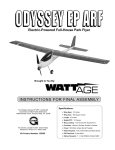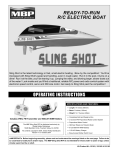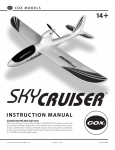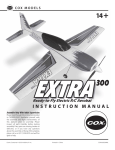Download WattAge Thermalaire EP RTF Instruction manual
Transcript
Includes Hitec Focus 3 Radio System and Wattage ESC Preinstalled! INSTRUCTION MANUAL Specifications: ● ● ● Product Part Number 128424 ● ● Wing Span: 72 inches Wing Area: 505 square inches Length: 34.5 inches Weight Ready-to-Fly: 2.75 pounds Wing Loading: 12.6 ounces per square foot IMPORTANT The Wattage Thermalaire EP RTF is intended for individuals 12 years of age or older. Children under 12 years of age should always be accompanied by an adult when either assembling or flying the airplane. SAFETY WARNING This R/C airplane is not a toy! If misused, it can cause serious bodily injury and/or damage to property. Fly only in open areas and preferably at a dedicated R/C flying site. We suggest having a qualified instructor carefully inspect your airplane before its first flight. Please carefully read and follow all instructions included with this airplane, your radio control system and electronic speed control. The Wattage Thermalaire EP RTF is distributed exclusively by Global Hobby Distributors 18480 Bandilier Circle, Fountain Valley, CA 92728 All contents copyright © 2001, Global Hobby Distributors Version V1.0 November 2001 For more cool and exciting Wattage products, visit our website at http://watt-age.globalhobby.com 1 Thank you for purchasing the new Wattage Thermalaire EP RTF and welcome to the sport of radio control flying. Before completing the final assembly of your new airplane, please carefully read through this instruction manual in its entirety. Doing so will ensure success the first time around! The Thermalaire EP RTF is the perfect airplane for both beginners and more experienced fliers alike. Beginners will appreciate the Thermalaire's quick, easy assembly and forgiving slow-speed flight characteristics. More experienced flyers will appreciate the Thermalaire's great flight qualities and quality balsa construction. Because of its size and electric motor, the Thermalaire can be flown almost anywhere, too. Thermalaire EP RTF Features: ● ● ● ● ● ● ● All wood construction Factory-covered in real iron-on covering material Screwdriver-simple assembly - no glue required Molded canopy is factory installed Includes a factory-installed electric motor and low-drag folding propeller Factory-installed Hitec Focus III AM radio system with Wattage IC-380 Super ESC Final assembly is quick and easy. Only simple tools are required. WARNING The Hitec Focus III AM radio system (transmitter & receiver) included with the Thermalaire EP RTF operates on the 72Mhz frequency band for aircraft use only. By Federal FCC regulations it is illegal to use the included radio system (transmitter & receiver) for any other use than operating R/C aircraft. Use in ground vehicles is strictly prohibited. Each Hitec Focus III AM radio system comes with crystals and stickers on the back of the transmitter and on the receiver showing which frequency the radio operates on within the 72Mhz band. No two radio systems can operate nearby each other if they are on the same frequency. The transmitter is a powerful device that transmits its signal farther than you can see your airplane. For this reason we suggest checking around to make sure there are no other flyers or flying sites near you that you can't see. This will prevent you from interfering with other flyers who might be on the same frequency as you. You can purchase transmitter and receiver crystals separately and change them if someone else nearby is on the same frequency as you. FOR YOUR INFORMATION To make your modeling experience totally enjoyable, we recommend that you get experienced, knowledgeable help with assembly and during your first flights. Your local hobby shop has information about flying clubs in your area whose membership includes qualified instructors. If there is no hobby shop in your area, we recommend that you contact the AMA at the address below. They will be able to help you locate a flying field near you. Academy of Model Aeronautics 5151 East Memorial Drive Muncie IN 47302-9252 (800) 435-9262 www.modelaircraft.org When learning to fly model airplanes we strongly suggest seeking out a local model airplane flying club in your area. 2 Need help or have any questions? Call us at 1-714-963-0329 or send us an email at [email protected] Section 1: Parts Identification Before beginning assembly, remove the different parts from the box and use the photos below to verify that your kit contains all of the correct parts. If your kit is missing a part, or if any parts appear to be damaged, please contact us using the information below: Wattage Customer Service 18480 Bandilier Circle Fountain Valley CA 92728 Phone (714) 963-0329 Fax (714) 964-6236 Email: [email protected] Wing Set Fuselage Set Horizontal & Vertical Tail Set Clear Tape Transmitter Decal Sheet Receiver Velcro® Steel Wing Joiners Pushrod Set Not Pictured: 2mm x 10mm Wood Screw (1) For more cool and exciting Wattage products, visit our website at http://watt-age.globalhobby.com 3 Section 2: Our Recommendations This section lists the items you will need to fly your new Thermalaire EP RTF. As you can see, there's not much to it! ● Trinity "8 Pack" AA Alkaline batteries for the Transmitter - Part # 837801 ● Trinity 7 Cell Amp Max Sport Battery Pack - Part # 842010 ● Promax Black Widow AC/DC Peak Charger - Part # 350360 ● Large Flat Blade & Small Phillips Head Screwdrivers ● Adjustable Wrench ● Pair of Scissors If you should have any trouble with any of the steps listed in these instructions, we have provided a Troubleshooting Guide on page # 25. The troubleshooting guide is provided to help you find a quick and immediate resolution to any number of problems that might occur. If you cannot solve a problem using the troubleshooter, or if you have any other questions or concerns, please contact us using the information below: Wattage Customer Service 18480 Bandilier Circle Fountain Valley, CA 92728 Phone (714) 963-0329 Fax (714) 964-6236 E-mail: [email protected] REPLACEMENT PARTS Eventually you may need to purchase replacement parts for your airplane. For your convenience, we have listed on page # 27 the replacement parts that are available for purchase. FOR YOUR CONVENIENCE We have included a glossary of terms on page # 25. Check it out if you come across any terms that are unfamiliar to you. We know you're excited to get your new Thermalaire EP RTF flying, but take your time. Taking your time will ensure the best possible success and fun. 4 Need help or have any questions? Call us at 1-714-963-0329 or send us an email at [email protected] Section 3: Assembling Your Thermalaire EP RTF Step 1: Installing the Transmitter Antenna ❑ Line up the threaded end of the antenna with the antenna mount in the top of the transmitter. ❑ Slide the end of the antenna down into the antenna mount. ❑ Thread the antenna into the antenna mount and tighten it very lightly. Do not overtighten the antenna or you could damage the transmitter. Step 2: Installing the Transmitter Batteries ❑ Remove the battery cover from the bottom of the transmitter by pushing out with your thumb at the mark on the cover. For more cool and exciting Wattage products, visit our website at http://watt-age.globalhobby.com 5 ❑ Carefully remove the battery holder from the transmitter. ❑ Install 8 fresh AA Alkaline batteries into the battery holder, being careful to watch that the polarity is correct for each battery. ❑ Slide the battery holder back into the transmitter, making sure that the electrical contacts on the end of the battery holder match the contacts inside the transmitter. ❑ 6 Push the battery cover back into place until you hear it "click" into position. Need help or have any questions? Call us at 1-714-963-0329 or send us an email at [email protected] Step 3: Charging the Flight Battery WARNING Before charging the flight battery, please read and completely understand the operating instructions that were provided with your battery charger. Failure to follow those guidelines could result in injury to yourself or damage the charger and/or battery pack. ❑ Connect the power leads from your charger to its power source. ❑ Plug the flight battery connector into the battery charger connector. When plugged in properly you should hear the connectors "click" together. Note that the plugs can be plugged in only one way. IMPORTANT We strongly suggest periodically checking the temperature of the flight battery during charging. If the battery gets hot, it is fully charged and should be removed from the charger immediately. ❑ After charging is completed, remove the battery from the charger, then remove the charger from its power source. You must squeeze the tab on the charger connector to be able to pull the two connectors apart. Step 4: Assembling the Wing Panels ❑ Carefully line up one of the longer steel wing joiners with the forward hole in one end of the center wing panel. The center wing panel is the longest of the three wing panels. For more cool and exciting Wattage products, visit our website at http://watt-age.globalhobby.com 7 ❑ Push the wing joiner into the hole until it stops. ❑ Push one of the shorter wing joiners into the rear hole using the same technique. ❑ Carefully line up the two holes in the matching outer wing panel with the exposed ends of the wing joiners. ❑ Carefully push the two wing panels firmly together as shown. The wing panels should fit tightly together. 8 Need help or have any questions? Call us at 1-714-963-0329 or send us an email at [email protected] ❑ With both wing panels pushed firmly together, apply a strip of clear tape to the top of the wing joint. ❑ Use scissors to trim the ends of the tape flush with the wing, then turn the wing over and apply a strip to the bottom of the joint. The tape will keep the wing panels from pulling apart during flight. Do not omit this procedure. ❑ Repeat the previous procedures to install the second outer wing panel to the center wing panel. Step 5: Installing the Tail Assembly and Pushrods ❑ Insert the Z-Bend in one pushrod wire into the third hole out from the base of the elevator control horn. IMPORTANT Install the Z-Bend so that the longer portion of the pushrod wire faces toward the middle of the horizontal tail as shown. ❑ Turn the horizontal tail right-side up and carefully slide the plain end of the pushrod wire into the pushrod exit hole in the right side of the fuselage. ❑ Push the stabilizer forward until it rests on top of the mounting platform on the fuselage. Fuselage shown upside down for photo clarity. For more cool and exciting Wattage products, visit our website at http://watt-age.globalhobby.com 9 ❑ Push the horizontal tail back far enough to allow room to slide the end of the pushrod wire through the adjustable servo connector. ❑ Carefully slide the end of the pushrod through the small hole in the side of the connector. If the pushrod wire won't slide through, loosen the set screw on top of the connector. IMPORTANT Don't tighten the set screw at this time. ❑ Remove the two hex nuts and two flat washers that are preinstalled on the vertical tail mounting studs. ❑ Remove the nylon rudder control horn using a phillips screwdriver to remove the two machine screws. Set the control horn, backplate and screws aside for now. IMPORTANT The control horn must be removed to install the vertical tail. ❑ Line up the two tail mounting studs in the vertical tail with the two holes in the horizontal tail. ❑ Line up the assembly and carefully push the vertical tail down until the mounting screws extend out the bottom of the fuselage. You may have to move the horizontal tail slightly to allow the mounting screws to pass through easily. 10 Need help or have any questions? Call us at 1-714-963-0329 or send us an email at [email protected] ❑ Turn the fuselage upside down and slide one flat washer onto each vertical tail mounting stud. ❑ Thread one hex nut onto each mounting stud and tighten them both finger-tight. ❑ Use an adjustable wrench to tighten the hex nuts firmly to draw the tail assembly down into place. The tail assembly should be firmly tightened down into place. ❑ Insert the Z-Bend in the remaining pushrod wire into the third hole out from the base of the rudder control horn that you removed previously. IMPORTANT Install the Z-Bend so that the longer portion of the pushrod wire faces toward the right side of the control horn as shown. ❑ Slide the plain end of the pushrod wire into the pushrod exit hole in the left side of the fuselage. ❑ Slide the plain end of the pushrod wire through the small hole in the side of the pushrod connector. If the pushrod wire won't slide through, loosen the set screw on top of the connector. IMPORTANT Don't tighten the set screw at this time. For more cool and exciting Wattage products, visit our website at http://watt-age.globalhobby.com 11 ❑ Reinstall the control horn to the rudder using the two machine screws and the nylon backplate you removed previously. Tighten the machine screws snug, but not so tight that you crush the wood. Note that the longer portion of the pushrod wire should come out on the top side of the control horn. Step 6: Applying the Decals ❑ Using a pair of scissors, cut out each of the decals along its outer edges. ❑ Remove the protective backing from the decals and carefully apply the decals to the airframe. Use the box cover photos as a reference for the decal locations. 12 Need help or have any questions? Call us at 1-714-963-0329 or send us an email at [email protected] Step 7: Installing the Flight Battery ❑ Pull the two pieces of Velcro® apart. ❑ Remove the protective backing from one piece of Velcro®. ❑ Apply that piece of Velcro® to the middle of the battery as shown. ❑ Remove the protective backing from the remaining piece of Velcro®. ❑ Apply the piece of Velcro® to the upper portion of the battery tray as shown. ❑ Set the flight battery in place on top of the battery tray. The Velcro® should be facing down and the battery plug should be toward the top of the fuselage. ❑ Push the flight battery down as far forward as it will go. The Velcro® will keep it from sliding around or backing out during flight. For more cool and exciting Wattage products, visit our website at http://watt-age.globalhobby.com 13 WARNING Before proceeding, check to make sure the on/off switch on the side of the fuselage is in the "off" position. ❑ Plug the connector on the flight battery into the connector that is inside the fuselage. When plugged in properly you should hear the connectors "click". Note that the plugs can be plugged in only one way. Step 8: Installing the Receiver ❑ Carefully remove the hatch cover from the bottom of the fuselage by pulling up on the front of the cover. ❑ Plug the elevator, rudder and ESC leads into their proper slots in the receiver. The ESC plugs into slot 3, the rudder plugs into slot 1 and the elevator plugs into slot 2. ❑ Push the wires down into the fuselage and set the receiver on top of the preinstalled wooden rails inside the hatch. Make sure the receiver antenna is toward the back of the fuselage. 14 Need help or have any questions? Call us at 1-714-963-0329 or send us an email at [email protected] ❑ Push the end of the antenna through the predrilled hole in the back of the hatch cover. Push the antenna through from the bottom of the hatch cover. ❑ Pull the antenna through the hole and set the hatch cover back into place. ❑ Install and tighten the 2mm x 10mm wood screw to secure the hatch cover to the fuselage. IMPORTANT The hatch cover will hold the receiver securely in place. ❑ Pull the antenna taut (but not overly tight) and use a small piece of clear tape to secure it to the back of the fuselage. WARNING Do not cut off the excess antenna. Let the excess hang behind the airplane. If you cut the antenna it will greatly reduce the range of the receiver and you will lose control of the airplane. Step 9: Connecting the Control Surfaces ❑ Turn on the transmitter. The green LED should light up. IMPORTANT Before turning on the transmitter, check to make sure the switch on the side of the fuselage is "off." This will prevent unexpected radio signals from interfering with your radio system. For more cool and exciting Wattage products, visit our website at http://watt-age.globalhobby.com 15 ❑ Carefully adjust the left and right and the up and down control trim levers until they are both centered as shown. ❑ Double check to make sure the throttle control lever is in the "off" position as shown. ❑ Push the switch on the side of the fuselage to turn on the airborne system (ESC, receiver and servos). You should hear the servos center themselves. Double-check that the throttle lever is set to "off." This will prevent the propeller from spinning when you turn on the airborne system. WARNING Keep clear of the propeller when turning on the airborne system and when working the controls. IMPORTANT To prevent unwanted signals from interfering with the radio system, always turn on the transmitter first, followed by the airborne system. When done flying, turn off the airborne system first, followed by the transmitter. 16 Need help or have any questions? Call us at 1-714-963-0329 or send us an email at [email protected] ❑ While holding the horizontal control surface even with the horizontal tail, use a phillips head screwdriver to tighten the set screw in the top of the adjustable servo connector. ❑ While holding the vertical control surface even with the vertical tail, use a phillips head screwdriver to tighten the set screw in the top of the adjustable servo connector. Step 10: Installing the Wing ❑ Set the wing into the wing saddle and align the brass insert in the leading edge of the wing with the pin in the fuselage's forward bulkhead. ❑ Slide the wing forward completely, making sure the brass insert slides over the pin. ❑ Insert the two nylon bolts through the two predrilled holes in the top of the wing and thread them into the plywood mounting block preinstalled in the fuselage. ❑ Tighten the two screws using a large flat blade screwdriver. WARNING Do not overtighten the screws or you may crush the wing. For more cool and exciting Wattage products, visit our website at http://watt-age.globalhobby.com 17 Section 4: Testing Your Thermalaire EP RTF Step 1: Verifying Control Surface Direction ❑ Plug in and install the flight battery. ❑ Turn on the transmitter, then turn on the airborne system. WARNING During this step, make sure to keep the throttle control lever in the "off" position. ❑ Looking from the back of the airplane, move the transmitter control stick completely to the left. The vertical control surface should move left. ❑ Looking from the back of the airplane, move the transmitter control stick completely to the right. The vertical control surface should move right. 18 Need help or have any questions? Call us at 1-714-963-0329 or send us an email at [email protected] ❑ Looking from the back of the airplane, move the transmitter control stick completely back. The horizontal control surface should move up. ❑ Looking from the back of the airplane, move the transmitter control stick completely forward. The horizontal control surface should move down. Step 2: Testing the Motor WARNING: During the motor test keep everything clear of the propeller, especially fingers and loose clothing. ❑ While holding the airplane upright in the air with the propeller pointing away from you, slide the throttle control lever completely to the right. The propeller should spin at a high rate of speed. ❑ When finished with the test, slide the throttle control lever completely to the left; the motor should turn off. Turn off the airborne system, then turn off the transmitter. For more cool and exciting Wattage products, visit our website at http://watt-age.globalhobby.com 19 Section 5: Getting Ready to Fly Step 1: Choosing Your Flying Field ❑ The flying field you choose should be a large, open field with grass. There should not be any vehicles, buildings, power lines, trees, large rocks - or anything else for your airplane to crash into. Step 2: Choosing a Day to Fly ❑ Until you become a proficient flyer you should always plan on flying your Thermalaire when there's no wind. We strongly suggest waiting for a calm day. ❑ Snap the red flag to the end of the transmitter's antenna. ❑ Hold the transmitter up at an angle. If the flag hangs down, go ahead and fly. There's no wind. It's okay to fly. ❑ If the flag hangs at a 45º angle or more, don't fly. Wait for a calmer day. There's too much wind. Wait for a calmer day to fly. 20 Need help or have any questions? Call us at 1-714-963-0329 or send us an email at [email protected] Step 3: Range Testing the Radio System ❑ Plug in and install the flight battery. ❑ Turn on the transmitter, double-check that the throttle lever is in the "off" position, then turn on the airborne system. ❑ Set the Thermalaire on the ground. ❑ With the transmitter's antenna fully collapsed, move the control stick back and forth to check the controls. ❑ Walk approximately 50ft. from the airplane and move the control stick back and forth. Check to make sure that the airplane's controls are moving smoothly at this distance. You may need a friend to help you with this step. If the Thermalaire does not range check, don't fly! Please refer to the troubleshooting guide on page # 28. Section 6: Flight Tips and Warnings Before flying your Thermalaire for the first time, please read these flight tips and warnings carefully. Check before every flight to ensure that the batteries in the transmitter are working properly. When the red LED begins to flash it's time to change the batteries. ● Before recharging the flight battery, let the motor run until the flight battery is completely drained. This will ensure you don't overcharge the battery. ● ● Do not begin to charge the flight battery if it is hot. Wait for the battery to cool before recharging it. ● Never leave the flight battery plugged into the airplane unless you are flying or testing the controls. ● Before flying, always double-check that you've extended the transmitter antenna completely. Before each flight, do a quick motor test to make sure that the motor is producing full power. If it isn't the flight battery may not be fully charged. Do not charge a completely drained flight battery longer than 30 minutes or damage to the flight battery may occur. ● When you fly, orientate yourself so that the sun is at your back. Don't fly directly into the sun or you won't be able to see your airplane. ● Separate battery packs can be purchased and charged before going to the flying field. An extra flight battery will double your flight time. ● ● Do not fly in high winds, otherwise the Thermalaire will be difficult to control and a crash will likely occur. Do not fly your airplane if another airplane is on the same frequency as you. The frequency and channel number are printed on the back of the transmitter. ● The transmitter is a powerful device that transmits its signal farther than you can see your airplane. For this reason we suggest checking around to make sure there are no other flyers or flying sites near you that you can't see. This will prevent you from interfering with other flyers who might be on the same frequency as you. ● ● Always be conscious of the spinning propeller. Be careful not to allow loose clothing to be drawn into the propeller. ● If you're under 12 years of age we suggest you fly while accompanied by an adult. ● Never attempt to disassemble any of the Thermalaire's components, especially the transmitter and receiver. ● Do not allow any of the components to get wet or electrical damage may occur. For more cool and exciting Wattage products, visit our website at http://watt-age.globalhobby.com 21 Section 7: Flying the Thermalaire EP RTF Control Stick Overview: Control Stick Right - Airplane Turns Right Control Stick Left - Airplane Turns Left Control Stick Back - Airplane Climbs Control Stick Forward - Airplane Descends Step 1: Hand Launching ❑ You should always launch the Thermalaire into the wind. Determine wind direction by tossing some blades of grass into the air and watching which direction they fall. ❑ Turn on the transmitter, then the airborne system. ❑ In your throwing hand grasp the airplane from the base of the fuselage, directly below the center of the wing, and hold it up above shoulder level. ❑ While keeping clear of the propeller, push the throttle control lever all the way to the right. The motor should be at full power and the propeller should be spinning at a high rate of speed. ❑ With the motor at full power, firmly toss the airplane straight ahead and level. Do not throw it up or down. ❑ After launching the airplane, fly straight ahead and level for about 20 - 30 feet to allow the airplane to build up flying speed. You may need to hold a slight amount of back stick to keep the airplane level and prevent it from descending. WARNING Do not try to climb until after the airplane picks up sufficient airspeed. Climbing too steeply too quickly will result in a stall and crash. Step 2: Flying ❑ After you've launched the Thermalaire and the flying speed has picked up, keep the motor running at full power and apply a small amount of back stick to put the airplane into a shallow climb. Be careful not to over-control. You don't need to move the control stick very much to make the airplane do what you want it to. Moving the control stick too much will only result in the airplane pitching and rolling severely. ❑ After reaching about 80 - 100 feet of altitude you should start making shallow turns to keep the airplane near you. WARNING Don't fly the Thermalaire too far away from you or you could lose sight of it. 22 Need help or have any questions? Call us at 1-714-963-0329 or send us an email at [email protected] ❑ To turn the Thermalaire, gently move the control stick in the direction you want the airplane to go and hold it for a second or two. After the airplane starts turning in the direction you want it to, let go of the control stick. Because of the polyhedral wing design, the wing will level itself from a shallow turn - after releasing the control stick. If you get into too sharp a turn or if you want to level the wings sooner, move the control stick in the opposite direction that you turned. When the wing levels off, release the control stick. Remember, don't over-control. WARNING The longer you hold the control stick over, the tighter radius the airplane will turn in. We recommend gentle turns until you are proficient with the flight characteristics of the airplane. If the airplane always turns one direction or the other, use the sliding trim lever (as described on page # 16) to make the airplane fly level. ❑ The Thermalaire's altitude is controlled by moving the control stick forward and back. If you want the airplane to climb, gently pull back on the control stick. If you want the airplane to descend, gently push forward on the control stick. IMPORTANT To make it easier to learn to fly, we suggest reducing the throttle to slow the airplane down. It is easier to learn to fly when the airplane is flying slower because you have more time to react to what you're doing. When going into a turn, the airplane will have a natural tendency to lose some altitude. Unless you want to descend, you should gently pull back on the control stick to keep the airplane level during the turn. The steeper the turn the more altitude the airplane will lose. IMPORTANT If you are flying in a light wind, the airplane will tend to climb as you turn into the wind. In this instance, you will need to level off the airplane by pushing forward gently on the control stick. When you turn down-wind, the airplane will have a natural tendency to lose altitude. In this instance, you should pull back gently on the control stick. Step 3: Landing IMPORTANT All landings should be made flying straight into the wind with the wing level. ❑ Move the throttle control lever completely to the left to turn off the motor. At this point the airplane will begin to descend. Allow the airplane to gradually descend. If the airplane seems to be descending too fast, gently pull back on the control stick to make the airplane slow its descent. This will also slow the airplane down. Once the airplane has slowed down and is descending gradually, release the control stick and allow the airplane to continue its descent. Once the airplane is about 15 feet off the ground make sure the wing is level and continue a shallow descent. Just before touchdown, gently pull back on the control stick to level the airplane with the ground for landing. If you need to turn the airplane while flying slowly, make shallow, gentle turns. Do not turn too steeply. WARNING Be careful not to allow the airplane to get too slow during landing. If the airplane gets too slow, it could stall and crash. It's better to land at a higher speed than normal until you get more familiar with the airplane. For more cool and exciting Wattage products, visit our website at http://watt-age.globalhobby.com 23 Section 8: Basics of Thermal Flying The following is intended for those pilots who have mastered flying the Thermalaire EP. Thermal flying is by far the most difficult aspect of glider flying; however, it can be the most rewarding. For more information on thermals, check your local library or the Internet. There are many books and articles available that detail what thermals are and how they work. Basically speaking, thermal lift is created by areas of warm air rising from the ground. As the ground heats up from the warmth of the sun, the air above it will begin to warm. This is especially true over terrain such as a freshly plowed field or a paved parking area. As the air heats, it will begin to rise and allow cooler air to move in to replace it. This air, in turn, will heat up, rise, and you will get a continuous current of rising air. Thermal flying is truly an art but there is also a good amount of luck involved in finding the perfect thermal. There are ways to hone your skills so that you can become an artist in flying thermals rather than remain a hopeful novice who blunders into them by accident. The following are some keys to begin the process of becoming a better thermal pilot. The first key is to become very familiar with the way the Thermalaire flies. Knowing the way it responds when entering and exiting thermal lift is essential. There are things you will notice as you fly the Thermalaire more and more. You need to be familiar with the airplane so that you can recognize when it is flying normally and when it is responding to up or down air. It is very hard for the novice to tell what is happening to a new airplane in regards to the air. He or she is uncertain if the movement is due to something that the pilot did or due to air movement. You want the airplane to be properly trimmed out so that it flies smooth and stable and so you know how it responds when you turn. Polyhedral wing designs, like those on the Thermalaire, try to remain stable and are easier for the novice to fly than straight wing planes (i.e., wings with no dihedral) and, more importantly, are responsive to hitting the side of a thermal more dramatically than straight wing planes do. You will seldom hit a thermal straight on in flight. More often you will hit the side of the thermal and it will lift one wing more and literally throw your airplane away from the lift. When your airplane should otherwise be flying level, watch for a sudden lift of a wing tip and turn the airplane into that area. There is a good chance that you hit the side of a thermal and it pushed you away—into the air next to the thermal. Having located a thermal, turn into it and start circling to locate the area of strongest lift. Tighten up the circle to get the maximum rate of climb. Think of the air as water. No wind is a calm lake. A breeze is a slow moving stream and a heavy wind is a raging river. Often, a pilot hits some lift, starts circling, then goes up and up and stays right in the same spot circling. Then he starts coming down and doesn’t understand why. On a calm day, once you hit lift you can circle right there as it isn’t going anywhere but up. It may die after a short time, but that happens. With wind, picture your lift as an escalator going downwind at the same rate as the wind is blowing. You hit it and start to circle and you go up, but you must have your circling go downwind at the same speed as the wind to stay on the escalator. The lift is moving and if you don’t go with it you lose it. Watch the tail of the airplane bounce up to see if you are hitting lift. When you fly into a thermal it kicks the tail up and thus points the nose down. Despite this "dive" position your airplane may actually be going up in the lift. It depends on the strength of the thermal. That "up tail" is a sign to watch for in thermal spotting. Use your visual keys and work on your skills so you can become accustomed to thermal flying. Don't forget to watch the birds, too. If you see birds with their wings stretched out, circling high above, you can be sure they are in a thermal. Launch your airplane and head in that direction. They won't mind you joining them in the fun! 24 Need help or have any questions? Call us at 1-714-963-0329 or send us an email at [email protected] Section 9: Troubleshooting Guide This troubleshooting guide has been provided to help you diagnose and solve most problems that you may encounter with your Thermalaire EP RTF. Most problems encountered can be solved by carefully following the problem-causesolution sections below. If you cannot solve the problem using this troubleshooting guide, please feel free to contact us at the address or phone number listed on page # 3. PROBLEM CAUSE SOLUTION 1) Transmitter does not turn on A) Transmitter batteries are depleted B) Transmitter batteries are not installed properly A) Replace batteries with new ones B) Reinstall the batteries, double checking the polarity 2) Tail servos do not work A) Flight battery is depleted B) Flight battery is not plugged in or is loose A) Recharge flight battery B) Check that the flight battery is plugged in firmly C) A crash has damaged an internal component C) Refer to the warranty information on the back cover of this manual A) Flight battery is not plugged in B) Flight battery is depleted C) Loose connection between the motor and ESC and/or the ESC and the receiver D) A crash has damaged an internal component A) Plug in flight battery B) Recharge flight battery C) Make sure all connections are secure A) You may be flying in too much wind B) The control surfaces are out of trim A) Fly when it is calm outside B) Center the control surfaces by adjusting the pushrods as described on page # 17 C) Land and recharge the flight battery D) Replace batteries with new ones E) Be careful not to over-control. Apply only small, gentle control inputs 3) Motor does not turn on 4) The airplane is difficult to control C) The flight battery is depleted D) Transmitter batteries are depleted E) You are over-controlling D) Refer to the warranty information on the back cover of this manual 5) The airplane always turns to the left or right A) The left/right trim lever is out of adjustment A) Adjust the trim lever on the transmitter until the airplane flies straight without control input 6) The airplane always climbs or descends A) The up/down trim lever is out of adjustment A) Adjust the trim lever on the transmitter until the airplane flies level without control input 7) Cannot trim the airplane using the trim levers A) Control surfaces are too far out of trim A) Readjust the pushrods as described on page # 17 8) The propeller hits the front of the cowling A) Propeller blades fold back when motor is off A) This is normal. It reduces drag while gliding 9) The radio system fails the range check A) Transmitter batteries are low or depleted B) The flight battery is low or depleted C) The receiver antenna is not extended outside the fuselage D) You're too far away from the model during the test E) The radio system is not functioning properly A) Replace batteries with new ones B) Recharge the flight battery C) Extend the receiver antenna so it hangs outside of the fuselage D) Range test 50 feet away from the model E) Refer to the warranty information on the back cover of this manual 10) The flight battery gets hot during charging A) It's normal for the battery to be warm. If it's hot to the touch, it's overcharged A) Remove the battery from the charger immediately For more cool and exciting Wattage products, visit our website at http://watt-age.globalhobby.com 25 Section 10: Glossary of Terms Adjustable Servo Connector: Provides a quick and easy method to secure the pushrod wire to the servo horn. A set screw in the connector makes adjusting the pushrod very easy. Battery Charger: Connects to a 12 volt source and charges the flight battery to full capacity. Control Stick: The stick on the transmitter that you move. One stick moves both right and left and up and down to control the airplane. Pushrods: They connect the control surfaces to the servos, transferring the movement of the servos directly to the control surfaces. Receiver: The part of the radio system that receives the signals from the transmitter. Servo: The part of the radio system that produces the movement necessary to move the control surface. The servo includes a small motor, gears and a circuit board. Control Horn: Mounted to the control surface, it gives an attachment point for the Z-Bend in the pushrod wire. Servo Horn: Made out of plastic or nylon, it attaches to the servo output shaft. The pushrod and/or servo connector are then attached to the servo horn. Control Surfaces: The surfaces on the tail assembly that pivot to make the airplane turn right and left and pitch up and down. Stall Speed: The speed at which air stops moving fast enough over the surface of the wing to keep the airplane flying. Dihedral: The upward angle of each wing panel. Dihedral creates more stability that makes learning to fly easier. Transmitter: The part of the radio system that you control. It transmits the control inputs to the receiver, which transfers that information to the servo and motor controller. Flight Battery: Comprised of individual battery cells, the flight battery is mounted inside the airplane and powers the motor, receiver, ESC and servos. Horizontal Tail: The wing-like surface on the back of the airplane that is parallel with the wing. The horizontal tail provides stability to the airplane. Motor Controller (ESC): The motor controller controls the speed of the motor. The Thermalaire's motor controller is proportional with the throttle lever so you can reduce or increase speed smoothly. Trim Lever: A sliding lever on the transmitter that allows you to make small adjustments to the control surfaces from the transmitter. Vertical Tail: The wing-like surface on the back of the airplane that is perpendicular to the horizontal tail. The vertical tail provides stability to the airplane. Z-Bend: A "Z Shaped" bend in pushrods that is used to connect the pushrods to the control surfaces. Polyhedral Wing: A wing design that utilizes two separate points of dihedral. Polyhedral wings have a flat center panel and two outer panels with dihedral. The polyhedral wing design is perfect for beginners because it makes the airplane very stable and easy to control. 26 Need help or have any questions? Call us at 1-714-963-0329 or send us an email at [email protected] Section 11: Replacement Parts Listed below are the replacement parts that are available for your Wattage Thermalaire EP RTF. The part numbers for each part are provided for ordering convenience. Replacement parts are available through your local authorized Wattage dealer or directly from us. First, Visit Your Local Dealer: To locate the Global dealer nearest you, please call us at (714) 963-0133 or visit our dealer directory on the Internet at www.globalhobby.com/where2buy.htm or Order Directly From Us: Wattage Customer Service 18480 Bandilier Circle Fountain Valley, CA 92728 Phone (714) 963-0329 Fax (714) 964-6236 Instruction Manual - 150540 Hardware Set - 150545 Wing Set - 150541 Electric Motor - 150546 Fuselage Assembly - 150542 Folding Propeller - 150547 Tail Assembly Set - 150543 Decal Sheet - 150548 Canopy - 150544 IC-380 Super ESC - 128472 For more cool and exciting Wattage products, visit our website at http://watt-age.globalhobby.com 27 Warranty Information - Please Read Your Thermalaire EP RTF is warrantied against manufacturer defects in materials and workmanship for a period of 90 days from the date of purchase. Warranty service will be provided within 90 days of the date of purchase only if you are able to provide the original (or a copy of the original) dated sales receipt. Special Notice The radio control system preinstalled in your Thermalaire EP RTF is manufactured and warrantied by Hitec/RCD North America. This includes the transmitter, receiver and servos. Do not return the radio system to Wattage Customer Service. It must be removed from the airplane and returned to Hitec/RCD at the address shown: Hitec/RCD, Inc. Attn: Customer Service Center 12115 Paine Street Poway, CA 92064 Warranty Service Before returning your Thermalaire EP RTF for warranty consideration, the status of the unit must be within the guarantee as stated above. Do not return your airplane to the place of purchase. They are not authorized or equipped to perform warranty work on Wattage products. When requesting warranty service, please observe the following: ● Crash damage will not be covered under warranty. Do not request warranty service for a crash-damaged product. ● If you are requesting warranty on anything other than just the radio control system, always send your airplane complete with the transmitter. Please unplug and/or remove the batteries both from the transmitter and the airplane before returning it. We like to have the airplane complete so it can be thoroughly tested before returning it to you. ● If you are requesting warranty service for only the radio system do not send the radio system or the airplane to us. Remove the radio system from the airplane and return it to Hitec/RCD for warranty consideration. See Special Notice above. ● Include a note detailing the problem or service you are requesting. Service cannot be provided without this information. Include your daytime phone number, shipping address and/or email address in the event we need more details pertaining to the service requested. ● If your airplane is out of the warranty period you may request an estimate of services at the time you return your airplane for service. An omission of this request implies permission for Wattage to service your airplane at our discretion. ● Include a method of payment for any service charges. ● Send the unit to us by United Parcel Service, Federal Express or by Insured Mail. Postage is non-refundable. Send your package to: Wattage Customer Service 18480 Bandilier Circle Fountain Valley, CA 92728 Phone (714) 963-0329 Fax (714) 964-6236 Email: [email protected] 28 Need help or have any questions? Call us at 1-714-963-0329 or send us an email at [email protected]