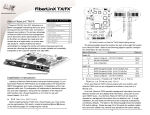Download Black Box LMC5000A Installation guide
Transcript
18-Slot Rackmount Chassis Installation Guide LMC5001A — LMC5002A 18-Slot Rackmount Chassis™ is a modular, SNMP-manageable media converter chassis designed to be used in conjunction with Black Box SNMP Manageable Modules (part numbers LMC5006C through LMC5035C). 18-Slot Rackmount Chassis come in both AC (LMC5001A) and DC (LMC5002A) versions and feature one slot for installing a Master Module (LMC5003A) and 18 slots for installing any combination of SNMP Manageable Modules. 18-Slot Rackmount Chassis ships with one 100-240 ±10% VAC (LMC5004AC) or -48 VDC (LMC5005DC) Power Supply Module and features an additional slot for a second, redundant power supply. 18-Slot Rackmount Chassis can be installed either as a managed or unmanaged device. A managed 18-Slot Rackmount Chassis uses a Master Module. Installing 18-Slot Rackmount Chassis Before installing any SNMP Manageable Modules and/or Master Modules into the 18-Slot Rackmount Chassis, you should first install the 18-Slot Rackmount Chassis itself. Rackmount Installation Instructions To install a rackmountable 18-Slot Rackmount Chassis, you will typically need four #10 screws and four clip nuts. (Hardware may vary depending on rack type.) The rest of the hardware is supplied with the unit. First, mount the RETMA mounting ears to the chassis with the supplied hardware. Then locate a suitable location in the rack for installation and secure the clip-nuts onto the mounting rails. Use the screws to attach the chassis to the rack. Finally, attach the cables between the chassis and each device that will be interconnected, then plug the chassis into a reliable, filtered power source. When installing the chassis in an equipment rack, be sure to observe the following precautions to prevent electrical or mechanical damage: Stay within the chassis power rating to prevent overload of supply circuits or damage to overcurrent protection and supply wiring. Maintain reliable earth ground, especially when connecting to power strip instead of directly to branch circuit. Protect your chassis from exposure to sunlight and electrical or magnetic fields. Ensure that the equipment rack remains stable, even with the addition of the chassis and its associated cabling. Tabletop Installation Instructions Be sure that the unit is placed on a suitable flat surface, leaving some space at the back of the unit to accommodate cooling. Attach the cables between the chassis and each device that will be interconnected, then plug the chassis into a reliable, filtered power source. Configuring and Installing Modules Refer to the installation guide shipped with the SNMP Manageable Module for configuration information. Master Modules come ready to install. The process for installing these modules is simple. Remove the blank bracket covering the slot where you’ll be installing the module. Slide the module into the chassis, via the cardguides, until the module is seated securely in the connector. Secure the module to the chassis by tightening the captive screws. NOTE: The first slot, located closest to the left-side of the chassis (front view), is the management slot for the Master Module. Install a Master Module only if using SNMP-management capabilities. Otherwise, this slot must remain empty for the chassis and the SNMP Manageable Modules to function properly. The 18 slots to the right of the management slot are for SNMP Manageable Modules. Do not install a SNMP Manageable Module in the management slot or vice versa. SNMP Manageable Modules may, however, be installed in any order within the 18 slots. Figure 1: Installing a SNMP Manageable Module in an 18-Slot Rackmount Chassis 1 2 Connecting a Managed Chassis A managed 18-Slot Rackmount Chassis is connected to the LAN via an external 10Base-T hub connection. Connect a managed chassis to the network by plugging one end of a twisted pair cable into the port labeled “LAN” on the Master Module. Plug the other end of the twisted pair cable into a device (e.g., switch, hub, etc.) in your existing 10 Mbps Ethernet network. LED Operation SNMP Manageable Modules and Master Modules feature diagnostic LEDs that provide information to help determine where failures reside when they occur in your network. Refer to the installation guide shipped with the module for LED information. Installing Power Supply Modules 18-Slot Rackmount Chassis ships with one Power Supply Module installed. It can operate on either AC or DC power, depending upon the Power Supply Module(s) used. A second, redundant Power Supply Module may be installed by removing the blank faceplate covering the second slot on the rear of the unit. Note that both Power Supply Modules must be of the same type — AC and DC cannot be mixed. When removing a Power Supply Module for replacement, UNPLUG THE POWER CORD to that module before sliding it out of the chassis. Black Box Customer Service Call: (724) 746-5500 Phone orders 24 hours a day, 7:00 AM Monday to midnight Friday; 8:00 AM to 4:00 PM Saturday (EST) Fax: (724) 746-0746 or in North America 1-800-321-0746 Mail order: Black Box Corporation, 1000 Park Drive, Lawrence, PA 15055-1018 Technical Support and fax orders 24 hours a day. Specifications Environmental: Operating Temperature: 32° - 104° F (0° - 40° C) Storage Temperature: 22° - 160° F (-6° - 71° C) Humidity: 5 - 95% (non-condensing) Power: AC Input Load: 100-240 VAC ±10%, 0.8/0.4A max. DC Input Load: -48 VDC, 1.5A max. Chassis Dimensions: 4.58” H x 17.42” W x 9.13” D (11.63cm H x 44.25cm W x 23.19cm D) 12.9 lbs (5.9 kg) Heat Generation: 250 BTU/hr. maximum Electrostatic Discharge Precautions Electrostatic discharge (ESD) can cause damage to your add-in modules. Always observe the following precautions when installing or handling an add-in module or any board assembly. 1) Do not remove unit from its protective packaging until you’re ready to install it. 2) Wear an ESD wrist grounding strap before handling any module or component. If you do not have a wrist strap, maintain grounded contact with the system unit throughout any procedure requiring ESD protection. WARNING! Integrated circuits and fiber optic components are extremely susceptible to electrostatic discharge damage. Do not handle these components directly unless you are a qualified service technician and use tools and techniques that conform to accepted industry practices. 3) Hold boards by the edges only; do not touch the electronic components or gold connectors. 4) After removal, always place the boards on a grounded, static-free surface, ESD pad or in a proper ESD bag. Do not slide the board over any surface. Warranty Please contact Black Box for complete warranty information. Federal Communications Commission Radio Frequency Interference Statement This equipment has been tested and found to comply with the limits for a Class A computing device, pursuant to Part 15 of the FCC Rules. These limits are designed to provide reasonable protection against harmful interference when the equipment is operated in a commercial environment. This equipment generates, uses and can radiate radio frequency energy and, if not installed and used in accordance with the instruction manual, may cause harmful interference to radio communications. Operation of this equipment in a residential area is likely to cause harmful interference in which the user will be required to correct the interference at his own expense. This digital apparatus does not exceed the Class A limits for radio noise emission from digital apparatus set out in the Radio Interference Regulation of the Canadian Department of Communications. Le présent appareil numérique n’émet pas de bruits radioélectriques dépassant les limites applicables aux appareils numériques de classe A prescrites dans le Règlement sur le brouillage radioélectrique publié par le ministère des Communications du Canada. Safety Certifications UL: Listed to UL1950 and CSA 22.2, No. 950, Safety of Information Technology Equipment, Including Electrical Business Equipment. CE: The products described herein comply with the Council Directive on Electromagnetic Compatibility (89/336/EEC) and the Council Directive on Electrical Equipment Designed for use within Certain Voltage Limits (73/23/EEC). Certified to EN 60950, Safety of Information Technology Equipment, Including Electrical Business Equipment. For further details, contact Black Box. 1000 Park Drive • Lawrence, PA 15055-1018 USA TEL: (724) 746-5500 • FAX: (724) 873-7049 [email protected] • www.blackbox.com © 2000 Black Box Corp. All rights reserved. The information in this document is subject to change without notice. Black Box assumes no responsibility for any errors that may appear in this document. Product names are trademarks of the manufacturer. Other brands or product names may be trademarks and are the property of their respective companies. Document Number 50-80935BB-00 A0 3 March 2000 4