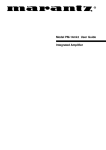Download Allen-Bradley 1770-M10 Installation manual
Transcript
8720MC Regenerative Power Supply Installation Manual Important User Information Because of the variety of uses for the products described in this publication, those responsible for the application and use of this control equipment must satisfy themselves that all necessary steps have been taken to assure that each application and use meets all performance and safety requirements, including any applicable laws, regulations, codes and standards. The illustrations, charts, sample programs and layout examples shown in this guide are intended solely for purposes of example. Since there are many variables and requirements associated with any particular installation, Allen-Bradley does not assume responsibility or liability (to include intellectual property liability) for actual use based upon the examples shown in this publication. Allen-Bradley publication SGI-1.1, Safety Guideline for the Application, Installation and Maintenance of Solid-State Control (avialable from your local Allen-Bradley office), describes some inportant differences between solid-state equipment and electromechanical devices that should be taken into consideration when applying products such as those described in this publication. Reproduction of the contents of this copyrighted publication, in whole or part, without written permission of Rockwell Automation, is prohibited. ! ATTENTION: Identifies information about practices or circumstances that can lead to personal injury or death, property damage, or economic loss. Attention help you: • identify a hazard • avoid the hazard • recognize the consequences Important: Identifies information that is especially important for successful application and understanding of the product. European Communities (EC) Directive Compliance If this product has the CE mark it is approved for installation within the European Union and EEA regions. It has been designed and tested to meet the following directives. EMC Directive This product is tested to meet the Council Directive 89/336/EC Electromagnetic Compatibility (EMC) by applying the following standards, in whole or in part, documented in a technical construction file: • EN 50081-2 EMC - Generic Emission Standard, Part 2 Industrial Environment • EN 50082-2-EMC - Generic Immunity Standard, Part 2 Industrial Environment This product is intended for use in an industrial environment. Low Voltage Directive This product is tested to meet Council Directive 73/23/EEC Low Voltage, by applying the safety requirements of EN 61131-2 Programmable Controllers, Part 2 - Equipment Requirements and Tests. For specific information required by EN 61131-2, see the appropriate sections in this publication, as well as the Allen-Bradley pulbication Industrial Automation Wiring and Grounding Guidelines For Noise Immunity, publication 1770-4.1. This equipment is classified as open equipment and must be mounted in an enclosure during operation to provide safety protection. Table of Contents Contents of This Manual About 8720MC-RSP Regenerative Power Supply Chapter 1 Introduction .................................................................................. Finding Information ...................................................................... Assumptions About the Audience ................................................ Notes on Handling the 8720MC-RPS Regenerative Power Supply .......................................................................................... 1-1 1-1 1-2 1-3 Chapter 2 Model Numbers of the 8720MC-RPS Regenerative Power Supply and its Accessories .......................................................... Power Rating ................................................................................ Appearance of the 8720MC-RPS Regenerative Power Supply .. Appearance of Model 8720MC-RPS027 and 8720MC-RPS065 ................................................................... Appearance of Model 8720MC-RPS190 ................................ Main Components and Locations ................................................ Terminal Blocks on the Main Circuit ............................................ Main Power Terminal Block (TB1) for Model 8720MCRPS027 and 8720MC-RPS065 .............................................. Control Power Terminal Block (TB2) for Model 8720MCRPS027 and 8720MC-RPS065 .............................................. Mainl Power Terminal Bar for Model 8720MC-RPS190 ........ Control Power Terminal Block (TB2) and Control Terminal Block (TB4) for Model 8720MC-RPS190 ............................... Regulator Board ........................................................................... Jumpers and Switches ........................................................... Sequence Signal Terminal Block (TB3) ................................. 2-1 2-2 2-2 2-2 2-4 2-5 2-10 2-12 2-12 2-13 2-13 2-14 2-15 2-17 Chapter 3 Installation Installation Site ............................................................................. Environmental Conditions to be Met ...................................... Required Total Area ............................................................... Recommended Air Flow Clearance ....................................... Notes on Installation .................................................................... 3-1 3-1 3-2 3-7 3-7 Chapter 4 Wiring Recommended Wire Sizes .......................................................... Recommended Wire Sizes for Power Wiring to the Main Power Terminal Block (TB1) and the Main Power Terminal Bars ........................................................................................ Recommended Wire Sizes for Power Wiring to the Control Power Terminal Block (TB2) and the Control Terminal Block (TB4) ............................................................................. AC Input Power Wiring fot Model 8720MC-RPS027 and 8720MC-RPS065 ......................................................................... When Model 8720MC-RPS027 or 8720MC-RPS065 is operated in the Power Regeneration Mode only ................... When Model 8720MC-RPS027 and 8720MC-RPS065 are adapted to Capacitors having large capacity ......................... Installing Circuit Breaker ........................................................ 4-1 4-2 4-2 4-3 4-7 4-9 4-11 ii Table of Contents Installing Main Magnetic Contactor ........................................ Installing Reactor .................................................................... Installing Varistor .................................................................... Installing Harmonic Filter ........................................................ Installing Input Fuses ............................................................. Installing Line Filters .............................................................. Bus Bar and Output Fuses ..................................................... AC Input Power Wiring for Model 8720MC-RPS190 ................... When Model 8720MC-RPS190 is operated in the Power Regeneration Mode only ........................................................ When Model 8720MC-RPS190 is adapted to Capacitors having large capacity ............................................................. Installing Circuit Breaker - 8720MCRPS190 .......................... Installing ACL Unit (Reactor Assembly) - 8720MCRPS190 .................................................................................. Installing Fuses - 8720MC-RPS190 ....................................... Installing 8720MC-EF190-VB EMC Filter Unit ....................... Installing DC Bus Power Output Wiring - All RPS units .............. Grounding the 8720MC-RPS Regenerative Power Supply ......... Wiring To Comply with EMC ........................................................ Sequence Signal Wiring ............................................................... Sequence Signal Wiring ......................................................... Operation Timing of Sequence Control Signals .................... Installing Ribbon Cables .............................................................. Notes on Wiring ............................................................................ Start and Adjustment 4-24 4-26 4-26 4-27 4-28 4-29 4-29 4-30 4-32 4-32 4-33 4-36 4-37 5-1 5-1 5-2 5-2 5-2 5-3 Chapter 6 Configuration of the Operation Panel ............................................. Operation Modes ............................................................................. Monitor Mode ............................................................................. Program Mode ........................................................................... Display ............................................................................................. Keypad ............................................................................................ Status LEDs .................................................................................... Parameters 4-22 Chapter 5 Checking before Powering up the 8720MC-RPS Regenerative Power Supply .................................................................................. Verifying the Installation ............................................................ Verifying the Rating of the 8720MC-RPS Regenerative Power Supply ............................................................................ Verifying Wiring ......................................................................... Powering up the 8720MC-RPS Regenerative Power Supply ........ Operating the 8720MC-RPS Regenerative Power Supply ............. Operation Panel 4-11 4-12 4-13 4-14 4-14 4-14 4-15 4-16 6-1 6-1 6-2 6-3 6-3 6-4 6-5 Chapter 7 Parameter Types ............................................................................. Protecting Parameters with Password ............................................ Displaying and Changing Parameter Values .................................. User Parameters ............................................................................. Factory Parameters ........................................................................ 7-1 7-3 7-3 7-3 7-5 Table of Contents Error Codes and Warning Buzzer Chapter 8 Inspecting Trouble and Recovering Chapter 9 Special Replacement Parts Chapter 10 Outline Drawings of the Peripheral Devices Chapter 11 Technical Specifications Appendix A Default Parameter Settings Appendix B Control Block Diagram Appendix C Contents of Error Codes and Recovering ...................................... Accessing and Clearing the Entries in the Error Log ..................... Recovering from Fatal Error ........................................................... Warning Buzzer ............................................................................... Safety Precautions .......................................................................... Preliminary Review ......................................................................... Troubleshooting Flow Charts .......................................................... 8720MC-RPS Regenerative Power Supply Does Not Run ...... DC Bus Voltage Does Not Go Up ............................................. iii 8-2 8-5 8-6 8-6 9-1 9-2 9-2 9-2 9-3 Outline Drawings of the Reactors ................................................... 11-1 Outline Drawing of the Varistors ..................................................... 11-3 Outline Drawing of the Harmonic Filters ......................................... 11-4 Outline Drawing of the Line Filters ................................................. 11-5 8720MC-EF190-VB EMC Filter Unit for Model 8720MC-RPS190BM and 8720MC-RPS190BS ................................................................ 11-7 iv Table of Contents End of Table of Contents Chapter 1 Contents of This Manual Introduction The 8720MC-RPS Regenerative Power Supply Bidirectional Converter is a sinusoidal PWM converter which can control increase of DC bus voltage and perform continuous power generation. The 8720MC-RPS Regenerative Power Supply, therefore, can be used as power supply unit for various drives and inverter units. This instruction manual covers the 8720MC-RPS Regenerative Power Supply for 380-460 VAC, and describes the hardware and the start-up and programming procedure for the 8720MC-RPS Regenerative Power Supply. Read and understand this manual before proceeding. All the following units are UL/C-UL listed: 8720MC-RPS027BM, 8720MC-RPS065BM and 8720MC-RPS065BS, 8720MC-RPS190BM and 8720MC-RPS190BS Also, the Declaration of Conformity with the requirement for CE Mark was already issued for all the units. Finding Information The 8720MC-RPS Regenerative Power Supply is a bidirectional converter with the following features: • Use of chopper type voltage increasing method with sinusoidal pulse-width-modulated (PWM) waveform control. • Programmable DC bus voltage. • Continuous power regeneration. • Attenuation of the higher order harmonics in the line current. • Safety interlocks and protection. This manual describes the details of the 8720MC-RPS Regenerative Power Supply in order to provide the user with a complete understanding of the installation, wiring, operation and adjustment of the product. As an aid in finding information in this manual, each chapter is briefly described below: • Chapter 1: Contents of This Manual Provides situation for acquiring UL Marks and CE Marks for the 8720MC-RPS Regenerative Power Supply and information on how this manual is organized and where to find additional information. 1-2 Contents of This Manual • Chapter 2: About 8720MC-RPS Regenerative Power Supply Identifies components of the 8720MC-RPS Regenerative Power Supply, shows their locations, and describes the main components. • Chapter 3: Installation Describes how to mount the 8720MC-RPS Regenerative Power Supply properly. • Chapter 4: Wiring Describes how to properly wire and connect the 8720MC-RPS Regenerative Power Supply. • Chapter 5: Start and Adjustment Provides information on how to perform a final check before power is applied, and instructions on basic operation. • Chapter 6: Operation Panel Describes the composition and contents of the operation panel. • Chapter 7: Parameters Provides detailed description of each parameter. • Chapter 8: Error Codes and Warning Buzzer Describes contents of error codes and how to correct problems. • Chapter 9: Inspecting Trouble and Recovering Describes how to inspect and troubleshoot the 8720MC-RPS Regenerative Power Supply. • Chapter 10: Special Replacement Parts Provides a list of required replacement parts. • Chapter 11: Outline Drawings of the Peripheral Devices Provides outline dimensions of converters, reactors, varistors, harmonic filters and line filters. • Appendix A: Technical Specifications Lists specifications of the 8720MC-RPS Regenerative Power Supply in table form. • Appendix B: Default Parameter Settings Provides the default values of the parameters in table form. • Appendix C: Control Block Diagram Provides a control block diagram. Assumptions About the Audience This manual is intended for electrical personnel familiar with the operation of this equipment and the hazards involved. Contents of This Manual The following three labels are put on the 8720MC-RPS Regenerative Power Supply, advising the user of the notes on handling the unit. Read and understand the contents before using the unit. ! PWR CAUTION! WHEN YOU APPLY POWER AGAIN, VERIFY THAT THIS LAMP "PWR" IS TURNED OFF. ME-B6013 ! DANGER RISK OF ELECTRICAL SHOCK. DISCONNECT INPUT POWER BEFORE SERVICING EQUIPMENT. ME-B6015 Notes on Handling the 8720MC-RPS Regenerative Power Supply 1-3 CAUTION ! THIS EQUIPMENT MUST BE MOUNTED IN A SUITABLE UL RECOGNIZED ENCLOSURE OR NEMA ENCLOSURE. USE COPPER 60/75 DEGREE C WIRE ONLY. 1-4 Contents of This Manual End of Chapter Chapter 2 About 8720MC-RPS Regenerative Power Supply This chapter describes model numbers, major components, their locations, and terminal blocks of 8720MC-RPS Regenerative Power Supply. Model Numbers of the 8720MCRPS Regenerative Power Supply and its Accessories For operation of the 8720MC-RPS Regenerative Power Supply, a line reactor is required for each incoming phase as well as a varistor, a harmonic filter and a contactor. The following figure shows the model numbers of the 8720MC-RPS Regenerative Power Supply and its accessories. Regenerative Power Supply 8720MC-RPSxxxvm-opt BASE CATALOG NUMBER - CONVERTER REGENERATIVE POWER SUPPLY SIZE 027 = 27 amp 065 = 65 amp 190 = 190 amp INPUT VOLTAGE B = 380 TO 460 VAC TYPE M = master S = slave See Note 1 Note 1: Blank includes the 8720MC - RPS only as a spare part. HV2 option includes the 8720MC - RPS as well as 8720MC-HF-B2 harmonic filter and 8720MC-VA-B varistor. HV2 option, however, is applied only to 8720MC-RPS027 and 8720MC-RPS065. Line Reactor 8720MC-LRxx-ayyyb Inductance as % Voltage Drop 03 = 3% 05 = 5% 10 = 10% 14 = 14% Enclosure blank = open A = NEMA type 1 Current Rating 032 = 32 Amp 048 = 48 Amp 062 = 60 Amp 070 = 80 Amp 100 = 100 Amp Voltage B = 380 to 460 VAC Harmonic Filter 8720MC-HF-b Voltage B2 = 380 to 460 VAC Varistor 8720MC-VA-b Voltage B = 380 to 460 VAC EMC Filter Unit 8720MC-EFxxx-Vb Current Rating 190 = 190 Amp Voltage B = 380 to 460 VAC 2-2 About 8720MC-RPS Regenerative Power Supply Power Rating Power rating of 8720MC-RPS Regenerative Power Supply depends on the number of units connected in parallel as shown in the table below. Up to three units can be connected. Table 2.1 Kind, Connection and Power Ratings Kind of Unit Connection Model Number Power Rating 15 kW Single Unit 8720MC-RPS027BM x 1 15 kW 37 kW Single Unit 8720MC-RPS065BM x 1 37 kW Two paralleled units 8720MC-RPS065BM + 8720MC-RPS065BS x 1 75 kW Three paralleled units 8720MC-RPS065BM + 8720MC-RPS065BS x 2 110 kW Single Unit 8720MC-RPS190BM x 1 125 kW Two paralleled units 8720MC-RPS190BM + 8720MC-RPS190BS x 1 250 kW Three paralleled units 8720MC-RPS190BM + 8720MC-RPS190BS x 2 375 kW 125 kW Appearance of the 8720MCRPS Regenerative Power Supply Appearance of Model 8720MC-RPS027 and 8720MC-RPS065 The figure below shows the front view of the 8720MC-RPS027 and 8720MC-RPS065 covered by the front cover. The operation panel (only for master unit) and the power lamp can be seen through the front cover. All the terminals blocks to connect wiring are covered by the front cover. Unit Front View Hole for Cover Fixing Screw <1 Power Lamp Front Cover READY A FAULT V PROGRAM kW RST PRG ENT 8720 MC REGENERATIVE POWER SUPPLY Operation Panel (only for Master Unit) 1> Model 8720MC-RPS027 has the cover fixing screw at the right upper corner instead of the left upper corner. About 8720MC-RPS Regenerative Power Supply 2-3 When the front cover is removed from the 8720MC-RPS027 and 8720MC-RPS065 , the main power terminal block (TB1) and the Regulator Board (only for master unit) will appear as shown in the following figure. To remove the front cover, first remove the screw at the upper left corner of the unit, and then lift up the cover. Note, however, that Model 8720MC-RPS027 has the cover fixing screw at the upper right corner instead of the upper left corner. Do not drop the screw from the cover. Unit After Removing Front Cover POWER Main Power Terminal Block (TB1) READY A FAULT V PROGRAM RST PRG ENT kW Regulator Board (only for Master Unit) Sequence Signal Terminal Block (TB3) The control power terminal block (TB2) for Model 8720MCRPS027 and 8720MC-RPS065 will be disclosed as shown in the figure below, when the Regulator Board is opened to the left hand side by removing the two fixing screws on the right hand side of the bracket supporting the Regulator Board. Unit After Removing Regulator Board POWER Control Power Terminal Block (TB2) 2-4 About 8720MC-RPS Regenerative Power Supply Appearance of Model 8720MC-RPS190 The figure below shows the front view of the 8720MC-RPS190 covered by the front cover. This unit has the main power terminals L1 to L3 at the top of the unit, and DC bus terminals P and N at the bottom of the unit. Main Power Terminals L2 L1 L3 Unit Front View Hole for Cover Fixing Screw Power Lamp Front Cover READY A FAULT V PROGRAM kW RST PRG ENT 8720 MC REGENERATIVE POWER SUPPLY P Operation Panel (only for Master Unit) DC Bus Terminals N When the front cover is removed from the 8720MC-RPS190 Regenerative Power Supply, the Control Power Terminal Block (TB2), the Control Terminal Block (TB4), the Regulator Board (only for master unit) and Sequence Signal Terminal Block (TB3) will appear as shown in the following figure. Unit After Removing Front Cover Fuse1 L1AUX L2AUX Fuse2 L3AUX PR1 PR2 PR3 Fuse3 +24V3 0V3 SENS +24V2 0V2 MC1 MC2 READY FAULT PROGRAM A V Control Power Terminak Block (TB2) Control Terminal Block (TB4) Regulator Board (only for Master Unit) kW RST PRG ENT Sequence Signal Terminal Block (TB3) About 8720MC-RPS Regenerative Power Supply Main Components and Locations 2-5 Model 8720MC-RPS027BM has the following main components. The identification numbers provided correspond to the numbers used in the following figure. The main components are included in the special replacement part list shown in Chapter 10. 1. Regulator Board (BDSR) (only master unit has a Regulator Board, not on slave unit) 2. Power Interface Board (PIFS) 3. Driver Board (RCPB) 4. Bus Capacitors 5. Cooling Fan 6. Power Modules 7. Fuse-1 8. Precharge/Discharge Resistor The following figure shows the locations of the main components of Model 8720MC2-RPS027BM. 4 8 7 3 1 6 2 Unit Front Side 5 2-6 About 8720MC-RPS Regenerative Power Supply Model 8720MC-RPS065BM and 8720MC-RPS065BS have the following main components. 1. Regulator Board (BDSR) (only master unit has a Regulator Board, not on slave unit) 2. Power Interface Board (PIFS) 3. Driver Board (RCPB) 4. Bus Capacitors 5. Cooling Fan 6. Power Modules 7. Fuse-1 8. Precharge/Discharge Resistor The following figure shows the locations of main components of Model 8720MC-RPS065BM and 8720MC-RPS065BS. 6 7 4 3 1 8 2 Unit Front Side 5 About 8720MC-RPS Regenerative Power Supply 2-7 Model 8720MC-RPS190BM and 8720MC-RPS190BS have the following main components. 1. Regulator Board (BDSR) (only master unit has a Regulator Board, not on slave unit) 2. Power Interface Board (PIFS) 3. Bus Capacitors 4. Cooling Fan 5. Power Modules 6. Fuses 1, 2, 3 The following figure shows the locations of main components of Model 8720MC-RPS190BM and 8720MC-RPS190BS. 5 3 6 FU1 FU2 FU3 1 2 Unit Front Side 4 2-8 About 8720MC-RPS Regenerative Power Supply Model 8720MC-RPS027 and 8720MC-RPS065 are composed of the following components. 1) 8720MC-RPS 2) Line filter for main circuit* 3) Line filter for sequence power* 4) Circuit breaker 5) AC input fuse 6) DC output fuse 7) Varistor 8) Harmonic filter 9) Main magnetic contactor 10) Reactor * Not necessary when compliance with CE mark is not required. The following figure shows system configuration of 8720MCRPS027 and 8720MC-RPS065. 8720MC-RPSxxxvm-HV2 7) Varistor 8720MC-VA-B 2) Line Filter for 4) Circuit 5) AC Main Circuit* Breaker Input Fuse 10) 9) Main Magnetic Reactor Contactor 8720MC-LR 1) 8720MC-RPS 6) DC Output Fuse POWER ss4000 Synchronous Rectifier READY FAULT PROGRAM RST PRG ENT 3) Line Filter for Sequence Power* 8) Harmonic Filter 8720MC-HF-B2 A V kW About 8720MC-RPS Regenerative Power Supply 2-9 Model 8720MC-RPS190 is composed of the following components. 1) 8720MC-RPS 2) Circuit breaker 3) AC input fuse 4) DC output fuse 5) EMC filter unit 6) ACL unit The following figure shows system configuration of Model 8720MC-RPS190. 1) 8720MC-RPS 2) Circuit Breaker 3) AC Input Fuse 5) EMC Filter Unit 8720MC-EF 6) ACL Unit 8720MC-LR 4) DC Output Fuse POWER ss 4000 Synchronous Rectifier READY FAULT FAUL PROGRAM A V kW RST PRG ENT For more information, refer to Chapter 4 of this manual. About 8720MC-RPS Regenerative Power Supply This section provides the main circuit block diagram and the description of the main power terminal block (TB1) and the control power terminal block (TB2). The main circuit block diagram for Model 8720MC-RPS027BM, 8720MC-RPS065BM and 8720MCRPS065BS is shown in Figure 2.1. Terminal Blocks on the Main Circuit Figure 2.1 Terminal Blocks on the Main Circuit for RPS027 and RPS065 units TB1 TB1 P G + L1 L2 L3 + PR DIS N PR FUSE1 Driver Board RCPB TB2 CN17 CN16 L1AUX L2AUX L3AUX PR1 PR2 PR3 MC1 Precharge/ Discharge Resistor CN5 2-10 MC2 Power Interface Board PIFS 1> The G terminal for Model 8720MC-RPS027 is located on the front surface of the chassis. About 8720MC-RPS Regenerative Power Supply 2-11 Figure 2.2 shows the main circuit block diagram for Model 8720MC-RPS190BM and 8720MC-RPS190BS. Figure 2.2 Terminal Blocks on the Main Circuit for RPS190 unit P G BDI L1 L2 L3 BDI PR DIS N Fuse 2 PR Fuse 1 TB2 CN16 L1AUX CN17 L2AUX L3AUX PR1 PR2 PR3 Precharge/ Discharge Resistor Power Interface Board PIFS CN5 Fuse 3 CN5 MC1 MC2 CN20 CN16 TB4 APS 2-12 About 8720MC-RPS Regenerative Power Supply Main Power Terminal Block (TB1) for Model 8720MC-RPS027 and 8720MC-RPS065 The table below provides the information of the terminals on use of the terminals on the main power terminal block (TB1) for Model 8720MC-RPS027 and 8720MC-RPS065. Terminal Name Symbol Main Power Terminals L1, L2, L3 To connect three-phase AC input power to the main circuit. For 460 V unit: 380 to 460 VAC +10%, -15%, 50/60 Hz +/-5% Description DC Bus Terminals P, N To connect the 8720MC-RPS Regenerative Power Supply to load equipment. Grounding Terminal G To ground the 8720MC-RPS Regenerative Power Supply. Control Power Terminal Block (TB2) for Model 8720MC-RPS027 and 8720MC-RPS065 The table below describes the terminals on the control power terminal block (TB2) for Model 8720MC-RPS027 and 8720MC-RPS065. Terminal Name Symbol Description Control Power Terminals L1AUX, L2AUX, L3AUX To connect three-phase AC input power to the control circuit. For 460 V unit: 380 to 460 VAC +10%, -15%, 50/60 Hz +/-5% Terminals to Connect Precharge/Discharge Resistor PR1, PR2, PR3 To connect precharge/discharge resistor. When the built-in resistor is used: Jumper between PR2 and PR3, and open PR1. When an external resistor is used: Connect the resistor between PR1 and PR2, and open PR3. When the unit is connected for power regeneration mode only: Open all the terminals PR1, PR2 and PR3. Control Terminals for Main Magnetic Contactor MC1, MC2 To be used as the control terminals for the main magnetic contactor (rated for 250 VAC/ 1 Amp or 30 VDC/1 Amp). About 8720MC-RPS Regenerative Power Supply 2-13 Main Power Terminal Bar for Model 8720MC-RPS190 The table below describes the terminals on the main power terminal bar for Model 8720MC-RPS190. Description Terminal Name Symbol Main Power Terminals L1, L2, L3 To connect three-phase AC input power to the main circuit. For 460 V unit: 380 to 460 VAC +10%, -15%, 50/60 Hz +/-5% DC Bus Terminals P, N To connect the 8720MC-RPS Regenerative Power Supply to load equipment. Grounding Terminal G To ground the 8720MC-RPS Regenerative Power Supply. Control Power Terminal Block (TB2) and Control Terminal Block (TB4) for Model 8720MC-RPS190 The table below describes the terminals on the control power terminal block (TB2) and the terminals on the control terminal block (TB4) for Model 8720MC-RPS190. Terminal Name Control Power Terminal Terminals to Connect Precharge/Discharge Resistor Symbol Description T L1AUX, B L2AUX, 2 L3AUX PR1, PR2, PR3 To connect three-phase AC input power to the control circuit. For 460 V unit: 380 to 460 VAC +10%, -15%, 50/60 Hz +/-5% To connect precharge/discharge resistor. When the built-in resistor is used: Jumper between PR2 and PR3, and open PR1. When an external resistor is used: Connect the resistor between PR1 and PR2, and open PR3. When the unit is connected for power regeneration mode only: Open all the terminals PR1, PR2 and PR3. AC Reactor Fan Power Terminals Terminals for Fan Fault Signal T +24V3 B 0V3 4 SENS To supply AC power to the fan for the AC reactor unit through the EM4000 EMC filter unit. To enter fault signal of the fan for the AC reactor unit. Power Terminals for Main Magnetic Contactor MC and Optional Fan +24V2 0V2 To supply power to the main magnetic contactor and the fan for the cabinet fan through the 8720MC-EF190 EMC filter unit. Control Terminaks for Main Magnetic Contactor MC1 MC2 To be used as the control terminals for the main magnetic contactor. 2-14 About 8720MC-RPS Regenerative Power Supply Regulator Board The Regulator Board exists only on master unit. The slave unit for parallel connection has no Regulator Board and is controlled by the microprocessor of the Regulator Board on the master unit. The 8720MC-RPS Regenerative Power Supply regulation is performed by a microprocessor on the Regulator Board. The figure below shows the locations of the main components on the Regulator Board. The operation of the 8720MC-RPS Regenerative Power Supply is adjusted by the parameters set by the keypad. A READY FAULT V PROGRAM kW RST PRG ENT CN2 JP1 JP3 SW7 JP2 CN1 • Microprocessor SW6 Sequence Signal Terminal Block (TB3) PWM Gating Signals Based on the output of the current/voltage control loop, the Regulator Board sends PWM gating signals through the Power Interface Board to the Power Modules (transistors), producing a pulse-width-modulated (PWM) waveform. • Sequence Output Signals Sequence output signals are provided from the sequence signal terminal block (TB3) of the Regulator Board to indicate the unit status . • Four-character Display and Six LEDs A four-character seven-segment LED display is used to monitor values, parameter numbers, parameter values, and error codes. Six LEDs show the display mode of the operation panel and the units of the monitored values. About 8720MC-RPS Regenerative Power Supply 2-15 Jumpers and Switches ! ! ! ATTENTION: Only qualified electrical personnel familiar with the construction and operation of this equipment and the hazards involved should set jumpers and switches. Read and understand this manual in its entirety before proceeding. Failure to observe this precaution could result in severe bodily injury or loss of life. ATTENTION: Do not press the reset button switch (SW6) during operation. Also, do not alter the setting of any jumpers and switches during operation. Failure to observe this precaution could result in destruction of the equipment, severe bodily injury or loss of life. ATTENTION: Do not alter the settings of any jumpers not described in this manual. Failure to observe this precaution could result in damage to, or destruction of, the equipment. The jumpers JP1 to JP3 and the switches SW6 and SW7 are set before shipment from factory. If you need to change the jumpers and/or switch settings, read and understand the following description of these jumpers and switches before proceeding. • Jumper JP1 to Enable Operation Short this jumper to start switching operation of transistors of the 8720MC-RPS Regenerative Power Supply when the RUN sequence input is enabled. This jumper should always be kept closed. • Jumper JP2 to Enable Inspection Mode Keep this jumper open always. • Reset Switch SW6 Pressing this switch resets the CPU. Important: Do not press the reset switch SW6 during operation. • Switch SW7 to Enable Base Block This switch is used to stop switching of transistors that produce PWM waveform by interrupting the base signal from the Power Modules. To interrupt the base signal, turn the switch to the OFF side. As shown in the figure below, SW7 consists of four switches, and SW7-1 to SW7-3 can be allocated to the master unit and slave units 1 and 2. In the case of a master with paralleled slave units, it is possible to interrupt the base signal of each unit by turning the corresponding switch to the OFF side. SW7-4 must always be kept to the OFF side. 2-16 About 8720MC-RPS Regenerative Power Supply When two units are connected in parallel, turn the switches SW7-1 and SW7-2 to the ON side, and when three units are connected in parallel, turn the switches SW7-1 through SW7-3 to the ON side. SW7-4 Slave Unit 2 SW7-3 Slave Unit 1 SW7-2 Master Unit SW7-1 ON ENABLE Keep SW7-4 always to the OFF side. OFF BASE BLOCK When the switch is turned to the OFF side, the base signal is interrupted, and the unit will be in the OFF condition. When the switch is turned to the ON side, the base signal is kept ON, and PWM switching will continue. About 8720MC-RPS Regenerative Power Supply 2-17 Sequence Signal Terminal Block (TB3) As shown in the figure in page 2-14, there is a sequence signal terminal block (TB3) on the Regulator Board. The following table provides the information on each terminal of TB3. Name of Terminal Symbol Description Sequence Input Signals MC Enter the supplemental contact signal (normally open contact) of the main magnetic contactor.* MC 4.7K MC * Because driving current of sequence input signals is 5mA and below, use a contact of which minimum applicable load is 5mA and below. 1K 24V 8720MC-RPS RST The reset signal (+24 VDC) is used to reset fault. Close this reset signal as required.* * Because driving current of sequence input signals is 5mA and below, use a contact of which minimum applicable load is 5mA and below. 4.7K RST 1K 24V 8720MC-RPS PWR Enter the RUN signal (+24 VDC)*. * Because driving current of sequence input signals is 5mA and below, use a contact of which minimum applicable load is 5mA and below. 4.7K PWR 1K 24V 8720MC-RPS Power for Sequence Signals 0V 0 V of +24 VDC power. 24 V +24 VDC power (rating : 24 VDC/0.2 Amps). Sequence Output Signals COM Common for IP and RDY signals. IP This is a contact signal that is turned ON during instantaneous power loss (contact rating : 30 VDC/ 50 mA). +VC Load 24V 0V COM IP 8720MC-RPS RDY 4.64K This is a contact signal that is turned ON while the unit is ready for operation (contact rating : 30 VDC/ 50 mA). +VC Load 24V 0V COM RDY 8720MC-RPS FR, FR 0VC IP 0VC RDY 4.64K This is a contact signal that opens while fault occurs (contact rating : 250 VAC/1 Amp or 30 VDC/ 1 Amp). FR FR 8720MC-RPS 2-18 About 8720MC-RPS Regenerative Power Supply End of Chapter Chapter 3 Installation This chapter shows how to mount the 8720MC-RPS Regenerative Power Supply properly, and provides information on the items to be checked. ! ! Installation Site ATTENTION: Only qualified electrical personnel familiar with the construction and operation of this equipment and the hazards involved should install, adjust, operate, or service this equipment. Read and understand this manual in its entirety before proceeding. Failure to observe this precaution could result in destruction of the equipment, severe bodily injury, or loss of life. ATTENTION: The user is responsible for conforming with all applicable local, national and international codes. Failure to observe this precaution could result in damage to, or destruction of, the equipment. It is important to properly plan before installing the 8720MC-RPS Regenerative Power Supply to ensure that the environment and operating conditions of the units are satisfactory. Read this section before continuing with the unit installation. Environmental Conditions to be Met The Declaration of Conformity with the requirements for CE Mark was issued for the following units, and these units must be used in cabinet. 8720MC-RPS027BM, 8720MC-RPS065BM, 8720MC-RPS065BS, 8720MC-RPS190BM and 8720MC-RPS190BS Also, before deciding on an installation site, consider the following guidelines: • Verify that the units can be kept clean, cool and dry. • Be sure that the units are always away from oil, metal powder, other airborne contaminants, and direct sunlight. • Check that the units will not be exposed to excessive vibration and noise, and that they will not be close to instruments sensitive to electrical noise. • The area chosen should allow the space required for proper air flow as defined in the following. 3-2 Installation • Check that the temperatures within the vicinity of the units are between -10 to 50 degree C (14 to 122 degree F). In case of 8720MC-RPS190, however, the ambient temperature must be between -10 to 40 degree C (14 to 104 degree F). • Check that the relative humidity is between 5 and 95% without condensation. • Do not install the units above 1,000 meters (3,300 feet) without derating output power. For every 300 meters (1,000 feet) above 1,000 meters (3,300 feet), derate the output power 4%. When you need to install the units above 1,500 meters (5,000 feet), contact The Allen-Bradley Company. In case of Model 8720MC-RPS190BM and 8720MC-RPS190BS, it is possible to ship the units from the factory after mounting each of these units in a cabinet together with the required peripheral devices and installing wiring in the cabinet. When the user purchases from The Allen-Bradley Company the units mounted in the cabinet, the above-mentioned guidelines should be considered for selection of the installation site. Required Total Area Overall unit dimensions are shown in Figures 3.1 and 3.2. Figure 3.1 illustrates the dimensions of Model 8720MC-RPS027 and 8720MC-RPS065 units, and Figure 3.2 shows the outline dimensions of 8720MC-RPS190 unit. Also as an aid in calculating the required total area, Figures 3.3 and 3.4 show the required distance between two adjacent units in case of two or three paralleled units of Model 8720MC-RPS027 and 8720MC-RPS065, and Figures 3.5 and 3.6 show the required distance between two adjacent units in case of two or three paralleled units of Model 8720MC-RPS190 unit installed in a cabinet provided by the user. Installation 3-3 Figure 3.1 Overall Dimensions of a Single Unit of Model 8720MC-RPS027 and 8720MC-RPS065 Units H dia. D B K F E C G dia. A READY V FAULT PROGRAM kW RST PRG ENT 8720 MC REGENERATIVE POWER SUPPLY H L Model A 8720MC- 179.4 RPS065 (7.06) 8720MC- 167 RPS027 (6.57) E F C A B C D 395 (15.6) 320 (12.6) 127 (5.0) 120 (4.72) 333.2 (131.2) 260 (10.24) E 10 (0.39) 10 (0.39) F 30 (1.2) 30 (1.2) G 18 (0.71) 17 (0.67) H 9 (0.35) 8.2 (0.32) K 9 (0.35) 8 (0.31) L 318.3 (12.53) 310 (12.20) Unit: Millimeter (Inch) Installation 3-4 10 (0.39) dia. 20 (0.79) dia. 125 (4.92) 30 58 (1.2) (2.3) M10 L2 110 (4.3) L1 110 (4.3) L2 86 (3.4) L3 573 (22.6) 550 (21.7) 503 (19.8) 566.5 (22.30) READY A FAULT FAUL V PROGRAM kW RST PRG ENT 8720 MC REGENERATIVE POWER SUPPLY 20 (08) N 30 (1.2) 125 (4.9) 10 (0.4) E P 30 (1.2) M8 P 10 (0.4) E 33 (1.3) 639.5 (25.18) 14 (0.6) L1 , L3 40 (1.6) 59.5 (2.34) 13 (0.5) 20 (0.79) Figure 3.2 Overall Dimensions of a Single Unit of Model 8720MC-RPS190 Unit 45 N (1.8) 83 (3.3) 435 (17.1) 59.5 (2.34) 242 (9.6) Unit: Millimeters (Inch) Installation 3-5 Figure 3.3 Required Distance between Units in Case of Two Paralleled Units of Model 8720MC-RPS027 or 8720MC-RPS065 Units READY A FAULT V PROGRAM kW RST PRG ENT 8720 MC 8720 MC REGENERATIVE POWER SUPPLY REGENERATIVE POWER SUPPLY Max. 250 (9.8) Unit: Millimeter (Inch) Note: In case two units of Model 8720MC-RPS027 or 8720MC-RPS065 unit are installed in parallel, the master unit must be on the right hand side as shown in the above. Figure 3.4 Required Distance between Units in Case of Three Paralleled Units of Model 8720MC-RPS027 or 8720MC-RPS065 Units READY A FAULT V PROGRAM kW RST PRG ENT 8720 MC 8720 MC REGENERATIVE POWER SUPPLY Max. 250 (9.8) 8720 MC REGENERATIVE POWER SUPPLY REGENERATIVE POWER SUPPLY Max. 250 (9.8) Unit: Millimeter (Inch) Note: In case three units of Model 8720MC-RPS027 or 8720MC-RPS065 unit are installed in parallel, the master unit must be installed at the rightmost end as shown in the above. 3-6 Installation Figure 3.5 Required Distance between Units in Case of Two Paralleled Units of Model 8720MC-RPS190 Unit POWER POWER READY READY A FAUL FAULT V PROGRAM PROGRAM kW kW RST PRG ENT 8720 MC 8720 MC REGENERATIVE SUPPLY POWER SUPPLY REGENERATIVE POWER REGENERATIVE SUPPLY POWER SUPPLY REGENERATIVE POWER Max. 620 (24.4) Unit: Millimeters (inch) Note: In case two units of Model 8720MC-RPS190 unit are installed in parallel, the master unit must be installed on the right hand side as shown in the above. Figure 3.6 Required Distance between Units in Case of Three Paralleled Units of Model 8720MC-RPS190 Unit POWER POWER POWER READY A FAULT FAUL V PROGRAM kW RST PRG ENT 8720 MC 8720 MC 8720 MC REGENERATIVE POWER SUPPLY Max. 620 (24.4) REGENERATIVE POWER SUPPLY REGENERATIVE POWER SUPPLY Max. 620 (24.4) Unit: Millimeters (inch) Note: In case three units of Model 8720MC-RPS190 unit are installed in parallel, the master unit must be installed at the rightmost end as shown in the above. Installation 3-7 Recommended Air Flow Clearance Be sure that there is adequate clearance for air ventilation around the 8720MC-RPS Regenerative Power Supply. Cooling air flows from the bottom to the top of the units. For best cooling effect, do not mount the 8720MC-RPS Regenerative Power Supply directly above each other. The figure below shows recommended air flow clearance. 150 (5.9) Exhaust 150 (5.9) 150 (5.9) A READY V FAULT PROGRAM kW RST PRG ENT 8720 MC 150 (5.9) REGENERATIVE POWER SUPPLY Intake Notes on Installation Unit: Millimeter (Inch) When mounting the 8720MC-RPS Regenerative Power Supply, pay attention to the following: • Mount the units vertically. • When two or three units of 8720MC-RPS Regenerative Power Supply are installed in parallel, install the master unit at the rightmost end viewed from the front side. • Be sure that the ambient temperatures surrounding the units is between -10 to 50 degree C (14 to 122 dgree F). In case of Model 8720MC-RPS190BM and 8720MC-RPS190BS units, the ambient temperature is -10 to 40 degree C (14 to 104 degree F). To cool down the temperature in the cabinet, provide sufficient space to allow adequate air flow over the components. If necessary, add circulating fans to assure good convective heat transfer. • Do not mount any devices behind the units. This area must be kept clear of all power wiring (control power wiring, main power supply wiring and DC bus power wiring). 3-8 Installation • Do not expose the units to excessive electrical noise. If it is not avoidable to install the 8720MC-RPS Regenerative Power Supply close to a noise source or to use the units in environment where noise trouble is expected, take sufficient noise suppression measures. Chapter 4 Wiring This chapter provides instructions on how to properly wire the 8720MC-RPS Regenerative Power Supply units. It also provides information on the selection of the circuit breaker, the main magnetic contactor, reactor, and the harmonic filter, etc. ! ! ! ! Recommended Wire Sizes ATTENTION: Only qualified electrical personnel familiar with the construction and operation of this equipment and the hazards involved should install, adjust, operate, or service this equipment. Read and understand this manual in its entirety before proceeding. Failure to observe this precaution could result in destruction of the equipment, severe bodily injury or loss of life. ATTENTION: The user is responsible for conforming with all the applicable codes. Wiring practices, grounding, disconnects, and overcurrent protection are of particular importance. Failure to observe this precaution could result in severe bodily injury or loss of life. ATTENTION: Do not use a megger to perform continuity checks in the equipment. Use higher range of a circuit tester for this purpose. Failure to observe this precaution could result in damage to, or destruction of, the equipment. ATTENTION: The user is responsible for conforming with all applicable local, national and international codes. Failure to observe this precaution could result in damage to, or destruction of, the equipment. This section shows the recommended wire sizes for the wires to be used in cabinet. Select the wire sizes in consideration of the following: • Applicable local, national and international codes. • Temperature increase and voltage drop due to type of wires, wiring method, wiring distance, etc. 4-2 Wiring Recommended Wire Sizes for Power Wiring to the Main Power Terminal Block (TB1) and the Main Power Terminal Bars Table 4.1 to 4.3 show the recommended wire sizes for power wiring to the main power terminal block (TB1) and the Main Power Terminal Bars. Table 4.1 shows the wire sizes for Model 8720MCRPS027 unit, Table 4.2 shows the wire sizes for Model 8720MCRPS065 unit, and Table 4.3 shows the wire sizes for Model 8720MC-RPS190 unit. The wire sizes shown assume full utilization of the rated capacity of the RPS unit. Table 4.1 Recommended Maximum Wire Sizes for Model 8720MC-RPS027 Unit Name of Terminal Symbol Screw Size Size of Wire AWG/mm2 Main Terminals (Input) L1, L2, L3 M5 #10 / 5.5 mm2 DC Bus Terminals (Output) P, N M5 #10 / 5.5 mm2 Grounding Terminal (Earth) G M5 #10 / 5.5 mm2 Table 4.2 Recommended Maximum Wire Sizes for Model 8720MC-RPS065 Unit Name of Terminal Symbol Screw Size Size of Wire AWG/mm2 Main Terminals (Input) L 1, L 2, L 3 M6 #4 / 22 mm2 DC Bus Terminals (Output) P, N M6 #4 / 22 mm2 Grounding Terminal (Earth) G M6 #5 / 22 mm2 Table 4.3 Recommended Maximum Wire Sizes for Model 8720MC-RPS190 Unit Name of Terminal Symbol Screw Size Size of Wire AWG/mm2 Attached Lugs (1) Main Power Supply Terminals L1, L2, L3 M10 Larger than 38 mm2 - 2 in parallel (AWG #2 - 2 in parallel) DC Bus Terminals P, N M10 Larger than 100mm2 JST, R100-10 (AWG #4/0) (M10) (2 Pieces) G M8 Larger than 38mm2 (AWG #2) Grounding Terminal (1) JST, R38-10 (M10) (6 Pieces) JST, R38-8 (M10) (1 Piece) UL-listed wires must be lugged by attached lugs. JST is Japan Solderless Terminal Co. Recommended Wire Sizes for Power Wiring to the Control Power Terminal Block (TB2) and the Control Terminal Block (TB4) Table 4.4 shows the recommended wire sizes for power wiring to the control power terminal block (TB2) and the control terminal block (TB4). Table 4.4 Recommended Wire Sizes for Power Wiring to the Control Power Terminals and the control terminal block (TB4) Symbol Size of Wire L1AUX, L2AUX, L3AUX 3.5 mm2 (AWG #12) DC Bus Terminals (Output) PR1, PR2, PR3 3.5 mm2 (AWG #12) Grounding Terminal (Earth) MC1, MC2 2.0 mm2 (AWG #14) Name of Terminal Main Terminals (Input) Wiring AC Input Power Wiring for Model 8720MC-RPS027 and 8720MC-RPS065 ! ! ! 4-3 ATTENTION: Equipment as the 8720MC-RPS Regenerative Power Supply units using high speed switching elements generates noise regarding emission due to noise generated during switching. To avoid influence of such noise, it is very important to use as thick and short grounding wire as possible. ATTENTION: It is required to install a power disconnecting device, a main magnetic contactor and an AC reactor in the AC input power line. When 8720MC-RPS027 and 8720MC-RPS065 must conform with the requirements of CE Mark, install a line filter in the AC input power line. Failure to observe these precautions could result in damage to, or destruction of, the equipment. ATTENTION: When a thyristor or similar equipment is connected to AC input power line of 8720MC-RPS Regenerative Power Supply unit, large distortion may be produced in the AC input power voltage and the 8720MC-RPS Regenerative Power Supply may not operate normally. Remove such large distortion from the AC input power voltage. The capacity (rating) of the 8720MC-RPS Regenerative Power Supply depends on the number of units connected in parallel, i.e., single unit, two paralleled units, or three paralleled units. The relation between the number of paralleled units and the unit capacity is shown in Table 2.1. Figure 4.1 to 4.3 show typical connection of AC input power wiring for Model 8720MC-RPS027 and 8720MC-RPS065 units. Figure 4.1 shows AC input power wiring for the single unit, and Figures 4.2 and 4.3 show AC input wiring for parallel connection of two units and three units respectively. Install appropriate reactors, magnetic contactors, disconnects, line filters, etc. at the positions shown in these figures. The phases of the AC input power to the main power supply terminals L1, L2 and L3 must be same as the phases of the control power to the control power terminals L1AUX, L2AUX, and L3AUX. In case of paralleled units, the phases of the control power L1AUX, L2AUX, and L3AUX for the slave unit(s) must also be same as those for the master unit. 4-4 Wiring ATTENTION: Special caution must be paid to wiring to the 8720MC-RPS Regenerative Power Supply when connecting multiple units in parallel. The phases of AC input power to the main power supply terminals (L 1, L2 and L3) and to the control power terminals (L1AUX, L2AUX, and L3AUX) and the polarity of DC bus output (P and N) of all the connected units must be the same. Failure to observe this precaution could result in destruction of the equipment, severe bodily injury or loss of life. ! Figure 4.1 Typical Connection of AC Input Power Wiring for Single Unit of Model 8720MC-RPS027 and 8720MC-RPS065 Circuit Fuse <4 Line Filter <5 Breaker <4 for for AC Input (CB) Power Power Supply Varistor 8720MC-RPS Regenerative Power Supply Unit Main Magnetic Contactor (MC) Terminal Block for Main Power Supply (TB1) Protection Fuse <2 Reactor <11 380 to 460 VAC L1 P L2 N L3 G Terminals P and N <6 of Load Equipment Harmonic Filter E <8, 9 <1 L1AUX L2AUX L3AUX Terminal Block for Control Power (TB2) Single-phase Line Filter <5 Terminal Block for Sequence Signals (TB3) PR1 PR2 RUN On/Off PWR MC PR3 100 to 115 VAC or 200 to 230 VAC MC1 MC MC2 <10 MC 24V 1> The phases of the AC input power to the main supply terminals L1, L2 and L3 must be same as those of the control power to the control power terminals L1AUX, L2AUX and L3AUX. 2> It is recommended to install the DC bus protection fuses on the both lines to the terminals P and N to prevent ground fault, when more than one drive is connected to the 8720MC-RPS Regenerative Power Supply. 3> Turn ON the switch SW7-1 on the Regulator Board without fail. 4> Both a three-phase circuit breaker and fuses are not required. Check your local code to determine if fuses should be used instead of a circuit breaker. 5> When the 8720MC-RPS Regenerative Power Supply must conform with the requirements of CE Mark, install a line filter in the AC input power line and a single-phase line filter in the power supply line to the main magnetic contactor. 6> The length of the DC bus wiring runs should not exceed 2 meters. It is also recommended to use twisted shielded cable. 7> The length of the wiring in the cabinet must be as short as possible. 8> The length of the wiring from the E terminal of the Harmonic Filter to the Grounding Terminal must be as short as possible. 9> The physical location of the Harmonic Filter and Varistor relative to the Contactor and Line Reactor is important. Connect these devices in the relative positions shown in this illustration. 10> Because driving current of sequence input signals is 5mA and below, use a contact of which minimum applicable load is 5mA and below. 11> Use the reactor in maximum surrounding air temperature of 55 degree C (131 degree F) and below. 4-5 Wiring Figure 4.2 Typical Connection of AC Input Power Wiring for Two Paralleled Units of Model 8720MC-RPS027 and 8720MC-RPS065 8720MC-RPS Regenerative Power Supply Unit 2 (Slave Unit) Fuse <4 Line Filter <6 for for AC Circuit Input Breaker <4 Power Power (CB2) Supply Main Magnetic <12 Contactor Varistor (MC2) Reactor (L2) 380 to 460 VAC Harmonic Filter E <9, 10 CB2 Protection Fuse <2 L1 P L2 N L3 G Terminals P and N of Load Equipment <7 L1AUX MC2 L2AUX L3AUX PR1 PR2 Single-phase Line Filter <6 100 to 115 VAC or 200 to 230 VAC PR3 MC1 MC2 MC2 Main Magnetic Contactor <12 Varistor (MC1) Reactor (L1) Line Filter <6 Circuit Fuse <4 for AC Breaker <4 for Input Power (CB1) Power Supply <1 MC1 8720MC-RPS Regenerative Power Supply Unit 1 (Master Unit) Protection Fuse <2 L1 P L2 N L3 G L1AUX L2AUX L3AUX Harmonic Filter E <9, 10 MC1 PR1 PR2 RUN On/Off PWR PR3 MC1 MC MC2 24V <5, 11 MC1 MC2 CB2 1> The phases of the AC input power to the main supply terminals L1, L2 and L3 must be same as those of the control power to the control power terminals L1AUX, L2AUX and L3AUX. The phases of the control power L1AUX, L2AUX and L3AUX for the slave unit(s) must also be same as those for the master unit. 2> It is recommended to install the DC bus protection fuses on the both lines to the terminals P and N to prevent ground fault, when more than one drive is connected to the 8720MC-RPS Regenerative Power Supply. 3> Turn ON the switches SW7-1 and SW7-2 on the Regulator Board without fail. 4> Both a three-phase circuit breaker and fuses are not required. Check your local code to determine if fuses should be used instead of a circuit breaker. 5> The slave circuit breaker must be provided with an auxiliary contact as a safety interlock to the master. Use fuses with a slightly higher current rating if your local code requires them. 6> When the 8720MC-RPS Regenerative Power Supply must comform with the requirements of CE Mark, install a line filter in the AC input power line and a single-phase line filter in the power supply line to the main magnetic contactor. 7> The length of the DC bus wiring runs should not exceed 2 meters. It is also recommended to use Bus bar for the common bus sized to 1.75 times the total continuous current output of the RPS units. 8> The length of the wiring in the cabinet must be as short as possible. 9> The length of the wiring from the E terminal of the Harmonic Filter to the Grounding Terminal must be as short as possible. 10> The physical location of the Harmonic Filter and Varistor relative to the Contactor and Line Reactor is important. Connect these devices in the relative positions shown in this illustration. 11> Because driving current of sequence input signals is 5mA and below, use a contact of which minimum applicable load is 5mA and below. 12> Use the reactor in maximum surrounding air temperature of 55 degree C (131 degree F) and below. 4-6 Wiring Figure 4.3 Typical Connection of AC Input Power Wiring for Three Paralleled Units of Model 8720MC-RPS027 and 8720MC-RPS065 Line Filter <6 Fuse <4 Circuit for AC for Input Breaker <4 Power (CB3) Power Supply Varistor Main Magnetic <12 Contactor (MC3) Reactor (L3) 380 to 460 VAC Harmonic Filter E <9, 10 CB3 8720MC-RPS Regenerative Power Supply Unit 3 (Slave Unit 2) Protection Fuse <2 L1 P L2 N L3 G <7 Terminals P and N of Load Equipment L1AUX L2AUX MC3 L3AUX <6 Single-phase Line Filter PR1 PR2 100 to 115 VAC or 200 to 230 VAC PR3 MC1 MC2 MC3 Line Filter <6 Fuse <4 Circuit for AC for Input Breaker <4 Power (CB2) Power Supply Main Magnetic <12 Contactor Varistor (MC2) Reactor (L2) Harmonic Filter E <9, 10 CB2 8720MC-RPS Regenerative Power Supply Unit 2 (Slave Unit 1) Protection Fuse <2 L1 P L2 N L3 G L1AUX L2AUX MC2 L3AUX PR1 PR2 PR3 MC1 MC2 MC2 Line Filter <6 Circuit Fuse <4 for AC for Input Breaker <4 Power (CB1) Power Supply Varistor Main Magnetic <12 Contactor (MC1) Reactor (L1) MC1 <1 8720MC-RPS Regenerative Power Supply Unit 1 (Master Unit) Protection Fuse <2 L1 P L2 N L3 G L1AUX L2AUX L3AUX <9, 10 Harmonic Filter E MC1 PR1 PR2 PWR PR3 MC MC1 MC2 24V RUN On/Off <5, 11 MC1 MC2 MC3 CB2 CB3 1> The phases of the AC input power to the main supply terminals L1, L2 and L3 must be same as those of the control power to the control power terminals L1AUX, L2AUX and L3AUX. The phases of the control power L1AUX, L2AUX and L3AUX for the slave unit(s) must also be same as those for the master unit. 2> It is recommended to install the DC bus protection fuses on the both lines to the terminals P and N to prevent ground fault, when more than one drive is connected to the 8720MC-RPS Regenerative Power Supply. 3> Turn ON the switches SW7-1, SW7-2 and SW7-3 on the Regulator Board without fail. 4> Both a three-phase circuit breaker and fuses are not required. Check your local code to determine if fuses should be used instead of a circuit breaker. 5> The slave circuit breaker must be provided with an auxiliary contact as a safety interlock to the master. Use fuses with a slightly higher current rating if your local code requires them. 6> When the 8720MC-RPS Regenerative Power Supply must comform with the requirements of CE Mark, install a line filter in the AC input power line and a single-phase line filter in the power supply line to the main magnetic contactor. 7> The length of the DC bus wiring runs should not exceed 2 meters. It is also recommended to use Bus bar for the common bus sized to 1.75 times the total continuous current output of the RPS units. 8> The length of the wiring in the cabinet must be as short as possible. 9> The length of the wiring from the E terminal of the Harmonic Filter to the Grounding Terminal must be as short as possible. 10> The physical location of the Harmonic Filter and Varistor relative to the Contactor and Line Reactor is important. Connect these devices in the relative positions shown in this illustration. 11> Because driving current of sequence input signals is 5mA and below, use a contact of which minimum applicable load is 5mA and below. 12> Use the reactor in maximum surrounding air temperature of 55 degree C (131 degree F) and below. Wiring 4-7 When Model 8720MC-RPS027 or 8720MC-RPS065 is operated in the Power Regeneration Mode only Figure 4.4 Wiring Model 8720MC-RPS027 or 8720MC-RPS065 Unit Used as a Converter for the Power Regeneration Mode Only Inverter (Load Equipment) Circuit Breaker (CB2) Reactor 8720MC-RPS027 and 8720MC-RPS065 U L1 L2 V L3 W To AC Motor P N Line Filter for AC Input Power Circuit Breaker (CB1) READY G Protection Fuse <2 8720MC-RPS Regenerative Power Supply Unit (Dedicated for Power <9 Regeneration Mode) Fuse Main Magnetic Contactor Varistor (MC1) Reactor <1 L1 P L2 N L3 G L1AUX L2AUX L3AUX 100 to 115 VAC or 200 to 230 VAC Harmonic <7 Filter Single Phase E <6 Line Filter PR1 PR2 <2 PR3 MC1 MC MC2 24V MC1 RUN On/Off READY PWR MC1 <8 1> The phases of the AC input power to the main supply terminals L1, L2 and L3 must be same as those of the control power to the control power terminals L1AUX, L2AUX and L3AUX. 2> It is recommended to install the DC bus protection fuses on the both lines to the terminals P and N to prevent ground fault, when plural number of load equipment is connected to the 8720MC-RPS Regenerative Power Supply. 3> Turn ON the switch SW7-1 on the Regulator Board without fail. 4> Wiring to be taken into cabinet must be as short as possible. 5> This connection is only used with AC input drives. 6> The length of the wiring from the E terminal of the Harmonic Filter to the Grounding Terminal must be as short as possible. 7> The physical location of the Harmonic Filter and Varistor relative to the Contactor and Line Reactor is important. Connect these devices in the relative positions shown in this illustration. 8> Because driving current of sequence input signals is 5mA and below, use a contact of which minimum applicable load is 5mA and below. 9> Use the reactor in maximum surrounding air temperature of 55 degree C (131 degree F) and below. It is possible to select the 8720MC-RPS units depending on the regenerative power when only regenerated power of the unit integrating converter and inverter is used. In this case, however, the following cautions must be observed. Figure 4.4 shows wiring of the 8720MC-RPS027 or 8720MC-RPS065 unit used as a converter for the power regeneration mode only. 4-8 Wiring • Rating of regenerative power of the 8720MC-RPS is less than rated power both in the instantaneous rating and continuous rating. • When rectifier portion of inverter is composed of thyristor, CR snubber circuit between anode and cathode of thyristor may become overloaded. Therefore, treating time for regenerative power must be within 5 seconds for 3 minutes. Because the current "ICR" flowing through CR snubber circuit in the power regeneration mode is represented by the following formula, verify the specifications of CR snubber circuit. ICR[A] = (8 0.03 x R [Ω]) x C [µF] • Do not fail to connect ACL unit of 3% impedance toward inverter rating with the AC input line of inverter. Without ACL unit, excessive circulating current will flow between the 8720MC-RPS units. • Even during the power running, current will be supplied from the 8720MC-RPS unit to DC bus proportionally to the impedance ratio of both reactors at the 8720MC-RPS unit and inverter. This current must not exceed the rating of the 8720MC-RPS unit. • Set the parameter of the FWD Current Limit (U.001) to zero (0). • Set the parameter of the Discharging Function Enable (F.017) to zero (OFF). • Set the DC bus voltage to start power regeneration to the parameter of the DC Bus Voltage Reference (U.000). • Open all the terminals PR1, PR2 and PR3 for connecting precharge/discharge resistor. Because these terminals are open, the unit does not perform precharge/discharge operations. Precharge/discharge must be performed on inverter side. • Do not fail to enter the READY signal of inverter to (PWR). Wiring 4-9 When Model 8720MC-RPS027 and 8720MC-RPS065 are adapted to Capacitors having large capacity 8720MC-RPS027 and 8720MC-RPS065 units charge to capacitors with a single phase, full-wave rectification circuit through the built-in precharge/discharge resistor. When the load capacitors have large capacitance, it takes more time for charging, and the wattage of the internal resistor becomes insufficient. When the load capacitance is large, disable the built-in precharge/discharge resistor and connect an external resistor or external circuit for precharging/discharging (Note that minimum precharging/ discharging cycle is 3 minutes). Calculate the rated wattage of the external precharge/discharge resistor to be connected to the outside in accordance with the following formula depending on the total capacitance of all the capacitors including the built-in capacitor. Rated wattage [W] = 17000 x C[F] But, serge resistivity of J[J] = 28000 x C[F] must be provided. When an external precharge/discharge resistor is connected between PR1 and PR2, change the set value of the following parameters, if necessary. • • Precharge/Discharge Time (F.014) Wattage of Precharge/Discharge Resistor (F.015) Table 4.5 Maximum Applicable Capacitance of Capacitor and Minimum Resistance Value 8720MC-RPS027 8720MC-RPS065 Capacitance of built-in Capacitor 990µF 1900µF Built-in Resistor (Resistance Value/Wattage) 4500µF (33 ohm/80W) 7000µF (22 ohm/120W) External Resistor (Minimum Resistance Value), Connect to PR1 and PR2 55000µF (30 ohm) 110000µF (20 ohm) External Circuit (Minimum Resistance Value), Refer to figure 4.5 82500µF (10 ohm) 220000µF (4.7 ohm) External resistor case Most applications are successfully integrated using the internal precharge resistor provided in the 8720MC-RPS Regenerative Power Supply. For instances where there is a large amount of load capacitance, caused by connecting several 8720MC drives to a single 8720MC-RPS Regenerative Power Supply, an external precharge resistor may be required. To determine the total capacitance C[F] add the capacitance for the applicable RPS027 or RPS065 unit, as determined from row 1 of Table 4.5, to the sum of the drive capacitance as determined by the drive specifications in Chapter 2 of the 8720MC-RPS User Manual, Publication 8720-UM001-B-US-P FEB 2001. In the case of the RPS027 if the total capacitance is above 4,500µf, but less than 55,000µf an external precharge resistor connected to PR1 and PR2 is required. In the case of RPS065 if the total capacitance is above 7,000µf but less than 110,000µf an external resistor connected to PR1 and PR2 is 4-10 Wiring required. Table 4.5 provides the minimum resistance value for the external precharge resistor, 30 ohms in the case of the RPS027 and 20 ohms in the case of the RPS065. The wattage [W] is determined by the equation presented above. Connect the external precharge resistor to terminals PR1 and PR2 on terminal block TB2. Terminal PR3 should be left open. See Chapter 2, Figure 2.1 under "Terminal Blocks on the Main Circuit". The Precharge/Discharge Time (F.014) may require a larger value to accommodate the increased precharge time. The Wattage of Precharge/Discharge Resistor (F.015) should also be increased to the external precharge resistor wattage. External circuit case In the case of the RPS027 if the total capacitance is above 55,000µf but less than 82,500µf an external precharge resistor connected as shown in Figure 4.5 must be provided. In the case of the RPS065 if the total capacitance is above 110,000µf but less than 220,000µf an external resistor connected as shown in Figure 4.5 must be provided. Table 4.5 provides the minimum resistance value for the external precharge resistor, 10 ohms in the case of the RPS027 and 4.7 ohms in the case of the RPS065. The wattage [W] is determined by the equation presented above. Figure 4.5 Example of Wiring when Precharge/Discharge Circuit of the 8720MC-RPS027 or 8720MC-RPS065 is configured with an External Circuit Fuse Varistor PRX <3 Reactor MC DIS L1 L2 L3 Main Power Harmonic Filter E DISR PR DIS DIS N PR RCPB Fuse 1 CN17 L1AUX L2AUX L3AUX CN15 TB2 PR1 PR2 PR3 Precharge/ Discharge Resistor <1 MC1 MC2 PWR MC DC Output TB1 Fuse P TB1 G CN5 PR1 PR2 PR3 BDSR PIFS MC PWR MC 24V MC PRX PRX DC Contactor DIS PWR <2 MC MC Power for Sequence Circuit 1> Remove the jumper between PR2 and PR3. 2> Because driving current of sequence input signals is 5mA and below, use a contact of which minimum applicable load is 5mA and below. 3> Use the reactor in maximum surrounding air temperature of 55 degree C (131 degree F) and below. If a totally external resistor network is used as shown in Figure 4.5, the calculated wattage, [W] = 17,000 x C farads, is divided in half to size the precharge and discharge resistors. Wiring 4-11 Parameter F.015 should be set to the sum of the wattage for both resistors. Installing Circuit Breaker To protect the AC input power, install a circuit breaker with supplemental contact (CB) in the AC input power line. Refer to Figures 4.1 to 4.3 for the wiring. The rated ampacities of the circuit breakers are as follows: For Model 8720MC-RPS027BM unit : 50 Amps For Model 8720MC-RPS065BM and 8720MC-RPS065BS units : 100 Amps The following are the recommended circuit breakers with supplemental contact. For Model 8720MC-RPS027BM unit: Fuji Electric Westinghouse or equivalent - SA100BA/50WD BU3ESB-50 W (UL-listed)* - FDB3050* For Model 8720MC-RPS065BM and 8720MC-RPS065BS units: Fuji Electric Westinghouse or equivalent - SA100BA/100WD BU3ESB-100 W (UL-listed)* - FDB3100* * Because supplemental contact of this circuit breaker does not conform with load of 5mA, relay with less than 5mA should be used for connection when a supplemental contact is connected with sequence input PWR. Be sure to provide required quantity of circuit breakers with supplemental contact (CB) for all units connected in parallel (see Figure 4.2 or 4.3). Installing Main Magnetic Contactor The 8720MC-RPS Regenerative Power Supply uses a magnetic contactor for turning the main power supply ON/OFF. Install and wire the main magnetic contactors as shown in Figure 4.1 to 4.4. After the RUN sequence signal entered and the precharge operation is completed, the main magnetic contactor will be turned ON. Conversely, when the RUN sequence signal is turned OFF, or when a fault occurs, the main magnetic contactor will be turned OFF and the discharge operation will begin. The following are the recommended main magnetic contactors. For Model 8720MC-RPS027BM unit: Allen-Bradley Fuji Electric - 100-C23x10 or 100-C30x10 (CE marked) (where x is voltage suffix code of operating coil) - SC-N1 (UL listed component) 4-12 Wiring For Model 8720MC-RPS065BM and 8720MC-RPS065BS units: Allen-Bradley Fuji Electric - 100-C43x10 (CE marked) (where x is voltage suffix code of operating coil) - SC-N2S (UL listed component) (Select an adequate operating coil for the magnetic contactor within the range of 100 to 230 VAC depending on the used voltage.) Be sure to provide required quantity of magnetic contactors (MC) for all units connected in parallel (see Figure 4.2 or 4.3). Installing Reactor ! ! ATTENTION: During operation of the 8720MC-RPS Regenerative Power Supply, the reactor is at a high temperature. Do not touch the reactor during operation or immediately after the unit has been turned OFF. Failure to observe this precaution could result in bodily injury. ATTENTION: During operation of the 8720MC-RPS Regenerative Power Supply, the reactor operates at a high temperature. Install the reactor in a location where high temperature does not present a problem. The 8720MC-RPS Regenerative Power Supply boosts up and controls the DC bus voltage, by utilizing the magnetic characteristics of a reactor. Therefore, reactors are required for the 8720MC-RPS Regenerative Power Supply. Install a single-phase type reactor to each of L1-phase, L 2-phase and L 3-phase. Do not use three-phase AC reactors, since this will cause unwanted coupling between the phases. The following inductance of the reactor must be maintained in a high frequency as 10 to 20 kHz. Note that use of a reactor for commercial power supply may not maintain the required inductance, resulting in increased heat generation or saturation due to iron loss. When multiple units are connected in parallel, a current unbalance between the units is produced due to variation of reactor inductance. To make the current difference between the connected units as small as possible, use reactors having a variation of no more than +/-2.5%. Wiring 4-13 The following are the designated reactors. These reactors are integrated for three phases consisting of three single phase reactors. When selected reactors are installed, set their capacity to the parameter F.013. Model 8720MC-LR14-070B (1200 micro-henry): For Model 8720MC-RPS065BM and 8720MC-RPS065BS units that are used at 80 Amps or less (capacity of applicable motor is 37 kW or less) Model 8720MC-LR10-062B (1100 micro-henry): For Model 8720MC-RPS065BM and 8720MC-RPS065BS units that are used at 60 Amps or less (capacity of applicable motor is 30 kW or less). Model 8720MC-LR05-048B (800 micro-henry): For Model 8720MC-RPS065BM and 8720MC-RPS065BS units that are used at 48 Amps or less (capacity of applicable motor is 22 kW or less). Model 8720MC-LR03-032B (850 micro-henry): For Model 8720MC-RPS027BM, 8720MC-RPS065BM and 8720MC-RPS065BS units that are used at 32 Amps or less (capacity of applicable motor is 15 kW or less). The reactor should operate in an ambient temperature of 50 degree C (122 degree F) or lower. If it is not avoidable to use a reactor above 50 degree C (122 degree F) , decrease current 1% for every 1 degree C above 50 degree C. Select temperature rating of wire to connect a reactor as follows. For Model 8720MC-LR14-070B reactor used with current of 60 Amps or lower, and for Model 8720MC-LR10-062B, 8720MC-LR05-048B and 8720MC-LR03-032B reactors, select a temperature rating 105 degree C (221 degree F) or higher. For Model 8720MC-LR14-070B reactor used with a current between 60 and 80 Amps, select a temperature rating 130 degree C (266 degree F) or higher. Be sure to provide required quantity of reactors for all units connected in parallel (see Figure 4.2 or 4.3). Installing Varistor Install a varistor to absorb serge voltage between AC input power wires. The following is the designated varistor. For 8720MC-RPS027BM, 8720MC-RPS065BM and 8720MC-RPS065BS units: 8720MC-VA-B Be sure to provide required quantity of varistors for all units connected in parallel (see Figure 4.2 or 4.3). Also be sure to connect the varistor on the incoming AC line side of the AC contactor. 4-14 Wiring Installing Harmonic Filter Install an adequate harmonic filter as shown in Figure 4.1, 4.2 or 4.3 to remove higher order harmonics generated by switching operation of Power Modules, from AC input power. Also be sure to connect the harmonic filter on the incoming AC line side of the AC contactor. The following are the designated harmonic filter and wire size. 8720MC-HF-B2 Wire size: 3.5 square millimeters Installing Input Fuses Install a fuse on the AC incoming power line. The following is the recommended fuse for the single unit. Gould A4J or equivalent (Class J Fuse) Rated current of fuse unit is shown in Table 4.6. Table 4.6 Rated Current of Fuses for Unit Unit 8720MC-RPS027 8720MC-RPS065 Rated Current 50 Amps 100 Amps The table assumes the maximum rated RPS current is required. The 8720MC drive user manual, publication 8720-RM001C-US-P provides fuse data for specific drive/RPS combinations in chapter 4. Also, as a measure against ground fault, install a fuse to protect the DC bus. The recommended fuses are as follows. For Model 8720MC-RPS065BM and 8720MC-RPS065BS units: FERRAZ SHAWMUT A130URD70LI0100 For Model 8720MC-RPS027BM unit: FERRAZ SHAWMUT A100P50-4 Installing Line Filters If an 8720MC-RPS Regenerative Power Supply is used as a unit conforming with the requirements of CE Mark, install a line filter for AC input power on each AC incoming power line. Table 4.7 shows the designated line filters for AC input power. The 8720MC-RPS Regenerative Power Supply listed in Table 4.7 have CE marks. Table 4.7 Designated Line Filter for AC Input Power 8720MC-RPS Regenerative Power Supply Unit 8720MC-RPS065BM/ 8720MC-RPS065BS 8720MC-RPS027BM When units are used Schaffner: FN3100-80-35 Schaffner: FN3100-35-33 for both of the power Soshin Electric: HF3080C-TOA Soshin Electric: HF3030Csupply mode and TMA power regeneration mode Wiring 4-15 Install also a line filter on single phase AC incoming power line for a main magnetic contactor. The following are designated single phase line filters: For Model 8720MC-RPS027BM, 8720MC-RPS065BM and 8720MC-RPS065BS units: Schaffner FN2010-6-06 or Soshin Electric NF2005A-YX Bus Bar and Output Fuses When multiple drives and/or master/slave RPS units are needed for a common bus application, bus bar is recommended. Size the bus bar to at least 175% of the total continuous RPS output current. The DC bus input wire and fuses to the drive can be sized to 175% of the drive continuous DC input current requirements. All fuses on the DC bus must be rated for 1,000 VDC operation. Use Gould A1-100P, Gould A1-100C (80 amps and higher) or equal. The 8720MC drive user manual, publication 8720MC-RM001C-US-P provides DC bus fuse data for specific drive/RPS combinations in chapter 4. 4-16 Wiring AC Input Power Wiring for Model 8720MC-RPS190 ! ! ! ATTENTION: Equipment as the 8720MC-RPS Regenerative Power Supply units using high speed switching elements generates noise regarding emission due to noise generated during switching. To avoid influence of such noise, it is very important to use as thick and short grounding wire as possible. ATTENTION: It is required to install a power disconnecting device, a main magnetic contactor, an AC reactor and a line filter in the AC input power line. Failure to observe these precautions could result in damage to, or destruction of, the equipment. ATTENTION: When a thyristor or similar equipment is connected to AC input power line of 8720MC-RPS Regenerative Power Supply unit, large distortion may be produced in the AC input power voltage and the 8720MC-RPS Regenerative Power Supply may not operate normally. Remove such large distortion from the AC input power voltage. The capacity (rating) of the 8720MC-RPS Regenerative Power Supply unit depends on the number of units connected in parallel, i.e., single unit, two paralleled units, or three paralleled units. The relation between the number of paralleled units and the unit capacity is shown in Table 2.1. Figure 4.6 to 4.8 show typical connection of AC input power wiring for Model 8720MC-RPS190 unit. Figure 4.6 shows AC input power wiring for the single unit, and Figures 4.7 and 4.8 show AC input wiring for parallel connection of two units and three units respectively. Select appropriate ACL units (reactor assemblies), 8720MC-EF190-VB EMC filter units, disconnects, etc., and installed them at the positions shown in these figures. ! ! ATTENTION: When two or three paralleled units of Model 8720MC-RPS190 unit are operated, special care should be paid to the countermeasure against noise generated by each of the paralleled units during switching operation. If each of the paralleled units is installed in a separate cabinet, be careful for selection of cabinet and installation of the units. ATTENTION: The temperature inside the cabinet must be kept below 40 degree C (104 degree F). Because Model 8720MC-RPS190 unit generates large amount of heat, exercise special caution for exhausting air. Also, be careful for selection of installation location of the 8720MC-EF190-VB EMC filter units. Wiring 4-17 Figure 4.6 Typical Connection of AC Input Power Wiring for Single Unit of Model 8720MC-RPS190 Unit 8720MC-RPS190: 380 to 460 VAC 8720MC-RPS Regenerative Power Supply Unit 8720MC-EF-190-VB EMC Filter Unit L1 L2 L4 L5 L3 L6 RED BLK YLW G FMI-1 CN1 and CN2 of EMC Filter Unit Pin layout FMI-1 Board B 12345 A 12345 R1 S1 T1 CN2 CN2 A1 A2 A3 A4 A5 B1 B2 B3 B4 B5 A1 A2 A3 A4 A5 B1 B2 B3 B4 B5 CN4 CN4 1 2 3 CN1 BR BR Y <1 MC1 MC2 +24V2 0V2 NC +24V3 0V3 SENS-out +24V MC A1 A2 A3 A4 A5 B1 B2 B3 B4 B5 1 R1 2 S1 3 T1 CN1 A1 A2 A3 A4 A5 B1 B2 B3 B4 B5 L1 (R) L2 (S) L3 (T) Protection Fuse <3 P N G Fan 2 <1, 6 L1 ACL Unit L4 L5 L2 L6 L3 Fan 3 <1, 6 <2 RED WHT BLU L1AUX (R1) L2AUX (S1) L3AUX (T1) PR1 PR2 PR3 24V3 0V3 SENS 24V2 0V2 MC1 MC2 BDSR-1 MC RST PWR 0V 24V COM IP RDY FR FR RUN On/Off <5 YLW BLK R RED BL Fan Short Terminals on ACL Unit L1 ACL Unit L4 L5 L2 L6 L3 RED BLK YLW Circuit Fuse Breaker for (CB) Power Supply 1> Refer to the figure at the lower left corner of this figure indicating the terminals on the ACL unit. When the fan inside the ACL unit is connected with an external power supply, do not fail to connect with the power supply designated by NEC Class 2 (Power supply limited to 100VA and below and 8A and below even in case of Error). Avoid the high voltage portion and the high temperature portion of the ACL unit when wiring the fan inside the ACL unit. 2> The phases of the AC input power to the main supply terminals L1, L2 and L3 must be same as those of the control power to the control power terminals L1AUX, L2AUX and L3AUX. 3> It is recommended to install the DC bus protection fuses on the both lines to the terminals P and N to prevent ground fault, when plural number of load equipment is connected to the 8720MC-RPS Regenerative Power Supply. 4> Turn ON the switch SW7-1 on the Regulator Board without fail. 5> Because driving current of sequence input signals is 5mA and below, use a contact of which minimum applicable load is 5mA and below. 6> Use the ACL unit in maximum surrounding air temperature of 55 degree C (131 degree F) and below. 4-18 Wiring Figure 4.7 Typical Connection of AC Input Power Wiring for Two Paralleled Units of Model 8720MC-RPS190 Unit 8720MC-RPS Regenerative Power Supply Unit (Master Unit) Fuse Circuit 8720MC-EF190-VB for Breaker Power EMC Filter Unit (CB1) Supply L4 L1 L2 L5 L6 L3 L1 ACL UnitL4 L5 L2 L6 L3 RED BLK YLW G CN2 A1 A2 A3 A4 A5 B1 B2 B3 B4 B5 CN4 R1 S1 T1 1 2 3 CN1 MC1 MC2 +24V2 0V2 NC +24V3 0V3 SENS-Out +24V MC A1 A2 A3 A4 A5 B1 B2 B3 B4 B5 L1 ACL UnitL4 L5 L2 L6 L3 CN2 A1 A2 A3 A4 A5 B1 B2 B3 B4 B5 Fan 3 <1, 7 <2 RED WHT BLU CN4 1 R1 2 S1 3 T1 CN1 A1 A2 A3 A4 A5 B1 B2 B3 B4 B5 2 L1 ACL UnitL4 L5 L2 L6 L3 RED BLK YLW G B 12345 A 12345 CN4 R1 S1 T1 YLW Y BR BL BLK RED R Fan BR Short Terminals on ACL Unit <1 1 2 3 CN1 MC1 MC2 +24V2 0V2 NC +24V3 0V3 SENS-out +24V MC A1 A2 A3 A4 A5 B1 B2 B3 B4 B5 A1 A2 A3 A4 A5 B1 B2 B3 B4 B5 PIFS CN2 A1 A2 A3 A4 A5 B1 B2 B3 B4 B5 Fan 3 <1, 7 <2 RED WHT BLU CN4 1 R1 2 S1 3 T1 CN1 A1 A2 A3 A4 A5 B1 B2 B3 B4 B5 1 2 P N G Fan 2 <1, 7 RED BLK YLW FMI-1 CN2 CN2 FMI-1 Board L1 (R) L2 (S) L3 (T) L1 ACL UnitL4 L5 L2 L6 L3 CB2 Pin layout L1AUX (R1) L2AUX (S1) L3AUX (T1) BDSR-1 PR1 MC PR2 RST PR3 PWR 24V3 0V 0V3 24V SENS COM 24V2 IP 0V2 RDY FR MC1 FR MC2 8720MC-RPS Regenerative Power Supply Unit (Slave Unit) Fuse Circuit for 8720MC-EF190-VB BreakerPower (CB2) Supply EMC Filter Unit L4 L1 L5 L2 L6 L3 CN1 and CN2 of EMC Filter Unit P N G Fan 2 <1, 7 RED BLK YLW FMI-1 L1 (R) L2 (S) L3 (T) PIFS CN3 8720MC-RPS190: 380 to 460 VAC Protection Fuse <3 L1AUX (R1) L2AUX (S1) L3AUX (T1) PR1 PR2 PR3 24V3 0V3 SENS 24V2 0V2 MC1 MC2 <5, 6 RUN On/Off CB2 1 Protection Fuse <3 Wiring 4-19 1> Refer to the lower left corner of Figure 4.7 indicating the terminals on the ACL unit. When the fan inside the ACL unit is connected with an external power supply, do not fail to connect with the power supply designated by NEC Class 2 (Power supply limited to 100VA and below, and 8A and below even in case of Error). Avoid the high voltage portion and the high temperature portion of the ACL unit when wiring the fan inside the ACL unit. 2> The phases of the AC input power to the main supply terminals L1, L2 and L3 must be same as those of the control power to the control power terminals L1AUX, L2AUX and L3AUX. 3> It is recommended to install the DC bus protection fuses on the both lines to terminals P and N to prevent ground fault, when plural number of load equipment is connected to the 8720MC-RPS Regenerative Power Supply. 4> Turn on the switch SW7-1 and SW7-2 on the Regulator Board without fail. 5> Slave circuit breakers must be provided with an auxiliary contact as a safety interlock to the master. Use fuses with a slightly higher current rating also if your local code requires them. 6> Because driving current of sequence input signals is 5mA and below, use a contact of which minimum applicable load is 5mA and below. 7> Use the ACL unit in maximum surrounding air temperature of 55 degree C (131 degree F) and below. Wiring Figure 4.8 Typical Connection of AC Input Power Wiring for Three Paralleled Units of Model 8720MC-RPS190 8720MC-RPS Regenerative Power Supply Unit (Master Unit) FMI-1 RED BLK YLW L1ACL UnitL4 L5 L2 L6 L3 Fan 2 <1, 7 CN2 CN2 A1 A2 A3 A4 A5 B1 B2 B3 B4 B5 Fan 3 <1, 7 RED WHT BLU <2 CN4 CN4 R1 S1 T1 1 2 3 1 R1 2 S1 3 T1 A1 A2 A3 A4 A5 B1 B2 B3 B4 B5 L1AUX (R1) L2AUX (S1) L3AUX (T1) PR1 BDSR-1 PR2 MC PR3 RST 24V3 PWR 0V 0V3 SENS 24V COM 24V2 IP 0V2 RDY MC1 FR MC2 FR CN1 CN1 MC1 MC2 +24V2 0V2 NC +24V3 0V3 SENS-out +24V MC P N G L1ACL UnitL4 L5 L2 L6 L3 RED BLK YLW A1 A2 A3 A4 A5 B1 B2 B3 B4 B5 L1 (R) L2 (S) L3 (T) Protection Fuse <3 PIFS CN3 Fuse Circuit for Breaker Power 8720MC-EF-190-VB (CB1) Supply EMC Filter Unit L1 L4 L2 L5 L3 L6 G 8720MC-RPS190: 380 to 460 VAC A1 A2 A3 A4 A5 B1 B2 B3 B4 B5 RUN On/Off CB3 CB2 <5, 6 3 Fuse Circuit for Breaker Power 8720MC-EF-190-VB (CB2) Supply EMC Filter Unit L1 L4 L2 L5 L3 L6 G 8720MC-RPS Regenerative Power Supply Unit (Slave Unit) CN2 CN2 A1 A2 A3 A4 A5 B1 B2 B3 B4 B5 L1ACL UnitL4 L5 L2 L6 L3 Fan 3 <1, 7 RED WHT BLU <2 L1AUX (R1) L2AUX (S1) L3AUX (T1) PR1 PR2 PR3 CN4 CN4 R1 S1 T1 1 2 3 1 R1 2 S1 3 T1 24V3 0V3 SENS 24V2 0V2 MC1 MC2 CN1 CN1 A1 A2 A3 A4 A5 B1 B2 B3 B4 B5 Fuse Circuit for Breaker Power 8720MC-EF-190-VB (CB3) Supply EMC Filter Unit L1 L4 L2 L5 L3 L6 G L1ACL UnitL4 L5 L2 L6 L3 CN2 CN2 A1 A2 A3 A4 A5 B1 B2 B3 B4 B5 A1 A2 A3 A4 A5 B1 B2 B3 B4 B5 Short BR BR Y R1 S1 T1 1 2 3 1 R1 2 S1 3 T1 MC1 MC2 +24V2 0V2 NC +24V3 0V3 SENS-out +24V MC A1 A2 A3 A4 A5 B1 B2 B3 B4 B5 Fan 3 <1, 7 L1AUX (R1) L2AUX (S1) L3AUX (T1) PR1 PR2 PR3 24V3 0V3 SENS 24V2 0V2 MC1 MC2 A1 A2 A3 A4 A5 B1 B2 B3 B4 B5 2 3 P N G L1ACL UnitL4 L5 L2 L6 L3 <2 CN1 CN1 YLW BL BLK R Fan <1 Fan 2 <1, 7 L1 (R) L2 (S) L3 (T) RED WHT BLU CN4 CN4 Terminals on ACL Unit 8720MC-RPS Regenerative Power Supply Unit (Slave Unit) 2 RED BLK YLW CB2 FMI-1 1 RED BLK YLW A1 A2 A3 A4 A5 B1 B2 B3 B4 B5 MC1 MC2 +24V2 0V2 NC +24V3 0V3 SENS-out +24V MC PIFS CN2 A1 A2 A3 A4 A5 B1 B2 B3 B4 B5 Protection Fuse <3 P N G PIFS CN2 Fan 2 <1, 7 L1 (R) L2 (S) L3 (T) 1 PIFS CN3 RED BLK YLW L1ACL UnitL4 L5 L2 L6 L3 RED BLK YLW FMI-1 RED 4-20 Protection Fuse <3 Wiring 1> Refer to the lower left corner of Figure 4.7 indicating the terminals on the ACL unit. When the fan inside the ACL unit is connected with an external power supply, do not fail to connect with the power supply designated by NEC Class 2 (Power supply limited to 100VA and below, and 8A and below even in case of Error). Avoid the high voltage portion and the high temperature portion of the ACL unit when wiring the fan inside the ACL unit. 2> The phases of the AC input power to the main supply terminals L1, L2 and L3 must be same as those of the control power to the control power terminals L1AUX, L2AUX and L3AUX. 3> It is recommended to install the DC bus protection fuses on the both lines to terminals P and N to prevent ground fault, when plural number of load equipment is connected to the 8720MC-RPS Regenerative Power Supply. 4> Turn on the switch SW7-1, SW7-2 and SW7-3 on the Regulator Board without fail. 5> Slave circuit breakers must be provided with an auxiliary contact as a safety interlock to the master. Use fuses with a slightly higher current rating also if your local code requires them. 6> Because driving current of sequence input signals is 5mA and below, use a contact of which minimum applicable load is 5mA and below. 7> Use the ACL unit in maximum surrounding air temperature of 55 degree C (131 degree F) and below. 4-21 4-22 Wiring When Model 8720MC-RPS190 is operated in the Power Regeneration Mode only. Figure 4.9 Wiring Model 8720MC-RPS190 Used as a Converter for the Power Regeneration Mode Only Inverter (Load Equipment) Circuit Breaker 3% ACL Fuse 8720MC-RPS190: 380 to 460 VAC L1 U L2 V L3 W P READY N G Fuse Circuit for Breaker Power (CB) Supply Protection 8720MC-EF-190-VB EMC Filter Unit L1 L2 L3 L4 L5 L6 G CN1 and CN2 of EMC Filter Unit FMI-1 CN2 A1 A2 A3 A4 A5 B1 B2 B3 B4 B5 FMI-1 Board CN4 R1 S1 T1 1 2 3 CN1 BR BR Y R <1 L1 (R) L2 (S) L3 (T) MC1 MC2 +24V2 0V2 NC +24V3 0V3 SENS-out +24V MC A1 A2 A3 A4 A5 B1 B2 B3 B4 B5 CN2 A1 A2 A3 A4 A5 B1 B2 B3 B4 B5 CN4 1 R1 2 S1 3 T1 CN1 A1 A2 A3 A4 A5 B1 B2 B3 B4 B5 P N G <1, 6 L1 ACL Unit L4 L5 L2 L6 L3 Fan 3 <2 RED WHT BLU L1AUX (R1) L2AUX (S1) L3AUX (T1) BDSR-1 PR1 MC PR2 RST PR3 PWR 24V3 0V 0V3 24V SENS COM 24V2 IP 0V2 RDY FR MC1 FR MC2 <5 READY YLW BLK RED BL Fan Short Terminals on ACL Unit <1, 6 L1 ACL Unit L4 L5 L2 L6 L3 Fan 2 Pin layout B 12345 A 12345 Fuse <3 8720MC-RPS Regenerative Power Supply Unit 1> Refer to the lower left corner of Figure 4.7 indicating the terminals on the ACL unit. When the fan inside the ACL unit is connected with an external power supply, do not fail to connect with the power supply designated by NEC Class 2 (Power supply limited to 100VA and below, and 8A and below even in case of Error). Avoid the high voltage portion and the high temperature portion of the ACL unit when wiring the fan inside the ACL unit. 2> The phases of the AC input power to the main supply terminals L1, L2 and L3 must be same as those of the control power to the control power terminals L1AUX, L2AUX and L3AUX. 3> It is recommended to install the DC bus protection fuses on the both lines to terminals P an N to prevent ground fault, when plural number of load equipment is connected to the 8720MC-RPS Regenerative Power Supply. 4> Turn on the switch SW7-1 on the Regulator Board without fail. 5> Because driving current of sequence input signals is 5mA and below, use a contact of which minimum applicable load is 5mA and below. 6> Use the ACL unit in maximum surrounding air temperature of 55 degree C (131 degree F) and below. Wiring 4-23 It is possible to select the 8720MC-RPS units depending on the regenerative power when only regenerated power of the unit integrating converter and inverter is used. In this case, however, the following cautions must be observed. Figure 4.4 shows wiring of the 8720MC-RPS027 or 8720MC-RPS065 unit used as a converter for the power regeneration mode only. • Rating of regenerative power of the 8720MC-RPS is less than rated power both in the instantaneous rating and continuous rating. • When rectifier portion of inverter is composed of thyristor, CR snubber circuit between anode and cathode of thyristor may become overloaded. Therefore, treating time for regenerative power must be within 5 seconds for 3 minutes. Because the current "ICR" flowing through CR snubber circuit in the power regeneration mode is represented by the following formula, verify the specifications of CR snubber circuit. ICR[A] = (8 0.03 x R [Ω]) x C [µF] • Do not fail to connect ACL unit of 3% impedance toward inverter rating with the AC input line of inverter. Without ACL unit, excessive circulating current will flow between the 8720MC-RPS units. • Even during the power running, current will be supplied from the 8720MC-RPS unit to DC bus proportionally to the impedance ratio of both reactors at the 8720MC-RPS unit and inverter. This current must not exceed the rating of the 8720MC-RPS unit. • Set the parameter of the FWD Current Limit (U.001) to zero (0). • Set the parameter of the Discharging Function Enable (F.017) to zero (OFF). • Set the DC bus voltage to start power regeneration to the parameter of the DC Bus Voltage Reference (U.000). • Open all the terminals PR1, PR2 and PR3 for connecting precharge/discharge resistor. Because these terminals are open, the unit does not perform precharge/discharge operations. Precharge/discharge must be performed on inverter side. • Do not fail to enter the READY signal of inverter to (PWR). 4-24 Wiring When Model 8720MC-RPS190 is adapted to Capacitors having large capacity 8720MC-RPS190 unit charges to capacitors with a single phase, full-wave rectification circuit through the built-in precharge/ discharge resistor. When the load capacitors have large capacitance, it takes more time for charging, and the wattage of the internal resistor becomes insufficient. When the load capacitance is large, disable the built-in precharge/discharge resistor and connect an external resistor or external circuit for precharging/discharging (Note that minimum precharging/discharging cycle is 3 minutes). Calculate a rated wattage of the external precharge/discharge resistor to be connected to the outside in accordance with the following formula depending on the total capacitance of all the capacitors including the built-in capacitor. Rated wattage [W] = 17000 x C[F] But, serge resistivity of J[J] = 28000 x C[F] must be provided. When an external precharge/discharge resistor is connected, change the set value of the following parameters, if necessary. • • Precharge/Discharge Time (F.014) Wattage of Precharge/Discharge Resistor (F.015) Table 4.8 Maximum Applicable Capacitance of Capacitor and Minimum Resistance Value 8720MC-RPS190 Unit Capacity of built-in Capacitor 7600µF Built-in Resistor (Resistance Value/Wattage) 25000µF (10 ohm/400W) External Resistor (Minimum Resistance Value), Connect to PR1 and PR2 165000µF (10 ohm) External Circuit (Minimum Resistance Value), Refer to figure 4.10 495000µF (1.5 ohm) External resistor case Most applications are successfully integrated using the internal precharge resistor provided in the 8720MC-RPS Regenerative Power Supply. For instances where there is a large amount of load capacitance, caused by connecting several 8720MC drives to a single 8720MC-RPS Regenerative Power Supply, an external precharge resistor may be required. To determine the total capacitance C[F] add the capacitance for the applicable RPS190 unit, as determined from row 1 of Table 4.5, to the sum of the drive capacitance as determined by the drive specifications in Chapter 2 of the 8720MC-RPS User Manual, Publication 8720-UM-001-BUS-P FEB 2001. In the case of the RPS190 if the total capacitance is above 25,000µf, but less than 165,000µf an external precharge resistor connected to PR1 and PR2 is required. Table 4.8 provides the minimum resistance value for the external resistor od 10 ohms. The wattage is determined by the equation presented above. Connect the external precharge resistor to terminals PR1 and PR2 Wiring 4-25 on the terminal block TB2. Terminal PR3 should be left open. See Chapter 2, Figure 2.2 "Terminals Blocks on the Main Circuit". The Precharge/Discharge Time (F.014) may require a larger value to accommodate the increased precharge time. The Wattage of Precharge/Discharge Resistor (F.015) should also be increased to the external precharge resistor wattage. External circuit case In the case of the RPS190 if the total capacitance is above 165,000µf but less than 495,000µf an external precharge resistor connected as shown in Figure 4.10 must be provided. Table 4.8 provides the minimum resistance value for the external precharge resistor, 1.5 ohms in the case of the RPS190. The wattage [W] is determined by the equation presented above. Figure 4.10 Example of Wiring when Precharge/Discharge Circuit of the 8720MC-RPS190 is configured with an External Circuit PR1 PRX PR2 PR3 Circuit Breaker AC (CB) Input Fuse SS441B: AC 460V SS4265: AC 230V 8720MC-EF190-VB EMC Filter Unit 8720MC-RPS190 <4 L1 L2 L4 L5 L3 L6 RED BLK YLW G L1 ACL Unit L4 L5 L2 L6 L3 L1 (R) L2 (S) L3 (T) BR Short BR YLW R Y BLK RED BL Fan CN2 A1 A2 A3 A4 A5 B1 B2 B3 B4 B5 A1 A2 A3 A4 A5 B1 B2 B3 B4 B5 1 2 3 Fan 3 <3 RED WHT BLU 1 R1 2 S1 3 T1 <1 PWR MCX PRX PRX DIS MC DC Contactor MC MC1 MC2 +24V2 0V2 NC +24V3 0V3 SENS-out +24V MC CN1 CN1 A1 A2 A3 A4 A5 B1 B2 B3 B4 B5 A1 A2 A3 A4 A5 B1 B2 B3 B4 B5 DISR DIS L5 L6 CN4 CN4 R1 S1 T1 DIS <4 L1 ACL Unit L4 RED BLK YLW CN2 P N G Fan 2 <3 L2 L3 Terminals on ACL Unit DC Output Fuse L1AUX (R1) L2AUX (S1) L3AUX (T1) PR1 PR2 PR3 24V3 0V3 SENS 24V2 0V2 MC1 MC2 <2 BDSR-1 MC RST PWR 0V 24V COM IP RDY FR FR MCX PWR MCX Relay for controlling Power for Sequence Circuit DC 24V control 1> Remove the jumper between PR2 and PR3. 2> Use a relay with contact of which minimum applicable load is 5 mA and below. 3> Refer to the figure at the lower left corner of this figure indicating the terminals on the ACL unit. When the fan inside the ACL unit is connected with an external power supply, do not fail to connect with the power supply designated by NEC Class 2 (Power supply limited to 100VA and below and 8A and below even in case of Error). Avoid the high voltage portion and the high temperature portion of the ACL unit when wiring the fan inside the ACL unit. 4> Use the ACL unit in maximum surrounding air temperature of 55 degree C (131 degree F) and below. 4-26 Wiring If a totally external resistor network is used as shown in figure 4.10, the calculated wattage, [W] = 17,000 x C farads, is divided in half to size the precharge and discharge resistors. Parameter F.015 should be set to the sum of the wattage for both resistors. Installing Circuit Breaker - 8720MC-RPS190 To protect AC input power, install a circuit breaker with supplemental contact (CB) in the AC input power line. Refer to Figures 4.6 to 4.8 for wiring. The rated ampacities of the circuit breakers are as follows: For Model 8720MC-RPS190BM and 8720MC-RPS190BS units: 350 Amps The following are the recommended circuit breakers with supplemental contact. For Model 8720MC-RPS190BM and 8720MC-RPS190BS units: Fuji Electric Westinghouse or equivalent - BU-KSB3350LW - KDB3350 Because supplemental contact of this circuit breaker does not conform with load of 5mA, relay with less than 5mA should be used for connection when a supplemental contact is connected with sequence input PWR. Be sure to provide required quantity of circuit breakers with supplemental contact (CB) for all units connected in parallel (see Figures 4.6 and 4.7). Installing ACL Unit (Reactor Assembly) - 8720MC-RPS190 ! ! ATTENTION: During operation of the 8720MC-RPS Regenerative Power Supply, the reactor is at a high temperature. Do not touch the reactor during operation or immediately after the unit has been turned OFF. Failure to observe this precaution could result in bodily injury. ATTENTION: During operation of the 8720MC-RPS Regenerative Power Supply, the reactor operates at a high temperature. Install the reactor in a location where high temperature does not present a problem. The 8720MC-RPS Regenerative Power Supply boosts up and controls the DC bus voltage, by utilizing the magnetic characteristics of reactor. Therefore, reactors are required for the 8720MC-RPS Regenerative Power Supply. Install a single-phase type reactor to each of L1-phase, L 2-phase and L 3-phase. Do not use three-phase AC reactors, since this will cause unwanted coupling between the phases. Wiring 4-27 The following inductance of the reactor must be maintained in a high frequency as 10 to 20 kHz. Note that use of a reactor for commercial power supply may not maintain the required inductance, resulting in increased heat generation or saturation due to iron loss. When multiple units are connected in parallel, a current unbalance between the units is produced due to vibration of reactor inductance. To make the current difference between the connected units as small as possible, use reactors having a vibration of no more than +/-2.5%. The following are the designated reactors. These reactors are integrated for three phases consisting of three single phase reactors. Depending on the motor capacity, single unit of the designated reactor is used or two units of reactors connected in parallel are used as shown below. When selected reactors are installed, set their capacity to the parameter F.013. One (1) Model 8720MC-LR10-100B (800 micro-henry): For Model 8720MC-RPS190BM and 8720MC-RPS190BS that are used at 100 Amps or less (capacity of applicable motor is 65 kW or less) Two (2) Model 8720MC-LR10-100B (800 micro-henry) connected in parallel: For Model 8720MC-RPS190BM and 8720MC-RPS190BS that are used at 190 Amps or less (capacity of applicable motor is 125 kW or less) Cooling fan and thermoswitch are mounted on the ACL unit. The thermo switch opens at about 150 degree C (302 degree F) and produces a reactor fan fault signal. The reactor should operate in an ambient temperature of 50 degree C (122 degree F) or lower. If it is not avoidable to use a reactor above 50 degree C (122 degree F), decrease current 1% for every 1 degree C above 50 degree C. Select temperature rating of 105 degree C (221 degree F) or higher for the wire to connect Model 8720MC-LR10-100B reactors. Installing Fuses - 8720MC-RPS190 Install a fuse on the AC incoming line. The following is the recommended fuse for the single unit. FERRAZ SHAWMUT or equivalent (Class J Fuse) Rated current of the fuse for Model 8720MC-RPS190 is 350 Amps. Also, as a measure against ground fault, install a fuse to protect the DC bus. The recommended fuses are as follows: For Model 8720MC-RPS190BM and 8720MC-RPS190BS units: FERRAZ SHAWMUT, A130URD71LLI0350 4-28 Wiring Installing 8720MC-EF190-VB EMC Filter Unit The 8720MC-EF190-VB EMC filter unit contains line filter, magnetic contactor, varistor and harmonic filter, and are used for Model 8720MC-RPS190BM and 8720MC-RPS190BS units. Because the 8720MC-EF190-VB unit is completely assembled, wiring can be simplified in combination with Model 8720MCLR10-100B reactor, and also the space to be required can be reduced considerably. The recommended wire sizes for proper wiring to the main power terminals of 8720MC-EF190 EMC filter unit are shown in Table 4.9. Table 4.9 Recommended Power Wire Sizes for the 8720MC-EF190-VB Unit Terminal Name Symbol Screw Size Attached Lug (1) Wire Size 2 Main Terminals (Input) L1, L2, L3 M8 Larger than 38 mm - 2 in parallel (AWG #2 - 2 in parallel) Main Terminals (Output) L4, L5, L6 M10 Larger than 38 mm2 - 2 in parallel (AWG #2 - 2 in parallel) JST, R38-10 (M10) (6 Pieces) M8 Larger than 38 mm2 (AWG #2) JST, R38-8 (M8) (1 Piece) Grounding G Terminal (Earth) (1) JST, R38-8 (M8) (6 Pieces) UL-listed wires must be lugged by attached lugs. JST is Japan Solderless Terminal Co. For wiring the 8720MC-EF190-VB unit, refer to Figures 4.6 to 4.8. Wiring Installing DC Bus Power Output Wiring - All RPS units ! ! 4-29 ATTENTION: When connecting the DC bus to plural number of external load equipment, the user is responsible for installing fuses to protect the DC bus from shorting, if no fuse is provided in the load equipment. Failure to observe this precaution could result in damage to, or destruction of, the equipment ATTENTION: Exercise extreme caution for polarity of wiring when wiring DC bus. Failure to observe this precaution could result in damage to, or destruction of, the 8720MC-RPS Regenerative Power Supply and the connected load equipment. The DC bus output terminals on the main power terminal block (TB1) or the DC bus terminal bars of the 8720MC-RPS Regenerative Power Supply are used for connecting to load equipment such as inverter. Use the recommended wire size shown in Tables 4.1 to 4.3 for wiring between the 8720MC-RPS Regenerative Power Supply and the load equipment. Connect the terminal P on the main power terminal block (TB1) or the terminal bar P of the 8720MC-RPS Regenerative Power Supply to the positive (plus) DC bus terminal of the load equipment, and the terminal N on the terminal block TB1 or the terminal bar N to the negative (minus) DC bus terminal of the load equipment. Do not connect the positive (plus) side with the wiring of the negative (minus) side. Such miswiring will damage the 8720MC-RPS Regenerative Power Supply and the connected load equipment. When multiple drives are connected to the 8720MC-RPS Regenerative Power Supply, always install input fuses before each drive to protect the wiring and the drive. Select adequate fuse(s) for the drives. Grounding the 8720MC-RPS Regenerative Power Supply Connect an adequate equipment grounding conductor to ground terminal of load equipment, remote control station (if used), input transformer (if used), and ground terminal of the 8720MC-RPS Regenerative Power Supply. Run earth conductor to earth ground after confirming that the conductors are unbroken. This system is operated by switching DC bus line from + (plus) bus voltage to - (minus) bus voltage viewing from the ground for the purpose of controlling. For this reason, plus and minus voltages are always added on a circuit if equipment has a circuit between the bus line of equipment to be connected and the ground (earth). Even if there exists no direct circuit between the bus line and the ground, pulse current will flow through the stray capacity of the equipment by bus voltage switching. When 8720MC-RPS and equipment to be connected to 8720MC-RPS are not securely grounded, this current will flow through the circuit and may cause malfunction of them. If grounding is not made properly, it will cause the malfunction of the other system on the same line. Install an insulating transformer to the input line of the 8720MCRPS if unbalanced current flows and earth leakage breaker malfunctions due to the power supply conditions. For grounding, use the wire size of grounding terminal as shown in Table 4.1 through 4.3. 4-30 Wiring Wiring To Comply with EMC To declare the conformity with the requirements for CE Mark, 8720MC-RPS Regenerative Power Supply must comply with both EMC directive and low voltage directive. This section describes notes on wiring to comply with EMC directive. Important: 8720MC-RPS Regenerative Power Supply itself is not subject to Machine directive. When 8720MC-RPS Regenerative Power Supply is combined with other equipment, control cabinet and machine, it is needed to declare the compliance with Machine directive. Noise level will vary depending on the installation and wiring of 8720MC-RPS Regenerative Power Supply, other equipment and control cabinet. It has been already confirmed that 8720MC-RPS Regenerative Power Supply complies with EMC standards only when 8720MC-RPS Regenerative Power Supply is composed of the component parts designated by Reliance Electric. In order for users to declare the conformity with the requirements for CE Mark, do not fail to confirm that the unit complies with EMC standards on the final conditions after completion of installation and wiring. The following show with which EMC standards each of the 8720MC-RPS Regenerative Power Supply complies. 8720MC-RPS027 8720MC-RPS065 8720MC-RPS190 EN61800-3:1996 including Amendment A11:2000 EN55011:1991 Group 1, Class A, and Amendment A1:1999 EN50082-2:1995 EN61800-3:1996 including Amendment A11:2000 Wiring must be made taking into consideration of the following countermeasures since there is the possibility that input and output lines of the 8720MC-RPS Regenerative Power Supply may yield strong noise. 1. Use a control cabinet made of metal for installing the 8720MCRPS Regenerative Power Supply (It has been confirmed that this unit complies with EMC standards when installed inside the control cabinet). 2. Install a line filter designated by Reliance Electric to the power input line of the 8720MC-RPS units. Wiring to the line filter must be as short as possible. 3. Because current will leak to the earth when a line filter is installed, connection to the earth must be secured. Due to leaked current, the earth leakage breaker may malfunction. Select a proper breaker complying with leaked current (Rated current 100 to 500mA and operating time within 0.1 to 2 seconds). 4. The control cabinet must be securely grounded. Wiring to be taken into grounding terminal of the control cabinet must be as thick and short as possible. Wiring 4-31 5. The input and output line of the 8720MC-RPS units must be separated from the output line of the inverter unit as far as possible. 6. Wiring of the control signal must be terminated within the control cabinet. Should the control cable be needed to extend out of the control cabinet, it is recommended to use shielded cables. When ferrite cores are used, install them possibly to the side of the 8720MC-RPS units. The following are the ferrite cores for the control cables recommended. ZCAT2032-0930 (Inside diameter 9 +/- 1mm) : TDK ZCAT2035-1330 (Inside diameter 13 +/- 1mm) : TDK 7. For notes on wiring to the other equipment and motors to be connected with the 8720MC-RPS, refer to the manuals of relevant equipment. 4-32 Wiring Sequence Signal Wiring Figure 4.11 shows a typical connection of sequence control signals. Figure 4.11 Typical Connection of Sequence Control Signals Terminal Block TB3 of 8720MC-RPS Regenerative Power Supply Unit Unit 4.7K 1K 1K MC 4.7K RST 4.7K PWR 1K 0V 24V +VC COM 0VC IP RDY IP RDY 4.64K 4.64K 4.64K Load Equipment FR To an external error detection sequence circuit FR 8720MC-RPS Unit Sequence Signal Wiring Verify the following when installing sequence signal wiring: • Twisted pair wires of 0.2 to 0.5 mm2 should be used for the signal line. • Verify that the sequence signal wiring is separated from the power wiring (main power supply wiring, control power wiring and DC bus power wiring). Malfunction of the 8720MC-RPS Regenerative Power Supply is possible if the control wires are separated from the AC and DC power wires. Use a separate duct for the sequence signal wiring. It is recommended to use a dedicated duct for the sequence signal wiring. • • Do not route the sequence signal wiring near any equipment which is producing electromagnetic interference. Wiring 4-33 Operation Timing of Sequence Control Signals Figures 4.12 through 4.17 show timing of various sequence control signal operations. Figure 4.12 Sequence Operation of Precharging DC Bus Voltage Main Magnetic Contactor (MC) On Off PWR Input On Off RST Input On Off RDY Output Open Close FR Output Open Close IP Output Open Close Figure 4.13 Sequence Operation of Discharging DC Bus Voltage Main Magnetic Contactor (MC) On Off PWR Input On Off RST Input On Off RDY Output Open Close FR Output Open Close IP Output Open Close 4-34 Wiring Figure 4.14 Sequence Operation of Error Detection DC Bus Voltage Main Magnetic Contactor (MC) On Off PWR Input On Off RST Input On Off RDY Output Open Close FR Output Open Close IP Output Open Close Figure 4.15 Sequence Operation of Resetting Error DC Bus Voltage Main Magnetic Contactor (MC) On Off PWR Input On Off RST Input On Off RDY Output Open Close FR Output Open Close IP Output Open Close Wiring 4-35 Figure 4.16 Sequence Operation of Detecting Instantaneous Power Loss (When Main Magnetic Contactor is not Turned OFF) PWM-ON Inst. PWM-OFF PWM-ON DC Bus Voltage Main Magnetic Contactor (MC) On Off PWR Input On Off RST Input On Off RDY Output Open Close FR Output Open Close IP Output Open Close Figure 4.17 Sequence Operation of Detecting Instantaneous Power Loss (When Main Magnetic Contactor is Turned OFF) PWM-ON DC Bus Voltage Main Magnetic Contactor (MC) On Off PWR Input On Off RST Input On Off RDY Output Open Close FR Output Open Close IP Output Open Close Inst. PWM-OFF Precharge PWM-ON 4-36 Wiring Installing Ribbon Cables Ribbon cables are used for connecting: • Between Regulator Board (BDSR) and Power Interface Board (PIFS), • Between Power Interface Boards (PIFS). For a single unit or for master unit with multiple units connected in parallel, the Regulator Board is connected to the Power Interface Board with a ribbon cable. Also, ribbon cable is used for connection between the Power Interface Boards of the master unit and the slave unit, and between the Power Interface Boards of the slave units. Figure 4.18 shows typical connection with ribbon cables. When multiple units are connected in parallel, the master unit must be installed at the rightmost end viewed from the front side as shown in Figure 4.18. Figure 4.18 Wiring with Ribbon Cables Unit 3 (Slave Unit 2) Unit 2 (Slave Unit 1) Unit 1 (Master Unit) CN2 CN1 BDSR CN3 CN2 CN1 PIFS Parallel Connection of 3 Units (8720MC-RPS065BS or 8720MC-RPS190BS) CN3 CN2 CN1 PIFS Parallel Connection of 2 Units (8720MC-RPS065BS or 8720MC-RPS190BS) CN3 CN2 CN1 PIFS Single Unit (8720MC-RPS027BM, 8720MC-RPS065BM, or 8720MC-RPS190BM) Note: In case two or three units of 8720MC-RPS Regenerative Power Supply Unit are installed in parallel, the master unit must be installed at the rightmost end as shown in the above. Wiring Notes on Wiring 4-37 8720MC-RPS units comply with the requirements of CE Mark and a Declaration of Conformity was issued for these units. Insert the specified line filter into the power supply line if these units are used as the units conforming to the requirements of CE Mark. Caution must be paid to the following when performing wiring: • Because instantaneous large power is required at overload, provide sufficient AC power supply facility having a smaller voltage fluctuation to prevent the input voltage from dropping below the minimum specified requirement. • The 8720MC-RPS Regenerative Power Supply does not contain a circuit breaker. Install an adequate circuit breaker on the AC input power line (see Sections "Installing Circuit Breaker" in this chapter). When an earth leakage breaker is used, select a breaker equipped with harmonic suppressor. • The phases of the main terminals L1, L 2 and L3 must be same as the phases of the control power terminals L1AUX, L 2AUX and L3AUX. Failure to keep the phase relationship the same will cause malfunction of the 8720MC-RPS Regenerative Power Supply. • Completely separate the sequence control signal wiring from the power wiring, and do not put the both into a same duct. Also, do not route the both wires in parallel. • To prevent noise problem, peripherals of the 8720MC-RPS Regenerative Power Supply such as magnetic contactors and relays must be provided with adequate surge suppressor, such as CR filter for AC circuit and inverse-parallel diodes for DC operation circuit. • Install a varistor for absorbing surge between AC input wires and a specified harmonic filter for reducing higher order harmonics generated by fast switching. • When wiring is finished, check that all the wiring has been connected correctly before supplying power. 4-38 Wiring End of Chapter Chapter 5 Start and Adjustment This chapter provides instructions on how to perform a final check before power is applied to the 8720MC-RPS Regenerative Power Supply, how to power up the unit and how to operate the unit. ! ! ! ! Checking before Powering up the 8720MC-RPS Regenerative Power Supply ATTENTION: Only qualified electrical personnel familiar with the construction and operation of this equipment and the hazards involved should install, adjust, operate, or service this equipment. Read and understand this manual in its entirety before proceeding. Failure to observe this precaution could result in destruction of the equipment, severe bodily injury or loss of life. ATTENTION: DC bus capacitors retain hazardous voltages after input power has been disconnected. After disconnecting power, wait for a while for the DC bus capacitors to discharge and then check the voltage with a voltmeter to ensure the DC bus capacitors are discharged before touching any internal components. Failure to observe this precaution could result in severe bodily injury or loss of life. ATTENTION: Be sure that the input disconnect (breaker) is in the correct position either ON or OFF depending on the work to be performed. Failure to observe this precaution could result in severe bodily injury or loss of life. ATTENTION: A back up technician must be in line of sight when this work is performed, to assist in case of emergency. Failure to observe this precaution could result in severe bodily injury or loss of life. This section describes the procedure to perform a final check before powering up the 8720MC-RPS Regenerative Power Supply. Verifying the Installation Confirm the following points of the installation before powering up the 8720MC-RPS Regenerative Power Supply: • Check that no foreign materials such as wire fragments and screws are left inside the unit. 5-2 Start and Adjustment • Verify that there is no debris such as metal shavings around the unit. • Check that there is adequate clearance around the unit. Verifying the Rating of the 8720MC-RPS Regenerative Power Supply Before powering up the 8720MC-RPS Regenerative Power Supply, check the following: • Check the unit's nameplate and confirm that the installed 8720MC-RPS Regenerative Power Supply has an enough rating for the load. • Check that the incoming power is rated correctly for the rating of the 8720MC-RPS Regenerative Power Supply. • Check that the disconnect (breaker) and the fuses provided for the branch circuit protection are rated correctly. • Check that the AC reactor is rated correctly. Verifying Wiring Check the following before powering up the 8720MC-RPS Regenerative Power Supply: Powering up the 8720MC-RPS Regenerative Power Supply • Verify that the 8720MC-RPS Regenerative Power Supply was installed rigidly. • Check that there is no miswiring. • Check that no terminals or connection are loose. • Verify that there are no short circuits with regard to the terminals L1, L 2, L3, P, N and G. Also verify that there are no ground faults with regard to these terminals except terminal G. • Check that the terminals L1AUX, L2AUX and L3AUX are not shorted. • Verify that the electronic size is within the specification range and the wire is tightened correctly. • Verify that the operations of the sequence control signals are normal. Use the following procedure to turn power to the 8720MC-RPS Regenerative Power Supply ON: Step 1. Turn the RUN sequence signal OFF. Step 2. Turn the input power breaker to the ON position. Step 3. Apply power to the 8720MC-RPS Regenerative Power Supply. Start and Adjustment 5-3 Step 4. Verify that the unit powers up properly without incident such as abnormal sound or nasty smell. Step 5. Verify that there is no input power voltage drop or short circuit. Step 6. Verify that the rating of the 8720MC-RPS Regenerative Power Supply matches the parameter setting of the Unit Selection (F.001). For Step 6, more information will be given in the section "Operating the 8720MC-RPS Regenerative Power Supply" in this Chapter. Operating the 8720MC-RPS Regenerative Power Supply This section describes the following basic start-up and operation procedure: • Powering up • Precharging • Verifying the parameter of the Unit Selection • Checking the DC bus voltage • Changing the DC bus voltage reference value • Discharging • Disconnecting power This start-up procedure describes how to set the minimum set of parameters. Your application may require programming other parameters in addition to those described in this start-up procedure. Refer to Chapter 8 for description of all parameters to verify whether you need to program any additional parameters as well. In this manual, you will see references to parameters names and the numbers that identify them for the 8720MC-RPS Regenerative Power Supply. This manual uses the same format that will be shown on the display to refer to parameters: U.nnn F.nnn where: nnn is a number U designates User parameters F designates Factory parameters. 5-4 Start and Adjustment Step 1. Power Up the 8720MC-RPS Regenerative Power Supply This step verifies that the 8720MC-RPS Regenerative Power Supply powers up and passes the power-up self-diagnostics. After the unit passes the diagnostics, the operation panel automatically enters monitor mode, with input current displayed. Step 1.1 Turn power ON. READY A FAULT V PROGRAM kW RST PRG ENT READY A FAULT V PROGRAM kW RST PRG ENT Step 2. The initial display shows SELF, with all six status LEDs ON, indicating the unit is performing power-up self-diagnostics. After the diagnostics are complete (approx. 0.5 seconds), the operation panel is in monitor mode. The display shows input current value, and the "A" status LED turns ON. This display shows that the input current is 0 Amp. Verifying the Parameter of the Unit Selection In this step, you will verify that the unit rating matches the parameter setting of the Unit Selection. Step 2.1 Press the PRG key. READY A FAULT V PROGRAM kW RST PRG ENT Step 2.2 Press the key. READY A FAULT V PROGRAM The operation panel changes to program mode and the "PROGRAM" status LED turns ON. The display shows "U.---" indicating you can access the User parameters. kW The display shows "F.---" indicating that the Factory parameters can be accessed. RST PRG ENT Step 2.3 Press the ENT key. READY A FAULT V PROGRAM RST PRG ENT kW The display shows the first Factory parameter (F.000). Start and Adjustment Step 2.4 Press the key. READY A FAULT V PROGRAM 5-5 The display indicates the second Factory parameter. kW RST PRG ENT Step 2.5 Press the ENT key. READY A FAULT V PROGRAM kW RST PRG ENT The display shows that 37 KW (65 Amps.) unit for 460 V is selected. If the display does not match the actual unit rating, first set the password (F.000), and then set again the Unit Selection conforming to the unit rating (refer to the section "Factory Parameters" in Chapter 7). Step 2.6 Press the PRG key. READY A FAULT V PROGRAM The display indicates the second Factory parameter (F.001). kW RST PRG ENT Step 2.7 Press the PRG key. READY A FAULT V PROGRAM kW The display shows "F.---" indicating that you can access the Factory parameters. RST PRG ENT Step 2.8 Press the PRG key. READY A FAULT V PROGRAM RST PRG ENT kW The operation panel returns to monitor mode again. The display indicates the input current and the "A" status LED turns ON. This display shows the input current is 0 Amp. 5-6 Start and Adjustment Step 3. Precharging In this step, you will turn the RUN sequence control signal ON. When the RUN sequence signal is enabled, the 8720MC-RPS Regenerative Power Supply will start precharge operation. When precharge operation is completed, the main magnetic contactor will be turned ON and the PWM switching will begin. Step 3.1 Turn the RUN sequence signal ON. READY A FAULT V PROGRAM kW RST PRG ENT Step 4. The precharge operation starts. When the precharge operation is completed, the main magnetic contactor is turned ON and the PWM switching starts. When the precharge operation is finished, the DC bus voltage goes up to the reference value. This displays the input current is 5 Amps. Verifying DC Bus Voltage When PWM switching begins and controlling the DC bus voltage starts, the DC bus voltage will be maintained at the reference value (U.000). Then, you will verify that the DC bus voltage value is same as the reference value. Step 4.1 Press the key. READY A FAULT V PROGRAM kW RST PRG ENT Step 4.2 Press the key. READY A FAULT V PROGRAM RST PRG ENT The display shows AC input power voltage, with the "V" status LED turned ON. This display indicates that the input power voltage is 412 V. kW The display indicates the DC bus voltage and the "V" status LED turns ON. This display shows that the DC bus voltage is 748 V. Start and Adjustment Step 5. 5-7 Changing the DC Bus Voltage Reference Value The default value of the DC Bus Voltage Reference (U.000) is 750 V. This procedure assumes that the DC Bus Voltage Reference value is to be changed to 650 V. In the actual procedure, use the value of your application. Step 5.1 Press the PRG key. READY A FAULT V PROGRAM kW RST PRG ENT The operation panel is now in program mode, and the "PROGRAM" status LED is ON. The display shows "U.---" indicating that the User parameters can be accessed. Step 5.2 Press the ENT key. READY A FAULT V PROGRAM The display shows the first User parameter, U.000. kW RST PRG ENT Step 5.3 Press the ENT key. READY A FAULT V PROGRAM kW RST PRG ENT Step 5.4 Press the key until the display shows 650. READY A FAULT V PROGRAM The display indicates the value of the DC bus Voltage Reference (U.000). The default value is 700 V. kW RST PRG ENT Pressing the key decrements the value on the display. key will Holding down the increase the scroll speed. When the display shows 650, stop pressing the key. If you desire to increase the set value, press the key. Step 5.5 Press the ENT key. READY A FAULT V PROGRAM RST PRG ENT kW The set value is decided and is written to the EEPROM. After pressing the ENT key, the display returns to the first User parameter (U.000), indicating that the set value has been decided. 5-8 Start and Adjustment Step 5.6 Press the PRG key. READY A FAULT V PROGRAM kW The display shows "U.---" indicating that the User parameters can be accessed. RST PRG ENT Step 5.7 Press the PRG key. READY A FAULT V PROGRAM kW RST PRG ENT Step 5.8 Press the key. READY A FAULT V PROGRAM kW RST PRG ENT Step 5.9 Press the The display shows the AC input power voltage and the "V" status LED turns ON. This display shows that the input power voltage is 412 V. key. READY A FAULT V PROGRAM kW RST PRG ENT Step 6. The operation panel returns to monitor mode, and the display indicates the input current, with the "A" status LED turned ON. This display shows that the input current is 5 Amps. The display indicates the DC bus voltage and the "V" status LED turns ON. Verify that the DC bus voltage is almost same as the reference value (U.000). Discharging In this step, you will turn the RUN sequence signal OFF. When the RUN sequence signal is turned OFF, the 8720MC-RPS Regenerative Power Supply starts discharge operation, stops the PWM switching and turns magnetic contactor OFF. Step 6.1 Turn the RUN sequence control signal OFF. READY A FAULT V PROGRAM RST PRG ENT kW The discharge operation starts, and the PWM switching stops. Turn the main magnetic contactor OFF. When the discharge operation is completed, the DC bus voltage drops to 50 V or lower. The display shows the DC bus voltage is 12 V. Start and Adjustment Step 7. 5-9 Disconnecting Power to the 8720MC-RPS Regenerative Power Supply As the final step, disconnect power to the 8720MC-RPS Regenerative Power Supply. Step 7.1 Disconnect input power. READY A FAULT V PROGRAM RST PRG ENT kW Power to the Regulator Board is turned OFF, and the display and the LEDs are turned OFF. But when you desire to touch the internal portion of the 8720MCRPS Regenerative Power Supply, pay extreme caution to the DC bus voltage which might be retained. 5-10 Start and Adjustment End of Chapter Chapter 6 Operation Panel This chapter describes the configuration of operation panel and the operation modes. Configuration of the Operation Panel The operation panel is used for setting parameters, monitoring operating conditions and resetting faults. The figure below shows the configuration of the operation panel and the names of the components. Status LED Display READY A FAULT V PROGRAM kW RST PRG ENT Keypad On the keypad of the operation panel, there are five push-button switches, to be used for selecting monitoring information, setting parameters and resetting faults. The display on the operation panel consists of four seven-segment LEDs that display monitored values, parameter numbers, parameter values and error codes. Six status LEDs on the operation panel are used to display the operation status and the units of the monitored values. Operation Modes The operation panel operates in the two modes: 1) Monitor mode 2) Program mode In monitor mode, you can monitor various operating conditions including input current of the 8720MC-RPS Regenerative Power Supply, DC bus voltage, etc. In program mode, you can view and change parameter values, and examine the error log. 6-2 Operation Panel Monitor Mode Monitor mode is the operation mode to display operating conditions. The following data can be displayed in this mode: • Input current * • AC input power voltage • DC bus voltage • Power • Load ratio. * The displayed value of input current is only an approximate value and no accuracy can be guaranteed. If you need an accurate input current, measure it by using a dedicated measuring device. To select a value to monitor, press the key or the key until the desired value is displayed. Pressing the key or the key will move you through the each of the displays. The unit of the displayed value is shown by turning ON the status LEDs as follows: • "A" : Shows the unit when the input current is displayed. • "V" : Shows the unit when monitoring the AC input power voltage or the DC bus voltage. • "KW" : • Turning OFF all LEDs : Shows the unit when monitoring the power. Shows the unit when the load ratio is displayed. In both cases of monitoring the AC input power voltage and the DC bus voltage, the "V" status LED is ON. You can judge which item is being monitored, by the display order. The unit of the load ratio is percent (%). But in this case, no status LED is ON. In case of monitoring the power, the "KW" status LED is ON continuously when the operation is in power running, and the "KW" status LED flashes when the operation is regenerative. In monitor mode, the "PROGRAM" status LED is turned OFF, indicating that the operation panel is not in program mode. When any fault occurs, the operation panel cannot be changed to monitor mode. Operation Panel 6-3 The following figure shows an example of display in monitor mode. The "PROGRAM" status LED will not turn ON. READY A FAULT V PROGRAM kW A status LED ( "A", "V" or "KW") will turn ON, corresponding to the selected monitor display. RST PRG ENT Program Mode Program mode allows you to display and modify parameter values, and to display the error log. The following can be displayed in program mode: • Types of parameters • Parameter numbers • Parameter values • Selection of error log • Error log number • Error codes. In program mode, the "PROGRAM" status LED is ON, indicating that the operation panel is in program mode. The figure below shows an example of display in program mode. The "PROGRAM" status LED will turn ON. READY A FAULT V PROGRAM kW RST PRG ENT Display The display portion of the operation panel is a four-character, seven-segment LED. When the unit is powered up, SELF is displayed as the 8720MC-RPS Regenerative Power Supply performs the power-up self-diagnostics. When the diagnostics are completed, the display indicates various monitor values, parameter numbers, parameter values and error codes. 6-4 Keypad Operation Panel The keypad portion of the operation panel has five push-button switches that are used to select monitoring items, to set parameters and to reset faults. The UP ( used to: ) and DOWN ( ) arrow keys are • Select monitoring items in monitor mode. • Select parameters, and move through the error log in case of program mode. • Increase or decrease a numeric value when a parameter value is displayed. Holding down these keys will increase the scroll speed. The ENT key is used to: ENT • Display a selected parameter value and the contents of the error log in program mode. • Save a parameter value when the parameter value is displayed. The PRG key is used to: PRG • Move between program and monitor modes. The "PROGRAM" status LED will turn OFF when the operation panel is in monitor mode and turn ON when the operation panel is in program mode. • Return to the display of parameter number without saving a parameter value when a parameter value is displayed. The RST key is used to: RST • Reset fault when fault occurred and the display shows the error code. Before resetting fault, remove the reasons of the fault. Note that when the RUN sequence signal has entered, fault cannot be reset. Operation Panel Status LEDs 6-5 The operation panel contains six LEDs that show the present status of the 8720MC-RPS Regenerative Power Supply. Each status LED has the following meaning. LED Status Meaning READY On PWM switching is being performed. Off PWM switching is not performed. On Fault occurred, or the error log is being displayed. Off Operation is normal. On The operation panel is in program mode. FAULT PROGRAM Off The operation panel is in monitor mode. A On The root mean square value of the monitored input current is displayed in the unit of ampere. (1) V On The root mean square value of the monitored AC input power voltage or DC bus voltage is displayed in the unit of volt. KW On The monitored power (power running) is displayed in the unit of kilowatt. Flashing The monitored power (regenerated) is displayed in the unit of kilowatt. Off The load ratio (2) is displayed in the unit of % when A, V and KW are turned OFF in monitor mode. A, V, and KW (1) The displayed value of input current is only an approximate value and no accuracy can be guaranteed. If you need an accurate value, measure it by using a dedicated measuring device. (2) The load ratio is a ratio of the input current to the rated current. 6-6 Operation Panel End of Chapter Chapter 7 Parameters The parameters are used to define characteristics of the 8720MCRPS Regenerative Power Supply. To program the unit for a specific application, you display the appropriate parameter and adjust it as required. This chapter provides information on parameter types as well as detailed descriptions of each parameter. This chapter also describes how to access, display, and modify parameters. Parameter Types ! ATTENTION: Only qualified electrical personnel familiar with the construction and operation of this equipment and the hazards involved should adjust and operate this equipment. Read and understand this manual in its entirety before proceeding. Failure to observe this precaution could result in destruction of the equipment, severe bodily injury or loss of life. There are two types of parameters: 1) User Parameters These parameters can be adjusted or modified at any time. 2) Factory Parameters These parameters are initially set before shipping out from the factory. Usually, these parameters are not required to be adjusted or modified. The Factory parameters are protected by password, and the adequate password must be set to access these parameters. Note, however, that some of these parameters cannot be modified during operation even though the password has been set. Each parameter is described in detail in this chapter. The following information is provided for each parameter. • Parameter Number A unique number is assigned to each parameter. The number is preceded by either U or F to identify it as a User or Factory parameter, respectively. The parameter number is shown on the display of the operation panel. • Parameter Name A name is assigned to a parameter. The parameter name is not displayed when programming the 8720MC-RPS Regenerative Power Supply using the operation panel. 7-2 Parameters • Parameter Description This is a description of the parameter's function. • Parameter Range This shows the predefined upper and lower limits of the parameter value. • Default Setting The parameters are initially set before shipping from the factory, and the default setting is such factory setting. • Parameter Type The parameter type identifies whether the parameter can be modified at any time, is protected by password, or cannot be modified during operation. • Refer also to Parameters This shows a list of associated parameters that may provide additional or related information. The parameter structure is shown in the following figure. SELF AC Input Current ENT PRG PRG U.——— PRG ENT U.000 700 PRG ENT ENT AC Input Power Voltage U.001 DC Bus Voltage U.002 150 PRG ENT ENT 150 PRG ENT Power ENT Load Ratio F.——— PRG ENT F.000 0 PRG ENT ENT F.001 065.b PRG ENT F.019 ENT PRG ENT ENT Err PRG 9HU 8LU OIPL On Parameters Protecting Parameters with Password 7-3 Factory parameter values are password protected using Parameter F.000 (Setting Password). But even after the password has been set, some Factory parameters cannot be modified. Such parameters must be set after operation stopped. Note that Parameter F.018 (Version Information) is a read-only parameter, and therefore, cannot be modified. ! Displaying and Changing Parameter Values User Parameters ATTENTION: Only qualified electrical personnel familiar with the construction and operation of this equipment and the hazards involved should change the Factory Parameters. Read and understand this instruction manual in its entirety before proceeding. Failure to change parameter values could result in destruction of the equipment, severe bodily injury or loss of life. To display or change parameter values, the operation panel must be in program mode. Use the procedure described in the following sections to change parameters in program mode. For calling out the error log and resetting faults, refer to Chapter 9. The User parameters contain basic parameters that are modified depending on applications of the 8720MC-RPS Regenerative Power Supply. Use the following procedure to modify the User parameters. Step 1. Press the PRG key until the "PROGRAM" status LED turns ON and the display shows "U.---". You can access the User parameters. If "U.---" is not shown on the display, press the key or the key until "U.---" appears on the display. Step 2. Press the ENT key. The first User parameter number (U.000) will be displayed. Step 3. Use the key or the parameters. Step 4. When the desired parameter appears, press the ENT key. The parameter will be called out, and the parameter value will be displayed. Step 5. Use the key to increment the value and the decrement the value. Step 6. Press the ENT key to save changed value. Pressing the ENT key will display the same parameter number again, indicating that the value was saved. key to move through the User key to Note 1: The value is not written to the memory until the ENT key has been pressed. Note 2: Pressing the PRG key will also return to the same parameter number, without saving the value. Parameter values are retained through a line dip or power shutdown. 7-4 Parameters U.000 DC Bus Voltage Reference This parameter sets the DC bus voltage reference value. The 8720MC-RPS Regenerative Power Supply controls to maintain the DC bus voltage at the set value. Parameter Range: 275 to 750 V Default Setting: 700 V Parameter Type: Configurable only when the unit is normal Refer also to Parameters: U.001 U.002 F.005 F.007 F.008 FWD Current Limit REV Current Limit Voltage Control Proportional Gain Bus Overvoltage Detection Level Bus Low Voltage Detection Level Set the desired DC bus voltage (V) to this parameter. When the actual DC bus voltage is lower than the set value, current flows to the direction of power running, resulting in increase of voltage. On the contrary, if the actual DC bus voltage is higher than the set value, current flows to the regenerative direction, and the voltage will drop. But when the current limits (U.001 and U.002) are set to low values, the DC bus voltage might fluctuate because the current to be used for controlling the DC bus voltage is limited. When the DC bus voltage is set too low, control will become impossible, and the DC bus voltage will swing widely. Set the DC bus voltage to a value equal to or higher than the peak value of AC input power voltage plus 30 V. When regenerated power enters rapidly due to rapid deceleration of load equipment or other reasons, the DC bus voltage might go up instantaneously. To prevent such rapid change of the DC bus voltage, adjust the Voltage Control Proportional Gain (F.005). If the difference between the set values of the DC Bus Voltage Reference and the Bus Overvoltage Detection Level (F.007) is small, bus overvoltage fault may be caused. When a fault occurred, the DC Bus Voltage Reference cannot be set until the fault has been reset. U.001 FWD Current Limit This parameter limits current flowing from the AC input power to the 8720MC-RPS Regenerative Power Supply during operation. Parameter Range: 0 to 150% Default Setting: 150% Parameter Type: Configurable only when the unit is normal Refer also to Parameters: U.000 DC Bus Voltage Reference U.002 REV Side Current Limit F.002 Rated Current Set the FWD current value (flowing in the direction to power running) to be limited as a ratio (%) of the Rated Current (F.002). What is to be limited is the current value flowing by the PWM switching. It is impossible to limit the current flowing through diodes. When the set value of the FWD Current Limit is too small, the DC bus voltage might not go up to the set value of the DC Bus Voltage Reference (U.000). If the 8720MC-RPS Regenerative Power Supply operates in the power regeneration mode only, set this parameter to 0%. The DC bus voltage to start power regeneration is the set value of the DC Bus Voltage Reference (U.000). When an error occurred, the FWD Current Limit cannot be set until the error has been reset. U.002 REV Current Limit This parameter limits current flowing from the 8720MC-RPS Regenerative Power Supply unit to the AC input power during operation. Parameter Range: 0 to 150% Default Setting: 150% Parameter Type: Configurable only when the unit is normal Refer also to Parameters: U.000 DC Bus Voltage Reference U.001 FWD Current Limit F.002 Rated Current Set the REV current value (flowing in the direction to power regeneration) to be limited as a ratio (%) of the Rated Current (F.002). What is to be limited is the current value flowing by the PWM switching. When the set value of the REV Current Limit is too small, the DC bus voltage might not go down to the set value of the DC Bus Voltage Reference (U.000), and DC bus overvoltage error might be detected. When an error occurred, the REV Current Limit cannot be set until the error has been reset. Parameters 7-5 Factory Parameters F.000 Password A password must be set to this parameter to change the Factory parameters. Parameter Range: 0 to 999 Default Setting: 0 Parameter Type: Configurable Refer also to Parameters: F.001 ! Unit Selection ATTENTION: Only qualified electrical personnel familiar with the construction and operation of this equipment and the hazards involved should change the Factory Parameters. Read and understand this instruction manual in its entirety before proceeding. Failure to change parameter values could result in destruction of the equipment, severe bodily injury or loss of life. Once a password is set, it will be retained until power to the 8720MC-RPS Regenerative Power Supply is disconnected. Note, therefore, that once a password is set to this parameter, the Factory parameters can be changed at any time until the power to the unit is disconnected. Even though a password has been set to this parameter, the password can be cancelled by setting other value than the password to this parameter. Password can be set at any time while the 8720MC-RPS Regenerative Power Supply is operating or stopping, or fault occurred. Use the following procedure to set a password: Step 1. Press the PRG key. "U.---" will be displayed, and the status LED of "PROGRAM" will light ON. Step 2. Press the key or the key until "F.---" is displayed. Step 3. Press the ENT key. "F.000" will be displayed. Step 4. Press the ENT key. "0" will be displayed. Step 5. Press the key until "55" is displayed. (Holding down the Step 6. Press the ENT key to enter the value. key will increase the scroll speed.) 7-6 Parameters F.001 Unit Selection (Note 1) As the type of the 8720MC-RPS Regenerative Power Supply, this parameter sets a character code representing the input power supply voltage and the unit capacity. For most applications, it is recommended that this parameter not be adjusted. Note 1: This parameter is available from software version No. 3.00 (to be shown on the parameter F.018) or later only. Parameter Range: 027.b 054.b 081.b 065.b 130.b 195.b 190.b 380.b 570.b (15 kW (28 Amps) unit for 460 V, single 15 kW unit) (30 kW (56 Amps) unit for 460 V, 2 paralleled 15 kW units) (45 kW (84 Amps) unit for 460 V, 3 paralleled 15 kW units) (37 kW (65 Amps) unit for 460 V, single 37 kW unit) (75 kW (130 Amps) unit for 460 V, 2 paralleled 37 kW units) (110 kW (195 Amps) unit for 460 V, 3 paralleled 37 kW units) (125 kW (190 Amps) unit for 460 V, single 125 kW unit) (250 kW (380 Amps) unit for 460 V, 2 paralleled 125 kW units) (375 kW (570 Amps) unit for 460 V, 3 paralleled 125 kW units) Default Setting: Unit-dependent Parameter Type: Requiring the password, configurable only while the unit stops Refer also to Parameters: F.002 ! Rated Current ATTENTION: Only qualified electrical personnel familiar with the construction and operation of this equipment and the hazards involved should change this parameter. Read and understand this manual in its entirety before proceeding. Failure to change parameter values could result in destruction of the equipment, severe bodily injury or loss of life. As shown in the figure below, the unit type is represented by the numbers showing the AC input current. Be careful that setting a unit type to this parameter resets all the parameters to factory default settings, and cancels the password. When the password has not been set, or during operation even though the password has been set, the unit capacity cannot be changed. 027. b AC Input Current 027: 28 Amps 054: 56 Amps 065: 65 Amps 081: 84 Amps 130: 130 Amps 190: 190 Amps 195: 195 Amps 380: 380 Amps 570: 570 Amps AC Input Power Voltage b: 380 to 460 VAC Important: The setting of this parameter must be either one of "027.b", "054.b", "065.b", "081.b", "130.b", "190.b", "195.b", "380.b" or "570.b". Do not set to any other value. Parameters 7-7 F.002 Rated Current (Note 1) This parameter sets the rated input current of the 8720MC-RPS Regenerative Power Supply. In case of multiple units connected in parallel, the total current of the connected units must be set. For most applications, it is recommended that this parameter not be adjusted. Parameter Range: 10 to 35 Amps 15 kW unit (single 15 kW unit) 20 to 70 Amps 30 kW unit (2 paralleled 15 kW units) 30 to 105 Amps 45 kW unit (3 paralleled 15 kW units) 10 to 70 Amps 37 kW unit (single 37 kW unit) 20 to 140 Amps 75 kW unit (2 paralleled 37 kW units) 30 to 210 Amps 110 kW unit (3 paralleled 37 kW units) 30 to 215 Amps 125 kW unit (single 125 kW unit) 60 to 430 Amps 250 kW unit (2 paralleled 125 kW units) 90 to 645 Amps 375 kW unit (3 paralleled 125 kW units) Default Setting: 28 Amps 15 kW unit (single 15 kW unit) 56 Amps 30 kW unit (2 paralleled 15 kW units) 84 Amps 45 kW unit (3 paralleled 15 kW units) 65 Amps 37 kW unit (single 37 kW unit) 130 Amps 75 kW unit (2 paralleled 37 kW units) 195 Amps 110 kW unit (3 paralleled 37 kW units) 190 Amps 125 kW unit (single 125 kW unit) 380 Amps 250 kW unit (2 paralleled 125 kW units) 570 Amps 375 kW unit (3 paralleled 125 kW units) Parameter Type: Requiring the password, configurable only while the unit stops Note 1: This parameter is available from software version No. 3.00 (to be shown on the parameter F.018) or later only. Refer also to Parameters: U.001 FWD Current Limit U.002 REV Current Limit F.001 Unit Selection This parameter sets the rated input current in units of amperes. The set value affects the FWD and REV Current Limits (U.001 and U.002), overload detection, etc. In case of paralleled units, the total current value of the connected units must be set to this parameter. When pressing the key or the key, the displayed value changes 1 Amp per stroke in case of single unit, 2 Amps per stroke in case of two paralleled units, and 3 Amps per stroke in case of three paralleled units. The Rated Current cannot been changed, when the password has not been set, while operating even if the password has already been set, or when an error occurred. ! ATTENTION: Only qualified electrical personnel familiar with the construction and operation of this equipment and the hazards involved should change this parameter. Read and understand this instruction manual in its entirety before proceeding. Failure to change parameter values could result in destruction of the equipment, severe bodily injury or loss of life. F.003 Current Control Proportional Gain This parameter determines the response of the current control. For most applications, it is recommended that this parameter not be adjusted. Parameter Range: 0.01 to 10.00 times Default Setting: 1.00 times Parameter Type: Requiring the password, configurable only when the unit is normal Refer also to Parameters: F.004 Current Control Integral Gain Larger values of the Current Control Proportional Gain set in this parameter result in faster response of the current control loop. But if the gain is set to a too large value, the unit becomes more susceptible to overcurrent detection and unstable by starting vibration of input current. Decreasing the gain value will help increase stability, but result in less respondence. 7-8 Parameters F.004 Current Control Integral Gain This parameter determines the dynamic characteristics of the current control. For most applications, it is recommended that this parameter not be adjusted. Parameter Range: 1 to 3,000 rad/sec Default Setting: 64 rad/sec Parameter Type: Requiring the password, configurable only when the unit is normal Refer also to Parameters: F.003 Current Control Proportional Gain Larger values of the Current Control Integral Gain set in this parameter result in shorter arrival time to the reference current value. If the gain is set too large, the current vibrates and becomes unstable. Decreasing the gain will help increase stability, but the arrival time to the reference current value becomes longer to a change of input current. F.005 Voltage Control Proportional Gain This parameter determines the response of the voltage control. Parameter Range: 0.01 to 30.00 times Default Setting: 5.00 times Parameter Type: Requiring the password, configurable only when the unit is normal Refer also to Parameters: F.006 Voltage Control Integral Gain Larger values of the Voltage Control Proportional Gain set in this parameter result in faster response to change of DC bus voltage. But If the gain is set too large, the unit becomes unstable. Decreasing the gain value will help increase stability, but may result in less respondence to a change of DC bus voltage. If capacity of load equipment capacitors is large, increase the set value of the Voltage Control Proportional Gain. F.006 Voltage Control Integral Gain This parameter determines the dynamic characteristics of the voltage control. For most applications, it is recommended that this parameter not be adjusted. Parameter Range: 1 to 3,000 rad/sec Default Setting: 128 rad/sec Parameter Type: Requiring the password, configurable only when the unit is normal Refer also to Parameters: F.005 Voltage Control Proportional Gain Larger values of the Voltage Control Integral Gain set in this parameter result in shorter arrival time to the set value. But if the gain is set too large, the voltage vibrates and becomes unstable. Decreasing the gain will help increase stability, but the arrival time to the set value becomes longer to a change of DC bus voltage. When capacity of load equipment capacitors is large, increase the set value of the Voltage Control Integral Gain. F.007 Bus Overvoltage Detection Level This parameter sets the voltage level to detect the DC bus overvoltage error. Parameter Range: 325 to 900 V Default Setting: 800 V Parameter Type: Requiring the password, configurable only while the unit stops Refer also to Parameters: U.000 DC Bus Voltage Reference F.001 Unit Selection F.008 Bus Low Voltage Detection Level When the DC bus voltage reaches the set value of the Bus Overvoltage Detection Level, the DC bus overvoltage error will be detected. When the error is detected, the PWM switching will stop, the discharge operation will start, and operation will stop. When load changes largely due to rapid deceleration of load equipment or other reasons, the DC bus voltage might be increased instantaneously. If the voltage difference between the set values of the DC Bus Voltage Reference (U.000) and the Bus Overvoltage Detection Level is not large enough, the bus overvoltage error might be detected. Set the Bus Overvoltage Detection Level to the same value as the detection level of the load equipment. Parameters ! 7-9 ATTENTION: Only qualified electrical personnel familiar with the construction and operation of this equipment and the hazards involved should change this parameter. Read and understand this instruction manual in its entirety before proceeding. Failure to change parameter values could result in destruction of the equipment, severe bodily injury or loss of life. F.008 Bus Low Voltage Detection Level This parameter sets the voltage level to detect the DC bus low voltage error. Parameter Range: 200 to 600 V Default Setting: 400 V Parameter Type: Requiring the password, configurable only while the unit stops Refer also to Parameters: U.000 DC Bus Voltage Reference F.001 Unit Selection F.007 Bus Overvoltage Detection Level When the DC bus voltage reaches the set value of the Bus Low Voltage Detection Level, the DC bus low voltage error will be detected. Detection of the error will stop the PWM switching, start the discharge operation, and stop operation. ! ATTENTION: Only qualified electrical personnel familiar with the construction and operation of this equipment and the hazards involved should change this parameter. Read and understand this instruction manual in its entirety before proceeding. Failure to change parameter values could result in destruction of the equipment, severe bodily injury or loss of life. F.009 AC Overvoltage Detection Level This parameter sets the voltage level to detect the AC input power overvoltage error. Parameter Range: 200 to 550 V Default Setting: 550 V Parameter Type: Requiring the password, configurable only while the unit stops Refer also to Parameters: F.001 Unit Selection When the AC input power voltage reaches the set value of the AC Overvoltage Detection Level, the AC overvoltage error will be detected. Detection of the error will stop the PWM switching, start the discharge operation, and stop operation. When the AC Overvoltage Detection Level is carelessly set lower than the AC input power voltage, the AC overvoltage error cannot be reset. In such a case, use the following steps to reset the AC overvoltage error. Step 1. Press the PRG key while the "AC" error is shown on the display. The operation panel will be in program mode, and the display will show "U.---". Step 2. Press the Step 3. Press the ENT key. The display will show "F.000". Step 4. Press the ENT key. The display will show "0". Step 5. Set the password (55), and press the ENT key. The display will show "F.000". key or the key or the key until "F.---" will be shown in the display. key until "F.009" will be shown in the display. Step 6. Press the Step 7. Press the ENT key. The display will show the AC Overvoltage Detection Level. Step 8. Press the Step 9. Press the ENT key to decide the set value. The display will show "F.009". key to increment the set value to an adequate value. Step 10. Press the PRG key. The display will show "AC". Step 11. Press the RST key or enter the RST sequence signal. Resetting "AC" will return to monitor mode. ! ATTENTION: Only qualified electrical personnel familiar with the construction and operation of this equipment and the hazards involved should change this parameter. Read and understand this instruction manual in its entirety before proceeding. Failure to change parameter values could result in destruction of the equipment, severe bodily injury or loss of life. 7-10 Parameters F.010 Carrier Frequency (Note 1) This parameter sets the carrier frequency of the PWM switching. Parameter Range: 5 kHz, 10 kHz, or 15 kHz Default Setting: 10 kHz: For Model 8720MC-RPS027 and 8720MC-RPS065 5 kHz: For Model 8720MC-RPS190 Note 1: This parameter is available from software version 3.00 (to be shown on the parameter F.018) or later only. Parameter Type: Requiring the password, configurable only when the unit is normal Refer also to Parameters: F.002 ! Rated Current ATTENTION: Only qualified electrical personnel familiar with the construction and operation of this equipment and the hazards involved should change this parameter. Read and understand this manual in its entirety before proceeding. Failure to change parameter values could result in destruction of the equipment, severe bodily injury or loss of life. The carrier frequency is largely concerned with heat generation of the 8720MC-RPS Regenerative Power Supply and the reactor. When the carrier frequency is increased from 10 kHz to 15 kHz, use the unit by derating the Rated Current (F.002) by 20%. F.011 Deadtime This parameter sets the deadtime of PWM. Parameter Range: 1.5 to 15.0 microseconds Default Setting: 6.0 microseconds For most applications, it is recommended that this parameter not be adjusted. Parameter Type: Requiring the password, configurable only while the unit is normal and stops Refer also to Parameters: N/A ! ATTENTION: Only qualified electrical personnel familiar with the construction and operation of this equipment and the hazards involved should change this parameter. Read and understand this instruction manual in its entirety before proceeding. Failure to change parameter values could result in destruction of the equipment, severe bodily injury or loss of life. The deadtime is the time provided for protecting the power modules from shorting. Therefore, the set value depends on the transistor modules to be used for the power modules. Careless change of the deadtime might damage the unit. If you need to change the setting of this parameter, contact the Allen-Bradley Company. F.012 Allowable Time for Instantaneous Power Loss This parameter sets the time period within which the 8720MC-RPS Regenerative Power Supply can return to operation automatically, when the input power voltage dropped (lower than 200 VAC for 460 V units) instantaneously, or when instantaneous phase loss occurred. When the power dip or phase loss continued longer than the set value, a phase loss error will be detected. Parameter Range: 0.05 to 3.00 seconds Default Setting: 0.50 seconds Parameter Type: Requiring the password, configurable only while the unit is normal and stops Refer also to Parameters: N/A If an instantaneous power loss or phase loss is detected, the PWM switching will stop. When the unit returns from the instantaneous power loss or phase loss, the PWM switching will restart. When the power to the main magnetic contactor was turned OFF due to an instantaneous power loss or phase loss and the main power supply was turned OFF, returning from the instantaneous power loss or phase loss will start precharge operation. After the precharge operation is completed, the PWM switching will restart. When an instantaneous power loss or phase loss continued longer than the value set to this parameter, it is considered as a power loss, and a phase loss error will be detected. Detecting a phase loss error will start discharge operation. Parameters 7-11 F.013 AC Reactor Capacity (Note 1) This parameter sets the capacity of the AC reactor installed in the main power wiring. Note 1: This parameter is available from software version No. 3.00 (to be shown on the parameter F.018) or later only Parameter Range: 100 to 8,000 micro-henry Default Setting: 1,200 micro-henry: For Model 8720MC-RPS065BM and 8720MC-RPS065BS units 850 micro-henry: For Model 8720MC-RPS027BM 400 micro-henry: For Model 8720MC-RPS190BM and 8720MC-RPS190BS units Parameter Type: Requiring the password, configurable only while the unit is normal and stops Refer also to Parameters: F.003 F.004 F.010 Current Control Proportional Gain Current Control Integral Gain Carrier Frequency This parameter sets the capacity of the AC reactor in the unit of micro-henry. Note that the AC reactor capacity set to the parameter is not the total capacity for three phases but the capacity for one phase only. This is also applicable to multiple units connected in parallel. F.014 Precharge/Discharge Time (Note 1) This parameter sets the precharge/discharge time. If the DC bus voltage did not go up in precharge even if the set time period has elapsed, a precharge error will be detected. In case of discharge, the discharge operation will continue for the time period set to this parameter. Note 1: This parameter must be set to 6.0 seconds when 8720MC-RPS190 unit is used. Parameter Range: 0.5 to 15.0 seconds Default Setting: 3.0 seconds Parameter Type: Requiring the password, configurable only while the unit is normal and stops Refer also to Parameters: F.015 Wattage of Precharge/Discharge Resistor Larger capacity of capacitors connected to the DC bus requires a longer precharge time. In such a case, set a large value to this parameter. When the DC bus voltage does not reach the precharge voltage even if the time period set to this parameter has already elapsed, a precharge error will be detected. Set a larger value. (Remarks: The precharge voltage is 90% of the peak value of the AC input power voltage.) In case of precharge, the precharge operation will be finished when the DC bus voltage arrives at a certain value, even though the set Precharge/Discharge Time has not elapsed yet. But in case of discharge, the discharge operation continues for the set value of this parameter, regardless of the DC bus voltage. When an external resistor for precharge/discharge or an external circuit is used, set again the Precharge/ Discharge Time, if necessary. For connection of the external resistor for precharge/discharge or the external circuit, refer to Section 4.3 and 4.4. F.015 Wattage of Precharge/Discharge Resistor (Note 1) This parameter sets the rated wattage of the precharge/discharge resistor. Parameter Range: 50 to 2,000 W Default Setting: 120 W: For Model 8720MC-RPS065BM and 8720MC-RPS065BS units 80 W: For Model 8720MC-RPS027BM 400 W: For Model 8720MC-RPS190BM and 8720MC-RPS190BS units Note 1: This parameter is available from software version No. 3.00 (to be shown on the parameter F.018) or later only. Parameter Type: Requiring the password, configurable only while the unit is normal and stops Refer also to Parameters: F.014 Precharge/Discharge Time When an external resistor for precharge/discharge or an external circuit is used, set again the Precharge/ Discharge Time, if necessary. For connection of the external resistor for precharge/discharge or the external circuit, refer to Section 4.3 and 4.4. The 8720MC-RPS Regenerative Power Supply has an overload protection function for precharge/discharge resistor. When the resistor becomes overload condition as a result of repeated precharge and discharge, an overload error of the precharge/discharge resistor will be detected. The standard indication of overload of the precharge/discharge resistor is as follows: Temperature increase of resistor: Temp. Increase of Resistor (degree C) = 500 x Precharge/Discharge Time (F.014) Wattage of Precharge/Discharge Resistor Temp. of Resistor to Detect Overload = 120 degree C (248 degree F) When the temperature of the precharge/discharge resistor reaches 120 degree C (248 degree F), an overload error of the resistor will be detected. But if precharge/discharge operation is not performed for 10 minutes, the integrated values will be cleared. 7-12 Parameters F.016 DC Bus Voltage Offset (Note 1) This parameter is used to compensate error of monitored DC bus voltage from actual value, by multiplying feedback value of DC bus voltage by offset (gain). Note 1: This parameter is available from software version No. 2.00 (to be shown on the parameter F.018) or later only. Parameter Range: 0.900 to 1.100 Default Setting: 1.000 Parameter Type: Requiring the password, configurable only while the unit is normal Refer also to Parameters: U.000 DC Bus Voltage Reference ! ATTENTION: Only qualified electrical personnel familiar with the construction and operation of this equipment and the hazards involved should change this parameter. Read and understand this manual in its entirety before proceeding. Failure to change parameter values could result in destruction of the equipment, severe bodily injury or loss of life. An error of monitored value of DC bus voltage shown on the display (usually almost same as the set value of the DC Bus Voltage Reference (U.000) from actually measured DC bus voltage can be compensated by setting an adequate value to this parameter. The value to be set to the DC Bus Voltage Offset (F.016) is determined by using the following formula: DC Bus Voltage Offset (F.016) = Measured DC Bus Voltage (*) / DC Bus Voltage Reference (U.000) * Measured DC Bus Voltage is value actually measured by a voltmeter. After setting this parameter, confirm that the error was reduced. F.017 Discharging Function Enable (Note 1) This parameter selects whether the discharging function of DC bus voltage is performed or not, when the 8720MC-RPS Regenerative Power Supply is stopped or aborted. When "On" is selected, DC bus voltage will be discharged at stopping the unit. If "OFF" is set, DC bus voltage will not be discharged. Note 1: This parameter is available from software version No. 2.00 (to be shown on the parameter F.018) or later only. Parameter Range: OFF, On Default Setting: On Parameter Type: Requiring the password, configurable only while the unit is normal Refer also to Parameters: N/A ! ATTENTION: Only qualified electrical personnel familiar with the construction and operation of this equipment and the hazards involved should change this parameter. Read and understand this manual in its entirety before proceeding. Failure to change parameter values could result in destruction of the equipment, severe bodily injury or loss of life. ! ATTENTION: DC bus capacitors retain hazardous voltages after input power has been disconnected. After disconnecting power, wait for a while for the DC bus capacitors to discharge and then check the voltage with a voltmeter to ensure the DC bus capacitors are discharged before touching any internal components. Failure to observe this precaution could result in severe bodily injury or loss of life. Setting this parameter to "OFF" will not discharge the DC bus voltage when the 8720MC-RPS Regenerative Power Supply is stopped or aborted, resulting in retaining an almost same voltage as the set value of the DC Bus Voltage Reference (U.000) in the DC bus capacitors. Exercise extreme care when this parameter is set to "OFF". When using by setting this parameter to "OFF", 1) When a GV3000/SE unit is connected to the 8720MC-RPS Regenerative Power Supply as load equipment, set this parameter to "OFF", and perform discharging on the GV3000/SE unit side. In this case, the discharging time is determined by the GV3000/SE unit. 2) When the 8720MC-RPS Regenerative Power Supply is used in the power regeneration mode (Figures 4.4 and 4.9), set this parameter to "OFF", and perform discharging on the inverter unit side. In this case, the discharging time is determined by the Inverter unit to be connected. Parameters F.018 Version Information This parameter displays the software version number. Parameter Range: N/A Default Setting: N/A Parameter Type: Read only Refer also to Parameters: N/A F.019 Selection of Wiring Error (LE) Detecting Function (Note 1) This parameter selects whether detecting function of wiring error (LE) during operation is used or not. When "On" is selected, existence of wiring error will be verified when operation is started. If "OFF" is selected, verification of existence of wiring error will not be performed. Note 1: This parameter is available from software version No.3.00 (to be shown on the parameter F.018) or later only. Parameter Range: OFF, On Default Setting: On Parameter Type: Requiring the password, configurable only while the unit is normal Refer also to Parameters: N/A 7-13 7-14 Parameters End of Chapter Chapter 8 Error Codes and Warning Buzzer This chapter describes contents of error codes and how to correct problems. When an error occurs in the 8720MC-RPS Regenerative Power Supply, an error code corresponding to the error is shown on the display. The error codes are two- or three-letter codes flashing on the display. When an error occurs while the unit stops, the precharge operation and the PWM switching cannot be started by entering the RUN sequence signal, and thus, operation cannot be started, until the error has been reset. When an error occurs during operation, the PWM switching will stop, the discharge operation will start and the unit will stop. In this case, the unit cannot be started until the error has been reset. For resetting an error, press the RST key or enter the RESET sequence signal after removing the cause of the error. In either case, the error cannot be reset when the RUN sequence signal has been entered. If multiple errors occurred at a time, the corresponding error codes will be scrolled flashing one by one. It is possible to view all the parameters, while an error occurred and the error code is being displayed. But in such a case, any parameters except some special ones cannot be changed. To view a parameter, press the PRG key while an error code is displayed. Pressing the PRG key will display "U.---", indicating the operation panel is changed to program mode. A maximum of ten error codes can be stored in the error log. The last error that occurred is the first one to appear on the display when accessing the error log. The last error will be identified with the highest number (up to 9). The first error that occurred will appear as the last one in the error log. The first error will be identified by the number 0. When viewing the error log, pressing the scroll the error codes. key or the key will The error log will be retained even if power to the unit is lost. If the error log is full, more entries can be added by clearing older entries. If you desire to clear the error log, press the RST key while the error log is displayed. In the course of error processing, an error code (LE*) other than original errors may be incidentally displayed. 8-2 Error Codes and Warning Buzzer Contents of Error Codes and Recovering The error codes are shown in tables 8.A to 8.D. Table 8.A shows the error codes common to all units regardless of single unit connection or parallel connection of multiple units. Table 8.B shows the error codes caused by master unit (unit having Regulator Board) regardless of single unit connection or parallel connection of multiple units. Table 8.C shows the error codes caused by slave unit 1 (slave unit adjacently connected to master unit) in case of parallel connection of multiple units. Table 8.D shows the error codes caused by slave unit 2 (slave unit adjacently connected to slave unit 1) in case of parallel connection of multiple units. To reset error codes, first remove the causes of the errors, and then press the RST key or enter the RESET sequence signal. In either case, resetting cannot be performed when the RUN sequence signal has been entered. Table 8.A List of Error Codes Common to All 8720MC-RPS Regenerative Power Supply Error Code Error Description PrC Precharge Error Error Cause Corrective Action The DC bus voltage did not reach a certain level in precharge even if the precharge/discharge time has elapsed. Check that the set value of the Precharge/ Discharge Time (F.014) is correct. If no other problem is found, increase the set value. Precharge/ Discharge Overload Error The precharge/discharge resistor is in overload condition. Do not perform precharge and discharge for a while. oL Overload Error Output current is excessive. Check that the power rating of the unit is adequate for the input of the load. AC AC Input Frequency or High Voltage Error The AC input power frequency exceeds the base frequency (50 Hz or 60 Hz) by +/-3% or more. CHr Precharge/discharge resistor or its wiring is faulty. Check the resistor and wiring, and remove the cause. If Fuse 1 the precharge fuse is blown, replace the fuse. Check that the recommended line reactor has been selected. Replace the precharge/discharge resistor with one having a larger wattage, and set again the Wattage of Precharge/Discharge Resistor (F.015). Decrease the input of the load. HU High Bus Voltage Check the AC input power supply. There is large distortion (notches) in AC input power voltage. The AC input power is too high. Check that the set value of the AC Overvoltage Detection Level (F.009) is adequate. If no other problem is found, increase the set value. The DC bus voltage is too high. Check the AC input power voltage. Check that the set value of the Voltage Control Proportional Gain (F.005) is adequate. Check that the set value of the Bus Overvoltage Detection Level (F.007) is adequate. If no other problem is found, increase the set value. The capacity of the AC reactor is too large. Replace it with a reactor having a smaller capacity. The load change is too fast. Reduce the load change speed. LU Low Bus Voltage Error The DC bus voltage is too low. Check the AC input power voltage and the line fuse. Check that the set value of the Allowable Time for Instantaneous Power Loss (F.012) is adequate. If no other problem is found, increase the set value. Error Codes and Warning Buzzer 8-3 Error Code Error Description Error Cause Corrective Action IPL Input Phase Loss Error Phase loss occurred for the AC input power. Check the AC input power voltage and the line fuse. Power loss occurred (The allowable time for instantaneous power loss was exceeded.) Check that the set value of the Allowable Time for Instantaneous Power Loss (F.012) is adequate. If no other problem is found, increase the set value. Magnetic Contactor Error No answer-back signal was received from the main magnetic contactor. Check the operation of the main magnetic contactor. Faulty Relay Signal An error was received from the Power Interface Board (PIFS). Verify that the connecter to connect the Regulator Board and the Power Interface Board is correctly inserted. Con Fr Verify that the answer-back signal of the main magnetic contactor is correctly wired to the sequence input signal terminal. Table 8.B List of Error Codes Relating to Master Units Error Code Error Description Error Cause Corrective Action P.U1 Power Module Phase L1 Error The Phase L1 Power Module of the master unit is faulty. Check the wiring of the AC input power. Check the ambient temperature, the cooling fan, and the clearances around the unit. If the error occurs intermittently, contact the Allen-Bradley Company or replace the unit. Check that the harmonic filter is located on the primary side of the line reactor and the secondary side of the line reactor is connected to the RPS. PU.1 Power Module Phase L2 Error The Phase L2 Power Module of the master unit is faulty. Check the wiring of the AC input power. Check the ambient temperature, the cooling fan, and the clearances around the unit. If the error occurs intermittently, contact the Allen-Bradley Company or replace the unit. Check that the harmonic filter is located on the primary side of the line reactor and the secondary side of the line reactor is connected to the RPS. PU1. Power Module Phase L3 Error The Phase L3 Power Module of the master unit is faulty. Check the wiring of the AC input power. Check the ambient temperature, the cooling fan, and the clearances around the unit. If the error occurs intermittently, contact the Allen-Bradley Company or replace the unit. Check that the harmonic filter is located on the primary side of the line reactor and the secondary side of the line reactor is connected to the RPS. FA1 Fan Error The cooling fan(s) of the master unit and/or the AC reactor is (are) defective. The AC reactor is overheated (1). Check the wiring of the cooling fan for the master unit and the AC reactor. Verify that no foreign material is caught in the cooling fans for the master unit and the AC reactor. If the error occurs intermittently, contact the Allen-Bradley Company or replace the cooling fan or the Power Interface Board (PIFS). LE1 Line Connect Error The phases (L1, L2 and L3) of the AC input power of the master unit do not match with those of the control power. Make the phases (L1, L2 and L3) of the AC main power same as those of the control power. PS1 Power Supply Board Error If the error occurs intermittently, contact the Allen-Bradley Company or replace the Power Interface Board (PIFS). The Power Interface Board (PIFS) of the master unit is faulty. (1) This is applicable only to Model 8720MC-RPS190BM and 8720MC-RPS190BS units. 8-4 Error Codes and Warning Buzzer Table 8.C List of Error Codes Relating to Slave Units 1 Error Code Error Description Error Cause Corrective Action P.U2 Power Module Phase L1 Error The Phase L1 Power Module of the slave unit 1 is faulty. Check the wiring of the AC input power. Check the ambient temperature, the cooling fan, and the clearances around the unit. If the error occurs intermittently, contact the Allen-Bradley Company or replace the unit. PU.2 Power Module Phase L2 Error The Phase L2 Power Module of the slave unit 1 is faulty. Check the wiring of the AC input power. Check the ambient temperature, the cooling fan, and the clearances around the unit. If the error occurs intermittently, contact the Allen-Bradley Company or replace the unit. PU2. Power Module Phase L3 Error The Phase L3 Power Module of the slave unit 1 is faulty. Check the wiring of the AC input power. Check the ambient temperature, the cooling fan, and the clearances around the unit. If the error occurs intermittently, contact the Allen-Bradley Company or replace the unit. FA2 Fan Error The cooling fan(s) of the slave unit 1 and/or the AC reactor is (are) defective. The AC reactor is overheated (1). Check the wiring of the cooling fans for the slave unit 1 and the AC reactor. Verify that no foreign material is caught in the cooling fans for the slave unit 1 and the AC reactor. If the error occurs intermittently, contact the Allen-Bradley Company or replace the cooling fan or the Power Interface Board (PIFS). LE2 Line Connect Error The phases (L1, L2 and L3) of the AC input power of the slave unit 1 do not match with those of the control power. Make the phases (L1, L2 and L3) of the AC main power same as those of the control power. PS2 Power Supply Board Error If the error occurs intermittently, contact the Allen-Bradley Company or replace the Power Interface Board (PIFS). The Power Interface Board (PIFS) of the slave unit 1 is faulty. (1) This is applicable only to Model 8720MC-RPS190BM and 8720MC-RPS190BS units. Error Codes and Warning Buzzer 8-5 Table 8.D List of Error Codes Relating to Slave Units 2 Error Code Error Description Error Cause Corrective Action P.U3 Power Module Phase L1 Error The Phase L1 Power Module of the slave unit 2 is faulty. Check the wiring of the AC input power. Check the ambient temperature, the cooling fan, and the clearances around the unit. If the error occurs intermittently, contact the Allen-Bradley Company or replace the unit. PU.3 Power Module Phase L2 Error The Phase L2 Power Module of the slave unit 2 is faulty. Check the wiring of the AC input power. Check the ambient temperature, the cooling fan, and the clearances around the unit. If the error occurs intermittently, contact the Allen-Bradley Company or replace the unit. PU3. Power Module Phase L3 Error The Phase L3 Power Module of the slave unit 2 is faulty. Check the wiring of the AC input power. Check the ambient temperature, the cooling fan, and the clearances around the unit. If the error occurs intermittently, contact the Allen-Bradley Company or replace the unit. FA3 Fan Error The cooling fan(s) of the slave unit 2 and/or the AC reactor is (are) defective. The AC reactor is overheated (1). Check the wiring of the cooling fan for the slave unit 2 and the AC reactor. Verify that no foreign material is caught in the cooling fans for the slave unit 2 and the AC reactor. If the error occurs intermittently, contact the Allen-Bradley Company or replace the cooling fan or the Power Interface Board (PIFS). LE3 Line Connect Error The phases (L1, L2 and L3) of the AC input power of the slave unit 2 do not match with those of the control power. Make the phases (L1, L2 and L3) of the AC main power same as those of the control power. PS3 Power Supply Board Error If the error occurs intermittently, contact the Allen-Bradley Company or replace the Power Interface Board (PIFS). The Power Interface Board (PIFS) of the slave unit 2 is faulty. (1) This is applicable only to Model 8720MC-RPS190BM and 8720MC-RPS190BS units. Accessing and Clearing the Entries in the Error Log The following procedure shows how to access and clear the error log. Note that you cannot clear a single entry from the error log. The entire log will be cleared simultaneously using this procedure. Step 1. Press the PRG key. READY A FAULT V PROGRAM kW RST PRG ENT Step 2. Press the READY FAULT PROGRAM RST PRG ENT When the operation panel becomes program mode, the User parameter will be displayed and the "PROGRAM" status LED will turn ON. key until the "Err" is displayed. A V kW 8-6 Error Codes and Warning Buzzer Step 3. Press the ENT key. READY A FAULT V PROGRAM If there is no error that occurred, "0---" will be displayed. kW RST PRG ENT READY A FAULT V PROGRAM kW If there is any error that occurred, the last error that occurred will be displayed. RST PRG ENT Step 4. When the RST key is pressed while the error log is being displayed, all the entries of the error log will be cleared, and "Err" will be displayed again, indicating that the error log became empty. READY A FAULT V PROGRAM kW RST PRG ENT Recovering from Fatal Error Fatal error codes normally indicate a malfunction of the Regulator Board. In some cases, fatal error codes can be reset by once disconnecting the power supply and reapplying power. But in order to prevent any problem, the Regulator Board must be replaced. The table below lists the fatal error codes. Error Error Code Description Error Cause Corrective Action SCx Self Check Error Error was detected during self-diagnostics. "x" in the error code shows an integer value of 1 to 7. Contact the Allen-Bradley Company or replace the Regulator Board. CHS Checksum Error Writing parameter value to EEPROM was not successful. Set again the Unit Selection (F.001), and restore all the parameters to the default values. If this error occurs intermittently, contact the Allen-Bradley Company or replace the Regulator Board. CPU CPU Error Unexpected error occurred during CPU internal calculation. Contact the Allen-Bradley Company or replace the Regulator Board. SYS System Error Unexpected error occurred. Contact the Allen-Bradley Company or replace the Regulator Board. Warning Buzzer Model 8720MC-RPS190BM and 8720MC-RPS190BS units are provided with thermo switch so that warning buzzer will alert operators when intake air temperature to the 8720MC-RPS Regenerative Power Supply exceeds about 50 degree C (122 degree F). In such a case, check the ambient temperature and the cooling fans. Chapter 9 Inspecting Trouble and Recovering This chapter describes how to inspect troubles and take recovery actions. ! ! ! Safety Precautions ATTENTION: Only qualified electrical personnel familiar with the construction and operation of this equipment and the hazards involved should install, adjust, operate or service this equipment. Read and understand this instruction manual in its entirety before proceeding. Failure to observe this precaution could result in destruction of the equipment, severe bodily injury or loss of life. ATTENTION: Do not install or remove any components with power applied to the 8720MC-RPS unit. Disconnect and lock out incoming power before attempting such installation or removal. Failure to observe this precaution could result in destruction of the equipment, severe bodily injury or loss of life. ATTENTION: DC bus capacitors retain hazardous voltages after input power has been disconnected. After disconnecting input power, wait for a while for the DC bus capacitors to discharge and then check the voltage with a voltmeter to ensure the DC bus capacitors are discharged before touching any internal components. Failure to observe this precaution could result in destruction of the equipment, severe bodily injury or loss of life. 1. Be sure that the input disconnect is in the correct position, either ON or OFF, depending on the work to be performed. 2. A backup technician must be in line of sight when the work is being performed, to assist in case of emergency. ! 3. ATTENTION: Do not use a megger to perform continuity checks in the 8720MC-RPS Regenerative Power Supply. Use high resistance range of a circuit tester for this purpose. Failure to observe these precautions could result in damage to, or destruction of, the unit. Use one hand to hold and connect test probes of multimeter and others. 9-2 Inspecting Trouble and Recovering Preliminary Review 1. Turn OFF the input power to the 8720MC-RPS Regenerative Power Supply and wait until "POWER" lamp goes OFF. 2. Verify that the DC bus voltage is zero and the DC bus capacitors are completely discharged. 3. Check the following: • Check that no terminal is loose and that termination to the connectors is correct. • Check that the incoming power voltage is correct. • Check that the unit was installed correctly. • Verify that all the coils possibly generating electrical noise around the unit, such as relays, solenoid-valves, and magnetic brakes are provided with surge suppressors. 8720MC-RPS Regenerative Power Supply Does Not Run Troubleshooting Flow Charts The unit does not run. Power supply ON? NO Check the following: • Circuit breaker • Protection fuse • Wiring • Power supply NO Check wiring for the sequence signals. NO Check the following: • Setting of Precharge/Discharge Time (F.014) • Precharge/Discharge Resistor, and wiring to it NO Check the following: • Wiring for sequence signals • Wiring to coil of main magnetic contactor • Order of phases of wiring for main power supply and control power YES RUN sequence input entered? YES Precharge is completed? YES Main magnetic contactor operate? YES The unit is defective. Replace the unit. Inspecting Trouble and Recovering 9-3 DC Bus Voltage Does Not Go Up DC bus voltage does not go up. Wiring correct? NO Check the following: • Wiring to main power supply • Main magnetic contactor • Protection fuse NO The unit is defective. Replace the unit. NO Check the following parameters: • Unit Selection (F.000) • DC Bus Voltage Reference (U.000) • FWD Current Limit (U.001) • REV Current Limit (U.002) YES POWER lamp lights ON? YES Setting of parameters correct? YES The unit is defective. Replace the unit. 9-4 Inspecting Trouble and Recovering End of Chapter Chapter 10 Special Replacement Parts This chapter describes the required replacement parts. The table below lists the replacement parts. The figures shown in the table show required quantities of the corresponding parts. The standards or specifications of the parts in the table might be changed by integration or abolition of parts. If you need spare parts, contact The Allen-Bradley Company. Required Quantities Part Name Standards and Specifications Regulator Board BDSR-1 S-B0001 Power Interface Board PIFS-11 REJ Part Number 8720MCRPS027BM 8720MCRPS065BM 8720MCRPS065BS 8720MCRPS190BM 8720MCRPS190BS 826751 1 1 0 1 0 S-B0002-1 826752 1 1 1 1 1 Driver Board RCPB-1 S-B0003 826754 0 1 1 0 0 Driver Board RCPB-2 S-B0008 826755 1 0 0 0 0 Base Driver Board BDI-091 S-B5081 826739 0 0 0 6 6 Snubber Resistance Board RB-1 05-03162-50 926531 0 0 0 1 1 Fan Power Supply APS-011 05-03162-52 926522 0 0 0 1 1 Fuse 500V FA16A 6X32 286040 1 1 1 0 0 6JX30 (600V 30A) 286005 0 0 0 2 2 6JX4 (600V 4A) 286011 0 0 0 1 1 PM75DSA120 536700 3 0 0 0 0 PM150DSA120 536603 0 3 3 0 0 PM600HSA120-18 536170 0 0 0 6 6 ECOS2W331DB 450293 12 0 0 0 0 450LGSN3800M 453783 0 2 2 8 8 U0A528500 926024 2 0 0 0 0 MB-B0012 926504 0 2 2 0 0 CN26 60-03136-00 926524 0 0 0 1 1 CN27 60-03136-01 926525 0 0 0 1 1 U0A528400 926023 1 0 0 0 0 MB-B0011 926503 0 1 1 0 0 Power Module Capacitor Cooling Fan Resistor for Precharging and Discharging 60-03137-00 926526 0 0 0 1 1 Cable for Parallel Connection MB-B0013 352311 0 0 1 0 0 60-03173-00 926523 0 0 0 0 1 Interface Board FMI-1 for EMC Filter Unit 05-03202-50 926530 0 0 0 1 1 10-2 Special Replacement Parts Required Quantities Part Name Standards and Specifications Capacitor for EMC Filter Unit SME35LGSN 68000 Cooling Fan for ACL Unit 60-03177-00 REJ Part Number 8720MCRPS027BM 8720MCRPS065BM 8720MCRPS065BS 8720MCRPS190BM 8720MCRPS190BS 450071 0 0 0 2 2 926529 0 0 0 2 2 Decide the quantities of spare parts in consideration of the number of the connected units. 11 Chapter Outline Drawings of the Peripheral Devices This chapter provides dimensional outline drawings of reactors, varistors, harmonic filters, line filters and EMC filter unit out of the peripheral devices to be connected to the 8720MC-RPS Regenerative Power Supply. The figure below shows the dimensional outline drawing of the recommended reactors for Model 8720MC-RPS027BM, 8720MCRPS065BM and 8720MC-RPS065BS units. Outline Drawing of the Reactors G+/-2 F +/-1 B +1/-0.5 E A +/-5 80 +/-10 (4) H dia. (4) 15 dia. Model Part Number A B C D E F G H Weight [kg] 8720MC-LR14-070B 261301 140 125 145 Max. 180 155 150 460 9.5 38 8720MC-LR10-062B 261302 125 110 130 Max. 160 145 150 440 9.5 27 8720MC-LR05-048B 261303 125 105 125 Max. 155 132.5 135 400 7 21 8720MC-LR03-032B 261304 127 100 120 Max. 140 112.5 120 345 7 17 (Unit: Millimeters) C D E Outline Drawings of the Peripheral Devices The figure below shows the dimensional outline drawing of the recommended ACL units (AC reactor assemblies, Model 8720MCLR10-100B) for Model 8720MC-RPS190BM and 8720MCRPS190BS units. 26.6 414 10 29 9 26.6 10 260 AIR FLOW 6 x R38-8 488 max. 467.2 80 80 75 80 75 38.6 L1 L4 L2 L5 L3 L6 L1 L4 L2 L5 L3 L6 R BL Y BRBR 217 38.6 Equivalent Circuit R BL Y BRBR 217 360 max. 11-2 L1 L4 L2 L5 L3 L6 Weight 100 kg (Unit : Millimeters) Outline Drawings of the Peripheral Devices Outline Drawing of the Varistors The following figure shows the dimensional outline drawing of the varistors to be used for Model 8720MC-RPS027BM, 8720MCRPS065BM and 8720MC-RPS065BS units. 21 +/- 1 21 + 10 + (10.5) 48 +/- 1 Equivalent Circuit 5 (5.5) 11-3 φ4.2 +/- 0.15 33.5 +/- 1 4 25.0 +/- 10 3 Crimp Contacts of M6 Model : 8720MC-VA-B Part Number : 193431-Q01 Leads : UL1015 : #18 (Unit : Millimeters) 11-4 Outline Drawings of the Peripheral Devices The following figure shows the dimensional outline drawing of the recommended harmonic filters to be used for Model 8720MCRPS027BM, 8720MC-RPS065BM and 8720MC-RPS065BS units. Outline Drawing of the Harmonic Filters 35 +/- 1 35 +/- 1 17.5 +/-1.5 13+/-1.5 17.5 +/-1.5 22.5 +/- 1.5 N E 39 +/- 1.5 15 +/-0.5 T 65 +/- 1.5 2 Oval Holes of 5.5 mm x 8 mm S R 55 +/- 1.5 6 +/- 1 M5 Screw t1.5 40 +/- 1.5 105 +/- 1.5 119.5 +/- 1.5 131.5 +/- 1.5 t1.2 Display S T Equivalent Circuit 15 µF 0.47 µF Model : 8720MC-HF-B2 Part Number : 193432-Q02 Note 1 : The N terminal is not usually used. 1 MΩ 1 MΩ R N E (Unit : Millimeters) Outline Drawings of the Peripheral Devices 11-5 For your reference, the following figure shows the dimensional outline drawing of the harmonic filter used for Model 8720MCRPS027BM, 8720MC-RPS065BM and 8720MC-RPS065BS units. 35 +/-1 35 +/-1 17.5 +/-1.5 13+/-1.5 17.5 +/-1.5 22.5 +/-1.5 4 Screws of M5 39 +/-1.5 15+/-0.5 W 65 +/-1.5 2 Oval Holes of 5.5 mm x 8 mm V U E t1.5 55 +/-1.5 6 +/-1 105 +/-1.5 119.5 +/-1.5 131.5 +/-1.5 t1.2 Display Model : 8720MC-HF-B Part Number : 193432-Q01 V U W 15µF 15µF E (Unit: Millimeters) Equivalent Circuit 15µF 11-6 Outline Drawings of the Peripheral Devices Outline Drawing of the Line Filters Figure 11.1 and 11.2 show the dimensional outline drawing of the recommended line filters for AC input power to be used for Model 8720MC-RPS027BM, 8720MC-RPS065BM and 8720MCRPS065BS units when these units must conform with the requirements of CE Mark. Figure 11.1 shows Schaffner's products and Figure 11.2 shows Soshin Electric's product. G F Figure 11.1 Dimensional Outline Drawing of the Recommended Line Filter of Schaffner for AC input power for Model 8720MC-RPS027 and 8720MC-RPS065 Units E A D B C O Model FN3100-35-33 FN3100-80-35 A B C 335+/-1 150+/-1 60+/-0.6 379 220 90 D 305+/-1 350 E 320 364 F 35 65 G O 6.5 M5 6.5 M10 (Unit: Millimeters) Outline Drawings of the Peripheral Devices 11-7 Figure 11.2 Dimensional Outline Drawing of the Recommended Line Filter of Soshin Electric for AC input power for Model 8720MC-RPS027 and 8720MC-RPS065 Units G C2 F E D 8 Oval Holes, K 3 Input Terminals, L J C2 C1 B A H Grounding Terminal, M Model A B C1 HF3080C-TOA 405+/-5 350+/-2 100+/-1 HF3030C-TMA 260 210 85 C2 D 100+/1 220+/-2 - 155 E F 200+/-1 180+/-2 140 125 Model G H J K L M HF3080C-TOA 56+/-1 210+/-2 135+/-2 4.25 mm R x 12 mm long M8 M6 HF3030C-TMA 44 140 70 3.25 mm R x 8 mm long M5 M4 (Unit: Millimeters) Outline Drawings of the Peripheral Devices 8720MC-EF190-VB EMC Filter Unit for Model 8720MCRPS190BM and 8720MC-RPS190BS Figure 11.3 shows the outline dimensions of Model 8720MCEF190-VB EMC filter unit for Model 8720MC-RPS190BM and 8720MC-RPS190BS units. The Model 8720MC-EF190-VB unit includes the varistor, magnetic contactor, harmonic filter, line filter, grounding capacitor, fan and MC interface card and cable assembly for this unit. The connection diagram of Model 8720MC-EF190VB EMC filter unit is shown in Figure 11.3. Figure 11.3 Dimensional Outline Drawing of Model 8720MC-EF190-VB EMC Filter Unit 10 (0.39) dia. 240 (9.4) 31 (1.22) 30 (1.18) M8 30 (1.18) L3 L1/L2/L3 371 (14.6) E 455 (17.9) L2 L1 13 (0.51) 20 (0.78) dia. 180 (7.1) A READY FAULT FAUL V PROGRAM kW RST PRG ENT 8720 MC REGENERATIVE POWER SUPPLY L4/L5/L6 E 10 (0.39) E M8 180 (7.1) 10 (0.39) 10 (0.39) 11-8 303 (11.9) 390 (15.4) Weight : 34 kg Unit: Millimeters (Inch) Outline Drawings of the Peripheral Devices 11-9 Figure 11.4 Connection Diagram of Model 8720MC-EF190-VB EMC Filter Unit L1 L4 L2 L5 L3 L6 100µ F COIL 150KΩ E + + Strip Wire +24V3 0V3 SENS-OUT +24V MC 1 2 3 B1 B2 B3 +24V3/ SENS 24V3 (TB4) 0V3 (TB4) SENS (TB4) 24V (TB3) MC (TB3) 60-03141-01 CN2 Cooling Fan for ACL Unit Cooling Fan for ACL Unit RED BLK YLW RED BLK YLW A1 A2 A3 A4 A5 B1 B2 B3 B4 B5 Cabinet Fan+ Cabinet FanSENS 60-03144-01 ACL Fan+ ACL FanSENS ACL Fan+ ACL FanSENS FAN1 POWER 60-03142-01 To 8720MCRPS190 A1 A2 A3 A4 A5 B1 B2 B3 B4 B5 CN3 CN3 A1 A2 A3 A4 A5 B1 B2 B3 +24V B4 MC B5 FAN3 FAN2 POWER POWER Strip Wire MC1 MC2 +24V2 0V2 CN1 To 8720MC- L1AUX (TB2) L2AUX (TB2) RPS190 L3AUX (TB2) A1 A2 A3 A4 A5 B1 B2 B3 B4 B5 CN2 1 2 3 MC1 (TB4) MC2 (TB4) 24V2 (TB4) 0V2 (TB4) MC Ctrl CN1 CN4 FMI-1 1 2 3 CN3 CN4 A1 A2 A3 R1 1 S1 2 T1 3 1µF +24V3 0V3 +24V3 0V3 0V3 1MΩ 11-10 Outline Drawings of the Peripheral Devices End of Chapter Appendix A Technical Specifications Specifications for 8720MC Regenerative Power Supply Voltage Class Number of Units Connected in Parallel Model Number Output Input Capacity of Motor to be Applied (kW) Rated Capacity of Power Supply (kVA) Input Power Factor Power Supply Rated Current (Arms) Maximum Current (1 min.) (Arms) PWM Carrier Frequency (kHz) Rated Output Capacity (kVA) Voltage (V) Rated Current (A) Maximum Current (1 min.) (A) Bus Capacitance (µF) Protection Functions Output Signals Monitor Display (WITH four character seven-segment LED) Environment Input Signals Place of Installation Ambient (In use) Temp. (Stored) Heat Dissipation (kW) Ambient Humidity Elevation Vibration Shock Weight (kg (lbs)) 37 kW Unit 125 kW Unit Single 3 Units 2 Units Single 2 Units Unit in Parallel in Parallel in Parallel Unit 8720MC8720MC- RPS065BM RPS065BM 8720MC- RPS190BM RPS027BM RPS065BM RPS065BS RPS065BS RPS190BM RPS190BS RPS065BS 110 15 75 125 37 250 15 kW Unit Single Unit 20 28 42 45 65 98 457 0.95 or higher 380 to 460 VAC +10/-15%, 50/60 Hz +/- 5% 130 195 190 380 196 285 294 570 570 855 19 45 90 27 64 96 128 192 990 375 304 90 135 152 5, 10 (standard), and 15 40.5 3 Units in Parallel RPS190BM RPS190BS RPS190BS 5 (standard), 10 and 15 135 750 (standard) 192 288 133 266 399 190 285 380 570 570 855 1900 x 2 1900 x 3 1900 7600 x 2 7600 Overcurrent, overload, overvoltage, low voltage, and phase loss RDY signal, FR signal, instantaneous power loss signal, and main magnetic contactor reference contact Input current, input power supply voltage, DC bus voltage, power and load ratio 7600 x 3 RUN signal, RESET signal, and answer-back signal of main magnetic contactor In a control cabinet (kept away from corrosive and dangerous gas) -10 to 50 degree C (14 to 122 degree F) -10 to 40 degree C (14 to 104 degree F), -40 to 65 degree C (-40 to 149 degree F) -40 to 65 degree C (-40 to 149 degree F) 4.0 x 2 4.0 0.5 1.1 x 2 4.0 x 3 1.1 1.1 x 3 5 to 95% (non-condensation) Lower than 1,000 meters (3,300 feet) above sea level Less than 1 G (25 Hz) Less than 2 G 13.5 x 3 11.0 48.5 x 3 48.5 x 2 13.5 x 2 13.5 48.5 (29.7 x 3) (24.3) (108 x 2) (108 x 3) (29.7 x 2) (29.7) (108) Note 1: The above specifications are those for the power supply of 400 Vrms AC (or 200 Vrms AC). If you continuously use the unit under a lower voltage than those stated, derating is required. 2: In case of units connected in parallel, derating is required proportionally to the fluctuation (dispersion) of inductances of AC reactors connected to phases. 3: The values of the input power factor are those at the rated current of the units. 4: When you desire to install a unit above 1,000 meters (3,300 feet), derate 4% for every 300 meters (1,000 feet) above 1,000 meters (3,300 feet). If you install a unit above 1,500 meters (5,000 feet), contact Reliance Electric. A-2 Technical Specifications End of Appendix B Appendix Default Parameter Settings Default Parameter Settings Depending on the Unit and Number of Units Connected in Parallel Unit Capacity 8720MC-RPS027 Parameter Number Parameter Name F.001 Unit Selection F.002 Rated Current F.013 F.015 Unit 8720MC-RPS065 8720MC-RPS065 Single Unit 2 Units in Single Unit Parallel 8720MC-RPS190 3 Units in Parallel Single Unit 2 Units in Parallel 3 Units in Parallel 130.b 195.b 190.b 380.b 570.b 130 195 190 380 570 027.b 065.b Amps 28 65 AC Reactor Capacity µH 850 1200 400 Wattage of Precharge/Discharge Resistor W 80 120 400 B-2 Default Parameter Settings Default Settings of All Parameters Parameter Name Setting Range Default Value U.000 DC Bus Voltage Reference 275 to 750 V 750 V U.001 FWD Current Limit 0 to 150% 150% U.002 REV Current Limit 0 to 150% 150% F.000 Password 0 to 999 0 F.001 Unit Selection 027.b 065.b 130.b 190.b 195.b 380.b 570.b 28 Amps 65 Amps 130 Amps 190 Amps 195 Amps 380 Amps 570 Amps F.002 Rated Current 027.b: 10 to 35Amps 065.b: 10 to 70 Amps 130.b: 20 to 140 Amps 190.b: 30 to 210 Amps 195.b: 30 to 215 Amps 380.b: 60 to 430 Amps 570.b: 90 to 645 Amps 027.b: 28 Amps 065.b: 65 Amps 130.b: 130 Amps 190.b: 190 Amps 195.b: 195 Amps 380.b: 380 Amps 570.b: 570 Amps F.003 Current Control Proportional Gain 0.01 to 10.0 times 1.00 times F.004 Current Control Integral Gain 1 to 3,000 rad/sec 64 rad/sec F.005 Voltage Control Proportional Gain 0.01 to 30.00 times 5.00 times F.006 Voltage Control Integral Gain 1 to 3,000 rad/sec 128 rad/sec F.007 Bus Overvoltage Detection Level 325 to 900 V 800 V F.008 Bus Low Voltage Detection Level 200 to 600 V 400V F.009 AC Overvoltage Detection Level 200 to 550 V 550 V F.010 Carrier Frequency 5, 10 and 15 kHz 10 kHz: For Model 8720MC-RPS027 and 8720MC-RPS065 5 kHz: For Model 8720MC-RPS190 F.011 Deadtime 1.5 to 15.0 microseconds 6.0 microseconds F.012 Allowable Time for Instantaneous Power Loss 0.05 to 3.00 seconds 0.50 seconds F.013 AC Reactor Capacity 100 to 8,000 micro-henry See the previous section. F.014 Precharge/Discharge Time 0.5 to 15.0 seconds 3.0 seconds (3) F.015 Wattage of Precharge/Discharge Resistor 50 to 2,000 W See the previous section. F.016 DC Bus Voltage Offset (1) Parameter Number User Parameters Factory Parameters (1) (2) (3) User's Setting Setting 0.900 to 1.100 1.000 (1) OFF, On On OFF, On On F.017 Discharge Function Enable F.018 Version Information F.019 Selecting of Wiring Error (LE) Detecting Function (2) These parameters are available from software version No. 2.00 or later only. This parameter is available from software version No. 3.00 or later only. This parameter must be set to 6.0 seconds for 8720MC-RPS190 unit. Date Appendix C Control Block Diagram d-Axis Current Reference (0) + d-Axis Voltage Reference PI Calculation Limit +q-Axis Voltage Rotating Shaft/ Static Shaft Reference Conversion R-Phase Voltage F/B 3-Phase/ q-Axis Feedback d-Axis Feedback ωL Compensation (Non-interference Control) + PI Calculation Limit + Input Voltage Compensation Static Shaft/ Rotating Shaft Conversion T-Phase 2-Phase Voltage F/B Conversion AC Input Power Supply Voltage Since θ Phase θ Sine Table Cosine θ DC Bus Voltage Reference + Ramp DC Bus Voltage q-Axis Current Reference PI Calculation Limit 2-Phase/ 3-Phase Conversion Neutral Point Voltage Compensation R-Phase Voltage Reference S-Phase Voltage Reference T-Phase Voltage Limit Reference C-2 Control Block Diagram End of Appendix Publication 8720MC-RM001C-US-P, Nov 01 © 2001 Rockwell International Corporation. Printed in Japan