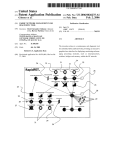Download RLH Industries 10/100 Ethernet Fiber Link Card System User guide
Transcript
The leader in rugged fiber optic RLH Industries, Inc. technology. USER GUIDE 2013B-0725 RLH 3+2 Port, Hardened Ethernet Fiber Switch 3+2 PORT SLIMLINE DIN MOUNT Introduction The RLH 3+2 Port SlimLine Ethernet Over Fiber switch is a hardened, DIN mountable multifunction switch that supports 10/100M Ethernet communications over fiber optic cable. Fiber optics not only provide the long distance Ethernet transmission capability up to 74 miles (120km), but also provide immunity to EMI/RFI and transient surges. The switch has 3 copper 10/100M ports and 2 fiber optic 100Base-FX multimode or single-mode ports. The two fiber ports allow daisy-chaining of multiple switches, using fiber to create multiple TP access points, extend a network connection, connect to another RLH Ethernet Fiber switch or any 100Base-FX device. It is DIN rail mountable, and housed in a rugged aluminum alloy enclosure that requires only 34mm of rack space. It features convenient network status LEDs, auto negotiation and auto MDI/MDI-X. Key Features • Ideal for critical, high voltage, remote or un-manned locations that must remain operating 24/7/365 • Compatibility with IEEE 802.3 10Base-T UTP, 100Base-TX, and 100Base-FX Devices • RJ45 UTP ports with 10/100 auto-negotiation • MDI-II/MDI-X auto detection • Extends network span up to 1.2 miles (2km) on multimode and up to 74 miles (120km) on single-mode fiber • Dual fiber ports permit daisy-chaining and expandability • Environmentally hardened to operate in -40˚F to +167˚F (-40˚C to +75˚C) environments • DIN rail mount • Covered by a 5 year warranty RLH 3+2 SlimLine DIN Mount Ethernet Fiber Switch Contents Introduction _________________________1 Key Features __________________________1 General Safety Practices _________________2 Special Handling Requirements ____________2 Acronyms ____________________________2 Applications __________________________4 Installation __________________________5 LED Indicators _______________________6 Troubleshooting ______________________6 Ordering Information __________________7 Specifications _________________________8 Warranty ___________________________9 Technical Support _____________________9 Specifications subject to change without notice. RLH Industries, Inc. • Tel. 866-DO-FIBER • Fax 714 532-1885 • www.fiberopticlink.com Page 1 General Safety Practices Intended Audience This guide is intended for use by knowledgeable telco/network installation, operation and repair personnel. Every effort has been made to ensure the accuracy of the information in this guide is accurate. However, due to constant product improvement, specifications and information contained in this document are subject to change without notice. Conventions Symbols for notes, attention, and caution are used throughout this manual to provide readers with additional information, advice when special attention is needed, and caution to prevent injury or equipment damage. The equipment discussed in this document may require tools designed for the purpose being described. RLH recommends that service personnel be familiar with the correct handling and use of any installation equipment used, and follow all safety precautions including the use of protective personal equipment as required. Caution - Severe Shock Hazard • Never install during a lightning storm or where unsafe high voltages are present. • Copper network wires may carry high DC voltages. Use caution when handling copper wiring. Warning The intra-building port(s) of the equipment or subassembly is suitable for connection to intrabuilding or unexposed wiring or cabling only. The intra-building port(s) of the equipment MUST NOT be metallically connected to interfaces that connect to the OSP or its wiring. These interfaces are designed for use as intra-building interfaces only (Type 4 ports as described in GR-1089-CORE, Issue 4) and require isolation from the exposed OSP cabling. The addition of Primary Protectors is not sufficient protection in order to connect these interfaces metallically to OSP wiring. Special handling requirements Be careful when handling electronic components ATTENTION ELECTROSTATIC SENSITIVE DEVICES • This product contains static sensitive components. • Do not open the enclosure, there are no user serviceable parts. • Follow proper electrostatic discharge procedures. This product utilizes circuitry that can be damaged by static electricity. Before installing, discharge static electricity on your body by physically making contact with earth ground. Failure to follow ESD precautions may cause damage to the unit and prevent proper operation. Page 2 RLH Industries, Inc. • Tel. 866-DO-FIBER • Fax 714 532-1885 • www.fiberopticlink.com Guidelines for handling terminated fiber cable • Do not bend fiber cable sharply. Use gradual and smooth bends to avoid damaging glass fiber. • Keep dust caps on fiber optic connectors at all times when disconnected. • Do not remove dust caps from unused fiber. • Keep fiber ends and fiber connectors clean and free from dust, dirt and debris. Contamination will cause signal loss. • Do not touch fiber ends. • Store excess fiber on housing spools or fiber spools at site Acronyms Commonly used acronyms and abbreviations Acronym/Abbreviation UTP Description Unshielded Twisted Pair (commonly used in Ethernet networks) TP Twisted Pair (same as UTP) TX Transmit RX Receive PWR Power LED Light Emitting Diode GRN Green ORG Orange RLH Industries, Inc. • Tel. 866-DO-FIBER • Fax 714 532-1885 • www.fiberopticlink.com Page 3 Applications Network equipment in high voltage areas can be at risk due to Ground Potential Rise (GPR). A copper network cable referenced to a remote ground can become a path for high voltages during a ground fault. Use of all-dielectric fiber optic cable instead of copper completely eliminates the presence of a remote ground, which dramatically increases safety of personnel and reliability of equipment. By using fiber optic cable, the 3+2 10/100 Ethernet over fiber switch provides absolute electrical isolation between both ends of the network. Copper twisted pair Ethernet is limited to 100m/328ft without extenders. Using fiber optic cable provides long distance service up to 120km/74mi. without any additional equipment. Optical fiber is immune to EMI/RF interference, ground loops, and high voltage surges from lightning or ground faults, and is ideal in electrically noisy environments such as near large power sources, electrical motors, and radio communications equipment. Typical Ethernet System Diagram Each 3+2 Ethernet Switch may be connected to another switch as shown in the diagram above, extending the network and creating access points. The switch may also be connected to other RLH switches, fiber converters and other 100Base-FX fiber based networking devices. Page 4 RLH Industries, Inc. • Tel. 866-DO-FIBER • Fax 714 532-1885 • www.fiberopticlink.com Installation Prior to installation: • • • Check for shipping damage Check the contents to ensure correct model and fiber type Have a clean, dry, DIN rail or wall mount installation environment ready Required for installation: • 12~36VDC local power source Note: To maintain high voltage isolation, units at each end must be powered from separate isolated power sources. Connect fiber optic cable Multimode and single-mode Ethernet cards are equipped with dual ST, SC or FC female optical connectors, or a single bi-directional connector, depending on the model. Connect fibers to the TX (Transmit) and RX (Receive) optical connectors. For dual fiber models, the TX connector must go to the RX connector on the unit at the other end. The other end of the fiber may be connected to another SlimLine 10/100 Ethernet converter or any compatible 100Base-FX Fiber Optic Ethernet device. Either fiber port (F1 or F2) may be connected to another switch since all ports are shared. For bi-directional, single fiber models, there is only one connector used for transmitting and receiving. Bi-directional units must be used in pairs. Note: Fiber cable should always be routed loosely avoiding tight bends. Connect Ethernet cable The 10/100/Base-T copper connection is made via the RJ45 port. The TP port is auto-negotiating and requires no additional settings. Connect Power Attach a FG ground wire to the ground screw on the housing. Alternately, attach a ground wire to the FG terminal on the power connector. Connect a local 12~36VDC power supply to the power input terminals. Note: The power terminals are polarity sensitive. Attach the Positive DC wire to the V+ terminal. RLH Industries, Inc. • Tel. 866-DO-FIBER • Fax 714 532-1885 • www.fiberopticlink.com Page 5 Over Fiber Switch 3+2 ETHERNET OVER FIBER SWITCH LED Indicators PW R F1 LN K F2 LN K ES32-XX-1 Series Industrial Ethernet Over Fiber Switch 3+2 ETHERNET OVER FIBER SWITCH K LN F2 R PW ETHERNET OVER FIBER F1 L 3+2 NK SWITCH ES32-XX-1 Series Industrial Ethernet Over Fiber Switch PW R F1 LN K F2 LN K 2 10/100M 3 2 10/100M Link/ACT 2 3 10/100M Link/ACT 3 Link/ACT Indicator Color PWR GRN F1LNK GRN F2LNK GRN 10/100M GRN LINK/ACT ORG LED ON OFF ON OFF ON OFF ON OFF ON Blinking OFF Description System power is present System power is disconnected Fiber link OK Fiber link FAIL Fiber link OK Fiber link FAIL TP port speed is 100M TP port speed is 10M Established network connection TP port activity No network connection established Troubleshooting If trouble is encountered, verify all copper and fiber connections. Refer to the LED Indicators on of the unit. They show availability of power, modes of operation, and data being received by the fiber and TP ports. If trouble persists, replace the unit and retest. If technical assistance is required, contact the RLH Industries, inc. technical support department: 800-877-1672 (6 am to 6 pm- PST), or call our 24/7 Technical/Customer Service: (714) 366-2503 or (714) 457-5740 Specifications subject to change without notice. Page 6 RLH Industries, Inc. • Tel. 866-DO-FIBER • Fax 714 532-1885 • www.fiberopticlink.com Ordering Information ES32 - XX -1 Model Designation Product Designation Configuration Code Either Side FXS/Sub Side FXO/CO Side 120km/74 mi. 60km/37 mi. 40km/24.9 mi. 20km/12.4 mi. 2km/1.25mi. FC Connector ST Connector SC Connector Dual Fiber Single Fiber Bi-Directional Single Mode Code Multimode Range 01 02 03 04 05 10 11 12 13 14 15 20 21 22 23 24 25 30 31 32 33 34 35 40 41 42 50 51 52 60 61 62 Bidirectional single fiber models require a TX unit and a RX unit for a complete system Please contact your RLH sales representative for pricing and delivery information RLH Industries, Inc. • Tel. 866-DO-FIBER • Fax 714 532-1885 • www.fiberopticlink.com Page 7 General Specifications Protocols Standards 100BASE-TX, 10BASE-T, 100BASE-FX Processing Type Store and Forward, with IEEE802.3x full duplex, non-blocking flow control Flow Control IEEE802.3x flow control, back pressure flow control Mac Address 8K Forward and Filtrate Rate System Exchange 14810pps IEEE802.3x, IEEE802.3,IEEE802.3U Bandwidth 4.8G Copper Connector RJ45 UTP, 10/100BaseT(X) auto negotiation speed, Full/half duplex mode, and auto MDI/MDI-X connection, 1000V protection isolation Copper Distance 100m / 328 feet ST or SC, 100BaseFX ports (SC/FC/ST connector, single or multi mode) Fiber connector Dual fiber (ST or SC), or single fiber (bi-directional, SC only) connectors Fiber types Fiber Distances Multimode 62.5/125, 50/125µm Single-mode 9/125µm Multimode 2km/1.2mi. Single-mode 25km/15.5mi., 40km/23mi., 60km/36mi., 120km/74mi. Fiber Type Wavelength TX/RX (nm) Distance Dual Fiber Optics Overload Current Protection Dimensions -15 Max. TX PWR (dBm) -10 -8 -3 +5 RX Sensitivity (dBm) -31 -34 -34 -34 13 19 28 34 Distance Single-mode 1550 1550 1550 1550 20km / 12mi. 40km / 25mi. 60km / 36mi. -14 -9 -5 Max. TX PWR (dBm) -10 -8 -5 -3 RX Sensitivity (dBm) -31 -34 -34 -34 Link Loss Budget (dBm) 14 20 25 29 F1LINK Fiber port link - ON: link OK, OFF: link fail, Blink: activity F2LINK Fiber port link - ON: link OK, OFF: link fail, Blink: activity 10/100M TP port speed - ON: 100m, OFF: 10M LINK/ACT TP port link - ON: link OK, OFF: link fail, Blink: activity PWR Power - ON: power applied, OFF: no power 24VDC (12~36VDC) 300mA 1.1A W1.33” x H4.1” x D3.1” (34mm x 104mm x 79mm) Operating -40˚F to +167˚F (-40˚C to +75˚C) Storage -45˚F to +185˚F (-45˚C to +85˚C) 10~95% non-condensing 0 2-17 Aluminum alloy, IP30 protection -6 2km / 1.2mi. Housing Page 8 Multimode 60km / 36mi. 120km / 74mi. Min. TX PWR (dBm) 350g Humidity 1310 20km / 12mi. Weight Temperature 1310 -18 Wavelength (nm) Power Input 1310 2km / 1.2mi. Fiber Type LED Indicators Single-mode 1310 Min. TX PWR (dBm) Link Loss Budget (dBm) Single Fiber Optics (Bi-directional) Multimode RLH Industries, Inc. • Tel. 866-DO-FIBER • Fax 714 532-1885 • www.fiberopticlink.com Warranty RLH is recognized throughout the U.S. in the telecommunications industry for our experience and we stand with total confidence in our quality. This product is warranted to be free of defects in material and workmanship for up to 5 years of service. RLH Industries, Inc. will repair or replace these products that fail provided the defective part is returned to RLH freight prepaid. To make a warranty claim, or schedule repair or replacement of your RLH product, please contact us for an RMA number. You will be promptly assisted by one of our warranty specialists. All returns must have an RMA number before we can receive any items. Technical Support Email: [email protected] 24/7 technical support: Toll Free 1-855-RLH-24X7 Toll Free 1-855-754-2497 Contact Information Corporate Headquarters: RLH Industries, Inc. 936 N. Main Street Orange, CA 92867 USA Phone: (714) 532-1672 Toll Free 1-800-877-1672 Toll Free 1-866-DO-FIBER Fax: (714) 532-1885 Email: [email protected] Web site: www.fiberopticlink.com RLH Industries, Inc. • Tel. 866-DO-FIBER • Fax 714 532-1885 • www.fiberopticlink.com Page 9 RLH Industries, Inc. 936 N. Main Street, Orange, CA 92867 USA T: (714) 532-1672 F: (714) 532-1885 Page 10 Please contact your RLH sales representative for pricing and delivery information. Specifications subject to change without notice. RLH Industries, Inc. • Tel. 866-DO-FIBER • Fax 714 532-1885 • www.fiberopticlink.com