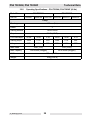Download Wacker Neuson PS 2 500 Repair manual
Transcript
www.wackergroup.com 0155436en 1002 1 Phase Submersible Pumps 3 Phase Submersible Pumps PS2 400 PS2 500 PSA2 500 PS2 750 PS3 1500 PS3 2200 PS2 1503 PS3 1503 PS2 2203 PS3 2203 PS3 3704 PS4 3703 PS3 5503 PS4 5503 PS4 7503HH PS4 7503HF PS4 11003HH PS4 11003HF REPAIR MANUAL 0 1 5 5 4 3 6 E N 001 Table of Contents 1. 2. Foreword Safety Information 2.1 2.2 3. 41 Inspection of Lubrication Oil ..........................................................................41 43 Special Tools for Pump Disassembly, Testing and Reassembly ..................43 PS2 400 (1–2HP) ..........................................................................................44 PS2 500, PSA2 500 (2–3HP) ........................................................................64 PS2 750 (1HP) ..............................................................................................80 PS3 1500, PS3 2200 (2–3HP) .....................................................................100 PS2 1503, PS3 1503, PS2 2203, PS3 2203 (2–5HP) .................................125 PS2 3703, PS3 3703, PS4 3703, PS3 5503, PS4 5503 (5–10HP) .............147 PS4 7503HH, PS4 7503HF, PS4 11003HH, PS4 11003HF (10–15HP) .....175 Troubleshooting Threadlock and Sealant 8.1 9. Introduction ....................................................................................................34 Prior to Operation ..........................................................................................34 Installation .....................................................................................................34 Operation .......................................................................................................39 Repair 6.1 6.2 6.3 6.4 6.5 6.6 6.7 6.8 7. 8. 34 Elementary Maintenance 5.1 6. 5 PS2 400 ...........................................................................................................5 PS2 500, PSA2 500 .........................................................................................8 PS2 750 .........................................................................................................11 PS3 1500, PS3 2200 .....................................................................................14 PS2 1503, PS3 1503 .....................................................................................16 PS2 2203, PS3 2203 .....................................................................................19 PS2 3703, PS3 3703, PS4 3703 ...................................................................22 PS3 5503, PS4 5503 .....................................................................................25 PS4 7503HH, PS4 7503HF ...........................................................................28 PS4 11003HH, PS4 11003HF .......................................................................31 General Operation 4.1 4.2 4.3 4.4 5. Operating and Electrical Safety .......................................................................2 Information Labels ...........................................................................................3 Technical Data 3.1 3.2 3.3 3.4 3.5 3.6 3.7 3.8 3.9 3.10 4. 1 2 205 207 Threadlock and Sealant Usage Guide .........................................................207 Torque Values 9.1 9.2 208 Metric Fasteners (DIN) ................................................................................208 Inch Fasteners (SAE) ..................................................................................209 10. Electrical Schematics 10.1 10.2 10.3 10.4 10.5 10.6 10.7 10.8 10.9 10.10 10.11 211 PS2 400 .......................................................................................................211 PS2 500, PSA2 500 .....................................................................................212 PS2 750 .......................................................................................................214 PS3 1500 .....................................................................................................215 PS3 2200 .....................................................................................................216 PS2 1503, PS3 1503 ...................................................................................217 PS2 2203, PS2 2203 ...................................................................................218 PS2 3703, PS3 3703, PS4 3703 .................................................................219 PS3 5503, PS4 5503 ...................................................................................220 PS4 7503HH, PS4 7503HF .........................................................................221 PS4 11003HH, PS4 11003HF .....................................................................222 wc_bo0154618001enTOC.fm i Table of Contents wc_bo0154618001enTOC.fm ii Foreword 1. Foreword This manual provides information and procedures to safely operate and maintain this Wacker model. For your own safety and protection from injury, carefully read, understand and observe the safety instructions described in this manual. Keep this manual or a copy of it with the machine. If you lose this manual or need an additional copy, please contact Wacker Corporation. This machine is built with user safety in mind; however, it can present hazards if improperly operated and serviced. Follow operating instructions carefully! If you have questions about operating or servicing this equipment, please contact Wacker Corporation. The information contained in this manual was based on machines in production at the time of publication. Wacker Corporation reserves the right to change any portion of this information without notice. All rights, especially copying and distribution rights are reserved. Copyright 2002 by Wacker Corporation. No part of this publication may be reproduced in any form or by any means, electronic or mechanical, including photocopying, without express written permission from Wacker Corporation. Any type of reproduction or distribution not authorized by Wacker Corporation represents an infringement of valid copyrights and will be prosecuted. We expressly reserve the right to make technical modifications, even without due notice, which aim at improving our machines or their safety standards. wc_tx000240gb.fm 1 Safety Information 2. Safety Information This manual contains DANGER, WARNING, CAUTION, and NOTE callouts which must be followed to reduce the possibility of personal injury, damage to the equipment, or improper service. This is the safety alert symbol. It is used to alert you to potential personal injury hazards. Obey all safety messages that follow this symbol to avoid possible injury or death. r DANGER indicates an imminently hazardous situation which, if not avoided, will result in death or serious injury. DANGER WARNING indicates a potentially hazardous situation which, if not avoided, could result in death or serious injury. WARNING CAUTION indicates a potentially hazardous situation which, if not avoided, may result in minor or moderate injury. CAUTION CAUTION: Used without the safety alert symbol, CAUTION indicates a potentially hazardous situation which, if not avoided, may result in property damage. Note: Contains additional information important to a procedure. 2.1 Operating and Electrical Safety WARNING wc_si000034gb.fm To reduce risk of electric shock, connect only to a properly grounded, grounding-type receptacle. Risk of electric shock - This pump has not been investigated for use in swimming pool areas. An acceptable motor-control switch shall be provided at the time of installation according to local codes and regulations. To reduce risk of electric shock, see instruction manual for proper installation. CAUTION: This pump may automatically restart. Prior to working on the pump or control panel all supply circuits must be disconnected. CAUTION: Risk of shock - Do not remove cord and strain relief. 2 Safety Information 2.2 Information Labels Label Meaning Wacker Corporation Menomonee Falls, WI 53051 USA Model Item No. Man.Y/M Serial No. V Hz Max.m Phase Max.L/min kg Rev. THERMALLY PROTECTED INDOORS OR OUTDOORS CSA ENCLOSURE 3 Amp. Conforms to UL Std. 778 Cert. to CAN/CSA St d. C22.2 No.108-M89 kW R Max. ft Max.GPM lbs HP C L IS TED 2001992 US MADE IN JAPAN A nameplate listing the Model Number, Item Number, Revision, and Serial Number is attached to each unit. Please record the information found on this plate so it will be available should the nameplate become lost or damaged. When ordering parts or requesting service information, you will always be asked to specify the model, item number, revision number, and serial number of the unit. This machine may be covered by one or more patents. wc_si000034gb.fm 3 Safety Information wc_si000034gb.fm 4 PS2 400 3. Technical Data Technical Data 3.1 PS2 400 3.1.1 Applicable Liquids, Consistency and Temperature Pump Motor Connection Standard Specifications – PS2 400 Rain Water, Ground Water, Sand-Carrying Water 0–40°C (32–104°F) Impeller Semi-vortex type Shaft seal Double mechanical seal Bearing Shielded ball bearing Specification Dry submersible induction motor (2-Pole) Insulation Class B Protection system Miniature protector Lubricant 160ml (5.4fl-oz) Coupling (NPT 2in) OIL HOUSING LUBRICANT Use Lightweight 32 Viscosity Tubine Oil, SAE 10W Engine Oil or equivalent. —Turbine Oil ISO VG #32 —Shell Victrolia Oil #27 —British Pet Energol THB #32 —Gulf Paramount #32 —Tellus #T22 Shell Oil —Shell Turbo T32 wc_td000034gb_spec.fm 5 Technical Data 3.1.2 PS2 400 Operating Specifications – PS2 400 (60Hz) Model No. PS2 400 Part No. 0009112 Pump Discharge 50mm (2in) Phase 1 Starting Method Capacitor Run Output 0.40kW (1-2HP) Full Load Amps 5.4A Starting Amps 12.5A Voltage 110V Max. Head 12m (39ft) Max. Capacity 200 ltr/min (53gpm) C.W.L. 90mm (3.5in) Weight* 11.3Kg (25 lb) *The weight (mass) given above is the operating weight of the pump itself, not including the cable assembly. wc_td000034gb_spec.fm 6 PS2 400 Technical Data 3.1.3 Operating Specifications – PS2 400 (50Hz) Model No. Part No. PS2 400 0008785 0008786 0008788 0008789 0009173 0009174 0009175 Pump Discharge 50mm (2in) Phase 1 Starting Method Capacitor Run Output 0.40kW (1-2HP) Full Load Amps 2.6A 5.5A Starting Amps 7.0A 14.0V Voltage 230V 110V Max. Head 12m (39ft) Max. Capacity 200 ltr/min (53gpm) C.W.L. 90mm (3.5in) Weight* 13.2Kg (29 lb) *The weight (mass) given above is the operating weight of the pump itself, not including the cable assembly. wc_td000034gb_spec.fm 7 Technical Data 3.2 PS2 500, PSA2 500 PS2 500, PSA2 500 3.2.1 Standard Specifications – PS2 500, PSA2 500 Applicable Liquids, Consistency and Temperature Pump Motor Rain Water, Fountain Water, Ground Water, Sand-Carrying Water 0–40°C (32–104°F) Impeller Semi-vortex type Shaft seal Double mechanical seal Bearing Shielded ball bearing Specification Dry submersible induction motor (2-Pole) Insulation Class B Protection System Miniature protector Lubricant 160ml (5.4fl-oz) Connection Coupling (NPT 2in) OIL HOUSING LUBRICANT Use Lightweight 32 Viscosity Tubine Oil, SAE 10W Engine Oil or equivalent. —Turbine Oil ISO VG #32 —Shell Victrolia Oil #27 —British Pet Energol THB #32 —Gulf Paramount #32 —Tellus #T22 Shell Oil —Shell Turbo T32 wc_td000034gb_spec.fm 8 PS2 500, PSA2 500 3.2.2 Technical Data Operating Specifications – PS2 500, PSA2 500 (60 Hz) Model No. Part No. PS2 500 0009113 PSA2 500 0009172 0009114 Pump Discharge 50mm (2in) Phase 1 Starting Method Capacitor Run Output 0.48kW (2-3HP) Full Load Amps 6.1A 3.3A 6.1A Starting Amps 12.5A 8.0A 12.5A Voltage 110V 220V 110V Max. Head Max. Capacity 12m (39.5ft) 236 ltr/min (62.4gpm) C.W.L. 50mm (2in) Weight* 9.5Kg (21 lb) *The weight (mass) given above is the operating weight of the pump itself, not including the cable assembly. wc_td000034gb_spec.fm 9 Technical Data PS2 500, PSA2 500 Operating Specifications – PS2 500, PSA2 500 (50 Hz) Model No. Part No. PS2 500 0008793 0008794 0008795 0008796 0009176 0009177 PSA2 500 0009178 0009179 0009180 0008787 0008790 0008791 0008792 0009181 Pump Discharge 50mm (2in) Phase 1 Starting Method Capacitor Run Output 0.40kW (1–2HP) Full Load Amps 2.9A 6.2A 2.9A 6.2A Starting Amps 7.0A 14.0A 7.0A 14.0A Voltage 230V 110V 230V 110V Max. Head 11m (36ft) Max. Capacity 220 ltr/min (58gpm) C.W.L. Weight* 90mm (3.5in) 12.7Kg (28 lb) 13.6Kg (30 lb) *The weight (mass) given above is the operating weight of the pump itself, not including the cable assembly. wc_td000034gb_spec.fm 10 PS2 750 3.3 Technical Data PS2 750 3.3.1 Standard Specifications – PS2 750 Applicable Liquids, Consistency and Temperature Pump Motor Rain Water, Fountain Water, Ground Water, Sand-Carrying Water 0–40°C (32–104°F) Impeller Open type Shaft Seal Double mechanical seal Bearing Shielded ball bearing Specification Dry submersible induction motor (2-Pole) Insulation Class E Protection System Circle Thermal Protector Lubricant 210ml (7.1 fl oz) Connection Coupling (NPT 2 in) OIL HOUSING LUBRICANT Use Lightweight 32 Viscosity Tubine Oil, SAE 10W Engine Oil or equivalent. —Turbine Oil ISO VG #32 —Shell Victrolia Oil #27 —British Pet Energol THB #32 —Gulf Paramount #32 —Tellus #T22 Shell Oil —Shell Turbo T32 wc_td000034gb_spec.fm 11 Technical Data 3.3.2 PS2 750 Operating Specifications – PS2 750 (60 Hz) Model No. Part No. PS2 750 0009115 0009116 Pump Discharge 50mm (2in) Phase 1 Starting Method Capacitor Run Output 0.75kW (1HP) Full Load Amps 11.5A 6.5A Starting Amps 43.0A 25.5A Voltage 110V 220V Max. Head 18m (60ft) Max. Capacity 276 ltr/min (73gpm) C.W.L. 100mm (4in) Weight* 19.5Kg (43 lb) *The weight (mass) given above is the operating weight of the pump itself, not including the cable assembly. wc_td000034gb_spec.fm 12 PS2 750 Technical Data 3.3.3 Operating Specifications – PS2 750 (50 Hz) Model No. Part No. PS2 750 0008797 0008798 0008799 0008800 0009182 0009183 0009184 Pump Discharge 50mm (2in) Phase 1 Starting Method Capacitor Run Output 0.75kW (1HP) Full Load Amps 6.3A 13.9A Starting Amps 21.0A 46.0A Voltage 230V 110V Max. Head 16m (52.5ft) Max. Capacity 276 ltr/min (73gpm) C.W.L. 100mm (4in) Weight* 19.5Kg (43 lb) *The weight (mass) given above is the operating weight of the pump itself, not including the cable assembly. wc_td000034gb_spec.fm 13 Technical Data 3.4 PS3 1500, PS3 2200 PS3 1500, PS3 2200 3.4.1 Standard Specifications – PS3 1500, PS3 2200 Applicable Liquids, Consistency and Temperature Pump Motor Rain Water, Fountain Water, Ground Water, Sand-Carrying Water 0–40°C (32–104°F) Impeller Semi-vortex type Shaft Seal Double mechanical seal Bearing Shielded ball bearing Specification Dry submersible induction motor (2-Pole) Insulation Class B Protection System Circle thermal protector Lubricant 270ml (9.1fl-oz) Connection Coupling (NPT 3in) OIL HOUSING LUBRICANT Use Lightweight 32 Viscosity Tubine Oil, SAE 10W Engine Oil or equivalent. —Turbine Oil ISO VG #32 —Shell Victrolia Oil #27 —British Pet Energol THB #32 —Gulf Paramount #32 —Tellus #T22 Shell Oil —Shell Turbo T32 wc_td000034gb_spec.fm 14 PS3 1500, PS3 2200 3.4.2 Technical Data Operating Specifications – PS3 1500, PS3 2200 (60 Hz) Model No. Part No. PS3 1500 PS3 2200 0009117 0009118 0009119 Pump Discharge 80mm (3in) Phase Starting Method 1 Capacitor Run Output Capacitor Run Capacitor Start Capacitor Run 0.48kW (2HP) 0.75kW (3HP) Full Load Amps 23.0A 11.5A 13.0A Starting Amps 136A 68.0A 70.0A Voltage 110V Max. Head Max. Capacity 220V 21m (69ft) 26m (85ft) 420 ltr/min (111gpm) 493 ltr/min (130gpm) C.W.L. Weight* 80mm (3.13in) 28.8Kg (63.5 lb) 29.0Kg (64.0 lb) *The weight (mass) given above is the operating weight of the pump itself, not including the cable assembly. wc_td000034gb_spec.fm 15 Technical Data 3.5 PS2 1503, PS3 1503 PS2 1503, PS3 1503 3.5.1 Standard Specifications – PS2 1503, PS3 1503 Applicable Liquids, Consistency and Temperature Pump Motor Discharge wc_td000034gb_spec.fm Rain Water, Fountain Water, Ground Water, Sand-Carrying Water 0–40°C (32–104°F) Impeller Open type Shaft seal Double mechanical seal Bearing Sealed ball bearing Type, Poles Dry type submersible induction motor (2 Pole) Insulation Class E Protection system Circle thermal protector Lubricant 740ml (25.0fl-oz) Coupling (NPT 2in and 3in) 16 PS2 1503, PS3 1503 3.5.2 Operating Specifications – PS2 1503, PS3 1503 (60 Hz) Model No. Part No. Technical Data PS2 1503 0009120 PS3 1503 0009121 0009122 0009123 0009124 0009125 Pump Discharge 50mm (2in) 80mm (3in) Phase 3 Starting Method Direct Online Output 1.5kW (2HP) Full Load Amps 6.1A 3.1A 2.3A 6.1A 3.1A 2.3A Starting Amps 42A 21A 16A 42A 21A 16A Voltage 220V 440V 575V 220V 440V 575V Max. Head Max. Capacity 23m (75ft) 14.4 m (47ft) 400 ltr/min (106gpm) 680 ltr/min (180gpm) C.W.L. 120mm (4.75in) Weight* 29Kg (64 lb) *The weight (mass) given above is the operating weight of the pump itself, not including the cable assembly. OIL HOUSING LUBRICANT Use Lightweight 32 Viscosity Tubine Oil, SAE 10W Engine Oil or equivalent. —Turbine Oil ISO VG #32 —Shell Victrolia Oil #27 —British Pet Energol THB #32 —Gulf Paramount #32 —Tellus #T22 Shell Oil —Shell Turbo T32 wc_td000034gb_spec.fm 17 Technical Data 3.5.3 PS2 1503, PS3 1503 Operating Specifications – PS2 1503, PS3 1503 (50 Hz) Model No. PS2 1503 PS3 1503 Part No. 0009186 0008801 0008802 0008803 0008804 0008805 0008806 0008807 0008808 0008809 0008810 0008811 0009188 0008812 Pump Discharge 50mm (2in) 80mm (3in) Phase 3 Starting Method Direct Online Output 1.5kW (2HP) Full Load Amps 3.4/3.3A Starting Amps 20/21A Voltage Max. Head Max. Capacity 400/415V 21.5m (71ft) 14.4m (47ft) 430 ltr/min (114gpm) 670 ltr/min (177gpm) C.W.L. 120mm (4.75in) Weight* 34Kg (75 lb) *The weight (mass) given above is the operating weight of the pump itself, not including the cable assembly. wc_td000034gb_spec.fm 18 PS2 2203, PS3 2203 3.6 Technical Data PS2 2203, PS3 2203 3.6.1 Standard Specifications – PS2 2203, PS3 2203 Applicable Liquids, Consistency and Temperature Pump Motor Connection wc_td000034gb_spec.fm Rain Water, Fountain Water, Ground Water, Sand-Carrying Water 0–40°C (32–104°F) Impeller Open type Shaft seal Double mechanical seal Bearing Sealed ball bearing Type, Poles Dry type submersible induction motor (2-Pole) Insulation Class E Protection system Circle thermal protector Lubricant 740ml (25.0fl-oz) Coupling (NPT 2in and 3in) 19 Technical Data 3.6.2 PS2 2203, PS3 2203 Operating Specifications – PS2 2203, PS3 2203 (60 Hz) Model No. Part No. PS2 2203 0009126 0009127 PS3 2203 0009128 0009129 0009130 0009131 Pump Discharge 50mm (2in) 80mm (3in) Phase 3 Starting Method Direct Online Output 2.2kW (3HP) Full Load Amps 9.3A 4.7A 3.5A 9.3A 4.7A 3.5A Starting Amps 73A 37A 28A 73A 37A 28A Voltage 220V 440V 575V 220V 440V 575V Max. Head Max. Capacity 30.5m (100ft) 20.4m (67ft) 500 ltr/min (132gpm) 770 ltr/min (203gpm) C.W.L. 120mm (4.75in) Weight* 32.2 Kg (71lb) *The weight (mass) given above is the operating weight of the pump itself, not including the cable assembly. OIL HOUSING LUBRICANT Use Lightweight 32 Viscosity Tubine Oil, SAE 10W Engine Oil or equivalent. —Turbine Oil ISO VG #32 —Shell Victrolia Oil #27 —British Pet Energol THB #32 —Gulf Paramount #32 —Tellus #T22 Shell Oil —Shell Turbo T32 wc_td000034gb_spec.fm 20 PS2 2203, PS3 2203 3.6.3 Technical Data Operating Specifications – PS2 2203, PS3 2203 (50 Hz) Model No. PS2 2203 PS3 2203 Part No. 0008813 0008814 0008815 0008816 0008817 0008818 0009190 0008819 0008820 0008821 0008822 0008823 0008824 0009192 Pump Discharge 50mm (2in) 80mm (3in) Phase 3 Starting Method Direct Online Output 1.5kW (2HP) Full Load Amps 5.5/5.6A Starting Amps 36/37.5A Voltage 400/415V Max. Head Max. Capacity 26m (85ft) 20.4m (67ft) 500 ltr/min (132gpm) 800 ltr/min (211gpm) C.W.L. 120mm (4.75in) Weight* 38Kg (84 lb) *The weight (mass) given above is the operating weight of the pump itself, not including the cable assembly. wc_td000034gb_spec.fm 21 Technical Data 3.7 PS2 3703, PS3 3703, PS4 3703 PS2 3703, PS3 3703, PS4 3703 3.7.1 Standard Specifications – PS2 3703, PS3 3703, PS4 3703 Applicable Liquids, Consistency and Temperature Pump Motor Connection wc_td000034gb_spec.fm Rain Water, Fountain Water, Ground Water, Sand-Carrying Water 0–40°C (32–104°F) Impeller Open Type Shaft seal Double mechanical seal Bearing Sealed ball bearing Type, Poles Dry type submersible induction motor (2-Pole) Insulation Class E Protection system Circle thermal protector Lubricant 960ml (32.5fl-oz) Coupling (NPT 2in, 3in and 4in) 22 PS2 3703, PS3 3703, PS4 3703 3.7.2 Model No. Part No. Technical Data Operating Specifications – PS2 3703, PS3 3703, PS4 3703 (60 Hz) PS2 3703 PS3 3703 PS4 3703 0009132 0009133 0009134 0009135 0009136 0009137 0009138 0009139 0009140 Pump Discharge 60mm (2in) 80mm (3in) Phase 100mm (4in) 3 Starting Method Direct Online Output 3.7kW (5HP) Full Load Amps 13.4A 6.8A 5.3A 13.4A 6.8A 5.3A 13.4A 6.8A 5.3A Starting Amps 112A 56A 43A 112A 56A 43A 112A 56A 43A Voltage 220V 440V 575V 220V 440V 575V 220V 440V 575V Max. Head Max. Capacity C.W.L. Weight* 35m (115ft) 31m (102ft) 540 ltr/min (143gpm) 18.5m (61ft) 1460 ltr/min (386gpm) 150mm (6.00in) 55Kg (121lb) *The weight (mass) given above is the operating weight of the pump itself, not including the cable assembly. OIL HOUSING LUBRICANT Use Lightweight 32 Viscosity Tubine Oil, SAE 10W Engine Oil or equivalent. —Turbine Oil ISO VG #32 —Shell Victrolia Oil #27 —British Pet Energol THB #32 —Gulf Paramount #32 —Tellus #T22 Shell Oil —Shell Turbo T32 wc_td000034gb_spec.fm 23 Technical Data 3.7.3 PS2 3703, PS3 3703, PS4 3703 Operating Specifications – PS2 3703, PS3 3703, PS4 3703 (50 Hz) Model No. PS2 3703 PS3 3703 PS4 3703 Part No. 0008825 0008826 0008827 0008828 0008829 0008830 0009194 0008831 0008832 0008833 0008834 0008835 0008836 0009196 0008837 0008838 0008839 0008840 0008841 0008842 0009198 80mm (3in) 100mm (4in) Pump Discharge 50mm (2in) Phase 3 Starting Method Direct Online Output 3.7kW (5HP) Full Load Amps 7.5/7.3A Starting Amps 58/60A Voltage Max. Head Max. Capacity 400/ 415V 36.5m (120ft) 29m (95ft) 18m (59ft) 450 ltr/min (119gpm) 900 ltr/min (238gpm) 1440 ltr/min (380gpm) C.W.L. 150mm (6.0in) Weight* 62Kg (136 lb) *The weight (mass) given above is the operating weight of the pump itself, not including the cable assembly. wc_td000034gb_spec.fm 24 PS3 5503, PS4 5503 3.8 Technical Data PS3 5503, PS4 5503 3.8.1 Standard Specifications – PS3 5503, PS4 5503 Applicable Liquids, Consistency and Temperature Pump Motor Connection wc_td000034gb_spec.fm Rain Water, Fountain Water, Ground Water, Sand-Carrying Water 0–40°C (32–104°F) Impeller Open type Shaft seal Double mechanical seal Bearing Sealed ball bearing Type, Poles Dry type submersible induction motor (2-Pole) Insulation Class E Protection System Circle thermal protector Lubricant 1,100ml (37.2fl-oz) Coupling (NPT 3 in and 4 in) 25 Technical Data 3.8.2 PS3 5503, PS4 5503 Operating Specifications – PS3 5503, PS4 5503 (60 Hz) Model No. Part No. PS3 5503 0009141 0009142 PS4 5503 0009143 0009144 0009145 0009146 Pump Discharge 80mm (3in) 100mm (4in) Phase 3 Starting Method Direct Online Output 5.5kW (7.5HP) Full Load Amps 19.5A 9.8A 7.3A 19.5A 9.8A 7.3A Starting Amps 162A 81A 62A 162A 81A 62A Voltage 220V 440V 575V 220V 440V 575V Max. Head Max. Capacity 38m (125ft) 24 m (79ft) 985 ltr/min (260gpm) 1620 ltr/min (428gpm) C.W.L. 150mm (6.00in) Weight* 66Kg (146 lb) *The weight (mass) given above is the operating weight of the pump itself, not including the cable assembly. OIL HOUSING LUBRICANT Use Lightweight 32 Viscosity Tubine Oil, SAE 10W Engine Oil or equivalent. —Turbine Oil ISO VG #32 —Shell Victrolia Oil #27 —British Pet Energol THB #32 —Gulf Paramount #32 —Tellus #T22 Shell Oil —Shell Turbo T32 wc_td000034gb_spec.fm 26 PS3 5503, PS4 5503 3.8.3 Technical Data Operating Specifications – PS3 5503, PS4 5503 (50 Hz) Model No. PS3 5503 PS4 5503 Part No. 0008843 0008844 0008845 0008846 0008847 0008848 0009200 0008849 0008850 0008851 0008852 0008853 0008854 0009202 Pump Discharge 80mm (3in) 100mm (4in) Phase 3 Starting Method Direct Online Output 5.5kW (7.5HP) Full Load Amps 10.8/10.5A Starting Amps 86/89A Voltage Max. Head Max. Capacity 400/415V 32.0m (105ft) 22.5m (74ft) 1100 ltr/min (291gpm) 1750 ltr/min (462gpm) C.W.L. 150mm (6.0in) Weight* 76Kg (168 lb) *The weight (mass) given above is the operating weight of the pump itself, not including the cable assembly. wc_td000034gb_spec.fm 27 Technical Data 3.9 PS4 7503HH, PS4 7503HF PS4 7503HH, PS4 7503HF 3.9.1 Standard Specifications – PS4 7503HH, PS4 7503HF Applicable Liquids, Consistency and Temperature Pump Motor Rain Water, Fountain Water, Ground Water, Sand-Carrying Water 0–40°C (32–104°F) Impeller Open type Shaft Seal Double mechanical seal Bearing Sealed ball bearing Type, Poles Dry type submersible induction motor (2-Pole) Insulation Class B Protection System Circle thermal protector Lubricant 760ml (25.7fl-oz) Connection Coupling (NPT 4 in) OIL HOUSING LUBRICANT Use Lightweight 32 Viscosity Tubine Oil, SAE 10W Engine Oil or equivalent. —Turbine Oil ISO VG #32 —Shell Victrolia Oil #27 —British Pet Energol THB #32 —Gulf Paramount #32 —Tellus #T22 Shell Oil —Shell Turbo T32 wc_td000034gb_spec.fm 28 PS4 7503HH, PS4 7503HF 3.9.2 Operating Specifications – PS4 7503HH, PS4 7503HF (60 Hz) Model No. Part No. Technical Data PS4 7503HH 0009147 0009148 PS4 7503HF 0009149 0009150 0009151 0009152 Pump Discharge 100mm (4in) Phase 3 Starting Method Direct Online Output 7.5kW (10HP) Full Load Amps 25.5A 12.8A 9.7A 25.5A 12.8A 9.7A Starting Amps 226A 113A 85A 226A 113A 85A Voltage 220V 440V 575V 220V 440V 575V Max. Head Max. Capacity 42m (137ft) 31m (102ft) 1320 ltr/min (349gpm) 2079 ltr/min (549gpm) C.W.L. 150mm (6.00in) Weight* 93Kg (205 lb) wc_td000034gb_spec.fm 29 Technical Data 3.9.3 Model No. Part No. PS4 7503HH, PS4 7503HF Operating Specifications – PS4 7503HH, PS4 7503HF (50 Hz) PS4 7503HH PS4 7503HF 0008855 0008856 0008857 0008858 0008859 0008860 0009204 0008861 0008862 0008863 0008864 0008865 0008866 0009206 Pump Discharge 100mm (4in) Phase 3 Starting Method Direct Online Output 7.5kW (10HP) Full Load Amps 14.3/13.8A Starting Amps 117/121A Voltage 400/415V Max. Head Max. Capacity 40m (131ft) 31m (102ft) 1400 ltr/min (370gpm) 2040 ltr/min (539gpm) C.W.L. 150mm (6.0in) Weight* 103Kg (227lb) *The weight (mass) given above is the operating weight of the pump itself, not including the cable assembly. wc_td000034gb_spec.fm 30 PS4 11003HH, PS4 11003HF Technical Data 3.10 PS4 11003HH, PS4 11003HF 3.10.1 Standard Specifications – PS4 11003HH, PS4 11003HF Applicable Liquids, Consistency and Temperature Pump Motor Rain Water, Fountain Water, Ground Water, Sand-Carrying Water 0–40°C (32–104°F) Impeller Open Type Shaft Seal Double Mechanical Seal Bearing Sealed Ball Bearing Type, Poles Dry Type Submersible Induction Motor (2-Pole) Insulation Class B Protection System Circle Thermal Protector Lubricant 760ml (25.7 fl oz) Connection Coupling (NPT 4 in) OIL HOUSING LUBRICANT Use Lightweight 32 Viscosity Tubine Oil, SAE 10W Engine Oil or equivalent. —Turbine Oil ISO VG #32 —Shell Victrolia Oil #27 —British Pet Energol THB #32 —Gulf Paramount #32 —Tellus #T22 Shell Oil —Shell Turbo T32 wc_td000034gb_spec.fm 31 Technical Data PS4 11003HH, PS4 11003HF 3.10.2 Operating Specifications – PS4 11003HH, PS4 11003HF (60 Hz) Model No. Part No. PS4 11003HH 0009153 0009154 PS4 11003HF 0009155 0009156 0009157 0009158 Pump Discharge 100mm (4in) Phase 3 Starting Method Direct Online Output 11kW (15HP) Full Load Amps 38.0A 19.0A 14.3A 38.0A 19.0A 14.3A Starting Amps 297A 149A 120A 297A 149A 120A Voltage 220V 440V 575V 220V 440V 575V Max. Head Max. Capacity 51m (167ft) 32.5m (107ft) 1427 ltr/min (377gpm) 2440 ltr/min (645gpm) C.W.L. 150mm (6.00in) Weight* 130Kg (287 lb) *The weight (mass) given above is the operating weight of the pump itself, not including the cable assembly. wc_td000034gb_spec.fm 32 PS4 11003HH, PS4 11003HF 3.10.3 Model No. Part No. Technical Data Operating Specifications – PS4 11003HH, PS4 11003HF (50 Hz) PS4 11003HH PS4 11003HF 0008867 0008868 0008869 0008870 0008876 0008877 0009208 0008871 0008872 0008873 0008874 0008878 0008879 0009210 Pump Discharge 100mm (4in) Phase 3 Starting Method Direct Online Output 11kW (15HP) Full Load Amps 21.0/20.5A Starting Amps 152/158A Voltage 400/415V Max. Head Max. Capacity 48.5m (159ft) 32.5m (107ft) 1440 ltr/min (380gpm) 2440 ltr/min (645gpm) C.W.L. 150mm (6.0in) Weight* 133Kg (293 lb) *The weight (mass) given above is the operating weight of the pump itself, not including the cable assembly. wc_td000034gb_spec.fm 33 General Operation 4. General Operation 4.1 Introduction The information in General Operation does not in any way replace the model specific Operator’s Manual and Parts Book that accompany each pump. It is included in this repair manual as a general overview of operation. Always refer to the specific model pump Operator’s Manual and Parts Book for: 4.2 • Safety Information • Pump Part Names • Prior To Use Instructions • Installation Instructions • Electrical Wiring • Parts Ordering Information Prior to Operation When the pump is delivered, first perform the following checks: • Inspection While unpacking, inspect the product for damage during shipment, and make sure all bolts and nuts are tightened properly. • Specification check Check the model number to make sure it is the product that was ordered. Be certain it is the correct voltage and frequency. NOTE: If there is any problem with the product as shipped, contact your nearest dealer or Wacker representative at once. • CAUTION 4.3 Do not operate this product under any conditions other than those for which it is specified. Failure to observe this precaution can lead to electrical shock, current leakage, fire, water leakage or other problems. Installation WARNING wc_tx000111gb.fm Product specifications If the pump is used to drain a swimming pool, the pump must be connected to a Ground Fault Interrupter (GFI). If the pump is used in fountains, the pump must be connected to a Ground Fault Interrupter (GFI). The pump must not be used when people are in the water. 34 General Operation Leakage of pump lubricants may cause pollution of water. Proper plug must be provided according to local codes and standards. Refer to wiring diagram. DO NOT use this pump in liquids other than water, such as oil, salt water, or organic solvents. Use with a power supply voltage within ±5% of the rated voltage. DO NOT use in water temperatures outside the range of 32–104°F (0– 40°C) which can lead to failure, current leakage or shock. DO NOT use in the vicinity of explosive or flammable materials. Use only in fully assembled state. NOTE:Consult your local dealer or Wacker representative before using with any liquids other than those indicated in this document. Maximum Allowable Water Pressure CAUTION: Do not use higher water pressure than specified. Model PS2 400 PS2 500, PSA2 500 PS2 750 PS3 1500 PS3 2200 PS2 1503 PS3 1503 PS2 2203 PS3 2203 PS2 3703 PS3 3703 PS4 3703 PS3 5503 PS4 5503 PS4 7503HH PS4 7503HF PS4 11003HH PS4 11003HF wc_tx000111gb.fm 35 Maximum Pressure 16.8psi (0.115MPa) 17psi (0.117MPa) 26psi (0.179MPa) 30psi (0.206MPa) 37psi (0.255MPa) 33psi (0.227MPa) 21psi (0.144MPa) 43psi (0.296MPa) 29.4psi (0.202MPa) 50psi (0.344MPa) 44psi (0.303MPa) 26.4psi (0.182MPa) 54psi (0.372MPa) 34.6psi (0.238MPa) 60psi (0.413MPa) 44psi (0.303MPa) 72.7psi (0.501MPa) 45.8psi (0.315MPa) General Operation Preparing for Installation Before installing the pump at a work site, you will need to have the following tools and instruments ready: • Insulation resistance tester (megohmmeter) • AC voltmeter • AC ammeter (clamp-on type) • Bolt and nut tighteners • Power supply connection tools (screwdriver or box wrench) Note: Please also read the instructions that come with each of the test instruments. Checks to Make Before Installation • When a three-prong grounded plug is used: • Use the megohmmeter to measure the motor insulation resistance between the grounding prong and each one of the two power prongs. • When connection wires are used: • With the megohmmeter, measure the insulation resistance between the ground wire (Green) and each one of the two power wires. • Reference insulation resistance: 20MΩ or greater Note: The reference insulation resistance (20MΩ or greater) is the value when the pump is new or has been repaired. For the reference value after installation, see Maintenance and Inspection. WARNING CAUTION 4.3.1 wc_tx000111gb.fm Precautions in Installation When installing the pump, pay close attention to its center of gravity and weight. If it is not lowered into place correctly, it may fall and be damaged or cause injury. When transporting the pump by hand, be sure to employ manpower commensurate with the weight of the pump. To avoid back injury when lifting the pump, bend the knees to pick it up rather than bending your back only. Do not under any circumstances install or move the pump by suspending it from the cable assembly. The cable may be damaged, causing current leakage, shock, or fire. Avoid dropping the pump or other strong impact. Lift the pump by holding it firmly with the hands or by attaching a rope or chain to the lifting handle. 36 General Operation CAUTION 4.3.2 Note: On cable assembly handling, see Electrical Wiring. Avoid dry operation, which will not only lower performance but can cause the pump to malfunction, leading to electrical leakage and shock. Install the pump in a location with sufficient water level, where water collects readily. Note: See Operation (“Operating Water Level”) for the water level necessary for operation. Note: The discharge end of the hose should be located higher than the water surface. If the end of the hose is submerged, water may flow back to the pump when the pump is stopped; and if the hose end is lower than the water surface, water may overflow when the pump is turned off. If large quantities of earth are sucked up, damage resulting from friction in the pump can lead to current leakage and shock. CAUTION 4.3.3 Use the pump in the upright position. To prevent the strainer from becoming submerged in mud, causing it to suck in sand or debris, mount it on a block or other firm base. 4.3.4 If used in a permanent installation where the pump is not readily accessible after installation, please contact Wacker for a duplicate nameplate to be installed at the wellhead or on the control box so that it will be readily visible. WARNING WARNING CAUTION wc_tx000111gb.fm Performing electrical wiring Electrical wiring should be performed by a qualified person in accord with all applicable regulations. Failure to observe this precaution not only risks breaking the law but is extremely dangerous. Incorrect wiring can lead to electrical leakage, electrical shock or fire. ALWAYS make sure the pump is equipped with the specified overload protectors and fuses or breakers, so as to prevent electrical shock from an electrical leak or pump malfunction. Operate within the capacity of the power supply and wiring. Grounding DO NOT use the pump without first grounding it properly. Failure to ground it can lead to electrical shock from a current leak or pump malfunction. DO NOT attach the grounding wire to a gas pipe, water pipe, lightening arrestor or telephone grounding wire. Improper grounding can result in electrical shock. 37 General Operation WARNING Connecting the power supply Before connecting wires to the terminal, make certain the power supply is turned off (circuit breaker, etc.), to avoid electrical shock, shorting, or unexpected starting of the pump, leading to injury. Before inserting the power supply plug, make certain the power supply is turned off (circuit breaker, etc.), to avoid electrical shock, shorting, or unexpected starting of the pump, leading to injury. Do not use the pump with the cable assembly or plug connected loosely, which can result in electric shock, shorting, or fire. CAUTION Draw power from a dedicated power outlet rated at 15 A or above. Sharing the outlet with other equipment may cause overheating at the branch outlet and could result in fire. • The three-prong grounded plug shall be connected as shown in the drawing. CAUTION: Be sure to use a dedicated power supply with a ground leakage circuit breaker. Note: The shape of the plug may differ from that shown in the illustration. See Graphic: wc_gr000242 CAUTION wc_tx000111gb.fm Cable Assembly If it is necessary to extend the cable assembly, use a core size equal to or larger than the original. This is necessary not only for avoiding a performance drop, but to prevent cable overheating which can result in fire, electrical leakage or electrical shock. If a cable with cut insulation or other damage is submerged in the water, there is a danger of damage to the pump, electrical leakage, electrical shock, or fire. Be careful not to let the cable assembly be cut or become twisted. This may result in damage to the pump, electrical leakage, electrical shock, or fire. If it is necessary to submerge the connection wires of the cable assembly in water, first seal the wires completely in a molded protective sleeve, to prevent electrical leakage, electrical shock, or fire. DO NOT allow the cable assembly wires or power supply plug to become wet. 38 General Operation Make sure the cable does not become excessively bent or twisted, and does not rub against a structure in a way that might damage it. If used in a deep-well installation the cable assembly should be secured every twenty feet. 4.4 Operation Before starting 4.4.1 Make sure once again that the product is of the correct voltage and frequency rating. CAUTION: Using the product at other than rated voltage and frequency will not only lower its performance but may damage the product. Note: Confirm the rated voltage and frequency on the model nameplate. 4.4.2 Confirm the wiring, supply voltage, circuit breaker capacity, and motor insulation resistance. Reference insulation resistance = 20 MΩ or greater. Note: The reference insulation resistance (20 MΩ or greater) is the value when the pump is new or has been repaired. For the reference value after installation see Maintenance and Inspection. 4.4.3 The setting on the circuit breaker or other overload protector should be made in accord with the rated current of the pump. Note: See Standard Specifications for the rated current of the pump. 4.4.4 When powering the pump with a generator, do not share the generator with other equipment. Test Operation NEVER operate the pump while it is suspended in the air. The recoil may result in injury or other major accident. WARNING NEVER start the pump when people are standing next to it. A current leak can result in electrical shock. CAUTION Run the pump for a short time (3–10 minutes) and confirm the following: • Using an ammeter (clamp-on type), measure the operating current at the L1 and L2 phase wires on the terminal. COUNTERMEASURE: If the operating current exceeds the rated value, pump motor overload may be a cause. Make sure the pump has been installed under proper conditions as described in Installation. wc_tx000111gb.fm 39 General Operation • CAUTION WARNING Using an AC voltmeter (tester), measure voltage at the terminals. Supply voltage tolerance: within ±5% of rated voltage. COUNTERMEASURE: If the supply voltage is outside the tolerance, possible causes are the power supply capacity or an inadequate extension cable. Look again at Electrical Wiring and make sure the conditions are proper. In case of very excessive vibration, unusual noise or odor, turn off the power immediately and consult with your nearest dealer or Wacker representative. Continuing to operate the pump under abnormal conditions may result in electrical shock, fire, or current leakage. Operation The pump may become very hot during operation. Be careful not to contact the pump accidentally to avoid being burned. Make sure no extraneous objects such as pins, nails or other metal objects are sucked into the pump. These can damage the pump or cause it to malfunction, and can result in electrical shock or electrical leakage. When the pump is not used for an extended period, be sure to turn off the power (circuit breaker, etc.). Deterioration of the insulation may lead to electrical leakage, electrical shock, or fire. In case of a power outage, turn off the power to the pump to avoid having it start unexpectedly when the power is restored, presenting serious danger to people in the vicinity. Pay careful attention to the water level while the pump is operating. Dry operation may cause the pump to malfunction. Note: See section Operating water level, for the water level necessary for operation. Sharp bends in the hose, especially near its base, may cause air pockets to form resulting in idle operation. Lessen the degree of bending while continuing to operate the pump. MODEL PS2 400 PS2 500, PSA2 500 PS2 750 PS3 1500, PS3 2200 PS2 1503, PS3 1503, PS2 2203, PS3 2203 PS2 3703, PS4 3703, PS4 3703 PS3 5503, PS4 5503, PS4 7503HH, PS4 7503HF, PS4 11003HH, PS4 11003HF wc_tx000111gb.fm 40 C.W.L. mm C.W.L. in 90mm 50mm 100mm 80mm 120mm 150mm 3.50in 2.00in 4.00in 3.13in 4.75in 6.00in 190mm 7.50in Elementary Maintenance 5. Elementary Maintenance 5.1 Inspection of Lubrication Oil 1. Drain the lubrication oil into a clean container and transfer to a transparent container to check for deterioration or water leaking into the oil. 2. Check the sealing system for replacement if the following conditions exists: —Oil volume is below 70% of correct volume. —Excessive discoloration or deterioration. —Water comprises over 5% of total oil capacity. —Abrasive materials visible. —Water leakage into the motor section through the seals. 5.1.1 Changing Lubrication Oil 1. Replace with lightweight, 32 Viscosity Turbine Oil or SAE 10W Engine Oil. Do not reuse oil after one year’s use even if it appears to be clean and clear. —Use oil as recommended in volumes not to exceed 85 (±5%) of total oil chamber capacity. Oil Capacity Elem-Maintenance.fm Capacity fl-oz ml PS2 400, PS2 500, PSA2 500 PS2 750 PS3 1500, PS3 2200 PS2 1503, PS3 1503, PS2 2203, PS3 2203 PS2 3703, PS4 3703, PS4 3703 PS3 5503, PS4 5503 PS4 7503HH, PS4 7503HF, PS4 11003HH, PS4 11003HF 5.4 fl-oz 7.1 fl-oz 9.1 fl-oz 25.0 fl-oz 32.5 fl-oz 37.2 fl-oz 160 ml 210 ml 270 ml 740 ml 960 ml 1,100ml 25.7 fl-oz 760 ml 41 Elementary Maintenance Elem-Maintenance.fm 42 PS Series Submersible Pumps 6. Repair Repair 6.1 Special Tools for Pump Disassembly, Testing and Reassembly 6.1.1 Machinery and Tools • Standard hand tools for disassembly and assembly • Tools to remove and mount bearings • Dial gauge (0.01mm and up) • Dial caliper (0.05mm and up) • Feeler gauge • Air compressor • Pneumatic tools • Vacuum pump • Heat gun, maximum temperature 105°C (220°F) • Tapered mounting sleeve to install mechanical seal • Two-sided tape • Impeller puller tool Models PS2 750 PS2 1503, PS3 1503 PS2 2203, PS3 2203 PS2 3703, PS3 3703, PS4 3703 PS3 5503, PS4 5503 PS4 7503HH, PS4 7503HF PS4 11003HH, PS4 11003HF 6.1.2 Repair.fm Testing Equipment • Water container (to test cable insulation) • Water tank (to test performance) • Performance testing equipment • Megger insulation-resistance tester (500V) • Ammeter (Class 0.5) • Voltmeter (Class 0.5) 43 Impeller Tool Part Number 0151079 0151080 0151081 Repair 6.2 PS2 400 PS2 400 (1–2HP) 6.2.1 Power Supply Disassembly, Inspection, Testing and Reassembly 6.2.1.1 Power Supply Disassembly Note: Draining oil is not required to simply disassemble, inspect or test power supply. However, if further disassembly and testing of motor is required, drain oil. 2. Clean cover housing (l) before disassembly. Pay particular attention to areas around cover (s) and hose coupling (b). 3. Prior to working on pump, all electrical power supply circuits must be disconnected. 4. Coil up excess power cable (p). 5. Remove two bolts (f), lifting handle (g) and rubber sleeve (q). 6. Pull power cable (p) upward, exposing three wire connectors. 7. Disconnect red, green and white wire connectors. 8. Make two marks where housing cover (l) and motor frame (t) line up. This helps alignment and eases reassembly. See graphic wc_gr000608. l t wc_gr000608 Repair.fm 44 PS2 400 Repair 9. Remove three bolts (j), three washers (k) and housing cover (l). 10. Disconnect red, black and blue wire connections (wc) to capacitor (o). See graphic wc_gr000603. o wc wc_gr000603 6.2.1.2 Power Supply Inspection 1. Measure cable length. The specified cable length is 627.3cm (247in), subject to user’s specific application requirements. —Replace cable if measured length is less than 503cm (198in). 2. Inspect insulation materials of power cable and wires for cuts, cracking, hardening, abrasive wear or any other condition where short circuit or water leaks are possible. 3. Inspect power cable and wires for broken connectors. —Replace power cable if continuity tests prove conductors are broken. 4. Inspect sheath for cuts, gouges, cracking, hardening or abrasive wear. —Replace power cable if outer sheath is damaged or exposing interior insulation or protective materials. No tape repair is permitted. 5. Visually inspect capacitor (o). —Replace part if there is damage to insulation or any evidence of electrolyte leaking from capacitor. Repair.fm 45 Repair PS2 400 1 = Frame Grounding 2 = Main Coil 3 = Capacitor 4 = Aux. Coil 5 = Protector 6 = Ground R = Red Br = Brown L = Blue Repair.fm R = Red G = Green W = White B = Black L = Blue W = White G = Green G/Y = Green/Yellow 46 PS2 400 Repair 6.2.1.3 Power Supply Testing Air Test Cable Air test cable insulation for resistance using a Megger tester between conductors. —Replace power supply cable if readings fall below 30 MΩ. wc_gr000436 Water Test Cable 1. Water test cable insulation for resistance using a water tank. This testing method may detect minute insulation flaws that air test will not. 2. Submerse cable in a water tank with conductors on both ends of cable above water level. After 24 hours, test cable insulation using a Megger tester between conductors and metal container. —Replace power supply cable if readings fall below 30 MΩ. wc_gr000437 Test Capacitor 1. Dry capacitor (o) thoroughly before testing. IMPORTANT: If using heat gun, do not exceed temperatures of 60°C (140°F). 2. Set circuit tester to 100KΩ at resistance and connect between both terminals of the capacitor. —Reuse capacitor when test indicator shakes once and comes back slowly. Repair.fm 47 Repair PS2 400 —Replace capacitor when test indicator shakes continuously and comes back quickly. o wc_gr000438 6.2.1.4 Power Supply Reassembly Note: If, upon inspection and testing, a pump component requires replacement, use only original manufacturer’s replacement cables complete with anti-wicking block assembly and certified for submersible use. Note: Use only new gaskets and o-rings when reassembling pump. 1. Properly align rubber gasket (m) over top of motor bracket (n). Make sure knob located on under side of rubber gasket (m) is aligned with hole in motor bracket (n). Press gasket flush to motor bracket (n). Repair.fm 48 PS2 400 Repair See graphic wc_gr000439. o m n wc_gr000439 2. Reposition capacitor (o) inside two tangs of motor bracket (n). Note: A thin piece of double-sided tape between motor bracket (n) and capacitor (o) temporarily holds capacitor (o) in proper position and eases reassembly. 3. Connect black, blue and red wire connections (wc) to capacitor (o). See graphic wc_gr000603. o wc wc_gr000603 4. Reposition single ground wire (h) to motor bracket (n) and secure with screw (i). Repair.fm 49 Repair PS2 400 5. Feed red, green and white wires, up through opening of housing cover (l). 6. Align three holes of housing cover and assemble (finger tight) with three washers (k) and three bolts (j). Alternately tighten each bolt one-quarter turn until tight. 7. Connect red, green and white wire connection to matching colored wires of power cable (p). 8. Holding power cable (p) slightly above housing cover (l), push wires inside protruding boss until cover (s) is flush with boss. 9. Secure cover (s) with two bolts (r). 10. Pre-test pump to verify proper operation. 11. Performance test pump. Test results should be: 6.2.2 Maximum head Maximum volume > > Amperage @ 110V < 12m (39ft) 200 ltr/min (53gpm) full load 5.4A start 12.5A Motor Disassembly, Inspection, Testing and Reassembly 6.2.2.1 Motor Disassembly Note: Motor disassembly requires disassembly of entire pump. 1. Remove oil. 2. Disassemble power supply. Power Supply Disassembly on page 44. 3. With pump in upright position, remove rubber gasket (m) from motor bracket (n). Repair.fm 50 PS2 400 Repair See graphic wc_gr00439. Note: Make note of orientation to motor bracket . m n wc_gr000439 4. If not done already, disconnect two (blue and black) wire connections to capacitor (o). 5. Remove motor bracket (n) from motor frame (t), allowing motor wires to pass through oblong opening. 6. Remove spring washer (al). —Leave upper bushing (am) in place. 7. Remove three nuts (af) so strainer (ac) and volute (aa) remain on the workbench in an upright position. Tuck motor leads inside motor frame (t) and turn remainder of pump upside down. Make sure wires are not pinched and motor frame (t) sits on a clean, flat surface. 8. While keeping impeller (w) from rotating, remove stirrer nut (z), lockwasher (y) and washer (x). 9. Remove impeller (w). —A puller tool, part number 0151079, may be required. 10. Remove dust seal and sleeve as one piece (u & v). u v pw wc_gr000446 11. Remove white plastic washer (pw). 12. Set pump in upright position on top of volute (aa), aligned with three mounting bolts (ab). Repair.fm 51 Repair PS2 400 13. Pull rotor (an) with upper and lower ball bearings (am & ap) still attached. an ap wc_gr000604 14. Again, tuck motor leads inside motor frame (t) and turn motor and motor frame upside down. Make sure wires are not pinched and motor frame (t) sits on a clean, flat surface. 15. Remove three hex socket bolts (ak), oil housing (ag) and o-ring (ae). Remove rubber plug (xx) from top side of oil housing (ag). ag xx ad ae wc_gr000440 16. Remove three piece portion of mechanical seal (ad). 17. Remove rubber plug (rp) from under side of motor frame (t). See graphic wc_gr00441. Repair.fm 52 PS2 400 Repair cw rp wc_gr000441 zz 18. Make note of thin metal piece (cw) and white plastic bushing (zz) that are separate parts of rubber plug (rp). 6.2.2.2 Motor Inspection 1. Visually inspect rotor (an) for corrosion, wear or damaged threads. 2. Measure rotor (an) for deflection using a dial gauge. Record measurements with rotor supported by upper and lower bearings. —Deflection at center of rotor should not exceed 0.10mm (0.0039in). —Deflection at pump end of shaft should not exceed 0.08mm (0.0031in). an wc_gr000442 3. Measure shaft diameter of rotor (an). Note: Shaft diameter wear should not exceed 0.10mm (0.0039in). 4. Visually inspect upper and lower bearings (am & ap) for wear, corrosion or rust. Manually test lower ball bearing (ap) for any side to side movement, vibration or damage to the inside diameter or outside diameter. —Replace every 6,000 hours of service or one year, whichever comes first. Repair.fm 53 Repair PS2 400 5. Visually inspect mechanical seal (ad) for wear, cracks or damage. Look carefully at flexible components, replace if deformed. Note: Pay particular attention to sealing faces that butt up against each other. They are divided by a thin oil film which prevents water from entering motor.Replace entire mechanical seal (ad) if worn, damaged or cracked. Replace every 6,000 hours of service or one year, whichever comes first. 6.2.2.3 Motor Testing Test Stator Insulation Resistance 1. Dry stator (aq) thoroughly and allow it to cool before testing. 2. Measure resistance between stator’s lead wire and motor frame using Megger tester. —Replace stator (aq) if test results fall below 20 MΩ. aq wc_gr000444 Test Stator Continuity Test continuity between phase wire ends. —Replace stator if any breaks are found. Test Wire Resistance Measure resistance of each phase using Megger tester. —Replace stator if test results fluctuate more that ±5% of manufacturer’s specification. Locked Rotor Current Test Lock rotor (an) and apply 25% of rated voltage by lock transformer or regulator. —Current measurement test results must be similar to rated current. Test Oil Chamber Pressure 1. After installing mechanical seal, attach a vacuum pump to oil housing. 2. Raise negative pressure inside the oil chamber to 60 cmHg (11.6 in.Hg). IMPORTANT: DO NOT exceed 60 cmHg (11.6 in.Hg). Repair.fm 54 PS2 400 Repair 3. Hold the vacuum position for 10 seconds. The gauge should remain absolutely stable. —Replace mechanical seal upon failing vacuum test. 6.2.2.4 Motor Reassembly Note: If, upon inspection and testing, a pump component requires replacement, use only original manufacturer’s replacement cables complete with anti-wicking block assembly and certified for submersible use. Note: Use only new gaskets and o-rings when reassembling pump. 1. Insert thin metal piece (cw) into recess of rubber plug (rp). See graphic wc_gr000606. 2. With stator (aq) inside motor housing, tuck motor leads inside motor frame (t) and turn upside down. Make sure wires are not pinched and motor frame (t) sits on a clean, flat surface. 3. Pre-assemble rubber plug (rp). Insert thin metal piece (cw) into recess. Flip over and push white bushing (wb) into place. cw rp cw rp wb wb wc_gr000606 4. Apply a drop of clean pump oil to rubber plug (rp). Using thumb, press into motor frame (j). Repair.fm 55 Repair PS2 400 See graphic wc_gr000605. rp t wc_gr000605 5. Center three-piece portion of mechanical seal (ad) on top of rubber plug. See graphic wc_gr000443. ad t ae wc_gr000443 6. Install rubber washer (rw) to top side of oil housing (ag). See graphic wc_gr000607. rw ag wc_gr000607 7. Apply clean pump oil to o-ring (ae) and lay into motor frame (t). Pick up oil housing (ag). Turn it upside down, line up three mounting holes and gently set in place. See graphic wc_gr000445. Note: The spring of mechanical seal lifts oil housing (ag) slightly above motor frame (t). Repair.fm 56 PS2 400 Repair ag t wc_gr000445 8. Gently insert three hex socket bolts (ak) and apply downward hand pressure to oil housing (ag) while aligning holes. Assemble finger tight. 9. Alternately tighten each of bolt one-quarter turn until oil housing (ag) is secure. 10. Assemble strainer (ac), volute (aa) and volute gasket (ah) in upright position. Pick up motor and turn to an upright position. Lay motor over three protruding bolts (ab). Do not attach nuts at this time. 11. Apply a few drops of clean pump oil to rotor shaft and gently insert rotor (an) with ball bearings (am & ap) attached inside stator (aq) and slowly lower shaft through captive mechanical seal (ad). Note: May require slight pressure. Do not force. 12. Remove sub-assembly from volute (aa). Tuck motor leads inside motor frame (t) and turn motor and motor bracket upside down. Make sure wires are not pinched and motor frame (t) sits on a clean, flat surface. Repair.fm 57 Repair PS2 400 13. Apply a drop of clean pump oil to white plastic washer (wb) and insert it inside lip so it is flush. Use a blunt screw driver to press fit washer in place. Note: It is important these pieces are assembled correctly before proceeding. v u wb wc_gr000446 14. Sub-assemble dust seal and sleeve (u & v) and slide assembled pieces onto rotor shaft. See graphic wc_gr000446. IMPORTANT: DO NOT apply oil to surface where dust seal contacts sleeve. 15. Align keyway of impeller (w) with rotor (an) and push onto rotor shaft. 16. Assemble flatwasher (x), lockwasher (y) and stirrer nut (z). While keeping impeller (w) from rotating, tighten stirrer nut (z). 17. With suction strainer (ac), volute (aa) and three bolts (ab) assembled, lay gasket (an) on top of volute (aa). 18. Flip sub-assembly to an upright position and align with three protruding bolts (ab). 19. Secure with three nuts (af). 20. Remove paper towel from upper ball bearing (am) and apply a liberal amount of lithium (white) grease to upper ball bearing (am) before laying spring washer (al) on top. Center spring washer (al). Repair.fm 58 PS2 400 Repair 21. Properly align rubber gasket (m) over top of motor bracket (n). Make sure knob located on under side of rubber gasket (m) is aligned with hole in motor bracket (n). Press gasket flush to motor bracket (n). o m n wc_gr000439 22. Reposition capacitor (o) inside two tangs of motor bracket (n). Note: A thin piece of double-sided tape between motor bracket (n) and capacitor (o) temporarily holds capacitor (o) in proper position and eases reassembly. 23. Connect black, blue and red wire connections to capacitor (o). Repair.fm 59 Repair PS2 400 See graphic wc_gr000408. R = Red L = Blue B = Black 24. Reposition single ground wire (h) to motor bracket (n) and secure with screw (i). 25. Feed red, green and white wires, and guide them through opening of housing cover (l). 26. Align three holes of housing cover and assemble (finger tight) with three washers (k) and three bolts (j). Alternately tighten each bolt one-quarter turn until tight. 27. Connect red, green and white wire connection to matching colored wires of power cable (p). 28. Holding power cable (p) slightly above housing cover (l), push wires inside protruding boss until cover (s) is flush with boss. 29. Secure cover (s) with two bolts (r). 30. Pre-test pump to verify proper operation. 31. Performance test pump. Test results should be: Repair.fm Maximum head Maximum volume > > Amperage @ 110V < 60 10.06m (33ft) 170.3 ltr/min (45gpm) full load 5.7A start 13.1A PS2 400 Repair 6.2.3 Impeller Disassembly, Inspection, Testing and Reassembly 6.2.3.1 Impeller Disassembly 1. 2. 3. 4. 5. 6. Note: It is not necessary to drain the oil for disassembly and inspect ion of the impeller (w) or volute (aa). However, drain oil if further disassembly and testing is required. Turn pump on its side. Remove three nuts (af) and the suction strainer (ac). Remove volute (aa) and volute gasket (ah). While keeping the impeller (w) from rotating, remove stirrer nut (z), lockwasher (y) and washer (z). Note: Impeller vanes may be very sharp due to excessive wear. Handle with care. Remove impeller (w). Remove dust seal (u) and sleeve (v). 6.2.3.2 Impeller Inspection 1. Visually inspect impeller (w) for corrosion, wear or damage. Worn impellers compromise peak performance. 2. Visually inspect impeller key and rotor shaft keyway for signs of uneven wear. 3. Visually inspect volute (aa) casting for cracks, wear and damage. Look for signs of wear on volute cutwaters and surfaces facing impeller. Repair.fm 61 Repair PS2 400 6.2.3.3 Impeller Clearance PS2 400 is equipped with a semi-vortex impeller and has no specific clearance requirements. 6.2.3.4 Impeller Reassembly Note: If, upon inspection and testing, a pump component requires replacement, use only original manufacturer’s replacement parts. 4. Turn pump on its side. 5. Pre-assemble the dust seal (u) and sleeve (v). Slide the two pieces (u & v) onto the rotor shaft. IMPORTANT: DO NOT apply oil to the surface where the dust seal (u) contacts the sleeve (v). 6. Align keyway of impeller (w) with keyway of rotor (not shown) and push impeller (w) onto rotor shaft. 7. Secure with washer (x), lockwasher (y) and stirrer nut (z). 8. While holding the impeller from rotating, tighten stirrer nut (z). 9. Position volute (aa) on suction strainer (ac), aligning with the three bolts (ab) protruding from the suction strainer (ac). Repair.fm 62 PS2 400 Repair 10. Replace gasket (ah) on top of volute (aa). 11. Lift and hold remaining pump assembly in an upright position, align three mounting flanges and lower into place. 12. Assemble and secure three nuts (af). 13. Tighten three nuts (af). 14. Pre-test pump to verify proper operation. 15. Performance test pump. Test results should be: Maximum head Maximum volume Repair.fm > > 63 10.06m (33ft) 170.3 ltr/min (45gpm) Repair 6.3 PS2 500, PSA2 500 PS2 500, PSA2 500 (2–3HP) 6.3.1 Power Supply Disassembly, Inspection, Testing and Reassembly 6.3.1.1 Power Supply Disassembly Note: Draining oil is not required to simply disassemble, inspect or test power supply. However, if further disassembly and testing of the motor is required, drain oil. 1. Clean top of outer cover housing (r) thoroughly. 2. Prior to working on the pump, all electrical power supply circuits must be disconnected. 3. Coil up excess power cable. 4. Remove two bolts (y) that secure cover (z) in place. —PSA2 500, remove two bolts (ab) that secure relay unit (aa) in place. 5. Disconnect red, green and white wire connectors and set power supply cable aside. 6. Remove outer cover (r) and o-ring (t) from oil housing (l). 7. Make two marks where housing cover (m) and motor housing (l) line up. This helps alignment and eases reassembly. 8. Remove three bolts (h) and three washers (i) holding housing cover (m) in place. —Gasket (v) can remain in place unless damaged. 9. Remove the housing cover (m). 10. Disconnect blue, black and red wire connections to capacitor (q). Repair.fm 64 PS2 500, PSA2 500 Repair 6.3.1.2 Power Supply Inspection 1. Measure cable length. The specified cable length is 996 cm (392"), subject to user’s specific application requirements. —Replace cable if measured length is less than 797 cm (314"). 2. Inspect insulation materials of the power supply cable and wires for cuts, cracking, hardening, abrasive wear or any other condition where short circuit or water leaks are possible. 3. Inspect power supply cable and wires for broken connectors. — Replace cable if continuity tests prove the conductors are broken. 4. Inspect sheath for cuts, gouges, cracking, hardening or abrasive wear. —Replace power supply cable if outer sheath is damaged or exposing interior insulation or protective materials. No tape repair is permitted. 5. Visually inspect capacitor (q). —Replace part if there is damage to insulation or any evidence of electrolyte leaking from capacitor. —PSA2 500 only, inspect relay unit. 1 = Ground 2 = Frame Grounding 3 = Main Coil 4 = Capacitor 5 = Aux. Coil 6 = Miniature Protector Repair.fm L = Blue G = Green W = White B = Black R = Red 65 Repair Repair.fm PS2 500, PSA2 500 1 = Ground 2 = Frame Grounding 3 = Transformer 4 = Level Relay Unit 5 = Triac 6 = Electrode 7 = Capacitor 8 = Aux. Coil 9 = Main Coil 10 = Miniature Protector L = Blue G = Green W = White B = Black R = Red R = Red Br = Brown L = Blue W = White G = Green G/Y = Green/Yellow 66 PS2 500, PSA2 500 Repair 6.3.1.3 Power Supply Testing Air Test Cable Air test the cable insulation for resistance using a Megger tester between conductors. —Replace power supply cable if readings fall below 30 MΩ. wc_gr0000436 Water Test Cable 1. Water test the cable insulation for resistance using a water tank. This testing method may detect minute insulation flaws that air test will not. 2. Submerse the cable in a water tank with conductors on both ends of cable above water level. After 24 hours, test cable insulation using a Megger tester between conductors and metal container. —Replace power supply cable if readings fall below 30 MΩ. wc_gr0000437 Test Capacitor 1. Dry capacitor (q) thoroughly before testing. IMPORTANT: If using heat gun, do not exceed temperatures of 60°C (140°F). 2. Set circuit tester to 100 KΩ at resistance and connect between both terminals of capacitor. Repair.fm 67 Repair PS2 500, PSA2 500 —Capacitor can be re-used when the test indicator shakes once and comes back slowly. —Replace capacitor when the test indicator shakes continuously and comes back quickly. q wc_gr0000438 Test Relay Unit–PSA2 500 Only The pump starts operating when there is current flowing between the two relay unit electrodes. Hold a screw driver so it touches both electrodes simultaneously, then test resistance using a Megger tester. wc_gr000449 6.3.1.4 Power Supply Reassembly Note: If, upon inspection and testing, a pump component requires replacement, use only original manufacturer’s replacement cables complete with anti-wicking block assembly and certified for submersible use. Note: Use only new gaskets and o-rings when reassembling pump. Repair.fm 68 PS2 500, PSA2 500 Repair 1. Properly align rubber gasket (n) over top of motor bracket (o). Make sure knob located on the under side of gasket (n) is aligned with hole in motor bracket (o). Press gasket flush to motor bracket. Rotate both rubber gasket and motor bracket until the three crescent shaped protrusions line up properly with motor housing. Repair.fm 69 Repair PS2 500, PSA2 500 See graphic wc_gr000439. q n o wc_gr000439 2. Connect black, blue and red wire connections to capacitor (q). 3. Reposition capacitor (q) inside two tangs of motor bracket (o). Note: A thin piece of double-sided tape between motor bracket (o) and capacitor (q) temporarily holds the capacitor in the proper position and ease reassembly. 4. Reposition single ground wire (j) to motor bracket (o) and secure with screw (k). 5. Feed red, green and white wires, up through opening of housing cover (m). 6. Align three holes of housing cover and assemble finger-tight with three washers (i) and three bolts (h). Note: Make sure motor housing and housing cover have an equal amount of gap when tightening. 7. Alternately tighten each bolt one-quarter turn until tight. 8. Lay rubber gasket (v) over housing cover (m). 9. Lay large diameter o-ring (t) into the grooved recess of the oil housing (l). 10. Lay outer cover (r) over housing cover (m), guiding wires through opening. 11. Make red, green and white wire connections to matching connections of power cable (s). Make sure they are solid connections to the adjacent wires. 12. Position the power cable (s) and cover (z) in place. 13. Push loose wires and wire connections inside the protruding boss of housing cover (m). 14. Line up cover (z) and press into place, securing with two bolts (y). —PSA2 500, secure relay unit (aa) with two bolts (ab). 15. Turn pump on its side and remove oil plug. —Pour 160 ml (5.1fl-oz) of SAE 10W/20W oil into oil housing. Repair.fm 70 PS2 500, PSA2 500 Repair 16. Install oil plug gasket (ad) over oil plug (ae) in the correct orientation. See graphic wc_gr000450. ae ad wc_gr000450 17. Screw plug with gasket (ad & ae) into oil housing. Tighten oil plug (ae). 18. Pre-test pump to verify proper operation. 19. Performance test pump. Test results should be: PS2 500 Maximum head Maximum volume > > Amperage @110V < Amperage @ 220V < 10.36m (34ft) 200.6 ltr/min (53gpm) full load 6.4A start 13.1A full load 3.2A start 8.4A PSA2 500 Repair.fm Maximum head Maximum volume > > Amperage @ 110V < 71 10.36m (34ft) 200.6 ltr/min (53gpm) full load 6.4A start 13.1A Repair PS2 500, PSA2 500 6.3.2 Motor Disassembly, Inspection, Testing and Reassembly 6.3.2.1 Motor Disassembly 1. Motor disassembly requires disassembly of entire pump. 2. Remove oil. 3. Disassemble power supply. See Power Supply Disassembly on page 64). 4. With pump in upright position, remove rubber gasket (n) from motor bracket (o). 5. Disconnect blue and black wire connections to capacitor (q). 6. Remove motor bracket (o) from motor housing (l), allowing motor wires to pass through oblong hole in motor bracket. 7. Remove spring washer (at). 8. Tuck three motor leads inside housing and turn pump upside down. Make sure wires are not pinched and housing sits flush on a clean, flat surface. 9. Remove three bolts (aj) and strainer (ai). 10. Remove metal suction cover (ah), rubber suction plate (ag) and volute (af). 11. While keeping impeller from rotating, remove acorn nut (ae), lockwasher (ad) and washer (ac). 12. Remove impeller (aq). —A puller tool, part number 0151079, may be required. 13. Turn pump upright, so it rests on three stud bolts. 14. Pull rotor with bearings still attached. 15. Again, tuck three motor leads inside housing and turn pump upside down. Make sure the wires are not pinched and housing sits flush. Repair.fm 72 PS2 500, PSA2 500 Repair 16. Remove wear ring (an) if damaged or worn. 17. Remove dust seal and sleeve as one piece (ao & ap). 18. Remove white plastic washer from recess in motor frame (l). wc_gr000451 19. Remove three bolts (al), oil housing (ak) and o-ring (as). 20. Remove mechanical seal (am). 21. Remove rotor (av). A puller tool may be required. Note: Take note of the correct sequence of assembly and how the individual parts are oriented. 6.3.2.2 Motor Inspection 1. Visually inspect rotor (av) for corrosion, wear or damaged threads. 2. Measure rotor (av) for deflection using a dial gauge. Record measurements with rotor supported by upper and lower bearings. —Deflection at the center of the rotor should not exceed 0.10mm (0.0039in). —Deflection at the pump end of the shaft should not exceed 0.08mm (0.0031in). av wc_gr000442 3. Measure shaft diameter of rotor (av). —Shaft diameter wear should not exceed 0.10mm (0.0039in). Repair.fm 73 Repair PS2 500, PSA2 500 4. Visually inspect the upper and lower bearing (au & ax) for wear, corrosion or rust. Manually test lower ball bearing (ax) for any side to side movement, vibration or damage to the inside or outside diameter. —Replace every 6,000 hours of service or one year, whichever comes first. 5. Visually inspect mechanical seal (am) for wear, cracks or damage. Look carefully at flexible components, replace if deformed. Note: Pay particular attention to sealing faces that butt up against each other. They are divided by a thin oil film that prevents water from entering motor. Replace entire mechanical seal (am) if worn, damaged or cracked. Replace every 6,000 hours of service or one year, whichever comes first. 6.3.2.3 Motor Testing Test Stator Insulation Resistance 1. Dry stator (ar) thoroughly and allow it to cool before testing. 2. Measure resistance between the stator’s lead wire and the motor frame using Megger tester. —Replace if test results fall below 20 MΩ. wc_gr000444 Test Stator Continuity Test continuity between phase wire ends. —Replace stator if any breaks are found. Test Wire Resistance Measure resistance of each phase using Megger tester. —Replace the stator if test results fluctuate more that ±5% of the manufacturer’s specification. Locked Rotor Current Test Lock rotor (av) and apply 25% of rated voltage by lock transformer or regulator. —Current measurement test results should be similar to rated current. Repair.fm 74 PS2 500, PSA2 500 Repair Test Oil Chamber Pressure 1. After installing mechanical seal, attach a vacuum pump to oil housing. 2. Raise negative pressure inside the oil chamber to 60 cmHg (11.6 in.Hg). IMPORTANT: DO NOT exceed 60 cmHg (11.6 in.Hg). 3. Hold the vacuum position for 10 seconds. The gauge should remain absolutely stable. —Replace mechanical seal upon failing vacuum test. 6.3.2.4 Motor Reassembly Note: If upon inspection and testing, a pump component requires replacement, use only original manufacturer’s replacement cables complete with anti-wicking block assembly and certified for submersible use. Note: Use only new gaskets and o-rings when reassembling pump. 1. Insert thin metal piece (cw) into recess of rubber plug (rp). 2. With stator (ar) inside motor housing, turn motor housing upside down and insert the previously assembled pieces into casting. 3. Temporarily attach oil housing (ak) with three hex socket bolts (al). 4. Turn pump upright so it rests on three stud bolts protruding from oil housing. 5. Carefully lower rotor (av) into center of stator (ar) guiding rotor shaft through center of oil housing (ak). 6. Holding rotor (av) in place, tuck motor leads inside housing and turn motor and motor housing upside down. Make sure wires are not pinched and housing sits on a clean, flat surface. 7. Remove three bolts (al) that secure oil housing (ak) to motor housing (l). Lift oil housing (ak) off and set aside. 8. Slide mechanical seal (am) over exposed shaft of rotor (av). Note: Apply oil before assembly. 9. Lay o-ring (as) in place and assemble oil housing (ak) to motor housing (l) with three socket hex bolts (al). —Tighten bolts sequentially one quarter turn at a time until tight. Mechanical seal becomes slightly compressed in the process. 10. Press rubber wear ring (an) to bottom of oil housing (ak). 11. Dip white plastic bushing in clean SAE 10W/20W oil and push into recess of housing until it seats itself flush with the mating surface. 12. Slide dust seal and sleeve (ao & ap) on rotor shaft. 13. Align impeller keyway with rotor shaft keyway. Slide impeller (aq) on shaft. Repair.fm 75 Repair PS2 500, PSA2 500 14. Secure impeller with flat washer (ac), lockwasher (ad) and acorn nut (ae). 15. While keeping the impeller and rotor shaft from rotating, tighten the acorn nut (ae). 16. Slide volute (af), rubber suction plate (ag) and metal suction cover (ah), lining up three holes with three stud bolts protruding from oil housing. 17. Lay strainer (ai) over top and secure with three shoulder bolts (aj). 18. Turn pump upright and apply white lithium grease to top surface of upper bearing (au) along with spring washer (at). Center spring washer on top of bearing. 19. Guide three motor wires through oblong opening in motor bracket (o). Keeping the center of the motor bracket flange and upper bearing in alignment, seat motor bracket over spring washer and upper bearing. Outer circumference of motor bracket should seat flush with inside lip of casting. 20. Connect black, blue and red wire connections to capacitor (q). Position capacitor inside two metal tangs of motor bracket. Note: Place a thin piece of double-sided tape between the motor bracket (o) and capacitor (q) to hold the capacitor in place during reassembly. 21. Position single ground wire to motor bracket and secure with screw. 22. Feed red, green and white wires up through opening in housing cover. 23. Align three holes of housing cover and assemble (finger tight) with three washers and three bolts. Alternately tighten each bolt one-quarter turn until tight. 24. Lay rubber gasket flush over housing cover, guiding wires through opening and aligning three studs. 25. Connect red, green and white wire connection to matching colored wires of power cable. 26. Holding power cable slightly above housing cover, push wires and connections inside protruding boss of the housing cover until the seal is flush with the boss. 27. Line up two holes of cover with two threaded holes in boss and secure with two bolts. — PSA2 500, secure relay unit with two bolts. 28. Turn pump on its side and remove oil plug with gasket attached. —Pour 160ml (5.1fl-oz) of clean SAE 10W/20W oil into oil housing. 29. Screw oil plug with gasket into oil housing. 30. Pre-test pump to verify proper operation. 31. Performance test pump. Test results should be: Repair.fm 76 PS2 500, PSA2 500 Repair PS2 500 Maximum head Maximum volume > > Amperage @ 110V < Amperage @ 220V < 10.36m (34ft) 200.6 ltr/min (53gpm) full load 6.4A start 13.1A full load 3.2A start 8.4A PSA2 500 6.3.3 Repair.fm Maximum head Maximum volume > > Amperage @ 110V < 10.36m (34ft) 200.6 ltr/min (53gpm) full load 6.4A start 13.1A Impeller Disassembly, Inspection, Testing and Reassembly 77 Repair PS2 500, PSA2 500 6.3.3.1 Impeller Disassembly 1. 2. 3. 4. 5. 6. Note: Draining oil is not required to disassemble and inspect the impeller (aq) or volute (af). However, drain oil if further disassembly and testing is required. Turn pump on its side. Remove three bolts (aj) and the strainer (ai). Remove suction cover (ah), suction plate (ag) and volute (af). While keeping the impeller and rotor shaft from rotating, remove acorn nut (ae), lockwasher (ad) and washer (ac). Note: Impeller vanes may be very sharp due to excessive wear. Handle with care. Remove impeller (aq). Remove wear ring (an). 6.3.3.2 Impeller Inspection 1. Visually inspect impeller (aq) for corrosion, wear or damage. Worn impellers compromise peak performance. 2. Visually inspect impeller key and rotor shaft keyway for signs of uneven wear. 3. Visually inspect volute (af) for cracks, wear and damage. Look for signs of wear on volute cutwaters and surfaces facing the impeller. aq af wc_gr000621 wc_gr000622 6.3.3.3 Impeller Clearance PS2 500 and PSA2 500 are equipped with a semi-vortex impeller. It has no specific clearance requirements. Repair.fm 78 PS2 500, PSA2 500 Repair 6.3.3.4 Impeller Reassembly Note: If, upon inspection and testing, a pump component requires replacement, use only original manufacturer’s replacement parts. 1. Turn pump on its side. 2. Pre-assemble dust seal (ao) and sleeve (ap). Slide the two pieces (ao & ap) onto the rotor shaft. IMPORTANT: DO NOT apply oil to the surface where the dust seal (ao) contacts the sleeve (ap). 3. Replace wear ring (an). — The side with the protrusions around the edge faces the volute (af). 4. Replace dust seal and sleeve (ao & ap) as one piece. 5. Align impeller keyway with rotor shaft keyway and push impeller (aq) onto rotor shaft. Secure with washer (ac), lockwasher (ad) and acorn nut (ae). 6. While keeping the impeller and rotor shaft from rotating, tighten acorn nut (ae). 7. Position volute (af) flush with oil housing (ak). 8. Assemble suction plate (ag), suction cover (ah) and strainer (ai) and secure with three bolts (aj). 9. Pre-test pump to verify proper operation. 10. Performance test pump. Test results should be: Maximum head Maximum volume Repair.fm > > 79 10.3m (34ft) 200.6 ltr/min (45.2gpm) Repair 6.4 PS2 750 PS2 750 (1HP) 6.4.1 Power Supply Disassembly, Inspection, Testing and Reassembly 6.4.1.1 Power Supply Disassembly 1. 2. 3. 4. 5. 6. 7. 8. Note: Draining oil from oil housing is not required to simply disassemble, inspect or test power supply. However, if further disassembly and testing of motor is required, drain oil. Clean top of outer cover housing (d) thoroughly. Prior to working on pump, all electrical power supply circuits must be disconnected. Coil up excess power cable (p). Remove two acorn nuts (l), two washers (m) and lifting handle (n). Remove two acorn nuts (o) that secure seal (q) in place. Pull power cable (p) up and out of housing cover (i), exposing three wire connections. Disconnect red, green and white wire connectors and set power cable (p) aside. Remove outer cover (d) and o-ring (e). Remove gasket (f) if damaged or torn. i v wc_gr000619 Repair.fm 80 PS2 750 Repair 9. Prior to removing the housing cover (i) mark where both housing cover (i) and stator (v) line up with each other. This aids reassembly. See graphic wc_gr000619. 10. Remove four acorn nuts (g) and four washers (h) from housing cover (i). 11. Remove housing cover (i) to gain access to capacitor (k). 12. Label two blue wires (zz) connecting to capacitor (k). This aids reassembly. k zz wc_gr000452 13. Loosen single screw (not shown) holding capacitor in place and remove capacitor for inspection and testing. 6.4.1.2 Power Supply Inspection 1. Measure cable length. The specified cable length is 15m (49ft), subject to user’s specific application requirements. —Replace cable if measured length is less than 12m (39ft). 2. Inspect insulation materials of power cable and wires for cuts, cracking, hardening, abrasive wear or any other condition where short circuit or water leaks are possible. 3. Inspect power cable and wires for broken connectors. —Replace cable if continuity tests prove conductors are broken. 4. Inspect sheath for cuts, gouges, cracking, hardening or abrasive wear. —Replace power cable if outer sheath is damaged or exposing interior insulation or protective materials. No tape repair is permitted. 5. Visually inspect capacitor (k). —Replace part if there is damage to insulation or any evidence of electrolyte leaking from capacitor. Repair.fm 81 Repair PS2 750 1 = Ground 2 = Frame Grounding 3 = Circle Thermal Protector 4 = Aux. Coil 5 = Heater 6 = Main Coil 7 = Centrifugal Switch 8 = Capacitor R = Red Br = Brown L = Blue Repair.fm W = White B = Black L = Blue R = Red G = Green W = White G = Green G/Y = Green/Yellow 82 PS2 750 Repair 6.4.1.3 Power Supply Testing Air Test Cable Air test cable insulation for resistance using a Megger tester between conductors. —Replace power supply cable if readings fall below 30 MΩ. p wc_gr000453 Water Test Cable 1. Water test cable insulation for resistance using a water tank. This testing method may detect minute insulation flaws that air test will not. 2. Submerse cable in a water tank with conductors on both ends of cable above water level. After 24 hours, test cable insulation using a Megger tester between conductors and metal container. —Replace power cable if readings fall below 30 MΩ. Test Capacitor 1. Dry capacitor (k) thoroughly before testing. IMPORTANT: If using heat gun, DO NOT exceed temperatures of 60°C (140°F). 2. Set circuit tester to 100KΩ at resistance and connect between both terminals of the capacitor. —Reuse capacitor when test indicator shakes once and comes back slowly. —Replace capacitor when test indicator shakes continuously and comes back quickly. Repair.fm 83 Repair PS2 750 k wc_gr000454 6.4.1.4 Power Supply Reassembly Note: If, upon inspection and testing, a pump component requires replacement, use only original manufacturer’s replacement cables complete with anti-wicking block assembly and certified for submersible use. Note: Use only new gaskets and o-rings when reassembling pump. 1. Correctly position capacitor (k), butting it up against metal tang of cover assembly. Secure capacitor (inside clamp of cover assembly) with screw (not shown). 2. Reconnect two blue wire connections to capacitor (k) using labelled wires for correct placement. 3. Position gasket (j) over four protruding studs (flat surface up). 4. Gather red, green and white wires together and guide them through opening in cover housing (i). 5. Using marks made during disassembly, line up holes in cover housing (i) and secure with four washers (h) and four acorn nuts (g). —Sequentially tighten one-quarter turn until cover is tightly sealed and torque is distributed evenly. 6. Reposition gasket (f) over bolts and boss of housing cover (i). Repair.fm 84 PS2 750 Repair 7. Replace large diameter o-ring (e) on outside diameter of bearing housing (not shown). Lower outer cover (d) over pump, aligning cutouts of cover housing. 8. Reconnect red, green and white connectors power cable to identically colored wire connectors protruding from top of pump. 9. Holding power cable (p) directly above housing cover (i), push three wire connections inside pump, guiding seal over two threaded studs until seal (q) sits flush with boss. 10. Secure with two acorn nuts (o). Make sure seal is tight and torque of two acorn nuts is distributed evenly. 11. Secure lift handle (n) with two flat washers (m) and two acorn nuts (l). Note: Verify that power cord strain relief is in place. 12. Position coupling gasket (c) and coupling (b) over two studs of outer cover and secure with two acorn nuts (a). 13. Turn pump on its side and remove oil plug with gasket attached. —Pour 210ml (7.1fl-oz) of clean oil into oil housing. Note: Use SAE 10W/20W oil, Turbine oil VG32 or equivalent. op ap wc_gr000450 14. Screw oil plug (op) with gasket (ap) into oil housing and tighten. 15. Pre-test pump to verify proper operation. 16. Performance test pump. Test results should be: Repair.fm Maximum head Maximum volume > > Amperage @ 110V < Amperage @ 220V < 85 15.5m (51ft) 234.7 ltr/min (62gpm) full load 12.1A start 45.2A full load 6.8A start 26.8A Repair PS2 750 6.4.2 Motor Disassembly, Inspection, Testing and Reassembly 6.4.2.1 Motor Disassembly Note: Motor disassembly requires disassembly of entire pump. 1. Remove oil. 2. Disassemble power supply. See Power Supply Disassembly on page 80). 3. Label two blue wires (zz) connecting to capacitor. This aids reassembly. k ah zz ag ai wc_gr000452 wc_gr000455 4. Remove screw (ad) and capacitor (k). 5. 6. 7. 8. Remove two screws (af) and cover (ae). Remove pin (ag) and spring washer (ah). Remove top half of centrifugal switch (ai). Remove two screws (r) that secures lower half of centrifugal switch (w). 9. Remove screw (not shown) holding blue wire connector to lower half of centrifugal switch. Repair.fm 86 PS2 750 Repair —The other wire can remain attached. 10. Remove two screws (aa) along with two spacers (ac) from thermal switch (ab). 11. Remove two screws (x), bearing cover (y) and spring washer (bh). 12. Remove four long screws (u) that secure stator (v) to bearing housing (az). y bh v wc_gr000456 13. Remove stator (v) with thermal switch (ab) and ground wire (t) still attached and set aside. 14. Turn pump on its side. 15. Remove three nuts (ar), strainer (ap) and three stud bolts (aq) along with metal suction cover (ao) and gasket (an). Repair.fm 87 Repair PS2 750 16. While keeping impeller from rotating, remove nut (au), lockwasher (at) and thread cover (as). as am wc_gr000457 17. Remove impeller (am) from rotor shaft. Note: Impeller vanes may be very sharp due to excessive wear. Handle with care. 18. Remove volute (bb) and o-ring (ba). 19. Remove key (be), any shims (al), sleeve (aj) and oil seal (ak) from rotor shaft. aj be ak az al av wc_gr000577 20. Remove three pieces of mechanical seal (av). 21. Turn pump upright and pull rotor (bj) with upper and lower bearings attached. Note: A puller may be required. Repair.fm 88 PS2 750 Repair 22. Carefully remove rubber seal (rs) and plastic bushing (pb) from bearing housing (az). az pb rs wc_gr000578 23. If damaged, remove upper seal (us) from top of volute (bb) casting. ai us ls wc_gr000579 wc_gr000580 24. Turn volute (bb) upside down and examine lower seal (ls), remove if damaged. 6.4.2.2 Motor Inspection 1. Visually inspect rotor (bj) for corrosion, wear or damaged threads. 2. Measure rotor (bj) for deflection using a dial gauge. —Deflection at center of rotor should not exceed 0.10mm (0.0039in). —Deflection at pump end of shaft should not exceed 0.08mm (0.0031in). ay bi bj wc_gr000581 3. Measure shaft diameter of rotor (bj). —Shaft diameter wear should not exceed 0.10mm (0.0039in). Repair.fm 89 Repair PS2 750 4. Visually inspect upper and lower rotor bearing (bi & ay) for wear, corrosion or rust. Manually test for any side to side movement or vibration. —Replace every 6,000 hours of service or one year, whichever comes first. 5. Visually inspect mechanical seal (not shown) for wear, cracks or damage. Look carefully at flexible components, replace if deformed. Note: Pay particular attention to sealing faces that but up against each other. They are divided by a thin oil film which prevents water from entering motor. Replace entire mechanical seal if worn, damaged or cracked. Replace every 6,000 hours of service or one year, whichever comes first. 6. Visually inspect circle thermal protector (CTP) for damage to insulation materials, water or oil intrusion, heat discoloration of bi-metal disc, or damage to bi-metal disc. —Check to assure lead wires of stator windings are correctly and securely connected to protector. —Check for disconnection of lead wires, short-circuit, coil-burn, or incorrect wiring. 6.4.2.3 Motor Testing Test Stator Insulation Resistance 1. Dry stator (v) thoroughly and allow it to cool before testing. 2. Measure resistance between stator’s lead wire and motor frame using Megger tester. —Replace stator (v) if test results fall below 20 MΩ. v wc_gr00058 Test Stator Continuity Test continuity between phase wire ends. —Replace stator if any breaks are found. Repair.fm 90 PS2 750 Repair Test Wire Resistance Measure resistance of each phase using Megger tester. —Replace stator if test results fluctuate more that ±5% of manufacturer’s specification. Locked Rotor Current Test Lock rotor (bj) and apply 25% of rated voltage by lock transformer or regulator. —Current measurement test results should be similar to rated current. Test Oil Chamber Pressure 1. After installing mechanical seal, attach a vacuum pump to oil housing. 2. Raise negative pressure inside oil chamber to 60 cmHg (11.6 in.Hg). IMPORTANT: DO NOT exceed 60 cmHg (11.6 in.Hg). 3. Hold vacuum position for 10 seconds. Vacuum gauge should remain absolutely stable. —Replace mechanical seal upon failing vacuum test. Test Thermal Protection (CTP) 1. Clean points of circle thermal protector (CTP). 2. Check insulation resistance between each phase connection on protector and ground. —Not less than 30 MΩ with 500V Megger. 6.4.2.4 Motor Reassembly Note: If, upon inspection and testing, a pump component requires replacement, use only original manufacturer’s replacement cables complete with anti-wicking block assembly and certified for submersible use. Note: Use only new gaskets and o-rings when reassembling pump. Repair.fm 91 Repair PS2 750 1. Using wooden fixture or equivalent, turn bearing housing (az) upright and install rotor (bj) with upper and lower bearings attached. 2. Holding two mating pieces together, turn upside down in wooden fixture so lower end of rotor shaft points upward. 3. Press black rubber seal (rs) into bearing housing (az) then press white plastic bushing (pb) in recessed area of rubber seal so it creates a flush surface. az pb rs wc_gr000578 4. Apply clean oil to three pieces of mechanical seal (av) and lay over rotor shaft and seal. 5. Install black washer (ak), sleeve (aj), shims (al) and key (be) to rotor shaft. 6. Replace upper seal (us) in top side of volute (bb) if necessary. 7. Position o-ring (ba) to bearing housing (az) and secure volute (bb) to bearing housing using three hex socket bolts (aw). Repair.fm 92 PS2 750 Repair 8. Press lower seal (ls) in underside of volute (bb) if necessary. bb us ls wc_gr000579 wc_gr000580 9. Align and install impeller (am) over keyway of rotor shaft. 10. Install thread cover (as), lockwasher (at) and nut (au). 11. Holding impeller and rotor shaft from rotating, tighten nut (au). 12. Position suction cover gasket (an) on suction cover (ao) and secure with three stud bolts (aq). 13. Position strainer (ap) over three protruding stud bolts and secure with three hex nuts (ar). 14. Turn pump upright and place v-shaped rubber gasket (bg) into groove of bearing housing (az). 15. Carefully lower stator (v) over rotor (bj) aligning four threaded holes in housing with four holes in top of stator. 16. Secure stator (v) with four long screws (not shown). Alternately tighten each screw one-quarter turn until tight. Make sure all four screws are torqued evenly. 17. Lay spring washer (bh) over rotor shaft, on top of upper bearing (bi). Repair.fm 93 Repair PS2 750 18. Install bearing cover (y) and secure with two screws (x). Note: Alternately tighten each screw one-quarter turn until bearing cover compresses spring washer and screws are tight. 19. Secure thermal switch (ab) using two spacers (ac) and two screws (aa). 20. Position lower half of centrifugal switch (w) over bearing cover (y) and attach with two screws (r). 21. Position upper half of centrifugal switch (ai) over keyway of rotor shaft. Lay spring washer (ah) over rotor shaft, compress washer and secure with pin (ag). 22. Locate single blue wire (bw) coming from stator and reattach to open terminal on lower half of centrifugal switch (ai). ai bw wc_gr000620 23. Position cover (ae) and attach with two screws (af). No washers with these two screws. 24. Correctly position capacitor (k), butting it up against metal tang of cover assembly. Secure capacitor inside clamp of cover assembly with one screw (ad). 25. Connect two blue wire connections to capacitor (k) using labelled wires for correct placement. 26. Position gasket (j) over four protruding studs (flat surface up). 27. Gather red, green and white wires together and guide them through opening in cover housing (i). 28. Using marks made during disassembly, line up holes in cover housing (i) and secure with four washers (h) and four acorn nuts (g). —Sequentially tighten each acorn nut one-quarter turn until cover is tightly sealed and torque is distributed evenly. Repair.fm 94 PS2 750 Repair 29. Position gasket (f) over bolts and boss of housing cover (i). 30. Replace large diameter o-ring (e) on outside edge of bearing housing. Lower outer cover (d) over pump, aligning cutout with cover housing. 31. Connect red, green and white connectors power cable to identically colored wire connectors from motor. 32. Holding power cable (p) directly above housing cover (i), push three wire connections inside pump, guiding seal over two threaded studs until seal (q) sits flush with boss. 33. Secure with two acorn nuts (o). Make sure seal is tight and torque of two acorn nuts is distributed evenly. 34. Secure lift handle (n) with two flat washers (m) and two acorn nuts (l). —Verify that power cord strain relief is in place. 35. Position coupling gasket (c) and coupling (b) over two studs of outer cover and secure with two acorn nuts (a). 36. Turn pump on its side and remove oil plug (op) with gasket (ap) attached. op ap wc_gr00450 —Pour 210ml (7.1fl-oz) of clean oil into oil housing. Note: Use SAE 10W/20W oil, Turbine oil VG32 or equivalent. 37. Screw oil plug (op) with gasket (ap) into oil housing and tighten. 38. Pre-test pump to verify proper operation. Repair.fm 95 Repair PS2 750 39. Performance test pump. Test results should be: 6.4.3 Maximum head Maximum volume > > Amperage @ 110V < Amperage @ 220V < 15.5m (51ft) 234.7 ltr/min (62gpm) full load 12.1A start 45.2A full load 6.8A start 26.8A Impeller Disassembly, Inspection, Testing and Reassembly 6.4.3.1 Impeller Disassembly 1. 2. 3. 4. 5. Repair.fm Note: Draining oil from oil housing is not required to disassemble, inspect and replace impeller alone. However, if further disassembly and testing is required, drain oil. Note: If, after disassembly and inspection, volute is found to be damaged, worn or cracked; entire pump must be disassembled to replace volute. See Motor Disassembly on page 86. Prior to working on pump, all electrical power supply circuits must be disconnected. Turn pump on its side and remove three nuts (ar) and strainer (ap). Remove three stud bolts (aq), suction cover (ao) and gasket (an). While keeping impeller and rotor shaft from rotating, remove nut (au). Note: Impeller vanes may be very sharp due to excessive wear. Handle with care. Remove lockwasher (at) and thread cover (as). 96 PS2 750 Repair 6. Pull impeller (am). A puller, part number 0151079, may be required. Remove key (be) from rotor shaft for inspection. be wc_gr000583 6.4.3.2 Impeller Inspection 1. Visually inspect impeller (am) for corrosion, wear or damage. Worn impellers compromise peak performance. 2. Visually inspect impeller key (be) and rotor shaft keyway for signs of uneven wear. 3. Visually inspect volute (bb) casting for cracks, wear and damage. Look for signs of wear on volute cutwaters, suction cover or wearplate surfaces facing impeller. Note: If, after disassembly and inspection, volute is found to be damaged, worn or cracked; entire pump must be disassembled to replace volute. 6.4.3.3 Impeller Clearance 1. Measure the distance between impeller and volute after assembly. Keep a recommended clearance of 0.3–0.5mm (0.118–0.196in). —If measured distance between impeller is greater than 0.5mm (0.196in), pumping capacity drops. —If measured distance between impeller is less than 0.3mm (0.118in), impeller may contact volute, slow rotation, overload motor and cause premature failure. Repair.fm 97 Repair PS2 750 6.4.3.4 Impeller Reassembly Note: If, upon inspection and testing, a pump component requires replacement, use only original manufacturer’s replacement parts. be wc_gr000583 1. With pump on its side, replace key (be) properly in keyway of rotor shaft. 2. Align and install impeller (am) over keyway of rotor shaft. 3. Install thread cover (as). as am wc_gr000457 4. Install lockwasher (at) and nut (au). 5. Holding impeller and rotor shaft from rotating, tighten nut (au). 6. Position suction cover gasket (an) to suction cover (ao) and secure with three stud bolts (aq). Repair.fm 98 PS2 750 Repair 7. Measure distance between impeller and volute after assembly. Keep a recommended clearance of 0.3–0.5mm (0.118–0.196in). —If measured distance between impeller is greater than 0.5mm (0.196in), pumping capacity drops. —If measured distance between impeller is less than 0.3mm (0.118in), impeller may contact volute and slow rotation, overload motor causing premature failure. 8. Position strainer (ap) over three protruding stud bolts and secure with three nuts (ar). 9. Pre-test pump to verify proper operation. 10. Performance test pump. Test results should be: Maximum head Maximum volume Repair.fm > > 99 15.5m (51ft) 234.7 ltr/min (62gpm) Repair 6.5 PS3 1500, PS3 2200 PS3 1500, PS3 2200 (2–3HP) 6.5.1 Power Supply Disassembly, Inspection, Testing and Reassembly 6.5.1.1 Power Supply Disassembly 2. 3. 4. 5. 6. Repair.fm Note: Draining oil is not required to simply disassemble, inspect or test power supply. However, if further disassembly and testing of the motor is required, drain oil. Clean top of cover housing (j) thoroughly. Prior to working on the pump, all electrical power supply circuits must be disconnected. Coil up excess power cable (s). Remove four bolts (k) and four lockwashers (l) that secure cable casing (u) in place. Pull power cable (s) up exposing the red, white and green wire connections. —PS3 1500, remove three outer and three inner shrink tubes to access screw (xx) and nut (yy) connections. —PS3 2200, remove three wire nuts (m). —PS3 1500, separate the motor wires from the power cable wire by removing screws and nuts. Loosely reassemble screws (xx) and nuts (yy) to power cable wire connections to avoid misplacing the hardware. —PS3 2200, separate the motor wires from the power cable wires. 100 PS3 1500, PS3 2200 Repair 7. It is not necessary to remove hose coupling (h) or lift handle (a) unless they are damaged and need to be replaced. 8. Remove four bolts (c), lockwashers (d) and flat washers (e) that secure housing cover (j) to motor bracket. 9. Lift housing cover (j) off and remove o-ring (w). j mb w wc_gr000584 10. Remove two wire connections (wc) going to capacitor (o). Note: If keyring (kr) and warning plate (wp) are damaged or illegible, replace it. o wp kr wc wc_gr000624 wc_gr000626 11. Remove capacitor (o) for inspection and testing. Note: To loosen screw (n), first gain access by removing two screws (r) that secure terminal box (q) to cover (p) and pull terminal box out of the way. Repair.fm 101 Repair PS3 1500, PS3 2200 p q n o wc_gr000585 6.5.1.2 Power Supply Inspection 1. Measure the cable length. The specified cable length is 9.8m (32ft), subject to user’s specific application requirements. —Replace cable if measured length is less than 8m (26ft). 2. Inspect insulation materials of the power supply cable and wires for cuts, cracking, hardening, abrasive wear or any other condition where short circuit or water leaks are possible. 3. Inspect the power supply cable and wires for broken connectors. —Replace the cable if continuity tests prove the conductors are broken. 4. Inspect the sheath for cuts, gouges, cracking, hardening or abrasive wear. —Replace the power supply cable if the outer sheath is damaged or exposing interior insulation or protective materials. No tape repair is permitted. 5. Visually inspect capacitor (o). Replace part if there is damage to insulation or any evidence of electrolyte leaking from capacitor. 1 = Bi-metal (to power supply) 2 = Protector Repair.fm 102 PS3 1500, PS3 2200 Repair 3 = Heater 4 = Main Coil 5 = Aux. Coil 6 = Capacitor 7 = Centrifugal Switch R = Red Br = Brown L = Blue 1 = Bi-metal (to power supply) 2 = Protector 3 = Heater 4 = Centrifugal Switch 5 = Main Coil 6 = Aux. Coil Repair.fm W = White G = Green G/Y = Green/Yellow Cs = Starting Capacitor Cr = Running Capacitor 103 Repair PS3 1500, PS3 2200 R = Red Br = Brown L = Blue Repair.fm W = White G = Green G/Y = Green/Yellow 104 PS3 1500, PS3 2200 Repair 6.5.1.3 Power Supply Testing 1. Air test the cable insulation for resistance using a Megger tester between conductors. —Replace power cable (S) if readings fall below 30 MΩ. s wc_gr000586 2. Water test the cable insulation for resistance using a water tank. This testing method may detect minute insulation flaws that the air test will not. 3. Submerse the cable in a water tank with conductors on both ends of cable above the water level. After 24 hours, test the cable insulation using a Megger tester between conductors and metal container. —Replace power cable (s) if readings fall below 30 MΩ. 4. Dry capacitor (o) thoroughly before testing. IMPORTANT: If using heat gun, do not exceed temperatures of 140°F (60°C). 5. Set circuit tester to 100 KΩ at resistance and connect between both terminals. —Capacitor can be reused when the test indicator shakes once and comes back slowly. —Replace capacitor (o) when the test indicator shakes continuously and comes back quickly. o wc_gr000587 Repair.fm 105 Repair PS3 1500, PS3 2200 6.5.1.4 Power Supply Reassembly Note: If, upon inspection and testing, a pump component requires replacement, use only original manufacturer’s replacement cables complete with anti-wicking block assembly and certified for submersible use. Note: Use only new gaskets and o-rings when reassembling pump. p q n o wc_gr000585 —PS3 1500, slide capacitor (o) into cover (p) until rear of capacitor contacts “L” shaped stop. To tighten screw (n), first gain access by removing two screws (not visible) that secure terminal box (q) to cover (p) and pull terminal box out of the way. —PS3 2200, secure capacitor (o) into cover (p). 1. Reconnect two (previously labelled) wire connections to capacitor (o). 2. Install o-ring (w) to base of motor bracket (j). x j y wc_gr00058 3. Verify that gasket (x) is in place and single ground wire (y) is securely attached to underside of housing cover (j). 4. Feed wires through opening in housing cover (j) and lower to base of motor bracket, aligning four mounting holes. Secure with four washers (e), lockwashers (d) and bolts (c). —Sequentially tighten each of the four bolts one-quarter turn until housing cover (j) is tightly sealed and torque is distributed evenly. Repair.fm 106 PS3 1500, PS3 2200 Repair 5. If not done previously, seat cone shaped rubber end of power cable (s) inside cable casing. Tighten casing clamp with two screws (t) when power cable (s) is fully seated inside the cable casing. —PS3 1500, slide new inner and outer shrink tubes (hs) over each of the three power cable wires before connecting the motor leads to the power cable leads. Attach identical colored wires and secure connection with screw (xx) and nut (yy). —PS3 2200, attach identical colored wires and secure each connection with wire nut (m). hs u xx yy j wc_gr000589 wc_gr000590 —PS3 1500, slide heat shrinks back over each the three exposed wire connections and apply heat to collapse insulation material around connection. Make sure any exposed wire or metal is completely insulated. Allow time to cool before proceeding. IMPORTANT: DO NOT use electrical tape in place of heat shrink. —PS3 2200, attach identical colored wires and secure each connection with wire nut (m). IMPORTANT: DO NOT use electrical tape in place of heat shrink. Repair.fm 107 Repair PS3 1500, PS3 2200 6. Holding the power cable (s) directly above housing cover (j), push three wires inside the pump, aligning the four mounting holes of the cable casing. Secure with four bolts (k) and four washers (l). 7. If lift handle (a) is not already attached, put one leg of the lifting handle through the keyring/warning plate, then align mounting holes to top of the housing cover (j). Secure with two bolts (b). Note: If keyring/warning plate is damaged, illegible or missing, replace with part number RB-726. 8. If hose coupling (h) is not already attached, position gasket (i) and hose coupling (h) to housing cover and secure with three bolts (f) and three washers (g). —Sequentially tighten each of the three nuts one-quarter turn until seal is tight and torque is distributed evenly. 9. Turn pump on its side and remove oil plug (op) and plug gasket (pg). —Pour 270ml (9.1fl-oz) of clean oil into the oil housing. Note: Use SAE 10W/20W oil, Turbine oil VG32 or equivalent. Repair.fm 108 PS3 1500, PS3 2200 Repair pg op wc_gr000591 10. Screw oil plug (op) with plug gasket (pg) into the oil housing and tighten. 11. Pre-test pump to verify proper operation. 12. Performance test pump. Test results should be: PS3 1500 Maximum head Maximum volume > > Amperage @ 110V < Amperage @ 220V < 17.9m (59ft) 355.8 ltr/min (94gpm) full load 24.2A start 142.8A full load 12.1A start 71.4A PS3 2200 Repair.fm Maximum head Maximum volume > > Amperage @ 220V < 109 21.9m (72ft) 416.3 ltr/min (110gpm) full load 13.7A start 73.5A Repair PS3 1500, PS3 2200 6.5.2 Motor Disassembly, Inspection, Testing and Reassembly 6.5.2.1 Motor Disassembly Note: Motor disassembly for the PS3 1500 and PS3 2200 requires disassembly of the entire pump. 1. Lay pump on its side and remove oil plug and gasket. Rotate pump so all oil can drain from oil housing. Slide gasket over oil plug and screw oil plug back into oil housing during servicing. 2. Prior to working on pump, all electrical power supply circuits must be disconnected. 3. With pump on its side, remove four bolts (ae) and four washers (ad) and strainer (ac). 4. Remove retainer plate (ab) and volute (aa). —While holding the impeller (am) and rotor shaft from rotating, remove acorn nut (ap), hex nut (ao) and washer (an). —Remove impeller (am). Note: Impeller vanes may be very sharp due to excessive wear. Handle with care. 5. Remove two screws (ai) and wear plate (ah). Repair.fm 110 PS3 1500, PS3 2200 Repair 6. Remove key (bi) from rotor shaft. 7. Remove dust seal and sleeve (ak & al) as one piece. 8. Remove wear ring (aj) exposing oil housing (af) and the oil housing mounting bolts (ag). 9. Remove four hex socket bolts (ag) and oil housing (af). 10. Remove two screws (ar) and oil lifter (as). as at ls af au wc_gr000592 11. Remove two screws (at) and retaining plate (au). 12. Examine lower seal (ls). Remove only if worn or damaged. 13. Remove o-ring (aw) and gasket (av) from motor frame (bc). Repair.fm 111 Repair PS3 1500, PS3 2200 14. Remove three piece portion of mechanical seal (aq). aq wc_gr000593 15. Turn pump upright and clean top of cover housing (j) thoroughly. 16. Coil up excess power cable (s). 17. Remove four bolts (k) and four lockwashers (l) that secure cable casing (u) in place. 18. Pull power cable (s) up exposing the red, white and green wire connections. —PS3 1500, remove three outer shrink tubes and three inner shrink tubes to access screw (xx) and nut (yy) connections. —PS3 2200, remove three wire nuts (m). —PS3 1500, separate the motor wires from the power cable wire by removing screws (xx) and nuts (yy). Loosely assemble screws and nuts to power cable wire connections to avoid misplacing the hardware. Repair.fm 112 PS3 1500, PS3 2200 Repair —PS3 2200, separate the motor wires from the power cable wires. 19. Remove four bolts (c), lockwashers (d) and flat washers (e) that secure housing cover (j) to motor bracket (not shown). 20. Lift housing cover (aq) off and remove o-ring (au). 21. Remove two wire connections going to capacitor (au). o q p n wc_gr000585 22. Remove capacitor (o) for inspection and testing. Note: To loosen screw (n), first gain access by removing two screws (not visible) that secure terminal box (q) to cover (p) and pull terminal box out of the way. 23. Using a marker, scribe a line where cover (p) and motor bracket (mb) line up. Remove four screws (z) and cover (p). bl bm bn mb wc_gr000594 24. Remove nut (bl), washer (bm) and upper half of centrifugal switch (bn). Repair.fm 113 Repair PS3 1500, PS3 2200 25. Remove motor bracket (mb). Note: First loosen screw of any wire connections to terminal box (q). Bundle wires before passing through hole in motor bracket (mb). 26. Remove spring washer (bf). 27. Pull rotor (bh) with upper bearing (bg) and lower bearing (bk) attached. Note: A puller tool may be required. 6.5.2.2 Motor Inspection 1. Visually inspect rotor (bh) for corrosion, wear or damaged threads. 2. Measure the rotor (bh) for deflection using a dial gauge. —Deflection at the center of the rotor should not exceed 0.10mm (0.0039in). —Deflection at the pump end of the shaft should not exceed 0.08mm (0.0031in). 3. Measure shaft diameter of rotor (bh). —Shaft diameter wear should not exceed 0.10mm (0.0039in). 4. Visually inspect the upper bearing (bg) and lower bearing (bk) for wear, corrosion or rust. Manually test the for any side to side movement or vibration. —Replace every 6,000 hours of service or one year, whichever comes first. 5. Visually inspect mechanical seal (aq) for wear, cracks or damage. Look carefully at flexible components, replace if deformed. Note: Pay particular attention to the sealing faces that but up against each other. They are divided by a thin oil film which prevents water from entering the motor. Replace entire mechanical seal if worn, damaged or cracked. Replace every 6,000 hours of service or one year, whichever comes first. Repair.fm 114 PS3 1500, PS3 2200 Repair 6. Visually inspect the Circle Thermal Protector (CTP) for damage to insulation materials, water or oil intrusion, heat discoloration of bi-metal disc, or damage to bi-metal disc. —Check to assure the lead wires of the stator windings are correctly and securely connected to the protector. —Check for disconnection of lead wires, short-circuit, coil-burn, or incorrect wiring. 7. Visually inspect oil lifter (as). —Replace if worn or broken, paying particular attention to internal paddles. Note: The condition of the oil lifter not only effects lubrication, but cooling as well. as wc_gr000595 6.5.2.3 Motor Testing Test Stator Insulation Resistance 1. Dry stator (az) thoroughly and allow it to cool before testing. 2. Measure resistance between stator’s lead wire and motor frame using Megger tester. —Replace stator (az) if test results fall below 20 MΩ. Test Stator Continuity Test continuity between phase wire ends. —Replace stator if any breaks are found. Test Wire Resistance Measure resistance of each phase using Megger tester. —Replace stator if test results fluctuate more that ±5% of manufacturer’s specification. Locked Rotor Current Test Lock rotor (an) and apply 25% of rated voltage by lock transformer or regulator. —Current measurement test results should be similar to rated current. Repair.fm 115 Repair PS3 1500, PS3 2200 Test Oil Chamber Pressure 1. After installing mechanical seal, attach a vacuum pump to oil housing. 2. Raise negative pressure inside the oil chamber to 60 cmHg (11.6 in.Hg). IMPORTANT: DO NOT exceed 60 cmHg (11.6 in.Hg). 3. Hold the vacuum position for 10 seconds. The gauge should remain absolutely stable. —Replace mechanical seal upon failing vacuum test. Test Thermal Protection (CTP) 1. Clean the points of the circle thermal protector (CTP). 2. Check the insulation resistance between each phase connection on the protector and ground. —Not less than 30 MΩ with 500V Megger. 6.5.2.4 Motor Reassembly Note: If, upon inspection and testing, a pump component requires replacement, use only original manufacturer’s replacement cables complete with anti-wicking block assembly and certified for submersible use. Note: Use only new gaskets and o-rings when reassembling pump. 1. With stator in place, set motor frame (bc) upright on a wooden fixture or equivalent. Note: Fixture must provide 40cm (4in) clearance for rotor shaft. 2. With upper and lower ball bearings attached, lower rotor (bh) until lower bearing rests inside casting. 3. Lay spring washer (bf) on top of upper bearing (bg). 4. Bundle loose wires and pass through hole in motor bracket (mb). Lower motor bracket until upper bearing rests inside casting. Repair.fm 116 PS3 1500, PS3 2200 Repair bl bm bn mb wc_gr000594 5. Secure lower half of centrifugal switch (bp) with two screws (bo). 6. Secure upper half of centrifugal switch (bn) with washer (bm) and hex nut (bl). 7. While keeping the rotor shaft from rotating, tighten nut (bl). 8. Position insulated bushing (bs) in clearance hole so wires do not contact motor bracket. 9. Secure cover (p) to motor bracket (mb) with four screws (z). Note: Use marks on cover and motor bracket for proper orientation. 10. Slide capacitor (o) into cover (p) until it contacts “L” shaped stop, then secure with screw (n). 11. Connect any loose wire connections to terminal box (q) using appropriate diagram for proper wiring. See graphic wc_gr000609. 12. Replace clear plastic cover (not shown) over front face of terminal box (q). Note: Tie up and compress any loose wires so they do not hinder installation of cover. Repair.fm 117 Repair PS3 1500, PS3 2200 13. Slide capacitor (o) into cover (p) until rear of capacitor contacts “L” shaped stop. Note: To tighten screw (n), first gain access by removing two screws (r) that secure terminal box (j) to cover (p) and pull terminal box out of the way. 14. Reconnect two (previously labelled) wire connections to capacitor (o). 15. Install o-ring (w) to base of motor bracket (mb). x bs bc bt wc_gr000588 16. Verify that gasket (x) and gasket (bs) is in place. Verify that single ground wire (bt) is securely attached to underside of motor frame (bc). 17. Feed wires through opening in motor frame (bc) and lower to base of motor bracket (mb), aligning four mounting holes. Secure with four washers (c), lockwashers (d) and bolts (e). —Sequentially tighten each of the four bolts one-quarter turn until housing cover is tightly sealed and torque is distributed evenly. 18. Turn pump on its side. 19. Press lower seal (zz) into underside of motor frame (bc). bc zz wc_gr000596 20. Insert gasket (av) into motor frame with deepest end first. 21. Apply oil then slide three pieces of mechanical seal (aq) onto rotor shaft (bh). 22. Position key (bi) into keyslot of rotor shaft (bh). Repair.fm 118 PS3 1500, PS3 2200 Repair 23. Position o-ring (w) to lip of motor frame (bc). 24. Place oil housing in upright position. —Replace seal (ls) if damaged or worn. au st ls wc_gr000627 25. Secure retaining plate (au) with two screws (at). Note: Small tab (st) on inside diameter of plate must face downward. 26. Secure oil lifter (as) to retaining plate with two screws (ar). 27. Slide assembled oil housing over rotor shaft, aligning four mounting holes and cutout for gasket (av). 28. Secure oil housing (af) with four socket head bolts (ag). —Sequentially tighten each bolt one-quarter turn until seal is tight and torque is distributed evenly. 29. Press large diameter wear ring (aj) into recess of oil housing (af). 30. Secure wearing (aj) with plate (ah) and two screws (ai). 31. Sub-assemble dust seal (ak) and sleeve (al) and slide assembled pieces onto rotor shaft. IMPORTANT: DO NOT apply oil to the surface where dust seal contacts the sleeve. al ak 32. Place key (bi) in keyway of rotor shaft. 33. Align keyway of impeller (am) with key in rotor shaft and slide impeller (am) onto rotor shaft. 34. Secure impeller to rotor shaft with washer (an), nut (ao) and acorn nut (ap). Repair.fm 119 Repair PS3 1500, PS3 2200 35. While keeping impeller and rotor shaft from rotating, tighten hex nut (ao) and acorn nut (ap). 36. Align three holes of retainer plate (ab) with volute (aa). 37. Secure strainer (ac) using four bolts (ae) and four washers (ad). 38. Before turning pump upright, remove oil plug (op) and plug gasket (pg). —Pour 270ml (9.1fl-oz) of clean oil into oil housing. Note: Use SAE 10W/20W oil, Turbine oil VG32 or equivalent. 39. Screw oil plug (op) with plug gasket (pg) into oil housing and tighten. pg op wc_gr000591 40. Set pump upright. 41. If not done previously, seat cone shaped rubber end of power cable (s) inside cable casing (u). Tighten casing clamp with two screws (t) when power cable (s) is fully seated inside the cable casing (u). —PS3 1500, slide new inner and outer shrink tubes (hs) over each of the three power cable wires before connecting the motor leads to the power cable leads. Attach identical colored wires and secure connection with screw (xx) and nut (yy). See graphic wc_gr000590. —PS3 2200, attach identical colored wires and secure each connection with wire nut (m). See graphic Wire nut connections not shown in wc_gr000590. hs u xx yy j wc_gr000590 wc_gr000589 Repair.fm 120 PS3 1500, PS3 2200 Repair —PS3 1500, slide heat shrinks back over each the three exposed wire connections and apply heat to collapse insulation material around connection. Make sure any exposed wire or metal is completely insulated. Allow time to cool before proceeding. IMPORTANT: DO NOT use electrical tape in place of heat shrink. —PS3 2200, attach identical colored wires and secure each connection with wire nut (m). IMPORTANT: DO NOT use electrical tape in place of heat shrink. 42. Holding the power cable (s) directly above housing cover (j), push three wires inside the pump, aligning the four mounting holes of the cable casing. Secure with four bolts (k) and four washers (l). 43. Put one leg of the lifting handle (a) through the keyring/warning plate, then align mounting holes to top of the housing cover (j). Secure with two bolts (b). Note: If keyring/warning plate is damaged, illegible or missing, replace it. 44. Position gasket (i) and hose coupling (h) to housing cover and secure with three bolts (f) and three washers (g). —Sequentially tighten each of the three nuts one-quarter turn until seal is tight and torque is distributed evenly. 45. Pre-test pump to verify proper operation. 46. Performance test pump. Test results should be: PS3 1500 Maximum head Maximum volume > > 17.9m (59ft) 355.8 ltr/min (94gpm) PS3 2200 Maximum head Maximum volume Repair.fm > > 121 21.9m (72ft) 416.3 ltr/min (110gpm) Repair PS3 1500, PS3 2200 6.5.3 Impeller Disassembly, Inspection, Testing and Reassembly 6.5.3.1 Impeller Disassembly 1. 2. 3. 4. 5. 6. Note: Draining oil is not required to disassemble, inspect or replace the impeller. However, if further disassembly and testing is required, drain oil. Prior to working on the pump, all electrical power supply circuits must be disconnected. With pump on its side, remove four bolts (ae) and four washers (ad) and strainer (ac). Remove retainer plate (ab) and volute (aa). While keeping the impeller (am) from rotating, remove acorn nut (ap), hex nut (ao) and washer (an). Note: Impeller vanes may be very sharp due to excessive wear. Handle with care. Remove impeller (am). Remove key (bi) from rotor shaft for inspection. bi wc_gr000583 6.5.3.2 Impeller Inspection 1. Visually inspect impeller (am) for corrosion, wear or damage. Worn impellers compromise peak performance. 2. Visually inspect impeller key (bi) and rotor shaft keyway for signs of uneven wear. Repair.fm 122 PS3 1500, PS3 2200 Repair 3. Visually inspect volute (aa) for wear and damage. Look for signs of wear on volute cutwaters and surfaces facing impeller. am wc_gr000597 6.5.3.3 Impeller Clearance 1. Measure the distance between impeller and volute after assembly. Keep a recommended clearance of 0.3–0.5mm (0.118–0.196in). —If measured distance between impeller is greater than 0.5mm (0.196in), pumping capacity drops. —If measured distance between impeller is less than 0.3mm (0.118in), impeller may contact volute, slow rotation, overload motor and cause premature failure. 6.5.3.4 Impeller Reassembly Note: Draining oil is not required to disassemble, inspect and replace impeller. However, if further disassembly and testing is required, drain oil. Note: If, upon inspection and testing, a pump component requires replacement, use only original manufacturer’s replacement parts. 1. With the pump on its side, replace the key (bi) properly in the keyway of the rotor shaft. bi am wc_gr000598 2. Align and install impeller (am) over keyway of rotor shaft. Note: Impeller vanes may be very sharp due to excessive wear. Handle with care. Repair.fm 123 Repair PS3 1500, PS3 2200 3. Install washer (an) and hex nut (ao). 4. Holding the impeller and rotor shaft from rotating, tighten hex nut (ao). 5. Install acorn nut (ap). 6. Holding the impeller and rotor shaft from rotating, tighten acorn nut (ap). 7. Align three holes of retainer plate (ab) with volute (aa). 8. Measure the distance between the impeller (am) and the volute (aa) after assembly. Keep a recommended clearance of 0.3– 0.5mm (0.118–0.196in). —If the measured distance between the impeller is greater than 0.5mm (0.196in), the pumping capacity drops. —If the measured distance between the impeller is less than 0.3mm (0.118in), the impeller may contact the volute and slow rotation, overload the motor causing premature failure. 9. Secure strainer (ac) using four bolts (ad) and four washers (ae). 10. Pre-test pump to verify proper operation. 11. Performance test pump. Test results should be: PS3 1500 Maximum head Maximum volume > > 17.9m (59ft) 355.8 ltr/min (94gpm) PS3 2200 Maximum head Maximum volume Repair.fm > > 124 21.9m (72ft) 416.3 ltr/min (110gpm) PS2 1503, PS3 1503, PS2 2203, PS3 2203 6.6 Repair PS2 1503, PS3 1503, PS2 2203, PS3 2203 (2–5HP) 6.6.1 Power Supply Disassembly, Inspection, Testing and Reassembly 6.6.1.1 Power Supply Disassembly Note: Draining oil is not required to disassemble, inspect or replace the impeller. However, if further disassembly and testing is required, drain oil. 1. Clean top of cover housing (n) thoroughly. 2. Prior to working on the pump, all electrical power supply circuits must be disconnected. 3. Coil up excess power cable (x). 4. Remove two bolts (s) that secure power cable (x) in place. 5. Pull power cable (x) upward, exposing three wire connectors. 6. Disconnect red, green and white wire connectors. 7. Separate the motor wires from the power cable wires. See graphic wc_gr000628. t s c x f n wc_gr000628 8. It is not necessary to remove hose coupling (f) or lift handle (c) unless they are damaged and need to be replaced. 9. Remove four bolts (k) and lockwashers (l) that secure housing cover (n) to motor frame (aa). Repair.fm 125 Repair PS2 1503, PS3 1503, PS2 2203, PS3 2203 10. Lift housing cover (n) and tip it on its side, allowing it to rest on top of the motor frame (aa). 11. Loosen two screws (r) and remove thermal switch (q) from underside of housing cover (n). See graphic wc_gr000629. Note: Leave three wire connections to thermal switch (q) attached. r q p o n wc_gr000629 12. Remove large diameter o-ring (o) from outside diameter and o-ring (p) from the inside diameter of cover housing (n). 13. Remove gasket (ab), plate (b) and spring washer (2). See graphic wc_gr000630. a ab b wc_gr000630 6.6.1.2 Power Supply Inspection 1. Measure the cable length. The specified cable length is 9.8m (32ft), subject to user’s specific application requirements. —Replace cable if measured length is less than 8m (26ft). 2. Inspect insulation materials of the power supply cable and wires for cuts, cracking, hardening, abrasive wear or any other condition where short circuit or water leaks are possible. 3. Inspect the power supply cable and wires for broken connectors. —Replace power cable if continuity tests prove conductors are broken. Repair.fm 126 PS2 1503, PS3 1503, PS2 2203, PS3 2203 Repair 4. Inspect the sheath for cuts, gouges, cracking, hardening or abrasive wear. —Replace the power supply cable if the outer sheath is damaged or exposing interior insulation or protective materials. No tape repair is permitted. G = Green B = Black W = White R = Red 1 = Coil 2 = Circle Thermal Protector 6.6.1.3 Power Supply Testing Air Test Cable 1. Air test the cable insulation for resistance using a Megger tester between conductors. —Replace power cable (x) if readings fall below 30 MΩ. x wc_gr000643 2. Water test the cable insulation for resistance using a water tank. This testing method may detect minute insulation flaws that the air test will not. Repair.fm 127 Repair PS2 1503, PS3 1503, PS2 2203, PS3 2203 3. Submerse the cable in a water tank with conductors on both ends of cable above the water level. After 24 hours, test the cable insulation using a Megger tester between conductors and metal container. —Replace power cable (x) if readings fall below 30 MΩ. 6.6.1.4 Power Supply Reassembly Note: If, upon inspection and testing, a pump component requires replacement, use only original manufacturer’s replacement cables complete with anti-wicking block assembly and certified for submersible use. Note: Use only new gaskets and o-rings when reassembling pump. 1. Replace gasket (ab). 2. Replace large diameter o-ring (o) to outside diameter of cover housing (n). r q p j o n i wc_gr000629 3. Replace o-ring (p) to inside diameter of cover housing (n). 4. Turn cover housing on its side, so it rests on the motor frame (aa). 5. Secure thermal switch (q) to inside of cover housing with two screws (r). 6. Verify that ground wire (i) is securely attached with screw (j). 7. Lay spring washer (a) on top of upper bearing (not shown). Repair.fm 128 PS2 1503, PS3 1503, PS2 2203, PS3 2203 Repair See graphic wc_gr000630. a ab b wc_gr000630 8. Position plate (b) on top of stator. Line up cutouts in plate with protruding wires. 9. Gather loose wires and guide them through hole while at the same time lowering cover housing. Align with upper bearing, being careful not to damage spring washer (a). Do not force. 10. Carefully lower housing cover into place. Note: Cover housing and rotor assembly must be perpendicular for the housing to slide into place. 11. Assemble four bolts (k) and four lockwashers (l) to cover housing. Assemble “L” bracket (m) in one of the four mounting holes. 12. Sequentially turn each bolt (k) one-quarter turn until all four bolts are tight and the torque is distributed evenly. 13. Position the power cable (x) direct above the motor leads and secure the four wire connections. Make sure the connections are solid. Power cable: —Green wire attaches to motor green wire. — White wire attaches to motor “V” black wire. —Red wire attaches to motor “U” black wire. —Black wire attaches to motor “W” black wire. 14. Push wires and their connections into the hole of the protruding boss, lining up cover (t) with two mounting holes. 15. Press cable cover (t) down and secure with two screws (s). Alternately tighten each bolt one-quarter turn until cover (t) is securely sealed and the torque is evenly distributed. 16. Verify that cable restraint is in place and properly assembled. 17. If hose coupling (f) was removed, reposition gasket (g) and hose coupling (f) to cover housing (n) and secure with four bolts (d) and lockwashers (e). Repair.fm 129 Repair PS2 1503, PS3 1503, PS2 2203, PS3 2203 18. If lift handle (c) was removed, obtain keyring/warning plate combination and trap around one of the legs of lift handle before securing to cover housing with two bolts (h). Note: If keyring/warning plate is damaged, illegible or missing, replace it. 19. Turn pump on its side and remove oil plug (op) and plug gasket (pg). 20. Pour 270ml (9.1fl-oz) of clean oil into the oil housing. Note: Use SAE 10W/20W oil, Turbine oil VG32 or equivalent. pg op wc_gr000591 21. Screw oil plug (op) with plug gasket (pg) into the oil housing and tighten. 22. Pre-test pump to verify proper operation. 23. Performance test pump. Test results should be: PS2 1503 Maximum head Maximum volume > > Amperage @ 220V < Amperage @ 440V < Amperage @ 575V < 21.5m (71ft) 430 ltr/min (114gpm) full load 6.1A start 42A full load 3.1A start 21A full load 2.3A start 16A PS3 1503 Repair.fm Maximum head Maximum volume > > Amperage @ 220V < Amperage @ 440V < Amperage @ 575V < 130 14.4m (47ft 670 ltr/min (177gpm) full load 6.1A start 42A full load 3.1A start 21A full load 2.3A start 16A PS2 1503, PS3 1503, PS2 2203, PS3 2203 Repair PS2 2203 Maximum head Maximum volume > > Amperage @ 200V < Amperage @ 440V < Amperage @ 575V < 30.5m (100 ft) 500 ltr/min (132gpm) full load 9.3A start 73A full load 4.7A start 36A full load 3.5A start 28A PS3 2203 6.6.2 Maximum head Maximum volume > > Amperage @ 200V < Amperage @ 440V < Amperage @ 575V < 20.4m (67 ft) 500 ltr/min (132gpm) full load 9.3A start 73A full load 4.7A start 36A full load 3.5A start 28A Motor Disassembly, Inspection, Testing and Reassembly 6.6.2.1 Motor Disassembly Note: Motor disassembly for the PS2 1503, PS3 1503 and PS2 2203 PS3 2203 requires disassembly of entire pump. 1. Lay pump on its side and remove oil plug and gasket. Rotate pump so all oil can drain from oil housing. Slide gasket over oil plug and screw oil plug back into oil housing during servicing. 2. Prior to working on pump, all electrical power supply circuits must be disconnected. Repair.fm 131 Repair PS2 1503, PS3 1503, PS2 2203, PS3 2203 3. With pump on its side, remove three bolts (bb), three washers (ba) and strainer (az). 4. Remove three bolts (ay), three washers (ax) and suction cover (aw). Note: Remove any gaskets (av) between suction cover and volute. These gaskets are used as shims to adjust impeller clearance. 5. While holding the impeller (bf) and rotor shaft from rotating, remove acorn nut (au), lockwasher (at) and thread cover (as). Note: Impeller vanes may be very sharp due to excessive wear. Handle with care. 6. Remove impeller (bf). Note: A puller tool, part number 0151080, may be required. Repair.fm 132 PS2 1503, PS3 1503, PS2 2203, PS3 2203 Repair 7. Remove key (aq), shim (be) and sleeve (bd) from rotor shaft. See graphic wc_gr000639. bd be aq wc_gr000639 8. Turn pump around and remove four bolts (ai) and four lockwashers (aj) that secure the volute (al) to the motor frame (aa). 9. Remove volute (al), o-ring (ak) and gasket (ah). 10. Remove two screws (ac) and oil lifter (ad). 11. Remove four screws (ae) and retaining plate (af). Note: Make note of the small notch in plate and how it matches up with the seal below. See graphic wc_gr000640. ag al wc_gr000640 12. Remove seal (ag) from upper portion of volute (al). 13. Remove four part portion of mechanical seal from rotor shaft. Note: Make note of the proper sequence of parts. Particularly the thin white washer. See graphic wc_gr000641. Repair.fm 133 Repair PS2 1503, PS3 1503, PS2 2203, PS3 2203 ms-1 ms-2 ms-3 ms-4 wc_gr000641 14. Carefully pull rotor (ap) from stator (am) with upper bearing (ao) and lower bearing (ar) assembled. Note: Use caution when pulling rotor to avoid scratching the outer surface of the rotor. If necessary, position pump in vertical position and use puller or other means to draw the rotor up and out of the stator without any side to side movement. 6.6.2.2 Motor Inspection ao ar ap wc_gr000645 1. Visually inspect rotor (ap) for corrosion, wear or damaged threads. 2. Measure the rotor (ap) for deflection using a dial gauge. —Deflection at the center of the rotor should not exceed 0.10mm (0.0039in). —Deflection at the pump end of the shaft should not exceed 0.08mm (0.0031in). 3. Measure shaft diameter of rotor (ap). —Shaft diameter wear should not exceed 0.10mm (0.0039in). 4. Visually inspect the upper bearing (ao) and lower bearing (ar) for wear, corrosion or rust. Manually test the for any side to side movement or vibration. —Replace every 6,000 hours of service or one year, whichever comes first. 5. Visually inspect mechanical seal (ms) for wear, cracks or damage. Look carefully at flexible components, replace if deformed. Repair.fm 134 PS2 1503, PS3 1503, PS2 2203, PS3 2203 Repair Note: Pay particular attention to the sealing faces that butt up against each other. They are divided by a thin oil film which prevents water from entering the motor. Replace entire mechanical seal if worn, damaged or cracked. Replace every 6,000 hours of service or one year, whichever comes first. q wc_gr000644 6. Visually inspect the thermal switch (q) for damage to insulation materials, water or oil intrusion, heat discoloration of bi-metal disc, or damage to bi-metal disc. Check to assure the lead wires of the stator windings are correctly and securely connected to the protector. Check for disconnection of lead wires, short-circuit, coilburn, or incorrect wiring. 7. Visually inspect oil lifter (ad). —Replace if worn or broken, paying particular attention to internal paddles. Note: The condition of the oil lifter not only effects lubrication, but cooling as well. ad wc_gr000595 6.6.3 Motor Testing Test Stator Insulation Resistance 1. Dry stator (az) thoroughly and allow it to cool before testing. 2. Measure resistance between stator’s lead wire and motor frame using Megger tester. Repair.fm 135 Repair PS2 1503, PS3 1503, PS2 2203, PS3 2203 —Replace stator (az) if test results fall below 20 MΩ. Test Stator Continuity Test continuity between phase wire ends. —Replace stator if any breaks are found. Test Wire Resistance Measure resistance of each phase using Megger tester. —Replace stator if test results fluctuate more that ±5% of manufacturer’s specification. Note: Allow for temperature induced variations in winding resistance. Note: Contacts of imbedded thermoprotector can affect test results. Test results can be affected if performing test with power cable assembled. Locked Rotor Current Test Lock rotor (an) and apply 25% of rated voltage by lock transformer or regulator. —Current measurement test results should be similar to rated current. Test Oil Chamber Pressure 1. After installing mechanical seal, attach a vacuum pump to oil housing. 2. Raise negative pressure inside the oil chamber to 60 cmHg (11.6 in.Hg). IMPORTANT: DO NOT exceed 60 cmHg (11.6 in.Hg). 3. Hold the vacuum position for 10 seconds. The gauge should remain absolutely stable. —Replace mechanical seal upon failing vacuum test. Test Thermal Protection (CTP) 1. Clean the points of the circle thermal protector (CTP). 2. Check the Insulation Resistance between each phase connection on the protector and ground. —Not less than 30 MΩ with 500V Megger. 6.6.3.1 Motor Reassembly Note: If, upon inspection and testing, a pump component requires replacement, use only original manufacturer’s replacement cables complete with anti-wicking block assembly and certified for submersible use. Note: Use only new gaskets and o-rings when reassembling pump. Repair.fm 136 PS2 1503, PS3 1503, PS2 2203, PS3 2203 Repair ap am aa wc_gr000642 1. With stator (am) inside motor frame (aa), set motor frame upright on a wooden fixture or equivalent. Note: Fixture must provide 40cm (4in) clearance for rotor shaft. 2. With upper and lower ball bearings attached, lower rotor (ap) until lower bearing rests inside casting. 3. Replace gasket (ab). 4. Replace large diameter o-ring (o) to outside diameter of cover housing (n). r q j p i o n wc_gr000629 5. Replace o-ring (p) to inside diameter of cover housing (n). 6. Turn cover housing on its side, so it rests on the motor frame (aa). 7. Secure thermal switch (q) to inside of cover housing with two screws (r). 8. Verify that ground wire (i) is securely attached with screw (j). 9. Lay spring washer (a) on top of upper bearing (ao). 10. Position plate (b) on top of stator (am). Line up cutouts in plate with protruding wires. 11. Gather loose wires and guide them through hole while at the same time lowering cover housing. Align with upper bearing, being careful not to damage spring washer (a). Do not force. 12. Carefully lower housing cover into place. Repair.fm 137 Repair PS2 1503, PS3 1503, PS2 2203, PS3 2203 Note: Cover housing and rotor assembly must be perpendicular for the housing to slide into place. 13. Assemble four bolts (k) and four lockwashers (l) to cover housing. Assemble “L” bracket (m) in one of the four mounting holes. —Sequentially turn each bolt (k) one-quarter turn until all four bolts are tight and the torque is distributed evenly. 14. Position the power cable (x) direct above the motor leads and secure the four wire connections. Make sure the connections are solid. Power cable: —Green wire attaches to motor green wire. — White wire attaches to motor “V” black wire. —Red wire attaches to motor “U” black wire. —Black wire attaches to motor “W” black wire. 15. Push wires and their connections into the hole of the protruding boss, lining up cover (t) with two mounting holes. 16. Press cable cover (t) down and secure with two screws (s). Alternately tighten each bolt one-quarter turn until cover (t) is securely sealed and the torque is evenly distributed. 17. Verify that cable restraint is in place and properly assembled. 18. If hose coupling (f) was removed, reposition gasket (g) and hose coupling (f) to cover housing (n) and secure with four bolts (d) and lockwashers (e). 19. If lift handle was removed, obtain keyring/warning plate combination and trap around one of the legs of lift handle before securing to cover housing with two bolts (h). Note: If keyring/warning plate is damaged, illegible or missing, replace it. —Top half of pump is now complete 20. With top half of the pump assembled, lay pump on its side. 21. Position gasket (ah) to underside of motor frame (aa). 22. Lay volute (al) upside down and press seal (ag) into cavity. See graphic wc_gr000635. Repair.fm 138 PS2 1503, PS3 1503, PS2 2203, PS3 2203 Repair bc al wc_gr000635 23. Turn volute (al) over so it sits rightside up on a clean, flat surface. 24. Assemble o-ring (ak) to outside diameter of volute (al). 25. If necessary, replace seal (ag) to inside diameter of volute (al). See graphic wc_gr000637. af ag al wc_gr000636 wc_gr000637 26. Align retaining plate (af) and secure with four screws (ae). —Line up cutout in seal (ag) with small tab of retaining plate (af). 27. Secure oil lifter (ad) to retainer plate (af) with two screws (ae). 28. Apply oil then slide four pieces of mechanical seal (ms) onto rotor shaft (ap). See graphic wc_gr000638. Repair.fm 139 Repair PS2 1503, PS3 1503, PS2 2203, PS3 2203 ms 29 wc_gr000638 29. Pick-up assembled volute and assemble to motor frame (aa) with four bolts (ai) and four lockwashers (aj). 30. Slide sleeve (bd) onto rotor shaft. Press into place. Sleeve should fit inside oil seal (bc) previously assembled to volute. 31. Slide thin shim (be) onto rotor shaft. 32. Apply oil to key (aq) then place into keyslot of rotor shaft. 33. Align impeller key with rotor shaft keyway and slide impeller (bf) onto rotor shaft. 34. Secure impeller with thread cover (as), lockwasher (at) and acorn nut (au). 35. While keeping impeller and rotor shaft from rotating, tighten acorn nut (au). 47. Position gasket (av) and suction cover (aw) to housing cover and secure with three bolts (ay) and three washers (ax). Thread the longest end of the bolt into volute. With suction cover secure, measure the clearance between impeller and suction cover. 36. Measure the distance between the impeller and the volute after assembly. Keep a recommended clearance of 0.3–0.5mm (0.118– 0.196in). Note: If necessary, add (or remove) gaskets to obtain proper clearance. —If the measured distance between the impeller is greater than 0.5mm (0.196in), the pumping capacity drops. —If the measured distance between the impeller is less than 0.3mm (0.118in), the impeller may contact the volute and slow rotation, overload the motor causing premature failure. 37. Position strainer (az) to three protruding stud bolts (ay) and secure with three nuts (bb) and three lockwashers (ba). 38. Turn pump on its side and remove oil plug (op) with plug gasket (pg) attached. Repair.fm 140 PS2 1503, PS3 1503, PS2 2203, PS3 2203 Repair op pg wc_gr00591 39. Pour 740ml (25.1fl-oz) of clean oil into oil housing. Note: Use SAE 10W/20W oil, Turbine oil VG32 or equivalent. 40. Screw oil plug (op) with plug gasket (pg) into oil housing and tighten. 41. Pre-test pump to verify proper operation. 42. Performance test pump. Test results should be: PS2 1503 Maximum head Maximum volume > > Amperage @ 220V < Amperage @ 440V < Amperage @ 575V < 21.5m (71ft) 430 ltr/min (114gpm) full load 6.1A start 42A full load 3.1A start 21A full load 2.3A start 16A PS3 1503 Repair.fm Maximum head Maximum volume > > Amperage @ 220V < Amperage @ 440V < Amperage @ 575V < 141 14.4m (47ft 670 ltr/min (177gpm) full load 6.1A start 42A full load 3.1A start 21A full load start 2.3A 16A Repair PS2 1503, PS3 1503, PS2 2203, PS3 2203 PS2 2203 Maximum head Maximum volume > > Amperage @ 200V < Amperage @ 440V < Amperage @ 575V < 30.5m (100 ft) 500 ltr/min (132gpm) full load 9.3A start 73A full load 4.7A start 36A full load 3.5A start 28A PS3 2203 6.6.4 Maximum head Maximum volume > > Amperage @ 200V < Amperage @ 440V < Amperage @ 575V < 20.4m (67 ft) 500 ltr/min (132gpm) full load 9.3A start 73A full load 4.7A start 36A full load start 3.5A 28A Impeller Disassembly, Inspection, Testing and Reassembly 6.6.4.1 Impeller Disassembly Note: Draining oil is not required to disassemble, inspect or replace the impeller. However, if further disassembly and testing is required, drain oil. Repair.fm 142 PS2 1503, PS3 1503, PS2 2203, PS3 2203 Repair 1. Prior to working on the pump, all electrical power supply circuits must be disconnected. 2. With pump on its side, remove four bolts (ae) and four washers (ad) and strainer (ac). 3. Remove retainer plate (ab) and volute (aa). 4. While keeping the impeller (am) from rotating, remove acorn nut (ap), hex nut (ao) and washer (an). Note: Impeller vanes may be very sharp due to excessive wear. Handle with care. 5. Remove impeller (am). Note: A puller tool, part number 0151080, may be required. 6. Remove the key (bi) from rotor shaft for inspection. bi wc_gr000583 6.6.4.2 Impeller Inspection 1. Visually inspect impeller (am) for corrosion, wear or damage. Worn impellers will compromise peak performance. 2. Visually inspect impeller key (bi) and rotor shaft keyway for signs of uneven wear. 3. Visually inspect volute (aa) for wear and damage. Look for signs of wear on volute cutwaters and surfaces facing impeller. am wc_gr000597 Impeller Clearance 1. Measure the distance between impeller and volute after assembly. Keep a recommended clearance of 0.3–0.5mm (0.118–0.196in). Repair.fm 143 Repair PS2 1503, PS3 1503, PS2 2203, PS3 2203 —If measured distance between impeller is greater than 0.5mm (0.196in), pumping capacity drops. —If measured distance between impeller is less than 0.3mm (0.118in), impeller may contact volute, slow rotation, overload motor and cause premature failure. 6.6.4.3 Impeller Reassembly Note: Draining oil is not required to disassemble, inspect and replace impeller. However, if further disassembly and testing is required, drain oil. Note: If upon inspection and testing, it is determined that a component of the pump needs replacement, use only original manufacturer’s replacement parts. 1. With the pump on its side, replace the key (bi) properly in the keyway of the rotor shaft. bi am wc_gr000598 2. Align and install impeller (am) over keyway of rotor shaft. Note: Impeller vanes may be very sharp due to excessive wear. Handle with care. Repair.fm 144 PS2 1503, PS3 1503, PS2 2203, PS3 2203 Repair 3. Install washer (an) and hex nut (ao). 4. Holding the impeller and rotor shaft from rotating, tighten hex nut (ao). 5. Install acorn nut (ap). 6. Holding the impeller and rotor shaft from rotating, tighten acorn nut (ap). 7. Align three holes of retainer plate (ab) with volute (aa). 8. Measure the distance between the impeller (am) and the volute (aa) after assembly. Keep a recommended clearance of 0.3– 0.5mm (0.118–0.196in). —If the measured distance between the impeller is greater than 0.5mm (0.196in), the pumping capacity drops. —If the measured distance between the impeller is less than 0.3mm (0.118in), the impeller may contact the volute and slow rotation, overload the motor causing premature failure. 9. Secure strainer (ac) using four bolts (ad) and four washers (ae). 10. Pre-test pump to verify proper operation. 11. Performance test pump. Test results should be: PS2 1503 Maximum head Maximum volume > > Amperage @ 220V < Amperage @ 440V < Amperage @ 575V < 21.5m (71ft) 430 ltr/min (114gpm) full load 6.1A start 42A full load 3.1A start 21A full load 2.3A start 16A PS3 1503 Repair.fm Maximum head Maximum volume > > Amperage @ 220V < Amperage @ 440V < Amperage @ 575V < 145 14.4m (47ft 670 ltr/min (177gpm) full load 6.1A start 42A full load 3.1A start 21A full load 2.3A start 16A Repair PS2 1503, PS3 1503, PS2 2203, PS3 2203 PS2 2203 Maximum head Maximum volume > > Amperage @ 200V < Amperage @ 440V < Amperage @ 575V < 30.5m (100 ft) 500 ltr/min (132gpm) full load 9.3A start 73A full load 4.7A start 36A full load 3.5A start 28A PS3 2203 Repair.fm Maximum head Maximum volume > > Amperage @ 200V < Amperage @ 440V < Amperage @ 575V < 146 20.4m (67 ft) 500 ltr/min (132gpm) full load 9.3A start 73A full load 4.7A start 36A full load start 3.5A 28A PS2 3703, PS3 3703, PS4 3703, PS3 5503, PS4 5503 6.7 Repair PS2 3703, PS3 3703, PS4 3703, PS3 5503, PS4 5503 (5–10HP) 6.7.1 Power Supply Disassembly, Inspection, Testing and Reassembly 6.7.1.1 Power Supply Disassembly Note: Draining oil is not required to simply disassemble, inspect or test power supply. However, if further disassembly and testing of the motor is required, drain oil. 1. Clean top of cover housing (m) thoroughly. 2. Prior to working on the pump, all electrical power supply circuits must be disconnected. 3. Coil up excess power cable (ag). 4. Remove four bolts (x) that secure cable casing (y) in place. 5. Unscrew hook (ai) and release chain (ah) from “L” bracket (u). 6. Pull power cable (ag) up exposing the red, white, black and green wire connections. 7. Remove four outer and four inner shrink tubes (ac). 8. Separate the motor wires from the power cable wires by loosening the set screw (ak) on each of the four terminal posts (aj). See graphic wc_gr000647. Repair.fm 147 Repair PS2 3703, PS3 3703, PS4 3703, PS3 5503, PS4 5503 l ak y aj ac m u g wc_gr000647 9. Remove four bolts (s) , four lockwashers (t) and “L” bracket (u) secured to the housing cover (m). —PS3 5503 & PS4 5503 only, remove one hex-socket bolt (b) and one lockwasher (c) securing the housing cover (m) to the motor frame (g). 10. It is not necessary to remove hose coupling (j) or lift handle (l) unless they are damaged and need to be replaced. 11. Lift housing cover (m) and tip it on its side, allowing it to rest on top of the motor frame (g). 12. Loosen two screws (q) and remove thermal switch (p) from underside of housing cover (m). See graphic wc_gr000629. Note: Leave three wire connections to thermal switch (p) attached. q p v w m wc_gr000629 13. Remove large diameter o-ring (w) from outside diameter and o-ring (v) from the inside diameter of cover housing (m). 14. Remove gasket (a), plate (e) and spring washer (d). See graphic wc_gr000630. Repair.fm 148 PS2 3703, PS3 3703, PS4 3703, PS3 5503, PS4 5503 Repair d a e wc_gr000630 6.7.1.2 Power Supply Inspection 1. Measure the cable length. The specified cable length is 15.3m (50ft), subject to user’s specific application requirements. —Replace cable if measured length is less than 11.4m (38ft). 2. Inspect insulation materials of the power supply cable and wires for cuts, cracking, hardening, abrasive wear or any other condition where short circuit or water leaks are possible. 3. Inspect the power supply cable and wires for broken connectors. —Replace the cable if continuity tests prove the conductors are broken. 4. Inspect the sheath for cuts, gouges, cracking, hardening or abrasive wear. —Replace the power supply cable if the outer sheath is damaged or exposing interior insulation or protective materials. No tape repair is permitted. G = Green B = Black W = White R = Red Repair.fm 1 = Coil 2 = Circle Thermal Protector 149 Repair PS2 3703, PS3 3703, PS4 3703, PS3 5503, PS4 5503 6.7.1.3 Power Supply Testing Air Test Cable Air test the cable insulation for resistance using a Megger tester between conductors. —Replace power cable (ag) if readings fall below 30 MΩ. ag wc_gr000643 Water Test Cable 1. Water test the cable insulation for resistance using a water tank. This testing method may detect minute insulation flaws that the air test will not. 2. Submerse the cable in a water tank with conductors on both ends of cable above the water level. After 24 hours, test the cable insulation using a Megger tester between conductors and metal container. —Replace power cable (ag) if readings fall below 30 MΩ. 6.7.1.4 Power Supply Reassembly Note: If, upon inspection and testing, a pump component requires replacement, use only original manufacturer’s replacement cables complete with anti-wicking block assembly and certified for submersible use. Note: Use only new gaskets and o-rings when rebuilding pump. Repair.fm 150 PS2 3703, PS3 3703, PS4 3703, PS3 5503, PS4 5503 Repair 1. Replace gasket (a). 2. Replace large diameter o-ring (w) to outside diameter of cover housing (m). q p v o w m n wc_gr000629 3. Replace o-ring (v) to inside diameter of cover housing (m). 4. Turn cover housing on its side, so it rests on the motor frame (g). 5. Secure thermal switch (p) to inside of cover housing with two screws (q). 6. Verify that ground wire (n) is securely attached with screw (o). 7. Lay spring washer (d) on top of upper bearing (not shown). See graphic wc_gr000630. Repair.fm 151 Repair PS2 3703, PS3 3703, PS4 3703, PS3 5503, PS4 5503 d a e wc_gr000630 8. Position plate (e) on top of stator. Line up cutouts in plate with protruding wires. 9. Gather loose wires and guide them through hole while at the same time lowering cover housing. Align with upper bearing, being careful not to damage spring washer (d). Do not force. 10. Carefully lower housing cover into place. Note: Cover housing and rotor assembly must be perpendicular for the housing to slide into place. 11. Assemble four bolts (s) and four lockwashers (t) to cover housing. Assemble “L” bracket (u) in one of the four mounting holes. —Sequentially turn each bolt (ag) one-quarter turn until all four bolts are tight and the torque is distributed evenly. —PS3 5503 & PS4 5503 only, assemble one socket-hex bolt (b) and one lockwasher (c) to cover housing. —Slide heat shrinks back over each the three exposed wire connections and apply heat to collapse insulation material around connection. Make sure any exposed wire or metal is completely insulated. Allow time to cool before proceeding. 12. Position the power cable (ag) direct above the motor leads and secure the four wire connections. Make sure the connections are solid. Power cable: —Green wire attaches to motor green wire. — White wire attaches to motor “V” black wire. —Red wire attaches to motor “U” black wire. —Black wire attaches to motor “W” black wire. 13. Push wires and their connections into the hole of the protruding boss, lining up cover (y) with four mounting holes. 14. Press cable cover (y) down and secure with four bolts (x). Alternately tighten each bolt one-quarter turn until cable cover (y) is securely sealed and the torque is evenly distributed. 15. Verify that cable restraint is in place and properly assembled. Repair.fm 152 PS2 3703, PS3 3703, PS4 3703, PS3 5503, PS4 5503 Repair 16. If hose coupling (j) was removed, reposition gasket (k) and hose coupling (j) to cover housing (m) and secure with four bolts (h) and lockwashers (i). 17. If lift handle (l) was removed, obtain keyring/warning plate combination and trap around one of the legs of lift handle before securing to cover housing with two bolts (r). Note: If keyring/warning plate is damaged, illegible or missing, replace it. 18. Turn pump on its side and remove oil plug (op) and plug gasket (pg). —PS3 3703 & PS4 3703, pour 960ml (32.5fl-oz) of clean oil into the oil housing. — PS3 5503 & PS4 5503, pour 1,100ml (37.2fl-oz) of clean oil into the oil housing. Note: Use SAE 10W/20W oil, Turbine oil VG32 or equivalent. pg op wc_gr000591 19. Screw oil plug (op) with plug gasket (pg) into the oil housing and tighten. 20. Pre-test pump to verify proper operation. 21. Performance test pump. Test results should be: PS2 3703 Maximum head Maximum volume > > Amperage @ 220V < Amperage @ 440V < 29.8m (98ft) 461.8 ltr/min (122gpm) full load 14.1A start 117.6A full load 7.1A start 58.8A PS3 3703 Repair.fm Maximum head Maximum volume > > Amperage @ 220V < Amperage @ 440V < 153 26.5m (87ft) 704.0 ltr/min (186gpm) full load 14.1A start 117.6A full load 7.1A start 58.8A Repair PS2 3703, PS3 3703, PS4 3703, PS3 5503, PS4 5503 PS4 3703 Maximum head Maximum volume > > Amperage @ 220V < Amperage @ 440V < 15.8m (52ft) 124.6 ltr/min (328gpm) full load 14.1A start 117.6A full load 7.1A start 58.8A PS3 5503 Maximum head Maximum volume > > Amperage @ 220V < Amperage @ 440V < 32.6m (107ft) 836.5 ltr/min (221gpm) full load 20.5A start 170.1A full load 10.3A start 85.1A PS4 5503 6.7.2 Maximum head Maximum volume > > Amperage @ 220V < Amperage @ 440V < 19.8m (65ft) 1377.8 ltr/min (364gpm) full load 20.5A start 170.1A full load 10.3A start 85.1A Motor Disassembly, Inspection, Testing and Reassembly 6.7.2.1 Motor Disassembly 1. 2. 3. 4. 5. Repair.fm Note: Motor disassembly for the PS3 3703, PS4 3703, PS3 5503 and PS4 5503 requires disassembly of the entire pump. Lay pump on its side and remove oil plug and plug gasket. Rotate pump so all oil can drain from oil housing. Slide plug gasket over oil plug and thread back into oil housing during servicing. Prior to working on the pump, all electrical power supply circuits must be disconnected. Clean top of cover housing (n) thoroughly. Coil up excess power cable (x). Remove four bolts (x) that secure cable casing (y) in place. 154 PS2 3703, PS3 3703, PS4 3703, PS3 5503, PS4 5503 Repair 6. Unscrew hook (ai) and release chain (ah) from “L” bracket (u). 7. Pull power cable (ag) up exposing the red, white, black and green wire connections. 8. Remove four outer and four inner shrink tubes (ac). 9. Separate the motor wires from the power cable wires by loosening the set screw (ak) on each of the four terminal posts (aj). See graphic wc_gr000647. l ak y aj ac m u g wc_gr000647 10. Remove four bolts (s), four lockwashers (t) and “L” bracket (u) secured to the housing cover (m). —PS2 5503 & PS3 5503 only, remove one hex-socket bolt (b) and one lockwasher (c) securing the housing cover (m) to the motor frame (g). 11. It is not necessary to remove hose coupling (j) or lift handle (l) unless they are damaged and need to be replaced. 12. Lift housing cover (m) and tip it on its side, allowing it to rest on top of the motor frame (g). Repair.fm 155 Repair PS2 3703, PS3 3703, PS4 3703, PS3 5503, PS4 5503 13. Loosen two screws (q) and remove thermal switch (p) from underside of housing cover (m). See graphic wc_gr000629. Note: Leave three wire connections to thermal switch (p) attached. q p v w m wc_gr000629 14. Remove large diameter o-ring (w) from outside diameter and o-ring (v) from the inside diameter of cover housing (m). 15. Remove gasket (a), plate (e) and spring washer (d). See graphic wc_gr000630. d a e wc_gr000630 16. Turn pump on its side, remove three nuts (au), three washers (at) and suction strainer (as). Repair.fm 156 PS2 3703, PS3 3703, PS4 3703, PS3 5503, PS4 5503 Repair 17. Remove three stud bolts (ar) and three washers (aq) holding suction cover (ap) to volute (av). Remove three bolts (by), three washers (bx) and suction cover (ap). Note: Remove any gaskets (ao) between suction cover and volute. These gaskets are used as shims to adjust impeller clearance. 18. Using a pneumatic wrench, remove acorn nut (an). Remove lockwasher (am) and thread cover (al). Note: Impeller vanes may be very sharp due to excessive wear. Handle with care. 19. Remove impeller (az). Note: A puller tool, part number 0151080, may be required. 20. Remove the key (bb) from the rotor shaft for inspection. Repair.fm 157 Repair PS2 3703, PS3 3703, PS4 3703, PS3 5503, PS4 5503 21. Remove oil seal (ax) and shim (ay). See graphic wc_gr000639. ax ay bb wc_gr000639 22. Remove four bolts (bl) and four lockwashers (bm) that secures the volute (av) to the motor frame (g). 23. Remove the volute (av) from the motor frame (g) and set right side up on a clean, flat surface. 24. Remove o-ring (bn) and gasket (bk) from motor frame (g). 25. With volute upright, remove two screws (bh) and oil lifter (bd). 26. Remove four screws (bi) and retaining plate (be). Remove seal (bj). See graphic wc_gr000648. Repair.fm 158 PS2 3703, PS3 3703, PS4 3703, PS3 5503, PS4 5503 Repair be av bj wc_gr000648 27. Flip the volute (av) over and remove the oil seal (aw). bc wc_gr000649 28. Remove four part portion of mechanical seal (bc) from rotor shaft. See graphic wc_gr000649. 29. Carefully pull rotor, bearings and bearing housing as an assembly from stator (f). Note: Use caution when pulling rotor to avoid scratching the outer surface of the rotor. If necessary, position pump in vertical position and use puller or other means to draw the rotor up and out of the stator without any side to side movement. Repair.fm 159 Repair PS2 3703, PS3 3703, PS4 3703, PS3 5503, PS4 5503 bp bq bu bv bs bt wc_gr000650 30. Remove four bolts (ba) and bearing housing (bp). 31. Remove o-ring (bq) and two part seal (bx) from bearing housing (bp). See graphic wc_gr000651. bx bp wc_gr000651 6.7.2.2 Motor Inspection bw bs bv wc_gr000645 1. Visually inspect rotor (bv) for corrosion, wear or damaged threads. 2. Measure the rotor (bv) for deflection using a dial gauge. —Deflection at the center of the rotor should not exceed 0.10mm (0.0039in). —Deflection at the pump end of the shaft should not exceed 0.08mm (0.0031in). 3. Measure shaft diameter of rotor (bv). —Shaft diameter wear should not exceed 0.10mm (0.0039in). Repair.fm 160 PS2 3703, PS3 3703, PS4 3703, PS3 5503, PS4 5503 Repair 4. Visually inspect the upper bearing (bw) and lower bearing (bs) for wear, corrosion or rust. Manually test the for any side to side movement or vibration. —Replace every 6,000 hours of service or one year, whichever comes first. 5. Visually inspect mechanical seal (bc) for wear, cracks or damage. Look carefully at flexible components, replace if deformed. Note: Pay particular attention to the sealing faces that butt up against each other. They are divided by a thin oil film which prevents water from entering the motor. Replace entire mechanical seal if worn, damaged or cracked. Replace every 6,000 hours of service or one year, whichever comes first. p wc_gr000644 6. Visually inspect the thermal switch (p) for damage to insulation materials, water or oil intrusion, heat discoloration of bi-metal disc, or damage to bi-metal disc. —Check to assure the lead wires of the stator windings are correctly and securely connected to the protector. —Check for disconnection of lead wires, short-circuit, coil-burn, or incorrect wiring. 7. Visually inspect oil lifter (bd). —Replace if worn or broken, paying particular attention to internal paddles. Note: The condition of the oil lifter not only effects lubrication, but cooling as well. Repair.fm 161 Repair PS2 3703, PS3 3703, PS4 3703, PS3 5503, PS4 5503 bd wc_gr000595 Repair.fm 162 PS2 3703, PS3 3703, PS4 3703, PS3 5503, PS4 5503 6.7.3 Repair Motor Testing Test Stator Insulation Resistance 1. Dry stator thoroughly and allow it to cool before testing. 2. Measure resistance between stator’s lead wire and motor frame using Megger tester. —Replace stator if test results fall below 20 MΩ. Test Stator Continuity Test continuity between phase wire ends. —Replace stator if any breaks are found. Test Wire Resistance Measure resistance of each phase using Megger tester. —Replace stator if test results fluctuate more that ±5% of manufacturer’s specification. Locked Rotor Current Test Lock rotor and apply 25% of rated voltage by lock transformer or regulator. —Current measurement test results should be similar to rated current. Test Oil Chamber Pressure 1. After installing mechanical seal, attach a vacuum pump to oil housing. 2. Raise negative pressure inside the oil chamber to 60 cmHg (11.6 in.Hg). IMPORTANT: DO NOT exceed 60 cmHg (11.6 in.Hg). 3. Hold the vacuum position for 10 seconds. The gauge should remain absolutely stable. —Replace mechanical seal upon failing vacuum test. Test Thermal Protection (CTP) 1. Clean the points of the circle thermal protector (CTP). 2. Check the insulation resistance between each phase connection on the protector and ground. —Not less than 30 MΩ with 500V Megger. Repair.fm 163 Repair PS2 3703, PS3 3703, PS4 3703, PS3 5503, PS4 5503 6.7.3.1 Motor Reassembly Note: If, upon inspection and testing, a pump component requires replacement, use only original manufacturer’s replacement cables complete with anti-wicking block assembly and certified for submersible use. Note: Use only new gaskets and o-rings when rebuilding pump. 1. Lay the bearing cover (bt) over the shaft of the rotor (bv). 2. Slide lower bearing (bs) onto shaft of rotor (bv) and secure with locking ring (br). See graphic wc_gr000698. br bv bs bt wc_gr000698 3. Install o-ring (bq) to bearing housing (bp). bx bp wc_gr000651 4. Assemble seal (bx) to bearing housing (bp). 5. Take the assembled bearing housing and lay over rotor shaft. See graphic wc_gr000699. Repair.fm 164 PS2 3703, PS3 3703, PS4 3703, PS3 5503, PS4 5503 Repair bp bv bs bt wc_gr000699 bp bq bu bv bs bt wc_gr000650 6. Secure the bearing cover (bt) to the bearing housing (bp) with four bolts (bu). See graphic wc_gr000650. 7. Assemble mechanical seal (bc) to rotor shaft. See graphic wc_gr000649. bc wc_gr000649 8. With the stator inside the motor frame, take the assembled rotor (bg) and carefully slide it inside the stator (f). 9. Secure the assembled rotor (bg) to motor frame (ab) using four bolts (ba). —Sequentially turn each bolt (ba) one-quarter turn until all four bolts are tight and the torque is distributed evenly. Repair.fm 165 Repair PS2 3703, PS3 3703, PS4 3703, PS3 5503, PS4 5503 10. Set volute (av) rightside up on a clean, flat surface. 11. Install o-ring (bn) and gasket (bk) to volute (av). 12. Install seal (bj) to volute (av). See graphic wc_gr000648. be av bj wc_gr000648 13. Secure retaining plate (be) to volute using four screws (bi). 14. Secure oil lifter (bd) to retaining plate (be) using two screws (bh). 15. Install the assembled volute over rotor shaft and mechanical seal. Secure with four bolts (bl) and four lockwashers (bm). —Sequentially turn each bolt (bl) one-quarter turn until all four bolts are tight and the torque is distributed evenly. 16. With the pump on its side, install oil seal (ax) and shim (ay) to rotor shaft. See graphic wc_gr000639. Repair.fm 166 PS2 3703, PS3 3703, PS4 3703, PS3 5503, PS4 5503 Repair ax ay bb wc_gr000639 17. Position the key (bb) properly in the keyway of the rotor shaft. 18. Align and install impeller (az) over keyway of rotor shaft. Note: Impeller vanes may be very sharp due to excessive wear. Handle with care. 19. Install thread cover (al), lockwasher (am) and acorn nut (an). 20. Using a pneumatic wrench, tighten acorn nut (an). 21. Install gasket (ao), and suction cover (ap) to volute (av). 22. Secure suction cover (ap) with three bolts (bx) and three washers (by). 23. Measure the distance between the impeller (az) and the volute (av) after assembly. Keep a recommended clearance of 0.3–0.5mm (0.118–0.196in). —If the measured distance between the impeller is greater than 0.5mm (0.196in), the pumping capacity drops. —If the measured distance between the impeller is less than 0.3mm (0.118in), the impeller may contact the volute and slow rotation, overload the motor causing premature failure. Repair.fm 167 Repair PS2 3703, PS3 3703, PS4 3703, PS3 5503, PS4 5503 24. Add or remove additional gaskets (ao) to obtain recommended clearance. 25. Secure suction strainer (as) with three stud bolts (ar) and three washers (aq). 26. Position pump in upright position. 27. Install upper bearing (bw) to rotor shaft. 28. Replace gasket (a). 29. Replace large diameter o-ring (w) to outside diameter of cover housing (m). q p v o w m n wc_gr000629 30. Replace o-ring (v) to inside diameter of cover housing (m). 31. Turn cover housing on its side, so it rests on the motor frame (g). 32. Secure thermal switch (p) to inside of cover housing with two screws (q). 33. Verify that ground wire (n) is securely attached with screw (o). 34. Lay spring washer (d) on top of upper bearing (bw). See graphic wc_gr000630. d a e wc_gr000630 35. Position plate (e) on top of stator. Line up cutouts in plate with protruding wires. 36. Gather loose wires and guide them through hole while at the same time lowering cover housing. Align with upper bearing, being careful not to damage spring washer (d). Do not force. Repair.fm 168 PS2 3703, PS3 3703, PS4 3703, PS3 5503, PS4 5503 Repair 37. Carefully lower housing cover into place. Note: Cover housing and rotor assembly must be perpendicular for the housing to slide into place. 38. Assemble four bolts (s) and four lockwashers (t) to cover housing. Assemble “L” bracket (u) in one of the four mounting holes. —Sequentially turn each bolt (ag) one-quarter turn until all four bolts are tight and the torque is distributed evenly. —PS3 5503 & PS4 5503 only, assemble one socket-hex bolt (b) and one lockwasher (c) to cover housing. —Slide heat shrinks back over each the four exposed wire connections and apply heat to collapse insulation material around connection. Make sure any exposed wire or metal is completely insulated. Allow time to cool before proceeding. 39. Position the power cable (ag) direct above the motor leads and secure the four wire connections. Make sure the connections are solid. Power cable: —Green wire attaches to motor green wire. — White wire attaches to motor “V” black wire. —Red wire attaches to motor “U” black wire. —Black wire attaches to motor “W” black wire. 40. Push wires and their connections into the hole of the protruding boss, lining up cover (y) with four mounting holes. 41. Press cable cover (y) down and secure with four bolts (x). Alternately tighten each bolt one-quarter turn until cable cover (y) is securely sealed and the torque is evenly distributed. 42. Verify that cable restraint is in place and properly assembled. Repair.fm 169 Repair PS2 3703, PS3 3703, PS4 3703, PS3 5503, PS4 5503 43. If hose coupling (j) was removed, reposition gasket (k) and hose coupling (j) to cover housing (m) and secure with four bolts (h) and lockwashers (i). 44. If lift handle (l) was removed, obtain keyring/warning plate combination and trap around one of the legs of lift handle before securing to cover housing with two bolts (r). Note: If keyring/warning plate is damaged, illegible or missing, replace it. 45. Turn pump on its side and remove oil plug (op) and plug gasket (pg). —PS3 3703 & PS4 3703, pour 960ml (32.5fl-oz) of clean oil into the oil housing. —PS3 5503, pour 1,100ml (37.2fl-oz) of clean oil into the oil housing. Note: Use SAE 10W/20W oil, Turbine oil VG32 or equivalent. pg op wc_gr000591 46. Screw oil plug (op) with plug gasket (pg) into the oil housing and tighten. 47. Pre-test pump to verify proper operation. 48. Performance test pump. Test results should be: PS2 3703 Maximum head Maximum volume > > Amperage @ 220V < Amperage @ 440V < 29.8m (98ft) 461.8 ltr/min (122gpm) full load 14.1A start 117.6A full load 7.1A start 58.8A PS3 3703 Repair.fm Maximum head Maximum volume > > Amperage @ 220V < Amperage @ 440V < 170 26.5m (87ft) 704.0 ltr/min (186gpm) full load 14.1A start 117.6A full load 7.1A start 58.8A PS2 3703, PS3 3703, PS4 3703, PS3 5503, PS4 5503 Repair PS4 3703 Maximum head Maximum volume > > Amperage @ 220V < Amperage @ 440V < 15.8m (52ft) 1241.6 ltr/min (328gpm) full load 14.1A start 117.6A full load 7.1A start 58.8A PS3 5503 Maximum head Maximum volume > > Amperage @ 220V < Amperage @ 440V < 32.6m (107ft) 836.5 ltr/min (221gpm) full load 20.5A start 170.1A full load 10.3A start 85.1A PS4 5503 6.7.4 Repair.fm Maximum head Maximum volume > > Amperage @ 220V < Amperage @ 440V < 19.8m (65ft) 1377.8 ltr/min (364gpm) full load 20.5A start 170.1A full load 10.3A start 85.1A Impeller Disassembly, Inspection, Testing and Reassembly 171 Repair PS2 3703, PS3 3703, PS4 3703, PS3 5503, PS4 5503 6.7.4.1 Impeller Disassembly 1. 2. 3. 4. 5. 6. Note: Draining oil is not required to disassemble, inspect or replace the impeller. However, if further disassembly and testing is required, drain oil. Prior to working on pump, all electrical power supply circuits must be disconnected. With pump on its side, remove three nuts (au), three washers (at) and suction strainer (as). Remove three stud bolts (ar) and three washers (aq) from volute (av). Note: Remove any gaskets (ao) between suction cover and volute. These gaskets are used as shims to adjust impeller clearance. Using a pneumatic wrench, remove acorn nut (an). Remove lockwasher (am) and thread cover (al). Note: Impeller vanes may be very sharp due to excessive wear. Handle with care. Remove impeller (az). Note: A puller tool, part number 0151080, may be required. Remove the key (bb) from the rotor shaft for inspection. 6.7.4.2 Impeller Inspection 1. Visually inspect impeller (az) for corrosion, wear or damage. Worn impellers compromise peak performance. 2. Visually inspect impeller key (bb) and rotor shaft keyway for signs of uneven wear. 3. Visually inspect volute (av) for wear and damage. Look for signs of wear on volute cutwaters and surfaces facing impeller. az wc_gr000597 6.7.4.3 Impeller Clearance 1. Measure the distance between impeller and volute after assembly. Keep a recommended clearance of 0.3–0.5mm (0.118–0.196in). Repair.fm 172 PS2 3703, PS3 3703, PS4 3703, PS3 5503, PS4 5503 Repair —If measured distance between impeller is greater than 0.5mm (0.196in), pumping capacity drops. —If measured distance between impeller is less than 0.3mm (0.118in), impeller may contact volute, slow rotation, overload motor and cause premature failure. 6.7.4.4 Impeller Reassembly Note: If, upon inspection and testing, a pump component requires replacement, use only original manufacturer’s replacement parts. 1. With the pump on its side, replace the key (bb) properly in the keyway of the rotor shaft. 2. Align and install impeller (az) over keyway of rotor shaft. Note: Impeller vanes may be very sharp due to excessive wear. Handle with care. 3. Install thread cover (al), lockwasher (am) and acorn nut (an). 4. Holding the impeller and rotor shaft from rotating, tighten acorn nut (an). 5. Install gasket (ao), and suction cover (ap) to volute (av). 6. Secure suction cover (ap) with three bolts (bx) and three washers (by). Repair.fm 173 Repair PS2 3703, PS3 3703, PS4 3703, PS3 5503, PS4 5503 7. Measure the distance between the impeller (az) and the volute (av) after assembly. Keep a recommended clearance of 0.3–0.5mm (0.118–0.196in). —If the measured distance between the impeller is greater than 0.5mm (0.196in), the pumping capacity drops. —If the measured distance between the impeller is less than 0.3mm (0.118in), the impeller may contact the volute and slow rotation, overload the motor causing premature failure. 8. Install additional gasket (ao) to obtain recommended clearance. 9. Secure suction strainer (as) with three stud bolts (ar) and three washers (aq). 10. Pre-test pump to verify proper operation. 11. Performance test pump. Test results should be: PS2 3703 Maximum head Maximum volume > > 29.8m (98ft) 461.8 ltr/min (122gpm) > > 26.5m (87ft) 704.0 ltr/min (186gpm) > > 15.8m (52ft) 1241.6 ltr/min (328gpm) > > 32.6m (107ft) 836.5 ltr/min (221gpm) > > 19.8m (65ft) 1377.8 ltr/min (364gpm) PS3 3703 Maximum head Maximum volume PS4 3703 Maximum head Maximum volume PS3 5503 Maximum head Maximum volume PS4 5503 Maximum head Maximum volume Repair.fm 174 PS4 7503HH, PS4 7503HF, PS4 11003HH, PS4 11003HF 6.8 Repair PS4 7503HH, PS4 7503HF, PS4 11003HH, PS4 11003HF (10–15HP) 6.8.1 Power Supply Disassembly, Inspection, Testing and Reassembly 6.8.1.1 Power Supply Disassembly Note: Draining oil is not required to simply disassemble, inspect or test power supply. However, if further disassembly and testing of the motor is required, drain oil. 1. Clean top of cover housing (ap) thoroughly. 2. Prior to working on the pump, all electrical power supply circuits must be disconnected. 3. Coil up excess power cable (k) . —PS4 7503HH & PS4 7503HF, remove four bolts (f) that secure cable casing (g) in place. —PS4 11003HH & PS4 11003HF, remove four bolts (r) that secure cable casing (t) in place. 4. Unscrew hook (q) and release chain (p) from “L” bracket (aw). 5. Pull power cable (k) up exposing the red, white, black and green wire connections. 6. Remove four outer shrink tubes (d) and four inner shrink tubes (c). 7. Separate the motor wires from the power cable wires by loosening the set screw (o) on each of the terminal splices (e). See graphic wc_gr000701. Repair.fm 175 Repair PS4 7503HH, PS4 7503HF, PS4 11003HH, PS4 11003HF ap e o wc_gr000701 —PS4 7503HH & PS4 7503HF, remove o-ring (h) from cable casing (g). —PS4 11003HH & PS4 11003HF, remove o-ring (t) from cable casing (s). —PS4 7503HH & PS4 7503HF, remove three bolts (ao), one bolt (au), one lockwasher (av) and “L” bracket (aw) secured to the housing cover (ap). —PS4 11003HH & PS4 11003HF, remove six bolts (au), six lockwashers (av) and “L” bracket (aw) secured to the housing cover (ap). See graphic wc_gr000433. 8. Remove the lift handle (an). —PS4 7503HH & PS4 7503HF only, remove one hex-socket bolt (aj) and one lockwasher (ak) securing the housing cover (ap) to the motor frame (ae). 9. It is not necessary to remove hose coupling (ah) or (ay) unless they are damaged and need to be replaced. 10. Lift housing cover (ap) and tip it on its side, allowing it to rest on top of the motor frame (ae). Repair.fm 176 PS4 7503HH, PS4 7503HF, PS4 11003HH, PS4 11003HF Repair 11. Loosen two screws (at) and remove thermal switch (as) from underside of housing cover (ap). See graphic wc_gr000629. Note: Leave three wire connections to thermal switch (as) attached. at as aq ar ap wc_gr000629 12. Remove large diameter o-ring (ar) from outside diameter and o-ring (aq) from the inside diameter of cover housing (ap). 13. Remove gasket (aa), plate (ac) and spring washer (ab). See graphic wc_gr000630. ab aa ac wc_gr000630 6.8.1.2 Power Supply Inspection 1. Measure the cable length. The specified cable length is 15.3m (50ft), subject to user’s specific application requirements. —Replace cable if measured length is less than 11.4m (38ft). 2. Inspect insulation materials of the power supply cable and wires for cuts, cracking, hardening, abrasive wear or any other condition where short circuit or water leaks are possible. 3. Inspect the power supply cable and wires for broken connectors. —Replace the cable if continuity tests prove the conductors are broken. 4. Inspect the sheath for cuts, gouges, cracking, hardening or abrasive wear. Repair.fm 177 Repair PS4 7503HH, PS4 7503HF, PS4 11003HH, PS4 11003HF —Replace the power supply cable if the outer sheath is damaged or exposing interior insulation or protective materials. No tape repair is permitted. G = Green B = Black W = White R = Red 1 = Coil 2 = Circle Thermal Protector 6.8.1.3 Power Supply Testing 1. Air test the cable insulation for resistance using a Megger tester between conductors. —Replace power cable (k) if readings fall below 30 MΩ. k wc_gr000643 2. Water test the cable insulation for resistance using a water tank. This testing method may detect minute insulation flaws that the air test will not. Submerse the cable in a water tank with conductors on both ends of cable above the water level. After 24 hours, test the cable insulation using a Megger tester between conductors and metal container. —Replace power cable (k) if readings fall below 30 MΩ. Repair.fm 178 PS4 7503HH, PS4 7503HF, PS4 11003HH, PS4 11003HF Repair 6.8.1.4 Power Supply Reassembly Note: If, upon inspection and testing, a pump component requires replacement, use only original manufacturer’s replacement cables complete with anti-wicking block assembly and certified for submersible use. Note: Use only new gaskets and o-rings when rebuilding pump. 1. Replace gasket (aa). 2. Replace large diameter o-ring (ar) to outside diameter of cover housing (ap). at as aq am ar ap al wc_gr000629 3. Replace o-ring (aq) to inside diameter of cover housing (ap). 4. Turn cover housing on its side, so it rests on the motor frame (ae). 5. Secure thermal switch (as) to inside of cover housing with two screws (at). 6. Verify that ground wire (al) is securely attached with screw (am). 7. Lay spring washer (ab) on top of upper bearing. See graphic wc_gr000630. Repair.fm 179 Repair PS4 7503HH, PS4 7503HF, PS4 11003HH, PS4 11003HF ab aa ac wc_gr000630 8. Position plate (ac) on top of stator. Line up cutouts in plate with protruding wires. 9. Gather loose wires and guide them through hole while at the same time lowering cover housing. Align with upper bearing, being careful not to damage spring washer (ab). Do not force. 10. Carefully lower housing cover into place. Note: Cover housing and rotor assembly must be perpendicular for the housing to slide into place. Note: Position lift handle (an) to cover housing (ap). Obtain keyring/ warning plate combination and trap around one of the legs of lift handle before securing to cover housing. Note: If keyring/warning plate is damaged, illegible or missing, replace it. —PS4 7503HH & PS4 7503HF, assemble three bolts (ao), one bolt (au), one lockwasher (av) and “L” bracket (aw) securing lift handle and cover housing to motor frame. —PS4 11003HH & PS4 11003HF, assemble six bolts (au), six lockwashers (av) and “L” bracket (aw) securing lift handle and cover housing to motor frame. Repair.fm 180 PS4 7503HH, PS4 7503HF, PS4 11003HH, PS4 11003HF Repair 11. Sequentially turn each bolt one-quarter turn until all bolts are tight and the torque is distributed evenly. —PS4 7503HH & PS4 7503HF only, assemble one socket-hex bolt (aj) and one lockwasher (ak) to cover housing. Tighten so torque is distributed evenly. —PS4 7503HH & PS4 7503HF, replace o-ring (h) to the underside of cable casing (g). —PS4 11003HH & PS4 11003HF, replace o-ring (t) to the underside of cable casing (s). —Slide heat shrinks back over each the four exposed wire connections and apply heat to collapse insulation material around connection. Make sure any exposed wire or metal is completely insulated. Allow time to cool before proceeding. 12. Position the power cable (k) directly above the motor leads and secure the four wire connections. Make sure the connections are solid. Power cable: —Green wire attaches to motor green wire. — White wire attaches to motor “V” black wire. —Red wire attaches to motor “U” black wire. —Black wire attaches to motor “W” black wire. ap e o wc_gr000701 Repair.fm 181 Repair PS4 7503HH, PS4 7503HF, PS4 11003HH, PS4 11003HF 13. Push wires and their connections into the hole of the protruding boss, lining up cable cover (g) or (s) with four mounting holes. —PS4 7503HH & PS4 7503HF, press cable cover (g) down and secure with four bolts (f). Alternately tighten each bolt one-quarter turn until cable cover (g) is securely sealed and the torque is evenly distributed. —PS4 11003HH & PS4 11003HF, press cable cover (s) down and secure with four bolts (r). Alternately tighten each bolt one-quarter turn until cable cover (s) is securely sealed and the torque is evenly distributed. 14. Verify that cable restraint is in place and properly assembled. —PS4 7503HH & PS4 7503HF, if hose coupling was removed, reposition gasket (ai) and hose coupling (ah) to cover housing (ap) and secure with four bolts (af) and four lockwashers (ag). —PS4 11003HH & PS4 11003HF, if hose coupling was removed, reposition gasket (az) and hose coupling (ay) to cover housing (ap) and secure with five bolts (ax). 15. Turn pump on its side and remove oil plug (op) and plug gasket (pg). —Pour 760 ml (25.7fl-oz) of clean oil into the oil housing. Note: Use SAE 10W/20W oil, Turbine oil VG32 or equivalent. pg op wc_gr000591 16. Screw oil plug (op) with plug gasket (pg) into the oil housing and tighten. 17. Pre-test pump to verify proper operation. 18. Performance test pump. Test results should be: PS4 7503HH Repair.fm Maximum head Maximum volume > > Amperage @ 220V < Amperage @ 440V < 182 35.36m (116ft) 1124.0 ltr/min (297gpm) full load 26.1A start 237A full load 13A start 118.7A PS4 7503HH, PS4 7503HF, PS4 11003HH, PS4 11003HF Repair PS4 7503HF Maximum head Maximum volume > > Amperage @ 220V < Amperage @ 440V < 26.51m (87ft) 1767.5 ltr/min (467gpm) full load 26.8A start 237A full load 13A start 118.7A PS4 11003HH Maximum head Maximum volume > > Amperage @ 220V < Amperage @ 440V < 43.28m (142ft) 1211.1 ltr/min (320gpm) full load 39.9A start 311.9A full load 19.9A start 156.5A PS411003HF 6.8.2 Maximum head Maximum volume > > Amperage @ 220V < Amperage @ 440V < 27.74m (91ft) 2074 ltr/min (548gpm) full load 39.9A start 311.9A full load 19.9A start 156.5A Motor Disassembly, Inspection, Testing and Reassembly 6.8.2.1 Motor Disassembly 1. 2. 3. 4. Repair.fm Note: Motor disassembly for PS4 7503 and PS4 11003 requires disassembly of the entire pump. Lay pump on its side and remove oil plug and plug gasket. Rotate pump so all oil can drain from oil housing. Slide plug gasket over oil plug and thread back into oil housing during servicing. Prior to working on the pump, all electrical power supply circuits must be disconnected. Clean top of cover housing (ap) thoroughly. Coil up excess power cable (k). 183 Repair PS4 7503HH, PS4 7503HF, PS4 11003HH, PS4 11003HF —PS4 7503HH & PS4 7503HF, remove four bolts (f) that secure cable casing (g) in place. —PS4 11003HH & PS4 11003HF, remove four bolts (r) that secure cable casing (t) in place. 5. Unscrew hook (q) and release chain (p) from “L” bracket (aw). 6. Pull power cable (k) up exposing the red, white, black and green wire connections. 7. Remove four outer shrink tubes (d) and four inner shrink tubes (c). 8. Separate the motor wires from the power cable wires by loosening the set screw (o) on each of the terminal splices (e). See graphic wc_gr000701. ap e o wc_gr000701 —PS4 7503HH & PS4 7503HF, remove o-ring (h) from cable casing (g). —PS4 11003HH & PS4 11003HF, remove o-ring (t) from cable casing (s). —PS4 7503HH & PS4 7503HF, remove three bolts (ao), one bolt (au), one lockwasher (av) and “L” bracket (aw) secured to the housing cover (ap). Repair.fm 184 PS4 7503HH, PS4 7503HF, PS4 11003HH, PS4 11003HF Repair —PS4 11003HH & PS4 11003HF, remove six bolts (au), six lockwashers (av) and “L” bracket (aw) secured to the housing cover (ap). 9. Remove the lift handle (an). 10. PS4 7503HH & PS4 7503HF only, remove one hex-socket bolt (aj) and one lockwasher (ak) securing the housing cover (ap) to the motor frame (ae). 11. It is not necessary to remove hose coupling (ah) or (ay) unless they are damaged and need to be replaced. 12. Lift housing cover (ap) and tip it on its side, allowing it to rest on top of the motor frame (ae). 13. Loosen two screws (at) and remove thermal switch (as) from underside of housing cover (ap). See graphic wc_gr000629. Note: Leave three wire connections to thermal switch (as) attached. at as aq ar ap wc_gr000629 14. Remove large diameter o-ring (ar) from outside diameter and o-ring (aq) from the inside diameter of cover housing (ap). 15. Remove gasket (aa), plate (ac) and spring washer (ab). See graphic wc_gr000630. Repair.fm 185 Repair PS4 7503HH, PS4 7503HF, PS4 11003HH, PS4 11003HF ab aa ac wc_gr000630 16. Turn pump on its side, remove three nuts (bm), three washers (bh), plate (bk) and suction strainer (bj). 17. Remove three stud bolts (bi) and three washers (bh). Remove three bolts (bb), three washers (ba) and suction cover (bg). —Remove any gaskets (bf) between suction cover and volute. These gaskets are used as shims to adjust impeller clearance. 18. Using a pneumatic wrench, remove acorn nut (be). Remove lockwasher (bd) and thread cover (bc). Note: Impeller vanes may be very sharp due to excessive wear. Handle with care. 19. Remove impeller (br). —A puller tool, part number 0151080, may be required. Repair.fm 186 PS4 7503HH, PS4 7503HF, PS4 11003HH, PS4 11003HF Repair 20. Remove the key (bs) from the rotor shaft for inspection. bn bp bq bs wc_gr000703 wc_gr000708 21. Remove four bolts (cc) and four lockwashers (cd) that secures the volute (bn) from the top. Remove two long bolts (cp) and two lockwashers (co) that secures the volute (bn) from the bottom. 22. Remove the volute (bn) from the motor frame (ae) and set right side up on a clean, flat surface. 23. Remove gasket (cb) from motor frame (ae). 24. Remove sealing ring (bp) and o-ring (not shown) from volute (bn). 25. With oil housing (cn) in the upright position, remove two screws (bw) and oil lifter (ck). 26. Remove six screws (cl) and retaining plate (bx). See graphic wc_gr000702. Repair.fm 187 Repair PS4 7503HH, PS4 7503HF, PS4 11003HH, PS4 11003HF cl bx by cm cn wc_gr000435 wc_gr000702 27. Flip the oil housing (cn) over and remove the oil seal (cm). 28. Remove four part portion of mechanical seal (cj) from rotor shaft. See graphic wc_gr000704. cj wc_gr000704 29. Carefully pull rotor, bearings and bearing housing as an assembly (cr) from stator. Note: Use caution when pulling rotor to avoid scratching the outer surface of the rotor. If necessary, position pump in vertical position and use puller or other means to draw the rotor up and out of the stator without any side to side movement. ae ch cr wc_gr000705 Repair.fm 188 PS4 7503HH, PS4 7503HF, PS4 11003HH, PS4 11003HF Repair bu cf ch ce wc_gr000706 30. Remove four bolts (ce) and bearing cover (cf). 6.8.2.2 Motor Inspection cv cu cs wc_gr000645 1. Visually inspect rotor (cs) for corrosion, wear or damaged threads. 2. Measure the rotor (cs) for deflection using a dial gauge. —Deflection at the center of the rotor should not exceed 0.10mm (0.0039in). —Deflection at the pump end of the shaft should not exceed 0.08mm (0.0031in). 3. Measure shaft diameter of rotor (cs). —Shaft diameter wear should not exceed 0.10mm (0.0039in). 4. Visually inspect the upper bearing (cv) and lower bearing (cu) for wear, corrosion or rust. Manually test the for any side to side movement or vibration. —Replace every 6,000 hours of service or one year, whichever comes first. 5. Visually inspect mechanical seal (cj) for wear, cracks or damage. Look carefully at flexible components, replace if deformed. Note: Pay particular attention to the sealing faces that butt up against each other. They are divided by a thin oil film which prevents water from entering the motor. Replace entire mechanical seal if worn, damaged or cracked. Replace every 6,000 hours of service or one year, whichever comes first. Repair.fm 189 Repair PS4 7503HH, PS4 7503HF, PS4 11003HH, PS4 11003HF as wc_gr000644 6. Visually inspect the thermal switch (as) for damage to insulation materials, water or oil intrusion, heat discoloration of bi-metal disc, or damage to bi-metal disc. —Check to assure the lead wires of the stator windings are correctly and securely connected to the protector. —Check for disconnection of lead wires, short-circuit, coil-burn, or incorrect wiring. 7. Visually inspect oil lifter (ck). —\Replace if worn or broken, paying particular attention to internal paddles. Note: The condition of the oil lifter not only effects lubrication, but cooling as well. ck wc_gr000595 6.8.2.3 Motor Testing Test Stator Insulation Resistance 1. Dry stator thoroughly and allow it to cool before testing. 2. Measure resistance between stator’s lead wire and motor frame using Megger tester. —Replace stator if test results fall below 20 MΩ. Test Stator Continuity Test continuity between phase wire ends. —Replace stator if any breaks are found. Repair.fm 190 PS4 7503HH, PS4 7503HF, PS4 11003HH, PS4 11003HF Repair Test Wire Resistance Measure resistance of each phase using Megger tester. —Replace stator if test results fluctuate more that ±5% of manufacturer’s specification. Locked Rotor Current Test Lock rotor and apply 25% of rated voltage by lock transformer or regulator. —Current measurement test results should be similar to rated current. Test Oil Chamber Pressure 1. After installing mechanical seal, attach a vacuum pump to oil housing. 2. Raise negative pressure inside the oil chamber to 60 cmHg (11.6 in.Hg). IMPORTANT: DO NOT exceed 60 cmHg (11.6 in.Hg). 3. Hold the vacuum position for 10 seconds. The gauge should remain absolutely stable. —Replace mechanical seal upon failing vacuum test. Test Thermal Protection (CTP) 1. Clean the points of the circle thermal protector (CTP). 2. Check the insulation resistance between each phase connection on the protector and ground. —Not less than 30 MΩ with 500V Megger. 6.8.2.4 Motor Reassembly Note: If, upon inspection and testing, a pump component requires replacement, use only original manufacturer’s replacement cables complete with anti-wicking block assembly and certified for submersible use. Note: Use only new gaskets and o-rings when rebuilding pump. 1. First, assemble the oil housing assembly (cz). Set oil housing (cn) rightside up on a clean, flat surface. 2. Install o-ring (by) to oil housing (cn). 3. Install seal (cm) to oil housing (cn). Repair.fm 191 Repair PS4 7503HH, PS4 7503HF, PS4 11003HH, PS4 11003HF See graphic wc_gr000702. cl bx by cm cn wc_gr000702 wc_gr000435 4. Secure retaining plate (bx) to oil housing (cn) using six screws (cl). 5. Secure oil lifter (ck) to retaining plate (bx) using two screws (bw). The assembly is complete. Set the oil housing assembly (cz) aside in a clean, dust free area. 6. Second, assemble the bearing housing assembly (bg). Place the bearing housing (ch) upside down on a clean, flat surface. Install the two part seal (tps). See graphic wc_gr000707. tps ch wc_gr000707 7. Flip the bearing housing (ch) over and install o-ring (bu). 8. Lay the bearing cover (cf) over the shaft of the rotor (cs). See graphicwc_gr000698. Repair.fm 192 PS4 7503HH, PS4 7503HF, PS4 11003HH, PS4 11003HF Repair ct cs cf cu wc_gr000698 9. Slide lower bearing (cu) onto shaft of rotor (cs) and secure with locking ring (ct). 10. Take the bearing housing (ch) and guide it through the shaft of the rotor (cs). See graphic wc_gr000699. ch ce cf wc_gr000699 wc_gr000706 11. Secure the bearing cover (cf) to the bearing housing (ch) with four bolts (ce). 12. With the stator inside the motor frame, take the assembled rotor & bearing housing (bg) and carefully slide it inside the stator (f). ae bg wc_gr000705 cj wc_gr000704 13. Secure the assembled rotor and bearing housing (bg) to motor frame (ae) using four bolts (bv). Repair.fm 193 Repair PS4 7503HH, PS4 7503HF, PS4 11003HH, PS4 11003HF 14. Sequentially turn each bolt (bv) one-quarter turn until all four bolts are tight and the torque is distributed evenly. 15. Assemble mechanical seal (cj) to rotor shaft. 16. Pick up the pre-assembled oil housing (cz) and slide over rotor shaft. Secure with four bolts (ca) and four lockwashers (bz). 17. Sequentially turn each bolt (ca) one-quarter turn until all four bolts are tight and the torque is distributed evenly. 18. Lay volute (bn) upside down on a clean, flat surface. Install seal (bp) and o-ring (bo) to volute (bn). See graphic wc_gr000703. bo bp bn wc_gr000703 19. Flip the volute over and assemble gasket (cb) to volute (bn). 20. Pick up the volute and secure it to the motor frame (ae) using two long bolts (cp) with two lockwashers (co) from the bottom and four bolts (cw) and four lockwashers (cx) from the top. 21. Install shim (bq) to rotor shaft and position key (bs) in the keyway of the rotor shaft. See graphic wc_gr000708. Repair.fm 194 PS4 7503HH, PS4 7503HF, PS4 11003HH, PS4 11003HF Repair bn bp bq bs wc_gr000708 22. Align and install impeller (br) over keyway of rotor shaft. Note: Impeller vanes may be very sharp due to excessive wear. Handle with care. 23. Install thread cover (bc), lockwasher (bd) and acorn nut (be). 24. Using a pneumatic wrench, tighten acorn nut (be). 25. Install gasket (bf), and suction cover (bg) to volute (bn). 26. Secure suction cover (bg) with three bolts (bb) and three washers (ba). 27. Measure the distance between the impeller (br) and the volute (bn) after assembly. Keep a recommended clearance of 0.3–0.5mm (0.118–0.196in). —If the measured distance between the impeller is greater than 0.196" (0.5mm), the pumping capacity drops. —If the measured distance between the impeller is less than 0.3mm (0.118"), the impeller may contact the volute and slow rotation, overload the motor causing premature failure. Repair.fm 195 Repair PS4 7503HH, PS4 7503HF, PS4 11003HH, PS4 11003HF 28. Add or remove additional gaskets (bf) to obtain recommended clearance. 29. Secure suction strainer (bj) with three stud bolts (bi) and three washers (bh). —Longest threaded end goes into volute. 30. Position pump in upright position. 31. Replace gasket (aa). 32. Replace large diameter o-ring (ar) to outside diameter of cover housing (ap). at as aq am ar ap al wc_gr000629 33. Replace o-ring (aq) to inside diameter of cover housing (ap). 34. Turn cover housing on its side, so it rests on the motor frame (ae). 35. Secure thermal switch (as) to inside of cover housing with two screws (at). 36. Verify that ground wire (al) is securely attached with screw (am). 37. Lay spring washer (ab) on top of upper bearing. See graphic wc_gr000630. Repair.fm 196 PS4 7503HH, PS4 7503HF, PS4 11003HH, PS4 11003HF Repair ab aa ac wc_gr000630 38. Position plate (ac) on top of stator. Line up cutouts in plate with protruding wires. 39. Gather loose wires and guide them through hole while at the same time lowering cover housing. Align with upper bearing, being careful not to damage spring washer (ab). Do not force. 40. Carefully lower housing cover into place. Note: Cover housing and rotor assembly must be perpendicular for the housing to slide into place. 41. Position lift handle (an) to cover housing (ap). Obtain keyring/ warning plate combination and trap around one of the legs of lift handle before securing to cover housing. Note: If keyring/warning plate is damaged, illegible or missing, replace it. —PS4 7503HH & PS4 7503HF, assemble three bolts (ao), one bolt (au), one lockwasher (av) and “L” bracket (aw) securing lift handle and cover housing to motor frame. —PS4 11003HH & PS4 11003HF, assemble six bolts (au), six lockwashers (av) and “L” bracket (aw) securing lift handle and cover housing to motor frame. Repair.fm 197 Repair PS4 7503HH, PS4 7503HF, PS4 11003HH, PS4 11003HF 42. Sequentially turn each bolt one-quarter turn until all bolts are tight and the torque is distributed evenly. —PS4 7503HH & PS4 7503HF only, assemble one socket-hex bolt (aj) and one lockwasher (ak) to cover housing. Tighten so torque is distributed evenly. —PS4 7503HH & PS4 7503HF, replace o-ring (h) to the underside of cable casing (g). —PS4 11003HH & PS4 11003HF, replace o-ring (t) to the underside of cable casing (s). —Slide heat shrinks back over each the four exposed wire connections and apply heat to collapse insulation material around connection. Make sure any exposed wire or metal is completely insulated. Allow time to cool before proceeding. 43. Position the power cable (k) directly above the motor leads and secure the four wire connections. Make sure the connections are solid. Power cable: —Green wire attaches to motor green wire. — White wire attaches to motor “V” black wire. —Red wire attaches to motor “U” black wire. —Black wire attaches to motor “W” black wire. ap e o wc_gr000701 Repair.fm 198 PS4 7503HH, PS4 7503HF, PS4 11003HH, PS4 11003HF Repair 44. Push wires and their connections into the hole of the protruding boss, lining up cable cover (g) or (s) with four mounting holes. —PS4 7503HH & PS4 7503HF, press cable cover (g) down and secure with four bolts (f). Alternately tighten each bolt one-quarter turn until cable cover (g) is securely sealed and the torque is evenly distributed. —PS4 11003HH & PS4 11003HF, press cable cover (s) down and secure with four bolts (r). Alternately tighten each bolt one-quarter turn until cable cover (s) is securely sealed and the torque is evenly distributed. 45. Verify that cable restraint is in place and properly assembled. —PS4 7503HH & PS4 7503HF, if hose coupling was removed, reposition gasket (ai) and hose coupling (ah) to cover housing (ap) and secure with four bolts (af) and four lockwashers (ag). —PS4 11003HH & PS4 11003HF, if hose coupling was removed, reposition gasket (az) and hose coupling (ay) to cover housing (ap) and secure with five bolts (ax). 46. Turn pump on its side and remove oil plug (op) and plug gasket (pg). —Pour 760 ml (25.7fl-oz) of clean oil into the oil housing. Note: Use SAE 10W/20W oil, Turbine oil VG32 or equivalent. pg op wc_gr000591 47. Screw oil plug (op) with plug gasket (pg) into the oil housing and tighten. 48. Pre-test pump to verify proper operation. 49. Performance test pump. Test results should be: PS4 7503HH Repair.fm Maximum head Maximum volume > > Amperage @ 220V < Amperage @ 440V < 199 35.36m (116ft) 1124.0 ltr/min (297gpm) full load 26.5A start 237.3A full load 13.4A start 118.7A Repair PS4 7503HH, PS4 7503HF, PS4 11003HH, PS4 11003HF PS4 7503HF Maximum head Maximum volume > > Amperage @ 220V < Amperage @ 440V < 26.51m (87ft) 1767.5 ltr/min (467gpm) full load 26.8A start 237.3A full load 13.4A start 118.7A PS4 11003HH Maximum head Maximum volume > > Amperage @ 220V < Amperage @ 440V < 43.28m (142ft) 1211.1 ltr/min (320gpm) full load 39.9A start 311.9A full load 19.9A start 156.5A PS4 11003HF 6.8.3 Maximum head Maximum volume > > Amperage @ 220V < Amperage @ 440V < 27.74m (91ft) 2074 ltr/min (548gpm) full load 39.9A start 311.9A full load 19.9A start 156.5A Impeller Disassembly, Inspection, Testing & Reassembly 6.8.3.1 Impeller Disassembly Note: Draining oil is not required to disassemble, inspect or replace the impeller. However, if further disassembly and testing is required, drain oil. 1. Prior to working on pump, all electrical power supply circuits must be disconnected. 2. Turn pump on its side, remove three nuts (bm), three washers (bh), plate (bk) and suction strainer (bj). Repair.fm 200 PS4 7503HH, PS4 7503HF, PS4 11003HH, PS4 11003HF Repair 3. Remove three stud bolts (bi) and three washers (bh). Remove three bolts (bb), three washers (ba) and suction cover (bg). —Remove any gaskets (bf) between suction cover and volute. These gaskets are used as shims to adjust impeller clearance. 4. Using a pneumatic wrench, remove acorn nut (be). Remove lockwasher (bd) and thread cover (bc). Note: Impeller vanes may be very sharp due to excessive wear. Handle with care. 5. Remove impeller (br). —A puller tool, part number 0151080, may be required. 6. Remove the key (bs) from the rotor shaft for inspection. bn bq bs wc_gr000708 6.8.3.2 Impeller Inspection 1. Visually inspect impeller (br) for corrosion, wear or damage. Worn impellers will compromise peak performance. 2. Visually inspect impeller key (bs) and rotor shaft keyway for signs of uneven wear. Repair.fm 201 Repair PS4 7503HH, PS4 7503HF, PS4 11003HH, PS4 11003HF 3. Visually inspect volute (bn) for wear and damage. Look for signs of wear on volute cutwaters and surfaces facing impeller. br wc_gr000709 6.8.3.3 Impeller Clearance 1. Measure the distance between impeller and volute after assembly. Keep a recommended clearance of 0.3–0.5mm (0.118–0.196in). —If measured distance between impeller is greater than 0.5mm (0.196in), pumping capacity drops. —If measured distance between impeller is less than 0.3mm (0.118in), impeller may contact volute, slow rotation, overload motor and cause premature failure. 6.8.3.4 Impeller Reassembly Note: If, upon inspection and testing, a pump component requires replacement, use only original manufacturer’s replacement parts. 1. With the pump on its side, install shim (bq) to rotor shaft and position key (bs) in the keyway of the rotor shaft. See graphic wc_gr000708. bn bq bs wc_gr000708 2. Align and install impeller (br) over keyway of rotor shaft. Note: Impeller vanes may be very sharp due to excessive wear. Handle with care. 3. Install thread cover (bc), lockwasher (bd) and acorn nut (be). Repair.fm 202 PS4 7503HH, PS4 7503HF, PS4 11003HH, PS4 11003HF Repair 4. Using a pneumatic wrench, tighten acorn nut (be). 5. Install gasket (bf), and suction cover (bg) to volute (bn). 6. Secure suction cover (bg) with three bolts (bb) and three washers (ba). 7. Measure the distance between the impeller (br) and the volute (bn) after assembly. Keep a recommended clearance of 0.3–0.5mm (0.118–0.196in). —If the measured distance between the impeller is greater than 0.5mm (0.196in), the pumping capacity drops. — If the measured distance between the impeller is less than 0.3mm (0.118in), the impeller may contact the volute and slow rotation, overload the motor causing premature failure. 8. Add or remove additional gaskets (bf) to obtain recommended clearance. 9. Secure suction strainer (bj) with three stud bolts (bi) and three washers (bh). —Longest threaded end goes into volute. 10. Position pump in upright position. 11. Pre-test pump to verify proper operation. Repair.fm 203 Repair PS4 7503HH, PS4 7503HF, PS4 11003HH, PS4 11003HF 12. Performance test pump. Test results should be: PS4 7503HH Maximum head Maximum volume > > 35.36m (116ft) 1124.0 ltr/min (297gpm) > > 26.51m (87ft) 1767.5 ltr/min (46gpm) > > 43.28m (142ft) 1211.1 ltr/min (320gpm) PS4 7503HF Maximum head Maximum volume PS4 11003HH Maximum head Maximum volume PS4 11003HF Maximum head Maximum volume Repair.fm > > 204 27.74m (91ft) 2074 ltr/min (548gpm) Troubleshooting 7. Troubleshooting Problem Possible Causes Pump fails to start. 1. No power is supplied (i.e. power outage). 1. Contact electric power company or an electrical repair shop. 2. Open circuit or poor connection of the cable assembly 2. Check if there is an open circuit in the cable assembly or wiring. 3. Impeller is obstructed. 3. Inspect the pump and remove the obstruction. 1. Impeller is obstructed. 1. Inspect the pump and remove the obstruction. 2. Voltage drop. 2. Correct the voltage to the rated voltage, or use an extension cable that meets the standard. 3. A 50 Hz model is operated at 60 Hz. 3. Check the nameplate and replace the pump or the impeller. Pump starts but stops immediately, causing the motor protector to actuate. Measures 4. The strainer is obstructed, 4. Remove the obstruction. and the pump was operated dry for long periods. The pump’s head and pumping volume is decreased. Troubleshooting.fm 5. Motor abnormal. 5. Repair the motor or replace with a new motor. 6. The pump is picking up too much sediment. 6. Place a concrete block under the pump to prevent the pump from picking up sediment. 1. The impeller is worn. 1. Replace. 2. The hose may be kinked or clogged. 2. Minimize the number of bends in the hose. (In an area with a large amount of debris, use the pump in a meshed enclosure. 205 Troubleshooting Problem The pump’s head and pumping volume is decreased. Possible Causes 3. The strainer is obstructed 3. Remove the obstruction. or buried. Place a concrete block under the pump to prevent the pump from picking up debris. 4. The motor rotates in reverse. The pump generates noise 1. The bearing of the motor or vibration. may be damaged. Troubleshooting.fm Measures 206 4. Interchange the power supply terminal leads. 1. To replace the bearing, contact the dealer from whom you purchased the equipment, or the Wacker sales office in your area. Threadlock and Sealant 8. Threadlock and Sealant Threadlocking adhesives and sealants are specified throughout this manual by a notation of “S” plus a number (S#) and should be used where indicated. Threadlocking compounds normally break down at temperatures above 175°C (350°F). If a screw or bolt is hard to remove, heat it using a small propane torch to break down the sealant. When applying sealants, follow instructions on container. The sealants listed are recommended for use on Wacker equipment. 8.1 Threadlock and Sealant Usage Guide TYPE ( ) = Europe COLOR USAGE PART NO. – SIZE Loctite 222 Hernon 420 Omnifit 1150 (50M) Purple Low strength, for locking threads smaller than 6mm (1/4in). Hand tool removable. Temperature range: -54–149°C (-65–300°F) 73287 – 10ml Hernon 423 Omnifit 1350 (100M) Blue Medium strength, for locking threads larger than 6mm (1/4in). Hand tool removable. Temperature range: -54–149°C (-65–300°F) 29311 – 0.5ml 17380 – 50ml Loctite 271/277 Hernon 427 Omnifit 1550 (220M) Red High strength, for all threads up to 25mm (1in). Heat parts before disassembly. Temperature range: -54 to 149°C (-65 to 300°F) 29312 – 0.5ml 26685 – 10ml 73285 – 50ml Loctite 290 Hernon 431 Omnifit 1710 (230LL) Green Medium to high strength, for locking preassembled 28824 – 0.5ml threads and for sealing weld porosity (wicking). 25316 – 10ml Gaps up to 0.13mm (0.005in) Temperature range: -54–149°C (-65–300°F) Loctite 609 Hernon 822 Omnifit 1730 (230L) Green Medium strength retaining compound for slip or press fit of shafts, bearings, gears, pulleys, etc. Gaps up to 0.13mm (0.005in) Temperature range: -54–149°C (-65–300°F) 29314 – 0.5ml Loctite 545 Hernon 947 Omnifit 1150 (50M) Brown Hydraulic sealant Temperature range: -54–149°C (-65–300°F) 79356 – 50ml Loctite 592 Hernon 920 Omnifit 790 White Pipe sealant with Teflon for moderate pressures. Temperature range: -54–149°C (-65–300°F) 26695 – 6ml 73289 – 50ml Loctite 515 Hernon 910 Omnifit 10 Purple Form-in-place gasket for flexible joints. Fills gaps up to 1.3mm (0.005in) Temperature range: -54–149°C (-65–300°F) 70735 – 50ml Loctite 496 Hernon 110 Omnifit Sicomet 7000 Clear Instant adhesive for bonding rubber, metal and plastics; general purpose. For gaps up to 0.15mm (0.006in) Read caution instructions before using. Temperature range: -54–149°C (-65–300°F) 52676 – 1oz Loctite Primer T Hernon Primer 10 Omnifit VC Activator Aerosol Spray Fast curing primer for threadlocking, retaining and 2006124 – 6oz sealing compounds. Must be used with stainless steel hardware. Recommended for use with gasket sealants. 8-Sealants-Torque.fm 207 Torque Values 9. Metric Fasteners (DIN) Torque Values 9.1 Metric Fasteners (DIN) TORQUE VALUES (Based on Bolt Size and Hardness) 8.8 Size 10.9 WRENCH SIZE 12.9 ft lb N•m ft lb N•m ft lb N•m Inch Metric Inch Metric M3 *11 1.2 *14 1.6 *19 2.1 7/32 5.5 – 2.5 M4 *26 2.9 *36 4.1 *43 4.9 9/32 7 – 3 M5 *53 6.0 6 8.5 7 10 5/16 8 – 4 M6 7 10 10 14 13 17 – 10 – 5 M8 18 25 26 35 30 41 1/2 13 – 6 M10 36 49 51 69 61 83 11/16 17 – 8 M12 63 86 88 120 107 145 3/4 19 – 10 M14 99 135 140 190 169 230 7/8 22 – 12 M16 155 210 217 295 262 355 15/16 24 – 14 M18 214 290 298 405 357 485 1-1/16 27 – 14 M20 302 410 427 580 508 690 1-1/4 30 – 17 1ft lb = 1.357N•m. 8-Sealants-Torque.fm * = in lb 208 1in = 25.4mm Inch Fasteners (SAE) 9.2 Torque Values Inch Fasteners (SAE) Size ft lb N•m ft lb N•m ft lb N•m Inch Metric Inch Metric No.4 *6 0.7 *14 1.0 *12 1.4 1/4 5.5 3/32 – No.6 *12 1.4 *17 1.9 *21 2.4 5/16 8 7/64 – No.8 *22 2.5 *31 3.5 *42 4.7 11/32 9 9/64 – No.10 *32 3.6 *45 5.1 *60 6.8 3/8 – 5/32 – 1/4 6 8.1 9 12 12 16 7/16 – 3/32 – 5/16 13 18 19 26 24 33 1/2 13 1/4 – 3/8 23 31 33 45 43 58 9/16 – 5/16 – 7/16 37 50 52 71 69 94 5/8 16 3/8 – 1/2 57 77 80 109 105 142 3/4 19 3/8 – 9/16 82 111 115 156 158 214 13/16 – – – 5/8 112 152 159 216 195 265 15/16 24 1/2 – 3/4 200 271 282 383 353 479 1-1/8 – 5/8 – 1ft lb = 1.357N•m. 8-Sealants-Torque.fm * = in lb 209 1in = 25.4mm Torque Values 8-Sealants-Torque.fm Inch Fasteners (SAE) 210 PS2 400 Electrical Schematics 10. Electrical Schematics 10.1 PS2 400 1 = Frame Grounding 2 = Main Coil 3 = Capacitor 4 = Aux. Coil 5 = Protector 6 = Ground R = Red Br = Brown L = Blue ESchem.fm R = Red G = Green W = White B = Black L = Blue W = White G = Green G/Y = Green/Yellow 211 Electrical Schematics PS2 500, PSA2 500 10.2 PS2 500, PSA2 500 1 = Ground 2 = Frame Grounding 3 = Main Coil 4 = Capacitor 5 = Aux. Coil 6 = Miniature Protector ESchem.fm L = Blue G = Green W = White B = Black R = Red 212 PS2 500, PSA2 500 ESchem.fm Electrical Schematics 1 = Ground 2 = Frame Grounding 3 = Transformer 4 = Level Relay Unit 5 = Triac 6 = Electrode 7 = Capacitor 8 = Aux. Coil 9 = Main Coil 10 = Miniature Protector L = Blue G = Green W = White B = Black R = Red R = Red Br = Brown L = Blue W = White G = Green G/Y = Green/Yellow 213 Electrical Schematics PS2 750 10.3 PS2 750 1 = Ground 2 = Frame Grounding 3 = Circle Thermal Protector 4 = Aux. Coil 5 = Heater 6 = Main Coil 7 = Centrifugal Switch 8 = Capacitor R = Red Br = Brown L = Blue ESchem.fm W = White B = Black L = Blue R = Red G = Green W = White G = Green G/Y = Green/Yellow 214 PS3 1500 Electrical Schematics 10.4 PS3 1500 1 = Bi-metal (to power supply) 2 = Protector 3 = Heater 4 = Main Coil 5 = Aux. Coil 6 = Capacitor 7 = Centrifugal Switch R = Red Br = Brown L = Blue ESchem.fm W = White G = Green G/Y = Green/Yellow 215 Electrical Schematics PS3 2200 10.5 PS3 2200 1 = Bi-metal (to power supply) 2 = Protector 3 = Heater 4 = Centrifugal Switch 5 = Main Coil 6 = Aux. Coil R = Red Br = Brown L = Blue ESchem.fm Cs = Starting Capacitor Cr = Running Capacitor W = White G = Green G/Y = Green/Yellow 216 PS2 1503, PS3 1503 Electrical Schematics 10.6 PS2 1503, PS3 1503 G = Green B = Black W = White R = Red ESchem.fm 1 = Coil 2 = Circle Thermal Protector 217 Electrical Schematics PS2 2203, PS2 2203 10.7 PS2 2203, PS2 2203 G = Green B = Black W = White R = Red ESchem.fm 1 = Coil 2 = Circle Thermal Protector 218 PS2 3703, PS3 3703, PS4 3703 Electrical Schematics 10.8 PS2 3703, PS3 3703, PS4 3703 G = Green B = Black W = White R = Red ESchem.fm 1 = Coil 2 = Circle Thermal Protector 219 Electrical Schematics PS3 5503, PS4 5503 10.9 PS3 5503, PS4 5503 G = Green B = Black W = White R = Red ESchem.fm 1 = Coil 2 = Circle Thermal Protector 220 PS4 7503HH, PS4 7503HF Electrical Schematics 10.10 PS4 7503HH, PS4 7503HF G = Green B = Black W = White R = Red ESchem.fm 1 = Coil 2 = Circle Thermal Protector 221 Electrical Schematics PS4 11003HH, PS4 11003HF 10.11 PS4 11003HH, PS4 11003HF G = Green B = Black W = White R = Red ESchem.fm 1 = Coil 2 = Circle Thermal Protector 222 Wacker Construction Equipment AG · Preußenstraße 41 · D-80809 München · Tel.: +49-(0)89-354 02 - 0 · Fax: +49 - (0)89-354 02-390 Wacker Corporation · P.O. Box 9007 · Menomonee Falls, WI 53052-9007 · Tel. : +1-(1)(262) 255-0500 · Fax: +1-(1)(262) 255-0550 · Tel. : (800) 770-0957 Wacker Asia Pacific Operations · Sunley Center, Unit 912, 9/F · 9 Wing Qin Street, Kwai Chung, N.T. · Hong Kong · Tel. + 852 2406 60 32 · Fax: + 852 2406 60 21