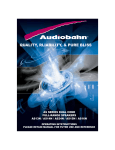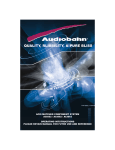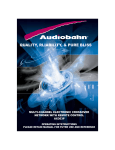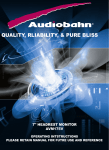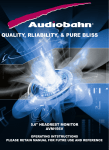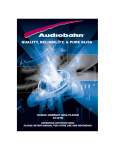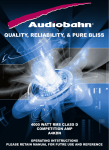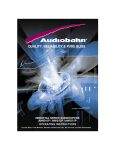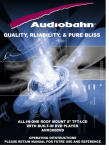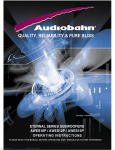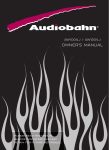Download AudioBahn AVM809IRV Owner`s manual
Transcript
QUALITY, RLIABILITY, & PURE BLISS FLIP DOWN ACTIVE MATRIX TFT-LCD MONITORS AVM730IRV / AVM809IRV / AVM104IRV OPERATING INTSTRUCTIONS PLEASE RETAIN MANUAL FOR FUTRE USE AND REFERENCE The Audiobahn Way To bring the product to market that excites the consumer through sound and vision from an orientation of integrity and customer service. We make you look as good as you sound. We strive to take car audio to an extreme the world has never seen, and a world that never stops evolving. Audiobahn was established in 1997 with one long-term goal in mind, "Build it Bigger, Badder, & Better, and the people will take notice!" We back this statement with an engineering team that has brought home several Innovations, Design & Engineering Showcase Awards, and a marketing team from around the world that spends countless hours developing our no compromise products to satisfy the most discriminating enthusiasts. Our global manufacturing facilities feature ISO9002 ratings (the highest level of quality control awarded in the electronics manufacturing industry), fully robotic assembly lines and a state of the art, California based R & D laboratory. Due to overwhelming response from our competitors, and our goal to participate in even more events this year, we created *"TEAM AUDIOBAHN." This organization is designed to create a support network along with shirts and perks for team members. "TEAM AUDIOBAHN" is not only for the diehard competitor, but also for anyone that loves car audio as much as we do. With four levels of play, one is right for you to get started in the Audiobahn family. Our Technical Department and entire staff look to strive above and beyond the rest of the pack by going that extra mile to help you out. Whether you happen to be a veteran competitor, or a beginner car audio enthusiast that does not know a voice coil from a spider. We are all here to help you get the best system you can with what you have. Judge for yourself, and remember what it's all about, "If it's not Bigger, Badder & Better, it's not Audiobahn." If audio is your life, Audiobahn is the brand for you! We make you look as good as you sound. People never stop trying to get the best product, so we will never stop making it. *To learn more about "TEAM AUDIOBAHN" please give us a call, see our website at www.audiobahninc.com, or email us at [email protected] to learn about all the details. Table of Contents Table of Contents INTRODUCTION 3 UNPACKING YOUR MONITOR SYSTEM 4 SAFETY PRECAUTION 5 PECIFICATIONS 6 SYSTEM FEATURES AND CONTROLS 7 REMOTE CONTROL FUNCTIONS 7 INSTALLATION 9-10 OSD FOR AVM730IRV 11 OSD FOR AVM104IRV 12-13 WARNING / DISCLAIMER 14 WARRANTY 15-16 2 Introduction Dear Customer, Congratulations on your purchase of the worlds finest brand of car audio products. Here at Audiobahn Inc. we are devoted to making our musical reproduction the very best, and we are pleased you have chosen our product. Through years of engineering expertise, hand craftsmanship, and critical testing procedures, we have created a wide range of products that reproduce music with all the clarity and richness you deserve. For maximum performance we recommend you have your Audiobahn product installed by an Authorized Audiobahn Dealer, as we provide specialized training through our Audiobahn Installer Training Programs. Please read your warranty, keep your receipt, and original carton for possible future use. Great products and proper installation are only a small piece of the puzzle when it comes to your system. Make sure that your installer is using only 100% authentic installation accessories from the Audiobahn Connections. The Audiobahn Connections line has everything ranging from the smallest terminal, to power wires up to 0 gauge, and 4 channel RCA cables. To get a free brochure on Audiobahn products and Audiobahn Connections in the U.S. call (714) 988-0400 or e-mail us at [email protected]. WARNING Continuous exposure to sound pressure levels over 100 dB may cause permanent hearing loss. High powered autosound systems may produce sound pressure levels well over 135dB. Need we say more! Use common sense. If after reading this manual, you still have questions regarding your product, we recommend that you see your nearest Audiobahn Dealer. A list of Authorized Audiobahn Dealers can be found on our web page. If you need further assistance, feel free to call us at (800)488-8595 and ask for the Technical Department. Be sure to have the model number, date of purchase, and invoice number available when you call. The model number can be located on the outside of the carton. Record this in the space provided below along with the date of purchase. It is a good idea to keep your receipt with this, as you will need it in the case of a warranty repair or exchange. Model Number:___________________ Date of Purchase: _____________________ 3 Unpacking Your Monitor System Unpack the monitor and all other items carefully. Check to make sure nothing is missing or misplaced while unpacking. If any item(s) are missing from the list below, please contact the dealer you purchased the equipment from immediately. The Audiobahn Flip Down Systems Include: Monitor with Flipdown Housing 7.2" TFT-LCD Monitor in AVM730IRV 10.4" TFT-LCD Monitor in AVM104IRV Interface Cable Owner's Manual Warranty Card Remote Control with Battery Universal Flipdown Console Flip Down Mounting Bracket Inrared Transmitter for Wireless Headphones Cleaning The display area is highly prone to scratching. Do not use ketone type materials such as acetone, ethyl alcohol, or toluene that will damage the panel permanently. Don't let water or oil penetrate the monitor. If the droplets are kept for a long time, staining and discoloration may occur. Keep food particles and fingerprints away from the display area. Don't press on the screen, doing so may damage or crack the screen Specifications AVM730IRV AVM104IRV 7.2" (16:9) 10.4" (4:3) Display Resolution 1152 (H) x 234 (V) 1920 (H) x 480 (V) Min. Viewing Angle 45 / 45 / 10 / 30 (L/R/T/B) 30 / 20 / 45 / 45 (L/R/T/B) NTSC Compatible NTSC / PAL Compatible Screen Size Signal System 2 200 cd/m 2 Brightness 250 cd/m Operating Voltage (DC) +12V (DC) +12V (DC) 1 Vp-p (positive) 75 Ohms 1 Vp-p (positive) 75 Ohms STRIPE STRIPE Video Signal Pixel Configuration Video Input Video / Audio Inputs 6 Video / Audio Inputs System Features and Controls 3-Position Dome Light Off / Auto / On Up / Down Keys These multipurpose keys are used to increase or decrease the selected parameter, such as contrast, color and so on. Mode This button brings up the menu screen for adjustment of a range of monitor parameters such as color, tint and so on. Power Turns on the power to the monitor. Press the power button once, and the unit will switch to AV1. Press the power button twice, and the unit will switch to AV2. Press and hold the power button, and the unit will turn off. 7 Remote Control Functions Power Turns on the power to the monitor Up / Down Keys These multifunction keys are used to increase and decrease the selected parameter, such as contrast, color and so on Mode This button brings up the menu screen for adjustment of a range of monitor parameters such as color, tint and so on. AV Swithces the monitor between AV1 and AV2. 8 Installation To avoid damage to the unit or to your car, it is highly recommended that the installation is done by a professional car video installation shop. Warranty could be voided if you make changes or modifications not expressly approved. YELLOW(RCA): Video 1 input WHITE(RCA): Video 2 input NOTE: (+12 volt) RED wire and Ground wire have to be connected for wireless IR circuit and dome lights to work. Power Connection for the monitor RED: Ignition switch (+12 volt) BLACK: Ground RED: Constant +12 volt. BLACK: Ground YELLOW: Signal detection for dome light (+12 volt) RED(RCA):Right audio input for IR circuit. WHITE(RCA): Left audio input for IR circuit. NOTE: Because of frequencyinterference, using multiple monitors in your vehicle with built in IR can create distortion to the audio of the headphones.) 9 Installation Step1: Use mounting bracket (A) to cut out the size of ceiling to provide a mounting surface which the housing of the flip down monitor can be attached. Step2: Use tapping screws or rivets on position (B) for mounting bracket (A) on the vehicles roof. Step3: Use the 6 pieces of machine screws (C) to mount the housing of the monitor to mounting bracket (A). A B C 10 OSD for AVM104IRV 1. Press "Power" on the monitor or remote to turn on the monitor. 2. Press "Mode" on the monitor or remote to display the on screen adjustment menu as shown below: Color OSD Miscellaneous Exit 3. Press "UP" or "DOWN" on the monitor or remote to select the setting to adjust. Then press "Mode" to confirm the selection or adjustment. Each adjustment item is shown as below: The Color selection opens a submenu with additional adjustable parameters. Selecting Color reveals the following screen: Contrast Brightness HUE SATURATION EXIT Use UP or DOWN to increase and decrease the selected parameter value from 0 - 255 The OSD selection opens a submenu with additional adjustable parameters. Selecting OSD reveals the following screen: Language OSD H. Position OSD V. POSITION OSD Timer Translucent Language: After selecting Language by using the Mode button, use UP or DOWN to change the language selection between English, *****, and *****. OSD H. Position: After selecting OSD H. Position by using the Mode button, use UP or DOWN to change the horizontal positioning of the OSD. OSD V. Position: After selecting OSD V. Position by using the Mode button, use UP or DOWN to change the vertical positioning of the OSD. OSD Timer: After selecting OSD Timer by using the Mode button, use UP or DOWN to turn the timer on or off. ON - After 5 seconds of no selections being made, the OSD will disappear OFF - The OSD will appear all the time 12 OSD for AVM104IRV Translucent: After selecting Translucent by using the Mode button, use UP or DOWN to turn translucent on or off. The Miscellaneous selection opens a submenu with additional parameters. Selecting Miscellaneous reveals the following screen: Signal Source Reset Volume Exit Signal Source: After selecting Signal SOurce by using the Mode button, use UP or DOWN to change the input source between Video 1 and Video 2. Reset: After selecting Reset by using the Mode button, use UP or DOWN to select Yes or NO - Keep current setting adjustments YES - All settings can be adjusted back to the pre-set value 13 4ECHNICAL!SSISTANCETECH AUDIOBAHNINCCOM Warning / Disclaimer WARNING Investigate the layout of your automobile thoroughly before drilling or cutting any holes. Take care when you work near the gas tanks, gas lines, hydraulic lines, and electrical wiring. Attach the system securely to the automobile to prevent damage, particularly in the event of an accident. Do not mount the system so that the wire connections are unprotected or are subject to pinching or damage from nearby objects. The +12V DC power wire must be fused at the battery positive terminal connection. Before making or breaking power connections at the system power terminals, disconnect the +12V wire at the battery end. Confirm your radio/head unit and/or other equipment is turned off while connecting the input jacks and speaker terminals. If you need to replace the power fuse, replace it only with a fuse identical to that supplied with the system. Using a fuse of different type or rating may result in damage to this system which is not covered by the warranty. Disclaimer Specifications are subject to change with out notice. For the most updated Specifications call Audiobahn, or your local Authorized Audiobahn Dealer, or check the Audiobahn website. www.audiobahninc.com 14 4ECHNICAL!SSISTANCETECH AUDIOBAHNINCCOM Warranty Audiobahn Consumer Product Warranty Policy Audiobahn products are manufactured with the highest quality components and some of the most advanced technology available. Because of this, we recommend that you have your new products installed by an Authorized Audiobahn Dealer.(A list of Authorized Audiobahn Dealers can be found on our web page). Warranty Period: One year from the original date of purchase. Warranty Coverage: This warranty covers manufacturer defects only. The warranty is applicable to the original purchaser, and is non-transferable. You must have a receipt from an Authorized Audiobahn Dealer that shows the location of purchase, price paid, and date of purchase. (Products purchased by consumers from an Authorized Audiobahn Dealer outside the United States, are covered only by that countries Distributor and not by Audiobahn). Notes: Complete subwoofer enclosures (Audiobahn will replace defective subwoofers, plexiglass, or neon only. Do not send the entire enclosure, unless the enclosure is defective itself. You must receive prior authorization and an RA# before sending in any complete enclosure). Audiobahn will only replace L.E.D.(s) found to be defective at the time of purchase. Audiobahn warranties do not cover the following: Any product not purchased from an Authorized Audiobahn Dealer (including Internet dealers) Damage caused by abuse, misuse, accident, water / flood, or theft (including any cosmetic damage to the body of the product) Damage caused by improper installation Any cost or expense related to removal or reinstallation Any unauthorized services Any product that has the serial number removed, altered, or defaced Subsequent damage to any other components Pinched, cut, or stripped wires Any product that is new, and/or found to be in working condition L.E.D. indicators on electronics 15 4ECHNICAL!SSISTANCETECH AUDIOBAHNINCCOM Warranty Continued How to receive warranty service: Contact your local Authorized Audiobahn Dealer, or call Audiobahn at (800) 488-8595 between the hours of 9:00 AM and 5:00 PM PST. If you are having problems with your system, we recommend you check the product carefully and thoroughly to confirm that the product truly has a manufacturer defect; as opposed to abuse, or other components in the system causing the failure. This might include having an Authorized Audiobahn Dealer look at the product to confirm the source of the problem. Any product found to have a manufacturer defect will be replaced with a new piece of the same or similar model, or repaired at the discretion of Audiobahn. Any product found to have no manufacturer defect will be returned to the sender at their cost. You must acquire a Return Authorization Number (RA#) prior to returning ANY product to Audiobahn. That Return Authorization Number (RA#) must be prominently and clearly marked on the outside of the shipping carton, or product delivery will be refused (no exceptions will be made). Please note: All shipping and handling (to and from) charges will be the sole responsibility of the consumer. Please record and keep your Return Authorization Number (RA#) in the event that further communication is required. Return Authorization Number (RA#): ______________________________ Date product was sent: ______________________________ Contact Information Audiobahn Headquarters 114 South Berry St. Brea, CA 92821 Phone (800)488-8595 Fax. (714)988-0433 Pacific Coast Time : 9am-5pm Mon. - Fri. [email protected] 16