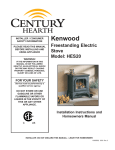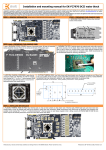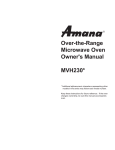Download Well Traveled Living 60253 Instruction manual
Transcript
60253 This appliance MUST be grounded. * When using outdoors, we recommend using a certified GFI (Ground Fault Interrupt) outlet to protect against electrical shock. * All installation must be in accordance with I.E.E. safety regulations or equivalent. * Do not place any objects such as furniture, papers, clothing or curtains closer than 3 ft to the front and the side of the heater. 2 1. - IR Head unit w/Protective steel with powder coated - Pre-installed safety shut off, tilt switch - Preassembled aluminum main heating unit w/1500W quartz halogen lamp, swivel bracket & 12ft.,16/3 grounded electrical cord. 2 - Mounting Bracket-Head unit to telescopic stand 3 - Curved Upper Arm-tubular black powder coated steel 4 - Inner support tube section for telescopic body 5 - Telescopic Body - black powder coated steel, adjustable, 2 sections with 2 easy release clamp collars. 6 - Support Collar/Flange for Telescopic Body - black powder coated steel 7 - Base Assembly w/Wheels 8 - Hardware - 20 threaded bolts/screws, Phillips pan head 3 5 4 6 1 Pre-installed Iron shield 1. Read all instructions before using this heater. 2. This heater will get very hot while in use .To avoid burning, do not let bare skin touch hot surface. If provided, use handles when moving this heater. Keep flammable materials, such as furniture, pillows, bedding, papers, cloths and curtains at least 3 feet(0.9m) from the heater. 3. DO NOT LEAVE heater unattended. Extreme caution is necessary when any heater is used by, or near ,children or disabled persons, and whenever the heater is left operating and unattended. 4. Always unplug heater when not in use. 5. Do not operate any heater with a damaged cord or plug, if the heater malfunctions, or has been dropped or damaged in any manner. Return heater to authorized service facility for repairs. 6. Can be used indoors or outdoors ,operate feet (0.9m) from people or objects. 7. Never operate heater near water or where it can be knocked over. 8. Do not run cord under carpeting. Do not cover cord with throw rugs, runners, or similar coverings. Arrange cord away from traffic area and where it will not be tripped over. 9. To disconnect heater ,remove plug from electrical outlet. 10. Connect to properly grounded outlets only. 11. Do not insert or allow foreign objects to enter ventilation or exhaust opening; doing so may cause an electrical shock or fire, or may damage the heater. 12. To Prevent a possible fire, do not block air intakes or exhaust in any manner. Do not use on soft surfaces, like a bed ,where openings may become blocked. 13. A heater has hot and sparking parts inside. Do not use it in area where gas line, paint, or flammable liquids are used or stored. 14. Use this heater only as described in this manual. Any other use not recommended by the manufacturer may cause fire, electrical shock or injury to persons. 15. Avoid the use of an extension cord because the extension cord may overheat and cause a risk of fire. However, if you have to use an extension cord, use either a 12 or 14 gauge wire which is rated not less then 1900 watts. The recommended length for a 14 gauge is 050 feet, but if need be long use a 12 gauge no longer then 100 feet. 16. SAVE THESE INSTRUCTIONS for future reference. 17. Please keep each side of the head unit at least 11.8 inch from the objects.[Please see the below illustration. Mounting bracket & curved upper arm assembled in proper upright position. Step 1 Be sure to read and familiarize yourself with the overall assembly process and instructions in this manual before beginning. It may be helpful to have someone assist you with the assembly. Fig. 1 Tools Required: #2 or #3 Philips Screwdriver (or standard slotted screwdriver), and Adjustable Wrench. Find a clean, level, preferably carpeted location to assemble your IR Heater. A flat piece of cardboard will works as well. Unpack and identify all components listed on page 3 of this manual and lay them out on the carpeted floor or cardboard piece. Fig. 2 Step 2 Attach mounting bracket for head unit to curved upper arm using 4 threaded bolts. The bracket base will fit inside the upper arm. Securely tighten all bolts. Note: See Fig. 1 for proper orientation of bracket to upper arm. The bracket will only align properly to one correct end of the arm. Beginning at the mounting bracket end, thread the entire electrical cord from the IR head unit & tilt switch component thru the curved upper arm. Attach head unit bracket to the mounting bracket using 4 threaded bolts. Apply all bolts loosely for easier alignment & positioning. Now attach tilt switch box to mounting bracket using 2 bolts. Check to make sure all components fit together properly, then tighten all bolts securely. NOTE: Junction box and electrical cord coming out of the head unit & tilt switch MUST be facing downward when installed. See Fig. 2 for proper position. Electrical junction box points down, tilt switch box is on top Step 3 Attach support collar/flange to weighted base. Thread collar thru hole in base and Hand tighten securely. See Fig. 2A Inner support tube positioned up thru telescopic pole Base & Wheel assembly with support collar/flange Telescopic Pole Fig. 3 Lever Clamps & Knobs Inner support tube Fig. 3a Step 4 Rivets - bottom of inner support tube Slide inner support tube (end with rivets must be towards bottom) thru bottom of telescopic pole & up thru The top. Pull out upper release lever and loosen clamp knob to allow tube to pass thru the top section. See Fig. 3 Pull out second release lever and loosen clamp knob and slide both sections to their lowest position (about 1'' from the top of each respective clamp collars). Do not allow sections to fall below the clamp collar. Tighten both clamp knobs and push in clamp levers to secures to secure both sections. See Fig. 3a Step 5 Carefully lift and position the telescopic body into the installed support collar/flange of the cast iron base. See Fig. 4. Align the holes and attach using 4 threaded bolts. Apply all 4 bolts loosely for easier alignment and positioning. Then tighten all bolts securely. Electrical cord outlet opening Step 6 Carefully lift the completed head unit assembly from step 2 over the telescopic body and completely route the electrical cord down thru the top of the body and pull the end thru the large outlet opening at the base of the body. See Fig. 5. Position the completed head unit assembly onto the upright telescopic body assembly. See Fig.6. The bottom end of upper curved arm from the assembly will fit over the smaller top tube of the telescopic body. Attach the head unit assembly & arm to the telescopic pole using 4 threaded bolts, tighten securely. Pull all slack from the electrical cord at the base of the telescopic body. Tilt Switch Completed head unit & curved arm assembly Assembled IR System in full elevated telescopic position. FOR REFERENCE ONLY Heating Unit Bracket Head Post Lever clamps and adjustment knobs Upright telescopic pole assembly Telescope Body Base Electrical cord routed thru telescopic body and out thru outlet opening near base This appliance MUST be grounded. * When using outdoors, we recommend using a certified GFI (Ground Fault Interrupt) outlet to protect against electrical shock. * All installation must be in accordance with I.E.E. safety regulations or equivalent. * Avoid the use of an extension cord with this appliance, if one is used, it MUST be at least a 14/3 wire, grounded cord, 50 ft max. length. * Do not place any objects such as furniture, papers, clothing or curtains closer than 3 ft to the front and the sides of the heater. * ALWAYS unplug the IR heater unit when not in use. For optimal performance and safety concerns, we HIGHLY RECOMMEND that the Infrared Heating System be operated at a min. of 98'' ht. Or the maximum extended length of the telescopic body sections. To Adjust The IR Telescopic Body: Pull up on release levers of tightening clamps and adjust tension using the black knobs. Raise and lower the telescopic sections and/or swivel to desired position and then push in clamp levers to secure. Do NOT over tighten tension knobs. There should only be a moderate amount of tension to maintain the telescopic position of your heater. Note: Be sure to adjust the slack as needed on the electrical cord when raising or lowering telescopic body. Fig.7 Step 1 Before turning on your Infrared Heating System, extend all 3 telescopic sections to their maximum extended length. Release clamp levers and pull up on each of the sectional steel tubes until each tube stops. Then push in clamp levers to secure sections in place. Adjust the tension knobs as needed to maintain height position. 45degrees Angle of Heat spread 98" 10 ft Refer to coverage area in Fig. 7 for best positioning location. Creates a generous zone of comfort! Place the infrared heater on FLAT, LEVEL surface only. Move and position the electrical cord so it is not a trip hazard and not exposed to water or moisture. 10.5 ft 19 ft Step 2 The infrared electric heating system comes equipped with a heavy duty. 16/3 gauge wire and grounded plug. This appliance must be used with an outlet that has been installed and grounded in accordance with all local codes and ordinances. Make sure that the heater is connected to an outlet having the same configuration as the plug shown in Fig.8 Do NOT use an adapter with this product. Check with a licensed electrician if the grounding instructions are not understood completely or if the wall outlet does not match the plug. Step 3 Always UNPLUG unit when not in use! Your infrared electric heating system is ready to enjoy. Plug the appliance in and beginning enjoying the warmth! Safety Tilt Switch Mechanism: This unit has a built in shut off system. Power will shut off automatically should the unit be accidentally knocked over or tilted past 15 degrees .To reset, unplug unit from wall outlet, reposition on flat level surface and plug in again. Grounding instructions The instruction manual of grounded heaters shall include the following or equivalent wording: (In the case of a heater rated for a nominal 120 voilts.) This heater is for use on 120 voits.The cord has a plug as shown at Ain Figure 65.1 An adapter as shown at C is available for connecting three-blade grounding-typeplugs to two-slot receptacles.The gree grounding lug extending from the adapter must be connected to a permanent ground such as a properly grounded outlet box.The adapter should not be used if a threeslot grounded receptacle is available. Grounding Pin Model: Voltage: Amps: Wattage: Lamp Type: Min. Operational Height: Weight: Head Unit Dimensions: Complete Assembled Dimensions: 60253 110-125 volts 13.0 amps 1500 watts Quartz Halogen 8ft. 2'' (96'') 53 lbs. 18.72'' x 9.85'' x 6.7'' 22'' base, 87'' ht. * Always cover the head unit with the outdoor vinyl cover included with your heater when not in use. Be sure to allow the heater to cool down before covering. *When not in use for extended periods of time, store under a covered location that is dry, out of water, safe and out of the way of people & pets that might accidentally knock over or damage the appliance. - Make sure the electrical cord is coiled and out of the way. * When storing, ALWAYS reduce the telescopic pole to it's lowest level. This will make it easier to store and reduce the risk of an accidental knock over. Note: It is not necessary to remove any of the components or parts when storing this unit. Your infrared heating system is virtually maintenance free! A few minutes to wipe down exposed surfaces is all it takes. * Head Unit & glass plate - Use any non-abrasive cleaner and soft cloth to wipe off debris and dirt from the exposed surfaces of the glass plate and outer body of the heat unit and glass plate. NEVER spray any liquids or cleaners into the housing area where the halogen lamp is located. Do not try to disassemble or clean the inner cavity where the halogen lamp is located. Note: For any maintenance on the head unit, please call the toll free customer service hotline. * Telescopic Pole & Curved Arm Components - These are all made from stainless steel materials and can easily be wiped clean using any non-abrasive cleaners and a soft cloth. * Cast Iron Base w/Wheel Assembly - Use non-abrasive cleaners and a soft cloth. Any scratches, chips or rust spots can be touched up using an exterior matte finish, black paint. Contact toll free customer service hotline to order approved replacement lamps and parts. NOTE: do NOT touch the new halogen lamp with your bare fingers. Oils from your hand could reduce the life of the lamp by causing a heat spot. Recommend using clean cotton or plastic gloves. A clean paper towel may also work. Quartz Halogen Lamp Replacement: * Be sure unit is unplugged from wall outlet! * Remove head unit assembly from telescopic pole stand (refer to step 6 for reference) * Remove 2 screws from each end of the head unit as shown in the figure as step 1 and 2 Remove 4 bolts from the front glass plate as shown in step 3 * Pull out & remove the left & right, front air vent panels and protective glass plate.(see #3) - Note position of end clips on vent panel. They must be aligned as close to end connectors of lamp tube as possi ble when re-assembled. Pull out and/or pushed into place. * Gently pull out entire old lamp assembly from the clips at the terminal connection ends. (see #4 & #5). Slide and lift the connection ends out from the friction clips by gently pushing apart the clips. Unscrew wire leads from terminal. Remove entire old lamp assembly. * Gently re-insert connection ends of the NEW lamp assembly into the friction clips(see #4). Pull apart the clips slightly and gently push the connectors into place. Do not allow the metal clips to touch the actual lamp tube. The clips should be about at the center point of the end connectors. * Reconnect the wire leads to terminal connectors Re-insert vent panels by gently pushing the end clips into housing body, align clip ends close to lamp end connectors and push into place. Insert the 2 screws in each end of the head unit (#1 and #2) Replace front glass plate ,for best results,insert the 2 bolts for the top of the glass plate first,then insert the 2 bolts for the bottom of the glass plate Do not tighten until all four bolts are inserted Do NOT over tighten a gap between the glass and steel housing in necessary for heat venting Heatproof casing pipe Clip ends must be aligned as close to end connectors of lamp tube when installed. Do NOT allow to touch tube lamp itself. a casing/ electric wire Connecting wire lead Metal friction clips Push apart sligtly to remove lamp tube end connectors 4 small bolts Remove & Replace ENTIRE Lamp assembly including lamp, end connectors & wire lead NOTE: do NOT allow any metal to contact actual lamp tube Gently re-insert connector ends of the NEW lamp assembly into the friction clips (see #4). Pull apart the clips slightly and gently push the connectors into place. Do not allow the metal clips to touch the actual lamp tube. The clips should be about at the center point of the end connectors when re-assembled. Problem Solution Unit fails to turn on. Check electrical plug connection at wall outlet for complete, snug fit. Check GFI circuit, reset breaker if necessary Possibly connected to wall switch that is in off position Damaged halogen lamp, call customer service hotline Reset safety"tilt switch" shut off mechanism. Unplug unit from wall outlet, re-position unit on level surface and plug in again. Telescopic pole slips down Telescopic pole is unsteady Telescopic pole will NOT adjust up or down Tighten black tension knobs on clamp collars. Tighten screws on support collar at support base. Electrical cord may be bunched. Gently pull end of cord taught to remove any kinks or bunching. Head unit is loose or unsteady Head unit is hard to adjust Tighten screws on curved upper arm mounting bracket Loosen connecting bolts/nuts at adjustment bracket Smoke appears from head unit Unplug IMMEDIATELY & call customer service hotline Weak light output from halogen lamp Life span of lamp has been reached or damaged lamp Call customer service hotline for assistance. R Fire Sense R and Well Traveled Living R are registered trademarks of Well Traveled Imports, lnc . All assembly instruction presentation s are the property of Well Traveled Imports, lnc.R and are protected by U.S. copyrights and trademarks. All rights reserved.