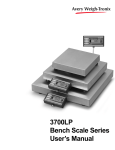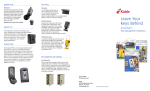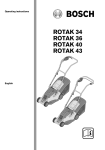Download Sega BG-SSC-004 Instruction manual
Transcript
Version 082613 Sonic Kiddie Ride BG-SSC-004 Kiddie Ride Owners Manual Assembly operation and care instuctions. Serial # Distributed By Sales Person Technical Service # Safety Instructions for use and play. Once you place the ride in it’s desired location please ensure that the 4 rubber stopper legs are all the way the floor and the car is not supported by the wheels. Risk of Electric Shock Hazardous voltage which can cause electrical shock exists inside the equipment. Only qualified personnel should work inside the equipment. Playing Warnings Spectators should not climp on the ride. This may cause injury. This game features flashing lights which may not be suitable for photosensitive epilepsy. Before using this product To ensure the safe operation of this product, be sure to read the following before usage. The following instructions are intended for the users, operators and the personnel in charge of the operation of the product. After carefully reading and sufficiently understanding the warning displays and cautions, handle the product appropriately. Be sure to keep this manual for future reference. Perform work in accordance with the instructions herein stated. Instructions for work are explained by paying attention to the aspect of accident prevention. Failing to perform work as per the instructions can cause accidents. In the case where only those who have technical expertise should perform the work to avoid hazardous situation, the instructions herein state that the site maintenance personnel should perform such work. • Be sure to turn off the power before working on the machine. To prevent an electric shock, be sure to turn off the power before carrying out any work that requires direct contact with the interior of the product. If the work is to be performed in the power-on status, the Instruction Manual herein always states to that effect. • Be sure to ground the Earth Terminal. (This is not required in the case where a power cord with earth is used.) • This product is equipped with the Earth Terminal. When installing the product, connect the Earth Terminal to the "accurately grounded indoor earth terminal" by using an earth wire. Unless the product is grounded appropriately, the user can be subject to an electric shock. After performing repair, etc. for the control equipment, ensure that the Earth Wire is firmly connected to the control equipment. • Ensure that the Power Supply used is equipped with an Earth Leakage Breaker. This product does not incorporate the Earth Leakage Breaker. Using a power supply which is not equipped with the Earth Leakage Breaker can cause a fire when earth leakage occurs. • Be sure to use fuses which meet the specified rating. (Only for the machines which use fuses.) Using fuses exceeding the specified rating can cause a fire and an electric shock. (Only for the machines which use fuses.)Using fuses exceeding the specified rating can cause a fire and an electric shock. • Specification changes (removal of equipment, conversion and addition) not designated by SEGA are not allowed. The parts of the product include warning labels for safety, covers for personal protection, etc. It is very hazardous to operate the product by removing parts and/or modifying the circuits. Should doors, lids and protective parts be damaged or lost, refrain from operating the product, and contact where the product was purchased from or the office herein stated. SEGA shall not be held responsible for any accidents, compensation for damage to a third party, resulting from the specifications not designated by SEGA. 1 • Ensure that the product meets the requirements of appropriate electrical specifications. Before installing the product, check for electrical specifications. SEGA products have a nameplate on which electrical specifications are described. Ensure that the product is compatible with the power supply voltage and frequency requirements of the location. Using any electrical specifications different from the designated specifications can cause a fire and an electric shock. • Install and operate the product in places where appropriate lighting is available, allowing warning labels to be clearly read. To ensure safety for the customers, labels and printed instructions describing potentially hazardous situations are applied to places where accidents can be caused. Ensure that where the product is operated has sufficient lighting allowing the warnings to be read. If any label is peeled off, apply it again immediately. Please place an order from office herein stated. INSPECTIONS IMMEDIATELY AFTER TRANSPORTING THE PRODUCT TO THE LOCATION Normally, at the time of shipment, SEGA products are in a status allowing for usage immediately after transporting to the location. Nevertheless, an irregular situation may occur during transportation. Before turning on the power, check the following points to ensure that the product has been transported in a satisfactory status. • Are there any dented portions or defects (cuts, etc.) on the external surfaces of the cabinet? • Are casters and adjusters damaged? • Do the power supply voltage and frequency requirements meet with those of the location? • Are all wiring connectors correctly and securely connected? Unless connected in the correc way, connector connections can not be made accurately. Do not insert connectors forcibly. • Do power cables have cuts and dents? • Are all accessories available? • Can all doors/lids be opened with the accessory keys? Can doors/-lids be firmly closed? 2 Warning Sticker Placement ATTENTION PLEASE DO NOT leave children unattended. Children MUST be seated and supervised at all times or injuries may occur. ATTENTION Two Riders Only Two Riders Only Weight limit 80 KG Weight limit 80 KG [40 kg per rider] ATTENTION Caution Moving Car Body PLEASE DO NOT leave children unattended. Children MUST be seated and supervised at all times or injuries may occur. [40 kg per rider] ATTENTION Caution Moving Car Body ATTENTION DO NOT CLIMB FENG YUNG CHENG CO., LTD (FYC) 9F-1, NO.48, TIEN SHUI RD TAIPEI 103, TAIWAN, R.O.C. MODEL SONIC CAR VOLTAGE AC110/120V POWER FREQUENCY 50/60 Hz DATE 8/XX/2013 FUSE 3.15A WEIGHT xxKg SERIAL NO BG-SGKDXXXX SPECIAL SPEC .5A [237W] MADE IN TAIWAN Technician Access Only Refer to Manual for Service ATTENTION Authorized Service Only Insert Coin and Push START to Start Ride Hold Steering Wheel 3 Sonic Kiddie Ride Detail Manual 1 2 5 6 15 7 3 14 4 13 8 11 12 9 10 Side View 1. Start Button/SFX 2. Steering Wheel 10. Leveler 3. Coin Acceptor 11. Wheel 4. Coin Box 12. Wheel LED Light 5. Racing Seats 13. Small LED Headlight 6. Tail Brake LED Light 1 14. Large LED Headlight 7. Tail Brake LED Light 2 15. Maintenece Door 8. Signal LED Light 4 9. Power Plug Coin Mech Detail Manual 3 4 2 1 WEIYEI HI-07CS m W 120mm 30m W1 Electronic Coin Mech 1. Coin Reject Button 2. Key for Coin Machine #8153 3. Lock 4. Mounting Frame W 63mm 5 Coin Mech Operating Manual Adjust VR sensitivity Tuning Clockwise: slack selection Counter-clockwise: strict selection 6 Coin Mech Operating Manual STEP 1 Choose the right coin for use in the clamp. STEP 2 Adjust the right insert size for use from the front panel back side. STEP 3 Select the right mode: Normal Open/Normal Close “Timer Switch” for synchronizing your system. 100ms (Slow Speed/Long Pulse) 50ms (Medium Speed/Medium Pulse) 30ms (Fast Speed/Short Pulse) STEP 4 Adjust VR Sensitivity Tuning Clockwise: slack selection (LED dark -> light) Counter-clockwise: strict selection (LED light -> dark) 7 Coin Box Manual 3 2 1 4 5 Details 1. Key for Coin Box #103 2. Lock 3. Coin Box Frame 4. Coin Box 5. Door of Coin Box Size: W:175mm x L: 145mm x H: 175mm 8 Maintenence Access Manual 1 Details 1. Security Access Screws Sonic Kiddie Ride Motherboard. 9 Manual for the software of the machine ACC,Horn & Coin Mech Service Button 10 Counter Variable Speed Lights SFX Volume Dip Switch Music Volume Motor Control Connections 11 DIP Switch Adjustment I = UP O = DOWN *Default switch position is down. SW1 - Dip Switch 1 Free 1 Coin 2 Coins 3 Coins 4 Coins 5 Coins Sound Test 1 Coin 10 Seconds 1 Minute 2 Minutes 2.5 Minutes 3 Minutes 3.5 Minutes 4 Minutes 5 Minutes 0 Second Delay 1 Second Delay 3 Second Delay 5 Second Delay 12 1 I I I I 0 0 0 0 2 I I 0 0 I I 0 0 O=OFF I=ON 3 4 5 6 7 8 I 0 I 0 I 0 I 0 I I I I 1 0 I 0 I 0 0 1 I 0 0 0 0 0 0 I I 0 I 0 I I I 0 0 I 0 0 Service Engineers & Maintenence Personel No Power • Make sure the power connector is connected and have correct voltage. Make sure all power switches are “ON”. • Check the distribution switch is “ON”. • Check power going out of the 24V transformer Cannot Insert Coin • Go to operator menu check coin setting. • Reinstall reference coin. • Make sure DIP switches are set for desired setting. No Sound • Go to operator menu change volume setting. • Adjust amplifier volume. • Check wire connecting speaker • Make sure game is credited and ON START/FX Button Failure • Change micro switch. • Check wire connecting. • Check PCB connection Ride Not Moving. • Check motor for damage • Inspect Orange torque Safety arm • Inspect Gear Box for leaking oil. • Check to see if there is debris blocking the base from moving. Maintenence Guide 1. Please keep the machine clean. The exterior is touched by players, resulting in it getting dirty, so please use neutral cleaners on surface. 2. Please regularly clean the machine to maintain appearance. Use stain removers or detergents to clean and remove stains. 3. Check underneath the unit for debris. 4. The appliance must not be cleaned by a water jet. 5. Moving parts inside the appliance, turn off the power before getting into the appliance. 13 For Spares and Technical Service please contact SEGA TOTAL SOLUTIONS. SEGA TOTAL SOLUTIONS 42 Barwell Business Park Leatherhead Road Chessington Surrey KT9 2NY United Kingdom +44 (0)208 391 8072 [email protected]