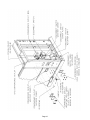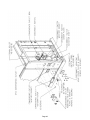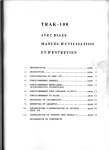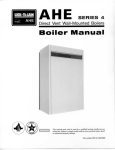Download McQuay T170 Specifications
Transcript
Installation and Maintenance Manual Accessories for Maverick I™ Commercial Packaged Rooftop Systems IM 921 Group: Applied Systems Part Number: IM 921 Date: April 2008 Models MPS003A – 020A 3 to 20 Tons Note: This manual is a collection of various installation manuals for accessories that may be purchased separately. To print this manual with page numbers showing, choose “Documents and Markups” from the Adobe® Reader® print option settings. © 2008 McQuay International Page 1 Contents Carbon Dioxide Sensor. . . . . . . . . . . . . . . . . . . . . . 3 Damper (Manual) . . . . . . . . . . . . . . . . . . . . . . . . . . . 9 Damper (Motorized). . . . . . . . . . . . . . . . . . . . . . . . . 13 Disconnect Switch . . . . . . . . . . . . . . . . . . . . . . . . . 15 Dual Enthalpy Sensor . . . . . . . . . . . . . . . . . . . . . . . 17 Economizer (Convertible) . . . . . . . . . . . . . . . . . . . . 20 Economizer (Vertical) . . . . . . . . . . . . . . . . . . . . . . . 35 Electric Heater . . . . . . . . . . . . . . . . . . . . . . . . . . . . . 46 GFCI Convenience Outlet . . . . . . . . . . . . . . . . . . . . 48 LP Conversion . . . . . . . . . . . . . . . . . . . . . . . . . . . . . 50 Power Exhaust (BFF02) . . . . . . . . . . . . . . . . . . . . . 54 Power Exhaust ((BGF03 & 04) . . . . . . . . . . . . . . . . 58 Roof Curbs (CAD) . . . . . . . . . . . . . . . . . . . . . . . . . . 62 Roof Curbs (CAE) . . . . . . . . . . . . . . . . . . . . . . . . . . 66 Roof Curbs (CAF) . . . . . . . . . . . . . . . . . . . . . . . . . . 70 Smoke Detector. . . . . . . . . . . . . . . . . . . . . . . . . . . . 74 Smoke Detector (Ionization) . . . . . . . . . . . . . . . . . 76 Thermostat . . . . . . . . . . . . . . . . . . . . . . . . . . . . . . . 82 Thermostat Guard. . . . . . . . . . . . . . . . . . . . . . . . . . 84 Thermostat Sensor . . . . . . . . . . . . . . . . . . . . . . . . . 85 Page 2 Page 3 C7232A,B SENSOR AND CONTROLLER SPECIFICATIONS Models: C7232 Sensor and Controller. A stand-alone carbon dioxide (CO2) sensor with two jumper-adjustable outputs (one analog and one SPST relay). C7232A: Wall mount model. C7232B: Duct mount model. NOTE: Models are available with or without a 4-digit LCD that indicates the current CO2 concentration. Wiring Connections: C7232A: 20-gauge cable with six 8 in. leadwires. C7232B: 20-gauge cable with six 6 in. leadwires. Mounting: C7232A: Vertical surface with standard single-gang junction box. C7232B: Sheet metal duct with a sampling tube. Automatic Background Calibration (ABC) default: On. Calibration: This product is factory calibrated. No field calibration is necessary for the life of this product. Dimensions: C7232A: See Fig. 1. C7232B: See Fig. 2. Approvals: CE Underwriters Laboratories Inc. Listed, File No. E4436 cUL C7232B: Flammability Rating, UL94-5V C7232A: NEMA1 C7232B: NEMA3 Sensor Performance Ratings: Response Time: 2 min. Carbon Dioxide Sensor: Operation: Non-dispersive infrared (NDIR). Sampling: Diffusion. Range: 0 to 2000 ppm Accuracy: ± (30 ppm +2% of reading)*. 1 (25) * This product complies with Title 24 Part 6, CEC Standard for Residential and Non-Residential Buildings— 2005, when installed according to instructions. KNOCKOUTS FOR EUROPEAN APPLICATIONS Electrical Ratings: Power Supply: 24 Vac ±20%, 50/60 Hz (Class 2). Maximum Power Consumption: 3W. Peak Current (at 20 ms): 600 mA. Relay: Configuration: Shipped N.O. Contact Rating: 1A at 50 Vac/24 Vdc. Minimum Permissible Load: 1 mA at 5 Vdc. Linear Analog Output: Voltage: 0/2-10 Vdc (resistive load greater than 5000 ohms). Current: 0/4-20 mA (resistive load less than 500 ohms). 2-3/8 (60) STANDARD UTILITY CONDUIT 2-3/8 BOX (60) (2X4) MOUNTING HOLES 5-1/16 (128) 3-5/32 (80) M17540A Fig. 1. C7232A dimensions in inches (mm). 3-5/16 (84) Outputs (Jumper Adjustable, see Table 2): Analog: 0-10 Vdc (Default: 2-10 Vdc, 500 to 1500 ppm). Relay: Normally Open SPST (Default: Close at 800 ppm). 1-13/16 (46) 5-5/8 (142) Ambient Ratings: Temperature: Operating: +32°F to +122°F (0°C to +50°C). Storage: -4°F to +158°F (-20°C to +70°C). Relative Humidity (non-condensing): 0 to 95 percent. 1-5/8 (41) 8 (203) M17592 Fig. 2. C7232B dimensions in inches (mm). CO2 Pressure Dependence: 1.4% change in reading per 1 kPa deviation from 100 kPa. ORDERING INFORMATION When purchasing replacement and modernization products from your TRADELINE® wholesaler or distributor, refer to the TRADELINE® Catalog or price sheets for complete ordering number. If you have additional questions, need further information, or would like to comment on our products or services, please write or phone: 1. Your local Honeywell Automation and Control Products Sales Office (check white pages of your phone directory). 2. Honeywell Customer Care 1885 Douglas Drive North Minneapolis, Minnesota 55422-4386 In Canada—Honeywell Limited/Honeywell Limitée, 35 Dynamic Drive, Toronto, Ontario M1V 4Z9. International Sales and Service Offices in all principal cities of the world. Manufacturing in Australia, Canada, Finland, France, Germany, Japan, Mexico, Netherlands, Spain, Taiwan, United Kingdom, U.S.A. 63-2571—7 2 Page 4 C7232A,B SENSOR AND CONTROLLER INSTALLATION 4. When Installing this Product... 5. 1. 2. 3. 4. Remove the screwdriver and pull the cover straight down until it meets a stop. Pull the cover straight off the subbase. Read these instructions carefully. Failure to follow them could damage the product or cause a hazardous condition. Check the ratings given in the instructions and on the product to make sure the product is suitable for your application. Installer must be a trained, experienced service technician. After installation is complete, check out product operation as provided in these instructions. B IMPORTANT All wiring must agree with applicable codes, ordinances and regulations. BUTTON HEAD SOCKET CAP SCREW CAUTION A Health Hazard. Improper use can create dangerous situations. Use in application for sensing carbon dioxide only. For life-safety applications, this device can function only as a secondary or lesser device. Electrical Shock or Equipment Damage Hazard. Can shock individuals or short equipment circuitry. Disconnect power supply before installation. C7232A Cover Replacement 3. Feed the wires through the opening in the subbase. Place the cover, with a small gap at the top, flat on top of the subbase. When the cover rests flat on the subbase, slide it straight up until it latches in place. Location and Mounting C7232 Sensors mount directly on the wall, sheet metal duct, or a panel. When planning the installation, allow enough clearance for maintenance and service. Mount the sensor in a well-ventilated area. CAUTION Equipment Damage Hazard. Electrostatic discharge can short equipment circuitry. Ensure that you are properly grounded before handling the unit. NOTES: C7232A Cover Removal/Replacement C7232A Cover Removal (see Fig. 3) 3. Fig. 3. C7232A cover removal. 1. 2. CAUTION 1. 2. M17541 C ALLEN TOOL Remove button head socket cap screw and set it aside. Insert the head of a small screwdriver into the slot at the center and near the top of the cover. Gently pull the handle down toward the bottom of the device until a small gap between the subbase and the cover appears. 3 Page 5 Do not install the sensor where it can be affected by: — drafts or dead spots behind doors and in corners. — air from ducts. Sensor must be mounted in a location which sees at lease one 4-hour unoccupied period per week so that the CO2 level drops to outdoor levels. Automatic Background Calibration will not work properly in locations without four hours of unoccupied time per week, or where there are sources of CO2 other than people (breweries, mushroom farms, etc). IMPORTANT This sensor is not for use in highly corrosive environments. 63-2571—7 C7232A,B SENSOR AND CONTROLLER Wall Mounting The C7232 Wall Mount models can be mounted using two or four screws: 1. Remove C7232 cover. 2. Mount the subbase to the wall using washers and two or four screws (not supplied) appropriate for the wall material. WIRING The factory ships the device with the output default settings shown in Tables 2 and 3. Set the jumpers and wire the device (see Table 1 and Fig. 6). CAUTION NOTE: When mounting on a junction box, see Fig. 4. 3. Electrical Shock or Equipment Damage Hazard. Can shock individuals or short equipment circuitry. Disconnect power supply before installation. Replace the cover. STANDARD UTILITY CONDUIT BOX CAUTION NO. 6 SCREW Equipment Damage Hazard. Electrostatic Discharge Can Short Equipment Circuitry. Ensure that you are properly grounded before handling the unit. FRONT COVER IMPORTANT 1. All low voltage connections to this device must be 24 Vac Class 2. 2. All wiring must comply with applicable local codes, ordinances and regulations. SUBBASE BUTTON HEAD SOCKET CAP SCREW NO. 6 SCREW M17542 Fig. 4. Junction box mounting (C7232A). Table 1. C7232 Wiring Connections (see Fig. 6). Duct Mounting (see Fig. 5) 1. Wire Color Place gasket on aspiration tube. IMPORTANT Ensure largest tab at tube control end is at the top. 2. Insert tube into duct; attach using screws and washers. IMPORTANT Leakage into the duct or the C7232 box cover from the room will skew the sensor readings. Ensure the box cover and duct seal completely. 3. Designation Function Red G+ 24 Vac Hot Black G0 24 Vac Common Yellow OUT1 Analog Output Signal Brown M Analog Output Common Orange NO Relay Output Normally Open Green COM Relay Output Common C7232 RED Place O-ring on tube end; mount the control to the tube. 24V BLACK + ANALOG OUT W YELLOW BROWN – ORANGE O FL L1 (HOT) L2 1 GREEN 1 POWER SUPPLY. PROVIDE DISCONNECT MEANS AND OVERLOAD PROTECTION AS REQUIRED. M17543A Fig. 6. Wiring the C7232. M17591 Fig. 5. Duct mounting (C7232B). 63-2571—7 4 Page 6 C7232A,B SENSOR AND CONTROLLER Input Signal NOTES: — The C7232 Sensors have an adjustable range. These ranges are determined by the SW1 and SW2 jumper settings (see Table 2). On duct models, remove the screw holding the board in place to view jumper settings on reverse. (See Fig. 7.) The CO2 settings and the output signal settings are independent of each other. 0-100% and 20-100% are simply markings for the OUT jumper settings on the sensor (to differentiate between the two voltage and the two current ranges) and do not refer to or alter the ppm range chosen. — Table 2. CO2 Range Jumper Settings SW2 Relaya (ppm) AN (ppm) On On 0 to 1000 1000 On Off 0 to 2000 1200 Offb Onb 500 to 1500 800 Off Off 500 to 2000 1200 SW2SW1 OUT a OFF ON OFF ON 0 – 100% 20 – 100% When the level reaches this value, the contacts close; when the level drops 100 ppm below this value, the contacts open. b Setting when shipped from the factory. Output Signal AN Voltage Current SW1 The output signal can be adjusted for 0/2-10 Vdc or 0/4-20 mA (see Table 3). Table 3. Output Signal Jumper Settings M19424 OUT AN 0-100% Fig. 7. C7232 default jumper settings. 20-100% Voltage 0-10Vdc 2-10Vdc Current 0-20 mA 4-20 mA Example For a CO2 setting of 0-2000 ppm and a voltage output of 0-10 Vdc, the output would be as shown in Table 4 (arbitrary points along the analog curve). Table 4. 0-10 Vdc Output Example. CO2 Level (ppm) 0 200 400 600 800 1000 1200 1400 1600 1800 2000 Voltage Output (Vdc) 0 1 2 3 4 5 6 7 8 9 10 For a CO2 setting of 0-2000 ppm and a voltage output of 2-10 Vdc, the output would be as shown in Table 5 (arbitrary points along the analog curve). Table 5. 2-10 Vdc Output Example. CO2 Level (ppm) Voltage Output (Vdc) 0 250 500 750 1000 1250 1500 1750 2000 2 3 4 5 6 7 8 9 10 CHECKOUT Perform a quick test of the unit with the unit powered: 1. Stand close to the unit and breathe air into the sensor. 2. Check the CO2 level registered by the controller to ensure a strong rise. 3. When connected to a damper in a ventilation system, the controller typically signals an increase in air flow. 5 Page 7 63-2571—7 C7232A,B SENSOR AND CONTROLLER APPENDIX IMPORTANT This page is only for models with date code prior to 0309. Pre 0309 Date Code Jumper Settings Input Signal The C7232 Sensors have an adjustable range. These ranges are determined by the SW2 and OUT1 jumper settings (see Table 6). NOTE: When choosing analog output, be sure to set the SW1 jumper to the On position. Table 6. CO2 Range Jumper Settings for models with date code prior to 0309. Jumper SW1 Jumper OUT1b Setting Ona Off —c 0 to 1000 AN2a X —c 500 to 1500 500 to 2000 Relay Switchingb X 800d X 20-100% 0-10Vdc 2-10Vdc Current 0-20 mA 4-20 mA — X 0-100% Voltage Off AN1 OUT AN1 and AN2 (set both the same) NOTES: — Jumper SW2 Ona Table 7. Output Signal Jumper Settings for models with date code prior to 0309. 0 to 2000 1200d On duct models with date code prior to 0309, remove the screw holding the board in place to view jumper settings on reverse. (See Fig. 8.) The CO2 settings and the output signal settings are independent of each other. 0-100% and 20100% are simply markings for the OUT jumper settings on the sensor (to differentiate between the two voltage and the two current ranges) and do not refer to or alter the ppm range chosen. 1000d a Setting when shipped from the factory. OUT1 jumper setting does not affect the Relay Switching. c The analog output will not work properly when SW1 is Off. d When the level reaches this value, the contacts close; when the level drops 100 ppm below this value, the contacts open. b OUT1 Select AN1 AN2 The output signal can be adjusted for 0/2-10 Vdc or 0/4-20 mA (see Table 7). AN1 Voltage Current Output Signal AN2 Voltage Current OFF ON OFF ON 0 – 100% 20 – 100% SW2SW1 OUT M20494 Fig. 8. C7232 default jumper settings for models with date code prior to 0309. 63-2571—7 6 Page 8 INSTRUCTIONS FOR (-)XRF-HEA1 MANUAL FRESH AIR DAMPER (-)XRX-AT01 MOTORIZED AND FRESH AIR DAMPER KIT Recognize this symbol as an indication of Important Safety Information! WARNING THESE INSTRUCTIONS ARE INTENDED AS AN AID TO QUALIFIED, LICENSED SERVICE PERSONNEL FOR PROPER INSTALLATION, ADJUSTMENT AND OPERATION OF THIS UNIT. READ THESE INSTRUCTIONS THOROUGHLY BEFORE ATTEMPTING ADJUSTMENT OR OPERATION. FAILURE TO FOLLOW THESE INSTRUCTIONS CAN RESULT IN IMPROPER INSTALLATION, ADJUSTMENT; SERVICE OR MAINTENANCE, POSSIBLY RESULTING IN FIRE, ELECTRICAL SHOCK, PROPERTY DAMAGE, PERSONAL INJURY OR DEATH. WARNING TURN OFF ELECTRIC POWER TO THE UNIT BEFORE ATTEMPTING ANY MAINTENANCE. FAILURE TO DO SO CAN CAUSE ELECTRICAL SHOCK RESULTING IN PERSONAL lNJURY OR DEATH. 1. Remove (4) screws from each side of the unit top cover. 2. Remove all screws from top left panel (retain screws and top left panel for later use). 3. Lift top cover high enough to replace top left panel with damper panel assembly. 4. Replace top left panel with (A) damper panel assembly. 5. Secure the (B) hood sides to the edges of the (A) damper panel assembly with (6) screws removed in step 2. 6. Adjust damper slide to appropriate opening now. 7. Trap (C) filters between (C) front filter support and filter support on the (A) damper assembly while attaching to the (B) hood side with (3) screws provided. 8. Attach (D) rain hood (previously the top left panel) to the (B) hood side with (4) screws each side, (6) screws between rain hood and front filter support. 9. Attach (E) rain hood top to the same location as upper edge of (A) damper panel assembly with (6) screws that were removed in step 2. 10. Secure (E) rain hood top to rain hood and hood side with (8) screws provided. 11. Secure all remaining screws, making sure that all weather exposed screw holes use the screws. — RAIN HOOD TOP NOTE: CIRCLED LETTERS EQUAL ORDER OF INSTALLATION E RAIN HOOD (PREVIOUSLY TOP LEFT PANEL) DAMPER PANEL ASSEMBLY DAMPER SLIDE A D FILTER SUPPORT B C C B FRONT FILTER SUPPORT HOOD SIDES FILTER - PERMANENT (2) REQ'D Page 9 IF UNIT HAS AN EXISTING MANUAL FRESH AIR DAMPER Refer to page 1. Reverse assembly procedure until damper panel assembly is removed. Assemble motorized damper assembly (see (F) below). Then reassemble fresh air damper using motorized damper assembly. IF UNIT HAS NO EXISTING MANUAL FRESH AIR DAMPER 1. Assemble motorized damper panel assembly by removing the damper slide from damper panel assembly, then attaching the (F) motorized damper to the opposite side. Use (6) of the screws from the damper slide to attach the motorized damper. 2. Remove (4) screws from top cover sides. 3. Remove all screws from top left panel (retain screws and top left panel for later use). MOTORIZED DAMPER 4. Lift top cover and remove top left panel. Plug power cord for motorized damper into polarized wire harness connector. 5. Apply power to unit and set minimum damper position with adjustment wheel on damper motor. 6. Secure the (B) hood sides to the edges of the (A) motorized damper panel assembly with (6) screws removed in step 3. 7. Trap (C) filters between (C) front filter support and filter support on the (A) damper assembly while attaching to the (B) hood side with (3) screws provided. 8. Attach (D) rain hood (previously the top left panel) to the (B) hood side with (4) screws each side, (6) screws between rain hood and front filter support. 9. Attach (E) rain hood top to the same location as upper edge of (A) damper panel assembly with (6) screws that were removed in step 3. 10. Secure (E) rain hood top to rain hood and hood side with (8) screws provided. 11. Secure all remaining screws, making sure that all weather exposed screw holes use the screws. DAMPER PANEL ASSEMBLY F A DAMPER SLIDE (DISCARD) MOTORIZED DAMPER PANEL ASSEMBLY NOTE: CIRCLED LETTER EQUAL ORDER OF INSTALLATION — E RAIN HOOD TOP RAIN HOOD (PREVIOUSLY TOP LEFT PANEL) TOP COVER (REF.) MOTORIZED DAMPER PANEL ASSEMBLY D A HOOD SIDES B C FRONT FILTER SUPPORT C B FILTER - PERMANENT (2) REQ'D HOOD SIDES 2 Page 10 DAMPER MOTOR TO ADJUST DAMPER MINIMUM POSITION 1. 2. 3. 4. Remove return air cover. Apply power to unit. Supply fan must be on. Turn potentiometer wheel on damper motor to adjust damper minimum position, 5. After successfully adjusting damper position, replace return air cover. WITH UNIT POWER ON, TURN WHEEL ON DAMPER MOTOR TO ADJUST MINIMUM POSITION RETURN AIR COVER FOR HORIZONTAL AIR FLOW INSTALLATIONS 1. Installer must provide opening in return air duct with removable cover for access to minimum position adjustment on motorized damper. 2. Remove cover on return air duct. 3. Apply power to unit. 4. Supply fan must be on. 5. Turn potentiometer wheel on damper motor to adjust damper minimum position. 6. After successfully adjusting damper position, replace cover on return air duct. APRIL 26, 2006 DRIP RAIL 12" REMOVABLE COVER 8" RMIOAD15 3 Page 11 HARNESS DETAIL E# = WIRE END DESIGNATION E2 STUD #6 18 Ga. Wire E3 Female ¼ Quick Disc. E4 Male ¼ Quick Disc. Insul E6 Wire Nut Size 73B COMPONENT CODE Economizer M8405A Damper Actuator 24v PL7 Female Damper Plug PL6 Male A/C Unit Plug BLK BRN ORG WHT WIRE COLOR CODE Black BLU Blue Brown GRY Gray Orange RED Red White YEL Yellow HARNESS ENDS AT PL7 CONNECTOR & CONTACT CONFIGURATION PL7 (303917) CAP - (303902) SOCKET 0-35% Motorized Outside Air RXRX-AT01 Notes: 1. Unit wiring shown as reference only. Check unit wiring for actual unit wiring. Rooftop Systems, Inc. 2405 McIver Lane Carrollton, Texas 75006 Phone (972) 247-7447 Fax (972) 243-0940 Page 12 Date: August 29, 2000 Supercedes: 02-23-00 Drawn by: Unit # 60-287-15B Diagram# 28715W INSTALLATION INSTRUCTIONS MODEL RXRF - FBB1 0-35% MOTORIZED OUTSIDE AIR The 0-35% manual outside air system is designed to replace the unit duct cover. No drilling on the unit or field assembly is required. A 2-position control motor opens the intake damper when the blower is energized. The amount of air is controlled by the a slide damper on damper motor. The intake panel is fully insulated.. SUPPLY DUCT COVER A/C UNIT OUTSIDE AIR ASSEMBLY RETURN DUCT COVER (REMOVED) OUTSIDE AIR HOOD ADJUSTABLE SLIDE DAMPER 2-POSITION MOTOR FIGURE 1 STEP 1: Check for correct number of parts. See list below: 1 ea. - Outside Air Intake damper assembly with hood and slide damper. STEP 2: Remove return air duct cover from unit, and save the screws. STEP 3: Remove filter access panel. Plug the “PL5" connector to ”PL2" connector in return section. STEP 4: Install outside air assembly as shown in Figure 1 over duct opening with the screws removed in Step 2. STEP 5: Adjust the slide damper to the desired position. MARCH 2, 1998 RM35MAD20B Page 13 HAR NESS DE TAIL E# = WIRE END DES IG NA TION E2 STUD #6 18 Ga. Wire E3 Fe male 14 Quick Disc. E4 Male 14 Quick Disc. In sul E6 Wire Nut Size 73B HAR NESS STOPS AT PL5 Notes: 1. COM PO NENT CODE Economizer M847A1080 PL5 Plug PL2 Unit Plug WIRE COLOR CODE Damper Ac tua tor 24v Male Damper Fe male A/C RED BLU GRY BRN Red Blue Gray Brown 0-35% MO TOR IZED DAMPER RKKA/RJKA/RLKA 036- 072 Unit wir ing shown as ref er ence only. Rheem Manu fac tur ing 5600 Old Green wood Rd Ft. Smith, AR 72917- 7010 Date: Feb ru ary 27, 1998 Drawn by: Unit # RXRF- FBB1 Page 14 Form# 35MAD20BW Dia gram# 6028220BW Installation Manual Disconnect Switch for Maverick I™ Units IM 904 Group: MPS Part Number: IM 904 MPS 007 to 020 ton Date: January 2008 Installation Procedure (also see diagram next page) WARNING 1. Connect the three black wires to terminals T1, T2, and T3 located on the disconnect switch. Failure to follow these instructions can result in improper installation, adjustment, service, or maintenance, and can result in fire, electrical shock, property damage, personal injury, or death. These instructions are intended as an aid to qualified service personnel for proper installation, adjustment, and operation of this kit. Read carefully and thoroughly before attempting installation, adjustment, or operation. 2. Remove the disconnect switch mounting hole cover plate (with gasket) and discard. 3. Place the actuator shaft through the weather gasket. 4. Insert the actuator shaft and weather gasket assembly onto the disconnect switch. Parts List Description Part Number Quantity Disconnect switch assembly 42-42559-02 1 Wire (black) AE-72749-17 3 Label (On/Off) 92-42563-01 1 DANGER Electrical shock hazard. Can cause property damage, personal injury or death. Before beginning any modification, be sure the main disconnect switch is in the “Off” position and tagged with a suitable warning label. 5. Place the cover plate over the actuator shaft and on top of the weather gasket. 6. Position the assembly adjacent to the panel with the actuator shaft through the large hole. 7. Through the panel, insert and tighten four screws (63-42109-05) into the disconnect switch. 8. Place the label over the four screws. 9. Position the handle on the actuator shaft. 10. Tighten the set screw. 11. Connect the three black wires to L1, L2, and L3 located on terminal block TB1. © 2008 McQuay International Page 15 Page 16 INSTRUCTIONS FOR DUAL ENTHALPY SENSOR UPGRADE KIT Installation Upgrade single enthalpy economizers (outdoor air enthalpy) to dual enthalpy by adding a return air enthalpy sensor and wiring it to the Honeywell model W7213A1016 Logic Module. Parts Included The sensor upgrade kit contains the following: • (1) Sensor • (1) Wiring harness • (2) No. 8-16 x ¾” PHI/PAN - TEC screws • (1) Strain relief bushing (Required for 7.5 to 25 ton units only) • (1) Sensor mounting bracket (Required for the 3 to 6 and 7.5 Ton units only) • (2) No. 10 self-drilling screws (½ - inch long) • (3) Tie wraps Mounting 3 to 6 and 7.5 Ton Vertical To mount the sensor: 1. Remove four screws holding barometric damper. 2. Mount the bracket to the Economizer damper using the two No. 10 self-drilling screws provided. SENSOR MOUNTING BRACKET ENTHALPY SENSOR WARNING: Risk of Electrical Shock. Disconnect the power supply and install a lockout tag before wiring connections are made to avoid possible electrical shock or damage to the equipment. (2) 8-16 x ¾” PHI/PAN - TEC SCREWS Figure 1: Mounting the Sensor to the Bracket Mounting for 3 to 6 and 7.5 Ton Economizer 3. Mount the sensor to the mounting bracket (refer to Figure 1 for the proper bracket orientation) using the two No. 6-20 thread-forming screws (provided). MOUNTING BRACKET (2) #10 x ½" SELFDRILLING SCREWS ECONOMIZER SIDE PANEL REMOVE TO PULL BAROMETRIC DAMPER ENTHALPY SENSOR Figure 2: Mounting the Sensor and Bracket in a 3 to 6 and 7.5 Ton Economizer Assembly 1 - DUAL ENTHALPY SENSOR UPGRADE KIT INSTALLATION INSTRUCTION Page 17 7.5 to 25 Ton Vertical and Horizontal To mount the sensor: 1. Remove the four screws holding the return air sensor mounting plate to the damper (see Figure 3). 2. Mount the sensor to the mounting plate using the two No. 6-20 thread-forming screws (provided). WIRE HARNES ENTHALPY SENSOR MOUNTED INSIDE THE DAMPER RETURN AIR SENSOR MOUNTING PLATE Wiring 3 to 6 and 7.5 Ton Vertical To wire the sensor to the Logic Module: 1. Remove the strain relief from the damper. 2. Feed the wiring Enthalpy harness wires through the opening with the existing control harness and replace the strain relief furnished with the damper originally. 3. Route and attach the wiring harness with the other harnesses on the damper using the tie wraps provided. 4. Wire the sensor and Logic Module (see Figure 5 for wiring). 5. Ensure the barometric relief dampers move freely. 6. Reconnect the electrical power supply. Figure 3: 7.5 to 12.5 and 15 to 25 Ton Vertical Economizer with Enthalpy Sensor Installed 7 to 25 Ton Vertical and Horizontal To wire the sensor to the Logic Module: 1. Remove the knockout plug from the mounting plate (see Figure 4). 2. Feed the wiring harness wires through the knockout opening and insert the strain relief provided to secure the wires. 3. Route and attach the wiring harness with the other harnesses on the damper using the tie wraps provided. 4. Wire the sensor and Logic Module (see Figure 5 for wiring). 5. Mount the sensor to the mounting plate using (2) 6-20 x 78” screws. Secure mounting plate back to the damper using the four screws removed in Step 1 of the 7 to 25 Ton Vertical and Horizontal section. 6. Reconnect the electrical power supply. STANDARD OUTDOOR AIR ENTHALPY SENSOR SENSOR MOUNTING PLATE KNOCKOUT PLUG Note: The sensor mounting plate gets installed so that the sensor resides in the return RA air stream. Figure 4: 7.5 to 12.5 and 15 to 25 Ton Horizontal Economizer Showing the Sensor Mounting Position 2 - DUAL ENTHALPY SENSOR UPGRADE KIT INSTALLATION INSTRUCTION Page 18 620 OHM RESISTOR OR C7400A1004 DUAL ENTHALPY FIELD INSTALLED OPTION Figure 5: Enthalpy Sensor Wiring Diagram MAY 24, 2006 RMIDE02 Page 19 INSTALLATION INSTRUCTIONS MODELS RXRD-MCCM3 & RXRD-MECM3 CONVERTIBLE AIRFLOW ECONOMIZERS WARNING THIS ACCESSORY IS TO BE INSTALLED BY A QUALIFIED, LICENSED SERVICE PERSON. TO AVOID UNSATISFACTORY OPERATION OR DAMAGE TO THE PRODUCT AND POSSIBLE UNSAFE CONDITIONS, INCLUDING ELECTRICAL SHOCK, REFRIGERANT LEAKAGE AND FIRE, THE INSTALLATION INSTRUCTIONS PROVIDED WITH THIS ACCESSORY MUST BE STRICTLY FOLLOWED AND THE PARTS SUPPLIED USED WITHOUT SUBSTITUTION. DAMAGE TO THE PRODUCT RESULTING FROM NOT FOLLOWING THE INSTRUCTIONS OR USING UNAUTHORIZED PARTS MAY BE EXCLUDED FROM THE MANUFACTURER’S WARRANTY COVERAGE. WARNING DISCONNECT ELECTRICAL POWER TO THE UNIT. FAILURE TO DO SO CAN CAUSE ELECTRICAL SHOCK RESULTING IN PERSONAL INJURY OR DEATH. TOOLS REQUIRED FOR INSTALLATION: 3 " electric drill with 516" socket Small flat blade (0.125" wide) screwdriver " diameter drill bit for sheet metal. Sheet metal tools (e.g. shears) 8 1 8 RXRD-MECM3 economizer with controller, actuator, and outside enthalpy sensor attached PACKAGE CONTENTS ITEM DESCRIPTION RXRD-MCCM3 economizer with controller, actuator, and outside enthalpy sensor attached PART No. PART No. 1 Discharge Air Sensor (Hardware Bag) 6036420 / 3112 6036408 / 3112 2 Permanent Filter 6036420 / 8569 15 ½ x 21 3 8 6036408 / 8570 15 ½ x 27 3 8 3 Bird Screen 6036420 / PERF 6036408 / PERF 4 OA Rainhood – Filter Access 6036420 / FAP 6036408 / FAP 5 OA Rainhood Assy – Left Side 6036420 / EHSL 6036408 / EHSL 6 OA Rainhood Assy – Right Side 6036420 / EHSR 6036408 / EHSR 7 OA Rainhood Assy – Bottom 6036420 / EHB 6036408 / EHB 8 OA Rainhood – Top 6036420 / EHT 6036408 / EHT 9 OA Rainhood – Filter Retainer 6036420 / FCH 6036408 / FCH 10 BR Rainhood Assy – Left Side 6036420 / EHS2L 6036408 / EHS2L 11 BR Rainhood Assy – Right Side 6036420 / EHS2R 6036408 / EHS2R 12 BR Rainhood Assy – Bottom 6036420 / EHB2 6036408 / EHB2 13 BR Rainhood – Top 6036420 / EHT2 6036408 / EHT2 14 BR Rainhood – Bird Screen 6036420 / FCH2 6036408 / FCH2 15 Hardware Bag 6036420 / HDW 6036408 / HDW Page 20 FIGURE 1 RXRD-MECM3 Shown RRDX-MCCM3 Similar COIL / FILTER ACCESS 31 316 BLOWER ACCESS 3 1316 5 1132 SUPPLY COVER 82 ¼ 48 24 RETURN COVER 1 16 1 32 CONDENSATE DRAIN ¾" NPT FEMALE A0801-12 STEP 1: Immediately upon receipt, all cartons and contents should be inspected for transit damage. Units with damaged cartons should be opened immediately. If damage is found, it should be noted on the delivery papers and a damage claim filed with the last carrier. Compare carton(s) contents to PACKAGE CONTENTS List (TABLE 1) above to note any missing items. FIGURE 2 SIDEFLOW APPLICATIONS ONLY STEP 2: Remove RETURN COVER, COIL/FILTER ACCESS PANEL and BLOWER ACCESS PANEL from the unit and retain for reuse (SEE FIGURE 1). Retain screws. STEP 3: Remove the RETURN AIR FILLER and carefully cut insulation attached to fully expose return air opening. Discard the RETURN AIR FILLER. STEP 4: For sideflow applications, install the RETURN COVER in the bottom return opening. Discard the RETURN COVER for downflow applications. STEP 5: For sideflow applications, remove the barometric relief damper from economizer prior to installation in unit. This component will be relocated to the sideflow return air duct along with the barometric relief hood (SEE FIGURE 2). 2 Page 21 PLACE RETURN AIR COVER W/ INSULATION UP (NO SCREWS REQUIRED) REMOVE BAROMETRIC DAMPER AS INDICATED A0818-04-01 NOTE: Units produced after August 20, 1999, have economizer connections relocated. For units produced before this date, go to STEP 6. For units produced after this date, go to STEP 7. STEP 6: These units will require an EXTENSION HARNESS (not provided) to connect the economizer to the ECONOMIZER PLUG provided on the unit. Remove jumper plugs, connect EXTENSION HARNESS to unit ECONOMIZER PLUG, and slide economizer into unit return air section being careful not to tear the insulation on the rear panel (SEE FIGURE 3). After the economizer is installed, snap the EXTENSION HARNESS plugs into the openings in the economizer top and connect mating economizer plug. Save the jumper plugs in this compartment for diagnostic purposes. STEP 7: Remove jumper plugs and slide economizer into unit return air section being careful not to tear the insulation on the rear panel (SEE FIGURE 3). After the economizer is installed, snap the unit ECONOMIZER PLUGS into the openings in the economizer top and connect mating economizer plug. Save the jumper plugs in this compartment for diagnostic purposes. FIGURE 3 UNIT ECONOMIZER CONNECTOR CONNECT ECONOMIZER MATCHING PLUGS A0818-04-01 3 Page 22 STEP 8: Using the holes located above the return air opening on the unit attach the economizer to the REAR PANEL using the screws removed in STEP 2 (SEE FIGURE 4). FIGURE 4 WIRE TIES (3) SCREWS ECONOMIZER RAIN HOOD (FRESH AIR) ASSEMBLY STEP 9: Fasten (7) OA RAINHOOD ASSY – BOTTOM to the (5) OA RAINHOOD ASSY – LEFT SIDE and the (6) OA RAINHOOD ASSY - RIGHT SIDE. STEP 10: Attach the two (9) OA RAINHOOD – FILTER RETAINERS to the (5) OA RAINHOOD ASSY – LEFT SIDE and the (6) OA RAINHOOD ASSY – RIGHT SIDE from STEP 9 above. Please notice that the flange on the (9) OA RAINHOOD – FILTER RETAINERS must be as shown in (SEE FIGURE 5) to retain the (2) PERMANENT FILTER. STEP 11: Fasten (8) OA RAINHOOD – TOP to the (5) OA RAINHOOD ASSY – LEFT SIDE and the (6) OA RAINHOOD ASSY – RIGHT SIDE. STEP 12: Slide (2) PERMANENT FILTER between (9) OA RAINHOOD – FILTER RETAINERS and back into the (7) OA RAINHOOD ASSY – BOTTOM. Attach (4) OA RAINHOOD – FILTER ACCESS to the front/top of (5) OA RAINHOOD ASSY – LEFT SIDE and the (6) OA RAINHOOD ASSY – RIGHT SIDE. 4 Page 23 FIGURE 5 RXRD-MECM3 Shown RRDX-MCCM3 Similar 13 11 14 12 14 ECONOMIZER RAIN HOOD - BOTTOM (BAROMETRIC DAMPER - BR) ECONOMIZER RAIN HOOD - TOP (FRESH AIR - OA) ECONOMIZER RAIN HOOD (BAROMETRIC DAMPER) ASSEMBLY STEP 13: Fasten (12) BR RAINHOOD ASSY – BOTTOM to the remaining (10) BR RAINHOOD ASSY – LEFT SIDE and the remaining (11) BR RAINHOOD ASSY – RIGHT SIDE. STEP 14: Attach the two (14) BR RAINHOOD – FILTER RETAINERS to the (10) BR RAINHOOD ASSY - LEFT SIDE and the (11) BR RAINHOOD ASSY – RIGHT SIDE from STEP 13 above. Please notice that the flange on the (14) BR RAINHOOD – FILTER RETAINERS must be as shown in (SEE FIGURE 5) to retain the (3) BIRD SCREEN. STEP 15: Slide (3) BIRD SCREEN between (14) BR RAINHOOD – FILTER RETAINERS and back into the (12) BR RAINHOOD ASSY – BOTTOM. STEP 16: Fasten (13) BR RAINHOOD – TOP to the (10) BR RAINHOOD ASSY - LEFT SIDE and the (11) BR RAINHOOD ASSY – RIGHT SIDE. STEP 17: Fasten HOOD EXTENSION SIDES to the outside of HOOD EXTENSION BOTTOM and HOOD EXTENSION DIVIDER with screws provided with economizer. Fasten HOOD EXTENSION TOP to the OUTSIDE OF HOOD EXTENSION SIDES. (SEE FIGURE 6.) STEP 18: Install HOOD EXTENSION ASSEMBLY and economizer with remaining screws removed in STEP 2. (SEE FIGURE 6.) 5 Page 24 NOTE: COIL NOT SHOWN FOR CLARITY HOOD EXTENSION TOP HOOD EXTENSION DIVIDER HOOD EXTENSION SIDE (10) SCREWS HOOD EXTENSION ASSEMBLY FIGURE 6 MODEL "A" 3 - 6 TON 21.750 REF 7 ½ TON 27.750 REF. A 14 SUPPLY DUCT RETURN DUCT TO BE PROPERLY SIZED FOR AIRFLOW OF SPECIFIC INSTALLATION A 12 3 8 BAROMETRIC RELIEF DAMPER & HOOD TO BE RELOCATED FROM ECONOMIZER TO RETURN DUCT AS SHOWN FIGURE 7 6 Page 25 FIGURE 8 NOTE: COIL NOT SHOWN FOR CLARITY STEP 19: On downflow applications, the barometric relief hood mounts directly to the lower part of the HOOD EXTENSION opening using holes provided. On sideflow applications the barometric relief hood is attached to the return air duct. STEP 20: Mount the fresh air (upper) hood ((2) PERMANENT FILTER, (5) OA RAINHOOD ASSY – LEFT SIDE, (6) OA RAINHOOD ASSY – RIGHT SIDE, (7) OA RAINHOOD ASSY – BOTTOM, (8) OA RAINHOOD – TOP, (9) OA RAINHOOD – FILTER RETAINERS). Slide the fresh air hood flange under the HOOD EXTENSION top panel flange, align holes and secure with screw(s) provided (SEE FIGURE 6). STEP 21: Connect the (1) DISCHARGE AIR SENSOR to wires located on the blower support leg in the blower motor compartment (SEE FIGURE 4). STEP 22: Replace the BLOWER ACCESS PANEL with screws removed in STEP 2. STEP 23: Upon start-up check the economizer sequence of operation using the steps provided in these instructions. After testing unit operation and setting outside air damper minimum position, replace COIL/FILTER ACCESS panel with remaining screws. 7 Page 26 DIRECT MOUNT ECONOMIZER SEQUENCE OF OPERATION GENERAL This accessory economizer package is designed to save energy costs by using outdoor air for cooling and ventilation in place of mechanical cooling whenever possible. The economizer continuously monitors indoor and outdoor air conditions and compares them to a user-selected setpoint to determine if free cooling is available. ACCESSORIES RXRX-AV02 — Dual Enthalpy Upgrade Kit For maximum energy savings, this upgrade kit will allow the economizer to compare the outdoor air enthalpy to the return air enthalpy, instead of a user-selected setpoint to determine if "free cooling" is available. RXRX-AR02 — Wall-Mounted Carbon Dioxide Sensor For installations requiring Demand Control Ventilation (DCV) based upon indoor air levels of carbon dioxide (CO2). When the unit supply fan is running, the CO2 sensor modulates the outside air damper to maintain a user-selected CO2 level inside the occupied space. Energy savings are achieved by not bringing in excessive amounts of outdoor air when the indoor air conditions are suitable. Energy savings can be substantial on buildings with highly variable occupancy rates. Wall-Mounted Remote Potentiometer For installations requiring remote adjustment of damper minimum position by the occupants, a remote potentiometer, such as the Honeywell S963B1128 can be used. RXRX-BFG03/4C, RXRX-BGF03/4D, RXRX-BGF03/4Y — Power Exhaust Kit For installations requiring more space static pressure relief than can be obtained with the standard barometric relief damper included with the economizer, a power exhaust kit can be added. STARTUP Attach connector from Economizer Controller to Rooftop Control Panel Connector and install discharge/mixed air temperature sensor per installation guide. ADJUSTMENTS 5 potentiometers with screwdriver adjustment slots, starting from top of controller 1. EXH Set — Adjustments for (optional) power exhaust A. The outside air damper position at which the power exhaust fan(s) will engage. The L E D l a b e l e d E XH b e l o w t h e potentiometer adjustment will indicate when power exhaust is available. When the power exhaust call is made, the controller provides a 60 ±30 second delay before exhaust fan activation to allow the damper to reach the appropriate position. B. Range of adjustment is from 0-100% (2-10V); in most applications the power exhaust is set to engage at about 70% outside air. 2. Min Pos — Outside Air Damper minimum position A. A d j u s t t h e mi n i m u m p o s i t io n potentiometer to allow the minimum amount of outdoor air, as required by local codes, to enter the building. 8 Page 27 B. Range of adjustment is from 0-100% (2-10V); in most applications the minimum position is adjusted to allow 10% to 25% outside air to enter the system. C. The Outside Air Damper Minimum Position potentiometer can be adjusted at any time. D. Whenever the "G" (supply fan) signal is present, the damper will open to this minimum position unless: a. It may modulate to a greater position if overridden by the CO2 sensor (DCV). b. It may not open if overridden by the discharge air temperature sensor (Freeze Protect Mode). 3. DCV Max — Demand Control Ventilation (DCV) Maximum Setpoint A. The DCV maximum position potentiometer allows the installer to limit the amount of outdoor air flow into the building when the DCV overrides the mixed air sensor. B. Setting the DCV maximum position of the damper prevents the introduction of large amounts of hot or cold air into the space. C. Note: If the DCV maximum position is set below the outside air damper minimum position, the minimum position overrides the DCV maximum position (negating the function of the DCV). 4. DCV Set — Demand Control Ventilation (DCV) Setpoint A. The DCV can be any sensor that provides a 2-10Vdc output. The DCV modulates the outdoor damper to provide ventilation based on occupancy. Typically, a carbon dioxide (CO2) sensor is used to indirectly monitor occupancy level. B. No cooling signal (e.g.Y1, Y2) is required for the DCV to override the outdoor air damper when ventilation requires outdoor air. C. The controller must receive a "G" (supply fan) signal to open the damper. D. Range of adjustment is from 2 Volts to 10 Volts. E. The DCV setpoint can be adjusted at any time. F. The controller compares the CO2 sensor input to the setpoint setting to determine the damper minimum position. a. If the actual CO2 level is below the setpoint, then the damper minimum position is determined by the damper minimum position potentiometer setting. b. If the actual CO2 level rises above the setpoint, then the damper minimum position is overridden proportionally more open. c. If the discharge air temperature drops below 48°F (Freeze Protect Mode), the DCV input will be overridden and the damper may not open. G. Compatible CO2 sensors will have a 2-10Vdc output for a 0-1500 ppm CO2 input. H. Ensure proper polarity of the sensor wires when connecting to the economizer controller. Incorrect polarity negates the sensor signal. 5. Economizer Setpoint A. Only the coolest, driest outside air is used for economizer operation when the potentiometer is on setting "D". For greatest energy savings, the potentiometer is on setting "A". B. Adjustment range is A, B, C, or D a. Setting "A" = 73F db or 27 Btu/lbm @ 50% RH b. Setting "B" = 70F db or 25 Btu/lbm @ 50% RH c. Setting "C" = 67F db or 23 Btu/lbm @ 50% RH d. Setting "D" = 63F db or 22 Btu/lbm @ 50% RH 9 Page 28 C. Economizer Setpoint potentiometer can be adjusted at any time. D. The controller compares the enthalpy sensor input with the economizer setpoint to determine if free cooling is available. a. Single enthalpy strategy: If outdoor air enthalpy is lower than the setpoint, then free cooling is available. Note: The factory-installed 620-ohm resistor must be in place across terminals SR and SR+. b. Dual enthalpy strategy: If outdoor air enthalpy is lower than return air enthalpy, then free cooling is available. 1. Note: If using dual enthalpy, the Economizer Setpoint must be at the "D" setting. 2. The factory-installed 620-ohm jumper must be removed to install the dual enthalpy upgrade kit. NORMAL OPERATION 1. Fan Only (G) A. Damper will go to minimum position (in 90 seconds or less) whenever the "G" (supply fan) signal is present. B. When "G" signal is removed, the outside air damper closes against blade seals for tight shutoff of outside air. C. If the discharge air temperature drops below 48ºF, then the control will override the minimum position setting and will modulate the outside air damper closed. 2. Call for First Stage of Cooling (Y1) A. Economizer Unavailable (warm outdoor air). Compressor 1 is commanded on without delay. B. Economizer Available (free cooling). The controller tries to maintain a discharge air temperature of 53ºF ± 5 by modulating the outside air damper position. 3. Call for Second Stage of Cooling (Y2) A. Economizer Unavailable (warm outdoor air). Compressor 2 is commanded on without delay. B. Economizer Available (free cooling). Compressor 1 is commanded on without delay. The controller tries to maintain a discharge air temperature of 53ºF ± 5 by modulating the outside air damper position. Compressor 2 is not activated in the economizer mode. 4. Call for Heat A. Standard Air Conditioner with electric or gas heat. (W1 & W2) a. The Thermostat controls the stages of heating directly. b. If the control detects that the supply fan is on (through its "G" input), then the control will open the damper to minimum position. c. If the discharge air temperature drops below 48ºF, then the control will override the minimum position setting and will modulate the outdoor damper closed. B. Heat Pump Operation (B) a. The "B" signal from the Thermostat allows operation of the compressors to provide heating without delay. b If the control detects that the supply fan is on (through its "G" input), then the control can open the damper to minimum position. c. If the discharge air temperature drops below 48ºF, then the control will override the minimum position setting and will modulate the outdoor damper closed. 5. Low Ambient Compressor Lockout – None present. 10 Page 29 TROUBLESHOOTING 1. Checkout requires a handheld multimeter, 9V battery, a 5.6k ohm ¼ watt resistor, a 1.2k ohm ¼ watt resistor, a jumper wire with ¼" quick connect terminals, and the 620 ohm resistor that is factory-installed across terminals SR+ and SR. The terminal names below reference the economizer controller. Use the following flowcharts for to diagnose unit. 2. a. Disconnect power to the unit. b. Jumper P to P1 (factory installed jumper is normally present). c. Remove outdoor air enthalpy sensor from terminals SO+ and SO and install the 1.2k ohm resistor. d. Put 620 ohm resistor across terminals SR+ and SR (factory installed 620 ohm resistor is normally present and can be used). e. Put 5.6k ohm resistor across T and T1. 3. a. Turn (EXH Set) Exhaust fan Setpoint potentiometer fully CCW. b. Turn (Min Pos) Minimum Outside Air Damper potentiometer fully CCW. c. Turn (DCV Max) Demand Control Ventilation Maximum potentiometer fully CW. d. Turn (DCV Set) Demand Control Ventilation Setpoint potentiometer fully CCW. e. Turn enthalpy potentiometer to "D". 11 Page 30 BASIC ECONOMIZER OPERATION START Perform STEP 2 Reapply Power to the Unit Put thermostat fan setting to "CONTINUOUS FAN" Set thermostat so neither heating or cooling is called Perform STEP 3 Connect Economizer Wire Harness to Unit Check Thermostat Connections Check for 24 VAC at Unit Transformer Check Unit Wire Harness NO 24 VAC power available between terminal TR and TR1? YES Check Economizer Controller Model Number (W7213A1016) Perform STEP 2 & STEP 3 again. If problem continues, replace controller NO Are all LED's off & outside air damper fully closed? YES Turn down thermostat setting so that a call for cooling is present. Unplug Economizer Wire Harness from Unit Wire harness and Install Jumper Plug (Jumpers Y1 Thermostat to Y1 Compressor and Jumpers Y2 Thermostat to Y2 Compressor) If one stage of cooling is called by the thermostat, do first stage compressor(s) run? If both stages YES are called, do both stages of compressors run? Check Economizer Wiring Harness. Check Unit wiring NO harness at economizer connection for proper terminal Check Thermostat Wiring location Check Unit Wiring Harness NO If one stage of cooling is called by the thermostat, do first stage compressor(s) run? If both stages are called, do both stages of compressors run? YES Set enthalpy potentiometer on economizer controller to A (fully CCW). The "Free Cooling" LED turns on & the EXH LED turns on. If only one stage of cooling is called by the thermostat, then that stage will turn off. If two stages are called by the thermostat, then only the second stage will turn off. The power exhaust (optional) contacts will close after 60 +/- 30 seconds. The outside air damper opens approximately 50% (this position is determined by the actual resistance of the 5.6k ohm resistor placed across terminals T and T1). NO Recheck STEP 2 and STEP 3. If LED’s turn on and damper motor does not operate, measure voltage between terminals 24V COM and (+ (white wire)). If approximately 6 VDC is present, replace damper actuator. If voltage not present, or LED’s do not light replace controller. YES Set enthalpy potentiometer to D (fully CW). The "Free Cooling" LED turns off & the EXH LED turns off. If only one stage of cooling is called by the thermostat, then that stage will turn back on. If two stages are called by the thermostat, then both stages will turn on. The power exhaust (optional) contacts open & the outside air damper fully closes. NO YES Set enthalpy potentiometer back to A (fully CCW). Remove 5.6k ohm resistor and jumper terminals T to T1. The "Free Cooling" LED turns on & the EXH LED turns on. If only one stage of cooling is called by the thermostat, then that stage will turn off. If two stages of cooling are called by the thermostat, then only the second stage will turn off. The power exhaust (optional) contacts will close after 60 +/- 30 seconds. The outside air damper fully opens Recheck STEP 2 and STEP 3. If problem continues replace controller NO YES Remove jumper from terminals T to T1 and leave open (simulates the Freeze Protect mode). The "Free Cooling" LED remains on & the EXH LED turns off. If only one stage of cooling is called by the thermostat, then that stage will remain off. If two stages of cooling are called by the thermostat, then only the second stage will remain off. The power exhaust (optional) contacts opens & the outside air damper fully closes NO YES Economizer Controller, Actuator, Wiring are correct. Remove resistors, reconnect wires, and set up potentiometers per jobsite requirements. 12 Page 31 HEAT PUMP OPERATION (Perform BASIC ECONOMIZER OPERATION check first) START Perform STEP 2 Perform STEP 3 Reapply Power to the Unit Put thermostat fan setting to "CONTINUOUS FAN" Turn down thermostat setting so that a call for cooling is present. Set enthalpy potentiometer on economizer controller to A (fully CCW). The "Free Cooling" LED turns on & the EXH LED turns on. If only one stage of cooling is called by the thermostat, then that stage will turn off. If two stages are called by the thermostat, then only the second stage will turn off. The power exhaust (optional) contacts will close after 60 +/- 30 seconds. The outside air damper opens approximately 50% (this position is determined by the actual resistance of the 5.6k ohm resistor placed across terminals T and T1). NO YES Reset the thermostat setting so that a call for heating is present. The "Free Cooling" LED turns off & the EXH LED turns off. If only one stage of heating is called by the thermostat, then that stage will turn on. If two stages are called by the thermostat, then both stages will turn on. The power exhaust (optional) contacts will open The outside air damper fully closes. Perform Basic Economizer Operation check first. Recheck STEP 2 and STEP 3 NO YES Turn Min Pos potentiometer fully CW. Check for 24 VAC at B terminal. Check for B signal at thermostat. Check Unit wire harness. Check Economizer Wire harness. The outside air damper drives fully open. The EXH LED turns on. The power exhaust (optional) contacts will close after approximately 60 +/- 30 seconds. NO YES Heat Pump Operation is Correct. Remove resistors, reconnect wires, and set up potentiometers per jobsite requirements. Replace controller. 13 Page 32 Use the following graph and the multimeter to verify proper operation of the mixed air / discharge air temperature sensor. Measure the resistance (ohms) of the mixed air / discharge air temperature sensor with the multimeter. Look up the equivalent temperature on the graph. This should be the same as temperature the mixed air / discharge air sensor is detecting. If it is not, replace the mixed air /discharge air sensor. NOTES 1. The mist eliminator (Permanent Outdoor Air Filter), is of aluminum mesh construction and should be cleaned by flushing regularly with warm soapy water. The replacement mist eliminator size is listed on the first page of these instructions. 2. When diagnosing the system, the best results are obtained by first putting the fan setting on the Thermostat to the "Continuous Fan" mode. 3. Operation of the optional power exhaust only depends upon the supply fan running and the damper position (it is possible to set the minimum position high enough to engage the power exhaust in the heating mode). 4. This economizer requires a two-stage thermostat. 5. Upon loss of power to the unit or economizer, the outside air damper will spring close shut in about 5 seconds. 6. Compressor Time Delays, Compressor Interstage Delays, Compressor Low Ambient Lockouts, etc. are not provided by the economizer controller. 14 Page 33 HARNESS ENDS AT PL5 COMPONENT CODE 9RT1H Mixed Air Sensor C7400A Fresh Air Sensor J2 Power Exhaust Cap MS7106K Damper Actuator 24v PL2 Female A/C Unit Plug PL5 Male Economizer Plug W7213A Logic Module Revision WIRE COLOR CODE BLK Black BLU Blue BRN Brown GRN Green GRY Gray ORG Orange RED Red TAN Tan VIO Violet WHT White YEL Yellow A Change Changed Mixed Air Sensor Date 02-23-06 CONNECTOR & CONTACT CONFIGURATION PL5 (303903) PLUG - (303901) PIN J2 (303909) CAP - (303902) SOCKET Notes: 1. Unit wiring shown as reference only. Check unit wiring for actual unit wiring. 2. Relays 1K and 2K actuate when the Outdoor Air Enthalpy is lower than the Return Air Enthalpy. 3. 1S is an electronic switch which closes when powered by a 24 VAC input. 4. Factory installed resistor should be removed only if C7400 Differential Enthalpy Sensor is added. Page 34 Modulating Gear Economizer RKKA / RJKA / RLKA 036-090 RKMA / RJMA / RLMA 036-090 Rooftop Systems, Inc. 2405 McIver Lane Carrollton, Texas 75006 Phone (972) 247-7447 Fax (972) 243-0940 Date: March 1, 2006 Supercedes: 01-16-06 Drawn by: Unit # 60-364-08/20 Diagram# 6036420W INSTALLATION INSTRUCTIONS MODELS RXRD-MDCM3 & RXRD-MFCM3 VERTICAL AIRFLOW ECONOMIZERS WARNING THIS ACCESSORY IS TO BE INSTALLED BY A QUALIFIED, LICENSED SERVICE PERSON. TO AVOID UNSATISFACTORY OPERATION OR DAMAGE TO THE PRODUCT AND POSSIBLE UNSAFE CONDITIONS, INCLUDING ELECTRICAL SHOCK, REFRIGERANT LEAKAGE AND FIRE, THE INSTALLATION INSTRUCTIONS PROVIDED WITH THIS ACCESSORY MUST BE STRICTLY FOLLOWED AND THE PARTS SUPPLIED USED WITHOUT SUBSTITUTION. DAMAGE TO THE PRODUCT RESULTING FROM NOT FOLLOWING THE INSTRUCTIONS OR USING UNAUTHORIZED PARTS MAY BE EXCLUDED FROM THE MANUFACTURER’S WARRANTY COVERAGE. WARNING DISCONNECT ELECTRICAL POWER TO THE UNIT. FAILURE TO DO SO CAN CAUSE ELECTRICAL SHOCK RESULTING IN PERSONAL INJURY OR DEATH. TOOLS REQUIRED FOR INSTALLATION: 3 5 8" electric drill with 16" socket Small flat blade (0.125" wide) screwdriver TABLE 1 PACKAGE CONTENTS ITEM PART No. RXRD-MFCM3 economizer with controller, actuator, and outside enthalpy sensor attached PART No. 6036413 / 3112 6036415 / 3112 6036413 / 8567 (11.875" X 23.875") 6036415 / 8568 (23.875" X 23.875") RXRD-MDCM3 economizer with controller, actuator, and outside enthalpy sensor attached DESCRIPTION 1 Discharge Air Sensor (Hardware Bag) 2 (2) Permanent Filters 3 Spotweld Assy - Bird Screen 6036413 / BSWA 6036415 / BSWA 4 Exhaust Air Rainhood Assy – Birdscreen Front Support 6036413 / EHB2 6036415 / EHB2 5 OA Rainhood Assy - Left Side 6036413 / EHSL 6036415 / EHSL 6 OA Rainhood Assy - Right Side 6036413 / EHSR 6036415 / EHSR 7 Exhaust Air Rainhood - Left Side 6036413 / EHS2L 6036415 / EHS2L 8 Exhaust Air Rainhood – Right Side 6036413 / EHS2R 6036415 / EHS2R 9 OA Filter Rail Assy 6036413 / EHT2 6036415 / EHT2 10 OA Rainhood Assy – Top 6036413 / EHT 6036415 / EHT 11 OA Rainhood - Front Filter Support 6036413 / EHB 6036415 / EHB 12 Hardware Bag 6036413 / HDW 6036415 / HDW Page 35 FIGURE 1 RXRD-MDCM3 Shown - RRDX-MFCM3 Similar LEAVE THESE SCREWS ENGAGED FRONT SIDE ROOF PANEL REMOVE SCREWS FROM THREE SIDES (FRONT, LEFT AND BACK) EXCEPT AS NOTED FILTERS LEFT PANEL - UPPER (REMOVE TO BE REUSED IN RAIN HOOD ASSEMBLY LEFT PANEL - LOWER (REMOVE TO BE REUSED IN RAIN HOOD ASSEMBLY RETURN COVER DOWNFLOW RETURN OPENING A1010-01 STEP 1: Immediately upon receipt, all cartons and contents should be inspected for transit damage. Units with damaged cartons should be opened immediately. If damage is found, it should be noted on the delivery papers and a damage claim filed with the last carrier. Compare carton(s) contents to PACKAGE CONTENTS List (TABLE 1) above to note any missing items. FIGURE 2 ROOF PANEL FRONT SIDE PLUG STEP 2: Remove RETURN COVER, PANEL – TOP LEFT, and PANEL – LEFT BOTTOM SECTION from the unit and retain for reuse (SEE FIGURE 1). Retain screws. FILTERS NOTE 1 STEP 3: Remove screws from 3 sides of ROOF PANEL so that it can be raised during economizer insertion. NOTE 1: Remove shipping bracket, PERMANENT FILTERS, OA RAINHOOD - LEFT SIDE, OA RAINHOOD - RIGHT SIDE, EXHAUST AIR RAINHOOD - LEFT SIDE and EXHAUST AIR RAINHOOD – RIGHT SIDE from fresh air opening. (SEE FIGURE 2). RETURN COVER DOWNFLOW RETURN OPENING WIRE HARNESS ACTUATOR CONTROLLER ECONOMIZER ASSEMBLY STEP 4: Remove jumper plug and slide economizer into unit return air section (SEE FIGURE 2). After the economizer is installed, connect unit ECONOMIZER PLUG to economizer mating plug. Save the jumper plug in this compartment for diagnostic purposes. A1011-01 2 Page 36 STEP 5: Secure economizer and SPOTWELD ASSY - BIRD SCREEN along bottom with six screws as shown (SEE FIGURE 2). See TABLE 1 for identification. STEP 6: Fasten EXHAUST AIR RAINHOOD - LEFT SIDE and EXHAUST AIR RAINHOOD – RIGHT SIDE to barometric relief opening (lower opening) on the economizer (SEE FIGURE 3). Fasten with six screws. See FIGURE 4 for identification of EXHAUST AIR RAINHOODS. STEP 7: F a s t e n EXHAUST AIR RAIN HOO D ASSY – BIRDSCREEN FRONT SUPPORT under edge of LEFT PANEL – LOWER using six screws. Do not install a screw in the rightmost hole in the panels at this time. STEP 8: Fasten LEFT PANEL – LOWER and EXHAUST AIR RAINHOOD ASSY – BIRDSCREEN FRONT SUPPORT to the top of the EXHAUST AIR RAINHOOD - LEFT SIDE and EXHAUST AIR RAINHOOD – RIGHT SIDE which was previously installed on the unit (SEE STEP 7). STEP 9: Attach OA FILTER RAIL ASSY to economizer center support, EXHAUST AIR RAINHOOD - LEFT SIDE and EXHAUST AIR RAINHOOD – RIGHT SIDE and LEFT PANEL – LOWER using screws provided. STEP 10: Position the OA RAINHOOD ASSY – TOP under edge of ROOF PANEL. Do not install screws at this time. STEP 11: Fasten OA RAINHOOD - LEFT SIDE and OA RAINHOOD - RIGHT SIDE to unit using screws provided (2 each on RXRD-MDCM3, 3 each on RXRD-MFCM3). STEP 12: Slide PERMANENT FILTERS between OA RAINHOOD - LEFT SIDE and OA RAINHOOD - RIGHT SIDE back into the OA FILTER RAIL ASSY. STEP 13: Fasten 11 OA RAINHOOD - FRONT FILTER SUPPORT to PANEL – TOP LEFT with six screws. The bottom lip should support the PERMANENT FILTERS. Do not install a screw in the rightmost hole in the panels at this time. STEP 14: Fasten PANEL – TOP LEFT to OA RAINHOOD - LEFT SIDE and OA RAINHOOD - RIGHT SIDE and 11 OA RAINHOOD - FRONT FILTER SUPPORT using screws (12 on RXRD-MDCM3, 16 on RXRD-MFCM3). STEP 15: Re-secure ROOF PANEL using the washer head screws that were removed in STEP 3 from the ROOF PANEL. FIGURE 3 RXRD-MDCM3 Shown - RRDX-MFCM3 Similar (See Table 1 for identification of parts) ROOF PANEL (REF.) 11 ECON. CENTER SUPPORT (REF.) LEFT PANEL - UPPER LEFT PANEL - LOWER A1012-01 3 Page 37 FIGURE 4 EXHAUST AIR RAIN HOOD (LOWER LEFT SIDE) OUTSIDE AIR RAIN HOOD (UPPER LEFT SIDE) SEAL STRIP EXHAUST AIR RAIN HOOD ASSEMBLY (BIRDSCREEN FRONT SUPPORT) END VIEW A1005-01 STEP 16: Remove the BLOWER MOTOR ACCESS PANEL (SEE FIGURE 5). FIGURE 5 STEP 17: Connect the j DISCHARGE AIR SENSOR to wires 51 and 52 located in the blower motor compartment. NOTE: Mixed air sensor should be secured with the included wire tie to avoid entanglement with the blower and direct contact with any sheet metal surfaces. WIRE TIE STEP 18: Replace the BLOWER MOTOR ACCESS PANEL. STEP 19: Upon start-up check the economizer sequence of operation using the steps provided in these instructions. After testing unit operation and setting outside air damper minimum position, replace RETURN COVER with remaining screws. INDOOR MOTOR A1006-01 4 Page 38 DIRECT MOUNT ECONOMIZER SEQUENCE OF OPERATION GENERAL This accessory economizer package is designed to save energy costs by using outdoor air for cooling and ventilation in place of mechanical cooling whenever possible. The economizer continuously monitors indoor and outdoor air conditions and compares them to a user-selected setpoint to determine if free cooling is available. ACCESSORIES RXRX-AV02 — Dual Enthalpy Upgrade Kit For maximum energy savings, this upgrade kit will allow the economizer to compare the outdoor air enthalpy to the return air enthalpy, instead of a user-selected setpoint to determine if "free cooling" is available. RXRX-AR02 - Wall-Mounted Carbon Dioxide Sensor For installations requiring Demand Control Ventilation (DCV) based upon indoor air levels of carbon dioxide (CO2). When the unit supply fan is running, the CO2 sensor modulates the outside air damper to maintain a user-selected CO2 level inside the occupied space. Energy savings are achieved by not bringing in excessive amounts of outdoor air when the indoor air conditions are suitable. Energy savings can be substantial on buildings with highly variable occupancy rates. Wall-Mounted Remote Potentiometer For installations requiring remote adjustment of damper minimum position by the occupants, a remote potentiometer, such as the Honeywell S963B1128 can be used. RXRX-BFF02C, RXRX-BFF02D, RXRX-BFF02Y — Power Exhaust Kit For installations requiring more space static pressure relief than can be obtained with the standard barometric relief damper included with the economizer, a power exhaust kit can be added. B. Range of adjustment is from 0-100% (2-10V); in most applications the minimum position is adjusted to allow 10% to 25% outside air to enter the system. C. The Outside Air Damper Minimum Position potentiometer can be adjusted at any time. D. Whenever the "G" (supply fan) signal is present, the damper will open to this minimum position unless: a. It may modulate to a greater position if overridden by the CO2 sensor (DCV). b. It may not open if overridden by the discharge air temperature sensor (Freeze Protect Mode). 3. DCV Max — Demand Control Ventilation (DCV) Maximum Setpoint A. The DCV maximum position potentiometer allows the installer to limit the amount of outdoor air flow into the building when the DCV overrides the mixed air sensor. B. Setting the DCV maximum position of the damper prevents the introduction of large amounts of hot or cold air into the space. C. Note: If the DCV maximum position is set below the outside air damper minimum position, the minimum position overrides the DCV maximum position (negating the function of the DCV). 4. DCV Set — Demand Control Ventilation (DCV) Setpoint A. The DCV can be any sensor that provides a 2-10Vdc output. The DCV modulates the outdoor damper to provide ventilation based on occupancy. Typically, a carbon dioxide (CO2) sensor is used to indirectly monitor occupancy level. B. No cooling signal (e.g.Y1, Y2) is required for the DCV to override the outdoor air damper when ventilation requires outdoor air. C. The controller must receive a "G" (supply fan) signal to open the damper. D. Range of adjustment is from 2 Volts to 10 Volts. E. The DCV setpoint can be adjusted at any time. FIGURE 6 STARTUP Attach connector from Economizer Controller to Rooftop Control Panel Connector and install discharge/mixed air temperature sensor per installation guide. ADJUSTMENTS 5 potentiometers with screwdriver adjustment slots, starting from top of controller 1. EXH Set — Adjustments for (optional) power exhaust A. The outside air damper position at which the power exhaust fan(s) will engage. The LED labeled EXH below the potentiometer adjustment will indicate when power exhaust is available. When the power exhaust call is made, the controller provides a 60 ±30 second delay before exhaust fan activation to allow the damper to reach the appropriate position. B. Range of adjustment is from 0-100% (2-10V); in most applications the power exhaust is set to engage at about 70% outside air. 9 Page 39 F. The controller compares the CO2 sensor input to the setpoint setting to determine the damper minimum position. a. If the actual CO2 level is below the setpoint, then the damper minimum position is determined by the damper minimum position potentiometer setting. b. If the actual CO 2 level rises above the setpoint, then the damper minimum position is overridden proportionally more open. c. If the discharge air temperature drops below 48°F (Freeze Protect Mode), the DCV input will be overridden and the damper may not open. G. Compatible CO2 sensors will have a 2-10Vdc output for a 0-1500 ppm CO2 input. H. Ensure proper polarity of the sensor wires when connecting to the economizer controller. Incorrect polarity negates the sensor signal. 5. Economizer Setpoint A. Only the coolest, driest outside air is used for economizer operation when the potentiometer is on setting "D". For greatest energy savings, the potentiometer is on setting "A". B. Adjustment range is A, B, C, or D a. Setting "A" = 73F db or 27 Btu/lbm @ 50% RH b. Setting "B" = 70F db or 25 Btu/lbm @ 50% RH c. Setting "C" = 67F db or 23 Btu/lbm @ 50% RH d. Setting "D" = 63F db or 22 Btu/lbm @ 50% RH C. Economizer Setpoint potentiometer can be adjusted at any time. D. The controller compares the enthalpy sensor input with the economizer setpoint to determine if free cooling is available. a. Single enthalpy strategy: If outdoor air enthalpy is lower than the setpoint, then free cooling is available. Note: The factory-installed 620-ohm resistor must be in place across terminals SR and SR+. b. Dual enthalpy strategy: If outdoor air enthalpy is lower than return air enthalpy, then free cooling is available. 1. Note: If using dual enthalpy, the Economizer Setpoint must be at the "D" setting. 2. The factory-installed 620-ohm jumper must be removed to install the dual enthalpy upgrade kit. NORMAL OPERATION 1. Fan Only (G) A. Damper will go to minimum position (in 90 seconds or less) whenever the "G" (supply fan) signal is present. B. When "G" signal is removed, the outside air damper closes against blade seals for tight shutoff of outside air. C. If the discharge air temperature drops below 48ºF, then the control will override the minimum position setting and will modulate the outside air damper closed. 2. Call for First Stage of Cooling (Y1) A. Economizer Unavailable (warm outdoor air). Compressor 1 is commanded on without delay. B. Economizer Available (free cooling). The controller tries to maintain a discharge air temperature of 53ºF ± 5 by modulating the outside air damper position. FIGURE 7 3. Call for Second Stage of Cooling (Y2) A. Economizer Unavailable (warm outdoor air). Compressor 2 is commanded on without delay. B. Economizer Available (free cooling). Compressor 1 is commanded on without delay. The controller tries to maintain a discharge air temperature of 53ºF ± 5 by modulating the outside air damper position. Compressor 2 is not activated in the economizer mode. 4. Call for Heat A. Standard Air Conditioner with electric or gas heat. (W1 & W2) a. The Thermostat controls the stages of heating directly. b. If the control detects that the supply fan is on (through its "G" input), then the control will open the damper to minimum position. c. If the discharge air temperature drops below 48ºF, then the control will override the minimum position setting and will modulate the outdoor damper closed. B. Heat Pump Operation (B) a. The "B" signal from the Thermostat allows operation of the compressors to provide heating without delay. b If the control detects that the supply fan is on (through its "G" input), then the control can open the damper to minimum position. c. If the discharge air temperature drops below 48ºF, then the control will override the minimum position setting and will modulate the outdoor damper closed. 5. Low Ambient Compressor Lockout – None present. 6 Page 40 TROUBLESHOOTING 1. Checkout requires a handheld multimeter, 9V battery, a 5.6k ohm .25 watt resistor, a 1.2k ohm .25 watt resistor, a jumper wire with .25" quick connect terminals, and the 620 ohm resistor that is factory-installed across terminals SR+ and SR. The terminal names below reference the economizer controller. Use the following flowcharts for to diagnose unit. 2. a. Disconnect power to the unit. b. Jumper P to P1 (factory installed jumper is normally present). c. Remove outdoor air enthalpy sensor from terminals SO+ and SO and install the 1.2k ohm resistor. d. Put 620 ohm resistor across terminals SR+ and SR (factory installed 620 ohm resistor is normally present and can be used). e. Put 5.6k ohm resistor across T and T1. 3. a . T u r n ( EXH Set ) E x h a u s t fa n S e t p o i n t potentiometer fully CCW. b. Turn (Min Pos) Minimum Outside Air Damper potentiometer fully CCW. c. Turn (DCV Max) Demand Control Ventilation Maximum potentiometer fully CW. d. Turn (DCV Set) Demand Control Ventilation Setpoint potentiometer fully CCW. e. Turn enthalpy potentiometer to "D". 7 Page 41 BASIC ECONOMIZER OPERATION START Perform STEP 2 Reapply Power to the Unit Put thermostat fan setting to "CONTINUOUS FAN" Set thermostat so neither heating or cooling is called Perform STEP 3 Connect Economizer Wire Harness to Unit Check Thermostat Connections Check for 24 VAC at Unit Transformer Check Unit Wire Harness NO 24 VAC power available between terminal TR and TR1? YES Check Economizer Controller Model Number (W7213A1016) Perform STEP 2 & STEP 3 again. If problem continues, replace controller NO Are all LED's off & outside air damper fully closed? YES Turn down thermostat setting so that a call for cooling is present. Unplug Economizer Wire Harness from Unit Wire harness and Install Jumper Plug (Jumpers Y1 Thermostat to Y1 Compressor and Jumpers Y2 Thermostat to Y2 Compressor) If one stage of cooling is called by the thermostat, do first stage compressor(s) run? If both stages YES are called, do both stages of compressors run? Check Economizer Wiring Harness. Check Unit wiring NO harness at economizer connection for proper terminal Check Thermostat Wiring location Check Unit Wiring Harness NO If one stage of cooling is called by the thermostat, do first stage compressor(s) run? If both stages are called, do both stages of compressors run? YES Set enthalpy potentiometer on economizer controller to A (fully CCW). The "Free Cooling" LED turns on & the EXH LED turns on. If only one stage of cooling is called by the thermostat, then that stage will turn off. If two stages are called by the thermostat, then only the second stage will turn off. The power exhaust (optional) contacts will close after 60 +/- 30 seconds. The outside air damper opens approximately 50% (this position is determined by the actual resistance of the 5.6k ohm resistor placed across terminals T and T1). NO Recheck STEP 2 and STEP 3. If LED’s turn on and damper motor does not operate, measure voltage between terminals 24V COM and (+ (white wire)). If approximately 6 VDC is present, replace damper actuator. If voltage not present, or LED’s do not light replace controller. YES Set enthalpy potentiometer to D (fully CW). The "Free Cooling" LED turns off & the EXH LED turns off. If only one stage of cooling is called by the thermostat, then that stage will turn back on. If two stages are called by the thermostat, then both stages will turn on. The power exhaust (optional) contacts open & the outside air damper fully closes. NO YES Set enthalpy potentiometer back to A (fully CCW). Remove 5.6k ohm resistor and jumper terminals T to T1. The "Free Cooling" LED turns on & the EXH LED turns on. If only one stage of cooling is called by the thermostat, then that stage will turn off. If two stages of cooling are called by the thermostat, then only the second stage will turn off. The power exhaust (optional) contacts will close after 60 +/- 30 seconds. The outside air damper fully opens Recheck STEP 2 and STEP 3. If problem continues replace controller NO YES Remove jumper from terminals T to T1 and leave open (simulates the Freeze Protect mode). The "Free Cooling" LED remains on & the EXH LED turns off. If only one stage of cooling is called by the thermostat, then that stage will remain off. If two stages of cooling are called by the thermostat, then only the second stage will remain off. The power exhaust (optional) contacts opens & the outside air damper fully closes NO YES Economizer Controller, Actuator, Wiring are correct. Remove resistors, reconnect wires, and set up potentiometers per jobsite requirements. 8 Page 42 HEAT PUMP OPERATION (Perform BASIC ECONOMIZER OPERATION check first) START Perform STEP 2 Perform STEP 3 Reapply Power to the Unit Put thermostat fan setting to "CONTINUOUS FAN" Turn down thermostat setting so that a call for cooling is present. Set enthalpy potentiometer on economizer controller to A (fully CCW). The "Free Cooling" LED turns on & the EXH LED turns on. If only one stage of cooling is called by the thermostat, then that stage will turn off. If two stages are called by the thermostat, then only the second stage will turn off. The power exhaust (optional) contacts will close after 60 +/- 30 seconds. The outside air damper opens approximately 50% (this position is determined by the actual resistance of the 5.6k ohm resistor placed across terminals T and T1). NO YES Reset the thermostat setting so that a call for heating is present. The "Free Cooling" LED turns off & the EXH LED turns off. If only one stage of heating is called by the thermostat, then that stage will turn on. If two stages are called by the thermostat, then both stages will turn on. The power exhaust (optional) contacts will open The outside air damper fully closes. Perform Basic Economizer Operation check first. Recheck STEP 2 and STEP 3 NO YES Turn Min Pos potentiometer fully CW. Check for 24 VAC at B terminal. Check for B signal at thermostat. Check Unit wire harness. Check Economizer Wire harness. The outside air damper drives fully open. The EXH LED turns on. The power exhaust (optional) contacts will close after approximately 60 +/- 30 seconds. NO YES Heat Pump Operation is Correct. Remove resistors, reconnect wires, and set up potentiometers per jobsite requirements. Replace controller. 9 Page 43 Use the following graph and the multimeter to verify proper operation of the mixed air / discharge air temperature sensor. Measure the resistance (ohms) of the mixed air / discharge air temperature sensor with the multimeter. Look up the equivalent temperature on the graph. This should be the same as temperature the mixed air / discharge air sensor is detecting. If it is not, replace the mixed air /discharge air sensor. NOTES 1. The mist eliminator (Permanent Outdoor Air Filter), is of aluminum mesh construction and should be cleaned by flushing regularly with warm soapy water. The replacement mist eliminator size is listed on the first page of these instructions. 2. When diagnosing the system, the best results are obtained by first putting the fan setting on the Thermostat to the "Continuous Fan" mode. 3. Operation of the optional power exhaust only depends upon the supply fan running and the damper position (it is possible to set the minimum position high enough to engage the power exhaust in the heating mode). 4. This economizer requires a two-stage thermostat. 5. Upon loss of power to the unit or economizer, the outside air damper will spring close shut in about 5 seconds. 6. Compressor Time Delays, Compressor Interstage Delays, Compressor Low Ambient Lockouts, etc. are not provided by the economizer controller. 10 Page 44 HARNESS ENDS AT PL7 COMPONENT CODE C7400A Fresh Air Sensor 9RT1H Mixed Air Sensor J2 Power Exhaust Cap MS7106K Damper Actuator 24v PL6 Male A/C Unit Plug PL7 Female Economizer Cap W7213A Logic Module Revision WIRE COLOR CODE BLK Black BLU Blue BRN Brown GRN Green GRY Gray ORG Orange RED Red TAN Tan VIO Violet WHT White YEL Yellow Change Date A Changed Mixed Air Sensor 02-23-06 B Exchanged wire 3 & 4 03-29-06 CONNECTOR & CONTACT CONFIGURATION PL7 (303917) CAP - (303902) SOCKET J2 (303909) CAP - (303902) SOCKET Notes: 1. Unit wiring shown as reference only. Check unit wiring for actual unit wiring. 2. Relays 1K and 2K actuate when the Outdoor Air Enthalpy is lower than the Return Air Enthalpy. 3. 1S is an electronic switch which closes when powered by a 24 VAC input. 4. Factory installed resistor should be removed only if C7400 Differential Enthalpy Sensor is added. 5. Y2 must be energized for the compressor to operate. Page 45 Modulating Gear Economizer RKKB / RLKB 090-240 Rooftop Systems, Inc. 2405 McIver Lane Carrollton, Texas 75006 Phone (972) 247-7447 Fax (972) 243-0940 Date: March 29, 2006 Supercedes: 03-01-06 Drawn by: Unit # 60-364-13/15 Diagram# 6036413BW --- -.------- INSTALLATION INSTRUCTIONS FOR AUXILIARY ELECTRIC HEATER KITS . A. Recognizethis symbolas an indicationof ImportantSafety Informationl IMPORTANT: TO ENSUREPROPBRINSTALLAnON ANDOPBRATION,PLBASEREADALL INSTRUCTIONSPRIOR TO ASSBMBLY, INSTALLATION,OPERATION,MAINTENANCBOR REPAIROF nus PRODUCT. AFTERUNPACKING11IB HEATERKIT, INSPECTALL PARTSFOR DAMAGBPRIORTO INSTALLATIONAND STARTUP. . INDOOR BLOWER SPEED INTRODUCfION The information contained in these instructions has been prepared to assist in the proper installation and operation of the auxiliary electric heaters. Improper installation can result in unsatisfactory opezation or dangerous conditions not covered I>ythe unit wammty and may invalidate the Underwriters Laboratories recognition. \ CHECKING PRODUCT RECEIVED Upon receiving the heater kit, inspect it for any shipping damage. Claims for damage should be tiled immediately with the shipping company. IChcclcheater kit model number to determine that it is the correct series for the unit, as shown on the unit rating plate. and is of the desired voltage and KW size. APPLICATION Refer to the blower airflow tables in the unit installation instructionsto set the proper blower speed for your airflow and static pressure requirements. . A WARNING DISCONN~CT ALL POWER BEFORE STARTING REATER KIT INSTAL~ TION. FAILURE TO DO SO CAN RESULT IN SEVER ELECTRICAL SHOCK OR DEATIL ELECTRICAL WIRING Field wiring must comply with the National Electrical Code (CBC in Canada) and any local ordinances that may apply. POWER WIRING "'. These-auxiliary-e1ectrie-resistance heater kits ar.e desi insbiIIation in the discharge air compartment of the indoor blower. Improper usage can cause results which may be dangecous. Do not use heater kits other than those referenced on the unit rating plate. e unit has been in operation without an elec::tricheater kit installed, it may be necessary to change the field installed power wiring. The added current of the electric heater kit may require larger gauge wiring than that required for the unit alone. Refer to the unit rating plate or instaUation instructions for the required supply circuit sim and overcurrent protection. A wire sizing table follows for reference . Clearance to combustible material for the unit and fIrSt three (3) feet of duct is "0" inches. OPERATION 2. The heater elements are wired through controllers operated by the 24 volt thermostat circuit To insure blower operation, the blower is also controlled by the heater controllers. The heater controllers will turn the blower and first stage heater "on" first and will turn the beater and blower "off" last when the thermostat is satisfied. It is important that proper electrical power is available at the heater kit terminals. Voltage should Dot vary more than 10% from that marked on the unit rating plate. Phase voltages must be balancedwithin3%. . 3. A properly sized disconnect switch shall be located within sight of the unit or as required by local codes. . TOOLS NEEDED 4. Power wiring must be run in grounded, rain-tight conduit. The following tools can be helpful in installing the kits: 1. Slottedscrewdriversand 5/16" nut driver. 2. Some kits will require the use of alien wrenches. 3. Needle-nose pliers. 4. Wire cutters and strippers. 5. Referto the unit installationinstructionsfor power entry location.The highvoltagefield installedpowersupplycircuit should be connected to the line side of the tenninal block located on the heater kit. Consult the heater kit wiring diagram. Page 46 ------. .ror 1I1::1U WSUUlauUU Ul 11I1 C:JCC\OC nc:aacr au" LUI1UW we instructions below: I. AU lOWvOltage wanng mUStoe roUted mto the lOWvOltage connection area and not into the power wiring or heater conCroI area. a. Removing screws as required, open heater access door and detach adjacent power entry panel. 2. For thermostat low voltage connections, see unit installation Instructions. b. Remove wires to unit contactor (Ill, 11.2, lL3) ftom the unit terminal block on the left side of the electric heat compartment Remove and discard the terminal block 3. Thennostat heat anticipator should be adjustable for a minimumrangeof .10 - 1.20. Typicalsettingsare as follows: . and the adjacent ground l';1g. c. Remove the heater kit block-off panel and install the heaterkit in itspla~ using9 of the 12screwspreviously removed. d. Connect the unit contactor wires (Ill, IL2, IL3) to the compressor fuse block on the heater kit e. Re-install the power entty panel & ~n con(Juit and the proper size field w.iringthrough the opening in the panel. \ f. ColUlect field wiring to the power tenninal block located on the electric heater kit Connect ground wire to the adjacent ground lug. THERMOSTAT HEAT ANTICIPATORSETTlNG* NUMBER OF STAGES I Z SE'ITlNG .7 .7&." *NOTES I. Nonnally.1hc first stage heat has a fixed $CUing. 2. Some chcrmostaIs have DOll!iustable second setting indicator. Follow the instnlctions lhennostaU 10 get proper operation. 3. stage heat antidpator in these spc:cific RqJlace the control box cover and control compartmentacccss after all wiring is complctccl. panel 4. Chcclcunit for properopcwlon. g. Connect heater kit control plug to the receptacleon the control wiringharness. h. Check all electrical connections including factory wiring within the unit and make sure all connections are tigh and properly located. WIRE SIZE -7SOC INSULA110N FOR 1% VOLTAGE DROP i. -- Close heater access door and secure. With tbe screws previously removed. t AffiHeatel'-kit-wiring4iagmm-m-inside-()k6ntro1--1filtcr access door. Page 47 . COPPERWIRE-AWG'MCM SUPPLY CIRCUIT SUPPLYWIRE LENG1H FEET AMPACITY 100 ISO 200 250 300 6 .. 3 2 I 15 :20 25 30 35 10 I 8 6 6 8 6 6 4 4 .. 4 3 6 .. 4 3 2 40 45 SO 60 70 6 4 4 4 3 4 3 3 2 2 3 2 2' I 110 2 I I I/O 210 I VO I/O 210 310 80 90 100 110 12S 3 2 2 I I 1 110 I/O 210 210 110 210 210 310 3/0 210 3/0 3/0 ...,0 3/0 .c/O .uo 250 250 150 175 200 225 110 2/0 3/0 'I/O 310 410 410 250 410 250 300 350 250 300 350 450 300 350 400 500 " .. <C/O Installation Manual GFCI Convenience Outlet for Maverick I™ Units IM 905 Group: MPS Part Number: IM 905 Date: January 2008 MPS007 to 020 ton Installation Procedure (also see diagram next page) WARNING Failure to follow these instructions can result in improper installation, adjustment, service, or maintenance, and can result in fire, electrical shock, property damage, personal injury, or death. These instructions are intended as an aid to qualified service personnel for proper installation, adjustment, and operation of this kit. Read carefully and thoroughly before attempting installation, adjustment, or operation. 1. Connect the three wires to the receptacle. 2. Remove the convenience outlet mounting hole cover plate (with gasket) and discard. 3. Use two setscrews to attach the convenience outlet outdoor cover, gasket, GFCI convenience outlet with wires, and convenience outlet box. 4. Connect the three wires to an external 110 V power source. Parts List Description Part Number Quantity Receptacle/Ground Fault 45-41954-01 1 Cover 45-41953-02 1 Outlet Box 45-41952-02 1 Wire AS-50217-25-AH 1 Wire AS-50221-25-AH 1 Wire AS-50519-25-AH 1 Strain Relief 45-18753-01 1 Wire Tie 64-17606-01 2 DANGER Electrical shock hazard. Can cause property damage, personal injury or death. Before beginning any modification, be sure the main disconnect switch is in the “Off” position and tagged with a suitable warning label. © 2008 McQuay International Page 48 Page 49 CONVERSION KIT INDEX NATURAL GAS TO PROPANE GAS, CANADIAN HIGH ALTITUDE, AND MAIN BURNER ORIFICE CHART (-)RNL/(-)RPL/(-)KNL/(-)KPL/(-)RKA/(-)RMA/(-)RNA/(-)KKA/(-)KMA/(-)QPW (-)KNA/(-)KKB/(-)KMB/(-)KNB ROOFTOP UNITS (50 AND 60Hz MODELS) ! Recognize this symbol as an indication of Important Safety Information! ! WARNING FURNACES USED ON LP GAS MUST BE EQUIPPED WITH 100% SAFETY SHUT-OFF CONTROLS. CONVERSION WITH THE CORRECT KIT WILL MEET THIS SAFETY REQUIREMENT. CONVERSION WITH THE WRONG KIT CAN LEAD TO A FIRE OR EXPLOSION RESULTING IN PROPERTY DAMAGE, PERSONAL INJURY OR DEATH. The conversion of Air Conditioning Division furnaces must be made by a qualified service professional using factory specified or approved parts. The following conversion kits must only be used on the furnace models and gas control systems for which they are shown. If you do not find your exact furnace model number in the kit selection chart, contact your distributor or manufacturer for help in verifying the correct kit selection for your equipment. Do not substitute kits or kit components in order to avoid risk of dangerous conditions that may result in personal injury or property damage. IMPORTANT NOTE FOR INSTALLATIONS AT ELEVATIONS ABOVE 2,000 FEET (610 METERS): The main burner orifices in your furnace and in Natural Gas to LP Gas (Propane) Conversion Kits are sized for the nameplate input and intended for installations at elevations up to 2,000 feet only. For elevations above 2,000 feet (610 meters), the burner orifices must be sized to reduce the input as follows: In the USA: Reduce the input 4% for each 1,000 feet (305 meters) above sea level. See Chart III in this Conversion Kit Index for proper orifice sizes for the elevation at which the specific unit is to be installed. The Conversion Kit Index is shipped with each unit and with the Natural Gas to LP Gas (Propane) Conversion Kits. In Canada: A high altitude conversion kit available from the manufacturer must be used for operation on natural gas at elevations of 2,000 - 4,500 feet (610 - 1373 meters) above sea level. See Chart II in this Conversion Kit Index for the Canadian High Altitude Kit model number. The proper high altitude orifices and instructions are included with the standard Natural Gas to LP Gas (Propane) Conversion Kits for operation on LP Gas (Propane) at elevations of 2,000 - 4,500 feet (610 - 1373 meters) above sea level in Canada. A special high altitude kit is not required in this case. Simply use the proper orifice size specified in Chart III in this Conversion Kit Index for elevations of 2,000 - 4,500 feet (610 - 1373 meters) in Canada. NOTICE: THE CONVERSION SHALL BE CARRIED OUT BY A MANUFACTURER'S AUTHORIZED REPRESENTATIVE, IN ACCORDANCE WITH THE REQUIREMENTS OF THE MANUFACTURER, AND STATE, PROVINCIAL, OR TERRITORIAL AUTHORITIES HAVING JURISDICTION AND IN ACCORDANCE WITH THE REQUIREMENTS OF ALL LOCAL CODES, THE NATIONAL FUEL GAS CODE, ANSI Z223.1, CAN/CGAB149.1, OR CAN/CGA-B149.2 INSTALLATION CODES. HOW TO IDENTIFY THE CONTROL SYSTEM ON THE FURNACE TO BE CONVERTED The model number and the first two letters of the serial number on the furnace to be converted are required to select the proper conversion kit. This information is located on the rating plate of the furnace. The first two characters of the serial number designate the control system as applied by the manufacturer and the type gas it was manufactured to burn. STEP 1. Locate the first two letters of the serial number in Chart I. This is the control system on the furnace. All furnaces are manufactured to burn natural gas. STEP 2. Determine the altitude at which the furnace is to be installed. Page 50 92-21519-47-16 SUPERSEDES 92-21519-47-15 EXAMPLE Serial number on furnace rating plate: 1AD1234AAAAF12340001 CONTROL SYSTEM The first two characters in the serial number are “1A.” When the “1A” is located in Chart I, the control system in the furnace is a Honeywell VR8205 gas valve with United Tech. 1016-452 direct spark ignition control, manufactured to burn natural gas. With the model number from the rating plate, the control system from Chart I, and the type gas it presently burns, the proper conversion kit can now be selected. CHART I CONTROL SYSTEMS 1A = HONEYWELL VR8205M GAS VALVE WITH UNITED TECH. 1016-452 DIRECT SPARK IGNITION CONTROL 1B = HONEYWELL VR8205M GAS VALVE WITH FENWALL 05-29DSI DIRECT SPARK IGNITION CONTROL 1C = HONEYWELL VR8205M GAS VALVE WITH JOHNSON CONTROLS G766BCA DIRECT SPARK IGNITION CONTROL 1D = WHITE RODGERS 36E36 GAS VALVE WITH UNITED TECH. 1016-452 DIRECT SPARK IGNITION CONTROL 1E = WHITE RODGERS 36E36 GAS VALVE WITH FENWALL 05-29DSI DIRECT SPARK IGNITION CONTROL 1F = WHITE RODGERS 36E36 GAS VALVE WITH JOHNSON CONTROLS G766BCA DIRECT SPARK IGNITION CONTROL 1G = ROBERTSHAW 7200DER GAS VALVE WITH UNITED TECH. 1016-452 DIRECT SPARK IGNITION CONTROL 1H = ROBERTSHAW 7200DER GAS VALVE WITH FENWALL 05-29DSI DIRECT SPARK IGNITION CONTROL 1J = ROBERTSHAW 7200DER GAS VALVE WITH JOHNSON CONTROLS G766BCA DIRECT SPARK IGNITION CONTROL 1K = WHITE RODGERS 36E96 GAS VALVE WITH UNITED TECH. 1016-452 DIRECT SPARK IGNITION CONTROL 1L = WHITE RODGERS 36E96 GAS VALVE WITH FENWALL 05-29DSI DIRECT SPARK IGNITION CONTROL 1M = WHITE RODGERS 36E96 GAS VALVE WITH JOHNSON CONTROLS G766BCA DIRECT SPARK IGNITON CONTROL 1N = ROBERTSHAW 7200DER2-5 GAS VALVE WITH UNITED TECH. 1016-452 DIRECT SPARK IGNITION CONTROL 1P = ROBERTSHAW 7200DER2-5 GAS VALVE WITH FENWALL 05-29DSI DIRECT SPARK IGNITION CONTROL 1Q = ROBERTSHAW 7200DER2-5 GAS VALVE WITH JOHNSON CONTROLS G766BCA DIRECT SPARK IGNITION CONTROL 1R = HONEYWELL VR8205 WITH UNITED TECH. 1068-300 OR 1068-301 INTEGRATED FURNACE CONTROL 1S = WHITE RODGERS 36-36 WITH UNITED TECH. 1068-300 OR 1068-301 INTEGRATED FURNACE CONTROL 1T = WHITE RODGERS 36E37 WITH UNITED TECH. 1016-452 DIRECT SPARK 1U = WHITE RODGERS 36E37 WITH JOHNSON CONTROLS G766BCA DIRECT SPARK 1V = HONEYWELL VR8205H WITH UNITED TECH. 1016-452 DIRECT SPARK 1W = HONEYWELL VR8205H WITH JOHNSON CONTROLS G7766BCA DIRECT SPARK 1X = WHITE RODGERS 36E37 WITH UNITED TECH. 1068-300 OR 1068-301 INTEGRATED FURNACE CONTROL 1Y = HONEYWELL VR8205H WITH UNITED TECH. 1068-300 OR 1068-301 INTEGRATED FURNACE CONTROL 1Z = WHITE RODGERS FAST OPEN (36C76) WITH UNITED TECHNOLOGIES 1068-210 INTEGRATED FURNACE CONTROL 2A = WHITE RODGERS SLOW OPEN (36E23) WITH UNITED TECHNOLOGIES 1068-300 OR 1068-301 INTEGRATED FURNACE CONTROL 2B = WHITE RODGERS SNAP OPEN (36E99) WITH UNITED TECHNOLOGIES 1068-210 INTEGRATED FURNACE CONTROL 2C = WHITE RODGERS SNAP OPEN (36E99) WITH UNITED TECHNOLOGIES 1068-300 INTEGRATED FURNACE CONTROL 2D = HONEYWELL SNAP OPEN (VR8305Q) WITH UNITED TECHNOLOGIES 1068-210 INTEGRATED FURNACE CONTROL 2E = WHITE RODGERS SLOW OPEN (36F23) WITH UNITED TECHNOLOGIES 1068-300 OR 1068-301 INTEGRATED FURNACE CONTROL 2F = WHITE-RODGERS SNAP OPEN (36E55) AND UNITED TECHNOLOGIES INTEGRATED FURNACE CONTROL (1068-300) 2G = HONEYWELL SLOW OPEN (VR8205S) AND UNITED TECHNOLOGIES INTEGRATED FURNACE CONTROL (1068-300/301) 2H = WHITE-RODGERS SNAP OPEN (36E55) AND UNITED TECHNOLOGIES INTEGRATED FURNACE CONTROL (1068-210) Page 51 USING CONVERSION KIT CHART II STEP 1) Find the appropriate control system by serial number code letters in line 2 of Chart II. STEP 2) Verify the control system listed in line 3 of Chart II by name. Also verify that the furnace actually has this type control system. STEP 3) Identify the furnace model number in lines 4 or 5 in Chart II and move across this line until it intersects the proper serial number column found in step 1. This space shows the proper conversion kit model number. EXAMPLE You wish to convert a Rooftop natural gas furnace model (-)RKA from Natural Gas to Propane Gas. Using the information from the first example, the first two letters of the serial number were “1A.” From Chart I the “1A” signifies this furnace was manufactured with a Honeywell VR8205 gas valve with United Technologies direct spark ignition control. Locate the serial number coded letters “1A” in line 2 of Chart II and then look below this space to verify the type control system by name as shown on line 3 (Honeywell VR8205 gas valve with direct spark ignition). Then verify that the furnace actually has this type control system. Locate the model number of the unit in lines 4 and 5 of the first column. Then move across this line until it intersects the column under the proper serial number code. The proper conversion kit model number is RXGJ-EP85H. CHART II CONVERSION KITS - NATURAL GAS TO PROPANE GAS 1 TYPE KIT, ALTITUDE AND COUNTRY NAT. GAS TO PROPANE ALL ALTITUDES (USA & CANADA) 2 SERIAL NO. CODE LETTER 1A, 1B, 1C, 1R, 1V, 1W, 1Y or 2G 3 TYPE CONTROL SYSTEM 4 KIT NUMBER FOR FURNACE MODELS: ALL RRKA MODELS ALL RRMA MODELS ALL RRNA MODELS ALL RRNL MODELS ALL RRPL MODELS ALL RQPW MODELS ALL SINGLE STAGE RKKA MODELS ALL SINGLE STAGE RKMA MODELS ALL RKNA MODELS ALL RKNL MODELS ALL RKPL MODELS KIT NUMBER FOR FURNACE MODELS: 5 TWO STAGE RKKB/RKKA/RKMB/RKMA MODELS NAT. GAS TO PROPANE ALL ALTITUDES (USA & CANADA) NAT. GAS TO PROPANE ALL ALTITUDES (USA & CANADA) 1D, 1E, 1F, 1S, 1T, 1U, 1K, 1L, 1M, 2B, 2C, 1X, 2A or 2E 2F OR 2H NAT. GAS TO NAT. GAS TO NAT. GAS TO NAT. GAS PROPANE PROPANE 2,000-4,500 FT. ALL ALTITUDES - ALL ALTITUDES (610-1373M) (USA & CANADA) (USA & CANADA) (CANADA ONLY) 1Z WHITE RODGERS WHITE RODGERS WHITE RODGERS HONEYWELL VR8205 36E23, 36E36, 36F23 36E55, 36E96 OR 36C76 GAS VALVE GAS VALVE WITH OR 36E37 GAS VALVE 36E99 GAS VALVE WITH DIRECT DIRECT SPARK WITH DIRECT WITH DIRECT SPARK IGNITION SPARK IGNITION SPARK IGNITION IGNITION USE KIT NO. RXGJ-EP85H 2D ALL HONEYWELL VR8305Q GAS VALVE WITH DIRECT SPARK IGNITION ALL USE KIT NO. RXGJ-EP84W USE KIT NO. RXRX-AH01 USE KIT NO. RXGJ-EP86W Page 52 USE KIT NO. RXGJ-EP87W USE KIT NO. RXGJ-FP14 USE KIT NO. RXRX-AH02 USING CONVERSION KIT CHART III The following chart should be used to verify the size of all main burner orifices for high altitude derating and natural gas to propane gas conversions. Use the furnace nameplate gas INPUT rating, the number of main burners and the altitude of the installation to select the correct natural gas or propane gas orifice size. The table is based on manifold pressures of 3.5” W.C. for natural gas and 10” W.C. for propane gas. IMPORTANT: NEVER ATTEMPT TO INCREASE THE GAS FURNACE FIRING RATE BY USING LARGER ORIFICES THAN SPECIFIED. ALTHOUGH FURNACE DIMENSIONS MAY APPEAR SIMILAR, INTERNAL DIFFERENCES CAN CAUSE POOR COMBUSTION, UNSAFE OPERATING CONDITIONS, AND PREMATURE EQUIPMENT FAILURE. CHART III MAIN BURNER ORIFICE SIZES TOTAL FURNACE RATING PLATE INPUT (BTU/HR) CANADIAN HIGH ALTITUDE DERATED INPUT (BTU/HR) NUMBER OF BURNERS NATURAL GAS PROPANE GAS HEATING VALUE 1075 BUT/CU. FT. HEATING VALUE 2500 BTU/CU. FT. SPECIFIC GRAVITY 0.65/MANIFOLD PRESSURE @ 3.5” W.C. SPECIFIC GRAVITY 1.53/MANIFOLD PRESSURE @ 10.0” W.C. ELEVATION 0 - 2000’ (USA/ CANADA) ELEVATION 4000’ (USA ONLY) ELEVATION 6000’ (USA ONLY) ELEVATION 8000’ (USA ONLY) ELEVATION 2000 - 4500’ (CANADA) ELEVATION 0 - 2000’ (USA/ CANADA) ELEVATION 4000’ (USA ONLY) ELEVATION 6000’ (USA ONLY) ELEVATION 8000’ (USA ONLY) ELEVATION 2000 - 4500’ (CANADA) 40,000 36,000 2 45 47 48 49 5/64 55 55 56 56 3/64 60,000 54,000 3 45 47 48 49 5/64 55 55 56 56 3/64 72,000 (50 Hz Model) N/A 4 5/64 49 50 51 N/A 3/64 57 57 59 N/A 80,000 72,000 4 45 47 48 49 5/64 55 55 56 56 3/64 90,000 (50 Hz Model) N/A 5 5/64 49 50 51 N/A 3/64 57 57 59 N/A 100,000 90,000 5 45 47 48 49 5/64 55 55 56 56 3/64 120,000 (50 and 60 Hz) 108,000 6 45 47 48 49 5/64 55 55 56 56 3/64 135,000 121,500 6 44 45 47 48 45 54 55 55 56 55 150,000 135,000 6 42 43 44 45 44 54 55 55 56 54 180,000 (50 Hz Model) N/A 9 45 47 48 49 N/A 55 55 56 56 N/A 210,000 (50 Hz Model) N/A 9 43 44 45 47 N/A 54 55 55 56 N/A 210,000 (50 Hz Model) N/A 10 45 47 48 49 N/A 55 55 56 56 N/A 225,000 202,500 9 42 43 44 45 44 54 55 55 56 54 250,000 225,000 10 42 43 44 45 44 54 55 55 56 54 252,000 225,000 9 40 42 43 44 42 53 54 54 55 54 252,000 (50 Hz Model) N/A 12 45 47 48 49 N/A 55 55 56 56 N/A 290,000 (50 Hz Model) N/A 14 45 47 48 49 N/A 55 55 56 56 N/A 270,000 12 42 43 44 45 44 54 55 55 56 54 N/A 14 43 44 45 47 N/A 54 55 55 56 N/A 350,000 315,000 14 42 43 44 45 44 54 55 55 56 54 400,000 360,000 14 40 42 43 44 42 53 54 54 55 54 300,000 330,000 (50 Hz Model) N/A = Not Applicable CM 1206 Page 53 Page 54 Page 55 Page 56 Page 57 INSTALLATION INSTRUCTIONS MODELS RXRX-BGF03 & RXRX-BGF04 ECONOMIZER POWER EXHAUST WARNING This installation shall be carried out by a manufacturer's authorized representative, in accordance with the requirements of the manufacturer. Failure to follow instructions can result in fire or explosion, causing property damage, severe personal injury, or death. The qualified service personnel performing this work assumes responsibility for this installation. IMPORTANT Damage to the product, resulting from failure to follow instructions or use of unauthorized parts, may be exclude from the manufacturer's product warranty coverage. WARNING Turn off electrical power and turn off main gas supply before beginning modification. Failure to do so can cause electrical shock, explosion, or fire, resulting in property damage, personal injury, or death. TOOLS REQUIRED FOR INSTALLATION: 3 1 " electric drill with 516" socket 8 " diameter drill bit for sheet metal. 8 PACKAGE CONTENTS ITEM DESCRIPTION RXRX-BGF03 Power Exhaust C, D, Y Voltage RXRX-BGF04 Power Exhaust C, D, Y Voltage PART No. PART No. 1 Power Exhaust Assembly 6046520 / PEA 6046508 / PEA 2 Fan Blade 6046520 / 3464 6046508 / 3464 3 Fan Motor 208-230 volt / 1 phase (C) 6046520 / 3675 6046508 / 3675 4 Fan Motor 208-230 volt / 1 phase (D) 6046520 / 3675 6046508 / 3675 5 Fan Motor 208-230 volt / 1 phase (Y) 6046520 / 3698 6046508 / 3968 6 Relay (R1) 6046520 / 3400 6046508 / 3400 7 Fuse Block 6046520 / 3370 6046508 / 3370 8 Barometric Relief Adaptor 6046520 / ADP 6046508 / ADP Page 58 Step 1: Remove lower barometric relief hood. Remove relief damper section from economizer or duct work. Step 2: Place relief damper section onto barometric relief damper adapter and secure with screws provided with power exhaust. Step 3: Place relief damper assembly into lower hood assembly where prepunched holes are in hood sides with screws from Step 1. Horizontal Application: Step 4: Place power exhaust over hole in duct work and secure to duct work. Adjust support legs to level power exhaust. See Figure 1. Vertical Application: Step 5: Place over hole where hood was located and secure. See Figure 2. MODEL "A" 3 - 6 TON 23.750 REF 7 ½ TON 29.750 REF. RETURN DUCT TO BE PROPERLY SIZED FOR AIRFLOW OF SPECIFIC INSTALLATION A SECURE TO DUCT WORK FIGURE1 BAROMETRIC RELIEF DAMPER & HOOD TO BE RELOCATED FROM ECONOM IZER TO POW ER EXHAUST PREPUNCHED HOLE FOR RELIEF DAMPER 2 Page 59 NOTE: COIL NOT SHOWN FOR CLARITY SECURE TO HOOD EXTENSION PREPUNCHED HOLE FOR RELIEF DAMPER FIGURE 2 COMPONENT CODE HARNESS DETAIL WIRE COLOR CODE BLK BRN GRY RED YEL Black Brown Gray Red Yellow BLU GRN ORG VIO Blue Green Orange Violet 230 Volt 1-Phase Power Exhaust for RXRX-BGF03C / RXRX-BGF04C RKKA / JKA / LKA-MA 036-090 Notes: Rooftop Systems, Inc. 2405 McIver Lane Carrollton, Texas 75006 Phone(972) 247-7447 Fax (972) 243-0940 Date: May 17, 2006 Supercedes: Drawn by: Unit # 60-465-20/08-21 Diagram# 4652021w 3 Page 60 HARNESS DETAIL COMPONENT CODE WIRE COLOR CODE BLK BRN GRY RED WHT Black Brown Gray Red White BLU GRN ORG VIO YEL Blue Green Orange Violet Yellow 460 Volt 1-Phase Power Exhaust for RXRX-BGF03D / RXRX-BGF04D RKKA / JKA / LKA-MA 036-090 Notes: Rooftop Systems, Inc. 2405 McIver Lane Carrollton, Texas 75006 Phone(972) 247-7447 Fax (972) 243-0940 HARNESS DETAIL COMPONENT CODE Date: May 23, 2006 Supercedes: 05-17-06 Drawn by: Unit # 60-465-20/08-31 Diagram# 4652031w WIRE COLOR CODE BLK BRN GRY RED WHT Black Brown Gray Red White BLU GRN ORG VIO YEL Blue Green Orange Violet Yellow 575 Volt 1-Phase Power Exhaust for RXRX-BGF03Y / RXRX-BGF04Y RKKA / JKA / LKA-MA 036-090 Notes: Rooftop Systems, Inc. 2405 McIver Lane Carrollton, Texas 75006 Phone(972) 247-7447 Fax (972) 243-0940 SUPERCEDES 05-17-06 MAY 24, 2006 Date: May 23, 2006 Supercedes: 05-17-06 Drawn by: Unit # 60-465-20/08-41 Diagram# 4652041w RMIPE20 Page 61 INSTALLATION INSTRUCTIONS MODEL# (-)XKG SERIES ROOF CURBS This Roof Curb is built to NRCA specifications and is constructed of 18 gauge galvanized steel with a full perimeter 1" X 4" wood nailer strip. Curb height is determined by the part number as listed below. (-)XKG-CAD14 = 14 inches high (-)XKG-CAD24 = 24 inches high Step 1: Check for the correct number of parts. See list below. Figure 1 Parts List For (-)XKG-CAD14 Description Part # Tie Down Brackets 7 ½ Ton Duct Support - 43 ½ Long (F) 602012014/TDB 602012014/VER2 3-6 Ton Duct Support - 38 Long (E) 602012014/VER1 Duct Support - 20 3 8 Long (D) 602012014/HOR1 Duct Support 39 Long (C) 602012014/HOR2 Insulated Panels w/ Cutouts (H) 602012014/PAN1 Insulated Panels (G) 602012014/PAN2 Curb Long Side - 71" Long (B) 602012014/CLS Curb Short Side - 42 5 8" long (A) 602012014/CSS ¾" x 1 ¼" x 14' Gasket 602012014/4102 " x 13 ½" Hinge Pins 3 16 602012014/4451 Hardware Bag 602012014/HDW I & O Manual RMICRB20 Screw (Hex Head) #10-16 x ½" Qty 4 1 1 1 1 2 2 2 2 2 4 1 1 14 Parts List For (-)XKG-CAD24 Description Part # Tie Down Brackets 602012024/TDB 7 ½ Ton Duct Support - 43 ½ Long (F) 3-6 Ton Duct Support - 38 Long (E) 602012024/VER1 Duct Support - 20 3 8 Long (D) 602012024/HOR1 Duct Support 39 Long (C) 602012024/HOR2 Insulated Panels w/ Cutouts (H) 602012024/PAN1 Insulated Panels (G) 602012024/PAN2 Curb Long Side - 71" Long (B) 602012024/CLS Curb Short Side - 42 5 8" long (A) 602012024/CSS ¾" x 1 ¼" x 14' Gasket 602012024/4102 " x 23 ½" Hinge Pins 3 16 602012024/4452 Hardware Bag 602012024/HDW I & O Manual RMICRB20 Screw (Hex Head) #10-16 x ½" (A) (B) (G) (H) (H) 602012024/VER2 (C) (G) (E) (F) (B) (D) (A) Figure 2 Step 2: Layout the curb pieces before assembly to insure that all the necessary pieces are included. U.S. PATENT 5148647 Page 62 Qty 1 1 1 1 1 2 2 2 2 2 4 1 1 14 INSTALLATION INSTRUCTIONS MODEL# (-)XKG SERIES ROOF CURBS HINGE PIN TAPERED END HINGE CURB SIDE Figure 4 Figure 3 Step 3: Corner Assembly: Align each curb side as shown in Figure 3. Using a hammer, drive the curb "hinge" pin down until the top of the pin is below the top of the curb as shown in Figure 4. 82 1316 82 1316 + 1 - 8 + 1 - 8 Figure 5 Step 4: After the four corners are assembled; the curb should be checked to be sure it is in "square". Do this by measuring diagonally from each opposite corner. The two measurements should be the same for each direction as shown in Figure 5. Page 63 INSTALLATION INSTRUCTIONS MODEL# (-)XKG SERIES ROOF CURBS DETAILS 1. Duct support inter-locks with curb. The duct support flange goes in the slot on the curb. Screw the duct support to the curb. The (-)XKG can now have the duct support and the insulated pans installed, unless a transition (RXMC-CB03 or CB04) is to be installed. If this is the case follow transition instruction from this point. Step 5: Place the duct support (C) on the curb, making sure that it is in the right location. See "DETAIL #1". Step 6: Place duct support (E or F) on the curb and duct support (C), making sure that it is in the right location. See "DETAIL #1 and #2". Step 7: Place duct support (D) on the curb and duct support (E or F) making sure that it is in the right location. Step 8: Install the insulated pans (G and H) on the curb as shown with the roof opening over the desired duct location. Step 9: If the curb is being assembled & moved to another location, attach the brace & pans to the curb as shown in the "DETAILS". Duct support inter-locks with pan or other duct support. 2. The duct support flange goes in the slot on the pan. Screw the duct support and pan the together. TOP VIEW 71 B PLACE GASKET HERE DETAIL "1" (C) 16 5 8 DETAIL "1" DETAIL "2" (G) (H) (H) (G) 42 5 8 (E or F) SUPPLY RETURN 13 ¾ 20 ¼ (D) OMIT ONE (G) ON THE "085" UNIT UNIT 036-072 085 A 22 1 8 27 5 8 DUCT SIZE B ROOF OPENING 37 38 x 20 ½ 21 5 8 x 19 ¾ 13 ¼ x 19 ¾ 43 ½ x 20 ½ 27 1 8 x 19 ¾ 13 ¼ x 19 ¾ 7 8 43 3 8 ROOF OPENING (SHADED AREA) 2 RETURN SUPPLY Page 64 A Figure 6 INSTALLATION INSTRUCTIONS MODEL# (-)XKG SERIES ROOF CURBS TYPICAL INSTALLATION (4) CORNERS OF UNIT UNIT BASEPAN INSTALLATION REQUIRES FIELD DRILLING TIE DOWN BRACKET Step 10: To secure unit to curb, position unit on curb. Using four of the #10 x ½" self drilling screws, attach the tie down bracket furnished, as shown in detail. Recheck all joints to assure watertightness. UNIT BASERAIL ROOF CURB ROOF INSTRUCTIONS WOOD NAILER COUNTER FLASHING (FIELD SUPPLIED) CURB FRAME ROOFING FELT (FIELD SUPPLIED) RIGID INSULATION (FIELD SUPPLIED) CANT STRIP (FIELD SUPPLIED) AUGUST 2, 2006 RMICRB20R Page 65 INSTALLATION INSTRUCTIONS MODEL# (-)XKG SERIES ROOF CURBS This Roof Curb is built to NRCA specifications and is constructed of 18 gauge galvanized steel with a full perimeter 1" X 4" wood nailer strip. Curb height is determined by the part number as listed below. (-)XKG-CAE14 = 14 inches high (-)XKG-CAE24 = 24 inches high Step 1: Check for the correct number of parts. See list below. Figure 1 Parts List For (-)XKG-CAE14 Description Part # Tie Down Brackets 602011314/TDB Duct Support - 49 916" Long (D) 602011314/VER Duct Support - 20 8" Long (C) 602011314/HOR1 Duct Support 29 ¾" Long (E) 602011314/HOR2 3 Curb Long Side - 88 916" Long (B) 602011314/CLS Curb Short Side - 53 3 8" long (A) 602011314/CSS ¾" x 1 ¼" x 14' Gasket 602011314/4102 3 16 " x 13 ½" Hinge Pins 602011314/4451 Hardware Bag 602011314/HDW I & O Manual RMICRB13R Screw (Hex Head) #10-16 x ½" Qty 4 2 1 1 2 2 3 4 1 1 14 Parts List For (-)XKG-CAE24 Description Part # Tie Down Brackets 602011324/TDB Duct Support - 49 916" Long (D) 602011324/VER1 Duct Support - 20 8" Long (C) 602011324/HOR1 Duct Support 29 ¾" Long (E) 602011324/HOR2 3 Curb Long Side - 88 916" Long (B) 602011324/CLS Curb Short Side - 53 3 8" long (A) 602011324/CSS ¾" x 1 ¼" x 14' Gasket 602011324/4102 " x 23 ½" Hinge Pins 3 16 602011324/4452 Hardware Bag 602011324/HDW I & O Manual RMICRB13R Screw (Hex Head) #10-16 x ½" (A) (D) (B) (E) (D) (C) (B) (A) Figure 2 Step 2: Layout the curb pieces before assembly to insure that all the necessary pieces are included. U.S. PATENT 5148647 Page 66 Qty 1 1 1 1 2 2 3 4 1 1 14 INSTALLATION INSTRUCTIONS MODEL# (-)XKG SERIES ROOF CURBS HINGE PIN TAPERED END HINGE CURB SIDE Figure 4 Figure 3 Step 3: Corner Assembly: Align each curb side as shown in Figure 3. Using a hammer, drive the curb "hinge" pin down until the top of the pin is below the top of the curb as shown in Figure 4. 103 716 103 716 + 1 - 8 + 1 - 8 Figure 5 Step 4: After the four corners are assembled; the curb should be checked to be sure it is in "square". Do this by measuring diagonally from each opposite corner. The two measurements should be the same for each direction as shown in Figure 5. Page 67 INSTALLATION INSTRUCTIONS MODEL# (-)XKG SERIES ROOF CURBS DETAILS 1. Duct support interlocks with curb. The duct support flange goes in the slot on the curb. Screw the duct support to the curb. The RXKG can now have the duct support installed, if a transition (RXMC-C***) is to be installed. If this is the case follow transition instruction from this point. Step 5: Place both duct supports (D) on the curb, making sure that it is in the right location. See "DETAIL #1". Step 6: Place duct support (C) on the curb and duct support (D), making sure that it is in the right location. See "DETAIL #1 and #2". Step 7: Install duct support (E) on the duct supports (D) as shown with the roof opening over the desired duct location. See "DETAIL #2". Step 8: If the curb is being assembled & moved to another location, attach the duct supports to the curb as shown in the "DETAILS". 2. Duct support interlocks with pan or other duct support. The duct support flange goes in the slot on the pan. Screw the duct support and pan the together. TOP VIEW 88 9 16 84 13 16 4 4 29 ¾ 20 13 16 PLACE GASKET HERE DETAIL "2" (D) (D) 2 DETAIL "2" (C) 2 DETAIL "1" (E) 49 5 8 RETURN 20 ¼ x 40 ¾ 24 SUPPLY 29 ¼ x 23 ½ DETAIL "1" ROOF OPENING 54 ¾" x 49 5 8" Figure 6 Page 68 41 116 53 3 8 INSTALLATION INSTRUCTIONS MODEL# (-)XKG SERIES ROOF CURBS TYPICAL INSTALLATION (4) CORNERS OF UNIT UNIT BASEPAN INSTALLATION REQUIRES FIELD DRILLING TIE DOWN BRACKET Step 9: To secure unit to curb, position unit on curb. Using four of the #10 x ½" self drilling screws, attach the tie down bracket furnished, as shown in detail. Recheck all joints to assure watertightness. UNIT BASERAIL ROOF CURB ROOF INSTRUCTIONS WOOD NAILER COUNTER FLASHING (FIELD SUPPLIED) CURB FRAME ROOFING FELT (FIELD SUPPLIED) RIGID INSULATION (FIELD SUPPLIED) CANT STRIP (FIELD SUPPLIED) RMICRB13R AUGUST 2, 2006 Page 69 INSTALLATION INSTRUCTIONS MODEL# (-)XKG SERIES ROOF CURBS This Roof Curb is built to NRCA specifications and is constructed of 16 gauge galvanized steel with a full perimeter 1" X 4" wood nailer strip. Curb height is determined by the part number as listed below. (-)XKG-CAF14 = 14 inches high Figure 1 Step 1: Check for the correct number of parts. See list below. Parts List For (-)XKG-CAF14 Description Part # Tie Down Brackets 602011514/TDB Splice Bracket (G) 602011514/SBR Duct Support - 49 " Long (E) 9 16 602011514/HOR Duct Support - 42" Long (F) 602011514/VER1 Duct Support - 22" Long (D) 602011514/VER2 602011514/CLS Curb Long Side - 70 ½" Long (C) Curb Long Side - 70 ½" Long (B) 602011514/CLS Curb Short Side - 53 3 8" Long (A) 602011514/CSS ¾" x 1 ¼" x 14' Gasket 602011514/4102 3 16 " x 13 ½" Hinge Pins 602011514/4451 Hardware Bag 602011514/HDW I & O Manual RMICRB15R Screw (Hex Head) #10-16 x ½" (A) Qty 4 2 3 1 1 2 2 2 4 6 1 1 26 (B) (G) (E) (E) (F) (B) (C) (E) (G) (D) (C) (A) Figure 2 Step 2: Layout the curb pieces before assembly to insure that all the necessary pieces are included. U.S. PATENT 5148647 Page 70 INSTALLATION INSTRUCTIONS MODEL# (-)XKG SERIES ROOF CURBS HINGE PIN TAPERED END HINGE CURB SIDE Figure 4 Figure 3 Step 3: Corner Assembly: Align each curb side as shown in Figure 3. Using a hammer, drive the curb "hinge" pin down until the top of the pin is below the top of the curb as shown in Figure 4. 150 1116 150 1116 + 1 - 8 + 1 - 8 Figure 5 Step 4: After the four corners and middle hinges are assembled; the curb should be checked to be sure it is in "square". Do this by measuring diagonally from each opposite corner. The two measurements should be the same for each direction as shown in Figure 5. Then take the splice bracket (G) and secure to outside of the middle hinges. Page 71 INSTALLATION INSTRUCTIONS MODEL# (-)XKG SERIES ROOF CURBS DETAILS 1. The RXKG can now have the duct support installed, if a transition (RXMC-C***) is to be installed. If this is the case follow transition instruction from this point. Duct support interlocks with curb. 2. Duct support interlocks with pan or other duct support. Step 5: Place all three duct supports (E) on the curb, making sure that it is in the right location. See "DETAIL #1". Step 6: Place duct support (D) on the curb and duct support (E), making sure that it is in the right location. See "DETAIL #1 and #2". Step 7: Install duct support (F) on the duct supports (E) as shown with the roof opening over the desired duct location. See "DETAIL #2". The duct support flange goes in the slot on the curb. Screw the duct support to the curb. The duct support flange goes in the slot on the pan. Screw the duct support and pan the together. Step 8: If the curb is being assembled & moved to another location, attach the duct supports to the curb as shown in the "DETAILS". TOP VIEW 140 15 16 137 3 16 4 4 4 22 42 8 116 PLACE GASKET HERE 2 DETAIL "2" (E) (D) DETAIL "1" 2 DETAIL "2" (E) 49 5 8 (E) 24 SUPPLY 41 ½ x 23 ½ DETAIL "1" ROOF OPENING 69" x 49 5 8" Figure 6 Page 72 RETURN 21 ½ x 40 ¾ 41 1 16 53 3 8 INSTALLATION INSTRUCTIONS MODEL# (-)XKG SERIES ROOF CURBS TYPICAL INSTALLATION (4) CORNERS OF UNIT UNIT BASEPAN INSTALLATION REQUIRES FIELD DRILLING TIE DOWN BRACKET Step 9: To secure unit to curb, position unit on curb. Using four of the #10 x ½" self drilling screws, attach the tie down bracket furnished, as shown in detail. Recheck all joints to assure watertightness. UNIT BASERAIL ROOF CURB ROOF INSTRUCTIONS WOOD NAILER COUNTER FLASHING (FIELD SUPPLIED) CURB FRAME ROOFING FELT (FIELD SUPPLIED) RIGID INSULATION (FIELD SUPPLIED) CANT STRIP (FIELD SUPPLIED) AUGUST 2, 2006 RMICRB15R Page 73 Installation Manual Smoke Detector IM: 908 Group: MPS Date: January 2008 Supersedes: None The MQuay smoke detector is designed specifically for applications where standard external mount detectors cannot be utilized, such as air shafts, plenum spaces, or applications requiring extremely low, or no air velocity. The detector provides early detection of smoke and combustion present in the air of a duct supply, return, or both, in commercial, residential, and industrial applications. Contents • Specifications.............................................................................................................. page 2 • Terminal Connections ................................................................................................. page 2 • Installation .................................................................................................................. page 2 © 2008 McQuay International Page 74 Specifications 1 The smoke detector can be mounted in the duct or in the Table 1: Unit Specifications Power Requirements 60 Hz Alarm Current 24 V (ac) – 139 mA 24 V (dc) – 48 mA 115 V (ac) – 34 mA 230 V (ac) – 20 mA Unit Ratings Alarm Contacts: 1 set form “C” rated at 10 A @ 115 V (ac) resistive 1 form “A” rated at 2 A Trouble Contact: 1 set form “B” rated at 10 A @ 115 V (ac) resistive Air Velocity 0 to 3000 ft/min. Ambient Temperature: 32° to 140°F (0° to 60°C) Humidity: 0% to 85% RH non-condensing/nonfreezing Material: White platic base/housing and detector Dimensions: 6" diameter, 4" H overall/2.6" front to back Max. Weight: 1.0 lb Radioactive element: Americum 241, 0.9 micro curie Mounting: Standard 4" square back box Standby Current 24 V (ac) – 54.4 mA 24 V (dc) – 15 mA 115 V (ac) – 31 mA 230 V (ac) – 18 mA Terminal Connections Prior to connecting input power to the duct unit, determine the correct input voltage/current availability and connect to the correct terminals. return air section of the unit. If installing inside the unit, locate an area where there is a uniform, non-turbulent airflow of between 500 and 3000 ft/min (example shown in Figure 2). Other possible installation locations are inside the economizer and inside the curb. Figure 2. Non-Turbulant Airflow Area for Mounting 2 Mount a 4 x 4 junction box in this non-turbulant airflow area. Twist the smoke detector onto the screws on the top of the junction box (Figure 3) to form a complete installed unit (Figure 4). Figure 3. Mounting the Smoke Detector to Junction Box ALM - N.O. ALM - COM ALM - N.C. Figure 1. Dry Contact Outputs Alarm 8 9 10 MPS TERMINAL R ° T-STAT TERMINAL R ° Figure 4. Junction Box and Smoke Detector Installed 15 A @ 124 V (ac) 10 A @ 277 V (ac) 7 A @ 30 V (dc) 1/4 HP @ 125/250 V (ac) (N.C.) 1/3 HP @ 125/250 V (ac) (N.O.) Installation DANGER Moving machinery and electrical power hazards. Will cause severe personal injury or death. Disconnect and lock off all power before servicing equipment. CAUTION Sharp edges on sheet metal and fasteners can cause personal injury. This equipment must be installed, operated, and serviced only by an experienced installation company and fully trained personnel. 2 3 Run the wires for the 24 VAC and NC contacts back to the control panel. Note: For Maverick units, the wires may be run with the existing exhaust fan wiring or economizer wiring. Page 75 McQuay IM 908 Page 76 Page 77 Page 78 Page 79 Page 80 Page 81 Engineering Data ED: 9043 Group: MPS Date: January 2008 Supersedes: None 3 Heat, 2 Cool Thermostat for Maverick I™ Units Single Stage, Multi-Stage, and Heat Pump Applications The commercial setback digital thermostat uses microcomputer technology to provide precise time and temperature control. This thermostat offers the flexibility to design heating and cooling programs that fit building needs. This thermostat is adaptable to most residential 24 volt forced air multi-stage systems with electric or fossil fuel auxiliary and is the ulitmate for comfort, convenience, and performance. Contents • Features ..................................................................................................................... page 2 • Terminals (typical connection to MPS I) ..................................................................... page 2 • Specifications.............................................................................................................. page 2 © 2008 McQuay International Page 82 Features Specifications The T170 thermostat can enhance your HVAC system by offering you the following performance features. Table 1: Thermostat specifications Electrical Rating Single Stage: mV to 30 V (ac), NEC Class II, 50/60 Hz or DC Electrical Rating Staging: 20 to 30 V (ac), NEC Class II Terminal Load: 5 A per terminal, 2.5 A max. combined Setpoint Range: 45° to 99°F (7° to 37°C) • Permanent program memory Anticipation, Heating: Adjustable • Configuration menu allows keypad selection of options, no additional sub-bases required Anticipation, Cooling: Adjustable Rated Differential Single Stage: Heat 0.5° to .5°F, Cool 0.8° to 2.2°F Rated Differential Staging: Heat 0.5° to .5°F, Cool 0.5° to 2.2°F Operating Ambient: 32° to +0°F (0° to +43°C) • Single stage models accept remote indoor sensor Operating Humidity 90% non-condensing max. • Staging models accept up to three indoor sensors and offer temperature averaging or weighted average by sensor location and program time Shipping Temperature Range: -4° to 50°F (-20° to 65°C) • Automatic heat/cool system changeover • Fossil fuel or electric heat compatible • Large luminescent display and industry first lighted keypad • Selectable energy management recovery • Onboard system and thermostat diagnostics Dimensions (H x W x D): 4 1/8" x 6 7/8" x 1 3/8" Terminals (typical connection to MPS I) Use the terminal output information below to help you wire the thermostat properly for your multi-stage system. L Malfunction Light Thermostat Terminals (Upper) PH D SA SB X-10 Module Input Not Used Remote Remote Sense A Sense B System E Multi-Stage No Function Br R C 24 Volt (Common) R 24 Volt (Hot) SC Remote Sense C OT Outdoor Sensor Thermostat Terminals (Lower) W3/A1 W2 E2/P W1 Y2 Y1 B O G Blower/Fan Heat Mode Heat Mode No Function Heat Mode Cool Mode Cool Mode Energized Energized 3rd Stage 2nd Stage 1st Stage 2nd Stage 1st Stage in Heat and in Cool Energized on call for Cool (and heat Mode Off Mode if configureed to Electric Heat O Bk Bl ° ° ° ° ° ° ° C R W1 W2 Terminal Block G Y1 Y2 Y G 1 On 3 - 6 ton units, a terminal block is not supplied. Use a wirenut to extend from the leads provided in the unit to the thermostat. 2 W1, W2, and Y2 are optional depending upon the size and selected options of the unit. 3 Colors shown above are typical for the MPS I. 2 Page 83 McQuay ED 9043 Engineering Data ED: 9045 Group: MPS Date: January 2008 Supersedes: None Thermostat Guard for Maverick I™ Units All Thermostat Types Features The thermostat guard can enhance your HVAC system by offering you the following features: • Accepts all thermostat types • Each model is furnished with one key and can be mounted vertically or horizontally • Clear plastic models for applications that need the thermostat visible • Furnished with a ring and/or solid wall mounting plate © 2008 McQuay International Page 84 Engineering Data ED: 9044 Group: MPS Date: January 2008 Supersedes: None Remote Sensor for Maverick I™ Units Indoor and Outdoor Sensor for Digital Thermostats Features The remote sensor can enhance your HVAC system by offering you the following performance features: • Digital signal output provides superior temperature control, even over long wire runs • No temperature variance caused by wire resistance • Choice of styling, indoor models are interchangeable • Perfect for securing the thermostat in on are or room while sensing temperature in the conditioned space Specifications Table 1: Sensor operating range specifications Indoor Models: 40° to 99°F Outdoor Models: -40° to 40°F Terminal Load: 5 A per terminal, 2.5 A max. combined Operating Humidity Range: 0% to 90% RH (non-condensing) Max. Distance from T-stat 300’ Recommended Wire 20 gauge, 3 conductor shielded cable © 2008 McQuay International Page 85 McQuay Training and Development Now that you have made an investment in modern, efficient McQuay equipment, its care should be a high priority. For training information on all McQuay HVAC products, please visit us at www.mcquay.com and click on training, or call 540-248-9646 and ask for the Training Department. Warranty All McQuay equipment is sold pursuant to its standard terms and conditions of sale, including Limited Product Warranty. Consult your local McQuay Representative for warranty details. Refer to Form 933-43285Y. To find your local McQuay Representative, go to www.mcquay.com. This document contains the most current product information as of this printing. For the most up-to-date product information, please go to www.mcquay.com. © 2008 McQuay International • www.mcquay.com • 800-432-1342 Page 86