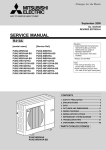Download Mitsubishi Electric PUHZ-HW140YHA-BS Installation manual
Transcript
Mitsubishi Electric Pre-Plumbed Cylinder With FTC-4 Control System Installation Manual IMPORTANT! This manual contains commissioning and maintenance records and must be left with the equipment. Contents 1 Introduction Page 4 2 Key Facts Page 5 3 Equipment Checklist Page 6 4 Cylinder Installation Requirements Page 7 5 Pipework Configuration Page 8 6 Heat Pump System Overview Page 9 7 How a Heat Pump Works Page 10 8 Cylinder Technical Data Page 11 9 Ecodan® Technical Data Page 12 10 Ecodan Capacity Drop Offs Page 13 11 Low Noise Mode Page 14 - 15 12 Dimensional Drawings Page 16 - 17 13 Heat Emitters Page 18 - 19 14 Ecodan Only System Schematics Page 20 15 Fossil Fuel Boiler and Ecodan System Schematics Page 21 16 Controller Options Page 22 - 23 17 Cylinder and Hydraulic Components Install Guidance Page 24 - 25 18 Automatic Bypass Page 26 19 Circulation Pumps Page 27 20 Expansion Vessel Page 28 21 Ancillary Components Page 29 22 Discharge Arrangement Page 30 - 31 23 Ecodan Installation Page 32 - 36 24 Electrical Installation Page 37 - 50 25 General Commissioning Page 51 26 Main Controller Page 52 - 66 27 SD Card Function Page 67 28 Error Codes Page 68 - 69 29 Trouble Shooting Page 70 - 75 30 Spare Parts Page 76 31 Fernox Protector HP-5C Page 77 32 Annual Service Tasks Page 78 33 Ecodan® Service Record Page 79 34 Mains Pressure Hot Water Storage System Service Record Page 80 35 Commissioning Checklist Page 81 36 Air to Water Heat Pump Commissioning Checklist Page 82 ® ® ® ® Contents 3 Introduction 1 Important Note to the installer The Mitsubishi Electric pre-plumbed cylinder is specifically designed to be installed in conjunction with an air source heat pump. The Mitsubishi Electric pre-plumbed cylinder is available with either an indirect single or twin coil. Please read these instructions before commencing installation. Unvented cylinders are a controlled service as defined in the latest edition of the building regulations and should only be fitted by a qualified installer. The relevant regulations are: England and Wales - Building Regulation G3, Scotland - Technical Standard Section 4, N Ireland - Building Regulation Part F. After installation the benchmark log book and included commissioning sheets must be completed and left along with these instructions, with the householder for future reference. To be installed in accordance to BS6700. Any water distribution and central heating installation must comply with the relevant recommendation of the current version of the Regulations and British Standards listed below: • Building Regulations • I.E.E Requirements for Electrical Installations (BS 7671) • Water Regulations • Manual Handling Operations Regulations • British Standards BS 6798, BS 5449, BS 5546, BS 5540:1, BS 5440:2, CP331:3, BS 6700, BS 7593 and BS 7671 • Health and Safety Document No. 635 Only Mitsubishi Electric Accredited Ecodan® Installers (AEI) should install the Ecodan® system. Mitsubishi Electric’s notes must not be taken as overriding statutory obligations. When installing unvented hot water systems section G3 of the building regulations should be adhered to. An annual inspection would also be required to ensure safe, long term operation. The information in this manual is provided to assist generally in the selection of equipment. The responsibility for the selection and specification of the equipment must however, remain with the installer and any designers or consultants concerned with the design and installation. Please note: Mitsubishi Electric does not therefore accept any responsibility for matters of design, selection or specification or for the effectiveness of an installation containing one of its products unless specifically requested to do so at production stage. All goods are sold subject to the condition of sale Important Note: Included with the Ecodan® product is the Mitsubishi Electric homeowner guarantee registration card. Please use this card to register within 30 days of commissioning (occupation if new build), and ensure the homeowner benefits from Mitsubishi Electric homeowner 3 year guarantee for the Ecodan® heat pump boiler. This needs to be completed by both the Accredited Ecodan® Installer and the current homeowner (or signatures of developer if new build). The registration card is free post and is logged by our warranty department. In the unlikely event of failure of the Ecodan® heat pump boiler, return of the card ensures the homeowner’s warranty claim is hassle free. For additional supplies of the 3 year guarantee card please contact the heating department on 01707 278666. Please note - if you do not complete and return the registration card the product will only be under warranty of 12 months. 4 FTC-4 Installation Manual 2 Key Facts This version of the Mitsubishi Electric pre-plumbed cylinder is the fourth generation in terms of its control systems and the design of key mechanical components. As you would expect there have been many technological changes based around our experience of producing premium quality cylinders optimised to work with our Ecodan® range of air source heat pumps. For those familiar with previous generations of our cylinders the most obvious change is the addition of a larger, FTC-4 control centre providing greater flexibility and additional functionality when compared with the outgoing FTC-2 versions. Some Key FTC-4 features are shown below. Weather Compensation 2 Heating Zones Backup Heater Control Option Adaptive Room Compensation Built in Immersion Control SD Card Commissioning Intelligent Fossil Fuel Boiler Control Multiple Unit Control Wi-Fi Ready High Limit Control FTC-2 FTC-4 ✓ ✓ ✓ ✓ ✗ ✗ ✗ ✗ ✗ ✗ ✗ ✓ ✓ ✓ ✓ ✓ ✓ ✓ ✓ ✓ The main controller replaces the room thermostat, timeclock and commissioning controller previously supplied. In ‘Room Compensation’ mode this controller measures and records actual and target room temperature which when combined with other sensor readings allow the system to calculate the minimum required flow temperature, meaning the Ecodan® is heating the property in the most efficient way possible. This controller is supplied loose and is intended to be used as the main thermostat. It should not be installed within the cylinder cupboard. FTC-4 based systems also have the ability to control multiple Ecodan® units or to integrate fossil fuel boilers into a single system. Further details of how to achieve these types of setup can be found later in this manual. Precise control of any immersion heater fitted is now available directly from FTC-4 so there is no need to add any third party relays as was the case with FTC-2 systems. Immersion heater strategy can be edited in terms of maximum temperature, frequency, start time and duration of maximum temperature to ensure that the pasteurisation cycle consumes the minimum amount of electricity and can be tailored for any installation. The TH5 sensor now takes on the role of not just the control stat but also the high limit stat, in the very unlikely event of a high temperature failure, power will be cut to the heat source and mechanical isolation will be provided by closing of the hot water valve. Other features such as SD card input and the potential for Wi-Fi connectivity will mean that commissioning and fault finding on FTC-4 based systems will become quicker and easier. FTC-4 Installation Manual 5 Equipment Checklist 3 You will receive the following components fitted to every Mitsubishi Electric Pre-plumbed Cylinder Factory Fitted Components FTC-4 Control Centre Zone Valves x 3* UPS2 25-60 Pumps x 2 Inlet Control Valve Filling Loop 3kW Immersion Heater TF1 Compact Filter Auto Bypass Valve Temperature and Pressure Relief Valve Automatic Air Vent Thermistor Pockets Tundish THW5 Dual Cylinder Thermistor THW1 & THW2 Flow and Return Thermistors THW3,4,5 and 6 Flow and Return Thermistors** * 2 on HU150FTC-4ST ** not on HU150FTC-4ST The components listed above will be supplied loose with every Ecodan®/Cylinder combination Optional Components Supplied Loose Components Main Controller Fix It Foot Flexible Connection Pipes PAC-SE41TS-E Wired Thermistor Flow Setter Valve Fernox HP-5C Antifreeze containing biocide 10 Litre Expansion Vessel (White) Fernox HP-5C Antifreeze containing biocide 25 Litre Manuals PAR-WT50R-E Wireless Remote Controller Transmitter Warranty Card PAR-WR51R-E Wireless Remote Controller Receiver PAC-TH011HT-E Fossil Fuel Boiler Thermistors PAC-TH011-E Pair of 2 Zone Sensors (2 pairs required) 6 FTC-4 Installation Manual 4 Cylinder Installation Requirements Water Supply The water supply should be checked to ensure the pressure and flow rate are suitable for the Mitsubishi Electric packaged cylinder (Maximum flowrate = 50 litres/minute, Maximum pressure = 3 bar). If necessary consult the local water company regarding the likely pressure and flow rate availability. If measuring the water pressure note that a high static (no flow) mains pressure is no guarantee of good flow availability. In a domestic installation 1.5 bar and 25l/m should be regarded as the minimum pressure/ flowrate. Consideration should be given to upgrading existing ½” (15mm) cold mains pipework to a larger size, if the recommended minimum pressure/ flowrate is not being achieved. Siting the Cylinder The minimum recommended cupboard floor area is 750mm x 750mm, the minimum height will be dependent on the size of cylinder used. In all cases an extra 300mm clearance should be allowed from the top of the cylinder for connection of the hot water draw off pipework. Outlets above the cylinder will reduce the outlet pressure available by 0.1 bar for every 1m of height difference. The unit should be protected from frost. Particular care is needed if siting in a garage or outbuilding. All exposed pipework should be insulated. The cylinder must be installed vertically on a flat base capable of supporting it’s weight when full. Access for maintenance of the valves should be considered. The immersion heaters are 375mm long and care should be taken that they can be withdrawn for servicing if required. The discharge pipework from the safety valves should fall continuously and terminate safely in accordance with approved document G3 of the current building regulations. Solar Connections Where available these are designed to allow the input of solar thermal to complement the Ecodan®. Dedicated volumes of water covered by the solar thermal input are shown in the following table. The domestic Heating Compliance Guide L1A and L1B offer advice on the sizing of solar thermal systems. Model HUS210FTC-4ST Designated Solar Volume 65 Heat Pump Volume 145 Total Volume 210 HUS250FTC-4ST 90 160 250 HUS300FTC-4ST 100 200 300 FTC-4 Installation Manual 7 Pipework Configuration 5 8 FTC-4 Installation Manual 6 Heat Pump System Overview The Ecodan® air source heat pump extracts thermal energy from the outside air and transfers this into a property in the form of hot water as a conventional heating system does. The system works on a hot water priority basis and the pipework configuration is that of a standard S-plan layout. Hot water mode can be controlled either by the timeclock built into the main controller or can be started and stopped when a certain drop in cylinder temperature is detected by THW5. It is up to the installer to choose the setup that best suits their customer’s needs, for example if hot water usage was predictable and small then a timed schedule would be most suitable. If however, hot water use was unpredictable and large quantities were required then auto reheat would adapt to the requirements and there would always be plenty of hot water available. Heating can be controlled in a number of different ways using FTC-4, there is the option for either timed or constantly on. When running in timed mode it is possible to program setback periods throughout the course of the day. Either the main controller, a Mitsubishi Electric wireless controller or a Mitsubishi Electric hard wired sensor can be installed. Multiple sensors can be used on a single system with the ‘master’ sensor being rotated at set times throughout the day. There is also an input on FTC-4 to accept third party non voltage thermostats or signals from underfloor heating wiring centres. In terms of how the heating water temperatures are controlled there are three options. Option 1 is traditional weather compensation, the installer will input the correct flow temperatures at specific outdoor conditions directly into the main controller, the FTC-4 will then follow these settings. Option 2 is to run the system at a fixed flow temperature. This is not recommended as it is the least efficient method of providing space heating. There are instances whereby it is a useful feature, for example when commissioning a system. Option 3 is known as room compensation and is only available when using a Mitsubishi Electric thermostat. In this mode the FTC-4 will calculate the optimum flow temperature. Each of the three Ecodan® models require sufficient primary flow rate for adequate operation. Due to the large resistances caused by the plate heat exchanger in the Ecodan®, the Mitsubishi Electric Package Cylinder has two circulating pumps in series to produce the required flow rates. When in hot water mode only one pump will operate, whereas due to the higher resistances of the heating circuit when the system is in heating mode both pumps will operate. These pumps must be set to the same speed or damage to the system may occur. A flow setter valve is supplied with each system to give an indication of the actual flow rate achieved. It should be installed in the common flow or return pipe work to the Ecodan®. Automatic air vents must be installed at the highest point of the primary system. The slightest amount of air in the system can reduce efficiencies and even cause the Ecodan® to fault. The primary loop must contain a 20 - 25% antifreeze concentration (or as recommended by the manufacturer) to avoid possible freezing during periods when the appliance is not being operated. It is recommended that a monopropylene glycol with biocide is used such as Fernox HP-5C or Fernox HP-15C. The hardness of the mains water (>200ppm) should be checked by the installer and if necessary an in-line scale reducer should be recommended. To optimise running costs it is advisable to seek the cheapest possible electricity tariff. Although electricity prices are higher than gas or oil, the efficiency of the system means that it requires less energy to supply the same heating demands, thus producing cheaper energy bills. Compared to regular electricity bills it will look higher than usual, but the homeowner should be aware that this bill incorporates heating that is usually achieved through gas or oil. FTC-4 Installation Manual 9 How a Heat Pump Works 7 The heat pump essentially works in the same way as your refrigerator but in reverse. The Ecodan® is hermetically sealed (no refrigeration piping involved) with R410A refrigerant, the cycle it completes to produce heat is known as the vapour compression refrigeration cycle: Step 1 The first phase begins with the refrigerant being cold and low pressure. The refrigerant within the circuit is compressed as it passes through the compressor. It becomes a hot, highly pressurised gas. The temperature also rises typically to 60°C. Step 2 The refrigerant is then condensed as it passes across a plate heat exchanger. Having a cooler side to the heat exchanger it decreases the temperature, so it changes the property of the refrigerant from a gas to a liquid. Step 3 The refrigerant as a cold liquid still has a high pressure. For expansion to occur it passes through an expansion valve. The pressure drops but it is still a cold liquid. Step 4 The final stage of the cycle is when the refrigerant passes into the evaporator and evaporates. It is at this point when some of the free heat energy in the outside air is absorbed by the refrigerant. It is only the refrigerant that is being passed through this cycle; the water is heated up by the plate heat exchanger. The cooler water extracts energy from the hotter refrigerant, i.e. the water is heated as it passes across the plate heat exchanger. This water flows towards the heating system and hot water storage tank, where its energy is used to provide domestic hot water and space heating. Boiling points: The refrigerant used within the cycle has a different boiling point to water, which boils (turns from liquid to gas) at 100°C. This is only true at atmospheric pressure. When the pressure increases so does the boiling temperature; decrease the pressure and boiling temperature drops. Liquid turns to gas at a lower temperature. The boiling point changes when the pressure changes. Refrigerants have different properties to water and have much lower boiling temperatures. During the fourth stage of the cycle the outside ambient temperature even in winter is therefore hotter than the temperature of the refrigerant and will heat it. " 8 $' / & * % ' 4 7 7 9 4 A' 10 FTC-4 Installation Manual 7 7 2 * 8 Cylinder Technical Data HU150FTC-4 ST HU180FTC-4 ST HU210FTC-4 ST HU250FTC-4 ST HU300FTC-4 ST HUS210FTC-4 ST HUS250FTC-4 ST HUS300FTC-4 ST Nominal domestic hot water storage volume (litres) 150 180 210 250 300 210 250 300 1281 x 550 1281 x 550 1469 x 550 1719 x 550 2032 x 550 1719 x 550 1719 x 550 2032 x 550 44.1 49.5 53.3 58.8 67.7 58.9 64.4 76.9 87.4 92.8 97.7 103.2 113 102.2 108.6 122.2 Nominal Volume (litres) 12 19 19 19 24 19 19 24 Charge Pressure (bar) 3.0 3.0 3.0 3.0 3.0 3.0 3.0 3.0 Mains Inlet Pressure Regulator 3.0 bar 3.0 bar 3.0 bar 3.0 bar 3.0 bar 3.0 bar 3.0 bar 3.0 bar Expansion Relief Valve (CW) 6.0 bar 6.0 bar 6.0 bar 6.0 bar 6.0 bar 6.0 bar 6.0 bar 6.0 bar 7.0 bar & 90c 7.0 bar & 90c 7.0 bar & 90c 7.0 bar & 90c 7.0 bar & 90c 7.0 bar & 90c 7.0 bar & 90c 7.0 bar & 90c Backup Immersion Heater Rating 3 kW 3 kW 3 kW 3 kW 3 kW 3 kW 3 kW 3 kW Insulation Thickness 50mm 50mm 50mm 50mm 50mm 50mm 50mm 50mm Ozone Depletion Potential 0 0 0 0 0 0 0 0 Global Warming Potential <5 <5 <5 <5 <5 <5 <5 <5 Overall Cylinder Dimensions H x D / mm Cylinder Weight / kg Empty Fully Packaged Weight / kg Unvented Store Expansion Vessel Control / relief valve pressure settings P&T Valve Heat pump circuit circulating pump UPS2 25-60 130 (2no.) DHW circuit zone valve 22mm (1no.) 22mm (1no.) 22mm (1no.) 22mm (1no.) 22mm (1no.) 22mm (1no.) 22mm (1no.) 22mm (1no.) CH circuit zone valve 22mm (1no.) 22mm (2no.) 22mm (2no.) 22mm (2no.) 22mm (2no.) 22mm (2no.) 22mm (2no.) 22mm (2no.) 1.38 1.63 1.90 2.21 2.43 1.90 2.21 2.43 >65˚C >65˚C >65˚C >65˚C >65˚C >65˚C >65˚C >65˚C 85 °C ± 5°C 85 °C ± 5°C 85 °C ± 5°C 85 °C ± 5°C 85 °C ± 5°C 85 °C ± 5°C 85 °C ± 5°C 85 °C ± 5°C Standing Losses Control & overheat safety thermostat temperature settings Control stat Overheat Stat Wireless Room Thermostat OPTIONAL - PAR-WT50R-E Wireless Receiver OPTIONAL - PAR-WR51R-E Main Controller Main RC FTC-4 Installation Manual 11 Ecodan® Technical Data 9 Model Dimensions (mm) PUHZ-W50VHA-BS PUHZ-W85VHA(2)- BS PUHZ-HW140VHA(2)- BS/ PUHZ-HW140YHA (2)-BS Width 950 950 1020 Depth 330+30* 330+30* 330+30* Height 740 943 1350 64 77 134 / 148 Weight (kg) Airflow (m3/min) Nominal sound level (dBA) Low noise mode (dBA) @ 7°C Guaranteed operating range (Outdoor) Electrical Supply 50 55 100 45 ◊ 48 ◊ 53 ◊ 40 42 46 - 15 ~ +35°C - 20 ~ +35°C - 25 ~ +35°C 220-240v, 50Hz 220-240v, 50Hz 220-240v, 50Hz / 380-415v, 50Hz Phase Single Single Single / 3 Phase Running current (A) [Max] 5.4 [13] 10.3 [23] 14.9 [35] / 5.1 [13] 16 25 40 / 16 Fuse Rating (MCB sizes BS EN 60947-2) (A) Heating A2/W35 Heating A7/W35 Primary Flow Rate Capacity (kW) 5.0 8.5 14 COP 3.13 3.17 3.11 Power Input (kW) 1.6 2.68 4.52 Nominal Flow Rate (L/min) 14.3 25.8 40.1 Capacity (kW) 5.0 9.0 14.0 COP 4.1 4.18 4.25 Power Input (kW) 1.22 2.15 3.29 Nominal Flow Rate (L/min) 14.3 25.8 40.1 Maximum (L/min) 14.3 25.8 40.1 Minimum (L/min) 6.5 10 17.9 * Grille ◊ At distance of 1m from the outdoor unit Eco label models denoted by (2) after product Table 1.2 14kW Unit 8.5kW Unit 5kW Unit 12 FTC-4 Installation Manual Ecodan® Capacity Drop Offs Power (kW) Ambient Air Temperature *W35 *W45 *W55 W35* W45* W55* W35* W45* W55* -15ºC 3.5 3.5 N/A 6.1 6.1 N/A 11 11 11 -7ºC 4.5 4.5 4.5 8 8 8 14 14 14 2ºC 5 5 5 8.5 8.5 8.5 14 14 14 7ºC 5 5 5 9 9 9 14 14 14 PUHZ-W50 PUHZ-W85 PUHZ-HW140 * Where W35 is a flow temperature of 35ºC / Where W45 is a flow temperature of 45ºC / Where W55 is a flow temperature of 55ºC PUHZ-W50 Capacity at step 7 (kW) 6 PUHZ-W85 W45 4 W55 3 Fig 2.4 2 1 -10.00 -5.00 0.00 Ambient Temp (deg C) 5.00 10.00 10 W35 9 Capacity at step 7 (kW) Table 2.4 W35 5 0 -15.00 8 W45 7 W55 6 5 Fig 2.5 4 3 2 1 0 -15.00 PUHZ-HW140 -10.00 -5.00 0.00 Ambient Temp (deg C) 5.00 10.00 16 W35 14 Capacity at step 7 (kW) 10 12 W45 10 W55 8 6 Fig 2.6 4 2 0 -15.00 -10.00 -5.00 0.00 Ambient Temp (deg C) 5.00 10.00 FTC-4 Installation Manual 13 Low Noise Mode 11 To activate low noise mode an optional 3 wire adaptor is required (PAC-SC36NA). This can either be wired into a manual switch or a timed version. The level of low noise mode which will be activated (as shown in the relevant graphs below and over the page) is determined by the combination of DIP switch settings (SW5-1 and SW5-2) on the outdoor unit as shown below. As low noise mode reduces maximum capacity it is important that the capacity at the low noise mode selected is sufficient to overcome the building’s calculated heat losses. SW5 1 Max. fan step selection STEP 9 STEP 9 OFF Selection of max. fan step at the silent mode Always 2 Max. frequency selection Middle Level Low Level OFF Selection of compressor frequency at the silent mode Always 3 No Function Do NOT use PUHZ-W50,85VHA OFF - - 4 No Function Do NOT use PUHZ-W50,85VHA OFF - - PUHZ W50 VHA BS Noise Curve 14 FTC-4 Installation Manual 11 Low Noise Mode (continued) PUHZ W85 VHA2 BS Noise Curve PUHZ HW140 VHA2 BS Noise Curve FTC-4 Installation Manual 15 Dimensional Drawing of a Standard Cylinder 12 A Hot Water Outlet B Cold Mains Inlet C Balanced Outlet D Heat Pump Flow E Tundish Outlet F Automatic Bypass Valve G Heating Zone Valve 1 H Heating Zone Valve 2 I Heating Return J Heat Pump Return Model HU150FTC-4ST A 1291 HU180FTC-4ST 1291 HU210FTC-4ST 1479 HU250FTC-4ST 1729 HU300FTC-4ST 2042 B 921 C 869 D 1176 937 885 1363 1311 1363 1688 *All dimensions are in millimetres 16 FTC-4 Installation Manual E 417 F 824 G N/A H 407 I 66 J 136 1176 605 824 542 407 66 136 1176 1031 824 542 407 66 136 1311 1176 1043 824 542 407 66 136 1636 1176 1356 824 542 407 66 136 12 Dimensional Drawing (Solar Cylinder) A Hot Water Outlet B Cold Mains Inlet C Balanced Outlet D Heat Pump Flow E Tundish Outlet F Automatic Bypass Valve G Heating Zone Valve 1 H Heating Zone Valve 2 I Solar Connections J Heating Return K Heat Pump Return Model HUS210FTC-4ST A 1729 A 1370 B 1318 C 1516 D 1031 E 1174 F 892 G 757 H 366 I 416 J 492 HUS250FTC-4ST 1729 1370 1318 1516 1043 1274 892 757 366 416 492 HUS300FTC-4ST 2042 1680 1628 1516 1356 1274 892 757 366 416 492 *All dimensions are in millimetres FTC-4 Installation Manual 17 Heat Emitters 13 Please note that heat pumps provide lower flow temperatures to radiators than a conventional gas or oil boiler, the best performance is achieved with lower flow temperatures. Rather than the radiators turning on/off locally as with a fossil fuel boiler, heat pumps provide a more consistent lower flow temperature which allows for more efficiency and greater comfort. Sizing of Radiators All heat emitters should be selected in order to overcome the heat losses as calculated for the area to be served by that emitter. In the case of radiators the most important factors which contribute to specific output are the desired room temperature and the MWT or mean water temperature (flow temperature + return temperature / 2). All radiators sold in the UK must have their output verified in accordance with BSEN442, a difference between room temperature and MWT of 50ºC is typically used (bT). A heat pump system will work on a bT of much less than a fossil fuel system, in the case of a flow temperature of 47.5ºC and a return of 42.5ºC for example a MWT of 45ºC will apply. At these conditions radiators need to be significantly larger than those used for a conventional fossil fuel based system. All radiator manufacturers provide adjustment factors so that the correct radiator may be selected when designing a system to operate at lower flow temperatures, an example of how to use these is given below. Sizing Example First the room losses must be established by undertaking a heat loss calculation to the required standard, in this case room losses are assumed. T Adjustment Factor Room losses = 1200 Watts (at -3°C outdoor and 21°C indoor) 5 0.05 10 0.123 In the case of a fossil fuel system a radiator may be selected directly from the manufacturer’s brochure. 15 0.209 20 0.304 K2 (double panel/double convector) 450mm x 900mm, output = 1268 Watts 25 0.406 30 0.515 35 0.629 40 0.748 45 0.872 50 1 55 1.132 60 1.267 65 1.406 70 1.549 75 1.694 For a heat pump system with a MWT of 45°C and a target room temperature of 20°C a ∆T of 25°C will apply, the adjustment table from the relevant manufacturer should be used as below: In this example the appropriate adjustment factor for 25°C ∆T should be used, in this case 0.406 is selected. To work out the corrected output for an existing radiator, multiply quoted radiator output by adjustment factor 1268 x 0.406 = 514.8 Watts This radiator will now produce less than half what is required to adequately heat the room. To work out the required output as quoted in the brochure for a new radiator running at a lower flow temperature, divide quoted radiator output by adjustment factor. 1268 / 0.406 = 3123.1 Watts To adequately heat the room using a MWT of 45°C a radiator that achieves an output of at least 3123 Watts in the brochure will be required. K2 (double panel/double convector) 600mm x 1800mm, output = 3200 Watts (at ∆T 50). It may not be practically possible to fit a radiator this size in the desired position in which case adding an additional radiator should be considered in order to achieve the required total output. 18 FTC-4 Installation Manual 13 Heat Emitters (continued) Underfloor heating Heat pumps provide lower flow temperatures than traditional gas fired boilers, this means that the installation conditions and heat emitters need to be managed carefully. These lower flow temperatures suit the conditions required for under-floor heating systems and if installed and designed correctly can deliver a more comfortable, consistent temperature whilst also increasing the efficiency. Some points to note when designing the installation are • Room by room thermostats ensure adequate control in all rooms, interlocking of controls is essential whether using multiple thermostats or not. • Temperature difference across the flow and return should be less than 10ºC (5ºC for the Ecodan®). • Use of night-set back instead of turning the system to off, reduces the desired temperatures by around 3 - 4ºC from their daytime levels if desired • Response times from underfloor heating are much slower than radiators and therefore the property will take longer to heat up initially, making this type of system less suitable for timed heating cycles • Any additional radiators should be sized on the flow temperatures used for the under-floor heating, this negates the need for mixing valves, which are detrimental to the efficiency When specifying under-floor heating there are some important factors to be aware of, as rectifying mistakes will be costly if not impossible. • Bad placement of thermostats, where they are affected by external sources of heat or cold temperatures will lead to poor temperature control. • Under-floor heating circuits can produce high pressure losses. The pumps provided in our packaged systems are capable of providing the necessary flow rates on averagely sized primary circuits, but with the inclusion of under-floor circuits additional pumps may be necessary and potentially a low loss header to ensure the flow rates remain high across the heat pump (heating and primary circuits in parallel to allow variable flow rate on heating and constant flow rate on primary). • The output (W/m2) of under-floor heating is affected by water temperature, flow rate, pipe diameter, spacing between pipe centres and resistance of floor coverings. If these factors are not considered at the design stage then the output may not be sufficient at the desired flow temperature negating the benefits of using underfloor heating systems. Hydraulic Separators (low loss headers) These are used to create a neutral point in a hydraulic system and can be advantageous for achieving separated circuits with varying characteristics. For connection of multiple heat sources using FTC-4 control systems Mitsubishi Electric recommend the use of such items. They can also be utilised on heating circuits if for example constant flow rates and variable flow rates need to be achieved on a single system. For further information and advice on the selection of hydraulic separators please contact Mitsubishi Electric pre-sales technical on 01707 278666. FTC-4 Installation Manual 19 Ecodan® Only System Schematic 14 20 FTC-4 Installation Manual 15 Fossil Fuel Boiler and Ecodan® System Schematics FTC-4 control systems have the capability to intelligently control the operation of Ecodan® in conjunction with traditional fossil fuel heat sources. Full details on how to set the system up can be found in the controller section of the manual, the following diagram shows the pipework layout required to achieve this setup. *1 note that in the case of fossil fuel boiler connection the factory fitted thermistors THW1 and THW2 will need to be relocated to the primary side of the low loss header as shown in the above schematic. FTC-4 Installation Manual 21 Controller Options 16 The FTC-4 (cased) comes factory fitted with a main controller. This incorporates a thermistor for temperature monitoring and a graphical user interface to enable set-up, view current status and input scheduling functions. The main controller is also used for servicing purposes. This facility is accessed via password protected service menus. To provide the best efficiency Mitsubishi Electric recommends using room compensation function. To use this function a room thermistor needs to be present in a main living area. This can be done in a number of ways the most convenient are detailed below. Refer to controller section of this manual for instructions on how to set compensation curve, flow temp, room compensation or thermistor input. 1-Zone Temperature Control Control option A Wireless receiver (option) This option features the main controller and the Mitsubishi Electric wireless remote controller. The wireless remote controller is used to monitor room temperature and can be used to make changes to the space heating settings, boost DHW (*1) and switch to holiday mode without having to directly use the main controller. Wireless remote controller (option) 20.0°C FTC-4 (Master) 20.0°C If more than one wireless remote controller is used, the most recently requested temperature setting will commonly be applied to all rooms by the central control system regardless of which wireless remote controller was used. No hierarchy exists across these remote controllers. Max. 8 20.0°C Wire the wireless receiver to FTC-4 (Master) referring to the wireless remote controller instruction manual. Turn DIP SW1-8 to ON.%HIRUHRSHUDWLRQFRQ¿JXUHWKHZLUHOHVV remote controller to transmit and receive data referring to the wireless remote controller installation manual.) Outdoor unit Main controller 20.0°C Room Control option B This option features the main controller and the Mitsubishi Electric thermistor wired to FTC-4 (Master). The thermistor is used to monitor room temperature but can not make any changes in control operation. Any changes to DHW (*1) must be made using the main controller mounted on the FTC-4 (Master). FTC-4 (Master) Room temperature thermistor (option) Wire the thermistor to the TH1 connector on FTC-4 (Master). The number of room temperature thermistors that can be connected to FTC-4 (Master) is always one. Outdoor unit Main controller Room Control option C This option features the main controller being removed from the FTC-4 (Master) and situated in a different room. A thermistor built in the main controller can be used for monitoring the room temperature for Auto Adaptation function whilst keeping all its features of the main controller available. FTC-4 (Master) Main controller (remote position) The main controller and FTC-4 (Master) are connected by a 2-core, 0.3 mm², non-polar FDEOH¿HOGVXSSO\ZLWKDPD[LPXPOHQJWKRIP To use the sensor in the main controller the main controller should come off from the FTC-4 (Master). Otherwise it will detect the temperature of the FTC-4 (Master) instead of room temperature. This will affect the output of the space heating. Outdoor unit Room Control option D (Flow temp. or compensation curve only) This option features the main controller and a locally supplied thermostat wired to FTC-4 (Master). The thermostat is used to set the maximum temperature for heating room. Any changes to DHW (*1) must be made using main controller mounted on the FTC-4 (Master). FTC-4 (Master) 20.0°C The thermostat is wired to IN1 in TBI.1 on FTC-4 (Master). The number of thermostats that can be connected to FTC-4 (Master) is always one. Room temperature thermostat ¿HOGVXSSO\ The wireless remote controller can be also used as a thermostat. Outdoor unit 22 FTC-4 Installation Manual Main controller 16 Controller Options (continued) 2-Zone Temperature Control Control option A This option features the main controller, the Mitsubishi Electric wireless remote controller and a locally supplied thermostat. The wireless remote controller is used to monitor the Zone1 room temperature and the thermostat is used to monitor the Zone2 room temperature. The thermostat can be also allocated to Zone1 and the wireless remote controller to Zone2. Wireless receiver (option) Wire the wireless receiver to FTC-4 (Master) referring to the wireless remote controller instruction manual. Turn DIP6:WR21%HIRUHRSHUDWLRQFRQ¿JXUHWKHZLUHOHVV remote controller to transmit and receive data referring to the wireless remote controller installation manual.) The thermostat is used to set the maximum temperature for heating Zone2 room. The thermostat is wired to IN6 on FTC-4 (Master). (If the thermostat is allocated to Zone1, it is wired to IN1 on TBI.1.) (Refer to 4.5.) 20.0°C FTC-4 (Master) The wireless remote controller can be also used to make changes to the space heating settings, boost DHW (*1) and switch to holiday mode without having to use the main controller. If more than one wireless remote controller is used, the last temperature setting adjustment/demand will be applied to ALL rooms in same zone. Wireless remote controller (option) Max. 8 20.0°C Zone1 Outdoor unit Main controller 20.0°C Zone1: Room temp. control (Auto adaptation) =RQH&RPSHQVDWLRQFXUYHRUÀRZWHPSFRQWURO Room temperature thermostat ¿HOGVXSSO\ Zone2 Control option B This option features the main controller, the Mitsubishi Electric thermistor and a locally supplied thermostat that are wired to FTC-4 (Master). The thermistor is used to monitor the Zone1 room temperature and the thermostat is used to control the Zone2 room temperature. The thermostat can be also allocated to Zone1 and the thermistor to Zone2. The thermistor can not make any changes in control operation. Any changes to DHW (*1) must be made using the main controller mounted on the FTC-4 (Master). Wire the thermistor to the TH1 connector on FTC-4 (Master). The number of room temperature thermistors that can be connected to FTC-4 (Master) is always one. The thermostat is used to set the maximum temperature for heating Zone2 room. The thermostat is wired to IN6 on FTC-4 (Master). (If the thermostat is allocated to Zone1, wire it to IN1 on TBI.1.) (Refer to 4.5) FTC-4 (Master) Room temperature thermistor (option) Zone1 Outdoor unit 20.0°C Main controller Zone1: Room temp. control (Auto adaptation) =RQH&RPSHQVDWLRQFXUYHRUÀRZWHPSFRQWURO Room temperature thermostat ¿HOGVXSSO\ Zone2 Control option C This option features the main controller (with in-built thermistor) that is removed from the FTC-4 (Master) to monitor the Zone1 room temperature and a locally supplied thermostat to monitor the Zone2 room temperature. The thermostat can be also allocated to Zone1 and the thermistor to Zone2. A thermistor built into the main controller can be used for monitoring the room temperature for Auto Adaptation function whilst keeping all its features of the main controller available. The main controller and FTC-4 (Master) are connected by a 2-core, 0.3 mm², non-polar FDEOH¿HOGVXSSO\ZLWKDPD[LPXPOHQJWKRIP To use the sensor in the main controller the main controller should be detached from the FTC-4 (Master). Otherwise it will detect the temperature of the FTC-4 (Master) instead of room temperature. This will affect the output of the space heating. The thermostat is used to set the maximum temperature for heating Zone2 room. The thermostat is wired to IN6 on FTC-4 (Master). (If the thermostat is allocated to Zone1, wire it to IN1 on TBI.1.) (Refer to 4.5.) FTC-4 (Master) Main controller (remote position) Zone1 Outdoor unit 20.0°C Zone1: Room temp. control (Auto adaptation) =RQH&RPSHQVDWLRQFXUYHRUÀRZWHPSFRQWURO Room temperature thermostat ¿HOGVXSSO\ Zone2 Control option D This option features the locally supplied thermostats wired to FTC-4 (Master). The thermostats are individually allocated to Zone1 and Zone2. The thermostats are used to set each maximum temperature for heating Zone1 and Zone2 rooms. Any changes to DHW (*1) must be made using the main controller mounted on the FTC-4 (Master). FTC-4 (Master) Room temperature thermostat ¿HOGVXSSO\ Zone1 The thermostat for Zone1 is wired to IN1 in TBI.1 on FTC-4 (Master). The thermostat for Zone2 is wired to IN6 in TBI.1 on FTC-4 (Master). 20.0°C Outdoor unit Main controller =RQH=RQH&RPSHQVDWLRQFXUYHRUÀRZWHPSFRQWURO Room temperature thermostat ¿HOGVXSSO\ Zone2 *1 If applicable *2 For the options above, the sensor types can be exchanged between Zone1 and Zone2. (e.g. Wireless remote controller in Zone1 and Room temp thermostat in Zone2 can be changed to Room temp thermostat and wireless remote controller, respectively). Also, the wireless remote controller can be used to function as a thermostat as well, if required. FTC-4 Installation Manual 23 Cylinder & Hydraulic Components Install Guidance 17 Cold Mains Pipework Run the cold main through the building to the place where the cylinder is to be installed. Take care not to run the cold pipe near hot water or heating pipe work so that the heat pick up is minimized. Identify the cold water supply pipe and fit an isolating valve (not supplied). A 22mm BS1010 stopcock can typically be used but a 22mm quarter turn full bore valve would be better as it does not restrict the flow as much. Do not use a “screwdriver slot” or similar valves. Make sure the connection to the cold feed of the cylinder incorporates a drain valve. Position the inlet control just above the Temperature & Pressure Relief Valve (TPRV) mounted on the side of the cylinder. This ensures that the cylinder does not have to be drained down in order to service the inlet control set. Ensure that the arrow points in the direction of the water flow. Select a suitable position for the expansion vessel. Mount it to the wall using the bracket provided. Use the hose to connect to the inlet control group. Balance Cold Connection If there are to be showers, bidets or monobloc taps in the installation then a balanced cold supply is necessary. There is a 22mm balanced connection on the inlet control group. Hot Water Pipework Run the first part of the hot water distribution pipework in 22mm. This can be reduced to 15mm and 10mm as appropriate for the type of tap etc. Your aim should be to reduce the volume of the hot draw off pipework to a practical minimum so that the time taken for the hot water is as quick as possible. Do not use monobloc mixer taps or showers if the balanced cold connection is not utilised outlets of this type can back pressurize the unit and result in discharge. Ensure that the top of the expansion vessel is accessible for servicing. Primary Connections Ensure that the manifold for the primary flow pipework is moved from its transport position, the same applies to the circulation pump and TF1 filter, once all components are in the correct position all factory connections should be tightened. Connect the primary pipework at the inlet side of pump one on the flow and the return just below the TF1 compact filter. The primary circuit is positively pumped. The primary circuit can be open vented or sealed with up to a maximum pressure of 3.5 bar. If you seal the primary circuit an expansion vessel and pressure relief valve is required. Effective thermostatic control of both the primary circuit and the cylinder is incorporated into the FTC-4 circuit board and corresponding thermistors, THW1, THW2 and THW5. The primary coil is intended for connection of Ecodan® air source heat pumps only, the secondary coil (where included) is intended for solar thermal input. Although it is in theory possible to use other heat sources it is important to note that uncontrolled heat sources are not suitable. Secondary Circulation The Mitsubishi Electric pre-plumbed cylinder can be used with a secondary circulation pump. An appropriate WRAS approved bronze circulator should be used in conjunction with a non-return valve to prevent backflow. On large secondary circulation systems it may be necessary to incorporate an extra expansion vessel into the circuit to accommodate the increased system water volume, details of how to calculate this are found later in this manual. Efficient control of any secondary circulation pump fitted is essential, to leave the circulation pump on constantly will cause the cylinder losses to increase dramatically and excessive hot water heat ups using the Ecodan® to occur, if timed hot water heat ups are being used then a lack of hot water is another impact of poor secondary return pump control. Timing the secondary return pump to run at times of peak hot water usage provides a slightly more efficient method of controlling the secondary return pump. The most efficient way to control the secondary return pump is to ensure that it only runs when required, i.e. when the bathroom is occupied, this can be achieved through use of passive infra-red sensors. In any case all secondary return pipework should be heavily insulated, with an insulation of at least the same thermal quality as that used on the primary pipework (thermal conductivity = 0.04W/m.K or less at 0ºC). A secondary return boss is fitted as standard on 210, 250 and 300L. On smaller sizes tee in between the cold feed pipe above the drain and the hot water draw off before the first outlet. 24 FTC-4 Installation Manual 17 Cylinder & Hydraulic Components Install Guidance (continued) Immersion Heaters Only immersion heaters with a thermal high limit cut-out may be used. To help ensure this the immersion heaters have a 2¼” BSP thread. They are rated at 3kW at 240 V and are of low noise construction. They have both a control thermostat and a high limit cut-out. Please order the correct replacement, fitting non-approved immersions may affect your guarantee. When fitting, ensure the ‘O’ ring is positioned correctly on the head of the immersion heater and lubricate before fitting. Fit it by hand until almost home and then tighten gently as the ‘O’ rings will seal easily. The electrical supply to each immersion heaters must be fused spur rated at 16A via a double pole isolating switch to BS 3456. The cable must be at least 2.5mm² heat resistance (85°C HOFR) sheathed flex complying to BS 6141:1981. In all cases it is the responsibility of the electrician to select and certify the cabling and fuse rating of the immersion heater circuit. Do not operate the immersion heater/s until the unit is full of water. Do not operate the immersion heater if any sterilisation liquid is in the cylinder as this will cause premature failure. To complete the wiring use the appropriate wiring diagrams in the electrical installation section of this manual. Ensure that if internal control stat is fitted it is set higher than the target on the main controller. Connecting To The Cylinder All of the pipework connections on the cylinder are 22mm compression and supplied complete with gland nuts and olives in the Accessory Kit box. Only connect 22mm copper tube to these connections. Cut the tube with a pipe cutter and ensure no sharp edges or burrs protrude. Slide both the gland nut and olive onto the tube and push the tube fully home into the connection ensuring the tube end fully bottoms on the connection recess. Smear the outer wall of the olive with plumbing paste and tighten the gland nut in the prescribed manner. Upon filling / commissioning ensure all connections are completely watertight. Note: No control or isolation valve should be fitted between the expansion relief valve and the storage cylinder. The relief valve connections should not be used for any other purpose. Check all the connections for tightness including any factory made connections Fernox TF1 Compact Filter All Mitsubishi Electric pre-plumbed cylinders now have the TF1 compact filter factory fitted on the heat pump return pipework which is common to both heating and hot water zones. This has been done following feedback from our installers and in an effort to ensure that every cylinder and Ecodan® combination is adequately protected against ferrous and non-ferrous material. Periodic servicing of this filter in accordance with the manufacturer’s recommendations is strongly advised to ensure there are no restrictions to the flow rate. Full technical details on this product can be found in the accompanying manual. Zone Valves All cylinders come with pre-installed Honeywell spring return two port valves, on all models above 150 litres there are two heating valves serving separate hydraulic zones all models also come with a hot water valve. FTC-4 Installation Manual 25 Automatic Bypass Valve 18 The Mitsubishi Electric pre-plumbed cylinder has a spring differential automatic bypass valve fitted as standard. This serves two purposes; it allows for the minimum flow rate of the Ecodan® unit to be maintained and hence eliminates the possibility of high pressure or temperature faults due to insufficient flow rate. It will also ensure that in the event of a pump overrun occurring when the demand for heating or hot water has been satisfied that the primary circulation pump (heat pump flow) is able to bypass the zone valves and hence no pump damage will occur. The diagram to the left shows the position which the field supplied pipework must exit the bypass valve and join onto the space heating return. It is important that this diagram is adhered to; any deviation could cause the bypass valve not to operate correctly. The bypass should be connected to the space heating return at least 300mm away from the suction side of the circulation pump where possible. The automatic bypass valve should be set so as to open at the minimum flow rate achieved for the Ecodan® unit in question. In situations where an adequate bypass has been provided elsewhere on the system it is important to cap the factory fitted auto bypass valve. Installation of a suitable flow setter (0-10 L/min) on the bypass pipework may help with commissioning. If you have any questions about the fitting and commissioning of this component please contact Mitsubishi Electric Presales Technical Support on 01707 278666 26 FTC-4 Installation Manual 300mm As the valve works on differential pressure and two circulation pumps are being utilised for an adequate pressure difference to exist the pipework routing shown ensures that on the inlet side of the bypass valve there is greater pressure than on the outlet side which is connected behind the space heating circulation pump. 19 Circulation Pumps All Mitsubishi Electric pre-plumbed cylinders with FTC-4 control systems come with 2 ‘A rated’ Grundfos UPS2 25 - 60 circulating pumps fitted. One pump is located on the heat pump flow and the other is located on the space heating return. In hot water mode only the pump on the heat pump flow will energise, whereas in heating mode both pumps will energise in order to overcome the additional resistance of the heat emitter circuit and associated pipework. This will ensure the required flow rate is maintained for each mode whilst consuming the minimum amount of energy possible. The minimum flow rate for each Ecodan® system can be found in the design section of this manual. If minimum flow rate cannot be achieved with the pumps on speed 3 then additional pumping capacity may be required – please contact Mitsubishi Electric Pre Sales Technical Support (01707 278666) for further advice. The second (space heating) circulation pump is controlled by the 2 port valve motor outputs for all 2-zone systems as shown by the below wiring diagram. FTC-4 Installation Manual 27 Expansion Vessel 20 Each Mitsubishi Electric pre-plumbed cylinder is supplied with a suitably sized expansion vessel (white) for the associated volume of potable water. Model HU150FTC-4ST HU180FTC-4ST HU(S)210FTC-4ST HU(S)250FTC-4ST HU(S)300FTC-4ST Expansion Vessel Size 12 Litres 19 Litres 19 Litres 19 Litres 24 Litres In the case of a sealed primary circuit an additional expansion vessel will be required, this needs to be sized to accommodate the expansion within the entire heat emitter circuit and associated pipework. The installer will need to make this selection based upon the below sizing equation. Where: V : Necessary expansion vessel volume ε : Water expansion co-efficient G : Total volume of water in the system P1 : Expansion vessel setting pressure P2 : Max pressure during operation Expansion Vessel Sizing Graph above is for the following values: ε : at 70ºC = 0.0229 P1 : 0.1MPa * 30% safety margin is added 28 FTC-4 Installation Manual P2 : 0.3MPa 21 Ancillary Components Flow Setter Valve A flow setter valve is provided with every packaged cylinder to give an indication of the water flow rate through the primary pipework. Each model of Ecodan® has a minimum and a maximum flow rate shown in the below table, flow rate must be within these limits for the system to operate correctly. Model PUHZ-W50VHA-BS PUHZ-W85VHA(2)-BS Minimum Flow Rate (L/m) 6.5 Maximum Flow Rate (L/m) 14.3 * 10 25.8 * PUHZ-HW140VHA(2)-BS 17.9 40 * PUHZ-HW140YHA(2)-BS 17.9 40 * * To achieve good system efficiencies higher flow rates are recommended. The flow setter valve should be fitted to either the common flow or return field installed pipework, care should be taken to ensure that the flow setter is installed the correct way around, there is an arrow indicating the direction of flow embossed into the main body. The flow rate can be altered using the screw adjuster on the front of the unit however, it is always recommended that this is done as a last resort and that flow rate is adjusted on pump speed initially. Closing the adjuster screw too much can cause unwanted noise to occur as the water accelerates through the restriction created by closing the valve. Flow rate should always be read from the bottom section of the float, in some instances this can be viewed more clearly by shining a torch through the viewing window. Pipework In order to achieve the high flow rates required for optimum efficiency appropriate pipework sizes need to be considered. Selection of pipework will be based upon the resistance of the heating circuit including all emitters (in most cases higher than the hot water circuit) and Ecodan® heat exchanger. Typical pipe sizes are as follows - these need to be confirmed by the installer as they are specific to the system in question. Copper pipework should be used where possible although plastic pipework is acceptable. Example pipework diameter between Ecodan® and Mitsubishi Electric pre-plumbed cylinder Model PUHZ-W50VHA-BS Pipework size 22mm PUHZ-W85VHA(2)-BS 22mm/28mm PUHZ-HW140VHA(2)-BS 28mm/35mm PUHZ-HW140YHA(2)-BS 28mm/35mm Anti-Vibration Equipment Flexible hoses are supplied with the Ecodan® package and should be installed to connect the heat pump to the system pipework .Anti-vibration mountings (i.e. Tico-pad) should be installed under the mountings of the heat pump to prevent excessive vibration. Rubber anti-vibration fix it feet can be purchased from Mitsubishi Electric which have the dual purpose of raising the unit from ground level (useful in snow prone locations) and reducing vibration. FTC-4 Installation Manual 29 Discharge Arrangement 22 Position the inlet control group so that the discharge from both safety valves can be joined together via a 15mm end feed Tee. Connect the Tundish and route the discharge pipe. The discharge pipework must be routed in accordance with Part G3 of schedule 1 of the Building Regulations. The information that follows is not exhaustive and if you are in doubt you should seek advice. The two safety valves will only discharge water under fault conditions. When operating normally water will not be discharged. The tundish should be vertical, located in the same space as the unvented hot water storage system and be fitted as close as possible to, and lower than, the safety device, with no more than 600mm of pipe between the valve outlet and the tundish. Any Discharge should be visible at the tundish. The tundish should be located such that any discharge is visible. In addition, where discharges from safety devices may not be apparent, e.g. people with impaired vision or mobility, consideration should be given to the installation of a suitable safety device to warn when discharge takes place, e.g. electronically operated. Note: The discharge will consist of scalding water and steam. Asphalt, roofing felt and non-metallic rainwater goods may be damaged by such discharges. Note: D2 pipe from tundish is now allowed to be installed in soil stacks within premises. This activity is not recommended as discharge from T&P may continue for long periods of time. It is the installer’s responsibility to ensure the discharge pipework can support the discharge for prolonged periods. If used follow guidance on mechanical seal without water trap given in G3 Building Regulations. As discharge can be in excess of 90ºC discharge into plastic pipework is also not recommended The discharge pipe (D2) from the tundish should: A) Have a vertical section of pipe at least 300mm long, below the tundish before any elbows or bends in the pipework. B) Be installed with a continuous fall of at least 1 in 200 thereafter. 30 FTC-4 Installation Manual 22 Discharge Arrangement (continued) The discharge pipe (D2) from the tundish should be of metal or other material that has been demonstrated to be capable of withstanding temperatures of the water discharged. The discharge pipe (D2) should be at least one pipe size larger than the nominal outlet size of the safety device unless its total equivalent hydraulic resistance exceeds that of a straight pipe 9m long i.e. discharge pipes between 9m and 18m equivalent resistance length should be at least two sizes larger than the nominal outlet size of the safety device, between 18 and 27m at least 3 sizes larger, and so on. Bends must be taken into account in calculating the flow resistance. Refer to diagram 1, Table 1 and the worked example. An alternative approach for sizing discharge pipes would be to follow BS6700 Specification for design installation, testing and maintenance of services supplying water for domestic use within buildings and their curtilages. The discharge pipe (D2) should terminate in a safe place where there is no risk to persons in the vicinity of the discharge. Examples of acceptable discharge arrangements are: • To a trapped gully with the end of the pipe below the fixed grating and above the water seal. • Downward discharges at a low level; i.e. up to 100mm above external surfaces such as car parks, hard standings, grassed areas etc. are acceptable providing that where children play or otherwise come into contact with discharges, a wire cage or similar guard is positioned to prevent contact whilst maintaining visibility. • Discharges at a high level; e.g. in to metal hopper and metal down pipe with the end of the discharge pipe clearly visible or onto a roof capable of withstanding high temperature discharges of water and 3m from any plastic guttering systems that would collect such discharges. • Device to warn when discharge takes place. WORKED EXAMPLE The example below is for a G1/2 temperature relief valve with a discharge pipe (D2) having 4 No. elbows and length of 7m from the tundish to the point of discharge. Maximum resistance allowed for a straight length of 22mm copper discharge pipe (D2) from a G1/2 temperature relief valve is: 9.0m. Subtract the resistance for 4 No. 22mm elbows at 0.8m each = 3.2m. Therefore the maximum permitted length equates to: 5.8m. 5.8m is less than the actual length of 7m therefore calculate the next largest size. Maximum resistance allowed for a straight length of 28mm pipe (D2) from a G1/2 temperature relief valve equates to: 14m. As the actual length is 7m, a 28mm (D2) copper pipe will be satisfactory. Sizing of copper discharge pipe ‘D2’ for a temperature relief valve with a G1/2 outlet (as supplied) Size of discharge pipework Maximum length of straight pipe (no bends or elbows) Deduct the figure below from the maximum length for each bend or elbow in the discharge pipe 22mm Up to 9m 0.8m 28mm Up to 18m 1m 35mm Up to 27m 1.4m FTC-4 Installation Manual 31 Ecodan® Installation 23 Safety Precautions:WARNING: Precautions that must be observed to prevent injuries or death. CAUTION: Precautions that must be observed to prevent damages to the unit. After installation, perform the test run to ensure normal operation. Then explain to your customer the “Safety Precautions” use and maintenance of the unit based on the information in the Operation Manual. Indicates a part which must be grounded. WARNING: Carefully read the labels attached to the unit. WARNING: The unit must not be installed by the user. Only Accredited Ecodan® installers can install the unit. If the unit is installed improperly, water leakage, electric shock or fire may be caused. The unit must be installed according to the instructions in order to minimize the risk of damages by earthquakes, typhoons or strong winds. An improperly installed unit may fall down and cause damages or injuries. The unit must be securely installed on a structure that can sustain its weight. If the unit is mounted on an unstable structure, it may fall down and cause damage or injury. All electric work must be performed by a qualified electrician according to local regulations and the instructions given in this manual. The units must be powered by dedicated power lines and the correct voltage and circuit breakers must be used. Power lines with insufficient capacity or incorrect electrical work may results in electric shock or fire. Only the specified cables can be used for wiring, Connections must be made securely without tension on the terminals. If cables are connected or installed improperly, it may result in overheating or fire. Terminal block cover panel of the outdoor unit must be firmly fixed. If the cover panel is mounted improperly, dust and moisture may enter the unit, and it may cause electric shock or fire. Make sure to use accessories authorized by Mitsubishi Electric and ask an installer or authorized electrician to install them. If accessories are improperly installed, it may cause water leakage, electric shock or fire. Do not remodel the unit. Consult an installer for repairs. If alterations or repairs are not performed correctly, it may cause water leakage, electric shock or fire. The user should never attempt to repair the unit or transfer it to another location. If the unit is installed improperly, it may cause water leakage, electric shock or fire. If the air to water heat pump needs to be repaired or moved, ask an installer or an authorized electrician. After installation has been completed, make sure that refrigerant does not leak. If refrigerant leaks and comes into contact with a flame, poisonous gases will be released. Use clean water which meets water quality standards. The deterioration of water quality may result in the system breakdown or water leakage. Never use anything other than water as a medium. It may cause a fire or an explosion. Do not use heated water that is produced by the heat pump directly for drinking or cooking. There is a risk to damage your health. There is also a risk that installing the water heat exchanger may corrode if the necessary water quality for the air to water heat pump system cannot be maintained. If you wish to use the heated or cooled water from the heat pump for these purposes, take measures such as to isolate the second heat exchanger within the water piping system. BEFORE INSTALLATION CAUTION: Do not use the unit in an unusual environment. If the heat pump is installed exposed to steam, volatile oil (including machine oil), sulphuric gas, exposed to briny air, or covered with snow, the performance can be significantly reduced and the internal parts can be damaged. 32 FTC-4 Installation Manual 23 Ecodan® Installation (continued) Do not install the unit where combustible gas accumulates around the unit, it may cause fire or explosion. The outdoor unit produces condensation during the heating operation. Make sure to provide drainage around the outdoor unit if such condensation is likely to cause problems such as freezing over in cold weather. When installing the unit within the grounds of a hospital or a building where communication equipment is installed, you may need to take measures to reduce noise and electronic interference. When installing the outdoor unit on a rooftop or other location where the unit is exposed to strong wind, do not face the air outlet of the unit directly into the winds. Strong wind entering the air outlet may impede the normal airflow and it may result in a malfunction. The following shows three examples of precautions against strong winds. Face the air outlet towards the nearest available wall keeping about 50cm distance (fig 3.8) Install an operational air guide if the unit is installed in a location where strong winds such as a typhoon, etc, may directly blow to the air outlet. Position the unit so that the outlet air can blow at a right angle to the seasonal wind direction, if possible. NECESSARY SPACE TO INSTALL When installing a single outdoor unit. When installing multiple outdoor unit Installation Procedure: Be sure to install the unit on a solid, level surface to prevent rattling noises during operation. Make sure that the length of the foundation bolt is within 30mm from the surface of the base.Secure the base of the unit firmly with 4 M10 foundation bolts in solid locations. INSTALLING THE OUTDOOR UNIT Do not block the vent. If the vent is blocked, operation will be hindered and the unit may breakdown. If additional fixation of the unit is necessary, use the installation holes on the back of the unit to attach wires, etc, with self-tapping screws (Ø5 x 15mm or less). WARNING: The unit must be securely installed on a structure that can sustain its weight. If the unit is mounted on an unstable structure, it may fall down and cause damage or injuries. The unit must be installed according to the instructions in order to minimize the risk of damage by earthquakes, typhoons, or strong winds. An improperly installed unit may fall down and cause damage or injuries. Drainage Piping Work: Outdoor unit pipe connection. When drain piping is necessary, use the drain socket or the drain pan (option) *There is no optional drain pan for the PUHZ-HW140VHA(2)/YHA(2). Optional Parts Name Model Name Drain Socket PAC-SH71DS-E Drain pan for 50/85 PAC-SG64DP-E C ,C 0 C ,C 3 FTC-4 Installation Manual 33 Ecodan® Installation 23 (continued) Foundation Specification Foundation bolt M10 (3/8”) Thickness of concrete 120mm Length of bolt 70mm Weight-bearing capacity 320kg Water Piping Work:WATER PIPING CONNECTION: Connect the water pipes to the outlet and inlet pipes (ISO 228/1-G1B). Inlet and outlet pipes position is shown on install the hydraulic filter at the water intake. Maximum allowance torque at the water piping connection is 50N/m Check if water leaks after installation. Inlet water gauge pressure must be between 0-0.3MPa. Use the inlet water of higher than 5°C and lower than 55°C. "&R#&5,3+ & 34 > FTC-4 Installation Manual 23 Ecodan® Installation (continued) Note: The water velocity in pipes should be kept within certain limits of the material to avoid erosion, corrosion and excessive noise generation. Be aware, and take care of velocities in small pipes, bends and similar obstructions that can exceed the values above. E.g.) Copper : 1.5m/s WATER QUALITY CONDITION: The water in a system should be clean and with a pH value of 6.5-8.0 The following are the maximum values: Calcium: 100mg/L Chlorine: 100mg/L Iron/Maganese: 0.5mg/L Note: Make sure to perform the frozen prevention measure for water pipe system. (Water piping insulation, back-up pump system, using of a certain % ethylene glycol instead of normal water). Insulate the water piping properly. The performance can be poor if the insulation is insufficient. WARNING A the outlet water temperature can reach 60°C at maximum, do not touch the water piping directly with a bare hand. Electrical Work: OUTDOOR UNIT: Remove the service panel Wire the cables referring to the Fig 3.12 and the Fig 3.13 5 ;5 / C ,C : FTC-4 Installation Manual 35 Ecodan® Installation 23 (continued) Location Requirements Minimum Requirements for location of Ecodan®. Figures stated are in mm’s, figures in brackets are for PUHZ-HW140 VHA(2)/YHA(2) units. " A ) $ $. < 2 >/ $ 2 $$F 2 "&R#&5,3+ & >=& 2 ? C 1 C C ,C0+ C ,C0 C ,C00 C ,C06 C ,C08 C ,C0: 36 FTC-4 Installation Manual C ,C03 C ,C0, C ,C04 C ,C09 24 Electrical Installation Electrical Supply – FTC-4 Circuit Board All electrical work should be carried out by a suitably qualified electrician. Failure to comply with this could lead to electrocution, fire, or death. It will also invalidate the product warranty. All wiring should be according to national wiring regulations. If FTC-4 and outdoor units have separate power supplies (prefered option), the following MUST be carried out: • FTC-4 unit electrical box connector connections changed (see below diagram) • Outdoor unit DIP switch settings changed to SW8-3 ON • Turn on the outdoor unit before the FTC-4. FTC-4 (MASTER) FTC-4 (MASTER) *If powering FTC-4 from Ecodan® via S1, it must be stated on the FTC-4 - “Warning 2 points of isolation” Cable Specifications – FTC-4 Circuit Board The below table gives an indication of the cable specifications required for FTC-4 connections, final specification will always be the liability of the electrical technician and must be in accordance with national wiring regulations. Cable Specifications FTC-4 power supply 230V 50Hz 16A FTC-4 input capacity breaker * 1 Number of Cores x Size (mm2) Circuit Rating FTC-4 power supply 2 x min 1.5 FTC-4 power supply (earth) 1 x min 1.5 FTC-4 – outdoor unit *2 2 x min 0.3 FTC-4 master L – N * AC230V FTC-4 – outdoor unit (S2 – S3) *3 DC24V 3 *1. A breaker with at least 3.0 mm contact separation in each pole shall be provided. Use earth leakage breaker (NV). The breaker shall be provided to ensure disconnection of all active phase conductors of the supply. *2. Max. 120 m *3. The values given in the table above are not always measured against the ground value. FTC-4 Installation Manual 37 Electrical Installation 24 (continued) • Wiring size must comply with the applicable local and national codes. • FTC-4 unit/outdoor unit connecting cords shall not be lighter than polychloroprene sheathed flexible cord. (Design 60245 IEC 57) FTC-4 (Master) unit power supply cords shall not be lighter than polychloroprene sheathed flexible cord. (Design 60227 IEC 53). • Install an earth longer than other cables. • Please keep enough output capacity of power supply for each individual heater. Insufficient power supply capacity might cause chattering. Cable Routing • • • • Do not run the low voltage cables through a slot that the high voltage cables go through. Do not run other cables through a slot that the wireless receiver’s cable goes through. Do not bundle power cables together with other cables. Bundle cables as figure above by using clamps. 1. High voltage cables (OUTPUT) 2. Low voltage cables (INPUT) 3. Wireless receiver’s cable 4. Thermistor cables 5. Power cables 38 FTC-4 Installation Manual 24 Electrical Installation (continued) Electrical Supply – Ecodan® (Outdoor Unit) A mains supply rated to suit the capacity of the Ecodan® is required, this must have a means of isolation within 1 metre of the appliance itself (IP rated lockable rotary isolator). The circuit and heat pump should be protected by a 30mA rated RCD. This appliance MUST BE EARTHED. All external wiring to the appliance must be in accordance with the latest I.E.E. Wiring Regulation, and any local regulations which may apply. The appliance shall be supplied from a suitably rated double pole isolator with a contact separation of at least 3mm in both poles. In the event of an electrical fault after installation of the appliance, electrical checks must be carried out i.e. Earth Continuity, Short Circuit, Polarity, and Resistance to Earth. The heat pump MUST BE DISCONNECTED BEFORE these tests are carried out. The 2 core interconnecting cable between the FTC-4 and Ecodan® (S2 and S3) does not carry 240V potential Care should be taken not to run communication cables (flow sensor, remote controller cable) close to or with mains 240 volt cables. FTC-4 (MASTER) FTC-4 Installation Manual 39 Electrical Installation 24 A. B. C. D. E. (continued) Earth terminal Terminal block Clamp Service panel Wire the cables so that they do not contact the centre of the service panel Outdoor Model Number PUHZW50VHA-BS PUHZW85VHA(2)-BS Outdoor unit power supply ~/N (single), ~/N (single), ~/N (single), 3N (3 phase), 50Hz, 230V 50Hz, 230V 50Hz, 230V 50Hz, 415V 16 A 32 A 40 A 16 A 3 x Min. 2.5 3 x Min. 4 3 x Min. 6 5 x Min. 2.5 2 x 1.5 2 x 1.5 2 x 1.5 3 x 1.5 Outdoor unit Circuit Breaker Capacity Wiring Wire No. x size (mm²) *1 Outdoor unit power supply including earth Interface unit/flow temp. *2 controller– outdoor unit (polar) (polar) (polar) (polar) Remote controller-Interface 2 x 0.3 2 x 0.3 2 x 0.3 2 x 0.3 unit/ Flow temp. controller Circuit Rating PUHZPUHZHW140VHA(2)-BS HW140YHA(2)-BS Outdoor unit L-N (single) (non-polar) (non-polar) (non-polar) (non-polar) *3 AC 230 V AC 230 V AC 230 V AC 415 V *3 DC 24 V DC 24 V DC 24 V DC 24 V *3 DC 12 V DC 12 V DC 12 V DC 12 V Outdoor unit L1-N, L2-N, L3-N (3 phase) Interface unit/Flow temp. controller-outdoor unit S2-S3 Remote controller-Interface unit/Flow temp. controller 40 *1. A breaker with at least 3.0 mm contact separation in each pole shall be provided. Use earth leakage breaker (NV). The breaker shall be provided to ensure disconnection of all active phase conductors of the supply. *2. Max. 120 m *3. The values given in the table above are not always measured against the ground value. FTC-4 Installation Manual 24 Electrical Installation (continued) Main Controller The main controller is supplied loose with each cylinder package; it acts as both the commissioning tool and end user interface (timeclock and thermostat). If the main controller is to be utilised as a thermostat then it is essential that it is correctly located, this may require the cable to be extended, and it must not be left in the cylinder cupboard. Only when the main controller is not to be utilised as a thermostat may it be installed in the cylinder cupboard. When placing as a thermostat choose a suitable location that is not likely to be influenced by heat sources or cold spots (i.e. near radiator/window) Connect the main controller cable to 11 and 12 on the terminal block (TBI. 2) on the FTC-4 (Master) controller. When wiring to TBI.2, use ring or fork type terminals .The 10m controller cable is supplied loose. This can be extended to a maximum of 500 m using the same specification of cable. The main controller can be installed either in the switch box or directly on the wall. Regardless of whether installing the main controller either directly on the wall or in the switch box the following clearances should be achieved. FTC-4 Installation Manual 41 Electrical Installation 24 1. (continued) Removing the front cover Once the front and back covers are separated the back cover can be positioned and holes for the cable and securing of the back cover/switch box can be drilled 2. Connecting cable to the back cover Connect the main controller cable to the terminal block on the back cover and thread the cable from behind the back cover to the FTC-4 circuit board. Seal the gap between the cable and the hole through which the cable is threaded. 42 FTC-4 Installation Manual 24 Electrical Installation 3. (continued) Install switch box/ back cover Install the back cover either directly to the wall or using a switch box as shown in the examples below 4. Join the front and back cover The cable connector should now be connected to the front cover jack and the front and back covers joined together using the securing tabs. FTC-4 Installation Manual 43 Electrical Installation 24 Function OFF ON Default Single Zone Default Two Zone SW1-1 Boiler WITHOUT Boiler WITH Boiler OFF OFF SW1-2 Maximum HP water temperature 55ºC 60ºC ON ON SW1-3 DHW tank WITHOUT DHW tank WITH DHW tank ON ON SW1-4 Immersion heater WITHOUT Immersion heater WITH Immersion heater ON ON SW1-5 Booster heater WITHOUT Boost heater WITH Boost heater OFF OFF SW1-6 Booster heater function For heating only For heating and DHW ON ON DIP Switch SW1 SW2 SW3 SW4 44 (continued) SW1-7 Outdoor unit type Split type Packaged type ON ON SW1-8 Wireless controller WITHOUT Wireless controller WITH Wireless controller OFF OFF SW2-1 Room thermostat 1 (IN1) logic change Zone 1 operation stop Zone 1 operation stop OFF at thermostat close at thermostat open OFF SW2-2 Flow switch 1 (IN2) logic change Failure detection at close SW2-3 SW2-4 Failure detection at open OFF OFF Booster heater capacity restriction Inactive Active OFF OFF Cooling mode function Inactive Active OFF OFF SW2-5 Automatic switch to backup heat source (O/U error) Inactive Active * OFF OFF SW2-6 Mixing tank (2 zone) WITHOUT Mixing WITH Mixing OFF ON*4 SW2-7 2 zone control Inactive Active OFF ON*4 SW2-8 - - - OFF OFF SW3-1 Room thermostat 2 input (IN6) logic change Zone 2 operation stop Zone 2 operation stop OFF at thermostat close at thermostat open OFF SW3-2 Flow switch 2 (IN3) logic change Failure detection at close Failure detection at open OFF OFF SW3-3 Flow switch 3 (IN7) logic change Failure detection at close Failure detection at open OFF OFF SW3-4 Cooling operation in zone 2 Not in use In use OFF OFF SW3-5 Heating mode function Inactive Active OFF OFF SW3-6 - - - OFF OFF SW3-7 - - - OFF OFF SW3-8 - - - OFF OFF SW4-1 Multiple outdoor unit control Inactive Active OFF OFF SW4-2 Position of multiple outdoor unit control *2 Slave Master OFF OFF SW4-3 - - - OFF OFF SW4-4 - - - OFF OFF SW4-5 Emergency mode (heater only operation) Normal Emergency mode (activated) OFF*3 OFF*3 SW4-6 Emergency mode (boiler operation) Normal Emergency mode (activated) OFF*3 OFF*3 FTC-4 Installation Manual 1 24 Electrical Installation (continued) DIP Switch Settings - FTC-4 Located on the FTC-4 printed circuit board are 4 sets of small white switches known as DIP switches. The DIP switch number is printed on the circuit board next to the relevant switches. The word ON is printed on the circuit board and on the DIP switch block itself. To move the switch you will need to use a pin or the corner of a small flat headed electrical screwdriver or similar. DIP switch settings are listed below. Make sure to turn off both indoor unit and outdoor unit power supplies before changing the switch settings. For multiple outdoor units control with FTC-4 (Slave), see separate manual supplied with the FTC-4 (Slave) circuit board. Notes *1. OUT11 will be available. For safety reasons, this function is not available for certain errors. (In that case, system operation must be stopped and only the water circulation pump keeps running.) *2. SW4-2 is available only when SW4-1 is ON. *3. If emergency mode is no longer required, return the switch to OFF position. *4. All pre-plumbed cylinders except for the 150 litre model come with DIP switches pre-set for 2 zone function, in the case that only one zone is to be utilised you MUST turn OFF SW 2-6 and SW 2-7. FTC-4 Installation Manual 45 Electrical Installation 24 (continued) FTC-4 Terminals N L FTC-4 (MASTER) 46 FTC-4 Installation Manual 24 Electrical Installation (continued) Signal Inputs Name Terminal TBI.1 1-2 Room thermostat 1 input IN2 TBI.1 3-4 Flow switch 1 input IN3 TBI.1 5-6 Flow switch 2 input (Zone 1) Refer to SW3-2 Refer to SW3-2 IN4 TBI.1 7-8 Demand control input Normal Heat source OFF/Boiler operation *2 IN5 TBI.1 9-10 Outdoor thermostat input (*1) Standard operation Heater operation/Boiler operation *2 IN6 TBI.1 11-12 Room thermostat 2 input Refer to SW3-1 Refer to SW3-1 IN7 TBI.1 13-14 Flow switch 3 input (Zone 2) Refer to SW3-3 Refer to SW3-3 IN1 *1. *2. Function OFF (Open) ON (Short) Refer to SW2-2 Refer to SW2-2 Refer to SW2-1 Refer to SW2-1 If using outdoor thermostat for controlling operation of heaters, the lifetime of the heaters and related parts may be reduced. To turn on the boiler operation, use the main controller to select ‘Boiler’ in ‘External input setting’ screen in the service menu. Wiring Specification for Signal Inputs Name ON (Short) Signal input wire Use sheathed vinyl coated cable Maximum 10m Wire type: CV, CVS or equivalent Wire size: Stranded wire 0.5mm2 to 1.25mm2 Non voltage ‘a’ contact signals Remote switch: Minimum applicable load 12V DC, 1mA Switch (or Thermostat) Thermistor Inputs Name Terminal - CN20 Connector Item TH2 - CN21 Thermistor (Ref liquid temp) * THW1 - CNW12 1-2 Thermistor (Flow water temp) - TH1 Optional Part Thermistor (Room temp) *1 PAC-SE41TS-E - 2 THW2 - CNW12 3-4 Thermistor (Return water temp) THW5 - CNW5 Thermistor (DHW tank water temp) *1 THW6 TBI.2 7-8 - Thermistor (Zone1 flow water temp) * THW7 TBI.2 9-10 - Thermistor (Zone1 return water temp)*1 THW8 TBI.2 1-2 - Thermistor (Zone2 flow water temp) *1 THW9 TBI.2 11-12 - Thermistor (Zone2 return water temp)* - Thermistor (Boiler flow water temp)*1 THWB1 TBI.2 3-4 PAC-TH011TK-E PAC-TH011-E 1 PAC-TH011-E 1 PAC-TH011HT-E Do not splice the wiring to extend or shorten it as this could affect correct monitoring of each temperature. If the wiring is too long, bundle it with a strap to adjust the length. When the wires are wired to adjacent terminals, use ring terminals and insulate the wires. *1. The maximum length of the thermistor wiring is 5m. *2. Except PAC-IF052B FTC-4 Installation Manual 47 Electrical Installation 24 (continued) Signal Inputs Name Terminal Connector Function OFF ON Signal/Max Current OUT1 TBO.1 3-4 - Pump 1 (CH & DHW) OFF ON 230V AC 1A Max OUT2 TBO.1 5-6 - Pump 2 (CH zone 1) OFF ON 230V AC 1A Max OUT3 TBO.1 7-8 - Pump 3 (CH zone 2) OFF ON 230V AC 1A Max OUT4 TBO.1 9-11 - 2 way valve 1 Heating DHW 230V AC 0.1A Max OUT5 Max Total Current 3 A (a) 3 A (b) TBO.1 12-13 - Mixing valve Stop Close 230V AC 0.1A Max TBO.1 13-14 - Mixing valve Stop Open 230V AC 0.1A Max OUT6 TBO.3 1-2 - Boost heater 1 OFF ON 230V AC 0.5A Max (relay) OUT7 TBO.3 3-4 - Boost heater 2 OFF ON 230V AC 0.5A Max (relay) OUT8 TBO.2 11-12 - Boost heater 2+ OFF ON 230V AC 0.5A Max (relay) OUT9 TBO.2 9-10 CNIH Immersion heater OUT11 TBO.2 1-2 - Error output Normal Error 230V AC 0.5A Max (relay) OUT12 TBO.2 3-4 - Defrost output Normal Defrost 230V AC 0.5A Max (relay) OUT13 TBO.2 7-8 - 2 way valve 2 DHW Heating 230V AC 0.1A Max BC TBO.3 5-6 - Boost heater protection OFF (BHT open) ON (BHT closed) 230V AC 0.5A Max (relay) OUT10 TBO.1 1-2 - Boiler output OFF ON Non voltage contact *220-240V AC (30V DC) 0.5A or less *10mA 5V DC or more - BHT TBO.2 13-14 CNBHT Thermostat for boost heater Thermostat Normal: open - short/ High temp: - 230V AC 0.5A Max (relay) Notes 1. Do not connect multiple water circulation pumps directly to each output (OUT1, OUT2, and OUT3). In such a case, connect them via (a) relay(s). 2. Connect an appropriate surge absorber to OUT10 (TBO.1 1-2) depending on the load at site. 48 FTC-4 Installation Manual 24 Electrical Installation (continued) Fossil Fuel Boiler Connection As shown on the schematic for Ecodan® and fossil fuel boiler connection, it is possible to combine the two technologies into a common system. This setup provides the option for the FTC-4 to intelligently control and prioritise either heat source, dependant on either an outdoor temperature, energy use, cost or CO2 emissions. Full instructions are provided with the boiler control thermistors (PAC-TH011HT-E) which must be purchased separately and are required for this type of installation. Only space heating operation can be supplemented by the boiler; hot water mode is not possible directly from the FTC-4. When installing a boiler and Ecodan® in conjunction with a Mitsubishi Electric pre-plumbed cylinder, the position of the low loss header means that both heat sources will be common to both DHW and space heating. However, please note the boiler will only operate in space heating mode. Please refer to the schematic earlier in this manual for clarification. As boiler operation commences, pump overrun will occur meaning that all circulators will be energised. This continues for a time dictated by the settings entered under ‘economy setting for pump’. As detailed in the ‘main controller operation’ section this should always be set to 3 minutes with this option turned on via the tick box. It is assumed the boiler will have its own dedicated circulation pump which is interlocked with the boiler not the FTC-4. Once the pump overrun period has ended, the main circulation pump on the cylinder (OUT1) and the dedicated Ecodan® circulation pump (OUT1 with relay protection) will de-energise meaning that the space heating circulator and the boiler circulator are providing flowrate on each side of the low loss header. The boiler control output (OUT10) has no voltage across it, unlike the other 240V outputs. It MUST be decided prior to installation if the boiler in question can be controlled by this method or if a control voltage (AC/DC) is required when boiler operation is ON. For more details, refer to the installation manual of PAC-TH011HT-E. Installation & System set up 1. Set Dip-SW 1-1 to ON "With boiler" and SW2-6 to ON “With Mixing tank”. 2. Install the thermistors THWB1 (Flow temp.) and THWB2 (return temp.) *1 on the boiler circuit. 3. Connect the output wire (OUT10: Boiler operation) to the signal input (room thermostat input) on the boiler. *2 Remote controller settings 1. Go to Service menu > Heat source setting and choose “Boiler” or “Hybrid”. *3 2. Go to Service menu > Operation settings > Boiler settings to make detailed settings for “Hybrid” above . *1 The boiler temp. thermistor is an accessory. *2 OUT10 has no voltage across it. *3 The “Hybrid” automatically switches heat sources between heat pump and boiler. FTC-4 Installation Manual 49 Electrical Installation 24 (continued) 2 Zone Control The FTC-4 factory manual uses a different method of 2 zone control to that commonly seen in the UK. A low loss header or mixing tank is used to separate the hot water zone and the heat pump from the two space heating zones; no zone valves are used on the output side of the header. Instead additional circulation pumps are employed, one on each zone. There is also the option for different flow temperatures on each zone. An example of this arrangement is shown below: This setup cannot be integrated onto a pre-plumbed cylinder without drastically increasing physical size and costs. Therefore the hydraulic and electrical configuration on the Mitsubishi Electric pre-plumbed cylinder has been tailored to suit common UK 2 zone applications with a motorised valve controlling each zone directly connected to the primary circuit. All thermistors and valves are prewired from the factory; all that is required to activate 2 zone control is the addition of a thermostat to control the second zone. This thermostat must be a third party item and connects to IN6, SW3-1 MUST be turned ON if IN6 is to be utilised. Please note that the flow switches will be turned off via DIP switches as will the mixing valve control as shown in the above diagram. All pre-plumbed cylinders except for the 150 litre model come with DIP switches pre-set for 2 zone function; in the case that only one zone is to be utilised you MUST turn OFF SW2-6 and SW2-7. 50 FTC-4 Installation Manual 25 General Commissioning Before Filling Check and tighten all mechanical joints prior to commissioning. Cap and seal 2nd heating zone valve outlet if not in use to avoid potential leaks on models 180 and above. Check all controllers are commissioned and DIP switches are set correctly. Filling The Cylinder Check the pressure in the expansion vessel is 3 bar (45PSI), i.e. the same as the setting of the pressure reducing valve. The valve is of the car tyre (Schrader) type. Check all the connections for tightness including any factory made connections such as the immersion heater and the temperature and pressure relief valve. Before filling open the hot tap furthest away from the Mitsubishi Electric pre-plumbed cylinder to let air out. Open the cold main isolation valve and allow the unit to fill. When water flows from the tap allow it to run for a short while to flush through any dirt, swarf or flux residue. Close the tap and open every other hot tap in turn to purge all remaining air. Check the cylinder target temperature programmed on the main controller is set to 55ºC. Filling The Primary Circuit Ensure the lever on the two port valve(s) is set to the filling position. When full, move the lever back to the auto position. Switch the main controller to Domestic Hot Water (DHW) mode and allow the cylinder to start to heat, ensure a complete cylinder heat up is observed and that switchover to heating mode is then tested. Safety Valve Checks During heat-up there should have been no sign of water coming from either the expansion relief valve or the temperature / pressure relief valve. Now hold both of these safety valves fully open allowing as much water as possible to flow through the tundish. Check that your discharge pipework is free from debris and is carrying the water away to waste efficiently. Release the valves and check that they reseat properly. Emitter Circuit Check Primary flow rate is acceptable for the Ecodan® model in question with all zones/circuits open; confirm that all valves are fully open and that strainers are clear before adjusting pump speed and hence primary flow rate. It may be necessary to run the system in fixed flow temperature mode during this period to ensure that temperatures requested can be achieved and maintained. With radiator systems start to adjust lockshields so that all radiators are balanced and reaching an even temperature, usually the first radiators on the circuit will become hotter fastest and need their flow rate restricting, the opposite applies to those radiators further away from the heat source. When commissioning underfloor heating circuits the balancing is carried out by adjusting the flow rate for each zone at the relevant manifold, the designer will have specified a required flow rate for each zone which must be adhered to. Antifreeze Must be added to the required concentration (20-25%) and must have biocide protection. Mitsubishi Electric can supply this item in 10 and 25 litre containers (SAP 246670 and SAP 246671). FTC-4 Installation Manual 51 Main Controller 26 Main Controller Operation and Commissioning It is advised that main controller settings are programmed for the specific installation to ensure the system can operate to its full efficiency and the end user’s requirements are met. Some key points when setting up the main controller for the first time are described in this section: *1 when the system is switched off or the power supply is disconnected, the water circuit protection functions (e.g. freeze stat. function) will NOT operate. This will not cause an issue for UK installations as the system will be treated with antifreeze. 52 FTC-4 Installation Manual 26 Main Controller (continued) Setting the Main Controller After the power and communication have been connected to the Ecodan® and Mitsubishi Electric pre-plumbed cylinder the initial system settings can be entered via the main controller. 1. Check all breakers and other safety devices are correctly installed and turn on power to the system. 2. When the main controller switched on for the first time, the screen automatically goes to Initial settings menu, Language setting screen and Date/Time setting screen in order. 3. Main controller will automatically start up. Wait approximately 6 minutes whilst the control menus load. 4. When the controller is ready a blank screen with a line running across the top will be displayed. 5. Press button E (Power) to turn on the system. Before turning on the system, perform initial settings as instructed below. Main Settings Menu The main settings menu can be accessed by pressing the MENU button. To reduce the risk of untrained end users altering the settings accidentally there are two access levels to the main settings; and the service section menu is password protected. User Level – Short press If the MENU button is pressed once for a short time the main settings will be displayed but without the edit function. This will enable the user to view current settings but not change the parameters. Installer Level – Long press If the MENU button is pressed down for 3 seconds the main settings will be displayed with all functionality available. The arrows shown at the bottom of the display screen will invert colours and additional edit menus will be displayed. The following items can be viewed and/or edited (dependent on access level). • Domestic Hot Water (DHW) • Heating/Cooling • Schedule timer • Holiday mode • Initial settings • Service (Password protected) Use the F2 and F3 buttons to move between the icons. The highlighted icon will appear as a larger version in the centre of the screen. Press CONFIRM to select and edit the highlighted mode. FTC-4 Installation Manual 53 Main Controller 26 (continued) Initial Settings From the Initial settings menu the installer can set the following: • Date/Time • Language • ºC/ºF • Temp. display • Contact number • Time display • Room sensor settings 1. Use buttons F1 and F2 to move scroll through the menu list. When the title is highlighted press CONFIRM to edit. 2. Use function buttons appropriate to edit each setting then press CONFIRM to save the setting. Room temperature sensor Please ensure that when using room control mode this sensor is set to represent whichever Mitsubishi Electric room sensor is to be used, i.e. ‘Main RC’ if the main controller is to be used, ‘TH1’ for fixed wall mounted sensor or ‘Room RC1’ if the first wireless controller is to be used. Time/Zone control is a function which allows up to eight room sensors to operate on a single hydraulic circuit/zone rotating which has priority at different times during the day, to activate this function please go to the following screen. 1. Go to ‘room sensor settings’ sub menu. 2. When 2-zone temperature control is active or wireless remote controllers are available, from Room RC zone select screen, select zone no. to assign to each remote controller. 3. From Sensor setting screen, select a room sensor to be used for monitoring the room temperature from Zone 1 and Zone 2 separately. 4. From Sensor setting screen, select Time/Zone to make it possible to use different room sensors according to the time schedule set in the Select Time/Zone menu. The room sensors can be switched up to 4 times within 24 hours. 54 FTC-4 Installation Manual 26 Main Controller (continued) Hot Water And Heating Modes Many options are available to suit the requirements of the end user, separate end user manuals and online homeowner portals are available and it is part of the AEI terms and conditions that a thorough handover to the end user is carried out. Hot water mode can be set to timed or auto reheat, the latter is more suitable for unpredictable hot water usage patterns. When running the heating in timed mode setback periods can be entered throughout the day, for example during unoccupied hours, for a heat pump system this is recommended as oppose to turning the system off entirely. Setback temperatures in heating mode should not be less than 4ºC of the highest target temperature. Domestic Hot Water (DHW)/Legionella Prevention The domestic hot water and legionella prevention menus control the operation of DHW tank heat ups. To set the domestic hot water parameters first ensure the system is in installer mode so that the edit function appears. 1. Highlight the hot water icon and press CONFIRM. 2. Use button F1 to switch between Normal and ECO heating modes. 3. To edit the mode press F2 to display the HOT WATER (DHW) SETTING menu. 4. Use F2 and F3 keys to scroll through the menu selecting each component in turn by pressing CONFIRM. See the table below for description of each setting. 5. Enter the desired number using the function keys and press CONFIRM. Explanation of DHW operation • When the DHW tank temperature drops from “DHW max. temp” by more than the “DHW max. temperature drop” (set by installer), DHW mode operates and the flow from the primary heating circuit is diverted to heat the water in the DHW tank. • When the temperature of the stored water reaches the ‘DHW max. temp.’ set by the installer or if the ‘DHW max. operation time’ set by the installer is exceeded DHW mode ceases to operate. • Whilst DHW mode is in operation primary hot water is not directed to the space heating circuit. • Directly after DHW max. operation time ‘DHW mode restriction’ will routinely operate. The duration of this feature is set by the installer and during its operation DHW mode cannot (normally) be reactivated, allowing time for the system to deliver primary hot water to the space heating if required. However, if at this time there is no current demand for space heating, the system will automatically resume DHW mode. This will continue until it receives a demand for space heating. • After the ‘DHW mode restriction’ operation the DHW mode can operate again and DHW tank heating will continue according to system demand. DHW mode can run in either ‘Normal’ or ‘Eco’ mode. Normal mode will heat the water in the DHW tank more quickly using the full power of the heat pump. Eco mode takes a little longer to heat the water in the DHW tank but the energy used is reduced. This is because heat pump operation is restricted using signals from the FTC-4 based on measured DHW tank temperature. FTC-4 Installation Manual 55 Main Controller 26 (continued) Legionella Prevention Mode settings (LP mode) During Legionella Prevention Mode the temperature of the stored water is increased above 60°C to inhibit legionella bacterium growth. It is strongly recommended that this is done at regular intervals. Please check local regulations for the recommended frequency of heat ups. 1. Use button F3 to choose legionella mode active YES/NO. 2. Use button F4 to edit the legionella function. 3. Use F1 and F2 keys to scroll through the menu selecting each subtitle in turn by pressing CONFIRM. 4. Enter the desired number using the function keys and press CONFIRM. Explanation of Legionella Prevention Mode operation 1. At the time entered by the installer ‘Start time’ flow of useful heat from the system is diverted to heat the water in the DHW tank. 2. When the temperature of the stored water exceeds the ‘Hot Water temp.’ set by the installer (above 65°C) primary circuit water is no longer diverted to heat the DHW tank. 3. Whilst LP mode is in operation hot water is not directed to the space heating circuit. 4. Directly after LP mode operation ‘Duration of max. temp’ will operate. The duration of this feature is set by the installer and during its operation stored water temperature will be monitored. 5. If stored water temperature should drop to LP restart temp, LP mode will restart and primary water flow from the heat source(s) will be directed to the DHW tank to boost the temperature. Once the set time for Duration of Max. temp has passed LP mode will not recur for the set interval (set by installer). 6. It is the responsibility of the installer to ensure the settings for Legionella Prevention are compliant with local and national guidelines. 56 FTC-4 Installation Manual 26 Main Controller (continued) Forced DHW The forced DHW function is used to force the system to operate in DHW mode. In normal operation the water in the DHW tank will be heated either to the set temperature or for the maximum DHW time, whichever occurs first. However, should there be a high demand for hot water ‘Forced DHW’ function can be used to prevent the system from routinely switching to space heating and continue to provide DHW tank heating. Forced DHW operation is activated by pressing button F1 and Back button in the ‘Option Screen’. After DHW operation finishes, the system will automatically return to normal operation. To cancel forced DHW operation hold down button F1 in the ‘Option Screen’. Heating The heating menu deals with space heating, using either a radiator or underfloor system depending on the installation. The system can run in one of three modes, weather compensation, room compensation or fixed flow temperature. When using Mitsubishi Electric thermostats/sensors it is recommended that room compensation mode is used. When using third party thermostats for example on a multi-zone underfloor heating system either weather compensation mode or room compensation mode can be used. Weather compensation mode must be programmed to suit the system design for the building in question. Fixed flow temperature mode is a function that is utilised for commissioning only. From the main settings menu 1. Use F2 and F3 buttons to highlight heating/cooling icon then press CONFIRM. 2. The heating menu will be displayed. 3. To select the sub-menus press the function button below the icon required. E.g. for mode change of Zone1 press F1 Heating 1. Under this sub-menu the mode of heating is selected. 2. Choose between • Heating flow temperature • Heating room temperature • Heating compensation curve Heating room temperature cannot be selected both in Zone1 and Zone2. To choose between the different modes for heating, highlight the mode preferred and press select. If the compensation curve mode is selected as the heating mode please read the following instructions over leaf. FTC-4 Installation Manual 57 Main Controller 26 (continued) Explanation of Compensation Curve During late spring and summer usually the demand for space heating is reduced. To prevent the heat pump from producing excessive flow temperatures for the primary circuit the compensation curve mode can be used to maximise efficiency and reduce running costs. The compensation curve is used to restrict the flow temperature of the primary space heating circuit dependent on the outdoor ambient temperature. The FTC-4 uses information from both an outdoor ambient temperature sensor and temperature sensors on the primary circuit supply to ensure the heat pump is not producing excessive flow temperatures if the weather conditions do not require it. Compensation Curve Setting 1. 2. 3. 4. 5. 6. From the heating menu select edit using the F3 function button. The compensation curve setting screen will be displayed. In 2-zone heating operation, press F1 to switch between Zone1 and Zone2. Press F2 to alter the Hi parameter (when flow temp is maximum and outdoor ambient temp is minimum). Press F3 to alter the Lo parameter (when flow temp is minimum and outdoor ambient temp is maximum). Press F4 to add an extra point (adjust). Pressing F2-4 will cause the relevant edit screen to be displayed. Editing Lo and Hi parameters is done in the same way; please see the following for more detailed explanation of parameter editing. In the parameter (Lo/Hi) edit screen the flow temperature and outdoor ambient temperature for the compensation curve graph can be set and altered for the 2 extremes of Hi and Lo. 1. 2. 3. 4. 5. 6. Press F1 and F2 to change the flow temperature (y-axis of compensation curve). Pressing F1 will raise the desired flow temperature for the set outdoor ambient temperature. Pressing F2 will lower the desired flow temperature for the set outdoor ambient temperature. Press F3 and F4 to change the outdoor ambient temperature (x-axis of compensation curve). Pressing F3 will lower the outdoor ambient temperature for the set flow temperature. Pressing F4 will raise the outdoor ambient temperature for the set flow temperature. Holiday Mode Holiday mode can be activated in 2 ways. Both methods will result in the holiday mode activation screen being shown. Option 1. From the main menu screen button E should be pressed. Be careful not to hold down button E for too long as this will turn off the controller and system. 58 FTC-4 Installation Manual 26 Main Controller (continued) Option 2. From the main menu screen press button F4. The current settings screen will be displayed. Press button F4 again to access the holiday mode activation screen. Once the holiday mode activation screen is displayed you can activate/deactivate and select the duration that you would like holiday mode to run for. Press button F1 to activate or deactivate holiday mode. Use buttons F2, F3 and F4 to input the date which you would like holiday mode to activate or deactivate for space heating. Editing Holiday Mode To change the holiday mode settings e.g. the flow temp, you must access the holiday mode menu from the main settings menu. • • • • • • • From main menu screen press button B. Use buttons F2 and F3 to scroll through menu until Holiday Mode is highlighted. Press CONFIRM button. The holiday mode status screen is displayed. To change the flow temperature or room temperatures on heating mode press button F3. A list of variables will be displayed. Choose the one you wish to modify using buttons F1/F2 then press CONFIRM. Adjust the temperature using buttons F3 and F2 and press CONFIRM button to save changes. Schedule timer The schedule timer mode allows daily and weekly space heating and DHW patterns to be entered. 1. From the main settings menu use F2 and F3 to highlight the schedule timer icon then press CONFIRM. 2. The schedule timer sub menu will be displayed. The icons show the following modes; • Heating • Hot Water (DHW) 3. Use F2 and F3 buttons to move between mode icons then press CONFIRM to be shown the preview screen for each mode. The preview screen allows you to view the current settings. In 2-zone heating operation, press F1 to switch between Zone1 and Zone2. Days of the week are displayed across the top of the screen. Where day appears underlined the settings are the same for all those days underlined. Hours of the day and night are represented as a bar across the main part of the screen. Where the bar is solid black, space heating/DHW (whichever is selected) is allowed. FTC-4 Installation Manual 59 Main Controller 26 (continued) Setting the Schedule Timer 1. In the preview menu screen press F4 button. (* In the case of 2-zone system, press F1 button to switch between Zone1 and Zone2). 2. First select the days of the week you wish to schedule. 3. Press F2/F3 buttons to move between days and F1 to check or uncheck the box. 4. When you have selected the days press CONFIRM. 5. The time bar edit screen will be displayed. 6. Use buttons F2/F3 to move to the point at which you do not want the selected mode to be active press CONFIRM to start. 7. Use F3 button to set the required time of inactivity then press CONFIRM. 8. You can add up to 4 periods of inactivity within a 24 hour interval. 9. Press F4 to save settings. When scheduling heating, button F1 changes the scheduled variable between time and temperature. This enables a lower temperature to be set for a number of hours e.g. a lower temperature may be required at night when the occupants are sleeping. Note: • • • 60 The schedule timer for space heating and DHW are set in the same way. However for DHW only time can be used as scheduling variable. A small rubbish bin character is also displayed choosing this icon will delete the last unsaved action. It is necessary to use the SAVE function F4 button to save settings. CONFIRM does not act as SAVE for this menu. FTC-4 Installation Manual 26 Main Controller (continued) Service Menu The service menu provides functions for use by installer or service engineer. It is not intended the home owner alters settings within this menu. It is for this reason password protection is required to prevent unauthorised access to the service settings. • • • • From the main setting menu use F2 and F3 to highlight the service icon then press CONFIRM. You will be prompted to enter a password. THE FACTORY DEFAULT PASSWORD IS “0000”. Press CONFIRM. (It takes up to 30 seconds to load the service menu.) To reset the password hold down F3 and F4 The service menu is navigated using the F1 and F2 buttons to scroll through the functions. The menu is split across two screens and is comprised of the following functions; 1. Manual operation 2. Function settings 3. Thermistor adjustment 4. Auxiliary settings 5. Heat source setting 6. Operation settings 7. External input settings 8. Running information 9. Thermistor reading 10. Summary of settings 11. Error history 12. Password protection 13. Manual reset 14. SD card In this Installation Manual, instructions will be given only for the following functions; 1. 2. 3. 4. 5. 6. 7. Manual operation Auxiliary settings Heat source setting Operation settings External input settings Password protection SD card Note: Many functions cannot be set whilst the indoor unit is running. The installer should turn off the unit before trying to set these functions. If the installer attempts to change the settings whilst the unit is running the main controller will display a reminder message prompting the installer to stop operation before continuing. By selecting “Yes” the unit will cease operation. FTC-4 Installation Manual 61 Main Controller 26 (continued) Manual Operation During the filling of the system the water circulation pump and zone valve(s) can be manually overridden using manual operation mode. When manual operation is selected a small timer icon appears in the screen. The function selected will only remain in manual operation for a maximum of 2 hours. This is to prevent accidental permanent override of the FTC-4. • • • • From the service menu use F1 and F2 buttons to scroll through list until manual operation is highlighted. Press CONFIRM. Manual operation menu screen is displayed. To activate manual operation press the function button under the desired component. NOTE: Manual operation and heat source setting cannot be selected if the system is running. A screen will be displayed asking the installer to stop the system before these modes can be activated. The system automatically stops 2 hours after last operation. Auxiliary Settings This function is used to set the parameters for any auxiliary parts used in the system. From the service menu use F1 and F2 buttons to highlight Auxiliary settings then press CONFIRM. Electric Heater (Heating) 1. 2. 3. 4. 5. From the Auxiliary settings menu highlight Electric heater (heating). Press CONFIRM. The Electric heater (heating) screen is displayed. Press F1 button to switch the function ON/OFF. Use F3 and F4 buttons to adjust the time period of heat pump only operation before the booster heater will assist in space heating (5 -180mins). Economy Settings for Pump It is necessary for there to be some degree of pump overrun on all FTC-4 systems once the demand has been met so that various sensor readings can be accurately stored during this period. Under the sub menu ‘economy setting for pump’ this function should always be turned on via the tick box, simply turning this option off will result in the pump having no economy setting and running continuously. The delay should always be reduced to the minimum (3 minutes). Meaning that during the 3 minutes after the heating or hot water demands have been satisfied the pump will run, making it essential that the automatic bypass valve is installed and commissioned as previously described in this manual. 62 FTC-4 Installation Manual 26 Main Controller 1. 2. 3. 4. 5. (continued) From the Auxiliary settings menu highlight Economy Settings for water circulation pump. Press CONFIRM. The economy settings for water circulation pump screen are displayed. Use button F1 to switch the water circulation pump ON/OFF. Use buttons F3 and F4 to adjust the time the water circulation pump will run. (3 - 60 mins) Electric Heater (DHW) 1. 2. 3. 4. 5. From the Auxiliary settings menu highlight Electric heater (DHW). Press CONFIRM. The Electric heater (DHW) screen is displayed. Press F1 button to switch the function ON/OFF. Use F3 and F4 buttons to adjust the time period of heat pump only operation before the booster heater and the immersion heater (if present) will assist in DHW heating. (15 -30mins) Mixing Valve Control This function is not applicable to the Mitsubishi Electric pre-plumbed cylinder. Pump Speed This function is not available via the main controller, pump speed on the ‘Mitsubishi Electric pre-plumbed cylinder’ is adjusted via the speed selector on the pump body, for further details please see the circulation pump section in this manual. Heat Source Setting The default heat source setting is heat pump and all electric heaters present in the system to be operational. This is referred to as Standard operation on the menu. Electrical heaters are turned on and off separately so in the case that all heaters are turned off ‘standard’ will refer to heat pump only operation. 1. From the service menu use F1 and F2 buttons to scroll through list until Heat Source Setting is highlighted. 2. Press CONFIRM. Heat source setting menu screen is displayed. 3. Press F3 button until preferred heat source is displayed. 4. Press CONFIRM. If you wish to return to the service menu without saving the setting press return button. You will be asked if you are sure you wish to cancel the changes. Choose Yes or No as appropriate. Operation Settings 1. To access the Operation settings menu use F1 and F2 buttons to scroll through the service menu until Operation settings is highlighted. 2. Press CONFIRM. 3. Operation settings menu is displayed. Freeze Stat Function UK Ecodan® systems must have antifreeze added; this ensures a failsafe against freezing circuits is achieved. A split in the outdoor unit plate heat exchanger is a very expensive failure as is split pipework within the property. The freeze stat function is a generic feature that must be turned off to avoid unnecessary power consumption. As all UK systems must have antifreeze added this feature is redundant. Under the ‘freeze stat function’ sub menu reduce the outdoor temperature until **ºC is displayed; this will ensure the function is turned off. FTC-4 Installation Manual 63 Main Controller 26 (continued) 1. From the Auxiliary settings menu highlight Freeze Stat Function. 2. Press CONFIRM. The freeze stat function screen will be displayed. 3. Use buttons F3 and F4 to adjust the minimum outdoor ambient temperature at which freeze stat function will begin to operate, (3 - 20 °C). 4. If (**) is chosen freeze stat function is deactivated. Note: When the system is turned off, freeze stat function is not enabled. Simultaneous Operation For periods of very low outside temperature this mode can be used. Simultaneous operation allows both DHW and space heating to run together by using the heat pump and/or booster heater to provide space heating whilst only the immersion heater provides heating for DHW. This operation is only available if BOTH a DHW tank AND immersion heater are present on the system. 1. From the Operation settings menu use F1 and F2 buttons to scroll through the list until Simultaneous operation is highlighted. 2. Press CONFIRM. 3. Simultaneous operation screen is displayed. 4. To switch simultaneous operation ON/OFF press F1. 5. To alter the temperature at which simultaneous operation starts use F3 and F4. Note: Range of outdoor ambient temperature is −15°C to 10°C (default −15°C). The system shall automatically return to routine operation. This will happen when the outdoor ambient temp rises above the selected temp for this specific mode of operation. Cold Weather Function For extremely low outdoor ambient temperature conditions when the heat pump’s capacity is restricted, the heating or DHW is provided only by the electric booster heater (and immersion if present). This function is intended for use during extreme cold periods only. Extensive use of direct electrical heaters ONLY will result in higher electric usage and may reduce working life of heaters and related parts. 1. From the Operation settings menu use F1 and F2 buttons to scroll through the list until Cold weather function is highlighted. 2. Press CONFIRM. 3. Cold weather function screen is displayed. 4. To switch Cold weather function ON/OFF press F1. 5. To alter the temperature at which heater switching function starts use F3 and F4. Note: Range of outdoor ambient temperature is −15°C to −10°C (default −15°C). System shall automatically return to routine operation. This will happen when the outdoor ambient temp rises above the selected temp for this specific mode of operation. Flow Temperature Range (Heating) This function allows operational setting of flow temperature range from the Ecodan® and also the time interval at which the FTC-4 collects and processes data for the auto adaptation mode. The lower and upper limits entered here will dictate the flow temperature range at which the system will be able to operate. 64 FTC-4 Installation Manual 26 Main Controller (continued) Default settings are 30ºC (lower limit) to 50ºC (higher limit), the installer will be required to judge for the installation in question whether these settings are appropriate. Systems with low volume in properties of modern insulation standards will require consideration to the lower limit to ensure the lower temperature can be maintained at the Ecodan® minimum capacity. 1. From the Operation settings menu use the F1 and F2 buttons to scroll through the list until room temp. control (HEATING) is highlighted. 2. Press CONFIRM. 3. Use F1 and F2 keys to scroll through the menu selecting each subtitle in turn by pressing CONFIRM. See the table below for description of each setting. 4. Enter the desired number using the function keys and press CONFIRM. Floor Dry up Function The Floor dry up function automatically changes the target hot water temperature in stages to gradually dry concrete when this particular type of underfloor heating system is installed. 1. Turn off the system using the main controller. 2. From the Operation settings in the service menu, use F1 and F2 buttons to scroll through the list until Floor dry up function is highlighted. 3. Press CONFIRM to display the FLOOR DRY UP screen. 4. To change settings, press F4. For details on settings, refer to the table overleaf. 5. To start the Floor dry up operation, press F1 button to check a box below “Active” and press CONFIRM. NOTE: *1. Upon completion of the operation the system stops all the operations except the Freeze stat operation. *2. For Floor dry up function, the target flow temp of Zone1 is the same as that of Zone2. *Mitsubishi Electric can not be held liable for improper use of this function that results in any loss or damage. FTC-4 Installation Manual 65 Main Controller 26 (continued) External Input Settings From the service menu use F1 and F2 buttons to highlight External input settings then press CONFIRM. Demand Control (IN4) From the External input settings menu highlight Demand control (IN4). Press CONFIRM. 1. The Demand control screen is displayed. 2. Press F3 button to select Heat source OFF or Boiler. 3. Press CONFIRM. Note: The selection of “OFF”, whilst a signal is being sent to IN4, forcefully stops all the heat source operations and the selection of “Boiler” stops operations of heat pump and electric heater and performs boiler operation. Outdoor Thermostat (IN5) From the External input settings menu highlight Outdoor thermostat (IN5). Press CONFIRM. 1. The Outdoor thermostat screen is displayed. 2. Press F3 button to select Heater or Boiler. 3. Press CONFIRM. Note: The selection of “Heater”, whilst a signal is being sent to IN5, performs electric-heater-only operation and the selection of “Boiler” performs boiler operation. 66 FTC-4 Installation Manual 27 SD Card Function SD Card FTC-4 is equipped with an SD memory card interface. Using an SD memory card can simplify main controller settings and can store operating logs (2Gb will store up to 30 days operation data).*1 1. Use an SD memory card that complies with the SD standards. 2. SD memory cards to the SD standards include SD, SDHC, miniSD, micro SD, and microSDHC memory cards. The capacities are available up to 32 GB. Ensure the chosen SD card maximum allowable temperature of 55ºC. 3. When the SD memory card is a miniSD, miniSDHC, microSD, or micro SDHC memory card, use an SD memory card converter adapter. 4. Before writing to the SD memory card, release the write-protect switch. 5. Before inserting or ejecting an SD memory card, make sure to power off the system. If an SD memory card is inserted or ejected with the system powered on, the stored data could be corrupted or the SD memory card be damaged. 6. The read and write operations have been verified using the following SD memory cards, however, these operations are not always guaranteed as the specifications of these SD memory cards could change. 7. How To Check Read And Write Operations a) Check for correct wiring of power supply to the system. (Do not power on the system at this point.) b) Insert an SD memory card. c) Power on the system. d) The LED4 lamp lights if the read and write operations are successfully completed. If the LED4 lamp continues blinking or does not light, the SD memory card cannot be read or written to by the FTC-4 controller. 8. Make sure to follow the instruction and the requirement of the SD memory card’s manufacturer. 9. Format the SD memory card if determined unreadable in step (6). This could make it readable. Download an SD card formatter from the following site.SD Association homepage: https://www.sdcard.org/home/ 10. FTC-4 supports FAT file system but not NTFS file system. 11. Mitsubishi Electric is not liable for any damages, in whole or in part, including failure of writing to an SD memory card, and corruption and loss of the saved data, or the like. Back up saved data as necessary. 12. Do not touch any electronic parts on the FTC-4 control board when inserting or ejecting an SD memory card, or else the control board could fail. Please contact Mitsubishi Electric Pre Sales Technical on 01707 278666 for further information *1. To edit main controller settings or to check operating data, an Ecodan® service tool (for use with PC) is required. *2. An SD memory card is live for a while after the system is powered off. Before insertion or ejection wait until the LED lamps on the FTC-4 control board are all off. *3. Mitsubishi Electric is not liable for any damages, in whole or in part, including failure of writing to an SD memory card, and corruption and loss of the saved data, or the like. Back up saved data as necessary. FTC-4 Installation Manual 67 Error Codes 28 Error Codes Code Error Action L3 Circulation water temperature overheat protection Flow rate may be reduced check for: • Water leakage • Blocked strainer • Water circulation pump function L4 DHW tank water temperature overheat protection Check immersion heater and its contactor L5 Indoor unit temperature thermistor failure *1 Check resistance across thermistor L6 Circulation water freeze protection See action for L3 L8 Heating operation error Re-attach any thermistors that have become dislodged L9 Low primary circuit flow rate detected by flow switch *1 See action for L3, check DIP switches, replace flow switch LC Boiler circulation water temperature overheat protection Check that target temperature of boiler exceeds the restriction (See manual for thermistors PAC-TH011HT-E) LD Boiler temperature thermistor failure *1 Check resistance across thermistor LE Boiler operation error See action for L8. Check status of the boiler LH Boiler circulation water freeze protection See action for L3 LL Settings errors of DIP switches on FTC-4 control board For boiler operation check that DIP SW1-1 is set to ON and DIP SW2-6 is set to ON. For 2 zone control, check that DIP SW2-6 and SW 2-7 are set to ON. J0 Communication failure between FTC-4 and wireless receiver Check connection cable for damage or loose connections P1 Room temperature thermistor failure *1 Check resistance across thermistor P2 Refrigerant temperature thermistor failure * Check resistance across thermistor P6 Antifreeze protection of plate heat exchanger See action for L3 J1-J8 Communication failure between wireless receiver and wireless remote controller Check remote controller battery, check pairing between remote controller and receiver, test the wireless connection J9 Communication failure between main controller and FTC-4 slave board Check connection cable for damage or loose connections E0–E5 Communication failure between main controller and FTC-4 master board Check connection cable for damage or loose connections E6–EF Communication failure between FTC-4 and outdoor unit Check outdoor unit is not turned off, check connection cable for damage or loose connections, refer to outdoor unit service manual E9 Check both units are switched on, Check connection cables for damage or loose connections, refer to outdoor unit service manual See action for L3 1 Outdoor unit receives no signal from outdoor unit U*, F* Outdoor unit error 68 FTC-4 Installation Manual Refer to outdoor unit service manual 28 Error Codes (continued) Note: To cancel error codes please switch system off (Press button E, on Main Controller, for 3 secs). For description of each LED (LED1 to 3) provided on the FTC-4, refer to the following table. LED Meaning LED 1 Indicates whether power is supplied to FTC-4. Make sure this LED is always lit LED 3 Indicates state of communication between FTC-4 and outdoor unit. Make sure this LED is always blinking LED 2 Indicates whether power is supplied to the main controller. After completing installation and the wiring and piping of the local application and outdoor units, check for refrigerant leakage, looseness in the power supply or control wiring, wrong polarity, and that the power cable is securely connected. Use a 500-volt megohmmeter to check that the resistance between the power supply terminals and ground is at least 1.0MΩ. Warning: Do not use the system if the insulation resistance is less than 1.0MΩ. Caution: Do not carry out this test on the control wiring (low voltage circuit) terminals. When an error occurs when power is applied or during operation • Indication of error details The code, unit, address, and telephone number are displayed. The telephone number is displayed if registered. • Resetting the error Press the F4 (RESET) button, and the F3 (Yes) button to reset the current error. FTC-4 Installation Manual 69 Troubleshooting 29 No. Fault Symptom 1 2 Main controller display is blank. “Please Wait” remains displayed on the main controller. Possible Cause Explanation - Solution 1. There is no power supply to main controller. 1. 2. Power is supplied to main controller, however, the display on the main controller does not appear. 2. 1. "Please Wait" is displayed for up to 6 minutes. 1. 2. Communication failure between the main controller and FTC-4 (Master). 3. Communication failure between FTC-4 (Master) and outdoor unit. 70 3 The main screen appears with a press of the “ON” button, but disappears in a second. The main controller operations do not work for a while after the settings are changed in the service menu. This is because the system takes time to apply the changes. 4 LED2 on FTC-4 (Master) is off. When LED1 on FTC-4 (Master) is also off. Check LED2 on FTC-4 (Master). (i) When LED2 is lit. Check for damage or contact failure of the main controller wiring. (ii) When LED2 is blinking. Refer to No. 5 below. (iii) When LED2 is not lit. Refer to No. 4 below. Check the following: • Disconnection between the main controller cable and the FTC-4 (Master) control board • Failure of the main controller if “Please Wait” is not displayed. • Refer to No. 2 below if “Please Wait” is displayed. Normal operation. 2, 3. Main controller start up checks/procedure. (i) If “0%” or “50-99%” is displayed below "Please Wait" there is a communication error between the main controller and the FTC-4 (Master) control board. • Check wiring connections on the main controller. • Replace the main controller or the FTC-4 (Master) control board. (ii) If “1-49%” is displayed there is a communication error between the outdoor unit's and FTC-4 (Master) control boards. • Check the wiring connections on the outdoor unit control board and the FTC-4 (Master) control board. (Ensure S1 and S2 are not cross-wired and S3 is securely wired with no damage. • Replace the outdoor unit's and/or the FTC-4 (Master) control boards. The indoor unit is applying updated settings made in the service menu. Normal operation will start shortly. <FTC-4 (Master) powered via outdoor unit.> 1. The outdoor unit is not supplied at the rated voltage. 1. 2. Defective outdoor controller circuit board. 2. 3. FTC-4 (Master) is not supplied with 220 to 240V AC. 3. 4. FTC-4 (Master) failure. 4. 5. Faulty connector wiring. 5. FTC-4 Installation Manual Check the voltage across the terminals L and N or L3 and N on the outdoor power board. • When the voltage is not 220 to 240V AC, check wiring of the outdoor unit and of the breaker. • When the voltage is at 220 to 240V AC, go to “2.” below. Check the voltage across the outdoor unit terminals S1 and S2. • When the voltage is not 220 to 240V AC, check the fuse on the outdoor control board and check for faulty wiring. • When the voltage is 220 to 240V AC, go to “3.” below. Check the voltage across the indoor unit terminals S1 and S2. • When the voltage is not 220 to 240V AC, check FTC-4 (Master)outdoor unit wiring for faults. • When the voltage is 220 to 240V AC, go to “4.” below. Check the FTC-4 (Master) control board. • Check the fuse on FTC-4 (Master) control board. • Check for faulty wiring. • If no problem found with the wiring, the FTC-4 (Master) control board is faulty. Check the connector wiring. • When the connectors are wired incorrectly, re-wire the connectors referring to electrical installation section 29 Troubleshooting XXXXXXXX No. Fault Symptom 4 LED2 on FTC-4 (Master) is off. (continued) Possible Cause Explanation - Solution <FTC-4 (Master) powered on independent source> 1. FTC-4 (Master) is not supplied with 220 to 240V AC. 1. Check the voltage across the L and N terminals on the indoor power supply terminal block. (See section 4.1.) • When the voltage is not 220 to 240V AC, check for faulty wiring to power supply. • When the voltage is 220 to 240V AC, go to 2. below. 2. There are problems in the method of connecting the connectors. 2. Check for faulty wiring between the connectors. • When the connectors are wired incorrectly re-wire them correctly referring to below. (See section 4.1 and a wiring diagram on the control and electrical box cover.) • If no problem found with the wiring, go to 3. below. 3. FTC-4 (Master) failure. 3. Check the FTC-4 (Master) control board. • Check the fuse on FTC-4 (Master) control board. • Check for faulty wiring. • If no problem found with the wiring, the FTC-4 (Master) control board is faulty. When LED1 on FTC-4 (Master) is lit. Recheck the refrigerant address setting on the outdoor unit. Incorrect setting of refrigerant address for Set the refrigerant address to “0”. outdoor unit. (Set refrigerant address using SW1(3 - 6) on outdoor controller circuit board.) (None of the refrigerant address is set to"0".) 5 LED2 on FTC-4 (Master) is blinking. When LED1 is also blinking on FTC-4 (Master). Faulty wiring between FTC-4 (Master) and outdoor unit Check for faulty wiring between FTC-4 (Master) and outdoor unit. When LED1 on FTC-4 (Master) is lit. 1. Faulty wiring in main controller Multiple indoor units have been wired to a single outdoor unit. 1. 2. Short-circuited wiring in main controller 2.,3. Remove main controller wires and check LED2 on FTC-4 (Master). • If LED2 is blinking check for short circuits in the main controller wiring • If LED2 is lit, wire the main controller again and: - if LED2 is blinking, the main controller is faulty; - if LED2 is lit, faulty wiring of the main controller has been corrected. 3. Main controller failure 6 7 LED4 on FTC-4 (Master) is off. Check for faulty wiring in main controller. The number of indoor units that can be wired to a single outdoor unit is one. Additional indoor units must be wired individually to a single outdoor unit. 1. SD memory card is NOT inserted into the memory card slot with correct orientation. 1. Correctly insert SD memory card in place until a click is heard. 2. Not an SD standards compliant memory card. 2. Use an SD standards compliant memory card. (Refer to P.67) LED4 on FTC-4 (Master) is blinking. 1. 2. 3. 4. Full of data. Write-protected. NOT formatted. Formatted in NTFS file system. 1. 2. 3. 4. Move or delete data, or replace SD memory card with a new one. Release the write-protect switch. Refer to P.67 FTC-4 is Not compatible with NTFS file system. Use an SD memory card formatted in FAT file system. No water at hot tap. 1. Cold main off 2. Strainer (field supply) blocked. 1. 2. Check and open stop cock. solate water supply and clean strainer. FTC-4 Installation Manual 71 Troubleshooting 29 XXXXXXX XXXXXXXX No. Fault Symptom 8 9 10 Cold water at tap. Water heating takes longer. Temperature of DHW tank water dropped. (continued) Possible Cause Explanation - Solution 1. Hot water run out. 1. Ensure DHW mode is operating and wait for DHW tank to re-heat. 2. Prohibit, schedule timer or holiday mode selected. 2. Check settings and change as appropriate. 3. Heat pump not working. 3. Check heat pump – consult outdoor unit service manual. 4. Booster heater cut-out tripped. 4. Check booster heater thermostat and press reset button if safe. Reset button is located on the side of booster heater, covered with white rubber cap. See component parts diagram (Installation manual of Hydrobox, section 3.) to find out its position. 5. The earth leakage circuit breaker for booster heater breaker (ECB1) tripped. 5. Check the cause and reset if safe. 6. The booster heater thermal cut-out has tripped and cannot be reset using the manual reset button. 6. Check resistance across the thermal cut-out, if open then the connection is broken and the booster heater will have to be replaced. Contact your Mitsubishi Electric dealer. 7. Immersion heater cut-out tripped. 7. Check immersion heater thermostat and press reset button, located on immersion heater boss, if safe. If the heater has been operated with no water inside it may have failed, so please replace it with a new one. 8. Immersion heater breaker (ECB2) tripped. 8. Check the cause and reset if safe. 9. Motorised valve fault 9. Check plumbing/wiring to motorised valve. (i) Manually override motorised valve using the main controller. (Refer to <Manual operation> in section 7.2.) If the valve does not still function, go to (ii) below. (ii) Replace motorised valve coil. If the valve does not still function, go to (iii) below. (iii) Replace motorised valve. (Refer to the service manual.) 1. Heat pump not working. 1. Check heat pump – consult outdoor unit service manual. 2. Booster heater cut-out tripped. 2. Check booster heater thermostat and press reset button if safe. Reset button is located on the side of booster heater, covered with white rubber cap. See component parts diagram (Installation manual of Hydrobox, section 3.) to find out its position. 3. Booster heater breaker tripped. 3. Check the cause and reset if safe. 4. The booster heater thermal cut-out has tripped and cannot be reset using the manual reset button. 4. Check resistance across the thermal cut-out, if open then connection is broken and the booster heater will have to be replaced. Contact your Mitsubishi Electric dealer. 5. Immersion heater cut-out has been triggered. 5. Check immersion heater thermostat and press reset button located on immersion heater boss, if safe. If the heater kept running with no water inside, this may have resulted in failure, so replace it with a new one. 6. Immersion heater breaker tripped. 6. Check the cause and reset if safe. 1. Take the following measures. • Retighten the nuts holding the pipes onto the DHW tank. • Replace seal materials. • Replace the pipes. 2. Fix insulation. 3. Check plumbing/wiring to motorised valve. (i) Manually override 3-way valve using the main controller. (Refer to <Manual operation> in section 7.2.) If the valve does not still function, go to (ii) below. (ii) Replace motorised valve coil. If the valve does not still function, go to (iii) below. (iii) Replace motorised valve. (Refer to the service manual.) When DHW operation is not running, the DHW tank emits heat and the water temperature decreases to a certain level. If water in the DHW tank is reheated frequently because of a significant drop in water temperature, check for the following. 1. Water leakage in the pipes that connect to the DHW tank 2. Insulation material coming loose or off. 3. Motorised valve failure 72 FTC-4 Installation Manual 29 Troubleshooting XXXXXXX XXXXXXXX No. Fault Symptom (continued) Possible Cause Explanation - Solution 11 Hot or warm water from cold tap. Heat of hot water pipe is transferred to cold water pipe Insulate/re-route pipework. 12 Water leakage 1. Poorly sealed connections of water circuit components 1. Tighten connections as required. 2. Water circuit components reaching the end of life 2. Refer to PARTS CATALOG in the service manual for expected part lifetimes and replace them as necessary. 1. Prohibit, schedule timer or holiday mode selected. 1. Check settings and change as appropriate. 2. Check settings and change as appropriate. 2. Check the battery power and replace if flat. 3. The temperature sensor is located in a room that has a different temperature relative to that of the rest of the house. 3. Relocate the temperature sensor to a more suitable room. 4. Heat pump not working. 4. Check heat pump – consult outdoor unit service manual. 5. Booster heater cut-out tripped. 5. Check booster heater thermostat and press reset button if safe. Reset button is located on the side of booster heater, covered with white rubber cap. (See component parts diagram in Installation manual of Hydrobox, section 3. for position.) 6. Booster heater breaker (ECB1) tripped. 6. Check the cause of the trip and reset if safe. 7. The booster heater thermal cut-out tripped and can not be reset using the manual reset button. 7. Check resistance across the thermal cut-out, if open then the connection is broken and the booster heater will have to be replaced. Contact your Mitsubishi Electric dealer. 8. Incorrectly sized heat emitter. 8. Check the heat emitter surface area is adequate Increase size if necessary. 9. Motorised valve failure 9. Check plumbing/wiring to motorised valve. 10. Battery problem (*wireless control only) 10. Check the battery power and replace it flat. 11. If a mixing tank is installed, the flow rate between the mixing tank and the hydrobox is less than that between the mixing tank and the local system. 11. Increase the flow rate between the mixing tank and the hydrobox decrease that between the mixing tank and the local system. 1. When Zone1 and Zone2 are both in heating mode, the hot water temperature in Zone2 does not exceed that in Zone1. 1. Normal action no action necessary. 2. Faulty wiring of motorized mixing valve 2. Refer to "5.3 Wiring for 2-zone temperature control". 3. Faulty installation of motorized mixing valve 3. Check for correct installation. (Refer to the manual included with each motorized mixing valve.) 4. Incorrect setting of Running time 4. Check for correct setting of Running time. 5. Motorized mixing valve failure 5. Inspect the mixing valve. (Refer to the manual included with each motorized mixing valve.) 13 14 Heating system does not reach the set temperature. In 2-zone temperature control, only Zone2 does not reach the set temperature. 15 When a PUHZ-FRP outdoor unit is connected, DHW or Heating operation cannot run. The outdoor unit is set to have operation of Turn ON Electric heater (Heating) or Electric heater (DHW) using the main controller. the indoor unit of air conditioner take precedence over that of the hydrobox, and in the main controller settings "Electric heater (Heating)" or "Electric heater (DHW)" is turned off. 16 When a PUHZ-FRP outdoor unit is connected and is in heat recovery operation, the set temperature is not reached. When the outdoor unit is set to have cooling operation of the indoor unit of air conditioner take precedence over that of the hydrobox, the outdoor unit controls the frequency of the compressor according to the load of air conditioner. The DHW and heating run according to that frequency. Normal operation no action necessary. If Air-to-Water system is given priority in operation, comp Hz can be regulated depending on the load of DHW or Heating. For more details, refer to the PUHZ-FRP installation manual. FTC-4 Installation Manual 73 Troubleshooting 29 XXXXXXX XXXXXXXX No. Fault Symptom Possible Cause Explanation - Solution 17 After DHW operation room temperature rises slightly. At the end of the DHW mode operation the motorised valve diverts hot water away from the DHW circuit into space heating circuit. This is done to prevent the hydrobox components from overheating. The amount of hot water directed into the space heating circuit varies according to the type of the system and of the pipe run between the plate heat exchanger and the hydrobox. Normal operation no action necessary. 18 The room temperature rises during DHW operation. Motorised valve failure Check the motorised valve. 19 Water discharges from pressure relief valve. (Primary circuit) 1. If continual – pressure relief valve may be damaged. 1. Turn the handle on the pressure relief valve to check for foreign objects in it. If the problem is not still solved, replace the pressure relief valve with a new one. 2. If intermittent – expansion vessel charge may have reduced/bladder perished. 2. Check pressure in expansion vessel. Recharge to 1 bar if necessary. If bladder perished replace expansion vessel with a new one. Water discharges from pressure relief valve (field supplied item). (Sanitary circuit) 1. If continual – field supplied pressure reducing valve not working. 1. Check function of pressure reducing valve and replace if necessary. 2. If continual – pressure relief valve seat may be damaged. 2. Turn the handle on the pressure relief valve to check for foreign objects inside. If the problem is not still solved, replace the pressure relief valve. 3. If intermittent – expansion vessel charge may have reduced/bladder perished. 3. Check gas-side pressure in expansion vessel. Recharge to correct precharge pressure if necessary. If bladder perished replace expansion vessel with a new one with appropriate precharge. 4. DHW tank may have subjected to backflow. 4. Check gas-side pressure in DHW tank. If pressure in DHW tank is similar to that in incoming mains, cold water supply that merges with incoming mains water supply could flow back to DHW tank. Investigate source of back-feed and rectify error in pipework/fitting configuration. Adjust pressure in cold supply. 20 21 Noisy water circulation pump Air in water circulation pump . Use manual and automatic air vents to remove air from system. Top up water if necessary to achieve 1 bar on primary circuit. 22 Noise during hot water draw off typically worse in the morning. 1. Loose airing cupboard pipework. 1. Install extra pipe fastening clips. 2. Heaters switching on/off. 2. Normal operation no action necessary. Mechanical noise heard coming from the hydrobox. 1. Heaters switching on/off. Normal operation no action necessary. Water circulation pump runs for a short time unexpectedly . Milky/Cloudy water (Sanitary circuit) Water circulation pump jam prevention mechanism (routine) to inhibit the build-up of scale. Normal operation no action necessary. Oxygenated water Water from any pressurised system will release oxygen bubbles when water is running. The bubbles will settle out. 26 Heating mode has been on standby for a long time (does not start operation smoothly.) The time of “Delay” set in “Economy settings for pump” is too short. (Go to “Service menu” → “Auxiliary settings” → “Economy settings for pump”). Increase the time of “Delay” in “Economy settings for pump” . 27 The hydrobox that was The hydrobox is designed to run in an running in the heating mode operation mode with a higher priority (i.e. before power failure is DHW mode in this case) at power recovery. running in the DHW mode after power recovery. 23 24 25 74 (continued) 2. motorised valve changing position between DHW and heating mode. FTC-4 Installation Manual • • Normal operation. After the DHW max. operation time has elapsed or the DHW max. temperature has been reached, the DHW mode switches to the other mode (ex. Heating mode). 29 Troubleshooting XXXXXXX XXXXXXXX No. Fault Symptom (continued) Possible Cause Explanation - Solution 28 Cooling mode is NOT available. Dip SW2-4 is OFF. Turn Dip SW2-4 to ON. (Refer to “5.1 Dip Switch Functions” in this manual.) 29 The cooling system does not cool down to the set temperature. 1. When the water in the circulation circuit is unduly hot, Cooling mode starts with a delay for the protection of the outdoor unit. 1. Normal operation. 2. When the outdoor temperature is lower than the preset temperature below which the freeze stat. function is activated, Cooling mode does not start running. 2. To run Cooling mode overriding the freeze stat. function, adjust the preset temperature below which the freeze stat. function is activated. (Refer to “<Freeze stat function>” on Page 49. 30 The electric heaters are activated shortly after DHW or LP mode starts running after Cooling mode. The setting time period of Heat-pump-only operation is short. Adjust the setting time period of Heat-pump only operation. (Refer to “<Electric heater (DHW)> on Page 47. 31 During DHW or LP mode following the cooling mode, error L6 (circulation water freeze protection) occurs and operation stops frequently. If the preset temperature below which the freeze stat. function is activated is low, error L6 is more likely to occur interruption operation before the freeze stat. function is activated. Adjust the preset temperature below which the freeze stat. function is activated. (Refer to “<Freeze stat function>” on Page 49. FTC-4 Installation Manual 75 Spare Parts 30 SAP No. Part Code PUMPUPS22560 GRUNDFOS CIRC PUMP - UPS2 25-60 268228 VALVEABVDU145 HONEYWELL AUTO BYPASS VALVE DU145 268325 VALVE2PORTH HONEYWELL - 2 PORT ZONE VALVE 261080 TBC FERNOX TF1 MAGNETIC COMPACT FILTER 268227 Description Non Stock Spare Parts VALVEGPV22 GATE TYPE PUMP ISOLATING VALVE 22mm COMP VALVEGPV28 28MM GATE TYPE PUMP VALVE EXPVESB12ALT 12L EXPANSION VESSEL C/W BRKT EXPVESB19ALT 19L EXPANSION VESSEL C/W BRKT EXPVESB24ALT 24L EXPANSION VESSEL C/W BRKT IMHTRSS 1.3/4" IMM HEATER SGL PHASE SS TUNDPL15ALT ACETAL TUNDISH 15mm INLET 22mm OUTLET AIRVENTBOT1/2 AUTOMATIC AIR RELEASE VALVE 1/2" CONTSETALT533K ALTECNIC INLET CONTROL SET TYPE 533 KS VALVEPRALT533K ALTECNIC 6BAR PRES. RELIEF VALVE SPARE VALVETP1/2ALT TEMP AND PRESSURE RELIVE VALVE 7 BAR PIPEMAIN PREFAB PIPE COIL MAIN PIPECOILOUT PREFAB PIPE COIL OUTLET MITSI PIPECOILIN PREFAB PIPE COIL INLET MITSI PIPEINLET180 PREFAB PIPE INLET 180 MITSI PIPEINLET210 PREFAB PIPE INLET 210 MITSI PIPEINLET300 PREFAB PIPE INLET 300 MITSI PIPEINLET210S PREFAB PIPE INLET 210S MITSI PIPEINLET250S PREFAB PIPE INLET 250S MITSI PIPETUNDISH150 PREFAB PIPE TUNDISH 150 MITSI PIPETUNDISH210S PREFAB PIPE TUNDISH210S MITSI FLOOP2 FILLING LOOP - NEW VALVE DESIGN All non Stock Spare Parts are available upon request. Please contact the Spares Department on 0161 8666089 (Option 2) for all enquiries. 76 FTC-4 Installation Manual 31 Fernox Protector HP-5c Product Uses Fernox HP-5c is a concentrated heat transfer fluid capable of frost protection from -4ºC $ #3TPumps #,3Tand underfloor heating to -14ºC especially formulated for use in Air Source2 Heat • circuits. Fernox HP-5c also provides long term protection from damage caused by corrosion, limescale and bacteria and maintains a stable pH across a range of operational temperatures. Fernox is compatible with all materials commonly used 2 $ #3THP- 5c #,3T • Pumps and underfloor heating systems. in Heat • Concentrated heat transfer fluid suitable for use in Air Source Heat Pumps and underfloor heating systems • Frost protection from -4°C to -14°C • Protects against corrosion, limescale and bacterial contamination 4 • Non-toxic • Compatible with all materials commonly found in Heat Pump and underfloor heating systems • pH stable A& # A& # Physical Properties 4 Composition Anaquepus solution of monopropylene glycol with specifically formulated inhibitors, stabilisers and biocides Odour Characteristics Form Liquid Appearance Clear, blue liquid Density 1.03 - 1.05 pH 6-7 < ? ' * $ $ $Q # Application and Dosage Dilute before use with mains water. In order to ensure adequate corrosion and biocidal protection, the minimum “in-use” concentration of the product is 10%. Maximum “in-use” concentration is 30%. Upon dilution Fernox HP-5C will provide frost protection according to the table below: Concentration 10% Frost Protection -4°C < 20% -9·C ? ' * $ $ $Q # 20% P -14°C Frost protection level can be checked using a Fernox Refractometer. Existing heating systems should be cleaned of sludge and limescale deposits with a suitable Fernox Heat Pump Cleaner before adding Fernox HP-5c. Available from Mitsubishi Electric in the following quantities Quantity SAP No. 10 litre 246670 25 litre 246671 FTC-4 Installation Manual 77 P Annual Service Tasks 32 Ecodan® Model No. Ecodan® Serial No. MECHANICAL TASKS 1 Inspect and clean evaporator fins. Repair damaged fins using a fin comb if required 2 Check visually for signs of oil leaks which may indicate a refrigerant leak (check for leaks if necessary) 3 Check integrity of water pipe work and lagging, repair lagging if required 4 Check system operation 5 Check the antifreeze and if necessary top up the concentration as per manufacturers recommendations 6 Check and clean the fernox TF1 magnetic particle filter 7 Check system pressure 8 Release any air from the primary/heating systems CONTROLLER TASKS 9 Check for the correct operation and temperature setting of the thermostats 10 Check the operation of the zone valves 11 Check the operation and the timing of the immersion heater On completion check that the whole system is working satisfactorily Mitsubishi Electric recommends that the frequency of maintenance visits to be a maximum of 12 months between inspections. Frequency of maintenance may increase dependent upon the equipment and local water conditions e.g. hard water, scale forming, water containing a high proportion of solids. Failure to maintain the system to the above minimum recommendations could result in the warranty becoming null and void. Please fill in the Service Record sheet to confirm the above tasks have been carried out on the Ecodan® outdoor unit. 78 FTC-4 Installation Manual 33 Ecodan® Service Record It is recommended that your Ecodan® is serviced regularly and that the appropriate Service Interval Record is completed. Service Provider Before completing the appropriate Services Interval Record below, please ensure you have carried out the service as described in the manufacturer’s instructions. Only use genuine spare parts made by Mitsubishi Electric. SERVICE 1 SERVICE 2 AEI Engineer Name: AEI Engineer Name: AEI Company Name: AEI Company Name: AEI No. AEI Telephone No. Comments: Comments: Sig. Date: Sig. SERVICE 3 AEI Engineer Name: AEI Company Name: AEI Company Name: AEI No. AEI Telephone No. Comments: AEI No. AEI Telephone No. Comments: Sig. Date: Sig. SERVICE 5 Date: SERVICE 6 AEI Engineer Name: AEI Engineer Name: AEI Company Name: AEI Company Name: AEI No. AEI Telephone No. Comments: AEI No. AEI Telephone No. Comments: Sig. Date: Sig. SERVICE 7 Date: SERVICE 8 AEI Engineer Name: AEI Engineer Name: AEI Company Name: AEI Company Name: AEI No. AEI Telephone No. Comments: AEI No. AEI Telephone No. Comments: Sig. Date: Sig. SERVICE 9 Date: SERVICE 10 AEI Engineer Name: AEI Engineer Name: AEI Company Name: AEI Company Name: AEI No. AEI Telephone No. AEI No. Comments: Comments: Sig. Date: SERVICE 4 AEI Engineer Name: AEI Telephone No. AEI No. AEI Telephone No. Date: Sig. Date: FTC-4 Installation Manual 79 Mains Pressure Hot Water Storage System Service Record 34 It is recommended that your Ecodan® is serviced regularly and that the appropriate Service Interval Record is completed. Service Provider Before completing the appropriate Services Interval Record below, please ensure you have carried out the service as described in the manufacturer’s instructions. Only use genuine spare parts made by Mitsubishi Electric. SERVICE 1 SERVICE 2 AEI Engineer Name: AEI Engineer Name: AEI Company Name: AEI Company Name: AEI No. AEI Telephone No. Comments: Comments: Sig. Date: Sig. SERVICE 3 Date: SERVICE 4 AEI Engineer Name: AEI Engineer Name: AEI Company Name: AEI Company Name: AEI No. AEI Telephone No. Comments: AEI No. AEI Telephone No. Comments: Sig. Date: Sig. Date: SERVICE 6 SERVICE 5 AEI Engineer Name: AEI Engineer Name: AEI Company Name: AEI Company Name: AEI No. AEI Telephone No. Comments: AEI No. AEI Telephone No. Comments: Sig. Date: Sig. SERVICE 7 Date: SERVICE 8 AEI Engineer Name: AEI Engineer Name: AEI Company Name: AEI Company Name: AEI No. AEI Telephone No. Comments: AEI No. AEI Telephone No. Comments: Sig. Date: Sig. SERVICE 9 AEI Engineer Name: AEI Company Name: AEI Telephone No. AEI Company Name: AEI No. FTC-4 Installation Manual AEI Telephone No. AEI No. Comments: Comments: Sig. Date: SERVICE 10 AEI Engineer Name: 80 AEI No. AEI Telephone No. Date: Sig. Date: 35 Commissioning Checklist Mains Pressure Hot Water Storage System This Commissioning Checklist is to be completed in full by the competent person who commissioned the storage system as a means of demonstrating compliance with the appropriate Building Regulations and then handed to the customer to keep for future reference. Failure to install and commission this equipment to the manufacturers instructions may invalidate the warranty but does not affect your statutory rights. Customer Name Address Tel No. Cylinder Make & Model Cylinder Serial No. Commissioned By (print name) Company Address Reg Operative ID No. Customer Name Commissioning Date To be completed by the customer on receipt of a Building Regulations Compliance Certificate* Building Regulations Notification No. (if applicaable) ALL SYSTEMS PRIMARY SETTINGS (indirect heating only) 1 Is the primary circuit a sealed or open vented system? Tick the appropriate boxes if applicable Open Sealed 2 What is the maximum primary flow temperature? °C ALL SYSTEMS Tick the appropriate boxes if applicable 1 What is the incoming static cold water pressure at the inlet to the system? bar 2 Has a strainer been cleaned on installation debris (if fitted) ? Yes No 3 Is the installation in a hard water area (above 200ppm) ? Yes No 4 If Yes, has a water scale reducer been fitted ? Yes No 5 What type of scale reducer has been fitted ? 6 What is the hot water thermostat set temperature ? °C 7 What is the maximum hot water flow rate at set thermostat temperature (measured at high flow outlet) ? l/min 8 Time and temperature controls have been fitted in compliance with Part L of the Building Regulations? 9 Type of control system (if applicable) Y Plan 10 Is the cylinder solar (or other renewable) compatible ? Yes Yes Other S Plan No 11 What is the hot water temparature at the nearest outlet ? °C 12 All appropriate pipes have been insulated up to 1 metre or the point where they become concealed Yes UNVENTED SYSTEMS ONLY Tick the appropriate boxes if applicable 1 Where is the pressure reducing valve situated (if fitted) ? 2 What is the pressure reducing valve setting ? bar 3 Has a combined temperature and pressure relief valve and expansion valve been fitted and discharge tested ? Yes 4 The tundish and discharge pipework have been connected and terminated to Part G of the Building Regulations Yes 5 Are all energy sources fitted with a cut out device ? Yes 6 Has the expansion vessel or internal air space been checked ? Yes THERMAL STORES ONLY No No No Tick the appropriate boxes if applicable 1 What store temperature is achievable ? °C 2 What is the maximum hot water temperature ? °C ALL INSTALLATIONS Tick the appropriate boxes if applicable 1 The hot water system complies with the appropriate Building Regulations Yes 2 The system has been installed and commissioned in acordance with the manufacturer’s instructions Yes 3 The system controls have been demonstrted to and unstood by the customer Yes 4 The manufacturer’s literature, including Benchmark Checklist and Service Record, has been explained and left with the customer Yes Customer Name Engineers Signature Commissioning Customer’s Signature (to confirm satisfactory demonstration and receipt of manufacturer’s literature) * All installations in England and Wales must be notified to Local Authority Building Control (LABC) either directly or through a Competent Persons Scheme. A Building Regulations Compliance Certificate will the be issued to the customer. © Heating and Hotwater Industry Council (HHIC) www. centralheating.co.uk FTC-4 Installation Manual 81 Air To Water Heat Pump Commissioning Checklist 36 This Commissioning Checklist is to be completed in full by the AEI who commissioned the Ecodan® and associated equipment as a means of demonstrating compliance with the appropriate Building Regulations and then handed to the customer to keep for future reference. For further information, please refer to Mitsubishi Electric training literature and installation manual. Failure to install and commission this equipment to the manufacturers instructions may invalidate the warranty but does not affect statutory rights. Customer Name Address Tel No. Ecodan® Model Ecodan® No. Commissioned By (print name) Commissioning Date AEI Company Name & Address AEI No. Tel No. Building Regulations Notification No. (if applicable) CONTROLS - SYSTEM AND HEAT PUMP Tick the appropriate boxes if applicable 1 Time & Temperature Control To Heating Room Thermostat & Programmer/Timer 2 Time & Temperature Control To Hot Water Cylinder Thermostat & Programme Timer Combined with heat pump main controls 3 Heating Zone Valves (including underfloor loops) Fitted Not Required 4 Hot Water Zone Valves Fitted Not Required 5 Thermostatic Radiator Valves Fitted Not Required 6 Heat Pump Safety Interlock Built in Provided 7 Flow & Cylinder temperature sensors correctly positioned? Yes 8 Automatic Bypass System Programmable Room state Yes No Not Required 9 Weather Compensation Settings (if applicable) °C flow at °C outdoor & 10 Control System FTC-2 FTC-3 Yes 12 Are the third party controls correctly interlocked? Yes Optimum Start Control No Fitted 11 Third Party Controls? Weather Compensation °C oflow at °C outdoor & FTC-4 No Manufacturer Name & Model No ALL SYSTEMS Tick the appropriate boxes if applicable 1 The heating system has been filled and pressure tested Yes 2 Expansion vessel for heating is sized, fitted & charged in accordance with manufacturer’s instructions Yes 3 The heat pump is fitted on a solid/stable surface capable of taking its weight Yes 4 The system has been flushed and cleaned in accordance with BS7593 and heat pump manufacturer’s instructions Yes 5 What system cleaner was used? 6 Outdoor fuse rating A Type 7 Cylinder coil surface area M2 Not available heating only 8 What antifreeze was used 9 What is the concentration level? % or down to 10 Legionella protection °C every °C days 11 Ciculating pump(s) speed settings? Domestic hot water 12 Measured flowrate 13 Measured steady state delta T (Flow and Return) Heating Litres/min °C Flow Temperature °C OUTDOOR UNIT Yes No 2 Is the fan free from obstacles and operational? Adequate airflow? Yes No 3 Has suitable consideration been made for condensate discharge? Yes No 4 Flow and return isolation valves fitted? Yes No 5 Anti-Vibration mounting pads fitted? Yes No HEATING MODE °C Tick the appropriate boxes if applicable 1 Heating Temperatures Heating Flow Temperature 2 Emitter type underfloor heating Yes °C radiators Heating Return Temperature Yes towel rail °C Yes Yes 3 Emitters balanced? Yes 4 Air removed from system? Tick the appropriate boxes if applicable Measure and Record 1 Is the heat pump connected to a hot water cylinder? Unvented Vented °C (maximun 55°C) 2 Domestic hot water target temperature 3 Hot water has been checked at all outlets Yes 4 Have Thermostatic blending valves been fitted? Yes Not Connected Cylinder heat up Tick the appropriate boxes if applicable 1 Additional heat sources connected Gas Boiler Oil Boiler Electric Heater 2 Remove & clean line strainer if present Yes No Not Applicable 3 The operation of the heat pump and system controls have been demonstrated to the customer Yes No Not Applicable Customer Name Engineers Signature Commissioning FTC-4 Installation Manual minutes Not required ADDITIONAL SYSTEM INFORMATION 82 Litres/min Tick the appropriate boxes if applicable 1 Is all external pipework insulated? DOMESTIC HOT WATER MODE Return Temperature Solar Thermal Customer’s Signature (to confirm demonstration of equipment and receipt of appliance instructions) Other Telephone: 01707 278666 After Sales Service: 0161 866 6089 email: [email protected] web: heating.mitsubishielectric.co.uk UNITED KINGDOM Mitsubishi Electric Europe Living Environmental Systems Division Travellers Lane, Hatfield, Hertfordshire, AL10 8XB, England General Enquiries Telephone: 01707 282880 Fax: 01707 278881 IRELAND Mitsubishi Electric Europe Westgate Business Park, Ballymount, Dublin 24, Ireland Telephone: Dublin (01) 419 8800 Fax: Dublin (01) 419 8890 International code: (003531) Country of origin: United Kingdom – Japan – Thailand – Malaysia. ©Mitsubishi Electric Europe 2013. Mitsubishi and Mitsubishi Electric are trademarks of Mitsubishi Electric Europe B.V. The company reserves the right to make any variation in technical specification to the equipment described, or to withdraw or replace products without prior notification or public announcement. Mitsubishi Electric is constantly developing and improving its products. All descriptions, illustrations, drawings and specifications in this publication present only general particulars and shall not form part of any contract. All goods are supplied subject to the Company’s General Conditions of Sale, a copy of which is available on request. Third-party product and brand names may be trademarks or registered trademarks of their respective owners. Printed in June 2013 SAP No. 268685