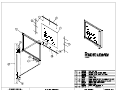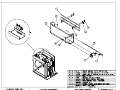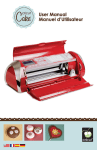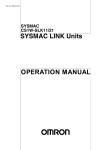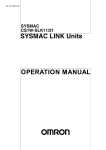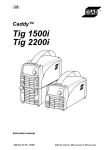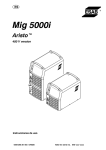Download Cleveland CR-32 Operator`s manual
Transcript
Cleveland Range, LLC Ph: 1-216-481-4900 Fx: 1-216-481-3782 1333 East 179th St., Cleveland, Ohio, U.S.A. 44110 Visit our Web Site at www.clevelandrange.com CLEVELAND RANGE SEQUENCE OF OPERATIONS CR-32 Rotisserie (NCC Control) When using these instructions refer to the CR-32 wiring schematic. 1. To turn the unit on, depress the red on/off rocker switch. • 120 VAC is sent to red power indicator (switch). • 120 VAC is sent to cooling fans. • 120 VAC is sent to combustion blower fan • The fan turns and the fan prover switch closes. • 120 VAC sent to pins T1 and T3 on the J3 (3-pin quick-connect) to the Relay and Motor Board. • 120 VAC is sent from pin T1 on J3 (3-pin quick-connect) to the normally open contacts of the K5 relay on the Relay and Motor Board. • 120 VAC is sent from pin T1 on J3 (3 pin quick-connect) to the normally open contacts of the K1 relay on the Relay and Motor Board • 120 VAC is sent to the primary of the computer transformer. • 24 VAC is sent from the secondary of the computer transformer to pins T2 and T3 on the J2 (12-pin quick-connect) to the Relay and Motor Board. • Computer displays “SYSTEM INIT” for 5 seconds followed by • 120 VAC is sent to the primary of the ignition transformer. • 24 VAC is sent from the secondary of the ignition transformer to: • Pin T1 on J2 (12-pin quick-connect) and the normally open K2 contacts on the Relay and Motor Board. • Pin T8 on J2 (12-pin quick-connect) and the normally open K4 contacts on the Relay and Motor Board. • Pin T5 on J2 (12-pin quick-connect) and the normally open K3 contacts on the Relay and Motor Board. 2. Computer goes into the preheat mode (with the door closed) and displays “PREHEAT XXX” (XXX is the oven temp) • The K2 relay on the Relay and Motor Board closes and 24 VAC is sent from pin T9 on J2 (12-pin quick-connect) on the Relay and Motor Board to the vent solenoid closing it. • The preheat program tells the Relay and Motor Board to send 85 VDC from pins T4 and T7 on J2 (12-pin quick-connect) to the drive motor • The motor turns the drive system at 3 RPM. • The K3 relay on the Relay and Motor Board closes sending 24 VAC from pin T12 on J2 (12-pin quick-connect) on the Relay and Motor Board to the ignition module. • Ignition module sends spark to the igniter. • Ignition module sends 24 VAC through the fan prover switch to the pilot coil and gas is sent to the pilot. • • • • Ignition module sends 24 VAC to the main (low) coil of the gas valve and gas (2.2” W.C. natural gas, 4.0” W.C. L.P) is sent to the infrared burner. • The spark ignites the gas. • At least .5 micro amps D.C. is received at the module in 4 seconds or the ignition module locks out and the alarm buzzer sounds. The K4 relay on the Relay and Motor Board closes and 24 VAC is sent from pin T11 on J2 (12-pin quick-connect) on the Relay and Motor Board to the high coil of the gas valve and the gas pressure is increased (3.2” W.C. natural and 10.0” W.C. LP) to the infrared burner. The K1 relay on the Relay and Motor Board closes after 5 second delay (allowing for pilot ignition) sending 120 VAC from pin T6 on J2 (12-pin quick-connect) on the Relay and Motor Board to the convection blowers. The unit continues to heat until 10 degrees of the PREHEAT set point is reached. • If the measured temperature does not increase by 6 degrees every 2 minutes the display will show “SHORTED PROBE” or “FAULTY HEATER” and an alarm will sound. 3. Computer displays “READY” and sounds a series of beeps after reaching 10 degrees of the set point. Oven may now be loaded with product and appropriate cooking program initiated. • When the door is open, breaking contact between pins 4 and 5 on the programmable controller, the display will show “DOOR OPEN” and the burner, convection blower motors, lights and rotisserie drive motor will not operate. • The drive can be advanced only when the door is open by depressing the jog button located on the front of the rotisserie, making contact between pins 6 and 7 on J1 (15pin quick-connect) on the programmable controller. The rotisserie will advance at 3 RPM. 4. With the door closed, the computer begins the cooking mode • The cook program tells the Relay and Motor Board to close the K5 relay and 120VAC is sent to the primary of the light transformer. • The secondary of the transformer sends 22.8VAC to the light energizing it. The lights do not energize in the preheat mode. • The cook program tells the Relay and Motor Board to close the K2 relay and 24 VAC is sent from pin T9 on J2 (12-pin quick-connect) on the Relay and Motor Board to the vent solenoid closing it. The vent will stay closed until the programmed temperature set point is reached. Then it will open and close within 2 degrees of set point. NOTE: THE VENT IS THE PRIMARY TEMPERATURE CONTROL DEVICE IN THE COOK CYCLE-NOT THE BURNER. • The Relay and Motor Board sends the appropriate voltage to the motor as programmed (1RPM = 30 VDC, 2RPM = 57 VDC, 3RPM= 85 VDC). • The motor turns the drive system at the proper RPM. • The K3 relay closes sending 24 VAC through pin T12 on J2 (12-pin quick-connect) on the Relay and Motor Board to the ignition module. • Ignition module sends spark to the igniter. • • • • • Ignition module sends 24 VAC through the fan prover switch to the pilot coil and gas is sent to the pilot. • Ignition module sends 24 VAC to the main (low) coil of the gas valve and gas (2.2” W.C. natural gas, 4.0” W.C. L.P) is sent to the infrared burner. • The spark ignites the gas. • At least .5 micro amps D.C. is received at the module in 4 seconds or the ignition module locks out and the alarm buzzer sounds. If the burner setting is high, the K4 relay on the Relay and Motor Board closes. 24 VAC is sent from pin T11 on J2 (12-pin quick-connect) on the Relay and Motor Board to the high coil of the gas valve and the gas pressure is increased (3.2” W.C. natural and 10.0” W.C. LP) to the infrared burner. The K3 relay on the Relay and Motor Board closes after 5 second delay (allowing for pilot ignition) sending 120 VAC to the convection blowers. The burner continues to heat 25 degrees above the set point, then it shuts down to begin again at set point (NOTE: THIS IS THE SECONDARY TEMPERATURE CONTROL). This continues and changes only as the set points of the program change until the cook program ends. 5. When the cooking cycle has timed out the computer will go into the hold mode and display “HOLD”. • The K3 relay opens and the burner circuit is de-energized. • The K1 relay opens and the convection fan circuit is de-energized. • The K2 relay opens and the vent closes. • The signal is sent to the D.C. drive motor to drive at 1 RPM. • When the temperature drops below the hold set point the burner and convection fan circuits will start. NOTE: DURING THE HOLD CYCLE THE TEMPERATURE CONTROL IS MAINTANED BY THE BURNER AND CONVECTION FAN CIRCUITS. 6. To turn the unit off depress the on/off switch. • 120 VAC is removed from red power indicator (switch). • 120 VAC is removed from light switch. • 120 VAC is removed from combustion blower fan. • 120 VAC removed from the Relay Interface Board (RIB). • 120 VAC is removed from the primary of the ignition transformer. • 120 VAC is removed from the primary of the computer transformer. • 24 VAC removed from the secondary of the computer transformer to the computer the display is blank. • 120 VAC is sent to terminals 3 and 2 on the 30-minute timer. • For 30 minutes the cooling fans will be energized. Operator’s Manual Operator’s Daily Cleaning/Maintenance The oven must be cleaned daily to maintain good performance and appearance. You will need the following items: • A bucket of soapy water (non-chlorinated soap) • A spray bottle of floor and wall cleaner • A spray bottle of food-safe sanitizer • A spray bottle of Jef-Guard (or other foodsafe coating spray) • A scrub pad • A clean cloth • A squeegee • Safety goggles • Oven cleaning gloves • Razor blade scraper (for fireplace models only) 1. After the last cooking cycle of the day, turn the POWER switch OFF and allow at least 15 minutes for the oven to cool. 2. Drain the drip pan. Place an empty 5-gallon bucket under the drain and open the drain valve. 3. Remove the grate(s) covering the drip pan. 4. Squeegee up the grease in the pan and remove. 5. Remove, by pulling toward you, the “jet plate” covering the fans in the top of the oven, and take it and the grate to a dishwashing area. 6. Remove the two convection fan blades and clean them with spray cleaner and a scrub pad. 7. Spray the inside oven window(s) with floor and wall cleaner and allow to sit for 5 minutes. Wipe clean and repeat if necessary; never use scouring pads or oven cleaner. 8. Clean the fireplace glass, if applicable, with non-chlorinated soap and water; use razor blade scraper if necessary. 9. Wipe down the inside walls of the oven with the soapy water. Never use a hose or water jet. 9 10. Clean all parts of the rotisserie wheels using spray cleaner. Pull the clevis pins and slide the drums to the center. Clean the oven walls behind the wheels and the backsides of the wheels. 11. Wipe out any grease from the bottom of the oven. 12. With a dry towel, wipe down all surfaces of the oven 13. Spray rotisserie wheels with the sanitizer and allow to air dry. Lift the burner protector shield, in single-door models, it is the hinged plate that hangs down at upper-rear of the oven. (Two-door models are supplied with a loose shield for this same purpose.) Taking care not to spray the burner, the ignitor or the temperature probe, spray the entire interior of the oven with an oven sanitizer. Allow to airdry. 14. Again covering the burner, spray and wipe the upper surfaces of the oven with Jef-Guard or equivalent, taking the same precautions as above. 15. Replace the grate(s) and spray all inside surfaces (including backside of drums) with the food-safe oven coating, taking care not to spray the burner, the ignitor or the temperature probe. 16. Spray both sides of the jet plate and both fan blades with the food-safe coating and reinstall. Note that the fan blades must be installed to their original motors; they are not interchangeable. 17. Preheat the oven for 5 minutes to seal the food-safe coating, and shut off the oven. 18. Examine vent hood and fireplace flue (if equipped) for signs of sooting or blockage. Call hang front of Jet Plate service if problems into these corners are suspected. Jet Plate hang rear of Jet Plate on these two tabs Cleveland Range, Inc. Operator’s Manual Programming, Troubleshooting & Technical Information Control Panel…………………………………….. Programmer’s Worksheet……………………… Programming Tips & Techniques……………. Menu Item Programming………………………. Co-Cook Programming……………………...… System Programming………………………….. Troubleshooting………………………………… Error Messages…………………………………. Rotisserie Oven 11 13 14 15 17 18 19 20 10 Operator’s Manual Rotisserie Control Panel Control Panel – This is the interface between the control system and the operator. It consists of indicator lights, a 2-line alphanumeric display, and 21 control buttons (keys). Status Indicators – These lights show the state of four of the controller’s outputs. When the light is on, the associated output is active. The rotisserie oven is operated by a computerized control system. The system controls the time, temperature circulating fans, vent, rotor speed, and oven lamp. VENT LOW HIGH FAN UP and RIGHT Arrow Keys – These are used during programming to cycle through the available parameters. TEMP Key – During any cook program, press this key to see the oven temperature. (During cook, the readout usually shows the current stage and the total time remaining.) PROG Key – Use this key to start any programming operation (for example, entering cooking programs and setting system-level parameters.) You will need to know passcodes to access the programming function. Menu Item Keys – These 16 keys are used primarily to start cooking programs. Use them also to cancel cooking programs. (Some keys, including 13, 14, 15, and 16, have special functions, described opposite.) Menu Item Light – This light flashes during a cooking program to indicate which program is active. It also flashes during programming to indicate which item is being programmed. During a Co-Cook operation a second light flashes more rapidly to indicate that a second timing cycle is running. TEMP PROG PROG REVIEW Alphanumeric Display – The display provides many functions during oven operation. It displays the current status of the oven, whether Preheat, Ready, cooking State, Hold or Standby. It also displays current temperature and time (either time remaining during cooking, or time accumulating during Hold). During programming, the display shows current settings and available choices. It also displays error messages in case there is a problem with the unit. Audible Alarm – In conjunction with the Control Panel’s visual indicators, an alarm tone is sounded to attract the operator’s attention during normal operation. The alarm will sound for 5 seconds when the oven has changed status – for example, when the oven is “Ready” or a cook program is finished. The alarm will also sound for 5 seconds when the door is opened during cook. However, the alarm will sound and remain on for error conditions. When this happens, observe the display and refer to the Error Message section in the back of this guide. To turn off the alarm for most error conditions, just press any button to confirm that the alarm has been received. Special Function Keys – Keys 13, 14, 15, and 16, normally Menu Item keys, have dual functions. Key 13 – Auto Hold: To cancel current cooking cycle, press and hold this button for at least 1 second, and the oven will go into the Hold mode. Key 14 – Add 5: After any cook program goes into Hold, press this key to add 5 minutes of cook time, (uses the parameters of the cook program’s last stage). Key 15 – Add 10: Same as key 14, but adds 10 minutes. Key 16 – Fireplace: If unit has a fireplace, this button will run the fireplace only for 8 hours. Co-Cook Function – All keys except 14, 15 and 16 can be programmed (at System Level) to provide a second cook cycle while the first runs in the background. (Thus you can load and cook a second product while the first continues to cook – but there must be enough time left in the first one or you can’t start the second.) All first item cook parameters remain in effect in Co-Cook. The Co-Cook item light flashes at 3-times normal speed. The readout shows time remaining in Co-cook until it ends. Then the alarm sounds, the light stops flashing, and the first item’s time remaining is displayed. (To cancel a C-Cook program press and hold the button for 3 seconds.) 11 Cleveland Range, Inc. Operator’s Manual How the Rotisserie Oven Controller Operates PREHEAT COOK STAGES HOLD PREHEAT brings oven temperature to near-cooking level (typically 300° F) The number of stages, hours, and temperatures depends on how the menu item key has been programmed After COOK ends, heat is reduced – HOLD stage keeps product warm; typically 2 hours at 175° F or Menu Item key press begins cooking program 300 300 If cooking is not started in 20 minutes, oven goes into STANDBY 200 200 Standby Standby Powering-up the oven starts the PREHEAT process 100 F Preheat / Ready Rotisserie Oven In STANDBY or HOLD, press a menu item key to re-start PREHEAT/READY 20 min. Stage 1 Stage 2 Stage 3 Cooking Program Hold 100 Standby or Preheat READY STANDBY (from Ready) STANDBY (from Hold) READY holds oven temperature at or near cooking setpoint, ready for loading food. But, if no menu item key is pressed after 20 minutes, Standby is started After oven goes into Ready, if no menu item key is pressed within 20 minutes, then oven goes into STANDBY (200° F) until a new key is pressed If menu item key is not pressed within 20 minutes after Hold ends, oven goes into STANDBY – if menu item is later pressed, Preheat/Ready starts 12 Operator’s Manual Programmer’s Worksheet Menu Item No. Menu Item No. Menu Item No. Menu Item No. ______________ ______________ ______________ ______________ name of menu item name of menu item name of menu item name of menu item STAGE - 1 STAGE - 1 STAGE - 1 STAGE - 1 _ _ : _ _ : _ _ Hours _ _ : _ _ : _ _ Hours _ _ : _ _ : _ _ Hours _ _ : _ _ : _ _ Hours h h : mm : s s h h : mm : s s h h : mm : s s h h : mm : s s _ _ _° Temp ___________ Vent regulate / closed _____ RPM Speed 1, 2, or 3 ___________ Timer standard / flex ___________ Heat high / low _ _ _° Temp ___________ Vent _ _ _° Temp ___________ Vent _ _ _° Temp ___________ Vent regulate / closed regulate / closed regulate / closed _____ RPM Speed _____ RPM Speed _____ RPM Speed 1, 2, or 3 1, 2, or 3 ___________ Timer standard / flex 1, 2, or 3 ___________ Timer standard / flex ___________ Heat high / low ___________ Timer standard / flex ___________ Heat high / low ___________ Heat high / low STAGE - 2 STAGE - 2 STAGE - 2 STAGE - 2 _ _ : _ _ : _ _ Hours _ _ : _ _ : _ _ Hours _ _ : _ _ : _ _ Hours _ _ : _ _ : _ _ Hours h h : mm : s s h h : mm : s s h h : mm : s s h h : mm : s s _ _ _° Temp ___________ Vent regulate / closed _____ RPM Speed 1, 2, or 3 ___________ Timer standard / flex ___________ Heat high / low _ _ _° Temp ___________ Vent _ _ _° Temp ___________ Vent _ _ _° Temp ___________ Vent regulate / closed regulate / closed regulate / closed _____ RPM Speed _____ RPM Speed _____ RPM Speed 1, 2, or 3 1, 2, or 3 ___________ Timer standard / flex 1, 2, or 3 ___________ Timer standard / flex ___________ Heat high / low ___________ Timer standard / flex ___________ Heat high / low ___________ Heat high / low STAGE - 3 STAGE - 3 STAGE - 3 STAGE - 3 _ _ : _ _ : _ _ Hours _ _ : _ _ : _ _ Hours _ _ : _ _ : _ _ Hours _ _ : _ _ : _ _ Hours h h : mm : s s h h : mm : s s h h : mm : s s h h : mm : s s _ _ _° Temp ___________ Vent regulate / closed _____ RPM Speed 1, 2, or 3 ___________ Timer standard / flex ___________ Heat high / low _ _ : _ _ : _ _ Hours h h : mm : s s Temp ___________ Vent open / closed ___________ Fan on/pulsed 13 Temp ___________ Vent _ _ _° Temp ___________ Vent _ _ _° Temp ___________ Vent regulate / closed regulate / closed regulate / closed _____ RPM Speed _____ RPM Speed _____ RPM Speed 1, 2, or 3 1, 2, or 3 ___________ Timer standard / flex 1, 2, or 3 ___________ Timer standard / flex ___________ Heat high / low ___________ Timer standard / flex ___________ Heat high / low HOLD HOLD _ _ _° _ _ _° ___________ Heat high / low HOLD HOLD _ _ : _ _ : _ _ Hours _ _ : _ _ : _ _ Hours _ _ : _ _ : _ _ Hours h h : mm : s s h h : mm : s s h h : mm : s s _ _ _° Temp ___________ Vent open / closed ___________ Fan on/pulsed _ _ _° Temp ___________ Vent open / closed ___________ Fan on/pulsed _ _ _° Temp ___________ Vent open / closed ___________ Fan on/pulsed Cleveland Range, Inc. Operator’s Manual Programming Tips and Techniques TYPE OF FOOD – Meats with large bulk take longer to cook than meats with less bulk (roasting chickens versus spare ribs, for example). NUMBER OF SPITS – An important factor in setting up a cooking program. A fully loaded oven (all spits fully loaded) takes longer to cook than a lightly loaded one with the same type food. Separate keys must be programmed for small and large loads. Stage 1 is usually programmed at a higher temperature and rotor speed than stage 2. This brings the product up to cooking temperature faster and helps seal in juices. Chicken 5/6 Spits name of menu item 3 The example on this page shows a typical program. Only minor alterations in time and temperature are needed to cover most cooking requirements. HOURS – Determines the length of time per stage. STAGE - 1 0 0 : 4 5 : 0 0 Hours h h : mm : s s 3 0 5° Temp REGULATE Vent regulate / closed 3 Note: Typical TOTAL cooking time for most meats cooked in the rotisserie oven ranges between 1 and 1-1/2 hours. RPM Speed 1, 2, or 3 STANDARD Timer SPEED (OF ROTISSERIE ROTOR) – Three rotor speeds are available, 1, 2 or 3 rpm. The speed mainly affects the level of browning and surface drying. standard / flex HIGH TIMER – The STANDARD mode runs the clock at normal rate. FLEX is a special clock mode that can compensate for extra heat requirements by adding cooking time. STANDARD is the default setting. Heat high / low STAGE - 2 0 0 : 4 5 : 0 0 Hours Note that during cooking, the “time readout” on the controller panel is the TOTAL TIME REMAINING before the complete program is finished, not the time remaining in any specific stage. h h : mm : s s 2 9 0° Temp REGULATE Vent regulate / closed 2 RPM Speed 1, 2, or 3 STANDARD Timer STAGES – Up to 3 stages can be programmed – 1 stage must be programmed and 2 are the most common. Note that if any stage is not programmed (that is, the hours show 00:00:00) then it is skipped by the oven controller. The values shown in Stage 3 at right are the default values assigned by the controller when any stage is not programmed. TEMP – Range is 140 to 400 deg. F. (or 22 to 204 deg. C.) System-level programming can be used to select F or C. standard / flex LOW Heat VENT – The vent is at the top of the oven. In the normal mode of operation it is set to “regulate.” This means the burner is on continuously and oven temp is regulated by opening and closing the vent. This technique helps control moisture. high / low STAGE - 3 0 0 : 0 0 : 0 0 Hours h h : mm : s s _ 3 2° Temp REGULATE Vent regulate / closed 0 RPM Speed 1, 2, or 3 STANDARD Timer HIGH HEAT vs. LOW HEAT - This programming factor determines the heat input to the gas burner (60,000 BTUH versus 48,000 BTUH). Note that the HIGH or LOW HEAT parameter describes the intensity of the heat, not the temperature of the oven. High heat intensity increases browning and helps seal in juices. standard / flex LOW Heat high / low HOLD – The HOLD values shown at the right are the recommended settings to keep the prepared food at optimum conditions for serving. (These are the default values and do not need to be altered during programming, unless desired.) HOLD 0 2 : 0 0 : 0 0 Hours h h : mm : s s 1 7 5° CLOSED Temp Vent open / closed PULSED VENT AND FAN DURING HOLD – the vent is CLOSED and the circulation fans PULSED during Hold. This technique keeps the product from losing too much moisture. In Hold, oven temperature is regulated by turning the gas burner on and off. Fan on/pulsed Rotisserie Oven 14 Operator’s Manual M enu Item Program m ing -Rotisserie C ontroller 1.Access M enu Item Program m ing (Password 5-1-5-10) Password ____ PROG Only persons who know the password can set or change cooking parameters (In any mode except cook) Program Item Version CR xx.xx Password **** When you press the password keys, the 2nd line of the display shows star characters. After the 4th key, it checks the code. If the password is correct, the "Program Item" / "Version" message is shown. The "Program Item" / "Version Number" message indicates that a If the password is incorrect Menu Item key should be the controller returns to pressed to begin programming. the mode it was in. 2.SelectM enu Item Key to Program Press any Menu Item key The Menu Item's indicator light begins flashing to show it is in the program mode NOTE: If during programming you don't press any button for 5 minutes, the controller will automatically exit the programming mode and return to its previous state 3.Step Through and Program Desired Param eters How to Program the Param eters? Every time you press the Menu Item key, the next parameter is displayed. You can stop at any parameter and make changes. Moving on to the next parameter causes the value in the current parameter to be stored First, use the Programmer's Worksheet in this guide to prepare a program's desired values and settings. Then, follow the instructions on the next page to program the parameters. S tage 1 hh:mm:ss S tage 1 ___ F S tage 1 _ (vent) _ S tage 1 S peed _ S tage 1 ____ Heat S tage 2 hh:mm:ss S tage 2 ___ F S tage 2 _ (vent) _ S tage 2 S peed _ S tage 2 ____ Heat S tage 3 hh:mm:ss S tage 3 ___ F S tage 3 _ (vent) _ S tage 3 S peed _ S tage 3 ____ Heat Hold hh:mm:ss Hold ___ F Hold _ (vent) _ Hold Fan _____ Pressing the Menu Item key after the last Hold parameter causes the display to return to Stage 1 NOTE: The controller is pre-programmed at the factory with default settings. Some Menu Items have typical cooking programs, and some have no time programmed, making them "Unused."A system Level password can be used to revert all settings to default. 4.ExitProgram m ing M ode PROG Press the PROG key. The controller will return to its previous operation 15 Cleveland Range, Inc. Operator’s Manual Menu Item Programming Instructions How to Set the Time / Temperature Parameters (follow the numbered steps below) 1 2 3 5 After selecting PROG and entering the password, press the for example MENU ITEM you want to program. The first two parameters will be the stage's time and temp. Press the UP-ARROW button to scroll through values -stop at the desired value ) ( When you access a time or temperature setting, the current value will display, with the first digit flashing. 6 Keep pressing RIGHT-ARROW button to advance to other digits in the time (or temp) parameter you want to program 7 To activate any other digit to program, press RIGHT-ARROW until the digit you want begins flashing. 4 Advance until the digit you want to change is flashing How to Set All Other Parameters 3 (follow the numbered steps below) 1 After setting the Stage 1 time and temperature, as described above, pressing the MENU ITEM button again and again will bring up the Vent setting, followed by Speed, Timer, and Heat. 2 As you display each of these oven parameters, the current setting will be flashing. (In the example at right, the VENT parameter is shown, which can be either "regulate" or "closed.") 4 When finished programming a parameter, press the MENU ITEM button to move to next parameter -- use the UP ARROW button to select the desired setting. CHOICES VENT "regulate" "closed" SPEED "1" "2" TIMER "standard" "3" "flex" HEAT "highheat" "low heat" Rotisserie Oven 5 After setting the "HEAT" parameter for Stage 1, pressing the MENU ITEM button again and again brings up Stages 2 and 3. (After the 3 cooking stages comes the "HOLD" parameters, which generally shouldn't be changed - see text in the manual.) 16 Operator’s Manual Co-Cook Programming and Program i 1. Access Co-Cook Programming (Password 2-10PROG (In any mode except cook) Password ____ Program Item Version CR xx.xx Password **** Only persons who know the password can set or change cooking parameters When you press the password keys, the 2nd line of the display shows star characters. After the 4th key, the controller checks the password. If the password is correct, the "Program Item" / "Version" message is shown. The "Program Item" / "Version Number" message indicates that a If the password is incorrect Menu Item key should be the controller returns to pressed to begin programming. the mode it was in. 2. Select Co-Cook Key to Press any Menu Item key except 14, 15, 16 The Menu Item's indicator light begins flashing to show it is in the program mode NOTE: If during programming you don't press any button for 5 minutes, the controller will automatically exit the programming mode and return to its previous state 3. Enter the Co-Cook Time The only parameter that can be programmed for Co-Cook is the time. Factory default for keys 1 - 13 is 0 (zero) minutes. minutes. How to Program the Parameter? Follow the instructions on the previous page regarding the programming of time parameters. 4. Exit Programming PROG Press the PROG key. The controller will return to its previous operatiom Access Program Review PROG REVIEW Can be pressed at any time Select Item Prompt for Menu Item; no password needed Press the Menu Item button; keep pressing to view all settings If a stage has zero time programmed, that stage will be skipped and the next will be shown; if all stages have zero time, the display will show "UNUSED ITEM." To view another item at any time, press its button. 17 S tage 1 hh:mm:ss S tage 1 ___ F S tage 1 _ (vent) _ S tage 1 Speed _ S tage 1 ____ Heat S tage 2 hh:mm:ss S tage 2 ___ F Stage 2 _ (vent) _ S tage 2 Speed _ S tage 2 ____ Heat S tage 3 hh:mm:ss S tage 3 ___ F Stage 3 _ (vent) _ S tage 3 Speed _ S tage 3 ____ Heat Hold hh:mm:ss Hold ___ F Hold _ (vent) _ Hold Fan _____ Cleveland Range, Inc. Operator’s Manual System LevelProgram m ing -Rotisserie C ontroller Press Begin . . . to program any key program- Enter this password . . . this parameter to conming tinue PROG Password ____ Te mp D isplay Password ____ Temp O ffset Offset (calibrate) the temperature probe; (as compared against precision thermometer) PROG Password ____ Password ____ Change Standby temperature from the factory default of 200F (93C) PROG Password ____ Reload factory defaults for all controller parameters Rotisserie Oven "Any Key" To Exit, press T Disply F (or C) Use UP Arrow key to toggle between F and C PROG T Offset ___ F (or C) Use RIGHT Arrow key to select which digit to change (digit will flash) (except PROG ) Ready Temp "Any Key" ( except PROG Shift Ready temperature up or down from factory default of 300F (149C) PROG Programming Instructions (except PROG ) Select the controller's display units, either Fahrenheit or Celsius PROG "Any Key" Display while programming PROG Use UP Arrow key change value of digit Note: Range of offset is +/-40 F (+/- 22 C) Rdy Temp +/- ___F/C ) Use RIGHT Arrow key to select which digit to change (digit will flash) PROG Use UP Arrow key change value of digit Standby Temp "Any Key" (except PROG ) "Any Key" S tb Temp ___ F/C Use RIGHT Arrow key to select which digit to change (digit will flash) PROG Use UP Arrow key change value of digit PROG (except PROG ) 18 Operator’s Manual Troubleshooting (if these procedures do not find the problem, call an authorized service agency) Unit does not come on; there are no lights on the panel. 1. 2. Make sure power cord is plugged in. Check circuit breaker for the outlet. Unit comes on, but no burner and no rotisserie drive. 1. Make sure door is closed all the way; safety circuit prevents flame and rotation with door open. Display reads “READY” or “SETBACK” or “HOLD” 1. There is no problem; these are normal messages. Refer to operating procedures. The oven light will not work. 1. 2. Make sure the power switch is on. Make sure a menu item program is active. Oven light will only come on when a program is active. If fireplace model, make sure light switch is on (auto). 3. The fireplace burner will not light. (Fireplace models only.) 1. 2. 3. Make sure the power switch is on. Make sure a menu item program is active. Fireplace will only come on when a program is active. Make sure fireplace switch is on (auto). Call service if problem persists. The spits or baskets won’t fit in the oven. 1. Make sure both left and right rotisserie drum hubs are located in their proper positions and are seated in the drive shaft roll pins. Look for bent hex drive or debris in the hex socket. The spits (“V” or basket) fall out. 1. Make sure the spit or basket is installed properly. The spit spear end passes through the hole in the left rotisserie drum and then the right side of the spit is engaged into the drive socket in the right rotisserie drum. The spear end of the spit must then rest in the hole in the left drum. Make sure only the small diameter portion of the spear end is in the left drum. The rotisserie burner ignites, but no rotor rotation. 1. Check the rotisserie drive motor circuit breaker. If the button is extended, reset it by pushing it in. If not, call for service. Rotor seems jerky, not smooth. 1. Make sure both rotisserie drum hubs are located in their proper positions and are locked by quick release pins. Rotor moves at different speeds at different times. 1. There is no problem with the machine. The rotisserie motor has 3 different speeds that can be programmed in different cooking cycles. The product does not cook evenly. 1. Make sure the air baffle or “jet plate” is in place at the top of the oven. Check to see if both convection fan blades are securely mounted in their proper place and that they are both spinning when in operation. The product is not done, or oven does not come up to temperature. 1. Make sure the proper menu item for the product being cooked was initiated and that the menu item’s programming is correct. Check to see that the temperature controlled vent in the top of the oven is not stuck in the open position. The oven must be preheated before product is loaded. The product must be loaded as quickly as possible so that the oven does not cool down too much. 2. 3. 4. The product is overdone, or oven temperature exceeds the set point. 1. 2. 3. Make sure the proper menu item for the product being cooked was initiated and that the menu item’s programming is correct. Check to see that the thermostat controlled vent in the top of the oven is not stuck shut. Make sure that 3 gallons of water in the bottom of the oven have not evaporated. The wrong program button was pushed. 1. To cancel a program, hold down the button of the cooking program for 5 seconds. When the item light goes off, you can select another program Burner lights, but turns off in a few seconds or burner fails to light. Buzzer sounds. 1. 2. Check the “jet plate” position. Reset the controller by turning the POWER switch to the OFF position for 5 minutes then back to ON. Call service if problem persists. 19 Cleveland Range, Inc. Operator’s Manual Error Messages Display Shorted Probe Or Faulty Heater Cause Remedy This three-part message (plus alarm) is displayed when the controller detects that the oven temperature probe is shorted, or that the oven temperature is not rising, or is rising too slowly. Open the door to check if there is any heat at all. If there’s no heat, either the probe is open and the burners are kept off by the controller, or the gas supply is turned off, which you should check. If there is some heat check that the gas valve is fully open. If the gas is OK, then the problem will require service. Turn off the alarm by pressing any button on the control panel. The controller has detected an overcurrent condition in the rotisserie drive motor. The alarm tone will sound continuously. The only way to turn off the alarm is to turn power off to the oven and turn it back on. Check for some obstruction of the drive system. Call service if the error does not go away. A power loss of more than 5 minutes will sound the alarm tone and display this message. Press any button to cancel the alarm. A power loss of 5 minutes or less will not sound the alarm or show this message. When power returns, the cooking cycle will resume where it left off. A longer loss will cause the oven to reset and enter the Preheat/Ready mode. Probe Open This message is displayed (with alarm) if the oven temperature probe fails open. If the open condition goes away before 20 seconds, the oven will return to its previous state; however, the alarm must be turned off by pressing the TEMP button If the probe remains open, call for service. Checksum Error This message is displayed upon power up if the controller detects a fault within one of the Menu Item programs, or if new controller software has been installed. Press any button to acknowledge the message. Unused Item This is not an error message. It is displayed when you are attempting to review a Menu Item button which has not been programmed. Over Current Power Loss System Init System Init Version CR xx.xx New Version Rotisserie Oven These are not error messages. They are displayed upon power up of the oven, when the software is initializing. The “New Version” message is shown when new software is detected for the first time. 20 CR-32 Fireplace Rotisserie Spare Parts List part number description stock quantity 107494 108193 300142 108192 WR51047 20528 WR501060 105693 106719 105782 108591 105784 WR51051 19993 WR51026 WR50101 WR50102 110079 WR50199 WR50179 WR51058 102533 108593 110791 Main Burner Ignition Module NCC Motor Control Plug-in Relays for Motor Control NCC Control Panel Buzzer 24 VAC Transformer 30 Minute Timer Fireplace Ignition Module Fireplace Gas Valve Nat. Gas Main Burner Gas Valve Nat. Gas Temperature Probe Pilot Assy Nat. Gas Door Switch Power Switch Main Burner Ignitor Assy Nat. Gas CCW Convection Fan Motor (R.H) CW Convection Fan Motor (L.H.) Skewer Gear Kit Assy Damper Solenoid Mushroom Head Button Push Button Contact Block Ladder Diagram Lable Kote Soil Shield CR-32 recommended spare parts list.xls 1 1 2 1 1 1 1 1 1 1 1 1 2 1 1 1 1 8 1 1 1 1 1 Optional