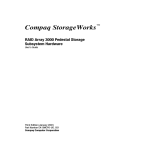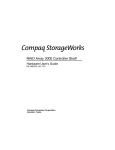Download Digital Equipment Corporation RAID Array 3000 storage subsystem Installation guide
Transcript
RAID Array 3000 Storage Subsystem Second Controller Option Installation Guide EK–SM3KC–IG. A01 Digital Equipment Corporation Maynard, Massachusetts First Edition, January, 1998 The disclosure of this information does not grant to the user a license under any patents, pending patents, trademarks, or copyrights or other rights of Digital Equipment Corporation, or of any third party. This software is proprietary to and embodies the confidential technology of Digital Equipment Corporation. Possession, use or copying of the software described in this publication is authorized only pursuant to a valid written license from Digital Equipment Corporation or an authorized sublicensor. Digital Equipment Corporation makes no representation that the use of its products in the manner described in this publication will not infringe on existing or future patent rights, nor do the descriptions contained in this publication imply the granting of licenses to make, use, or sell equipment or software in accordance with the description. UNIX is a registered trademark in the United States and other countries, licensed exclusively through X/Opin Company, Ltd. All other trademarks and registered trademarks are the property of their respective owners. The following are trademarks of Digital Equipment Corporation: DEC, DIGITAL, RAID Array 3000, StorageWorks, and the DIGITAL Logo. ©Digital Equipment Corporation 1998. Printed in USA All Rights Reserved Contents Revision Record ............................................................................................... v About This Guide ........................................................................................... vi 1 Second Controller Option 1.0 Introduction............................................................................................................ 1–1 2.0 Installation Procedure............................................................................................. 1–2 Figures 1–1 1–2 1–3 1–4 Second Controller Pedestal Slot Location ...................................................1–2 Insert Module into SIMM Connector ..........................................................1–3 Pivot Module Down to Seat ........................................................................1–3 Remove Controller from Top Slot...............................................................1–4 EK–SM3KC–IG. A01 iii Revision Record This Revision Record provides a concise publication history of this guide. It lists the revision levels, release dates, and a summary of changes. The following revision history lists all revisions of this publication and their effective dates. The publication part number is included in the Revision Level column, with the last entry denoting the latest revision. This publication supports the installation of the Second Controller Option into the StorageWorks RAID Array 3000 Pedestal Enclosure. Revision Level EK–SM3KC–IG. A01 EK–SM3KC–IG. A01 Date January, 1998 Summary of Changes Original release. v About This Guide This section identifies the audience of this guide. It also describes its contents and includes a list of associated documents and the conventions. Intended Audience This guide is intended for installers and operators of the RAID Array 3000 storage subsystem. Installing the subsystem and its options requires a general understanding of basic SCSI terminology and product installation procedures. Document Structure This guide contains the following section: Chapter 1 Second Controller Option 1.0 Introduction – summarizes the content of this guide. 2.0 Installation Procedure – includes the steps required to install the second controller option into the pedestal enclosure. EK–SM3KC–IG. A01 vii RAID Array 3000 Second Controller Option Associated Documents In addition to this guide, the following documentation is useful to the reader: Table 1 Associated Documents Document Title Order Number StorageWorks RAID Array 3000 Storage Subsystem Hardware User’s Guide StorageWorks RAID Array 3000 Configuration and Maintenance Guide Installation Instructions for the RAID Array Replacement Controller – SWXRC-03 EK–SMCPO–UG EK–SMCS2–UG EK–SMCPL–PN Conventions Table 2 Style Conventions Style viii Meaning plain monospace type Text boldface type For the first instance of terms being defined in text, or both. italic type For emphasis, manual titles, chapter summaries, keyboard key names. EK–SM3KC–IG. A01 About This Guide Support and Services Who to contact in the Americas Information and Product Questions: Local Sales Office / StorageWorks Hotline 1-800-786-7967 Installation Support: Contact the DIGITAL Distributor where the Storage Solution was Purchased / Local Digital Sales Office. DIGITAL Multivendor Customer Service (MCS): Installation Contact the DIGITAL Customer Support Center (CSC). Warranty Contact the DIGITAL Customer Support Center (CSC) for warranty service after solution is installed and operating. Remedial Contact the DIGITAL Customer Support Center (CSC) Note: A Service Contract is recommended when the equipment is out of warranty. Contact the local DIGITAL Sales Office. Customer Support Center (CSC) 1 800-354-9000 Who to contact in Europe Information and Product Questions: Contact the DIGITAL Distributor or reseller Installation Support and Installation: Contact the DIGITAL Distributor or reseller from whom the Storage Solution was purchased. For Warranty Service See the Warranty Card packaged with the product. For Remedial Service Contact the DIGITAL Distributor or reseller from whom the Storage Solution was purchased. Note: A Service Contract is recommended when the equipment is out of warranty. Who to contact in Asia Pacific For all services, contact the DIGITAL Distributor or reseller from whom the equipment was purchased EK–SM3KC–IG. A01 ix 1 Second Controller Option This guide describes how to install a second RAID controller in the pedestal. The second controller option adds a fail/safe feature to your storage subsystem. The redundant controller is installed directly below the existing controller. 1.0 Introduction The controller option provides a second (redundant) controller unit in your subsystem installation to preserve the integrity of data should the first controller sustain a malfunction. The second controller is installed directly below the existing device in the bottom controller slot of the pedestal (see Figure 1-1). The installation procedure consists of adding two SIMM memory modules to the redundant controller and one memory module to the existing controller in the pedestal. Following the memory upgrade, you simply insert and seat the devices in their respective controller slots and configure the subsystem to accommodate a redundant controller. The following steps summarize the option installation procedure: • Ensure the SCSI bus is quiescent prior to powering off the host, the pedestal, and the UPS • Install two of the SIMM modules supplied with the kit into the second controller (all SIMMs must have the same memory capacity) • Install the third SIMM module supplied with the kit into the existing controller • Install the controllers into their appropriate slots in the pedestal • Power up the subsystem and configure the second controller for redundant controller operation EK–SM3KC–IG. A01 1–1 RAID Array 3000 Pedestal Enclosure Figure 1–1 Second Controller Pedestal Slot Location S econ d C on tro lle r S lo t 30 00 -48 2.0 Installation Procedure CAUTION To prevent an electrical discharge from damaging the SIMMs, always wear an ESD wrist strap connected to a suitable ground when handling the memory modules. 1–2 1. Ensure that the UltraSCSI bus is in a quiescent state (no I/O activity). 2. Shut down the host system. 3. Issue a “shutdown” command from the SWCC console to the pedestal controller. 4. Power off the pedestal(s) and the UPS. 5. Perform an inventory of the items contained in the second controller kit option. The kit should contain the following: • RAID Array 3000 controller • 3 SIMMs • Model label • Warranty Card EK–SM3KC–IG. A01 Second Controller Option 6. Install two of the SIMM modules into the second controller (make sure all modules are of the same type) by aligning the connector pins and inserting the modules into the SIMM module connectors as shown in Figure 1-2. Figure 1–2 Insert Module into SIMM Connector 7. Ensure the module is firmly seated and then gently pivot it toward the controller board until it snaps into place as shown in Figure 1-3. Figure 1–3 Pivot Module Down to Seat EK–SM3KC–IG. A01 1–3 RAID Array 3000 Pedestal Enclosure 8. Remove the existing controller (Figure 1-4) and install the third module into the empty SIMM connector using the same procedure described in steps 6 and 7. Figure 1–4 Remove Controller from Top Slot 9. Replace the existing controller into the top controller slot in the pedestal and seat it into place by pushing forward on the side quick-disconnect handles. Make sure the guides on each side of the controller align with the guides in the slot. 10. Remove the dummy filler panel from the bottom controller slot by pulling the handle straight out. 11. Install the second controller into the bottom controller slot and seat it into place by pushing forward on the side quick-disconnect handles. 12. Power up the subsystem and refer to the RAID Array 3000 Configuration and Maintenance Guide for information describing how to configure the redundant controller option. 1–4 EK–SM3KC–IG. A01 Reader’s Comments Manual Order Number: EK–SM3KC–IG. A01 RAID Array 3000 Second Controller Option Installation Guide Digital is committed to providing the best possible products and services. Since our manuals are important components of our products, we value your comments, corrections, and suggestions for improvements. Please take a few minutes to fill out and return this form, attaching additional sheets, if needed. Thank you. Manual Rating Excellent Good Fair Poor Accuracy (correct presentation of facts) Completeness (adequate information) Clarity (easy to understand) Organization (logical sequence of information) Layout (easy to follow subject matter) Indexing (easy to locate desired information) [ [ [ [ [ [ [ [ [ [ [ [ [ [ [ [ [ [ [ [ [ [ [ [ ] ] ] ] ] ] ] ] ] ] ] ] ] ] ] ] ] ] Errors Noted (please include page, paragraph, table or figure number) Return Address: Name Customer Research Title Phone Response Center Digital Equipment Corporation 334 South Street, SHR3-2/S27 Company Street Address Shrewsbury, MA 01545 Mail Stop City Country (if other than USA) State ZIP ] ] ] ] ] ]