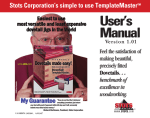Download Chrysler REU MyGIG System information
Transcript
Page 1 of 7 MyGIG Frequently Asked Questions Q: How do I find the software versions of my MyGIG Radio? A: Press the Menu button on the right side of the radio. Press the System Setup on screen button. Press the System Information on screen button. Q: How do I tell which type of MyGIG Radio I have? A: Look on the lower right hand side of your radio. It will say RER,REN,etc.. The radio types are as follows: RER is the US Navigation radio w/internal VR and U-Connect REW is the European Navigation Radio w/internal VR and U-Connect (VR & UConnect not equipped in MY07 European vehicles) REP is the Rest of the World Navigation Radio w/internal VR and U-Connect REN is the US non-Navigation w/o internal VR or UConnect REZ is the European non-Navigation Radio w/o internal VR or UConnect REU is a MyGIG variant for the Chrysler Journey vehicle only. It has an external display and an internal 6 disc DVD changer. There is no touch screen, rather a joy stick for user HMI. Note: Wranglers are currently only available with UConnect or Voice Recognition disabled, because there is a degraded performance concern in the Wrangler environment. Q: My MyGIG Radio does not start up, does not have visible volume controls or Locks up. How can I fix this? A: Install a newer software version or have a dealer install it for you. Older software versions have hard drive corruption issues. If your radio still locks up then you may have a corrupt hard drive or a bad GPS antenna connection. Contact Harman Becker or your dealer for a replacement radio. Q: My phone pairs (Or does not pair at all) with uConnect but drops connections when making a call or frequently connects then disconnects to the uConnect system. A: Update your MyGIG software to a newer version. Bluetooth incompatibilities have been known to exist in earlier versions of the uConnect system/Radio. Q: My phone won't pair or will not make calls with uConnect and I have the latest software installed. A: Try removing all MyGIG/uConnect pairings, and remove any phone pairings that are paired to your MyGIG radio. Then try re-pairing. If that fails then enable the bluetooth visible option on the phone when pairing.. If that doesn't work then remove the pairings again then finally try disabling the auto pairing option on the MyGIG radio and try pairing the phone manually (Usually the passkey is 0000, 1111, or the last 4 digits of your phone depending on your phone model). If all combinations fail you may have a phone that is still incompatible with the uConnect system. In that case then contact Harman Becker to alert them of the issue. Q: I was installing a software update and something went wrong. The radio is not responding. A: Try unplugging the fuse under the hood of your car (Fuse #20) and reinserting it. When the radio starts back up after the fuse is installed again, Try restarting the install or allowing it to continue after the radio reboots. If the install fails again then follow the instructions on the Stuck CD guide by clicking here. There are instructions on how to access the correct fuse there as well (Step #7). Q: How do I access the MyGIG engineering menu? A: You can access the Engineering Menu of the MyGIG by pressing the 3 Hard Keys: SEEK UP - SEEK DOWN MENU all at the same time. Which will allow you to test your hard drive, restore the system to factory defaults, http://mofv.com/mygig/FAQ.htm 18.09.2008 Page 2 of 7 reinstall corrupt software, Screw up your MyGIG permanently, etc.. Please be VERY careful when using this menu. Q: How can I watch DVDs in drive, Enter destination info on the keyboard while in drive, Add a backup camera, Watch the backup camera in drive, Add video outputs/inputs, Enable uConnect, Enable rear entertainment mode, or add more screens to my MyGIG? A: Purchase an addon called MyGIG LockPick. It works flawlessly, installs in 15 minutes, can be installed without being a professional installer, Just plug it in to your existing MyGIG plugs.. A product called ALLGIG-USB is also available which provides the option of updating the unit via USB. Q: Can software updates be installed via USB thumb drives? A: Currently no but there are plans to implement that in the future. Q: Can I update the software on a REN (non-Navigation radio) and make it a RER (Navigation radio)? A: No, the hardware inside the radio is different and does not have the capability of updating for internal Navigation. Q: Can I connect a backup camera to the MyGIG radio if I purchased it without a camera? A: Not by default but yes. The MyGIG radio detects that the vehicle is equipped with a backup camera. It then activates the user menu to automatically enable or disable the back up camera when the vehicle is in reverse. The production software does not allow operation of an aftermarket backup camera nor does it allow any other video source to be added to the MyGIG display because these products do not change the vehicle configuration message. However you can add a MyGIG LockPick or ALLGIG-USB module that will allow the connection of a backup camera and your vehicle will function as if it has a factory camera installed. Q: How does the MyGIG radio “talk” to the vehicle? A: Through a special serial digital bus called a CAN bus. CAN stands for Controller Area Network and it allows electronic devices in your car to communicate with other devices a lot like how computers can communicate with other computers on a network. It controls many of the items in your car such as door locks, making the MyGIG radio stop playing video in drive (I hate that one so I had to mention it), your ECU, transmission, basically everything that has a sensor, switch, or simple device that can offer the simplest of information like car seat positions is connected to it.. You should have 2 CAN-Bus wires running to your radio (Pins #2 (White) and #13 (White/Orange) on the large grey radio plug). If you are installing a new radio or just happen to be in your dashboard clipping wires because you are drunk, remember NOT to cut the CAN-Bus wires, pass power into them, ground them, or hook up speaker wires to them. You will likely end up with an unusable car let alone radio. Q: Can I replace my current radio with a MyGIG radio? A: Maybe. MyGIG upgrades are only available on certain 2007+ vehicles and backward compatibility can change over time. Also, the work required will depend on the type of MyGIG upgrade, and the options already installed in the vehicle. In addition, Wranglers currently do not support U-Connect or VR. Also note that Chrysler, Dodge and Jeep Vehicles use two different vehicle CAN bus speeds and therefore the radio part number must match the vehicle or the radio will not operate. The CAN speeds for each specific model are listed below: Sebring, Avenger, 300C, Charger, Magnum, Durango, Aspen, Grand Cherokee, Dakota, Commander – Low Speed Wrangler, Liberty, Nitro, Grand Caravan, Town & Country – High Speed Q: What is the latest software version? A: The latest production release software is 9.713 (as of April 2008). The next planned release is at the end of July 2008... Q: Where can I get software or Gracenotes Database to update my radio? http://mofv.com/mygig/FAQ.htm 18.09.2008 Page 3 of 7 A: I would imagine that has something to do with why you are at this web site... Check out the main menu.. However if you do not feel comfortable downloading , burning then installing the software yourself you can go to your dealership and they will install the software for you. Please note that many dealerships will not receive or implement the latest software updates for a while after the software is released so if you want your update installed asap I would recommend downloading it as nothing beats the internet for speed of posting, But if you don't want to be responsible for a 1% chance of radio failure due to a bad CD burn then I would recommend going to the dealer to have the update performed. Q: Why can't I find the Navigation Database Update on the internet offered for download? A: Well 2 reasons.. 1. Is because the Navigation database requires a VIN based key that is needed to be entered before the install will begin. Since the code is based off of your Vehicle Identification Number you can't use someone else's serial/code and only Navteq and HB can generate the codes for you. 2. Is because the download is nearly 5 Gigabytes and will make most internet lines and web servers cry like a baby. It's hard to find someone that is willing to use up an immense amount of bandwidth to offer an update for free let alone useless without a VIN generated code. Navteq (The Nav DB Creators) will be offering a Navigation Database Upgrade soon and you can buy it at Navteq.com. Currently it is unavailable for purchase. Q: What issues are resolved by installing the software update CD? A: Check out the MyGIG Software Version Release History Page for a complete list of changes. Q: My navigation seems to lose track of my vehicle. Why? A: The MyGIG navigation radio GPS, uses vehicle speed sensors and an internal gyro to track vehicle position. The navigation algorithm correlates the estimated position (based on GPS, Speed and Gyro) to the map data base that contains positional information on each road segment. This method allows you to continue use of the system even in poor GPS locations such as tunnels, parking garages and in large cities. The system does need GPS all the time but it needs good GPS to initialize the MyGIG radio. The performance of the GPS receiver can be found by pressing NAV hard key, MAIN MENU soft key (if needed), NAV SETTINGS soft key, GPS INFORMATION. The number of satellites usually needs to be > 4 and Latitude and Longitude should have a nonzero value. Some new vehicles do not get calibrated when they initially arrive at the dealership, so a simple calibration procedure may need to be performed to get the system to operate normally. To begin, take your vehicle to a place free of trees or building structures that may block the GPS signal. Point your vehicle in a direction where the GPS signal is reasonable and wait Lat/Long to be non-zero numbers. After this has occurred, drive your vehicle on a major road (i.e. state, interstate or other major highways) and this should calibrate your radio. It is recommend that you keep the vehicle running for about 10 minutes after the calibration is complete so that the GPS satellite almanac is downloaded. If you continue to see poor GPS performance or cannot receive more than 4 satellites, it is possible that the GPS antenna is malfunctioning and your dealership should get involved. Q: I have roads or POIs missing in my Navigation Data Base. Will updating my Navigation Database fix this? A: Perhaps. The first new navigation database will be available to update your radio around February 2008. The database update will include both Points of Interest (POI) and the road database. To find out the current database press the MENU hard key, then the SYSTEM SETUP soft key, then the SYSTEM INFORMATION soft key and the database version is the number under DATABASE. For Example RS6 – N 106 0642. This version can be decoded as follows: N stands for North America. 106 is the end first quarter of 2006 (when we got the database from a third party provider called NAVTEQ). 0642 is the 42nd week of 2006, which is when the database was qualified to be released to the marketplace. The February 2008 release will use the end of the 2nd quarter 2007 release from Navteq. There will be a cost to get the updated data base and it will take the user approximately one hour to replace the Navigation data base in the HDD. To find out more about the update you are most concerned about, go to http://www.navteq.com. Q: How can I find my Point of Interest (POI)? A: The MyGIG radio contains over 5 Million US points of interest from Navteq. When searching for a POI, one needs to be very careful on the spelling of that POI. For example there are multiple ways that the same POI is spelled, for example WAL-MART, WAL MART and WALMART are different spelling that different individual stores use. Other examples include K-MART, SHERWIN-WILLIAMS and JC PENNY. Spaces and use of a hyphen as well as spelling are all important. http://mofv.com/mygig/FAQ.htm 18.09.2008 Page 4 of 7 Q: The MyGIG radio on my 2008 Manual Transmission Wrangler will not play a DVD when it is park. How do I fix this? A: This is a problem for only MY08 Wrangler users with manual transmissions: there is a Cluster software bug that prevents the Park signal from being transmitted to the MyGIG radio. A Technical Service Bulletin is being issued (W08-25-8) and a Cluster Software update should be available at the dealership in March 2008. Please see your dealership for the most up-to-date information. Q: I have a car with manual transmission and a MyGIG radio. I would like to watch DVDs while driving without buying any special modules. A: This is an old trick and may be removed by software updates in the future but you should be able to lift the emergency brake 1 notch which should enable DVD playback in drive. Q: Can I increase the size of the Hard Disc Drive (HDD) to a larger size? A: I'm going to get back to answering this one when it has been fully tested however there have been a few people that have been able to put larger hard drives in their MyGIG radios but the process is slightly difficult. Harman Becker will not provide you with any software to accomplish this task and you need to install more than just the Software Updates, Navigation DB Updates, and Gracenotes DB so you can't just throw a drive in and reinstall the system. Making an image of the drive and resizing the partitions on the new drive would be the best way to start given the installation CDs/tools needed to start fresh are not available at this time. Note: Be careful when attempting this task as Windows, Mac OS, and a few other operating systems write data to the drive to mount/view it. Also some duplicating tools such as Norton Ghost also attempt to write data to the drive. If you havn't picked up on it by now.. you do not want different systems writing to your drive as you may end up with an unusable original hard drive. Q: How can I get my external audio device to work with the MyGIG? A: External audio devices have two interfaces to the MyGIG radio. 1. The analog AUX jack on the front of the MyGIG radio. All that is needed is a stereo audio cable from the headphone jack on the audio device to the radio. The MyGIG will automatically detect the external device and display a special AUX screen. Volume and Audio levels are controlled on the MyGIG radio whereas the Navigation of the audio device remains on the device. You cannot control the selection of music from the MyGIG. It should also be mentioned that your external audio device still regulates its own volume, so turning down the volume on the device will make the radio playback quieter. 2. Music can be downloaded from the device to the MyGIG radio by placing the device into a Mass Storage Device configuration. Music can then be downloaded from the device to the MyGIG through the USB interface. For users with an iPod and appropriate vehicle, the non-navigation MyGIG (REN) has the option for an external box that has an iPod cable that is located in the glove box (Mopar sells this cable for those vehicles equipped with this option). The REN configuration allows control of the music through the REN MyGIG touch screen. The RER Navigation MyGIG is NOT compatible with this external box and this option. You can also purchase a MyGIG LockPick or ALLGIG-USB module which will add RCA audio/video inputs. Q: Why does my USB device not work with the MyGIG? A: The MyGIG radio is compatible with USB storage devices that comply with the Mass Storage Device Standard. Some devices can be configured to this standard using specific software (i.e.: iTunes for iPod). Visit the USB device manufacturer’s website for more information. Q: When I play my new Audio CD, it does not show the Artist, Song Name or Genre. Why? A: The Artist, Song Name, Genre, etc information for an audio CD is stored in the HDD. The database is created by a company called Gracenote. This data base is about 700 MB and resides in the HDD inside the MyGIG radio. It is important to know that this database does not contain all CD albums but is a recent compilation of the most popular CD albums played in the region of the world that covers over 90% of the music played from different sources including the Internet. If your Audio CD was created later than the database inside the MyGIG radio, it will not have this information. Updates will be available on an annual basis. http://mofv.com/mygig/FAQ.htm 18.09.2008 Page 5 of 7 Q: Can I save my address book information to a USB memory device? A: There is no customer available option to copy any information off of the MyGIG hard drive. The dealer can download all address book and music into an external USB HDD and transfer this data into a new radio for service purposes. However, the software only moves the data, it does not copy. Q: How big is the Address Book feature on the MyGIG radio? A: The MyGIG address book can hold 500 entries, however only 70 entries can have a Voice Tag. Q: My EVIC does not show the proper information for an UConnect phone call. Why? A: Most of the Chrysler radios including the Non-Navigation REN MyGIG use an external UConnect module. The information on the vehicle’s CAN bus allows the EVIC module in the cluster to display UConnect phone information such as the battery or signal strength. Since the U-Connect is internal to the RER MyGIG radio, none of this information is provided over CAN and therefore not displayed. There are no current plans to modify this. Q: My Touch Screen does not seem to function correctly. What can I do? A: There is a radio option to recalibrate your touch screen. Please press the following three hard keys simultaneously RADIO/MEDIA – SEEK UP – NAV (AUDIO on REN). Once you begin to recalibrate the touch screen you must finish. Audio confirmation prompts are provided for each of the three points of calibration, one beep for the first, two for the second and three for the third. The calibration needs to be precise as possible and a PDA stylus would be recommended. The MyGIG radio requires the user to repress each calibration point to confirm the calibration process. A green crosshair indicates proper calibration. Q: MyGIG turns on momentarily and then turns off, continuously by itself. What is wrong? A: This is most likely is a Hard Disc Drive Juke Box file corruption. There are two root causes both are being address in future software and hardware releases. Version 9.713 or later of software will prevent this Juke Box file corruption and should restore your radio after an update. Q: My Radio says the “Navigation is being activated” and Navigation does not work. What should I do? A: Most likely there is an error on the Hard Disc Drive (HDD) that is preventing it from mounting. This failure can be verified by going into the MENU-SYSTEM SETUP-MANAGE HDD and press the AVAILABLE SPACE. If it reads 0 GB, then the HDD is not mounted because the Master Cylinder is not mounting. There is a special software disc used to repair this corruption by updating the firmware of the HDD. This disc is labeled 9.799. After the update to 9.799, you must update the application to 9.713 or later, this will load new speech files into the HDD. If you HDD is not corrupted, updating to 9.713 or later will prevent any future corruption since the HDD firmware is updated to a version that prevents HDD corruption. Q: My audio produces “pop and crackle” sounds with low volume levels in the MY08 Warangler. How do I fix this? A: This is another important note for MY08 Wrangler users that have an external amplifier with the MyGIG radio. There is too much gain in the external amplifier (premium sound system) at low volume levels that is creating clipping of the audio signal. It produces a “pop and crackle” sound especially in the high bass setting of the radio. If you have this problem please have your amplifier reflashed by a dealership with gain (EQs) equivalent with Chrysler part number 05064140AH. The Technical Service Bulletin (TSB) for this problem is 08-030-07. Q: When I rip a song from an audio CD to the HDD, I hear a small audio artifact in the playback. How can I fix this? A: There is a small timing error in the playback software that looses a frame of compressed audio data every few minutes. This will be fixed in January 2008 to remove this minor audio glitch. Note that this would also appear in the audio playback of songs that are compressed on your computer as well as ones that are ripped on the MyGIG. Updating your radio to 9.713 will fix this issue. Q: I have an audio mute when I start my car. How can I fix this? http://mofv.com/mygig/FAQ.htm 18.09.2008 Page 6 of 7 A: There are some MY08 vehicles built with a Boston Acoustic external amplifier (premium sound system). There is a known software bug in the external amplifier that can cause an audio mute. A Technical Service Bulletin is 08031-07 and a Software update to the external amplifier will be available through your dealer in January 2008. One of the best ways to determine if the external amplifier is causing an audio mute is to turn the volume up and down on the radio and if the yellow volume bar is shown and changes, most likely the mute is being caused by the external amplifier. If the yellow volume bar does not show up, then the radio is in a rare mute mode and can be reset by turning the ignition off, open and close the driver door (turns off the delayed accessory mode in most Chrysler cars) and wait 30 seconds. The radio will shut down and then can be restarted and should operate properly. If your radio continues to have an audio mute on start up (sometimes more likely in vehicles with remote start) update your radio to 9.713. Q: I have updated my radio with Gracenote and the ripped files for recent CDs are not updated. Why? A: Gracenote is an embedded data base that contains album information that includes song names, artist, genre, etc. The MyGIG radio reads a store bought CD table of contents to determine a unique identifier to look up the album information. If a CD is already ripped or compress music is imported into the MyGIG, this information since file name and ID3 tag information is already created. The embedded Gracenote data does not determine song information based on the contents of the song itself, it works on the album Table of Contents found on store bought CDs. Q: My HDD playlist is being played in alphabetical order and not in track order. How can I fix this? A: Software version 9.713 corrects this behavior and now all albums are played in track order. Q: Why does the Navigation routing algorithm avoid some roads where I live? A: The Navigation Map data base is created by Navteq. There are basically two types of roads, ones that have been surveyed and ones that are called In-Process-Data (IPD). The Surveyed roads are roads that a specially equipped GPS vehicle has driven and verified that the road exists and the attributes of the road (road class, name, etc.) are all correct. These are the roads that the MyGIG radio uses and prefers to route on. The IPD roads are not surveyed and not verified. They are created by satellite imagery and maps. These roads are avoided except when there are no other options to get to the destination. In older software, prior to 9.668, there would be no turn by turn guidance in an area of IPD. In 9.668 and later, turn by turn guidance is provided however an audio warning that this is a road not verified is presented to the user. Aftermarket GPS units bought at Best Buy and Circuit City do not use the same rules as OEM products and do not differentiate Navigating on IPD road data. Q: How much personal data (Music and Pictures) can be stored on my MyGIG model radio? A: Sales Code MY07 MY08 RER 8 GB 16.3 GB 16.3 GB - MY09 MY010 REW 9.94 GB 18.1 GB 18.1 GB - REP 9.94 GB 18.1 GB 18.1 GB - REU - 16.3 GB 16.3 GB - REX - 18.1 GB 18.1 GB - RE1 - 18.1 GB 18.1 GB - REN - 14.7 GB 23.5 GB - REZ - 14.7 GB 23.5 GB - Q: I downloaded and burned one of the CD/DVD Software Update or Gracenotes Database images offered on this site and all my radio displays is DATA when I try to install it.. What am I doing wrong? A: You are probably burning the RER_x.xxx / REN_x.xxx folder to the CD and not its contents.. Check to see what shows up when you place the CD in your computer and you go into your CD.. you should see more than just 1 folder after you click on your CD in your CD drive.. For the Software Update you should see the following when you look in the CD you just burned: http://mofv.com/mygig/FAQ.htm 18.09.2008 Page 7 of 7 BECKER (folder) CD_INFO.CDI (file) CONFIG.CDI (file) For the Gracenotes DVD You should see the following when you look in the CD you just burned: GNDB (Folder) gnupdate (File) Also, make sure you aren't using multisession where it leaves the CD/DVD open to add more files later.. By not closing (Using Multisession or the add files later option) the CD/DVD it leaves the CD/DVD in a format that is only readable by computers.. Always burn these images at a slow 2x or 4x speed using reliable, high quality CDs/DVDs.. Lastly if the above methods do not work try re-downloading the Software Update or Gracenotes Install as it may be possible that the download was corrupted while downloading it. Q: Why is this website considered unofficial? A: Because we have not been publically supported by or approved to exist by Chrysler or Harman Becker. We offer official updates and information but until Chrysler contacts us and provides blatent permission to release this information we are considered to be an unofficial web site. To date we have not heard anything positive or negative reguarding this site from Chrysler and as far as we know they are not even aware of this site's existance. But then again silence is always better than a cease and desist order. Q: How do I adjust the Nav prompt volume? A: If you want the Nav Prompt volume silenced press NAV then MENU then NAV SETTINGS then GUIDANCE PROMPTS Adjust the Nav Prompt volume to "0" then SAVE. This will silence the Navigation prompt (lady's voice telling you when to turn) until you either adjust it in this menu to some other value or press the RPT key on the top right part of the NAV MAP. The RPT (repeat) button will restore the operation to some minimal value (level 12). Q: I can't adjust my volume (Before or after a software update) and I have an SRT Kicker amplifier installed. How can I fix this? A: You need to bring your car to your dealer and have your amplifier reflashed using the Starscan tool. TSB 08-01708 Q: I installed a microphone for uConnect, How do I enable it? A: Update to 9.713 or later software. Go into the engineering menu (PRESS SEEKUP+SEEKDOWN+MENU all at the same time). Scroll down to the last page and press a key labeled ENABLE JK MICROPHONE the ENABLE MICROPHONE. Exit by pressing the MENU key. Q: I want a microphone so I can use uConnect but I don't want to spend the $ for a Lockpick or ALLGIG-USB. Are there any other options? A: Yes, Mopar has released their Hands Free Microphone. Users interested should go to the dealership and order the Mopar part 82211743. Cost is $50. Alternatively you can purchase a hands free microphone kit from Coastaltech for $20. http://mofv.com/mygig/FAQ.htm 18.09.2008