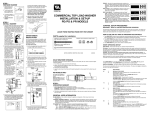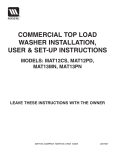Download Maytag MLG32PDB User`s manual
Transcript
Maytag MLG32PDB Microprocessor Users Manual RETAIN THESE INSTRUCTIONS IN A SAFE PLACE FOR FUTURE REFERENCE Maytag 403 West Fourth St North Newton, Iowa 50208 (515) 792-7000 010698MaytagWS/tf Rev. 1 010699Maytag/cj ADC Part No. 113075 Retain This Manual In A Safe Place For Future Reference This product embodies advanced concepts in engineering, design, and safety. If this product is properly maintained, it will provide many years of safe, efficient, and trouble-free operation. ONLY properly trained and competent technicians should service this equipment. OBSERVE ALL SAFETY PRECAUTIONS displayed on the equipment or specified in the installation/operator's manual included with the dryer. WARNING: UNDER NO CIRCUMSTANCES should the door switch or the heat circuit devices ever be disabled. WARNING: The dryer must never be operated with any of the back guards, outer tops, or service panels removed. PERSONAL INJURY or FIRE COULD RESULT. We have tried to make this manual as complete as possible and hope you will find it useful. Manufacturer reserves the right to make changes from time to time, without notice or obligation, in prices, specifications, colors, and material, and to change or discontinue models. Please read this manual carefully to thoroughly familiarize yourself with the PD computer system features, operational instructions, and programming characteristics. This manual contains important information on how to employ all the features of your new Maytag dryer in the safest and most economical way. For replacement parts, contact the distributor from which the dryer was purchased or contact: Maytag 403 West Fourth St North Newton, Iowa 50208 (515) 787-7000 IMPORTANT NOTE TO PURCHASER Information must be obtained from your local gas supplier on the instructions to be followed if the user smells gas. These instructions must be posted in a prominent location near the dryer. IMPORTANT YOU MUST DISCONNECT and LOCKOUT THE ELECTRIC SUPPLY and THE GAS SUPPLY or THE STEAM SUPPLY BEFORE ANY COVERS or GUARDS ARE REMOVED FROM THE MACHINE TO ALLOW ACCESS FOR CLEANING, ADJUSTING, INSTALLATION, or TESTING OF ANY EQUIPMENT per OSHA (Occupational Safety and Health Administration) STANDARDS. CAUTION LABEL ALL WIRES PRIOR TO DISCONNECTION WHEN SERVICING CONTROLS. WIRING ERRORS CAN CAUSE IMPROPER AND DANGEROUS OPERATION. VERIFY PROPER OPERATION AFTER SERVICING. CAUTION DRYER(S) SHOULD NEVER BE LEFT UNATTENDED WHILE IN OPERATION. WARNING CHILDREN SHOULD NOT BE ALLOWED TO PLAY ON OR NEAR THE DRYER(S). CHILDREN SHOULD BE SUPERVISED IF NEAR DRYER(S) IN OPERATION. WARNING The dryer must never be operated with any of the back guards, outer tops, or service panels removed. PERSONAL INJURY or FIRE COULD RESULT. FOR YOUR SAFETY DO NOT STORE OR USE GASOLINE OR OTHER FLAMMABLE VAPOR AND LIQUIDS IN THE VICINITY OF THIS OR ANY OTHER APPLIANCE. DO NOT DRY MOP HEADS IN THE DRYER. DO NOT USE DRYER IN THE PRESENCE OF DRY CLEANING FUMES. IMPORTANT PLEASE OBSERVE ALL SAFETY PRECAUTIONS displayed on the equipment and/or specified in the installation/operator's manual included with the dryer. Dryer(s) must not be installed or stored in an area where it will be exposed to water and/or weather. Table of Contents SECTION I TO OPERATE DRYER ........................................................................................................................ 2 SECTION II GENERAL USER INFORMATION ..................................................................................................... 2 SECTION III CONTROL SET-UP PROCEDURE ..................................................................................................... 4 SECTION IV SET-UP CODES ................................................................................................................................... 4 SECTION V DIAGNOSTIC CODES ........................................................................................................................ 9 PD MODELS (COMPUTER MODELS) STACKED DRYER MODELS USER INSTRUCTIONS IMPORTANT: READ ALL INSTRUCTIONS BEFORE OPERATING! SECTION I TO OPERATE DRYER 1. Insert coins until SELECT CYCLE flashes in display. PD MODELS: Minutes purchased are also shown on the display when cycle is selected. 2. Door must be closed before cycle selection is made. 3. Press fabric setting key pad for dryer cycle desired. After cycle is started, drying time will count down whether door is open or closed. COOL DOWN will appear in display near end of cycle. WHITES & COLORS 1 MINUTE COOL DOWN TIME PERMANENT PRESS 3 MINUTE COOL DOWN TIME DELICATES 3 MINUTE COOL DOWN TIME When a cycle is interrupted by opening the door, the selected cycle will flash in the display. To restart the dryer, close door and press desired fabric setting key pad. The time will continue to count down. Free cycles will terminate when the door is opened. Fabric selection can be changed at any time by touching the desired fabric setting key pad. SECTION II GENERAL USER INFORMATION BLANK DISPLAY This condition indicates that the appliance is inoperative. Enter setup mode to view diagnostic code. 0 MINUTES SHOWING IN DISPLAY (Each Pocket) This condition indicates that the appliance cannot be operated. Coins dropped or debit inputs during this condition will be stored in escrow but cannot be used until normal operation is restored by opening and then closing the door. If the door switch fails, it must be replaced before normal operation can be restored. COLD START (Initial/First Use) Appliance is programmed at the factory as follows: Dryer 10 Min. dry time/quarter (coin 1) $.25 dry price (fixed cycle with top off - PD Model) WARM START (After Power Failure) A few seconds after power is restored, if a cycle was in progress at the time of the power failure, the selected cycle will flash in the display. This is to indicate the need for a fabric setting keypad to be pressed to restart dryer. 2 PRICING After the door is opened following the completion of a cycle, the display indicates the cycle price (unless set for free operation). As coins or debit inputs arrive, the display will change to lead the user through the initiation of a cycle. There are four (4) types of pricing: Fixed Vend Pricing A dryer set up for Fixed Cycle operation can only accept additional time accumulated by increments equal to the length of a complete dry cycle. A maximum of 99 minutes may be purchased; no additional credit is given when 99 minutes is in the display. Accumulator Pricing If the price is set to one coin 1, then accumulator mode is in effect and Fixed Cycle with Top Off option is selected. Cycle time can be purchased one coin at a time up to the maximum time of 99 minutes. All money will be credited to a cycle with a single button press while in accumulator pricing. Fixed Cycle With Top Off Pricing A dryer set to offer Top Off capability will allow time to be added to an existing dry cycle in increments equal to the number of minutes of dry time per quarter (coin 1), up to 99 minutes, regardless of the cost required to start the machine. No credit is given for coins or debit inputs entered when the control is displaying 99 minutes. Free Cycles This is established by setting the cycle price to zero. When this happens SELECT CYCLE will appear rather than a cycle price. Each press of a keypad will add the number of minutes of dry time per coin 1 to the time. Any cycle started as a free cycle will automatically terminate when the door is opened. Display After the dryer has been installed and plugged in for the first time, the display will show 0 minutes. Once the unit has been plugged in and the dryer door opened and closed the display will show the price. In dryers set for free cycles the display will flash SELECT CYCLE. 3 SECTION III CONTROL SETUP PROCEDURE IMPORTANT: READ ALL INSTRUCTIONS BEFORE OPERATING. The fabric setting key pads along with the digital display are used to setup the dryer controls. The display can contain 3 numbers or letters and a decimal point. These are used to indicate the price, time remaining and setup codes and related code values available for use in programming the appliance. HOW TO USE THE KEYPADS TO PROGRAM THE CONTROLS 1. The WHITES & COLORS keypad is used to adjust the values associated with setup codes. Pressing the keypad will increment the value by one (1). Rapid adjustment is possible by holding the keypad down. 2. The PERMANENT PRESS keypad will advance you through the setup codes. Pressing the keypad will advance you to the next available setup code. Holding the keypad down will automatically advance through the setup codes at a rate of one (1) per second. 3. The DELICATES keypad is used to select or deselect options. START OPERATING Setup CAUTION: The service access door must not be opened unless power is first disconnected from the dryer. Before proceeding it is worth noting that, despite all the options available, an owner can simply choose to uncrate a new commercial machine, hook it up, plug it in and have a unit which operates. PD units are preset at the factory for fixed cycle price with top off. SECTION IV SETUP CODES The PERMANENT PRESS keypad will advance you from code to code. The WHITE & COLORS keypad will change the code value. The DELICATES keypad will select or deselect options. NOTE: On stacked dryers programming selections apply to both dryers. The setup code is indicated by the one or two left hand characters. The setup code value is indicated by the two or three right hand characters. 4 CODE EXPLANATION 606 REGULAR CYCLE PRICE Represents the number of quarters (coin 1); may adjust from 0-39. (See VALUE OF COIN 1) Advance from 0-39 by pressing WHITES & COLORS. Defaults to 1 quarters - $.25. 6 01 Press PERMANENT PRESS key pad once to advance to next code. 710 7 10 REGULAR DRY TIME Represents the number of minutes per quarter (coin 1). Defaults to 10 minutes per coin. Example: 2 quarters times 10 minutes = 20 minutes. By pressing the WHITES & COLORS keypad you can adjust the value from 1-99 minutes. Press PERMANENT PRESS keypad once to advance to next code. 800 8 00 FC TYPE OF DRYER PRICING Fixed Cycle with Top Off. For detailed description see General User Information. Fixed Cycle. For detailed description see General User Information. Use DELICATE keypad to make this selection. Press PERMANENT PRESS keypad once to advance to next code. 900 9 00 0C CYCLE COUNTER OPTION This option is either SELECTED ON or NOT SELECTED, OFF. Not Selected, OFF Selected ON and not able to be deselected. Press DELICATES keypad 3 consecutive times to select ON. Once selected ON it cannot be deselected. Press PERMANENT PRESS keypad once to advance to next code. 1.00 1. 00 0C MONEY COUNTER OPTION This option is either SELECTED ON or NOT SELECTED, OFF. Not Selected, OFF Selected ON. Press DELICATES keypad 3 consecutive times to remove (Not Selected OFF.) Counter resets by going from OFF to ON. Press PERMANENT PRESS keypad once to advance to next code. 2.00 C0 Selected ON and not able to be deselected. To select ON and not able to be deselected, first select ON, then within two seconds press DELICATES twice. WHITES & COLORS once, and exit setup mode. 2. SPECIAL PRICING OPTIONS This option is either SELECTED ON or NOT SELECTED, OFF. Not Selected OFF. Selected ON. Press DELICATES keypad once for this selection. 00 SP If SPECIAL PRICING OPTION is selected, you have access to codes 3. through 9. Press PERMANENT PRESS keypad once to advance to next code. 5 Options to use if SPECIAL PRICING is selected. 3.06 3. 01 SPECIAL CYCLE PRICE Represents the number of quarters (coin 1); may adjust from 0-39. (See VALUE OF COIN 1 b.05) Advance from 0-39 by pressing WHITES & COLORS. Defaults to 1 quarters = $.25. Press PERMANENT PRESS keypad once to advance to next code. 4.10 4. 10 SPECIAL DRY TIME Represents the number of minutes per quarter (coin 1). Defaults to 5 minutes per coin. Example: 2 quarters times 10 minutes = 20 minutes. By pressing the WHITES & COLORS keypad you can adjust the value from 1-99 minutes. Press PERMANENT PRESS keypad once to advance to next code. 5.00 5. 00 TIME-OF-DAY CLOCK, MINUTES This is the TIME-OF-DAY CLOCK, minute setting; select 0-59 minutes by pressing WHITES & COLORS keypad. Press PERMANENT PRESS keypad once to advance to next code. 6.00 6. 00 TIME-OF-DAY CLOCK, HOUR - (NOTE: Uses military time - 24 hr. clock) This is the TIME-OF-DAY CLOCK, hour setting; select 0-23 hours by pressing WHITES & COLORS keypad. Press PERMANENT PRESS keypad once to advance to next code. 7.00 7. 00 SPECIAL PRICE START HOUR - (NOTE: Uses military time - 24 hr. clock) This is the start hour; 0-23 hours. Select START HOUR by pressing WHITES & COLORS keypad. Press PERMANENT PRESS keypad once to advance to next code. 8.00 8. 00 SPECIAL PRICE STOP HOUR - (NOTE: Uses military time - 24 hr. clock) This is the stop hour; 0-23 hours. Select STOP HOUR by pressing WHITES & COLORS keypad. Press PERMANENT PRESS keypad once to advance to next code. 9.10 9. 10 SPECIAL PRICE DAY This represents the day of the week and whether special pricing is selected for that day. A number (9.10) followed by 0 indicates no selection that particular day. A number followed by an S indicates selected for that day (9.1S). Days of the week (1-7) are selected by pressing WHITES & COLORS keypad. When exiting setup code 9, it must show current day of the week. 6 Days of the week SPECIAL PRICE DAY 10 20 30 40 50 60 70 Day 1 Day 2 Day 3 Day 4 Day 5 Day 6 Day 7 Sunday Monday Tuesday Wednesday Thursday Friday Saturday If selected, would show 1S 2S 3S 4S 5S 6S 7S Press PERMANENT PRESS keypad once to advance to next code. A.00 A. 00 SC VAULT VIEWING OPTION This option is either SELECTED ON or NOT SELECTED, OFF. Not Selected, OFF. Selected ON. Press DELICATES keypad once for this selection. When selected, the money and/or cycle counter will be viewable (if counter is selected 90C and/or 1.0C or 1.C0), when the coin box is removed. Press PERMANENT PRESS keypad once to advance to next code. b.05 b. 05 VALUE OF COIN 1. This represents the value of coin 1 in number of nickels. 05 = $0.25. By pressing WHITES & COLORS keypad you have the option of 1-99 nickels. Press PERMANENT PRESS keypad once to advance to next code. C.20 C. 20 VALUE OF COIN 2. This represents the value of coin 2 in number of nickels. 20 = $1.00. By pressing WHITES & COLORS keypad you have the option of 1-99 nickels. Press PERMANENT PRESS keypad once to advance to next code. d.00 d. 00 CS COIN SLIDE OPTION This option is either SELECTED ON or NOT SELECTED, OFF. Not Selected, OFF. Selected ON. Press DELICATES keypad 3 consecutive times for this selection. When the coin slide mode is selected, set b. equal to value of slide in nickels. Set code 6.XX (REGULAR CYCLE PRICE) and code 3.XX (SPECIAL CYCLE PRICE) to number of slide operations. NOTE: If the installer sets up CS on a coin drop model, it will not register coins. Press PERMANENT PRESS keypad once to advance to next code. 7 E.00 E. 00 AC ADD COINS OPTION This option is either SELECTED ON or NOT SELECTED, OFF. This option causes the customer display to show the number of coins (coin 1) to enter, rather than the dollars-and-cents amount. Not Selected, OFF. Selected ON Press DELICATES keypad 3 consecutive times for this selection Press PERMANENT PRESS keypad once to advance to next code. J.Cd J. Cd C_ _d COIN or DEBIT OPTION Both coin & debit selected. Coins selected, debit disabled. Debit Card selected, coin disabled. Press DELICATES keypad 3 consecutive times for this selection Ed. Enhanced debit is self-selected when a Generation 2 card reader is installed in the dryer. The Ed option cannot be manually selected or deselected. Press PERMANENT PRESS keypad once to advance to next code. L.00 L. 00 PS PRICE SUPPRESSION OPTION This option is either SELECTED ON OR NOT SELECTED, OFF. This option causes the customer display to show AVAILABLE or ADD rather than the amount of money to add. (Used mainly in debit installations.) Not Selected, OFF. Selected ON Press PERMANENT PRESS keypad once to advance to next code. n.CE n. 00 CE CLEAR ESCROW OPTION This option is either SELECTED ON OR NOT SELECTED OFF. When selected, money held in escrow for 30 minutes without further escrow or cycle activity will be cleared. Not Selected, OFF. Selected ON Press PERMANENT PRESS keypad once to advance to next code. o.50 o. 50 WHITES AND COLORS TEMPERATURE SETTING Represents the degrees in Fahrenheit temperature (plus 100 degreees). Example: 50 equals 150 degrees. By pressing the WHITES and COLORS keypad you can adjust the value from 100 degrees to 150 degrees. Press PERMANENT PRESS keypad once to advance to next code. o.40 o. 40 PERMANENT PRESS TEMPERATURE SETTING Represents the degree in Fahrenheit temperature (plus 100 degrees). Example: 40 equals 140 degrees. By pressing the WHITES and COLORS keypad you can adjust the value from 100 degrees to 150 degrees. Press PERMANENT PRESS keypad once to advance to next code. o.30 o. 30 DELICATES TEMPERATURE SETTING Represents the degrees in Fahrenheit temperature (plus 100 degrees). Example: 30 equals 130 degrees. By pressing the WHITES and COLORS keypad you can adjust the value from 100 degrees to 150 degrees. Press PERMANENT PRESS keypad once to advance to next code. 8 P.01 P. 01 WHITES AND COLORS COOL DOWN TIME Represents the degree in Fahrenheit temperature (plus 100 degrees). Example 01 equals 1 minute of cool down time. By pressing the WHITES and COLORS keypad you can adjust the value from 1 to 3 minutes. Press PERMANENT PRESS keypad once to advance to next code. P.03 P. 03 PERMANENT PRESS COOL DOWN TIME Represents the number of minutes of cool down. Example: 03 equals 3 minutes of cool down time. By pressing the WHITES and COLORS keypad you can adjust the value from 1 to 3 minutes. Press PERMANENT PRESS keypad once to advance to next code. P.03 P. 03 DELICATES COOL DOWN TIME Represents the number of minutes of cool down. Example: 03 equals 3 minutes of cool down time. By pressing the WHITES and COLORS keypad you can adjust the value from 1 to 3 minutes. If cycle counter (90C) is selected, the following will display: 100 200 Represents the number of cycles in HUNDREDS. Represents the number of cycles in ONES. 1 02 = 200 2 25 = 25 TOTAL = 225 cycles This is VIEW ONLY and cannot be altered. Press PERMANENT PRESS keypad once to advance to next code. If money counter (1.0C or 1.C0) is selected, the following will display: 300 400 500 Number of dollars in HUNDREDS Number of dollars in ONES. Number of CENTS END of SETUP PROCEDURES. 3 01 = 100 4 68 = 68 5 75 = 75 TOTAL = $168.75 EXIT FROM SETUP MODE Reinstall access door. SECTION V DIAGNOSTIC CODES If the setup mode is entered and one of the following has occurred, the appropriate diagnostic code will be in the display. STACKED DRYERS d2 Lower dryer thermistor circuit error on control board (cycles disabled on lower machine until diagnostic code is manually cleared). d3 Lower dryer temperature too high (cycles disabled on lower machine until diagnostic code is manually cleared). 9 d4 Lower dryer motor control circuit error (cycles disabled on lower machine until diagnostic code is manually cleared). d5 Blocked coin 1 or coin drop control circuit failure (coin recognition and price display disabled while blockage persists). d9 Voltage detected below 90 vac for 8 seconds. d12 Lower dryer motor sense circuit error (cycles disabled on lower machine until diagnostic code is manually cleared). d13 Blocked coin 2 or coin drop control circuit failure (coin recognition and price display disabled while blockage persists). d14 Upper dryer motor sense circuit error (cycles disabled on upper machine until diagnostic code is manually cleared). d18 Upper dryer thermistor circuit error on control board (cycles disabled on upper machine until diagnostic code is manually cleared). d19 Upper dryer temperature too high (cycles disabled on upper machine until diagnostic code is manually cleared). d20 Upper dryer motor control circuit error (cycles disabled on upper machine until diagnostic code is manually cleared). d21 Lower motors sensed running when it should be off. Check for line noise or wiring harness problems. d22 Upper motor sensed running when it should be off. Check for line noise or wiring harness problems. d23 Control board is not calibrated for thermistors. Replace control board. DRYER DIAGNOSTIC MODE This mode is entered by depressing DELICATES for one second while in any of the setup codes one through six (or while dAS displays if operating with Maytag Data Acquisition setup) or with a diagnostic code present. Diagnostic codes are cleared on entry and all display segments should flash. If a diagnostic code persists, it must be corrected before the diagnostic cycle may be executed. With all segments flashing, the diagnostic cycle is started by depressing the PERMANENT PRESS keypad. The cycle consists of seven minutes of heat and 1 minute of cool-down. The WHITES & COLORS keypad will increment the diagnostic cycle minutes up to 99, then roll over to 2 minutes. The PERMANENT PRESS keypad will cancel this cycle and exit the diagnostic mode. DRYER HELP MODE Dryer help mode is entered by pressing the WHITES & COLORS keypad while in special pricing option step 2.XX (or while dAS displays if operating with Maytag Data Acquisition setup). In help mode, the software revision is displayed in the digits. Press the WHITES & COLORS keypad at any time to exit help mode. 10 ■ Software revision. ■ Upper or lower thermistor counts are alternately displayed. ■ Upper and lower thermistor calibration counts are alternately displayed. In help mode, the other display symbols and elements are mapped to reflect the state of various inputs and outputs as follows: PRICE - upper motor trying to run ADD - upper pocket heating BATTERY - upper motor sensed OR - lower motor trying to run SELECT - lower pocket heating CYCLE - lower motor sensed Part No. 113075 1 -12/21/98-100