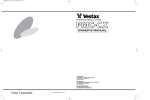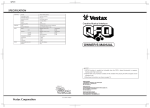Download Vestax PMC-07Pro Owner`s manual
Transcript
OWNER'S MANUAL Vestax Corporation 1-18-6 Wakabayashi, Setagaya-ku, Tokyo 154-0023 Japan Phone 03-3412-7011 Fax 03-3412-7013 Web : www.vestax.com Vestax (Europe) Ltd. Unit 5 Riverwey Industrial Park Alton Hampshire GU34 2QL England, U.K. Phone (0)1420-83000 Fax (0)1420-80040 Web : www.vestax.co.uk Vestax Europe Technical Support Rheinstr.213 D-53332 Bornheim Germany Phone 49(0)2222-95-23-72 Fax 49(0)2222-95-23-74 CONGRATULATIONS! Thank you for purchasing the Vestax PMC-007 Professional Mixing Controller. We suggest that you read through this owner's manual thoroughly so that you may enjoy the full use of this product safely and in the knowledge of all its special features and suitable applications. CONTENTS C A U T I O N IMPORTANT SAFEGUARDS F E AT U R E S F U N C T I O N T O P PA N E L F R O N T PA N E L R E A R PA N E L HOW TO CHANGE THE FADER UNIT CONNECTION SPECIFICATIONS 2 3 4 5 5 7 8 9 11 12 CAUTION RISK OF ELECTRIC SHOCK DO NOT OPEN CAUTl0N:TO REDUCE THE RlSK OF ELECTRlC SHOCK DO NOT REMOVE COVER(OR BACK) NO USER-SERVICEABLE PARTS INSIDE REFER SERVlCING T0 QUALIFIED SERVlCE PERSONNEL The lightning flash with arrowhead symbol,within an equilateral triangle,is intended to alert the user to the presence of uninsulated“dangerous voltage”within the product's enclosure that may be of sufficient magnitude to consitute a risk of electric shock to persons. The exclamation point within an equilateral triangle is intended to alert the user to the presence of important operating and maintenance(servicing)instructions in the literature accompanying the appliance. T0 REDUCE THE RISK 0F FIRE 0R ELECTRlC SHOCK,DO NOT EXPOSE THIS APPLIANCE T0 RAIN 0R M0ISTURE. 2 IMPORTANT SAFEGUARDS READ BEFORE OPERATING EQUIPMENT This product was designed and manufactured to meet strict quality and safety standards. There are, however, some installation and operation precautions which you should be particularly aware of. 1. Read instructions-All the safety and operating instructions should be read before the appliance is operated. 2. Retain instructions-The safety and operating instructions should be retained for future reference. 3. Heed Warnings-All warnings on the appliance and in the operating instructions should be adhered to. 4. Follow Instructions-All operating and use instructions should be followed. 5. Cleaning-Do not use liquid cleaners or aerosol cleaners. Use a damp cloth for cleaning. 6. Attachments-Do not use attachments not recommended by the product manufacturer as they may cause hazards. 7. Water and Moisture-Do not use this product near water-for example, near a dath tub, wash bowl, kitchen sink, or laundry tub, in a wet basement, or near a swimming pool, and the like. 8. Accessories-Do not place this product on an unstable cart, stand, tripod, or table. The product may fall, causing serious injury to a child or adult, and serious damage to the appliance. Use only with a cart,. stand, tripod, bracket, or table recommended by the manufacturer, or sold with product. Any mounting of the appliance should follow the manufacturer's instructions, and sholud use a mounting accessory recommended by the manufacturer. 9. This product should never be placed near or over a radiator or heat register. This product should not be placed in a built-in installation such as a bookcase or rack unless proper ventilation is provided or the manufacturer's instructions have been adhered to. 10. Power sources-This product should be operated only from the type of power source indicated on the marking label. If you are not sure of the type of power supply to your home, consult your appliance dealer or local power company. 11. Lightning-For added protection for this product during lightning storm, or when it is left unattended and unused for long periods of time, unplug it from the wall outlet. This will prevent damage to the product due to lightning and power-line surges. 12. Overloading-Do not overload wall outlets and extension cords as this can result in a risk of fire or electric shock. 13. Object and Liquid Entry-Never push objects of any kind into this product through openings as they may touch dangerous voltage points or short-out parts that could result in a fire or electric shock. Never spill liquid of any kind on the product. 14. Servicing-Do not attempt to service product yourself as opening or removing covers may expose you to dangerrous voltage or other hazards. Refer all servicing to qualified sersonnel. 3 16. Replacement Parts-When replacement parts are required, be sure the service technician has used replacement parts specified by the manufacturer or have the same characterristics as the original parts. Unauthorized substitutions may result in fire, electric shock or other hazards. 17. Safety Check-Upon completion of any service or repairs to product, ask the service technician to perfrom sefety checks to determine that the product is in proper operating condition. 18. Carts and Stands-The appliance should be used only with a cart stand that is recommended by manufacturer. 19. An appliance and cart combination should be moved with care. Quick stops, excessive force, and uneven surfaces may cause the appliance and cart combination to overturn. 15. Damage Requiring Service-Unplug this product from the wall outlet and refer servicing to qualified service personnel under the following conditions: a. When the power-supply cord or plug is damaged. b. If liquid has been spilled or objects have fallen into the product. c. If the product has been exposed to rain or water. d. If the product dose not operate normally by following the operating instructions. Adjust only those controls that are coverd by the operating instructions as an improper adjustment of other, controls may result in damage and will often require extensive work by a qualified technician to restore the product to its normal operation. e. If the product has been dropped or cabinet has been damaged. f. When the product exhibits a distinct change in perfromance-this indicates need for service. FEATURES ・The PMC-007, like its predecessors the PMC-05Pro & PMC-07Pro, is a professional 2-channel (PGM) battle worthy mixer perfect for serious scratch DJs who are looking for improved sound quality, control and flexible options to increase their creative potential. ・2 Channel scratch mixer with an open battle zone around the Cross Fader and Input Faders making it perfect for fast scratching and battle moves. ・3 Band Isolator on each PGM with proprietary Vestax infinity cut and +4dB boost. ・Scratch EQ. Simply press the scratch EQ button to instantly set the isolator EQ on that channel to an optimal scratch setting of HI = MID = and LOW = . Sure to open up some new moves in how it is used this a great feature for creating some new variant acoustic scratches. ・Effects routing on both channels with advanced monitoring features for all environments. This effects loop can be used for group session turntablism. ・Cross Fader Freeze (Mute). Means that you can practice a scratch or mix on the master fader without the sound being broadcast through the Master section. Pressing this button freezes the master output level of that channel so that what happens on the cross fader can only be heard in the headphone monitor section. ・ReX (Rapid Exchange Fader System). In addition to high-grade third generation PCV faders (CF & IF) the PMC-007 also incorporates Vestax's latest fader exchange system. These faders can be replaced in under 30 seconds, freeing up time on the fly and making service a breeze. Think of the future applications for a fader system that can be replaced at whim in under 30 seconds! ・Balanced XLR outputs, unbalanced 1/4 inch out and Booth out. ・MIC with 2 Band EQ and effect loop input option. ・1/4 headphone and mini jack options. 4 FUNCTIONS TOP PANEL 7 4 5 6 9 8 11 17 1 12 13 2 14 3 16 10 15 22 18 28 20 21 29 24 19 * 25 23 26 27 5 !4 BOOTH LEVEL q MIC LEVEL This knob is used to adjust the level of output through the Booth section. This switch is used to adjust the signal level of the Main MIC input. !5 MONITOR SELECT SWITCH w MIC EQ This switch is used to select which type of monitor signal, either CUE or MASTER, is heard in headphones connected to this mixer. When set to CUE, both signals (including the EQ settings on each) will be heard. Using the CF Monitor Fader @9 will alter what is heard in the headphones. The2-Band MIC EQ feature is used to adjust the equalization level of the High & Low frequencies on the MIC input signal. These levels can be adjusted to/by +/-12dB. e EFFECT SEND LEVEL This knob is used to adjust the signal level from an external effects device connected to the AUX send input !6 RECEIVE CUE SWITCH This switch has three settings, which in turn control how jack on the rear panel of this mixer. the Effect Received signal is monitored. When set to r GAIN BLEND, users will hear both the effect receive signal and The GAIN controls (on both PGM 1 & 2) are used to adjust either the Cue or Master output (see 15 for more). When input signal levels. For optimal acoustic quality first set the set to OFF, no effect receive signal will be heard. When level of the input fader @3 to a position of 7 or 8, then, make set to SOLO, only the effect receive signal will be heard. any necessary adjustments to the GAIN control so that a sufficient signal is fed through the channel (PGM) without !7 POWER INDICATOR This LED will be illuminated when powered. distorting. !8 EFFECT SEND ON/OFF SWITCH t HI ISOLATOR When on this feature will send the PGM signal (1 & or 2) to the effects send jack found on the rear panel. This knob is used to adjust the HI frequency signal level relevant to each PGM. !9 EFFECT RECEIVE LEVEL y MID ISOLATOR This fader when moved from DRY to WET is used to adjust the signal level received from any external effects device connected to the Effect Receive input located on the rear panel of this unit. This knob is used to adjust the MID frequency signal level relevant to each PGM. u LOW ISOLATOR This knob is used to adjust the LOW frequency signal level relevant to each PGM. CAUTION A function can be changed with the switch(*) under a top panel. Only the level of the signal (RCV sound) inputted from the EFFECT RCV jack is adjusted at the time of Switch OFF (at the time of a initial setup), and it changes to the balance regulation volume of RCV sound and the sound of MASTER OUT at the time of Switch ON. i SCRATCH EQ This button is used to activate the scratch EQ feature (new) on this mixer. The scratch EQ feature essentially disregards the manual isolator EQ setting and passes all signal feeds through a Mid Boost and Hi Boost EQ and Low Cut circuit (per PGM), which is designed to generate the best scratch EQ setting possible. @0 PHONO/LINE SELECTOR o SCRATCH EQ INDICATOR This switch is used to determine which input source is sent to the PGM. Once an input is connected to the correct PGM jack users are able to switch back and forward between either phono or line signals, effectively creating a type of transformer scratch. This LED will be illuminated when the Scratch EQ feature i is on. !0 PGM BALANCE This fader is used to adjust the stereo balance on each PGM. The PGM Balance can also be used to adjust an unbalanced stereo image. From the center position a @1 REHEARSAL MUTE SWITCH When activated this switch restricts the signal path of the movement to the right will increase the volume of the PGM to only the headphone monitor, allowing you to signal R over L and vice versa. practice a mix or scratch using the master CF but without !1 CF REVERSE SWITCH the sound being outputted. Moreover, any adjustment to This switch is used to reverse the direction of the cross the monitor CF will have no effect to the headphone signal fader (CF) such that if reversed position 1 becomes position whilst the Freeze feature is active. Pressing both PGM 1 & 2 and vice versa. When reverse mode is activated the CF 2 Freeze switches will result in all output being muted. REV LED @6 will be illuminated in the main LED section. When PGM 1 Freeze is on, the LED indicator above the button !2 MASTER LEVEL will illuminate and all signals from PGM will be routed only to This knob is used to adjust the signal levels from the Line the headphone section and thus not outputted. Moving the CF Out connections found on the rear panel of this unit. from position 2 to 1 will have only an effect in the headphones, facilitating practice of a mix point or scratch point. !3 STEREO/MONO SELECT SWITCH When PGM 2 Freeze is on, the LED indicator above the button This switch is used to select either a mono or stereo will illuminate and all signals from PGM will be routed only to signal output for the Line Out section. Regardless of your the headphone section and thus not outputted. Moving the CF choice, the L & R levels will remain the same. 6 from position 1 to 2 will have only an effect in the headphones, @5 LED LEVEL METER facilitating practice of a mix point or scratch point. As above. @2 REHEARSAL MUTE/FREEZE INDICATOR LED @6 CF REVERSE INDICATOR. When the Rehearsal Mute/Freeze feature is active this LED will illuminate. This LED is illuminated when the CF has been reversed as described in !1. @3 INPUT FADER @7 CROSS FADER (CF) An input fader is used to adjust the input level on a given PGM. The input fader on this unit is a PCV fader and utilizes Vestax ReX fader exchange technology. This fader is user replaceable. For comprehensive information on how to replace this ReX PCV Fader please see the "How To Change The Fader Unit" section of this manual. Assuming that the CF reverse is off, Rehearsal Mute is off, and that the input levels of both PGM 1 and PGM 2 are properly set, then when the CF is at position 1 the signals from PGM 1 can be heard and when the CF is at position 2 the signals from PGM 2 can be heard. @8 MONITER LEVEL @4 LEVEL METER SELECT SWITCH This fader is used to adjust the volume level heard in the This switch is used to select which signal level is displayed. headphone section. When set to PGM, both sides of this LED section will @9 MONITER CF display the current PGM level, with the left side showing This fader is used to adjust which PGM is heard in the PGM 1 and the right side showing PGM 2. When set to headphone section. MASTER, the two LED indicators will show the L&R channels of the master signal being outputted. FRONT PANEL 31 30 #0 INPUT FADER CURVE SWITCHES 32 Rotating this knob in a clockwise manner will produce a steep curve more suited to scratching cutting. An anticlockwise rotation will have the opposite effect of producing a gentler slope more suited to long mixing. These switches may be used to adjust the fader curve setting for either input fader. There are three setting from which to make a selection (A, B & C) each with a different gradient. C.F. CURVE C b ○ c ○ a ○ B A a ○ b ○ c ○ POSITION POSITION POSITION L E V E L POSITION I N P U T FA DE R C URVE CROSS FADER CURVE #2 HEAD PHONE JACK #1 CROSS FADER CURVE (CF) CURVE ADJUST CONTROL Used to connect suitable headphones to this unit. We recommend that users pay particular attention to the impedance level of their headphones. An impedance level of between 8ohm and 600ohm is best for this unit. This knob is used to adjust the slope of the CF curve. Any curve located between the two extreme positions, gentle & steep, is possible and up to the preferred curve type of any user. 7 REAR PANEL 41 38 39 36 35 SERIAL NO. INPUT CAUTION 33 POWER 43 34 42 41 40 #3 LINE INPUT JACKS 37 #7 GROUND TERMINAL These jacks are used to connect line level output devices This connection point is used to ground turntables to the PMC-007. Devices with a line level of -10dB to connect to this unit. 0dB, such as CD players, MD players, tape decks, DAT #8 EFFECT SEND JACK players etc may be connected to these jacks. The signal Used to connect the inputs of an external effects device. from these devices will then be fed to the respective PGM #9 EFFECT RECEIVE JACK and Line Input is selected. Used to connect the output of an external effects device. #4 PHONO INPUT JACKS These jacks are used to connect turntables with moving $0 BOOTH OUT JACK Use these jacks to connect booth monitors to this unit. magnet type cartridges. Once connected, the signal from This signal is identical to that of the headphone section the turntable will be fed to the respective PGM when with the exception of when the Rehearsal Mute/Freeze Phono input is selected. feature is active. #5 MIC JACK $1 MASTER OUT JACK (Balanced & Unbalanced) Used for the connection of MIC inputs. These jacks may be used to connect this unit to an amplifier. This unit has 2 sets of output jacks so that each output level can be set separately. In this situation, the Master (XLR) out can be used as the main output whilst the 1/4 inch output can be used as a sub unbalanced output. #6 EFFECT LOOP JACKS (MIC) This jack is used to connect external effects that are fitted with a 1/4 inch stereo plug. In order to produce the best sound, please set your external effect unit such that the L channel is Effect Send and the R channel is Effect Receive. $2 POWER JACK TIP: ………………MIC SEND OUT Connect the Vestax AC-12A, AC adaptor (12V AC, RING: ……………MIC RECEIVE OUT 1000mA). SLEEVE:…………EARTH SEND RECEIVE $3 POWER SWITCH GND Power on/off. T.R.S JACK 8 HOW TO CHANGE THE FADER UNIT Exchanging a ReX Fader Unit mounting unit, once release pull the fader upwards carefully. The ReX (Rapid Exchange) fader system has been designed to allow users to quickly exchange faders. By t Remove the cable connector from the fader unit carefully. following and adhering to the following directions and y Exchange the fader unit making sure to reconnect the advice you will be able to safely and easily exchange ReX cable connector unit correctly. type faders. In the event that the ReX unit itself or the ReX u Click the ReX fader unit back in place. Check that the exchange system is damaged in anyway do not operate this unit is secure by gently pushing on the fader unit. mixer before consulting your local Vestax service center. i Lower the Battle Panel as illustrated taking care to realign the fader slots and fader forks properly. This panel will not close if realigned incorrectly. o Check to ensure that the panel is correctly in place and then replace all knobs. You have now successfully exchanged your ReX fader unit. Note Leaving the mixer unit with the top panel open and any fader cables unconnected could result in some damage. For this reason it is best to have all replacement faders ready for installation so as to avoid any unnecessary damage or delay. fig c q Remove all knobs from the Battle Panel as illustrated. w Release the top panel as illustrated. e Caution should be exercised when opening the top panel so as to avoid any unnecessary damage to the panel unit or release system. r A ReX fader is easily removed by simply applying simultaneous pressure to the clips located at either end of the Fader fig a fig d fig b fig e 9 Changing the Direction of the Input Switch q Remove all knobs from the Battle Panel as illustrated. y Exchange the input switch unit making sure to reconnect the cable connector unit correctly. w Release the top panel as illustrated. e Caution should be exercised when opening the top u Replace the screws as removed in point 4. Check to panel so as to avoid any unnecessary damage to the make sure that you have correctly and securely panel unit or release system. replaced the input switch unit. r Both input switches are fixed to the sub panel with i Lower the Battle Panel as illustrated taking care to two screws, remove these screws (putting them aside realign the fader slots and fader forks properly. This once removed) and pull the input switch unit gently panel will not close if realigned incorrectly. upwards. o Check to ensure that the panel is correctly in place t Remove the cable connector from the unit. and then replace all knobs. You have now successfully exchanged your input switch unit. Changing the Direction of the Input Switch An input switch can be set in a number of different directions. q To change the direction of the switch, follow the above e Lower the Battle Panel as illustrated taking care to realign the fader slots and fader forks properly. This instructions 1- 6 carefully. panel will not close if realigned incorrectly. w Position the unit by aligning the screw mounts on the sub panel of the mixer with the screw holes on the r Check to ensure that the panel is correctly in place input switch unit. Reaffix the screws so that both and then replace all knobs. You have now screws are on opposite sides of the input switch unit. successfully exchanged your input switch unit. fig f fig g remove the multi-cable connector PHONO LINE CAUTION BEFORE ATTEMPTING TO EXCHANGE A ReX FADER OR INPUT SWITCH TURN OF ALL POWER TO THIS UNIT. 10 CONNECTION PGM1 INPUT TURN TABLE[VESTAX PDX-2000] CD PLAYER[VESTAX CDX-16] EFFECTER[VESTAX DPH-X1] OUTPUT GND OUTPUT OUTPUT PHONO1 LINE1 EFFECT SEND EFFECT RCV GND SERIAL NO. INPUT CAUTION POWER GND MASTER OUT LINE2 PHONO2 INPUT SPEAKER POWER AMP[VESTAX DA-X1000] MIC/AUX MIC LINE 1 DJ/PHONO PHONO LINE 2 CD(R/RW) LINE 3 LINE 4 MD LINE 5 TAPE LINE 6 LINE 7 LOW MID LOW MID MID HI HI +12dB GAIN GAIN GAIN GAIN GAIN OUTPUT SPEAKER 5 BAND MASTER EQ LINE 8 POWER EQ ON 0 MAIN VOLUME OFF -12dB L GND R BALANCE MIN MAX SIGNAL/PEAK LEVEL MIN MAX SIGNAL/PEAK LEVEL MIN MAX SIGNAL/PEAK LEVEL MIN MAX SIGNAL/PEAK LEVEL MIN MAX SIGNAL/PEAK LEVEL MIC LINE 1 MONITOR REC OUT MASTER MIC/AUX DJ/PHONO CD(R/RW) CDR/RW 1 L R MD TAPE SELECT MIN MAX LEVEL OUTPUT PHONES CD PLAYER[VESTAX CDX-16] TURN TABLE[VESTAX PDX-2000] PGM2 11 SPECIFICATION NOMINAL INPUT MAXIMUM INPUT INPUT SECTION MIC (φ6.3 PHONE JACK) -50.0dBv -32.0dBv 3.3kΩ PHONO 1.2L /R (RCA PIN JACK) -46.0dBv -22.4dBv 56kΩ LINE 1.2L /R (RCA PIN JACK) 0dBv +14dBv 16kΩ EFFECT RCV (RCA PIN JACK UNBALANCED) 0dBv +14dB 42kΩ MIC RCV (TRS PHONE JACK-RING PIN) 0dBv +14dB 69kΩ 10kHz -∞ ∼ +4dB HI ISOLATOR SECTION MID 1kHz -∞ ∼ +4dB LOW 80Hz -∞ ∼ +4dB OUTPUT SECTION INPEDANCE RATED OUTPUT MAXIMUM OUTPUT INPEDANCE MASTER1 L /R(RCA PIN JACK UNBALANCED) 0dBv +14.5dBv 10kΩ OVER MASTER2 L /R(XLR JACK BALANCED) +4dBv +14.5dBv 10kΩ OVER BOOTH L/R(RCA PIN JACK UNBALANCED) 0dBv +14.5dBv 10kΩ OVER EFFECT SEND L /R(RCA PIN JACK UNBALANCED) 0dBv +14.5dBv 10kΩ OVER HEAD PHONE(φ6.3 PHONE JACK) (47Ω LORD 130mW) 8 ∼ 600Ω MIC SEND (TRS PHONE JACK-TIP PIN) 0dBv +11.4dBv 10kΩ OVER FREQUENCY MIC 30Hz ∼ 20kHz ±3dB CROSSFADER CROSSTALK > 65dB RESPONSE LINE 20Hz ∼ 20kHz ±1dB CHANNEL CROSSTALK > 75dB MIC > 60dB POWER SUPPLY AC - 12V ADAPTOR 1000mA LINE > 75dB DIMENSION(W×H×D) 260× 92× 370 WEIGHT 4.0kg S/N RATIO POWER REQUIREMENT 12W Vestax Corporation NOV.2003 PMC-007 Eq