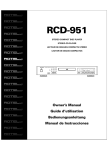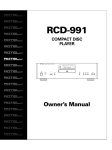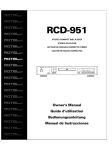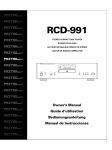Download Rotel RCD-1070 Owner`s manual
Transcript
Owner’s Manual Manuel de l’utilisateur Bedienungsanleitung Manuale di Istruzioni Manual de Instrucciones Gebruiksaanwijzing Bruksanvisning RCD-1070 Stereo Compact Disc Player Lecteur de disque compact Stereo-CD-Player Lettore CD Reproductor de Discos Compactos CD-Speler CD-spelare CD PLAYER RCD-1070 POWER PROG REPT REVIEW RANDOM SCAN TIME SEARCH OPN/CLS PLAY STOP PAUSE TRACK DIGITAL AUDIO RCD-1070 Stereo Compact Disc Player CAUTION RISK OF ELECTRIC SHOCK DO NOT OPEN CAUTION: TO REDUCE THE RISK OF ELECTRIC SHOCK, DO NOT REMOVE COVER. NO USER-SERVICEABLE PARTS INSIDE REFER SERVICING TO QUALIFIED SERVICE PERSONNEL. 2 Important Safety Instructions WARNING: There are no user serviceable parts inside. Refer all servicing to qualified service personnel. WARNING: To reduce the risk of fire or electric shock, do not expose the unit to moisture or water. Do not allow foreign objects to get into the enclosure. If the unit is exposed to moisture, or a foreign object gets into the enclosure, immediately disconnect the power cord from the wall. Take the unit to a qualified service person for inspection and necessary repairs. APPLICABLE FOR USA, CANADA OR WHERE APPROVED FOR THE USAGE Read all the instructions before connecting or operating the component. Keep this manual so you can refer to these safety instructions. CAUTION: TO PREVENT ELECTRIC SHOCK, MATCH WIDE BLADE OF PLUG TO WIDE SLOT. INSERT FULLY. Heed all warnings and safety information in these instructions and on the product itself. Follow all operating instructions. ATTENTION: POUR EVITER LES CHOCS ELECTRIQUES, INTRODUIRE LA LAME LA PLUS LARGE DE LA FICHE DANS LA BORNE CORRESPONDANTE DE LA PRISE ET POUSSER JUSQU AU FOND. Clean the enclosure only with a dry cloth or a vacuum cleaner. You must allow 10 cm or 4 inches of unobstructed clearance around the unit. Do not place the unit on a bed, sofa, rug, or similar surface that could block the ventilation slots. If the component is placed in a bookcase or cabinet, there must be ventilation of the cabinet to allow proper cooling. Keep the component away from radiators, heat registers, stoves, or any other appliance that produces heat. The unit must be connected to a power supply only of the type and voltage specified on the rear panel of the unit. Connect the component to the power outlet only with the supplied power supply cable or an exact equivalent. Do not modify the supplied cable in any way. Do not attempt to defeat grounding and/or polarization provisions. Do not use extension cords. Do not route the power cord where it will be crushed, pinched, bent at severe angles, exposed to heat, or damaged in any way. Pay particular attention to the power cord at the plug and where it exits the back of the unit. The power cord should be unplugged from the wall outlet if the unit is to be left unused for a long period of time. Immediately stop using the component and have it inspected and/or serviced by a qualified service agency if: • The power supply cord or plug has been damaged. • Objects have fallen or liquid has been spilled into the unit. • The unit has been exposed to rain. • The unit shows signs of improper operation • The unit has been dropped or damaged in any way Place the unit on a fixed, level surface strong enough to support its weight. Do not place it on a moveable cart that could tip over. IMPORTANT FOR LASER PRODUCTS 1. CLASS 1 LASER PRODUCT 2. DANGER: Visible laser radiation when open and interlock failed or bypassed. Avoid direct exposure to beam. 3. CAUTION: Do not open the top cover. There are no user serviceable parts inside the player; leave all servicing to qualified service personnel. WARNING! To reduce the risk of electrical shock, fires, etc.: 1. Do not remove screws, covers or cabinet. 2. Do not expose the unit to rain or moisture. 3. Do not touch the power cord or plug with wet hands. English 3 Figure 1: Controls and Connections Commandes et branchements Bedienelemente und Anschlüsse Comandi E Collegamenti Controles y Conexiones Bedieningsorganen en aansluitingen Funktioner och anslutningar 1 2 3 4 5 6 8 7 CD PLAYER RCD-1070 POWER PROG REVIEW RANDOM REPT SCAN TIME OPN/CLS SEARCH PLAY STOP PAUSE TRACK DIGITAL AUDIO 9 10 11 12 13 14 15 16 17 18 21 12V TRIG. IN 19 20 Figure 2: RR-D94 Remote Control Télécommande RR-D94 Fernbedienung RR-D94 Comando A Distanza RR-D94 Mando a Distancia RR-D94 De RR-D94 afstandsbediening RR-D94 Fjärrkontroll OPN/CLS A 1 2 3 TIME 4 5 6 CLEAR 7 8 9 REV G B H I 0 10 PROG J REPEAT SCAN C RANDOM SEARCH K D TRACK E L STOP PAUSE F PLAY F M N RR-D94 22 RCD-1070 Stereo Compact Disc Player 4 Figure 3: Analog Outputs Sorties analogiques Analoge Ausgänge Uscite Analogiche Salidas Analógicas De analoge uitgangen Analoga utgångar ROTEL RCD-1070 12V TRIG. IN ROTEL RA-1070 EXT REM INTEGRATED AMPLIFIER MODEL NO. RA-1070 POWER CONSUMPTION: 400W IN AUX 1 IR OUT IN 1 12V TRIGGER OUT 2 1 COMPUTER I/O 2 TAPE 2 DVD /VIDEO OUT SPEAKER IMPEDANCE A AND B – 8 OHMS MINIMUM A OR B – 4 OHMS MINIMUM IN TUNER TAPE 1 PRE OUT 1 2 SPEAKERS A CD AUX 2 RIGHT LEFT RIGHT RIGHT LEFT OUT PHONO SPEAKERS B LEFT RIGHT LEFT RIGHT SWITCHED 200W MAX. LEFT WARNING: TO REDUCE THE RISK OF FIRE OR ELECTRICAL SHOCK, DO NOTEXPOSE THIS EQUIPMENT TO RAIN OR MOISTURE Figure 4: Digital Outputs Sorties numériques Digitalausgang Uscite Digitali Salidas Digitales De digitale uitgangen Digitala utgångar ROTEL RCD-1070 12V TRIG. IN D/A CONVERTER DIGITAL INPUT R COAX ANALOG OUTPUT OPTI L ROTEL RA-1070 EXT REM INTEGRATED AMPLIFIER MODEL NO. RA-1070 POWER CONSUMPTION: 400W IN AUX 1 IR OUT IN 1 12V TRIGGER OUT 2 1 COMPUTER I/O 2 TAPE 2 DVD /VIDEO OUT SPEAKER IMPEDANCE A AND B – 8 OHMS MINIMUM A OR B – 4 OHMS MINIMUM IN TUNER TAPE 1 PRE OUT 1 2 SPEAKERS A CD OUT PHONO AUX 2 RIGHT LEFT RIGHT LEFT LEFT RIGHT SPEAKERS B LEFT RIGHT LEFT RIGHT SWITCHED 200W MAX. WARNING: TO REDUCE THE RISK OF FIRE OR ELECTRICAL SHOCK, DO NOTEXPOSE THIS EQUIPMENT TO RAIN OR MOISTURE English 5 Contents Figure 1: Controls and Connections Figure 2: RR-D94 Remote Control Figure 3: Analog Outputs Figure 4: Digital Outputs About Rotel 3 3 4 4 About Rotel .......................................... 5 Getting Started ..................................... 5 A Few Precautions Placement Control Identification 5 5 5 AC Power and Control ........................... 6 AC Power Input Power Switch and Power Indicator 6 6 Output Connections ............................... 6 Analog Outputs Digital Output 12 Volt Trigger Input 6 6 6 Operation ............................................. 6 Infrared Remote Control Display Disc Drawer 6 6 6 Transport Control Buttons ...................... 7 OPEN/CLOSE Button PLAY Button STOP Button PAUSE Button TRACK Buttons DIRECT ACCESS Buttons SEARCH Buttons 7 7 7 7 7 7 7 Additional Features ............................... 7 HDCD® PROGRAM Button REVIEW Button CLEAR Button RANDOM Button REPEAT Button SCAN Button TIME Button 7 8 8 8 8 8 8 8 Troubleshooting ..................................... 9 Power Indicator Is Not Lit Fuse Replacement No Sound 9 9 9 Specifications ........................................ 9 A family whose passionate interest in music led them to manufacture high fidelity components of uncompromising quality founded Rotel over 40 years ago. Through the years that passion has remained undiminished and the family goal of providing exceptional value for audiophiles and music lovers regardless of their budget, is shared by all Rotel employees. The engineers work as a close team, listening to, and fine tuning each new product until it reaches their exacting musical standards. They are free to choose components from around the world in order to make that product the best they can. You are likely to find capacitors from the United Kingdom and Germany, semi conductors from Japan or the United States, while toroidal power transformers are manufactured in Rotel’s own factory. Rotel’s reputation for excellence has been earned through hundreds of good reviews and awards from the most respected reviewers in the industry, who listen to music every day. Their comments keep the company true to its goal - the pursuit of equipment that is musical, reliable and affordable. All of us at Rotel, thank you for buying this product and hope it will bring you many hours of enjoyment. Getting Started Thank you for purchasing the Rotel RCD-1070 Stereo Compact Disc Player. Its precision transport is back up by an 18-bit equivalent, multilevel Delta-Sigma D/A converter with 8x oversampling and HDCD®. These features, combined with Rotel’s Balanced Design, ensure the RCD-1070 will deliver the highest level of audio performance. When used in a highquality audio system, your Rotel CD player will provide years of enjoyment. A Few Precautions Please read this manual carefully. In addition to installation and operating instructions, it provides valuable information on various RCD-1070 system configurations as well as general information that will help you get optimum performance from your system. Please contact your authorized Rotel dealer for answers to any quesions you might have. In addition, all of us at Rotel welcome your questions and comments. Save the RCD-1070 shipping carton and all enclosed packing material for future use. Shipping or moving the RCD-1070 in anything other than the original packing material may result in severe damage that is not covered by the warranty. Fill out and send in the owner’s registration card packed with the RCD-1070. Also be sure to keep the original sales receipt. It is your best record of the date of purchase, which you will need in the event warranty service is required. Placement Use common sense when placing the RCD-1070 in a cabinet or when stacking other equipment. Make sure that the shelf or cabinet can support its weight. Do not stack heavy components on top of the RCD-1070. Avoid placing the unit where it may be subject to excessive heat such as on top of a large power amplifier or near a heat register. For best performance, avoid placing the unit where it may be subject to vibration, such as near a speaker. Control Identification The cover of this manual has a fold out panel that shows illustrations of the front and rear panels and the RR-D94 remote control. Each item in the illustrations is identified with a call out in a gray box. Throughout this manual the items refered to in the text are identified by the corresponding call out. The items on the front and rear panels are identified with a num. The items on the reber call out, such a mote control are labeled with a letter call out, . such as , HDCD®, High Definition Compatible Digital® and Pacific Microsonics™ are either registered trademarks or trademarks of Pacific Microsonics, Inc. in the United States and/or other countries.HDCD system manufactured under license from Pacific Microsonics, Inc. This product is covered by one or more of the following: In the USA: 5,479,168, 5,638,074, 5,640,161, 5,808,574, 5,838,274, 5,854,600, 5,872,531 and in Australia: 669114. Other patents pending. RCD-1070 Stereo Compact Disc Player AC Power and Control AC Power Input Your RCD-1070 is configured at the factory for the proper AC voltage in the country where you purchased it (either 115 volts or 230/ 240 volts. The AC line configuration is noted on a decal on the back panel. Note: Should you move your CD player to another country, it may be possible to reconfigure it for use on a different line voltage. Do not attempt to perform this conversion yourself. Opening the enclosure of the RCD-1070 exposes you to dangerous voltages. Consult a qualified service person or the Rotel factory service department for information. The RCD-1070 should be plugged directly into a 2-pin polarized wall outlet or into the switched outlet on another component in your audio system. Do not use an extension cord. Be sure the power switch on the front panel of the RCD-1070 is turned off (in the “out” position). Then, connect the supplied power cord to the AC power receptacle on the rear of the unit and the AC power outlet. If you are going to be away from home for an extended period of time such as a monthlong vacation, it is a sensible precaution to unplug your CD player (as well as other audio and video components) while you are away. Power Switch Indicator and Power The power switch is located on the front panel of your CD player. To turn the CD player on, push the switch in. The LED indicator above the switch and the Display will light up, indicating that the CD player is turned on. To turn the CD player off, push the button again and return it to the “out” position. Note: If you are using a switched outlet to turn on and off your CD player, you should leave the power switch in the “on” position. When AC power is applied to the unit, it will power up in fully active mode. 6 Output Connections Operation The RCD-1070 gives you a choice of two different kinds of outputs – an analog output signal from the built-in D/A converter for use with conventional analog audio components and a coax digital output which provides an unprocessed digital signal for use with outboard D/A converters or digital processors. The RCD-1070 can be operated using its front panel buttons or from corresponding buttons on the supplied infrared remote control. Specific instructions for each of these controls are detailed below. Most of the buttons are duplicated on the front panel and on the IR remote control. However, there are a few exceptions where the buttons are only available on one or the other. These exceptions are noted in the instructions. Note: To prevent loud noises that could damage your speakers, turn off all the system components when you make any signal connections. Analog Outputs [See Figure 3 for wiring illustration] A pair of standard RCA jacks supplies an analog output signal from the RCD-1070 to the source inputs of an audio preamplifier, integrated amplifier, or receiver. Select high quality audio interconnect cables. Connect the left and right channel outputs of the RCD-1070 to the corresponding inputs on the preamplifier or other component. Digital Output [See Figure 4 for wiring illustration] If you are using an outboard D/A converter or other digital processor, you will need an unprocessed digital data stream from the RCD-1070. Using a standard 75 ohm coax digital cable, connect the RCD-1070’s digital output to the digital input connector on the outboard D/A converter. Infrared Remote Control Before using the IR remote control, it is necessary to install two “UM-4/AAA” batteries (supplied). Remove the plastic cover on the back of the IR remote, install the batteries (observing the + and – polarity indications), and reinstall the cover. To use the IR remote control, aim it at the IR located in the lower left corner of sensor the RCD-1070 front panel. Display A lighted Display on the front panel of the RCD-1070 provides useful information about the status of the unit, activation of special features, and track/time information for the disc being played. Each of these indicators is described in the detailed operating instructions that follow. 12 Volt Trigger Input The RCD-1070 can be activated by a 12 volt trigger signal. The trigger input accepts any control signal (AC or DC) ranging from 3 volts to 30 volts. When a cable is connected to the 12V input and a trigger signal is present, the RCD-1070 is activated. When the trigger signal is turned off, the unit goes into standby mode. The front panel power indicator remains lit, but the display goes dark and the unit will not operate. NOTE: When using the 12V Trigger feature, leave the POWER button in the ON position. Disc Drawer A motor-driven disc drawer, located in the center of the RCD-1070, slides out to accept a compact disc and retracts to play the disc. Place the compact disc in the drawer labelside up. Make sure the disc is properly centered in the tray. The drawer can be closed in two ways: pushing the OPN/CLS button or pushing the PLAY button. English 7 Transport Control Buttons PAUSE Button These buttons provide basic control functions for the disc transport mechanism. Except where noted, all functions are available on the RCD-1070 front panel and the IR remote control. The numbered call outs This button is used to temporarily suspend play. The disc continues to spin and play will be resumed from the current position. The PAUSE indicator will light in the Display. To resume playing the disc, press the PAUSE button again or press the PLAY button. OPEN/CLOSE Button TRACK Buttons When the transport disc drawer is closed, pressing this button automatically opens the drawer. To close the drawer, press this button again. The drawer can also be closed by pressing the PLAY button These buttons are used to select tracks on the disc. When a disc is playing, pressing the right TRACK button advances to the beginning of the next track. Pressing the left TRACK button returns to the beginning of the current track. Pressing twice quickly in succession returns to the beginning of the previous track. The new track number appears in the Display. When the drawer is open, the Display will read “OPEN”. When it is closed with no disc, the display will read “NO DISC”. When the drawer closes with a disc inserted, the Display will indicate the number of tracks on the disc and the total time of the disc in minutes and seconds. PLAY Button Press the PLAY button to start playing the disc. If the disc drawer is open, it will close automatically. The number of the track being played and the elapsed time will be shown in the display, along with the PLAY indicator. Normally, the disc will start playing with the first track. However, you can select a different track using the TRACK buttons or the DIRECT ACCESS buttons (see below) before pressing the PLAY button to start playing a different selection. STOP Button This button stops a disc that is playing and resets the player, i.e. if play is resumed, the disc will start over from the first track. Pressing the STOP button twice quickly in succession cancels any programmed selections (see below). These buttons are also used to select a track before pressing the PLAY button or when memorizing tracks for the PROGRAM play mode (see below). These selections are made by continuously pressing the TRACK buttons until the desired track is reached. In PROGRAM mode, the TRACK buttons advance or reverse to the next track in the memorized selection list. DIRECT ACCESS Buttons (remote only) These eleven numeric buttons (labeled 1 through 10 and >10) are used to directly access a track from the IR remote control instead of stepping through the tracks using the TRACK buttons. The first ten tracks on a disc can be selected by pressing the corresponding button. For example, to play the third track, press the 3 button on the remote control. When accessing track numbers greater than 10, press the >10 button followed by the track number. For example, to select track 12, press the >10 button followed by the 1 button and then the 2 button. The number of the selected track will appear in the main numeric area at the center of the Display. There is also a four by four matrix of track numbers (1 – 16) located at the right side of the display. This display indicates all of the tracks on the disc. If there are more than 16 tracks on the disc, all of the digits will light accompanied by the word OVER, regardless of which track is playing. This matrix is independent of the main numeric area of the Display, which will always indicate the currently playing track, even if above 16. The DIRECT ACCESS buttons may also be used to memorize tracks in PROGRAM mode (see below). SEARCH Buttons These buttons fast forward or fast reverse through the currently playing disc as long as they are pressed. While the buttons are pressed, you will hear high-speed audio. Releasing the buttons returns to PLAY mode. Additional Features These convenience features add extra functionality to the RCD-1070, including the ability to play high-definition HDCD discs, to memorize a group of tracks to be played, to repeat a disc, program, or track over and over, to play the tracks on a disc in random order, to automatically play the first 10 seconds of each track, and to select from several available time displays. HDCD® HDCD® is an encoding technique that allows a CD to have greater effective dynamic range, reduced distortion, and increased detail. When playing HDCD encoded discs, the RCD-1070 can reproduce as much as 18-bit dynamic range. HDCD discs are indentified by an HDCD logo on the package. No user action is required to play an HDCD recording. The CD player automatically senses HDCD encoding and enables the circuitry. The HDCD LED on the front panel will light to indicate that an HDCD disc is being played. NOTE: Some CDs that are labeled as HDCD have some tracks that are HDCD encoded and others that are not. The indicator light will light only when playing encoded tracks. This does not indicate a problem with the unit. RCD-1070 Stereo Compact Disc Player PROGRAM Button This button, labeled PROG, allows you to memorize as many as 20 tracks on the current disc for playback in a specific order. For example, you could instruct the RCD-1070 to play track 5, followed by track 3, followed by track 8. To begin a program: 1. Insert a disc and press the OPEN/CLOSE button to close the drawer. The RCD-1070 will read the contents of the disc. 2. Press the PROGRAM button on the front panel or the remote control. The PROGRAM indicator will light up in the Display, along with “P:00” indicating that the unit is waiting for the first track to be memorized. 3. To program tracks from the handheld remote control, enter the first track number using the DIRECT ACCESS buttons. Your selection will be memorized automatically and the Display indicator will change to “P:01”, indicating that one track has been memorized. Continue entering the rest of your selections using the DIRECT ACCESS buttons. Note that there is no need to press the PROGRAM button as each selection is memorized as it is entered. 4. To program tracks from the front panel, select the first track number using the TRACK buttons. The track number and the program number in the display will flash for 3 seconds. While the display is flashing, press the PROGRAM button to memorize your selection. Note that once the flashing stops, you will no longer be able to memorize your selection. To memorize additional tracks, select them with the TRACK buttons, pressing the PROGRAM button after each selection. Once you have memorized a play list, the RCD-1070 remains in PROGRAM mode until you open the disc drawer or press the STOP button twice in succession. If you press the PLAY button, the memorized program will play instead of the entire disc, starting with the first selection in the memorized list. 8 When a PROGRAM has been memorized, most functions that would normally affect the entire disc operate on just the memorized program. For example, the TRACK buttons advance to the next track in the memorized program, not the next track on the disc. Likewise, the REPEAT button (see below) continuously plays the memorized program, not the entire disc. REVIEW Button This button is used to review the memorized tracks in PROGRAM mode. Press the button and the first memorized track number will appear in order in the Display, flashing for approximately five seconds. Pressing the REVIEW button again while the track number is flashing will continue the review sequence, showing the next memorized track. Continue pressing the REVIEW button to see the complete memorized track list. If you do not press the REVIEW button while the track number is flashing, the review process is terminated and the unit resumes whatever mode it was in before you started to review, except that the last reviewed track number will remain active and shown in the display. Note that you may remove a selection from the play list during the review procedure using the CLEAR button, as described below. CLEAR Button (remote only) This button allows you to remove a track selection from the memorized program play list during the review procedure described above. Follow the review procedure until the desired track number is flashing. Then, instead of pressing the REVIEW button to continue, remove the displayed track by pressing the CLEAR button while the number is still flashing. You may then continue the review procedure. RANDOM Button This instructs the CD player to play tracks from the entire disc in random order. Once all of the selections have been played once, the disc will stop playing, unless the REPEAT Button (see below) has been engaged, in which case the random play will continue until the STOP button is pressed. When the RANDOM button is engaged, the word RANDOM appears in the Display. REPEAT Button This button, labeled REPT allows you to repeat the current track or the entire disc continuously until the feature is cancelled by disengaging the REPEAT button or pressing STOP. The REPEAT button steps sequentially through the available options. Press the button once and the RCD-1070 will repeat just the current track, displaying the indicators REPEAT 1 in the Display. Press the button a second time and the RCD-1070 will repeat the entire disc, displaying REPEAT ALL in the Display. Press the button a third time to cancel the REPEAT function. As noted above, REPEAT can be used in conjunction with the RANDOM play feature. Note: The REPEAT function is automatically cancelled when the disc drawer is opened. SCAN Button This feature automatically plays the first ten seconds of each track on the disc (or the memorized program). To activate the feature, press the SCAN button. The word INTRO appears in the Dis play. To stop scanning and resume normal operation at the current track, press the SCAN button again or press the PLAY button. TIME Button Normally, the RCD-1070 displays the elapsed time of the currently playing track. The TIME button allows you to step through two alternative time displays. Pressing the button once displays the time remaining in the current track, which counts down as the track continues playing. Pressing the button a second time displays the time remaining on the entire disc (or memorized program). Pressing the button a third time reverts to the standard elapsed time display. When the TIME feature is activated, the word REMAIN appears in the Display. English 9 Troubleshooting Most difficulties in audio systems are the result of incorrect connections, or improper control settings. If you encounter problems, isolate the area of the difficulty, check the control settings, determine the cause of the fault and make the necessary changes. If you are unable to get sound from the RCD-1070, refer to the suggestions for the following conditions: Power Indicator Is Not Lit The Power Indicator and the basic items in the Display window should be lit whenever the RCD-1070 is plugged into the wall power outlet and the Power button is pushed in. If it does not light, test the power outlet with another electrical device, such as a lamp. Be sure the power outlet being used is not controlled by a switch that has been turned off. Fuse Replacement If another electrical device works when plugged into the power outlet, but the Power Indicator and the Display still will not light when the RCD-1070 is plugged into the wall outlet, it indicates that the internal power fuse may have blown. If you believe this has happened, contact your authorized Rotel dealer to get the fuse replaced. No Sound Check the cables between the RCD-1070 and the amplifier inputs to be sure they are connected properly. Be sure the amplifier input that the RCD-1070 is selected. Be sure the tape monitor system of the amplifier has not been activated. Check the wiring between the amplifer and the speakers. Specifications Total Harmonic Distortion + Noise 0.0045% @ 1kHz Intermodulation Distortion 0.0045% @ 1kHz Frequency Response (± 0.5 dB) 20-20,000 Hz Channel Balance ± 0.5 dB Phase Linearity ± 0.5 degree Channel Separation > 98 dB @ 1kHz Signal to Noise Ratio > 100dB Dynamic Range > 96 dB Digital to Analog Converters 18 bit equivalent, multi-level Delta-Sigma DAC with 8x oversampling digital filter and HDCD Speed Accuracy, Wow & Flutter Quartz Crystal Precision Output Impedance 100 Ohms Digital Output 0.5 Volt, Peak to Peak Load Impedance 75 Ohms Power Requirements USA Version European Version: AC 115V, 60 Hz AC 230V, 50 Hz Power Consumption 20 Watts Dimensions (W, H, D) 17 x 311/16 x 131/4 inches 432 x 93 x 337 mm Front Panel Height (for rack mount) 3 5/32 inches, 80 mm Weight (net) 5.8 kg, 12.8 lb. All specifications are accurate at the time of printing. Rotel reserves the right to make improvements without notice. Rotel and the Rotel HiFi logo are registered trademarks of The Rotel Co, Ltd., Tokyo, Japan. , HDCD® High Definition Compatible Digital® and Pacific Microsonics™ are either registered trademarks or trademarks of Pacific Microsonics, Inc, in the United States and /or other countries. The Rotel Co. Ltd. 10-10 Shinsen-Cho Shibuya-Ku Tokyo 150-0045 Japan Phone: +81 3-5458-5325 Fax: +81 3-5458-5310 Rotel of America 54 Concord Street North Reading, MA 01864-2699 USA Phone: +1 978-664-3820 Fax: +1 978-664-4109 Rotel Europe Meadow Road Worthing, West Sussex BN11 2RX England Phone: +44 (0)1903 524 813 Fax: +44 (0)1903 524 831 Rotel Deutschland Kleine Heide 12 D-33790 Halle/Westf. Germany Phone: +49 05201-87170 Fax: +49 05201-73370 www.rotel.com 082 OMRCD-1070 080201 English • Français • Deutsch • Italiano • Español • Nederlands • Svenska