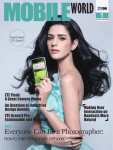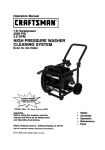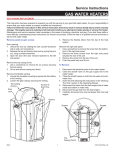Download ProForm CROSSWALK DUAL Owner`s manual
Transcript
PRO.FORM o CR K DUAL .- MOTION ROSS " TRAINER OWNER'S MANUAL Model No, 831.297311 Serial No. The serial number can be found in the locationshown below. Write the serial number in the space above. Serial Number Decal'-_ EO IJ _-I,! ! P III H ELPLINI:" M I-! F_ NT _ II ! 1-800-736.6879 _CAUTION: Read all precautions and instructions in this manual before using Ibls equipment. Keep this manual in a safe place for fulure reference. SEARS, ROEBUCK AND CO., HOFFMAN ESTATES, IL 60179 TABLE OF CONTENTS LIMITEDWARRANTY ...................................................................... IMPORTANT PRECAUTIONS _ 2 .3 BEFOREYOU BEGIN ...................................................................... ASSEMBLY 4 .5 OPERATION AND ADJUSTMENT ............................................................. TROUBLE-SHOOTING AND MAINTENANCE .................................................... 6 9 CONDITIONING GUIDELINES .............................................................. PARTUST ............................................................................. 11 14 EXPLODEDDRAWING .................................................................... ORDERING REPLACEMENTPARTS ..................................................... 15 Back Cover i FULL 90 DAY WARRANTY For 90 days from the date of purchase,when proper Owner's Manual are followed, SEARSwill, free of char any defective pert, when the CROSS WALK is f and maintenance proceduresdetailed in the or replace and installa replacement part for manner. Thiswarranty does not or rental purposes. SERVICEIS AVAILABLE THE UNITED STATES. SEARSSERVICECENTER/DEPARTMENTIN This warranty gives you specificlegal rights,and SEARS, 2 rightswhich vary from state to state. DEPT.817WA, ESTATES,IL 60179 I IMPORTANT LWARNING: PRECAUTIONS To reduce the risk of burns, fire, electric shock or injury to persons, read the following important precautions and information before operating the CROSSWALK. 1. Place the CROSSWALK on a level surface, with at least 8 feet of clearance behind the treadmill. Do not place the CROSS WALK near water, outdoors or on a surface that blocks any air openings. Do not operate the treadmill where aerosol products are used or where oxygen is being administered. 2. To connectthe power cord (see PLUGGING IN THE POWER CORD on page 6), plug the power cord directly into a grounded circuit capable of carrying 12 or more amps. No other appliance should be on the same circuit. Keep the power cord away from heated surfaces. If an extension cord is needed, useonly a 14-gauge general-purpose cord of five feet or less in length, with a three-wire conductor. 3. Never move the walking belt while the power is turned off. Do not operate the Imadmill if the power cord or plug is damaged, or if the CROSS WALK is not working properly. (See BEFOREYOU BEGIN on page 4 if one of these conditions exists.) 4. Wear appropriate clothing when exercising. Never wear loose clothing that could become caught in the CROSS WALK. Always wear athletic shoes; never use the CROSS WALK with bare feet, wear- 6. To reduce the possibility of the CROSS WALK overheating, never operate the CROSS WALK continuously for longer than 1 hour. 7. The CROSS WALK should be used only by persons weighing 250 pounds or less. Never allow more than one person an the CROSS WALK at a time. 8. Use the CROSS WALK only as described in this manual. 9. Keep small children away from the CROSS WALK at all times. Never leave the CROSSWALK unattended while the walking belt is moving. Always remove the safety key when the CROSS WALK is not in use. 10. Never drop or insert any object into any opening. 11. The CROSS WALK is capable of high speeds. Adjust the speed in small increments to avoid sudden jumps in speed. 12. Unplug the power cord before performing any of the maintenance and adjustment procedures described in this manual. Never remove the motor hood unlessinstructedto do so by an authorized service representative. Servicing other than the proceduresdescribed in this manual should be performed only by an authorized service representative. WARNING: Before beginning this or any ing only stockings or in sandals. Athletic support clothesare recommended for both men and exercise program, consultyour physician. This is especially important for persons over the age of 35 or per- women. sonswith pre-existing health problems. Read all instructionsbefore using the CROSS WALK. SEARS assumesno responsibility for personal injury or proper- 5. Never start the CROSSWALK while you are standing on the walking belt. Always hold the upper body arms while exercising on the CROSS WALK. ty damage sustained by or through the use of the CROSSWALK. SAVETHESEINSTRUCTIONS 3 BEFORE YOU BEGIN Congratulations for selectingthe PROFORM®CROSS WALK Dual Motion Cross Trainer. The CROSS WALK Foryour benefit, read this manual carefully before usingthe CROSSWALK. If you have additional ques- combines the best features of today's most papular home exercise equipment in one compact unit. The natural tions, please call our toll-flee HELPUNEat 1-800-736-6879, Monday through Saturday, 7 a.m. motion and versatility of treadmills have made them the most papular way to get an effective lower body and cardiovascular workout. Now with the dual motion design of the CROSS WALK, you can get a complete until7 p.m. Central Time (excludingholidays). To help us assistyou, please note the productmodel number and serialnumber before calling. The model number is 831.297311. The serial number can be found on a upper body workout as well. And the adjustability of the CROSS WALK allows every user to work at their own decal attached to the CROSS WALK (see the drawing on the frontcover for the locationof the decal). level. Whether you are a beginner or a seasoned athBefore reading further, please review the drawing below lete, you'll enjoy the performance and uncompromising quality that only the CROSS WALK offers. and familiarize yourself with the parts that are labeled. Upper Body Arms_ Knob Lever Console FRONT ht Lock ,Tabs Resistance Walking Belt Walking Platform Motor Foot Rai BACK PowerCord _ LEFTSIDE Rear Leg Rear Roller Adjustment Bolts 4 Note: The rear leg pad may mark somelypes of linoleum. Mild household cleaning agents will remove any marks. ASSEMBLY The CROSS WALK is shipped in the compact stowaway position. Set the CROSS WALK in a cleared area and remove all packing materials. Make sure that all ports have been removed before you dispose of the packing materials. Follow the instructionsbelow to convert the CROSS WALK to the operating position.No tools are required. 1. Raise the Upright (1O) to the vertical position. Slide the Lock Knob Washer (78) onto the Lock Knob (77). Tighten the Lock Knob into the Upright. 1 10 2. Remove the paper backing from the Wrench Clip (65). Press the Wrench Clip onto the Right Roller Bracket (62) in the indicated location. Press the Allen Wrench (66) into the Wrench Cli p. 62 Make sure that all parts are tightened securely before using the treadmill. Note: To protect the floor, a covering should be placed under the treadmill. 65 5 OPERATION AND ADJUSTMENT APPLYINGSIUCONE LUBRICANT has a grounding plug as shown in Drawing 1 below. To reduce the frictionof the walking belt and minimize wear, a non-oil, non-petroleum-bosesiliconelubricant Grounded Outlet Box must be applied to the walking platform before the CROSS WALK is used. WITH THE POWER CORD Grounding Plug UNPLUGGED,lift each side of thewalking belt and spray lubricantgenerouslyonto the area shaded in the drawing below. Reapply lubricant after every ten hours of use, or whenever performancedecreases. Lubricantis available at hardware and automotive stores. Grounding Pin Grounded Outlet Uni°SportTM spray is recommended. Apply silicone to the entire shaded area. A temporary adapter like the adapter shownin Drawing 2 may be used to connect this plug to a 2-pole receptacle as shown in Drawing 2 if a properly grounded outlet isnot available. Grounded Outlet Box Silicone Adapter Grounding Pin PLUGGING IN THE POWER CORD Grounding Plug Thisproduct must be grounded. If it shouldmalfunction or break down, grounding provides a path of least resistance for electriccurrent to reducethe risk of electric • shock.Thisproduct is equipped with a cord having an Lug '_ Metal Screw / equipment-grounding conductor and a grounding plug. Plug the power card into an appropriate outlet Ihat is properly installed and grounded in accordance with all local codesand ordinances. The temporary adapter shouldbe used only until a properly grounded outlet (Drawing 1) can be installedby a 4k DANGER:Improper connectionof the qualified electrician. The green-colored ear, lug, or the like extending from the adapter must be connected to a equlpment-grounding conductor can resultin a risk of electricshock.Check with a qualified electricianor serviceman if you are in doubt as to whether the productis properly grounded. Do not modify the plug provided with the product--if it will not fit the outlet, have a proper outletinstalledby a qualified electrician. Thisproduct is for use on a nominal 120-vott circuit, and 6 permanent ground suchas a properly grounded outlet box cover. Whenever the adapter is used, it mustbe held in place by a metal screw. Some 2-pole receptacle outlet box covers are not grounded. Contact a qualified electrician to determine if the outlet box cover is grounded before using an adapter. DIAGRAM OFTHECONSOLE Battery Coverfi_ m m m I ltrol Knob LI ' .t I I D/STANCE I I _N_Speed SPEED CONTROL C, _ INCUNEADJUST Incline Control Lever--Power Indicator "_Power Switch w i , The CROSS WALK features the innovativeACCUSMART BODY ARMS on page 8.) Locate the clip attached by a console, designed to help you get the most from your workouts. The ACCUSMART console offers electronic cord to the safely key. Slide the clip onto your waistband. speed control, finger-touch inclinecontrol and a motivational fitness monitor with four independent displays. Pleaseread the instructions below before operating the CAUTION: Do not stand on the walking belt while turning on the power. Always wear the clip while operat- console. Note: If there is a sheet of clear plastic an the face of. the console, remove it before operating the console. ing the CROSS WALK. INSTALLING BATTERIES The motivational fitnessmonitor requires two "/_" batteries (not included); alkaline batteries are recommended. Slide the baltery cover open. Remove the battery clip from the console. Find the markings inside the battery clip showing which direction the batteries shouldbe turned. Pressthe batteries into the battery clip. Replace the battery clip in the console and close the battery cover. Insert the safely key into the power switch.The power indicator will light. The four displays of the motivational fitnessmonitor will not appear until the ON/CLEAR button is pressedor the walking belt begins to move. (See CONTROLLING THE SPEEDOF THE WALKING BELT below.) Note: If batteries were just installed, the four displays will appear already. CONTROLUNG THE SPEEDOF THE WALKING BELT For your safely, the walking belt will be motionlesseach time the power is turned on. To startthe walking belt, first turn the speed control knob to the "RESET" position. Next, turn the knob slowlyclockwise until the walking Battery Cover ,_ Battery Clip "t-.--Ij belt begins to move at slow speed. CAUTION: After the knob is turned, there will be a brief pause before the walking belt begins to move. ..-.. Adjust the speed slowly until you are familiar with the operation of the CROSS WALK. TURNING ON THE POWER Step carefully onto the walking belt and begin exercis- Step onto the foot rails of the CROSS WALK and hold ing. Change the speed of the walking belt as desired by turning the speed control knob. To stop the walking belt, the upper body arms. (See OPERATING THE UPPER turn the knob to the "RESET"position. 7 CHANGING THE INCLINE In the dual motion position, you can move the arms forward and back as you walk or run, exercising your To vary the intensity of your exercise, the inclineof the CROSS WALK can be changed using_thelever on the arms, back and shoulders for a total body workout. To tailor the intensity of your exercise, the resistance of the right side of the console. To increasethe incline, stand toward the back of the foot rails and pull back the lever until the desired inclineis reached. To decrease the arms can be changed. To increase the resistance, turn the resistancecontrol clockwise;to decrease the resistance, turn the control counterclockwise. incline, stand toward the front of the foot rails, lean forward, and pull back the lever. You may need to raise and lower the treadmi!l several timesto break in the CAUTION: Always insert the lock pin through the safely tabs when using the upper body arms in the dual inclineshock.CAUTION: Do not change the incline while you are walking or running on the CROSSWALK. motion position. If you fall while exercising, the lock pin will limit the downward movement of the arms. When the lock pin is inserted through the safely tabs, OPERATING THE UPPERBODY ARMS do not lean on the upper body arms or the lock pin may be damaged. If the hairpin cotter is not attached The upper body arms can be used in either the stationary to the lock pin as instructed,the lock pin may slip out, resulting in injury to the user. positionor the dual motion position. To use the upper body arms in the stationaryposition,insertthe lock pin through he arms and the upright (seethe drawing below). Important: If it is difficultto insertthe lock pin, do not hit the end of the lock pin; twist each upper body OPERATINGTHE MOTIVATIONAL FITNESSMONITOR arm slighttyin order to align the holes. Do not twistthe upper body arms too far or the treadmillmay be dam- designed to provide you with instantexercise feedback. To reset the displays, pressthe ON/CLEAR button.The aged. Firmly tighten the resistance control. Insertthe hairpin cotter through the hale in the end of the lock pin (see the insetdrawing.) four displays are described below: LockPin ....... The four displays of the motivational fitness monitor are TIME--This display showsthe elapsed time. Note: When _e walking belt is stopped, the TIME display will go into a pause mode after a few seconds. CALORIE--This display showsthe approximate number \ of nutritional Calories that you haveburned. SPEED--Thisdisplay showsthe current speed of the walking belt, in miles per hour. Resistance Control DISTANCE--This display showsthe total distance that you have walked or run, in miles. Note: if the walking belt is stoppedand remains stationary for about five minutes,the four displays of the motivational fitnessmonitor will be reset and will darken, Lock althoughthe power will remain on. The four displays will Hairpin Cotter appear again when the ON/CLEAR button is pressed,or the walking belt is restarted. TURNING OFF THE POWER To usethe upper body arms in the dual motion position, 8 first make sure the resistancecontrol is tightened. Removethe lock pin from the upper body arms and the To turn off the power, remove the safety key from the console. The power indicator will darken. Store the safe- upright, and insertit through the safetytabs at the base of the upright. Insertthe hairpin cotter into the lock pin. 17'key in a secure location. TROUBLE-SHOOTING AND MAINTENANCE Most treadmill problems can be solved by following the simple steps below. Find the symptom that applies, and follow the stepslisted. If further assistance is needed, call our toll-free HOTUNE at 1-800-736-6879, Monday through Saturday, 7 a.m. until 7 p.m. Central Time (excluding holidays). 1. SYMPTOM: THE POWER DOES NOT TURN ON a. Make sure that the power cord is plugged in properly. (See PLUGGING IN THE POWER CORD on page 6.) If an extension cord is needed, use only a 14-gauge general-purpose cord of five feet or less in length. b. Make sure that the safety key is inserted fully into the console. Turn the speed control knob to the "reset" position. (See DIAGRAM OF THE CONSOLE on page 7.) C° Check the circuit breaker located on the front of the frame. The circuit breaker is designed to protect the electrical system.If the circuit breaker has tripped, the switch wil! protrude as shown. To reset the circuit breaker, allow the CROSS WALK to cool for five minutes, and then push the switch back in. Tripped Reset 2. SYMPTOM: THE POWER TURNS OFF DURING USE a. Make sure that the power cord is plugged in. b. Check the circuit breaker located on the front of the frame. If the circuit breaker has tripped, the switch will protrude. (See the drawing above.) To reset the circuit breaker, allow the CROSS WALK to cool for five minutes, and then pushthe switchback in. c. Remove the safety key from the console. Reinsertthe safety key fully into the console.Turn the speed control knob to the "RESET"position. 3. SYMPTOM: THE MOTIVATIONAL FITNESSMONITOR DOES NOT FUNCTION PROPERLY a. Check the batteries in the console. (See INSTAllING BATTERIESon page 7.) Most problemsare the resultof drained batteries. 4. SYMPTOM: THE CROSS WALK DOES NOT INCLINE a. Stand at the back of the foot rails while increasing the incline. Stand at the front of the foot rails and lean forward while decreasing the incline. You may need to raise and lower the treadmill several timesto break in the incline shock. (See CHANGING THE INCUNE on page 8.) 5. SYMPTOM: THE WALlaNG BELTSLOWS WHEN WALKED ON a. Silicone lubricant mustbe applied to the walking platform before the CROSS WALK is used. Lubricantshould be reapplied after every 10 hoursof use, and whenever a decrease in performance is noticed. (See APPLYING SIUCONE LUBRICANTon page 6 for application instructions.)Uni*Sport silicone spray is recommended. CAUTION: ALWAYS UNPLUG THE POWER CORD WHEN APPLYING LUBRICANT. b. If an extension cord is needed, use only a 14-gauge general-purpose cord of five feet or lessin length. 9 If the walking belt is overtightened, performance may be reduced C. _"-3" Rear Roller and the walking belt permanently damaged. UNPLUG THE POWER CORD. Using the allen wrench included, turn both rear roller adjustment bolts counterclockwise 1/4_ of a turn. When the tension of the _..__en_,_lts walking belt is correct, you should be able to lift each side of the walking belt 2-3 inches; the center of the walking belt should just touch the surface of the walking platform. Be sure to keep the walking belt centered. Run the treadmill for a few minutes. Repeat until the tensionof the walking belt is cprrect. Note: Store the allen wrench in the handy wrench clip. Wrench Clip _ _----_-_)/ 6. SYMPTOM: THE WALKING BELTIS OFF-CENTEROR SUPS a. Ifr the walking belt has shiftedto the left, first remove the safety key °and UNPLUG THE POWER CORD. Using the allen wrench, turn the left rear roller adjustment bolt clockwise, and the right bolt counterclockwise, 1/4 of a turn each. Be careful not to overtighten the walking belt. Plug in the power cord, insertthe safety key and run the treadmill for a few minutes. Repeat until the belt is centered. b.ff the walking belt has shifted to the right, first remove the safety key and UNPLUG THE POWER CORD. Using the allen wrench, turn the left rear roller adjustment bolt counterclockwise, and the right bolt clockwise, 1/4 of a turn each. Be careful not to overtighten the _i_lking belt. Plug in the power cord, insert the safety key and run _ the treadmill for a few minutes. Repeat until the belt is centered. c. If the walking belt slipswhen walked on, first remove the safety key .... and UNPLUG THE POWER CORD. Using the allen wrench, turn both _ i rear roller adjustment bolts clockwise, 1/4 of a turn. When the walking belt is correctly tightened, you should be able to lift each side of the walking belt 2-3 inches off the walking platform. The center of the walking belt should just touch the walking platform. Be careful to keep the walking belt centered. Plug in the power cord, in_rt the safety key and run the treadmill for a few minutes. Repeat until the walking belt is properly tightened. 7. SYMPTOM: IT IS DIFFICULTTO INSERTOR REMOVE THE LOCK PIN a. If it is difficultto insertthe lock pin, do not hit the end of the lock pin; twisteach upper body arm slightlyin order to align the holes. Do not twistthe upper body arms too for or the treadmill may be damaged. STORAGE Before converting the CROSS WALK to the stowaway position, turn the resistancecontrol (see the drawing on page 8) counterclockwiseuntil the control turns freely. Next, unplug the power cord. Remove the lock knob and washer from the upright and lay the upright and the upper body arms on the walking belt. Keep the lock knob and washer in a securelocation. 10 CONDITIONING GUIDELINES The following guidelines will help you to plan your exer- zone as you exercise. After a few months, your heart cise program. Remember that proper nutrition and ade- rate can be increasedgradually until it is near the middle of your training zone as you exercise. To measure your quate rest are essential for successful results. WARNING: Before beginning Ibis or any heart rate, stop exercising and place two fingers on your wrist as shown. Take a slx-second heartbeat count, and exercise program, consultyour physician. This is especially important for individuals over the age of 35 or individuals wiib pre-existing health problems. EXERCISEINTENSITY To maximize the benefits of exercising, it is important to exercise with the proper intensity.The proper intensity level can be found by using your heart rate as a guide. For effectiveaerobic exercise, your heart rate shouldbe maintained at a level between 70% and 85% of your maximum heart rate as you exercise. This is known as your training zone. You can find your training zone in the table below. Training zones are listedfor bath unconditioned and conditioned personsaccording to age. CONDITIONED TRAINING ZONE (BEATS/MIN) multiplythe result by 10 to find your heart rate. For example, if your six-secondheartbeat count is 14, your heart rate is 140 beats per minute. (A six-second count is used because your heart rate will drop rapidly when you stop exercising.) Adjust the intensity of your exercise until AGE UNCONDITIONED TRAINING ZONE (BEATS/MIN) 20 138-167 133-162 25 136-166 132-160 30 135-164 130-158 35 134-162 129-156 40 132-161 127-155 45 131-159 125-153 50 129-156 124-150 55 127-155 122-149 Begin each workout with 5 to 10 minutesof stretching and light exercise to warm up. Then, increase the intensity of your exercise to raise your heart rate to your train- 60 126-153 121-147 ing zone for 20 to 30 minutes. Breathe regularly and 65 125-151 119-145 70 123-150 118-144 deeply as you exercise-never hold your breath. Finish each workout with 5 to 10 minutesof stretchingto cool down. This wilt increase the flexibility of the muscles,and 75 122-147 117-142 reduce sorenessand other post-exercise problems. 80 120-146 115-140 To maintain or improve your condition, complete three 85 118-144 114-139 workoutseach week, with at least one day of rest between workouts. After a few months of regular exercise, you may complete up to five workouts each week, if During the first few months of your exercise program, keep your heart rate near the low end of your training your heart rate is at the proper level. WORKOUT GUIDEUNES Each workout shouldconsist of three basic parts: a warm-up, 20 to 30 minutesof training zone exercise, and a cool-down. Warming up prepares the body for exercise by increasing circulation, delivering more oxygen to the musclesand raising the body temperature. desired. The key to successis CONSISTENCY. 11 WORKOUT GUIDEUNES clothing that can interfere with the evaporation of sweat from your skin. Always wear athletic shoes that are flexi- A well-rounded workout developsthe heart, muscles and body composition by including the following phases: ble and provide good protection and support. ADDITIONAL SUGGESTIONS A warm-up phase, lasting 5 to 10 minutes. Begin with slow, controlled stretches,and progress to more rhythmic Creating a more active lifestyle, in addition to establish- stretchesto increasethe body temperature,heart rate and circulation in preparation for strenuousexercise. ing a regular exercise program, will help you to achieve your fitness goals. It's easy to improve your lifestyle by Stretchingalso guards against muscle,tendon and liga- making a few changes in your daily routine: ment sprains.(See SUGGESTEDSTRETCHES on page 13.) Keep yourself moving throughout the day. Use the stairs A cardiovascular phase, including 20-30 minutes of exercisingwith your heart rate in your training zone. instead of the elevator. Park a half mile away from work or get off the bus a couple of blocks before your stop and walk the remaining distance. A cool-down phase, consisting of 5-10 minutes of activity similar to that of the warm-up phase.Thorough stretchingoffsetsmusclecontractions and other problems caused when you stopexercisingsuddenly.Stretchingfor increasedflexibility is often mosteffectiveduring this phase. This phase shouldleaveyou relaxed and comfortably tired. Increasemidday productivity,creativity and energy by replacing a heavy lunchwith a light meal. Spend the extra time in physical activity suchas walking. Substitute manually-operated devicesfor automatic equipment such as ia,_n-care machinery, power tools and snow removers. Insteadof waiting for a convenient time to exercise, plan a specifictime. The morning hours work well for many, and the self-discipline required to riseearly and exercise Stop smoking;smoking nearly doublesthe risk of coronary heart disease. (FramingtonHeart Study) often carries through the day to help increaseproductivity in other areas. For some, exercisingbefore dinner ini- R_uce or eliminate alcohol consumption. Alcohol isa tiatesa period of winding down from the day's activities. Whatever timeyou choose, be consistentand stickwith it. major cause of liver problems and other health disorders. (Office of Disease Prevention and Health Promotion) 12 . .__ To maintain or improve your condition, complete three workouts each week, with at least one day of rest between workouts.After a few monthsof regular exer- Reduce your intake of fat. Lessthan 30% of the calories you consume each day shouldcome from fat. Excessive cise, you may complete up to five workoutseach week, if desired. Remember,the key to successis CONSISTENCY. fat consumption has been linked to numerouscauses of death, includingheart diseaseand cancer. WORKOUT ATTIRE Know and keep a record of your cholesterol level, blood pressure and other health information. Keep your blood Exerciseclothing shouldbe comfortable and allow unrestrictedmovement. Do not wear rubberized or plastic pressure below 140/90; keeping it below 125/85 preferable. is SUGGESTEDSTRETCHES The following stretchescan provide a good warm-up or cool-down. Correct form for each stretchis shown in the drawings below. Move slowly as you stretch--never bounce. TOE TOUCH STRETCH Stand with your knees bent slightlyand slowly bend forward from your hips. Allow your back and shouldersto relax as you reach down toward your toesas far as possible. Hold for 15 counts, then relax. Repeat 3 times. Stretches:Hamstrings, back of knees and back. HAMSTRING STRETCH Sit with one leg extended. Bring the sole of the opposite foot toward you and rest it against the inner thigh of your extended leg. Reach toward your toesas far as possible. Hold for 15 counts, then relax. Repeat 3 times for bath legs. Stretches: Hamstrings, lower back and groin. CALF/ACHILLES STRETCH With one leg in front of the other, reach forward and place your hands against a wall. Keep your back leg straight and your back foot flciton the floor. Bendyour front leg, lean forward and move your hips toward the wall. Hold for 15 counts, then relax. Repeat 3 timesfor bath legs. To cause further stretchingof the achilles tendons, bend your back leg as well. Stretches:Calves, achilles tendonsand ankles. QUADRICEPS STRETCH With one hand against a wall for balance, reach back and grasp one foot with your other hand. Bring your heel as close to your buttocksas possible. Hold for 15 counts, then relax. Repeat 3 times for both legs. " Stretches:Quadriceps and hip muscles. INNER THIGH STRETCH Sit with the solesof your feet together and your knees outward. Pullyour feet toward your groin area as far as possible. Hold for 15 counts, then relax. Repeat 3 times. Stretches:Quadriceps and hip muscles. 13 PART LIST--Model Key No. Part No. 1 2 3 4 5 6 7 8 9 10 11 12 13 14 15 ' 16 , 17 .... 18" ....• 19 20 ÷ 21 _ 22 _.'123 122635 122636 015044 013162 114575 120866 114363 110000 118173 121266 121544 109786 108404 122641 116693 110193 014086 113050 112286 120856 012108 124009 122812 ' 24 • 25 26 013547 113106 109382 Qty. 016017 031238 031229 013282 123712 012056 052014 35 36 37 38 39 40 41 42 43 44 45 46 47 117806 118202 115672 054016 059019 118391 106616 106334 107503 122632 120867 124100 100994 14 Description R595A Key No. Pad No. 1 1 1 3 Left Upper Body Arm/Foam/Housing Right Upper Body Arm/Foam/Housing Hairpin Cotter Switch ScrewGround Screw 48 49 50 51 108276 122637 118332 121446 1 6 1 Safely Key/Clip Screw Console 52 53 54 121109 NSP 122590 1 1 Speed Control Knob Incline Control Lever 55 56 100691 014127 1 1 1 12 1 1 2 2 Upright Lock Pin Controller Hood Screw Motor Hood w/Decal ResistanceControl Friction Bracket Metal Washer 57 58 59 60 61 62 63 64 112609 122594 122591 121267 110407 121324 123347 105444 2 2 1 1 2 1 1 6 1 1 1 1 1 8 1 4 2 2 1 1 Rear Roller Spacer Friction Plate Incline Cable Motor Pivot Nut Flat Washer Tension Washer Tension Bolt Hood Bracket Circuit Breaker Grommet Tie Block Choke Power Cord Motor Pan Screw Motor Pan Lock Nut Front Wheel Wheel Bolt Shock Release Shock Bracket 65 66 67 68 69 70 " 71 72 73 74 75 76 77 78 79 80 81 82 83 84 016028 045010 109788 116131 121268 118148 121323 033066 118153 121272 106939 016055 017088 014156 121269 109515 112023 101049 105477 111869 1 1 1 1 1 1 1 1 1 2 E-Clip Shock Cushion Incline Shock Shock Pin Cotter Pin Motor PivotBolt Motor Mount Bracket Motor TensionNut Motor Motor Bolt 85 86 87 88 89 90 # # # # 122412 108080 016057 109250 016029 014117 124762 115868 113203 124520 1:27 019084 ,;_;_28 _ 29 : 30 31 32 33 • 34 No. 831.297311 Qh/. Description 1 2 1 Pulley/Flywheel/Fan Foot Rail Reed Switch Extension Wire 2 1 1 Incline Leg Bolt Incline Leg Frame 1 6 Walking Platform Platform Screw 3 Roller Adjustment Washer 1 Front Roller Adjustment Bolt 1 Front Roller/Pulley 1 Walking Belt 1 Upright Cover, Long 1 Rear Leg Pad 1 • Right Endcap 2 Rear Roller Endcap Spacer 2 Rear Roller Adjustment Bolt 2 Wrench Cllp 1 Allen Wrench 1 Rear Roller 1 Power Switch Wire Harness 1 1 Upright Cover, Short Belt Guide 1 1 1 1 I Left Endcap Magnet Reed Switch/Sensor Wire Mechanism Cover Belt - _-_- 1 1 Wire Clip LockKnob 2 LockKnobWasher/con_Washer 1 1 FrictionCover PivotBolt 2 6 2 Upper Body Arm Foam Grip Hood BracketScrew Motor Nut 1 1 2 4 2 2 1 Cage Nut Ground Wire Belt Guide Screw 8" Cable Tie Cover Screw 4"Cable Tie Star Washer 1 1 I 1 4" Black Wire, Male/Female 12" PotExtensionWire 6" Cable Loom Owner's Manual Note: '#" indicates a non-illustratedpart. Specificationsare subjectto change without notice. See the back cover of this manual for information about ordering replacement parts. EXPLODED DRAWING--Model No. 831.29731 1 R595A 81 5 81 0 11 12 15 ! 78 3 17 ! 78 I 19 14 16 27 58 55 i 1 71 65 28 42 !_.-4 64 85 © 1995 Sears, Roebuck and Co. 15 The model number and serial number of your PROFORM®CROSS WALK Dual Motion CrossTrainer are listedon a decal attached to the frame. See the front cover of this manual to find the locationof the Model No. 831.297311 decal. QUESTIONS? All replacement parts are available for immediate purchaseor special order when you visit your nearest SEARSServiceCenter or the Service Departmentof mostSEARS Stores.To request serviceor to If you find that:. • you need help assembling or operating the CROSSWALK order parts by telephone, call the toll-free numbers listedat the left. When requesting help or service,or ordering parts, please be pre- • a part is missing pared to provide the following information: • or you need to schedule repair • The NAME OF THE PRODUCT (PROFORM®CROSS WALK Dual service call our toll-free HELPUNE 1-800-736-6879 Monday-Saturday, 7 am-7 pm Cenlral Time (excluding holidays) Motion Cross Trainer) • The MODEL NUMBER OF THE PRODUCT (831.297311 ) • The PARTNUMBER OF THE PART (see page 14 of this manual) • The DESCRIPTIONOF THE PART (see page 14 of this manual) REPLACEMENT PARTS )f parts become worn and need to be replaced, call the following tollfree number 1-800-FaN-PART (1-800-366-7278) Part No. 124520 R595A Printedin USA SEARS,ROEBUa( AND CO., HOFFMAN ESTATES, IL 60179 USA