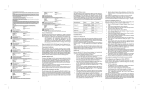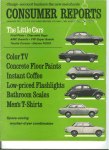Download Allied Telesis AT-2450 Series Installation guide
Transcript
2450T IG.bk Page i Tuesday, December 29, 1998 11:58 AM Allied Telesyn Ethernet Network Adapter For PCI Bus Computers and IEEE 802.3 Compliant LANs Installation Guide AT-2450 T for Twisted Pair Media AT-2450 BT for Thinnet Coaxial and Twisted Pair Media AT-2450 FT for Fiber Optic and Twisted Pair Media PN 613--10656-00 Rev. B i 2450T IG.bk Page ii Tuesday, December 29, 1998 11:58 AM AT-2450 PCI Ethernet Adapter Card Warranty: Your Allied Telesyn CentreCOM Ethernet Network Adapter has a lifetime warranty. Refer to the warranty card supplied with the product for the full Warranty Statement. Trademarks: CentreCOM is a trademark of Allied Telesyn International Corp. Ethernet is a registered trademark of Xerox Corporation. Microsoft, Windows and MS-DOS are registered trademarks of Microsoft Corporation. ST is a registered trademark of AT&T Corp. Compuserve is a registered trademark of Compuserve Interactive Services, Inc. Novell and NetWare are registered trademarks of Novell, Inc. PC/TCP is a registered trademark of FTP Software, Inc. UNIX is a registered trademark in the United States and other countries licensed exclusively through X/Open Company Limited. 3Com is a registered trademark of 3Com. All other product and company names are trademarks or registered trademarks of their respective companies. ©Copyright 1998 Allied Telesyn International Corp. (Allied Telesyn). All rights reserved. No part of this publication may be reproduced without prior written permission from Allied Telesyn. Allied Telesyn reserves the right to make changes in specifications and other information contained in this document without prior written notice. The information provided herein is subject to change without notice. In no event shall Allied Telesyn be liable for any incidental, special, indirect, or consequential damages whatsoever, including but not limited to lost profits, arising out of or related to this manual or the information contained herein, even if Allied Telesyn has been advised of, known, or should have known, the possibility of such damages. ii 2450T IG.bk Page iii Tuesday, December 29, 1998 11:58 AM Safety Warning and Emissions Notice This equipment must be operated in accordance with safety precautions and Radio Frequency Interference (RFI) considerations. Be sure to read the safety and emissions information starting on page 46. Dieses Gerät ist gemäß den einschlägigen Sicherheits- und Funkentstörungsbestimmungen zu betreiben. Bitte lesen Sie die diesbezüglichen Informationen ab Seite 46. Dette udstyr skal anvendes i overensstemmelse med sikkerhedsreglerne og under hensyntagen til risikoen for afgivelse af radiofrekvensforstyrrelser (RFI). Oplysningerne på side 47 ff vedrørende sikkerhed og forstyrrelser bør derfor gennemlæses omhyggeligt. Cet équipement doit fonctionner en respectant certaines précautions en matière de sécurité et de parasites en radiofréquence. Lisez les informations qui commencent à la page 47 et qui sont consacrées à la sécurité et aux émissions. Dit apparaat moet in overeenstemming met veiligheidsmaatregelen en Radio Frequentiestoring (Radio Frequency Interference of RFI) worden gebruikt. Lees de informatie aangaande veiligheid en uitstraling op pagina 48. Tätä laitetta tulisi käyttää varotoimenpiteiden ja radiotaajuista interferenssiä (RFI) koskevien näkökohtien mukaan. Sivulta 48 alkavat turvallisuus- ja emissiotiedot tulisi lukea ehdottomasti. Questa apparecchiatura deve essere fatta funzionare in conformità delle precauzioni sulla sicurezza e delle considerazioni sull' interferenza a radio frequenza. Non mancate di leggere le informazioni sulla sicurezza e sulle emissioni, che cominciano a pagina 49. Questa apparecchiatura deve essere fatta funzionare in conformità delle precauzioni sulla sicurezza e delle considerazioni sull' interferenza a radio frequenza. Non mancate di leggere le informazioni sulla sicurezza e sulle emissioni, che cominciano a pagina 49. Este equipamento deve ser operado de acordo com precauções de segurança e considerações respeitantes à Interferência de Frequência Radiofónica (RFI). É essencial ler as informações sobre segurança e emissões, a partir da página 50. Este equipo ha de operarse de conformidad con las precauciones de seguridad y consideraciones de Interferencia de radiofrecuencias (RFI). Cerciorarse de que se lee la información sobre seguridad y emisiones partiendo de la página 50. Denna utrustning måste användas i enlighet med rådande säkerhetsbestämmelser och med hänsyn tagen till risken för elektromagnetiska störningar. Läs säkerhets- och utsläppsinformationen med början på sid. 51. iii 2450T IG.bk Page iv Tuesday, December 29, 1998 11:58 AM AT-2450 PCI Ethernet Adapter Card For Your Information This manual covers . . . the most common applications of the AT-2450 PCI Ethernet Adapter Card. Topics are: ❑ Overview of what the adapter card does and what it needs ❑ Installing network software and drivers with: Windows 95® Windows NT® ODI Workstation Windows® for Workgroups ❑ Installing the adapter card in your computer ❑ Cabling ❑ Simple troubleshooting CardAssistant readme files cover . . . detailed information on over two dozen installation environments. The utility setup24 in the CardAssistant diskette provides a viewer to choose the information for your application. CardAssistant online help covers . . . installation topics for Windows 95 and Windows NT. Help runs with the 32-bit Windows version of CardAssistant (ca.exe). Online services available . . . ❑ Internet (Web site and FTP server) ❑ CompuServe® ❑ Allied Telesyn bulletin board service See “Where To Find Us” on page 55. iv 2450T IG.bk Page v Tuesday, December 29, 1998 11:58 AM Contents For Your Information ........................................................................................... This manual covers . . . .................................................................................... CardAssistant readme files cover . . . ............................................................... CardAssistant online help covers . . . ............................................................... Online services available . . . ............................................................................ 1 About the AT-2450 PCI Ethernet Adapter Card .................................... The AT-2450 PCI Ethernet Adapter Card Package .......................................... What Else You Need ........................................................................................ Considerations for Installing the Card, Network Software, and Drivers ............ 2 Installing the Card in a PCI Slot ................................................................ 3 Installation with Windows 95 ..................................................................... Installing Network Software and Drivers ........................................................... Removing an Outdated Driver from the Windows 95 Network Control Panel .. 4 Installation with ODI Workstation ............................................................. Installing Network Software and Drivers ........................................................... 5 Installation with Windows for Workgroups ........................................... Installing Network Software and Drivers ........................................................... 6 Installation with Windows NT .................................................................... Installing Network Software and Drivers ........................................................... Removing an Outdated Driver from the Windows NT Network Control Panel . 7 Selecting Media Type and Duplex Mode with CardAssistant ........... Viewing Configuration, Selecting Port, and Setting Duplex .............................. Support for Multiple Adapter Cards .................................................................. Temporarily Removing the Driver ..................................................................... Running CardAssistant in DOS Command-Line Mode ..................................... Boot ROM Socket ............................................................................................. 8 Running Diagnostics Checks with CardAssistant .............................. 9 Cabling ............................................................................................................. Overview ........................................................................................................... 10BASE-T Connection ..................................................................................... 10BASE2 RG58/BNC Connection .................................................................... 10BASE-FL/FOIRL (Fiber Optic) Connection ................................................... Communication Status Indicators ..................................................................... 10 Troubleshooting ............................................................................................ Identify the Exact Symptoms ............................................................................ Experiment with Possible Solutions .................................................................. Manual/Adapter Card/CardAssistant/Driver Compatibility ................................ Get Technical Support ...................................................................................... Adapter Card Manual Feedback ...................................................................... Electrical Safety and Installation Requirements ......................................... Index ........................................................................................................................ iv iv iv iv iv 1 1 2 3 5 7 7 8 9 9 11 11 13 13 15 17 18 21 21 22 23 25 27 27 27 30 31 33 35 35 36 37 38 43 45 53 v 2450T IG.bk Page vi Tuesday, December 29, 1998 11:58 AM 2450T IG.bk Page 1 Tuesday, December 29, 1998 11:58 AM Chapter 1 About the AT-2450 PCI Ethernet Adapter Card The Allied Telesyn AT-2450 PCI Ethernet Adapter Card is your PC’s link to a client/server or peer-to-peer Ethernet Local Area Network (LAN). With your computer on the network, you have access to a whole new world of computing. The AT-2450 PCI Ethernet Adapter Card allows you to share files and databases and take advantage of remote processing power and services like electronic mail and Internet access. The AT-2450 PCI Ethernet Adapter Card Package When opening your Allied Telesyn product, make sure that the package you have received is complete and in good condition. The package includes: ❑ Ethernet network adapter card ❑ CardAssistant diskette ❑ Manual The AT-2450 PCI Ethernet Adapter Card offers full compliance with IEEE 802.2, IEEE 802.3, ISO/IEC 8802-3, and PCI 2.0 specifications. The AT-2450 adapter card family supports the 10BASE-T, 10BASE2 and 10BASE-FL network media as shown in Table 1. 1 2450T IG.bk Page 2 Tuesday, December 29, 1998 11:58 AM AT-2450 PCI Ethernet Adapter Card Table 1: Supported Network Media Card Model 10BASE-T 10BASE2 10BASE5 10BASE-FL AT-2450T Supported N/A N/A N/A AT-2450BT Supported Supported N/A N/A AT-2450FT Supported N/A N/A Supported What Else You Need To use the Allied Telesyn AT-2450 PCI Ethernet Adapter Card, you must have access to an Ethernet network running network software like Novell® NetWare® or Microsoft® Windows® 95. To connect to the network, you will also need cables, connectors, and terminators, depending on the Ethernet medium you use. Your computer must be an IBM-PC or compatible with the following specifications: ❑ A Peripheral Control Interface (PCI) bus with available slot ❑ Compatible operating system such as Windows 95, Windows NT, Windows for Workgroups, Windows 3.1, DOS, OS/2® or SCO® UNIX® ❑ Approximately 32K of available RAM, depending on the driver installed ❑ 512K of available RAM and DOS or Windows 95 or NT when running CardAssistant setup/diagnostics software 2 2450T IG.bk Page 3 Tuesday, December 29, 1998 11:58 AM About the AT-2450 PCI Ethernet Adapter Card Considerations for Installing the Card, Network Software, and Drivers Most of the network software manufacturers provide an installation program that allows you to perform the entire installation by making dialog-box choices. As part of the network installation, the install script prompts for the adapter card driver files. The driver files for the AT-2450 PCI Ethernet Adapter Card are found on the Allied Telesyn CardAssistant diskette, which you will be prompted to insert into a floppy drive. Drivers for Workstations. Table 2 lists drivers for use in a PC workstation. Table 2: Which Driver to Use in a Workstation Network Software Card Driver Path\Filename Windows 95 \AT2450M.SYS NetWare for DOS \AT24ODI.COM NetWare Requester for OS/2 \OS2ODI\AT2450.SYS Personal NetWare \AT24ODI.COM Windows for Workgroups \AT2450.386 PC/TCP-compatible TCP/IP \AT2450.COM Drivers for Servers. Table 3 shows the drivers for use in a server. Table 3: Which Driver to Use in a Server Network Software Card Driver Path \Filename Windows NT \AT2450M.SYS NetWare v4.x \NWSERVER\AT2450.LAN 3 2450T IG.bk Page 4 Tuesday, December 29, 1998 11:58 AM AT-2450 PCI Ethernet Adapter Card Table 3: Which Driver to Use in a Server Network Software Card Driver Path \Filename NetWare v3.1x \NWSERVER\AT2450.LAN Some networking software does not provide an install program for the driver. In this case, follow the manufacturer’s instructions for installing the networking software; the readme files on the CardAssistant diskette may also provide helpful installation notes. UNIX driver. A driver for SCO UNIX may be found at Allied Telesyn’s web site; the URL is http://www.alliedtelesyn.com. 4 2450T IG.bk Page 5 Tuesday, December 29, 1998 11:58 AM Chapter 2 Installing the Card in a PCI Slot Refer to your computer’s manual for specific information on installing card-cage accessories in your computer. WARNING High voltages inside the computer present a safety hazard. Make sure the power is OFF before removing the cover. CAUTION This LAN adapter card is for use only with IBM or compatible UL-listed personal computers that have installation instructions detailing installation of card-cage accessories. Installation should be performed with precautions to prevent damage to static-sensitive components. NOTE Windows 95 Installation: Skip ahead to Chapter 3, “Installation with Windows 95” BEFORE plugging the card into the computer. Resume here as indicated in the procedure for installing software and drivers. 1. Make sure the computer’s power is turned OFF. 2. Pick the PCI card slot you wish to use. Follow the manufacturer’s instructions for adding a card. 5 2450T IG.bk Page 6 Tuesday, December 29, 1998 11:58 AM AT-2450 PCI Ethernet Adapter Card TIP: When installing the AT-2450FT, temporarily remove the shields from the fiber-optics cable connectors to give the connectors more clearance. 3. Attach the cable to the media port. Refer to Chapter 9, Cabling, for information on media issues. NOTE In some mixed ISA/PCI PCs you must make sure the AT-2450’s PCI slot has a unique interrupt request (IRQ) number assigned. Allocation of interrupts is controlled by the PCI computer’s Basic Input/Output System (BIOS). Usually PCI IRQs are accessed through menus of “CMOS Setup,” ISA Configuration Utility (ICU), or “BIOS Setup” available when booting the computer. See the PCI computer manual(s) for setup access and instructions. 6 2450T IG.bk Page 7 Tuesday, December 29, 1998 11:58 AM Chapter 3 Installation with Windows 95 Installing Network Software and Drivers NOTE Run the CLEAN95 utility on the CardAssistant diskette before inserting the AT-2450 adapter card in the computer. 1. Turn your computer on and boot into Windows 95. Insert the ATI CardAssistant diskette into the 3.5" diskette drive. 2. Double-click the computer icon in the upper left-hand corner of the screen. 3. Double-click the 3.5" diskette icon. 4. Double-click the CLEAN95.EXE icon. 5. Click the Install Drivers button. Check for the message: “Driver installation successfully completed.” Click the OK button. 6. Remove the diskette, shutdown Windows 95, power off your computer, and unplug it. 7. Install the adapter card by following the instructions that came with your computer. See Chapter 2, “Installing the Card in a PCI Slot.” Then turn the computer on again. 8. Upon restarting your computer, Windows 95 finds the card you installed. If prompted by Windows 95, insert the Windows 95 setup CD-ROM or diskettes. 7 2450T IG.bk Page 8 Tuesday, December 29, 1998 11:58 AM AT-2450 PCI Ethernet Adapter Card 9. Reboot the computer into Windows 95 as prompted. Windows 95 will complete the driver installation process. Removing an Outdated Driver from the Windows 95 Network Control Panel If you did not run the CLEAN95 utility before plugging in the AT-2450 adapter card, Windows will have installed an incorrect driver for the card. You should remove this driver as follows: 1. From the “My Computer” icon (the icon in the upper lefthand corner of the Windows 95 screen), choose “Control Panel”. Then choose “Network”. 2. From the “Configuratrion” tab of the “Network” dialog box, select the adapter to remove: The name will be similar to “AMD PC Net Ethernet Family”. Then choose “Remove”. 3. Do not shutdown or restart Windows 95 at this time. To install the AT-2450 driver, complete the steps listed in “Installing Network Software and Drivers” above. 8 2450T IG.bk Page 9 Tuesday, December 29, 1998 11:58 AM Chapter 4 Installation with ODI Workstation Installing Network Software and Drivers 1. Insert a DOS boot diskette in the diskette drive, turn your computer on, and boot into DOS. 2. Insert the Novell Workstation Installation diskette “WS_DOS1” into the drive and run “Install”. 3. Follow the installation instructions, making the appropriate changes for your system such as altering startup files and Windows support. 4. The ODI workstation driver is in the root directory of the CardAssistant diskette. Insert this diskette when prompted for the drivers. 5. The AT-2450 should appear in the “Insert the Driver Disk” menu. Select the driver and press ENTER . 6. Once the driver is installed, complete the installation of the network software and then reboot the computer to load the driver files. 9 2450T IG.bk Page 10 Tuesday, December 29, 1998 11:58 AM 2450T IG.bk Page 11 Tuesday, December 29, 1998 11:58 AM Chapter 5 Installation with Windows for Workgroups Installing Network Software and Drivers 1. From the “Network” group in Program Manager, choose “Network Setup”. 2. In the “Network Setup” dialog box, choose “Networks”. 3. In the “Networks” dialog box, verify that “Install Microsoft Windows Network” is selected. Then choose “OK”. 4. In the “Network Setup” dialog box, choose “Sharing”. 5. In the “Sharing” dialog box, select whether to allow file and/or printer sharing with other users. 6. In the “Network Setup” dialog box, choose “Drivers”. Then, in the “Network Drivers” dialog box, choose “Add Adapter”. 7. In the “Add Network Adapter” dialog box, select “Unlisted or Updated Network Adapter”. Then choose “OK”. 8. Insert the AT-2450 CardAssistant diskette into your floppy drive. Then, in the text box of the “Install Driver” dialog box, type: <drive>: where <drive> is the drive letter of the floppy drive containing your CardAssistant diskette. Then choose “OK”. 9. In the “Network Adapters” list of the “Unlisted or Updated Network Adapter” dialog box, verify that “ATI AT2450” is highlighted. Then choose “OK”. 11 2450T IG.bk Page 12 Tuesday, December 29, 1998 11:58 AM AT-2450 PCI Ethernet Adapter Card 10. In the “Network Drivers” dialog box, verify that “ATI AT2450 [NDIS2/NDIS3]” and its default protocols, “Microsoft NetBEUI” and “IPX/SPX Compatible Transport with NetBIOS”, appear in the “Network Drivers” list. Then choose “Close”. 11. In the “Network Setup” dialog box, choose “OK”. 12. If prompted, insert the required Windows for Workgroups diskette(s) into your floppy drive and then choose “OK”. 13. If prompted, reinsert the CardAssistant diskette into your floppy drive. In the text box of the “Install Driver” dialog box, type: <drive>: where <drive> is the drive letter of the floppy drive containing CardAssistant diskette. Then choose “OK”. 14. From the “Windows Setup” dialog box, choose “Restart Computer”. Then, when the DOS BIOS message appears, reboot your computer by turning the power switch off and on. Do not use the RESET or CONTROL - ALT - DELETE method. 15. Once the driver is installed, complete the installation of the network software and then reboot the computer to load the driver files. 12 2450T IG.bk Page 13 Tuesday, December 29, 1998 11:58 AM Chapter 6 Installation with Windows NT Installing Network Software and Drivers NOTE The Windows Miniport (NDIS) driver supports Windows NT 3.5 or later. If you are running version 3.1, you can either upgrade your copy of Windows NT or download the 3.1 driver, AT2450.SYS, from the ATI web site; the URL is http://www.alliedtelesyn.com. 1. If the AT-2450 adapter card is already installed, reboot into Windows NT. If you have not installed the AT-2450 adapter card into your computer, shutdown the computer, turn it off and unplug it. Install the card by following the instructions that came with your computer and in Chapter 2, “Installing the Card in a PCI Slot.” Then turn the computer on again. Boot into Windows NT. 2. NT 3.5x: Open the Main program group by double-clicking its icon. NT 4.0: Double-click the Network icon in the Control Panel. 3. NT 3.5x: Double-click the Control Panel icon; double-click the Network icon. From the Network box, click Add Adapter. NT 4.0: Select the Adapters tab; click the Add button. 13 2450T IG.bk Page 14 Tuesday, December 29, 1998 11:58 AM AT-2450 PCI Ethernet Adapter Card 4. NT 3.5x: From the Network Adapter Card drop-down list in the Add Network Adapter dialog box, choose “<OTHER> Requires Disk from Manufacturer”. Then click Continue. NT 4.0: From the Select Network Adapter pop-up window, do not select from the Network Adapter list; choose the Have Disk button. 5. Insert the CardAssistant diskette into your floppy disk drive and click OK. NOTE For 32-bit ODI support with NT, use the path <drive>:\NWSERVER, where <drive> is the letter of the floppy drive. 6. Verify that “ATI AT2450 Ethernet Adapter” appears in the Choose OEM Option dialog box. Then click OK. 7. In the Network Settings dialog box, verify that “ATI AT2450 Ethernet Adapter” appears in the Installed Adapter Cards list. Then click OK. 8. The MAC (Media Access Control) Address dialog box appears. If this is the only AT-2450 to be installed in the computer, leave the address field blank and click OK for Auto Scan. Otherwise enter the card's MAC address, found on the Station Address label inside the manual cover, and click OK. 9. Windows NT prompts you to configure the protocols you will be using for network communications. 10. From the Network Settings Change dialog box, click Restart Now. 11. After the Windows NT operating system shuts down, restart your computer by turning the power switch off and on. Do not use the RESET or CONTROL - ALT - DELETE method. 14 2450T IG.bk Page 15 Tuesday, December 29, 1998 11:58 AM Installation with Windows NT 12. This completes the card installation. Once the driver is installed, complete the installation of the network software and then reboot the computer to load the driver files. Removing an Outdated Driver from the Windows NT Network Control Panel If any drivers need to be removed from your existing installation, remove them first, shutdown the NT Operating system and reboot. 1. NT 3.5x: From the Main program group, choose “Control Panel”. Then choose “Network”. NT 4.0: Double-click the Network icon in the Control Panel. 2. NT 3.5x: From the “Network Settings” dialog box, select the adapter to remove. Then choose “Remove”. NT 4.0: Select the Adapters tab. Select the adapter to remove. Then choose “Remove”. 3. From the “Network Settings” dialog box, verify that the selected adapter has been removed from the “Installed Adapter Cards” list. Then choose “OK”. 4. From the “Network Settings Change” dialog box, choose “Restart Now”. 5. After the Windows NT operating system shuts down and the DOS BIOS message appears, reboot your computer by turning the power switch off and on. Do not use the RESET or CONTROL - ALT - DELETE method. 6. Log on to Windows NT. 7. Follow the instructions in “Installing Network Software and Drivers” on page 13 to install your AT-2450 Ethernet Adapter. 15 2450T IG.bk Page 16 Tuesday, December 29, 1998 11:58 AM 2450T IG.bk Page 17 Tuesday, December 29, 1998 11:58 AM Chapter 7 Selecting Media Type and Duplex Mode with CardAssistant The ATI CardAssistant program is used for changing media, turning on full duplex, and viewing the card configuration. Popup menus list the possible resource settings, with the current setting highlighted. CardAssistant can be run under DOS or 32bit Windows (Win 95 or Win NT 3.5x and greater). Running CardAssistant in DOS Mode. The DOS version of CardAssistant, setup24, is the one to use if your primary operating system is Windows 3.x, Windows for Workgroups 3.x, Windows NT 3.1, DOS, or UNIX. Do not run CardAssistant from the Windows DOS Prompt. 1. Boot into DOS, preventing the driver from loading by pressing one of the following: F5 to bypass all configuration files F8 to step through configuration files and bypass lines that load driver software 2. Insert the installation diskette into the 3.5" floppy drive. 3. Type: <drive>:setup24 where <drive> is the disk drive containing the CardAssistant program. 4. The main menu comes up and you are ready to select the card (or one of the cards if more than one is installed). 17 2450T IG.bk Page 18 Tuesday, December 29, 1998 11:58 AM AT-2450 PCI Ethernet Adapter Card Most AT-2450 settings are handled automatically by the PCI BIOS and cannot be modified with CardAssistant. The Configuration dialog box allows you to select media port on dualport model cards (default is Auto Select) and change to full duplex (requires a full-duplex hub) (default is Half Duplex). Press F10 when complete to accept changes. Installing and Running CardAssistant in 32-bit Windows Mode. If you are using Windows 95 or Windows NT 3.5x, use the 32-bit Windows version of CardAssistant. 1. If CardAssistant is installed on your hard disk, skip to step 5. 2. Insert the installation diskette into the appropriate floppy drive. 3. Type: <drive>:ca where <drive> is the disk drive containing the CardAssistant program. NOTE In Windows NT, select Yes when asked if you wish to install the CardAssistant driver. 4. Install CardAssistant onto your hard disk by selecting the Install command from the File menu. 5. Type: path\ca where path\ is the optional drive and directory. 6. The main menu comes up and you are ready to select one of the menu items. Viewing Configuration, Selecting Port, and Setting Duplex Figure 1 shows an example configuration display. You can use either the keyboard or mouse to make selections and save or cancel your configuration changes. 18 2450T IG.bk Page 19 Tuesday, December 29, 1998 11:58 AM Selecting Media Type and Duplex Mode with CardAs- 1. Run CardAssistant. See “Running CardAssistant in DOS Mode” or “Installing and Running CardAssistant in 32-bit Windows Mode” on page 18. Figure 1: Configuration Dialog Box in CardAssistant (Windows 95 Version) 2. The Main Menu appears. If you are running CardAssistant from DOS, select the card by pressing ENTER . Then press ENTER again to select Configuration. If you are running CardAssistant from 32-bit Windows, select the Configuration menu item. 19 2450T IG.bk Page 20 Tuesday, December 29, 1998 11:58 AM AT-2450 PCI Ethernet Adapter Card Your computer’s PCI BIOS assigns values for the I/O parameters shown (Base I/O, Interrupt) to avoid conflicts. In CardAssistant these values are read-only. For more information about I/O conflicts, refer to your computer’s documentation on PCI setup, CMOS setup, or ISA Configuration Utility (ICU). Changing media selection (AT-2450BT and -FT). The AT-2450BT and -FT adapter cards are configured to automatically sense which port is connected. For most applications, there is no need to change this. You can simply connect a media cable to one port or the other. It is possible, however, to manually set the card to a particular port. 1. Select the Port Selection field using the arrow keys or mouse and press ENTER . 2. Select the media choice and press ENTER . 3. If you are running CardAssistant from DOS, press F10 to save the change. If you are running CardAssistant from 32bit Windows, select the Save Configuration button. Full Duplex Operation. By default the card works in half duplex mode. In this mode, the card can at a given time either send or receive data, but not both. Selecting full duplex enables the card to send and receive simultaneously. Full duplex operation is only effective if a full-duplex hub is at the other end of the Ethernet segment. 1. In the configuration window, select Full Duplex. If you are running CardAssistant from DOS, press ENTER to reveal the duplex mode choices. 2. If you are running CardAssistant from DOS, press F10 to save the change. If you are running CardAssistant from 32bit Windows, select the Save Configuration button. 20 2450T IG.bk Page 21 Tuesday, December 29, 1998 11:58 AM Selecting Media Type and Duplex Mode with CardAs- Support for Multiple Adapter Cards You can have up to four Allied Telesyn AT-2450 adapter cards in a single computer (workstation or server). Each needs its own driver loaded (or the same driver loaded on a re-entrant basis). If more than one card is installed and configured in the host when you run CardAssistant, the configuration window displays a column of settings for each card. You can tell which column is for which card by checking the node address. The node address displayed agrees with the label on the card itself. If you are connected to two separate networks or running different drivers or protocol stacks, you will want to know which driver (or driver instance) is linked to which card. In this case, run CardAssistant, note the Base I/O assigned to each node address, and consult the specific readme file for your network software for instructions on linking the cards to the drivers. Temporarily Removing the Driver When running diagnostics or viewing the card configuration, or when the AT-2450 PCI Ethernet Adapter Card is not installed, you must not have a driver running. You can accomplish this by booting the computer from a DOS diskette or partition with references to the driver removed or commented out from configuration files. If you are running DOS 6.0 or higher, you can press the F5 key when the “Starting MS-DOS” message is displayed, and this will bypass the AUTOEXEC.BAT and CONFIG.SYS files. In Windows 95, you can boot without loading drivers by pressing F8 and selecting Safe Mode option. For more information and specific procedures, see your operating system documentation and the individual readme file for your network software on the CardAssistant diskette. 21 2450T IG.bk Page 22 Tuesday, December 29, 1998 11:58 AM AT-2450 PCI Ethernet Adapter Card Running CardAssistant in DOS Command-Line Mode When you wish to prepare and configure several AT-2450 PCI Ethernet Adapter Card cards for users in an assembly-line approach, you can either use configuration parameters in the command line or you can write a file that invokes CardAssistant when read. The syntax for running CardAssistant in commandline mode (from DOS) is as follows: setup24 [parameters] where parameters is replaced with the parameters you wish to modify from their default values. If you intend to use the default value for a parameter, it may be omitted. Table 4 lists the parameters that may be set. Table 4: Command-Line Mode Parameter Names Parameter Function /p = port port = UTP, BNC, AUI, FIBER port, or AUTO /X performs diagnostics /d = mode mode = full /W = filename writes configuration file /R = filename reads configuration file or half-duplex (default) The /X parameter is a specialized switch that tells CardAssistant to perform diagnostic checks on the AT-2450 PCI Ethernet Adapter Card installed in the computer instead of executing the setup program. This switch should be used on its own (i.e., without specifying other parameters) and with no driver loaded. 22 2450T IG.bk Page 23 Tuesday, December 29, 1998 11:58 AM Selecting Media Type and Duplex Mode with CardAs- The /R= and /W= parameters are used instead of the commandline configuration switches to create a configuration file that setup24 can use to configure subsequent cards. You use the /W= switch to create a file from an adapter card and the /R= switch to configure a card by reading the configuration from the file. When configuring cards using command-line parameters, setup24 can configure only one AT-2450 PCI Ethernet Adapter Card at a time. If multiple boards are to be installed, either run CardAssistant interactively, or use a configuration file. Boot ROM Socket The AT-2450 PCI Ethernet Adapter Card is shipped with an unpopulated boot ROM socket. For a diskless workstation, or for remote or centralized booting, the card needs a boot ROM to allow it to load the operating system over the network. Because the boot ROM access is enabled by the physical presence of the ROM, the boot ROM must be physically removed to enable ROMless operation. If it is installed, your operating system must be configured for remote boot. Consult your computer manufacturer’s documentation. Boot ROMs are application-specific. Allied Telesyn supplies a range of boot ROMs for different network environments. Contact your Allied Telesyn representative for more information. 23 2450T IG.bk Page 24 Tuesday, December 29, 1998 11:58 AM 2450T IG.bk Page 25 Tuesday, December 29, 1998 11:58 AM Chapter 8 Running Diagnostics Checks with CardAssistant The ATI CardAssistant program is used for simple diagnostics checks to confirm that the AT-2450 PCI Ethernet Adapter Card is functioning properly. Diagnostics runs in DOS mode with no drivers loaded. The following procedure allows you to boot without loading drivers; for more information, see “Temporarily Removing the Driver” on page 21, your operating system documentation, and the individual readme file for your network software on the CardAssistant diskette. 1. Run CardAssistant in DOS mode. To prevent the drivers from loading, press one of the following when DOS begins to boot: to bypass all batch and configuration files F5 F8 to step through batch and configuration files and bypass individual lines that load driver software 2. Insert the CardAssistant diskette into the appropriate floppy drive (unless the program setup24.exe is on your hard drive). 3. Type: path\setup24 where path\ is the optional drive and directory. 4. The main menu comes up and you are ready to select the card (or one of the cards if more than one is installed). Select the Diagnostics menu. Type: D ENTER 25 2450T IG.bk Page 26 Tuesday, December 29, 1998 11:58 AM AT-2450 PCI Ethernet Adapter Card Card test. The CardAssistant diagnostic routines test the board and the configuration for functional problems. The routines are: • • • • • PC bus interface Interrupt test Internal loopback MAC address Boot ROM (if installed) The diagnostic routines display whether the card passed each test. Network test. The CardAssistant Network test is a live send/ receive exercise, involving sending packets to a respondent (or more) on the network and counting the responses. It is similar to a TCP/IP ping at a low level. You must have at least two machines running the test in setup24. With the responder’s Network test window open, press F5 to start the sending machine. The sender counts packets sent and received. The number of packets received should be the number sent times the number of respondents. 26 2450T IG.bk Page 27 Tuesday, December 29, 1998 11:58 AM Chapter 9 Cabling Overview This chapter provides information on cabling conventions. For complete rules of cabling, see ISO/IEEE Publication 8802-3. 10BASE-T Connection The AT-2450T PCI Ethernet Adapter Card is for use with 10BASE-T segments, using an 8-pin (4-pair) RJ45 jack for the network cable, shown in Figure 2. Figure 2: AT-2450 PCI Ethernet Adapter Card UTP Port and RJ45 Connector Cable length must not exceed 100 meters (328 ft.). 27 2450T IG.bk Page 28 Tuesday, December 29, 1998 11:58 AM AT-2450 PCI Ethernet Adapter Card Important 10BASE-T Cable Considerations. There are various grades of voice-quality and data-quality cables available. The five common modular cable specifications and their applicability to 10BASE-T network use are shown in Table 5. Table 5: Usable and Unusable 10BASE-T Cable Cable Level Cable Description AC Char. Specification Twist/ 10BASE-T Foot OK? 1 Unshielded untwisted N/A CCITT none NO! 2 Unshielded Indv.Twisted Pairs 100 Ω ±30 Ω RS232 1BASE5 none NO! 100 Ω ±15 Ω TI, AT&T ISDN 3-5 YES 5-8 YES 8-10 YES 3 Typ. Unshielded Indv. Twisted Pairs AT&T PDS 10BASE-T IBM Type 3 4 Unshielded Enhanced Indv. Twisted Pairs 100 Ω ±30 Ω EIA, TIA 10BASE-T NEMA 5 Shielded Indv. Twisted Pairs 100 Ω ±30 Ω EIA, TIA 10BASE-T These can appear to be similar externally, and their DC characteristics are also similar, although their AC characteristics, and therefore high-speed data transmission characteristics, are radically different. As a rule of thumb, if a cable type is flat, it is typically untwisted, and will cause problems. If a cable is more or less round in section, it will typically work. If any voice-quality cabling is used in a 10BASE-T network, data movement is slow, collision-prone, or non-existent. The LNK indicator on the interface will usually indicate a valid link in such a case. Be sure that all cabling used with the 10BASE-T adapter 28 2450T IG.bk Page 29 Tuesday, December 29, 1998 11:58 AM Cabling card connections is of level 3, 4, or 5. Check cable schematics against the ones shown in Figure 3. Figure 3: Usable and Unusable 10BASE-T Cable 1 2 3 4 5 6 7 8 TD+ TDRD+ N/C N/C RDN/C N/C 1 2 3 4 5 6 7 8 TD+ TDRD+ N/C N/C RDN/C N/C 1 1 1. Pair twisted as per level 3, 4 or 5 cable TD+ TDRD+ N/C N/C RDN/C N/C 1 2 3 4 5 6 7 8 TD+ TDRD+ N/C N/C RDN/C N/C 1 2 3 4 5 6 7 8 This cable will not work for 10BASE-T. Note that 3 and 6 are twisted, but are not a pair. 29 2450T IG.bk Page 30 Tuesday, December 29, 1998 11:58 AM AT-2450 PCI Ethernet Adapter Card Figure 4 shows the orientation of pin 1 on the RJ45 connector. Figure 4: Pin 1 Orientation on an RJ45 Connector Pin 1 10BASE2 RG58/BNC Connection In addition to an RJ45 connector, the AT-2450BT PCI Ethernet Adapter Card has a BNC connector for 10BASE2 standard thin Ethernet RG58 coaxial cable. The maximum segment length is 185 meters (606 ft.), and the minimum length between nodes is 0.5 meters (1.64 ft.). The coaxial cable should be connected to the adapter card via a T-connector and must be terminated with a 50 Ω terminator at each end of the network segment. (As the default, Allied Telesyn 10BASE2 hubs offer 50 Ω termination internally.) For correct termination of the AT-2450BT at the end of a segment, see Figure 5. The connection must not be made as in Figure 6. 30 2450T IG.bk Page 31 Tuesday, December 29, 1998 11:58 AM Cabling Figure 5: BNC Receptacle for 10BASE2 (Shown Terminated) Figure 6: Incorrectly Connected BNC for 10BASE2 10BASE-FL/FOIRL (Fiber Optic) Connection ST™ Connector. The AT-2450FT ST PCI Ethernet Adapter Card provides both an RJ45 for 10BASE-T Ethernet and ST-type transmit and receive connectors for 10BASE-FL or FOIRL Ethernet network segments. (See Figure 7.) 31 2450T IG.bk Page 32 Tuesday, December 29, 1998 11:58 AM AT-2450 PCI Ethernet Adapter Card Transmit Receive Figure 7: ST-Type Connector for FOIRL and 10BASE-FL Medium SC Connector. The AT-2450FT SC PCI Ethernet Adapter Card offers both an RJ45 and an SC port for 10BASE-FL or FOIRL Ethernet network. (See Figure 8.) Receive Transmit TX LNK RX SC SC UTP Figure 8: SC-Type Connector for FOIRL and 10BASE-FL Medium 32 2450T IG.bk Page 33 Tuesday, December 29, 1998 11:58 AM Cabling WARNING Hazardous light emissions may exist in fiber optic systems. Severe eye damage may result if precautions are not taken. Never look into a transmitting fiber optic device, transceiver, repeater, or cable. Maximum segment length is 1000 meters (3279 ft.) for FOIRL and 2000 meters (6558 ft.) for 10BASE-FL. In a 10BASE-FL or FOIRL segment, the cables connect the transmit receptacle at one end of the segment to the receive receptacle at the other end and vice versa. Be sure to align the key on the cable connector with the keyway on the adapter card receptacle when attaching the cable. Forcing cable insertion can cause receptacle or connector damage. Communication Status Indicators Table 6 shows the functions of the four status indicators located below the RJ45 receptacle. Table 6: AT-2450 PCI Ethernet Adapter Card Status Indicators LED Color Label Indicates Used by Green TX Transmitting packet All media Yellow RX Receiving packet All media Green LNK Valid receive link signal 10BASE-T 10BASE-FL FOIRL Yellow COL Collision detected All media 33 2450T IG.bk Page 34 Tuesday, December 29, 1998 11:58 AM 2450T IG.bk Page 35 Tuesday, December 29, 1998 11:58 AM Chapter 10 Troubleshooting A network is a complex combination of hardware and software, all of which must function for data communication to work. Problems are most likely to occur when the card is first being installed or when someone changes something in the network. A problem could be caused in your computer or in cabling or in many places elsewhere in the network. If your computer is supported by a system administrator or network administrator, this person can often provide the most help in resolving a problem. Allied Telesyn dealers also provide technical support for installation problems. But if one of these local resources is not successful solving your problem, you can obtain assistance directly from Allied Telesyn by fax or by telephone. See “Where To Find Us” on page 39. Identify the Exact Symptoms If your computer is unable to communicate across the network, carefully observe the symptoms. Gather information about the system and its components, such as device drivers, memory and extensions (e.g., QEMM), other peripheral cards and the use of I/O ports and IRQs. Log your interaction with the computer, noting the conditions, your actions and the responses. Analyzing this information will help you diagnose the cause of the failure. The technical support fax order form on page 40 can help you organize the information you need to begin resolving a problem. 35 2450T IG.bk Page 36 Tuesday, December 29, 1998 11:58 AM AT-2450 PCI Ethernet Adapter Card Experiment with Possible Solutions This chapter provides the common factors to check in troubleshooting. It is by no means exhaustive since there are too many environmental factors to take into account. The first rule of troubleshooting is to isolate the problem. As you experiment, vary only one factor at a time. Substitute known good equipment and see if the problem persists or is eliminated. ❑ Do not overlook the obvious—make sure the card is seated in the computer and that the cables and connectors are securely attached. ❑ Check your computer manual for BIOS Setup instructions (sometimes called “CMOS Setup”). Make sure the PCI slot is enabled and has a unique interrupt request (IRQ) assigned to it. ❑ If the LNK indicator does not light with UTP or fiber media, make sure the cabling is intact and connected to a functioning network port. Swap fiber optic connectors between receptacles to verify TX-RX connection. ❑ If the LNK indicator lights on a 10BASE-T segment, but data transfer is slow, collision-prone, or non-existent, verify that your cable is of level 3, 4, or 5 (see “10BASE-T Connection” on page 27). Level 1 and 2 voice-quality cable will not work properly. If the cable is more or less round in section, you probably have data grade cable, correctly paired, and no transmission problems. If, however, the cable appears flat in section (as “Silver Satin” telephone-type cable) you probably have voice-grade cable and transmission problems. If it looks like telephone cable, double-check it. ❑ 36 If the computer is on a 10BASE2 segment, make sure the cable is connected with T-connectors, terminated at the ends with 50 Ω terminators, and grounded in only one place. 2450T IG.bk Page 37 Tuesday, December 29, 1998 11:58 AM Troubleshooting ❑ If you are using EMM386.EXE, verify that you have version 4.49 or higher. Lower versions of EMM386 can cause a PCI machine to lock up or reboot. Version 4.49 ships with DOS 6.22 and is available on the Microsoft forum on CompuServe. ❑ If you suspect the network adapter card is not working properly, disconnect the computer from the network and run CardAssistant diagnostics after rebooting with no drivers loaded. ❑ If CardAssistant software does not detect the card, it could mean a conflict between the card and another device, a card failure, or a slot failure. Try installing the AT-2450 in another computer. You may need to reconfigure the other device to avoid the conflict. ❑ If the card passes diagnostics, try reconnecting the computer to the network. A failure may be caused by physical medium connections or by corrupted network software. You can test the connectors, terminators, and cables by swapping them for known good ones. ❑ Replace corrupted network software. Manual/Adapter Card/CardAssistant/Driver Compatibility This manual is intended for use only with the AT-2450 PCI Ethernet Adapter Card 8-interrupt jumperless adapter cards with which it was shipped. The manual will incorrectly reflect the use of earlier adapter cards. The Release 3 CardAssistant software and card drivers shipped with this manual are backward-compatible with respect to the AT-2450 PCI Ethernet Adapter Card, and will operate correctly with earlier versions of the card. 37 2450T IG.bk Page 38 Tuesday, December 29, 1998 11:58 AM AT-2450 PCI Ethernet Adapter Card Get Technical Support You can contact the dealer where you bought your AT-2450 PCI Ethernet Adapter Card for local assistance. If local help is unable to resolve your problem, Allied Telesyn offers technical support via fax or telephone. In North America, support engineers are available between the hours of 6:30 a.m. and 5 p.m. Pacific time. Please photocopy and complete the technical support order on the next two pages. Then fax or call the support office for your region. See “Where To Find Us” on page 39. The voice and fax telephone numbers for technical support are listed for each regional office. 38 2450T IG.bk Page 39 Tuesday, December 29, 1998 11:58 AM Troubleshooting Where To Find Us For Technical Support or Service Location Phone Fax Americas United States, Canada, Mexico, Central America, South America 1 (800) 428-4835 1 (425) 481-3790 Asia Singapore, Taiwan, Thailand, Malaysia, Indonesia, Korea, Philippines, China, India (+65) 3815-613 (+65) 3833-830 Australia Australia, New Zealand (612) 416-0619 (612) 416-9764 France France, Belgium, Luxembourg, The Netherlands, Middle East, Africa (+33) 1-60-92-15-32 (+33) 1-69-28-37-49 Germany Germany, Switzerland, Austria, Eastern Europe (+49) 30-435-900-126 (+49) 30-435-70-650 Hong Kong (+852) 2-529-4111 (+852) 2 529-7661 Italy Italy, Spain, Portugal, Greece, Turkey, Israel (+39) 2-416047 (+39) 2-419282 Japan (+81) 3-3443-5640 (+81) 3-3443-2443 United Kingdom United Kingdom, Denmark, Norway, Sweden, Finland, Iceland (+44) 1-235-442560 (+44) 1-235-442490 Technical Bulletin Board Service 1 (425) 483-7979 Technical Support E-mail Address [email protected] CompuServe Go ALLIED World Wide Web http://www.alliedtelesyn.com FTP Server Address: ftp.alliedtelesyn.com [lowercase letters] Login: anonymous [lowercase letters] Password: your e-mail address [requested by the server at login] 39 2450T IG.bk Page 40 Tuesday, December 29, 1998 11:58 AM AT-2450 PCI Ethernet Adapter Card Allied Telesyn Technical Support Fax Order Name ___________________________________________________ Company_________________________________________________ Address_____________________ City _________________________ State/Province _______________ Zip/Postal Code _______________ Phone ______________________ Fax _________________________ Computer Characterization Processor ❐ Cyrix ❐ Pentium ❐ Pentium II Speed ❐ Other _________________ ❐ 100 ❐ 133 ❐ 166 ❐ 200 ❐ 300 ❐ 333 ❐ Other_____________ Coprocessor _______________ Chip Set BIOS Ports RAM Memory ______________ Megabytes ❐ Chips & Technology ❐ Suntec ❐ VLSI ❐ Headlin ❐ G2 ❐ Bioteq ❐ Paradigm ❐ UMC ❐ Symphony ❐ Eteq ❐ DFI ❐ Opti ❐ Del ❐ Hedaka ❐ IBM ❐ Other_______________________________________________ ❐ Phoenix ❐ Award ❐ AMI ❐ Other Version______________ LPT1 IRQ _____ LPT2 IRQ _____ Adapter Card ❐ AT-2450T COM1 IRQ______ COM2 IRQ______ COM3 IRQ ___________ COM4 IRQ ___________ ❐ AT-2450BT ❐ AT-2450FT IRQ ________ I/O Base Address ______________ Boot ROM ❐ Installed Adapter Card Driver Drive Controller ❐ Not installed Filename ____________________________________ Size ________K Timestamp _______________ ❐ MFM ❐ IDE ❐ EIDE ❐ SCSI IRQ ________ Manufacturer _________________ Model/Rev ___________ Video Display Adapter IRQ ________ Manufacturer _________________ 40 Model/Rev ___________ 2450T IG.bk Page 41 Tuesday, December 29, 1998 11:58 AM Troubleshooting Incident Summary__________________________________________ _________________________________________________________ _________________________________________________________ _________________________________________________________ _________________________________________________________ Conditions (List the steps that led up to the problem.) _________________________________________________________ _________________________________________________________ _________________________________________________________ _________________________________________________________ Detailed Description ________________________________________ _________________________________________________________ _________________________________________________________ _________________________________________________________ _________________________________________________________ _________________________________________________________ _________________________________________________________ _________________________________________________________ _________________________________________________________ _________________________________________________________ _________________________________________________________ _________________________________________________________ Please also fax printouts of your AUTOEXEC.BAT file and other batch and configuration files. 41 2450T IG.bk Page 42 Tuesday, December 29, 1998 11:58 AM AT-2450 PCI Ethernet Adapter Card For Information Regarding Allied Telesyn International Corp. Allied Telesyn International Corp. Suite 200 19015 North Creek Parkway Bothell, WA 98011 Tel: 1 (425) 487-8880 Fax: 1 (425) 489-9191 Allied Telesyn International Corp. 950 Kifer Road Sunnyvale, CA 94086 Tel: 1 (800) 424-4284 (USA and Canada) Fax: 1 (408) 736-0100 For Sales Information Australia United States Lindfield, NSW Tel: (612) 416-0619, Fax: (612) 416-9764 Canada Scottsdale, AZ Tel: (602) 423-7087 Fax: (602) 423-7088 Los Ageles, CA Tel: (310) 412-8684, Fax: (310) 412-8685 Mission Viejo, CA Tel: (714) 699-0628, Fax: (714) 699-0276 San Diego, CA Tel: (619) 279-3899, Fax: (619) 279-3897 Santa Ana, CA Tel: (714) 838-0434, Fax: (714) 838-9721 Clearwater, FL Tel: (813) 726-0022, Fax: (813) 726-0234 Norcross, GA Tel: (770) 448-7214, Fax: (770) 448-2600 Reading, MA Tel & Fax: (617) 944-3492 Eden Prairie, MN Tel: (612) 829-7506, Fax: (612) 903-5284 St. Louis, MO Tel: (314) 894-6160, Fax: (314) 894-3773 Dover, NH Tel: (603) 743-3010, Fax: (603) 743-6327 Plaistow, NH Tel: (603) 382-0815, Fax: (603) 382-0818 Portsmouth, NH Tel: (603) 431-6461, Fax: (603) 431-1649 Morrisville, NC Tel: (919) 468-0831, Fax: (919) 468-0829 Lake Oswego, OR Tel: (503) 699-3130, Fax: (503) 636-6575 Austin, TX Tel: (512) 261-6378, Fax: (512) 261-6379 Dallas, TX Tel: (214) 365-9471, Fax: (214) 365-9472 San Antonio, TX Tel: (210) 646-8744 Vienna, VA Tel: (703) 506-0196, Fax: (703) 506-1986 Rexdale, Ontario Tel: (416) 675-6738, Fax: (416) 675-0057 Richmond, British Columbia Tel: (604) 244-0678, Fax: (604) 270-3644 England Abingdon, Oxon Tel: (+44) 1235-442500, Fax: (+44) 1235-442590 France Les Ulis Tel: (+33) 1-60921525, Fax: (+33) 169-28-37-49 Germany Berlin Tel: (+49) 30-435-90-00, Fax: (+49) 30-435-706-50 Freising Tel: (+49) 8161-9906-0, Fax: (+49) 8161-9906-22 Hong Kong Mongkok Tel: (+852) 2-529-4111, Fax: (+852) 2-529-7661 Italy Milano Tel: (+39) 2-416047, Fax: (+39) 2-419282 Japan Machida-shi, Tokyo Tel: (+81) 427-21-8141, Fax: (+81) 427-21-8848 Yodogawa-ku, Osaka Tel: (+81) 6-391-6310, Fax: (+81) 6-391-6325 Singapore Tel: (+65) 383-3832, Fax: (+65) 383-3830 42 2450T IG.bk Page 43 Tuesday, December 29, 1998 11:58 AM Adapter Card Manual Feedback We would like you to tell us the type of additional information you would like to see in the manual. If there are topics you want to be covered in the manual, please photocopy this page, answer the questions and fax or mail this information. The mailing address is at the bottom of the page. Your comments are valuable when we plan future revisions of the manual. On a scale of 1 to 10 (10 being most important), my uses of the manual information are: CardAssistant Installation Diagnostics Batch Configuration Multiple Cards Installation Driver Installation Driver Selection ______ ______ ______ ______ ______ ______ CardAssistant Operation Card I/O Configuration Troubleshooting Network Software Adapter Card Operation Cabling ______ ______ ______ ______ ______ ______ I found the following the most valuable _________________________________ _______________________________________________________________ _______________________________________________________________ I would like the following more developed_______________________________ _______________________________________________________________ _______________________________________________________________ I would find the manual more useful if__________________________________ _______________________________________________________________ _______________________________________________________________ Please fax or mail your feedback. Fax to 1-425-481-3790. Or mail to: Allied Telesyn Technical Communications Department Suite 200 19015 North Creek Parkway Bothell, WA 98011 USA 43 2450T IG.bk Page 44 Tuesday, December 29, 1998 11:58 AM 2450T IG.bk Page 45 Tuesday, December 29, 1998 11:58 AM Electrical Safety and Installation Requirements U.S. Federal Communications Commission DECLARATION OF CONFORMITY Manufacturers Name: Manufacturers Address: Allied Telesyn International 950 Kifer Road Sunnyvale, CA 94086 USA Manufacturers Telephone: Declares that the product: Model Number: 408-730-0950 PCI Ethernet Adapter Card AT-2450T, AT-2450BT, AT-2450FT Complies with FCC Part 15B, Class B Limits: This device complies with part 15 of the FCC Rules. Operation is subject to the following two conditions: (1) This device may not cause harmful interference, and (2) This device must accept any interference received, including interference that may cause undesired operation. RADIATED ENERGY Note: This equipment has been tested and found to comply with the limits for a Class B digital device pursuant to Part 15 of the FCC Rules. These limits are designed to provide reasonable protection against harmful interference in a residential installation. This equipment generates, uses, and can radiate radio frequency energy and, if not installed and used in accordance with instructions, may cause harmful interference to radio or television reception, which can be determined by turning the equipment off and on; the user is encouraged to try to correct the interference by one or more of the following measures: - Reorient or relocate the receiving antenna. - Increase the separation between the equipment and the receiver. - Connect the equipment into an outlet on a circuit different from that to which the receiver is connected. - Consult the dealer or an experienced radio/TV technician for help. Changes and modifications not expressly approved by the manufacturer or registrant of this equipment can void your authority to operate this equipment under Federal Communications Commission rules. Industry Canada This Class B digital apparatus meets all requirements of the Canadian Interference-Causing Equipment Regulations. Cet appareil numérique de la classe B respecte toutes les exigences du Règlement sur le matériel brouilleur du Canada. 45 2450T IG.bk Page 46 Tuesday, December 29, 1998 11:58 AM AT-2450 PCI Ethernet Adapter Card STANDARDS: This product meets the following standards. RFI Emission EN55022 Class B Immunity EN50082-1 Electrical Safety EN60950, UL1950, CSA 950 EN60825 SAFETY LIGHTNING DANGER DANGER: DO NOT WORK on equipment or CABLES during periods of LIGHTNING ACTIVITY. AT-2450FT: This is a "CLASS 1 LED PRODUCT" OPERATING TEMPERATURE This product is designed for a maximum ambient temperature of 40˚ C. All Countries: Install product in accordance with local and National Electrical Codes. NORMEN: Dieses Produkt erfüllt die Anforderungen der nachfolgenden Normen. Hochfrequenzstörung EN55022 Klasse B Störsicherheit EN50082-1 Elektrische Sicherheit EN60950, UL1950, CSA 950 EN60825 SICHERHEIT GEFAHR DURCH BLITZSCHLAG GEFAHR: Keine Arbeiten am Gerät oder an den Kabeln während eines Gewitters ausführen. AT-2450FT: Das ist ein "LED Produkt der Klasse 1" BETRIEBSTEMPERATUR Dieses Produkt wurde für den Betrieb in einer Umgebungstemperatur von nicht mehr als 40˚ C entworfen. Alle Länder: Installation muß örtlichen und nationalen elektrischen Vorschriften entsprechen. 46 2450T IG.bk Page 47 Tuesday, December 29, 1998 11:58 AM STANDARDER : Dette produkt tilfredsstiller de følgende standarder. Radiofrekvens forstyrrelsesemission EN55022 Klasse B Immunitet EN50082-1 Elektrisk sikkerhed. EN60950, UL1950, CSA 950 EN60825 SIKKERHED FARE UNDER UVEJR FARE: UNDLAD at arbejde på udstyr eller KABLER i perioder med LYNAKTIVITET. AT-2450FT: Dette er et "Produkt under Klasse 1 LED" Betjeningstemperatur Dette apparat er konstrueret til en omgivende temperatur på maksimum 40 grader C. Alle lande: Installation af produktet skal ske i overensstemmelse med lokal og national lovgivning for elektriske installationer. EISEN: Dit product voldoet aan de volgende eisen. RFI Emissie EN55022 Klasse B Immuniteit EN50082-1 Electrische Veiligheid EN60950, UL1950, CSA 950 EN60825 VEILIGHEID GEVAAR VOOR BLIKSEMINSLAG GEVAAR: NIET aan toestellen of KABELS WERKEN bij BLIKSEM. AT-2450FT: Dit is een "Klasse 1 LED-produkt" Bedrijfstemperatuur De omgevingstemperatuur voor dit produkt mag niet meer bedragen dan 40 graden Celsius. Alle landen: het toestel installeren overeenkomstig de lokale en nationale elektrische voorschriften. 47 2450T IG.bk Page 48 Tuesday, December 29, 1998 11:58 AM AT-2450 PCI Ethernet Adapter Card NORMES: ce produit est conforme aux normes de suivantes : Emission d'interférences radioélectriques EN55022 Classe B Immunité EN50082 - 1 Sécurité électrique EN60950, UL1950, CSA 950 EN60825 SÉCURITÉ DANGER DE FOUDRE DANGER : NE PAS MANIER le matériel ou les CÂBLES lors d'activité orageuse. AT-2450FT: Ce matériel est un "Produit à diode électroluminescente de classe 1" TEMPÉRATURE DE FONCTIONNEMENT Ce matériel est capable de tolérer une température ambiante maximum de 40 degrés Celsius. Pour tous pays : Installer le matériel conformément aux normes électriques nationales et locales. STANDARDIT: Tämä tuote on seuraavien standardien mukainen. Radioaaltojen häirintä EN55022 Luokka B Kestävyys EN50082-1 Sähköturvallisuus EN60950, UL1950, CSA 950 EN60825 TURVALLISUUS SALAMANISKUVAARA HENGENVAARA: ÄLÄ TYöSKENTELE laitteiden tai KAAPELEIDEN KANSSA SALAMOINNIN AIKANA. AT-2450FT: Tämä on "ensimmäisen luokan valodiodituote" KÄYTTöLÄMPöTILA Tämä tuote on suunniteltu ympäröivän ilman maksimilämpötilalle 40˚C. Kaikki maat: Asenna tuote paikallisten ja kansallisten sähköturvallisuusmääräysten mukaisesti. 48 2450T IG.bk Page 49 Tuesday, December 29, 1998 11:58 AM STANDARD: Questo prodotto è conforme ai seguenti standard. Emissione RFI (interferenza di radiofrequenza) EN55022 Classe B Immunità EN50082-1 Sicurezza elettrica EN60950, UL1950, CSA 950 EN60825 NORME DI SICUREZZA PERICOLO DI FULMINI PERICOLO: NON LAVORARE sul dispositivo o sui CAVI durante PRECIPITAZIONI TEMPORALESCHE. AT-2450FT: Questo è un "Prodotto con LED di Classe 1" Temperatura di funzionamento Questo prodotto è concepito per una temperatura ambientale massima di 40 gradi centigradi. Tutti i paesi: installare il prodotto in conformità delle vigenti normative elettriche nazionali. SIKKERHETSNORMER: Dette produktet tilfredsstiller følgende sikkerhetsnormer. RFI stråling EN55022 Klasse B Immunitet EN50082-1 Elektrisk sikkerhet EN60950, UL1950, CSA 950 EN60825 SIKKERHET FARE FOR LYNNEDSLAG FARE: ARBEID IKKE på utstyr eller KABLER i TORDENVÆR. AT-2450FT: Dette er et "klasse 1 LED produkt” Driftstemperatur Dette produktet er konstruert for bruk i maksimum romtemperatur på 40 grader celsius. Alle land: Produktet må installeres i samsvar med de lokale og nasjonale elektriske koder. 49 2450T IG.bk Page 50 Tuesday, December 29, 1998 11:58 AM AT-2450 PCI Ethernet Adapter Card PADRÕES: Este produto atende aos seguintes padrões. Emissão de interferência de radiofrequência EN55022 Classe B Imunidade EN50082-1 Segurança Eléctrica EN60950, UL1950, CSA 950 EN60825 SEGURANÇA PERIGO DE CHOQUE CAUSADO POR RAIO PERIGO: NÃO TRABALHE no equipamento ou nos CABOS durante períodos suscetíveis a QUEDAS DE RAIO. AT-2450FT: Este é um "PRODUTO CLASSE 1 LED" TEMPERATURA DE FUNCIONAMENTO Este produto foi projetado para uma temperatura ambiente máxima de 40 graus centígrados. Todos os países: Instale o produto de acordo com as normas nacionais e locais para instalações elétricas. ESTÁNDARES: Este producto cumple con los siguientes estándares. Emisión RFI EN55022 Clase B Inmunidad EN50082-1 Seguridad eléctrica EN60950, UL1950, CSA 950 EN60825 SEGURIDAD PELIGRO DE RAYOS PELIGRO: NO REALICE NINGUN TIPO DE TRABAJO O CONEXION en los equipos o en LOS CABLES durante TORMENTAS ELECTRICAS. FT: Este es un "producto de diodo luminiscente (LED) clase 1" Temperatura requerida para la operación Este producto está diseñado para una temperatura ambiental máxima de 40 grados C. Para todos los países: Monte el producto de acuerdo con los Códigos Eléctricos locales y nacionales. 50 2450T IG.bk Page 51 Tuesday, December 29, 1998 11:58 AM STANDARDER: Denna produkt uppfyller följande standarder. Radiostörning EN55022 Klass B Immunitet EN50082-1 Elsäkerhet EN60950, UL1950, CSA 950 EN60825 SÄKERHET FARA FöR BLIXTNEDSLAG FARA: ARBETA EJ på utrustningen eller kablarna vid ÅSKVÄDER. AT-2450FT : Detta är en "Klass 1 lysdiodprodukt" DRIFTSTEMPERATUR Denna produkt är konstruerad för rumstemperatur ej överstigande 40 grader Celsius. Alla länder: Installera produkten i enlighet med lokala och statliga bestämmelser för elektrisk utrustning. 51 2450T IG.bk Page 52 Tuesday, December 29, 1998 11:58 AM 2450T IG.bk Page 53 Tuesday, December 29, 1998 11:58 AM Index Numerics D 10BASE2 30, 36 10BASE-FL 6, 31 10BASE-T 28, 29 diagnostics 25 command-line mode (/x parameter) 22 drivers server 3 workstation 3 duplex full 20 half 20 A Allied Telesyn technical support 38 B BIOS CMOS setup 6 PCI 6, 20 BNC connector 30 boot ROM 23 C cabling 10BASE2 30 10BASE-FL 6, 31 10BASE-T 28, 29 CardAssistant 17, 18 32-bit Windows mode 18 command-line mode 22 command-line mode configuration file 23 command-line mode parameter names 22 diagnostics checks 25 DOS native mode 17 installing 18 menus 17, 25 Windows 3.x mode 17 CMOS setup PCI BIOS 6, 20 COL indicator 33 configuration file 23 E Ethernet 1 F failure to communicate 35 fiber connectors 6 fiber optic connection 6, 31 FOIRL 31 full duplex 20 H half duplex 20 I I/O conflicts 20 ICU 6, 20 indicator COL 33 LNK 33 RX 33 TX 33 indicators LNK 36 installation adapter card 5 CardAssistant in 32-bit Windows mode 18 53 2450T IG.bk Page 54 Tuesday, December 29, 1998 11:58 AM AT-2450 PCI Ethernet Adapter Card CardAssistant in DOS mode 17 driver 3 FT model card 6 network software 3 optional diagnostics checks 25 with ODI workstation 9 with Windows 95 7 with Windows for Workgroups 11 with Windows NT 13 interrupt request 6 IRQ 6 ISA Configuration Utility 6, L LEDs 33 LNK indicator 33, 36 Local Area Network 1 M multiple cards 21 N NDIS 12, 13 O ODI 9 P PCI BIOS 6, slot 5 20 R RJ45 29 RX indicator 33 S server Windows NT 13 shielded twisted pair 28 54 status indicators TX, RX, LNK, COL 33 system requirements 2 T troubleshooting 35 TX indicator 33 U unshielded twisted pair 28, troubleshooting 36 29 W 20 Windows 95 7 Windows for Workgroups 11 Windows NT 13 workstation diskless 23 ODI workstation 9 Windows 95 7 Windows for Workgroups 11 Windows NT 13 2450T IG.bk Page 55 Tuesday, December 29, 1998 11:58 AM Where To Find Us For Technical Support or Service Location Phone Fax Americas United States, Canada, Mexico, Central America, South America 1 (800) 428-4835 1 (425) 481-3790 Asia Singapore, Taiwan, Thailand, Malaysia, Indonesia, Korea, Philippines, China, India (+65) 3815-613 (+65) 3833-830 Australia Australia, New Zealand (612) 416-0619 (612) 416-9764 France France, Belgium, Luxembourg, The Netherlands, Middle East, Africa (+33) 1-60-92-15-32 (+33) 1-69-28-37-49 Germany Germany, Switzerland, Austria, Eastern Europe (+49) 30-435-900-126 (+49) 30-435-70-650 Hong Kong (+852) 2-529-4111 (+852) 2 529-7661 Italy Italy, Spain, Portugal, Greece, Turkey, Israel (+39) 2-416047 (+39) 2-419282 Japan (+81) 3-3443-5640 (+81) 3-3443-2443 United Kingdom United Kingdom, Denmark, Norway, Sweden, Finland, Iceland (+44) 1-235-442560 (+44) 1-235-442490 Technical Bulletin Board Service 1 (425) 483-7979 Technical Support E-mail Address [email protected] CompuServe Go ALLIED World Wide Web http://www.alliedtelesyn.com FTP Server Address: ftp.alliedtelesyn.com [lowercase letters] Login: anonymous [lowercase letters] Password: your e-mail address [requested by the server at login] 55 2450T IG.bk Page 56 Tuesday, December 29, 1998 11:58 AM For Information Regarding Allied Telesyn International Corp. Allied Telesyn International Corp. 19015 North Creek Parkway Bothell, WA 98011 Tel: 1 (425) 487-8880 Fax: 1 (425) 489-9191 Allied Telesyn International Corp. 950 Kifer Road Sunnyvale, CA 94086 Tel: 1 (800) 424-4284 (USA and Canada) Fax: 1 (408) 736-0100 For Sales Information Australia United States Lindfield, NSW Tel: (612) 416-0619, Fax: (612) 416-9764 Canada Scottsdale, AZ Tel: (602) 423-7087 Fax: (602) 423-7088 Los Angeles, CA Tel: (310) 412-8684, Fax: (310) 412-8685 Mission Viejo, CA Tel: (714) 699-0628, Fax: (714) 699-0276 San Diego, CA Tel: (619) 279-3899, Fax: (619) 279-3897 Santa Ana, CA Tel: (714) 838-0434, Fax: (714) 838-9721 Clearwater, FL Tel: (813) 726-0022, Fax: (813) 726-0234 Norcross, GA Tel: (770) 448-7214, Fax: (770) 448-2600 Reading, MA Tel & Fax: (617) 944-3492 Eden Prairie, MN Tel: (612) 829-7506, Fax: (612) 903-5284 St. Louis, MO Tel: (314) 894-6160, Fax: (314) 894-3773 Dover, NH Tel: (603) 743-3010, Fax: (603) 743-6327 Plaistow, NH Tel: (603) 382-0815, Fax: (603) 382-0818 Portsmouth, NH Tel: (603) 431-6461, Fax: (603) 431-1649 Morrisville, NC Tel: (919) 468-0831, Fax: (919) 468-0829 Lake Oswego, OR Tel: (503) 699-3130, Fax: (503) 636-6575 Austin, TX Tel: (512) 261-6378, Fax: (512) 261-6379 Dallas, TX Tel: (214) 365-9471, Fax: (214) 365-9472 San Antonio, TX Tel: (210) 646-8744 Vienna, VA Tel: (703) 506-0196, Fax: (703) 506-1986 Rexdale, Ontario Tel: (416) 675-6738, Fax: (416) 675-0057 Richmond, British Columbia Tel: (604) 244-0678, Fax: (604) 270-3644 England Abingdon, Oxon Tel: (+44) 1235-442500, Fax: (+44) 1235-442590 France Les Ulis Tel: (+33) 1-60921525, Fax: (+33) 169-28-37-49 Germany Berlin Tel: (+49) 30-435-90-00, Fax: (+49) 30-435-706-50 Freising Tel: (+49) 8161-9906-0, Fax: (+49) 8161-9906-22 Hong Kong Mongkok Tel: (+852) 2-529-4111, Fax: (+852) 2-529-7661 Italy Milano Tel: (+39) 2-416047, Fax: (+39) 2-419282 Japan Machida-shi, Tokyo Tel: (+81) 427-21-8141, Fax: (+81) 427-21-8848 Yodogawa-ku, Osaka Tel: (+81) 6-391-6310, Fax: (+81) 6-391-6325 Singapore Tel: (+65) 383-3832, Fax: (+65) 383-3830 56 2450T IG.bk Page 57 Tuesday, December 29, 1998 11:58 AM 57 2450T IG.bk Page 58 Tuesday, December 29, 1998 11:58 AM 58