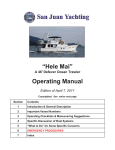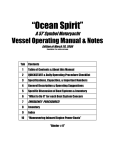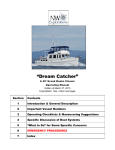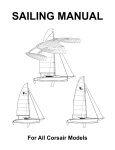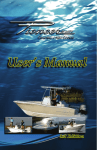Download San Juan Yachting Hele Mai Specifications
Transcript
RESTRICTED DOCUMENT! The following Operating Manual is copyrighted by its authors. It is licensed by them to be available here for on-screen review only from the San Juan Saling/San Juan Yachting web site. YOU MAY ONLY PRINT THIS MANUAL IF: 1. You are a party to a valid charter agreement from San Juan Sailing/San Juan Yachting; 2. You are a San Juan Sailing/San Juan Yachting employee, 3. You are an owner of this boat, or 4. You have specific written authorization from the author to do so. OTHERWISE, you may not copy, or allow to be copied, all or any part of this file/document for any reason, including storage elsewhere in any form; nor may you print or allow this file or any part of it to be printed, nor provide anyone with a link to it. Violation of these restrictions will subject you to prosecution to the full extent of the law. Accessing the file beyond this page constitutes your acceptance of these terms. Thank you for your compliance. Koa Lanai A 55' Defever Ocean Trawler Operating Manual Version 1.3 Copyrighted. See notice next page Section Contents 1 Introduction & General Description 2 Specifications, Capacities, & Important Numbers 3 Operating Checklists & Maneuvering Suggestions 4 Specific Discussion of Boat Systems 5 “What to Do” for each Boat System Concern 6 EMERGENCY PROCEDURES 7 Index Warning! This notice is a part of this manual, and is placed here to warn you as an owner, crew member or passenger on this vessel that the author of this manual assumes no responsibility for any errors or omissions herein, and represents only that the writings and illustrations herein represent his “best efforts” to provide a comprehensive overview of the vessel, so that it can be operated by a person who has the necessary experience and/or training to operate such a vessel given the additional information herein. You should be aware that this operating manual is provided as a convenience to the owner(s), crew members and passengers on this vessel, and is not complete in every detail. Given the complexity of this boat and its systems, there is no way that all conditions, contingencies, and operating details can be covered, both because of space limitations and because of ordinary oversight as contingencies are speculated upon by the author. Likewise, it is possible either through oversight and/or changes in the vessel as a result of additions, modifications, or deletions to or of equipment since publication of this manual, that items discussed will operate differently than described, be absent from the vessel, or be added to the vessel without discussion in this volume. As a vessel owner, crew member or passenger on this vessel, you are here at your own risk, and the author of this manual has no responsibility for your actions whatsoever. If you do not feel competent to undertake any or all operations detailed herein, do not undertake it/them; get help from a competent person. I thank you, (and my lawyer thanks you.) Joseph D. Coons Copyright 2013 Joseph D. Coons This manual was written for this boat’s owner and it’s charter company by Joseph D. Coons, 1220 Birch Falls Drive, Bellingham, WA 98229, tel (360) 647-0288. All rights reserved. This manual may not be quoted, copied, or duplicated, in whole or in part, in printed or electronic form, without express written consent from the author. About the Author Joe Coons is a retired AM-FM broadcasting station owner and computer systems corporate executive who throughout his life was involved in communications and mechanical, electrical, and electronic systems. He cruised his own boat on the Hudson River and Lake Champlain when a teen and in his early twenties, and during the 70's and 80's accumulated some 2,500 hours as an instrument-rated private pilot. Beginning in 1986 he became seriously involved in boating as a boat owner, subsequently working in a “retirement career” as a broker, also commissioning vessels, operating a charter fleet, checking out boat charterers, and training new power boaters. He has held a 50-ton Coast Guard Master’s license, and operated his own boats and a substantial number of others from 26 to 70 feet in the nearcoastal waters of Washington State, British Columbia, and Alaska. His “helm time” exceeds 8,000 hours. In addition, he has trained hundreds of boaters in the skills of vessel operation. Section 1: Introduction & General Boat Description 1A: About This Manual 1A1: Manual Objective and Limitations This manual is intended to introduce you to “Koa Lanai”, its systems, and features, allowing you to operate it with the confidence and self-assurance necessary to enjoy your cruising vacation to its fullest. It is not intended to replace a basic understanding of seamanship, including navigation skills, weather interpretation or boat handling. You are expected to have an understanding of these subjects obtained through other sources, including training, seminars, reading and perhaps most important, experience. There is no way that a small manual like this one can answer every question or give you a solution to every circumstance, foreseen or unforeseen. If you have a question which limits your understanding or handling of this vessel, ask your San Juan Yachting checkout skipper or contact the office for details (you might make a list of questions as you read the manual, saving them all up to ask at one time). 1A2: How the Manual is Organized The manual is divided into six sections numbered “1" to “6" plus an index (Section 7). Within each section are subsections lettered “A” to “Z” as required. In section 4, which deals with the specific information about the vessel’s equipment and systems, the manual is organized by major categories, such as “Anchor”, “Dinghy, Davit & Outboard”, “Fresh Water System”, etc. Note that within “Electrical Systems” are the “Electrical System-AC ” and “Electrical System-DC” as sub-categories, and within them are such items that are a part of each, such as “Inverter”, “Generator”, etc.; Likewise, all electronic equipment is in the “Electronics” section. A complete index is at the back of the manual in Section 7. Section 1A: About This Manual 1.1 1B: General Description of this Vessel 1B1: Exterior The Defever 55' Motoryacht is a traditional pilothouse yacht design, with fiberglass hull, cabin, deck and flybridge structures, a integral swim step, teak gunwhale caps, stainless steel rails, and stainless steel welded fittings. The window frames are of metal and fiberglass with glass panes. Cockpit & Side Decks The flybridge overhangs the side decks to provide protection from inclement weather. A roomy cockpit section with a storage lazarette beneath is especially useful for handling the dinghy after it is launched from its davit. The overhang created by the boat deck extending aft of the flybridge provides a roomy "veranda" for the boat that is especially welcome on hot days, or when entertaining with the aft saloon door is open. Under the overhang in the cockpit slightly to port a utility cabinet offers storage for miscellaneous items. There are bulwark doors on each side of the cockpit, and comfortable captain’s chairs are provided. The Koa Lanai Cockpit In the lazarette beneath the cockpit accessed by a weathertight hatch are the steering gear, the Glendinning Cablemaster system, the furnace and other equipment in storage cabinets. There is also access to/from the lazarette directly to the engine room. The Cablemaster shore power cord is accessed through a plate on the port side of the cockpit just below the gunwhale; it’s control switch is above the port swim step. Of particular note are the easy walk-around decks, enabling safe, secure passage about the boat by passengers and crew. For Provided camcleats around the side decks additional speed and stability, the boat also has been fitted with a make fender bulbous bow. On the side decks are four deck plates/fills, including deploying easy! two fills each, port and starboard, for Diesel fuel. On the deck inside The spacious side decks. the starboard Portuguese bridge there is a water fill deck plate and a waste pumpout deck plate. Lazarette The roomy lazarette, accessed through a hatch from the cockpit or from the aft end of the engine room, has storage, the Cablemaster system and its protective breaker, the furnace, steering gear, and a fire extinguisher. A serious lazarette hatch! Section 1B1: General Description - Exterior 1.2 Forward Deck Forward on the bow deck is the anchor windlass with foot switches allowing chain movement both "up" and "down" electrically. The anchor retracts into the pulpit which hangs over the bow to give better clearance from the hull than otherwise possible. After passing over the winch, the chain goes below decks via a hawse pipe in the foredeck. Aft of the windlass area are two seats with storage beneath; the seats’ storage areas extend into a Portuguese Bridge to protect the pilot house from heavy seas and assure safe walk-around when under way. The massive Lofrans windlass on the bow of Koa Lanai. A fresh water faucet is on the front of the Portuguese bridge and a salt water washdown faucet is by the anchor windlass at the bow pulpit. There are coil hoses for each, a sturdy mooring bit; a water fill inlet at the base of the Portuguese bridge starboard, and bow cleats built into the hawse pipes. The boat is fitted with a Lofrans Falkon windlass that operates the main anchor with its chain, and has a capstan to haul the lunch hook. The anchoring process for the anchor is expedited using the windlass controls at each helm station. The anchor rode is marked to inform the skipper how much chain is deployed. Juncture at port seat/storage cabinet forward of the Portu guese bridge. Note the fresh water faucet & shore power connection. While the primary shore power connection is via the Cablemaster system aft, On the other side of the forward is a shorepower Portuguese Bridge, the storage area under the seat is also connection on the face accessible. of the Portuguese Bulwark doors on both side deck Bridge; this are selected levels ease entry to/from the by a switch in the electric panel; when power boat. is to be disconnected, the ship AC power circuit breaker should first be turned to the "off" position to avoid arcing which could damage the plug contacts. See "AC Electrical Systems" below for shore power requirements. Koa Lanai looks impressive from the front! Section 1B1: General Description - Exterior 1.3 Flybridge Above the saloon via the inside staircase steps from the pilothouse is the large flying bridge. At the aft end boat deck a crane above the dinghy deck area allows electric boom tilt up/ down and hook line in/out and Flybridge hatch over pilothouse boom rotate to lift the 11-foot, stairway. six-inch Bullfrog tender with a 30-horsepower Honda electric-start-and-tilt outboard. Aft of the crane itself is a reel with the shore line. The Bullfrog Dinghy and its crane davit. A console houses the aft-facing stainless steel/infra-red barbecue and refrigerator/icemaker, housing them in an attractive fiberglass cabinet which divides the boat deck from the passenger area’s Lsettee. The L-settee itself is on the port side of the flybridge, with under-seat storage. In the L-settee's port side are the dual propane tanks for operation of the stove and barbecue. Fully forward on the flybridge is the helm structure, with substantial room for engine controls and instruments plus the ship's full complement of electronics. To starboard forward on the flybridge a sliding door/hatch accesses the pilothouse stairway. The door and hatch are secured both open and closed by sturdy hardware. Barbecue and the refrigerator with icemaker. A molded fiberglass top covers the flybridge seating area making it a wonderful, shaded area. F/B L-Settee with pilothouse doorway in right foreground. The flybridge also has the ship’s bell, emergency epirb, rescue throwable pfd, and fender storage. The impressive flybridge control console. Section 1B1: General Description - Exterior 1.4 1B2: Interior Saloon: The boat is entered by either of three doors. Port and starboard side doors are on the pilothouse (they should be closed when underway except at very low speeds in calm waters to avoid getting salt water inside the doorways). The main entry access is the large door at the aft end of the saloon, which opens onto the cockpit level; with its window and especially when open, it makes the saloon a bright, airy and pleasant place. From the cockpit door you are in the beautiful saloon. To port an L-settee seats up to four; it has a cocktail/dining table in front. The table can be easily opened and expanded to make it more spacious for dining as in the photos. The beautiful saloon looking aft from the galley. Main door is centered. Table opens for dining. Across from this settee is a Stressless recliner. The Captain’s chairs from the cockpit can be brought in to provide additional seating if needed. A large storage cabinet opposite the settee holds the flat-screen TV and electronic entertainment equipment. Although the furnishings here appear entirely for comfort, there are important utilitarian features. Looking forward from the aft doors to the galley. Forward of the settee is a wine cooler. Section 1B2: General Description - Interior 1.5 Galley The ship's galley is just forward of the saloon area. It includes all that the chef could require including, of course, range, refrigerator-freezer, microwave/con- vection oven, garbage disposer, dishwasher and extraordinary storage making the necessities for long cruises easily kept and quickly accessible. The boat is fully equipped with utensils, dishware, and cookware, plus the "little touches" of place mats, etc. Galley as seen from the saloon. Note wine cooler, and overhead cabinets above counter. From the galley the crew easily serves both the pilothouse for en route dining, as well as the saloon and its main table, yet the cooking can be discreetly obscured from view by the divider making guests more comfortable; and there is adequate space for two cooks to work in the galley. In addition to the storage and equipment directly in the galley "U", the double door refrigerator-freezer is across from it in the forward end of the saloon to starboard. The double-door refrigerator-freezer is across from the galley to starboard. Note the storage above it, and in top foreground, the cabinets above the “L” countertop. A look behind the counter. The counter has storage drawers and cabinets beneath. Section 1B2: General Description - Interior 1.6 1B3: Stateroom (Lower) Deck: Master Stateroom The master stateroom suite is located beneath the pilothouse for maximum space and comfort, and is accessed via the stairs directly from the forward end of the salon. The island berth is queen-size. Large hanging lockers are to port, along with a dressing table area, with drawers beneath the berth and in the forward bulkhead. Cabinets are aside the berth, and on the aft stateroom bulkhead there is a TV and the engine room access door. Under the berth, the mattress panels lift out to reveal the ship’s water tanks. Plentiful lighting in the ceiling and large portlights make the area bright and cheerful when not darkened for restful sleep. Safety & security are important: In the master stateroom there are a fire system activation handle, repeaters on the wind and depth instruments, and by the engine room door a flashlight, fire extinguisher and CO detector! The master stateroom. Head of berth is forward, while the access to the head (in the foreground) is to starboard. In this view, you can see the TV and in near left, the engine room door. Section 1B2: General Description - Interior 1.7 Master Head Compartment The head compartment to starboard of the master stateroom has a separate stall shower. It has a granite-topped counter with storage plus, of course, a toilet, and basin. There is lots of lighting and an exhaust fan is provided for ventilation in addition to the porthole. The Y-valve for this head is under the hatch in the forward guest companionway (see "Heads" section, page 4.40). There is also an exhaust fan and the holding tank level indicator. Master head Master shower Guest Accommodation Access Your guests deserve comfort, too, and Koa Lanai doesn't scrimp on your VIP guests aboard. Access to the guest quarters is by a companionway to starboard in the pilothouse, where steps lead down to a forward hallway on the stateroom deck. Three doorways lead to the guest stateroom, guest head, and guest shower. Guest Stateroom, Head & To right of the pilothouse helm is the stairway to the lower deck and guest accommodations (note the safety door protecting crew from stumbling down the steps). Shower The guest stateroom surrounds your guest crew in comfort, with a queen island berth surrounded by lush woodwork and cabinetry. Copious storage (shown on next page) includes hanging lockers, and a TV. There is excellent lighting and ventilation, custom upholstery and bedding adding to the ambiance. The guest head and shower compartments are pictured on the next page; the Y-valve is under the companionway hatch (see 4.41). Looking forward in the guest stateroom. Note drawers under berth. The doors under the berth hide the washer and dryer (see 4.39) Section 1B2: General Description - Interior 1.8 The guest stateroom, aft side. Guest head compartment. Guest shower compartment. 1B4: Pilothouse Deck As you saw in the floor plan, the saloon and pilothouse are separated from one another by three steps. The pilothouse is accessed from either side deck door, the steps up from the saloon, or the steps down from the flybridge, and is the nerve center of the boat. The helm and it’s comfortable seat offer the skipper a ringside, 180-degree view in front of the remarkably-wellequipped lower helm station, for easy, comfortable operation in inclement weather. Just aft in the pilothouse is a raised settee that seats up to four crew members as pilothouse guests. A small table in front of the settee offers a spot for beverages or incidentals. Cabinets and drawers abound throughout the pilothouse, and a defibrillator is stowed in its special drawer. Steps to flybridge. The pilothouse settee. The helm console and overhead cabinets have an extensive equipment list including, but not limited to, the main engine controls and instruments, navigation electronics including two large LCD displays, an autopilot, anchor windlass controls; stabilizer control, VHF radios; depth sounder, wind instruments, fresh water usage counter, and large, clear and complete electrical system switching and monitoring controls and systems. No reasonable detail has been overlooked that could assist the captain in the vessel's safe and efficient operation. Section 1B2: General Description - Interior 1.9 Alongside the companionway to starboard that leads to the saloon is the stairway leading up to the flying bridge. This provides quick and secure access for crew to this alternate operating area and prime relaxation spot. Courtesy lights on the face of each stairway's risers make access at night safe without glare for the helmsperson. 1B5: Engine Room The engine room aboard Koa Lanai is accessed from the aft end of the master stateroom or from the lazarette. Switches inside to port of the door from the Master Stateroom to the engine room turn on the engine room lighting. There is adequate headroom to allow easy access throughout, and space is sufficient to get outside the main engines if necessary. The twin, turbocharged 6068SFM50 John Deere six-cylinder, four-stroke Diesel engines develop 300 horsepower each (maximum) and drive the vessel via standard shaft arrangements on each side of the vessel's centerline. The engine starting batteries are adjacent to each engine. Engine room as seen from the Master Stateroom entry. The port engine has the stabilizers' hydraulic pump. Among the numerous units and systems in the engine room are Flo-Jet fresh and sea water pumps, an oil-change system, fuel manifold, sight gauges on the fuel tanks, dual fuel filters for the main engines and This view is from the lazarette access doorway. a single filter for the genset, a hot water heater, dripless shaft seals, engine starting and generator starting batteries, sea valves, sea water strainers, and the watermaker. At the aft end of the engine room is a Westerbeke generator yielding 12,500 watts of 230/120 volts AC. Fuel capacity for the engines and generator is 1000 gallons in four engine room tanks, 500 per side in 350 gallon forward tanks, and 150 gallon aft tanks. A fuel manifold permits tank selection to use fuel as desired as well as provide for trimming the vessel (see "Fuel System", 4.31 for a discussion of fuel management.) This is truly a professional engine room up to the high standard of the vessel! Section 1B3: Gen'l Description - Engine Room 1.10 1B6: Dinghy and Davit/Crane The boat is equipped with a 11-foot 6-inch center console Bullfrog tender which is a rigid-Hull, polystyrene-pontoon boat fitted with a Honda 30 horsepower four-cycle electric start-and-tilt outboard motor and portable fuel tank. The motor uses plain gasoline, you do not mix oil with the fuel, but you should check the oil before use (see 4.7). The dinghy is equipped with an electric bilge pump, VHF, and Garmin 440s GPS, plotter, and fishfinder/depth sounder. A heavy duty Brower four-function crane hoists the dinghy, raises and lowers and rotates the boom using a control that connects to the unit via bluetooth. The control is stowed in the helm console cabinet to starboard of the wheel; see 4.5. 1B7: Deck Equipment The boat has mooring lines; a stern/shore line on a reel aft of the deck crane; a 55-pound Delta fast-set stainless main anchor with a 600' all-chain rode; a Bruce secondary anchor with 40' of chain and a rope rode stored in the starboard lazarette; an anchor bridle stowed in the Portuguese bridge cabinet; bridles for shackling to a mooring buoy; a boat hook, a boat hook-attached buoy-hooking device; fenders/bumpers; and a hose for fresh water tank filling and boat washing. On the flybridge there are fender racks. Lines are stored in the cockpit. 1B8: Safety Equipment Life Jackets and flares are in the pilothouse in the cabinet under the settee just behind the helm seat; more jackets are in a bag in the lazarette. This vessel is equipped with fire extinguishers located by the master stateroomengine room door; in the lazarette by the engine room door; in a guest stateroom hanging locker; in the pilothouse helm console; above the refrigerator in the saloon/galley; and on the flybridge in the cabinet by the barbecue. There is an automatic fire suppression system in the engine room that can be manually operated by pulling a handle in the aft port side of the master stateroom. There is a First Aid Kit in the head compartment cabinet. There are Carbon Monoxide Monitors in the master stateroom, guest stateroom, pilothouse and saloon. There are VHF Radios at both helms and there are handheld VHF radios aboard; A Switlik rescue system is on the flybridge starboard side across from the barbecue; An Emergency Life Raft is to port aft on the flybridge just aft of the cockpit ladder hatch; High Water Alarms check each bilge. See page 4.4. A FLIR Navigator II thermal imaging system to allow for nighttime visibility. A Defibrillator is located in the pilothouse just to port of the guest stateroom stairway. Section 1B3: Gen'l Desc. - Dinghy & Deck Eq. 1.11 Flares are in the red case in the P/H seatstep. The black case holds an intercom. (More next page) Section 1B3: Gen'l Desc. - Dinghy & Deck Eq. 1.12 Section 2: Important Vessel Numbers Vessel Name: Koa Lanai Vessel Official Number: 1244442 Hull ID Number POC52108L213 Capacities: Sleeps four: Two in each stateroom Fuel: 1000 Gallons in a 350-gallon tank and a 150-gallon tank on each side Fresh water: 350 Gallons Holding Tank: 75 Gallons Dimensions: Length on deck: 57 feet 8 inches Beam: 16 Feet Draft: 5 Feet 2 inches Displacement: 75,000 Pounds (Empty) Fluids: Motor Fuel: #2 Diesel Motor Oil, mains: Chevron Delo 400 Multigrade 15W-40 Transmission Oil: Chevron Delo 100 SAE 30 Engine Coolant: 50-50 mix, ethylene glycol & water; corrosion inhibitor added Operating Parameters (Estimated): RPM Gallons/Hour Knots Nautical Milles/Gallon 1000 3.0 5.0 1.67 1200 4.0 6.2 1.55 1400 6.0 7.0 1.17 1600 8.0 8.4 1.05 1800 10.0 9.2 .92 2000 14.0 9.9 .77 2200 18.5 10.5 .57 for max of 15 minutes! 2400 24.0 11.0 .46 for max of 15 minutes! Minimum & maximum, one hour or longer, RPM s are 1400/2100 RPM! Section 2: Important Vessel Numbers 2.1 (Intentionally left blank) Section 2: Important Vessel Numbers 2.2 Section 3: Checklists & Maneuvering Suggestions 3A: Operating Checklists - Koa Lanai First Thing Each Day: Q Turn off anchor light if illuminated. Q Check engine oil, coolant, fuel filter bowls. Okay? Q Check under-engine oil pads. Okay? Q Check fuel tank levels if necessary (use sight gauges). Q Check holding tank indicator in master head. Need pumping? Starting Engines: Q All lines clear of propellers and on deck. Q Items running on AC evaluated vis-a-vis the Inverter and Generator. Q DC Panel switches “On” as required (Page 4.16). Q DC Panel Main Battery Switch “On” Q Naiad Stabilizers “On” (Page 4.42) Q Shift levers in “neutral”. Q Engine Keys “On”, green LED lit on Engine Control Quadrant. Q Start engines in turn. Q If engines do not turn over, see “What to Do If”. Q When engines start: Naiad Stabilizers “Center” (Page 4.42) Just Before, Just After Leaving Dock: (Only 3-4 minute engine warmup required!) Q Shore power switch “Off”. Q Shore power cord removed, stowed aboard. Q When away from dock, bulwark doors closed. Q Lines removed as appropriate. Q Fenders hauled aboard and stowed. Q Lines and other deck gear secure/stowed. Q Doors and hatches closed and secured as appropriate. (Checklists for Underway, Approaching & Arriving at Dock, etc. continue...) Section 3A: Operating Checklists 3.1 Underway: Q Helmsperson on watch at all times. Q RPM under 1400 until engines warm to 140°; RPM never to exceed 2400 RPM.* Q Wake effects always in mind. Q Adjust Naiad Stabilizers (page 4.42). Q If engine shutdown is required or vessel will be stopped or reversed, press & hold “Center” on stabilizer control panel. Approaching Dock: Q Fenders out on appropriate side. Q Bow line OUTSIDE stanchions and bloused around toward midships. Q Caution exercised to protect bulbous bow Q Stabilizers set to “Center”. Q Engines dead slow, wheel centered for engine-only maneuvering. Q Mate ready to secure stern first (in most circumstances). Q See page 4.42 re Bow Thruster use. Arriving at Dock in Marina: Q Lines secure, including spring lines. Q Engines shut down. Q Water heater breaker off until Inverter current settles (see “Inverters” below). Q Shore power cord connected, shore power switch “On” to power location. Q Shore power confirmed on meters. Q Inverter “Mains On” and either “Float”, “Bulk”, or “Absorption” LED lit (Page 4.10). Q Charger “On”. Q Electric use monitored for current capacity of shore facilities. (Checklists for Buoy Arrival, Anchoring, Generator, etc. continue...) Section 3A: Operating Checklists 3.2 Arriving at Mooring Buoy: Q Caution exercised to protect bulbous bow. Q Stabilizers set to “Center”. Q Skipper puts starboard end of swim step, with mate on it, next to buoy. Q Mate loops 20' or so line, such as bow line, through buoy ring. Q Mate holds two ends together, walks up side of boat to bow of boat. Q With buoy held close to bow but protecting bulbous bow, the line is secured to each bow cleat through hawsepipe. Q Inverter Invert “Off” unless in use; generator running if required*. Mooring at Anchor: Q Caution exercised to protect bulbous bow when raising/lowering anchor. Q Anchor is lowered from pulpit while boat is backed up slowly away from anchor. Q When desired chain length out (4:1 or 5:1 scope), windlass is stopped. Q Engines reversed for “count of five” until chain pulls up virtually straight. Note: The boat is not held in reverse against a taught anchor chain! Q Inverter Invert “Off” unless in use; generator running if required*. Generator Starting/Stopping: Starting: Q Hold “Preheat” switch for 5-15 seconds, then “Start” at same time until starts. Q After one minute for warmup, turn power selector from “Off” to “Gen”. Q Inverter “Mains On” and either “Float”, “Bulk”, or “Absorption” LED lit (Page 4.10). Q Confirm Charger “On”. Stopping: Q Power selector from “Gen” to “Off”, wait minute for cool-down, Hold ”Stop”. (Checklists for Overnight and First Thing in Day continue) Section 3A: Operating Checklists 3.3 Overnight Checklist in Marina: Q Shore power “On”. Q Inverter “Mains On” and either “Float”, “Bulk”, or “Absorption” LED lit (Page 4.10). Q Charger “On”. Overnight at Anchor or Buoy: Q Inverter “Invert” switch “Off” to conserve batteries*. Q Anchor light “On”. Q DC electrical items all “Off” including radios, extra lights, etc. Upon Arising: Q If at anchor or buoy, Inverter only “On” if necessary. Q Start generator if necessary for battery charging. Q If shore or generator power available, Inverter “Mains On” and either “Float”, “Bulk”, or “Absorption” LED lit (Page 4.10). Q Turn on heat if necessary. Q Go to top of this Koa Lanai checklist. * If, without the generator running or shore power available, operator is confident no major AC current-drawing appliance will be left on to deplete batteries, Inverter “Invert” switch may be left “On” (page 4.13). Section 3B: Maneuvering Suggestions 3.4 3B: Maneuvering Suggestions 3B1: Docking & Undocking Remember that Koa Lanai has a bulbous bow. Keep it clear of the dock! Usually it’s easier to dock bow first in a slip. Your mate is at a bulwark door, ready to step off and secure the stern line, against which the engines can pull to keep the bow close to the dock. With your mate ready to disembark when close, no jumping to the dock is required at risk of a turned ankle or falling overboard. It is the skipper’s job to put the boat next to the dock so the mate needn’t jump, but merely step off! Have fenders out as required and have the bow line already rigged, passed through its hawse pipe, and draped back on the side of the boat between the stanchions so it can be reached from the dock. Never put a line from a cleat over a rail: the boat’s weight will bend or break the rail if it pulls against the line! When the mate’s ashore, the line can be easily reached. If dock clearance permits, spring the boat forward so that it pulls forward on the stern line. This will bring the stern close to the dock. Let the bow line out enough so that the boat can rest against the stern and midships fenders. 3B2: Maneuvering in a Harbor With twin screws, you should center the rudder and steer with the engines only! The large props make the boat respond well except in high winds just with the propellers in forward and/or reverse. Take your time, keep the boat running “dead slow” and plan your approach. Filling the Fuel Tanks With the four large fuel tanks, you can fuel the boat pretty fast using a standard hose and nozzle (like those on auto gas pumps). The deck cap tool is located in top drawer in the cockpit cabinet by the ladder to the flybridge. Before fueling or opening the cap, soak the teak wood area around the filler with water. When teak is wet it will not absorb any drops of diesel you might spill. Fuel all four tanks, making sure each cap says “Diesel” before opening, and taking the hose around the fore-or-aft deck to reach the outside fill pipes (don’t drag the hose over the decks or teak rails: have someone help you handle it). Fill the tanks completely but do not spill fuel! You can control the flow rate by sound, as the fill pipes make the characteristic “getting to the top of the bottle” pitch change when the fill pipes begin to fill as the tanks reach the top. (The tank vents will gurgle before the tanks are full, so when the vents begin gurgling, slow down until you hear the fill pipes’ pitch change.) You can tell fuel levels by the sight gauges in the engine room on each tank. Place one person in the engine room watching the tank level while another operates the nozzle. Never put the spout on “auto” and leave it...they are known not to shut off! While monitoring the glass sight tubes, push the large silver button occasionally on the bottom of the glass tube and hold it in to get an accurate fuel level reading. Just looking will not work. The same goes for when checking your daily fuel levels. Section 3B: Maneuvering Suggestions 3.5 3B3: Anchoring Anchoring can be accomplished safely with a minimum of fuss if you are prepared. Or, if you are not ready, it can be stressful and dangerous for you or the boat. Before attempting to anchor, select an anchorage with a soft bottom such as sand, mud, or gravel, if possible. Look at the charts and cruising guides for tips on good locations. Then, choose the spot in the anchorage where you have room to “swing” on the anchor without disturbing other boats. Remember, responsibility for leaving room goes to each successive boat to arrive, for the first boat has priority in the anchorage! Here in the Northwest, with our deep waters, all-chain rodes and small bays, we anchor differently than in the Gulf of Mexico or Carribean, for example. First, except in severe weather we use anchor chain scopes of only 3- or 4-to-1. For example, in water that is 40 feet at low tide in the typical anchorage, we might use 150 feet of chain unless the weather was to be gale force or greater winds. Second, because of the small bays and steep bottoms, we often rig a shore line from the stern of the boat to shore. A good example of this would be at Todd Inlet at Butchart Gardens: Here is a bay that can accommodate 8 - 10 boats, yet it is only about 150' wide and 200' long! Boats attach their bows to the mooring buoys or, in a few cases, anchor; and then their sterns are secured to rings provided in the steep cliffs overlooking the bay. Boats are thus perhaps only 15-20' apart, side to side. Third, boats often will “raft” side by side in busy marinas, although this is not very common. Fourth, courteous boaters will call vessels coming into busy bays and offer to let them raft to the same buoy, if signs on the buoys do not limit usage to only one boat depending upon length. Anchoring safely requires two persons, one at the helm, one on the bow operating the anchor. Keep the chain clear of the boat’s bulbous bow! Putting the bow of the boat over the spot where the anchor is to be placed after checking the depth on the depth sounder, the windlass foot-switches are used to lower the anchor slowly toward (but not onto) the bottom, by watching the chain markings. The chain is measured by marks as follows: Length Out First Second Third Length Out Red 25' White ----- White 200' White 50' White Red 225' Blue 75' White White 250' 275' First Second Third Red ----- Red 100' White Blue Red Red Red 125' Blue ----- Blue 300' Red White Red 150' White ----- White 400' Red Blue Red 175' Continuous Safety Orange 560-600' When the anchor is about to reach bottom, the boat is backed away by putting the engines into reverse for 5 seconds: eddies from the chain indicate motion. Resume lowering the anchor while drifting backwards (watch the eddies and add another burst or reverse if necessary!) until the desired amount of chain is out. Stop paying out chain. Engage reverse for five seconds at a time until the chain starts to pull straight off the bow toward the anchor. A straight chain indicates a “set” anchor! Section 3B: Maneuvering Suggestions 3.6 NEVER pull on the chain for more than five seconds, and never at any engine RPM other than idle! Putting the boat’s weight plus its horsepower on the chain forcefully even at idle will bend the anchor and/or damage the mooring gear! If while checking the set, the chain rumbles and clunks, and seems to release in bursts, it means you're anchoring on a rocky bottom and the anchor is not holding. Be patient: it may not set on the first try, and you'll have to repeat the process sometimes to get a good “set”. 3B4: Anchor Bridle: An anchor bridle is located in the Portuguese bridge cabinets. Use it when anchoring overnight, as it accomplishes three goals: (A) It takes the strain of the anchor off the windlass, pulpit, and pulpit pulley and directs it to the bow cleats which are more suited to hold it; (B) It reduces substantially the "chain noise" transmitted to the occupants of the forward cabin; (C) It allows the anchor rode to have a lower angle relative to the sea bottom, thus increasing the anchor's holding power. To use the bridle: (1) Lower the anchor normally then, after it is set, hook the bridle on the chain just in front of the anchor pulpit bow roller. (2) Secure the bridle rope ends through the side-coaming hawse pipes, to the bow cleat on each side so the bridle lines are equal in length and as long as possible. (3) Finally, operate the windlass to pay out anchor chain so the chain slacks and is supported by the bridle, the chain forming a loop right in front of the boat's bow. If you wish, you can pay out additional chain to form a long hanging loop between the boat and bridle, which weights the chain down in front of the boat well below its normal path; thus the chain itself becomes a "kellet" or "sentinel", lowering the chain angle more than the bridle alone. The weight "drooping" the chain down like this then forms a an even more effective "snubber", so the boat is gently held against the pressures if wind and tide. 3B5: Shore Lines When a shore line is required, anchors are set 75 - 100 feet from shore, with the boat backing toward shore during anchor-setting. The stern line is put around a tree, and brought back to the boat. During this process, be sure to keep clear of rocks near the shore, and allow for our Northwest tides, occasionally twelve feet, and sometimes 20 feet when further north! Check the present tide, and high and low tides before beginning anchoring: No sense anchoring in 15 feet of water if you're at the "top" of a 15 foot tide! To get to the shore, you will need to have a dinghy down, and then have your mate keep the boat's stern toward shore with short bursts of reverse gear. Sometimes a helpful boater already anchored will help you by taking your line to shore for you with his dinghy, a neat "good deed" that you might reciprocate. We've met some nice boaters this way! Section 3B: Maneuvering Suggestions 3.7 The shore line is on the boat deck aft of the deck crane, and is long enough to usually allow taking it to a tree, around it, and back to the boat so you don't have to go ashore to untie when leaving. With a crew member keeping the boat in position, take the dinghy to shore pulling the end of the shore line with you. Pass it around a tree, and pull it back to the boat if you can, since then to get away in the morning all you have to do is release the bitter end from the boat, and pull it aboard. Pull the line tight, as long as Shore line on its boat deck reel. you've got over 100' total of line out: there is plenty of sag/stretch, and we want to keep the boat in its area! If necessary, put a crab pot float or fender on the line to warn others it’s there! Here is a sketch of a properly anchored boat with a shore line (In this drawing, S=Scope, which should be at least 4 x DL, the Depth at Low Tide): Section 3B: Maneuvering Suggestions 3.8 Section 4: Specific Boat Systems & Operations This section of the operating manual will discuss each of the boat’s systems. The systems and major components discussed are in alphabetical order as follows: 4A: Anchor & Ground Tackle 4B: Barbeque 4C, D: Bilge Blowers & Bilge Pumps 4E: Dinghy, Davit & Outboard 4F: Electrical System, AC 4G: Electrical System, DC 4H: Electronics 4J: Engines & Transmissions 4K: Fresh & Waste Water Systems 4L 4M: 4N: 4P: 4Q: 4R: 4S: 4T: Fuel System Furnace/Air Conditioning Galley & Appliances Head Systems Running Gear (Props, Shafts, Stabilizers, Bow Thruster) Safety Equipment Sea Strainers & Thru Hulls Warning Lights, Alarms & Wipers 4A: Anchor & Ground Tackle 4A1: Anchor Bridle There is an anchor bridle stowed in the bow locker by the windlass. Use it when anchoring overnight, as it accomplishes three goals: It takes the strain of the anchor off the windlass, pulpit, and pulpit pulley and directs it to the bow cleats which are more suited to hold it; It reduces substantially the “chain noise” transmitted to the occupants of the forward cabin; Bridle & windlass handle in the locker by the windlass. It allows the anchor rode to have a lower angle relative to the sea bottom, thus increasing the anchor’s holding power. To use the bridle: Keep the bulbous bow in mind during all anchoring operations. Lower the anchor normally (see page 4.2) then, after it is set, Hook the bridle on the chain just in front of the anchor pulpit bow roller; Then secure the bridle rope ends through the side-coaming hawse pipes, to the bow cleat on each side so the bridle lines are equal in length and as long as possible; Last, operate the windlass to pay out anchor chain so the chain slacks and is supported by the bridle, the chain forming a loop right in front of the boat’s bow. If you wish, you can pay out additional chain to form a long hanging loop between the boat and bridle, which weights the chain down in front of the boat well below its normal path; thus the chain itself becomes a “kellet” or “sentinel”, lowering the chain angle more than the bridle alone. The weight “drooping” the chain down like this then forms a an even more effective “snubber”, so the boat is gently held against the pressures if wind and tide. Section 4A: Anchor & Ground Tackle 4.1 4A2: Anchor Chain Locker & Anchor Jams Anchor Handling: The anchor is forward on the bow pulpit, raised and lowered by the electric windlass. The chain the goes into the bow chain locker through the chain pipe behind the chain wheel (“wildcat”). Be careful when dealing with the chain! If a crew member is operating the windlass be especially careful to keep fingers, hands, arms, etc. away from the chain! Use the foredeck footswitches, not the helm switches, so you can see where the chain is going and be sure it is clear of the boat properly when raising or lowering the anchor! Lowering anchor: If the chain jams while lowering anchor, it is because one loop of the chain on top of the pile has fallen inside another loop of chain when the chain pile may have fallen over or shifted. There is no way the chain can be tangled so that you will ever need to disconnect it! One easy way to disentangle the chain is, while wearing gloves, grasp the chain on the forward side of the windlass, and, while lifting it above the wildcat manually, rapidly yank it up and down. This will usually free it. If this “yanking” technique fails, look into the chain locker to un-overlap the layers of chain. If the chain jams going into the chain pipe leading below deck from the windlass because the chain pile (in the locker in the forward end of the guest stateroom) has formed a perfect pyramid, stacking high enough to reach the deck and block the pipe, the solution is to send a crew member below into the stateroom, and, opening the locker door, knock over the pile. We recommend doing this with the windlass handle stored in the bow locker by the windlass. Do not do this with bare hands! The chain is heavy and dirty, and when the pile falls over it can hurt the crew member. 4A3: Anchor Chain Measurement The chain is measured by marks on the chain. The markings are as follows: Length Out First Second Third Length Out Red 25' White ----- White 200' White 50' White Red 225' Blue 75' White White 250' 275' First Second Third Red ----- Red 100' White Blue Red Red Red 125' Blue ----- Blue 300' Red White Red 150' White ----- White 400' Red Blue Red 175' Continuous Safety Orange 560-600' 4A4: Anchor Windlass The anchor on Koa Lanai is raised and lowered by a Lofrans Falkon Windlass on the bow pulpit. The windlass is controlled by foot switches at the bow. The control circuit breaker for the windlass is on the pilothouse circuit breaker panel breaker panel immediately under the DC main switch. The windlass raises/lowers the anchors. Section 4A: Anchor & Ground Tackle 4.2 Be sure to leave the breaker “Off” when the windlass is not in use. This prevents damage in the event that a footswitch fails due to salt water contamination! Insert handle and release this clutch to lower chain manually or to raise chain with ratchet Chain safety brakes for use underway (not when anchored!) Use this wheel to brake the chain when operating manually, or to hold anchor (Better to use bridle!) Insert handle here to raise chain manually after loosening clutch If the windlass should fail to function when its foot switches are operated, trouble-shoot as follows: ! Be sure the windlass breaker in the main DC breaker panel is “on” (see 4.17); ! If the breaker/switch was on, try the manual up/down switch at either helm (if this works, use these switches instead of the foot switches until the foot switches are repaired); ! If the manual switches don’t work, you can quickly determine if the windlass itself has failed: Remove the back cover from the windlass and, with a voltmeter, check to see if while a switch is depressed, Windlass controls are at both there is DC voltage on it’s terminals; if not, check the actual wires helms. themselves where they connect to the windlass. The windlass uses so much current that sometime the connection — though it appears tight — may have failed. If there is voltage on the wires, tighten the nuts firmly on the terminals. ! If all this fails, use the brake wheel to keep the wildcat from letting out chain while you loosen the clutch on the starboard side of the windlass, then put the handle in the collar on the left side, and “ratchet” the windlass up with the handle, tightening the clutch after each lift to keep the chain from slipping back. 4A5: Anchoring & Stern/Shore Line: See Section 3B. Section 4A: Anchor & Ground Tackle 4.3 4B: Barbeque The Barbeque is on the boat deck aft of the flybridge and provides a convenient outdoor extension of the galley. It is an extremely efficient and large grill. To use it: 1) Open the grill lid and make sure all four knobs are in the off position. 2) Turn on the propane control located above the stove in the galley. 3) Locate the “light first” knob which is the second from the left and light that burner. After it lights, you can turn on the other two burners if needed. 4) Do not exceed medium high at any time as the grill will overheat. 5) If you choose to use the back burner infrared it can only be used alone, and not in conjunction with the 3 bottom burners. After use, turn off the control knobs and the propane master switch. 4C: Bilge Blowers The boat has bilge blowers controlled by a breaker in the DC breaker panel in the pilothouse, third column, third from the bottom. These blowers are not generally needed in the cooler climates of the Northwest; they would be used in hot weather such as in southern latitudes, or to moderately cool the engine room when an operator has to be in it when the engines are, or have been recently running. 4D: Bilge Pumps & High Water Alarm The boat has three bilge pumps, one in each bilge area, each controlled by a float switch in the bilge, with an adjacent warning light at the helms if the pump is running. In addition, the pumps can be turned “On” by switches at the lower helm to check bilge levels, or in case the float switches fail. (The bilge pump fuses are inside the pilothouse console.) (Above) Notice these float switches in the engine room bilge pump area: a low-mounted switch by the pump operates it while a higher one sounds the alarm. Section 4B-4D: BBQ, Bilge Blowers & B.Pumps 4.4 4E: Dinghy, Davit & Outboard 4E1: Davit The yacht is equipped with a Brower four-function crane. The crane hydraulically (1) rotates left to right, (2) boom up and down, (3) boom in and out, and (4) cable up and down. This is a great asset but it must be treated with caution. When raising or lowering the cable use caution, for if the yacht is rocking, the 12-pound hook will damage the yacht. Keys & controller hang in P/H cabinet. When rotating the boom do not run past the deck marks or it will discharge hydraulic fluid on the deck from the base. Be careful where you step on the flybridge while launching or retrieving the dinghy so as not to fall off! It is sensible to close the hatch while working around the dinghy in its crane! ! Remove cargo & excess water from it before hoisting. ! Never hoist the dinghy with anyone aboard. ! Position the crane over the load: It is designed for vertical lifting only. Crane controller. Arrow points to power switch. ! Be aware the boat may list when lowering the dinghy. Be cautious lest the boom swing due to this tilt. ! Do not leave crane attached to tender when not in use. ! Restore the control to the pilothouse cabinet when the crane is not in use. To begin any crane operation 1) Locate the wireless controller located in the pilothouse starboard cabinet and place it around your neck. 2) Push and hold the on button (red arrow) to pair it with the system. To launch the dinghy 1) If not already in position, the crane is rotated, boom extended, and hook connected to the dinghy. 2) The drain plug is put into the dinghy and this is verified. 2) The dinghy tie-downs are removed. 3) The dinghy’s bow painter is taken in hand and/or passed to another crew member. Section 4E: Dinghy, Davit & Outboard 4.5 4) The outboard motor control tilt control is operated to raise the skeg well above the deck. 5) Now, take the dinghy’s bow line (“painter”) in hand and “Hook Up”, and “Boom Left” as necessary to swing the dinghy up and around until it is over the starboard side of the boat as far as possible (the boom will be perpendicular to the side of the boat). 6) Lowering the Boom (“Boom Down”) only enough to clear the dinghy past the side of Koa Lanai (so as not to over-stress the boom), “Hook Down” until the dinghy is settled in the water. Then, using the painter, guide the dinghy back to the swim step; you may need to “Hook Down” some more as you do this. 7) Release the bridle from the dinghy, and with the bridle still attached to the hook, “Hook Up” and secure the end of the hook so it doesn’t swing and damage Koa Lanai. Leave the hook line a little slack so as not to bend or stress your attachment point. Using the dinghy Flares and safety items are inside its console. A radio, plotter/depthsounder and electric bilge pump are provided. If you keep the dinghy launched when back at Koa Lanai, be sure you have it tied alongside with its fenders out so it does not bang against its mother ship. Please do not leave it launched overnight; hoist it back aboard! Thank you. To retrieve the dinghy 8) Bring the dinghy to the port end of the swim step; If you are not sure you will be using the dinghy again in a few days or less, you should disconnect the fuel line from the outboard and run the motor for a few moments until it stalls, so that the carburetor is not full of gas; this will protect it from being fouled by the varnish and gum left behind if it is not subsequently used for a significant period and the gasoline in the engine evaporates! 9) Re-attach the dinghy to the hook, using the controls as necessary until the dinghy is alongside Koa Lanai to port. Adjust the boom and rotation positions until the boom is directly above the middle of the dinghy just forward of the outboard so that, the hook will pull straight up with all dinghy cables evenly taut. 10) Be sure the outboard motor is tilted up with its skeg clear of the water. 11) Reversing the procedure above, raise the dinghy a few feet (“Hook Up”) and let the excess water run off so as to keep Koa Lanai cleaner. Then bring it to the flybridge, “Rotating”, “Boom Right” and “Boom Up” and “Hook Down” so as to center it over its cradle. 12) Lower the dinghy into the cradle carefully, manually pulling it toward it’s aft end. 13) Remove the drain plug, leaving it on the dinghy’s floor near the drain. 14) Be sure to reattach all the tie-down straps! Section 4E: Dinghy, Davit & Outboard 4.6 4E2: Dinghy The dinghy aboard this boat is an Bullfrog 11'-6" hard-bottom boat with polystyrene pontoons, designed to carry up to four passengers safely. It is equipped with a gas gauge, tachometer, electric bilge pump, VHF radio, and a plotter/GPS/depth sounder. For safety, and compliance with both U.S. and Canadian rules, there should be a life jacket aboard the dinghy for each passenger aboard whenever the dinghy is at sea. Please be careful when pulling the dinghy ashore on beaches to minimize damage and scratches to the bottom. It can be lifted by three persons if one is on each side and another on the front. Don’t “Ram” the beach; you can bump up to the beach gently and step ashore over the bow, pulling the dinghy a little more ashore as each person off-loads. Don’t forget to raise the outboard when the boat is beached! The dinghy never requires inflation; the “pontoons” are hard polystyrene. 4E3: Outboard Motor The outboard motor for the boat is a fourstroke Honda 30 hp electric start outboard. It uses plain fuel, oil should not be mixed with the gasoline. You should check the outboard oil regularly. Remove the engine hood by undoing the latch at the aft end; you will see the yellow oil fill cap. The dipstick is just forward of it, low on the motor. See picture to right. Use the outboard lubricating oil supplied. (Note: The outboard must be in it’s normal, not tilted position, to actually check the oil!) Looking at the starboard side of the Honda outboard with its hood removed. The red arrow points to the dipstick; the green arrow to the oil fill. The motor should be vertical when the oil is actually checked. Section 4E: Dinghy, Davit & Outboard 4.7 4F: Electrical Systems, AC 4F1: AC Generator The ship’s Westerbeke Generator provides 12,500 watts of AC power to the vessel and is used for battery charging, heating hot water, cooking, a full complement of AC receptacles around the boat, and heating/cooling with the air conditioners. The generator is in the engine room, and its oil and coolant levels are checked before each charter by San Juan Yachting staff. Access to the oil dipstick (see arrow) thru the access door (see photo right) and the fill is accessed by unlatching and removing the large inboard panel on the generator’s cabinet; the coolant tank is on the forward side of the cabinet. Also important is checking the sea strainer just inboard of the generator cabinet (see 4.45) to be sure is has not accumulated debris while the generator was run for extended periods, particularly at anchor. Generator in the engine room aft. Red arrow points to access door for dipstick; green arrow to access for instruments, controls and circuit breaker; see photos below. Inside the control door are the meters and operating controls. Starting the Generator: The generator control is over the pilothouse helm, with another control in the master stateroom by the vanity desk. Inside door; tag is on dipstick. 1) Press and hold the “PREHEAT” button for 5-15 seconds (typically 5). This operates a “glow plug” warming the intake components. 2) While still holding the “Preheat” switch down, press the start switch until the generator starts, but for no more than 15 seconds. If the generator does not start after no more than 30 seconds of combined cranking efforts, more cranking attempts thereafter risk water-locking the engine, since while cranking, the generator is pumping cooling water into its muffler, but not expelling it since it is not running. Above: Generator control. Below: Door off generator. Arrow points to oil fill cap. In this case, turn off the seacock water supply to the generator at its sea strainer until the generator starts, then immediately re-open the seacock! 3) Turn the “AC Supply Selector Switch” in the pilothouse circuit breaker panel to “Gen”. Section 4F: Electrical Systems, AC 4.8 Stopping the Generator: 1) Switch the Ship’s Power breaker in the AC power panel to “Off”. This removes the load for the generator and allows it to cool down. 2) After at least a minute to allow the generator to cool down, press and hold the “Stop” switch until the generator comes to a complete stop. Other Generator Problems The generator monitors its own operation! It was two fault-detection systems: one of these will detect any loss in oil pressure, the other detects overheating. If either condition occurs, the generator will shut itself off, the “Alarm” light will be on, and it then will not keep running when you try to restart it. It is possible to overload the generator and trip its circuit breaker. This breaker is just below and to left of the instruments, accessed at the upper left generator sound shield cabinet door (green arrow). If the generator will not keep running, call San Juan Sailing for assistance. 4F2: AC Inverter System The Inverter Makes AC from DC... The Inverter system is used to provide AC to the boat when there is no shore power. It is wonderful, for example, to use the inverter to make a pot of coffee when the engine is running and you are underway, or to watch TV in a quiet anchorage, or use a hair dryer for a few minutes in the morning. But for long-period use of AC by large appliances, the engine or generator must be running or you must have shore power available. The Victron Inverter/Charger is in the starboard aft engine room. Now the microwave, for example, will draw about 50 amps of DC when using the inverter to run it, so in six minutes you use one-tenth of an hour at 50 amps, or five ampere-hours. That's okay. But what if you want to cook a roast for 30 minutes? You would use up a lot of energy on that one job alone! That’s too much use for the inverter, and the propane stove or oven should be used. For a short task, the inverter is great: no starting the generator, no noise, no fuss, the power is there. If the engine are running, use it all you wish, as long as you don't try to do two huge jobs at once: The inverter produces a maximum of 3,500 watts of energy at a time. So the inverter is only wired to the outlets and the microwave. It will not run the water heater, battery charger or refrigeration. Note: Only the breakers in the panel illustration on page 4.11 with an asterisk (*) are powered by the inverter! ...and also is a Battery Charger, Making DC from AC! The Inverter can also do the reverse: If there is AC power available from a shore-side source or the generator, it can recharge the house batteries. The battery charger function receives that power through the “Inverter Battery Charger” breaker on the AC panel. Since this breaker must be “On” for the batteries to charge using AC power, and you will want to charge the batteries at every opportunity, we suggest that you leave it “On” for the duration of your cruise. Section 4F: Electrical Systems, AC 4.9 As noted above under the “Connecting Shore Power” section, be mindful that the Inverter can draw a lot of current when charging the batteries, especially when first activated upon connection to shore power. Thus, you need to be careful not to overload a shore power circuit by running other high-draw AC appliances at the same time. Monitor the AC Ammeter to make sure the load remains below the available current as determined by the shore power service from the marina, normally 30 amps. Inverter Control LED’s The inverter control is on the right side of the pilothouse helm console. These are the LED Inverter control panel. meanings: “Mains On” will light if there is power to the inverter, causing it to charge the batteries. “Bulk” will light when the inverter is substantially charging the batteries. “Absorption” will light if the batteries are charging in the absorption mode (rare in charter service). “Float” “Inverter On” “Overload” “Low Battery” “Temperature” will light when the batteries are fully charged, and the inverter is simply keeping them full. is lit if the inverter is making AC from the batteries. will be lit if the inverter is on and overloaded. See the manual. indicates that the inverter has shut down because the house batteries are too low for it to operate. will light if the inverter temperature is critical, i.e. too hot! Inverter Control Switch and Knob “On-Off-Charger only” “On”, normal setting. Allows the inverter to operate automatically, charging when there is shore power or the generator is running, and supplying AC (Inverting) when there is no shore power or running generator. “Off”, used if the inverter is not to run at all. “Charger Only”, used to charge the batteries but not make AC from them. “Current Limit” Controls the maximum amount the charger will draw from the generator or shore power, with the selected value displayed above the knob (i.e., “50"). Summary The “Inverter On” LED should be “On” whenever shore power is not present and the generator is not running. The “Mains On”, and either the “Bulk” or “Float” LEDs should be lit whenever there is shore power or the generator is running. Note: Only the breakers in the panel illustration on page 4.11 with an asterisk (*) are powered by the inverter! Section 4F: Electrical Systems, AC 4.10 4F3: AC Panel 120 Volt Breakers This section of the AC panel provides standard 120-volt power throughout the vessel. Below are described each breaker’s circuits and its use. After connecting to shore power, if the Reverse Polarity Light lights, it indicates the shore power supply is miswired, a very dangerous condition that could lead to an electrical shock, and damage the boat's underwater gear through electrolysis. Disconnect immediately if this occurs and advise the marina's officials at once! Only the Shore Power “1” Cablemaster system, the Shore Power “2” bow connector, or the “Gen” (generator) can be energized at one time. To operate, turn the switch to the desired source. The service, when energized, will feed two lines, “Line 1" and “Line2" if connected properly. Both “Line 1" and “Line 2" are required for operation of the entire AC system. Key: “B” = “S” = “WL” = “MS” = “Breaker” “Switch and Breaker” “Warning Light”) “Momentary Switch” Green = Yellow = Blue = Red = * = Leave on Always Use when Item is Needed “On” Whenever Aboard & Cruising Caution: For Exceptional Circumstances Can run on Inverter CIRCUIT BREAKERS 110 VOLT AC MAIN SW. B Battery Charger AC Refrigerator LEAVE ON! S Turns on 12-volt Chargers B Water Heater To Refrigerator S To Heater Thermostat Dish Washer B To Dishwasher Inverter B To Inverter LEAVE ON! Engine Room Lights* S Turns on E/R Lights CIRCUIT BREAKERS Trash Compactor* B To Trash Compactor Refrigerator/Freezer B To Refrigerator/Freezer Engine Room Heater Water Maker S B To Watermaker LEAVE ON! 240 VOLT AC MAIN SW. Washer/Dryer Turns on E/R Heater B To Washer/Dryer Outlets: Galley/Saloon* B To Outlets Air Conditioner Cooling Pump Outlets:Cabin/Engine Rm* B To Outlets Air Conditioner Saloon B To Air Conditioner Outlets Pilot House* B To Outlets Air Conditioner Cabin B To Air Conditioner Outlets Exterior* B To Outlets Air Conditioner Pilot House B To Air Conditioner Microwave* B To Microwave Section 4F: Electrical Systems, AC 4.11 S Required if any A/C is on! 4F4: AC Metering At the top of the AC breaker panel are two meters for AC voltages and currents being used by each of the two lines. Pressing the buttons cycles the meters through their ranges and the LED’s indicate their reading modes. In the picture, Line 1 is drawing .36 amps, while line 2 is drawing 3.80 amps. When connected to shore power or with the generator running, you should have between 110 and 130 volts, 105 volts minimum. When connected to 30-amp shore power you should not turn on too many breakers, lest the load exceed 30 amps; with the generator, do not exceed 125 amps. Is it 110 or 120? The fact is, these voltages are “arbitrary” values! It depends upon the shoreside utility or boat generator settings, as well as the amount of load on the cable or generator. In the “real world”, it doesn’t matter as long as it’s at least 105 or 210 volts! 4F5: AC Reverse Polarity Although we tend to think of AC Electricity as having only two conductors, it actually has three. One of these is called “neutral”; one is “hot”; and one is “ground”, that is, it is supposed to be the same as the water around the boat and the earth ashore. Reverse polarity warning LED. The vessel and many of its appliances rely upon these connections having the correct “polarity”, or relationship to one another and the earth; this is essential to be sure that users of AC equipment do not get a shock when touching any AC equipment. Now in a house ashore, it’s easy: We don’t “plug in” the house, for it stays connected to the utility company all the time! But in a boat when in the harbor, we do plug in using our Shore Power cords (and sometimes using extension cords). If the outlet or cord is mis-wired, then these connections can become mixed up, and then there is a significant chance of getting a shock or just as bad, a chance that running gear outside the boat will be subject to rapid corrosion, because the boat is immersed in sea water, a good conductor of electricity. To protect the vessel and its crew from such contingencies, a “Reverse Polarity Warning” light will illuminate when the connection turned on. If the “Reverse Polarity” light should illuminate when connecting to Shore Power, immediately disconnect the cable and contact the harbor master advising him/her of the problem. Do not risk shock or system damage! Section 4F: Electrical Systems, AC 4.12 4F6: AC Shore Power, Disconnecting & Connecting The AC panel shore power selector switch on the AC circuit breaker panel is used to determine the source of AC power for the boat. This switch should be left “OFF” whenever you are connecting or disconnecting the boat to shore. This is true so that you do not draw an arc from the plug due to the load of the boat on the connector’s pins: such an arc will burn the contacts and eventually cause them to overheat when in use, creating a fire hazard. Shore #1 = Glendinning Cablemaster #2 = Bow receptacle Once connected to shore power, monitor the AC voltmeter and ammeter to be sure you have not overloaded the circuits. Important Note: If the inverter batteries are low when you first hook up to shore power, and the inverter is turned on (as it should be), the inverter will begin charging its batteries at a very high charging rate, drawing a lot of shore power current. Until this demand reduces (see “The Inverter System” below), you should turn “OFF” other highcurrent AC appliances such as the water heater. You can then turn on AC appliances as needed. Watch the ammeter to be sure you don't exceed the dock's available supply, typically 30 amps. Here are some estimates of AC power consumption for typical appliances: Water Heater Hair Dryer Coffee maker Air Conditioners Clothes Washer 15 amps 12 amps 10 amps 15 amps each! 15 amps Inverter TV Microwave Dishwasher up to 50 amps 1.5 amps 10 amps 12 amps 4F7: Shore Power “Cablemaster” Cable Retrieval System The boat is equipped with a “Cablemaster” Shore Power Cable Retrieval System. This unit, located in the lazarette, will dispense or retrieve the 50-amp shore power cable that emerges on the port aft corner just under the coaming. The Cablemaster unit is controlled by a switch inside the transom above the swim step. When the cable is being reeled in, be careful! It will not shut off automatically when the plug reaches the housing. However, when it is being reeled out, it will shut off when the full length is paid out; of course, it can be shut off anytime by returning the switch to its neutral position. Cable exiting from Cablemaster. Section 4G: Electrical Systems, DC 4.13 Cablemaster reel control. 4G: Electrical Systems, DC 4G1: DC Concepts Each year it seems more folks are confused by the operation of electrical systems on yachts than by any other subject! Don’t feel discouraged if something isn’t clear: you’ve got company in your confusion. So let’s try to cover some theory here first. • Most of the equipment on any boat is run by 12 volt DC electricity from the boat’s batteries. This is true because DC should always be available: we have batteries aboard even when there is no shore power! If the batteries aren’t run down, everything should work, just like in the family car. • Since the batteries are used so much, we have to replenish, or charge them. The most important way we do this is by alternators on the ship’s engine(s). In most cases one engine will provide enough electricity to run everything and still have some energy left over to add back to the battery, that is, to charge it. • Ah, but what if the engine(s) isn’t running? Then, the batteries are slowly depleted until they have “run down” and there is no more electricity stored in them . . . a big problem, because then we not only can’t run all the neat stuff on the boat, we can’t start an engine to get more electricity. • So a good skipper and crew has “electrical power management” in mind whenever they turn an electrical gadget on or off! It is with this in mind that we can cite a reality: If we need more electricity than the batteries alone must provide, and if a propulsion engine isn’t running, we will need to get our electrical power from an alternative source! That’s the most important reason why we plug the boat in to shore power or use the generator: To keep from running down the batteries. For by using battery chargers getting their power from shore power or the generator, we can keep the batteries charged, or, at least, from getting too low. In modern, luxury cruising boats, however, there is another important factor: Some of the “goodies” we like to have on board such as hair dryers and microwave ovens require ordinary household electricity. This is 110 volts AC. It is different from DC. So if we want to use these things when we’re not at a dock, we must have another way to get 110 volts AC, and for this we use the generator or an inverter, an amazing high tech gadget that takes 12 volts DC from the ship’s batteries and makes it into 110 volts AC! So here’s what we’ve got: • A lot of stuff running on 12 volts DC with that electricity from the batteries. • To keep the batteries from running down, we have alternators run by the engines, and battery chargers that get their power from shore power. • For the stuff that runs on 110 volts AC, we have shore power, the generator, or, for making AC out of the batteries’ DC, the inverter. Section 4G: Electrical Systems, DC 4.14 4G2: DC Batteries The batteries on this boat are not just one, big all-purpose battery. To have redundancy, there are actually several “banks” of batteries assigned different tasks. A “starting bank” of two 8-D size, AGM batteries in the engine room are used for engine starting. That way, we won’t run it down playing the stereo, for instance, and then be unable to start an engine. These batteries are charged by the engines and/or the battery charger. A second bank of five 8D size, AGM batteries is called “the house battery”, located under the master stateroom berth. Connected to this bank are the inverter and all the pumps, interior and exterior lights, horns, navigation and radio gear, etc. It is charged by the alternators on the engines and, when there is shore power or the generator is running, by the inverter if it is on. Starboard engine starting battery is outboard of that engine. A third battery bank of two 8D size, AGM batteries is under the forward berth and powers the bow thruster. It is charged by the battery charger from shore power or the generator. And a separate battery located in the engine room by the generator is used exclusively for starting the generator and is charged by the charger. What redundancy! Note that whenever any charging voltage is available to any of these battery banks, special “solenoid relays” close and interconnect all of them so they will all get charged! All the batteries on the boat are sealed and require no water. Port engine starting battery is to port forward in E/R. 4G3: DC Battery Chargers The vessel is equipped with a 12-volt battery charger. It charges all but the house batteries, which are charged by the inverter. The charger and inverter are switched on by their breakers in the 120volt circuit breaker panel; they should be left “On” at all times. Reminder: The Inverter is primarily used for house battery charging; see discussion about the inverter on page 4.9-4.10! Section 4G: Electrical Systems, DC 4.15 Battery charger is behind inverter in photo. 4G4: DC Battery Engine Room Switchgear There are several battery switches for the starting and generator batteries in the engine room, as well as switches for each major piece of DC-using equipment including the furnace, the starting batteries, etc. In addition, “smart” charging relays assure you that all batteries are charged whenever a charging source is operating. Here are some of them: In port forward engine room: Parallel switch for starting if starting battery is dead, and starting battery switch. Starboard of forward E/R door: Kabola furnace circuit breakers. Lower left, the Kabola switches; Upper left, starting battery switch; to right of towel dispenser, charging relays. 4G5: DC Power & Breaker Panels - General A DC Circuit Breaker Panel is in the pilot house; it controls all the DC circuits on the boat. Just as in your home, most of these switches are true “circuit breakers”: they feed power to somewhere aboard where there is another switch which, in turn, turns the item on and off. An example would be the circuit breakers for the horn and electric head. If the breaker is “on”, the horn won’t work unless you push the horn button, and the head won’t start flushing the moment you turn the breaker on, either! But some of the other breakers also serve as the switch for the item. An example of this would be the navigation light breaker or the macerator pump breaker. Here is the list of switches and how they're used: KEY B = Breaker S = Switch Green: Leave on always Blue: Leave on when cruising Yellow: Only on if needed Red: Use with great caution Section 4G: Electrical Systems, DC 4.16 WINDLASS BREAKER B Engine Room Lights Other Room Lights (3) At top of DC Panel Section S Turns on E/R Lights B To Light Switches Engine Controls (2) S Turns on Engine Controls Stabilizer B Turn on Stabilizer Power Wipers/Horn B To Wiper & Horn Switches Deck Lights S Turns on Deck Lights Defroster S Turns on Defrosters Nav Lights S Turns on Nav Lights Davit B To Davit Control Unit Search Light B To Search Light Switch CableMaster B To Cablemaster Switch 12V Outlets B To Outlets Sat Phone B To Satellite Phone Unit DC Refrigerator B To Fridge Sat TV B To Satellite TV System Electric Heads (2) B To Heads VHF B To VHF Radios Head Fan B To Head Fan Switch Nav Inst B To Navigation Instruments Shower Sump Pump B To Sump Pump Float Switches Plotters B To Plotters & GPS’s Fresh Water Pump S To F. W. Pump Pressure Switch Autopilot B To Autopilot Macerator Pump S Turns on Macerator/Overboard Pump Radar (2) B To Radars Depth Sounder B To Depth Sounder System FLIR B To FLIR System Wash Down Pump B Engine Room Blowers To Washdown Pump Pressure Sw. S Turns on Engine Room Blowers Oil Change Pump B To Oil Change Pump Switch Stereos (2) B To Stereo Systems Fuel Transfer Pump B To Fuel Transfer Pump Switch Intercom B To Intercom System In general, when not on the boat, you'll have the green items above (Main DC, Saloon Lights, and Bilge Pump breakers); when you are aboard, you’ll also have the Blue items above (Electronics, Horn, Wipers, Lights, Fresh Water, Drain Pumps, Head Vent, DC Outlets, DC Fridge, Fridge, and Stereo) also “On”. The Engine Room Blowers, Navigation Lights, Anchor Light, Engine Room Lights, and Deck Lights breakers should be “On” only if you need/are using those item. Note, too, the “*” Cablemaster breaker instruction. 4G6: DC Current & Voltage Metering A DC volt meter in the power panel helps you monitor the load on the ship’s batteries. 12.8 volts is a fully charged battery at rest for at least ten minutes with no charging or discharging; 13.2 volts is a battery being “float” charged, i.e., it is fully charged but on a proper charger to keep it that way; 14.2 - 14.5 volts is a battery that is not fully charged, “bulk” charging to get it charged; 10.9 volts is considered a “dead” battery. Section 4G: Electrical Systems, DC 4.17 4H: Electronics Koa Lanai is equipped with an extensive array of electronic equipment, including several redundant systems. In the overhead at the lower helm station, from starboard to port are the Standard Horizon Loudhailer and VHF, the Westerbeke Generator Control*, Raymarine TriData Depth/Speed display, Raymarine Rudder Indicator, Raymarine Wind Speed/Direction display, Furuno WeatherFax, Naiad Stabilizer Control*, and ship’s Clock and Barometer. On the helm itself, facing the helmsperson is the RayMarine Autopilot, the two multifunction radar/plotter/camera displays, and instruments for the two engines. On the console’s lower dashboard are the Polyplanar RD-44 Marine Audio System Control, the John Deere Engine Monitor Displays*, FLIR System Controls, Windlass Control* and Bow Thruster* control. Redundant but networked systems at the upper helm station on the fly bridge include a multifunction plotter/radar/video display, TriData, Wind Speed/Direction, Engine Monitoring System*, Autopilot control Rudder Indicator, VHF, Windlass* and Bowthruster* controls. Below is a brief summary of these systems. For details of their operation, consult the manuals found in the electronics file wallet stowed under the lower helm seat. * These items are discussed in their own dedicated sections in this manual 4H1: Electronics: AIS (Automatic Identification System) This boat is equipped with Class B AIS. The system is automatic and no inputs are required by the operator. This system allows other vessels equipped with AIS to share and automatically update their position, speed, course and vessel information. This information is displayed on both the desktop computer monitor as well as the Furuno chart plotter on the flybridge. AIS is a valuable tool to aid your situational awareness and help prevent collisions. Your checkout skipper may demonstrate its use and the operating manual is onboard. Please DO NOT make any changes to the AIS configuration. 4H2: Electronics: Autopilot The boat is equipped with a Raymarine ST-8002 Autopilot System including remote controls at both helms. The Autopilot must be on to provide heading info to the nav electronics. For the unit to operate, be sure the breaker is on in the DC Power panel. Operation is simple: DISP Turns the system on, or, if held 9 seconds, off. STANDBY When on, the display shows “Standby” above the present heading (064(). The scale under the heading is the current rudder position in degrees (in photo, centered). AUTO Engages the autopilot to hold the heading that existed when pressed. When engaged, “Auto” (autopilot status) appears above the heading. Section 4H: Electronics 4.18 TRACK Connects the autopilot to the navigation system. The heading called for by the navigation system appears in the display. We do not recommend operation in this mode until you are very familiar with the boat, and paying attention at all times! (KNOB) Turn to set a new heading. If pressed, the rudder will be centered. For full details, see the Autopilot Manual. We recommend using only these five controls on the autopilot. Maintain a careful lookout when using the autopilot! It is an aid to comfortable cruising, not a replacement for an aware helmsperson! Remember, you can disengage it quickly simply by pushing “STBY”! 4H3: Electronics: Depth and Speed Indicators The boat has Raymarine TriData displays at both helms to show the depth under the vessel and its speed through the water (use the GS plotter displays to determine Speed Over the Ground). They show the boat’s depth below the keel. Because our waters are sometimes very deep, the depth sounders will not display or will stay on a high depth reading when the water’s depth is beyond its capacity. Remember when backing up, or crossing a “tide line”, that turbulent water from the tides or boat’s screws (or those of another boat) can interrupt the sounding information received by the unit. Be careful! Note that our Northwest waters are rocky and depths change rapidly. You should be especially careful to study your charts, and then check them often whenever running in depths of 50 feet or less, so that you don’t hit a rock! Just as our islands “pop up” to heights of 50, 100, or even thousands of feet in a very small horizontal distance, so do rocky obstacles! 4H4: Electronics: FLIR System Koa Lanai is fitted with a FLIR Navigator II Infra Red Thermal Imaging System, allowing you to see clearly at night, through smoke or haze. NOTE: In spite of the installation of the FLIR System, operation of Hele Mai in darkness is still subject to the provisions of your charter agreement. Operation of the unit is through the joystick control in the pilothouse. The circuit breaker on the electronics sub-panel must be ON. Images appear on the Raymarine displays as “Camera 3". Here is a control summary (see the FLIR manual): Section 4H: Electronics 4.19 FLIR control. The FLIR unit. The power button (top left) turns the unit on. The joystick (knob) controls where the unit is looking. The dim button controls the brightness of the control panel. The home button returns the camera to the straight-ahead position, after which you can resume using the joystick. The zoom button toggles the scene to twice its magnification, and a “2x” will appear. A FLIR Image The scene button cycles through night running, day running, man overboard and night docking settings, changing the brightness and contrast of the image. You should try cycling through these to get an idea of which setting is most appropriate. The B/W button toggles between presentation color and black and white modes. 4H5: Electronics: Loudhailer The vessel has a Standard Horizon Loudhailer at the lower helm. This is used in connection with the attached microphone and a loudspeaker in the foredeck to communicate with persons ashore, and also to provide repeating horn signals for navigation in restricted visiblity [note: operation in restricted visibility may not be covered by your insurance while chartering.] Pressing the appropriate green button will repeatedly sound that warning, i.e., pressing “Anch” will sound the “vessel anchored” bells. To use as a hailer, select the yellow “horn” button, then key the microphone. The volume controls control volume. 4H6: Electronics: Rudder Indicators The boat is equipped with Raymarine Rudder Indicators at both helms. These display the rudders’ present position. 4H7: Electronics: Wind Speed & Direction Indicator The boat is equipped with Raymarine ST-60 Wind Speed and Direction displays at both helms. When powered up, the display the relevant information. Both speed and direction are the “relevant” data, that is, they are “apparent” relative to the boat’s speed and course. Section 4H: Electronics 4.20 4H8: Multifunction Plotter/Radar/Sounder/Video/Data Displays The boat is equipped with three Raymarine Multifunction Displays, two at the lower helm, and one at the flybridge. Fully-integrated and networked units, they display color Radar/GPS/Chartplotter/ Depth Sounder information in a variety of modes running Navionics cartography which can have the radar information overlaid for maximum clarity for the operator. Here are display examples: A plotter screen. A variety of modes are available. The Home screen. Touch an item to go there... The electronic charting system is not a substitute for careful study of traditional paper charts. You are required by maritime law to use your paper charts for navigation information, especially since electronic chart technology does not always permit full cartographic details to show. The Electronic charts are for convenience only! On the next page, we have an overview of the Multifunction Display controls. A depth sounder screen. Screens can be split between modes, as well! Section 4H: Electronics 4.21 In the radar mode. Section 4H: Electronics 4.22 4H9: Electronics: Stereo, DVD and TV The stereo, located in the saloon entertainment center cabinet, is controlled throughout the boat by its remote controls. The flat-screen TVs in the starboard aft corner of the saloon, and in the master and guest staterooms are controlled by their remote controls in each room. The TV signal in the saloon can come from the DVD player or from one of the two TV satellite receivers. In the master and guest stateroom, it comes from the other satellite receiver. The satellite TV antenna system control unit in the saloon entertainment center cabinet. Stereo remote control. Guest S/R TV. 4H10: Electronics: VHF Radios (Fixed) There are VHF radios are at both helm stations, in the salon and on the flying bridge, and at each station the microphone is conveniently remotely mounted within easy reach of the skipper. The radios are designed for easy access to Channel 16 which is the hailing and emergency channel in the Northwest. Other buttons allow you to select different channels, weather channels, high and low power, and US/International operation. Each radio has emergency digital selective calling to alert authorities in case of serious trouble. Your checkout skipper and/or the radios’ own instructions will quickly familiarize you with basic operation. 4H11: Electronics: Video Cameras There are three video cameras on the boat: one faces astern; another forward; and a third is in the engine room. They can be viewed on the multifunction displays. 4H12: Electronics: Weatherfax The boat includes a Furuno Weatherfax receiver located in the pilothouse above the settee’s starboard end. Section 4H: Electronics 4.23 4J: Engine & Transmissions 4J1: General Discussion The main engines on the boat are two John Deere 6068SFM50 Diesels built to M5 rating, each producing a maximum of 300 horsepower. These extraordinarily-reliable, rugged machines are the top-of-the-line, and can be expected to give trouble-free, economical cruising. Utilizing modern “common rail”, computer-controlled technology, they run smoothly, with greatly reduced emissions and high efficiency. From the master stateroom, engines are each side. The engines are controlled at the lower helm with a key and start button; at the upper helm there are stop and start buttons for emergencies. On engine start, no long warm-up is required! When the engines have reached 100 degrees F temperature, you can put the engines in gear and leave. Do not run them over 1400 RPM until the temperature gauges read at least 140° Fahrenheit. Do not run the engines for long periods under 1400 RPM or over 2100 RPM; nor with the transmissions in neutral! 4J2: Engine Checks The engines require a regular, daily check, since once underway, you will probably not check them while in use, tucked away as the are beneath the cabin floor. It makes sense to perform this check each morning, when the engine room is cool! Check The Oil The oil level should be between the two marks on the dipstick. The dipsticks are located on the aft inboard side of each engine, low on each crankcase. Use a paper towel from the roll provided, wipe the stick, reinsert, and take reading. An engine oil fill cap. The distance between the two marks is about 1.5 quarts. Add only enough oil to bring it up above the “add” mark, say a quart, using the oil provided on the boat. (If you need more oil, buy it! We will reimburse you.) The oil fill cap is atop the engine’s valve cover forward. Port engine dipstick, looking aft. Starboard engine dipstick, looking forward DO NOT OVERFILL the crankcase (above the “full” mark), as these engines will quickly waste excessive lubricant If oil is required often, check under the engine carefully to be sure there is no oil leak, and if there is, have it corrected promptly. Section 4J: Engines & Transmissions 4.24 Check the Coolant Level Coolant is in the tanks on the forward side of each engine. When the engines are cold, there should be 1-3" of coolant in these tanks. If coolant is needed, add 50-50 premixed coolant through the cap, but only enough to have about an inch if the engine is cold! Do not overfill, leave room for expansion! Coolant should be needed rarely; if it is, find out why! If coolant is needed, determine if there is any sign of a coolant leak under the engine, and if there is, do not run the engine; if no leak, only then should you add coolant to the tank from the jug of pre-mixed antifreeze/corrosion inhibitor/water supplied on the boat. Check the Room Whenever you’re in the engine room, ask, “Does everything look right?”. Look at the pads under the engines and transmissions: while some drips are normal, there shouldn’t ever be substantial accumulations of any fluids! A coolant tank. Check the Sea Strainers Once a week, or immediately if either engine runs “hot”. The engine strainers are just forward of the engines in the bilge. The genset strainer is next to the driveshaft just forward of the generator. To check a strainer, shine a flashlight through it. While some “fuzziness” from trapped thin growth is normal, you should see the light clearly on the other side; if obscured, you should clean the strainer. See page 4.45. Starboard engine sea strainer. Check the Transmission Oil Level Once every two weeks, more often if a transmission shifts erratically, check the transmission oil level with the dipstick on the starboard side of each transmission. It is unlikely that any oil will need to be added. Be sure to check under the transmission for leaks! Low transmission oil is a serious matter. With the engine idling, remove the transmission dipstick. Wipe it with a towel, reinsert it, and take a reading. If the level is below the add mark, stop the engine, add a pint of Cheron Delo 100 SAE #30 oil through the plug in the top of the transmission case, and then start the engine and measure again. Do not overfill, for to do so could cause the seals to “blow out”. Section 4J: Engines & Transmissions 4.25 A transmission. Red arrow points to dipstick, blue arrow to filler plug. 4J3: Engine Electronic Controls The engines on Koa Lanai have electronic controls for certain functions. These controls are located at each helm station. Throttles/Shifters Koa Lanai is fitted with Morse-Teleflex electronic engine controls. Each control head has two levers, one for each engine. Normal operation of operational shifter: When the system is turned on, the lower helm station will become operational. With the handle in the centered, neutral position, the green “neutral” LED will light indicating its status. If handle wasn’t centered when power was applied, control will not be operational nor will the green LED illuminate until the lever is centered! In the center position, the engine will be in neutral gear, idling. In normal operation, when the lever is pushed forward or backward just past the center detent, the correct gear (forward or reverse) is engaged and the engine continues to idle. Move a lever forward or back beyond the detent, and it will accelerate in that direction. Special Operations: To transfer to another station (take control): 1) At the non-operating station, put the levers in neutral; 2) Open the switch cover, press and release the “select” switch. 3) The green LED lights indicating the station is now active, and the other is inactive. If the boat was in forward gear before the transfer, the boat will still be in forward gear, and the operator now has four seconds to match the throttle settings before the boat slows to idle, forward speed. To accelerate the engine without engaging the gears (throttle-only mode): 1) With the lever in the center, neutral position, open the switch cover and press the neutral switch, as the lever is moved to forward. The green LED will flash. The lever will then be a throttle only. 2) To cancel the throttle only mode, place the lever in neutral and press the select switch. The green LED will go solid, and operation will once again be normal. 4J4: Engine Hydraulic System The port engine has a hydraulic pump that supplies power to the stabilizer actuators mounted on the transmission. The fluid from the pump passes through a heat exchanger to cool it on the way to the Naiad system. This system requires no maintenance from charterers. Pump on the port transmission. Section 4J: Engines & Transmissions 4.26 4J5: Engine Monitors Engine Status is shown on the Engine Monitors on each side of the lower helm. Press menu then the arrow keys to select a data choice. Engine monitor controls. 4J6: Engine Oil Change Pump An oil change pump is supplied in the engine room and is plumbed to the main and generator oil pans. Oil change pump. 4J7: Engine Operating Parameters These John Deere engines are red-lined at 2600 RPM. Maximum cruise is 2250 RPM. However, the realities of vessel hull design and powerplant engineering dictate that higher RPM operation is very inefficient on semi-displacement vessels like this one, so you will find these parameters to be true (all figures are estimates): RPM Gallons/Hour Knots Nautical Milles/Gallon 1000 3.0 5.0 1.67 1200 4.0 6.2 1.55 1400 6.0 7.0 1.17 1600 8.0 8.4 1.05 1800 10.0 9.2 .92 2000 14.0 9.9 .77 2200 18.5 10.5 .57 for max of 15 minutes! 2400 24.0 11.0 .46 for max of 15 minutes! Minimum & maximum, one hour or longer, RPM s are 1400/2100 RPM! As you can see, each extra knot is very expensive once you have passed “displacement speed” on the vessel hull; this is not a “planing” boat! It is sensible to operate the boat in the 1400-2000 RPM range, and you’ll enjoy quieter, more pleasant cruising and economy, too! Section 4J: Engines & Transmissions 4.27 4K: Fresh & Waste Water Systems 4K1: Fresh Water Fill Location There water tank is filled with shore water by the fill on the starboard foredeck by the Portuguese bridge. In the illustration (right) the water fill is forward, the waste pumpout is aft. 4K2: Fresh Water Filter There are charcoal filters on the output of the watermaker next to it’s engine room control unit and directly between the tanks and the fresh water pumps. On a long trip, San Juan Yachting will have supplied you with spare filters; otherwise, you should leave them alone! 4K3: Fresh Water Heater After the water pump, water is distributed directly to the cold water faucet lines. In addition, it goes to the boat’s water heater. This heater, located forward and to starboard of the starboard engine, uses three energy sources, (1) heat from the starboard engine, so that whenever the boat is running or has recently run, there is hot water; (2) 110 volts AC from shore power or the generator if the breaker is “on”; a (3) heat from the Diesel Furnace, so if it is running, it also heats the domestic water. The heater is insulated well enough to keep hot water overnight without power, provided you haven’t wasted a lot in dishwashing! 4K4: Fresh Water Pump The water line from the tanks leads to the boat’s fresh water pump in the engine room. Provided its circuit breaker is “On”, this pump will run whenever its built-in pressure switch detects low water pressure. There is also an “accumulator tank” located here; it provides a “pressure head” for the pump, so the pump doesn’t need to run so often. Instead, a pump cycle will provide for several minutes of routine water use before pressure diminishes and the pump starts again. It is a good idea to turn off the fresh water pump breaker whenever leaving the boat for any extended period, lest a dripping faucet or broken hose cause the pump to run and waste your precious drinking water. Section 4K: Fresh & Waste Water Systems 4.28 F/W Pump is in the engine room, starboard side forward end. 4K5: Fresh Watermaker The boat carries a Spectra Watermaker. This great system (which requires AC & DC power to operate) has the following features: q It automatically flushes itself on a regular basis to keep the filtration membranes clean and in service; q It has automatic controls that run it for specific periods so that you need not worry about overfilling tanks and wasting water; q Watermaker control at lower helm. It assures you that there will always be plenty of water, however it will take several hours to top off the tank under normal use. Operation is entirely automatic. If you are authorized to use the watermaker, Simply push the AUTO/RUN button to add water to the tanks, following these provisos: Do not run the watermaker while in the harbor: You will shorten the time that the filters can be in service; Leave the watermaker on at all times so it can monitor its own operations; Always leave the fresh water pump breaker on so that the purge system can operate properly; Each depression of the AUTO/RUN button will run the watermaker for one hour, making 20 gallons of water. Watermaker component in the engine room. Control module on the left; membrane enclures right, and blue filters at each unit. If water output falls, check the sea water intake filters in the engine room. There are two: the first one to process the incoming water is of 20 micron porosity, while the secondary filter is 5 microns. To change, unscrew the blue collar and exchange with a new cartridge. 4K6: Fresh Water Tank Gauge The fresh water is monitored by the meter on the port side of the lower helm dashboard. You can also check the water level on the sight gauge at the tank under the aft hatch in the guest stateroom companionway (picture at next paragraph). Section 4K: Fresh & Waste Water Systems 4.29 4K7: Fresh Water Tank The tank holds 350 gallons. It is under the forward stateroom companionway floor at the foot of the staircase, and the forward end of the tank is accessible under that floor’s aft hatch. 4K8: Waste Water Forward end of F/W tank under forward companionway. The clear hose is a sight gauge; open the valve (shown open) to read it. Waste water from the sinks and shower (but not from the toilets) is dumped overboard in accordance with U.S. and Canadian law. From the galley sink, the water simply flows by gravity overboard. Since the bottom of the head compartment sinks and the floor of the showers are close to or below the water line, a built in sump pump operates to lift this water back above the waterline and dump it overboard. It is therefore very important that the “sump pump” breakers in the DC panel be left “On”. Section 4K: Fresh & Waste Water Systems 4.30 4L: Fuel System 4L1: Fuel System Concept The Diesel fuel aboard Koa Lanai is carried in four tanks, two 150-gallon aft tanks and two 350gallon tanks; they are all located in each side of the engine room ourboard of the engines. This gives the boat great cruising range, but it also means there can be a significant imbalance between the tanks if fuel is only used from one tank for an extended period. You should understand that Diesel engines pump an excessive amount of fuel from the tank, use the excess to cool the injection pump equipment on the engine, then return the unused excess to the tank! Typically, an engine might pump 40 gallons/hour, but use only three or four: The 36 or 37 gallons "makes the circuit" through the pump and back to the tank. 4L2: Filling the Fuel Tanks With the four large fuel tanks, you can fuel the boat pretty fast using a standard hose and nozzle (like those on auto gas pumps). The deck cap tool is located in top drawer in the cockpit cabinet by the ladder to the flybridge. Before fueling or opening the cap, soak the teak wood area around the filler with water. When teak is wet it will not absorb any drops of diesel you might spill. Fuel all four tanks, making sure each cap says “Diesel” before opening, and taking the hose around the fore-or-aft deck to reach the outside fill pipes (don’t drag the hose over the decks or teak rails: have someone help you handle it). Fill the tanks completely but do not spill fuel! You can control the flow rate by sound, as the fill pipes make the characteristic “getting to the top of the bottle” pitch change when the fill pipes begin to fill as the tanks reach the top. (The tank vents will gurgle before the tanks are full, so when the vents begin gurgling, slow down until you hear the fill pipes’ pitch change.) You can tell fuel levels by the sight gauges in the engine room on each tank. Place one person in the engine room watching the tank level while another operates the nozzle. Never put the spout on “auto” and leave it...they are known not to shut off! While monitoring the glass sight tubes, push the large silver button occasionally on the bottom of the glass tube and hold it in to get an accurate fuel level reading. Just looking will not work. The same goes for when checking your daily fuel levels. 4L3: Fuel Fill Pipe Locations The fill pipes are on each side of the salon in the lower walk-around deck; the forward fills are for the 350-gallon tanks, the aft fills for the 150-gallon tanks. (Continued next page) Section 4L: Fuel System 4.31 4L4: Fuel Filters Diesel engines require absolutely clean fuel to operate continuously. As a result, there are two kinds of fuel filters on the boat. The primary filters for the main engines are mounted on the inside of the main engine stringers and consist of two filters controlled by a valve allowing one to be selected at a time. That way, if one is clogged, you can switch to the other. The secondary filter is on the engine itself. It is very fine and is the final protection to be sure the engine’s fuel is absolutely clean. The generator’s primary filter is on the stringer just inboard of it. A engine’s primary fuel filters. If an engine stops, it is likely a filter is clogged. Follow through carefully, and remember you will have to prime the engine to re-start it. See the engine manual for this procedure. 4L5: Fuel Management/Tank Valves In the forward port corner of the engine room there is a fuel manifold consisting of a set of valves for the fuel supply to each main engine and the generator, and another set for the fuel return from these engines back to the ship's tanks. (See “Fuel Manifold” below.) There are sight gauges on the end of each tank that let you see the level in each. As the fuel level in a pair of tanks gets lower, you can switch the valves so that the return and supply sides connect to another tank. Unless you want to change the balance of fuel between the tanks, be sure to switch both the supply and return sides of the fuel lines to the manifolds i.e., if you are "getting fuel from the forward tanks, "return it to the forward tanks"! Failure to have the same tanks both supplying and returning fuel risks spilling fuel as, after a while, the tanks getting the "returned" fuel overflow! There are also seldom-used valves on each tank itself allowing a tank with contaminated fuel to be isolated from the others. 4L6: Fuel Manifold The Fuel Manifold is located at the forward end of the engine room. Each engine has a fuel supply and, since extra fuel is pumped to the engine that is used to cool the engines injection pump, there is a fuel return line as well. At slow speeds, these return lines are pumping a lot of fuel; you must be careful not to set the valves so that a return line is switched to a tank for long that is not also supplying fuel, lest it overflow and pollute the water through the tank vents’ overflowing! (Continued next page) Section 4L: Fuel System 4.32 Fuel Manifold Connections & Uses 1 Port Engine Return 9 Stbd Engine Return 2 To Transfer Pump 10 From Generator 3 To Port Fwd Tank 11 To Stbd Fwd Tank 4 To Port Aft Tank 12 To Stbd Aft Tank 5 From Port Fwd Tank 13 From Stbd Fwd Tank 6 From Port Aft Tank 14 From Stbd Aft Tank 7 From Transfer Pump 15 To Generator 8 To Port Engine 16 To Stbd Engine Fuel Valve Rules 1. Supply & return lines must go to the same size tank to avoid overfilling the “return” tank. 2. Only one size tank should be in use at one time. 3. Each engine must have its supply and return valves open when running to avoid bursting fuel lines. Fuel manifold & diagram in engine room by fwd. Door. 4. Valves are open when the valve handle is in line with the pipe, closed when the valve handle is perpendicular to its pipe. In the illustration at right, #1 is connected (as always) and valve #8 is open. Fuel is therefore going to and from the port engine. And, Since valves #2, 3, 4, 5, 6, & 7 are closed, the port tanks and transfer pump are not being used! #9 is connected (as always) and valve #16 is open. Fuel is going to and from the starboard engine. And, Valves #10, and #15 are open. Fuel is going to and from the generator. And, Valves #12 and #14 are closed. The starboard aft tank is unused. Valves #11 and #13 are open. Fuel is coming from, and returning to, the Starboard, Forward Tank. On the next page there is a diagram of the valve arrangement. Section 4L: Fuel System 4.33 4L7: Fuel Measurement Fuel is measured by the sight gauges mentioned above. You must hold in the push buttons! 4L8: Fuel Transfer Fuel can be moved from tank to tank with this pump (i.e, open valves #2,#6, #7, & #11, all others closed, would move fuel from port aft to starboard forward): Be careful: Do not overfill a tank causing fuel to spill from the tank vent! Section 4L: Fuel System 4.34 4M: Furnace & Air Conditioning 4M1: Air Conditioning Operation The boat is equipped with an electric Marine Air air conditioning/heating System. Its outlets are throughout the boat controlled by thermostats in the saloon, the pilothouse, and in the master and forward staterooms. Switches in the AC Breaker Panel allow operation of the system. To run, you must have either shorepower connected or the generator running, with at least one “A/C (Zone)” circuit breaker turned on as required. Be careful not to overload shore power connections! The air conditioning compressors are tucked in the engine room to port between the fuel tanks. The air conditioning control panel has symbols. The red dot/white dot button turns the area on or off. The button with the fan blades symbol regulates fan speed. The red and green thermometers control the temperature. Your settings are shown in the readout, and the led’s show the system’s status. 4M2: Furnace An air conditioning control. Furnace Concept The boat has a Kabola Diesel heating System. The lazarette furnace heats water circulated to heaters throughout the boat, and through a coil in the Torrid domestic hot water heater. In “System Heat” mode the furnace burns the same fuel as the engine, coming from one of the tanks, using about two quarts per hour. In “Engine Heat” mode, the heat comes from an engine. A master furnace switch is on it in the lazarette; it is rarely touched. The primary main switch/mode control is in the pilothouse on the console, and with the Kabola furnace in lazarette. thermostats provides heat to living spaces. Individual blowers, each with its own “off-low-high” switch then force the air into each area of the boat from small heat exchangers as called for by those thermostats. If the furnace’s main switch is on, an “aquastat” will also cause the furnace’s hot water (either from burning Diesel fuel or from an engine) to heat the domestic hot water for the sinks and showers. As long as the batteries can support the modest DC requirement of the fans and furnace, you will have plenty of quiet heat. This use of the house batteries’ energy for air circulation is a good reason to limit use of the furnace to times when passengers are awake, unless the boat has shore power available. Section 4M: Furnace & Air Conditioning 4.35 Furnace Blower Controls “Fan Heater” controls are located throughout the boat. These supply heat to that area when the switch is on “Low” or “High”, the furnace is running, and the thermostat calls for it. Furnace Exhaust Warning Note the exterior location of the exhaust at the cockpit stern entry doorway! Care should be taken not to block this outlet nor to bring hands or clothing in contact with it when it is running! Furnace Operation Master Controls Furnace exhaust location. There are two switches on the master control panel at the lower helm: System Heat - Engine Heat In the System Heat mode, the Diesel furnace will operate when heat is needed for heating or to heat domestic hot water. Pilothouse mode/main switch (1) Set the “mode” switch to “System Heat”. (2) If heated air is desired, turn “on” the small switch on the thermostat in the room where wanted. (3) Then adjust the thermostat to the desired level. The furnace’s built-in computer will warm up the furnace, supply heat until the thermostat senses it is warm enough, then the furnace will go through a “cool-down” cycle. You need not do anything but set the thermostat with the switch “on”! In the Engine Heat Mode, the Diesel furnace itself will not run; instead, Thermostat & fan speed control. the engines’ hot coolant will, in turn, heat the circulating water for the furnace system and the fans will use this heat for the boat and domestic hot water, saving fuel and reducing wear on the furnace burner. Turn “On” and use the thermostats as above for “System Heat”. Winter - Summer In the “Winter” mode, the furnace provides both heated air and domestic hot water. In the “Summer” mode, it heats the domestic hot water only. As long as the batteries can support the modest DC requirement of the fans and furnace, you will have plenty of quiet heat. (It’s good to limit use of the furnace to times when passengers are awake, unless the boat has shore power available.) Furnace Problems If battery voltage is too low the furnace will shut down. After the batteries are fully charged, you must reset the furnace control by turning the main furnace “on-off” switch on the furnace itself “Off”, wait ten seconds, and then “On” again. The furnace then should operate. Section 4M: Furnace & Air Conditioning 4.36 4N: Galley & Appliances Koa Lanai is fitted with a number of appliances for your convenience. Most of these (like the microwave) are easy to operate, “just like a home appliance”; nevertheless, we will spend some time discussing these, as marine units have some features that are slightly different than home models. 4N1: Compactor There is a trash compactor aboard. Use only proper compactor bags to hold compacted trash. Additional bags are stored in the compartment behind the upper front panel! To access the trash bin, move the lever to the left and roll it out. To operate the compactor, turn the key to the right. When emptying the compactor, note that the door can be unlatched and swung out on the way to make bag removal easier. Compactor. 4N2: Dishwasher The dishwasher operates conventionally. The breaker must be “On” in the pilothouse circuit breaker panel, and there must be adequate 100-volt power; this may require running the generator. You should verify that soap is aboard. 4N3: Microwave/Convection Oven This is a conventional unit just as would be found in a home; operate in the usual way. Dishwasher interior. 4N4: Flybridge Fridge & Icemaker There is a small refrigerator with an icemaker located alongside the flybridge barbecue. It uses 120 volts AC, and it is supplied by shore power or the generator; if these power sources are not available, the inverter will power the ice maker if is on. When removing an ice bucket, lift the ice-detecting arm to suspend icemaking. The ice is made from the vessel’s fresh water supply. Section 4N: Galley & Appliances 4.37 4N5: Propane Tanks The boat’s propane tanks are under the port side of the L-settee on the flybridge just aft of the console. Gas flow is controlled by the valve on the tank (which should be on) and by the solenoid control switch in the galley (above and to the left of the range) which should also be “On”, but only when cooking. Flybridge propane tanks; left is spare. Note: The solenoid switch must also be “On” to use the barbeque! 4N6: Refrigerator & Freezer The boat is equipped with a 110 volt AC refrigerator on the starboard side across from the galley. Refrigeration temperatures are controlled by the thermostat in the back of the refrigerator; set as required after allowing the refrigerator to stabilize for a few hours after loading. Fridge closed... Fridge Open. 4N7: Stove The boat is equipped with a Dickenson “Mediterranian” propane range with three top burners, an oven, and an infrared broiler. Propane gas is heavier-than-air. Therefore it must be treated with care around a boat so that we can be absolutely sure there is no gas escaping into the atmosphere to collect in the boat’s lowest spot, the enclosed bilges, to become an explosive safety hazard. For this reason, the propane tank itself is housed above the galley in the left seat on the flying bridge where any leaked gas will simply blow away. There is, of course, a manual gas valve on the propane tank used only when exchanging/filling tanks. There is a second valve, a “solenoid valve”, in the propane line immediately after the manual valve. This electric valve is controlled by a switch panel in the galley itself; in this way the cook can shut off the propane supply to the stove at its source when it not being used, simply by throwing the switch. In addition, each stove burner including the oven is fitted with a “thermocouple”, a heat-sensing device that also controls the gas flow. When the gas supply is “turned on” to a burner, the gas will not flow unless (a) the burner is already on, or (b) the cook is holding the valve in the “light” position. If the burner goes out for any reason, the thermocouple will shut off the fuel automatically, assuring you of a safe galley. To Light a Burner Lighting a burner is easy and only takes five to ten seconds: Section 4N: Galley & Appliances 4.38 1) Be sure the propane valve circuit breaker in the DC panel is on. 2) Turn on the remote propane valve on the fly bridge by operating the over-the-stove “Propane” switch (the pilot light on the switch panel will light). 3) Push in the selected burner control knob (all the way) and turn it to high. Pressing the knob in by-passes the safety thermocouple and operates the igniters. Propane solenoid switch. 4) After the burner lights, continue to hold the knob in for about 10-20 seconds after ignition while the thermocouple heats up before adjusting the flame to the desired intensity. 5) If ignition fails, turn off the burner and light it with a match or stove-lighter to be sure that no excessive propane is present. To Light the Oven or Broiler Follow the same procedure as for a burner, above. 4N8: Washer and Dryer A washer and dryer are located in the guest stateroom under the berth. These operate like conventional units, but you should check the operating manual for use of the detergent “doors”, amount of detergent to use, etc., before use! Also, be aware that to run the dryer especially you will need to run the generator, as Shore Power cannot support its heavy electrical current needs. The units operate conventionally. You will want to be sure detergent, etc., is aboard! Be sure to clean the filters after each use! Section 4N: Galley & Appliances 4.39 4P: Head Systems 4P1: Overview It is forbidden to discharge untreated sewage in inland US. waters, an area that includes all US. waters in which this boat operates. The boat holding tank must only be emptied at proper pump-out stations if it is in US. waters. (This rule does not apply in Canadian waters. However, in Canada, courteous practice dictates that the holding tank be dumped only when outside confined marinas or bays, as we are sure the reader agrees!) The boat is equipped with two Masterflush marine heads. These heads each have a motor driven pump that macerates waste and puts it into a holding tank. The holding tank is emptied either of two ways: by operating an overboard macerator pump controlled at the DC power panel, or by pumping using a shore side pump out station through the boat's pump out fitting at the inside base of the Portuguese bridge, starboard side. 4P2: Head Operation The premium heads are easy to use, odor free, and very reliable. They each work with a separate macerator pump built in to the head itself. The head uses about a half pint of fresh water from the ship’s supply with each flush. The head is operated by control on the nearby vanity cabinet. The Master head has (L-R) a exhaust blower switch; the head controls; and a heater fan speed control. 1) Be sure the “Forward Head” and “Master Head” switches in the DC panel are “On”. The switches should be on unless you have trouble with a head. 2) Before using the head if the waste will be solid, press the upper half of the right button to add water to the bowl. 3) After use, press the lower half of the right button to flush the head. 4) If desired, you can press the lower half of the left button to drain the head dry. Only things which were eaten or drunk, or the toilet paper supplied with the boat, should be put in the heads! Facial tissues, tampons, and other foreign matter will clog the system. If these heads are used properly, they are very, very reliable. Failures are virtually always due to mis-use! Do not try to flush “mitts” with multiple sheets of toilet paper! 4P3: Head Problems The head systems are completely separate: If you have trouble, just use the others; call the charter company for assistance. Of course, if a holding tank is full, that head cannot work! Pump the holding tank (see below) when required! Section 4P: Head Systems 4.40 4P4: Holding Tank There is a 72-gallon holding tank on the boat forward under the guest stateroom floor; it can be seen through the floor hatch. Unless the Y-valves are set so the heads pump overboard (see above), the sewage from each head goes to the holding tank. 4P5: Head Holding Tank Level Gauge The boat is equipped with a tank level indicator in the master head compartment (up high on the wall), so it is easy to tell if the tank is full. Check this indicator regularly and don’t flush if full! 4P6: Head Holding Tank Pumpout If dumped overboard from this tank, the effluent passes through a through-hull valve which is normally in the correct position. To dump the tank, use a shore side pump out station connecting to the "Waste" deck fitting on the foredeck inside the Portuguese bridge to starboard. 4P7: Head Waste Overboard Pump If not in U.S. waters or a "no-discharge zone", you can dump the tanks overboard without a pump out station by turning "ON" the macerator pump at the DC panel. Leave it on until you hear the pump run free. This pump is under the master stateroom berth's foot. Do not leave the pump running dry for long as it will damage the pump! It takes about ten minutes to empty a full holding tank. The best way to monitor it is to run it until bubbles come out from under the starboard side of the hull. If it is emptied while underway, have someone monitor the operation, checking the tank level indicator to be sure that the pump is not forgotten and left running, lest you ruin the pump! 4P8: Head Y-Valves Each head is equipped with a Y-valve located under the forward stateroom companionway hatch. The Coast Guard Rules require that the valves be "secured" in the holding tank position to assure that all effluent will be kept aboard in the tank. If you turn the valve to overboard while in Canadian waters, re-secure it with the wire ties supplied and stored near the valve when you return to the U.S.! There are overboard valves in the lines where the discharge hoses connect to the through-hulls. These should be open, too. Section 4Q: Running Gear 4.41 One of the Y-valves. 4Q: Running Gear 4Q1: Bow Thruster Koa Lanai has been equipped with a bow thruster with “joystick” control at each helm. This will assist you in getting extra close to the dock after you have put the boat within a maximum of three feet or so using the engines... The 24-volt thruster runs from two batteries in the bow under the forward berth charged by the battery charger; because this battery could be run down with excessive use of the thruster if the generator is not running, we recommend you start the generator if docking could require significant thruster use. To operate the thruster: Turn on thruster by pressing both “on” buttons simultaneously until the lights stay lit; Then press the buttons to run the thruster. The thruster only stays “ON” for about four minutes to protect it from overuse. After it turns off, you will have to turn it “on” again! Do not overuse the thruster! Operating it in “jabs” of 10-15 seconds at a time should be enough...it cannot be run for extended times without having it shut down when its thermal overload protective relay opens! 4Q2: Shaft Seals The vessel is equipped with dripless shaft seals that are lubricated by water from the engines; the seals, directly aft of each transmission, should occasionally be checked to be sure that there is not inappropriate water leakage. Adjustment should be rarely required. One of the shaft seals. The metal guard plate has been swung out of the way. 4Q3: Stabilizers The boat is fitted with a hydraulic stabilizer system consisting of active fins on the underside of the vessel just aft of the engine room bulkhead. These fins are controlled by a remote control panel in the pilothouse, with adjustments for sensitivity and trim. The stabilizer hydraulic pump is driven by the port engine. The stabilizers do not affect the boat when it is not underway, and only reach their full effectiveness at speeds over 5.0 knots or so. When using the engines, the “Stabilizers” breaker on the pilothouse circuit breaker panel should be “On”. Section 4Q: Running Gear 4.42 The starboard fin actuator. Stabilizers Control Panel The port fin actuator (red arrow) and the hydraulic tank and control unit for the stabilizers (blue arrow). Here are the control functions: Center This button should have been pressed when not underway, or when backing. This is important! Active Press to engage stabilizers when underway. GPS/Speed Signal Bypass Sensitivity Controls: Roll Rate & Roll Angle Alarms: Temperature & Level Turns off the system’s automatic speed compensation. Normally left out/unbypassed. Adjusts the sensitivity of the system to changing conditions. These alarms light/sound for high fluid temperature or low hydraulic fluid level. If an alarm sounds, it can be silenced by pressing the “Alarm” button on the screen. Immediately investigate the cause; call San Juan Yachting for assistance. For other information about operation, consult the Naiad Operating Manual. Section 4Q: Running Gear 4.43 4R: Safety Equipment 4R1: Safety - Equipment Listing This vessel is equipped with complete safety equipment, detailed on page 1.11. 4R2: Safety - Fire Suppression System The boat has a fire suppression system built in to the engine room. It is thermostatically operated, and if it operates because of a fire, it shuts down the engine lest all the fire suppressant be ingested by the running engine’s air requirements. A control on the helm (on the port side of the dashboard) can then be operated to override the automatic shutdown feature. When the green light on this control is lit, the system is “armed” and ready for engine use. The red LED warns that the system has been discharged. If this has occurred, you must press the “Reset” button. Fire System Control. There is also a handle to operate the system manually, located in the Master Stateroom atop the port aft hanging locker. Pull the pin and yank the red “Fire” t-Handle. Fire System Handle location. 4R3: Safety - Safety Panel This panel on the lower helm will alert you to high water in the boat’s bilges. See page 4.4. Section 4R: Safety Equipment 4.44 4S: Sea Strainers & Through-Hulls 4S1: Sea Strainer Cleaning and Seacocks The sea strainers on this boat are secure and reliable. They protect the engine, generator and refrigeration cooling systems from water-borne debris which might block internal equipment passages. If a sea strainer needs cleaning (see above regarding inspection) here is the procedure: 1) Follow the hose from the strainer to the valve at the hull. On one side of the valve will be a handle. 2) Turn the valve lever so it is perpendicular to the thru-hull or hose (parallel to the hull). 3) Unscrew the top of the sea strainer. Then remove the strainer by pulling it out the top of the assembly. Rinse the strainer thoroughly and, if necessary, remove any debris from the glass housing. The starboard engine’s sea strainer; the port engine sea strainer is in front of it in the same fashion. 4) Reinsert the strainer, tighten the top cover and turn the valve back on (in line with the thru-hull itself or its hose). Failure to re-open the valves will overheat the engine or damage the pumps! This entire operation will take 5-10 minutes at most, and will assure you of cool engines. The generator sea strainer is forward of it under the shaft seal spray deflector. Section 4S: Sea Strainers & Thru-Hulls 4.45 4T: Warning Lights & Alarms, “Clear View” Screen, Wipers & Washers See the Safety Panel, Page 4.44. See the Bilge Alarm Control, Page 4.4. 4T1: Defrosters The pilothouse windshield is equipped with defrosters controlled by a breaker on the DC breaker panel. 4T2: Clear View Screen The pilothouse windshield is fitted with a “Clear View Screen” so that rain and frost will never be a problem. This unit is controlled by the small panel on the dashboard. Clear view screen section in pilothouse windshield. Red arrow: Clear view screen control. Blue arrow: Windshield wiper controls. 4T3: Windshield Wiper/Washer Controls In addition to the clear view screen (above) the port and starboard pilothouse windshields are fitted with wiper and window washers. The windshield wipers are controlled by the two knobs on the dashboard above the helm. Turning the knob turns on the wiper, the further you turn it clockwise the faster it runs. Pressing a knob will activate the windshield washer. Section 4T: Warning Lights, Alarms, Wipers 4.46 Section 5: “What to Do If” for Some Specific Concerns 5A: ANCHOR CHAIN WON’T COME OUT OF CHAIN LOCKER The anchor chain is continuous, secured at both ends, and cannot tangle. But sometimes a pile of chain will fall over, and one loop of chain will fall through another loop. Usually you can clear this by grasping the chain where it exits the hawse pipe from the chain locker with your hands, and pulling it up or down to “jiggle” the loop out of the chain; you may have to retrieve some chain to do this, in order to have enough slack to jiggle it! It is rare when this will not clear the jam. The other solution: go below and clear the tangle in the chain locker. Caution: Turn off the windlass breaker to protect your hands when manhandling chain! 5B: ANCHOR FOULED, CAN’T RAISE IT This can happen if you “pull the boat to the anchor” with the windlass. You should move the boat under power until it is over the anchor, or, even better, slightly ahead of it before hauling. Usually this will clear it. Otherwise, take a line and form a fixed, loose loop around the chain. Weight the loop, and lower it down the line until it reaches the bottom, sliding down the chain. Then, using the dinghy, take the line forward past the anchor so that you can pull the anchor out, opposite the direction its flukes are pointing. This should help you to pull the anchor free. 5C: ANCHOR WINDLASS WON’T TURN If the motor isn’t running, is the circuit breaker by the lower helm on? If the motor is running, is the clutch tight? Use the anchor windlass handle. Windlasses are equipped with a shear pin to protect them: if you sheared the pin, you will have to haul the anchor by hand using the emergency handle. 5D: BATTERIES (HOUSE) KEEP RUNNING DOWN Have you run the engines or generator enough? Is something left on (like the engine room or mast lights, too many electronics, etc.) that is too great a load for the time you were not charging? Are you using the inverter for big jobs? Use the stove or shore power. Have you had the inverter on whenever plugged in to shore power or running the generator? You must, for the house batteries to charge! 5E: ENGINE OVERHEATS Is the drive belt for the water pump intact? Spare belts are in the engine room spares kit. Is the sea strainer clogged? See that section in this manual. Is the impeller shot? If sea strainer is clear and belt is good, this is likely. Change (spare in spares kit) or call a mechanic. Do not run engine if it overheats, use other engine. 5F: ENGINE WON’T START If starter does not turn, is transmission in neutral? Try jiggling shift lever while pushing start button. Check battery, battery switches. Try starting with depressing the “Batt Parl” button. Or start generator, charge all the batteries. If starter turns, assume fuel problem: did you bump a Section 5: "What to Do If" 5.1 fuel valve on the manifold at back of engine room? Make sure all open, if one was closed, reprime engine or call a mechanic if you can’t do this (see John Deere engine manual). 5J: HEAD WON’T FLUSH Is breaker on? Turn it on. Have you over-filled the holding tank? Pump it to allow more effluent to enter it. See the “Heads” section of this manual. If all else fails, just use only the other head. 5K: HIT A FISH NET Engines in Neutral: don’t try to back off, you may foul the net more. Try pulling the boat back with the dinghy & outboard. Get assistance from the fisherman. You are responsible for damage you cause to a net! 5L: HIT A LOG OR ROCK See EMERGENCY PROCEDURES, next chapter. 5M: PROPELLER FOULED OR DAMAGED Best thing: have the prop checked by a diver or dive it yourself if able. Check for vibration. Try turning shaft by hand in engine room, both should be turn-able with engine in neutral. Is shaft noisy, or does it load engine? Do not use that side or call Vessel Assist. See emergency procedures, next chapter. 5N: WATER (FRESH) WON’T FLOW Is there water in the tank? Is F.W. Pump breaker on? If capable, check pressure switch on pump, run manually if necessary. Section 5: "What to Do If" 5.2 Section 6: Emergency Procedures 6A: PROTECT YOUR LIVES FIRST... Put on life jackets Contact the Coast Guard with an emergency "MAYDAY" call. If adrift, prepare to anchor to keep the boat from drifting into danger. If the boat is really sinking, consider "beaching it" if necessary. Launch the dinghy and prepare to board if necessary. Take a handheld VHF radio, if available. Be sure to wear life jackets! 6B: ...THEN, WORRY ABOUT THE BOAT! In a true emergency, you certainly are authorized to call for immediate commercial assistance as minimally required to assure the safety of you and the boat. It is not an emergency, however, if neither you nor the boat are at risk. 6C: IF YOU THINK IT MAY NOT BE AN EMERGENCY: If you have any concern about your long-term safety, contact the Coast Guard, either normally or using an urgent "PAN" call. Tell them that you are calling to advise them about your situation, so they can keep in touch. Be sure that the status and safety of the boat and crew is someone's responsibility while you sort out the boat's problem. For example, delegate your mate to keep a watch for hazards, or to operate the boat on course slowly while you deal with the difficulty. Here is a checklist for solving the problem: (A) Isolate it; (B) Get the manuals; (C) Get parts; (D) If necessary, call vendors for help. Over the years, most problems with boats are caused by misuse! Holding tanks overflow because they aren't checked; heads clog because foreign matter (especially facial tissues and tampons) are put in them; engines fail because they run out of fuel, then must be "purged" to re-start. Use the boat carefully, and you'll avoid these problems. Almost all problems that are not operator-caused, i.e., that are boat deficiencies, are caused by pumps that fail, hoses and belts that break, and seawater strainers that get clogged. Generally, these problems are annoyances, and usually they are inconvenient, but they still can happen. Try to stay calm, collected, and be a professional by dealing with the problem in a businesslike, calm way. It will make everyone's day a better one! (Continued on next page) Section 6: EMERGENCY PROCEDURES 6.1 6D: HITTING A LOG, ROCK, OR DEBRIS ----- PLEASE DON’T! Hitting a log is a real risk in our Northern waters because logging, and "log rafts," are such a big part of our commerce. If you hit a log: - Did you put a hole in the boat? Idle the engine, then think: usually, you can tell just by where the noise of the hit came from. Check the bilges (don't forget the lazarette area, where the rudder posts are) after putting the engine into idle and/or neutral, if necessary. If you did "hole" the boat, go immediately to the "If an Emergency" on the preceding pages. - If no hole, and still idling, is the boat vibrating? If "yes," put the engine into neutral, try accelerating it. If there is vibration or any unusual noise (grinding or squealing) shut down that main engine and use the other engine. Proceed to the closest safe harbor. - If there is no vibration, you probably did no running gear damage. Congratulations! Have the boat checked by a diver as soon as possible. Section 6: EMERGENCY PROCEDURES 6.2 Section 7: Index AC . . 1.1, 1.2, 1.1, 1.10, 1.11, 2.1, 3.1-3.8, 4.1-4.20, 4.23-4.33, 4.35-4.43, 4.45, 4.46, 5.1, 5.2, 6.1, 6.2 AC Power Panel . . . . . . . . . . . . . . . . . . . . . . . . . . . . . . . . . . . . . . . . . . . . . . . . . . . . . . . . . . 4.9 Accommodations . . . . . . . . . . . . . . . . . . . . . . . . . . . . . . . . . . . . . . . . . . . . . . . . . . . . . . . . . 1.8 Air Conditioning . . . . . . . . . . . . . . . . . . . . . . . . . . . . . . . . . . . . . . . . . . . . . . . . . . . . . . 4.1, 4.35 AIS . . . . . . . . . . . . . . . . . . . . . . . . . . . . . . . . . . . . . . . . . . . . . . . . . . . . . . . . . . . . . . . . . . . 4.18 Ammeter . . . . . . . . . . . . . . . . . . . . . . . . . . . . . . . . . . . . . . . . . . . . . . . . . . . . . . . . . . . 4.10, 4.13 Anchor . . . . . . . . . . . . . . . 1.3, 1.9, 1.11, 3.1, 3.3, 3.4, 3.6, 3.7, 4.1-4.3, 4.8, 4.9, 4.17, 5.1, 6.1 Anchor Bridle . . . . . . . . . . . . . . . . . . . . . . . . . . . . . . . . . . . . . . . . . . . . . . . . . . . . 1.11, 3.7, 4.1 Anchor Windlass . . . . . . . . . . . . . . . . . . . . . . . . . . . . . . . . . . . . . . . . . . . . . . . . 1.3, 1.9, 4.2, 5.1 Anchoring . . . . . . . . . . . . . . . . . . . . . . . . . . . . . . . . . . . . . . . . . . . . . . 1.3, 3.2, 3.6, 3.7, 4.1, 4.3 Autopilot . . . . . . . . . . . . . . . . . . . . . . . . . . . . . . . . . . . . . . . . . . . . . . . . . . . . . . . 1.9, 4.17-4.19 Barbeque . . . . . . . . . . . . . . . . . . . . . . . . . . . . . . . . . . . . . . . . . . . . . . . . . . . . . . . 4.1, 4.4, 4.38 Battery . . . . . . . . . . . . . . . . . . . . . . . . . . . . . 3.1, 3.4, 4.8, 4.9, 4.11, 4.14-4.17, 4.36, 4.42, 5.1 Battery Charger . . . . . . . . . . . . . . . . . . . . . . . . . . . . . . . . . . . . . . . . . . . . . 4.9, 4.11, 4.15, 4.42 Bell . . . . . . . . . . . . . . . . . . . . . . . . . . . . . . . . . . . . . . . . . . . . . . . . . . . . . . . . . . . . . . . . . . . . 1.4 Berth . . . . . . . . . . . . . . . . . . . . . . . . . . . . . . . . . . . . . . . . . . . . . . . . . . 1.7, 1.8, 4.15, 4.39, 4.42 Bilge Pump . . . . . . . . . . . . . . . . . . . . . . . . . . . . . . . . . . . . . . . . . . . . . . 1.11, 4.4, 4.6, 4.7, 4.17 Bow Thruster . . . . . . . . . . . . . . . . . . . . . . . . . . . . . . . . . . . . . . . . . . . 3.2, 4.1, 4.15, 4.18, 4.42 Cablemaster . . . . . . . . . . . . . . . . . . . . . . . . . . . . . . . . . . . . . . . . . . . . 1.2, 1.3, 4.11, 4.13, 4.17 Camera . . . . . . . . . . . . . . . . . . . . . . . . . . . . . . . . . . . . . . . . . . . . . . . . . . . . . . . 4.18, 4.20, 4.23 CD . . . . . . . . . . . . . . . . . . . . . . . . . . . . . . . . . . . . . . . . . . . . . . . . . . . . . . . . . . . . . . . . . . . . 1.9 Chain locker . . . . . . . . . . . . . . . . . . . . . . . . . . . . . . . . . . . . . . . . . . . . . . . . . . . . . . . . . . 4.2, 5.1 Chart . . . . . . . . . . . . . . . . . . . . . . . . . . . . . . . . . . . . . . . . . . . . . . . . . . . . . . . . . . 3.6, 4.18, 4.21 Checklist . . . . . . . . . . . . . . . . . . . . . . . . . . . . . . . . . . . . . . . . . . . . . . . . . . . . . . . . . . . . . 3.4, 6.1 Circuit Breakers . . . . . . . . . . . . . . . . . . . . . . . . . . . . . . . . . . . . . . . . . . . . . . . . . . . . . 4.11, 4.16 Cleaning . . . . . . . . . . . . . . . . . . . . . . . . . . . . . . . . . . . . . . . . . . . . . . . . . . . . . . . . . . . . . . . 4.45 Clock . . . . . . . . . . . . . . . . . . . . . . . . . . . . . . . . . . . . . . . . . . . . . . . . . . . . . . . . . . . . . . . . . . 4.18 Coast Guard . . . . . . . . . . . . . . . . . . . . . . . . . . . . . . . . . . . . . . . . . . . . . . . . . . . . . 1.2, 4.41, 6.1 Cockpit . . . . . . . . . . . . . . . . . . . . . . . . . . . . . . . . . . . . . . . . . . . . . 1.2, 1.5, 1.11, 3.5, 4.31, 4.36 Coolant . . . . . . . . . . . . . . . . . . . . . . . . . . . . . . . . . . . . . . . . . . . . . . . . . 2.1, 3.1, 4.8, 4.25, 4.36 Crane . . . . . . . . . . . . . . . . . . . . . . . . . . . . . . . . . . . . . . . . . . . . . . . . . . . . . . . 1.4, 1.11, 3.8, 4.5 Davit . . . . . . . . . . . . . . . . . . . . . . . . . . . . . . . . . . . . . . . . . . . . 1.1, 1.2, 1.4, 1.11, 4.1, 4.5, 4.17 DC . . . . . . . . 1.2, 1.1, 3.1, 3.4, 4.1-4.4, 4.9, 4.14-4.18, 4.29, 4.30, 4.35, 4.36, 4.39-4.41, 4.46 DC Power Panel . . . . . . . . . . . . . . . . . . . . . . . . . . . . . . . . . . . . . . . . . . . . . . . . . . . . . 4.18, 4.40 Defroster . . . . . . . . . . . . . . . . . . . . . . . . . . . . . . . . . . . . . . . . . . . . . . . . . . . . . . . . . . . . . . . 4.17 Depth Sounder . . . . . . . . . . . . . . . . . . . . . . . . . . . . . . . . . . . . . . . 1.9, 1.11, 3.6, 4.7, 4.17, 4.21 Diesel Furnace . . . . . . . . . . . . . . . . . . . . . . . . . . . . . . . . . . . . . . . . . . . . . . . . . . . . . . . . . . 4.36 Dinghy . . . . . . . . . . . . . . . . . . . . . . . . . . . . . . 1.2, 1.4, 1.11, 3.7, 3.8, 4.1, 4.5-4.7, 5.1, 5.2, 6.1 Section 7: Index 7.1 Dishwasher . . . . . . . . . . . . . . . . . . . . . . . . . . . . . . . . . . . . . . . . . . . . . . . . . 1.6, 4.11, 4.13, 4.37 Dryer . . . . . . . . . . . . . . . . . . . . . . . . . . . . . . . . . . . . . . . . . . . . . . . . . . 1.8, 4.9, 4.11, 4.13, 4.39 DVD . . . . . . . . . . . . . . . . . . . . . . . . . . . . . . . . . . . . . . . . . . . . . . . . . . . . . . . . . . . . . . . . . . 4.23 DVD Player . . . . . . . . . . . . . . . . . . . . . . . . . . . . . . . . . . . . . . . . . . . . . . . . . . . . . . . . . . . . . 4.23 Electronics . . . . . . . . . . . . . . . . . . . . . . . . . . . . . . . . . . . . . . . 1.4, 1.9, 4.1, 4.17-4.20, 4.23, 5.1 Emergencies . . . . . . . . . . . . . . . . . . . . . . . . . . . . . . . . . . . . . . . . . . . . . . . . . . . . . . . . . . . . 4.25 Emergency . . . . . . . . . . . . . . . . . . . . . . . . . . . . . . . . . . . . 1.1, 1.4, 1.11, 4.23, 5.1, 5.2, 6.1, 6.2 Engine . 1.2, 1.4, 1.7, 1.9-1.11, 2.1, 3.1, 3.2, 3.5, 3.7, 4.4, 4.6-4.9, 4.11, 4.14-4.18, 4.23-4.29, 4.31-4.33, 4.35, 4.36, 4.42, 4.44, 4.45, 5.1, 5.2, 6.2 Engine Control . . . . . . . . . . . . . . . . . . . . . . . . . . . . . . . . . . . . . . . . . . . . . . . . . . . . . . . . . . . 3.1 Exhaust . . . . . . . . . . . . . . . . . . . . . . . . . . . . . . . . . . . . . . . . . . . . . . . . . . . . . . . . 1.8, 4.36, 4.40 Exhaust Fan . . . . . . . . . . . . . . . . . . . . . . . . . . . . . . . . . . . . . . . . . . . . . . . . . . . . . . . . . . . . . 1.8 Fenders . . . . . . . . . . . . . . . . . . . . . . . . . . . . . . . . . . . . . . . . . . . . . . . . . 1.11, 3.1, 3.2, 3.5, 4.6 Filters . . . . . . . . . . . . . . . . . . . . . . . . . . . . . . . . . . . . . . . . . . . . . . . 1.10, 4.28, 4.29, 4.32, 4.39 Fire Extinguishers . . . . . . . . . . . . . . . . . . . . . . . . . . . . . . . . . . . . . . . . . . . . . . . . . . . . . . . . 1.11 Flares . . . . . . . . . . . . . . . . . . . . . . . . . . . . . . . . . . . . . . . . . . . . . . . . . . . . . . . . . . . . . . 1.11, 4.6 Flashlight . . . . . . . . . . . . . . . . . . . . . . . . . . . . . . . . . . . . . . . . . . . . . . . . . . . . . . . . . . . 1.7, 4.25 Flybridge . . . . . . . . . . . . . . . . . . . . 1.2, 1.4, 1.9, 1.11, 3.5, 4.4-4.6, 4.18, 4.21, 4.31, 4.37, 4.38 FM . . . . . . . . . . . . . . . . . . . . . . . . . . . . . . . . . . . . . . . . . . . . . . . . . . . . . . . . . . . . . . . . . . . . 1.2 Freezer . . . . . . . . . . . . . . . . . . . . . . . . . . . . . . . . . . . . . . . . . . . . . . . . . . . . . . . . 1.6, 4.11, 4.38 Fresh Water . . . . . . . . . . . . . . . . . . . . . . . . . . . . 1.3, 1.9, 1.11, 2.1, 4.17, 4.28-4.30, 4.37, 4.40 Fuel . . . . . . 1.2, 1.10, 1.11, 2.1, 3.1, 3.5, 4.1, 4.6, 4.7, 4.17, 4.24, 4.31-4.36, 4.38, 5.1, 5.2, 6.1 Fuel fill . . . . . . . . . . . . . . . . . . . . . . . . . . . . . . . . . . . . . . . . . . . . . . . . . . . . . . . . . . . . . . . . 4.31 Fuel filters . . . . . . . . . . . . . . . . . . . . . . . . . . . . . . . . . . . . . . . . . . . . . . . . . . . . . . . . . . 1.10, 4.32 Fuel tank . . . . . . . . . . . . . . . . . . . . . . . . . . . . . . . . . . . . . . . . . . . . . . . . . . . . . . . . . . . . 1.11, 3.1 Furnace . . . . . . . . . . . . . . . . . . . . . . . . . . . . . . . . . . . . . . . . . . . . . . . 1.2, 4.1, 4.16, 4.35, 4.36 Fuses . . . . . . . . . . . . . . . . . . . . . . . . . . . . . . . . . . . . . . . . . . . . . . . . . . . . . . . . . . . . . . . . . . 4.4 Galley . . . . . . . . . . . . . . . . . . . . . . . . . . . . . . . . . 1.5, 1.6, 1.11, 4.1, 4.4, 4.11, 4.30, 4.37, 4.38 Generator . . . 1.10, 3.1-3.4, 4.8-4.12, 4.14-4.16, 4.18, 4.25, 4.27, 4.28, 4.32, 4.33, 4.35, 4.37, 4.39, 4.42, 4.45, 5.1 GPS . . . . . . . . . . . . . . . . . . . . . . . . . . . . . . . . . . . . . . . . . . . . . . . . . . . . . . 1.11, 4.7, 4.21, 4.43 Handheld VHF . . . . . . . . . . . . . . . . . . . . . . . . . . . . . . . . . . . . . . . . . . . . . . . . . . . . . . . 1.11, 6.1 Head . . . . . . . . . . . . . . 1.7-1.9, 1.11, 3.1, 4.1, 4.16, 4.17, 4.20, 4.26, 4.30, 4.40, 4.41, 5.1, 5.2 Heater . . . . . . . . . . . . . . . . . . . . . . . . . . . . . . . . . . . . . . . . 1.10, 3.2, 4.9, 4.11, 4.13, 4.28, 4.40 Hitting a log . . . . . . . . . . . . . . . . . . . . . . . . . . . . . . . . . . . . . . . . . . . . . . . . . . . . . . . . . . . . . . 6.2 Holding tank . . . . . . . . . . . . . . . . . . . . . . . . . . . . . . . . . . . . . . . . . . . . . 2.1, 3.1, 4.40, 4.41, 5.2 Hose . . . . . . . . . . . . . . . . . . . . . . . . . . . . . . . . . . . . . . . . . . . . . 1.11, 3.5, 4.28, 4.30, 4.31, 4.45 Hot Water Heater . . . . . . . . . . . . . . . . . . . . . . . . . . . . . . . . . . . . . . . . . . . . . . . . . . . . . . . . 1.10 Hydraulic . . . . . . . . . . . . . . . . . . . . . . . . . . . . . . . . . . . . . . . . . . . . . . 1.10, 4.5, 4.26, 4.42, 4.43 Insurance . . . . . . . . . . . . . . . . . . . . . . . . . . . . . . . . . . . . . . . . . . . . . . . . . . . . . . . . . . . . . . 4.20 Inverter . . . . . . . . . . . . . . . . . . . . . . . . . . . . . . . . . . . . . . 3.1-3.4, 4.9-4.11, 4.13-4.15, 4.37, 5.1 Section 7: Index 7.2 Key . . . . . . . . . . . . . . . . . . . . . . . . . . . . . . . . . . . . . . . . . . . . . . . . . 4.11, 4.16, 4.20, 4.25, 4.37 Law . . . . . . . . . . . . . . . . . . . . . . . . . . . . . . . . . . . . . . . . . . . . . . . . . . . . . . . . . . . . . . . 4.21, 4.30 Lazarette . . . . . . . . . . . . . . . . . . . . . . . . . . . . . . . . . . . . . . . . . . . 1.2, 1.10, 1.11, 4.13, 4.35, 6.2 Life Raft . . . . . . . . . . . . . . . . . . . . . . . . . . . . . . . . . . . . . . . . . . . . . . . . . . . . . . . . . . . . . . . 1.11 Lines . . . . . . . . . . . . . . . . . . . . . . . . . . . . . . 1.11, 3.1, 3.2, 3.7, 4.1, 4.12, 4.28, 4.32, 4.33, 4.41 Log . . . . . . . . . . . . . . . . . . . . . . . . . . . . . . . . . . . . . . . . . . . . . . . . . . . . . . . . . 4.40, 5.2, 6.1, 6.2 Maneuvering . . . . . . . . . . . . . . . . . . . . . . . . . . . . . . . . . . . . . . . . . . . . . . . . . . . 1.1, 3.1, 3.2, 3.5 Manuals . . . . . . . . . . . . . . . . . . . . . . . . . . . . . . . . . . . . . . . . . . . . . . . . . . . . . . . . . . . . 4.18, 6.1 MAYDAY . . . . . . . . . . . . . . . . . . . . . . . . . . . . . . . . . . . . . . . . . . . . . . . . . . . . . . . . . . . . . . . 6.1 Meters . . . . . . . . . . . . . . . . . . . . . . . . . . . . . . . . . . . . . . . . . . . . . . . . . . 2.1, 3.2, 4.8, 4.12, 4.27 Microwave . . . . . . . . . . . . . . . . . . . . . . . . . . . . . . . . . . . . . . . . . 1.6, 4.9, 4.11, 4.13, 4.14, 4.37 Oil . . . . . . . . . . . . . . . . . . . . . . . . . . . . . 1.3, 1.10, 1.11, 2.1, 3.1, 4.7-4.9, 4.17, 4.24, 4.25, 4.27 Oil Leak . . . . . . . . . . . . . . . . . . . . . . . . . . . . . . . . . . . . . . . . . . . . . . . . . . . . . . . . . . . . . . . 4.24 Oil Pressure . . . . . . . . . . . . . . . . . . . . . . . . . . . . . . . . . . . . . . . . . . . . . . . . . . . . . . . . . . . . . 4.9 Outboard . . . . . . . . . . . . . . . . . . . . . . . . . . . . . . . . . . . . . . . . . . 1.4, 1.11, 4.1, 4.5-4.7, 4.15, 5.2 Owner . . . . . . . . . . . . . . . . . . . . . . . . . . . . . . . . . . . . . . . . . . . . . . . . . . . . . . . . . . . . . . . . . . 1.2 Plotter . . . . . . . . . . . . . . . . . . . . . . . . . . . . . . . . . . . . . . . . . . . . . . . . . 1.11, 4.6, 4.7, 4.18, 4.21 Polarity . . . . . . . . . . . . . . . . . . . . . . . . . . . . . . . . . . . . . . . . . . . . . . . . . . . . . . . . . . . . 4.11, 4.12 Prime . . . . . . . . . . . . . . . . . . . . . . . . . . . . . . . . . . . . . . . . . . . . . . . . . . . . . . . . . 1.10, 4.32, 5.2 Propane . . . . . . . . . . . . . . . . . . . . . . . . . . . . . . . . . . . . . . . . . . . . . . . . 1.4, 4.4, 4.9, 4.38, 4.39 Propeller . . . . . . . . . . . . . . . . . . . . . . . . . . . . . . . . . . . . . . . . . . . . . . . . . . . . . . . . . . . . . . . . 5.2 Pump . . . . . . . . . . . . . 1.10, 1.11, 4.4, 4.6, 4.7, 4.11, 4.16, 4.17, 4.26-4.34, 4.40-4.42, 5.1, 5.2 Radar . . . . . . . . . . . . . . . . . . . . . . . . . . . . . . . . . . . . . . . . . . . . . . . . . . . . . . . . 4.17, 4.18, 4.21 Radio . . . . . . . . . . . . . . . . . . . . . . . . . . . . . . . . . . . . . . . . . . . . . . . . . . 4.6, 4.7, 4.15, 4.23, 6.1 Refrigerator . . . . . . . . . . . . . . . . . . . . . . . . . . . . . . . . . . . . 1.4, 1.6, 1.11, 4.11, 4.17, 4.37, 4.38 Reset . . . . . . . . . . . . . . . . . . . . . . . . . . . . . . . . . . . . . . . . . . . . . . . . . . . . . . . . . . . . . . . . . 4.36 Restart . . . . . . . . . . . . . . . . . . . . . . . . . . . . . . . . . . . . . . . . . . . . . . . . . . . . . . . . . . . . . . . . . 4.9 Restricted visibility . . . . . . . . . . . . . . . . . . . . . . . . . . . . . . . . . . . . . . . . . . . . . . . . . . . . . . . 4.20 Reverse Polarity . . . . . . . . . . . . . . . . . . . . . . . . . . . . . . . . . . . . . . . . . . . . . . . . . . . . . 4.11, 4.12 Rudder . . . . . . . . . . . . . . . . . . . . . . . . . . . . . . . . . . . . . . . . . . . . . . . . . . . . . 3.5, 4.18-4.20, 6.2 Rudder indicator . . . . . . . . . . . . . . . . . . . . . . . . . . . . . . . . . . . . . . . . . . . . . . . . . . . . . . . . . 4.18 Satellite . . . . . . . . . . . . . . . . . . . . . . . . . . . . . . . . . . . . . . . . . . . . . . . . . . . . . . . . . . . . 4.17, 4.23 Sea strainer . . . . . . . . . . . . . . . . . . . . . . . . . . . . . . . . . . . . . . . . . . . . . . . . . 4.8, 4.25, 4.45, 5.1 Sea water . . . . . . . . . . . . . . . . . . . . . . . . . . . . . . . . . . . . . . . . . . . . . . . . . . . . . 1.10, 4.12, 4.29 Seacocks . . . . . . . . . . . . . . . . . . . . . . . . . . . . . . . . . . . . . . . . . . . . . . . . . . . . . . . . . . . . . . 4.45 Shaft . . . . . . . . . . . . . . . . . . . . . . . . . . . . . . . . . . . . . . . . . . . . . . . . . . . . . . . . . . 1.10, 4.42, 5.2 Shore Line . . . . . . . . . . . . . . . . . . . . . . . . . . . . . . . . . . . . . . . . . . . . . . . . 1.4, 1.11, 3.6-3.8, 4.3 Shore power . . . . . . . . . . . . . . . . . . . 1.2, 1.3, 3.1, 3.2, 3.4, 4.9-4.15, 4.28, 4.35-4.37, 4.39, 5.1 Shower . . . . . . . . . . . . . . . . . . . . . . . . . . . . . . . . . . . . . . . . . . . . . . . . . . . . . 1.8, 1.9, 4.17, 4.30 Spares . . . . . . . . . . . . . . . . . . . . . . . . . . . . . . . . . . . . . . . . . . . . . . . . . . . . . . . . . . . . . . . . . 5.1 Section 7: Index 7.3 Stabilizers . . . . . . . . . . . . . . . . . . . . . . . . . . . . . . . . . . . . . . . . . . . . . . . . 3.1-3.3, 4.1, 4.42, 4.43 Starting . . . . . . . . . . . . . . . . . . . . . . . . . . . . . . . . . . . . . . 1.10, 3.1, 3.3, 4.8, 4.9, 4.15, 4.16, 5.1 Steering . . . . . . . . . . . . . . . . . . . . . . . . . . . . . . . . . . . . . . . . . . . . . . . . . . . . . . . . . . . . . . . . 1.2 Stereo . . . . . . . . . . . . . . . . . . . . . . . . . . . . . . . . . . . . . . . . . . . . . . . . . . . . . . . . 4.15, 4.17, 4.23 Stern line . . . . . . . . . . . . . . . . . . . . . . . . . . . . . . . . . . . . . . . . . . . . . . . . . . . . . . . . . . . . 3.5, 3.7 Table . . . . . . . . . . . . . . . . . . . . . . . . . . . . . . . . . . . . . . . . . . . . . . . . . . . . . . . . . . . . 1.5-1.7, 1.9 Temperature . . . . . . . . . . . . . . . . . . . . . . . . . . . . . . . . . . . . . . . . . . . . . . . 4.10, 4.24, 4.35, 4.43 Throttles . . . . . . . . . . . . . . . . . . . . . . . . . . . . . . . . . . . . . . . . . . . . . . . . . . . . . . . . . . . . . . . 4.26 Thruster . . . . . . . . . . . . . . . . . . . . . . . . . . . . . . . . . . . . . . . . . . . . . . . 3.2, 4.1, 4.15, 4.18, 4.42 Transmission Oil . . . . . . . . . . . . . . . . . . . . . . . . . . . . . . . . . . . . . . . . . . . . . . . . . . . . . . 2.1, 4.25 TV . . . . . . . . . . . . . . . . . . . . . . . . . . . . . . . . . . . . . . . . . . . . . 1.5, 1.7, 1.8, 4.9, 4.13, 4.17, 4.23 VHF . . . . . . . . . . . . . . . . . . . . . . . . . . . . . . . . . . . . . . . . . . 1.9, 1.11, 4.7, 4.17, 4.18, 4.23, 6.1 Voltage . . . . . . . . . . . . . . . . . . . . . . . . . . . . . . . . . . . . . . . . . . . . . . . . . . . . 4.3, 4.15, 4.17, 4.36 Voltmeter . . . . . . . . . . . . . . . . . . . . . . . . . . . . . . . . . . . . . . . . . . . . . . . . . . . . . . . . . . . 4.3, 4.13 Wake . . . . . . . . . . . . . . . . . . . . . . . . . . . . . . . . . . . . . . . . . . . . . . . . . . . . . . . . . 3.2, 4.35, 4.36 Washdown . . . . . . . . . . . . . . . . . . . . . . . . . . . . . . . . . . . . . . . . . . . . . . . . . . . . . . . . . . 1.3, 4.17 Washer . . . . . . . . . . . . . . . . . . . . . . . . . . . . . . . . . . . . . . . . . . . . . . . 1.8, 4.11, 4.13, 4.39, 4.46 Water Fill . . . . . . . . . . . . . . . . . . . . . . . . . . . . . . . . . . . . . . . . . . . . . . . . . . . . . . . 1.2, 1.3, 4.28 Water Heater . . . . . . . . . . . . . . . . . . . . . . . . . . . . . . . . . . . . . . . . . . . 3.2, 4.9, 4.11, 4.13, 4.28 Water Pump . . . . . . . . . . . . . . . . . . . . . . . . . . . . . . . . . . . . . . . . . . . . . . . . 4.17, 4.28, 4.29, 5.1 Watermaker . . . . . . . . . . . . . . . . . . . . . . . . . . . . . . . . . . . . . . . . . . . . . . . 1.10, 4.11, 4.28, 4.29 Windlass . . . . . . . . . . . . . . . . . . . . . . . . . . . . . . . . . . . . 1.3, 1.9, 3.3, 3.6, 3.7, 4.1-4.3, 4.18, 5.1 Winds . . . . . . . . . . . . . . . . . . . . . . . . . . . . . . . . . . . . . . . . . . . . . . . . . . . . . . . . . . . . . . . 3.5, 3.6 Windshield Washer . . . . . . . . . . . . . . . . . . . . . . . . . . . . . . . . . . . . . . . . . . . . . . . . . . . . . . . 4.46 Windshield Wiper . . . . . . . . . . . . . . . . . . . . . . . . . . . . . . . . . . . . . . . . . . . . . . . . . . . . . . . . 4.46 Y-Valve . . . . . . . . . . . . . . . . . . . . . . . . . . . . . . . . . . . . . . . . . . . . . . . . . . . . . . . . . . . . . . . . . 1.8 Section 7: Index 7.4