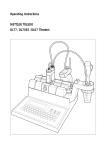Download Mettler Toledo GA42 Operating instructions
Transcript
Operating Instructions METTLER TOLEDO DL36 KF Coulometer Contents Contents Page 1. Introduction .................................................................................................. 3 2. Safety measures ........................................................................................... 4 3. Measurement principle ................................................................................ 5 4. Putting into operation .................................................................................. 6 4.1 4.2 4.3 Preparing the titration cell .............................................................................. Attaching peripheral devices .......................................................................... Switching on the instrument ........................................................................... 6 7 7 5. 5.1 5.2 Keypad and display ..................................................................................... The keypad .................................................................................................... The display ..................................................................................................... 8 8 9 6. The first titration ........................................................................................... 10 7. 7.1 7.2 7.3 7.3.1 7.3.2 The method ................................................................................................... Standard method ............................................................................................ Printing out a method ..................................................................................... Modifying a method ........................................................................................ Titration parameters ....................................................................................... Result parameters .......................................................................................... 11 11 12 12 12 14 8. 8.1 8.2 8.3 8.4 8.5 8.6 8.7 8.8 Setup ............................................................................................................. Checking the reagent capacity ....................................................................... Entering the date and time ............................................................................. Entering the user identification ....................................................................... Instrument identification ................................................................................. Selecting peripheral devices .......................................................................... Selecting weight entry .................................................................................... Selecting entry of the sample identification .................................................... Initializing default parameters ........................................................................ 17 17 18 19 19 20 21 22 22 9. 9.1 9.2 9.3 9.4 Sample determinations ................................................................................ Weight transfer from a balance ...................................................................... Tips for sample addition ................................................................................. Tips for accurate determinations .................................................................... Applications .................................................................................................... 23 23 24 25 25 METTLER TOLEDO DL36 1 Contents Page 10. 10.1 10.2 Error messages and malfunctions ............................................................. 26 Error messages of the DL36 .......................................................................... 26 Other malfunctions ......................................................................................... 26 11. 11.1 11.2 11.3 11.4 11.5 11.6 11.7 11.8 11.9 Maintenance and servicing ......................................................................... Charging internal battery ................................................................................ Line voltage, line fuses ................................................................................... Greasing the glass joints ................................................................................ Changing the septum ..................................................................................... Changing the silica gel ................................................................................... Changing the reagents ................................................................................... Cleaning the detection electrode .................................................................... Cleaning and drying the inner burette ............................................................ Measures for long-term storage ..................................................................... 12. 12.1 12.2 Standard and optional equipment .............................................................. 32 Standard equipment ....................................................................................... 32 Optional equipment ........................................................................................ 33 13. 13.1 13.2 Technical data .............................................................................................. 36 DL36 ............................................................................................................... 36 Interfaces of the DL36 .................................................................................... 37 14. Index .............................................................................................................. 39 2 28 28 28 29 29 29 29 30 30 31 METTLER TOLEDO DL36 Introduction 1. Introduction Moisture in sugar or salt influences its pouring properties. Traces of moisture in brake fluid have an adverse effect on the functioning of vehicle brakes. Impurity water in the hydraulic oil of aircraft leads to a dangerous lowering in the performance of the hydraulic system. As the quality of products frequently depends on their moisture content, it is essential that this be known as accurately as possible. The DL36 KF Coulometer can be used to determine trace moisture with high accuracy. The DL36 • can determine the moisture content of a sample in a range from 10 µg to 100 mg H2O, • allows entry of the sample weight before or after the titration either manually or automatically via an attached balance, • automatically determines the drift and takes it into account in the result calculation, • permits a recalculation of the results. An attached printer prints out defined parameters and records the titration data in short-form or GLP format. An attached computer can interchange data with the titrator. METTLER TOLEDO DL36 3 Safety measures 2. Safety measures The DL36 has been tested for the Operating Instructions. However, performing your own tests of the methods and purposes you intend safety measures. experiments and intended purposes documented in the this does not absolve you from the responsibility of product supplied by us regarding its suitability for the to use it for. You should therefore observe the following Measures for your protection – Ensure that you plug the power cable supplied into a receptacle outlet that is grounded! In the absence of grounding, a technical fault could be lethal. – Switch the instrument off and disconnect the power cable before you change blown fuses! An electric shock could be lethal. – Never work in an environment subject to explosion hazards! The housing of the instrument is not gas tight (explosion hazard due to spark formation, corrosion caused by the ingress of gases). – When using chemicals and solvents, comply with the instructions of the producer and the general lab safety rules! Measures for operational safety – Check the set operating voltage before you switch on the instrument! The instrument may suffer damage if the operating voltage does not match the line voltage. – Use only fuses of the type specified in the Operating Instructions! (Risk of fire) – Have the instrument serviced only by METTLER TOLEDO Service! – Always wipe off splashed liquids immediately! The instrument is not water-proof. – Exclude the following environmental influences: • powerful vibrations, • direct sunlight, • atmospheric humidity greater than 80%, • temperatures below 5 °C and above 35 °C, • powerful electric or magnetic fields! 4 METTLER TOLEDO DL36 Measurement principle 3. Measurement principle In the Karl Fischer method for determination of the moisture content, water (H2O) reacts with iodine (I2) and sulfur dioxide (SO2) in the presence of methanol (CH3OH) and a base (RN). H2O + I2 + SO2 + CH3OH + 3RN → [RNH] SO4CH3 + 2[RNH]I (1) In the volumetric titration, iodine is added as the titrant. In the coulometric titration, iodine is generated electrolytically by an iodide-containing anolyte. 2I– → I2 + 2e– (2) As long as water is present in the titration cell, the generated iodine reacts according to reaction (1). As soon as all the water has been consumed by the reaction, there is a small excess of iodine in the anolyte. The double-pin platinum electrode detects this iodine excess and the iodine generation is stopped. According to Faraday's law, the amount of iodine generated is proportional to the current which has flowed. In reaction (1), I2 and H2O react with each other in proportion 1:1. One mole of water (18 g) thus corresponds to 2 x 96 500 coulomb, in other words per mg H2O a quantity of electricity of 10.72 coulomb is consumed. The total current consumption is a measure of the amount of moisture present. Detection/ control unit Microcomputer Display Detection electrode (double-pin platinum electrode) Inner burette Titration cell Catholyte Cathode Membrane Anode METTLER TOLEDO DL36 Anolyte Magnetic stirrer 5 Putting into operation 4. Putting into operation 4.1 Preparing the titration cell WARNING Never inhale the vapors of Karl Fischer reagents and avoid skin contact! The reagents could hazard your health. – Remove the Teflon stopper of the titration cell and carefully slip the magnetic stirrer into the cell; replace the stopper. – Place the titration cell in the holder. When the DL36 is delivered, the glass joints for the double-pin platinum electrode, inner burette and Teflon stopper have a very thin coating of silicon grease to assure tightness. – Remove the Teflon stopper and add anolyte up to the lower mark on the titration cell (100 mL) using the funnel. – Remove the silicon stopper from the inner burette and add 5 mL catholyte to the cathode of the inner burette; its level should be just below that of the anolyte. – Check that the glass joint is greased, then insert the drying tube. – Plug the cables of the electrode and the inner burette into the appropriate inputs at the rear of the DL36 (see illustration on next page). Drying tube Glass stopper with inner burette and silicon stopper/drying tube Detection electrode (doublepin platinum electrode) Teflon stopper with septum (injection port) Titration cell Holder of titration cell Display Keypad 6 METTLER TOLEDO DL36 Putting into operation 4.2 Attaching peripheral devices You can attach, e.g. the GA42 Printer and an analytical balance from METTLER TOLEDO and a computer (see Section 8.5: Selecting peripheral devices and Section 12: Standard and optional equipment). Input for detection electrode Printer interface Input for inner burette Balance interface Voltage selector and fuse holder Computer interface Connector for power cable Instrument on/off switch 4.3 Switching on the instrument The DL36 operates in a voltage range of 100 - 120 or 220 - 240 V. – Check the operating voltage set on the voltage selector before switching on the instrument! (See Section 11: Maintenance and servicing.) – Plug in the power cable, connect to the power supply and switch on the instrument. The following appears in the display: DL36 V1.0 < Run > METTLER TOLEDO DL36 followed by This display flashes until you press the Run key. 7 Keypad and display 5. Keypad and display 5.1 The keypad Enter calculation and report parameters Titration 7 8 9 Esc Result 4 5 6 CE Setup 1 2 Stirrer 0 . Enter setupparameters Change stirring speed Stirrer Print 3 Confirm entry Print Select Stop Enter Run Print out parameters Stop pretritration/ titration Start pretitration/ titration Select menu/parameter When you press this key, you can activate the stirrer or change the stirring speed; entry values: 0 to 9; with 0 the stirrer is at a standstill. The change is effected immediately. – Press this key again to redisplay the current status. If you press this key twice in quick succession, the stored method and setup parameters are printed out. You can print out the titration, result and setup parameters separately if you press the appropriate key and then press Print (see Sections 7.2 and 8). Stop When you stop the pretitration, <Run> appears in the display; when you stop the titration, e.g. "112 ✽ Pre-Titr" appears (see next page). Esc If you press this key after an entry/selection before you confirm the parameter with Enter, it will not be stored. Select 8 Delete entry of a line Return to previous menu/parameter Enter titration parameters You must press this key if you • wish to change the default parameters and values of the method/setup. The selection possibility is marked by an arrow: ↑ (see Section 7.1). • wish to transfer the weight from an attached balance before or after the titration (see Section 9.1). • wish to view the potential of the electrode during the pretitration and titration; pressing this key again switches back to the previous display (toggle key). METTLER TOLEDO DL36 Keypad and display Pot. 5.2 201.5 mV Example with stable drift, this also means that the electrode potential must lie in the vicinity of this value at the end point of a titration. The display The display has space for 16 characters. Depending on the key selection, menu items, parameters or the prompt <Run> for the start of the titration are displayed: The following are shown during the titration: • the drift in µg/min • the status ✽ character during pretitration and the titration (sample determination)) character for the start of a titration with the information: "Ready" or "Stable" (see next section) • the changing, calculated moisture content. 112 ✽ Pre-Titr current drift value during the pretitration METTLER TOLEDO DL36 479 ✽ 206.2µg current drift amount of water titrated value up to this point during the titration 9 The first titration 6. The first titration To determine the moisture content of a sample accurately, parameters are stored in the DL36 which you can change to match your sample. On delivery, the instrument has default parameters stored which you can use to determine the moisture content in µg of many organic substances, e.g. 99% ethanol. The DL36 is switched on, the display shows <Run>. – Press the Run key: 112 ✽ Pre-Titr 5 Ready 2 Stable ID ? ETHANOL 2 Start Samp.In. The pretitration starts; the solution is stirred and titrated until it is free from moisture before you inject the sample. An audio signal sounds, this means the solution is anhydrous (ready); however, the drift is not yet stable, its value is ≤500 µg/min. The drift is the amount of water titrated as moisture per minute and recorded. For accurate determinations, you should wait until the drift is stable: it now changes by ≤0.1µg per minute. – Prepare the sample: siphon off approx. 0.5 mL 99% ethanol (H2O content = 0.2%) with a syringe. – Press the Run key: – Enter the sample identification using the "minus", "period" and numeric keys (max. 10 characters, see Section 8.3). Confirm the entry with Enter: "Start" and "Samp.In." (sample injection) appear alternately in the display. – Inject the sample and press the Run key: 978 ✽ 467.2µg The DL36 starts the titration and shows the constantly changing drift and calculated amount of moisture. 3 786.6µg When the titration is at an end, an audio signal sounds. The drift and the result are displayed and the result printed out on an attached printer. • If you wish to determine the second sample immediately, prepare this and press the Run key: the sample identification will be requested (see above). • When you press the Enter key, "Stable" (or "Ready") is displayed: the moisture diffusing into the cell will be continuously titrated, in other words the drift value is constantly redetermined (so-called standby titration). • When you press the Stop key, "<Run>" is displayed. 10 METTLER TOLEDO DL36 The method 7. The method A method with default parameters is stored in the DL36. These comprise two groups, the measurement and result parameters, which you call up with the Titration and Result keys and can adapt to meet the requirements of the individual determinations. You can call up the parameters which support the method using the Setup key (see Section 8). Notes 1. During the titration, the Titration, Result and Setup keys are locked! 2. The stirring speed is not stored as a method parameter and is also not recorded. The stirrer is automatically activated when you start the pretitration (default value = 4). However, you can also activate the stirrer beforehand using the Stirrer key. If you switch off the instrument, the stirring speed you last defined remains stored. 7.1 Standard method Group Menu Titration Result Calculation ↑ Parameter Value t(stir) [s] ? t(wait) [s] ? t(max) [s] ? Drift stop: rel ↑ rel [µg/min] ? 0 15 0 Unit: µg ↑ Weight: fix ↑ Weight? Drift comp: off ↑ Blank? Factor Report ↑ Short ↑ Recalculation ↑ Weight ? Drift ? Blank ? Unit µg ↑ 6 5.0000 0 1.00 5.0000 0.00 0 ?: A numeric entry or confirmation of the displayed value is expected. ↑: Menus or parameters have been preset which you can select with the Select key. You must then confirm the selection with Enter. METTLER TOLEDO DL36 11 The method 7.2 Printing out a method You can always print out the parameters of a group: • When you have selected Titration and press the Print key, the corresponding parameters are printed out. • When you have selected Result and press the Print key, the calculation and report parameters are printed out. These parameters are printed out separately when you press the Print key while a parameter of the corresponding menu is displayed. 7.3 Modifying a method You can change the parameters of the groups before and during the pretitration or standby titration. 7.3.1 Titration parameters The parameters are responsible for the control of the titration. You define stirring and titration times as well as drift values which lead to abort of the titration. Key selection Display/Entry (example) Description Titration t(stir) [s]? 0 ............. 10 Stirring time after the start of the titration: used to ensure thorough mixing or complete release of moisture from the sample; during this time, no iodine is generated, in other words no H2O is titrated. Enter t(wait) [s]? 15 Enter t(max) [s]? 0 Enter Drift stop: rel ↑ Select Drift stop: abs ↑ Select Drift stop: off ↑ Select Drift stop: rel ↑ Enter Enter 12 rel [µg//min] 6 ............... 4 Wait time: the titration can not be aborted during this time. A value <15 is not possible! t(max) is an abort parameter, the titration is aborted after "t(max) + t(wait)" even if the end point has not been reached (t(max) = 0: abort parameter not defined, see next page). The drift stop is the second abort parameter. rel: relative drift stop; the titration is aborted when the drift is less than the "measured drift (before the titration) + the defined value" of, e.g. 4 µg/min. abs: absolute drift stop; the titration is aborted when the drift is less than the entered drift value, e.g. 6 µg/min. off: abort parameter not defined. Notice: You must define either t(max) > 0 or a drift stop value, otherwise you receive an error message during the titration. If you define both parameters, the titration will be aborted as soon as one of the values is reached. Enter, e.g. 4 for the relative drift stop. "<Run>", "Ready" or "Stable" is displayed. METTLER TOLEDO DL36 The method Notes 1. Stirring and titration time Run Run Sample injection Stirring time t(stir) t(wait): no abort of the titration No iodine generation t(max) or the time until defined drift stop is reached Iodine generation Automatic drift compensation by internal calculation Titration time for which you can select the type of drift compensation (see page 14) The titration time is printed out (Titr. time) if you select "GLP" for the report (see Section 7.3.2). 2. Abort parameters t(max) and drift stop A defined titration time "t(wait) + t(max)" is suitable for titrations in which the end point is reached only very slowly owing to side-reactions. With t(max) = 0, the titration time depends on the drift stop. A higher value for the drift stop shortens the duration of the titration, but leads to a larger titration error, above all when the sample releases moisture only slowly. • With oil samples, for instance, an increase in the drift can be observed. In this case, the end point will not be reached if the drift stop value is too low. • In the case of titrations with a sluggish approach to the end point as a result of sidereactions, the magnitude of the error can be reduced by a higher drift stop value. Titration curves with rapid and slow release of moisture with two relative drift stop values: µg H2O/min Sample which releases H2O rapidly Sample which releases H2O slowly L1 L2 A t End point 2 Start End point 1 A: measured drift before the titration L1: high drift stop value L2: low drift stop value METTLER TOLEDO DL36 End point 2 Start End point 1 End point 1: with high drift stop value End point 2: with low drift stop value 13 The method 7.3.2 Result parameters This parameter group comprises three parts: 1. the calculation parameters (Calculation) 2. the selection of the report (Report) 3. the parameters for the recalculation (Recalculation). The tables shown follow this subdivision. 1. Calculation parameters Key selection Result Enter Unit: µg ↑ Unit: mg ↑ Select Unit: ppm ↑ Select Unit: % ↑ Select Description Calculation ↑ Select Enter 14 Display/Entry (example) Select the result unit for the calculation of the moisture content (the absolute µg content is always recorded). The choice of unit automatically deter-mines the formula used for the calculation (see next page). Weight: var ↑ Weight: fix ↑ Enter Weight? 5.0000 ..... 0.1 Enter Drift comp: off ↑ Select Drift comp: manu ↑ Select Drift comp: auto ↑ Enter Blank? Enter Factor? Enter Calculation ↑ 0 .............. 2.5 1.0 Select the entry of the weight [g]: var: variable weight; inquiry of the weight for every titration. fix: fixed value; the weight for the samples being titrated does not change, the inquiry does not appear again in the titration. If you need only the absolute moisture content without weight value, enter 0 (zero). Select the drift compensation for the titration: off: the drift value calculated before the titration is neither incorporated in the calculation nor recorded. manu: you enter a drift value which is incorporated in the calculation. auto: the drift value calculated before the titration is automatically incorporated in the calculation. Enter a blank value [µg], e.g. if you have dissolved a sample in a solvent whose moisture content you have determined beforehand. This blank value is taken into account in the calculation (see next page). Enter a factor used to multiply the result, e.g. if you wish to convert the result to an amount of sample which you can not titrate. To titrate, press Esc, to select the report parameters, press Select. METTLER TOLEDO DL36 The method Calculation formulae Formula No. Result in Formula 1 µg or mg factor ⋅ (Tvalue – drift ⋅ t – blank) 2 ppm or % (entry of the sample weight) factor ⋅ Tvalue: Result of the titration in µg drift: Drift value in µg/min (Tvalue – drift ⋅ t – blank) weight t: Titration time in min (see page 13) blank: Blank value in µg weight: Sample weight in g 2. Report parameters You can choose between two report formats: short-form and GLP format (GLP: Good Laboratory Practice). Key selection Display Result Calculation ↑ Select Report ↑ Enter Select Enter Short ↑ Description Select either the short-form or GLP format. GLP ↑ Report ↑ To titrate, press Esc. Short-form report GLP report On printout: Date 96/06/02 13:26 Sample ID ETHANOL Weight 0.1243 g Result 219.9 µg 0.17689 % Date 96/06/02 13:26 Instr. ID DL36-82 Sample ID ETHANOL Weight 0.1243 g Factor 1.00 Result 219.9 µg 0.17689 % Titr.Time 00:00:26 Drift 1.62 µg/min Blank 0 µg User ID KVE Date and time Instrument identification Sample identification Weight Factor Result METTLER TOLEDO DL36 Titration time Drift value Blank value User identification 15 The method 3. Parameters for recalculation If, e.g. you have made a mistake when entering the weight or have selected a different result unit, you can perform recalculations after every sample determination. Key selection Result Calculation ↑ Select Report ↑ Select Recalculation ↑ Description Enter Weight? 0.1243.......0.1234 Change the weight if need be. Enter Drift? 1.62 Change the drift value if need be. Enter Blank? 0 Enter a blank value if need be. Enter Unit: µg ↑ Select a different result unit if need be, e.g. ppm. Select Unit: mg ↑ Select Unit: ppm ↑ Select Unit: % ↑ Enter 16 Display/Entry (example) 1756.0 The result is displayed and printed out with the selected report parameters. METTLER TOLEDO DL36 Setup 8. Setup Under this key you call up menus and functions which support the method and allow selection of the peripheral devices. When you press the key, the following appears Setup[1-8]? When you enter one of the numbers and confirm with Enter, you can define or select the following parameters: 1: Reagent capacity 2: Date & time 3: User identification (User ID) 4: Instrument identification (Instr ID) 5: Peripheral devices (Option) 6: Weight entry (Wt. entry) 7: Entry of the sample identification (ID entry) 8: Initialize default parameters (Memory clear). Press the Print key if you wish to print out the stored data of the menus. 8.1 Checking the reagent capacity The catholyte and anolyte solutions have a limited capacity for the moisture determination: The capacity limit of • 100 mL anolyte is reached after the determination of approx. 1000 mg H2O. • 5 mL catholyte is reached after the determination of approx. 300 mg H2O (see specifications of the reagents). Exhausted reagents result in values of the moisture content which are too low and lead to longer titration times. The DL36 calculates and sums the amount of moisture in mg which has been determined with anolyte and catholyte and displays these values. You can • reset these values following reagent change, • enter limit values for the capacity and • have the DL36 inform you when these limit values are exceeded. METTLER TOLEDO DL36 17 Setup Display/Entry (example) Description Setup [1-8]? 1 "Reagent capacity" flashes on the display. Enter A.Capa. [mg]? 61 Display of the summed electrolytic current for the anolyte – converted to mg H20. When you change the anolyte, enter 0. Enter C.Capa. [mg]? 61 Enter Alarm set: off ↑ You are not informed when the defined capacity limits are exceeded (see below). Alarm set: on ↑ You are informed when the defined capacity limits are exceeded (see below). After a titration, the display then shows "A.Capacity Over". Key selection Setup Select Display of the summed electrolytic current for the catholyte – converted to mg H20. When you change the catholyte, enter 0. Enter A.Alarm[mg]? 1000 .. 850 If necessary, change the default value for the capacity limit of the anolyte. Enter C.Alarm[mg]? 300 ... 250 If necessary, change the default value for the capacity limit of the catholyte. Enter Setup [1-8]? 8.2 Press Esc if you wish to have the current status displayed. Entering the date and time The DL36 has an internal clock. When the instrument is delivered, default values are set for the date and time (95/06/01 and 00:00) from which they will continously update. You should change both values to ensure correct data are reported. Key selection Setup 18 Display/Entry (example) Description Setup [1-8]? "Date ? Time" flashes on the display. 2 Enter YY MM DD? 950728 ..... 960718 Enter year, month and day. Enter HH MM? Enter hours and minutes. Enter Setup [1-8]? 1051 ............. 1346 Press Esc if you wish to have the current status displayed. METTLER TOLEDO DL36 Setup 8.3 Entering the user identification In this menu you can enter your name; it appears on every GLP report. You can enter the user and the instrument identification alphanumerically using the "minus", "period" and numeric keys. When you press this key for the first time, the letter A is displayed, for the second time B → C → ... Z → . (period) → – (minus) → "space" → A →... When you press this key for the first time, a "space" is displayed, for the second time a – (minus) → . (period) → Z → Y → ... A → – "space" →... . You must confirm each letter (character) with Enter for it to be accepted. Key selection Setup Display/Entry (example) Description Setup [1-8]? "User ID" flashes in the display. 3 Enter A Enter, e.g. "A. Aichert": Press the "–" key. Enter A_ Press the "." key repeatedly until a period appears. Enter A._ Enter • • A. _ Press the "–" key repeatedly until a space appears etc. You can enter maximum 15 characters. 8.4 Instrument identification On delivery of the DL36, its correct identification is stored (see model plate at the rear); it appears on every GLP report. You can change the identification. Key selection Setup Display/Entry (example) Description Setup [1-8]? "Instr ID" flashes in the display. 4 Enter MMA06408 ..... D Enter, e.g. "DL36-1A": Press the "–" key repeatedly until D appears. Enter DL Press the "–" key repeatedly until L appears. Enter • • DL3 Press the "3" key etc. You can enter maximum 8 characters. METTLER TOLEDO DL36 19 Setup 8.5 Selecting peripheral devices In this menu you select the printer and the balance you have attached to the DL36. For a computer you need to define the corresponding configuration data. The pin assignment of the RS232C interfaces is described in Section 13.2. 1. Printer You can attach a METTLER TOLEDO GA42 or another commercially available printer. In the latter case, you need to define the configuration data. Note: If you attach the GA42, you must set its DIP switch 2 to position ON (see GA42 Operating Instructions). Key selection Setup Display/Entry Setup [1-8]? Description 5 "Option" flashes on the display. Enter Printer ↑ If "RS232C" or "Balance" is displayed, use Select to select "Printer". Enter Printer: GA- ↑ Choose between the GA42 and another printer. If you have attached the GA42, confirm with Enter (its configuration is preset, see Section 13.2, point 1): "Setup..." is again displayed. Select Printer: Other ↑ Enter Baudrate: 1200 ↑ Select the baud rate: 300, 600, 1200, 2400, 4800 or 9600. Enter Parity: none↑ Select the parity: even, odd or none. Enter Data bits: 8 ↑ Select the data bits: 7 or 8. Enter Stop bits: 2 ↑ Select the stop bits: 1 or 2. Enter Setup [1-8]? 2. Balance You can attach a balance from METTLER TOLEDO, A&D, Shimadzu or Sartorius. The configuration is preset for every balance when you select it (see Section 13.2). Key selection 20 Description Display/Entry 5 "Option" flashes in the display. Setup Setup [1-8]? Enter Balance ↑ If "RS232C" or "Printer" is displayed, use Select to select "Balance". Enter Bal: Mettler ↑ Select the name of the company whose balance you have attached. Enter Setup [1-8]? METTLER TOLEDO DL36 Setup Notes 1. For all balances you must select the default setting with unidirectional transmission mode "Send Cont.". 2. If you attach a balance using the LC-RS9 cable, you must set positions 7, 3 and 4 (switches left, middle and right). 3. Computer If you attach a computer, you must select the configuration of the RS232C interface. Key selection Display/Entry Setup [1-8]? Setup Description 5 "Option" flashes on the display. Enter RS232C ↑ If "Printer" or "Balance" is displayed, use Select to select "RS232C". Enter Baudrate: 4800 ↑ Select the baud rate: 9600, 300, 600, 1200, 2400 or 4800. Enter Parity: none ↑ Select the parity: even, odd or none. Enter Data bits: 8 ↑ Select the data bits: 7 or 8. Enter Stop bits: 1 ↑ Select the stop bits: 2 or 1. Enter Soft HS: off ↑ Select software handshake: on or off. Enter Setup [1-8]? You can use the installed computer to transfer data in both directions in a specific format. A detailed description of the communication between the DL36 and a computer can be found in a separate set of instructions. 8.6 Selecting weight entry You can choose whether you enter the weight before or after the titration. Key selection Setup Enter Select Enter Display/Entry Setup [1-8]? Description 6 "Wt.entry" flashes in the display. Wt.entry:before ↑ You enter the weight before the titration. Wt.entry:after ↑ You enter the weight after the titration. Setup [1-8]? METTLER TOLEDO DL36 21 Setup 8.7 Selecting entry of the sample identification You can choose whether you enter the sample identification before or after the titration or not at all. Key selection Description Display/Entry Setup [1-8]? Setup 7 Enter ID entry:before ↑ Enter Setup [1-8]? 8.8 "ID entry" flashes on the display. Select between before, after and off. off: no inquiry of the sample identification during the titration, but the identification last entered will be automatically recorded. Initializing default parameters You can delete all entries you have made for the method: The default parameters will then be reentered by the DL36 (see Section 7.1). These include • the stirring speed (default value = 4) • the display of the amount of moisture in mg titrated up to this point (default value for catholyte and anolyte = 0) the defined limit values for anolyte and catholyte (A = 1000 mg, C = 300 mg) the message indicating these limit values have been exceeded does not appear: "Alarm set:off" (see Section 8.1) • date and time (default values = 95/06/01 and 00:00, see Section 8.2) • the entry of the weight and the sample number (default setting: entry before the titration, see Sections 8.6 and 8.7). Use the following procedure to set the default parameters: Key selection Setup Enter Select Enter Display/Entry Setup [1-8]? Description 8 "Memory clr." flashes in the display. Memory clr. :off ↑ The initialization is not possible. Memory clr. :on ↑ The initialization is possible: Setup [1-8]? The confirmation is accompanied by an audio signal. Notice: Immediately switch the instrument off, wait five seconds then switch it on again! If you do not do this, undefined values will be entered for all parameters! After the instrument has been switched on, "SRAM Init." is displayed: the default parameters are initialized. – Press any key: "DL36 V1.0" appears followed by "<Run>". 22 METTLER TOLEDO DL36 Sample determinations 9. Sample determinations 9.1 Weight transfer from a balance You have selected a variable weight as a calculation parameter (see Section 7.3.2) and "before the titration" as the entry for the weight and sample identification (see Sections 8.6 and 8.7). Notice: The mass unit of the balance must be set to g! The anolyte solution is anhydrous, its drift stable (see Section 6). – Siphon off your sample with a syringe, place the syringe on the balance and tare to 0. – Press the Run key: – Enter the sample identification and confirm with Enter. ID ? 2 Start Samp.In. 0.0 Weight? Weight? 0.1873 "Start" and "Samp.In." (sample injection) appear alternately in the display. – Inject the sample and replace the empty syringe on the balance. – Press the Run key: The weight is requested. – Press the Select key: The value shown on the balance is transferred. – Press the Run key: The titration starts. An audio signal sounds when the titration is at an end; the result is displayed and printed out. If you have selected "after the titration" as the entry for weight and sample identification, both parameters are requested when the titration is at an end. An audio signal sounds and the following is displayed: Weight? Weight? 0.0 0.1873 The weight shown on the balance is transferred. – Confirm with Enter: – Enter the sample identification and confirm with Enter. ID ? 2 The weight is requested. – Press the Select key: 0.02343 % METTLER TOLEDO DL36 The result is displayed and printed out after the calculation. 23 Sample determinations 9.2 Tips for sample addition The titration cell of the DL36 is set up for the injection of samples. 1. During sample preparation and sample addition, work as quickly as possible to keep the effect of atmospheric moisture to a minimum. As most samples are stored and transported under standard conditions of temperature and pressure, you should also weigh in and inject under these conditions. • You can cool readily volatile samples before sampling (notice: moisture could then condense on the syringe!), viscose samples can be warmed. • With hygroscopic liquids, you should never take samples from the surface as the moisture content is highest at this point. • Samples in which moisture is present in the form of a dispersion can possibly be treated in an ultrasonic bath before addition. 2. Never remove the Teflon stopper to add solid samples! This would result in an excessive amount of moisture entering the cell. • For determination of the moisture content in solids, you can dissolve these in an appropriate solvent or extract them and then inject the solutions. You must determine the moisture content of the corresponding solvent/extraction agent beforehand and enter it as a blank value (see Section 7.3.2). • With solids for which no suitable solvent is available for the titration, e.g. polymers, moisture can be driven off only by heating. METTLER TOLEDO offers drying ovens for such situations which lead the resulting water vapor through tubing to the titration cell of the DL36, where it can be determined. 3. Adjust the amount of sample to the expected moisture content to achieve short titration times and allow as many titrations as possible to be performed with the same reagent solutions. The following table provides an overview of the amount to be weighed in. Moisture content Sample weight 50 100% ........................... <0,01 g 10 50% ........................... 0,02 → 110% ........................... 0,05 → 0,1 1% ........................... 0,1 → 0,01 0,1% ........................ 1,0 → 0,001 0,01% ...................... 5 → 0,0001 - 0,001% ................. 10 → 24 0,01 g 0,01 g 0,01 g 0,1 g 1,0 g 5g not suitable for coulometry METTLER TOLEDO DL36 Sample determinations 9.3 Tips for accurate determinations 1. We advise always using the DL36 in the operating mode "Pretitration" (standby titration). 2. Always wait for a stable drift before you inject the sample. This allows determination of an exact value for the drift change per minute, which is incorporated in the calculation of the result. 3. Titrate the cell overnight when you determine samples whose absolute moisture content is less than 50 µg (standby titration). 4. With a low moisture content, rinse the syringe with the sample before you perform the first titration. 5. Check the DL36 by measurements with a reference substance, e.g. Hydranal® check solution from Riedel-de Haën. 6. Change the reagents when • the anolyte solution reaches a volume of 150 mL (second mark on the titration cell), • the capacity of the catholyte or anolyte is exhausted (see Section 11.6), • the drift is too high (>10 µg/min). 7. Always titrate a sample series with the same stirring speed. 9.4 Applications We have developed applications for volumetric and coulometric titrations which can be used to determine moisture in solvents, petroleum products, plastics, foods and cosmetics. The applications include • instructions for sample preparation • advice for substances which cause side reactions in the titration • literature references. They are listed in Section 12.2. METTLER TOLEDO DL36 25 Error messages and malfunctions 10. Error messages and malfunctions 10.1 Error messages of the DL36 Error message Cause Measures A.Capacity Over! The summed electrolytic current (converted to mg H2O) of the anolyte is greater than its capacity • Change anolyte • Set capacity of the anolyte to 0 (see Section 8.1) C.Capacity Over! The summed electrolytic current (converted to mg H2O) of the catholyte is greater than its capacity • Change catholyte • Set capacity of the catholyte to 0 (see Section 8.1) Current error! There is no current flowing between anode and cathode • Check anolyte and catholyte • Check supply leads of cathode and anode Elect open! The detection electrode is not working properly (break) Plug in electrode correctly Elect short! The detection electrode is not working properly (short circuit) Rectify short circuit (align platinum pins correctly) Meas. Over! Measurement range exceeded. The amount of moisture in this sample is greater than 100 mg H2O Change catholyte, inject smaller amount of sample Over Titr.! Overtitrated: the anolyte contains an excess of iodine • Clean anode • Protect instrument against direct sunlight Para set miss! Neither of the two abort parameters t(max) and drift stop is defined Define either t(max), the drift stop or both parameters Pre Amp Err-XX Error in the preamplifier Contact METTLER TOLEDO Service 10.2 Other malfunctions Fault Possible causes Measures Instrument can not be switched on No line voltage Power cable not connected Fuses faulty Check power cable, on/off switch, voltage selector and fuses Malfunctions of the stirrer Stirrer speed set to 0 Check stirring speed (stirrer key and size of the magnetic stirrer (35 mm) 26 METTLER TOLEDO DL36 Error messages and malfunctions Fault Possible causes Measures Drift too high Leaks in the system Change septum and drying agent, (apply very thin coating of grease to glass joints) Capacity limits of the anolyte/catholyte reached or "wrong" reagent used Change reagents Membrane wetted with moisture or cracked Clean inner burette or replace Anode touching the membrane Insert anode adjustment element between membrane and anode and set a distance between 1.5 mm and 2 mm Detection electrode contaminated or faulty Clean/replace detection electrode Reagents exposed to direct sunlight Protect instrument against direct sunlight Detection electrode contaminated or faulty Clean/replace detection electrode Capacity limits of the anolyte/catholyte reached Change reagents Deposits on the anode surface Clean inner burette Anode touching the membrane Insert anode adjustment element between membrane and anode and set a distance between 1.5 mm and 2 mm Drift stop set to "off" Set "drift stop" to "on" and enter value Drift stop value too low Enter a larger drift stop value Side reactions Use a different KF reagent (e.g. for ketones) Capacity limits of the anolyte/catholyte reached Change reagents Detection electrode contaminated or faulty Clean/replace detection electrode Moisture content of the sample too high/low Adjust amount of sample (see Section 9.2) Drift too high See "Drift too high". Reagent consumption too high See "Reagent consumption too high" Drift stop value too high Enter lower drift stop value Capacity limits of the anolyte/catholyte reached Change reagents Reagent consumption too high End point not reached or reached too late Poor reproducibility of the results METTLER TOLEDO DL36 27 Maintenance and servicing 11. Maintenance and servicing 11.1 Charging internal battery A battery is responsible for the internal clock. Contact the METTLER TOLEDO Service when it is discharged, i.e. when the date and time are no longer correctly displayed. 11.2 Line voltage, line fuses The DL36 can operate in different voltage ranges. The voltage selector is used to select the range. Voltage range/supply Setting on voltage selector 100 V, 50/60 Hz 100 VAC 120 V, 50/60 Hz 120 VAC 220 V, 50/60 Hz 220 VAC 230/240 V, 50/60 Hz 230/240 VAC Fuses T3,15L250V T1,6L250V Changing voltage/fuses – Switch the instrument off and disconnect the power cable! – Open the cover above the power cable socket using a flat screwdriver. Flat srewdriver Voltage selector (indicator) Voltage selector Fuse holder – Take out the drum of the voltage selector and reinsert horizontally with the desired voltage. – Remove both fuse holders using a screwdriver and insert the appropriate fuses (see above). – Reinsert the fuse holders (note direction of arrow) and replace the cover. The same procedure applies to the replacement of blown fuses. 28 METTLER TOLEDO DL36 Maintenance and servicing 11.3 Greasing the glass joints – Turn the stopper/electrode/drying tube of the titration cell about once a week to check their contact and to prevent them from sticking. – Apply a very thin coating of grease if the contact (tightness) is no longer assured. Notice: If an execessive amount of grease is applied, it could enter the titration cell and increase the drift owing to the moisture it contains! 11.4 Changing the septum – Change the septum of the injection port at frequent intervals. As old septums can easily break, air can enter the titration cell and increase the drift. 11.5 Changing the silica gel You should change the silica gel as soon as it starts turning pink. – Unscrew the cover. – Change the silica gel and screw the cover back on. 11.6 Changing the reagents WARNING Switch the DL36 off and place it in a fume hood! Never inhale the vapors of Karl Fischer reagents and avoid skin contact! The reagents could hazard your health. 1. Catholyte You should change the catholyte when • the capacity limit is reached (see Section 8.1), • the drift is too high (>10 µg/min) or the status "Stable" is no longer reached, • the membrane is contaminated. Changing the catholyte at regular intervals avoids high drift values and measurement errors. – Siphon off the catholyte using the polyethylene bottle. – Add 5 mL catholyte using a syringe (up to lower mark on the titration cell). Notice: After the change, select Setup 1 and enter 0 for "C.Capacity". This sets the value of the summed electric current (converted to mg H2O) of the catholyte to zero (see Section 8.1). METTLER TOLEDO DL36 29 Maintenance and servicing 2. Anolyte You should change the anolyte when • the capacity limit is reached (see Section 8.1), • the drift is too high (>10 µg/min) or the status "Stable" is no longer reached, • its volume in the titration cell has reached 150 mL (upper marking on the titration cell); if the anolyte is diluted too highly, the sensitivity is lowered and the titrations take longer. – Siphon off the anolyte using the polyethylene bottle. – Add 100 mL anolyte to the titration cell (up to the lower marking on the titration cell). Notice: After the change, select Setup 1 and enter 0 for "A.Capacity". This sets the value of the summed electric current (converted to mg H2O) of the anolyte to zero (see Section 8.1). 11.7 Cleaning the detection electrode – If the platinum pins of the electrode are contaminated, first clean with concentrated nitric acid or carbon tetrachloride and then with methanol. 11.8 Cleaning and drying the inner burette WARNING Place the DL36 in a fume hood! Never inhale the vapors of Karl Fischer reagents and avoid skin contact! The reagents could damage your health. 1. Cleaning with methanol – – – – – – – 30 Switch off the DL36. Remove the inner burette from the titration cell and allow the catholyte to flow out. Degrease the joint surfaces with methanol. Rinse out the cathode of the inner burette two or three times with methanol. Add approx. 10 mL methanol and place in a beaker. Fill the beaker with methanol until the methanol level in the cathode is reached. Allow to stand for around 30 minutes, then empty the inner burette and dry it (see point 3). METTLER TOLEDO DL36 Maintanance and servicing 2. Cleaning with chromic acid (if foreign matter has collected on the membrane or the platinum surface). – – – – – Perform the first 3 steps as described under point 1. Add approx. 10 mL chromic acid and place in a beaker. Fill the beaker with chromic acid until the level in the cathode is reached. Allow to stand overnight. Empty the inner burette and wash the cathode five or six times with pure water until the yellow color disappears (rinse chromic acid from the membrane). – Rinse with methanol and dry. Note: Chromic acid cleaning solution: dissolve approx 1.5 g potassium dichromate in 100 mL concentrated sulfuric acid. 3. Drying – Place the inner burette in a vacuum drying oven for at least two hours (temperature no higher than 50 °C). If no vacuum drying oven is available, you can use a hair dryer (blow warm air over the membrane of the inner burette until it is dry) or a desiccator. 11.9 Measures for long-term storage We recommend cleaning the titration cell, disassembling it, drying the parts and then storing them in a desiccator. METTLER TOLEDO DL36 31 Standard and optional equipment 12. Standard and optional equipment You can reorder every part with an order number; the numbers in brackets refer to the quantity supplied with the DL36. 12.1 Standard equipment Order No. DL36 KF Coulometer 1 set Operating Instructions 1 memo card 1 power cable 1 set fuses (3) 1 jar silicon grease in accordance with your order in accordance with your order in accordance with your order in accordance with your order – Titration cell, complete comprising Silicon stopper 51107410 – Titration cell 51107411 Inner burette 51107412 Double-pin platinum electrode 51107413 Teflon stopper with septum 105017 (injection port) Magnetic stirrer (1) length 35 mm 32 105053 METTLER TOLEDO DL36 Standard and optional equipment Order No. Drying tube (1) 105016 • filled with silica gel Suction bottle made of polyethylene (1) 105123 Plastic funnel (1) 105124 Septum (10), Ø: 12/2 mm set of 10 Anode adjustment element (1) 12.2 105074 105011 Optional equipment Fuses T3,15L250V T1,6L250V METTLER TOLEDO DL36 set of 3 set of 3 54286 18560 Silicon grease 71300 Silica gel (1 kg) 105080 33 Standard and optional equipment Order No. Syringe 1 mL Syringe 10 mL set of 100 set of 100 71492 71482 Injection needle set of 12 71483 80 mm x 1.2 mm METTLER TOLEDO printer 17.3 19.3 75 g 8.00 19 g 7.77 3 g 6.55 3 10.5 4 g g 8.09 06 g 5.87 7 g 3.20 6 g 1.09 5 g 8g GA4 2 Prin GA42 METTLER TOLEDO ter Cable for GA42 Printer 51190362 Cable for DPU-201GS printer from Seiko Instruments 51106171 Cable for InkJet printers from 51190363 Canon, HP and EPSON (D-submin. 9-pin, female, D-submin. 25-pin, male) Cable for AT balance 229029 LC-RS9 cable for AG, AB, PB, and PR balances 229065 Computer cable (RS232C) 51190362 DTE (D-submin. 9-pin, female, D-submin. 9-pin, female) 34 METTLER TOLEDO DL36 Standard and optional equipment Order No. Operating Instructions German English French 51709541 51709542 51709543 Memo card German English French 51709585 51709586 51709587 METTLER TOLEDO brochures Karl Fischer applications for METTLER TOLEDO DL36 Foods, beverages, cosmetics 724478 Chemicals, solvents, petroleum products, plastics 724354 Karl Fischer The method at a glance 724573 35 Technical data 13. Technical data 13.1 DL36 Measurement method coulometric titration following Karl Fischer Control system timing control by the microprocessor with constant current pulses End point detection by alternating current polarization Status display for a titration Ready: Titration possible for rough results Stable: Titration possible for exact results End point display by audio signal Stirring with magnetic stirrer, length 35 mm Capacity of the titration cell maximum 150 mL Measurement range 10 µg to 100 mg H2O content of a sample Resolution 0.1 µg Repeatability the relative standard deviation of the titration of 1 mg H2O in methanol is less than 0.3 %. Measurement time 90 - 120 seconds for the titration of 1 mg H2O in methanol Drift automatic compensation for the result calculation selectable Display of the amount of moisture from 0.1 µg to 999999 µg (after the titration) Entry range for • stirring time t(stir) • wait time t(wait) • t(max) • drift stop 0 - 999 seconds 15 - 999 seconds 0 - 9999 seconds 0 - 999 µg/min Calculation function Calculation of the moisture content • in µg or mg • in ppm or % with known weight 36 METTLER TOLEDO DL36 Technical data Housing Polyester Titration cell Pyrex® Display LCD, 16 characters Dimensions width: 260 mm, depth: 395 mm, height: 270 cm Weight approx. 6.4 kg Power supply 100/120/220/230/240 VAC ±10% 50/60 Hz 50 VA Fuses T1,6L250V; T3,15L250V Ambient conditions • • • • 13.2 use only indoors height up to 2000 m ambient temperature: +5 to +35 °C maximum relative atmospheric humidity 80% for temperatures up to 31 °C, linearly decreasing down to 50% relative humidity at 40 °C • overvoltage category: ll • pollution degree: 2 Interfaces of the DL36 1. Printer interface RS232C interface for the attachment of a GA42 Printer or for various commercial printers Pin assignment 1 3 2 6 7 4 8 5 9 GND TXD BUSY METTLER TOLEDO DL36 37 Technical data 2. Balance interface RS232C interface for the attachment of a balance with unidirectional transmission mode "Send Cont." Pin assignment 1 3 2 6 4 8 7 5 9 GND DTR TXD RXD Preset configuration on attachment of one of the possible balances from: Selection Mettler Shimadzu A&D Sartorius Baud rate 2400 1200 2400 1200 Parity even none even none Data bits 7 8 7 8 Stop bits 1 1 1 1 Default 3. Computer interface RS232C interface for the attachment of a computer or terminal Pin assignment 1 3 2 6 7 4 8 5 9 GND DTR TXD RTS RXD DSR 38 METTLER TOLEDO DL36 Index 14. Index ? (question mark) ↑ (arrow) 11 11 Abort parameters 12 Accurate determinations (tips) Anolyte 5, 6, 17, 30 Applications 25 Balance 7, 20 Battery (internal) Blank 14 28 Calculation formulae 15 Calculation parameters 14 Capacity of anolyte 17 Capacity of catholyte 17 Catholyte 5, 6, 17, 29 Computer 7, 21 Connections 7 Date 18 Default parameters 11, 22 Detection electrode 5, 30 Display 9 Drift 10, 29, 30 Drift change 10, 25 Drift compensation 13, 14 Drift stop 12, 13 Error messages Esc key 8 26 Factor 14 Faraday's law 5 Fuses (change) 28 GA42 printer 20 Glass joints 6, 29 GLP report 15 METTLER TOLEDO DL36 25 ID entry 22 Initializiation (default parameters) Inner burette 5, 30 Inputs 7 Interfaces 37 22 Karl Fischer reagents 6, 29 Keypad 8 Long-term storage (titration cell) Maintenance 28 Malfunctions 26 Measurement principle Memory clr. 22 Method 11 Minus key 19 31 5 Option 20 Optional equipment 33 Period key 19 Peripheral devices 7, 20 Potential (electrode) 8 Print key 8 Printer 7, 20 Putting into operation 6 Ready 10 Reagent capacity 17 Reagent change 29 Recalculation 16 Report parameters 15 Result key 11, 14 Result parameters 14 Safety measures 4 Sample addition (tips) 24 Sample determinations 23 Sample ID(entification) 15, 22 39 Index Select key 8 Septum 29 Servicing 28 Setup 17 Setup key 11 Short-form report 15 Silica gel 29 Stable 10 Standard equipment 32 Standard method 11 Stirrer key 8, 11 Stirring speed 11 Stirring time t(stir) 12, 13 Stop key 8 t(max) 12, 13 t(stir) 12, 13 t(wait) 12, 13 Technical data 36 Time 18 Titration cell 5 Titration key 11, 12 Titration parameters 12 Titration sequence 10 Titrationszeit 13 Units 14 User identification 19 Voltage 28 Voltage selector 28 Weight entry 21 Weight transfer 23 40 METTLER TOLEDO DL36 To protect your METTLER TOLEDO product’s future: METTLER TOLEDO Service assures the quality, measuring accuracy and preservation of value of all METTLER TOLEDO products for years to come. Please send for full details about our attractive terms of service. Thank you. Printed on 100% chlorine-free paper, for the sake of our environment. *P51709542* © Mettler-Toledo GmbH 1996 Subject to technical changes and to the availability of the accessories supplied with the instruments. ME-51709542 Printed in Switzerland 9606/2.12 Mettler-Toledo GmbH, Analytical, Sonnenbergstrasse 74, CH-8603 Schwerzenbach, Tel. (01) 806 77 11, Fax (01) 806 73 50, Internet:http://www.mt.com AT Mettler-Toledo Ges.m.b.H., A-1100 Wien Tel. (01) 604 19 80, Fax (01) 604 28 80 BE n.v. Mettler-Toledo s.a., B-1651 Lot Tel. (02) 334 02 11, Fax (02) 378 16 65 CN Mettler-Toledo (Shanghai) Ltd., Shanghai 200233 Tel. (21) 6485 04 35, Fax (21) 6485 33 51 DE Mettler-Toledo GmbH, D-35353 Giessen Tel. (0641) 50 70, Fax (0641) 507 128 ES Mettler-Toledo S.A.E., E-08038 Barcelona Tel. (03) 223 22 22, Fax (03) 223 02 71 HK Mettler-Toledo (HK) Ltd., Kowloon Tel. (02) 744 12 21, Fax (02) 744 68 78 HU Mettler-Toledo, KFT, H-1173 Budapest Tel. (01) 257 98 89, Fax (01) 257 70 30 JP Mettler-Toledo K.K., Yokohama 231 Tel. (45) 633 53 50, Fax (45) 664 96 50 MY Mettler-Toledo (M), Sdn. Bhd. 47301 Petaling Jaya Tel. (03) 703 27 73, Fax (03) 703 87 73 NL Mettler-Toledo B.V., NL-4000 HA Tiel Tel. (0344) 638 363, Fax (0344) 638 390 RU Mettler-Toledo C.I.S. AG, 10 1000 Moskau Tel. (95) 921 92 11, Fax (95) 921 63 53 SG Mettler-Toledo (S) Pte. Ltd., Singapore 139944 Tel. (07) 786 779, Fax (07) 764 904 SK Mettler-Toledo, service, s.r.o., SK-83103 Bratislava Tel. (07) 525 21 70, Fax (07) 525 21 70 TH Mettler-Toledo (Thailand), Bangkok 10320 Tel. (02) 719 64 80, Fax (02) 719 64 79 UK Mettler-Toledo Ltd., Leicester, LE4 1AW Tel. (0116) 235 70 70, Fax (0116) 236 63 99 AU Mettler-Toledo Ltd., Port Melbourne, Victoria 3207 Tel. (03) 9 646 45 51, Fax (03) 9 645 39 35 CH Mettler-Toledo (Schweiz) AG, CH-8606 Greifensee Tel. (01) 944 45 45, Fax (01) 944 45 10 CZ Mettler-Toledo, spol, s.r.o., CZ-12000 Praha 2 Tel. (02) 25 15 55, Fax (02) 242 475 83 DK Mettler-Toledo A/S, DK-2600 Glostrup Tel. (43) 270 800, Fax (43) 270 828 FR Mettler-Toledo s.a., F-78222 Viroflay Tel. (01) 309 717 17, Fax (01) 309 716 16 HR Mettler-Toledo, d.o.o., HR-10000 Zagreb Tel. (01)230 41 47, Fax (01) 233 63 17 IT Mettler-Toledo S.p.A., I-20026 Novate Milanese Tel. (02) 333 321, Fax (02) 356 29 73 KR Mettler-Toledo (Korea) Ltd., Seoul (135-090) Tel. (02) 518 20 04, Fax (02) 518 08 13 MY Mettler-Toledo (S.E.A.), 47301 Petaling Jaya Tel. (03) 704 17 73, Fax (03) 703 17 72 PL Mettler-Toledo, Sp. z o.o., PL-02-929 Warszawa Tel. (22) 651 92 32, Fax (22) 651 71 72 SE Mettler-Toledo AB, S-12008 Stockholm Tel. (08) 702 50 00, Fax (08) 642 45 62 SG Mettler-Toledo (S.E.A.) Pte. Ltd., Singapore 139944 Tel. (07) 786 779, Fax (07) 786 639 SL Mettler-Toledo, d.o.o., SL-61111 Ljubljana Tel. (06) 112 35 764, Fax (06) 127 45 75 TW Mettler-Toledo Pac Rim AG, Taipei Tel. (62) 579 59 55, Fax (62) 579 59 77 US Mettler-Toledo, Inc., Hightstown, NJ 08520-0071 Tel. (609) 448-3000, Fax (609) 586-5451