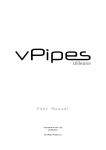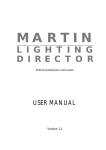Download Roland SCB-55 Owner`s manual
Transcript
SCB-55.QX4 01.6.19 8:59 AM Page 1 Owner’s Manual We’d like to take a moment to thank you for purchasing the SCB-55 GS Daughter Board. The SCB-55 is a daughterboard containing high-quality sounds compatible with the GM (General MIDI) System and GS Format. In order to gain a thorough understanding of the SCB-55’s many features, please take the time to read this manual carefully. CONTENTS FEATURES .................................................................................................................. 2 IMPORTANT NOTES .................................................................................................. 2 1. INSTALLING THE SCB-55 ...................................................................................... 3 2. THE GENERAL MIDI SYSTEM AND GS FORMAT ................................................... 4 3. STRUCTURE AND FUNCTION OF THE SCB-55 ...................................................... 5 (1) Parts .......................................................................................................... 5 (2) Voices and Polyphony ........................................................................... 5 (3) Maximum Polyphony ............................................................................. 6 (4) How to Change Tones ........................................................................... 6 (5) Chorus and Reverb ................................................................................ 7 (6) Changing Between Drum Sets .............................................................. 7 4. ABOUT MIDI ......................................................................................................... 8 (1) MIDI Message Exchange ....................................................................... 8 (2) MIDI Messages Handled by the SCB-55 ............................................... 9 (3) Default Settings ..................................................................................... 13 (4) About the MIDI Implementation Chart .............................................. 13 5. TONE TABLE ........................................................................................................ 14 6. DRUM SET TABLE ................................................................................................. 19 MIDI IMPLEMENTATION ......................................................................................... 21 BLOCK DIAGRAM ....................................................................................... 29 SPECIFICATIONS .................................................................................................... 31 IBM is a registered trademark of International Business Machines Corporation. Microsoft is a registered trademark of Microsoft Corporation. Windows is a trademark of Microsoft Corporation. Sound Blaster and Wave Blaster are trademarks of Creative Labs, Inc. The GS logo is a trademark of Roland Corporation. All other products are trademarks or registered trademarks of their respective owners. Copyright 1994 ROLAND CORPORATION All rights reserved. No part of this publication may be reproduced in any form without the written permission of ROLAND CORPORATION. 1 SCB-55.QX4 01.6.19 8:59 AM Page 2 FEATURES Easy Installation All you need to do is to mount the SCB-55 onto a sound card compatible with Sound Blaster, and you can enjoy high-quality sounds with music or game software. 16-part Multi-Timbral Sound Generator The SCB-55 is a 16-part multi-timbral (including the drum part) sound generator. It can play up to 28 notes simultaneously, making possible ensembles of up to 16 parts. Reverb and Chorus Effects The onboard reverb enhances expressiveness by adding an expansive feeling, while chorus can be used to add fullness to the sound for majestic ensembles. These digital effects let you create music with virtually the same fidelity and acoustics as a concert hall. Compatible with GM (General MIDI) System Level 1 and GS Format General MIDI and GS-compatible sound generators can play identical MIDI data with very similar voicings, despite differences in the actual sounds that each device can play. IMPORTANT NOTES [Placement] • Do not subject the unit to temperature extremes (e.g. direct sunlight in an enclosed vehicle). Avoid using or storing the unit in dusty or humid areas, or areas that are subject to high levels of vibration. • Using the unit near power amplifiers (or other equipment containing large power transformers) may induce hum. • This device may interfere with radio and television reception. Do not use this device in the vicinity of such receivers. [Additional Precautions] • Protect the unit from strong impact. • Do not allow objects or liquids of any kind to penetrate the unit. In the event of such an occurrence, discontinue use immediately. Contact qualified service personnel as soon as possible. • Should a malfunction occur, or if you suspect there is a problem, discontinue use immediately. Contact qualified service personnel as soon as possible. General MIDI System The General MIDI System is a set of recommendations which seek to provide a way for going beyond the limitations of proprietary designs, and standardize the MIDI capabilities provided by sound generating devices. If you use a sound generating unit which carries the General MIDI logo, you will be able to faithfully reproduce any song data which also carries the General MIDI logo. GS Format The GS Format is Roland’s universal set of specifications which were formulated in the interest of standardizing the way in which sound generating devices will operate when MIDI is used for the performance of music. If you use a sound generating unit which carries the GS logo, you will be able to faithfully reproduce any commercially available song data which also carries the GS logo. This product supports both General MIDI and GS. Song data which carries either of these logos can be accurately reproduced. 2 SCB-55.QX4 01.6.19 8:59 AM Page 3 1. INSTALLING THE SCB-55 Compatible Sound Cards Roland MPU-401AT Any sound card with a Wave Blaster-compatible connector 1. Turn off your computer and all peripheral devices (such as printers and monitors connected to it) and unplug the power cable. 2. Remove the computer’s cover. For more information, see the owner’s manual for your computer. 3. Remove your sound card from the expansion slot of your computer. 4. Connect the Extension Connector (your sound card may call it “the MIDI Connector”) of the SCB-55 to your sound card as shown below. Be sure to properly and securely attach the SCB-55. SCB-55 Your Sound Card * Do not touch the printed circuit and terminals. * If a plastic spacer touches parts on your sound card (e.g. an IC socket), remove the unnecessary plastic spacer from the SCB-55. 5. Install the sound card in your computer. 6. Replace the computer’s cover. 3 SCB-55.QX4 01.6.19 8:59 AM Page 4 2. THE GENERAL MIDI SYSTEM AND GS FORMAT General MIDI System The General MIDI System is a universal set of specifications for sound generating devices. These specifications seek to allow for the creation of music data which is not limited to equipment by a particular manufacturer or to specific models. The General MIDI System defines things such as the minimum number of voices that should be supported, the MIDI messages that should be recognized, which sounds correspond to which Program Change numbers, and the layout of rhythm sounds on the keyboard. Thanks to these specifications, any device that is equipped with sound sources supporting the General MIDI System will be able to accurately reproduce General MIDI Scores (music data created for the General MIDI System), regardless of the manufacturer or model. GS Format The GS Format is a standardized set of specifications for Roland’s sound generators which defines the manner in which multi-timbral sound generating units will respond to MIDI messages. The GS Format also complies with the General MIDI System. The GS Format also defines a number of other details. These include unique specifications for sounds and the functions available for Tone editing and effects (chorus and reverb), and other specifications concerning the manner in which sound sources will respond to MIDI messages. Any device that is equipped with GS Format sound sources can faithfully reproduce GS Music Data (music data created under the GS Format). This product supports both General MIDI and GS. Song data which carries either of these logos can be accurately reproduced. 4 SCB-55.QX4 01.6.19 8:59 AM Page 5 3. STRUCTURE AND FUNCTION OF THE SCB-55 (1) Parts The SCB-55 provides 16 Parts, and thus allows for a maximum of 16 different performance parts to be played at the same time. Part 10 is for playing percussive instrument. A Part is something like an orchestral part; think of it as a group of musicians all playing a particular instrument. The big difference compared with a regular orchestra is that you are completely free to decide what kind of instrument they will be playing. In addition, you can change that instrument midway through a song (as many times as you want) for every different part. You could think of this group as being made up of incredible multiinstrumentalists who can play any instrument you give them. There are many different kinds of performance data in MIDI, but probably the most basic is the note message determining which key to play, how hard, for how long, and when to start. Every part has its own MIDI channel over which it receives performance data and, unless you reset it for some reason, the channel number is the same as the part number. Each part plays by following the instructions in the performance data on its own channel, and pays no attention to the data on other channels intended for other parts. So thanks to this MIDI channel scheme, you can play each Part completely independently of the others, like on a multitrack recorder. * As to MIDI, refer to “ABOUT MIDI.” (p. 8) (2) Voices and Polyphony The SCB-55 contains 28 internal components (Voices), each of which is capable of generating sound. All 28 Voices can operate simultaneously. However, some sounds require 2 Voices to produce one note. For this reason, the number of notes actually available can be 28 or less. For example, if every sound you are using consists of 2 Voices, the maximum number of notes you could play at once would be 14. To determine how many Voices the SCB-55 is using, add up the number of Voices used by all the Parts. Note that it is possible to have all 28 Voices working to produce the sound of only one Part. For information on the number of Voices used by particular sounds, refer to the “TONE TABLE” (p. 14). 5 SCB-55.QX4 01.6.19 8:59 AM Page 6 (3) Maximum Polyphony When the number of Voices being used exceeds 28, some of the notes that should be played could be cut. To avoid ‘loosing’ important notes, there are two features you can use to insure that a particular Part has all the notes it is supposed to. The settings for the parameters which control these features are made using Exclusive messages (p. 26). Part Priority When the SCB-55 receives performance data which request it to produce more than the 28 Voices available, priority is given to producing the most recently received note messages. Those that have been sounding for a while will be cut, in order, starting with the oldest ones, and the ones that are assigned to the Parts with the lowest priority. Part Priority Ordering: 10 > 1 > 2 > 3 > 4 > 5 > 6 > 7 > 8 > 9 > 11 > 12 > 13 > 14 > 15 > 16 For this reason, consider a Part’s importance (bass, chords, melody etc.) carefully when assigning it to a Part on the SCB-55. Voice Reserve The Voice Reserve function allows you to specify a minimum number of Voices that will always be reserved and made available for certain Parts. This becomes effective in instances when the total number of Voices that have been requested exceeds the capacity of the unit. When shipped, the following settings were made for Voice Reserve: Part 1: Parts 2-10: Parts 11-16: 6 2 0 As Voice Reserve for Part 1 is set to “6,” Part 1 will always have at least 6 Voices—even when all Parts combined are requesting more than 28 Voices. In other words, with Part 1 set this way, all the notes that it should play will be played faithfully (as long as the sounds assigned to it do not use more than 6 Voices). (4) How to Change Tones Bank Select Number (Value of Control Number 0) ... 127 10 9 8 7 6 5 4 3 2 1 0 Variation Tone Capital Tone 1 2 3 4 5 6 7 8 9 10 . . . 128 Program Number 6 SCB-55.QX4 01.6.19 8:59 AM Page 7 The SCB-55 has 128 basic sounds (“Capital Tones”) that you can select using Program Change messages. Each Capital Tone also has “Variations,” selectable using Bank Select messages. * There are some Variations that do not have a sound assigned to them. Check the TONE TABLE (p. 14) to make sure there is in fact a Tone at the location you are selecting with a Bank Select message (or else you will get no sound at all). * The arrangement of the Capital Tones is the same as that for the 128 types of sounds in the General MIDI System. (5) Chorus and Reverb Every Part in the SCB-55 can have chorus and reverb effects added to it, and the depth of effects can be controlled in real time using Control Change messages. (6) Changing Between Drum Sets Part 10 is exclusively for percussion, using the Drum Set sounds. Drum Set sounds differ from regular sounds in that a different instrument is assigned to each key. Say you have a violin Tone selected: no matter what key you press, you get a violin sound. It may be a different pitch but it’s still a violin sound. However, in a Drum Set, one key plays the kick, one plays the snare, one the hi-hat, and so on. Percussion instruments don’t generally carry the melody and don’t need the pitch range of a violin, so we can arrange them one-per-key and handle them all in one channel. Drum Sets can be switched using Program Change messages. Standard Set 1 2 3 4 5 6 7 . . . 128 Program Number * Although Program Numbers range from 1 to 128, there are nowhere near that many different Drum Sets on the SCB-55. If you try to select a Drum Set that doesn’t exist, you’ll get no sound when you try to play. Check the DRUM SET TABLE (p. 19) to make sure that the Program Change message you are sending corresponds to an actual Drum Set. * The percussion instruments for Note Numbers 35-81 in the Standard Set (Program Number 1) all have the same key assignments as the 47 percussion instrument types in the General MIDI System. 7 SCB-55.QX4 01.6.19 8:59 AM Page 8 4. ABOUT MIDI MIDI stands for Musical Instrument Digital Interface. MIDI is a world-wide standard that allows musical instruments and computers to exchange musical data. Most electronic musical instruments sold today are MIDI compatible. MIDI compatible devices have MIDI connectors which are used to physically link instruments (using special cables). MIDI does not transmit the sound of an instrument, but rather ‘messages’ in digital form that tell the receiving instrument to “do something.” These are known as MIDI messages. (1) MIDI Message Exchange How the exchange of MIDI messages is carried out is explained in the following. MIDI Connectors In carrying out the exchange of MIDI messages, three connectors are used. MIDI cables are connected to these connectors in various ways depending on the desired result: MIDI IN connector: This connector receives incoming MIDI messages. MIDI THRU OUT IN MIDI OUT connector: This connector transmits outgoing MIDI messages to other devices. MIDI THRU connector: MIDI messages received at MIDI IN are re-transmitted by the MIDI THRU connector. (This connector does not transmit messages that originate inside the unit itself.) MIDI Channels and Multi-Timbral Capabilities With MIDI, a single cable can be used for carrying differing sets of performance information, for a number of MIDI devices. This is possible thanks to the concept of MIDI channels. MIDI channels are easy to understand if we use the analogy of television broadcasting. Many television programs are broadcast from many TV stations and your TV antenna receives them all. By setting your television to a specific channel, you can watch only the desired program. The same idea applies to MIDI channels. The master device is somewhat like the broadcast station, and the slave device is like a television receiver. The MIDI messages carried by the MIDI cable are like the programs that are transmitted from the broadcast stations. Station A Station B Station C The cable from the antenna carries the TV signals for a variety of broadcasts. 8 On a TV, the channel is selected to watch the station you want. SCB-55.QX4 01.6.19 8:59 AM Page 9 MIDI provides sixteen channels (1—16). When the channel which the sending device (the master) is using to transmit on matches the channel which the receiving device (the slave) is using to receive on, the performance data is conveyed. When the MIDI channels are set as illustrated below and you play the keyboard, sound will be produced only by sound module B. Sound module A will not sound. This is because only sound module B is set to receive on the same channel that the keyboard is using to transmit on. Sound module A’s channel doesn’t match, so it won’t sound. MIDI IN MIDI OUT MIDI THRU Receive Channel : 2 Transmit Channel : 1 Sound Module A . . SOUND Canvas Receive Channel : 1 Sound Module B MIDI IN . . SOUND Canvas The SCB-55 is capable of simultaneously recognizing the MIDI messages on all 16 channels. In other words, it is capable of playing 16 different Parts at the same time. Of these, the Part which is set to receive on MIDI channel 10 is known as the Drum Part. This Part provides a collection of percussive instrument sounds, with a different sound for each Note Number (p. 19). The other Parts, those having a MIDI receive channel from 1-9 or 11-16, are known as Standard Parts, and are used for melody or bass, chords, etc. Sound modules such as the SCB-55 are multi-timbral, which means they can simultaneously receive data on a multiple number of MIDI channels, and can play the musical data for a number of Parts simultaneously. (2) MIDI Messages Handled by the SCB-55 Various types of MIDI messages are used to convey a musical performance. Channel messages are used to convey musical actions, such as “how hard a key was struck” (converted into a data format called a MIDI message). The action the device takes (how to produce the sound, etc.) when each MIDI message is received will depend on the specifications of the device. If the function requested by a message is not included in the device, the desired effect may not be achieved. * MIDI messages required for responding to General MIDI System Level 1 specifications are marked with a ✩. Note Messages ✩ These messages convey what is played on a keyboard or other instrument. The types of Note messages are as follows: Note Number: Note On: Note Off: Note On Velocity: A number representing the position of a key on a keyboard. Indicates that a key has been pressed. Indicates that a key has been released. The strength with which a key has been pressed. Note Numbers range from 0—127 and correspond with the positions of keys on a keyboard. Middle C (C4) is number 60. In the Drum Part, a different percussive instrument sound is assigned to each Note Number. Pitch Bend Change ✩ This message conveys the operation of the bender lever (or pitch bend wheel) that is found on many synthesizers. The pitch will change when this message is received. 9 SCB-55.QX4 01.6.19 8:59 AM Page 10 Bank Select (Controller Number: 0, 32) Program Change Messages ✩ These messages are generally used to change tones. The tones are selected with Program Numbers 1 to 128. In the SCB-55, the Tone can be changed using Program Change messages. If a Bank Select (Control Change message) is used with a Program Change, more Variations can be selected. Control Change Messages These messages control the modulation and pan, etc. Each function is classified with a Control Change number. •Modulation (Controller Number: 1) ✩ A vibrato effect is applied when this message is received. •Volume (Controller Number: 7) ✩ This message conveys the volume level of the part. The part’s volume will change when this message is received. •Expression (Controller Number: 11) ✩ This message conveys the change in volume. This is used to lower or raise the volume during a song. * The part volume will change with either the volume message (Controller Number: 7) or expression message (Controller Number: 11). Note that if a 0 value is received with either of the messages, the part volume will be 0, and the part’s volume will not increase even with the other message. •Panpot (Controller Number: 10) ✩ This message provides adjustment for the sound location in the stereo field (L/R). Effective only when a stereo output is used. Orientation Left Center Right Pan 0 64 127 •Hold 1 (Controller Number: 64) ✩ This message conveys the pressing and releasing of the damper (sustain) pedal. Notes will be held when ‘hold on’ is received. Sounds which decay naturally (such as pianos) will decay more slowly when ‘hold on’ is received. Sustaining sounds (such as organs) will be held until ‘hold off’ is received. •Sostenuto (Controller Number: 66) The pedal that sustains notes only when it is stepped on is called the sostenuto pedal. This message conveys the action of pressing and releasing this pedal. When ‘sostenuto on’ is received, only notes played at the same time will be sustained. Sounds which decay naturally (such as pianos) will decay more slowly when ‘sostenuto on’ is received. Sustaining sounds (such as organs) will be held until ‘sostenuto off’ is received. •Soft (Controller Number: 67) The pedal that softens the sound of notes played is called the soft pedal. This message conveys the action of pressing and releasing this pedal. When ‘soft on’ is received, the cut off frequency is lowered, and a soft sound is achieved. When ‘sostenuto off’ is received, the original sound is restored. 10 SCB-55.QX4 01.6.19 8:59 AM Page 11 •Reverb Send Level (Controller Number: 91) This message applies ‘reverb’ to a Part. •Chorus Send Level (Controller Number: 93) This message applies ‘chorus’ to a Part. •Portamento •Portamento Time •Portamento Control (Controller Number: 65) (Controller Number: 5) (Controller Number: 84) The portamento function smoothly changes the pitch from the last key pressed to the key currently being pressed. When portamento is received, the portamento effect is turned on or off. The speed of the pitch change is set with the portamento time. When portamento control is received, the Source Note number (key pressed last) is specified. •RPN LSB, RPN MSB •Data Entry (Controller Number: 100, 101) ✩ (Controller Number: 6, 38) ✩ RPN (Registered Parameter Number) functions are defined within the MIDI standards and can be used with different devices. The parameter to be changed is specified with RPN MSB and RPN LSB, and the parameter value is set with the following data entry. The pitch bend sensitivity, master coarse tune and master fine tune values can be changed with RPN. * The values changed with RPN will not be initialized even if the tone is changed with a Program Change, etc. •NRPN LSB, MSB •Data Entry (Controller Number: 98, 99) (Controller Number: 6, 38) The device’s characteristic variation parameters can be changed with the NRPN (NonRegistered Parameter Number). The parameter to be changed is specified in NRPN MSB and NRPN LSB, and the parameter value is set with the following data entry. Common NRPN are set in the GS Format, and the variation parameter can be changed using application software, etc., that is GS Format compatible. The vibrato, cut off frequency, resonance, and envelope values can be changed with NRPN. * The values changed with NRPN will not be initialized even if the tone is changed with a Program Change, etc. * The specifications for NRPNs differ depending on the manufacturer. If an NRPN included in song data does not conform to the GS Format, the data will not be played as expected. To play song data from a different manufacturer, set the “NRPN Reception Switch” to OFF. When the SCB-55 receives a “GM System ON,” it will automatically turn the “NRPN Reception Switch” off. Aftertouch Messages (Channel Pressure ✩) Aftertouch refers to additional pressure put on a key after playing a note. The variation in aftertouch pressure can create changes in the sound produced. There are two types of aftertouch messages: Channel and Polyphonic. Channel aftertouch affects all note numbers on the same MIDI channel. Polyphonic aftertouch affects only individual keys (note numbers) that are pressed with relatively more force than others. * Notes will not be affected when an aftertouch message is received while at the factory settings. Turn aftertouch message reception on with an Exclusive message, and specify what function aftertouch will control. 11 SCB-55.QX4 01.6.19 8:59 AM Page 12 All Sounds Off This message turns off all sounds which are currently playing. The sounds in the corresponding channel will be turned off. All Notes Off ✩ This message turns all ‘note on’ messages to ‘note off’ messages. However, if hold 1 or sostenuto is turned on, the sound will not stop until these are turned off. Reset All Controllers ✩ When this message is received, the controllers will be set as follows: Pitch bend change Polyphonic key pressure Channel pressure Modulation Expression Hold 1 Portamento Soft Sostenuto RPN NRPN +/-0 (median) 0 (min.) 0 (min.) 0 (min.) 127 (max.) 0 (off) 0 (off) 0 (off) 0 (off) No number selected; no change in internal data No number selected; no change in internal data * Parameter values set with RPN and NRPN will not change even if a Reset All Controllers is received. Active Sensing Messages These messages monitor the integrity of MIDI connections. When the MIDI IN connector receives Active Sensing messages, it will enter the ‘Active Sensing’ mode. If Active Sensing messages (or other MIDI messages) are not received at 420 millisecond intervals, the device will judge that a cable is disconnected or there is a damaged connection. All sounds will be cut off, and a Reset All Controllers message will be processed. Monitoring for Active Sensing messages is terminated. System Exclusive Messages Exclusive messages are used to control a characteristic operation of the device. Universal System Exclusive messages can be used for all devices - regardless of the manufacturer. General Exclusive messages, however cannot convey data between different models. Roland’s Exclusive messages have a unique manufacturer ID, device ID, and model ID so that the type of data can be determined. •GM System On (Universal Non-Realtime System Exclusive) ✩ When the ‘GM System On’ message is received, the unit will be set to correspond with the General MIDI basic settings. Reception of NRPNs will no longer be allowed after a ‘GM System On’ has been received. The ‘GM System On’ MIDI message is included at the beginning of song data that carries the GM logo. When the song data is played from the beginning, the device will be automatically initialized to the basic settings. •GS Reset (GS Format Common System Exclusive) When the ‘GS Reset’ message is received, all the GS basic settings are restored on the unit. When a GS reset is received, the NRPNs specified with the GS Format can be received. The GS reset MIDI message is included at the beginning of song data that carries the GS logo. When the song data is played from the beginning, the device will automatically be initialized to the basic settings. 12 SCB-55.QX4 01.6.19 8:59 AM Page 13 •Master Volume (Universal Realtime System Exclusive) This is a common universal Exclusive message for controlling the master volume of all parts. •Other Exclusive Messages The SCB-55 responds to GS Universal System Exclusive messages (as specified by the GS Format) so its settings can be controlled by software or external controllers that also conform to the GS Format. (3) Default Settings Part Settings 1-9, 11-16 10 (Drum Part) Piano 1 (#1) Standard Set Part Volume 100 100 Pan 64 64 Reverb Send 40 40 Chorus Send 0 0 Bend Sens. 2 2 MIDI Channel/Part Tone Overall Part Settings Master Volume 127 Reverb Type Level Time Hall2 64 64 Chorus Type Chorus3 Level Feedback Delay Rate Depth 64 8 80 3 19 Key Shift 0 (4) About the MIDI Implementation Chart MIDI has made it possible for a wide variety of devices to exchange information, but it is not always true that all types of MIDI messages can be exchanged between all types of devices. For example, if you use a synthesizer as a master device to control a digital piano, the pitch bender (the lever or wheel that modifies the pitch) of the synthesizer will have no effect on the sound of the piano. The important thing to keep in mind when using MIDI is that the slave device must be able to ‘understand’ what the master is ‘saying.’ In other words, the MIDI messages must be common to both master and slave. To help you quickly determine what types of MIDI messages can be exchanged between master and slave, the Operation Manual for every MIDI device includes a MIDI Implementation chart. By looking at this chart, you can quickly see what messages the device is able to transmit and receive. The left side of the chart lists the names of a variety of MIDI messages, and the Transmission and Reception columns use “o” and “x” marks to indicate whether or not each of these messages can be transmitted or received. This means that a specific MIDI message can be exchanged only if there is an “o” in both the Transmission column of the master and the Reception column of the slave device. MIDI implementation charts are standardized, so you can place the charts from two manuals side-by-side and see at a glance how the two devices will communicate. A detailed explanation concerning the data format used for Exclusive messages, and the implementation of MIDI used on the SCB-55 can be found starting on page 21. 13 SCB-55.QX4 01.6.19 8:59 AM Page 14 5. TONE TABLE PC# CC0 Tone name V Church Org.1 1 Church Org.2 2 16 Church Org.3 2 0 Reed Organ 1 0 Accordion Fr 2 8 Accordion It 2 23 0 Harmonica 1 24 0 Bandoneon 2 2 0 Nylon-str. Gt. 1 E.Piano 1 1 8 Ukulele 1 8 Detuned EP 1 2 16 Nylon Gt.0 2 16 E.Piano 1v 2 32 Nylon Gt.2 1 24 60's E.Piano 1 0 Steel-str. Gt. 1 0 E.Piano 2 1 8 12-str. Gt. 2 8 Detuned EP 2 2 16 Mandolin 1 16 E.Piano 2v 2 0 Jazz Gt. 1 0 Harpsichord 1 8 Hawaiian Gt. 1 8 Coupled Hps. 2 0 Clean Gt. 1 16 Harpsi.w 2 8 Chorus Gt. 2 24 Harpsi.o 2 0 Muted Gt. 1 8 0 Clav. 1 8 Funk Gt. 1 9 0 Celesta 1 16 Funk Gt.2 1 10 0 Glockenspiel 1 0 Overdrive Gt. 1 11 0 Music Box 1 0 Distortion Gt. 1 0 Vibraphone 1 8 Feedback Gt. 2 8 Vib.w 2 0 Gt. Harmonics 1 0 Marimba 1 8 Gt. Feedback 1 8 Marinba w 2 33 0 Acoustic Bs. 1 0 Xylophone 1 34 0 Fingered Bs. 1 0 Tubular-bell 1 35 0 Picked Bs. 1 8 Church Bell 1 36 0 Fretless Bs. 1 9 Carillon 1 37 0 Slap Bass 1 1 0 Santur 1 38 0 Slap Bass 2 1 0 Organ 1 1 0 Synth Bass 1 1 8 Detuned Or.1 2 1 Synth Bass 101 1 16 60's Organ 1 1 8 Synth Bass 3 1 32 Organ 4 2 0 Synth Bass 2 2 0 Organ 2 1 8 Synth Bass 4 2 8 Detuned Or.2 2 16 Rubber Bass 2 32 Organ 5 2 0 Organ 3 2 5 6 7 12 13 14 15 16 Organ 17 18 19 1 Piano 1w 2 16 Piano 1d 1 0 Piano 2 1 8 Piano 2w 2 0 Piano 3 1 8 Piano 3w 2 0 Honky-tonk 2 8 Honky-tonk w 0 PC# : Program number CC0 : Value of controller number 0 (Variation number) V : Number of Voices 20 Organ Piano 1 8 21 22 25 26 27 Guitar 4 0 28 29 30 31 32 Bass 3 Piano PC# CC0 8 2 14 V 0 1 Chromatic Percussion Tone name 39 40 SCB-55.QX4 01.6.19 8:59 AM PC# CC0 PC# CC0 Tone name V 1 65 0 Soprano Sax 1 Slow Violin 1 66 0 Alto Sax 1 42 0 Viola 1 67 0 Tenor Sax 1 43 0 Cello 1 68 0 Baritone Sax 1 44 0 Contrabass 1 69 0 Oboe 1 45 0 Tremolo Str 1 70 0 English Horn 1 46 0 PizzicatoStr 1 71 0 Bassoon 1 47 0 Harp 1 72 0 Clarinet 1 48 0 Timpani 1 73 0 Piccolo 1 0 Strings 1 74 0 Flute 1 8 Orchestra 2 75 0 Recorder 1 0 Slow Strings 1 76 0 Pan Flute 1 0 Syn. Strings1 1 77 0 Bottle Blow 2 8 Syn. Strings3 2 78 0 Shakuhachi 2 0 Syn. Strings2 2 79 0 Whistle 1 0 Choir Aahs 1 80 0 Ocarina 1 32 Choir Aahs 2 1 0 Square Wave 2 54 0 Voice Oohs 1 1 Square 1 55 0 SynVox 1 8 Sine Wave 1 56 0 OrchestraHit 2 0 Saw Wave 2 57 0 Trumpet 1 1 Saw 1 0 Trombone 1 8 Doctor Solo 2 1 Trombone 2 2 83 0 Syn. Calliope 2 59 0 Tuba 1 84 0 Chiffer Lead 2 60 0 MutedTrumpet 1 85 0 Charang 2 0 French Horn 2 86 0 Solo Vox 2 1 French Horn 2 2 87 0 5th Saw Wave 2 0 Brass 1 1 88 0 Bass & Lead 2 8 Brass 2 2 89 0 Fantasia 2 0 Synth Brass1 2 90 0 Warm Pad 1 8 Synth Brass3 2 91 0 Polysynth 2 16 AnalogBrass1 2 92 0 Space Voice 1 0 Synth Brass2 2 93 0 Bowed Glass 2 8 Synth Brass4 1 94 0 Metal Pad 2 16 AnalogBrass2 2 95 0 Halo Pad 2 96 0 Sweep Pad 1 51 52 53 58 61 62 63 64 PC# : Program number CC0 : Value of controller number 0 (Variation number) V : Number of Voices Pipe 81 Synth lead 50 Reed Violin Synth pad etc. Strings / orchestra V 8 49 Ensemble Tone name 0 41 Brass Page 15 82 15 SCB-55.QX4 01.6.19 8:59 AM PC# CC0 2 0 Crystal 1 100 Synth SFX V 0 Gt. FretNoise * 1 1 Gt. Cut Noise * 1 2 2 String Slap * 1 Syn Mallet 1 0 Breath Noise * 1 0 Atmosphere 2 1 Fl. Key Click * 1 101 0 Brightness 2 0 Seashore * 1 102 0 Goblin 2 1 Rain * 1 0 Echo Drops 1 2 Thunder * 1 1 Echo Bell 2 3 Wind * 1 2 Echo Pan 2 4 Stream * 2 0 Star Theme 2 5 Bubble * 2 0 Sitar 1 0 Bird * 2 1 Sitar 2 2 1 Dog * 1 106 0 Banjo 1 2 Horse-Gallop * 1 107 0 Shamisen 1 3 Bird 2 * 1 0 Koto 1 0 Telephone 1 * 1 8 Taisho Koto 2 1 Telephone 2 * 1 109 0 Kalimba 1 2 Door Creaking * 1 110 0 Bag Pipe 1 3 Door * 1 111 0 Fiddle 1 X 2 Soundtrack Tone name 4 Scratch * 1 112 0 Shanai 1 F Ice Rain 0 PC# CC0 5 Windchime * 2 113 0 Tinkle Bell 1 S 0 0 Helicopter * 1 114 0 Agogo 1 1 Car-Engine * 1 115 0 Steel Drums 1 2 Car-Stop * 1 0 Woodblook * 1 3 Car-Pass * 1 8 Castanets * 1 4 Car-Crash * 2 0 Taiko * 1 5 Siren * 1 8 Concert BD * 1 6 Train * 1 0 Melo. Tom 1 * 1 7 Jetplane * 2 8 Melo. Tom 2 * 1 8 Starship * 2 0 Synth Drum * 1 9 Burst Noise * 2 8 808 Tom * 1 0 Applause * 2 9 Elec Perc * 1 1 Laughing * 1 0 Reverse Cym. * 1 2 Screaming * 1 3 Punch * 1 4 Heart Beat * 1 5 Footsteps * 1 0 Gun Shot * 1 1 Machine Gun * 1 2 Lasergun * 1 3 Explosion * 2 104 105 Ethnic V 97 103 108 116 Percussive Tone name 98 99 117 118 119 120 PC# CC0 V * 16 Page 16 : Program number : Value of controller number 0 (Variation number) : Number of Voices : All tones marked by an * have an unreliable pitch. Please use a key around C4 (Note number 60). The unmarked tones use temperament and pitch of A4 (Note number 69) is tuned to be the same as the Master Tune. 121 122 123 124 125 126 127 128 SCB-55.QX4 01.6.19 8:59 AM Page 17 CM-32P set (Variation : 126) PC# Tone name V PC# Tone name V 1 A. Piano 1 1 33 Choir 4 1 2 A. Piano 2 1 34 Strings 1 1 3 A. Piano 3 1 35 Strings 2 1 4 A. Piano 4 2 36 Strings 3 2 5 A. Piano 5 1 37 Strings 4 2 6 A. Piano 7 1 38 E. Organ 2 1 7 A. Piano 9 1 39 E. Organ 4 1 8 E. Piano 1 1 40 E. Organ 6 1 9 E. Piano 3 2 41 E. Organ 8 1 10 E. Piano 5 1 42 E. Organ 9 1 11 A. Guitar 1 1 43 E. Organ 10 1 12 A. Guitar 3 1 44 E. Organ 11 1 13 A. Guitar 4 2 45 E. Organ 12 1 14 E. Guitar 1 1 46 E. Organ 13 1 15 E. Guitar 2 1 47 Soft TP 1 1 16 Slap 3 1 48 Soft TP 3 1 17 Slap 4 1 49 TP/TRB 1 1 18 Slap 5 1 50 TP/TRB 2 1 19 Slap 6 1 51 TP/TRB 3 1 20 Slap 9 1 52 TP/TRB 4 1 21 Slap 10 1 53 TP/TRB 5 1 22 Slap 11 1 54 TP/TRB 6 1 23 Slap 12 1 55 Sax 1 1 24 Fingered 1 1 56 Sax 2 1 25 Fingered 2 1 57 Sax 3 1 26 Picked 1 1 58 Sax 5 1 27 Picked 2 1 59 Brass 1 1 28 Fretless 1 1 60 Brass 2 1 29 AC. Bass 1 1 61 Brass 3 2 30 Choir 1 1 62 Brass 4 2 31 Choir 2 1 63 Brass 5 1 32 Choir 3 1 64 Orche Hit 2 PC# : Program number V : Number of Voices * Variation 126 is set to the same sound arrangement of the CM-32P (Roland PCM Sound Module). The setting of the pitch bend range, modulation depth, etc. are however different from that of CM-32P. Pan directions are reversed from an actual CM-32P, so to rectify this situation, reverse the L/R connections of the Audio Output jacks. * If Exclusive messages of the CM-32P are received by the SCB-55, the settings of the latter will not be changed. 17 SCB-55.QX4 01.6.19 8:59 AM Page 18 MT-32 set (Variation : 127) PC# Tone name V PC# Tone name V PC# Tone name V PC# Tone name V 1 Acou Piano 1 1 33 Fantasy 2 65 Acou Bass 1 1 97 Brs Sect 2 2 2 Acou Piano 2 1 34 Harmo Pan 2 66 Acou Bass 2 1 98 Vibe 1 1 3 Acou Piano 3 1 35 Chorale 1 67 Elec Bass 1 1 99 Vibe 2 1 4 Elec Piano 1 1 36 Glasses 2 68 Elec Bass 2 1 100 Syn Mallet 1 5 Elec Piano 2 1 37 Soundtrack 2 69 Slap Bass 1 1 101 Windbell 2 6 Elec Piano 3 1 38 Atmosphere 2 70 Slap Bass 2 1 102 Glock 1 7 Elec Piano 4 1 39 Warm Bell 2 71 Fretless 1 1 103 Tube Bell 1 8 Honkytonk 2 40 Funny Vox 1 72 Fretless 2 1 104 Xylophone 1 9 Elec Org 1 1 41 Echo Bell 2 73 Flute 1 1 105 Marimba 1 10 Elec Org 2 2 42 Ice Rain 2 74 Flute 2 1 106 Koto 1 11 Elec Org 3 1 43 Oboe 2001 2 75 Piccolo 1 1 107 Sho 2 12 Elec Org 4 1 44 Echo Pan 2 76 Piccolo 2 2 108 Shakuhachi 2 13 Pipe Org 1 2 45 Doctor Solo 2 77 Recorder 1 109 Whistle 1 2 14 Pipe Org 2 2 46 School Daze 1 78 Pan Pipes 1 110 Whistle 2 1 15 Pipe Org 3 2 47 Bellsinger 1 79 Sax 1 1 111 Bottleblow 2 16 Accordion 2 48 Square Wave 2 80 Sax 2 1 112 Breathpipe 1 17 Harpsi 1 1 49 Str Sect 1 1 81 Sax 3 1 113 Timpani 1 18 Harpsi 2 2 50 Str Sect 2 1 82 Sax 4 1 114 Melodic Tom 1 19 Harpsi 3 1 51 Str Sect 3 1 83 Clarinet 1 1 115 Deep Snare 1 20 Clavi 1 1 52 Pizzicato 1 84 Clarinet 2 1 116 Elec Perc 1 1 21 Clavi 2 1 53 Violin 1 1 85 Oboe 1 117 Elec Perc 2 1 22 Clavi 3 1 54 Violin 2 1 86 Engl Horn 1 118 Taiko 1 23 Celesta 1 1 55 Cello 1 1 87 Bassoon 1 119 Taiko Rim 1 24 Celesta 2 1 56 Cello 2 1 88 Harmonica 1 120 Cymbal 1 25 Syn Brass 1 2 57 Contrabass 1 89 Trumpet 1 1 121 Castanets 1 26 Syn Brass 2 2 58 Harp 1 1 90 Trumpet 2 1 122 Triangle 1 27 Syn Brass 3 2 59 Harp 2 1 91 Trombone 1 2 123 Orche Hit 1 28 Syn Brass 4 2 60 Guitar 1 1 92 Trombone 2 2 124 Telephone 1 29 Syn Bass 1 1 61 Guitar 2 1 93 Fr Horn 1 2 125 Bird Tweet 1 30 Syn Bass 2 2 62 Elec Gtr 1 1 94 Fr Horn 2 2 126 One Note Jam 1 31 Syn Bass 3 2 63 Elec Gtr 2 1 95 Tuba 1 127 Water Bell 2 32 Syn Bass 4 1 64 Sitar 2 96 Brs Sect 1 1 128 Jungle Tune 2 PC# : Program number V : Number of Voices * Variation 127 is set to the same sound arrangement of the MT-32 (Roland Multi-Timbral Sound Module). The setting of the pitch bend range, modulation depth, etc. are however different from that of MT-32. Pan directions are reversed from an actual MT-32, so to rectify this situation, reverse the L/R connections of the Audio Output jacks. * If Exclusive messages of the MT-32 are received by the SCB-55, the settings of the latter will not be changed. 18 SCB-55.QX4 01.6.19 8:59 AM Page 19 6. DRUM SET TABLE Note Number 28 29 35 C2 36 30 32 34 37 38 40 41 39 42 43 45 47 C3 48 44 46 49 50 52 53 51 54 55 57 59 C4 60 56 58 61 62 64 65 63 66 67 69 71 C5 72 68 70 73 74 76 77 79 81 83 C6 84 75 78 80 82 85 86 88 87 PC# * PC#9:ROOM Set (61 tones) PC#17: POWER Set (61 tones) PC#25: ELECTRONIC Set (61 tones) PC#26: TR-808 Set (61 tones) PC#33:JAZZ Set (61 tones) PC#41: BRUSH Set (61 tones) 27 High Q 31 33 PC#1: STANDARD Set (61 tones) Slap Scratch Push [E7] [E7] Scratch Pull Sticks Square Click Metronome Click Metronome Bell Kick Drum 2 Kick Drum 1 Side Stick Snare Drum 1 Hand Clap Snare Drum 2 Low Tom 2 Closed Hi-Hat [E1] Low Tom 1 [E1] Pedal Hi-Hat Mid Tom 2 [E1] Open Hi-Hat Mid Tom 1 High Tom 2 Crash Cymbal 1 High Tom 1 Ride Cymbal 1 Chinese Cymbal Ride Bell Tambourine Splash Cymbal Cowbell Crash Cymbal 2 Vibra-slap Ride Cymbal 2 High Bongo Low Bongo Mute High Conga Open High Conga Low Conga High Timbale Low Timbale High Agogo Low Agogo Cabasa Maracas Short Hi Whistle [E2] Long Low Whistle [E2] Short Guiro [E3] Long Guiro [E3] Claves High Wood Block Low Wood Block Mute Cuica [E4] Open Cuica [E4] [E5] Mute Triangle [E5] Open Triangle Shaker Jingle Bell Belltree Castanets [E6] Mute Surdo [E6] Open Surdo ––––– PC#49: ORCHESTRA Set (62 tones) Closed HH [E1] Pedal HH [E1] Open HH [E1] Ride Cymbal MONDO Kick Elec BD Gated SD Elec SD Gated SD Room Low Tom 2 Room Low Tom 2 Elec Low Tom 2 Room Low Tom 1 Room Low Tom 1 Elec Low Tom 1 Room Mid Tom 2 Room Mid Tom 2 Elec Mid Tom 2 Room Mid Tom 1 Room Hi Tom 2 Room Mid Tom 1 Room Hi Tom 2 Elec Mid Tom 1 Elec Hi Tom 2 Room Hi Tom 1 Room Hi Tom 1 Elec Hi Tom 1 Jazz BD 2 808 Bass Drum Jazz BD 1 808 Rim Shot 808 Snare Drum 808 Low Tom 2 808 CHH [E1] 808 Low Tom 1 808 CHH [E1] 808 Mid Tom 2 808 OHH [E1] 808 Mid Tom 1 808 Hi Tom 2 808 Cymbal 808 Hi Tom 1 Jazz Low Tom 2 Jazz Low Tom 1 Jazz Mid Tom 2 Jazz Mid Tom 1 Jazz Hi Tom 2 Jazz Hi Tom 1 Reverse Cymbal JAZZ BD 2 JAZZ BD 1 Concert BD 2 Concert BD 1 Concert SD Castanets Concert SD Timpani F Timpani F# Jazz Low Tom 1 Timpani G Timpani G# Jazz Mid Tom 2 Timpani A Timpani A# Jazz Mid Tom 1 Timpani B Jazz Hi Tom 2 Timpani c Timpani c# Jazz Hi Tom 1 Timpani d Timpani d# Timpani e Timpani f Brush Tap Brush Slap Brush Swirl Jazz Low Tom 2 808 Cowbell Concert Cymbal2 Concert Cymbal1 808 Hi Conga 808 Mid Conga 808 Low Conga 808 Maracas 808 Claves ––––– ––––– : Program number : Tones which are created by using two Voices. (All other tones are created by one Voice.) ––––– ––––– ––––– ––––– Applause * Blank : Same as the percussion sound of “STANDARD ” - - - - - : No Sound [E#] : Percussion sound of the same number will not be heard at the same time. 19 SCB-55.QX4 01.6.19 8:59 AM Page 20 SFX set (Program number: 57) Note Number 39 High Q 40 Slap Scratch Push 47 C3 48 44 46 49 50 52 54 55 57 59 C4 60 56 58 61 62 64 66 67 69 71 C5 72 68 70 73 74 76 79 81 83 C6 84 78 80 82 40 41 45 47 48 Acoustic Snare Drum 39 Hand Clap 42 44 46 49 50 52 53 51 54 55 57 59 60 56 58 61 62 64 65 63 66 67 69 71 72 68 70 73 74 76 77 75 78 79 81 * 83 C6 : Tones which are created by using two Voices. (All other tones are created by one Voice.) – – – – – : No sound [E#] : Percussion sounds of the same number cannot be heard at the same time. Acoustic Bass Drum 37 Rim Shot 43 C5 77 75 36 38 C4 65 63 [E7] [E7] Sticks Square Click Metronome Click Metronome Bell Guitar sliding finger Guitar cutting noise (down) Guitar cutting noise (up) String slap of double bass Flute Key click Laughing Screaming Punch Heartbeat Footsteps 1 Footsteps 2 Applause * Door Creaking Door Scratch Windchime * Car-Engine Car-Stop Car-Pass Car-Crash * Siren Train Jetplane * Helicopter Starship * Gunshot Machine Gun Lasergun Explosion * Dog Horse-Gallop Birds * Rain * Thunder Wind Seashore Stream * Bubble * C3 53 51 PC#128:CM-64/32L Set Note (67 tones) Number 34 – – – – – 35 Acoustic Bass Drum (46 tones) 42 Scratch Pull 43 45 PC#57:SFX Set C2 41 CM-64/32L set (Program number: 128) 84 80 82 85 86 88 89 87 90 91 93 95 C7 96 92 94 97 98 100 101 103 105 20 107 C8 * The CM-64/32L set is the MT-32 drum set with SFX sounds added to it. 108 99 102 104 106 Electronic Snare Drum Acoustic Low Tom Closed High Hat Acoustic Low Tom Open High Hat 2 Acoustic Middle Tom Open High Hat 1 Acoustic Middle Tom Acoustic High Tom Crash Cymbal Acoustic High Tom Ride Cymbal ––––– ––––– Tambourine ––––– Cowbell ––––– ––––– ––––– High Bongo Low Bongo Mute High Conga High Conga Low Conga High Timbale Low Timbale High Agogo Low Agogo Cabasa Maracas Short Whistle Long Whistle Quijada ––––– Claves Laughing Screaming Punch Heartbeat Footsteps 1 Footsteps 2 Applause * Creaking Door Scratch Windchime * Engine Car-stop Car-pass Crash * Siren Train Jet * Helicopter Starship * Pistol Machinegun Lasergun Explosion * Dog Horse Birds * Rain * Thunder Wind Waves Stream * Bubble * [E1] [E1] SCB-55.QX4 01.6.19 8:59 AM Page 21 GS DAUGHTER BOARD Model : SCB-55 Date : May. 1. 1994 Version : 1.00 MIDI IMPLEMENTATION 1. RECEIVE DATA * MIDI messages required for responding to General MIDI System Level 1 specifications are marked with a ✩. [Channel Voice Messages] Status 8nH 9nH Second kkH kkH Third vvH 00H : 0H - FH (ch.1 - ch.16) : 00H - 7FH (0 - 127) : 00H - 7FH (0 - 127) * In the drum part, recognized when “Rx.NOTE OFF = ON” for each instrument. * Velocity is ignored. Status 9nH Second kkH ✩ Third vvH n=MIDI channel number kk=Note number vv=Velocity : 0H - FH (ch.1 - ch.16) : 00H - 7FH (0 - 127) : 01H - 7FH (1 - 127) <3> POLYPHONIC KEY PRESSURE Second kkH Third vvH n=MIDI channel number kk=Note number vv=Value : 0H - FH (ch.1 - ch.16) : 00H - 7FH (0 - 127) : 00H - 7FH (0 - 127) * Ignored when “Rx.POLY PRESSURE (PAf) = OFF.” * Effect to the parameter set on System Exclusive Messages. The default setting has no effect. <4> CONTROL CHANGE * Ignores all control change messages (other than channel mode messages) when “Rx.CONTROL CHANGE = OFF.” * The values set by Control change messages won’t be reset by receiving new Program change messages. (1) Bank select Status BnH BnH Second 00H 20H (Controller number 1) n=MIDI channel number vv=Modulation depth Status BnH Second 05H : 0H - FH (ch.1 - ch.16) : 00H - 7FH (0 - 127) Third vvH n=MIDI channel number vv=Portamento time : 0H - FH (ch.1 - ch.16) : 00H - 7FH (0 - 127) Default Value = 00H (0) * The Portamento time value changes the rate of pitch change when Portamento is ON or when using portamento control messages. Value 0 is the fastest. Status BnH BnH Second 06H 26H (Controller number 6, 38) ✩ Third mmH llH n=MIDI channel number : 0H - FH (ch.1 - ch.16) mm,ll=Value of the parameter specified with RPN and/or NRPN (5) Volume Status BnH Second 07H (Controller number 7) ✩ Third vvH n=MIDI channel number vv=Volume : 0H - FH (ch.1 - ch.16) : 00H - 7FH (0 - 127) Default Value = 64H (100) * Volume messages control the volume level of the specified channel (part). Use Volume messages to control volume balance of each part. * Ignored when “Rx.VOLUME = OFF.” (6) Panpot Status BnH Second 0AH (Controller number 10) ✩ Third vvH n=MIDI channel number vv=Panpot (Controller number 0, 32) : 0H - FH (ch.1 - ch.16) : 00H - 40H - 7FH (Left - Center - Right) Default Value = 40H (64) * 127 steps from Left to Center to Right. * Within the Drum Part, the Panpot provides overall control of a stereophonic image. * Ignored when “Rx.PANPOT = OFF.” Third mmH llH n=MIDI channel number mm,ll=Bank number ✩ Third vvH (4) Data entry * Ignored when “Rx.NOTE MESSAGE = OFF.” * In the drum part, ignored when “Rx.NOTE ON = OFF” for each instrument. Status AnH Second 01H (3) Portamento time (Controller number 5) n=MIDI channel number kk=Note number vv=Velocity <2> NOTE ON Status BnH * Ignored when “Rx.MODULATION = OFF.” * Effect to the parameter set on System Exclusive Messages. The default setting is pitch modulation depth. ✩ <1> NOTE OFF (2) Modulation : 0H - FH (ch.1 - ch.16) : 00H,00H - 7FH,7FH (bank1 - bank16384) Default Value = 00 00H (bank.1) * Ignored when “Rx.BANK SELECT = OFF.” “Rx.BANK SELECT” is set to OFF by “Turn General MIDI System On,” and set to ON by “GS RESET.” (Power-on default value is ON.) * The LSB 7-bits are ignored (always regards as llH=00H) in this Model. However, when sending Bank Select messages, you have to send both the MSB (mm) and LSB (ll) together. * “Bank select” is suspended until receiving “Program change.” To select a Tone of another bank, you have to send a Bank select (mm,ll) before sending the Program change. * The “Variation number” of GS Format is defined as the decimal expression of the MSB value (Control change number 00H) of the Bank select. (7) Expression Status BnH Second 0BH (Controller number 11) ✩ Third vvH n=MIDI channel number vv=Expression : 0H - FH (ch.1 - ch.16) : 00H - 7FH (0 - 127) Default Value = 7FH (127) * Expression and Volume messages are cumulative, and the result will control the overall volume. Use Expression messages for expression pedal, or creating expressive effects, such as crescendo, decrescendo, while playing. * Ignored when “Rx.EXPRESSION = OFF.” 21 SCB-55.QX4 01.6.19 8:59 AM (8) Hold1 Status BnH Second 40H Page 22 (Controller number 64) ✩ Third vvH n=MIDI channel number vv=Control Value : 0H - FH (ch.1 - ch.16) : 00H - 7FH (0 - 127) 0 - 63 = OFF, 64 - 127 = ON (14) Effect3 depth (Chorus send level) (Controller number 93) Status BnH Second 5DH Third vvH n=MIDI channel number vv=Chorus send level * Ignored when “Rx.HOLD1 = OFF.” (9) Portamento Status BnH Second 41H (Controller number 65) Third vvH n=MIDI channel number vv=Control Value Status BnH Second 42H (Controller number 66) Third vvH n=MIDI channel number vv=Control Value : 0H - FH (ch.1 - ch.16) : 00H - 7FH (0 - 127) 0 - 63 = OFF, 64 - 127 = ON * Ignored when “Rx.SOSTENUTO = OFF.” (11) Soft Status BnH Second 43H (Controller number 67) Third vvH n=MIDI channel number vv=Control Value : 0H - FH (ch.1 - ch.16) : 00H - 7FH (0 - 127) * Ignored when “Rx.SOFT = OFF.” (12) Portamento Control Status BnH Second 54H Third kkH * When a Note On message is received after a Portamento Control message, the voice’s pitch will glide from the pitch specified by the source note number of the Portamento Control message at the rate set by the portamento time controller (regardless portamento on/off.) If there is a currently sounding voice whose note number is coincident with the source note number, the voice’s pitch will glide to the new Note On’s pitch according to the portamento time without re-triggering (played in legato). Then no new voice should be assigned. Example 1. On MIDI Description Result ––––––––––––––––––––––––––––––––––––––––––––––––––––––––––––––––– 90 3C 40 Note on C4 C4 on B0 54 3C Portamento Control from C4 no change (C4 voice still sounding) 90 40 40 Note on E4 glide from C4 to E4 80 3C 40 Note off C4 no change 80 40 40 Note off E4 E4 off Example 2. On MIDI Description Result ––––––––––––––––––––––––––––––––––––––––––––––––––––––––––––––––– B0 54 3C Portamento Control from C4 no change 90 40 40 Note on E4 E4 is played with glide from C4 to E4 80 40 40 Note off E4 E4 off (13) Effect1 depth (Reverb send level) (Controller number 91) Second 5BH Third vvH n=MIDI channel number vv=Reverb send level : 0H - FH (ch.1 - ch.16) : 00H - 7FH (0 - 127) Default Value = 28H (40) * Effect1 depth messages control the Send Level of the specified channel (part) to the internal Reverb unit. 22 (Controller number 98, 99) Status BnH BnH Second 63H 62H Third mmH llH n=MIDI channel number mm=MSB of the NRPN ll=LSB of the NRPN : 0H - FH (ch.1 - ch.16) * Recognized when “Rx.NRPN = ON.” “Rx.NRPN” is set to OFF by power-on reset or by receiving “Turn General MIDI System On,” and it is set to ON by “GS RESET.” * The values set by NRPN won’t reset by receiving new Program Change messages or Reset All Controllers. **NRPN** An NRPN (Non Registered Parameter Number) is an expanded control change message. Each function of an NRPN is described by the individual manufacturer. To use NRPN, set NRPN number (MSB/LSB) before sending data. Then send data by Data entry message (Controller number 6/38). And then, it is recommended to send RPN null (RPN number = 7FH/7FH) to prevent the data from being unexpectedly change. SCB-55 recognizes the following RPN functions. (Controller number 84) n=MIDI channel number : 0H - FH (ch.1 - ch.16) kk= source note number for pitch reference : 00H - 7FH (0 - 127) Status BnH * Effect3 depth messages control the Send Level of the specified channel (part) to the internal Chorus unit. (15) NRPN MSB/LSB : 0H - FH (ch.1 - ch.16) : 00H - 7FH (0 - 127) 0 - 63 = OFF, 64 - 127 = ON * Ignored when “Rx.PORTAMENTO = OFF.” (10) Sostenuto : 0H - FH (ch.1 - ch.16) : 00H - 7FH (0 - 127) Default Value = 00H (0) NRPN Data entry MSB LSB MSB Description ––––––––––––––––––––––––––––––––––––––––––––––––––––––––––––––––– 01H 08H mmH Vibrato rate relative change on specified channel mm: 0EH - 40H - 72H (-50 - 0 - +50) 01H 09H mmH Vibrato depth relative change on specified channel mm: 0EH - 40H - 72H (-50 - 0 - +50) 01H 0AH mmH Vibrato delay relative change on specified channel mm: 0EH - 40H - 72H (-50 - 0 - +50) 01H 20H mmH TVF cutoff frequency relative change on specified channel mm: 0EH - 40H - 72H (-50 - 0 - +50) 01H 21H mmH TVF resonance relative change on specified channel mm: 0EH - 40H - 72H (-50 - 0 - +50) 01H 63H mmH TVF&TVA Env. Attack time relative change on specified channel mm: 0EH - 40H - 72H (-50 - 0 - +50) 01H 64H mmH TVF&TVA Env. Decay time relative change on specified channel mm: 0EH - 40H - 72H (-50 - 0 - +50) 01H 66H mmH TVF&TVA Env. Release time relative change on specified channel mm: 0EH - 40H - 72H (-50 - 0 - +50) 18H rrH mmH Pitch coarse of drum instrument relative change on specified drum instrument rr: key number of drum instrument mm: 00H - 40H - 7FH (-64 - 0 - +63 semitone) 1AH rrH mmH TVA level of drum instrument absolute change on specified drum instrument rr: key number of drum instrument mm: 00H - 7FH (zero - maximum) 1CH rrH mmH Panpot of drum instrument absolute change on specified drum instrument rr: key number of drum instrument mm: 00H, 01H - 40H - 7FH (Random, Left-Center-Right) SCB-55.QX4 01.6.19 8:59 AM 1DH rrH mmH 1EH rrH mmH Page 23 Reverb send level of drum instrument absolute change on specified drum instrument rr: key number of drum instrument mm: 00H - 7FH (zero - maximum) <7> PITCH BEND CHANGE Chorus send level of drum instrument absolute change on specified drum instrument rr: key number of drum instrument mm: 00H - 7FH (zero - maximum) n=MIDI channel number mm,ll=Value Status EnH Second llH : 0H - FH (ch.1 - ch.16) : 00 00H - 40 00H - 7F 7FH (-8192 - 0 - +8191) * Effect to the parameter set on System Exclusive Messages. The default setting is pitch bend. * Ignored when “Rx.PITCH BEND = OFF” * Data entry LSB is ignored. * The relative change means that the parameter value (e.g. -50 - 0 - +50) will be added to the preset value. * The absolute change means that the parameter value will be replaced by the received value. [Channel Mode Messages] (16) RPN MSB/LSB (Controller number 100, 101) ✩ <1> ALL SOUNDS OFF Status BnH BnH Second 65H 64H Third mmH llH n=MIDI channel number mm=MSB of the RPN ll=MSB of the RPN Status BnH : 0H - FH (ch.1 - ch.16) * Ignored when “Rx.RPN = OFF.” * The values set by an RPN won’t be reset by receiving new Program Change messages or Reset All Controllers. **RPN** An RPN (Registered Parameter Number) is an expanded control change message. Each function of an RPN is described by the MIDI Standard. To use an RPN, set the RPN number (MSB/LSB) before sending data. Then send data by Data entry message (Controller number 6/38). It is then recommended to send RPN null (RPN number = 7FH/7FH) to prevent the data from being unexpectedly change. SCB-55 recognizes the following RPN functions. RPN Data entry MSB LSB MSB LSB Description ––––––––––––––––––––––––––––––––––––––––––––––––––––––––––––––––– 00H 00H mmH ––– Pitch bend sensitivity mm: 00H - 18H (0 - 24 semitone) Default value = 02H (two semitones) ll: ignored (value=00H) (Up to 2 octaves) 00H 01H mmH llH Master fine tuning mm,ll: 00 00H - 40 00H - 7F 7FH (-8192 x 100/8192 - 0 - +8191 x 100/8192 cents) 00H 02H mmH ––– Master coarse tuning mm: 28H - 40H - 58H (-24 - 0 - +24 semitones) ll: ignored (value=00H) 7FH 7FH ––– ––– RPN null Return to disable condition. The parameter already set retains its value. mm, ll: ignored <5> PROGRAM CHANGE Status CnH ✩ Second ppH n=MIDI channel number pp=Program number * Current active voices are not affected when receiving Program Change messages. New sounds will be played after receiving Program Change messages. * Ignored when “Rx.PROGRAM CHANGE = OFF.” * In the drum part, Program change messages are ignored when the Bank is set at 129 - 16384 (i.e. the value of the control change number 0 is not 00H). <6> CHANNEL PRESSURE Status DnH (Controller number 120) Third 00H n=MIDI channel number : 0H - FH (ch.1 - ch.16) * When “All sounds off” is received, all sounds on a specified channel turn off immediately. However, the state of channel messages does not change. You must not use “All sounds off” message for “Note off.” <2> RESET ALL CONTROLLERS (Controller number 121) Status BnH Second 79H ✩ Third 00H n=MIDI channel number : 0H - FH (ch.1 - ch.16) * When “Reset all controllers” is received, the controller value of a specified channel returns to the default values as follows. Controller Pitch bend change Polyphonic key pressure Channel pressure Modulation Expression Hold1 Portamento Sostenuto Soft RPN NRPN Default Value 0 (Center) 0 (off) 0 (off) 0 (off) 127 (maximum) 0 (off) 0 (off) 0 (off) 0 (off) disabled. The parameter already set retains its old value. disabled. The parameter already set retains its old value. <3> ALL NOTES OFF Status BnH Second 7BH (Controller number 123) ✩ Third 00H n=MIDI channel number : 0H - FH (ch.1 - ch.16) * When “All notes off” is received, all notes are turned off in the specified channel. However, sound continues while Hold1 or Sostenuto is on. Status BnH Second 7CH (Controller number 124) Third 00H n=MIDI channel number : 0H - FH (ch.1 - ch.16) * OMNI OFF is only recognized as “All notes off”; the Mode doesn’t change. <5> OMNI ON Status BnH Second 7DH (Controller number 125) Third 00H ✩ Second vvH n=MIDI channel number vv=Value Second 78H <4> OMNI OFF : 0H - FH (ch.1 - ch.16) : 00H - 7FH (prog.1 - prog.128) ✩ Third mmH : 0H - FH (ch.1 - ch.16) : 00H - 7FH (0 - 127) n=MIDI channel number : 0H - FH (ch.1 - ch.16) * OMNI ON is only recognized as “All notes off”; the Mode doesn’t change (OMNI OFF remains). * Effect to the parameter set on System Exclusive Messages. The default setting has no effect. * Ignored when “Rx.CH PRESSURE (CAf) = OFF.” 23 SCB-55.QX4 01.6.19 8:59 AM <6> MONO Status BnH Second 7EH Page 24 (Controller number 126) (2) Turn General MIDI System On Third mmH n=MIDI channel number mm=number of mono : 0H - FH (ch.1 - ch.16) : 00H - 10H (0 - 16) * MONO is recognized as “All sounds off.” The specified channel turns to Mode4 (M=1), even if mm is not equal to 1 (mm is ignored). <7> POLY Status BnH Second 7FH (Controller number 127) Third 00H n=MIDI channel number : 0H - FH (ch.1 - ch.16) [System Realtime Message] Status FEH * Having received an “Active sensing” message, GS expects to receive additional active sensing messages at 300ms intervals. If the interval is greater than 420ms, GS executes “All sounds off,” “All notes off” and “Reset all controllers” and returns to normal operation. (Monitoring of active sensing messages will terminate.) 41H 7EH 7FH dd,...,ee=data F7H Status F7H <1> SYSTEM EXCLUSIVE MESSAGES OF MODE CHANGE System Exclusive Messages of Mode Change are the messages used to initialize the internal parameters of the device to General MIDI mode or GS default mode. “GS reset” uses a form of Roland Exclusive Message. “Turn General MIDI System On” uses a form of Universal Non Realtime Message. (1) GS reset Data Byte 41H, 10H, 42H, 12H, 40H, 00H, 7FH, 00H, 41H Byte F0H 41H 10H 42H 12H 40H 00H 7FH 00H 41H F7H Description Exclusive status ID number Device ID Model ID Command ID Address MSB : Address LSB Data Checksum EOX Status F7H (Roland) (GS) (DT1) (GS reset) (End of exclusive) * Upon receiving this message, all the internal parameters are set to the default settings of the GS Format. (Rx.NRPN SW will be turned ON by this message.) * It takes about 50ms to execute this message. 24 (Universal Non-Realtime message) (Broadcast) (General MIDI message) (General MIDI On) (End of exclusive) <2> UNIVERSAL REALTIME SYSTEM EXCLUSIVE MESSAGE Status F0H Data Byte 7FH, 7FH, 04H, 01H, llH, mmH Byte F0H 7FH 7FH 04H 02H mm,ll F7H Description Exclusive status ID number ID of target device sub-ID#1 sub-ID#2 Master Volume EOX Status F7H (Universal Realtime message) (Broadcast) (Device Control Message) (Master Volume) 00 00H - 7F 7FH (0 - 16383) (End of exclusive) <3> DATA TRANSFER : System Exclusive : The ID number identifies the manufacturer of a MIDI device that triggers an exclusive message. Value 7EH and 7FH are reserved to use as universal messages which are used for extension of the MIDI Standard. : Roland’s Manufacturer-ID. : Universal Non-Realtime Message : Universal Realtime Message : 00H-7FH (0-127) : EOX (End of Exclusive/System common) Status F0H Description Exclusive status ID number ID of target device sub-ID#1 sub-ID#2 EOX * The LSB (llH) is ignored (value=0). [System Exclusive Message] F0H ii=ID number Byte F0H 7EH 7FH 09H 01H F7H ✩ (1) Master Volume <1> ACTIVE SENSING Data iiH,ddH,.....,eeH Data Byte Status 7EH, 7FH, 09H, 01H F7H * Upon receiving this message, all the internal parameters are set to the default settings of General MIDI System Level 1. (Rx.NRPN SW will be turned OFF by this message.) * It takes about 50ms to execute this message. * POLY is recognized as “All sounds off.” The specified channel turns to Mode3. Status F0H Status F0H SCB-55 can receive the various parameters using System Exclusive messages of the following data format. GS Common Exclusive messages use Model ID = 42H and Device ID = 17 (10H). SCB-55 has a unique Exclusive communication function which has it’s own Model IDs in addition to the GS Common Exclusive messages. (1) Data set 1 DT1 This message corresponds to the actual data transfer process. On receiving a DT1 message, the device writes the data to internal memory according to the address. Status F0H Data Byte Status 41H, 10H, 42H, 12H, aaH, bbH, ccH, ddH, ... eeH, sum F7H Byte F0H 41H 10H 42H 12H aaH bbH ccH ddH : eeH sum F7H Description Exclusive status Manufacturer’s ID Device ID Model ID Command ID Address MSB : Address LSB Data : Data Checksum EOX (Roland) (GS) (DT1) (End of exclusive) * SCB-55 only recognizes the DT1 messages whose address and size match the Parameter Address Map (Section 2). * A DT1 message cannot include data more than 128 bytes. If the amount of data to send is large (more than 128 bytes), then send the data in separate packets at an interval of 40ms or more. * The error checking process uses a Checksum. Refer to “Useful Information” (p. 30) to calculate a Checksum. SCB-55.QX4 01.6.19 8:59 AM Page 25 2. PARAMETER ADDRESS MAP (MODEL ID=42H) This map indicates address, Data size, Data (range), Parameter, and Default Value of parameters which can be transferred using “Data set 1 (DT1).” All the numbers of address, size, Data, and Default Value are indicated in 7-bit Hexadecimal-form. <Example> Address Size Data Parameter Description Default value Description : Top of parameter address : Data size (Ex. 01H means 1byte) : Available range of data value : Parameter name : Explanation of data value : Initial data value : Explanation of default value [ADDRESS BLOCK MAP] An outlined address map of the Exclusive Communication is shown below. Address(H) Block 40 00 00 System parameters 40 01 00 Patch parameters Sub Block Notes individual Patch common individual Patch block 0 Patch block F 41 00 00 Drum setup parameters Drum map name individual Drum inst parameters [INDIVIDUAL PARAMETERS] You can use individual parameter communication to send or request an individual parameter value. One packet of System Exclusive messages “F0 ..... F7” can only have one parameter (which may contain several bytes). To send individual parameters, use the address and size indicated in the following map. You cannot use any address having “#” for the top address in a System Exclusive message. <1> SYSTEM PARAMETERS Address(H) Size(H) Data(H) Parameter Description Default Value (H) Description ––––––––––––––––––––––––––––––––––––––––––––––––––––––––––––––––––––––––––––––––––––––––––––––––––––––––––––––––––––––––––––––––––––––––––––– 40 00 00 00 00 04 0018 - 07E8 MASTER TUNE -100.0 - +100.0 [cent] 00 04 00 00 0 [cent] 40 00 01# Use nibblized data. 40 00 02# 40 00 03# 40 00 04 00 00 01 00 - 7F MASTER VOLUME (= F0 7F 7F 04 01 00 vv F7) 0 - 127 7F 127 40 00 05 40 00 06 40 00 7F 00 00 01 00 00 01 00 00 01 28 - 58 01 - 7F 00, 7F MASTER KEY-SHIFT MASTER PAN MODE SET (Rx Only) -24 - +24 [semitones] -63 (LEFT) - +63 (RIGHT) 00 = GS Reset 40 40 0 [semitones] 0 (CENTER) Refer to “SYSTEM EXCLUSIVE MESSAGES OF MODE CHANGE” (Page 24) 25 SCB-55.QX4 01.6.19 8:59 AM Page 26 <2> PATCH PARAMETERS (1) Common Parameters Patch Common Parameters include VOICE RESERVE, REVERB, and CHORUS parameters. These parameters are common to all the parts. Address(H) Size(H) Data(H) Parameter Description Default Value (H) Description ––––––––––––––––––––––––––––––––––––––––––––––––––––––––––––––––––––––––––––––––––––––––––––––––––––––––––––––––––––––––––––––––––––––––––––– 40 01 10 00 00 10 00 - 18 VOICE RESERVE Part 10 (Drum Part) 02 2 40 01 11# Part 1 06 6 40 01 12# Part 2 02 2 40 01 13# Part 3 02 2 40 01 14# Part 4 02 2 40 01 15# Part 5 02 2 40 01 16# Part 6 02 2 40 01 17# Part 7 02 2 40 01 18# Part 8 02 2 40 01 19# Part 9 02 2 40 01 1A# Part 11 00 0 40 01 : # : 40 01 1F# Part 16 00 0 The sum total of voices in the voice reserve function must be equal to or less than the number of the maximum polyphony. The maximum polyphony of the SCB-55 is 28. For compatibility with other GS models, it is recommended that the maximum polyphony be equal or less than 24. 40 01 30 00 00 01 00 - 07 REVERB MACRO 40 01 31 40 01 32 40 01 33 40 01 34 40 01 35 40 01 36 00 00 01 00 00 01 00 00 01 00 00 01 00 00 01 00 00 01 00 - 07 00 - 07 00 - 7F 00 - 7F 00 - 7F 00 - 7F REVERB CHARACTER REVERB PRE-LPF REVERB LEVEL REVERB TIME REVERB DELAY FEEDBACK REVERB SEND LEVEL TO CHORUS 00: Room 1 01: Room 2 02: Room 3 03: Hall 1 04: Hall 2 05: Plate 06: Delay 07: Panning Delay 0-7 0-7 0 - 127 0 - 127 0 - 127 0 - 127 04 Hall 2 04 00 40 40 00 00 4 0 64 64 0 0 REVERB MACRO is a parameter used to select the preset type of the effect. When set to another REVERB MACRO, all other reverb parameters will be reset to the values set for each type of REVERB MACRO. 40 01 38 00 00 01 00 - 07 CHORUS MACRO 40 01 39 40 01 3A 40 01 3B 40 01 3C 40 01 3D 40 01 3E 40 01 3F 00 00 01 00 00 01 00 00 01 00 00 01 00 00 01 00 00 01 00 00 01 00 - 07 00 - 7F 00 - 7F 00 - 7F 00 - 7F 00 - 7F 00 - 7F CHORUS PRE-LPF CHORUS LEVEL CHORUS FEEDBACK CHORUS DELAY CHORUS RATE CHORUS DEPTH CHORUS SEND LEVEL TO REVERB 00: Chorus 1 01: Chorus 2 02: Chorus 3 03: Chorus 4 04: Feedback Chorus 05: Flanger 06: Short Delay 07: Short Delay (FB) 0-7 0 - 127 0 - 127 0 - 127 0 - 127 0 - 127 0 - 127 02 Chorus 3 00 40 08 50 03 13 00 0 64 8 80 3 19 0 CHORUS MACRO is a parameter used to select the preset type of effect. When set to another CHORUS MACRO, then all other chorus parameters will be reset to the values set for each type of CHORUS MACRO. (2) Part Parameters SCB-55 has 16 parts. The parameters of each part are called Part Parameters. To send or request Part Parameters, don’t use not the part number (which is usually same as the MIDI channel number) but the BLOCK NUMBER in the message. x...BLOCK NUMBER (0 - F), Part 1 (default MIDI ch = 1) Part 2 (default MIDI ch = 2) : : Part 9 (default MIDI ch = 9) Part10 (default MIDI ch =10) Part11 (default MIDI ch =11) Part12 (default MIDI ch =12) : : Part16 (default MIDI ch =16) n...MIDI channel number (0 - F) of the BLOCK. 26 x=1 x=2 : x=9 x=0 x=A x=B : x=F SCB-55.QX4 01.6.19 8:59 AM Page 27 Address(H) Size(H) Data(H) Parameter Description Default Value (H) Description ––––––––––––––––––––––––––––––––––––––––––––––––––––––––––––––––––––––––––––––––––––––––––––––––––––––––––––––––––––––––––––––––––––––––––––– 40 1x 00 00 00 02 00 - 7F TONE NUMBER CC#00 VALUE (0 - 127) 00 0 40 1x 01# 00 - 7F P.C. VALUE (1 - 128) 00 1 40 1x 02 00 00 01 00 - 10 Rx. CHANNEL 1 - 16, OFF Same as the Part Number 40 1x 03 00 00 01 00 - 01 Rx. PITCH BEND OFF / ON 01 ON 40 1x 04 00 00 01 00 - 01 Rx. CH PRESSURE(CAf) OFF / ON 01 ON 40 1x 05 00 00 01 00 - 01 Rx. PROGRAM CHANGE OFF / ON 01 ON 40 1x 06 00 00 01 00 - 01 Rx. CONTROL CHANGE OFF / ON 01 ON 40 1x 07 00 00 01 00 - 01 Rx. POLY PRESSURE(PAf) OFF / ON 01 ON 40 1x 08 00 00 01 00 - 01 Rx. NOTE MESSAGE OFF / ON 01 ON 40 1x 09 00 00 01 00 - 01 Rx. RPN OFF / ON 01 ON 40 1x 0A 00 00 01 00 - 01 Rx. NRPN OFF / ON 00 (01*) OFF (ON*) * Rx. NRPN is set to OFF by power-on reset or by “Turn General MIDI System On,” and it is set to ON by “GS RESET.” 40 1x 0B 40 1x 0C 40 1x 0D 40 1x 0E 40 1x 0F 40 1x 10 40 1x 11 40 1x 12 40 1x 13 00 00 01 00 00 01 00 00 01 00 00 01 00 00 01 00 00 01 00 00 01 00 00 01 00 00 01 00 - 01 00 - 01 00 - 01 00 - 01 00 - 01 00 - 01 00 - 01 00 - 01 00 - 01 Rx. MODULATION Rx. VOLUME Rx. PANPOT Rx. EXPRESSION Rx. HOLD1 Rx. PORTAMENTO Rx. SOSTENUTO Rx. SOFT MONO/POLY MODE 40 1x 14 00 00 01 00 - 02 ASSIGN MODE OFF / ON OFF / ON OFF / ON OFF / ON OFF / ON OFF / ON OFF / ON OFF / ON Mono / Poly (=Bn 7E 01 / Bn 7F 00) 0 = SINGLE 1 = LIMITED-MULTI 2 = FULL-MULTI 01 01 01 01 01 01 01 01 01 ON ON ON ON ON ON ON ON Poly 00 at x=0 01 at x≠0 SINGLE at x=0 LIMITED-MULTI at x≠0 ASSIGN MODE is a parameter used to select the voice assign manner when “Multiple Note Ons” occur (the same note number on the same channel at the same time). The best assign modes (SINGLE (0) for the Drum part and LIMITED-MULTI (1) for the other parts) are selected automatically, so you need not reset this parameter. 40 1x 15 00 00 01 00 - 02 USE FOR DRUM PART 0 = OFF 1 = MAP1 2 = MAP2 00 at x≠0 01 at x=0 OFF at x≠0 MAP1 at x≠0 USE FOR DRUM PART is a parameter to define the part to be used as an ordinary part (0), as a drum part using DRUM MAP1 (1), or a drum part using DRUM MAP2 (2). The default is MAP1 (1) for Part 10 (MIDI CH=10, x=0), and all other parts are set to ordinary parts (OFF(0)). 40 1x 16 40 1x 17 40 1x 18# 40 1x 19 00 00 01 00 00 02 28 - 58 08 - F8 PITCH KEY SHIFT PITCH OFFSET FINE 00 00 01 00 - 7F PART LEVEL 40 1x 1A 40 1x 1B 40 1x 1C 00 00 01 00 00 01 00 00 01 00 - 7F 00 - 7F 00 - 7F VELOCITY SENSE DEPTH VELOCITY SENSE OFFSET PART PANPOT 40 1x 1D 40 1x 1E 40 1x 1F 40 1x 20 40 1x 21 00 00 01 00 00 01 00 00 01 00 00 01 00 00 01 00 - 7F 00 - 7F 00 - 5F 00 - 5F 00 - 7F KEY RANGE LOW KEY RANGE HIGH CC1 CONTROLLER NUMBER CC2 CONTROLLER NUMBER CHORUS SEND LEVEL 40 1x 22 00 00 01 00 - 7F REVERB SEND LEVEL 40 1x 23 00 00 01 00 - 01 Rx. BANK SELECT -24 - +24 [semitones] -12.0 - +12.0 [Hz] Use nibblized data. 0 - 127 (=Bn 07 vv) 0 - 127 0 - 127 -64 (RANDOM), -63 (LEFT) - +63 (RIGHT) (=Bn 0A vv, except RANDOM) (C-1) - (G9) (C-1) - (G9) 0 - 95 0 - 95 0 - 127 (=Bn 5D vv) 0 - 127 (=Bn 5B vv) 40 08 00 OFF / ON 0 [semitones] 0 [Hz] 64 100 40 40 40 64 64 0 (CENTER) 00 7F 10 11 00 C-1 G9 16 17 0 28 40 01 (00*) ON (OFF*) *Rx. BANK SELECT is set to ON by power-on reset or by “GS RESET,” and set to OFF by “Turn General MIDI System On.” 40 1x 30 00 00 01 0E - 72 40 1x 31 00 00 01 0E - 72 40 1x 32 00 00 01 0E - 72 40 1x 33 00 00 01 0E - 72 40 1x 34 00 00 01 0E - 72 40 1x 35 00 00 01 0E - 72 40 1x 36 00 00 01 0E - 72 40 1x 37 00 00 01 0E - 72 TONE MODIFY 1 Vibrato rate TONE MODIFY 2 Vibrato depth TONE MODIFY 3 TVF cutoff freq. TONE MODIFY 4 TVF resonance TONE MODIFY 5 TVF&TVA Env.attack TONE MODIFY 6 TVF&TVA Env.decay TONE MODIFY 7 TVF&TVA Env.release TONE MODIFY 8 Vibrato delay -50 - +50 (=Bn 63 01 62 08 06 vv) -50 - +50 (=Bn 63 01 62 09 06 vv) -50 - +50 (=Bn 63 01 62 20 06 vv) -50 - +50 (=Bn 63 01 62 21 06 vv) -50 - +50 (=Bn 63 01 62 63 06 vv) -50 - +50 (=Bn 63 01 62 64 06 vv) -50 - +50 (=Bn 63 01 62 66 06 vv) -50 - +50 (=Bn 63 01 62 0A 06 vv) 40 0 40 0 40 0 40 0 40 0 40 0 40 0 40 0 27 SCB-55.QX4 01.6.19 8:59 AM Page 28 Address(H) Size(H) Data(H) Parameter Description Default Value (H) Description ––––––––––––––––––––––––––––––––––––––––––––––––––––––––––––––––––––––––––––––––––––––––––––––––––––––––––––––––––––––––––––––––––––––––––––– 40 1x 40 00 00 0C 00 - 7F SCALE TUNING C -64 - +63 [cent] 40 0 [cent] 40 1x 41# 00 - 7F SCALE TUNING C# -64 - +63 [cent] 40 0 [cent] 40 1x 42# 00 - 7F SCALE TUNING D -64 - +63 [cent] 40 0 [cent] 40 1x 43# 00 - 7F SCALE TUNING D# -64 - +63 [cent] 40 0 [cent] 40 1x 44 00 - 7F SCALE TUNING E -64 - +63 [cent] 40 0 [cent] 40 1x 45# 00 - 7F SCALE TUNING F -64 - +63 [cent] 40 0 [cent] 40 1x 46# 00 - 7F SCALE TUNING F# -64 - +63 [cent] 40 0 [cent] 40 1x 47# 00 - 7F SCALE TUNING G -64 - +63 [cent] 40 0 [cent] 40 1x 48# 00 - 7F SCALE TUNING G# -64 - +63 [cent] 40 0 [cent] 40 1x 49# 00 - 7F SCALE TUNING A -64 - +63 [cent] 40 0 [cent] 40 1x 4A# 00 - 7F SCALE TUNING A# -64 - +63 [cent] 40 0 [cent] 40 1x 4B# 00 - 7F SCALE TUNING B -64 - +63 [cent] 40 0 [cent] SCALE TUNING enables you to slightly raise or lower each note in the same octave range. This setting can be enabled for all pitches of the same note name. 0 cent (40H) is equivalent to “Equal Temperament.” 40 2x 00 40 2x 01 40 2x 02 40 2x 03 40 2x 04 40 2x 05 40 2x 06 40 2x 07 40 2x 08 40 2x 09 40 2x 0A 00 00 01 00 00 01 00 00 01 00 00 01 00 00 01 00 00 01 00 00 01 00 00 01 00 00 01 00 00 01 00 00 01 28 - 58 00 - 7F 00 - 7F 00 - 7F 00 - 7F 00 - 7F 00 - 7F 00 - 7F 00 - 7F 00 - 7F 00 - 7F MOD PITCH CONTROL MOD TVF CUTOFF CONTROL MOD AMPLITUDE CONTROL MOD LFO1 RATE CONTROL MOD LFO1 PITCH DEPTH MOD LFO1 TVF DEPTH MOD LFO1 TVA DEPTH MOD LFO2 RATE CONTROL MOD LFO2 PITCH DEPTH MOD LFO2 TVF DEPTH MOD LFO2 TVA DEPTH -24 - +24 [semitone] -9600 - +9600 [cent] -100.0 - +100.0 [%] -10.0 - +10.0 [Hz] 0 - 600 [cent] 0 - 2400 [cent] 0 - 100.0 [%] -10.0 - +10.0 [Hz] 0 - 600 [cent] 0 - 2400 [cent] 0 - 100.0 [%] 40 40 40 40 0A 00 00 40 00 00 00 0 [semitones] 0 [cent] 0 [%] 0 [Hz] 47 [cent] 0 [cent] 0 [%] 0 [Hz] 0 [cent] 0 [cent] 0 [%] 40 2x 10 40 2x 11 40 2x 12 40 2x 13 40 2x 14 40 2x 15 40 2x 16 40 2x 17 40 2x 18 40 2x 19 40 2x 1A 00 00 01 00 00 01 00 00 01 00 00 01 00 00 01 00 00 01 00 00 01 00 00 01 00 00 01 00 00 01 00 00 01 40 - 58 00 - 7F 00 - 7F 00 - 7F 00 - 7F 00 - 7F 00 - 7F 00 - 7F 00 - 7F 00 - 7F 00 - 7F BEND PITCH CONTROL BEND TVF CUTOFF CONTROL BEND AMPLITUDE CONTROL BEND LFO1 RATE CONTROL BEND LFO1 PITCH DEPTH BEND LFO1 TVF DEPTH BEND LFO1 TVA DEPTH BEND LFO2 RATE CONTROL BEND LFO2 PITCH DEPTH BEND LFO2 TVF DEPTH BEND LFO2 TVA DEPTH 0 - 24 [semitone] -9600 - +9600 [cent] -100.0 - +100.0 [%] -10.0 - +10.0 [Hz] 0 - 600 [cent] 0 - 2400 [cent] 0 - 100.0 [%] -10.0 - +10.0 [Hz] 0 - 600 [cent] 0 - 2400 [cent] 0 - 100.0 [%] 42 40 40 40 00 00 00 40 00 00 00 2 [semitones] 0 [cent] 0 [%] 0 [Hz] 0 [cent] 0 [cent] 0 [%] 0 [Hz] 0 [cent] 0 [cent] 0 [%] 40 2x 20 40 2x 21 40 2x 22 40 2x 23 40 2x 24 40 2x 25 40 2x 26 40 2x 27 40 2x 28 40 2x 29 40 2x 2A 00 00 01 00 00 01 00 00 01 00 00 01 00 00 01 00 00 01 00 00 01 00 00 01 00 00 01 00 00 01 00 00 01 28 - 58 00 - 7F 00 - 7F 00 - 7F 00 - 7F 00 - 7F 00 - 7F 00 - 7F 00 - 7F 00 - 7F 00 - 7F CAf PITCH CONTROL CAf TVF CUTOFF CONTROL CAf AMPLITUDE CONTROL CAf LFO1 RATE CONTROL CAf LFO1 PITCH DEPTH CAf LFO1 TVF DEPTH CAf LFO1 TVA DEPTH CAf LFO2 RATE CONTROL CAf LFO2 PITCH DEPTH CAf LFO2 TVF DEPTH CAf LFO2 TVA DEPTH -24 - +24 [semitone] -9600 - +9600 [cent] -100.0 - +100.0 [%] -10.0 - +10.0 [Hz] 0 - 600 [cent] 0 - 2400 [cent] 0 - 100.0 [%] -10.0 - +10.0 [Hz] 0 - 600 [cent] 0 - 2400 [cent] 0 - 100.0 [%] 40 40 40 40 00 00 00 40 00 00 00 0 [semitones] 0 [cent] 0 [%] 0 [Hz] 0 [cent] 0 [cent] 0 [%] 0 [Hz] 0 [cent] 0 [cent] 0 [%] 40 2x 30 40 2x 31 40 2x 32 40 2x 33 40 2x 34 40 2x 35 40 2x 36 40 2x 37 40 2x 38 40 2x 39 40 2x 3A 00 00 01 00 00 01 00 00 01 00 00 01 00 00 01 00 00 01 00 00 01 00 00 01 00 00 01 00 00 01 00 00 01 28 - 58 00 - 7F 00 - 7F 00 - 7F 00 - 7F 00 - 7F 00 - 7F 00 - 7F 00 - 7F 00 - 7F 00 - 7F PAf PITCH CONTROL PAf TVF CUTOFF CONTROL PAf AMPLITUDE CONTROL PAf LFO1 RATE CONTROL PAf LFO1 PITCH DEPTH PAf LFO1 TVF DEPTH PAf LFO1 TVA DEPTH PAf LFO2 RATE CONTROL PAf LFO2 PITCH DEPTH PAf LFO2 TVF DEPTH PAf LFO2 TVA DEPTH -24 - +24 [semitone] -9600 - +9600 [cent] -100.0 - +100.0 [%] -10.0 - +10.0 [Hz] 0 - 600 [cent] 0 - 2400 [cent] 0 - 100.0 [%] -10.0 - +10.0 [Hz] 0 - 600 [cent] 0 - 2400 [cent] 0 - 100.0 [%] 40 40 40 40 00 00 00 40 00 00 00 0 [semitones] 0 [cent] 0 [%] 0 [Hz] 0 [cent] 0 [cent] 0 [%] 0 [Hz] 0 [cent] 0 [cent] 0 [%] 40 2x 40 40 2x 41 40 2x 42 40 2x 43 40 2x 44 40 2x 45 40 2x 46 40 2x 47 40 2x 48 40 2x 49 40 2x 4A 00 00 01 00 00 01 00 00 01 00 00 01 00 00 01 00 00 01 00 00 01 00 00 01 00 00 01 00 00 01 00 00 01 28 - 58 00 - 7F 00 - 7F 00 - 7F 00 - 7F 00 - 7F 00 - 7F 00 - 7F 00 - 7F 00 - 7F 00 - 7F CC1 PITCH CONTROL CC1 TVF CUTOFF CONTROL CC1 AMPLITUDE CONTROL CC1 LFO1 RATE CONTROL CC1 LFO1 PITCH DEPTH CC1 LFO1 TVF DEPTH CC1 LFO1 TVA DEPTH CC1 LFO2 RATE CONTROL CC1 LFO2 PITCH DEPTH CC1 LFO2 TVF DEPTH CC1 LFO2 TVA DEPTH -24 - +24 [semitone] -9600 - +9600 [cent] -100.0 - +100.0 [%] -10.0 - +10.0 [Hz] 0 - 600 [cent] 0 - 2400 [cent] 0 - 100.0 [%] -10.0 - +10.0 [Hz] 0 - 600 [cent] 0 - 2400 [cent] 0 - 100.0 [%] 40 40 40 40 00 00 00 40 00 00 00 0 [semitones] 0 [cent] 0 [%] 0 [Hz] 0 [cent] 0 [cent] 0 [%] 0 [Hz] 0 [cent] 0 [cent] 0 [%] 40 2x 50 40 2x 51 40 2x 52 40 2x 53 40 2x 54 40 2x 55 40 2x 56 40 2x 57 40 2x 58 40 2x 59 40 2x 5A 00 00 01 00 00 01 00 00 01 00 00 01 00 00 01 00 00 01 00 00 01 00 00 01 00 00 01 00 00 01 00 00 01 28 - 58 00 - 7F 00 - 7F 00 - 7F 00 - 7F 00 - 7F 00 - 7F 00 - 7F 00 - 7F 00 - 7F 00 - 7F CC2 PITCH CONTROL CC2 TVF CUTOFF CONTROL CC2 AMPLITUDE CONTROL CC2 LFO1 RATE CONTROL CC2 LFO1 PITCH DEPTH CC2 LFO1 TVF DEPTH CC2 LFO1 TVA DEPTH CC2 LFO2 RATE CONTROL CC2 LFO2 PITCH DEPTH CC2 LFO2 TVF DEPTH CC2 LFO2 TVA DEPTH -24 - +24 [semitone] -9600 - +9600 [cent] -100.0 - +100.0 [%] -10.0 - +10.0 [Hz] 0 - 600 [cent] 0 - 2400 [cent] 0 - 100.0 [%] -10.0 - +10.0 [Hz] 0 - 600 [cent] 0 - 2400 [cent] 0 - 100.0 [%] 40 40 40 40 00 00 00 40 00 00 00 0 [semitones] 0 [cent] 0 [%] 0 [Hz] 0 [cent] 0 [cent] 0 [%] 0 [Hz] 0 [cent] 0 [cent] 0 [%] 28 SCB-55.QX4 01.6.19 8:59 AM Page 29 <3> DRUM SETUP PARAMETERS m: Map number (0 = MAP1, 1 = MAP2) rr: drum part note number (00H - 7FH) Address(H) SIZE(H) Data(H) Parameter Description ––––––––––––––––––––––––––––––––––––––––––––––––––––––––––––––––––––––––––––––––––––––––––––––––––––––––––––––––––––––––––––––––––––––––––––– 41 m0 00 00 00 0C 20 - 7F DRUM MAP NAME ASCII Character |# 41 m0 0B# 41 m1 rr 00 00 01 00 - 7F PLAY NOTE NUMBER Pitch coarse 41 m2 rr 00 00 01 00 - 7F LEVEL 41 m3 rr 00 00 01 00 - 7F 41 m4 rr 00 00 01 00 - 7F ASSIGN GROUP NUMBER PANPOT TVA level (=Bn 63 1A 62 rr 06 vv) Non, 1 - 127 41 m5 rr 00 00 01 00 - 7F REVERB SEND LEVEL 41 m6 rr 00 00 01 00 - 7F CHORUS SEND LEVEL 41 m7 rr 41 m8 rr 00 00 01 00 00 01 00 - 01 00 - 01 Rx. NOTE OFF Rx. NOTE ON -64 (RANDOM), -63(LEFT) - +63(RIGHT) (=Bn 63 1C 62 rr 06 vv, except RANDOM) 0.0 - 1.0 Multiplicand of the part reverb depth (=Bn 63 1D 62 rr 06 vv) 0.0 - 1.0 Multiplicand of the part chorus depth (=Bn 63 1E 62 rr 06 vv) OFF / ON OFF / ON When you change Drum Sets, all values of the DRUM SETUP PARAMETERS will be initialized. BLOCK DIAGRAM Part Volume Master Pan Rev. Depth OUTPUT L Cho. Depth Part 1 OUTPUT R Part 2 Part 16 Chorus Reverb 29 SCB-55.QX4 01.6.19 8:59 AM Page 30 Useful Information •Decimal and Hexadecimal It is common to use 7-bit Hexadecimal numbers in MIDI communication. The following is a conversion table between decimal numbers and 7-bit Hexadecimal numbers. HexaHexaHexaHexaDecimal decimal Decimal decimal Decimal decimal Decimal decimal 0 1 2 3 4 5 6 7 8 9 10 11 12 13 14 15 16 17 18 19 20 21 22 23 24 25 26 27 28 29 30 31 00H 01H 02H 03H 04H 05H 06H 07H 08H 09H 0AH 0BH 0CH 0DH 0EH 0FH 10H 11H 12H 13H 14H 15H 16H 17H 18H 19H 1AH 1BH 1CH 1DH 1EH 1FH 32 33 34 35 36 37 38 39 40 41 42 43 44 45 46 47 48 49 50 51 52 53 54 55 56 57 58 59 60 61 62 63 20H 21H 22H 23H 24H 25H 26H 27H 28H 29H 2AH 2BH 2CH 2DH 2EH 2FH 30H 31H 32H 33H 34H 35H 36H 37H 38H 39H 3AH 3BH 3CH 3DH 3EH 3FH 64 65 66 67 68 69 70 71 72 73 74 75 76 77 78 79 80 81 82 83 84 85 86 87 88 89 90 91 92 93 94 95 40H 41H 42H 43H 44H 45H 46H 47H 48H 49H 4AH 4BH 4CH 4DH 4EH 4FH 50H 51H 52H 53H 54H 55H 56H 57H 58H 59H 5AH 5BH 5CH 5DH 5EH 5FH 96 97 98 99 100 101 102 103 104 105 106 107 108 109 110 111 112 113 114 115 116 117 118 119 120 121 122 123 124 125 126 127 60H 61H 62H 63H 64H 65H 66H 67H 68H 69H 6AH 6BH 6CH 6DH 6EH 6FH 70H 71H 72H 73H 74H 75H 76H 77H 78H 79H 7AH 7BH 7CH 7DH 7EH 7FH * To indicate a decimal number for the MIDI channel, Bank number, and Program number, add one to the values in the table. * The resolution of 7-bit Hexadecimal numbers is 128. Use several bytes for values which require higher resolution. i.e. The number “aa bbH” in 7-bit Hexadecimal is “aa x 128 + bb” in Decimal form. * A signed number (with a sign +/-) is indicated as 00H = -64, 40H = 0, 7FH=+63. So the signed number “aaH” in 7-bit Hexadecimal is “aa - 64” in Decimal form. In the case of two bytes, it is regarded as 00 00H = 8192, 40 00H = 0, 7F 7FH=+8191. So the signed number “aa bbH” in 7-bit Hexadecimal is “aa bbH - 40 00H = (aa x 128 + bb) - (64 x 128)” in Decimal form. * The data indicated as “nibbled” is a 4-bit Hexadecimal number. i.e. “0a 0bH” is “a x 16 + b.” <Example 1> Convert “5AH” in Hexadecimal to a Decimal number. (By using the table) 5AH = 90 <Example 2> Convert “12 34H” in 7-bit Hexadecimal to a Decimal number. (By using the table) 12H = 18, 34H = 52 So, 18 x 128 + 52 = 2356 <Example 3> Convert “0A 03 09 0D” in nibblized form to a Decimal number. (By using the table) 0AH = 10, 03H = 3, 09H = 9, 0DH = 13 So, ((10 x 16 + 3) x 16 + 9) x 16 + 13 = 41885 •Example of actual MIDI messages <Example 1> 92 3E 5F “9n” is a status of a Note On message, and “n” is a MIDI channel number. The second byte is the Note number, and the third is Velocity. 2H = 2, 3EH = 62, 5FH = 95 So, this is a Note On message of MIDI channel=3, Note number=62 (D4) and Velocity=95. <Example 2> CE 49 “Cn” is a status of a Program change message, and “n” is a MIDI channel number. The second byte is a Program number. EH = 14, 49H = 73 So, this is a Program change message of MIDI channel=15, Program number= 74 (Flute in GS). 30 <Example 3> EA 00 28 “EnH” is a status of a Pitch bend change message, and “n” is a MIDI channel number. The second byte (00H) is an LSB and the third (28H) is an MSB of a Pitch bend value. The Pitch bend value is : 28 00H - 40 00H = 40 x 128 + 0 - (64 x 128 + 0) = 5120 - 8192 = -3072 So, this is a Pitch bend change message of MIDI channel=11, Pitch bend value = -3072 If the Pitch bend sensitivity is set to 2 semitones, and the Pitch bend value 8192 (00 00H) is defined as -200 cents, The actual pitch bend value of this message is : -200 x (-3072) / (-8192) = -75 cent •Example of Roland System Exclusive messages and Checksum Roland System Exclusive messages (DT1) have a Checksum at the end of the data (just before EOX) to be able to check for communication errors. The Checksum is determined by values of address and data (or size) included in the message. <How to calculate Checksums> (“H” indicates Hexadecimal.) The error checking process employs a sum-check error detection. It provides binary bit figures whose lower 7 bits are zero when values for an address, data (or size) and the Checksum are summed. One practical equation to determine Checksum is; If the address is “ad bb ccH” and the data (or the size) is “dd ee ffH” ad + bb + cc + dd + ee + ff = sum sum / 128 = quotient ... remainder 128 - remainder = checksum <Example 1> Set “REVERB MACRO” to “ROOM 3” According to the Parameter Address Map, the Address of REVERB MACRO is 40 01 30H, and the Value corresponding to ROOM 3 is 02H. So, the message should be : F0 41 10 42 12 40 01 30 02 ?? F7 (1) (2) (3) (4) (5) address data checksum (6) (1) Exclusive Status (2) ID (Roland) (3) Device ID (16) (4) Model ID (GS) (5) Command ID (DT1) (6) End of Exclusive The Checksum is : 40H + 01H + 30H + 02H = 64 + 1 + 48 + 2 = 115 (sum) 115 (sum) / 128 = 0 (quotient) ... 115 (remainder) checksum = 128 - 115 (remainder) = 13 = 0DH Therefore, the message to send is : F0 41 10 42 12 40 01 30 02 0D F7 <Example 2> Set “MASTER TUNE” to +23.4 cents by System Exclusive The Address of “MASTER TUNE” is 40 00 00H. The Value should be nibblized data whose resolution is 0.1 cents, and which is a signed value (00 04 00 00H (= 1024) = 0 ). +23.4[cents] = 234 + 1024 = 1258 = 04 EAH = 00 04 0E 0AH (nibblized) So, the message should be : F0 41 10 42 12 40 00 00 00 04 0E 0A ?? F7 (1) (2) (3) (4) (5) address data checksum (6) (1) Exclusive Status (2) ID (Roland) (3) Device ID (16) (4) Model ID (GS) (5) Command ID (DT1) (6) End of Exclusive The Checksum is : 40H + 00H + 00H + 00H + 04H + 0EH + 0AH = 64 + 0 + 0 + 0 + 4 + 14 + 10 = 92 (sum) 92 (sum) / 128 = 0 (quotient) ... 92 (remainder) checksum = 128 - 92 (remainder) = 36 = 24H Therefore, the message to send is : F0 41 10 42 12 40 00 00 00 04 0E 0A 24 F7 SCB-55.QX4 01.6.19 8:59 AM Page 31 SPECIFICATIONS SCB-55 : GS Daughter Board • Sound Source RS-PCM Sound Generation Compatible with GM System Level 1 Compatible with Roland’s GS Format • Number of Parts 16 parts • Maximum Polyphony 28 voices • Number of Sounds Tones : 354 tones (includes 41 SFX tones) Drum Sets : 9 Drum Sets and 1 SFX Set (total 184 tones) (Standard, Room, Power, Electronic, TR-808, Jazz, Brush, Orchestra, CM-64/32L and SFX Set) * This board contains a total of 184 different tones which are used in 9 drum sets and 1 SFX set of approx. 60 tones each. • Effects Reverb : 8 types with 6 parameters Type : Room 1, Room 2, Room 3, Hall 1, Hall 2, Plate, Delay and Panning Delay Parameter : Character, Pre-LPF, Level, Time, Delay Feedback and Send Level to Chorus Chorus : 8 types with 7 parameters Type : Chorus 1, Chorus 2, Chorus 3, Chorus 4, Feedback Chorus, Flanger, Short Delay and Short Delay (FB) Parameter : Pre-LPF, Level, Feedback, Delay, Rate, Depth and Send Level to Reverb • Connector Extension Connector (Wave Blaster-compatible connector) • Available Sound Cards Roland MPU-401AT Any sound card with a Wave Blaster-compatible connector • Power Supply Supplied from the attached sound card • Current Draw 200 mA / +5V, 20 mA / +12V, 15 mA / -12V • Dimensions 138.4 (W) x 88.9 (D) x 19.5 (H) mm 5-1/2 (W) x 3-1/2 (D) x13/16 (H) inches • Weight 65 g / 3 oz * In the interest of product development, the specifications and/or appearance of this unit are subject to change without prior notice. 31 SCB-55.QX4 01.6.19 8:59 AM Page 32 For EU Countries This product complies with the requirements of European Directives EMC 89/336/EEC and LVD 73/23/EEC. For the USA FEDERAL COMMUNICATIONS COMMISSION RADIO FREQUENCY INTERFERENCE STATEMENT This equipment has been tested and found to comply with the limits for a Class B digital device, pursuant to Part 15 of the FCC Rules. These limits are designed to provide reasonable protection against harmful interference in a residential installation. This equipment generates, uses, and can radiate radio frequency energy and, if not installed and used in accordance with the instructions, may cause harmful interference to radio communications. However, there is no guarantee that interference will not occur in a particular installation. If this equipment does cause harmful interference to radio or television reception, which can be determined by turning the equipment off and on, the user is encouraged to try to correct the interference by one or more of the following measures: – Reorient or relocate the receiving antenna. – Increase the separation between the equipment and receiver. – Connect the equipment into an outlet on a circuit different from that to which the receiver is connected. – Consult the dealer or an experienced radio/TV technician for help. Unauthorized changes or modification to this system can void the users authority to operate this equipment. This equipment requires shielded interface cables in order to meet FCC class B Limit. For Canada NOTICE This Class B digital apparatus meets all requirements of the Canadian Interference-Causing Equipment Regulations. AVIS Cet appareil numérique de la classe B respecte toutes les exigences du Règlement sur le matériel brouilleur du Canada. 32 Information EUROPE EDIROL (Europe) Ltd. Studio 3.4 114 Power Road London W4 5PY U. K. TEL: +44 (0)20 8747 5949 FAX:+44 (0)20 8747 5948 http://www.edirol.com/europe Deutschland TEL: 0700 33 47 65 20 France TEL: 0810 000 371 Italia TEL: 02 93778329 When you need repair service, call your nearest EDIROL/Roland Service Center or authorized EDIROL/Roland distributor in your country as shown below. HONG KONG BARBADOS PERU IRELAND CYPRUS Parsons Music Ltd. 8th Floor, Railway Plaza, 39 Chatham Road South, T.S.T, Kowloon, HONG KONG TEL: 2333 1863 A&B Music Supplies LTD 12 Webster Industrial Park Wildey, St.Michael, Barbados TEL: (246)430-1100 Audionet Distribuciones Musicales SAC Juan Fanning 530 Miraflores Lima - Peru TEL: (511) 4461388 Roland Ireland G2 Calmount Park, Calmount Avenue, Dublin 12 Republic of IRELAND TEL: (01) 4294444 Radex Sound Equipment Ltd. 17, Diagorou Street, Nicosia, CYPRUS TEL: (022) 66-9426 INDIA Rivera Digitec (India) Pvt. Ltd. 409, Nirman Kendra Mahalaxmi Flats Compound Off. Dr. Edwin Moses Road, Mumbai-400011, INDIA TEL: (022) 2493 9051 INDONESIA PT Citra IntiRama J1. Cideng Timur No. 15J-150 Jakarta Pusat INDONESIA TEL: (021) 6324170 KOREA NORTH AMERICA CANADA Roland Canada Music Ltd. (Head Office) 5480 Parkwood Way Richmond B. C., V6V 2M4 CANADA TEL: (604) 270 6626 Roland Canada Music Ltd. (Toronto Office) 170 Admiral Boulevard Mississauga On L5T 2N6 CANADA TEL: (905) 362 9707 U. S. A. Roland Corporation U.S. 5100 S. Eastern Avenue Los Angeles, CA 90040-2938, U. S. A. TEL: (323) 890 3700 AFRICA Cosmos Corporation 1461-9, Seocho-Dong, Seocho Ku, Seoul, KOREA TEL: (02) 3486-8855 MALAYSIA/ SINGAPORE Roland Asia Pacific Sdn. Bhd. 45-1, Block C2, Jalan PJU 1/39, Dataran Prima, 47301 Petaling Jaya, Selangor, MALAYSIA TEL: (03) 7805-3263 PHILIPPINES G.A. Yupangco & Co. Inc. 339 Gil J. Puyat Avenue Makati, Metro Manila 1200, PHILIPPINES TEL: (02) 899 9801 TAIWAN ROLAND TAIWAN ENTERPRISE CO., LTD. Room 5, 9fl. No. 112 Chung Shan N.Road Sec.2, Taipei, TAIWAN, R.O.C. TEL: (02) 2561 3339 EGYPT THAILAND Al Fanny Trading Office 9, EBN Hagar A1 Askalany Street, ARD E1 Golf, Heliopolis, Cairo 11341, EGYPT TEL: 20-2-417-1828 Theera Music Co. , Ltd. 330 Soi Verng NakornKasem, New Road, Sumpantawongse, Bangkok 10100, THAILAND TEL: (02) 224-8821 REUNION Maison FO - YAM Marcel 25 Rue Jules Hermann, Chaudron - BP79 97 491 Ste Clotilde Cedex, REUNION ISLAND TEL: (0262) 218-429 SOUTH AFRICA Paul Bothner(PTY)Ltd. Royal Cape Park, Unit 24 Londonderry Road, Ottery 7800 Cape Town, SOUTH AFRICA TEL: (021) 799 4900 ASIA CHINA Roland Shanghai Electronics Co.,Ltd. 5F. No.1500 Pingliang Road Shanghai 200090, CHINA TEL: (021) 5580-0800 Roland Shanghai Electronics Co.,Ltd. (BEIJING OFFICE) 10F. No.18 3 Section Anhuaxili Chaoyang District Beijing 100011 CHINA TEL: (010) 6426-5050 Roland Shanghai Electronics Co.,Ltd. (GUANGZHOU OFFICE) 2/F., No.30 Si You Nan Er Jie Yi Xiang, Wu Yang Xin Cheng, Guangzhou 510600, CHINA TEL: (020) 8736-0428 VIETNAM SAIGON MUSIC DISTRIBUTOR (TAN DINH MUSIC) 138 Tran Quang Khai Street Dist. 1, Ho Chi Minh City VIETNAM TEL: (08) 848-4068 AUSTRALIA/ NEW ZEALAND AUSTRALIA/ NEW ZEALAND Roland Corporation Australia Pty.,Ltd. 38 Campbell Avenue Dee Why West. NSW 2099 AUSTRALIA For Australia Tel: (02) 9982 8266 For New Zealand Tel: (09) 3098 715 CENTRAL/LATIN AMERICA ARGENTINA Instrumentos Musicales S.A. Av.Santa Fe 2055 (1123) Buenos Aires ARGENTINA TEL: (011) 4508-2700 BRAZIL Roland Brasil Ltda. Rua San Jose, 780 Sala B Parque Industrial San Jose Cotia - Sao Paulo - SP, BRAZIL TEL: (011) 4615 5666 CHILE Comercial Fancy II S.A. Rut.: 96.919.420-1 Nataniel Cox #739, 4th Floor Santiago - Centro, CHILE TEL: (02) 688-9540 COLOMBIA Centro Musical Ltda. Cra 43 B No 25 A 41 Bododega 9 Medellin, Colombia TEL: (574)3812529 CURACAO Zeelandia Music Center Inc. Orionweg 30 Curacao, Netherland Antilles TEL:(305)5926866 TRINIDAD AMR Ltd Ground Floor Maritime Plaza Barataria Trinidad W.I. TEL: (868)638 6385 URUGUAY Todo Musica S.A. Francisco Acuna de Figueroa 1771 C.P.: 11.800 Montevideo, URUGUAY TEL: (02) 924-2335 VENEZUELA Instrumentos Musicales Allegro,C.A. Av.las industrias edf.Guitar import #7 zona Industrial de Turumo Caracas, Venezuela TEL: (212) 244-1122 DOMINICAN REPUBLIC Instrumentos Fernando Giraldez Calle Proyecto Central No.3 Ens.La Esperilla Santo Domingo, Dominican Republic TEL:(809) 683 0305 ECUADOR Mas Musika Rumichaca 822 y Zaruma Guayaquil - Ecuador TEL:(593-4)2302364 EUROPE AUSTRIA Roland Elektronische Musikinstrumente HmbH. Austrian Office Eduard-Bodem-Gasse 8, A-6020 Innsbruck, AUSTRIA TEL: (0512) 26 44 260 ITALY Roland Italy S. p. A. Viale delle Industrie 8, 20020 Arese, Milano, ITALY TEL: (02) 937-78300 MOCO INC. No.41 Nike St., Dr.Shariyati Ave., Roberoye Cerahe Mirdamad Tehran, IRAN TEL: (021) 285-4169 NORWAY ISRAEL Roland Scandinavia Avd. Kontor Norge Lilleakerveien 2 Postboks 95 Lilleaker N-0216 Oslo NORWAY TEL: 2273 0074 Halilit P. Greenspoon & Sons Ltd. 8 Retzif Ha’aliya Hashnya St. Tel-Aviv-Yafo ISRAEL TEL: (03) 6823666 POLAND MX MUSIC SP.Z.O.O. UL. Gibraltarska 4. PL-03664 Warszawa POLAND TEL: (022) 679 44 19 MUSIC HOUSE CO. LTD. FREDDY FOR MUSIC P. O. Box 922846 Amman 11192 JORDAN TEL: (06) 5692696 PORTUGAL KUWAIT Roland Iberia, S.L. Portugal Office Cais das Pedras, 8/9-1 Dto 4050-465, Porto, PORTUGAL TEL: 22 608 00 60 EASA HUSAIN AL-YOUSIFI & SONS CO. Abdullah Salem Street, Safat, KUWAIT TEL: 243-6399 ROMANIA LEBANON FBS LINES Piata Libertatii 1, 535500 Gheorgheni, ROMANIA TEL: (266) 364 609 Chahine S.A.L. Gerge Zeidan St., Chahine Bldg., Achrafieh, P.O.Box: 165857 Beirut, LEBANON TEL: (01) 20-1441 RUSSIA MuTek Dorozhnaya ul.3,korp.6 117 545 Moscow, RUSSIA TEL: (095) 981-4967 BELGIUM/FRANCE/ HOLLAND/ LUXEMBOURG SPAIN Roland Central Europe N.V. Houtstraat 3, B-2260, Oevel (Westerlo) BELGIUM TEL: (014) 575811 Roland Iberia, S.L. Paseo García Faria, 33-35 08005 Barcelona SPAIN TEL: 93 493 91 00 HONDURAS CZECH REP. SWEDEN Almacen Pajaro Azul S.A. de C.V. BO.Paz Barahona 3 Ave.11 Calle S.O San Pedro Sula, Honduras TEL: (504) 553-2029 K-AUDIO Kardasovska 626. CZ-198 00 Praha 9, CZECH REP. TEL: (2) 666 10529 Roland Scandinavia A/S SWEDISH SALES OFFICE Danvik Center 28, 2 tr. S-131 30 Nacka SWEDEN TEL: (0)8 702 00 20 MARTINIQUE DENMARK SWITZERLAND Musique & Son Z.I.Les Mangle 97232 Le Lamantin Martinique F.W.I. TEL: 596 596 426860 Roland Scandinavia A/S Nordhavnsvej 7, Postbox 880, DK-2100 Copenhagen DENMARK TEL: 3916 6200 Roland (Switzerland) AG Landstrasse 5, Postfach, CH-4452 Itingen, SWITZERLAND TEL: (061) 927-8383 FINLAND UKRAINE Roland Scandinavia As, Filial Finland Elannontie 5 FIN-01510 Vantaa, FINLAND TEL: (0)9 68 24 020 TIC-TAC Mira Str. 19/108 P.O. Box 180 295400 Munkachevo, UKRAINE TEL: (03131) 414-40 GUATEMALA Casa Instrumental Calzada Roosevelt 34-01,zona 11 Ciudad de Guatemala Guatemala TEL:(502) 599-2888 Gigamusic SARL 10 Rte De La Folie 97200 Fort De France Martinique F.W.I. TEL: 596 596 715222 MEXICO Casa Veerkamp, s.a. de c.v. Av. Toluca No. 323, Col. Olivar de los Padres 01780 Mexico D.F. MEXICO TEL: (55) 5668-6699 NICARAGUA Bansbach Instrumentos Musicales Nicaragua Altamira D'Este Calle Principal de la Farmacia 5ta.Avenida 1 Cuadra al Lago.#503 Managua, Nicaragua TEL: (505)277-2557 GERMANY Roland Elektronische Musikinstrumente HmbH. Oststrasse 96, 22844 Norderstedt, GERMANY TEL: (040) 52 60090 GREECE STOLLAS S.A. Music Sound Light 155, New National Road Patras 26442, GREECE TEL: 2610 435400 HUNGARY Roland East Europe Ltd. Warehouse Area ‘DEPO’ Pf.83 H-2046 Torokbalint, HUNGARY IRAN JORDAN OMAN TALENTZ CENTRE L.L.C. Malatan House No.1 Al Noor Street, Ruwi SULTANATE OF OMAN TEL: 2478 3443 QATAR Badie Studio & Stores P.O. Box 62, Doha, QATAR TEL: 423554 SAUDI ARABIA aDawliah Universal Electronics APL Corniche Road, Aldossary Bldg., 1st Floor, Alkhobar, SAUDI ARABIA P.O.Box 2154, Alkhobar 31952 SAUDI ARABIA TEL: (03) 898 2081 SYRIA Technical Light & Sound Center Rawda, Abdul Qader Jazairi St. Bldg. No. 21, P.O.BOX 13520, Damascus, SYRIA TEL: (011) 223-5384 TURKEY UNITED KINGDOM Roland (U.K.) Ltd. Atlantic Close, Swansea Enterprise Park, SWANSEA SA7 9FJ, UNITED KINGDOM TEL: (01792) 702701 MIDDLE EAST ZUHAL DIS TICARET A.S. Galip Dede Cad. No.37 Beyoglu - Istanbul / TURKEY TEL: (0212) 249 85 10 U.A.E. Zak Electronics & Musical Instruments Co. L.L.C. Zabeel Road, Al Sherooq Bldg., No. 14, Grand Floor, Dubai, U.A.E. TEL: (04) 3360715 BAHRAIN Moon Stores No.16, Bab Al Bahrain Avenue, P.O.Box 247, Manama 304, State of BAHRAIN TEL: 17 211 005 TEL: (23) 511011 As of December 10, 2005 (EDIROL-1)