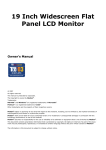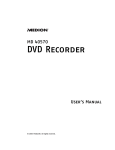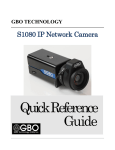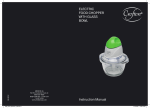Download Medion MD 30227 User`s manual
Transcript
MD 30227 27” Flat Panel LCD TV User’s Manual © 2004 Medion®. All rights reserved. important safety instructions This section contains important notices on the proper use of the LCD TV in order to maximize the lifetime of the product. Please read through this section carefully. WARNING: TO REDUCE THE RISK OF FIRE OR ELECTRIC SHOCK, DO NOT EXPOSE THIS APPLIANCE TO RAIN OR MOISTURE. CAUTION RISK OF ELECTRIC SHOCK. DO NOT OPEN. This symbol warns the user of uninsulated voltage within the unit that can cause dangerous electric shock. CAUTION: TO REDUCE THE RISK OF ELECTRIC SHOCK, DO NOT REMOVE COVER. NO USER-SERVICEABLE PARTS INSIDE. REFER SERVICING TO QUALIFIED SERVICE PERSONNEL. This symbol alerts the user that there are important operating and maintenance instructions in the literature regarding this unit. Federal Communication Commission Information This device complies with Part 15 of the FCC Rules. Operation is subject to the following two conditions: (1) This device may not cause harmful interference, and (2) this device must accept any interference received, including interference that may cause undesired operation. This equipment has been tested and found to comply with the limits for a TV Broadcast Receiver, pursuant to Part 15 of the FCC rules. These limits are designed to provide reasonable protection against harmful interference in a residential installation. This equipment generates uses and can radiate radio frequency energy and, if not installed and used in accordance with the instructions, may cause harmful interference to radio communication. However, there is no guarantee that interference will not occur in a particular installation. If this equipment does cause harmful interference to radio or television reception, which can be determined by turning the equipment off and on, the user is encouraged to try correcting the interference by one or more of the following measures: • Reorient or relocate the receiving antenna. • Increase the separation between the equipment and receiver. • Connect this equipment into an outlet on a circuit different from that to which the receiver is connected. • Consult the dealer or an experienced radio/TV technician for help. For assistance please call (866)633-4660 or visit www.medionusa.com Before connecting, operating, or adjusting this product please read these instructions completely and keep this manual for future reference. 2 27” Flat Panel LCD TV User’s Manual important safety instructions Caution READ THE SAFETY AND OPERATING INSTRUCTIONS before operating your LCD TV and retain the instructions for future use. Important Safety Instructions FOLLOW INSTRUCTIONS AND HEED ALL WARNINGS on the LCD TV and in this manual. 1. Read these instructions. 2. Keep these instructions. 3. Heed all warnings. 4. Follow all instructions. 5. Do not use this apparatus near water. 6. Clean only with dry cloth. 7. Do not block any ventilation openings. Install in accordance with the manufacturer’s instructions. 8. Do not install near any heat sources such as radiators, heat registers, stoves, or other apparatus (including amplifiers) that produce heat. 9. Do not defeat the safety purpose of the polarized or grounding-type plug. A polarized plug has two blades with one wider than the other. A grounding type plug has two blades and a third grounding prong. The wide blade or the third prong is provided for your safety. If the provided plug does not fit into your outlet, consult an electrician for replacement of the obsolete outlet. 10. Protect the power cord from being walked on or pinched particularly at plugs, convenience receptacles, and the point where they exit from the apparatus. 11. Only use attachments/accessories specified by the manufacturer. 12. Use only with the cart, stand, tripod, bracket, or table specified by the manufacturer, or sold with the apparatus. When a cart is used, use caution when moving the cart/apparatus combination to avoid injury from tip-over. 13. Unplug this apparatus during lightning storms or when unused for long periods of time. 14. Refer all servicing to qualified service personnel. Servicing is required when the apparatus has been damaged in any way, such as power-supply cord or plug is damaged, liquid has been spilled or objects have fallen into the apparatus, the apparatus has been exposed to rain or moisture, does not operate normally, or has been dropped. 15. Do not place this product on an unstable cart, stand, or table. The product may fall, causing serious damage to the product. 16. Do not allow anything to rest on the power cord. Do not locate this product where persons will walk on the cord. 17. If an extension cord is used with this product, make sure that the total ampere rating of the equipment plugged into the extension cord does not exceed the extension cord ampere rating. Also, make sure that the total rating of all products plugged into the wall outlet does not exceed the fuse or circuit breaker rating. 18. Never push objects of any kind into this product through cabinet slots as they may touch dangerous voltage points or short out parts that could result in a fire or electric shock. Never spill liquid of any kind on the product. 27” Flat Panel LCD TV User’s Manual 3 important safety instructions 19. Unplug this product from the wall outlet and refer servicing to qualified service personnel under the following conditions: a. When the power cord or plug is damaged or frayed. b. If liquid has been spilled into the product. c. If the product has been exposed to rain or water. d. If the product does not operate normally when the operating instructions are followed. Adjust only those controls that are covered by the operating instructions since improper adjustment of other controls may result in damage and will often require extensive work by a qualified technician to restore the product to normal condition. e. If the product has been dropped or the cabinet has been damaged. f. If the product exhibits a distinct change in performance, indicating a need for service. 20. Do not dispose the battery in trash that is bound for landfills. Properly dispose of battery according to your local regulations and ordinances. 21. Use only the proper type of power supply cord set (provided in your accessories box) for this unit. It should be a detachable type: UL listed/CSA certified, type SVT/SJT, rated 6A 125V minimum, VDE approved or its equivalent. Maximum length is 15 feet (4.6 meters). 22. No naked flame sources, such as lighted candles, should be placed on the apparatus. 23. This apparatus must be connected to a grounded power-outlet. 24. Use this apparatus within its environmental specifications (i.e., temperature and humidity). Follow all warnings and instructions marked on the product. Note to CATV System Installer This reminder is provided to call the CATV system installer’s attention to Article 820-40 of the National Electrical Code (Section 54 of Canadian Electrical Code, Part 1), which provides guidelines for proper grounding and, in particular, specifies that the cable ground shall be connected to the grounding system of the building, as close to the point of cable entry as practical. Caution – FCC Notice FCC/CSA regulations state that any unauthorized changes or modifications to this equipment may void the user’s authority to operate it. 4 27” Flat Panel LCD TV User’s Manual important safety instructions Grounding the Antenna System If an outside antenna is connected to this equipment, be sure the antenna system is grounded in order to provide some protection against voltage surges. Note: This equipment is designed to operate in the U.S.A. and other countries where the broadcasting system and AC house current is exactly the same as in the U.S.A. Fixed Image Display The marking or retained image on the LCD panel resulting from fixed image use is not an operating defect and as such is not covered by Warranty. This product is not designed to display fixed image patterns for extended periods of time. 27” Flat Panel LCD TV User’s Manual 5 table of contents Contents Important safety instructions . . . . . .2 Caution . . . . . . . . . . . . . . . . . . . . .3 Important Safety Instructions . . . . . .3 Note to CATV System Installer . . . . . .4 Caution – FCC Notice . . . . . . . . . . . .4 Grounding the Antenna System . . . .5 Fixed Image Display . . . . . . . . . . . .5 Table of contents . . . . . . . . . . . . . . .6 Getting started . . . . . . . . . . . . . . . .8 Thank You . . . . . . . . . . . . . . . . . . .8 About your LCD TV . . . . . . . . . . . . . .8 Included Accessories . . . . . . . . . . . .9 Making the connections . . . . . . . . .10 Connection configurations . . . . . . .10 Side Input Terminals . . . . . . . . . . .11 Antenna/Cable (analog) Connection . . . . . . . . . . .12 Cable Box Connection . . . . . . . . . .12 Cable Box & VCR Connection . . . . . .13 Rear Input Terminals . . . . . . . . . . .14 PC Connections . . . . . . . . . . . . . . .15 Understanding the controls . . . . . . .16 Understanding the controls . . . . . .16 Universal remote control . . . . . . . .17 Battery Installation . . . . . . . . . . . .18 Precaution on battery use . . . . . .18 Power-On Default . . . . . . . . . . .18 Battery Saver . . . . . . . . . . . . . . .18 Code Saver . . . . . . . . . . . . . . . .18 LCD . . . . . . . . . . . . . . . . . . . . . .18 Setting up the universal remote for the LCD TV . . . . . . . . . .19 Button/LCD key descriptions . . . . . .19 6 Setting it up… …The first time . . . . . . . . . . . . . .20 Operating the LCD TV . . . . . . . . . . .21 Basic controls . . . . . . . . . . . . . . . .21 Turning the LCD TV on and off . . . .21 Switching between Input Sources . . . . . . . . . . . . . . . .21 Switching TV Channels . . . . . . . . . .21 Adjusting the Volume . . . . . . . . . .21 Switching Broadcast Audio . . . . . . .21 Using INFO feature . . . . . . . . . . . .21 On Screen Display (OSD) . . . . . . . . .22 Menu Summary . . . . . . . . . . . . . .22 Video . . . . . . . . . . . . . . . . . . . . .22 Audio . . . . . . . . . . . . . . . . . . . . .23 Tuner . . . . . . . . . . . . . . . . . . . . .23 PIP . . . . . . . . . . . . . . . . . . . . . . .24 Using Picture-In-Picture . . . . . . . .24 Parental . . . . . . . . . . . . . . . . . . .25 Advanced . . . . . . . . . . . . . . . . . .25 Using as a computer monitor . . . . .26 Using VGA/DVI mode . . . . . . . . . . .26 Adjusting the display in VGA/DVI mode . . . . . . . . . . . . . . .27 Using the Universal Remote . . . . . . .28 …to control other devices . . . . . . .28 Setup Button . . . . . . . . . . . . . . . .28 Quick Setup Guide . . . . . . . . . . . .29 Button/LCD Key Descriptions . . . . . .31 DVD . . . . . . . . . . . . . . . . . . . . . . .32 SAT . . . . . . . . . . . . . . . . . . . . . . .32 Direct Library Code Entry . . . . . . . .33 Code Search . . . . . . . . . . . . . . . . .34 Code Identification . . . . . . . . . . . .34 Code Learning . . . . . . . . . . . . . . .35 27” Flat Panel LCD TV User’s Manual table of contents Using the Universal Remote (cont’d) To Learn Commands . . . . . . . . . . .36 To Clear stored Learned Commands under a Mode . . . . . . . . . . . . . . .37 To Clear ALL stored Learned Commands . . . . . . . . . . .37 Changing Button Labels . . . . . . . . .38 Restoring Default Button Labels . . .39 Using the Universal Remote Advanced Options/Features . . . . . .40 TV or CD/Audio Volume/Mute Punch-Through . . . . . . . . . . . . . .40 VCR/DVD Punch-Through . . . . . . . .40 VCR Record . . . . . . . . . . . . . . . . . .40 LCD Panel and Backlight On-Time . .41 Button Press Acknowledge Beep Feature . . . . . . . . . . . . . . . .41 Advanced Options/Features . . . . . .41 Input LCD Key . . . . . . . . . . . . . . . .42 Product Operation . . . . . . . . . . . . .42 To Operate . . . . . . . . . . . . . . . . .42 Troublshooting . . . . . . . . . . . . . . .43 Troublshooting–Television . . . . . . .43 Troubleshooting–Remote . . . . . . . .45 27” Flat Panel LCD TV User’s Manual Specifications . . . . . . . . . . . . . . . .46 Display . . . . . . . . . . . . . . . . . . . .46 TV . . . . . . . . . . . . . . . . . . . . . . . .46 Video . . . . . . . . . . . . . . . . . . . . .46 Audio . . . . . . . . . . . . . . . . . . . . .46 Power . . . . . . . . . . . . . . . . . . . . .47 Environment . . . . . . . . . . . . . . . .47 Dimensions and weight . . . . . . . . .47 Accessories . . . . . . . . . . . . . . . . . .47 List of supported VGA/DVI resolutions . . . . . . . . . . . .47 PIP combinations . . . . . . . . . . . . .48 Glossary of Terms . . . . . . . . . . . . .48 Product Codes . . . . . . . . . . . . . . . .49 VCR . . . . . . . . . . . . . . . . . . . . . . .49 Cable . . . . . . . . . . . . . . . . . . . . .50 SAT . . . . . . . . . . . . . . . . . . . . . . .50 DVD . . . . . . . . . . . . . . . . . . . . . . .51 Laser Disc . . . . . . . . . . . . . . . . . .51 CD . . . . . . . . . . . . . . . . . . . . . . . .51 Audio . . . . . . . . . . . . . . . . . . . . .52 Warranty . . . . . . . . . . . . . . . . . . .53 7 getting started Thank you …for your purchase of this LCD TV. We hope you will be happy with the LCD TV as much as we enjoyed making it for you. Before you begin using your LCD TV, please read through the Important Safety Instructions section found on pages 2-5. About your LCD TV An LCD TV provides many features and advantages over traditional CRT (Cathode-Ray Tube) TVs. For starters, it occupies less space. It is also easier to carry and position because it weighs less than a CRT TV. More importantly, it consumes less power and emits no harmful radiation. In addition, this LCD TV includes the following features: • • • • • • • • • • • 8 Bright and vivid screen Adaptive 2D noise filter for cleaner images Non-linear up-down scaling for excellent video and resolution switching A host of input/output terminals including TV tuner, Component Video (YPbPr), S-video, Video, Audio, Subwoofer, DVI and VGA PIP (Picture-In-Picture) modes User-friendly multi-lingual onscreen menu system Easy-to-use universal remote control Built-in stereo speakers Headphone jack for private listening Timer function Child lock (Parental) feature 27” Flat Panel LCD TV User’s Manual getting started Included Accessories An accessory box comes packaged with your LCD TV. This contains the manual, Quick Start Guide (QSG), remote control and cables. Check the accessories before installation. User manual Remote control and batteries (AAA x 4) Power cord Component Video (YPbPr) cable Composite video cable Audio cable VGA cable Antenna cable Note: The items included in the accessory box may vary and are subject to change 27” Flat Panel LCD TV User’s Manual 9 making the connections Connection configurations The following illustrations show the different audio and video ports available on your LCD TV. Pages 11-15 show example configurations with DVD players, VCR’s, Camcorders, Video game consoles, PC’s, Cable boxes and Antennas. 10 27” Flat Panel LCD TV User’s Manual making the connections Side Input Terminals The following illustrations show the different audio and video equipment you can connect to the side of the LCD TV. Connect the outputs of the various devices to the corresponding inputs on the side of the LCD TV as shown below. Most cables and AV connectors on your equipment follow a standard color code. Observing this code can be very helpful when connecting your AV equipment. 27” Flat Panel LCD TV User’s Manual 11 making the connections The following illustrations show the different audio and video equipment you can connect to the rear of the LCD TV. Antenna/Cable (analog) Connection Connect the 75 Ohm antenna cable from your antenna/cable company to the TV input on the rear of the LCD TV. Cable Box Connection Connect the 75 Ohm cable from the cable company to the input of the cable box and then connect the output of the cable box to the TV input on the rear of the LCD TV. Most cables and AV connectors on your equipment follow a standard color code. Observing this code can be very helpful when connecting your AV equipment. 12 27” Flat Panel LCD TV User’s Manual making the connections Cable Box & VCR Connection First, connect the 75 Ohm cable from your cable company to the input of the cable box. Next, connect the output of the cable box to the input of the VCR. Finally, connect the output of the VCR to the TV input on the rear of the LCD TV. Most cables and AV connectors on your equipment follow a standard color code. Observing this code can be very helpful when connecting your AV equipment. 27” Flat Panel LCD TV User’s Manual 13 making the connections Rear Input Terminals Connect the outputs of the various devices to the corresponding inputs on the rear of the LCD TV as shown below. Most cables and AV connectors on your equipment follow a standard color code. Observing this code can be very helpful when connecting your AV equipment. 14 27” Flat Panel LCD TV User’s Manual making the connections PC Connections This LCD TV features a DVI port that is optimized for PC connections. If available, this will provide the best digital-to-digital signal quality. If your PC is not equipped with DVI, connect the VGA cable (supplied) from the output of your computer to the VGA port on the rear of the LCD TV. A separate audio connection is required for either connection type. Most cables and AV connectors on your equipment follow a standard color code. Observing this code can be very helpful when connecting your AV equipment. 27” Flat Panel LCD TV User’s Manual 15 understanding the controls Understanding the controls LCD TV front panel Located on the front of the LCD TV, these buttons control the basic functions of the LCD TV. Advanced functions require use of the remote control. 16 Volume down Decreases the volume. Volume up Increases the volume. Channel down Switches to a lower channel. Channel up Switches to a higher channel. Menu Displays the menu. Source Switches the input source (TV, AV1, AV2, AV, SVIDEO1, SVIDEO2, SVIDEO, YPbPr, VGA, DVI). Power Turns the LCD TV on and off. The power indicator light in standby mode is amber and turns blue when the LCD TV is on. 27” Flat Panel LCD TV User’s Manual understanding the controls Universal remote control Below are the illustrations of the universal remote control. The LCD touch screen of the universal remote control is used to input channels and navigate all of the menus of the LCD TV. Press SCREEN to toggle between SCREEN I and SCREEN II. Screen I 27” Flat Panel LCD TV User’s Manual Screen II 17 understanding the controls Battery Installation Your LCD Universal Remote requires 4 new AAA alkaline batteries (included). To install the batteries: 1. Turn the remote over, pull on the tab and lift the cover off. 2. Insert the batteries, matching the batteries to the (+) and (-) marks inside the battery compartment. 3. Slide the battery cover back into place. Precaution on battery use Incorrect installation can cause battery leakage and corrosion that will damage the remote control transmitter. Notes: Match the +/- polarity with the label on the compartment. Do not attempt to charge, short-circuit, disassemble, heat or burn used batteries. Please do not use different brands and/or types of batteries together. Do not mix new and old batteries. If you find the operation range is reduced, please replace all batteries with new ones. If the remote control is not used for a long period, please remove the batteries to prevent damage from battery leakage. Do not drop, apply shock to or step on the remote control. Do not spill water on the remote control. Power-On Default When you first insert the batteries your LCD remote always powers-on in TV Mode. Battery Saver Your LCD remote automatically “times-out” if the buttons are depressed for more than 30 seconds. This saves your batteries should your remote get stuck in a place where the buttons remain depressed (e.g., between the sofa cushions). Code Saver All programmed information is retained while changing batteries. LCD The Liquid Crystal Display (LCD) acts as a “Virtual Keypad.” The display has a 15 position segmented button area. The display is normally blank when the remote is not in use. To turn the display on, press the Setup button, Mode button or touch anywhere on the LCD. The remaining rubber buttons do not activate the display. 18 27” Flat Panel LCD TV User’s Manual understanding the controls Setting up the universal remote for the LCD TV The remote control is pre-programmed for your convenience. To reset the remote control, follow the instructions below: 1. 2. 3. 4. 5. Install four AAA-type batteries into the battery compartment of the remote control. Press and hold (SETUP) for 4 seconds. Press “Mode” on the touch screen of the universal remote. Press (TV) and then press “CODE” and key in “163” on the touch screen. Press “QUIT” on the touch screen to finish the setup. Button/LCD Key Descriptions Screen I Screen II • CC activates the Closed Caption feature. • PIP (Picture-inPicture) button operates your television’s PictureIn-Picture feature. • TOGGLE switches broadcast audio when available. • TV, VCR, DVD, CD, AUX, SAT, CBL, AUDIO selects device to be operated. • MENU accesses the Menu functions of the device you are controlling. • PREV. CH.returns to the previously selected channel, or DVD repeat toggle. Repeat performs DVD players “A-B Repeat” (or RPT A.B) function for repeat play of current Chapter or Track. 27” Flat Panel LCD TV User’s Manual 19 setting it up… …the first time 1. Remove the LCD TV packaging and position the LCD TV in a safe and well-ventilated location. 2. Refer to pages 10-15 for your equipment connections. 3. Connect the power cord to the AC inlet terminal and to a properly grounded power outlet. 4. Press the main power switch beside the AC inlet terminal. 5. Press the power button on the front of the LCD TV or press remote control. (POWER) on the 6. To begin channel scanning, toggle to SCREEN II and press MENU on the touch screen of the universal remote control to bring up the menu screen on the LCD TV. Press buttons to highlight TUNER; press to enter the submenu. Highlight the AUTOSCAN with the buttons on the touch screen of the universal remote control. Press to select YES. The LCD TV will automatically scan for available channels. 7. After the channel scanning is complete, the channel screen appears and you can begin watching TV. 20 27” Flat Panel LCD TV User’s Manual operating the LCD TV Basic controls Turning the LCD TV on and off There are a number of ways you can turn the LCD TV on and off. Make sure the main power switch is turned on, then: • Press the power button on the universal remote control. • Press the power button on the front of the LCD TV. Switching Between Input Sources 1. Make sure the video input device is properly connected and turned on. 2. Press the “INPUT” button on the touch screen of the universal remote control to select the desired input type (TV, AV1, AV2, AV, SVIDEO1, SVIDEO2, SVIDEO, YPbPr, VGA or DVI). Press repeatedly on the input type to toggle between the available input sources. The “INPUT” button on the touch screen is found under “SCREEN I”. Another way is, after pressing the INPUT button, use the (CHAN+) or (CHAN-) buttons to select the input source. You can also press the SOURCE button the input sources. on the LCD TV front panel to switch between Switching TV Channels 1. Make sure the LCD TV is in TV mode. 2. Press (CHAN+) or (CHAN-) buttons to switch through the channels in the list. You can also press the number buttons to directly jump to the channel. Pressing the (PREV.CH) button will show the previous channel. 3. To view channels 100 and up, you have to press “ENTER” on the touch screen of the universal remote control. The channel number 100 will be displayed on the LCD TV, then press the last two digits of the channel number. For example: To view channel “112”, press “ENTER”, then press “1” and “2”. Adjusting the Volume Press (VOL-) or (VOL+) buttons to decrease and increase the volume respectively. You can turn off the sound by pressing the (MUTE) button. Press it again or press the VOL+ or VOL- buttons once to turn the sound back on. Switching Broadcast Audio If the channel supports it, you can switch between broadcast audio (such as the case of bilingual broadcasts). Press the TOGGLE button on the touch screen of the universal remote control to cycle between Mono, Stereo and SAP options. Using INFO feature The INFO feature on the touch screen of the universal remote control displays some useful information. Pressing INFO will display current channel on the LCD TV, audio and video status, and after 2 seconds will display the current time. 27” Flat Panel LCD TV User’s Manual 21 operating the LCD TV On Screen Display (OSD) With the LCD TV powered on, press the MENU button. VIDEO AUDIO TUNER PIP PARENTAL ADVANCED :Move • • • :Enter MENU:Exit On the touch screen of the universal remote control press the buttons to scroll through the menu items, then press the or OK button to access the sub-menu. To make adjustments, use the buttons. To return to the main menu from a sub-menu, or to exit from the main menu, press the MENU button. Menu Summary With the LCD TV powered on, press the MENU button. You can adjust some items directly by highlighting a menu item. Some menu items have sub-menus for detailed settings, which you can access by highlighting the item and pressing the OK or button. Video The VIDEO menu provides you with different ways of adjusting the picture including BRIGHTNESS, CONTRAST, SATURATION, HUE, COLOR TEMP, FLESH TONE and SHARPENESS. BRIGHTNESS CONTRAST SATURATION HUE COLOR TEMP FLESH TONE SHARPNESS FACTORY DEFAULTS :Move :Enter MENU:Exit To adjust the VIDEO 1. On SCREEN II of the universal remote control, press the MENU button to access the menu on the LCD TV. 2. On the LCD TV, highlight the VIDEO menu and press OK or on the touch screen of the universal remote control to access the submenu. 3. Highlight the appropriate item by using the buttons on the touch screen of the universal remote control. To make adjustments, use the buttons. 22 27” Flat Panel LCD TV User’s Manual operating the LCD TV AUDIO The AUDIO menu gives you control over the BASS, TREBLE, BALANCE, SUBWOOFER and AUDIO DEFAULTS. BASS TREBLE BALANCE SUBWOOFER AUDIO DEFAULTS :Move :Enter MENU:Exit TUNER The TUNER menu gives you control over the SYSTEM (cable or antenna), CHANNEL (present channel), CHANNEL EDIT (add or remove a channel), and AUTOSCAN (automatically scan for channel). SYSTEM CHANNEL CHANNEL EDIT AUTOSCAN :Move :Enter MENU:Exit 27” Flat Panel LCD TV User’s Manual 23 operating the LCD TV PIP PIP MODE PIP SOURCE PIP H-POS. PIP V-POS. :Move :Enter MENU:Exit The PIP menu allows you to set the PIP mode (toggle the size of the PIP), PIP source, PIP H-POS (horizontal position of the PIP), PIP V-POS. (vertical position of the PIP). Using Picture-in-Picture The PIP feature allows you to view two video input sources simultaneously on the LCD TV. With any source as the primary video input, you can choose between the other video input sources to display as a sub-display on the LCD TV. See page 48 for a matrix of supported PIP combinations. 1. Press the PIP button on the touch screen of the universal remote control. 2. To set the PIP source, press OK right after pressing PIP on the touch screen of universal remote control to bring up the PIP menu on the LCD TV. 3. Highlight PIP SOURCE by using the buttons on the touch screen of the universal remote control and press the buttons to select the video input source. Make sure the video input source is properly connected (refer to pages 11-15). Main Display PIP Window To change the position of the PIP window, highlight the PIP H-POS or PIP V-POS and press the buttons on the touch screen of the universal remote control to move the window. You can also use MOVE on the touch screen of the universal remote control to position the PIP window. Pressing the MOVE button on the touch screen of the universal remote control will bring up the PIP submenu on the LCD TV. Follow the instructions above to change the position of the PIP window. To change the size of the PIP window, highlight the PIP MODE and press the repeatedly to toggle between the different window sizes. 24 button 27” Flat Panel LCD TV User’s Manual operating the LCD TV PARENTAL MPAA TVPG Password 0-9: Input Menu: Exit The PARENTAL menu lets you set the child lock feature of the LCD TV. This menu lets you set the program rating from MPAA (Motion Picture) or TVPG (TV parental guidelines). Input the password to enable this option. The default password is 0000, you have to change the password to be able to use the feature. The password 0000 will no longer be accepted after you have changed the default password. Note: V-Chip feature is not supported in YPbPr mode. If you want to use the V-Chip feature, the Video or S-Video mode should be used instead. ADVANCED CC MODE Defaults MTS SCALING (Source) MENU MENU LANGUAGE TRANSPARENCY TIMER FACTORY RESET :Move :Enter MENU:Exit The ADVANCED menu lets you access the advanced features of the LCD TV. The features include CC MODE (close caption), Defaults MTS (MAIN, SAP), SCALING (depends on the source: TV, DVD, etc. The options are NORMAL (only available in VGA/DVI mode), FILL, ASPECT, WIDE or DVD MOVIE), MENU (adjust the vertical position of the menu), MENU (adjust the horizontal position of the menu), LANGUAGE (ENGLISH, SPANISH or FRENCH), TRANSPARENCY (transparency of the menu), TIMER, FACTORY RESET. Note: Close Caption (CC) feature is not supported in YPbPr mode. If you want to use the Close Caption (CC) feature, the Video or S-Video mode should be used instead. 27” Flat Panel LCD TV User’s Manual 25 using as a computer monitor Using VGA/DVI mode You can use this LCD TV as a display for your computer. There are two terminals, VGA and DVI, which you can connect to your computer. 1. Connect the VGA or DVI cable from the LCD TV to the appropriate connector on the computer. 2. Connect an audio cable (RCA L/R-to-3.5mm minijack), included, from the AUDIO 1 connector on the LCD TV to the computer’s audio jack. 3. Turn on the computer and the LCD TV. 4. Press the INPUT button on the touch screen of the universal remote control. Toggle thru the options until the VGA/DVI is displayed. The LCD TV will automatically adjust itself to the VGA/DVI video signal. For supported VGA/DVI resolutions, see the table on page 48. 26 27” Flat Panel LCD TV User’s Manual using as a computer monitor Adjusting the display in VGA/DVI mode When the LCD TV is in VGA/DVI mode, you can make screen adjustments via the VGA/DVI ADJ (depending on the source connected to the LCD TV) menu. This menu will only be available if there is a VGA or DVI source connected to the LCD TV. Note: The source will display either VGA or DVI depending on the peripheral connected to the LCD TV. VIDEO (Source) ADJ AUDIO TUNER PIP PARENTAL ADVANCED :Move :Enter MENU:Exit 1. While in VGA/DVI mode, press the MENU button on the touch screen of the universal remote control. 2. Press the buttons on the touch screen of the universal remote control to highlight VGA/DVI ADJ. 3. Press the button on the touch screen of the universal remote control to enter the VGA/DVI ADJ submenu. AUTO CONFIG CLOCK PHASE H POSITION V POSITION AUTO COLOR :Move :Enter MENU:Exit For configuring the LCD TV in VGA/DVI mode, it’s recommended to use the AUTO CONFIG feature to automatically configure the LCD TV’s settings. AUTO CONFIG adjusts the LCD TV’s brightness, contrast, color, image position, etc. for the best image display. Note: Run AUTO CONFIG also when you change display resolutions, or when the image is not properly displayed on the LCD TV. 27” Flat Panel LCD TV User’s Manual 27 using the universal remote …to control other devices Convention: In this section button names shown in upper case and Bold are LCD screen buttons, e.g., MODE, CODE, QUIT, etc. Other names refer to the hard rubber buttons, e.g., TV, VCR, Power. Setup Button The Setup button is used for setting up the remote. The red indicator (LED) blinks briefly when you press the Setup button. To enter the Setup routines press and hold the Setup button until the LED remains on. The Main Setup Screen shown below appears. Setup is used for direct Library Code entry, Code Searching, Code Identification., etc. Exit from Setup occurs automatically after 60 seconds if no button is pressed. In certain routines, the Setup button can be used to return to the Main Setup Screen. If any operation is not complete when the time-out occurs then that operation remains unchanged at its original setting. Main SETUP Screen Used for setting up the remote. Notes 1. Pressing the LCD QUIT button when shown in a Setup routine, returns the display to Main Setup Screen. Any changes made prior to that point are discarded. 2. You can exit to normal operation by pressing the LCD QUIT button at the Main Setup Screen. 3. In some cases, pressing the Setup button at any time in a Setup routine discards any changes made and returns to normal operation. 4. Any Setup routine button entry error or code entry error causes the remote to give an error warning (3 beeps). Only shown in TV Mode. 28 27” Flat Panel LCD TV User’s Manual using the universal remote Quick Setup Guide See pages 49 through 52 for various codes. To 1. 2. 3. 4. 5. 6. 7. program your remote to control your DVD player, VCR, or Cable, etc.: Press and hold Setup (the remote beeps). Release Setup when you hear a second beep. Press and release MODE. Press and release DVD, VCR, etc. Press and release CODE. Enter 3 digit code. Press QUIT. To 1. 2. 3. 4. 5. 6. 7. search for a code (instead of using the code library list): Turn on the device (DVD, VCR, etc.) to be controlled. Press and hold Setup (the remote beeps). Release Setup when you hear a second beep. Press and release MODE. Press and release DVD, VCR, SAT, etc. Press and release CODE. Press the CHANNEL UP button repeatedly until the Device to be controlled changes channel. 8. Press and release MUTE, or OK to install the code. 9. Press QUIT. To 1. 2. 3. 4. 5. 6. 7. identify a code: Press and hold Setup (the remote beeps). Release Setup when you hear a second beep. Press and release MODE. Press and release DVD, VCR, SAT, etc. Press and release CODE. Press and release Setup. The display shows the code using the LCD digits. The 3 digits are shown in sequence for 1 second each. 8. Press QUIT. To 1. 2. 3. 4. 5. 6. learn a command: Press and hold Setup (the remote beeps). Release Setup when you hear a second beep. Press and release MODE. Press and release DVD, VCR, SAT, etc. Press and release LEARN. Press and release the LCD Remote button that you want to store a learned button under. 7. Quickly point the top of your original remote at the bottom of the LCD remote and press and hold the original remote button that you want to learn until the LED blinks off once. To learn another button, press and release LEARN repeat from Step 6. 8. To save and exit from the Learn routine, press and release QUIT. 9. Press QUIT. 27” Flat Panel LCD TV User’s Manual 29 using the universal remote Quick Setup Guide (cont’d) To turn on your DVD, VCR, or Cable Box, etc.: 1. Press DVD, VCR, or CBL. 2. Press Power. To 1. 2. 3. 4. 5. 6. 7. clear stored learned commands under a Mode: Press and hold Setup (the remote beeps). Release Setup when you hear a second beep. Press and release MODE. Press and release DVD, VCR, SAT, etc. Press and release LEARN. Press and hold Setup. Release when you hear a beep. Press QUIT. To 1. 2. 3. 4. 5. 6. Clear ALL stored learned commands: Press and hold Setup (the remote beeps). Release Setup when you hear a second beep. Press and release MODE. Press and release any Mode button (DVD, VCR, SAT, etc.) Press and hold LEARN. Release when you hear a beep. Press QUIT. To Clear all stored Learned Commands, and User Programmed Codes, i.e., return to factory defaults: 1. Press and hold Setup (the remote beeps). 2. Release Setup when you hear a second beep. 3. Press and hold Setup for approximately 5 seconds until the LED blinks on then turns off. The screen goes blank. The Default Reset is now complete and the remote will be in normal TV Mode. To 1. 2. 3. 4. 5. 6. change the name for a button: Press and hold Setup (the remote beeps). Release Setup when you hear a second beep. Press and release MODE. Press and release DVD, VCR, SAT, etc. Press and release SCREEN. Press any of the LCD buttons repeatedly within the current Mode to select the individual button segment display required. Press SCREEN to toggle between the two screens for that Mode. 7. To save the Label selections for the current Mode screen, press the Mute button or the Setup button. 8. Press QUIT. Preprogrammed and Learned codes are not affected by these changes. 30 27” Flat Panel LCD TV User’s Manual using the universal remote Button/LCD Key Descriptions CC activates the Closed Caption feature if your device has that feature. SUB-T (Subtitle) brings up DVD Subtitle Menu for Subtitle selection and display. PIP (Picture-in-Picture) button operates your television’s Picture-In-Picture feature. SUB controls Sub Woofer in Audio mode. TOGGLE switches broadcast audio when available. MENU accesses the Menu functions of the device you are controlling. TV, VCR, DVD, CD, AUX, SAT, CBL, AUDIO selects product to be operated. PREV. CH.returns to the previously selected channel, or DVD repeat toggle. Repeat performs DVD players “A-B Repeat” (or RPT A.B) function for repeat play of current Chapter or Track. RECORD, PLAY, STOP, REW, FF, PAUSE VCR control buttons operate your VCR even when the remote is set to operate the TV. Also operates DVD Scan -/+. 27” Flat Panel LCD TV User’s Manual 31 using the universal remote DVD TITLE LCD key brings up the DVD Title Menu screen. SUB-T (Subtitle) LCD key brings up DVD Subtitle Menu for Subtitle selection and display. RETURN LCD key goes back to previous on-screen selection. INFO LCD key brings up DVD Display or Control Menu for Chapter/Track/Title number, Time remaining/elapsed indication, system information, etc. MENU LCD key brings up the DVD disc Menu screen - use with the Up, Down, Left & Right navigation buttons. OK LCD key is used for on-screen Menu selection. Note some DVD players require the Play button to be used. QUIT LCD key is used to Exit or Clear on-screen Menu displays. Play hard button is used to start Disc playback and for Menu selection on some DVD players. Stop hard button stops Disc playback. Pause hard button will pause Disc playback - press Play to resume. and hard buttons control the speed of Fast Forward and Reverse Playback respectively. PREV.CH hard button performs DVD players “A-B Repeat” (or RPT A.B) function for repeat play of current Chapter or Track. SAT GUIDE LCD key displays on-screen Satellite Channel Guide. INFO LCD key brings up Satellite Display screen for current Channel and system information. MENU LCD key brings up the Satellite Menu screen - use with the Up, Down, Left & Right navigation buttons. OK LCD key is used for on-screen Menu selection. QUIT LCD key is used to Exit or Clear on-screen Menu displays. INPUT LCD key performs the Satellite TV/SAT function. 32 27” Flat Panel LCD TV User’s Manual using the universal remote Direct Library Code Entry To enter Codes directly from Library Code Tables using the Setup button. When a valid code is entered for a Mode, that Mode is reset to its Default Button Label screen and any learned functions for that Mode are deleted i.e., the Mode is reset back to its power-on default configuration. 1 5 7 3 1. Press and hold Setup button until the LED remains on (after approximately 2-3 seconds) and the display shows the Main Setup Screen. 2. Release the Setup button. 3. Press and release MODE. The LED blinks off once. 4. Press and release the desired Mode button (DVD, VCR, SAT, etc.) on the rubber keypad. The LED blinks off once. 5. Press and release CODE. The LED blinks off once. 6. Enter the 3 digit Code from the Library Code Tables using the LCD number buttons. For a valid code, the LED blinks off after the last digit is entered. For an invalid code, the LED flashes three times before going off. In both cases, the display returns to the Main Setup Screen. 7. Press QUIT. 27” Flat Panel LCD TV User’s Manual 33 using the universal remote Code Search If you can’t find the code for your brand of product in the code list, you can search the entire Code Library for a particular device that might not be listed in the code list or is listed under a different manufacturer. When a valid code is entered for a Mode, the Default Button Label screen is used and any learned functions are deleted for that Mode i.e., the Mode is reset back to its power-on default setting. 1. Turn on the device (DVD, VCR, etc.) to be controlled. 2. Press and hold Setup until the LED remains on (after approximately 2-3 seconds) and the display shows the Main Setup Screen. 3. Release the Setup button. 4. Press and release MODE. The LED blinks off once. 5. Press and release desired Mode button (DVD, VCR, SAT, etc.) on the rubber keypad. The LED blinks off once. 6. Press and release CODE. The LED blinks off once. 7. Press the CHANNEL UP button (or POWER or PLAY) on the rubber keypad repeatedly until the device to be controlled changes channel. If you overshoot the code required, press the CHANNEL DOWN button to backtrack through the Library. Press CHANNEL UP to change direction to forward again. 8. When the device to be controlled changes channel, press and release OK, or MUTE on the rubber keypad to install the code. 9. Press QUIT. If the Device does not have a Channel Up button, use the Play (VCR or DVD only) or the Power button instead. Code Search starts from the currently stored code number under that Mode. Reverse Code Search: It is possible to start a manual Code Search in the reverse direction by pressing the CHANNEL DOWN button instead of the CHANNEL UP button. Code Identification Lets you identify codes installed in the remote. 1. Press and hold Setup until the LED remains on (after approximately 2-3 seconds) and the display show the Main Setup Screen. 2. Release the Setup button. 3. Press and release MODE. The LED blinks off once. 4. Press and release the desired Mode button (DVD, VCR, SAT, etc.) on the rubber keypad. The LED blinks off once. 5. Press and release CODE. The LED blinks off once. 6. Press and release the Setup button. The LED blinks off once. 7. The display shows the code using the LCD digits. The 3digits are shown in sequence for 1 second each. The LED blinks off for each digit displayed. This sequence is only performed once then the display returns to the Main Setup Screen. 8. Press QUIT. 34 27” Flat Panel LCD TV User’s Manual using the universal remote Code Learning You can teach the LCD Remote to learn commands from your existing remotes. The Remote can store original remote commands consisting of up to 40 buttons each per Mode. Only one original remote type can be stored under any one Mode (see Tips on Learning). The Remote can also be pre-programmed with one of the library codes and then have learned buttons “overlaid” in button positions of your choice. Tips on Learning 1. Use fresh batteries for both the LCD remote and your original remote(s). 2. It is recommended that you perform a Master Reset before attempting any learning. Note this will reset all user programming back to factory defaults. 3. Place the original remote to the rear of the LCD remote so that the IR LED on the front of the original remote is in line with the LCD remote’s IR sensor, located below the hard button area. See diagram below. 4. Keep the distance between the two remotes to approximately 2 inches. 5. Experiment by learning 2 or 3 buttons initially (to ensure compatibility and familiarity) and then carry out a Master Reset before completely learning your original remote’s keyboard. 6. Do not attempt to learn directly under an incandescent or low-voltage light as these can cause interference with the IR transmissions. Keep at least three feet away from any such light sources. 7. When learning a button, do not release the button being learned until the LED remains on and the LCD display returns (this can take 2-3 seconds). 27” Flat Panel LCD TV User’s Manual 35 using the universal remote To Learn Commands No functions can be stored under the LEARN, SLEEP, Setup, TV, VCR, DVD, CD AUX, SAT, CBL, or AUDIO buttons, or the SCREEN button. Gather all the remotes that you want to learn “from” and have them all lined up on your coffee table side by side. Place the LCD Remote in front of your existing remotes so that the top of your existing remotes point at the bottom of the LCD Remote. You can then slide the LCD Remote along the line of remotes as you learn commands from each of them in turn, making sure that you keep about 2 inches in between the remote you are learning from and the LCD Remote. 1. Press and hold the Setup button until the LED remains on (after approximately 2-3 seconds) and the display shows the Main Setup Screen. 2. Release the Setup button. 3. Press and release MODE. The LED blinks off once. 4. Press and release desired Mode button (DVD, VCR, SAT, etc.) on the rubber keypad. The LED blinks off once. 5. Press and release LEARN. The LED blinks off once. The screen shows the current screen labels for that Mode. The SETUP and LEARN labels are also shown. 6. Press and release the LCD Remote button that you want to store a learned function under. Press SCREEN to toggle the screen labels displayed. The LED blinks off. 7. The display now shows a blank screen with just SETUP and LEARN labels. Press and hold the original remote button that you want to learn until the LED blinks off and the LEARN/QUIT key screen is displayed (this process can take up to 2 or 3 seconds to complete). To learn another button, press and release the LEARN key (on the LEARN/QUIT key screen) and repeat from Step 6. If there is a problem with learning the LED flashes three times. Go back to Step 6. If problems persist learning a particular remote, try clearing the learned commands under that Mode (see page 37) and start again. To abort learning, press Setup once and return to the Main Setup screen (i.e. back to step 3). 8. To save and exit from the Learn routine press QUIT. The display returns to the Main Setup Screen. 9. Press QUIT. Learning is now complete. 36 27” Flat Panel LCD TV User’s Manual using the universal remote To Clear stored Learned Commands under a Mode 3 5 1. Press and hold the Setup button until the LED remains on (after approximately 2-3 seconds) and the display shows the Main Setup Screen. 2. Release the Setup button. 3. Press and release MODE. The LED blinks off once. 4. Press and release desired Mode button (DVD, VCR, SAT, etc.) on the rubber keypad. The LED blinks off once. 5. Press and release LEARN. The LED blinks off once. 6. Press and hold Setup until the Main Setup Screen is displayed. 7. Press QUIT. All Learned Command entries under that Mode are now cleared. To Clear ALL stored Learned Commands Clears all stored Learned Commands in the Remote (recommended before first time learning). 1. Press and hold the Setup button until the LED remains on (after approximately 2-3 seconds) and the display shows the Main Setup Screen. 2. Release the Setup button. 3. Press and release MODE. The LED blinks off once. 4. Press and release any Mode button (DVD, VCR, SAT, etc.) on the rubber keypad. The LED blinks off once. 5. Press and hold LEARN until the Main Setup Screen is displayed (after approx. 5 seconds). 6. Press QUIT. All Learned Commands are now cleared. 27” Flat Panel LCD TV User’s Manual 37 using the universal remote Changing Button Labels 3 5 Lets you select which buttons and individual button label segments are shown in the display. You can select any LCD button for change except the SCREEN button. Each button can use any one of the available labels. Each button allows just the “frame” to be shown. You can even completely hide a button. 1. Press and hold the Setup button until the LED remains on (after approximately 2-3 seconds) and the display shows the Main Setup Screen. 2. Release the Setup button. 3. Press and release MODE. The LED blinks off once. 4. Press and release desired Mode button (DVD, VCR, SAT, etc.) on the rubber keypad. The LED blinks off once. 5. Press and release SCREEN. The LED blinks off once. The display shows the current labels for that Mode (Note this might not be the Default Labels). The SETUP and SCREEN labels are also shown. 6. Press any of the LCD buttons multiple times within the current Mode to select the individual button label required. (Use SCREEN to toggle between the two screens for that mode). The LED blinks off to indicate each button keypress acceptance. 7. To save the Label change selections, press the Mute button or the Setup button. This then returns to the Main Setup Screen. 8. Press QUIT. The Button Label change routine is now complete. Preprogrammed and Learned codes are not affected by these changes. 38 27” Flat Panel LCD TV User’s Manual using the universal remote Restoring Default Button Labels 1. Press and hold the Setup button until the LED remains on (after approximately 2-3 seconds) and the display shows the Main Setup Screen. 2. Release the Setup button. 3. Press and release MODE. The LED blinks off once. 4. Press and release desired Mode button (DVD, VCR, SAT, etc.) on the rubber keypad. The LED blinks off once. 5. Press and release SCREEN. The LED blinks off once. 6. The display shows the current labels for that Mode. The SETUP and SCREEN labels are also shown. 7. To reset the current Mode button labels back to their Default settings, press and hold the current Mode button (DVD, VCR, SAT, etc.) on the rubber keypad until the Main Setup Screen is shown. 8. Press QUIT. The display shown to the right shows ALL the possible labels, although only the options for the Mode you selected are shown at any one time. Note: 1. Resetting the Mode button labels back to their power-on default setting, results in an automatic save for that Mode. 2. You cannot change the SCREEN button. Restoring Default Labels, cont. 27” Flat Panel LCD TV User’s Manual 39 using the universal remote Advanced options/features TV or CD/Audio Volume/Mute Punch-Through User selectable TV or Audio Device Volume Punch-through is a feature which lets you select which device is controlled by the Volume/Mute keys. Normally other types of remotes punch-through to the device programmed under the TV Mode when the Volume/Mute keys are pressed e.g. when in DVD Mode, pressing Volume/Mute operates the TV sound. With this remote you can select TV, or one of the programmed Audio devices, as the volume punch-through target e.g. if you use your A/V Amplifier for sound then pressing Volume/Mute buttons in any Mode can control your A/V Amplifier sound. The Mode selected for Volume punch-through control must be either TV Mode, or an AUDIO Mode programmed with a CD or Audio Device. Any other selection (VCR, DVD, CBL, SAT) is denied with an LED “error flash.” The power-on default is TV Volume punchthrough. Note: When TV is the punch-through device, all CD/Audio Modes take any Volume/Mute button press commands from the CD/Audio code. All other device types punch-through to TV Volume/Mute control. When CD/Audio is the punch-through device, all Modes take any Volume/Mute button press commands from that CD/Audio code. 1. Press and hold the Setup button until the LED remains on (after approximately 2-3 seconds) and the Main Setup Screen is shown. 2. Release the Setup button. 3. Press and hold the Mode button for device you want the Volume buttons to control (e.g. AUX, or AUDIO) until the LED blinks. 4. Press QUIT. The Default Volume Control is now set for that Mode. VCR/DVD Punch-Through This remote lets you Punch-through to the last VCR or DVD device used. Normally other types of remotes only punch-through (from another Mode) on the 6 VCR carriage keys, to the device programmed under the VCR Mode key. This is not much use if you are using a DVD programmed under a Mode other than VCR. This remote punches-through to the last VCR or DVD device you used. For example, if you have 3 DVD/VCR devices programmed into this remote, the last one you accessed on the remote will be the one that has control of the 6 VCR/DVD keys when in any other mode. VCR Record In VCR Mode (including punch-through), the Record button has to be pressed twice before the command is sent. This is also true if a VCR type is programmed under any other Mode. The exceptions are for DVD and SAT codes where the Record button transmits the command after only a single press of the Record button. In any CD/Audio Mode, the Record button must also be pressed twice. 40 27” Flat Panel LCD TV User’s Manual using the universal remote LCD Panel and Backlight On-Time The LCD Panel and Backlighting remain on for a user-selectable time period (10, 20, 30,……90 seconds). The power-on default is 10 seconds from the last button press. To change the LCD/Backlight On-time: 1. Press and hold the Setup button until the LED remains on (after approximately 2-3 seconds) and the Main Setup Screen is shown. 2. Release the Setup button. 3. Press the Setup button again, and release. 4. Press and release a digit key 1-9 (1=10 seconds, 2=20 seconds, etc.). The LED blinks. 5. Press and release ENTER (or Mute on the rubber keypad) to save the setting. The display shows the Main Setup Screen. 6. Press QUIT. LCD/Backlight On-time setting is now complete. Button Press Acknowledge Beep Feature When any button is pressed, an audible beep is heard to acknowledge the button press. This beep can be toggled on or off. The default state is enabled (ON). To change this: 1. Press and hold the Setup button until the LED remains on (after approximately 2-3 seconds) and the Main Setup Screen is shown. 2. Release the Setup button. 3. Press and hold MUTE until the LED blinks. 4. Press QUIT. The Beep Feature is now toggled OFF and Main Setup Screen is shown. Repeat above steps to toggle back ON. Advanced Options/Features Mode Assignments Code types are assigned as follows: Mode TV VCR/DVD CBL SAT AUDIO/CD Equipment Television VCR Cable Satellite CD Projector LD DBS Amplifier DVD STB Tuner PVR DTV Tape Web TV A/V Recr. MD 27” Flat Panel LCD TV User’s Manual 41 using the universal remote INPUT LCD Key The The The The The INPUT INPUT INPUT INPUT INPUT button button button button button performs performs performs performs performs the TV/VCR antenna switch function when in VCR Mode. the A.B switch function when in Cable Mode. the TV/SAT switch function when in SAT Mode. the Input source switch function when in TV Mode. nonspecific functions when in Audio Mode. Product Operation After the batteries are installed and you have programmed the remote for the codes that operate your products, you can use your remote to operate a VCR, Cable Box, DVD Player, or Satellite System, etc. TV (Press TV First) VCR (Press VCR First) DVD Player (Press DVD first) Cable Box (Press CBL first) Satellite System (Press SAT first) To Operate: 1. Press the TV, VCR, DVD, CBL, etc. button (depending on which product you want to operate). 2. Aim the remote at the product. 3. Press POWER to turn on the product. 4. Press other buttons to operate the features of your product. 42 27” Flat Panel LCD TV User’s Manual troubleshooting Troubleshooting–television Below you can find some troubleshooting tips and solutions. If you encounter any problems, please go through this helpful list before you contact your dealer. No picture or sound • Make sure the power cord is properly connected to the power outlet. • Make sure the main power switch (located beside the AC inlet) is in the ON position. • Make sure you pressed the POWER or SOURCE buttons (including TV, AV, SV, Component Video (YPbPr), VGA/DVI) on the remote control or on the LCD TV front panel. The power indicator turns blue. • Make sure the source you selected is properly connected to the LCD TV. • Check the picture brightness and contrast settings in the onscreen menu. • Check the volume level. Picture is normal but no sound • Make sure sound is not set to MUTE. • Increase the volume. • Make sure the audio source is properly connected to the LCD TV. Picture is black and white • Make sure the equipment you connected provides the signals that conform to the same standard (NTSC). Poor reception • Make sure the antenna is properly connected to the LCD TV. • Check the direction and location of the antenna. An indoor antenna will result in poor reception. Picture is too bright or dark • Check the picture brightness and contrast settings in the onscreen menu. TV is locked • Make sure the child lock password is correct. • If you forget the password, press the MENU button on the touch screen of the universal remote control and select ADVANCED; using the buttons on the touch screen of the universal remote control, highlight FACTORY RESET and press the button select YES. This resets the LCD TV settings to their factory-default values. 27” Flat Panel LCD TV User’s Manual 43 troubleshooting Video and audio is abnormal • Press the MENU button on the touch screen of the universal remote control and select ADVANCED; using the buttons on the touch screen of the universal remote control, highlight FACTORY RESET and press the button select YES. This resets the LCD TV settings to their factory-default values. Remote control malfunctions • Replace the batteries in the remote control. VGA/DVI mode malfunctions • Make sure the computer is set to a supported resolution. See the table on page 47. • Press the MENU button on the touch screen of the universal remote control; using the buttons on the touch screen of the universal remote control, highlight VGA/DVI ADJ, and set to AUTO.CONFIG. This will optimize video settings such as position, color and brightness. • Make sure the audio cable is connected between the LCD TV and the VGA/DVI, if there is no sound. PIP (Picture-In-Picture) mode does not work • Make sure that multiple sources are connected to the LCD TV. • Make sure that main display and PIP window sources are in the possible PIP combinations. See the table on page 48. Subwoofer does not work • Make sure the cables are connected to the correct input/output connectors. Power indicator flashes/blinks • The VGA/DVI may be in standby mode. Exit VGA/DVI standby mode to turn on the LCD TV. 44 27” Flat Panel LCD TV User’s Manual troubleshooting Troubleshooting–remote LCD does not show anything when you touch it, or press the Setup button • Replace the batteries with 4 new AAA alkaline batteries. • Check batteries are properly installed. The remote does not operate your audio or video devices • Try all code programming procedures with all the codes from the appropriate part of the Library Code Tables. • Wrong distance or angle? The remote functions from a distance of 20 feet? VCR not recording • As a safety feature on your remote, you must press REC twice. Problems changing channels • If your original remote requires ENTER to be pressed after a channel is selected, press ENTER to select the channel. IR LEARN cannot be made successfully • Replace batteries in the LCD Remote and the remote you are trying to learn from. • Keep the distance between the remotes to about 2 inches. • Do not learn near an incandescent lamp. 27” Flat Panel LCD TV User’s Manual 45 specifications Specifications Item Specification Display Screen size 27” TFT (Thin-Film Transistor) LCD TV panel Resolution 1280 x 720 (WXGA) Aspect ratio 16:9 Display area (HxV) 597.12 x 335.88 mm Pixel pitch (HxV) 0.1555 x 0.4665 Colors 16.7 million Contrast ratio 500:1 Brightness 500 Cd/m3 Viewing angle (H/V) 170°/170° Viewing distance 85 cm (minimum) Response time 16ms (TR+TF) TV Tuning system NTSC-M Demodulated video output, MTS sound output Video Video (In) Video x 3 S-video x 3 YPbPr x 1 VGA 15-pin D-Sub x 1 DVI-D or DVI x 1 Audio Audio (In) Audio RCA L/R x 2 Audio (Out) Built-in speakers, 8W x 2 Subwoofer x 1 Headphone: 3.5mm mini-jack x 1 46 27” Flat Panel LCD TV User’s Manual specifications Power Power supply Built-in, 90-264V @ 50/60Hz Power consumption 140W Power consumption (Standby) < 5W Environment Temperature (Operating) 5°C to 35°C Humidity (Operating ambient) 20% to 80% RH Dimensions and weight Dimension (W x H x D) 912.3 x 554 x 194.8 mm (with stand) 912.3 x 494.5 x 105 mm (without stand) Weight 17 kg (with stand) 14.7 kg (without stand) Accessories User’s manual, quick start guide, remote control, batteries (AAAx4), power cord, cables List of supported VGA/DVI resolutions Resolution Horizontal Sync Vertical Sync VGA 640 x 480 31,5 KHz 60,0 Hz VGA 640 x 480 37,8 KHz 72,8 Hz VGA 640 x 480 37,5 KHz 75,0 Hz DOS 720 x 400 31,5 KHz 70,1 Hz SVGA 800 x 600 37,9 KHz 60,3 Hz SVGA 800 x 600 46,9 KHz 75,0 Hz SVGA 800 x 600 48,1 KHz 72,0 Hz MAC 832 x 624 49,7 KHz 74,6 Hz XGA 1024 x 768 48,4 KHz 60,0 Hz XGA 1024 x 768 56,4 KHz 70,1 Hz XGA 1024 x 768 60,0 KHz 75,0 Hz WXGA 1280 x 768 47,7 KHz 60,0 Hz 27” Flat Panel LCD TV User’s Manual 47 specifications PIP Combinations TV TV AV 1 CVBS AV 2 CVBS AV CVBS S-Video S-Video 2 S-Video Y/C Y/C Y/C YPbPr SD/HD VGA DVI • • • • • • • • • • • • • • • • • • • • • • • • • • • • • • • • • • • • • • • • • • AV 1 CVBS • AV 2 CVBS • • AV CVBS • • • S-Video 1 Y/C • • • • S-Video 2 Y/C • • • • • S-Video Y/C • • • • • • YPBPR SD/HD • • • • • • • • VGA • • • • • • • • DVI • • • • • • • • • • = Supported PIP combination Glossary of Terms LCD: Liquid Crystal Display. This is the “Virtual keyboard” on the remote. LED: Light Emitting Diode, the red indicator at the top of the remote. Button Frame: This is the square around a button in the LCD. It can have a name inside the square or the button can be just the “frame.” Mode button: This means any button in the LCD that changes the mode that the remote is in, e.g. TV, VCR, Cable, SAT, etc. TV Sleep Timer event: A countdown timer to turn your TV off after some specified number of minutes you set. Punch-through: A command that “punches-through from one mode to another, e.g., TV volume can work even while the remote is in VCR mode. Backlighting: Lights up the LCD so you can see it in the dark. Set to come on automatically in low light conditions. Master Screen: The screen that shows all the possible button labels. 48 27” Flat Panel LCD TV User’s Manual product codes Code list VCR ADMIRAL ................................................ ADVENTURA ............................................ AIKO ..................................................... AIWA .................................. 126 324 528 AKAI ........... 027 235 335 424 524 624 724 ALLEGRO .................................... 326 534 AMERICAN HIGH ................................. 130 ASHA .................................................... AUDIO DYNAMICS ................................ 025 AUDIOVOX .............................................. DAEWOO ................................................ BELL & HOWELL ....................................... BEAUMARK ............................................. BROKSONIC ..................... 227 325 530 626 CALIX .................................................... CANDLE ............. 025 026 425 525 625 725 CANNON .............................. 130 226 535 CAPEHART ........................................ 135 CARVER .................................................. CCE ................................................ 230 CITIZEN ....... 025 026 425 525 625 725 825 COLORTYME ............................................. COLT ..................................................... CRAIG ................................. 230 425 426 CURTIS MATHES ............................ 025 124 ............................. 226 324 425 526 635 CYBERNEX .............................................. DAEWOO ...... 026 135 625 626 726 825 826 DAYTRON ................................................ DBX ................................................ 025 DIMENSIA ............................................... DYNATECH ........................................ 324 ELECTROHOME ................................... 027 ELECTROPHONIC ........................................ EMERSON ..... 027 028 127 128 130 226 227 324 325 327 427 428 525 526 527 528 625 627 628 630 634 724 726 727 735 827 828 FISHER ........ 025 029 129 328 330 426 428 FUJI .......................................... 130 226 FUNAI ....................................... 324 726 GARRARD ............................................... GE ............. 124 130 136 226 425 429 635 GOLDSTAR .................................. 025 236 GRADIENTE ............................................. GO-VIDEO .................................. 139 438 HARLEY DAVIDSON ..................................... HARMAN KARDON ............................... 025 HARWOOD .............................................. HEADQUARTER ......................................... HITACHI . 136 235 324 336 538 629 638 829 HI-Q .................................................... INSTANT REPLAY ........................... 130 226 INTEQ .................................................... JCL ................................................. 130 JC PENNEY ............................ 025 130 235 ....................... 428 436 525 629 635 834 JENSEN ............................................ 235 27” Flat Panel LCD TV User’s Manual 224 726 826 726 924 925 226 425 436 525 529 428 425 632 525 825 635 534 330 826 826 025 230 525 130 725 425 926 135 436 124 726 525 525 228 626 927 928 524 924 726 835 525 726 537 726 930 230 428 834 426 924 525 226 425 935 629 JVC ................... 025 235 239 326 339 428 KENWOOD ...................... 025 235 428 436 KLH ................................................ 230 KODAK ...................................... 130 226 LLOYD ............................................. 324 LOGIK ................................................... LXI ....................................................... MAGNAVOX ......... 130 226 330 534 536 635 MAGNIN ................................................ MARANTZ ............................. 025 130 226 ................................... 428 436 530 535 MARTA .................................................. MATSUSHITA ...................................... 130 MEI ................................................ 130 MEMOREX ............................ 130 224 226 ....................... 335 425 426 428 525 534 MGA ............................................... 027 MGN TECHNOLOGY ..................................... MIDLAND ............................................... MINOLTA .......................................... 629 MITSUBISHI .............. 027 031 131 229 231 ........................431 436 531 629 630 730 MONTGOMERY WARD ........................... 224 MOTOROLA .................................. 130 224 MTC .......................................... 324 425 MULTITECH ........................................ 324 ............................................... 726 429 NEC .............................. 025 235 428 526 ................................... 725 731 831 931 NIKKO ................................................... NOBLEX ................................................. OLYMPUS .......................................... 130 OPTIMUS ............ 035 224 525 537 737 837 OPTONICA ......................................... 537 ORION ................................................... PANASONIC ... 035 039 130 226 635 636 937 PENTAX ............................... 136 629 725 PENTEX RESEARCH ..................................... PHILCO ..................................130 226 330 PHILIPS ......................... 130 226 330 430 ....................... 439 536 631 734 738 934 PHILIPS/MAGNAVOX ............................. 434 PILOT .................................................... PIONEER .............................. 132 232 436 PORTLAND ............................ 026 135 725 PROSCAN ................................................ PROTEC .................................................. PULSAR ................................................. QUARTER ................................................ QUARTZ ................................................. QUASAR ......................... 039 130 635 636 RCA ........................ 033 124 130 133 136 ....................... 233 332 424 425 432 532 ....................... 636 732 832 834 835 837 RADIOSHACK . 027 029 035 124 129 130 224 ..............................324 335 425 426 428 ........................631 635 726 737 835 837 RADIX ................................................... 436 725 237 525 726 230 525 734 425 330 725 525 226 226 324 726 630 425 429 834 329 930 631 226 726 425 230 530 436 525 425 226 937 631 227 938 834 025 635 434 937 934 525 629 825 124 230 534 428 428 937 226 629 932 226 525 937 525 49 product codes RANDEX ................................................. 525 REALISTIC ....................... 027 029 035 124 129 ....................... 130 224 226 324 335 425 426 ................. 428 525 631 635 726 737 837 937 REPLAY .................................................. 938 RICOH ................................................... 936 RUNCO .................................................. 534 SAMSUNG 037 335 425 427 429 537 624 625 629 SANKY ............................................. 224 534 SANSUI ...................................... 235 333 436 SANYO ................................. 328 425 426 428 SCOTT .................................. 325 327 433 625 ......................................... 626 630 735 927 SEARS ..................... 029 129 130 226 330 426 ............................. 428 525 629 834 928 935 SHARP ........ 027 224 324 338 631 637 737 825 SHINTOM ....................... 230 337 524 629 936 SHOGUN ................................................ 425 SIGNATURE ............................................. 324 SINGER ...................................... 130 226 230 SONY ................ 034 038 138 238 524 838 936 STS ..................................... 130 226 629 834 SYLVANIA ............130 324 330 536 630 635 726 SYMPHONIC ................................ 225 324 726 TANDY ............................................. 324 428 TASHIKO ................................................. 525 TATUNG ................................................. 235 TEAC ......................................... 235 324 726 TECHNICS ................................... 035 130 226 TEKNIKA .................. 130 134 226 324 525 726 TiVo ............................................... 738 838 TOSHIBA ............ 029 330 433 625 629 630 735 TOTEVISION ....................................... 425 525 TMK ......................................... 425 526 828 UNITECH ................................................ 425 VECTOR RESEARCH ................... 025 436 625 725 VICTOR.................................................... 436 VIDEO CONCEPTS ............... 025 027 436 625 725 VIDEOSONIC ............................................ 425 WARDS ........ 027 130 224 226 230 234 324 425 ..................426 525 625 629 631 726 735 834 WHITE WESTINGHOUSE ......................... 324 924 XR-1000 ............................. 130 226 230 726 YAMAHA .............................. 025 235 428 436 ZENITH ........ 030 036 125 326 436 437 524 525 ..................534 632 638 729 824 925 929 936 Cable ABC .................. 048 148 248 348 747 847 ALLEGRO .......................................... 054 AMERICAST ............................................. ANTRONIX ........................................ 448 ARCHER ............................... 448 548 648 AT&T ..................................................... CABLETENNA ........................................... CABLEVIEW ............................................. CENTURY ................................................ CITIZEN .................................................. COLOUR VOICE .................................... 848 COMTRONICS ...................................... 049 CONTEC/CONY ........................................... EASTERN ................................................ GARRARD ............................................... GC ELECTRONICS ....................................... GEMINI ........................................... 449 50 947 154 354 548 748 752 448 448 748 748 948 149 249 349 748 548 549 GE ....................................................... GENERAL INSTRUMENT ....... 053 453 454 552 ....................................654 752 754 947 HAMLIN ..................................... 649 749 HITACHI ................................................. HYTEX ................................................... JASCO .................................................... JERROLD .................. 048 050 148 254 348 ........................454 552 554 652 747 752 MAGNAVOX ............................................. MEMOREX .............................................. MOVIE TIME ...................................... 350 NSC ................................................ 350 OAK .......................................... 249 550 PACE ..................................................... PANASONIC ....................................... 452 PARAGON ............................................... PHILIPS ....... 150 549 650 748 750 848 850 PIONEER .................................... 051 451 PULSAR ................................................. RADIO SHACK .............................. 055 152 RCA ................................................ 352 REALISTIC ............................................... REGAL ................................................... REGENCY ................................................ REMBRANDT ............................................ RUNCO .................................................. SAMSUNG ......................................... 049 SCIENTIFIC ATLANTA ................. 248 251 351 SIGNAL ............................................ 049 SIGNATURE ............................................. SL MARX ................................................ SPRUCER ................................................ STANDARD COMPONENTS ............................. STARCOM .................................... 348 449 STARGATE ......................................... 049 STAR SIGHT ............................................. STAR SIGHT CABLE SERVICE ........................... STARQUEST .............................................. STAR TRAK .............................................. TANDY ................................................... TELEVIEW ............................................... TELEWEST ............................................... TEXSCAN ................................................ TOCOM ...................................... 048 751 TOSHIBA ................................................ TUSA ..................................................... TV86 .................................................... UNIKA ....................................... 448 548 UNITED ARTISTS ........................................ UNITED CABLE .......................................... UNIVERSAL ..................... 448 548 648 748 VIDEOWAY .............................................. VIEWSTAR ............................. 149 150 350 VIDEO TECH ............................................. ZENITH .......................... 054 154 250 353 ................. 450 553 653 753 853 951 953 556 554 952 849 947 847 748 449 947 150 250 847 847 847 854 647 250 948 950 250 154 647 548 849 349 947 250 051 451 449 947 049 647 551 747 449 653 352 449 253 651 049 854 551 952 250 449 350 748 847 747 851 052 651 656 354 954 SAT AMPLICA ................................................ CHANNEL MASTER ......................... 359 459 CHAPPARAL ................................. 657 659 CHEYENNE .............................................. DRAKE ....................................... 059 360 DISH NETWORK .... 067 366 460 464 560 660 159 559 757 757 857 962 27” Flat Panel LCD TV User’s Manual product codes DX ANTENNA ..................................... 458 ECHOSPHERE ........................................... ECHOSTAR .......... 067 366 460 464 560 660 EXPRESSVU ............................................. FUJITSU ........................................... 760 GE ................................................. 265 GENERAL INSTRUMENTS ............ 058 066 158 ....................................258 665 865 960 HITACHI DSS ...................................... 765 HUGHES SATELLITE DSS ....... 465 564 664 864 JANEIL ................................................... JERROLD ................................................ JVC ....................................................... KENWOOD .............................................. LUXOR ................................................... MAGNAVOX DSS ............................ 259 565 MACOM STATE .......................................... NORSTAT .......................................... 761 PACE ......................................... 063 163 PANASONIC DSS .................................. 260 PRIMESTAR ....................................... 364 PHILIPS ..................................... 259 565 PHILIPS/MAGNAVOX ....................... 259 565 PIONEER ................................................ PROSCAN .......................................... 265 RCA DSS ............................... 566 265 866 REALISTIC ......................................... 358 SAMSUNG ............................................... SCIENTIFIC ATLANTA ................................... SHARP ................................................... SIERRA I II III .......................................... SONY DSS ......................................... 160 STARCHOICE ...................................... 364 STAR SIGHT ............................................. STAR TRAK .............................................. STS ..................................... 458 558 658 SUPER GUIDE .......................................... THOMSON ............................................... TOSHIBA ................................................ TOSHIBA DSS ............................... 064 164 UNIDEN ........................................... 762 UNIDEN DSS ............................................ VIDEO CIPHER II ....................................... ZENITH ........ 059 065 163 165 266 360 857 859 464 962 464 860 863 166 965 864 964 261 361 466 461 561 862 661 861 266 264 665 862 862 060 863 966 961 061 362 062 757 963 665 964 462 758 562 063 858 764 958 964 059 957 DVD AIWA .................................................... AKAI ..................................................... APEX ..................................................... DAEWOO .................................... 046 645 DENON ............................................ 641 ELTA ............................................... 045 EMERSON ............................................... FISHER .................................................. GE ....................................................... GO-VIDEO ........................................ 244 HITACHI ..................................... 042 543 HARMAN/KARDON ..................................... JVC ................................................. 242 INTEGRA ................................................ KENWOOD ........................................ 544 KONKA ................................ 642 742 842 MAGNAVOX ....................................... 441 MARANTZ ......................................... 441 MICROSOFT X-BOX ..................................... 27” Flat Panel LCD TV User’s Manual 043 141 044 745 743 145 241 243 644 342 545 344 443 843 641 942 442 442 542 MITSUBISHI ............................................. MUSTEK ................................................. NAD ..................................................... NAKAMICHI ............................................. ONKYO .................................................. OPTIMUS .......................................... 042 ORITRON ................................................ PANASONIC ....................................... 641 PHILIPS ..................................... 441 442 PIONEER .......................................... 042 PROSCAN ................................................ RADIOSHACK ..................................... 835 RCA .................................... 644 835 941 SAMSUNG ............................................... SAMPO .................................................. SEG ...................................................... SHARP ................................................... SHERWOOD ............................................. SHINCO .................................................. SONY .................................................... SONY PS2 ......................................... 086 TEAC ............................................... 042 THETA DIGITAL ................................... 042 TOSHIBA .......................................... 245 WHARFEDALE ........................................... YAMAHA .......................................... 641 YAMAKAWA ............................................. ZENITH ...................................... 142 241 841 744 944 844 843 545 143 741 943 545 941 945 945 342 343 444 341 144 644 541 841 545 545 411 845 643 445 345 Laser Disc DENON .................................................. PIONEER ................................................ PROSCAN ................................................ RCA ...................................................... SANYO ................................................... SONY .................................................... ZENITH .................................................. 132 132 432 432 824 933 824 CD ADC ...................................................... ADCOM ............................................ 073 AIWA .................................. 787 867 885 AKAI ......................................... 173 375 AUDIO TECHNICA ....................................... CALIFORNIA AUDIO LABS .............................. CAPETRONIC ............................................ CARVER ............................... 184 268 368 CASIO .................................................... CITIZEN .................................................. CURTIS MATHES ........................................ DENON .................................................. EMERSON ................................... 767 868 FISHER .......................... 169 269 368 369 GE ....................................................... GENEXXA ............................. 469 573 868 GOLDSTAR .............................................. HARMAN KARDON ............................... 669 HITACHI ................................................. INKEL .................................................... JC PENNEY ........................................ 379 JVC ................................................. 869 KENWOOD ................ 070 170 374 474 484 KRELL .................................................... KYOCERA ................................................ LUXMAN .............................. 270 370 475 667 767 967 684 168 273 568 468 379 284 379 668 968 473 174 968 673 770 469 769 670 982 969 268 667 574 51 product codes LXI ................................................. 379 868 MAGNAVOX ................................. 268 681 774 MARANTZ ............................. 268 470 570 874 MCS ................................................ 379 670 MGA ..................................................... 770 MISSION ................................................ 268 MITSUBISHI ....................................... 770 870 NAD ............................................... 773 975 NAKAMICHI ................................. 071 784 970 NEC ...................................................... 670 NIKKO ....................................... 168 269 968 NSM ..................................................... 268 ONKYO ................................ 171 271 782 873 OPTIMUS ........................ 070 076 368 371 376 ....................... 468 469 471 571 671 776 868 PANASONIC ................................. 273 675 974 PHILIPS ..................................... 184 268 774 PIONEER ............ 289 385 469 573 676 771 871 PROTON ................................................. 268 QUASAR ................................................. 273 RADIOSHACK ............. 089 272 289 468 571 676 RCA 086 089 181 289 368 676 767 868 971 973 988 REALISTIC 368 371 469 568 570 571 767 868 968 ROTEL .................................................... 268 SAE ...................................................... 268 SAMSUNG ............................................... 775 SANSUI .......................... 072 075 268 868 973 SANYO ........................... 172 175 368 473 875 SCOTT ........................................ 767 868 968 SEARS ................................. 070 379 570 868 SHARP ....................................... 070 569 570 SHERWOOD ..................... 272 471 570 587 769 SHURE ................................................... 670 SONY ............................ 081 372 472 681 880 STS ....................................................... 667 SYLVANIA ................................................ 268 SYMPHONIC ............................................. 572 TEAC ................. 269 287 570 571 572 672 772 TECHNICS ............................. 273 683 887 974 52 THETA DIGITAL ......................................... TOSHIBA ................................................ VICTOR .................................................. YAMAHA ........................ 074 168 286 872 ZENITH .......................... 080 269 577 674 774 773 869 972 686 Audio AIWA .................................. 585 687 786 885 CARVER .................................................. 184 CITIZEN .................................................. 284 DENON ............................................ 383 981 FISHER ............................................ 083 783 GOLDSTAR .............................................. 278 HARMAN KARDON ............................... 082 483 JVC ........................................... 583 680 982 KENWOOD ...................... 283 482 484 884 969 MAGNAVOX ....................................... 083 281 MARANTZ ......................................... 084 470 NAD ......................................... 575 773 975 ONKYO ...................................... 182 782 882 OPTIMUS .............................. 077 368 376 476 ................................... 576 676 776 876 980 PANASONIC ....................................... 183 682 PHILIPS ............................... 083 084 184 983 PIONEER .............................. 288 385 388 489 RADIOSHACK ................... 077 188 189 272 282 ............................. 288 388 489 589 980 985 RCA ........................ 181 189 288 373 384 388 ....................... 489 589 688 779 788 878 888 REALISTIC ............................................... 883 SANYO ................................................... 172 SCOTT .................................................... 478 SHARP ....................................... 070 582 768 SHERWOOD ........................... 272 282 487 587 SONY 085 180 185 285 381 479 481 581 984 985 TEAC ............................. 187 287 382 387 672 TECHNICS ................. 088 183 682 780 983 987 VENTURER .............................................. 176 YAMAHA 2 86 386 485 486 586 685 781 785 881 ZENITH .. 080 083 178 269 278 576 577 674 686 27” Flat Panel LCD TV User’s Manual warranty Warranty MEDION warrants to our customers that this product is free from defects in materials and workmanship as follows: for a period of one (1) year from the date of original purchase, defective parts or a defective product returned to a MEDION repair facility or a MEDION Authorized Service Facility (“ASF”) for such product, as applicable, and proven to be defective upon inspection, will be exchanged for new or comparable rebuilt parts, or a refurbished product, as determined by the MEDION repair facility or the ASF. Limited warranty repair or replacement shall not extend the original limited warranty period of the defective product. This limited warranty does not cover any supplies or accessories. EXCLUSIONS: this limited warranty does not apply, and you will have no remedy hereunder with respect to (a) products that have been modified, opened, repaired or otherwise altered, except by MEDION or an ASF, (b) products that have been damaged or destroyed after delivery to the customer, (c) any third party software, interfaces, parts, supplies, peripherals or other products or any defects resulting from use of the product in connection with such third party products, (d) defects resulting from improper or inadequate maintenance, calibration or site preparation, (e) defects resulting from any misuse, abuse, accident, neglect, negligence or any use other than in accordance with the handling or operating instructions provided by MEDION, (f) defects resulting from exposure to unusual physical or electrical stress or from any operation other than in accordance with the published environmental specifications for the product. TO THE EXTENT ALLOWED UNDER APPLICABLE LAW, THE ABOVE WARRANTIES ARE EXCLUSIVE AND NO OTHER WARRANTY OR CONDITION, WHETHER WRITTEN OR ORAL, IS EXPRESSED OR IMPLIED AND MEDION SPECIFICALLY DISCLAIMS ANY IMPLIED WARRANTIES, INCLUDING ANY IMPLIED WARRANTY OF MERCHANTABILITY OR FITNESS FOR A PARTICULAR PURPOSE AND NO IMPLIED WARRANTY APPLIES TO THE PRODUCT AFTER THE APPLICABLE PERIOD OF THE EXPRESS LIMITED WARRANTY STATED ABOVE. Some countries, states or provinces do not allow exclusions or limitations on the duration of an implied warranty, so the above limitation or exclusion might not apply to you. This limited warranty gives you specific legal rights and you might also have other rights that vary from country to country, state to state, or province to province. MEDION´s limited warranty is valid in any country or locality where MEDION has a support presence for this product and where MEDION has marketed this product. The level of warranty service you receive may vary according to local standards. MEDION will not alter form, fit or function of the product to make it operate in a country for which it was never intended to function. TO THE EXTENT ALLOWED UNDER APPLICABLE LAW, THE REMEDIES IN THIS LIMITED WARRANTY STATEMENT ARE YOUR SOLE AND EXCLUSIVE REMEDIES. EXCEPT AS INDICATED ABOVE, IN NO EVENT WILL MEDION OR ITS SUPPLIERS BE LIABLE FOR LOSS OF DATA OR FOR INDIRECT, SPECIAL, INCIDENTAL, CONSEQUENTIAL (INCLUDING LOST PROFIT OR DATA), OR OTHER DAMAGE, WHETHER BASED IN CONTRACT, TORT, OR OTHERWISE. IN NO EVENT SHALL RECOVERY OF ANY KIND AGAINST MEDION BE GREATER IN AMOUNT THAN THE PURCHASE PRICE OF THE PRODUCT SOLD BY MEDION WHICH CAUSED THE ALLEGED DAMAGE. WITHOUT LIMITING THE FOREGOING, YOU ASSUME ALL RISK AND LIABILITY FOR LOSS, DAMAGE OR INJURY TO YOU AND YOUR PROPERTY 27” Flat Panel LCD TV User’s Manual 53 warranty AND TO OTHERS AND THEIR PROPERTY ARISING OUT OF USE OR MISUSE OF, OR INABILITY TO USE THE PRODUCT NOT CAUSED DIRECTLY BY THE NEGLIGENCE OF MEDION. Some countries, states or provinces do not allow the exclusion or limitation of incidental or consequential damages, so the above limitation or exclusion may not apply to you. THE WARRANTY TERMS CONTAINED IN THIS STATEMENT, EXCEPT AS LAWFULLY PERMITTED, DO NOT EXCLUDE, RESTRICT OR MODIFY AND ARE IN ADDITION TO THE MANDATORY STATUTORY RIGHTS APPLICABLE TO THE SALE OF THIS PRODUCT TO YOU. Please note the following: Be sure to keep your purchase receipt in a safe place. MEDION, at its option, may require a copy of the receipt to validate the warranty period effective date (i.e. date of purchase). Warranty liability only applies to material or factory faults. It does not apply to damage due to breakage, for example, a crack in the housing. Our service includes unit exchange or send-in repair: Unit Exchange In locations where Unit Exchange is available, MEDION will send you a replacement product. You must return the defective product to MEDION (using the shipping carton that the new one came in.) Send-In Repairs In locations where Send-In Repair Service is available, repair service can be obtained by shipping your product to the MEDION Repair Center. The product will be repaired and returned to you. Replacement products may be either new or equivalent in performance to new. MEDION replacement or repaired products may contain remanufactured parts equivalent to new in performance or may have been subject to incidental use. Out-of-Warranty Support In addition to providing free technical support during the warranty period, MEDION is also available to support your product after the warranty period has ended. This outof-warranty support will be provided on a fee basis. Medion USA, Inc. 1001 Bayhill Dr., Ste. 155 San Bruno, CA 94066 www.medionusa.com (866) 633-4660 54 27” Flat Panel LCD TV User’s Manual