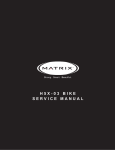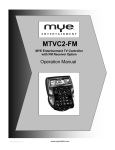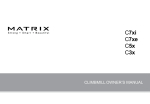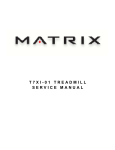Download MYE MTVC2-FM Service manual
Transcript
900 MHZ SERVICE MANUAL 1.1 1.2 1.3 CHAPTER 1: OVERVIEW Overview ..................................................................................................................... 1 FCC Compliance Statement ....................................................................................... 1 Industry Canada Compliance Statement .................................................................... 1 2.1 2.2 2.3 2.4 CHAPTER 2: INSTALLATION Installation - T3x Treadmill........................................................................................... 2 Installation - T5x Treadmill........................................................................................... 5 Installation - Non Treadmill 3x..................................................................................... 7 Installation - Non Treadmill 5x..................................................................................... 10 3.1 3.2 3.3 3.4 CHAPTER 3: SOFTWARE AND SETTINGS 7xe - Software and Settings ....................................................................................... 14 7x - Software and Settings ......................................................................................... 15 5x - Software and Settings ......................................................................................... 16 3x - Software and Settings ......................................................................................... 17 CHAPTER 4: TESTING . ............................................................................................ 18 CHAPTER 5: WARRANTY ........................................................................................ 19 CHAPTER 1: INTRODUCTION 1.1 INTRODUCTION The new MYE Club TV Digital Transmitter delivers exceptional value with exclusive features including digital audio input, multi-transmitter combiner and the industry’s longest warranty. MYE and Matrix have teamed up to allow each user to watch wall or ceiling mounted TV's and receive audio at the desired cardio unit, seamlessly through the console. 1.2 FCC COMPLIANCE STATEMENT NOTE: This equipment has been tested and found to comply with the limits for a class B digital devise pursuant to part 15 of the FCC rules. These limits are designed to provide reasonable protection against harmful interference when the equipment is operated in a residential environment. This equipment generates, uses and can radiate radio frequency energy and if not installed and used in accordance with the instruction manual may cause harmful interference to radio communications. However, there is no guarantee that interference will not occur in a particular installation. If this equipment does cause harmful interference to radio or television reception, which can be determined by turning the unit off and on, the user is encouraged to try to correct the interference by one or more of the following measures: • Reorient or relocate the receiver. • Increase the separation between the equipment and the receiver. • Connect the equipment to an outlet different from that which the receiver is connected. • Consult your MYE dealer or experienced Radio / TV technician Installation. If this equipment does cause harmful interference to radio or television reception, which can be Determined by turning the unit off and on, the user is encouraged to try to correct the interference by one or More of the following measures:• Reorient or relocate the receiver. • Increase the separation between the equipment and the receiver. • Connect the equipment to an outlet different from that which the 1.3 INDUSTRY CANADA COMPLIANCE STATEMENT (1) This device may not cause harmful interference, and (2) This device must accept any interference received, including interference that may cause undesired operation. 1 CHAPTER 2: INSTALLATION 2.1 INSTALLATION - T3X TREADMILL 1) Remove the 4 screws holding the console to the handlebar frame (Figure A). 2) Disconnect the wire connections to the console, and remove the console from the unit (Figure B). FIGURE A FIGURE B 3) Disconnect the keypad / overlay ribbon cable from the upper control board (Figure C). 4) Use a razor blade to peel up the existing keypad / overlay on the lower portion of the console and remove it. 5) Clean the surface of the console plastic to remove any remaining adhesive. 6) Peel the backing off of the new entertainment keypad / overlay and apply to the console (Figure D). Be careful to line up the keypad / overlay with the cutout on the console. 7) Plug in the new entertainment keypad / overlay ribbon cable to the same plug on the UCB that the old one was removed from (Figure C). FIGURE C FIGURE D 8) Remove the existing small cover on the console (Figure E). 2 FIGURE E CHAPTER 2: INSTALLATION 2.1 INSTALLATION - T3X TREADMILL 9) Assemble the new head phone jack and wire to the new cover (Figure F). 10) Install the new head phone jack / wire / cover to the console (Figure G). FIGURE F FIGURE G 11) Plug the head phone jack wire into the 4 pin connector coming from the console (Figure H). 12) Reverse Steps 1-2 to re-install the console to the unit. FIGURE H 3 2.1 INSTALLATION - T3X TREADMILL 14) Remove the front and top motor covers by removing the top 2 and front 4 bolts. 15) Peel the backing from the soft side of the Velcro on the 900 MHz receiver, and attach it to the solid portion of the plate in front of the incline motor. (Figure I). 16) Coil the receiver cable behind the plate, in front of the motor, making sure that it is tucked out of the way and will not get tangled in any moving parts and feed the cable through the power wire hole in the plate (Figure J). FIGURE I FIGURE J 17) Locate the CSAFE port under the treadmill, next to the power inlet and plug in the 900 MHz receiver (Figure K & L). NOTE: The CSAFE is the Black port. Do not plug the 900 MHz receiver into the yellow port. 18) See Section 3.2 for setup instructions. FIGURE K 4 FIGURE L CHAPTER 2: INSTALLATION 2.2 INSTALLATION - T5X TREADMILL 1) Remove the 6 screws holding the console to the handlebar frame (Figure A). 2) Disconnect the wire connections to the console, and remove the console from the unit (Figure B). FIGURE A FIGURE B 3) Disconnect the keypad / overlay ribbon cable from the upper control board (Figure C). 4) Use a razor blade to peel up the existing keypad / overlay on the lower portion of the console and remove it. 5) Clean the surface of the console plastic to remove any remaining adhesive. 6) Peel the backing off of the new entertainment keypad / overlay and apply to the console (Figure D). Be careful to line up the keypad / overlay with the cutout on the console. 7) Plug in the new entertainment keypad / overlay ribbon cable to the same plug on the UCB that the old one was removed from (Figure C). FIGURE C FIGURE D 8) Reverse Steps 1-2 to re-install the console to the unit. 5 CHAPTER 2: INSTALLATION 2.2 INSTALLATION - T5X TREADMILL 9) Remove the front and top motor covers by removing the top 2 and front 4 bolts. 10) Peel the backing from the soft side of the Velcro on the 900 MHz receiver, and attach it to the solid portion of the plate in front of the incline motor. (Figure E). 11) Coil the receiver cable behind the plate, in front of the motor, making sure that it is tucked out of the way and will not get tangled in any moving parts and feed the cable through the power wire hole in the plate (Figure F). FIGURE E FIGURE F 12) Locate the CSAFE port under the treadmill, next to the power inlet and plug in the 900 MHz receiver (Figure G & H). NOTE: The CSAFE is the Black port. Do not plug the 900 MHz receiver into the yellow port. 13) See Section 3.2 for setup instructions. FIGURE G 6 FIGURE H CHAPTER 2: INSTALLATION 2.3 INSTALLATION - NON-TREADMILL 3X 1) Remove the 4-5 screws holding the console to the console mast (Figure A). 2) Disconnect the wire connections to the console, and remove the console from the unit (Figure B). FIGURE A FIGURE B 3) Remove the 2 screws holding the console back cover to the console and remove it (Figures C & D). FIGURE C FIGURE D 4) Remove the 4 remaining screws holding the front of the console to the rear and split the 2 halves of the console (Figures E & F). FIGURE E FIGURE F 7 CHAPTER 2: INSTALLATION 2.3 INSTALLATION - NON-TREADMILL 3X 5) Disconnect the keypad / overlay ribbon cable from the upper control board (Figure G). 6) Remove the 2 screws holding the lower keypad / overlay and plastic to the console faceplate (Figure H). FIGURE G FIGURE H 7) Peel the backing off of the new entertainment keypad / overlay and apply to the new plastic sent with the 900 MHz kit. Be careful to line up the keypad / overlay with the cutout on the console. 8) Install a head phone jack onto the plastic with 2 screws (Figure I). 9) Plug one end of the head phone jack wire into the head phone board and the other end into the UCB (Figure J). Also plug in the entertainment keypad / overlay ribbon cable to the UCB using the same pins the old keypad was removed from (Figure G). 10) 11) 12) 13) FIGURE I FIGURE J Connect the new plastic & entertainment keypad to the console (Figure H). Reverse Steps 1-4 to re-assemble and install the console to the unit. NOTE: Do not install the console back cover from Steps 3-4. Locate the CSAFE port on the unit on the back of the console behind where the back cover would normally sit (Figure K) Plug the 900 MHz receiver into the CSAFE port on the Console. Re-install the back cover from Steps 3-4. FIGURE K 8 2.3 INSTALLATION - NON-TREADMILL 3X 14) The Velcro has to stick fully to a smooth metal surface. Peal half the soft side of the Velcro off the receiver, leaving half still attached to the receiver (Figure L). 15) Peal the backing off the soft side of the Velcro, and place the receiver in on the mast below the Console near the Matrix badge, making sure the wire is facing up (Figure M). FIGURE L FIGURE M 15) Once the receiver has been placed, remove the receiver leaving the soft side of the Velcro on the console mast. Firmly press the Velcro onto the mast to ensure proper adhesion (Figure N). 16) Replace the receiver on the console mast making sure you line up the Velcro pieces to make as much contact with each other as possible. FIGURE N 17) See Section 3.3 for setup instructions. 9 CHAPTER 2: INSTALLATION 2.4 INSTALLATION - NON-TREADMILL 5X 1) Remove the 4-5 screws holding the console to the console mast (Figure A). 2) Disconnect the wire connections to the console, and remove the console from the unit (Figure B). FIGURE A FIGURE B 3) Remove the 6 screws holding the front of the console to the rear and split the 2 halves of the console (Figures C & D). FIGURE C FIGURE D 4) Disconnect the keypad / overlay ribbon cable from the upper control board (Figure E). 5) Peel up the existing lower overlay that has Target Heart Rate on it (Figure F). 10 FIGURE E FIGURE F CHAPTER 2: INSTALLATION 2.4 INSTALLATION - NON-TREADMILL 5X 6) Peel the backing off of the new entertainment keypad / overlay and apply to the console (Figure G). Be careful to line up the keypad / overlay with the cutout on the console. Plug the new keypad into the same pins on the UCB as the old ribbon cable (Figure E). 7) Remove the existing small cover on the console (Figure H). FIGURE G FIGURE H 8) Install a head phone jack onto the plastic with 2 screws. 9) Plug the head phone jack wire into the jack, the upper control board (Figure I), and a small board on the console back (Figure J). FIGURE I FIGURE J 10) Reverse Steps 1-3 to re-install the console on the unit. 11) Locate the CSAFE port on the unit on the back of the console and plug in the 900 MHz receiver (Figure K). FIGURE K 11 2.4 INSTALLATION - NON-TREADMILL 5X 12) The Velcro has to stick fully to a smooth metal surface. Peal half the soft side of the Velcro off the receiver, leaving half still attached to the receiver (Figure L). 15) Peal the backing off the soft side of the Velcro, and place the receiver in on the mast below the Console near the Matrix badge, making sure the wire is facing up (Figure M). FIGURE L FIGURE M 15) Once the receiver has been placed, remove the receiver leaving the soft side of the Velcro on the console mast. Firmly press the Velcro onto the mast to ensure proper adhesion (Figure N). 16) Replace the receiver on the console mast making sure you line up the Velcro pieces to make as much contact with each other as possible. FIGURE N 17) See Section 3.3 for setup instructions. 12 2.5 MOUNTING ON A 5X CLIMBMILL Note: for the Climbmill Mount the receiver on the inside handle bracket with the cord pointing up (Figure O). FIGURE O 13 CHAPTER 3: SOFTWARE AND SETTINGS 3.1 7XE - SOFTWARE AND SETTINGS Your 7xe console must have minimum software settings and model number of: OS: 3.26 Application: L1.7 IO: 4.8 Model: Treads T7xe-02 (CTM503B) Universal 7xe-03 (EP92F) To check your software version enter Manager mode by pressing Enter 1, 0, 0, 1 Enter, then press Versions. If your console does not meet the software requirements please call Matrix Customer Service for the correct software. To check your Model enter Manager mode by pressing Enter 1, 0, 0, 1 Enter, then press About. This will show your serial numbers. The model number is the first section of the serial number plus the letter (TM503B). If your serial number has a matched or higher letter than listed above, your unit is compatible. To activate the 900 MHz receiver enter Manager Mode. On the touch screen Enter the TV by pressing TV. Change the TV source to "Remote TV" by pushing Remote TV (Figure A) and then pushing "Yes" (Figure B). Press home and reset the console by pushing Channel Up and Down Channel Up and Down buttons until you hear a beep. The console will power off. Once it comes back on, recycle the power to the unit by turning on and off the power switch located on the front of the unit base. FIGURE A 14 FIGURE B CHAPTER 3: SOFTWARE AND SETTINGS 3.2 7X - SOFTWARE AND SETTINGS Your 7x console must have minimum software settings of: OS: 3.26 Application: L1.5 IO: 4.8 Model: Treads T7x-03 (CTM502D) Universal 7x-03 (EP91B) Ascent 7x-03 (EP94B) To check your software version enter Manager mode by pressing Enter 1, 0, 0, 1 Enter, then press Versions. If your console does not meet the software requirements please call Matrix Customer Service for the correct software. To check your Model enter Manager mode by pressing Enter 1, 0, 0, 1 Enter, then press About. This will show your serial numbers. The model number is the first section of the serial number plus the letter (TM503B). If your serial number has a matched or higher letter than listed above, your unit is compatible. To activate the 900 MHz receiver enter Manager Mode. On the touch screen Enter the TV by pressing TV (Figure A). Change the TV source to "Remote TV" by pushing Remote TV (Figure B) and then pushing Remote TV to "On" (Figure C). Press home and reset the console by pushing Channel Up and Down Channel Up and Down buttons until you hear a beep. The console will power off. Once it comes back on, recycle the power to the unit by turning on and off the power switch located on the front of the unit base. FIGURE A FIGURE C FIGURE B 15 CHAPTER 3: SOFTWARE AND SETTINGS 3.3 5X - SOFTWARE AND SETTINGS Your 5x console must have minimum software settings of: UCB: S005 Model: Treads T5x-05 (CTM501D) Universal 5x-03 (EP90B) Ascent 5x-04 (EP93C) Climbmill 5x (CS17) To check your software version enter Manager Mode by pressing and holding LEVEL UP and DOWN (SPEED DOWN and INCLINE DOWN for treadmills) keys simultaneously and using the level up button to toggle to Manger mode. Push Enter. Then use the LEVEL UP and DOWN keys to toggle to Software and hit enter. This will display the current software versions. Use the LEVEL UP and DOWN keys to toggle through the menu. Press and hold Stop to exit. If your console does not meet the software requirements please call Matrix Customer Service for the correct software. To check your model enter Manager Mode by pressing and holding LEVEL UP and DOWN (SPEED DOWN and INCLINE DOWN for treadmills) keys simultaneously and using the level up button to toggle to Manger mode. Push Enter. Then use the LEVEL UP and DOWN keys to toggle to Serial Number and hit enter. This will show your serial numbers. The model number is the first section of the serial number plus the letter (TM501D). If your serial number has a matched or higher letter than listed above, your unit is compatible. To activate the 900 MHz receiver enter Engineering Mode by pressing and holding the LEVEL UP and DOWN (SPEED DOWN and INCLINE DOWN for treadmills) keys simultaneously and using the level up button to toggle to Engineering Mode. Use the level up or down button to select “Audio Source” (Figure A). Use the level up or down buttons to select “Remote TV” (Figure B) Push the back button until you return to the workout screen then reboot the unit by turning on and off the power switch on the front of the base. FIGURE A 16 FIGURE B 3.4 3X - SOFTWARE AND SETTINGS Your 3x console must have minimum software settings of: UCB: S004 for Non Treadmill Cardio S005 for Treadmill Cardio Model: Treads T3x-03 (CTM509C) Universal 3x-01 (EP603) Stepper 3x-01 (EP910) Climbmill 3x (CS20) To enter Manager Mode Press and hold LEVEL UP and DOWN (SPEED DOWN and INCLINE DOWN for treadmills) keys simultaneously and using the level up button to toggle to Manger mode and push Enter. Then use the LEVEL UP and DOWN keys to toggle to Software and hit enter. This will display the current software versions. Use the LEVEL UP and DOWN keys to toggle through the menu. Press and hold Stop to exit. If your console does not meet the software requirements please call Matrix Customer Service for the correct software. To check your model enter Manager Mode by pressing and holding LEVEL UP and DOWN (SPEED DOWN and INCLINE DOWN for treadmills) keys simultaneously and using the level up button to toggle to Manger mode. Push Enter. Then use the LEVEL UP and DOWN keys to toggle to Serial Number and hit enter. This will show your serial numbers. The model number is the first section of the serial number plus the letter (TM501D). If your serial number has a matched or higher letter than listed above, your unit is compatible. To activate the 900 MHz receiver enter Engineering Mode by pressing and holding the LEVEL UP and DOWN (SPEED DOWN and INCLINE DOWN for treadmills) keys simultaneously and using the level up button to toggle to Engineering Mode. Use the level up or down button to select “Audio Source” (Figure A). Use the level up or down buttons to select “Remote TV” (Figure B) Press home and reset the console by pushing Channel Up and Down Channel Up and Down buttons until you hear a beep. The console will power off. Once it comes back on, recycle the power to the unit by turning on and off the power switch located on the front of the unit base. FIGURE A FIGURE B 17 CHAPTER 4: TESTING 4.1 TESTING Each MYE receiver must be programed by a MYE install technician, and a separate transmitter must be installed for each TV in the club. The MYE receivers are programmed to pick up a broadcast signal from each transmitter attached to the individual TV, so channels on the receiver will correspond to transmitter numbers, not TV channels. This allows users to change the channel on the TV (with the TV remote) and the audio signal will change on the receiver without having to change the audio channel on the console. To test the receiver plug a pair of headphones into the headphone jack on the cardio unit and check that the audio corresponds with the correct TV by channel. Use the cardio entertainment buttons to verify the receiver is picking up audio from each TV. 18 CHAPTER 3: SOFTWARE AND SETTINGS CHAPTER 5: WARRANTY WARRANTY PLEASE READ THESE WARRANTY TERMS AND CONDITIONS CAREFULLY BEFORE USING YOUR MYE ENTERTAINMENT PRODUCT. BY USING THE EQUIPMENT, YOU ARE CONSENTING TO BE BOUND BY THE FOLLOWING WARRANTY TERMS AND CONDITIONS. LIMITED WARRANTY MYE ENTERTAINMENT (MYE) WARRANTS ALL NEW MYE PRODUCTS TO BE FREE FROM DEFECTS IN MATERIALS AND MANUFACTURERS FOR THE WARRANTY PERIODS SET FORTH BELOW. THE WARRANTY PERIODS COMMENCE ON THE INVOICE DATE OF THE ORIGINAL PURCHASE. THIS WARRANTY APPLIES ONLY AGAINST DEFECTS DISCOVERED WITHIN THE WARRANTY PERIOD AND EXTENDS ONLY TO THE ORIGINAL PURCHASER OF THE PRODUCT. PARTS REPAIRED OR REPLACED UNDER THE TERMS OF THIS WARRANTY WILL BE WARRANTED FOR THE REMAINDER OF THE ORIGINAL WARRANTY PERIOD ONLY. TO CLAIM UNDER THIS WARRANTY, THE BUYER MUST NOTIFY MYE OR YOUR AUTHORIZED MYE ENTERTAINMENT DEALER WITHIN 30 DAYS AFTER THE DATE OF DISCOVERY OF ANY NONCONFORMITY AND MAKE THE AFFECTED PRODUCT AVAILABLE FOR INSPECTION BY MYE ENTERTAINMENT OR ITS SERVICE REPRESENTATIVE. MYE ENTERTAINMENT PRODUCTS DEEMED DEFECTIVE BY A MYE ENTERTAINMENT REPRESENTATIVE WILL BE ISSUED A RETURN AUTHORIZATION NUMBER. MYE ENTERTAINMENT WILL NOT ACCEPT RETURNS WITHOUT A RETURN AUTHORIZATION NUMBER. MYE ENTERTAINMENT RESERVES THE RIGHT, AT THEIR OPTION, TO REPAIR OR REPLACE THE PRODUCT AFTER VERIFICATION OF DEFECT. PRODUCT THAT FAILS AFTER THE WARRANTY PERIOD EXPIRES WILL BE REPAIRED OR REPLACED AT THE CURRENT PART AND LABOR PRICING AFTER AUTHORIZATION FROM THE CUSTOMER. REPAIRS ARE WARRANTED FOR 90 DAYS. MYE ENTERTAINMENT’S OBLIGATIONS UNDER THIS WARRANTY ARE LIMITED AS SET FORTH BELOW: WARRANTY PERIODS AND COVERAGE: MTVC2-FM CONTROLLERS 2 YEAR PARTS, LABOR CONDITIONS AND RESTRICTIONS: THIS WARRANTY IS VALID ONLY IN ACCORDANCE WITH THE FOLLOWING CONDITIONS: THE WARRANTY APPLIES TO THE MYE ENTERTAINMENT PRODUCT ONLY 1) WHILE IT REMAINS IN THE POSSESSION OF THE ORIGINAL PURCHASER AND PROOF OF PURCHASE IS DEMONSTRATED. 2) IT HAS NOT BEEN SUBJECT TO ACCIDENT, MISUSE, ABUSE, IMPROPER SERVICE, MECHANICAL OR ELECTRICAL NON-MYE ENTERTAINMENT AUTHORIZED MODIFICATION. 3) CLAIMS MADE WITHIN THE WARRANTY PERIOD. THIS WARRANTY DOES NOT COVER DAMAGED OR FAILURE CAUSED BY ELECTRICAL WIRING NOT BEING IN COMPLIANCE WITH ELECTRICAL CODES OR MYE’S OWNER MANUAL SPECIFICATIONS, OR FAILURES TO PROVIDE REASONABLE AND NECESSARY MAINTENANCE AS OUTLINED IN THE OWNER’S MANUAL. WARRANTIES OUTSIDE THE UNITED STATES AND CANADA MAY VARY. PLEASE CONTACT YOUR LOCAL DEALER FOR DETAILS. LIMITED WARRANTY SHALL NOT APPLY TO: 1) SOFTWARE UPGRADES. 2) NORMAL WEAR AND TEAR, CONSUMABLES AND COSMETIC ITEMS INCLUDING BUT NOT LIMITED TO LABELS. 3) REPAIRS REFORMED ON MYE PRODUCTS MISSING A SERIAL NUMBER OR WITH A SERIAL TAG THAT HAS BEEN ALTERED, REATTACHED OR DEFACED. 4) SERVICE CALLS TO CORRECT INSTALLATION OF THE PRODUCT OR INSTRUCT OWNERS ON HOW TO USE THE PRODUCT. 5) PICK UP AND DELIVERY INVOLVING REPAIRS 6) ANY LABOR COSTS INCURRED BEYOND THE APPLICABLE LABOR WARRANTY PERIOD 7) THE USER IS CAUTIONED THAT CHANGES OR MODIFICATIONS NOT EXPRESSLY APPROVED BY THE MANUFACTURER OF THE PRODUCT COULD VOID THE USER’S AUTHORITY TO OPERATE THE PRODUCT. THE WARRANTIES PROVIDED HEREIN ARE THE EXCLUSIVE WARRANTIES GIVEN BY MYE ENTERTAINMENT AND SUPERSEDE ANY PRIOR, CONTRARY OR ADDITIONAL REPRESENTATIONS, WHETHER ORAL OR WRITTEN. ANY IMPLIED WARRANTIES, INCLUDING THE WARRANTY OF MERCHANTABILITY OR FITNESS FOR A PARTICULAR PURPOSE THAT APPLY TO ANY PARTS DESCRIBED ABOVE ARE LIMITED IN DURATION TO THE PERIODS OF EXPRESS WARRANTIES GIVEN ABOVE FOR THOSE SAME PARTS. MYE HEREBY DISCLAIMS AND EXCLUDES THOSE WARRANTIES THEREAFTER. SOME STATES DO NOT ALLOW LIMITATIONS ON HOW LONG AN IMPLIED WARRANTY LASTS, SO THE ABOVE LIMITATION MAY NOT APPLY TO YOU. MYE ENTERTAINMENT ALSO HEREBY DISCLAIMS AND EXCLUDES ALL OTHER OBLIGATIONS OR LIABILITIES, EXPRESS OR IMPLIED, ARISING BY LAW OR OTHERWISE, WITH RESPECT TO ANY NONCONFORMANCE OR DEFECT IN ANY PRODUCT, INCLUDING BUT NOT LIMITED TO: (A) ANY OBLIGATION, LIABILITY, RIGHT, CLAIM OR REMEDY IN TORT, WHETHER OR NOT ARISING FROM THE NEGLIGENCE OF MYE OR ITS SUPPLIERS (WHETHER ACTIVE, PASSIVE OR IMPUTED); AND (B) ANY OBLIGATION, LIABILITY, RIGHT, CLAIM OR REMEDY FOR LOSS OF OR DAMAGE TO ANY PRODUCT. THIS DISCLAIMER AND RELEASE SHALL APPLY EVEN IF THE EXPRESSED WARRANTY SET FORTH ABOVE FAILS OF ITS ESSENTIAL PURPOSE. FOR ANY PRODUCT DESCRIBED ABOVE THAT FAILS TO CONFORM TO ITS WARRANTY, MYE ENTERTAINMENT WILL PROVIDE, AT THEIR OPTION ONE OF THE FOLLOWING: 1) REPAIR, 2) REPLACEMENT OR 3) REFUND OF THE PURCHASE PRICE. MYE AND/OR ITS SUPPLIERS SHALL HAVE NO OBLIGATION OR LIABILITY, WHETHER ARISING IN CONTRACT (INCLUDING WARRANTY), TORT (INCLUDING ACTIVE, PASSIVE, OR IMPUTED NEGLIGENCE AND STRICT LIABILITY), OR OTHERWISE, FOR DAMAGE TO THE PRODUCT, PROPERTY DAMAGE, LOSS OF USE, REVENUE OR PROFIT, COST OF CAPITAL, COST OF SUBSTITUTE PRODUCT, ADDITIONAL COSTS INCURRED BY BUYER (BY WAY OF CORRECTION OR OTHERWISE) OR ANY OTHER INCIDENTAL, SPECIAL, INDIRECT, OR CONSEQUENTIAL DAMAGES, WHETHER RESULTING FROM NON-DELIVERY OR FROM THE USE, MISUSE OR INABILITY TO USE THE PRODUCT. THIS EXCLUSION APPLIES EVEN IF THE ABOVE WARRANTY FAILS OF ITS ESSENTIAL PURPOSES AND REGARDLESS OF WHETHER SUCH DAMAGES ARE SOUGHT FOR BREACH OF WARRANTY, BREACH OF CONTRACT, NEGLIGENCE OR STRICT LIABILITY IN TORT OR UNDER ANY OTHER LEGAL THEORY. SOME STATES DO NOT ALLOW THE EXCLUSION OR LIMITATION OF INCIDENTAL OR CONSEQUENTIAL DAMAGES SO THE ABOVE LIMITATION MAY NOT APPLY TO YOU. THIS WARRANTY GIVES SPECIFIC LEGAL RIGHTS. YOU MAY ALSO HAVE OTHER RIGHTS WHICH VARY FROM STATE TO STATE. 19