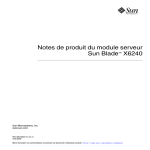Download Emulex StorageTek 4 Gb FC Host Bus Installation guide
Transcript
Sun Blade™ X6270 Server Module Product Notes Supplemental Release 2.1 Sun Microsystems, Inc. www.sun.com Part No. 820-6179-16 December 2009, Revision A Submit comments about this document by clicking the Feedback[+] link at: http://docs.sun.com Copyright © 2009 Sun Microsystems, Inc., 4150 Network Circle, Santa Clara, California 95054, U.S.A. All rights reserved. Sun Microsystems, Inc. has intellectual property rights relating to technology embodied in the product that is described in this document. In particular, and without limitation, these intellectual property rights may include one or more of the U.S. patents listed at http://www.sun.com/patents and one or more additional patents or pending patent applications in the U.S. and in other countries. This distribution may include materials developed by third parties. Parts of the product may be derived from Berkeley BSD systems, licensed from the University of California. UNIX is a registered trademark in the U.S. and in other countries, exclusively licensed through X/Open Company, Ltd. Sun, Sun Microsystems, the Sun logo, Java, Solaris and Sun Blade are trademarks or registered trademarks of Sun Microsystems, Inc., or its subsidiaries, in the U.S. and other countries. Intel is a trademark or registered trademark of Intel Corporation or its subsidiaries in the United States and other countries. The Adobe logo is a registered trademark of Adobe Systems, Incorporated. The OPEN LOOK and Sun(TM) Graphical User Interface was developed by Sun Microsystems, Inc. for its users and licensees. Sun acknowledges the pioneering efforts of Xerox in researching and developing the concept of visual or graphical user interfaces for the computer industry. Sun holds a non-exclusive license from Xerox to the Xerox Graphical User Interface, which license also covers Sun's licensees who implement OPEN LOOK GUIs and otherwise comply with Sun's written license agreements. Use of any spare or replacement CPUs is limited to repair or one-for-one replacement of CPUs in products exported in compliance with U.S. export laws. Use of CPUs as product upgrades unless authorized by the U.S. Government is strictly prohibited. DOCUMENTATION IS PROVIDED "AS IS" AND ALL EXPRESS OR IMPLIED CONDITIONS, REPRESENTATIONS AND WARRANTIES, INCLUDING ANY IMPLIED WARRANTY OF MERCHANTABILITY, FITNESS FOR A PARTICULAR PURPOSE OR NONINFRINGEMENT, ARE DISCLAIMED, EXCEPT TO THE EXTENT THAT SUCH DISCLAIMERS ARE HELD TO BE LEGALLY INVALID. Copyright © 2009 Sun Microsystems, Inc., 4150 Network Circle, Santa Clara, California 95054, Etats-Unis. Tous droits réservés. Sun Microsystems, Inc. détient les droits de propriété intellectuels relatifs à la technologie incorporée dans le produit qui est décrit dans ce document. En particulier, et ce sans limitation, ces droits de propriété intellectuelle peuvent inclure un ou plus des brevets américains listés à l'adresse http://www.sun.com/patents et un ou les brevets supplémentaires ou les applications de brevet en attente aux Etats - Unis et dans les autres pays. Cette distribution peut comprendre des composants développés par des tierces parties. Des parties de ce produit pourront être dérivées des systèmes Berkeley BSD licenciés par l'Université de Californie. UNIX est une marque déposée aux Etats-Unis et dans d'autres pays et licenciée exclusivement par X/Open Company, Ltd. Sun, Sun Microsystems, le logo Sun, Java, Solaris et Sun Blade sont des marques, ou des marques déposée de Sun Microsystems, Inc., ou ses filiales, aux Etats-Unis et autres pays. Intel est une marque ou une marque déposée de Intel Corporation, ou ses filiales, aux Etats-Unis, et dans d'autres pays. Le logo Adobe. est une marque déposée de Adobe Systems, Incorporated. L'interface d'utilisation graphique OPEN LOOK et Sun(TM) a été développée par Sun Microsystems, Inc. pour ses utilisateurs et licenciés. Sun reconnaît les efforts de pionniers de Xerox pour la recherche et le développement du concept des interfaces d'utilisation visuelle ou graphique pour l'industrie de l'informatique. Sun détient une license non exclusive de Xerox sur l'interface d'utilisation graphique Xerox, cette licence couvrant également les licenciés de Sun qui mettent en place l'interface d'utilisation graphique OPEN LOOK et qui, en outre, se conforment aux licences écrites de Sun. L'utilisation de pieces detachees ou d'unites centrales de remplacement est limitee aux reparations ou a l'echange standard d'unites centrales pour les produits exportes, conformement a la legislation americaine en matiere d'exportation. Sauf autorisation par les autorites des EtatsUnis, l'utilisation d'unites centrales pour proceder a des mises a jour de produits est rigoureusement interdite. LA DOCUMENTATION EST FOURNIE "EN L'ETAT" ET TOUTES AUTRES CONDITIONS, DECLARATIONS ET GARANTIES EXPRESSES OU TACITES SONT FORMELLEMENT EXCLUES, DANS LA MESURE AUTORISEE PAR LA LOI APPLICABLE, Y COMPRIS NOTAMMENT TOUTE GARANTIE IMPLICITE RELATIVE A LA QUALITE MARCHANDE, A L'APTITUDE A UNE UTILISATION PARTICULIERE OU A L'ABSENCE DE CONTREFACON. Sun Blade X6270 Server Module Product Notes This document contains late-breaking information and issues for the Sun Blade X6270 Server Module. Each issue is associated with an internal change request (CR) number that is provided as a reference for Sun Service personnel. When necessary, Sun Service personnel can refer to the CR number for additional information about the issue. Topics Description Link General information • “Firmware Supported in Supplemental Software Release 2.1” on page 3 • “Versions of Intel Microcode and Reference Code Used in the BIOS Firmware” on page 4 • “Firmware Updates From Sun” on page 4 • “Documentation for Sun Blade X6270 Server Module” on page 4 • “Tools and Drivers DVD for Sun Blade X6270 Server Module” on page 5 • “Support and Patches for Sun Blade X6270 Server Module” on page 5 • “Third-Party Web Sites” on page 5 New hardware and software features • “Enhanced Performance for Certain DIMM Configurations” on page 6 • “Additional Operating Systems Supported” on page 6 1 Topics Description Link Resolved issues • • • • • “Hardware Resolved Issue” on page 8 “BIOS Resolved Issue” on page 8 “ILOM Resolved Issues” on page 9 “Solaris Resolved Issue” on page 10 “Linux Resolved Issue” on page 11 Known open issues • • • • • • • • • “Hardware Known Issue” on page 13 “BIOS Known Issue” on page 14 “ILOM Known Issues” on page 14 “VMware Known Issues” on page 17 “Solaris and OpenSolaris Known Issues” on page 19 “Red Hat and SUSE Linux Known Issues” on page 23 “Windows Known Issues” on page 29 “Sun Installation Assistant Known Issues” on page 33 “Documentation Known Issues” on page 36 General Information Topics 2 Description Link Firmware available as of this supplemental release • “Firmware Supported in Supplemental Software Release 2.1” on page 3 Intel Microcode and Reference Code used in the BIOS firmware • “Versions of Intel Microcode and Reference Code Used in the BIOS Firmware” on page 4 Download site for firmware updates • “Firmware Updates From Sun” on page 4 Download site for latest product documentation • “Documentation for Sun Blade X6270 Server Module” on page 4 Support information for Sun Blade X6270 Server Module • “Support and Patches for Sun Blade X6270 Server Module” on page 5 Sun Blade X6270 Server Module Product Notes • December 2009 Firmware Supported in Supplemental Software Release 2.1 TABLE 1 identifies the ILOM and BIOS firmware versions that are supported in Supplemental Software Release 2.1. TABLE 1 X6270 Server Module Firmware Available in Supplemental Software Releases Supplemental Software Release ILOM SP Firmware for X6270 Server Module ILOM CMM1 Firmware BIOS Firmware for X6270 Server Module 2.1 (latest update for systems running ILOM 3.0) 3.0.6.10 2.0.3.10 (minimum supported) and 3.0.3.32* 07.06.02.15 2.0.1 3.0.3.35.a 2.0.3.10 (minimum supported) and 3.0.3.32* 07.05.01.01 2.0* 3.0.3.35 2.0.3.10 (minimum supported) and 3.0.3.32* 07.03.00.03 1.4 (latest update for systems running ILOM 2.0) 2.0.3.19 2.0.3.10* 07.04.40.02 1.2 2.0.3.14 2.0.3.10* 07.02.39.01 1.1 2.0.3.8 (r43734) 2.0.3.10* 07.02.39.00 1.0 2.0.3.8 (r42527) 2.0.3.10* 07.01.38.03 1 Chassis Monitoring Module * Or subsequent release Caution – Downgrading the server to older versions of the software is supported. However, if you downgrade to any version lower than Supplemental Release 1.2, you run the risk of rendering your system service processor inoperable and you will need to contact Sun Service for resolution. Sun Blade X6270 Server Module Product Notes 3 Versions of Intel Microcode and Reference Code Used in the BIOS Firmware TABLE 2 lists the versions of the Intel Microcode and RC Reference Code used in the BIOS firmware images for Supplemental Releases 1.4 and 2.1. TABLE 2 Intel Microcode and Reference Code Used in BIOS Firmware for Supplemental Releases 1.4 and 2.1 Intel Software Versions Intel CPU Microcode SRV_C_81 Intel RC 1.05 Intel CPU Reference Code 1.02 Intel QuickPath Interconnect (QPI) Reference Code 1.05 Intel Memory Reference Code (MRC) 1.05 Firmware Updates From Sun The latest ILOM and BIOS firmware is shipped installed on the Sun Blade X6270 Server Module. If you need to reinstall this firmware or obtain updates to this firmware, you can obtain the firmware for the Sun Blade X6270 Server Module at: ■ http://www.sun.com/servers/blades/downloads.jsp Documentation for Sun Blade X6270 Server Module Product documentation, as well as updated Product Notes for the Sun Blade X6270 Server Module are available at the following Sun documentation web site: ■ 4 http://docs.sun.com/app/docs/prod/blade.x6270 Sun Blade X6270 Server Module Product Notes • December 2009 Tools and Drivers DVD for Sun Blade X6270 Server Module A Tools and Drivers DVD for the Sun Blade X6270 Server Module is shipped with your order. This DVD includes device drivers, RAID management software, and other software utilities for use with your server module. If you need a copy of this DVD, or require updates to the software provided on this DVD, you can download the latest Tools and Drivers DVD for the Sun Blade X6270 Server Module at: ■ http://www.sun.com/servers/blades/downloads.jsp Support and Patches for Sun Blade X6270 Server Module Support information and patches for the Sun Blade X6270 Server Module are available at: ■ http://sunsolve.sun.com Third-Party Web Sites Sun is not responsible for the availability of third-party web sites mentioned in this document. Sun does not endorse and is not responsible or liable for any content, advertising, products, or other materials that are available on or through such sites or resources. Sun will not be responsible or liable for any actual or alleged damage or loss caused by or in connection with the use of or reliance on any such content, goods, or services that are available on or through such sites or resources. Sun Blade X6270 Server Module Product Notes 5 New Hardware and Software Features Topics Description Link Performance enhancement • “Enhanced Performance for Certain DIMM Configurations” on page 6 Additional operating systems supported • “Additional Operating Systems Supported” on page 6 Enhanced Performance for Certain DIMM Configurations It is now possible to achieve enhanced performance when using 4GB 1333-MHz DIMMs in 2 DIMM-per-channel configurations (up to six DIMMs per processor). Prior to Supplemental Software Release 2.0, all 2 DIMM-per-channel configurations were limited to 1066-MHz DIMMS. Note – This performance enhancement is restricted to 4GB 1333-MHz DIMMs and is supported by Supplemental Software Release 2.0 and beyond. Additional Operating Systems Supported As of Supplemental Software Release 2.1, the Sun Blade X6270 Server Module supports the following new operating system editions: ■ Red Hat Enterprise Linux (RHEL) 4.8 ■ Oracle Enterprise Linux (OEL) 4.8 and 5.3 ■ SUSE Linux Enterprise Server (SLES) 11 ■ VMware ESX/ESXi 4.0 ■ OpenSolaris 2009.06 Refer to the Sun Blade X6270 Server Module Linux, VMware, OpenSolaris and Solaris Operating Systems Installation Guide (820-6176) for the following information: 6 ■ Installation instructions for the operating systems listed above ■ A complete list of operating systems supported Sun Blade X6270 Server Module Product Notes • December 2009 Note – The Solaris 10 or OpenSolaris Operating System is available as a preinstalled option on a server disk drive. For configuration instructions for the preinstalled Solaris 10 or OpenSolaris Operating System, refer to the Sun Blade X6270 Server Module Installation Guide (820-6175). Resolved Issues as of Supplemental Release 2.1 Topics Description Link Hardware resolved issue, description, and corrected information • “Hardware Resolved Issue” on page 8 BIOS resolved issue, description, and corrected information • “BIOS Resolved Issue” on page 8 ILOM resolved issues, descriptions, and corrected information • “ILOM Resolved Issues” on page 9 Solaris resolved issue, description, and corrected information • “Solaris Resolved Issue” on page 10 Linux resolved issue, description, and corrected information • “Linux Resolved Issue” on page 11 Sun Blade X6270 Server Module Product Notes 7 Hardware Resolved Issue TABLE 3 Hardware Resolved Issue CR Description 6853524 The Sun x4 PCIe Quad Gigabit Ethernet Express Module (X7284A-Z) Might Fail to Be Discovered Issue: In very rare circumstances the Sun x4 PCIe Quad Gigabit Ethernet Express Module (X7284A-Z) might fail to be discovered. This means that the module will be unusable. Affected Hardware and Software: • Sun Blade X6270 Server Module • Supplemental Software Releases 1.0, 1.0.1, 1.1, 1.2, and 2.0. Fix Available: This issue is fixed in Supplemental Software Release 1.4 and 2.0.1. BIOS Resolved Issue TABLE 4 BIOS Resolved Issue CR Description 6849127 BIOS Might Allow Security Vulnerabilities Issue: Security vulnerabilities in the BIOS might allow a local privileged user who has the ability to run fully privileged code to gain access to the CPU’s System Management Mode. Affected Hardware and Software: • Sun Blade X6270 Server Module • Supplemental Software Releases 1.0, 1.1, 1.2, 2.0 Fix Available: This issue is fixed in Supplemental Software Release 1.4, 2.0.1, and 2.1. Install the update. 8 Sun Blade X6270 Server Module Product Notes • December 2009 ILOM Resolved Issues TABLE 5 ILOM Resolved Issues CR Description 6850424 Power Measurements Reported by ILOM Are Lower After Upgrading Server From ILOM 2.0 to ILOM 3.0.3.35 Issue: After upgrading your server from ILOM 2.0.x.x to ILOM 3.0.3.35, the power measurements for permitted_power and available_power are lower. The amount that the measurements decrease will vary depending on the number of memory DIMMs that are installed in your server. Affected Hardware and Software: • Sun Blade X6270 Server Module • ILOM 3.0.3.35 • Supplemental Software Releases 1.0, 1.2, and 2.0 Fix Available: This issue is fixed in Supplemental Software Release 2.0.1 and 2.1. 6862764 BIOS Can Become Corrupted When SP Firmware Is Upgraded Using Preboot Issue: Following an ILOM recovery upgrade using the preboot (uboot) ILOM recovery method with the .flash ILOM image, the host BIOS software can become corrupted. This might result in the inability of the host to correctly power on. Affected Software: • ILOM 3.0 • Supplemental Software Release 2.0 Fix Available: This issue is fixed in Supplemental Software Release 2.0.1 and 2.1. Sun Blade X6270 Server Module Product Notes 9 Solaris Resolved Issue TABLE 6 Solaris Resolved Issue CR Description 6821501 JumpStart Installation Freezes When Using a Serial Console Issue: When performing a Solaris JumpStart Installation using the serial console (/SP/console), the installation might freeze during package installation. When this occurs, the installation cannot be completed and the host must be rebooted. Affected Hardware, Operating Systems, and Software: • Sun Blade X6270 Server Module • Solaris 10 10/08, Solaris 10 05/09, OpenSolaris 2008.11, and OpenSolaris 2009.06 • Supplemental Software Releases 1.0, 1.2, and 2.0 Fix Available: This issue is fixed in Supplemental Software Release 1.4, 2.0.1, and 2.1. 10 Sun Blade X6270 Server Module Product Notes • December 2009 Linux Resolved Issue TABLE 7 Linux Resolved Issue CR Description 6808230 Storage Drive LEDs Are Incorrectly Illuminated When Using ICH10 Onboard HBA With SATA Drives Without a REM Issue: On a server without a RAID Expansion Module (REM), the storage drive Fault and OK-to-Remove LEDs are incorrectly illuminated on storage drive slots 1 through 3. Affected Operating Systems and Software: • Red Hat Enterprise Linux (RHEL) 5.3 • SUSE Linux Enterprise Server (SLES) 11 • Supplemental Software Releases 1.0, 1.1, 1.2, 2.0 Fix Available: A fix to the driver has been back ported to each OS and is now available. Install the latest errata kernel which contains an updated AHCI driver. SLES11: A kernel update for SLE 11 has been released that fixes this bug. The kernel version is 2.6.27.23-0.1.1 and is available from the Novell download site. You can download the kernel at: http://www.novell.com/linux/security/advisories/2009_32_k ernel.html RHEL5.3: Updated kernel packages that fix several security issues and several bugs are now available for Red Hat Enterprise Linux 5. The kernel version is 2.6.18-128.1.14 and is available from the Red Hat download site. You can obtain the download link at: http://rhn.redhat.com/errata/RHSA-2009-1106.html Sun Blade X6270 Server Module Product Notes 11 Known Open Issues Topics 12 Description Link Hardware known issue, description, and workaround • “Hardware Known Issue” on page 13 BIOS known issues, descriptions, and workarounds • “BIOS Known Issue” on page 14 ILOM known issues, descriptions, and workarounds • “ILOM Known Issues” on page 14 VMware known issues, descriptions, and workarounds • “VMware Known Issues” on page 17 Solaris and OpenSolaris known issues, descriptions, and workarounds • “Solaris and OpenSolaris Known Issues” on page 19 Linux known issues, descriptions, and workarounds • “Red Hat and SUSE Linux Known Issues” on page 23 Windows known issues, descriptions, and workarounds • “Windows Known Issues” on page 29 Sun Installation Assistant known issues, descriptions, and workarounds • “Sun Installation Assistant Known Issues” on page 33 Documentation issues, descriptions, and workarounds • “Documentation Known Issues” on page 36 Sun Blade X6270 Server Module Product Notes • December 2009 Hardware Known Issues TABLE 8 Hardware Known Issues CR Description 6890913 Active LED Does Not Illuminate When Solid State Disk (SSD) Is Idle Issue: Active LEDS do not illuminate when the blade powers on using the latest SSD and Controller firmware versions with onboard SATA controller, Adaptec RAID controller, and LSI RAID controller. Affected Hardware and Software: • Sun Blade X6270 Server Module • Supplemental Software Software Releases 1.0, 1.1, 1.2, 1.4, 2.0, 2.0.1, 2.1 Workaround: Workaround is not yet available. This abnormal LED behavior does not impact the operation, performance, or functionality of the SSD. 6795890 USB Devices Not Shown in BIOS Boot Order When Using a CompactFlash Device Issue: In rare cases, when a CompactFlash device is connected using the CompactFlash connector, some USB devices might not be accessible in the BIOS boot-list. Affected Hardware and Software: • Sun Blade X6270 Server Module • Supplemental Software Software Releases 1.0, 1.1, 1.2, 1.4, 2.0, 2.0.1, 2.1 Workaround: Reboot the system. If the problem persists after the reboot, initiate a service call. Sun Blade X6270 Server Module Product Notes 13 BIOS Known Issue TABLE 9 BIOS Known Issue CR Description 6757722 LSI Utility Drive Enumeration Is Misleading Issue: Drive enumeration is misleading. Slot enumeration should be 0,1,2,3, or 1,2,3,4. LSI utility shows drives in slots 4 and 5, which are the top two drives (2 and 3). Affected Operating Systems and Software: • All supported operating systems • Supplemental Software Software Releases 1.0, 1.1, 1.2, 1.4, 2.0, 2.0.1, 2.1 Workaround: There is no workaround. Check for the availability of a patch. ILOM Known Issues TABLE 10 ILOM Known Issues CR Description 6882835 6884652 Power Management Budget Is Not Supported on RHEL 4.7, 5.3, or 5.4 Issue: Multiple issues occur if you try to use the Power Budget feature of Power Management on servers running Red Hat Enterprise Linux (RHEL) 4.7, 5.3, or 5.4. These issues can lead to configured power budgets being exceeded or lower than expected CPU performance. Affected Operating Systems and Software: • Red Hat Enterprise Linux (RHEL) 4.7, 5.3, 5.4 • ILOM 3.0.6 • Supplemental Release 2.1 Workaround: Do not use the Power Budget feature when running Red Hat Enterprise Linux (RHEL) 4.7, 5.3, or 5.4. 14 Sun Blade X6270 Server Module Product Notes • December 2009 TABLE 10 ILOM Known Issues (Continued) CR Description 6806444 Sun ILOM Remote Console Might Hang on Windows Client When Redirecting a CD-ROM Image or Floppy Image Issue: When using a Windows client to redirect a CD-ROM image or floppy image from the Sun ILOM Remote Console, the Sun ILOM Remote Console might not respond. Affected Operating Systems and Software: • ILOM 2.0 or later and ILOM 3.0 or later • Sun ILOM Remote Console • Java 1.6.0_07 • Windows operating system installed on client system Workaround: Close the Sun ILOM Remote Console window on the Windows client, then perform one of the following workarounds: • Using a Linux or Solaris client, launch the Sun ILOM Remote Console to redirect the CD-ROM image or floppy image. Or • Using a Windows, Solaris, or Linux serial terminal or SSH client, launch the Storage Redirection Utility in ILOM 3.0 to redirect the CD or floppy image. Note - The Storage Redirection Utility feature is a command-line utility that is only available in ILOM 3.0. For instructions on how to use the Storage Redirection Utility, see the ILOM 3.0 Documentation Collection at http://docs.sun.com/app/docs/prod/int.lights.mgr30#hic. 6795975 Subsequent ILOM Session KVMS Interface Might Not Work Issue: When multiple ILOM Remote Console sessions are opened to the same service processor, the additional session's keyboard interface might not work. The first session's keyboard interface is not affected. Affected Software: • Supplemental Software Releases 1.0, 1.1, 1.2, 1.4, 2.0, 2.0.1, 2.1 Workaround: • Double-click in the ILOM Remote Console dialog to activate the mouse, then move the mouse. Or • In the ILOM Remote Console menu bar, select Devices --> Mouse, then move the mouse. Sun Blade X6270 Server Module Product Notes 15 TABLE 10 ILOM Known Issues (Continued) CR Description 6800702 64-bit JRE Fails to Launch the Sun ILOM Remote Console Issue: An attempt to start Storage Redirection in ILOM might fail when using a 64-bit JRE. Since the 64-bit JRE is the default on a 64-bit system, you might also need to download a 32-bit JRE. When using a 64-bit JRE to start Storage Redirection, an "Unsupported platform" error appears. Affected Software: • Supplemental Software Releases 1.0, 1.1, 1.2, 1.4, 2.0, 2.0.1, 2.1 Workaround: Install a 32-bit JRE on the 64-bit system. JREs can be downloaded at: http://java.com/en/download/index.jsp 6840591 IPMI GUID Changes When Switching ILOM Management Between Sideband and Out-Of-Band Issue: When switching ILOM management between sideband and out-of-band, the IPMI GUID will change. This unexpected behavior might affect applications that use IPMI GUID for system management (for example, Sun xVM Ops Center) or for deployments that use SMBIOS UUID for server provisioning. Ensure that the ILOM configuration for sideband or out-of-band is complete prior to configuring third-party system management or server provisioning tools. Affected Software: • Supplemental Software Releases 1.0, 1.1, 1.2, 1.4, 2.0, 2.0.1, 2.1 Workaround: There is no workaround. Check for availability of a patch. 16 Sun Blade X6270 Server Module Product Notes • December 2009 VMware Known Issues TABLE 11 VMware Known Issues CR Description 6779112 Misleading Status for Power Supplies Is Reported by VMware Health Status Screen Issue: The VMware Virtual Infrastructure client Health Status screen under the Power component reports the server power supplies in an Off-Line Disabled state and 0 watts, even though the power supplies are on-line and enabled. Affected Operating Systems and Software: • VMware ESX 3.5u4 • Supplemental Software Releases 1.0, 1.1, 1.2, 1.4, 2.0, 2.0.1, 2.1 Workaround: To view the correct power status while in the VMware Virtual Infrastructure client Health Status screen, click on the Other component from the list of available options and view the blade n VPS (where n is the blade number). Sun Blade X6270 Server Module Product Notes 17 TABLE 11 VMware Known Issues (Continued) CR Description 6837645 Local Storage Drive Is Not Seen After Installing VMware ESXi 3.5 Update 4 Issue: If the Sun Blade X6270 Server Module has a local storage drive attached to a Sun Blade RAID 0/1 RAID Expansion Module (X4607A-Z), the local storage drive is not seen by the system after installing VMware ESXi 3.5 Update 4. Affected Operating Systems and Software: • VMware ESXi 3.5u4 • Supplemental Software Releases 1.0, 1.1, 1.2, 1.4, 2.0, 2.0.1, 2.1 Workaround: After completing the ESXi installation, follow these steps to add the local storage drive to the storage inventory: 1. Add the ESXi host to the data center of your choice using the Virtual Infrastructure Client. 2. Select the ESXi host added in Step 1, then click the Configuration tab. 3. In the hardware box (in the upper left of the display), select Storage. 4. In the upper right part of the display, click the Add Storage... link. 5. Ensure that the Disk/LUN Storage Type is selected, then click Next. 6. Highlight the vmhba entry that corresponds to the local storage drive and click Next. 7. Select the Use free space entry and click Next. 8. Create a Datastore Name (for example, local_storage), then click Next. 9. Adjust the Maximum file size, if needed, then click Next. 10.Verify the proposed disk layout, then click Finish. The local VMFS datastore should now be available for use. 18 Sun Blade X6270 Server Module Product Notes • December 2009 Solaris and OpenSolaris Known Issues TABLE 12 Solaris and OpenSolaris Known Issues CR Description 6882233 On Systems Running the OpenSolaris OS, Setting the Power Management Hardcap Power Limit Prior to Booting the System Does Not Control System Power Issue: If you set a power limit with timelimit=0 (none) prior to booting the system and the operating system (OS) is OpenSolaris 2009.06, the power limit is not adhered to by the system. Affected Operating Systems and Software: • OpenSolaris 2009.06 • Supplemental Software Release 2.1 Workaround: Do the following: 1. Add the following line to /etc/power.conf: cpupm enable poll-mode 2. Reboot the OS. Note - When this procedure is complete, the hardcap (timelimit=0) power limits will work for all subsequent boots. 6883310 On Systems Running the Solaris OS, Setting the Power Management Hardcap Power Limit Prior to Booting the System Does Not Control System Power Issue: If you set a power limit with timelimit=0 (none) prior to booting the system and the operating system (OS) is Solaris 10 05/09, the power limit is not adhered to by the system. Affected Operating Systems and Software: • Solaris 10 05/09 • Supplemental Software Release 2.1 Workaround: After the OS is booted, do the following: 1. Disable the budget activation state. 2. Re-enable the budget activation state. Note - This must be done each time after the OS is booted. Sun Blade X6270 Server Module Product Notes 19 TABLE 12 Solaris and OpenSolaris Known Issues (Continued) CR Description 6731637 Boot Disk Size Limitation Issue: Solaris 10 05/09 will not install on a disk device that is greater than 1 TB in size. Affected Hardware and Operating Systems: • Sun Blade X6270 • Solaris 10 05/09 Workaround: This issue will be resolved in the next release of Solaris. Install the OS on a boot device that is 1 TB or smaller. 6764573 KVMS Redirection Does Not Work When Intel VT-d Is Enabled in BIOS Issue: USB devices used for remote KVMS redirected keyboard and storage will not work with Intel VT-d enabled. An installation over redirected DVD might start, then hang after an IOMMU fault message is displayed on the console. The redirected USB keyboard will also hang. Other devices might be affected as well. When the failure occurs, IOMMU faults will display a message similar to: WARNING: dmar0,0 generated a fault event when translating DMA read on address 0x0 for PCI(0, 26, 7), the reason is: The Read field in a page-table entry is Clear when DMA read WARNING: /pci@0,0/pci1028,235@1a,7 (ehci0): Unrecoverable USB Hardware Error. Affected Operating Systems and Software: • OpenSolaris 2008.11 • Supplemental Software Releases 1.0, 1.1, 1.2, 1.4, 2.0, 2.0.1, 2.1 Workaround: Perform one of the following procedures: Disable VT-d in BIOS: At system start-up, press F2 after POST to enter BIOS Setup. Choose Advanced tab then disable the setting for VT-d. Or Disable intel-iommu in the Solaris GRUB menu: Note - Help for editing the GRUB menu is available at the bottom of each screen. 1. During installation modify the GRUB menu by adding: -B intel-iommu=no 2. When the GRUB menu appears, type 'e' to edit then scroll to the appropriate boot entry. 3. Using the arrow keys, select the following line: kernel$ /platform/i86pc/kernel/$ISADIR/unix (continued on next page) 20 Sun Blade X6270 Server Module Product Notes • December 2009 TABLE 12 Solaris and OpenSolaris Known Issues (Continued) CR 6764573 (continued) 6767389 Description Workaround (continued) 4. Press 'e' to edit the entry. 5. Append -Bintel-iommu=no to the line so that it looks like this: kernel$ /platform/i86pc/kernel/$ISADIR/unix -Bintel-iommu= no 6. Press Enter then press 'b' to boot. If you are adding this boot option to a list of existing options, note that the delimiter for boot options is a comma. For example: kernel$ /platform/i86pc/kernel/$ISADIR/unix -Bconsole= ttya,intel-iommu=no 7. After the installation completes, repeat the GRUB editing step outlined above prior to boot. 8. Boot, and edit /platform/i86pc/kernel/drv/rootnex.conf, adding the line: intel-iommu=no 9. After installation, modify: /platform/i86pc/kernel/drv/rootnex.conf: adding intel-iommu=no 10.Rebuild the boot archive by typing: bootadm update-archive Hot-Insert for Certain ExpressModules Is Not Supported by Solaris and OpenSolaris Issue: When using Solaris 10 10/08 or OpenSolaris 2008.11, the following ExpressModules cannot be hot-inserted: • Sun Fibre Channel - 4Gigabit/Sec PCIe Dual FC / Dual Gigabit Ethernet Host Adapter ExpressModule (EM) (SG-XPCIE2FCGBE-Q-Z) • Fibre Channel - 4Gigabit/Sec PCI-X Dual FC Host Adapter (Emulex) (SGXPCIE2FCGBE-E-Z) • Sun Quad Gigabit Ethernet Module (X7284A-Z) Affected Operating Systems and Software: • Solaris 10 10/08 • OpenSolaris 2008.11 • Supplemental Software Releases 1.0, 1.1, 1.2, 1.4, 2.0, 2.0.1, 2.1 Workaround: Insert the affected modules and reboot in order for them to be recognized. Sun Blade X6270 Server Module Product Notes 21 TABLE 12 Solaris and OpenSolaris Known Issues (Continued) CR Description 6783710 ExpressModule (X1028A-Z) Is Not Supported by Solaris and OpenSolaris Issue: The Solaris 10 10/08 and OpenSolaris 2008.11 operating systems do not support the Sun x8 PCI Express Dual 10 Gigabit Ethernet ExpressModule (X1028A-Z and 1108A-Z). Affected Operating Systems and Software: • Solaris 10 10/08 • OpenSolaris 2008.11 • Supplemental Software Releases 1.0, 1.1, 1.2, 1.4, 2.0, 2.0.1, 2.1 Workaround: For Solaris, support will be bundled into a future release. For OpenSolaris, Oplin ExpressModule support is bundled into OpenSolaris 2009.06. 6836590 High-Speed USB 2.0 Devices Might Not Enumerate Properly Issue: In rare cases when booting the Solaris 10 10/08 Operating System, a USB initialization problem can occur that causes high-speed devices to go undetected by Solaris. Affected Operating Systems and Software: • Solaris 10 10/08 • Supplemental Software Releases 1.0, 1.1, 1.2, 1.4, 2.0, 2.0.1, 2.1 Workaround: Reboot Solaris. If USB enumeration issues persist across multiple consecutive reboots, then the problem is not due to this known issue. 22 Sun Blade X6270 Server Module Product Notes • December 2009 Red Hat and SUSE Linux Known Issues TABLE 13 Red Hat and SUSE Linux Known Issues CR Description 6817764 ILOM Power Budget Feature Does Not Work Unless RHEL 5.3 Errata CPUSPEED Package Is Used Issue: The speedstep-centrino cpufreq driver was built into the RHEL kernel, and the acpi-cpufreq driver was included as a module. The two cpufreq scaling drivers conflict due to Red Hat init scripts. This conflict causes the RHEL kernel to not honor CPU power capping directives from ILOM. Affected Operating Systems and Software: • Red Hat Enterprise Linux (RHEL) 5.3 • Supplemental Software Releases 1.0, 1.1, 1.2, 1.4, 1.4, 2.0, 2.0.1, 2.1 Workaround: The problem was corrected by Red Hat and a fix was released to the public. Users of Red Hat Enterprise Linux 5.3 should use the latest 5.3 errata cpuspeed package available for download. For more information, see the following document for download details: http://rhn.redhat.com/errata/RHBA-2009-0424.html Sun Blade X6270 Server Module Product Notes 23 TABLE 13 Red Hat and SUSE Linux Known Issues (Continued) CR Description 6830785 SLES XEN Host (Dom 0) Using igb.ko Driver Will Drop XEN Guest (Dom U) Packets When IPv4 TX Checksum Offload Is Enabled Issue: The XEN Host (Dom 0) will corrupt XEN Guest (Dom U) network traffic during transmission to and from the physical interface under the following conditions: 1. XEN Host (Dom 0) is SLES 10 SP2 operating system. 2. The inbox SLES 10 SP2 Intel igb.ko driver is being used on the XEN Host (Dom 0). 3. IPv4 TX checksum is enabled on the XEN Guests (Dom U). 4. XEN Guests (Dom U) are using optimized paravirtualized NIC drivers. Affected Operating Systems and Software: • SUSE Linux Enterprise Server 10 Service Pack 2 (SLES10 SP2) • Supplemental Software Releases 1.0, 1.2, 1.4, 2.0, 2.0.1, 2.1 Workaround: A later version of the driver has been compiled for SLES 10 SP2 to resolve this issue. Upgrade to the latest driver version. This issue has been documented by Novell SLES support in the following Technical Information Document (TID), which is available at this location: http://www.novell.com/support/php/search.do?cmd= displayKC&docType=kc&externalId=7003448&sliceId=1&docTypeID= DT_TID_1_1&dialogID=39728435&stateId=0%200%2060594008 Please refer to the TID for information on the latest igb driver that fixes this issue. 6729577 PCIHP Hot-Plug Default Driver Is Not Supported by SLES10 SP2 Issue: SLES10 SP2 has disabled interrupts on the PCI Express root ports. As a result, pciehp hot-plug does not function properly with default driver options. This can result in USB devices being inadvertently disabled when hot-plug actions are attempted. Affected Operating Systems and Software: • SUSE Linux Enterprise Server 10 SP2 (SLES10 SP2) • Supplemental Software Releases 1.0, 1.1, 1.2, 1.4, 2.0, 2.0.1, 2.1 Workaround: You must load the pciehp driver with the following parameter. pciehp_poll_mode=1 For example: modprobe pciehp pciehp_poll_mode=1 24 Sun Blade X6270 Server Module Product Notes • December 2009 TABLE 13 Red Hat and SUSE Linux Known Issues (Continued) CR Description 6763570 Preferred Method for Preventing RHEL 4.7 to Load Hot-Plug Driver Issue: On the Sun Blade X6270 Server Module, it is necessary for the administrator to choose a preferred method and to explicitly prevent Red Hat Enterprise Linux 4 from loading the hot-plug driver (acpiphp or pciehp). Affected Operating Systems and Software: • Red Hat Enterprise Linux (RHEL) 4.7 • Supplemental Software Releases 1.0, 1.1, 1.2, 1.4, 2.0, 2.0.1, 2.1 Workaround: Blacklist the undesired module in /etc/modprobe.conf using the install command to direct the system to run /bin/true instead of inserting the incorrect hot-plug module if it is called by the kernel in response to a PCIe bus event. For example: 1. Edit /etc/modprobe.conf 2. Add either of these lines: install acpiphp /bin/true ;#blacklist acpiphp or install pciehp /bin/true ;#blacklist pciehp For additional information, see Red Hat Release Note for the RHEL 4 product at: http://www.redhat.com 6831175 Code for PCIe Hot-Plug Driver in RHEL 4.x Cannot Properly Handle Insertion of I/O Cards With Bridge Chips Issue: Because of outdated code, attempting to hot-insert the following I/O cards with bridge chips will likely result in a system hang: • Sun StorageTek Dual 4 Gb FC Dual GbE HBA QLogic (SG-XPCIE2FCGBE-Q-Z) • Sun StorageTek Dual 4 Gb FC Dual GbE HBA Emulex (SG-XPCIE2FCGBE-E-Z) • Sun x4 PCIe Quad Gigabit Ethernet ExpressModule (X7284A-Z) Affected Operating Systems and Software: • RHEL 4.x • Supplemental Software Releases 1.0, 1.1, 1.2, 1.4, 2.0, 2.0.1, 2.1 Workaround: Currently, there is no fix available. RHEL 4 is nearing the end of its support cycle, and it is possible that this issue might not be fixed. Users that need to hot- insert I/O cards with bridge chips should use the legacy acpiphp hot-plug driver under RHEL 4.x. Sun Blade X6270 Server Module Product Notes 25 TABLE 13 Red Hat and SUSE Linux Known Issues (Continued) CR Description 6766163 6766172 6771124 Legacy PCIe Hot-Plug Is Not Supported by SLES10 SP2 Issue: SLES10 SP2 is not able to do legacy hot-plug on the Sun Blade X6270 Server Module. During boot up the kernel loads the PCIE_AER driver. This driver gains native (pciehp) control of PCIe hot-plug slots using the BIOS/ACPI _OSC method. After this occurs, the legacy (acpiphp) hot-plug driver should never be loaded. Affected Operating Systems and Software: • SUSE Linux Enterprise Server 10 Service Pack 2 (SLES10 SP2) • Supplemental Software Releases 1.0, 1.1, 1.2, 1.4, 2.0, 2.0.1, 2.1 Workaround: You must use the pciehp hot-plug driver with SLES10 SP2 on the Sun Blade X6270 Server Module. The acpiphp hot-plug driver should not be used with SLES10 SP2 on the Sun Blade X6270 Server Module. 6771120 Benign Error Messages Are Seen When Using RHEL 5.3 Issue: When using RHEL 5.3, benign error messages might be seen in the boot logs. These benign messages are related to the PCI device probe of the Aspeed video device. Example of benign error messages: • PCI: Ignore bogus resource 6 [0:0] of 0000:20:05.0 Or • PCI: Ignore bogus resource 6 [0:0] of 0000:35:05.0 Affected Operating Systems and Software: • Red Hat Enterprise Linux (RHEL) 5.3 • Supplemental Software Releases 1.0, 1.1, 1.2, 1.4, 2.0, 2.0.1, 2.1 Workaround: These error messages are benign and have no effect on the system stability or performance. 26 Sun Blade X6270 Server Module Product Notes • December 2009 TABLE 13 Red Hat and SUSE Linux Known Issues (Continued) CR Description 6800672 ixgbe (1.3.53) Driver Is Not Supported on RHEL 5.3 Issue: The latest ixgbe (1.3.53) driver from Intel cannot compile on RHEL 5.3 for PCI Express Single (1106A-Z) or Dual (1180A-Z or 1107A-Z) 10-Gigabit Ethernet unless the setting for Large Receive Offload is disabled. Affected Operating Systems and Software: • Red Hat Enterprise Linux (RHEL) 5.3 • Supplemental Software Releases 1.0, 1.1, 1.2, 1.4, 2.0, 2.0.1, 2.1 Workaround: Compile with the earlier ixgbe driver (1.3.47). 6801897 RHEL 4.7 ipmi_si Driver Does Not Load With Default Parameters Issue: IPMI service fails to start. RHEL 4.7 ipmi_si driver does not load with default parameters. Affected Operating Systems and Software: • Red Hat Enterprise Linux (RHEL) 4.7 • Supplemental Software Releases 1.0, 1.1, 1.2, 1.4, 2.0, 2.0.1, 2.1 Workaround: 1. Edit /etc/modprobe.conf 2. Add the following line to change default ipmi_si driver parameters: options ipmi_si type="kcs" ports=0xCA2 regspacings="4" 3. Save changes and exit. 4. Stop the service: /etc/init.d/ipmi stop || service ipmi stop 5. Start the service: /etc/init.d/ipmi start || service ipmi start Sun Blade X6270 Server Module Product Notes 27 TABLE 13 Red Hat and SUSE Linux Known Issues (Continued) CR Description 6803871 RHEL 5.3 Might Experience an Interrupt Storm Under Certain Conditions Issue: If the following HBA devices are simultaneously configured with the server, the Sun Blade X6270 Server Module running RHEL 5.3 can experience an interrupt storm when the kernel installs the Emulex driver. • StorageTek PCI-E 4 Gb FC Host Bus Adapter PCI-Express EM (SG-PCIE2FCQB4-Z) • StorageTek PCI-E 4 Gb FC Host Bus Adapter with Emulex HBA SG-PCIE2FCEB4-Z (SG-PCIE2FC-EB4-Z) If this configuration exists, you could experience the following anomalies: • USB device is disabled after 100K interrupts occur within 2 seconds. • LUNs on the QLogic device will not register all of the LUNs. Affected Operating Systems and Software: • Red Hat Enterprise Linux (RHEL) 5.3 • Supplemental Software Releases 1.0, 1.1, 1.2, 1.4, 2.0, 2.0.1, 2.1 Workaround: No patch is expected. Do not use SG-PCIE2FC-QB4-Z and SG-PCIE2FC-EB4-Z together with the Sun Blade X6270 Server Module when running RHEL 5.3. 28 Sun Blade X6270 Server Module Product Notes • December 2009 Windows Known Issues TABLE 14 Windows Known Issues CR Description 6879304 Windows Server 2008 R2 Generates System Event Log Warning Messages When Power Is Being Limited by ILOM Power Management Issue: When power is being limited by the ILOM Power Management feature, the Windows Server 2008 R2 operating system will generate warning messages in the System Event Log informing the user that the processor(s) are being restricted. Example Event: The Speed of Processor xx in group x is being limited by system firmware. The processor has been in this reduced performance state for xxxx seconds since last report. Affected Hardware, Operating Systems, and Software: • All Sun servers with Power Management support • Windows Server 2008 R2 • Supplemental Release 2.1 Workaround: None needed. These are expected events and are not indicative of a problem. 6746934 After Hot-Plug Operation, Some PCI ExpressModules Might Display a StopError Message or Might Not Appear in Device List Issue: A "0x00000124" Stop error message occurs when you use the hot-plugging feature to add or to remove a PCI Express device on a Windows Server 2008 based computer or on a Windows Vista-based computer. Note - This issue can also be encountered during the software installation process. Additionally, some PCI ExpressModules might not return to service properly after a hot-plug operation. The module might not appear in the device list or might appear with a yellow exclamation point next to the device description. Affected Operating Systems and Software: • Windows Server 2008 and Windows Vista • Supplemental Software Releases 1.0, 1.1, 1.2, 1.4, 2.0, 2.0.1, 2.1 Workaround: Microsoft has an updated PCI bus driver for PCI Express that addresses a potential bug where the Max Payload Size might be configured incorrectly on the PCI Express root port if the root port is disabled and then re-enabled. See the following knowledge base article, which includes a link to a hot-fix that can be downloaded when this problem is encountered: http://support.microsoft.com/kb/952681 Sun Blade X6270 Server Module Product Notes 29 TABLE 14 Windows Known Issues (Continued) CR Description 6756232 CompactFlash Card Might Not Be Detected by Windows Setup Utility Issue: The Windows Server 2003 Setup Utility copies the system boot files to the first disk found in the boot order. Windows detects the CompactFlash (CF) device as an ATA class device but, it is attached using the USB bus. The drives attached using USB are not supported by Microsoft for Windows Server as system boot devices. Affected Operating Systems and Software: • Windows Server 2003 • Supplemental Software Releases 1.0, 1.1, 1.2, 1.4, 2.0, 2.0.1, 2.1 Workaround The CF card must be lower in the Boot Device Priority List than the target disk. For more information, see the BIOS section in the Sun Blade X6270 Server Module Service Manual (820-6175). 6783026 6759267 6783538 6806081 Hot-Insertion or Removal of InfiniBand ExpressModule Is Only Allowed During Scheduled Downtime Issue: Attempting a hot-plug operation on an Sun Dual Port DDR IB Host Channel Adapter PCIe ExpressModule (X4216A-Z) will result in Uncorrectable Error on PCI Express bus. Affected Operating Systems and Software: • Windows Server 2008 • Supplemental Software Releases 1.0, 1.1, 1.2, 1.4, 2.0, 2.0.1, 2.1 Workaround: Do not attempt hot-insertion or removal of this device when running Windows Server 2008. If necessary, the InfiniBand ExpressModule should only be removed or added during scheduled downtime. 30 Sun Blade X6270 Server Module Product Notes • December 2009 TABLE 14 Windows Known Issues (Continued) CR Description 6783538 Blue Error Screen Might Appear When InfiniBand PCIe ExpressModule Is Disabled in Windows Device Manager Issue: If the option for the Sun Dual Port 4x QDR IB Host Channel Adapter PCIe ExpressModule (X4219A-Z) is disabled in Windows Device Manager, Windows Server 2008 stops and displays a Blue Screen with the following bug check 0x122 - General WHEA Error. Affected Operating Systems and Software: • Windows Server 2008 • Supplemental Software Releases 1.0, 1.1, 1.2, 1.4, 2.0, 2.0.1, 2.1 Workaround: • Do not disable the option for the Sun Dual Port 4x QDR IB Host Channel Adapter PCIe ExpressModule in Windows Device Manager. If the module is disabled causing a Blue Screen to display, reboot the host system to recover. The Sun Dual Port 4x QDR IB Host Channel Adapter PCIe ExpressModule will be enabled upon reboot. • Check for the availability of a patch for this defect. 6793369 Hot-Insert Is Not Supported by Windows 2008 for Some ExpressModules Issue: With Windows 2008 the following ExpressModules cannot be hot-inserted: • Sun Fibre Channel - 4 Gigabit/Sec PCI-E Dual FC / Dual Gigabit Ethernet Host Adapter ExpressModule (EM) (SG-XPCIE2FCGBE-Q-Z) • Fibre Channel - 4 Gigabit/Sec PCI-X Dual FC Host Adapter (Emulex) (SGXPCIE2FCGBE-E-Z) • Sun Quad Gigabit Ethernet Module (X7284A-Z) Affected Operating Systems and Software: • Windows Server 2008 • Supplemental Software Releases 1.0, 1.1, 1.2, 1.4, 2.0, 2.0.1, 2.1 Workaround: Insert the affected modules and reboot in order for them to be recognized. Sun Blade X6270 Server Module Product Notes 31 TABLE 14 Windows Known Issues (Continued) CR Description 6863766 Install Will Fail When Using a Diskette Made From the Tools and Drivers DVD or the Floppy Image (QLogic64.img) on the Tools and Drivers DVD to Install Windows Server 2003 64-bit to a Fiber Channel Array Over a QLogic Fiber Channel HBA Issue: If you use a diskette made from the Tools and Drivers DVD or the QLogic64.img floppy image available on the Tools and Drivers DVD to install Windows Server 2003 64-bit to a Fiber Channel Array over a QLogic Fiber Channel HBA, the installation will fail with a Blue Screen late in the setup process. The installation fails because the 64-bit QLogic Boot from SAN driver set available on the Tools and Drivers DVD has mismatched files. This results in a Bug Check 0x07B near the end of the installation process. Affected Operating Systems and Software: • Windows Server 2003 64-bit • Supplemental Software Releases 1.0, 1.1, 1.2, 1.4, 2.0, 2.0.1, 2.1 Workaround: The corrected QLogic driver set, Boot from SAN for STOR Miniport 64-bit Driver (x64), for installing Windows 2003 64-bit to a QLogic connected fiber channel array (the drivers used when pressing F6 during install) is available for download at this web site: http://driverdownloads.qlogic.com/QLogicDriverDownloads_UI/Su n_Details.aspx?productid=928&OSTYPE=Window&oemid=124 Check for the availability of a fix in updates to the Tools and Drivers DVD software. 32 Sun Blade X6270 Server Module Product Notes • December 2009 Sun Installation Assistant Known Issues TABLE 15 Sun Installation Assistant (SIA) Known Issues CR Description 6861956 SIA Will Cause Kudzu to Be Run for RHv4.7 x64 Installations With Emulex Cards Issue: When an installed system is booting for the first time SIA unintentionally causes Kudzu, a Red Hat hardware configuration utility, to be run for RHv4.7 x64 installations with Emulex cards. Affected Operating Systems and Software: • Red Hat Enterprise Linux (RHEL) 4.7 64-bit Workaround: Configure the Emulex cards through the Kudzu interface. 6862030 SIA Causes Default Keyboard Selection in SLES11 To Be UK-Style English Issue: SIA will cause the keyboard selection for SLES11 installation to default to UKstyle English. Affected Operating Systems and Software: • SUSE Linux Enterprise Server SLES (SLES) 11 • Supplemental Software Release 2.1 Workaround: The first screen that is displayed during the SLES 11 installation has a dropdown box for selecting the correct keyboard. Select the US-style keyboard. 6864864 SIA Is Unable to Install SLES Via Network File System (NFS) Issue: Problem installing SLES 10 SP2 or SLES 11 via a NFS-exported ISO image. Affected Operating Systems and Software: • SUSE Linux Enterprise Server SLES (SLES) 10 Service Pack 2 and SLES 11 Workaround: Use direct attach ISO image, redirected ISO image, or expanded image via NFS, ftp, or http. Sun Blade X6270 Server Module Product Notes 33 TABLE 15 Sun Installation Assistant (SIA) Known Issues (Continued) CR Description 6851222 SIA Does Not Include Drivers for the Sun Blade 6000 Virtualized Multi-Fabric 10GbE Network Express Module Issue: When SIA is used to install an operating system to the Sun Blade X6270 Server Module in a chassis which contains a Sun Blade 6000 Virtualized Multi-Fabric 10GbE Network Express Module, drivers for this device are not installed. Note - If you are installing Windows Server 2003, the "Found New Hardware Wizard" might run at the first login. Affected Operating Systems and Software: • Windows Server 2003 and 2008 • Red Hat Enterprise Linux (RHEL) 4.7, 5.1, 5.2, 5.3 • SUSE Linux Enterprise Server SLES (SLES) 10 SP2 • Supplemental Software Releases 1.0, 1.1, 1.4, 2.0, 2.0.1, 2.1 Workaround: Manually install the driver, which can be found by downloading the Sun Blade 6000 Virtualized Multi-Fabric 10GbE Network Express Module Tools and Drivers CD from http://www.sun.com/servers/blades/downloads.jsp 6798618 6800204 6806734 6813789 Blue Error Screen Might Appear When Option for Automatic SIA Updates Is Not Selected Issue: If you are using SIA to install Windows Server 2008 to the Sun Blade X6270 Server Module and you opted out of the automatic SIA update, then your installation might fail and a Blue Screen might appear with a bug check. Affected Operating Systems and Software: • Windows Server 2008 • Supplemental Software Releases 1.0, 1.1, 1.4, 2.0, 2.0.1, 2.1 Workaround: Perform one of the following workarounds for this issue: • Restart the SIA installation and accept the option for automatic SIA updates. Or • Disable ACHI mode in the BIOS Setup Utility and restart installation. Follow these steps: 1. In the Advanced menu of the BIOS Setup Utility, select On-board SATA Configuration and press Enter. 2. Select the option for Configure SATA#1 and press Enter. A tab appears listing the available options. 3. In the tab, select the option for IDE and press Enter. 4. To save the changes and exit the BIOS Setup Utility, press F10. 5. Install Windows 2008 directly from the installation media. 34 Sun Blade X6270 Server Module Product Notes • December 2009 TABLE 15 Sun Installation Assistant (SIA) Known Issues (Continued) CR Description 6805366 SIA Might Not Install AHCI Device Driver for Windows 2003 Issue: If you are installing to an LSI device or Sun StorageTek Raid Host Bus Adapter, SIA might not automatically install the AHCI device driver for Windows 2003 installations. SIA will copy the AHCI device driver to disk (install target) but you might need to install the AHCI driver using Windows Device Manager. Affected Operating Systems and Software: • Windows Server 2003 • Supplemental Software Releases 1.0, 1.1, 1.4, 2.0, 2.0.1, 2.1 Workaround: Any of the following is an acceptable workaround for this issue: • Use Windows Device Manager to install the AHCI device driver that was copied to disk (install target). For instructions for using Device Manager to update or install device drivers, refer to the Windows Device Manager documentation. • Restart the SIA installation and accept the option for automatic SIA updates. • Download the latest SIA CD from: http://www.sun.com/servers/blades/downloads.jsp and restart the installation. 6835303 SIA Installation Does Not Work Correctly When Installing an ISO Image of the Red Hat Operating System Using NFS Issue: If you elect to install the Red Hat operating system from an ISO image that is exported using a network file system (NFS) server, profiles for the Red Hat installation will not be propagated to the installation. This will result in the following behavior: • Anaconda will prompt the user for the installation type (desktop, client, server, or minimal). • Individual packages will not be pre-selected based on the installation type, and the user will have to select these manually. Affected Operating Systems and Software: • Red Hat Enterprise Linux (RHEL) 4.x and 5.x • Supplemental Software Releases 1.0, 1.4, 2.0, 2.0.1, 2.1 Workaround: When using SIA to install the Red Hat operating system, do not use an ISO image exported using NFS. Sun Blade X6270 Server Module Product Notes 35 Documentation Known Issues TABLE 16 Documentation Known Issues CR Description 6851878 Missing Content for Server Ambient Temperature Sensors Issue: The sensor descriptions in the Sun Integrated Lights Out Manager (ILOM) 2.0 Supplement for Sun Blade X6270 Server Module (820-6180) do not indicate where the /SYS/MB/T_AMB and /SYS/T_AMB sensors are located. Corrected Information: • /SYS/MB/T_AMB: The motherboard ambient temperature sensor is located on the front end of the motherboard directly behind the storage drives. • /SYS/T_AMB: The system ambient temperature sensor is located on the underside of the fan board. 36 Sun Blade X6270 Server Module Product Notes • December 2009