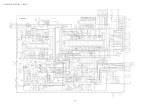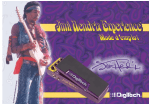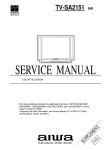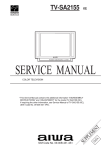Download Aiwa TV-F2500 Service manual
Transcript
TV-F2400 TV-F2500 U NH,HT SERVICE MANUAL COLOR TELEVISION S/M Code No. 09-009-431-9S2 SU PP LE ME DA NT TA • This Service Manual contains the additional information "NOTE ON BEFORE REPAIRING", "SETTING OF IIC BUS DATA" and "ADJUSTMENT" for the model TV-F2400/2500(U,NH,HT). If requiring the other information, see Service Manual of TV-F2400(U),(S/M Code No. 09-007-431-9R1) and TV-F2500(NH,HT), (S/M Code No. 09-008-431-9R2). NOTE ON BEFORE REPAIRING • • • Do not turn on the power without degaussing coil when repairing. In case of removing degaussing coil when repairing, connect dummy as follows; Method 1 : Use another new degaussing coil and connect it when repairing. Method 2 : Place the 6.8 - 2.0W resistor to the degaussing coil connector and connect it as service jig. Cement resistor R848 ,which is parallel to the degaussing coil, is opened when the power is turned on without the degaussing coil or dummy resistor. –2– Setting of IIC BUS Data This model is designed with the ability to adjust most parts of the image projection and deflection system by using the jig remote controller. Preparations : • Modify the hidden keys on the RC-6VT06 jig remote controller (TV-C142/86-LB4-951-010) so that they can easily be pressed. 2 keys to be modified. (Refer to the below illustration) Starting the “Service Mode” : Hidden key / “TEST” • Press the “TEST” key on the jig remote controller once to enter to the “Aging Mode” (Refer Fig. 1). • Press the “TEST” key on the jig remote controller again to enter the “Adjustment Mode”. Hidden key / “FINISH” • The accumulated hours in the “Aging Mode” will be reset by pressing the “FINISH” key on the jig remote controller. • Avoid to press this key during general repairs. AGING AFT OK 0000H US25 Fig.1a Aging Mode Operation Method : Make sure that confirmation is done after replacing the EEP ROM. <TV-F2400> AGING AFT OK 0000H NH25 1. Enter to the aging mode by pressing the “TEST” key on the remote controller. (Fig. 1a) Fig.1b 2. Press “SYSTEM” key and confirm the condition of the distinction switch. (Fig. 2a) Confirm the following items before doing the electrical adjustment. • In case the contents are different, press “5” key and select [US25] for the destination. • In case the data is different use the “CHANNEL” key to scroll through 0~F and set to the correct data value of “0” or “1” by the volume key. • All the settings are stored when the “TEST” key is pressed to complete the correction. 1 2 3 4 5 6 US21 TW21 NH21 NH25 US25 TW25 Fig.2a <TV-F2500> 1. Enter to the aging mode by pressing the “TEST” key on the remote controller. (Fig. 1b) 2. Press “SYSTEM” key and confirm the condition of the distinction switch. (Fig. 2b) Confirm the following items before doing the electrical adjustment. • In case the contents are different, press “4” key and select [NH25] for the destination. • In case the data is different use the “CHANNEL” key to scroll through 0~F and set to the correct data value of “0” or “1” by the volume key. • All the settings are stored when the “TEST” key is pressed to complete the correction. –3– 1 2 3 4 5 6 US21 TW21 NH21 NH25 US25 TW25 Fig.2b Contents of Aging Mode : 1. Release “Auto Power Off” function Release “Auto Power Off” function when no input is supplied. Use this mode for warming up (aging) during CRT adjustment. 2. AFT S-curve status indication The condition of FT S-curves are indicated by “OK” for suitable tuning, “UP” for too high or “DN” for too low. 3. Display of “CRT ON” accumulated hours The CRT usage time is accumulated on an hourly basis and is displayed in hexadecimal figures. Sample calculation of displayed hexadecimal figures: AFT OK 1234 H US25 • The display will be reset to 0000H when the accumulated hours exceed 7FFFH(32768 hours). –4– Adjustment Mode Operation Method : 1. Return to the aging display by pressing the “SYSTEM” key and press “TEST” key to display the adjustment menu screen. PAGE 1 1 H POS 2 V POS 3 V SIZE 4 OSD POS 5 PIF VCO 6 RF AGP 00 00 00 00 00 00 PUSH 1~6 KEY PAGE 2 1 R CUTOFF 2 G CUTOFF 3 B CUTOFF 4 G DRIVE 5 B DRIVE 00 00 00 00 00 0~31 R CUTOFF 0~7 V SIZE 0~255 G CUTOFF 0~63 PAGE 4 1 358 TRAP 2 BPF 3 H AFC 4 WPL 00 00 00 00 PUSH 1~4 KEY Press "MENU" key to return PAGE 2 V POS 00 00 00 00 PUSH 1~4 KEY Press "MENU" key to return H POS CONTRAST BRIGHT TINT COLOR PIF VCO 58 RF AGC 32 PUSH CH UP/DN KEY * * 0~48 SD OK AFT OK 00 00 00 B CUTOFF 0~255 Press "MENU" key to return Press "MENU" key to return PAGE 3 PAGE 4 SUB CONTR...-63~+63 358 TRAP SUB BRIGHT -63~+63 0~255 PUSH 1~3 KEY G DRIVE B DRIVE 0~255 SUB TINT -63~+63 SUB COLOR -63~+63 WPL 0~255 Press "MENU" key to return PAGE 5 D:ON ATT 1:OFF BPF CUTOFF 2:AUTO H AFC OSD POS PAGE 4 1 ATT 2 SPECTRAL 3 WIDEBAND ENTER CONTRAST PUSH 1~5 KEY PAGE 1 PAGE 3 1 SUB 2 SUB 3 SUB 4 SUB 10 SPECTRAL 0: +2 1: +1 WIDEBAND 0: OFF 1: ON SD OK PUSH CH UP/DN KEY PUSH CH UP/DN KEY PUSH CH UP/DN KEY PUSH CH UP/DN KEY Each figure in the adjustment menu can be changed using the volume adjustment keys (+, —). Though the "MENU" contents will disappear once "MUTE" key were pressed while operating on "MENU" screen, it will reappear by pressing "O" key. Fig.3 –5– 31 31 ADJUSTMENT Electrical adjustment: • • Operate after inputting the following initial figures when replacing EEP ROM. Check the condition and adjust the area where the general repair is carried out. Initial Value PAGE 1 1. H POS 2. V POS 3. V SIZE 4. OSD POS 5. PIF VCO 6. RF AGC 16 3 30 6 58 32 PAGE 2 1. R CUT OFF 2. G CUT OFF 3. B CUT OFF 4. G DRIVE 5. B DRIVE 127 127 127 127 127 PAGE 3 1. SUB 2. SUB 3. SUB 4. SUB –5 + 32 + 16 + 16 CONTRAST BRIGHT TINT COLOR PAGE 4 1. 3.58 TRAP 2. BPF 3. H AFC 4. WPL Specific Value OFF AUTO +1 OFF PAGE 5 1. ATT 2. SPECTRAL 3. WIDEBAND 10 24 44 PWB Adjustment / Do before entering the adjustment mode 1. H SIZE Horizontal Size Crosshatch 6~7 Input Signal : Crosshatch Adjustment Point : SFR601 Measuring Instrument : Pattern generator / reader: LCG-401 Center • Use SFR601 to adjust the dot mark of the crosshatch to the center. (So that the number of measure become the same horizontally and vertically) 6~7 2. PIN & BARREL Pin Phase & Pin Amplitude (Barrel) Adjustment (Linearity). Fig. A Input Signal : Crosshatch Adjustment Point : SFR602 / PIN (Fig. A) SFR603 / BARREL (Fig. B) Measuring Instrument : Pattern generator / reader: LCG-401 • Adjust the crosshatch distortion. 1. Use SFR602 to adjust the vertical distortion (Fig. A). 2. Use SFR603 to adjust the horizontal distortion (Fig. B). • Repeat 1~2 until the vertical lines become straight. Fig. B Crosshatch signals are not illustrated –6– PAGE 1 8~9 1-1. H POS Horizontal Positioning Adjustment / Adjustment Menu Screen: PAGE 1-1 Center 8~9 PAGE 1 Input Signal : Crosshatch Measuring Instrument : Pattern generator / reader: LCG-401 • Use the volume keys on the jig remote controller to adjust the dot mark in the centre of crosshatch screen to the exact centering position by allocating an equal number of squares on the left and right side of the dot. (Fig. 1-1) H POS 20 Fig. 1-1 1-2. V POS Vertical Positioning Adjustment / Adjustment Menu Screen: PAGE 1-2 Input Signal : Crosshatch Measuring Instrument : Pattern generator / reader : LCG-404 PAGE 1 • Using the volume keys on the jig remote controller to adjust the dot mark to the exact vertical centre position in the crosshatch screen. (Fig. 1-2) CRT center mark V POS 2 Fig. 1-2 V LINEARITY Vertical Linearity Adjustment Input Signal : Monoscope (LION MARK) Measuring Instrument : Monoscope / NTSC Use the volume key on the jig remote controller to adjust the 6 circular figures on monoscope to be true circles. <Simple Adjustment> Input Signal : Crosshatch Adjustment Location : SFR501 Measuring Instrucment : Pattern generator / NTSC Adjust SFR501 so that the crosshatch patterns is square. * Adjust V POS (PAGE 1-2) and Linearity repeatedly. If it does not work, adjust V Size (PAGE 1-3) first and try the adjustment again. 1-3 V SIZE Vertical Size Adjustment / Adjustment Menu Screen : PAGE 1-3 Input Signal : Crosshatch Measuring Instrument : Pattern generator / reader : LCG-401 PAGE 1 • Use the volume keys on the jig remote controller to adjust the number of the squares of the crosshatch pattern to 13~14. (Fig. 1-3) 13 ~ 14 Squares 18 V POS Fig. 1-3 –7– 1-4. OSD POS OSD Positioning Adjustment / Adjustment Menu Screen: PAGE 1-4 PAGE 1 Input Signal: Not specified. • Use the volume keys on the jig remote controller to adjust the position of the + sign on both right and left sides shown on the OSD screen to be equivalent from the screen edge. A=B Fig. 1-4 + OSD POS 24 + A B Fig. 1-4 1-5. PIF VCO Video IF/ VCO Adjustment / Adjustment Menu Screen: PAGE 1-5 Input Signal: ANT RF-INPUT Colour Bar Measuring Instrument: Oscilloscope Pattern generator / reader: LCG-401 PA G E 1 • Use the volume keys on the jig remote controller to adjust the status of AFT on the screen to “OK”. Fig. 1-5 • If “OK” status can be obtained from multiple numbers of ranges, select the intermediate value. * SD will display “NG” while the screen has no signals. There will be no problem with VCO Adjustment. (e.g. when there is no signal with Video input) In this case, it is possible to make adjustments as long as ANT is loaded. SD PIF VCO 58 OK AFT OK AFT OK Fig. 1-5 1-6. RF AGC RF-AGC/ Adjustment Menu Screen: PAGE1-6 Input Signal: ANT RF-INPUT Color Bar Test Point: TP101 RF AGC Measuring Instrument: Oscilloscope Pattern generator / reader: LCG-401 PA G E 1 1. Connect the oscilloscope to TP101. 2. Using the volume keys on the jig remote controller to adjust the test point voltage value to 4.0 ± 0.5VDC. Then check if the status of AFT on the Adjustment Menu Screen is displayed “OK” as shown in Fig. 1-6. RF AGC 32 Fig. 1-6 –8– PAGE 2 White Balance Adjustment : Adjustment Menu Screen: PAGE 2-1~5 *User’s picture quality will be cleared when the adjustment menu screen appears. Input signal : White raster Contents of Adjustment : 1. R CUT OFF Contents of Adjustment : 2. G CUT OFF Contents of Adjustment : 3. B CUT OFF Contents of Adjustment : 4. G DRIVE * More than 20 minutes of aging is required 5. B DRIVE before the adjustment. Contents of Adjustment * The whole process should be repeated several times for the adjustment. Measuring instrument : Pattern generator / reader: LCG-401 PAGE 2 PAGE 2 R CUTOFF 0~255 G CUTOFF 0~255 R CUTOFFB CUTOFF 127 0~255 G DRIVE G CUTOFF B CUTOFF G DRIVE B DRIVE Cut Off Adjustment : 0~255 127 B DRIVE 0~255 127 127 127 Fig. 2-1 2-1. Use the pattern generator to input the white raster signal. 2-2. Using the volume keys on the jig remote controller, fix the figure of the strongest color on the screen to 127 and adjust the other 2 cut off figures until white picture appears on the screen. Drive Adjustment : 2-3. 2-4. 2-5. 2-6. 2-7. Using the volume keys on the jig remote controller, bring the figure of the 4.G DRIVE up to more than 200 till the color becomes greenish. Then reduce the numeric figure to the point where the greenish color disappears completely. Using the volume keys on the jig remote controller, bring the figure of the 5.B DRIVE up to more than 200 till the color becomes bluish. Then reduce the numeric figure to the point where the bluish color disappears completely. Repeat the process of 1~6 for several times and adjust for whiter look. Focus Adjustment : Input Signal : Dot pattern Adjustment Point : SFR located at upper part of FBT (T601) Measuring Instrument : Pattern generator / reader: LCG-401 • Adjust SFR which is located at upper part of FBT (T601) in order to get the best focus for the dot. Screen Adjustment : Input Signal : No Signal (No Raster) Adjustment Point : SFR located at lower part of FBT (T601) Measuring Instrument : Pattern generator / reader: LCG-401 1. Enter to “ Aging Mode Screen” by pressing “ TEST” key on the jig remote controller once. 2. Press “10” key of the numeric channal keypad to get a horizontal single line screen (Fig.2-2). 3. Adjust SFR located at lower part of FBT (T601) until the horizontal line starts to be slightly brightened. 4. Repeat the process of step 2 and return to the “Adjustment Menu Screen”. PAGE 3 Fig. 2-2 PAGE 2 3-1. SUB BRIGHT Sub-brightness Adjustment / Adjustment Menu Screen: PAGE3-2 (careful with the order) Input Signal: Color Bar (Stair step) Measuring Instrument: Pattern generator / reader: LCG-401 • Using the volume keys on the jig remote controller to adjust the scale of the second last from right to be slightly brightened. 35 SUB BRIGHT Fig. 3-1 –9– 3-2. SUB CONTRAST Sub-contrast Adjustment / Adjustment Menu Screen: PAGE 3-1 Input Signal: Color Bar (QIW) croma/OFF Measuring Instrument: Oscilloscope Pattern generator / reader: 105+2.0V 75%White Test Point: S0901 R(R CATHODE) 100%White 1. Connect the oscilloscope to S0901 R. 2. Using the volume keys on the jig remote controller adjust the pedestal level and the voltage of 100% white to 105 ± 2.0V, according to Fig. 3-2. Fig. 3-2 3-3. SUB TINT Sub-Tint Adjustment / Adjustment Menu Screen: PAGE 3-3 Magenta Input Signal: Color Bar (VIDEO IN) Measuring Instrument: Oscilloscope / Pattern generator / reader: LCG4-1 Test Point: CNA704 3 PIN B BLUE 1. Connect the oscilloscope to CNA704 3 PIN B . 2. Using the volume keys on the jig remote controller, a djust the top excursions of waveform “Magenta” and “Blue” to be linear (Fig. 3-3). Fig. 3-3 3-4. SUB COLOR Sub-color Adjustment / Adjustment Menu Screen: PAGE3-4 Input Signal: Color Bar (VIDEO IN) Measuring Instrument: Oscilloscope / Pattern generator / reader: LCG-401 Test Point: CNA704 3 PIN B Cyan Magenta Horizontal Line 1.0V 10µS 1. Connect the oscilloscope to CNA704 3 PIN B . 2. Using the volume keys on the jig remote controller, adjust the top excursions of waveform to be linear (Fig. 3-4). Fig. 3-4 PAGE 4 4. TV SETTING CHECK Confirmation of Model Setting / Adjustment Menu Screen: PAGE4-1~4 PAGE 4 Each setting is particular to each model. Do not make any changes to these fixed setting. • Check if the details of the Adjustment Menu Screen are the same as those in Fig. 4. If they were different, readjust them accordingly using the volume keys on the jig remote controller. 3.58 TRAP BPF H AFC WPL * (Non-operational) 1 358 TRAP 0: ON 2 BPF CUTOFF 0 : ON 2 : AUTO 1 : +1 0 : OFF 3 H AFC 4 WPL 2: AUTO 1: +1 0: OFF Enable to check on the menu list Fig. 4 The details of 3.58 TRAP cannot be controlled. – 10 – PAGE 5 5-1. ATT ALIGNMENT ATT Adjustment / Adjustment Menu Screen: PAGE 5-1 PAGE 5 Input Signal: ANT RF-INPUT / Color Bar Measuring Instrument: Oscilloscope / Pattern generator / reader: LCG-401 Test Point: IC701 2 PIN TV OUT-L 1. Connect the oscilloscope to IC701 2 PIN 2. Using the volume keys on the jig remote controller, adjust the value of IC701 2 PIN to 490 ± 20mVrms. 10 ATT Fig. 5-1 5-2. SEPARATION ALIGNMENT Adjustment of Stereo Sound Separation Degree/Adjustment Menu Screen: PAGE 5-2~3 Input Signal: Setting of TV Multiplex Transmission Signaler Variation Internal Variation Internal 400 Hz Audio L ch Channel 2 ch Video Signal Color Bar Minimum 0.2V 0.5mS Multiplex Transmission Signaler RF Output / 2CH Fig. 5-2 Measuring Instrument: Oscilloscope / TV Multiplex Transmission Signaler / reader: 236A Test Point: IC701 1 PIN TV OUT-R PAGE 5 1. Connect the oscilloscope to IC701 1 PIN 2. Start receiving signals from TV 2CH. 3. PAGE5-3 Using the volume keys on the jig remote controller, adjust the voltage width of IC701 1 PIN waveform to the minimum as in Fig 5-3. WIDE BAND 31 Fig. 5-3 PAGE 5 4. Adjust the internal Variation of TV Multiplex Transmission Signaler to 1kHz and perfrom the same method as in step 3. (Fig 5-4) 5. Repeat the step 3~4 for several times to adjust for the minimum value. SPECTRAL 31 Fig. 5-4 – 11 – TUNER ADJUSTMENT If adjustment elements were replaced for repair, conduct the following set of adjustments. And then, further adjustments should be conducted on the Adjustment Menu Screen. If this set of adjustments was not completed, no further adjustments on the Adjustment Menu Screen can be conducted. The elements whose circuit condition will be altered depending on repair. • VCO coil • SIF coil 6-1. VCO ADJUSTMENT VCO (PIF) Adjustment / Video Transfer Frequency Free-Running Adjustment Input Signal: RF-Color Bar Input Level: 90dBµ V BROADCAST CH/fc=45.75MHz MODE: TUNER Test Point: IN-PUT / TU101-11PIN IF OUT-PUT / IC301-44PIN AFT Measuring Location: L205/P-IF Measuring Instrument: Oscilloscope / Pattern generator / reader: LCG401 1. Connect the oscilloscope to IC301-44PIN. 2. Enter the specific level of RF signal to TU101-11PIN, and adjust L205 so that the voltage of IC301-44PIN will be 2.8±0.2VDC. 6-2. SIF ADJUSTMENT Audio IF Variation Adjustment Input Signal: AM/FM-SG RF OUT/4.5MHz-SIF MOD OFF 90dB µV 4.5V • The simple way to make adjustment is to receive a normal broadcasting. MODE: TUNER Test Point: IN-PUT/IC301-52PIN SIF OUT-PUT/IC301-54PIN FM DET Measuring Location: L201/S-IF Measuring Instrument: Oscilloscope Am/FM-Signal Generator 1. Connect the oscilloscope to IC301-54PIN. 2. Enter the specific signal to IC301-52PIN, and adjust L201 so that the voltage of IC301-54PIN will be 4.5 ± 0.2VDC. – 12 – Fig.6-1. 2–11, IKENOHATA 1–CHOME, TAITO-KU, TOKYO 110, JAPAN TEL:03 (3827) 3111 9620450 Printed in Singapore