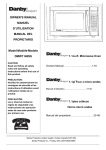Download Danby DMW104W Owner`s manual
Transcript
OWNER’S MANUAL MANUEL D’UTILISATION MANUAL DEL PROPIETARIO Model·Modèle·Modelo DMW104W CAUTION: Read and follow all safety rules and operating instructions before first use of this product. Danby ®1.0cu.ft. Microwave Oven Owners Manual ……………………………1-16 PRÉCAUTION: Veuillez lire attentivement les consignes de sécurité et les instructions d’utilisation avant l’utilisation initiale de ce produit. Danby ®1.0pi Four à micro-ondes PRECAUCIÓN: Lea y observie todas las reglas de seguridad y las instrucciones de operación antes de usar este producto por primera vez. Danby ®1.0pies cúbicos Horno 3 Manual d’utilisation …………………………17-32 micro ondas Manual del propietario ……...………….…33-48 Danby Products Limited, Guelph, Ontario Canada N1H 6Z9 Danby Products Inc., Findlay, Ohio USA 45839-0669 TABLE OF CONTENTS Precautions to Avoid Possible Exposure to Excessive Microwave Energy………………………………………………………………………2 IMPORTANT SAFETY INSTRUCTIONS……………………………………………………………… 2 Grounding instructions ……………………………………………………………………………3 Utensils Guide …………………………………………………………………………………………4 Microwave Cooking Principles ……………………………………………………………………… 4 SPECIFICATIONS ………………………………………………………………………………………..5 BEFORE YOU CALL FOR SERVICE…………………………………………………………………...5 Part Names ………………………………………………………………………………………………..6 Control Panel………………………………………………………………………………………………6 Operating INSTRUCTIONS ……………………………………………………………………………...7 1 SETTING THE CLOCK ………………………………………………………………………………..7 2 SETTING THE OVEN TIMER ……………………………………………………………………….8 3 SETTING THE COOKING TIME & POWER LEVEL ……………………………………………...8 4 SETTING “SPEED DEFROST” ……………………………………………………………………….9 5 SETTING “COOK BY WEIGHT” ……………………………………………………………………..10 6 SETTING “DEFROST BY WEIGHT”………………………………………………………………….11 7 SETTING “SAFETY LOCK”……………………………………………………………………………12 ABOUT “ONE TOUCH”COOKING………………………………………………………………………..12 SETTING “POPCORN”……………………………………………………………………………………12 SETTING “BAKED POTATO” ……………………………………………………………………………13 SETTING “PIZZA”………………………………………………………………………………………….13 SETTING “BEVERAGE” ………………………………………………………………………………….13 SETTING “FROZEN DINNER”……………………………………………………………………………14 SETTING “REHEAT” ………………………………………………………………………………………14 CLEANING AND CARE …………………………………………………………………………………….15 WARRANTY…………………………………………………………………………………………………..16 INTRODUCTION Thank you for purchasing a Danby Microwave Oven. This Owner’s Manual will provide you with valuable information necessary for the proper care and maintenance of your new appliance. If properly maintained, your Danby appliance will give you many years of trouble free operation. Please take a few moments and read the instructions thoroughly and familiarize yourself with all of the operational aspects of this appliance. For easy reference, may we suggest you attach a copy of your sales slip/receipt to this page, along with the following information which is located on the manufacturers nameplate located on the rear panel of the unit. Model Number: Serial Number: Date of Purchase: Dealer’s Name and Address: This information will be required if your unit requires servicing and/or for general inquiries. To contact a Customer Service Representative, call Danby TOLL FREE. 1-800-26- Danby® Keep these instructions for future reference. 1 FEDERAL COMMUNICATIONS COMMISSION RADIO FREQUENCY INTERFERENCE STATEMENT (U.S.A ONLY) This equipment generates and uses ISM frequency and if not installed and used properly, that is in strict accordance with the manufacturer’s instructions, may cause interference to radio and television reception. It has been type-tested and found to comply with limits for an ISM Equipment pursuant to part 18 of FCC Rules, which are designed to provide reasonable protection against such interference in a residential installation. However, there is no guarantee that interference will not occur in particular installations. If this equipment does cause interference to radio or television reception, which can be determined by turning the equipment off and on, the user is encouraged to try to correct the interference by one or more of the following: l Reorient the receiving antenna of radio or television. l Relocate the microwave oven with respect to the receiver. l Move the microwave oven away from the receiver. l Plug the microwave into a different outlet so that microwave and receiver are on different branch circuits. The Manufacturer is not responsible for any radio or TV interference caused by UNAUTHORIZED MODIFICATION to this microwave oven, It is the responsibility of the user to correct such interference. COMMISSION FÉDÉRALE DES COMMUNICATIONS ÉNONCÉ À PROPOS DES INTERFERENCES DE RADIOFRÉQUENCE (É.-U.d’A. SEULEMENT) Cet équipement produit et utilize de fréquence ISM. Si son installation et utilization n’est pas selon les instructions du fabricant, l’ équipement peut occasionner de l’interférence à la reception des ondes de radio et de television. L’ équipement a été éprouvé et satisfait les limites des équipements ISM conformément à la section 18 des règlements de la CFC concus afin de foumir de la protection raisonnable contre toute interference dans les installations résidentielles. Cependant, cette installation n’est pas garantie exempt de tout vice d’interférence. Sic et équipement occasionne de l’interférence à la diffusion d’ondes de radio ou de television, qui peut être constaté en allumant ou éteignant l’appareil, l’utilisateur est encourage de corriger l’interférence en essayant l’une ou l’autre des methods suivantes: l Réorientez l’antenne de reception de radio ou de television. l Déplacez le four à micro-ondes en rapport au récepteur. l Déplacez le four à micro-ondes à un endroit plus éloigné du récepteur. l Branchez le four à micro-ondes dans une prise de courant différente pour qu’il soit sur un circuit different de celui du récepteur. Toutes interference à la radiofréquence ou à la fréquence de la television occasionnées par la MODIFICATION NON AUTORISÉE à ce four à micro-ondes ne sont pas la responsabilité du FABRICANT. L’utilisateur est responsible des corrections de cette interference. “FEDERAL COMMUNICATIONS COMMISSION RADIO FREQUENCY INTERFERENCE STATEMENT” DECLARACION SOBRE INTERFERENCIA DE FRECUENCIAS DE RADIOCOMU NICACIONES DEL COMITÉ FEDERAL DE COMUICACIONES (E.U.A. SOLAMENTE) Este aparato genera y usa frecuencias ISM y si no se instala y se usa correctamente, es decir, cumpliendo rigurosamente las instrucciones del fabricante, puede causar interferencia a la recepción de radio y television. Este aparato ha pasado las pruebas para su tipo y se ha encontrado que cumplen con los limites para equipos ISM según la sección 18 de las Reglas de la FCC, que se han diseñado para proprcionar una protceción razonable contra tal tipo de interferencia en instalaciones residenciales. Sin embargo, no se puede garantizar que no ocurran interferencias en ciertas instalaciones, Si este aparato causa interferencia en la recepción de radio o television, lo cual se puede determiner encendiendo y apagando el aparato, se recomienda que el usuario trate de corregir tal interferencia por medio de uno los siguientes métodos: Cambiar la dirección de la antenna de recepción de radio o television. Cambiar la ubicación del homo de microoddas con respecto al receptor. Mover el homo de microondas lejos del receptor. Enchufar el homo de microondas en un tomacorriente diferente para que al microondas y el receptor estén conectados a diferentes circuitos de ramificacion. El Fabricante no se hace responsable de interferencia alguna de radio o television causada por MODIFICACIONES NO AUTORIZADAS efectuadas en este homo de microondas. El usuario tiene la responsabilidad de corregir tales interference. FRECAUTIONS TO AVOID POSSIBLE EXPOSURE TO EXCESSIVE MICROWAVE ENERGY a) DO NOT attempt to operate this oven with the door open since open-door operation can result in harmful exposure to microwave energy. It is important not to defeat or tamper with the safety interlocks. b) DO NOT place any object between the oven front face and the door or allow soil or cleaner residue to accumulate on sealing surfaces. c) DO NOT operate the oven if it is damaged. It is particularly important that the oven door close properly and that there is no damage to the: 1) Door (bent) 2) Hinges and latches(broken or loosened) 3) Door seals and sealing surfaces. d) The oven should not be adjusted or repaired by anyone except properly qualified service personnel. IMPORTANT SAFETY INSTRUCTIONS 7. As with any appliance, close supervision is When using electrical appliances, basic safety necessary when used by children. precautions should be followed, including the following: 8. To reduce the risk of fire in the oven cavity: WARNING-To reduce the risk of burns, electric shock, a. Do not overcook food. Carefully attend appliance if paper, plastic or other combustible materials fire, injury to persons or exposure to excessive are placed inside the oven to facilitate cooking. b. Remove wire twist-ties from paper or plastic bags microwave energy: 1. Read all instructions before using the appliance. before placing bag in oven. 2. Read and follow the specific ”precautions to c. If materials inside the oven should ignite, keep oven door closed, turn oven off, and disconnect avoid possible exposure to excessive microwave energy” above. 3. The oven must be placed on a countertop which the power cord or shut off power at the fuse or is a minimum of 920mm(36 inches) from the floor., For correct operation, the oven must have circuit breaker panel. d. Do not use the cavity for storage purposes. Do not leave paper products, cooking utensils or sufficient air flow. Allow7.8” of space above the food in the cavity when not in use. 9. Microwave heating of beverages can result in oven, 4” at back and 2” at both sides. Do not cover or block any openings on the appliance. Do delayed eruptive boiling, therefore care has to be not remove feet. taken when handling the container. 10. Do not deep fry food in the microwave. It is 4. This appliance must be grounded. Connected only to properly grounded outlet. See “grounding difficult to control the fat which could cause a fire instructions” on page 3. hazard. 11. Pierce foods with heavy skins such as potatoes, 5. Some products such as whole eggs and sealed containers, for example, closed glass jars may explode and should not be heated in this oven. whole squash, apples and chestnuts before 6. Use this appliance only for its intended use as described in this manual. Do not use corrosive cooking. 12. The contents of feeding bottles and baby jar chemicals or vapors in this appliance. This type foods should be stirred or shaken and the of oven is specifically designed to heat, cook or dry food. It is not designed for industrial or temperature should be checked before serving in order to avoid burns. 13. See door surface cleaning instructions on page laboratory use. 15. CONTINUES ON PAGE 3 2 IMPORTANT SAFETY INSTRUCTIONS 14. Cooking utensils may become hot because of which gives protection against exposure to heat transferred from the heated food. Potholders microwave energy. may be needed to handle the utensil. 23. Liquids, such as water, coffee, or tea can be 15. Do not cover or block any openings on the overheated beyond the boiling point without appliance. appearing to be boiling due to surface tension of 16. Do not store or use this appliance outdoors. Do the liquid. Visible bubbling or boiling when the not use this product near water, for example, near container is removed from the microwave oven is a kitchen sink, in a wet basement, or near a not always present. swimming pool, and the like. THIS COULD RESULT IN VERY HOT LIQUIDS 17. Do not operate this appliance if it has a damaged SUDDENLY BOILING OVER WHEN A SPOON cord or a plug, if it is not working properly or if it OR OTHER UTENSIL IS INSERTED INTO THE has been damaged or dropped. LIOUID. 18. Do not immerse cord or plug in water. Keep cord To reduce the risk of injury to person: away from heated surface. Do not let cord hang a. Do not overheat the liquid. over edge of table or counter. b. Stir the liquid both before and halfway 19. Use only thermometers which are specifically through heating it. designed for use in microwave ovens. c. Do not use straight-sided containers with 20. Do not operate any heating or cooking appliance beneath this appliance. narrow necks. d. After heating, allow the container to stand in 21. Be certain the glass tray and roller ring are in the microwave oven for a short time before place when you operate the oven. 22. WARNING: It is hazardous for anyone other than removing the container. e. Use extreme care when inserting a spoon or a trained person to carry out any service or repair other utensil into the container. operation which involves the removal of any cover SAVE THESE INSTRUCTIONS! GROUNDING INSTRUCTIONS This appliance must be grounded. In the event of an electrical short circuit, grounding reduces risk of electric shock by providing an escape wire for the electric current. WARNING: Improper use of the grounding plug can result in a risk of electric shock. Electrical Requirements The electrical requirements are a 120 volt 60 HZ, AC only, 20 amp. It is recommended that a separate circuit serving only the oven be provided. The oven is equipped with a 3-prong grounding plug. It must be plugged into a wall receptacle that is properly installed and grounded. A short power-supply cord is provided to reduce risk of becoming entangled in or tripping over a long cord. Extension Cord If it is necessary to use an extension cord, use only a 3-wire extension cord that has a 3 blade grounding plug and a 3-slot receptacle that will accept the plug on the microwave oven. Notes: 1. If you have any questions about the grounding or electrical instructions, consult a qualified electrician or service person. Notes: 2. Neither Danby nor the dealer can accept any liability for damage to the oven or personal injury resulting from failure to observe proper electrical connection procedures. Radio or TV Interference Should there be any interference caused by the microwave oven to your radio or TV, check that the 3 CONTINUES ON PAGE 4 GROUNDING INSTRUCTIONS Microwave oven is on a different circuit, relocate the radio or TV as far away from the oven as possible or check position and signal of receiving antenna. Power Supply Cord 1. A short power supply cord is provided to reduce the risks resulting from becoming entangled in or tripping over a longer cord. 2. Longer cord sets or extension cords are available and may be used if care is exercised in their use. 3. If long cord or extension cord is used: a) The marked electrical rating of the cord set or extension cord should be at least as great as the electrical rating of the appliance. b) The extension cord must be a grounding-type 3-wire cord, and The longer cord should be arranged so that it will not drape over the counter op or table top where it can be pulled on by children or tripped over unintentionally. UTENSILS GUIDE 1. The ideal material for a microwave utensil is transparent to microwaves, it should allow energy to pass through the container and heat the food. 2. Microwave cannot penetrate metal, so metal utensils or dishes with metallic trim should not be used. 3. Do not use recycled paper products when microwave cooking, as they may contain small metal fragments which may cause sparks and/or fires. 4. A round dish is preferable to oval or rectangular dishes, because food cooked in corners allow more exposure to microwaves. Over cooking at corners may occur. The list below is a general guide to help you select the correct utensils. Cookware Heat-Resistant Glass Microwave Cooking Yes Non Heat-Resistant Glass No Heat-Resistant Ceramics Microwave-Safe Plastic Dish Yes Yes Kitchen Paper Yes Metal Tray Metal Rack No No Aluminum Foil & Foil Containers Yes MICROWAVE COOKING PRINCIPLES The speed and evenness of microwave cooking is affected by the foods themselves. Microwaves penetrate foods to a depth of 1.8 to 3.8 cm (3/4 to 1/2 inches) on all surfaces. The interior of foods greater than 5 cm (2 inches) in diameter heats by conduction. Food with high water, fat or sugar content respond quickly to microwave energy. Quantity. Microwave cooking times are directly related to the amount of food in the oven because energy is absorbed by the food itself. CONTINUES ON PAGE 5 4 MICROWAVE COOKING PRINCIPLES Size. Small pieces cook faster than large ones. To dry ones. Add a minimum of liquid to moist foods, as speed cooking, cut pieces smaller than 5 cm (2 excess water slows cooking. Prick foods with skins inches), so microwave can penetrate to the center like those on potatoes or squash, so internal steam from all sides. For even cooking, make all the pieces can escape. the same size. Fat and Bone. Marbling within meat, or a thin, even Shape. Foods irregular in shape, like fish or chicken layer of fat on a roast, speeds cooking. Large fatty breasts, take longer to cook in the thicker parts. To areas or excess drippings in dish attract energy away help them cook evenly, place the thickest parts to the from meat to slow cooking. Center bones do not affect outside of the dish, where they will receive more cooking, but bone on the side of meat conducts heat energy. to the areas next to it. Starting temperature. Frozen or refrigerated food Density. The depth to which microwaves penetrate takes longer to heat than food at room temperature. foods varies depending on their density. Porous foods, Moisture Content. Microwaves are attracted by like ground beef or mashed potatoes, microwave moisture. Naturally moist foods microwave better than faster than dense ones like steak or whole potatoes SPECIFICATIONS Power Consumption: Output: 120V~60HZ, 1450W 1000W Operation Frequency: 2450MHZ Outside Dimensions: 12” (H) X20 11/16” (W) X16 5/16” (D) or 305mm (H) X525mm (W) X415mm (D) Oven Cavity Dimensions: 8 5/8” (H) X13 3/4” (W) X14 ” (D) or Oven Capacity: 219mm (H) X350mm (W) X355mm (D) 1.0 cu. ft. Cooking Uniformity: Turntable System (12 3/8” / 315mm) Net Weight: Approx.39.4lbs./17.9kg BEFORE YOU CALL FOR SERVICE If the oven fails to operate: A) Check to ensure that the oven is plugged in securely. If it is not, remove the plug from the C) Check to ensure that the control panel is programmed correctly and the timer is set. outlet, wait 10 seconds and plug it in again D) Check to ensure that the door is securely closed securely. B) Check for a blown circuit fuse or a tripped main engaging the door safety lock system. Otherwise, the microwave energy will not follow into the circuit breaker. If these seem to be operating oven. properly, test the outlet with another appliance. IF NONE OF THE ABOVE RECTIFY THE SITUATION, THEN CONTACT A QUALIFIED TECHNICIAN. DO NOT TRY TO ADJUST OR REPAIR THE OVEN YOURSELF. 5 PART NAMES ① Door Safety Lock System ② Oven Window ③ Microwave outlet cover ④ Turntable-Shaft ⑤ Roller Ring ⑥ Glass Tray ⑦ Control Panel ⑧ Door Release Button CONTROL PANEL DISPLAY When set, displays clock/timer, shows cooking (Also see following pages for more detail.) function (COOK, DEFROST, etc.) and step-by-step word prompts (which tell you which pad to touch) for easy oven setting. BAKED POTATOES Automatic program designed for best microwaving potatoes. For small potatoes (4-6 oz.) touch once, touch AMOUT (1 to 4) then START. For large potatoes (8-10 oz.) tap pad twice, touch AMOUT (1 to 4) then START. POPCORN PAD Automatic one-step setting for a 1/2-3 oz. bag of microwave popcorn. Touch POPCORN pad, then START. See pages on “POPCORN” to reset control for packages of different ounce weight. PIZZA PAD Automatic program designed for pizza. Touch once then touch START for reheating 1 slice; tap pad twice, then START for frozen whole microwave pizza. BEVERAGE PAD Automatic setting for cups or mugs of hot beverages (tea/coffee) For cup size (5-7 oz.), touch pad once, touch AMOUT(1-4) then START. For larger mugs FROZEN DINNER PAD Automatic program designed for best reconstituting a (8-11),tap pad twice, touch AMOUNT(1-4) then variety of frozen single-serving entrees and dinners. START. REHEAT PAD For smaller single serving entree (7-9 oz.) touch once, touch AMOUT then START. For a single larger (TV Automatically programs oven to heat a plate of food dinner type) frozen dinner (10-12 oz.) tap pad twice evenly. Touch REHEAT pad then START. then START. NUMBER PADS Touch to set cook, speed defrost, timer and clock. 6 POWER PAD DEFROST BY WEIGHT Oven automatically cooks at high power. For a lower Automatic defrosting for large meats. Controls power power level, set cook time, touch POWER and enter level to thaw without excessive outside warming. number (1-9) for lower power level. SPEED DEFROST TIMER PAD Automatically programs lower power levels for even Independent kitchen timer. Set any time even while defrosting. Touch SPEED DEFROST, set time and oven is operating. Touch TIMER pad, set time then START. START. Touch RESET to cancel. CLOCK COOK PAD Touch pad once, touch number pads and CLOCK to Cook at one power level for a period of time, then set clock. automatically switch to another power level for the RESET remaining cook time. Touch to clear display of unused time after cooking, COOK BY WEIGHT also cancel timer. Touch COOK BY WEIGHT pad, enter weight of meat START/STOP PAD accurately, then START. After partial cooking, oven Touch as final step in setting oven. Touch to stop stops, leaving time on display. Turn over meat when microwaving while oven is in operation (re-touch to oven stops after partial cooking. Re-touch START to continue timing shown on display). Will not stop timer. finish. OPERATING INSTRUCTIONS 1. SETTING THE CLOCK B. Changing the clock time. A. Setting the clock when the oven is plugged in. l When the oven is first plugged into a wall outlet, l Touch the CLOCK pad once, the display will show “ENTER CLOCK TIME” l Enter the correct time of day by touching the touch the CLOCK pad once, the display will show l “ENTER CLOCK TIME”. Enter the correct time of day by touching the correct number pads. You must set at least 3 digits (one for hour(s) and two for minutes). For correct number pads. You must set at least 3 minute less than 10, precede the “minutes” digit digits (one for hour(s) and two for minutes). For minute less than 10, precede the “minutes” digit by a 0. Example: for 5 minutes past 2, set 2:05. The colon will flash between hour and minute by a 0. Example: for 5 minutes past 2, set 2:05. digits. If you prefer not to have the clock The colon will flash between hour and minute digits. If you prefer not to have the clock displayed, displayed, set the clock for 00:00 and the display will only show a colon. set the clock for 00:00 and the display will only l l Touch CLOCK to lock in the time. show a colon. Touch CLOCK to lock in the time. Colon will stop flashing and clock will begin to keep current time. After clock has been set, the Colon will stop flashing and clock will begin to word prompt clock and time of day will always keep current time. After clock has been set, the word prompt clock will always show on the show on the display unless oven is in a cooking operation. display unless oven is in a cooking operation. 7 C. Notes on setting the clock. l B. Notes on setting the oven timer. If YOU MAKE A MISTAKE in setting the correct l time, start oven by pressing the CLOCK pad taking place, touch RESET pad. twice. l l To STOP OR RESET TIMER when cooking is not l WHEN SETTING TIMER DURING A COOKING TO RECALL TIME OF DAY WHILE YOU ARE OPERATION take care to set timer correctly. COOKING, press the CLOCK pad. Time of the Once the timer is set during cooking, setting day will be displayed for 3 seconds before cannot be changed without resetting the cooking returning to displaying the counting down of the function at the same time. Touching RESET will cooking time. not allow you to change timer setting while IN CASE OF POWER FAILURE, when the power cooking. has been restored, the control will be in a clock l When end of time has been reached, one long set mode. Follow the directions for setting the beep can be heard and timer will leave the clock. display. If oven is not cooking, CLOCK and time of day (if set) will return to the display. If oven is in l BEEPS DURING OVEN SETTING ONE BEEP: cooking operation, one long beep can be heard Oven accepts the entry. Information has been and TIMER will leave display while oven is entered in the correct sequence. TWO BEEPS: continuing cooking time countdown. Oven does not accept the entry. Check and try again. 3. SETTING THE COOKING TIME & POWER LEVEL 2. SETTING THE OVEN TIMER A. QUICK & EASY When cooking at 100% power, simply set cook A. Timer works independently of cooking and can be l l time by touching number pads (for example, 3 set anytime for various kitchen tasks. Use oven timer though oven is also timing a microwave minutes: touch 3-0-0) and START. 100% power is automatically set. For 1-step cooking, you do not cooking function. Set time as follows: have to touch COOK pad before setting time. Touch the TIMER pad. Word prompts ENTER TIMER TIME show on the display. If you are B. TO COOK AT LOWER POWER LEVELS After setting cook time, touch POWER pad then using the TIMER while cooking in the oven: single digit representing the power level desired. Cooking time countdown will be temporarily replaced on the display while timer is being set. Touch START pad. Since oven automatically assumes 100% power, you must switch power Enter the amount of time you wish to set by level (when desired) after setting cook time. touching the correct number pads. Digit time is in minutes and seconds and set left to right. Set one l USE THESE SINGLE DIGITS TO digit (a 5 for 5 seconds) or up to four digits (2405 REPRESNET POWER LEVELS for 24 minutes, 5 sec-seconds). ENTER TIMER remains on the display. Digit 9 Touch START/STOP pad. Word prompt TIMER 8 80% starts flashing and timer countdown can be seen on display for 3 seconds before cooking time is 7 6 70% 60% returned to display. Word prompt TIMER is 5 50% displayed alone with additional word prompt indicating current cooking mode. 4 3 40% 30% 2 20% 1 10% . 8 % of Power 90% C. TWO-STAGE COOKING 4. SETTING “SPEED DEFROST” Two-stage cook function lets you cook a food at A. Speed Defrost automatically sets microwave oven two different power levels with one time setting. power for quickest thawing of small to medium For example, rice should be cooked in two stages. size foods. Speed Defrost works on a timer, so Stage 1 starts rice at 100% power for 5 minutes; you must know how much time to set. Speed stage 2 completes cooking 10-12 minutes at 50% Defrost thawing times are usually fast enough that power level. you stay close to oven and can attend to the food SET STAGE 1: as it is defrosting. Many foods benefit from being Assuming 100% power, just touch number pad turned over, rearranged or broken apart (if illustrated in “Quick and Easy” setting above for separate pieces are frozen together.) This correct first stage time. (Most 2 stage recipes start attention makes defrosting faster and more even. with 100% power but you can also switch power “How do I know whether to set Speed Defrost or levels after setting cook time.) Defrost by Weight?” This is determined by the DO NOT TOUCH START PAD. type of food being defrosted and amount of SET STAGE 2: attention that must be paid to the food. The Touch COOK pad then enter proper cooking time automatic-coded Defrost by Weight requires only and (lower) power level. (Most 2 stage recipes use turn-over of the meat. lower power for second stage.) Touch START l Touch SPEED DEFROST pad. pad. First stage of cooking begins. Word prompts ENTER DEF TIME shows on the MEM (memory) word prompt shows on the display display. during Stage 1 Cooking, indicating that the oven is remembering that a second step (stage 2) has l Enter desired Speed Defrost time by touching correct number pads. Digital timer sets minutes been programmed. After Stage 1 time has elapsed, and seconds from left to right so a single digit can signal may be heard, signaling the beginning of Stage 2. be set (5 for 5 seconds) or up to 4 digits (2405 for 24 minutes 5 seconds). ENTER DEF remains on AFTER TOTAL TIME HAS ELAPSED, 4 long the display. Touch START/STOP pad. DEF beeps sound and END appears in display. Touch RESET pad or open oven door to clear END flashes on the display and defrost time begins counting down. AFTER TIME HAS ELAPSED before starting another cooking function. signal sound and END appears in display. Touch THESE ARE NORMAL: RESET pad or open door to clear END before starting another cooking function. Outside of oven may feel warm. Steam may B. To set “SPEED DEFROST” and one or two-stage escape from oven or moisture in oven may be seen after cooking. cooking sequentially. After setting SPEED DEFROST, oven can be programmed to Change in interior light intensity, and change in automatically switch to One or Two-Stage cook. blower sound when lower power setting are used. TV or radio interference (similar to interference This feature is useful for frozen, moist casseroles and similar foods which can be stirred while experienced in other small appliances) may be reconstituting. After defrosting, cook at 100% noticed. This does not indicate a problem. power level, then reduce to lower settings until bubbling hot. Stir occasionally to break up and redistribute heat. 9 l For Defrost and One Stage Cook, follow steps l above. Before touching START pad, touch COOK shows ENTER CODE on display. pad, enter time using number pads and power if l Select desired code from 1 through 3. Door desired. Then touch START pad. MEM shows on frame (open the door to review) and chart at the display until oven switches (beeps twice) to right describe types of food for each code. COOK. See page 9 for detailed information on l Staged Cooking. l Touch CCOK BY WEIGHT pad. World prompt Enter the one-digit code by touching the correct number pad. For Defrost and Two Stage Cook, follow steps l Check weight of meat. Weight must be in above. Before touching START pad, enter two pounds and ounces. If label gives weight in COOK programs, using a different (usually lower) pounds only, change the fraction of a pound power for the second COOK. MEM shows on the to ounces using chart on page 11. display during both Defrost and first COOK stage. l Signal sound when switching stages. Enter weight. Word prompt ENTER shows in display and 0’s show where LB and OZ should be entered. LB flashes until you enter INTERRUPT DEFROSTING (to stir food, turn it pound(s) by touching correct number pad. over, or provide other attention). Either touch When pound(s) has been entered, LB will START/STOP pad or open the oven door. stop flashing and OZ will flash. As soon as all Unelapsed time will show on display; recluse the these digits have been set, display will door and restart to continue. Or if no additional immediately show cook time. Ounce weights defrosting is required, touching RESET pad less than 10 must be preceded by a 0. As clears the display. soon as three digits are set, display immediately shows cook time. 5. SETTING COOK BY WEIGHT“ l Touch START/STOP to start oven, CODE This feature is for roasting meats in the microwave. Its pre-set times and power levels give better flashes in display as time counts down. Interior light goes on and fan sound is heard. results than microwaving at one power only, and it Signal sound after about 1/4 time. If is easier to microwave meat with this setting than with cookbook instructions because you do not necessary, check thin edges of meat and poultry for shielding. have to calculate “minutes per pound” cooking l After partial cooking, oven beeps twice and times. As soon as you enter the code (which tells the oven the type of meat) and the weight, the stops. Interior light goes off but time remains on the display. Stop is to prevent meat’s oven calculates cooking time. Meat must be overcooking on one side before turning over. defrosted and at refrigerated temperature to correspond with the pre-set times in this code. After turning meat over, touch START pad to resume the time on display and finish Meat-roast weights in about the 3 to 5 pound cooking. range microwave best, COOK BY WEIGHT code allows a setting lower than 3 lb. but no higher than l After total cooking time, 4 long beeps sound and END appears in display. Touch RESET or 5 lb. Depending on code, two beeps signal an open oven door to clear END before starting error in setting a too-high weight. “Cook by Weight” programs the oven to stop after partial another cooking function. Let roast stand few minutes before carving. cooking, so meat won’t overcook on one side. Turn meat over, then touch START pad to continue cooking. When oven switches power levels, you may observe change in lighting intensity and/or change in blower sound. This is normal. 10 “COOK BY WEIGHT” CODE DESCRIPTIONS Code Roast Type Internal Temperature After Standing l Maximum and ounces. If label gives weight in pounds Recommended only, you can change the fraction of a pound Weight to ounces using chart on page 11. Unwrap meat before defrosting. Touch DEFROST BY Beef 1 Roast Rare-140 deg. WEIGHT pad. Word prompt ENTER shows in 5lb. 16oz display and 0’s show where LB and OZ Beef 2 and Medium-160 deg. should be entered. LB flashes until you enter 5lb. 16oz pound(s) by touching correct number pad. Lamb 3 Pork Check weight of meat. It must be in pounds When pound(s) has been entered, LB will Well done-170 deg. 5lb. 14oz stop flashing and OZ will flash. As soon as all these digits have been set, display will CONVERTING FRACTIONS OF immediately show cook time. Ounce weights A POUND TO OUNCES less than 10 must be preceded by a 0. As Most meat packages show weight in pounds only. Convert fractions of a pound to ounces for soon as three digits are set, display COOK BY WEIGHT feature by using chart below. immediately shows cook time. FRACTION OF A POUND OUNCES Less than .03 .03 to .09 0 1 .10 to .15 2 Interior light goes on, turntable rotates and .16 to .21 3 fan sound is heard. .22 to .27 4 .28 to .34 5 .35 to .40 6 .41 to .46 7 stops. Interior light goes off but time remains on the display. This pause in operation is to .47 to .53 8 allow turning over, rearranging or shield. After .54 to .59 9 .55 to .65 10 attending to meat appropriately, touch START to resume the time on display and finish .66 to .71 11 cooking. After total cooking time, 4 long .72 to .78 .79 to .84 12 13 beeps sound and END appears in display. Touch RESET or open oven door to clear .85 to .90 14 END before starting another cooking function. .91 to .97 Above.97 15 Go to next even l Touch START/STOP pad to start oven. CODE flashes in display as time counts down. l After partial defrosting, oven beeps twice and Notes: l Allow enough time for defrosting because it is more slow and gradual than SPEED 6. Setting “defrost by weight” Set DEFROST BY WEIGHT for any weight up to 6 DEFROST. With DEFROST BY WEIGHT, low power microwaving is interspersed within pounds. Because it is a more gentle defrost “resting” and “standing” periods where no setting than “Speed Defrost”, it is especially good for meats which are dense in the center but microwave at all enter the oven. These no-microwave periods allow meat to equalize vulnerable to overcooking on the edges. For in temperature before next period of meats as small as a pound of hamburger or delicate shrimp, choosing DEFROST BY WEIGHT microwaving automatically comes on. “DEPROST BY WEIGHT” automatically sets l will give more even thawed results than SPEED the correct thawing time, but you must enter DEFROST setting. Choose DEFROST BY WEIGHT for large roasts. the food weight accurately. Weight must be in pounds and ounces. Place meat on microwave-safe rack in microwave roasting 11 dish. Place meats fat-side down and poultry breast-side down. 7. SETTIGN “SAFETY LOCK” COOK TIME. You may wish to do this if your The safety lock prevents unsupervised operation favorite size of popcorn is something other than 3 by little children. During idle mode, press and hold 1/2 oz. Sizes from the individual 2 oz. size up to the RESET pad for 3 seconds to activate the child the larger “family size” packages are now lock function. To cancel the child lock, press and available. If you do change the popcorn setting, hold the RESET pad for 3 seconds again in idle however, the oven will continue to select the new mode. setting each time you touch the POPCORN pad until you reset it again. ABOUT “ONE TOUCH” COOKING TO AVOID DISCOLRATION ON YOUR OVEN Your oven has 6 “ONE TOUCH” cooking TURNTABLE, set microwave popcorn packages programs for microwaving popular foods. When on a microwaveable saucer or other small plate. selecting a “ONE TOUCH” setting, check visual The “this side down” side of microwave popcorn guide on pad for correct setting. Where dots (.) (..) bags contains a heat-absorbing lining which gets are shown on a “ONE TOUCH” pad, more than very hot. Placing a saucer between the bag and one size of food can be cooked. Three “ONE the turntable prevents the bag’s dyes from TOUCH” settings allow you to cook several staining the turntable when hot. amounts (one or more items) of the same food. These include the “FROZEN ENTER”, “BAKED TIPS TO KNOW ABOUT MICROWAVE POTATO” and “BEVERAGE”. After you touch POPCORN: Check popcorn as it pops and stop these pads, AMT(amount) appears on the display when pops slow down to 3 seconds apart. Do not as a reminder to program the number of items you are microwaving into the oven’s control. The try to re-pop unpopped kernels. Unless you have a microwave recommended utensil for popping categories which have dots corresponding to two corn, use only commercial bags of microwave sizes of foods include: “PROZEN ENTER”, “BAKED POTATO”,”PIZZA” AND “BEVERAGE”. popcorn. Using glass or ceramic dishes or paper bags may cause harm to oven. Be careful when In each “ONE TOUCH COOK” category, smaller handling hot bags of popcorn. To prevent steam size food is set by touching pad once. One dot (.) below picture of smaller-size food signifies one burns, keep hands to sides of package, rather than the top. Especially warm children of high heat touch of the pad. The large size can be set by in popcorn bags. tapping the picture pad twice. Two dots (..) below the picture of large size food signifies two taps of 1. Touch POPCORN Pad, CCOK appears on the the pad. Where AMT appears with “ONE TOUCH” display, along with time setting of 2:10 (2 min. 10 settings, setting a greater number of items than allowed will result in two beeps, signaling an error. sec.). This pre-set cook time has been coordinated with the oven’s wattage for best The following pages give the maximum number of results of a regular-size 3 1/2 oz. bag of popcorn. items allowed for each setting. 2. Touch START pad. Word prompt COOK flashes while the timer counts down during cooking SETTING “POPCORN” operation. Interior light goes on and fan sound is The “POPCORN” control automatically sets the correct COOK time for a 3 1/2 oz. bag of heard. Turntable rotates. (For single popcorn bag, leaving turntable on gives best cooking results.) microwave popcorn. YOU CAN CHANGE THE POPCORN SETTING TO “REMEMBER” A DIFFERENT 12 3. TO reset POPCORN time: Tap POPCORN pad SETTING “PIZZA” twice. ENTER TIME appears on display. Touch With the automatic PIZZA pad you can reheat number pads to enter minutes and seconds. Touch single serving of leftover cooed pizza or a whole START pad. This new cook time will remain frozen microwave pizza. The amount depends on whenever you use the POPCORN pad until your how you set the pad. For a thick slice (or two thin reset it. ones-about 4 or 5 ounces total) of reheated pizza, touch the PIZZA pad once. For a whole frozen SETTING “BAKED POTATO” microwave pizza, tap the PIZZA pad twice. Dots by The “POTATO” automatic setting allows you to the pictures of two kinds of pizza designate easily set the microwave to cook a variety of whether to touch once (for the reheated slice) or potatoes. A built-in standing time helps equalize tap twice (for the whole frozen pizza). the potatoes temperature during the microwave process. Touch once for small to average (4 to 6 oz.) potatoes. Tap twice for the hefty 8 to 10 oz. 1. REHEATING A SLICE (OR TWO THIN ONES) OF dinner size. After you select the size of potato (by LEFTOVER PIZZA: Touch PIZZA pad once. touching once for small-medium or tapping twice CODE and 0:45 (45 sec.) appears. for large), you must set the amount the number of 2. HEATING A WHOLE PROZEN MICROWAVE potatoes you are cooking. With the POTATO pad, PIZZA: Tap PIZZA pad twice. CODE and 2:40 (2 you can cook up to 4 potatoes of either size. min. 40 sec.) appears. 3. Touch START. CODE flashes on display and cook 1. For 4 to 6 oz. potatoes, touch POTATO pad once. ENTER AMT appears on display. Enter number of time begins to count down. SETTING “BEVERAGE” potatoes (up to 4) by touching number pads from The BEVERAGE pad is automatically 1 to 4. Cook times for small-medium potatoes are as follows: programmed to let you microwave cups of beverages (tea/coffee) in two sizes. For small 1 potato: 4 min. 11 sec. “coffee cup” serving, touch the BEVERAGE pad 2 potatoes: 3 potatoes: 7 min. 34 sec. 10 min. 46 sec. once. One dot by the picture of a coffee cup designates one touch of the pad. With large coffee 4 potatoes: 13 min. 20sec. mugs, tap the BEVERAGE pad twice. Two dots by the picture of coffee mug on the BEVERAGE pad designates touching the BEVERAGE pad twice. 2. For large 8 to 10 oz. potatoes, tap POTATO pad twice. ENTER AMT appears on display. Enter After you have selected the coffee cup size, you number of potatoes (up to 4) by touching number pads from 1 to 4. Cook times for large potatoes must set amount of cups to be microwaved. If you skip the AMOUNT step, the oven assumes 1 cup. are as follows: 1 potato: 2 potatoes: 6 min. 32 sec. 11 min. 01 sec. 3 potatoes: 15 min. 23 sec. Enter number of cups (up to 4) by touching 4 potatoes: 19 min. 29sec. number pads from 1 to 4. Cook times for coffee cups are as follows: 1. For 5 to 7 oz. coffee cups, touch BEVERAGE pad once. ENTER AMT (amount) appears on display. 3. CODE and the correct amount of cook time 1 cup: 1 min.. depending on amount (number) of potatoes, appears on display. Touch START pad. CODE 2 cup: 3 cup: 1 min. 50 sec. 2 min. 40 sec. flashes on display and time begins to count down. 4 cup: 3 min. 30 sec. 13 2. For the large 10 to 12 oz. coffee mugs, tap SETTING “REHEAT” BEVERAGE pad twice. ENTER AMT (amount) This setting lets you reheat a dinner plateful of appears on display. Enter number of mugs (up to chilled leftovers with good results. Its automatic 4) by touching number pads from 1 to 4. Cook program has been designed to tolerate a large times for coffee mugs are as follows: variety of food combinations when arranged 1 mug: 1 min. 35 sec. together. Remember some of the following tips 2 mugs: 3 min. 05 sec. when preparing foods to reheat on the REHEAT 3 mugs: 5 min. setting. How you arrange foods on the plate affects 4 mugs: 6 min. 30 sec. how evenly they cook. Consider the amount and 3. CODE and the correct amount of cook time density of each food. (depending on amount of cups or mugs) appears DENSE FOODS SUCH AS MEATS (large or bulky on display. Touch START. CODE flashes on pieces or thick slices of precooked meats) AND display and time begins to count down. COMPACT VEGETABLE such as mashed SETTING “FROZEN DINNER” potatoes or potatoes au gratin should be placed This automatic setting is very useful for easily around edges of plate and spread out as much as microwaving your favorite single-serving entrees possible to expose them to microwave energy. and dinners. This setting may take slightly longer LARGE AMOUNT OF FOODS should be spread than the microwave time given on the package. out to receive more microwave energy than That’s because of the built-in standing time smaller amounts. Covering dry meat slices with included in the oven’s automatic program. The sauce or gravy also helps speed their heating. program’s specially designed sequence of power levels plus the automatic standing time allows one LIGHT, AIRY FOODS such as rice, small pieces of vegetables, delicate seafood, small chicken setting to microwave a great variety of frozen nuggets, or small amounts of food absorb foods. 1. MICROWAVE 1 OR 2 SMALL SIZE (7~9 oz.) microwaves quickly. Place these in the center of the plate where they will be somewhat shielded FROZEN DINNERS: Touch FROZEN DINNER by foods on the outside edges. pad once. ENTER AMT (amount) appears on the display. You can skip the amount step for 1 entree, TEMPERATURE OF FOODS determine how evenly they cook together. A can of freshly just touch START. For 2 entrees, touch the “2” opened vegetables (food is at room temperature) number pad. Cook times for small-size entrees are as follows: will probably heat more quickly than foods which are started from the refrigerator. DELICATE 1 entree: 4 min. 15sec. DINNER ROLLS, if desired, should be added 2 entrees: 7 min. 30 sec. 2. MICROWAVING ONE LARGER 10~12 oz. only the last few seconds. COVER plate with wax paper to hold steam around most foods. FROZEN PLATED DINNER: Tap FROZEN Exception: Do not cover to warm rare meats and DINNER pad twice. ENTER AMT (amount) appears on the display. You can skip the amount foods with crisp exteriors. 1. Touch REHEAT pad. CODE appears on the step for 1 entree, just touch START. For 2 entrees, display and 3:00 (3 min.) is set. This coded setting touch the “2” number pad. Cook times for small-size entrees are as follows: includes three automatic cooking levels which allow for even cooking of many food combinations 1 entree: and types. 6 min. 2 entree: 11 min. 3. CODE and correct amount of cook time appears 2. Touch START pad. CODE flashes on display and cooking time begins counting down. on display. Touch START pad. CODE flashes on 3. When cook time has elapsed, END appears on display and time begins to count down. display. Open oven door or touch RESET pad to return clock time (if set) to display. 14 CLEANING AND CARE 1. Turn off the oven and remove the power plug from the wall socket before cleaning. 7. It is occasionally necessary to remove the glass tray for cleaning. Wash the tray in warm sudsy 2. Keep the inside of the oven clean. When food water or in a dishwasher. splatters or spilled liquids adhere to oven walls, 8. The roller ring and oven floor should be cleaned wipe with a damp cloth. Mid detergent may be regularly to avoid excessive noise. Simply wipe used if the oven gets very dirty. Avoid the use of the bottom surface of the oven with mild detergent. spray and other harsh cleaners as they may stain, The roller ring may be washed in mild sudsy water streak or dull the door surface. or dishwasher. When removing the roller ring from 3. The outside surfaces should be cleaned with a cavity floor for cleaning, be sure to replace in the damp cloth. To prevent damage to the operating proper position. parts inside the oven, water should not be allowed to seep into the ventilation openings. 9. Remove odors from your oven by combining a cup of water with the juice and skin of one lemon in a 4. Wipe the window on both sides with a damp cloth deep bowl, microwave for 5 minutes. Wipe to remove any spills or spatters. thoroughly and dry with a soft cloth. 5. Do not allow the control panel to become wet. 10. When it becomes necessary to replace the oven Clean with a soft, damp cloth. When cleaning the light, please consult a dealer to have it replaced. control panel, leave oven door open to prevent 11. When cleaning surfaces of door and oven that oven from accidentally turning on. comes together on closing the door, use only mild, 6. If steam accumulates inside or around the outside of the oven door, wipe with a soft cloth. This may nonabrasive soups, or detergents applied with a sponge or soft cloth. occur when the microwave oven is operated under high humidity conditions, this is normal. Save These Instructions 15 LIMITED MICROWAVE OVEN WARRANTY This quality product is warranted to be free from manufacturer’s defects in material and workmanship, provided that the unit is used under the normal operating conditions intended by the manufacturer. This warranty is available only to the person to whom the unit was originally sold by Danby or by an authorized distributor of Danby, and is non-transferable. TERMS OF WARRANTY Plastic parts, are warranted for thirty (30) days only from purchase date, with no extensions provided. First 12 Months During the first twelve (12) months, any electrical parts of this product found to be defective, will be repaired or replaced, at warrantor’s option, at no charge to the ORIGINAL purchaser. To obtain Service It will be the consumer’s responsibility to transport the appliance (at their own expense) to the original retailer (point of purchase) or a service depot for repair. Contact your dealer from whom your unit was purchased, or contact your nearest authorized Danby service depot, where service must be performed by a qualified service technician. If service is performed on the units by anyone other than an authorized service depot, or the unit is used for commercial application, all obligations of Danby under this warranty shall be at an end. EXCLUSIONS Save as herein provided, Danby Products Limited (Canada) or Danby Products Inc. (U.S.A.), there are no other warranties, conditions, representations or guarantees, express or implied, made or intended by Danby Products Limited or its authorized distributors and all other warranties, conditions, representations or guarantees, including any warranties, conditions, representations or guarantees under any Sale of Goods Act or like legislation or statue is hereby expressly excluded. Save as herein provided, Danby Products Limited (Canada) or Danby Products Inc. (U.S.A), shall not be responsible for any damages to persons or property, including the unit itself, howsoever caused or any consequential damages arising from the malfunction of the unit and by the purchase of the unit, the purchaser does hereby agree to indemnify and save harmless Danby Products Limited from any claim for damages to persons or property caused by the unit. GENERAL PROVISIONS No warranty or insurance herein contained or set out shall apply when damage or repair is caused by any of the following: 1) Power Failure. 2) Damage in transit or when moving the appliance. 3) Improper power supply such as low voltage, defective house wiring or inadequate fuses. 4) Accident, alteration, abuse or misuse of the appliance such as inadequate air circulation in the room or abnormal operating conditions, (extremely high or low room temperature). 5) Use for commercial or industrial purposes. 6) Fire, water damage, theft, war, riot, hostility, acts of God such as hurricanes, floods etc. 7) Service calls resulting in customer education. Proof of purchase date will be required for warranty claims; so, please retain bills of sale. In the event warranty service is required, present this document to our AUTHORIZED SERVICE DEPOT. Warranty Service Carry-In Danby Products Limited PO Box 1778, 5070 Whitelaw RD, Guelph, Ontario, Canada N1H 6Z9 Telephone: (519) 837-0920 FAX: (519) 837-0449 06/06 Danby Products Inc. PO Box 669, 101 Bentley Court, Findlay, Ohio, U.S.A. 45839-0669 Telephone: (419) 425-8627 FAX: (419) 425-8629 Microwave Oven The model number can be found on the serial plate located on the back panel of the unit. Model·Modèle·Modelo DMW104W For service,contact your nearest service depot or call: 1-800-26-Danby (1-800-263-2629) to recommend a depot in your area. Pour obtenir le service,consuitez votre succursale régionale de service ou téléphonez: 1-800-26-Danby (1-800-263-2629) qui vous recommandera un centre regional. Para servicio,communiquese cones Departmento de Servicios más cercano o llame al: 1-800-26-Danby (1-800-263-2629) Para que le recomienden un Departmento de Servicios en su zona. All repair parts available for purchase or special order when you visit your nearest service depot. To request service and/ or the location of the service depot nearest you. call the TOLL FREE NUMBER. When requesting service or orderind parts always provide the following information: l Product Type l Model Number l Part Description Four à micro-ondes Le numéro de modèle se trouve sur la plaque d’information sur la paroi arrière de l’appareil. Toutes les pieces de rechange ou commandes spéciales sont disponibles de votre centre regional de service autorisé. Pour exiger le service et-ou le nom de votre centre de service regional, signalez le NUMéRO SANS FRAIS. Ayez les renseignements suivants à la portée de la main lors de la commande de pièce ou service: l Genre de produit l Numéro de modèle l Description de la pièce Horno de microondas El número del modelo se puede encontrar en la placa de información ubicada en el panel posterior de la unidad. Todos los repuestos se encuentran disponibles para compra o pedido especial cuando visite su departamento de servicio más cercano.Para soilcitar servicio y/o la ubicación del departamento de servicio más cercano,llame AL NúMERO DE TELÉFONO DE LLAMADA GRATIS. Cuando soilcite servicio o encargue repuestos, siempre proporcione la siguiente información: l Tipo de producto l Número del modelo l Descripción de la parte Danby Products Limited, Guelph, Ontario Canada N1H 6Z9 Danby Products Inc.Findlay,Ohio USA 45839-0669