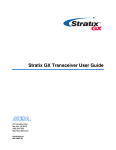Download Altera UG-01080 User guide
Transcript
Altera Transceiver PHY IP Core User Guide
Altera Transceiver PHY IP Core
User Guide
101 Innovation Drive
San Jose, CA 95134
www.altera.com
UG-01080-1.8
Document last updated for Altera Complete Design Suite version:
Document publication date:
12.1
November 2012
Feedback Subscribe
© 2012 Altera Corporation. All rights reserved. ALTERA, ARRIA, CYCLONE, HARDCOPY, MAX, MEGACORE, NIOS, QUARTUS and STRATIX words and logos
are trademarks of Altera Corporation and registered in the U.S. Patent and Trademark Office and in other countries. All other words and logos identified as
trademarks or service marks are the property of their respective holders as described at www.altera.com/common/legal.html. Altera warrants performance of its
semiconductor products to current specifications in accordance with Altera's standard warranty, but reserves the right to make changes to any products and
services at any time without notice. Altera assumes no responsibility or liability arising out of the application or use of any information, product, or service
described herein except as expressly agreed to in writing by Altera. Altera customers are advised to obtain the latest version of device specifications before relying
on any published information and before placing orders for products or services.
November 2012
Altera Corporation
ISO
9001:2008
Registered
Altera Transceiver PHY IP Core
User Guide
Contents
Chapter 1. Introduction
PCS . . . . . . . . . . . . . . . . . . . . . . . . . . . . . . . . . . . . . . . . . . . . . . . . . . . . . . . . . . . . . . . . . . . . . . . . . . . . . . . . . 1–3
PMA . . . . . . . . . . . . . . . . . . . . . . . . . . . . . . . . . . . . . . . . . . . . . . . . . . . . . . . . . . . . . . . . . . . . . . . . . . . . . . . . 1–3
Avalon-MM PHY Management . . . . . . . . . . . . . . . . . . . . . . . . . . . . . . . . . . . . . . . . . . . . . . . . . . . . . . . . . 1–3
Transceiver Reconfiguration Controller . . . . . . . . . . . . . . . . . . . . . . . . . . . . . . . . . . . . . . . . . . . . . . . . . . 1–4
Transceiver PHY Reset Controller . . . . . . . . . . . . . . . . . . . . . . . . . . . . . . . . . . . . . . . . . . . . . . . . . . . . . . . 1–4
Running a Simulation Testbench . . . . . . . . . . . . . . . . . . . . . . . . . . . . . . . . . . . . . . . . . . . . . . . . . . . . . . . . . . 1–5
Unsupported Features . . . . . . . . . . . . . . . . . . . . . . . . . . . . . . . . . . . . . . . . . . . . . . . . . . . . . . . . . . . . . . . . . . . 1–6
Chapter 2. Getting Started
Installation and Licensing . . . . . . . . . . . . . . . . . . . . . . . . . . . . . . . . . . . . . . . . . . . . . . . . . . . . . . . . . . . . . . . . 2–1
Design Flows . . . . . . . . . . . . . . . . . . . . . . . . . . . . . . . . . . . . . . . . . . . . . . . . . . . . . . . . . . . . . . . . . . . . . . . . . . . 2–1
MegaWizard Plug-In Manager Flow . . . . . . . . . . . . . . . . . . . . . . . . . . . . . . . . . . . . . . . . . . . . . . . . . . . . . . . 2–2
Specifying Parameters . . . . . . . . . . . . . . . . . . . . . . . . . . . . . . . . . . . . . . . . . . . . . . . . . . . . . . . . . . . . . . . . . 2–2
Simulate the IP Core . . . . . . . . . . . . . . . . . . . . . . . . . . . . . . . . . . . . . . . . . . . . . . . . . . . . . . . . . . . . . . . . . . . 2–4
Chapter 3. 10GBASE-R PHY IP Core
Release Information . . . . . . . . . . . . . . . . . . . . . . . . . . . . . . . . . . . . . . . . . . . . . . . . . . . . . . . . . . . . . . . . . . . . . 3–5
Device Family Support . . . . . . . . . . . . . . . . . . . . . . . . . . . . . . . . . . . . . . . . . . . . . . . . . . . . . . . . . . . . . . . . . . . 3–5
Performance and Resource Utilization for Stratix IV Devices . . . . . . . . . . . . . . . . . . . . . . . . . . . . . . . . . . 3–6
Performance and Resource Utilization for Arria V GT Devices . . . . . . . . . . . . . . . . . . . . . . . . . . . . . . . . 3–6
Performance and Resource Utilization Arria V GZ and Stratix V Devices . . . . . . . . . . . . . . . . . . . . . . . 3–6
Parameterizing the 10GBASE-R PHY . . . . . . . . . . . . . . . . . . . . . . . . . . . . . . . . . . . . . . . . . . . . . . . . . . . . . . . 3–7
General Option Parameters . . . . . . . . . . . . . . . . . . . . . . . . . . . . . . . . . . . . . . . . . . . . . . . . . . . . . . . . . . . . . . . 3–7
Analog Parameters . . . . . . . . . . . . . . . . . . . . . . . . . . . . . . . . . . . . . . . . . . . . . . . . . . . . . . . . . . . . . . . . . . . . . . 3–9
Analog Parameters for Stratix IV Devices . . . . . . . . . . . . . . . . . . . . . . . . . . . . . . . . . . . . . . . . . . . . . . . . 3–9
Interfaces . . . . . . . . . . . . . . . . . . . . . . . . . . . . . . . . . . . . . . . . . . . . . . . . . . . . . . . . . . . . . . . . . . . . . . . . . . . . . 3–10
Data Interfaces . . . . . . . . . . . . . . . . . . . . . . . . . . . . . . . . . . . . . . . . . . . . . . . . . . . . . . . . . . . . . . . . . . . . . . . . . 3–11
Status, 1588, and PLL Reference Clock Interfaces . . . . . . . . . . . . . . . . . . . . . . . . . . . . . . . . . . . . . . . . . . . 3–13
Clocks for Arria V GT Devices . . . . . . . . . . . . . . . . . . . . . . . . . . . . . . . . . . . . . . . . . . . . . . . . . . . . . . . . . . . 3–14
Clocks for Arria V GZ Devices . . . . . . . . . . . . . . . . . . . . . . . . . . . . . . . . . . . . . . . . . . . . . . . . . . . . . . . . . . . 3–15
Clocks for Stratix IV Devices . . . . . . . . . . . . . . . . . . . . . . . . . . . . . . . . . . . . . . . . . . . . . . . . . . . . . . . . . . . . . 3–15
Clocks for Stratix V Devices . . . . . . . . . . . . . . . . . . . . . . . . . . . . . . . . . . . . . . . . . . . . . . . . . . . . . . . . . . . . . . 3–17
Register Interface and Register Descriptions . . . . . . . . . . . . . . . . . . . . . . . . . . . . . . . . . . . . . . . . . . . . . . . 3–17
Dynamic Reconfiguration for Stratix IV Devices . . . . . . . . . . . . . . . . . . . . . . . . . . . . . . . . . . . . . . . . . . . . 3–21
Dynamic Reconfiguration for Arria V and Stratix V Devices . . . . . . . . . . . . . . . . . . . . . . . . . . . . . . . . . . 3–21
TimeQuest Timing Constraints . . . . . . . . . . . . . . . . . . . . . . . . . . . . . . . . . . . . . . . . . . . . . . . . . . . . . . . . . . . 3–22
Simulation Files and Example Testbench . . . . . . . . . . . . . . . . . . . . . . . . . . . . . . . . . . . . . . . . . . . . . . . . . . 3–25
Chapter 4. Backplane Ethernet 10GBASE-KR PHY IP Core
Release Information . . . . . . . . . . . . . . . . . . . . . . . . . . . . . . . . . . . . . . . . . . . . . . . . . . . . . . . . . . . . . . . . . . . . . 4–2
Device Family Support . . . . . . . . . . . . . . . . . . . . . . . . . . . . . . . . . . . . . . . . . . . . . . . . . . . . . . . . . . . . . . . . . . . 4–2
Performance and Resource Utilization . . . . . . . . . . . . . . . . . . . . . . . . . . . . . . . . . . . . . . . . . . . . . . . . . . . . . . 4–3
Parameterizing the 10GBASE-KR Ethernet PHY . . . . . . . . . . . . . . . . . . . . . . . . . . . . . . . . . . . . . . . . . . . . . 4–3
Link Training Parameters and Auto-Negotiation Parameters . . . . . . . . . . . . . . . . . . . . . . . . . . . . . . . . . . 4–4
Parameters and Speed Negotiation Parameters . . . . . . . . . . . . . . . . . . . . . . . . . . . . . . . . . . . . . . . . . . . . . . 4–5
Speed Detection . . . . . . . . . . . . . . . . . . . . . . . . . . . . . . . . . . . . . . . . . . . . . . . . . . . . . . . . . . . . . . . . . . . . . . 4–6
Analog Parameters . . . . . . . . . . . . . . . . . . . . . . . . . . . . . . . . . . . . . . . . . . . . . . . . . . . . . . . . . . . . . . . . . . . . . . 4–7
November 2012
Altera Corporation
Altera Transceiver PHY IP Core
User Guide
iv
ContentsContents
Functional Description . . . . . . . . . . . . . . . . . . . . . . . . . . . . . . . . . . . . . . . . . . . . . . . . . . . . . . . . . . . . . . . . . . . 4–8
Link Training (LT), Clause 72 . . . . . . . . . . . . . . . . . . . . . . . . . . . . . . . . . . . . . . . . . . . . . . . . . . . . . . . . . . . 4–8
Auto Negotiation (AN), Clause 73 . . . . . . . . . . . . . . . . . . . . . . . . . . . . . . . . . . . . . . . . . . . . . . . . . . . . . . . 4–9
Interfaces . . . . . . . . . . . . . . . . . . . . . . . . . . . . . . . . . . . . . . . . . . . . . . . . . . . . . . . . . . . . . . . . . . . . . . . . . . . . . . 4–10
Clock and Reset Interfaces . . . . . . . . . . . . . . . . . . . . . . . . . . . . . . . . . . . . . . . . . . . . . . . . . . . . . . . . . . . . . . . 4–11
Data Interfaces . . . . . . . . . . . . . . . . . . . . . . . . . . . . . . . . . . . . . . . . . . . . . . . . . . . . . . . . . . . . . . . . . . . . . . . . . 4–12
Control and Status Interfaces . . . . . . . . . . . . . . . . . . . . . . . . . . . . . . . . . . . . . . . . . . . . . . . . . . . . . . . . . . . . . 4–15
PHY Link Training . . . . . . . . . . . . . . . . . . . . . . . . . . . . . . . . . . . . . . . . . . . . . . . . . . . . . . . . . . . . . . . . . . . . . 4–16
Daisy-Chain Mode . . . . . . . . . . . . . . . . . . . . . . . . . . . . . . . . . . . . . . . . . . . . . . . . . . . . . . . . . . . . . . . . . . . . . 4–17
Embedded Processor Mode Interface . . . . . . . . . . . . . . . . . . . . . . . . . . . . . . . . . . . . . . . . . . . . . . . . . . . . . . 4–18
Register Interface and Register Descriptions . . . . . . . . . . . . . . . . . . . . . . . . . . . . . . . . . . . . . . . . . . . . . . . 4–19
10GBASE-KR PHY PMA and PCS Registers . . . . . . . . . . . . . . . . . . . . . . . . . . . . . . . . . . . . . . . . . . . . . . . . 4–31
10GBASE-KR PHY 1GbE Registers . . . . . . . . . . . . . . . . . . . . . . . . . . . . . . . . . . . . . . . . . . . . . . . . . . . . . . . . 4–32
Dynamic Reconfiguration from 1G to 10GbE . . . . . . . . . . . . . . . . . . . . . . . . . . . . . . . . . . . . . . . . . . . . . . . 4–33
Arbitration Logic Requirements . . . . . . . . . . . . . . . . . . . . . . . . . . . . . . . . . . . . . . . . . . . . . . . . . . . . . . . . 4–34
State Machine Requirements . . . . . . . . . . . . . . . . . . . . . . . . . . . . . . . . . . . . . . . . . . . . . . . . . . . . . . . . . . 4–35
Creating a 10GBASE-KR Design . . . . . . . . . . . . . . . . . . . . . . . . . . . . . . . . . . . . . . . . . . . . . . . . . . . . . . . . . . 4–35
Editing a MIF File . . . . . . . . . . . . . . . . . . . . . . . . . . . . . . . . . . . . . . . . . . . . . . . . . . . . . . . . . . . . . . . . . . . . . . 4–36
Design Examples . . . . . . . . . . . . . . . . . . . . . . . . . . . . . . . . . . . . . . . . . . . . . . . . . . . . . . . . . . . . . . . . . . . . . . . 4–37
Dynamic Reconfiguration Interface . . . . . . . . . . . . . . . . . . . . . . . . . . . . . . . . . . . . . . . . . . . . . . . . . . . . . . . 4–37
Acronyms . . . . . . . . . . . . . . . . . . . . . . . . . . . . . . . . . . . . . . . . . . . . . . . . . . . . . . . . . . . . . . . . . . . . . . . . . . . . . 4–38
Chapter 5. 1G/10 Gbps Ethernet PHY IP Core
1G/10GbE Release Information . . . . . . . . . . . . . . . . . . . . . . . . . . . . . . . . . . . . . . . . . . . . . . . . . . . . . . . . . . . 5–2
Device Family Support . . . . . . . . . . . . . . . . . . . . . . . . . . . . . . . . . . . . . . . . . . . . . . . . . . . . . . . . . . . . . . . . . . . 5–2
Performance and Resource Utilization . . . . . . . . . . . . . . . . . . . . . . . . . . . . . . . . . . . . . . . . . . . . . . . . . . . . . . 5–2
Parameterizing the 1G/10GbE PHY . . . . . . . . . . . . . . . . . . . . . . . . . . . . . . . . . . . . . . . . . . . . . . . . . . . . . . . . 5–3
10GBASE-R Parameters . . . . . . . . . . . . . . . . . . . . . . . . . . . . . . . . . . . . . . . . . . . . . . . . . . . . . . . . . . . . . . . . 5–4
1Gb Ethernet Parameters . . . . . . . . . . . . . . . . . . . . . . . . . . . . . . . . . . . . . . . . . . . . . . . . . . . . . . . . . . . . . . . 5–4
Speed Detection . . . . . . . . . . . . . . . . . . . . . . . . . . . . . . . . . . . . . . . . . . . . . . . . . . . . . . . . . . . . . . . . . . . . . . 5–5
Analog Parameters . . . . . . . . . . . . . . . . . . . . . . . . . . . . . . . . . . . . . . . . . . . . . . . . . . . . . . . . . . . . . . . . . . . . . . 5–5
Interfaces . . . . . . . . . . . . . . . . . . . . . . . . . . . . . . . . . . . . . . . . . . . . . . . . . . . . . . . . . . . . . . . . . . . . . . . . . . . . . . . 5–6
Clock and Reset Interfaces . . . . . . . . . . . . . . . . . . . . . . . . . . . . . . . . . . . . . . . . . . . . . . . . . . . . . . . . . . . . . . . . 5–6
Data Interfaces . . . . . . . . . . . . . . . . . . . . . . . . . . . . . . . . . . . . . . . . . . . . . . . . . . . . . . . . . . . . . . . . . . . . . . . . . . 5–8
Control and Status Interfaces . . . . . . . . . . . . . . . . . . . . . . . . . . . . . . . . . . . . . . . . . . . . . . . . . . . . . . . . . . . . . 5–10
Register Interface and Register Descriptions . . . . . . . . . . . . . . . . . . . . . . . . . . . . . . . . . . . . . . . . . . . . . . . 5–11
1G/10GbE Registers . . . . . . . . . . . . . . . . . . . . . . . . . . . . . . . . . . . . . . . . . . . . . . . . . . . . . . . . . . . . . . . . . . 5–12
PMA Registers . . . . . . . . . . . . . . . . . . . . . . . . . . . . . . . . . . . . . . . . . . . . . . . . . . . . . . . . . . . . . . . . . . . . . . . 5–13
PCS Registers . . . . . . . . . . . . . . . . . . . . . . . . . . . . . . . . . . . . . . . . . . . . . . . . . . . . . . . . . . . . . . . . . . . . . . . . 5–14
GMII PCS Registers . . . . . . . . . . . . . . . . . . . . . . . . . . . . . . . . . . . . . . . . . . . . . . . . . . . . . . . . . . . . . . . . . . 5–15
PMA Registers . . . . . . . . . . . . . . . . . . . . . . . . . . . . . . . . . . . . . . . . . . . . . . . . . . . . . . . . . . . . . . . . . . . . . . . 5–16
Dynamic Reconfiguration from 1G to 10GbE . . . . . . . . . . . . . . . . . . . . . . . . . . . . . . . . . . . . . . . . . . . . . . . 5–17
Arbitration Logic Requirements . . . . . . . . . . . . . . . . . . . . . . . . . . . . . . . . . . . . . . . . . . . . . . . . . . . . . . . . 5–18
State Machine Requirements . . . . . . . . . . . . . . . . . . . . . . . . . . . . . . . . . . . . . . . . . . . . . . . . . . . . . . . . . . 5–19
Creating a 1G/10GbE Design . . . . . . . . . . . . . . . . . . . . . . . . . . . . . . . . . . . . . . . . . . . . . . . . . . . . . . . . . . . . 5–19
Editing a MIF File . . . . . . . . . . . . . . . . . . . . . . . . . . . . . . . . . . . . . . . . . . . . . . . . . . . . . . . . . . . . . . . . . . . . . . 5–20
Design Examples . . . . . . . . . . . . . . . . . . . . . . . . . . . . . . . . . . . . . . . . . . . . . . . . . . . . . . . . . . . . . . . . . . . . . . . 5–21
Dynamic Reconfiguration . . . . . . . . . . . . . . . . . . . . . . . . . . . . . . . . . . . . . . . . . . . . . . . . . . . . . . . . . . . . . . . 5–22
Simulation . . . . . . . . . . . . . . . . . . . . . . . . . . . . . . . . . . . . . . . . . . . . . . . . . . . . . . . . . . . . . . . . . . . . . . . . . . . . . 5–23
TimeQuest Timing Constraints . . . . . . . . . . . . . . . . . . . . . . . . . . . . . . . . . . . . . . . . . . . . . . . . . . . . . . . . . . . 5–23
Acronyms . . . . . . . . . . . . . . . . . . . . . . . . . . . . . . . . . . . . . . . . . . . . . . . . . . . . . . . . . . . . . . . . . . . . . . . . . . . . . 5–23
Altera Transceiver PHY IP Core
User Guide
November 2012 Altera Corporation
ContentsContents
v
Chapter 6. XAUI PHY IP Core
Release Information . . . . . . . . . . . . . . . . . . . . . . . . . . . . . . . . . . . . . . . . . . . . . . . . . . . . . . . . . . . . . . . . . . . . . 6–2
Device Family Support . . . . . . . . . . . . . . . . . . . . . . . . . . . . . . . . . . . . . . . . . . . . . . . . . . . . . . . . . . . . . . . . . . . 6–2
Performance and Resource Utilization for Stratix IV Devices . . . . . . . . . . . . . . . . . . . . . . . . . . . . . . . . . . 6–3
Performance and Resource Utilization for Arria V GZ and Stratix V Devices . . . . . . . . . . . . . . . . . . . . 6–3
Parameterizing the XAUI PHY . . . . . . . . . . . . . . . . . . . . . . . . . . . . . . . . . . . . . . . . . . . . . . . . . . . . . . . . . . . . 6–3
General Parameters . . . . . . . . . . . . . . . . . . . . . . . . . . . . . . . . . . . . . . . . . . . . . . . . . . . . . . . . . . . . . . . . . . . . . . 6–4
Analog Parameters . . . . . . . . . . . . . . . . . . . . . . . . . . . . . . . . . . . . . . . . . . . . . . . . . . . . . . . . . . . . . . . . . . . . . . 6–5
Analog Parameters for Arria II GX, Cyclone IV GX, HardCopy IV and Stratix IV Devices . . . . . . . . . 6–6
Advanced Options Parameters . . . . . . . . . . . . . . . . . . . . . . . . . . . . . . . . . . . . . . . . . . . . . . . . . . . . . . . . . . . . 6–7
Configurations . . . . . . . . . . . . . . . . . . . . . . . . . . . . . . . . . . . . . . . . . . . . . . . . . . . . . . . . . . . . . . . . . . . . . . . . . . 6–8
Ports . . . . . . . . . . . . . . . . . . . . . . . . . . . . . . . . . . . . . . . . . . . . . . . . . . . . . . . . . . . . . . . . . . . . . . . . . . . . . . . . . . . 6–8
Data Interfaces . . . . . . . . . . . . . . . . . . . . . . . . . . . . . . . . . . . . . . . . . . . . . . . . . . . . . . . . . . . . . . . . . . . . . . . . . 6–10
SDR XGMII TX Interface . . . . . . . . . . . . . . . . . . . . . . . . . . . . . . . . . . . . . . . . . . . . . . . . . . . . . . . . . . . . . . 6–12
SDR XGMII RX Interface . . . . . . . . . . . . . . . . . . . . . . . . . . . . . . . . . . . . . . . . . . . . . . . . . . . . . . . . . . . . . . 6–12
Transceiver Serial Data Interface . . . . . . . . . . . . . . . . . . . . . . . . . . . . . . . . . . . . . . . . . . . . . . . . . . . . . . . 6–12
Clocks, Reset, and Powerdown Interfaces . . . . . . . . . . . . . . . . . . . . . . . . . . . . . . . . . . . . . . . . . . . . . . . . . . 6–13
PMA Channel Controller Interface . . . . . . . . . . . . . . . . . . . . . . . . . . . . . . . . . . . . . . . . . . . . . . . . . . . . . . . . 6–14
Optional PMA Control and Status Interface . . . . . . . . . . . . . . . . . . . . . . . . . . . . . . . . . . . . . . . . . . . . . . . . 6–14
Register Interface and Register Descriptions . . . . . . . . . . . . . . . . . . . . . . . . . . . . . . . . . . . . . . . . . . . . . . . 6–17
Dynamic Reconfiguration for Arria II GX, Cyclone IV GX, HardCopy IV GX, and Stratix IV GX . . . 6–21
Dynamic Reconfiguration for Arria V, Cyclone V and Stratix V Devices . . . . . . . . . . . . . . . . . . . . . . . 6–22
Logical Lane Assignment Restriction . . . . . . . . . . . . . . . . . . . . . . . . . . . . . . . . . . . . . . . . . . . . . . . . . . . 6–22
Simulation Files and Example Testbench . . . . . . . . . . . . . . . . . . . . . . . . . . . . . . . . . . . . . . . . . . . . . . . . . . 6–23
Chapter 7. Interlaken PHY IP Core
Device Family Support . . . . . . . . . . . . . . . . . . . . . . . . . . . . . . . . . . . . . . . . . . . . . . . . . . . . . . . . . . . . . . . . . . . 7–2
Parameterizing the Interlaken PHY . . . . . . . . . . . . . . . . . . . . . . . . . . . . . . . . . . . . . . . . . . . . . . . . . . . . . . . . 7–2
General Parameters . . . . . . . . . . . . . . . . . . . . . . . . . . . . . . . . . . . . . . . . . . . . . . . . . . . . . . . . . . . . . . . . . . . . . . 7–3
Optional Port Parameters . . . . . . . . . . . . . . . . . . . . . . . . . . . . . . . . . . . . . . . . . . . . . . . . . . . . . . . . . . . . . . . . . 7–4
Analog Parameters . . . . . . . . . . . . . . . . . . . . . . . . . . . . . . . . . . . . . . . . . . . . . . . . . . . . . . . . . . . . . . . . . . . . . . 7–4
Interfaces . . . . . . . . . . . . . . . . . . . . . . . . . . . . . . . . . . . . . . . . . . . . . . . . . . . . . . . . . . . . . . . . . . . . . . . . . . . . . . . 7–5
Avalon-ST TX Interface . . . . . . . . . . . . . . . . . . . . . . . . . . . . . . . . . . . . . . . . . . . . . . . . . . . . . . . . . . . . . . . . . . 7–6
Avalon-ST RX Interface . . . . . . . . . . . . . . . . . . . . . . . . . . . . . . . . . . . . . . . . . . . . . . . . . . . . . . . . . . . . . . . . . . 7–8
TX and RX Serial Interface . . . . . . . . . . . . . . . . . . . . . . . . . . . . . . . . . . . . . . . . . . . . . . . . . . . . . . . . . . . . . . . 7–11
PLL Interface . . . . . . . . . . . . . . . . . . . . . . . . . . . . . . . . . . . . . . . . . . . . . . . . . . . . . . . . . . . . . . . . . . . . . . . . . . 7–11
Optional Clocks for Deskew . . . . . . . . . . . . . . . . . . . . . . . . . . . . . . . . . . . . . . . . . . . . . . . . . . . . . . . . . . . . . 7–12
Register Interface and Register Descriptions . . . . . . . . . . . . . . . . . . . . . . . . . . . . . . . . . . . . . . . . . . . . . . . 7–12
Why Transceiver Dynamic Reconfiguration . . . . . . . . . . . . . . . . . . . . . . . . . . . . . . . . . . . . . . . . . . . . . . . . 7–15
Dynamic Transceiver Reconfiguration Interface . . . . . . . . . . . . . . . . . . . . . . . . . . . . . . . . . . . . . . . . . . . . 7–16
TimeQuest Timing Constraints . . . . . . . . . . . . . . . . . . . . . . . . . . . . . . . . . . . . . . . . . . . . . . . . . . . . . . . . . . . 7–16
Simulation Files and Example Testbench . . . . . . . . . . . . . . . . . . . . . . . . . . . . . . . . . . . . . . . . . . . . . . . . . . 7–16
Chapter 8. PHY IP Core for PCI Express (PIPE)
Device Family Support . . . . . . . . . . . . . . . . . . . . . . . . . . . . . . . . . . . . . . . . . . . . . . . . . . . . . . . . . . . . . . . . . . . 8–2
Resource Utilization . . . . . . . . . . . . . . . . . . . . . . . . . . . . . . . . . . . . . . . . . . . . . . . . . . . . . . . . . . . . . . . . . . . . . 8–2
Parameterizing the PHY IP Core for PCI Express (PIPE) . . . . . . . . . . . . . . . . . . . . . . . . . . . . . . . . . . . . . . 8–3
General Options Parameters . . . . . . . . . . . . . . . . . . . . . . . . . . . . . . . . . . . . . . . . . . . . . . . . . . . . . . . . . . . . . . 8–3
Interfaces . . . . . . . . . . . . . . . . . . . . . . . . . . . . . . . . . . . . . . . . . . . . . . . . . . . . . . . . . . . . . . . . . . . . . . . . . . . . . . . 8–5
PIPE Input Data from the PHY MAC . . . . . . . . . . . . . . . . . . . . . . . . . . . . . . . . . . . . . . . . . . . . . . . . . . . . . . . 8–6
PIPE Output Data to the PHY MAC . . . . . . . . . . . . . . . . . . . . . . . . . . . . . . . . . . . . . . . . . . . . . . . . . . . . . . . . 8–9
Clocks . . . . . . . . . . . . . . . . . . . . . . . . . . . . . . . . . . . . . . . . . . . . . . . . . . . . . . . . . . . . . . . . . . . . . . . . . . . . . . . . 8–10
Optional Status Interface . . . . . . . . . . . . . . . . . . . . . . . . . . . . . . . . . . . . . . . . . . . . . . . . . . . . . . . . . . . . . . . . 8–11
November 2012
Altera Corporation
Altera Transceiver PHY IP Core
User Guide
ContentsContents
vi
Serial Data Interface . . . . . . . . . . . . . . . . . . . . . . . . . . . . . . . . . . . . . . . . . . . . . . . . . . . . . . . . . . . . . . . . . . . . 8–12
Register Interface and Register Descriptions . . . . . . . . . . . . . . . . . . . . . . . . . . . . . . . . . . . . . . . . . . . . . . . 8–12
Link Equalization for Gen3 Data Rate . . . . . . . . . . . . . . . . . . . . . . . . . . . . . . . . . . . . . . . . . . . . . . . . . . . . . 8–17
Phase 0 . . . . . . . . . . . . . . . . . . . . . . . . . . . . . . . . . . . . . . . . . . . . . . . . . . . . . . . . . . . . . . . . . . . . . . . . . . . . . 8–18
Phase 1 . . . . . . . . . . . . . . . . . . . . . . . . . . . . . . . . . . . . . . . . . . . . . . . . . . . . . . . . . . . . . . . . . . . . . . . . . . . . . 8–18
Phase 2 (Optional) . . . . . . . . . . . . . . . . . . . . . . . . . . . . . . . . . . . . . . . . . . . . . . . . . . . . . . . . . . . . . . . . . . . 8–18
Phase 3 (Optional) . . . . . . . . . . . . . . . . . . . . . . . . . . . . . . . . . . . . . . . . . . . . . . . . . . . . . . . . . . . . . . . . . . . 8–19
Recommendations for Tuning Link Partner’s Transmitter . . . . . . . . . . . . . . . . . . . . . . . . . . . . . . . . . 8–19
Enabling Dynamic PMA Tuning for PCIe Gen3 . . . . . . . . . . . . . . . . . . . . . . . . . . . . . . . . . . . . . . . . . . . . . 8–20
Dynamic Reconfiguration . . . . . . . . . . . . . . . . . . . . . . . . . . . . . . . . . . . . . . . . . . . . . . . . . . . . . . . . . . . . . . . 8–20
Logical Lane Assignment Restriction . . . . . . . . . . . . . . . . . . . . . . . . . . . . . . . . . . . . . . . . . . . . . . . . . . . 8–21
Simulation Files and Example Testbench . . . . . . . . . . . . . . . . . . . . . . . . . . . . . . . . . . . . . . . . . . . . . . . . . . 8–21
Chapter 9. Custom PHY IP Core
Device Family Support . . . . . . . . . . . . . . . . . . . . . . . . . . . . . . . . . . . . . . . . . . . . . . . . . . . . . . . . . . . . . . . . . . . 9–2
Performance and Resource Utilization . . . . . . . . . . . . . . . . . . . . . . . . . . . . . . . . . . . . . . . . . . . . . . . . . . . . . . 9–2
Parameterizing the Custom PHY . . . . . . . . . . . . . . . . . . . . . . . . . . . . . . . . . . . . . . . . . . . . . . . . . . . . . . . . . . 9–3
General Options Parameters . . . . . . . . . . . . . . . . . . . . . . . . . . . . . . . . . . . . . . . . . . . . . . . . . . . . . . . . . . . . . . 9–3
Word Alignment Parameters . . . . . . . . . . . . . . . . . . . . . . . . . . . . . . . . . . . . . . . . . . . . . . . . . . . . . . . . . . . . . . 9–7
Rate Match FIFO Parameters . . . . . . . . . . . . . . . . . . . . . . . . . . . . . . . . . . . . . . . . . . . . . . . . . . . . . . . . . . . . . . 9–8
8B/10B Encoder and Decoder Parameters . . . . . . . . . . . . . . . . . . . . . . . . . . . . . . . . . . . . . . . . . . . . . . . . . . 9–9
Byte Order Parameters . . . . . . . . . . . . . . . . . . . . . . . . . . . . . . . . . . . . . . . . . . . . . . . . . . . . . . . . . . . . . . . . . . . 9–9
PLL Reconfiguration Parameters . . . . . . . . . . . . . . . . . . . . . . . . . . . . . . . . . . . . . . . . . . . . . . . . . . . . . . . . . 9–12
Analog Parameters . . . . . . . . . . . . . . . . . . . . . . . . . . . . . . . . . . . . . . . . . . . . . . . . . . . . . . . . . . . . . . . . . . . . . 9–13
Presets for Ethernet . . . . . . . . . . . . . . . . . . . . . . . . . . . . . . . . . . . . . . . . . . . . . . . . . . . . . . . . . . . . . . . . . . . . . 9–13
Interfaces . . . . . . . . . . . . . . . . . . . . . . . . . . . . . . . . . . . . . . . . . . . . . . . . . . . . . . . . . . . . . . . . . . . . . . . . . . . . . . 9–14
Data Interfaces . . . . . . . . . . . . . . . . . . . . . . . . . . . . . . . . . . . . . . . . . . . . . . . . . . . . . . . . . . . . . . . . . . . . . . . . . 9–15
Clock Interface . . . . . . . . . . . . . . . . . . . . . . . . . . . . . . . . . . . . . . . . . . . . . . . . . . . . . . . . . . . . . . . . . . . . . . . . . 9–17
Optional Status Interface . . . . . . . . . . . . . . . . . . . . . . . . . . . . . . . . . . . . . . . . . . . . . . . . . . . . . . . . . . . . . . . . 9–17
Optional Reset Control and Status Interface . . . . . . . . . . . . . . . . . . . . . . . . . . . . . . . . . . . . . . . . . . . . . . . . 9–18
Register Interface and Register Descriptions . . . . . . . . . . . . . . . . . . . . . . . . . . . . . . . . . . . . . . . . . . . . . . . 9–19
Dynamic Reconfiguration . . . . . . . . . . . . . . . . . . . . . . . . . . . . . . . . . . . . . . . . . . . . . . . . . . . . . . . . . . . . . . . 9–23
Simulation Files and Example Testbench . . . . . . . . . . . . . . . . . . . . . . . . . . . . . . . . . . . . . . . . . . . . . . . . . . 9–24
Chapter 10. Low Latency PHY IP Core
Device Family Support . . . . . . . . . . . . . . . . . . . . . . . . . . . . . . . . . . . . . . . . . . . . . . . . . . . . . . . . . . . . . . . . . . 10–1
Performance and Resource Utilization - Need Update . . . . . . . . . . . . . . . . . . . . . . . . . . . . . . . . . . . . . . . 10–2
Parameterizing the Low Latency PHY . . . . . . . . . . . . . . . . . . . . . . . . . . . . . . . . . . . . . . . . . . . . . . . . . . . . . 10–2
General Options Parameters . . . . . . . . . . . . . . . . . . . . . . . . . . . . . . . . . . . . . . . . . . . . . . . . . . . . . . . . . . . . . 10–3
Additional Options Parameters . . . . . . . . . . . . . . . . . . . . . . . . . . . . . . . . . . . . . . . . . . . . . . . . . . . . . . . . . . 10–5
PLL Reconfiguration Parameters . . . . . . . . . . . . . . . . . . . . . . . . . . . . . . . . . . . . . . . . . . . . . . . . . . . . . . . . . 10–7
Analog Parameters . . . . . . . . . . . . . . . . . . . . . . . . . . . . . . . . . . . . . . . . . . . . . . . . . . . . . . . . . . . . . . . . . . . . . 10–9
Interfaces . . . . . . . . . . . . . . . . . . . . . . . . . . . . . . . . . . . . . . . . . . . . . . . . . . . . . . . . . . . . . . . . . . . . . . . . . . . . . . 10–9
Data Interfaces . . . . . . . . . . . . . . . . . . . . . . . . . . . . . . . . . . . . . . . . . . . . . . . . . . . . . . . . . . . . . . . . . . . . . . . . 10–10
Optional Status Interface . . . . . . . . . . . . . . . . . . . . . . . . . . . . . . . . . . . . . . . . . . . . . . . . . . . . . . . . . . . . . . . 10–11
Clock Interface . . . . . . . . . . . . . . . . . . . . . . . . . . . . . . . . . . . . . . . . . . . . . . . . . . . . . . . . . . . . . . . . . . . . . . . . 10–11
Optional Reset Control and Status Interface . . . . . . . . . . . . . . . . . . . . . . . . . . . . . . . . . . . . . . . . . . . . . . . 10–12
Register Interface and Register Descriptions . . . . . . . . . . . . . . . . . . . . . . . . . . . . . . . . . . . . . . . . . . . . . . 10–12
Dynamic Reconfiguration . . . . . . . . . . . . . . . . . . . . . . . . . . . . . . . . . . . . . . . . . . . . . . . . . . . . . . . . . . . . . . 10–14
Simulation Files and Example Testbench . . . . . . . . . . . . . . . . . . . . . . . . . . . . . . . . . . . . . . . . . . . . . . . . . 10–15
November 2012
Altera Corporation
Altera Transceiver PHY IP Core
User Guide
ContentsContents
vii
Chapter 11. Deterministic Latency PHY IP Core
Auto-Negotiation . . . . . . . . . . . . . . . . . . . . . . . . . . . . . . . . . . . . . . . . . . . . . . . . . . . . . . . . . . . . . . . . . . . . . . 11–2
Achieving Deterministic Latency . . . . . . . . . . . . . . . . . . . . . . . . . . . . . . . . . . . . . . . . . . . . . . . . . . . . . . . . . 11–3
Delay Estimation Logic . . . . . . . . . . . . . . . . . . . . . . . . . . . . . . . . . . . . . . . . . . . . . . . . . . . . . . . . . . . . . . . . . . 11–5
Delay Numbers . . . . . . . . . . . . . . . . . . . . . . . . . . . . . . . . . . . . . . . . . . . . . . . . . . . . . . . . . . . . . . . . . . . . . . 11–6
Device Family Support . . . . . . . . . . . . . . . . . . . . . . . . . . . . . . . . . . . . . . . . . . . . . . . . . . . . . . . . . . . . . . . . . . 11–7
Parameterizing the Deterministic Latency PHY . . . . . . . . . . . . . . . . . . . . . . . . . . . . . . . . . . . . . . . . . . . . . 11–7
General Options Parameters . . . . . . . . . . . . . . . . . . . . . . . . . . . . . . . . . . . . . . . . . . . . . . . . . . . . . . . . . . . . . 11–8
Additional Options Parameters . . . . . . . . . . . . . . . . . . . . . . . . . . . . . . . . . . . . . . . . . . . . . . . . . . . . . . . . . 11–10
PLL Reconfiguration Parameters . . . . . . . . . . . . . . . . . . . . . . . . . . . . . . . . . . . . . . . . . . . . . . . . . . . . . . . . 11–11
Analog Parameters . . . . . . . . . . . . . . . . . . . . . . . . . . . . . . . . . . . . . . . . . . . . . . . . . . . . . . . . . . . . . . . . . . . . 11–12
Interfaces . . . . . . . . . . . . . . . . . . . . . . . . . . . . . . . . . . . . . . . . . . . . . . . . . . . . . . . . . . . . . . . . . . . . . . . . . . . . . 11–13
Data Interfaces . . . . . . . . . . . . . . . . . . . . . . . . . . . . . . . . . . . . . . . . . . . . . . . . . . . . . . . . . . . . . . . . . . . . . . . . 11–14
Clock Interface . . . . . . . . . . . . . . . . . . . . . . . . . . . . . . . . . . . . . . . . . . . . . . . . . . . . . . . . . . . . . . . . . . . . . . . . 11–16
Optional TX and RX Status Interface . . . . . . . . . . . . . . . . . . . . . . . . . . . . . . . . . . . . . . . . . . . . . . . . . . . . . 11–16
Optional Reset Control and Status Interfaces . . . . . . . . . . . . . . . . . . . . . . . . . . . . . . . . . . . . . . . . . . . . . . 11–17
Register Interface and Register Descriptions . . . . . . . . . . . . . . . . . . . . . . . . . . . . . . . . . . . . . . . . . . . . . . 11–18
Dynamic Reconfiguration . . . . . . . . . . . . . . . . . . . . . . . . . . . . . . . . . . . . . . . . . . . . . . . . . . . . . . . . . . . . . . 11–21
Channel Placement and Utilization . . . . . . . . . . . . . . . . . . . . . . . . . . . . . . . . . . . . . . . . . . . . . . . . . . . . . . 11–22
Simulation Files and Example Testbench . . . . . . . . . . . . . . . . . . . . . . . . . . . . . . . . . . . . . . . . . . . . . . . . . 11–23
Chapter 12. Stratix V Transceiver Native PHY IP Core
Device Family Support . . . . . . . . . . . . . . . . . . . . . . . . . . . . . . . . . . . . . . . . . . . . . . . . . . . . . . . . . . . . . . . . . . 12–2
Performance and Resource Utilization . . . . . . . . . . . . . . . . . . . . . . . . . . . . . . . . . . . . . . . . . . . . . . . . . . . . . 12–2
Parameter Presets . . . . . . . . . . . . . . . . . . . . . . . . . . . . . . . . . . . . . . . . . . . . . . . . . . . . . . . . . . . . . . . . . . . . . . 12–3
Parameterizing the Stratix V Native PHY . . . . . . . . . . . . . . . . . . . . . . . . . . . . . . . . . . . . . . . . . . . . . . . . . . 12–3
General Parameters . . . . . . . . . . . . . . . . . . . . . . . . . . . . . . . . . . . . . . . . . . . . . . . . . . . . . . . . . . . . . . . . . . . . . 12–4
PMA Parameters . . . . . . . . . . . . . . . . . . . . . . . . . . . . . . . . . . . . . . . . . . . . . . . . . . . . . . . . . . . . . . . . . . . . . . . 12–5
TX PMA Parameters . . . . . . . . . . . . . . . . . . . . . . . . . . . . . . . . . . . . . . . . . . . . . . . . . . . . . . . . . . . . . . . . . . 12–6
TX PLL<n> . . . . . . . . . . . . . . . . . . . . . . . . . . . . . . . . . . . . . . . . . . . . . . . . . . . . . . . . . . . . . . . . . . . . . . . . . 12–7
RX CDR Options . . . . . . . . . . . . . . . . . . . . . . . . . . . . . . . . . . . . . . . . . . . . . . . . . . . . . . . . . . . . . . . . . . . . . 12–8
PMA Optional Ports . . . . . . . . . . . . . . . . . . . . . . . . . . . . . . . . . . . . . . . . . . . . . . . . . . . . . . . . . . . . . . . . . . 12–8
Standard PCS Parameters . . . . . . . . . . . . . . . . . . . . . . . . . . . . . . . . . . . . . . . . . . . . . . . . . . . . . . . . . . . . . . 12–11
Phase Compensation FIFO . . . . . . . . . . . . . . . . . . . . . . . . . . . . . . . . . . . . . . . . . . . . . . . . . . . . . . . . . . . 12–12
Byte Ordering Block Parameters . . . . . . . . . . . . . . . . . . . . . . . . . . . . . . . . . . . . . . . . . . . . . . . . . . . . . . 12–13
Byte Serializer and Deserializer . . . . . . . . . . . . . . . . . . . . . . . . . . . . . . . . . . . . . . . . . . . . . . . . . . . . . . . 12–14
8B/10B . . . . . . . . . . . . . . . . . . . . . . . . . . . . . . . . . . . . . . . . . . . . . . . . . . . . . . . . . . . . . . . . . . . . . . . . . . . . 12–15
Rate Match FIFO . . . . . . . . . . . . . . . . . . . . . . . . . . . . . . . . . . . . . . . . . . . . . . . . . . . . . . . . . . . . . . . . . . . . 12–15
Word Aligner and Bit-Slip Parameters . . . . . . . . . . . . . . . . . . . . . . . . . . . . . . . . . . . . . . . . . . . . . . . . . 12–16
Bit Reversal and Polarity Inversion . . . . . . . . . . . . . . . . . . . . . . . . . . . . . . . . . . . . . . . . . . . . . . . . . . . . 12–18
10G PCS Parameters . . . . . . . . . . . . . . . . . . . . . . . . . . . . . . . . . . . . . . . . . . . . . . . . . . . . . . . . . . . . . . . . . . . 12–19
10G TX FIFO . . . . . . . . . . . . . . . . . . . . . . . . . . . . . . . . . . . . . . . . . . . . . . . . . . . . . . . . . . . . . . . . . . . . . . . 12–20
10G RX FIFO . . . . . . . . . . . . . . . . . . . . . . . . . . . . . . . . . . . . . . . . . . . . . . . . . . . . . . . . . . . . . . . . . . . . . . . 12–22
Interlaken Frame Generator . . . . . . . . . . . . . . . . . . . . . . . . . . . . . . . . . . . . . . . . . . . . . . . . . . . . . . . . . . 12–24
Interlaken Frame Synchronizer . . . . . . . . . . . . . . . . . . . . . . . . . . . . . . . . . . . . . . . . . . . . . . . . . . . . . . . 12–25
Interlaken CRC32 Generator and Checker . . . . . . . . . . . . . . . . . . . . . . . . . . . . . . . . . . . . . . . . . . . . . . 12–27
10GBASE-R BER Checker . . . . . . . . . . . . . . . . . . . . . . . . . . . . . . . . . . . . . . . . . . . . . . . . . . . . . . . . . . . . 12–27
64b/66b Encoder and Decoder . . . . . . . . . . . . . . . . . . . . . . . . . . . . . . . . . . . . . . . . . . . . . . . . . . . . . . . . 12–28
Scrambler and Descrambler Parameters . . . . . . . . . . . . . . . . . . . . . . . . . . . . . . . . . . . . . . . . . . . . . . . . 12–28
Interlaken Disparity Generator and Checker . . . . . . . . . . . . . . . . . . . . . . . . . . . . . . . . . . . . . . . . . . . . 12–29
Block Synchronization . . . . . . . . . . . . . . . . . . . . . . . . . . . . . . . . . . . . . . . . . . . . . . . . . . . . . . . . . . . . . . . 12–29
Gearbox . . . . . . . . . . . . . . . . . . . . . . . . . . . . . . . . . . . . . . . . . . . . . . . . . . . . . . . . . . . . . . . . . . . . . . . . . . . 12–30
Interfaces . . . . . . . . . . . . . . . . . . . . . . . . . . . . . . . . . . . . . . . . . . . . . . . . . . . . . . . . . . . . . . . . . . . . . . . . . . . . . 12–31
November 2012
Altera Corporation
Altera Transceiver PHY IP Core
User Guide
viii
ContentsContents
Common Interface Ports . . . . . . . . . . . . . . . . . . . . . . . . . . . . . . . . . . . . . . . . . . . . . . . . . . . . . . . . . . . . . . . . 12–32
Standard PCS Interface Ports . . . . . . . . . . . . . . . . . . . . . . . . . . . . . . . . . . . . . . . . . . . . . . . . . . . . . . . . . . . . 12–35
10G PCS Interface . . . . . . . . . . . . . . . . . . . . . . . . . . . . . . . . . . . . . . . . . . . . . . . . . . . . . . . . . . . . . . . . . . . . . 12–38
SDC Timing Constraints . . . . . . . . . . . . . . . . . . . . . . . . . . . . . . . . . . . . . . . . . . . . . . . . . . . . . . . . . . . . . . . . 12–46
Dynamic Reconfiguration . . . . . . . . . . . . . . . . . . . . . . . . . . . . . . . . . . . . . . . . . . . . . . . . . . . . . . . . . . . . . . 12–47
Simulation Support . . . . . . . . . . . . . . . . . . . . . . . . . . . . . . . . . . . . . . . . . . . . . . . . . . . . . . . . . . . . . . . . . . . . 12–48
Chapter 13. Arria V Transceiver Native PHY IP Core
Device Family Support . . . . . . . . . . . . . . . . . . . . . . . . . . . . . . . . . . . . . . . . . . . . . . . . . . . . . . . . . . . . . . . . . . 13–2
Performance and Resource Utilization . . . . . . . . . . . . . . . . . . . . . . . . . . . . . . . . . . . . . . . . . . . . . . . . . . . . . 13–2
Parameterizing the Arria V Native PHY . . . . . . . . . . . . . . . . . . . . . . . . . . . . . . . . . . . . . . . . . . . . . . . . . . . 13–2
General Parameters . . . . . . . . . . . . . . . . . . . . . . . . . . . . . . . . . . . . . . . . . . . . . . . . . . . . . . . . . . . . . . . . . . . . . 13–3
PMA Parameters . . . . . . . . . . . . . . . . . . . . . . . . . . . . . . . . . . . . . . . . . . . . . . . . . . . . . . . . . . . . . . . . . . . . . . . 13–4
TX PMA Parameters . . . . . . . . . . . . . . . . . . . . . . . . . . . . . . . . . . . . . . . . . . . . . . . . . . . . . . . . . . . . . . . . . . 13–4
TX PLL<n> . . . . . . . . . . . . . . . . . . . . . . . . . . . . . . . . . . . . . . . . . . . . . . . . . . . . . . . . . . . . . . . . . . . . . . . . . 13–5
RX PMA Parameters . . . . . . . . . . . . . . . . . . . . . . . . . . . . . . . . . . . . . . . . . . . . . . . . . . . . . . . . . . . . . . . . . 13–6
Standard PCS Parameters . . . . . . . . . . . . . . . . . . . . . . . . . . . . . . . . . . . . . . . . . . . . . . . . . . . . . . . . . . . . . . . 13–8
Phase Compensation FIFO . . . . . . . . . . . . . . . . . . . . . . . . . . . . . . . . . . . . . . . . . . . . . . . . . . . . . . . . . . . . 13–9
Byte Ordering Block Parameters . . . . . . . . . . . . . . . . . . . . . . . . . . . . . . . . . . . . . . . . . . . . . . . . . . . . . . 13–10
Byte Serializer and Deserializer . . . . . . . . . . . . . . . . . . . . . . . . . . . . . . . . . . . . . . . . . . . . . . . . . . . . . . . 13–11
8B/10B . . . . . . . . . . . . . . . . . . . . . . . . . . . . . . . . . . . . . . . . . . . . . . . . . . . . . . . . . . . . . . . . . . . . . . . . . . . . 13–12
Rate Match FIFO . . . . . . . . . . . . . . . . . . . . . . . . . . . . . . . . . . . . . . . . . . . . . . . . . . . . . . . . . . . . . . . . . . . . 13–12
Word Aligner and Bit-Slip Parameters . . . . . . . . . . . . . . . . . . . . . . . . . . . . . . . . . . . . . . . . . . . . . . . . . 13–12
Bit Reversal and Polarity Inversion . . . . . . . . . . . . . . . . . . . . . . . . . . . . . . . . . . . . . . . . . . . . . . . . . . . . 13–14
Interfaces . . . . . . . . . . . . . . . . . . . . . . . . . . . . . . . . . . . . . . . . . . . . . . . . . . . . . . . . . . . . . . . . . . . . . . . . . . . . . 13–15
Common Interface Ports . . . . . . . . . . . . . . . . . . . . . . . . . . . . . . . . . . . . . . . . . . . . . . . . . . . . . . . . . . . . . . . . 13–15
Standard PCS Interface Ports . . . . . . . . . . . . . . . . . . . . . . . . . . . . . . . . . . . . . . . . . . . . . . . . . . . . . . . . . . . . 13–18
SDC Timing Constraints . . . . . . . . . . . . . . . . . . . . . . . . . . . . . . . . . . . . . . . . . . . . . . . . . . . . . . . . . . . . . . . . 13–20
Dynamic Reconfiguration . . . . . . . . . . . . . . . . . . . . . . . . . . . . . . . . . . . . . . . . . . . . . . . . . . . . . . . . . . . . . . 13–22
Simulation Support . . . . . . . . . . . . . . . . . . . . . . . . . . . . . . . . . . . . . . . . . . . . . . . . . . . . . . . . . . . . . . . . . . . . 13–22
Chapter 14. Arria V GZ Transceiver Native PHY IP Core
Device Family Support . . . . . . . . . . . . . . . . . . . . . . . . . . . . . . . . . . . . . . . . . . . . . . . . . . . . . . . . . . . . . . . . . . 14–2
Performance and Resource Utilization . . . . . . . . . . . . . . . . . . . . . . . . . . . . . . . . . . . . . . . . . . . . . . . . . . . . . 14–3
Parameter Presets . . . . . . . . . . . . . . . . . . . . . . . . . . . . . . . . . . . . . . . . . . . . . . . . . . . . . . . . . . . . . . . . . . . . . . 14–3
Parameterizing the Arria V GZ Native PHY . . . . . . . . . . . . . . . . . . . . . . . . . . . . . . . . . . . . . . . . . . . . . . . . 14–4
General Parameters . . . . . . . . . . . . . . . . . . . . . . . . . . . . . . . . . . . . . . . . . . . . . . . . . . . . . . . . . . . . . . . . . . . . . 14–4
PMA Parameters . . . . . . . . . . . . . . . . . . . . . . . . . . . . . . . . . . . . . . . . . . . . . . . . . . . . . . . . . . . . . . . . . . . . . . . 14–5
TX PMA Parameters . . . . . . . . . . . . . . . . . . . . . . . . . . . . . . . . . . . . . . . . . . . . . . . . . . . . . . . . . . . . . . . . . . 14–6
TX PLL<n> . . . . . . . . . . . . . . . . . . . . . . . . . . . . . . . . . . . . . . . . . . . . . . . . . . . . . . . . . . . . . . . . . . . . . . . . . 14–7
RX PMA Parameters . . . . . . . . . . . . . . . . . . . . . . . . . . . . . . . . . . . . . . . . . . . . . . . . . . . . . . . . . . . . . . . . . 14–8
Standard PCS Parameters . . . . . . . . . . . . . . . . . . . . . . . . . . . . . . . . . . . . . . . . . . . . . . . . . . . . . . . . . . . . . . 14–11
Phase Compensation FIFO . . . . . . . . . . . . . . . . . . . . . . . . . . . . . . . . . . . . . . . . . . . . . . . . . . . . . . . . . . . 14–13
Byte Ordering Block Parameters . . . . . . . . . . . . . . . . . . . . . . . . . . . . . . . . . . . . . . . . . . . . . . . . . . . . . . 14–13
Byte Serializer and Deserializer . . . . . . . . . . . . . . . . . . . . . . . . . . . . . . . . . . . . . . . . . . . . . . . . . . . . . . . 14–15
8B/10B . . . . . . . . . . . . . . . . . . . . . . . . . . . . . . . . . . . . . . . . . . . . . . . . . . . . . . . . . . . . . . . . . . . . . . . . . . . . 14–15
Rate Match FIFO . . . . . . . . . . . . . . . . . . . . . . . . . . . . . . . . . . . . . . . . . . . . . . . . . . . . . . . . . . . . . . . . . . . . 14–15
Word Aligner and Bit-Slip Parameters . . . . . . . . . . . . . . . . . . . . . . . . . . . . . . . . . . . . . . . . . . . . . . . . . 14–16
Bit Reversal and Polarity Inversion . . . . . . . . . . . . . . . . . . . . . . . . . . . . . . . . . . . . . . . . . . . . . . . . . . . . 14–17
10G PCS Parameters . . . . . . . . . . . . . . . . . . . . . . . . . . . . . . . . . . . . . . . . . . . . . . . . . . . . . . . . . . . . . . . . . . . 14–19
10G TX FIFO . . . . . . . . . . . . . . . . . . . . . . . . . . . . . . . . . . . . . . . . . . . . . . . . . . . . . . . . . . . . . . . . . . . . . . . 14–20
10G RX FIFO . . . . . . . . . . . . . . . . . . . . . . . . . . . . . . . . . . . . . . . . . . . . . . . . . . . . . . . . . . . . . . . . . . . . . . . 14–22
Interlaken Frame Generator . . . . . . . . . . . . . . . . . . . . . . . . . . . . . . . . . . . . . . . . . . . . . . . . . . . . . . . . . . 14–24
Altera Transceiver PHY IP Core
User Guide
November 2012 Altera Corporation
ContentsContents
ix
Interlaken Frame Synchronizer . . . . . . . . . . . . . . . . . . . . . . . . . . . . . . . . . . . . . . . . . . . . . . . . . . . . . . . 14–24
Interlaken CRC32 Generator and Checker . . . . . . . . . . . . . . . . . . . . . . . . . . . . . . . . . . . . . . . . . . . . . . 14–26
10GBASE-R BER Checker . . . . . . . . . . . . . . . . . . . . . . . . . . . . . . . . . . . . . . . . . . . . . . . . . . . . . . . . . . . . 14–26
64b/66b Encoder and Decoder . . . . . . . . . . . . . . . . . . . . . . . . . . . . . . . . . . . . . . . . . . . . . . . . . . . . . . . . 14–27
Scrambler and Descrambler Parameters . . . . . . . . . . . . . . . . . . . . . . . . . . . . . . . . . . . . . . . . . . . . . . . . 14–27
Interlaken Disparity Generator and Checker . . . . . . . . . . . . . . . . . . . . . . . . . . . . . . . . . . . . . . . . . . . . 14–28
Block Synchronization . . . . . . . . . . . . . . . . . . . . . . . . . . . . . . . . . . . . . . . . . . . . . . . . . . . . . . . . . . . . . . . 14–28
Gearbox . . . . . . . . . . . . . . . . . . . . . . . . . . . . . . . . . . . . . . . . . . . . . . . . . . . . . . . . . . . . . . . . . . . . . . . . . . . 14–29
Interfaces . . . . . . . . . . . . . . . . . . . . . . . . . . . . . . . . . . . . . . . . . . . . . . . . . . . . . . . . . . . . . . . . . . . . . . . . . . . . . 14–29
Common Interface Ports . . . . . . . . . . . . . . . . . . . . . . . . . . . . . . . . . . . . . . . . . . . . . . . . . . . . . . . . . . . . . . . . 14–30
Standard PCS Interface Ports . . . . . . . . . . . . . . . . . . . . . . . . . . . . . . . . . . . . . . . . . . . . . . . . . . . . . . . . . . . . 14–33
10G PCS Interface . . . . . . . . . . . . . . . . . . . . . . . . . . . . . . . . . . . . . . . . . . . . . . . . . . . . . . . . . . . . . . . . . . . . . 14–36
SDC Timing Constraints . . . . . . . . . . . . . . . . . . . . . . . . . . . . . . . . . . . . . . . . . . . . . . . . . . . . . . . . . . . . . . . . 14–44
Dynamic Reconfiguration . . . . . . . . . . . . . . . . . . . . . . . . . . . . . . . . . . . . . . . . . . . . . . . . . . . . . . . . . . . . . . 14–45
Simulation Support . . . . . . . . . . . . . . . . . . . . . . . . . . . . . . . . . . . . . . . . . . . . . . . . . . . . . . . . . . . . . . . . . . . . 14–46
Chapter 15. Cyclone V Transceiver Native PHY IP Core
Device Family Support . . . . . . . . . . . . . . . . . . . . . . . . . . . . . . . . . . . . . . . . . . . . . . . . . . . . . . . . . . . . . . . . . . 15–2
Performance and Resource Utilization . . . . . . . . . . . . . . . . . . . . . . . . . . . . . . . . . . . . . . . . . . . . . . . . . . . . . 15–2
Parameterizing the Cyclone V Native PHY . . . . . . . . . . . . . . . . . . . . . . . . . . . . . . . . . . . . . . . . . . . . . . . . . 15–2
General Parameters . . . . . . . . . . . . . . . . . . . . . . . . . . . . . . . . . . . . . . . . . . . . . . . . . . . . . . . . . . . . . . . . . . . . . 15–3
PMA Parameters . . . . . . . . . . . . . . . . . . . . . . . . . . . . . . . . . . . . . . . . . . . . . . . . . . . . . . . . . . . . . . . . . . . . . . . 15–4
TX PMA Parameters . . . . . . . . . . . . . . . . . . . . . . . . . . . . . . . . . . . . . . . . . . . . . . . . . . . . . . . . . . . . . . . . . . 15–4
TX PLL<n> . . . . . . . . . . . . . . . . . . . . . . . . . . . . . . . . . . . . . . . . . . . . . . . . . . . . . . . . . . . . . . . . . . . . . . . . . 15–5
RX PMA Parameters . . . . . . . . . . . . . . . . . . . . . . . . . . . . . . . . . . . . . . . . . . . . . . . . . . . . . . . . . . . . . . . . . 15–6
Standard PCS Parameters . . . . . . . . . . . . . . . . . . . . . . . . . . . . . . . . . . . . . . . . . . . . . . . . . . . . . . . . . . . . . . . 15–8
Phase Compensation FIFO . . . . . . . . . . . . . . . . . . . . . . . . . . . . . . . . . . . . . . . . . . . . . . . . . . . . . . . . . . . . 15–9
Byte Ordering Block Parameters . . . . . . . . . . . . . . . . . . . . . . . . . . . . . . . . . . . . . . . . . . . . . . . . . . . . . . 15–11
Byte Serializer and Deserializer . . . . . . . . . . . . . . . . . . . . . . . . . . . . . . . . . . . . . . . . . . . . . . . . . . . . . . . 15–12
8B/10B . . . . . . . . . . . . . . . . . . . . . . . . . . . . . . . . . . . . . . . . . . . . . . . . . . . . . . . . . . . . . . . . . . . . . . . . . . . . 15–12
Rate Match FIFO . . . . . . . . . . . . . . . . . . . . . . . . . . . . . . . . . . . . . . . . . . . . . . . . . . . . . . . . . . . . . . . . . . . . 15–13
Word Aligner and Bit-Slip Parameters . . . . . . . . . . . . . . . . . . . . . . . . . . . . . . . . . . . . . . . . . . . . . . . . . 15–13
Bit Reversal and Polarity Inversion . . . . . . . . . . . . . . . . . . . . . . . . . . . . . . . . . . . . . . . . . . . . . . . . . . . . 15–15
Interfaces . . . . . . . . . . . . . . . . . . . . . . . . . . . . . . . . . . . . . . . . . . . . . . . . . . . . . . . . . . . . . . . . . . . . . . . . . . . . . 15–16
Common Interface Ports . . . . . . . . . . . . . . . . . . . . . . . . . . . . . . . . . . . . . . . . . . . . . . . . . . . . . . . . . . . . . . . . 15–16
Standard PCS Interface Ports . . . . . . . . . . . . . . . . . . . . . . . . . . . . . . . . . . . . . . . . . . . . . . . . . . . . . . . . . . . . 15–18
SDC Timing Constraints . . . . . . . . . . . . . . . . . . . . . . . . . . . . . . . . . . . . . . . . . . . . . . . . . . . . . . . . . . . . . . . . 15–21
Dynamic Reconfiguration . . . . . . . . . . . . . . . . . . . . . . . . . . . . . . . . . . . . . . . . . . . . . . . . . . . . . . . . . . . . . . 15–23
Simulation Support . . . . . . . . . . . . . . . . . . . . . . . . . . . . . . . . . . . . . . . . . . . . . . . . . . . . . . . . . . . . . . . . . . . . 15–23
Chapter 16. Transceiver Reconfiguration Controller IP Core
System Overview . . . . . . . . . . . . . . . . . . . . . . . . . . . . . . . . . . . . . . . . . . . . . . . . . . . . . . . . . . . . . . . . . . . . . . . 16–3
Device Family Support . . . . . . . . . . . . . . . . . . . . . . . . . . . . . . . . . . . . . . . . . . . . . . . . . . . . . . . . . . . . . . . . . . 16–4
Performance and Resource Utilization . . . . . . . . . . . . . . . . . . . . . . . . . . . . . . . . . . . . . . . . . . . . . . . . . . . . . 16–5
Parameterizing the Transceiver Reconfiguration Controller IP Core in the MegaWizard Plug-In Manager 16–5
Parameterizing the Transceiver Reconfiguration Controller IP Core in Qsys . . . . . . . . . . . . . . . . . . . . 16–6
General Options Parameters . . . . . . . . . . . . . . . . . . . . . . . . . . . . . . . . . . . . . . . . . . . . . . . . . . . . . . . . . . . 16–6
Interfaces . . . . . . . . . . . . . . . . . . . . . . . . . . . . . . . . . . . . . . . . . . . . . . . . . . . . . . . . . . . . . . . . . . . . . . . . . . . . . . 16–8
MIF Reconfiguration Management Avalon-MM Master Interface . . . . . . . . . . . . . . . . . . . . . . . . . . . 16–8
Transceiver Reconfiguration Interface . . . . . . . . . . . . . . . . . . . . . . . . . . . . . . . . . . . . . . . . . . . . . . . . . . 16–9
Reconfiguration Interface Management Interface . . . . . . . . . . . . . . . . . . . . . . . . . . . . . . . . . . . . . . . . 16–10
Transceiver Reconfiguration Controller Memory Map . . . . . . . . . . . . . . . . . . . . . . . . . . . . . . . . . . . . . . 16–11
Transceiver Reconfiguration Controller Calibration Functions . . . . . . . . . . . . . . . . . . . . . . . . . . . . . . . 16–12
November 2012
Altera Corporation
Altera Transceiver PHY IP Core
User Guide
x
ContentsContents
Offset Cancellation . . . . . . . . . . . . . . . . . . . . . . . . . . . . . . . . . . . . . . . . . . . . . . . . . . . . . . . . . . . . . . . . . . 16–12
Duty Cycle Calibration . . . . . . . . . . . . . . . . . . . . . . . . . . . . . . . . . . . . . . . . . . . . . . . . . . . . . . . . . . . . . . 16–12
Auxiliary Transmit (ATX) PLL Calibration . . . . . . . . . . . . . . . . . . . . . . . . . . . . . . . . . . . . . . . . . . . . . 16–12
PMA Analog Control Registers . . . . . . . . . . . . . . . . . . . . . . . . . . . . . . . . . . . . . . . . . . . . . . . . . . . . . . . . . . 16–13
EyeQ Registers . . . . . . . . . . . . . . . . . . . . . . . . . . . . . . . . . . . . . . . . . . . . . . . . . . . . . . . . . . . . . . . . . . . . . . . . 16–14
DFE Registers . . . . . . . . . . . . . . . . . . . . . . . . . . . . . . . . . . . . . . . . . . . . . . . . . . . . . . . . . . . . . . . . . . . . . . . . . 16–16
Controlling DFE Using Register-Based Reconfiguration . . . . . . . . . . . . . . . . . . . . . . . . . . . . . . . . . . . . 16–18
Turning on DFE One-Time Adaptation Mode . . . . . . . . . . . . . . . . . . . . . . . . . . . . . . . . . . . . . . . . . . . . . 16–19
Setting the First Tap Value Using DFE in Manual Mode . . . . . . . . . . . . . . . . . . . . . . . . . . . . . . . . . . . . 16–20
AEQ Registers . . . . . . . . . . . . . . . . . . . . . . . . . . . . . . . . . . . . . . . . . . . . . . . . . . . . . . . . . . . . . . . . . . . . . . . . 16–21
ATX PLL Calibration Registers . . . . . . . . . . . . . . . . . . . . . . . . . . . . . . . . . . . . . . . . . . . . . . . . . . . . . . . . . . 16–22
PLL Reconfiguration . . . . . . . . . . . . . . . . . . . . . . . . . . . . . . . . . . . . . . . . . . . . . . . . . . . . . . . . . . . . . . . . . . . 16–23
PLL Reconfiguration Registers . . . . . . . . . . . . . . . . . . . . . . . . . . . . . . . . . . . . . . . . . . . . . . . . . . . . . . . . . . 16–25
Channel and PLL Reconfiguration . . . . . . . . . . . . . . . . . . . . . . . . . . . . . . . . . . . . . . . . . . . . . . . . . . . . . . . 16–26
Channel Reconfiguration . . . . . . . . . . . . . . . . . . . . . . . . . . . . . . . . . . . . . . . . . . . . . . . . . . . . . . . . . . . . . 16–27
PLL Reconfiguration . . . . . . . . . . . . . . . . . . . . . . . . . . . . . . . . . . . . . . . . . . . . . . . . . . . . . . . . . . . . . . . . 16–27
Streamer Module Registers . . . . . . . . . . . . . . . . . . . . . . . . . . . . . . . . . . . . . . . . . . . . . . . . . . . . . . . . . . . . . 16–28
Mode 0 Streaming a MIF for Reconfiguration . . . . . . . . . . . . . . . . . . . . . . . . . . . . . . . . . . . . . . . . . . . 16–30
Mode 1 Avalon-MM Direct Writes for Reconfiguration . . . . . . . . . . . . . . . . . . . . . . . . . . . . . . . . . . . 16–31
MIF Generation . . . . . . . . . . . . . . . . . . . . . . . . . . . . . . . . . . . . . . . . . . . . . . . . . . . . . . . . . . . . . . . . . . . . . . . 16–31
Creating MIFs for Designs that Include Bonded or ATT Channels . . . . . . . . . . . . . . . . . . . . . . . . . . . . 16–31
MIF Format . . . . . . . . . . . . . . . . . . . . . . . . . . . . . . . . . . . . . . . . . . . . . . . . . . . . . . . . . . . . . . . . . . . . . . . . . . . 16–32
xcvr_diffmifgen Utility . . . . . . . . . . . . . . . . . . . . . . . . . . . . . . . . . . . . . . . . . . . . . . . . . . . . . . . . . . . . . . . . . 16–33
Reduced MIF Creation . . . . . . . . . . . . . . . . . . . . . . . . . . . . . . . . . . . . . . . . . . . . . . . . . . . . . . . . . . . . . . . . . 16–35
Changing Transceiver Settings Using Register-Based Reconfiguration . . . . . . . . . . . . . . . . . . . . . . . . 16–36
Register-Based Write . . . . . . . . . . . . . . . . . . . . . . . . . . . . . . . . . . . . . . . . . . . . . . . . . . . . . . . . . . . . . . . . 16–36
Register-Based Read . . . . . . . . . . . . . . . . . . . . . . . . . . . . . . . . . . . . . . . . . . . . . . . . . . . . . . . . . . . . . . . . . 16–37
Changing Transceiver Settings Using Streamer-Based Reconfiguration . . . . . . . . . . . . . . . . . . . . . . . 16–38
Streamer-Based Reconfiguration . . . . . . . . . . . . . . . . . . . . . . . . . . . . . . . . . . . . . . . . . . . . . . . . . . . . . . 16–38
Direct Write Reconfiguration . . . . . . . . . . . . . . . . . . . . . . . . . . . . . . . . . . . . . . . . . . . . . . . . . . . . . . . . . 16–39
Understanding Logical Channel Numbering . . . . . . . . . . . . . . . . . . . . . . . . . . . . . . . . . . . . . . . . . . . . . . 16–41
Two PHY IP Core Instances Each with Four Bonded Channels . . . . . . . . . . . . . . . . . . . . . . . . . . . . 16–44
One PHY IP Core Instance with Eight Bonded Channels . . . . . . . . . . . . . . . . . . . . . . . . . . . . . . . . . 16–45
Two PHY IP Core Instances Each with Non-Bonded Channels . . . . . . . . . . . . . . . . . . . . . . . . . . . . 16–46
Transceiver Reconfiguration Controller to PHY IP Connectivity . . . . . . . . . . . . . . . . . . . . . . . . . . . . . 16–47
Merging TX PLLs In Multiple Transceiver PHY Instances . . . . . . . . . . . . . . . . . . . . . . . . . . . . . . . . . . . 16–48
Loopback Modes . . . . . . . . . . . . . . . . . . . . . . . . . . . . . . . . . . . . . . . . . . . . . . . . . . . . . . . . . . . . . . . . . . . . . . 16–49
Chapter 17. Transceiver PHY Reset Controller IP Core
Device Family Support . . . . . . . . . . . . . . . . . . . . . . . . . . . . . . . . . . . . . . . . . . . . . . . . . . . . . . . . . . . . . . . . . . 17–2
Performance and Resource Utilization . . . . . . . . . . . . . . . . . . . . . . . . . . . . . . . . . . . . . . . . . . . . . . . . . . . . . 17–3
Parameterizing the Transceiver PHY Reset Controller PHY . . . . . . . . . . . . . . . . . . . . . . . . . . . . . . . . . . 17–3
Transceiver PHY Reset Controller Parameters . . . . . . . . . . . . . . . . . . . . . . . . . . . . . . . . . . . . . . . . . . . . . . 17–3
Interfaces . . . . . . . . . . . . . . . . . . . . . . . . . . . . . . . . . . . . . . . . . . . . . . . . . . . . . . . . . . . . . . . . . . . . . . . . . . . . . . 17–5
Timing Constraints for Reset Signals when Using Bonded PCS Channels . . . . . . . . . . . . . . . . . . . . . . 17–8
Chapter 18. Analog Parameters Set Using QSF Assignments
Making QSF Assignments Using the Assignment Editor . . . . . . . . . . . . . . . . . . . . . . . . . . . . . . . . . . . . . 18–1
Analog Settings for Arria V Devices . . . . . . . . . . . . . . . . . . . . . . . . . . . . . . . . . . . . . . . . . . . . . . . . . . . . . . . 18–2
Analog Settings for Arria V GZ Devices . . . . . . . . . . . . . . . . . . . . . . . . . . . . . . . . . . . . . . . . . . . . . . . . . . . 18–5
Analog Settings for Cyclone V Devices . . . . . . . . . . . . . . . . . . . . . . . . . . . . . . . . . . . . . . . . . . . . . . . . . . . 18–10
Analog Settings for Stratix V Devices . . . . . . . . . . . . . . . . . . . . . . . . . . . . . . . . . . . . . . . . . . . . . . . . . . . . . 18–13
Altera Transceiver PHY IP Core
User Guide
November 2012 Altera Corporation
ContentsContents
xi
Chapter 19. Migrating from Stratix IV to Stratix V Devices
Differences in Dynamic Reconfiguration for Stratix IV and Stratix V Transceivers . . . . . . . . . . . . . . . 19–2
Differences Between XAUI PHY Parameters for Stratix IV and Stratix V Devices . . . . . . . . . . . . . . . . 19–3
Differences Between XAUI PHY Ports in Stratix IV and Stratix V Devices . . . . . . . . . . . . . . . . . . . . . . 19–4
Differences Between PHY IP Core for PCIe PHY (PIPE) Parameters in Stratix IV and Stratix V Devices . 19–5
Differences Between PHY IP Core for PCIe PHY (PIPE) for Stratix IV and Stratix V Devices . . . . . . 19–6
Differences Between Custom PHY Parameters for Stratix IV and Stratix V Devices . . . . . . . . . . . . . . 19–9
Differences Between Custom PHY Ports in Stratix IV and Stratix V Devices . . . . . . . . . . . . . . . . . . . 19–10
Additional Information
Revision History . . . . . . . . . . . . . . . . . . . . . . . . . . . . . . . . . . . . . . . . . . . . . . . . . . . . . . . . . . . . . . . . . . . . . . . 20–1
How to Contact Altera . . . . . . . . . . . . . . . . . . . . . . . . . . . . . . . . . . . . . . . . . . . . . . . . . . . . . . . . . . . . . . . . . 20–16
Typographic Conventions . . . . . . . . . . . . . . . . . . . . . . . . . . . . . . . . . . . . . . . . . . . . . . . . . . . . . . . . . . . . . . 20–16
November 2012
Altera Corporation
Altera Transceiver PHY IP Core
User Guide
xii
Altera Transceiver PHY IP Core
User Guide
ContentsContents
November 2012 Altera Corporation
1. Introduction
The Altera® Transceiver PHY IP Core User Guide describes the following types of
transceiver PHYs:
■
Protocol-Specific Transceiver PHYs—These PHYs automatically configure settings
for the physical coding sublayer (PCS) to meet the requirements of a specific
protocol, leaving a small number of parameters in the physical media attachment
(PMA) module for you to configure. These transceiver PHYs include an Avalon®
Memory-Mapped (Avalon-MM) interface to access control and status registers and
an Avalon Streaming (Avalon-ST) interface to connect to the MAC for data
transfer.
Figure 1–1 illustrates the top level modules that comprise the protocol-specific
transceiver PHY IP cores. In addition, Figure 1–1 shows the Altera Transceiver
Reconfiguration Controller IP Core that is instantiated separately.
Figure 1–1. Transceiver PHY Top-Level Modules
Transceiver PHY
Avalon-MM PHY
Management
Embedded
Controller
Avalon-MM
Control &
Status
S
S
M
Read & Write
Control & Status
Registers
Avalon-ST
TX and RX
PCS & PMA
Control & Status
Register Memory Map
PCS
To MAC
Reset
Controller
PMA
Customized functionality for:
Rx Deserializer
10GBASE-R
10GBASE-KR
1G/10GBASE-R
XAUI
Interlaken
PCI Express PIPE
Altera Transceiver
Reconfiguration
Controller
S
To HSSI Pins
Tx Serializer
PLL
CDR
Offset Cancellation
Analog Settings
M
Avalon-MM master interface
S
Avalon-MM slave interface
For detailed information about the protocol-specific transceiver PHYs, refer to the
following chapters:
November 2012
■
10GBASE-R PHY IP Core
■
Backplane Ethernet 10GBASE-KR PHY IP Core
■
1G/10 Gbps Ethernet PHY IP Core
■
XAUI PHY IP Core
■
Interlaken PHY IP Core
■
PHY IP Core for PCI Express (PIPE)
Altera Corporation
Altera Transceiver PHY IP Core
User Guide
1–2
Chapter 1: Introduction
■
Native Transceiver PHYs—These PHYs provide complete access to the low-level
PCS and PMA hardware, allowing you to customize the transceiver settings to
meet your requirements. Depending on protocol mode selected, built-in rules
validate the options you select.
Figure 1–2 illustrates the Native PHY IP Core for the Stratix V device.
Figure 1–2. Stratix V Transceiver Native PHY IP Core
Transceiver Native PHY
altera_xcvr_native_<dev>
TX PLL Reference Clock
PMA
PLLs
Serializer/
Clock
Generation
Block
CDR Reference Clock
RX PMA Parallel Data
TX PMA Parallel Data
to
FPGA fabric
RX PCS Parallel Data
TX PCS Parallel Data
Transceiver
Reconfiguration
Controller
10G PCS
(optional)
Reconfiguration to XCVR
Reconfiguration from XCVR
TX and RX Resets
Transceiver
PHY Reset
Controller
(when neither PCS is enabled)
Deserializer
RX Serial Data
Serializer
TX Serial Data
Standard
PCS
(optional)
Calilbration Busy
PLL and RX Locked
Figure 1–2 shows that the Stratix V Native PHY connects to the separately
instantiated Transceiver Reconfiguration Controller and Transceiver PHY Reset
Controller.
Table 1–1 shows the datapaths available in the Native Transceiver PHYs for
Stratix V, Arria V, Arria V GZ, and Cyclone V devices.
Table 1–1. Native PHY Datapath Availability
Datapaths
Stratix V
Arria V
Arria V GZ
Cyclone V
PMA Direct: This datapath connects the FPGA fabric directly to
the PMA, minimizing latency. You must implement any required
PCS functions in the FPGA fabric.
v
v
v
—
Standard: This datapath provides a complete PCS and PMA for
the TX and RX channels. You can customize the Standard
datapath by enabling or disabling individual modules and
specifying data widths.
v
v
v
v
10G: This is a high performance datapath. It provides a
complete PCS and PMA for the TX and RX channels. You can
customize the 10G datapath by enabling or disabling individual
modules and specifying data widths.
v
—
v
—
Altera Transceiver PHY IP Core
User Guide
November 2012 Altera Corporation
Chapter 1: Introduction
1–3
For detailed information about these IP cores, refer to the following chapters:
■
■
Stratix V Transceiver Native PHY IP Core
■
Arria V Transceiver Native PHY IP Core
■
Arria V GZ Transceiver Native PHY IP Core
■
Cyclone V Transceiver Native PHY IP Core
Additional PHYs—These PHYs provide more flexible settings than the
protocol-specific transceiver PHYs. They include an Avalon® Memory-Mapped
(Avalon-MM) interface to access control and status registers and an Avalon
Streaming (Avalon-ST) interface to connect to the MAC for data transfer.
■
Custom PHY IP Core
■
Low Latency PHY IP Core
■
Deterministic Latency PHY IP Core
The following sections provide a brief introduction to the modules included in the
transceiver PHYs and the separately instantiated Transceiver Reconfiguration
Controller and Transceiver PHY Reset Controller IP Cores.
PCS
The PCS implements part of the physical layer specification for networking protocols.
Depending upon the protocol that you choose, the PCS may include many different
functions. Some of the most commonly included functions are: 8B/10B, 64B/66B, or
64B/67B encoding and decoding, rate matching and clock compensation, scrambling
and descrambling, word alignment, phase compensation, error monitoring, and
gearbox.
PMA
The PMA receives and transmits differential serial data on the device external pins.
The transmit (TX) channel supports programmable pre-emphasis and programmable
output differential voltage (VOD). It converts parallel input data streams to serial data.
The receive (RX) channel supports offset cancellation to correct for process variation
and programmable equalization. It converts serial data to parallel data for processing
in the PCS. The PMA also includes a clock data recovery (CDR) module with separate
CDR logic for each RX channel.
Avalon-MM PHY Management
You can use the Avalon-MM PHY Management module to read and write the control
and status registers in the PCS and PMA for the protocol-specific transceiver PHY.
The Avalon-MM PHY Management module includes both Avalon-MM master and
slave ports and acts as a bridge. It transfers commands received from an embedded
controller on its slave port to its master port. The Avalon-MM PHY management
master interface connects the Avalon-MM slave ports of PCS and PMA registers and
the Transceiver Reconfiguration module, allowing you to manage these Avalon-MM
slave components through a simple, standard interface. (Refer to Transceiver PHY
Top-Level Modules.)
November 2012
Altera Corporation
Altera Transceiver PHY IP Core
User Guide
1–4
Chapter 1: Introduction
Transceiver Reconfiguration Controller
Altera Transceiver Reconfiguration Controller dynamically reconfigures analog
settings in Arria V, Cyclone V, and Stratix V devices. Reconfiguration allows you to
compensate for variations due to process, voltage, and temperature (PVT) in 28-nm
devices. It is required for Arria V, Cyclone V, and Stratix V devices that include
transceivers. For more information about the Transceiver Reconfiguration Controller,
refer to Transceiver Reconfiguration Controller IP Core. The reset controller may be
included in the transceiver PHY as Figure 1–1 illustrates or be a separately
instantiated component as Figure 1–2 illustrates.
Transceiver PHY Reset Controller
The embedded reset controller ensures reliable transceiver link initialization. The
reset controller initializes both the TX and RX channels. You can disable the automatic
reset controller in the Custom, Low Latency Transceiver, and Deterministic Latency
PHYs. If you disable the embedded reset controller, the powerdown, analog and
digital reset signals for both the TX and RX channels are top-level ports of the
transceiver PHY. You can use these ports to design a custom reset sequence, or you
can use the Altera-provided Transceiver Reset Controller IP Core.
The Transceiver PHY Reset Controller IP Core handles all reset sequencing of the
transceiver to enable successful operation. Because the Transceiver PHY Reset
Controller IP is available in clear text, you can also modify it to meet your
requirements. For more information about the Transceiver PHY Reset Controller, refer
to Transceiver Reconfiguration Controller IP Core.
1
To accommodate different reset requirements for different transceivers in your design,
instantiate multiple instances of a PHY IP core. For example, if your design includes
20 channels of the Custom PHY IP core with 12 channels running a custom protocol
using the automatic reset controller and 8 channels requiring manual control of RX
reset, instantiate 2 instances of the Custom PHY IP core and customize one to use
automatic mode and the other to use your own reset logic. For more information, refer
to “Enable embedded reset control” in Custom PHY General Options.
f For more information about reset control in Stratix V devices, refer to Transceiver Reset
Control in Stratix V Devices in volume 3 of the Stratix V Device Handbook. For Stratix IV
devices, refer to Reset Control and Power Down in volume 4 of the Stratix IV Device
Handbook. For Arria V devices, refer to Transceiver Reset Control and Power-Down in
Arria V Devices. For Cyclone V devices refer to Transceiver Reset Control and Power
Down in Cyclone V Devices.
Altera Transceiver PHY IP Core
User Guide
November 2012 Altera Corporation
Chapter 1: Introduction
Running a Simulation Testbench
1–5
Running a Simulation Testbench
When you generate your transceiver PHY IP core, the Quartus® II software generates
the HDL files that define your parameterized IP core. In addition, the Quartus II
software generates an example Tcl script to compile and simulate your design in
ModelSim. Figure 1–3 illustrates the directory structure for the generated files.
Figure 1–3. Directory Structure for Generated Files
<project_dir>
<instance_name>.v or .vhd - the parameterized transceiver PHY IP core
<instance_name>.qip - lists all files used in the transceiver PHY IP design
<instance_name>.bsf - a block symbol file for you transceiver PHY IP core
<project_dir>/<instance_name> - includes PHY IP Verilog HDL and
SystemVerilog design files for synthesis
<instance_name>_sim/altera_xcvr<PHY_IP_name> - includes plain text
files that describe all necessary files required for a successful simulation. The
plain text files contain the names of all required files and the correct order
for reading these files into your simulation tool.
<instance_name>_sim/aldec Simulation files for Riviera-PRO simulation tools
<instance_name>_sim/cadence Simulation files for Cadence simulation tools
<instance_name>_sim/mentor Simulation files for Mentor simulation tools
<instance_name>_sim/synopsys Simulation files for Synopsys simulation tools
Table 1–2 describes the key files and directories for the parameterized transceiver
PHY IP core and the simulation environment which are in clear text.
Table 1–2. Generated Files
File Name
<project_dir>
Description
The top-level project directory.
<instance_name>.v or .vhd
The top-level design file.
<instance_name>.qip
A list of all files necessary for Quartus II compilation.
<instance_name>.bsf
A Block Symbol File (.bsf) for your transceiver PHY.
<project_dir>/<instance_name>/
<instance_name>_phy_assignments.qip
The directory that stores the HDL files that define the protocol-specific
PHY IP core. These files are used for synthesis.
Includes an example of the PLL_TYPE assignment statement required to
specify the PLL type for each PLL in the design. The available types are
clock multiplier unit (CMU) and auxiliary transmit (ATX).
<project_dir>/<instance_name>_sim/
altera_xcvr_<PHY_IP_name>/
The simulation directory.
<project_dir>/<instance_name>_sim/aldec
Simulation files for Riviera-PRO simulation tools.
<project_dir>/<instance_name>_sim/cadence
Simulation files for Cadence simulation tools.
<project_dir>/<instance_name>_sim/mentor
Simulation files for Mentor simulation tools.
<project_dir>/<instance_name>_sim/synopsys
Simulation files for Synopsys simulation tools.
November 2012
Altera Corporation
Altera Transceiver PHY IP Core
User Guide
1–6
Chapter 1: Introduction
Unsupported Features
The Verilog and VHDL transceiver PHY IP cores have been tested with the following
simulators:
■
ModelSim SE
■
Synopsys VCS MX
■
Cadence NCSim
If you select VHDL for your transceiver PHY, only the wrapper generated by the
Quartus II software is in VHDL. All the underlying files are written in Verilog or
System Verilog. To enable simulation using a VHDL-only ModelSim license, the
underlying Verilog and System Verilog files for the transceiver PHY are encrypted so
that they can be used with the top-level VHDL wrapper without using a
mixed-language simulator.
f For more information about simulating with ModelSim, refer to the Mentor Graphics
ModelSim Support chapter in volume 3 of the Quartus II Handbook.
1
The transceiver PHY IP cores do not support the NativeLink feature in the Quartus II
software.
Unsupported Features
The protocol-specific and native transceiver PHYs are not supported in SOPC Builder
or Qsys in the current release.
Altera Transceiver PHY IP Core
User Guide
November 2012 Altera Corporation
2. Getting Started
This chapter provides a general overview of the Altera IP core design flow to help you
quickly get started with any Altera IP core. The Altera IP Library is installed as part of
the Quartus II installation process. You can select and parameterize any Altera IP core
from the library. Altera provides an integrated parameter editor that allows you to
customize IP cores to support a wide variety of applications. The parameter editor
guides you through the setting of parameter values and selection of optional ports.
The following sections describe the general design flow and use of Altera IP cores.
Installation and Licensing
The Altera IP Library is distributed with the Quartus II software and downloadable
from the Altera website (www.altera.com).
Figure 2–1 shows the directory structure after you install an Altera IP core, where
<path> is the installation directory. The default installation directory on Windows is
C:\altera\<version number>; on Linux it is /opt/altera<version number>.
Figure 2–1. IP Core Directory Structure
<path>
Installation directory
ip
Contains the Altera IP Library and third-party IP cores
altera
Contains the Altera IP Library
alt_mem_if
Contains the UniPHY IP core files
You can evaluate an IP core in simulation and in hardware until you are satisfied with
its functionality and performance. Some IP cores require that you purchase a license
for the IP core when you want to take your design to production. After you purchase
a license for an Altera IP core, you can request a license file from the Altera Licensing
page of the Altera website and install the license on your computer. For additional
information, refer to Altera Software Installation and Licensing.
Design Flows
You can use the following flow(s) to parameterize Altera IP cores:
November 2012
Altera Corporation
Altera Transceiver PHY IP Core
2–2
Chapter 2: Getting Started
MegaWizard Plug-In Manager Flow
■
MegaWizard™ Plug-In Manager Flow
Figure 2–2. Design Flows (Note 1)
Select Design Flow
Qsys or
SOPC Builder
Flow
MegaWizard
Flow
Specify Parameters
Specify Parameters
Complete Qsys or
SOPC Builder System
Optional
Perform
Functional Simulation
Does
Simulation Give
Expected Results?
Yes
Add Constraints
and Compile Design
IP Complete
Debug Design
Note to Figure 2–2:
(1) Altera IP cores may or may not support the Qsys and SOPC Builder design flows.
The MegaWizard Plug-In Manager flow offers the following advantages:
■
Allows you to parameterize an IP core variant and instantiate into an existing
design
■
For some IP cores, this flow generates a complete example design and testbench
MegaWizard Plug-In Manager Flow
The MegaWizard Plug-In Manager flow allows you to customize your IP core and
manually integrate the function into your design.
Specifying Parameters
To specify IP core parameters with the MegaWizard Plug-In Manager, follow these
steps:
1. Create a Quartus II project using the New Project Wizard available from the File
menu.
Altera Transceiver PHY IP Core
November 2012 Altera Corporation
Chapter 2: Getting Started
MegaWizard Plug-In Manager Flow
2–3
2. In the Quartus II software, launch the MegaWizard Plug-in Manager from the
Tools menu, and follow the prompts in the MegaWizard Plug-In Manager
interface to create or edit a custom IP core variation.
3. To select a specific Altera IP core, click the IP core in the Installed Plug-Ins list in
the MegaWizard Plug-In Manager.
4. Specify the parameters on the Parameter Settings pages. For detailed explanations
of these parameters, refer to the “Parameter Settings” chapter in this document or
the “Documentation” button in the MegaWizard parameter editor.
1
Some IP cores provide preset parameters for specific applications. If you
wish to use preset parameters, click the arrow to expand the Presets list,
select the desired preset, and then click Apply. To modify preset settings, in
a text editor modify the <installation directory>/ip/altera/
alt_mem_if_interfaces/alt_mem_if_<memory_protocol>_emif/
alt_mem_if_<memory_protocol>_mem_model.qprs file.
5. If the IP core provides a simulation model, specify appropriate options in the
wizard to generate a simulation model.
1
Altera IP supports a variety of simulation models, including
simulation-specific IP functional simulation models and encrypted RTL
models, and plain text RTL models. These are all cycle-accurate models. The
models allow for fast functional simulation of your IP core instance using
industry-standard VHDL or Verilog HDL simulators. For some cores, only
the plain text RTL model is generated, and you can simulate that model.
f For more information about functional simulation models for Altera IP
cores, refer to Simulating Altera Designs in volume 3 of the Quartus II
Handbook.
c
Use the simulation models only for simulation and not for synthesis or any
other purposes. Using these models for synthesis creates a nonfunctional
design.
6. If the parameter editor includes EDA and Summary tabs, follow these steps:
a. Some third-party synthesis tools can use a netlist that contains the structure of
an IP core but no detailed logic to optimize timing and performance of the
design containing it. To use this feature if your synthesis tool and IP core
support it, turn on Generate netlist.
b. On the Summary tab, if available, select the files you want to generate. A gray
checkmark indicates a file that is automatically generated. All other files are
optional.
1
If file selection is supported for your IP core, after you generate the core, a
generation report (<variation name>.html) appears in your project directory.
This file contains information about the generated files.
7. Click the Finish button, the parameter editor generates the top-level HDL code for
your IP core, and a simulation directory which includes files for simulation.
November 2012
Altera Corporation
Altera Transceiver PHY IP Core
2–4
Chapter 2: Getting Started
MegaWizard Plug-In Manager Flow
1
The Finish button may be unavailable until all parameterization errors
listed in the messages window are corrected.
8. Click Yes if you are prompted to add the Quartus II IP File (.qip) to the current
Quartus II project. You can also turn on Automatically add Quartus II IP Files to
all projects.
You can now integrate your custom IP core instance in your design, simulate, and
compile. While integrating your IP core instance into your design, you must make
appropriate pin assignments. You can create a virtual pin to avoid making specific pin
assignments for top-level signals while you are simulating and not ready to map the
design to hardware.
For some IP cores, the generation process also creates complete example designs. An
example design for hardware testing is located in the
<variation_name>_example_design/example_project/ directory. An example design
for RTL simulation is located in the <variation_name>_example_design/simulation/
directory.
1
For information about the Quartus II software, including virtual pins and the
MegaWizard Plug-In Manager, refer to Quartus II Help.
Simulate the IP Core
You can simulate your IP core variation with the functional simulation model and the
testbench or example design generated with your IP core. The functional simulation
model and testbench files are generated in a project subdirectory. This directory may
also include scripts to compile and run the testbench.
For a complete list of models or libraries required to simulate your IP core, refer to the
scripts provided with the testbench.
For more information about simulating Altera IP cores, refer to Simulating Altera
Designs in volume 3 of the Quartus II Handbook.
Altera Transceiver PHY IP Core
November 2012 Altera Corporation
3. 10GBASE-R PHY IP Core
The Altera 10GBASE-R PHY IP Core implements the functionality described in IEEE
802.3 Clause 49. It delivers serialized data to an optical module that drives optical fiber
at a line rate of 10.3125 gigabits per second (Gbps). In a multi-channel implementation
of 10GBASE-R, each channel of the 10GBASE-R PHY IP Core operates independently.
Figure 3–1 shows the 10GBASE-R PHY IP Core available for Stratix V devices. Both
the PCS and PMA of the 10GBASE-R PHY are implemented as hard IP blocks in
Stratix V devices, saving FPGA resources.
Figure 3–1. 10GBASE-R PHY with Hard PCS with PMA in Stratix V Devices
Stratix V FPGA
10GBASE-R PHY IP Core
SDR XGMII
72 bits @ 156.25 Mbps
Hard PCS
10GBASE-R
64b/66b
Scrambler
Gearbox
Avalon-MM
Control & Status
XFI/SFP+
10.3125 Gbps serial
PMA
Transceiver
Reconfiguraiton
f For a 10-Gbps Ethernet solution that includes both the Ethernet MAC and the
10GBASE-R PHY, refer to the 10-Gbps Ethernet MAC MegaCore Function User Guide.
f For more detailed information about the 10GBASE-R transceiver channel datapath,
clocking, and channel placement, refer to the “10GBASE-R” section in the Transceiver
Configurations in Stratix V Devices chapter of the Stratix V Device Handbook.
Figure 3–2 illustrates a multiple 10 GbE channel IP core in a Stratix IV GT device. To
achieve higher bandwidths, you can instantiate multiple channels. The PCS is
available in soft logic for Stratix IV GT devices; it connects to a separately instantiated
hard PMA. The PCS connects to an Ethernet MAC via single data rate (SDR) XGMII
running at 156.25 megabits per second (Mbps) and transmits data to a 10 Gbps
transceiver PMA running at 10.3125 Gbps in a Stratix IV GT device.
To make the most effective use of this soft PCS and PMA configuration for
Stratix IV GT devices, you can group up to four channels in a single quad and control
their functionality using one Avalon-MM PHY management bridge, transceiver
reconfiguration module, and low controller. As Figure 3–2 illustrates, the Avalon-MM
bridge Avalon-MM master port connects to the Avalon-MM slave port of the
transceiver reconfiguration and low latency controller modules so that you can
update analog settings using the standard Avalon-MM interface.
November 2012
Altera Corporation
Altera Transceiver PHY IP Core
User Guide
3–2
Chapter 3: 10GBASE-R PHY IP Core
1
This configuration does not require that all four channels in a quad run the
10GBASE-R protocol.
Figure 3–2. Complete 10GBASE-R PHY Design in Stratix IV GT Device
10GBASE-R PHY - Stratix IV Device
SDR XGMII
72 bits @ 156.25 Mbps
To MAC
PCS
10GBASE-R
(64b/66b)
S
Alt_PMA
10GBASE-R
10.3 Gbps
To HSSI Pins
S
10.3125 Gbps serial
SDR XGMII
72 bits @ 156.25 Mbps
To MAC
PCS
10GBASE-R
(64b/66b)
S
Alt_PMA
10GBASE-R
10.3 Gbps
To HSSI Pins
S
10.3125 Gbps serial
To Embedded
Controller
S
Avalon-MM
PHY
Management
Bridge
Low Latency
Controller
M
Avalon-MM
connections
Altera Transceiver PHY IP Core
User Guide
S
Transceiver
Reconfig
S Controller
November 2012 Altera Corporation
Chapter 3: 10GBASE-R PHY IP Core
3–3
Figure 3–3 illustrates the 10GBASE-R PHY for Arria V GT devices.
Figure 3–3. 10GBASE-R PHY IP Core In Arria V GT Devices
Arria V GT 10GBASE-R Top Level
Arria V GT 10GBASE-R
Avalon-ST
Streaming
Data
Tx Data
Rx Data
PMA
Data
Wiring
Control & Status
Conduits
(Optional or by
I/F Specification)
CMU
PLL
TX PMA
Soft PCS
Tx Serial
RX PMA & CDR
Rx Serial
Reconfiguration
Reset
Controller
PMA + Reset Control & Status
(Memory Map)
To/From
Transceiver
10-GB BaseR
CSR
S
Avalon-MM
Management
Interface
to Embedded
Controller
M
Avalon-MM Master
S
Avalon-MM Slave
Transceiver
Reconfiguration
Controller
S
Figure 3–3 illustrates the 10GBASE-R PHY for Arria V GZ devices.
Figure 3–4. 10GBASE-R PHY IP Core In Arria V GZ Devices
Transceiver Protocol
Arria V GZ Transceiver Protocol
Avalon-ST
Streaming
Data
Tx Data
Rx Data
Data
Wiring
Control & Status
PMA
PCS
(Optional or by
I/F Specification)
PLD-PCS & Duplex PCS
PCS-PMA
Generic
PLL
TX PMA
Tx Serial
RX PMA & CDR
Reset
Controller
Rx Serial
To/From
XCVR
PMA + Reset Control & Status
(Memory Map)
S
Avalon-MM
Management
Interface
to Embedded
Controller
M
Avalon-MM Master
S
Avalon-MM Slave
Transceiver
Reconfiguration
Controller
S
November 2012
Altera Corporation
Altera Transceiver PHY IP Core
User Guide
3–4
Chapter 3: 10GBASE-R PHY IP Core
Figure 3–5 illustrates the 10GBASE-R PHY for Stratix V devices.
Figure 3–5. 10GBASE-R PHY IP Core In Stratix V Devices
Transceiver Protocol
Stratix V Transceiver Protocol
Avalon-ST
Streaming
Data
Tx Data
Rx Data
Data
Wiring
Control & Status
PMA
PCS
PLD-PCS & Duplex PCS
PCS-PMA
(Optional or by
I/F Specification)
Generic
PLL
TX PMA
Tx Serial
RX PMA & CDR
Reset
Controller
Rx Serial
To/From
XCVR
PMA + Reset Control & Status
(Memory Map)
S
Avalon-MM
Management
Interface
to Embedded
Controller
M
Avalon-MM Master
S
Avalon-MM Slave
Transceiver
Reconfiguration
Controller
S
Table 3–1 lists the latency through the PCS and PMA for Arria V GT devices with a
66-bit PMA. The FPGA fabric to PCS interface is 66 bits wide. The frequency of the
parallel clock is 156.25 MHz which is line rate (10.3125 Gbps)/interface width (66).
Table 3–1. Latency for TX and RX PCS and PMA Arria V Devices
PCS (Parallel Clock Cycles)
PMA (UI)
TX
28
131
RX
33
99
Table 3–2 lists the latency through the PCS and PMA for Stratix V devices with a
40-bit PMA. The FPGA fabric to PCS interface is 66 bits wide. The frequency of the
parallel clock is 156.25 MHz which is line rate (10.3125 Gbps)/interface width (66).
Table 3–2. Latency for TX and RX PCS and PMA Stratix V Devices
PCS (Parallel Clock Cycles)
PMA (UI)
Minimum
Maximum
TX
8
12
124
RX
15
34
43
Altera Transceiver PHY IP Core
User Guide
November 2012 Altera Corporation
Chapter 3: 10GBASE-R PHY IP Core
Release Information
3–5
Release Information
Table 3–3 provides information about this release of the 10GBASE-R PHY IP Core.
Table 3–3. 10GBASE-R Release Information
Item
Description
Version
12.1
Release Date
Ordering Codes
November 2012
(1)
IP-10GBASERPCS (primary)
IPR-10GBASERPCS (renewal)
Product ID
00D7
Vendor ID
6AF7
Note to Table 3–3:
(1) No ordering codes or license files are required for Stratix V devices.
Device Family Support
IP cores provide either final or preliminary support for target Altera device families.
These terms have the following definitions:
■
Final support—Verified with final timing models for this device.
■
Preliminary support—Verified with preliminary timing models for this device.
Table 3–4 shows the level of support offered by the 10GBASE-R IP Core for Altera
device families.
Table 3–4. Device Family Support
Device Family
Support
Arria V GT devices–Soft PCS and Hard PMA
Preliminary
Arria V GZ
Preliminary
Stratix IV GT devices–Soft PCS and Hard PMA
Final
Stratix V devices–Hard PCS and PMA
Preliminary
Other device families
No support
f For speed grade information, refer to “Transceiver Performance Specifications” in the
DC and Switching Characteristics chapter in the Stratix IV Handbook for Stratix IV
devices or Stratix V Device Datasheet.
November 2012
Altera Corporation
Altera Transceiver PHY IP Core
User Guide
3–6
Chapter 3: 10GBASE-R PHY IP Core
Performance and Resource Utilization for Stratix IV Devices
Performance and Resource Utilization for Stratix IV Devices
.Table 3–5 shows the typical expected device resource utilization for duplex channels
using the current version of the Quartus II software targeting a Stratix IV GT device.
The numbers of combinational ALUTs, logic registers, and memory bits are rounded
to the nearest 100.
Table 3–5. 10GBASE-R PHY Performance and Resource Utilization—Stratix IV GT Device
Channels
Combinational ALUTs
Logic Registers (Bits)
Memory Bits
1
5200
4100
4700
4
15600
1300
18800
10
38100
32100
47500
Performance and Resource Utilization for Arria V GT Devices
Table 3–6 shows the resource utilization when targeting an Arria V
(5AGTFD7K3F4015) device. Resource utilization numbers reflect changes to the
resource utilization reporting starting in the Quartus II software v12.1 release for
28 nm device families and upcoming device families. The numbers of ALMs and logic
registers in Table 3–6 are rounded up to the nearest 100.
h For information about Quartus II resource utilization reporting, refer to Fitter
Resources Reports in the Quartus II Help.
Table 3–6. 10GBASE-R PHY Performance and Resource Utilization—Arria Device
Channels
ALMs
Primary Logic Registers
Secondary Logic Registers
Memory 10K
1
2800
3000
300
7
Performance and Resource Utilization Arria V GZ and Stratix V Devices
Because the 10GBASE-R PHY is implemented in hard logic in Arria V GZ and
Stratix V devices, it uses less than 1% of the available ALMs, memory, primary and
secondary logic registers.
Table 3–7 lists the total latency for an Ethernet packet with a 9600 byte payload and an
inter-packet gap of 12 characters. The latency includes the number of cycles to
transmit the payload from the TX XGMII interface, through the TX PCS and PMA,
looping back through the RX PMA and PCS to the RX XGMII interface. (Stratix V
Clock Generation and Distribution illustrates this datapath.)
Table 3–7. Latency
PPM Difference
0 PPM
1
Cycles
35
-200 PPM
35
+200 PPM
42
If latency is critical, Altera recommends designing your own soft 10GBASE-R PCS
and connecting to the Low Latency PHY IP Core.
Altera Transceiver PHY IP Core
User Guide
November 2012 Altera Corporation
Chapter 3: 10GBASE-R PHY IP Core
Parameterizing the 10GBASE-R PHY
3–7
Parameterizing the 10GBASE-R PHY
The 10GBASE-R PHY IP Core is available for the Arria V, Arria V GZ, Stratix IV, or
Stratix V device families. Complete the following steps to configure the 10GBASE-R
PHY IP Core in the MegaWizard Plug-In Manager:
1. For Which device family will you be using?, select Arria V, Arria V GZ,
Stratix IV, or Stratix V from the list.
2. Click Installed Plug-Ins > Interfaces > Ethernet> 10GBASE-R PHY v12.1.
3. Use the tabs on the MegaWizard Plug-In Manager to select the options required
for the protocol.
4. Refer to the following topics to learn more about the parameters:
a. General Option Parameters
b. Analog Parameters
5. Click Finish to generate your parameterized 10GBASE-R PHY IP Core.
General Option Parameters
This section describes the 10GBASE-R PHY parameters, which you can set using the
MegaWizard Plug-In Manager. Table 3–8 lists the settings available on the General
Options tab.
Table 3–8. General Options (Part 1 of 2)
Name
Value
Description
General Options
Arria V
Arria V GZ
Stratix IV GT
Stratix V
Device family
Number of channels
Mode of operation
1–32
Duplex
TX only
RX only
Specifies the target device.
The total number of 10GBASE-R PHY channels.
Arria V and Stratix V devices allow duplex, TX, or RX mode.
Stratix IV GT devices only support duplex mode.
For Arria V GZ, Stratix IV, and Stratix V devices:
CMU
ATX
PLL type
You can select either the CMU or ATX PLL. The CMU PLL has a larger
frequency range than the ATX PLL. The ATX PLL is designed to
improve jitter performance and achieves lower channel-to-channel
skew; however, it supports a narrower range of data rates and
reference clock frequencies. Another advantage of the ATX PLL is
that it does not use a transceiver channel, while the CMU PLL does.
Because the CMU PLL is more versatile, it is specified as the default
setting. An informational message displays in the message pane
telling you whether the chosen settings for Data rate and Input clock
frequency are legal for the CMU PLL, or for both the CMU and ATX
PLLs.
Altera recommends the ATX PLL for data rates <= 10 Gbps.
November 2012
Altera Corporation
Altera Transceiver PHY IP Core
User Guide
3–8
Chapter 3: 10GBASE-R PHY IP Core
General Option Parameters
Table 3–8. General Options (Part 2 of 2)
Name
Reference Clock Frequency
Value
Description
322.265625 MHz
644.53125 MHz
Arria V and Stratix V devices support both frequencies. Stratix IV GT
devices only support 644.53125 MHz.
Additional Options
Enable additional control and
status pins
On/Off
If you turn this option On, the following 2 signals are brought out to
the top level of the IP core to facilitate debugging: rx_hi_ber and
rx_block_lock.
Enable rx_recovered_clk pin
On/Off
When you turn this option On, the RX recovered clock signal is an
output signal.
Enable pll_locked status port
On/Off
For Arria V and Stratix V devices:
When you turn this option On, a PLL locked status signal is included
as a top-level signal of the core.
Use external PMA control and
reconfig
On/Off
For Stratix IV devices:
If you turn this option on, the PMA controller and reconfiguration
block are external, rather than included in the 10GBASE-R PHY IP
Core, allowing you to use the same PMA controller and
reconfiguration IP cores for other protocols in the same transceiver
quad.
When you turn this option On, the cal_blk_powerdown (0x021)
and pma_tx_pll_is_locked (0x022) registers are available.
Enable rx_coreclkin port
On/Off
When selected, rx_coreclkin is sourced from the 156.25 MHz
xgmii_rx_clk signal avoiding the use of a FPLL to generate this
clock. This clock drives the read side of RX FIFO.
For Stratix IV devices, specifies the starting channel number. Must be
0 or a multiple of 4. You only need to set this parameter if you are
using external PMA and reconfiguration modules.
Starting channel number
0–96
Stratix V devices have different restrictions. Logical channel 0 should
be assigned to either physical transceiver channel 1 or channel 4 of a
transceiver bank. However, if you have already created a PCB with a
different lane assignment for logical channel 0, you can use the
workaound shown in Example 3–1 to remove this restriction.
Assignment of the starting channel number is required for serial
transceiver dynamic reconfiguration.
Enable IEEE 1588 latency
adjustment ports
On/Off
When you turn this option On, the core includes logic to implement
the IEEE 1588 Precision Time Protocol.
Example 3–1 shows how to remove the restriction on logical channel 0 assignment in
Stratix V devices by redefining the pma_bonding_master parameter using the
Quartus II Assignment Editor. In this example, the pma_bonding_master was
originally assigned to physical channel 1. (The original assignment could also have
been to physical channel 4.) The to parameter reassigns the pma_bonding_master to
the 10GBASE-R instance name. You must substitute the instance name from your
design for the instance name shown in quotation marks.
Example 3–1. Overriding Logical Channel 0 Channel Assignment Restrictions in Stratix V Devices for ×6 or ×N Bonding
set_parameter -name pma_bonding_master "\"1\"" -to "<PHY IP instance name>"
Altera Transceiver PHY IP Core
User Guide
November 2012 Altera Corporation
Chapter 3: 10GBASE-R PHY IP Core
Analog Parameters
3–9
Analog Parameters
Click on the appropriate link to specify the analog options for your device:
■
Analog Settings for Arria V Devices
■
Analog Settings for Arria V GZ Devices
■
Analog Parameters for Stratix IV Devices
■
Analog Settings for Stratix V Devices
Analog Parameters for Stratix IV Devices
For Stratix IV devices, you specify analog options on the Analog Options tab.
Table 3–9 describes these options.
Table 3–9. PMA Analog Options for Stratix IV Devices
Name
Transmitter termination
resistance
Value
Description
OCT_85_OHMS
OCT_100_OHMS
Indicates the value of the termination resistor for the transmitter.
OCT_120_OHMS
OCT_150_OHMS
Transmitter VOD control setting
0–7
Sets VOD for the various TX buffers.
Pre-emphasis pre-tap setting
0–7
Sets the amount of pre-emphasis on the TX buffer.
Invert the pre-emphasis pre-tap
polarity setting
On
Off
Determines whether or not the pre-emphasis control signal for the
pre-tap is inverted. If you turn this option on, the pre-emphasis
control signal is inverted.
Pre-emphasis first post-tap
setting
0–15
Sets the amount of pre-emphasis for the 1st post-tap.
Pre-emphasis second post-tap
setting
0–7
Sets the amount of pre-emphasis for the 2nd post-tap.
Invert the pre-emphasis second
post-tap polarity
On
Off
Determines whether or not the pre-emphasis control signal for the
second post-tap is inverted. If you turn this option on, the
pre-emphasis control signa is inverted.
Receiver common mode voltage
Tri-State
0.82V
1.1v
Receiver termination resistance
Specifies the RX common mode voltage.
OCT_85_OHMS
OCT_100_OHMS
Indicates the value of the termination resistor for the receiver.
OCT_120_OHMS
OCT_150_OHMS
Sets the equalization DC gain using one of the following settings:
Receiver DC
0–4
Receiver static equalizer setting:
November 2012
Altera Corporation
0–15
■
0: 0 dB
■
1: 3 dB
■
2: 6 dB
■
3: 9 dB
■
4: 12 dB
This option sets the equalizer control settings. The equalizer uses a
pass band filter. Specifying a low value passes low frequencies.
Specifying a high value passes high frequencies.
Altera Transceiver PHY IP Core
User Guide
3–10
Chapter 3: 10GBASE-R PHY IP Core
Interfaces
Interfaces
Figure 3–6 illustrates the top-level signals of the 10BASE-R PHY. In Figure 3–6, <n> is
the channel number.
Figure 3–6. 10GBASE-R PHY Top-Level Signals
10GBASE-R Top-Level Signals
xgmii_tx_dc<n>[71:0]
tx_ready
xgmii_tx_clk
SDR XGMII TX
Inputs from MAC
xgmii_rx_dc<n>[71:0]
rx_ready
rx_data_ready[<n>-1:0]
xgmii_rx_clk
rx_coreclkin
SDR XGMII RX
Outputs from PCS
towards MAC
phy_mgmt_clk
phy_mgmt_clk_reset
phy_mgmt_addr[8:0]
phy_mgmt_writedata[31:0]
phy_mgmt_readdata[31:0]
phy_mgmt_write
phy_mgmt_read
phy_mgmt_waitrequest
Avalon-MM PHY
Management
Interface
rx_serial_data<n>
tx_serial_data<n>
gxb_pdn
pll_pdn
cal_blk_pdn
cal_blk_clk
pll_locked
reconfig_to_xcvr[3:0]
reconfig_from_xcvr[<n>/4)17-1:0]
reconfig_to_xcvr[(<n>70-1):0]
reconfig_from_xcvr[(<n>46-1):0]
rx_block_lock
rx_hi_ber
rx_recovered_clk[<n>]
rx_latency_adj<n>[11:0]
tx_latency_adj<n>[11:0]
pll_ref_clk
Transceiver
Serial Data
External
PMA Control
Stratix IV
Devices
Dynamic
Reconfiguration
Status, 1588
and Reference`
Clock
f
1
The block diagram shown in the GUI labels the external pins with the interface type
and places the interface name inside the box. The interface type and name are used in
the Hardware Component Description File (_hw.tcl). If you turn on Show signals, the
block diagram displays all top-level signal names.
f For more information about _hw.tcl files refer to refer to the Component Interface Tcl
Reference chapter in volume 1 of the Quartus II Handbook.
Altera Transceiver PHY IP Core
User Guide
November 2012 Altera Corporation
Chapter 3: 10GBASE-R PHY IP Core
Data Interfaces
3–11
Data Interfaces
Table 3–10 describes the signals in the SDR XGMII TX and RX interface. The TX
signals are driven from the MAC to the PCS. The RX signals are driven from the PCS
to the MAC.
Table 3–10. SDR XGMII TX Inputs (Part 1 of 2)
Signal Name
Direction
Description
XGMII TX Interface
Contains 8 lanes of data and control for XGMII. Each lane consists of 8 bits of
data and 1 bit of control.
xgmii_tx_dc_[<n>71:0]
Input
■
Lane 0–[7:0]/[8]
■
Lane 1–[16:9]/[17]
■
Lane 2–[25:18]/[26]
■
Lane 3–[34:27]/[35]
■
Lane 4–[43:36]/[44]
■
Lane 5–[52:45]/[53]
■
Lane 6–[61:54]/[62]
■
Lane 7–[70:63]/[71]
Refer to Table 3–11 for the mapping of the xgmii_tx_dc data and control to the
xgmii_sdr_data and xgmii_sdr_ctrl signals.
■
Output
tx_ready
xgmii_tx_clk
Input
Asserted when the TX channel is ready to transmit data. Because the
readyLatency on this Avalon-ST interface is 0, the MAC may drive tx_ready as
soon as it comes out of reset.
The XGMII TX clock which runs at 156.25 MHz.
XGMII RX Interface
Contains 8 lanes of data and control for XGMII. Each lane consists of 8 bits of
data and 1 bit of control.
xgmii_rx_dc_<n>[71:0]
Output
■
Lane 0–[7:0]/[8]
■
Lane 1–[16:9]/[17]
■
Lane 2–[25:18]/[26]
■
Lane 3–[34:27]/[35]
■
Lane 4–[43:36]/[44]
■
Lane 5–[52:45]/[53]
■
Lane 6–[61:54]/[62]
■
Lane 7–[70:63]/[71]
Refer to Table 3–12 for the mapping of the xgmii_rx_dc data and control to the
xgmii_sdr_data and xgmii_sdr_ctrl signals.
Output
rx_ready
November 2012
Altera Corporation
Asserted when the RX reset is complete.
Altera Transceiver PHY IP Core
User Guide
3–12
Chapter 3: 10GBASE-R PHY IP Core
Data Interfaces
Table 3–10. SDR XGMII TX Inputs (Part 2 of 2)
Signal Name
Direction
Description
Output
When asserted, indicates that the PCS is sending data to the MAC. Because the
readyLatency on this Avalon-ST interface is 0, the MAC must be ready to
receive data whenever this signal is asserted. After rx_ready is asserted
indicating the exit from the reset state, the MAC should store
xgmii_rx_dc_<n>[71:0] in each cycle where rx_data_ready<n> is asserted.
xgmii_rx_clk
Output
This clock is generated by the same reference clock that is used to generate the
transceiver clock. Its frequency is 156.25 MHz. Use this clock for the MAC
interface to minimize the size of the FIFO between the MAC and SDR XGMII RX
interface.
rx_coreclkin
Input
When you turn on Create rx_coreclkin port, this signal is available as a
156.25 MHz clock input port to drive the RX datapath interface (RX read FIFO).
rx_data_ready
[<n>-1:0]
Serial Interface
rx_serial_data_<n>
tx_serial_data_<n>
Input
Differential high speed serial input data using the PCML I/O standard. The clock
is recovered from the serial data stream.
Output
Differential high speed serial input data using the PCML I/O standard. The clock
is embedded from the serial data stream.
Table 3–11 provides the mapping from the XGMII TX interface to the XGMII SDR
interface.
Table 3–11. Mapping from XGMII TX Bus to XGMII SDR Bus
Signal Name
XGMII Signal Name
Description
xgmii_tx_dc_[7:0]
xgmii_sdr_data[7:0]
Lane 0 data
xgmii_tx_dc_[8]
xgmii_sdr_ctrl[0]
Lane 0 control
xgmii_tx_dc_[16:9]
xgmii_sdr_data[15:8]
Lane 1 data
xgmii_tx_dc_[17]
xgmii_sdr_ctrl[1]
Lane 1 control
xgmii_tx_dc_[25:18]
xgmii_sdr_data[23:16]
Lane 2 data
xgmii_tx_dc_[26]
xgmii_sdr_ctrl[2]
Lane 2 control
xgmii_tx_dc_[34:27]
xgmii_sdr_data[31:24]
Lane 3 data
xgmii_tx_dc_[35]
xgmii_sdr_ctrl[3]
Lane 3 control
xgmii_tx_dc_[43:36]
xgmii_sdr_data[39:32]
Lane 4 data
xgmii_tx_dc_[44]
xgmii_sdr_ctrl[4]
Lane 4 control
xgmii_tx_dc_[52:45]
xgmii_sdr_data[47:40]
Lane 5 data
xgmii_tx_dc_[53]
xgmii_sdr_ctrl[5]
Lane 5 control
xgmii_tx_dc_[61:54]
xgmii_sdr_data[55:48]
Lane 6 data
xgmii_tx_dc_[62]
xgmii_sdr_ctrl[6]
Lane 6 control
xgmii_tx_dc_[70:63]
xgmii_sdr_data[63:56]
Lane 7 data
xgmii_tx_dc_[71]
xgmii_sdr_ctrl[7]
Lane 7 control
Altera Transceiver PHY IP Core
User Guide
November 2012 Altera Corporation
Chapter 3: 10GBASE-R PHY IP Core
Status, 1588, and PLL Reference Clock Interfaces
3–13
Table 3–12 provides the mapping from the XGMII RX interface to the XGMII SDR
interface.
Table 3–12. Mapping from XGMII RX Bus to the XGMII SDR Bus
Signal Name
XGMII Signal Name
Description
xgmii_rx_dc_[7:0]
xgmii_sdr_data[7:0]
Lane 0 data
xgmii_rx_dc_[8]
xgmii_sdr_ctrl[0]
Lane 0 control
xgmii_rx_dc_[16:9]
xgmii_sdr_data[15:8]
Lane 1 data
xgmii_rx_dc_[17]
xgmii_sdr_ctrl[1]
Lane 1 control
xgmii_rx_dc_[25:18]
xgmii_sdr_data[23:16]
Lane 2 data
xgmii_rx_dc_[26]
xgmii_sdr_ctrl[2]
Lane 2 control
xgmii_rx_dc_[34:27]
xgmii_sdr_data[31:24]
Lane 3 data
xgmii_rx_dc_[35]
xgmii_sdr_ctrl[3]
Lane 3 control
xgmii_rx_dc_[43:36]
xgmii_sdr_data[39:32]
Lane 4 data
xgmii_rx_dc_[44]
xgmii_sdr_ctrl[4]
Lane 4 control
xgmii_rx_dc_[52:45]
xgmii_sdr_data[47:40]
Lane 5 data
xgmii_rx_dc_[53]
xgmii_sdr_ctrl[5]
Lane 5 control
xgmii_rx_dc_[61:54]
xgmii_sdr_data[55:48]
Lane 6 data
xgmii_rx_dc_[62]
xgmii_sdr_ctrl[6]
Lane 6 control
xgmii_rx_dc_[70:63]
xgmii_sdr_data[63:56]
Lane 7 data
xgmii_rx_dc_[71]
xgmii_sdr_ctrl[7]
Lane 7 control
Status, 1588, and PLL Reference Clock Interfaces
Table 3–13 describes signals that provide status information.
Table 3–13. 10GBASE-R Status, 1588, and PLL Reference Clock Outputs
Signal Name
Direction
Description
rx_block_lock
Output
Asserted to indicate that the block synchronizer has established synchronization.
rx_hi_ber
Output
Asserted by the BER monitor block to indicate a Sync Header high bit error rate
greater than 10-4.
rx_recovered_clk[<
n>:0]
Output
This is the RX clock, which is recovered from the received data stream.
pll_locked
Output
When asserted, indicates that the TX PLL is locked.
IEEE 1588 Precision Time Protocol
rx_latency_adj_10g
[11:0]
Output
When you enable 1588, this signal outputs the real time latency in XGMII clock
cycles (156.25 MHz) for the RX PCS and PMA datapath for 1G mode.
tx_latency_adj_10g
[11:0]
Output
When you enable 1588, this signal outputs real time latency in XGMII clock
cycles (156.25 MHz) for the TX PCS and PMA datapath for 1G mode.
PLL Reference Clock
pll_ref_clk
November 2012
Altera Corporation
Input
For Stratix IV GT devices, the TX PLL reference clock must be 644.53125 MHz.
For Arria V and Stratix V devices, the TX PLL reference clock can be either
644.53125 MHz or 322.265625 MHz.
Altera Transceiver PHY IP Core
User Guide
3–14
Chapter 3: 10GBASE-R PHY IP Core
Clocks for Arria V GT Devices
Clocks for Arria V GT Devices
Figure 3–7 illustrates the clock generation and distribution for Arria V GT devices.
Figure 3–7. Arria V GT Clock Generation and Distribution
10GBASE-R Transceiver Channel - Arria V GT
TX
64
64
TX PCS
(soft)
TX PMA
(hard)
161.1328 MHz
xgmii_tx_clk
156.25 MHz
80
10.3125 Gbps
pll_ref_clk
644.53125 MHz
TX PLL
RX
64
64
RX PCS
(soft)
rx_coreclkin
161.1328 MHz
RX PMA
(hard)
80
10.3125 Gbps
fPLL
8/33
Altera Transceiver PHY IP Core
User Guide
November 2012 Altera Corporation
Chapter 3: 10GBASE-R PHY IP Core
Clocks for Arria V GZ Devices
3–15
Clocks for Arria V GZ Devices
Figure 3–8 illustrates the clock generation and distribution for Arria V GZ devices
Figure 3–8. Arria V GZ Clock Generation and Distribution
10GBASE-R Hard IP Transceiver Channel - Arria V GZ
TX
64-bit data, 8-bit control
xgmii_tx_clk
10.3125
Gbps serial
40
TX PCS
TX PMA
257.8125
MHz
RX
RX PCS
156.25 MHz
rx_coreclkin
10.3125
Gbps serial
40
64-bit data, 8-bit control
xgmii_rx_clk
TX PLL
pll_ref_clk
644.53125 MHz
RX PMA
257.8125
MHz
fPLL
8/33
Clocks for Stratix IV Devices
The phy_mgmt_clk_reset signal is the global reset that resets the entire PHY. A
positive edge on this signal triggers a reset.
f Refer to the Reset Control and Power Down chapter in volume 2 of the Stratix IV Device
Handbook for additional information about reset sequences in Stratix IV devices.
November 2012
Altera Corporation
Altera Transceiver PHY IP Core
User Guide
3–16
Chapter 3: 10GBASE-R PHY IP Core
Clocks for Stratix IV Devices
The PCS runs at 257.8125 MHz using the pma_rx_clock provided by the PMA. You
must provide the PMA an input reference clock running at 644.53725 MHz to generate
the 257.8125 MHz clock. Figure 3–9 illustrates the clock generation and distribution
for Stratix IV devices.
Figure 3–9. Stratix IV GT Clock Generation and Distribution
10GBASE-R Transceiver Channel - Stratix IV GT
TX
40
64-bit data, 8-bit control
xgmii_tx_clk
TX PCS
(soft IP)
TX PCS
(hard IP)
257.8125
MHz
10.3125
Gbps serial
20
/2
TX PMA
516.625
MHz
TX PLL
pll_ref_clk
644.53125 MHz
5/4
RX
40
64-bit data, 8-bit control
xgmii_rx_clk
RX PCS
(soft IP)
RX PCS
(hard IP)
257.8125
MHz
156.25 MHz
10.3125
Gbps serial
20
/2
RX PMA
516.625
MHz
GPLL
8/33
Altera Transceiver PHY IP Core
User Guide
November 2012 Altera Corporation
Chapter 3: 10GBASE-R PHY IP Core
Clocks for Stratix V Devices
3–17
Clocks for Stratix V Devices
Figure 3–10 illustrates the clock generation and distribution for Stratix V devices.
Figure 3–10. Stratix V Clock Generation and Distribution
10GBASE-R Hard IP Transceiver Channel - Stratix V
TX
64-bit data, 8-bit control
xgmii_tx_clk
10.3125
Gbps serial
40
TX PCS
TX PMA
TX PLL
257.8125
MHz
RX
xgmii_rx_clk
RX PCS
156.25 MHz
rx_coreclkin
10.3125
Gbps serial
40
64-bit data, 8-bit control
pll_ref_clk
644.53125 MHz
RX PMA
257.8125
MHz
fPLL
8/33
1
To ensure proper functioning of the PCS, the maximum PPM difference between the
pll_ref_clk and xgmii_tx_clk clock inputs is 0 PPM. The FIFO in the RX PCS can
compensate 100 PPM between the RX PMA clock and xgmii_rx_clk. You should use
xgmii_rx_clk to drive xgmii_tx_clk. The CDR logic recovers 257.8125 MHz clock
from the incoming data.
Register Interface and Register Descriptions
The Avalon-MM PHY management interface provides access to the 10GBASER-R
PHY PCS and PMA registers. You can use an embedded controller acting as an
Avalon-MM master to send read and write commands to this Avalon-MM slave
interface.
November 2012
Altera Corporation
Altera Transceiver PHY IP Core
User Guide
3–18
Chapter 3: 10GBASE-R PHY IP Core
Register Interface and Register Descriptions
Table 3–14 describes the signals that comprise the Avalon-MM PHY Management
interface.
Table 3–14. Avalon-MM PHY Management Interface
Signal Name
Direction
Description
The clock signal that controls the Avalon-MM PHY management,
interface. For Stratix IV devices, the frequency range is 37.5–50 MHz.
There is no frequency restriction for Stratix V devices; however, if you
plan to use the same clock for the PHY management interface and
transceiver reconfiguration, you must restrict the frequency range of
mgmt_clk to 100–150 MHz to meet the specification for the
transceiver reconfiguration clock.
mgmt_clk
Input
mgmt_clk_reset
Input
Global reset signal that resets the entire 10GBASE-R PHY. This signal
is active high and level sensitive.
mgmt_addr[7:0]
Input
8-bit Avalon-MM address.
mgmt_writedata[31:0]
Input
Input data.
mgmt_readdata[31:0]
Output
Output data.
mgmt_write
Input
Write signal. Asserted high.
mgmt_read
Input
Read signal. Asserted high.
Output
mgmt_waitrequest
When asserted, indicates that the Avalon-MM slave interface is unable
to respond to a read or write request. When asserted, control signals
to the Avalon-MM slave interface must remain constant.
f Refer to the “Typical Slave Read and Write Transfers” and “Master Transfers” sections in
the “Avalon Memory-Mapped Interfaces” chapter of the Avalon Interface Specifications for
timing diagrams.
Table 3–15 specifies the registers that you can access over the Avalon-MM PHY
management interface using word addresses and a 32-bit embedded processor. A
single address space provides access to all registers.
1
Writing to reserved or undefined register addresses may have undefined side effects.
Table 3–15. 10GBASE-R Register Descriptions (Part 1 of 3)
Word
Addr
Bit
R/W
Name
Description
PMA Common Control and Status
0x021
0x022
[31:0]
[31:0]
RW
RO
Altera Transceiver PHY IP Core
User Guide
cal_blk_powerdown
Writing a 1 to channel <n> powers down the calibration
block for channel <n> . This register is only available if you
select Use external PMA control and reconfig on the
Additional Options tab of the GUI.
pma_tx_pll_is_locked
Bit[P] indicates that the TX clock multiplier unit CMU PLL
[P] is locked to the input reference clock. This register is
only available if you select Use external PMA control and
reconfig on the Additional Options tab of the GUI.
November 2012 Altera Corporation
Chapter 3: 10GBASE-R PHY IP Core
Register Interface and Register Descriptions
3–19
Table 3–15. 10GBASE-R Register Descriptions (Part 2 of 3)
Word
Addr
Bit
R/W
Name
Description
Reset Control Registers–Automatic Reset Controller
0x041
0x042
0x044
[31:0]
reset_ch_bitmask
Reset controller channel bitmask for digital resets. The
default value is all 1 s. Channel <n> can be reset when
bit<n> = 1. Channel <n> cannot be reset when bit<n>=0.
WO
reset_control (write)
Writing a 1 to bit 0 initiates a TX digital reset using the reset
controller module. The reset affects channels enabled in the
reset_ch_bitmask. Writing a 1 to bit 1 initiates a RX
digital reset of channels enabled in the
reset_ch_bitmask. Both bits 0 and 1 self-clear.
RO
reset_status (read)
Reading bit 0 returns the status of the reset controller TX
ready bit. Reading bit 1 returns the status of the reset
controller RX ready bit.
RW
[1:0]
[31:0]
RW
reset_fine_control
You can use the reset_fine_control register to create
your own reset sequence. The reset control module,
illustrated in Transceiver PHY Top-Level Modules, performs
a standard reset sequence at power on and whenever the
phy_mgmt_clk_reset is asserted. Bits [31:4,0] are
reserved.
[31:4,0]
RW
Reserved
It is safe to write 0s to reserved bits.
reset_tx_digital
Writing a 1 causes the internal TX digital reset signal to be
asserted, resetting all channels enabled in
reset_ch_bitmask. You must write a 0 to clear the
reset condition.
reset_rx_analog
Writing a 1 causes the internal RX digital reset signal to be
asserted, resetting the RX analog logic of all channels
enabled in reset_ch_bitmask. You must write a 0 to
clear the reset condition.
reset_rx_digital
Writing a 1 causes the RX digital reset signal to be
asserted, resetting the RX digital channels enabled in
reset_ch_bitmask. You must write a 0 to clear the
reset condition.
[1]
RW
[2]
RW
[3]
RW
PMA Channel Control and Status
0x061
[31:0]
RW
phy_serial_loopback
Writing a 1 to channel <n> puts channel <n> in serial
loopback mode. For information about pre- or post-CDR
serial loopback modes, refer to Loopback Modes.
0x064
[31:0]
RW
pma_rx_set_locktodata
When set, programs the RX CDR PLL to lock to the
incoming data. Bit <n> corresponds to channel <n>.
0x065
[31:0]
RW
pma_rx_set_locktoref
When set, programs the RX CDR PLL to lock to the
reference clock. Bit <n> corresponds to channel <n>.
0x066
[31:0]
RO
pma_rx_is_lockedtodata
When asserted, indicates that the RX CDR PLL is locked to
the RX data, and that the RX CDR has changed from LTR to
LTD mode. Bit <n> corresponds to channel <n>.
0x067
[31:0]
RO
pma_rx_is_lockedtoref
When asserted, indicates that the RX CDR PLL is locked to
the reference clock. Bit <n> corresponds to channel <n>.
November 2012
Altera Corporation
Altera Transceiver PHY IP Core
User Guide
3–20
Chapter 3: 10GBASE-R PHY IP Core
Register Interface and Register Descriptions
Table 3–15. 10GBASE-R Register Descriptions (Part 3 of 3)
Word
Addr
Bit
R/W
Name
Description
10GBASE-R PCS
0x080 [31:0]
WO
INDIRECT_ADDR
[2]
RW
RCLR_ERRBLK_CNT
[3]
RW
RCLR_BER_COUNT
[0]
R
PCS_STATUS
When set to 1, clears the error block count register.
0x081
[1]
R
Provides for indirect addressing of all PCS control and
status registers. Use this register to specify the logical
channel number of the PCS channel you want to access.
HI_BER
To block: Block synchronizer
When set to 1, clears the bit error rate (BER) register.
To block: BER monitor
For Stratix IV devices:
When asserted indicates that the PCS link is up.
When asserted by the BER monitor block, indicates that the
PCS is recording a high BER.
From block: BER monitor
[2]
R
BLOCK_LOCK
When asserted by the block synchronizer, indicates that the
PCS is locked to received blocks.
From Block: Block synchronizer
0x082
When asserted, indicates the TX FIFO is full.
[3]
R
TX_FIFO_FULL
[4]
R
RX_FIFO_FULL
[5]
R
RX_SYNC_HEAD_ERROR
For Stratix V devices, when asserted, indicates an RX
synchronization error. This signal is Stratix V devices only.
[6]
R
RX_SCRAMBLER_ERROR
For Stratix V devices:
When asserted, indicates an RX scrambler error.
[7]
R
RX_DATA_READY
When asserted indicates that the RX interface is ready to
send out received data.
From block: 10 Gbps Receiver PCS
[5:0]
R
BER_COUNT[5:0]
[13:6]
R
ERROR_BLOCK_COUNT[7:0]
0x083
From block: TX FIFO
When asserted, indicates the RX FIFO is full.
From block: RX FIFO
For Stratix IV devices only, records the bit error rate (BER).
From block: BER monitor
For Stratix IV devices only, records the number of blocks
that contain errors.
From Block: Block synchronizer
Altera Transceiver PHY IP Core
User Guide
November 2012 Altera Corporation
Chapter 3: 10GBASE-R PHY IP Core
Dynamic Reconfiguration for Stratix IV Devices
3–21
Dynamic Reconfiguration for Stratix IV Devices
Table 3–16 describes the additional top-level signals 10GBASE-R PHY IP Core when
the configuration uses external modules for PMA control and reconfiguration. You
enable this configuration by turning on Use external PMA control and reconfig
available for Stratix IV GT devices.
Table 3–16. External PMA and Reconfiguration Signals
Signal Name
Direction
Description
Input
When asserted, powers down the entire GT block. Active high. For
Stratix IV de
pll_pdn
Input
When asserted, powers down the TX PLL. Active high.
cal_blk_pdn
Input
When asserted, powers down the calibration block. Active high.
Input
Calibration clock. For Stratix IV devices only. It must be in the range
37.5–50 MHz. You can use the same clock for the phy_mgmt_clk and
the cal_blk_clk.
gxb_pdn
cal_blk_clk
Output
pll_locked
reconfig_to_xcvr[3:0]
reconfig_from_xcvr
[(<n>/4)17-1:0]
When asserted, indicates that the TX PLL is locked.
Input
Reconfiguration signals from the Transceiver Reconfiguration Controller
to the PHY device. This signal is only available in Stratix IV devices.
Output
Reconfiguration RAM. The PHY device drives this RAM data to the
transceiver reconfiguration IP. This signal is only available in Stratix IV
devices.
Dynamic Reconfiguration for Arria V and Stratix V Devices
For Arria V and Stratix V devices, each channel and each TX PLL have separate
dynamic reconfiguration interfaces. The MegaWizard Plug-In Manager provides
informational messages on the connectivity of these interfaces. Example 3–2 shows
the messages for a single duplex channel.
Although you must initially create a separate reconfiguration interface for each
channel and TX PLL in your design, when the Quartus II software compiles your
design, it reduces the number of reconfiguration interfaces by merging
reconfiguration interfaces. The synthesized design typically includes a
reconfiguration interface for at least three channels because three channels share an
Avalon-MM slave interface which connects to the Transceiver Reconfiguration
Controller IP Core. Conversely, you cannot connect the three channels that share an
Avalon-MM interface to different Transceiver Reconfiguration Controllers. Doing so
causes a Fitter error. For more information, refer to Transceiver Reconfiguration
Controller to PHY IP Connectivity. Allowing the Quartus II software to merge
reconfiguration interfaces gives the Fitter more flexibility in placing transceiver
channels.
Example 3–2. Informational Messages for the Transceiver Reconfiguration Interface
PHY IP will require 2 reconfiguration interfaces for connection to the external
reconfiguration controller.
Reconfiguration interface offset 0 is connected to the transceiver channel.
Reconfiguration interface offset 1 is connected to the transmit PLL.
November 2012
Altera Corporation
Altera Transceiver PHY IP Core
User Guide
3–22
Chapter 3: 10GBASE-R PHY IP Core
TimeQuest Timing Constraints
Table 3–17 describes the signals in the reconfiguration interface. This interface uses
the Avalon-MM PHY Management interface clock.
Table 3–17. Reconfiguration Interface
Signal Name
reconfig_to_xcvr [(<n>70-1):0]
reconfig_from_xcvr [(<n>46-1):0]
Direction
Description
Input
Reconfiguration signals from the Transceiver Reconfiguration
Controller. <n> grows linearly with the number of
reconfiguration interfaces. This signal is only available in
Stratix V devices.
Output
Reconfiguration signals to the Transceiver Reconfiguration
Controller. <n> grows linearly with the number of
reconfiguration interfaces. This signal is only available in
Stratix V devices.
TimeQuest Timing Constraints
The timing constraints for Stratix IV GT designs are in alt_10gbaser_phy.sdc. If your
design does not meet timing with these constraints, use LogicLockTM for the
alt_10gbaser_pcs block. You can also apply LogicLock to the alt_10gbaser_pcs and
slightly expand the lock region to meet timing.
h For more information about LogicLock, refer to About LogicLock Regions in Quartus II
Help.
Example 3–3 provides the Synopsys Design Constraints File (.sdc) timing constraints
for the 10GBASE-R IP Core when implemented in a Stratix IV device. To pass timing
analysis, you must decouple the clocks in different time domains. Be sure to verify the
each clock domain is correctly buffered in the top level of your design. You can find
the .sdc file in your top-level working directory. This is the same directory that
includes your top-level .v or .vhd file.
Altera Transceiver PHY IP Core
User Guide
November 2012 Altera Corporation
Chapter 3: 10GBASE-R PHY IP Core
TimeQuest Timing Constraints
3–23
#**************************************************************
Example 3–3. Synopsys Design Constraints for Clocks
#**************************************************************
# Timing Information
#**************************************************************
set_time_format -unit ns -decimal_places 3
#**************************************************************
# Create Clocks
#**************************************************************
create_clock -name {xgmii_tx_clk} -period 6.400 -waveform { 0.000 3.200 } [get_ports
{xgmii_tx_clk}]
create_clock -name {phy_mgmt_clk}
-period 20.00 -waveform { 0.000 10.000 } [get_ports
{phy_mgmt_clk}]
create_clock -name {pll_ref_clk} -period 1.552 -waveform { 0.000 0.776 } [get_ports
{ref_clk}]
#derive_pll_clocks
derive_pll_clocks -create_base_clocks
#derive_clocks -period "1.0"
# Create Generated Clocks
#**************************************************************
create_generated_clock -name pll_mac_clk -source [get_pins -compatibility_mode
{*altpll_component|auto_generated|pll1|clk[0]}]
create_generated_clock -name pma_tx_clk -source [get_pins -compatibility_mode
{*siv_alt_pma|pma_direct|auto_generated|transmit_pcs0|clkout}]
**************************************************************
## Set Clock Latency
#**************************************************************
#**************************************************************
# Set Clock Uncertainty
#**************************************************************
#**************************************************************
derive_clock_uncertainty
set_clock_uncertainty -from [get_clocks
{*siv_alt_pma|pma_ch*.pma_direct|receive_pcs*|clkout}] -to pll_ref_clk -setup 0.1
set_clock_uncertainty -from [get_clocks
{*siv_alt_pma|pma_direct|auto_generated|transmit_pcs0|clkout}] -to pll_ref_clk -setup
0.08
set_clock_uncertainty -from [get_clocks
{*siv_alt_pma|pma_ch*.pma_direct|receive_pcs*|clkout}] -to pll_ref_clk -hold 0.1
set_clock_uncertainty -from [get_clocks
{*siv_alt_pma|pma_direct|auto_generated|transmit_pcs0|clkout}] -to pll_ref_clk -hold
0.08
#**************************************************************
# Set Input Delay
#**************************************************************
#**************************************************************
# Set Output Delay
#**************************************************************
November 2012
Altera Corporation
Altera Transceiver PHY IP Core
User Guide
3–24
Chapter 3: 10GBASE-R PHY IP Core
TimeQuest Timing Constraints
Synopsys Design Constraints for Clocks (Continued)
# Set Clock Groups
#**************************************************************
set_clock_groups -exclusive -group phy_mgmt_clk -group xgmii_tx_clk -group [get_clocks
{*siv_alt_pma|pma_ch*.pma_direct|transmit_pcs*|clkout}] -group [get_clocks
{*siv_alt_pma|pma_ch*.pma_direct|receive_pcs*|clkout}] -group [get_clocks
{*pll_siv_xgmii_clk|altpll_component|auto_generated|pll1|clk[0]}]
##**************************************************************
# Set False Path
#**************************************************************
set_false_path -from {*siv_10gbaser_xcvr*clk_reset_ctrl|rx_pma_rstn} -to [get_clocks
{{*siv_alt_pma|pma_ch*.pma_direct|transmit_pcs*|clkout}
{*siv_alt_pma|pma_ch*.pma_direct|receive_pcs*|clkout}
{*pll_siv_xgmii_clk|altpll_component|auto_generated|pll1|clk[0]} phy_mgmt_clk
xgmii_tx_clk}]
set_false_path -from {*siv_10gbaser_xcvr*clk_reset_ctrl|rx_usr_rstn} -to [get_clocks
{{*siv_alt_pma|pma_ch*.pma_direct|transmit_pcs*|clkout}
{*siv_alt_pma|pma_ch*.pma_direct|transmit_pcs*|clkout}
{*pll_siv_xgmii_clk|altpll_component|auto_generated|pll1|clk[0]} phy_mgmt_clk
xgmii_tx_clk}]
set_false_path -from {*siv_10gbaser_xcvr*clk_reset_ctrl|tx_pma_rstn} -to [get_clocks
{{*siv_alt_pma|pma_ch*.pma_direct|receive_pcs*|clkout}
{*siv_alt_pma|pma_ch*.pma_direct|transmit_pcs*|clkout}
{*pll_siv_xgmii_clk|altpll_component|auto_generated|pll1|clk[0]} phy_mgmt_clk
xgmii_tx_clk}]
set_false_path -from {*siv_10gbaser_xcvr*clk_reset_ctrl|tx_usr_rstn} -to [get_clocks
{{*siv_alt_pma|pma_ch*.pma_direct|receive_pcs*|clkout}
{*siv_alt_pma|pma_ch*.pma_direct|transmit_pcs*|clkout}
{*pll_siv_xgmii_clk|altpll_component|auto_generated|pll1|clk[0]} phy_mgmt_clk
xgmii_tx_clk}]
set_false_path -from {*siv_10gbaser_xcvr*rx_analog_rst_lego|rinit} -to [get_clocks
{{*siv_alt_pma|pma_ch*.pma_direct|receive_pcs*|clkout}
{*siv_alt_pma|pma_ch*.pma_direct|transmit_pcs*|clkout}
{*pll_siv_xgmii_clk|altpll_component|auto_generated|pll1|clk[0]} phy_mgmt_clk
xgmii_tx_clk}]
set_false_path -from {*siv_10gbaser_xcvr*rx_digital_rst_lego|rinit} -to [get_clocks
{{*siv_alt_pma|pma_ch*.pma_direct|receive_pcs*|clkout}
{*siv_alt_pma|pma_ch*.pma_direct|transmit_pcs*|clkout}
{*pll_siv_xgmii_clk|altpll_component|auto_generated|pll1|clk[0]} phy_mgmt_clk
xgmii_tx_clk}]
#**************************************************************
# Set Multicycle Paths
#**************************************************************
**************************************************************
# Set Maximum Delay
#**************************************************************
#**************************************************************
# Set Minimum Delay
#**************************************************************
#**************************************************************
# Set Input Transition
#**************************************************************
1
This .sdc file is only applicable to the 10GBASE-R PHY IP Core when compiled in
isolation. You can use it as a reference to help in creating your own .sdc file.
1
For Arria V and Stratix V devices, timing constraints are built into the HDL code.
Altera Transceiver PHY IP Core
User Guide
November 2012 Altera Corporation
Chapter 3: 10GBASE-R PHY IP Core
Simulation Files and Example Testbench
3–25
Simulation Files and Example Testbench
Refer to Running a Simulation Testbench for a description of the directories and files
that the Quartus II software creates automatically when you generate your
10GBASE-R PHY IP Core.
f Refer to the Altera wiki for an example testbench that you can use as a starting point
in creating your own verification environment.
November 2012
Altera Corporation
Altera Transceiver PHY IP Core
User Guide
3–26
Altera Transceiver PHY IP Core
User Guide
Chapter 3: 10GBASE-R PHY IP Core
Simulation Files and Example Testbench
November 2012 Altera Corporation
4. Backplane Ethernet 10GBASE-KR PHY
IP Core
The Backplane Ethernet 10GBASE-KR PHY MegaCore® function is available for
Stratix® V and Arria V GZ devices. This transceiver PHY allows you to instantiate
both the hard Standard PCS and the higher performance hard 10G PCS and hard
PMA for a single Backplane Ethernet channel. It implements the functionality
described in the IEEE Std 802.3ap-2007 Standard. Because each instance of the
10GBASE-KR PHY IP Core supports a single channel, you can create multi-channel
designs by instantiating more than one instance of the core.
Figure 4–1 shows the 10GBASE-KR transceiver PHY and additional blocks that are
required to implement this core in your design.
Figure 4–1. 10GBASE-KR PHY MegaCore Function and Supporting Blocks
Altera Device with 10.3125+ Gbps Serial Transceivers
10GBASE-KR PHY MegaCore Function
Native PHY Hard IP
TX XGMII Data
@156.25 MHz
RX XGMII Data
To/From
1G/10Gb
Ethernet
MAC
TX GMII Data
@ 125 MHz 1 GIGE
PCS
RX GMII Data
Optional
1588 TX and
RX Latency
Adjust 1G
and 10G
257.8
MHz
10 Gb
Ethernet
Hard PCS
40-b
40-b
10GBASE-KR
Link Training
Link
Status
Sequencer
PCS Reconfig
Request
To/From Modules in the PHY MegaCore
Avalon-MM
PHY Management
Interface
Control and Status
Registers
1.25 Gb/
10.3125 Gb
Hard PMA
1 Gb
Ethernet
Standard
Hard PCS
10GBASE-KR
Auto-Negotiation
PMA Reconfig
Request
TX
Serial
Data
Copper
Backplane
RX
Serial
Data
ATX/CMU
TX PLL
For
10 GbE
322.265625 MHz
or 644.53125 MHz
Reference Clock
ATX/CMU
TX PLL
For 1 GbE
62.5 MHz or 125 MHz
Reference Clock
Legend
Hard IP
Soft IP
The Backplane Ethernet 10GBASE-KR PHY IP Core includes the following new
modules to enable operation over a backplane:
November 2012
■
Link Training (LT)— The LT mechanism allows the 10GBASE-KR PHY to
automatically configure the link-partner TX PMDs for the lowest Bit Error Rate
(BER). LT is defined in Clause 72 of IEEE Std 802.3ap-2007.
■
Auto negotiation (AN)—The Altera 10GBASE-KR PHY IP Core can auto-negotiate
between 1000BASE-KX (1GbE) and 10GBASE-KR (10GbE) PHY types. The AN
function is mandatory for Backplane Ethernet. It is defined in Clause 73 of the
IEEE Std 802.3ap-2007.
Altera Corporation
Altera Transceiver PHY IP Core
User Guide
Chapter 4: Backplane Ethernet 10GBASE-KR PHY IP Core
Release Information
1
4–2
Forward error correction (FEC) which is an optional feature of IEEE Std 802.3ap-2007
is not available for this release.
Release Information
Table 4–1 provides information about this release of the 10GBASE-KR PHY IP Core.
Table 4–1. 10GBASE-KR PHY Release Information
Item
Description
Version
12.1
Release Date
November 2012
Ordering Codes
IP-10GBASEKR PHY (primary)
Product ID
0106
Vendor ID
6AF7
Device Family Support
IP cores provide either final or preliminary support for target Altera device families.
These terms have the following definitions:
■
Final support—Verified with final timing models for this device.
■
Preliminary support—Verified with preliminary timing models for this device.
Table 4–2 shows the level of support offered by the 10GBASE-KR IP core for Altera
device families.
Table 4–2. Device Family Support
Device Family
Support
Arria V GZ devices
Preliminary
Stratix V devices
Preliminary
Other device families
No support
Altera verifies that the current version of the Quartus II software compiles the
previous version of each IP core. Any exceptions to this verification are reported in the
MegaCore IP Library Release Notes and Errata. Altera does not verify compilation with
IP core versions older than the previous release.
f For speed grade information, refer to DC and Switching Characteristics for Stratix V
Devices in the Stratix V Device Handbook for Stratix V devices.
November 2012
Altera CorporationAltera Transceiver PHY IP Core
User Guide
Chapter 4: Backplane Ethernet 10GBASE-KR PHY IP Core
Performance and Resource Utilization
4–3
Performance and Resource Utilization
Table 4–3 shows the typical expected device resource utilization for selected
configurations using the current version of the Quartus II software targeting a
Stratix V GT (5SGTMC7K2F40C2) device. The numbers of ALMs and logic registers in
Table 4–3 are rounded up to the nearest 100. Resource utilization numbers reflect
changes to the resource utilization reporting starting in the Quartus II software v12.1
release 28 nm device families and upcoming device families.
f For information about Quartus II resource utilization reporting, refer to Fitter
Resources Reports in the Quartus II Help.
Table 4–3. Performance and Resource Utilization
PHY Module Options
ALMs
Memory
Logic Registers
1GbE 10GBASE-KR PHY only, no AN or LT
400
0
700
1GbE 10GBASE-KR PHY with AN and Sequencer
1000
0
1700
1GbE 10GBASE-KR PHY with LT and Sequencer,
2100
0
2300
1GbE 10GBASE-KR PHY with AN, LT, and Sequencer
2700
0
3300
0
1 (M20K)
0
0
1 (M20K)
0
10GBASE-KR MIF, Port A depth 256, width 16, ROM
(1)
Low Latency MIF, Port A depth 256, width 16, ROM
(2)
Note to Table 4–3:
(1) For reconfiguration from low latency or 1GbE mode.
(2) Required for or auto-negotiation and link training mode.
Parameterizing the 10GBASE-KR Ethernet PHY
This section describes the parameters to customize the 10GBASE-KR PHY IP Core.
The IP variant allows you specify either the Backplane-KR or 1Gb/10Gb Ethernet
variant. When you select the Backplane-KR variant, the Link Training (LT) and Auto
Negotiation (AN) tabs appear. The 1Gb/10Gb Ethernet variant (1G/10GbE) does not
require LT and AN parameters.
1
This chapter describes the 10GBASE-KR PHY. Refer to 1G/10 Gbps Ethernet PHY IP
Core for the 1Gb/10Gb Ethernet variant.
Complete the following steps to configure the 10GBASE-KR PHY IP Core in the
MegaWizard Plug-In Manager:
1. For Which device family will you be using?, select Arria V GZ or Stratix V from
the list.
2. Click Installed Plug-Ins > Interfaces > Ethernet > 1G10GbE and 10G BASE-KR
PHY v12.1.
3. Use the tabs on the MegaWizard Plug-In Manager to select the options required
for the protocol.
November 2012
Altera CorporationAltera Transceiver PHY IP Core
User Guide
Chapter 4: Backplane Ethernet 10GBASE-KR PHY IP Core
Link Training Parameters and Auto-Negotiation Parameters
4–4
4. Refer to the following topics to learn more about the parameters:
a. Link Training Parameters and Auto-Negotiation Parameters
b. Parameters and Speed Negotiation Parameters
c. Analog Parameters
5. Click Finish to generate your customized 10GBASE-KR PHY IP Core.
Link Training Parameters and Auto-Negotiation Parameters
The 10GBASE-KR variant provides parameters to customize the PMA analog settings
and the Link Training and Auto-Negotiation modules.
Table 4–4 describes the parameters on the Link Training tab to specify I/O settings.
Table 4–4. Link Training
Name
Range
Description
On/Off
When you turn this option On, the core includes the link training module
which configures the remote link-partner TX PMD for the lowest Bit
Error Rate (BER). LT is defined in Clause 72 of IEEE Std 802.3ap-2007.
Enable daisy chain mode
On/Off
When you turn this option On, the core includes support for
non-standard link configurations where the TX and RX interfaces
connect to different link partners. This mode overrides the TX
adaptation algorithm.
Enable microprocessor
interface
On/Off
When you turn this option On, the core includes a microprocessor
interface which enables the microprocessor mode for link training.
Enable Link Training
Maximum bit error count
15, 31, 63,
127, 255
Specifies the maximum number of errors before the Link Training
Error bit (0xD2, bit 4) is set indicating an unacceptable bit error rate.
You can use this parameter to tune PMA settings. For example, if you
see no difference in error rates between two different sets of PMA
settings, you can increase the width of the bit error counter to determine
if a larger counter enables you to distinguish between PMA settings.
PMA Parameters
Number of frames to send
before sending actual data
127, 255
Specifies the number of additional training frames the local link partner
delivers to ensure that the link partner can correctly detect the local
receiver state.
VMAXRULE
0-63
Specifies the maximum VOD. The default value is 60 which represents
1200 mV.
VMINRULE
0-63
Specifies the minimum VOD. The default value is 9 which represents
165 mV.
VODMINRULE
0-63
Specifies the minimum VOD for the first tap. The default value is 22
which represents 440mV.
VPOSTRULE
0-31
Specifies the maximum value that the internal algorithm for
pre-emphasis will ever test in determining the optimum post-tap
setting. The default value is 25.
VPRERULE
0-15
Specifies the maximum value that the internal algorithm for
pre-emphasis will ever test in determining the optimum pre-tap setting.
The default value is 15.
November 2012
Altera CorporationAltera Transceiver PHY IP Core
User Guide
Chapter 4: Backplane Ethernet 10GBASE-KR PHY IP Core
Parameters and Speed Negotiation Parameters
4–5
Table 4–4. Link Training
Name
Range
Description
PREMAINVAL
0-63
Specifies the Preset VOD Value. Set by the Preset command as defined in
Clause 72.6.10.2.3.1 of the link training protocol. This is the value from
which the algorithm starts. The default value is 60.
PREPOSTVAL
0-31
Specifies the preset Post-tap value. The default value is 0.
PREPREVAL
0-15
Specifies the preset Pre-tap Value. The default value is 0.
INITMAINVAL
0-63
Specifies the Initial VOD Value. Set by the Initialize command in Clause
72.6.10.2.3.2 of the link training protocol. The default value is 35.
INITPOSTVAL
0-31
Specifies the initial t Post-tap value. The default value is 14.
INITPREVAL
0-15
Specifies the Initial Pre-tap Value. The default value is 3.
Table 4–5 describes the Auto-Negotiation parameters.
Table 4–5. Auto-Negotiation Settings
Name
Range
Description
Enable Auto Negotiation
On/Off
When you turn this option On, Auto Negotiation as defined in Clause 73
of the IEEE Std 802.3ap-2007 is enabled.
Pause Ability–C0
On/Off
When you turn this option On, the core supports symmetric pauses as
defined in Annex 28B of Section 2 of IEEE Std 802.3-2008.
Pause Ability–C1
On/Off
When you turn this option On, the core supports asymmetric pauses as
defined in Annex 28B of Section 2 of IEEE Std 802.3-2008.
Parameters and Speed Negotiation Parameters
Table 4–6 describes the parameters to specify 10GBASE-R PCS.
Table 4–6. 10GBASE-R Parameters
Parameter Name
Enable IEEE 1588 Precision
Time Protocol
Reference clock frequency
PLL Type
Options
Description
On/Off
When you turn this option On, the core includes logic to implement the
IEEE 1588 Precision Time Protocol.
644.53125MHz Specifies the clock frequency for the 1GBASE-KR PHY IP Core. The
322.265625MHz default is 322.265625MHz.
ATX
CMU
Specifies the PLL type. You can specify either a CMU or ATX PLL. The
ATX PLL has better jitter performance at higher data rates than the CMU
PLL. Another advantage of the ATX PLL is that it does not use a
transceiver channel, while the CMU PLL does.
Enable additional control and
status pins
On/Off
When you turn this option On, the core includes the rx_block_lock
and rx_hi_ber ports.
Enable rx_recovered_clk pin
On/Off
When you turn this option On, the core includes the
rx_recovered_clk port.
Enable pll_locked status port
On/Off
When you turn this option On, the core includes the pll_locked port.
November 2012
Altera CorporationAltera Transceiver PHY IP Core
User Guide
Chapter 4: Backplane Ethernet 10GBASE-KR PHY IP Core
Parameters and Speed Negotiation Parameters
4–6
Table 4–7 describes the parameters to specify 1Gb Ethernet parameters.
Table 4–7. 1 Gb Ethernet
Parameter Name
Options
Description
Enable 1Gb Ethernet protocol
On/Off
When you turn this option On, the core includes the GMII interface and
related logic.
Enable SGMII bridge logic.
On/Off
When you turn this option On, the core includes the SGMII clock and
rate adaptation logic for the PCS. You must turn this option On if you
enable 1G mode.
Enable IEEE 1588 Precision
Time Protocol
On/Off
When you turn this option On, the core includes a module in the PCS to
implement the IEEE 1588 Precision Time Protocol.
An optional 32-bit value that serves as a unique identifier for a particular
type of PCS. The identifier includes the following components:
PHY ID (32 bit)
■
Bits 3–24 of the Organizationally Unique Identifier (OUI) assigned by
the IEEE
■
6-bit model number
■
4-bit revision number
32-bit value
If unused, do not change the default value which is 0x00000000.
PHY Core version (16 bits)
16-bit value
Reference clock frequency
125.00MHz
62.50MHz
Specifies the clock frequency for the 1GBASE-KR PHY IP Core. The
default is 125 MHz.
Speed Detection
Table 4–8 describes the parameters to specify speed detection parameters. By selecting
the Enable automatic speed detection option in the Megawizard, the PHY IP
implement Parallel Detect as described in the Ethernet specification. Selecting this
option causes the PHY to start in 10G mode and wait for a link_good signal from the
PCS. If the 10G link is not established time specified in the “Link fail inhibit time for
10Gb Ethernet” setting, the sequencer (rate change) block makes a request to
reconfigure the channel to 1G mode. After reconfiguration, the PHY again checks for a
link_good signal from the PCS for the amount of time specified by the “Link fail
inhibit time for 1Gb Ethernet” setting. This process continues until a link is achieved.
By default, at power-up, the channels are initialized to 10G mode.
The sequencer block is always monitoring the link status signals from each PCS and
requests reconfiguration any time link is lost.
.
Table 4–8. Speed Detection (Part 1 of 2)
Parameter Name
Enable automatic speed
detection
Avalon-MM clock frequency
Options
On/Off
100–125 MHz
Description
When you turn this option On, the core includes the Sequencer block
that automatically sends reconfiguration requests based on data rate
changes or results from the Auto Negotiation block.
Specifies the clock frequency for phy_mgmt_clk.
November 2012
Altera CorporationAltera Transceiver PHY IP Core
User Guide
Chapter 4: Backplane Ethernet 10GBASE-KR PHY IP Core
Analog Parameters
4–7
Table 4–8. Speed Detection (Part 2 of 2)
Parameter Name
Link fail inhibit t time for
10Gb Ethernet
Link fail inhibit t time for 1Gb
Ethernet
Options
Description
504 ms
Specifies the time before link_status is set to FAIL or OK. A link fails
if the link_fail_inhibit_time has expired before link_status is
set to OK. For 10GBASE-KR the legal range is 500–510 ms. For more
information, refer to “Clause 73 Auto-Negotiation for Backplane
Ethernet” in IEEE Std 802.3ap-2007.
40–50 ms
Specifies the time before link_status is set to FAIL or OK. A link fails
if the link_fail_inhibit_time has expired before link_status is
set to OK. For 10GBASE-KR the legal range is 40–50 ms. For more
information, refer to “Clause 73 Auto-Negotiation for Backplane
Ethernet” in IEEE Std 802.3ap-2007.
Analog Parameters
Refer to the appropriate link for a description of analog parameters that you can set
using the Quartus II Assignment Editor, the Pin Planner, or through the Quartus II
Settings File (.qsf).
■
Analog Settings for Arria V GZ Devices
■
Analog Settings for Stratix V Devices
November 2012
Altera CorporationAltera Transceiver PHY IP Core
User Guide
Chapter 4: Backplane Ethernet 10GBASE-KR PHY IP Core
Functional Description
4–8
Functional Description
Figure 4–2 shows the 10GBASE-KR PHY IP Core and the supporting modules
required for integration into your system. The following sections provide an overview
of these modules.
Figure 4–2. Detailed 10GBASER-KR PHY IP Core Block Diagram
1G/10Gb Ethernet PHY MegaCore Function
1G/10Gb Ethernet PHY MegaCore Function
1G/10Gb Ethernet PHY MegaCore Function
Native PHY Hard IP
1G/10Gb
Ethernet
MAC
1G/10Gb
Ethernet
MAC
1G/10Gb
Ethernet
MAC
10 Gb
Ethernet
Hard PCS
RX XGMII Data
TX GMII Data
@ 125 MHz
RX GMII Data
Shared Across Multiple Channels
257.8
MHz
TX XGMII Data
@156.25 MHz
1 GIGE
PCS
40-b
1 Gb
Ethernet
Standard
Hard PCS
Reset
Controller
Link
Status
1G
Sequencer
10G
ack to user
Arbiter
State
Machine
rate change
req from user
Transceiver
Reconfig
Controller
Cntl &
Status
S
TX
Serial
Data
40-b
Auto
Negotiation
Link
Training
1.25 Gb/
10.3125 Gb
Hard PMA
RX
Serial
Data
Can Share
Across Multiple
Channels
ATX/CMU
TX PLL
For
10 GbE 322.265625 or
644.53125
Ref Clk
ATX/CMU
TX PLL
For 1 GbE
62.5 or 125
Ref Clk
rate change request
Link Training (LT), Clause 72
This module performs link training as defined in Clause 72.
The module facilitates two features:
■
Daisy-chain mode for non-standard link configurations where the TX and RX
interfaces connect to different link partners instead of in a spoke and hub or switch
topology.
■
An embedded processor mode to override the state-machine-based training
algorithm. This mode allows an embedded processor to establish link data rates
instead of establishing the link using the state-machine-based training algorithm.
November 2012
Altera CorporationAltera Transceiver PHY IP Core
User Guide
Chapter 4: Backplane Ethernet 10GBASE-KR PHY IP Core
Functional Description
4–9
Auto Negotiation (AN), Clause 73
The Auto Negotiation module in the 10GBASE-KR PHY IP implements Clause 73 of
the Ethernet standard. This module currently supports auto negotiation between
1GbE and 10GBASE-R data rates. Auto negotiation with XAUI is not supported.
Auto negotiation is run upon power up or if the auto negotiation module is reset.
November 2012
Altera CorporationAltera Transceiver PHY IP Core
User Guide
Chapter 4: Backplane Ethernet 10GBASE-KR PHY IP Core
Interfaces
4–10
Interfaces
Figure 4–3 shows the top-level signals of the Backplane Ethernet 10GBASE-KR IP
Core.
Figure 4–3. 10GBASE-KR Top-Level Signals
10GBASE-KR Top-Level Signals
XGMII
and GMII
Interfaces
Avalon-MM PHY
Management
Interface
Clocks and
Reset
Interface
Embedded
Processor
Interface
(10GBASE-KR
Only)
xgmii_tx_dc[71:0]
xgmii_tx_clk
xgmii_rx_dc[71:0]
xgmii_rx_clk
gmii_tx_d[7:0]
gmii_rx_d[7:0]
gmii_tx_en
gmii_tx_err
gmii_rx_err
gmii_rx_dv
led_char_err
led_link
led_disp_err
led_an
mgmt_clk
mgmt_clk_reset
mgmt_address[7:0]
mgmt_writedata[31:0]
mgmt_readdata[31:0]
mgmt_write
mgmt_read
mgmt_waitrequest
rx_recovered_clk
tx_clkout_1g
rx_clkout_1g
rx_coreclkin_1g
tx_coreclkin_1g
pll_ref_clk_1g
pll_ref_clk_10g
pll_powerdown_1g
pll_powerdown_10g
tx_analogreset
tx_digitalreset
rx_analogreset
rx_digitalreset
usr_an_lt_reset
usr_seq_reset
upi_mode_en
upi_adj[1:0]
upe_inc
upi_dec
upi_pre
upi_init
upi_st_bert
upi_train_err
upi_lock_err
upi_rx_trained
upo_enable
upo_frame_lock
upo_cm_done
upo_bert_done
upo_ber_cnt[<w>-1:0]
upo_ber_max
upo_coef_max
rx_serial_data
tx_serial_data
reconfig_to_xcvr[(<n>70-1):0]
reconfig_from_xcvr[(<n>46-1):0]
rc_busy
lt_start_rc
main_rc[5:0]
post_rc[4:0]
pre_rc[3:0]
tap_to_update[2:0]
seq_start_rc
pcs_mode_rc[5:0]
mode_1g_10gbar
en_lcl_rxeq
rxeq_done
rx_block_lock
rx_hi_ber
pll_locked
rx_is_lockedtodata
tx_cal_busy
rx_cal_busy
calc_clk_1g
rx_data_ready
rx_sync_status
tx_pcfifo_error_1g
rx_pcfifo_errog_1g
lcl_rf
tm_in_trigger[3:0]
tm_out_trigger[3:0]
rx_rlv
rx_clkslip
rx_latency_adj_1g[11:0]
tx_latency_adj_1g[11:0]
rx_latency_adj_10g[11:0]
tx_latency_adj_10g[11:0]
dmi_mode_en
dmi_frame_lock
dmi_rmt_rx_ready
dmi_lcl_coefl[5:0]
dmi_lcl_coefh[1:0]
dmi_lcl_upd_new
dmi_rx_trained
dmo_frame_lock
dmo_rmt_rx_ready
dmo_lcl_coefl[5:0]
dmo_lcl_coefh[1:0]
dmo_lcl_upd_new
dmo_rx_trained
November 2012
Transceiver
Serial Data
Dynamic
Reconfiguration
Status
Daisy Chain
Mode Input
Interface
(10GBASE-KR
Only)
Altera CorporationAltera Transceiver PHY IP Core
User Guide
Chapter 4: Backplane Ethernet 10GBASE-KR PHY IP Core
Clock and Reset Interfaces
1
4–11
The block diagram shown in the GUI labels the external pins with the interface type
and places the interface name inside the box. The interface type and name are used in
the _hw.tcl file. If you turn on Show signals, the block diagram displays all top-level
signal names.
f For more information about _hw.tcl files, refer to refer to the Component Interface Tcl
Reference chapter in volume 1 of the Quartus II Handbook.
Clock and Reset Interfaces
Use the Transceiver PHY Reset Controller IP Core to automatically control the
transceiver reset sequence. This reset controller also has manual overrides for the TX
and RX analog and digital circuits to allow you to reset individual channels upon
reconfiguration.
If you instantiate multiple channels within a transceiver bank they share TX PLLs. If a
reset is applied to this PLL, it will affect all channels. Altera recommends leaving the
TX PLL free-running after the start-up reset sequence is completed. After a channel is
reconfigured you can simply reset the digital portions of that specific channel instead
of going through the entire reset sequence. For more information about reset, refer to
the Transceiver Reconfiguration Controller IP Core.
Figure 4–4 provides an overview of the clocking for this core when you disable1588.
Figure 4–4. Clocks for Standard and 10G PCS and TX PLLs (1588 Disabled)
Native PHY
GMII TX Data GIGE
PCS
8
tx_coreclkin_1g
125 MHz
40 TX data
Stratix V STD
TX PCS
Stratix V
TX PMA
tx_pld_clk tx_pma_clk
40
TX PLL
XGMII TX Data & Cntl 72
pll_ref_clk_10g
fractional
PLL
Stratix V 10G
TX PCS
xgmii_tx_clk
156.25 MHz
TX data
TX PLL
tx_pld_clk tx_pma_clk
(instantiate
separately)
GMII RX Data GIGE
PCS
8
rx_coreclkin_1g
125 MHz
XGMII RX Data & Cntl 72
xgmii_rx_clk
156.25 MHz
Stratix V STD
RX PCS
rx_pld_clk rx_pma_clk
40
Stratix V 10G
RX PCS
rx_pld_clk rx_pma_clk
November 2012
RX data
Stratix V
RX PMA
TX serial data
pll_ref_clk_1g
125 MHz
or
62.5 MHz
pll_ref_clk_10g
644.53125 MHz
or
322.265625 MHz
serial data
recovered clk
257.8125 MHz
Altera CorporationAltera Transceiver PHY IP Core
User Guide
Chapter 4: Backplane Ethernet 10GBASE-KR PHY IP Core
Data Interfaces
4–12
Table 4–9 describes the clock and reset signals. The frequencies of the XGMII clocks
increases to 257.8125 MHz when you enable 1588.
Table 4–9. Clock and Reset Signals
Signal Name
Direction
Description
rx_recovered_clk
Output
The RX clock which is recovered from the received data. You can use this clock
as a reference to lock an external clock source. Its frequency is 125 or
156.25 MHz.
tx_clkout_1g
Output
GMII TX clock for the 1G TX parallel data source interface. The frequency is
125 MHz.
rx_clkout_1g
Output
GMII RX clock for the 1G RX parallel data source interface. The frequency is
125 MHz.
rx_coreclkin_1g
Input
Clock to drive the read side of the RX phase compensation FIFO in the Standard
PCS. The frequency is 125 MHz.
tx_coreclkin_1g
Input
Clock to drive the write side of the TX phase compensation FIFO in the
Standard PCS. The frequency is 125 MHz.
pll_ref_clk_1g
Input
Reference clock for the PMA block for the 1G mode. Its frequency is 125 or
62.5 MHz.
pll_ref_clk_10g
Input
Reference clock for the PMA block in 10G mode. Its frequency is 644.53125 or
322.265625 MHz.
pll_powerdown_1g
Input
Resets the 1Gb TX PLLs.
pll_powerdown_10g
Input
Resets the 10Gb TX PLLs.
tx_analogreset
Input
Resets the analog TX portion of the transceiver PHY.
tx_digitalreset
Input
Resets the digital TX portion of the transceiver PHY.
rx_analogreset
Input
Resets the analog RX portion of the transceiver PHY.
rx_digitalreset
Input
Resets the digital RX portion of the transceiver PHY.
usr_an_lt_reset
Input
Resets only the AN and LT logic. This signal is only available for the
10GBASE-KR variants.
usr_seq_rest
Input
Resets the sequencer. Initiates a PCS reconfiguration, an AN and LT reset, or
both.
Data Interfaces
Table 4–10 describes the signals in the XGMII and GMII interfaces. The MAC drives
the TX XGMII and GMII signals to the 10GBASE-KR PHY. The 10GBASE-KR PHY
drives the RX XGMII or GMII signals to the MAC.
Table 4–10. XGMII and GMII Signals (Part 1 of 2)
Signal Name
Direction
Description
1G/10GbE XGMII Data Interface
xgmii_tx_dc[71:0]
Input
XGMII data and control for 8 lanes. Each lane consists of 8 bits of data and 1
bit of control.
xgmii_tx_clk
Input
Clock for single data rate (SDR) XGMII TX interface to the MAC. It should
connect to xgmii_rx_clk. The frequency is 156.25 MHz. Driven from the
MAC. When you enable 1588 the frequency is 257.8125 MHz.
November 2012
Altera CorporationAltera Transceiver PHY IP Core
User Guide
Chapter 4: Backplane Ethernet 10GBASE-KR PHY IP Core
Data Interfaces
4–13
Table 4–10. XGMII and GMII Signals (Part 2 of 2)
Signal Name
xgmii_rx_dc[71:0]
xgmii_rx_clk
Direction
Description
Output
RX XGMII data and control for 8 lanes. Each lane consists of 8 bits of data and
1 bit of control.
Input
Clock for SDR XGMII RX interface to the MAC.The frequency is 156.25 MHz.
When you enable 1588 the frequency is 257.8125 MHz.
1G/10GbE GMII Data Interface
gmii_tx_d[7:0]
Input
TX data for 1G mode. Synchronized to tx_clkout_1g clock. The TX PCS
8B/10B module encodes this data which is sent to link partner.
gmii_rx_d[7:0]
Output
RX data for 1G mode. Synchronized to rx_clkout_1g clock. The RX PCS
8B/10B decoders decodes this data and sends it to the MAC.
gmii_tx_en
Input
When asserted, indicates the start of a new frame. It should remain asserted
until the last byte of data on the frame is present on gmii_tx_d.
gmii_tx_err
Input
When asserted, indicates an error. May be asserted at any time during a frame
transfer to indicate an error in that frame.
gmii_rx_err
Output
When asserted, indicates an error. May be asserted at any time during a frame
transfer to indicate an error in that frame.
gmii_rx_dv
Output
When asserted, indicates the start of a new frame. It remains asserted until the
last byte of data on the frame is present on gmii_rx_d.
led_char_err
Output
10-bit character error. Asserted for one rx_clkout_1g cycle when an
erroneous 10-bit character is detected
led_link
Output
When asserted, indicates successful link synchronization.
led_disp_err
Output
Disparity error signal indicating a 10-bit running disparity error. Asserted for
one rx_clkout_1g cycle when a disparity error is detected. A running
disparity error indicates that more than the previous and perhaps the current
received group had an error.
led_an
Output
Clause 37 Auto-negotiation status. The PCS function asserts this signal when
auto-negotiation completes.
The 10GBASE-KR PHY IP Core 72-bit TX XGMII data bus format is different than the
standard SDR XGMII interface. Table 4–11 shows the mapping this non-standard
format to the standard SDR XGMII interface:
Table 4–11. TX XGMII Mapping to Standard SDR XGMII Interface
Signal Name
SDR XGMII Signal Name
Description
xgmii_tx_dc[7:0]
xgmii_sdr_data[7:0]
Lane 0 data
xgmii_tx_dc[8]
xgmii_sdr_ctrl[0]
Lane 0 control
xgmii_tx_dc[16:9]
xgmii_sdr_data[15:8]
Lane 1 data
xgmii_tx_dc[17]
xgmii_sdr_ctrl[1]
Lane 1 control
xgmii_tx_dc[25:18]
xgmii_sdr_data[23:16]
Lane 2 data
xgmii_tx_dc[26]
xgmii_sdr_ctrl[2]
Lane 2 control
xgmii_tx_dc[34:27]
xgmii_sdr_data[31:24]
Lane 3 data
xgmii_tx_dc[35]
xgmii_sdr_ctrl[3]
Lane 3 control
xgmii_tx_dc[43:36]
xgmii_sdr_data[39:32]
Lane 4 data
xgmii_tx_dc[44]
xgmii_sdr_ctrl[4]
Lane 4 control
November 2012
Altera CorporationAltera Transceiver PHY IP Core
User Guide
Chapter 4: Backplane Ethernet 10GBASE-KR PHY IP Core
Data Interfaces
4–14
Table 4–11. TX XGMII Mapping to Standard SDR XGMII Interface
Signal Name
SDR XGMII Signal Name
Description
xgmii_tx_dc[52:45]
xgmii_sdr_data[47:40]
Lane 5 data
xgmii_tx_dc[53]
xgmii_sdr_ctrl[5]
Lane 5 control
xgmii_tx_dc[61:54]
xgmii_sdr_data[55:48]
Lane 6 data
xgmii_tx_dc[62]
xgmii_sdr_ctrl[6]
Lane 6 control
xgmii_tx_dc[70:63]
xgmii_sdr_data[63:56]
Lane 7 data
xgmii_tx_dc[71]
xgmii_sdr_ctrl[7]
Lane 7 control
The 72-bit RX XGMII data bus format is different from the standard SDR XGMII
interface. Table 4–12 shows the mapping this non-standard format to the standard
SDR XGMII interface:
Table 4–13 describes the serial data interface signals.
Table 4–12. RTX XGMII Mapping to Standard SDR XGMII Interface
Signal Name
XGMII Signal Name
Description
xgmii_rx_dc[7:0]
xgmii_sdr_data[7:0]
Lane 0 data
xgmii_rx_dc[8]
xgmii_sdr_ctrl[0]
Lane 0 control
xgmii_rx_dc[16:9]
xgmii_sdr_data[15:8]
Lane 1 data
xgmii_rx_dc[17]
xgmii_sdr_ctrl[1]
Lane 1 control
xgmii_rx_dc[25:18]
xgmii_sdr_data[23:16]
Lane 2 data
xgmii_rx_dc[26]
xgmii_sdr_ctrl[2]
Lane 2 control
xgmii_rx_dc[34:27]
xgmii_sdr_data[31:24]
Lane 3 data
xgmii_rx_dc[35]
xgmii_sdr_ctrl[3]
Lane 3 control
xgmii_rx_dc[43:36]
xgmii_sdr_data[39:32]
Lane 4 data
xgmii_rx_dc[44]
xgmii_sdr_ctrl[4]
Lane 4 control
xgmii_rx_dc[52:45]
xgmii_sdr_data[47:40]
Lane 5 data
xgmii_rx_dc[53]
xgmii_sdr_ctrl[5]
Lane 5 control
xgmii_rx_dc[61:54]
xgmii_sdr_data[55:48]
Lane 6 data
xgmii_rx_dc[62]
xgmii_sdr_ctrl[6]
Lane 6 control
xgmii_rx_dc[70:63]
xgmii_sdr_data[63:56]
Lane 7 data
xgmii_rx_dc[71]
xgmii_sdr_ctrl[7]
Lane 7 control
Table 4–13. Serial Data Signals
Signal Name
Direction
Description
rx_serial_data
Input
RX serial input data
tx_serial_data
Output
TX serial output data
November 2012
Altera CorporationAltera Transceiver PHY IP Core
User Guide
Chapter 4: Backplane Ethernet 10GBASE-KR PHY IP Core
Control and Status Interfaces
4–15
Control and Status Interfaces
Table 4–13 describes the control and status interface signals.
Table 4–14. Control and Status Signals (Part 1 of 2)
Signal Name
Direction
Description
rx_block_lock
Output
Asserted to indicate that the block synchronizer has
established synchronization.
rx_hi_ber
Output
Asserted by the BER monitor block to indicate a Sync Header
high bit error rate greater than 10-4.
pll_locked
Output
When asserted, indicates the TX PLL is locked.
rx_is_lockedtodata
Output
When asserted, indicates the RX channel is locked to input
data.
pll_locked
Output
When asserted, indicates that the PLL is locked.
rx_is_lockedtodata
Output
When asserted, indicates the RX channel is locked to input
data
tx_cal_busy
Output
When asserted, indicates that the TX channel is being
calibrated.
rx_cal_busy
Output
When asserted, indicates that the RX channel is being
calibrated.
calc_clk_1g
Input
This clock is used for calculating the latency of the soft 1G
PCS block. This clock is only required for when you enable
1588 in 1G mode.
rx_sync_status
Output
When asserted, indicates the word aligner has aligned to in
incoming word alignment pattern.
tx_pcfifo_error_1g
Output
When asserted, indicates that the Standard PCS TX phase
compensation FIFO is full.
rx_pcfifo_error_1g
Output
When asserted, indicates that the Standard PCS RX phase
compensation FIFO is full.
lcl_rf
Input
When asserted, indicates a Remote Fault (RF).The MAC to
sends this fault signal to its link partner. Bit D13 of the Auto
Negotiation
Advanced Remote Fault register (0xC2) records this error.
trn_in_trigger[3:0]
Input
This signal is not functional in 1G/10Gbe mode. Tie to 1’b0.
trn_out_trigger[3:0]
Output
This signal is not functional in 1G/10Gbe mode. Tie to 1’b0.
rx_rlv
Output
When asserted, indicates a run length violation.
rx_clkslip
Input
When asserted, indicates that the deserializer has either
skipped one serial bit or paused the serial clock for one cycle
to achieve word alignment. As a result, the period of the
parallel clock could be extended by 1 unit interval (UI) during
the clock slip operation. This signal is available if you select
the optional
rx_latency_adj_1g[11:0]
Output
When you enable 1588, this signal outputs the real time
latency in GMII clock cycles (125 MHz) for the RX PCS and
PMA datapath for 1G mode.
tx_latency_adj_1g[11:0]
Output
When you enable 1588, this signal outputs real time latency
in GMII clock cycles (125 MHz) for the TX PCS and PMA
datapath for 1G mode.
November 2012
Altera CorporationAltera Transceiver PHY IP Core
User Guide
Chapter 4: Backplane Ethernet 10GBASE-KR PHY IP Core
PHY Link Training
4–16
Table 4–14. Control and Status Signals (Part 2 of 2)
Signal Name
Direction
Description
rx_latency_adj_10g[11:0]
Output
When you enable 1588, this signal outputs the real time
latency in XGMII clock cycles (156.25 MHz) for the RX PCS
and PMA datapath for 10G mode.
tx_latency_adj_10g[11:0]
Output
When you enable 1588, this signal outputs real time latency
in XGMII clock cycles (156.25 MHz) for the TX PCS and PMA
datapath for 10G mode.
rx_std_bitslipboundarysel
Output
rx_data_ready
Output
When asserted, indicates that the MAC can begin sending
data to the 10GBASE-KR PHY IP Core.
PHY Link Training
Figure 4–5 the link training process, where the link partners exchange equalization
data.
Figure 4–5. TX Equalization for Link Partners
Encode
Handshake
Ack Change
Adapt
Tx
Tx
Eq
Eq
Encode
Handshake
Change Eq
4
3
2
1
Decode
Send Eq
Adapt
Rx
Rx
Data Transmission
Calculate
BER
Decode
Adaptation Feedback
In the normal case, TX equalization includes the following steps which are identified
in Figure 4–5:
1. The receiving link partner calculates the BER.
2. The receiving link partner transmits an update to the transmitting link partner TX
equalization parameters to optimize the TX equalization settings.
3. The transmitting partner updates its TX equalization settings.
4. The transmitting partner acknowledges the change.
This process is performed first for the VOD, then the pre-emphasis, the first post-tap,
and then pre-emphasis pre-tap.
November 2012
Altera CorporationAltera Transceiver PHY IP Core
User Guide
Chapter 4: Backplane Ethernet 10GBASE-KR PHY IP Core
Daisy-Chain Mode
4–17
Daisy-Chain Mode
Figure 4–6 illustrates equalization in daisy-chain mode. In daisy-chain mode the
devices are connected over a backplane in a daisy-chain topology instead of in a spoke
and hub or switch topology.
Figure 4–6. TX Equalization in Daisy Chain Mode
Partner A
Parter B
Encode
RX
TX
dmi*
Eq
Handshake
Decode
1
2
Ack
Change
dmo*
dmo*
4
Adapt
Decode
Ack Change
Change Eq
Change Eq
5
Adapt
dmi*
RX
Handshake
Eq
TX
Encode
Parter C
Data Transmission
RX
Adaptation Feedback
Decode
Change Eq
dmo*
Feedback/Handshake via Management
dmi*
Adapt
Ack Change
Handshake
Eq
TX
Encode
3
In Figure 4–6, data transmission proceeds clockwise from link partner A, to B, to C. TX
equalization includes the following steps which are identified in Figure 4–6:
1. The receiving partner B calculates the BER for data received from transmitting
partner A.
2. The receiving partner B sends updates for TX link partner C.
3. The receiving link partner C transmits an update to the transmitting link partner
A.
4. Transmit partner A updates its equalization settings.
5. Transmit partner A acknowledges the change.
This procedure is repeated for the other two link partners.
November 2012
Altera CorporationAltera Transceiver PHY IP Core
User Guide
Chapter 4: Backplane Ethernet 10GBASE-KR PHY IP Core
Embedded Processor Mode Interface
4–18
Table 4–15 describes the signals that permit a daisy-chain mode for Link Training.
Table 4–15. Daisy Chain Mode
Signal Name
Role
Description
dmi_mode_en
input
When asserted, enable Daisy Chain mode.
dmi_frame_lock
input
When asserted, the daisy chain state machine has locked to
the training frames.
dmi_rmt_rx_ready
Input
Corresponds to bit 15 of Status report field. When asserted,
the remote receiver.
dmi_lcl_coefl[5:0]
Input
Local update low bits[5:0]. In daisy-chained configurations,
the local update coefficients substitute for the coefficients
that would be set using Link Training.
dmi_lcl_coefh[1:0]
Input
Local update high bits[13:12]. In daisy-chained
configurations, the local update coefficients substitute for the
coefficients that would be set using Link Training.
dmi_lcl_upd_new
Input
When asserted, indicates a local update has occurred.
dmi_rx_trained
input
When asserted, indicates that the state machine has finished
local training.
dmo_frame_lock
Output
When asserted, indicates that the state machine has locked to
the training frames.
dmo_rmt_rx_ready
Output
Corresponds to the link partner’s remote receiver ready bit.
dmo_lcl_coefl[5:0]
Output
Local update low bits[5:0]. In daisy-chained configurations,
the local update coefficients substitute for the coefficients
that would be set using Link Training.
dmo_lcl_coefh[1:0]
Output
Local update high bits[13:12]. In daisy-chained
configurations, the local update coefficients substitute for the
coefficients that would be set using Link Training.
dmo_lcl_upd_new
Output
When asserted, indicates a local update has occurred.
dmo_rx_trained
Output
When asserted, indicates that the state machine has finished
local training.
Embedded Processor Mode Interface
Table 4–16 describes the signals that allow you to use the embedded processor mode
of Link Training. This mode overrides the TX adaptation algorithm and allows an
embedded processor to initialize the link.
Table 4–16. Embedded Processor Link Training Signals (Part 1 of 2)
Signal Name
upi_mode_en
Role
Input
Description
When asserted, enables embedded processor mode.
Selects the active tap. The following encodings are defined:
upi_adj[1:0]
Input
■
2’b01: Main tap
■
2’b10: Post-tap
■
2’b11 Pre-tap
upi_inc
Input
When asserted, sends the increment command.
upi_dec
Input
When asserted, sends the decrement command.
November 2012
Altera CorporationAltera Transceiver PHY IP Core
User Guide
Chapter 4: Backplane Ethernet 10GBASE-KR PHY IP Core
Register Interface and Register Descriptions
4–19
Table 4–16. Embedded Processor Link Training Signals (Part 2 of 2)
Signal Name
Role
Description
upi_pre
Input
When asserted, sends the preset command.
upi_init
Input
When asserted, sends the initialize command.
upi_st_bert
Input
When asserted, starts the BER timer.
upi_train_err
Input
When asserted, indicates a training error.
upi_rx_trained
Input
When asserted, the local RX interface is trained
upo_enable
Output
When asserted, indicates that the 10GBASE-KR PHY IP Core
is ready to receive commands from the embedded processor.
upo_frame_lock
Output
When asserted, indicates the receiver has achieved training
frame lock.
upo_cm_done
Output
When asserted, indicates the master state machine
handshake is complete.
upo_bert_done
Output
When asserted, indicates the BER timer is at its maximum
count.
upo_ber_cnt[<w>-1:0]
Output
Records the BER count.
upo_ber_max
Output
When asserted, the BER counter has rolled over.
upo_coef_max
Output
When asserted, indicates that the remote coefficients are at
their maximum or minimum values.
Register Interface and Register Descriptions
Table 4–17 describes the signals that comprise the Avalon-MM PHY Management
interface.
Table 4–17. Avalon-MM PHY Management Signals
Signal Name
Direction
Description
mgmt_clk
Input
The clock signal that controls the Avalon-MM PHY management,
interface. If you plan to use the same clock for the PHY
management interface and transceiver reconfiguration, you must
restrict the frequency range of mgmt_clk to 100–125 MHz to meet
the specification for the transceiver reconfiguration clock.
mgmt_clk_reset
Input
Resets the PHY management interface. This signal is active high and
level sensitive.
mgmt_addr[7:0]
Input
8-bit Avalon-MM address.
mgmt_writedata[31:0]
Input
Input data.
mgmt_readdata[31:0]
Output
Output data.
mgmt_write
Input
Write signal. Active high.
mgmt_read
Input
Read signal. Active high.
mgmt_waitrequest
Output
When asserted, indicates that the Avalon-MM slave interface is
unable to respond to a read or write request. When asserted, control
signals to the Avalon-MM slave interface must remain constant.
f Refer to the “Typical Slave Read and Write Transfers” and “Master Transfers” sections in
the “Avalon Memory-Mapped Interfaces” chapter of the Avalon Interface Specifications for
timing diagrams.
November 2012
Altera CorporationAltera Transceiver PHY IP Core
User Guide
Chapter 4: Backplane Ethernet 10GBASE-KR PHY IP Core
Register Interface and Register Descriptions
4–20
Table 4–18 specifies the control and status registers that you can access over the
Avalon-MM PHY management interface. A single address space provides access to all
registers.
1
Unless otherwise indicated, the default value of all registers is 0.
1
Writing to reserved or undefined register addresses may have undefined side effects.
Table 4–18. 10GBASE-KR Register Definitions (Part 1 of 12)
Word
Address
Bit
0
R/W
RW
Name
Description
Reset SEQ
When set to 1, resets the 10GBASE-KR sequencer.
Initiates PCS reconfiguration, Auto-Negotiation, or Link
Training. This bit must be used in conjunction with SEQ
Force Mode[2:0]. This reset self clears.
1
RW
Disable AN Timer
Auto-Negotiation disable timer. If disabled (Disable AN
Timer = 1), AN may get stuck and require software
support to remove the ABILITY_DETECT capability if the
link partner does not include this feature. In addition,
software may have to take the link out of loopback mode if
the link is stuck in the ACKNOWLEDGE_DETECT state. To
enable this timer set Disable AN Timer = 0.
2
RW
Disable LF Timer
When set to 1, disables the Link Fault timer. When set to 0,
the Link Fault timer is enabled.
0xB0
Forces the sequencer to a specific protocol. Must write the
Reset SEQ bit to 1 for the Force to take effect. The
following encodings are defined:
6:4
RW
SEQ Force Mode[2:0]
■
3’b000: No force
■
3’b001: GigE
■
3’b010: Reserved
■
3’b011: Reserved
■
3’b100: 10GBASE-R
■
3’b101: 10GBASE-KR
■
Others: Reserved
■
0
R
SEQ Link Ready
When asserted, the sequencer is indicating that the link is
ready.
1
R
SEQ AN timeout
When asserted, the sequencer has had an
Auto-Negotiation timeout. This bit is latched and is reset
when the sequencer restarts Auto-Negotiation.
0xB1
November 2012
Altera CorporationAltera Transceiver PHY IP Core
User Guide
Chapter 4: Backplane Ethernet 10GBASE-KR PHY IP Core
Register Interface and Register Descriptions
4–21
Table 4–18. 10GBASE-KR Register Definitions (Part 2 of 12)
Word
Address
Bit
R/W
Name
Description
When set to 1, enables Auto-Negotiation function. The
default value is 1.
0
1
RW
RW
AN enable
AN base pages ctrl
For additional information, refer to bit 7.0.12 in Clause
73.8 Management Register Requirements, of IEEE
802.3ap-2007.
When set to 1, the user base pages are enabled. You can
send any arbitrary data via the user base page low/high
bits.
When set to 0, the user base pages are disabled and the
state machine generates the base pages to send.
0xC0
When set to 1, the user next pages are enabled. You can
send any arbitrary data via the user next page low/high
bits.
2
RW
AN next pages ctrl
3
R
Local device remote
fault
When set to 1, the local device signals Remote Faults in
the Auto-Negotiation pages. When set to 0 a fault has not
occurred.
0
RW
Reset AN
When set to 1, resets all the 10GBASE-KR
Auto-Negotiation state machines.
When set to 0, the user next pages are disabled. The state
machine generates the null message to send as next
pages.
When set to 1, restarts the 10GBASE-KR TX state
machine. This bit self clears.
4
RW
Restart AN TXSM
0xC1
8
RW
AN Next Page
For more information, refer to bit 7.0.9 in Clause 73.8
Management Register Requirements of IEEE
802.3ap-2007.
When asserted, new next page info is ready to send. The
data is in the XNP TX registers. When 0, the TX interface
sends null pages. This bit self clears.
Next Page (NP) is encoded in bit D15 of Link Codeword.
For more information, refer to Clause 73.6.9 and bit
7.16.15 of Clause 45.2.7.6 of IEEE 802.3ap-2007.
November 2012
Altera CorporationAltera Transceiver PHY IP Core
User Guide
Chapter 4: Backplane Ethernet 10GBASE-KR PHY IP Core
Register Interface and Register Descriptions
4–22
Table 4–18. 10GBASE-KR Register Definitions (Part 3 of 12)
Word
Address
Bit
1
R/W
RO
Name
AN page received
Description
When set to 1, a page has been received. When 0, a page
has not been received. The current value clears when the
register is read.
For more information, refer to bit 7.1.6 in Clause 73.8 of
IEEE 802.3ap-2007.
2
0xC2
RO
AN Complete
3
RO
AN ADV Remote Fault
4
RO
AN RXSM Idle
5
RO
AN Ability
When asserted, Auto-Negotiation has completed. When 0,
Auto-Negotiation is in progress.
For more information, refer to bit 7.1.5 in Clause 73.8 of
IEEE 802.3ap-2007.
When set to 1, fault information has been sent to the link
partner. When 0, a fault has not occurred. The current
value clears when the register is read.
Remote Fault (RF) is encoded in bit D13 of the base Link
Codeword. For more information, refer to Clause 73.6.7 of
and bit 7.16.13 of IEEE 802.3ap-2007.
When set to 1, the Auto-Negotiation state machine is in the
idle state. Incoming data is not Clause 73 compatible.
When 0, the Auto-Negotiation is in progress.
When set to 1, the transceiver PHY is able to perform
Auto-Negotiation. When set to 0, the transceiver PHY i s
not able to perform Auto-Negotiation. If your variant
includes Auto-Negotiation, this bit is tied to 1.
For more information refer to bits 7.1.3 and 7.48.0 of
Clause 45 of IEEE 802.3ap-2007.
6
7
RO
RO
AN Status
LP AN Ability
When set to 1, link is up. When 0, the link is down. The
current value clears when the register is read.
For more information refer to bit 7.1.2 of Clause 45 of IEEE
802.3ap-2007.
When set to 1, the link partner is able to perform
Auto-Negotiation. When 0, the link partner is not able to
perform Auto-Negotiation.
For more information refer to bit 7.1.0 of Clause 45 of IEEE
802.3ap-2007.
November 2012
Altera CorporationAltera Transceiver PHY IP Core
User Guide
Chapter 4: Backplane Ethernet 10GBASE-KR PHY IP Core
Register Interface and Register Descriptions
4–23
Table 4–18. 10GBASE-KR Register Definitions (Part 4 of 12)
Word
Address
Bit
R/W
Name
9
RO
Seq AN Failure
Description
When set to 1, a sequencer Auto-Negotiation failure has
been detected. When set to 0, a Auto-Negotiation failure
has not been detected.
Provides a one-hot encoding of an_receive_idle =
true and link status for the supported link as described in
Clause 73.10.1. The following encodings are defined:
0xC2
(cont)
17:12
RO
KR AN Link Ready[5:0]
■
6’b000000: Reserved
■
6’b000001 Reserved
■
6’b000010: 10GBASE-KR
■
6’b001000: Reserved
■
6’b010000: Reserved
■
6’b100000: Reserved
10GBASE-KR is bit 7.48.3 of Clause 45 of IEEE
802.3ap-2007.
The Auto-Negotiation TX state machine uses these bits if
the AN base pages ctrl bit is set. The following bits are
defined:
0xC3
15:0
RW
User base page low
■
[15]: Next page bit
■
[14]: ACK which is controlled by the SM
■
[13]: Remote Fault bit
■
[12:10]: Pause bits
■
[9:5]: Echoed nonce which are set by the state machine
■
[4:0]: Selector
Bit 49, the PRBS bit, is generated by the Auto-Negotiation
TX state machine.
The Auto-Negotiation TX state machine uses these bits if
the Auto-Negotiation base pages ctrl bit is set. The
following bits are defined:
0xC4
31:0
RW
■
[29:5]: Correspond to page bit 45:21 which are the
technology ability.
■
[4:0]: Correspond to bits 20:16 which are TX nonce
bits.
User base page high
Bit 49, the PRBS bit, is generated by the Auto-Negotiation
TX state machine.
November 2012
Altera CorporationAltera Transceiver PHY IP Core
User Guide
Chapter 4: Backplane Ethernet 10GBASE-KR PHY IP Core
Register Interface and Register Descriptions
4–24
Table 4–18. 10GBASE-KR Register Definitions (Part 5 of 12)
Word
Address
Bit
R/W
Name
Description
The Auto-Negotiation TX state machine uses these bits if
the Auto-Negotiation next pages ctrl bit is set. The
following bits are defined:
0xC5
15:0
RW
User Next page low
■
[15]: next page bit
■
[14]: ACK controlled by the state machine
■
[13]: Message Page (MP) bit
■
[12]: ACK2 bit
■
[11]: . . .
For more information refer to Clause 73.7.7.1 Next Page
encodings of IEEE 802.3ap-2007.
Bit 49, the PRBS bit, is generated by the Auto-Negotiation
TX state machine.
0xC6
31:0
RW
User Next page high
The Auto-Negotiation TX state machine uses these bits if
the Auto-Negotiation next pages ctrl bit is set. Bits
[31:0] correspond to page bits [47:16].
Bit 49, the PRBS bit, is generated by the Auto-Negotiation
TX state machine.
The AN RX state machine received these bits from the link
partner. The following bits are defined:
0xC7
15:0
RO
LP base page low
■
[15] Next page bit
■
[14] ACK which is controlled by the state machine
■
[13] RF bit
■
[12:10] Pause bits
■
[9:5] Echoed Nonce which are set by the state machine
■
[4:0] Selector.
The AN RX state machine received these bits from the link
partner. The following bits are defined:
0xC8
31:0
RO
LP base page high
■
[31:30]: Reserved
■
[29:5]: Correspond to page bits [45:21] which are the
technology ability,
■
[4:0]: Correspond to bits [20:16] which are TX Nonce
bits.
The AN RX state machine receives these bits from the link
partner. The following bits are defined:
0xC9
15:0
RO
LP Next page low
■
[15]: Next page bit
■
[14]: ACK which is controlled by the state machine
■
[13]: MP bit
■
[12] ACK2 bit,
■
[11] . . .
For more information refer to Clause 73.7.7.1 Next Page
encodings of IEEE 802.3ap-2007.
November 2012
Altera CorporationAltera Transceiver PHY IP Core
User Guide
Chapter 4: Backplane Ethernet 10GBASE-KR PHY IP Core
Register Interface and Register Descriptions
4–25
Table 4–18. 10GBASE-KR Register Definitions (Part 6 of 12)
Word
Address
Bit
0xCA
31:0
R/W
RO
Name
LP Next page high
Description
The AN RX state machine receives these bits from the link
partner.
Bits [31:0] correspond to page bits [47:16]
Received technology ability field bits of Clause 73
Auto-Negotiation. The 10GBASE-KR PHY supports A2.
The following protocols are defined:
0xCB
24:0
RO
AN LP ADV Tech_A[24:0]
■
A0 1000BASE-KX
■
A1 10GBASE-KX4
■
A2 10GBASE-KR
■
A3 40GBASE-KR4
■
A4 40GBASE-CR4
■
A5 100GBASE-CR10
■
A24:6 are reserved
For more information, refer to Clause 73.6.4 and bits
7.19–7.21 of Clause 45 of IEEE 802.3ap-2007.
0xCB
27
RO
AN LP ADV Remote Fault
Received Remote Fault (RF) ability bits. RF is encoded in
bit D13 of the base link codeword in Clause 73 AN.
For more information, refer to Clause 73.6.7 and bits
7.19–7.21 of Clause 45 of IEEE 802.3ap-2007.
Received pause ability bits. Pause (C0:C1) is encoded in
bits D11:D10 of the base link codeword in Clause 73 AN as
follows:
0xCB
30:28
RO
AN LP ADV Pause
Ability_C[2:0]
■
C0 is the same as PAUSE as defined in Annex 28B.
■
C1 is the same as ASM_DIR as defined in Annex 28B.
■
C2 is reserved
For more information, refer to bits 7.19–7.21 of Clause 45
of IEEE 802.3ap-2007.
0
RW
Link Training enable
When 1, enables the 10GBASE-KR start-up protocol.
When 0, disables the 10GBASE-KR start-up protocol. The
default value is 1.
For more information refer to Clause 72.6.10.3.1 and bit
150.1 of IEEE 802.3ap-2007.
0xD0
1
RW
dis_max_wait_tmr
When set to 1, disables the LT max_wait_timer. Used for
characterization mode when setting much longer BER
timer values.
2
RW
quick_mode
When set to 1, only the init and preset values are used
to calculate the best BER.
3
RW
pass_one
When set to 1, the BER algorithm considers more than the
first local minimum when searching for the lowest BER.
The default value is 1.
main_step_cnt[3:0]
Specifies the number of equalization steps for each main
tap update. There are about 20 settings for the internal
algorithm to test. The valid range is 1–15. The default
value is 4’b0010.
7:4
RW
November 2012
Altera CorporationAltera Transceiver PHY IP Core
User Guide
Chapter 4: Backplane Ethernet 10GBASE-KR PHY IP Core
Register Interface and Register Descriptions
4–26
Table 4–18. 10GBASE-KR Register Definitions (Part 7 of 12)
Word
Address
Bit
R/W
Name
Description
11:8
RW
prpo_step_cnt[3:0]
Specifies the number of equalization steps for each preand post- tap update. From 16-31 steps are possible. The
default value is 4’b0001.
13:12
RW
equal_cnt[1:0]
Adds hysteresis to the error count to avoid local
minimums. The default value is 2’b01.
When set to 1, overrides the link partner’s equalization
coefficients; software changes the update commands sent
to the link partner TX equalizer coefficients.
16
RW
Ovride LP Coef enable
0xD0
When set to 0, uses the Link Training logic to determine
the link partner coefficients.
Used with 0xC1 bit-4 and 0xC4 bits[7:0]
When set to 1, overrides the local device equalization
coefficients generation protocol. When set, the software
changes the local TX equalizer coefficients.
17
RW
Ovride Local RX Coef
enable
When set to 0, uses the update command received from
the link partner to determine local device coefficients.
Used with 0xC1 bit-8 and 0xC4 bits[23:16].
The default value is 1.
0
0xD1
4
RW
RW
Restart Link training
updated TX Coef new
When set to 1, resets the 10GBASE-KR start-up protocol.
When set to 0, continues normal operation. This bit self
clears.
For more information, refer to the state variable
mr_restart_training as defined in Clause 72.6.10.3.1
and bit 150.0 of IEEE 802.3ap-2007.
When sent to 1, there are new link partner coefficients
available to send. The LT logic starts sending the new
values set in 0xC4 bits[7:0] to the remote device. When
set to 0, continues normal operation. This bit self clears.
Must enable this override in 0xD0 bit16.
8
RW
updated RX coef new
When set to 1, new local device coefficients are available.
The LT logic changes the local TX equalizer coefficients as
specified in 0xC4 bits[23:16]. When set to 0, continues
normal operation. This bit self clears.
Must enable the override in 0xD0 bit17.
0
RO
Link Trained –
Receiver status
0xD2
1
RO
Link Training Frame
lock
When set to 1, the receiver is trained and is ready to
receive data. When set to 0, receiver training is in
progress.
For more information, refer to the state variable
rx_trained as defined in Clause 72.6.10.3.1 and bit
151.0 of IEEE 802.3ap-2007.
When set to 1, the training frame delineation has been
detected. When set to 0, the training frame delineation has
not been detected.
For more information, refer to the state variable
frame_lock as defined in Clause 72.6.10.3.1 and bit
151.1 of IEEE 802.3ap-2007.
November 2012
Altera CorporationAltera Transceiver PHY IP Core
User Guide
Chapter 4: Backplane Ethernet 10GBASE-KR PHY IP Core
Register Interface and Register Descriptions
4–27
Table 4–18. 10GBASE-KR Register Definitions (Part 8 of 12)
Word
Address
Bit
2
R/W
RO
Name
Link Training Start-up
protocol status
Description
When set to 1, the start-up protocol is in progress. When
set to 0, start-up protocol has completed.
For more information, refer to the state training as defined
in Clause 72.6.10.3.1 and bit 151.2 of IEEE 802.3ap-2007.
When set to 1, a training failure has been detected. When
set to 0, a training failure has not been detected
3
RO
Link Training failure
4
RO
Link Training Error
When set to 1, excessive errors occurred during Link
Training. When set to 0, the BER is acceptable.
RO
Link Training Frame
lock Error
When set to 1, indicates a frame lock was lost during Link
Training. If the tap settings specified by the fields of 0xD5
are the same as the initial parameter value, the frame lock
error was unrecoverable.
0xD2
5
For more information, refer to the state variable
training_failure as defined in Clause 72.6.10.3.1 and
bit 151.3 of IEEE 802.3ap-2007.
Specifies the number of training frames to examine for bit
errors on the link for each step of the equalization settings.
Used only when ber_time_k_frames is 0.The following
values are defined:
9:0
RW
ber_time_frames
■
Value of 2 is about 103 bytes
■
Value of 20 is about 104 bytes
■
Value of 200 is about 105 bytes
The default value for simulation is 2’b11. The default value
for hardware is 0.
Specifies the number of thousands of training frames to
examine for bit errors on the link for each step of the
equalization settings. Set ber_time_m_frames = 0 for
time/bits to match the following values:
0xD3
19:10
RW
ber_time_k_frames
■
Value of 3 is about 107 bits = about 1.3 ms
■
Value of 25 is about 108 bits = about 11ms
■
Value of 250 is about 109 bits = about 11 0ms
The default value for simulation is 0. The default value for
hardware is 0x15.
29:20
RW
ber_time_m_frames
Specifies the number of millions of training frames to
examine for bit errors on the link for each step of the
equalization settings. Set ber_time_k_frames = 4’d1000
= 0x3E8 for time/bits to match the following values:
■
Value of 3 is about 1010 bits = about 1.3 seconds
■
Value of 25 is about 1011 bits = about 11 seconds
■
Value of 250 is about 1012 bits = about 110 seconds
November 2012
Altera CorporationAltera Transceiver PHY IP Core
User Guide
4–28
Chapter 4: Backplane Ethernet 10GBASE-KR PHY IP Core
Register Interface and Register Descriptions
Table 4–18. 10GBASE-KR Register Definitions (Part 9 of 12)
Word
Address
Bit
R/W
Name
Description
Reflects the contents of the first 16-bit word of the training
frame sent from the local device control channel.
Normally, the bits in this register are read-only; however,
when you override training by setting the Ovride Coef
enable control bit, these bits become writeable. The
following fields are defined:
■
5:0
RO or
RW
LD coefficient
update[5:0]
[5: 4]: Coefficient (+1) update
■
2’b11: Reserved
■
2’b01: Increment
■
2’b10: Decrement
■
2’b00: Hold
■
[3:2]: Coefficient (0) update (same encoding as [5:4])
■
[1:0]: Coefficient (-1) update (same encoding as [5:4])
For more information, refer to bit 154.5:0 in Clause
45.2.1.80.3 of IEEE 802.3ap-2007.
6
RO or
RW
LD Initialize
Coefficients
0xD4
7
RO or
RW
LD Preset Coefficients
When set to 1, requests the link partner coefficients be set
to configure the TX equalizer to its INITIALIZE state. When
set to 0, continues normal operation.
For more information, refer to bit 154.12 in Clause
45.2.1.80.3 and Clause 72.6.10.2.3.2 of IEEE
802.3ap-2007.
When set to 1, requests the link partner coefficients be set
to a state where equalization is turned off. When set to 0
the link operates normally.
For more information, refer to bit 154.13 in Clause
45.2.1.80.3 and Clause 72.6.10.2.3.2 of IEEE
802.3ap-2007.
Status report register for the contents of the second,
16-bit word of the training frame most recently sent from
the local device control channel. The following fields are
defined:
■
13:8
RO
LD coefficient
status[5:0]
[5:4]: Coefficient (post-tap)
■
2’b11: Maximum
■
2’b01: Minimum
■
2’b10: Updated
■
2’b00: Not updated
■
[3:2]: Coefficient (0) (same encoding as [5:4])
■
[1:0]: Coefficient (pre-tap) (same encoding as [5:4])
For more information, refer to bit 1.155.5:0 in Clause
45.2.1.81 of IEEE 802.3ap-2007.
Altera Transceiver PHY IP Core
User Guide
November 2012
Altera Corporation
Chapter 4: Backplane Ethernet 10GBASE-KR PHY IP Core
Register Interface and Register Descriptions
4–29
Table 4–18. 10GBASE-KR Register Definitions (Part 10 of 12)
Word
Address
Bit
14
R/W
RO
Name
Link Training ready –
LD Receiver ready
Description
When set to 1, the local device receiver has determined
that training is complete and is prepared to receive data.
When set to 0, the local device receiver is requesting that
training continue.
Values for the receiver ready bit are defined in Clause
72.6.10.2.4.4. For more information refer to For more
information, refer to bit 1.155.15 in Clause 45.2.1.81 of
IEEE 802.3ap-2007.
Reflects the contents of the first 16-bit word of the training
frame most recently received from the control channel.
Normally the bits in this register are read only; however,
when training is disabled by setting low the KR Training
enable control bit, these bits become writeable. The
following fields are defined:
■
21:16
RO or
RW
LP coefficient
update[5:0]
0xD4
[5: 4]: Coefficient (+1) update
■
2’b11: Reserved
■
2’b01: Increment
■
2’b10: Decrement
■
2’b00: Hold
■
[3:2]: Coefficient (0) update (same encoding as [5:4])
■
[1:0]: Coefficient (-1) update (same encoding as [5:4])
For more information, refer to bit 152.5:0 in Clause
45.2.1.78.3 of IEEE 802.3ap-2007.
22
23
RO or
RW
RO or
RW
LP Initialize
Coefficients
When set to 1, the local device transmit equalizer
coefficients are set to the INITIALIZE state. When set to 0,
normal operation continues.
The function and values of the initialize bit are defined in
Clause 72.6.10.2.3.2. For more information, refer to bit
152.12 in Clause 45.2.1.78.3 of IEEE 802.3ap-2007.
When set to 1, The local device TX coefficients are set to a
state where equalization is turned off. Preset coefficients
are used. When set to 0, the local device operates
normally.
LP Preset Coefficients The function and values of the preset bit is defined in
72.6.10.2.3.1. The function and values of the initialize bit
are defined in Clause 72.6.10.2.3.2. For more information,
refer to bit 152.13 in Clause 45.2.1.78.3 of IEEE
802.3ap-2007.
November 2012
Altera CorporationAltera Transceiver PHY IP Core
User Guide
4–30
Chapter 4: Backplane Ethernet 10GBASE-KR PHY IP Core
Register Interface and Register Descriptions
Table 4–18. 10GBASE-KR Register Definitions (Part 11 of 12)
Word
Address
Bit
R/W
Name
Description
Status report register reflects the contents of the second,
16-bit word of the training frame most recently received
from the control channel: The following fields are defined:
■
29:24
RO
LP coefficient
status[5:0]
0xD4
[5:4]: Coefficient (+1)
■
2’b11: Maximum
■
2’b01: Minimum
■
2’b10: Updated
■
2’b00: Not updated
■
[3:2]: Coefficient (0) (same encoding as [5:4])
■
[1:0]: Coefficient (-1) (same encoding as [5:4])
For more information, refer to bit 1.153.5:0 in Clause
45.2.1.79 of IEEE 802.3ap-2007.
30
RO
LP Receiver ready
When set to 1, the link partner receiver has determined
that training is complete and is prepared to receive data.
When set to 0, the link partner receiver is requesting that
training continue.
Values for the receiver ready bit are defined in Clause
72.6.10.2.4.4. For more information, refer to bit 1.153.5:0
in Clause 45.2.1.79 of IEEE 802.3ap-2007.
5:0
0xD5
12:8
19:16
5:0
R
R
R
RW
LT VOD setting
Stores the most recent VOD setting that LT specified using
the Transceiver Reconfiguration Controller IP core. It
reflects Link Partner commands to fine-tune the TX
pre-emphasis taps.
LT Post-tap setting
Stores the most recent post-tap setting that LT specified
using the Transceiver Reconfiguration Controller IP core.
It reflects Link Partner commands to fine-tune the TX
pre-emphasis taps.
LT Pre-tap setting
Stores the most recent pre-tap setting that LT specified
using the Transceiver Reconfiguration Controller IP core.
It reflects Link Partner commands to fine-tune the TX
pre-emphasis taps.
LT VODMAX ovrd
0xD6
Override value for the VMAXRULE parameter. When
enabled, this value substitutes for the VMAXRULE to allow
channel-by-channel override of the device settings. This
only effects the local device TX output for the channel
specified. This value must be greater than the
INITMAINVAL parameter for proper operation. Note this
will also override the PREMAINVAL parameter value.
To create a multi-channel design, you must create multiple
instantiations of the single-change 10GBASE-KR IP Core.
Bit 0 of this register overrides to channel 0, bit 1 overrides
channel 1, and so on.
6
Altera Transceiver PHY IP Core
User Guide
RW
LT VODMAX ovrd Enable
When set to 1, enables the override value for the
VMAXRULE parameter stored in the LT VODMAX ovrd
register field.
November 2012
Altera Corporation
Chapter 4: Backplane Ethernet 10GBASE-KR PHY IP Core
10GBASE-KR PHY PMA and PCS Registers
4–31
Table 4–18. 10GBASE-KR Register Definitions (Part 12 of 12)
Word
Address
Bit
R/W
Name
Description
13:8
RW
LT VODMin ovrd
Override value for the VODMINRULE parameter. When set
to 1, this value substitutes for the VMINRULE to allow
channel-by-channel override of the device settings. This
override only effects the local device TX output for this
channel. The value to be substituted must be less than the
INITMAINVAL parameter and greater than the VMINRULE
parameter for proper operation.
14
RW
LT VODMin ovrd Enable
When set to 1, enables the override value for the
VODMINRULE parameter stored in the LT VODMin ovrd
register field.
20:16
RW
LT VPOST ovrd
Override value for the VPOSTRULE parameter. When set to
1, this value substitutes for the VPOSTRULE to allow
channel-by-channel override of the device settings. This
override only effects the local device TX output for this
channel. The value to be substituted must be greater than
the INITPOSTVAL parameter for proper operation.
21
RW
LT VPOST ovrd Enable
When set to 1, enables the override value for the
VPOSTRULE parameter stored in the LT VPOST ovrd
register field.
0xD6
27:24
RW
LT VPre ovrd
Override value for the VPRERULE parameter. When set to
1, this value substitutes for the VPOSTRULE to allow
channel-by-channel override of the device settings. This
override only effects the local device TX output for this
channel. The value greater than the INITPREVAL
parameter for proper operation.
28
RW
LT VPre ovrd Enable
When set to 1, enables the override value for the
VPRERULE parameter stored in the LT VPre ovrd
register field.
10GBASE-KR PHY PMA and PCS Registers
Table 4–19 describes the PMA registers.
Table 4–19. PMA Registers (Part 1 of 2)
Bit
Access
0x22
[<p>1:0]
RO
pma_tx_pll_is_locked
Indicates that the TX PLL is locked to the input reference
clock. <p> is the number of PLLs.
0x41
[<n>1:0]
RW
reset_ch_bitmask
Bit mask for digital resets. The default value is all 1s. <n>
is the number of channels.
0x61
[31:0]
RW
phy_serial_loopback
Writing a 1 puts the channel in serial loopback mode.
0x64
[31:0]
RW
pma_rx_set_locktodata
When set, programs the RX CDR PLL to lock to the
incoming data.
0x65
[31:0]
RW
pma_rx_set_locktoref
When set, programs the RX clock data recovery (CDR)
PLL to lock to the reference clock.
address
Name
Description
November 2012
Altera CorporationAltera Transceiver PHY IP Core
User Guide
4–32
Chapter 4: Backplane Ethernet 10GBASE-KR PHY IP Core
10GBASE-KR PHY 1GbE Registers
Table 4–19. PMA Registers (Part 2 of 2)
Bit
Access
Name
Description
0x66
[31:0]
RO
pma_rx_is_lockedtodata
When asserted, indicates that the RX CDR PLL is locked to
the RX data, and that the RX CDR has changed from LTR
to LTD mode.
0x67
[31:0]
RO
pma_rx_is_lockedtoref
When asserted, indicates that the RX CDR PLL is locked to
the reference clock.
address
Table 4–20 describes the 1G/10GbE and 10GBASE-R PCS registers.
Table 4–20. 10GBASE-R PCS Registers
address
0x80
Bit
Access
Name
31:0
RW
Indirect_addr
Because the PHY implements a single channel, this
register must remain at the default value of 0 to specify
logical channel 0.
2
RW
RCLR_ERRBLK_CNT
Error Block Counter clear register. When set to 1, clears
the RCLR_ERRBLK_CNT register. When set to 0, normal
operation continues.
3
RW
RCLR_BER_COUNT
BER Counter clear register. When set to 1, clears the
RCLR_BER_COUNT register. When set to 0, normal
operation continues.
1
RO
HI_BER
High BER status. When set to 1, the PCS is reporting a
high BER. When set to 0, the PCS is not reporting a high
BER.
2
RO
BLOCK_LOCK
Block lock status. When set to 1, the PCS is locked to
received blocks. When set to 0, the PCS is not locked to
received blocks.
3
RO
TX_FIFO_FULL
TX FIFO full. When set to 1, the TX_FIFO_FULL is full.
4
RO
RX_FIFO_FULL
RX FIFO full. TX FIFO full. When set to 1, the
RX_FIFO_FULL is full.
5
RO
RX_SYNC_HEAD_ERROR
When set to 1, indicates an RX synchronization error.
6
RO
RX_SCRAMBLER_ERROR
When set to 1, indicates an RX scrambler error.
7
RO
Rx_DATA_READY
When set to 1, indicates the PCS is ready to accept data.
0x81
0x82
Description
10GBASE-KR PHY 1GbE Registers
Table 4–21 describes the 1GbE PMA registers which allow you to customize the TX
and RX serial data interface.
Table 4–21. 1G/10GbE PMA Registers (Part 1 of 2)
address
Bit
R/W
Name
0xA8
0
RW
tx_invpolarity
When set to 1, the TX interface inverts the polarity of the
TX data. Inverted TX data is input to the 8B/10B encoder.
0xA8
1
RW
rx_invpolarity
When set to 1, the RX channels inverts the polarity of the
received data. Inverted RX data is input to the 8B/10B
decoder.
0xA8
2
RW
rx_bitreversal_enable
When set to 1, enables bit reversal on the RX interface. The
RX data is input to the word aligner.
Altera Transceiver PHY IP Core
User Guide
Description
November 2012
Altera Corporation
Chapter 4: Backplane Ethernet 10GBASE-KR PHY IP Core
Dynamic Reconfiguration from 1G to 10GbE
4–33
Table 4–21. 1G/10GbE PMA Registers (Part 2 of 2)
address
Bit
R/W
Name
Description
0xA8
3
RW
rx_bytereversal_enable
When set, enables byte reversal on the RX interface. The
RX data is input to the byte deserializer.
0xA8
4
RW
force_electrical_idle
When set to 1, forces the TX outputs to electrical idle.
0xA9
0
R
rx_syncstatus
When set to 1, indicates that the word aligner is
synchronized to incoming data.
0xA9
1
R
rx_patterndetect
When set to 1, indicates the 1G word aligner has detected a
comma.
0xA9
2
R
rx_rlv
When set to 1, indicates a run length violation.
0xA9
3
R
rx_rmfifodatainserted
When set to 1, indicates the rate match FIFO inserted code
group.
0xA9
4
R
rx_rmfifodatadeleted
When set to 1, indicates that rate match FIFO deleted code
group.
0xA9
5
R
rx_disperr
When set to 1, indicates an RX 8B/10B disparity error.
0xA9
6
R
rx_errdetect
When set to 1, indicates an RX 8B/10B error detected.
Dynamic Reconfiguration from 1G to 10GbE
Figure 4–7 illustrates the necessary modules to create a design that can dynamically
change between 1G and 10GbE operation on a channel-by-channel basis using the
10GBSE-KR PHY IP Core. In Figure 4–7
■
Green—Altera- Cores available Quartus II IP Library, including the 1G/10Gb
Ethernet MAC, the Reset Controller, and Transceiver Reconfiguration Controller.
■
Orange—Logic you must design, including the Arbiter and State Machine. Refer
to Arbitration Logic Requirements and State Machine Requirements for a
description of this logic.
■
White—1G and 10G settings files that you must generate. Refer to Creating a
10GBASE-KR Design for more information.
■
Blue—The 1G/10GbE IP core available in the Quartus II IP Library.
November 2012
Altera CorporationAltera Transceiver PHY IP Core
User Guide
4–34
Chapter 4: Backplane Ethernet 10GBASE-KR PHY IP Core
Dynamic Reconfiguration from 1G to 10GbE
Figure 4–7. Block Diagram for Reconfiguration Example
1G/10Gb Ethernet PHY MegaCore Function
1G/10Gb Ethernet PHY MegaCore Function
1G/10Gb Ethernet PHY MegaCore Function
Native PHY Hard IP
1G/10Gb
Ethernet
MAC
1G/10Gb
Ethernet
MAC
1G/10Gb
Ethernet
MAC
10 Gb
Ethernet
Hard PCS
RX XGMII Data
TX GMII Data
@ 125 MHz
RX GMII Data
Shared Across Multiple Channels
257.8
MHz
TX XGMII Data
@156.25 MHz
1 GIGE
PCS
40-b
Link
Status
1G
Sequencer
10G
ack to user
Arbiter
State
Machine
rate change
req from user
S
1.25 Gb/
10.3125 Gb
Hard PMA
1 Gb
Ethernet
Standard
Hard PCS
Reset
Controller
Transceiver
Reconfig
Controller
TX
Serial
Data
40-b
Cntl &
Status
Auto
Negotiation
Link
Training
RX
Serial
Data
Can Share
Across Multiple
Channels
ATX/CMU
TX PLL
For
10 GbE 322.265625 or
644.53125
Ref Clk
ATX/CMU
TX PLL
For 1 GbE
62.5 or 125
Ref Clk
rate change request
Arbitration Logic Requirements
The arbiter shown in Figure 4–7 should implement the following logic. You can
modify this logic based on your system requirements:
1. Accept requests from either the sequencer (if Enable automatic speed detection is
turned On in the GUI) or user logic. Prioritize requests to meet system
requirements. Requests should consist of the following two buses:
a. Channel number—specifies the requested channel.
b. Mode—specifies 1G or 10G mode for the corresponding channel
2. Select a channel for reconfiguration and send an ack/busy signal to the requestor.
The requestor should deassert its request signal when the ack/busy is received.
3. Pass the selected channel and rate information to the state machine for processing.
4. Wait for a done signal from the state machine indicating that the reconfiguration
process is complete and it is ready to service another request.
Altera Transceiver PHY IP Core
User Guide
November 2012
Altera Corporation
Chapter 4: Backplane Ethernet 10GBASE-KR PHY IP Core
Creating a 10GBASE-KR Design
4–35
State Machine Requirements
The state machine shown in Figure 4–7 should implement the following logic. You can
modify this logic based on your system requirements:
1. Wait for reconfig_busy from the Transceiver Reconfiguration Controller to be
deasserted and the tx_ready and rx_ready signals from the Transceiver PHY Reset
Controller to be asserted. These conditions indicate that the system is ready to
service a reconfiguration request.
2. Set the appropriate channel for reconfiguration.
3. Initiate the MIF streaming process. The state machine should also select the
appropriate MIF (stored in the ROMs) to stream based on the requested mode.
For more information about MIF mode, refer to the Streamer Module Registers.
4. Wait for the reconfig_busy signal from the Transceiver Reconfiguration Controller
to assert and then deassert indicating the reconfiguration process is complete.
5. Toggle the digital resets for the reconfigured channel and wait for the link to be
ready.
6. Deassert the ack/busy signal for the selected channel. Deassertion of ack/busy
indicates to the arbiter that the reconfiguration process is complete and the system
is ready to service another request.
Creating a 10GBASE-KR Design
Complete the following to create a 10GBSE-KR design using this PHY.
1. Generate the 10GBASE-KR PHY with the required parameterization.
2. Generate a Transceiver Reconfiguration Controller with the correct number of
reconfiguration interfaces based on the number of channels you are using. This
controller is connected to all the transceiver channels. It implements the
reconfiguration process.
3. Generate a Transceiver Reset Controller.
4. Create arbitration logic that prioritizes simultaneous reconfiguration requests
from multiple channels. This logic should also acknowledge the channel being
serviced causing he requestor to deassert its request signal.
5. Create a state machine that controls the reconfiguration process. The state machine
should:
a. Receive the prioritized reconfiguration request from the arbiter.
b. Put the Transceiver Reconfiguration Controller into MIF streaming mode.
c. Select the correct MIF and stream it into the appropriate channel.
d. Wait for the reconfiguration process to end and provide status signal to arbiter.
6. Generate one ROM for each required configuration.
7. Create a MIF for each configuration and associate each MIF with a ROM created in
Step 6. For example, create a MIF for 1G with 1588 and a MIF for 10G with 1588.
These MIFs are the two configurations used in the MIF streaming process. For
more information on creating MIFs, refer to MIF Generation.
November 2012
Altera CorporationAltera Transceiver PHY IP Core
User Guide
4–36
Chapter 4: Backplane Ethernet 10GBASE-KR PHY IP Core
Editing a MIF File
8. Generate a fractional PLL to create the 156.25 MHz XGMII clock from the 10G
reference clock.
9. Instantiate the PHY in your design to determine the required number of channels.
10. To complete the system, connect all the blocks.
Editing a MIF File
The MIF format contains all bit settings for the transceiver PMA and PCS. Because the
10GBASE-KR PHY IP Core only requires PCS reconfiguration for a rate change, the
PMA settings should not change. Removing the PMA settings from the MIF file also
prevents an unintended overwrite of PMA parameters set through other assignments.
A few simple edits to the MIF file removes the PMA settings.
Complete the following steps to edit the MIF file:
1. 1.Replace line 17 with “13: 0001000000010110; -- PMA - RX changed to
removed CTLE”.
2. Replace line 20 with “16: 0010100000011001; -- PMA - RX continued”.
3. Replace line 4 wit “4: 0001000000000000; -- PMA - TX”.
4. Remove lines 7-10. These lines contain the TX settings (VOD, post-tap, pre-tap).
5. Renumber the lines starting with the old line 11.
6. Change the depth at the top of the file from 168 to 164.
Example 4–1 illustrates the original and edited MIFs with changed text in red.
Example 4–1. Edits to MIF to Remove PMA Settings
MIF_A
WIDTH=16;
DEPTH=168;
ADDRESS_RADIX=UNS
DATA_RADIX=BIN;
MIF_B;
WIDTH=16;
DEPTH=164;
ADDRESS_RADIX=UNS
DATA_RADIX=BIN;
0 0000000000100001; -- Start of MIF opcode - FAMILY - Stratix V
1: 0000000000000010; -- Type of MIF opcode
2: 0000000000000011; -- RefClk switch opcode
3: 0000000000000100; -- CGB PLL switch opcode
4: 0011000000000000; -- PMA - TX
5: 0010100001100000;
6: 0000001111100000;
7: 1000000111010100;
8: 0000000000000000;
9: 0000001111000000;
10: 0100000000110010;
11: 0010100000001100; -- PMA - RX (PLL section
12: 0110000000000000;
13: 0000000000000000;
14: 0000110101100000;
15: 0000000000000010;
16: 0100000000000000;
17: 0100000000010110;-- PMA - RX
18: 0000111010010110;
19: 0100000000010001;
20: 0000000000000000;
21: 0000000000000000;
22: 0010110000000000;
23: 0000000110000001;
24: 0100000100001111;
25: 0001000101110011;
26: 0000100000110000; -- PMA -- COM
0:
1:
2:
3:
4:
5:
6:
Altera Transceiver PHY IP Core
User Guide
0000000000100001;
0000000000000010;
0000000000000011;
0000000000000100;
0010000000000000;
0010100001100000;
0000001111100000;
-- Start of MIF opcode - FAMILY- Stratix V
-- Type of MIF opcode
-- RefClk switch opcode
-- CGB PLL switch opcode
-- PMA - TX
7: 0010100000001100; -- PMA - RX (PLL section)
8: 0110000000000000;
9: 0000000000000000;
10: 0000110101100000;
11: 0000000000000010;
12: 0100000000000000;
13: 0001000000010110; -- PMA - RX removed CTLE
14: 0000111010010110;
15: 0100000000010001;
16: 0010100000011001; -- PMA - RX continued
17: 0000000000000000;
18: 0010110000000000;
19: 0000000110000001;
20: 0100000100001111;
21: 0001000101110011;
22: 0000100000110000; -- PMA -- COM
November 2012
Altera Corporation
Chapter 4: Backplane Ethernet 10GBASE-KR PHY IP Core
Design Examples
4–37
Design Examples
Altera has two design examples to assist you in integrating this PHY IP into your
design.
■
A MAC and PHY design example. This design example instantiates the 1G/10GbE
PHY IP along with the 1G/10G Ethernet MAC and supporting logic. It is part of
the Quartus II 12.1 installation and is located in the <quartus2_install_dir>/ip
subdirectory. For more information about this example design, refer to the 10-Gbps
Ethernet MAC MegaCore Function User Guide.
■
A PHY-only design example. This design example instantiates the 1G/10GbE PHY
IP along with its supporting logic as shown in Figure 4–7 above. It is available
from Altera by request. To obtain this example design, please file a request
through mySupport.
Dynamic Reconfiguration Interface
Table 4–22 describes the signals the dynamic reconfiguration interface. This signals
are illustrated in the 10GBASE-KR Top-Level Signals figure.
Table 4–22. Dynamic Reconfiguration Signals (Part 1 of 2)
Signal Name
reconfig_to_xcvr
[(<n>70-1):0]
reconfig_from_xcvr
[(<n>46-1):0]
rc_busy
Direction
Input
Description
Reconfiguration signals from the Reconfiguration Design
Example. <n> grows linearly with the number of
reconfiguration interfaces.
OUtput
Reconfiguration signals to the Reconfiguration Design
Example. <n> grows linearly with the number of
reconfiguration interfaces.
Input
When asserted, indicates that reconfig is in progress.
lt_start_rc
Output
When asserted, starts the TX PMA equalization
reconfiguration.
main_rc[5:0]
Output
The main TX equalization tap value which is the same as VOD.
post_rc[4:0]
Output
The post-cursor TX equalization tap value.
pre_rc[3:0]
Output
The pre-cursor TX equalization tap value.
Specifies the TX equalization tap to update to optimize signal
quality. The following encodings are defined:
tap_to_upd[2:0]
seq_start_rc
Output
Output
■
3’b100: main tap
■
3’b010: post-tap
■
3’b001: pre-tap
When asserted, starts PCS reconfiguration.
November 2012
Altera CorporationAltera Transceiver PHY IP Core
User Guide
4–38
Chapter 4: Backplane Ethernet 10GBASE-KR PHY IP Core
Acronyms
Table 4–22. Dynamic Reconfiguration Signals (Part 2 of 2)
Signal Name
Direction
Description
Specifies the PCS mode for reconfig using 1-hot encoding.
The following modes are defined:
Output
pcs_mode_rc[5:0]
mode_1g_10gbar
en_lcl_rxeq
■
6’b000001: Auto-Negotiation mode
■
6’b000010: Link Training mode
■
6’b000100: 10GBASE-KR data mode
■
6’b001000: Reserved
■
6’b010000: Reserved
■
6’b100000: Reserved
Input
This signal indicates the requested mode for the channel. A 1
indicates 1G mode and a 0 indicates 10G mode.
Output
Enables RX Equalization. Equivalent to Link Trained status bit
0xD2 bit0. Active high.
When asserted indicates that RX Equalization is complete.
Input
rxeq_done
This signal is ANDed with rx_trained from the 10GBASE-KR
Training State Diagram. For more information, refer to Figure
72-5 in Clause 72.6.10.4.3 of IEEE 802.3ap-2007.
Acronyms
Table 4–23 lists commonly used acronyms for the 10GBASE-KR PHY IP Core.
Table 4–23. Common Ethernet Acronyms (Part 1 of 2)
Acronym
Definition
AN
Auto-Negotiation in Ethernet as described in Clause 73 or of IEEE 802.3ap-2007.
BER
Bit Error Rate.
DME
Differential Manchester Encoding.
FEC
Forward error correction.
GMII
Gigabit Media Independent Interface.
KR
Short hand notation for Backplane Ethernet with 64b/66b encoding.
LD
Local Device.
LT
Link training in backplane Ethernet Clause 72 for 10GBASE-KR and
40GBASE-KR4.
LP
Link partner, to which the LD is connected.
MAC
Media Access Control.
MII
Media independent interface.
OSI
Open System Interconnection.
PCS
Physical Coding Sublayer.
PHY
Physical Layer in OSI 7-layer architecture, also in Altera device scope is: PCS +
PMA.
PMA
Physical Medium Attachment.
PMD
Physical Medium Dependent.
SGMII
Serial Gigabit Media Independent Interface.
Altera Transceiver PHY IP Core
User Guide
November 2012
Altera Corporation
Chapter 4: Backplane Ethernet 10GBASE-KR PHY IP Core
Acronyms
4–39
Table 4–23. Common Ethernet Acronyms (Part 2 of 2)
Acronym
Definition
WAN
Wide Area Network.
XAUI
10 Gigabit Attachment Unit Interface.
November 2012
Altera CorporationAltera Transceiver PHY IP Core
User Guide
4–40
Altera Transceiver PHY IP Core
User Guide
Chapter 4: Backplane Ethernet 10GBASE-KR PHY IP Core
Acronyms
November 2012
Altera Corporation
5. 1G/10 Gbps Ethernet PHY IP Core
The 1G/10 Gbps Ethernet PHY MegaCore® (1G/10GbE) function allows you to
instantiate both the Standard PCS and the higher performance 10G PCS and a PMA.
The Standard PCS implements the 1 GbE protocol as defined in Clause 36 of IEEE
802.3 2005 standard and also supports auto-negotiation as defined in Clause 37 of the
IEEE 802.3 2005 standard. The 10G PCS implements the 10 Gb Ethernet protocol as
defined in IEEE 802.3 2005 standard. You can switch dynamically between the 1G and
10G PCS using the Altera Transceiver Reconfiguration Controller IP Coref to
reprogram the core. This Ethernet core targets 1G/10GbE applications including
network interfaces to 1G/10GbE dual speed SFP+ pluggable modules, 1G/10GbE
10GBASE-T copper external PHY devices to drive CAT-6/7 shielded twisted pair
cables, and chip-to-chip interfaces.
Figure 5–1 shows the top-level modules of the 1G/10GbE PHY IP Core. As this figure
indicates, the 1G/10 Gbps Ethernet PHY connects to a separately instantiated MAC.
The 10G PCS receives and transmits XGMII data. The Standard PCS receives and
transmits GMII data. An Avalon Memory-Mapped (Avalon-MM) slave interface
provides access to PCS registers. the PMA receives and transmits serial data.
Figure 5–1. Top Level Modules of the 1G/10GbE PHY MegaCore Function
Altera Device with 10.3125+ Gbps Serial Transceivers
1G/10Gb Ethernet PHY MegaCore Function
Native PHY Hard IP
TX XGMII Data
@156.25 MHz
To/From
1G/10Gb
Ethernet
MAC
RX XGMII Data
10 Gb
Ethernet
Hard PCS
TX GMII Data
@ 125 MHz 1 GIGE
PCS
RX GMII Data
1 Gb
Ethernet
Standard
Hard PCS
Optional
1588 TX and
RX Latency
Adjust 1G
and 10G
PCS Reconfig
Request
Avalon-MM
PHY Management
Interface
November 2012
257.8
MHz
40-b
Link
Status
Sequencer
(Optional)
To/From Modules in the PHY MegaCore
(Optional)
Control and Status
Registers
Altera Corporation
TX
Serial
Data
40-b
1.25 Gb/
10.3125 Gb
Hard PMA
RX
Serial
Data
1 Gb SFP /
10 Gb SFP+
or XFP /
1G/10 Gb SFP+
Module/
Standard PHY
Product
ATX/CMU
TX PLL
For
10 GbE
322.265625 MHz
or 644.53125 MHz
Reference Clock
ATX/CMU
TX PLL
For 1 GbE
62.5 MHz or 125 MHz
Reference Clock
1G/ 10 Gb
Ethernet
Network
Interface
Legend
Hard IP
Soft IP
Altera Transceiver PHY IP Core
User Guide
Chapter 5: 1G/10 Gbps Ethernet PHY IP Core
1G/10GbE Release Information
5–2
An Avalon® Memory-Mapped (Avalon-MM) slave interface provides access to the
1G/10GbE PHY IP Core registers. These registers control many of the functions of the
other blocks. Refer to Register Interface and Register Descriptions for more
information about the available registers. Many of these bits are defined in Clause 45
of IEEE Std 802.3ap-2007.
1G/10GbE Release Information
Table 5–1 provides information about this release of the 1G/10GbE PHY IP Core.
Table 5–1. 1G/10GbE Release Information
Item
Description
Version
12.1
Release Date
November 2012
Ordering Codes
IP-1G10GBASER PHY (primary)
Product ID
0107
Vendor ID
6AF7
Device Family Support
IP cores provide either final or preliminary support for target Altera device families.
These terms have the following definitions:
■
Final support—Verified with final timing models for this device.
■
Preliminary support—Verified with preliminary timing models for this device.
Table 5–2 shows the level of support offered by the 1G/10GbE IP Core for Altera
device families.
Table 5–2. Device Family Support
Device Family
Support
Arria V GZ devices
Preliminary
Stratix V devices
Preliminary
Other device families
No support
f For speed grade information, refer to DC and Switching Characteristics for Stratix V
Devices in the Stratix V Device Handbook for Stratix V devices.
Performance and Resource Utilization
Table 5–3 shows the typical expected device resource utilization for selected
configurations using the current version of the Quartus II software targeting a
Stratix V GT (5SGTMC7K2F40C2) device. The numbers of ALMs and logic registers in
Table 5–3 are rounded up to the nearest 100. Resource utilization numbers reflect
changes to the resource utilization reporting starting in the Quartus II software v12.1
release 28 nm device families and upcoming device families.
November 2012
Altera CorporationAltera Transceiver PHY IP Core
User Guide
Chapter 5: 1G/10 Gbps Ethernet PHY IP Core
Parameterizing the 1G/10GbE PHY
5–3
f For information about Quartus II resource utilization reporting, refer to Fitter
Resources Reports in the Quartus II Help.
Table 5–3. Performance and Resource Utilization
PHY Module Options
ALMs
M20K Memory
Logic Registers
1GbE/10GbE - 1GbE only
300
0
600
1GbE/10GbE - 1GbE only with Sequencer
400
0
700
1GbE/10GbE - 1GbE/10GbE with 1588
1000
4
2000
1GbE/10GbE - 1GbE/10GbE with 1588 and Sequencer
1100
4
2000
Parameterizing the 1G/10GbE PHY
This section describes the parameters to customize the 1G/10GbE PHY IP Core. The
IP variant allows you specify either the Backplane-KR or 1Gb/10Gb Ethernet
variant. If you select the 1Gb/10Gb Ethernet variant, the Link Training and Auto
Negotiation tabs are not available because the1Gb/10Gb Ethernet variant does not
require these parameters.
1
Separate chapters describe these two variants. This chapter describes the 1G/10GbE
PHY. Refer to Backplane Ethernet 10GBASE-KR PHY IP Core for the 10G BASE-KR
Ethernet variant.
Complete the following steps to configure the 1G/10GbE PHY IP Core in the
MegaWizard Plug-In Manager:
1. For Which device family will you be using?, select Arria V GZ or Stratix V from
the list.
2. Click Installed Plug-Ins > Interfaces > Ethernet > 1G10GbE and 10G BASE-KR
PHY v12.1.
3. Use the tabs on the MegaWizard Plug-In Manager to select the options required
for the protocol
4. Refer to the following topics to learn more about the parameters:
a. 10GBASE-R Parameters
b. 1Gb Ethernet Parameters
c. Speed Detection
5. Click Finish to generate your customized 1G/10GbE PHY IP Core.
November 2012
Altera CorporationAltera Transceiver PHY IP Core
User Guide
Chapter 5: 1G/10 Gbps Ethernet PHY IP Core
Parameterizing the 1G/10GbE PHY
5–4
10GBASE-R Parameters
Table 5–4 describes the parameters to specify 10GBASE-R PCS.
Table 5–4. 10GBASE-R Parameters
Parameter Name
Enable IEEE 1588 Precision
Time Protocol
Reference clock frequency
Options
Description
On/Off
When you turn this option On, the core includes logic to implement the
IEEE 1588 Precision Time Protocol.
644.53125MHz Specifies the clock frequency for the 1GBASE-KR PHY IP Core. The
322.265625MHz default is 322.265625MHz.
ATX
CMU
PLL Type
Specifies the PLL type. You can specify either a CMU or ATX PLL. The
ATX PLL has better jitter performance at higher data rates than the CMU
PLL. Another advantage of the ATX PLL is that it does not use a
transceiver channel, while the CMU PLL does.
Enable additional control and
status pins
On/Off
When you turn this option On, the core includes the rx_block_lock
and rx_hi_ber ports.
Enable rx_recovered_clk pin
On/Off
When you turn this option On, the core includes the
rx_recovered_clk port.
Enable pll_locked status port
On/Off
When you turn this option On, the core includes the pll_locked port.
1Gb Ethernet Parameters
Table 5–5 describes the parameters to specify 1Gb Ethernet parameters.
Table 5–5. 1 Gb Ethernet
Parameter Name
Options
Description
Enable 1Gb Ethernet protocol
On/Off
When you turn this option On, the core includes the GMII interface and
related logic.
Enable SGMII bridge logic.
On/Off
When you turn this option On, the core includes the SGMII clock and
rate adaptation logic for the PCS. You must turn this option On if 1G
mode is enabled.
Enable IEEE 1588 Precision
Time Protocol
On/Off
When you turn this option On, the core includes a module in the PCS to
implement the IEEE 1588 Precision Time Protocol.
An optional 32-bit value that serves as a unique identifier for a particular
type of PCS. The identifier includes the following components:
PHY ID (32 bit)
■
Bits 3–24 of the Organizationally Unique Identifier (OUI) assigned by
the IEEE
■
6-bit model number
■
4-bit revision number
32-bit value
If unused, do not change the default value which is 0x00000000.
PHY Core version (16 bits)
16-bit value
Reference clock frequency
125.00MHz
62.50MHz
Specifies the clock frequency for the 1G/10GbE PHY IP Core. The
default is 125 MHz.
November 2012
Altera CorporationAltera Transceiver PHY IP Core
User Guide
Chapter 5: 1G/10 Gbps Ethernet PHY IP Core
Analog Parameters
5–5
Speed Detection
Table 5–6 describes the parameters to specify speed detection parameters. By selecting
the Enable automatic speed detection option in the Megawizard, the PHY IP
implement Parallel Detect as described in the Ethernet specification. Selecting this
option causes the PHY to start in 10G mode and wait for a link_good signal from the
PCS. If the 10G link is not established within the time specified in the “Link fail inhibit
time for 10Gb Ethernet” setting, the sequencer (rate change) block makes a request to
reconfigure the channel to 1G mode. After reconfiguration, the PHY again checks for a
link_good signal from the PCS for the amount of time specified by the “Link fail
inhibit time for 1Gb Ethernet” setting. This process continues until a link is achieved.
By default, at power-up, the channels are initialized to 10G mode.
The sequencer block is always monitoring the link status signals from each PCS and
requests reconfiguration any time link is lost. The 1G/10GbE PHY includes one
sequencer per channel.
Table 5–6. Speed Detection
Parameter Name
Enable automatic speed
detection
Avalon-MM clock frequency
Link fail inhibit time for 10Gb
Ethernet
Link fail inhibit time for 1Gb
Ethernet
Options
Description
On/Off
When you turn this option On, the core includes the sequencer block.
The sequencer (or rate change) block implements the Parallel Detect
function as defined by the Ethernet specification. This block monitors
the link status from each PCS. If link is lost, it reconfigures the channel
to 10G and 1G modes until the link is re-established.
100–125 MHz
Specifies the clock frequency for phy_mgmt_clk.
504 ms
Specifies the time before link_status is set to FAIL or OK. A link fails
if the link_fail_inhibit_time has expired before link_status is
set to OK. For 10GBASE-KR the legal range is 500–510 ms. For more
information, refer to “Clause 73 Auto-Negotiation for Backplane
Ethernet” in IEEE Std 802.3ap-2007.
40–50 ms
Specifies the time before link_status is set to FAIL or OK. A link fails
if the link_fail_inhibit_time has expired before link_status is
set to OK. For 10GBASE-KR the legal range is 40–50 ms. For more
information, refer to “Clause 73 Auto-Negotiation for Backplane
Ethernet” in IEEE Std 802.3ap-2007.
Analog Parameters
Refer to the Chapter 18, Analog Parameters Set Using QSF Assignments for a
description of analog parameters that you can set using the Quartus II Assignment
Editor, the Pin Planner, or through the Quartus II Settings File (.qsf).
November 2012
Altera CorporationAltera Transceiver PHY IP Core
User Guide
Chapter 5: 1G/10 Gbps Ethernet PHY IP Core
Interfaces
5–6
Interfaces
Figure 5–2 shows the top-level signals of the 1G/10GbE IP Core. Some of the signals
shown in are Figure 5–2 unused and will be removed in a future release. The
descriptions of these identifies them as not functional.
Figure 5–2. 1G10GbE Top-Level Signals
1G/10GbE Top-Level Signals
XGMII
and GMII
Interfaces
Avalon-MM PHY
Management
Interface
Clocks and
Reset
Interface
xgmii_tx_dc[71:0]
xgmii_tx_clk
xgmii_rx_dc[71:0]
xgmii_rx_clk
gmii_tx_d[7:0]
gmii_rx_d[7:0]
gmii_tx_en
gmii_tx_err
gmii_rx_err
gmii_rx_dv
led_char_err
led_link
led_disp_err
led_an
mgmt_clk
mgmt_clk_reset
mgmt_address[7:0]
mgmt_writedata[31:0]
mgmt_readdata[31:0]
mgmt_write
mgmt_read
mgmt_waitrequest
rx_recovered_clk
tx_clkout_1g
tx_clkout_10g
rx_clkout_1g
rx_clkout_10g
rx_coreclkin_1g
tx_coreclkin_1g
pll_ref_clk_1g
pll_ref_clk_10g
pll_powerdown_1g
pll_powerdown_10g
tx_analogreset
tx_digitalreset
rx_analogreset
rx_digitalreset
usr_seq_reset
rx_serial_data
tx_serial_data
reconfig_to_xcvr[(<n>70-1):0]
reconfig_from_xcvr[(<n>46-1):0]
rc_busy
lt_start_rc
main_rc[5:0]
post_rc[4:0]
pre_rc[3:0]
tap_to_upd[2:0]
seq_start_rc
pcs_mode_rc[5:0]
mode_1g_10gbar
en_lcl_rxeq
rxeq_done
rx_block_lock
rx_hi_ber
pll_locked
rx_is_lockedtodata
tx_cal_busy
rx_cal_busy
calc_clk_1g
rx_syncstatus
tx_pcfifo_error_1g
rx_pcfifo_error_1g
lcl_rf
tm_in_trigger[3:0]
tm_out_trigger[3:0]
rx_rlv
rx_clkslip
rx_latency_adj_1g[11:0]
tx_latency_adj_1g[11:0]
rx_latency_adj_10g[11:0]
tx_latency_adj_10g[11:0]
rx_data_ready
Transceiver
Serial Data
Reconfiguration
Status
Clock and Reset Interfaces
Use the Transceiver PHY Reset Controller IP Core to automatically control the
transceiver reset sequence. This reset controller also has manual overrides for the TX
and RX analog and digital circuits to allow you to reset individual channels upon
reconfiguration.
If you instantiate multiple channels within a transceiver bank they share TX PLLs. If a
reset is applied to this PLL, it will affect all channels. Altera recommends leaving the
TX PLL free-running after the start-up reset sequence is completed. After a channel is
reconfigured you can simply reset the digital portions of that specific channel instead
of going through the entire reset sequence. For more information about reset, refer to
the Transceiver Reconfiguration Controller IP Core.
November 2012
Altera CorporationAltera Transceiver PHY IP Core
User Guide
Chapter 5: 1G/10 Gbps Ethernet PHY IP Core
Clock and Reset Interfaces
5–7
Phy_mgmt_clk_reset is the system-level reset signal. Phy_mgmt_clk_reset is also an
input to the Transceiver PHY Reset Controller IP Core which is a separately
instantiated module not included in the 1G/10GbE and 10GBASE-KR variants. The
Transceiver PHY Reset Controller IP Core resets the TX PLL and RX analog circuits
and the TX and RX digital circuits. When complete, the Reset Controller asserts the
tx_ready and rx_ready signals.
f For more information about the Transceiver PHY Reset Controller IP Core, refer to the
Transceiver PHY Reset Controller IP Core chapter in the Altera Transceiver PHY IP Core
User Guide.
Figure 5–3 provides an overview of the clocking for this core. The wrapper ties off
outputs of the PCS and PMA modules that are not required for the 1G/10Gbe IP Core.
Figure 5–3. Clocks for Standard and 10G PCS and TX PLLs
Native PHY
GMII TX Data GIGE
PCS
8
tx_coreclkin_1g
125 MHz
40 TX data
Stratix V STD
TX PCS
Stratix V
TX PMA
tx_pld_clk tx_pma_clk
40
TX PLL
XGMII TX Data & Cntl 72
pll_ref_clk_10g
fractional
PLL
Stratix V 10G
TX PCS
xgmii_tx_clk
156.25 MHz
TX data
TX PLL
tx_pld_clk tx_pma_clk
(instantiate
separately)
GMII RX Data GIGE
PCS
8
rx_coreclkin_1g
125 MHz
XGMII RX Data & Cntl 72
xgmii_rx_clk
156.25 MHz
Stratix V STD
RX PCS
rx_pld_clk rx_pma_clk
40
RX data
Stratix V
RX PMA
TX serial data
pll_ref_clk_1g
125 MHz
or
62.5 MHz
pll_ref_clk_10g
644.53125 MHz
or
322.265625 MHz
serial data
recovered clk
257.8125 MHz
Stratix V 10G
RX PCS
rx_pld_clk rx_pma_clk
Table 5–7 describes the clock and reset signals.
Table 5–7. Clock and Reset Signals (Part 1 of 2)
Signal Name
Direction
Description
rx_recovered_clk
Output
The RX clock which is recovered from the received data. You can use this clock
as a reference to lock an external clock source. Its frequency is 125 or
156.25 MHz.
tx_clkout_1g
Output
GMII TX clock for the 1G TX parallel data source interface. The frequency is
125 MHz.
tx_clkout_10g
Output
XGMII TX clock for the 10GbTX parallel data source interface. The frequency is
257.8125 MHz.
November 2012
Altera CorporationAltera Transceiver PHY IP Core
User Guide
Chapter 5: 1G/10 Gbps Ethernet PHY IP Core
Data Interfaces
5–8
Table 5–7. Clock and Reset Signals (Part 2 of 2)
Signal Name
Direction
Description
rx_clkout_1g
Output
GMII RX clock for the 1G RX parallel data source interface. The frequency is
125 MHz.
rx_clkout_10g
Output
XGMII RX clock for the 10G RX parallel data source interface. The frequency is
257.8125 MHz.
rx_coreclkin_1g
Input
Optional clock to drive the read side of the RX phase compensation FIFO in the
Standard PCS. The frequency is 125 MHz.
tx_coreclkin_1g
Input
Optional clock to drive the write side of the TX phase compensation FIFO in the
Standard PCS. The frequency is 125 MHz.
pll_ref_clk_1g
Input
TX PLL reference clock for the PMA block for the 1G mode. Its frequency is
125 or 62.5 MHz.
pll_ref_clk_10g
Input
TX PLL reference clock for the PMA block in 10G mode. Its frequency is
644.53125 or 322.265625 MHz.
pll_powerdown_1g
Input
Resets the 1Gb TX PLLs.
pll_powerdown_10g
Input
Resets the 10Gb TX PLLs.
tx_analogreset
Input
Resets the analog TX portion of the transceiver PHY.
tx_digitalrest
Input
Resets the digital TX portion of the transceiver PHY.
rx_analogreset
Input
Resets the analog RX portion of the transceiver PHY.
rx_digitalreset
Input
Resets the digital RX portion of the transceiver PHY.
usr_seq_reset
Input
Not functional in 1G/10Gbe mode. Tie to 1’b0.
Data Interfaces
Table 5–8 describes the signals in the XGMII and GMII interfaces. The MAC drives the
TX XGMII and GMII signals to the 1G/10GbE PHY. The 1G/10GbE PHY drives to the
RX XGMII or GMII signals to the MAC.
Table 5–8. XGMII and GMII Signals (Part 1 of 2)
Signal Name
Direction
Description
1G/10GbE GMII Data Interface
xgmii_tx_dc_<n>[71:0]
Input
XGMII data and control for 8 lanes. Each lane consists of 8 bits of data and 1
bit of control.
xgmii_tx_clk
Input
Clock for SDR XGMII TX interface to the MAC. It should connect to
xgmii_rx_clk. The frequency is 156.25 MHz.
xgmii_rx_dc_n[71:0]
Output
RX XGMII data and control for 8 lanes. Each lane consists of 8 bits of data and
1 bit of control.
xgmii_rx_clk
Output
Clock for SDR XGMII RX interface to the MAC.The frequency is 156.25 MHz.
1G/10GbE GMII Data Interface
gmii_tx_d[7:0]
Input
TX data for 1G mode. Synchronized to tx_clkout_1g clock. The TX PCS
8B/10B module encodes this data which is sent to link partner.
gmii_rx_d[7:0]
Output
RX data for 1G mode. Synchronized to rx_clkout_1g clock. The RX PCS
8B/10B decoders decodes this data and sends it to the MAC.
gmii_tx_en
Input
When asserted, indicates the start of a new frame. It should remains asserted
until the last byte of data on the frame is present on gmii_tx_d.
November 2012
Altera CorporationAltera Transceiver PHY IP Core
User Guide
Chapter 5: 1G/10 Gbps Ethernet PHY IP Core
Data Interfaces
5–9
Table 5–8. XGMII and GMII Signals (Part 2 of 2)
Signal Name
Direction
Description
gmii_tx_err
Input
When asserted, indicates an error. May be asserted at any time during a frame
transfer to indicate an error in that frame
gmii_rx_err
Output
When asserted, indicates an error. May be asserted at any time during a frame
transfer to indicate an error in that frame
gmii_rx_dv
Output
When asserted, indicates the start of a new frame. It remains asserted until the
last byte of data on the frame is present on gmii_rx_d
led_char_err
Output
10-bit character error. Asserted for one rx_clkout_1g cycle when an
erroneous 10-bit character is detected
led_link
Output
When asserted, indicates successful link synchronization.
led_disp_err
Output
Disparity error signal indicating a 10-bit running disparity error. Asserted for
one rx_clkout_1g cycle when a disparity error is detected. A running
disparity error indicates that more than the previous and perhaps the current
received group had an error.
led_an
Output
Clause 37 Auto-negotiation status. The PCS function asserts this signal when
Clause 37 auto-negotiation completes.
The 72-bit TX XGMII data bus format is different than the standard SDR XGMII
interface. Table 5–9 shows the mapping this non-standard format to the standard SDR
XGMII interface:
Table 5–9. TX XGMII Mapping to Standard SDR XGMII Interface
Signal Name
SDR XGMII Signal Name
Description
xgmii_tx_dc[7:0]
xgmii_sdr_data[7:0]
Lane 0 data
xgmii_tx_dc[8]
xgmii_sdr_ctrl[0]
Lane 0 control
xgmii_tx_dc[16:9]
xgmii_sdr_data[15:8]
Lane 1 data
xgmii_tx_dc[17]
xgmii_sdr_ctrl[1]
Lane 1 control
xgmii_tx_dc[25:18]
xgmii_sdr_data[23:16]
Lane 2 data
xgmii_tx_dc[26]
xgmii_sdr_ctrl[2]
Lane 2 control
xgmii_tx_dc[34:27]
xgmii_sdr_data[31:24]
Lane 3 data
xgmii_tx_dc[35]
xgmii_sdr_ctrl[3]
Lane 3 control
xgmii_tx_dc[43:36]
xgmii_sdr_data[39:32]
Lane 4 data
xgmii_tx_dc[44]
xgmii_sdr_ctrl[4]
Lane 4 control
xgmii_tx_dc[52:45]
xgmii_sdr_data[47:40]
Lane 5 data
xgmii_tx_dc[53]
xgmii_sdr_ctrl[5]
Lane 5 control
xgmii_tx_dc[61:54]
xgmii_sdr_data[55:48]
Lane 6 data
xgmii_tx_dc[62]
xgmii_sdr_ctrl[6]
Lane 6 control
xgmii_tx_dc[70:63]
xgmii_sdr_data[63:56]
Lane 7 data
xgmii_tx_dc[71]
xgmii_sdr_ctrl[7]
Lane 7 control
The 72-bit RX XGMII data bus format is different from the standard SDR XGMII
interface. Table 5–10 shows the mapping this non-standard format to the standard
SDR XGMII interface:
November 2012
Altera CorporationAltera Transceiver PHY IP Core
User Guide
Chapter 5: 1G/10 Gbps Ethernet PHY IP Core
Control and Status Interfaces
5–10
Table 5–11 describes the serial data interface signals.
Table 5–10. RTX XGMII Mapping to Standard SDR XGMII Interface
Signal Name
XGMII Signal Name
Description
xgmii_rx_dc[7:0]
xgmii_sdr_data[7:0]
Lane 0 data
xgmii_rx_dc[8]
xgmii_sdr_ctrl[0]
Lane 0 control
xgmii_rx_dc[16:9]
xgmii_sdr_data[15:8]
Lane 1 data
xgmii_rx_dc[17]
xgmii_sdr_ctrl[1]
Lane 1 control
xgmii_rx_dc[25:18]
xgmii_sdr_data[23:16]
Lane 2 data
xgmii_rx_dc[26]
xgmii_sdr_ctrl[2]
Lane 2 control
xgmii_rx_dc[34:27]
xgmii_sdr_data[31:24]
Lane 3 data
xgmii_rx_dc[35]
xgmii_sdr_ctrl[3]
Lane 3 control
xgmii_rx_dc[43:36]
xgmii_sdr_data[39:32]
Lane 4 data
xgmii_rx_dc[44]
xgmii_sdr_ctrl[4]
Lane 4 control
xgmii_rx_dc[52:45]
xgmii_sdr_data[47:40]
Lane 5 data
xgmii_rx_dc[53]
xgmii_sdr_ctrl[5]
Lane 5 control
xgmii_rx_dc[61:54]
xgmii_sdr_data[55:48]
Lane 6 data
xgmii_rx_dc[62]
xgmii_sdr_ctrl[6]
Lane 6 control
xgmii_rx_dc[70:63]
xgmii_sdr_data[63:56]
Lane 7 data
xgmii_rx_dc[71]
xgmii_sdr_ctrl[7]
Lane 7 control
Table 5–11. Serial Data Signals
Signal Name
Direction
Description
rx_serial_data
Input
RX serial input data
tx_serial_data
Output
TX serial output data
Control and Status Interfaces
Table 5–11 describes the serial data, control and status interface signals.
Table 5–12. Control and Status Signals (Part 1 of 2)
Signal Name
Direction
Description
rx_block_lock
Output
Asserted to indicate that the block synchronizer has
established synchronization.
rx_hi_ber
Output
Asserted by the BER monitor block to indicate a Sync Header
high bit error rate greater than 10-4.
pll_locked
Output
When asserted, indicates the TX PLL is locked.
rx_is_lockedtodata
Output
When asserted, indicates the RX channel is locked to input
data
tx_cal_busy
Output
When asserted, indicates that the TX channel is being
calibrated.
rx_cal_busy
Output
When asserted, indicates that the RX channel is being
calibrated.
November 2012
Altera CorporationAltera Transceiver PHY IP Core
User Guide
Chapter 5: 1G/10 Gbps Ethernet PHY IP Core
Register Interface and Register Descriptions
5–11
Table 5–12. Control and Status Signals (Part 2 of 2)
Signal Name
Direction
Description
Input
This clock is used for calculating the latency of the soft 1G
PCS block. This clock is only required for when you enable
1588 in 1G mode.
rx_sync_status
Output
When asserted, indicates the word aligner has aligned to in
incoming word alignment pattern.
tx_pcfifo_error_1g
Output
When asserted, indicates that the Standard PCS TX phase
compensation FIFO is full.
rx_pcfifo_error_1g
Output
When asserted, indicates that the Standard PCS RX phase
compensation FIFO is full.
calc_clk_1g
lcl_rf
Input
This signal is not used in 1G/10GbE mode. You should tie it to
0.
trn_in_trigger[3:0]
Input
This signal is not functional in 1G/10Gbe mode. Tie to 1’b0.
trn_out_trigger[3:0]
Output
This signal is not functional in 1G/10Gbe mode. Tie to 1’b0.
rx_rlv
Output
When asserted, indicates a run length violation.
Input
rx_clkslip
When high, indicates that the deserializer has either skipped
one serial bit or paused the serial clock for one cycle to
achieve word alignment. As a result, the period of the parallel
clock could be extended by 1 unit interval (UI) during the
clock slip operation.
rx_latency_adj_1g[11:0]
Output
When you enable 1588, this signal outputs the real time
latency for the RX PCS and PMA datapath for 1G mode.
tx_latency_adj_1g[11:0]
Output
When you enable 1588, this signal outputs real time latency
of the TX PCS and PMA datapath for 1G mode.
rx_latency_adj_1g[11:0]
Output
When you enable 1588, this signal outputs the real time
latency for the RX PCS and PMA datapath for 1G mode.
tx_latency_adj_1g[11:0]
Output
When you enable 1588, this signal outputs real time latency
of the TX PCS and PMA datapath for 1G mode.
rx_data_ready
Output
This signal is not used in 1G/10GbE mode. You should leave it
disconnected.
Register Interface and Register Descriptions
Table 5–13 describes the signals that comprise the Avalon-MM PHY Management
interface. You can use a 32-bit embedded processor to drive this interface.
Table 5–13. Avalon-MM PHY Management Signals
Signal Name
Direction
Description
mgmt_clk
Input
The clock signal that controls the Avalon-MM PHY management,
interface. If you plan to use the same clock for the PHY
management interface and transceiver reconfiguration, you must
restrict the frequency range of mgmt_clk to 100–125 MHz to meet
the specification for the transceiver reconfiguration clock.
mgmt_clk_reset
Input
Global reset signal that resets the entire 1G/10GbE PHY. This signal
is active high and level sensitive.
November 2012
Altera CorporationAltera Transceiver PHY IP Core
User Guide
Chapter 5: 1G/10 Gbps Ethernet PHY IP Core
Register Interface and Register Descriptions
5–12
Table 5–13. Avalon-MM PHY Management Signals
Signal Name
Direction
Description
mgmt_addr[7:0]
Input
9-bit Avalon-MM address. Refer to for the address fields.
mgmt_writedata[31:0]
Input
Input data.
mgmt_readdata[31:0]
Output
Output data.
mgmt_write
Input
Write signal. Asserted high.
mgmt_read
Input
Read signal. Asserted high.
Output
mgmt_waitrequest
When asserted, indicates that the Avalon-MM slave interface is
unable to respond to a read or write request. When asserted, control
signals to the Avalon-MM slave interface must remain constant.
f Refer to the “Typical Slave Read and Write Transfers” and “Master Transfers” sections in
the “Avalon Memory-Mapped Interfaces” chapter of the Avalon Interface Specifications for
timing diagrams.
1G/10GbE Registers
Table 5–14 specifies the registers that you can access over the Avalon-MM PHY
management interface using word addresses and a 32-bit embedded processor. A
single address space provides access to all registers.
1
Unless otherwise indicated, the default value of all registers is 0.
1
Writing to reserved or undefined register addresses may have undefined side effects.
November 2012
Altera CorporationAltera Transceiver PHY IP Core
User Guide
Chapter 5: 1G/10 Gbps Ethernet PHY IP Core
Register Interface and Register Descriptions
5–13
Table 5–14. 1G/10GbE Register Definitions
address
Bit
0
R/W
RW
Name
Description
Reset SEQ
When set to 1, resets the 1G/10GbE-KR sequencer. May
also initiate PCS reconfiguration, Auto-Negotiation, or Link
Training resets. This bit must be used in conjunction with
SEQ Force Mode[2:0]. This reset self clears.
1
RW
Disable AN Timer
Auto-Negotiation disable timer. If disabled (Disable AN
Timer = 1), AN may get stuck and require software
support to remove the ABILITY_DETECT capability if the
link partner does not include this feature. In addition,
software may have to take the link out of loopback mode if
the link is stuck in the ACKNOWLEDGE_DETECT state. To
enable this timer set Disable AN Timer = 0.
2
RW
Disable LF Timer
When set to 1, disables the Link Fault timer. When set to 0,
the Link Fault timer is enabled.
0xB0
Forces the sequencer to a specific protocol. Must write the
Reset SEQ bit to 1 for the Force to take effect. The
following encodings are defined:
6:4
0xB1
0
RW
RO
SEQ Force Mode[2:0]
SEQ Link Ready
■
3’b000: No force
■
3’b001: Reserved
■
3’b010: Reserved
■
3’b100: Reserved
■
3’b101: 1G/10GbE-KR
When asserted, the sequencer is indicating that the link is
ready.
PMA Registers
Table 5–15 describes the PMA registers.
Table 5–15. PMA Registers (Part 1 of 2)
Bit
Access
0x22
0
RO
pma_tx_pll_is_locked
indicates that the TX clock multiplier unit CMU PLL is
locked to the input reference clock.
0x41
0
RW
reset_ch_bitmask
Bit mask for digital resets The default value is all 1s.
0x42
0
W
reset_control
Writing a 1 to bit 0 initiates a TX digital reset
0x44
1
RW
reset_tx_digital
Writing a 1 causes the internal TX digital reset signal to be
asserted. You must write a 0 to clear the reset condition.
0x44
2
RW
reset_rx_analog
Writing a 1 causes the internal RX analog reset signal to
be asserted. You must write a 0 to clear the reset
condition.
0x44
3
RW
reset_rx_digital
Writing a 1 causes the internal RX digital reset signal to be
Asserted. You must write a 0 to clear the reset condition.
0x61
0
RW
phy_serial_loopback
Writing a 1 puts the channel in serial loopback mode.
0x64
0
RW
pma_rx_set_locktodata
When set, programs the RX CDR PLL to lock to the
incoming data.
address
Name
Description
November 2012
Altera CorporationAltera Transceiver PHY IP Core
User Guide
Chapter 5: 1G/10 Gbps Ethernet PHY IP Core
Register Interface and Register Descriptions
5–14
Table 5–15. PMA Registers (Part 2 of 2)
Bit
Access
0x65
0
RW
pma_rx_set_locktoref
When set, programs the RX clock data recovery (CDR)
PLL to lock to the reference clock.
0x66
0
RO
pma_rx_is_lockedtodata
When asserted, indicates that the RX CDR PLL is locked to
the RX data, and that the RX CDR has changed from LTR
to LTD mode.
0x67
0
RO
pma_rx_is_lockedtoref
When asserted, indicates that the RX CDR PLL is locked to
the reference clock.
address
Name
Description
PCS Registers
Table 5–16 describes the PCS registers.
Table 5–16. PCS Registers
address
Bit
Access
Name
Description
0x80
31:0
RW
Indirect_addr
Must be left at default value of 0 to specify logical channel
0. This design supports a signal channel.
0x81
2
RW
RCLR_ERRBLK_CNT
Error Block Counter clear register. When set to 1, clears
the RCLR_ERRBLK_CNT register. When set to 0, normal
operation continues.
0x81
3
RW
RCLR_BER_COUNT
BER Counter clear register. When set to 1, clears the
RCLR_BER_COUNT register. When set to 0, normal
operation continues.
0x82
1
RO
HI_BER
High BER status. When set to 1, the PCS is reporting a
high BER. When set to 0, the PCS is not reporting a high
BER.
0x82
2
RO
BLOCK_LOCK
Block lock status. When set to 1, the PCS is locked to
received blocks. When set to 0, the PCS is not locked to
received blocks.
0x82
3
RO
TX_FIFO_FULL
TX FIFO full. When set to 1, the TX_FIFO_FULL is full.
0x82
4
RO
RX_FIFO_FULL
RX FIFO full. TX FIFO full. When set to 1, the
RX_FIFO_FULL is full.
0x82
5
RO
RX_SYNC_HEAD_ERROR
When set to 1, indicates an RX synchronization error.
0x82
6
RO
RX_SCRAMBLER_ERROR
When set to 1, indicates an RX scrambler error.
0x82
7
RO
Rx_DATA_READY
When set to 1, indicates the PCS is ready to accept data.
November 2012
Altera CorporationAltera Transceiver PHY IP Core
User Guide
Chapter 5: 1G/10 Gbps Ethernet PHY IP Core
Register Interface and Register Descriptions
5–15
GMII PCS Registers
Table 5–17 describes the 1G/10GbE GMII PCS registers.
Table 5–17. GMII PCS Registers (Part 1 of 2)
address
0x90
0x91
Bit
R/W
Name
Description
9
RW
RESTART_AUTO_
NEGOTIATION
Set this bit to 1 to restart the Clause 37 Auto-Negotiation
sequence. For normal operation, set this bit to 0 which is
the default value.
12
RW
AUTO_NEGOTIATION_
ENABLE
Set this bit to 1 to enable Clause 37 Auto-Negotiation. The
default value is 1.
Reset
Set this bit to 1 to generate a synchronous reset pulse
which resets all the PCS state machines, comma detection
function, and the 8B/10B encoder and decoder. For normal
operation, set this bit to 0. This bit self clears.
15
RW
2
R
LINK_STATUS
A value of 1 indicates that a valid link is operating. A value
of 0 indicates an invalid link. If link synchronization is lost,
this bit is 0.
3
R
AUTO_NEGOTIATION_
ABILITY
A value of 1 indicates that the PCS function supports
Clause 37 Auto-Negotiation.
R
AUTO_NEGOTIATION_
COMPLETE
A value of 1 indicates the following status:
5
■
The Auto-Negotiation process is complete.
■
The Auto-Negotiation control registers are valid.
5
RW
FD
Full-duplex mode enable for the local device. Set to 1 for
full-duplex support.
6
RW
HD
Half-duplex mode enable for the local device. Set to 1 for
half-duplex support. This bit should always be set to 0.
Pause support for local device. The following encodings
are defined for PS1/PS2:
8:7
RW
PS2,PS1
0x94
■
2’b00: Pause is not supported
■
2’b0 1: Asymmetric pause toward link partner
■
2’b10: Symmetric pause
■
2’b11: Pause is supported on TX and RX
Remote fault condition for local device. The following
encodings are defined for RF1/RF2:
13:12
RW
RF2,RF1
■
2’b00: No error, link is valid (reset condition)
■
2’b0 1: Offline
■
2’b10: Failure condition
■
2’b11: Auto-negotiation error
14
RW
ACK
Acknowledge for local device. A value of 1 indicates that
the device has received three consecutive matching ability
values from its link partner.
15
RW
NP
Next page. In the device ability register, this bit is always
set to 0.
November 2012
Altera CorporationAltera Transceiver PHY IP Core
User Guide
Chapter 5: 1G/10 Gbps Ethernet PHY IP Core
Register Interface and Register Descriptions
5–16
Table 5–17. GMII PCS Registers (Part 2 of 2)
address
Bit
R/W
Name
Description
5
R
FD
Full-duplex mode enable for the link partner. A value of 1
should be set to indicates support for full duplex.
6
R
HD
Half-duplex mode enable for the link partner. A value of 1
indicates support for half duplex. This bit should always be
0 for the 10GBASE-KR PHY.
Specifies pause support for link partner. The following
encodings are defined for PS1/PS2:
8:7
R
PS2,PS1
0x95
■
2’b00: Pause is not supported
■
2’b0 1: Asymmetric pause toward link partner
■
2’b10: Symmetric pause
■
2’b11: Pause is supported on TX and RX
Remote fault condition for link partner. The following
encodings are defined for RF1/RF2:
13:12
R
RF2,RF1
■
2’b00: No error, link is valid (reset condition)
■
2’b0 1: Offline
■
2’b10: Failure condition
■
2’b11: Auto-negotiation error
14
R
ACK
Acknowledge for link partner. A value of 1 indicates that the
device has received three consecutive matching ability
values from its link partner.
15
R
NP
Next page. In link partner register. When set to 0, the link
partner has a Next Page to send. When set to 1, the link
partner does not a a Next Page.
0
R
LINK_PARTNER_AUTO_
NEGOTIATION_ABLE
0x96
1
R
PAGE_RECEIVE
Set set to 1, indicates that the link partner supports auto
negotiation. The default value is 0.
A value of 1 indicates that a new page has been received
with new partner ability available in the register partner
ability. The default value is 0 when the system
management agent performs a read access.
PMA Registers
Table 5–18 describes the 1G/10GbE PMA registers.
Table 5–18. 1G/10GbE PMA Registers (Part 1 of 2)
address
Bit
R/W
Name
Description
0xA8
0
RW
tx_invpolarity
When set to 1, the TX interface inverts the polarity of the
TX data. Inverted TX data is input to the 8B/10B encoder.
0xA8
1
RW
rx_invpolarity
When set to 1, the RX channels inverts the polarity of the
received data. Inverted RX data is input to the 8B/10B
decoder.
0xA8
2
RW
rx_bitreversal_enable
When set to 1, enables bit reversal on the RX interface. The
RX data is input to the word aligner.
0xA8
3
RW
rx_bytereversal_enable
When set, enables byte reversal on the RX interface. The
RX data is input to the byte deserializer.
November 2012
Altera CorporationAltera Transceiver PHY IP Core
User Guide
Chapter 5: 1G/10 Gbps Ethernet PHY IP Core
Dynamic Reconfiguration from 1G to 10GbE
5–17
Table 5–18. 1G/10GbE PMA Registers (Part 2 of 2)
address
Bit
R/W
0xA8
4
RW
0xA9
0
0xA9
Name
Description
force_electrical_idle
When set to 1, forces the TX outputs to electrical idle.
R
rx_syncstatus
When set to 1, indicates that the word aligner is
synchronized to incoming data.
1
R
rx_patterndetect
When set to 1, indicates the 1G word aligner has detected a
comma.
0xA9
2
R
rx_rlv
When set to 1, indicates a run length violation.
0xA9
3
R
rx_rmfifodatainserted
When set to 1, indicates the rate match FIFO inserted code
group.
0xA9
4
R
rx_rmfifodatadeleted
When set to 1, indicates that rate match FIFO deleted code
group.
0xA9
5
R
rx_disperr
When set to 1, indicates an RX 8B/10B disparity error.
0xA9
6
R
rx_errdetect
When set to 1, indicates an RX 8B/10B error detected.
Dynamic Reconfiguration from 1G to 10GbE
Figure 5–4 illustrates the necessary modules to create a design that can dynamically
change between 1G and 10GbE operation on a channel-by-channel basis using the
1G/10Gbe PHY IP Core. In Figure 5–4
■
Green—Altera- Cores available Quartus II IP Library, including the 1G/10Gb
Ethernet MAC, the Reset Controller, and Transceiver Reconfiguration Controller.
■
Orange—Logic you must design, including the Arbiter and State Machine. Refer
to Arbitration Logic Requirements and State Machine Requirements for a
description of this logic.
■
White—1G and 10G settings files that you must generate. Refer to Creating a
1G/10GbE Design for more information.
■
Blue—The 1G/10GbE IP core available in the Quartus II IP Library.
November 2012
Altera CorporationAltera Transceiver PHY IP Core
User Guide
Chapter 5: 1G/10 Gbps Ethernet PHY IP Core
Dynamic Reconfiguration from 1G to 10GbE
5–18
Figure 5–4. Block Diagram for Reconfiguration Example
1G/10Gb Ethernet PHY MegaCore Function
1G/10Gb Ethernet PHY MegaCore Function
1G/10Gb Ethernet PHY MegaCore Function
Native PHY Hard IP
1G/10Gb
Ethernet
MAC
1G/10Gb
Ethernet
MAC
1G/10Gb
Ethernet
MAC
257.8
MHz
TX XGMII Data
@156.25 MHz
10 Gb
Ethernet
Hard PCS
RX XGMII Data
TX GMII Data
@ 125 MHz
Shared Across Multiple Channels
40-b
Reset
Controller
Link
Status
1G
10G
ack to user
Arbiter
rate change
req from user
State
Machine
Transceiver
Reconfig
Controller
S
1.25 Gb/
10.3125 Gb
Hard PMA
1 Gb
Ethernet
Standard
Hard PCS
1 GIGE
PCS
RX GMII Data
TX
Serial
Data
40-b
Cntl &
Status
Sequencer
RX
Serial
Data
Can Share
Across Multiple
Channels
ATX/CMU
TX PLL
For
10 GbE 322.265625 or
644.53125
Ref Clk
ATX/CMU
TX PLL
For 1 GbE
62.5 or 125
Ref Clk
rate change request
Arbitration Logic Requirements
The arbiter shown in Figure 5–4 should implement the following logic. You can
modify this logic based on your system requirements:
1. Accept requests from either the sequencer (if Enable automatic speed detection is
turned On in the GUI) or user logic. Prioritize requests to meet system
requirements. Requests should consist of the following two buses:
a. Channel number—specifies the requested channel.
b. Mode—specifies 1G or 10G mode for the corresponding channel
2. Select a channel for reconfiguration and send an ack/busy signal to the requestor.
The requestor should deassert its request signal when the ack/busy is received.
3. Pass the selected channel and rate information to the state machine for processing.
4. Wait for a done signal from the state machine indicating that the reconfiguration
process is complete and it is ready to service another request.
November 2012
Altera CorporationAltera Transceiver PHY IP Core
User Guide
Chapter 5: 1G/10 Gbps Ethernet PHY IP Core
Creating a 1G/10GbE Design
5–19
State Machine Requirements
The state machine shown in Figure 5–4 should implement the following logic. You can
modify this logic based on your system requirements:
1. Wait for reconfig_busy from the Transceiver Reconfiguration Controller to be
deasserted and the tx_ready and rx_ready signals from the Transceiver PHY Reset
Controller to be asserted. These conditions indicate that the system is ready to
service a reconfiguration request.
2. Set the appropriate channel for reconfiguration.
3. Initiate the MIF streaming process. The state machine should also select the
appropriate MIF (stored in the ROMs) to stream based on the requested mode.
For more information about MIF mode, refer to the Streamer Module Registers.
4. Wait for the reconfig_busy signal from the Transceiver Reconfiguration Controller
to assert and then deassert indicating the reconfiguration process is complete.
5. Toggle the digital resets for the reconfigured channel and wait for the link to be
ready.
6. Deassert the ack/busy signal for the selected channel. Deassertion of ack/busy
indicates to the arbiter that the reconfiguration process is complete and the system
is ready to service another request.
Creating a 1G/10GbE Design
Complete the following steps to create a 10GBASE-KR design using this PHY.
1. Generate the 1G/10GbE PHY with the required parameterization.
2. Generate a Transceiver Reconfiguration Controller with the correct number of
reconfiguration interfaces based on the number of channels you are using. This
controller is connected to all the transceiver channels. It implements the
reconfiguration process.
3. Generate a Transceiver Reset Controller.
4. Create arbitration logic that prioritizes simultaneous reconfiguration requests
from multiple channels. This logic should also acknowledge the channel being
serviced causing the requestor to deassert its request signal.
5. Create a state machine that controls the reconfiguration process. The state machine
should:
a. Receive the prioritized reconfiguration request from the arbiter.
b. Put the Transceiver Reconfiguration Controller into MIF streaming mode.
c. Select the correct MIF and stream it into the appropriate channel.
d. Wait for the reconfiguration process to end and provide status signal to arbiter.
6. Generate one ROM for each required configuration.
7. Create a MIF for each configuration and associate each MIF with a ROM created in
Step 6. For example, create a MIF for 1G with 1588 and a MIF for 10G with 1588.
These MIFs are the two configurations used in the MIF streaming process. For
more information on creating MIFs, refer to MIF Generation.
November 2012
Altera CorporationAltera Transceiver PHY IP Core
User Guide
Chapter 5: 1G/10 Gbps Ethernet PHY IP Core
Editing a MIF File
5–20
8. Generate a fractional PLL to create the 156.25 MHz XGMII clock from the 10G
reference clock.
9. Instantiate the PHY in your design to determine the required number of channels.
10. To complete the system, connect all the blocks.
Editing a MIF File
The MIF format contains all bit settings for the transceiver PMA and PCS. Because the
1G/10GbE PHY IP Core only requires PCS reconfiguration for a rate change, the PMA
settings should not change. Removing the PMA settings from the MIF file also
prevents an unintended overwrite of PMA parameters set through other assignments.
A few simple edits to the MIF file removes the PMA settings.
Complete the following steps to edit the MIF file:
1. Replace line 17 with “13: 0001000000010110; -- PMA - RX changed to removed
CTLE”.
2. Replace line 20 with “16: 0010100000011001; -- PMA - RX continued”.
3. Replace line 4 with “4: 0001000000000000; -- PMA - TX”.
4. Remove lines 7-10. These lines contain the TX settings (VOD, post-tap, pre-tap).
5. Renumber the lines starting with the old line 11.
6. Change the depth at the top of the file from 168 to 164.
November 2012
Altera CorporationAltera Transceiver PHY IP Core
User Guide
Chapter 5: 1G/10 Gbps Ethernet PHY IP Core
Design Examples
5–21
Example 5–1 illustrates the original and edited MIFs with changed text in red. The
example shown is only the beginning lines of the MIF to modify. The complete
original MIF is 168 lines. The complete edited MIF is 164 lines.
Example 5–1. Edits to MIF to Remove PMA Settings
MIF_A
WIDTH=16;
DEPTH=168;
ADDRESS_RADIX=UNS
DATA_RADIX=BIN;
MIF_B;
WIDTH=16;
DEPTH=164;
ADDRESS_RADIX=UNS
DATA_RADIX=BIN;
0: 0000000000100001; -- Start of MIF opcode-FAMILY Stratix V
1: 0000000000000010; -- Type of MIF opcode
2: 0000000000000011; -- RefClk switch opcode
3: 0000000000000100; -- CGB PLL switch opcode
4: 0011000000000000; -- PMA - TX
5: 0010100001100000;
6: 0000001111100000;
7: 1000000111010100;
8: 0000000000000000;
9: 0000001111000000;
10: 0100000000110010;
11: 0010100000001100; -- PMA - RX (PLL section)
12: 0110000000000000;
13: 0000000000000000;
14: 0000110101100000;
15: 0000000000000010;
16: 0100000000000000;
17: 0100000000010110;-- PMA - RX
18: 0000111010010110;
19: 0100000000010001;
20: 0000000000000000;
21: 0000000000000000;
22: 0010110000000000;
23: 0000000110000001;
24: 0100000100001111;
25: 0001000101110011;
26: 0000100000110000; -- PMA -- COM
0:
1:
2:
3:
4:
5:
6:
0000000000100001;
0000000000000010;
0000000000000011;
0000000000000100;
0010000000000000;
0010100001100000;
0000001111100000;
--Start of MIF opcode FAMILY Stratix
-- Type of MIF opcode
-- RefClk switch opcode
-- CGB PLL switch opcode
-- PMA - TX
7: 0010100000001100; -- PMA - RX (PLL section)
8: 0110000000000000;
9: 0000000000000000;
10: 0000110101100000;
11: 0000000000000010;
12: 0100000000000000;
13: 0001000000010110; -- PMA - RX removed CTLE
14: 0000111010010110;
15: 0100000000010001;
16: 0010100000011001; -- PMA - RX continued
17: 0000000000000000;
18: 0010110000000000;
19: 0000000110000001;
20: 0100000100001111;
21: 0001000101110011;
22: 0000100000110000; -- PMA -- COM
Design Examples
Altera has two design examples to assist you in integrating this PHY IP into your
design.
■
A MAC and PHY design example. This design example instantiates the 1G/10GbE
PHY IP along with the 1G/10G Ethernet MAC and supporting logic. It is part of
the Quartus II 12.1 installation and is located in the <quartus2_install_dir>/ip
subdirectory. For more information about this example design, refer to the 10-Gbps
Ethernet MAC MegaCore Function User Guide.
■
A PHY-only design example. This design example instantiates the 1G/10GbE PHY
IP along with its supporting logic as shown in Figure 5–4 above. It is available
from Altera by request. To obtain this example design, please file a request
through mySupport.
November 2012
Altera CorporationAltera Transceiver PHY IP Core
User Guide
Chapter 5: 1G/10 Gbps Ethernet PHY IP Core
Dynamic Reconfiguration
5–22
Dynamic Reconfiguration
Table 5–19 describes the signals the dynamic reconfiguration interface.
Table 5–19. Dynamic Reconfiguration Signals
Signal Name
reconfig_to_xcvr
[(<n>70-1):0]
reconfig_from_xcvr
[(<n>46-1):0]
rc_busy
Direction
Input
Description
Reconfiguration signals from the Reconfiguration Design
Example. <n> grows linearly with the number of
reconfiguration interfaces.
Output
Reconfiguration signals to the Reconfiguration Design
Example. <n> grows linearly with the number of
reconfiguration interfaces.
Input
When asserted, indicates that reconfig is in progress.
lt_start_rc
Output
When asserted, starts the TX PMA equalization
reconfiguration.
main_rc[5:0]
Output
The main TX equalization tap value which is the same as VOD.
post_rc[4:0]
Output
The post-cursor TX equalization tap value.
pre_rc[3:0]
Output
The pre-cursor TX equalization tap value.
Specifies the TX equalization tap to update to optimize signal
quality. The following encodings are defined:
tap_to_upd[2:0]
seq_start_rc
Output
Output
■
3’b100: main tap
■
3’b010: post-tap
■
3’b001: pre-tap
When asserted, starts PCS reconfiguration.
Specifies the PCS mode for reconfig using 1-hot encoding.
The following modes are defined in 1G/10GbE mode:
pcs_mode_rc[5:0]
mode_1g_10gbar
en_lcl_rxeq
rxeq_done
Output
Input
Output
Input
■
6’b000001: Reserved
■
6’b000010: Reserved
■
6’b000100: 10G data mode
■
6’b001000: 1G data mode
■
6’b010000: Reserved
■
6’b100000: Reserved
This signal indicates the requested mode for the channel. A 1
indicates 1G mode and a 0 indicates 10G mode.
Not functional in 1G/10GbE mode. Leave disconnected.
Not functional in 1G/10GbE mode. Set to 1’b1.
November 2012
Altera CorporationAltera Transceiver PHY IP Core
User Guide
Chapter 5: 1G/10 Gbps Ethernet PHY IP Core
Simulation
5–23
Simulation
The 1G/10GbE PHY IP Core support ModelSim Verilog and ModelSim VHDL, VCS
Verilog, and VCS VHDL simulation. Stratix V devices also support NCSIM Verilog
and MCSIM VHDL simulation. The MegaWizard Plug-In Manager generates an IP
functional simulation model when you press the Finish button.
TimeQuest Timing Constraints
To pass timing analysis, you must decouple the clocks in different time domains. The
necessary Synopsys Design Constraints File (.sdc) timing constraints for the
1G/10GbE IP Core are included in the top-level wrapper file.
Acronyms
Table 5–20 lists commonly used acronyms for the 1G/10GbE PHY IP Core.
Table 5–20. Common Ethernet Acronyms
Acronym
Definition
AN
Auto-Negotiation in Ethernet as described in Clause 73 or of IEEE 802.3ap-2007.
BER
Bit Error Rate.
DME
Differential Manchester Encoding.
FEC
Forward error correction.
GMII
Gigabit Media Independent Interface.
KR
Short hand notation for Backplane Ethernet with 64b/66b encoding.
LD
Local Device.
LT
Link training in backplane Ethernet Clause 72 for 10GBASE-KR and
40GBASE-KR4.
LP
Link partner, to which the LD is connected.
MAC
Media Access Control.
MII
Media independent interface.
OSI
Open System Interconnection.
PCS
Physical Coding Sublayer.
PHY
Physical Layer in OSI 7-layer architecture, also in Altera device scope is: PCS +
PMA.
PMA
Physical Medium Attachment.
PMD
Physical Medium Dependent.
SGMII
Serial Gigabit Media Independent Interface.
WAN
Wide Area Network.
XAUI
10 Gigabit Attachment Unit Interface.
November 2012
Altera CorporationAltera Transceiver PHY IP Core
User Guide
5–24
Altera Transceiver PHY IP Core
User Guide
Chapter 5: 1G/10 Gbps Ethernet PHY IP Core
Acronyms
November 2012
Altera Corporation
6. XAUI PHY IP Core
The Altera XAUI PHY IP Core implements the IEEE 802.3 Clause 48 specification to
extend the operational distance of the XGMII interface and reduce the number of
interface signals. XAUI extends the physical separation possible between the 10 Gbps
Ethernet MAC function and the Ethernet standard PHY component to one meter. The
XAUI IP Core accepts 72-bit data (single data rate–SDR XGMII) from the application
layer at either 156.25 Mbps or 312.5 Mbps. The serial interface runs at either 4 ×
3.125 Gbps or 4 × 6.25 Gbps (DDR XAUI option).
Figure 6–1 illustrates the top-level blocks of the XAUI PHY IP Core.
Figure 6–1. XAUI PHY IP Core
Altera FPGA
SDR XGMII
72 bits @ 156.25 Mbps
or
72 bits @ 312.5 Mbps
Avalon-MM
Control & Status
XAUI IP Core
4
PCS
8B/10B
Word Aligner
Phase Comp
Hard PMA
4
4 x 3.125 Gbps serial
or
4 x 6.5 Gbps serial
For Stratix IV GX and GT devices, you can choose a hard XAUI physical coding
sublayer (PCS) and physical media attachment (PMA), or a soft XAUI PCS and PMA
in low latency mode. You can also combine both hard and soft PCS configurations in
the same device, using all channels in a transceiver bank. The PCS is only available in
soft logic for Stratix V devices.
f For more detailed information about the XAUI transceiver channel datapath,
clocking, and channel placement, refer to the “XAUI” section in the Transceiver
Configurations in Stratix V Devices chapter of the Stratix V Device Handbook.
November 2012
Altera Corporation
Altera Transceiver PHY IP Core
User Guide
6–2
Chapter 6: XAUI PHY IP Core
Release Information
Release Information
Table 6–1 provides information about this release of the XAUI PHY IP Core.
Table 6–1. XAUI Release Information
Item
Description
Version
12.0
Release Date
Ordering Codes
November 2012
IP-XAUIPCS (primary)–Soft PCS
IPR-XAUIPCS (renewal)–Soft PCS
(1)
Product ID
00D7
Vendor ID
6AF7
Note to Table 6–1:
(1) No ordering codes or license files are required for the hard PCS and PMA PHY in Arria II GX, Cyclone® IV GX, or
Stratix IV GX or GT devices.
Device Family Support
IP cores provide either final or preliminary support for target Altera device families.
These terms have the following definitions:
■
Final support—Verified with final timing models for this device.
■
Preliminary support—Verified with preliminary timing models for this device.
Table 6–2 shows the level of support offered by the XAUI IP Core for Altera device
families.
Table 6–2. Device Family Support
Device Family
Support
XAUI
Arria II GX –Hard PCS and PMA
Final
Arria II GZ–Hard PCS and PMA
Final
Arria V GX–Soft PCS + PMA
Preliminary
Arria V SoC–Soft PCS + PMA
Preliminary
Arria V GZ devices–Soft PCS + PMA
Preliminary
Cyclone IV GX–Hard PCS and PMA
Final
Cyclone V–Soft PCS + PMA
Preliminary
Cyclone V SoC–Soft PCS + hard PMA
Preliminary
HardCopy®
Final
IV
Stratix IV GX and GT devices–Soft or hard PCS and PMA
Final
Stratix V devices–Soft PCS + PMA
Preliminary
Other device families
No support
DXAUI
Stratix IV GX and GT
Final
Other device families
No support
Altera Transceiver PHY IP Core
User Guide
November 2012 Altera Corporation
Chapter 6: XAUI PHY IP Core
Performance and Resource Utilization for Stratix IV Devices
6–3
Performance and Resource Utilization for Stratix IV Devices
Table 6–3 shows the typical expected device resource utilization for different
configurations using the current version of the Quartus II software targeting a
Stratix IV GX (EP4SG230KF40C2ES) device. The numbers of combinational ALUTs,
logic registers, and memory bits are rounded to the nearest 100.
Table 6–3. XAUI PHY Performance and Resource Utilization—Stratix IV GX Device
Number of 3.125
Gbps Channels
Combinational
ALUTs
Dedicated Logic
Registers
Memory Bits
Soft XAUI
4
4500
3200
5100
Hard XAUI
4
2000
1300
0
Implementation
Performance and Resource Utilization for Arria V GZ and Stratix V
Devices
For the Arria V GZ (5AGZME5K2F40C3) device, the XAUI PHY uses 1% of ALMs and
less than 1% of M20K memory, primary and secondary logic registers. Resource
utilization is similar for Stratix V devices.
Parameterizing the XAUI PHY
Complete the following steps to configure the XAUI PHY IP Core in the MegaWizard
Plug-In Manager:
1. For Which device family will you be using?, select Arria II GX, Arria V,
Arria V GZ, Cyclone IV GX, Cyclone V, HardCopy IV, Stratix IV, or Stratix V.
2. Click Installed Plug-Ins > Interfaces > Ethernet> XAUI PHY v12.1.
3. Use the tabs on the MegaWizard Plug-In Manager to select the options required
for the protocol.
4. Refer the following topics to learn more about the parameters:
a. General Parameters
b. Analog Parameters
c. Advanced Options Parameters
5. Click Finish to generate your customized XAUI PHY IP Core.
November 2012
Altera Corporation
Altera Transceiver PHY IP Core
User Guide
6–4
Chapter 6: XAUI PHY IP Core
General Parameters
General Parameters
Table 6–4 lists the settings available on General Options tab.
Table 6–4. General Options (Part 1 of 2)
Name
Device family
Value
Description
Arria II GX
Arria V
Arria V GZ
Cyclone IV GX
The target device family.
Cyclone V,
HardCopy IV
Stratix IV
Stratix V
The physical starting channel number in the Altera device for channel
0 of this XAUI PHY. In Arria II GX, Cyclone IV GX, HardCopy IV, and
Stratix IV devices, this starting channel number must be 0 or a
multiple of 4.
Starting channel number
0–124
In Arria V GZ and Stratix V devices, logical lane 0 should be assigned
to either physical transceiver channel 1 or channel 4 of a transceiver
bank. However, if you have already created a PCB with a different lane
assignment for logical lane 0, you can use the workaound shown in
Example 6–1 to remove this restriction.
Assignment of the starting channel number is required for serial
transceiver dynamic reconfiguration.
The following 3 interface types are available:
XAUI interface type
Hard XAUI
Soft XAUI
DDR XAUI
■
Hard XAUI–Implements the PCS and PMA in hard logic. Available
for Arria II, Cyclone IV, HardCopy IV, and Stratix IV devices.
■
Soft XAUI–Implements the PCS in soft logic and the PMA in hard
logic. Available for HardCopy IV, Stratix IV, Arria V, Cyclone V, and
Stratix V devices.
■
DDR XAUI–Implements the PCS in soft logic and the PMA in hard
logic. Both the application and serial interfaces run at twice the
frequency of the Soft XAUI options. Available for HardCopy IV
Stratix IV devices.
All interface types include 4 channels.
Data rate
PLL type
Device
Dependent
CMU
ATX
Specifies the data rate.
You can select either the CMU or ATX PLL. The CMU PLL has a larger
frequency range than the ATX PLL. The ATX PLL is designed to
improve jitter performance and achieves lower channel-to-channel
skew; however, it supports a narrower range of data rates and
reference clock frequencies. Another advantage of the ATX PLL is
that it does not use a transceiver channel, while the CMU PLL does.
This parameter is available for the soft PCS and DDR XAUI.
The ATX PLL is not available for all devices.
Altera Transceiver PHY IP Core
User Guide
November 2012 Altera Corporation
Chapter 6: XAUI PHY IP Core
Analog Parameters
6–5
Table 6–4. General Options (Part 2 of 2)
Name
Base data rate
Number of XAUI interfaces
Value
Description
1 × Lane rate
2 × Lane rate
4 × Lane rate
The base data rate is the frequency of the clock input to the PLL.
Select a base data rate that minimizes the number of PLLs required
to generate all the clock s required for data transmission. By
selecting an appropriate base data rate, you can change data rates
by changing the divider used by the clock generation block. This
parameter is available for Stratix V devices.
1
Specifies the number of XAUI interfaces. Only 1 is available in the
current release.
Example 6–1 shows how to remove the restriction on logical lane 0 channel
assignment in Stratix V devices by redefining the pma_bonding_master parameter
using the Quartus II Assignment Editor. In this example, the pma_bonding_master was
originally assigned to physical channel 1. (The original assignment could also have
been to physical channel 4.) The to parameter reassigns the pma_bonding_master to
the XAUI instance name shown in quotation marks. You must substitute the instance
name from your design for the instance name shown in quotation marks
Example 6–1. Overriding Logical Lane 0 Channel Assignment Restrictions in Stratix V Devices
set_parameter -name pma_bonding_master "\"1\"" -to "<xaui instance
name>|sv_xcvr_xaui:alt_xaui_phy|sv_xcvr_low_latency_phy_nr:alt_pma_0|sv_xcvr_custom_na
tive:sv_xcvr_custom_inst|sv_xcvr_native:gen.sv_xcvr_native_insts[0].gen_bonded_group.s
v_xcvr_native_inst"
Analog Parameters
Click on the appropriate link to specify the analog options for your device:
November 2012
■
Analog Parameters for Arria II GX, Cyclone IV GX, HardCopy IV and Stratix IV
Devices
■
Analog Settings for Arria V Devices
■
Analog Settings for Arria V GZ Devices
■
Analog Settings for Cyclone V Devices
■
Analog Settings for Stratix V Devices
Altera Corporation
Altera Transceiver PHY IP Core
User Guide
6–6
Chapter 6: XAUI PHY IP Core
Analog Parameters for Arria II GX, Cyclone IV GX, HardCopy IV and Stratix IV Devices
Analog Parameters for Arria II GX, Cyclone IV GX, HardCopy IV and
Stratix IV Devices
Arria II GX, Cyclone IV GX, and Stratix IV devices, you specify analog options on the
Analog Options tab. Table 6–5 describes these options.
Table 6–5. PMA Analog Options
Name
Transmitter termination
resistance
Value
Description
OCT_85_OHMS
OCT_100_OHMS
Indicates the value of the termination resistor for the transmitter.
OCT_120_OHMS
OCT_150_OHMS
Transmitter VOD control setting
0–7
Sets VOD for the various TX buffers.
Pre-emphasis pre-tap setting
0–7
Sets the amount of pre-emphasis on the TX buffer. Available for
Stratix IV
Invert the pre-emphasis pre-tap
polarity setting
On
Off
Determines whether or not the pre-emphasis control signal for the
pre-tap is inverted. If you turn this option on, the pre-emphasis
control signal is inverted. Available for HardCopy IV and Stratix IV
devices.
Pre-emphasis first post-tap
setting
0–15
Sets the amount of pre-emphasis for the 1st post-tap.
Pre-emphasis second post-tap
setting
0–7
Sets the amount of pre-emphasis for the 2nd post-tap. Available
for HardCopy IV and Stratix IV devices.
Invert the pre-emphasis second
post-tap polarity
On
Off
Determines whether or not the pre-emphasis control signal for the
second post-tap is inverted. If you turn this option on, the
pre-emphasis control signa is inverted. Available for HardCopy IV
and Stratix IV devices.
Receiver common mode voltage
Tri-state
0.82V
1.1v
Receiver termination resistance
Specifies the RX common mode voltage.
OCT_85_OHMS
OCT_100_OHMS Indicates the value of the termination resistor for the receiver.
OCT_120_OHMS Cyclone IV supports 100 and 150.
OCT_150_OHMS
Sets the equalization DC gain using one of the following settings:
Receiver DC gain
Receiver static equalizer setting:
Altera Transceiver PHY IP Core
User Guide
0–4
0–15
■
0–0 dB
■
1–3 dB
■
2–6 dB
■
3–9 dB
■
4–12 dB
This option sets the equalizer control settings. The equalizer uses a
pass band filter. Specifying a low value passes low frequencies.
Specifying a high value passes high frequencies. Available for
HardCopy IV and Stratix IV devices.
November 2012 Altera Corporation
Chapter 6: XAUI PHY IP Core
Advanced Options Parameters
6–7
Advanced Options Parameters
Table 6–6 describes the settings available on the Advanced Options tab.
Table 6–6. Advanced Options
Name
Include control and status ports
External PMA control and
configuration
Value
Description
On/Off
If you turn this option on, the top-level IP core include the status
signals and digital resets shown in XAUI Top-Level Signals—Soft
PCS and PMA and XAUI Top-Level Signals–Hard IP PCS and PMA. If
you turn this option off, you can access control and status
information using Avalon-MM interface to the control and status
registers. The default setting is off.
On/Off
If you turn this option on, the PMA signals are brought up to the top
level of the XAUI IP Core. This option is useful if your design
includes multiple instantiations of the XAUI PHY IP Core. To save
FPGA resources, you can instantiate the Low Latency PHY Controller
and Transceiver Reconfiguration Controller IP Cores separately in
your design to avoid having these IP cores instantiated in each
instance of the XAUI PHY IP Core. If you turn this option off, the
PMA signals remain internal to the core. The default setting is off.
This option is available for Arria II GX, HardCopy IV and Stratix IV
devices. In these devices, this option must be turned On to fit 2 hard
XAUI instances in adjacent transceiver quads that share the same
calibration block. In addition, the instances must share powerdown
signals.
Enable rx_recovered_clk pin
November 2012
Altera Corporation
On/Off
When you turn this option on, the RX recovered clock signal is an
output signal.
Altera Transceiver PHY IP Core
User Guide
6–8
Chapter 6: XAUI PHY IP Core
Configurations
Configurations
Figure 6–2 illustrates one configuration of the XAUI IP Core. As this figure illustrates,
if your variant includes a single instantiation of the XAUI IP Core, the transceiver
reconfiguration control logic is included in the XAUI PHY IP Core. For Arria V,
Cyclone V, and Stratix V devices the Transceiver Reconfiguration Controller must
always be external. Refer to Chapter 16, Transceiver Reconfiguration Controller IP
Core for more information about this IP core.
Figure 6–2. XAUI PHY with Internal Transceiver Reconfiguration Control
Hard XAUI PHY
Transceiver Channel
SDR XGMII
72 bits @ 156.25 Mbps
4
Interleave
To MAC
PCS
Alt_PMA
4
S
4 x 3.125 Gbps serial
to Embedded
Controller
S
S
PMA Channel
Controller
S
Low Latency
Controller
Avalon-MM
PHY
M
Mgmt
System
Interconnect
Fabric
S
Transceiver
Reconfiguration
Controller
Note to Figure 6–2:
(1) The Transceiver Reconfiguration Controller is always a separately instantiated in Stratix V devices.
Ports
Figure 6–3 illustrates the top-level signals of the XAUI PHY IP Core for the hard IP
implementation. Figure 6–4 illustrates the top-level signals of the XAUI PHY IP Core
for the soft IP implementation. With the exception of the optional signals available for
debugging and the signals for dynamic reconfiguration of the transceivers, the
top-level signals of the two variants is nearly identical. The DDR XAUI soft IP signals
and behavior are the same as the soft IP implementation.
Altera Transceiver PHY IP Core
User Guide
November 2012 Altera Corporation
Chapter 6: XAUI PHY IP Core
Ports
1
6–9
The block diagram shown in the GUI labels the external pins with the interface type
and places the interface name inside the box. The interface type and name are used to
define component interfaces in the _hw.tcl. If you turn on Show signals, the block
diagram displays all top-level signal names.
f For more information about _hw.tcl files refer to refer to the Component Interface Tcl
Reference chapter in volume 1 of the Quartus II Handbook.
Figure 6–3 illustrates the top-level signals of the XAUI PHY IP Core for the hard IP
implementation which is available for Arria II GX, Cyclone IV GX, HardCopy IV and
Stratix IV GX devices.
Figure 6–3. XAUI Top-Level Signals–Hard IP PCS and PMA
XAUI Top-Level Signals Hard IP Implementation
SDR Tx XGMII
xgmii_tx_dc[71:0]
xgmii_tx_clk
SDR Rx XGMII
xgmii_rx_dc[71:0]
xgmii_rx_clk
Avalon-MM PHY
Management
Interface
Clock
and
Reset
Optional
Resets
xaui_rx_serial_data[3:0]
xaui_tx_serial_data[3:0]
rx_invpolarity[3:0]
rx_set_locktodata[3:0]
rx_is_lockedtodata[3:0]
rx_set_locktoref[3:0]
rx_is_lockedtoref[3:0]
phy_mgmt_clk
tx_invpolarity[3:0]
phy_mgmt_clk_reset
rx_seriallpbken[3:0]
phy_mgmt_address[8:0]
rx_channelaligned[3:0]
phy_mgmt_writedata[31:0]
rx_rmfifoempty[3:0]
phy_mgmt_readdata[31:0]
rx_rmfifofull[3:0]
phy_mgmt_write
rx_disperr[7:0]
phy_mgmt_read
rx_errdetect[7:0]
phy_mgmt_waitrequest
rx_patterndetect[7:0]
rx_rmfifodatadeleted[7:0]
rx_rmfifodatainserted[7:0]
pll_ref_clk
rx_runningdisp[7:0]
rx_analogreset
rx_syncstatus[7:0]
rx_digitalreset
rx_phase_comp_fifo_error[3:0]
tx_digitalreset
tx_phase_comp_fifo_error[3:0]
rx_rlv[3:0]
rx_recovered_clk[3:0]
reconfig_to_xcvr[3:0]
reconfig_from_xcvr[16:0]
cal_blk_powerdown
gxb_powerdown
pll_powerdown
pll_locked
rx_ready
tx_ready
November 2012
Altera Corporation
Transceiver
Serial Data
Rx and Tx
Status
All Optional
Transceiver
Reconfiguration
(Optional)
Optional
PMA
Channel
Controller
Altera Transceiver PHY IP Core
User Guide
6–10
Chapter 6: XAUI PHY IP Core
Data Interfaces
Figure 6–4 illustrates the top-level signals of the XAUI PHY IP Core for the soft IP
implementation for both the single and DDR rates.
Figure 6–4. XAUI Top-Level Signals—Soft PCS and PMA
XAUI Top-Level Signals
SDR TX XGMII
xgmii_tx_dc[71:0]
xgmii_tx_clk
SDR RX XGMII
xmii_rx_dc[71:0]
xgmii_rx_clk
Rx Status
Optional
Dynamic
Reconfiguration
reconfig_to_xcvr[(<n>70-1):0]
reconfig_from_xcvr[(<n>46-1):0]
PMA
Channel
Controller
rx_recovered_clk[3:0]
rx_ready
tx_ready
pll_ref_clk
rx_digitalreset
tx_digitalreset
Optional
Transceiver
Serial Data
rx_channelaligned
rx_disperr[7:0]
rx_errdetect[7:0]
rx_syncstatus[7:0]
phy_mgmt_clk
phy_mgmt_clk_reset
phy_mgmt_address[8:0]
phy_mgmt_writedata[31:0]
phy_mgmt_readdata[31:0]
phy_mgmt_write
phy_mgmt_read
phy_mgmt_waitrequest
Avalon-MM PHY
Management
Interface
Clocks
and
Reset
xaui_rx_serial_data[3:0]
xaui_tx_serial_data[3:0]
Data Interfaces
The XAUI PCS interface to the FPGA fabric uses a SDR XGMII interface. This interface
implements a simple version of Avalon-ST protocol. The interface does not include
ready or valid signals; consequently, the sources always drive data and the sinks must
always be ready to receive data.
f For more information about the Avalon-ST protocol, including timing diagrams, refer
to the Avalon Interface Specifications.
Depending on the parameters you choose, the application interface runs at either
156.25 Mbps or 312.5 Mbps. At either frequency, data is only driven on the rising edge
of clock. To meet the bandwidth requirements, the datapath is eight bytes wide with
eight control bits, instead of the standard four bytes of data and four bits of control.
The XAUI IP Core treats the datapath as two, 32-bit data buses and includes logic to
interleave them, starting with the low-order bytes. Figure 6–5 illustrates the mapping.
Figure 6–5. Interleaved SDR XGMII Data
Original XGMII Data
[63:56]
[55:48]
[47:40]
[39:32]
[31:24]
[23:16]
[15:8]
[7:0]
[15:8]
[39:32]
[7:0]
Interleaved Result
[63:56]
Altera Transceiver PHY IP Core
User Guide
[31:24]
[55:48]
[23:16]
[47:40]
November 2012 Altera Corporation
Chapter 6: XAUI PHY IP Core
Data Interfaces
6–11
For the DDR XAUI variant, the start of control character (0xFB) is aligned to either
byte 0 or byte 5. Figure 6–6 illustrates byte 0 alignment.
Figure 6–6. Byte 0 Start of Frame Transmission Example
tx_clk
FF
txc[7:0]
01
00
txd[7:0]
start FB
frame data
txd[31:8]
preamble
AAAAAA
frame data
txd[39:32]
preamble
AA
frame data
txd[55:40]
preamble
AAAA
frame data
txd[63:56]
sfd AB
frame data
F0
FF
terminate FD
Figure 6–7 illustrates byte 4 alignment.
Figure 6–7. Byte 4 Start of Frame Transmission Example
tx_clk
txc[7:0]
FF
00
F8
07
preamble
AA
frame data
txd[23:8]
0707
preamble
AAAA
frame data
txd[31:24]
07
preamble
sfd AB
frame data
txd[39:32]
start FB
frame data
txd[55:40]
preamble
AAAA
frame data
txd[63:56]
preamble
AA
frame data
txd[7:0]
November 2012
1F
Altera Corporation
FF
terminate FD
Altera Transceiver PHY IP Core
User Guide
6–12
Chapter 6: XAUI PHY IP Core
Data Interfaces
SDR XGMII TX Interface
Table 6–7 describes the signals in the SDR TX XGMII interface.
Table 6–7. SDR TX XGMII Interface
Signal Name
Direction
Description
Contains 4 lanes of data and control for XGMII. Each lane consists of
16 bits of data and 2 bits of control.
Output
xgmii_tx_dc[71:0]
Input
xgmii_tx_clk
■
Lane 0–[7:0]/[8], [43:36]/[44]
■
Lane 1–[16:9]/[17], [52:45]/[53]]
■
Lane 2–[25:18]/[26], [61:54]/[62]
■
Lane 3–[34:27]/[35],[70:63]/[71]
The XGMII SDR TX clock which runs at 156.25 MHz or 312.5 for the
DDR variant.
SDR XGMII RX Interface
Table 6–8 describes the signals in the SDR RX XGMII interface.
Table 6–8. SDR RX XGMII Interface
Signal Name
Direction
Description
Contains 4 lanes of data and control for XGMII. Each lane consists of
16 bits of data and 2 bits of control.
xgmii_rx_dc_[71:0]
Input
Output
xgmii_rx_clk
■
Lane 0–[7:0]/[8], [43:36]/[44]
■
Lane 1–[16:9]/[17], [52:45]/[53]]
■
Lane 2–[25:18]/[26], [61:54]/[62]
■
Lane 3–[34:27]/[35],[70:63]/[71]
The XGMII SDR RX MAC interface clock which runs at 156.25 MHz.
Transceiver Serial Data Interface
Table 6–9 describes the signals in the XAUI transceiver serial data interface. There are
four lanes of serial data for both the TX and RX interfaces. This interface runs at
3.125 GHz or 6.25 GHz depending on the variant you choose. There is no separate
clock signal because it is encoded in the data.
Table 6–9. Serial Data Interface
Signal Name
Direction
Description
xaui_rx_serial_data[3:0]
Input
Serial input data.
xaui_tx_serial_data[3:0]
Output
Serial output data.
Altera Transceiver PHY IP Core
User Guide
November 2012 Altera Corporation
Chapter 6: XAUI PHY IP Core
Clocks, Reset, and Powerdown Interfaces
6–13
Clocks, Reset, and Powerdown Interfaces
Figure 6–8 illustrates the clock inputs and outputs for the XAUI IP Cores with hard
PCS and PMA blocks.
Figure 6–8. Clock Inputs and Outputs, Hard PCS
phy_mgmt_clk
XAUI Hard IP Core
pll_ref_clk
pll_inclk
Hard PCS
xgmii_tx_clk
rx_cruclk
PMA
4
tx_coreclk
xgmii_rx_clk
4
coreclkout
4 x 3.125 Gbps serial
Figure 6–9 illustrates the clock inputs and outputs for the XAUI IP Cores with soft
PCS and PMA blocks.
Figure 6–9. Clock Inputs and Outputs, Soft PCS
phy_mgmt_clk
pll_ref_clk
XAUI Soft IP Core
pll_ref_clk
Soft PCS
xgmii_tx_clk
pma_pll_inclk
xgmii_rx_clk
sysclk
PMA
pma_tx_clkout
4
tx_clkout
pma_rx_clkout rx_recovered_clk
4
4 x 3.125 Gbps serial
Table 6–10 describes the optional reset signals. Refer to Transceiver Reconfiguration
Controller for additional information about reset.
Table 6–10. Clock and Reset Signals
Signal Name
Direction
Description
pll_ref_clk
Input
This is a 156.25 MHz reference clock that is used by the TX PLL and
CDR logic.
rx_analogreset
Input
This signal resets the analog CDR and deserializer logic in the RX
channel. It is only available in the hard IP implementation.
rx_digitalreset
Input
PCS RX digital reset signal.
Input
PCS TX digital reset signal. If your design includes bonded TX PCS
channels, refer to Timing Constraints for Reset Signals when Using
Bonded PCS Channels for a SDC constraint you must include in your
design.
tx_digitalreset
November 2012
Altera Corporation
Altera Transceiver PHY IP Core
User Guide
6–14
Chapter 6: XAUI PHY IP Core
PMA Channel Controller Interface
PMA Channel Controller Interface
Table 6–11 describes the signals in this interface.
Table 6–11. PMA Channel Controller Signals
Signal Name
Direction
Description
cal_blk_powerdown
Input
Powers down the calibration block. A high-to-low transition on this
signal restarts calibration. Only available in Arria II GX, HardCopy IV,
and Stratix IV GX, and Stratix IV GT devices.
gxb_powerdown
Input
When asserted, powers down the entire transceiver block. Only
available in Arria II GX, HardCopy IV, and Stratix IV GX, and
Stratix IV GT devices.
pll_powerdown
Input
Powers down the CMU PLL. Only available in Arria II GX,
HardCopy IV, and Stratix IV GX, and Stratix IV GT devices.
pll_locked
Output
Indicates CMU PLL is locked. Only available in Arria II GX,
HardCopy IV, and Stratix IV GX, and Stratix IV GT devices.
rx_recovered_clk[3:0]
Output
This is the RX clock which is recovered from the received data
stream.
rx_ready
Output
Indicates PMA RX has exited the reset state and the transceiver can
receive data.
tx_ready
Output
Indicates PMA TX has exited the reset state and the transceiver can
transmit data.
Optional PMA Control and Status Interface
Table 6–12 lists the optional PMA control and status signals available in the soft IP
implementation. You can also access the state of these signals using the Avalon-MM
PHY Management interface to read the control and status registers which are detailed
in XAUI PHY IP Core Registers. However, in some cases, you may need to know the
instantaneous value of a signal to ensure correct functioning of the XAUI PHY. In such
cases, you can include the required signal in the top-level module of your XAUI PHY
IP Core.
Table 6–12. Optional Control and Status Signals—Soft IP Implementation
Signal Name
rx_channelaligned
rx_disperr[7:0]
rx_errdetect[7:0]
Altera Transceiver PHY IP Core
User Guide
Direction
Description
Output
When asserted, indicates that all 4 RX channels are aligned.
Output
Received 10-bit code or data group has a disparity error. It is paired
with rx_errdetect which is also asserted when a disparity error
occurs. The rx_disperr signal is 2 bits wide per channel for a total
of 8 bits per XAUI link.
Output
When asserted, indicates an 8B/10B code group violation. It is
asserted if the received 10-bit code group has a code violation or
disparity error. It is used along with the rx_disperr signal to
differentiate between a code violation error, a disparity error, or
both.The rx_errdetect signal is 2 bits wide per channel for a total
of 8 bits per XAUI link.
November 2012 Altera Corporation
Chapter 6: XAUI PHY IP Core
Optional PMA Control and Status Interface
6–15
Table 6–12. Optional Control and Status Signals—Soft IP Implementation
Signal Name
Direction
Description
rx_syncstatus[7:0]
Output
Synchronization indication. RX synchronization is indicated on the
rx_syncstatus port of each channel. The rx_syncstatus signal
is 2 bits per channel for a total of 8 bits per hard XAUI link. The
rx_syncstatus signal is 1 bit per channel for a total of 4 bits per
soft XAUI link.
rx_is_lockedtodata[3:0]
Output
When asserted indicates that the RX CDR PLL is locked to the
incoming data.
rx_is_lockedtoref[3:0]
Output
When asserted indicates that the RX CDR PLL is locked to the
reference clock.
tx_clk312_5
Output
This is the clock used for the SDR XGMII interface.
Table 6–13 lists the PMA control and status signals available in the hard IP
implementation. You can access the state of these signals using the Avalon-MM PHY
Management interface to read the control and status registers which are detailed in
XAUI PHY IP Core Registers. However, in some cases, you may need to know the
instantaneous value of a signal to ensure correct functioning of the XAUI PHY. In such
cases, you can include the required signal in the top-level module of your XAUI PHY
IP Core.
Table 6–13. Optional Control and Status Signals—Hard IP Implementation, Stratix IV GX Devices (Part 1 of 2)
Signal Name
Direction
Description
rx_invpolarity[3:0]
input
Dynamically reverse the polarity of every bit of the RX data at the
input of the word aligner.
rx_set_locktodata[3:0]
Input
Force the CDR circuitry to lock to the received data.
rx_is_lockedtodata[3:0]
Output
When asserted, indicates the RX channel is locked to input data.
rx_set_locktoref[3:0]
Input
Force the receiver CDR to lock to the phase and frequency of the
input reference clock.
rx_is_lockedtoref[3:0]
Output
tx_invpolarity[3:0]
input
When asserted, indicates the RX channel is locked to input
reference clock.
Dynamically reverse the polarity the data word input to the serializer
in the TX datapath.
Serial loopback enable.
rx_seriallpbken
input
■
1: Enables serial loopback
■
0: Disables serial loopback
This signal is asynchronous to the receiver. The status of the serial
loopback option is recorded by the PMA channel controller, word
address 0x061.
rx_channelaligned
Output
When asserted indicates that the RX channel is aligned.
pll_locked
Output
In LTR mode, indicates that the receiver CDR has locked to the
phase and frequency of the input reference clock.
rx_rmfifoempty[3:0]
Output
Status flag that indicates the rate match FIFO block is empty (5
words). This signal remains high as long as the FIFO is empty and is
asynchronous to the RX datapath.
rx_rmfifofull[3:0]
Output
Status flag that indicates the rate match FIFO block is full (20
words). This signal remains high as long as the FIFO is full and is
asynchronous to the RX data.
November 2012
Altera Corporation
Altera Transceiver PHY IP Core
User Guide
6–16
Chapter 6: XAUI PHY IP Core
Optional PMA Control and Status Interface
Table 6–13. Optional Control and Status Signals—Hard IP Implementation, Stratix IV GX Devices (Part 2 of 2)
Signal Name
Direction
Description
Output
Received 10-bit code or data group has a disparity error. It is paired
with rx_errdetect which is also asserted when a disparity error
occurs. The rx_disperr signal is 2 bits wide per channel for a total
of 8 bits per XAUI link.
Output
Transceiver 8B/10B code group violation or disparity error indicator.
If either signal is asserted, a code group violation or disparity error
was detected on the associated received code group. Use the
rx_disperr signal to determine whether this signal indicates a
code group violation or a disparity error. The rx_errdetect signal
is 2 bits wide per channel for a total of 8 bits per XAUI link.
Output
Indicates that the word alignment pattern programmed has been
detected in the current word boundary. The rx_patterndetect
signal is 2 bits wide per channel for a total of 8 bits per XAUI link.
Output
Status flag that is asserted when the rate match block deletes a ||R||
column. The flag is asserted for one clock cycle per deleted ||R||
column.
Output
Status flag that is asserted when the rate match block inserts a ||R||
column. The flag is asserted for one clock cycle per inserted ||R||
column.
Output
Asserted when the current running disparity of the 8B/10B decoded
byte is negative. Low when the current running disparity of the
8B/10B decoded byte is positive.
Output
Synchronization indication. RX synchronization is indicated on the
rx_syncstatus port of each channel. The rx_syncstatus signal
is 2 bits wide per channel for a total of 8 bits per XAUI link.
rx_phase_comp_fifo_error[3:0]
Output
Indicates a RX phase comp FIFO overflow or underrun condition.
tx_phase_comp_fifo_error[3:0]
Output
Indicates a TX phase compensation FIFO overflow or underrun
condition.
rx_rlv[3:0]
Output
Asserted if the number of continuous 1s and 0s exceeds the number
that was set in the run-length option. The rx_rlv signal is
asynchronous to the RX datapath and is asserted for a minimum of
2 recovered clock cycles.
rx_recovered_clk
Output
This is the RX clock which is recovered from the received data
stream.
rx_disperr[7:0]
rx_errdetect[7:0]
rx_patterndetect[7:0]
rx_rmfifodatadeleted[7:0]
rx_rmfifodatainserted[7:0]
rx_runningdisp[7:0]
rx_syncstatus[7:0]
Altera Transceiver PHY IP Core
User Guide
November 2012 Altera Corporation
Chapter 6: XAUI PHY IP Core
Register Interface and Register Descriptions
6–17
Register Interface and Register Descriptions
The Avalon-MM PHY management interface provides access to the XAUI PHY IP
Core PCS, PMA, and transceiver reconfiguration registers. Table 6–14 describes the
signals that comprise the Avalon-MM PHY Management interface.
Table 6–14. Avalon-MM PHY Management Interface
Signal Name
Direction
Description
Avalon-MM clock input.
There is no frequency restriction for Stratix V devices; however, if
you plan to use the same clock for the PHY management interface
and transceiver reconfiguration, you must restrict the frequency
range of phy_mgmt_clk to 100–150 MHz to meet the specification
for the transceiver reconfiguration clock. For Arria II GX,
Cyclone IV GX, HardCopy IV, and Stratix IV GX the frequency range
is 37.5–50 MHz.
phy_mgmt_clk
Input
phy_mgmt_clk_reset
Input
Global reset signal that resets the entire XAUI PHY. This signal is
active high and level sensitive.
phy_mgmt_addr[8:0]
Input
9-bit Avalon-MM address.
phy_mgmt_writedata[31:0]
Input
32-bit input data.
phy_mgmt_readdata[31:0]
Output
32-bit output data.
phy_mgmt_write
Input
Write signal. Asserted high.
phy_mgmt_read
Input
Read signal. Asserted high.
phy_mgmt_waitrequest
Output
When asserted, indicates that the Avalon-MM slave interface is
unable to respond to a read or write request. When asserted, control
signals to the Avalon-MM slave interface must remain constant.
f For more information about the Avalon-MM interface, including timing diagrams,
refer to the Avalon Interface Specifications.
Table 6–15 specifies the registers that you can access using the Avalon-MM PHY
management interface using word addresses and a 32-bit embedded processor. A
single address space provides access to all registers.
1
Writing to reserved or undefined register addresses may have undefined side effects.
Table 6–15. XAUI PHY IP Core Registers (Part 1 of 5)
Word
Addr
Bits
R/W
Register Name
Description
PMA Common Control and Status Registers
0x021
0x022
[31:0]
[31:0]
November 2012
RW
R
Altera Corporation
cal_blk_powerdown
Writing a 1 to channel <n> powers down the calibration
block for channel <n>. This register is not available for
Stratix V devices.
pma_tx_pll_is_locked
Bit[P] indicates that the TX CMU PLL (P) is locked to the
input reference clock. There is typically one
pma_tx_pll_is_locked bit per system. This register is
not available for Stratix V devices.
Altera Transceiver PHY IP Core
User Guide
6–18
Chapter 6: XAUI PHY IP Core
Register Interface and Register Descriptions
Table 6–15. XAUI PHY IP Core Registers (Part 2 of 5)
Word
Addr
Bits
R/W
Register Name
Description
Reset Control Registers–Automatic Reset Controller
0x041
0x042
[31:0]
reset_ch_bitmask
Bit mask for reset registers at addresses 0x042 and 0x044.
The default value is all 1s. Channel <n> can be reset when
bit<n> = 1.
W
reset_control (write)
Writing a 1 to bit 0 initiates a TX digital reset using the reset
controller module. The reset affects channels enabled in the
reset_ch_bitmask. Writing a 1 to bit 1 initiates a RX
digital reset of channels enabled in the
reset_ch_bitmask.
R
reset_status(read)
Reading bit 0 returns the status of the reset controller TX
ready bit. Reading bit 1 returns the status of the reset
controller RX ready bit.
RW
[1:0]
Reset Controls –Manual Mode
[31:4,0]
[1]
RW
RW
Reserved
It is safe to write 0s to reserved bits.
reset_tx_digital
Writing a 1 causes the internal TX digital reset signal to be
asserted, resetting all channels enabled in
reset_ch_bitmask. You must write a 0 to clear the
reset condition.
reset_rx_analog
Writing a 1 causes the internal RX analog reset signal to be
asserted, resetting the RX analog logic of all channels
enabled in reset_ch_bitmask. You must write a 0 to
clear the reset condition.
reset_rx_digital
Writing a 1 causes the RX digital reset signal to be asserted,
resetting the RX digital channels enabled in
reset_ch_bitmask. You must write a 0 to clear the
reset condition.
0x044
[2]
[3]
RW
RW
PMA Control and Status Registers
0x061
[31:0]
RW
phy_serial_loopback
Writing a 1 to channel <n> puts channel <n> in serial
loopback mode. For information about pre- or post-CDR
serial loopback modes, refer to Loopback Modes.
0x064
[31:0]
RW
pma_rx_set_locktodata
When set, programs the RX CDR PLL to lock to the
incoming data. Bit <n> corresponds to channel <n>.
0x065
[31:0]
RW
pma_rx_set_locktoref
When set, programs the RX CDR PLL to lock to the
reference clock. Bit <n> corresponds to channel <n>.
0x066
[31:0]
RO
pma_rx_is_lockedtodata
When asserted, indicates that the RX CDR PLL is locked to
the RX data, and that the RX CDR has changed from LTR to
LTD mode. Bit <n> corresponds to channel <n>.
0x067
[31:0]
RO
pma_rx_is_lockedtoref
When asserted, indicates that the RX CDR PLL is locked to
the reference clock. Bit <n> corresponds to channel <n>.
XAUI PCS
[31:4]
0x082
[3:0]
—
RW
Reserved
invpolarity[3:0]
—
Inverts the polarity of corresponding bit on the RX interface.
Bit 0 maps to lane 0 and so on.
To block: Word aligner.
Altera Transceiver PHY IP Core
User Guide
November 2012 Altera Corporation
Chapter 6: XAUI PHY IP Core
Register Interface and Register Descriptions
6–19
Table 6–15. XAUI PHY IP Core Registers (Part 3 of 5)
Word
Addr
0x083
Bits
R/W
[31:4]
—
[3:0]
RW
Register Name
Description
Reserved
invpolarity[3:0]
—
Inverts the polarity of corresponding bit on the TX interface.
Bit 0 maps to lane 0 and so on.
To block: Serializer.
[31:16]
—
[15:8]
0x084
Reserved
patterndetect[7:0]
When asserted, indicates that the programmed word
alignment pattern has been detected in the current word
boundary. The RX pattern detect signal is 2 bits wide per
channel or 8 bits per XAUI link. Reading the value of the
patterndetect registers clears the bits.This register is
only available in the hard XAUI implementation.
From block: Word aligner.
R
[7:0]
—
syncstatus[7:0]
Records the synchronization status of the corresponding
bit. The RX sync status register has 2 bits per channel for a
total of 8 bits per hard XAUI link. The RX sync status
register has 1 bit per channel for a total of 4 bits per soft
XAUI link; soft XAUI uses bits 0–3. Reading the value of the
syncstatus register clears the bits.
From block: Word aligner.
[31:16]
—
[15:8]
0x085
Reserved
errdetect[7:0]
When set, indicates that a received 10-bit code group has
an 8B/10B code violation or disparity error. It is used along
with disperr to differentiate between a code violation
error, a disparity error, or both. There are 2 bits per RX
channel for a total of 8 bits per XAUI link. Reading the value
of the errdetect register clears the bits.
From block: 8B/10B decoder.
R
[7:0]
—
disperr[7:0]
Indicates that the received 10-bit code or data group has a
disparity error. When set, the corresponding errdetect
bits are also set. There are 2 bits per RX channel for a total
of 8 bits per XAUI link. Reading the value of the errdetect
register clears the bits
From block: 8B/10B decoder.
November 2012
Altera Corporation
Altera Transceiver PHY IP Core
User Guide
6–20
Chapter 6: XAUI PHY IP Core
Register Interface and Register Descriptions
Table 6–15. XAUI PHY IP Core Registers (Part 4 of 5)
Word
Addr
Bits
[31:8]
R/W
—
Description
Reserved
—
Indicates a RX phase compensation FIFO overflow or
underrun condition on the corresponding lane. Reading the
phase_comp_fifo_error[3:
value of the phase_comp_fifo_error register clears the
0]
bits. This register is only available in the hard XAUI
implementation
[7:4]
0x086
Register Name
From block: RX phase compensation FIFO.
R,
sticky
rlv[3:0]
[3:0]
Indicates a run length violation. Asserted if the number of
consecutive 1s or 0s exceeds the number that was set in the
Runlength check option. Bits 0-3 correspond to lanes 0-3,
respectively. Reading the value of the RLV register clears the
bits. This register is only available in the hard XAUI
implementation.
From block: Word aligner.
[31:16]
—
[15:8]
0x087
Reserved
rmfifodatainserted[7:0]
When asserted, indicates that the RX rate match block
inserted a ||R|| column. Goes high for one clock cycle per
inserted ||R|| column. Reading the value of the
rmfifodatainserted register clears the bits. This register
is only available in the hard XAUI implementation.
From block: Rate match FIFO.
R,
sticky
rmfifodatadeleted[7:0]
[7:0]
—
When asserted, indicates that the rate match block has
deleted an ||R|| column. The flag goes high for one clock
cycle per deleted ||R|| column. There are 2 bits for each
lane. Reading the value of the rmfifodatadeleted
register clears the bits. This register is only available in the
hard XAUI implementation.
From block: Rate match FIFO.
[31:8]
—
[7:4]
Reserved
rmfifofull[3:0]
R,
sticky
0x088
[3:0]
—
When asserted, indicates that rate match FIFO is full (20
words). Bits 0-3 correspond to lanes 0-3, respectively.
Reading the value of the rmfifofull register clears the
bits. This register is only available in the hard XAUI
implementation
From block: Rate match FIFO.
rmfifoempty[3:0]
When asserted, indicates that the rate match FIFO is empty
(5 words). Bits 0-3 correspond to lanes 0-3, respectively.
Reading the value of the rmfifoempty register clears the
bits. This register is only available in the hard XAUI
implementation
From block: Rate match FIFO.
Altera Transceiver PHY IP Core
User Guide
November 2012 Altera Corporation
Chapter 6: XAUI PHY IP Core
Dynamic Reconfiguration for Arria II GX, Cyclone IV GX, HardCopy IV GX, and Stratix IV GX
6–21
Table 6–15. XAUI PHY IP Core Registers (Part 5 of 5)
Word
Addr
0x089
Bits
R/W
[31:3]
—
[2:0]
Register Name
Reserved
R,
sticky
Description
—
Indicates a TX phase compensation FIFO overflow or
underrun condition on the corresponding lane. Reading the
phase_comp_fifo_error[2: value of the phase_comp_fifo_error register clears the
bits.This register is only available in the hard XAUI
0]
implementation
From block: TX phase compensation FIFO.
0x08a
[0]
RW
simulation_flag
Setting this bit to 1 shortens the duration of reset and loss
timer when simulating. Altera recommends that you keep
this bit set during simulation.
f For more information about the individual PCS blocks referenced in Table 6–15, refer
to the Transceiver Architecture chapters of the appropriate device handbook, as
follows:
■
Arria II–Transceiver Architecture in Arria II Devices in the Arria II Device Handbook
■
Arria V–Transceiver Architecture in Arria V Devices in the Arria V Device Handbook.
■
Cyclone IV–Cyclone IV Transceivers Architecture in the Cyclone IV Device Handbook
■
Cyclone V–Transceiver Architecture in Cyclone V Devices n the Cyclone V Device
Handbook
■
HardCopy IV–Transceiver Architecture in HardCopy IV Devices in the HardCopy IV
Device Handbook
■
Stratix IV–Transceiver Architecture in Stratix IV Devices in the Stratix IV Device
Handbook
■
Stratix V–Transceiver Architecture in Stratix V Devices in the Stratix V Device
Handbook
Dynamic Reconfiguration for Arria II GX, Cyclone IV GX,
HardCopy IV GX, and Stratix IV GX
The Arria II GX, Cyclone IV GX, HardCopy IV GX, and Stratix IV GX use the
ALTGX_RECONFIG Mega function for transceiver reconfiguration.
f For more information about the ALTGX_RECONFIG Megafunction, refer to
ALTGX_RECONFIG Megafunction User Guide for Stratix IV Devices in volume 2 of the
Stratix IV Device Handbook.
November 2012
Altera Corporation
Altera Transceiver PHY IP Core
User Guide
6–22
Chapter 6: XAUI PHY IP Core
Dynamic Reconfiguration for Arria V, Cyclone V and Stratix V Devices
Table 6–16 describes the signals in the reconfiguration interface. If your XAUI PHY IP
Core includes a single transceiver quad, these signals are internal to the core. If your
design uses more than one quad, the reconfiguration signals are external.
Table 6–16. Dynamic Reconfiguration Interface Arria II GX, Cyclone IV GX, HardCopy IV GX, and Stratix IV GX devices
Signal Name
reconfig_to_xcvr[3:0]
reconfig_from_xcvr[<n>:0]
Direction
Description
Input
Reconfiguration signals from the Transceiver Reconfiguration IP
Core to the XAUI transceiver.
Output
Reconfiguration signals from the XAUI transceiver to the
Transceiver Reconfiguration IP Core. The size of this bus is
depends on the device. For the soft PCS in Stratix IV GX and GT
devices, <n> = 68 bits. For hard XAUI variants, <n> = 16. For
Stratix V devices, the number of bits depends on the number of
channels specified. Refer to Chapter 16, Transceiver
Reconfiguration Controller IP Core for more information.
Dynamic Reconfiguration for Arria V, Cyclone V and Stratix V Devices
The Arria V, Cyclone V, and Stratix V devices use the Transceiver Reconfiguration
Controller IP Core for dynamic reconfiguration. For more information about this IP
core, refer to Chapter 16, Transceiver Reconfiguration Controller IP Core.
Each channel and each TX PLL have separate dynamic reconfiguration interfaces. The
MegaWizard Plug-In Manager provides informational messages on the connectivity
of these interfaces. Example 6–2 shows the messages for a single transceiver quad.
Example 6–2. Informational Messages for the Transceiver Reconfiguration Interface
PHY IP will require 8 reconfiguration interfaces for connection to the external
reconfiguration controller.
Reconfiguration interface offsets 0-3 are connected to the transceiver channels.
Reconfiguration interface offsets 4-7 are connected to the transmit PLLs.
Although you must initially create a separate reconfiguration interface for each
channel and TX PLL in your design, when the Quartus II software compiles your
design, it reduces the number of reconfiguration interfaces by merging
reconfiguration interfaces. The synthesized design typically includes a
reconfiguration interface for at least three channels because three channels share an
Avalon-MM slave interface which connects to the Transceiver Reconfiguration
Controller IP Core. Conversely, you cannot connect the three channels that share an
Avalon-MM interface to different Transceiver Reconfiguration Controller IP Cores.
Doing so causes a Fitter error. For more information, refer to“Transceiver
Reconfiguration Controller to PHY IP Connectivity”.
Logical Lane Assignment Restriction
If you are using ×6 or ×N bonding, transceiver dynamic reconfiguration requires that
you assign the starting channel number. Logical channel 0 should be assigned to
either physical transceiver channel 1 or channel 4 of a transceiver bank. However, if
you have already created a PCB with a different lane assignment for logical lane 0,
you can use the workaound shown in Example 6–3 to remove this restriction.
Example 6–3 redefines the pma_bonding_master parameter using the Quartus II
Altera Transceiver PHY IP Core
User Guide
November 2012 Altera Corporation
Chapter 6: XAUI PHY IP Core
Simulation Files and Example Testbench
6–23
Assignment Editor. In this example, the pma_bonding_master was originally assigned
to physical channel 1. (The original assignment could also have been to physical
channel 4.) The to parameter reassigns the pma_bonding_master to the Interlaken
instance name. You must substitute the instance name from your design for the
instance name shown in quotation marks
Example 6–3. Overriding Logical Channel 0 Channel Assignment Restrictions in Stratix V Devices for ×6 or ×N Bonding
set_parameter -name pma_bonding_master "\"1\"" -to "<PHY IP instance name>"
TimeQuest Timing Cons
Table 6–17 describes the signals in the reconfiguration interface. This interface uses
the Avalon-MM PHY Management interface clock.
Table 6–17. Reconfiguration Interface
Signal Name
reconfig_to_xcvr [(<n>70)-1:0]
reconfig_from_xcvr [(<n>46)-1:0]
Direction
Description
Input
Reconfiguration signals from the Transceiver Reconfiguration
Controller. <n> grows linearly with the number of
reconfiguration interfaces. <n> initially includes the total
number transceiver channels and TX PLLs before
optimization/merging.
Output
Reconfiguration signals to the Transceiver Reconfiguration
Controller. <n> grows linearly with the number of
reconfiguration interfaces. <n> initially includes the total
number transceiver channels before optimization/merging.
Simulation Files and Example Testbench
Refer to “Running a Simulation Testbench” for a description of the directories and
files that the Quartus II software creates automatically when you generate your XAUI
PHY IP Core.
f Refer to the Altera wiki for an example testbench that you can use as a starting point
in creating your own verification environment.
November 2012
Altera Corporation
Altera Transceiver PHY IP Core
User Guide
6–24
Altera Transceiver PHY IP Core
User Guide
Chapter 6: XAUI PHY IP Core
Simulation Files and Example Testbench
November 2012 Altera Corporation
7. Interlaken PHY IP Core
Interlaken is a high speed serial communication protocol for chip-to-chip packet
transfers. The Altera Interlaken PHY IP Core implements Interlaken Protocol
Specification, Rev 1.2. It supports multiple instances, each with 1 to 24 lanes running at
10.3125 Gbps or greater in Arria V GZ and Stratix V devices. The key advantages of
Interlaken are scalability and its low I/O count compared to earlier protocols such as
SPI 4.2. Other key features include flow control, low overhead framing, and extensive
integrity checking. The Interlaken physical coding sublayer (PCS) transmits and
receives Avalon-ST data on its FPGA fabric interface. It transmits and receives high
speed differential serial data using the PCML I/O standard. Figure 7–1 illustrates the
top-level modules of the Interlaken PHY.
Figure 7–1. Interlaken PHY IP Core
Interlaken PHY IP Core
PCS
PMA
TX Datapath
Avalon-ST TX
FPGA
Fabric
Metaframe Generation
CRC32 Generation
Scrambler
Disparity Generation
TX Gearbox
HSSI I/O
tx_serial_data
Serializer
from and to
Transceiver
Reconfiguration
Controller
RX Datapath
Avalon-ST RX
RX Gearbox
Block Synchronizer
Disparity Checker
Descrambler
Metaframe Synchronizer
CRC32 Checker
up to
12.5 Gbps
HSSI I/O
Deserializer
and CDR
rx_serial_data
f For more information about the Avalon-ST protocol, including timing diagrams, refer
to the Avalon Interface Specifications.
Interlaken operates on 64-bit data words and 3 control bits, which are striped round
robin across the lanes to reduce latency. Striping renders the interface independent of
exact lane count. The protocol accepts packets on 256 logical channels and is
expandable to accommodate up to 65,536 logical channels. Packets are split into small
bursts which can optionally be interleaved. The burst semantics include integrity
checking and per channel flow control.
The Interlaken PCS supports the following framing functions on a per lane basis:
November 2012
■
Gearbox
■
Block synchronization
■
Metaframe generation and synchronization
■
64b/67b encoding and decoding
■
Scrambling and descrambling
Altera Corporation
Altera Transceiver PHY IP Core
User Guide
7–2
Chapter 7: Interlaken PHY IP Core
Device Family Support
■
Lane-based CRC32
■
Disparity DC balancing
f For more detailed information about the Interlaken transceiver channel datapath,
clocking, and channel placement in Stratix V devices, refer to the “Interlaken” section
in the Transceiver Configurations in Stratix V Devices chapter of the Stratix V Device
Handbook.
f For more detailed information about the Interlaken transceiver channel datapath,
clocking, and channel placement in Arria V GZ devices, refer to the “Interlaken”
section in the Transceiver Configurations in Arria V Devices chapter of the Arria V Device
Handbook.
f Refer to PHY IP Design Flow with Interlaken for Stratix V Devices for a reference design
that implements the Interlaken protocol in a Stratix V device.
Device Family Support
IP cores provide either final or preliminary support for target Altera device families.
These terms have the following definitions:
■
Final support—Verified with final timing models for this device.
■
Preliminary support—Verified with preliminary timing models for this device.
Table 7–1 shows the level of support offered by the Interlaken PHY IP Core for Altera
device families
Table 7–1. Device Family Support
Device Family
Support
Arria V GZ devices–Hard PCS + PMA
Preliminary
Stratix V devices–Hard PCS + PMA
Preliminary
Other device families
Not supported
Parameterizing the Interlaken PHY
The Interlaken PHY IP Core is available when you select the Arria V GZ or Stratix V
devices. Complete the following steps to configure the Interlaken PHY IP Core in the
MegaWizard Plug-In Manager:
1. For Which device family will you be using?, select Arria V GZ or Stratix V.
2. Click Installed Plug-Ins > Interfaces > Interlaken > Interlaken PHY v12.1.
3. Use the tabs on the MegaWizard Plug-In Manager to select the options required
for the protocol.
4. Refer to the following topics to learn more about the parameters:
a. General Parameters
b. Optional Port Parameters
c. Analog Parameters
Altera Transceiver PHY IP Core
User Guide
November 2012 Altera Corporation
Chapter 7: Interlaken PHY IP Core
General Parameters
7–3
5. Click Finish to generate your parameterized Interlaken PHY IP Core.
General Parameters
Table 7–2 describes the parameters that you can set on the General tab.
Table 7–2. Interlaken PHY General Options (Part 1 of 2)
Parameter
Value
Arria V GZ
Stratix V
Device family
Datapath mode
Duplex, RX, TX
3125 Mbps
5000 Mbps
6250 Mbps
6375 Mbps
10312.5 Mbps
12500 Mbps
Custom
Lane rate
Number of lanes
1–24
Description
Specifies the device family.
Specifies the mode of operation as Duplex, RX, or TX mode.
Specifies the lane data rate. The Input clock frequency and Base
data rate parameters update automatically based on the Lane rate
you specify.
Custom, user-defined, lane data rates are now supported.
However, the you must choose a lane data rate that results in a
standard board oscillator reference clock frequency to drive the
pll_ref_clk and meet jitter requirements. Choosing a lane data
rate that deviates from standard reference clock frequencies may
result in custom board oscillator clock frequencies which may be
prohibitively expensive or unavailable.
Specifies the number of lanes in a link over which data is striped.
Specifies the number of words in a metaframe. The default value
is 2048.
Metaframe length in
words
5–8191
Although 5 –8191 words are valid metaframe length values, the
current Interlaken PHY IP Core implementation requires a
minimum of 128 Metaframe length for good, stable performance.
In simulation, Altera recommends that you use a smaller
metaframe length to reduce simulation times.
Input clock frequency
November 2012
Altera Corporation
Lane rate/<n>
Lane rate/80
Lane rate/64
Lane rate/50
Lane rate/40
Lane rate/32
Lane rate/25
Lane rate/20
Lane rate/16
Lane rate/12.5
Lane rate/10
Lane rate/8
Specifies the frequency of the input reference clock. The default
value for the Input clock frequency is the Lane rate /20. Many
reference clock frequencies are available.
Altera Transceiver PHY IP Core
User Guide
7–4
Chapter 7: Interlaken PHY IP Core
Optional Port Parameters
Table 7–2. Interlaken PHY General Options (Part 2 of 2)
Parameter
Value
Description
Specifies the PLL type.
CMU
ATX
PLL type
1 × Lane rate
2 × Lane rate
4 × Lane rate
Base data rate
The CMU PLL has a larger frequency range than the ATX PLL. The
ATX PLL is designed to improve jitter performance and achieves
lower channel-to-channel skew; however, it supports a narrower
range of lane data rates and reference clock frequencies. Another
advantage of the ATX PLL is that it does not use a transceiver
channel, while the CMU PLL does. Because the CMU PLL is more
versatile, it is specified as the default setting.
This option allows you to specify a Base data rate to minimize the
number of PLLs required to generate the clocks necessary for
data transmission at different frequencies. Depending on the Lane
rate you specify, the default Base data rate can be either 1, 2, or 4
times the Lane rate; however, you can change this value. The
default value specified is for backwards compatibility with earlier
Quartus II software releases.
Optional Port Parameters
Table 7–3 describes the parameters that you can set on the Optional Ports tab.
Table 7–3. Optional Ports
Parameter
Enable RX status
signals, (word lock,
sync lock, crc32
error) as part of
rx_parallel_data
Value
Description
On/Off
When you turn this option on, rx_parallel_data[71:69] are
included in the top-level module. These optional signals report the
status of word and synchronization locks and CRC32 errors. Refer
to Avalon-ST RX Signals for more information.
The tx_coreclkin drives the write side of TX FIFO. This clock is
required for multi-lane synchronization but is optional for single
lane Interlaken links.
Create tx_coreclkin
port
On/Off
Create rx_coreclkin
port
On/Off
If tx_coreclkin is deselected for single lane Interlaken links,
tx_user_clkout drives the TX side of the write FIFO. You must
use the tx_user_clkout output port to drive transmit data in the
Interlaken MAC.
When selected rx_coreclkin is available as input port which
drives the read side of RX FIFO, When deselected
rx_user_clkout, rx_clkout for all bonded receiver lanes, is
routed internally to drive the RX read side of FIFO.
rx_user_clkout is also available as an output port for the
Interlaken MAC.
Analog Parameters
Click on the appropriate link to specify the analog options for your device:
■
Analog Settings for Arria V GZ Devices
■
Analog Settings for Stratix V Devices
Altera Transceiver PHY IP Core
User Guide
November 2012 Altera Corporation
Chapter 7: Interlaken PHY IP Core
Interfaces
7–5
Interfaces
Figure 7–2 illustrates the top-level signals of the Interlaken PHY IP Core. In Table 7–2,
<n> is the channel number so that the width of tx_data in 4-lane instantiation is
[263:0].
Figure 7–2. Top-Level Interlaken PHY Signals
Interlaken Top-Level Signals
Avalon-ST
TX to/ from
MAC
Avalon-ST
RX from/to
MAC
alon-MM PHY
anagement
Interface
PLL
1
tx_parallel_data<n>[65:0]
tx_ready
tx_datain_bp<n>
tx_clkout<n>
tx_user_clkout
pll_locked
tx_sync_done
tx_serial_data<n>
rx_serial_data<n>
tx_coreclkin
rx_coreclkin
rx_parallel_data<n>[71:0]
rx_ready
rx_clkout<n>
reconfig_to_xcvr[(<n>70-1):0]
rx_fifo_clr<n>
reconfig_from_xcvr[(<n>46-1):0]
rx_dataout_bp<n>
High Speed
Serial I/O
FIFO Clock
Input
(Optional)
Dynamic
Reconfiguation
phy_mgmt_clk
phy_mgmt_clk_reset
phy_mgmt_address[8:0]
phy_mgmt_writedata[31:0]
phy_mgmt_readdata[31:0]
phy_mgmt_write
phy_mgmt_read
phy_mgmt_waitrequest
pll_ref_clk
The block diagram shown in the GUI labels the external pins with the interface type
and places the interface name inside the box. The interface type and name are used to
define interfaces in the _hw.tcl. writing
f For more information about _hw.tcl, files refer to the Component Interface Tcl Reference
chapter in volume 1 of the Quartus II Handbook.
November 2012
Altera Corporation
Altera Transceiver PHY IP Core
User Guide
7–6
Chapter 7: Interlaken PHY IP Core
Avalon-ST TX Interface
Avalon-ST TX Interface
Table 7–4 lists the signals in the Avalon-ST TX interface.
Table 7–4. Avalon-ST TX Signals (Part 1 of 3)
Signal Name
tx_parallel_data<n>[63:0]
Direction
Input
Description
Avalon-ST data bus driven from the FPGA fabric to the TX PCS. This
input should be synchronized to the tx_coreclkin clock domain.
Indicates whether tx_parallel_data<n>[63:0] represents control
or data. When deasserted, tx_parallel_data<n>[63:0] is a data
word. When asserted, tx_parallel_data<n>[63:0] is a control
word.
tx_parallel_data<n>[64]
Input
The value of header synchronization bits[65:64] of the Interlaken word
identify whether bits[63:0] are a Framing Layer Control/Burst/IDLE
Control Word or a data word. The MAC must gray encode the header
synchronization bits. The value 2’b10 indicating Burst/IDLE Control
Word must be gray encoded to the value 1’b1 for
tx_parallel_data<n>[64]. The value 2’b01 indicating data word
must be gray encoded to the value 1’b0 for
tx_parallel_data<n>[64]. You can also tie header
synchronization bit[65] to tx_parallel_data[64] directly.
When asserted, indicates that tx_parallel_data<n>[63:0] is valid
and is ready to be written into the TX FIFO. When deasserted, indicates
that tx_parallel_data<n>[63:0] is invalid and is not written into
the TX FIFO. This signal is the data valid or write enable port of the TX
FIFO. This input must be synchronized to the tx_coreclkin clock
domain.
tx_parallel_data<n>[65]
Input
The Interlaken MAC should gate tx_parallel_data<n>[65] based
on tx_datain_bp<n>. Or, you can tie tx_datain_bp<n> directly to
tx_parallel_data<n>[65]. For Quartus II releases before 12.0,
you must pre-fill the transmit FIFO so this pin must be 1’b1 when
tx_ready is asserted, but before tx_sync_done is asserted to insert
the pre-fill pattern. Do not use valid data to pre-fill the transmit FIFO.
Use the following Verilog HDL assignment for Quartus II releases prior
to 12.0:
assign tx_parallel_data[65] =
(!tx_sync_done)?1'b1:tx_datain_bp[0];
Altera Transceiver PHY IP Core
User Guide
November 2012 Altera Corporation
Chapter 7: Interlaken PHY IP Core
Avalon-ST TX Interface
7–7
Table 7–4. Avalon-ST TX Signals (Part 2 of 3)
Signal Name
Direction
Description
When asserted, indicates that the TX interface has exited the reset
state and is ready for service. The tx_ready latency for the TX
interface is 0. A 0 latency means that the TX FIFO can accept data on
the same clock cycle that tx_ready is asserted. This output is
synchronous to the phy_mgmt_clk clock domain. The Interlaken MAC
must wait for tx_ready before initiating data transfer (pre-fill pattern
or valid user data) on any lanes. The TX FIFO only captures input data
from the Interlaken MAC when tx_ready and
tx_parallel_data[65] are both asserted.
Output
tx_ready
For Quartus versions earlier than 12.0, the user is a required to pre-fill
the transmit FIFO. Do not use valid user data to pre-fill the transmit
FIFO.
The beginning of the pre-fill stage is marked by the assertion of
tx_ready, before tx_sync_done is asserted. The pre-fill stage
should terminate when tx_ready is high and tx_sync_done changes
from Logic 0 to Logic 1 state. At this point, TX synchronization is
complete and valid TX data insertion can begin. TX synchronization is
not required for single-lane variants. Use the following Verilog HDL
assignment is for Quartus versions earlier than 12.0.
assign tx_parallel_data[65] =
(!tx_sync_done)?1'b1:tx_datain_bp[0];
When asserted, indicates that Interlaken TX lane <n> interface is ready
to receive data for transmission. In multi-lane configurations, the
tx_datain_bp<n> signals must be logically Ored. The latency on this
Avalon-ST interface is 0 cycles. The Interlaken MAC must only drive
valid user data on tx_parallel_data<n>[64] and
tx_parallel_data<n>[63:0] data bus as soon as tx_ready<n>
and tx_sync_done are both asserted. The tx_datain_bp<n> signal
is connected to the partial empty threshold of the TX FIFO, so that
when tx_datain_bp<n> is deasserted the TX FIFO back pressures
the Interlaken MAC. Stop sending TX data to the PHY when this signal
is deasserted.
tx_datain_bp<n>
Output
The Interlaken MAC can continue driving data to the TX FIFO when
tx_datain_bp<n> is asserted. The Interlaken MAC should gate
tx_parallel_data<n>[65], which operates as a data_valid signal,
based on tx_datain_bp<n>. This output is synchronous to the
tx_coreclkin clock domain. Or, you can also tie tx_datain_bp<n>
directly to tx_parallel_data<n>[65]. For Quartus II releases prior
to 12.0, you must pre-fill the TX FIFO before tx_sync_done can be
asserted. Do not use valid data to pre-fill the TX FIFO. Use the
following Verilog HDL assignment for Quartus II releases prior to 12.0:
assign tx_parallel_data[65] =
(!tx_sync_done)?1'b1:tx_datain_bp[0];
Output
tx_clkout
November 2012
Altera Corporation
Output clock from the TX PCS. The frequency of this clock equals the
Lane rate divided by 40, which is the PMA serialization factor.
Altera Transceiver PHY IP Core
User Guide
7–8
Chapter 7: Interlaken PHY IP Core
Avalon-ST RX Interface
Table 7–4. Avalon-ST TX Signals (Part 3 of 3)
Signal Name
Direction
Description
tx_user_clkout
Output
For single lane Interlaken links, tx_user_clkout is available when
you do not create the optional tx_coreclkin. For Interlaken links
with more than 1 lane, tx_coreclkin is required and
tx_user_clkout cannot be used. tx_coreclkin must have a
minimum frequency of the lane data rate divided by 67. The frequency
range for tx_coreclkin is (data rate/40) – (data rate/67). For best
results, Altera recommends that rx_coreclkin = (data rate/40).
pll_locked
Output
In multilane Interlaken designs, this signal is the bitwise AND of the
individual lane pll_locked signals. This output is synchronous to the
phy_mgmt_clk clock domain.
When asserted, indicates that all tx_parallel_data lanes are
synchronized and ready for valid user data traffic. The Interlaken MAC
must wait for this signal to be asserted before initiating valid user data
transfers on any lane. This output is synchronous to the
tx_coreclkin clock domain. For consistent tx_sync_done
performance, Altera recommends using tx_coreclkin and
rx_coreclkin frequency of lane (data rate/40).
Output
tx_sync_done
You must invoke a hard reset using mgmt_rst_reset and
phy_mgmt_clk_reset to initiate the synchronization sequence on the
TX lanes.
For Quartus versions prior to 12.0, you must pre-fill the TX FIFO
before tx_sync_done can be asserted. Use the following Verilog HDL
assignment for Quartus II releases prior to 12.0:
assign tx_parallel_data[65] =
(!tx_sync_done)?1'b1:tx_datain_bp[0];
Avalon-ST RX Interface
Table 7–5 describes the signals in the Avalon-ST RX interface.
Table 7–5. Avalon-ST RX Signals (Part 1 of 4)
Signal Name
rx_parallel_data<n>[63:0]
Direction
Description
Output
Avalon-ST data bus driven from the RX PCS to the FPGA fabric. This
output is synchronous to the rx_coreclkin clock domain.
When asserted, indicates that rx_parallel_data<n>[63:0] is
valid. When deasserted, indicates the
rx_parallel_data<n>[63:0] is invalid. This output is
synchronous to the rx_coreclkin clock domain.
rx_parallel_data<n>[64]
Altera Transceiver PHY IP Core
User Guide
Output
The Interlaken PCS implements a gearbox between the PMA and PCS
interface. The rx_parallel_data<n>[64] port is deasserted
whenever the gearbox is in the invalid region. The Interlaken MAC
should not read rx_parallel_data<n>[65, 63:0] if
rx_parallel_data<n>[64] is deasserted.
November 2012 Altera Corporation
Chapter 7: Interlaken PHY IP Core
Avalon-ST RX Interface
7–9
Table 7–5. Avalon-ST RX Signals (Part 2 of 4)
Signal Name
Direction
Description
Indicates whether rx_parallel_data<n>[63:0] represents
control or data. When deasserted, rx_parallel_data<n>[63:0]
is a data word. When asserted, rx_paralleldata<n>[63:0] is a
control word. This output is synchronous to the rx_coreclkin
clock domain.
rx_parallel_data<n>[65]
rx_parallel_data<n>[66]
Output
Output
The value of header synchronization bits[65:64] of the Interlaken
word identify whether bits[63:0] are Framing Layer
Control/Burst/IDLE Word or a data word. The value 2’b10 indicating a
Framing Layer Control/Burst/IDLE Word is gray encoded to the value
1’b1 and rx_parallel_data<n>[65] is asserted by the Interlaken
Receive PCS. The value 2’b01 indicating data word is gray encoded
to the value 1’b0 and rx_parallel_data<n>[65] is deasserted by
the Interlaken Receive PCS. The Framing Layer Control Words
(Frame Sync, Scrambler State, Skip, and Diag) are not discarded but
are sent to the Interlaken MAC for multi-lane alignment and deskew
on the lanes.
This is an active-high synchronous status signal indicating that block
lock (frame synchronization) and frame lock (metaframe boundary
delineation) have been achieved. The Interlaken MAC must use this
signal to indicate that Metaframe synchronization has been achieved
for this lane. You must use this rx_parallel_data[66] as the
primary frame synchronization status flag and only use the optional
rx_parallel_data[70] as the secondary frame synchronization
status flag. This output is synchronous to the rx_coreclkin clock
domain.
If the RX PCS FIFO reaches the empty state or is in an empty state,
rx_parallel_data<n>[66] Block Lock and Frame Lock status
signals are deasserted in the next clock cycle.
rx_parallel_data<n>[70] indicating metaframe lock and
rx_parallel_data<n>[69] indicating that the first Interlaken
synchronization word alignment pattern has been received remain
asserted.
rx_parallel_data<n>[67]
rx_parallel_data<n>[68]
Output
Output
When asserted, indicates an RX FIFO overflow error.
When asserted, indicates that the RX FIFO is partially empty and is
still accepting data from the frame synchronizer. This signal is
asserted when the RX FIFO fill level is below the rx_fifo_pempty
threshold. This output is synchronous to the rx_coreclkin clock
domain. To prevent underflow, the Interlaken MAC should begin
reading from the RX FIFO when this signal is deasserted, indicating
sufficient FIFO contents (RX FIFO level above rx_fifo_pempty
threshold). The MAC should continue to read the RX FIFO to prevent
overflow as long as this signal is not reasserted. You can assert a
FIFO flush using the rx_fifo_clr<n> when the receive FIFO
overflows. This output is synchronous to the rx_clkout clock
domain.
You can tie this signal's inverted logic to the rx_dataout_bp<n>
receive FIFO read enable signal as the following assignment
statement illustrates:
assign rx_dataout_bp[0] =!(rx_parallel_data[68]);
November 2012
Altera Corporation
Altera Transceiver PHY IP Core
User Guide
7–10
Chapter 7: Interlaken PHY IP Core
Avalon-ST RX Interface
Table 7–5. Avalon-ST RX Signals (Part 3 of 4)
Signal Name
rx_parallel_data<n>[69]
rx_parallel_data<n>[70]
Direction
Output
Output
Description
When asserted, indicates that the RX FIFO has found the first
Interlaken synchronization word alignment pattern. For very short
metaframes, this signal may be asserted after the frame synchronizer
state machine validates frame synchronization and asserts
rx_parallel_data<n>[70] because this signal is asserted by the
RX FIFO which is the last PCS block in the RX datapath. This output
is synchronous to the rx_coreclkin clock domain.
This signal is optional. If the RX PCS FIFO reaches the empty state or
is in an empty state, rx_parallel_data<n>[70] indicating
metaframe lock and rx_parallel_data<n>[69] indicating that the
first Interlaken synchronization word alignment pattern has been
received remain asserted, but rx_parallel_data<n>[66] block
lock and frame lock status signal are deasserted in the next clock
cycle.
When asserted, indicates that the RX frame synchronization state
machine has found and received 4 consecutive, valid synchronization
words. The frame synchronization state machine requires 4
consecutive synchronization words to exit the presync state and
enter the synchronized state. You should only use this optional signal
as a secondary status flag. The rx_parallel_data[66] signal
should be used as the primary frame synchronization status flag.
This output is synchronous to the rx_clkout clock domain.
This signal is optional. If the RX PCS FIFO reaches an empty state or
is in an empty state, rx_parallel_data<n>[70] indicating
metaframe lock and rx_parallel_data<n>[69] indicating that the
first Interlaken synchronization word alignment pattern has been
received remain asserted but rx_parallel_data<n>[66] block
lock and frame lock status signal are deasserted in the next clock
cycle.
Output
When asserted, indicates a CRC32 error in this lane. This signal is
optional. This output is synchronous to the rx_clkout clock domain.
rx_ready
Output
When asserted, indicates that the RX interface has exited the reset
state and is ready for service. The Interlaken MAC must wait for
rx_ready to be asserted before initiating data transfer on any lanes.
This output is synchronous to the phy_mgmt_clk domain.
rx_clkout
Output
Output clock from the RX PCS. The frequency of this clock equals the
Lane rate divided by 40, which is the PMA serialization factor.
rx_parallel_data<n>[71]
rx_fifo_clr<n>
Input
When asserted, the RX FIFO is flushed. This signal allows you to
clear the FIFO if the receive FIFO overflows or if the Interlaken MAC is
not able to achieve multi-lane alignment in the Interlaken MAC's
deskew state machine. The rx_fifo_clr signal must be asserted
for 4 rx_clkout cycles to successfully flush the RX FIFO.
This output is synchronous to the rx_clkout clock domain.
Altera Transceiver PHY IP Core
User Guide
November 2012 Altera Corporation
Chapter 7: Interlaken PHY IP Core
TX and RX Serial Interface
7–11
Table 7–5. Avalon-ST RX Signals (Part 4 of 4)
Signal Name
Direction
Description
When asserted, enables reading of data from the RX FIFO. This signal
functions as a read enable. The RX interface has a ready latency of 1
cycle so that rx_paralleldata<n>[63:0] and
rx_paralleldata<n>[65] are valid the cycle after
rx_dataout_bp<n> is asserted.
Input
rx_dataout_bp<n>
This output is synchronous to the rx_coreclkin clock domain. You
can tie this rx_dataout_bp<n> RX FIFO read enable signal to the
inverted logic of the rx_parallel_data[68] RX FIFO partially
empty signal using the following assignment statement:
assign rx_dataout_bp[0] =! (rx_parallel_data[68]);
Output
rx_user_clkout
Master channel rx_user_clkout is available when you do not
create the optional rx_coreclkin.
TX and RX Serial Interface
Table 7–6 describes the signals in the chip-to-chip serial interface.
Table 7–6. Serial Interface
Signal Name
Direction
Description
tx_serial_data
Output
Differential high speed serial output data using the PCML I/O
standard. Clock is embedded in the serial data stream.
rx_serial_data
Input
Differential high speed serial input data using the PCML I/O standard.
Clock is recovered from the serial data stream.
PLL Interface
Table 7–6 describes the signals in the PLL interface.
Table 7–7. Serial Interface
Signal Name
Direction
Description
Reference clock for the PHY PLLs. Refer to the Lane rate entry in the
Interlaken PHY General Options table for required frequencies.
Input
pll_ref_clk
November 2012
Altera Corporation
Custom, user-defined, data rates are now supported. However, the
you must choose a lane data rate that results in standard board
oscillator reference clock frequency to drive the pll_ref_clk and
meet jitter requirements. Choosing a lane data rate that deviates from
standard reference clock frequencies may result in custom board
oscillator clock frequencies which could be unavailable or cost
prohibitive.
Altera Transceiver PHY IP Core
User Guide
7–12
Chapter 7: Interlaken PHY IP Core
Optional Clocks for Deskew
Optional Clocks for Deskew
Table 7–8 describes the optional clocks that you can create to reduce clock skew.
Table 7–8. Serial Interface
Signal Name
tx_coreclkin
rx_coreclkin
Direction
Description
Input
When enabled tx_coreclkin is available as input port which drives
the write side of TX FIFO. Altera recommends using this clock to
reduce clock skew. The minimum frequency is data rate/67. Using a
lower frequency will underflow the TX FIFO causing the Frame
Generators to go into a unrecoverable out of alignment state and
insert Skip Words into the lane. If the Interlaken TX FIFO underflows,
the alignment state machine tries to recover continuously. When
disabled, tx_clkout drives the write side the TX FIFO.
tx_coreclkin must be used when the number of lanes is greater
than 1.
Input
When enabled, rx_coreclkin is available as input port which drives
the read side of RX FIFO. Altera recommends using this clock to
reduce clock skew. You should use a minimum frequency of lane data
rate/ 67 to drive rx_coreclkin. Using a lower frequency overflows
the RX FIFO corrupting the received data.When disabled,
rx_user_clkout, which is the master rx_clkout for all the
bonded receiver lanes, is internally routed to drive the read side the
RX FIFO.
Register Interface and Register Descriptions
The Avalon-MM PHY management interface provides access to the Interlaken PCS
and PMA registers, resets, error handling, and serial loopback controls. You can use
an embedded controller acting as an Avalon-MM master to send read and write
commands to this Avalon-MM slave interface. Table 7–9 describes the signals that
comprise the Avalon-MM management interface.
Table 7–9. Avalon-MM PCS Management Interface (Part 1 of 2)
Signal Name
Direction
Description
Avalon-MM clock input.
phy_mgmt_clk
Input
Global reset signal that resets the entire Interlaken PHY. This signal is
active high and level sensitive.
phy_mgmt_clk_reset
Input
phy_mgmt_addr[8:0]
Altera Transceiver PHY IP Core
User Guide
There is no frequency restriction for Stratix V devices; however, if you
plan to use the same clock for the PHY management interface and
transceiver reconfiguration, you must restrict the frequency range of
phy_mgmt_clk to 100–150 MHz to meet the specification for the
transceiver reconfiguration clock.
Input
When the Interlaken PHY IP connects to the Transceiver PHY
Reconfiguration Controller IP Core, the Transceiver PHY
Reconfiguration Controller mgmt_rst_reset signal must be
simultaneously asserted with the phy_mgmt_clk_reset signal to
bring the Frame Generators in the link into alignment. This is a
mandatory requirement. Failure to comply to this requirement will
result in excessive transmit lane-to-lane skew in the Interlaken link.
9-bit Avalon-MM address.
November 2012 Altera Corporation
Chapter 7: Interlaken PHY IP Core
Register Interface and Register Descriptions
7–13
Table 7–9. Avalon-MM PCS Management Interface (Part 2 of 2)
Signal Name
Direction
phy_mgmt_writedata[31:0]
Input
phy_mgmt_readdata[31:0]
Output
Description
Input data.
Output data.
phy_mgmt_write
Input
Write signal.
phy_mgmt_read
Input
Read signal.
phy_mgmt_waitrequest
Output
When asserted, indicates that the Avalon-MM slave interface is unable
to respond to a read or write request. When asserted, control signals
to the Avalon-MM slave interface must remain constant.
Table 7–10 specifies the registers that you can access using the Avalon-MM PHY
management interface using word addresses and a 32-bit embedded processor. A
single address space provides access to all registers. Writing to reserved or undefined
register addresses may have undefined side effects.
1
All undefined register bits are reserved.
Table 7–10. Interlaken PHY Registers (Part 1 of 3)
Word
Addr
Bits
R/W
Register Name
Description
PMA Common Control and Status Registers
0x022
[<p>-1:0]
RO
pma_tx_pll_is_locked
If <p> is the PLL number, Bit[<p>] indicates that the TX
CMU PLL (<p>) is locked to the input reference clock. There
is typically one pma_tx_pll_is_locked bit per system.
Reset Control Registers–Automatic Reset Controller
Reset controller channel bitmask for digital resets. The
default value is all 1s. Channel <n> can be reset when
bit<n> = 1. Channel <n> cannot be reset when bit<n> = 0.
0x041
[31:0]
RW
reset_ch_bitmask
The Interlaken PHY IP requires the use of the embedded
reset controller to initiate the correct the reset sequence. A
hard reset to phy_mgmt_clk_reset and mgmt_rst_reset
is required for Interlaken PHY IP.
Altera does not recommend use of a soft reset or the use of
these reset register bits for Interlaken PHY IP.
0x042
November 2012
WO
reset_control (write)
Writing a 1 to bit 0 initiates a TX digital reset using the reset
controller module. The reset affects channels enabled in the
reset_ch_bitmask. Writing a 1 to bit 1 initiates a RX
digital reset of channels enabled in the
reset_ch_bitmask.
RO
reset_status(read)
Reading bit 0 returns the status of the reset controller TX
ready bit. Reading bit 1 returns the status of the reset
controller RX ready bit.
[1:0]
Altera Corporation
Altera Transceiver PHY IP Core
User Guide
7–14
Chapter 7: Interlaken PHY IP Core
Register Interface and Register Descriptions
Table 7–10. Interlaken PHY Registers (Part 2 of 3)
Word
Addr
Bits
R/W
Register Name
Description
Reset Controls –Manual Mode
You can use the reset_fine_control register to create
your own reset sequence. The reset control module,
illustrated in Transceiver PHY Top-Level Modules, performs
a standard reset sequence at power on and whenever the
phy_mgmt_clk_reset is asserted. Bits [31:4, 0] are
reserved.
—
RW
reset_fine_control
The Interlaken PHY IP requires the use of the embedded
reset controller to initiate the correct the reset sequence. A
hard reset to phy_mgmt_clk_reset and mgmt_rst_reset
is required for Interlaken PHY IP.
Altera does not recommend use of a soft reset or the use of
these reset register bits for Interlaken PHY IP.
0x044
[3]
[2]
[1]
RW
RW
RW
reset_rx_digital
Writing a 1 causes the RX digital reset signal to be asserted,
resetting the RX digital channels enabled in
reset_ch_bitmask. You must write a 0 to clear the
reset condition.
reset_rx_analog
Writing a 1 causes the internal RX digital reset signal to be
asserted, resetting the RX analog logic of all channels
enabled in reset_ch_bitmask. You must write a 0 to
clear the reset condition.
reset_tx_digital
Writing a 1 causes the internal TX digital reset signal to be
asserted, resetting all channels enabled in
reset_ch_bitmask. You must write a 0 to clear the
reset condition.
PMA Control and Status Registers
0x061
0x064
[31:0]
[31:0]
RW
RW
phy_serial_loopback
Writing a 1 to channel <n> puts channel <n> in serial
loopback mode. For information about pre- or post-CDR
serial loopback modes, refer to Loopback Modes.
pma_rx_set_locktodata
When set, programs the RX CDR PLL to lock to the
incoming data. Bit <n> corresponds to channel <n>. By
default, the Interlaken PHY IP configures the CDR PLL in
Auto lock Mode. This bit is part of the CDR PLL Manual
Lock Mode which is not the recommended usage.
0x065
[31:0]
RW
pma_rx_set_locktoref
When set, programs the RX CDR PLL to lock to the
reference clock. Bit <n> corresponds to channel <n>. By
default, the Interlaken PHY IP configures the CDR PLL in
Auto lock Mode. This bit is part of the CDR PLL Manual
Lock Mode which is not the recommended usage.
0x066
[31:0]
RO
pma_rx_is_lockedtodata
When asserted, indicates that the RX CDR PLL is locked to
the RX data, and that the RX CDR has changed from LTR to
LTD mode. Bit <n> corresponds to channel <n>.
00x067
[31:0]
RO
pma_rx_is_lockedtoref
When asserted, indicates that the RX CDR PLL is locked to
the reference clock. Bit <n> corresponds to channel <n>.
0x080
[31:0]
WO
indirect_addr
Provides for indirect addressing of all PCS control and
status registers. Use this register to specify the logical
channel address of the PCS channel you want to access.
Altera Transceiver PHY IP Core
User Guide
November 2012 Altera Corporation
Chapter 7: Interlaken PHY IP Core
Why Transceiver Dynamic Reconfiguration
7–15
Table 7–10. Interlaken PHY Registers (Part 3 of 3)
Word
Addr
Bits
R/W
Register Name
Description
Device Registers
[27]
0x081
[25]
RO
RO
rx_crc32_err
rx_sync_lock
Asserted by the CRC32 checker to indicate a CRC error in
the corresponding RX lane.
From block: CRC32 checker.
Asserted by the frame synchronizer to indicate that 4 frame
synchronization words have been received so that the RX
lane is synchronized.
From block: Frame synchronizer.
[24]
RO
rx_word_lock
Asserted when the first alignment pattern is found. The RX
FIFO generates this synchronous signal.
From block: The RX FIFO generates this synchronous
signal.
Why Transceiver Dynamic Reconfiguration
As silicon progresses towards smaller process nodes, circuit performance is affected
more by variations due to process, voltage, and temperature (PVT). These process
variations result in analog voltages that can be offset from required ranges. The
calibration performed by the dynamic reconfiguration interface compensates for
variations due to PVT.
Each channel and each TX PLL have separate dynamic reconfiguration interfaces. The
MegaWizard Plug-In Manager provides informational messages on the connectivity
of these interfaces. Example 7–1 shows the messages for a 4-channel Interlaken PHY
IP Core.
Example 7–1. Informational Messages for the Transceiver Reconfiguration Interface
PHY IP will require 5 reconfiguration interfaces for connection to the external
reconfiguration controller.
Reconfiguration interface offsets 0-3 are connected to the transceiver channels.
Reconfiguration interface offset 4 is connected to the transmit PLL.
Although you must initially create a separate reconfiguration interface for each
channel and TX PLL in your design, when the Quartus II software compiles your
design, it reduces the number of reconfiguration interfaces by merging
reconfiguration interfaces. The synthesized design typically includes a
reconfiguration interface for at least three channels because three channels share an
Avalon-MM slave interface which connects to the Transceiver Reconfiguration
Controller IP Core. Conversely, you cannot connect the three channels that share an
Avalon-MM interface to different Transceiver Reconfiguration Controller IP cores.
Doing so causes a Fitter error. For more information, refer to“Transceiver
Reconfiguration Controller to PHY IP Connectivity”.
November 2012
Altera Corporation
Altera Transceiver PHY IP Core
User Guide
7–16
Chapter 7: Interlaken PHY IP Core
Dynamic Transceiver Reconfiguration Interface
Dynamic Transceiver Reconfiguration Interface
Table 7–11 describes the signals in the reconfiguration interface. This interface uses the
Avalon-MM PHY Management interface clock.
Table 7–11. Reconfiguration Interface
Signal Name
reconfig_to_xcvr [(<n>70)-1:0]
reconfig_from_xcvr [(<n>46)-1:0]
Direction
Description
Input
Reconfiguration signals from the Transceiver Reconfiguration
Controller. <n> grows linearly with the number of
reconfiguration interfaces. <n> initially includes the total
number transceiver channels and TX PLLs before
optimization/merging.
Output
Reconfiguration signals to the Transceiver Reconfiguration
Controller. <n> grows linearly with the number of
reconfiguration interfaces. <n> initially includes the total
number transceiver channels before optimization/merging.
Transceiver dynamic reconfiguration requires that you assign the starting channel
number.
TimeQuest Timing Constraints
You must add the following TimeQuest constraint to your Synopsys Design
Constraints File (.sdc) timing constraint file:
derive_pll_clocks -create_base_clocks
Simulation Files and Example Testbench
Refer to “Running a Simulation Testbench” for a description of the directories and
files that the Quartus II software creates automatically when you generate your
Interlaken PHY IP Core.
f Refer to the Altera wiki for an example testbench that you can use as a starting point
in creating your own verification environment.
Altera Transceiver PHY IP Core
User Guide
November 2012 Altera Corporation
8. PHY IP Core for PCI Express (PIPE)
The Altera PHY IP Core for PCI Express (PIPE) implements physical coding sublayer
(PCS) and physical media attachment (PMA) modules for Gen1, Gen2, and Gen3 data
rates. The Gen1 and Gen2 datapaths are compliant to the Intel PHY Interface for PCI
Express (PIPE) Architecture PCI Express 2.0 specification. The Gen3 datapath is
compliant to the PHY Interface for the PCI Express Architecture PCI Express 3.0
specification. You must connect this PHY IP Core for PCI Express to a third-party
PHY MAC to create a complete PCI Express design.
The PHY IP Core for PCI Express supports ×1, ×2, ×4, or ×8 operation for a total
aggregate bandwidth ranging from 2 to 64 Gbps. In Gen1 and Gen2 modes, the PCI
Express protocol uses 8B/10B encoding which has a 20% overhead. Gen3 modes uses
128b/130b encoding which has an overhead of less than 1%. The Gen3 PHY initially
trains to L0 at the Gen1 data rate using 8B/10B encoding. When the data rate changes
to Gen3, the link changes to 128b/130b encoding.
f Altera also provides a complete hard IP solution for PCI Express that includes the
Transaction, Data Link and PHY MAC. For more information about Altera’s complete
hard IP solution, refer to the Stratix V Hard IP for PCI Express IP Core User Guide.
Figure 8–1 illustrates the top-level blocks of the Gen3 PCI Express PHY (PIPE) for
Stratix V GX devices. Figure 8–2 illustrates the top-level blocks of the Gen1 and Gen2
IP cores. As these figures illustrate, the PIPE interface connects to a third-party MAC
PHY implemented using soft logic in the FPGA fabric. The reconfiguration buses
connect to the Transceiver Reconfiguration Controller IP Core. For more information
about this component, refer to Transceiver Reconfiguration Controller IP Core. An
embedded processor connects to an Avalon-MM PHY management interface for
control and status updates.
Figure 8–1. Gen3 PCI Express PHY (PIPE) with Hard IP PCS and PMA in Arria V GZ and Stratix V GX Devices
Arria V GZ or Stratix V FPGA
PCIe Transaction
Data Link
Physical Layers
(Soft Logic)
Transceiver
Reconfiguration
Controller
Embedded
Controller
November 2012
PHY IP Core for PCI Express - Gen3
to ASIC,
ASSP,
FPGA
Avalon-ST PIPE
Reconfiguration to/from XCVR
Avalon-MM Cntrl & Status
Altera Corporation
PCS:
TX/RX Phase Comp FIFO
Encoder/Decoder
Scrambler/Descrambler
Gearbox
TX Bit Slip
Rate Match FIFO
Block Synchronization
Rx Detection
Auto Speed Negotiation
PMA:
PCIe
Link
Analog Buffers
SERDES
10-bit Interface
Altera Transceiver PHY IP Core
User Guide
8–2
Chapter 8: PHY IP Core for PCI Express (PIPE)
Device Family Support
Figure 8–2. Gen1 and Gen2 PCI Express PHY (PIPE) with Hard IP PCS and PMA in Arria V GZ and Stratix V GX Devices
Arria V GZ or Stratix V GX
PHY IP Core for PCI Express - Gen1 and Gen2
PCIe Transaction
Data Link
Physical Layers
(Soft Logic)
Transceiver
Reconfiguration
Controller
Embedded
Controller
to ASIC,
ASSP,
FPGA
Avalon-ST PIPE
Reconfiguration to/from XCVR
PCS:
TX/RX Phase Comp FIFO
Byte Serialzier/Deserializer
8B/10B
Rate Match FIFO
Word Aligner
PCIe
Link
PMA:
Analog Buffers
SERDES
10-bit Interface
Avalon-MM Cntrl & Status
f For more detailed information about the PCI Express PHY PIPE transceiver channel
datapath, clocking, and channel placement, refer to the “PCI Express” section in the in
the e Transceiver Configurations in Arria V GZ Devices or Transceiver Configurations in
Stratix V Devices as appropriate.
Device Family Support
IP cores provide either final or preliminary support for target Altera device families.
These terms have the following definitions:
■
Final support—Verified with final timing models for this device.
■
Preliminary support—Verified with preliminary timing models for this device.
Table 8–1 shows the level of support offered by the PCI Express PIPE IP Core for
Altera device families
Table 8–1. Device Family Support
Device Family
Support
Arria V GZ devices–Hard PCS + PMA
Preliminary
Stratix V devices–Hard PCS + PMA
Preliminary
Other device families
No support
Resource Utilization
Because the PHY IP Core for PCI Express is implemented in hard logic it uses less
than 1% of the available adaptive logic modules (ALMs), memory, primary and
secondary logic registers.
Altera Transceiver PHY IP Core
User Guide
November 2012 Altera Corporation
Chapter 8: PHY IP Core for PCI Express (PIPE)
Parameterizing the PHY IP Core for PCI Express (PIPE)
8–3
Parameterizing the PHY IP Core for PCI Express (PIPE)
Complete the following steps to configure the PHY IP Core for PCI Express in the
MegaWizard Plug-In Manager:
1. For Which device family will you be using?, select Arria V GZ or Stratix V.
2. Click Installed Plug-Ins > Interfaces > PCI Express > PHY IP Core for PCI
Express (PIPE) v12.1.
3. Use the tabs on the MegaWizard Plug-In Manager to select the options required
for the protocol.
4. Refer to the General Options Parameters to learn more about the parameters.
5. Click Finish to generate your customized PHY IP Core for PCI Express variant.
General Options Parameters
This section describes the PHY IP Core for PCI Express parameters, which you can set
using the MegaWizard Plug-In Manager. Table 8–2 lists the settings available on
General Options tab.
Table 8–2. PHY IP Core for PCI Express General Options (Part 1 of 2)
Name
Value
Description
Device family
Arria V GZ
Stratix V
Supports Arria V GZ and Stratix V devices.
Number of lanes
1, 2, 4, 8
The total number of duplex lanes
Protocol version
Gen1 (2.5 Gbps)
Gen2 (5.0 Gbps)
Gen3 (8.0 Gbps)
The Gen1 and Gen2 implement the Intel PHY Interface for PCI Express
(PIPE) Architecture PCI Express 2.0 specification. The Gen3
implements the PHY Interface for the PCI Express Architecture PCI
Express 3.0 specification.
1 × Lane rate
2 × Lane rate
4 × Lane rate
8 × Lane rate
The base data rate is the output clock frequency of the TX PLL. Select
a base data rate that minimizes the number of PLLs required to
generate all the clocks required for data transmission.
Gen1 and Gen2 base data
rate
2500 Mbps
5000 Mbps
8000 Mbps
Data rate
Gen1 and Gen2 PLL type
CMU
ATX
Specifies the data rate. This parameter is based on the Protocol
version you specify. You cannot change it.
You can select either the CMU or ATX PLL. The CMU PLL has a larger
frequency range than the ATX PLL. The ATX PLL is designed to
improve jitter performance and achieves lower channel-to-channel
skew; however, it supports a narrower range of data rates and
reference clock frequencies. Another advantage of the ATX PLL is that
it does not use a transceiver channel, while the CMU PLL does.
Gen3 variants require 2 PLLs for link training which begins in Gen1
and negotiates up to Gen3 if both sides of the link are Gen3 capable.
Gen3 PLL type
PLL reference clock
frequency
November 2012
Altera Corporation
ATX
100 MHz
125 MHz
Gen3 uses the ATX PLL because its jitter characteristics are better
than the CMU PLL for data rates above 6 Gbps.
You can use either the 100 MHz or 125 MHz input reference clock.
(The PCI Express specifications, require an 100 MHz reference clock.)
Altera Transceiver PHY IP Core
User Guide
8–4
Chapter 8: PHY IP Core for PCI Express (PIPE)
General Options Parameters
Table 8–2. PHY IP Core for PCI Express General Options (Part 2 of 2)
Name
Value
Description
Specifies the width of the interface between the PHY MAC and PHY
(PIPE).The following options are available:
FPGA transceiver width
8, 16, 32
■
Gen1: 8 or 16 bits
■
Gen2: 16 bits
■
Gen3: 32 bits
Using the Gen1 16-bit interface reduces the required clock frequency
by half at the expense of extra FPGA resources.
Run length
Altera Transceiver PHY IP Core
User Guide
5–160
Specifies the maximum number of consecutive 0s or 1s that can
occur in the data stream. The rx_rlv signal is asserted if the
maximum run length is violated.
November 2012 Altera Corporation
Chapter 8: PHY IP Core for PCI Express (PIPE)
Interfaces
8–5
Interfaces
This section describes interfaces of the PHY IP Core for PCI Express (PIPE). It includes
Figure 8–3 illustrates the top-level pinout of the PHY IP Core for PCI Express PHY.
The port descriptions use the following variables to represent parameters:
■
<n>—The number of lanes
■
<d>—The total deserialization factor from the input pin to the PHY MAC
interface.
■
<s>—The symbols size.
■
<r>—The width of the reconfiguration interface; <r> is automatically calculated
based on the selected configuration
Figure 8–3. Top-Level Signals of the PHY IP Core for PCI Express
PHY IP Core for PCI Express Top-Level Signals
pipe_txdata[31:0],[15:0],[7:0]
tx_serial_data[<n>-1:0]
pipe_txdatak[3:0],[1:0],[0]
rx_serial_data[<n>-1:0]
pipe_txcompliance[<n>-1:0]
pipe_tx_data_valid[<n>-1:0]
tx_blk_start[3:0]
tx_sync_hdr[1:0]
pll_ref_clk
pipe_txdetectrx_loopback[<n>-1:0]
fixedclk
pipe_txelecidle[<n>-1:0]
pipe_pclk
pipe_powerdown[2<n>-1:0]
pipe_g3_txdeemph[17:0]
pipe_txmargin[2<n>-1:0]
rx_ready
pipe_txswing
rx_ready
pipe_rxpolarity[<n>-1:0]
pll_locked
pipe_rate[1:0]
rx_is_lockedtodata[<n>-1:0]
rx_eidleinfersel[2<n>-1:0]
rx_is_lockedtoref[<n>-1:0]
pipe_rxpresethint[2:0]
rx_syncstatus[<d>/<n><s>-1:0]
rx_signaldetect[<d>/<n><s>-1:0]
pipe_rxdata[31:0],[15:0],[7:0]
pipe_rxdatak[3:0],[1:0],[0]
rx_blk_start[3:0]
rx_syc_hdr[1:0]
pipe_rx_data_valid[<n>-1:0]
pipe_rxvalid[<n>-1:0]
pipe_rxelecidle[<n>-1:0]
rxstatus[3<n>-1:0]
pipe_phystatus[<n>-1:0]
PIPE Input
from
MAC PHY
PIPE Output
to MAC PHY
phy_mgmt_clk
phy_mgmt_clk_reset
phy_mgmt_address[8:0]
phy_mgmt_writedata[31:0]
phy_mgmt_readdata[31:0]
phy_mgmt_write
phy_mgmt_read
phy_mgmt_waitrequest
Avalon-MM PHY
Management
Interface
to Embedded
Controller
1
reconfig_to_xcvr[(<r>70)-1:0]
reconfig_from_xcvr[(<r>46)-1:0]
High Speed
Serial I/O
Clocks
Status
Dynamic
Reconfiguation
The block diagram shown in the GUI labels the external pins with the interface type
and places the interface name inside the box. The interface type and name are used in
the _hw.tcl file. If you turn on Show signals, the block diagram displays all top-level
signal names.
f For more information about _hw.tcl files, refer to refer to the Component Interface Tcl
Reference chapter in volume 1 of the Quartus II Handbook.
November 2012
Altera Corporation
Altera Transceiver PHY IP Core
User Guide
8–6
Chapter 8: PHY IP Core for PCI Express (PIPE)
PIPE Input Data from the PHY MAC
PIPE Input Data from the PHY MAC
Table 8–3 describes the PIPE input signals. These signals are driven from the PHY
MAC to the PCS. This interface is compliant to the appropriate PIPE interface
specification.
f For more information about the Avalon-ST protocol, including timing diagrams, refer
to the Avalon Interface Specifications.
Table 8–3. Avalon-ST TX Inputs (Part 1 of 3)
Signal Name
Dir
Description
Gen1 and Gen2
pipe_txdata[31:0],[15:0], or
7:0]
pipe_txdatak[(3:0],[1:0] or [0]
Input
Input
Parallel PCI Express data input bus. For the 16-bit interface, 16 bits
represent 2 symbols of transmit data. Bits [7:0] is transmitted first;
bits[15:8] are transmitted second. Bit 0 if the first to be transmitted. For
the 32-bit interface, 32 bits represent the 4 symbols of TX data.
Bits[23:16] are the third symbol to be transmitted and bits [31:24] are
the fourth symbol.
For Gen1 and Gen2, data and control indicator for the received data.
When 0, indicates that pipe_txdata is data, when 1, indicates that
pipe_txdata is control.
For Gen3, Bit[0] corresponds to pipe_txdata[7:0], bit[1] corresponds
to pipe_txdata[15:8], and so on.
pipe_txcompliance
Input
Asserted for one cycle to set the running disparity to negative. Used when
transmitting the compliance pattern. Refer to section 6.11 of the Intel
PHY Interface for PCI Express (PIPE) Architecture for more information.
tx_blk_start
Input
For Gen3, specifies start block byte location for TX data in the 128-bit
block data. Used when the interface between the PCS and PHY MAC is 32
bits. Not used for the Gen1 and Gen2 data rates.
For Gen3, indicates whether the 130-bit block being transmitted is a Data
or Control Ordered Set Block. The following encodings are defined:
tx_sync_hdr[1:0]
Input
■
2'b10: Data block
■
2'b01: Control Ordered Set Block
This value is read when tx_blk_start = 1b’1. Refer to “Section
4.2.2.1. Lane Level Encoding” in the PCI Express Base Specification, Rev.
3.0 for a detailed explanation of data transmission and reception using
128b/130b encoding and decoding. Not used for the Gen1 and Gen2 data
rates.
pipe_txdetectrx_loopback
Input
This signal instructs the PHY to start a receive detection operation. After
power-up asserting this signal starts a loopback operation. Refer to
section 6.4 of the Intel PHY Interface for PCI Express (PIPE) for a timing
diagram.
pipe_txelecidle
Input
This signal forces the transmit output to electrical idle. Refer to section
7.3 of the Intel PHY Interface for PCI Express (PIPE) for timing diagrams.
Altera Transceiver PHY IP Core
User Guide
November 2012 Altera Corporation
Chapter 8: PHY IP Core for PCI Express (PIPE)
PIPE Input Data from the PHY MAC
8–7
Table 8–3. Avalon-ST TX Inputs (Part 2 of 3)
Signal Name
Dir
Description
Gen1 and Gen2
This signal requests the PHY to change its power state to the specified
state. The following encodings are defined:
pipe_powerdown<n>[1:0]
Input
■
2’b00– P0, normal operation
■
2’b01–P0s, low recovery time latency, power saving state
■
2’b10–P1, longer recovery time (64 us maximum latency), lower
power state
■
2’b11–P2, lowest power state. (not supported)
Transmit de-emphasis selection. In PCI Express Gen2 (5 Gbps) mode it
selects the transmitter de-emphasis:
pipe_txdeemph
Input
■
1'b0: -6 dB
■
1'b1: -3.5 dB
For Gen3, selects the transmitter de-emphasis. The 18 bits specify the
following coefficients:
pipe_g3_txdeemph[17:0]
Input
■
[5:0]: C-1
■
[11:6]: C0
■
[17:12]: C+1
Refer to Table 8–4 for presets to TX de-emphasis mappings.
In Gen3 capable designs, the TX deemphasis for Gen2 data rates is
always -6 dB. The TX deemphasis for Gen1 data rate is always -3.5 dB.
Transmit VOD margin selection. The MAC PHY sets the value for this
signal based on the value from the Link Control 2 Register. The following
encodings are defined:
pipe_txmargin[3<n>-1:0]
Input
■
3'b000: Normal operating range
■
3'b001: Full swing: 800 - 1200 mV; Half swing: 400 - 700 mV
■
3'b010:–3’b011: Reserved
■
3'b100–3’b111: If last value, full swing: 200 - 400 mV, half swing: 100
- 200 mV else reserved
Indicates whether the transceiver is using full- or low-swing voltages as
defined by the tx_pipemargin.
pipe_txswing
pipe_rxpolarity
Input
Input
■
1’b0–Full swing.
■
1’b1–Low swing.
When 1, instructs the PHY layer to invert the polarity on the received
data.
The 2-bit encodings have the following meanings:
pipe_rate[1:0]
Input
■
2’b00: Gen1 rate (2.5 Gbps)
■
2’b01: Gen2 rate (5.0 Gbps)
■
2’b1x: Gen3 (8.0 Gbps)
The Rate Switch from Gen1 to Gen2 Timing Diagram illustrates the
timing of a rate switch from Gen1 to Gen2 and back to Gen1.
November 2012
Altera Corporation
Altera Transceiver PHY IP Core
User Guide
8–8
Chapter 8: PHY IP Core for PCI Express (PIPE)
PIPE Input Data from the PHY MAC
Table 8–3. Avalon-ST TX Inputs (Part 3 of 3)
Signal Name
Dir
Description
Gen1 and Gen2
When asserted high, the electrical idle state is inferred instead of being
identified using analog circuitry to detect a device at the other end of the
link. The following encodings are defined:
Input
rx_eidleinfersel[3<n>-1:0]
■
3'b0xx: Electrical Idle Inference not required in current LTSSM state
■
3'b100: Absence of COM/SKP OS in 128 s window for Gen1 or Gen2
■
3'b101: Absence of TS1/TS2 OS in 1280 UI interval for Gen1 or Gen2
■
3'b110: Absence of Electrical Idle Exit in 2000 UI interval for Gen1 and
16000 UI interval for Gen2
■
Input
pipe_rxpresethint[2:0]
3'b111: Absence of Electrical Idle exit in 128 s window for Gen1
Provides the RX preset hint for the receiver. Only used for the Gen3 data
rate.
Table 8–4 lists the mappings for presets to TX de-emphasis for FS = 40. The 18 bits of
de-emphasis represent the concatenation of {C+1, C0, C-1}.
Table 8–4. Preset Mappings to TX De-Emphasis
Altera Transceiver PHY IP Core
User Guide
Preset
C+1
C0
C-1
1
001010
011110
000000
2
000111
100001
000000
3
001000
100000
000000
4
000101
100011
000000
5
000000
101000
000000
6
000000
100100
000100
7
000000
100011
000101
8
001000
011000
000100
9
000101
011110
000101
10
000000
100001
000111
11
001100
011100
000000
November 2012 Altera Corporation
Chapter 8: PHY IP Core for PCI Express (PIPE)
PIPE Output Data to the PHY MAC
8–9
PIPE Output Data to the PHY MAC
Table 8–5 describes the PIPE output signals. These signals are driven from the PCS to
the PHY MAC. This interface is compliant to the appropriate PIPE interface
specification.
Table 8–5. Avalon-ST RX Inputs (Part 1 of 2)
Signal Name
Dir
Description
This is RX parallel data driven from the PCS to the MAC PHY. The ready
latency on this interface is 0, so that the MAC must be able to accept data
as soon as the PHY comes out of reset. Width is 8 or 16 for Gen1 and
Gen2. Width is 32 for Gen3.
pipe_rxdata[[(31,16 or 8)-1:0]
Transmission is little endian. For example, for Gen3, words are
Output transmitted in the following order:
■
PIPE word 0: pipe_rxdata[7:0]
■
PIPE word 1: pipe_rxdata[15:8]
■
PIPE word 2: pipe_rxdata[23:16]
■
PIPE word 3: pipe_rxdata[31:24]
pipe_rxdatak[(3,2 or 1)-1:0]
Data and control indicator for the source data. When 0, indicates that
Output pipe_rxdata is data, when 1, indicates that pipe_rxdata is control.
Bit[0] corresponds to byte 0. Bit[]1 corresponds to byte 1, and so on.
rx_blk_start[3:0]
For Gen3 operation, indicates the block starting byte location in the
received 32-bits data of the 130-bits block data. Data reception must
Output
start in bits [7:0] of the 32-bit data word, so that the only valid value is
4’b0001.
For Gen3, indicates whether the 130-bit block being transmitted is a Data
or Control Ordered Set Block. The following encodings are defined:
rx_sync_hdr[1:0]
Output
■
2'b10: Data block
■
2'b01: Control Ordered Set block
This valued is read when rx_blk_start = 4'b0001. Refer to “Section
4.2.2.1. Lane Level Encoding” in the PCI Express Base Specification, Rev.
3.0 for a detailed explanation of data transmission and reception using
128b/130b encoding and decoding.
pipe_rx_data_valid
For Gen3, this signal is deasserted by the PHY to instruct the MAC to
ignore pipe_rxdata for one clock cycle. A value of 1 indicates the MAC
Output
should use the data. A value of 0 indicates the MAC should not use the
data.
pipe_rxvalid[<n>-1:0]
Output Asserted when RX data and control are valid.
When asserted, indicates receiver detection of an electrical idle.
pipe_rxelecidle
November 2012
Altera Corporation
Output For Gen2 and Gen3 data rates, the MAC uses logic to detect electrical idle
entry instead of relying of this signal.
Altera Transceiver PHY IP Core
User Guide
8–10
Chapter 8: PHY IP Core for PCI Express (PIPE)
Clocks
Table 8–5. Avalon-ST RX Inputs (Part 2 of 2)
Signal Name
Dir
Description
This signal encodes receive status and error codes for the receive data
stream and receiver detection.The following encodings are defined:
Output
rxstatus<n>[2:0]
■
3’b000–receive data OK
■
3’b001–1 SKP added
■
3’b010–1 SKP removed
■
3’b011–Receiver detected
■
3’b100–Both 8B/10B or 128b/130b decode error and (optionally) RX
disparity error
■
3’b101–Elastic buffer overflow
■
3’b110–Elastic buffer underflow
■
3’b111–Receive disparity error, not used if disparity error is reported
using 3’b100.
Output This signal is used to communicate completion of several PHY requests.
pipe_phystatus
Figure 8–4 illustrates the pipe_pclk switching from Gen1 to Gen2 and then to Gen3.
Figure 8–4. Rate Switch from Gen1 to Gen2 Timing Diagram
125 MHz (Gen2)
62.5 MHz (Gen1)
62.5 MHz (Gen1)
250 MHz (Gen3)
pipe_pclk
0
pipe_rate[1:0]
1
T1
0
2
T1
T1
pipe_phystatus[<n>-1:0]
Note to Figure 8–4:
(1) Time T1 is pending characterization.
(2) <n> is the number of lanes.
Clocks
Table 8–6 describes the clock ports.
Table 8–6. Clock Ports
Signal Name
pll_ref_clk
Altera Transceiver PHY IP Core
User Guide
Direction
Description
Input
This is the 100 MHz input reference clock source for the PHY TX and
RX PLL. You can optionally provide a 125 MHz input reference clock
by setting the PLL reference clock frequency parameter to 125 MHz
as described in PHY IP Core for PCI Express General Options.
November 2012 Altera Corporation
Chapter 8: PHY IP Core for PCI Express (PIPE)
Optional Status Interface
8–11
Table 8–6. Clock Ports
Signal Name
Direction
A 100 MHz or 125 MHz clock used for the receiver detect circuitry.
This clock can be derived from pll_ref_clk.
Input
fixedclk
Description
Generated in the PMA and driven to the MAC PHY interface. All data
and status signals are synchronous to pipe_pclk. This clock has the
following frequencies:
Output
pipe_pclk
■
Gen1: 62.5 MHz
■
Gen2:125 MHz
■
Gen3: 250 MHz
Table 8–7 lists the pipe_pclk frequencies for all available PCS interface widths.
Doubling the FPGA transceiver width haves the required frequency.
Table 8–7. pipe_pclk Frequencies
Capability
FPGA Transceiver Width
Gen1
Gen2
Gen3
8 bits
250 MHz
—
—
16 bits
125 MHz
—
—
Gen1 only
Gen2 capable
16 bits
125 MHz
250 MHz
—
Gen3 capable
32 bits
62.5 MHz
125 MHz
250MHz
Optional Status Interface
Table 8–8 describes the signals the optional status signals.
Table 8–8. Status Signals
(1)
Signal Name
Direction
Signal Name
tx_ready
Output
When asserted, indicates that the TX interface has exited the reset
state and is ready to transmit.
rx_ready
Output
When asserted, indicates that the RX interface has exited the reset
state and is ready to receive.
pll_locked[<p>-1:0]
Output
When asserted, indicates that the TX PLL is locked to the input
reference clock. This signal is asynchronous.
rx_is_lockedtodata[<n>-1:0]
Output
When asserted, the receiver CDR is in to lock-to-data mode. When
deasserted, the receiver CDR lock mode depends on the
rx_locktorefclk signal level.
rx_is_lockedtoref[<n>-1:0]
Output
Asserted when the receiver CDR is locked to the input reference clock.
This signal is asynchronous.
rx_syncstatus[<d><n>/8-1:0]
Output
Indicates presence or absence of synchronization on the RX interface.
Asserted when word aligner identifies the word alignment pattern or
synchronization code groups in the received data stream.
rx_signaldetect[<d><n>/81:0]
Output
When asserted indicates that the lane detects a sender at the other
end of the link.
Note to Table 8–8:
(1) <n> is the number of lanes. <d> is the deserialization factor. <p> is the number of PLLs.
November 2012
Altera Corporation
Altera Transceiver PHY IP Core
User Guide
8–12
Chapter 8: PHY IP Core for PCI Express (PIPE)
Serial Data Interface
Serial Data Interface
Table 8–9 describes the differential serial TX and RX connections to FPGA pins.
Table 8–9. Transceiver Differential Serial Interface
Signal Name
Direction
rx_serial_data[<n>-1:0]
Input
tx_serial_data[<n>-1:0]
Output
Description
Receiver differential serial input data, <n> is the number of lanes.
Transmitter differential serial output data <n> is the number of lanes.
For information about channel placement, refer to “Transceiver Clocking and Channel
Placement Guidelines” in the Transceiver Configurations in Arria V GZ Devices or
“Transceiver Clocking and Channel Placement Guidelines” in the Transceiver
Configurations in Stratix V Devices as appropriate.
1
For soft IP implementations of PCI Express, channel placement is determined by the
Quartus II fitter.
f For information about channel placement of the Hard IP PCI Express IP Core, refer to
the Channel Placement Gen1 and Gen2 and Channel Placement Gen3 sections in the Stratix
V Hard IP for PCI Express User Guide.
Register Interface and Register Descriptions
The Avalon-MM PHY management interface provides access to the PHY IP Core for
PCI Express PCS and PMA features that are not part of the standard PIPE interface.
You can use an embedded controller acting as an Avalon-MM master to send read and
write commands to this Avalon-MM slave interface.
Altera Transceiver PHY IP Core
User Guide
November 2012 Altera Corporation
Chapter 8: PHY IP Core for PCI Express (PIPE)
Register Interface and Register Descriptions
8–13
Figure 8–5 provides a high-level view of this hardware. In Figure 8–5, modules shown
in white are hard logic. Modules shown in gray are soft logic.
Figure 8–5. PCI Express PIPE IP Core Top-Level Modules
PHY IP Core for PCI Express and Avalon-MM Control Interface for Non-PIPE Functionality
PHY IP Core for PCI Express
Hard PCS and PMA
Reset
Controller
PIPE reset
Clocks
Clocks
Tx Data, Datak
Tx Data, Datak
PIPE Control
to Embedded
Controller
Reset
PIPE Control
S
Avalon-MM
M
PHY
Mgmt
System
Interconnect
Fabric
S
Avalon-MM
Control
Non-PIPE
Non-PIPE
Control
S
Avalon-MM
Status
Non-PIPE
Non-PIPE
Status
to
Reconfiguration
Controller
Clocks
Rx Data, Datak
Valid
PIPE Status
Dynamic
Reconfiguration
Table 8–10 describes the signals that comprise the Avalon-MM PHY Management
interface.
Table 8–10. Avalon-MM PHY Management Interface (Part 1 of 2)
Signal Name
Direction
Description
Avalon-MM clock input.
There is no frequency restriction for Stratix V devices; however, if you plan
to use the same clock for the PHY management interface and transceiver
reconfiguration, you must restrict the frequency range of phy_mgmt_clk
to 100–125 MHz to meet the specification for the transceiver
reconfiguration clock.
phy_mgmt_clk
Input
phy_mgmt_clk_reset
Input
Global reset signal that resets the entire PHY IP core. This signal is active
high and level sensitive.
phy_mgmt_address[8:0]
Input
9-bit Avalon-MM address.
phy_mgmt_writedata[31:0]
Input
Input data.
phy_mgmt_readdata[31:0]
Output
Output data.
Input
Write signal.
phy_mgmt_write
November 2012
Altera Corporation
Altera Transceiver PHY IP Core
User Guide
8–14
Chapter 8: PHY IP Core for PCI Express (PIPE)
Register Interface and Register Descriptions
Table 8–10. Avalon-MM PHY Management Interface (Part 2 of 2)
Signal Name
Direction
Input
phy_mgmt_read
phy_mgmt_waitrequest
Output
Description
Read signal.
When asserted, indicates that the Avalon-MM slave interface is unable to
respond to a read or write request. When asserted, control signals to the
Avalon-MM slave interface must remain constant.
Table 8–11 describes the registers that you can access over the Avalon-MM PHY
management interface using word addresses and a 32-bit embedded processor. A
single address space provides access to all registers.
1
Writing to reserved or undefined register addresses may have undefined side effects.
Table 8–11. PCI Express PHY (PIPE) IP Core Registers (Part 1 of 4)
Word
Addr
Bits
R/W
Register Name
Description
PMA Common Control and Status Registers
0x022
[31:0]
R
pma_tx_pll_is_locked
Bit[P] indicates that the TX CMU PLL (P) is locked to the
input reference clock. There is typically one
pma_tx_pll_is_locked bit per system.
Reset Control Registers–Automatic Reset Controller
0x041
[31:0]
RW
W
0x042
reset_ch_bitmask
reset_control (write)
Reset controller channel bitmask for digital resets. The
default value is all 1s. Channel <n> can be reset when
bit<n> = 1.
Writing a 1 to bit 0 initiates a TX digital reset using the
reset controller module. The reset affects channels
enabled in the reset_ch_bitmask. Writing a 1 to bit
1 initiates a RX digital reset of channels enabled in the
reset_ch_bitmask.
Refer to Timing Constraints for Reset Signals when Using
Bonded PCS Channels for a SDC constraint you must
include in your design.
[1:0]
R
Altera Transceiver PHY IP Core
User Guide
reset_status(read)
Reading bit 0 returns the status of the reset controller TX
ready bit. Reading bit 1 returns the status of the reset
controller RX ready bit.
November 2012 Altera Corporation
Chapter 8: PHY IP Core for PCI Express (PIPE)
Register Interface and Register Descriptions
8–15
Table 8–11. PCI Express PHY (PIPE) IP Core Registers (Part 2 of 4)
Word
Addr
Bits
R/W
Register Name
Description
Reset Controls –Manual Mode
[31:0]
RW
reset_fine_control
You can use the reset_fine_control register to create
your own reset sequence. The reset control module,
illustrated in Transceiver PHY Top-Level Modules,
performs a standard reset sequence at power on and
whenever the phy_mgmt_clk_reset is asserted. Bits
[31:4, 0] are reserved.
[31:4]
RW
Reserved
It is safe to write 0s to reserved bits.
reset_rx_digital
Writing a 1 causes the RX digital reset signal to be
asserted, resetting the RX digital channels enabled in
reset_ch_bitmask. You must write a 0 to clear the
reset condition.
reset_rx_analog
Writing a 1 causes the internal RX digital reset signal to
be asserted, resetting the RX analog logic of all channels
enabled in reset_ch_bitmask. You must write a 0 to
clear the reset condition.
[3]
[2]
0x044
[1]
RW
RW
RW
reset_tx_digital
Writing a 1 causes the internal TX digital reset signal to be
asserted, resetting all channels enabled in
reset_ch_bitmask. You must write a 0 to clear the
reset condition.
Refer to Timing Constraints for Reset Signals when Using
Bonded PCS Channels for a SDC constraint you must
include in your design.
[0]
RW
pll_powerdown
Writing a 1 causes the internal TX PLL to powerdown. If
you reset the transceiver, you must assert
pll_powerdown by writing a 1 to this register and then
writing a 0 after 1 s.
PMA Control and Status Registers
0x061
[31:0]
RW
phy_serial_loopback
Writing a 1 to channel <n> puts channel <n> in serial
loopback mode.
pma_rx_signaldetect
When channel <n> =1, indicates that receive circuit for
channel <n> senses the specified voltage exists at the RX
input buffer. This option is only operational for the PCI
Express PHY IP Core.
0x063
[31:0]
R
0x064
[31:0]
RW
pma_rx_set_locktodata
When set, programs the RX CDR PLL to lock to the
incoming data. Bit <n> corresponds to channel <n>.
0x065
[31:0]
RW
pma_rx_set_locktoref
When set, programs the RX CDR PLL to lock to the
reference clock. Bit <n> corresponds to channel <n>.
0x066
[31:0]
R
pma_rx_is_lockedtodata
When asserted, indicates that the RX CDR PLL is locked
to the RX data, and that the RX CDR has changed from
LTR to LTD mode. Bit <n> corresponds to channel <n>.
00x067
[31:0]
R
pma_rx_is_lockedtoref
When asserted, indicates that the RX CDR PLL is locked
to the reference clock. Bit <n> corresponds to channel
<n>.
November 2012
Altera Corporation
Altera Transceiver PHY IP Core
User Guide
8–16
Chapter 8: PHY IP Core for PCI Express (PIPE)
Register Interface and Register Descriptions
Table 8–11. PCI Express PHY (PIPE) IP Core Registers (Part 3 of 4)
Word
Addr
Bits
R/W
Register Name
Description
PCS for PCI Express
0x080
[31:0]
RW
[31:6]
R
Reserved
R
rx_bitslipboundary
selectout
[5:1]
0x081
Lane or group number
Specifies lane or group number for indirect addressing,
which is used for all PCS control and status registers. For
variants that stripe data across multiple lanes, this is the
logical group number. For non-bonded applications, this
is the logical lane number.
—
Records the number of bits slipped by the RX Word
Aligner to achieve word alignment. Used for very latency
sensitive protocols.
From block: Word aligner.
[0]
R
rx_phase_comp_fifo_error
When set, indicates an RX phase compensation FIFO
error.
From block: RX phase compensation FIFO.
0x082
[31:1]
R
[0]
RW
tx_phase_comp_fifo_error
[31:6]
RW
Reserved
[5:1]
RW
Reserved
tx_bitslipboundary_select
0x083
—
When set, indicates a TX phase compensation FIFO error.
From block: TX phase compensation FIFO.
—
Sets the number of bits the TX block needs to slip the
output. Used for very latency sensitive protocols.
From block: TX bit-slipper.
[0]
RW
tx_invpolarity
[31:1]
RW
Reserved
When set, the TX channel inverts the polarity of the TX
data.
To block: Serializer.
0x084
[0]
RW
rx_invpolarity
—
When set, the RX channel inverts the polarity of the
received data. The 8B/10B decoder inverts the decoder
input sample and then decodes the inverted samples.
To block: 8B/10B decoder.
[31:4]
[3]
RW
RW
Reserved
rx_bitslip
—
When set, the word alignment logic operates in bitslip
mode. Every time this register transitions from 0 to 1, the
RX data slips a single bit.
To block: Word aligner.
0x085
When set, enables byte reversal on the RX interface.
[2]
RW
rx_bytereversal_enable
[1]
RW
rx_bitreversal_enable
[0]
RW
rx_enapatternalign
To block: Word aligner.
When set, enables bit reversal on the RX interface.
To block: Word aligner.
When set, the word alignment logic operates in pattern
detect mode.
To block: Word aligner.
Altera Transceiver PHY IP Core
User Guide
November 2012 Altera Corporation
Chapter 8: PHY IP Core for PCI Express (PIPE)
Link Equalization for Gen3 Data Rate
8–17
Table 8–11. PCI Express PHY (PIPE) IP Core Registers (Part 4 of 4)
Word
Addr
Bits
R/W
Register Name
[31:20]
R
Reserved
[19:16]
R
rx_rlv
[15:12]
R
rx_patterndetect
Description
—
When set, indicates a run length violation.
From block: Word aligner.
When set, indicates that RX word aligner has achieved
synchronization.
From block: Word aligner.
[11:8]
R
rx_disperr
When set, indicates that the received 10-bit code or data
group has a disparity error. When set, the corresponding
errdetect bits are also set.
From block: 8B/10B decoder.
0x086
[7:4]
R
rx_syncstatus
When set, indicates that the RX interface is synchronized
to the incoming data.
From block: Word aligner.
[3:0]
R
rx_errdetect
When set, indicates that a received 10-bit code group has
an 8B/10B code violation or disparity error. It is used
along with RX disparity to differentiate between a code
violation error and a disparity error, or both.
In PIPE mode, the PIPE specific output port called
pipe_rxstatus encodes the errors.
From block: 8B/10B decoder.
f For more information about the individual PCS blocks referenced in Table 8–11, refer
to Transceiver Architecture in Stratix V Devices or in the Stratix V Device Handbook.
Link Equalization for Gen3 Data Rate
“Section 4.2.3 Link Equalization Procedure for 8.0 GT/s Data Rate” in the PCI Express Base
Specification, Rev. 3.0 provides detailed information about the four-stage link
equalization procedure. A new LTSSM state, Recovery.Equalization with Phases 0–3,
reflects progress through Gen3 equalization. Phases 2 and 3 of link equalization are
optional; however, the link must progress through all four phases, even if no
adjustments occur. Skipping Phases 2 and 3 speeds up link training at the expense of
link BER optimization.
Gen3 requires both TX and RX link equalization because of the data rate, the channel
characteristics, receiver design, and process variations.The link equalization process
allows the Endpoint and Root Port to adjust the TX and RX setup of each lane to
improve signal quality. This process results in Gen3 links with a receiver Bit Error
Rate (BER) that is less than 10-12.
November 2012
Altera Corporation
Altera Transceiver PHY IP Core
User Guide
8–18
Chapter 8: PHY IP Core for PCI Express (PIPE)
Link Equalization for Gen3 Data Rate
Phase 0
Phase 0 includes the following steps:
1. Upstream component enters Phase 0 of equalization during Recovery.Rcvrconfig
by sending EQ TS2 training sets with starting presets for the downstream
component. EQ TS2 training sets may be sent at 2.5 GT/s or 5 GT/s.
2. The downstream component enters Phase 0 of equalization after exiting
Recovery.Speed at 8 GT/s. It receives the starting presets from the training
sequences and applies them to its transmitter. At this time, upstream component
has entered Phase 1 and is operating at 8 GT/s.
3. To move to Phase 1, the receiver must have a BER < 10-4 and should be able to
decode enough consecutive training sequences.
4. The downstream component must detect training sets with Equalization Control
(EC) bits set to 2’b01 in order to move to EQ Phase 1.
Phase 1
During Phase 1 of equalization process, the link partners exchange FS (Full Swing)
and LF (Low Frequency) information. These values represent the upper and lower
bounds for the TX coefficients. The receiver uses this information to calculate and
request the next set of transmitter coefficients.
1. Once training sets with EC bits set to 1’b0 are captured on all lanes, the upstream
component moves to EQ Phase 2 sending EC=2’b10 along with starting pre-cursor,
main cursor, and post-cursor coefficients.
2. The downstream component detects these new training sets, and moves to EQ
Phase 2.
Phase 2 (Optional)
During Phase 2, the Endpoint tunes the TX coefficients of the Root Port. The TS1 Use
Preset bit determines whether the Endpoint uses presets for coarse resolution or
coefficients for fine resolution.
1
If you are using the PHY IP Core for PCI Express (PIPE) PCI Express as an Endpoint,
you cannot perform Phase 2 tuning. The PIPE interface does not provide any
measurement metric to the Root Port to guide coefficient preset decision making. The
Root Port should reflect the existing coefficients and move to the next phase. The
default Full Swing (FS) value advertized by Altera device is 40 and Low Frequency
(LF) is 13.
If you are using the PHY IP Core for PCI Express (PIPE) PCI Express as Root Port, the
End Point can tune the Root Port TX coefficients.
Altera Transceiver PHY IP Core
User Guide
November 2012 Altera Corporation
Chapter 8: PHY IP Core for PCI Express (PIPE)
Link Equalization for Gen3 Data Rate
8–19
The tuning sequence typically includes the following steps:
1. The Endpoint receives the starting presets from the Phase 2 training sets sent by
the Root Port.
2. The circuitry in the Endpoint receiver determines the BER and calculates the next
set of transmitter coefficients using FS and LF and embeds this information in the
Training Sets for the Link Partner to apply to its transmitter.
The Root Port decodes these coefficients and presets, performs legality checks for
the three transmitter coefficient rules and applies the settings to its transmitter and
also sends them in the Training Sets. Three rules for transmitter coefficients are:
a. |C-1| <= Floor (FS/4)
b. |C-1|+C0+|C+1| = FS
c. C0-|C-1|-|C+1 |>= LF
Where:
C0 is the main cursor (boost)
C-1 is the pre-cursor (pre shoot)
C+1 is the post-cursor (de emphasis)
3. This process is repeated until the downstream component's receiver achieves a
BER of < 10-12.
Phase 3 (Optional)
During this phase, the Root Port tunes the Endpoint’s transmitter. This process is
analogous to Phase 2 but operates in the opposite direction.
1
If you are using the PHY IP Core for PCI Express (PIPE) PCI Express as a Root Port,
you cannot perform Phase 3 tuning.
Once Phase 3 tuning is complete, the Root Port moves to Recovery.RcvrLock, sending
EC=2’b00, along with the final coefficients or preset agreed upon in Phase 2. The
Endpoint moves to Recovery.RcvrLock using the final coefficients or preset agreed
upon in Phase 3.
Recommendations for Tuning Link Partner’s Transmitter
To improve the BER of the StratixV receiver, Altera recommends that you turn on
Adaptive Equalization (AEQ) one-time mode during Phase 2 Equalization for
Endpoints or Phase 3 Equalization for Root Ports. You enable AEQ through the
Transceiver Reconfiguration Controller IP Core. For more information about this
component, refer to Transceiver Reconfiguration Controller IP Core. For more
information about running AEQ, refer to AEQ Registers.
1
November 2012
AEQ must be turned off while switching from Gen3 to Gen1 or from Gen3 to Gen2.
Altera Corporation
Altera Transceiver PHY IP Core
User Guide
8–20
Chapter 8: PHY IP Core for PCI Express (PIPE)
Enabling Dynamic PMA Tuning for PCIe Gen3
Enabling Dynamic PMA Tuning for PCIe Gen3
“Section 4.2.3 Link Equalization Procedure for 8.0 GT/s Data Rate” in the PCI Express Base
Specification, Rev. 3.0 provides detailed information about the four-stage link
equalization procedure. However, in some instances you may want to override the
specified four-stage link equalization procedure to dynamically tune PMA settings.
Follow these steps to override Gen3 equalization:
1. Connect the Transceiver Reconfiguration Controller IP Core to your PHY IP Core
for PCI Express as shown in PCI Express PIPE IP Core Top-Level Modules.
2. For each transmitter port, use the Quartus II Assignment Editor to assign the
Transmitter VOD/Preemphasis Control Source the value RAM_CTL.
3. Recompile your design.
You can now use the Transceiver Reconfiguration Controller to change VOD and
pre-emphasis settings.
Dynamic Reconfiguration
The calibration performed by the dynamic reconfiguration interface compensates for
variations due to process, voltage, and temperature (PVT). For Stratix V devices, each
channel and each TX PLL have separate dynamic reconfiguration interfaces. The
MegaWizard Plug-In Manager provides informational messages on the connectivity
of these interfaces. Example 8–1 shows the messages for a 8-channel PHY IP Core for
PCI Express (PIPE).
Although you must initially create a separate reconfiguration interface for each
channel and TX PLL in your design, when the Quartus II software compiles your
design, it reduces the total number of reconfiguration interfaces by merging
reconfiguration interfaces. The synthesized design typically includes a
reconfiguration interface for at least three channels because the three channels within
each transceiver triplet share a single physical Avalon-MM slave interface which
connects to the Transceiver Reconfiguration Controller IP Core. Conversely, you
cannot connect the three channels that share this single physical Avalon-MM interface
to different Transceiver Reconfiguration Controllers. Doing so causes a Fitter error.
For more information, refer to“Transceiver Reconfiguration Controller to PHY IP
Connectivity”.
Example 8–1. Informational Messages for the Transceiver Reconfiguration Interface
PHY IP will require 9 reconfiguration interfaces for connection to the external
reconfiguration controller.
Reconfiguration interface offsets 0-7 are connected to the transceiver channels.
Reconfiguration interface offset 8 is connected to the transmit PLL.
Altera Transceiver PHY IP Core
User Guide
November 2012 Altera Corporation
Chapter 8: PHY IP Core for PCI Express (PIPE)
Simulation Files and Example Testbench
8–21
Table 8–12 describes the signals in the reconfiguration interface. This interface uses
the Avalon-MM PHY Management interface clock.
Table 8–12. Reconfiguration Interface
Signal Name
reconfig_to_xcvr [<r>70-1:0]
reconfig_from_xcvr [<r>46-1:0]
Direction
Description
Input
Reconfiguration signals from the Transceiver Reconfiguration
Controller. <r> grows linearly with the number of reconfiguration
interfaces.
Output
Reconfiguration signals to the Transceiver Reconfiguration
Controller. <r> grows linearly with the number of reconfiguration
interfaces.
Logical Lane Assignment Restriction
If you are using ×6 or ×N bonding, transceiver dynamic reconfiguration requires that
you assign the starting channel number. Transceiver dynamic reconfiguration requires
that you assign the starting channel number. For PCIe ×8 configurations, logical
channel 0 must be assigned to either physical transceiver channel 1 or channel 4 of a
transceiver bank. For PCIe x4 configurations, logical channel 1 must be assigned to
either physical transceiver channel 1 or channel 4 of a transceiver bank. However, if
you have already created a PCB with a different lane assignment for PCIe ×8 logical
lane 0 or PCIe ×4 logical lane 1, you can use the workaound shown in Example 8–2 to
remove this restriction. Example 8–2 redefines the pma_bonding_master parameter
using the Quartus II Assignment Editor. In this example, the pma_bonding_master was
originally assigned to physical channel 1. (The original assignment could also have
been to physical channel 4.) The to parameter reassigns the pma_bonding_master to
the PHY IP Core for PCI Express (PIPE) instance name. You must substitute the
instance name from your design for the instance name shown in quotation marks
Example 8–2. Overriding Logical Channel 0 Channel Assignment Restrictions in Stratix V Devices for ×6 or ×N Bonding
set_parameter -name pma_bonding_master "\"1\"" -to "<PHY IP instance name>"
Simulation Files and Example Testbench
Refer to Running a Simulation Testbench for a description of the directories and files
that the Quartus II software creates automatically when you generate your PHY IP
Core for PCI Express.
f Refer to the Altera wiki for an example testbench that you can use as a starting point
in creating your own verification environment.
November 2012
Altera Corporation
Altera Transceiver PHY IP Core
User Guide
8–22
Altera Transceiver PHY IP Core
User Guide
Chapter 8: PHY IP Core for PCI Express (PIPE)
Simulation Files and Example Testbench
November 2012 Altera Corporation
9. Custom PHY IP Core
The Altera Custom PHY IP Core is a generic PHY that you can customize for use in
Arria V, Cyclone V, or Stratix V FPGAs. You can connect your application’s
MAC-layer logic to the Custom PHY to transmit and receive data at rates of
0.611–6.5536 Gbps for Arria V GX devices, 0.611–10.3125 Gbps in Arria V GT devices,
0.622–9.8304 Gbps in Arria V GZ devices, 0.611–3.125 Gbps for Cyclone V GX devices,
0.611–5.000 Gbps for Cyclone V GT devices, and 0.622–11.0 Gbps for Stratix V devices.
You can parameterize the physical coding sublayer (PCS) to include the functions that
your application requires. The following functions are available:
■
8B/10B encode and decode
■
Three word alignment modes
■
Rate matching
■
Byte ordering
By setting the appropriate options using the MegaWizard Plug-In Manager, you can
configure the Custom PHY IP Core to support many standard protocols, including all
of the following protocols:
■
Serial Data Converter (SDC(JESD204A))
■
Serial digital interface (SDI)
■
Ethernet (1.25 and 2.50 Gbps)
■
Serial RapidIO® (SRIO) 1.3
■
Serial ATA (SATA) and sequential active serial (SAS) Gen1, Gen2, and Gen3
■
Gigabit-capable passive optical network (GPON)
To access control and status registers in the Custom PHY, your design must include an
embedded controller with an Avalon-MM master interface. This is a standard,
memory-mapped protocol that is typically used to read and write registers and
memory.
f For more information about the Avalon-ST and Avalon-MM protocols, refer to the
Avalon Interface Specifications.
November 2012
Altera Corporation
Altera Transceiver PHY IP Core
User Guide
9–2
Chapter 9: Custom PHY IP Core
Device Family Support
Figure 9–1 illustrates the top-level signals and modules of the Custom PHY.
Figure 9–1. Custom PHY IP Core
Stratix V FPGA
Custom PHY IP Core
PCS:
from
Custom
MAC
Avalon-ST Tx and Rx
8B/10B
Word Aligner
Rate Match FIFO
Byte Ordering
Avalon-ST Reconfig
PMA:
Tx Serial Data
Analog Buffers
SERDES
Rx Serial Data
to
ASIC,
ASSP,
FPGA,
or
Backplane
from and to
Transceiver
Reconfiguration
Controller
f For more detailed information about the Custom datapath and clocking, refer to the
“Custom Configurations with the Standard PCS” section in the Transceiver Configurations
in Stratix V Devices chapter of the Stratix V Device Handbook.
Device Family Support
IP cores provide either final or preliminary support for target Altera device families.
These terms have the following definitions:
■
Final support—Verified with final timing models for this device.
■
Preliminary support—Verified with preliminary timing models for this device.
Table 9–1 shows the level of support offered by the Custom PHY IP core for Altera
device families.
Table 9–1. Device Family Support
Device Family
Support
Arria V devices–Hard PCS and PMA
Preliminary
Cyclone V devices–Hard PCS and PMA
Preliminary
Stratix V devices–Hard PCS and PMA
Preliminary
Other device families
No support
Performance and Resource Utilization
Because the PCS and PMA are both implemented in hard logic, the Custom PHY IP
Core requires less than 1% of FPGA resources.
Altera Transceiver PHY IP Core
User Guide
November 2012 Altera Corporation
Chapter 9: Custom PHY IP Core
Parameterizing the Custom PHY
9–3
Parameterizing the Custom PHY
Complete the following steps to configure the Custom PHY IP Core in the
MegaWizard Plug-In Manager:
1. For Which device family will you be using?, select Stratix V.
2. Click Installed Plug-Ins > Interfaces > Transceiver PHY > Custom PHY v12.1.
3. Use the tabs on the MegaWizard Plug-In Manager to select the options required
for the protocol.
4. Refer to the following topics to learn more about the parameters:
a. General Options Parameters
b. Word Alignment Parameters
c. Rate Match FIFO Parameters
d. 8B/10B Encoder and Decoder Parameters
e. Byte Order Parameters
f. PLL Reconfiguration Parameters
g. Analog Parameters
5. Click Finish to generate your parameterized Custom PHY IP Core.
1
Presets are available for the 1.25 Gbps Ethernet (GIGE–1.25 Gbps) and 2.50 Gbps
Ethernet (GIGE–2.5 Gbps) protocols.
General Options Parameters
The General Options tab allows you to set the basic parameters of your transceiver
PHY. Table 9–2 lists the settings available on the General Options tab.
Table 9–2. Custom PHY General Options (Part 1 of 4)
Name
Value
Arria V
Cyclone V
Stratix V
Device family
Description
Specifies the device family. Arria V, Cyclone V, and Stratix V are
available.
Parameter validation rules
Custom
GIGE
Allows you to specify the transceiver protocol. Select Custom if you
are not implementing 1.25 or 2.50GIGE.
Mode of operation
Duplex
TX
RX
You can select to transmit data, receive data, or both.
Number of lanes
1–32
The total number of lanes in each direction.
Enable lane bonding
On/Off
When enabled, a single clock drives multiple lanes, reducing clock
skew. In Stratix V devices, up to 6 lanes can be bonded if you use
an ATX PLL; 4 lanes can be bonded if you select the CMU PLL.
November 2012
Altera Corporation
Altera Transceiver PHY IP Core
User Guide
9–4
Chapter 9: Custom PHY IP Core
General Options Parameters
Table 9–2. Custom PHY General Options (Part 2 of 4)
Name
Value
Description
Select ×1 to use separate clock sources for each channel. (This
option is available for Cyclone V and Arria V devices.)
Select ×N to use the same clock source for up to 6 channels in a
single transceiver bank, resulting in reduced clock skew. You must
use contiguous channels when you select ×N bonding. In addition,
you must place logical channel 0 in either physical channel 1 or 4.
Physical channels 1 and 4 are indirect drivers of the ×N clock
network.
×1
Bonding mode
×N
fb_compensation
Select fb_compensation (feedback compensation) to use the same
clock source for multiple channels across different transceiver
banks to reduce clock skew. (This option is only available for
Stratix V devices.)
For more information about bonding, refer to “Transmitter Clock
Network” in Transceiver Clocking in Arria V Devices in volume 2 of
the Arria V Device Handbook.
For more information about bonding, refer to “Transmitter Clock
Network” in Transceiver Clocking in Cyclone V Devices in volume 2
of the Cyclone V Device Handbook.
For more information about bonding, refer to “Bonded Channel
Configurations Using the PLL Feedback Compensation Path” in
Transceiver Clocking in Stratix V Devices in volume 2 of the
Stratix V Device Handbook.
FPGA fabric transceiver
interface width
8,10,16,20,
32,40
Specifies the total serialization factor, from an input or output pin to
the MAC-layer logic.
The PCS-PMA interface width depends on the FPGA fabric
transceiver interface width and whether 8B/10B is enabled. The
following combinations are available:
FPGA/XCVR
8B/10B
PCS-PMA Interface Width
PCS-PMA interface width
Altera Transceiver PHY IP Core
User Guide
8, 10, 16, 20
8
8
10
16
16
20
32
32
40
No
Yes
No
No
Yes
No
No
Yes
No
8
10
10
8 or 16
10 or 20
10 or 20
16
20
20
November 2012 Altera Corporation
Chapter 9: Custom PHY IP Core
General Options Parameters
9–5
Table 9–2. Custom PHY General Options (Part 3 of 4)
Name
Value
Description
The CMU PLL is available for Arria V and Cyclone V devices.
For Stratix V devices, you can select either the CMU or ATX PLL.
The CMU PLL has a larger frequency range than the ATX PLL. The
ATX PLL is designed to improve jitter performance and achieves
lower channel-to-channel skew; however, it supports a narrower
range of data rates and reference clock frequencies. Another
advantage of the ATX PLL is that it does not use a transceiver
channel, while the CMU PLL does.
CMU
ATX
PLL type
Because the CMU PLL is more versatile, it is specified as the
default setting. An informational message displays in the message
pane telling you whether the chosen settings for Data rate and
Input clock frequency are legal for the CMU PLL, or for both the
CMU and ATX PLLs.
Data rate
622–11000 Mbps
Base data rate
Input clock frequency
1 × Data rate
2 × Data rate
4 × Data rate
Variable
Specifies the data rate. The possible data rates depend upon the
device and configuration specified.
The base data rate is the frequency of the clock input to the PLL.
Select a base data rate that minimizes the number of PLLs
required to generate all the clocks required for data transmission.
By selecting an appropriate base data rate, you can change data
rates by changing the divider used by the clock generation block.
For higher frequency data rates 2 × and 4× base data rates are not
available.
Specifies the frequency of the PLL input reference clock.
Additional Options
Enable TX Bitslip
On/Off
When enabled, the TX bitslip word aligner is operational.
Create rx_coreclkin port
On/Off
This is an optional clock to drive the coreclk of the RX PCS
Create tx_coreclkin port
On/Off
This is an optional clock to drive the coreclk of the TX PCS
Create rx_recovered_clk port
On/Off
When enabled, the RX recovered clock is an output.
When you turn this option on, the following signals are added to
the top level of your transceiver for each lane:
Create optional ports
November 2012
Altera Corporation
On/Off
■
tx_forceelecidle
■
rx_is_lockedtoref
■
rx_is_lockedtodata
■
rx_signaldetect
Altera Transceiver PHY IP Core
User Guide
9–6
Chapter 9: Custom PHY IP Core
General Options Parameters
Table 9–2. Custom PHY General Options (Part 4 of 4)
Name
Enable Avalon data interfaces
and bit reversal
Value
Description
On/Off
When you turn this option On, the order of symbols is changed.
This option is typically required if you are planning to import your
Custom PHY IP Core into a Qsys system.
When On, the automatic reset controller initiates the reset
sequence for the transceiver. When Off you can design your own
reset logic using tx_analogreset, rx_analogreset,
tx_digitalreset, rx_digitalreset, and pll_powerdown
which are top-level ports of the Custom Transceiver PHY. You may
also use the Transceiver PHY Reset Controller' to reset the
transceivers. For more information, refer to the Transceiver
Reconfiguration Controller IP Core.
Enable embedded reset control
On/Off
By default, the CDR circuitry is in automatic lock mode whether you
use the embedded reset controller or design your own reset logic.
You can switch the CDR to manual mode by writing the
pma_rx_setlocktodata or pma_rx_set_locktoref registers
to 1. If either the pma_rx_set_locktodata and
pma_rx_set_locktoref is set, the CDR automatic lock mode is
disabled as Table 9–3 illustrates. For more information about the
reset control and status registers, refer to Custom PHY IP Core
Registers.
For more information about reset in Stratix V devices, refer to
Transceiver Reset Control in Stratix V Devices in volume 2 of the
Stratix V Device Handbook.
The CDR can be put in either manual or automatic mode. The CDR mode is controlled
with the pma_rx_set_locktodata and pma_rx_set_locktoref registers. Table 9–3
shows the required settings to control the CDR mode.
Table 9–3. Reset Mode
Altera Transceiver PHY IP Core
User Guide
rx_set_locktoref
rx_set_locktodata
CDR Lock Mode
1
0
Manual RX CDR locked to reference
X
1
Manual RX CDR locked to data
0
0
Automatic RX CDR
November 2012 Altera Corporation
Chapter 9: Custom PHY IP Core
Word Alignment Parameters
9–7
Word Alignment Parameters
The word aligner restores word boundaries of received data based on a predefined
alignment pattern. This pattern can be 7, 8, 10, 16, 20, or 32 bits long. The word
alignment module searches for a programmed pattern to identify the correct
boundary for the incoming stream. Table 9–4 lists the settings available on the Word
Aligner tab.
Table 9–4. Word Aligner Options
Name
Value
Description
You can select 1 of the following 3 modes:
■
Manual–In this mode you enable the word alignment function by
asserting rx_enapatternalign using the Avalon-MM interface.
When the PCS exits reset, the word aligner automatically performs
an initial alignment to the specified word alignment pattern if the
PCS interface is wider than the PCS to PMA interface. After the
initial alignment, you must assert rx_enapatternalign to
initiate another pattern alignment. rx_enapatternalign is edge
sensitive in most cases; however, if the PMA-PCS interface width
is 10 bits, it is level sensitive.
■
Bit slipping–You can use bit slip mode to shift the word boundary
using the Avalon-MM interface. For every rising edge of the
rx_bitslip signal, the word boundary is shifted by 1 bit. Each bit
slip removes the earliest received bit from the received data.
■
Automatic synchronization state machine–In this mode, word
alignment is controlled by a programmable state machine. This
mode can only be used with 8B/10B encoding. The data width at
the word aligner can be 10 or 20 bits. You can specify the following
parameters:
Manual
Bit slipping
Word alignment mode
Automatic
synchronization
state machine
■
■
Number of consecutive valid words before sync state is
reached: Specifies the number of consecutive valid words
needed to reduce the built up error count by 1. Valid values are
1–256.
■
Number of bad data words before loss of sync state: Specifies
the number of bad data words required for alignment state
machine to enter loss of sync state. Valid values are 1–256.
■
Number of valid patterns before sync state is reached:
Specifies the number of consecutive patterns required to
achieve synchronization. Valid values are 1–256.
Create optional word aligner status ports: When enabled the
rx_syncstatus and rx_patterndetect status ports are
created.
■
Word alignment pattern length: Allows you to specify a 7-, 10-,
or 20-bit pattern for use in the word alignment state machine.
The 20-bit pattern is available when the PMA-PCS interface
width is 20 bits.
■
Word alignment pattern: Allows you to specify a word
alignment pattern.
Enable run length violation
checking
On/Off
If you turn this option on, you can specify the run length which is the
maximum legal number of contiguous 0s or 1s.
Run length
40–640
Specifies the threshold for a run-length violation.
November 2012
Altera Corporation
Altera Transceiver PHY IP Core
User Guide
9–8
Chapter 9: Custom PHY IP Core
Rate Match FIFO Parameters
Table 9–5 provides more information about the word alignment function.
Table 9–5. Word Aligner Options
PMA-PCS
Interface Width
(bits)
Word Alignment
Mode
Word Alignment
Pattern Length
(bits)
8
Manual
alignment
8, 16
User-controlled signal starts alignment process. Alignment
occurs once unless signal is re-asserted.
User-controlled signal starts alignment process. Alignment
occurs once unless signal is re-asserted.
Manual alignment
10
7, 10
Automatic
synchronized
state machine
Data must be 8B/10B encoded and aligns to selected word
aligner pattern.
Manual
alignment
8, 16, 32
User-controlled signal starts alignment process. Alignment
occurs once unless signal is re-asserted.
Manual
alignment
8, 16, 32
User-controlled signal starts alignment process. Alignment
occurs once unless signal is re-asserted.
Automatic
Synchronized State
Machine
7, 10, or 20 bits
16
20
Word Alignment Behavior
Automatically selected word aligner pattern length and
pattern.
f For more information about the word aligner, refer to “Word Alignment” in
Transceiver Architecture in Stratix V Devices in the Stratix V Device Handbook, Transceiver
Architecture in Arria V Devices in the Arria V Device Handbook, or “Word Aligner” in
Transceiver Architecture in Cyclone V Devices.
Rate Match FIFO Parameters
The rate match FIFO compensates for small clock frequency differences between the
upstream transmitter and the local receiver clocks by inserting or removing skip
(SKP) symbols or ordered-sets from the inter-packet gap (IPG) or idle streams. It
deletes SKP symbols or ordered-sets when the upstream transmitter reference clock
frequency is greater than the local receiver reference clock frequency. It inserts SKP
symbols or ordered-sets when the local receiver reference clock frequency is greater
than the upstream transmitter reference clock frequency.
If you enable the rate match FIFO, the MegaWizard Plug-In Manager provides
options to enter the rate match insertion and deletion patterns. The lower 10 bits are
the control pattern, and the upper 10 bits are the skip pattern. Table 9–6 lists the
settings available on the Rate Match tab.
Table 9–6. Rate Match FIFO Options (Part 1 of 2)
Name
Enable rate match FIFO
Rate match
insertion/deletion +ve
disparity pattern
Altera Transceiver PHY IP Core
User Guide
Value
On/Off
1101000011
1010000011
Description
Turn this option on, to enable the rate match functionality. Turning
this option on adds the rx_rmfifodatainserted, and
rx_rmfifodatadeleted status signals to your PHY.
Enter a 10-bit skip pattern (bits 10–19) and a 10-bit control pattern
(bits 0–9). The skip pattern must have neutral disparity.
November 2012 Altera Corporation
Chapter 9: Custom PHY IP Core
8B/10B Encoder and Decoder Parameters
9–9
Table 9–6. Rate Match FIFO Options (Part 2 of 2)
Name
Value
Rate match
insertion/deletion -ve
disparity pattern
0010111100
0101111100
Create optional rate match
FIFO status ports
On/Off
Description
Enter a 10-bit skip pattern (bits 10–19) and a 10-bit control pattern
(bits 0–9). The skip pattern must have neutral disparity.
When enabled, creates the rx_rmfifoddatainserted and
rx_rmfifodatadeleted signals from the rate match FIFO become
output ports.
8B/10B Encoder and Decoder Parameters
The 8B/10B encoder generates 10-bit code groups (control or data word) with proper
disparity from the 8-bit data and 1-bit control identifier. The 8B/10B decoder receives
10-bit data from the rate matcher and decodes it into an 8-bit data and 1-bit control
identifier. Table 9–7 lists the settings available on the 8B/10B tab.
Table 9–7. 8B/10B Options
Name
Value
Description
Enable 8B/10B decoder/encoder
On/Off
Enable this option if your application requires 8B/10B encoding and
decoding. This option on adds the tx_datak<n>, rx_datak<n>,
and rx_runningdisp<n> signals to your transceiver.
Enable manual disparity control
On/Off
When enabled, you can use the tx_forcedisp signal to control the
disparity of the 8B/10B encoder. Turning this option on adds the
tx_forcedisp and tx_dispval signals to your transceiver.
Create optional 8B/10B status
port
On/Off
Enable this option to include the 8B/10B rx_errdetect and
rx_disperr error signals at the top level of the Custom PHY IP
Core.
Byte Order Parameters
The byte ordering block is available when the PCS width is doubled at the byte
deserializer. Byte ordering identifies the first byte of a packet by determining whether
the programmed start-of-packet (SOP) pattern is present; it inserts enough pad
characters in the data stream to force the SOP to the lowest order byte lane. Table 9–8
describes the byte order options.
November 2012
Altera Corporation
Altera Transceiver PHY IP Core
User Guide
9–10
Chapter 9: Custom PHY IP Core
Byte Order Parameters
1
You cannot enable Rate Match FIFO when your application requires byte ordering.
Because the rate match function inserts and deletes idle characters, it may shift the
SOP to a different byte lane.
Table 9–8. Byte Order Options (Part 1 of 2)
Name
Value
Description
Turn this option on if your application uses serialization to create a
datapath that is larger than 1 symbol. This option is only available if
you use the byte deserializer for the following configurations:
■
■
■
Enable byte ordering block
On/Off
■
■
Configuration 1:
■
16-bit FPGA fabric-transceiver interface
■
No 8B/10B decoder (8-bit PMA-PCS interface)
■
Word aligner in manual alignment mode
Configuration 2:
■
16-bit FPGA fabric-transceiver interface
■
8B/10B decoder (10-bit PMA-PCS interface)
■
Word aligner in automatic synchronization state machine mode
Configuration 3:
■
32-bit FPGA fabric-transceiver interface
■
No 8B/10B decoder (16-bit PMA-PCS interface)
■
Word aligner in manual alignment mode
Configuration 4:
■
32-bit FPGA fabric-transceiver interface
■
8B/10B decoder (20-bit PMA-PCS interface)
■
Word aligner in manual alignment mode
Configuration 5:
■
40-bit FPGA fabric-transceiver interface
■
No 8B/10B decoder (20-bit PMA-PCS interface)
■
Word aligner in manual alignment mode
This option creates the rx_byteordflag signal which is asserted
when the received data is aligned to the byte order pattern that you
specified.
Enable byte ordering block
manual control
Altera Transceiver PHY IP Core
User Guide
On/Off
Turn this option on to choose manual control of byte ordering. This
option creates the rx_enabyteord signal. A byte ordering operation
occurs whenever rx_enabyteord is asserted. To perform multiple
byte ordering operations, deassert and reassert rx_enabyteord.
November 2012 Altera Corporation
Chapter 9: Custom PHY IP Core
Byte Order Parameters
9–11
Table 9–8. Byte Order Options (Part 2 of 2)
Name
Value
Description
Specifies the pattern that identifies the SOP.
For 16-bit byte ordering pattern you must include a 2-bit pad so that
the pattern entered is in the following format: 00 <pattern> 00
<pattern>. For example, if the required pattern is 10111100, enter the
following pattern: 00101111000010111100
Enter the byte ordering pattern as follows based on the 5
configurations that support byte ordering as described in the Enable
byte ordering block:
Byte ordering pattern
■
Configuration 1: 8-bits
■
Configuration 2: 10-bits
For example: If you select a /Kx.y/ control code group as the byte
ordering pattern, the most significant 2 bits of the 10-bit byte
ordering pattern must be 2'b01. If you select a /Dx.y/ data code
group as the byte ordering pattern, the most significant 2-bits of
the 10-bit byte ordering pattern must be 2'b00. The least
significant 8-bits must be the 8B/10B decoded version of the code
group used for byte ordering.
Depends on
configuration
■
Configuration 3:16-bits, 8-bits
■
Configuration 4: 20-bits only
For example: If you select a /Kx.y/Dx.y/ code group as the byte
ordering pattern, the most significant 2-bits of the 20-bit byte
ordering pattern must be 2'b01. Similarly bit[9:0] must be 2'b00.
Bit[18:10] must be the 8B/10B decoded version of /Kx.y/. Bit[7:0]
must be 8B/10B decoded version of /Dx.y/.
■
Configuration 5: 20-bits, 10-bits
Specifies the pad pattern that is inserted to align the SOP. Enter the
following size pad patterns:
Byte ordering pad pattern
November 2012
Altera Corporation
00000000
Data Width
8, 16, 32
10,20,40
8, 16, 32
8B/10B Encoded?
No
No
Yes
Pad Pattern
8 bits
10 bits
9 bits
Altera Transceiver PHY IP Core
User Guide
9–12
Chapter 9: Custom PHY IP Core
PLL Reconfiguration Parameters
PLL Reconfiguration Parameters
Table 9–9 lists the PLL Recon figurations options. For more information about
transceiver reconfiguration registers, refer to Transceiver Reconfiguration Controller
IP Core.
Table 9–9. PLL Reconfigurations
Name
Allow PLL Reconfiguration
Value
On/Off
Description
You must enable this option if you plan to reconfigure the PLLs in
your design. This option is also required to simulate PLL
reconfiguration.
Specifies the number of TX PLLs required for this instance of the
Custom PHY. More than 1 PLL may be required if your design
reconfigures channels to run at multiple frequencies.
You must disable the embedded reset controller and design your
own controlled reset controller or the use the highly configurable
reset core described in “Transceiver Reconfiguration Controller IP
Core” if you intend to use more than 1 TX PLL for a Custom PHY IP
instance.
Number of TX PLLs
1–4
Number of reference clocks
1–5
Specifies the number of input reference clocks. More than one
reference clock may be required if your design reconfigures channels
to run at multiple frequencies.
Main TX PLL logical index
0–3
Specifies the index for the TX PLL that should be instantiated at
startup. Logical index 0 corresponds to TX PLL0, and so on.
CDR PLL input clock source
0–3
Specifies the index for the CDR PLL input clock that should be
instantiated at startup. Logical index 0 corresponds to input clock 0
and so on.
TX PLL (0–3)
(Refer to Custom PHY General Options for a detailed explanation of these parameters.)
PLL Type
PLL base data rate
Reference clock frequency
Selected reference clock
source
Altera Transceiver PHY IP Core
User Guide
CMU
ATX
1 × Lane rate
2 × Lane rate
4 × Lane rate
Variable
0–4
Specifies the PLL type.
Specifies Base data rate.
Specifies the frequency of the PLL input reference clock. The
frequency required is the Base data rate/2. You can use any Input
clock frequency that allows the PLLs to generate this frequency.
Specifies the index of the input clock for this TX PLL. Logical index 0
corresponds to input clock 0 and so on.
November 2012 Altera Corporation
Chapter 9: Custom PHY IP Core
Analog Parameters
9–13
Table 9–9. PLL Reconfigurations
Name
Value
Description
Channel Interface
Turn this option on to enable PLL and datapath dynamic
reconfiguration. When you select this option, the width of
tx_parallel_data and rx_parallel_data buses increases in
the following way.
Enable channel interface
On/Off
■
The tx_parallel_data bus is 44 bits per lane; however, only
the low-order number of bits specified by the FPGA fabric
transceiver interface width contain valid data for each lane.
■
The rx_parallel_data bus is 64 bits per lane; however, only
the low-order number of bits specified by the FPGA fabric
transceiver interface width contain valid data.
Analog Parameters
Click on the appropriate link to specify the analog options for your device:
■
Analog Settings for Arria V Devices
■
Analog Settings for Cyclone V Devices
■
Analog Settings for Stratix V Devices
Presets for Ethernet
Presets allow you to specify a group of parameters to implement a particular protocol
or application. If you apply the presets for GIGE-1.25 Gbps or GIGE–2.5 Gbps,
parameters with specific required values for those protocols are set for you. Selecting
a preset does not prevent you from changing any parameter to meet the requirements
of your design. Table 9–10 lists the parameters that are set for the GIGE-1.25 Gbps or
GIGE–2.5 Gbps protocols.
Table 9–10. Presets for Ethernet Protocol (Part 1 of 2)
Parameter Name
GIGE-1.25 Gbps
GIGE-2.50 Gbps
General Options Tab
Parameter validation rules
GIGE
GIGE
Off
Off
FPGA fabric transceiver interface
width
8
16
PCS-PMA Interface Width
10
10
1250 Mbps
3125 Mbps
Enable bonding
Data rate
Input clock frequency
62.5 MHz
62.5 MHz
Enable TX Bitslip
Off
Off
Create rx_coreclkin port
Off
Off
Create tx_coreclkin port
Off
Off
Create rx_recovered_clk port
Off
Off
Create optional ports
Off
Off
November 2012
Altera Corporation
Altera Transceiver PHY IP Core
User Guide
9–14
Chapter 9: Custom PHY IP Core
Interfaces
Table 9–10. Presets for Ethernet Protocol (Part 2 of 2)
Parameter Name
GIGE-1.25 Gbps
GIGE-2.50 Gbps
Avalon data interfaces
Off
Off
Enabled embedded reset controller
On
On
Word Aligner Options
Automatic synchronization state
machine
Automatic synchronization state
machine
Number of consecutive valid words
before sync state is reached
3
3
Number of bad data words before loss
of sync state
3
3
Number of valid patterns before sync
state is reached
3
3
Create optional word aligner status
ports
Off
Off
Word aligner pattern length
10
10
1011111100
0101111100
Enable run length violation checking
Off
Off
Run length
—
—
Word alignment mode
Word alignment pattern
Rate Match Options
On
On
Rate match insertion/deletion +ve
disparity pattern
Enable rate match FIFO
10100010010101111100
10100010010101111100
Rate match insertion/deletion -ve
disparity pattern
10101011011010000011
10101011011010000011
8B/10B Options
Enable 8B/10B decoder/encoder
On
On
Enable manual disparity control
Off
Off
Create optional 8B/10B status port
Off
Off
Byte Order Options
Enable byte ordering block
Off
Off
Enable byte ordering block manual
control
Off
Off
Byte ordering pattern
—
—
Byte ordering pad pattern
—
—
Interfaces
Figure 9–2 illustrates the top-level signals of the Custom PHY IP Core. The variables
in Figure 9–2 represent the following parameters:
■
<n>—The number of lanes
■
<w>—The width of the FPGA fabric to transceiver interface per lane
■
<s>— The symbol size
Altera Transceiver PHY IP Core
User Guide
November 2012 Altera Corporation
Chapter 9: Custom PHY IP Core
Data Interfaces
■
9–15
<p>—The number of PLLs
Figure 9–2. Custom PHY Top-Level Signals
Custom PHY Top-Level Signals
Avalon-ST Tx
from MAC
tx_parallel_data[<n><w>-1>:0]
tx_clkout
tx_datak[<n>(<w>/<s>)-1:0]
tx_forcedisp[<n>(<w>/<s>)-1:0]
tx_dispval[<n>(<w>/<s>)-1:0]
tx_ready
rx_ready
pll_locked[<p>-1:0]
tx_forceelecidle[<n>-1:0]
rx_parallel_data[<n><w>-1:0]
tx_bitslipboundaryselect[<n>5-1:0]
rx_clkout[<n>-1:0]
rx_disperr[<n>(<w>/<s>)-1:0]
rx_datak[<n>(<w>/<s>)-1:0]
rx_errdetect[<n>(<w>/<s>)-1:0]
rx_runningdisp[<n>(<w>/<s>)-1:0]
rx_syncstatus[<n>(<w>/<s>)-1:0]
rx_enabyteord[<n>-1:0]
rx_is_lockedtoref[<n>-1:0]
rx_is_lockedtodata[<n>-1:0]
phy_mgmt_clk
rx_signaldetect[<n>-1:0]
phy_mgmt_clk_reset
rx_bitslip[<n>-1:0]
phy_mgmt_address[8:0]
rx_bitslipboundaryselectout[<n>5-1:0]
phy_mgmt_writedata[31:0]
rx_patterndetect[<n>(<w>/<s>)-1:0]
phy_mgmt_readdata[31:0]
rx_rmfifodatainserted[<n>-1:0]
phy_mgmt_write
rx_rmfifodatadeleted[<n>-1:0]
phy_mgmt_read
rx_rlv[<n>-1:0]
phy_mgmt_waitrequest
rx_recovered_clk[<n>-1:0]
rx_byteordflag[<n>-1:0]
pll_ref_clk
pll_powerdown
rx_coreclkin[<n>-1:0]
tx_digitalreset[<n>-1:0]
tx_coreclkin[<n>-1:0]
tx_analogreset[<n>-1:0]
tx_cal_busy[<n>-1:0]
rx_digitalreset[<n>-1:0]
rx_analogreset[<n>-1:0]
rx_cal_busy[<n>-1:0]
Optional
Avalon-ST Rx
to MAC
Optional
Avalon-MM PHY
Management
Interface
Clocks
tx_serial_data[<n>-1:0]
rx_serial_data[<n>-1:0]
Optional
reconfig_to_xcvr[(<n>70-1):0]
reconfig_from_xcvr[(<n>46-1):0]
1
Speed
Serial I/O
Status
(Optional)
Reset Control
and Status
(Optional)
Transceiver
Reconfiguration
Interface
By default block diagram shown in the MegaWizard Plug-In Manager labels the
external pins with the interface type and places the interface name inside the box. The
interface type and name are used in the _hw.tcl file that describes the component. If
you turn on Show signals, the block diagram displays all top-level signal names.
f For more information about _hw.tcl files refer to refer to the Component Interface Tcl
Reference chapter in volume 1 of the Quartus II Handbook.
Data Interfaces
Table 9–11 describes the signals in the Avalon-ST input interface. These signals are
driven from the MAC to the PCS. This is an Avalon sink interface.
f For more information about the Avalon-ST protocol, including timing diagrams, refer
to the Avalon Interface Specifications.
Table 9–11. Avalon-ST TX Interface Signals
Signal Name
Direction
Description
tx_parallel_data[(<n><w>)-1:0]
Input
This is TX parallel data driven from the MAC. The ready latency on this
interface is 0, so that the PHY must be able to accept data as soon as it
comes out of reset.
Output
tx_clkout
November 2012
Altera Corporation
This is the clock for TX parallel data, control, and status signals.
Altera Transceiver PHY IP Core
User Guide
9–16
Chapter 9: Custom PHY IP Core
Data Interfaces
Table 9–11. Avalon-ST TX Interface Signals
Signal Name
Direction
Description
tx_datak[<n>(<w>/<s>)-1:0]
Input
Data and control indicator for the received data. When 0, indicates that
tx_data is data, when 1, indicates that tx_data is control.
tx_forcedisp[<n>(<w>/<s>)-1:0]
Input
When asserted, this control signal enables disparity to be forced on the
TX channel. This signal is created if you turn On the Enable manual
disparity control option on the 8B/10B tab.
tx_dispval[<n>(<w>/<s>)-1:0]
Input
This control signal specifies the disparity of the data. This port is
created if you turn On the Enable disparity control option on the
8B/10B tab.
Table 9–12 describes the signals in the Avalon-ST output interface. These signals are
driven from the PCS to the MAC. This is an Avalon source interface.
Table 9–12. Avalon-ST RX Interface Signals
Signal Name
Direction
Description
rx_parallel_data[<n><w>-1:0]
Output
This is RX parallel data driven from the Custom PHY IP Core. The
ready latency on this interface is 0, so that the MAC must be able
to accept data as soon as the PHY comes out of reset. Data
driven from this interface is always valid.
rx_clkout[<n>-1:0]
Output
This is the clock for the RX parallel data source interface.
rx_datak[<n>(<w>/<s>)-1:0]
Output
Data and control indicator for the source data. When 0, indicates
that rx_parallel_data is data, when 1, indicates that
rx_parallel_data is control.
rx_runningdisp[<n>(<w>/<s>)-1:0]
Output
This status signal indicates the disparity of the incoming data.
rx_enabyteord[<n>-1:0]
Input
This signal is created if you turn On the Enable byte ordering
block control option on the Byte Order tab. A byte ordering
operation occurs whenever rx_enabyteord is asserted. To
perform multiple byte ordering operations, deassert and reassert
rx_enabyteord.
Table 9–13 describes the differential serial data interface and the status signals for the
RX interface.
Table 9–13. Serial Interface and Status Signals
Signal Name
Direction
rx_serial_data[<n>-1:0]
Input
tx_serial_data[<n>-1:0]
Output
Altera Transceiver PHY IP Core
User Guide
Signal Name
Receiver differential serial input data.
Transmitter differential serial output data.
November 2012 Altera Corporation
Chapter 9: Custom PHY IP Core
Clock Interface
9–17
Clock Interface
Table 9–14 describes optional and required clocks for the Custom PHY. The input
reference clock, pll_ref_clk, drives a PLL inside the PHY-layer block, and a PLL
output clock, rx_clkout (described in Avalon-ST RX Interface Signals) is used for all
data, command, and status inputs and outputs.
Table 9–14. Clock Signals
Signal Name
Direction
Description
pll_ref_clk
Input
Reference clock for the PHY PLLs. Frequency range is
50–700 MHz.
rx_coreclkin[<n>-1:0]
Input
This is an optional clock to drive the coreclk of the RX PCS.
tx_coreclkin[<n>-1:0]
Input
This is an optional clock to drive the coreclk of the TX PCS
Optional Status Interface
Table 9–15 describes the optional status signals for the RX interface.
Table 9–15. Serial Interface and Status Signals (Part 1 of 2)
Signal Name
Direction
Signal Name
tx_ready
Output
When asserted, indicates that the TX interface has exited the reset
state and is ready to transmit.
rx_ready
Output
When asserted, indicates that the RX interface has exited the
reset state and is ready to receive.
pll_locked[<p>-1:0]
Output
When asserted, indicates that the PLL is locked to the input
reference clock.
tx_forceelecidle[<n>-1:0]
Input
When asserted, enables a circuit to detect a downstream receiver.
It is used for the PCI Express protocol. This signal must be driven
low when not in use because it causes the TX PMA to enter
electrical idle mode and tristate the TX serial data signals.
tx_bitslipboundaryselect
[<n>5-1:0]
Input
When asserted, indicates that the PLL is locked to the input
reference clock.
rx_disperr[<n>(<w>/<s>)-1:0]
Output
When asserted, indicates that the received 10-bit code or data
group has a disparity error.
rx_errdetect[<n>(<w>/<s>)-1:0]
Output
When asserted, indicates that a received 10-bit code group has
an 8B/10B code violation or disparity error.
rx_syncstatus[<n>(<w>/<s>)-1:0]
Output
Indicates presence or absence of synchronization on the RX
interface. Asserted when word aligner identifies the word
alignment pattern or synchronization code groups in the received
data stream. This signal is optional.
rx_is_lockedtoref[<n>-1:0]
Output
Asserted when the receiver CDR is locked to the input reference
clock. This signal is asynchronous. This signal is optional.
rx_is_lockedtodata[<n>-1:0]
Output
When asserted, the receiver CDR is in to lock-to-data mode.
When deasserted, the receiver CDR lock mode depends on the
rx_locktorefclk signal level. This signal is optional.
November 2012
Altera Corporation
Altera Transceiver PHY IP Core
User Guide
9–18
Chapter 9: Custom PHY IP Core
Optional Reset Control and Status Interface
Table 9–15. Serial Interface and Status Signals (Part 2 of 2)
Signal Name
Direction
Signal Name
Output
Signal threshold detect indicator required for the PCI Express
protocol. When asserted, it indicates that the signal present at the
receiver input buffer is above the programmed signal detection
threshold value.
Input
Used for manual control of bit slipping. The word aligner slips a
bit of the current word for every rising edge of this signal.
Output
This signal is used for bit slip word alignment mode. It reports
the number of bits that the RX block slipped to achieve a
deterministic latency.
rx_patterndetect
[<n>(<w>/<s>)-1:0]
Output
When asserted, indicates that the programmed word alignment
pattern has been detected in the current word boundary.
rx_rmfifodatainserted[<n>-1:0]
Output
When asserted, indicates that the RX rate match block inserted an
||R|| column.
rx_rmfifodatadeleted[<n>-1:0]
Output
When asserted, indicates that the RX rate match block deleted an
||R|| column.
rx_rlv[<n>-1:0]
Output
When asserted, indicates a run length violation. Asserted if the
number of consecutive 1s or 0s exceeds the number specified in
the MegaWizard Plug-In Manager.
rx_recovered_clk[<n>-1:0]
Output
This is the RX clock which is recovered from the received data
stream.
rx_byteordflag[<n>-1:0]
Output
This status flag is asserted high the received data is aligned to the
byte order pattern that you specify.
rx_signaldetect[<n>-1:0]
rx_bitslip[<n>-1:0]
rx_bitslipboundaryselectout
[<n>5-1:0]
Optional Reset Control and Status Interface
Table 9–16 describes the signals in the optional reset control and status interface.
These signals are available if you do not enable the embedded reset controller. For
more information including timing diagrams, refer to Transceiver Reset Control in
Stratix V Devices, Transceiver Reset Control in Arria V Devices, or Transceiver Reset
Control in Cyclone V Devices. This chapter is volume 2 of the appropriate device
handbook.
Table 9–16. Avalon-ST RX Interface
Signal Name
Direction
Description
Input
When asserted, resets the TX PLL.
tx_digitalreset[<n>-1:0]
Input
When asserted, reset all blocks in the TX PCS. If your design includes
bonded TX PCS channels, refer to Timing Constraints for Reset Signals
when Using Bonded PCS Channels for a SDC constraint you must
include in your design.
tx_analogreset[<n>-1:0]
Input
When asserted, resets all blocks in the TX PMA.
pll_powerdown
tx_cal_busy[<n>-1:0]>
Output
When asserted, indicates that the TX channel is being calibrated. You
must hold the channel in reset until calibration completes.
rx_digitalreset[<n>-1:0]
Input
When asserted, resets the RX PCS.
rx_analogreset[<n>-1:0]
Input
When asserted, resets the RX CDR.
rx_cal_busy[<n>-1:0]
Altera Transceiver PHY IP Core
User Guide
Output
When asserted, indicates that the RX channel is being calibrated. You
must hold the channel in reset until calibration completes.
November 2012 Altera Corporation
Chapter 9: Custom PHY IP Core
Register Interface and Register Descriptions
9–19
Register Interface and Register Descriptions
The Avalon-MM PHY management interface provides access to the Custom PHY PCS
and PMA registers, resets, error handling, and serial loopback controls. You can use
an embedded controller acting as an Avalon-MM master to send read and write
commands to this Avalon-MM slave interface.
Figure 9–3 provides a high-level view of this hardware.
Figure 9–3. Custom PHY IP Core
(1)
Custom PHY IP Core
Custom PHY PCS and PMA
to
Transceiver
Reconfiguration
Controller
Clocks
Reconfig to and from Transceiver
Clocks
Tx Data
Rx Data
Tx Parallel Data
Rx Parallel Data
PLL
Rx Serial Data & Status
Tx Serial Data
Reset
Controller
Reset
to Embedded
Controller
S
Avalon-MM
M
PHY
Mgmt
System
Interconnect
Fabric
Resets
S
Avalon-MM
Control
Control
S
Avalon-MM
Status
Status
PMA and PCS
Registers
.
.
.
Note to Figure 9–3:
(1) Blocks in gray are soft logic. Blocks in white are hard logic.
Table 9–17 describes the signals in the PHY Management interface.
Table 9–17. Avalon-MM PHY Management Interface (Part 1 of 2)
Signal Name
Direction
Description
phy_mgmt_clk
Input
Avalon-MM clock input. There is no frequency restriction for the
phy_mgmt_clk; however, if you plan to use the same clock for the
PHY management interface and transceiver reconfiguration, you
must restrict the frequency range of phy_mgmt_clk to
100–150 MHz to meet the specification for the transceiver
reconfiguration clock.
phy_mgmt_clk_reset
Input
Global reset signal. This signal is active high and level sensitive.
phy_mgmt_address[8:0]
Input
9-bit Avalon-MM address.
phy_mgmt_writedata[31:0]
Input
Input data.
November 2012
Altera Corporation
Altera Transceiver PHY IP Core
User Guide
9–20
Chapter 9: Custom PHY IP Core
Register Interface and Register Descriptions
Table 9–17. Avalon-MM PHY Management Interface (Part 2 of 2)
Signal Name
Direction
Description
Output
Output data.
phy_mgmt_write
Input
Write signal.
phy_mgmt_read
Input
Read signal.
phy_mgmt_readdata[31:0]
phy_mgmt_waitrequest
Output
When asserted, indicates that the Avalon-MM slave interface is
unable to respond to a read or write request. When asserted,
control signals to the Avalon-MM slave interface must remain
constant.
Table 9–18 specifies the registers that you can access over the PHY management
interface using word addresses and a 32-bit embedded processor. A single address
space provides access to all registers.
1
Writing to reserved or undefined register addresses may have undefined side effects.
Table 9–18. Custom PHY IP Core Registers (Part 1 of 3)
Word
Addr
Bits
R/W
Register Name
Description
PMA Common Control and Status Registers
0x022
[31:0]
R
pma_tx_pll_is_locked
Bit[P] indicates that the TX/CMU PLL (P) is locked to the
input reference clock. There is typically one
pma_tx_pll_is_locked bit per system.
Reset Control Registers–Automatic Reset Controller
0x041
0x042
[31:0]
reset_ch_bitmask
Reset controller channel bitmask for digital resets. The
default value is all 1s. Channel <n> can be reset when
bit<n> = 1.
W
reset_control (write)
Writing a 1 to bit 0 initiates a TX digital reset using the reset
controller module. The reset affects channels enabled in the
reset_ch_bitmask. Writing a 1 to bit 1 initiates a RX
digital reset of channels enabled in the
reset_ch_bitmask.
R
reset_status(read)
Reading bit 0 returns the status of the reset controller TX
ready bit. Reading bit 1 returns the status of the reset
controller RX ready bit.
RW
[1:0]
Altera Transceiver PHY IP Core
User Guide
November 2012 Altera Corporation
Chapter 9: Custom PHY IP Core
Register Interface and Register Descriptions
9–21
Table 9–18. Custom PHY IP Core Registers (Part 2 of 3)
Word
Addr
Bits
R/W
Register Name
Description
Reset Controls –Manual Mode
[31:0]
RW
reset_fine_control
You can use the reset_fine_control register to create
your own reset sequence. If you disable Enable embedded
reset controller on the General Options tab of the
MegaWizard Plug-In Manager, you can design your own
reset sequence using the tx_analogreset,
rx_analogreset, tx_digitalreset,
rx_digitalreset, and pll_powerdown which are
top-level ports of the Custom Transceiver PHY.
By default, the CDR circuitry is in automatic lock mode
whether you use the embedded reset controller or design
your own reset logic. You can switch the CDR to manual
mode by writing the pma_rx_setlocktodata or
pma_rx_set_locktoref registers to 1.
0x044
[31:4,0]
[3]
[2]
[1]
RW
RW
RW
RW
Reserved
It is safe to write 0s to reserved bits.
reset_rx_digital
Writing a 1 causes the internal RX digital reset signal to be
asserted, resetting the RX digital channels enabled in
reset_ch_bitmask. You must write a 0 to clear the
reset condition.
reset_rx_analog
Writing a 1 causes the internal RX analog reset signal to be
asserted, resetting the RX analog logic of all channels
enabled in reset_ch_bitmask. You must write a 0 to
clear the reset condition.
reset_tx_digital
Writing a 1 causes the internal TX digital reset signal to be
asserted, resetting all channels enabled in
reset_ch_bitmask. You must write a 0 to clear the
reset condition.
PMA Control and Status Registers
0x061
[31:0]
RW
phy_serial_loopback
Writing a 1 to channel <n> puts channel <n> in serial
loopback mode. For information about pre- or post-CDR
serial loopback modes, refer to Loopback Modes.
0x063
[31:0]
R
pma_rx_signaldetect
When channel <n> =1, indicates that receive circuit for
channel <n> senses the specified voltage exists at the RX
input buffer.
0x064
[31:0]
RW
pma_rx_set_locktodata
When set, programs the RX CDR PLL to lock to the
incoming data. Bit <n> corresponds to channel <n>.
0x065
[31:0]
RW
pma_rx_set_locktoref
When set, programs the RX CDR PLL to lock to the
reference clock. Bit <n> corresponds to channel <n>.
0x066
[31:0]
RO
pma_rx_is_lockedtodata
When 1, indicates that the RX CDR PLL is locked to the RX
data, and that the RX CDR has changed from LTR to LTD
mode. Bit <n> corresponds to channel <n>.
0x067
[31:0]
RO
pma_rx_is_lockedtoref
When 1, indicates that the RX CDR PLL is locked to the
reference clock. Bit <n> corresponds to channel <n>.
November 2012
Altera Corporation
Altera Transceiver PHY IP Core
User Guide
9–22
Chapter 9: Custom PHY IP Core
Register Interface and Register Descriptions
Table 9–18. Custom PHY IP Core Registers (Part 3 of 3)
Word
Addr
Bits
R/W
Register Name
Description
Custom PCS
0x080
Lane or group number
Specifies lane or group number for indirect addressing,
which is used for all PCS control and status registers. For
variants that stripe data across multiple lanes, this is the
logical group number. For non-bonded applications, this is
the logical lane number.
R
rx_bitslipboundaryselect
out
This is an output from the bit slip word aligner which shows
the number of bits slipped.
From block: Word aligner.
[0]
R
rx_phase_comp_fifo_error
[0]
RW
tx_phase_comp_fifo_error
[5:1]
RW
tx_bitslipboundary_select
[0]
RW
tx_invpolarity
[31:0]
RW
[5:1]
0x081
0x082
When set, indicates an RX phase compensation FIFO error.
0x083
From block: RX phase Compensation FIFO
When set, indicates an TX phase compensation FIFO error.
From block: TX phase Compensation FIFO
Sets the number of bits that the TX bit slipper needs to slip.
To block: Word aligner.
When set, the TX interface inverts the polarity of the TX
data.
To block: 8B/10B encoder.
0x084
0
RW
rx_invpolarity
When set, the RX channels inverts the polarity of the
received data.
To block: 8B/10B decoder.
[3]
RW
rx_bitslip
Every time this register transitions from 0 to 1, the RX data
slips a single bit.
To block: Word aligner.
[2]
RW
rx_bytereversal_enable
[1]
RW
rx_bitreversal_enable
[0]
RW
rx_enapatternalign
0x085
When set, enables byte reversal on the RX interface.
To block: Byte deserializer.
When set, enables bit reversal on the RX interface.
To block: Word aligner.
When set in manual word alignment mode, the word
alignment logic begins operation when this pattern is set.
To block: Word aligner.
f For more information about the individual PCS blocks referenced in Table 9–18, refer
to Transceiver Architecture in Stratix V Devices in the Stratix V Device Handbook
Transceiver Architecture in Arria V Devices in the Arria V Device Handbook, or Transceiver
Architecture in Cyclone V Devices in the Cyclone V Device Handbook as appropriate.
Altera Transceiver PHY IP Core
User Guide
November 2012 Altera Corporation
Chapter 9: Custom PHY IP Core
Dynamic Reconfiguration
9–23
Dynamic Reconfiguration
As silicon progresses towards smaller process nodes, circuit performance is affected
more by variations due to process, voltage, and temperature (PVT). These process
variations result in analog voltages that can be offset from required ranges. The
calibration performed by the dynamic reconfiguration interface compensates for
variations due to PVT.
Each channel and each TX PLL have separate dynamic reconfiguration interfaces. The
MegaWizard Plug-In Manager provides informational messages on the connectivity
of these interfaces. Example 9–1 shows the messages for a single duplex channel
parameterized for the 1.25 GIGE protocol.
Although you must initially create a separate reconfiguration interface for each
channel and TX PLL in your design, when the Quartus II software compiles your
design, it reduces the number of reconfiguration interfaces by merging
reconfiguration interfaces. The synthesized design typically includes a
reconfiguration interface for at least three channels because three channels share an
Avalon-MM slave interface which connects to the Transceiver Reconfiguration
Controller IP Core. Conversely, you cannot connect the three channels that share an
Avalon-MM interface to different Transceiver Reconfiguration Controller IP Cores.
Doing so causes a Fitter error. For more information, refer toTransceiver
Reconfiguration Controller to PHY IP Connectivity.
Example 9–1. Informational Messages for the Transceiver Reconfiguration Interface
PHY IP will require 2 reconfiguration interfaces for connection to the external
reconfiguration controller.
Reconfiguration interface offset 0 is connected to the transceiver channel.
Reconfiguration interface offset 1 is connected to the transmit PLL.
Table 9–19 describes the signals in the reconfiguration interface. This interface uses
the Avalon-MM PHY Management interface clock.
Table 9–19. Reconfiguration Interface
Signal Name
reconfig_to_xcvr [(<n>70-1):0]
reconfig_from_xcvr [(<n>46-1):0]
Direction
Description
Input
Reconfiguration signals from the Transceiver Reconfiguration
Controller. <n> grows linearly with the number of
reconfiguration interfaces.
Output
Reconfiguration signals to the Transceiver Reconfiguration
Controller. <n> grows linearly with the number of
reconfiguration interfaces.
Transceiver dynamic reconfiguration requires that you assign the starting channel
number if you are using ×6 or ×N bonding. Logical channel 0 should be assigned to
either physical transceiver channel 1 or channel 4 of a transceiver bank. However, if
you have already created a PCB with a different lane assignment for logical lane 0,
you can use the workaound shown in Example 9–2 to remove this restriction.
Example 9–2 redefines the pma_bonding_master parameter using the Quartus II
November 2012
Altera Corporation
Altera Transceiver PHY IP Core
User Guide
9–24
Chapter 9: Custom PHY IP Core
Simulation Files and Example Testbench
Assignment Editor. In this example, the pma_bonding_master was originally assigned
to physical channel 1. (The original assignment could also have been to physical
channel 4.) The to parameter reassigns the pma_bonding_master to the Custom PHY
instance name. You must substitute the instance name from your design for the
instance name shown in quotation marks
Example 9–2. Overriding Logical Channel 0 Channel Assignment Restrictions in Stratix V Devices for ×6 or ×N Bonding
set_parameter -name pma_bonding_master "\"1\"" -to "<custom phy
instance>|altera_xcvr_custom:my_custom_phy_inst|sv_xcvr_custom_nr:S5|sv_xcvr_custom_native:transceiver
_core|sv_xcvr_native:gen.sv_xcvr_native_insts[0].gen_bonded_group.sv_xcvr_native_inst"
Simulation Files and Example Testbench
Refer to Running a Simulation Testbench for a description of the directories and files
that the Quartus II software creates automatically when you generate your Custom
PHY IP Core.
f Refer to the Altera wiki for an example testbench that you can use as a starting point
in creating your own verification environment.
Altera Transceiver PHY IP Core
User Guide
November 2012 Altera Corporation
10. Low Latency PHY IP Core
The Altera Low Latency PHY IP Core receives and transmits differential serial data,
recovering the RX clock from the RX input stream. The PMA connects to a simplified
PCS, which contains a phase compensation FIFO. Depending on the configuration
you choose, the Low Latency PHY IP Core instantiates one of the following channels:
■
GX channels using the Standard PCS
■
GX channels using the 10G PCS
■
GT channels in PMA-Direct mode
An Avalon-MM interface provides access to control and status
information.Figure 10–1 illustrates the top-level modules of the Low Latency PHY IP
Core.
Figure 10–1. Low-Latency PHY IP Core—Stratix V Devices
Stratix V FPGA
to
MAC
to
Embedded
Controller
Avalon-ST
Avalon-MM
Control & Status
PCS
PMA
Phase Comp
Byte Serializer
CDR
Serialization
Deserialization
Tx serial data
Rx serial data
to
ASIC,
ASSP,
FPGA,
or
Backplane
to
Transceiver
Reconfiguration
Controller
Because the Low Latency PHY IP Core bypasses much of the PCS, it minimizes the
PCS latency.
f
For more detailed information about the Low Latency datapath and clocking, refer to
the refer to the “Stratix V GX Device Configurations” section in the Transceiver
Configurations in Stratix V Devices chapter of the Stratix V Device Handbook.
Device Family Support
IP cores provide either final or preliminary support for target Altera device families.
These terms have the following definitions:
November 2012
■
Final support—Verified with final timing models for this device.
■
Preliminary support—Verified with preliminary timing models for this device.
Altera Corporation
Altera Transceiver PHY IP Core
User Guide
10–2
Chapter 10: Low Latency PHY IP Core
Performance and Resource Utilization - Need Update
Table 10–1 shows the level of support offered by the Low Latency PHY IP Core for
Altera device families.
Table 10–1. Device Family Support
Device Family
Support
Stratix V devices
Preliminary
Other device families
No support
Performance and Resource Utilization - Need Update
Table 10–2 shows the typical expected device resource utilization for different
configurations using the current version of the Quartus II software targeting a
Stratix V GX (5SGSMD612H35C2) device.
.
Table 10–2. Low Latency PHY Performance and Resource Utilization—Stratix V GX Device
Number of
Lanes
Serialization
Factor
Worst-Case
Frequency
Combinational
ALUTs
Dedicated
Registers
Memory
Bits
11 Gbps
1
32 or 40
599.16
112
95
0
11 Gbps
4
32 or 40
584.8
141
117
0
11 Gbps
10
32 or 40
579.71
192
171
0
6 Gbps (10 Gbps
datapath)
1
32 or 40
608.27
111
93
0
6 Gbps (10 Gbps
datapath)
4
32 or 40
454.96
141
117
0
6 Gbps (10 Gbps
datapath)
10
32 or 40
562.75
192
171
0
6 Gbps (8 Gbps
datapath)
1
32 or 40
607.16
113
93
0
6 Gbps (8 Gbps
datapath)
4
32 or 40
639.8
142
117
0
6 Gbps (8 Gbps
datapath)
10
32 or 40
621.89
193
171
0
3 Gbps (8 Gbps
datapath)
1
8, 10, 16, or 20
673.4
114
93
0
3 Gbps (8 Gbps
datapath)
4
8, 10, 16, or 20
594.88
142
117
0
3 Gbps (8 Gbps
datapath)
10
8, 10, 16, or 20
667.67
193
171
0
Implementation
Parameterizing the Low Latency PHY
Complete the following steps to configure the Low Latency PHY IP Core in the
MegaWizard Plug-In Manager:
Altera Transceiver PHY IP Core
User Guide
November 2012 Altera Corporation
Chapter 10: Low Latency PHY IP Core
General Options Parameters
10–3
1. For Which device family will you be using?, select Stratix V.
2. Click Installed Plug-Ins > Interfaces > Transceiver PHY >Low Latency PHY
v12.1.
3. Use the tabs on the MegaWizard Plug-In Manager to select the options required
for the protocol.
4. Refer to the following topics to learn more about the parameters:
a. General Options Parameters
b. Additional Options Parameters
c. PLL Reconfiguration Parameters
d. Analog Parameters
5. Click Finish to generate your parameterized Low Latency PHY IP Core.
General Options Parameters
Table 10–3 lists the settings available on General Options tab.
Table 10–3. Low Latency PHY General Options
Name
Device family
Datapath type
Mode of operation
Number of lanes
Enable lane bonding
November 2012
Altera Corporation
Value
Description
Stratix V
This IP core is only available for Stratix V devices.
Standard
10G
GT
The Low Latency PHY IP Core is part of a Standard, 10G, or GT
datapath. In most cases the FPGA fabric transceiver interface
width determines the bandwidth of the datapath; however, when
the FPGA fabric transceiver interface width is 32 or 40 bits, you
have the option of using either the Standard datapath which is
the default mode, or changing to the 10G datapath by selecting
this option. Refer to Table 10–4 for a comprehensive list of
datapath support.
Duplex
RX
TX
1-32
On/Off
Specifies the mode of operation as Duplex, RX, or TX mode.
Specifies the total number of lanes in each direction. Stratix V
devices include up to 32 GX channels (Standard or 10G) and up
to 4 GT channels. You must instantiate each GT channel in a
separate Low Latency PHY IP Core instance. You cannot specify
both GX and GT channels within the same instance.
When enabled, the PMA uses the same clock source for up to 6
channels in a transceiver bank, reducing clock skew.
Turn this option Off if you are using multiple TX PLLs in a single
Low Latency PHY IP Core instance.
Altera Transceiver PHY IP Core
User Guide
10–4
Chapter 10: Low Latency PHY IP Core
General Options Parameters
Table 10–3. Low Latency PHY General Options
Name
Value
Description
Select ×N to use the same clock source for up to 6 channels in a
single transceiver bank, resulting in reduced clock skew. You
must use contiguous channels when you select ×N bonding. In
addition, you must place logical channel 0 in either physical
channel 1 or 4. Physical channels 1 and 4 are indirect drivers of
the ×N clock network.
Bonding mode
×N
fb_compensation
Select fb_compensation (feedback compensation) to use the
same clock source for multiple channels across different
transceiver banks to reduce clock skew.
For more information about bonding, refer to “Bonded Channel
Configurations Using the PLL Feedback Compensation Path” in
Transceiver Clocking in Stratix V Devices in volume 2 of the
Stratix V Device Handbook.
FPGA fabric transceiver
interface width
PCS-PMA interface width
PLL type
This option indicates the parallel data fabric transceiver interface
8, 10, 16, 20, 32, width. GT datapath supports a single width of 128 bits. Refer
40, 50, 64, 66, 128 toTable 10–4 for the supported interface widths of the Standard
and 10G datapaths.
8, 10, 16, 20, 32,
30, 64
CMU
ATX
The PCS-PMA interface width depends on the FPGA fabric
transceiver interface width and the Datapath type. Refer to
Table 10–4 for the supported interface widths of the Standard
and 10G datapaths.
The CMU PLL is available for the Standard and 10G datapaths.
The ATX PLL is available for the Standard, 10G, and GT
datapaths. The CMU PLL has a larger frequency range than the
ATX PLL. The ATX PLL is designed to improve jitter performance
and achieves lower channel-to-channel skew; however, it
supports a narrower range of data rates and reference clock
frequencies. Another advantage of the ATX PLL is that it does not
use a transceiver channel, while the CMU PLL does.
An informational message displays in the message panel if the
PLL type that you select is not available at the frequency
specified.
Data rate
Base data rate
Input clock frequency
Altera Transceiver PHY IP Core
User Guide
Device dependent
Specifies the data rate in Mbps. Refer to Stratix V Device
Datasheet for the data rate ranges of datapath.
1 × Data rate
2 × Data rate
4 × Data rate
Select a base data rate that minimizes the number of PLLs
required to generate all the clocks required for data transmission.
By selecting an appropriate base data rate, you can change data
rates by changing the divider used by the clock generation block.
For higher frequency data rates 2 × and 4× base data rates are not
available.
Variable
Specifies the frequency of the PLL input reference clock. The
Input clock frequency drop down menu is populated with all valid
frequencies derived as a function of the data rate and base data
rate. However, if you select fb_compensation as the bonding
mode, then the input reference clock frequency is limited to the
(data rate) (PCS-PMA interface width).
November 2012 Altera Corporation
Chapter 10: Low Latency PHY IP Core
Additional Options Parameters
10–5
Table 10–4 lists Standard and 10G datapath widths for the FPGA fabric-transceiver
interface, the PCS-PMA interface, and the resulting frequencies for the tx_clkout and
rx_clkout parallel clocks. In almost all cases, the parallel clock frequency is described
by the following equation:
frequencyparallel clock = data rate/FPGA fabric-transceiver interface width
1
The FPGA fabric-transceiver interface width is always 128 bits for the GT datapath.
Table 10–4. Datapath Width Support
PCS-PMA Interface Width
FPGA Fabric-Transceiver
Interface Width
Standard Datapath
10G Datapath
tx_clkout and rx_clkout
frequency
8
8
—
data rate/8
10
10
—
data rate/10
16
8 or 16
—
data rate/16
20
10 or 20
—
data rate/20
32
16
32
data rate/32
40
20
40
data rate/40
50
—
40
data rate/50 (1)
64
—
32
data rate/32
64
—
64
data rate/64
66
—
40
data rate/66
(2)
Note to Table 10–4:
(1) For this datapath configuration, the tx_clkout frequency generated by the Low Latency PHY is the data rate /40. You must generate a /50
frequency clock from the /40 clock and feed this clock back into the tx_coreclkin. The rx_clkout frequency generated by the Low Latency
PHY is /40 of the data rate. You must generate a /50 frequency from the recovered clock and feed this back into the rx_coreclkin.
(2) For this datapath configuration, the tx_clkout frequency generated by the Low Latency PHY is the data rate/32. You must generate a /64
frequency clock from the /32 clock and feed this clock back into the tx_coreclkin. The rx_clkout frequency generated by the Low Latency
PHY is the data rate/32. You must generate a /64 frequency from the recovered clock and feed this back into the rx_coreclkin.
Additional Options Parameters
The parameters on the Additional Options tab control clocking and datapath options.
Both bonded (×N) and non-bonded modes are available. In bonded modes, a single
PLL can drive all channels. In non-bonded modes, each channel may have its own
PLL.
November 2012
Altera Corporation
Altera Transceiver PHY IP Core
User Guide
10–6
Chapter 10: Low Latency PHY IP Core
Additional Options Parameters
Table 10–5 describes the options available on the Additional Options tab.
Table 10–5. Additional Options (Part 1 of 2)
Name
Enable tx_coreclkin
Value
Description
On/Off
When you turn this option on, tx_coreclkin connects to the
write clock of the TX phase compensation FIFO and you can clock
the parallel TX data generated in the FPGA fabric using this port.
This port allows you to clock the write side of the TX phase
compensation FIFO with a user-provided clock, either the FPGA
fabric clock, the FPGA fabric-TX interface clock, or the input
reference clock. You must turn this option On when the FPGA
fabric transceiver interface width:PCS-PMA Interface width is
50:40 or when you specify the 10G datapath with a fabric
transceiver interface width:PCS-PMA Interface width of 64:32.
For the GT datapath, if you are using different reference clock pins
for the TX and RX channels, you must instantiate two separate Low
Latency PHY IP Core instances for TX and RX channels. The
reference clock pins for each channel must reside in the same
transceiver bank.
For more information refer to the “FPGA Fabric-Transceiver
Interface Clocking” section in the Stratix V Transceiver Clocking
chapter.
When you turn this option on, rx_coreclkin connects to the read
clock of the RX phase compensation FIFO and you can clock the
parallel RX output data using rx_coreclk. This port allows you to
clock the read side of the RX phase compensation FIFO with a
user-provided clock, either the FPGA fabric clock, the FPGA fabric
RX interface clock, or the input reference clock. rx_coreclkin is not
available for the GT datapath.
Enable rx_coreclkin
On/Off
You must turn this option On when the FPGA fabric transceiver
interface width:PCS-PMA Interface width is 50:40 or when you
specify the 10G datapath with a fabric transceiver interface
width:PCS-PMA Interface width of 64:32.
For more information refer to the “FPGA Fabric-Transceiver
Interface Clocking” section in the Stratix V Transceiver Clocking
chapter.
Enable TX bitslip
On/Off
The bit slip feature allows you to slip the transmitter side bits
before they are sent to the gearbox. The maximum number of bits
slipped is equal to the ((FPGA fabric-to-transceiver interface width)
– 1). For example, if the FPGA fabric-to-transceiver interface width
is 64 bits, the bit slip logic can slip a maximum of 63 bits. Each
channel has 5 bits to determine the number of bits to slip. The
value specified on the TX bitslip bus indicates the number of bit
slips. Effectively, each value shifts the word boundary by one bit.
For example, a TX bitslip value of 1 on a 64bit FPGA interface width
shifts the word boundary by 1 bit. That is, bit[63] from the first
word and bit[62:0] are concatenated to form a 64 bit word
(bit[62:0] from the second word, bit[63] from the first word LSB).
This option is only available for the Standard and 10G datapaths.
Enable RX bitslip
Altera Transceiver PHY IP Core
User Guide
On/Off
When enabled, the word-aligner operates in bitslip mode. This
option is available for Stratix V and Arria V GZ devices using the
10G datapath.
November 2012 Altera Corporation
Chapter 10: Low Latency PHY IP Core
PLL Reconfiguration Parameters
10–7
Table 10–5. Additional Options (Part 2 of 2)
Name
Value
Description
This option is turned on by default. When On, the embedded reset
controller initiates the reset sequence when it receives a positive
edge on the phy_mgmt_clk_reset input signal.
Enable embedded reset control
Disable this option to implement your own reset sequence using
the tx_analogreset, rx_analogreset, tx_digitalreset,
rx_digitalreset, and pll_powerdown which are available as
top-level ports of the Low Latency Transceiver PHY. When you
design your own reset controller, the tx_ready and rx_ready are
not top-level signals of the core. Another option is to use Altera’s
Transceiver PHY Reset Controller' IP Core to reset the transceivers.
For more information, refer to the Transceiver PHY Reset
Controller IP Core.
On/Off
For more information about designing a reset controller, refer to
the “User-Controller Reset Controller” section in the Transceiver
Reset Control in Stratix V Devices in volume 2 of the Stratix V
Device Handbook.
Avalon data interfaces
When you turn this option On, the order of symbols is changed.
This option is typically required if you are planning to import your
Low Latency Transceiver PHY IP Core into a Qsys system.
On/Off
PLL Reconfiguration Parameters
Table 10–5 describes the options available on the PLL Reconfiguration tab. For more
information about transceiver reconfiguration registers, refer to PLL Reconfiguration.
1
The PLL reconfiguration options are not available for the GT datapath.
Table 10–6. PLL Reconfigurations (Part 1 of 2)
Name
Allow PLL/CDR
Reconfiguration
Value
On/Off
Description
You must enable this option if you plan to reconfigure the PLLs in
your design. This option is also required to simulate PLL
reconfiguration.
Specifies the number of TX PLLs required for this instance of the
Low Latency Transceiver PHY. More than 1 PLL may be required if
your design reconfigures channels to run at multiple frequencies.
You must disable the embedded reset controller and design your
own controlled reset controller or the use the highly configurable
reset core described in Transceiver Reconfiguration Controller IP
Core if you intend to use more than 1 TX PLL for a Low Latency PHY
IP instance.
Number of TX PLLs
1–4
Number of reference clocks
1–5
Specifies the number of input reference clocks. More than one
reference clock may be required if your design reconfigures channels
to run at multiple frequencies.
Main TX PLL logical index
0–3
Specifies the index for the TX PLL that should be instantiated at
startup. Logical index 0 corresponds to TX PLL0, and so on.
November 2012
Altera Corporation
Altera Transceiver PHY IP Core
User Guide
10–8
Chapter 10: Low Latency PHY IP Core
PLL Reconfiguration Parameters
Table 10–6. PLL Reconfigurations (Part 2 of 2)
Name
CDR PLL input clock source
Value
Description
0–3
Specifies the index for the TX PLL input clock that should be
instantiated at startup. Logical index 0 corresponds to input clock 0
and so on.
TX PLL (0–3)
(Refer to Low Latency PHY General Options for a detailed explanation of these parameters.)
PLL Type
Base data rate
Reference clock frequency
Selected reference clock
source
CMU
ATX
1 × Data rate
2 × Data rate
4 × Data rate
8 × Data rate
Variable
0–4
Specifies the PLL type.
Specifies Base data rate.
Specifies the frequency of the PLL input reference clock. The
frequency required is the Base data rate/2. You can use any Input
clock frequency that allows the PLLs to generate this frequency.
Specifies the index of the input clock for this TX PLL. Logical index 0
corresponds to input clock 0 and so on.
Channel Interface
Turn this option on to enable PLL and datapath dynamic
reconfiguration. When you select this option, the width of
tx_parallel_data and rx_parallel_data buses increases in
the following way.
■
Enable Channel Interface
Standard datapath:
■
The tx_parallel_data bus is 44 bits per lane; however, only
the low-order number of bits specified by the FPGA fabric
transceiver interface width contain valid data for each lane.
■
The rx_parallel_data bus is 64 bits per lane; however, only
the low-order number of bits specified by the FPGA fabric
transceiver interface width contain valid data.
On/Off
■
10G datapath:
■
Altera Transceiver PHY IP Core
User Guide
The both the tx_parallel_data and rx_parallel_data
buses are 64 bits per lane; however, only the low-order number
of bits specified by the FPGA fabric transceiver interface
width contain valid data.
November 2012 Altera Corporation
Chapter 10: Low Latency PHY IP Core
Analog Parameters
10–9
Analog Parameters
For analog parameters refer to Analog Settings for Stratix V Devices.
Interfaces
Figure 10–2 illustrates the top-level signals of the Custom PHY IP Core. The variables
in Figure 10–2 represent the following parameters:
■
<n>—The number of lanes
■
<w>—The width of the FPGA fabric to transceiver interface per lane
Figure 10–2. Top-Level Low Latency Signals
Low Latency PHY IP Core Top-Level Signals
tx_parallel_data[<n><w>-1:0]
tx_clkout[<n>-1:0]
rx_parallel_data[<n><w>-1:0]
rx_clkout[<n>-1:0]
tx_ready[<n>-1:0]
rx_ready[<n>-1:0]
Avalon-ST TX and RX
to and from MAC
phy_mgmt_clk
phy_mgmt_clk_reset
phy_mgmt_address[8:0]
phy_mgmt_writedata[31:0]
phy_mgmt_readdata[31:0]
phy_mgmt_write
phy_mgmt_read
phy_mgmt_waitrequest
Avalon-MM PHY
Management
Interface
Clocks
pll_ref_clk
tx_coreclkin[<n>-1:0]
rx_coreclkin[<n>-1:0]
Optional
1
tx_serial_data<n>
rx_serial_data<n>
rx_is_lockedtodata[<n>-1:0]
rx_is_lockedtoref[<n>-1:0]
pll_locked[<n>-1:0]
tx_bitslip
rx_bitslip
pll_powerdown
tx_digitalreset<n>
tx_analogreset<n>
tx_cal_busy<n>
rx_digitalreset<n>
rx_analogreset<n>
rx_cal_busy<n>
reconfig_to_xcvr[(<n>70-1):0]
reconfig_from_xcvr[(<n>46-1):0]
Serial
Data
Control and
Status
(Optional)
Reset Control
and Status
(Optional)
Dynamic
Reconfiguration
By default block diagram shown in the MegaWizard Plug-In Manager labels the
external pins with the interface type and places the interface name inside the box. The
interface type and name are used in the _hw.tcl file that describes the component. If
you turn on Show signals, the block diagram displays all top-level signal names.
f For more information about _hw.tcl files refer to refer to the Component Interface Tcl
Reference chapter in volume 1 of the Quartus II Handbook.
November 2012
Altera Corporation
Altera Transceiver PHY IP Core
User Guide
10–10
Chapter 10: Low Latency PHY IP Core
Data Interfaces
Data Interfaces
Table 10–7 describes the signals in the Avalon-ST interface. This interface drives
Avalon-ST TX and RX data to and from the FPGA fabric. These signals are named
from the point of view of the MAC so that the TX interface is an Avalon-ST sink
interface and the RX interface is an Avalon-ST source.
Table 10–7. Avalon-ST interface
Signal Name
tx_parallel_data[<n><w>-1:0]
Direction
Description
Input
This is TX parallel data driven from the MAC FPGA fabric. The ready
latency on this interface is 0, so that the PCS in Low-Latency
Bypass Mode or the MAC in PMA Direct mode must be able to
accept data as soon as it comes out of reset.
Output
This is the clock for TX parallel data.
tx_ready[<n>-1:0]
Output
When asserted, indicates that the Low Latency IP Core has exited
the reset state is ready to receive data from the MAC. This signal is
available if you select Enable embedded reset control on the
Additional Options tab.
rx_parallel_data[<n><w>-1:0]
Output
This is RX parallel data driven by the Low Latency PHY IP Core.
Data driven from this interface is always valid.
rx_clkout[<n>-1:0]
Output
Low speed clock recovered from the serial data.
Output
This is the ready signal for the RX interface. The ready latency on
this interface is 0, so that the MAC must be able to accept data as
soon as the PMA comes out of reset. This signal is available if you
select Enable embedded reset control on the Additional Options
tab.
tx_clkout[<n>-1:0]
rx_ready[<n>-1:0]
Table 10–8 describes the signals that comprise the serial data interface.
Table 10–8. Serial Data Interface
Signal Name
Direction
Description
rx_serial_data[<n>-1:0]
Input
Differential high speed input serial data.
tx_serial_data [<n>-1:0]
Output
Differential high speed output serial data.
Altera Transceiver PHY IP Core
User Guide
November 2012 Altera Corporation
Chapter 10: Low Latency PHY IP Core
Optional Status Interface
10–11
Optional Status Interface
Table 10–9 describes the signals that comprise the optional status interface.
Table 10–9. Optional Status Interface
Signal Name
Direction
Description
Output
When asserted, indicates that the RX CDR is locked to
incoming data. This signal is optional. If latency is not critical,
you can read the value of this signal from the
Rx_is_lockedtodata register.
rx_is_lockedtoref[<n>-1:0]
Output
When asserted, indicates that the RX CDR is locked to the input
reference clock. This signal is optional. When the RX CDR is
locked to data, you can ignore transitions on this signal. If
latency is not critical, you can read the value of this signal from
the rx_is_lockedtoref register.
pll_locked[<n>-1:0]
Output
When asserted, indicates that the TX PLL is locked to the input
reference clock. This signal is asynchronous.
tx_bitslip[<n>-1:0]
Input
When set, the data sent to the PMA is slipped. The maximum
number of bits that can be slipped is equal to the value selected
in the serialization factor field - 1 or <d> -1.
rx_bitslip[<n>-1:0]
Input
When set, the RX word aligner operates in bit slip mode.
rx_is_lockedtodata[<n>-1:0]
Clock Interface
Table 10–10 describes reference clock for the Low Latency PHY. The input reference
clock, pll_ref_clk, drives a PLL inside the PHY-layer block, and a PLL output clock,
rx_clkout is used for all data, command, and status inputs and outputs.
Table 10–10. Clock Signals
Signal Name
Direction
Description
tx_coreclkin[<n>-1:0]
Input
This is an optional clock to drive the write side of the TX FIFO.
rx_coreclkin[<n>-1:0]
Input
This is an optional clock to drive the read side of the RX FIFO.
pll_ref_clk
Input
Reference clock for the PHY PLLs. The frequency range is
60–700 MHz.
November 2012
Altera Corporation
Altera Transceiver PHY IP Core
User Guide
10–12
Chapter 10: Low Latency PHY IP Core
Optional Reset Control and Status Interface
Optional Reset Control and Status Interface
Table 10–11 describes the signals in the optional reset control and status interface.
These signals are available if you do not enable the embedded reset controller. For
more information including timing diagrams, refer to Transceiver Reset Control in
Stratix V Devices in volume 2 of the Stratix V Device Handbook.
Table 10–11. Avalon-ST RX Interface
Signal Name
Direction
Description
Input
When asserted, resets the TX PLL.
tx_digitalreset[<n>-1:0]
Input
When asserted, reset all blocks in the TX PCS. If your design includes
bonded TX PCS channels, refer to Timing Constraints for Reset Signals
when Using Bonded PCS Channels for a SDC constraint you must
include in your design.
tx_analogreset[<n>-1:0]
Input
When asserted, resets all blocks in the TX PMA.
pll_powerdown
When asserted, indicates that the TX channel is being calibrated. You
must hold the channel in reset until calibration completes.
Output
tx_cal_busy[<n>-1:0]
rx_digitalreset[<n>-1:0]
Input
When asserted, resets the RX PCS.
rx_analogreset[<n>-1:0]
Input
When asserted, resets the RX CDR.
When asserted, indicates that the RX channel is being calibrated. You
must hold the channel in reset until calibration completes.
Output
rx_cal_busy[<n>-1:0]
Register Interface and Register Descriptions
The Avalon-MM PHY management interface provides access to the Low Latency PHY
PCS and PMA registers that control the TX and RX channels, the PMA powerdown,
PLL registers, and loopback modes. Figure 10–3 provides a high-level view of this
hardware.
Figure 10–3. PMA Top-Level Modules
PMA and Light-Weight PCS
Rx Serial Data
Tx Data
to and from
User Logic
to Embedded
Controller
S
Rx Data
Avalon-MM
PHY
M
Mgmt
Avalon-MM
Control
Low Latency
PHY Controller
Transceiver
S Reconfiguration
Controller
Altera Transceiver PHY IP Core
User Guide
Tx Parallel Data
Rx Parallel Data
S
S
<n>
Tx Serial Data
<n>
Channel
Control
Native PMA
Control
Dynamic
Reconfiguration
November 2012 Altera Corporation
Chapter 10: Low Latency PHY IP Core
Register Interface and Register Descriptions
10–13
Table 10–12 describes the signals in the PHY Management interface.
Table 10–12. Avalon-MM PHY Management Interface
Signal Name
Direction
Description
phy_mgmt_clk
Input
Avalon-MM clock input. There is no frequency restriction for the
phy_mgmt_clk; however, if you plan to use the same clock for the
PHY management interface and transceiver reconfiguration, you
must restrict the frequency range of phy_mgmt_clk to
100–150 MHz to meet the specification for the transceiver
reconfiguration clock.
phy_mgmt_clk_reset
Input
Global reset signal. This signal is active high and level sensitive.
This is an asynchronous signal.
phy_mgmtaddress[8:0]
Input
9-bit Avalon-MM address.
phy_mgmt_writedata[31:0]
Input
Input data.
phy_mgmt_readdata[31:0]
Output
Output data.
phy_mgmt_write
Input
Write signal.
phy_mgmt_read
Input
Read signal.
f For more information about the Avalon-MM and Avalon-ST protocols, including
timing diagrams, refer to the Avalon Interface Specifications.
Table 10–13 describes the registers that you can access over the PHY Management
Interface using word addresses and a 32-bit embedded processor.
1
Writing to reserved or undefined register addresses may have undefined side effects.
Table 10–13. Low Latency PHY IP Core Registers (Part 1 of 2)
Word
Addr
Bits
R/W
Register Name
Description
Reset Control Registers–Automatic Reset Controller
0x041
[31:0]
0x042
November 2012
reset_ch_bitmask
Reset controller channel bitmask for digital resets. The
default value is all 1s. Channel <n> can be reset when
bit<n> = 1.
W
reset_control (write)
Writing a 1 to bit 0 initiates a TX digital reset using the
reset controller module. The reset affects channels
enabled in the reset_ch_bitmask. Writing a 1 to
bit 1 initiates a RX digital reset of channels enabled in
the reset_ch_bitmask.
R
reset_status(read)
Reading bit 0 returns the status of the reset controller
TX ready bit. Reading bit 1 returns the status of the
reset controller RX ready bit.
RW
[1:0]
Altera Corporation
Altera Transceiver PHY IP Core
User Guide
10–14
Chapter 10: Low Latency PHY IP Core
Dynamic Reconfiguration
Table 10–13. Low Latency PHY IP Core Registers (Part 2 of 2)
Word
Addr
Bits
R/W
Register Name
Description
PMA Control and Status Registers
0x061
[31:0]
RW
phy_serial_loopback
Writing a 1 to channel <n> puts channel <n> in serial
loopback mode. For information about pre- or
post-CDR serial loopback modes, refer to Loopback
Modes.
0x063
[31:0]
R
pma_rx_signaldetect
When channel <n> =1, indicates that receive circuit for
channel <n> senses the specified voltage exists at the
RX input buffer.
0x064
[31:0]
RW
pma_rx_set_locktodata
When set, programs the RX CDR PLL to lock to the
incoming data. Bit <n> corresponds to channel <n>.
0x065
[31:0]
RW
pma_rx_set_locktoref
When set, programs the RX CDR PLL to lock to the
reference clock. Bit <n> corresponds to channel <n>.
0x066
[31:0]
RO
pma_rx_is_lockedtodata
When asserted, indicates that the RX CDR PLL is
locked to the RX data, and that the RX CDR has
changed from LTR to LTD mode. Bit <n> corresponds
to channel <n>.
0x067
[31:0]
RO
pma_rx_is_lockedtoref
When asserted, indicates that the RX CDR PLL is
locked to the reference clock. Bit <n> corresponds to
channel <n>.
Dynamic Reconfiguration
As silicon progresses towards smaller process nodes, circuit performance is affected
more by variations due to process, voltage, and temperature (PVT). These process
variations result in analog voltages that can be offset from required ranges. The
calibration performed by the dynamic reconfiguration interface compensates for
variations due to PVT.
Each channel and each TX PLL have separate dynamic reconfiguration interfaces. The
MegaWizard Plug-In Manager provides informational messages on the connectivity
of these interfaces. Example 10–1 shows the messages for a single duplex channel.
Example 10–1. Informational Messages for the Transceiver Reconfiguration Interface
PHY IP will require 2 reconfiguration interfaces for connection to the external
reconfiguration controller.
Reconfiguration interface offset 0 is connected to the transceiver channel.
Reconfiguration interface offset 1 is connected to the transmit PLL.
Although you must initially create a separate reconfiguration interface for each
channel and TX PLL in your design, when the Quartus II software compiles your
design, it reduces the number of reconfiguration interfaces by merging
reconfiguration interfaces. The synthesized design typically includes a
reconfiguration interface for at least three channels because three channels share an
Altera Transceiver PHY IP Core
User Guide
November 2012 Altera Corporation
Chapter 10: Low Latency PHY IP Core
Simulation Files and Example Testbench
10–15
Avalon-MM slave interface which connects to the Transceiver Reconfiguration
Controller IP Core. Conversely, you cannot connect the three channels that share an
Avalon-MM interface to different Transceiver Reconfiguration Controller IP Cores.
Doing so causes a Fitter error. For more information, refer to Transceiver
Reconfiguration Controller to PHY IP Connectivity.
Table 10–14 describes the signals in the reconfiguration interface. This interface uses a
clock provided by the reconfiguration controller.
Table 10–14. Reconfiguration Interface
Signal Name
reconfig_to_xcvr [(<n>70)-1:0]
reconfig_from_xcvr [(<n>46)-1:0]
Direction
Input
Output
Description
Reconfiguration signals from the Transceiver Reconfiguration
Controller. <n> grows linearly with the number of
reconfiguration interfaces.
Reconfiguration signals to the Transceiver Reconfiguration
Controller. <n> grows linearly with the number of
reconfiguration interfaces.
If you are using ×6 or ×N bonding, transceiver dynamic reconfiguration requires that
you assign the starting channel number. Logical channel 0 should be assigned to
either physical transceiver channel 1 or channel 4 of a transceiver bank. However, if
you have already created a PCB with a different lane assignment for logical lane 0,
you can use the workaound shown in Example 10–2 to remove this restriction.
Example 10–2 redefines the pma_bonding_master parameter using the Quartus II
Assignment Editor. In this example, the pma_bonding_master was originally assigned
to physical channel 1. (The original assignment could also have been to physical
channel 4.) The to parameter reassigns the pma_bonding_master to the Low Latency
PHY instance name. You must substitute the instance name from your design for the
instance name shown in quotation marks
Example 10–2. Overriding Logical Channel 0 Channel Assignment Restrictions in Stratix V Devices for ×6 or ×N Bonding
set_parameter -name pma_bonding_master "\"1\"" -to "<low latency phy
instance>|altera_xcvr_low_latency_phy:my_low_latency_phy_inst|sv_xcvr_low_latency_phy_nr:sv_xcvr_low_l
atency_phy_nr_inst|sv_xcvr_10g_custom_native:sv_xcvr_10g_custom_native_inst|sv_xcvr_native:sv_xcvr_nat
ive_insts[0].gen_bonded_group_native.sv_xcvr_native_inst"
Simulation Files and Example Testbench
Refer to Running a Simulation Testbench for a description of the directories and files
that the Quartus II software creates automatically when you generate your Low
Latency PHY IP Core.
f Refer to the Altera wiki for an example testbench that you can use as a starting point
in creating your own verification environment.
November 2012
Altera Corporation
Altera Transceiver PHY IP Core
User Guide
10–16
Altera Transceiver PHY IP Core
User Guide
Chapter 10: Low Latency PHY IP Core
Simulation Files and Example Testbench
November 2012 Altera Corporation
11. Deterministic Latency PHY IP Core
The Altera Deterministic Latency PHY IP Core targets protocols that require a
datapath with deterministic latency. Deterministic latency enables accurate delay
measurements and known timing for the transmit (TX) and receive (RX) datapaths as
required in applications such as wireless communication systems, emerging Ethernet
standards, and test and measurement equipment. The Deterministic Latency PHY IP
Core support 1-32 lanes with a continuous range of data rates from 611–6144 Mbps for
Arria V devices, 0.6222–9.8304 Gbps in Arria V GZ, 611–5000 Mbps in Cyclone V
devices, and 611 Mbps–12200 Mbps for Stratix V devices. By setting the appropriate
options using the MegaWizard Plug-In Manager, you can configure the Deterministic
Latency PHY IP Core to support many industry-standard protocols that require
deterministic latency, including the following protocols:
■
Common Public Radio Interface (CPRI)
■
Open Base Station Architecture Initiative (OBSAI)
■
1588 Ethernet
f For more information about using the Deterministic Latency PHY IP Core to
implement CPRI, refer to the application note, Implementing the CPRI Protocol Using the
Deterministic PHY IP Core.
Figure 11–1 illustrates the top-level interfaces and modules of the Deterministic
Latency PHY IP Core. As Figure 11–1, the physical coding sublayer (PCS) includes the
following functions:
■
TX and RX Phase Compensation FIFO
■
Byte serializer and deserializer
■
8B/10B encoder and decoder
■
Word aligner
■
TX bit slipper
Figure 11–1. Deterministic Latency PHY IP Core
Arria V, Cyclone V, or Stratix V FPGA
Deterministic Latency PHY IP Core
Avalon-ST TX and RX
Avalon-MM Cntrl and Status
November 2012
Altera Corporation
PCS:
PMA:
Phase Comp FIFOs
Byte Serializer/
Deserializer
8B/10B
Word Aligner
Bit Slipper
CDR
Serializer
Deserializer
to
Optical
Link
TX Serial Data
RX Serial Data
to and from
Transceiver Reconfiguration
Controller
Altera Transceiver PHY IP Core
User Guide
11–2
Chapter 11: Deterministic Latency PHY IP Core
Auto-Negotiation
The data that the Deterministic Latency PHY receives data on its FPGA fabric
interface employs the Avalon Streaming (Avalon-ST) protocol to transmit and receive
data. The Avalon-ST protocol is a simple protocol designed for driving high
bandwidth, low latency, unidirectional data. The Deterministic Latency PHY IP Core
also includes an Avalon Memory-Mapped (Avalon-MM) interface to access control
and status registers. This is a standard, memory-mapped protocol that is normally
used to read and write registers and memory. The transceiver reconfiguration
interface connects to the Altera Transceiver Reconfiguration Controller IP Core which
can dynamically reconfigure transceiver settings. Finally, the PMA transmits and
receives serial data.
f For more information about the Avalon-ST and Avalon-MM protocols, refer to the
Avalon Interface Specifications.
Auto-Negotiation
The Deterministic Latency PHY IP Core supports auto-negotiation. When
auto-negotiation is required, the channels initialize at the highest supported
frequency and switch to successively lower data rates if frame synchronization is not
achieved. If your design requires auto-negotiation, choose a base data rate that
minimizes the number of PLLs required to generate the clocks required for data
transmission. By selecting an appropriate base data rate, you can change data rates by
changing the divider used by the clock generation block. Table 11–1 shows an
example where setting two base data rates, 4915.2 and 6144 Mbps, with the
appropriate clock dividers generates almost the full range of data rates required by
the CPRI protocol.
Table 11–1. Recommended Base Data Rate and Clock Divisors for CPRI
1
Data Rate (Mbps)
Base Data Rate (Mbps)
Clock Divider
614.4
4915.2
8
1228.8
4915.2
4
2457.6
4915.2
2
3072.0
6144.0
2
4915.2
4915.2
1
6144.0
6144.0
1
You can use PMA Direct mode in the Transceiver Native PHYs for CPRI applications
that require higher frequencies. For more information refer to the following
documents:
■
Arria V Transceiver Native PHY IP Core
■
Stratix V Transceiver Native PHY IP Core
Altera Transceiver PHY IP Core
User Guide
November 2012 Altera Corporation
Chapter 11: Deterministic Latency PHY IP Core
Achieving Deterministic Latency
11–3
Achieving Deterministic Latency
Figure 11–2 illustrates the TX and RX channels when configured as a wireless
basestation communicating to a remote radio head (RRH) using a CPRI or OBSAI
interface. Figure 11–2 also provides an overview of the calculations that guarantee
deterministic delay. As this figure illustrates, you can use a general-purpose PLL to
generate the clock that drives the TX CMU PLL or an external reference clock input
pin.
Figure 11–2. Achieving Deterministic Latency for the TX and RX Datapaths (1)
Achieving Deterministic Latency for the TX & RX Datapaths
TX PCS
TX PMA
bitslipboundaryselect (from RX Word Aligner)
TX Data
tx_dataout
D
Serializer
TX Phase
Comp
FIFO
Q
8B/10B
Bit Slip
tx_clkout
<n>
TX Feedback (for Remote Radio Head Only)
refclk
GPLL
TX PLL refclk
or External refclk Pin
CMU
PLL
Remote
Radio
Head
RX PMA
RX PCS
RX Data
D
RX Phase
Comp
FIFO
Q
8B/10B
rx_clkout
Word
Aligner
rx_datain
Deserializer
refclk
(from On- or
Off-Chip PLL)
CDR
Note to Figure 11–2:
(1) The TX and RX Phase Compensation FIFOs always operate in register mode.
There are two ways to control the total latency through the datapath:
■
Use TX PLL feedback to align the TX core clock with the source to the TX PLL
which is the RX recovered clock.
1
■
November 2012
If you use this method, Altera recommends that you drive rx_clkout to an
external voltage controlled crystal oscillator (VCXO) to remove clock jitter
unless you have determined that the clock jitter is not excessive. The input
from the VCXO is pll_ref_clk which drives the PLL for the TX datapath.
Refer to Using TX PLL Feedback to Align the TX Core Clock with the RX
Core Clock for a block diagram illustrating this approach.
Use sampling techniques in a delay estimate FIFO to measure the phase difference
between the tx_clkout and rx_clkout, and the clock output of the PLL
(Figure 11–2) and ensure the delay through the FIFO to a certain accuracy.
Altera Corporation
Altera Transceiver PHY IP Core
User Guide
11–4
Chapter 11: Deterministic Latency PHY IP Core
Achieving Deterministic Latency
1
Systems that require multiple PLLs in a single transceiver block must use a
delay estimate FIFO to determine delay estimates and the required phase
adjustments.
Figure 11–3 illustrates the use of TX feedback and an external VCXO for clock jitter
cleanup. It shows the following three delay variables:
■
T1—The delay from user logic to FPGA pin. Quartus II software includes this
delay in its timing models.
■
T2—The delay from the FPGA pin, to the external PLL and back to the FPGA
reference clock pin. You must provide the value for this delay.
■
T3—Includes the latency from the FPGA pin to the CMU PLL, from the CMU PLL
to the TX Serializer, and the TX PCS datapath to the TX Phase Compensation FIFO
tx_clkout pin. Quartus II software includes this delay in its timing models.
Figure 11–3. Using TX PLL Feedback to Align the TX Core Clock with the RX Core Clock
nh
PCB
Using TX PLL Feedback to Align the TX and RX Datapaths
TX PCS
TX PMA
bitslipboundaryselect (from RX Word Aligner)
TX Data
tx_dataout
D
Serializer
TX Phase Comp
FIFO - Register
Mode
Q
8B/10B
Bit Slip
tx_clkout
tx_clkout feedback path
pll_ref_clk
<n>
CMU
PLL
RX PMA
RX PCS
RX Data
D
RX Phase Comp
FIFO - Register
Mode
Q
8B/10B
rx_clkout
T1
T3
Word
Aligner
rx_datain
Deserializer
refclk
(from On- or
Off-Chip PLL)
CDR
VCXO
T2
Altera Transceiver PHY IP Core
User Guide
November 2012 Altera Corporation
Chapter 11: Deterministic Latency PHY IP Core
Delay Estimation Logic
11–5
Delay Estimation Logic
This section provides the equations to calculate delays when the Deterministic
Latency PHY IP Core implements CPRI protocol. CPRI defines the radio base station
interface between network radio equipment controllers (REC) and radio equipment
(RE) components.
For RE
RX_latency_RE = <RX PCS latency in parallel clock cycles>
+ (<RX PMA latency in UI>
+ <PMA uncertainty reported by wordalignment_boundary[5]>)
TX_latency_RE = <TX PCS latency in parallel clock cycles>
+ <TX PMA latency in UI > Tx bitslip latency>
For REC
RX_latency_REC = <RX PCS latency in parallel clock cycles>
+ <RX PMA latency in UI> + < rx_clkout phase shift of tx_clkout>
TX_latency_REC = <TX PCS latency in parallel clock cycles>
+ <TX PMA latency in UI>
Round Trip Delay
Launch_time (from TX pins) =<clock arrival time> + <data arrival time>
= <clock arrival time>
+ <TX latency in REC> (tx bitslip=0)
= <tPD GPLL to CMU PLL - tfeedback>
+ ((<TX_latency in REC> × <tx_clkout_period>)
+ tTX_tclock_output)
Arrival_time (at RX pins) = <latency time in RE> - <RX latency time in REC>
= (<Round_trip_latency> × <tx_clkout_period>)
– ((<RX_latency in REC> × <rx_clkout_period>)
+ <tPDIO>RX_deser >
+ <rx_clkout_phase_WRT_tx_clkout/360 × rx_clkout_period>)
Total Delay = <Arrival_time> – <Launch_time>
Total Delay Uncertainty
Round trip delay estimates are subject to process, voltage, and temperature (PVT)
variation.
tRXCLK_Phase_detector_uncertainty = 2 × max(<tGLL_phase_step>, <tCDR_to_GPLL_jitter>) + µtSU + µtH
tRound_trip_uncertainty = <tRX_CLK_Phase_detector_uncertainty + tGPLL->CMU PLL_variation >
+<tfeedback_variation> + <tTX_tco_variation > + <tIO->RXdeser_delay_variation >
+ <tPLL_multicycle_jitter> + <toffset_uncertainty>
November 2012
Altera Corporation
Altera Transceiver PHY IP Core
User Guide
11–6
Chapter 11: Deterministic Latency PHY IP Core
Delay Estimation Logic
Delay Numbers
Table 11–2 shows the total latency through the TX PCS in parallel clock cycles with the
byte serializer/deserializer turned off. The TX compensation FIFO is in register mode.
Table 11–2. TX PCS Total Latency
TX Phase
Comp FIFO
PCS Datapath Width
Serializer
8B/10B
Bitslip
Total TX
Parallel
Clock Cycles
Byte Serializer/Deserializer Turned Off
8 bits
1.0
1.0
1.0
0
3.0
16 bits
1.0
1.0
1.0
0
3.0
Byte Serializer/Deserializer Turned On
16 bits
1.0
0.5
0.5
0
2.0
32 bits
1.0
0.5
0.5
0
2.0
Table 11–3 shows the total latency through the RX PCS in parallel clock cycles with the
byte serializer/deserializer turned off. The RX compensation FIFO is in register mode.
Table 11–3. RX PCS Total Latency
RX Phase
Comp FIFO
PCS Datapath Width
Byte
Ordering
Deserializer
8B/10B
Word
Aligner
Total RX
Parallel
Clock
Cycles
Byte Serializer/Deserializer Turned Off
8 bits
1.0
1.0
1.0
1.0
4.0
8.0
16 bits
1.0
1.0
1.0
1.0
5.0
9.0
Byte Serializer/Deserializer Turned On
16 bits
1.0
1.0
1.5
0.5
2.0
6.0
32 bits
1.0
1.0
1.5
0.5
2.5
6.5
Table 11–4 shows the total latency through the TX and RX PMA in UI.
Table 11–4. PMA Datapath Total Latency
(1)
TX PMA Latency in UI
Device
RX PMA Latency in UI
PCS to PMA Width
10 bits
PCS to PMA Width
with 20 bits
PCS to PMA Width
with 10 bits
PCS to PMA Width
with 20 bits
Arria V
23
43
53
83
Stratix V
13
23
54
84
Note to Table 11–4:
(1) The numbers in this table are from simulation.
1
There is a small discrepancy between simulation of the delays through the PMA
serializer and deserializer and hardware modeling of these delays.
Altera Transceiver PHY IP Core
User Guide
November 2012 Altera Corporation
Chapter 11: Deterministic Latency PHY IP Core
Device Family Support
11–7
Device Family Support
IP cores provide either final or preliminary support for target Altera device families.
These terms have the following definitions:
■
Final support—Verified with final timing models for this device.
■
Preliminary support—Verified with preliminary timing models for this device.
Table 11–5 shows the level of support offered by the Deterministic Latency PHY IP
Core for Altera device families.
Table 11–5. Device Family Support
Device Family
Support
Arria V devices
Preliminary
Cyclone V devices
Preliminary
Stratix V devices
Preliminary
Other device families
No support
Parameterizing the Deterministic Latency PHY
Complete the following steps to configure the Deterministic Latency PHY IP Core in
the MegaWizard Plug-In Manager:
1. For Which device family will you be using?, select Stratix V.
2. Click Installed Plug-Ins > Interfaces > Transceiver PHY > Deterministic Latency
PHY v12.1.
3. Use the tabs on the MegaWizard Plug-In Manager to select the options required
for the protocol.
4. Refer to the following topics to learn more about the parameters:
a. General Options Parameters
b. Additional Options Parameters
c. PLL Reconfiguration Parameters
d. Additional Options Parameters
5. Click Finish to generate your customized Deterministic Latency PHY IP Core.
November 2012
Altera Corporation
Altera Transceiver PHY IP Core
User Guide
11–8
Chapter 11: Deterministic Latency PHY IP Core
General Options Parameters
General Options Parameters
The General Options tab allows you to set the basic parameters of your transceiver
PHY. Table 11–6 lists the settings available on the General Options tab.
Table 11–6. General Options (Part 1 of 2)
Name
Device family
Mode of operation
Number of lanes
FPGA fabric transceiver
interface width
PCS-PMA interface width
PLL type
Data rate
Base data rate
Altera Transceiver PHY IP Core
User Guide
Value
Arria V
Cyclone V
Stratix V
Duplex
TX
RX
1–32
Description
Specifies the device family. Arria V, Cyclone V, and Stratix V are
available.
You can select to transmit data, receive data, or both.
The total number of lanes in each direction.
8, 10, 16,
20,32, 40
Specifies the word size between the FPGA fabric and PCS. Refer to
Sample Channel WIdth Options for Supported Serial Data Rates for
the data rates supported at each word size.
10
20
Specifies the datapath width between the transceiver PCS and PMA.
A deserializer in the PMA receives serial input data from the RX
buffer using the high-speed recovered clock and deserializes it using
the low-speed parallel recovered clock.
CMU
ATX
Specifies the PLL type. The CMU PLL has a larger frequency range
than the ATX PLL. The ATX PLL is designed to improve jitter
performance and achieves lower channel-to-channel skew; however,
it supports a narrower range of data rates and reference clock
frequencies. Another advantage of the ATX PLL is that it does not use
a transceiver channel, while the CMU PLL does. Because the CMU
PLL is more versatile, it is specified as the default setting.
Device
Dependent
If you select a data rate that is not supported by the configuration
you have specified, the MegaWizard displays a error message in the
message pane. Sample Channel WIdth Options for Supported Serial
Data Rates for sample the channel widths that support these data
rates.
1 × Data rate
2 × Data rate
4 × Data rate
8 × Data rate
For systems that transmit and receive data at more than one data
rate, select a base data rate that minimizes the number of PLLs
required to generate the clocks for data transmission. The
Recommended Base Data Rate and Clock Divisors for CPRI table
lists the recommended Base data rates for various Data rates.
The available options are dynamically computed based on the Data
rate you specified as long as those Base data rates are within the
frequency range of the PLL.
November 2012 Altera Corporation
Chapter 11: Deterministic Latency PHY IP Core
General Options Parameters
11–9
Table 11–6. General Options (Part 2 of 2)
Name
Input clock frequency
Enable tx_clkout feedback path
for TX PLL
Value
Description
Data rate/20
Data rate/10
Data rate/8
Data rate/5
Data rate/4
Data rate/2.5
Data rate/2
Data rate/1.25
Data rate/1
This is the reference clock for the PHY PLL. The available options are
based on the Base data rate specified.
On/Off
When On, the core uses TX PLL feedback to align the TX core clock
with the source to the TX PLL which is the RX recovered clock. This
configuration is shown in Using TX PLL Feedback to Align the TX
Core Clock with the RX Core Clock.
Table 11–7 lists the available channel widths available at selected frequencies. The
channel width options are restricted by the following maximum FPGA-PCS fabric
interface frequencies:
■
Arria V devices—153.6 MHz
■
Cyclone V devices—153.6 MHz
■
Stratix V devices—221 MHz
Table 11–7. Sample Channel WIdth Options for Supported Serial Data Rates
Channel Width (FPGA-PCS Fabric)
Serial Data Rate (Mbps)
November 2012
Single-Width
Double-Width
8-Bit
16-Bit
16-Bit
32-Bit
614.4
v
v
—
—
1228.8
v
v
v
v
2457.6
—
v
v
v
3072
—
v
v
v
4915.2
—
—
—
v
6144
—
—
—
v
Altera Corporation
Altera Transceiver PHY IP Core
User Guide
11–10
Chapter 11: Deterministic Latency PHY IP Core
Additional Options Parameters
Additional Options Parameters
Table 11–8 lists the settings available on the Additional Options tab.
Table 11–8. Additional Options (Part 1 of 2)
Name
Value
Description
The word aligner restores word boundaries of received data based on
a predefined alignment pattern. The word aligner automatically
performs an initial alignment to the specified word pattern after reset
deassertion.
You can select 1 of the following 2 modes:
■
Deterministic
latency state
machine
Deterministic latency state machine–In this mode, the RX word
aligner automatically searches for the word alignment pattern after
reset completes. After the word aligner detects the specified word
alignment pattern, it sends RX_CLKSLIP to the RX PMA
deserializer indicating the number of bits to slip to compensate for
the bits that were slipped to achieve word alignment. When
RX_CLKSLIP has a non-zero value, the deserializer either skips one
serial bit or pauses the serial clock for one cycle. As a result, the
period of the parallel clock could be extended by 1 unit interval (UI)
during the clock slip operation. This procedure avoids using the TX
bit slipper to ensure constant round-trip delay. In this mode, the
specified word alignment pattern, which is currently forced to
K28.5 (0011111010) is always placed in the least significant byte
(LSB) of a word with a fixed latency of 3 cycles. User logic can
assume the LSB placement. Altera recommends the deterministic
latency state machine mode for new designs.
During the word alignment process, the parallel clock shifts the
phase to align to the data. This phase shifting will be 2/10 cycles
(20%) in 10 bit mode, 2/20 cycles (10%) in 20 bit mode, and 2/40
cycles (5%) in 40 bit mode.
Word alignment mode
For double-width datapaths using deterministic latency state
machine mode, after the initial alignment following the deassertion
of reset, the Avalon-MM register big rx_enapatternalign (not
available as a signal) must be reasserted to initiate another pattern
alignment. Asserting rx_enapatternalign, may cause the extra
shifting in the RX datapath if rx_enablepatternalign is
asserted while bit slipping is in progress; consequently
rx_enapatternalign should only be asserted under the
following conditions:
■
Manual
Altera Transceiver PHY IP Core
User Guide
■
rx_syncstatus is asserted
■
rx_bitslipboundaryselectout changes from a non-zero
value to zero or 1
Manual–In this mode, the RX word aligner parses the incoming
data stream for a specific alignment character. Once it identifies
this pattern, it shifts the input stream to align the data and also
outputs the number of bits slipped on
bitslipboundaryselectot[4:0] for latency compensation on
the TX datapath. This mode is provided for backwards
compatibility with designs implemented in Stratix IV and Arria II
devices.
November 2012 Altera Corporation
Chapter 11: Deterministic Latency PHY IP Core
PLL Reconfiguration Parameters
11–11
Table 11–8. Additional Options (Part 2 of 2)
Name
Value
Description
On/Off
TX bitslip is enabled whenever the word aligner is in Manual
alignment mode. The TX bitslipper uses the value of
bitslipboundarselect[4:0] to compensate for bits slipped on
the RX datapath to achieve deterministic latency.
Enable run length violation
checking
On/Off
If you turn this option on, you can specify the run length which is the
maximum legal number of contiguous 0s or 1s. This option also
creates the rx_rlv output signal which is asserted when a run length
violation is detected.
Run length
5–160
Specifies the threshold for a run-length violation. Must be a multiple
of 5.
Create optional word aligner
status ports
On/Off
Enable this option to include the rx_patterndetect and
rx_syncstatus ports.
Create optional 8B/10B
control and status ports
On/Off
Enable this option to include the 8B/10B rx_runningdisp,
rx_errdetect, and rx_disperr signals at the top level of the
Deterministic Latency PHY IP Core.
Create PMA optional status
ports
On/Off
Enable this option to include the 8B/10B rx_is_lockedtoref,
rx_is_lockedtodata, and rx_signaldetect signals at the top
level of the Deterministic Latency PHY IP Core.
Avalon data interfaces
On/Off
This option is typically required if you are planning to import your
Deterministic Latency PHY IP Core into a Qsys system.
On/Off
When you turn this option On, the embedded reset controller handles
reset of the TX and RX channels at power up. If you turn this option
Off, you must design a reset controller that manages the following
reset signals: tx_digitalreset, tx_analogreset, tx_cal_busy,
rx_digitalreset, rx_analogreset, and rx_cal_busy. You may
also use the Transceiver PHY Reset Controller to reset the
transceivers. For more information, refer to the Transceiver
Reconfiguration Controller IP Core
TX bitslip
Enable embedded reset
controller
f For more information about the individual the word aligner and TX bitslip
functionality, refer to Transceiver Architecture in Arria V Devices in the Arria V Device
Handbook, Transceiver Architecture in Cyclone V Devices in the Cyclone V Device
Handbook, or Transceiver Architecture in Stratix V Devices in the Stratix V Device
Handbook as appropriate.
PLL Reconfiguration Parameters
Table 11–9 lists the PLL Reconfiguration options. For more information about
transceiver reconfiguration registers, refer to PLL Reconfiguration.
Table 11–9. PLL Reconfiguration Options
Name
Allow PLL/CDR
Reconfiguration
Number of TX PLLs
November 2012
Altera Corporation
Value
Description
On/Off
You must enable this option if you plan to reconfigure the PLLs in
your design. This option is also required to simulate PLL
reconfiguration.
Device dependent
Specifies the number of TX PLLs required for this instance of the
Custom PHY. More than 1 PLL may be required if your design
reconfigures channels to run at multiple frequencies.
Altera Transceiver PHY IP Core
User Guide
11–12
Chapter 11: Deterministic Latency PHY IP Core
Analog Parameters
Table 11–9. PLL Reconfiguration Options
Name
Value
Description
Number of reference clocks
1–5
Specifies the number of input reference clocks. More than one
reference clock may be required if your design reconfigures channels
to run at multiple frequencies.
Main TX PLL logical index
0–3
Specifies the index for the TX PLL that should be instantiated at
startup. Logical index 0 corresponds to TX PLL0, and so on.
Main TX PLL input clock
source
0–3
Specifies the index for the TX PLL input clock that should be
instantiated at startup. Logical index 0 corresponds to input clock 0
and so on.
CDR PLL input clock source
0–4
Specifies the index for the CDR PLL input clock that should be
instantiated at startup. Logical index 0 corresponds to input clock 0
and so on.
TX PLL (0–3)
(Refer to General Options for a detailed explanation of these parameters.)
PLL Type
CMU
1 × Lane rate
2 × Lane rate
4 × Lane rate
Base data rate
Input clock frequency
Variable
Selected input clock source
0–4
Specifies the PLL type.
Specifies Base data rate.
Specifies the frequency of the PLL input reference clock. The
frequency required is the Base data rate/2. You can use any Input
clock frequency that allows the PLLs to generate this frequency.
Specifies the index of the input clock for this TX PLL. Logical index 0
corresponds to input clock 0 and so on.
Channel Interface
Turn this option on to enable PLL and datapath dynamic
reconfiguration. When you select this option, the width of
tx_parallel_data and rx_parallel_data buses increases in
the following way:
Enable channel interface
On/Off
■
The tx_parallel_data bus is 44 bits per lane; however, only
the low-order number of bits specified by the FPGA fabric
transceiver interface width contain valid data for each lane.
■
The rx_parallel_data bus is 64 bits per lane; however, only
the low-order number of bits specified by the FPGA fabric
transceiver interface width contain valid data.
Analog Parameters
Click on the appropriate link to specify the analog options for your device:
■
Analog Settings for Arria V Devices
■
Analog Settings for Cyclone V Devices
■
Analog Settings for Stratix V Devices
Altera Transceiver PHY IP Core
User Guide
November 2012 Altera Corporation
Chapter 11: Deterministic Latency PHY IP Core
Interfaces
11–13
Interfaces
Figure 11–4 illustrates the top-level signals of the Deterministic Latency PHY IP Core.
The variables in Figure 11–4 represent the following parameters:
■
<n>—The number of lanes
■
<w>—The width of the FPGA fabric to transceiver interface per lane
■
<s>— The symbol size
■
<p>—The number of PLLs
Figure 11–4. Deterministic Latency PHY Top-Level Signals
Deterministic PHY Top-Level Signals
Avalon-ST Tx
from MAC
tx_parallel_data[<n><w>-1>:0]
tx_clkout[<n>-1:0]
tx_datak[(<n>(<w>/<s>)-1:0]
Avalon-ST Rx
to MAC
rx_parallel_data[(<n><w>)-1:0]
rx_clkout[<n>-1:0]
rx_datak[<n>(<w>/<s>)-1:0]
phy_mgmt_clk
phy_mgmt_clk_reset
phy_mgmt_address[8:0]
phy_mgmt_writedata[31:0]
phy_mgmt_readdata[31:0]
phy_mgmt_write
phy_mgmt_read
phy_mgmt_waitrequest
Avalon-MM PHY
Management
Interface
pll_ref_clk
Reference Clock
tx_serial_data[<n>-1:0]
rx_serial_data[<n>-1:0]
tx_ready
rx_ready
pll_locked[<p>-1:0]
rx_bitslipboundaryselectout[(<n>5)-1:0]
tx_bitslipboundaryselect[(<n>5)-1:0]
rx_disperr[<n>(<w>/<s>)-1:0]
rx_errdetect[<n>(<w>/<s>)-1:0]
rx_syncstatus[<n>(<w>/<s>)-1:0]
rx_is_lockedtoref[<n>(<w>/<s>)-1:0]
rx_is_lockedtodata[<n>(<w>/<s>)-1:0]
rx_signaldetect[<n>(<w>/<s>)-1:0]
rx_patterndetect[(<n>(<w>/<s>)-1:0]
rx_rlv[<n>-1:0]
rx_runningdisp[(<n>(<w>/<s>)-1:0]
pll_powerdown
tx_digitalreset[<n>-1:0]
tx_analogreset[<n>-1:0]
tx_cal_busy[<n>-1:0]
rx_digitalreset[<n>-1:0]
rx_analogreset[<n>-1:0]
rx_cal_busy[<n>-1:0]
reconfig_to_xcvr[(<n>70)-1:0]
reconfig_from_xcvr[(<n>46)-1:0]
1
High Speed
Serial I/O
Required
TX and RX
Status
Optional
Reset Control
and Status
(Optional)
Transceiver
Reconfiguration
The block diagram shown in the MegaWizard Plug-In Manager labels the external
pins with the interface type and places the interface name inside the box. The interface
type and name are used in the _hw.tcl file that describes the component. If you turn
on Show signals, the block diagram displays all top-level signal names.
f For more information about _hw.tcl files, refer to the Component Interface Tcl Reference
chapter in volume 1 of the Quartus II Handbook.
November 2012
Altera Corporation
Altera Transceiver PHY IP Core
User Guide
11–14
Chapter 11: Deterministic Latency PHY IP Core
Data Interfaces
Data Interfaces
Table 11–10 describes the signals in the Avalon-ST input interface. These signals are
driven from the MAC to the PCS. This is an Avalon sink interface.
f For more information about the Avalon-ST protocol, including timing diagrams, refer
to the Avalon Interface Specifications.
Table 11–10. Avalon-ST TX Interface
Signal Name
tx_parallel_data[(<n><w>)-1:0]
tx_clkout[<n>-1:0]
tx_datak[(<n>(<d>/<s>)-1:0]
Direction
Description
Input
This is TX parallel data driven from the MAC. The ready latency on
this interface is 0, so that the PHY must be able to accept data as
soon as it comes out of reset. Refer to for definitions of the
control and status signals with 8B/10B encoding enabled and
disabled. Refer to Table 11–11 for the signals that correspond to
data, control, and status signals.
Output
This is the clock for TX parallel data, control, and status signals.
Input
Data and control indicator for the received data. When 0, indicates
that tx_parallel_data is data, when 1, indicates that
tx_parallel_data is control.
Table 11–11 shows the signals within tx_parallel_data that correspond to data,
control, and status signals.
Table 11–11. Signal Definitions for tx_parallel_data with and without 8B/10B Encoding
TX Data Word
Description
Signal Definitions with 8B/10B Enabled
tx_parallel_data[7:0]
TX data bus
tx_parallel_data[8]
TX data control character
tx_parallel_data[9]
Force disparity, validates disparity field.
Specifies the current disparity as follows:
tx_parallel_data[10]
■
1’b0 = positive
■
1’b1 = negative
Signal Definitions with 8B/10B Disabled
tx_parallel_data[9:0]
TX data bus
tx_parallel_data[10]
Unused
Altera Transceiver PHY IP Core
User Guide
November 2012 Altera Corporation
Chapter 11: Deterministic Latency PHY IP Core
Data Interfaces
11–15
Table 11–12 describes the signals in the Avalon-ST output interface. These signals are
driven from the PCS to the MAC. This is an Avalon source interface
Table 11–12. Avalon-ST RX Interface
Signal Name
Direction
Description
rx_parallel_data[(<n><d>)-1:0]
Output
This is RX parallel data driven from the Deterministic Latency PHY
IP Core. The ready latency on this interface is 0, so that the MAC
must be able to accept data as soon as the PHY comes out of
reset. Data driven from this interface is always valid. Refer to
Table 11–13 for the signals that correspond to data, control, and
status signals.
rx_clkout[<n>-1:0]
Output
This is the clock for the RX parallel data source interface.
rx_datak[(<n>(<d>/<s>)-1:0]
Output
Data and control indicator for the source data. When 0, indicates
that rx_parallel_data is data, when 1, indicates that
rx_parallel_data is control.
Table 11–13 shows the signals within rx_parallel_data that correspond to data,
control, and status signals.
Table 11–13. Signal Definitions for rx_parallel_data with and without 8B/10B Encoding
TX Data Word
Description
Signal Definitions with 8B/10B Enabled
rx_parallel_data[9:0]
RX data bus
rx_parallel_data[10]
Synchronization status
rx_parallel_data[11]
Disparity error
rx_parallel_data[12]
Pattern detect
The following encodings are defined:
rx_parallel_data[14:13]
rx_parallel_data[15]
■
2’b00: Normal data
■
2’b01: Deletion
■
2’b10: Insertion (or Underflow with 9’h1FE or 9’h1F7)
■
2’b11: Overflow
Running disparity value
Signal Definitions with 8B/10B Disabled
rx_parallel_data[9:0]
RX data bus
rx_parallel_data[10]
Synchronization status
rx_parallel_data[11]
Disparity error
rx_parallel_data[12]
Pattern detect
The following encodings are defined:
rx_parallel_data[14:13]
rx_parallel_data[15]
November 2012
Altera Corporation
■
2’b00: Normal data
■
2’b01: Deletion
■
2’b10: Insertion (or Underflow with 9’h1FE or 9’h1F7)
■
2’b11: Overflow
Running disparity value
Altera Transceiver PHY IP Core
User Guide
11–16
Chapter 11: Deterministic Latency PHY IP Core
Clock Interface
Table 11–14 describes the differential serial data interface and the status signals for the
transceiver serial data interface.
Table 11–14. Serial Interface and Status Signals
Signal Name
(1)
Direction
rx_serial_data[<n>-1:0]
Input
tx_serial_data[<n>-1:0]
Output
Signal Name
Receiver differential serial input data.
Transmitter differential serial output data.
Note to Table 11–14:
(1) <n> is the number of lanes.
Clock Interface
Table 11–15 describes clocks for the Deterministic Latency PHY. The input reference
clock, pll_ref_clk, drives a PLL inside the PHY-layer block, and a PLL output clock,
rx_clkout is used for all data, command, and status inputs and outputs.
Table 11–15. Clock Signals
Signal Name
Direction
Input
pll_ref_clk
Description
Reference clock for the PHY PLLs. Frequency range is
60–700 MHz.
Optional TX and RX Status Interface
Table 11–16 describes the optional status signals for the RX interface.
Table 11–16. Serial Interface and Status Signals (Part 1 of 2) (1)
Signal Name
Direction
Signal Name
tx_ready
Output
When asserted, indicates that the TX interface has exited
the reset state and is ready to transmit.
rx_ready
Output
When asserted, indicates that the RX interface has exited
the reset state and is ready to receive.
pll_locked[<p>-1:0]
Output
When asserted, indicates that the PLL is locked to the input
reference clock.
Output
Specifies the number of bits slipped to achieve word
alignment. In 3G (10-bit) mode, the output is the number of
bits slipped. If no bits were slipped, the output is 0. In 6G
(20-bit) mode, the output is (19 the number of bits
slipped). If no bits were slipped, the output is 19. The
default value of rx_bitslipboundaryselectout[4:0]
before alignment is achieved is 5'b01111 in 3G mode and
5'b11111 in 6G mode.
rx_bitslipboundaryselectout
[(<n>5)-1:0]
Optional Status Signals
tx_bitslipboundaryselect
[(<n>5)-1:0]
rx_disperr[(<n>(<d>/<s>)-1:0]
Altera Transceiver PHY IP Core
User Guide
Input
This signal is used for bit slip word alignment mode. It
selects the number of bits that the TX block must slip to
achieve a deterministic latency.
Output
When asserted, indicates that the received 10-bit code or
data group has a disparity error.
November 2012 Altera Corporation
Chapter 11: Deterministic Latency PHY IP Core
Optional Reset Control and Status Interfaces
11–17
Table 11–16. Serial Interface and Status Signals (Part 2 of 2) (1)
Signal Name
Direction
Signal Name
Output
When asserted, indicates that a received 10-bit code group
has an 8B/10B code violation or disparity error.
rx_syncstatus[(<n>(<d>/<s>)-1:0]
Output
Indicates presence or absence of synchronization on the
RX interface. Asserted when word aligner identifies the
word alignment pattern or synchronization code groups in
the received data stream. This signal is optional.
rx_is_lockedtoref[(<n>(<d>/<s>)-1:0]
Output
Asserted when the receiver CDR is locked to the input
reference clock. This signal is asynchronous. This signal is
optional.
rx_is_lockedtodata[(<n>(<d>/<s>)-1:0]
Output
When asserted, the receiver CDR is in to lock-to-data
mode. When deasserted, the receiver CDR lock mode
depends on the rx_locktorefclk signal level. This signal
is optional.
rx_patterndetect[(<n>(<d>/<s>)-1:0]
Output
When asserted, indicates that the programmed word
alignment pattern has been detected in the current word
boundary.
rx_rlv[<n>-1:0]
Output
When asserted, indicates a run length violation. Asserted if
the number of consecutive 1s or 0s exceeds the number
specified using the MegaWizard Plug-In Manager.
rx_runningdisp[(<n>(<d>/<s>)-1:0]
Output
This status signal indicates the disparity of the incoming
data.
rx_errdetect[(<n>(<d>/<s>)-1:0]
Optional Reset Control and Status Interfaces
Table 11–17 describes the signals in the optional reset control and status interface.
These signals are available if you do not enable the embedded reset controller.
f For more information about manual control of the reset sequence refer to Transceiver
Reset Control in Arria V Devices, Transceiver Reset Control in Cyclone V Devices or
Transceiver Reset Control in Stratix V Devices as appropriate.
Table 11–17. Avalon-ST RX Interface
Signal Name
Direction
Description
pll_powerdown[<n>-1:0]
Input
When asserted, resets the TX PLL.
tx_digitalreset[<n>-1:0]
Input
When asserted, reset all blocks in the TX PCS.
tx_analogreset[<n>-1:0]
Input
When asserted, resets all blocks in the TX PMA.
tx_cal_busy[<n>-1:0]
Output
When asserted, indicates that the TX channel is being calibrated. You
must hold the channel in reset until calibration completes.
rx_digitalreset[<n>-1:0]
Input
When asserted, resets the RX PCS.
rx_analogreset[<n>-1:0]
Input
When asserted, resets the RX CDR.
rx_cal_busy[<n>-1:0]
November 2012
Altera Corporation
Output
When asserted, indicates that the RX channel is being calibrated. You
must hold the channel in reset until calibration completes.
Altera Transceiver PHY IP Core
User Guide
11–18
Chapter 11: Deterministic Latency PHY IP Core
Register Interface and Register Descriptions
Register Interface and Register Descriptions
The Avalon-MM PHY management interface provides access to the Deterministic
Latency PHY PCS and PMA registers that control the TX and RX channels, the PMA
powerdown and PLL registers, and loopback modes.
Figure 11–5 illustrates the role of the PHY Management module in the Deterministic
Latency PHY.
Figure 11–5. Deterministic Latency PHY IP Core
Deterministic PHY IP Core
Deterministic PHY PCS and PMA
to
Transceiver
Reconfiguration
Controller
Clocks
Reconfig to and from Transceiver
Clocks
Tx Data
Tx Parallel Data
Rx Data
Rx Parallel Data
PLL
Rx Serial Data & Status
Tx Serial Data
Reset
Controller
Reset
to
Embedded
Controller
S
Avalon-MM
M
PHY
Mgmt
System
Interconnect
Fabric
System
Interconnect
Fabric
Resets
S
Avalon-MM
Control
Control
S
Avalon-MM
Status
Status
Table 11–18 describes the signals in the PHY Management interface.
Table 11–18. Avalon-MM PHY Management Interface (Part 1 of 2)
Signal Name
Direction
Description
Avalon-MM clock input.
There is no frequency restriction for Stratix V devices; however, if
you plan to use the same clock for the PHY management interface
and transceiver reconfiguration, you must restrict the frequency
range of phy_mgmt_clk to 100–150 MHz to meet the specification
for the transceiver reconfiguration clock.
phy_mgmt_clk
Input
phy_mgmt_clk_reset
Input
Global reset signal. This signal is active high and level sensitive.
phy_mgmt_address[8:0]
Input
9-bit Avalon-MM address.
phy_mgmt_writedata[31:0]
Input
Input data.
Altera Transceiver PHY IP Core
User Guide
November 2012 Altera Corporation
Chapter 11: Deterministic Latency PHY IP Core
Register Interface and Register Descriptions
11–19
Table 11–18. Avalon-MM PHY Management Interface (Part 2 of 2)
Signal Name
Direction
Description
Output
Output data.
phy_mgmt_write
Input
Write signal.
phy_mgmt_read
Input
Read signal.
phy_mgmt_readdata[31:0]
Output
phy_mgmt_waitrequest
When asserted, indicates that the Avalon-MM slave interface is
unable to respond to a read or write request. When asserted,
control signals to the Avalon-MM slave interface must remain
constant.
Table 11–19 specifies the registers that you can access over the PHY management
interface using word addresses and a 32-bit embedded processor. A single address
space provides access to all registers.
1
Writing to reserved or undefined register addresses may have undefined side effects.
Table 11–19. Deterministic Latency PHY IP Core Registers (Part 1 of 3)
Word
Addr
Bits
R/W
Register Name
Description
PMA Common Control and Status Registers
0x021
[31:0]
RW
0x022
[31:0]
R
cal_blk_powerdown
Writing a 1 to channel <n> powers down the calibration
block for channel <n>.
pma_tx_pll_is_locked
Bit[P] indicates that the TX CMU PLL (P) is locked to the
input reference clock. There is typically one
pma_tx_pll_is_locked bit per system.
Reset Control Registers–Automatic Reset Controller
0x041
0x042
[31:0]
reset_ch_bitmask
Reset controller channel bitmask for digital resets. The
default value is all 1s. Channel <n> can be reset when
bit<n> = 1.
W
reset_control (write)
Writing a 1 to bit 0 initiates a TX digital reset using the reset
controller module. The reset affects channels enabled in the
reset_ch_bitmask. Writing a 1 to bit 1 initiates a RX
digital reset of channels enabled in the
reset_ch_bitmask.
R
reset_status(read)
Reading bit 0 returns the status of the reset controller TX
ready bit. Reading bit 1 returns the status of the reset
controller RX ready bit.
RW
[1:0]
November 2012
Altera Corporation
Altera Transceiver PHY IP Core
User Guide
11–20
Chapter 11: Deterministic Latency PHY IP Core
Register Interface and Register Descriptions
Table 11–19. Deterministic Latency PHY IP Core Registers (Part 2 of 3)
Word
Addr
Bits
R/W
Register Name
Description
Reset Controls –Manual Mode
0x044
[31:0]
RW
reset_fine_control
You can use the reset_fine_control register to create
your own reset sequence. In manual mode, only the TX
reset occurs automatically at power on and when the
phy_mgmt_clk_reset is asserted. When
pma_rx_setlocktodata or pma_rx_setlocktodata is
set, the transceiver PHY is placed in manual mode.
[31:4,0]
RW
Reserved
It is safe to write 0s to reserved bits.
reset_rx_digital
Writing a 1 causes the internal RX digital reset signal to be
asserted, resetting the RX digital channels enabled in
reset_ch_bitmask. You must write a 0 to clear the
reset condition.
reset_rx_analog
Writing a 1 causes the internal RX analog reset signal to be
asserted, resetting the RX analog logic of all channels
enabled in reset_ch_bitmask. You must write a 0 to
clear the reset condition.
reset_tx_digital
Writing a 1 causes the internal TX digital reset signal to be
asserted, resetting all channels enabled in
reset_ch_bitmask. You must write a 0 to clear the
reset condition.
[3]
[2]
[1]
RW
RW
RW
PMA Control and Status Registers
0x061
[31:0]
RW
phy_serial_loopback
Writing a 1 to channel <n> puts channel <n> in serial
loopback mode. For information about pre- or post-CDR
serial loopback modes, refer to Loopback Modes.
0x064
[31:0]
RW
pma_rx_set_locktodata
When set, programs the RX CDR PLL to lock to the
incoming data. Bit <n> corresponds to channel <n>.
0x065
[31:0]
RW
pma_rx_set_locktoref
When set, programs the RX CDR PLL to lock to the
reference clock. Bit <n> corresponds to channel <n>.
0x066
[31:0]
RO
pma_rx_is_lockedtodata
When asserted, indicates that the RX CDR PLL is locked to
the RX data, and that the RX CDR has changed from LTR to
LTD mode. Bit <n> corresponds to channel <n>.
0x067
[31:0]
RO
pma_rx_is_lockedtoref
When asserted, indicates that the RX CDR PLL is locked to
the reference clock. Bit <n> corresponds to channel <n>.
PCS
0x080
0x081
Lane or group number
Specifies lane or group number for indirect addressing,
which is used for all PCS control and status registers. For
variants that stripe data across multiple lanes, this is the
logical group number. For non-bonded applications, this is
the logical lane number.
R
pcs8g_rx_status
Reserved.
[5:1]
R
rx_bitslipboundaryselect
out
This is an output from the bit slip word aligner which shows
the number of bits slipped.
From block: Word aligner.
[0]
R
Reserved
[31:0]
RW
[31:6]
Altera Transceiver PHY IP Core
User Guide
—
November 2012 Altera Corporation
Chapter 11: Deterministic Latency PHY IP Core
Dynamic Reconfiguration
11–21
Table 11–19. Deterministic Latency PHY IP Core Registers (Part 3 of 3)
Word
Addr
0x082
Bits
R/W
Register Name
[31:1]
R
[0]
RW
Reserved
[31:6]
RW
pcs8g_tx_control
[5:1]
RW
tx_bitslipboundary_select
[0]
RW
tx_invpolarity
[31:1]
RW
Reserved.
pcs8g_tx_status
0x083
Description
Reserved.
—
Reserved.
Sets the number of bits that the TX bit slipper needs to slip.
To block: Word aligner.
When set, the TX interface inverts the polarity of the TX
data.
To block: 8B/10B encoder.
0x084
[0]
RW
rx_invpolarity
—
When set, the RX channels inverts the polarity of the
received data.
To block: 8B/10B decoder.
[31:4]
RW
pcs8g_rx_wa_control
Reserved.
[3]
RW
rx_bitslip
Every time this register transitions from 0 to 1, the RX data
slips a single bit.
To block: Word aligner.
0x085
[2]
RW
rx_bytereversal_enable
[1]
RW
rx_bitreversal_enable
[0]
RW
rx_enapatternalign
When set, enables byte reversal on the RX interface.
To block: RX Phase Comp FIFO.
When set, enables bit reversal on the RX interface.
To block: Word aligner.
When set in manual word alignment mode, the word
alignment logic begins operation when this bit is set.
To block: Word aligner.
Dynamic Reconfiguration
As silicon progresses towards smaller process nodes, circuit performance is affected
more by variations due to process, voltage, and temperature (PVT). These process
variations result in analog voltages that can be offset from required ranges. The
calibration performed by the dynamic reconfiguration interface compensates for
variations due to PVT.
Each channel and each TX PLL has a separate dynamic reconfiguration interfaces. The
MegaWizard Plug-In Manager provides informational messages on the connectivity
of these interfaces. Example 11–1 shows the messages for a single duplex channel.
Although you must initially create a separate reconfiguration interface for each
channel and TX PLL in your design, when the Quartus II software compiles your
design, it reduces the number of reconfiguration interfaces by merging
reconfiguration interfaces. The synthesized design typically includes a
reconfiguration interface for at least three channels because three channels share an
November 2012
Altera Corporation
Altera Transceiver PHY IP Core
User Guide
11–22
Chapter 11: Deterministic Latency PHY IP Core
Channel Placement and Utilization
Avalon-MM slave interface which connects to the Transceiver Reconfiguration
Controller IP Core. Conversely, you cannot connect the three channels that share an
Avalon-MM interface to different Transceiver Reconfiguration Controller IP Cores.
Doing so causes a Fitter error. For more information, refer to Transceiver
Reconfiguration Controller to PHY IP Connectivity.
Example 11–1. Informational Messages for the Transceiver Reconfiguration Interface
PHY IP will require 2 reconfiguration interfaces for connection to the external
reconfiguration controller.
Reconfiguration interface offset 0 is connected to the transceiver channel.
Reconfiguration interface offset 1 is connected to the transmit PLL.
Table 11–20 describes the signals in the reconfiguration interface. This interface uses
the Avalon-MM PHY Management interface clock.
Table 11–20. Reconfiguration Interface
Signal Name
Direction
Description
reconfig_to_xcvr [(<n>70)-1:0]
Input
Reconfiguration signals from the Transceiver Reconfiguration
Controller. <n> grows linearly with the number of reconfiguration
interfaces.
reconfig_from_xcvr[(<n>46)-1:0]
Output
Reconfiguration signals to the Transceiver Reconfiguration
Controller. <n> grows linearly with the number of reconfiguration
interfaces.
Channel Placement and Utilization
The Deterministic Latency PHY IP Core has the following restriction on channel
placement:
■
Altera Transceiver PHY IP Core
User Guide
Channels 0–2 in transceiver banks GXB_L0 and GSB_R0 of Arria V devices are not
available for deterministic latency protocols.
November 2012 Altera Corporation
Chapter 11: Deterministic Latency PHY IP Core
Simulation Files and Example Testbench
11–23
Figure 11–6 shows the placement of transceiver banks in Arria V devices and
indicates the channels that are not available.
Figure 11–6. Channel Placement and Available Channels in Arria V Devices
GXB_L0
Not Available for
Deterministic
Protocols
Ch 5
Ch 4
Ch 3
Ch 2
Ch 1
Ch 0
5AGXA5HF35
5AGXA7HF35
5AGXB1HF35
5AGXB1HF40
5AGXB3HF35
5AGXB3HF40
5AGXB5HF35
5AGXB7HF35
PCIe Hard IP
GXB_L1
Ch 5
Ch 4
Ch 3
Ch 2
Ch 1
Ch 0
5AGXB5KF40
5AGXB7KF40
PCIe Hard IP
GXB_L2
Ch 5
Ch 4
Ch 3
Ch 2
Ch 1
Ch 0
Ch 5
Ch 4
Ch 3
Ch 2
Ch 1
Ch 0
GXB_R2
Ch 5
Ch 4
Ch 3
Ch 2
Ch 1
Ch 0
GXB_R1
Ch 5
Ch 4
Ch 3
Ch 2
Ch 1
Ch 0
GXB_R0
Not Available for
Deterministic
Protocols
5AGXA1EF31
5AGXA3EF31
Devices Available
Number of Channels Per Bank
Transceiver Bank Names
Simulation Files and Example Testbench
Refer to Running a Simulation Testbench for a description of the directories and files
that the Quartus II software creates automatically when you generate your
Deterministic Latency PHY IP Core.
November 2012
Altera Corporation
Altera Transceiver PHY IP Core
User Guide
11–24
Altera Transceiver PHY IP Core
User Guide
Chapter 11: Deterministic Latency PHY IP Core
Simulation Files and Example Testbench
November 2012 Altera Corporation
12. Stratix V Transceiver Native PHY IP
Core
The Stratix V Transceiver Native PHY IP Core provides direct access to all control and
status signals of the transceiver channels. Unlike other PHY IP Cores, the Native PHY
IP Core does not include an Avalon Memory-Mapped (Avalon-MM) interface.
Instead, it exposes all signals directly as ports. The Stratix VTransceiver Native PHY
IP Core provides the following three datapaths:
■
Standard PCS
■
10G PCS
■
PMA Direct
You can enable the Standard PCS, the 10G PCS, or both if your design uses the
Transceiver Reconfiguration Controller to change dynamically between the two PCS
datapaths. The transceiver PHY does not include an embedded reset controller. You
can either design custom reset logic or incorporate Altera’s “Transceiver PHY Reset
Controller IP Core” to implement reset functionality.
In PMA Direct mode, the Native PHY provides direct access to the PMA from the
FPGA fabric; consequently, the latency for transmitted and received data is very low.
However, you must implement any PCS function that your design requires in the
FPGA fabric.
Figure 12–1 illustrates the use of the Stratix V Transceiver Native PHY IP Core. As this
figure illustrates, TX PLL and clock data recovery (CDR) reference clocks from the
pins of the device are input to the PLL module and CDR logic. When enabled, the 10G
or Standard PCS drives TX parallel data and receives RX parallel data. When neither
PCS is enabled the Native PHY operates in PMA Direct mode.
Figure 12–1. Stratix V Native Transceiver PHY IP Core
Transceiver Native PHY
altera_xcvr_native_<dev>
TX PLL Reference Clock
PMA
PLLs
CDR Reference Clock
RX PMA Parallel Data
TX PMA Parallel Data
to
FPGA fabric
RX PCS Parallel Data
TX PCS Parallel Data
Transceiver
Reconfiguration
Controller
November 2012
10G PCS
(optional)
Reconfiguration to XCVR
Reconfiguration from XCVR
TX and RX Resets
Transceiver
PHY Reset
Controller
(when neither PCS is enabled)
Serializer/
Clock
Generation
Block
Standard
PCS
(optional)
Deserializer
RX Serial Data
Serializer
TX Serial Data
Calilbration Busy
PLL and RX Locked
Altera Corporation
Altera Transceiver PHY IP Core
User Guide
12–2
Chapter 12: Stratix V Transceiver Native PHY IP Core
Device Family Support
In a typical design, the separately instantiated Transceiver PHY Reset Controller
drives reset signals to Native PHY and receives calibration and locked status signal
from the Native PHY. The Native PHY reconfiguration buses connect the external
Transceiver Reconfiguration Controller for calibration and dynamic reconfiguration
of the PLLs.
You specify the initial configuration when you parameterize the IP core. The
Transceiver Native PHY IP Core connects to the “Transceiver Reconfiguration
Controller IP Core” to dynamically change reference clocks and PLL connectivity at
runtime.
Device Family Support
IP cores provide either final or preliminary support for target Altera device families.
These terms have the following definitions:
■
Final support—Verified with final timing models for this device.
■
Preliminary support—Verified with preliminary timing models for this device.
Table 12–1 shows the level of support offered by the Stratix V Transceiver Native PHY
IP Core for Altera device families.
Table 12–1. Device Family Support
Device Family
Support
Stratix V devices
Preliminary
Other device families
No support
Performance and Resource Utilization
Because the 10G PCS, Standard PCS, and PMA are implemented in hard logic, the
Stratix V Native PHY IP Core uses less than 1% of the available ALMs, memory,
primary and secondary logic registers.
Altera Transceiver PHY IP Core
User Guide
November 2012 Altera Corporation
Chapter 12: Stratix V Transceiver Native PHY IP Core
Parameter Presets
12–3
Parameter Presets
Presets allow you to specify a group of parameters to implement a particular protocol
or application. If you apply a preset, the parameters with specific required values are
set for you. When applied, the preset is in boldface and remains as such unless you
change some of the preset parameters. Selecting a preset does not prevent you from
changing any parameter to meet the requirements of your design. Figure 12–2
illustrates the Preset panel and form to create custom presets.
Figure 12–2. Preset Panel and Form To Create Custom Presets
Parameterizing the Stratix V Native PHY
Complete the following steps to configure the Stratix V Native PHY IP Core in the
MegaWizard Plug-In Manager:
1. For Which device family will you be using? select Stratix V from the list.
2. Click Installed Plug-Ins > Interfaces > Transceiver PHY > Stratix V Native PHY
v12.1.
3. Use the tabs on the MegaWizard Plug-In Manager to select the options required
for the protocol.
4. Click Finish to generate your customized Stratix V Native PHY IP Core.
November 2012
Altera Corporation
Altera Transceiver PHY IP Core
User Guide
12–4
Chapter 12: Stratix V Transceiver Native PHY IP Core
General Parameters
General Parameters
Table 12–2 lists the parameters available on the General Options tab. Note that you
can enable the Standard PCS, the 10G PCS, or both if you intend to reconfigure
between the two available PCS datapaths.
Table 12–2. General and Datapath Options
Name
Device speed grade
Message level for rule violations
Range
Description
fastest–3_H3
Specifies the speed grade.
When you select the error message level, the Quartus II rules
checker reports an error if you specify incompatible parameters.
If you select the warning message level, the Quartus II rules
checker reports a warning instead of an error.
error
warning
Datapath Options
Enable TX datapath
On/Off
When you turn this option On, the core includes the TX datapath.
Enable RX datapath
On/Off
When you turn this option On, the core includes the RX datapath.
Enable Standard PCS
On/Off
When you turn this option On, the core includes the Standard
PCS. You can enable both the Standard and 10G PCS if you plan
to dynamically reconfigure the Native PHY.
Enable 10G PCS
On/Off
When you turn this option On, the core includes the 10G PCS.
You can enable both the Standard and 10G PCS if you plan to
dynamically reconfigure the Native PHY.
Device Dependent
Specifies the total number of data channels in each direction.
From 1–32 channels are supported.
Number of data channels
In Non–bonded mode, each channel is paired with a PLL. During
Quartus II compilation, the Fitter merges all PLLs that meet
merging requirements into a single PLL.
Non–bonded
Bonding mode
×6
fb_compensation
Select ×6 to use the same clock source for up to 6 channels in a
single transceiver bank, resulting in reduced clock skew. You
must use contiguous channels when you select ×6 bonding. In
addition, you must place logical channel 0 in either physical
channel 1 or 4. Physical channels 1 and 4 are indirect drivers of
the ×6 clock network.
Select fb_compensation (feedback compensation) to use the
same clock source for multiple channels across different
transceiver banks to reduce clock skew.
For more information about bonding, refer to “Bonded Channel
Configurations Using the PLL Feedback Compensation Path” in
Transceiver Clocking in Stratix V Devices in volume 2 of the
Stratix V Device Handbook.
Enable simplified data interface
Altera Transceiver PHY IP Core
User Guide
On/Off
When you turn this option On, the Native PHY presents only the
relevant data bits. When you turn this option Off, the Native PHY
presents the full raw interface to the fabric. If you plan to
dynamically reconfigure the Native PHY, you must turn this
option Off and you need to understand the mapping of data to the
FPGA fabric. Refer to “Active Bits for Each Fabric Interface Width”
for more information. When you turn this option On, the Native
PHY presents an interface that includes only the data necessary
for the single configuration specified.
November 2012 Altera Corporation
Chapter 12: Stratix V Transceiver Native PHY IP Core
PMA Parameters
12–5
PMA Parameters
Table 12–3 describes the options available for the PMA.
f For more information about the PMA, refer to the PMA Architecture section in the
Transceiver Architecture in Stratix V Devices. Some parameters have ranges where the
value is specified as Device Dependent. For such parameters, the possible range of
frequencies and bandwidths depends on the device, speed grade, and other design
characteristics. Refer to the Stratix V Device Datasheet for specific data for Stratix V
devices.
Table 12–3. PMA Options
Parameter
Data rate
Range
Device Dependent
TX local clock division factor
TX PLL base data rate
1, 2, 4, 8
Device Dependent
Description
Specifies the data rate.
Specifies the value of the divider available in the transceiver
channels to divide the input clock to generate the correct
frequencies for the parallel and serial clocks.
Specifies the base data rate for the clock input to the TX PLL.
Select a base data rate that minimizes the number of PLLs
required to generate all the clocks required for data transmission.
By selecting an appropriate base data rate, you can change data
rates by changing the divider used by the clock generation block.
Shows the base data rate of the clock input to the TX PLL.The
PLL base data rate is computed from the TX local clock division
factor multiplied by the data rate.
PLL base data rate
November 2012
Altera Corporation
Device Dependent
Select a PLL base data rate that minimizes the number of PLLs
required to generate all the clocks for data transmission. By
selecting an appropriate PLL base data rate, you can change
data rates by changing the TX local clock division factor used by
the clock generation block.
Altera Transceiver PHY IP Core
User Guide
12–6
Chapter 12: Stratix V Transceiver Native PHY IP Core
PMA Parameters
TX PMA Parameters
Table 12–4 describes the TX PMA options you can specify.
f For more information about the TX CMU, ATX, and fractional PLLs, refer to the
Stratix V PLLs section in Transceiver Architecture in Stratix V Devices.
Table 12–4. TX PMA Parameters
Parameter
Range
Description
On/Off
When you turn this option On, you can dynamically reconfigure
the PLL to use a different reference clock input. This option is
also required to simulate TX PLL reconfiguration. If you turn this
option On, the Quartus II Fitter prevents PLL merging by default;
however, you can specify merging using the FORCE_MERGE_PLL
QSF assignments.
Use external TX PLL
On/Off
When you turn this option On, the Native PHY does not include
TX PLLs. Instead, the Native PHY includes a top-level signal or
bus, ext_pll_clk[<n>-1:0] that you can connect to external
PLLs. If you plan to dynamically reconfigure.
Number of TX PLLs
1–4
Specifies the number of TX PLLs required. More than 1 PLL is
typically required if your design reconfigures channels to run at
multiple frequencies.
Main TX PLL logical index
0–3
Specifies the index of the TX PLL used in the initial configuration.
Number of TX PLL reference
clocks
1–5
Specifies the total number of reference clocks that are shared by
all of the PLLs.
Enable TX PLL dynamic
reconfiguration
Altera Transceiver PHY IP Core
User Guide
November 2012 Altera Corporation
Chapter 12: Stratix V Transceiver Native PHY IP Core
PMA Parameters
12–7
TX PLL<n>
Table 12–5 allows you to define multiple TX PLLs for your Native PHY. The Native
PHY GUI provides a separate tab for each TXPLL.
Table 12–5. TX PLL Parameters
Parameter
PLL type
Range
CMU, ATX
Description
You can select either the CMU or ATX PLL. the CMU PLL has a
larger frequency range than the ATX PLL. The ATX PLL is
designed to improve jitter performance and achieves lower
channel-to-channel skew; however, it supports a narrower range
of data rates and reference clock frequencies. Another advantage
of the ATX PLL is that it does not use a transceiver channel, while
the CMU PLL does.
Because the CMU PLL is more versatile, it is specified as the
default setting. An error message displays in the message pane if
the settings chosen for Data rate and Input clock frequency are
not supported for selected PLL.
Shows the base data rate of the clock input to the TX PLL.The
PLL base data rate is computed from the TX local clock division
factor multiplied by the Data rate.
PLL base data rate
Device Dependent
Select a PLL base data rate that minimizes the number of PLLs
required to generate all the clocks for data transmission. By
selecting an appropriate PLL base data rate, you can change
data rates by changing the TX local clock division factor used by
the clock generation block.
Specifies the frequency of the reference clock for the Selected
reference clock source index you specify. You can define a single
frequency for each PLL. You can use the Transceiver
Reconfiguration Controller shown in Stratix V Native Transceiver
PHY IP Core to dynamically change the reference clock input to
the PLL.
Reference clock frequency
Device Dependent
Note that the list of frequencies updates dynamically when you
change the Data rate.
The Input clock frequency drop down menu is populated with all
valid frequencies derived as a function of the data rate and base
data rate. However, if fb_compensation is selected as the
bonding mode then the input reference clock frequency is limited
to the data rate divided by the PCS-PMA interface width.
Selected reference clock source
November 2012
Altera Corporation
0–4
You can define up to 5 frequencies for the PLLs in your core. The
Reference clock frequency selected for index 0, is assigned to
TX PLL<0>. The Reference clock frequency selected for index 1,
is assigned to TX PLL<1>, and so on.
Altera Transceiver PHY IP Core
User Guide
12–8
Chapter 12: Stratix V Transceiver Native PHY IP Core
PMA Parameters
RX CDR Options
Table 12–6 describes the RX CDR options you can specify.
f For more information about the CDR circuitry, refer to the Receiver Clock Data Recovery
Unit section in Clock Networks and PLLs in Stratix V Devices.
Table 12–6. RX PMA Parameters
Parameter
Enable CDR dynamic
reconfiguration
Range
Description
On/Off
When you turn this option On, you can dynamically change the
reference clock input the CDR circuit. This option is also required
to simulate TX PLL reconfiguration.
Number of CDR reference clocks
1–5
Specifies the number of reference clocks for the CDRs.
Selected CDR reference clock
0–4
Specifies the index of the selected CDR reference clock.
Selected CDR reference clock
frequency
Device Dependent
Specifies the frequency of the clock input to the CDR.
PPM detector threshold
Device Dependent
Specifies the maximum PPM difference the CDR can tolerate
between the input reference clock and the recovered clock.
Enable rx_pma_clkout port
On/Off
When you turn this option On, the RX parallel clock which is
recovered from the serial received data is an output of the PMA.
Enable rx_is_lockedtodata port
On/Off
When you turn this option On, the rx_is_lockedtodata port is
an output of the PMA.
Enable rx_is_lockedtoref port
On/Off
When you turn this option On, the rx_is_lockedtoref port is
an output of the PMA.
Enable rx_set_lockedtodata and
rx_set_locktoref ports
On/Off
When you turn this option On, the rx_set_lockedtdata and
rx_set_lockedtoref ports are outputs of the PMA.
On/Off
When you turn this option On, the rx_pma_bitslip is an input
to the core. The deserializer slips one clock edge each time this
signal is asserted. You can use this feature to minimize
uncertainty in the serialization process as required by protocols
that require a datapath with deterministic latency such as CPRI.
On/Off
When you turn this option On, the rx_seriallpbken is an input
to the core. When your drive a 1 on this input port, the PMA
operates in loopback mode with TX data looped back to the RX
channel.
Enable rx_pma_bitslip_port
Enable rx_seriallpbken port
PMA Optional Ports
Table 12–7 describes the optionial ports you can include in your IP Core. The QPI are
available to implement the Intel Quickpath Interconnect.
f For more information about the CDR circuitry, refer to the Receiver Clock Data Recovery
Unit section in Clock Networks and PLLs in Stratix V Devices.
Table 12–7. RX PMA Parameters (Part 1 of 2)
Parameter
Altera Transceiver PHY IP Core
User Guide
Range
Description
November 2012 Altera Corporation
Chapter 12: Stratix V Transceiver Native PHY IP Core
PMA Parameters
12–9
Table 12–7. RX PMA Parameters (Part 2 of 2)
Parameter
Range
Description
Enable tx_pma_qpipullup port
(QPI)
On/Off
When you turn this option On, the core includes
tx_pma_qpipullup control input port. This port is only used for
QPI applications.
Enable tx_pma_qpipulldn port
(QPI)
On/Off
When you turn this option On, the core includes
tx_pma_qpipulldn control input port. This port is only used for
QPI applications.
On/Off
When you turn this option On, the core includes
tx_pma_txdetectrx control input port. This port is only used
for QPI applications. The RX detect block in the TX PMA detects
the presence of a receiver at the other end of the channel. After
receiving a tx_pma_txdetectrx request, the receiver detect
block initiates the detection process.
Enable tx_pma_rxfound port
(QPI)
On/Off
When you turn this option On, the core includes
tx_pma_rxfound output status port. This port is only used for
QPI applications. The RX detect block in the TX PMA detects the
presence of a receiver at the other end of the channel.
tx_pma_rxfound indicates the result of detection.
Enable rx_pma_qpipulldn port
(QPI)
On/Off
When you turn this option On, the core includes the
rx_pma_qpipulldn port. This port is only used for QPI
applications.
Enable rx_pma_clkout port
On/Off
When you turn this option On, the RX parallel clock which is
recovered from the serial received data is an output of the PMA.
Enable rx_is_lockedtodata port
On/Off
When you turn this option On, the rx_is_lockedtodata port is
an output of the PMA.
Enable rx_is_lockedtoref port
On/Off
When you turn this option On, the rx_is_lockedtoref port is
an output of the PMA.
Enable rx_set_lockedtodata and
rx_set_locktoref ports
On/Off
When you turn this option On, the rx_set_lockedtdata and
rx_set_lockedtoref ports are outputs of the PMA.
On/Off
When you turn this option On, the rx_pma_bitslip is an input
to the core. The deserializer slips one clock edge each time this
signal is asserted. You can use this feature to minimize
uncertainty in the serialization process as required by protocols
that require a datapath with deterministic latency such as CPRI.
On/Off
When you turn this option On, the rx_seriallpbken is an input
to the core. When your drive a 1 on this input port, the PMA
operates in loopback mode with TX data looped back to the RX
channel.
Enable tx_pma_txdetectrx port
(QPI)
Enable rx_pma_bitslip_port
Enable rx_seriallpbken port
Table 12–8 lists the best case latency for the most significant bit of a word for the RX
deserializer for the PMA Direct datapath. For example, for an 8-bit interface width,
the latencies in UI are 11 for bit 7, 12 for bit 6, 13 for bit 5, and so on.
Table 12–8. Latency for RX Deserialization in Stratix V Devices (Part 1 of 2)
November 2012
Altera Corporation
FPGA Fabric Interface Width
Stratix V Latency in UI
8 bits
11
10 bits
13
16 bits
19
Altera Transceiver PHY IP Core
User Guide
12–10
Chapter 12: Stratix V Transceiver Native PHY IP Core
PMA Parameters
Table 12–8. Latency for RX Deserialization in Stratix V Devices (Part 2 of 2)
FPGA Fabric Interface Width
Stratix V Latency in UI
20 bits
23
32 bits
35
40 bits
43
64 bits
99
80 bits
123
Table 12–9 lists the best- case latency for the LSB of the TX serializer for all supported
interface widths for the PMA Direct datapath.
Table 12–9. Latency for TX Serialization in Stratix V Devices
FPGA Fabric Interface Width
Stratix V Latency in UI
8 bits
44
10 bits
54
16 bits
68
20 bits
84
32 bits
100
40 bits
124
64 bits
132
80 bits
164
Table 12–10 shows the bits used for all FPGA fabric to PMA interface widths.
Regardless of the FPGA Fabric Interface Width selected, all 80 bits are exposed for the
TX and RX parallel data ports. However, depending upon the interface width selected
not all bits on the bus will be active. Table 12–10 shows which bits are active for each
FPGA Fabric Interface Width selection. For example, if your interface is 16 bits, the
active bits on the bus are [17:0] and [7:0] of the 80 bit bus. The non-active bits are tied
to ground.
Table 12–10. Active Bits for Each Fabric Interface Width
Altera Transceiver PHY IP Core
User Guide
FPGA Fabric Interface
Width
Bus Bits Used
8 bits
[7:0]
10 bits
[9:0]
16 bits
{[17:10], [7:0]}
20 bits
[19:0]
32 bits
{[37:30], [27:20], [17:10], [7:0]}
40 bits
[39:0]
64 bits
{[77:70], [67:60], [57:50], [47:40], [37:30], [27:20], [17:10], [7:0]}
80 bits
[79:0]
November 2012 Altera Corporation
Chapter 12: Stratix V Transceiver Native PHY IP Core
Standard PCS Parameters
12–11
Standard PCS Parameters
Figure 12–3 shows the complete datapath and clocking for the Standard PCS. You use
parameters available in the GUI to enable or disable the individual blocks in the
Standard PCS.
Figure 12–3. The Standard PCS Datapath
Transmitter Standard PCS
Serializer
TX Bit Slip
tx_serial_data
Transmitter PMA
8B/10B Encoder
TX Phase
Compensation
FIFO
Byte Serializer
FPGA
Fabric
tx_std_coreclkin
/2
tx_std_clkout
rx_std_clkout
rx_serial_data
CDR
Deserializer
Word Aligner
Deskew FIFO
Receiver PMA
Rate Match FIFO
8B/10B Decoder
Byte
Deserializer
RX Phase
Compensation
FIFO
rx_std_coreclkin
Byte Ordering
Receiver Standard PCS
/2
Parallel and Serial Clocks
(Only from the Central Clock Divider)
Central/ Local Clock Divider
CMU PLL
Clock Divider
Parallel Clock
Serial Clock
(From the ×1 Clock Lines)
Serial Clock
Parallel and Serial Clocks (From the ×6 or ×N Clock Lines)
Parallel and Serial Clock
f For more information about Standard PCS, refer to the Standard PCS Architecture
section in the Transceiver Architecture in Stratix V Devices.
November 2012
Altera Corporation
Altera Transceiver PHY IP Core
User Guide
12–12
Chapter 12: Stratix V Transceiver Native PHY IP Core
Standard PCS Parameters
Table 12–11 describes the general and datapath options for the Standard PCS.
Table 12–11. General and Datapath Parameters
Parameter
Range
Description
Specifies the protocol that you intend to implement with the
Native PHY. The protocol mode selected guides the MegaWizard
in identifying legal settings for the Standard PCS datapath.
Standard PCS protocol mode
basic
cpri
gige
srio_2p1
■
Use the following guidelines to select a protocol mode:
basic–select this mode for when none of the other options are
appropriate. You should also select this mode to enable
diagnostics, such as loopback.
■
cpri–select this mode if you intend to implement CPRI or
another protocol that requires deterministic latency. Altera
recommends that you select the appropriate CPRI preset for
the CPRI protocol.
■
gige–select this mode if you intend to implement Gigabit
Ethernet. Altera recommends that you select the appropriate
GIGE preset for the Ethernet bandwidth you intend to
implement.
■
srio_s21–select this mode if you intend to implement the
Serial RapidIO protocol.
Specifies the width of the datapath that connects the FPGA fabric
to the PMA. The transceiver interface width depends upon
whether you enable 8B/10B. To simplify connectivity between the
FPGA fabric and PMA, the bus bits used are not contiguous for
16-, 32-, and 64-bit buses. Refer to Active Bits for Each Fabric
Interface Width for the bits used.
Standard PCS/PMA interface
width
8, 10, 16, 20, 32,
40, 64, 80
FPGA fabric/Standard TX PCS
interface width
8, 10,16 20
Shows the FPGA fabric to TX PCS interface width which is
calculated from the Standard PCS/PMA interface width.
FPGA fabric/Standard RX PCS
interface width
8, 10,16 20
Shows the FPGA fabric to RX PCS interface width which is
calculated from the Standard PCS/PMA interface width.
Enable ‘Standard PCS’ low
latency mode
On/Off
When you turn this option On, all PCS functions are disabled.
This option creates a the lowest latency Native PHY that allows
dynamic reconfigure between multiple PCS datapaths.
Phase Compensation FIFO
The phase compensation FIFO assures clean data transfer to and from the FPGA
fabric by compensating for the clock phase difference between the low-speed parallel
clock and FPGA fabric interface clock. Table 12–12 describes the options for the phase
compensation FIFO.
Altera Transceiver PHY IP Core
User Guide
November 2012 Altera Corporation
Chapter 12: Stratix V Transceiver Native PHY IP Core
Standard PCS Parameters
12–13
f For more information refer to the Receiver Phase Compensation FIFO and Transmitter
Phase Compensation FIFO sections in Transceiver Architecture in Stratix V Devices.
Table 12–12. Phase Compensation FIFO Parameters
Parameter
Range
Description
The following 2 modes are possible:
low_latency
register_fifo
TX FIFO mode
■
low_latency: This mode adds 3–4 cycles of latency to the TX
datapath.
■
register_fifo: In this mode the FIFO is replaced by registers to
reduce the latency through the PCS. Use this mode for
protocols that require deterministic latency, such as CPRI.
The following 2 modes are possible:
low_latency
register_fifo
RX FIFO mode
■
low_latency: This mode adds 2–3 cycles of latency to the TX
datapath.
■
register_fifo: In this mode the FIFO is replaced by registers to
reduce the latency through the PCS. Use this mode for
protocols that require deterministic latency, such as CPRI.
Enable tx_std_pcfifo_full port
On/Off
When you turn this option On, the TX Phase compensation FIFO
outputs a FIFO full status flag.
Enable tx_std_pcfifo_empty port
On/Off
When you turn this option On, the TX Phase compensation FIFO
outputs a FIFO empty status flag.
Enable rx_std_pcfifo_full port
On/Off
When you turn this option On, the RX Phase compensation FIFO
outputs a FIFO full status flag.
Enable rx_std_pcfifo_empty port
On/Off
When you turn this option On, the RX Phase compensation FIFO
outputs a FIFO empty status flag.
Byte Ordering Block Parameters
The RX byte ordering block realigns the data coming from the byte deserializer. This
block is necessary when the PCS to FPGA fabric interface width is greater than the
PCS datapath. Because the timing of the RX PCS reset logic is indeterminate, the byte
ordering at the output of the byte deserializer may or may not match the original byte
ordering of the transmitted data. Table 12–13 describes the byte ordering block
parameters.
f For more information refer to the Byte Ordering Block section in Transceiver Architecture
in Stratix V Devices.
Table 12–13. Byte Ordering Block Parameters (Part 1 of 2)
Parameter
Enable RX byte ordering
Range
Description
On/Off
When you turn this option On, the PCS includes the byte ordering
block.
Specifies the control mode for the byte ordering block. The
following modes are available:
Byte ordering control mode
November 2012
Altera Corporation
manual
auto
■
Manual: Allows you to control the byte ordering block
■
Auto: The word aligner automatically controls the byte
ordering block once word alignment is achieved.
Altera Transceiver PHY IP Core
User Guide
12–14
Chapter 12: Stratix V Transceiver Native PHY IP Core
Standard PCS Parameters
Table 12–13. Byte Ordering Block Parameters (Part 2 of 2)
Parameter
Range
Description
Shows width of the pad that you must specify. This width
depends upon the PCS width and whether nor not 8B/10B
encoding is used as follows:
Byte ordering pattern width
Byte ordering symbol count
Byte order pattern (hex)
8–10
1–2
User-specified
8-10 bit pattern
Width
8B/10B
Pad Pattern
8/16,32
No
8 bits
10,20,40
No
10 bits
8,16,32
Yes
9 bits
Specifies the number of symbols the word aligner should search
for. When the PMA is 16 or 20 bits wide, the byte ordering block
can optionally search for 1 or 2 symbols.
Specifies the search pattern for the byte ordering block.
Specifies the pad pattern that is inserted by the byte ordering
block. This value is inserted when the byte order pattern is
recognized.
Byte order pad value (hex)
Enable rx_std_byteorder_ena
port
Enable rx_std_byteorder_flag
port
User–specified
8-10 bit pattern
The byte ordering pattern should occupy the least significant byte
(LSB) of the parallel TX data. If the byte ordering block identifies
the programmed byte ordering pattern in the most significant
byte (MSB) of the byte-deserialized data, it inserts the appropriate
number of user-specified pad bytes to push the byte ordering
pattern to the LSB position, restoring proper byte ordering.
On/Off
Enables the optional rx_std_byte_order_ena control input
port. When this signal is asserted, the byte ordering block
initiates a byte ordering operation if the Byte ordering control
mode is set to manual. Once byte ordering has occurred, you
must deassert and reassert this signal to perform another byte
ordering operation. This signal is an synchronous input signal;
however, it must be asserted for at least 1 cycle of
rx_std_clkout.
On/Off
Enables the optional rx_std_byteorder_flag status output
port. When asserted, indicates that the byte ordering block has
performed a byte order operation. This signal is asserted on the
clock cycle in which byte ordering occurred. This signal is
synchronous to the rx_std_clkout clock.
Byte Serializer and Deserializer
The byte serializer and deserializer allow the PCS to operate at twice the data width of
the PMA serializer. This feature allows the PCS to run at a lower frequency and
accommodate a wider range of FPGA interface widths. Table 12–14 describes the byte
serialization and deserialization options you can specify.
Altera Transceiver PHY IP Core
User Guide
November 2012 Altera Corporation
Chapter 12: Stratix V Transceiver Native PHY IP Core
Standard PCS Parameters
12–15
f For more information refer to the Byte Serializer and Byte Deserializer sections in
Transceiver Architecture in Stratix V Devices.
Table 12–14. Byte Serializer and Deserializer Parameters
Parameter
Enable TX byte serializer
Enable RX byte deserializer
Range
Description
On/Off
When you turn this option On, the PCS includes a TX byte
serializer which allows the PCS to run at a lower clock frequency
to accommodate a wider range of FPGA interface widths.
On/Off
When you turn this option On, the PCS includes an RX byte
deserializer and deserializer which allows the PCS to run at a
lower clock frequency to accommodate a wider range of FPGA
interface widths.
8B/10B
The 8B/10B encoder generates 10-bit code groups from the 8-bit data and 1-bit control
identifier. In 8-bit width mode, the 8B/10B encoder translates the 8-bit data to a 10-bit
code group (control word or data word) with proper disparity. The 8B/10B decoder
decodes the data into an 8-bit data and 1-bit control identifier. Table 12–15 describes
the 8B/10B encoder and decoder options.
f For more information refer to the 8B/10B Decoder and 8B/10B Encoder sections in
Transceiver Architecture in Stratix V Devices.
Table 12–15. 8B/10B Encoder and Decoder Parameters
Parameter
Range
Description
Enable TX 8B/10B encoder
On/Off
When you turn this option On, the PCS includes the 8B/10B
encoder.
Enable TX 8B/10B disparity
control
On/Off
When you turn this option On, the PCS includes disparity control
for the 8B/10B encoder. Your force the disparity of the 8B/10B
encoder using the tx_forcedisp control signal.
Enable RX 8B/10B decoder
On/Off
When you turn this option On, the PCS includes the 8B/10B
decoder.
Rate Match FIFO
The rate match FIFO compensates for the very small frequency differences between
the local system clock and the RX recovered clock. Table 12–16 describes the rate
match FIFO parameters.
November 2012
Altera Corporation
Altera Transceiver PHY IP Core
User Guide
12–16
Chapter 12: Stratix V Transceiver Native PHY IP Core
Standard PCS Parameters
f For more information refer to the Rate Match (Clock Rate Compensation) FIFO section in
Transceiver Architecture in Stratix V Devices.
Table 12–16. Rate Match FIFO Parameters
Parameter
Range
Description
On/Off
When you turn this option On, the PCS includes a FIFO to
compensate for the very small frequency differences between the
local system clock and the RX recovered clock.
RX rate match insert/delete +ve
pattern (hex)
User-specified
20 bit pattern
Specifies the +ve (positive) disparity value for the RX rate match
FIFO as a hexadecimal string.
RX rate match insert/delete -ve
pattern (hex)
User-specified
20 bit pattern
Specifies the -ve (negative) disparity value for the RX rate match
FIFO as a hexadecimal string.
Enable rx_std_rm_fifo_empty
port
On/Off
When you turn this option On, the rate match FIFO outputs a FIFO
empty status flag. The rate match FIFO compensates for small
clock frequency differences between the upstream transmitter
and the local receiver clocks by inserting or removing skip (SKP)
symbols or ordered sets from the inter-packet gap (IPG) or idle
stream.
Enable rx_std_rm_fifo_full port
On/Off
When you turn this option On, the rate match FIFO outputs a FIFO
full status flag.
Enable RX rate match FIFO
Word Aligner and Bit-Slip Parameters
The word aligner aligns the data coming from RX PMA deserializer to a given word
boundary. When the word aligner operates in bit-slip mode, the word aligner slips a
single bit for every rising edge of the bit slip control signal.Table 12–17 describes the
word aligner and bit-slip parameters.
f For more information refer to the Word Aligner section in Transceiver Architecture in
Stratix V Devices.
Table 12–17. Word Aligner and Bit-Slip Parameters (Part 1 of 2)
Parameter
Range
Description
Enable TX bit-slip
On/Off
When you turn this option On, the PCS includes the bit-slip
function. The outgoing TX data can be slipped by the number of
bits specified by the tx_bitslipboundarysel control signal.
Enable
tx_std_bitslipboundarysel
control input port.
On/Off
When you turn this option On, the PCS includes the optional
tx_std_bitslipboundarysel control input port.
Altera Transceiver PHY IP Core
User Guide
November 2012 Altera Corporation
Chapter 12: Stratix V Transceiver Native PHY IP Core
Standard PCS Parameters
12–17
Table 12–17. Word Aligner and Bit-Slip Parameters (Part 2 of 2)
Parameter
Range
Description
Specifies one of the following 3 modes for the word aligner:
RX word aligner mode
bit_silp
sync_sm
manual
RX word aligner pattern length
7,8,10,16,20,32
RX word aligner pattern (hex)
User-specified
■
Bit_slip: You can use bit slip mode to shift the word boundary.
For every rising edge of the rx_bitslip signal, the word
boundary is shifted by 1 bit. Each bit-slip removes the earliest
received bit from the received data
■
Sync_sm: In synchronous state machine mode, a
programmable state machine controls word alignment. You
can only use this mode with 8B/10B encoding. The data width
at the word aligner can be 10 or 20 bits
■
Manual: This mode Enables word alignment by asserting the
rx_std_wa_patternalign. This is an edge sensitive signal.
Specifies the length of the pattern the word aligner uses for
alignment.
Specifies the word aligner pattern in hex.
Number of word alignment
patterns to achieve sync
1–256
Specifies the number of valid word alignment patterns that must
be received before the word aligner achieves synchronization
lock. The default is 3.
Number of invalid words to lose
sync
1–256
Specifies the number of invalid data codes or disparity errors that
must be received before the word aligner loses synchronization.
The default is 3.
Number of valid data words to
decrement error count
1–256
Specifies the number of valid data codes that must be received to
decrement the error counter. If the word aligner receives enough
valid data codes to decrement the error count to 0, the word
aligner returns to synchronization lock.
Run length detector word count
0–63
Specifies the maximum number of contiguous 0s or 1s in the
data stream before the word aligner reports a run length violation.
Enable rx_std_wa_patternalign
port
On/Off
Enables the optional rx_std_wa_patternalign control input
port. A rising edge on this signal causes the word aligner to align
the next incoming word alignment pattern when the word aligner
is configured in manual mode.
Enable rx_std_wa_a1a2size port
On/Off
Enables the optional rx_std_wa_a1a2size control input port.
Enable
rx_std_wa_bitslipboundarysel
port
On/Off
Enables the optional rx_std_wa_bitslipboundarysel status
output port.
Enable rx_std_wa_bitslip port
On/Off
Enables the optional rx_std_wa_bitslip control input port.
On/Off
Enables the optional rx_std_wa_runlength_err control input
port.
Enable rx_std_wa_runlength_err
port
November 2012
Altera Corporation
Altera Transceiver PHY IP Core
User Guide
12–18
Chapter 12: Stratix V Transceiver Native PHY IP Core
Standard PCS Parameters
Bit Reversal and Polarity Inversion
These functions allow you to reverse bit order, byte order, and polarity to correct
errors and to accommodate different layouts of data. Table 12–18 describes these
parameters.
Table 12–18. Bit Reversal and Polarity Inversion Parameters
Parameter
Range
Description
Enable TX bit reversal
On/Off
When you turn this option On, the word aligner reverses TX
parallel data before transmitting it to the PMA for serialization.
You can only change this static setting using the Transceiver
Reconfiguration Controller.
Enable RX bit reversal
On/Off
When you turn this option On, the rx_st_bitrev_ena port
controls bit reversal of the RX parallel data after it passes from
the PMA to the PCS.
Enable RX byte reversal
On/Off
When you turn this option On, the word aligner reverses the byte
order before transmitting data. This function allows you to
reverse the order of bytes that were erroneously swapped. The
PCS can swap the ordering of both 8 and10 bit words.
Enable TX polarity inversion
On/Off
When you turn this option On, the tx_std_polinv port controls
polarity inversion of TX parallel data before transmitting the
parallel data to the PMA.
Enable RX polarity inversion
On/Off
When you turn this option On, asserting rx_std_polinv
controls polarity inversion of RX parallel data after PMA
transmission.
Enable rx_std_bitrev_ena port
On/Off
When you turn this option On, asserting rx_std_bitrev_ena
control port causes the RX data order to be reversed from the
normal order, LSB to MSB, to the opposite, MSB to LSB. This
signal is an asynchronous input.
Enable rx_std_byterev_ena port
On/Off
When you turn this option On, asserting rx_std_byterev_ena
input control port causes swaps the order of the individual 8- or
10-bit words received from the PMA.
On/Off
When you turn this option On, the tx_std_polinv input is
enabled. You can use this control port to swap the positive and
negative signals of a serial differential link if they were
erroneously swapped during board layout.
On/Off
When you turn this option On, the rx_std_polinv input is
enabled. You can use this control port to swap the positive and
negative signals of a serial differential link if they were
erroneously swapped during board layout.
On/Off
When you turn this option On, the tx_std_elecidle input port
is enabled. When this signal is asserted, it forces the transmitter
to electrical idle. This signal is required for the PCI Express
protocol.
On/Off
When you turn this option On, the optional
tx_std_signaldetect output port is enabled. This signal is
required for the PCI Express protocol. If enabled, the signal
threshold detection circuitry senses whether the signal level
present at the RX input buffer is above the signal detect threshold
voltage that you specified.
Enable tx_std_polinv port
Enable rx_std_polinv port
Enable tx_std_elecidle port
Enable rx_std_signaldetect port
Altera Transceiver PHY IP Core
User Guide
November 2012 Altera Corporation
Chapter 12: Stratix V Transceiver Native PHY IP Core
10G PCS Parameters
12–19
10G PCS Parameters
Figure 12–4 shows the complete datapath and clocking for the 10G PCS. You use
parameters available in the GUI to enable or disable the individual blocks in the 10G
PCS.
Figure 12–4. The 10G PCS datapath
tx_serial_data
Transmitter PMA
Serializer
TX
Gear Box
Interlaken Disparity
Generator
Scrambler
64
64B/66B Encoder
and TX SM
TX
FIFO
1-bit Ctrl/Data
Interlaken CRC32
Generator
Interlaken
Frame Generator
Transmitter 10G PCS
40
tx_10g_coreclkin
tx_10g_clkout
Parallel Clock
rx_serial_data
40
Receiver PMA
CDR
RX
Gear Box
Block
Synchronizer
Interlaken
Disparity Checker
Descrambler
Interlaken
Frame Synchronizer
RX
FIFO
64
1 bit Ctrl/Data
64B/66B Decoder
and RX SM
Interlaken CRC32
Checker
Receiver 10G PCS
Deserializer
FPGA
Fabric
rx_10g_coreclkin
BER
rx_10g_clkout
Parallel Clock (Recovered)
Central/ Local Clock Divider
CMU PLL
Serial Clock
(From the ×1 Clock Lines)
Clock Divider
Parallel and Serial Clocks (From the ×6 or ×N Clock Lines)
Parallel Clock
Serial Clock
Parallel and Serial Clocks
f For more information about Standard PCS, refer to the Standard PCS Architecture
section in the Transceiver Architecture in Stratix V Devices.
November 2012
Altera Corporation
Altera Transceiver PHY IP Core
User Guide
12–20
Chapter 12: Stratix V Transceiver Native PHY IP Core
10G PCS Parameters
Table 12–19 describes the general and datapath options for the 10G PCS.
Table 12–19. General and Datapath Parameters
Parameter
Range
Description
Specifies the protocol that you intend to implement with the
Native PHY. The protocol mode selected guides the MegaWizard
in identifying legal settings for the 10G PCS datapath.
Use the following guidelines to select a protocol mode:
10G PCS protocol mode
basic
interlaken
sfi5
teng_baser
teng_sdi
10G PCS/PMA interface width
32.40,64
FPGA fabric/10G PCS interface
width
32,40,50,64,66 (1),
67 (2)
■
basic: Select this mode for when none of the other options are
appropriate. You should also select this mode to enable
diagnostics, such as loopback.
■
interlaken: Select this mode if you intend to implement
Interlaken.
■
sfi5: Select this mode if you intend to implement the SERDES
Framer Interface Level 5 protocol.
■
teng_baser: select this mode if you intend to implement the
10GBASE-R protocol.
■
teng_sdi: 10G SDI
Specifies the width of the datapath that connects the FPGA fabric
to the PMA.
Specifies the FPGA fabric to TX PCS interface width.
Note to Table 12–19:
(1) The 66-bit FPGA fabric/PCS interface width is achieved using 64-bits from the TX and RX parallel data and the lower 2-bits from the control bus.
(2) The 67-bit FPGA fabric/PCS interface width is achieved using the 64-bits from the TX and RX parallel data and the lower 3-bits from the control
bus.
10G TX FIFO
The TX FIFO is the interface between TX data from the FPGA fabric and the PCS. This
FIFO is an asynchronous 73-bit wide, 32-deep memory buffer It also provides full,
empty, partially full, and empty flags based on programmable thresholds. Table 12–20
describes the 10G TX FIFO parameters.
Altera Transceiver PHY IP Core
User Guide
November 2012 Altera Corporation
Chapter 12: Stratix V Transceiver Native PHY IP Core
10G PCS Parameters
12–21
f For more information refer to the Transmitter FIFO section in Transceiver Architecture in
Stratix V Devices.
Table 12–20. 10G TX FIFO Parameters (Part 1 of 2)
Parameter
Range
Description
Specifies one of the following 3 modes:
interlaken
phase_comp
register
TX FIFO Mode
■
interlaken: The TX FIFO acts as an elastic buffer. The FIFO
write clock frequency (coreclk) can exceed that of the
effective read clock, tx_clkout. You can control writes to the
FIFO with tx_data_valid. By monitoring the FIFO flags, you
can avoid the FIFO full and empty conditions. The Interlaken
frame generator controls reads.
■
phase_comp: The TX FIFO compensates for the clock phase
difference between the coreclkin and tx_clkout which is
an internal PCS clock.
■
register: The TX FIFO is bypassed. tx_data and
tx_data_valid are registered at the FIFO output. You must
control tx_data_valid precisely based on gearbox ratio to
avoid gearbox underflow or overflow conditions.
TX FIFO full threshold
0–31
Specifies the full threshold for the 10G PCS TX FIFO. The active
high TX FIFO full flag is synchronous to coreclk. The default
value is 31.
TX FIFO empty threshold
0–31
Specifies the empty threshold for the 10G PCS TX FIFO. The
active high TX FIFO empty flag is synchronous to coreclk. The
default value is 0.
TX FIFO partially full threshold
0–31
Specifies the partially full threshold for the 10G PCS TX FIFO. The
active high TX FIFO partially full flag is synchronous to coreclk.
The default value is 23.
TX FIFO partially empty
threshold
0–31
Specifies the partially empty threshold for the 10G PCS TX FIFO.
The active high TX FIFO partially empty flag is synchronous to
coreclk.
Enable tx_10g_fifo_full port
On/Off
When you turn this option On, the 10G PCS includes the active
high tx_10g_fifo_full port. tx_10g_fifo_full is
synchronous to coreclk.
Enable tx_10g_fifo_pfull port
On/Off
When you turn this option On, the 10G PCS includes the active
high tx_10g_fifo_pfull port. tx_10g_fifo_pfull is
synchronous to coreclk.
Enable tx_10g_fifo_empty port
On/Off
When you turn this option On, the 10G PCS includes the active
high tx_10g_fifo_empty port. tx_10g_fifo_empty is
pulse-stretched. It is asynchronous to coreclk and synchronous
to tx_clkout which is the read clock.
Enable tx_10g_fifo_pempty port
On/Off
When you turn this option On, the 10G PCS includes the
tx_10g_fifo_pempty port.
November 2012
Altera Corporation
Altera Transceiver PHY IP Core
User Guide
12–22
Chapter 12: Stratix V Transceiver Native PHY IP Core
10G PCS Parameters
Table 12–20. 10G TX FIFO Parameters (Part 2 of 2)
Parameter
Enable tx_10g_fifo_del port
(10GBASE-R)
Enable tx_10g_fifo_insert port
(10GBASE-R)
Range
Description
On/Off
When you turn this option On, the 10G PCS includes the active
high tx_10g_fifo_del port. This signal is asserted when a
word is deleted from the TX FIFO. This signal is only used for the
10GBASE-R protocol.
On/Off
When you turn this option On, the 10G PCS includes the active
high tx_10g_fifo_insert port. This signal is asserted when a
word is inserted into the TX FIFO. This signal is only used for the
10GBASE-R protocol.
10G RX FIFO
The RX FIFO is the interface between RX data from the FPGA fabric and the PCS. This
FIFO is an asynchronous 73-bit wide, 32-deep memory buffer It also provides full,
empty, partially full, and empty flags based on programmable thresholds. Table 12–21
describes the 10G RX FIFO parameters.
f For more information refer to the Receiver FIFO section in Transceiver Architecture in
Stratix V Devices.
Table 12–21. 10G RX FIFO Parameters (Part 1 of 3)
Parameter
Range
Description
Specifies one of the following 3 modes:
TX FIFO Mode
interlaken
clk_comp
phase_comp
register
■
interlaken: Select this mode for the Interlaken protocol. To
implement the deskew process. In this mode the FIFO acts as
an elastic buffer. The FIFO write clock can exceed the read
clock. Your implementation must control the FIFO write
(tx_datavalid) by monitoring the FIFO flags. The read
enable is controlled by the Interlaken Frame Generator.
■
clk_comp: This mode compensates for the clock difference
between the PLD clock (coreclkin) and rxclkout. After
block lock is achieved, idle ordered set insertions and
deletions compensate for the clock difference between RX
PMA clock and PLD clock up to 100 ppm.
■
phase_comp: This mode compensates for the clock phase
difference between the PLD clock (coreclkin) and
rxclkout. Use this mode for 10GBASE-R.
■
register: The TX FIFO is bypassed. rx_data and
rx_data_valid are registered at the FIFO output.
RX FIFO full threshold
0–31
Specifies the full threshold for the 10G PCS RX FIFO. The default
value is 31.
RX FIFO empty threshold
0–31
Specifies the empty threshold for the 10G PCS RX FIFO. The
default value is 0.
RX FIFO partially full threshold
0–31
Specifies the partially full threshold for the 10G PCS RX FIFO. The
default value is 23.
RX FIFO partially empty
threshold
0–31
Specifies the partially empty threshold for the 10G PCS RX FIFO.
Altera Transceiver PHY IP Core
User Guide
November 2012 Altera Corporation
Chapter 12: Stratix V Transceiver Native PHY IP Core
10G PCS Parameters
12–23
Table 12–21. 10G RX FIFO Parameters (Part 2 of 3)
Parameter
Enable RX FIFO deskew
(interlaken)
Enable RX FIFO alignment word
deletion (interlaken)
Enable RX FIFO control word
deletion (interlaken)
Range
Description
On/Off
When you turn this option On, the RX FIFO also performs deskew.
This option is only available for the Interlaken protocol.
On/Off
When you turn this option On, all alignment words (sync words),
including the first sync word, are removed after frame
synchronization is achieved. If you enable this option, you must
also enable control word deletion.
On/Off
When you turn this option On, the rx_control_del parameter
enables or disables writing the Interlaken control word to RX
FIFO. When disabled, a value of 0 for rx_control_del writes all
control words to RX FIFO. When enabled, a value of 1 deletes all
control words and only writes the data to the RX FIFO.
When you turn this option On, the 10G PCS includes the
rx_data_valid signal which Indicates when rx_data is valid.
This option is available when you select the following parameters:
Enable rx_10g_fifo_data_valid
port
On/Off
■
10G PCS protocol mode is Interlaken
■
10G PCS protocol mode is Basic and RX FIFO mode is
phase_comp
■
10G PCS protocol mode is Basic and RX FIFO mode is
register
Enable rx_10g_fifo_full port
On/Off
When you turn this option On, the 10G PCS includes the active
high rx_10g_fifo_full port. rx_10g_fifo_full is
synchronous to rx_clkout.
Enable rx_10g_fifo_pfull port
On/Off
When you turn this option On, the 10G PCS includes the active
high rx_10g_fifo_pfull port. rx_10g_fifo_pfull is
synchronous to rx_clkout.
Enable rx_10g_fifo_empty port
On/Off
When you turn this option On, the 10G PCS includes the active
high rx_10g_fifo_empty port.
Enable rx_10g_fifo_pempty port
On/Off
When you turn this option On, the 10G PCS includes the
rx_10g_fifo_pempty port.
On/Off
When you turn this option On, the 10G PCS includes the
rx_10g_fifo_del port. This signal is asserted when a word is
deleted from the RX FIFO. This signal is only used for the
10GBASE-R protocol.
On/Off
When you turn this option On, the 10G PCS includes the
rx_10g_fifo_insert port. This signal is asserted when a word
is inserted into the RX FIFO. This signal is only used for the
10GBASE-R protocol.
On/Off
When you turn this option On, the 10G PCS includes the
rx_10g_fifo_rd_en input port. Asserting this signal reads a
word from the RX FIFO. This signal is only available for the
Interlaken protocol.
On/Off
When you turn this option On, the 10G PCS includes the
rx_10g_fifo_align_val output port. This signal is asserted
when the word alignment pattern is found. This signal is only
available for the Interlaken protocol.
Enable rx_10g_fifo_del port
(10GBASE-R)
Enable rx_10g_fifo_insert port
(10GBASE-R)
Enable rx_10g_fifo_rd_en port
(Interlaken)
Enable rx_10g_fifo_align_val
port (Interlaken)
November 2012
Altera Corporation
Altera Transceiver PHY IP Core
User Guide
12–24
Chapter 12: Stratix V Transceiver Native PHY IP Core
10G PCS Parameters
Table 12–21. 10G RX FIFO Parameters (Part 3 of 3)
Parameter
Range
Enable rx_10g_fifo_align_clr
port (Interlaken)
Enable rx_10g_fifo_align_en
port (Interlaken)
Description
On/Off
When you turn this option On, the 10G PCS includes the
rx_10g_fifo_align_clr input port. When this signal is
asserted, the FIFO resets and begins searching for a new
alignment pattern. This signal is only available for the Interlaken
protocol.
On/Off
When you turn this option On, the 10G PCS includes the
rx_10g_fifo_align_en input port. This signal is used for FIFO
deskew for Interlaken. When asserted, the corresponding channel
is enabled for alignment. This signal is only available for the
Interlaken protocol.
Interlaken Frame Generator
TX Frame generator generates the metaframe. It encapsulates the payload from MAC
with the framing layer control words, including sync, scrambler, skip and diagnostic
words. Table 12–22 describes the Interlaken frame generator parameters.
f For more information refer to the Frame Generator section in Transceiver Architecture in
Stratix V Devices.
Table 12–22. Interlaken Frame Generator Parameters (Part 1 of 2)
Parameter
Range
Description
teng_tx_framgen_enable
On/Off
When you turn this option On, the frame generator block of the
10G PCS is enabled.
teng_tx_framgen_user_length
0-8192
Specifies the metaframe length.
teng_tx_framgen_burst_enable
On/Off
When you turn this option On, the frame generator burst
functionality is enabled.
On/Off
When you turn this option On, the 10G PCS includes the
tx_10g_frame output port. When asserted, tx_10g_frame
indicates the beginning of a new metaframe inside the frame
generator.
Enable tx_10g_frame port
Altera Transceiver PHY IP Core
User Guide
November 2012 Altera Corporation
Chapter 12: Stratix V Transceiver Native PHY IP Core
10G PCS Parameters
12–25
Table 12–22. Interlaken Frame Generator Parameters (Part 2 of 2)
Parameter
Range
Description
When you turn this option On, the 10G PCS includes the
tx_10g_frame_diag_status 2-bit input port.
Enable
tx_10g_frame_diag_status port
On/Off
This port contains the lane Status Message from the framing
layer Diagnostic Word, bits[33:32]. This message is inserted into
the next Diagnostic Word generated by the frame generation
block. The message must be held static for 5 cycles before and 5
cycles after the tx_frame pulse.
When you turn this option On, the 10G PCS includes the
tx_10g_frame_burst_en input port.
Enable tx_10g_frame_burst_en
port
On/Off
This port controls frame generator data reads from the TX FIFO.
The value of this signal is latched once at the beginning of each
Metaframe. It controls whether data is read from the TX FIFO or
SKIP Words are inserted for the current Metaframe. It must be
held static for 5 cycles before and 5 cycles after the tx_frame
pulse.
When tx_10g_frame_burst_en is 0, the frame generator does
not read data from the TX FIFO for current Metaframe. It insert
SKIPs. When tx_10g_frame_burst_en is 1, the frame
generator reads data from the TX FIFO for current Metaframe.
Interlaken Frame Synchronizer
The Interlaken frame synchronizer block achieves lock by looking for four
synchronization words in consecutive metaframes. After synchronization, the frame
synchronizer monitors the scrambler word in the metaframe and deasserts the lock
signal after three consecutive mismatches and starts the synchronization process
again. Lock status is available to the FPGA fabric. Table 12–23 describes the Interlaken
frame synchronizer parameters.
f For more information refer to the Frame Synchronizer section in Transceiver Architecture
in Stratix V Devices.
Table 12–23. Interlaken Frame Synchronizer Parameters (Part 1 of 2)
Parameter
Range
Description
teng_tx_framsync_enable
On/Off
When you turn this option On, the 10G PCS frame generator is
enabled.
Enable rx_10g_frame port
On/Off
When you turn this option On, the 10G PCS includes the
rx_10g_frame output port. This signal is asserted to indicate the
beginning of a new metaframe inside.
Enable rx_10g_frame_lock_port
On/Off
When you turn this option On, the 10G PCS includes the
rx_10g_frame_lock output port. This signal is asserted to
indicate that the frame synchronization state machine has
achieved frame lock.
Enable rx_10g_frame_mfrm_err
port
On/Off
When you turn this option On, the 10G PCS includes the
rx_10g_frame_mfrm_err output port. This signal is asserted to
indicate an metaframe error.
November 2012
Altera Corporation
Altera Transceiver PHY IP Core
User Guide
12–26
Chapter 12: Stratix V Transceiver Native PHY IP Core
10G PCS Parameters
Table 12–23. Interlaken Frame Synchronizer Parameters (Part 2 of 2)
Parameter
Enable rx_10g_frame_sync_err
port
Enable rx_10g_frame_skip_ins
port
Enable rx_10g_frame_pyld_ins
port
Enable rx_10g_frame_skip_err
port
Enable rx_10g_frame_diag_err
port
Enable
rx_10g_frame_diag_status port
Altera Transceiver PHY IP Core
User Guide
Range
Description
On/Off
When you turn this option On, the 10G PCS includes the
rx_10g_frame_sync_err output port. This signal is asserted to
indicate synchronization control word errors. This signal remains
asserted during the loss of block_lock and does not update until
block_lock is recovered.
On/Off
When you turn this option On, the 10G PCS includes the
rx_10g_frame_skip_ins output port. This signal is asserted to
indicate a SKIP word was received by the frame sync in a
non-SKIP word location within the metaframe.
On/Off
When you turn this option On, the 10G PCS includes the
rx_10g_frame_pyld_ins output port. This signal is asserted to
indicate a SKIP word was not received by the frame sync in a
SKIP word location within the metaframe.
On/Off
When you turn this option On, the 10G PCS includes the
rx_10g_frame_skip_err output port. This signal is asserted to
indicate the frame synchronization has received an erroneous
word in a Skip control word location within the Metaframe. This
signal remains asserted during the loss of block_lock and does
update until block_lock is recovered.
On/Off
When you turn this option On, the 10G PCS includes the
rx_10g_frame_diag_err output port. This signal is asserted to
indicate a diagnostic control word error. This signal remains
asserted during the loss of block_lock and does update until
block_lock is recovered.
On/Off
When you turn this option On, the 10G PCS includes the
rx_10g_frame_diag_status 2-bit output port per channel.
This port contains the lane Status Message from the framing
layer Diagnostic Word, bits[33:32]. This message is inserted into
the next Diagnostic Word generated by the frame generation
block.
November 2012 Altera Corporation
Chapter 12: Stratix V Transceiver Native PHY IP Core
10G PCS Parameters
12–27
Interlaken CRC32 Generator and Checker
CRC-32 provides a diagnostic tool on a per-lane basis. You can use CRC-32 to trace
interface errors back to an individual lane. The CRC-32 calculation covers the whole
metaframe including the Diagnostic Word itself. This CRC code value is stored in the
CRC32 field of the Diagnostic Word. Table 12–24 describes the CRC-32 parameters.
f For more information refer to the CRC-32 Generator section in Transceiver Architecture
in Stratix V Devices
Table 12–24. Interlaken CRC32 Generator and Checker Parameters
Parameter
Range
Description
Enable Interlaken TX CRC32
Generator
On/Off
When you turn this option On, the TX 10G PCS datapath includes
the CRC32 function.
Enable Interlaken RX CRC32
Generator
On/Off
When you turn this option On, the RX 10G PCS datapath includes
the CRC32 function.
Enable rx_10g_crc32_err port
On/Off
When you turn this option On, the 10G PCS includes the
rx_10g_crc32_err port. This signal is asserted to indicate that
the CRC checker has found an error in the current metaframe.
10GBASE-R BER Checker
The BER monitor block conforms to the 10GBASE-R protocol specification as
described in IEEE 802.3-2008 Clause-49. After block lock is achieved, the BER monitor
starts to count the number of invalid synchronization headers within a 125-s period.
If more than 16 invalid synchronization headers are observed in a 125-s period, the
BER monitor provides the status signal to the FPGA fabric, indicating a high bit error.
Table 12–25 describes the 10GBASE-R BER checker parameters.
f For more information refer to the Bit-Error Rate (BER) section in Transceiver
Architecture in Stratix V Devices.
Table 12–25. 10GBASE-R BER Checker Parameters
Parameter
Enable rx_10g_highber port
(10GBASE-R)
Enable rx_10g_highber_clr_cnt
port (10GBASE-R)
Enable rx_10g_clr_errblk_count
port (10GBASE-R)
November 2012
Altera Corporation
Range
Description
On/Off
When you turn this option On, the TX 10G PCS datapath includes
the rx_10g_highber output port. This signal is asserted to
indicate a BER of >104. A count of 16 errors in 125-s period
indicates a BER > 104. This signal is only available for the
10GBASE-R protocol.
On/Off
When you turn this option On, the TX 10G PCS datapath includes
the rx_10g_highber_clr_cnt input port. When asserted, the
BER counter resets to 0. This signal is only available for the
10GBASE-R protocol.
On/Off
When you turn this option On, the 10G PCS includes the
rx_10g_clr_errblk_count input port. When asserted, error
block counter that counts the number of RX errors resets to 0.
This signal is only available for the 10GBASE-R protocol.
Altera Transceiver PHY IP Core
User Guide
12–28
Chapter 12: Stratix V Transceiver Native PHY IP Core
10G PCS Parameters
64b/66b Encoder and Decoder
The 64b/66b encoder and decoder conform to the 10GBASE-R protocol specification
as described in IEEE 802.3-2008 Clause-49. The 64b/66b encoder sub-block receives
data from the TX FIFO and encodes the 64-bit data and 8-bit control characters to the
66-bit data block required by the 10GBASE-R protocol. The transmit state machine in
the 64b/66b encoder sub-block checks the validity of the 64-bit data from the MAC
layer and ensures proper block sequencing.
The 64b/66b decoder sub-block converts the received data from the descrambler into
64-bit data and 8-bit control characters. The receiver state machine sub-block monitors
the status signal from the BER monitor. Table 12–26 describes the 64/66 encoder and
decoder parameters.
f For more information refer to the 64b/66b Encoder and 64b/66b Decoder sections in
Transceiver Architecture in Stratix V Devices
Table 12–26. 64b/66b Encoder and Decoder Parameters
Parameter
Range
Description
Enable TX sync header error
insertion
On/Off
When you turn this option On, the 10G PCS This parameter is
valid for the Interlaken and 10GBASE-R protocols.
Enable TX 64b/66b encoder
On/Off
When you turn this option On, the 10G PCS includes the TX
64b/66b encoder.
Enable TX 64b/66b encoder
On/Off
When you turn this option On, the 10G PCS includes the RX
64b/66b decoder.
Scrambler and Descrambler Parameters
TX scrambler randomizes data to create transitions to create DC-balance and facilitate
CDR circuits based on the x58 + x39 +1 polynomial. The scrambler operates in the
following two modes:
■
Synchronous—The Interlaken protocol requires synchronous mode.
■
Asynchronous (also called self-synchronized)—The 10GBASE-R protocol requires
this mode as specified in IEEE 802.3-2008 Clause-49.
The descrambler block descrambles received data to regenerate unscrambled data
using the x58+x39+1 polynomial. Table 12–27 describes the scrambler and descrambler
parameters.
f For more information refer to the Scrambler and Descrambler sections in Transceiver
Architecture in Stratix V Devices.
Table 12–27. Scrambler and Descrambler Parameters (Part 1 of 2)
Parameter
Enable TX scrambler
TX scrambler seed
Altera Transceiver PHY IP Core
User Guide
Range
Description
On/Off
When you turn this option On, the TX 10G PCS datapath includes
the scrambler function. This option is available for the Interlaken
and 10GBASE-R protocols.
User-specified
15-bit value
You must provide a different seed for each lane. This parameter is
only required for the Interlaken protocol.
November 2012 Altera Corporation
Chapter 12: Stratix V Transceiver Native PHY IP Core
10G PCS Parameters
12–29
Table 12–27. Scrambler and Descrambler Parameters (Part 2 of 2)
Parameter
Range
Description
Enable RX scrambler
On/Off
When you turn this option On, the RX 10G PCS datapath includes
the scrambler function. This option is available for the Interlaken
and 10GBASE-R protocols.
Enable rx_10g_descram_err port
On/Off
When you turn this option On, the 10G PCS includes the
rx_10g_descram_err port.
Interlaken Disparity Generator and Checker
The Disparity Generator monitors the data transmitted to ensure that the running
disparity remains within a 96-bit bound. It adds the 67th bit to indicate whether or
not the data is inverted. The Disparity Checker monitors the status of the 67th bit of
the incoming word to determine whether or not to invert bits[63:0] of the received
word. Table 12–28 describes Interlaken disparity generator and checker parameters.
f For more information refer to the Disparity Generator and Disparity Checker sections in
Transceiver Architecture in Stratix V Devices.
Table 12–28. Interlaken Disparity Generator and Checker Parameters
Parameter
Range
Description
Enable Interlaken TX disparity
generator
On/Off
When you turn this option On, the 10G PCS includes the disparity
generator. This option is available for the Interlaken protocol.
Enable Interlaken RX disparity
generator
On/Off
When you turn this option On, the 10G PCS includes the disparity
checker. This option is available for the Interlaken protocol.
Block Synchronization
The block synchronizer determines the block boundary of a 66-bit word for the
10GBASE-R protocol or a 67-bit word for the Interlaken protocol. The incoming data
stream is slipped one bit at a time until a valid synchronization header (bits 65 and 66)
is detected in the received data stream. After the predefined number of
synchronization headers is detected, the block synchronizer asserts rx_10g_blk_lock
to other receiver PCS blocks down the receiver datapath and to the FPGA fabric. The
block synchronizer is designed in accordance with both the Interlaken protocol
specification and the 10GBASE-R protocol specification as described in IEEE 802.32008 Clause-49. Table 12–29 describes the block synchronizer parameters.
For more information refer to the Block Synchronizer section in Transceiver Architecture
in Stratix V Devices.
November 2012
Altera Corporation
Altera Transceiver PHY IP Core
User Guide
12–30
Chapter 12: Stratix V Transceiver Native PHY IP Core
10G PCS Parameters
Table 12–29. Bit Reversal and Polarity Inversion Parameters
Parameter
Enable RX block synchronizer
Enable rx_10g_blk_lock port
Enable rx_10g_blk_sh_err port
Range
Description
On/Off
When you turn this option On, the 10G PCS includes the RX block
synchronizer. This option is available for the Interlaken and
10GBASE-R protocols.
On/Off
On/Off
When you turn this option On, the 10G PCS includes the
rx_10G_blk_lock output port. This signal is asserted to indicate
the receiver has achieved block synchronization.
This option is available for the Interlaken, 10GBASE-R, and other
protocols that user the PCS lock state machine to achieve and
monitor block synchronization.
When you turn this option On, the 10G PCS includes the
rx_10G_blk_sh_err output port. This signal is asserted to
indicate that an invalid sync header has been received. This signal
is active after block lock is achieved.
This option is available for the Interlaken, 10GBASE-R, and other
protocols that user the PCS lock state machine to achieve and
monitor block synchronization.
Gearbox
The gearbox adapts the PMA data width to a wider PCS data width when the PCS is
not two or four times the PMA width.Table 12–30 describes the gearbox parameters.
For more information refer to the Receiver Gearbox section in Transceiver Architecture in
Stratix V Devices.
Table 12–30. Gearbox Parameters (Part 1 of 2)
Parameter
Range
Description
Enable TX data polarity
inversion
On/Off
When you turn this option On, the gearbox inverts the polarity of
TX data allowing you to correct incorrect placement and routing
on the PCB.
Enable TX data bitslip
On/Off
When you turn this option On, the TX gearbox operates in bitslip
mode.
Enable RX data polarity
inversion
On/Off
When you turn this option On, the gearbox inverts the polarity of
RX data allowing you to correct incorrect placement and routing
on the PCB.
Enable RX data bitslip
On/Off
When you turn this option On, the 10G PCS RX block
synchronizer operates in bitslip mode.
Altera Transceiver PHY IP Core
User Guide
November 2012 Altera Corporation
Chapter 12: Stratix V Transceiver Native PHY IP Core
Interfaces
12–31
Table 12–30. Gearbox Parameters (Part 2 of 2)
Parameter
Enable tx_10g_bitslip port
Enable rx_10g_bitslip port
Range
Description
On/Of
When you turn this option On, the 10G PCS includes the
tx_10g_bitslip input port. The data slips 1 bit for every
positive edge of the tx_10g_bitslip input. The maximum shift
is <pcswidth>-1 bits, so that if the PCS is 64 bits wide, you can
shift 0–63 bits.
On/Off
When you turn this option On, the 10G PCS includes the
rx_10g_bitslip input port. The data slips 1 bit for every
positive edge of the rx_10g_bitslip input. he maximum shift is
<pcswidth>-1 bits, so that if the PCS is 64 bits wide, you can shift
0–63 bits.
Interfaces
The Native PHY includes several interfaces that are common to all parameterizations.
It also has separate interfaces for the Standard and 10G PCS datapaths. If you use
dynamic reconfiguration to change between the Standard and 10G PCS datapaths,
your top-level HDL file includes the port for both the Standard and 10G PCS
datapaths. In addition, the Native PHY allows you to enable ports, even for disabled
blocks to facilitate dynamic reconfiguration.
1
Because this Native PHY allows you to dynamically reconfigure between
The Native PHY uses the following prefixes for port names:
November 2012
■
Standard PCS ports—tx_std_, rx_std_
■
10G PCS ports—tx_10g_, rx_10g_
■
PMA ports—tx_pma_, rx_pma_
Altera Corporation
Altera Transceiver PHY IP Core
User Guide
12–32
Chapter 12: Stratix V Transceiver Native PHY IP Core
Common Interface Ports
The port descriptions use the following variables to represent parameters:
■
<n>—The number of lanes
■
<p>—The number of PLLs
■
<r>—the number of CDR references clocks selected
Common Interface Ports
Common interface consists of reset, clock signals, serial interface ports, control and
status ports, parallel data ports, PMA ports, QPI ports, and reconfig interface ports.
Figure 12–5 illustrates these ports.
Figure 12–5. Stratix V Native PHY Common Interfaces
Native PHY Common Interfaces
tx_pll_refclk[<r>-1:0]
tx_pma_clkout[<n>-1:0]
rx_pma_clkout[<n>-1:0]
rx_clklow[<n>-1:0]
rx_fref[<n>-1:0]
rx_cdr_refclk[<r>-1:0]
Clock Input
& Output Signals
pll_powerdown[<p>-1:0]
tx_analogreset[<n>-1:0]
tx_digitalreset[<n>-1:0]
rx_analogreset[<n>-1:0]
rx_digitalreset[<n>-1:0]
Resets
tx_pma_parallel_data[<n>80-1:0]
rx_pma_parallel_data[<n>80-1:0]
tx_parallel_data[<n>64-1:0]
rx_parallel_data[<n>64-1:0]
Parallel
Data Ports
tx_serial_data[<n>-1:0]
rx_serial_data[<n>-1:0]
TX & RX
Serial Ports
rx_seriallpbken[<n>-1:0]
rx_setlocktodata[<n>-1:0]
rx_setlocktoref[<n>-1:0]
pll_locked[<p>-1:0]
rx_is_lockedtodata[<n>-1:0]
rx_is_lockedtoref[<n>-1:0]
rx_clkslip[<n>-1:0]
Control &
Status Ports
reconfig_to_xcvr [(<n>70-1):0]
reconfig_from_xcvr [(<n>46-1):0]
tx_cal_busy[<n>-1:0]
rx_cal_busy[<n>-1:0]
Reconfiguration
Interface Ports
tx_pma_qpipullup
tx_pma_qpipulldn
tx_pma_txdetectrx
tx_pma_rxfound
rx_pma_qpipulldn
QPI
Table 12–31 describes these ports.
Table 12–31. Native PHY Common Interfaces (Part 1 of 3)
Name
Direction
Description
Clock Inputs and Output Signals
tx_pll_refclk[<r>-1:0]
Input
tx_pma_clkout[<n>-1:0]
Output
TX parallel clock output from PMA
rx_pma_clkout[<n>-1:0]
Output
RX parallel clock (recovered clock) output from PMA
rx_clklow[<n>-1:0]
Output
The RX recovered clock. You can use this clock as an input to an
external PPM detector.
rx_fref[<n>-1:0]
Output
RX phase frequency detector (PFD) reference clock. You can use
this clock as an input to an external PPM detector.
Altera Transceiver PHY IP Core
User Guide
The reference clock input to the TX PLL.
November 2012 Altera Corporation
Chapter 12: Stratix V Transceiver Native PHY IP Core
Common Interface Ports
12–33
Table 12–31. Native PHY Common Interfaces (Part 2 of 3)
Name
rx_cdr_refclk[<n>-1:0]
Direction
Input
Description
Input reference clock for the RX PFD circuit.
Resets
pll_powerdown[<n>-1:0]
Input
When asserted, resets the TX PLL. Active high, edge sensitive
reset signal.
tx_analogreset[<n>-1:0]
Input
When asserted, resets for TX PMA, TX clock generation block,
and serializer. Active high, edge sensitive reset signal.
tx_digitalreset[<n>-1:0]
Input
When asserted, resets the digital components of the TX datapath.
Active high, edge sensitive reset signal.If your design includes
bonded TX PCS channels, refer to Timing Constraints for Reset
Signals when Using Bonded PCS Channels for a SDC constraint
you must include in your design.
rx_analogreset[<n>-1:0]
Input
When asserted, resets the RX CDR, deserializer, Active high, edge
sensitive reset signal.
rx_digitalreset[<n>-1:0]
Input
When asserted, resets the digital components of the RX datapath.
Active high, edge sensitive reset signal.
Parallel data ports
tx_pma_parallel_data[<n>80-1:0]
Input
rx_pma_parallel_data[<n>80-1:0]
Output
TX parallel data for the PMA Direct datapath. Driven directly from
the FPGA fabric to the PMA. Not used when you enable either the
Standard or 10G PCS datapath.
RX PMA parallel data driven from the PMA to the FPGA fabric.
Not used when you enable either the Standard or 10G PCS
datapath.
PCS TX parallel data. Used when you enable either the Standard
or 10G datapath. For the Standard datapath, if you turn on Enable
simplified data interface, tx_parallel_data includes only the
data and control signals necessary for the current configuration.
Dynamic reconfiguration of the interface is not supported.
tx_parallel_data[<n>64-1:0]
Input
For the 10G PCS, if the parallel data interface is less than 64 bits
wide, the low-order bits of tx_parallel_data are valid.
For the 10G PCS operating in 66:40 mode, the 66 bus is formed
as follows: {tx_parallel_data[63:0],tx_10g_control[0],
tx_10g_control[1]}.
PCS RX parallel data. Used when you enable either the Standard
or 10G datapath. For the Standard datapath, if you turn on Enable
simplified data interface, rx_parallel_data includes only the
data and control signals necessary for the current configuration.
Dynamic reconfiguration of the interface is not supported.
rx_parallel_data[<n>64-1:0]
Output
For the 10G PCS, if the parallel data interface is less than 64 bits
wide, the low-order bits of rx_parallel_data are valid.
For the 10G PCS operating in 66:40 mode, the 66 bus is formed
as follows: {rx_parallel_data[63:0],rx_10g_control[0],
rx_10g_control[1]}.
QPI
tx_pma_qpipullup
Input
QPI control input port. Only for QPI applications.
tx_pma_qpipulldn
Input
QPI control input port. Only for QPI applications.
November 2012
Altera Corporation
Altera Transceiver PHY IP Core
User Guide
12–34
Chapter 12: Stratix V Transceiver Native PHY IP Core
Common Interface Ports
Table 12–31. Native PHY Common Interfaces (Part 3 of 3)
Name
tx_pma_txdetectrx
tx_pma_rxfound
rx_pma_qpipulldn
Direction
Description
Input
When asserted, the RX detect block in the TX PMA detects the
presence of a receiver at the other end of the channel. After
receiving a tx_pma_txdetectrx request, the receiver detect
block initiates the detection process. Only for QPI applications.
Output
Indicates the status of an RX detection in the TX PMA. Only for
QPI applications.
Input
QPI control input port. Only for QPI applications.
TX and RX serial ports
tx_serial_data[<n>-1:0]
Output
TX differential serial output data.
rx_serial_data[<n>-1:0]
Input
RX differential serial output data.
Control and Status ports
rx_seriallpbken[<n>-1:0]
rx_set_locktodata[<n>-1:0]
rx_set_locktoref[<n>-1:0]
Input
When asserted, the transceiver enters loopback mode. Loopback
drives TX data to the RX interface.
Input
When asserted, programs the RX CDR to manual lock to data
mode in which you control the reset sequence using the
rx_setlocktoref and rx_setlocktodata. Refer to Reset
Sequence for CDR in Manual Lock Mode in Transceiver Reset
Control in Stratix V Devices for more information about manual
control of the reset sequence.
Input
When asserted, programs the RX CDR to manual lock to
reference mode in which you control the reset sequence using the
rx_setlocktoref and rx_setlocktodata. Refer to Reset
Sequence for CDR in Manual Lock Mode in Transceiver Reset
Control in Stratix V Devices for more information about manual
control of the reset sequence.
pll_locked[<p>-1:0]
Output
When asserted, indicates that the PLL is locked to the input
reference clock.
rx_is_lockedtodata[<n>-1:0]
Output
When asserted, the CDR is locked to the incoming data.
rx_is_lockedtoref[<n>-1:0]
Output
When asserted, the CDR is locked to the incoming reference
clock.
rx_clkslip[<n>-1:0]
Input
When asserted, the deserializer slips one clock edge. This signal
is used to achieve word alignment.
Reconfig Interface Ports
Input
Reconfiguration signals from the Transceiver Reconfiguration
Controller. <n> grows linearly with the number of reconfiguration
interfaces.
reconfig_from_xcvr [(<n>46-1):0]
Output
Reconfiguration signals to the Transceiver Reconfiguration
Controller. <n> grows linearly with the number of reconfiguration
interfaces.
tx_cal_busy[<n>-1:0]
Output
Reconfiguration status, indicates TX calibration is in progress
rx_cal_busy[<n>-1:0]
Output
Reconfiguration status, indicates RX calibration is in progress
reconfig_to_xcvr [(<n>70-1):0]
Altera Transceiver PHY IP Core
User Guide
November 2012 Altera Corporation
Chapter 12: Stratix V Transceiver Native PHY IP Core
Standard PCS Interface Ports
12–35
Standard PCS Interface Ports
Figure 12–6 illustrates the Standard PCI Interfaces. If you enable both the Standard
PCS and 10G PCS your top-level HDL file includes all the interfaces for both.
Figure 12–6. Stratix V Native PHY Standard PCS Interfaces
Standard PCS Interface Ports
tx_std_clkout[<n>-1:0]
rx_std_clkout[<n>-1:0]
tx_std_coreclkin[<n>-1:0]
rx_std_coreclkin[<n>-1:0]
Clocks
rx_std_pcfifo_full[<n>-1:0]
rx_std_pcfifo_empty[<n>-1:0]
tx_std_pcfifo_full[<n>-1:0]
tx_std_pcfifo_empty[<n>-1:0]
Phase
Compensation
FIFO
Byte
Ordering
rx_std_bitrev_ena[<n>-1:0]
tx_std_bitslipboundarysel[5<n>-1:0]
rx_std_bitslipboundarysel[5<n>-1:0]
rx_std_runlength_err[<n>-1:0]
rx_std_wa_patternalign[<n>-1:0]
rx_std_comdet_ena[<n>-1:0]
rx_std_wa_a1a2size[<n>-1:0]
rx_std_bitslip[<n>-1:0]
rx_std_byteorder_ena[<n>-1:0]
rx_std_byteorder_flag[<n>-1:0]
Byte Serializer &
Deserializer
Word
Aligner
Polarity
Inversion
rx_std_polinv[<n>-1:0]
tx_std_polinv[<n>-1:0]
rx_std_rmfifo_empty[<n>-1:0]
rx_std_rmfifo_full[<n>-1:0]
rx_std_byterev_ena[<n>-1:0]
Rate
Match FIFO
PMA
Ports
tx_std_elecidle[<n>-1:0]
rx_std_signaldetect[<n>-1:0]
Table 12–32 describes the ports available for the Standard PCS interface. When you
enable both the Standard and 10G datapaths, both sets of signals are included in the
top-level HDL file for the Native PHY.
1
In Table 12–32, the column labeled “Synchronous to tx_std_coreclkin/rx_std_coreclkin”
applies when the phase compensation FIFO is not in register mode.
Table 12–32. Standard PCS Interface Ports (Part 1 of 4)
Name
Dir
Synchronous to
tx_std_coreclkin/
rx_std_coreclkin
Description
Clocks
tx_std_clkout[<n>-1:0]
Output
—
TX Parallel clock output as shown in the The Standard
PCS Datapath figure.
rx_std_clkout[<n>-1:0]
Output
—
RX parallel clock output as shown in The Standard
PCS Datapath figure. The CDR circuitry recovers RX
parallel clock from the RX data stream.
tx_std_coreclkin[<n>-1:0]
Input
—
TX parallel clock input from the FPGA fabric that
drives the write side of the TX phase compensation
FIFO as shown in The Standard PCS Datapath figure.
rx_std_coreclkin[<n>-1:0]
Input
—
RX parallel clock that drives the read side of the RX
phase compensation FIFO The Standard PCS
Datapath figure.
November 2012
Altera Corporation
Altera Transceiver PHY IP Core
User Guide
12–36
Chapter 12: Stratix V Transceiver Native PHY IP Core
Standard PCS Interface Ports
Table 12–32. Standard PCS Interface Ports (Part 2 of 4)
Name
Dir
Synchronous to
tx_std_coreclkin/
rx_std_coreclkin
Description
Phase Compensation FIFO
rx_std_pcfifo_full[<n>-1:0]
Output
Yes
RX phase compensation FIFO full status flag. Valid
when the Phase Compensation FIFO is not in register
mode.
rx_std_pcfifo_empty[<n>-1:0]
Output
Yes
RX phase compensation FIFO status empty flag. Valid
when the Phase Compensation FIFO is not in register
mode.
tx_std_pcfifo_full[<n>-1:0]
Output
Yes
TX phase compensation FIFO status full flag. Valid
when the Phase Compensation FIFO is not in register
mode.
tx_std_pcfifo_empty[<n>-1:0]
Output
Yes
TX phase compensation FIFO status empty flag. Valid
when the Phase Compensation FIFO is not in register
mode.
Byte Ordering
rx_std_byteorder_ena
[<n>-1:0]
rx_std_byteorder_flag
[<n>-1:0]
Input
Output
No
Byte ordering enable. When this signal is asserted,
the byte ordering block initiates a byte ordering
operation if the Byte ordering control mode is set to
manual. Once byte ordering has occurred, you must
deassert and reassert this signal to perform another
byte ordering operation. This signal is an
synchronous input signal; however, it must be
asserted for at least 1 cycle of rx_std_clkout.
Yes
Byte ordering status flag. When asserted, indicates
that the byte ordering block has performed a byte
order operation. This signal is asserted on the clock
cycle in which byte ordering occurred. This signal is
synchronous to the rx_std_clkout clock. You must
a synchronizer this signal.
Byte Serializer and Deserializer
rx_std_byterev_ena[<n>-1:0]
Input
No
This control signals is available in when the PMA
width is 16 or 20 bits. When asserted, enables byte
reversal on the RX interface.
8B/10B
rx_std_polinv[<n>-1:0]
Input
No
Polarity inversion for the 8B/10B decoder, When set,
the RX channels invert the polarity of the received
data. You can use this signal to correct the polarity of
differential pairs if the transmission circuitry or board
layout mistakenly swapped the positive and negative
signals. The polarity inversion function operates on
the word aligner input.
tx_std_polinv[<n>-1:0]
Input
No
Polarity inversion, part of 8B10B encoder, When set,
the TX interface inverts the polarity of the TX data.
Altera Transceiver PHY IP Core
User Guide
November 2012 Altera Corporation
Chapter 12: Stratix V Transceiver Native PHY IP Core
Standard PCS Interface Ports
12–37
Table 12–32. Standard PCS Interface Ports (Part 3 of 4)
Name
Dir
Synchronous to
tx_std_coreclkin/
rx_std_coreclkin
Description
Rate Match FIFO
rx_std_rm_fifo_empty
[<n>-1:0]
Output
No
Rate match FIFO empty flag. When asserted, the rate
match FIFO is empty. You must synchronize this
signal.
rx_std_rm_fifo_full[<n>-1:0]
Output
No
Rate match FIFO full flag. When asserted the rate
match FIFO is full. You must synchronize this signal.
Word Aligner
rx_std_bitrev_ena[<n>-1:0]
Input
No
When asserted, enables bit reversal on the RX
interface. Bit order may be reversed if external
transmission circuitry transmits the most significant
bit first. When enabled, the receive circuitry receives
all words in the reverse order. The bit reversal
circuitry operates on the output of the word aligner.
tx_std_bitslipboundarysel
[5<n>-1:0]
Input
No
Bit-Slip boundary selection signal. Specifies the
number of bits that the TX bit slipper must slip.
No
This signal operates when the word aligner is in
bit-slip word alignment mode. It reports the number
of bits that the RX block slipped to achieve
deterministic latency.
rx_std_bitslipboundarysel
[5<n>-1:0]
Output
rx_std_runlength_err
[<n>-1:0]
Output
No
When asserted, indicates a run length violation.
Asserted if the number of consecutive 1s or 0s
exceeds the number specified in th0e parameter
editor GUI.
rx_st_wa_patternalign
Input
No
Asserted to enable word alignment in manual word
alignment mode.
No
Used for the SONET protocol. Asserted when the A1
and A2 framing bytes must be detected. A1 and A2
are SONET backplane bytes and are only used when
the PMA data width is 8 bits.
No
Used when word aligner mode is bit-slip mode. For
every rising edge of the rx_std_bitslip signal, the
word boundary is shifted by 1 bit. Each bitslip
removes the earliest received bit from the received
data. You must synchronize this signal.
rx_std_wa_a1a2size[<n>-1:0]
rx_std_bitslip[<n>-1:0]
November 2012
Altera Corporation
Input
Input
Altera Transceiver PHY IP Core
User Guide
12–38
Chapter 12: Stratix V Transceiver Native PHY IP Core
10G PCS Interface
Table 12–32. Standard PCS Interface Ports (Part 4 of 4)
Name
Dir
Synchronous to
tx_std_coreclkin/
rx_std_coreclkin
Description
Miscellaneous
tx_std_elecidle[<n>-1:0]
rx_std_signaldetect[<n>-1:0]
Input
Output
No
When asserted, enables a circuit to detect a
downstream receiver. It is used for the PCI Express
protocol. This signal must be driven low when not in
use because it causes the TX PMA to enter electrical
idle mode with the TX serial data signals in tri-state
mode.
No
Signal threshold detect indicator required for the PCI
Express protocol. When asserted, it indicates that the
signal present at the receiver input buffer is above the
programmed signal detection threshold value. You
must synchronize this signal.
10G PCS Interface
Figure 12–7 illustrates the top-level signals of the 10G PCS. If you enable both the 10G
PCS and Standard PCS your top-level HDL file includes all the interfaces for both.
Figure 12–7. Stratix V Native PHY 10G PCS Interfaces
10G PCS Interface Ports
Clocks
TX FIFO
RX FIFO
CRC32
Altera Transceiver PHY IP Core
User Guide
tx_10g_coreclkin[<n>-1:0]
rx_10g_coreclkin[<n>-1:0]
tx_10g_clkout[<n>-1:0]
rx_10g_clkout[<n>-1:0]
rx_10g_clk33out[<n>-1:0]t
tx_10g_control[8<n>-1:0]
tx_10g_data_valid[<n>-1:0]
tx_10g_fifo_full[<n>-1:0]
tx_10g_fifo_pfull[<n>-1:0]
tx_10g_fifo_empty[<n>-1:0]
tx_10g_fifo_pempt[<n>-1:0]y
tx_10g_fifo_del[<n>-1:0]
tx_10g_fifo_insert[<n>-1:0]
rx_10g_control[10<n>-1:0]
rx_10g_fifo_rd_en[<n>-1:0]
rx_10g_data_valid[<n>-1:0]
rx_10g_fifo_full[<n>-1:0]
rx_10g_fifo_pfull[<n>-1:0]
rx_10g_fifo_empty[<n>-1:0]
rx_10g_fifo_pempty[<n>-1:0]
rx_10g_fifo_align_clr[<n>-1:0]
rx_10g_fifo_align_en[<n>-1:0]
rx_10g_align_val[<n>-1:0]
rx_10g_fifo_del[<n>-1:0]
rx_10g_fifo_insert[<n>-1:0]
rx_10g_crc32err[<n>-1:0]
tx_10g_diag_status[2<n>-1:0]
tx_10g_burst_en[<n>-1:0]
tx_10g_frame[<n>-1:0]
Frame
Generator
rx_10g_frame[<n>-1:0]
rx_10g_frame_lock[<n>-1:0]
rx_10g_pyld_ins[<n>-1:0]
rx_10g_frame_mfrm_err[<n>-1:0]
rx_10g_frame_sync_err[<n>-1:0]
rx_10g_scram_err[<n>-1:0]
rx_10g_frame_skip_ins[<n>-1:0]
rx_10g_frame_skip_err[<n>-1:0]
rx_10g_frame_diag_err[<n>-1:0]
rx_10g_frame_diag_status[2<n>-1:0]
Frame
Synchronizer
rx_10g_blk_lock[<n>-1:0]
rx_10g_blk_sh_err[<n>-1:0]
Block
Synchronizer
rx_10g_bitslip[<n>-1:0]
tx_10g_bitslip[7<n>-1:0]
Bit-Slip
Gearbox
Feature
rx_10g_clr_errblk_count[<n>-1:0]
64B/66B
rx_10g_highber[<n>-1:0]
rx_10g_clr_highber_cnt[<n>-1:0]
BER
November 2012 Altera Corporation
Chapter 12: Stratix V Transceiver Native PHY IP Core
10G PCS Interface
12–39
Table 12–33 describes the signals available for the 10G PCS datapath. When you
enable both the 10G and Standard datapaths, both sets of signals are included in the
top-level HDL file for the Native PHY.
1
In Table 12–33, the column labeled “Synchronous to tx_10_coreclkin/rx_10g_coreclkin”
refers to cases where the phase compensation FIFO is not in register mode.
,
Table 12–33. 10G PCS Interface Ports (Part 1 of 8)
Name
Dir
Synchronous to
tx_10g_coreclkin/
rx_10g_coreclkin
Description
Clocks
tx_10g_coreclkin[<n>-1:0]
Input
—
TX parallel clock input that drive the write side of the TX
FIFO as shown in The 10G PCS datapath figure.
rx_10g_coreclkin[<n>-1:0]
Input
—
RX parallel clock input that drives the read side of the
RX FIFO as shown in The 10G PCS datapath figure.
tx_10g_clkout[<n>-1:0]
Output
—
TX parallel clock output for the TX PCS as shown in The
10G PCS datapath figure.
rx_10g_clkout[<n>-1:0]
Output
—
RX parallel clock output which is recovered from the RX
data stream as shown in The 10G PCS datapath figure.
rx_10g_clk33out[<n>-1:0]
Output
—
A divide by 33 clock output. You typically need this
option when the fabric to PCS interface width is 66 bits.
TX FIFO
TX control signals for the Interlaken, 10GBASE-R, and
Basic protocols. Synchronous to tx_10g_coreclk_in.
The following signals are defined:
Interlaken mode:
tx_10g_control[9<n>-1:0]
November 2012
Altera Corporation
Input
Yes
■
[8]: Active-high synchronous error insertion control
bit
■
[7:3]: Not Used
■
[2]: Inversion signal, must always be set to 1'b0.
■
[1]: Sync Header, 1 indicates a control word
■
[0]: Sync Header, 1 indicates a data word
10G BaseR mode:
■
[8]: Active-high synchronous error insertion control
signal
■
[7]: MII control signal for tx_data[63:56]
■
[6]: MII control signal for tx_data[55:48]
■
[5]: MII control signal for tx_data[47:40]
■
[4]: MII control signal for tx_data[39:32]
■
[3]: MII control signal for tx_data[31:24]
■
[2]: MII control signal for tx_data[23:16]
■
[1]: MII control signal for tx_data[15:8]
■
[0]: MII control signal for tx_data[7:0]
Altera Transceiver PHY IP Core
User Guide
12–40
Chapter 12: Stratix V Transceiver Native PHY IP Core
10G PCS Interface
Table 12–33. 10G PCS Interface Ports (Part 2 of 8)
Name
Dir
Synchronous to
tx_10g_coreclkin/
rx_10g_coreclkin
Description
Basic mode: 67-bit word width:
tx_10g_control[9<n>-1:0]
(continued)
Input
Yes
■
[8:3]: Not used
■
[2]: Inversion Bit - must always be set to 1'b0.
■
[1]: Sync Header, 1 indicates a control word)
■
[0]: Sync Header, 1 indicates a data word)
Basic mode: 66-bit word width:
■
[8:2]: Not used
■
[1]: Sync Header, 1 indicates a control word)
■
[0]: Sync Header, 1 indicates 1 data word)
Basic mode: 64-bit, 50-bit, 40-bit, 32-bit word widths:
[8:0]: Not used
When asserted, indicates if tx_data is valid Use of this
signal depends upon the protocol you are
implementing, as follows:
tx_10g_data_valid[<n>-1:0]
Input
Yes
■
10G BASE-R: Tie to 1'b1
■
Interlaken: Acts as control for FIFO write enable. You
should tie this signal to tx_10g_fifo_pempty.
■
Basic with phase compensation FIFO: Tie to 1'b1 as
long as tx_coreclkin = data_rate/pld_pcs
interface width. Otherwise, tie this signal to
tx_10g_fifo_pempty.
■
Basic with phase compensation FIFO in register
mode. This mode only allows a 1:1 gear box ratio
such as 32:32 and 64:64; consequently, you can tie
tx_10g_data_valid to 1’b1.
tx_10g_fifo_full[<n>-1:0]
Output
Yes
When asserted, indicates that the TX FIFO is full.
Synchronous to tx_std_clkout,
tx_10g_fifo_pfull[<n>-1:0]
Output
Yes
When asserted, indicates that the TX FIFO is partially
full.
tx_10g_fifo_empty[<n>-1:0]
Output
No
TX FIFO empty flag. Synchronous to tx_std_clkout.
This signal is pulse-stretched; you must use a
synchronizer.
tx_10g_fifo_pempty
[<n>-1:0]
Output
No
TX FIFO partially empty flag. Synchronous to
tx_std_clkout. This signal is pulse-stretched; you
must use a synchronizer.
tx_10g_fifo_del[<n>-1:0]
Output
Yes
When asserted, indicates that a word has been deleted
from the rate match FIFO. This signal is used for the
10GBASE-R protocol.
No
When asserted, indicates that a word has been inserted
into the rate match FIFO. This signal is used for the
10GBASE-R protocol. This signal is pulse-stretched,
you must use a synchronizer.
tx_10g_fifo_insert
[<n>-1:0]
Altera Transceiver PHY IP Core
User Guide
Output
November 2012 Altera Corporation
Chapter 12: Stratix V Transceiver Native PHY IP Core
10G PCS Interface
12–41
Table 12–33. 10G PCS Interface Ports (Part 3 of 8)
Name
Dir
Synchronous to
tx_10g_coreclkin/
rx_10g_coreclkin
Description
RX FIFO
RX control signals for the Interlaken, 10GBASE-R, and
Basic protocols. The following signals are defined:
Interlaken mode:
rx_10g_control[10<n>-1:0]
Output
■
[9]: Active-high synchronous status signal that
indicates when block lock and frame lock are
achieved
■
[8]: Active-high synchronous status signal that
indicates a synchronization header, metaframe or
CRC32 error
■
[7]: Active-high synchronous status signal that
indicates the Diagnostic Word location within a
metaframe
■
[6]: Active-high synchronous status signal that
indicates the SKIP Word location within a metaframe
■
[5]: Active-high synchronous status signal that
indicates the Scrambler State Word location within a
metaframe
■
[4]: Active-high synchronous status signal that
indicates the Synchronization Word location within a
metaframe
■
[3]: Active-high synchronous status signal that
indicates a non-SKIP Word in the SKIP Word
location within a metaframe
■
[2]: Inversion signal, when asserted indicates that
the polarity of the signal has been inverted.
■
[1]: Synchronization header, a 1 indicates control
word
■
[0]: Synchronization header, a 1 indicates data word
Yes
10GBASE-R mode:
November 2012
Altera Corporation
■
[9]: Active-high synchronous status signal indicating
when Block Lock is achieved
■
[8]: Active-high status signal that indicates a Idle/OS
deletion
■
[7]: MII control signal for tx_data[63:56]
■
[6]: MII control signal for tx_data[55:48]
■
[5]: MII control signal for tx_data[47:40]
■
[4]: MII control signal for tx_data[39:32]
■
[3]: MII control signal for tx_data[31:24]
■
[2]: MII control signal for tx_data[23:16]
■
[1]: MII control signal for tx_data[15:8]
■
[0]: MII control signal for tx_data[7:0]
Altera Transceiver PHY IP Core
User Guide
12–42
Chapter 12: Stratix V Transceiver Native PHY IP Core
10G PCS Interface
Table 12–33. 10G PCS Interface Ports (Part 4 of 8)
Name
Dir
Synchronous to
tx_10g_coreclkin/
rx_10g_coreclkin
Description
Basic mode: 67-bit mode with Block Sync:
■
[9]: Active-high synchronous status signal that
indicates when Block Lock is achieved.
■
[8]: Active-high synchronous status signal that
indicates a sync header error
■
[7:3]: Not used [2]: Used
■
[1]: Synchronization header, a 1 indicates control
word
■
[0]: Synchronization header, a 1 indicates data word
Basic mode: 66-bit mode with Block Sync:
[9]: Active-high synchronous status signal that
indicates when Block Lock is achieved.
rx_10g_control[10<n>-1:0]
(continued)
Output
Yes
[8]: Active-high synchronous status signal that
indicates a sync header error.
[7:2]: Not used
■
[1]: Synchronization header, a 1 indicates control
word
■
[0]: Synchronization header, a 1 indicates data word
Basic mode: 67-bit mode without Block Sync:
[9:3]: Not used
66-bit mode without Block Sync:
[9:2]: Not used
■
[1]: Synchronization header, a 1 indicates control
word
■
[0]: Synchronization header, a 1 indicates data word
Basic mode: 64-bit, 50-bit, 40-bit and 32-bit modes:
[9:0]: Not used
rx_10g_fifo_rd_en[<n>-1:0]
Input
Yes
Active high read enable signal for RX FIFO. Asserting
this signal reads 1 word from the RX FIFO.
Active valid data signal with the following use:
rx_10g_data_valid[<n>-1:0]
rx_10g_fifo_full[<n>-1:0]
Altera Transceiver PHY IP Core
User Guide
Output
Output
■
10GBASE-R: Always high
■
Interlaken: Toggles indicating when rx_data is
valid.
■
Basic - Phase compensation: Toggles indicating
when rx_data is valid.
■
Basic - Register: Toggles indicating when rx_data is
valid.
Yes
No
Active high RX FIFO full flag. Synchronous to
rx_10g_clkout. This signal is pulse-stretched; you
must use a synchronizer.
November 2012 Altera Corporation
Chapter 12: Stratix V Transceiver Native PHY IP Core
10G PCS Interface
12–43
Table 12–33. 10G PCS Interface Ports (Part 5 of 8)
Name
Dir
Synchronous to
tx_10g_coreclkin/
rx_10g_coreclkin
rx_10g_fifo_pfull[<n>-1:0]
Output
No
RX FIFO partially full flag.Synchronous to
rx_10g_clkout. This signal is pulse-stretched; you
must use a synchronizer.
rx_10g_fifo_empty[<n>-1:0]
Output
Yes
Active high RX FIFO empty flag,
rx_10g_fifo_pempty
[<n>-1:0]
Output
Yes
Active high. RX FIFO partially empty flag,
Description
rx_10g_fifo_align_clr
[<n>-1:0]
Input
Yes
For the Interlaken protocol, this signal clears the current
word alignment when the RX FIFO acts as a deskew
FIFO. When it is asserted, the RX FIFO is reset and
searches for a new alignment pattern.
rx_10g_fifo_align_en
[<n>-1:0]
Input
Yes
For the Interlaken protocol, you must assert this signal
to enable the RX FIFO for alignment.
Output
Yes
For the Interlaken protocol, an active high indication
that the alignment pattern has been found
No
When asserted, indicates that a word has been deleted
from the TX FIFO. This signal is used for the
10GBASE-R protocol. This signal is pulse-stretched;
you must use a synchronizer.
rx_10g_align_val[<n>-1:0]
Rx_10g_fifo_del[<n>-1:0]
Output
Active-high 10G BaseR RX FIFO insertion flag
Rx_10g_fifo_insert
[<n>-1:0]
Output
When asserted, indicates that a word has been inserted
into the TX FIFO. This signal is used for the 10GBASE-R
protocol.
Yes
CRC32
rx_10g_crc32err[<n>-1:0]
Output
No
For the Interlaken protocol, asserted to indicate that the
CRC32 Checker has found a CRC32 error in the current
metaframe. Is is asserted at the end of current
metaframe. This signal is pulse-stretched; you must
use a synchronizer.
Frame Generator
tx_10g_diag_status
[2<n>-1:0]
tx_10g_burst_en[<n>-1:0]
November 2012
Altera Corporation
Input
Input
No
For the Interlaken protocol, provides diagnostic status
information reflecting the lane status message
contained in the Framing Layer Diagnostic Word
(bits[33:32]). This message is inserted into the next
Diagnostic Word generated by the Frame Generation
Block. The message must be held static for 5 cycles
before and 5 cycles after the tx_frame pulse.
No
For the Interlaken protocol, controls frame generator
reads from the TX FIFO. Latched once at the beginning
of each metaframe.When 0, the frame generator inserts
SKIPs. When 1, the frame generator reads data from
the TX FIFO. Must be held static for 5 cycles before and
5 cycles after the tx_frame pulse.
Altera Transceiver PHY IP Core
User Guide
12–44
Chapter 12: Stratix V Transceiver Native PHY IP Core
10G PCS Interface
Table 12–33. 10G PCS Interface Ports (Part 6 of 8)
Name
tx_10g_frame[<n>-1:0]
Dir
Output
Synchronous to
tx_10g_coreclkin/
rx_10g_coreclkin
Description
No
For the Interlaken protocol, asserted to indicate the
beginning of a new metaframe inside the frame
generator. This signal is pulse-stretched; you must use
a synchronizer.
Frame Synchronizer
rx_10g_frame[<n>-1:0]
rx_10g_frame_lock[<n>-1:0]
Rx_10g_pyld_ins[<n>-1:0]
rx_10g_frame_mfrm_err
[<n>-1:0]
rx_10g_frame_sync_err
[<n>-1:0]
rx_10g_scram_err[<n>-1:0]
rx_10g_frame_skip_ins
[<n>-1:0]
Altera Transceiver PHY IP Core
User Guide
Output
Output
Output
Output
Output
No
For the Interlaken protocol, asserted to indicate the
beginning of a new metaframe inside the frame
synchronizer. This signal is pulse-stretched, you must
use a synchronizer. This signal is pulse-stretched; you
must use a synchronizer.
No
For the Interlaken protocol, asserted to indicate that the
frame synchronizer state machine has achieved frame
lock. This signal is pulse-stretched, you must use a
synchronizer. This signal is pulse-stretched; you must
use a synchronizer.
No
For the Interlaken protocol, asserted to indicate a SKIP
Word was not received by the frame synchronizer in a
SKIP Word location within the metaframe. This signal is
pulse-stretched, you must use a synchronizer. This
signal is pulse-stretched; you must use a synchronizer.
No
For the Interlaken protocol, asserted to indicate an error
has occurred in the metaframe. This signal is
pulse-stretched, you must use a synchronizer. This
signal is pulse-stretched; you must use a synchronizer.
No
For the Interlaken protocol, asserted to indicate a
synchronization Control Word error was received in a
synchronization Control Word location within the
metaframe.
This signal is sticky if block lock is lost and does not
update until block lock is re-established.This signal is
pulse-stretched; you must use a synchronizer.
Output
Output
No
No
For the Interlaken protocol, asserted to indicate,
Scrambler Control Word errors in a Scrambler Control
Word location within the metaframe.
This signal is sticky during the loss of block lock and
does not update until block lock is re-established. This
signal is pulse-stretched; you must use a synchronizer.
For the Interlaken protocol, asserted to indicate to a
SKIP Word was received by the frame synchronizer in a
non-SKIP Word location within the metaframe. This
signal is pulse-stretched; you must use a synchronizer.
November 2012 Altera Corporation
Chapter 12: Stratix V Transceiver Native PHY IP Core
10G PCS Interface
12–45
Table 12–33. 10G PCS Interface Ports (Part 7 of 8)
Name
rx_10g_frame_skip_err
[<n>-1:0]
rx_10g_frame_diag_err
[<n>-1:0]
rx_10g_fram_diag_status
[2<n>-1:0]
Dir
Output
Output
outputs
Synchronous to
tx_10g_coreclkin/
rx_10g_coreclkin
Description
For the Interlaken protocol, asserted to indicate a Skip
Control Word error was received in a Skip Control Word
location within the metaframe.
No
This signal is sticky during the loss of block lock and
does not update until block lock is re-established. This
signal is pulse-stretched; you must use a synchronizer.
For the Interlaken protocol, asserted to indicate a
Diagnostic Control Word error was received in a
Diagnostic Control Word location within the metaframe.
No
This signal is sticky during the loss of block lock and
does not update until block lock is re-established. This
signal is pulse-stretched; you must use a synchronizer.
For the Interlaken protocol, reflects the lane status
message contained in the framing layer Diagnostic
Word (bits[33:32]). This information is latched when a
valid Diagnostic Word is received in a Diagnostic Word
Metaframe location. This signal is pulse-stretched; you
must use a synchronizer.
No
Block Synchronizer
rx_10g_blk_lock[<n>-1:0]
rx_10g_blk_sh_err[<n>-1:0]
Output
Output
No
Active-high status signal that is asserted when block
synchronizer acquires block lock. Valid for the
10GBASE-R and Interlaken protocols, and any basic
mode that uses the lock state machine to achieve and
monitor block synchronization for word alignment.
Once the block synchronizer acquires block lock, it
takes at least 16 errors for rx_10g_blk_lock to be
deasserted.
No
Error status signal from block synchronizer indicating
an invalid synchronization header has been received.
Valid for the 10GBASE-R and Interlaken protocols, and
any legal basic mode that uses the lock state machine
to achieve and monitor block synchronization for word
alignment. Active only after block lock is achieved. This
signal is pulse-stretched; you must use a synchronizer.
Bit-Slip Gearbox Feature
rx_10g_bitslip[<n>-1:0]
Input
User control bit-slip in the RX Gearbox. Slips one bit per
rising edge pulse.
No
TX bit-slip is controlled by tx_bitslip port. s
tx_10g_bitslip[7<n>-1:0]
Input
No
Shifts the number of bit location specified by
tx_bitslip. The maximum shift is <pcswidth-1>.
64b/66b
rx_10g_clr_errblk_count
[<n>-1:0]
November 2012
Altera Corporation
Input
No
For the 10GBASE-R protocol, asserted to clear the error
block counter which counts the number of times the RX
state machine enters the RX error state.
Altera Transceiver PHY IP Core
User Guide
12–46
Chapter 12: Stratix V Transceiver Native PHY IP Core
SDC Timing Constraints
Table 12–33. 10G PCS Interface Ports (Part 8 of 8)
Name
Dir
Synchronous to
tx_10g_coreclkin/
rx_10g_coreclkin
Description
BER
rx_10g_highber[<n>-1:0]
rx_10g_clr_highber_cnt
[<n>-1:0]
Output
Input
No
For the 10GBASE-R protocol, status signal asserted to
indicate a bit error ratio of >10–4. A count of 16 in 125us
indicates a bit error ratio of >10–4. Once asserted, it
remains high for at least 125 s.
No
For the 10GBASE-R protocol, status signal asserted to
clear the BER counter which counts the number of
times the BER state machine enters the BER_BAD_SH
state. This signal has no effect on the operation of the
BER state machine.
SDC Timing Constraints
The Quartus II 12.1 software reports timing violations for asynchronous inputs to the
Standard PCS and 10G PCS. Because many violations are for asynchronous paths,
they do not represent actual timing failures. You may choose one of the following
three approaches to identify these false timing paths to the Quartus II or TimeQuest
software.
■
You can cut these paths in your Synopsys Design Constraints (.sdc) file by using
the set_false_path command as shown in Example 12–1.
Example 12–1. Using the set_false_path Constraint to Identify Asynchronous Inputs
set_false_path -through {*10gtxbursten*} -to [get_registers *10g_tx_pcs*SYNC_DATA_REG*]
set_false_path -through {*10gtxdiagstatus*} -to [get_registers
*10g_tx_pcs*SYNC_DATA_REG*]
set_false_path -through {*10gtxwordslip*} -to [get_registers *10g_tx_pcs*SYNC_DATA_REG*]
set_false_path -through {*10gtxbitslip*} -to [get_registers *10g_tx_pcs*SYNC_DATA_REG*]
set_false_path -through {*10grxbitslip*} -to [get_registers *10g_rx_pcs*SYNC_DATA_REG*]
set_false_path -through {*10grxclrbercount*} -to [get_registers
*10g_rx_pcs*SYNC_DATA_REG*]
set_false_path -through {*10grxclrerrblkcnt*} -to [get_registers
*10g_rx_pcs*SYNC_DATA_REG*]
set_false_path -through {*10grxprbserrclr*} -to [get_registers
*10g_rx_pcs*SYNC_DATA_REG*]
set_false_path -through {*8gbitslip*} -to [get_registers *8g_rx_pcs*SYNC_DATA_REG*]
set_false_path -through {*8gbytordpld*} -to [get_registers *8g_rx_pcs*SYNC_DATA_REG*]
set_false_path -through {*8gcmpfifoburst*} -to [get_registers *8g_rx_pcs*SYNC_DATA_REG*]
set_false_path -through {*8gphfifoburstrx*} -to [get_registers
*8g_rx_pcs*SYNC_DATA_REG*]
set_false_path
set_false_path
set_false_path
set_false_path
-through
-through
-through
-through
Altera Transceiver PHY IP Core
User Guide
{*8gsyncsmen*} -to [get_registers *8g*pcs*SYNC_DATA_REG*]
{*8gwrdisablerx*} -to [get_registers *8g_rx_pcs*SYNC_DATA_REG*]
{*rxpolarity*} -to [get_registers *SYNC_DATA_REG*]
{*pldeidleinfersel*} -to [get_registers *SYNC_DATA_REG*]
November 2012 Altera Corporation
Chapter 12: Stratix V Transceiver Native PHY IP Core
Dynamic Reconfiguration
■
12–47
You can use the set_max_delay constraint on a given path to create a constraint for
asynchronous signals that do not have a specific clock relationship but require a
maximum path delay. Example 12–2 illustrates this approach.
Example 12–2. Using the mandala Constraint to Identify Asynchronous Inputs
# Example: Apply 10ns max delay
set_max_delay -from *tx_from_fifo* -to *8g*pcs*SYNC_DATA_REG1 10
■
You can use the set_false path command only during Timequest timing analysis.
Example 12–3 illustrates this approach.
Example 12–3. Using the set_false TimeQuest Constraint to Identify Asynchronous Inputs
#if {$::TimeQuestInfo(nameofexecutable) eq "quartus_fit"} {
#} else {
#set_false_path -from [get_registers {*tx_from_fifo*}] -through {*txbursten*} -to
[get_registers *8g_*_pcs*SYNC_DATA_REG
1
In in all of these examples, you must substitute you actual signal names for the signal
names shown.
Dynamic Reconfiguration
As silicon progresses towards smaller process nodes, circuit performance is affected
more by variations due to process, voltage, and temperature (PVT). These process
variations result in analog voltages that can be offset from required ranges. The
calibration performed by the dynamic reconfiguration interface compensates for
variations due to PVT.
For non-bonded clocks, each channel and each TX PLL has a separate dynamic
reconfiguration interfaces. The MegaWizard Plug-In Manager provides informational
messages on the connectivity of these interfaces. Example 12–4 shows the messages
for the Stratix V Native PHY with four duplex channels, four TX PLLs, in a
non-bonded configuration.
For more information about transceiver reconfiguration refer to Chapter 16,
Transceiver Reconfiguration Controller IP Core.
Example 12–4. Informational Messages for the Transceiver Reconfiguration Interface
PHY IP will require 8 reconfiguration interfaces for connection to the external
reconfiguration controller.
Reconfiguration interface offsets 0-3 are connected to the transceiver channels.
Reconfiguration interface offsets 4–7 are connected to the transmit PLLs.
If you are using ×6 or ×N bonding, transceiver dynamic reconfiguration requires that
you assign the starting channel number. Logical channel 0 should be assigned to
either physical transceiver channel 1 or channel 4 of a transceiver bank. However, if
you have already created a PCB with a different lane assignment for logical lane 0,
you can use the workaound shown in Example 12–5 to remove this restriction.
Example 12–5 redefines the pma_bonding_master parameter using the Quartus II
November 2012
Altera Corporation
Altera Transceiver PHY IP Core
User Guide
12–48
Chapter 12: Stratix V Transceiver Native PHY IP Core
Simulation Support
Assignment Editor. In this example, the pma_bonding_master was originally assigned
to physical channel 1. (The original assignment could also have been to physical
channel 4.) The to parameter reassigns the pma_bonding_master to the Deterministic
Latency PHY instance name. You must substitute the instance name from your design
for the instance name shown in quotation marks
Example 12–5. Overriding Logical Channel 0 Channel Assignment Restrictions in Stratix V Device for ×6 or ×N Bonding
set_parameter -name pma_bonding_master "\"1\"" -to "<PHY IP instance name>"
Simulation Support
The Quartus II 12.1 release provides simulation and compilation support for the
Stratix V Native PHY IP Core. Refer to Running a Simulation Testbench for a
description of the directories and files that the Quartus II software creates
automatically when you generate your Stratix V Transceiver Native PHY IP Core.
Altera Transceiver PHY IP Core
User Guide
November 2012 Altera Corporation
13. Arria V Transceiver Native PHY IP
Core
The Arria V Transceiver Native PHY IP Core provides direct access to all control and
status signals of the transceiver channels. Unlike other PHY IP Cores, the Native PHY
IP Core does not include an Avalon Memory-Mapped (Avalon-MM) interface.
Instead, it exposes all signals directly as ports. The Arria V Transceiver Native PHY IP
Core provides the following datapaths:
■
Standard PCS—When you enable the Standard PCS, you can select the PCS
functions and control and status ports that your transceiver PHY requires.
■
PMA Direct—When you select PMA Direct mode, the Native PHY provides direct
access to the PMA from the FPGA fabric; consequently, the latency for transmitted
and received data is lower. However, you must implement any PCS function that
your design requires in the FPGA fabric.
The Native Transceiver PHY does not include an embedded reset controller. You can
either design custom reset logic or incorporate Altera’s “Transceiver PHY Reset
Controller IP Core” to implement reset functionality. The Native Transceiver PHY’s
primary use in Arria V GT devices is for data rates greater than 6.5536 Gbps.
Figure 13–1 illustrates the use of the Arria V Transceiver Native PHY IP Core. As this
figure illustrates, TX PLL and clock data recovery (CDR) reference clocks from the
pins of the device are input to the PLL module and CDR logic. When enabled, the
Standard PCS drives TX parallel data and receives RX parallel data. In PMA Direct
mode, the PMA serializes TX data it receives from the fabric and drives RX data to the
fabric.
Figure 13–1. Arria Native Transceiver PHY IP Core
Transceiver Native PHY
altera_xcvr_native_av
TX PLL Reference Clock
CDR Reference Clock
PMA
CMU
PLLs
Serializer/
Clock
Generation
Block
RX PMA Parallel Data
TX PMA Parallel Data
to
FPGA fabric
RX PCS Parallel Data
TX PCS Parallel Data
Transceiver
Reconfiguration
Controller
Reconfiguration to XCVR
Reconfiguration from XCVR
TX and RX Resets
Transceiver
PHY Reset
Controller
November 2012
Standard
PCS
(optional)
DeSerializer
RX Serial Data
Serializer
TX Serial Data
Calilbration Busy
PLL and RX Locked
Altera Corporation
Altera Transceiver PHY IP Core
User Guide
13–2
Chapter 13: Arria V Transceiver Native PHY IP Core
Device Family Support
In a typical design, the separately instantiated Transceiver PHY Reset Controller
drives reset signals to Native PHY and receives calibration and locked status signal
from the Native PHY. The Native PHY reconfiguration buses connect the external
Transceiver Reconfiguration Controller for calibration and dynamic reconfiguration
of the channel and PLLs.
You specify the initial configuration when you parameterize the IP core. The
Transceiver Native PHY IP Core connects to the “Transceiver Reconfiguration
Controller IP Core” to dynamically change reference clocks, PLL connectivity, and the
channel configurations at runtime.
Device Family Support
IP cores provide either final or preliminary support for target Altera device families.
These terms have the following definitions:
■
Final support—Verified with final timing models for this device.
■
Preliminary support—Verified with preliminary timing models for this device.
Table 13–1 shows the level of support offered by the Arria V Transceiver Native PHY
IP Core for Altera device families.
Table 13–1. Device Family Support
Device Family
Support
Arria V devices
Preliminary
Other device families
No support
Performance and Resource Utilization
Because the Standard PCS and PMA are implemented in hard logic, the Arria V
Native PHY IP Core requires minimal resources.
Parameterizing the Arria V Native PHY
By default, the Arria V Native PHY Transceiver PHY IP defaults to the PMA direct
datapath and an internal PLL. You can change the default configuration to include the
PCS or an external fractional PLL using the MegaWizard Plug-In Manager.
1. For Which device family will you be using?, select Arria V from the list.
2. Click Installed Plug-Ins > Interfaces > Transceiver PHY > Arria V Native PHY
v12.1.
3. Use the tabs on the MegaWizard Plug-In Manager to select the options required
for the protocol.
4. Click Finish to generate your customized Arria V Native PHY IP Core.
1
The Arria V Transceiver Native PHY provides presets for CPRI, GIGE, and the Low
Latency Standard PCS. The presets specify the parameters required to the protocol
specified.
Altera Transceiver PHY IP Core
User Guide
November 2012 Altera Corporation
Chapter 13: Arria V Transceiver Native PHY IP Core
General Parameters
13–3
General Parameters
Table 13–2 lists the parameters available on the General Options tab.
Table 13–2. General and Datapath Options
Name
Device speed grade
Range
Description
3fastest–6_H6
Specifies the speed grade.
Allows you to specify the message level, as follows:
Message level for rule violations
■
error: Quartus II checker will not create an instance with
invalid parameters. You must change incompatible parameter
selections to proceed.
■
warning: Quartus II checker will allow instance creation with
invalid parameters, but the instance will not compile
successfully.
error
warning
Datapath Options
Enable TX datapath
On/Off
When you turn this option On, the core includes the TX datapath.
Enable RX datapath
On/Off
When you turn this option On, the core includes the RX datapath.
Enable Standard PCS
On/Off
When you turn this option On, the core includes the Standard
PCS.
Number of data channels
1-36
Specifies the total number of data channels in each direction.
In Non–bonded mode, each channel is assigned a PLL. During
Quartus II compilation, the Fitter merges all PLLs that meet
merging requirements into a single PLL.
Bonding mode
Non–bonded
×N
Select ×N to use the same clock source for up to 6 channels in a
single transceiver bank or the same clock source for all the
transceivers on one side of the device. ×N bonding results in
reduced clock skew. You must use contiguous channels when
you select ×N bonding.
For more information about the clock architecture of bonding,
refer to “Transmitter Clock Network” in Transceiver Clocking in
Arria V Devices in volume 2 of the Arria V Device Handbook.
When you turn this option On, the data interface provides only
the relevant interface to the FPGA fabric for the selected
configuration. You can only use this option for static
configurations.
Enable simplified data interface
On/Off
When you turn this option Off, the data interface provides the full
physical interface to the fabric. Select this option if you plan to
use dynamic reconfiguration that includes changing the interface
to the FPGA fabric.
Refer to “Active Bits for Each Fabric Interface Width” for
guidance.
November 2012
Altera Corporation
Altera Transceiver PHY IP Core
User Guide
13–4
Chapter 13: Arria V Transceiver Native PHY IP Core
PMA Parameters
PMA Parameters
Table 13–3 describes the options available for the PMA.
f For more information about the PMA, refer to the PMA Architecture section in the
Transceiver Architecture in Arria V Devices.Some parameters have ranges where the
value is specified as Device Dependent. For such parameters, the possible range of
frequencies and bandwidths depends on the device, speed grade, and other design
characteristics. Refer to Device Datasheet for Arria V Devices for specific data for Arria V
devices.
Table 13–3. PMA Options
Parameter
Range
Description
Data rate
Device Dependent
Specifies the data rate. The maximum data rate is 12.5 Gbps.
PMA direct interface width
8.10,16,20,64,80
Specifies the PMA to FPGA fabric interface width for PMA Direct
mode.
1, 2, 4, 8
Specifies the value of the divider available in the transceiver
channels to divide the input clock to generate the correct
frequencies for the parallel and serial clocks. This divisor divides
the fast clock from the PLL in non-bonded configurations.
TX local clock division factor
Shows the base data rate of the clock input to the TX PLL.The
PLL base data rate is computed from the TX local clock division
factor multiplied by the data rate.
PLL base data rate
Device Dependent
Select a PLL base data rate that minimizes the number of PLLs
required to generate all the clocks for data transmission. By
selecting an appropriate PLL base data rate, you can change
data rates by changing the TX local clock division factor used by
the clock generation block.
TX PMA Parameters
Table 13–4 describes the TX PMA options you can specify.
f For more information about PLLs in Arria V devices, refer to the Arria V PLLs section
in Clock Networks and PLLs in Arria V Devices.
Table 13–4. TX PMA Parameters
Parameter
Enable TX PLL dynamic
reconfiguration
Use external TX PLL
Altera Transceiver PHY IP Core
User Guide
Range
Description
On/Off
When you turn this option On, you can dynamically reconfigure
the PLL. This option is also required to simulate TX PLL
reconfiguration. If you turn this option On, the Quartus II Fitter
prevents PLL merging by default; however, you can specify
merging using the FORCE_MERGE_PLL QSF assignments.
On/Off
When you turn this option On, the Native PHY does not include
TX PLLs. Instead, the Native PHY includes a input clock port for
connection to the fast clock from an external PLL,
ext_pll_clk[<p>-1:0] that you can connect to external PLLs.
Use feature when need to perform TX PLL switching between
fractional PLL and a CMU PLL.
November 2012 Altera Corporation
Chapter 13: Arria V Transceiver Native PHY IP Core
PMA Parameters
13–5
Table 13–4. TX PMA Parameters
Parameter
Range
Description
Number of TX PLLs
1–4
Specifies the number of TX PLLs required. More than 1 PLL is
typically required if your design reconfigures channels to run at
multiple frequencies.
Main TX PLL logical index
0–3
Specifies the index of the TX PLL used in the initial configuration.
Number of TX PLL reference
clocks
1–5
Specifies the total number of reference clocks that are used by all
of the PLLs.
TX PLL<n>
Table 13–5 allows you to define multiple TX PLLs for your Native PHY. The Native
PHY GUI provides a separate tab for each TXPLL.
Table 13–5. TX PLL Parameters
Parameter
PLL type
Range
CMU
Description
This is the only PLL type available.
Shows the base data rate of the clock input to the TX PLL.The
PLL base data rate is computed from the TX local clock division
factor multiplied by the Data rate.
PLL base data rate
Reference clock frequency
Device Dependent
Device Dependent
Select a PLL base data rate that minimizes the number of PLLs
required to generate all the clocks for data transmission. By
selecting an appropriate PLL base data rate, you can change
data rates by changing the TX local clock division factor used by
the clock generation block.
Specifies the frequency of the reference clock for the Selected
reference clock source index you specify. You can define a single
frequency for each PLL. You can use the Transceiver
Reconfiguration Controller shown in Arria Native Transceiver
PHY IP Core to dynamically change the reference clock input to
the PLL.
Note that the list of frequencies updates dynamically when you
change the Data rate. The Input clock frequency drop down
menu is populated with all valid frequencies derived as a function
of the Data rate and Base data rate.
Selected reference clock source
Selected clock network
November 2012
Altera Corporation
0–4
non-bonded
×N
You can define up to 5 reference clock sources for the PLLs in
your core. The Reference clock frequency selected for index 0,
is assigned to TX PLL<0>. The Reference clock frequency
selected for index 1, is assigned to TX PLL<1>, and so on.
Specifies non-bonded (separate) or shared PLLs for the clock
network.
Altera Transceiver PHY IP Core
User Guide
13–6
Chapter 13: Arria V Transceiver Native PHY IP Core
PMA Parameters
RX PMA Parameters
Table 13–6 describes the RX PMA options you can specify.
f For more information about the CDR circuitry, refer to the Receiver PMA Datapath
section in the Transceiver Architecture in Arria V Devices.
Table 13–6. RX PMA Parameters
Parameter
Range
Enable CDR dynamic
reconfiguration
On/Off
Description
When you turn this option On, you can dynamically change the
data rate of the CDR circuit.
Number of CDR reference clocks
1–5
Specifies the number of reference clocks for the CDRs.
Selected CDR reference clock
0–4
Specifies the index of the selected CDR reference clock.
Selected CDR reference clock
frequency
Device Dependent
Specifies the frequency of the clock input to the CDR.
PPM detector threshold
Device Dependent
Specifies the maximum PPM difference the CDR can tolerate
between the input reference clock and the recovered clock.
Enable rx_pma_clkout port
On/Off
When you turn this option On, the RX parallel clock which is
recovered from the serial received data is an output of the PMA.
Enable rx_is_lockedtodata port
On/Off
When you turn this option On, the rx_is_lockedtodata port is
an output of the PMA.
Enable rx_is_lockedtoref port
On/Off
When you turn this option On, the rx_is_lockedtoref port is
an output of the PMA.
Enable rx_set_lockedtodata and
rx_set_locktoref ports
On/Off
When you turn this option On, the rx_set_lockedtdata and
rx_set_lockedtoref ports are outputs of the PMA.
On/Off
When you turn this option On, the rx_pma_bitslip is an input
to the core. The deserializer slips one clock edge each time this
signal is asserted. You can use this feature to minimize
uncertainty in the serialization process as required by protocols
that require a datapath with deterministic latency such as CPRI.
On/Off
When you turn this option On, the rx_seriallpbken is an input
to the core. When your drive a 1 on this input port, the PMA
operates in serial loopback mode with TX data looped back to the
RX channel.
Enable rx_pma_bitslip_port
Enable rx_seriallpbken port
Table 13–7 lists the best case latency for the most significant bit of a word for the RX
deserializer for the PMA Direct datapath.
Table 13–7. Latency for RX Deserialization in Arria V Devices
Altera Transceiver PHY IP Core
User Guide
FPGA Fabric Interface Width
Arria V Latency in UI
8 bits
19
10 bits
23
16 bits
35
20 bits
43
64 bits
99
80 bits
123
November 2012 Altera Corporation
Chapter 13: Arria V Transceiver Native PHY IP Core
PMA Parameters
13–7
Table 13–8 lists the best- case latency for the LSB of the TX serializer for all supported
interface widths for the PMA Direct datapath.
Table 13–8. Latency for TX Serialization n Arria V Devices
FPGA Fabric Interface Width
Arria V Latency in UI
8 bits
43
10 bits
53
16 bits
67
20 bits
83
64 bits
131
80 bits
163
Table 13–9 shows the bits used for all FPGA fabric to PMA interface widths.
Regardless of the FPGA Fabric Interface Width selected, all 80 bits are exposed for the
TX and RX parallel data ports. However, depending upon the interface width selected
not all bits on the bus will be active. Table 13–9 shows which bits are active for each
FPGA Fabric Interface Width selection. For example, if your interface is 16 bits, the
active bits on the bus are [17:0] and [7:0] of the 80 bit bus. The non-active bits are tied
to ground.
Table 13–9. Active Bits for Each Fabric Interface Width
November 2012
FPGA Fabric Interface
Width
Bus Bits Used
8 bits
[7:0]
10 bits
[9:0]
16 bits
{[17:10], [7:0]}
20 bits
[19:0]
80 bits
[79:0]
Altera Corporation
Altera Transceiver PHY IP Core
User Guide
13–8
Chapter 13: Arria V Transceiver Native PHY IP Core
Standard PCS Parameters
Standard PCS Parameters
Figure 13–2 shows the complete datapath and clocking for the Standard PCS. You use
parameters available in the GUI to enable or disable the individual blocks in the
Standard PCS.
Figure 13–2. The Standard PCS Datapath
TX Phase
Compensation
FIFO
Byte Serializer
TX Bit Slip
Serializer
tx_serial_data
FPGA Fabric
8B/10B Encoder
Transmitter PCS
Transmitter PMA
tx_parallel data
tx_std_coreclkin
Serial
Clock
/2
RX Phase
Compensation
FIFO
Byte Ordering
Byte Deserializer
8B/10B Decoder
Word Aligner
Deserializer
CDR
Rate Match FIFO
Receiver PCS
Receiver PMA
rx_serial_data
tx_std_clkout
rx_parallel data
rx_std_coreclkin
/2
rx_std_clkout
Serial Clock
Parallel Clock
Parallel Clock
f For more information about the Standard PCS, refer to the PCS Architecture section in
the Transceiver Architecture in Arria V Devices.
Table 13–10 describes the general and datapath options for the Standard PCS.
Table 13–10. General and Datapath Parameters (Part 1 of 2)
Parameter
Range
Description
Specifies the protocol that you intend to implement with the
Native PHY. The protocol mode selected guides the MegaWizard
in identifying legal settings for the Standard PCS datapath.
Standard PCS protocol mode
Altera Transceiver PHY IP Core
User Guide
basic
cpri
gige
■
Use the following guidelines to select a protocol mode:
basic–select this mode for when none of the other options are
appropriate. You should also select this mode to enable
diagnostics, such as loopback.
■
cpri–select this mode if you intend to implement CPRI or
another protocol that requires deterministic latency. Altera
recommends that you select the appropriate CPRI preset for
the CPRI protocol.
■
gige–select this mode if you intend to implement either the
1.25 Gbps or 2.5 Gbps Ethernet protocol. Altera recommends
that you select the appropriate preset for the Ethernet
protocol.
November 2012 Altera Corporation
Chapter 13: Arria V Transceiver Native PHY IP Core
Standard PCS Parameters
13–9
Table 13–10. General and Datapath Parameters (Part 2 of 2)
Parameter
Range
Description
Standard PCS/PMA interface
width
8, 10,16, 20
Specifies the width of the datapath that connects the FPGA fabric
to the PMA. The transceiver interface width depends upon
whether you enable 8B/10B. To simplify connectivity between the
FPGA fabric and PMA, the bus bits used are not contiguous for
16- and 32-bit buses. Refer to Active Bits for Each Fabric
Interface Width for the bits used.
FPGA fabric/Standard TX PCS
interface width
8, 10,16, 20,
32, 40
Shows the FPGA fabric to TX PCS interface width which is
calculated from the Standard PCS/PMA interface width.
FPGA fabric/Standard RX PCS
interface width
8, 10,16, 20,
32, 40
Shows the FPGA fabric to RX PCS interface width which is
calculated from the Standard PCS/PMA interface width.
Enable ‘Standard PCS’ low
latency mode
On/Off
When you turn this option On, all PCS functions are disabled
except for the phase compensation FIFO, byte serializer and byte
deserializer. This option creates the lowest latency Native PHY
that allows dynamic reconfigure between multiple PCS
datapaths.
Phase Compensation FIFO
The phase compensation FIFO assures clean data transfer to and from the FPGA
fabric by compensating for the clock phase difference between the low-speed parallel
clock and FPGA fabric interface clock. Table 13–11 describes the options for the phase
compensation FIFO.
f For more information refer to the Receiver Phase Compensation FIFO and Transmitter
Phase Compensation FIFO sections in the Transceiver Architecture in Arria V Devices.
Table 13–11. Phase Compensation FIFO Parameters
Parameter
Range
Description
The following 2 modes are possible:
low_latency
register_fifo
TX FIFO mode
■
low_latency: This mode adds 3–4 cycles of latency to the TX
datapath.
■
register_fifo: In this mode the FIFO is replaced by registers to
reduce the latency through the PCS. Use this mode for
protocols that require deterministic latency, such as CPRI.
The following 2 modes are possible:
RX FIFO mode
low_latency
register_fifo
■
low_latency: This mode adds 2–3 cycles of latency to the TX
datapath.
■
register_fifo: In this mode the FIFO is replaced by registers to
reduce the latency through the PCS. Use this mode for
protocols that require deterministic latency, such as CPRI.
Enable tx_std_pcfifo_full port
On/Off
When you turn this option On, the TX Phase compensation FIFO
outputs a FIFO full status flag.
Enable tx_std_pcfifo_empty port
On/Off
When you turn this option On, the TX Phase compensation FIFO
outputs a FIFO empty status flag.
Enable rx_std_pcfifo_full port
On/Off
When you turn this option On, the RX Phase compensation FIFO
outputs a FIFO full status flag.
November 2012
Altera Corporation
Altera Transceiver PHY IP Core
User Guide
13–10
Chapter 13: Arria V Transceiver Native PHY IP Core
Standard PCS Parameters
Table 13–11. Phase Compensation FIFO Parameters
Parameter
Range
Description
Enable rx_std_pcfifo_empty port
On/Off
When you turn this option On, the RX Phase compensation FIFO
outputs a FIFO empty status flag.
Enable rx_std_rmfifo_empty port
On/Off
When you turn this option On, the rate match FIFO outputs a FIFO
empty status flag. The rate match FIFO compensates for small
clock frequency differences between the upstream transmitter
and the local receiver clocks by inserting or removing skip (SKP)
symbols or ordered sets from the inter-packet gap (IPG) or idle
stream.
Enable rx_std_rmfifo_full port
On/Off
When you turn this option On, the rate match FIFO outputs a FIFO
full status flag.
Byte Ordering Block Parameters
The RX byte ordering block realigns the data coming from the byte deserializer. This
block is necessary when the PCS to FPGA fabric interface width is greater than the
PCS datapath. Because the timing of the RX PCS reset logic is indeterminate, the byte
ordering at the output of the byte deserializer may or may not match the original byte
ordering of the transmitted data. Table 13–12 describes the byte ordering block
parameters.For more information refer to the Byte Ordering section in the Transceiver
Architecture in Arria V Devices.
Table 13–12. Byte Ordering Block Parameters (Part 1 of 2)
Parameter
Enable RX byte ordering
Range
Description
On/Off
When you turn this option On, the PCS includes the byte ordering
block.
Specifies the control mode for the byte ordering block. The
following modes are available:
Byte ordering control mode
manual
auto
■
Manual: Allows you to control the byte ordering block
■
Auto: The word aligner automatically controls the byte
ordering block once word alignment is achieved.
Shows width of the pattern that you must specify. This width
depends upon the PCS width and whether or not 8B/10B
encoding is used as follows:
Byte ordering pattern width
Byte ordering symbol count
Byte order pattern (hex)
Altera Transceiver PHY IP Core
User Guide
8–10
1–2
User-specified
8-10 bit pattern
Width
8B/10B
Pad Pattern
8, 16,32
No
8 bits
10,20,40
No
10 bits
8,16,32
Yes
9 bits
Specifies the number of symbols the word aligner should search
for. When the PMA is 16 or 20 bits wide, the byte ordering block
can optionally search for 1 or 2 symbols.
Specifies the search pattern for the byte ordering block.
November 2012 Altera Corporation
Chapter 13: Arria V Transceiver Native PHY IP Core
Standard PCS Parameters
13–11
Table 13–12. Byte Ordering Block Parameters (Part 2 of 2)
Parameter
Range
Description
Specifies the pad pattern that is inserted by the byte ordering
block. This value is inserted when the byte order pattern is
recognized.
Byte order pad value (hex)
Enable rx_std_byteorder_ena
port
Enable rx_std_byteorder_flag
port
User–specified
8-10 bit pattern
The byte ordering pattern should occupy the least significant byte
(LSB) of the parallel TX data. If the byte ordering block identifies
the programmed byte ordering pattern in the most significant
byte (MSB) of the byte-deserialized data, it inserts the appropriate
number of user-specified pad bytes to push the byte ordering
pattern to the LSB position, restoring proper byte ordering.
On/Off
Enables the optional rx_std_byte_order_ena control input
port. When this signal is asserted, the byte ordering block
initiates a byte ordering operation if the Byte ordering control
mode is set to manual. Once byte ordering has occurred, you
must deassert and reassert this signal to perform another byte
ordering operation. This signal is an synchronous input signal;
however, it must be asserted for at least 1 cycle of
rx_std_clkout.
On/Off
Enables the optional rx_std_byteorder_flag status output
port. When asserted, indicates that the byte ordering block has
performed a byte order operation. This signal is asserted on the
clock cycle in which byte ordering occurred. This signal is
synchronous to the rx_std_clkout clock.
Byte Serializer and Deserializer
The byte serializer and deserializer allow the PCS to operate at twice the data width of
the PMA serializer. This feature allows the PCS to run at a lower frequency and
accommodate a wider range of FPGA interface widths. Table 13–13 describes the byte
serialization and deserialization options you can specify.
f For more information refer to the Byte Serializer and Byte Deserializer sections in the
Transceiver Architecture in Arria V Devices.
Table 13–13. Byte Serializer and Deserializer Parameters
Parameter
Enable TX byte serializer
Enable RX byte deserializer
November 2012
Altera Corporation
Range
Description
On/Off
When you turn this option On, the PCS includes a TX byte
serializer which allows the PCS to run at a lower clock frequency
to accommodate a wider range of FPGA interface widths.
On/Off
When you turn this option On, the PCS includes an RX byte
deserializer which allows the PCS to run at a lower clock
frequency to accommodate a wider range of FPGA interface
widths.
Altera Transceiver PHY IP Core
User Guide
13–12
Chapter 13: Arria V Transceiver Native PHY IP Core
Standard PCS Parameters
8B/10B
The 8B/10B encoder generates 10-bit code groups from the 8-bit data and 1-bit control
identifier. In 8-bit width mode, the 8B/10B encoder translates the 8-bit data to a 10-bit
code group (control word or data word) with proper disparity. The 8B/10B decoder
decodes the data into an 8-bit data and 1-bit control identifier. Table 13–14 describes
the 8B/10B encoder and decoder options.
f For more information refer to the 8B/10B Encoder and 8B/10B Decoder sections in the
Transceiver Architecture in Arria V Devices.
Table 13–14. 8B/10B Encoder and Decoder Parameters
Parameter
Range
Description
On/Off
When you turn this option On, the PCS includes the 8B/10B
encoder.
Enable TX 8B/10B disparity
control
On/Off
When you turn this option On, the PCS includes disparity control
for the 8B/10B encoder. You force the disparity of the 8B/10B
encoder using the tx_forcedisp and tx_dispval control
signal.
Enable RX 8B/10B decoder
On/Off
When you turn this option On, the PCS includes the 8B/10B
decoder.
Enable TX 8B/10B encoder
Rate Match FIFO
The rate match FIFO compensates for the very small frequency differences between
the local system clock and the RX recovered clock. Table 13–15 describes the rate
match FIFO parameters.
f For more information refer to the Rate Match FIFO sections in the Transceiver
Architecture in Arria V Devices.
Table 13–15. Rate Match FIFO Parameters
Parameter
Range
Description
On/Off
When you turn this option On, the PCS includes a FIFO to
compensate for the very small frequency differences between the
local system clock and the RX recovered clock.
RX rate match insert/delete +ve
pattern (hex)
User-specified
20 bit pattern
Specifies the +ve (positive) disparity value for the RX rate match
FIFO as a hexadecimal string.
RX rate match insert/delete -ve
pattern (hex)
User-specified
20 bit pattern
Specifies the -ve (negative) disparity value for the RX rate match
FIFO as a hexadecimal string.
Enable RX rate match FIFO
Word Aligner and Bit-Slip Parameters
The word aligner aligns the data coming from RX PMA deserializer to a given word
boundary. When the word aligner operates in bit-slip mode, the word aligner slips a
single bit for every rising edge of the bit slip control signal.Table 13–16 describes the
word aligner and bit-slip parameters.
Altera Transceiver PHY IP Core
User Guide
November 2012 Altera Corporation
Chapter 13: Arria V Transceiver Native PHY IP Core
Standard PCS Parameters
13–13
f For more information refer to the Word Aligner section in the Transceiver Architecture in
Arria V Devices.
Table 13–16. Word Aligner and Bit-Slip Parameters
Parameter
Range
Description
Enable TX bit-slip
On/Off
When you turn this option On, the PCS includes the bit-slip
function. The outgoing TX data can be slipped by the number of
bits specified by the tx_bitslipboundarysel control signal.
Enable
tx_std_bitslipboundarysel
control input port.
On/Off
When you turn this option On, the PCS includes the optional
tx_std_bitslipboundarysel control input port.
Specifies one of the following 3 modes for the word aligner:
RX word aligner mode
bit_slip
sync_sm
manual
■
Bit_slip: You can use bit slip mode to shift the word boundary.
For every rising edge of the rx_bitslip signal, the word
boundary is shifted by 1 bit. Each bit-slip removes the earliest
received bit from the received data
■
Sync_sm: In synchronous state machine mode, a
programmable state machine controls word alignment. You
can only use this mode with 8B/10B encoding. The data width
at the word aligner can be 10 or 20 bits
■
Manual: This mode enables word alignment by asserting the
rx_std_wa_pattern. This is an edge sensitive signal.
RX word aligner pattern length
7,8,10,16,20,
32,40
Specifies the length of the pattern the word aligner uses for
alignment. The pattern is specified in LSB-to-MSB order.
RX word aligner pattern (hex)
User-specified
Specifies the word aligner pattern in hex.
Number of word alignment
patterns to achieve sync
1–256
Specifies the number of valid word alignment patterns that must
be received before the word aligner achieves synchronization
lock. The default is 3.
Number of invalid words to lose
sync
1–256
Specifies the number of invalid data codes or disparity errors that
must be received before the word aligner loses synchronization.
The default is 3.
Number of valid data words to
decrement error count
1–256
Specifies the number of valid data codes that must be received to
decrement the error counter. If the word aligner receives enough
valid data codes to decrement the error count to 0, the word
aligner returns to synchronization lock.
Run length detector word count
0–63
Specifies the maximum number of contiguous 0s or 1s in the
data stream before the word aligner reports a run length violation.
Enable rx_std_wa_patternalign
port
On/Off
Enables the optional rx_std_wa_patternalign control input
port.
Enable rx_std_wa_a1a2size port
On/Off
Enables the optional rx_std_wa_a1a2size control input port.
Enable
rx_std_bitslipboundarysel port
On/Off
Enables the optional rx_std_wa_bitslipboundarysel status
output port.
Enable rx_std_bitslip port
On/Off
Enables the optional rx_std_wa_bitslip control input port.
Enable rx_std_runlength_err
port
On/Off
Enables the optional rx_std_wa_runlength_err control input
port.
November 2012
Altera Corporation
Altera Transceiver PHY IP Core
User Guide
13–14
Chapter 13: Arria V Transceiver Native PHY IP Core
Standard PCS Parameters
Bit Reversal and Polarity Inversion
These functions allow you to reverse bit order, byte order, and polarity to correct
errors and to accommodate different layouts of data. Table 13–17 describes these
parameters.
Table 13–17. Bit Reversal and Polarity Inversion Parameters
Parameter
Range
Description
Enable TX bit reversal
On/Off
When you turn this option On, the word aligner reverses TX
parallel data before transmitting it to the PMA for serialization.
You can only change this static setting using the Transceiver
Reconfiguration Controller.
Enable RX bit reversal
On/Off
When you turn this option On, the rx_std_bitrev_ena port
controls bit reversal of the RX parallel data after it passes from
the PMA to the PCS.
Enable RX byte reversal
On/Off
When you turn this option On, the word aligner reverses the byte
order before transmitting data. This function allows you to
reverse the order of bytes that were erroneously swapped. The
PCS can swap the ordering of both 8 and10 bit words.
Enable TX polarity inversion
On/Off
When you turn this option On, the tx_std_polinv port controls
polarity inversion of TX parallel data before transmitting the
parallel data to the PMA.
Enable RX polarity inversion
On/Off
When you turn this option On, asserting rx_std_polinv
controls polarity inversion of RX parallel data after PMA
transmission.
Enable rx_std_bitrev_ena port
On/Off
When you turn this option On, asserting rx_std_bitrev_ena
control port causes the RX data order to be reversed from the
normal order, LSB to MSB, to the opposite, MSB to LSB. This
signal is an asynchronous input.
Enable rx_std_byterev_ena port
On/Off
When you turn this option On, asserting rx_std_byterev_ena
input control port swaps the order of the individual 8- or 10-bit
words received from the PMA.
On/Off
When you turn this option On, the tx_std_polinv input is
enabled. You can use this control port to swap the positive and
negative signals of a serial differential link if they were
erroneously swapped during board layout.
Enable rx_std_polinv port
On/Off
When you turn this option On, the rx_std_polinv input is
enabled. You can use this control port to swap the positive and
negative signals of a serial differential link if they were
erroneously swapped during board layout.
Enable tx_std_elecidle port
On/Off
When you turn this option On, the tx_std_elecidle input port
is enabled. When this signal is asserted, it forces the transmitter
to electrical idle.
On/Off
When you turn this option On, the optional
rx_std_signaldetect output port is enabled. This signal is
required for the PCI Express protocol. If enabled, the signal
threshold detection circuitry senses whether the signal level
present at the RX input buffer is above the signal detect threshold
voltage that you specified.
Enable tx_std_polinv port
Enable rx_std_signaldetect port
Altera Transceiver PHY IP Core
User Guide
November 2012 Altera Corporation
Chapter 13: Arria V Transceiver Native PHY IP Core
Interfaces
13–15
Interfaces
The Native PHY includes several interfaces that are common to all parameterizations.
The Native PHY allows you to enable ports, even for disabled blocks to facilitate
dynamic reconfiguration.
The Native PHY uses the following prefixes for port names:
■
Standard PCS ports—tx_std, rx_std
■
PMA ports—tx_pma, rx_pma
The port descriptions use the following variables to represent parameters:
■
<n>—The number of lanes
■
<p>—The number of PLLs
■
<r>—the number of CDR references clocks selected
Common Interface Ports
Common interface consists of reset, clock signals, serial interface ports, control and
status ports, parallel data ports, PMA ports and reconfig interface ports. Table 13–18
describes these ports.
Figure 13–3illustrates these interfaces.
Figure 13–3. Common Interface Ports
Native PHY Common Interfaces
Clock Input
& Output Signals
Resets
Parallel
Data Ports
QPI
November 2012
Altera Corporation
tx_pll_refclk[<r>-1:0]
tx_pma_clkout[<n>-1:0]
rx_pma_clkout[<n>-1:0]
rx_clklow[<n>-1:0]
rx_fref[<n>-1:0]
rx_cdr_refclk[<r>-1:0]
pll_powerdown[<p>-1:0]
tx_analogreset[<n>-1:0]
tx_digitalreset[<n>-1:0]
rx_analogreset[<n>-1:0]
rx_digitalreset[<n>-1:0]
tx_pma_parallel_data[<n>80-1:0]
rx_pma_parallel_data[<n>80-1:0]
tx_parallel_data[<n>64-1:0]
rx_parallel_data[<n>64-1:0]
tx_serial_data[<n>-1:0]
rx_serial_data[<n>-1:0]
TX & RX
Serial Ports
rx_seriallpbken[<n>-1:0]
rx_setlocktodata[<n>-1:0]
rx_setlocktoref[<n>-1:0]
pll_locked[<p>-1:0]
rx_is_lockedtodata[<n>-1:0]
rx_is_lockedtoref[<n>-1:0]
rx_clkslip[<n>-1:0]
Control &
Status Ports
reconfig_to_xcvr [(<n>70-1):0]
reconfig_from_xcvr [(<n>46-1):0]
tx_cal_busy[<n>-1:0]
rx_cal_busy[<n>-1:0]
Reconfiguration
Interface Ports
tx_pma_qpipullup
tx_pma_qpipulldn
tx_pma_txdetectrx
tx_pma_rxfound
rx_pma_qpipulldn
Altera Transceiver PHY IP Core
User Guide
13–16
Chapter 13: Arria V Transceiver Native PHY IP Core
Common Interface Ports
Table 13–18. Native PHY Common Interfaces (Part 1 of 2)
Name
Direction
Description
Clock Inputs and Output Signals
tx_pll_refclk[<r>-1:0]
Input
tx_pma_clkout[<n>-1:0]
Output
TX parallel clock output from PMA. This clock is only available in
PMA direct mode.
rx_pma_clkout[<n>-1:0]
Output
RX parallel clock (recovered clock) output from PMA
rx_clklow[<n>-1:0]
Output
The RX parallel recovered clock input to the phase frequency
detector (PFD). When operating CDR in manual lock mode, you
can use this clock as an input with rx_fref to an external PPM
detector.
rx_fref[<n>-1:0]
Output
The RX local reference lock input to the PFD. When operating
CDR in manual lock mode, you can use this clock with
rx_clklow as an input to an external PPM detector.
rx_cdr_refclk[<n>-1:0]
Input
The reference clock input to the TX PLL.
Input reference clock for the RX PFD circuit.
Resets
pll_powerdown[<p>-1:0]
Input
When asserted, resets the TX PLL. Active high, edge sensitive
reset signal.
tx_analogreset[<n>-1:0]
Input
When asserted, resets for TX PMA, TX clock generation block,
and serializer. Active high, edge sensitive reset signal.
tx_digitalreset[<n>-1:0]
Input
When asserted, resets the digital components of the TX datapath.
Active high, edge sensitive, asynchronous reset signal. If your
design includes bonded TX PCS channels, refer to Timing
Constraints for Reset Signals when Using Bonded PCS Channels
for a SDC constraint you must include in your design.
rx_analogreset[<n>-1:0]
Input
When asserted, resets the RX CDR, deserializer. Active high, edge
sensitive, asynchronous reset signal.
rx_digitalreset[<n>-1:0]
Input
When asserted, resets the digital components of the RX datapath.
Active high, edge sensitive, asynchronous reset signal.
Parallel data ports
tx_pma_parallel_data[79:0]
Input
rx_pma_parallel_data[79:0]
Output
TX parallel data for the PMA Direct datapath. Driven directly from
the FPGA fabric to the PMA. Not used when you enable the
Standard PCS datapath.
RX PMA parallel data driven from the PMA to the FPGA fabric.
Not used when you enable the Standard PCS datapath.
tx_parallel_data[43:0]
Input
PCS TX parallel data. Used when you enable the Standard
datapath.
rx_parallel_data[63:0]
Output
PCS RX parallel data. Used when you enable the Standard
datapath.
TX and RX serial ports
tx_serial_data[<n>-1:0]
Output
TX differential serial output data.
rx_serial_data[<n>-1:0]
Input
RX differential serial output data.
Control and Status ports
rx_seriallpbken[<n>-1:0]
Altera Transceiver PHY IP Core
User Guide
Input
When asserted, the transceiver enters serial loopback mode.
Loopback drives serial TX data to the RX interface.
November 2012 Altera Corporation
Chapter 13: Arria V Transceiver Native PHY IP Core
Common Interface Ports
13–17
Table 13–18. Native PHY Common Interfaces (Part 2 of 2)
Name
rx_set_locktodata[<n>-1:0]
rx_set_locktoref[<n>-1:0]
Direction
Description
Input
When asserted, programs the RX CDR to manual lock to data
mode in which you control the reset sequence using the
rx_set_locktoref and rx_set_locktodata. Refer to
“Transceiver Reset Sequence” in Transceiver Reset Control in
Arria V Devices for more information about manual control of the
reset sequence.
Input
When asserted, programs the RX CDR to manual lock to
reference mode in which you control the reset sequence using the
rx_set_locktoref and rx_set_locktodata. Refer to Refer to
“Transceiver Reset Sequence” in Transceiver Reset Control in
Arria V Devices for more information about manual control of the
reset sequence.
pll_locked[<p>-1:0]
Output
When asserted, indicates that the PLL is locked to the input
reference clock.
rx_is_lockedtodata[<n>-1:0]
Output
When asserted, the CDR is locked to the incoming data.
rx_is_lockedtoref[<n>-1:0]
Output
When asserted, the CDR is locked to the incoming reference
clock.
rx_clkslip[<n>-1:0]
Input
When asserted, the deserializer slips one clock edge.
Reconfig Interface Ports
Input
Reconfiguration signals from the Transceiver Reconfiguration
Controller. <n> grows linearly with the number of reconfiguration
interfaces.
reconfig_from_xcvr [(<n>46-1):0]
Output
Reconfiguration signals to the Transceiver Reconfiguration
Controller. <n> grows linearly with the number of reconfiguration
interfaces.
tx_cal_busy[<n>-1:0]
Output
Reconfig status, indicates TX calibration is in progress
rx_cal_busy[<n>-1:0]
Output
Reconfig status, indicates RX calibration is in progress
reconfig_to_xcvr [(<n>70-1):0]
November 2012
Altera Corporation
Altera Transceiver PHY IP Core
User Guide
13–18
Chapter 13: Arria V Transceiver Native PHY IP Core
Standard PCS Interface Ports
Standard PCS Interface Ports
Figure 13–4 illustrates the Standard PCS interfaces.
Figure 13–4. Standard PCS Interfaces
Standard PCS Interface Ports
tx_std_clkout[<n>-1:0]
rx_std_clkout[<n>-1:0]
tx_std_coreclkin[<n>-1:0]
rx_std_coreclkin[<n>-1:0]
Clocks
rx_std_pcfifo_full[<n>-1:0]
rx_std_pcfifo_empty[<n>-1:0]
tx_std_pcfifo_full[<n>-1:0]
tx_std_pcfifo_empty[<n>-1:0]
Phase
Compensation
FIFO
Byte
Ordering
rx_std_bitrev_ena[<n>-1:0]
tx_std_bitslipboundarysel[5<n>-1:0]
rx_std_bitslipboundarysel[5<n>-1:0]
rx_std_runlength_err[<n>-1:0]
rx_std_wa_patternalign[<n>-1:0]
rx_std_comdet_ena[<n>-1:0]
rx_std_wa_a1a2size[<n>-1:0]
rx_std_bitslip[<n>-1:0]
Polarity
Inversion
rx_std_polinv[<n>-1:0]
tx_std_polinv[<n>-1:0]
rx_std_rmfifo_empty[<n>-1:0]
rx_std_rmfifo_full[<n>-1:0]
rx_std_byteorder_ena[<n>-1:0]
rx_std_byteorder_flag[<n>-1:0]
Byte Serializer &
Deserializer
Word
Aligner
Rate
Match FIFO
PMA
Ports
tx_std_elecidle[<n>-1:0]
rx_std_signaldetect[<n>-1:0]
rx_std_byterev_ena[<n>-1:0]
Table 13–19 describes the ports available for the Standard PCS interface.
Table 13–19. Standard PCS Interface Ports (Part 1 of 3)
Name
Dir
Synchronou
s to
tx_std_core
clkin/
rx_std_core
clkin
Description
Clocks
tx_std_clkout[<n>-1:0]
Output
—
TX Parallel clock output as shown in The Standard PCS
Datapath figure.
rx_std_clkout[<n>-1:0]
Output
—
RX parallel clock output as shown in The Standard PCS
Datapath figure. The CDR circuitry recovers RX parallel clock
from the RX data stream.
tx_std_coreclkin[<n>-1:0]
Input
—
TX parallel clock input from the FPGA fabric that drives the
write side of the TX phase compensation FIFO as shown in
The Standard PCS Datapath figure.
rx_std_coreclkin[<n>-1:0]
Input
—
RX parallel clock that drives the read side of the RX phase
compensation FIFO The Standard PCS Datapath figure.
Phase Compensation FIFO
rx_std_pcfifo_full
[<n>-1:0]
Output
Yes
RX phase compensation FIFO full status flag.
rx_std_pcfifo_empty
[<n>-1:0]
Output
Yes
RX phase compensation FIFO status empty flag.
Altera Transceiver PHY IP Core
User Guide
November 2012 Altera Corporation
Chapter 13: Arria V Transceiver Native PHY IP Core
Standard PCS Interface Ports
13–19
Table 13–19. Standard PCS Interface Ports (Part 2 of 3)
Dir
Synchronou
s to
tx_std_core
clkin/
rx_std_core
clkin
tx_std_pcfifo_full
[<n>-1:0]
Output
Yes
TX phase compensation FIFO status full flag.
tx_std_pcfifo_empty
[<n>-1:0]
Output
Yes
TX phase compensation FIFO status empty flag.
Name
Description
Byte Ordering
rx_std_byteorder_ena
[<n>-1:0]
rx_std_byteorder_flag
[<n>-1:0]
Input
Output
No
Byte ordering enable. When this signal is asserted, the byte
ordering block initiates a byte ordering operation if the Byte
ordering control mode is set to manual. Once byte ordering
has occurred, you must deassert and reassert this signal to
perform another byte ordering operation. This signal is an
synchronous input signal; however, it must be asserted for at
least 1 cycle of rx_std_clkout.
Yes
Byte ordering status flag. When asserted, indicates that the
byte ordering block has performed a byte order operation.
This signal is asserted on the clock cycle in which byte
ordering occurred. This signal is synchronous to the
rx_std_clkout clock. You must a synchronizer this signal.
Byte Serializer and Deserializer
rx_std_byterev_ena
[<n>-1:0]
Input
No
This control signal is available in when the PMA width is 16
or 20 bits. When asserted, enables byte reversal on the RX
interface.
8B/10B
rx_std_polinv[<n>-1:0]
Input
No
Polarity inversion for the 8B/10B decoder, When set, the RX
channels invert the polarity of the received data. You can use
this signal to correct the polarity of differential pairs if the
transmission circuitry or board layout mistakenly swapped
the positive and negative signals. The polarity inversion
function operates on the word aligner input.
tx_std_polinv[<n>-1:0]
Input
No
Polarity inversion, part of 8B10B encoder, When set, the TX
interface inverts the polarity of the TX data.
Rate Match FIFO
rx_std_rmfifo_empty[<n>1:0]
Output
No
Rate match FIFO empty flag. When asserted, the rate match
FIFO is empty.
rx_std_rmfifo_full[<n>1:0]
Output
No
Rate match FIFO full flag. When asserted the rate match FIFO
is full. You must synchronize this signal.
Word Aligner
rx_std_bitrev_ena[<n>1:0]
November 2012
Altera Corporation
Input
No
When asserted, enables bit reversal on the RX interface. Bit
order may be reversed if external transmission circuitry
transmits the most significant bit first. When enabled, the
receive circuitry receives all words in the reverse order. The
bit reversal circuitry operates on the output of the word
aligner.
Altera Transceiver PHY IP Core
User Guide
13–20
Chapter 13: Arria V Transceiver Native PHY IP Core
SDC Timing Constraints
Table 13–19. Standard PCS Interface Ports (Part 3 of 3)
Name
Dir
Synchronou
s to
tx_std_core
clkin/
rx_std_core
clkin
tx_std_bitslipboundarysel
[5<n>-1:0]
Input
No
Bit-Slip boundary selection signal. Specifies the number of
bits that the TX bit slipper must slip.
rx_std_bitslipboundarysel
[5<n>-1:0]
Output
No
This signal operates when the word aligner is in bit-slip word
alignment mode. It reports the number of bits that the RX
block slipped to achieve deterministic latency.
rx_std_runlength_err[<n>1:0]
Output
No
When asserted, indicates a run length violation. Asserted if
the number of consecutive 1s or 0s exceeds the number
specified in the parameter editor GUI.
rx_st_wa_patternalign
Input
No
Description
Active when you place the word aligner in manual mode. In
manual mode, you align words by asserting
rx_st_wa_patternalign. rx_st_wa_patternalign is
edge sensitive.
For more information refer to the Word Aligner section in the
Transceiver Architecture in Arria V Devices.
rx_std_wa_a1a2size[<n>1:0]
rx_std_bitslip[<n>-1:0]
Input
Input
No
Used for the SONET protocol. Assert when the A1 and A2
framing bytes must be detected. A1 and A2 are SONET
backplane bytes and are only used when the PMA data width
is 8 bits.
No
Used when word aligner mode is bit-slip mode. For every
rising edge of the rx_std_bitslip signal, the word
boundary is shifted by 1 bit. Each bitslip removes the earliest
received bit from the received data. You must synchronize
this signal.
Miscellaneous
tx_std_elecidle[<n>-1:0]
rx_std_signaldetect[<n>1:0]
When asserted, enables a circuit to detect a downstream
receiver. This signal must be driven low when not in use
because it causes the TX PMA to enter electrical idle mode
with the TX serial data signals in tri-state mode.
Input
Output
No
Signal threshold detect indicator. When asserted, it indicates
that the signal present at the receiver input buffer is above
the programmed signal detection threshold value. You must
synchronize this signal.
SDC Timing Constraints
The Quartus II 12.1 software reports timing violations for asynchronous inputs to the
Standard PCS and 10G PCS. Because many violations are for asynchronous paths,
they do not represent actual timing failures. You may choose one of the following
three approaches to identify these false timing paths to the Quartus II or TimeQuest
software.
Altera Transceiver PHY IP Core
User Guide
November 2012 Altera Corporation
Chapter 13: Arria V Transceiver Native PHY IP Core
SDC Timing Constraints
■
13–21
You can cut these paths in your Synopsys Design Constraints (.sdc) file by using
the set_false_path command as shown in Example 13–1.
Example 13–1. Using the set_false_path Constraint to Identify Asynchronous Inputs
set_false_path -through {*10gtxbursten*} -to [get_registers *10g_tx_pcs*SYNC_DATA_REG*]
set_false_path -through {*10gtxdiagstatus*} -to [get_registers
*10g_tx_pcs*SYNC_DATA_REG*]
set_false_path -through {*10gtxwordslip*} -to [get_registers *10g_tx_pcs*SYNC_DATA_REG*]
set_false_path -through {*10gtxbitslip*} -to [get_registers *10g_tx_pcs*SYNC_DATA_REG*]
set_false_path -through {*10grxbitslip*} -to [get_registers *10g_rx_pcs*SYNC_DATA_REG*]
set_false_path -through {*10grxclrbercount*} -to [get_registers
*10g_rx_pcs*SYNC_DATA_REG*]
set_false_path -through {*10grxclrerrblkcnt*} -to [get_registers
*10g_rx_pcs*SYNC_DATA_REG*]
set_false_path -through {*10grxprbserrclr*} -to [get_registers
*10g_rx_pcs*SYNC_DATA_REG*]
set_false_path -through {*8gbitslip*} -to [get_registers *8g_rx_pcs*SYNC_DATA_REG*]
set_false_path -through {*8gbytordpld*} -to [get_registers *8g_rx_pcs*SYNC_DATA_REG*]
set_false_path -through {*8gcmpfifoburst*} -to [get_registers *8g_rx_pcs*SYNC_DATA_REG*]
set_false_path -through {*8gphfifoburstrx*} -to [get_registers
*8g_rx_pcs*SYNC_DATA_REG*]
set_false_path
set_false_path
set_false_path
set_false_path
-through
-through
-through
-through
■
{*8gsyncsmen*} -to [get_registers *8g*pcs*SYNC_DATA_REG*]
{*8gwrdisablerx*} -to [get_registers *8g_rx_pcs*SYNC_DATA_REG*]
{*rxpolarity*} -to [get_registers *SYNC_DATA_REG*]
{*pldeidleinfersel*} -to [get_registers *SYNC_DATA_REG*]
You can use the set_max_delay constraint on a given path to create a constraint for
asynchronous signals that do not have a specific clock relationship but require a
maximum path delay. Figure 13–2 illustrates this approach.
Example 13–2. Using the max_delay Constraint to Identify Asynchronous Inputs
# Example: Apply 10ns max delay
set_max_delay -from *tx_from_fifo* -to *8g*pcs*SYNC_DATA_REG1 10
■
You can use the set_false path command only during Timequest timing analysis.
Example 13–3 illustrates this approach.
Example 13–3. Using the set_false TimeQuest Constraint to Identify Asynchronous Inputs
#if {$::TimeQuestInfo(nameofexecutable) eq "quartus_fit"} {
#} else {
#set_false_path -from [get_registers {*tx_from_fifo*}] -through {*txbursten*} -to
[get_registers *8g_*_pcs*SYNC_DATA_REG
1
November 2012
In in all of these examples, you must substitute you actual signal names for the signal
names shown.
Altera Corporation
Altera Transceiver PHY IP Core
User Guide
13–22
Chapter 13: Arria V Transceiver Native PHY IP Core
Dynamic Reconfiguration
Dynamic Reconfiguration
As silicon progresses towards smaller process nodes, circuit performance is affected
more by variations due to process, voltage, and temperature (PVT). These process
variations result in analog voltages that can be offset from required ranges. The
calibration performed by the dynamic reconfiguration interface compensates for
variations due to PVT.
For non-bonded clocks, each channel and each TX PLL has a separate dynamic
reconfiguration interfaces. The MegaWizard Plug-In Manager provides informational
messages on the connectivity of these interfaces. Example 13–4 shows the messages
for the Arria V Native PHY with four duplex channels, four TX PLLs, in a
non-bonded configuration.
For more information about transceiver reconfiguration refer to Transceiver
Reconfiguration Controller IP Core.
Example 13–4. Informational Messages for the Transceiver Reconfiguration Interface
PHY IP will require 8 reconfiguration interfaces for connection to the external
reconfiguration controller.
Reconfiguration interface offsets 0-3 are connected to the transceiver channels.
Reconfiguration interface offsets 4–7 are connected to the transmit PLLs.
Simulation Support
The Quartus II 12.1 release provides simulation and compilation support for the
Arria V Native PHY IP Core. Refer to Running a Simulation Testbench for a
description of the directories and files that the Quartus II software creates
automatically when you generate your Arria V Transceiver Native PHY IP Core.
Altera Transceiver PHY IP Core
User Guide
November 2012 Altera Corporation
14. Arria V GZ Transceiver Native PHY IP
Core
The Arria V GZTransceiver Native PHY IP Core provides direct access to all control
and status signals of the transceiver channels. Unlike other PHY IP Cores, the Native
PHY IP Core does not include an Avalon Memory-Mapped (Avalon-MM) interface.
Instead, it exposes all signals directly as ports. The Arria V GZ Transceiver Native
PHY IP Core provides the following three datapaths:
■
Standard PCS
■
10G PCS
■
PMA Direct
You can enable the Standard PCS, the 10G PCS, or both if your design uses the
Transceiver Reconfiguration Controller to change dynamically between the two PCS
datapaths. The transceiver PHY does not include an embedded reset controller. You
can either design custom reset logic or incorporate Altera’s “Transceiver PHY Reset
Controller IP Core” to implement reset functionality. The Native Transceiver PHY’s
primary use in Arria V GT devices for data rates greater than 6.5536 Gbps.
In PMA Direct mode, the Native PHY provides direct access to the PMA from the
FPGA fabric; consequently, the latency for transmitted and received data is very low.
However, you must implement any PCS function that your design requires in the
FPGA fabric.
November 2012
Altera Corporation
Altera Transceiver PHY IP Core
User Guide
14–2
Chapter 14: Arria V GZ Transceiver Native PHY IP Core
Device Family Support
Figure 14–1 illustrates the use of the Arria V GZ Transceiver Native PHY IP Core. As
this figure illustrates, TX PLL and clock data recovery (CDR) reference clocks from the
pins of the device are input to the PLL module and CDR logic. When enabled, the 10G
or Standard PCS drives TX parallel data and receives RX parallel data. When neither
PCS is enabled the Native PHY operates in PMA Direct mode.
Figure 14–1. Arria V GZ Native Transceiver PHY IP Core
Transceiver Native PHY
altera_xcvr_native_<dev>
TX PLL Reference Clock
PMA
PLLs
CDR Reference Clock
RX PMA Parallel Data
TX PMA Parallel Data
to
FPGA fabric
RX PCS Parallel Data
TX PCS Parallel Data
Transceiver
Reconfiguration
Controller
10G PCS
(optional)
Reconfiguration to XCVR
Reconfiguration from XCVR
TX and RX Resets
Transceiver
PHY Reset
Controller
(when neither PCS is enabled)
Serializer/
Clock
Generation
Block
Standard
PCS
(optional)
Deserializer
RX Serial Data
Serializer
TX Serial Data
Calilbration Busy
PLL and RX Locked
In a typical design, the separately instantiated Transceiver PHY Reset Controller
drives reset signals to Native PHY and receives calibration and locked status signal
from the Native PHY. The Native PHY reconfiguration buses connect the external
Transceiver Reconfiguration Controller for calibration and dynamic reconfiguration
of the PLLs.
You specify the initial configuration when you parameterize the IP core. The
Transceiver Native PHY IP Core connects to the “Transceiver Reconfiguration
Controller IP Core” to dynamically change reference clocks and PLL connectivity at
runtime.
Device Family Support
IP cores provide either final or preliminary support for target Altera device families.
These terms have the following definitions:
■
Final support—Verified with final timing models for this device.
■
Preliminary support—Verified with preliminary timing models for this device.
Altera Transceiver PHY IP Core
User Guide
November 2012 Altera Corporation
Chapter 14: Arria V GZ Transceiver Native PHY IP Core
Performance and Resource Utilization
14–3
Table 14–1 shows the level of support offered by the Arria V GZ Transceiver Native
PHY IP Core for Altera device families.
Table 14–1. Device Family Support
Device Family
Support
Arria V GZ devices
Preliminary
Other device families
No support
Performance and Resource Utilization
Because the 10G PCS, Standard PCS, and PMA are implemented in hard logic, the
Arria V GZ Native PHY IP Core uses less than 1% of the available ALMs, memory,
primary and secondary logic registers.
Parameter Presets
Presets allow you to specify a group of parameters to implement a particular protocol
or application. If you apply a preset, the parameters with specific required values are
set for you. When applied, the preset is in boldface and remains as such unless you
change some of the preset parameters. Selecting a preset does not prevent you from
changing any parameter to meet the requirements of your design. Figure 14–2
illustrates the Preset panel and form to create custom presets.
Figure 14–2. Preset Panel and Form To Create Custom Presets
November 2012
Altera Corporation
Altera Transceiver PHY IP Core
User Guide
14–4
Chapter 14: Arria V GZ Transceiver Native PHY IP Core
Parameterizing the Arria V GZ Native PHY
Parameterizing the Arria V GZ Native PHY
Complete the following steps to configure the Arria V GZ Native PHY IP Core in the
MegaWizard Plug-In Manager:
1. For Which device family will you be using? select Arria V GZ from the list.
2. Click Installed Plug-Ins > Interfaces > Transceiver PHY > Arria V GZ Native
PHY v12.1.
3. Use the tabs on the MegaWizard Plug-In Manager to select the options required
for the protocol.
4. Click Finish to generate your customized Arria V GZ Native PHY IP Core.
General Parameters
Table 14–2 lists the parameters available on the General Options tab. Note that you
can enable the Standard PCS, the 10G PCS, or both if you intend to reconfigure
between the two available PCS datapaths.
Table 14–2. General and Datapath Options (Part 1 of 2)
Name
Device speed grade
Message level for rule violations
Range
Description
fastest–3_H3
Specifies the speed grade.
When you select the error message level, the Quartus II rules
checker reports an error if you specify incompatible parameters.
If you select the warning message level, the Quartus II rules
checker reports a warning instead of an error.
error
warning
Datapath Options
Enable TX datapath
On/Off
When you turn this option On, the core includes the TX datapath.
Enable RX datapath
On/Off
When you turn this option On, the core includes the RX datapath.
Enable Standard PCS
On/Off
When you turn this option On, the core includes the Standard
PCS. You can enable both the Standard and 10G PCS if you plan
to dynamically reconfigure the Native PHY.
Enable 10G PCS
On/Off
When you turn this option On, the core includes the 10G PCS.
You can enable both the Standard and 10G PCS if you plan to
dynamically reconfigure the Native PHY.
Device Dependent
Specifies the total number of data channels in each direction.
From 1–32 channels are supported.
Number of data channels
Altera Transceiver PHY IP Core
User Guide
November 2012 Altera Corporation
Chapter 14: Arria V GZ Transceiver Native PHY IP Core
PMA Parameters
14–5
Table 14–2. General and Datapath Options (Part 2 of 2)
Name
Range
Description
In Non–bonded mode, each channel is paired with a PLL. During
Quartus II compilation, the Fitter merges all PLLs that meet
merging requirements into a single PLL.
Non–bonded
Bonding mode
×6
fb_compensation
Select ×6 to use the same clock source for up to 6 channels in a
single transceiver bank, resulting in reduced clock skew. You
must use contiguous channels when you select ×6 bonding. In
addition, you must place logical channel 0 in either physical
channel 1 or 4. Physical channels 1 and 4 are indirect drivers of
the ×6 clock network.
Select fb_compensation (feedback compensation) to use the
same clock source for multiple channels across different
transceiver banks to reduce clock skew.
Enable simplified data interface
On/Off
When you turn this option On, the Native PHY presents only the
relevant data bits. When you turn this option Off, the Native PHY
presents the full raw interface to the fabric. If you plan to
dynamically reconfigure the Native PHY, you must turn this
option Off and you need to understand the mapping of data to the
FPGA fabric. Refer to “Active Bits for Each Fabric Interface Width”
for more information. When you turn this option On, the Native
PHY presents an interface that includes only the data necessary
for the single configuration specified.
PMA Parameters
Table 14–3 describes the options available for the PMA.
f For more information about the PMA, refer to the PMA Architecture section in the
Transceiver Architecture in Arria V Devices.Some parameters have ranges where the
value is specified as Device Dependent. For such parameters, the possible range of
frequencies and bandwidths depends on the device, speed grade, and other design
characteristics. Refer to Device Datasheet for Arria V Devices for specific data for Arria V
devices.
Table 14–3. PMA Options (Part 1 of 2)
Parameter
Data rate
Device Dependent
TX local clock division factor
November 2012
Range
Altera Corporation
1, 2, 4, 8
Description
Specifies the data rate.
Specifies the value of the divider available in the transceiver
channels to divide the input clock to generate the correct
frequencies for the parallel and serial clocks.
Altera Transceiver PHY IP Core
User Guide
14–6
Chapter 14: Arria V GZ Transceiver Native PHY IP Core
PMA Parameters
Table 14–3. PMA Options (Part 2 of 2)
Parameter
TX PLL base data rate
Range
Description
Device Dependent
Specifies the base data rate for the clock input to the TX PLL.
Select a base data rate that minimizes the number of PLLs
required to generate all the clocks required for data transmission.
By selecting an appropriate base data rate, you can change data
rates by changing the divider used by the clock generation block.
Shows the base data rate of the clock input to the TX PLL.The
PLL base data rate is computed from the TX local clock division
factor multiplied by the data rate.
PLL base data rate
Device Dependent
Select a PLL base data rate that minimizes the number of PLLs
required to generate all the clocks for data transmission. By
selecting an appropriate PLL base data rate, you can change
data rates by changing the TX local clock division factor used by
the clock generation block.
TX PMA Parameters
Table 14–4 describes the TX PMA options you can specify.
f For more information about PLLs in Arria V devices, refer to the Arria V PLLs section
in Clock Networks and PLLs in Arria V Devices.
Table 14–4. TX PMA Parameters
Parameter
Range
Description
On/Off
When you turn this option On, you can dynamically reconfigure
the PLL to use a different reference clock input. This option is
also required to simulate TX PLL reconfiguration. If you turn this
option On, the Quartus II Fitter prevents PLL merging by default;
however, you can specify merging using the FORCE_MERGE_PLL
QSF assignments.
Use external TX PLL
On/Off
When you turn this option On, the Native PHY does not include
TX PLLs. Instead, the Native PHY includes a top-level signal or
bus, ext_pll_clk[<n>-1:0] that you can connect to external
PLLs. If you plan to dynamically reconfigure.
Number of TX PLLs
1–4
Specifies the number of TX PLLs required. More than 1 PLL is
typically required if your design reconfigures channels to run at
multiple frequencies.
Main TX PLL logical index
0–3
Specifies the index of the TX PLL used in the initial configuration.
Number of TX PLL reference
clocks
1–5
Specifies the total number of reference clocks that are shared by
all of the PLLs.
Enable TX PLL dynamic
reconfiguration
Altera Transceiver PHY IP Core
User Guide
November 2012 Altera Corporation
Chapter 14: Arria V GZ Transceiver Native PHY IP Core
PMA Parameters
14–7
TX PLL<n>
Table 14–5 allows you to define multiple TX PLLs for your Native PHY. The Native
PHY GUI provides a separate tab for each TXPLL.
Table 14–5. TX PLL Parameters
Parameter
PLL type
Range
CMU, ATX
Description
The CMU PLL is available for Arria V devices.You can select
either the CMU or ATX PLL. the CMU PLL has a larger frequency
range than the ATX PLL. The ATX PLL is designed to improve
jitter performance and achieves lower channel-to-channel skew;
however, it supports a narrower range of data rates and reference
clock frequencies. Another advantage of the ATX PLL is that it
does not use a transceiver channel, while the CMU PLL does.
Because the CMU PLL is more versatile, it is specified as the
default setting. An error message displays in the message pane if
the settings chosen for Data rate and Input clock frequency are
not supported for selected PLL.
Shows the base data rate of the clock input to the TX PLL.The
PLL base data rate is computed from the TX local clock division
factor multiplied by the Data rate.
PLL base data rate
Device Dependent
Select a PLL base data rate that minimizes the number of PLLs
required to generate all the clocks for data transmission. By
selecting an appropriate PLL base data rate, you can change
data rates by changing the TX local clock division factor used by
the clock generation block.
Specifies the frequency of the reference clock for the Selected
reference clock source index you specify. You can define a single
frequency for each PLL. You can use the Transceiver
Reconfiguration Controller shown in Arria V GZ Native
Transceiver PHY IP Core to dynamically change the reference
clock input to the PLL.
Reference clock frequency
Device Dependent
Note that the list of frequencies updates dynamically when you
change the Data rate.
The Input clock frequency drop down menu is populated with all
valid frequencies derived as a function of the data rate and base
data rate. However, if fb_compensation is selected as the
bonding mode then the input reference clock frequency is limited
to the data rate divided by the PCS-PMA interface width.
Selected reference clock source
November 2012
Altera Corporation
0–4
You can define up to 5 frequencies for the PLLs in your core. The
Reference clock frequency selected for index 0, is assigned to
TX PLL<0>. The Reference clock frequency selected for index 1,
is assigned to TX PLL<1>, and so on.
Altera Transceiver PHY IP Core
User Guide
14–8
Chapter 14: Arria V GZ Transceiver Native PHY IP Core
PMA Parameters
RX PMA Parameters
Table 14–6 describes the RX PMA options you can specify.
f For more information about the CDR circuitry, refer to the Receiver PMA Datapath
section in the Transceiver Architecture in Arria V Devices.
Table 14–6. RX PMA Parameters
Parameter
Enable CDR dynamic
reconfiguration
Range
Description
On/Off
When you turn this option On, you can dynamically change the
reference clock input the CDR circuit. This option is also required
to simulate TX PLL reconfiguration.
Number of CDR reference clocks
1–5
Specifies the number of reference clocks for the CDRs.
Selected CDR reference clock
0–4
Specifies the index of the selected CDR reference clock.
Selected CDR reference clock
frequency
Device Dependent
Specifies the frequency of the clock input to the CDR.
PPM detector threshold
Device Dependent
Specifies the maximum PPM difference the CDR can tolerate
between the input reference clock and the recovered clock.
Enable rx_pma_clkout port
On/Off
When you turn this option On, the RX parallel clock which is
recovered from the serial received data is an output of the PMA.
Enable rx_is_lockedtodata port
On/Off
When you turn this option On, the rx_is_lockedtodata port is
an output of the PMA.
Enable rx_is_lockedtoref port
On/Off
When you turn this option On, the rx_is_lockedtoref port is
an output of the PMA.
Enable rx_set_lockedtodata and
rx_set_locktoref ports
On/Off
When you turn this option On, the rx_set_lockedtdata and
rx_set_lockedtoref ports are outputs of the PMA.
On/Off
When you turn this option On, the rx_pma_bitslip is an input
to the core. The deserializer slips one clock edge each time this
signal is asserted. You can use this feature to minimize
uncertainty in the serialization process as required by protocols
that require a datapath with deterministic latency such as CPRI.
On/Off
When you turn this option On, the rx_seriallpbken is an input
to the core. When your drive a 1 on this input port, the PMA
operates in loopback mode with TX data looped back to the RX
channel.
Enable rx_pma_bitslip_port
Enable rx_seriallpbken port
Table 14–7 lists the best case latency for the most significant bit of a word for the RX
deserializer for the PMA Direct datapath. For example, for an 8-bit interface width,
the latencies in UI are 11 for bit 7, 12 for bit 6, 13 for bit 5, and so on.
Table 14–7. Latency for RX Deserialization in Arria V GZ Devices (Part 1 of 2)
Altera Transceiver PHY IP Core
User Guide
FPGA Fabric Interface Width
Arria V GZ Latency in UI
8 bits
11
10 bits
13
16 bits
19
20 bits
23
32 bits
35
November 2012 Altera Corporation
Chapter 14: Arria V GZ Transceiver Native PHY IP Core
PMA Parameters
14–9
Table 14–7. Latency for RX Deserialization in Arria V GZ Devices (Part 2 of 2)
FPGA Fabric Interface Width
Arria V GZ Latency in UI
40 bits
43
64 bits
99
80 bits
123
Table 14–8 lists the best case latency for the most significant bit of a word for the RX
deserializer. For example, for an 8-bit interface width, the latencies in UI are 11 for bit
7, 12 for bit 6, 13 for bit 5, and so on.
Table 14–8. Latency for RX Deserialization in Arria V GZ Devices
FPGA Fabric Interface Width
Arria V Latency in UI
8 bits
19
10 bits
23
16 bits
35
20 bits
43
80 bits
123
Table 14–9 lists the best- case latency for the LSB of the TX serializer for all supported
interface widths for the PMA Direct datapath.
Table 14–9. Latency for TX Serialization in Arria V GZ Devices
FPGA Fabric Interface Width
Arria V GZ Latency in UI
8 bits
44
10 bits
54
16 bits
68
20 bits
84
32 bits
100
40 bits
124
64 bits
132
80 bits
164
Table 14–9 lists the best- case latency for the LSB of the TX serializer for all supported
interface widths.
Table 14–10. Latency for TX Serialization n Arria V GZ Devices
November 2012
Altera Corporation
FPGA Fabric Interface Width
Arria V Latency in UI
8 bits
43
10 bits
53
16 bits
67
20 bits
83
80 bits
163
Altera Transceiver PHY IP Core
User Guide
14–10
Chapter 14: Arria V GZ Transceiver Native PHY IP Core
PMA Parameters
Table 14–11 shows the bits used for all FPGA fabric to PMA interface widths.
Regardless of the FPGA Fabric Interface Width selected, all 80 bits are exposed for the
TX and RX parallel data ports. However, depending upon the interface width selected
not all bits on the bus will be active. Table 14–11 shows which bits are active for each
FPGA Fabric Interface Width selection. For example, if your interface is 16 bits, the
active bits on the bus are [17:0] and [7:0] of the 80 bit bus. The non-active bits are tied
to ground.
Table 14–11. Active Bits for Each Fabric Interface Width
Altera Transceiver PHY IP Core
User Guide
FPGA Fabric Interface
Width
Bus Bits Used
8 bits
[7:0]
10 bits
[9:0]
16 bits
{[17:10], [7:0]}
20 bits
[19:0]
32 bits
{[37:30], [27:20], [17:10], [7:0]}
40 bits
[39:0]
64 bits
{[77:70], [67:60], [57:50], [47:40], [37:30], [27:20], [17:10], [7:0]}
80 bits
[79:0]
November 2012 Altera Corporation
Chapter 14: Arria V GZ Transceiver Native PHY IP Core
Standard PCS Parameters
14–11
Standard PCS Parameters
Figure 14–3 shows the complete datapath and clocking for the Standard PCS. You use
parameters available in the GUI to enable or disable the individual blocks in the
Standard PCS.
Figure 14–3. The Standard PCS Datapath
Transmitter Standard PCS
Serializer
TX Bit Slip
tx_serial_data
Transmitter PMA
8B/10B Encoder
TX Phase
Compensation
FIFO
Byte Serializer
FPGA
Fabric
tx_std_coreclkin
/2
tx_std_clkout
rx_std_clkout
rx_serial_data
CDR
Deserializer
Word Aligner
Deskew FIFO
Receiver PMA
Rate Match FIFO
8B/10B Decoder
Byte
Deserializer
RX Phase
Compensation
FIFO
rx_std_coreclkin
Byte Ordering
Receiver Standard PCS
/2
Parallel and Serial Clocks
(Only from the Central Clock Divider)
Central/ Local Clock Divider
CMU PLL
Clock Divider
Parallel Clock
Serial Clock
(From the ×1 Clock Lines)
Serial Clock
Parallel and Serial Clocks (From the ×6 or ×N Clock Lines)
Parallel and Serial Clock
f For more information about the Standard PCS, refer to the PCS Architecture section in
the Transceiver Architecture in Arria V Devices.
November 2012
Altera Corporation
Altera Transceiver PHY IP Core
User Guide
14–12
Chapter 14: Arria V GZ Transceiver Native PHY IP Core
Standard PCS Parameters
Table 14–12 describes the general and datapath options for the Standard PCS.
Table 14–12. General and Datapath Parameters
Parameter
Range
Description
Specifies the protocol that you intend to implement with the
Native PHY. The protocol mode selected guides the MegaWizard
in identifying legal settings for the Standard PCS datapath.
Standard PCS protocol mode
basic
cpri
gige
srio_2p1
■
Use the following guidelines to select a protocol mode:
basic–select this mode for when none of the other options are
appropriate. You should also select this mode to enable
diagnostics, such as loopback.
■
cpri–select this mode if you intend to implement CPRI or
another protocol that requires deterministic latency. Altera
recommends that you select the appropriate CPRI preset for
the CPRI protocol.
■
gige–select this mode if you intend to implement Gigabit
Ethernet. Altera recommends that you select the appropriate
GIGE preset for the Ethernet bandwidth you intend to
implement.
■
srio_s21–select this mode if you intend to implement the
Serial RapidIO protocol.
Specifies the width of the datapath that connects the FPGA fabric
to the PMA. The transceiver interface width depends upon
whether you enable 8B/10B. To simplify connectivity between the
FPGA fabric and PMA, the bus bits used are not contiguous for
16- and 32-bit buses. 16-, 32-, and 64-bit buses. Refer to Active
Bits for Each Fabric Interface Width for the bits used.
Standard PCS/PMA interface
width
8, 10, 16, 20, 32,
40, 64, 80
FPGA fabric/Standard TX PCS
interface width
8, 10,16 20
Shows the FPGA fabric to TX PCS interface width which is
calculated from the Standard PCS/PMA interface width.
FPGA fabric/Standard RX PCS
interface width
8, 10,16 20
Shows the FPGA fabric to RX PCS interface width which is
calculated from the Standard PCS/PMA interface width.
Enable ‘Standard PCS’ low
latency mode
Altera Transceiver PHY IP Core
User Guide
On/Off
When you turn this option On, all PCS functions are disabled.
This option creates a the lowest latency Native PHY that allows
dynamic reconfigure between multiple PCS datapaths.
November 2012 Altera Corporation
Chapter 14: Arria V GZ Transceiver Native PHY IP Core
Standard PCS Parameters
14–13
Phase Compensation FIFO
The phase compensation FIFO assures clean data transfer to and from the FPGA
fabric by compensating for the clock phase difference between the low-speed parallel
clock and FPGA fabric interface clock. Table 14–13 describes the options for the phase
compensation FIFO.
Table 14–13. Phase Compensation FIFO Parameters
Parameter
Range
Description
The following 2 modes are possible:
low_latency
register_fifo
TX FIFO mode
■
low_latency: This mode adds 3–4 cycles of latency to the TX
datapath.
■
register_fifo: In this mode the FIFO is replaced by registers to
reduce the latency through the PCS. Use this mode for
protocols that require deterministic latency, such as CPRI.
The following 2 modes are possible:
low_latency
register_fifo
RX FIFO mode
■
low_latency: This mode adds 2–3 cycles of latency to the TX
datapath.
■
register_fifo: In this mode the FIFO is replaced by registers to
reduce the latency through the PCS. Use this mode for
protocols that require deterministic latency, such as CPRI.
Enable tx_std_pcfifo_full port
On/Off
When you turn this option On, the TX Phase compensation FIFO
outputs a FIFO full status flag.
Enable tx_std_pcfifo_empty port
On/Off
When you turn this option On, the TX Phase compensation FIFO
outputs a FIFO empty status flag.
Enable rx_std_pcfifo_full port
On/Off
When you turn this option On, the RX Phase compensation FIFO
outputs a FIFO full status flag.
Enable rx_std_pcfifo_empty port
On/Off
When you turn this option On, the RX Phase compensation FIFO
outputs a FIFO empty status flag.
Byte Ordering Block Parameters
The RX byte ordering block realigns the data coming from the byte deserializer. This
block is necessary when the PCS to FPGA fabric interface width is greater than the
PCS datapath. Because the timing of the RX PCS reset logic is indeterminate, the byte
ordering at the output of the byte deserializer may or may not match the original byte
ordering of the transmitted data. Table 14–14 describes the byte ordering block
parameters.
November 2012
Altera Corporation
Altera Transceiver PHY IP Core
User Guide
14–14
Chapter 14: Arria V GZ Transceiver Native PHY IP Core
Standard PCS Parameters
f For more information refer to the Byte Ordering section in the Transceiver Architecture in
Arria V Devices.
Table 14–14. Byte Ordering Block Parameters
Parameter
Enable RX byte ordering
Range
Description
On/Off
When you turn this option On, the PCS includes the byte ordering
block.
Specifies the control mode for the byte ordering block. The
following modes are available:
Byte ordering control mode
manual
auto
■
Manual: Allows you to control the byte ordering block
■
Auto: The word aligner automatically controls the byte
ordering block once word alignment is achieved.
Shows width of the pad that you must specify. This width
depends upon the PCS width and whether nor not 8B/10B
encoding is used as follows:
Byte ordering pattern width
Byte ordering symbol count
Byte order pattern (hex)
8–10
1–2
User-specified
8-10 bit pattern
Width
8B/10B
Pad Pattern
8/16,32
No
8 bits
10,20,40
No
10 bits
8,16,32
Yes
9 bits
Specifies the number of symbols the word aligner should search
for. When the PMA is 16 or 20 bits wide, the byte ordering block
can optionally search for 1 or 2 symbols.
Specifies the search pattern for the byte ordering block.
Specifies the pad pattern that is inserted by the byte ordering
block. This value is inserted when the byte order pattern is
recognized.
Byte order pad value (hex)
Enable rx_std_byteorder_ena
port
Enable rx_std_byteorder_flag
port
Altera Transceiver PHY IP Core
User Guide
User–specified
8-10 bit pattern
The byte ordering pattern should occupy the least significant byte
(LSB) of the parallel TX data. If the byte ordering block identifies
the programmed byte ordering pattern in the most significant
byte (MSB) of the byte-deserialized data, it inserts the appropriate
number of user-specified pad bytes to push the byte ordering
pattern to the LSB position, restoring proper byte ordering.
On/Off
Enables the optional rx_std_byte_order_ena control input
port. When this signal is asserted, the byte ordering block
initiates a byte ordering operation if the Byte ordering control
mode is set to manual. Once byte ordering has occurred, you
must deassert and reassert this signal to perform another byte
ordering operation. This signal is an synchronous input signal;
however, it must be asserted for at least 1 cycle of
rx_std_clkout.
On/Off
Enables the optional rx_std_byteorder_flag status output
port. When asserted, indicates that the byte ordering block has
performed a byte order operation. This signal is asserted on the
clock cycle in which byte ordering occurred. This signal is
synchronous to the rx_std_clkout clock.
November 2012 Altera Corporation
Chapter 14: Arria V GZ Transceiver Native PHY IP Core
Standard PCS Parameters
14–15
Byte Serializer and Deserializer
The byte serializer and deserializer allow the PCS to operate at twice the data width of
the PMA serializer. This feature allows the PCS to run at a lower frequency and
accommodate a wider range of FPGA interface widths. Table 14–15 describes the byte
serialization and deserialization options you can specify.
f For more information, refer to the Byte Ordering section in the Transceiver Architecture
in Arria V Devices.
Table 14–15. Byte Serializer and Deserializer Parameters
Parameter
Enable TX byte serializer
Enable RX byte deserializer
Range
Description
On/Off
When you turn this option On, the PCS includes a TX byte
serializer which allows the PCS to run at a lower clock frequency
to accommodate a wider range of FPGA interface widths.
On/Off
When you turn this option On, the PCS includes an RX byte
deserializer and deserializer which allows the PCS to run at a
lower clock frequency to accommodate a wider range of FPGA
interface widths.
8B/10B
The 8B/10B encoder generates 10-bit code groups from the 8-bit data and 1-bit control
identifier. In 8-bit width mode, the 8B/10B encoder translates the 8-bit data to a 10-bit
code group (control word or data word) with proper disparity. The 8B/10B decoder
decodes the data into an 8-bit data and 1-bit control identifier. Table 14–16 describes
the 8B/10B encoder and decoder options.
f
Table 14–16. 8B/10B Encoder and Decoder Parameters
Parameter
Range
Description
Enable TX 8B/10B encoder
On/Off
When you turn this option On, the PCS includes the 8B/10B
encoder.
Enable TX 8B/10B disparity
control
On/Off
When you turn this option On, the PCS includes disparity control
for the 8B/10B encoder. Your force the disparity of the 8B/10B
encoder using the tx_forcedisp control signal.
Enable RX 8B/10B decoder
On/Off
When you turn this option On, the PCS includes the 8B/10B
decoder.
Rate Match FIFO
The rate match FIFO compensates for the very small frequency differences between
the local system clock and the RX recovered clock. Table 14–17 describes the rate
match FIFO parameters.
November 2012
Altera Corporation
Altera Transceiver PHY IP Core
User Guide
14–16
Chapter 14: Arria V GZ Transceiver Native PHY IP Core
Standard PCS Parameters
f
Table 14–17. Rate Match FIFO Parameters
Parameter
Range
Description
On/Off
When you turn this option On, the PCS includes a FIFO to
compensate for the very small frequency differences between the
local system clock and the RX recovered clock.
RX rate match insert/delete +ve
pattern (hex)
User-specified
20 bit pattern
Specifies the +ve (positive) disparity value for the RX rate match
FIFO as a hexadecimal string.
RX rate match insert/delete -ve
pattern (hex)
User-specified
20 bit pattern
Specifies the -ve (negative) disparity value for the RX rate match
FIFO as a hexadecimal string.
Enable rx_std_rm_fifo_empty
port
On/Off
When you turn this option On, the rate match FIFO outputs a FIFO
empty status flag. The rate match FIFO compensates for small
clock frequency differences between the upstream transmitter
and the local receiver clocks by inserting or removing skip (SKP)
symbols or ordered sets from the inter-packet gap (IPG) or idle
stream.
Enable rx_std_rm_fifo_full port
On/Off
When you turn this option On, the rate match FIFO outputs a FIFO
full status flag.
Enable RX rate match FIFO
Word Aligner and Bit-Slip Parameters
The word aligner aligns the data coming from RX PMA deserializer to a given word
boundary. When the word aligner operates in bit-slip mode, the word aligner slips a
single bit for every rising edge of the bit slip control signal.Table 14–18 describes the
word aligner and bit-slip parameters.
f
Table 14–18. Word Aligner and Bit-Slip Parameters (Part 1 of 2)
Parameter
Range
Description
Enable TX bit-slip
On/Off
When you turn this option On, the PCS includes the bit-slip
function. The outgoing TX data can be slipped by the number of
bits specified by the tx_bitslipboundarysel control signal.
Enable
tx_std_bitslipboundarysel
control input port.
On/Off
When you turn this option On, the PCS includes the optional
tx_std_bitslipboundarysel control input port.
Specifies one of the following 3 modes for the word aligner:
RX word aligner mode
Altera Transceiver PHY IP Core
User Guide
bit_silp
sync_sm
manual
■
Bit_slip: You can use bit slip mode to shift the word boundary.
For every rising edge of the rx_bitslip signal, the word
boundary is shifted by 1 bit. Each bit-slip removes the earliest
received bit from the received data
■
Sync_sm: In synchronous state machine mode, a
programmable state machine controls word alignment. You
can only use this mode with 8B/10B encoding. The data width
at the word aligner can be 10 or 20 bits
■
Manual: This mode Enables word alignment by asserting the
rx_std_wa_patternalign. This is an edge sensitive signal.
November 2012 Altera Corporation
Chapter 14: Arria V GZ Transceiver Native PHY IP Core
Standard PCS Parameters
14–17
Table 14–18. Word Aligner and Bit-Slip Parameters (Part 2 of 2)
Parameter
Range
RX word aligner pattern length
7,8,10,16,20,32
RX word aligner pattern (hex)
User-specified
Description
Specifies the length of the pattern the word aligner uses for
alignment.
Specifies the word aligner pattern in hex.
Number of word alignment
patterns to achieve sync
1–256
Specifies the number of valid word alignment patterns that must
be received before the word aligner achieves synchronization
lock. The default is 3.
Number of invalid words to lose
sync
1–256
Specifies the number of invalid data codes or disparity errors that
must be received before the word aligner loses synchronization.
The default is 3.
Number of valid data words to
decrement error count
1–256
Specifies the number of valid data codes that must be received to
decrement the error counter. If the word aligner receives enough
valid data codes to decrement the error count to 0, the word
aligner returns to synchronization lock.
Run length detector word count
0–63
Specifies the maximum number of contiguous 0s or 1s in the
data stream before the word aligner reports a run length violation.
Enable rx_std_wa_patternalign
port
On/Off
Enables the optional rx_std_wa_patternalign control input
port. A rising edge on this signal causes the word aligner to align
the next incoming word alignment pattern when the word aligner
is configured in manual mode.
Enable rx_std_wa_a1a2size port
On/Off
Enables the optional rx_std_wa_a1a2size control input port.
Enable
rx_std_wa_bitslipboundarysel
port
On/Off
Enables the optional rx_std_wa_bitslipboundarysel status
output port.
Enable rx_std_wa_bitslip port
On/Off
Enables the optional rx_std_wa_bitslip control input port.
Enable rx_std_wa_runlength_err
port
On/Off
Enables the optional rx_std_wa_runlength_err control input
port.
Bit Reversal and Polarity Inversion
These functions allow you to reverse bit order, byte order, and polarity to correct
errors and to accommodate different layouts of data. Table 14–19 describes these
parameters.
Table 14–19. Bit Reversal and Polarity Inversion Parameters (Part 1 of 2)
Parameter
Range
Description
Enable TX bit reversal
On/Off
When you turn this option On, the word aligner reverses TX
parallel data before transmitting it to the PMA for serialization.
You can only change this static setting using the Transceiver
Reconfiguration Controller.
Enable RX bit reversal
On/Off
When you turn this option On, the rx_st_bitrev_ena port
controls bit reversal of the RX parallel data after it passes from
the PMA to the PCS.
On/Off
When you turn this option On, the word aligner reverses the byte
order before transmitting data. This function allows you to
reverse the order of bytes that were erroneously swapped. The
PCS can swap the ordering of both 8 and10 bit words.
Enable RX byte reversal
November 2012
Altera Corporation
Altera Transceiver PHY IP Core
User Guide
14–18
Chapter 14: Arria V GZ Transceiver Native PHY IP Core
Standard PCS Parameters
Table 14–19. Bit Reversal and Polarity Inversion Parameters (Part 2 of 2)
Parameter
Range
Description
Enable TX polarity inversion
On/Off
When you turn this option On, the tx_std_polinv port controls
polarity inversion of TX parallel data before transmitting the
parallel data to the PMA.
Enable RX polarity inversion
On/Off
When you turn this option On, asserting rx_std_polinv
controls polarity inversion of RX parallel data after PMA
transmission.
Enable rx_std_bitrev_ena port
On/Off
When you turn this option On, asserting rx_std_bitrev_ena
control port causes the RX data order to be reversed from the
normal order, LSB to MSB, to the opposite, MSB to LSB. This
signal is an asynchronous input.
Enable rx_std_byterev_ena port
On/Off
When you turn this option On, asserting rx_std_byterev_ena
input control port causes swaps the order of the individual 8- or
10-bit words received from the PMA.
On/Off
When you turn this option On, the tx_std_polinv input is
enabled. You can use this control port to swap the positive and
negative signals of a serial differential link if they were
erroneously swapped during board layout.
On/Off
When you turn this option On, the rx_std_polinv input is
enabled. You can use this control port to swap the positive and
negative signals of a serial differential link if they were
erroneously swapped during board layout.
On/Off
When you turn this option On, the tx_std_elecidle input port
is enabled. When this signal is asserted, it forces the transmitter
to electrical idle. This signal is required for the PCI Express
protocol.
On/Off
When you turn this option On, the optional
tx_std_signaldetect output port is enabled. This signal is
required for the PCI Express protocol. If enabled, the signal
threshold detection circuitry senses whether the signal level
present at the RX input buffer is above the signal detect threshold
voltage that you specified.
Enable tx_std_polinv port
Enable rx_std_polinv port
Enable tx_std_elecidle port
Enable rx_std_signaldetect port
Altera Transceiver PHY IP Core
User Guide
November 2012 Altera Corporation
Chapter 14: Arria V GZ Transceiver Native PHY IP Core
10G PCS Parameters
14–19
10G PCS Parameters
Figure 14–4 shows the complete datapath and clocking for the 10G PCS. You use
parameters available in the GUI to enable or disable the individual blocks in the 10G
PCS.
Figure 14–4. The 10G PCS datapath
tx_serial_data
Transmitter PMA
Serializer
TX
Gear Box
Interlaken Disparity
Generator
Scrambler
64
64B/66B Encoder
and TX SM
TX
FIFO
1-bit Ctrl/Data
Interlaken CRC32
Generator
Interlaken
Frame Generator
Transmitter 10G PCS
40
tx_10g_coreclkin
tx_10g_clkout
Parallel Clock
rx_serial_data
40
Receiver PMA
CDR
RX
Gear Box
Block
Synchronizer
Interlaken
Disparity Checker
Descrambler
Interlaken
Frame Synchronizer
RX
FIFO
64
1 bit Ctrl/Data
64B/66B Decoder
and RX SM
Interlaken CRC32
Checker
Receiver 10G PCS
Deserializer
FPGA
Fabric
rx_10g_coreclkin
BER
rx_10g_clkout
Parallel Clock (Recovered)
Central/ Local Clock Divider
CMU PLL
Serial Clock
(From the ×1 Clock Lines)
Clock Divider
Parallel and Serial Clocks (From the ×6 or ×N Clock Lines)
Parallel Clock
Serial Clock
Parallel and Serial Clocks
f For more information about the Standard PCS, refer to the PCS Architecture section in
the Transceiver Architecture in Arria V Devices.
November 2012
Altera Corporation
Altera Transceiver PHY IP Core
User Guide
14–20
Chapter 14: Arria V GZ Transceiver Native PHY IP Core
10G PCS Parameters
Table 14–20 describes the general and datapath options for the 10G PCS.
Table 14–20. General and Datapath Parameters
Parameter
Range
Description
Specifies the protocol that you intend to implement with the
Native PHY. The protocol mode selected guides the MegaWizard
in identifying legal settings for the 10G PCS datapath.
Use the following guidelines to select a protocol mode:
10G PCS protocol mode
basic
interlaken
sfi5
teng_baser
teng_sdi
10G PCS/PMA interface width
8, 10,16, 20,
8032.40,64
FPGA fabric/10G PCS interface
width
32,40,50,64,66 (1),
67 (2)
■
basic: Select this mode for when none of the other options are
appropriate. You should also select this mode to enable
diagnostics, such as loopback.
■
interlaken: Select this mode if you intend to implement
Interlaken.
■
sfi5: Select this mode if you intend to implement the SERDES
Framer Interface Level 5 protocol.
■
teng_baser: select this mode if you intend to implement the
10GBASE-R protocol.
■
teng_sdi: 10G SDI
Specifies the width of the datapath that connects the FPGA fabric
to the PMA.
Specifies the FPGA fabric to TX PCS interface width.
Note to Table 14–20:
(1) The 66-bit FPGA fabric/PCS interface width is achieved using 64-bits from the TX and RX parallel data and the lower 2-bits from the control bus.
(2) The 67-bit FPGA fabric/PCS interface width is achieved using the 64-bits from the TX and RX parallel data and the lower 3-bits from the control
bus.
10G TX FIFO
The TX FIFO is the interface between TX data from the FPGA fabric and the PCS. This
FIFO is an asynchronous 73-bit wide, 32-deep memory buffer It also provides full,
empty, partially full, and empty flags based on programmable thresholds. Table 14–21
describes the 10G TX FIFO parameters.
Altera Transceiver PHY IP Core
User Guide
November 2012 Altera Corporation
Chapter 14: Arria V GZ Transceiver Native PHY IP Core
10G PCS Parameters
14–21
f
Table 14–21. 10G TX FIFO Parameters
Parameter
Range
Description
Specifies one of the following 3 modes:
interlaken
phase_comp
register
TX FIFO Mode
■
interlaken: The TX FIFO acts as an elastic buffer. The FIFO
write clock frequency (coreclk) can exceed that of the
effective read clock, tx_clkout. You can control writes to the
FIFO with tx_data_valid. By monitoring the FIFO flags, you
can avoid the FIFO full and empty conditions. The Interlaken
frame generator controls reads.
■
phase_comp: The TX FIFO compensates for the clock phase
difference between the coreclkin and tx_clkout which is
an internal PCS clock.
■
register: The TX FIFO is bypassed. tx_data and
tx_data_valid are registered at the FIFO output. You must
control tx_data_valid precisely based on gearbox ratio to
avoid gearbox underflow or overflow conditions.
TX FIFO full threshold
0–31
Specifies the full threshold for the 10G PCS TX FIFO. The active
high TX FIFO full flag is synchronous to coreclk. The default
value is 31.
TX FIFO empty threshold
0–31
Specifies the empty threshold for the 10G PCS TX FIFO. The
active high TX FIFO empty flag is synchronous to coreclk. The
default value is 0.
TX FIFO partially full threshold
0–31
Specifies the partially full threshold for the 10G PCS TX FIFO. The
active high TX FIFO partially full flag is synchronous to coreclk.
The default value is 23.
TX FIFO partially empty
threshold
0–31
Specifies the partially empty threshold for the 10G PCS TX FIFO.
The active high TX FIFO partially empty flag is synchronous to
coreclk.
Enable tx_10g_fifo_full port
On/Off
When you turn this option On, the 10G PCS includes the active
high tx_10g_fifo_full port. tx_10g_fifo_full is
synchronous to coreclk.
Enable tx_10g_fifo_pfull port
On/Off
When you turn this option On, the 10G PCS includes the active
high tx_10g_fifo_pfull port. tx_10g_fifo_pfull is
synchronous to coreclk.
Enable tx_10g_fifo_empty port
On/Off
When you turn this option On, the 10G PCS includes the active
high tx_10g_fifo_empty port. tx_10g_fifo_empty is
pulse-stretched. It is asynchronous to coreclk and synchronous
to tx_clkout which is the read clock.
Enable tx_10g_fifo_pempty port
On/Off
When you turn this option On, the 10G PCS includes the
tx_10g_fifo_pempty port.
On/Off
When you turn this option On, the 10G PCS includes the active
high tx_10g_fifo_del port. This signal is asserted when a
word is deleted from the TX FIFO. This signal is only used for the
10GBASE-R protocol.
On/Off
When you turn this option On, the 10G PCS includes the active
high tx_10g_fifo_insert port. This signal is asserted when a
word is inserted into the TX FIFO. This signal is only used for the
10GBASE-R protocol.
Enable tx_10g_fifo_del port
(10GBASE-R)
Enable tx_10g_fifo_insert port
(10GBASE-R)
November 2012
Altera Corporation
Altera Transceiver PHY IP Core
User Guide
14–22
Chapter 14: Arria V GZ Transceiver Native PHY IP Core
10G PCS Parameters
10G RX FIFO
The RX FIFO is the interface between RX data from the FPGA fabric and the PCS. This
FIFO is an asynchronous 73-bit wide, 32-deep memory buffer It also provides full,
empty, partially full, and empty flags based on programmable thresholds. Table 14–22
describes the 10G RX FIFO parameters.
f
Table 14–22. 10G RX FIFO Parameters (Part 1 of 2)
Parameter
Range
Description
Specifies one of the following 3 modes:
TX FIFO Mode
interlaken
clk_comp
phase_comp
register
■
interlaken: Select this mode for the Interlaken protocol. To
implement the deskew process. In this mode the FIFO acts as
an elastic buffer. The FIFO write clock can exceed the read
clock. Your implementation must control the FIFO write
(tx_datavalid) by monitoring the FIFO flags. The read
enable is controlled by the Interlaken Frame Generator.
■
clk_comp: This mode compensates for the clock difference
between the PLD clock (coreclkin) and rxclkout. After
block lock is achieved, idle ordered set insertions and
deletions compensate for the clock difference between RX
PMA clock and PLD clock up to 100 ppm.
■
phase_comp: This mode compensates for the clock phase
difference between the PLD clock (coreclkin) and
rxclkout. Use this mode for 10GBASE-R.
■
register: The TX FIFO is bypassed. rx_data and
rx_data_valid are registered at the FIFO output.
RX FIFO full threshold
0–31
Specifies the full threshold for the 10G PCS RX FIFO. The default
value is 31.
RX FIFO empty threshold
0–31
Specifies the empty threshold for the 10G PCS RX FIFO. The
default value is 0.
RX FIFO partially full threshold
0–31
Specifies the partially full threshold for the 10G PCS RX FIFO. The
default value is 23.
RX FIFO partially empty
threshold
0–31
Specifies the partially empty threshold for the 10G PCS RX FIFO.
Enable RX FIFO deskew
(interlaken)
On/Off
When you turn this option On, the RX FIFO also performs deskew.
This option is only available for the Interlaken protocol.
On/Off
When you turn this option On, all alignment words (sync words),
including the first sync word, are removed after frame
synchronization is achieved. If you enable this option, you must
also enable control word deletion.
On/Off
When you turn this option On, the rx_control_del parameter
enables or disables writing the Interlaken control word to RX
FIFO. When disabled, a value of 0 for rx_control_del writes all
control words to RX FIFO. When enabled, a value of 1 deletes all
control words and only writes the data to the RX FIFO.
Enable RX FIFO alignment word
deletion (interlaken)
Enable RX FIFO control word
deletion (interlaken)
Altera Transceiver PHY IP Core
User Guide
November 2012 Altera Corporation
Chapter 14: Arria V GZ Transceiver Native PHY IP Core
10G PCS Parameters
14–23
Table 14–22. 10G RX FIFO Parameters (Part 2 of 2)
Parameter
Range
Description
When you turn this option On, the 10G PCS includes the
rx_data_valid signal which Indicates when rx_data is valid.
This option is available when you select the following parameters:
Enable rx_10g_fifo_data_valid
port
On/Off
■
10G PCS protocol mode is Interlaken
■
10G PCS protocol mode is Basic and RX FIFO mode is
phase_comp
■
10G PCS protocol mode is Basic and RX FIFO mode is
register
Enable rx_10g_fifo_full port
On/Off
When you turn this option On, the 10G PCS includes the active
high rx_10g_fifo_full port. rx_10g_fifo_full is
synchronous to rx_clkout.
Enable rx_10g_fifo_pfull port
On/Off
When you turn this option On, the 10G PCS includes the active
high rx_10g_fifo_pfull port. rx_10g_fifo_pfull is
synchronous to rx_clkout.
Enable rx_10g_fifo_empty port
On/Off
When you turn this option On, the 10G PCS includes the active
high rx_10g_fifo_empty port.
Enable rx_10g_fifo_pempty port
On/Off
When you turn this option On, the 10G PCS includes the
rx_10g_fifo_pempty port.
On/Off
When you turn this option On, the 10G PCS includes the
rx_10g_fifo_del port. This signal is asserted when a word is
deleted from the RX FIFO. This signal is only used for the
10GBASE-R protocol.
On/Off
When you turn this option On, the 10G PCS includes the
rx_10g_fifo_insert port. This signal is asserted when a word
is inserted into the RX FIFO. This signal is only used for the
10GBASE-R protocol.
On/Off
When you turn this option On, the 10G PCS includes the
rx_10g_fifo_rd_en input port. Asserting this signal reads a
word from the RX FIFO. This signal is only available for the
Interlaken protocol.
On/Off
When you turn this option On, the 10G PCS includes the
rx_10g_fifo_align_val output port. This signal is asserted
when the word alignment pattern is found. This signal is only
available for the Interlaken protocol.
On/Off
When you turn this option On, the 10G PCS includes the
rx_10g_fifo_align_clr input port. When this signal is
asserted, the FIFO resets and begins searching for a new
alignment pattern. This signal is only available for the Interlaken
protocol.
On/Off
When you turn this option On, the 10G PCS includes the
rx_10g_fifo_align_en input port. This signal is used for FIFO
deskew for Interlaken. When asserted, the corresponding channel
is enabled for alignment. This signal is only available for the
Interlaken protocol.
Enable rx_10g_fifo_del port
(10GBASE-R)
Enable rx_10g_fifo_insert port
(10GBASE-R)
Enable rx_10g_fifo_rd_en port
(Interlaken)
Enable rx_10g_fifo_align_val
port (Interlaken)
Enable rx_10g_fifo_align_clr
port (Interlaken)
Enable rx_10g_fifo_align_en
port (Interlaken)
November 2012
Altera Corporation
Altera Transceiver PHY IP Core
User Guide
14–24
Chapter 14: Arria V GZ Transceiver Native PHY IP Core
10G PCS Parameters
Interlaken Frame Generator
TX Frame generator generates the metaframe. It encapsulates the payload from MAC
with the framing layer control words, including sync, scrambler, skip and diagnostic
words. Table 14–23 describes the Interlaken frame generator parameters.
f
Table 14–23. Interlaken Frame Generator Parameters
Parameter
Range
Description
teng_tx_framgen_enable
On/Off
When you turn this option On, the frame generator block of the
10G PCS is enabled.
teng_tx_framgen_user_length
0-8192
Specifies the metaframe length.
teng_tx_framgen_burst_enable
On/Off
When you turn this option On, the frame generator burst
functionality is enabled.
On/Off
When you turn this option On, the 10G PCS includes the
tx_10g_frame output port. When asserted, tx_10g_frame
indicates the beginning of a new metaframe inside the frame
generator.
Enable tx_10g_frame port
When you turn this option On, the 10G PCS includes the
tx_10g_frame_diag_status 2-bit input port.
Enable
tx_10g_frame_diag_status port
On/Off
This port contains the lane Status Message from the framing
layer Diagnostic Word, bits[33:32]. This message is inserted into
the next Diagnostic Word generated by the frame generation
block. The message must be held static for 5 cycles before and 5
cycles after the tx_frame pulse.
When you turn this option On, the 10G PCS includes the
tx_10g_frame_burst_en input port.
Enable tx_10g_frame_burst_en
port
On/Off
This port controls frame generator data reads from the TX FIFO.
The value of this signal is latched once at the beginning of each
Metaframe. It controls whether data is read from the TX FIFO or
SKIP Words are inserted for the current Metaframe. It must be
held static for 5 cycles before and 5 cycles after the tx_frame
pulse.
When tx_10g_frame_burst_en is 0, the frame generator does
not read data from the TX FIFO for current Metaframe. It insert
SKIPs. When tx_10g_frame_burst_en is 1, the frame
generator reads data from the TX FIFO for current Metaframe.
Interlaken Frame Synchronizer
The Interlaken frame synchronizer block achieves lock by looking for four
synchronization words in consecutive metaframes. After synchronization, the frame
synchronizer monitors the scrambler word in the metaframe and deasserts the lock
signal after three consecutive mismatches and starts the synchronization process
again. Lock status is available to the FPGA fabric. Table 14–24 describes the Interlaken
frame synchronizer parameters.
Altera Transceiver PHY IP Core
User Guide
November 2012 Altera Corporation
Chapter 14: Arria V GZ Transceiver Native PHY IP Core
10G PCS Parameters
14–25
f
Table 14–24. Interlaken Frame Synchronizer Parameters
Parameter
Range
Description
teng_tx_framsync_enable
On/Off
When you turn this option On, the 10G PCS frame generator is
enabled.
Enable rx_10g_frame port
On/Off
When you turn this option On, the 10G PCS includes the
rx_10g_frame output port. This signal is asserted to indicate the
beginning of a new metaframe inside.
Enable rx_10g_frame_lock_port
On/Off
When you turn this option On, the 10G PCS includes the
rx_10g_frame_lock output port. This signal is asserted to
indicate that the frame synchronization state machine has
achieved frame lock.
Enable rx_10g_frame_mfrm_err
port
On/Off
When you turn this option On, the 10G PCS includes the
rx_10g_frame_mfrm_err output port. This signal is asserted to
indicate an metaframe error.
On/Off
When you turn this option On, the 10G PCS includes the
rx_10g_frame_sync_err output port. This signal is asserted to
indicate synchronization control word errors. This signal remains
asserted during the loss of block_lock and does not update until
block_lock is recovered.
On/Off
When you turn this option On, the 10G PCS includes the
rx_10g_frame_skip_ins output port. This signal is asserted to
indicate a SKIP word was received by the frame sync in a
non-SKIP word location within the metaframe.
On/Off
When you turn this option On, the 10G PCS includes the
rx_10g_frame_pyld_ins output port. This signal is asserted to
indicate a SKIP word was not received by the frame sync in a
SKIP word location within the metaframe.
On/Off
When you turn this option On, the 10G PCS includes the
rx_10g_frame_skip_err output port. This signal is asserted to
indicate the frame synchronization has received an erroneous
word in a Skip control word location within the Metaframe. This
signal remains asserted during the loss of block_lock and does
update until block_lock is recovered.
On/Off
When you turn this option On, the 10G PCS includes the
rx_10g_frame_diag_err output port. This signal is asserted to
indicate a diagnostic control word error. This signal remains
asserted during the loss of block_lock and does update until
block_lock is recovered.
On/Off
When you turn this option On, the 10G PCS includes the
rx_10g_frame_diag_status 2-bit output port per channel.
This port contains the lane Status Message from the framing
layer Diagnostic Word, bits[33:32]. This message is inserted into
the next Diagnostic Word generated by the frame generation
block.
Enable rx_10g_frame_sync_err
port
Enable rx_10g_frame_skip_ins
port
Enable rx_10g_frame_pyld_ins
port
Enable rx_10g_frame_skip_err
port
Enable rx_10g_frame_diag_err
port
Enable
rx_10g_frame_diag_status port
November 2012
Altera Corporation
Altera Transceiver PHY IP Core
User Guide
14–26
Chapter 14: Arria V GZ Transceiver Native PHY IP Core
10G PCS Parameters
Interlaken CRC32 Generator and Checker
CRC-32 provides a diagnostic tool on a per-lane basis. You can use CRC-32 to trace
interface errors back to an individual lane. The CRC-32 calculation covers the whole
metaframe including the Diagnostic Word itself. This CRC code value is stored in the
CRC32 field of the Diagnostic Word. Table 14–25 describes the CRC-32 parameters.
f
Table 14–25. Interlaken CRC32 Generator and Checker Parameters
Parameter
Range
Description
Enable Interlaken TX CRC32
Generator
On/Off
When you turn this option On, the TX 10G PCS datapath includes
the CRC32 function.
Enable Interlaken RX CRC32
Generator
On/Off
When you turn this option On, the RX 10G PCS datapath includes
the CRC32 function.
Enable rx_10g_crc32_err port
On/Off
When you turn this option On, the 10G PCS includes the
rx_10g_crc32_err port. This signal is asserted to indicate that
the CRC checker has found an error in the current metaframe.
10GBASE-R BER Checker
The BER monitor block conforms to the 10GBASE-R protocol specification as
described in IEEE 802.3-2008 Clause-49. After block lock is achieved, the BER monitor
starts to count the number of invalid synchronization headers within a 125-s period.
If more than 16 invalid synchronization headers are observed in a 125-s period, the
BER monitor provides the status signal to the FPGA fabric, indicating a high bit error.
Table 14–26 describes the 10GBASE-R BER checker parameters.
f
Table 14–26. 10GBASE-R BER Checker Parameters
Parameter
Enable rx_10g_highber port
(10GBASE-R)
Enable rx_10g_highber_clr_cnt
port (10GBASE-R)
Enable rx_10g_clr_errblk_count
port (10GBASE-R)
Altera Transceiver PHY IP Core
User Guide
Range
Description
On/Off
When you turn this option On, the TX 10G PCS datapath includes
the rx_10g_highber output port. This signal is asserted to
indicate a BER of >104. A count of 16 errors in 125-s period
indicates a BER > 104. This signal is only available for the
10GBASE-R protocol.
On/Off
When you turn this option On, the TX 10G PCS datapath includes
the rx_10g_highber_clr_cnt input port. When asserted, the
BER counter resets to 0. This signal is only available for the
10GBASE-R protocol.
On/Off
When you turn this option On, the 10G PCS includes the
rx_10g_clr_errblk_count input port. When asserted, error
block counter that counts the number of RX errors resets to 0.
This signal is only available for the 10GBASE-R protocol.
November 2012 Altera Corporation
Chapter 14: Arria V GZ Transceiver Native PHY IP Core
10G PCS Parameters
14–27
64b/66b Encoder and Decoder
The 64b/66b encoder and decoder conform to the 10GBASE-R protocol specification
as described in IEEE 802.3-2008 Clause-49. The 64b/66b encoder sub-block receives
data from the TX FIFO and encodes the 64-bit data and 8-bit control characters to the
66-bit data block required by the 10GBASE-R protocol. The transmit state machine in
the 64b/66b encoder sub-block checks the validity of the 64-bit data from the MAC
layer and ensures proper block sequencing.
The 64b/66b decoder sub-block converts the received data from the descrambler into
64-bit data and 8-bit control characters. The receiver state machine sub-block monitors
the status signal from the BER monitor. Table 14–27 describes the 64/66 encoder and
decoder parameters.
Table 14–27. 64b/66b Encoder and Decoder Parameters
Parameter
Range
Description
Enable TX sync header error
insertion
On/Off
When you turn this option On, the 10G PCS records
synchronization header errors as ERR[2:0] This parameter is
valid for the Interlaken and 10GBASE-R protocols.
Enable TX 64b/66b encoder
On/Off
When you turn this option On, the 10G PCS includes the TX
64b/66b encoder.
Enable TX 64b/66b encoder
On/Off
When you turn this option On, the 10G PCS includes the RX
64b/66b decoder.
Scrambler and Descrambler Parameters
TX scrambler randomizes data to create transitions to create DC-balance and facilitate
CDR circuits based on the x58 + x39 +1 polynomial. The scrambler operates in the
following two modes:
■
Synchronous—The Interlaken protocol requires synchronous mode.
■
Asynchronous (also called self-synchronized)—The 10GBASE-R protocol requires
this mode as specified in IEEE 802.3-2008 Clause-49.
The descrambler block descrambles received data to regenerate unscrambled data
using the x58+x39+1 polynomial. Table 14–28 describes the scrambler and descrambler
parameters.
.
Table 14–28. Scrambler and Descrambler Parameters
Parameter
Range
Description
On/Off
When you turn this option On, the TX 10G PCS datapath includes
the scrambler function. This option is available for the Interlaken
and 10GBASE-R protocols.
User-specified
15-bit value
You must provide a different seed for each lane. This parameter is
only required for the Interlaken protocol.
Enable RX scrambler
On/Off
When you turn this option On, the RX 10G PCS datapath includes
the scrambler function. This option is available for the Interlaken
and 10GBASE-R protocols.
Enable rx_10g_descram_err port
On/Off
When you turn this option On, the 10G PCS includes the
rx_10g_descram_err port.
Enable TX scrambler
TX scrambler seed
November 2012
Altera Corporation
Altera Transceiver PHY IP Core
User Guide
14–28
Chapter 14: Arria V GZ Transceiver Native PHY IP Core
10G PCS Parameters
Interlaken Disparity Generator and Checker
The Disparity Generator monitors the data transmitted to ensure that the running
disparity remains within a 96-bit bound. It adds the 67th bit to indicate whether or
not the data is inverted. The Disparity Checker monitors the status of the 67th bit of
the incoming word to determine whether or not to invert bits[63:0] of the received
word. Table 14–29 describes Interlaken disparity generator and checker parameters.
Table 14–29. Interlaken Disparity Generator and Checker Parameters
Parameter
Range
Description
Enable Interlaken TX disparity
generator
On/Off
When you turn this option On, the 10G PCS includes the disparity
generator. This option is available for the Interlaken protocol.
Enable Interlaken RX disparity
generator
On/Off
When you turn this option On, the 10G PCS includes the disparity
checker. This option is available for the Interlaken protocol.
Block Synchronization
The block synchronizer determines the block boundary of a 66-bit word for the
10GBASE-R protocol or a 67-bit word for the Interlaken protocol. The incoming data
stream is slipped one bit at a time until a valid synchronization header (bits 65 and 66)
is detected in the received data stream. After the predefined number of
synchronization headers is detected, the block synchronizer asserts rx_10g_blk_lock
to other receiver PCS blocks down the receiver datapath and to the FPGA fabric. The
block synchronizer is designed in accordance with both the Interlaken protocol
specification and the 10GBASE-R protocol specification as described in IEEE 802.32008 Clause-49. Table 14–30 describes the block synchronizer parameters.
Table 14–30. Bit Reversal and Polarity Inversion Parameters
Parameter
Enable RX block synchronizer
Enable rx_10g_blk_lock port
Enable rx_10g_blk_sh_err port
Range
Description
On/Off
When you turn this option On, the 10G PCS includes the RX block
synchronizer. This option is available for the Interlaken and
10GBASE-R protocols.
On/Off
On/Off
When you turn this option On, the 10G PCS includes the
rx_10G_blk_lock output port. This signal is asserted to indicate
the receiver has achieved block synchronization.
This option is available for the Interlaken, 10GBASE-R, and other
protocols that user the PCS lock state machine to achieve and
monitor block synchronization.
When you turn this option On, the 10G PCS includes the
rx_10G_blk_sh_err output port. This signal is asserted to
indicate that an invalid sync header has been received. This signal
is active after block lock is achieved.
This option is available for the Interlaken, 10GBASE-R, and other
protocols that user the PCS lock state machine to achieve and
monitor block synchronization.
Altera Transceiver PHY IP Core
User Guide
November 2012 Altera Corporation
Chapter 14: Arria V GZ Transceiver Native PHY IP Core
Interfaces
14–29
Gearbox
The gearbox adapts the PMA data width to a wider PCS data width when the PCS is
not two or four times the PMA width.Table 14–31 describes the gearbox parameters.
Table 14–31. Gearbox Parameters
Parameter
Range
Description
Enable TX data polarity
inversion
On/Off
When you turn this option On, the gearbox inverts the polarity of
TX data allowing you to correct incorrect placement and routing
on the PCB.
Enable TX data bitslip
On/Off
When you turn this option On, the TX gearbox operates in bitslip
mode.
Enable RX data polarity
inversion
On/Off
When you turn this option On, the gearbox inverts the polarity of
RX data allowing you to correct incorrect placement and routing
on the PCB.
Enable RX data bitslip
On/Off
When you turn this option On, the 10G PCS RX block
synchronizer operates in bitslip mode.
On/Of
When you turn this option On, the 10G PCS includes the
tx_10g_bitslip input port. The data slips 1 bit for every
positive edge of the tx_10g_bitslip input. The maximum shift
is <pcswidth>-1 bits, so that if the PCS is 64 bits wide, you can
shift 0–63 bits.
On/Off
When you turn this option On, the 10G PCS includes the
rx_10g_bitslip input port. The data slips 1 bit for every
positive edge of the rx_10g_bitslip input. he maximum shift is
<pcswidth>-1 bits, so that if the PCS is 64 bits wide, you can shift
0–63 bits.
Enable tx_10g_bitslip port
Enable rx_10g_bitslip port
Interfaces
The Native PHY includes several interfaces that are common to all parameterizations.
It also has separate interfaces for the Standard and 10G PCS datapaths. If you use
dynamic reconfiguration to change between the Standard and 10G PCS datapaths,
your top-level HDL file includes the port for both the Standard and 10G PCS
datapaths. In addition, the Native PHY allows you to enable ports, even for disabled
blocks to facilitate dynamic reconfiguration.
1
Because this Native PHY allows you to dynamically reconfigure between
The Native PHY uses the following prefixes for port names:
November 2012
■
Standard PCS ports—tx_std_, rx_std_
■
10G PCS ports—tx_10g_, rx_10g_
■
PMA ports—tx_pma_, rx_pma_
Altera Corporation
Altera Transceiver PHY IP Core
User Guide
14–30
Chapter 14: Arria V GZ Transceiver Native PHY IP Core
Common Interface Ports
The port descriptions use the following variables to represent parameters:
■
<n>—The number of lanes
■
<p>—The number of PLLs
■
<r>—the number of CDR references clocks selected
Common Interface Ports
Common interface consists of reset, clock signals, serial interface ports, control and
status ports, parallel data ports, PMA ports, QPI ports, and reconfig interface ports.
Figure 14–5 illustrates these ports.
Figure 14–5. Arria V GZ Native PHY Common Interfaces
Native PHY Common Interfaces
tx_pll_refclk[<r>-1:0]
tx_pma_clkout[<n>-1:0]
rx_pma_clkout[<n>-1:0]
rx_clklow[<n>-1:0]
rx_fref[<n>-1:0]
rx_cdr_refclk[<r>-1:0]
Clock Input
& Output Signals
pll_powerdown[<p>-1:0]
tx_analogreset[<n>-1:0]
tx_digitalreset[<n>-1:0]
rx_analogreset[<n>-1:0]
rx_digitalreset[<n>-1:0]
Resets
tx_pma_parallel_data[<n>80-1:0]
rx_pma_parallel_data[<n>80-1:0]
tx_parallel_data[<n>64-1:0]
rx_parallel_data[<n>64-1:0]
Parallel
Data Ports
tx_serial_data[<n>-1:0]
rx_serial_data[<n>-1:0]
TX & RX
Serial Ports
rx_seriallpbken[<n>-1:0]
rx_setlocktodata[<n>-1:0]
rx_setlocktoref[<n>-1:0]
pll_locked[<p>-1:0]
rx_is_lockedtodata[<n>-1:0]
rx_is_lockedtoref[<n>-1:0]
rx_clkslip[<n>-1:0]
Control &
Status Ports
reconfig_to_xcvr [(<n>70-1):0]
reconfig_from_xcvr [(<n>46-1):0]
tx_cal_busy[<n>-1:0]
rx_cal_busy[<n>-1:0]
Reconfiguration
Interface Ports
tx_pma_qpipullup
tx_pma_qpipulldn
tx_pma_txdetectrx
tx_pma_rxfound
rx_pma_qpipulldn
QPI
Table 14–32 describes these ports.
Table 14–32. Native PHY Common Interfaces (Part 1 of 3)
Name
Direction
Description
Clock Inputs and Output Signals
tx_pll_refclk[<r>-1:0]
Input
tx_pma_clkout[<n>-1:0]
Output
TX parallel clock output from PMA
rx_pma_clkout[<n>-1:0]
Output
RX parallel clock (recovered clock) output from PMA
rx_clklow[<n>-1:0]
Output
The RX recovered clock. You can use this clock as an input to an
external PPM detector.
rx_fref[<n>-1:0]
Output
RX phase frequency detector (PFD) reference clock. You can use
this clock as an input to an external PPM detector.
Altera Transceiver PHY IP Core
User Guide
The reference clock input to the TX PLL.
November 2012 Altera Corporation
Chapter 14: Arria V GZ Transceiver Native PHY IP Core
Common Interface Ports
14–31
Table 14–32. Native PHY Common Interfaces (Part 2 of 3)
Name
rx_cdr_refclk[<n>-1:0]
Direction
Input
Description
Input reference clock for the RX PFD circuit.
Resets
pll_powerdown[<n>-1:0]
Input
When asserted, resets the TX PLL. Active high, edge sensitive
reset signal.
tx_analogreset[<n>-1:0]
Input
When asserted, resets for TX PMA, TX clock generation block,
and serializer. Active high, edge sensitive reset signal.
tx_digitalreset[<n>-1:0]
Input
When asserted, resets the digital components of the TX datapath.
Active high, edge sensitive reset signal.If your design includes
bonded TX PCS channels, refer to Timing Constraints for Reset
Signals when Using Bonded PCS Channels for a SDC constraint
you must include in your design.
rx_analogreset[<n>-1:0]
Input
When asserted, resets the RX CDR, deserializer, Active high, edge
sensitive reset signal.
rx_digitalreset[<n>-1:0]
Input
When asserted, resets the digital components of the RX datapath.
Active high, edge sensitive reset signal.
Parallel data ports
tx_pma_parallel_data[<n>80-1:0]
Input
rx_pma_parallel_data[<n>80-1:0]
Output
TX parallel data for the PMA Direct datapath. Driven directly from
the FPGA fabric to the PMA. Not used when you enable either the
Standard or 10G PCS datapath.
RX PMA parallel data driven from the PMA to the FPGA fabric.
Not used when you enable either the Standard or 10G PCS
datapath.
PCS TX parallel data. Used when you enable either the Standard
or 10G datapath. For the Standard datapath, if you turn on Enable
simplified data interface, tx_parallel_data includes only the
data and control signals necessary for the current configuration.
Dynamic reconfiguration of the interface is not supported.
tx_parallel_data[<n>64-1:0]
Input
For the 10G PCS, if the parallel data interface is less than 64 bits
wide, the low-order bits of tx_parallel_data are valid.
For the 10G PCS operating in 66:40 mode, the 66 bus is formed
as follows: {tx_parallel_data[63:0],tx_10g_control[0],
tx_10g_control[1]}.
PCS RX parallel data. Used when you enable either the Standard
or 10G datapath. For the Standard datapath, if you turn on Enable
simplified data interface, rx_parallel_data includes only the
data and control signals necessary for the current configuration.
Dynamic reconfiguration of the interface is not supported.
rx_parallel_data[<n>64-1:0]
Output
For the 10G PCS, if the parallel data interface is less than 64 bits
wide, the low-order bits of rx_parallel_data are valid.
For the 10G PCS operating in 66:40 mode, the 66 bus is formed
as follows: {rx_parallel_data[63:0],rx_10g_control[0],
rx_10g_control[1]}.
QPI
tx_pma_qpipullup
Input
QPI control input port. Only for QPI applications.
tx_pma_qpipulldn
Input
QPI control input port. Only for QPI applications.
November 2012
Altera Corporation
Altera Transceiver PHY IP Core
User Guide
14–32
Chapter 14: Arria V GZ Transceiver Native PHY IP Core
Common Interface Ports
Table 14–32. Native PHY Common Interfaces (Part 3 of 3)
Name
tx_pma_txdetectrx
tx_pma_rxfound
rx_pma_qpipulldn
Direction
Description
Input
When asserted, the RX detect block in the TX PMA detects the
presence of a receiver at the other end of the channel. After
receiving a tx_pma_txdetectrx request, the receiver detect
block initiates the detection process. Only for QPI applications.
Output
Indicates the status of an RX detection in the TX PMA. Only for
QPI applications.
Input
QPI control input port. Only for QPI applications.
TX and RX serial ports
tx_serial_data[<n>-1:0]
Output
TX differential serial output data.
rx_serial_data[<n>-1:0]
Input
RX differential serial output data.
Control and Status ports
rx_seriallpbken[<n>-1:0]
rx_set_locktodata[<n>-1:0]
rx_set_locktoref[<n>-1:0]
Input
When asserted, the transceiver enters loopback mode. Loopback
drives TX data to the RX interface.
Input
When asserted, programs the RX CDR to manual lock to data
mode in which you control the reset sequence using the
rx_setlocktoref and rx_setlocktodata. Refer to Reset
Sequence for CDR in Manual Lock Mode inTransceiver Reset
Control and Power-Down in Arria V Devices for more information
about manual control of the reset sequence.
Input
When asserted, programs the RX CDR to manual lock to
reference mode in which you control the reset sequence using the
rx_setlocktoref and rx_setlocktodata. Refer to Reset
Sequence for CDR in Manual Lock Mode in Transceiver Reset
Control and Power-Down in Arria V Devices for more information
about manual control of the reset sequence.
pll_locked[<p>-1:0]
Output
When asserted, indicates that the PLL is locked to the input
reference clock.
rx_is_lockedtodata[<n>-1:0]
Output
When asserted, the CDR is locked to the incoming data.
rx_is_lockedtoref[<n>-1:0]
Output
When asserted, the CDR is locked to the incoming reference
clock.
rx_clkslip[<n>-1:0]
Input
When asserted, the deserializer slips one clock edge. This signal
is used to achieve word alignment.
Reconfig Interface Ports
Input
Reconfiguration signals from the Transceiver Reconfiguration
Controller. <n> grows linearly with the number of reconfiguration
interfaces.
reconfig_from_xcvr [(<n>46-1):0]
Output
Reconfiguration signals to the Transceiver Reconfiguration
Controller. <n> grows linearly with the number of reconfiguration
interfaces.
tx_cal_busy[<n>-1:0]
Output
Reconfiguration status, indicates TX calibration is in progress
rx_cal_busy[<n>-1:0]
Output
Reconfiguration status, indicates RX calibration is in progress
reconfig_to_xcvr [(<n>70-1):0]
Altera Transceiver PHY IP Core
User Guide
November 2012 Altera Corporation
Chapter 14: Arria V GZ Transceiver Native PHY IP Core
Standard PCS Interface Ports
14–33
Standard PCS Interface Ports
Figure 14–6 illustrates the Standard PCI Interfaces. If you enable both the Standard
PCS and 10G PCS your top-level HDL file includes all the interfaces for both.
Figure 14–6. Arria V GZ Native PHY Standard PCS Interfaces
Standard PCS Interface Ports
tx_std_clkout[<n>-1:0]
rx_std_clkout[<n>-1:0]
tx_std_coreclkin[<n>-1:0]
rx_std_coreclkin[<n>-1:0]
Clocks
rx_std_pcfifo_full[<n>-1:0]
rx_std_pcfifo_empty[<n>-1:0]
tx_std_pcfifo_full[<n>-1:0]
tx_std_pcfifo_empty[<n>-1:0]
Phase
Compensation
FIFO
Byte
Ordering
rx_std_bitrev_ena[<n>-1:0]
tx_std_bitslipboundarysel[5<n>-1:0]
rx_std_bitslipboundarysel[5<n>-1:0]
rx_std_runlength_err[<n>-1:0]
rx_std_wa_patternalign[<n>-1:0]
rx_std_comdet_ena[<n>-1:0]
rx_std_wa_a1a2size[<n>-1:0]
rx_std_bitslip[<n>-1:0]
rx_std_byteorder_ena[<n>-1:0]
rx_std_byteorder_flag[<n>-1:0]
Byte Serializer &
Deserializer
Word
Aligner
Polarity
Inversion
rx_std_polinv[<n>-1:0]
tx_std_polinv[<n>-1:0]
rx_std_rmfifo_empty[<n>-1:0]
rx_std_rmfifo_full[<n>-1:0]
rx_std_byterev_ena[<n>-1:0]
Rate
Match FIFO
PMA
Ports
tx_std_elecidle[<n>-1:0]
rx_std_signaldetect[<n>-1:0]
Table 14–33 describes the ports available for the Standard PCS interface. When you
enable both the Standard and 10G datapaths, both sets of signals are included in the
top-level HDL file for the Native PHY.
1
In Table 14–33, the column labeled “Synchronous to tx_std_coreclkin/rx_std_coreclkin”
applies when the phase compensation FIFO is not in register mode.
Table 14–33. Standard PCS Interface Ports (Part 1 of 4)
Name
Dir
Synchronous to
tx_std_coreclkin/
rx_std_coreclkin
Description
Clocks
tx_std_clkout[<n>-1:0]
Output
—
TX Parallel clock output as shown in the The Standard
PCS Datapath figure.
rx_std_clkout[<n>-1:0]
Output
—
RX parallel clock output as shown in The Standard
PCS Datapath figure. The CDR circuitry recovers RX
parallel clock from the RX data stream.
tx_std_coreclkin[<n>-1:0]
Input
—
TX parallel clock input from the FPGA fabric that
drives the write side of the TX phase compensation
FIFO as shown in The Standard PCS Datapath figure.
rx_std_coreclkin[<n>-1:0]
Input
—
RX parallel clock that drives the read side of the RX
phase compensation FIFO The Standard PCS
Datapath figure.
November 2012
Altera Corporation
Altera Transceiver PHY IP Core
User Guide
14–34
Chapter 14: Arria V GZ Transceiver Native PHY IP Core
Standard PCS Interface Ports
Table 14–33. Standard PCS Interface Ports (Part 2 of 4)
Name
Dir
Synchronous to
tx_std_coreclkin/
rx_std_coreclkin
Description
Phase Compensation FIFO
rx_std_pcfifo_full[<n>-1:0]
Output
Yes
RX phase compensation FIFO full status flag. Valid
when the Phase Compensation FIFO is not in register
mode.
rx_std_pcfifo_empty[<n>-1:0]
Output
Yes
RX phase compensation FIFO status empty flag. Valid
when the Phase Compensation FIFO is not in register
mode.
tx_std_pcfifo_full[<n>-1:0]
Output
Yes
TX phase compensation FIFO status full flag. Valid
when the Phase Compensation FIFO is not in register
mode.
tx_std_pcfifo_empty[<n>-1:0]
Output
Yes
TX phase compensation FIFO status empty flag. Valid
when the Phase Compensation FIFO is not in register
mode.
Byte Ordering
rx_std_byteorder_ena
[<n>-1:0]
rx_std_byteorder_flag
[<n>-1:0]
Input
Output
No
Byte ordering enable. When this signal is asserted,
the byte ordering block initiates a byte ordering
operation if the Byte ordering control mode is set to
manual. Once byte ordering has occurred, you must
deassert and reassert this signal to perform another
byte ordering operation. This signal is an
synchronous input signal; however, it must be
asserted for at least 1 cycle of rx_std_clkout.
Yes
Byte ordering status flag. When asserted, indicates
that the byte ordering block has performed a byte
order operation. This signal is asserted on the clock
cycle in which byte ordering occurred. This signal is
synchronous to the rx_std_clkout clock. You must
a synchronizer this signal.
Byte Serializer and Deserializer
rx_std_byterev_ena[<n>-1:0]
Input
No
This control signals is available in when the PMA
width is 16 or 20 bits. When asserted, enables byte
reversal on the RX interface.
8B/10B
rx_std_polinv[<n>-1:0]
Input
No
Polarity inversion for the 8B/10B decoder, When set,
the RX channels invert the polarity of the received
data. You can use this signal to correct the polarity of
differential pairs if the transmission circuitry or board
layout mistakenly swapped the positive and negative
signals. The polarity inversion function operates on
the word aligner input.
tx_std_polinv[<n>-1:0]
Input
No
Polarity inversion, part of 8B10B encoder, When set,
the TX interface inverts the polarity of the TX data.
Altera Transceiver PHY IP Core
User Guide
November 2012 Altera Corporation
Chapter 14: Arria V GZ Transceiver Native PHY IP Core
Standard PCS Interface Ports
14–35
Table 14–33. Standard PCS Interface Ports (Part 3 of 4)
Name
Dir
Synchronous to
tx_std_coreclkin/
rx_std_coreclkin
Description
Rate Match FIFO
rx_std_rm_fifo_empty
[<n>-1:0]
Output
No
Rate match FIFO empty flag. When asserted, the rate
match FIFO is empty. You must synchronize this
signal.
rx_std_rm_fifo_full[<n>-1:0]
Output
No
Rate match FIFO full flag. When asserted the rate
match FIFO is full. You must synchronize this signal.
Word Aligner
rx_std_bitrev_ena[<n>-1:0]
Input
No
When asserted, enables bit reversal on the RX
interface. Bit order may be reversed if external
transmission circuitry transmits the most significant
bit first. When enabled, the receive circuitry receives
all words in the reverse order. The bit reversal
circuitry operates on the output of the word aligner.
tx_std_bitslipboundarysel
[5<n>-1:0]
Input
No
Bit-Slip boundary selection signal. Specifies the
number of bits that the TX bit slipper must slip.
No
This signal operates when the word aligner is in
bit-slip word alignment mode. It reports the number
of bits that the RX block slipped to achieve
deterministic latency.
rx_std_bitslipboundarysel
[5<n>-1:0]
Output
rx_std_runlength_err
[<n>-1:0]
Output
No
When asserted, indicates a run length violation.
Asserted if the number of consecutive 1s or 0s
exceeds the number specified in th0e parameter
editor GUI.
rx_st_wa_patternalign
Input
No
Asserted to enable word alignment in manual word
alignment mode.
No
Used for the SONET protocol. Asserted when the A1
and A2 framing bytes must be detected. A1 and A2
are SONET backplane bytes and are only used when
the PMA data width is 8 bits.
No
Used when word aligner mode is bit-slip mode. For
every rising edge of the rx_std_bitslip signal, the
word boundary is shifted by 1 bit. Each bitslip
removes the earliest received bit from the received
data. You must synchronize this signal.
rx_std_wa_a1a2size[<n>-1:0]
rx_std_bitslip[<n>-1:0]
November 2012
Altera Corporation
Input
Input
Altera Transceiver PHY IP Core
User Guide
14–36
Chapter 14: Arria V GZ Transceiver Native PHY IP Core
10G PCS Interface
Table 14–33. Standard PCS Interface Ports (Part 4 of 4)
Name
Dir
Synchronous to
tx_std_coreclkin/
rx_std_coreclkin
Description
Miscellaneous
tx_std_elecidle[<n>-1:0]
rx_std_signaldetect[<n>-1:0]
Input
Output
No
When asserted, enables a circuit to detect a
downstream receiver. It is used for the PCI Express
protocol. This signal must be driven low when not in
use because it causes the TX PMA to enter electrical
idle mode with the TX serial data signals in tri-state
mode.
No
Signal threshold detect indicator required for the PCI
Express protocol. When asserted, it indicates that the
signal present at the receiver input buffer is above the
programmed signal detection threshold value. You
must synchronize this signal.
10G PCS Interface
Figure 14–7 illustrates the top-level signals of the 10G PCS. If you enable both the 10G
PCS and Standard PCS your top-level HDL file includes all the interfaces for both.
Figure 14–7. Arria V GZ Native PHY 10G PCS Interfaces
10G PCS Interface Ports
Clocks
TX FIFO
RX FIFO
CRC32
Altera Transceiver PHY IP Core
User Guide
tx_10g_coreclkin[<n>-1:0]
rx_10g_coreclkin[<n>-1:0]
tx_10g_clkout[<n>-1:0]
rx_10g_clkout[<n>-1:0]
rx_10g_clk33out[<n>-1:0]t
tx_10g_control[8<n>-1:0]
tx_10g_data_valid[<n>-1:0]
tx_10g_fifo_full[<n>-1:0]
tx_10g_fifo_pfull[<n>-1:0]
tx_10g_fifo_empty[<n>-1:0]
tx_10g_fifo_pempt[<n>-1:0]y
tx_10g_fifo_del[<n>-1:0]
tx_10g_fifo_insert[<n>-1:0]
rx_10g_control[10<n>-1:0]
rx_10g_fifo_rd_en[<n>-1:0]
rx_10g_data_valid[<n>-1:0]
rx_10g_fifo_full[<n>-1:0]
rx_10g_fifo_pfull[<n>-1:0]
rx_10g_fifo_empty[<n>-1:0]
rx_10g_fifo_pempty[<n>-1:0]
rx_10g_fifo_align_clr[<n>-1:0]
rx_10g_fifo_align_en[<n>-1:0]
rx_10g_align_val[<n>-1:0]
rx_10g_fifo_del[<n>-1:0]
rx_10g_fifo_insert[<n>-1:0]
rx_10g_crc32err[<n>-1:0]
tx_10g_diag_status[2<n>-1:0]
tx_10g_burst_en[<n>-1:0]
tx_10g_frame[<n>-1:0]
Frame
Generator
rx_10g_frame[<n>-1:0]
rx_10g_frame_lock[<n>-1:0]
rx_10g_pyld_ins[<n>-1:0]
rx_10g_frame_mfrm_err[<n>-1:0]
rx_10g_frame_sync_err[<n>-1:0]
rx_10g_scram_err[<n>-1:0]
rx_10g_frame_skip_ins[<n>-1:0]
rx_10g_frame_skip_err[<n>-1:0]
rx_10g_frame_diag_err[<n>-1:0]
rx_10g_frame_diag_status[2<n>-1:0]
Frame
Synchronizer
rx_10g_blk_lock[<n>-1:0]
rx_10g_blk_sh_err[<n>-1:0]
Block
Synchronizer
rx_10g_bitslip[<n>-1:0]
tx_10g_bitslip[7<n>-1:0]
Bit-Slip
Gearbox
Feature
rx_10g_clr_errblk_count[<n>-1:0]
64B/66B
rx_10g_highber[<n>-1:0]
rx_10g_clr_highber_cnt[<n>-1:0]
BER
November 2012 Altera Corporation
Chapter 14: Arria V GZ Transceiver Native PHY IP Core
10G PCS Interface
14–37
Table 14–34 describes the signals available for the 10G PCS datapath. When you
enable both the 10G and Standard datapaths, both sets of signals are included in the
top-level HDL file for the Native PHY.
1
In Table 14–34, the column labeled “Synchronous to tx_10_coreclkin/rx_10g_coreclkin”
refers to cases where the phase compensation FIFO is not in register mode.
,
Table 14–34. 10G PCS Interface Ports (Part 1 of 8)
Name
Dir
Synchronous to
tx_10g_coreclkin/
rx_10g_coreclkin
Description
Clocks
tx_10g_coreclkin[<n>-1:0]
Input
—
TX parallel clock input that drive the write side of the TX
FIFO as shown in The 10G PCS datapath figure.
rx_10g_coreclkin[<n>-1:0]
Input
—
RX parallel clock input that drives the read side of the
RX FIFO as shown in The 10G PCS datapath figure.
tx_10g_clkout[<n>-1:0]
Output
—
TX parallel clock output for the TX PCS as shown in The
10G PCS datapath figure.
rx_10g_clkout[<n>-1:0]
Output
—
RX parallel clock output which is recovered from the RX
data stream as shown in The 10G PCS datapath figure.
rx_10g_clk33out[<n>-1:0]
Output
—
A divide by 33 clock output. You typically need this
option when the fabric to PCS interface width is 66 bits.
TX FIFO
TX control signals for the Interlaken, 10GBASE-R, and
Basic protocols. Synchronous to tx_10g_coreclk_in.
The following signals are defined:
Interlaken mode:
tx_10g_control[9<n>-1:0]
November 2012
Altera Corporation
Input
Yes
■
[8]: Active-high synchronous error insertion control
bit
■
[7:3]: Not Used
■
[2]: Inversion signal, must always be set to 1'b0.
■
[1]: Sync Header, 1 indicates a control word
■
[0]: Sync Header, 1 indicates a data word
10G BaseR mode:
■
[8]: Active-high synchronous error insertion control
signal
■
[7]: MII control signal for tx_data[63:56]
■
[6]: MII control signal for tx_data[55:48]
■
[5]: MII control signal for tx_data[47:40]
■
[4]: MII control signal for tx_data[39:32]
■
[3]: MII control signal for tx_data[31:24]
■
[2]: MII control signal for tx_data[23:16]
■
[1]: MII control signal for tx_data[15:8]
■
[0]: MII control signal for tx_data[7:0]
Altera Transceiver PHY IP Core
User Guide
14–38
Chapter 14: Arria V GZ Transceiver Native PHY IP Core
10G PCS Interface
Table 14–34. 10G PCS Interface Ports (Part 2 of 8)
Name
Dir
Synchronous to
tx_10g_coreclkin/
rx_10g_coreclkin
Description
Basic mode: 67-bit word width:
tx_10g_control[9<n>-1:0]
(continued)
Input
Yes
■
[8:3]: Not used
■
[2]: Inversion Bit - must always be set to 1'b0.
■
[1]: Sync Header, 1 indicates a control word)
■
[0]: Sync Header, 1 indicates a data word)
Basic mode: 66-bit word width:
■
[8:2]: Not used
■
[1]: Sync Header, 1 indicates a control word)
■
[0]: Sync Header, 1 indicates 1 data word)
Basic mode: 64-bit, 50-bit, 40-bit, 32-bit word widths:
[8:0]: Not used
When asserted, indicates if tx_data is valid Use of this
signal depends upon the protocol you are
implementing, as follows:
tx_10g_data_valid[<n>-1:0]
Input
Yes
■
10G BASE-R: Tie to 1'b1
■
Interlaken: Acts as control for FIFO write enable. You
should tie this signal to tx_10g_fifo_pempty.
■
Basic with phase compensation FIFO: Tie to 1'b1 as
long as tx_coreclkin = data_rate/pld_pcs
interface width. Otherwise, tie this signal to
tx_10g_fifo_pempty.
■
Basic with phase compensation FIFO in register
mode. This mode only allows a 1:1 gear box ratio
such as 32:32 and 64:64; consequently, you can tie
tx_10g_data_valid to 1’b1.
tx_10g_fifo_full[<n>-1:0]
Output
Yes
When asserted, indicates that the TX FIFO is full.
Synchronous to tx_std_clkout,
tx_10g_fifo_pfull[<n>-1:0]
Output
Yes
When asserted, indicates that the TX FIFO is partially
full.
tx_10g_fifo_empty[<n>-1:0]
Output
No
TX FIFO empty flag. Synchronous to tx_std_clkout.
This signal is pulse-stretched; you must use a
synchronizer.
tx_10g_fifo_pempty
[<n>-1:0]
Output
No
TX FIFO partially empty flag. Synchronous to
tx_std_clkout. This signal is pulse-stretched; you
must use a synchronizer.
tx_10g_fifo_del[<n>-1:0]
Output
Yes
When asserted, indicates that a word has been deleted
from the rate match FIFO. This signal is used for the
10GBASE-R protocol.
No
When asserted, indicates that a word has been inserted
into the rate match FIFO. This signal is used for the
10GBASE-R protocol. This signal is pulse-stretched,
you must use a synchronizer.
tx_10g_fifo_insert
[<n>-1:0]
Altera Transceiver PHY IP Core
User Guide
Output
November 2012 Altera Corporation
Chapter 14: Arria V GZ Transceiver Native PHY IP Core
10G PCS Interface
14–39
Table 14–34. 10G PCS Interface Ports (Part 3 of 8)
Name
Dir
Synchronous to
tx_10g_coreclkin/
rx_10g_coreclkin
Description
RX FIFO
RX control signals for the Interlaken, 10GBASE-R, and
Basic protocols. The following signals are defined:
Interlaken mode:
rx_10g_control[10<n>-1:0]
Output
■
[9]: Active-high synchronous status signal that
indicates when block lock and frame lock are
achieved
■
[8]: Active-high synchronous status signal that
indicates a synchronization header, metaframe or
CRC32 error
■
[7]: Active-high synchronous status signal that
indicates the Diagnostic Word location within a
metaframe
■
[6]: Active-high synchronous status signal that
indicates the SKIP Word location within a metaframe
■
[5]: Active-high synchronous status signal that
indicates the Scrambler State Word location within a
metaframe
■
[4]: Active-high synchronous status signal that
indicates the Synchronization Word location within a
metaframe
■
[3]: Active-high synchronous status signal that
indicates a non-SKIP Word in the SKIP Word
location within a metaframe
■
[2]: Inversion signal, when asserted indicates that
the polarity of the signal has been inverted.
■
[1]: Synchronization header, a 1 indicates control
word
■
[0]: Synchronization header, a 1 indicates data word
Yes
10GBASE-R mode:
November 2012
Altera Corporation
■
[9]: Active-high synchronous status signal indicating
when Block Lock is achieved
■
[8]: Active-high status signal that indicates a Idle/OS
deletion
■
[7]: MII control signal for tx_data[63:56]
■
[6]: MII control signal for tx_data[55:48]
■
[5]: MII control signal for tx_data[47:40]
■
[4]: MII control signal for tx_data[39:32]
■
[3]: MII control signal for tx_data[31:24]
■
[2]: MII control signal for tx_data[23:16]
■
[1]: MII control signal for tx_data[15:8]
■
[0]: MII control signal for tx_data[7:0]
Altera Transceiver PHY IP Core
User Guide
14–40
Chapter 14: Arria V GZ Transceiver Native PHY IP Core
10G PCS Interface
Table 14–34. 10G PCS Interface Ports (Part 4 of 8)
Name
Dir
Synchronous to
tx_10g_coreclkin/
rx_10g_coreclkin
Description
Basic mode: 67-bit mode with Block Sync:
■
[9]: Active-high synchronous status signal that
indicates when Block Lock is achieved.
■
[8]: Active-high synchronous status signal that
indicates a sync header error
■
[7:3]: Not used [2]: Used
■
[1]: Synchronization header, a 1 indicates control
word
■
[0]: Synchronization header, a 1 indicates data word
Basic mode: 66-bit mode with Block Sync:
[9]: Active-high synchronous status signal that
indicates when Block Lock is achieved.
rx_10g_control[10<n>-1:0]
(continued)
Output
Yes
[8]: Active-high synchronous status signal that
indicates a sync header error.
[7:2]: Not used
■
[1]: Synchronization header, a 1 indicates control
word
■
[0]: Synchronization header, a 1 indicates data word
Basic mode: 67-bit mode without Block Sync:
[9:3]: Not used
66-bit mode without Block Sync:
[9:2]: Not used
■
[1]: Synchronization header, a 1 indicates control
word
■
[0]: Synchronization header, a 1 indicates data word
Basic mode: 64-bit, 50-bit, 40-bit and 32-bit modes:
[9:0]: Not used
rx_10g_fifo_rd_en[<n>-1:0]
Input
Yes
Active high read enable signal for RX FIFO. Asserting
this signal reads 1 word from the RX FIFO.
Active valid data signal with the following use:
rx_10g_data_valid[<n>-1:0]
rx_10g_fifo_full[<n>-1:0]
Altera Transceiver PHY IP Core
User Guide
Output
Output
■
10GBASE-R: Always high
■
Interlaken: Toggles indicating when rx_data is
valid.
■
Basic - Phase compensation: Toggles indicating
when rx_data is valid.
■
Basic - Register: Toggles indicating when rx_data is
valid.
Yes
No
Active high RX FIFO full flag. Synchronous to
rx_10g_clkout. This signal is pulse-stretched; you
must use a synchronizer.
November 2012 Altera Corporation
Chapter 14: Arria V GZ Transceiver Native PHY IP Core
10G PCS Interface
14–41
Table 14–34. 10G PCS Interface Ports (Part 5 of 8)
Name
Dir
Synchronous to
tx_10g_coreclkin/
rx_10g_coreclkin
rx_10g_fifo_pfull[<n>-1:0]
Output
No
RX FIFO partially full flag.Synchronous to
rx_10g_clkout. This signal is pulse-stretched; you
must use a synchronizer.
rx_10g_fifo_empty[<n>-1:0]
Output
Yes
Active high RX FIFO empty flag,
rx_10g_fifo_pempty
[<n>-1:0]
Output
Yes
Active high. RX FIFO partially empty flag,
Description
rx_10g_fifo_align_clr
[<n>-1:0]
Input
Yes
For the Interlaken protocol, this signal clears the current
word alignment when the RX FIFO acts as a deskew
FIFO. When it is asserted, the RX FIFO is reset and
searches for a new alignment pattern.
rx_10g_fifo_align_en
[<n>-1:0]
Input
Yes
For the Interlaken protocol, you must assert this signal
to enable the RX FIFO for alignment.
Output
Yes
For the Interlaken protocol, an active high indication
that the alignment pattern has been found
No
When asserted, indicates that a word has been deleted
from the TX FIFO. This signal is used for the
10GBASE-R protocol. This signal is pulse-stretched;
you must use a synchronizer.
rx_10g_align_val[<n>-1:0]
Rx_10g_fifo_del[<n>-1:0]
Output
Active-high 10G BaseR RX FIFO insertion flag
Rx_10g_fifo_insert
[<n>-1:0]
Output
When asserted, indicates that a word has been inserted
into the TX FIFO. This signal is used for the 10GBASE-R
protocol.
Yes
CRC32
rx_10g_crc32err[<n>-1:0]
Output
No
For the Interlaken protocol, asserted to indicate that the
CRC32 Checker has found a CRC32 error in the current
metaframe. Is is asserted at the end of current
metaframe. This signal is pulse-stretched; you must
use a synchronizer.
Frame Generator
tx_10g_diag_status
[2<n>-1:0]
tx_10g_burst_en[<n>-1:0]
November 2012
Altera Corporation
Input
Input
No
For the Interlaken protocol, provides diagnostic status
information reflecting the lane status message
contained in the Framing Layer Diagnostic Word
(bits[33:32]). This message is inserted into the next
Diagnostic Word generated by the Frame Generation
Block. The message must be held static for 5 cycles
before and 5 cycles after the tx_frame pulse.
No
For the Interlaken protocol, controls frame generator
reads from the TX FIFO. Latched once at the beginning
of each metaframe.When 0, the frame generator inserts
SKIPs. When 1, the frame generator reads data from
the TX FIFO. Must be held static for 5 cycles before and
5 cycles after the tx_frame pulse.
Altera Transceiver PHY IP Core
User Guide
14–42
Chapter 14: Arria V GZ Transceiver Native PHY IP Core
10G PCS Interface
Table 14–34. 10G PCS Interface Ports (Part 6 of 8)
Name
tx_10g_frame[<n>-1:0]
Dir
Output
Synchronous to
tx_10g_coreclkin/
rx_10g_coreclkin
Description
No
For the Interlaken protocol, asserted to indicate the
beginning of a new metaframe inside the frame
generator. This signal is pulse-stretched; you must use
a synchronizer.
Frame Synchronizer
rx_10g_frame[<n>-1:0]
rx_10g_frame_lock[<n>-1:0]
Rx_10g_pyld_ins[<n>-1:0]
rx_10g_frame_mfrm_err
[<n>-1:0]
rx_10g_frame_sync_err
[<n>-1:0]
rx_10g_scram_err[<n>-1:0]
rx_10g_frame_skip_ins
[<n>-1:0]
Altera Transceiver PHY IP Core
User Guide
Output
Output
Output
Output
Output
No
For the Interlaken protocol, asserted to indicate the
beginning of a new metaframe inside the frame
synchronizer. This signal is pulse-stretched, you must
use a synchronizer. This signal is pulse-stretched; you
must use a synchronizer.
No
For the Interlaken protocol, asserted to indicate that the
frame synchronizer state machine has achieved frame
lock. This signal is pulse-stretched, you must use a
synchronizer. This signal is pulse-stretched; you must
use a synchronizer.
No
For the Interlaken protocol, asserted to indicate a SKIP
Word was not received by the frame synchronizer in a
SKIP Word location within the metaframe. This signal is
pulse-stretched, you must use a synchronizer. This
signal is pulse-stretched; you must use a synchronizer.
No
For the Interlaken protocol, asserted to indicate an error
has occurred in the metaframe. This signal is
pulse-stretched, you must use a synchronizer. This
signal is pulse-stretched; you must use a synchronizer.
No
For the Interlaken protocol, asserted to indicate a
synchronization Control Word error was received in a
synchronization Control Word location within the
metaframe.
This signal is sticky if block lock is lost and does not
update until block lock is re-established.This signal is
pulse-stretched; you must use a synchronizer.
Output
Output
No
No
For the Interlaken protocol, asserted to indicate,
Scrambler Control Word errors in a Scrambler Control
Word location within the metaframe.
This signal is sticky during the loss of block lock and
does not update until block lock is re-established. This
signal is pulse-stretched; you must use a synchronizer.
For the Interlaken protocol, asserted to indicate to a
SKIP Word was received by the frame synchronizer in a
non-SKIP Word location within the metaframe. This
signal is pulse-stretched; you must use a synchronizer.
November 2012 Altera Corporation
Chapter 14: Arria V GZ Transceiver Native PHY IP Core
10G PCS Interface
14–43
Table 14–34. 10G PCS Interface Ports (Part 7 of 8)
Name
rx_10g_frame_skip_err
[<n>-1:0]
rx_10g_frame_diag_err
[<n>-1:0]
rx_10g_fram_diag_status
[2<n>-1:0]
Dir
Output
Output
outputs
Synchronous to
tx_10g_coreclkin/
rx_10g_coreclkin
Description
For the Interlaken protocol, asserted to indicate a Skip
Control Word error was received in a Skip Control Word
location within the metaframe.
No
This signal is sticky during the loss of block lock and
does not update until block lock is re-established. This
signal is pulse-stretched; you must use a synchronizer.
For the Interlaken protocol, asserted to indicate a
Diagnostic Control Word error was received in a
Diagnostic Control Word location within the metaframe.
No
This signal is sticky during the loss of block lock and
does not update until block lock is re-established. This
signal is pulse-stretched; you must use a synchronizer.
For the Interlaken protocol, reflects the lane status
message contained in the framing layer Diagnostic
Word (bits[33:32]). This information is latched when a
valid Diagnostic Word is received in a Diagnostic Word
Metaframe location. This signal is pulse-stretched; you
must use a synchronizer.
No
Block Synchronizer
rx_10g_blk_lock[<n>-1:0]
rx_10g_blk_sh_err[<n>-1:0]
Output
Output
No
Active-high status signal that is asserted when block
synchronizer acquires block lock. Valid for the
10GBASE-R and Interlaken protocols, and any basic
mode that uses the lock state machine to achieve and
monitor block synchronization for word alignment.
Once the block synchronizer acquires block lock, it
takes at least 16 errors for rx_10g_blk_lock to be
deasserted.
No
Error status signal from block synchronizer indicating
an invalid synchronization header has been received.
Valid for the 10GBASE-R and Interlaken protocols, and
any legal basic mode that uses the lock state machine
to achieve and monitor block synchronization for word
alignment. Active only after block lock is achieved. This
signal is pulse-stretched; you must use a synchronizer.
Bit-Slip Gearbox Feature
rx_10g_bitslip[<n>-1:0]
Input
User control bit-slip in the RX Gearbox. Slips one bit per
rising edge pulse.
No
TX bit-slip is controlled by tx_bitslip port. s
tx_10g_bitslip[7<n>-1:0]
Input
No
Shifts the number of bit location specified by
tx_bitslip. The maximum shift is <pcswidth-1>.
64b/66b
rx_10g_clr_errblk_count
[<n>-1:0]
November 2012
Altera Corporation
Input
No
For the 10GBASE-R protocol, asserted to clear the error
block counter which counts the number of times the RX
state machine enters the RX error state.
Altera Transceiver PHY IP Core
User Guide
14–44
Chapter 14: Arria V GZ Transceiver Native PHY IP Core
SDC Timing Constraints
Table 14–34. 10G PCS Interface Ports (Part 8 of 8)
Name
Dir
Synchronous to
tx_10g_coreclkin/
rx_10g_coreclkin
Description
BER
rx_10g_highber[<n>-1:0]
rx_10g_clr_highber_cnt
[<n>-1:0]
Output
Input
No
For the 10GBASE-R protocol, status signal asserted to
indicate a bit error ratio of >10–4. A count of 16 in 125us
indicates a bit error ratio of >10–4. Once asserted, it
remains high for at least 125 s.
No
For the 10GBASE-R protocol, status signal asserted to
clear the BER counter which counts the number of
times the BER state machine enters the BER_BAD_SH
state. This signal has no effect on the operation of the
BER state machine.
SDC Timing Constraints
The Quartus II 12.1 software reports timing violations for asynchronous inputs to the
Standard PCS and 10G PCS. Because many violations are for asynchronous paths,
they do not represent actual timing failures. You may choose one of the following
three approaches to identify these false timing paths to the Quartus II or TimeQuest
software.
■
You can cut these paths in your Synopsys Design Constraints (.sdc) file by using
the set_false_path command as shown in Example 14–1.
Example 14–1. Using the set_false_path Constraint to Identify Asynchronous Inputs
set_false_path -through {*10gtxbursten*} -to [get_registers *10g_tx_pcs*SYNC_DATA_REG*]
set_false_path -through {*10gtxdiagstatus*} -to [get_registers
*10g_tx_pcs*SYNC_DATA_REG*]
set_false_path -through {*10gtxwordslip*} -to [get_registers *10g_tx_pcs*SYNC_DATA_REG*]
set_false_path -through {*10gtxbitslip*} -to [get_registers *10g_tx_pcs*SYNC_DATA_REG*]
set_false_path -through {*10grxbitslip*} -to [get_registers *10g_rx_pcs*SYNC_DATA_REG*]
set_false_path -through {*10grxclrbercount*} -to [get_registers
*10g_rx_pcs*SYNC_DATA_REG*]
set_false_path -through {*10grxclrerrblkcnt*} -to [get_registers
*10g_rx_pcs*SYNC_DATA_REG*]
set_false_path -through {*10grxprbserrclr*} -to [get_registers
*10g_rx_pcs*SYNC_DATA_REG*]
set_false_path -through {*8gbitslip*} -to [get_registers *8g_rx_pcs*SYNC_DATA_REG*]
set_false_path -through {*8gbytordpld*} -to [get_registers *8g_rx_pcs*SYNC_DATA_REG*]
set_false_path -through {*8gcmpfifoburst*} -to [get_registers *8g_rx_pcs*SYNC_DATA_REG*]
set_false_path -through {*8gphfifoburstrx*} -to [get_registers
*8g_rx_pcs*SYNC_DATA_REG*]
set_false_path
set_false_path
set_false_path
set_false_path
-through
-through
-through
-through
Altera Transceiver PHY IP Core
User Guide
{*8gsyncsmen*} -to [get_registers *8g*pcs*SYNC_DATA_REG*]
{*8gwrdisablerx*} -to [get_registers *8g_rx_pcs*SYNC_DATA_REG*]
{*rxpolarity*} -to [get_registers *SYNC_DATA_REG*]
{*pldeidleinfersel*} -to [get_registers *SYNC_DATA_REG*]
November 2012 Altera Corporation
Chapter 14: Arria V GZ Transceiver Native PHY IP Core
Dynamic Reconfiguration
■
14–45
You can use the set_max_delay constraint on a given path to create a constraint for
asynchronous signals that do not have a specific clock relationship but require a
maximum path delay. Example 14–2 illustrates this approach.
Example 14–2. Using the mandala Constraint to Identify Asynchronous Inputs
# Example: Apply 10ns max delay
set_max_delay -from *tx_from_fifo* -to *8g*pcs*SYNC_DATA_REG1 10
■
You can use the set_false path command only during Timequest timing analysis.
Example 14–3 illustrates this approach.
Example 14–3. Using the set_false TimeQuest Constraint to Identify Asynchronous Inputs
#if {$::TimeQuestInfo(nameofexecutable) eq "quartus_fit"} {
#} else {
#set_false_path -from [get_registers {*tx_from_fifo*}] -through {*txbursten*} -to
[get_registers *8g_*_pcs*SYNC_DATA_REG
1
In in all of these examples, you must substitute you actual signal names for the signal
names shown.
Dynamic Reconfiguration
As silicon progresses towards smaller process nodes, circuit performance is affected
more by variations due to process, voltage, and temperature (PVT). These process
variations result in analog voltages that can be offset from required ranges. The
calibration performed by the dynamic reconfiguration interface compensates for
variations due to PVT.
For non-bonded clocks, each channel and each TX PLL has a separate dynamic
reconfiguration interfaces. The MegaWizard Plug-In Manager provides informational
messages on the connectivity of these interfaces. Example 14–4 shows the messages
for the Arria V GZ Native PHY with four duplex channels, four TX PLLs, in a
non-bonded configuration.
For more information about transceiver reconfiguration refer to Chapter 16,
Transceiver Reconfiguration Controller IP Core.
Example 14–4. Informational Messages for the Transceiver Reconfiguration Interface
PHY IP will require 8 reconfiguration interfaces for connection to the external
reconfiguration controller.
Reconfiguration interface offsets 0-3 are connected to the transceiver channels.
Reconfiguration interface offsets 4–7 are connected to the transmit PLLs.
If you are using ×6 or ×N bonding, transceiver dynamic reconfiguration requires that
you assign the starting channel number. Logical channel 0 should be assigned to
either physical transceiver channel 1 or channel 4 of a transceiver bank. However, if
you have already created a PCB with a different lane assignment for logical lane 0,
you can use the workaound shown in Example 14–5 to remove this restriction.
Example 14–5 redefines the pma_bonding_master parameter using the Quartus II
November 2012
Altera Corporation
Altera Transceiver PHY IP Core
User Guide
14–46
Chapter 14: Arria V GZ Transceiver Native PHY IP Core
Simulation Support
Assignment Editor. In this example, the pma_bonding_master was originally assigned
to physical channel 1. (The original assignment could also have been to physical
channel 4.) The to parameter reassigns the pma_bonding_master to the Deterministic
Latency PHY instance name. You must substitute the instance name from your design
for the instance name shown in quotation marks
Example 14–5. Overriding Logical Channel 0 Channel Assignment Restrictions in Arria V GZ Device for ×6 or ×N Bonding
set_parameter -name pma_bonding_master "\"1\"" -to "<PHY IP instance name>"
Simulation Support
The Quartus II 12.1 release provides simulation and compilation support for the Arria
V GZ Native PHY IP Core. Refer to Running a Simulation Testbench for a description
of the directories and files that the Quartus II software creates automatically when
you generate your Arria V GZ Transceiver Native PHY IP Core.
Altera Transceiver PHY IP Core
User Guide
November 2012 Altera Corporation
15. Cyclone V Transceiver Native PHY IP
Core
The Cyclone V Transceiver Native PHY IP Core provides direct access to all control
and status signals of the transceiver channels. Unlike other PHY IP Cores, the Native
PHY IP Core does not include an Avalon Memory-Mapped (Avalon-MM) interface.
Instead, it exposes all signals directly as ports. The Cyclone V Transceiver Native PHY
IP Core includes the Standard PCS. You can select the PCS functions and control and
status port that your transceiver PHY requires.
The Native Transceiver PHY does not include an embedded reset controller. You can
either design custom reset logic or incorporate Altera’s “Transceiver PHY Reset
Controller IP Core” to implement reset functionality.
Figure 15–1 illustrates the use of the Cyclone V Transceiver Native PHY IP Core. As
this figure illustrates, TX PLL and clock data recovery (CDR) reference clocks from the
pins of the device are input to the PLL module and CDR logic. The Standard PCS
drives TX parallel data and receives RX parallel data.
Figure 15–1. Cyclone Native Transceiver PHY IP Core
Transceiver Native PHY
altera_xcvr_native_cv
TX PLL Reference Clock
PMA
PLLs
CDR Reference Clock
Transceiver
Reconfiguration
Controller
CDR
Reconfiguration to XCVR
Reconfiguration from XCVR
TX and RX Resets
Transceiver
PHY Reset
Controller
Calilbration Busy
PLL and RX Locked
DeSerializer
RX Serial Data
Serializer
TX Serial Data
RX PCS Parallel Data
to
FPGA fabric
TX PCS Parallel Data
Standard
PCS
In a typical design, the separately instantiated Transceiver PHY Reset Controller
drives reset signals to Native PHY and receives calibration and locked status signal
from the Native PHY. The Native PHY reconfiguration buses connect the external
Transceiver Reconfiguration Controller for calibration and dynamic reconfiguration
of the channel and PLLs.
You specify the initial configuration when you parameterize the IP core. The
Transceiver Native PHY IP Core connects to the “Transceiver Reconfiguration
Controller IP Core” to dynamically change reference clocks, PLL connectivity, and the
channel configurations at runtime.
November 2012
Altera Corporation
Altera Transceiver PHY IP Core
User Guide
15–2
Chapter 15: Cyclone V Transceiver Native PHY IP Core
Device Family Support
Device Family Support
IP cores provide either final or preliminary support for target Altera device families.
These terms have the following definitions:
■
Final support—Verified with final timing models for this device.
■
Preliminary support—Verified with preliminary timing models for this device.
Table 15–1 shows the level of support offered by the Cyclone V Transceiver Native
PHY IP Core for Altera device families.
Table 15–1. Device Family Support
Device Family
Support
Cyclone V devices
Preliminary
Other device families
No support
Performance and Resource Utilization
Because the Standard PCS and PMA are implemented in hard logic, the Cyclone V
Native PHY IP Core requires minimal resources.
Parameterizing the Cyclone V Native PHY
Complete the following steps to configure the Cyclone V Native PHY IP Core in the
MegaWizard Plug-In Manager:
1. For Which device family will you be using?, select Cyclone V from the list.
2. Click Installed Plug-Ins > Interfaces > Transceiver PHY > Cyclone V Native PHY
v12.1.
3. Use the tabs on the MegaWizard Plug-In Manager to select the options required
for the protocol.
4. Click Finish to generate your customized Cyclone V Native PHY IP Core.
1
The Cyclone V Transceiver Native PHY provides presets for CPRI, GIGE, and the Low
Latency Standard PCS. The presets specify the parameters required to the protocol
specified.
Altera Transceiver PHY IP Core
User Guide
November 2012 Altera Corporation
Chapter 15: Cyclone V Transceiver Native PHY IP Core
General Parameters
15–3
General Parameters
Table 15–2 lists the parameters available on the General Options tab.
Table 15–2. General and Datapath Options
Name
Range
Device speed grade
fastest
Description
Specifies the speed grade.
Allows you to specify the message level, as follows:
Message level for rule violations
■
error: Quartus II checker will not create an instance with
invalid parameters. You must change incompatible parameter
selections to proceed.
■
warning: Quartus II checker will allow instance creation with
invalid parameters, but the instance will not compile
successfully.
error
warning
Datapath Options
Enable TX datapath
On/Off
When you turn this option On, the core includes the TX datapath.
Enable RX datapath
On/Off
When you turn this option On, the core includes the RX datapath.
Number of data channels
1–12
Specifies the total number of data channels in each direction.
In Non–bonded mode, each channel is assigned a PLL. During
Quartus II compilation, the Fitter merges all PLLs that meet
merging requirements into a single PLL.
Bonding mode
Non–bonded
×N
Select ×N to use the same clock source for up to 6 channels in a
single transceiver bank or the same clock source for all the
transceivers on one side of the device. ×N bonding results in
reduced clock skew. You must use contiguous channels when
you select ×N bonding.
For more information about the clock architecture of bonding,
refer to “Transmitter Clock Network” in Transceiver Clocking in
Cyclone V Devices in volume 2 of the Cyclone V Device
Handbook.
When you turn this option On, the data interface provides only
the relevant interface to the FPGA fabric for the selected
configuration. You can only use this option for static
configurations.
Enable simplified data interface
On/Off
When you turn this option Off, the data interface provides the full
physical interface to the fabric. Select this option if you plan to
use dynamic reconfiguration that includes changing the interface
to the FPGA fabric.
Refer to “Active Bits for Each Fabric Interface Width” for
guidance.
November 2012
Altera Corporation
Altera Transceiver PHY IP Core
User Guide
15–4
Chapter 15: Cyclone V Transceiver Native PHY IP Core
PMA Parameters
PMA Parameters
Table 15–3 describes the options available for the PMA.
f For more information about the PMA, refer to the PMA Architecture section in the
Transceiver Architecture in Cyclone V Devices.Some parameters have ranges where the
value is specified as Device Dependent. For such parameters, the possible range of
frequencies and bandwidths depends on the device, speed grade, and other design
characteristics. Refer to Device Datasheet for Cyclone V Devices for specific data for
Cyclone V devices.
Table 15–3. PMA Options
Parameter
Range
Data rate
Device Dependent
TX local clock division factor
1, 2, 4, 8
Description
Specifies the data rate. The maximum data rate is 5 Gbps.
Specifies the value of the divider available in the transceiver
channels to divide the input clock to generate the correct
frequencies for the parallel and serial clocks. This divisor divides
the fast clock from the PLL in non-bonded configurations.
Shows the base data rate of the clock input to the TX PLL.The
PLL base data rate is computed from the TX local clock division
factor multiplied by the data rate.
PLL base data rate
Device Dependent
Select a PLL base data rate that minimizes the number of PLLs
required to generate all the clocks for data transmission. By
selecting an appropriate PLL base data rate, you can change
data rates by changing the TX local clock division factor used by
the clock generation block.
TX PMA Parameters
Table 15–4 describes the TX PMA options you can specify.
f For more information about PLLs in Cyclone V devices, refer to the Cyclone V PLLs in
Clock Networks and PLLs in Cyclone V Devices in the Cyclone V Device Handbook
Table 15–4. TX PMA Parameters
Parameter
Enable TX PLL dynamic
reconfiguration
Use external TX PLL
Altera Transceiver PHY IP Core
User Guide
Range
Description
On/Off
When you turn this option On, you can dynamically reconfigure
the PLL. This option is also required to simulate TX PLL
reconfiguration. If you turn this option On, the Quartus II Fitter
prevents PLL merging by default; however, you can specify
merging using the FORCE_MERGE_PLL QSF assignments.
On/Off
When you turn this option On, the Native PHY does not include
TX PLLs. Instead, the Native PHY includes a input clock port for
connection to the fast clock from an external PLL,
ext_pll_clk[<p>-1:0] that you can connect to external PLLs.
Use feature when need to perform TX PLL switching between
fractional PLL and a CMU PLL.
November 2012 Altera Corporation
Chapter 15: Cyclone V Transceiver Native PHY IP Core
PMA Parameters
15–5
Table 15–4. TX PMA Parameters
Parameter
Range
Description
Number of TX PLLs
1–4
Specifies the number of TX PLLs required. More than 1 PLL is
typically required if your design reconfigures channels to run at
multiple frequencies.
Main TX PLL logical index
0–3
Specifies the index of the TX PLL used in the initial configuration.
Number of TX PLL reference
clocks
1–5
Specifies the total number of reference clocks that are used by all
of the PLLs.
TX PLL<n>
Table 15–5 allows you to define multiple TX PLLs for your Native PHY. The Native
PHY GUI provides a separate tab for each TXPLL.
Table 15–5. TX PLL Parameters
Parameter
PLL type
Range
CMU
Description
This is the only PLL type available.
Shows the base data rate of the clock input to the TX PLL.The
PLL base data rate is computed from the TX local clock division
factor multiplied by the Data rate.
PLL base data rate
Reference clock frequency
Device Dependent
Device Dependent
Select a PLL base data rate that minimizes the number of PLLs
required to generate all the clocks for data transmission. By
selecting an appropriate PLL base data rate, you can change
data rates by changing the TX local clock division factor used by
the clock generation block.
Specifies the frequency of the reference clock for the Selected
reference clock source index you specify. You can define a single
frequency for each PLL. You can use the Transceiver
Reconfiguration Controller to dynamically change the reference
clock input to the PLL.
Note that the list of frequencies updates dynamically when you
change the Data rate. The Input clock frequency drop down
menu is populated with all valid frequencies derived as a function
of the Data rate and Base data rate.
Selected reference clock source
Selected clock network
November 2012
Altera Corporation
0–4
non-bonded
×N
You can define up to 5 reference clock sources for the PLLs in
your core. The Reference clock frequency selected for index 0,
is assigned to TX PLL<0>. The Reference clock frequency
selected for index 1, is assigned to TX PLL<1>, and so on.
Specifies non-bonded (separate) or shared PLLs for the clock
network.
Altera Transceiver PHY IP Core
User Guide
15–6
Chapter 15: Cyclone V Transceiver Native PHY IP Core
PMA Parameters
RX PMA Parameters
Table 15–6 describes the RX PMA options you can specify.
f For more information about the CDR circuitry, refer to the Receiver PMA Datapath
section in the Transceiver Architecture in Cyclone V Devices.
Table 15–6. RX PMA Parameters
Parameter
Range
Enable CDR dynamic
reconfiguration
On/Off
Description
When you turn this option On, you can dynamically change the
data rate of the CDR circuit.
Number of CDR reference clocks
1–5
Specifies the number of reference clocks for the CDRs.
Selected CDR reference clock
0–4
Specifies the index of the selected CDR reference clock.
Selected CDR reference clock
frequency
Device Dependent
Specifies the frequency of the clock input to the CDR.
PPM detector threshold
Device Dependent
Specifies the maximum PPM difference the CDR can tolerate
between the input reference clock and the recovered clock.
Enable rx_pma_clkout port
On/Off
When you turn this option On, the RX parallel clock which is
recovered from the serial received data is an output of the PMA.
Enable rx_is_lockedtodata port
On/Off
When you turn this option On, the rx_is_lockedtodata port is
an output of the PMA.
Enable rx_is_lockedtoref port
On/Off
When you turn this option On, the rx_is_lockedtoref port is
an output of the PMA.
Enable rx_set_lockedtodata and
rx_set_locktoref ports
On/Off
When you turn this option On, the rx_set_lockedtdata and
rx_set_lockedtoref ports are outputs of the PMA.
On/Off
When you turn this option On, the rx_pma_bitslip is an input
to the core. The deserializer slips one clock edge each time this
signal is asserted. You can use this feature to minimize
uncertainty in the serialization process as required by protocols
that require a datapath with deterministic latency such as CPRI.
On/Off
When you turn this option On, the rx_seriallpbken is an input
to the core. When your drive a 1 on this input port, the PMA
operates in serial loopback mode with TX data looped back to the
RX channel.
Enable rx_pma_bitslip_port
Enable rx_seriallpbken port
Table 15–7 lists the best case latency for the most significant bit of a word for the RX
deserializer for the PMA Direct datapath.
Table 15–7. Latency for RX Deserialization in Cyclone V Devices
Altera Transceiver PHY IP Core
User Guide
FPGA Fabric Interface Width
Arria V Latency in UI
8 bits
19
10 bits
23
16 bits
35
20 bits
43
64 bits
99
80 bits
123
November 2012 Altera Corporation
Chapter 15: Cyclone V Transceiver Native PHY IP Core
PMA Parameters
15–7
Table 15–8 lists the best- case latency for the LSB of the TX serializer for all supported
interface widths for the PMA Direct datapath.
Table 15–8. Latency for TX Serialization in Cyclone V Devices
FPGA Fabric Interface Width
Arria V Latency in UI
8 bits
43
10 bits
53
16 bits
67
20 bits
83
64 bits
131
80 bits
163
Table 15–9 shows the bits used for all FPGA fabric to PMA interface widths.
Regardless of the FPGA Fabric Interface Width selected, all 80 bits are exposed for the
TX and RX parallel data ports. However, depending upon the interface width selected
not all bits on the bus will be active. Table 15–9 shows which bits are active for each
FPGA Fabric Interface Width selection. For example, if your interface is 16 bits, the
active bits on the bus are [17:0] and [7:0] of the 80 bit bus. The non-active bits are tied
to ground.
Table 15–9. Active Bits for Each Fabric Interface Width
November 2012
FPGA Fabric Interface
Width
Bus Bits Used
8 bits
[7:0]
10 bits
[9:0]
16 bits
{[17:10], [7:0]}
20 bits
[19:0]
80 bits
[79:0]
Altera Corporation
Altera Transceiver PHY IP Core
User Guide
15–8
Chapter 15: Cyclone V Transceiver Native PHY IP Core
Standard PCS Parameters
Standard PCS Parameters
Figure 15–3 shows the complete datapath and clocking for the Standard PCS. You use
parameters available in the GUI to enable or disable the individual blocks in the
Standard PCS.
Figure 15–2. The Standard PCS Datapath
TX Phase
Compensation
FIFO
Byte Serializer
TX Bit Slip
Serializer
tx_serial_data
FPGA Fabric
8B/10B Encoder
Transmitter PCS
Transmitter PMA
tx_parallel data
tx_std_coreclkin
Serial
Clock
/2
RX Phase
Compensation
FIFO
Byte Ordering
Byte Deserializer
8B/10B Decoder
Word Aligner
Deserializer
CDR
Rate Match FIFO
Receiver PCS
Receiver PMA
rx_serial_data
tx_std_clkout
rx_parallel data
rx_std_coreclkin
/2
rx_std_clkout
Serial Clock
Parallel Clock
Parallel Clock
Figure 15–3. Standard PCS Datapath
FPGA Fabric
TX Phase
Compensation
FIFO
Byte Serializer
TX Bit Slip
8B/10B Encoder
Transmitter PCS
Serializer
tx_serial_data
Transmitter PMA
tx_parallel data
tx_std_coreclkin
Serial
Clock
/2
RX Phase
Compensation
FIFO
Byte Ordering
Byte Deserializer
8B/10B Decoder
Rate Match FIFO
Deskew FIFO
Word Aligner
Receiver PCS
Deserializer
CDR
rx_serial_data
Receiver PMA
tx_std_clkout
rx_parallel data
rx_std_coreclkin
Recovered Clock
from Master Channel
Parallel Clock
/2
rx_std_clkout
Serial Clock
Parallel Clock
f For more information about the PCS, refer to the PCS Architecture section in the
Transceiver Architecture in Cyclone V Devices.
Altera Transceiver PHY IP Core
User Guide
November 2012 Altera Corporation
Chapter 15: Cyclone V Transceiver Native PHY IP Core
Standard PCS Parameters
15–9
Table 15–10 describes the general and datapath options for the Standard PCS.
Table 15–10. General and Datapath Parameters
Parameter
Range
Description
Specifies the protocol that you intend to implement with the
Native PHY. The protocol mode selected guides the MegaWizard
in identifying legal settings for the Standard PCS datapath.
Standard PCS protocol mode
basic
cpri
gige
■
Use the following guidelines to select a protocol mode:
basic–select this mode for when none of the other options are
appropriate. You should also select this mode to enable
diagnostics, such as loopback.
■
cpri–select this mode if you intend to implement CPRI or
another protocol that requires deterministic latency. Altera
recommends that you select the appropriate CPRI preset for
the CPRI protocol.
■
gige–select this mode if you intend to implement either the
1.25 Gbps or 2.5 Gbps Ethernet protocol. Altera recommends
that you select the appropriate preset for the Ethernet
protocol.
Standard PCS/PMA interface
width
8, 10,16, 20
Specifies the width of the datapath that connects the FPGA fabric
to the PMA. The transceiver interface width depends upon
whether you enable 8B/10B. To simplify connectivity between the
FPGA fabric and PMA, the bus bits used are not contiguous for
16- and 32-bit buses. Refer to Active Bits for Each Fabric
Interface Width for the bits used.
FPGA fabric/Standard TX PCS
interface width
8, 10,16, 20,
32, 40
Shows the FPGA fabric to TX PCS interface width which is
calculated from the Standard PCS/PMA interface width.
FPGA fabric/Standard RX PCS
interface width
8, 10,16, 20,
32, 40
Shows the FPGA fabric to RX PCS interface width which is
calculated from the Standard PCS/PMA interface width.
Enable ‘Standard PCS’ low
latency mode
On/Off
When you turn this option On, all PCS functions are disabled
except for the phase compensation FIFO, byte serializer and byte
deserializer. This option creates the lowest latency Native PHY
that allows dynamic reconfigure between multiple PCS
datapaths.
Phase Compensation FIFO
The phase compensation FIFO assures clean data transfer to and from the FPGA
fabric by compensating for the clock phase difference between the low-speed parallel
clock and FPGA fabric interface clock. Table 15–11 describes the options for the phase
compensation FIFO.
November 2012
Altera Corporation
Altera Transceiver PHY IP Core
User Guide
15–10
Chapter 15: Cyclone V Transceiver Native PHY IP Core
Standard PCS Parameters
f For more information refer to the Receiver Phase Compensation FIFO and Transmitter
Phase Compensation FIFO sections in Transceiver Architecture in Cyclone V Devices.
Table 15–11. Phase Compensation FIFO Parameters
Parameter
Range
Description
The following 2 modes are possible:
TX FIFO mode
low_latency
register_fifo
■
low_latency: This mode adds 3–4 cycles of latency to the TX
datapath.
■
register_fifo: In this mode the FIFO is replaced by registers to
reduce the latency through the PCS. Use this mode for
protocols that require deterministic latency, such as CPRI.
The following 2 modes are possible:
RX FIFO mode
low_latency
register_fifo
■
low_latency: This mode adds 2–3 cycles of latency to the TX
datapath.
■
register_fifo: In this mode the FIFO is replaced by registers to
reduce the latency through the PCS. Use this mode for
protocols that require deterministic latency, such as CPRI.
Enable tx_std_pcfifo_full port
On/Off
When you turn this option On, the TX Phase compensation FIFO
outputs a FIFO full status flag.
Enable tx_std_pcfifo_empty port
On/Off
When you turn this option On, the TX Phase compensation FIFO
outputs a FIFO empty status flag.
Enable rx_std_pcfifo_full port
On/Off
When you turn this option On, the RX Phase compensation FIFO
outputs a FIFO full status flag.
Enable rx_std_pcfifo_empty port
On/Off
When you turn this option On, the RX Phase compensation FIFO
outputs a FIFO empty status flag.
Enable rx_std_rmfifo_empty port
On/Off
When you turn this option On, the rate match FIFO outputs a FIFO
empty status flag. The rate match FIFO compensates for small
clock frequency differences between the upstream transmitter
and the local receiver clocks by inserting or removing skip (SKP)
symbols or ordered sets from the inter-packet gap (IPG) or idle
stream.
Enable rx_std_rmfifo_full port
On/Off
When you turn this option On, the rate match FIFO outputs a FIFO
full status flag.
Altera Transceiver PHY IP Core
User Guide
November 2012 Altera Corporation
Chapter 15: Cyclone V Transceiver Native PHY IP Core
Standard PCS Parameters
15–11
Byte Ordering Block Parameters
The RX byte ordering block realigns the data coming from the byte deserializer. This
block is necessary when the PCS to FPGA fabric interface width is greater than the
PCS datapath. Because the timing of the RX PCS reset logic is indeterminate, the byte
ordering at the output of the byte deserializer may or may not match the original byte
ordering of the transmitted data. Table 15–12 describes the byte ordering block
parameters.For more information refer to the Byte Ordering section in Transceiver
Architecture in Cyclone V Devices.
Table 15–12. Byte Ordering Block Parameters (Part 1 of 2)
Parameter
Enable RX byte ordering
Range
Description
On/Off
When you turn this option On, the PCS includes the byte ordering
block.
Specifies the control mode for the byte ordering block. The
following modes are available:
Byte ordering control mode
manual
auto
■
Manual: Allows you to control the byte ordering block
■
Auto: The word aligner automatically controls the byte
ordering block once word alignment is achieved.
Shows width of the pattern that you must specify. This width
depends upon the PCS width and whether or not 8B/10B
encoding is used as follows:
Byte ordering pattern width
Byte ordering symbol count
Byte order pattern (hex)
8–10
1–2
User-specified
8-10 bit pattern
Width
8B/10B
Pad Pattern
8, 16,32
No
8 bits
10,20,40
No
10 bits
8,16,32
Yes
9 bits
Specifies the number of symbols the word aligner should search
for. When the PMA is 16 or 20 bits wide, the byte ordering block
can optionally search for 1 or 2 symbols.
Specifies the search pattern for the byte ordering block.
Specifies the pad pattern that is inserted by the byte ordering
block. This value is inserted when the byte order pattern is
recognized.
Byte order pad value (hex)
November 2012
Altera Corporation
User–specified
8-10 bit pattern
The byte ordering pattern should occupy the least significant byte
(LSB) of the parallel TX data. If the byte ordering block identifies
the programmed byte ordering pattern in the most significant
byte (MSB) of the byte-deserialized data, it inserts the appropriate
number of user-specified pad bytes to push the byte ordering
pattern to the LSB position, restoring proper byte ordering.
Altera Transceiver PHY IP Core
User Guide
15–12
Chapter 15: Cyclone V Transceiver Native PHY IP Core
Standard PCS Parameters
Table 15–12. Byte Ordering Block Parameters (Part 2 of 2)
Parameter
Range
Enable rx_std_byteorder_ena
port
Enable rx_std_byteorder_flag
port
Description
On/Off
Enables the optional rx_std_byte_order_ena control input
port. When this signal is asserted, the byte ordering block
initiates a byte ordering operation if the Byte ordering control
mode is set to manual. Once byte ordering has occurred, you
must deassert and reassert this signal to perform another byte
ordering operation. This signal is an synchronous input signal;
however, it must be asserted for at least 1 cycle of
rx_std_clkout.
On/Off
Enables the optional rx_std_byteorder_flag status output
port. When asserted, indicates that the byte ordering block has
performed a byte order operation. This signal is asserted on the
clock cycle in which byte ordering occurred. This signal is
synchronous to the rx_std_clkout clock.
Byte Serializer and Deserializer
The byte serializer and deserializer allow the PCS to operate at twice the data width of
the PMA serializer. This feature allows the PCS to run at a lower frequency and
accommodate a wider range of FPGA interface widths. Table 15–13 describes the byte
serialization and deserialization options you can specify.
f For more information refer to the Byte Serializer and Byte Deserializer sections in
Transceiver Architecture in Cyclone V Devices.
Table 15–13. Byte Serializer and Deserializer Parameters
Parameter
Enable TX byte serializer
Enable RX byte deserializer
Range
Description
On/Off
When you turn this option On, the PCS includes a TX byte
serializer which allows the PCS to run at a lower clock frequency
to accommodate a wider range of FPGA interface widths.
On/Off
When you turn this option On, the PCS includes an RX byte
deserializer which allows the PCS to run at a lower clock
frequency to accommodate a wider range of FPGA interface
widths.
8B/10B
The 8B/10B encoder generates 10-bit code groups from the 8-bit data and 1-bit control
identifier. In 8-bit width mode, the 8B/10B encoder translates the 8-bit data to a 10-bit
code group (control word or data word) with proper disparity. The 8B/10B decoder
decodes the data into an 8-bit data and 1-bit control identifier. Table 15–14 describes
the 8B/10B encoder and decoder options.
Altera Transceiver PHY IP Core
User Guide
November 2012 Altera Corporation
Chapter 15: Cyclone V Transceiver Native PHY IP Core
Standard PCS Parameters
15–13
f For more information refer to the 8B/10B Decoder in Single-Width Mode, 8B/10B Decoder
in Double-Width Mode and 8B/10B Decoder sections in Transceiver Architecture in
Cyclone V Devices.
Table 15–14. 8B/10B Encoder and Decoder Parameters
Parameter
Range
Description
On/Off
When you turn this option On, the PCS includes the 8B/10B
encoder.
Enable TX 8B/10B disparity
control
On/Off
When you turn this option On, the PCS includes disparity control
for the 8B/10B encoder. You force the disparity of the 8B/10B
encoder using the tx_forcedisp and tx_dispval control
signal.
Enable RX 8B/10B decoder
On/Off
When you turn this option On, the PCS includes the 8B/10B
decoder.
Enable TX 8B/10B encoder
Rate Match FIFO
The rate match FIFO compensates for the very small frequency differences between
the local system clock and the RX recovered clock. Table 15–15 describes the rate
match FIFO parameters.
f For more information refer to the Rate Match FIFO section in Transceiver Architecture in
Cyclone V Devices.
Table 15–15. Rate Match FIFO Parameters
Parameter
Range
Description
On/Off
When you turn this option On, the PCS includes a FIFO to
compensate for the very small frequency differences between the
local system clock and the RX recovered clock.
RX rate match insert/delete +ve
pattern (hex)
User-specified
20 bit pattern
Specifies the +ve (positive) disparity value for the RX rate match
FIFO as a hexadecimal string.
RX rate match insert/delete -ve
pattern (hex)
User-specified
20 bit pattern
Specifies the -ve (negative) disparity value for the RX rate match
FIFO as a hexadecimal string.
Enable RX rate match FIFO
Word Aligner and Bit-Slip Parameters
The word aligner aligns the data coming from RX PMA deserializer to a given word
boundary. When the word aligner operates in bit-slip mode, the word aligner slips a
single bit for every rising edge of the bit slip control signal.Table 15–16 describes the
word aligner and bit-slip parameters.
November 2012
Altera Corporation
Altera Transceiver PHY IP Core
User Guide
15–14
Chapter 15: Cyclone V Transceiver Native PHY IP Core
Standard PCS Parameters
f For more information refer to the Word Aligner section in Transceiver Architecture in
Cyclone V Devices.
Table 15–16. Word Aligner and Bit-Slip Parameters
Parameter
Range
Description
Enable TX bit-slip
On/Off
When you turn this option On, the PCS includes the bit-slip
function. The outgoing TX data can be slipped by the number of
bits specified by the tx_bitslipboundarysel control signal.
Enable
tx_std_bitslipboundarysel
control input port.
On/Off
When you turn this option On, the PCS includes the optional
tx_std_bitslipboundarysel control input port.
Specifies one of the following 3 modes for the word aligner:
RX word aligner mode
bit_slip
sync_sm
manual
■
Bit_slip: You can use bit slip mode to shift the word boundary.
For every rising edge of the rx_bitslip signal, the word
boundary is shifted by 1 bit. Each bit-slip removes the earliest
received bit from the received data
■
Sync_sm: In synchronous state machine mode, a
programmable state machine controls word alignment. You
can only use this mode with 8B/10B encoding. The data width
at the word aligner can be 10 or 20 bits
■
Manual: This mode enables word alignment by asserting the
rx_std_wa_pattern. This is an edge sensitive signal.
RX word aligner pattern length
7,8,10,16,20,
32,40
Specifies the length of the pattern the word aligner uses for
alignment. The pattern is specified in LSB-to-MSB order.
RX word aligner pattern (hex)
User-specified
Specifies the word aligner pattern in hex.
Number of word alignment
patterns to achieve sync
1–256
Specifies the number of valid word alignment patterns that must
be received before the word aligner achieves synchronization
lock. The default is 3.
Number of invalid words to lose
sync
1–256
Specifies the number of invalid data codes or disparity errors that
must be received before the word aligner loses synchronization.
The default is 3.
Number of valid data words to
decrement error count
1–256
Specifies the number of valid data codes that must be received to
decrement the error counter. If the word aligner receives enough
valid data codes to decrement the error count to 0, the word
aligner returns to synchronization lock.
Run length detector word count
0–63
Specifies the maximum number of contiguous 0s or 1s in the
data stream before the word aligner reports a run length violation.
Enable rx_std_wa_patternalign
port
On/Off
Enables the optional rx_std_wa_patternalign control input
port.
Enable rx_std_wa_a1a2size port
On/Off
Enables the optional rx_std_wa_a1a2size control input port.
Enable
rx_std_bitslipboundarysel port
On/Off
Enables the optional rx_std_wa_bitslipboundarysel status
output port.
Enable rx_std_bitslip port
On/Off
Enables the optional rx_std_wa_bitslip control input port.
Enable rx_std_runlength_err
port
On/Off
Enables the optional rx_std_wa_runlength_err control input
port.
Altera Transceiver PHY IP Core
User Guide
November 2012 Altera Corporation
Chapter 15: Cyclone V Transceiver Native PHY IP Core
Standard PCS Parameters
15–15
Bit Reversal and Polarity Inversion
These functions allow you to reverse bit order, byte order, and polarity to correct
errors and to accommodate different layouts of data. Table 15–17 describes these
parameters.
Table 15–17. Bit Reversal and Polarity Inversion Parameters
Parameter
Range
Description
Enable TX bit reversal
On/Off
When you turn this option On, the word aligner reverses TX
parallel data before transmitting it to the PMA for serialization.
You can only change this static setting using the Transceiver
Reconfiguration Controller.
Enable RX bit reversal
On/Off
When you turn this option On, the rx_std_bitrev_ena port
controls bit reversal of the RX parallel data after it passes from
the PMA to the PCS.
Enable RX byte reversal
On/Off
When you turn this option On, the word aligner reverses the byte
order before transmitting data. This function allows you to
reverse the order of bytes that were erroneously swapped. The
PCS can swap the ordering of both 8 and10 bit words.
Enable TX polarity inversion
On/Off
When you turn this option On, the tx_std_polinv port controls
polarity inversion of TX parallel data before transmitting the
parallel data to the PMA.
Enable RX polarity inversion
On/Off
When you turn this option On, asserting rx_std_polinv
controls polarity inversion of RX parallel data after PMA
transmission.
Enable rx_std_bitrev_ena port
On/Off
When you turn this option On, asserting rx_std_bitrev_ena
control port causes the RX data order to be reversed from the
normal order, LSB to MSB, to the opposite, MSB to LSB. This
signal is an asynchronous input.
Enable rx_std_byterev_ena port
On/Off
When you turn this option On, asserting rx_std_byterev_ena
input control port swaps the order of the individual 8- or 10-bit
words received from the PMA.
On/Off
When you turn this option On, the tx_std_polinv input is
enabled. You can use this control port to swap the positive and
negative signals of a serial differential link if they were
erroneously swapped during board layout.
Enable rx_std_polinv port
On/Off
When you turn this option On, the rx_std_polinv input is
enabled. You can use this control port to swap the positive and
negative signals of a serial differential link if they were
erroneously swapped during board layout.
Enable tx_std_elecidle port
On/Off
When you turn this option On, the tx_std_elecidle input port
is enabled. When this signal is asserted, it forces the transmitter
to electrical idle.
On/Off
When you turn this option On, the optional
rx_std_signaldetect output port is enabled. This signal is
required for the PCI Express protocol. If enabled, the signal
threshold detection circuitry senses whether the signal level
present at the RX input buffer is above the signal detect threshold
voltage that you specified.
Enable tx_std_polinv port
Enable rx_std_signaldetect port
November 2012
Altera Corporation
Altera Transceiver PHY IP Core
User Guide
15–16
Chapter 15: Cyclone V Transceiver Native PHY IP Core
Interfaces
Interfaces
The Native PHY includes several interfaces that are common to all parameterizations.
The Native PHY allows you to enable ports, even for disabled blocks to facilitate
dynamic reconfiguration.
The Native PHY uses the following prefixes for port names:
■
Standard PCS ports—tx_std_, rx_std_
■
PMA ports—tx_pma_, rx_pma_
The port descriptions use the following variables to represent parameters:
■
<n>—The number of lanes
■
<p>—The number of PLLs
■
<r>—the number of CDR references clocks selected
Common Interface Ports
Common interface consists of reset, clock signals, serial interface ports, control and
status ports, parallel data ports, PMA ports and reconfig interface ports. Table 15–18
describes these ports.
Figure 15–4illustrates these interfaces.
Figure 15–4. Common Interface Ports
Native PHY Common Interfaces
Clock Input
& Output Signals
Resets
Parallel
Data Ports
tx_pll_refclk[<r>-1:0]
tx_pma_clkout[<n>-1:0]
rx_pma_clkout[<n>-1:0]
rx_clklow[<n>-1:0]
rx_fref[<n>-1:0]
rx_cdr_refclk[<r>-1:0]
pll_powerdown[<p>-1:0]
tx_analogreset[<n>-1:0]
tx_digitalreset[<n>-1:0]
rx_analogreset[<n>-1:0]
rx_digitalreset[<n>-1:0]
tx_pma_parallel_data[<n>80-1:0]
rx_pma_parallel_data[<n>80-1:0]
tx_parallel_data[<n>64-1:0]
rx_parallel_data[<n>64-1:0]
tx_serial_data[<n>-1:0]
rx_serial_data[<n>-1:0]
TX & RX
Serial Ports
rx_seriallpbken[<n>-1:0]
rx_setlocktodata[<n>-1:0]
rx_setlocktoref[<n>-1:0]
pll_locked[<p>-1:0]
rx_is_lockedtodata[<n>-1:0]
rx_is_lockedtoref[<n>-1:0]
rx_clkslip[<n>-1:0]
Control &
Status Ports
reconfig_to_xcvr [(<n>70-1):0]
reconfig_from_xcvr [(<n>46-1):0]
tx_cal_busy[<n>-1:0]
rx_cal_busy[<n>-1:0]
Reconfiguration
Interface Ports
Table 15–18. Native PHY Common Interfaces (Part 1 of 3)
Name
Direction
Description
Clock Inputs and Output Signals
Altera Transceiver PHY IP Core
User Guide
November 2012 Altera Corporation
Chapter 15: Cyclone V Transceiver Native PHY IP Core
Common Interface Ports
15–17
Table 15–18. Native PHY Common Interfaces (Part 2 of 3)
Name
Direction
Description
tx_pll_refclk[<r>-1:0]
Input
rx_pma_clkout[<n>-1:0]
Output
RX parallel clock (recovered clock) output from PMA
rx_clklow[<n>-1:0]
Output
The RX parallel recovered clock input to the phase frequency
detector (PFD). When operating CDR in manual lock mode, you
can use this clock as an input with rx_fref to an external PPM
detector.
rx_fref[<n>-1:0]
Output
The RX local reference lock input to the PFD. When operating
CDR in manual lock mode, you can use this clock with
rx_clklow as an input to an external PPM detector.
rx_cdr_refclk[<n>-1:0]
Input
The reference clock input to the TX PLL.
Input reference clock for the RX PFD circuit.
Resets
pll_powerdown[<p>-1:0]
Input
When asserted, resets the TX PLL. Active high, edge sensitive
reset signal.
tx_analogreset[<n>-1:0]
Input
When asserted, resets for TX PMA, TX clock generation block,
and serializer. Active high, edge sensitive reset signal.
tx_digitalreset[<n>-1:0]
Input
When asserted, resets the digital components of the TX datapath.
Active high, edge sensitive, asynchronous reset signal. If your
design includes bonded TX PCS channels, refer to Timing
Constraints for Reset Signals when Using Bonded PCS Channels
for a SDC constraint you must include in your design.
rx_analogreset[<n>-1:0]
Input
When asserted, resets the RX CDR, deserializer. Active high, edge
sensitive, asynchronous reset signal.
rx_digitalreset[<n>-1:0]
Input
When asserted, resets the digital components of the RX datapath.
Active high, edge sensitive, asynchronous reset signal.
Parallel data ports
tx_parallel_data[43:0]
Input
PCS TX parallel data. Used when you enable the Standard
datapath.
rx_parallel_data[63:0]
Output
PCS RX parallel data. Used when you enable the Standard
datapath.
TX and RX serial ports
tx_serial_data[<n>-1:0]
Output
TX differential serial output data.
rx_serial_data[<n>-1:0]
Input
RX differential serial output data.
Control and Status ports
rx_seriallpbken[<n>-1:0]
rx_set_locktodata[<n>-1:0]
November 2012
Altera Corporation
Input
When asserted, the transceiver enters serial loopback mode.
Loopback drives serial TX data to the RX interface.
Input
When asserted, programs the RX CDR to manual lock to data
mode in which you control the reset sequence using the
rx_set_locktoref and rx_set_locktodata. Refer to
“Transceiver Reset Sequence” inTransceiver Reset Control and
Power-Down in Cyclone V Devices for more information about
manual control of the reset sequence.
Altera Transceiver PHY IP Core
User Guide
15–18
Chapter 15: Cyclone V Transceiver Native PHY IP Core
Standard PCS Interface Ports
Table 15–18. Native PHY Common Interfaces (Part 3 of 3)
Name
rx_set_locktoref[<n>-1:0]
Direction
Description
Input
When asserted, programs the RX CDR to manual lock to
reference mode in which you control the reset sequence using the
rx_set_locktoref and rx_set_locktodata. Refer to Refer to
“Transceiver Reset Sequence” in Transceiver Reset Control and
Power-Down in Cyclone V Devices for more information about
manual control of the reset sequence.
pll_locked[<p>-1:0]
Output
When asserted, indicates that the PLL is locked to the input
reference clock.
rx_is_lockedtodata[<n>-1:0]
Output
When asserted, the CDR is locked to the incoming data.
rx_is_lockedtoref[<n>-1:0]
Output
When asserted, the CDR is locked to the incoming reference
clock.
Input
rx_clkslip[<n>-1:0]
When asserted, the deserializer slips one clock edge.
Reconfig Interface Ports
Input
Reconfiguration signals from the Transceiver Reconfiguration
Controller. <n> grows linearly with the number of reconfiguration
interfaces.
reconfig_from_xcvr [(<n>46-1):0]
Output
Reconfiguration signals to the Transceiver Reconfiguration
Controller. <n> grows linearly with the number of reconfiguration
interfaces.
tx_cal_busy[<n>-1:0]
Output
Reconfig status, indicates TX calibration is in progress
rx_cal_busy[<n>-1:0]
Output
Reconfig status, indicates RX calibration is in progress
reconfig_to_xcvr [(<n>70-1):0]
Standard PCS Interface Ports
Figure 15–5 illustrates the Standard PCS interfaces.
Figure 15–5. Standard PCS Interfaces
Standard PCS Interface Ports
Clocks
Phase
Compensation
FIFO
Byte
Ordering
Byte Serializer &
Deserializer
Altera Transceiver PHY IP Core
User Guide
tx_std_clkout[<n>-1:0]
rx_std_clkout[<n>-1:0]
tx_std_coreclkin[<n>-1:0]
rx_std_coreclkin[<n>-1:0]
rx_std_pcfifo_full[<n>-1:0]
rx_std_pcfifo_empty[<n>-1:0]
tx_std_pcfifo_full[<n>-1:0]
tx_std_pcfifo_empty[<n>-1:0]
rx_std_byteorder_ena[<n>-1:0]
rx_std_byteorder_flag[<n>-1:0]
rx_std_byterev_ena[<n>-1:0]
rx_std_bitrev_ena[<n>-1:0]
tx_std_bitslipboundarysel[5<n>-1:0]
rx_std_bitslipboundarysel[5<n>-1:0]
rx_std_runlength_err[<n>-1:0]
rx_std_wa_patternalign[<n>-1:0]
rx_std_comdet_ena[<n>-1:0]
rx_std_wa_a1a2size[<n>-1:0]
rx_std_bitslip[<n>-1:0]
rx_std_polinv[<n>-1:0]
tx_std_polinv[<n>-1:0]
rx_std_rmfifo_empty[<n>-1:0]
rx_std_rmfifo_full[<n>-1:0]
tx_std_elecidle[<n>-1:0]
rx_std_signaldetect[<n>-1:0]
Word
Aligner
Polarity
Inversion
Rate
Match FIFO
PMA
Ports
November 2012 Altera Corporation
Chapter 15: Cyclone V Transceiver Native PHY IP Core
Standard PCS Interface Ports
15–19
Table 15–19 describes the ports available for the Standard PCS interface.
Table 15–19. Standard PCS Interface Ports (Part 1 of 3)
Name
Dir
Synchronou
s to
tx_std_core
clkin/
rx_std_core
clkin
Description
Clocks
tx_std_clkout[<n>-1:0]
Output
—
TX Parallel clock output as shown in The Standard PCS
Datapath figure.
rx_std_clkout[<n>-1:0]
Output
—
RX parallel clock output as shown in The Standard PCS
Datapath figure. The CDR circuitry recovers RX parallel clock
from the RX data stream.
tx_std_coreclkin[<n>-1:0]
Input
—
TX parallel clock input from the FPGA fabric that drives the
write side of the TX phase compensation FIFO as shown in
The Standard PCS Datapath figure.
rx_std_coreclkin[<n>-1:0]
Input
—
RX parallel clock that drives the read side of the RX phase
compensation FIFO The Standard PCS Datapath figure.
Phase Compensation FIFO
rx_std_pcfifo_full
[<n>-1:0]
Output
Yes
RX phase compensation FIFO full status flag.
rx_std_pcfifo_empty
[<n>-1:0]
Output
Yes
RX phase compensation FIFO status empty flag.
tx_std_pcfifo_full
[<n>-1:0]
Output
Yes
TX phase compensation FIFO status full flag.
tx_std_pcfifo_empty
[<n>-1:0]
Output
Yes
TX phase compensation FIFO status empty flag.
Byte Ordering
rx_std_byteorder_ena
[<n>-1:0]
rx_std_byteorder_flag
[<n>-1:0]
Input
Output
No
Byte ordering enable. When this signal is asserted, the byte
ordering block initiates a byte ordering operation if the Byte
ordering control mode is set to manual. Once byte ordering
has occurred, you must deassert and reassert this signal to
perform another byte ordering operation. This signal is an
synchronous input signal; however, it must be asserted for at
least 1 cycle of rx_std_clkout.
Yes
Byte ordering status flag. When asserted, indicates that the
byte ordering block has performed a byte order operation.
This signal is asserted on the clock cycle in which byte
ordering occurred. This signal is synchronous to the
rx_std_clkout clock. You must a synchronizer this signal.
Byte Serializer and Deserializer
rx_std_byterev_ena
[<n>-1:0]
November 2012
Altera Corporation
Input
No
This control signal is available in when the PMA width is 16
or 20 bits. When asserted, enables byte reversal on the RX
interface.
Altera Transceiver PHY IP Core
User Guide
15–20
Chapter 15: Cyclone V Transceiver Native PHY IP Core
Standard PCS Interface Ports
Table 15–19. Standard PCS Interface Ports (Part 2 of 3)
Name
Dir
Synchronou
s to
tx_std_core
clkin/
rx_std_core
clkin
Description
8B/10B
rx_std_polinv[<n>-1:0]
Input
No
Polarity inversion for the 8B/10B decoder, When set, the RX
channels invert the polarity of the received data. You can use
this signal to correct the polarity of differential pairs if the
transmission circuitry or board layout mistakenly swapped
the positive and negative signals. The polarity inversion
function operates on the word aligner input.
tx_std_polinv[<n>-1:0]
Input
No
Polarity inversion, part of 8B10B encoder, When set, the TX
interface inverts the polarity of the TX data.
Rate Match FIFO
rx_std_rmfifo_empty[<n>1:0]
Output
No
Rate match FIFO empty flag. When asserted, the rate match
FIFO is empty.
rx_std_rmfifo_full[<n>1:0]
Output
No
Rate match FIFO full flag. When asserted the rate match FIFO
is full. You must synchronize this signal.
Word Aligner
rx_std_bitrev_ena[<n>1:0]
Input
No
When asserted, enables bit reversal on the RX interface. Bit
order may be reversed if external transmission circuitry
transmits the most significant bit first. When enabled, the
receive circuitry receives all words in the reverse order. The
bit reversal circuitry operates on the output of the word
aligner.
tx_std_bitslipboundarysel
[5<n>-1:0]
Input
No
Bit-Slip boundary selection signal. Specifies the number of
bits that the TX bit slipper must slip.
rx_std_bitslipboundarysel
[5<n>-1:0]
Output
No
This signal operates when the word aligner is in bit-slip word
alignment mode. It reports the number of bits that the RX
block slipped to achieve deterministic latency.
rx_std_runlength_err[<n>1:0]
Output
No
When asserted, indicates a run length violation. Asserted if
the number of consecutive 1s or 0s exceeds the number
specified in the parameter editor GUI.
rx_st_wa_patternalign
Input
No
Active when you place the word aligner in manual mode. In
manual mode, you align words by asserting
rx_st_wa_patternalign. rx_st_wa_patternalign is
edge sensitive.
For more information refer to the Word Aligner section in
Transceiver Architecture in Cyclone V Devices.
rx_std_wa_a1a2size[<n>1:0]
Altera Transceiver PHY IP Core
User Guide
Input
No
Used for the SONET protocol. Assert when the A1 and A2
framing bytes must be detected. A1 and A2 are SONET
backplane bytes and are only used when the PMA data width
is 8 bits.
November 2012 Altera Corporation
Chapter 15: Cyclone V Transceiver Native PHY IP Core
SDC Timing Constraints
15–21
Table 15–19. Standard PCS Interface Ports (Part 3 of 3)
Name
Dir
rx_std_bitslip[<n>-1:0]
Input
Synchronou
s to
tx_std_core
clkin/
rx_std_core
clkin
Description
No
Used when word aligner mode is bit-slip mode. For every
rising edge of the rx_std_bitslip signal, the word
boundary is shifted by 1 bit. Each bitslip removes the earliest
received bit from the received data. You must synchronize
this signal.
Miscellaneous
tx_std_elecidle[<n>-1:0]
rx_std_signaldetect[<n>1:0]
When asserted, enables a circuit to detect a downstream
receiver. This signal must be driven low when not in use
because it causes the TX PMA to enter electrical idle mode
with the TX serial data signals in tri-state mode.
Input
Output
No
Signal threshold detect indicator. When asserted, it indicates
that the signal present at the receiver input buffer is above
the programmed signal detection threshold value. You must
synchronize this signal.
SDC Timing Constraints
The Quartus II 12.1 software reports timing violations for asynchronous inputs to the
Standard PCS and 10G PCS. Because many violations are for asynchronous paths,
they do not represent actual timing failures. You may choose one of the following
three approaches to identify these false timing paths to the Quartus II or TimeQuest
software.
November 2012
Altera Corporation
Altera Transceiver PHY IP Core
User Guide
15–22
Chapter 15: Cyclone V Transceiver Native PHY IP Core
SDC Timing Constraints
■
You can cut these paths in your Synopsys Design Constraints (.sdc) file by using
the set_false_path command as shown in Example 15–1.
Example 15–1. Using the set_false_path Constraint to Identify Asynchronous Inputs
set_false_path -through {*10gtxbursten*} -to [get_registers *10g_tx_pcs*SYNC_DATA_REG*]
set_false_path -through {*10gtxdiagstatus*} -to [get_registers
*10g_tx_pcs*SYNC_DATA_REG*]
set_false_path -through {*10gtxwordslip*} -to [get_registers *10g_tx_pcs*SYNC_DATA_REG*]
set_false_path -through {*10gtxbitslip*} -to [get_registers *10g_tx_pcs*SYNC_DATA_REG*]
set_false_path -through {*10grxbitslip*} -to [get_registers *10g_rx_pcs*SYNC_DATA_REG*]
set_false_path -through {*10grxclrbercount*} -to [get_registers
*10g_rx_pcs*SYNC_DATA_REG*]
set_false_path -through {*10grxclrerrblkcnt*} -to [get_registers
*10g_rx_pcs*SYNC_DATA_REG*]
set_false_path -through {*10grxprbserrclr*} -to [get_registers
*10g_rx_pcs*SYNC_DATA_REG*]
set_false_path -through {*8gbitslip*} -to [get_registers *8g_rx_pcs*SYNC_DATA_REG*]
set_false_path -through {*8gbytordpld*} -to [get_registers *8g_rx_pcs*SYNC_DATA_REG*]
set_false_path -through {*8gcmpfifoburst*} -to [get_registers *8g_rx_pcs*SYNC_DATA_REG*]
set_false_path -through {*8gphfifoburstrx*} -to [get_registers
*8g_rx_pcs*SYNC_DATA_REG*]
set_false_path
set_false_path
set_false_path
set_false_path
-through
-through
-through
-through
■
{*8gsyncsmen*} -to [get_registers *8g*pcs*SYNC_DATA_REG*]
{*8gwrdisablerx*} -to [get_registers *8g_rx_pcs*SYNC_DATA_REG*]
{*rxpolarity*} -to [get_registers *SYNC_DATA_REG*]
{*pldeidleinfersel*} -to [get_registers *SYNC_DATA_REG*]
You can use the set_max_delay constraint on a given path to create a constraint for
asynchronous signals that do not have a specific clock relationship but require a
maximum path delay. Example 15–2 illustrates this approach.
Example 15–2. Using the max_delay Constraint to Identify Asynchronous Inputs
# Example: Apply 10ns max delay
set_max_delay -from *tx_from_fifo* -to *8g*pcs*SYNC_DATA_REG1 10
■
You can use the set_false path command only during Timequest timing analysis.
Example 15–3 illustrates this approach.
Example 15–3. Using the set_false TimeQuest Constraint to Identify Asynchronous Inputs
#if {$::TimeQuestInfo(nameofexecutable) eq "quartus_fit"} {
#} else {
#set_false_path -from [get_registers {*tx_from_fifo*}] -through {*txbursten*} -to
[get_registers *8g_*_pcs*SYNC_DATA_REG
1
In in all of these examples, you must substitute you actual signal names for the signal
names shown.
Altera Transceiver PHY IP Core
User Guide
November 2012 Altera Corporation
Chapter 15: Cyclone V Transceiver Native PHY IP Core
Dynamic Reconfiguration
15–23
Dynamic Reconfiguration
As silicon progresses towards smaller process nodes, circuit performance is affected
more by variations due to process, voltage, and temperature (PVT). These process
variations result in analog voltages that can be offset from required ranges. The
calibration performed by the dynamic reconfiguration interface compensates for
variations due to PVT.
For non-bonded clocks, each channel and each TX PLL has a separate dynamic
reconfiguration interfaces. The MegaWizard Plug-In Manager provides informational
messages on the connectivity of these interfaces. Example 15–4 shows the messages
for the Cyclone V Native PHY with four duplex channels, four TX PLLs, in a
non-bonded configuration.
For more information about transceiver reconfiguration refer to Transceiver
Reconfiguration Controller IP Core.
Example 15–4. Informational Messages for the Transceiver Reconfiguration Interface
PHY IP will require 8 reconfiguration interfaces for connection to the external
reconfiguration controller.
Reconfiguration interface offsets 0-3 are connected to the transceiver channels.
Reconfiguration interface offsets 4–7 are connected to the transmit PLLs.
Simulation Support
The Quartus II 12.1 release provides simulation and compilation support for the
Cyclone V Native PHY IP Core. Refer to Running a Simulation Testbench for a
description of the directories and files that the Quartus II software creates
automatically when you generate your Cyclone V Transceiver Native PHY IP Core.
November 2012
Altera Corporation
Altera Transceiver PHY IP Core
User Guide
15–24
Altera Transceiver PHY IP Core
User Guide
Chapter 15: Cyclone V Transceiver Native PHY IP Core
Simulation Support
November 2012 Altera Corporation
16. Transceiver Reconfiguration
Controller IP Core
The Altera Transceiver Reconfiguration Controller dynamically reconfigures analog
settings in Arria V, Cyclone V, and Stratix V devices. Reconfiguration allows you to
compensate for variations due to process, voltage, and temperature (PVT) in 28-nm
devices. It is required for Arria V, Cyclone V, and Stratix V devices that include
transceivers. The reconfiguration functionality available in Arria V and Cyclone V
devices is a subset of the functionality available for Stratix V devices. Table 16–1
summarizes the features available for all 28-nm devices.
1
Some of the reconfiguration features not available for Arria V and Cyclone V devices
in the current release, may be available in subsequent releases. Arria V and Cyclone V
devices do not include ATX PLLs. Stratix V and Arria V GZ devices include ATX
PLLs.
Table 16–1. Device Support for Dynamic Reconfiguration
Area
Feature
Calibration Functions
Analog Features
Loopback modes
PLL reconfiguration
Transceiver
Channel/PLL
Reconfiguration
Stratix V
Arria V
Arria V GZ Cyclone V
Offset cancellation
v
v
v
v
Duty cycle distortion calibration
v
v
v
—
ATX PLL calibration
v
—
v
—
On-chip signal quality monitoring
v
—
v
—
Decision feedback equalization (DFE)
v
—
v
—
Adaptive equalization
v
—
v
—
Pre-CDR reverse serial loopback
v
v
v
v
Post-CDR reverse serial loopback
v
v
v
v
Reference clock switching (CDR, ATX PLLs,
and TX PLLs)
v
v
v
v
TX PLL connected to a transceiver channel
reconfiguration
v
v
v
v
RX CDR reconfiguration
v
v
v
v
Reconfiguration of PCS blocks
v
v
v
v
TX PLL switching
v
—
v
—
ATX PLL switching
v
—
v
—
TX local clock divider reconfiguration (1,2,4,8)
v
v
v
v
FPGA fabric-transceiver channel data width
reconfiguration
v
v
v
v
f For more information about the features that are available for each device refer to the
following device documentation: Dynamic Reconfiguration in Stratix V Devices,
Dynamic Reconfiguration in Arria V Devices, and Dynamic Reconfiguration in Cyclone V
Devices. These chapters are included in the Stratix V, Arria V, and Cyclone V device
handbooks, respectively.
November 2012
Altera Corporation
Altera Transceiver PHY IP Core
User Guide
16–2
Chapter 16: Transceiver Reconfiguration Controller IP Core
This user guide describes the features of the Transceiver Reconfiguration Controller. It
also includes descriptions of the accessible transceiver registers, information about the
MIF file format, and examples demonstrating the update procedures. It includes the
following sections:
■
System Overview
■
Device Family Support
■
Performance and Resource Utilization
■
Parameterizing the Transceiver Reconfiguration Controller IP Core in the
MegaWizard Plug-In Manager
■
Interfaces
■
Transceiver Reconfiguration Controller Memory Map
■
PMA Analog Control Registers
■
EyeQ Registers
■
DFE Registers
■
AEQ Registers
■
ATX PLL Calibration Registers
■
PLL Reconfiguration
■
Channel and PLL Reconfiguration
■
Streamer Module Registers
■
MIF Generation
■
Understanding Logical Channel Numbering
■
Transceiver Reconfiguration Controller to PHY IP Connectivity
■
Merging TX PLLs In Multiple Transceiver PHY Instances
■
Loopback Modes
Altera Transceiver PHY IP Core
User Guide
November 2012 Altera Corporation
Chapter 16: Transceiver Reconfiguration Controller IP Core
System Overview
16–3
System Overview
Figure 16–1 illustrates the Transceiver Reconfiguration Controller’s role. You can
include the embedded controller that initiates reconfiguration in your FPGA or use an
embedded processor on the PCB.
Figure 16–1. Transceiver Reconfiguration Controller
Altera V-Series FPGA
Transceiver PHY
Streaming Data
TX and RX
Serial Data
User Application
Including MAC
Transceiver
Reconfiguration
Controller
Reconfiguration
Management
Interface
S
to and from
Embedded
Controller
.
.
.
reconfig_from_xcvr[<n>:0]
M
reconfig_to_xcvr[<n>:0]
S
Master
M
reconfig_mif_address[31:0]
reconfig_mif_read
Registers to
reconfigure
.
.
.
reconfig_mif_readdata[15:0]
reconfig_mif_waitrequest
S
MIF
ROM
M
Avalon-MM master interface
S
Avalon-MM slave interface
As Figure 16–1 illustrates, an embedded controller programs the Transceiver
Reconfiguration Controller using its Avalon-MM slave interface. The
reconfig_to_xcvr and reconfig_from_xcvr buses include the Avalon-MM address,
read, write, readdata, writedata, and signals that connect to features related to
calibration and signal integrity.
The Transceiver Reconfiguration Controller provides two modes to dynamically
reconfigure transceiver settings:
■
November 2012
Register Based—In this access mode you can directly reconfigure a transceiver
PHY IP core using the Transceiver Reconfiguration Controller’s reconfiguration
management interface. You initiate reconfiguration using a series of Avalon-MM
reads and writes to the appropriate registers of the Transceiver Reconfiguration
Controller. The Transceiver Reconfiguration Controller translates the device
independent commands received on the reconfiguration management interface to
device dependent commands on the transceiver reconfiguration interface. For
more information, refer to Changing Transceiver Settings Using Register-Based
Reconfiguration.
Altera Corporation
Altera Transceiver PHY IP Core
User Guide
16–4
Chapter 16: Transceiver Reconfiguration Controller IP Core
Device Family Support
1
■
For more information about Avalon-MM interfaces including timing
diagrams, refer to the Avalon Interface Specifications.
Streamer Based —This access mode allows you to either stream a MIF that
contains the reconfiguration data or perform direct writes to perform
reconfiguration. The streaming mode uses a memory initialization file (.mif) to
stream an update to the transceiver PHY IP core. The .mif file can contain changes
for many settings. For example, a single .mif file might contain changes to the PCS
datapath settings, clock settings, and PLL parameters. You specify the .mif using
write commands on the Avalon-MM PHY management interface. After the
streaming operation is specified, the update proceeds in a single step. For more
information, refer to Changing Transceiver Settings Using Streamer-Based
Reconfiguration. In the direct write mode, you perform Avalon-MM reads and
writes to initiate a reconfiguration of the PHY IP. For more information, refer to
Direct Write Reconfiguration.
Table 16–2 shows the features that you can reconfigure or control using register-based
and MIF-based access modes for Stratix V devices. Arria V and Cyclone V devices
support register-based mode.
Table 16–2. Reconfiguration Feature Access Modes
Feature
Register-Based
Streamer-Based
PMA settings, including VOD, pre-emphasis, RX
equalization DC gain, RX equalization control
v
v
Pre-CDR and post-CDR loopback modes
v
—
AEQ mode
v
—
Eye Monitor
v
—
ATX Tuning
v
—
Reference clock
v
v
TX PLL clock switching
v
v
Channel interface
—
v
Channel internals
—
v
Device Family Support
IP cores provide either final or preliminary support for target Altera device families.
These terms have the following definitions:
■
Final support—Verified with final timing models for this device.
■
Preliminary support—Verified with preliminary timing models for this device.
Table 16–3 lists the level of support offered by the Transceiver Reconfiguration
Controller for Altera device families.
Table 16–3. Device Family Support (Part 1 of 2)
Device Family
Support
Arria V devices
Preliminary
Cyclone V devices
Preliminary
Altera Transceiver PHY IP Core
User Guide
November 2012 Altera Corporation
Chapter 16: Transceiver Reconfiguration Controller IP Core
Performance and Resource Utilization
16–5
Table 16–3. Device Family Support (Part 2 of 2)
Device Family
Support
Stratix V devices
Preliminary
Other device families
No support
Performance and Resource Utilization
Table 16–4 shows the approximate device resource utilization for a the Transceiver
Reconfiguration Controller for Stratix V devices. The numbers of combinational
ALUTs and logic registers are rounded to the nearest 50. Table 16–4 also shows the
time required for calibration and AEQ functions.
1
To close timing, you may need to instantiate multiple instances of the Transceiver
Reconfiguration Controller IP Core to reduce routing delays.
Table 16–4. Resource Utilization for Stratix V Devices
Component
ALUTs
Registers
Memory
Blocks
M20Ks
Run Time
Transceiver Calibration Functions
Offset Cancellation
500
400
0
0
100 s/channel
Duty cycle calibration
350
400
0
0
70 s/channel
ATX PLL calibration
650
450
0
4
60 s/channel
Analog Features
EyeQ
300
200
0
0
—
AEQ
700
500
0
0
40 s/channel
Reconfiguration Features
Channel and PLL reconfiguration
400
500
0
0
— (1)
PLL reconfiguration (only)
250
350
0
0
— (1)
Note to Table 16–4:
(1) The time to complete these functions depends upon the complexity of the reconfiguration operation.
Parameterizing the Transceiver Reconfiguration Controller IP Core in
the MegaWizard Plug-In Manager
Complete the following steps to configure the Transceiver Reconfiguration Controller
IP Core in the MegaWizard Plug-In Manager:
1. For Which device family will you be using?, select Arria V, Arria V GZ,
Cyclone V, or Stratix V from the list.
2. Click Installed Plug-Ins > Interfaces > Transceiver PHY >Transceiver
Reconfiguration Controller v12.1.
3. Select the options required for your design. For a description of these options, refer
to the General Options Parameters.
November 2012
Altera Corporation
Altera Transceiver PHY IP Core
User Guide
16–6
Chapter 16: Transceiver Reconfiguration Controller IP Core
Parameterizing the Transceiver Reconfiguration Controller IP Core in Qsys
4. Click Finish to generate your customized Transceiver Reconfiguration Controller
PHY IP Core.
Parameterizing the Transceiver Reconfiguration Controller IP Core in
Qsys
Complete the following steps to configure the Transceiver Reconfiguration Controller
IP Core in Qsys:
1. On the Project Settings tab, select Arria V, Arria V GZ, Cyclone V, or Stratix V
from the list.
2. On the Component Library tab, type the following text string in the search box:
reconfigr
Qsys filters the component library and shows all components matching the text
string you entered.
3. Click Transceiver Reconfiguration Controller and then click +Add.
4. Select the options required for your design. For a description of these options, refer
to the General Options Parameters.
5. Click Finish to generate your customized Transceiver Reconfiguration Controller
PHY IP Core.
General Options Parameters
Table 16–5 lists the available options.
Table 16–5. General Options (Part 1 of 2)
Name
Device family
Value
Description
Arria V
Arria V GZ
Cyclone V
Stratix V
Specifies the device family. The reconfiguration functions available
for Arria V and Cyclone V devices are a subset of those available
for Stratix V devices. Refer to Table 16–1 on page 16–1 for more
information about available functions.
Interface Bundles
Number of reconfiguration
interfaces
Optional interface grouping
<IF>
Specifies the total number of reconfiguration interfaces that
connect to the Transceiver Reconfiguration Controller. There is
one interface for each channel and TX PLL.
When you specify the parameters for a transceiver PHY, the
message window displays the number of interfaces required.
<Grp1>,<Grp2>,
<Grp3>
Specifies the grouping of reconfiguration interfaces as a
comma-separated list with each integer indicating the total
number of reconfiguration interfaces that are connected to a
transceiver PHY instance. Leave this entry blank if all
reconfiguration interfaces connect to the same transceiver PHY
instance.
Refer to Understanding Logical Channel Numbering for more
information about grouping interfaces.
Altera Transceiver PHY IP Core
User Guide
November 2012 Altera Corporation
Chapter 16: Transceiver Reconfiguration Controller IP Core
Parameterizing the Transceiver Reconfiguration Controller IP Core in Qsys
16–7
Table 16–5. General Options (Part 2 of 2)
Name
Value
Description
Transceiver Calibration Functions
On
When enabled, the Transceiver Reconfiguration Controller
includes the offset cancellation functionality. This option is always
on. Offset cancellation occurs automatically at power-up and runs
only once.
Enable duty cycle calibration
On/Off
For Arria V devices, when enable, DCD calibrates for duty cycle
distortion caused by clock network skew. DCD calibration runs
once during power up. You should enable this option for protocols
running at greater than 4.9152 Gbps.
Enable PLL calibration
On/Off
When enabled, an algorithm that improves the signal integrity of
the PLLs is included in the Transceiver Reconfiguration Controller
IP Core. This feature is only available for Stratix V devices.
Create optional calibration
status ports
On/Off
When you turn this option On, the core includes tx_cal_busy
and rx_cal_busy ports. These signals are asserted when
calibration is active.
Enable offset cancellation
Analog Features
Enable Analog controls
On/Off
When enabled, TX and RX signal conditioning features are
enabled.
Enable EyeQ block
On/Off
When enabled, you can use the EyeQ, the on-chip signal quality
monitoring circuitry, to estimate the actual eye opening at the
receiver. This feature is only available for Stratix V devices.
Enable decision feedback
equalizer (DFE) block
On/Off
When you turn this option On, the Transceiver Reconfiguration
Controller includes logic to perform DFE
Enable adaptive equalization
(AEQ) block
On/Off
When enabled, the Transceiver Reconfiguration Controller
includes logic to perform AEQ. This feature is only available for
Stratix V devices.
Reconfiguration Features
Enable channel/PLL
reconfiguration
On/Off
When enabled, the Transceiver Reconfiguration Controller
includes logic to include both channel and PLL reconfiguration.
Enable PLL reconfiguration
support block
On/Off
When enabled, the Transceiver Reconfiguration Controller
includes logic to perform PLL reconfiguration.
November 2012
Altera Corporation
Altera Transceiver PHY IP Core
User Guide
16–8
Chapter 16: Transceiver Reconfiguration Controller IP Core
Interfaces
Interfaces
Figure 16–2 illustrates the top-level signals of the Transceiver Reconfiguration
Controller.
Figure 16–2. Top-Level Signals of the Transceiver Reconfiguration Controller
Transceiver Reconfiguration Controller Top-Level Signals
reconfig_mif_address[31:0]
reconfig_mif_read
reconfig_mif_readdata[15:0]
reconfig_mif_waitrequest
cal_busy_in
MIF Reconfiguration
Avalon-MM Master
Interface
reconfig_to_xcvr[(<n>70-1):0]
reconfig_from_xcvr[(<n>46-1):0]
reconfig_busy
tx_cal_busy
rx_cal_busy
Transceiver
Reconfiguration
mgmt_clk_clk
mgmt_rst_reset
reconfig_mgmt_address[6:0]
reconfig_mgmt_writedata[31:0]
reconfig_mgmt_readdata[31:0]
reconfig_mgmt_write
reconfig_mgmt_read
reconfig_mgmt_waitrequest
Reconfiguration
Management
Avalon-MM Slave
Interface
1
By default, the Block Diagram shown in the MegaWizard Plug-In Manager labels the
external pins with the interface type and places the interface name inside the box. The
interface type and name are used in the Hardware Component Description File
(_hw.tcl). If you click Show signals, the block diagram expands to show all of the
signals of the component given the options currently selected in the MegaWizard
Plug-In Manager.
f For more information about _hw.tcl files refer to the Component Interface Tcl Reference
in volume 1 of the Quartus II Handbook.
MIF Reconfiguration Management Avalon-MM Master Interface
Table 16–6 describes the signals that comprise the dynamic reconfiguration interface.
The Transceiver Reconfiguration Controller communicates with the PHY IP cores
using this interface.
Table 16–6. MIF Reconfiguration Management Avalon-MM Master Interface (Part 1 of 2)
Signal Name
Direction
Description
reconfig_mif_address[31:0]
Output
This is the Avalon-MM address. This is a byte address.
reconfig_mif_read
Output
When asserted, signals an Avalon-MM read request.
reconfig_mif_readdata[15:0]
Altera Transceiver PHY IP Core
User Guide
Input
The read data.
November 2012 Altera Corporation
Chapter 16: Transceiver Reconfiguration Controller IP Core
Interfaces
16–9
Table 16–6. MIF Reconfiguration Management Avalon-MM Master Interface (Part 2 of 2)
Signal Name
reconfig_mif_waitrequest
Direction
Description
Input
When asserted, indicates that the MIF Avalon-MM slave is not
ready to respond to a read request.
In Arria V devices, acts as a status port for DCD calibration to
prevent simultaneous DCD calibration for multiple channels
on the same side of the device. This signal is only available
when you select Create optional calibration status ports.
Input
cal_busy_in
If your design includes more than 1 Transceiver
Reconfiguration Controller on the same side of the FPGA, you
must daisy chain the tx_cal_busy output ports to the
cal_busy_in input ports on the same side of the FPGA. Arria
V devices require DCD calibration for channels with data rates
4.9152 Gbps.
Transceiver Reconfiguration Interface
Table 16–7 describes the signals that comprise the dynamic reconfiguration interface.
The Transceiver Reconfiguration Controller communicates with the PHY IP cores
using this interface. In Table 16–7, <n> is the number of reconfiguration interfaces
connected to the Transceiver Reconfiguration Controller.
Table 16–7. Transceiver Reconfiguration Interface (Part 1 of 2)
Signal Name
reconfig_to_xcvr[(<n>×70)-1:0]
reconfig_from_xcvr[(<n>×46)-1:0]
reconfig_busy
November 2012
Altera Corporation
Direction
Output
Input
Output
Description
Parallel reconfiguration bus from the Transceiver
Reconfiguration Controller to the PHY IP Core.
Parallel reconfiguration bus from the PHY IP core to the
Transceiver Reconfiguration Controller.
When asserted, indicates that a reconfiguration operation is in
progress and no further reconfiguration operations should be
performed. You can monitor this signal to determine the
status of the Transceiver Reconfiguration Controller.
Alternatively, you can monitor the busy bit of the control
and status registers of any reconfiguration feature to
determine the status of the Transceiver Reconfiguration
Controller.
Altera Transceiver PHY IP Core
User Guide
16–10
Chapter 16: Transceiver Reconfiguration Controller IP Core
Interfaces
Table 16–7. Transceiver Reconfiguration Interface (Part 2 of 2)
Signal Name
Direction
Output
tx_cal_busy
Output
rx_cal_busy
Description
This optional signal is asserted while calibration is in progress
and no further reconfiguration operations should be
performed. You can monitor this signal to determine the
status of the Transceiver Reconfiguration Controller. Arria V
devices require DCD calibration for channels with data rates
4.9152 Gbps.
In Arria V devices, you cannot run DCD calibration for multiple
channels on the same side of a device simultaneously. If your
design includes more than 1 Transceiver Reconfiguration
Controller on a single side of the FPGA, you must daisy chain
the this tx_cal_busy output port to the next cal_busy_in
input port on the same side of the FPGA.
This optional signal is asserted while calibration is in progress
and no further reconfiguration operations should be
performed. You can monitor this signal to determine the
status of the Transceiver Reconfiguration Controller.
provides an example of daisy chaining Transceiver Reconfiguration Controllers
Reconfiguration Interface Management Interface
The reconfiguration management interface is an Avalon-MM slave interface. You can
use an embedded controller to drive this interface. Alternatively, you can use a finite
state machine to control all Avalon-MM reads and writes to the Transceiver
Reconfiguration Controller. This interface provides access to the Transceiver
Reconfiguration Controller’s Avalon-MM registers.
f For more information about the Avalon-MM protocol, including timing diagrams,
refer to the Avalon Interface Specifications. Table 16–8 list the signals in the
reconfiguration management interface.
Table 16–8. Reconfiguration Management Interface (Part 1 of 2)
Signal Name
mgmt_clk_clk
Direction
Input
Description
Avalon-MM clock input. The frequency range for the
mgmt_clk_clk is 100–125 MHz for Stratix V devices. It is
75–125 MHz for Arria V devices. Falling outside of the required
frequency range may reduce the accuracy of the calibration
functions.
This signal resets the Transceiver Reconfiguration Controller. This
signal is active high and level sensitive.
If the Transceiver Reconfiguration Controller IP Core connects to
an Interlaken PHY IP Core, the Reconfiguration Controller IP Core
mgmt_rst_reset must be simultaneously asserted with
phy_mgmt_clk_reset to bring the Frame Generators in the link
into alignment. Failure to meet to this requirement will result in
excessive transmit lane-to-lane skew in the Interlaken link.
mgmt_rst_reset
Input
reconfig_mgmt_address[6:0]
Input
Avalon-MM address.
reconfig_mgmt_writedata[31:0]
Input
Input data.
Altera Transceiver PHY IP Core
User Guide
November 2012 Altera Corporation
Chapter 16: Transceiver Reconfiguration Controller IP Core
Transceiver Reconfiguration Controller Memory Map
16–11
Table 16–8. Reconfiguration Management Interface (Part 2 of 2)
Signal Name
Direction
reconfig_mgmt_readdata[31:0]
Output
Description
Output data.
reconfig_mgmt_write
Input
Write signal. Active high.
reconfig_mgmt_read
Input
Read signal. Active high.
Transceiver Reconfiguration Controller Memory Map
Each register-based feature has its own Avalon-MM address space within the
Transceiver Reconfiguration Controller as Figure 16–3 illustrates.
Figure 16–3. Memory Map of the Transceiver Reconfiguration Controller Registers
Transceiver Reconfiguration Controller
Signal Integrity
Features
Address Offset
Avalon-MM
Registers
PMA
...
0x00
...
EyeQ
DFE
ADCE
S
ATX
...
Streamer
0x0B
0x13
DFE
0x1B
ADCE
0x2B
0x33
ATX
Tuning
0x3B
0x43
MIF
Streamer
...
PLL
0x7F
EyeQ
...
M
...
Embedded
Controller
Avalon-MM Interface
reconfig_mgmt_*
...
Direct Addressing
PMA
Analog
PLL
Reconfig
November 2012
Altera Corporation
Altera Transceiver PHY IP Core
User Guide
16–12
Chapter 16: Transceiver Reconfiguration Controller IP Core
Transceiver Reconfiguration Controller Calibration Functions
Table 16–9 lists the address range for the Transceiver Reconfiguration Controller and
the reconfiguration and signal integrity modules. It provides links to the sections
describing the registers in each module.
Table 16–9. Transceiver Reconfiguration Controller Address Map
Address
Link
7’h08–7’h0C
PMA Analog Control Registers
7’h10–7’h14
EyeQ Registers
7’h18–7’h1C
DFE Registers
7’h28–7’h2C
AEQ Registers
7’h30–7’h34
ATX PLL Calibration Registers
7’h38–7’h3C
Streamer Module Registers
7’h40–7’h44
PLL Reconfiguration
Transceiver Reconfiguration Controller Calibration Functions
The Transceiver Reconfiguration Controller supports various calibration functions to
enhance the performance and operation of any connected transceiver PHY IP core.
Refer to Resource Utilization for Stratix V Devices for the resource utilization of these
calibration functions.
Offset Cancellation
The offset cancellation function adjusts the offsets within the RX PMA and the CDR
parameters for process variations to achieve optimal performance in Stratix V devices.
Offset cancellation runs only once upon power-up. The RX buffers are unavailable
while this function is running. This calibration feature is run automatically and
enabled by default. Arria V and Cyclone V devices do not require offset cancellation
for the RX buffer.
Duty Cycle Calibration
The TX clocks generated by the CMU and travel across the clock network may
introduce duty cycle distortion (DCD). DCD calibration function reduces this
distortion. DCD runs once during device power up. Altera recommends that you turn
on the DCD for transceiver applications that operate at 4.9152 Gbps or higher in
Arria V devices.
Auxiliary Transmit (ATX) PLL Calibration
ATX calibration tunes the parameters of the ATX PLL for optimal performance. This
function runs once after power up. You can rerun this function by writing into the
appropriate memory-mapped registers.
The RX buffer is unavailable while this function is running. You should run the ATX
calibration after reconfiguring the PLL. You may need to rerun ATX calibration if you
reset an ATX PLL and it does not lock after the specified lock time.
For more information about the Auxiliary Transmit (ATX) PLL Calibration refer to
ATX PLL Calibration Registers.
Altera Transceiver PHY IP Core
User Guide
November 2012 Altera Corporation
Chapter 16: Transceiver Reconfiguration Controller IP Core
PMA Analog Control Registers
16–13
Refer to the Parameterizing the Transceiver Reconfiguration Controller IP Core in the
MegaWizard Plug-In Manager section for information about how to enabled these
functions.
PMA Analog Control Registers
You can use the Transceiver Reconfiguration Controller to reconfigure the following
analog controls:
■
Differential output voltage (VOD)
■
Pre-emphasis taps
■
Receiver equalization control
■
Receiver equalization DC gain
■
Reverse serial loopback
Table 16–10 lists the memory-mapped PMA analog registers that you can access using
the reconfiguration management interface.
1
All undefined register bits are reserved.
.
Table 16–10. PMA Analog Registers
Recon
-fig
Addr
Bits
R/W
7’h08
[9:0]
RW
7’h09
[9:0]
R
Register Name
Description
logical channel number
The logical channel number. Must be specified when
performing dynamic updates. The Transceiver
Reconfiguration Controller maps the logical address to the
physical address.
physical channel address
The physical channel address. The Transceiver
Reconfiguration Controller maps the logical address to the
physical address.
Error. When asserted, indicates an error. This bit is asserted
if any of the following conditions occur:
[9]
R
7’h0A
control and status
■
The channel address is invalid.
■
The PHY address is invalid.
■
The PMA offset is invalid.
[8]
R
Busy. When asserted, indicates that a reconfiguration
operation is in progress.
[1]
W
Read. Writing a 1 to this bit triggers a read operation.
[0]
W
Write. Writing a 1 to this bit triggers a write operation.
7’h0B
[5:0]
RW
pma offset
Specifies the offset of the PMA analog setting to be
reconfigured. Table 16–11 describes the valid offset values.
7’h0C
[6:0]
RW
data
Reconfiguration data for the PMA analog settings. Refer to
Table 16–11 for valid data values.
November 2012
Altera Corporation
Altera Transceiver PHY IP Core
User Guide
16–14
Chapter 16: Transceiver Reconfiguration Controller IP Core
EyeQ Registers
f Refer to the Arria V Device Datasheet, the Cyclone V Device Datasheet, or the Stratix V
Device Datasheet for more information about the electrical characteristics of each
device. The final values are currently pending full characterization of the silicon.
1
All undefined register bits are reserved and must be set to 0.
Table 16–11. PMA Offsets and Values
Offset
0x0
Bits
R/W
[5:0]
RW
Register Name
VOD
Description
VOD. The following encodings are defined:
■
6’b000000:6’b111111:0–63
The following encodings are defined:
0x1
0x2
[4:0]
RW
[4:0]
RW
Pre-emphasis pre-tap
■
5’b00000–5’b10000: 0
■
5’b00001–5’b01111: -15 to -1
■
5’b10001–5b’11111: 1 to 15
The following encodings are defined:
Pre-emphasis first post-tap
■
5’b00000–5’b11111: 0–31
The following encodings are defined:
0x3
[4:0]
RW
Pre-emphasis second post-tap
■
5’b00000–5’b10000: 0
■
5’b00001–5’b01111: -15 to -1
■
5’b10001–5b’11111: 1 to 15
The following encodings are defined:
0x10
[2:0]
RW
RX equalization DC gain
0x11
[3:0]
WO
RX equalization control
0x20
[0]
WO
Pre-CDR Reverse Serial
Loopback
Writing a 1 to this bit enables reverse serial
loopback. Writing a 0 disables pre-CDR
reverse serial loopback.
0x21
[0]
WO
Post-CDR Reverse Serial
Loopback
Writing a 1 to this bit enables post-CDR
reverse serial loopback. Writing a 0
disables post-CDR reverse serial loopback.
■
3’b000–3b’111:0–4
The following encodings are defined:
■
4’b0000–4’b1111: 0–15
Refer to Changing Transceiver Settings Using Register-Based Reconfiguration and
Changing Transceiver Settings Using Streamer-Based Reconfiguration for the
procedures you can use to update PMA settings.
f Refer to Application Note 645: Dynamic Reconfiguration of PMA Controls in Stratix V
Devices for an example demonstrating the use of the Transceiver Reconfiguration
Controller.
EyeQ Registers
EyeQ is a debug and diagnostic tool that analyzes the incoming data, including the
receiver’s gain, noise level, and jitter after the receive buffer. EyeQ is only available for
Stratix V devices.
Altera Transceiver PHY IP Core
User Guide
November 2012 Altera Corporation
Chapter 16: Transceiver Reconfiguration Controller IP Core
EyeQ Registers
16–15
EyeQ uses a phase interpolator and sampler to estimate the vertical and horizontal
eye opening using the values that you specify for the horizontal phase and vertical
height. (Refer to EyeQ Offsets and Values.) The phase interpolator generates a
sampling clock and the sampler examines the data from the receiver output. The
sampled data is deserialized and sent to the IP core where the PRBS checker
determines the BER. As the phase interpolator output clock phase is shifted by small
increments, the data error rate goes from high to low to high if the receiver is good.
The number of steps of valid data is defined as the width of the eye. If none of the
steps yields valid data, the width of the eye is equal to 0, which means the eye is
closed.
Table 16–12 lists the memory-mapped EyeQ registers that you can access using
Avalon-MM reads and writes on reconfiguration management interface.
1
All undefined register bits are reserved.
Table 16–12. Eye Monitor Registers
Recon
-fig
Addr
Bits
R/W
Register Name
Description
7’h10
[9:0]
RW
logical channel number
The logical channel number. Must be specified when
performing dynamic updates. The Transceiver
Reconfiguration Controller maps the logical address to the
physical address.
7’h11
[9:0]
RW
physical channel number
The physical channel address. The Transceiver
Reconfiguration Controller maps the logical address to the
physical address.
7’h12
Error. When asserted, indicates an invalid channel or
address.
[9]
R
[8]
R
[1]
W
Read. Writing a 1 to this bit triggers a read operation.
[0]
W
Write. Writing a 1 to this bit triggers a write operation.
control and status
Busy. When asserted, indicates that a reconfiguration
operation is in progress.
7’h13
[5:0]
RW
eyeq offset
Specifies the 6-bit offset of the EyeQ register.
7’h14
[15:0]
RW
data
Reconfiguration data for the transceiver PHY registers.
Table 16–13 describes the EyeQ registers that you can access.
1
All undefined register bits are reserved and must be set to 0.
Table 16–13. EyeQ Offsets and Values (Part 1 of 2)
Offset
0x0
0x1
Bits
[0]
[5:0]
November 2012
R/W
RW
RW
Altera Corporation
Register Name
Description
Control
Writing a 1 to this bit enables the Eye monitor.
Horizontal phase
Taken together, the horizontal phase and
vertical height specify the Cartesian x-y
coordinates of the point on the eye diagram that
you want to sample. You can increment through
64 phases over 2 UI on the horizontal axis.
Altera Transceiver PHY IP Core
User Guide
16–16
Chapter 16: Transceiver Reconfiguration Controller IP Core
DFE Registers
Table 16–13. EyeQ Offsets and Values (Part 2 of 2)
Offset
0x2
Bits
R/W
[5:0]
RW
[15:14]
RMW
[13]
RW
[12:11]
RMW
Register Name
Description
Vertical height
Taken together, the horizontal phase and
vertical height specify the Cartesian x-y
coordinates of the point on the eye diagram that
you want to sample. You can specify 64 heights
on the vertical axis.
Reserved
You should not modify these bits. To update this
register, first read the value of this register then
change only the value for bits that are not
reserved.
1D-Eye
Writing a 1 to this bit selects 1D Eye mode and
disables vertical height measurement. Writing a 0
to this bit selects normal 2D Eye measurement
mode including both the horizontal and vertical
axes. You must use 1D Eye mode if you have
enabled DFE.
Reserved
You should not modify these bits. To update this
register, first read the value of this register then
change only the value for bits that are not
reserved.
0x3
Sets the EyeQ bandwidth based on receiver
channel data rate. The following encodings are
defined:
[10:9]
RW
[8:0]
RMW
Bandwidth
Reserved
■
2’b00: data rate < 1 Gbps
■
2’b01: data rate > 1 Gbps and <= 2.5 Gbps
■
2’b10: data rate > 2.5 Gbps and <= 7.5 Gbps
■
2’b11: data rate > 7.5 Gbps
You should not modify these bits.To update this
register, first read the value of this register then
change only the value for bits that are not
reserved.
Refer to Changing Transceiver Settings Using Register-Based Reconfiguration for the
procedures you can use to control the Eye Monitor.
DFE Registers
The DFE is an infinite impulse response filter (non-linear) that compensates for
inter-symbol interference (ISI). Because the values of symbols previously detected are
known, the DFE engine can estimate the ISI contributed by these symbols and cancel
out this ISI by subtracting the predicted value from subsequent symbols. This
mechanism allows DFE to boost the signal to noise ratio of the received data. You can
use DFE in conjunction with the receiver's linear equalization and with the
transmitter's pre-emphasis feature. DFE is only available for Stratix V devices.
DFE automatically runs offset calibration and phase interpolator (PI) phase
calibration on all channels after power up. You can run DFE manually to determine
the optimal settings by monitoring the BER of the received data at each setting and
specify the DFE settings that yield the widest eye.
Altera Transceiver PHY IP Core
User Guide
November 2012 Altera Corporation
Chapter 16: Transceiver Reconfiguration Controller IP Core
DFE Registers
1
16–17
If you are using the EyeQ monitor with DFE enabled, you must put the EyeQ monitor
in 1D mode by writing the EyeQ 1D-eye bit. For more information, refer to EyeQ
Offsets and Values.
Table 16–14 lists the direct DFE registers that you can access using Avalon-MM reads
and writes on reconfiguration management interface.
1
All undefined register bits are reserved.
Table 16–14. DFE Registers
Recon
-fig
Addr
Bits
R/W
Register Name
Description
7’h18
[9:0]
RW
logical channel address
The logical channel address. Must be specified when
performing dynamic updates. The Transceiver
Reconfiguration Controller maps the logical address to the
physical address.
7’h11
[9:0]
RW
physical channel number
The physical channel address. The Transceiver
Reconfiguration Controller maps the logical address to the
physical address.
7’h1A
Error. When asserted, indicates an invalid channel or
address.
[9]
R
[8]
R
[1]
W
Read. Writing a 1 to this bit triggers a read operation.
[0]
W
Write. Writing a 1 to this bit triggers a write operation.
control and status
Busy. When asserted, indicates that a reconfiguration
operation is in progress.
7’h1B
[5:0]
RW
dfe_offset
Specifies the 6-bit offset of the DFE register.
7’h1C
[15:0]
RW
data
Reconfiguration data for the transceiver PHY registers.
Table 16–15 describes the DFE registers that you can access to change DFE settings.
1
All undefined register bits are reserved and must be set to 0.
Table 16–15. DFE Offset and Values (Part 1 of 2)
Offset
Bits
R/W
Register Name
power on
Writing a 0 to this bit powers down DFE in the channel
specified.
RW
adaptation engine
enable
Writing a 1 triggers the adaptive equalization engine.
RW
tap 1
Specifies the coefficient for the first post tap. The valid
range is 0–15.
[1]
RW
[0]
[3:0]
0x0
0x1
Description
Specifies the polarity of the second post tap as follows:
[3]
RW
tap 2 polarity
0x2
[2:0]
November 2012
RW
Altera Corporation
tap 2
■
0: negative polarity
■
1: positive polarity
Specifies the coefficient for the second post tap. The valid
range is 0–7.
Altera Transceiver PHY IP Core
User Guide
16–18
Chapter 16: Transceiver Reconfiguration Controller IP Core
Controlling DFE Using Register-Based Reconfiguration
Table 16–15. DFE Offset and Values (Part 2 of 2)
Offset
Bits
R/W
Register Name
Description
Specifies the polarity of the third post tap as follows:
[3]
RW
tap 3 polarity
0x3
[2:0]
RW
tap 3
■
0: negative polarity
■
1: positive polarity
Specifies the coefficient for the third post tap. The valid
range is 0–7.
Specifies the polarity of the fourth post tap as follows:
[3]
RW
tap 4 polarity
0x4
[2:0]
RW
tap 4
[3]
RW
tap 5 polarity
■
0: negative polarity
■
1: positive polarity
Specifies the coefficient for the fourth post tap. The valid
range is 0–7.
Specifies the polarity of the fifth post tap as follows:
0x5
■
0: negative polarity
■
1: positive polarity
[2:0]
RW
tap 5
Specifies the coefficient for the fifth post tap. The valid
range is 0–3.
0xa
[0]
WO
DFE_calibration
Writing a 1 to this bit initiates DFE manual calibration on
the specified channel.
0xb
[0]
WO
DFE_adaptation
Writing a 1 to this bit initiates DFE 1-time adaptation on
the specified channel.
Controlling DFE Using Register-Based Reconfiguration
In register-based mode, you use a sequence of Avalon-MM writes and reads to
configure DFE and turn DFE on and off.
Complete the following steps to turn on DFE Adaptive mode:
1. Read the DFE control and status register busy bit (bit 8) until it is clear.
2. Write the logical channel number of the channel to be updated to the DFE logical
channel number register.
3. Write the DFE_offset address to 0x0.
4. Write the data value 2'b11 to the data register. This data powers on DFE and
enables the DFE adaptation engine.
5. Write the control and status register write bit to 1'b1.
6. Read the control and status register busy bit. Continue to read the busy bit while
its value is 1b’1.
7. When busy = 1’b0, the Transceiver Reconfiguration Controller has updated the
logical channel specified in Step 2 with the data specified in Steps 3 and 4.
Altera Transceiver PHY IP Core
User Guide
November 2012 Altera Corporation
Chapter 16: Transceiver Reconfiguration Controller IP Core
Turning on DFE One-Time Adaptation Mode
16–19
Example 16–1the steps to turn on adaptive DFE.
Example 16–1. Register-Based Write To Turn On Adaptive DFE for Logical Channel 0
#Setting logical channel 0
write_32 0x18 0x0
#Setting DFE offset to 0x0
write_32 0x1B 0x0
#Setting data register to 3
write_32 0x1C 0x3
#Writing the data to turn on adaptive DFE
write_32 0x1A 0x1
Turning on DFE One-Time Adaptation Mode
Complete the following steps to turn on DFE one-time adaptation mode:
1. Read the DFE control and status register busy bit (bit 8) until it is clear.
2. Write the logical channel number of the channel to be updated to the DFE logical
channel number register.
3. Write the DFE_offset address of 0xB.
4. Write the data value 2'b1 to the data register.
5. Write the control and status register write bit to 1'b1.
6. Read the DFE control and status register busy bit (bit 8) until it is clear.
7. When busy equals 1b’0, the Transceiver Reconfiguration Controller has updated
the logical channel specified in Step 2 with the data specified in Steps 3 and 4.
Example 16–2 shows a reconfiguration that turns on DFE one-time adaptation.
Example 16–2. Register-Based Write To Turn On DFE One-Time Adaptation Mode for Logical
Channel 0
#Setting logical channel 0
write_32 0x18 0x0
#Setting DFE offset to 0xB
write_32 0x1B 0xB
#Setting data register to 1
write_32 0x1C 0x1
#Writing the data to turn on DFE one-time adaptation
write_32 0x1A 0x1
November 2012
Altera Corporation
Altera Transceiver PHY IP Core
User Guide
16–20
Chapter 16: Transceiver Reconfiguration Controller IP Core
Setting the First Tap Value Using DFE in Manual Mode
Setting the First Tap Value Using DFE in Manual Mode
Complete the following steps to use DFE in Manual mode and set first DFE tap value
to 5:
1. Read the DFE control and status register busy bit (bit 8) until it is clear.
2. Write the logical channel number of the channel to be updated to the DFE logical
channel number register.
3. Write the DFE_offset address of 0x0 (DFE control register).
4. Write the data value 2'b10 to the data register to enable DFE power.
5. Write the control and status register write bit to 1'b1.
6. Read the DFE control and status register busy bit (bit 8) until it is clear.
7. Write the DFE_offset address of 0x1 (DFE Tap 1 register).
8. Write the data value 3'b101 to the data register.
9. Write the control and status register write bit to 1'b1.
10. Read the control and status register busy bit. Continue to read the busy bit while
its value is 1‘b1.
11. When busy equals 1b’0, the Transceiver Reconfiguration Controller has updated
the logical channel.
Example 16–3 shows a reconfiguration that uses DFE in Manual mode and sets first
tap value.
Example 16–3. Register-Based Write To Use DFE in Manual Mode and Set the First DFE Tap Value
to 5 for Logical Channel 0
#Setting logical channel 0
write_32 0x18 0x0
#Setting DFE offset to 0x0
write_32 0x1B 0x0
#Setting data register to 2
write_32 0x1C 0x2
#Writing the data to use DFE in Manual mode
write_32 0x1A 0x1
#Setting DFE offset to 0x1
write_32 0x1B 0x1
#Setting data register to 5
write_32 0x1C 0x5
#Writing the data to set DFE 1st tap value to 5
write_32 0x1A 0x1
Altera Transceiver PHY IP Core
User Guide
November 2012 Altera Corporation
Chapter 16: Transceiver Reconfiguration Controller IP Core
AEQ Registers
16–21
AEQ Registers
Adaptive equalization compensates for backplane losses and dispersion which
degrade signal quality. You can choose to run the AEQ once at power up or to run it
continuously to dynamically adapt to changing conditions. You can also use AEQ to
help control the four-stage continuous time linear equalizer (CTLE) which is a manual
tool that compensates for backplane losses and dispersion.
Table 16–16 lists the direct AEQ registers that you can access using Avalon-MM reads
and writes on reconfiguration management interface.
1
All undefined register bits are reserved.
Table 16–16. AEQ Registers
Recon
-fig
Addr
Bits
R/W
Register Name
Description
logical channel number
The logical channel number of the AEQ hardware to be
accessed. Must be specified when performing dynamic
updates. The Transceiver Reconfiguration Controller maps
the logical address to the physical address.
physical channel address
The physical channel address. The Transceiver
Reconfiguration Controller maps the logical address to the
physical address.
7’h28
[9:0]
RW
7’h29
[9:0]
R
[9]
R
[8]
R
[1]
W
Read. Writing a 1 to this bit triggers a read operation.
[0]
W
Write. Writing a 1 to this bit triggers a write operation.
7’h2A
Error. When asserted, indicates an error. This bit is asserted
when the channel address is invalid.
control and status
Busy. When asserted, indicates that a reconfiguration
operation is in progress.
7’h2B
[3:0]
RW
aeq_offset
Specifies the address of the AEQ register to be read or
written. Refer to Table 16–17 for details.
7’h2C
[15:0]
RW
data
Specifies the read or write data.
November 2012
Altera Corporation
Altera Transceiver PHY IP Core
User Guide
16–22
Chapter 16: Transceiver Reconfiguration Controller IP Core
ATX PLL Calibration Registers
Table 16–17 describes the AEQ registers that you can access to change AEQ settings.
1
All undefined register bits are reserved and must be set to 0.
Table 16–17. AEQ Offsets and Values
Offset
Bits
R/W
[8]
R
Description
Default
Value
When asserted, indicates that adaptation has
completed. In One-Time Adaptation Mode, AEQ
stops searching new EQ settings even if the signal
quality of incoming serial data is inadequate. In
Continuous Adaptation Mode, AEQ continues to
search for new settings after this bit is asserted.
This bit is only valid in one-time AEQ adaptation
mode. For some extreme cases, when the channel
loss is too much for AEQ to compensate, the
adapt_done signal may never be asserted. The
AEQ engine can take up to 50,000 reconfiguration
clock cycles before selecting the final equalization
settings.
1b’0
Register Name
adapt_done
0x0
Specifies the following address modes:
[1:0]
0x1
RW
[3:0]
R
mode
equalization
results
■
2’b00: Low power manual equalization mode
■
2’b01: One-time AEQ adaptation at power up
■
2’b10: Perform continuous AEQ adaptation
■
2’b11: Reserved
This is the value set by the automatic AEQ
adaptation performed at startup. If you choose to
perform manual equalization using the linear
equalizer, you can use this value as a reference.
Although automatic and manual equalization do not
provide identical functionality, specifying this value
enables manual equalization to approximate the
original setting.
2’b00
4’b0000
Refer to Changing Transceiver Settings Using Register-Based Reconfiguration for the
procedures you can use to control AEQ.
ATX PLL Calibration Registers
This feature allows you to rerun ATX calibration after power up. The Transceiver
Reconfiguration Controller automatically runs ATX calibration at power up.
1
You may need to rerun ATX calibration if you reset an ATX PLL and it does not lock
after the specified lock time.
Table 16–18 lists the direct access ATX registers that you can access using Avalon-MM
reads and writes on reconfiguration management interface.
Altera Transceiver PHY IP Core
User Guide
November 2012 Altera Corporation
Chapter 16: Transceiver Reconfiguration Controller IP Core
PLL Reconfiguration
1
16–23
All undefined register bits are reserved.
Table 16–18. ATX Tuning Registers
ATX
Addr
7’h30
Bits
[9:0]
R/W
RW
[9]
Register Name
logical channel number
R
7’h32
control and status
Description
The logical channel number. The Transceiver Reconfiguration
Controller maps the logical address to the physical address.
Error. When asserted, indicates an invalid channel or
address. This bit is asserted after a write operation if the
selected logical channel number selects a logical
channel interface that is not connected to an ATX PLL. It is
also be asserted if the tuning algorithm failed to converge on
a working setting after a manual calibration.
[8]
R
Busy. When asserted, indicates that a reconfiguration
operation is in progress.
[1]
W
Read. Writing a 1 to this bit triggers a read operation.
[0]
W
Write. Writing a 1 to this bit triggers a write operation.
7’h33
[3:0]
RW
atx_offset
Specifies the 4-bit register address used for indirect accesses
on the reconfiguration bus. Refer to Table 16–19 for offsets
and values.
7’h34
[15:0]
RW
data
Reconfiguration data for the transceiver PHY registers.
Table 16–19 lists the ATX PLL tuning registers.
Table 16–19. ATX PLL Tuning Offsets and Values
Offset
0x0
Bits
R/W
[1]
RW
Register Name
Control
Description
Writing a 1 to this bit triggers ATX PLL
calibration. This register self-clears. Unused bits
of this register must be set to 0.
Refer to Changing Transceiver Settings Using Register-Based Reconfiguration for the
procedures you can use to control ATX tuning.
PLL Reconfiguration
You can use the PLL reconfiguration registers to change the reference clock input to
the TX PLL or the clock data recovery (CDR) circuitry.
The PLL registers for dynamic reconfiguration feature are available when you select
one of the following transceiver PHY IP cores:
November 2012
■
Custom PHY IP Core
■
Low Latency PHY IP Core
■
Deterministic Latency PHY IP Core
■
Arria V, Arria V GZ, Cyclone V, and Stratix V Native PHYs
Altera Corporation
Altera Transceiver PHY IP Core
User Guide
16–24
Chapter 16: Transceiver Reconfiguration Controller IP Core
PLL Reconfiguration
You can establish the number of possible PLL configurations on the Reconfiguration
tab of the appropriate transceiver PHY IP core. The Reconfiguration tab allows you to
specify up to five input reference clocks and up to four TX PLLs. You can also change
the input clock source to the CDR PLL; up to five input clock sources are possible. If
you plan to dynamically reconfigure the PLLs in your design, you must also enable
Allow PLL Reconfiguration and specify the Main TX PLL logical index which is the
PLL that the Quartus II software instantiates at power up. Figure 16–4 illustrates these
parameters.
1
If you dynamically reconfigure PLLs, you must provide your own reset logic by
including the Altera Reset Controller IP Core or your own custom reset logic in your
design. For more information about the Altera-provided reset controller, refer to
Chapter 17, Transceiver PHY Reset Controller IP Core.
f For more information about the Stratix V reset sequence, refer to Transceiver Reset
Control in Stratix V Devices in volume 2 of the Stratix V Device Handbook. For Arria V
devices, refer to Transceiver Reset Control and Power-Down in Arria V Devices. For
Cyclone V devices refer to Transceiver Reset Control and Power Down in Cyclone V
Devices.
Figure 16–4. Reconfiguration Tab of Custom, Low Latency, and Deterministic Latency
Transceiver PHYs
When you specify multiple PLLs, you must use the QSF assignment,
XCVR_TX_PLL_RECONFIG_GROUP, to identify the PLLs within a reconfiguration group
using the Assignment Editor. The XCVR_TX_PLL_RECONFIG_GROUP assignment identifies
PLLs that the Quartus II Fitter can merge. You can assign TX PLLs from different
transceiver PHY IP core instances to the same group.
1
You must create the XCVR_TX_PLL_RECONFIG_GROUP even if one transceiver PHY IP
core instance instantiates multiple TX PLLs.
Altera Transceiver PHY IP Core
User Guide
November 2012 Altera Corporation
Chapter 16: Transceiver Reconfiguration Controller IP Core
PLL Reconfiguration Registers
16–25
PLL Reconfiguration Registers
Table 16–20 lists the PLL reconfiguration registers that you can access using
Avalon-MM read and write commands on reconfiguration management interface.
PLL reconfiguration is only available for Stratix V devices.
1
All undefined register bits are reserved.
Table 16–20. PLL Reconfiguration Registers
Addr
Bits
R/W
7’h40
[9:0]
RW
7’h41
[9:0]
R
Register Name
logical channel number
physical channel address
Description
The logical channel number. Must be specified when
performing dynamic updates. The Transceiver
Reconfiguration Controller maps the logical address to the
physical address.
When reconfiguring the reference clock for the TX PLL you
must specify the PLL's logical channel number. When
reconfiguring the reference clock for the CDR you must
specify the channel's logical channel number.
The physical channel address. The Transceiver
Reconfiguration Controller maps the logical address to the
physical address.
When asserted, indicates an error. This bit is asserted if any
of the following conditions occur:
[9]
R
7’h42
control and status
■
The channel address is invalid.
■
The PHY address is invalid.
■
The address offset is invalid.
[8]
R
MIF Busy. When asserted, indicates that a reconfiguration
operation is in progress.
[1]
W
Read. Writing a 1 to this bit specifies a read operation.
[0]
W
Write. Writing a 1 to this bit specifies a write operation.
7’h43
[3:0]
RW
pll offset
Specifies the 4-bit register address used for indirect to the
PLL registers on the reconfiguration bus. Refer to
Table 16–21 for offsets and values.
7’h44
[15:0]
RW
data
Specifies the read or write data.
November 2012
Altera Corporation
Altera Transceiver PHY IP Core
User Guide
16–26
Chapter 16: Transceiver Reconfiguration Controller IP Core
Channel and PLL Reconfiguration
Table 16–21 lists the PLL reconfiguration registers.
1
All undefined register bits are reserved and must be set to 0.
.
Table 16–21. PLL Reconfiguration Offsets and Values
Offset
0x0
Bits
[2:0]
R/W
RW
Name
logical refclk selection
Description
When written initiates reference clock change
to the logical reference clock indexed by bits
[2:0].
This index refers to the Number of input
clocks on the Reconfiguration tab. You can
specify up to 5 input clocks.
When written initiates a clock generation block
(CGB) switch to logical PLL indexed by bits
[2:0].
This index refers to the Number of TX PLLs
selected on the Reconfiguration tab. You can
specify up to 4 input clocks. If you set the
Main TX PLL logical index to 0, the Quartus II
software initializes your design using the first
PLL defined.
0x1
[2:0]
RW
logical PLL selection
0x2
[24:0]
RO
refclk physical mapping
Specifies the logical to physical refclk for
current logical channel.
0x3
[14:0]
RO
PLL physical mapping
Specifies the logical to physical clock
generation block word for current logical
channel.
Indicates the following TX PLL types.
0x4
[0:0]
RW
TX PLL select
■
0: CMU PLL (default)
■
1: ATX PLL
For the ATX PLL, write a 1 to this bit before
initiating reference clock switch. For the CMU
PLL, you do not need to write this register
before initiating a reference clock switch
because it is the default.
Channel and PLL Reconfiguration
You can use channel and PLL reconfiguration to dynamically reconfigure the channel
and PLL settings in a transceiver PHY IP core. Among the settings that you can
change dynamically are the data rate and interface width. Refer to Device Support for
Dynamic Reconfiguration for specific information about reconfiguration in Arria V,
Cyclone V, and Stratix V devices.
The Transceiver Reconfiguration Controller’s Streamer Module implements channel
and PLL reconfiguration. Refer to the Streamer Module Registers for more
information about this module.
1
Channel and PLL reconfiguration are available for the Custom, Low Latency,
Deterministic Latency PHY IP Cores, the Arria V Native PHY, the Arria V GZ Native
PHY, the Cyclone V Native PHY, and the Stratix V Native PHY.
Altera Transceiver PHY IP Core
User Guide
November 2012 Altera Corporation
Chapter 16: Transceiver Reconfiguration Controller IP Core
Channel and PLL Reconfiguration
16–27
Channel Reconfiguration
If you turn on Enable channel/PLL reconfiguration in the Transceiver
Reconfiguration Controller GUI, you can change the following channel settings:
■
TX PMA settings
■
RX PMA settings
■
RX CDR input clock
■
Reference clock inputs
■
FPGA fabric transceiver width
When you select Enable Channel Interface, in the Custom, Low Latency,
Deterministic Latency Transceiver PHY GUIs, the default width of the FPGA fabric to
transceiver interface increases for both the Standard and 10G datapaths as follows:
■
Standard datapath—The TX interface is 44 bits. The RX interface is 64 bits.
■
10G datapath— TX only, RX only, and duplex channels are all 64 bits.
However, depending upon the FPGA fabric transceiver width specified, only a subset
of the 64 bits may carry valid data. Specifically, in the wider bus, only the lower <n>
bits are used, where <n> is equal to the width of the FPGA fabric width specified in
the transceiver PHY IP core. Table 16–22 illustrates this point for the 10G datapath,
showing three examples where the FPGA fabric interface width is less than 64 bits.
Table 16–22. Channel Reconfiguration Bit Ordering
Number of Lanes
Specified FPGA Fabric Width
(Total Bits)
Default Channel Width
(Total Bits)
1
32 bits (32 bits)
64 bits/lane (64 bits)
2
40 bits (80 bits)
64 bits/lane (128 bits)
Used Bits
Lane 0: [31:0]
Lane 0: [39:0]
Lane 1: [103:64]
Lane 0: [39:0]
3
40 bits (120 bits)
64 bits/lane (192 bits)
Lane 1: [103:64]
Lane 2: [167:128]
PLL Reconfiguration
If you turn on Enable PLL reconfiguration support block in the Transceiver
Reconfiguration Controller GUI, you can change the following channel settings:
1
November 2012
■
TX PLL settings
■
TX PLL selection
When you specify multiple PLLs, you must use the QSF assignment,
XCVR_TX_PLL_RECONFIG_GROUP, to identify the PLLs within a reconfiguration group.
The XCVR_TX_PLL_RECONFIG_GROUP assignment identifies PLLs that the Quartus II
Fitter can merge.
Altera Corporation
Altera Transceiver PHY IP Core
User Guide
16–28
Chapter 16: Transceiver Reconfiguration Controller IP Core
Streamer Module Registers
Streamer Module Registers
The Streamer module defines the following two modes for channel and PLL
reconfiguration:
1
■
Mode 0—MIF. Uses a memory initialization file (.mif) to reconfigure settings.
■
Mode 1—Direct Write. Uses a series of Avalon-MM writes on the reconfiguration
management interface to change settings. Table 16–10 lists the Streamer’s
memory-mapped registers that you can access using Avalon-MM read and write
commands on reconfiguration management interface.
All undefined register bits are reserved.
Table 16–23. Streamer Module Registers (Part 1 of 2)
PHY
Addr
Bits
R/W
7’h38
[9:0]
RW
7’h39
[9:0]
R
Register Name
Description
logical channel number
The logical channel number. Must be specified when
performing dynamic updates. The Transceiver
Reconfiguration Controller maps the logical address to the
physical address.
physical channel address
The physical channel address. The Transceiver
Reconfiguration Controller maps the logical address to the
physical address.
Error. When asserted, indicates an error. This bit is asserted
if any of the following conditions occur:
[9]
[8]
R
■
The channel address is invalid.
■
The PHY address is invalid.
■
The offset register address is invalid.
Busy. When asserted, indicates that a reconfiguration
operation is in progress.
R
Mode. The following encodings are defined:
7’h3A
■
2’b00: MIF. This mode continuously reads and transfers a
.mif file, which contains the reconfiguration data.
■
2’b01: Direct Write. In this mode, you specify a logical
channel, a register offset, and data. Depending on the
logical channel specified, the Transceiver Reconfiguration
Controller may mask some of the data specified to prevent
read-only values that were optimized during startup, from
being over-written. In particular, this mode protects the
following settings:
control and status
[3:2]
RW
■
Decision feedback equalization controls
■
RX buffer offset calibration adjustments
■
Duty cycle distortion adjustments
■
PMA clock settings
■
2’b10: Reserved
■
2’b11: Reserved
[1]
W
Read. Writing a 1 to this bit triggers a read operation. This bit
is self clearing.
[0]
W
Write. Writing a 1 to this bit triggers a write operation. This
bit is self clearing.
Altera Transceiver PHY IP Core
User Guide
November 2012 Altera Corporation
Chapter 16: Transceiver Reconfiguration Controller IP Core
Streamer Module Registers
16–29
Table 16–23. Streamer Module Registers (Part 2 of 2)
PHY
Addr
7’h3B
7’h3C
Bits
[15:0]
[31:0]
R/W
RW
RW
Register Name
Description
streamer offset
When the MIF mode = 2’b00, the offset register specifies a
an internal MIF Streamer register. Refer to Table 16–24 for
definitions of these registers. When MIF Mode = 2’b01,
offset register specifies register in the transceiver
data
When the MIF Mode = 2’b00, the data register stores read
or write data for indirect access to the location specified in
the offset register. When MIF Mode = 2’b01, data holds an
update for transceiver to be dynamically reconfigured.
Table 16–24 lists the internal Streamer Module registers that you access to control and
determine the status of a MIF operation.
November 2012
Altera Corporation
Altera Transceiver PHY IP Core
User Guide
16–30
Chapter 16: Transceiver Reconfiguration Controller IP Core
Streamer Module Registers
1
All undefined register bits are reserved and must be set to 0.
Table 16–24. Streamer Module Internal MIF Register Offsets
Bits
Offset
0x0
0x1
[31:0]
R/W
RW
Register Name
MIF base address
Description
Specifies the MIF base address.
Writing a 1 to this bit clears any error currently
recorded in an indirect register. This register self
clears.
[2]
RW
Clear error status
[1]
RW
MIF address mode
When set to 0, the streamer uses byte addresses.
When set to 1, the streamer uses word addresses
(16 bits).
[0]
RW
Start MIF stream
Writing a 1 to this register, triggers a MIF
streaming operation. This register self clears.
Any error detected in the error registers prevents
MIF streaming. If an error occurs, you must clear
the error register before restarting the Streamer.
When asserted, indicates the MIF type specified is
incorrect. For example, the logical channel is
duplex, but the MIF type specifies an RX only
channel. The following 5 MIF types are defined:
[4]
RO
MIF or Channel
mismatch
0x2
[2]
RO
■
Duplex
■
TX PLL (CMU)
■
RX only channel
■
TX only channel
■
TX PLL (ATX)
PLL
reconfiguration IP
error
When asserted, indicates that an error occurred
changing a refclk or clock generation block
setting.
[1]
RO
MIF opcode error
When asserted, indicates that an undefined
opcode ID was specified in the .mif file, or the
first entry in the .mif file was not a start of MIF
opcode.
[0]
RO
Invalid register
access
When asserted, indicates that the offset register
address specified is out of range.
Mode 0 Streaming a MIF for Reconfiguration
In mode 0, you can stream the contents of a MIF containing the reconfiguration data
to the transceiver PHY IP core instance. You specify this mode by writing a value of
2'b00 into bits 2 and 3 of the control and status register, as indicated in Streamer
Module Registers. Mode 0 simplifies the reconfiguration process because all
reconfiguration data is stored in the MIF, which is streamed to the transceiver PHY IP
in a single step.
The MIF can change PLL settings, reference clock inputs, or the TX PLL selection.
After the MIF streaming update is complete, all transceiver PHY IP core settings
reflect the value specified by the MIF. Refer to “Streamer-Based Reconfiguration” for
an example of a MIF update.
Altera Transceiver PHY IP Core
User Guide
November 2012 Altera Corporation
Chapter 16: Transceiver Reconfiguration Controller IP Core
MIF Generation
16–31
Mode 1 Avalon-MM Direct Writes for Reconfiguration
You specify this mode by writing a value of 2'b01 into bits 2 and 3 of the control and
status register, as indicated in Table 16–23 on page 16–28. In this mode, you can write
directly to transceiver PHY IP core registers to perform reconfiguration. Refer to
“Direct Write Reconfiguration” on page 16–39 for an example of an update using
mode 1. In mode 1, you can selectively reconfigure portions of the transceiver PHY IP
core. Unlike mode 0, mode 1 allows you to write only the data required for a
reconfiguration.
MIF Generation
The Quartus II software automatically generates MIFs after each successful
compilation. The MIF stores the configuration data for the transceiver PHY IP cores.
MIFs are stored in the reconfig_mif folder of the project's working directly. This
folder stores all MIFs associated with the compiled project for each transceiver PHY
IP core instance in the design. The parameter settings of PHY IP core instance reflect
the currently specified MIF. You can store the MIF in an on-chip ROM or any other
type of memory. This memory must connect to the MIF reconfiguration management
interface.
Example 16–4 shows file names for the .mif files for a design with two channels. This
design example includes two transceiver PHY IP core instances running at different
data rates. Both transceiver PHY IP core instances have two TX PLLs specified to
support both 1 Gbps and 2.5 Gbps data rates. The Quartus II software generates two
TX PLL .mif files for each PLL. The difference between the .mif files is the PLL
reference clock specified. To dynamically reconfigure the channel from the initially
specified data rate to a new data rate, you can use the MIF streaming function to load
the other .mif.
1
When reconfiguration is limited to a few settings, you can create a partial .mif that
only includes the settings that must be updated. Refer to Reduced MIF Creation for
more information about creating a partial .mif file.
Example 16–4. Quartus II Generated MIF Files
<project_dir>/reconfig_mif/inst0_1g_channel.mif
<project_dir>/reconfig_mif/inst0_1g_txpll0.mif
<project_dir>/reconfig_mif/inst0_1g_txpll1.mif
<project_dir>/reconfig_mif/inst0_2p5g_channel.mif
<project_dir>/reconfig_mif/inst0_2p5g_txpll0.mif
<project_dir>/reconfig_mif/inst0_2p5g_txpll1.mif
Creating MIFs for Designs that Include Bonded or ATT Channels
The Quartus II software automatically generates MIF for all designs that support POF
generation with the following exceptions:
November 2012
■
Designs that use bonded channels so that the same TX PLL output drives several
channels
■
ATT channels
■
Non-bonded channels in a design that also includes bonded channels
Altera Corporation
Altera Transceiver PHY IP Core
User Guide
16–32
Chapter 16: Transceiver Reconfiguration Controller IP Core
MIF Format
You can generate MIF files for projects that include bonded or ATT channels using the
following procedure:
1. Create separate 1-channel designs for each frequency TX PLL frequency that your
actual design requires.
2. Compile each design with the Quartus II software.
3. Save the MIF files that Quartus II software generates.
4. Use the MIF files that you have created from your 1-channel designs for
reconfiguration in your design that includes bonded clocks.
MIF Format
The MIF file is organized into records where each record contains the information
necessary to carry out the reconfiguration process. There are two types of records:
non-data records and data records. A MIF can contain a variable number of records,
depending on the target transceiver channel. Both data records and non-data records
are 16-bits long.
For both record types the high-order 5 bits represent the length field. A length field
of 5’b0, indicates a non-data record which contains an opcode. A length field that is
not zero indicates a data record.
For a non-data record, the opcode is represented by the lower 5-bits in the record.
Table 16–25 lists the supported opcodes and describes the data content.
Table 16–25. Opcodes for MIF Files
Opcode
Opcode Description
5’b00000
Reserved
5’b00001
Start of MIF
Channel format indicator specifying the MIF channel type. The following
encodings are defined:
5’b00010
■
3’b000: Duplex channel
■
3’b001: TX PLL (CMU)
■
3’b010: RX only channel
■
3’b011: TX only channel
■
3’b100: TX PLL (ATX)
5’b00011
Reference Clock switch
5’b00100
CGB switch
5’b00101-5’b11110
Reserved
5’b11111
End of MIF (EOM)
For data records, the low-order 11 bits provide a logical offset address. In this case, the
length field indicates the number of data records that are written into the specified
address. For example, if the length field is set to two, the next two records belong the
data record and are written into the offset address.
Altera Transceiver PHY IP Core
User Guide
November 2012 Altera Corporation
Chapter 16: Transceiver Reconfiguration Controller IP Core
xcvr_diffmifgen Utility
16–33
All MIF files must contain the lines shown in Table 16–26.
Table 16–26. Required Lines for All MIFs
Line Number
Description
Content Includes
0
Specifies start of the reconfiguration MIF Start of MIF opcode
1
Specifies the type of MIF
Type of MIF opcode
2
Specifies the reference clock
RefClk switch opcode
3
Specifies the PLL switch
CGB PLL switch opcode
Specifies end of reconfiguration MIF
End of MIF Opcode
Last
Figure 16–5 provides an example of a typical MIF format. Entries 3, 7, and <n> are
data records.
Figure 16–5. MIF File Format
15
0
5 4
11 10
0
Length = 0
MIF/Quartus Version
Opcode = Start of MIF
1
Length = 0
Input Clock Index
Opcode = Input Clock Index
2
Length = 0
PLL Index
Opcode = PLL
3
Length = 3
Offset Address N
4
Data for Offset N
5
Data for Offset N + 1
6
Data for Offset N + 2
7
Length = 1
8
Data for Offset M
..
.
..
.
<n>
Offset M
Length = 2
Offset Address L
<n>+1
Data for Offset L
<n>+2
Data for Offset L + 1
<n>+3
Length = 0
Reserved
Opcode = End of MIF
xcvr_diffmifgen Utility
The xcvr_diffmifgen utility allows you to create a .mif file that includes the
differences in settings between two configurations. For example, if you have two
configurations, inst0_1g_txpll0.mif that sets a TX PLL0 bandwidth to 1 Gbps and
inst0_5g_txpll0.mif that sets the TX PLL0 bandwidth to 5 Gbps, the xcvr_diffmifgen
utility creates to_inst0_1g_txpll0.mif and to_inst0_5g_txpll0.mif that include the
information necessary to change from 1 Gbps to 5 Gbps and from 5 Gbps to 1 Gbps.
You can use these files to reduce reconfiguration and simulation times.
The xcvr_diffmifgen utility can operate on up to five MIF files. This utility only
works on MIF files at the same revision level. If you try to compare MIF files that are
not at the same revision level, xcvr_diffmifgen issues a warning.
1
November 2012
You can also use the Reduced MIF Creation to create reduced MIF files.
Altera Corporation
Altera Transceiver PHY IP Core
User Guide
16–34
Chapter 16: Transceiver Reconfiguration Controller IP Core
xcvr_diffmifgen Utility
Example 16–5 shows the command usage.
Example 16–5. xcvr_diffmifgen
xcvr_diffmifgen <options> <MIF file 1> <MIF file 2> <Mif file n>
Arguments:
-h: Displays help
-noopt: The output file is not optimized
The format of the reduced MIF file is the same as for the original MIF files as
described in MIF Format. The reduced MIF file, preserves the lines shown in
Table 16–26.
Table 16–27. Required Lines for All MIFs
Line Number
Description
Content Includes
0
Specifies start of the reconfiguration MIF Start of MIF opcode
1
Specifies the type of MIF
Type of MIF opcode
2
Specifies the reference clock
RefClk switch opcode
3
Specifies the PLL switch
CGB PLL switch opcode
Specifies end of reconfiguration MIF
End of MIF Opcode
Last
For each difference between the files compared, the reduced MIF file includes the
following two records:
1. A record indicating the length and address of the change.
2. The changed data.
Altera Transceiver PHY IP Core
User Guide
November 2012 Altera Corporation
Chapter 16: Transceiver Reconfiguration Controller IP Core
Reduced MIF Creation
16–35
Example 16–6 shows part of two MIF files, MIF_A and MIF_B. Line 6, 16, and 20 are
different.
Example 16–6. Two Partial MIF files
MIF_A
WIDTH=16;
DEPTH=81;
ADDRESS_RADIX=UNS
DATA_RADIX=BIN;
MIF_B;
WIDTH=16;
DEPTH=81;
ADDRESS_RADIX=UNS
DATA_RADIX=BIN;
0: 0000000000100001; -- Start of MIF opcode - FAMILY - Stratix V
1: 0000000000000010; -- Type of MIF opcode
2: 0000000000000011; -- RefClk switch opcode
3: 0000000000000100; -- CGB PLL switch opcode
4: 0011100000000000; -- PMA - TX
5: 0000010100100000;
6: 0000100011000000;
7: 0000000100101100;
8: 0011100000000001;
9: 0000001010001100;
10: 0000000000000000;
11: 0000110000000000;
12: 0010100000001110; -- PMA - RX (PLL section)
13: 0001011010000000;
14: 0000000000000000;
15: 1000001101100000;
16: 0000000000000001;
17: 0001000100000000;
18: 0010100000010011; -- PMA - RX
19: 1110010000000011;
20: 0000111100010010;
21: 0000000001000001;
22: 0000000001010011;
23: 0011000000000000;
24: 0000100011111010; -- PCS PLD IF - TX
25: 0000000000000000;
26: 0000100011111110; -- PCS PLD IF - RX
27: 0000000000000000;
0: 0000000000100001; --Start of MIF opcode-FAMILY - Stratix V
1: 0000000000000010; -- Type of MIF opcode
2: 0000000000000011; -- RefClk switch opcode
3: 0000000000000100; -- CGB PLL switch opcode
4: 0011100000000000; -- PMA - TX
5: 0000010100100000;
6: 1111111111111111;
7: 0000000100101100;
8: 0011100000000001;
9: 0000001010001100;
10: 0000000000000000;
11: 0000110000000000;
12: 0010100000001110; -- PMA - RX (PLL section)
13: 0001011010000000;
14: 0000000000000000;
15: 1000001101100000;
16: 1111111111111111;
17: 0001000100000000;
18: 0010100000010011; -- PMA - RX
19: 1110010000000011;
20: 1111111111111111;
21: 0000000001000001;
22: 0000000001010011;
23: 0011000000000000;
24: 0000100011111010; -- PCS PLD IF - TX
25: 0000000000000000;
26: 0000100011111110; -- PCS PLD IF - RX
27: 0000000000000000;
Example 16–7 shows and the reduced MIF file, to_MIF_A created by the
xcvr_diffmifgen utility.
Example 16–7. Reduced MIF File to_MIF_A
WIDTH=16;
DEPTH=81;
ADDRESS_RADIX=UNS
DATA_RADIX=BIN;
0: 0000000000100001;
1: 0000000000000010;
2: 0000000000000011;
3: 0000000000000100;
4: 0000100000000001;
5: 0000100011000000;
6: 0000100000010001;
7: 0000000000000001;
8: 0000100000010100;
9: 0000111100010010;
10:0000000000011111;
1
------------
Start of MIF opcode - FAMILY Type of MIF opcode
RefClk switch opcode
CGB PLL switch opcode
length and address corresponds
data
length and address corresponds
data
length and address corresponds
data
End of MIF
Stratix V
to address 1 of the original file
to address 17 of the original file
to address 20 of the original file
The xcvr_diffmif utility only works for Quartus II post-fit simulation and hardware.
Reduced MIF Creation
1
November 2012
The procedure described here is an alternative way to generate a reduced MIF file.
You can also use the xcvr_diffmifgen Utility.
Altera Corporation
Altera Transceiver PHY IP Core
User Guide
16–36
Chapter 16: Transceiver Reconfiguration Controller IP Core
Changing Transceiver Settings Using Register-Based Reconfiguration
You can create a reduced MIF from the following two MIFs:
■
Original MIF—contains the transceiver settings that were specified during the
initial compilation
■
Reconfigured MIF—contains the new transceiver settings. You generate the
reconfigured MIF by modifying the original transceiver settings. For example, if
the original compilation specifies a clock divider value of 1 and the reconfigured
compilation specifies a clock divider value of 2, the MIF files reflect that change.
The reduced MIF contains only the changed content. In this example, the
difference between the two MIFs would be the clock divider value.
Follow these steps to generate a reduced MIF:
1. Determine the content differences between the original MIF and the reconfigured
MIF. For this example, assume there are bit differences at offset 5 and offset 20.
These offsets reside in the PMA-TX and PMA-RX sections of the MIF.
2. Use a text editor to create a new reduced MIF file. In this example, we will call the
reduced MIF reduced_mif.mif. Copy the WIDTH, DEPTH, ADDRESS_RADIX,
DATA_RADIX and CONTENT BEGIN lines from the original MIF to reduced_mif.mif.
3. Copy offsets 0-3 as described Table 16–26 from the original MIF to
reduced_mif.mif. The reconfiguration MIF must always include these lines.
4. Copy all offsets of the PMA-TX and PMA-RX sections from the reconfigured MIF to
reduced_mif.mif.
5. Copy the End of MIF opcode offset and END; from the original MIF to
reduced_mif.mif.
6. Renumber reduced_mif.mif sequentially and update the DEPTH variable with the
new value. The new value equals the number offsets in reduced_mif.mif.
You can now use reduced_mif.mif to reconfigure the transceiver.
Changing Transceiver Settings Using Register-Based Reconfiguration
In register-based mode, you use a sequence of Avalon-MM writes and reads to update
individual transceiver settings. The following section describes how to perform a
register-based reconfiguration read and write.
Register-Based Write
Complete the following steps to perform a register-based write:
1. Read the control and status register busy bit (bit 8) until it is clear.
2. Write the logical channel number of the channel to be updated to the logical
channel number register.
3. Write the <feature> offset address.
4. Write the appropriate data value to the data register.
5. Write the control and status register write bit to 1’b1.
6. Read the control and status register busy bit. Continue to read the busy bit while
its value is one.
Altera Transceiver PHY IP Core
User Guide
November 2012 Altera Corporation
Chapter 16: Transceiver Reconfiguration Controller IP Core
Changing Transceiver Settings Using Register-Based Reconfiguration
16–37
7. When busy = 0, the Transceiver Reconfiguration Controller has updated the logical
channel specified in Step 2 with the data specified in Step 3.
Example 16–8 shows a reconfiguration that changes the logical channel 0 VOD setting
to 40.
Example 16–8. Register-Based Write of Logical Channel 0 VOD Setting
#Setting logical channel 0
write_32 0x8 0x0
#Setting offset to VOD
write_32 0xB 0x0
#Setting data register to 40
write_32 0xC 0x28
#Writing all data
write_32 0xA 0x1
Register-Based Read
Complete the following steps for a read:
1. Read the control and status register busy bit (bit 8) until it is clear.
2. Write the logical channel number of the channel to be read to the logical channel
number register.
3. Write the <feature> offset address.
4. Write the control and status register read bit to 1’b1.
5. Read the control and status register busy bit. Continue to read the busy until the
value is zero.
6. Read the data register to get the data.
Example 16–9 illustrates a read of the pre-emphasis pretap value for logical channel 2.
Example 16–9. Register-Based Read of Logical Channel 2 Pre-Emphasis Pretap Setting
#Setting logical channel 2
write_32 0x8 0x2
#Setting offset to pre-emphasis pretap
write_32 0xB 0x1
#Writing the logical channel and offset for pre-emphasis pretap
write_32 0xA 0x1
#Reading data register for the pre-emphasis pretap value
read_32 0xC
November 2012
Altera Corporation
Altera Transceiver PHY IP Core
User Guide
16–38
Chapter 16: Transceiver Reconfiguration Controller IP Core
Changing Transceiver Settings Using Streamer-Based Reconfiguration
Changing Transceiver Settings Using Streamer-Based Reconfiguration
The Streamer’s registers allow you to change to the PCS datapath settings, clock
settings, and PLL parameters by reading the new settings from an on- or off-chip
ROM. Streamer Module Registers lists the Streamer’s memory-mapped registers that
you can access using Avalon-MM read and write commands on reconfiguration
management interface.
The following sections show how to change transceiver settings using Streamer
modes 0 and 1.
Streamer-Based Reconfiguration
Follow these steps to reconfigure a transceiver setting by streaming the contents of a
MIF file through the Streamer Module.
1. Write the logical channel number to the Streamer logical channel register.
2. Write MIF mode, 2’b00, to the Streamer control and status register mode bits.
3. Write the MIF base address, 0x0, to the Streamer offset register.
4. Write the base address of the MIF file to the Streamer data register.
5. Write the Streamer control and status register write bit to 1'b1 to initiate a write
of all the data set in the previous steps.
6. Write to the Streamer offset register with the value to start a MIF stream, 0x1.
7. Write the Streamer internal data register with the value 0x3 to setup the streaming
of the MIF.
8. Write to the Streamer control and status register to 1'b1, to initiate the streaming
operation.
9. Read the control and status register busy bit. When the busy bit is deasserted, the
MIF streaming operation has completed.
Altera Transceiver PHY IP Core
User Guide
November 2012 Altera Corporation
Chapter 16: Transceiver Reconfiguration Controller IP Core
Changing Transceiver Settings Using Streamer-Based Reconfiguration
16–39
Example 16–10 illustrates the reconfiguration of logical channel 0 using a MIF with a
base address of 0x100.
Example 16–10. Reconfiguration of Logical Channel 0 Using a MIF
#Setting logical channel 0
write_32 0x38 0x0
#Setting Streamer mode to 0
write_32 0x3A 0x0
#Setting Streamer offset register to the MIF base address (0x0)
write_32 0x3B 0x0
#Setting data register with the MIF base address
write_32 0x3C 0x100
#Writing all data to the Streamer
write_32 0x3A 0x1
#Setting Streamer Module offset for Start MIF stream
write_32 0x3B 0x1
#Setting data register with 0x3 to setup for streaming
write_32 0x3C 0x3
#Writing all data to the Streamer to start streaming the MIF
write_32 0x3A 0x1
#Read the busy bit to determine when the write has completed
read_32 0x3A
Direct Write Reconfiguration
Follow these steps to reconfigure a transceiver setting using a series of Avalon-MM
direct writes.
1. Write the logical channel number to the Streamer logical channel register.
2. Write Direct Mode, 2'b01, to the Streamer control and status register mode bits.
3. Write the offset address to the Streamer offset register.
4. Write the offset data to the Streamer data register.
5. Write the Streamer control and status register write bit to 1'b1 to initiate a write
of all the data set in the previous steps.
6. Repeat steps 3 through 5 if the offset data length is greater than 1. Increment the
offset value by 1 for each additional data record.
7. Read the control and status register busy bit. When the busy bit is deasserted, the
operation has completed.
November 2012
Altera Corporation
Altera Transceiver PHY IP Core
User Guide
16–40
Chapter 16: Transceiver Reconfiguration Controller IP Core
Changing Transceiver Settings Using Streamer-Based Reconfiguration
In Steps 3 and 4, you must specify an offset value and offset data. You can determine
the values of the offset address and offset data by examining the data records
specified in either the channel or PLL MIFs. Figure 16–6 shows a sample MIF.
Figure 16–6. Sample MIF
Length = 3
15
Offset Value = 0
1110
0
0001100000000000
0010100000100000
0010001110110000
Offset Data
1000000111010100
For the sample data record in Figure 16–6, the length field specifies three data records.
The offset value is 0, as indicated by bits 10–0. The offset data are the three subsequent
entries. Example 16–11 performs a direct write in Streamer mode 1. This example
writes the sample MIF in Figure 16–6 into the Streamer module which writes this data
to logical channel 0.
Example 16–11. Streamer Mode 1 Reconfiguration
#Setting logical channel 0
write_32 0x38 0x0
#Setting Streamer to mode to 1
write_32 0x3A 4'b0100
#Setting Streamer offset register to the offset address
#In the example record, the first offset address is 0x0
write_32 0x3B 0x0
#Setting data register with the first data record
write_32 0x3C 16'b0010100000100000
#Writing first data to the Streamer
write_32 0x3A 0x5
#Incrementing Streamer offset register offset address
write_32 0x3B 0x1
#Setting data register with the second data record
write_32 0x3C 16'b0010001110110000
#Writing second data to the Streamer
write_32 0x3A 0x5
#Incrementing Streamer offset register offset address
write_32 0x3B 0x2
Altera Transceiver PHY IP Core
User Guide
November 2012 Altera Corporation
Chapter 16: Transceiver Reconfiguration Controller IP Core
Understanding Logical Channel Numbering
16–41
Example 16–11. (continued)
#Setting data register with the third data record
write_32 0x3C 16'b1000000111010100
#Writing third data record to the Streamer
write_32 0x3A 0x5
#Read the busy bit to determine when the operation completes
read_32 0x3a
Understanding Logical Channel Numbering
This discussion of channel numbering, uses the following definitions:
■
Reconfiguration interface—A bundle of signals that connect the Transceiver
Reconfiguration Controller to a transceiver PHY data channel or TX PLL.
■
Logical channels—An abstract representation of a channel or TX PLL that does not
include physical location information.
■
Bonded channel—A channel that shares a clock source with at least one other
channel.
■
Physical channel—The physical channel associated with a logical channel.
Figure 16–7 illustrates the connections between the Transceiver Reconfiguration
Controller and a transceiver bank after running the Quartus II Fitter.
Figure 16–7. Post-Fit Connectivity
Stratix V GX, GS, or GT Device
to Embedded
Processor
Transceiver
Reconfiguration
Controller
S
M
Reconfig to
and from
Transceiver
Transceiver Bank
3 Channels
S
Channel 0
Channel 1
Channel 2
3 Channels
S
Channel 3
Channel 4
Channel 5
The transceiver PHY IP cores create a separate reconfiguration interface for each
channel and each TX PLL. Each transceiver PHY IP core reports the number of
reconfiguration interfaces it requires in the message pane of its GUI. You must take
note of this number so that you can enter it as a parameter in the Transceiver
Reconfiguration Controller.
November 2012
Altera Corporation
Altera Transceiver PHY IP Core
User Guide
16–42
Chapter 16: Transceiver Reconfiguration Controller IP Core
Understanding Logical Channel Numbering
Figure 16–8 shows the Low Latency PHY IP ore GUI specifying 32 channels. The
message pane indicates that reconfiguration interfaces 0–31 are for the transceiver
channels and reconfiguration interfaces 32–63 are for the TX PLLs.
Figure 16–8. Low Latency Transceiver PHY Example
1
After Quartus II compilation, many of the interfaces are merged.
Altera Transceiver PHY IP Core
User Guide
November 2012 Altera Corporation
Chapter 16: Transceiver Reconfiguration Controller IP Core
Understanding Logical Channel Numbering
16–43
Figure 16–9 illustrates the GUI for the Transceiver Reconfiguration Controller. To
connect the Low Latency PHY IP Core instance to the Transceiver Reconfiguration
Controller, you would enter 64 for Number of reconfiguration interfaces. You would
not need to enter any values for the Optional interface grouping parameter because
all of the interfaces belong to the same transceiver PHY IP core instance.
Figure 16–9. Transceiver Reconfiguration Controller Interface Bundles
The Interface Ordering with Multiple Transceiver PHY Instances figure shows a
design with two transceiver PHY IP core instances, each with four channels. For this
design you would enter 16 for the Number of reconfiguration interfaces and 8, 8 for
the Optional interface grouping parameter.
Depending upon the transceiver PHY IP core and the parameters specified, the
number of reconfiguration interfaces varies. For a single-channel, RX-only transceiver
instance, there is a single reconfiguration interface. One reconfiguration interface is
created for a single-channel Low Latency PHY setup as a RX only channel. Two
reconfiguration interfaces are created for a single-channel Custom PHY setup as a
duplex channel. The reconfiguration interfaces do not appear as separate buses, but as
a single bus of concatenated reconfiguration interfaces, that grows linearly with the
number of reconfiguration interfaces.
November 2012
Altera Corporation
Altera Transceiver PHY IP Core
User Guide
16–44
Chapter 16: Transceiver Reconfiguration Controller IP Core
Understanding Logical Channel Numbering
Although you must create a separate logical reconfiguration interface for each PHY IP
core instance, when the Quartus II software compiles your design, it reduces original
number of logical interfaces by merging them. Allowing the Quartus II software to
merge reconfiguration interfaces gives the Fitter more flexibility in placing transceiver
channels. However, the logical channel number remains the same.
1
You cannot use SignalTapTM to observe the reconfiguration interfaces.
You do not have to assign numbers to the reconfiguration interfaces. The logical
interface numbering is determined by the order of the interfaces in the connection
between the transceiver PHY IP and the Transceiver Reconfiguration Controller.
Two PHY IP Core Instances Each with Four Bonded Channels
When two transceiver PHY instances, each with four bonded channels, are connected
to a Transceiver Reconfiguration Controller, the reconfiguration buses of the two
instances are concatenated. Figure 16–10 and Table 16–28 show the order and
numbering of reconfiguration interfaces. The Quartus II software assigns the data
channels logical channel numbers 0 to 3 for each transceiver PHY instance. The
Quartus II software assigns the TX PLLs logical channel numbers 4 to 7 for each
transceiver PHY instance. During Quartus II place and route, the Fitter maps the four
logical TX PLLs in each transceiver PHY instance to a single physical TX PLL.
Figure 16–10. Interface Ordering with Multiple Transceiver PHY Instances
Stratix V GX, GS, or GT Device
Transceiver PHY Instance 0
Streaming Data
MAC
Interfaces 0-3: Data Lanes
Interfaces 4-7: TX PLL
TX and RX
Serial Data
Avalon-MM
to and from
Embedded
Controller
.
.
.
Interfaces 0-7
Transceiver
S Reconfiguration
Controller
Interfaces 8-15
Reconfig to and from
Transceiver
Transceiver PHY Instance 1
Avalon-MM
.
.
.
MAC
Streaming Data
Altera Transceiver PHY IP Core
User Guide
Interfaces 0-3: Data Lanes
Interfaces 4-7: TX PLL
TX and RX
Serial Data
November 2012 Altera Corporation
Chapter 16: Transceiver Reconfiguration Controller IP Core
Understanding Logical Channel Numbering
16–45
Table 16–28. Channel Ordering for Concatenated Transceiver Instances
Logical Interface Number
PHY Instance, Interface, or PLL
0–3
Instance 0, interfaces 0–3.
4-7
Instance 0, TX PLL. The Fitter assigns all 4 logical TX PLLs
to a single physical PLL.
8-11
Instance 1, interfaces 0–3.
12-15
Instance 1, TX PLL. The Fitter assigns all 4 logical TX PLLs
to a single physical PLL.
One PHY IP Core Instance with Eight Bonded Channels
This example requires the Quartus II Fitter to place channels in two, contiguous
transceiver banks. To preserve flexibility for the Fitter, each channel and TX PLL is
numbered separately. During place and route, the Fitter maps the eight logical TX
PLLs to a single physical TX PLL.
Table 16–29 illustrates the logical channel numbering. In this table, logical address 0
accesses data channel 0 and logical address 8 accesses the TX PLL for data channel 0;
logical address 1 accesses data channel 1 and logical address 9 accesses the TX PLL for
data channel 1, and so on. In simulation, to reconfigure the TX PLL for channel 0,
specify logical address 8 in the Streamer module’s logical channel number. The
Streamer module maps the logical channel to the physical channel which would be
the same value for all eight channels.
Table 16–29. Initial Number of Eight Bonded Channels
Channel
1
November 2012
Logical Channel Number
Channel 0
0
Channel 1
1
Channel 2
2
Channel 3
3
Channel 4
4
Channel 5
5
Channel 6
6
Channel 7
7
CMU 0
8
CMU 1
9
CMU 2
10
CMU 3
11
CMU 4
12
CMU 5
13
CMU 6
14
CMU 7
15
Because all of the channels in a transceiver bank share a PLL, this original numbering
allows the Fitter to select the optimal CMU PLL from a placement perspective by
considering all of the TX PLLs in the bank.
Altera Corporation
Altera Transceiver PHY IP Core
User Guide
16–46
Chapter 16: Transceiver Reconfiguration Controller IP Core
Understanding Logical Channel Numbering
Table 16–30 shows the channel numbers for post-Fitter and hardware simulations. At
this point, you should have assigned channels to pins of the device.
Table 16–30. Post-Fit Logical Channel Numbers for Eight Bonded Channels
Channel
Logical Channel Number
Channel 0
0
Channel 1
1
Channel 2
2
Channel 3
3
CMU (0–4)
8-12
Channel 4
4
Channel 5
5
CMU (5–7)
13–15
Channel 6
6
Channel 7
7
Two PHY IP Core Instances Each with Non-Bonded Channels
For each transceiver PHY IP core instance, the Quartus II software assigns the data
channels sequentially beginning at logical address 0 and assigns the TX PLLs the
subsequent logical addresses.
Table 16–31 illustrates the logical channel numbering for two transceiver PHY IP
cores, one with 4 channels and one with 2 channels.
Table 16–31. Initial Number of Eight Bonded Channels
Instance
Instance 0
Instance 1
Altera Transceiver PHY IP Core
User Guide
Channel
Logical Channel Number
Channel 0
0
Channel 1
1
Channel 2
2
Channel 3
3
CMU 0
4
CMU 1
5
CMU 2
6
CMU 3
7
Channel 0
8
Channel 1
9
CMU 0
10
CMU 1
11
November 2012 Altera Corporation
Chapter 16: Transceiver Reconfiguration Controller IP Core
Transceiver Reconfiguration Controller to PHY IP Connectivity
16–47
Transceiver Reconfiguration Controller to PHY IP Connectivity
You can connect a single Transceiver Reconfiguration Controller to all of the
transceiver channels and PLLs in your design. You can also use multiple Transceiver
Reconfiguration Controllers to facilitate placement and routing of the FPGA.
However, the three, upper or lower contiguous channels in a transceiver bank must be
connected to the same reconfiguration controller.
Figure 16–11 illustrates connections between the Transceiver Reconfiguration
Controller and transceiver channels after Quartus II compilation.
Figure 16–11. Correct Connections
Stratix V GX, GS, or GT Device
Transceiver Bank
to Embedded
Processor
Transceiver
Reconfiguration
Controller
Reconfig to
and from
Transceiver
3 Transceiver
Channels
(unused)
(unused)
10 GBASE-R
S
3 Transceiver
Channels
Custom
CMU PLL
Custom
Figure 16–12 illustrates incorrect connections between two Transceiver
Reconfiguration Controllers and six transceiver channels. Two Transceiver
Reconfiguration Controllers cannot access a single reconfiguration interface because
there is no arbitration logic to prevent concurrent access. The configuration shown in
Figure 16–12 results in a Quartus II compilation error.
Figure 16–12. Incorrect Connections
Stratix V GX, GS, or GT Device
to Embedded
Processor
Transceiver
Reconfiguration
Controller
Not Allowed
Transceiver Bank
3 Transceiver
Channels
S
10 GBASE-R
10 GBASE-R
Custom
to Embedded
Processor
3 Transceiver
Channels
Transceiver
Reconfiguration
Controller
Custom
CMU PLL
S
Custom
Reconfig to
and from
Transceiver
November 2012
Altera Corporation
Altera Transceiver PHY IP Core
User Guide
16–48
Chapter 16: Transceiver Reconfiguration Controller IP Core
Merging TX PLLs In Multiple Transceiver PHY Instances
Merging TX PLLs In Multiple Transceiver PHY Instances
The Quartus II Fitter can merge the TX PLLs for multiple transceiver PHY IP cores
under the following conditions:
■
The PLLs connect to the same reset pin.
■
The PLLs connect to the same reference clock.
■
The PLLs connect to the same Transceiver Reconfiguration Controller.
Figure 16–13 illustrates a design where the CMU PLL in channel 1 provides the clock
to three Custom PHY channels and two 10GBASE-R PHY channels.
Figure 16–13. PLL Shared by Multiple Transceiver PHY IP Cores in a Single Transceiver Bank
Stratix V GX, GS, or GT Device
Transceiver Bank
to Embedded
Processor
Transceiver
Reconfiguration
Controller
S
Reconfig to
and from
Transceiver
3 Transceiver
Channels
10 GBASE-R
S
10 GBASE-R
Custom
M
3 Transceiver
Channels
S
Custom
CMU PLL
Custom
Altera Transceiver PHY IP Core
User Guide
November 2012 Altera Corporation
Chapter 16: Transceiver Reconfiguration Controller IP Core
Loopback Modes
16–49
Loopback Modes
You can enable the pre- and post-CDR reverse serial loopback modes by writing the
appropriate bits of the Transceiver Reconfiguration Controller pma_offset register
described in PMA Analog Registers. In pre-CDR mode, data received through the RX
input buffer is looped back to the TX output buffer. In post-CDR mode, received data
passes through the RX CDR and then loops back to the TX output buffer. The RX data
is also available to the FPGA fabric. In the TX channel, only the TX buffer is active.
Figure 16–14 illustrates these modes.
Figure 16–14. Pre- and Post-CDR Reverse Serial Loopback Paths
(1)
Transceiver
Tx PMA
Tx PCS
Serializer
FPGA
Fabric
(2)
(3)
Rx PMA
To FPGA fabric
for verification
Rx PCS
Deserializer
CDR
Notes to Figure 16–14:
(1) Grayed-out blocks are not active in these modes.
(2) Post-CDR reverse serial loopback path.
(3) Pre-CDR reverse serial loopback path.
In addition to the pre-CDR and post-CDR loopback modes available in the
Transceiver Reconfiguration Controller register map, all the of PHYs, with the
exception of PCI Express, support serial loopback mode. You enable this mode by
writing the phy_serial_loopback register (0x061) using the Avalon-MM PHY
management interface. PCI Express supports reverse parallel loopback mode as
required by the PCI Express Base Specification.
November 2012
Altera Corporation
Altera Transceiver PHY IP Core
User Guide
16–50
Chapter 16: Transceiver Reconfiguration Controller IP Core
Loopback Modes
Figure 16–15 shows the datapath for serial loopback. The data from the FPGA fabric
passes through the TX channel and is looped back to the RX channel, bypassing the
RX buffer. The received data is available to the FPGA fabric for verification. Using the
serial loopback option, you can check the operation of all enabled PCS and PMA
functional blocks in the TX and RX channels. When serial loopback is enabled, the TX
channel sends the data to both the tx_serial_data output port and the RX channel.
Figure 16–15. Serial Loopback
Transceiver
Tx PMA
Tx PCS
Serializer
tx_dataout
FPGA
Fabric
Serial
loopback
Rx PMA
To FPGA fabric
for verification
Rx PCS
Altera Transceiver PHY IP Core
User Guide
Deserializer
November 2012 Altera Corporation
17. Transceiver PHY Reset Controller IP
Core
The Transceiver PHY Reset Controller IP Core is a highly configurable core that you
can use to reset transceivers in Arria V, Cyclone V, or Stratix V devices. This reset
controller is an alternate controller that you can use instead of the embedded reset
controller for the Custom, Low Latency, and Deterministic Latency PHY IP cores.
And, you can use it to reset the Stratix V, Arria V, Arria V GZ, and Cyclone V Native
Transceiver PHYs which do not include imbedded reset controllers. You can use it to
specify a custom reset sequence. You can also modify the clear text Verilog HDL file
provided to implement custom reset logic. The Reset Controller handles all reset
sequencing of the transceiver to enable successful operation. It provides the
functionality of the embedded reset controller and the following additional options:
■
Separate or shared reset controls per channel
■
Separate controls for the TX and RX channels and PLLs
■
Synchronization of the reset inputs
■
Hysteresis for PLL locked status inputs
■
Configurable reset timings
■
Automatic or manual reset recovery mode
Figure 17–1 illustrates the typical use of Transceiver PHY Reset Controller in a design
that includes a transceiver PHY instance and the Transceiver Reconfiguration
Controller IP Core.
Figure 17–1. Typical System Diagram for the Transceiver PHY Reset Controller IP Core
Transceiver PHY
Reset Controller
Transceiver PHY Instance
pll_powerdown
tx_digitalreset
tx_analogreset
clock (1)
reset (1)
rx_digitalreset
Receiver
PCS
Transmitter
PCS
rx_analogreset
Receiver
PMA
Transmitter
PMA
CDR
Transmitter
PLL
pll_locked
tx_cal_busy
rx_cal_busy
rx_is_lockedtoref
rx_is_lockedtodata
reconfig_from_xcvr
mgmt_rst_reset
mgmt_clk_clk
reconfig_to_xcvr
Transceiver
Reconfiguration
Controller
reconfig_busy
Note to Figure 17–1:
(1) You can use the phy_mgmt_clk and phy_mgmt_clk_reset as the clock and reset to the user-controller reset logic.
November 2012
Altera Corporation
Altera Transceiver PHY IP Core
User Guide
Chapter 17: Transceiver PHY Reset Controller IP Core
Device Family Support
17–2
As Figure 17–1 illustrates, the Transceiver PHY Reset Controller connects to a
Transceiver PHY. The Transceiver PHY Reset Controller IP Core drives TX and RX
resets to the Transceiver PHY and receives status from the Transceiver PHY.
Depending on the components in the design, the calibration busy signal may be an
output of the Transceiver PHY or the Transceiver Reconfiguration Controller. The
following transceiver PHY IP support the removal of the embedded reset controller:
■
Custom Transceiver PHY IP Core
■
Low Latency PHY IP Core
■
Deterministic Latency PHY IP Core
■
Arria V and Stratix V Native PHY IP Cores
These transceiver PHYs drive the TX and RX calibration busy signals to the
Transceiver PHY Reset Controller IP Core.
f For more information about the recommended transceiver initialization and reset
sequence, refer to Transceiver Reset Control in Arria V Devices, Transceiver Reset Control
in Cyclone V Devices, or Transceiver Reset Control in Stratix V Devices as appropriate.
Device Family Support
IP cores provide either final or preliminary support for target Altera device families.
These terms have the following definitions:
■
Final support—Verified with final timing models for this device.
■
Preliminary support—Verified with preliminary timing models for this device.
Table 17–1 shows the level of support offered by the Transceiver PHY Reset Controller
IP core for Altera device families.
Table 17–1. Device Family Support
Device Family
November 2012
Support
Cyclone V devices
Preliminary
Arria V devices
Preliminary
Arria V GZ
Preliminary
Stratix V devices
Preliminary
Other device families
No support
Altera Corporation
Altera Transceiver PHY IP Core
User Guide
Chapter 17: Transceiver PHY Reset Controller IP Core
Performance and Resource Utilization
17–3
Performance and Resource Utilization
Table 17–2 shows the typical expected device resource utilization, rounded to the
nearest 50, for two configurations using the current version of the Quartus II software
targeting a Stratix V GX device. Figures are rounded to the nearest 50.
Table 17–2. Reset Controller Resource Utilization—Stratix V Devices
Configuration
Combinational ALUTs
Logic Registers
Single channel
50
50
4 channels, shared TX reset,
separate RX resets
100
150
Parameterizing the Transceiver PHY Reset Controller PHY
Complete the following steps to configure the Transceiver PHY Reset Controller IP
Core in the MegaWizard Plug-In Manager:
1. For Which device family will you be using?, select Arria V, Arria V GZ,
Cyclone V, or Stratix V from the list.
2. Click Installed Plug-Ins > Interfaces > Transceiver PHY > Transceiver PHY Reset
Controller v12.1.
3. Select the options required for your design. For a description of these options, refer
to the Transceiver PHY Reset Controller Parameters.
4. Click Finish to generate your customized Transceiver PHY Reset Controller IP
Core.
Transceiver PHY Reset Controller Parameters
Table 17–3 describes the parameters that you can set to customize the Transceiver
PHY Reset Controller IP Core.
Table 17–3. General Options (Part 1 of 3)
Name
Range
Description
Number of transceiver channels
1–1000
Specifies the number of channels that connect to the
Transceiver PHY Reset Controller IP Core.
Number of TX PLLS
1–1000
Specifies the number of TX PLLs that connect to the
Transceiver PHY Reset Controller.
Input clock frequency
1-500 MHz
Input clock to the transceiver PHY Reset Controller. The
frequency of the input clock in MHz. The upper limit on the
input clock frequency is the frequency achieved in timing
closure.
Synchronize reset input
On/Off
When On, the Transceiver PHY Reset Controller synchronizes
the reset to the Transceiver PHY Reset Controller input clock
before driving it to the internal reset logic. When Off, the
reset input is not synchronized.
Use fast reset for simulation
On/Off
When On, the Transceiver PHY Reset Controller uses reduced
reset counters for simulation. When Off, simulation runs with
the actual timings for hardware.
November 2012
Altera Corporation
Altera Transceiver PHY IP Core
User Guide
Chapter 17: Transceiver PHY Reset Controller IP Core
Transceiver PHY Reset Controller Parameters
17–4
Table 17–3. General Options (Part 2 of 3)
Name
Range
Description
TX PLL
Enable TX PLL channel reset control
pll_powerdown duration
Synchronize reset input for PLL
powerdown
On/Off
When On, the Transceiver PHY Reset Controller enables the
control of the TX PLL. When Off, the TX PLL controls are
disabled.
1–999999999
Specifies the duration of the PLL powerdown period in ns.
The value is rounded up to the nearest clock cycle. The
default value is 1000 ns.
When On, the Transceiver PHY Reset Controller synchronizes
the PLL powerdown reset with the Transceiver PHY Reset
Controller input clock. When Off, the PLL powerdown reset is
not synchronized. If you select this option, you must also
enable the Synchronize reset input parameter.
On/Off
Turning this option On prevents equivalent PLLs from being
merged across Transceiver PHY Reset Controllers.
TX Channel
Enable TX channel reset control
On/Off
When On, the Transceiver PHY Reset Controller enables the
control logic and associated status signals for TX reset.
When Off, disables TX reset control and status signals.
Use separate TX reset per channel
On/Off
When On, each TX channel has a separate reset. When Off,
the Transceiver PHY Reset Controller uses a shared TX reset
controller for all channels.
Specifies the Transceiver PHY Reset Controller behavior
when the pll_locked signal is deasserted. The following
modes are available:
TX automatic reset recovery mode
tx_digitalreset duration
pll_locked input hysteresis
Auto
Manual
Expose Port
■
Auto: The associated tx_digital_reset controller
automatically resets whenever the pll_locked signal is
deasserted.
■
Manual: The associated tx_digital_reset controller is
not reset when the pll_locked signal is deasserted,
allowing you to choose corrective action.
■
Expose Port: The tx_manual signal is a top-level signal of
the IP Core.
1–999999999
Specifies the time in ns to continue to assert the
tx_digitalreset after the reset input and all other gating
conditions are removed. The value is rounded up to the
nearest clock cycle. The default value is 20 ns.
1–999999999
Specifies the amount of hysteresis in ns to add to the
pll_locked status input to filter spurious unreliable
assertions of the pll_locked signal. A value of 0 adds no
hysteresis. A higher values filters glitches on the
pll_locked signal.
RX Channel
Enable RX channel reset control
November 2012
Altera Corporation
On/Off
When On, the Transceiver PHY Reset Controller enables the
control logic and associated status signals for RX reset.
When Off, disables RX reset control and status signals.
Altera Transceiver PHY IP Core
User Guide
Chapter 17: Transceiver PHY Reset Controller IP Core
Interfaces
17–5
Table 17–3. General Options (Part 3 of 3)
Name
Use separate RX reset per channel
Range
Description
On/Off
When On, each RX channel has a separate reset input. When
Off, uses a shared RX reset controller for all channels.
Specifies the Transceiver PHY Reset Controller behavior
when the pll_locked signal is deasserted. The following
modes are available:
RX automatic reset recovery mode
rx_analogreset duration
rx_digitalreset duration
Auto
Manual
Expose Port
■
Auto: The associated rx_digital_reset controller
automatically resets whenever the rx_is_lockedtodata
signal is deasserted.
■
Manual: The associated rx_digital_reset controller is
not reset when the rx_is_lockedtodata signal is
deasserted, allowing you to choose corrective action.
■
Expose Port: The rx_manual signal is a top-level signal of
the IP Core. If the core include separate reset control for
each RX channel, each RX channel uses its respective
rx_is_lockedtodata signal for automatic reset control;
otherwise, the inputs are ANDed to provide internal status
for the shared reset controller.
1–999999999
Specifies the time in ns to continue to assert the
rx_analogreset after the reset input and all other gating
conditions are removed. The value is rounded up to the
nearest clock cycle. The default value is 4000 ns.
1–999999999
Specifies the time in ns to continue to assert the
rx_digitalreset after the reset input and all other gating
conditions are removed. The value is rounded up to the
nearest clock cycle. The default value is 40 ns.
Interfaces
Figure 17–2 illustrates the top-level signals of the Transceiver PHY Reset Controller IP
Core. Many of the signals in Figure 17–2 become buses if you choose separate reset
controls. The variables in Figure 17–2 represent the following parameters:
■
<n>—The number of lanes
■
<p>—The number of PLLs
Figure 17–2. Top-Level Signals of the Transceiver PHY Reset Controller
Transceiver PHY Reset Controller Top-Level Signals
PLL and
Calibration
Status
PLL
Control
Clock
and Reset
November 2012
Altera Corporation
pll_locked[<p>-1:0]
pll_select[<p>-1:0]
tx_cal_busy[<n>-1:0]
rx_cal_busy[<n>-1:0]
rx_is_lockedtodata[<n>-1:0]
tx_digitalreset[<n>-1:0]
tx_analogreset[<n>-1:0]
tx_ready[<n>-1:0]
rx_digitalreset[<n>-1:0]
rx_analogreset[<n>-1:0]
rx_ready[<n>-1:0]
TX and RX
Resets and Status
tx_manual[<n>-1:0]
rx_manual[<n>-1:0]
clock
reset
pll_powerdown[<p>-1:0]
PLL Powerdown
Altera Transceiver PHY IP Core
User Guide
Chapter 17: Transceiver PHY Reset Controller IP Core
Interfaces
17–6
Table 17–4 describes the signals in Figure 17–2 in the order that they are shown in the
figure.
Table 17–4. Top-Level Signals (Part 1 of 2)
Signal Name
Direction
Description
Input Signals
pll_locked[<p>-1:0]
Input
Provides the PLL locked status input for each PLL. When asserted,
indicates that the TX PLL is locked. When deasserted, the PLL is not
locked. There is one signal per PLL.
When an IP core uses multiple PLLS, the pll_select signals specifies
the PLL to use.
When you select Use separate TX reset per channel, this bus provides
enough inputs to specify an index for each pll_locked signal to listen
to for each channel.
Input
pll_select
When you select a shared TX reset, the pll_select signal specifies the
pll_locked signal used for all channels.
This signal is synchronous to the Transceiver PHY Reset Controller
input clock.
tx_cal_busy[<n>-1:0]
rx_cal_busy[<n>-1:0]
rx_is_lockedtodata[<n>-1:0]
Input
This is the calibration status signal from the Transceiver PHY IP Core.
When asserted, calibration is active. When deasserted, calibration has
completed. This signal gates the TX reset sequence. The width of this
signals depends on the number of TX channels.
Input
This is calibration status signal from the Transceiver PHY IP Core. When
asserted, calibration is active. When deasserted, calibration has
completed. This signal gates the RX reset sequence.The width of this
signals depends on the number of RX channels.
Input
Provides the rx_is_lockedtodata status from each RX CDR. When
asserted, indicates that a particular RX CDR is ready to receive input
data. If you do not choose separate controls for the RX channels, these
inputs are ANDed together internally to provide a single status signal.
This optional signal places tx_digitalreset controller under
automatic or manual control.
tx_manual[<n>-1:0]
Input
When asserted, the associated tx_digitalreset controller does not
automatically respond to deassertion of the pll_locked signal.
However, the initial tx_digitalreset sequence still requires a
one-time rising edge on pll_locked before proceeding.
When deasserted. The associated tx_digital_reset controller
automatically begins its reset sequence whenever the selected
pll_locked signal is deasserted.
This optional signal places rx_digitalreset controller under
automatic or manual control.
rx_manual[<n>-1:0]
Input
clock
Input
November 2012
Altera Corporation
When asserted, the associated rx_digitalreset controller does not
automatically respond to deassertion of the rx_is_lockedtodata
signal. When deasserted. The associated rx_digital_reset
controller automatically begins its reset sequence whenever the selected
rx_is_lockedtodata signal is deasserted.
System clock input to the Transceiver PHY Reset Controller from which
all internal logic is driven.
Altera Transceiver PHY IP Core
User Guide
Chapter 17: Transceiver PHY Reset Controller IP Core
Interfaces
17–7
Table 17–4. Top-Level Signals (Part 2 of 2)
Signal Name
Direction
Input
reset
Description
Asynchronous reset input to the Transceiver PHY Reset Controller.
When asserted, all configured reset outputs are asserted. Holding the
reset input signal asserted holds all other reset outputs asserted.
Output Signals
Digital reset for TX. The width of this signal depends on the number of
TX channels. This signal is asserted when any of the following
conditions is true:
tx_digitalreset[<n>-1:0]
Output
■
reset is asserted.
■
pll_powerdown is asserted
■
tx_cal_busy is asserted
■
PLL has not reached the initial lock (pll_locked deasserted)
■
pll_locked is deasserted and tx_manual is deasserted
When all of these conditions are false, the reset counter begins its
countdown for deassertion of tx_digital_reset.
tx_analogreset[<n>-1:0]
tx_ready[<n>-1:0]
Output
Analog reset for TX channels. This signal follows pll_powerdown and
is deasserted a few clock cycles after the TX PLL comes out the reset
and locks to the input reference clock.
Output
Status signal to indicate when the TX reset sequence is complete.This
signal is deasserted while the TX reset is active. It is asserted a few
clock cycles after the deassertion of tx_digitalreset. The width of
this signal depends on the number of TX channels.
Digital reset for RX. The width of this signal depends on the number of
channels. This signal is asserted when any of the following conditions is
true:
rx_digitalreset[<n>-1:0]
Output
■
reset is asserted
■
rx_analogreset is asserted
■
rx_cal_busy is asserted
■
rx_is_lockedtodata is deasserted and rx_manual is deasserted
When all of these conditions are false, the reset counter begins its
countdown for deassertion of rx_digital_reset.
rx_ready[<n>-1:0]
Output
Status signal to indicate when the RX reset sequence is complete.This
signal is deasserted while the RX reset is active. It is asserted a few
clock cycles after the deassertion of rx_digitalreset. The width of
this signal depends on the number of channels.
pll_powerdown[<p>-1:0]
Output
When asserted, this status signal indicates that the selected TX PLL is
reset.
November 2012
Altera Corporation
Altera Transceiver PHY IP Core
User Guide
17–8
Chapter 17: Transceiver PHY Reset Controller IP Core
Timing Constraints for Reset Signals when Using Bonded PCS Channels
Timing Constraints for Reset Signals when Using Bonded PCS Channels
For designs that use bonded TX PCS channels, the reset signal to all TX PCS channels
within a bonded group must meet a maximum skew tolerance. This skew tolerance is
one-half the TX parallel clock cycle.
You must provide a Synopsys Design Constraint (SDC) for the reset signals to
guarantee that your design meets timing. Example 17–1 shows the general form for
this constraint. If your design includes the Transceiver PHY Reset Controller IP Core
or the embedded reset controller, you can substitute your instance and interface
names for the generic names shown in Example 17–1.
Example 17–1. SDC Constraint for TX Digital Reset When Bonded Clocks Are Used
set_max_skew -from *<IP_INSTANCE_NAME>*tx_digitalreset*r_reset -to *pld_pcs_interface*
<1/2 coreclk period in ps>
In Example 17–1, you must make the following substitutions:
■
<IP_INSTANCE_NAME>—substitute the name of your reset controller IP instance
or PHY IP instance
■
<1/2 coreclk period in ps>—substitute the 1/2 the clock period of your design in
picoseconds
If your design has custom reset logic, replace the
*<IP_INSTANCE_NAME>*tx_digital_reset*r_reset with the source register for the
TX PCS reset signal, tx_digital_reset.
Altera believes that most designs will meet this maximum skew requirement without
this constraint; however, it cannot be guaranteed without including this constraint.
f For more information about the set_max_skew constraint, refer to the SDC and
TimeQuest API Reference Manual.
Altera Transceiver PHY IP Core
User Guide
November 2012 Altera Corporation
18. Analog Parameters Set Using QSF
Assignments
You specify the analog parameters using the Quartus II Assignment Editor, the Pin
Planner, or through the Quartus II Settings File (.qsf). The default values for analog
options fall into three categories:
■
Global— These parameters have default values that are independent of other
parameter settings.
■
Computed—These parameters have an initial default value that is recomputed
based on other parameter settings.
■
Proxy—These parameters have default values that are place holders. The
Quartus II software selects these initial default values based on your design;
however, Altera recommends that you replace these defaults with values that
match your board electrical specification.
Making QSF Assignments Using the Assignment Editor
The Quartus II software provides default values for analog parameters. You can
change the default values using the Assignment Editor. For example, complete the
following steps to specify a 3.0V supply for the VCCA voltage and a 1.0V supply to
the VCCR voltages.
1. On the Assignments menu, select Assignment Editor. The Assignment Editor
appears.
2. Complete the following steps for each pin requiring the VCCA voltage:
a. Double-click in the Assignment Name column and scroll to the bottom of the
available assignments.
b. Select VCCA_GXB Voltage.
c. In the Value column, select 3_0V from the list.
3. Complete the following steps for each pin requiring the VCCR voltage:
a. Double-click in the Assignment Name column and scroll to the bottom of the
available assignments.
b. Select VCCR_GXB/VCCT_GXB Voltage.
c. In the Value column, select 1_0V from the list.
The Quartus II software adds these instance assignments commands to the .qsf file for
your project.
November 2012
Altera Corporation
Altera Transceiver PHY IP Core
User Guide
18–2
Chapter 18: Analog Parameters Set Using QSF Assignments
Analog Settings for Arria V Devices
Analog Settings for Arria V Devices
Table 18–1 lists the analog parameters for Arria V devices whose original values are
place holders for the values that match your electrical board specification. In
Table 18–1, the default value of an analog parameter is shown in bold type. The
parameters are listed in alphabetical order.
Table 18–1. Transceiver and PLL Assignments for Arria V Devices (Part 1 of 2)
QSF Assignment Name
XCVR_IO_PIN_TERMINATION
Pin Planner and
Assignment Editor
Name
Transceiver I/O Pin
Termination
Description
Options
Assign
To
Specifies the intended on-chip
termination value for the specified
transceiver pin. Use External Resistor
if you intend to use off-chip
termination.
85_OHMS
100_OHMS
120_OHMS
150_OHMS
EXTERNAL_
RESISTOR
Pin TX & RX
serial
data
Specifies the intended termination
value for the specified refclk pin. The
following 3 settings are available:
XCVR_REFCLK_PIN_
TERMINATION
■
AC_COUPLING: Altera
recommends this setting for all
transceiver designs. Use it for AC
coupled signals. This setting
implements on-chip termination
and on-chip signal biasing.
■
DC_COUPLING_INTERNAL_100_OH
M: Used this setting when the
dedicated transceiver reference
AC_COUPLING
clock pins are fed by a DC coupled
signal whose Vcm meets the device DC_COUPLING_
specification. This assignment
INTERNAL_100
implements internal on-chip
_OHMS
termination but not on-chip signal
DC_COUPLING_
biasing.
Transceiver Dedicated
Refclk Pin Termination
■
Altera Transceiver PHY IP Core
User Guide
DC_COUPLING_EXTERNAL_
RESISTOR: Use this assignment
when the dedicated transceiver
reference clock pins are fed by a DC
coupled signal. This option does
not implement internal on-chip
termination or signal biasing. You
must implement termination and
signal biasing outside of the FPGA.
This assignment is recommended
for compliance with the r PCI
Express Card Electromechanical
Specification Rev. 2.0 and the
HCSL IO Standard.
Pin PLL
refclk pin
EXTERNAL_
RESISTOR
November 2012 Altera Corporation
Chapter 18: Analog Parameters Set Using QSF Assignments
Analog Settings for Arria V Devices
18–3
Table 18–1. Transceiver and PLL Assignments for Arria V Devices (Part 2 of 2)
Pin Planner and
Assignment Editor
Name
QSF Assignment Name
Description
Options
Assign
To
1–5
Pin TX serial
data
Specifies the slew rate of the output
signal. The following encodings are
defined:
Transmitter Slew Rate
Control
XCVR_TX_SLEW_RATE_CTRL
VCCR_GXB
VCCT_GXB Voltage
XCVR_VCCR_VCCT_VOLTAGE
■
1: SLEW_160PS
■
2: SLEW_90PS
■
3: SLEW_50PS
■
4: SLEW_30PS
■
5: SLEW_15PS
Configures the VCCR_GXB and
VCCT_GXB voltage for an GXB I/O pin
by specifying the intended supply
voltages for a GXB I/O pin. This
voltage is fixed at 1_1V for all
frequency ranges.
Arria V GX:
1_1V
Arria V GT:
1_2V
Pin TX & RX
serial
data
Table 18–8 lists the analog parameters with global or computed default values. You may
want to optimize some of these settings. In Table 18–8, the default value is shown in
bold type. For computed analog parameters, the default value listed is for the initial
setting, not the recomputed setting. The parameters are listed in alphabetical order.
Table 18–2. Transceiver and PLL Assignments for Arria V Devices (Part 1 of 2)
Pin Planner and
Assignment Editor
Name
QSF Assignment Name
Description
Options
Assign To
PLL Bandwidth Preset
Specifies the TX PLL and RX CDR
bandwidth preset setting.
Auto
Low
Medium
High
PLL
instance
PLL_BANDWIDTH_PRESET
PLL Bandwidth Preset
Specifies the PLL bandwidth preset
setting
Auto
Low
Medium
High
PLL
instance
XCVR_RX_DC_GAIN
Receiver Buffer DC Gain
Control
Controls the amount of a stage
receive-buffer DC gain.
0–1
Pin RX serial
data
Receiver Linear Equalizer
Control
Static control for the continuous time
equalizer in the receiver buffer. The
equalizer has 3 settings from 0–2
corresponding to the increasing AC
gain.
0, 1, 2
Pin RX serial
data
FULL_BW
HALF_BW
Pin RX serial
data
Analog Parameters with Global Default Value
PLL_BANDWIDTH_PRESET
XCVR_RX_LINEAR_EQUALIZER_
CONTROL
Analog Parameters with Computed Default Value
XCVR_RX_SEL_HALF_BW
November 2012
Altera Corporation
Receiver Equalizer Gain
Bandwidth Select
Enables half bandwidth mode. For data
rate > 3.25GHZ, select FULL_BW. For
data rate 1.5GHz, select HALF_BW.
Altera Transceiver PHY IP Core
User Guide
18–4
Chapter 18: Analog Parameters Set Using QSF Assignments
Analog Settings for Arria V Devices
Table 18–2. Transceiver and PLL Assignments for Arria V Devices (Part 2 of 2)
QSF Assignment Name
Pin Planner and
Assignment Editor
Name
Receiver Signal Detection
Unit Enable/Disable
XCVR_RX_SD_ENABLE
Description
Options
Assign To
Enables or disables the receiver signal
detection unit. During normal
operation NORMAL_SD_ON=false,
otherwise POWER_DOWN_SD=true. For
the PCIe PIPE PHY. Changing from the
default value for any other protocol
results in a Quartus II compilation
error.
TRUE
FALSE
Pin RX serial
data
0–7
3
Pin RX serial
data
Pin TX serial
data
Specifies signal detection voltage
threshold level. The following
encodings are defined:
XCVR_RX_SD_THRESHOLD
Receiver Signal Detection
Voltage Threshold
■
SDLV_50MV=7
■
SDLV_45MV=6
■
SDLV_40MV=5
■
SDLV_35MV=4
■
SDLV_30MV=3
■
SDLV_25MV=2
■
SDLV_20MV=1
SDLV_15MV=0
For the PCIe PIPE PHY. Changing from
the default value for any other protocol
results in a Quartus II compilation
error.
XCVR_TX_PRE_EMP_1ST_POST_
TAP
Transmitter Preemphasis
First Post-Tap
Specifies the first post-tap setting
value.
0 –31
XCVR_TX_VOD
Transmitter Differential
Output Voltage
Differential output voltage setting. The
values are monotonically increasing
with the driver main tap current
strength.
0–63
XCVR_TX_VOD_PRE_EMP_
CTRL_SRC
Transmitter
VOD/Preemphasis Control
Source
When set to DYNAMIC_CTL, the PCS
block controls the VOD and
preemphasis are controlled by other
assignments. such as
XCVR_TX_PRE_EMP_1ST_POST_TAP.
DYNAMIC_CTL
RAM_CTL
Pin -
TX serial
data
Pin -
TX serial
data
h For more information about the Pin Planner, refer to About the Pin Planner in
Quartus II Help. For more information about the Assignment Editor, refer to About
the Assignment Editor in Quartus II Help.
For more information about Quartus II Settings, refer to Quartus II Settings File
Manual.
Altera Transceiver PHY IP Core
User Guide
November 2012 Altera Corporation
Chapter 18: Analog Parameters Set Using QSF Assignments
Analog Settings for Arria V GZ Devices
18–5
Analog Settings for Arria V GZ Devices
Table 18–3 lists the analog parameters for Arria V GZ devices whose original values
are place holders for the values that match your electrical board specification. In
Table 18–3, the default value of an analog parameter is shown in bold type. The
parameters are listed in alphabetical order.
Table 18–3. Transceiver and PLL Assignments for Arria V GZ Devices (Part 1 of 2)
QSF Assignment Name
XCVR_IO_PIN_TERMINATION
Pin Planner and
Assignment Editor
Name
Transceiver I/O Pin
Termination
Description
Options
Assign
To
Specifies the intended on-chip
termination value for the specified
transceiver pin. Use External Resistor
if you intend to use off-chip
termination.
85_OHMS
100_OHMS
120_OHMS
150_OHMS
EXTERNAL_
RESISTOR
Pin TX & RX
serial
data
Specifies the intended termination
value for the specified refclk pin. The
following 3 settings are available:
XCVR_REFCLK_PIN_
TERMINATION
■
AC_COUPLING: Altera
recommends this setting for all
transceiver designs. Use it for AC
coupled signals. This setting
implements on-chip termination
and on-chip signal biasing.
■
DC_COUPLING_INTERNAL_100_OH
M: Used this setting when the
dedicated transceiver reference
clock pins are fed by a DC coupled DC_COUPLING_
INTERNAL_100
signal whose Vcm meets the device
_OHMS
specification. This assignment
implements internal on-chip
DC_COUPLING_
termination but not on-chip signal
EXTERNAL_
biasing.
Transceiver Dedicated
Refclk Pin Termination
■
XCVR_RX_BYPASS_EQ_
STAGES_234
November 2012
Altera Corporation
Receiver Equalizer Stage 2,
3, 4 Bypass
DC_COUPLING_EXTERNAL_
RESISTOR: Use this assignment
when the dedicated transceiver
reference clock pins are fed by a DC
coupled signal. This option does
not implement internal on-chip
termination or signal biasing. You
must implement termination and
signal biasing outside of the FPGA.
This assignment is recommended
for compliance with the r PCI
Express Card Electromechanical
Specification Rev. 2.0 and the
HCSL IO Standard.
Bypass continuous time equalizer
stages 2, 3, and 4 to save power. This
setting eliminates significant AC gain
on the equalizer and is appropriate for
chip-to-chip short range
communication on a PCB.
Pin PLL
refclk
RESISTOR
AC_COUPLING
ALL_STAGES_
ENABLED
BYPASS_
STAGES
Pin RX serial
data
Altera Transceiver PHY IP Core
User Guide
18–6
Chapter 18: Analog Parameters Set Using QSF Assignments
Analog Settings for Arria V GZ Devices
Table 18–3. Transceiver and PLL Assignments for Arria V GZ Devices (Part 2 of 2)
QSF Assignment Name
XCVR_TX_SLEW_RATE_CTRL
Pin Planner and
Assignment Editor
Name
Transmitter Slew Rate
Control
VCCA_GXB Voltage
XCVR_VCCA_VOLTAGE
XCVR_VCCR_VCCT_VOLTAGE
VCCR_GXB
VCCT_GXB Voltage
Description
Options
Assign
To
Specifies the slew rate of the output
signal. The valid values span from the
slowest rate to fastest rate with 1
representing the slowest rate.
1–5
Pin TX serial
data
2_5V
3_0V
Pin TX & RX
serial
data
0_85V
1_0V
Pin TX & RX
serial
data
Configure the VCCA_GXB voltage for a
GXB I/O pin by specifying the intended
VCCA_GXB voltage for a GXB I/O pin.
If you do not make this assignment the
compiler automatically sets the correct
VCCA_GXB voltage depending on the
configured data rate, as follows:
■
Data rate <= 6.5 Gbps: 2_5V
■
Data rate > 6.5 Gbps: 3_0V.
■
If ATX PLL, DFE, AEQ, EyeQ are
used set to 3_0V
Refer to the Device Datasheet for
Arria V Devices for guidance on
selecting a value.
Table 18–4 lists the analog parameters with global or computed default values. You may
want to optimize some of these settings. In Table 18–8, the default value is shown in
bold type. For computed analog parameters, the default value listed is for the initial
setting, not the recomputed setting. The parameters are listed in alphabetical order.
Table 18–4. Transceiver and PLL Assignments for Arria V GZ Devices (Part 1 of 4)
QSF Assignment Name
Pin Planner and
Assignment Editor
Name
Description
Options
Assign To
CDR Bandwidth Preset
Specifies the CDR bandwidth preset
setting.
Auto
Low
Medium
High
PLL
instance
PLL_BANDWIDTH_PRESET
PLL Bandwidth Preset
Specifies the PLL bandwidth preset
setting
Auto
Low
Medium
High
PLL
instance
XCVR_RX_DC_GAIN
Receiver Buffer DC Gain
Control
Controls the RX buffer DC gain for GX
channels.
0–4
Pin RX serial
data
Receiver Linear Equalizer
Control
Static control for the continuous time
equalizer in the receiver buffer. The
equalizer has 16 distinct settings from
0 –15 corresponding to the increasing
AC gain.
1 –16
Pin RX serial
data
Analog Parameters with Global Default Value
CDR_BANDWIDTH_PRESET
XCVR_RX_LINEAR_EQUALIZER_
CONTROL
Altera Transceiver PHY IP Core
User Guide
November 2012 Altera Corporation
Chapter 18: Analog Parameters Set Using QSF Assignments
Analog Settings for Arria V GZ Devices
18–7
Table 18–4. Transceiver and PLL Assignments for Arria V GZ Devices (Part 2 of 4)
Pin Planner and
Assignment Editor
Name
QSF Assignment Name
Description
Options
Assign To
VTT_0P80V
VTT_0P75V
VTT_0P70V
VTT_0P65V
VTT_0P60V
VTT_0P55V
VTT_0P50V
VTT_0P35V
VTT_PUP
_WEAK
VTT_PDN
WEAK
TRISTATE1
VTT_PDN_
STRONG
VTT_PUP_
STRONG
TRISTATE2
TRISTATE3
TRISTATE4
Pin RX serial
data
Analog Parameters with Computed Default Value
Receiver Buffer Common
Mode Voltage
Receiver buffer common-mode
voltage.
Receiver Linear Equalizer
Control (PCI Express)
If enabled equalizer gain control is
driven by the PCS block for PCI
Express. If disabled equalizer gain
control is determined by the
XCVR_RX_LINEAR_EQUALIZER_SETT
ING assignment.
TRUE
FALSE
Pin RX serial
data
XCVR_RX_EQ_BW_SEL
Receiver Equalizer Gain
Bandwidth Select
Sets the gain peaking frequency for the
equalizer. For data-rates of less than
6.5Gbps set to HALF. For higher datarates set to FULL.
FULL
HALF
Pin RX serial
data
XCVR_RX_SD_ENABLE
Receiver Signal Detection
Unit Enable/Disable
Enables or disables the receiver signal
detection unit. For the PCIe PIPE PHY.
Changing from the default value for
any other protocol results in a
Quartus II compilation error.
TRUE
FALSE
Pin RX serial
data
Receiver Cycle Count
Before Signal Detect Block
Declares Loss Of Signal
Number of parallel cycles to wait
before the signal detect block declares
loss of signal. For the PCIe PIPE PHY.
Changing from the default value for
any other protocol results in a
Quartus II compilation error.
0–29
Pin RX serial
data
Receiver Cycle Count Before
Signal Detect Block Declares
Presence Of Signal
Number of parallel cycles to wait
before the signal detect block declares
presence of signal. For the PCIe PIPE
PHY. Changing from the default value
for any other protocol results in a
Quartus II compilation error.
0–16
Pin RX serial
data
XCVR_RX_COMMON_MODE_
VOLTAGE
XCVR_RX_ENABLE_LINEAR_
EQUALIZER_PCIEMODE
XCVR_RX_SD_OFF
XCVR_RX_SD_ON
November 2012
Altera Corporation
Altera Transceiver PHY IP Core
User Guide
18–8
Chapter 18: Analog Parameters Set Using QSF Assignments
Analog Settings for Arria V GZ Devices
Table 18–4. Transceiver and PLL Assignments for Arria V GZ Devices (Part 3 of 4)
QSF Assignment Name
Pin Planner and
Assignment Editor
Name
Description
Options
Assign To
0 –7
Pin RX serial
data
VOLT_0P80V
VOLT_0P75V
VOLT_0P70V
VOLT_0P65V
VOLT_0P60V
VOLT_0P55V
VOLT_0P50V
VOLT_0P35V
PULL_UP
PULL_DOWN
TRISTATED1
GROUNDED
PULL_UP_TO
VCCELA
TRISTATED2
TRISTATED3
TRISTATED4
Pin TX serial
data
Specifies signal detection voltage
threshold level. The following
encodings are defined:
XCVR_RX_SD_THRESHOLD
Receiver Signal Detection
Voltage Threshold
■
SDLV_50MV=7
■
SDLV_45MV=6
■
SDLV_40MV=5
■
SDLV_35MV=4
■
SDLV_30MV=3
■
SDLV_25MV=2
■
SDLV_20MV=1
■
|SDLV_15MV=0
For the PCIe PIPE PHY. Changing from
the default value for any other protocol
results in a Quartus II compilation
error.
XCVR_TX_COMMON_MODE_
VOLTAGE
Transmitter Common
Mode Driver Voltage
Transmitter common-mode driver
voltage
XCVR_TX_PRE_EMP_PRE_TAP_
USER
Transmitter Preemphasis
Pre-Tap user
Specifies the TX pre-emphasis pretap
setting value, including inversion.
0–31
Pin TX serial
data
XCVR_TX_PRE_EMP_2ND_TAP_
USER
Transmitter Preemphasis
Second Post-Tap user
Specifies the transmitter pre-emphasis
second post-tap setting value,
including inversion.
0–31
Pin TX serial
data
XCVR_TX_PRE_EMP_1ST_POST_
TAP
Transmitter Preemphasis
First Post-Tap
Specifies the first post-tap setting
value.
0 –31
Pin TX serial
data
XCVR_TX_PRE_EMP_2ND_
POST_TAP
Transmitter Preemphasis
Second Post-Tap
Specifies the second post-tap setting
value.
0–15
Pin TX serial
data
XCVR_TX_PRE_EMP_INV_
2ND_TAP
Transmitter Preemphasis
Second Tap Invert
Inverts the transmitter pre-emphasis
2nd post tap.
TRUE
FALSE
Pin TX serial
data
Altera Transceiver PHY IP Core
User Guide
November 2012 Altera Corporation
Chapter 18: Analog Parameters Set Using QSF Assignments
Analog Settings for Arria V GZ Devices
18–9
Table 18–4. Transceiver and PLL Assignments for Arria V GZ Devices (Part 4 of 4)
QSF Assignment Name
Pin Planner and
Assignment Editor
Name
Description
Options
Assign To
XCVR_TX_PRE_EMP_INV_
PRE_TAP
Transmitter Preemphasis
Pre Tap Invert
Inverts the transmitter pre-emphasis
pre-tap.
TRUE
FALSE
Pin TX serial
data
XCVR_TX_PRE_EMP_PRE_TAP
Transmitter Preemphasis
Pre-Tap
Specifies the pre-tap pre-emphasis
setting.
0 –15
Pin TX serial
data
XCVR_TX_RX_DET_ENABLE
Transmitter's Receiver
Detect Block Enable
Enables or disables the receiver
detector circuit at the transmitter.
TRUE
FALSE
Pin TX serial
data
XCVR_TX_RX_DET_MODE
Transmitter's Receiver
Detect Block Mode
Sets the mode for receiver detect block
0–15
Pin TX serial
data
XCVR_TX_RX_DET_OUTPUT_SEL
Transmitter's Receiver
Detect Block QPI/PCI
Express Control
Determines QPI or PCI Express mode
for the Receiver Detect block.
RX_DET_QPI_
OUT
RX_DET_PCIE_
OUT
Pin TX serial
data
XCVR_TX_VOD
Transmitter Differential
Output Voltage
Differential output voltage setting. The
values are monotonically increasing
with the driver main tap current
strength.
0–63
50
Transmitter
VOD/Preemphasis Control
Source
When set to DYNAMIC_CTL, the PCS
block controls the VOD and
preemphasis coefficients for PCI
Express. When this assignment is set
to RAM_CTL the VOD and preemphasis
are controlled by other assignments,
such as
XCVR_TX_PRE_EMP_1ST_POST_TAP.
DYNAMIC_CTL
RAM_CTL
XCVR_TX_VOD_PRE_EMP_
CTRL_SRC
Pin -
TX serial
data
Pin -
TX serial
data
h For more information about the Pin Planner, refer to About the Pin Planner in
Quartus II Help. For more information about the Assignment Editor, refer to About
the Assignment Editor in Quartus II Help.
For more information about Quartus II Settings, refer to the Quartus II Settings File
Manual.
November 2012
Altera Corporation
Altera Transceiver PHY IP Core
User Guide
18–10
Chapter 18: Analog Parameters Set Using QSF Assignments
Analog Settings for Cyclone V Devices
Analog Settings for Cyclone V Devices
Table 18–5 lists the analog parameters for Cyclone V devices whose original values
are place holders for the values that match your electrical board specification. In
Table 18–5, the default value of an analog parameter is shown in bold type. The
parameters are listed in alphabetical order.
Table 18–5. Transceiver and PLL Assignments for Cyclone V Devices (Part 1 of 2)
QSF Assignment Name
XCVR_IO_PIN_TERMINATION
Pin Planner and
Assignment Editor
Name
Transceiver I/O Pin
Termination
Description
Options
Assign
To
Specifies the intended on-chip
termination value for the specified
transceiver pin. Use External Resistor
if you intend to use off-chip
termination.
85_OHMS
100_OHMS
120_OHMS
150_OHMS
EXTERNAL_
RESISTOR
Pin TX & RX
serial
data
Specifies the intended termination
value for the specified refclk pin. The
following 3 settings are available:
XCVR_REFCLK_PIN_
TERMINATION
■
AC_COUPLING: Altera
recommends this setting for all
transceiver designs. Use it for AC
coupled signals. This setting
implements on-chip termination
and on-chip signal biasing.
■
DC_COUPLING_INTERNAL_100_OH
M: Used this setting when the
dedicated transceiver reference
clock pins are fed by a DC coupled DC_COUPLING_
INTERNAL_100
signal whose Vcm meets the device
_OHMS
specification. This assignment
implements internal on-chip
DC_COUPLING_
termination but not on-chip signal
EXTERNAL_
biasing.
Transceiver Dedicated
Refclk Pin Termination
■
Altera Transceiver PHY IP Core
User Guide
DC_COUPLING_EXTERNAL_
RESISTOR: Use this assignment
when the dedicated transceiver
reference clock pins are fed by a DC
coupled signal. This option does
not implement internal on-chip
termination or signal biasing. You
must implement termination and
signal biasing outside of the FPGA.
This assignment is recommended
for compliance with the r PCI
Express Card Electromechanical
Specification Rev. 2.0 and the
HCSL IO Standard.
Pin PLL
refclk
RESISTOR
AC_COUPLING
November 2012 Altera Corporation
Chapter 18: Analog Parameters Set Using QSF Assignments
Analog Settings for Cyclone V Devices
18–11
Table 18–5. Transceiver and PLL Assignments for Cyclone V Devices (Part 2 of 2)
Pin Planner and
Assignment Editor
Name
QSF Assignment Name
Description
Options
Assign
To
1–5
Pin TX serial
data
1_1V
1_2V
Pin TX & RX
serial
data
Specifies the slew rate of the output
signal. The following encodings are
defined:
Transmitter Slew Rate
Control
XCVR_TX_SLEW_RATE_CTRL
VCCE_GXB Voltage
XCVR_VCCR_VCCT_VOLTAGE
■
1: SLEW_160PS
■
2: SLEW_90PS
■
3: SLEW_50PS
■
4: SLEW_30PS
■
5: SLEW_15PS
Configures the VCCE_GXB voltage for
an GXB I/O pin by specifying the
intended supply voltages for a GXB I/O
pin.
Table 18–6 lists the analog parameters with global or computed default values. You may
want to optimize some of these settings. In Table 18–8, the default value is shown in
bold type. For computed analog parameters, the default value listed is for the initial
setting, not the recomputed setting. The parameters are listed in alphabetical order.
Table 18–6. Transceiver and PLL Assignments for Cyclone V Devices (Part 1 of 2)
Pin Planner and
Assignment Editor
Name
QSF Assignment Name
Description
Options
Assign To
PLL Bandwidth Preset
Specifies the TX PLL and RX CDR
bandwidth preset setting.
Auto
Low
Medium
High
PLL
instance
PLL_BANDWIDTH_PRESET
PLL Bandwidth Preset
Specifies the PLL bandwidth preset
setting
Auto
Low
Medium
High
PLL
instance
XCVR_RX_DC_GAIN
Receiver Buffer DC Gain
Control
Controls the amount of a stage
receive-buffer DC gain.
0–1
Pin RX serial
data
Receiver Linear Equalizer
Control
Static control for the continuous time
equalizer in the receiver buffer. The
equalizer has 3 settings from 0–2
corresponding to the increasing AC
gain.
0, 1, 2
Pin RX serial
data
FULL_BW
HALF_BW
Pin RX serial
data
Analog Parameters with Global Default Value
PLL_BANDWIDTH_PRESET
XCVR_RX_LINEAR_EQUALIZER_
CONTROL
Analog Parameters with Computed Default Value
XCVR_RX_SEL_HALF_BW
November 2012
Altera Corporation
Receiver Equalizer Gain
Bandwidth Select
Enables half bandwidth mode. For data
rate > 3.25GHZ, select FULL_BW. For
data rate 1.5GHz, select HALF_BW
Altera Transceiver PHY IP Core
User Guide
18–12
Chapter 18: Analog Parameters Set Using QSF Assignments
Analog Settings for Cyclone V Devices
Table 18–6. Transceiver and PLL Assignments for Cyclone V Devices (Part 2 of 2)
QSF Assignment Name
Pin Planner and
Assignment Editor
Name
Receiver Signal Detection
Unit Enable/Disable
XCVR_RX_SD_ENABLE
Description
Options
Assign To
Enables or disables the receiver signal
detection unit. During normal
operation NORMAL_SD_ON=false,
otherwise POWER_DOWN_SD=true.For
the PCIe PIPE PHY. Changing from the
default value for any other protocol
results in a Quartus II compilation
error.
TRUE
FALSE
Pin RX serial
data
0–7
3
Pin RX serial
data
Pin TX serial
data
Specifies signal detection voltage
threshold level. The following
encodings are defined:
XCVR_RX_SD_THRESHOLD
Receiver Signal Detection
Voltage Threshold
■
SDLV_50MV=7
■
SDLV_45MV=6
■
SDLV_40MV=5
■
SDLV_35MV=4
■
SDLV_30MV=3
■
SDLV_25MV=2
■
SDLV_20MV=1
SDLV_15MV=0
For the PCIe PIPE PHY. Changing from
the default value for any other protocol
results in a Quartus II compilation
error.
XCVR_TX_PRE_EMP_1ST_POST_
TAP
Transmitter Preemphasis
First Post-Tap
Specifies the first post-tap setting
value.
0 –31
XCVR_TX_VOD
Transmitter Differential
Output Voltage
Differential output voltage setting. The
values are monotonically increasing
with the driver main tap current
strength.
0–63
XCVR_TX_VOD_PRE_EMP_
CTRL_SRC
Transmitter
VOD/Preemphasis Control
Source
When set to DYNAMIC_CTL, the PCS
block controls the VOD and
preemphasis are controlled by other
assignments. such as
XCVR_TX_PRE_EMP_1ST_POST_TAP.
DYNAMIC_CTL
RAM_CTL
Pin -
TX serial
data
Pin -
TX serial
data
h For more information about the Pin Planner, refer to About the Pin Planner in
Quartus II Help. For more information about the Assignment Editor, refer to About
the Assignment Editor in Quartus II Help.
For more information about Quartus II Settings, refer to Quartus II Settings File
Manual.
Altera Transceiver PHY IP Core
User Guide
November 2012 Altera Corporation
Chapter 18: Analog Parameters Set Using QSF Assignments
Analog Settings for Stratix V Devices
18–13
Analog Settings for Stratix V Devices
Table 18–7 lists the analog parameters for Stratix V devices whose original values are
place holders for the values that match your electrical board specification. In
Table 18–7, the default value of an analog parameter is shown in bold type. The
parameters are listed in alphabetical order.
Table 18–7. Transceiver and PLL Assignments for Stratix V Devices (Part 1 of 2)
QSF Assignment Name
XCVR_GT_IO_PIN_
TERMINATION
XCVR_IO_PIN_TERMINATION
Pin Planner and
Assignment Editor
Name
Description
Options
Assign
To
GT Transceiver I/O Pin
Termination
Fine tunes the target 100-ohm on-chip
termination for the specified
transceiver pin. This parameter is only
for GT transceivers. It is available for
both TX and RX pins.
0-15
12 (TX)
9 (RX)
Pin TX & RX
serial
data
Transceiver I/O Pin
Termination
Specifies the intended on-chip
termination value for the specified
transceiver pin. Use External Resistor
if you intend to use off-chip
termination.
85_OHMS
100_OHMS
120_OHMS
150_OHMS
EXTERNAL_
RESISTOR
Pin TX & RX
serial
data
Specifies the intended termination
value for the specified refclk pin. The
following 3 settings are available:
XCVR_REFCLK_PIN_
TERMINATION
■
AC_COUPLING: Altera
recommends this setting for all
transceiver designs. Use it for AC
coupled signals. This setting
implements on-chip termination
and on-chip signal biasing.
■
DC_COUPLING_INTERNAL_100_OH
M: Used this setting when the
dedicated transceiver reference
clock pins are fed by a DC coupled DC_COUPLING_
INTERNAL_100
signal whose Vcm meets the device
_OHMS
specification. This assignment
implements internal on-chip
DC_COUPLING_
termination but not on-chip signal
EXTERNAL_
biasing.
Transceiver Dedicated
Refclk Pin Termination
■
November 2012
Altera Corporation
DC_COUPLING_EXTERNAL_
RESISTOR: Use this assignment
when the dedicated transceiver
reference clock pins are fed by a DC
coupled signal. This option does
not implement internal on-chip
termination or signal biasing. You
must implement termination and
signal biasing outside of the FPGA.
This assignment is recommended
for compliance with the r PCI
Express Card Electromechanical
Specification Rev. 2.0 and the
HCSL IO Standard.
Pin PLL
refclk
RESISTOR
AC_COUPLING
Altera Transceiver PHY IP Core
User Guide
18–14
Chapter 18: Analog Parameters Set Using QSF Assignments
Analog Settings for Stratix V Devices
Table 18–7. Transceiver and PLL Assignments for Stratix V Devices (Part 2 of 2)
Pin Planner and
Assignment Editor
Name
Description
XCVR_RX_BYPASS_EQ_
STAGES_234
Receiver Equalizer Stage 2,
3, 4 Bypass
Bypass continuous time equalizer
stages 2, 3, and 4 to save power. This
setting eliminates significant AC gain
on the equalizer and is appropriate for
chip-to-chip short range
communication on a PCB.
XCVR_TX_SLEW_RATE_CTRL
Transmitter Slew Rate
Control
Specifies the slew rate of the output
signal. The valid values span from the
slowest rate to fastest rate with 1
representing the slowest rate.
QSF Assignment Name
VCCA_GXB Voltage
XCVR_VCCA_VOLTAGE
XCVR_VCCR_VCCT_VOLTAGE
VCCR_GXB
VCCT_GXB Voltage
Configure the VCCA_GXB voltage for a
GXB I/O pin by specifying the intended
VCCA_GXB voltage for a GXB I/O pin.
If you do not make this assignment the
compiler automatically sets the correct
VCCA_GXB voltage depending on the
configured data rate, as follows:
■
Data rate <= 6.5 Gbps: 2_5V
■
Data rate > 6.5 Gbps: 3_0V or
3_3V for Stratix V ES silicon
Refer to the Device Datasheet for
Stratix V Devices for guidance on
selecting a value.
Options
ALL_STAGES_
ENABLED
BYPASS_
STAGES
Assign
To
Pin RX serial
data
1–5
Pin TX serial
data
2_5V
3_0V
Pin TX & RX
serial
data
0_85V
1_0V
Pin TX & RX
serial
data
Table 18–8 lists the analog parameters with global or computed default values. You may
want to optimize some of these settings. In Table 18–8, the default value is shown in
bold type. For computed analog parameters, the default value listed is for the initial
setting, not the recomputed setting. The parameters are listed in alphabetical order.
Table 18–8. Transceiver and PLL Assignments for Stratix V Devices (Part 1 of 5)
QSF Assignment Name
Pin Planner and
Assignment Editor
Name
Description
Options
Assign To
CDR Bandwidth Preset
Specifies the CDR bandwidth preset
setting.
Auto
Low
Medium
High
PLL
instance
PLL_BANDWIDTH_PRESET
PLL Bandwidth Preset
Specifies the PLL bandwidth preset
setting
Auto
Low
Medium
High
PLL
instance
XCVR_GT_RX_DC_GAIN
Receiver Buffer DC Gain
Control
Controls the RX buffer DC gain for GT
channels.
0-19
8
Pin RX serial
data
Analog Parameters with Global Default Value
CDR_BANDWIDTH_PRESET
Altera Transceiver PHY IP Core
User Guide
November 2012 Altera Corporation
Chapter 18: Analog Parameters Set Using QSF Assignments
Analog Settings for Stratix V Devices
18–15
Table 18–8. Transceiver and PLL Assignments for Stratix V Devices (Part 2 of 5)
Pin Planner and
Assignment Editor
Name
QSF Assignment Name
Description
Options
Assign To
XCVR_RX_DC_GAIN
Receiver Buffer DC Gain
Control
Controls the RX buffer DC gain for GX
channels.
0–4
Pin RX serial
data
XCVR_RX_LINEAR_EQUALIZER_
CONTROL
Receiver Linear Equalizer
Control
Static control for the continuous time
equalizer in the receiver buffer. The
equalizer has 16 distinct settings from
0 –15 corresponding to the increasing
AC gain.
1 –16
Pin RX serial
data
Pin RX serial
data
Analog Parameters with Computed Default Value
XCVR_GT_RX_COMMON_
MODE_VOLTAGE
XCVR_GT_RX_CTLE
GT receiver Buffer
Common Mode Voltage
Receiver buffer common-mode
voltage. This parameter is only for GT
transceivers.
VTT_0P8V
VTT_0P75V
VTT_0P7V
VTT_0P65V
VTT_0P6V
VTT_0P55V
VTT_0P5V
VTT_0P35V
VTT_VCMOFF7
VTT_VCMOFF6
VTT_VCMOFF5
VTT_VCMOFF4
VTT_VCMOFF3
VTT_VCMOFF2
VTT_VCMOFF1
VTT_VCMOFF0
GT Receiver Linear
Equalizer Control
Static control for the continuous time
equalizer in the receiver buffer. The
equalizer has 9 distinct settings from
0-8 corresponding to increasing AC
gain. This parameter is only for GT
transceivers.
0-8
0
Pin RX serial
data
VOLT_0P80V
VOLT_0P75V
VOLT_0P70V
VOLT_0P65V
VOLT_0P60V
VOLT_0P55V
VOLT_0P50V
VOLT_0P35V
PULL_UP
PULL_DN
TRISTATED1
GROUNDED
PULL_UP_TO_
VCCELA
TRISTATED2
TRISTATED3
TRISTATED4
Pin TX serial
data
0-31
5
Pin TX serial
data
XCVR_GT_TX_COMMON_MODE_
VOLTAGE
GT Transmitter Common
Mode Driver Voltage
Transmitter common-mode driver
voltage. This parameter is only for GT
transceivers.
XCVR_GT_TX_PRE_EMP_1ST_
POST_TAP
GT Transmitter
Preemphasis First
Post-Tap
Specifies the first post-tap setting
value. This parameter is only for GT
transceivers.
November 2012
Altera Corporation
Altera Transceiver PHY IP Core
User Guide
18–16
Chapter 18: Analog Parameters Set Using QSF Assignments
Analog Settings for Stratix V Devices
Table 18–8. Transceiver and PLL Assignments for Stratix V Devices (Part 3 of 5)
QSF Assignment Name
Pin Planner and
Assignment Editor
Name
Description
Options
Assign To
XCVR_GT_TX_PRE_EMP_INV_
PRE_TAP
GT Transmitter
Preemphasis Pre Tap
Invert
Inverts the transmitter pre-emphasis
pre-tap. This parameter is only for GT
transceivers.
ON
OFF
Pin TX serial
data
XCVR_GT_TX_PRE_EMP_PRE_
TAP
GT Transmitter
Preemphasis Pre-Tap
Specifies the pre-tap pre-emphasis
setting. This parameter is only for GT
transceivers.
0-15
0
Pin TX serial
data
XCVR_GT_TX_VOD_MAIN_TAP
GT Transmitter Differential
Output Voltage
Differential output voltage setting. The
values are monotonically increasing
with the driver main tap current
strength.
0-5
3
Pin TX serial
data
VTT_0P80V
VTT_0P75V
VTT_0P70V
VTT_0P65V
VTT_0P60V
VTT_0P55V
VTT_0P50V
VTT_0P35V
VTT_PUP
_WEAK
VTT_PDN
WEAK
TRISTATE1
VTT_PDN_
STRONG
VTT_PUP_
STRONG
TRISTATE2
TRISTATE3
TRISTATE4
Pin RX serial
data
Receiver Buffer Common
Mode Voltage
Receiver buffer common-mode
voltage.
Receiver Linear Equalizer
Control (PCI Express)
If enabled equalizer gain control is
driven by the PCS block for PCI
Express. If disabled equalizer gain
control is determined by the
XCVR_RX_LINEAR_EQUALIZER_SETT
ING assignment.
TRUE
FALSE
Pin RX serial
data
Receiver Equalizer Gain
Bandwidth Select
Sets the gain peaking frequency for the
equalizer. For data-rates of less than
6.5Gbps set to HALF. For higher datarates set to FULL.
FULL
HALF
Pin RX serial
data
XCVR_RX_SD_ENABLE
Receiver Signal Detection
Unit Enable/Disable
Enables or disables the receiver signal
detection unit. For the PCIe PIPE PHY.
Changing from the default value for
any other protocol results in a
Quartus II compilation error.
TRUE
FALSE
Pin RX serial
data
XCVR_RX_SD_OFF
Receiver Cycle Count
Before Signal Detect Block
Declares Loss Of Signal
Number of parallel cycles to wait
before the signal detect block declares
loss of signal. For the PCIe PIPE PHY.
Changing from the default value for
any other protocol results in a
Quartus II compilation error.
0–29
Pin RX serial
data
XCVR_RX_COMMON_MODE_
VOLTAGE
XCVR_RX_ENABLE_LINEAR_
EQUALIZER_PCIEMODE
XCVR_RX_EQ_BW_SEL
Altera Transceiver PHY IP Core
User Guide
November 2012 Altera Corporation
Chapter 18: Analog Parameters Set Using QSF Assignments
Analog Settings for Stratix V Devices
18–17
Table 18–8. Transceiver and PLL Assignments for Stratix V Devices (Part 4 of 5)
QSF Assignment Name
XCVR_RX_SD_ON
Pin Planner and
Assignment Editor
Name
Description
Options
Assign To
Receiver Cycle Count Before
Signal Detect Block Declares
Presence Of Signal
Number of parallel cycles to wait
before the signal detect block declares
presence of signal. For the PCIe PIPE
PHY. Changing from the default value
for any other protocol results in a
Quartus II compilation error.
0–16
Pin RX serial
data
0 –7
Pin - RX
serial data
VOLT_0P80V
VOLT_0P75V
VOLT_0P70V
VOLT_0P65V
VOLT_0P60V
VOLT_0P55V
VOLT_0P50V
VOLT_0P35V
PULL_UP
PULL_DOWN
TRISTATED1
GROUNDED
PULL_UP_TO
VCCELA
TRISTATED2
TRISTATED3
TRISTATED4
Pin TX serial
data
Specifies signal detection voltage
threshold level. The following
encodings are defined:
XCVR_RX_SD_THRESHOLD
Receiver Signal Detection
Voltage Threshold
■
SDLV_50MV=7
■
SDLV_45MV=6
■
SDLV_40MV=5
■
SDLV_35MV=4
■
SDLV_30MV=3
■
SDLV_25MV=2
■
SDLV_20MV=1
SDLV_15MV=0
For the PCIe PIPE PHY. Changing from
the default value for any other protocol
results in a Quartus II compilation
error.
XCVR_TX_COMMON_MODE_
VOLTAGE
Transmitter Common
Mode Driver Voltage
Transmitter common-mode driver
voltage
XCVR_TX_PRE_EMP_PRE_TAP_
USER
Transmitter Preemphasis
Pre-Tap user
Specifies the TX pre-emphasis pretap
setting value, including inversion.
0–31
Pin TX serial
data
XCVR_TX_PRE_EMP_2ND_TAP_
USER
Transmitter Preemphasis
Second Post-Tap user
Specifies the transmitter pre-emphasis
second post-tap setting value,
including inversion.
0–31
Pin TX serial
data
XCVR_TX_PRE_EMP_1ST_POST_
TAP
Transmitter Preemphasis
First Post-Tap
Specifies the first post-tap setting
value.
0 –31
Pin TX serial
data
November 2012
Altera Corporation
Altera Transceiver PHY IP Core
User Guide
18–18
Chapter 18: Analog Parameters Set Using QSF Assignments
Analog Settings for Stratix V Devices
Table 18–8. Transceiver and PLL Assignments for Stratix V Devices (Part 5 of 5)
QSF Assignment Name
Pin Planner and
Assignment Editor
Name
Description
Options
Assign To
XCVR_TX_PRE_EMP_2ND_
POST_TAP
Transmitter Preemphasis
Second Post-Tap
Specifies the second post-tap setting
value.
0–15
Pin TX serial
data
XCVR_TX_PRE_EMP_INV_
2ND_TAP
Transmitter Preemphasis
Second Tap Invert
Inverts the transmitter pre-emphasis
2nd post tap.
TRUE
FALSE
Pin - TX
serial data
XCVR_TX_PRE_EMP_INV_
PRE_TAP
Transmitter Preemphasis
Pre Tap Invert
Inverts the transmitter pre-emphasis
pre-tap.
TRUE
FALSE
Pin TX serial
data
XCVR_TX_PRE_EMP_PRE_TAP
Transmitter Preemphasis
Pre-Tap
Specifies the pre-tap pre-emphasis
setting.
0 –15
Pin TX serial
data
XCVR_TX_RX_DET_ENABLE
Transmitter's Receiver
Detect Block Enable
Enables or disables the receiver
detector circuit at the transmitter.
TRUE
FALSE
Pin TX serial
data
XCVR_TX_RX_DET_MODE
Transmitter's Receiver
Detect Block Mode
Sets the mode for receiver detect block
0–15
Pin TX serial
data
XCVR_TX_RX_DET_OUTPUT_SEL
Transmitter's Receiver
Detect Block QPI/PCI
Express Control
Determines QPI or PCI Express mode
for the Receiver Detect block.
RX_DET_QPI_
OUT
RX_DET_PCIE_
OUT
Pin TX serial
data
XCVR_TX_VOD
Transmitter Differential
Output Voltage
Differential output voltage setting. The
values are monotonically increasing
with the driver main tap current
strength.
0–63
50
Transmitter
VOD/Preemphasis Control
Source
When set to DYNAMIC_CTL, the PCS
block controls the VOD and
preemphasis coefficients for PCI
Express. When this assignment is set
to RAM_CTL the VOD and preemphasis
are controlled by other assignments,
such as
XCVR_TX_PRE_EMP_1ST_POST_TAP.
DYNAMIC_CTL
RAM_CTL
XCVR_TX_VOD_PRE_EMP_
CTRL_SRC
Pin -
TX serial
data
Pin -
TX serial
data
h For more information about the Pin Planner, refer to About the Pin Planner in
Quartus II Help. For more information about the Assignment Editor, refer to About
the Assignment Editor in Quartus II Help.
For more information about Quartus II Settings, refer to Quartus II Settings File
Manual.
Altera Transceiver PHY IP Core
User Guide
November 2012 Altera Corporation
19. Migrating from Stratix IV to Stratix V
Devices
Previously, Altera provided the ALTGX megafunction as a general purpose
transceiver PHY solution. The current release of the Quartus II software includes
protocol-specific PHY IP cores that simplify the parameterization process.
The design of these protocol-specific transceiver PHYs is modular and uses standard
interfaces. An Avalon-MM interface provides access to control and status registers
that record the status of the PCS and PMA modules. Consequently, you no longer
must include signals in the top level of your transceiver PHY to determine the status
of the serial RX and TX interfaces. Using standard interfaces to access this
device-dependent information should ease future migrations to other device families
and reduce the overall design complexity. However, to facilitate debugging, you may
still choose to include some device-dependent signals in the top level of your design
during the initial simulations or even permanently. All protocol-specific PHY IP in
Stratix V devices also include embedded controls for post-reset initialization which
are available through the Avalon-MM interface.
For Stratix IV devices, the location of the transceiver dynamic reconfiguration logic is
design dependent. In general, reconfiguration logic is integrated with the transceiver
channels for simple configurations and is separately instantiated for more complex
designs that use a large number of channels or instantiate more than one protocol in a
single transceiver quad. For Stratix V devices, transceiver dynamic reconfiguration is
always performed using the separately instantiated Transceiver Reconfiguration
Controller.
Control of loopback modes is also different in Stratix IV and Stratix V devices. For
Stratix IV devices, you must select loopback options in the using the MegaWizard
Plug-In Manager. For Stratix V devices, you control loopback modes through
Avalon-MM registers. Table 19–1 outlines these differences.
Table 19–1. Controlling Loopback Modes in Stratix IV and Stratix V Devices
Loopback Mode
Stratix IV
Stratix V
Serial loopback
On the Loopback tab of the ALTGX MegaWizard
Plug-In Manager, Instantiate the
rx_seriallpbken signal by selecting the
Serial loopback option. Drive this signal to 1 to
put the transceiver in serial loopback mode.
Use the Avalon-MM PHY management
interface to set the appropriate bit in the
phy_serial_loopback register (0x061).
Reverse serial loopback
(pre- and post-CDR)
On the Loopback tab of the ALTGX MegaWizard
Plug-In Manager, select either pre-CDR or
post-CDR loopback and regenerate the ALTGX
IP core.
Update the appropriate bits of the Transceiver
Reconfiguration Controller
tx_rx_word_offset register to enable the
pre- or post-CDR reverse serial loopback
mode. Refer to PMA Analog Registers for more
information.
November 2012
Altera Corporation
Altera Transceiver PHY IP Core
User Guide
19–2
Chapter 19: Migrating from Stratix IV to Stratix V Devices
Differences in Dynamic Reconfiguration for Stratix IV and Stratix V Transceivers
Differences in Dynamic Reconfiguration for Stratix IV and Stratix V
Transceivers
Dynamic reconfiguration interface is completely new in Stratix V devices. You cannot
automatically migrate a dynamic reconfiguration solution from Stratix IV to Stratix V
devices.
Stratix V devices that include transceivers must use the Altera Transceiver
Reconfiguration Controller that contains the offset cancellation logic to compensate
for variations due to PVT. Initially, each transceiver channel and each TX PLL has its
own parallel, dynamic reconfiguration bus, named reconfig_from_xcvr[45:0] and
reconfig_to_xcvr[69:0]. The reconfiguration bus includes Avalon-MM signals to
read and write registers and memory and test bus signals. When you instantiate a
transceiver PHY in a Stratix V device, the transceiver PHY IP core provides
informational messages specifying the number of required reconfiguration interfaces
in the message pane as Example 19–1 illustrates.
Example 19–1. Informational Messages for the Transceiver Reconfiguration Interface
PHY IP will require 5 reconfiguration interfaces for connection to the external
reconfiguration controller.
Reconfiguration interface offsets 0-3 are connected to the transceiver channels.
Reconfiguration interface offset 4 is connected to the transmit PLL.
Although you must initially create a separate reconfiguration interface for each
channel and TX PLL in your design, when the Quartus II software compiles your
design, it reduces the number of reconfiguration interfaces by merging
reconfigurations interfaces. The synthesized design typically includes a
reconfiguration interface for three channels. Allowing the Quartus II software to
merge reconfiguration interfaces gives the Fitter more flexibility in placing transceiver
channels.
Stratix IV devices that include transceivers must use the ALTGX_RECONFIG IP Core
to implement dynamic reconfiguration. The ALTGX_RECONFIG IP Core always
includes the following two serial buses:
■
reconfig_from[<n>16:0]— this bus connects to all the channels in a single quad.
<n> is the number of quads connected to the ALTGX_RECONFIG IP Core.
■
reconfig_togxb[3:0]—this single bus connects to all transceiver channels.
If you select additional functionality in the MegaWizard Plug-In Manager for the
ALTGX_RECONFIG IP Core, the IP core adds signals to support that functionality.
For more information about the ALTGX_RECONFIG IP Core, refer to
ALTGX_RECONFIG Megafunction User Guide for Stratix IV Devices in volume 3 of the
Stratix IV Device Handbook.
Altera Transceiver PHY IP Core
User Guide
November 2012 Altera Corporation
Chapter 19: Migrating from Stratix IV to Stratix V Devices
Differences Between XAUI PHY Parameters for Stratix IV and Stratix V Devices
19–3
Differences Between XAUI PHY Parameters for Stratix IV and Stratix V
Devices
Table 19–2 lists the XAUI PHY parameters and the corresponding ALTGX
megafunction parameters.
Table 19–2. Comparison of ALTGX Megafunction and XAUI PHY Parameters
ALTGX Parameter Name (Default Value)
Number of channels
Train receiver clock and data recover (CDR) from
pll_inclk (On)
TX PLL bandwidth mode (Auto)
XAUI PHY Parameter Name
Comments
Number of XAUI interfaces
In Stratix V devices, this
parameter is locked to 1 (for
4 channels). You cannot
change it in the current
release.
Not available as parameters in
the MegaWizard Plug-In Manager
interface
Use assignment editor to
make these assignment
Not available as parameters in
the MegaWizard Plug-In Manager
interface
Use assignment editor to
make these assignments
Not available as parameters in
the MegaWizard Plug-In Manager
interface
Not available in 10.0
RX CDR bandwidth mode (Auto)
Acceptable PPM threshold between receiver CDR VCO
and receiver input reference clock (1000)
Analog power (Auto)
Loopback option (No loopback)
Enable static equalizer control (Off)
DC gain (0)
Receiver common mode voltage (0.82v)
Use external receiver termination (Off)
Receiver termination resistance (100 ohms)
Transmitter buffer power (1.5v)
Transmitter common mode voltage (0.65v)
Use external transmitter termination (Off)
Transmitter termination resistance (100 ohms)
VOD setting (4)
Preemphasis 1st post-tap (0)
Preemphasis pre-tap setting (0)
Preemphasis second post-tap setting (0)
Analog controls (Off)
Enable ADCE (Off)
Enable channel and transmitter PLL reconfig (Off)
Starting channel number (0)
Enable run length violation checking with run length of
(40)
Enable transmitter bit reversal (Off)
No longer required
Not available as parameters in
the MegaWizard Plug-In Manager
interface
Automatically set to 0. The
Quartus II software handles
lane assignments
Use assignment editor
Word alignment pattern length (10)
November 2012
Altera Corporation
Altera Transceiver PHY IP Core
User Guide
19–4
Chapter 19: Migrating from Stratix IV to Stratix V Devices
Differences Between XAUI PHY Ports in Stratix IV and Stratix V Devices
Differences Between XAUI PHY Ports in Stratix IV and Stratix V Devices
Table 19–5 lists the differences between the top-level signals in Stratix IV GX and
Stratix V GX/GS devices.
Table 19–3. Correspondences between XAUI PHY Stratix IV GX and Stratix V Device Signals (Part 1 of 2) (1)
Stratix IV GX Devices
Signal Name
Stratix V Devices
Width
Signal Name
Width
Reference Clocks and Resets
pll_inclk
1
rx_cruclk
[<n> -1:0]
1
coreclkout
1
rx_coreclk
[<n> – 1:0]
tx_coreclk
[<n> – 1:0]
xgmii_tx_clk
1
Not available
—
rx_pma_ready
1
Not available
—
tx_pma_ready
1
refclk
Not available
—
1
xgmii_rx_clk
Not available
—
Data Ports
rx_datain
[<n>-1:0]
xaui_rx_serial
[3:0]
tx_datain
[16<n> -1:0]
xgmii_tx_dc
[63:0]
rx_dataout
[16<n> – 1:0]
xgmii_rx_dc
[63:0]
tx_dataout
[<n> -1:0]
xaui_tx_serial
[3:0]
Optional TX and RX Status Ports
gxb_powerdown
[<n>/4 – 1:0]
Not available, however you can access
them through the Avalon-MM PHY
management interface.
—
pll_locked
[<n>-1:0]
Not available
—
rx_locktorefclk
[<n> -1:0]
Not available
—
rx_locktodata
[<n> -1:0]
Not available
—
rx_pll_locked
[<n>/4 – 1:0]
Not available
—
rx_freqlocked
[<n>/4 – 1:0]
Not available
—
rx_phase_comp_fifo_error
[<n>/4 – 1:0]
Not available
—
tx_phase_comp_fifo_error
[<n>/4 – 1:0]
Not available
—
—
Not available
—
rx_syncstatus
[2<n> – 1:0]
rx_syncstatus
[<n>*2 – 1:0]
rx_patterndetect
[2<n> – 1:0]
Not available
—
rx_invpolarity
[<n> – 1:0]
Not available
—
rx_ctrldetect
[2<n> – 1:0]
Not available
—
rx_errdetect
[2<n> – 1:0]
rx_errdetect
[<n>*2 – 1:0]
rx_disperr
[2<n> – 1:0]
rx_disperr
[<n>*2 – 1:0]
tx_invpolarity
[<n> – 1:0]
Not available
—
rx_runningdisp
[2<n> – 1:0]
Not available
—
rx_rmfifofull
[2<n> – 1:0]
Not available
—
cal_blk_powerdown
Altera Transceiver PHY IP Core
User Guide
November 2012 Altera Corporation
Chapter 19: Migrating from Stratix IV to Stratix V Devices
Differences Between PHY IP Core for PCIe PHY (PIPE) Parameters in Stratix IV and Stratix V Devices
19–5
Table 19–3. Correspondences between XAUI PHY Stratix IV GX and Stratix V Device Signals (Part 2 of 2) (1)
Stratix IV GX Devices
Signal Name
Stratix V Devices
Width
Signal Name
Width
rx_rmfifoempty
[2<n> – 1:0]
Not available
—
rx_rmfifodatainserted
[2<n> – 1:0]
Not available
—
rx_rmfifodatadeleted
[2<n> – 1:0]
Not available
—
Transceiver Reconfiguration
cal_blk_clk
1
reconfig_clk
1
—
These signals are included in the
reconfig_to_xcvr bus.
—
reconfig_togxb
[3:0]
reconfig_to_xcvr
variable
reconfig_fromgxb
[16:0]
reconfig_from_xcvr
variable
Avalon MM Management Interface
phy_mgmt_clk_rst
1
phy_mgmt_clk
1
[8:0]
phy_mgmt_address
Not available
1
phy_mgmt_read
[31:0]
phy_mgmt_readdata
1
phy_mgmt_write
[31:0]
phy_mgmt_writedata
Note to Table 19–3:
(1) <n> = the number of lanes. <d> = the total deserialization factor from the pin to the FPGA fabric.
Differences Between PHY IP Core for PCIe PHY (PIPE) Parameters in
Stratix IV and Stratix V Devices
Table 19–4 lists the PHY IP Core for PCI Express PHY (PIPE) parameters and the
corresponding ALTGX megafunction parameters.
Table 19–4. Comparison of ALTGX Megafunction and PHY IP Core for PCI Express PHY (PIPE) Parameters (Part 1 of 2)
ALTGX Parameter Name (Default Value)
PCI Express PHY (PIPE) Parameter Name
Comments
Number of channels
Number of Lanes
—
Channel width
Deserialization factor
—
Subprotocol
Protocol Version
—
input clock frequency
PLL reference clock frequency
—
Starting Channel Number
—
Enable low latency sync
pipe_low_latency_syncronous_mode
Enable RLV with run length of
pipe_run_length_violation_checking
Enable electrical idle inference
functionality
Enable electrical idle inferencing
—
November 2012
Altera Corporation
phy_mgmt_clk_in_mhz
Automatically set to 0.
Quartus II software handles
lane assignments.
—
Always on
—
For embedded reset
controller to calculate delays
Altera Transceiver PHY IP Core
User Guide
19–6
Chapter 19: Migrating from Stratix IV to Stratix V Devices
Differences Between PHY IP Core for PCIe PHY (PIPE) for Stratix IV and Stratix V Devices
Table 19–4. Comparison of ALTGX Megafunction and PHY IP Core for PCI Express PHY (PIPE) Parameters (Part 2 of 2)
ALTGX Parameter Name (Default Value)
PCI Express PHY (PIPE) Parameter Name
Comments
Train receiver CDR from pll_inclk (false)
TX PLL bandwidth mode (Auto)
RX CDR bandwidth mode (Auto)
Acceptable PPM threshold (300)
Analog Power(VCCA_L/R) (Auto)
Reverse loopback option (No loopback)
Enable static equalizer control (false)
DC gain (1)
RX Vcm (0.82)
Force signal detection (Off)
Not available in MegaWizard Interface
Use assignment editor to
make these assignments
Not available in MegaWizard Interface
Use assignment editor to
make these assignments
Signal Detect threshold (4)
Use external receiver termination (Off)
RX term (100)
Transmitter buffer power(VCCH) (1.5)
TX Vcm (0.65)
Use external transmitter termination (Off)
TX Rterm (100)
VCO control setting (5)
Pre-emphasis 1st post tap (18)
Pre-tap (0)
2nd post tap (0)
DPRIO - VOD, Pre-em, Eq and EyeQ (Off)
DPRIO - Channel and TX PLL Reconfig (Off)
Differences Between PHY IP Core for PCIe PHY (PIPE) for Stratix IV and
Stratix V Devices
Table 19–5 lists the differences between the top-level signals in Stratix IV GX and
Stratix V GX/GS devices. PIPE standard ports remain, but are now prefixed with
pipe_. Clocking options are simplified to match the PIPE 2.0 specification.
Table 19–5. PCIe PHY (PIPE) Correspondence between Stratix IV GX Device and Stratix V Device Signals (Part 1 of 3)
Stratix IV GX Device Signal Name
Stratix V Device Signal Name
(1)
Width
Reference Clocks and Resets
pll_inclk
pll_ref_clk
1
rx_cruclk
Not available
[<n>-1:0]
tx_coreclk
Not available
[<n>-1:0]
rx_coreclk
Not available
[<n>-1:0]
tx_clkout/coreclkout
pipe_pclk
1
Altera Transceiver PHY IP Core
User Guide
November 2012 Altera Corporation
Chapter 19: Migrating from Stratix IV to Stratix V Devices
Differences Between PHY IP Core for PCIe PHY (PIPE) for Stratix IV and Stratix V Devices
19–7
Table 19–5. PCIe PHY (PIPE) Correspondence between Stratix IV GX Device and Stratix V Device Signals (Part 2 of 3)
Stratix IV GX Device Signal Name
pll_powerdown
cal_blk_powerdown
Stratix V Device Signal Name
Width
These signals are now available as control and
status registers. Refer to the Avalon-MM PHY
Management Interface and PCI Express PHY
(PIPE) IP Core Registers
1
(1)
1
Not available
tx_ready (reset control status)
1
Not available
rx_ready (reset curl status)
1
PIPE interface Ports
tx_datain
pipe_txdata
[<n><d>-1:0]
tx_ctrlenable
pipe_txdatak
[(<d>/8)*<n>-1:0]
tx_detectrxloop
pipe_txdetectrx_loopback
[<n>-1:0]
tx_forcedispcompliance
pipe_txcompliance
[<n>-1:0]
tx_forceelecidle
pipe_txelecidle
[<n>-1:0]
txswing
pipe_txswing
[<n>-1:0]
tx_pipedeemph[0]
pipe_txdeemph
[<n>-1:0]
tx_pipemargin[2:0]
pipe_txmargin
[3<n>-1:0]
rateswitch[0]
pipe_rate[1:0]
[<n>-1:0]
powerdn
pipe_powerdown
[2<n>-1:0]
rx_elecidleinfersel
pipe_eidleinfersel
[3<n>-1:0]
rx_dataout
pipe_rxdata
[<n>-*<d>-1:0]
rx_ctrldetect
pipe_rxdatak
[(<d>/8)*<n>-1:0]
pipedatavalid
pipe_rxvalid
[<n>-1:0]
pipe8b10binvpolarity
pipe_rxpolarity
[<n>-1:0]
pipeelecidle
pipe_rxelecidle
[<n>-1:0]
pipephydonestatus
pipe_phystatus
[<n>-1:0]
pipestatus
pipe_rxstatus
[3<n>-1:0]
Non-PIPE Ports
rx_pll_locked
rx_is_lockedtoref
[<n>--1:0]
rx_freqlocked
rx_is_lockedtodata
[<n>--1:0]
pll_locked
pll_locked
rx_syncstatus
rx_syncstatus (also management interface)
November 2012
Altera Corporation
1
[(<d>/8)*<n>-1:0]
Altera Transceiver PHY IP Core
User Guide
19–8
Chapter 19: Migrating from Stratix IV to Stratix V Devices
Differences Between PHY IP Core for PCIe PHY (PIPE) for Stratix IV and Stratix V Devices
Table 19–5. PCIe PHY (PIPE) Correspondence between Stratix IV GX Device and Stratix V Device Signals (Part 3 of 3)
Stratix IV GX Device Signal Name
Stratix V Device Signal Name
(1)
Width
rx_locktodata
[<n>-1:0]
rx_locktorefclk
[<n>-1:0]
[<n>-1:0]
tx_invpolarity
[(<d>/8)*<n>-1:0]
rx_errdetect
rx_disperr
rx_patterndetect
These signals are now available as control and
status registers. Refer to the “Register Interface
and Register Descriptions”
[(<d>/8)*<n>-1:0]
[(<d>/8)*<n>-1:0]
tx_phase_comp_fifo_error
[<n>-1:0]
rx_phase_comp_fifo_error
[<n>-1:0]
rx_signaldetect
[<n>-1:0]
rx_rlv
[<n>-1:0]
rx_datain
rx_serial_data
[<n>-1:0]
tx_dataout
tx_serial_data
[<n>-1:0]
Reconfiguration
1
cal_blk_clk
These signals are included in the
reconfig_to_xcvr bus
reconfig_clk
1
1
fixedclk
reconfig_togxb
reconfig_to_xcvr
variable
reconfig_fromgxb
reconfig_from_xcvr
variable
Avalon MM Management Interface
phy_mgmt_clk_reset
1
phy_mgmt_clk
1
phy_mgmt_address
Not available
phy_mgmt_read
phy_mgmt_readdata
phy_mgmt_write
phy_mgmt_writedata
[8:0]
1
[31:0]
1
[31:0]
Note to Table 19–5:
(1) <n> = the number of lanes. <d> = the total deserialization factor from the pin to the FPGA fabric.
Altera Transceiver PHY IP Core
User Guide
November 2012 Altera Corporation
Chapter 19: Migrating from Stratix IV to Stratix V Devices
Differences Between Custom PHY Parameters for Stratix IV and Stratix V Devices
19–9
Differences Between Custom PHY Parameters for Stratix IV and
Stratix V Devices
Table 19–6 lists the Custom PHY parameters and the corresponding ALTGX
megafunction parameters.
Table 19–6. Comparison of ALTGX Megafunction and Custom PHY Parameters (Part 1 of 2)
ALTGX Parameter Name (Default Value)
Custom PHY Parameter Name
General
Device family
Transceiver protocol
Not available
Mode of operation
Enable bonding
What is the number of channels?
Number of lanes
Which subprotocol will you be using? (×4, ×8)
Not available
What is the channel width?
Serialization factor
What is the effective data rate?
Data rate
What is the input clock frequency?
Input clock frequency
tx/rx_8b_10b_mode
Enable 8B/10B encoder/decoder
Enable manual disparity control
Not available
Create optional 8B10B status ports
What is the deserializer block width?
Deserializer block width:
Single
Double
Auto
Single
Double
(1)
Additional Options
Enable TX Bitslip
Create rx_coreclkin port
Create tx_coreclkin port
Not available
Create rx_recovered_clk port
Create optional ports
Avalon data interfaces
Force manual reset control
Protocol Settings–Word Aligner
Word Aligner
Use manual word alignment mode
Use manual bitslipping mode
Use the built-in ‘synchronization state machine’
Word alignment mode
Enable run length violation checking with a run length of
Run length
What is the word alignment pattern
Word alignment pattern
What is the word alignment pattern length
Word aligner pattern length
Protocol Settings—Rate match/Byte order
What is the 20-bit rate match pattern1
(usually used for +ve disparity pattern)
November 2012
Altera Corporation
Rate Match
Rate match insertion/deletion +ve disparity pattern
Altera Transceiver PHY IP Core
User Guide
19–10
Chapter 19: Migrating from Stratix IV to Stratix V Devices
Differences Between Custom PHY Ports in Stratix IV and Stratix V Devices
Table 19–6. Comparison of ALTGX Megafunction and Custom PHY Parameters (Part 2 of 2)
What is the 20-bit rate match pattern1
(usually used for -ve disparity pattern)
Rate match insertion/deletion -ve disparity pattern
Protocol Settings—Rate match/Byte order
Byte Order
What is the byte ordering pattern
Byte ordering pattern
Note to Table 19–6:
(1) This parameter is on the Datapath tab.
Differences Between Custom PHY Ports in Stratix IV and Stratix V
Devices
Table 19–5 lists the differences between the top-level signals in Stratix IV GX and
Stratix V GX/GS devices.
Table 19–7. Custom PHY Correspondences between Stratix IV GX Device and Stratix V Device Signals (Part 1 of 2)
ALTGX
Custom PHY
Width
Avalon MM Management Interface
Not available
phy_mgmt_clk_reset
1
phy_mgmt_clk
1
phy_mgmt_address
8
phy_mgmt_read
1
phy_mgmt_readdata
32
phy_mgmt_write
1
phy_mgmt_writedata
32
Clocks
cal_blk_clk
reconfig_clk
These signals are included in the
reconfig_to_xcvr bus
pll_inclk
pll_ref_clk
rx_coreclk
rx_coreclkin
tx_coreclk
tx_coreclkin
[<p>-1:0]
Avalon-ST TX Interface
tx_datain
tx_parallel_data
[<d><n>-1:0]
tx_ctrlenable
tx_datak
[<d><n>-1:0]
rx_ctrldetect
rx_datak
[<d><n>-1:0]
Avalon-ST RX Interface
rx_dataout
rx_parallel_data
[<d><n>-1:0]
rx_runningdisp
rx_runningdisp
[<d/8><n>-1:0]
rx_enabyteord
rx_enabyteord
[<n>-1:0]
High Speed Serial I/O
rx_datain
rx_serial_data
[<n>-1:0]
tx_dataout
tx_serial_data
[<n>-1:0]
Altera Transceiver PHY IP Core
User Guide
November 2012 Altera Corporation
Chapter 19: Migrating from Stratix IV to Stratix V Devices
Differences Between Custom PHY Ports in Stratix IV and Stratix V Devices
19–11
Table 19–7. Custom PHY Correspondences between Stratix IV GX Device and Stratix V Device Signals (Part 2 of 2)
rx_freqlocked
rx_is_lockedtodata
[<n>-1:0]
Transceiver Control and Status Signals
gxb_powerdown
phy_mgmt_clk_reset
rx_dataoutfull
—
tx_dataoutfull
—
rx_pll_locked
There are both pll_locked and
rx_pll_clocked in Stratix IV. Stratix V only has
pll_locked.
rx_clkout
rx_phase_comp_fifo_error
rx_seriallpbken
tx_phase_comp_fifo_error
These signals are now available as control and
status registers. Refer to Register Interface and
Register Descriptions.
tx_invpolarity
Transceiver Reconfiguration
reconfig_togxb[3:0]
reconfig_to_xcvr
variable
reconfig_fromgxb[16:0]
reconfig_from_xcvr
variable
Note to Table 19–7:
(1) <n> = the number of lanes. <d> = the total deserialization factor from the pin to the FPGA fabric.
November 2012
Altera Corporation
Altera Transceiver PHY IP Core
User Guide
19–12
Altera Transceiver PHY IP Core
User Guide
Chapter 19: Migrating from Stratix IV to Stratix V Devices
Differences Between Custom PHY Ports in Stratix IV and Stratix V Devices
November 2012 Altera Corporation
Additional Information
This chapter provides additional information about the document and Altera.
Revision History
The table below displays the revision history for the chapters in this user guide.
Date
Version
Changes Made
Introduction and Getting Started
November
2012
■
Expanded discussion of the Arria V, Arria V GZ, Cyclone V, and Stratix V Transceiver Native
PHY IP Cores.
■
Added Riviera-PRO aldec simulation directory.
1.8
10GBASE-R PHY
November
2012
1.8
■
Added support for IEEE 1588 Precision Time Protocol.
■
Added Arria V GZ support.
■
Enabled RCLR_BER_COUNT (0x81, bit 3) and HI_BER (0x82, bit 1) for Arria V GZ and
Stratix V devices.
■
Moved Analog Options to a separate chapter.
10GBASE-KR PHY
November
2012
1.8
■
Initial release.
1G/10 Gbps Ethernet PHY
November
2012
1.8
■
Initial release.
XAUI PHY
November
2012
1.8
■
Added Arria V GZ support.
■
Moved Analog Options to a separate chapter.
■
Added constraint for tx_digitalreset when TX PCS uses bonded clocks.
Interlaken PHY
November
2012
November 2012
1.8
■
Added Arria V GZ support.
■
Added 12500 Mbps lane rate.
■
Moved Analog Options to a separate chapter.
■
Removed recommendation to use /40 for tx_user_clkout and rx_coreclkin. Data rates
between /40 and /67 all work reliably.
Altera Corporation
Altera Transceiver PHY IP Core
User Guide
20–2
Additional InformationAdditional Information
Revision History
Date
Version
Changes Made
PHY IP Core for PCI Express (PIPE)
November
2012
1.8
■
Added Gen3 support.
■
Added Arria V GZ support.
■
Added ×2 support.
■
Added discussion of link equalization for Gen3.
■
Added timing diagram showing rate change to Gen3.
■
Revised presentation of signals.
■
Corrected the definition of rx_eidleinfersel[3<n>-1:0].
■
Moved Analog Options to a separate chapter.
■
Updated section on Logical Lane Assignment Restrictions.
■
Removed the following statement from the definition of pll_powerdown. Asserting
pll_powerdown no longer powers down tx_analogreset. tx_analogreset is a separate
signal.
Custom PHY IP Core
November
2012
1.8
■
Added Cyclone V support.
■
Moved Analog Options to a separate chapter.
■
Added constraint for tx_digitalreset when TX PCS uses bonded clocks.
Low Latency PHY IP Core
November
2012
1.8
■
Added Cyclone V support.
■
Moved Analog Options to a separate chapter.
■
Added constraint for tx_digitalreset when TX PCS uses bonded clocks.
■
Added RX bitslip option for the word aligner when the 10G PCS is selected.
Deterministic Latency PHY IP Core
November
2012
1.8
■
Added Cyclone V support.
■
Moved Analog Options to a separate chapter.
Stratix V Transceiver Native PHY
November
2012
1.8
■
Added support for Standard and 10G datapaths.
■
Added QPI interface.
■
Moved Analog Options to a separate chapter.
■
Added constraint for tx_digitalreset when TX PCS uses bonded clocks.
Arria V Transceiver Native PHY
November
2012
1.8
■
Added support for Standard datapath.
■
Added support for multiple PLLs.
■
Moved Analog Options to a separate chapter.
■
Added constraint for tx_digitalreset when TX PCS uses bonded clocks.
Arria V GZ Transceiver Native PHY
November
2012
1.8
Altera Transceiver PHY IP Core
User Guide
■
Initial release.
November 2012 Altera Corporation
Additional InformationAdditional Information
Revision History
Date
20–3
Version
Changes Made
Cyclone V Transceiver Native PHY
November
2012
1.8
■
Initial release.
Reconfiguration Controller
November
2012
1.8
■
Added MIF addressing mode option. Byte and word (16 bits) addressing are available.
■
Added ATX PLL reference clock switching and reconfiguration of ATX PLL settings, including
counters.
■
Added support for ATX PLL reconfiguration.
■
Added statement that if you are using the EyeQ monitor when DFE is enabled, if you must
use the EyeQ monitor with a 1D-eye.
■
Corrected definition of DFE_control bit at 0xa. This register is write only.
■
Removed duty cycle calibration. This function is run automatically during the power-on
sequence.
■
Added DFE support including examples showing how to program this function.
■
Added DCD for Arria V devices.
■
Updated data for writes in Streamer Mode 1 Reconfiguration.
■
Changed data value to write in step 7 of Streamer-Based Reconfiguration.
■
Changed data value to write to setup streaming in Reconfiguration of Logical Channel 0
Using a MIF.
Transceiver PHY Reset Controller
November
2012
1.8
■
Added Arria V GZ support.
■
Added SDC constraint for tx_digitalreset when TX PCS uses bonded clocks.
Analog Parameters Set Using QSF Assignments
November
2012
■
Created separate chapter for analog parameters that were previously listed in the individual
transceiver PHY chapters.
■
Changed default value for XCVR_GT_RX_COMMON_MODE_VOLTAGE to 0.65V.
1.8
Introduction and Getting Started
June 2012
1.7
■
Added brief discussion of the Stratix V and Arria V Transceiver Native PHY IP Cores.
Getting Started
June 2012
1.7
November 2012
Altera Corporation
■
No changes from the previous release.
Altera Transceiver PHY IP Core
User Guide
20–4
Additional InformationAdditional Information
Revision History
Date
Version
Changes Made
10GBASE-R
June 2012
■
Added the following QSF settings to all transceiver PHY:
XCVR_TX_PRE_EMP_PRE_TAP_USER, XCVR_TX_PRE_EMP_2ND_POST_TAP_USER, and 11
new settings for GT transceivers.
■
Added Arria V device support.
■
Changed the default value for XCVR_REFCLK_PIN_TERMINATION from
DC_coupling_internal_100_Ohm to AC_coupling.
■
Changed references to Stratix IV GX to Stratix IV GT. This IP core only supports
Stratix IV GT devices.
■
Added optional pll_locked status signal for Arria V and Stratix V devices. Added optional
rx_coreclkin.
■
Added arrows Transceiver Reconfiguration Controller IP Core connection to block diagram.
■
Changed the maximum frequency of phy_mgmt_clk to 150 MHz if the same clock is used
for the Transceiver Reconfiguration Controller IP Core.
■
Added the following restriction in the dynamic reconfiguration section: three channels share
an Avalon-MM slave interface which must connect to the same Transceiver Reconfiguration
Controller IP Core.
■
Added example showing how to override the logical channel 0 channel assignment in
Stratix V devices.
■
Added table showing latency through PCS and PMA for Arria V and Stratix V devices.
1.7
XAUI
June 2012
1.7
Altera Transceiver PHY IP Core
User Guide
■
Added the following QSF settings to all transceiver PHY:
XCVR_TX_PRE_EMP_PRE_TAP_USER, XCVR_TX_PRE_EMP_2ND_POST_TAP_USER, and 11
new settings for GT transceivers.
■
Added reference Transceiver device handbook chapters for detailed explanation of PCS
blocks.
■
Changed the default value for XCVR_REFCLK_PIN_TERMINATION from
DC_coupling_internal_100_Ohm to AC_coupling.
■
Changed the maximum frequency of phy_mgmt_clk to 150 MHz if the same clock is used
for the Transceiver Reconfiguration Controller IP Core.
■
Added example showing how to override the logical channel 0 channel assignment in
Stratix V devices.
■
Expanded definition of External PMA control and configuration parameter.
■
Added the following restriction in the dynamic reconfiguration section: three channels share
an Avalon-MM slave interface which must connect to the same Transceiver Reconfiguration
Controller IP Core.
■
Added note that cal_blk_powerdown register is not available for Stratix V devices.
November 2012 Altera Corporation
Additional InformationAdditional Information
Revision History
Date
20–5
Version
Changes Made
Interlaken
June 2012
1.7
■
Added support for custom, user-defined, data rates.
■
Added the following QSF settings to all transceiver PHY:
XCVR_TX_PRE_EMP_PRE_TAP_USER, XCVR_TX_PRE_EMP_2ND_POST_TAP_USER, and 11
new settings for GT transceivers.
■
Changed the default value for XCVR_REFCLK_PIN_TERMINATION from
DC_coupling_internal_100_Ohm to AC_coupling.
■
Updated the definition of tx_sync_done. It is no longer necessary to send pre-fill data
before tx_sync_done and tx_ready are asserted.
■
Updated definition of tx_datain_bp<n>.
■
Added arrows indicating Transceiver Reconfiguration Controller IP Core connection to block
diagram.
■
Changed the maximum frequency of phy_mgmt_clk to 150 MHz if the same clock is used
for the Transceiver Reconfiguration Controller IP Core.
■
Clarified signal definitions.
■
Added the following restriction in the dynamic reconfiguration section: three channels share
an Avalon-MM slave interface which must connect to the same Transceiver Reconfiguration
Controller IP Core.
PCI Express (PIPE)
June 2012
November 2012
1.7
■
Added the following QSF settings to all transceiver PHY:
XCVR_TX_PRE_EMP_PRE_TAP_USER, XCVR_TX_PRE_EMP_2ND_POST_TAP_USER, and 11
new settings for GT transceivers.
■
Added reference Stratix V Transceiver Architecture chapter for detailed explanation of PCS
blocks.
■
Changed the default value for XCVR_REFCLK_PIN_TERMINATION from
DC_coupling_internal_100_Ohm to AC_coupling.
■
Corrected definition of tx_bitslipboundary_select register.
■
Changed pipe_rate signal to 2 bits.
■
Added the following restriction in the dynamic reconfiguration section: three channels share
an Avalon-MM slave interface which must connect to the same Transceiver Reconfiguration
Controller IP Core.
Altera Corporation
Altera Transceiver PHY IP Core
User Guide
20–6
Additional InformationAdditional Information
Revision History
Date
Version
Changes Made
Custom Transceiver PHY
June 2012
1.7
■
Added the following QSF settings to all transceiver PHY:
XCVR_TX_PRE_EMP_PRE_TAP_USER, XCVR_TX_PRE_EMP_2ND_POST_TAP_USER, and 11
new settings for GT transceivers.
■
Added reference to Stratix V Transceiver Architecture chapter for detailed explanation of the
PCS blocks.
■
Updated definition of rx_enapatternalign: It is edge sensitive in most cases; however, if
the PMA-PCS interface width is 10 bits, it is level sensitive.
■
Added definition for rx_byteordflag output status signal which is created when you
enable the byte ordering block.
■
Changed the default value for XCVR_REFCLK_PIN_TERMINATION from
DC_coupling_internal_100_Ohm to AC_coupling.
■
Added arrows indicating Transceiver Reconfiguration Controller IP Core connection to block
diagram.
■
Changed the maximum frequency of phy_mgmt_clk to 150 MHz if the same clock is used
for the Transceiver Reconfiguration Controller IP Core.
■
Added the following restriction in the dynamic reconfiguration section: three channels share
an Avalon-MM slave interface which must connect to the same Transceiver Reconfiguration
Controller IP Core.
Low Latency PHY
June 2012
1.7
Altera Transceiver PHY IP Core
User Guide
■
Added the following QSF settings to all transceiver PHY:
XCVR_TX_PRE_EMP_PRE_TAP_USER, XCVR_TX_PRE_EMP_2ND_POST_TAP_USER, and 11
new settings for GT transceivers.
■
Changed the default value for XCVR_REFCLK_PIN_TERMINATION from
DC_coupling_internal_100_Ohm to AC_coupling.
■
Added arrows indicating Transceiver Reconfiguration Controller IP Core connection to block
diagram.
■
Changed the maximum frequency of phy_mgmt_clk to 150 MHz if the same clock is used
for the Transceiver Reconfiguration Controller IP Core.
■
Added the following restriction in the dynamic reconfiguration section: three channels share
an Avalon-MM slave interface which must connect to the same Transceiver Reconfiguration
Controller IP Core.
November 2012 Altera Corporation
Additional InformationAdditional Information
Revision History
Date
20–7
Version
Changes Made
Deterministic Latency
June 2012
1.7
■
Added the following QSF settings to all transceiver PHY:
XCVR_TX_PRE_EMP_PRE_TAP_USER, XCVR_TX_PRE_EMP_2ND_POST_TAP_USER, and 11
new settings for GT transceivers.
■
Added PLL reconfiguration option.
■
Changed the default value for XCVR_REFCLK_PIN_TERMINATION from
DC_coupling_internal_100_Ohm to AC_coupling.
■
Removed references to the byte serializer and deserializer which is not included in the
datapath.
■
Added GUI option for tx_clkout feedback path for TX PLL to align the TX and RX clock
domains and figure illustrating this approach.
■
Added tables showing the signals in TX and RX parallel data that correspond to data, control,
and status signals with and without 8B/10B encoding.
■
Corrected definition of rx_runnindisp. This is a status output.
■
Added the following restriction in the dynamic reconfiguration section: three channels share
an Avalon-MM slave interface which must connect to the same Transceiver Reconfiguration
Controller IP Core.
Stratix V Transceiver Native PHY
June 2012
1.7
■
Initial release.
Arria V Transceiver Native PHY
June 2012
1.7
■
Initial release.
Transceiver Reconfiguration Controller
June 2012
1.7
■
DFE now automatically runs offset calibration and phase interpolator (PI) phase calibration
at power on.
■
Added section explaining how to generate a reduced MIF file.
■
Corrected definition of EyeQ control register. Writing a 1 to bit 0 enables the Eye monitor.
■
Corrected bit-width typos in PMA Analog Registers.
Transceiver PHY Reset Controller
June 2012
1.7
■
Initial release.
Custom
March 2012
1.6
■
Added register definitions for address range 0x080–0x085.
Low Latency PHY
March 2012
1.6
November 2012
Altera Corporation
■
Removed register definitions for address range 0x080–0x085.
Altera Transceiver PHY IP Core
User Guide
20–8
Additional InformationAdditional Information
Revision History
Date
Version
Changes Made
10GBASE-R
February 2012
■
Added datapath latency numbers for Stratix V devices.
■
Corrected bit range for ERRORED_BLOCK_COUNT.
■
Added statement that the the cal_blk_powerdown (0x021) and pma_tx_pll_is_locked
(0x022) registers are only available when the Use external PMA control and reconfig option
is turned On on the Additional Options tab of the GUI.
■
Clarified that the BER count functionality is for Stratix IV devices only.
■
Removed pma_rx_signaldetect register. The 10GBASE-R PHY does not support this
functionality.
1.5
XAUI
February 2012
1.5
■
Removed reset bits at register 0x081. The reset implemented Cat register 0x044 provides
more comprehensive functionality.
■
Removed pma_rx_signaldetect register. The XAUI PHY does not support this
functionality.
PCI Express (PIPE)
February 2012
1.5
■
Updated definition of fixedclk. It can be derived from pll_ref_clk.
Custom
February 2012
1.5
■
Removed register definitions for Low Latency PHY.
Low Latency PHY
February 2012
1.5
■
Added register definitions for Low Latency PHY.
Deterministic Latency PHY
February 2012
1.5
■
Removed pma_rx_signaldetect register. The Deterministic Latency PHY does not
support this functionality.
■
Updated the definition of deterministic latency word alignment mode to include the fact that
the word alignment pattern, which is currently forced to K28.5 = 0011111010 is always
placed in the least significant byte (LSB) of a word with a fixed latency of 3 cycles.
Transceiver Reconfiguration Controller
February 2012
1.5
■
Added DFE.
Introduction
December
2011
1.4
■
Revised discussion of embedded reset controller to include the fact that this reset controller
can be disabled for some transceiver PHYs.
10GBASE-R
December
2011
■
Removed description of calibration block powerdown register (0x021) which is not available
for this transceiver PHY.
■
Changed definition of phy_mgmt_clk_reset. This signal is active high and level sensitive.
1.4
XAUI
December
2011
1.4
Altera Transceiver PHY IP Core
User Guide
■
Changed definition of phy_mgmt_clk_reset. This signal is active high and level sensitive.
■
Added Arria II GX to device support table.
November 2012 Altera Corporation
Additional InformationAdditional Information
Revision History
Date
20–9
Version
Changes Made
Interlaken
December
2011
1.4
■
Changed access mode for RX equalization, pre-CDR reverse serial loopback, and post-CDR
reverse serial loopback to write only (WO).
■
Removed optional rx_sync_word_err, rx_scrm_err, and rx_framing_err status bits.
■
Changed definition of phy_mgmt_clk_reset. This signal is active high and level sensitive.
PHY IP Core for PCI Express (PIPE)
December
2011
1.4
■
Changed definition of phy_mgmt_clk_reset. This signal is active high and level sensitive.
Custom
December
2011
■
Added ×N and feedback compensation options for bonded clocks.
■
Added Enable Channel Interface parameter which is required for dynamic reconfiguration
of transceivers.
■
Corrected formulas for signal width in top-level signals figure.
■
Changed definition of phy_mgmt_clk_reset. This signal is active high and level sensitive.
1.4
Low Latency PHY
December
2011
■
Added option to disable the embedded reset controller to allow you to create your own reset
sequence.
■
Added ×N and feedback compensation options for bonded clocks.
■
Fixed name of phy_mgmt_reset signal. Should be phy_mgmt_clk_reset. Also, a positive
edge on this signal initiates a reset.
■
Added Enable Channel Interface parameter which is required for dynamic reconfiguration
of transceivers.
■
Corrected formulas for signal width in top-level signals figure.
■
Changed definition of phy_mgmt_clk_reset. This signal is active high and level sensitive.
1.4
Deterministic Latency PHY
Dece