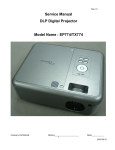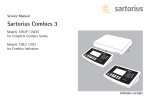Download Delta Qumi_DP274-A13VVxx Service manual
Transcript
Delta Elec. Inc. Qumi Rev.02 DATA PROJECTOR SERVICE MANUAL Qumi_DP274-A13VVxA Qumi_DP274-A13VVxB Company Confidential 1 VIVITEK___________________ Delta________________ 2011/07/05 Delta Elec. Inc. Qumi Rev.02 CONTENTS 1.COMPLIANCE OF SAFE REPAIR........................................................................................4 1-1.Caution During Disassembling And Assembling.............................................................4 1-2.Lamp.............................................................................................................................. 4 1-3.Lens................................................................................................................................4 2.SPECIFICATIONS.................................................................................................................5 2-1.Summary Specifications................................................................................................. 5 2-2.Views the projector……..………….………………………………………..…………..….…6 2-3.Remote control...............................................................................................................8 2-4.Optical adjustment image size......................................................................................10 2-5.BLOCK DIAGRAM....................................................................................................... 11 3.TROUBLE SHOOTING...................................................................................................... 12 4. DISASSEMBLY AND ASSEMBLY ..........................................................…………........... 17 5. Firmware Download......................................................................................................... 28 5-1. Projector USB Drivers Installation Guide………………………………….……………...28 5-2. DLP Projector Composer (firmware) User Guide…………………………….…………..33 5-3. Started with Download………………………………………………………………………34 5-4.Starting and Shutting down the Projector……………………………………………….....39 5-5.Setting an Access Password (Security Lock)………………………………….…………..41 5-6.DLP Projector security unlock……………………………………….………………………43 5-7.Factory Reset……………..…………………………………………………………..…….. 45 5-8. Status…………………………………………..…………………………………………………………45 6. Calibration…………………………….……………………………………..….………………..46 7. EDID…………………………………………………………………………………………….…50 8. Service Note..…………………………………..………………………………………………..59 9. LED Message…………………………………………………………………………………….60 10. Factory preset Display modes……………………………………………….……….…..…61 11. Projector Installation Notice……………………………………………………..…………..63 12. Projector Dimensions……………………………………………………………………...…64 13.FAN Control……………………………………………………………………………………..65 14. Spare parts list……………………………………………………………………………….…66 Company Confidential 2 VIVITEK___________________ Delta________________ 2011/07/05 Delta Elec. Inc. Qumi Rev.02 Revised History NO. Description 00 Draft Edit 6-24-2011 01 Preliminary 6-28-2011 02 Page 33, Step of into MFG Mode method diagram modifies. Date Page 15~16 list number remark. Page 66~71 Spare part list update Company Confidential 3 VIVITEK___________________ 7-05-2011 Delta________________ 2011/07/05 Delta Elec. Inc. Qumi Rev.02 1. Important safety information Be sure to read this Service Manual before providing services. In the projector, full consideration is taken to ensure safety for fire, electric shock, injury, harmful radiation, and substance. Therefore, observe the notice described in this Service Manual so that safety is kept when providing services. Moreover, be sure to observe the notice described in the Instruction Manual. Pay attention to the following items during service inspection. 1-1 Cautions during disassembling and assembling 1. This equipment contains parts under high voltage. When making repairs, etc. Be sure to pull out the power plug beforehand to insure safety. 2. Parts may be very hot immediately after use. Make sure the equipment has cooled off sufficiently before carrying out repairs. 3. Make sure that parts and screws and wiring, etc. are returned to their original positions. Tube, tape and other insulation materials have been used for safety reasons. The internal wiring has been designed to avoid direct contact with hot parts or parts under high voltage when using clamps or other tools. 4. The parts used in this device have special safety features such as flame-resistance and anti-voltage properties. When replacing parts, always use parts supplied from the factory. 5. After finishing operations make sure that all parts and wires have been returned to their original position and that there has been no deterioration of the area around the location that was worked on. 6. Be sure to use a grounding strap (wrist band) during repair and inspection. 1-3 Lens Do not look into a lens during projection. This damages your eyes. Company Confidential 4 VIVITEK___________________ Delta________________ 2011/07/05 Delta Elec. Inc. Qumi Rev.02 2. SPECIFICATIONS 2-1. Summary Specifications Model Display type Resolution Projection distance Projection screen size Qumi_DP274-A13VVxx TI DLP DMD 0.45” , 12deg , S310 , WXGA Dark Chip3 1280 x 800 762mm-2286mm 25.43” to 76.34” inches Throw ratio 1.55 Aspect Ratio 16:10 Vertical keystone correction Video compatibility Operation temperature Dimensions (WxHxD) Weight AC Input +/- 15 degrees HDTV , NTSC , PAL , SECAM 5° ~ 35°C 160.0mm (W) x102.4mm (H) x32.3mm (D) 1.4 lbs typ. AC Universal 100 ~ 240, Typical @ 110VAC (100~240)/+-10% w/Adaptor --- Normal:70W typ , ECO:20W typ Power consumption wo/Adaptor --- Normal:60W typ , ECO:18W typ Stand By LED Brightness Audio speaker <0.5 watts @110Vac 60Hz Bright Mode: 120~170 lumens AMP 1W speaker Digital -- HDMI C type x 1 Analog -- Universal I/O x 1 (through a transferring line of universal I/O (24 pin) to D-SUB (15 pin) Input terminals Component -- Thru RGB_IN AN in -- ψ3.5 mm phone jack for CVBS and Audio R/L (through a transferring line of 4 contact phone jack to CVBS/ AUDIO R/L RCA jack) USB connector type A x 1 Media Card -- Micro SD x 1 Output terminals Company Confidential 5 Audio Out -- 3.5mm earphone jack (Volume control) x 1 VIVITEK___________________ Delta________________ 2011/07/05 Delta Elec. Inc. 2-2. Views the projector Qumi Rev.00 Front/Top/Right View Company Confidential 6 Vivitek ______________________ Delta____________ 2011/06/24 Delta Elec. Inc. Qumi Rev.00 B. Rear/Top/Left view Bottom view Company Confidential 7 Vivitek ______________________ Delta____________ 2011/06/24 Delta Elec. Inc. Qumi Rev.00 2-3. Remote control Company Confidential 8 Vivitek ______________________ Delta____________ 2011/06/24 Delta Elec. Inc. 1. Qumi Rev.00 Remove the battery compartment cover by sliding the cover in the direction of the arrow (A). Pull out the cover (B). 2. Insert the battery with the positive 3. Replace the cover. side facing up. Caution: 1. Only use a 3V lithium battery (CR2025) 2. Dispose of used batteries according to local ordinance regulations. 3. Remove the battery when not using the projector for prolonged periods. Company Confidential 9 Vivitek ______________________ Delta____________ 2011/06/24 Delta Elec. Inc. Qumi Rev.00 2-4. Optical Adjustment & Image Size Projection Distance and Size Table Company Confidential 10 Vivitek ______________________ Delta____________ 2011/06/24 Delta Elec. Inc. Qumi Rev.00 2-5. Block Diagram Company Confidential 11 Vivitek ______________________ Delta____________ 2011/06/24 Delta Elec. Inc. Qumi Rev.00 3. TROUBLE SHOOTING Carry out the following checks before disassembling the equipment. Connect the power cord < Stand-by > Left: Blue Right: Blue No < Power supply error > Left: OFF Right: OFF Yes • Power Supply Unit malfunction •Check the connection of BATTERY DOCKING BD P31 to MB P700) • Check MCU firmware is ok or not •Check keypad connection ( MB P360 to Keypad P1) No Waiting Power On Company Confidential 12 Vivitek ______________________ Delta____________ 2011/06/24 Delta Elec. Inc. Qumi Rev.00 Turn the power ON < Powering up > Left: Blue Right: Blue Yes < Normal operation > Left: Off Right: Off No < LED Thermistor error > Left: 8 binks Yes Right: 1 blinks • MB J0302 disconnected • LED-Red NTC thermistor disconnected Ready: 2 blinks • MB J0402 disconnected • LED-Green NTC thermistor disconnected Ready: 3 blinks No • MB J0202 disconnected • LED-Blue NTC thermistor disconnected T2 error, Red LED Drive malfunction Ready: 1 blinks < LED-Lit error > Left: 3binks Y T3 error, Green LED Drive malfunction Ready:2 blinks T4 error, Blue LED Drive malfunction Ready: 3 blinks Image Display Company Confidential 13 Vivitek ______________________ Delta____________ 2011/06/24 Delta Elec. Inc. Qumi Rev.00 Image Display No Yes Projector logo screen display • Main Board Ass’y malfunction • DMD Set malfunction Y No Right: 1 blink • HDMI/B (P201) of Fan disconnected • Fan1 (Blower) malfunction Right: 2 blinks • MB (P361) of Fan disconnected • Fan32 (System) malfunction Yes < Fan error> Left: 6 blinks No <Over temperature > Left: 3 blink Right: OFF Yes • Temperature protector operated due to the increase in temperature based on operating environment • Temperature protector operated due to blocked suction and exhaust holes or dirty fan • Power board Assy’s malfunction • LED chip malfunction • T1 sensor malfunction No Does the LED go off during operation? Company Confidential 14 No System OK Normal operation Vivitek ______________________ Delta____________ 2011/06/24 Qumi Delta Elec. Inc. Ver.02 Common problems and solutions These guidelines provide tips to deal with problems you may encounter while using the projector. If the problem remains unsolved, contact your dealer for assistance. Often after time spent troubleshooting, the problem is traced to something as simple as a loose connection. Check the following before proceeding to the problem-specific solutions. • Use some other electrical device to confirm that the electrical outlet is working. • Ensure the projector is turned on. • Ensure all connections are securely attached. • Ensure the attached device is turned on. • Ensure a connected PC is not in suspend or sleep mode. • Ensure the connected notebook computer is properly configured for an external display Image Problems Problem: No image appears on the screen 1.Verify the settings on your notebook or desktop PC. 2.Turn off all equipment and power up again in the correct order. Problem: The image is blurred 1.Adjust the Focus on the projector. 2.Ensure the Qumi-to-screen distance is within the specified range. 3.Check that the Qumi lens is clean. Problem: The image is wider at the top or bottom (trapezoid effect) 1.Position the Qumi so it is as perpendicular to the screen as possible. 2.Use the Keystone button on the remote control or projector to correct the problem. Problem: The image is reversed 1.Check the orientation of the projection setting in the Installation I menu of the OSD. Problem: The image is streaked 1.Set the Frequency and Tracing settings on the Computer menu of the OSD to the default settings. Company Confidential 15 Vivitek ______________________ Delta____________ 2011/07/05 Qumi Delta Elec. Inc. Ver.02 2.Connect the Qumi to anther computert to make sure that the problem is not caused by a computer’s video card. Problem: The image is flat with no contrast 1.Adjust the Contrast setting on the Image menu of the OSD. Problem: The color of the projected image does not match the source image. 1.Adjust the Color Temperature and Gamma settings on the Image menu of the OSD Remote Control Problems Problem: The Qumi does not respond to the remote control 1.Direct the remote control towards remote sensor on the Qumi. 2.Ensure the path between remote and sensor is not obstructed. 3.Turn off any fluorescent lights in the room. 4.Check to see if the battery polarity is correct 5.Replace the batteries. 6Turn off other Infrared-enabled devices in the vicinity. 7.Have the remote control serviced. Audio Problems Problem: There is no sound 1.Adjust the volume on the remote control. 2.Adjust the volume of the audio source. 3.Check the audio cable connection. 4.Test the source audio output with other speakers. 5.Have the projector serviced. Problem: The sound is distorted 1.Check the audio cable connection. 2.Test the source audio output with other speakers. 3.Have the projector serviced. Company Confidential 16 Vivitek ______________________ Delta____________ 2011/07/05 Delta Elec. Inc. Qumi Ver.02 4. DISASSEMBLY AND ASSEMBLY Review the Qumi and Removing the foot rubbers D I S A S S E M B L Y Look the full set projector. Look at the IO side. Look at the case of top side. Look at the keypad of top side. Remove the four foot rubbers. Review these rubbers. Company Confidential 17 Vivitek ______________________ Delta____________ 2011/07/05 Qumi Delta Elec. Inc. Ver.02 Removing the Top Cover and replacing the keypad touch board D I S A S S E M B L Y Remove the four screws. Review the four screws (S01). Remove the Top cover like this. Be careful this connector when you assembly it. Review the Top Cover assy. Company Confidential 18 Replace the keypad touch board like this. Vivitek ______________________ Delta____________ 2011/07/05 Qumi Delta Elec. Inc. Ver.02 Removing the Main Board assy Review the Qumi. D I S A S S E M B L Y Remove the four screws. Review the four screws (S02). Secondly, tilt the other side like this. Company Confidential 19 Firstly, tilt one side of the main board like this. Remove the main board like this. Vivitek ______________________ Delta____________ 2011/07/05 Qumi Delta Elec. Inc. Ver.02 Removing the Main Board assy Be careful the Blower FAN connector when you assembly. D I S A S S E M B L Y Be careful these connectors when you Be careful these connectors when you assembly it. Review the Main board assy. assembly it. Review the Main board assy. Company Confidential 20 Remove the four screws. Vivitek ______________________ Delta____________ 2011/07/05 Delta Elec. Inc. Qumi Ver.02 Removing the Main Board D I S A S S E M B L Y Review the four screws (S02) and take off the main board. Be careful the two connectors when you assembly. Review the main board shielding. Remove the four screws. Remove the four screws (S03). Company Confidential 21 Review the MULTI-MEDIA BD and HDMI+VGA BD Vivitek ______________________ Delta____________ 2011/07/05 Qumi Delta Elec. Inc. Ver.02 Main Board Review P350 Keypad P504 DMD Connector P351 Axial FAN Careful area of these connectors and Careful the connector and check the check these right positions connection right position connection when you when you recover main board again. recover main board again. D I S A S S E M B L Y Main Board Review #Top side Company Confidential 22 Vivitek ______________________ Delta____________ 2011/07/05 Qumi Delta Elec. Inc. Ver.02 Main Board Review D I S A SS E M B L Y Main Board Review #Bottom side P501 to HDMI+VGA board J0302 to R LED P802 to power supply J0402 to G LED J0202 to B LED Careful area of these connectors and Careful area of these connectors and check these right positions connection check these right positions connection when you recover main board again. when you recover main board again. Company Confidential 23 Vivitek ______________________ Delta____________ 2011/07/05 Qumi Delta Elec. Inc. Ver.02 Removing the Fan & Battery Docking Board Take off the Axial fan like this. Review the Qumi. D I S A S S E M B L Y Remove the three screws and careful the Review the BATTERY DOCKING BD and aluminum foil when you assembly. the three screws (S04). Remove the two screws. Review the two screws (S04). Company Confidential 24 Vivitek ______________________ Delta____________ 2011/07/05 Qumi Delta Elec. Inc. Ver.02 Removing the Fan & Speaker Be careful these wires when you assembly Be careful this position when you take the Blower Fan. off the Blower Fan. D I S A S S E M B L Y Review the Blower Fan. Remove the speaker. Remove the four screws. Review the four screws (S04). Company Confidential 25 Vivitek ______________________ Delta____________ 2011/07/05 Qumi Delta Elec. Inc. Ver.02 Removing the Optical Engine & Front Cover ASSY D I S A S S E M B L Y Review the Optical Engine #1. Review the Optical Engine #2. Remove the front cover like this. Remove the front cover like this. Review the front cover. Review the bottom Cover. Company Confidential 26 Vivitek ______________________ Delta____________ 2011/07/05 Qumi Delta Elec. Inc. Ver.02 Appendix. Screw torque ITEM Screw Type P/N Screw Driver Torque (kg-cm) 3105260800 1.1-1.6 SCREW M M2.5*0.45*4 PAN C S18C 3105145300 NI 1.8-2.2 S01 SCREW M M2*0.4*5 PAN C S18C NI S02 S03 SCREW T φ2*0.8*5 PAN C S20C NI 3105040600 2-3 S04 STAND OFF STEEL HEX 4.7*3.1 F 3461519701 3.3-3.7 Company Confidential 27 Vivitek ______________________ Delta____________ 2011/07/05 Qumi Delta Elec. Inc. Ver.02 5. Firmware Download 5-1. Projector USB Drivers Installation Guide The document is to describe a Windows application software “DLP Composer Lite” for projector firmware. Its main purpose is to provide a detailed procedure of upgrading the application software of a DLP projector. The system requirement and the installation procedure of “DLP Composer Lite v10.0” are also included in the document. Note: 1.User must have administrative privileges on the target computer in order to install the driver. 2.The installation target directory must not be write-protected. User also required having the basic knowledge of Windows application installation. Attention: This utility is for DLPTM DDP2000/2230/243x serial projectors. System Requirement 1.IBM compatible PC (Desk Top). 2.Windows XP-SP2 operating system. Company Confidential 28 Vivitek ______________________ Delta____________ 2011/07/05 Qumi Delta Elec. Inc. Ver.02 Install “DLP Composer Lite” to PC Run the “DLP Composer Lite v10.0 Setup.exe”. The following pictures are illustrating the process of the Driver installation. Start-up page: Click on the “Next” button to continue. or Click on the “Cancel” button to cancel the installation. Company Confidential 29 Vivitek ______________________ Delta____________ 2011/07/05 Qumi Delta Elec. Inc. Ver.02 Click on the “I accept agree to be bound by all the terms and conditions of this License Agreement” point to continue. Click on the “Next” button to continue. Click on the “Next” button to continue. The default installation direction is C:\Program Files\DLP Composer 10.0 Company Confidential 30 Vivitek ______________________ Delta____________ 2011/07/05 Qumi Delta Elec. Inc. Ver.02 Click on the “Browse” button to change the default directory for saving the drive file somewhere else. or Click on the “Back” button to return to the previous page. or Click on the “Cancel” button to cancel the installation. or Click on the “Next” button to continue. Click on the “Back” button to return to the previous page. or Click on the “Next” button to continue or Click on the “Cancel” button to cancel the installation. Company Confidential 31 Vivitek ______________________ Delta____________ 2011/07/05 Delta Elec. Inc. Qumi Ver.02 Please wait for the installation to complete. Installation Completed: Click on the “Finish” button with the Installation Completed. Replicate the program file “FlashDeviceParameters.txt” to PC under path: “C:\Program Files\DLP Composer Lite 10.0\” Company Confidential 32 Vivitek ______________________ Delta____________ 2011/07/05 Qumi Delta Elec. Inc. Ver.02 5-2. DLP Projector Composer (firmware) User Guide The document is to describe a Window application software “DLP Composer Lite” for projector firmware. Its main purpose is to provide a detailed procedure of upgrading the application software of a DLP projector. The system requirement and the installation procedure of “DLP Composer Lite v10.0” are also included in the document. Note: 1.User must have administrative privileges on the target computer in order to install the driver. 2.The installation target directory must not be write-protected. User also required having the basic knowledge of Windows application installation. Attention: This utility is for DLPTM DDP2000/2230/2430 serial series projectors. System Requirement 1.IBM compatible PC (Desk Top). 2.Windows XP-SP2 operating system. Note: About Qumi enter the MFG Mode method, it's can't be entered by Qumi’s originally attached remote control, but can enter by other kind of Vivitek’s remote control. Please refer the corrective remote control graph shows as attached figures. Company Confidential 33 Vivitek ______________________ Delta____________ 2011/07/05 Delta Elec. Inc. 5-3. Qumi Ver.02 Started with Download The section is to illustrate the procedure to upgrade the application software of a DLP projector. Step 1: Power on the projector, press the “power” button one time by remote control, then press “UP” “RIGHT” “DOWN” “LEFT” button on the keypad or on the remote control, the below OSD menu will display: Step 2: Select the “USD Mode”, press “Right” key oh the keypad or remote control, select the “DDP6401”. Company Confidential 34 Vivitek ______________________ Delta____________ 2011/07/05 Delta Elec. Inc. Step 3: Qumi Ver.02 Launch the “DLP Composer Lite v10.0” from installed shortcut at Program > DLP Composer(TM) Lite 10.0 > DLP Composer(TM) Lite 10.0.exe Step 4: While executed, The window shall appear as the following picture. Click on the “Edit” button to continue to the “DLP Composer Preferences” page. Step 5: Make sure that the USB cable is firmly connected between projector and computer. Company Confidential 35 Vivitek ______________________ Delta____________ 2011/07/05 Delta Elec. Inc. Qumi Ver.02 Step 6: Click on the “Communications” button to continue to the “Communications” page. Note: Please make sure the setting in Communications as bellow picture Company Confidential 36 Vivitek ______________________ Delta____________ 2011/07/05 Delta Elec. Inc. Qumi Ver.02 Step 7: At Flash Loader page, used the Brower button to select the correct file. Then Pressed “Reset Bus” and next pressed “Start Download” to start upgrade flash. Step 8: A warning message box will appear for confirmation. Press <Y> to continue. Company Confidential 37 Vivitek ______________________ Delta____________ 2011/07/05 Delta Elec. Inc. Qumi Ver.02 Step 9: When the last warning message box appears, this is the last chance to cancel the update. Press “Confirm” button to start the firmware update. Complete the download, power off the projector, than press the “Right” key on the keypad all along when power on the Qumi, until the “Left” key on the keypad blink three times, that means the EPPORM is cleaned out. Company Confidential 38 Vivitek ______________________ Delta____________ 2011/07/05 Qumi Delta Elec. Inc. Ver.02 5-4. Starting and shutting down the projector. 1. Connect the AC power cord to the Qumi. Connect the other end of the AC power adapter to a wall outlet Note: Adapter models mar vary between regions. 2. Then slide 3. The Qumi splash screen displays and POWER switch to turn on the Qumi. connected devices are detected. Company Confidential 39 Vivitek ______________________ Delta____________ 2011/07/05 Qumi Delta Elec. Inc. 4. Ver.02 If more than one input device is connected, press the SOURCE button on the remote control and use ▲▼ to select the applicable devices or press ▲ and ▼ or ◄ and ► at the same time on the keypad on the Qumi. • VGA: Analog RGB • Component: DVD input YCbCr / YPbPr, or HDTV input YPbPr 5. Slide • Composite Video: Traditional composite video • HDMI: HDMI • USB: microSD card / USB disc POWER switch to turn off the Qumi. Company Confidential 40 Vivitek ______________________ Delta____________ 2011/07/05 Qumi Delta Elec. Inc. Ver.02 5-5. Setting an Access Password (Security Lock) To prevent unauthorized use of the Qumi, you can create a password. When the access password function is enabled, the password must be entered after the Qumi has been turned on. Creating a password can be done by performing the following steps: 1 Press the MENU button on the remote on control or press MENU and the keypad simultaneously to open the On-Screen display OSD menu. 2 Move the cursor to move to the Installation I menu down to select Advanced. 3 4 Press the cursor ▲▼ button to select Security Lock. Press the cursor ◄► button to enable or disable security lock function. A password dialog box automatically appears. Company Confidential 41 Vivitek ______________________ Delta____________ 2011/07/05 Qumi Delta Elec. Inc. 5 Ver.02 You can use the cursor buttons ▲▼◄► either on keypad or IR remote control for password entry. You can use any combination including the same arrow five times, but not less than five. Press the cursor buttons in any order to set the password. Push the MENU button to exit the dialog box. 6. The password confirm menu appears when you power on the Qumi when the Security Lock is enabled. Enter the password in the order you set it at step 5. 7. Forget the password recovery (only used in the service center not to be in the end-user side) Still pressed “MENU” key and plug the AC power cord when Power LED going to flashing=> Phase a short time =>flash three times. Company Confidential 42 Vivitek ______________________ Delta____________ 2011/07/05 Delta Elec. Inc. Qumi Ver.02 5-6. DLP Projector security unlock When you forget the password, Please input the wrong password five times by the remote control, then the projector will display a “Hint code” on the screen. Write down the recall code number. Company Confidential 43 Vivitek ______________________ Delta____________ 2011/07/05 Delta Elec. Inc. Qumi Ver.02 Projector OSD for password check & reset The document is to describe Windows application software “DLPunlock” for projector password unlock. Its main purpose is to provide a way to reset the forgotten password; the application will ship to the call-center and help the validated end-user to reset the password. Company Confidential 44 Vivitek ______________________ Delta____________ 2011/07/05 Delta Elec. Inc. Qumi Ver.02 5-7. Factory Reset Press the cursor ▲▼ button to move up and down in the Installation II menu. Select the (Enter) / ► to reset all the menu items to the factory Factory Reset sub menu and press default values. (Expect Language and Security Lock). 5-8. Status Press the cursor ▲▼ button to move up and down in the Installation II menu. Select the Installation II sub menu and press Company Confidential 45 (Enter) / ► to enter the Status sub menu. Vivitek ______________________ Delta____________ 2011/07/05 Delta Elec. Inc. Qumi Ver.02 6. Calibration Step of into Service Mode Step 1 : Turn on the projector, press the” MENU “ button on the keypad or IR controller, Then select “Installation II”, then press “ Down ” button and select “ Status ” Step 2: Press “Enter” button on the keypad or on the remote controller, and will display below OSD menu. Company Confidential 46 Vivitek ______________________ Delta____________ 2011/07/05 Delta Elec. Inc. Step 3: Qumi Ver.02 Press “ Enter “ button twice by remote control, then press “ (UP) (DOWN) (LEFT) (RIGHT)” by remote control, the service mode OSD as below shows: Company Confidential 47 Vivitek ______________________ Delta____________ 2011/07/05 Qumi Delta Elec. Inc. 6-1. Ver.02 ADC Adjust Procedure -- (Optional) A. Function Description: ADC Calibration – VGA :Calibrating Analog RGB signal Calibration Status :Status of VGA calibrated value B. Calibrate Analog RGB (1024x768@60Hz XGA): Step 1: In Service Mode select ADC Calibration - VGA In this menu input pattern with White(240,240,240) and Black(16,16,16) for calibrate VGA Source . After input ready press “Enter” to calibration。 Input Pattern Step 2 : After complete the OSD will show the picture as follow , if not complete, just close the OSD。 Note : Offset & Gain Value Offset Gain Default 511 511 After ADC Step 3 : Compare internal white pattern and RGB source white pattern, if the brightness gap ratio of these two source is bigger than 3.5%. Company Confidential Vivitek ______________________ 48 Delta____________ 2011/07/05 Qumi Delta Elec. Inc. 6-2. Ver.02 Calibrate Analog YUV Equipment: VG828, must be take off H/V sync terminal from machine. Step 1: In Service Mode select ADC Calibration - YUV. In this menu input pattern with 75﹪SMPTE pattern for calibrate YUV Source and notice that the input source must be 480i format 。 After input ready press “Enter”key to proceed。 Input Pattern Step 2 : After complete the OSD will show the picture as follow, if not complete, just close the OSD。 NOTE: You can select Calibration Status – VGA or Calibration Status – YUV item to watch the calibrated value at any time。 Company Confidential 49 Vivitek ______________________ Delta____________ 2011/07/05 Qumi Delta Elec. Inc. Ver.02 7. EDID Analog (08H-09H) ID Manufacturer Name _________________________ = DPC (0AH-0BH) Product ID Code ______________________________ = 74A1(t) (0CH-0FH) Last 5 Digits of Serial Number _______________ = UNUSE (10H) (11H) Week of Manufacture __________________________ Year of Manufacture __________________________ = 01 = 2011 (12H) EDID Version Number __________________________ =1 (13H) EDID Revision Number _________________________ =3 (14H) VIDEO INPUT DEFINITION: Analog Signal 0.700, 0.300 (1.000 Vp-p) Error: (0-5) Incorrect Video Information Byte (15H) (16H) Maximum Horizontal Image Size ________________ Maximum Vertical Image Size __________________ (17H) Display Gamma ________________________________ (18H) DPMS and Supported Feature(s): = = mm mm = 2.20 Preferred Timing Mode Display Type = R/G/B Color (19H-22H) CHROMA INFO: Red x - 0.698 Green x - 0.169 Blue x - 0.149 White x - 0.299 (23H) Red y - 0.300 Green y - 0.766 Blue y - 0.027 White y - 0.350 ESTABLISHED TIMING I: 720 x 400 @ 70Hz (IBM,VGA) Company Confidential 50 Vivitek ______________________ Delta____________ 2011/07/05 Qumi Delta Elec. Inc. Ver.02 640 x 480 @ 60Hz (IBM,VGA) 640 x 480 @ 67Hz (Apple,Mac II) 640 x 480 @ 72Hz (VESA) 640 x 480 @ 75Hz (VESA) 800 x 600 @ 56Hz (VESA) (24H) 800 x 600 @ 60Hz (VESA) ESTABLISHED TIMING II: 800 x 600 @ 72Hz (VESA) 800 x 600 @ 75Hz (VESA) 832 x 624 @ 75Hz (Apple,Mac II) 1024 x 768 @ 60Hz (VESA) 1024 x 768 @ 70Hz (VESA) 1024 x 768 @ 75Hz (VESA) (25H) 1280 x 1024 @ 75Hz (VESA) Manufacturer's Reserved Timing: 1152 x 870 @ 75Hz (Apple,Mac II) (38-53) Standard Timing Identification: Standard Timing ID 1: 800 x 600 @120Hz Standard Timing ID 2: 1024 x 768 @120Hz Standard Timing ID 3: 1280 x 720 @120Hz Standard Timing ID 4: 1280 x 800 @60Hz Standard Timing ID 5: 1280 x 1024 @60Hz Standard Timing ID 6: 1400 x 1050 @60Hz Standard Timing ID 7: 1440 x 900 @60Hz Standard Timing ID 8: 1600 x 1200 @60Hz ______________________________________________________________________ (36H-47H) Detailed Timing / Descriptor Block 1: 1280x800 Pixel Clock: 83.50 MHz ______________________________________________________________________ Horizontal Image Size: 0 mm Refreshed Mode: Non-Interlaced Vertical Image Size: 0 mm Normal Display - No Stereo Horizontal: Active Count: 1280 pixels Blanking Count: 400 pixels Sync Offset: 72 pixels Border: 0 pixels Sync Pulse Width: 128 pixels Frequency: 49.70 kHz Company Confidential 51 Vivitek ______________________ Delta____________ 2011/07/05 Qumi Delta Elec. Inc. Ver.02 Vertical: Active Count: 800 lines Sync Offset: 3 lines Blanking Count: 31 lines Sync Pulse Width: 6 lines Border: 0 lines Frequency: 59.81 Hz Digital Separate, Horizontal Polarity (-) Vertical Polarity (-) ______________________________________________________________________ (48H-59H) Detailed Timing / Descriptor Block 2: 1280x720 Pixel Clock: 74.25 MHz ______________________________________________________________________ Horizontal Image Size: 0 mm Refreshed Mode: Non-Interlaced Vertical Image Size: 0 mm Normal Display - No Stereo Horizontal: Active Count: 1280 pixels Blanking Count: 370 pixels Sync Offset: 110 pixels Border: 0 pixels Sync Pulse Width: 40 pixels Frequency: 45.00 kHz Active Count: 720 lines Blanking Count: 30 lines Sync Offset: 5 lines Border: 0 lines Sync Pulse Width: 5 lines Frequency: 60.00 Hz Vertical: Digital Separate, Horizontal Polarity (-) Vertical Polarity (-) ______________________________________________________________________ (5AH-6BH) Detailed Timing / Descriptor Block 3: Monitor Range Limits: Min Vertical Freq - 43 Hz Max Vertical Freq - 120 Hz Min Horiz. Freq - 30 kHz Max Horiz. Freq - 100 kHz Pixel Clock - 170 MHz GTF - Not Used ______________________________________________________________________ (6CH-7DH) Detailed Timing / Descriptor Block 4: Monitor Name: PROJECTOR (7EH) Block No: (01) Extension EDID Block(s) (7FH) CheckSum OK Company Confidential 52 Vivitek ______________________ Delta____________ 2011/07/05 Qumi Delta Elec. Inc. Ver.02 HDMI (08H-09H) ID Manufacturer Name _________________________ = DPC (0AH-0BH) Product ID Code ______________________________ = 74A1(t) (0CH-0FH) Last 5 Digits of Serial Number _______________ = UNUSE (10H) Week of Manufacture __________________________ = 01 (11H) Year of Manufacture __________________________ = 2011 (12H) EDID Version Number __________________________ =1 (13H) (14H) EDID Revision Number _________________________ VIDEO INPUT DEFINITION: =3 Digital Signal (15H) Maximum Horizontal Image Size ________________ = (16H) (17H) Maximum Vertical Image Size __________________ = Display Gamma ________________________________ (18H) DPMS and Supported Feature(s): mm mm = 2.20 Preferred Timing Mode Display Type = R/G/B Color (19H-22H) CHROMA INFO: Red x - 0.695 Green x - 0.168 Blue x - 0.148 White x - 0.289 Red y - 0.300 Green y - 0.766 Blue y - 0.027 White y - 0.351 (23H) ESTABLISHED TIMING I: 720 x 400 @ 70Hz (IBM,VGA) 640 x 480 @ 60Hz (IBM,VGA) 640 x 480 @ 67Hz (Apple,Mac II) 640 x 480 @ 72Hz (VESA) 640 x 480 @ 75Hz (VESA) 800 x 600 @ 56Hz (VESA) Company Confidential 53 Vivitek ______________________ Delta____________ 2011/07/05 Qumi Delta Elec. Inc. Ver.02 800 x 600 @ 60Hz (VESA) (24H) ESTABLISHED TIMING II: 800 x 600 @ 72Hz (VESA) 800 x 600 @ 75Hz (VESA) 832 x 624 @ 75Hz (Apple,Mac II) 1024 x 768 @ 60Hz (VESA) 1024 x 768 @ 70Hz (VESA) 1024 x 768 @ 75Hz (VESA) 1280 x 1024 @ 75Hz (VESA) (25H) Manufacturer's Reserved Timing: 1152 x 870 @ 75Hz (Apple,Mac II) (38-53) Standard Timing Identification: Standard Timing ID 1: 800 x 600 @120Hz Standard Timing ID 2: 1024 x 768 @120Hz Standard Timing ID 3: 1280 x 720 @120Hz Standard Timing ID 4: 1280 x 800 @60Hz Standard Timing ID 5: 1280 x 1024 @60Hz Standard Timing ID 6: 1400 x 1050 @60Hz Standard Timing ID 7: 1440 x 900 @60Hz Standard Timing ID 8: 1600 x 1200 @60Hz ______________________________________________________________________ (36H-47H) Detailed Timing / Descriptor Block 1: 1280x800 Pixel Clock: 83.50 MHz ______________________________________________________________________ Horizontal Image Size: 0 mm Refreshed Mode: Non-Interlaced Horizontal: Vertical Image Size: 0 mm Normal Display - No Stereo Active Count: 1280 pixels Blanking Count: 400 pixels Sync Offset: 72 pixels Sync Pulse Width: 128 pixels Border: 0 pixels Frequency: 49.70 kHz Active Count: 800 lines Blanking Count: 31 lines Sync Offset: 3 lines Sync Pulse Width: 6 lines Vertical: Border: 0 lines Frequency: 59.81 Hz Digital Separate, Horizontal Polarity (-) Vertical Polarity (-) Company Confidential 54 Vivitek ______________________ Delta____________ 2011/07/05 Qumi Delta Elec. Inc. Ver.02 ______________________________________________________________________ (48H-59H) Detailed Timing / Descriptor Block 2: 1280x720 Pixel Clock: 74.25 MHz ______________________________________________________________________ Horizontal Image Size: 0 mm Refreshed Mode: Non-Interlaced Horizontal: Vertical Image Size: 0 mm Normal Display - No Stereo Active Count: 1280 pixels Blanking Count: 370 pixels Sync Offset: 110 pixels Sync Pulse Width: 40 pixels Border: 0 pixels Frequency: 45.00 kHz Active Count: 720 lines Blanking Count: 30 lines Sync Offset: 5 lines Sync Pulse Width: 5 lines Vertical: Border: 0 lines Frequency: 60.00 Hz Digital Separate, Horizontal Polarity (-) Vertical Polarity (-) ______________________________________________________________________ (5AH-6BH) Detailed Timing / Descriptor Block 3: Monitor Range Limits: Min Vertical Freq - 43 Hz Max Vertical Freq - 120 Hz Min Horiz. Freq - 30 kHz Max Horiz. Freq - 100 kHz Pixel Clock - 170 MHz GTF - Not Used ______________________________________________________________________ (6CH-7DH) Detailed Timing / Descriptor Block 4: Monitor Name: PROJECTOR (7EH) Block No: (01) Extension EDID Block(s) (7FH) Company Confidential 55 CheckSum OK Vivitek ______________________ Delta____________ 2011/07/05 Qumi Delta Elec. Inc. Ver.02 Extended Block Type: CEA 861B Detailed Timing Blocks start at Byte:(25H) Native Format: (0x1) (03H) DTV (Basic Audio) (03H) YCbCr (4:4:4) (03H) YCbCr (4:2:2) Video Short Block Description: (05H) (06H) 640 x 480 P 59.94/60Hz 4:3 720 x 480 P 59.94/60Hz 4:3 (07H) 720(1440) x 576 I 50Hz 4:3 (08H) 720(1440) x 480 I 59.94/60Hz 4:3 (09H) 720(1440) x 480 I 59.94/60Hz 16:9 (0AH) 720(1440) x 576 I 50Hz 16:9 (0BH) 720 x 480 P 59.94/60Hz 16:9 (0CH) 720 x 576 P 50Hz 4:3 (0DH) 720 x 576 P 50Hz 16:9 (0EH) 1280 x 720 P 59.94/60Hz 16:9 Native Mode (0FH) 1920 x 1080 I 59.94/60Hz 16:9 (10H) 1280 x 720 P 50Hz 16:9 (11H) 1920 x 1080 I 50Hz 16:9 (12H) 1920 x 1080 P 59.94/60Hz 16:9 (13H) 1920 x 1080 P 23.97/24Hz 16.9 (14H) 1920 x 1080 P 25Hz 16.9 (15H) (16H) 1920 x 1080 P 29.97/30Hz 16.9 1920 x 1080 P 50Hz 16.9 Audio Short Block Description: Company Confidential 56 Vivitek ______________________ Delta____________ 2011/07/05 Qumi Delta Elec. Inc. Ver.02 Numbers of Audio Channels (2) (18H) Audio Supported: Linear PCM(IEC60958) 32kHz, 44.1kHz, 48kHz Audio Bit Rate: 24Bit Speaker Short Block Description: Playload(3 bytes 1CH-1EH) Speakers (1CH): FL/FR 1DH: Reserved 1EH: Reserved Vendor Specific Short Block Description: Bytes: 03H, 0CH, 00H, 10H, 00H (25H - 37H) Detailed Timing Descriptions: 1920x1080 Pixel Clock: 148.50 MHz ______________________________________________________________________ Horizontal Image Size: 0 mm Vertical Image Size: 0 mm Refreshed Mode: Non-Interlaced Normal Display - No Stereo Horizontal: Active Count: 1920 pixels Sync Offset: 88 pixels Blanking Count: 280 pixels Sync Pulse Width: 44 pixels Border: 0 pixels Frequency: 67.50 kHz Vertical: Active Count: 1080 lines Sync Offset: 4 lines Blanking Count: 45 lines Sync Pulse Width: 5 lines Border: 0 lines Frequency: 60.00 Hz Digital Separate, Horizontal Polarity (-) Vertical Polarity (-) (37H - 49H) Detailed Timing Descriptions: 1920x1080 Pixel Clock: 148.50 MHz ______________________________________________________________________ Horizontal Image Size: 0 mm Refreshed Mode: Interlaced Horizontal: Vertical Image Size: 0 mm Stereo Active Count: 1920 pixels Blanking Count: 280 pixels Sync Offset: 88 pixels Sync Pulse Width: 44 pixels Border: 0 pixels Frequency: 67.50 kHz Active Count: 1080 lines Blanking Count: 45 lines Vertical: Company Confidential 57 Vivitek ______________________ Delta____________ 2011/07/05 Qumi Delta Elec. Inc. Sync Offset: 2 lines Ver.02 Sync Pulse Width: 5 lines Border: 0 lines Frequency: 60.00 Hz Digital Separate, Horizontal Polarity (-) Vertical Polarity (-) (49H - 5BH) Detailed Timing Descriptions: 1920x1080 Pixel Clock: 148.50 MHz ______________________________________________________________________ Horizontal Image Size: 0 mm Vertical Image Size: 0 mm Refreshed Mode: Interlaced Stereo Horizontal: Active Count: 1920 pixels Sync Offset: 528 pixels Blanking Count: 720 pixels Sync Pulse Width: 44 pixels Border: 0 pixels Frequency: 56.25 kHz Vertical: Active Count: 1080 lines Sync Offset: 2 lines Blanking Count: 45 lines Sync Pulse Width: 5 lines Border: 0 lines Frequency: 50.00 Hz Digital Separate, Horizontal Polarity (-) Vertical Polarity (-) (5BH - 6DH) Detailed Timing Descriptions: 720x480 Pixel Clock: 27.03 MHz ______________________________________________________________________ Horizontal Image Size: 0 mm Refreshed Mode: Non-Interlaced Horizontal: Vertical Image Size: 0 mm Normal Display - No Stereo Active Count: 720 pixels Blanking Count: 138 pixels Sync Offset: 16 pixels Sync Pulse Width: 62 pixels Border: 0 pixels Frequency: 31.50 kHz Active Count: 480 lines Blanking Count: 45 lines Sync Offset: 9 lines Sync Pulse Width: 6 lines Vertical: Border: 0 lines Frequency: 60.01 Hz Digital Separate, Horizontal Polarity (-) Vertical Polarity (-) (7FH) Company Confidential 58 CheckSum Valid Vivitek ______________________ Delta____________ 2011/07/05 Delta Elec. Inc. Qumi Ver.02 8. SERVICE NOTE Cleaning the Qumi Cleaning the Qumi to remove dust and grime will help ensure trouble-free operation. 1. The Qumi should be turned off and unplugged before cleaning. Failure to do so may result in injury or damage to the system. 2. Use only a dampened cloth when cleaning. Do not allow water to enter the ventilation openings on the projector. 3. If a little water gets into the projector interior while cleaning, leave unplugged in a well-ventilated room for several hours before using. 4. If a lot of water gets into the projector interior when cleaning, have the projector serviced. Cleaning the Lens Optical lens cleaning solutions can be purchased from most camera and other retail stores. To clean the Qumi lens, perform the following steps: 1. Apply a small amount of the optic lens cleaning solution to a clean soft cloth. (Do not apply the cleaner directly to the lens.) 2. Gently wipe the lens in a circular motion. Caution: 1. Do not use abrasive cleaners or solvents. 2. To prevent discoloration or fading, avoid getting cleaner on the projector case Company Confidential 59 Vivitek ______________________ Delta____________ 2011/07/05 Qumi Delta Elec. Inc. Ver.02 9. Power & READY LED Blink Code Message Name Usage Menu Open & exits the OSD Up Cursor Navigates or changes setting in the OSD Left Cursor Navigates or changes setting in the OSD Down Cursor Navigates or changes setting in the OSD Right Cursor Navigates or changes setting in the OSD Enter Cursor Enter selection when OSD on LED Error Messages LEFT LED BLINK RIGHT LED (BLUE) (BLUE) T1 error, Inlet air(LED) 3 blinks OFF T2 error, Red LED 3 blinks 1 blinks T3 error, Green LED 3 blinks 2 blinks T4 error, Blue LED 3 blinks 3 blinks Fan 1 (Blower) error 6 blinks 1 blinks Fan 2 (System)error 6 blinks 2 blinks Red LED Thermistor error 8 blinks 1 blinks Green LED Thermistor error 8 blinks 2 blinks Blue LED Thermistor error 8 blinks 3 blinks ERROR CODE MESSAGES Company Confidential 60 Vivitek ______________________ Delta____________ 2011/07/05 Qumi Delta Elec. Inc. Ver.02 10. Factory Preset Display Modes Table of Supported Frequency For 2D Standby mode The projector can display several resolutions. The following table outlines the resolutions that can be displayed by the projector. H-SYNC V-SYNC COMPOSITE COMPONENT RGB DVI/HDMI (KHZ) (HZ) / S-VIDEO SIGNAL RESOLUTION NTSC — 15.734 60.0 O — — — — 15.625 50.0 O — — — 720 x 400 37.9 85.0 — — O O 640 x 480 31.5 60.0 — — O O 640 x 480 37.9 72.0 — — O O 640 x 480 37.5 75.0 — — O O 640 x 480 43.3 85.0 — — O O 800 x 600 35.2 56.0 — — O O 800 x 600 37.9 60.0 — — O O 800 x 600 48.1 72.0 — — O O 800 x 600 46.9 75.0 — — O O 800 x 600 53.7 85.0 — — O O 1024 x 768 48.4 60.0 — — O O 1024 x 768 56.5 70.0 — — O O 1024 x 768 60.0 75.0 — — O O 1024 x 768 68.7 85.0 — — O O 1280 x 800 49.7 60.0 — — O O 1280 x 800 62.8 74.9 — — O O 1280 x 800 71.6 84.8 — — O O 1280 x 1024 63.98 60 — — O O 1280 x 1024 79.98 75 — — O O 1280 x 1024 91.10 85 — — O O 1280 x 960 60.0 60 — — O O 1280 x 960 85.9 85 — — O O 1400 x 1050 65.3 60.0 — — O O 1440 x 900 70.6 75.0 — — O O 1440 x 900 55.6 60.0 — — O O 1600 x 1200 75 60 — — O O PAL/SECAM VESA Company Confidential 61 Vivitek ______________________ Delta____________ 2011/07/05 Qumi Delta Elec. Inc. Ver.02 640 x 480 35.0 66.68 — — O O Apple 832 x 624 49.725 74.55 — — O O Mac 1024 x 768 60.24 75.0 — — O O 1152 x 870 68.68 75.06 — — O O 480i 15.734 60 — O — O 576i 15.625 50 — O — O 480p 31.469 60 — O — O 576p 31.25 50 — O — O 720p 37.5 50 — O — O 720p 45.0 60 — O — O 1080i 33.8 60.0 — O — O 1080i 28.1 50.0 — O — O 1080p 67.5 60.0 — O — O 1080p 56.3 50.0 — O — O SDTV EDTV HDTV O: Frequency supported —: Frequency not supported * : Displayable level The resolution of the panel is listed below: Qumi - 1280 x 800 (WXGA) Resolution other than native resolution may display uneven size of text or lines. Company Confidential 62 Vivitek ______________________ Delta____________ 2011/07/05 Delta Elec. Inc. Qumi Ver.02 11. Projector Installation Notice Allow at least a 50cm clearance around the exhaust vent Make sure that the intake vents do not recycle hot air from the exhaust vent. When operating the Qumi in an enclosed space, make sure that the surrouding air temperature within the enclosure does not exceed operating temperature while the Qumi is running, and the air intake and exhaust vents are unobstructed. All enclosures should pass a certified thermal evaluation to make sure that the Qumi does not recycle exhaust air, as this may cause the device shutdown even if the enclosure temperature is with the acceptable operating temperature range. Caution: Avoid using the Qumi in dusty environments. Company Confidential 63 Vivitek ______________________ Delta____________ 2011/07/05 Qumi Delta Elec. Inc. Ver.02 12. Projector Dimensions Company Confidential 64 Vivitek ______________________ Delta____________ 2011/07/05 Qumi Delta Elec. Inc. Ver.02 13. Fan Control Checking Table Company Confidential 65 Fan 1 Blower Fan Fan 2 Axial Fan Vivitek ______________________ Delta____________ 2011/07/05 Qumi Delta Elec. Inc. Ver.02 14. Spare part list (Qumi_DP274-A13VVxx) Item Type 1 P/N Description Q’ty White Black 3392166105 TOP CASE PC V-0 WHITE 1 3392174705 TOP COVER PC V-0 BLACK 1 3 3398053404 CASE BOTTOM ASSY DP274-A13VVxA 1 4 3398053704 CASE BOTTOM ASSY DP274-A13VVxB 1 3245122202 FOOT SIRUB V-0 8.5*5.6*9 WHT 1 3245120002 FOOT SIRUB V-0 8.5*5.6*9 BLK 1 3398053502 FRONT COVER ASSY 1 V V 3398053601 BACK COVER ASSY DP274 1 V V 3205225200 NAME PLATE ACRYLIC 116.5*22.6 T0.3 DP274 1 V V 3398055800 FRAME IO PC V-0 BLACK 1 V V 1 V V 1 V V 2 Cover 5 Rubber 6 7 Cover 8 V V V V V V IO 9 LABEL 10 Cover DC FAN ASSY ASB02505HHA-SM02 L45 28.5 S 11 3622200211 AXIAL FAN FAN DC FAN ASSY BUB0605HC-SM00 L35 60 S 12 3622610411 BLOWER FAN 13 5600601842 PWB ASSY MAIN BD QUMI M01 1 V V 14 5600601841 PWB ASSY BATTERY DOCKING BD QUMI V01 1 V V 5600601845 PWB ASSY TOUCH KEYPAD BD QUMI V01 1 V V 16 5600601946 PWB ASSY HDMI+VGA BD QUMI M02 1 V V 17 5600601843 PWB ASSY MULTI-MEDIA BD QUMI M01 1 V V 18 5600601846 PWB ASSY S310 DMD BD QUMI V01 1 V V 19 0993101380 1 V 15 Board ADAPTER 100~240VAC 19VDC 3.42A 2.5 (White) Adapter ADAPTER 20 100~240VAC 19VDC 3.42A 2.5 0993101280 21 V 1 (Black) Engine 5811117177-S OPTICAL MODULE QUMI WXGA ASSY 1 V Carton 3517329701 GIFT BOX CRGD PAPER 264*197.5*62 1 V 3517329801 GIFT BOX CRGD PAPER 264*197.5*62 1 BAG POF 380*275 CL 1 V 1 V V 22 23 24 25 Bag POF 3502079300 26 Cord 3090290400 V AC POWER CORD 2P 2* 0.75mm^2 L800 WHT (For China) Company Confidential 66 V Vivitek ______________________ Delta____________ 2011/07/05 Qumi Delta Elec. Inc. Ver.02 AC POWER CORD 2P 2* 0.75mm^2 L800 WHT 27 3090290300 (For EU) 1 V 1 V AC POWER CORD 2P 2* 0.824mm^2 L800 WHT 28 3090289900 (For USA and ROW) AC POWER CORD 2P 2* 0.75mm^2 L800 BLK 29 3090290000 (For China) 30 Cord 1 V 1 V 1 V AC POWER CORD 2P 2* 0.75mm^2 L800 BLK 3090290200 (For EU) AC POWER CORD 2P 2* 0.824mm^2 L800 BLK 31 3090290100 (For USA and ROW) 32 3081333400 33 3081333500 CABLE SIGNAL IO 24PIN VGA 30C L500 BLK 1 V 1 V V CABLE SIGNAL MINI HDMI HDMI 32C L500 WHT 34 3081333700 CABLE SIGNAL MINI HDMI HDMI 32C L500 BLK 1 3081335500 CABLE SIGNAL MINI HDMI MINI HDMI 32C 1 36 3081335300 CABLE SIGNAL MINI HDMI MINI HDMI 32C 1 37 3081335600 CABLE USB MINI 4P 2C L1000 WHT 1 V V 38 3081335400 CABLE AUDIO 3.5 AUDIO 3.5 AUDIO 30C L500 1 V V 39 3072443000 1 V V 35 Cable V V V CONN ADP AV PHONE JACK/USB/APPLE DOCK 40 CD 3534174200 CD S/W PKG ASSY DP274 SERIES 1 V V 41 Case 3523502701 CARRYING CASE PA 170*110*35 1 V V 42 Remote 5041822200 REMOTE CONTROLLER 9KEYS QUMI VIVITEK 1 V V 1 V V 1 V V 1 V V 1 V V 1 V V 1 V V LABEL BARCODE PET 73*25 43 3261386100 (for inside carton label) LABEL LOGO PLE 45*25 44 3262559100 (for inside carton of tear open label) LABEL BARCODE PAPER 100*100 45 3200793300 (foroutside carton label) 46 3221106200 47 5012079400 TAPE OPP 72mm CLEAR CARD WARRANTY DP274 SERIES ZH (for china) CARD WARRANTY DP274 SERIES EN 48 5012079200 (for USA) Company Confidential 67 Vivitek ______________________ Delta____________ 2011/07/05 Qumi Delta Elec. Inc. Ver.02 CARD WARRANTY DP274 ASIA 49 5012079800 (for USA & ROW) CARD WARRANTY DP274 SERIES DE 50 5012079300 (for EU & ROW) 51 Company Confidential 68 5012079100 CARD QUICK START DP274 SERIES Vivitek ______________________ 1 V V 1 V V 1 V V Delta____________ 2011/07/05 Qumi Delta Elec. Inc. Ver.02 1 2 3 4 5 6 7 8 9 10 11 12 13 14 15 16 17 18 19 20 Company Confidential 69 Vivitek ______________________ Delta____________ 2011/07/05 Qumi Delta Elec. Inc. Ver.02 21 22 23 24 25 26 27 28 30 31 32 33 34 35 36 37 38 39 40 41 42 43 44 TBD 29 TBD Company Confidential 70 Vivitek ______________________ Delta____________ 2011/07/05 Qumi Delta Elec. Inc. Ver.02 45 46 47 49 50 51 Company Confidential 71 Vivitek ______________________ 48 Delta____________ 2011/07/05