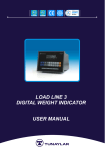Download Chicago Electric 54878 Assembly and Owner`s manual
Transcript
OWNERS MANUAL CATALOG NO. 10420 MODEL NO. 315.10419 CAUTION: Read Rules for Safe Operation and Instructions Carefully CRAFTSMAN 3/8 INCH ELECTRIC DRILL WITH STORAGE CADDY DOUBLE INSULATED REVERSIBLE - VARIABLE SPEED SAVE THIS MANUAL FOR FUTURE REFERENCE Introduction Operation Repair Parts Designed exclusively for ani sold 'only by SEARS, ROEBUCK AND CO., Dept. 698/7~lA, Sears Tower, ChicaQo, IL 60684 PA!NlEO IN U.S.A FULL ONE YEAR WARRANTY ON CRAFTSMAN ELECTRIC DRILL If this Craftsman Electric Drill fails to give complete satisfaction within one year from the date of purchase, RETURN IT TO THE NEAREST SEARS STORE THROUGHOUT THE UNITED STATES and Sears will repair it, free of charge. If this electric drill is used for commercial or rental purposes this warranty applies for only 90 days from the date of purchase. This warranty gives you specific legal rights, and you may also have other rights which vary from state to state. SEARS, ROEBUCK AND CO. DEPT. 6981731 A SEARS TOWER CHICAGO, IL 60684 INTRODUCTION DOUBLE INSULATION is a concept in safety, in electric power tools, which eliminates the need for the usual three wire grounded power cord and grounded supply system. Wherever there is electric current in the tool there are two complete sets of insulation to protect the user. All exposed metal parts are isolated from the internal metal motor components with protecting insulation. IMPORTANT - servicing of a tool with double insulation requires extreme care and knowledge of the system and should be performed only by a qualified service technician. For service we suggest you return the tool to your nearest Sears Store for repair. Always use original factory replacement parts when servicing. RULES FOR SAFE OPERATION ~WARNING DO NOT ATTEMPT TO OPERATE THIS TOOL UNTIL YOU HAVE READ THOROUGHLY AND UNDERSTANO COMPlETEl Y ALL INSTRUCTIONS. SAFETY RULES. ETC CONTAINED IN THIS MANUAL F AlLURE TO COMPLY CAN RESULT IN ACCIDENTS INVOLVING FIRE ELECTRIC SHOCK OR SERIOUS PERSONAL INJURY SAVE OWNERS MANUAL AND REVIEW FREOUENTL Y FOR CONTINUING SAFE OPERATION AND INSTRUCTING POSSIBLE THIRD PARTY USER READ ALL INSTRUCTIONS 1. KNOW YOUR POWER TOOL - Read owner's manual carefully. Learn its applications and limitations as well as the specific potential hazards related to this tool. 2. GUARD AGAINST ELECTRICAL SHOCK BY PREVENTING BODY CONTACT WITH GROUNDED SURFACES. For example: Pipes, radiators, ranges, refrigerator enclosures. 3. KEEP GUARDS IN PLACE and in working order. 4. KEEP WORK AREA CLEAN. Cluttered areas and benches invite accidents. 5. AVOID DANGEROUS ENVIRONMENT. Don't use power tool in damp or wet loca1ions or expose to rain. Keep work area well lit. 6. KEEP CHILDREN AWAY. All visitors should wear safety glasses and be kept a safe distance from work area. Do not let visitors contact tool or extension cord. 7. STORE IDLE TOOLS. When not in use, tools should be stored in a dry, high or locked-up place - out of the reach of children. 8. DON'T FORCE TOOL. It will do the job better and safer at the rate for which it was designed. 9. USERIGHT TOOL. Don't force small tool or attachment to do the job of a heavy duty tool. Don't use tool for purpose not intended - for example - Don't use a circular saw for cutting tree limbs or logs. 10. WEAR PROPER APPAREL. No loose clothing or jewelry to get caught in moving parts. Rubber gloves and footwear are recommended when working outdoors. Also, wear protective hair covering to contain long hair. 11. WEAR SAFETY GLASSES with all tools. Also wear a face shield or dust mask if cutting operation is dusty. Page 2 RULES FOR SAFE OPERATION (Continued) 12. DON'T ABUSE CORD. Never carry tool by cord or yank it to disconnect from receptacle. Keep cord from heat, oil, and sharp edges. 13. SECURE WORK. Use clamps or a vise to hold work. Both hands are needed to operate the tool. 14. DON'T OVERREACH. Keep proper footing and balance at all times. Do not use on a ladder or unstable support. 15. MAINTAIN TOOLS WITH CARE. Keep tools sharp at all times, and clean for best and safest performance. Follow instructions for lubricating and changing ac· cessories. 16. DISCONNECT TOOLS. When not in use, before servicing, or when changing at· tachments, blades, bits, cutlers, etc., all tools should be disconnected from power supply. 17. REMOVE ADJUSTING KEYS AND WRENCHES. Form habit of checking to see that keys and adjusting wrenches are removed from tool before turning it on. 18. AVOID ACCIDENTAL STARTING. Don't carry plugged·in tools with finger on switch. Be sure switch is off when plugging in. 19 OUTDOOR USE EXTENSION CORDS. When tool is used outdoors, use only extension cords suitable for use outdoors. Outdoor approved cords are marked with the suffix W-A, for example - SJTW-A or SJOW-A. 20. KEEP BITS CLEAN AND SHARP. Sharp bits minimize stalling and kickback. 21. KEEP HANDS AWAY FROM DRILLING AREA. Keep hands away from bits. Do not reach underneath work while bit is rotating. Do not attempt to remove material while bit is rotating. 22. NEVER USE IN AN EXPLOSIVE ATMOSPHERE. Normal sparking of the motor could ignite fumes. 23. INSPECT TOOL CORDS PERIODICALLY and if damaged, have repaired at your nearest Sears Repair Center. 24 INSPECT EXTENSION CORDS PERIODICALLY and replace if damaged. 25 KEEP HANDLES DRY, CLEAN, AND FREE FROM OIL AND GREASE. Always use a clean cloth when cleaning. Never use brake fluids, gasoline, petroleumbased products, or any strong solvents to clean your tool. 26. STAY ALERT. Watch what you are doing and use common sense. Do not operate tool when you are tired. Do not rUSh. 27. CHECK DAMAGED PARTS. Before further use of the tool, a guard or other part that is damaged should be carefully checked to determine that it will operate properly and perform its intended function. Check for alignment of moving parts, binding of moving parts, breakage of parts, mounting, and any other conditions that may affect its operation. A guard or other part that is damaged should be properly repaired or replaced by an authorized service center. 28. DO NOT USE TOOL IF SWITCH DOES NOT TURN IT ON AND OFF. Have defect· ive switches replaced by an authorized service center. 29. DRILLING INTO ELECTRICAL WIRING IN WALLS CAN CAUSE DRILL BIT AND CHUCK TO BECOME ELECTRICALLY LIVE. Do not touch the chuck or metal housing when drilling into a wall; grasp only the insulated handle(s) provided on the tool. 3D. Inspect for and remove all nails from lumber before drilling. 31. DRUGS, ALCOHOL, MEDICATION. Do not operate tool while under the influence of drugs, alcohol, or any medication. 32. WEAR HEARING PROTECTION DURING EXTENDED PERIODS OF OPERATION. 33. SAVE THESE INSTRUCTIONS. Refer to them frequently and use them to instruct third party users. If you loan someone this tool, loan them these instructions also. Page 3 OPERATION ...WARNING ALWAYS WEAR SAFETY GLASSES OR EYESHIELDS WHEN OPERATING YOUR ELECTRIC DRILL FAILURE TO DO SO COULD RESULT IN OBJECTS BEING THROWN INTO YOUR EYES RESULTING IN POSSIBLE SERIOUS INJURY REVERSIBLE Your electric drill has the feature of being reversible. The direction of rotation is controlled by a lever located above the trigger switch. See Figure 1. With drill held in normal operating position, the direction of rotation le,er should be positioned to the right of the switch for drilling. The drill direction is reversed when the le,er is to the left of the switch. TH E DESIGN OF THE SWITCH WILL NOT PERMIT CHANGING DIRECTION OF ROTATION WHILE DRILL IS RUNNING. RELEASE THE SWITCH TRIG· GER AND ALLOW THE DRILL TO STOP BEFORE CHANGING ITS DIRECTION. NOTE: THE TOOL WILL NOT RUN UNLESS THE SWITCH LEVER IS PUSHED FULLY TO LEFT OR RIGHT. AUTO·CHUCK Your electric drill also has the feature of an auto· chuck. As the name implies, you can now install and remove bits ",ithout the need for a chuck key to tighten the chuck jaws. We suggest that you practice with the auto·chuck feature of your electric drill before installing a drill bit and drilling holes, etc. TO CLOSE CHUCK JAWS 1. Depress and release the switch trigger of your drill to be sure it is in the "off" position before connecting to power supply source. 2. Check the direction of rotation lever for correct setting (forward or reverse). See Figure 1. Move direction of rotation lever to "forward". 3. Plug your electric drill into power supply source. 4. Point the drill away from your body as shown in Figure 2. Also, once you begin installing bits (see page 5), raise the front of your drill slightly to keep the drill bits from falling out of the chuck jaws. 5. SLOWLY start your drill by gradually depressing the switch trigger. 6. Grasp the sleeve of your drill's auto chuck as shown in Figure 2 and pUll it toward the gear housing. Note that the chuck jaws are closing. When it appears that the chuck jaws have closed to a point where the opening is sl ightly larger than the drill bit you intend to use, release the auto·chuck sleeve. TO PREVENT POSSIBLE DAMAGE, DO NOT ALLOW THE CHUCK JAWS TO CLOSEON THEMSELVES. TRIGGER .....FORWARD REVERSE ~ VARIABLE SPEED CONTROL SELECTOR ~_______ Fig. Fig. 2. TO OPEN CHUCK JAWS To open the chuck jaws, move the direction of rota· tion lever to "reverse" and repeat procedures 3 thru 6 under "To Close Chuck Jaws". Note that the chuck jaws are opening. When they have released your drill bit, you should release the auto-chuck sleeve. TO PREVENT POSSIBLE DAMAGE, DO NOT ALLOW THE CHUCK JAWS TO OPEN ALL THE WAY AND RACHET. VARIABLE SPEED Your electric drill has a variable speed control selec. tor designed to allow operator control of speed and torque limits. See Figure 1. To increase the speed and torque of your electric drill, hold your drill in nor. mal operating position and turn the variable speed control selector counterclockwise. Turn clockwise to decrease the speed and torque of your electric drill. If you desire to lock the switch on at a given speed, pull the trigger of the switCh, push in the lock butlon located on the side of the handle, then while holding the lock button pushed in release the trig· ger. Next, adjust the variable speed control selector until the desired speed is reached. NOTE: IF THE VARIABLE SPEED CONTROL SELECTOR IS FULLY TURNED IN THE CLOCKWISE DIRECTION, YOUR DRILL MAY NOT RUN. Page 4 OPERATION (Cant.) IF YOU DESIRE NOT TO USE THE VARIABLE SPEED CONTROL SELECTOR, TURN IT IN THE FULL COUNTERCLOCKWISE DIRECTION. THIS WILL ALLOW THE SPEED OF YOUR ELECTRIC DRILL TO BE FULLY CONTROLLED BY THE AMOUNT OF SWITCH TRIGGER DEPRESSION. LOCK·ON SWITCH The switch of your electric drill is equipped with a "Iock·on" feature for added utility and convenience when drilling in soft woods or soft metals. To lock· on, simply depress the trigger of the switch, push in the lock butlon localed on the side of the handle, then while holding the lock button pushed in, release the trigger. To release the lock, depress the trigger and release it. Do not lock the trigger on heavy jobs where the drill may have to be stopped quickly. BE SURE THE TRIGGER IS NOT IN THE "LOCK·ON" POSITION BEFORE CONNECTING TO POWER SUPPLY. SLEEVE Fig. 3 INSTALLING AUXILIARY HANDLE An auxiliary handle is packed with your drill for ease of operation and to help prevent loss of control. It may be installed on either side of your drill. To in· stall, insert the hex head cap screw through the han· die. Using a screwdriver, push on the head of the cap screw in order to seat it into the molded portion of the handle. Next, start the threads into the threaded hole in the gear housing by turning the handle clockwise. Tighten securely. INSTALLING BITS See Figure 3. 1. Depress and release the switch trigger of your drill to be sure It is in the "Off" position before connecting it to the power supply source. 2. Check the direction of rotation lever for correct setting (forward or reverse). See Figure 1. The direction of rotalion lever on the switch should be in its maximum forward position when installing bits. It should be in its maximum reverse position when removing bits. 3. Plug your electric drill into power supply source. 4. Raise your drill slightly and point it away from your body as shown in Figures 2 and 3. 5. SLOWLY start your drill by gradually depressing the switch trigger. 6. Grasp the sleeve of your drill's auto chuck as shown in Figure 3 and pull it toward the gear housing.IThis engages the auto·chuck). Note that the chuck jaws are closing. When it appears that the jaws have ciosed to a point where the open· ing Is slightly larger than the bit size you intend to use, release the auto·chuck sleeve. DO NOT ALLOW THE CHUCK JAWS TO CLOSE ON THEM· SELVES. 7. Insert your drill bit into chuck the full len the jaws as shown in FI ure 4. . • ••• . • •• • R I G H T Fig. 4 Fig.5 8. Tighten chuck jaws on drill bit by grasping the sleeve, pulling it toward the housing, and slowly starting your drill as described above. 9. Full speed is needed to lighten chuck jaws on bit. The clutch is engaged when you hear a racheting noise. It takes approximately one se· cond of this racheting to securely tighten the drill bit in the chuck jaws. NOTE: II drill bit slips or is still not tight in the chuck jaws, repeat the above procedure. Page, 5 OPERATION (Cont.) REMOVING BITS See Figure 6. 1. Place the direction of rotation lever in reverse. 2. Point yourdrill downward away from your body as as shown in Figure 6. 3. SLOWLY start your drill by depressing the switch trigger. 4. Grasp the sleeve of your drill's Auto-Chuck and pull toward the gear housing. Full speed is need· ed to loosen chuck jaws from drill bit. NOTE: If bit fails to loosen, repeat this procedure and pull harder on the sleeve. After prolonged use, the drill chuck may be so tight that the bit cannot be removed by this procedure. If this occurs place the edge 01 the chuck sleeve against work bench edge and push your drill down hard while running at full speed in reverse. See Figure 6. 5. Release the sleeve as soon as the drill bit is loose in the chuck jaws. 6. Let the drill bit fall freely to work surface. A~---:2~,...,L.-. SLEEVE CHUCK s~ "g~,~, Fig. 6 WORK BENCH EDGE ....WARNING DO NOT ATTEMPT TO GRASP DRILL BIT WHILE CHUCK IS STILL ROTATING. THE DRILL BIT COULD STILL BE TIGHT IN THE CHUCK JAWS AND CAUSE SERIOUS PERSONAL INJURY ~WARNING WHEN REMOVING SMALL DIAM ETER DRILL BITS (1/8" OR LESS) RELEASE THEM BY MAKING SEVERAL SHORT STARTS AND STOPS WITH YOUR AUTO·CHUCKER FAILURE TO DO SO COULD RESUL T IN THE BITS BEING THROWN FROM YOUR DRILL RESULTING IN POSSIBLE SERIOUS INJURY DRILLING When drilling hard smooth surfaces use a center punch to mark desired hole location. This will prevent the drill bit from slipping off center as the hole is started. However, the variable speed feature allows starting holes without center punching if desired. To accomplish this, simply operate your electric drill at a low speed until the hole is started. The material to be drilled should be secured in a vise or with clamps to keep it from turning as the drill bit rotates. Hold your electric drill firmly and place the bit at the point to be drilled. Depress the switch trigger to start your drill. Move the drill bit into the workpiece applying only enough pressure to keep the bit cutting. Do not force your drill or apply side pressure to elongate a hole. Let your drill and bit do the work. See Fig. 7. When drilling metals use a light oil on the drill bit to keep it from overheating. The oil will prolonllthe life of the bit and increase the drilling action. If the bit jams in workpiece or if the drill stalls, stop the tool immediately. Remove the bit from the workpiece and determine the reason for jamming. 1]], ~~~.~ ~ Fig.7 CHUCK REMOVAL The chuck must be removed in order to use some accessories. To remove: 1. Plug your electric drill into power supply, place it in reverse position, engage auto-chucker mechanism, then depress the trigger of the switch until the chuck jaws open fully. DO NOT RACHET AGAINST THREADS. 2. DISCONNECT YOUR ELECTRIC DRILL FROM POWER SUPPLY SOURCE. 3. Line up hole in spindle with hole in gear housing and insert a 1/8 inch diameter nail or pin into hole in spindle shaft. See Figure 8. 4. Tighten chuck on spindle with a 718" open end wrench. See Figure IO.NOTE: You must first tighten the chuck so that the chuck screw can easily be loosened. Page 6 OPERATION (Cant.) CHUCK REMOVAL (Cont.) 5. Remove the chuck screw by turning it in a clock· wise direction. See Figure 9. NOTE: The chuck screw has left hand threads. 6. Loosen chuck on spindle by turning it in a counterclockwise direction with a 7/8" open end wrench. $1111 Figure 10. 7. Remove chuck from spindle. NOTE: TO AVOID LOSING LOOSE PARTS AND TO ASSIST YOU WHEN INSTALLING YOUR NEW CHUCK, BE SURE TO NOTE THE EXACT WAY YOUR CHUCK IS REMOVED. SlIe Figure 12. 1/8" DIAMETER NAilOR PIN INSTALLING CHUCK see Figure 11 DISCONNECT YOUR ELECTRIC DRILL FROM POWER SUPPLY SOURCE. 1. Place spacer on spindle as shown in Figure 11. 2. Center spring washer about the threaded hole of chuck as shown in Figure 11. . 3. Hold your electric drill with the spindle pointed down and thread the chuck upward onto it. See Figure 11. NOTE: The spring washer must remain centered about the threaded hole in order for the chuck to operate properly. 4. Lock spindle with nail or pin as described above. 5. Snugly tighten ch uck onto spindle with a 7/8" open end wrench. See Figure 10. B. Thread chuck screw into chuck and tighten securely. NOTE: The chuck screw has left hand threads. 7. Unlock spindle by removing nail or pin. The chuck may become loose on spindle and develop a wobble. Also, the chuck screw may become loose causing the chuck jaws to bind. This will prevent them from closing. To tighten, follow these steps: 1. Open the chuck jaws as described above. 2. DISCONNECT YOUR ELECTRIC DRILL FROM POWER SUPPLY SOURCE. 3. Lock spindle with nail or pin as described above. 4. Tighten chuck on spindle with a 7/8" wrench as described above. See Figure 10. 5. Tighten the chuck screw. NOTE: The chuck screw has left hand threads. 6. Unlock spindle by removing nail or pin. Page 7 OPERATION (Cont.) The following guidelines may be used in determining correct speed for various applications. Lower speeds are ideal for starting holes without center punching, paint mi~ ng, drilling ceramics, as well as other applications where minimum speed and power is required. Medi~m speeds are for drilling ferrous metals, plastics and laminates. Higher speeds produce best results in drilling woods, non-ferrous metals such as aluminum as well as driving accessories which require high s~eeds and maximum power. MAINTENANCE WHEN SERVICING USE ONLY IDENTICAL REPLACEMENT PARTS GENERAL Only the parts shown on parts list, page eleven, are intended to be replaced by the customer. Parts listed in Section A represent an important part of the double insulation system and should be serviced only by a qualified service technician. LUBRICATION All the bearings in this tool are lubricated with a sufficient amount of high grade lubricant for the life of the unit under normal operating conditions, therefore, no furll1er lubrication is required. Avoid using solvents when cleaning plastic parts. Most plastics are susceptible to various types of commerciai solvents and may be damaged by their use. Use clean cloths to remove dirt, carbon dust, etc. EXTENSION CORDS The use of any extension cord will cause some loss of power. To keep the loss to a minimum and to pre· vent tool overheali ng, follow the recommended cord sizes on the cha't below. When tool is used out· doors, use only extension cords suitable for outdoor use and so marked. Extension cords are available at Sears Catalog Orter or Retail Stores. When electric tools are used on fiberglass boats, sports cars, etc., it has been found that they are subject to accelerated wear and possible premature failure, as the fiberglass chips and grindings are highiy abrasive to bearings, brushes, commutator, etc. Consequently it is not recommended that this tool be used for extended work on any fiberglass material. During any use on fiberglass it is extremely important that the tool is cleaned frequently by blowing with an air jet. ALWAYS WEAR SAFETY GLASSES, DUST MASK, OR EYE SHIELDS BEFORE PERFORMING THIS OPERATION. "",WARNING' ::HECK EXTENSION CORDS BEFORE EACH USE IF DAMAGED, REPLACE IMMEDIATELY. 101 EVER USE TOOL WITH DAMAG ED CORD SINCE TOUCHING THE DAMAGED AREA COULD CAUSE ELECTRICAL SHOCK RESULTING IN SERIOUS INJURY OR DEATH Extension Cord Langth 25-50 Feet 50-75 Feet 75-100 Feet Wire Size A.W.G. 18 16 14 THE FOLLOWING RECOMMENDED ACCESSORIES WERE AVAILABLE AT THE TIME THIS MANUAL WAS PRINTED. High Speed Bits (For wood or metal) Masonry Bits Wood Boring Bits Hole Saws Hole Square (9 2596) Carrying Case(9 1477) Wood Boring BItPiiot Set (9 258B) Chuck Key Holder (~ 2978)- 3/8" 1/2" 1-1/4" 2-1/2" Max. Max Max. Max. • Drill Stand (~25987) Doweling Jig (~ 4186) Cord Lock (~2595) • Portalign DrillGuide (9 11227) 3/8" Chuck <1- 2975) - 'When using this accessory you MUST use a standard 3/8" chuck (9 2975) purchased separately. ",.,·,.'I!.I~'The use of altachments or accessories not listed above might be hazardous. Page 8 STORAGE CADDY See Figures 13-16 As a convenience for storing or transporting your drill and accessories, a storage caddy has been packed with your auto-chuck drill. Your storage caddy is convenient for carrying your drill to job sites. Auxiliary handle storage has been provided. KEY HOLES Fig. 15 Your storage caddy has a "key hole" hanging feature for convenient, space saving storage. POWER CORD OR EXTENSION CORD The power cord or extension cord can be wrapped around and secured on your storage caddy. The operation of any drill can result In foreign objects being thrown Into the eyes, which can result In severe eye damage. Always wear safety glasses or eye shields before commencing power tool operation. We recommend Wide Vision safety Mask for use over spectacles or standard safety glasses, available at Sears Catalog Order or Retail $tores. Page 9 ~ CRAFTSMAN 3/8 INCH ELECTRIC DRILL - MODEL NUMBER 315.10419 1 ~ rSEE NOTE ''/I.' PAGE 11 W / \ 1 ~ o ~I· ~• "> 2 3 4 5 6 \ __ \, 8 7 8 9 10 11 12 13 14 h--t--4---; -:;~~JJ~ J .~. J..1 \\t-\\ ..~~ \ ~ @)-9 21 20 19 ~ 18 17 16 15-1 6 CRAFTSMAN 3/8 INCH ELECTRIC DRILL - I MODEL NUMBER 315.10419 The Model Number will be found on a plate attached to the Motor Housing. Always mention the Model Number in all correspondence regarding your 3/8 INCH ELECTRIC DRIll or when ordering repair parts. I PARTS LIST KEY NO. PART NUMBER 1 612121·001 CD :: QUANTITY 1 2 9894fICHIOl Sleeve and Bearing Assembly 3 lI90581.(101 4 lllI0589-005 Spindle and Gear Assembly 5 1121835-001 II 990705·017 7 990570-003 1 DESCRIPTION Logo Plate 8 9 10 11 12 13 14 15 18 99CMlOl.(101 990571.(101 822347.(102 990572.Q04 990575-001 990709-001 990947.(102 817595-004 812909-001 17 823338-000 18 931055-814 19 20 989487-001 931055-802 21 22 807122.(102 998306·001 612547·500 , . , , , , . , , .. 1 , ................•. , .. , . 1 Gear Housing (Includes Key No. 17)..............••....•..... 1 Ball Bearing (Hoover 77R6M1AC4) "STD315065 1 "Screw (#8·22 x 1·1/4" T.F.) 4 Fixed Clutch , _......•............ 1 ."Screw (*8-32 x 3/8" Fil. Hd. T.F.) 2 Chuck Spacer , ........•...............•........ 1 Spring Washer ,." .. ,., .. , .......•................. ,. 1 Clutch-Driver ..........•....•.....•.... _ 1 Sleeve ..........................•.....•.................. 1 Chuck Assembly ...............•...... _ 1 "Screw (Special) , ...•.............. 1 'Cap Screw (#3/8-24 x 1-1/2" Hex Hd.) 1 Handle ...................................•.....••........ 1 Sleeve Bearing ......................•.............. , 1 Washer _.......•..........•.....•..... 1 Cluster Gear and Shaft Assembly 1 Washer ...........................• _.........•........... 1 Bearing ..........•.....•.......................... _ 1 Data Plate , ............•.....•.....•....•...... 1 Owner's Manual .It.,. ne8,.I' se.r. Repair Center. Contact your n.ar'lt sear. NOTE: "A" - The ••••mbly shown rep,...nts In Import.nt pert of the Doubl.lnsulated System. To .vold the po•• lbility of atlon or damage to the Syst.m, ••rvk:. should be performed by your Catalog Order or R.tall Stor•. 'Slandord Hardwar. lI.m - May B. Purchued LocaUy ."A.aUabl. From 01•. 98 - Sourc.980.00 SEA/RiB CRAFTSMAN* 3/8 INCH ELECTRIC DRILL OWNERS MANUAL WITH STORAGE CADDY DOUBLE INSULATED REVERSIBLE - VARIABLE SPEED SERVICE CATALOG NO. 10420 Now that you have purchased your Electric Drill, should a need ever exist for repair parts or service, simply contact any Sears Service Center and most Sears, Roebuck and Co. stores. Be sure to provide all pertinent facts when you call or visit. MODEL NO. 315.10419 The model number of your Electric Drill will be found on the plate attached to the motor housing. HOW TO ORDER REPAIR PARTS WHEN ORDERING REPAIR PARTS, ALWAYS GIVE THE FOLLOWING INFORMATION. • PART NUMBER • PART DESCRIPTION • MODEL NUMBER 315.10419 • NAME OF ITEM Electric Drill All parts listed may be ordered from any Sears Service Center and most Sears stores. If the parts you need are not stocked locally, your order will be electronically transmitted to a Sears Repair Parts Distribution Center for handling. \\ SEARS, ROEBUCK AND CO., Dept. 698/731A, Sears Tower, Chicago, IL 60684