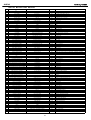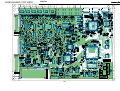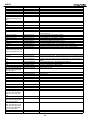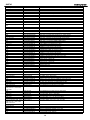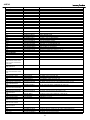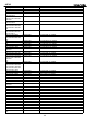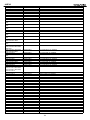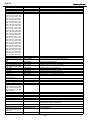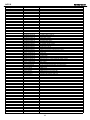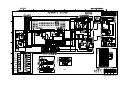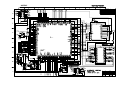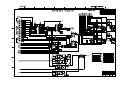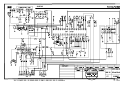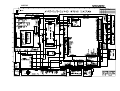Download US Blaster AVR-280 Service manual
Transcript
harman/kardon AVR745 A/V DOLBY DIGITAL RECEIVER SERVICE MANUAL CONTENTS ESD WARNING…………………...….……….2 LEAKAGE TESTING……………….…..…....3 BASIC SPECIFICATIONS…………………..4 PACKAGE……………………...……...……...5 PACKAGE PARTS LIST…..…………………6 FRONT PANEL CONTROLS………..….……7 REAR PANEL CONNECTIONS……..….…10 REMOTE CONTROL FUNCTIONS……….13 INSTALLATION/CONNECTIONS…………17 OPERATION…………………………………21 TROUBLESHOOTING GUIDE…...…….….30 PROCESSOR RESET……………………..30 UNIT EXPLODED VIEW……………………31 EXPLODED VIEW PARTS LIST………….32 IDLE CURRENT ADJUST…………….…...34 BLOCK DIAGRAM(S)………………………37 SEMICONDUCTOR PINOUTS……..….….40 PCB DRAWINGS……………….……..……91 ELECTRICAL PARTS LIST…….…………104 SCHEMATICS……......………..…..………129 WIRING DIAGRAM…………….................146 harman/kardon, Inc. 250 Crossways Park Dr. Woodbury, New York 11797 Rev1 – 4/2007 harman/kardon AVR745 Some semiconductor (solid state) devices can be damaged easily by static electricity. Such components commonly are called Electrostatically Sensitive (ES) Devices. Examples of typical ES devices are integrated circuits and some field effect transistors and semiconductor "chip" components. The following techniques should be used to help reduce the incidence of component damage caused by static electricity. 1. Immediately before handling any semiconductor component or semiconductor-equipped assembly, drain off any electrostatic charge on your body by touching a known earth ground. Alternatively, obtain and wear a commercially available discharging wrist strap device, which should be removed for potential shock reasons prior to applying power to the unit under test. 2. After removing an electrical assembly equipped with ES devices, place the assembly on a conductive surface such as aluminum foil, to prevent electrostatic charge build-up or exposure of the assembly. 3. Use only a grounded-tip soldering iron to solder or unsolder ES devices. 4. Use only an anti-static solder removal device. Some solder removal devices not classified as "anti-static" can generate electrical charges sufficient to damage ES devices. 5. Do not use freon-propelled chemicals. These can generate electrical change sufficient to damage ES devices. 6. Do not remove a replacement ES device from its protective package until immediately before you are ready to install it. (Most replacement ES devices are packaged with leads electrically shorted together by conductive foam, aluminum foil or comparable conductive material.) 7. Immediately before removing the protective material from the leads of a replacement ES device, touch the protective material to the chassis or circuit assembly into which the device will be installed. CAUTION : Be sure no power is applied to the chassis or circuit, and observe all other safety precautions. 8. Minimize bodily motions when handling unpackaged replacement ES devices. (Otherwise harmless motion such as the brushing together or your clothes fabric or the lifting of your foot from a carpeted floor can generate static electricity sufficient to damage an ES devices. Each precaution in this manual should be followed during servicing. Components identified with the IEC symbol in the parts list are special significance to safety. When replacing a component identified with , use only the replacement parts designated, or parts with the same ratings or resistance, wattage, or voltage that are designated in the parts list in this manual. Leakage-current or resistance measurements must be made to determine that exposed parts are acceptably insulated from the supply circuit before retuming the product to the customer. 2 harman/kardon AVR745 SAFETY PRECAUTIONS The following check should be performed for the continued protection of the customer and service technician. LEAKAGE CURRENT CHECK Measure leakage current to a known earth ground (water pipe, conduit, etc.) by connecting a leakage current tester between the earth ground and all exposed metal parts of the appliance (input/output terminals, screwheads, metal overlays, control shaft, etc.). Plug the AC line cord of the appliance directly into a 120V AC 60Hz outlet and turn the AC power switch on. Any current measured must not exceed o.5mA. Leakage current tester Device under test Test all exposed metal surfaces Also test with plug reversed (Using AC adapter plug as required) Reading should not be above 0.5mA Earth ground AC Leakage Test ANY MEASUREMENTS NOT WITHIN THE LIMITS OUTLINED ABOVE ARE INDICATIVE OF A POTENTIAL SHOCK HAZARD AND MUST BE CORRECTED BEFORE RETURNING THE APPLIANCE TO THE CUSTOMER. 3 AVR 745 OM 5/15/06 5:00 PM Page 58 harman/kardon AVR745 AVR 745 TECHNICAL SPECIFICATIONS Audio Section Stereo Mode Continuous Average Power (FTC) 100 Watts per channel, 20Hz–20kHz, @ <0.07% THD, both channels driven into 8 ohms Seven-Channel Surround Modes Power per Individual Channel Front L&R channels: 85 Watts per channel @ <0.07% THD, 20Hz–20kHz into 8 ohms Center channel: 85 Watts @ <0.07% THD, 20Hz–20kHz into 8 ohms Surround (L & R Side, L & R back) channels: 85 Watts per channel @ <0.07% THD, 20Hz–20kHz into 8 ohms Input Sensitivity/Impedance Linear (High-Level) 200mV/47k ohms Signal-to-Noise Ratio (IHF-A) 100dB Surround System Adjacent Channel Separation Pro Logic I/II 40dB Dolby Digital (AC-3) 55dB DTS 55dB Frequency Response @ 1W (+0dB, –3dB) 10Hz –130kHz High Instantaneous Current Capability (HCC) ±60 Amps Transient Intermodulation Distortion (TIM) Unmeasurable Slew Rate 40V/µsec FM Tuner Section Frequency Range Usable Sensitivity Signal-to-Noise Ratio Distortion Stereo Separation Selectivity Image Rejection IF Rejection 87.5–108.0MHz IHF 1.3µV/13.2dBf Mono/Stereo 70/68dB Mono/Stereo 0.2/0.3% 40dB @ 1kHz ±400kHz, 70dB 80dB 90dB AM Tuner Section Frequency Range Signal-to-Noise Ratio Usable Sensitivity Distortion Selectivity Video Section Television Format Input Level/Impedance Output Level/Impedance Video Frequency Response (Composite and S-Video) Video Frequency Response (Component Video) HDMI General Power Requirement Power Consumption Dimensions Width Height Depth Weight 520–1720kHz 45dB Loop 500µV 1kHz, 50% Mod 0.8% ±10kHz, 30dB NTSC 1V p-p/75 ohms 1V p-p/75 ohms 10Hz–8MHz (–3dB) 10Hz–100MHz (–3dB) Version 1.1 AC 120V/60Hz 120W at Power On, idle; 1,405W at rated power output (7 channels driven) Product 17-5/16 inches (440mm) 6-1/2 inches (165mm) 17-1/16 inches (435mm) 44 lb (19.9kg) Shipping 20-1/16 inches (510mm) 10 inches (254mm) 22-3/16 inches (565mm) 51 lb (23.1kg) Depth measurement includes knobs, buttons and terminal connections. Height measurement includes feet and chassis. All features and specifications are subject to change without notice. Harman Kardon, Harman International and Logic 7 are registered trademarks of Harman International Industries, Incorporated. The Bridge and are trademarks of Harman International Industries, Incorporated. Dolby, Pro Logic and the Double-D symbol are registered trademarks of Dolby Laboratories. Manufactured under license from Dolby Laboratories. DTS, DTS Surround, DTS-ES, DTS 96/24 and DTS Neo:6 are registered trademarks of DTS, Inc. A-BUS and A-BUS/READY are registered trademarks of Leisure Tech Electronics Pty Ltd Australia. SACD is a trademark of Sony Corporation. iPod is a registered trademark of Apple Computer, Inc. DLP and Texas Instruments are trademarks of Texas Instruments. Faroudja and DCDi by Faroudja are trademarks of Genesis Microchip, Inc. HD-DVD is a trademark of the DVD Format/Logo Licensing Corporation (DVD FLLC). HDMI, the HDMI logo and High-Definition Multimedia Interface are trademarks or registered trademarks of HDMI Licensing, LLC. Microsoft, Windows and Windows Media are registered trademarks of Microsoft Corporation in the United States and other countries. TM XM-Ready is a registered trademark of XM Satellite Radio, Inc. Supplied Accessories The AVR 745 is supplied with the following accessory items. Please note that they are packed in different boxes, so it is important to check each individual box before reporting missing items. If any item is missing, please contact Harman Kardon customer service at www.harmankardon.com. • TC 30 remote control • Battery for the TC 30 • USB cable for the TC 30 • TC 30 charging cradle • Charger for the TC 30 • TC 30 software CD-ROM • TC 30 installation guide • ZR 10 remote control • Two AAA batteries for ZR 10 • microphone • Extender rod for microphone • AM loop antenna • FM wire antenna • AC power cord Please register your product on our Web site at www.harmankardon.com. NOTE: You’ll need the serial number of your AVR. At the same time, you can choose to be notified about our new products and/or special promotions. 58 TECHNICAL SPECIFICATIONS 4 harman/kardon AVR745 5 harman/kardon AVR745 LEGEND FOR AVR745 PACKAGE PAGE AVR745 US Packing Part List Item # 1 2 3 4 5 6 7 8 9 10 11 12 13 14 15 16 17 18 19 20 21 22 23 24 25 26 Part Number ZKD2704HA00-R ZKD2701HA00-R ZQD1201HAWH-R H03-WAUSA2103BK-R ZQD1202HAWH-R ZKD2802HA04-R H03-RYD2701HB00-R ZBP00122051-R ZKD2716HA00-R ZKC1214HA00-R ZKC1113HA00-R ZKD1263HA00-R ZKC1263HA00-R-0 H03-ZPD1212INBK-R ZBP00161851-R H03-WAB01200203-R H03-ATALF039ABK-R ZBP00020350-R ZKD2802HA03-R H03-RYD2702HA00-R ZKD2802HA02-R H03-MCD12TWBKNN-R Description LABEL BARCODE AVR745US BOX CARTON AVR745US OWNER'S MANUAL AVR745US CUSHION POLY EPS RIGHT FILM SHEET PE 920 X 1000 POWER CORD WS-004C+002E SJT#14*2C L=2M CUSHION POLY EPS LEFT AVR745 TOTAL ACCESSORY BOX REMOCON W/ ACCESSORY BOX AVR745US BAG PE 330 X245 T0.05 QUICK SETUP GUIDE AVR745 LABEL SAFETY LEAFLET CARD WARRANTY BROCHURE AVR US INSERT RS232 NOTE PAPER MICROPHONE ASSY EXTENSION PIECE BOX ANTENNA BAG PE 160X180MM ANTENNA WIRE 75 T15011N-1 ANTENNA WIRE ANTENNA LOOP-300 POLYBAG BATTERY BATTERY ALKALINE 1.5V AAA BOXZONE I1 REMOTE CONTROLLER REMOCON ZONE 2 AVR745 BOX MIC MICROPHONE ASSY 6 Qty 2 1 1 1 1 1 1 1 1 1 1 1 1 1 1 1 1 1 1 1 1 2 1 1 1 1 AVR 745 OM 5/15/06 5:00 PM Page 5 harman/kardon AVR745 FRONT-PANEL CONTROLS % ^ $ # @ ! ) AVR 745 DIGITAL PRO LOGIC IIx HEADPHONE VIRTUAL SPEAKER A B 1 VID 12 VID 34 57CH. STEREO EQ 1 2 3 DIRECT DSP SURR. OFF HDMI CDMI DVD C D E F G 2 3 4 H I H 6 5 J 7 DMP USB XMFMAM TAPE 6CH 8CH KL M L N 8 9 NOTE: To make it easier to follow the instructions that refer to this illustration, a larger copy may be downloaded from the Product Support section for this product at www.harmankardon.com. The following controls and indicators are available on the AVR 745’s front panel: 1 Standby/On Switch 2 Surround Mode Group Selector 3 Surround Mode Selector 4 Tuning Selector 5 Tuner Band Selector 6 Preset Station Selector 7 Input Source Selector 8 Tuning Mode Selector 9 Front-Panel Door ) Volume Control ! Input Indicators @ Speaker/Channel Input Indicators # Upper Display Line $ Lower Display Line % Surround Mode Indicators ^ Remote Sensor Window The following controls and jacks are located behind the front-panel door. To open the door, place the edge of a finger on the left or right edge of the panel and gently swing the door down toward you. A Main Power Switch F Digital Input Selector K Optical 4 Digital Input B Headphone Jack G Delay Adjust Selector L Input/Output Status Indicators C Tone Mode Button H ‹/› Buttons M Coaxial 4 Digital Jack D Speaker Selector Button I Set Button N Video 4 Input/Output Jacks E Channel Adjust Selector J EzSet/EQII Microphone Jack 1 Standby/On Switch: When the Main Power Switch A is “ON,” press this button to turn on the AVR 745; press it again to turn the unit off. Note that the illumination surrounding the switch will turn blue when the unit is on, or in the Multiroom mode. 2 Surround Mode Group Selector: Press this button to select the top-level group of surround modes. Each press of the button will select one of the surround mode categories. Once the button is pressed so that the name of the desired surround mode category appears in the on-screen display and in the Lower Display Line $, press the Surround Mode Selector 3 to cycle through the individual modes available. For example, press this button to select Dolby modes, and then press the Surround Mode Selector 3 to choose from the various mode options. 3 Surround Mode Selector: Press this button to select from among the available surround mode 7 options for the surround mode category selected. The specific modes will vary based on the number of speakers available, the surround mode category and whether the input source is digital or analog. For example, press the Surround Mode Group Selector 2 to select a category such as Dolby or Logic 7, and then press this button to see the specific mode choices that are available. For more information on mode selection, see pages 40 – 42. FRONT-PANEL CONTROLS 5 AVR 745 OM 5/15/06 5:00 PM Page 6 harman/kardon AVR745 FRONT-PANEL CONTROLS 4 Tuning Selector: Press the left side of the button to tune lower-frequency stations and the right side of the button to tune higher-frequency stations. When the tuner is in the MANUAL/MONO mode, each tap of the Selector will increase or decrease the frequency by one increment. When the tuner receives a signal strong enough for adequate reception, MANUAL TUNED will appear in the Lower Display Line $ and in the on-screen display. When the tuner is in the AUTO/STEREO mode, press the button once, and the tuner will scan for a station with acceptable signal strength. When the next higher- or lower-frequency station is tuned, the frequency scan will stop and the Lower Display Line $ and the on-screen display will indicate AUTO TUNED. When an FM stereo station is tuned, the display will read AUTO ST TUNED. See page 45 for more information on using the tuner. When an XM-Ready module is connected and activated, and when there is sufficient signal strength for the XM system to operate, pressing this button will change the XM Radio channel. 5 Tuner Band Selector: Pressing this button will automatically switch the AVR 745 to the Tuner mode. Pressing it again will select the AM or FM frequency band, or XM Radio. (See page 45 for more information on the tuner.) 6 Preset Station Selector: Press this button to scroll up or down through the list of stations that have been entered into the preset memory. (See page 46 for more information on tuner programming.) 7 Input Source Selector: Press this button to change the input by scrolling up or down through the list of input sources. 8 Tuning Mode Selector: Press this button to select Auto or Manual tuning. When the button is pressed so that AUTO/STEREO appears in the Upper Display Line #, the tuner will search for the next station with an acceptable signal when the Tuning Selector 4é is pressed. When the button is pressed so that MANUAL/MONO appears in the Upper Display Line #, each press of the Tuning Selector 4é will increase the frequency. (See pages 45–46 for more information on using the tuner.) 6 FRONT-PANEL CONTROLS This button may also be used to switch between Stereo and Mono modes for FM radio reception. When weak reception is encountered, select the Manual/Mono tuning mode. Press and hold again to switch back to Stereo mode. (See pages 45–46 for more information on using the tuner.) When an XM Connect & Play module is connected and activated, and when there is sufficient signal strength for the XM system to operate, this button has a different set of functions than when traditional AM or FM radio is in use. See page 46 for more information on XM Radio operation. 9 Front-Panel Door: To open the door so that the front-panel jacks and controls behind this door may be accessed, gently pull the door down and toward you, using either upper corner of the door. ) Volume Control: Turn this knob clockwise to increase the volume, counterclockwise to decrease the volume. If the AVR 745 is muted, adjusting the volume control will automatically release the unit from the silenced condition. ! Input Indicators: One of these indicators will light to identify the currently selected input. Note that the entire list will light briefly each time the unit is turned on as a test. @ Speaker/Channel Input Indicators: These indicators are multipurpose, indicating both the speaker type selected for each channel and the incoming datasignal configuration. The left, center, right, right surround and left surround speaker indicators are composed of three boxes, while the subwoofer is indicated by one or two boxes. The center box lights when a “small” speaker is selected, and the two outer boxes light when “large” speakers are selected. When none of the boxes are lit for the center, surround or subwoofer channels, no speaker has been assigned that position. The letters inside each box display the active input channels. For standard analog inputs, only the L and R will light, indicating a stereo input. For a digital source, the indicators will light to display the channels being received at the digital input. When the letters flash, the digital input has been interrupted. (See page 44 for more information on the Channel Indicators.) 8 # Upper Display Line: Depending on the unit’s status, a variety of messages will appear here. In normal operation, this line will show the current input source and identify whether an analog or digital input is in use. When the tuner is selected as the input, this line will identify the station as AM or FM and show the frequency and preset number, if any. When an XM Connect & Play module is connected and activated, and when there is sufficient signal strength for the XM system to operate, the XM channel number and signal strength will appear here. $ Lower Display Line: Depending on the unit’s status, a variety of messages will appear here. In normal operation, the current surround mode will appear on this line. When an XM-Ready module is connected and activated, and when there is sufficient signal strength for the XM system to operate, a variety of messages and information, including the XM channel title name, the current artist and track title, the XM Radio channel category and, when available, local traffic and weather information, will appear here. % Surround Mode Indicators: One of these indicators will light to show the surround mode in use. Depending on the specific combination of input sources and surround mode selected, more than one indicator may light. (See page 43 for more information.) ^ Remote Sensor Window: The sensor behind this window receives infrared signals from the remote control. Aim the remote at this area and do not block or cover it unless an external remote sensor is installed. AVR 740 AVR 745 OM 5/15/06 5:00 PM Page 7 DIGITAL PLUS PRO LOGIC IIx HEADPHONE VIRTUAL SPEAKER HD VID 12 VID 34 VID 56 HDMI 12 CDMI 34 DVD 34 57CH. STEREO EQ 1 2 3 DIRECT DSP SURR. OFF DMP USB XMFMAM TAPE 6CH 8CH harman/kardon AVR745 FRONT-PANEL CONTROLS A B C D E F G H I H J KL M L N The following controls and jacks are located behind the front-panel door. To open the door, place the edge of a finger on the left or right edge of the panel and gently swing the door down toward you. A Main Power Switch: Press this switch to apply power to the AVR 745. When the switch is pressed in, the unit is placed in a Standby mode, as indicated by the amber illumination surrounding the Standby/On Switch 1. This button MUST be pressed in to operate the unit. To turn the unit off and prevent the use of the remote control, this switch should be pressed until it pops out from the front panel so that the word “OFF” may be read at the top of the switch. NOTE: This switch is normally left in the “ON” position. B Headphone Jack: This jack may be used to listen to the AVR 745’s output through a pair of headphones. Be certain that the headphones have a standard 1/4" stereo phone plug, or that you use an adapter, as needed, to convert the plug on your headphones to the 1/4" jack used on the AVR. When the headphone jack is in use, the main room speakers will automatically be turned off and the unit will output a standard stereo signal. You may also use the Dolby Headphone mode for an enhanced listening experience. C Tone Mode Button: This button controls the tone mode settings, enabling adjustment of the bass and treble boost/cut. You may also use it to take the tone controls out of the signal path completely for “flat” response. The first press of the button displays a TONE MODE message in the Lower Display Line $ and in the on-screen display. To take the controls out of the signal path, press either of the ‹/› Buttons H until the display reads TONE OUT. To change the bass or treble settings, press the button again until the desired option appears in the Lower Display Line $ and in the on-screen display and then press either of the ‹/› Buttons H to enter the desired boost or cut setting. See page 40 for more information on the tone controls. D Speaker Selector Button: Press this button to begin the process of configuring the AVR 745 for the type of speakers it is being used with. For complete information on configuring the speaker settings, see page 33. E Channel Adjust Selector: Press the button to begin the process of manually adjusting the channel level outputs using the source currently playing through your AVR. For complete information on adjusting the channel output level, see page 48. F Digital Input Selector: Press this button to begin the process of selecting a digital source for use with the currently selected input. Once the button has been pressed, use the ‹/› Buttons H to choose the desired input and then press the Set Button I to enter the setting into the unit’s memory. See page 42 for more information on digital audio. G Delay Adjust Selector: Press this button to begin the process of adjusting the delay settings for Dolby surround modes. See page 35 for more information on delay adjustments. H ‹/› Buttons: When making system configuration changes using the front-panel controls, press these buttons to scroll through the available choices for the option being adjusted. K Optical 4 Digital Input: Connect the optical digital output of an audio or video product to this jack. L Input/Output Status Indicators: These LED indicators will normally light green to show that the front-panel Coaxial 4 Digital Jack M and Video 4 Input/Output Jacks N are operating as inputs. When these jacks are configured for use as outputs, the appropriate indicator will turn red to show that the jack may be used as an output for recording. (See page 47 for more information on configuring the front-panel jacks as outputs, rather than inputs.) M Coaxial 4 Digital Jack: Connect the coaxial digital input or output for a digital audio product such as a portable audio player or video game to this jack. The jack is normally an input, but may be switched to an output for recording, using the menu system. See page 47 for more information. N Video 4 Input/Output Jacks: These audio/video jacks may be used as either inputs or outputs for temporary connection to video games or portable audio/video products such as camcorders and portable audio players. (See page 47 for more information on switching one of these jacks between an input and output.) These buttons are also used to scroll through the various video processing options. Press either ‹/› button to activate Faroudja scaling and processing, or video format conversion without scaling or bypass. I Set Button: When making system configuration changes using the front-panel controls, press this button to enter a setting into the unit’s memory. J EzSet/EQII Microphone Jack: Before starting the EzSet/EQII automated setup process, plug the microphone into this jack. The microphone does not need to be plugged in at other times. 9 FRONT-PANEL CONTROLS 7 AVR 745 OM 5/15/06 5:00 PM Page 8 harman/kardon AVR745 REAR-PANEL CONNECTIONS SUB 2 MODEL NO. AVR 745 NOTE: To make it easier to follow the instructions that refer to this illustration, a larger copy may be downloaded from the Product Support section for this product at www.harmankardon.com. 0 Preamp Outputs 1 Main Subwoofer Output 2 Tape Outputs 3 A-BUS Connector 4 Tape Inputs 5 Surround Speaker Outputs 6 CD Audio Input 7 Front Speaker Outputs 8 Multiroom Audio Outputs 9 Subwoofer 2 Output A Fan Vents B Full Carrier IR Output C IR Output D Center Channel Speaker Outputs E Surround Back/Multiroom Speaker Outputs F IR Input NOTE: To assist in making the correct connections for multichannel input, output and speaker connections, all connection jacks and terminals are color-coded as follows: Front Left: White Front Right: Red Center: Green 8 REAR-PANEL CONNECTIONS G Switched AC Accessory Outlet H Trigger 1 Output I Trigger 2 Output J AC Power Cord Socket K RS-232 Port L Multiroom Video Output M HDMI Output N HDMI Inputs O Component Video Monitor Outputs P Multiroom IR Input Q Component Video Inputs R Video Monitor Outputs S DVD Video Inputs T Video 1 Video Inputs U Video 1 Video Outputs V Video 2 Video Inputs Surround Left: Surround Right: Surround Back Left: Surround Back Right: Subwoofer: Coaxial Digital Audio: Composite Video: 10 Blue Gray Brown Tan Purple Orange Yellow W Video 3 Video Inputs X TheBridge Digital Media Player (DMP) Input Y XM-Ready Module Input Z USB Connector a Optical Digital Audio Output b Coaxial Digital Audio Output c DVD Audio Inputs d Coaxial Digital Audio Inputs e Optical Digital Audio Inputs f 8-Channel Direct Inputs g Video 1 Audio Inputs h Video 3 Audio Inputs i Video 2 Audio Inputs j Video 1 Audio Outputs k FM Antenna Jack l AM Antenna Connections TM Component Video “Y”: Component Video “Pr”: Component Video “Pb”: Optical Digital In: Optical Digital Out: Green Red Blue Black Gray AVR 745 OM 5/15/06 5:00 PM Page 9 harman/kardon AVR745 REAR-PANEL CONNECTIONS 0 Preamp Outputs: Connect these jacks to an optional, external power amplifier for applications where higher power is desired. 1 Main Subwoofer Output: Connect this jack to the line-level input of a powered subwoofer. If an external subwoofer amplifier is used, connect this jack to the subwoofer amplifier input. If only one subwoofer is used in your system, connect it here. 2 Tape Outputs: Connect these jacks to the Record/Input jacks of an audio recorder. 3 A-BUS Connector: Connect this jack to optional A-BUS®-certified products to extend the multiroom capabilities of your AVR 745. See page 17 for more information on A-BUS. 4 Tape Inputs: Connect these jacks to the Play/Out jacks of an audio recorder. 5 Surround Speaker Outputs: Connect these outputs to the matching + and – terminals on your surround channel speakers. In conformance with the CEA color-code specification, the blue terminal is the positive (+) terminal that should be connected to the red (+) terminal on the Surround Left speaker with older color-coding, while the gray terminal should be connected to the red (+) terminal on the Surround Right speaker with the older color-coding. Connect the black (–) terminal on the AVR to the matching black negative (–) terminals for each surround speaker. (See page 15 for more information on speaker polarity.) 6 CD Audio Inputs: Connect these jacks to the left/right analog audio output of a compact disc player or CD changer or other audio source. 7 Front Speaker Outputs: Connect these outputs to the matching + or – terminals on your left and right speakers. When making speaker connections, always make certain to maintain correct polarity by connecting the color-coded (white for front left and red for front right) (+) terminals on the AVR 745 to the red (+) terminals on the speakers and the black (–) terminals on the AVR 745 to the black (–) terminals on the speakers. See page 15 for more information on speaker polarity. 8 Multiroom Audio Outputs: Connect these jacks to the optional external audio power amplifier and video distribution system that delivers the source selected for multizone distribution. 9 Subwoofer 2 Output: If your system has two subwoofers, connect one to Main Subwoofer Output 1, and connect the line level input of a second subwoofer to this jack. A Fan Vents: These ventilation holes are the output of the AVR 745’s airflow system. To ensure proper operation of the unit and to avoid possible damage to delicate surfaces, make certain that these holes are not blocked and that there is at least 3 inches of open space between the vent holes and any wooden or fabric surface. It is normal for the fan to remain off at most normal volume levels. An automatic temperature sensor turns the fan on only when it is needed. B Full Carrier IR Output: The output of this jack is the full signal received at the Remote Sensor Window ^ or input through the IR Input F including the carrier frequency that is removed from signals at the IR Output C. Use this output to extend IR remote signals to the input of compatible products by direct connection or through the use of optional, external IR “blasters”. If you are in doubt as to which of the two IR Output jacks to use, we recommend that you consult with your dealer or installer, or check with the manufacturer of the external equipment you wish to control. C IR Output: This connection permits the IR sensor in the receiver to serve other remote controlled devices. Connect this jack to the “IR IN” jack on compatible Harman Kardon equipment. D Center Channel Speaker Outputs: Connect these outputs to the matching + and – terminals on your center channel speaker. In conformance with the CEA color-code specification, the green terminal is the positive (+) terminal that should be connected to the red (+) terminal on speakers with the older color-coding. Connect the black (–) terminal on the AVR to the black negative (–) terminal on your speaker. (See page 15 for more information on speaker polarity.) E Surround Back/Multiroom Speaker Outputs: These speaker terminals are normally used to power the surround back left/surround back right speakers in a 7.1-channel system. However, they may also be used to power the speakers in a second zone, which will receive the output selected for a multiroom system. To change the output fed to these terminals from the default of the Surround Back speakers to the Multiroom Output, you must change a setting in the Advanced Menu of the OSD system. See page 51 for more information on configuring this speaker output. In normal surround system use, the brown and black terminals are the surround back left channel positive (+) and negative (–) connections and the tan and black terminals are the surround back right positive (+) and negative (–) terminals. For multiroom use, connect the brown and black SBL terminals to the red and black connections on the left remote zone speaker and connect the tan and black SBR terminals to the red and black terminals on the right remote zone speaker. 11 F IR Input: If the AVR 745’s front-panel IR sensor is blocked due to cabinet doors or other obstructions, an external IR sensor may be used. Connect the output of the sensor to this jack. G Switched AC Accessory Outlet: This outlet may be used to power any device you wish to have turned on when the AVR 745 is turned on with the Standby/ On Switch 1. IMPORTANT NOTE: The power consumption of any device connected to the accessory outlet should not exceed 100 watts. Never connect high-power devices such as amplifiers or video displays to the accessory outlet. H Trigger 1 Output: Connect this jack to the “Trigger In” jack of an optional external component such as an audio power amplifier that you want to be controlled to mirror the power state of the AVR 745. When this connection is used, the AVR 745 will automatically send a low-voltage signal to the connected device that turns it on when the AVR 745 is on and off when the AVR 745 is placed in the Standby Mode. The connected component must respond to 6-volt presence as the control signal. I Trigger 2 Output: Connect this jack to the “Trigger In” jack of an optional, external component such as a projection screen or motorized blinds that you want to turn on or off in response to the power state of the AVR 745, but only when certain inputs are selected. (For example, lower a screen when a Video related mode is selected, but not for the tuner or a CD player.) For the 5-volt control signal to be sent to the jack for device control, you must activate the appropriate setting in PAGE 2 of the IN/OUT SETUP menu. See page 23 for more information. J AC Power Cord Socket: Connect the AC power cord here when the installation is complete. To ensure safe operation, use only the power cord supplied with the unit. If a replacement is required, it must be of the same type and capacity. K RS-232 Port: This jack may be used to control the AVR 745 over a bi-directional RS-232 serial control link to a compatible computer or programmable remote control system. Due to the complexity of programming RS-232 commands, we strongly recommend that connections to this port for control purposes be made by a trained and qualified technician or installer. L Multiroom Video Output: Connect this jack to the cable and/or optional, external video distribution system that delivers the video source selected for multizone distribution to remote rooms. Only composite video is available. REAR-PANEL CONNECTIONS 9 AVR 745 OM 5/15/06 5:00 PM Page 10 harman/kardon AVR745 REAR-PANEL CONNECTIONS M HDMI Output: Connect this jack to the HDMI input on a compatible HDMI-equipped video display. N HDMI Inputs: Connect the HDMI output of video sources such as a DVD player, set-top box or HDTV tuner to either of these jacks. O Component Video Monitor Outputs: Connect these outputs to the component video inputs of a video display. P Multiroom IR Input: Connect the output of an IR sensor in a remote room to this jack to operate the AVR 745’s multiroom control system. Q Component Video Inputs: These inputs may be used with any source device that is equipped with analog Y/Pr/Pb or RGB component video outputs, as assigned through the IN/OUT SETUP menu. See page 22 for more information on configuring the component video inputs. R Video Monitor Outputs: Connect these jacks to the composite or S-video input of a TV monitor or video projector to view the on-screen menus and the output of any standard video source selected by the receiver’s video switcher. S DVD Video Inputs: Connect the composite or S-video outputs of a DVD player or other video source to these jacks. T Video 1 Video Inputs: Connect the composite or S-video PLAY/OUT jacks of a VCR or other video source to these jacks. U Video 1 Video Outputs: Connect the composite or S-video REC/IN jacks of a VCR or other video recording device such as a DVD recorder or PVR to these jacks. V Video 2 Video Inputs: Connect the composite or S-video PLAY/OUT jacks of a VCR or other video source to these jacks. W Video 3 Video Inputs: Connect the composite or S-video PLAY/OUT jacks of a VCR or other video source to these jacks. X TheBridge Digital Media Player (DMP) Input: With the AVR 745 turned off, connect the optional Harman Kardon TheBridge to this connector. Once this is done and with a compatible iPod® (optional) docked in The Bridge, selecting the DMP/The Bridge input allows you to play audio programming from the iPod and view navigation menus on the AVR’s front panel and any video display connected to the AVR. You may control the iPod’s functions and select tracks using the ⁄/¤/‹/› ©, Set œ and Transport π buttons on the ZR 10 remote or with the “Listen to The Bridge” activity, which activates buttons on the TC 30 for direct control of your iPod through The Bridge. See page 45 for more information. TM TM 10 REAR-PANEL CONNECTIONS Y XM-Ready Module Input: When an optional XM Connect & Play module is connected to this jack, and the XM service activated, you will be able to enjoy the XM Radio through your AVR 745. See page 46 for more information. Z USB Connector: Connect a cable with a USB “Mini B” connector to the AVR and the other end to a compatible computer running Windows® 2000, Windows® XP or higher with the latest service packs installed, to use this port to listen to audio from the computer through the AVR 745. This connection is also used to connect a compatible computer to the AVR for firmware upgrades, when available. See page 43 for more information on playback of computer audio with the AVR. Instructions for upgrades will accompany the upgrade file download package. a Optical Digital Audio Output: Connect this jack to the optical digital input connector on a CD-R/RW, MiniDisc or other compatible digital recorder. b Coaxial Digital Audio Output: Connect this jack to the coaxial digital input of a CD-R/RW, MiniDisc or other compatible digital recorder. c DVD Audio Inputs: Connect the left/right analog outputs of a DVD player or other audio source to these jacks. d Coaxial Digital Audio Inputs: Connect the coax digital output from a DVD player, HDTV receiver, LD player or CD player to these jacks. The signal may be a Dolby Digital signal, DTS signal or a standard PCM digital source. Do not connect the RF digital output of an LD player to these jacks. e Optical Digital Audio Inputs: Connect the optical digital output from a DVD player, HDTV receiver, LD player or CD player to these jacks. The signal may be a Dolby Digital signal, a DTS signal or a standard PCM digital source. f 8-Channel Direct Inputs: These jacks are used for connection to source devices such as high-resolution DVD players, DVD-Audio or SACD players with discrete analog audio outputs. Depending on the source device in use, all eight jacks may be used, though in many cases only connections to the front left/right, center, surround left/right and LFE (subwoofer input) jacks will be used for 5.1 audio signals. g Video 1 Audio Inputs: Connect the left/right PLAY/OUT audio output jacks on a VCR or other video source to these jacks. h Video 3 Audio Inputs: Connect the left/right PLAY/OUT audio output jacks on a VCR, PVR, cable set-top, satellite receiver, HDTV receiver or other video source to these jacks. i Video 2 Audio Inputs: Connect the left/right PLAY/OUT audio output jacks on a VCR or other video source to these jacks. 12 j Video 1 Audio Outputs: Connect the left/right REC/IN audio input jacks on a VCR or other video source to these jacks. k FM Antenna Jack: Connect the supplied indoor or an optional external FM antenna to this terminal. l AM Antenna Connections: Connect the AM loop antenna supplied with the receiver to these terminals. If an external AM antenna is used, make connections to the AM and GND terminals in accordance with the instructions supplied with the antenna. AVR 745 OM 5/15/06 5:00 PM Page 11 harman/kardon AVR745 TC 30 REMOTE CONTROL FUNCTIONS 0 USB Connector 1 IR Emitter Window 0 2 Power Button 2 3 Activities Button 4 Devices Button 5 Help Button 1 3 4 5 6 Screen Buttons 7 LCD Screen 8 Page Left/Right Buttons 9 Transport Control Buttons 6 6 A Device Control Buttons B Mute Button C Volume Controls D Navigation Buttons E OK/Enter Button 7 8 F Glow Button 9 G Channel Up/Down H Numeric Keys I Infrared Learning Port B NOTES: • The function names shown here are each button’s feature when used with the AVR 745. Most buttons have additional functions when used with other devices. A C G E D F H • To make it easier to follow the instructions that refer to this illustration, a larger copy may be downloaded from the Product Support section for this product at www.harmankardon.com. I 13 TC 30 REMOTE CONTROL FUNCTIONS 11 AVR 745 OM 5/15/06 5:00 PM Page 12 harman/kardon AVR745 TC 30 REMOTE CONTROL FUNCTIONS 0 USB Connector: Push down on the rubber cover to access the USB connecter. To program the TC 30 from our Web site, connect the supplied USB cable here, and then to your computer. 1 IR Emitter Window: Point this end of the remote toward the devices being controlled. 2 Power Button: Press this button to turn the AVR off. Depending on the particular device being controlled, it may turn other devices on or off. When an Activity is in use, pressing this button will turn off all devices associated with the Activity. 3 Activities Button: Press this button to view the list of Activities programmed into your TC 30. Press the Screen Button 6 next to an Activity to select it and turn on the Devices in that Activity. 4 Devices Button: Press this button to display a list of all the Devices programmed in your TC 30. To control the Device, press the Screen Button 6 next to the desired Device’s name. 5 Help Button: If you are having problems with an Activity, press this button for interactive help screens that will resolve issues with synchronizing the status of the components in your system. 6 Screen Buttons: Press the buttons at either side of the LCD screen to select the Activity, Device or command shown next to the button. 7 LCD Screen: The LCD screen displays system messages, help screens and the functions assigned to the Screen Buttons 6, depending on the remote’s current status. D Navigation Buttons: The function of the ⁄/¤/‹/› buttons varies according to the device being controlled. E OK/Enter Button: This button is normally the “Set,” “Enter” or “Select” function for the device being controlled, but its function will vary, according to the device being controlled. F Glow Button: Press this button to illuminate the LCD screen and the button backlighting. The backlighting will also come on when any button is pushed. You may change the setting for the length of time the lighting is on through the settings available when your TC 30 is connected to the Internet. The backlighting will also turn on automatically any time you move the remote, thanks to a built-in “tilt sensor.” You may disable the “tilt-on” function in the Remote Options section of the TC 30 Web site. G Channel Up/Down: Press these buttons to change the device’s channel or station. When controlling the AVR 745’s tuner function, these buttons are used to step up or down through the list of stations in the preset memories. H Numeric Keys: These buttons enter numeric values for the device being controlled. I Infrared Learning Port: When “learning” commands from a device’s remote into the TC 30, point the IR transmitter on the remote being “learned” here. 8 Page Left/Right Buttons: Press these buttons to show additional screen display pages for a Device, Activity or setup function. 9 Transport Control Buttons: Press these buttons to control the transport functions Í/❙‹‹/››❙/›/Î/ ››/‹‹/❙❙ for devices such as DVD or CD players, digital recorders and VCRs when they are active. A Device Control Buttons: These buttons directly control functions of the currently active device. The names on the individual button names are the typical function, but the actual function will vary with the device. When using the TC 30 to setup and configure the AVR 745, press the “Menu” button to activate the on-screen menus. B Mute Button: Press this button to activate the MUTE function of the device being controlled. C Volume Controls: Press these buttons to change the volume of the device being controlled. 12 TC 30 REMOTE CONTROL FUNCTIONS 14 AVR 745 OM 5/15/06 5:00 PM Page 13 harman/kardon AVR745 ZR 10 REMOTE CONTROL FUNCTIONS å Power Off Button ∫ OSD Button † ç AVR Selector Button ∂ Input Selectors ≠ Tuner Selector ƒ XM Radio Selector å ß © Navigation Controls ˙ Volume Up/Down Buttons î Disc Skip Buttons ∆ Numeric Keys ∫ ç Blank Buttons E ¬ Clear Button µ Direct Button ñ Memory Button ∂ E ø Tuner Mode Button π Transport Controls ® ƒ œ Set Button ® Bridge /DMP Selector The TM © œ ß Mute Button † IR Transmitter Lens ˙ ˙ î NOTES: • The ZR 10 remote may be used either in the same room where the AVR 745 is located or in a separate room with an optional infrared sensor or A-BUS product that is connected to the AVR 745’s Multiroom IR Input Jack g. When it is used in the same room as the AVR 745, it will control the functions of the AVR 745 or any compatible Harman Kardon products in that room. When it is used in a separate room via a sensor connected to the Multiroom IR Input Jack g, the buttons for Power, Input Source, Volume and Mute will control the source and volume for the second zone, as connected to the Multiroom Audio Output Jacks ª. (See page 51 for complete information on using the Multiroom system.) π ø ñ ∆ µ ¬ ´• We strongly recommend that the ZR 10 remote be used for the initial configuration and setup process for the AVR 745. • To make it easier to follow the instructions that refer to the controls and connectors in this illustration, a larger copy may be downloaded from the Product Support section for this product at www.harmankardon.com. 15 ZR 10 REMOTE CONTROL FUNCTIONS 13 AVR 745 OM 5/15/06 5:00 PM Page 14 harman/kardon AVR745 ZR 10 REMOTE CONTROL FUNCTIONS å Power Off Button: When used in the room where the AVR 745 is located, press this button to place the unit in Standby. When it is used in a remote room with a sensor that is connected to the Multiroom IR Input Jack g, this button turns the Multiroom system on and off. ∫ OSD Button: Press this button to activate or turn off the On-Screen Display (OSD) menu system used to set up or adjust the AVR 745’s configuration settings. ç AVR Selector Button: Press this button to turn on the AVR 745. The input in use when the unit was last on will be selected. ∂ Input Selectors: When the AVR 745 is off, press one of these buttons to select a specific input and turn the unit on. When the unit is already in use, pressing one of these buttons will change the input. ≠ Tuner Selector: Press this button to select the Tuner as the input source and listen to the tuner band last used. Press the button again to change between AM, FM and, if an XM Connect & Play module is connected and activated, XM Radio. ƒ XM Radio Selector: Press this button to select XM Radio as the input source when an XM Connect & Play module is connected and activated. © Navigation Controls: Depending on the menu or function in use, pressing these buttons will navigate through menus, scroll through option lists or configuration choices, or move the cursor position. Press the left, right, up or down button, as appropriate to the adjustment being made. ˙ Volume Up/Down Buttons: When the ZR 10 remote is used in the room where the AVR 745 is located, press this button to raise or lower the volume in that room. When it is used in a remote room with a sensor that is connected to the Multiroom IR Input Jack g, this button will raise or lower the volume in the remote room. î Disc Skip Buttons: Press these buttons to change discs on compatible Harman Kardon CD or DVD changers or players. ¬ Clear Button: When programming the tuner memory, press this button to clear the current entry. µ Direct Button: Press this button when the tuner is in use to start the entry of a station’s frequency or an XM channel number for direct access to that station or channel. After pressing this button, press the appropriate Numeric Keys ∆. ñ Memory Button: Press this button to enter a station or XM channel number into the AVR 745’s memory. First, tune to, or select, the desired station or channel, and then press this button. Within five seconds, while you see the station or channel flash in the Upper Display Line C and in the on-screen display, press the Numeric Keys ∆ for the preset number between 01 and 30 that you wish to assign to the station or channel. (See page 46 for more information.) ø Tuner Mode Button: When listening to AM or FM stations, press this button to change the tuner mode between manual and automatic. When the button is pressed so that AUTO/STEREO appears in the Upper Display Line C and in the on-screen display, only stations with acceptable signal quality will be tuned, and the tuner will play FM stations in stereo, when available. In the AUTO mode, when the Tuning Up/Down Buttons 3π are pressed, the unit will automatically search for the next available station with good signal strength. When this button is pressed so that MANUAL/MONO appears in the Upper Display Line C and in the on-screen display, each press of the Tuning Up/Down Buttons 3π will move the frequency up or down in single-step increments. When the FM band is in use, pressing the button so that the MANUAL mode is activated will enable you to tune stations with weak signals by changing to monaural reception. (See pages 45–46 for more information on AM/FM tuner operation.) When listing to XM Radio, press this button to scroll through the following display options for the Lower Display Line D: Channel Name ➛ Channel Category ➛ Artist ➛ Title. (See pages 46–47 for more information on XM Radio operation.) ∆ Numeric Keys: Press these buttons to enter a station’s frequency or an XM Radio channel number after the Direct Button µ is pressed, or when programming the tuner memories. These buttons may also be used for numeric entries when appropriate with other compatible sources. π Transport Controls: Press these buttons to control the operation of a compatible Harman Kardon DVD or CD player when the AVR 745 is connected to the source unit via the IR Input Jack F. When the AVR’s tuner or XM Radio is in use, the ❙‹‹/››❙ Prev/Next Buttons π are used to tune up or down through the list of preset stations. the station frequencies or channel numbers. Blank Buttons: These buttons are not active. E will not change or control any function Pressing them on the AVR 745 or other IR devices. œ Set Button: When using the configuration menus, press this button to enter a setting to the AVR’s memory. 14 ZR 10 REMOTE CONTROL FUNCTIONS 16 ® Bridge Digital Media Player Selector: When Harman Kardon’s Bridge (optional) is connected to Bridge Digital Media Player (DMP) Input X and a compatible iPod is docked in Bridge , pressing this selector will select the iPod as the audio source input device for the AVR 745. In addition, if a video display is connected to one of the Video Monitor Outputs OR, the iPod’s messages will appear on screen, and in the Upper and Lower Display Lines CD. The ⁄/¤/‹/› Buttons ©, the Set Button œ and the Transport Controls π may be used to navigate the iPod and to operate many functions. See page 45, and the manuals for The Bridge and your iPod for more information. The TM The The TM TM The TM ß Mute Button: When the ZR 10 remote is used in the room where the AVR 745 is located, press this button to temporarily silence the unit. When it is used in a remote room with a sensor that is connected to the Multiroom IR Input Jack g, this button will temporarily silence the feed to the remote room only. Press the button again to return to the previous volume level. † IR Transmitter Lens: The infrared code commands from the remote are sent to the AVR from the components behind this lens. To ensure proper operation, do not block this area when holding the remote. AVR 745 OM 5/15/06 5:00 PM Page 15 harman/kardon AVR745 INSTALLATION AND CONNECTIONS System Installation After unpacking the unit, locating it in a place with adequate ventilation and placing it on a solid surface capable of supporting its weight, you will need to make the connections to your audio and video equipment. Before starting to connect your AVR 745 to the source devices, display device, speakers and other components in your system, you should also unpack the TC 30 remote, which is found in the separate box inside the AVR 745 carton. So that the TC 30 is ready when you begin the system configuration process, install the battery, connect the charger and place the remote in the charging cradle, as it takes approximately twelve hours for the battery to fully charge. 6. Connect the supplied FM antenna to the FM Antenna Jack k. The FM antenna may be an external roof antenna, an inside powered or wire-lead antenna or a connection from a cable TV system. If the antenna or connection uses 300-ohm twin-lead cable, you must use an optional 300-ohm-to-75-ohm adapter to make the connection. 7. Connect the front, center, surround and surround back speaker outputs 57DE to the respective speakers. IMPORTANT NOTE: For your personal safety and to avoid possible damage to your equipment and speakers, it is always good practice to turn off and unplug the AVR and ALL source equipment from the AC output before making any audio or video system connections. To ensure that all the audio signals are carried to your speakers without loss of clarity or resolution, we suggest that you use high-quality speaker cable. Many brands of cable are available and the choice of cable may be influenced by the distance between your speakers and the receiver, the type of speakers you use, personal preferences and other factors. Your dealer or installer is a valuable resource to consult in selecting the proper cable. Audio Equipment Connections We recommend that you use high-quality interconnect cables when making connections to source equipment and recorders to preserve the integrity of the signals. Regardless of the brand of cable selected, we recommend that you use cable with a gauge of 14 or smaller. Remember that when specifying cable, the lower the number, the thicker the cable. 1. Connect the analog output of a CD player to the CD Audio Inputs 6. Cable with a gauge of 16 may be used for short runs of less than 10 feet. We do not recommend that you use cables with an AWG equivalent of 18 or higher, due to the power loss and degradation in performance that will occur. NOTE: If your CD player has both fixed and variable audio outputs, it is best to use the fixed output unless you find that the input to the receiver is so low that the sound is noisy, or so high that it is distorted. 2. Connect the analog Play/Out jacks of a cassette deck, MD, CD-R or other audio recorder to the Tape Inputs 4. Connect the analog Record/In jacks on the recorder to the Tape Outputs 2 on the AVR 745. 3. Connect the output of a digital source such as a CD or DVD changer or player, a video game, a digital satellite receiver, an HDTV tuner or digital cable set-top box or the output of a compatible computer sound card to the Optical and Coaxial Digital Audio Inputs deKM. 4. Connect the coaxial or optical Digital Audio Outputs ab on the rear panel of the AVR 745 to the matching digital input connections on a CD-R, MiniDisc or other digital recorder. 5. Assemble the AM loop antenna supplied with the unit so that the tabs at the bottom of the antenna loop snap into the holes in the base. Connect it to the AM Antenna Connections l . Cables that are run inside walls should have the appropriate markings to indicate listing with UL, CSA or other appropriate testing agency standards. Questions about running cables inside walls should be referred to your installer or a licensed electrician who is familiar with the NEC and/or the applicable building codes in your area. When connecting wires to the speakers, be certain to observe proper polarity. Note that the positive (+) terminal of each speaker connection has a specific color code, as noted on page 8. However, most speakers still use a red terminal for the positive (+) connection. Connect the “negative” or “black” wire to the same terminal on both the receiver and the speaker. NOTE: While most speaker manufacturers adhere to an industry convention of using black terminals for negative and red ones for positive, some may vary from this configuration. To ensure proper phase and optimal performance, consult the identification label on your speaker or the speaker’s manual to verify polarity. If you do not know the polarity of your speaker, ask your dealer for advice before proceeding, or consult the speaker’s manufacturer. We also recommend that the length of cable used to connect speaker pairs be identical. For example, use the same length piece of cable to connect the 17 front-left and front-right or surround-left and surround-right speakers, even if the speakers are a different distance from the AVR 745. 8. Connections to a single subwoofer are normally made via a line-level audio connection from the Main Subwoofer Output 1 to the line-level input of a subwoofer with a built-in amplifier. When a passive subwoofer is used, the connection first goes to a power amplifier, which will be connected to one or more subwoofer speakers. If you are using a powered subwoofer that does not have line-level input connections, follow the instructions furnished with the speaker for connection information. If your system uses two subwoofers, connect the Subwoofer 2 Output 9 jack on the AVR to the Line Input of the second subwoofer. 9. If an external audio source such as a DVD-Audio, SACD or high definition optical disc player with 5.1 or 7.1 analog audio outputs is part of your system, connect the outputs of the source to the 8-Channel Direct Inputs f. Analog Video Equipment Connections Analog video components are connected in the same manner as audio components. Again, the use of highquality interconnect cables is recommended to preserve signal quality. 1. Connect the Video Play/Out jacks of a standard (composite) video or S-Video outputs of a digital video recorder or conventional VCR to the Video 1 Video Inputs T on the AVR. Connect the Record/In jacks from that device to the Video 1 Video Outputs U on the AVR. 2. Connect analog Audio Left/Right Play/Out jacks of the device connected to the Video 1 Inputs to the Video 1 Audio Inputs g on the AVR. Connect the analog Audio Left/Right Record/In jacks from that device to the Video 1 Audio Outputs j on the AVR. If the device has a digital audio output, connect it to one of the Coaxial d or Optical e digital audio inputs. 3. Connect the Play/Out jacks of a standard (composite) video or S-Video outputs of a video playback source such as a set-top box or video game console to the Video 2 Video Inputs V or Video 3 Video Inputs W. If the device has analog component video (Y/Pr/Pb) outputs, connect them to one of the Component Video Inputs Q. 4. Connect the analog audio outputs from the source to the matching Video 2 Audio Inputs i or Video 3 Audio Inputs h. If the device has a digital audio output, connect it to one of the Coaxial d or Optical e digital audio inputs. 5. If the any of the video source devices has analog component video (Y/Pr/Pb) outputs, but not HDMI, connect them to Component Video Inputs Q. The chart on page 55 has the default settings for INSTALLATION AND CONNECTIONS 15 AVR 745 OM 5/15/06 5:00 PM Page 16 harman/kardon AVR745 INSTALLATION AND CONNECTIONS various source devices, but you may make any connection and change the configuration setting using the IN/OUT SETUP menu, as described on page 22. 6. The default video connection for a DVD player is to use the Component Video Input 3 Jacks Q on the AVR, but you may change this assignment in the IN/OUT SETUP menu (see page 22). A DVD player’s composite and S-video outputs may also be connected to the DVD Video Inputs S. Only one connection type is required, although a composite or S-video connection is required if the AVR 745 is to be used in a multiroom video system. 7. The default audio connection for a DVD player is to link the coaxial digital audio output on the DVD player to the Coaxial 1 Digital Audio Input d, but you may also make a connection to either the Coaxial d or Optical e digital inputs, or the Analog DVD Audio Inputs c. You may change the assignment in the IN/OUT SETUP menu as described on page 22, or by using the front-panel Digital Input Selector F. 8. If you wish to use a portable audio/video product such as a camcorder, portable media player or digital still camera with the AVR, or make a connection to a video game console or other source that may not always be connected to the AVR, connect the video outputs of the source to the Video 4 Input/Output Jacks N that are behind the Front-Panel Door 8. If the source has digital audio outputs, connect them to the Optical 4 Digital Input K or the Coaxial 4 Digital Jack M. CONNECTION NOTES: • When making connections to the Component Video Inputs Q or the Coaxial d or Optical e digital audio inputs, it is a good idea to make note of which jacks are connected to which source, using the Worksheet in the Appendix. This will help simplify the configuration process. • When connecting a source device such as a cable set-top box where the audio streams may change between digital and analog as you change channels, we recommend that you make both analog and digital connections. The AVR’s Auto Poll feature will automatically sense when the digital stream is replaced by an analog output and switch the input accordingly. (See page 22 for more information on the Auto-Poll feature.) This dual connection is not required for sources (such as DVD players or video games) that always output a digital stream. 9. Connect the AVR to your video display using one of the following connections: • If you have a video display with an HDMI or DVI input, make the connection using the HDMI Output d, as described in the next section. 16 • If your video display has component video inputs (Y/Pr/Pb), connect the Component Video Outputs O. • If your display does not have digital or component video inputs, connect the Video Monitor Output R on the AVR to the matching input on your display. Only one connection is needed, and S-video is the higher quality signal. HDMI Connections HDMI™ is the abbreviation for High-Definition Multimedia Interface, which is quickly becoming the standard connection point between advanced video/audio source products and displays, particularly for high-definition video signals. HDMI is a digital connection, eliminating the need to convert signals back and forth from digital to analog to deliver a higher quality signal when used with digital sources. The signals carried on HDMI may, but do not always, include audio, offering the possibility of a complete one-wire connection from a source to the AVR. However, it is important to note that there are a number of different versions of the HDMI standard in use. Before connecting any HDMI products to your AVR, it is helpful to find out in advance their level of HDMI connectivity. Some source or display components in your system may use DVI (Digital Video Interface) for digital video connections. DVI carries the same digital video signals as HDMI but uses a larger connector and does not transport audio or control signals. In most cases, you may mix and match DVI and HDMI digital video connections by using optional connector adapters. Note, however, that some DVI-equipped video displays are not compatible with the HDCP copy protection coding that is increasingly carried with signals connected via HDMI. If you have an HDMI source and a DVIequipped display, you may occasionally be unable to view a program if the display does not include HDCP. This is not the fault of the AVR or your source; it simply indicates that the video display is not compatible. HDMI Input Connections The different “Version” levels of HDMI define which type of audio signals it is compatible with. Based on the lowest level of HDMI among your sources, the connections to the AVR should be made as follows: • HDMI 1.0 sources carry digital video and multichannel or 2-channel PCM audio signals only. Connect the HDMI output of a 1.0 source to either of the HDMI Inputs N on the AVR. If the product is a DVD-Audio player or other source that has multichannel analog audio outputs, connect them to the 8-Channel Direct Inputs f. With an HDMI 1.0 source, particularly a DVD player, make certain that the menus in the source device are set to “Bitstream Out” or “Original” so that 5.1 digital audio is available. If you find that 5.1 Dolby Digital or DTS audio is not available on the HDMI connection, it will be necessary to make an additional connection INSTALLATION AND CONNECTIONS 18 between the source and the AVR 745 to either the Coaxial dM or Optical eK Digital Inputs. • HDMI 1.1 sources carry the multichannel digital audio output from DVD-Audio players in addition to the digital video. If you have an HDMI 1.1-equipped product, the only connection needed for listening in the main room is from the HDMI output of the source to either of the HDMI Inputs N on the AVR. If the player has SACD capability, you will need to connect the analog outputs of the source to the 8-Channel Direct Inputs f. • HDMI 1.2 (and higher) sources should be connected as shown above for HDMI 1.1, except that a separate analog connection is not needed for SACD players. • It is not possible to feed an analog composite or S-video signal to a recorder or the AVR’s multizone system when an HDMI input is in use. If an HDMIequipped source also has analog audio and video outputs, connect them to the Video 2 or Video 3 Video VW and Audio hi on the AVR. • In some instances, HDMI-equipped sources will not permit more than one video output at a time, and thus you cannot use the same source in the main listening room and with the recorder or remote zone at the same time. This is not a fault of the AVR, but rather a function of the content protection systems that are part of the HDMI standard. HDMI Output Connections Connect the HDMI Output M to an HDMI input on your video display. Thanks to the AVR 745’s video processing system, all video input signals are converted to an HDMI output, so only one connection is required between the AVR and your display. System and Power Connections The AVR 745 is designed for flexible use with multiroom systems, external control components and power amplifiers. Main Room Remote Control Extension If the receiver is placed behind a solid or smokedglass cabinet door, the obstruction may prevent the remote sensor from receiving commands. In this event, an optional remote sensor may be used. Connect the output of the remote sensor to the IR Input fl. If other components are also prevented from receiving remote commands, only one sensor is needed. Simply use this unit’s sensor or a remote eye by running a connection from the IR Output ‹ to the Remote IR Input jack on Harman Kardon or other compatible equipment. If other Harman Kardon-compatible source equipment is part of the main room installation, the IR Output Jack ‹ on the rear panel should be connected to the IR IN jack on source equipment. This will enable the AVR 745 OM 5/15/06 5:00 PM Page 17 harman/kardon AVR745 INSTALLATION AND CONNECTIONS remote room location to control source equipment functions. install an optional volume control between the output of the amplifiers and the speakers in options 1 and 2. When a remote IR sensor is used to control nonHarman Kardon source equipment, we recommend that you make a hard wire connection or use an optional, external IR “blaster” connected to the Full Carrier IR Output ¤. If you are in doubt as to which IR Output jack to use for the equipment in your system, contact your dealer or installer, or the manufacturer’s support site and ask whether the unit to be controlled uses “full carrier” IR commands. When “full carrier” commands are used, make the connection to the Full Carrier IR Output ¤. Otherwise, make the connection to the IR Output ‹. Multiroom Video Connections The AVR 745’s multiroom system is designed to send both video and audio signals to a remote room location. This may be the same source that is in use in the main room, or you may select a separate input source through the Multiroom menu or remote, as explained on page 52. NOTE: All remotely controlled components must be linked together in a “daisy chain.” Connect the IR OUT jack of one unit to the IR IN of the next to establish this chain. Multiroom Audio Connections The AVR 745 is equipped with multizone capabilities that allow it to send a separate audio and video source to the remote zone from the one selected for use in the main room. Depending on your system’s requirements, three options are available for audio connection: Option 1: Use high-quality, shielded audio interconnect cable from the AVR 745’s location to the remote room. In the remote room, connect the interconnect cable to a stereo power amplifier. The amplifier will be connected to the room’s speakers. At the AVR 745, plug the audio interconnect cables into the Multiroom Audio Outputs U on the AVR 745’s rear panel. Option 2: Connect the Multiroom Audio Outputs U on the AVR 745 to the inputs of an optional stereo power amplifier. Run high-quality speaker wire from the amplifier to the speakers in the remote room. Option 3: Taking advantage of the AVR 745’s built-in seven-channel amplifier, it is possible to use two of the amplifier channels to power speakers in the remote room. When using this option, you will not be able to use the full 7.1-channel capabilities of the AVR 745 in the main listening room, but you will be able to add another listening room without external power amplifiers. To use the internal amplifiers to power a remote zone, connect the speakers for the remote room location to the Surround Back/Multiroom Speaker Outputs fi. Before using the remote room, you will need to configure the amplifiers for surround operation by changing a setting in the MULTIROOM menu, following the instructions shown on page 51. NOTE: For all options, you may connect an optional IR sensor in the remote room to the AVR 745 via an appropriate cable. Connect the sensor’s cable to the Multiroom IR Input g on the AVR 745 and use the ZR 10 remote to control the room volume. You may The only additional connection required to add video capabilities to your multiroom system is to connect the Multiroom Video Output L either directly to the video display in the remote room or to any optional video distribution amplifiers that may be required when the length of the connection cable is such that additional amplification is required. The following items may be of additional assistance when using video as part of a multiroom system with the AVR 745. • Component or HDMI video sources may not be routed through the multiroom system. When using a component video device, you should also make a composite connection for the multiroom system. • As with all cable installations, when running any wiring inside a wall be certain that the cable carries the proper NEC rating for the application. The use of improperly rated cables may present a safety hazard. Consult a qualified installer or licensed electrician should you have any questions about the use of in-wall cables for video or audio. • When connecting the AVR 745 to the remote room video display, be aware of the distance limitations that may exist for both composite and S-video connections. Although the use of low-loss coax for composite video and higher-grade S-video cables may reduce signal loss, optional distribution amplifiers may occasionally be required when long cable runs are used. A-BUS® Installation Connections The AVR 745 is among the few receivers available that offer built-in A-BUS/READY operation. When used with an optional A-BUS product, you have all the benefits of remote zone operation without the need for an external power amplifier. To use the AVR 745 with an approved A-BUS product, simply connect it to the AVR 745 using standard Category 5 wiring that is properly rated for the specific in-wall installation. Terminate the wiring at the receiver end to a standard RJ-45 connector in compliance with the instructions furnished with the A-BUS product. No further installation or adjustment is needed, as the A-BUS jack on the AVR 745 routes the signals to their proper destination for power, signal source and control. The output fed to the A-BUS jack is determined by the AVR 745’s multiroom system and menus. 19 RS-232 Connections The AVR 745 is equipped with an RS-232 Serial Connection Port b that may be connected to a compatible, optional, external computer, keypad or control system for bidirectional communications that enable the external system to control the AVR, and for the AVR to report status and handshake data back to the controller. Use of the RS-232 port for this type of control requires specific technical knowledge, and we recommend that any connection and programming for control be made by a trained installer or technician familiar with the equipment being used. The physical connection to the AVR 745’s RS-232 port is a standard D-SUB 9 connection, but to ensure compatible and proper operation, specific software commands and pin wiring schemes may be required. USB Connections The AVR 745 is one of the few A/V receivers to offer a USB connection that may be used for both playback of compatible audio content from a computer and for loading of system updates (when available). The physical connection between a computer and the AVR is a simple one, requiring only a cable with a USB “A” type connector on one side and a USB “Mini B” on the other. If you do not need the USB cable provided with the AVR 745 for programming the TC 30 remote, it may be used for this purpose. Connect the larger, “A” connector on the cable to your computer or a USB hub and the end with the “Mini” USB connector to the USB Jack Z on the AVR’s rear panel. NOTES ON USB: • The USB jack on the AVR 745 is for connection to a computer, or to a hub connected to a computer, only. DO NOT connect it directly to other devices such as card readers, USB memory storage devices, external hard drives, USB accessories, digital cameras or cellular phones. Connection to these devices may cause damage to the device and/or the AVR that is not covered by the AVR’s warranty. • The AVR 745’s USB connection may only be used for audio playback and system upgrades. It may not be used for other purposes, such as system control, video or still-image playback. Trigger Connections The AVR 745 is equipped with two low-voltage triggers that may be used to control a wide variety of compatible, optional devices that respond to voltage actuation commands. This includes external audio power amplifiers, video screens, motorized blinds and other compatible products in a home theater or automation system. Due to the complexity of interfacing with power-controlled devices, we strongly recommend that they be installed by a qualified professional. INSTALLATION AND CONNECTIONS 17 AVR 745 OM 5/15/06 5:00 PM Page 18 harman/kardon AVR745 INSTALLATION AND CONNECTIONS Both trigger jacks deliver 5 volts DC when activated, and remove the voltage when they are off. The connection is a 3.5mm mono mini plug with the signal on the center pin (“tip”) and the outer shaft (“ring”) acting as the negative or ground connection. The Trigger 1 Output H is for use with devices such as power amplifiers that you wish to activate with whenever the AVR is turned on, regardless of the input selected. The Trigger 2 Output I is for use with devices such as video screens or motorized blinds that you only wish to activate when specific inputs, such as HDMI, DVD or one of the Video Inputs, are selected. When a device is connected to the Trigger 2 Output, the TRIGGER 2 setting on PAGE 2 of the INPUT/OUTPUT menus must be set to ON. See page 23 for more information. After checking for voltage, current and polarity compatibility between the device being controlled and the AVR, simply connect one end of the trigger cable to the device being controlled and the other end to the desired Trigger Output on the AVR. IMPORTANT NOTE ON TRIGGER CONNECTIONS: The current draw from any one Trigger Jack cannot exceed 0.5mA. The combined total current draw for all devices connected when both jacks are in use may not exceed 1.0mA. XM Radio Connections XM Radio is a satellite-delivered, subscription-based, programming service that provides a wide range of music, sports, news and information programming with digital audio quality. The AVR 745 is XM Connect & Play-ready, which means that you can easily add the XM service to your home audio system by purchasing an XM antenna module or Passport system, activating an account with XM and then making a simple, singlecable connection to your AVR. To purchase an XM antenna module or Passport system, consult your dealer, or contact XM Radio at www.xmradio.com. After following the instructions packed with the module, place the XM antenna near a south-facing window and run the cable to the AVR. Connect the plug at the end of the cable to the XM Module Input Y. If you are using an XM Passport system, remember that the Passport card must be inserted for the system to operate. Once the connection is made, follow the instructions on page 46 for more information on listening to XM Radio. 18 NOTES on XM Radio: • XM Radio requires the purchase of additional, optional hardware and a separate subscription to the XM service. • XM Radio is available only in the Continental United States and Canada. It is not available in Alaska or Hawaii. • XM reception requires that the antenna be able to “see” the XM satellites or receive a signal from one of the XM ground-based repeaters. Depending on your installation and location, XM service may not be available in some areas. AC Power Connections This unit is equipped with an accessory AC outlet that may be used to power accessory devices, but it should not be used with high-current draw equipment such as power amplifiers. The total power draw to each outlet may not exceed 100 watts. This Switched AC Accessory Outlet ‡ is powered only when the unit is on. This is recommended only for devices that have a mechanical power switch that may be left in the “ON” position. NOTE: Many audio and video products go into a Standby mode when they are used with switched outlets. This type of product may not operate properly when used with the switched outlet. The AVR 745 features a removable power cord that allows wires to be run in advance to a complex installation so that the unit itself need not be installed until it is ready for connection. When all needed connections have been made, connect the AC power cord to the AC Power Cord Jack a. The AVR 745 draws significantly more current than other household devices, such as computers, that use removable power cords. For that reason, it is important that only the cord supplied with the unit (or a direct replacement of identical capacity) be used. Once the power cord is connected, you are almost ready to enjoy the AVR 745’s incredible power and fidelity! INSTALLATION AND CONNECTIONS 20 AVR 745 OM 5/15/06 5:00 PM Page 39 harman/kardon AVR745 OPERATION Basic Operation Once you have completed the initial setup and configuration, the AVR 745 is simple to operate and enjoy. The following instructions will help you maximize the enjoyment of your new receiver: Before using the AVR 745, we strongly recommend that you program the TC 30 remote, following the instructions provided in both the separate TC 30 Installation Guide and the wizards available when the TC 30 is connected to the Internet through your computer. While the TC 30 is preprogrammed to operate the AVR 745 and Harman Kardon DVD players right out of the box, programming the TC 30 for all the components in your system and setting it up for the activities that best match the way you use your home entertainment system will greatly add to the enjoyment of your total home entertainment system. Turning the AVR 745 On or Off • When using the AVR 745 for the first time, you must press the Main Power Switch A to turn the unit on. This places the unit in a Standby mode, as indicated by the amber illumination surrounding the Standby/On Switch 1. • To turn the AVR 745 on or off from the front panel, press the Standby/On Switch 1. • To turn the AVR 745 on using the TC 30 remote: ■ ■ Press the Screen Button 6 next to one of the Activities shown on the LCD screen. The preprogrammed Activities include the remote control codes that not only turn on the AVR 745, but also switch it to the input associated with the Activity and turn on a compatible Harman Kardon DVD player when it is part of the Activity. If you have programmed the TC 30 for your own Activities, other devices will turn on and operate as specified in the Activity design. Press the Devices Button 4 and then press the Screen Button 6 to the left of AVR. When the options on the LCD screen change, press the Screen Button 6 to the right of ON to turn the unit on or the one next to OFF to place it in the Standby mode. • When using the ZR 10 remote, press the AVR Selector ç to turn the unit on and select the last source that was used. Press any of the Input Selectors ∂, or source-specific buttons such as the Tuner Selector é, XM Radio Selector Button é, or The Bridge/DMP Selector Button ® to both turn the AVR 745 on and select that specific source. Whenever the AVR is turned on, you will see all of the front-panel indicators light up for a few seconds. This is normal, and it is part of the unit’s power-on self-test procedure. NOTE: When an Input Selector or source-specific button on the ZR 10 remote ∂郮 is used to turn the AVR 745 on, press the AVR Selector ç to use the remote for control of the AVR 745. To turn the unit off at the end of a listening session, simply press the Standby/On Switch 1 on the front panel or the Power Off Button 2å on the remote. Power will be shut off to any equipment plugged into the rear-panel Switched AC Accessory Outlet G and the illumination around the Standby/ On Switch 1 will turn amber. When the remote is used to turn the unit “off,” it is actually placing the system in a Standby mode, as indicated by the amber lighting around the Standby/On Switch 1. • To set the AVR 745 to turn off after a predetermined time period, press the Devices Button 4, followed by the Screen Button 6 at the top of the row of buttons on the left side of the TC 30, to the left of the A/V receiver image on the LCD screen. Next, press the Page Left/Right Buttons 8 to view PAGE 2 of the AVR functions. • To put the AVR in the Sleep mode, press the Screen Button 6 to the right of the word SLEEP in the LCD. Each press of the button will decrease the time before the AVR shuts down in the following sequence. Once you have set the desired Sleep Time, the frontpanel display will automatically dim to half-brightness. The display will return to full-brightness when any button on the front panel or a remote is pressed, and then return again to half-brightness. To check on the time remaining until the unit shuts down, follow the instructions shown above to access the Screen Button 6 for Sleep and press it once. To cancel the Sleep function, follow the instructions shown above to access the Screen Button 6 for Sleep and press it first until the information display returns to normal brightness and then again as many times as needed until the words SLEEP OFF appear in the Lower Display Line D.. When you will be away from home for an extended period of time, it is always a good idea to completely turn the unit off with the front-panel Main Power Switch A. NOTE: All preset memories are lost if the unit is left turned off by using the Main Power Switch A for more than four weeks. 21 Source Selection • To select an input source from the front panel, press the Input Source Selector Button 6. Each press of the button will move the input selection through the list of available choices. If the button is pressed when the AVR is in the Standby mode, the first press of the button will turn the unit on and select the last used input. • When the AVR is already turned on, you may select the tuner directly by pressing the Tuner Band Selector 3. The first press will select the last tuned frequency band and station. Each subsequent press will change the band to the last tuned station or XM preset. • Two options are available for selecting an input source using the TC 30 remote. ■ Pressing the Activities Button 3 will display the list of preprogrammed activities. Press the Screen Button 6 next to any activity to turn the unit on, select the input source shown, and perform any other steps that have been programmed into the activity. ■ To directly select a source, first press the Devices Button 4 and then press the Screen Button 6 to the left of AV Receiver at the top of the list of options on the LCD Screen 7. To select an audio-only input source (Tuner, CD, 6/8-Channel Direct, DMP/The Bridge or Tape), press the Screen Button 6 to the left of Audio Inputs. When the screen display changes, press the Screen Button 6 next to the desired input. To select an audio/video input source (Video 1/2/3/4, DVD or HDMI 1/2) press Screen Button 6 to the right of A/V Inputs. When the screen display changes, press the Screen Button 6 next to the desired input. • To select an input using the ZR 10 remote, press one of the Input Selectors ∂, or the sourcespecific buttons for Tuner é, XM Radio ƒ or The Bridge ®. • When a new input is selected, the AVR will automatically switch to the digital input (if selected), surround mode, component video input, A/V sync delay and Night mode configurations that were in effect the last time that input was used. • The front-panel Video 4 Inputs N, Optical Digital 3 Input K or the Coaxial Digital 3 Input M may be used to connect a device such as a video game or camcorder to your home entertainment system on a temporary basis. • As the input source is changed, the new input name will appear momentarily as an on-screen display in the lower third of the video display (except when 720p or 1080i sources are in use). The input name OPERATION 39 AVR 745 OM 5/15/06 5:00 PM Page 40 harman/kardon AVR745 OPERATION will also appear in the Upper Display Line # and in the front-panel Input Indicators !. • When an audio only source is selected, the last video input used remains routed to the Video 1/Video 2 Video Outputs U and Video Monitor Outputs R. This permits simultaneous viewing and listening to different sources. • When a composite or S-video source is selected, the video signal for that input will be routed to the Video Monitor Output R and will be viewable on a TV monitor connected to the AVR 745. 6-Channel/8-Channel Direct Input There are four input choices available for use with sources such as DVD-Audio SACD player or HD-DVD or Bluray disc player that are connected to the 8-Channel Direct Inputs f. Select the appropriate input according to the way your system and source equipment is configured: • The 6 CH DIRECT input should be used when the SBR and SBL inputs are NOT in use and the input source device has its own internal bass management system. This input passes the input from the source directly through to the volume control without any analog-to-digital conversion, and it mutes the unused input jacks to prevent unwanted noise from interfering with system performance. • The 6 CH DVD AUDIO input should be used when the SBR and SBL inputs are NOT in use and when the input source does NOT have its own internal bass-management system. When this input is in use, the analog source is converted to digital so that you may use the same bass-management options for the direct input as are used for all other inputs. This input also mutes the unused input jacks to prevent unwanted noise from interfering with system performance. • The 8 CH DIRECT input should be used when an input is connected to all eight 8-Channel Direct Inputs f and when the input source device has its own internal bass-management system. This input passes the input from the source directly through to the volume control without any analogto-digital conversion. • The 8 CH DVD AUDIO input should be used when an input is connected to all eight 8-Channel Direct Inputs f and when the input source does not have its own internal bass-management system. When this input is in use, the analog source is converted to digital so that you may use the same bass-management options for the direct input as are used for all other inputs. Volume and Tone Control • Adjust the volume to a comfortable level using the front-panel Volume Control ) or remote Volume Up/Down Buttons C˙. • To temporarily silence all speaker outputs, press the Mute Button B4. This will interrupt the output to all speakers and the headphone jack, but it will not affect any recording or dubbing that may be in progress. When the system is muted, the word MUTE will flash in the on-screen display (except when 720p or 1080i sources are in use) and Upper Display Line #; press the Mute Buttons B4 again to return to normal operation. • The unit’s tone controls may be taken out of the signal path by pressing the Tone Mode Button on the front panel C or by pressing the Devices Button 4 on the TC 30 remote and then pressing the Screen Button 6 to the left of Tone Mode at the bottom of the list of options on the bottom left side of the LCD Screen 7. The first press of either button will show a message in the on-screen display (except when 720p or 1080i sources are in use) and Lower Display Line $ with the current status of the tone controls. The system default is TONE IN, which indicates that the bass and treble controls are active. Press the ⁄/¤ Navigation Buttons D on the TC30 remote or the ‹/› Buttons H on the front panel to change the setting to TONE OUT, which is “flat” response without the tone controls being active. • When the tone controls are active, the amount of bass and treble boost/cut may be adjusted up to 12dB in 2dB steps by first pressing the Tone Mode Button on the front panel C or by first pressing the Devices Button 4 on the TC 30 remote and then pressing the Screen Button 6 to the left of Tone Mode at the bottom of the list of options on the bottom left side of the LCD Screen 7 two or three times until the desired setting (BASS MODE or TREBLE MODE) appears in the on-screen display and the Lower Display Line $. Next, use the ‹/› Navigation Buttons D on the remote or the ‹/› Navigation Buttons on the front panel H to change the setting as desired. The unit will return to normal operation within five seconds after the setting is changed. • For private listening, simply place a standard 1/4" stereo headphone plug or adapter into the Headphone Jack B behind the door 9 on the front panel. The speakers will automatically mute and a two-channel stereo signal will be sent to the headphones. The Lower Display Line $ will read DOLBY H: BP, indicating that the headphone output is in the Bypass mode, and to confirm that no processing is being used. To listen through the headphones using the Dolby Headphone mode, simply press the buttons on the remote or front panel as shown below for changing a Dolby mode. DOLBY H: DH will appear in the Lower Display Line when the Dolby Headphone mode is in use. Surround Mode Selection One of the most important features of the AVR 745 is its ability to reproduce a full multichannel surround sound field from digital sources, analog matrix surround-encoded programs and standard stereo programs. Selection of a surround mode is based on personal taste, as well as the type of program source material being used. For example, motion pictures or TV programs bearing the logo of one of the major surroundencoding processes, such as Dolby Surround or DTS Stereo may be played in either the Dolby Digital, Dolby Pro Logic II Cinema, DTS Neo:6 Cinema, or Logic 7 Cinema surround modes, depending on the source material. NOTE: Once a program has been encoded with matrix surround information, it retains the surround information as long as the program is broadcast in stereo. Thus, movies with surround sound may be decoded via any of the analog surround modes such as Pro Logic II Cinema, Logic 7 Cinema or DTS Neo:6 Cinema, when they are broadcast via conventional TV stations, cable, pay-TV and satellite transmission. In addition, a growing number of made-for-television programs, sports broadcasts, radio dramas and music CDs are also produced in surround sound. You may view a list of these programs at the Dolby Laboratories Web site at www.dolby.com. Even when a program is not listed as carrying intentional surround information, you may find that the Dolby Pro Logic II, Dolby Pro Logic IIx, Logic 7 or DTS Neo:6, and the Hall or Theater modes often deliver enveloping surround presentations through the use of the natural information present in all stereo recordings. Surround modes may be changed at any time by using either the front panel or remote control. To select a new surround mode from the front panel, first press the Surround Mode Group Selector Button 2 until the desired major surround mode group such as Dolby, DTS or Logic 7 is selected. Next, press the Surround Mode Selector Button 3 to choose the specific individual surround mode. To select a surround mode using the TC 30 remote, first press the Devices Button 4, followed by the Screen Button 6 at the top of the row of buttons on the left side of the TC 30, to the left of the A/V receiver image on the LCD screen. After the list of options displayed on the LCD Screen 7 changes, Continued on page 42 40 OPERATION 22 AVR 745 OM 5/15/06 5:00 PM Page 42 harman/kardon AVR745 OPERATION press the Screen Button 6 to the right of Surr Menu. The options list will change again, this time showing the major display category modes. The first press of a button will show the current mode from that group if it is already in use, or the first available mode if you are currently using another mode. To cycle through the available modes in that group, press the button again until the desired mode appears in the Lower Display Line $, the on-screen display and the front-panel Surround Mode Indicators %. The Dolby Digital, Dolby Digital EX, DTS 5.1, DTS-ES Matrix and DTS-ES Discrete modes may only be selected when a digital input is in use. In addition, when a digital source is present, the AVR 745 will automatically select and switch to the correct mode, regardless of the mode that has been previously selected. For more information on selecting digital sources, see the Digital Audio Playback section below. When the 6-channel/8-channel direct inputs are in use, there is no surround processing, as these inputs take the analog output signals from an external source device and carry them straight through to the volume control without any further digital processing. To listen to a program in traditional two-channel stereo, using the front left and front right speakers only (plus the subwoofers, if installed and configured), first follow the instructions shown above so that the AVR: Surround Menu page of the TC 30 remote is on the LCD Screen 7, and then press the Screen Button 6 to the right of the Stereo option until SURROUND OFF appears in the Lower Display Line $. From the front panel, press the Surround Mode Group Selector 2 until the Stereo modes appear in the on-screen display and Lower Display Line $. Next, press the Surround Mode Selector Button 3 until SURROUND OFF appears in the on-screen display and Lower Display Line $. Digital Audio Playback Digital audio is a major advancement over older analog surround processing systems. It delivers up to six discrete channels, and each channel reproduces a full-frequency range (20Hz to 20kHz) and offers dramatically improved dynamic range and significant improvements to signal-to-noise ratios. In addition, digital systems have the capability to deliver an additional channel that is specifically devoted to low-frequency information. This is the “.1” channel referred to when you see these systems described as “5.1,” “6.1” or “7.1.” The bass channel is separate from the other channels, but since it is intentionally bandwidth-limited, sound designers have given it that unique designation. When a digital soundtrack is playing, the number of channels available will vary according to the way in which the program was recorded. Although most movies recorded with digital 42 OPERATION sound have 5.1 soundtracks, some have 6.1 or 7.1 sound, while others retain the original two-channel or even monaural sound. When the program source is a broadcast, cable or satellite delivered digital program, only one type of soundtrack may be delivered at a time, while optical sources such as DVD may provide more than one audio option. In either case, the decision of what type of sound track and how many channels to offer is up to the program’s producer. With the AVR 745 you are able to not only play back the original compatible digital format, but using the processing power of the Texas Instruments DSP processor, it is possible to decode the basic digital track for 2.0 or 5.1 sound and then select an additional “post-processing” mode to deliver additional channels. Dolby Digital Dolby Digital is the default format for DVD discs and for the (ATSC) high-definition system used in the United States and Canada. It is also used by the digital satellite program services and is available on most digital cable set-top boxes. When the AVR 745 is connected to a blue-laser-based high-definition optical disc player via an HDMI, coaxial or optical digital connection, the soundtrack from the player is also available in the standard Dolby Digital format so that it may be decoded by the AVR. An optional, external RF demodulator is required to use the AVR 745 to listen to the Dolby Digital soundtracks available on laser discs. Connect the RF output of the LD player to the demodulator and then connect the digital output of the demodulator to the Optical or Coaxial Inputs KMde of the AVR 745. A demodulator is not required for use with high-definition optical disc or DVD players, or with DTS-encoded laser discs. In order to provide maximum playback compatibility with DVDs, the AVR 745 receiver will always default first to the playback mode embedded in a disc’s digital “flag” information. For Dolby Digital discs, the following playback modes are initially selected after the AVR locks to the incoming digital audio data stream to identify the selected: • When a Dolby Digital 5.1 data stream is detected, the choice of which surround mode is activated is determined by the setting on the DEFAULT SURR line of the SURROUND CONFIG menu (Figure 19), as shown on page 28. • When a disc with the Dolby Digital EX format flag is played, your system will automatically switch to the EX mode when seven main-channel speakers are available. • When a disc with 2.0 Dolby Digital data is detected, the default mode is Dolby Digital with Pro Logic II postprocessing when you have a 5.1 speaker sys- 23 tem, or Dolby Digital with Pro Logic IIx postprocessing when you have a 7.1 speaker system. • Depending on the number of speaker channels available in your system, once the AVR locks to the digital signal, you may select any surround mode or postprocessing option that is available, based on the incoming data stream’s possible restrictions and the number of speakers in your system. For example, when a 5.1 or 2.0 audio stream is in use, you may select alternate postprocessing such as Logic 7/7-channel Movie Mode postprocessing to create the rear surrounds in 7.1 speaker systems. DTS DTS is another digital audio system that is capable of delivering 5.1 or 6.1 discrete or matrix sound field reproduction. Although both DTS and Dolby Digital are digital, they use different methods of encoding the signals, and thus they require different decoding circuits to convert the digital signals back to analog. DTS-encoded soundtracks are available on select DVD and LD discs, as well as on special audio-only DTS discs. You may use any LD or CD player equipped with a digital output to play DTS-encoded discs with the AVR 745. All that is required is to connect the player’s output to either an Optical or Coaxial Input on the rear panel de or front panel KM. In order to listen to DVDs encoded with DTS soundtracks, the DVD player must be compatible with the DTS signal, which is indicated by a DTS logo on the player’s front panel. Early DVD players may not be able to play DTS-encoded DVDs. If you are in doubt as to the capability of your DVD player to handle DTS discs, consult the player’s owner’s manual. When the AVR 745 is connected to a blue-laserbased high-definition optical disc player via an HDMI, coaxial or optical digital connection, the soundtrack from the player is also available in the standard DTS format so that it may be decoded by the AVR. NOTE: • Some DVD players have a default setting that does not pass through the DTS signal. Before playing DVDs with a DTS soundtrack, make certain that the settings in your DVD player have been properly adjusted so that DTS audio is passed through. Consult the owner’s manual for your DVD player for more information on making these settings. • When selecting surround modes, any mode where the setting in its mode group (Dolby, DTS, Logic 7, PCM, etc.) has been set to OFF in one of the SURROUND CONFIG menus will not appear. You may change the settings in this list at any time by following the instructions on page 28. AVR 745 OM 5/15/06 5:00 PM Page 43 harman/kardon AVR745 OPERATION Selecting a Digital Source To utilize either digital mode, you must have properly connected a digital source to the AVR 745. Connect the digital outputs from DVD players, HDTV receivers, satellite systems or CD players to the Optical or Coaxial Inputs KMde. In order to provide a backup signal and a source for analog stereo recording, the analog outputs provided on digital source equipment should also be connected to their appropriate inputs on the AVR 745 rear panel (e.g., connect the analog stereo audio output from a DVD to the DVD Audio Inputs on the rear panel when you connect the source’s digital outputs). 49 47 45 43 48 46 44 42 35 37 39 41 34 36 38 40 33 26 25 37 32 27 24 36 28 23 29 22 30 21 31 30 29 31 20 For Dolby Digital and DTS sources, a numerical indication (such as 3/2/2.1) will appear, showing the number of channels present in the data. 37 41 47 36 40 46 50 35 39 45 49 35 34 38 44 48 34 33 43 33 32 42 If you have not already configured an input for a digital source using the on-screen menus, as shown on page 22, first select the input using the remote or front-panel controls, as outlined in this manual. Next, press the Devices Button 4, followed by the Screen Button 6 at the top of the row of buttons on the left side of the TC 30, to the left of the A/V receiver image on the LCD screen. After the list of options displayed in the LCD Screen 7 changes, press the Screen Button 6 to the left of Setup Menu. After the options change, press the Screen Button 6 to the right of Digital Input and then press the ‹/› Navigation Buttons D on the TC 30 remote or the ‹/› Navigation Button H on the front panel to choose any of the OPTICAL or COAXIAL inputs, as they appear in the Upper Display Line # or on-screen display. When the digital source is playing, the AVR 745 will automatically detect which type of digital data stream is being decoded and display that information in the Upper Display Line #. 28 When a digital source is first detected, the AVR 745 will display a message to indicate the type of bitstream being received. It will remain in the Lower Display Line $ for about 5 seconds before that portion of the display returns to the normal surround mode indication. 32 31 When both a digital and an analog connection are made between a source device and the AVR, the digital input is the default. If the digital stream is not present or is interrupted, the unit will automatically switch over to the analog inputs for the selected source. 51 The first number in the display message indicates how many discrete front-channel signals are present. • A “3” tells you that separate front left, center and front right signals are available. This will be displayed for Dolby Digital 5.1, Dolby Digital EX and DTS 5.1 or DTS-EX programs. • A “2” tells you that separate front left and right signals are available, but there is no discrete center channel signal. This will be displayed for Dolby Digital bitstreams that have stereo program material. • A “1” tells you that there is only a mono channel available in the Dolby Digital bitstream. The middle number in the display message indicates how many discrete surround channel signals are present. • A “3” tells you that separate, discrete left surround, center surround and right surround signals are present. This is available only on discs with DTS-ES digital audio. • A “2” tells you that separate surround left and right signals are available. This will be displayed for Dolby Digital 5.1 and DTS 5.1 programs. • A “1” tells you that there is only a single, surroundencoded surround channel. This will appear for Dolby Digital bitstreams that have matrix encoding. • A “0” indicates that there is no surround channel information. This will be displayed for two-channel stereo programs. If you wish to disable the auto-polling feature, you may do so by following the instructions shown for the IN/OUT SETUP menu (Figure 2), as shown on page 22. The last number indicates whether there is a discrete low-frequency effects (LFE) channel. This is the “.1” in the common abbreviation of “5.1” sound and it is a special channel that contains only bass frequencies. Digital Bitstream and Surround Mode Indications When a digital source is playing, the AVR 745 senses the type of bitstream data that is present, and automatically selects the proper surround mode. For example, DTS bitstreams will cause the unit to switch to DTS decoding, and Dolby Digital bitstreams will enable Dolby Digital decoding. When the unit senses PCM data from CDs or LDs, you may select any of the standard Dolby or DTS surround modes or Logic 7. Since the range of available surround modes is dependent on the type of digital data that is present, the AVR 745 shows you what type of signal is present to help you understand the choice of modes. • A “.1” tells you that an LFE channel is present. This will be displayed for Dolby Digital 5.1 and DTS 5.1 programs, as available. • A “0” indicates that there is no LFE channel information available. However, even when there is no dedicated LFE channel, low-frequency sound will be present at the subwoofer output when the speaker configuration is set to show the presence of a subwoofer. • The information on the right side of the display will tell you whether the digital audio data contains a special flag signal that will automatically activate the 24 appropriate 6.1 or 7.1 mode. This will be shown as EX-ON or EX-OFF for Dolby Digital bitstreams and ES-ON or ES-OFF for DTS bitstreams. When a 2.0 or 5.1 digital source is playing on a system configured for 5.1 operation, you may use Dolby Digital EX, DTS-ES, Logic 7/7 or Dolby Pro Logic IIx to add rear channels for full 7.1 sound fields. Note, however, that the availability of specific modes for postprocessing is dependent on the format of the incoming source material. While some combinations (e.g., a Dolby Digital or DTS 5.1 source with Logic 7/ 7 or Dolby Pro Logic IIx postprocessing) are allowable, others (e.g., a Dolby Digital 5.1 source with DTS Neo:6) are not. If you wish to add surround back channels to a 2.0 or 5.1 source, we recommend that you experiment with the various options to see which may be available and which are best suited to your taste and listening environment. It is always a good idea to check the readout for the channel data to make certain that it matches the audio logo information shown on the back of a DVD package. In some cases, you will see an indication for “2/0/0” even when the disc contains a full 5.1, or 3/2/.1, signal. When this happens, check the audio output settings for your DVD player or the audio menu selections for the specific disc being played to make certain that the player is sending the correct signal to the AVR. PCM Playback PCM is the abbreviation for Pulse Code Modulation, the digital signal format used for standard CD playback, and other non-Dolby Digital and non-DTS digital sources such as MiniDisc. When a PCM signal is detected, the Lower Display Line $ will briefly show a message with the letters PCM, in addition to a readout of the sampling frequency of the digital signal. In most cases, this will be PCM 44.1kHz or PCM 48kHz, though in the case of specially mastered, high-resolution audio discs, you will see a PCM 96kHz indication. Note that the sampling rate displayed is that of the incoming digital signal, and not the upsampled rate that may be applied to PCM sources when Dolby Pro Logic or Pro Logic II processing is applied, as shown on page 27. During PCM playback, you may select any surround mode except Dolby Digital or DTS/DTS-ES mode. USB Playback The AVR 745 is among the very few A/V receivers capable of direct connection to a computer for audio playback. Once the AVR is connected, audio streams and playback are possible through your AVR, with all the power and performance of the high-current amplifier, your own speakers, and the enhanced multichannel playback made possible through the use of Logic 7, Dolby Pro Logic II/IIx or DTS Neo:6 processing. OPERATION 43 AVR 745 OM 5/15/06 5:00 PM Page 44 harman/kardon AVR745 OPERATION The AVR 745’s USB connectivity may be used with PC-compatible computers running either Microsoft Windows 2000 with Service Pack 4 or higher installed, or Windows XP or Windows XP Media Center Edition with Service Pack 1 or higher installed. Connect one of the available USB jacks on your computer or a USB hub to the USB Jack Z on the AVR using a cable with a standard USB plug on one side and a USB “Mini B” plug on the other side. You may use an optional cable available at most electronics and computer stores for this purpose, or you may use the cable supplied for use with the TC 30 remote, if it is not being used to program the remote. ® ® ® In addition, you will need to have a media player installed on the computer. The AVR 745 has been tested for operation with Windows Media Player Version 8.0 and above, but it is also compatible with many other popular players such as iTunes , WinAmp and Real Player . In most cases, it is best to always make certain that you have the latest version of the player installed to ensure the best compatibility. ® ® ® ® When the connection between a computer and the AVR is made for the first time, or if the USB connection is plugged into a different USB jack on a computer or hub that has not been previously connected to the AVR, you will see a series of pop-up messages from Windows to indicate that the computer is configuring itself for the new device. Since the AVR provides a number of different functions, you may see the “Found New Hardware” message up to four times, one each for “A/V Receiver,” “Compatible Device,” “Audio Receiver” and “Human Interface Device.” When all messages have appeared and then cleared the screen, you are almost ready to begin. press the Screen Button 6 to the left of AV Receiver. When the next page of options appears in the LCD Screen 7, press the Screen Button 6 to the left of USB. • To select USB as an input using the ZR 10 remote, press the USB Input Selector ∂. When the USB input is selected and the AVR 745 is connected to a compatible computer with one of the media players mentioned above open, you may then use the TC 30 to start and stop playback, as well as move to the next track using either the commands that appear in the LCD Screen 7 in conjunction with presses of the Screen Buttons 6, or the Transport Controls A. Activity of the Transport buttons may vary from one media player to another, but at the very least you will be able to use the Play and Stop buttons. You may also control the media player on a connected computer using the Transport Controls π on the ZR 10 remote. Once playback is started, the audio from a USB source is treated the same as any other two-channel audio source, and you may apply any of the appropriate surround processing modes. When playing back audio from a computer via the USB connection, the internal speakers in a laptop computer are often muted. Speaker/Channel Indicators In addition to the bitstream indicators, the AVR 745 features a set of unique channel-input indicators that tell you how many channels of digital information are being received and/or whether the digital signal is interrupted (Figure 31). Before selecting the USB input, first make certain that one of the media players listed above has been opened on the computer. Then you may select the USB input in any of the following ways: • To select USB as a source from the front panel, press the Input Source Selector Button 6 until USB appears as the input name in the Upper Display Line C and in the semi-OSD display, if available. The USB Input Source Indicator A will also light up on the front panel. • Two options are available for selecting an input source using the TC 30 remote. the Activities Button 3 to display the list of preprogrammed activities and then press the Screen Button 6 to the left of Listen to USB. This will both select the USB input and change the remote codes so that the buttons will control the media player on your computer. ■ Press ■ To directly select the USB input as a source, first press the Devices Button 4 and then 44 OPERATION LFE 1 LFE 2 Figure 31 The letters inside the boxes tell you which channels are receiving an input signal. Since conventional analog audio is only two channels, the “L” and “R” letters will light with any analog source. When a digital source is in use, you will see letters displayed that correspond to the number of channels in the incoming data stream, which may be just the L and R for two-channel PCM or 2.0 Dolby Digital material. When a 5.1 signal is being received, the L/C/R/SL/SR indicators will light, with the LFE indication also being shown when an LFE signal is present. All seven indicators, including the SBL/SBR letters, will light for a 7.1 signal, and a horizontal line is shown to connect the SBL/SBR indicators when a 6.1 source is in use. 25 It is important to note that although Dolby Digital, for example, is referred to as a “5.1” system, not all Dolby Digital DVDs or programs are encoded for 5.1. Thus, it is sometimes normal for a DVD with a Dolby Digital soundtrack to trigger only the “L” and “R” indicators. NOTE: Many DVD discs are recorded with both “5.1” and “2.0” versions of the same soundtrack. When playing a DVD, always be certain to check the type of material on the disc. Most discs show this information in the form of a listing or icon on the back of the disc jacket. When a disc does offer multiple soundtrack choices, you may have to make some adjustments to your DVD player (usually with the “Audio Select” button or in a menu screen on the disc) to send a full 5.1 feed to the AVR 745. It is also possible for the type of signal feed to change during the course of a DVD’s playback. In some cases, the previews of special material will only be recorded in 2.0 audio, while the main feature is available in 5.1 audio. The AVR 745 will automatically sense changes to the bitstream and channel count and reflect them in these indicators. The letters used by the Speaker/Channel Input Indicators @ will flash to indicate when a bitstream has been interrupted. This will happen when a digital input source is selected before the playback starts, or when a digital source such as a DVD is paused. The flashing indicators remind you that the playback has stopped due to the absence of a digital signal and not through any fault of the AVR 745. This is normal, and the digital playback will resume once the playback is started again. The boxes around the channel indication letters are used to show which speakers are configured in your system. A small box around the letter indicates that a “Small” speaker has been assigned to that position, while a larger, double box indicates a “Large” speaker assignment. Note that in some cases, such as an analog stereo or 2.0 digital sources you will see empty speaker position boxes, which indicates that the speaker is active and will receive sound, but that there is no discrete signal for that channel. In other cases you may see letters with no speaker boxes. This indicates that there is a discrete signal for that channel, but due to the mode in use (e.g., Dolby VS with a 5.1 source) there is no signal being sent to the channel. Night Mode A special feature of Dolby Digital is the Night mode, which enables specially encoded Dolby Digital input sources to be played back with full digital intelligibility while reducing the minimum peak level by 1/4 to 1/3. This prevents abruptly loud transitions from disturbing others, without reducing the impact of the digital source. The Night mode is available only when Dolby Digital signals with special data are being played. AVR 745 OM 5/15/06 5:00 PM Page 45 harman/kardon AVR745 OPERATION The Night mode may be engaged at any time when a Dolby Digital source is playing by pressing the Devices Button 4 on the TC 30, followed by the Screen Button 6 at the top of the row of buttons on the left side of the TC 30, to the left of the AV Receiver image on the LCD screen. After the list of options displayed on the LCD Screen 7 changes, press the Page Left/Right Button 8 to display the next page of options, and press the Screen Button 6 to the left of the word Night. Each press of the button will change the Night mode setting, as shown in the lower third of the on-screen display (except when 720p or 1080i sources are in use). To turn the Night mode off, press the button as described until D-RANGE OFF is shown. The Night mode may also be selected to always be on at either level of compression using the options in the DOLBY SURROUND menu. See page 29 for information on using the menus to set this option. IMPORTANT NOTES ON DIGITAL PLAYBACK: • When playing DVDs, please note that even when you have selected a specific digital audio format for playback, an individual disc may change formats or the number of available channels during playback. For example, even if you select a DTS mode for the movie, you may see Dolby Digital in use when the trailers, menus or copyright warnings are playing. This is not a fault with either the AVR or your DVD player, as both are responding to the way the disc was created. • When viewing digital television signals, note that the number of audio channels available may vary during the course of a program, depending on the content. For example, while a sports event may have 5.1 sound, the commercials or local station content may be in 2.0. In addition, not all local stations are currently equipped for carrying the 5.1 digital audio signals. This may mean that even though the actual program is produced with 5.1, it may be transmitted in a 2.0 configuration in some areas. Your AVR will automatically change to react to the proper type of audio stream if it is changed by the broadcast station. • Although the AVR 745 will decode virtually all current DVD movies, CDs and HDTV sources, it is possible that some future digital sources may not be compatible with the AVR 745. • Not all digitally encoded programs contain full 5.1or 6.1-channel audio. Consult the program guide that accompanies the DVD or laser disc to determine which type of audio has been recorded on the disc. The AVR 745 will automatically sense the type of digital surround encoding used and adjust to accommodate it. • When a digital source is playing, you may not be able to select some of the analog surround modes such as Dolby Pro Logic II, Dolby Pro Logic IIx, Stereo, Hall, Theater or Logic 7. • When a Dolby Digital or DTS source is playing, it is not possible to make an analog recording using the Tape Outputs a and Video 1 Audio Outputs g. However, the digital signals will be passed through to the Digital Audio Outputs abM. Using The Bridge TM The AVR 745 is equipped for use with Harman Kardon’s optional TheBridge iPod docking station. TM When The Bridge is connected to the AVR and an iPod properly docked, you may use the TC 30 or ZR 10 remote to control the iPod for audio playback using either the TC 30 or ZR 10 remote, while using the front-panel display and on-screen semi-OSD messages to help you locate tracks or view information about the track being played. In addition, connecting an iPod to the AVR 745 through The Bridge also charges the iPod’s battery. Using the DMP AUTO POWER menu option, as described on page xx, you may even have the AVR 745 automatically turn on with your iPod as a playback source whenever the iPod is turned on. You may select The Bridge as an input by pressing the Devices Button 4 on the TC 30 and then pressing the Screen Button 6 next to Listen to the Bridge. The LCD Screen 7 will change to display options that allow you to control the iPod by pressing the Screen Button 6 next to the function you would like to use. You may also use the ZR 10 to control the iPod using the controls outlined in the instructions that are furnished with TheBridge . TM When The Bridge is connected and a compatible iPod properly docked, the iPod’s menu will be replaced with “harman/kardon” at the top of the iPod’s screen and the front panel display and semi-OSD message will show messages that will guide you through the menu and content selection. If the Lower Display Line D shows an UNPLUGGED… message, please check to see that the correct iPod adapter is used in The Bridge and that the iPod is properly seated. The AVR’s front-panel controls may also be used to access a limited number of iPod functions. Press the Tuner Mode Button G to play or pause the current track. The Tuning Selector 8 may be used to search in reverse (left side of button) or forward (right side of button) through the tracks. Press the Tuner Band Selector A to call up the iPod’s menu. Press the Preset Station Selectors D to scroll and the Set Button B to select. For complete information on using the remote or front-panel controls to operate an iPod, see the instructions that are included with The Bridge. 26 Video Adjustments and Operation The AVR 745’s video system uses the power of DCDi by Faroudja processing in combination with HDMI 1.1 connectivity to allow for connection to virtually any video display with the best possible picture. If the Faroudja processing has not been activated for any source in the IN/OUT SETUP menu (Figure 2), you may return to that menu and make the changes shown on page 23 to set a new choice for VIDEO PROCESSING, or you may turn the processing on or off using one of these two options: • From the front panel, press the ‹/› Navigation Buttons ˙ and observe the choices shown in the Lower Display Line D or in the semi-OSD message until the desired option appears. • To change the setting with the TC 30 remote, first press the Devices Button 4 and then press the Screen Button 6 to the left of AV Receiver. When the next page of options appears in the LCD Screen 7, press the Screen Button 6 to the right of Video On/Off to change the setting until the desired processing mode name is shown in the Lower Display Line D or in the Semi-OSD message. It is important to note that in some cases you may choose a combination of video processing mode and output settings that is not compatible with the circuitry of your video display. When this happens, an error message will appear in the video display. Follow the on-screen instructions to move back to one of the video menus, and as needed, navigate to the IN/OUT SETUP menu (Figure 2) to make the setting change. Once you’re familiar with the operation of the AVR 745, you may wish to experiment with the various source, output, aspect ratio, picture control and display-type settings available in the IN/OUT SETUP (Figure 2), VIDEO MONITOR (Figure 4) and VIDEO SETUP (Figures 5–7) menus, as described on pages 24–27. This will allow you to customize the appearance of your system to the unique characteristics of your specific combination of sources and video display. AM/FM Tuner Operation The AVR 745’s AM/FM tuner is capable of tuning AM, FM and FM Stereo broadcast stations. Stations may be tuned manually, or they may be stored as favorite station presets and recalled from a 30-position memory. Tuner and Station Selection The AVR 745’s AM/FM tuner may be selected as the unit’s source, and stations changed, by following one of these steps: • From the front panel, press the Input Source Selector 6 until the desired tuner frequency band OPERATION 45 AVR 745 OM 5/15/06 5:00 PM Page 46 harman/kardon AVR745 OPERATION (AM, FM or XM) appears. To change stations within a frequency band, press the Tuning Selection 3. • You may also press the front panel’s Tuner Band Selector 4 to select the tuner. The first press will select the last used frequency band and station. Subsequent presses will change the frequency bands, selecting the last used station or XM program used. Press the Tuning Selection 3 to change stations within a frequency band. • From the TC 30 remote, press the Devices Button 4 and then press the Screen Button 6 to the left of Audio Inputs. When the next page of options appears on the LCD Screen 7, press the Screen Button 6 to the left of Tuner. The tuner will become the active input and the options on the LCD screen will become those needed for tuner operation. Press the Screen Button 6 next to any option to use it. For example, press the Screen Button 6 next to FM-AM-XM to change the frequency band. To tune up or down through the current frequency band, press the Screen Button 6 next to Tuning Up or Tuning Down. When the tuner is the active device on the TC 30, the Channel Up/Down buttons are used to change station presets. • To directly access the commands used for listening to FM radio, press the Activities Button 3 and then press the Screen Button 6 to the right of Listen to FM Radio. • To select the tuner from the ZR 10 remote, press the Tuner Selector É, or for XM Radio press the XM Radio Selector Button ƒ (when an optional XM Connect & Play or Passport module is connected and the programming service has been activated). • To change the tuning mode, press the Tuning Mode Selector 8 or the TC 30 Screen Button 6 next to Tune M. When the button is pressed so that AUTO/ STEREO appears in the Upper Display Line #, each press will put the tuner in a scan mode that seeks the next higher or lower frequency station with acceptable signal strength. An AUTO ST TUNED indication will momentarily appear when the station stops at a stereo FM station, and an AUTO TUNED indication will momentarily appear when an AM or monaural FM station is tuned. Press the Tuning buttons again to scan to the next receivable station. When the button is pressed so that MANUAL/ MONO appears in the Upper Display Line #, each tap of the Selector will increase or decrease the frequency by one increment. When the tuner receives a strong-enough signal for adequate reception, MANUAL TUNED will appear in the Lower Display Line $. 46 OPERATION • Stations may also be tuned directly in either the automatic or manual mode. To enter a station’s frequency directly, first select the AM or FM band as shown above. Next, press the Direct Button µ or the Screen Button 6 next to Direct. Within 5 seconds of when DIRECT IN scrolls in the Upper Display Line #, enter the station frequency by pressing the Numeric Keys k. If you press an incorrect button while entering a direct frequency, press the Clear Button ¬ to start over. NOTE: When FM reception of a station is weak, audio quality will be increased by switching to Mono mode by switching to the MANUAL/MONO mode. Preset Tuning Using the remote, up to 30 stations may be stored in the AVR 745’s memory for easy recall, using the front-panel controls or the remote. To enter a station into the memory, first tune the station using the steps outlined above. Then: 1. Press the Memory Button ø on the ZR 10 remote; the station’s frequency will flash or press the Screen Button 6 next to Memory. 2. Within 5 seconds, press the Numeric Keys ∆ H corresponding to the location where you wish to store this station’s frequency. Once entered, the preset number will appear in the Upper Display Line #. 3. Repeat the process after tuning any additional stations to be preset. or online retailers, or directly from XM Radio through the “Home Receivers” section of the XM Radio Store at www.xmradio.com. Once you have purchased the XM module, follow the instructions accompanying it to activate the XM Service. Connect the plug on the XM module to the XM Ready Module Input Y on the rear panel of the AVR 745. For best results, point the antenna module out a window, again, following the instructions packed with the XM product. If a window view is not available for the antenna, XM Radio operates a series of terrestrial repeater stations that may be able to provide reception, though this service is not available everywhere. IMPORTANT NOTE: XM Radio requires both the optional, external antenna module and a subscription to the XM Radio service. Antenna and service sold separately; XM Radio is not available in Alaska or Hawaii. If you need to view the antenna module’s number, connect it to the AVR and then follow one of the steps shown below to select XM Radio as the input source. Tune to “000” to get a readout of the number. Once you have an activated module connected, follow one of these steps to select XM Radio as your system’s audio source: • From the front panel, press the Input Source Selector 6. If XM was the last used tuner source, it will appear; or press the button again until XM Radio is heard. Press the Tuning Selection 3 to change stations within a frequency band. Press the Tuning Selection 3 to select a different XM channel. XM Radio Operation • From the TC 30 remote, press the Devices Button 4 and then press the Screen Button 6 to the left of Audio Inputs. When the next page of options appears on the LCD Screen 7, press the Screen Button 6 to the left of Tuner. The tuner will become the active input and the options on the LCD screen will become those needed for tuner operation. Press the Screen Button 6 next to any option to use it. For example, to tune up or down through the current frequency band, press the Screen Button 6 next to Tuning Up or Tuning Down. When the tuner is the active device on the TC 30, the Channel Up/Down buttons may be used to change station presets. XM Radio is a satellite-delivered service that offers hundreds of program channels, as well as local traffic and weather information for select cities. The AVR 745 is “XM Ready,” which means that the unit is able to receive the XM service when an optional XM Connect and Play or Passport module is connected and the service activated. You may purchase the antenna module needed for XM Radio from many electronics • The easiest way to select XM Radio as a source with the TC 30 remote is to invoke the XM Activity. First press the Activities Button 3 and then press the Screen Button 6 to the right of Listen to XM Radio. This will both select XM Radio as the unit’s input and change the options shown on the LCD Screen 7 to those appropriate for XM Radio. To tune through the list of Recalling Preset Stations • To manually select a station previously entered in the preset memory, press the Numeric Keys ∆ H that correspond to the desired station’s memory location. • To manually tune through the list of stored preset stations one by one, press the Preset Stations Selector Buttons 6v on the front panel or the remote, the Prev/Next Transport Controls π on the ZR 10 remote, or the Channel Up/Down Buttons G on the TC 30 remote control when the tuner is the active input device. 27 AVR 745 OM 5/15/06 5:00 PM Page 47 harman/kardon AVR745 OPERATION five seconds, press the Numeric Button H∆ from 1 to 8 for the memory slot you wish to use. available XM channels, press the Screen Button 6 next to Tuning Up or Tuning Down. • To tune up or down through a list of channels stored in the currently active preset memory, press the Channel Up/Down Buttons G on the TC 30 or the Screen Button 6 next to Next Preset or Prev Preset when the “Listen to XM Radio Activity” is in use. You may also use the Preset Station Selector 5 on the front panel. To change to another preset bank, press the Set Button Iœ on the front panel or the ZR 10 remote, or the OK/Enter Button E when using the TC 30 remote, and then press the ‹ / › Navigation Buttons D© until the desired preset memory bank letter appears in the Lower Display Line D and in the bottom line of the semi-OSD display. • To select the tuner from the ZR 10 remote control, press the XM Radio Selector Button ƒ. Channels are selected using the Prev/Next Transport Controls π. While using XM Radio is similar in many ways to AM/FM terrestrial radio, the wide range of program choices available, as well as the ability of the XM service to add special data and information tags into the digital audio data stream, means that some of the front-panel and remote controls traditionally used for tuner operation have different functions with XM Radio. • When XM Radio is the AVR’s source, the channel number will appear in the Upper Display Line C, along with an indication of the Preset number, if any, and a series of bars at the far right end of the display. These bars (not shown in the semi-OSD message), show the current signal strength similar to the signal strength displays on a cellular phone. • Each XM Radio channel is assigned a category, which may be viewed by pressing the Tuning Mode Selector 7ø or the Screen Button 6 that is next to Tune M-XM Display when you are using the TC 30’s Tuner pages to operate the AVR. You may search for an XM channel in any of the categories by first pressing the Set Button Iœ on the front panel or ZR 10 remote, or the OK/Enter Button E when using the TC 30 remote, and then pressing the ‹ / › Navigation Buttons D© until the desired category name appears in the Lower Display Line D and in the bottom line of the semi-OSD display. Press the Set Button Iœ or OK/Enter Button E again to start the search for the next channel in that category. • The current channel’s name will normally appear in the Lower Display Line D. For local traffic information, the name of a city will be shown in place of the channel name. You may change this display to show the current artist and track title information by pressing the Tuning Mode Selector 7ø or the Screen Button 6 that is next to Tune M-XM Display when you are using the TC 30’s Tuner pages to operate the AVR. When you are listening to a channel with local traffic information in the “200” series of channel numbers, these buttons change the display to show the temperature and current weather for the selected city. • Note that you may see a LOADING message, indicating that the XM tuner is downloading content and may not be able to operate. If the message continues to appear, check to see whether the XM antenna is properly positioned toward a south-facing window, experiment with the antenna position, or change to another input and then reselect XM Radio. • To tune a channel number directly, simply press the Numeric Keys H∆. Unlike standard AM/FM tuner operation, it is not necessary to press the Direct Button first. • The AVR 745 has five banks of preset memories for XM Radio, each with eight memory positions and designated by a letter (“A” through “E”). To store a channel into a memory group, first press the OK/Enter Button E when using the TC 30 remote control to operate the AVR’s XM Radio function, or the Set Button œ on the ZR 10 remote until PRESET SEARCH appears in the Upper Display Line C and on the top line of the semi-OSD display. Next, press the ‹ / › Navigation Buttons D © until the desired preset memory bank letter appears in the Lower Display Line D and in the bottom line of the semi-OSD display. Next, press the Memory Button ñ or the Screen Button 6 next to the word Memory on the LCD screen and note that a dash will start to flash next to the preset memory bank letter. Within 49 48 35 Recording 47 45 43 46 44 42 37 39 41 36 38 40 In normal operation, the audio or video source selected for listening through the AVR 745 is sent to the record outputs. This means that any program you are watching or listening to may be recorded simply by placing machines connected to the outputs for Tape Outputs or Video 1/Video 2 Audio and Video Outputs ‡· in the record mode. 37 41 47 36 40 46 50 35 43 39 45 45 49 31 35 35 37 3739 39 41 41 23 48 46 28 35 34 42 38 44 44 48 30 36 34 22 34 3638 38 40 40 29 34 35 37 5151 43 33 414147 37 47 3937 41 29 33 21 33 26 30 33 34 36 2625 37 2537 36 42 32 465041 36404046 50 37 38 40 47 28 32 31 32 20 36 32 27 2724 36 33 24 26 35 454940 3539394536 31 49 37 25 46 3131 282823 233527 35 32 444448 343438 38 48 35 39 36 24 45 49 44 48 34 49 49 47474545 4343 33 26 37 25 48 48 46 4644 44 42 42 32 49 47 27 36 24 51 3333 23 35 4343 34 2929 303021 30 213333 29 3232 22 34 4242 33 2828 313120 29 203232 30 28 31 31 213133 32 32 31 20 28 38 • The Front-Panel Video 4 N and Coaxial 4 M jacks may be configured for use as outputs, allowing connection to a recorder, when the steps shown in the section below are followed. • Please make certain that you are aware of any copyright restrictions on any material you copy. Unauthorized duplication of copyrighted materials is prohibited by federal law. Front-Panel Connections In addition to the rear-panel digital and analog outputs, the AVR 745 offers Harman Kardon’s exclusive configurable front-panel output-jack feature. For easy connection of portable devices, you may switch the frontpanel Video 4 Jacks N or the Coaxial Digital 4 Jack M from an input to an output by following these steps: 1. Press the Devices Button 4 on the TC 30 remote and then press the Screen Button 6 next to AV Receiver and then press the Menu Button A or press the OSD Button ∫ to view the MASTER MENU (Figure 1). 2. Press the OK/Enter Button E or the Set Button œ to enter the IN/OUT SETUP menu (Figure 2). 3. Press the ¤ Navigation Button D© so that the on-screen cursor is next to VIDEO 4 or COAXIAL 4. 4. Press the OK/Enter Button E or the Set Button œ and then press the ‹ / › Navigation Buttons D© so that the word OUT is highlighted. 5. Press the OK/Enter Button E or the Set Button œ to enter the change. 51 50 When a digital audio recorder is connected to the Digital Audio Outputs k M, you are able to record the digital signal using a CD-R, MiniDisc or other digital recording system. 3030 292922 223434 31 28 NOTES: • The digital outputs are active only when a digital signal is present, and they do not convert an analog input to a digital signal, or change the format of the digital signal. In addition, the digital recorder must be compatible with the output signal. For example, the PCM digital input from a CD player may be recorded on a CD-R or MiniDisc, but Dolby Digital or DTS signals may not. 6. Press the Menu Button A or press the OSD Button ∫ to exit the menus and return to normal operation. 43 42 Once the setting is made, the Input/Output Status Indicator L will turn red, indicating that the jacks are now outputs, instead of in the default setting as inputs. Once changed to an output, the setting will remain as OPERATION 47 AVR 745 OM 5/15/06 5:00 PM Page 48 harman/kardon AVR745 OPERATION long as the AVR 745 is turned on, unless the setting is changed in the OSD menu system, as described above. However, once the AVR 745 is turned off, the setting is canceled. When the unit is turned on again, the front-panel jacks will return to their normal default setting as inputs. If you wish to use the jacks as outputs at a future time, the setting must be changed again using the OSD menu system, as described above. Output Level Trim Adjustment Normal output level adjustment for the AVR 745 is established using EzSet/EQII, as outlined on pages 29–33. In some cases, however, it may be desirable to trim the output levels using program material such as a test disc, or a selection you are familiar with. Additionally, the output level for the subwoofer can only be adjusted using this procedure. To adjust the output levels using program material, first set the reference volume for the front left and front right channels using the Volume Control )∫˙. Press the Devices Button 4 on the TC 30 remote and then press the Screen Button 6 next to AV Receiver. Next, press the Screen Button 6 next to Setup Menu and after the choices in the LCD Screen 7 change, press the Screen Button 6 next to Channel and FRONT L LEVEL will appear in the Lower Display Line $. To change the level, first press the OK/Enter Button E or the Set Button œ, and then use the ⁄/¤ Navigation Buttons D© to raise or lower the level. DO NOT use the volume control, as this will alter the reference setting. Once the change has been made, press the OK/Enter Button E or the Set Button œ and then press the ⁄/¤ Navigation Buttons D© to select the next output-channel location that you wish to adjust. To adjust the subwoofer level, press the ⁄/¤ Navigation Button o until WOOFER LEVEL appears in the Lower Display Line $ or on-screen display. Repeat the procedure as needed until all channels requiring adjustment have been set. When all adjustments have been made and no further adjustments are made for 5 seconds, the AVR 745 will return to normal operation. The output levels may also be adjusted using the onscreen menu system to either the internal test tone or an external test disc by following the instructions shown on page 37 48 OPERATION EzSet/EQII Operation A major advantage of EzSet/EQII over competitive systems is its ability to store up to three different EQ Designs. This allows you to preset different combinations of speakers or manually set adjustments, or perhaps create different EQ Designs with the microphone in different locations to optimize the system for either your favorite listening position, or for a different setting when more people are in the listening room. You may also turn off the EzSet/EQII system entirely so that you may compare the sound of your system with the system in a particular EQ Design, or with it out of the system. To access the settings for selecting an EQ Design preset, press the Devices Button 4 on the TC 30 followed by the Screen Button 6 at the top of the row of buttons on the left side of the TC 30, to the left of AV Receiver on the LCD screen. After the list of options displayed in the LCD Screen 7 changes, press the Page Left/Right Button 8 to go to the second page of AV Receiver settings. When that page of settings appears, you may do the following: • Press the Screen Button 6 to the left of EQ On/Off to bring the EQ settings into the signal path, or to put the system in the Bypass mode, which removes the equalization filters. • Press the Screen Button 6 to the left of EQ Presets to cycle through the EQ Designs stored in each of the three memory positions, as shown in the instructions on page 38. Subwoofer Control If you have a 7.2 system with two subwoofers present, you may occasionally wish to turn one of the subwoofers off to accommodate your preferences with a particular movie or musical program, or to demonstrate the change made by using one subwoofer or two. To do this, press the Devices Button 4 on the TC 30 followed by the Screen Button 6 at the top of the row of buttons on the left side of the TC 30, to the left of AV Receiver on the LCD screen. After the list of options displayed on the LCD Screen 7 changes, press the LCD Screen 7 to go to the second page of AV Receiver settings. When that page of settings appears, press the Screen Button 6 to the left of Sub 2 On/Off to turn the feed to the second subwoofer on or off. Dim Function Since the AVR 745 will often be used when movies or other kinds of video programming are viewed under low-light conditions, you may wish to lower the brightness of the front-panel displays and indicators so that they do not distract from the video presentation. You 29 may dim the displays using the menu system, as shown on page 49, or you may control the brightness directly from the remote. Press the Devices Button 4 on the TC 30 remote and then press the Screen Button 6 next to AV Receiver. Next, press the LCD Screen 7 and after the choices in the LCD Screen 7 change, press the Screen Button 6 next to Dim. Note that when the displays are dimmed or turned off, the blue lighting around the Standby/On Switch 1 will continue to stay lit as a reminder that the AVR is still turned on. The accent lighting for the Volume Control ) will remain at its normal level, rather than dim when the panel displays are at halfbrightness. Note that all changes to the front-panel brightness level are temporary; the displays will return to fullbrightness after the AVR is turned off and then on again. To return the displays to full-brightness without turning the unit off, return the TC 30 to the AVR Device screen, and press the Screen Button 6 next to Dim as needed until the displays are on. In addition to lowering the brightness of the displays or turning them off completely, you may wish to have them appear whenever a button on the remote or front panel is pushed, and then gradually fade out after a set time period. You may do this by making the appropriate settings in the VFD FADE TIME OUT line of the ADVANCED SELECT menu, as shown on page 49. Memory Backup This product is equipped with a memory backup system that preserves the system configuration information and tuner presets if the unit is accidentally unplugged or subjected to a power outage. This memory will last for at least four weeks, after which time all information must be reentered. AVR 745 OM 5/15/06 5:00 PM Page 54 harman/kardon AVR745 TROUBLESHOOTING GUIDE SYMPTOM CAUSE SOLUTION Unit does not function when Main Power Switch is pushed • No AC Power • Make certain AC power cord is plugged into a live outlet • Check to see whether outlet is switch-controlled Display lights, but there is no sound or picture • Intermittent input connections • Make certain that all input and speaker connections are secure • Press Mute Button Bß • Turn up volume control • Mute is on • Volume control is down Unit turns on, but front-panel display does not light up • Display brightness is turned off • Follow the instructions in the Display Brightness section on pages 48–49 so that the display is set to VFD FULL No sound from any speaker; light around power switch is red • Amplifier is in protection mode due to possible short • Amplifier is in protection mode due to internal problems • Check speaker wire connections for shorts at receiver and speaker ends • Contact your local Harman Kardon service center No sound from surround or center speakers • Incorrect surround mode • Input is monaural • Incorrect configuration • Stereo or Mono program material • Select a mode other than Stereo • There is no surround information from mono sources • Check speaker mode configuration • The surround decoder may not create center- or rear-channel information from nonencoded programs Unit does not respond to remote commands • Weak batteries in remote • Wrong device selected • Remote sensor is obscured • Change remote batteries • Press the AVR selector • Make certain front-panel sensor is visible to remote or connect remote sensor Intermittent buzzing in tuner • Local interference • Move unit or antenna away from computers, fluorescent lights, motors or other electrical appliances Letters flash in the channel indicator display and digital audio stops • Digital audio feed paused • Resume play for DVD • Check that Digital Input is selected Fan does not appear to operate • Additional cooling may not be required • The fan is activated only when additional cooling is required due to high internal temperature, it is normal for the fan to be inactive at normal volume levels In addition to the items shown above, additional information on troubleshooting possible problems with your AVR 745, or installation-related issues, may be found in the list of “Frequently Asked Questions” which is located in the Product Support section of our Web site at www.harmankardon.com. Processor Reset In the rare case where the unit’s operation or the displays seem abnormal, the cause may involve the erratic operation of the system’s memory or microprocessor. To correct this problem, first unplug the unit from the AC wall outlet and wait at least 3 minutes. After the pause, reconnect the AC power cord and check the unit’s operation. If the system still malfunctions, a system reset may clear the problem. To clear the AVR 745’s entire system memory including tuner presets, output level settings, delay times and speaker configuration data, first put the unit in Standby 54 TROUBLESHOOTING GUIDE by pressing the Standby/On Switch 1. Next, press and hold the Surround Mode Group Selector 2 and the Tuning Mode Selector 8 buttons for 3 seconds. If the system is still operating incorrectly, there may have been an electronic discharge or severe AC line interference that has corrupted the memory or microprocessor. The unit will turn on automatically and display the RESET message in the Upper Display Line #. If these steps do not solve the problem, consult an authorized Harman Kardon service center. NOTE: Resetting the processor will erase any configuration settings you have made for speakers, output levels, surround modes, and digital input assignments, as well as the tuner presets. After a reset, the unit will be returned to the factory presets, and all settings for these items must be reentered. 30 harman/kardon AVR745 LEGEND (PARTS LIST) NEXT PAGE 31 harman/kardon AVR745 LEGEND FOR AVR 745 EXPLODED VIEW PREVIOUS PAGE Item # 1 2 3 4 5 6 7 8 9 10 11 12 13 14 15 16 17 18 19 20 21 22 23 24 25 26 27 28 29 30 31 32 33 34 35 36 37 38 39 40 41 42 43 44 45 46 47 48 49 50 51 52 53 54 55 56 57 58 59 60 61 62 63 Part Number H03-ZMC11S00200 H03-ZPD2702GAGY H03-ZPD2703GAGY H03-ZMD27S20A00 H03-ZMD27S08A00 H03-ZVC11DWT200 H03-ZVC11DWT100 H03-ZMD12S01A00 H03-SOSS9CKX3NN H03-ZMB01S00100 H03-SWA2B21PDA-R ZPC1006GAWH ZPC1003GAGY ZPC1007GAMW H03-ZMC11S12A00 ZFD122062SB ZPD2701GAGY H03-ZMC11S14A00 ZPC1002GAGY H03-ZMD05S16A00 H03-ZPC1018GART H03-ZPD2719GABT H03-ZPD0317GACR H03-ZPD0316GASG H03-ZPD0315GAMW H03-ZVC11GEAR01 ZPC1102GAMW ZPC1005GAGY H03-ZPC1004GASG ZFNR19720SB ZPC1103GAGY H03-ZMD27S13A00 H03-SORA3313PNN H03-SORA8OSC5N8 H03-ZMC12S17A00 H03-SORA1JE01NN H03-SOTOR179LBA H03-SO3P5179NNN ZFD122072SB H03-ZMC11S06A00 H03-SWE3A0505S1 H03-ZMB01S02200 H03-ZMD12S01B00 H03-VD18BT19GIN ZPC1017GABK H03-ZMC11S07A00 H03-ICROMA138EC H03-ZVJF0925X00 H03-ZMC11S09A00 H03-ZMD27HS0200 H03-ZMC12S08B00 H03-TXPWMEINAB0 H03-ZMC12HS0100 H03-ZMC11HS0400 H03-SOXA27014NN H03-ZMC12S19A00 H03-SOXA2202DNN H03-ZMD27S06A00 H03-ZMD27S04A00 H03-ZMD27HS0100 H03-ZMC12S09A00 H03-SOPA61M707G H03-ZMD27HS0300 Description AL DOOR AVR430/630 AL PANEL AVR745 BADGE AL HARMAN/KARDON SILVER BADGE harman/kardon COVER TOP AVR745 COVER TOP AVR745 TAPE PANEL TAPE DOOR SHIELD IR JACK PHONE CKX3-6.35-04 BK BKT HEADPHONE JACK SWITCH PUSH SDDLB15700 250V 5A BUTTON STANDBY BUTTON POWER INDICATOR STAND-BY CAP BUTTON STAND-BY RUBBER TOP PANEL FRONT AVR745 BRACKET DOOR DOOR AVR430/630 BKT HINGE FILTER VFD DPR2005 WINDOW DISPLAY AVR745+BADGE NAME AVR745 CAP KNOB VOLUMN COVER KNOB VOLUMN KNOB DAMPER GEAR DP120 INDICATOR VIDEO 4 BUTTON 8 KEY BUTTON 7 KEY RUBBER FOOT 19.7X19.7.2T BK FOOT 50MM 15.8MM CHASSIS MAIN AVR745 JACK RCA 3P JK0300081N YWR JACK S-VIDEO 1P C40160261N AC PUN SHIELD DIGITAL ET JACK RCA 1P JE010003MN 1P JACK OPTICLA D-LEM TORX-179L JACK PHONE 3.5PI PJ0435179N RUBBER TOP SPRING STOPPER SWITCH ROTARY EC16B24204 5V 5MI0A 10T 3P SPRING PLATE GND C5212 0.2T SHIELD MICROPHONE VFD 18-BT-19GINK FL GUIDE DPR2005 CH FRONT IC ROMOCON SENSE ROM-A138TEC FAN DC JF0925x1M 12V 92x92x25mm BKT FAN FRONT H/SINK MAIN AVR745 BKT TRANS BOTTOM MAIN TRANS HEATSINK 17x15x30 HEATSINK DIODE 47x26x12 JACK AC INLET AC05-4S020A BKT AC INLET JACK AC OUTLET A202D0031P 2P BKT VIDEO BKT FRAME GUIDE AVR745 H/SINK AMP BKT HEATSINK JACK SPEAKER 6P SH061M707G GN BN TA GOLD METAL HEATSINK AMP SMALL 32 Qty 1 1 1 1 1 1 1 1 1 1 1 1 1 1 1 1 1 1 1 2 1 1 1 1 1 1 2 1 1 4 4 1 1 1 1 1 1 1 2 1 1 5 1 1 1 1 1 1 1 1 1 1 1 1 1 1 1 1 1 1 5 1 1 harman/kardon AVR745 64 65 66 67 68 69 70 71 72 73 74 75 76 77 78 79 80 81 82 83 84 85 86 87 89 90 91 92 93 94 95 96 97 98 99 SW H03-SORA10003GN SOPA96063NN H03-SOJW2350SNN H03-ZMC12S16A00 H03-ZMC11S10A00 H03-SOYKF457009 H03-SOR12BJ12GN H03-SORA60031GN H03-ZMD27S02A00 H03-SOUSB45810B H03-SOUSB5005K0 H03-SOTX22073GN H03-SORX22073GN H03-SORA40RSAGN H03-SORA40RSCGN H03-ZMD27S05A00 H03-SO1R018H91E H03-SORA1J440GE H03-SORA64105GN H03-ZVC11TUNE01 H03-ZMC11S04B00 ZMC12S13AYE SO0A18P8CNN H03-SOPA81M367G H03-ZMD27HS0400 ZFNR13830SB H03-ZMC12S07A00 ZUC1201AABK H03-ZMD2701ZANI H03-ZMD12S01C00 ----H03-ZMD27S07A00 H03-ZUD0301AABK H03-SWC2A112FS1 JACK RCA 1P JE010003SG GND YELLOW JACK D-SUB 9P 87204-6063 W/DUST COVER BK JACK PHONE 3.5 EP-1401A BKT GROUND BKT FAN REAR JACKI HDMI YKF45-7009 JACK RCA 12P BJ120154JG R4 BU4 G4 JACK RCA+S-VIDEO 6P C80300312G PANEL REAR AVR745US JACK R41-5810B (Mitsumi) XM/DT connector JACK USB 5P AU6-EC-005K0 JACK RCA+ OPTICAL TX YKC22-0732N JACK RCA+ OPTICAL RX YKC22-0733N JACK RCA 4P JB040131ZG GN BN PP TA JACK RCA 4P JB040131QG WH BU RD GY BKT IPOD JACK IPOD DA1R018H91E JACK RCA 1P PPJ-440FEG PP JACK RCA 6P JB060132PG WWWRRR TUNER MODULE KST-MB011MW0-81 US BKT FRAME-GUIDE STANDOFF HEX M4x0.7 6x31.9H JACK MODULAR GDL1-8P8C 8T BK JACK SPEAKER 8P GOLD METAL SH081M367G GY BU RD WH HEATSINK REG. TR 68X20X50 RUBER SIDE 50x22x3 COVER BOTTOM SPONGE 30X30X10T BK BKT POSISTOR SHIELD DSP AVR745 BKT HDMI C3 KNOB CORK SHIELD AL SPONGE UL 30X30X12T BKT XM SWITCH TACT SKQNADD010 12V 50mA N1 N2 S1 S2 S3 S4 S5 S7 S8 S9 S10 S11 S12 SG W1 W2 W3 W4 ZNSSM4045HZ ZNSSM3023HZ ZSTBM3010BB ZSTWM3008BY ZSMCM4010BB ZSTWM4008BC ZSTWM3006BB ZSTBM3012BY ZSMCM4008BY ZSMBM3014BZ ZSMPM3006LB ZSTBM3008BY ZSTBM3014BY ZSTGM3010BB ZWM623108SZ ZWM803305PZ ZWM763109SZ ZWMC04810PZ NUT M4 HEXAGON CIRCULAR EXTERNAL NUT M3 ZN PLATED SCREW ST BH 3X10 SCREW ST WPH 3X8 SCREW BM 4X10 SCREW ST WPH 4X8 SILVER CHROM SCREW ST WPH 3X6 SCREW ST BH 3X12 PIVOT SCREW BM 4X8 SCREW M.S M3X14 ZN PLATED SCREW BM 3X10 B SCREW ST BH 3X8 SCREW ST BH 3X14 PIVOT SCREW ST BH 3X10 GROUND WASHER SPRING 3 WASHER PLAIN 3 WASHER SPRING 4 WASHER PLAIN 4 33 1 1 6 OR 5 1 1 3 1 2 1 1 1 1 3 2 2 1 1 1 3 1 1 2 1 1 1 6 1 3 1 1 1 14 1 1 1 20 4 1 64 49 4 12 7 36 3 1 3 1 2 46 39 20 4 4 harman/kardon AVR745 SERVICE PROCEDURE ALIGNMENT PROCEDURES 1.MAIN AMP idling Adjustment SET CONDITION 1) SEMI VOLUME POSITION at MAIN/SURROUND AMP Board MAIN:VR71.VR72 SURROUND:VR73.VR74 NO Signal/No Load AC Line Voltage:120V/60Hz.230V/50Hz 2) After turning on the unit keep it over than 25min (keep the power/Driver TR as normal temperature) 3) Adjust the voltage value of primary&secondary of wafer to be 25mV by rotating the semi volume of each channel to the right CHANNEL FRONT-L CH FRONT-R CH SURROUND-L CH SURROUND-R CH ADJUSTMENT VR71 VR72 VR73 VR74 MEASUREMENT P817 P805 P818 P806 VOLTAGE 23+/-2mV 23+/-2mV 23+/-2mV 23+/-2mV 4) CAUTION In case that power TR or DRIVER TR is needed to be replace for repairing the corresponding channel should be adjusted again FRONT AMP:Q437.Q433.Q435.Q439.Q438.Q434.Q436.Q440 SURROUND AMP:Q333.Q329.Q331.Q335.Q334.Q330.Q332.Q336 2.SURROUND BACK AMP idling Adjustment SET CONDITION 1) SEMI VOLUME POSITION at CENTER/SURROUND BACK AMP Board CENTER:VR501 SURROUND BACK:VR201.VR301 NO Signal/No Load AC Line Voltage:120V/60Hz.230V/50Hz 2) After turning on the unit keep it over than 25min (keep the power/Driver TR as normal temperature) 3) Adjust the voltage value of primary&secondary of wafer to be 25mV by rotating the semi volume of each channel to the right CHANNEL CENTER SURR BACK-L CH SURR BACK-R CH ADJUSTMENT VR501 VR201 VR301 MEASUREMENT P501 P201 P301 VOLTAGE 23+/-2mV 23+/-2mV 23+/-2mV 4) CAUTION In case that power TR or DVIER TR is needed to be replace for repairing the corresponding channel should be adjusted again CENTER AMP:Q519,Q517.Q516,Q518 SUR BACK AMP:Q319.Q317.Q316.Q318.Q219.Q217.Q216.Q218 3.Cautions for main adjustment 1) At MAIN/SUPPLY BOARD.use the below capacitor after discharging for sufficent time for preventing possible damage from electrical spark MAIN BOARD SUPPLY BOARD C571.C572 C571.C572 C201,C202 C201,C202 AVR745/645 15000/63V AVR445 12000/63V AVR745/645 10000/63V AVR445 8200/63V 2)The checking for MAIN/SUPPLY BOARD should have the discharging circuit discharge over 30sec.through(4R7Ohm 10W)resistor after push power sw off 34 harman/kardon AVR745 35 harman/kardon AVR745 36 harman/kardon AVR745 AVR745-CIRCUIT DESCRIPTION 8CH IN U-COM Flash ROM SDRAM Digital In Opt Coax Digital Out Opt AK4114 Coax Analog In TMS320DA610 Pre out Volume AMP 37 Speaker out harman/kardon AVR745 38 harman/kardon AVR745 39 CODEC_SCL CODEC_INT FLDM0,1 CONTROL HDMI eeprom0 I2C clk HDMI eeprom0 I2C data Backup eeprom/HDMI eeprom1 I2C clk Backup HP IN eeprom/HDMI eeprom1 I2C data Video I2C DATA-HDMISCK PDL15/AD15 PDL14/AD14 PDL13/AD13 PDL12/AD12 PDL11/AD11 PDL10/AD10 PDL9/AD9 PDL8/AD8 PDL7/AD7 PDL6/AD6 PDL5/AD5 87 86 85 84 83 82 81 80 79 78 77 76 ADREF 3.3V GND JTAG CODEC_RESET PDH0/A116 88 Video I2C DATA-HDMISDA AD1852 CE PDH1/A17 89 CODEC_SDA DSP_SDA P711/ANI11 90 DSP_SCL P710/ANI10 91 DAC IN P79/ANI9 92 DSP_RESET P78/ANI8 93 AD1852 DATA P77/ANI7 94 AD1852 CLK P76/ANI6 95 4051_IN P75/ANI5 96 4051_A P74/ANI4 97 4051_B P73/ANI3 98 4051_C P72/ANI2 99 Audio IC ce2 P71/ANI1 100 4094 ce P70/ANI0 UPD70F3261YGC-8EA-A LQFP100 PORT DEFINE FOR AVR745 AVREF0 1 75 PLD4/AD4 HDMI IRQ 2 AVSS 2 74 PLD3/AD3 HDMI IRQ 1 USB CPU UPGRADE check Encoder-1 P10/ANO0 3 73 PLD2/AD2 Encoder-2 P11/ANO1 4 72 PLD1/AD1 XM 44.1/32k check PLD0/AD0 PAN OUT AVREF 3.3V AVREF1 5 71 Mic IN PDH4/A20 6 70 AVDD GND TUNER MUTE PDH5/A21 7 69 AVSS VDD PCT6/ASTB USB Check PCT4/RD SW2 MUTE PCT1/WR1 Power spk MUTE PCT0/WR0 Sub spk MUTE PCM3/HLDRQ SB spk MUTE 63 PCM2/HLDAK S spk MUTE FLASH REWRITE VDD IC/FLMD0 8 68 VDD 9 67 REFC REFC 10 66 GND VCC 11 65 RESONATOR 5MHz RESONATOR 5MHz X1 12 64 uPD70F3261YGC X2 13 RESET 14 62 PCM1/CLKOUT Center spk MUTE GNS XT1 15 61 PCM0/WAIT FRONT spk MUTE NC XT2 16 60 PDH3/A19 Standby ON/OFF RESET PO2/NMI 17 59 PDH2/A18 H/P in PO3/INTP0/ADTRG 18 58 P915/A15/INTP6/TIP50/TOP50 PROTECT check PO4/INTP1 19 57 P914/A14/INTP5/TIP51/TOP51 POWER DOWN in PO5/INTP2/DRST 20 56 P913/A13/INTP4 TUNER DATA IN PO6/INTP3 21 55 P912/A12/SCKB3 TUNER DATA OUT USB I2C DATA P40/SIB0/SDA01 22 54 P911/A11/SOB3 USB I2C CLK P41/SIB0/SCL01 23 53 P910/A9/SOB3 P42/SCKB0 24 52 P99/A9/SCKB1 FIP CLK P30/TXDA0/SOB4 25 51 P98/A8/SOB1 FIP SO RDS DATA RDS CLOCK PAL/NTSC CHECK JTAG FIP STB FIP BLK PC INTERFACE TX 28 29 30 31 32 33 34 35 36 37 38 39 40 41 42 43 44 45 46 47 48 49 50 P32/ASCKA0/SCKB4/TIP00 P33/TIP01/TOP01 P34/TIP10/TOP10 P35/TIP11/TOP11 P36/CTXD0/IETX0 P37/CRXD0/IERX0 EVSS EVDD P38/TXDA2/SDA00 P39/RXDA2/SCL00 P50/TIQ01/KR0/TOQ01/RTP00 P51/TIQ02/KR1/TOQ02/RTP01 P52/TIQ03/KR2/TOQ03/RTP02 P53/SIB2/KR3/TOQ00/RTP03 P54/SOB21/KR4/RTP04/DCK P55/SCKB2/KR5/RTP05/DMS P90/A0/KR6/TXDA1/SDA02 P91/A1/KR6/RXDA1/SCL02 P92/A2/KR6/TIP41/TOP41 P93/A3/KR6/TIP40/TOP40 P94/A4/TIP31/TOP31 P95/A5/TIP30/TOP30 P96/A6/TIP21/TOP21 P97/A7/SIB1/TIP20/TOP20 PC INTERFACE RX OSD CE OSD DATA OSD CLOCK TUNER CE TUNER CHECK TUNER CLOCK GND VDD XM TX XM RX REMOCON FRONT REMOCON Zone JTAG(DDO) JTAG(CLK) JTAG(DMS) iPOD TX iPOD RX Vol IC DATA Vol IC CLK Vol IC CE Audio IC DATA Audio IC CLK Audio IC CE1 JTAG(DDI) 27 P31/RXDA0/INTP7/SIB4 AVR745 26 harman/kardon 40 4094 CLOCK 4094 DATA harman/kardon AVR745 AVR745 MICOM PORT ASSIGN PIN PIN NAME RECEVIER NAME IN/OUT 1 2 3 4 5 6 7 8 9 10 11 12 13 14 15 16 17 18 19 20 21 22 23 24 25 26 27 28 29 30 31 32 33 34 35 36 37 38 39 40 41 42 43 44 45 46 47 48 49 50 51 52 53 54 55 56 57 58 59 60 61 62 63 64 65 66 67 68 69 70 71 72 73 74 75 AVREF0 AVSS P10/ANO0 P11/ANO1 AVREF1 PDH4/A20 PDH5/A21 IC/FLMD0 VDD REGC VSS X1 X2 /RESET XT1 XT2 P02/NMI P03/INTP0/ADTRG P04/INTP1 P05/INTP2/DRST P06/INTP3 P40/SIB0/SDA01 P41/SOB0/SCL01 P42/SCKB0 P30/TXDA0/SOB4 P31/RXDA0/INTP7/SIB4 P32/ASCKA0/SCKB4/TIP00 P33/TIP01/TOP01 P34/TIP10/TOP10 P35/TIP11/TOP11 P36/CTXD0/IETX0 P37/CRXD0/IERX0 EVSS EVDD P38/TXDA2/SDA00 P39/RXDA2/SCL00 P50/TIQ01/KR0/TOQ01/RTP00 P51/TIQ02/KR1/TOQ02/RTP01 P52/TIQ03/KR2/TOQ03/RTP02 P53/SIB2/KR3/TOQ00/RTP03 P54/SOB2/KR4/RTP04/DCK P55/SCKB2/KR5/RTP05/DMS P90/A0/KR6/TXDA1/SDA02 P91/A1/RXDA1/SCL02 P92/A2/TIP41/TOP41 P93/A3/TIP40/TOP40 P94/A4/TIP31/TOP31 P95/A5/TIP30/TOP30 P96/A6/TIP21/TOP21 P97/A7/SIB1/TIP20/TOP20 P98/A8/SOB1 P99/A9/SCKB1 P910/A10/SIB3 P911/A11/SOB3 P912/A12/SCKB3 P913/A13/INTP4 P914/A14/INTP5/TIP51/TOP51 P915/A15/INTP6/TIP50/TOP50 PDH2/A18 PDH3/A19 PCM0/WAIT PCM1/CLKOUT PCM2/HLDAK PCM3/HLDRQ PCT0/WR0 PCT1/WR1 PCT4/RD PCT6/ASTB BVSS BVDD PDL0/AD0 PDL1/AD1 PDL2/AD2 PDL3/AD3 PDL4/AD4 3.3V GND Encoder 1 Encoder 2 AVREF1 Mic in Tuner Mute Flash Rewrite VDD REFC GND RESONATOR 5MHz RESONATOR 5MHz RESET GNS NC RDS DATA(XM-IRQ) RDS Clock(XM-C/D) PAL/NTSC check JTAG(DRST) FIP STB USB I2C DATA USB I2C CLK FIP BLK PC INTERFACE TX PC INTERFACE RX OSD CE OSC DATA OSD CLOCK Tuner CE Tuned check Tuner CLOCK GND VDD XM TX XM RX Remocon Front Remocon Zone JTAG(DDI) JTAG(DDO) JTAG(CLK) JTAG(DMS) iPOD TX iPOD RX Vol IC DATA Vol IC CLOCK Vol IC CE Audio IC data Audio IC clk Audio IC ce 1 FIP SO FIP CLK 4094 DATA 4094 CLOCK Tuner DATA out Tuner DATA in POWER DOWN check Protect check H/P in Standby ON/OFF Front spk Mute Cen spk Mute S spk Mute SB spk Mute Sub spk Mute Power Mute SW2 MUTE USB CHECK VDD GND Fan Out XM 44.1/32K CHECK USB CPU UPGRAD CHECK HDMI IRQ 1 HDMI IRQ 2 Supply Supply IN IN Supply IN OUT IC Supply Supply Supply IN OUT IN GND Open IN/OUT IN IN IN OUT IN/OUT OUT OUT OUT IN OUT OUT OUT OUT IN OUT Supply Supply OUT IN IN IN IN OUT IN IN OUT IN OUT OUT OUT OUT OUT OUT OUT OUT OUT OUT OUT IN IN IN IN OUT OUT OUT OUT OUT OUT OUT OUT IN Supply Supply OUT IN IN IN IN 41 FUNCTION AD ref GND VOLUME ENCODER INPUT 1 VOLUME ENCODER INPUT 2 VDD ROOM EQ mic in check TUNER MUTE OUT Debug port VDD VDD GND 5.00MHz RESONATOR 5.00MHz RESONATOR LOW ACTIVE clock port NC RDS_DATA (ext interrupt) RDS_CLK (ext interrupt) ext interrupt Debug port FIP DRIVER IC RESET / FL STROBE USB-SDA USB-CLK FIP DRIVER IC DATA IN / FL BLANK UART Interface UART Interface OSD CHIP ENABLE OSD DATA OSD CLK TUNER PLL IC(LC72131) CHIP ENABLE TUNER PLL IC(LC72131) DATA IN / STEREO CHECK TUNER PLL IC(LC72131) CLOCK GND VDD UART Interface UART Interface Remocon Port Remocon Port Debug port Debug port Debug port Debug port UART Interface UART Interface TC9482/TC9459 DATA TC9482/TC9459 CLK TC9482/TC9459 CE A DATA A CLK TC9273/TC9162/TC9163 CE FIP DRIVER IC DATA OUT / FL DI FIP DRIVER IC CLOCK OUT / FL CLK 4094 DATA 4094 CLK 72131 DIN 72131 DOUT Ext Interrupt PROTECTION IN HEADPHONE INPUT MAIN POWER Relay control FRONT SPEAKER MUTE CENTER SPEAKER MUTE SURROUND SPAKER MUTE SURR BACK SPEAKER MUTE SUB WOOFER MUTE POWER MUTE SUBWOFER MUTE USB CNT CHECK VDD GND PWM control XM-44.1/32K-CHECK USB-UPGRADE HDMI IRQ 1 HDMI IRQ 2 harman/kardon AVR745 PIN PIN NAME RECEVIER NAME IN/OUT 76 77 78 79 80 81 82 83 84 85 86 87 88 89 90 91 92 93 94 95 96 97 98 99 100 PDL5/AD5/FLMD1 PDL6/AD6 PDL7/AD7 PDL8/AD8 PDL9/AD9 PDL10/AD10 PDL11/AD11 PDL12/AD12 PDL13/AD13 PDL14/AD14 PDL15/AD15 PDH0/A16 PDH1/A17 P711/ANI11 P710/ANI10 P79/ANI9 P78/ANI8 P77/ANI7 P76/ANI6 P75/ANI5 P74/ANI4 P73/ANI3 P72/ANI2 P71/ANI1 P70/ANI0 JTAG Video I2C DATA-HDMI-SDA Video I2C CLK-HDMI-SCK backup eeprom/HDMI eeprom1 I2C data backup eeprom/HDMI eeprom1 I2C clk HDMI eeprom0 I2C data HDMI eeprom0 I2C clkl FLDM0,1 CONTROL CODEC_INT CODEC_SDA CODEC_SCL CODEC_RESET AD1852 CE DSP_SDA DSP_SCL DAC IN DSP_RESET AD1852 DATA AD1852 CLK 4051_IN 4051_A 4051_B 4051_C Audio ic ce2 4094 ce IN IN/OUT OUT IN/OUT OUT IN/OUT OUT OUT IN IN/OUT IN/OUT OUT IN IN/OUT OUT IN OUT OUT OUT IN OUT OUT OUT OUT OUT 42 FUNCTION Debug port farodja,HDMI i2c farodja,HDMI i2c EEPROM DATA EEPROM CLK EEPROM DATA EEPROM CLK Flash programming mode AK4114 INT0 AK4114 SDA AK4114 SCL/CS4391A M2 AK4114 PDN DAC CE DSP I2C DATA DSP I2C CLOCK CS4391A M1 DA610 RESET DAC DATA DAC CLK 4051_IN 4051_A 4051_B 4051_C TC9162_CE 4094 CHIP ENABLE harman/kardon AVR745 Semiconductor pinout drawings •IC 1. 24LC256 (DSP: IC53) 2. 24LC64-I/SNG (DSP: IC16) 43 harman/kardon AVR745 3. 24LC08BT (VIDEO: IC43 IC46) 4. BU4094BCF SOP16 (DSP: IC23 IC24 IC28) (RS232: IC406) (VIDEO: IC18 IC19 1C20 IC21 IC22) 44 harman/kardon AVR745 5. BU4051BCF SOP16 (DSP: IC21) 6. BU4052BCF SOP16 (RS232: IC34) 45 harman/kardon AVR745 7. 74HCU04M (DSP: ICIC74 IC75) 8. SN74ALVC244PWR (VIDEO: IC50 IC51 IC53) 46 harman/kardon AVR745 9. XMDIC QFP48 (DSP: IC15) 47 harman/kardon AVR745 10. TMS320DA610-250 PQFP208 (DSP:IC91) 48 harman/kardon AVR745 11. SN74LVC1G125DVB (DSP:IC51,52 VIDEO: IC67,68) 49 harman/kardon AVR745 12. 74VHC244M (DSP:IC50) 13. AT49BV163DT (DSP:IC92) 50 harman/kardon AVR745 14. 74AHC1G (DSP: IC45) 51 harman/kardon AVR745 15. AK5385AVF (DSP: IC25 IC26 IC27 IC37) 16. DS1233AZ (DSP: IC40) 52 harman/kardon AVR745 17. BU4053BCF (DSP:IC23,24,28 VIDEO: IC12 IC42 IC45 IC59) 53 harman/kardon AVR745 18. TUSB3200A (DSP: IC14) 54 harman/kardon AVR745 19. K4S161622H-UC60 (DSP:IC93) 55 harman/kardon AVR745 56 harman/kardon AVR745 20. KIC9162CFG (DSP: IC36 PROCESSOR: IC15) KIC9163CFG (PROCESSOR: IC12) 57 harman/kardon AVR745 21. LC74763M (RS232: IC401 VIDEO:IC27) 58 harman/kardon AVR745 22. NJM2068M (DSP: IC13, 41, 42, 43, 44, 49, 60, 61, 62, 63, 64, 65, 66, 67, 68, 69, 71, 72) (FRONT: IC50, MAIN: IC22) (PROCESSOR: IC2, 3, 4, 5, 6, 7, 10, 11, 25, 13, 14, 18, 19, 21, 22, 23, 24, 26) (RS232: IC61) NJM4580M (PROCESSOR: IC1) 23. TC9482BFG (PROCESSOR:IC16, 17) 59 harman/kardon AVR745 24. NJM317DL1 (DSP: IC94) 1. Adjustment 2. Output 3. Input 25. MAX3223CDWR (RS232: IC31) 60 harman/kardon AVR745 26. MM1511XNRE (VIDEO: IC32) 27. MM1503XNRE (VIDEO: IC17 IC25 IC26 IC33 IC34 IC35 IC36 IC37) 28. MM1505XNRE (RS232: IC405) 61 harman/kardon AVR745 29. NJM2296M (VIDEO:IC13, 14, 15, 16) 30. NJM2586M (VIDEO:IC38 ) 62 harman/kardon AVR745 31. NJM4556AD (PROCESSOR:IC20) 32. PC-17T1 (DSP: IC85 RS232: IC32, 33) 63 harman/kardon AVR745 33. TC9273CFG-004 (PROCESSOR: IC8, 9 ) 34. SH95ID (VIDEO: IC23, 28, 31) 64 harman/kardon AVR745 35. SN74LVC1G17DBVR SOT(SOT-23)DBV (DSP: IC57 IC59) 36. SN74LVC257AD (DSP: IC78 IC17 IC18 IC19) (VIDEO: IC49) 65 harman/kardon AVR745 37. AD1852JRSZ SSOP28 66 harman/kardon AVR745 38. AK4114VQ LQFP48 (DSP: IC20) 39. ACF451832-333-T (E901) 67 harman/kardon AVR745 40. CS4391A-KZZ SOP20 (DSP: IC11 IC31) 68 harman/kardon AVR745 41. ADA4410-6ACPZ (VIDEO: IC40) 42. ADA4412-3ARQZ (VIDEO: IC39) 69 harman/kardon AVR745 43. DV7320LKSTZ (VIDEO: IC29) 44. AD1580BRTZ (VIDEO: IC64) 70 harman/kardon AVR745 45. SDRAMK4S643232H (VIDEO: IC48) 71 harman/kardon AVR745 46. ADV7401BSTZ (VIDEO: IC24) 72 harman/kardon AVR745 47. RCLAMP0514M (VIDEO: IC56 IC57 IC61 IC62) 48. 2N7002LT1G (Q119 Q120 Q121 Q122) 73 harman/kardon AVR745 49. UPA672T (VIDEO: IC41 IC44 IC58) 50. SN74CB3T3306DCTR (VIDEO: IC66) 74 harman/kardon AVR745 51. FLI2300-BD PQFP-208 (VIDEO: IC47) 75 harman/kardon AVR745 52. UPD70F3261YGC-8EA-A LQFP100 (DSP: IC22) 76 harman/kardon AVR745 UPD70F3261YGC-8EA-A LQFP100 77 harman/kardon AVR745 53. SII9030CTU TQFP80 (VIDEO: IC54) 78 harman/kardon AVR745 54. SIL9031CTU TQFP144 (VIDEO: IC55) 79 harman/kardon AVR745 55. SN74CB3T3306DCTR SSOP-8 (DSP: IC96) 56. CJT117-3.3 (DSP: IC30 VIDEO: IC11) CJT1117-2.5 (VIDEO: IC65) IL1117S-1.8 (VIDEO: IC10) 80 harman/kardon AVR745 57. KIA278R33API (MAIN: IC71) KIA278R06API (MAIN: IC73) KIA378R05PI (SURROUND: IC64) 4 1 2 3 58. KIA7805API (MAIN: IC72 SUPPLY: IC12) KIA7812API (MAIN: IC59 ) KIA7815API (MAIN: IC51, 60) KIA7824API (MAIN: IC54) KIA7806AP (VIDEO: IC30) KIA78D33PI (SUPPLY: IC11 SURROUND: IC61) 1. INPUT 2. COMMON 3. OUTPUT 12 3 59. KIA7915API (MAIN: IC52) KIA7905PI (SURROUNDY: IC63) 1. COMMON 2. INPUT 3. OUTPUT 12 3 81 harman/kardon AVR745 •TRANSISTORS 1. KRA107S (DSP: Q851) (FRONT: Q824, 831, 832) (PROCESSOR: Q109, 203, 301, 605, 608, 611, 614, 615, 618, 620, 623, 626 629, 754, 692, 751) (RS232: Q301, 302) (VIDEO: Q110, 111, 112, 123) 2. KRC107S (DSP: Q401, 407, 408, 411, 502, 503, 505, 506, 509, 512, 700, 710, 188, 200, 405, 409, 500, 501, 504, 507, 508, 510, 513, 514) (FRONT: Q800, 801, 802, 803, 820, 822, 833) (RS232: Q303, 304, 307, 310, 311) (VIDEO: Q103, 104, 105, 106, 113, 114, 115, 118) 82 harman/kardon AVR745 3. KTA1504Y (RS232: Q305 Q306) (FRONT: Q703) (PROCESSOR: Q601, 602, 621, 622, 624, 625, 627, 628, 630, 631, 104, 105, 107, 108 201, 202, 204, 205, 221, 222, 302, 303, 603, 604, 606, 607, 609, 610, 612, 613, 616 617, 690, 691, 752, 753) 4. KTC3875S (FRONT: Q701 Q702) (VIDEO: Q101) 5. KTC3199-GR (RS232: Q401 KTA1267-GR (RS232: Q405 VIDEO: Q100 Q102) VIDEO: Q107 Q108 Q109 Q124) 83 harman/kardon AVR745 6. KTA1360 (MAIN: Q327 Q328 Q431 Q432 -AVR745,645 ONLY KTA1360 (MAIN: Q417 Q418 Q315 Q316 -AVR445 ONLY KTC3114 (MAIN: Q701 Q702 Q703 Q704 KTC3423 (MAIN: Q323 Q324 Q429 Q430 -AVR745,645 ONLY KTC3423 (MAIN: Q419 Q420 Q317 Q318 -AVR445 ONLY SURROUND: Q215 Q315 Q515) SURROUND: Q208 Q508 Q308) SURROUND: Q214 Q314 Q514) SURROUND: Q213 Q313 Q513) SURROUND: Q209 Q509 Q309) 123 7. 2SA1859A (MAIN: Q329 Q330 Q433 Q434 2SC4883A (MAIN: Q331 Q332 Q435 Q436 SURROUND: Q216 Q316 Q516) SURROUND: Q217 Q317 Q517) 1.BASE 2.COLLECTOR 3.EMITTOR 123 8. KTA1268BL (MAIN: Q311 Q312 Q410 Q413 Q414 SURROUND: Q101 Q206 Q306 Q506) KTC3198BL (MAIN: Q307 Q308 Q407 Q408 Q426 Q441 SURROUND: Q204 Q304 Q504) KTC3200BL (MAIN: Q301 Q302 Q303 Q304 Q305 Q306 Q313 Q314 Q337 Q338 Q401 Q402 Q403 Q404 Q405 Q406 Q409 Q415 Q416 Q425) (SURROUND: Q201 Q202 Q203 Q207 Q220 Q301 Q302 Q303 Q307 Q320 Q501 Q502 Q503 Q507 Q520) KTD1302 (MAIN: Q601) MPSA06 (DSP: Q511 FRONT: Q821 SUPPLY: Q102, Q102) MPSA56 (FRONT: Q823) 123 84 harman/kardon AVR745 9. KTA1024Y (MAIN: Q315 Q316 Q319 Q320 Q417 Q418 Q421 Q422 Q442 SURROUND: Q208 Q211 Q308 Q311 Q508 Q511)-AVR745,645 ONLY KTC3206Y ( MAIN: Q317 Q318 Q321 Q322 Q419 Q420 Q423 Q424 SURROUND: Q209 Q212 Q309 Q312 Q509 Q512)-AVR745,645 ONLY 123 10. KRA107M (DSP: Q851 KRC107M (MAIN:C443) RS232: Q301, 302) 123 11. 2SA1145Y (MAIN: Q309 Q310 Q411 Q412 SURROUND: Q205 Q305 Q505) 85 harman/kardon AVR745 12. 2SA1986-R (MAIN: Q335 Q336 Q439 Q440 SURROUND: Q219 Q319 Q519)-AVR745,645 ONLY 2SC5358-R (MAIN: Q333 Q334 Q437 Q438 SURROUND: Q218 Q318 Q518)-AVR745,645 ONLY 2SD2560 (MAIN: Q333 Q334 Q437 Q438 SURROUND: Q218 Q318 Q518)-AVR445 ONLY 2SB1647 (MAIN: Q335 Q336 Q439 Q440 SURROUND: Q219 Q319 Q519)-AVR445 ONLY 1.BASE 2.COLLECTOR 3.EMITTOR 1 23 2SD2560 2SB1647 13. LM19CIZ 2.4V TO-92 (DSP: PO91 MAIN: PO71) 86 harman/kardon AVR745 •OTHERS 1. FL HCA-18-BT-19GINK (FRONT FL1) 87 harman/kardon AVR745 2. VCXO 24M576HZ (DSP Y413) 3. OPTICAL RX YKC22-0733N (DSP: J411 J413 J414) 88 harman/kardon AVR745 4. TX YKC22-0732N (DSP: J402) 5. TORX177L (FRONT: NJ79) 89 harman/kardon AVR745 6. RPM6938-RSIP-A3 (FRONT: RM71) 7. LP-200TL (FRONT: RM72) 90 harman/kardon AVR745 PROCESSOR BOARD (BOTTOM VIEW) 91 DSP BOARD (TOP VIEW) harman/kardon AVR745 92 harman/kardon AVR745 FRONT BOARD (BOTTOM VIEW) 93 harman/kardon AVR745 FRONT BOARD (TOP VIEW) 94 MAIN BOARD harman/kardon AVR745 95 DSP BOARD (BOTTOM VIEW) harman/kardon AVR745 96 PROCESSOR BOARD (TOP VIEW) harman/kardon AVR745 97 RS232 BOARD (BOTTOM VIEW) harman/kardon AVR745 98 RS232 BOARD (TOP VIEW) harman/kardon AVR745 99 harman/kardon AVR745 100 SURROUND BOARD harman/kardon AVR745 101 VIDEO BOARD (BOTTOM VIEW) harman/kardon AVR745 102 VIDEO BOARD (TOP VIEW) harman/kardon AVR745 103 harman/kardon AVR745 AVR745 Electrical Parts List Ref. Designator Part Number Description DSP PCB ASS'Y Capacitors C407 C408 C409 C959 C106 C107 C116 C117 C130 C131 C140 C141 C148 C149 C162 C163 C166 C167 C176 C177 C196 C197 C277 C284 C289 C308 C316 C350 C353 C362 C365 C373 C376 C423 C424 C448 C449 C450 C451 C452 C453 C492 C495 C595 C651 C654 C902 C101 C125 C153 C204 C205 C220 C221 C269 C271 C274 C357 C431 C482 C483 C484 C485 C515 C635 C682 C744 C745 C904 C912 C403 C412 C418 C436 C454 C465 C180 C211 C234 C238 C265 C305 C319 C514 C600 C609 C673 C687 C958 C821 C822 C520 C207 C208 C583 C584 C276 C304 C503 C628 C629 C521 C301 C311 C312 C313 C315 C327 C328 C330 C331 C419 C420 C429 C430 C434 C435 C444 C445 C456 C457 C462 C463 C472 C473 C478 C479 C801 C802 C803 C804 C805 C806 C807 C808 C809 C810 C811 C812 C813 C814 C815 C816 C223 C222 C700 C702 C720 C743 C224 C225 C263 C264 C309 C310 C632 C633 C326 C329 C194 C195 C198 C199 C132 C332 C333 C425 C426 C438 C439 C466 C467 C468 C469 C701 C703 C706 C717 C229 C380 C382 C596 C597 C685 C104 C105 C108 C109 C114 C115 C118 C119 C128 C129 C133 C138 C139 C142 C143 C652 C653 C182 C183 C200 C201 C598 C599 C102 C103 C110 C111 C112 C113 C120 C121 C126 C127 C134 C135 C136 C137 C144 C145 H03-CEHEC02275E-R H03-CEHEC0477MN-R H03-CEHFC01062S-R CE 220UF +20% 10.0V D6.3XL11 P5MM 85C SK 220/10V 5 X11 CE 470U0F +20% 10.0V 6.3X11 85C P5MM SK 470/10V 6.3 X11 CE 10UF +20% 16V D4XL7 P2.5MM 2000hours 85C H03-CEHFC01072S-R CE 100UF +20% 16V D6.3XL7 P2.5MM 2000hours 85C H03-CEHFC01075E-R CE 100UF +-20% 16.0V D5XL11 P5MM 85C SK 100/16V 5 X11 H03-CEHFC04762S-R CE 47UF +20% 16V D5XL7 P2.5MM 2000hours 85C H03-CEHGC01075E-R CEHIC01042S-R H03-CEHIC01055E-R H03-CEHIC0474NN-R H03-CEHIC04755E-R CFIOC0104NN-R H03-CEMIC04752H-R CZJII0101BE-R CE 100U0F +20% 25.0V 6.3X11 85C P5MM SK 100/25V 6.3 X11 CE 100NF +20% 50V SSE TYPE D4XL7 P2.5MM 85C CE 1UF +20% 50V D5XL11 P5MM 85C SK 1/50V 5 X11 CE 0.47UF +20% 50.0V 85C 5X11 P5MM CE 4U7F +20% 50.0V 85C P5MM SK 4.7/50V 5 X11 CPM 100N0F +10% 250.0V CAP ELEC 4.7UF 50V M 5X11 SHL P2.5MM CAP CHIP 100P0F +5% -5% 50.0V NP0 0603 CZJII0101CE-R CZJII0102CC-R CZJII0220BE-R CZJII0270BE-R CZJII0330BE-R CAP CERAMIC/CHIP 100PF 50V CH J NPO 0805 CAP CHIP 1nF 50V X7R J 0805 CCCFMIC 22P0F +5% -5% 50.0V NP0 CAP CHIP 27P0F +5% -5% 50.0V NP0 0603 CAP CHIP 33P0F +5% -5% 50.0V NP0 0603 CZJII0470BE-R CZJII0471BE-R CZKII0102BC-R CAP CHIP 47P0F +5% -5% 50.0V NPO 0603 CCCFMIC 470P0F +5% -5% 50.0V NP0 CAP CHIP 1N0F +10% -10% 50.0V X7R 0603 CZKII0103BC-R CZKII0122BC-R CAP CHIP 10N0F +10% -10% 50.0V X7R 0603 CAP CHIP 1N2F +10% -10% 50.0V X7R 0603 CZKII0221BA-R CAP CHIP 220PF 50V K SL 0603 CZKII0222BC-R CZKII0272BC-R CAP CHIP 2N2F +10% -10% 50.0V X7R 0603 CAP CHIP 2N7F +10% -10% 50.0V X7R 0603 CZKII0821BC-R CAP CHIP 820P0F +10% -10% 50.0V X7R 0603 104 harman/kardon AVR745 Ref. Designator Part Number Description DSP PCB ASS'Y C150 C154 C157 C161 C165 C168 C175 C178 C202 C206 C209 C210 C212 C213 C214 C215 C217 C218 C226 C230 C232 C233 C242 C246 C247 C248 C249 C250 C251 C252 C253 C256 C267 C268 C272 C273 C275 C278 C282 C283 C292 C303 C306 C307 C318 C320 C322 C324 C325 C340 C343 C346 C347 C348 C351 C352 C354 C355 C358 C360 C361 C363 C364 C367 C368 C371 C372 C374 C375 C378 C404 C405 C406 C411 C413 C414 C421 C422 C432 C433 C440 C441 C442 C443 C458 C459 C460 C461 C474 C475 C476 C477 C487 C490 C491 C493 C494 C497 C498 C513 C522 C525 C574 C580 C582 C589 C607 C610 C611 C634 C641 C642 C643 C644 C645 C663 C672 C674 C686 C708 C715 C824 C903 C910 C913 C918 C922 C925 C926 C927 C928 C929 C930 C946~C954 C956 C960~C978 C980 C981 C982 C983 C986 C987 C988 C989 C990 C991 C992 C931 C932 C240 C241 C314 C486 C825 C505 C506 C302 C683 C684 C227 C228 C100 C122 C123 C124 C146 C147 C151 C152 C160 C169 C174 C181 C203 C216 C219 C235 C237 C239 C243 C244 C254 C266 C270 C286 C291 C293 C295 C297 C300 C317 C321 C323 C337 C338 C383 C417 C427 C428 C437 C446 C447 C455 C464 C470 C471 C480 C481 C504 C510 C581 C591 C604 C664 C689 C723 C742 C823 C826 C901 C905 C919 C920 C921 C945 C979 C984 C985 C395 C557 CZZFI0104BF-R CAP CHIP 100N0F +80% -20% 16.0V Y5V 0603 CSJIE0300BG-R CZJII0101BE-R CZJII0101BE-R CZJII0220BE-R CZJII0330BE-R CZJII0470BE-R CZZFI0104BF-R CAP,CHIP FORM 30P +/-5% 50V C0G 0603 CAP CHIP 100P0F +5% -5% 50.0V NP0 0603 CAP CHIP 100P0F +5% -5% 50.0V NP0 0603 EUROPE ONLY CCCFMIC 22P0F +5% -5% 50.0V NP0 CAP CHIP 33P0F +5% -5% 50.0V NP0 0603 CAP CHIP 47P0F +5% -5% 50.0V NPO 0603 CAP CHIP 100N0F +80% -20% 16.0V Y5V 0603 CZKII0103BC-R H03-CEZXA0479MN-R CAP CHIP 10N0F +10% -10% 50.0V X7R 0603 CM 47MI0F +80%-20% 5.5V 70C SCDA5R5473V Q851 Q511 D403 D410 D507 D508 D603 D700 D401 D402 IC53 IC16 IC45 IC78 H03-TRKTA107MNA-R H03-TRMPSA06NNA-R H03-DS1S50094NB-R TR-SLPSWA KRA107M PNP TR-SLPLF MPSA06 NPN 500MI0A TO-92 D-SLP 1SS355 35.0V 225MI0A H03-DSUDZ09V1NB-R H03-IC24LC256D2-R H03-IC24LC64ID2-R H03-IC74AHC1G14-R H03-IC74LVC254D-R IC50 H03-IC74VC244G5-R D-ZENER UDZS 9.1B 9.1V 200MI0W IC CMOS SERIAL EEPROM 24LC256T-I/SNG SOIC-8P(150MIL) 24LC64-I/SNG SOIC-8P(150mil) Serial EEPROM 74AHC1G14 SOT753 Inverting Schmitt trigger IC SN74LVC257AD SOIC-16 Quadruple 2-Line To 1-Line Data Selector/Multiplexer IC-LOGIC 74VHC244MX or 74VHC244MX_NL M20B INVERTER CMOS Semiconductors 105 harman/kardon AVR745 Ref. Designator Part Number Description DSP PCB ASS'Y IC23 IC94 Q401 Q407 Q408 Q411 Q502 Q503 Q505 Q506 Q509 Q512 Q700 D405 D406 D415 D416 D338 D404 D409 D414 D509 D510 D339 IC22 IC96 IC57 IC59 IC17 IC18 IC19 H03-ICBU4094BD3-R H03-ICM317TO252-R H03-TSKRC107SND-R IC CMOS BU4094BCF SOP16 8-bit compatible shift / store register IC 3-TERMINAL POS VOL REG NJM317DL1-TE1 TO-252 KRC107S SOT-23 NPN H03-DS05GBUSCNB-R H03-DS1S50094NB-R DIODE PG05GBUSC D-SLP 1SS355 35.0V 225MI0A H03-DSUDZ05V1NB-R H03-IC70F3261E1-R7 H03-IC74CB3T3D2-R H03-IC74LC1G1DL-R H03-IC74LVC254D-R IC10 IC12 IC38 IC39 IC20 IC25 IC26 IC27 IC37 IC92 IC21 IC35 IC24 IC28 IC40 IC93 IC13 IC41 IC42 IC43 IC44 IC49 IC60 IC61 IC62 IC63 IC64 IC65 IC66 IC67 IC68 IC69 IC71 IC72 H03-ICAD1852JDA-R H03-ICAK4114VE8-R H03-ICAK5385ADA-R H03-ICAT49BV163-R H03-ICBU4051BD3-R H03-ICBU4053BB4-R H03-ICBU4094BD3-R H03-ICDS1233ADK-R H03-ICK4S1616UC-R H03-ICLM02068D2-R DIODE ZENER UDZ5.1B 5.1V 200MI0W UPD70F3261YGC-8EA-A LQFP100 32-bit single-chip microcontroller IC SN74CB3T3306DCTR SSOP-8 Dual Bus Switch Voltage Translator IC SINGLE SCHMITT BUFFER SN74LVC1G17DBVR SOT(SOT-23)DBV IC SN74LVC257AD SOIC-16 Quadruple 2-Line To 1-Line Data Selector/Multiplexer IC 192Khz 24bit DAC AD1852JRSZ SSOP28 IC 192Khz 24bit INTERFACE AK4114VQ LQFP48 IC A/D CONVERTOR AK5385AVF VSOP28 IC FLASH MEMORY AT49BV163DT(or AT)-70TU TS IC ANALOG MPX/DEMPX BU4051BCF SOP16 IC BU4053BCF SOP16 ANALOG MPX/DEMPX IC CMOS BU4094BCF SOP16 8-bit compatible shift / store register IC 3.3V ECONO RESET DS1233AZ-15+TR SOT-223 K4S161622H-UC60 OR UC80 TSOP50 512K x 16Bit x 2 Banks SDRAM IC-OPERAMP NJM2068M-TE1 DUAL SOP8 IC74 IC75 IC11 IC31 H03-ICM74H04MD4-R H03-ICS4391AKZZ-R IC-LOGIC M74HCU04M1R INVERTER HCT CS4391A-KZZ SOP20 24-BIT, 192 kHz STEREO DAC WITH VOLUME CONTROL IC36 H03-ICTC9162CDA-R IC91 IC14 IC15 IC51 IC52 Q710 Q188 Q200 Q405 Q409 Q500 Q501 Q504 Q507 Q508 Q510 Q513 Q514 IC30 D501 IC85 H03-ICTMS320DNN-R H03-ICTUSB320EB-R H03-ICXMDIC00E8-R H03-ICC1G125DCK-R H03-TSKRC107SND-R IC CMOS TC9162CFG SOP28 HIGH VOLTAGE ANALOG FUNCTION SWITCH ARRAY IC FLOATING-POINT DSP TMS320DA610-250 PQFP208 IC TUSB3200A TQFP52 USB Streaming Controller IC DIGITAL TRANCEIVER XMDIC QFP48 IC SINGLE BUS BUFFER GATE SN74LVC1G125DCKT SOT(SC-70)DCKT KRC107S SOT-23 NPN H03-ICCJT1173N3-R H03-DURS10040NA-R H03-ICPC17T10B1-R IC VOLTAGE REGULATOR CJT117-3.3 SOT-223 RS1004 RS-10 IC PHOTOCOUPLER PC-17T1 DIP4 KODENSHI RS14 RS16 RS17 RS18 RS19 RN3AY0220NA-R RES NETWORK RCA 22OHM 1/16W 5% CN34JT220 R271 R234 R213 R214 C290 C294 C296 C298 R219 R310 R311 R631 C603 R953 R954 J201 J202 J407 J408 J409 R310 R311 R244 R248 R274 R278 R302 R303 R503 R504 R505 R507 R508 R707 R708 R709 R254 R255 R289 R290 R291 R292 R316 R405 R417 R418 R424 R426 R445 R467 R478 R511 R512 R569 R609 R610 R611 R612 R932 R570 RS1AD0183NA-R RS1AD3091NA-R RS1AD3321NA-R RS1AD4751NA-R RS3AD0000NA-R 18K ohm 1/16W 1% 0603 RES CHIP 3.09K OHM 1/16W 1% 0603 RES CHIP 3.32K OHM 1/16W 1% 0603 RES.CHIP 4.75K 1/16W +/-1% 0603 RES CHIP, 0 R 1/16W +/-5%, 0603 RS3AD0000NA-R RS3AD0100NA-R RES CHIP, 0 R 1/16W +/-5%, 0603 USA ONLY RMGCFMIC 10R0 OHM +5% 0603 RS3AD0101NA-R RES CHIP,100R 1/16W +/-5%,0603 Resistors 106 harman/kardon AVR745 Ref. Designator Part Number Description DSP PCB ASS'Y R104 R105 R256 R257 R284 R286 R293 R295 R337 R487 R604 R648 R655 R703 R704 R743 R803 R804 R807 R808 R811 R815 R816 R968 R281 R515 R101 R107 R108 R109 R110 R183 R187 R188 R190 R191 R193 R264 R267 R296 R304 R307 R308 R322 R323 R324 R326 R327 R328 R427 R428 R441 R442 R443 R444 R457 R458 R459 R460 R463 R464 R469 R470 R473 R474 R475 R476 R489 R490 R491 R492 R495 R496 R685 R923 R969 R991 R992 R993 R994 R995 R141 R142 R151 R152 R177 R178 R201 R202 R236 R419 R466 R556 R653 R702 R706 R724 R730 R801 R802 R805 R806 R809 R813 R814 R319 R513 R514 R725 R571 R163 R285 R737 R740 R919 R119 R120 R124 R125 R133 R134 R137 R138 R155 R156 R159 R160 R169 R170 R173 R174 R221 R222 R225 R226 R590 R591 R429 R430 R461 R462 R471 R472 R493 R494 R716 R639 R262 R263 R269 R270 R279 R309 R553 R554 R664 R924 R181 R182 R184 R189 R192 R194 R198 R723 R277 R812 R247 R726 R920 R921 R922 R568 R637 R638 R931 R122 R123 R130 R135 R158 R166 R171 R224 R229 R240 R241 R245 R407 R408 R420 R425 R440 R588 R603 R967 R301 R431 R432 R433 R434 R435 R436 R437 R438 R996 R113 R114 R143 R144 R149 R150 R179 R180 R199 R200 R299 R597 R810 R273 R619 R632 R633 R700 R701 R705 R821 R822 R823 R824 R825 R826 R827 R654 R651 RS11 RS12 RS13 RS15 RS3AD0102NA-R RES CHIP,1K 1/16W +/-5% ,0603 RS3AD0102NA-R RS3AD0103NA-R RES CHIP,1K 1/16W +/-5% ,0603 EUROPE ONLY RES CHIP,10K 1/16W +/-5% ,0603 RS3AD0104NA-R RES CHIP,100K 1/16W +/-5% ,0603 RS3AD0105NA-R RS3AD0122NA-R RS3AD0151NA-R RS3AD0153NA-R RS3AD0182NA-R RS3AD0202NA-R RES CHIP 1M 1/16W +5% 0603 RMGCFMIC 1K2 OHM +5% 0603 RMGCFMIC 150R0 OHM +5% 0603 RES CHIP,15K 1/16W,+/-5%,0603. RES CHIP,1.8K,1/16W,+-5%,0603. RMGCFMIC 2K0 OHM +5% 0603 RS3AD0203NA-R RMGCFMIC 20K0 OHM +5% 62MI5W 0603 RS3AD0220NA-R RS3AD0221NA-R RS3AD0222NA-R RES CHIP,22R 1/16W +/-5%,0603 RMGCFMIC 220R0 OHM +5% 0603 RMGCFMIC 2K2 OHM +5% 0603 RS3AD022ANA-R RMGCFMIC 2R2 OHM +5% 0603 RS3AD0241NA-R RS3AD0362NA-R RS3AD0390NA-R RS3AD0391NA-R RS3AD0392NA-R RS3AD0470NA-R RS3AD0471NA-R RS3AD0472NA-R RES CHIP 240 OHM 1/16W +/-5% 0603 RMGCFMIC 3K6 OHM +5% 0603 RES,CHIP 39 OHM 1/16W +/-5% 0603 RMGCFMIC 390R0 OHM +5% 0603 RMGCFMIC 3K9 OHM +5% 0603 RMGCFMIC 47R0 OHM +5% 0603 RMGCFMIC 470R0 OHM +5% 0603 RES CHIP,4K7 1/16W +/-5%,0603 RS3AD0473NA-R RES CHIP,47K 1/16W +/-5%,0603 RS3AD0561NA-R RES CHIP,560R 1/16W +/-5%,0603 RS3AD0682NA-R RS3AD0750NA-R RMGCFMIC 6K8 OHM +5% 0603 RMGCFMIC 75R0 OHM +5% 0603 RS3AD0823NA-R RES,CHIP 82K,1/16W,+/-5%,0603 RS3AD0272NA-R RS3AD0680NA-R RN3AY0220NA-R RMGCFMIC 2K7 OHM +5% 0603 RMGCFMIC 68R0 OHM +5% 0603 RES NETWORK RCA 22OHM 1/16W 5% CN34JT220 107 harman/kardon AVR745 Ref. Designator Part Number Description DSP PCB ASS'Y C716 R205 R206 R209 R211 R212 R238 R239 R258 R272 R381 R382 R383 R396 R397 R621 R622 R657 R712 R999 J301 J403 J404 J405 J406 C299 R251 R252 R561 R562 R563 R564 R565 R566 R567 R572 R687 R102 R103 R111 R148 R197 R207 R208 R242 R243 R320 R385 R386 R387 R388 R598 R106 R294 R325 R334 R335 R336 R338 R339 R395 R558 R607 R661 R662 R663 R265 R266 R268 R298 R305 R306 R314 R315 R509 R516 R517 R559 R601 R602 R744 R997 R287 R288 R115 R116 R237 R253 R259 R260 R261 R312 R313 R333 R595 R656 R979 R321 R195 R196 R988 R389 R736 R738 R741 R727 R739 R164 R913 R914 R916 R917 R918 R185 R711 R447 R448 R449 R450 R451 R452 R453 R454 R479 R480 R481 R482 R483 R484 R485 R486 R161 R162 R231 R518 R246 R249 R250 R384 R686 R688 R689 R853 R915 R117 R118 R126 R127 R131 R132 R139 R140 R153 R154 R167 R168 R175 R176 R203 R204 R227 R228 R592 R593 R318 R669 R652 R852 R854 R121 R128 R129 R136 R157 R165 R172 R223 R230 R232 R233 R280 R282 R283 R439 R557 R589 R851 R300 R510 R275 R989 R634 R683 R684 R276 R574 R981 R100 R499 RS3AD0000NA-R RES CHIP, 0 R 1/16W +/-5%, 0603 RS3AD0100NA-R RMGCFMIC 10R0 OHM +5% 0603 RS3AD0101NA-R RES CHIP,100R 1/16W +/-5%,0603 RS3AD0102NA-R RES CHIP,1K 1/16W +/-5% ,0603 RS3AD0103NA-R RES CHIP,10K 1/16W +/-5% ,0603 RS3AD0103NA-R RS3AD0103NA-R RS3AD0104NA-R RES CHIP,10K 1/16W +/-5% ,0603 USA ONLY RES CHIP,10K 1/16W +/-5% ,0603 EUROPE ONLY RES CHIP,100K 1/16W +/-5% ,0603 RS3AD010ANA-R RS3AD0121NA-R RS3AD0151NA-R RS3AD0152NA-R RS3AD0153NA-R RS3AD0182NA-R RS3AD022ANA-R RS3AD0241NA-R RS3AD0331NA-R RES CHIP,1R 1/16W +/-5%,0603 RMGCFMIC 120R0 OHM +5% 0603 RMGCFMIC 150R0 OHM +5% 0603 RMGCFMIC 1K5 OHM +5% 0603 RES CHIP,15K 1/16W,+/-5%,0603. RES CHIP,1.8K,1/16W,+-5%,0603. RMGCFMIC 2R2 OHM +5% 0603 RES CHIP 240 OHM 1/16W +/-5% 0603 RMGCFMIC 330R0 OHM +5% 0603 RS3AD0332NA-R RS3AD033ANA-R RS3AD0390NA-R RS3AD0330NA-R RS3AD0392NA-R RS3AD0432NA-R RMGCFMIC 3K3 OHM +5% 0603 RMGCFMIC 3R3 OHM +5% 0603 RES,CHIP 39 OHM 1/16W +/-5% 0603 RMGCFMIC 33R0 OHM +5% 0603 RMGCFMIC 3K9 OHM +5% 0603 RMGCFMIC 4K3 OHM +5% 0603 RS3AD0470NA-R RS3AD0471NA-R RS3AD0472NA-R RMGCFMIC 47R0 OHM +5% 0603 RMGCFMIC 470R0 OHM +5% 0603 RES CHIP,4K7 1/16W +/-5%,0603 RS3AD0473NA-R RS3AD0474NA-R RS3AD047ANA-R RS3AD0750NA-R RS1AD0750NA-R RC3DI0331IN-R RES CHIP,47K 1/16W +/-5%,0603 RMGCFMIC 470K0 OHM +5% 0603 RES CHIP,4R7 1/16W +/-5%,0603. RMGCFMIC 75R0 OHM +5% 0603 RES CHIP 75OHM 1% 1/16W 0603 RCF 330R0 OHM +5% 250MI0W H03-FB3012012CF-R FCM2012CF-301T04 0805 H03-FYACF333TNN-R H03-FB3012012CF-R FILTER ACF451832-333-T FCM2012CF-301T04 0805 Miscellaneous L412 L416 L418 L424 L425 L436 L503 L533 E901 L222 L404 L408 L409 L410 L411 L417 L419 L422 L433 L435 L502 L686 L903 L904 L905 L906 108 harman/kardon AVR745 Ref. Designator Part Number Description DSP PCB ASS'Y Y112 N111 N101 L414 L415 L413 R421 L401 L403 L405 L902 L431 L432 L434 L702 L421 L426 L428 L429 L430 L501 P091 Y105 Y413 Y111 K700 N802 N801 J411 J413 J414 J402 N931 N119 P711 P712 N707 P704 N716 P715 N714 P703 P713 N706 N705 P714 N702 N710 P701 P708 BK10 H03-OSXNL4515B0-R H03-SOUSB45810B-R H03-SOUSB5005K0-R RS3AD0270NA-R RS3AD0751NA-R H03-FB05B3580NN-R H03-LAINB0470CR-R H03-LAINB047ACR-R CRYSTAL 45.1584MHz 22p SO22320D5-45.1584-T&R USA ONLY JACK R41-5810B (Mitsumi) XM/DT connector USA ONLY AU6-EC-005K0 RES,CHIP 27 OHM 1/16W +/-5% 0603 RES.CHIP,750OHM,1/16W,+-5%,0603. BEAD AXIAL/TAP,HC3580 80.5ohm LF 47U0H +10% 5.8 OHM 500MI0A LF 4U7H +10% 1.7 OHM 190.0A H03-ICLM19CIZIE-R H03-OSCEM05M0RU-R H03-OSCEM24M5RU-R H03-OSX06M0HZ00-R H03-RLL0516632B-R H03-SORA40RSAGN-R H03-SORA40RSCGN-R H03-SORX22073GN-R H03-SOTX22073GN-R H03-WE03B012000-R H03-WN03SB00000-R H03-WN03SE00000-R H03-WN04AB100WH-R H03-WN05SB00000-R H03-WN07AB100WH-R H03-WN07SB100WH-R H03-WN09AB100WH-R H03-WN09SB00000-R H03-WN09SB100WH-R H03-WN15AB100WH-R H03-WN16AB100WH-R H03-WN16DI00000-R H03-WN19AB00000-R H03-WN22DI00000-R H03-WN29DI00000-R H03-ZMD27S09A00-R IC TEMPERATURE SENSOR LM19CIZ 2.4V TO-92 CERAMIC RESONATOR CSTLS_G 5.0MHz VCXO 24M576 HZ +50 PPM -50 PPM 0 OHM 3.3V CRYSTAL 6MHz 2P WOOIN HC-49/S_22PF RELAY PWR 5.0V 166.0OHM 1.0A 24.0V JACK RCA 4P JB040131ZG GN BN PP TA ,GOLD COLOR JACK RCA 4P JB040131QG WH BU RD GY,GOLD COLOR JACK RCA+ OPTICAL RX YKC22-0733N,GOLD COLOR JACK RCA+ OPTICAL TX YKC22-0732N,GOLD COLOR WIRE ASS`Y UL1007#26 120MM 2.0MM 3P WHT CONNECT 2.0mm 3P GIL-S-3P-S2T2-EF CON 3.96MM PITCH MOLEX 35313-0310 CONN WAFER 2.0MM 4P 35237-0410 WHT CONNECT 2.0mm 5P GIL-S-5P-S2T2-EF CONN WAFER 2.0MM 7P 35237-0710 WHT CONN WAFER 2.0MM 7P 35336-0710 WHT CONNECT WAFER 2.0mm 9P 35237-0910 WHT CONNECT 2.0mm 9P GIL-S-9P-S2T2-EF CONNECT WAFER 2.0mm 9P 35336-0910 WHT CONNECT WAFER 2.0mm 15P 35237-1510 WHT CONNECT WAFER 2.0mm 16P 35237-1610 WHT GF120-16S-TS 1.25mm 16P CONN 2.0MM 19 MA R NAT SOCKET MOLEX 35237-1910 0 0 GF120-22S-TS 1.25mm 22P CONNECT 1.25MM 29PIN GF120-29S-TS BRACKET BKT XM CEHFC0107NN-R CCZID0104NA-R H03-CEHEC02275E-R H03-CEHFC04765E-R H03-CEHFC04762S-R H03-CEHFC01062S-R H03-CFHKA0473NN-R CZDII0100CE-R CZJII0101BE-R CE 100U0F +20% 16.0V 85C CC 100N0F +80% -20% 50.0V F CE 220UF +20% 10.0V D6.3XL11 P5MM 85C SK 220/10V 5 X11 CE47UF +20% 16.0V D5XL11 P5MM 85C SK 47/16V 5 X11 CE 47UF +20% 16V D5XL7 P2.5MM 2000hours 85C CE 10UF +20% 16V D4XL7 P2.5MM 2000hours 85C CAP POLYESTER METAL 47NF 100V 20% CPM CAP CERAMIC/CHIP 10PF 50V CH D N 0805 CAP CHIP 100P0F +5% -5% 50.0V NP0 0603 CZJII0101CE-R CZJII0122CC-R CZJII0821CE-R CZKII0221BA-R CZKII0222BC-R CZKII0223BC-R CZZFI0104BF-R CAP CERAMIC/CHIP 100PF 50V CH J NPO 0805 CAPCHIP 1n2F 50V SL J X7R 0805 +/-5% CAP CHIP 820pF 50V SL J NP0 0805 CAP CHIP 220PF 50V K SL 0603 CAP CHIP 2N2F +10% -10% 50.0V X7R 0603 CAP CHIP 22N0F +10% -10% 50.0V X7R 0603 CAP CHIP 100N0F +80% -20% 16.0V Y5V 0603 H03-TRMPSA06NNA-R H03-TRMPSA56YNA-R H03-DG1N04148NB-R TR-SLPLF MPSA06 N 500MI0A TO-92 NPN TR-SLPLF MPSA56 Y PNP -500MI0A -300V D-SLP 1N4148 100.0V 150E-3A FRONT PCB ASS'Y Capacitors C127 C119 C128 C551 C517 C718 C501 C502 C708 C503 C504 C125 C126 C701 C704 C706 C120 C121 C122 C400 C401 C403 C404 C717 C725 C726 C727 C900 C702 C703 C705 C300 C301 C506 C252 C253 C201 C211 C1 C2 C124 C251 C254 C405 C406 C407 C411 C521 C552 C553 C709 C723 Semiconductors Q821 Q823 D301 109 harman/kardon AVR745 Ref. Designator Part Number Description FRONT PCB ASS'Y D716 D853 D854 D855 D856 D831 D800 D801 D251 D252 D411 D412 D701 D715 D721 D722 D110 IC50 Q703 Q701 Q702 Q824 Q831 Q832 Q800 Q801 Q802 Q803 Q820 Q822 Q833 H03-DR1N04004NA-R H03-DL30B2015AA-R H03-DL3BA05V0BA-R H03-DLRED3FRDBA-R H03-DS1S50094NB-R D-SR 1N4004 400.0V 1.0A D-LEM 30B3-20-15 GaN SUPER BLUE WATER CLEAR 15 ML37B23H-CED D-LEM BLUE/AMBER 3PIE RD RND L-3VYMBC D-LEM RED/GREEN 3F RD RND CL D-SLP 1SS355 35.0V 225MI0A H03-DSUDZ05V1NB-R H03-ICLM02068D2-R H03-TRKTA1504ND-R H03-TRKTC3875ND-R H03-TSKRA107SNI-R H03-TSKRC107SND-R DIODE ZENER UDZ5.1B 5.1V 200MI0W IC-OPERAMP NJM2068M-TE1 DUAL SOP8 TRANSISTOR PNP KTA1504Y(S)SOT-23 TRANSISTOR NPN KTC3875S SOT23 KRA107S SOT-23 PNP KRA107S SOT-23 PNP RS3AD0000NA-R RES CHIP, 0 R 1/16W +/-5%, 0603 RS3AD0101NA-R RS3AD0102NA-R RES CHIP,100R 1/16W +/-5%,0603 RES CHIP,1K 1/16W +/-5% ,0603 RS3AD0103NA-R RS3AD0104NA-R RS3AD0105NA-R RS3AD0122NA-R RS3AD0152NA-R RS3AD0183NA-R RS3AD0221NA-R RS3AD0222NA-R RS3AD0272NA-R RS3AD0332NA-R RS3AD0472NA-R RS3AD0473NA-R RS3AD0562NA-R RS3AD0563NA-R RS3AD0683NA-R RS3AD0822NA-R RS3AD0911NA-R RS3BB0564NA-R RS3AD0753NA-R RC3DI0100IN-R RC3DI0101IN-R RC3DI0151IN-R RC3DI0182IN-R RC3DI0201IN-R RC3DI022AIN-R RC3DI0271IN-R RC3DI0331IN-R RC3DI0471IN-R RC3DI0473IN-R RC3DI0561IN-R H03-SWE3A0505S1-R RES CHIP,10K 1/16W +/-5% ,0603 RES CHIP,100K 1/16W +/-5% ,0603 RES CHIP 1M 1/16W +5% 0603 RMGCFMIC 1K2 OHM +5% 0603 RMGCFMIC 1K5 OHM +5% 0603 RMGCFMIC 18K0 OHM +5% 0603 RMGCFMIC 220R0 OHM +5% 0603 RMGCFMIC 2K2 OHM +5% 0603 RMGCFMIC 2K7 OHM +5% 0603 RMGCFMIC 3K3 OHM +5% 0603 RES CHIP,4K7 1/16W +/-5%,0603 RES CHIP,47K 1/16W +/-5%,0603 RMGCFMIC 5K6 OHM +5% 0603 RES CHIP, 56K 1/16W +/-5%, 0603. RMGCFMIC 68K0 OHM +5% 0603 RMGCFMIC 8K2 OHM +5% 0603 RMGCFMIC 910 OHM +5% 0603 RES,CHIP,560K OHM,1/10W +/-5%,0805 RES CHIP 75K 1/16W +-5% 0603. RCF 10R0 OHM +5% 250MI0W RCF 100R0 OHM +5% 250MI0W RCF 150 OHM 5% 1/4W RCF 1K8 OHM 5% 1/4W RCF 200R0 OHM +5% 250MI0W RCF 2R2 OHM +5% 250MI0W RCF 270R0 OHM +5% 250MI0W RCF 330R0 OHM +5% 250MI0W RCF 470R0 OHM +5% 250MI0W RCF 47K OHM +5% 250MI0W RCF 560R0 OHM +5% 250MI0W SWIROT EC16B24204A9 5V 500U0A 10T 3P 0 0 ENCODER RM71 N207 N201 H03-FB2522012HF-R ZFNR1SENSOR-R H03-ICROMN338EC-R H03-WE11B041000-R H03-WG03AB80900-R COIL FCM2012HF-252T02 2500ohm SURFACE MT 2012 RUBBER SENSOR REMOCON RECEIVER MODULE ROM-N338TEC WIRE ASS`Y UL1007#26 410MM 2.0MM 11P WHT WIRECONASY DL 2.0MM 03P 90MM ANG-DOWN UL1007 RIBBON 26 1 B20 N206 N203 P213 P215 P209 H03-WG05SB83500-R H03-WG13SB82000-R H03-WN04SB00000-R H03-WN06SB01000-R H03-WN07AB00000-R WIRE ASS'Y UL1007#26(TA) 350mm 2.0mm 5p GRY UL1007#26 STR 200mm 2.0mm 13P WHT CONNECT 2.0mm 4P GIL-S-4P-S2T2-EF CNT PLUG BD`BD PLUG 2.0mm 35336-0610 CONNECT 2.0MM 7P GIL-S-07P-S2L2-EF Resistors R505 R841 R842 R843 R844 C724 R521 R522 R722 R746 R201 R211 R503 R515 R721 R824 R702 R704 R709 R822 R516 R706 R707 R202 R212 R203 R213 R209 R219 R823 R204 R214 R510 R519 R205 R215 R703 R206 R216 R506 R509 R520 R207 R217 R821 R301 R302 R701 R208 R218 R508 R705 R461 R462 R119 R118 R122 R123 R501 R502 R831 R518 R801R803 R251 R252 R800 R802 R832 R120 R121 R751 R851 R852 VR10 Miscellaneous L700 110 harman/kardon AVR745 Ref. Designator Part Number Description FRONT PCB ASS'Y N214 P216 N205 N204 N202 N210 N212 N208 N211 FL1 S1 S2 S3 S4 S5 S6 S7 S8 S9 H03-WN19AB00000-R H03-WN19SB00000-R H03-WN22AI00000-R H03-WS4261005FN-R H03-WS4265913FN-R H03-WS5264823FN-R H03-WS5248505CW-R H03-WS6265105EN-R H03-WS7260805EN-R H03-XD18BT19GNA-R H03-ZMB01S02200-R CONN 2.0MM 19 MA R NAT SOCKET MOLEX 35237-1910 0 0 CONN 2.0MM 19 MA ST NAT MOLEX 35336-1910 0 0 GF120-22S-LS 1.25mm 22P WIRE ASS'Y UL2547/1007#26 100MM 4P 2.0MM WHT CNT ASSY 2.0MM 4P 590MM SHIELD 26AWG UL2547 1/3 UL1533/2547#26 STR 480mm 2.0mm 5P WHT WIRE ASS'Y UL1007/1533#24(TA)850mm 2.0mm 5P WHT WIRECONASY DL 2.0MM 6P 510MM UL1533 SHIELD 26 1 WIRE ASS'Y UL1533/1007#26 80MM 2.0MM 7P WHT SHILED 18-BT-19GINK SPRING PLATE GND C5212 0.2T J41 J42 J43 S201~S220 L251 L120 RM72 NJ71 NJ70 NJ11 NJ12 NJ10 NJ79 H03-ZMC12S17A00-R H03-ZMD12S01A00-R H03-ZMD12S01B00-R H03-SWC2A112FS1-R H03-LAINB0470CR-R H03-LAINB047ACR-R H03-DPLP200LNNN-R H03-SO3P5179NNN-R H03-SORA1JE01NN-R H03-SORA3313PNN-R H03-SORA8OSC5N8-R H03-SOSS9CKX3NN-R H03-SOTORX177LT-R AC PUN SHIELD DIGITAL ET SHIELD IR SHIELD MICROPHONE SWI TACT VERTICAL SKQNADD010 LF 47U0H +10% 5.8 OHM 500MI0A LF 4U7H +10% 1.7 OHM 190.0A PIN PHOTO DIODE LP-200TL JACK PHONE 3.5PI PJ0435179N JACK RCA 1P JE010003MN GND OR CON PHONO SCKT RCA-313P 3 PINS JACK S-VIDEO 1P C40160261N JACK PHONE 6.35 H70980110S 9P BK FIBER OPTIC RECEIVING TORX177L (F, T) CCKID0101NA-R CC 100P0F +10% -10% 50.0V Y5P CCKID0271NN-R CC 270P0F +10% -10% 50.0V 2B4 CCMFD0103NN-R CCZID0104NA-R CC 10N0F +20% -20% 16.0V Y5S CC 100N0F +80% -20% 50.0V F CCCIC0030NN-R CCKIC0181NA-R CCKIC0222NA-R CCZGC0104NA-R H03-CEHEC02275E-R H03-CEHGC01075E-R CAP CERAMIC 3PF 50V C CH TAP CC 180P0F +10% -10% 50.0V Y5P CC 2N2F +10% -10% 50.0V Y5P CAP CERAMIC 100NF 25V Z Z5U TAP CE 220UF +20% 10.0V D6.3XL11 P5MM 85C SK 220/10V 5 X11 CE 100U0F +20% 25.0V 6.3X11 85C P5MM SK 100/25V 6.3 X11 H03-CEHIC01055E-R H03-CEHIC01065E-R CE 1UF +20% 50V D5XL11 P5MM 85C SK 1/50V 5 X11 CE 10U0F +20% 50.0V 85C P5MM 5X11 SK 10/50V 5 X11 H03-CEHIC04755E-R H03-CEHJA0477MN-R CE 4U7F +20% 50.0V 85C P5MM SK 4.7/50V 5 X11 CE 470U0F +20% 63.0V 85C SK 470/63V 13 X21 CEMFA0478BK-R H03-CEMGC04775E-R CFLJC0683NN-R CPIKC0473NN-R CAP ELEC 4700UF 16V M 16X25 85C 120HZ ELITE CE 470U0F +/-20% 25.0V 10X13 85C SK 470/25V 10 X13 CPM 68N0F +5% 63.0V CPF 47N0F +10% 100.0V H03-CEMKC0106AH-R CAP ELEC 10UF 100V M 6.3X11 SHL H03-CPJJC0104NN-R CAP POLYESTER NON METAL 0.1uF 63V J TAP PCMT365 76104 H03-CEMJA0159KA-R H03-CEMDC0478KA-R CCKIC0103NA-R H03-CEHHC0228MN-R CAP ELEC 15000uF 63V M 35x50 LSW153M1JQ50M CAP ELECTROYTIC 4700UF 6.3V M 12.5X21 (SKP472M0JI21R)I CC 10N0F +10% -10% 50.0V Y5P CE 2200UF +20% 35.0V 85C 16X25 MAIN PCB ASS'Y Capacitors C101 C102 C103 C104 C107 C108 C109 C110 C111 C112 C113 C114 C115 C116 C117 C118 C205 C307 C308 C313 C314 C403 C404 C569 C570 C433 C119 C120 C203 C212 C214 C527 C531 C709 C711 C712 C713 C315 C316 C409 C410 C317 C318 C411 C412 C329 C330 C425 C426 C707 C331 C332 C407 C408 C206 C208 C213 C309 C310 C405 C406 C526 C710 C210 C301 C302 C401 C402 C518 C519 C521 C530 C708 C429 C207 C303 C304 C305 C306 C421 C422 C423 C424 C706 C432 C323 C324 C430 C431 C506 C507 C508 C516 C528 C529 C701 C702 C703 C211 C319 C320 C321 C322 C413 C414 C415 C416 C325 C326 C327 C328 C417 C418 C419 C420 C571 C572 C573 C333 C335 C336 C434 C509 C510 111 harman/kardon AVR745 Ref. Designator Part Number Description MAIN PCB ASS'Y C517 C705 C105 C106 H03-CEHIA0228MN-R H03-CEMFA0688BK-R CZZFI0104BF-R CE 2200UF +20% 50.0V 85C 16X35 CAP ELEC 6800UF 16V M 16X25 85C 120HZ SK 6800/16V 16 X25 CAP CHIP 100N0F +80% -20% 16.0V Y5V 0603 H03-DG1N04148NB-R D-SLP 1N4148 100.0V 150E-3A H03-DR1N04004NA-R D-SR 1N4004 400.0V 1.0A H03-DZGE12V10MA-R H03-DZGE3V320MA-R H03-TR2SA1145YF-R H03-TRKRC107MNA-R H03-TRKTA1024NA-R MZ0.5GE12V-10 12V 10mA DIODE ZENER MZ0.5GE3V3-20 3.3V 20mA TRANSISTOR PNP 2SA1145-Y(F) TO-92 HFE:120~240 TR-SLPSWA KRC107M NPN TR-SLPLF KTA1024 Y PNP 50MI0A -150V H03-TRKTA1268NA-R H03-TRKTC3198NA-R TR-SHPLF KTA1268BL PNP 100MI0A 120V TR-SLPLF KTC3198BL NPN 150MI0A H03-TRKTC3200NA-R TR-SHPLF KTC3200BL NPN 100MI0A 120V H03-TRKTC3206NA-R TR-SLPLF KTC3206 Y NPN 50MI0A 150V H03-TRKTD1302NA-R H03-DU2W04MMF00-R H03-DUKBU6GMF6N-R H03-ICKIA278R06-R Semiconductors D205 D206 D301 D302 D303 D304 D305 D306 D307 D308 D401 D402 D403 D404 D405 D406 D407 D408 D409 D410 D411 D412 D603 D101 D102 D103 D104 D508 D509 D703 D204 D207 Q309 Q310 Q411 Q412 Q443 Q315 Q316 Q319 Q320 Q417 Q418 Q421 Q422 Q442 Q311 Q312 Q410 Q413 Q414 Q307 Q308 Q407 Q408 Q426 Q441 Q301 Q302 Q303 Q304 Q305 Q306 Q313 Q314 Q337 Q338 Q401 Q402 Q403 Q404 Q405 Q406 Q409 Q415 Q416 Q425 Q317 Q318 Q321 Q322 Q419 Q420 Q423 Q424 Q601 D502 D505 D701 IC73 IC71 H03-ICKIA278R33-R IC72 IC59 IC54 IC51 IC60 IC52 Q329 Q330 Q433 Q434 Q335 Q336 Q439 Q440 Q331 Q332 Q435 Q436 Q333 Q334 Q437 Q438 Q327 Q328 Q431 Q432 Q701 Q702 Q703 Q704 Q323 Q324 Q429 Q430 D210 IC22 H03-ICKIA7805I2-R H03-ICKIA7812I2-R H03-ICKIA7824I2-R H03-ICLM07815BD-R H03-ICLM07915BD-R H03-TR2SA1859BC-R H03-TR2SA1986AC-R H03-TR2SC4883BC-R H03-TR2SC5358AC-R H03-TRKTA1360BE-R H03-TRKTC3114NE-R H03-TRKTC3423BE-R H03-DS05GBUSCNB-R H03-ICLM02068D2-R TR-SLPLF KTD1302 B NPN 300MI0A 20V DIODE 2W04M-MF RC-2 Kink Type KBU6G-MF RS-6 Kink Type 4 TERMINAL 2A OUTPUT LOW DROP VOLTAGE REGULATOR KIA278R06PI TO-220IS-4 +6V 4 TERMINAL 2A OUTPUT LOW DROP VOLTAGE REGULATOR KIA278R33PI TO-220IS-4 +3.3V IC-REGPOSFXD KIA7805API NORMAL TO-220IS +5V IC-REGPOSFXD KIA7812API NORMAL +12V IC-REGPOSFXD KIA7824API TO-220IS NORMAL +24V IC-REGPOSFXD KIA7815API NORMAL +15V IC-REGNEGFXD KIA7915API NORMAL TO-220AB -15V TR-SHPLF 2SA1859A PNP -2.0A TRANSISTOR PNP 2SA1986-R(AC,F) HFE:55~110 ADD MICA SHEET SIZ TR-SHPLF 2SC4883A NPN 2.0A TRANSISTOR NPN 2SC5358-R(AC,F) HFE:55~110 ADD MICA SHEET SIZ TRANSISTOR PNP KTA1360 TO-126 TRANSISTOR NPN KTC3114 TO-126 TRANSISTOR NPN KTC3423 TO-126 DIODE PG05GBUSC IC-OPERAMP NJM2068M-TE1 DUAL SOP8 H03-RM3EG0100LN-R RMF 10R0 OHM +5% 500MI0W RC3DI0100IN-R RCF 10R0 OHM +5% 250MI0W RC3DI0101IN-R RCF 100R0 OHM +5% 250MI0W RC3DI0102IN-R RC3DI0103IN-R RC3DI0104IN-R RCF 1K0 OHM +5% 250MI0W RCF 10K0 OHM +5% 250MI0W RCF 100K0 OHM +5% 250MI0W RC3DI0150IN-R RCF 15R0 OHM +5% 250MI0W Resistors R351 R352 R367 R368 R445 R446 R447 R448 R303 R304 R388 R389 R473 R474 R477 R478 R213 R221 R353 R354 R369 R370 R457 R458 R459 R460 R717 R211 R508 R601 R485 R706 R714 R207 R214 R216 R217 R218 R219 R220 R309 R310 R479 R480 R602 R363 R364 R365 R366 R461 R462 R463 R464 112 harman/kardon AVR745 Ref. Designator Part Number Description MAIN PCB ASS'Y R380 R381 R386 R387 R481 R483 R488 R490 R341 R342 R343 R344 R384 R385 R437 R438 R439 R440 R482 R489 R311 R312 R313 R314 R405 R406 R407 R408 R339 R340 R345 R346 R347 R348 R349 R350 R433 R434 R435 R436 R441 R442 R443 R444 R215 R317 R318 R319 R320 R321 R322 R409 R410 R411 R412 R413 R414 R390 R391 R486 R492 R103 R104 R371 R372 R373 R374 R465 R466 R467 R468 R616 R497 R209 R498 R506 R224 R701 R707 R710 R711 R301 R302 R401 R402 R225 R305 R306 R403 R404 R509 R515 R107 R108 R382 R383 R484 R487 R491 R307 R308 R415 R416 R101 R102 R105 R106 R109 R110 R113 R114 R315 R316 R593 R594 R718 R223 R323 R324 R325 R326 R329 R330 R333 R334 R335 R336 R337 R338 R421 R422 R423 R424 R425 R426 R427 R428 R429 R430 R431 R432 R375 R376 R469 R470 R493 R331 R332 R419 R420 R327 R328 R417 R418 R702 R705 R708 R709 R378 R379 R471 R472 R392 R393 R475 R476 R514 R517 R518 R504 R507 R510 R703 R704 R715 R716 R505 VR74 VR71 VR72 VR73 RC3DI0152IN-R RCF 1K5 OHM +5% 250MI0W RC3DI0153IN-R RCF 15K0 OHM +5% 250MI0W RC3DI0162IN-R RCF 1K6 OHM +5% 250MI0W RC3DI0201IN-R RCF 200R0 OHM +5% 250MI0W RC3DI0221IN-R RCF 220R0 OHM +5% 250MI0W RC3DI0223IN-R RC3DI022AIN-R RCF 22K0 OHM +5% 250MI0W RCF 2R2 OHM +5% 250MI0W RC3DI0271IN-R RC3DI0273IN-R RC3DI0274IN-R RC3DI0282IN-R RC3DI0331IN-R RC3DI0333IN-R RCF 270R0 OHM +5% 250MI0W RCF 27K0 OHM +5% 250MI0W RCF 270K0 OHM +5% 250MI0W RCF 2K8 OHM +5% 250MI0W RCF 330R0 OHM +5% 250MI0W RCF 33K0 OHM +5% 250MI0W RC3DI033AIN-R RC3DI0393IN-R RC3DI0433IN-R RC3DI0471IN-R RCF 3R3 OHM +5% 250MI0W RCF 39K0 OHM +5% 250MI0W RCF 43K0 OHM +5% 250MI0W RCF 470R0 OHM +5% 250MI0W RC3DI0513IN-R RC3DI0561IN-R RCF 51K0 OHM +5% 250MI0W RCF 560R0 OHM +5% 250MI0W RC3DI0820IN-R RC3DI0822IN-R RM1DI0142IN-R RM1DI0333IN-R RC3DI0751IN-R H03-RI3IC022BEN-R H03-RM3FC0100BN-R H03-RM3GC022ACN-R H03-RM3GC033ACN-R RCF 82R0 OHM +5% 250MI0W RCF 8K2 OHM +5% 250MI0W RMF 1K4 OHM +1% 250MI0W RMF 33K0 OHM +1% 250MI0W RCF 750R0 OHM +5% 250MI0W RW 220MI0 OHM +5% 5.0W 100PPM/`C -100PPM/`C RES METAL OXIDE 10R OHM+5% 1.0W RESISTOR METAL OXIDE 2R2 OHM +5% 2.0W RESISTOR METAL OXIDE 3R3 OHM +5% 2.0W H03-RM3GC047ACN-R H03-RT7EA0201NB-R RT6BA0201NB-R RESISTOR METAL OXIDE 4R7 +5% 2.0W PR 200R0 OHM +20% 500MI0W PR 200R0 OHM +30% 100MI0W H03-ZNMSA4004SN-R H03-FURN22000SR-R H03-FURN23150SR-R H03-ICLM19CIZIE-R H03-LCNNNA050NA-R H03-SOPA81M367G-R H03-SORA40RSAGN-R H03-SORA40RSCGN-R H03-WG03SE03700-R H03-WG05SB83000-R H03-WN02SD00000-R TERMLUG GND FUSE SR-5 SERIES 3821200 SR-5- 2A 250V 35A FUSE SR-5 SERIES 3821315 SR-5- 3.15A 250V 35A IC TEMPERATURE SENSOR LM19CIZ 2.4V TO-92 LFA 1MM 10MM 5 LEFT 0.0MM NONE SP-2516 SH081M367G GY BU RD WH JACK RCA 4P JB040131ZG GN BN PP TA ,GOLD COLOR JACK RCA 4P JB040131QG WH BU RD GY,GOLD COLOR WIRE ASS'Y UL1007#16(TA) 370mm 3P GRY WIRE ASS'Y UL1007#26(TA) 300mm 2.0mm 5P WHT CONN 2.5MM 2 MA ST NAT 5267-02A 0 0 Miscellaneous G102 G103 F501 F502 F505 F506 F701 F702 P071 L301 L302 L401 L402 NJ81 NJ83 NJ82 N814 N807 P503 P805 P806 P809 P817 P818 113 harman/kardon AVR745 Ref. Designator Part Number Description MAIN PCB ASS'Y N819 N820 N821 N823 P801 P802 P803 P804 P808 P815 N822 P811 P816 P812 P813 NJ84 H03-WN04AB100WH-R H03-WN04SB100WH-R H03-WN05SD100WH-R H03-WN07SB100WH-R H03-WN09AB100WH-R H03-WN09SB100WH-R H03-WN10SB100WH-R H03-WN13SB00000-R H03-WN19SB00000-R H03-ZMD27HS0400-R SO0A18P8CNN-R ZNSSM3023HZ-R ZSMBM3014BZ-R ZSTBM3010BB-R H03-ZH740MSQ6WH-R CONN WAFER 2.0MM 4P 35237-0410 WHT CONN WAFER 2.0MM 4P 35336-0410 WHT CONN WAFER 2.5MM 5P 5267-05A WHT CONN WAFER 2.0MM 7P 35336-0710 WHT CONNECT WAFER 2.0mm 9P 35237-0910 WHT CONNECT WAFER 2.0mm 9P 35336-0910 WHT CONNECT WAFER 2.0mm 10P 35336-1010 WHT CONN 2.0MM 13P GIL-S-13P-S2T2 CONN 2.0MM 19 MA ST NAT MOLEX 35336-1910 0 0 H/SINK REG. TR AVR745 JACK-TELE SNAP-IN GOLDEN TELECOM GDL1-8P8C 8T BK 0 0 NUT M3 ZN PLATED SCREW M.S M3X14 ZN PLATED SCREW ST BH 3X10 MICA SHEET SIZE 19X22X0.05 H03-CEHFC0106NN-R CE 10U0F +20% 16.0V 85C 5X11 P5MM SK 10/16V 5 X11 H03-CEHIC01055E-R CEHGC0337NN-R H03-CEHFC01075E-R CZJII0101BE-R CE 1UF +20% 50V D5XL11 P5MM 85C SK 1/50V 5 X11 CE 330UI0F +20% 25V 85C CE 100UF +-20% 16.0V D5XL11 P5MM 85C SK 100/16V 5 X11 CAP CHIP 100P0F +5% -5% 50.0V NP0 0603 CZJII0121BE-R CZJII0151BE-R CAP CHIP 120PF 50V J NPO 0603 CAP CHIP 150PF 50V J NPO 0603 CZJII0330BE-R CZKII0222BC-R CZZFI0104BF-R CAP CHIP 33P0F +5% -5% 50.0V NP0 0603 CAP CHIP 2N2F +10% -10% 50.0V X7R 0603 CAP CHIP 100N0F +80% -20% 16.0V Y5V 0603 CZJII0101BE-R CAP CHIP 100P0F +5% -5% 50.0V NP0 0603 CZJII0151BE-R CAP CHIP 150PF 50V J NPO 0603 CZJII0271BE-R CZJII0330BE-R CZKII0222BC-R CZZFI0104BF-R CZJII0560BE-R CAP CHIP, 270PF 50V +/-5% CH J 0603 CAP CHIP 33P0F +5% -5% 50.0V NP0 0603 CAP CHIP 2N2F +10% -10% 50.0V X7R 0603 CAP CHIP 100N0F +80% -20% 16.0V Y5V 0603 CAP CHIP 56PF 50V CH J NPO 0603 PROCESSOR PCB Capacitors C125 C126 C127 C128 C141 C143 C144 C146 C190 C191 C206 C207 C212 C213 C220 C221 C226 C227 C230 C231 C232 C233 C251 C252 C253 C254 C301 C302 C303 C304 C307 C308 C309 C310 C508 C510 C517 C518 C521 C522 C528 C529 C534 C535 C601 C602 C611 C612 C617 C618 C621 C622 C627 C628 C631 C632 C637 C638 C641 C642 C647 C648 C752 C756 C175 C176 C193 C607 C608 C214 C215 C609 C610 C101 C102 C103 C104 C116 C117 C118 C119 C121 C122 C123 C124 C131 C132 C133 C134 C136 C137 C138 C139 C147 C148 C149 C150 C152 C153 C154 C155 C156 C157 C158 C159 C194 C195 C196 C197 C201 C202 C204 C205 C210 C211 C531 C603 C604 C757 C758 C281 C282 C208 C209 C222 C223 C624 C644 C532 C533 C751 C12 C13 C14 C15 C16 C17 C18 C19 C120 C135 C203 C224 C225 C238 C315 C316 C503 C506 C519 C520 C530 C540 C591 C592 C613 C614 C623 C633 C643 C605 C606 C615 C616 C634 C636 C753 C10 C11 C20 C21 C625 C626 C635 C645 C646 114 harman/kardon AVR745 Ref. Designator Part Number Description PROCESSOR PCB Semiconductors IC13 IC14 IC18 IC19 IC21 IC22 H03-ICLM02068D2-R IC23 IC24 IC26 IC15 H03-ICTC9162CDA-R IC-OPERAMP NJM2068M-TE1 DUAL SOP8 IC CMOS TC9162CFG SOP28 HIGH VOLTAGE ANALOG FUNCTION SWITCH IC12 H03-ICTC9163CDA-R IC CMOS TC9163CFG SOP28 HIGH VOLTAGE ANALOG FUNCTION SWITCH IC9 IC16 IC17 IC2 IC3 IC4 IC5 IC6 IC7 IC10 IC11 IC25 IC1 IC8 D351 D601 IC20 Q601 Q602 Q621 Q622 Q624 Q625 Q627 Q628 Q630 Q631 Q109 Q203 Q301 Q605 Q608 Q611 Q614 Q615 Q618 Q620 Q623 Q626 Q629 Q754 Q104 Q105 Q107 Q108 Q201 Q202 Q204 Q205 Q221 Q222 Q302 Q303 Q603 Q604 Q606 Q607 Q609 Q610 Q612 Q613 Q616 Q617 Q690 Q691 Q752 Q753 Q692 Q751 H03-ICTC9273CFG-R H03-ICTC9482BDA-R H03-ICLM02068D2-R TC9273CFG-004 SOP28 ANALOG SWITCH ARRAY Ics IC CMOS TC9482BFG SOP28 SYSTEM ELECTRONIC VOLUME CONTROL IC-OPERAMP NJM2068M-TE1 DUAL SOP8 H03-ICNJM4580D2-R H03-ICTC9273CFG-R H03-DZGE9V120MA-R H03-ICNJM4556B2-R H03-TRKTD1304ND-R IC OP AMP NJM4580M-TE1 SOP8 DUAL TC9273CFG-004 SOP28 ANALOG SWITCH ARRAY Ics MZ0.5GE9V1-20 9.1V 20mA IC OP AMP NJM4556AD DIP8 DUAL TR-SLPSWA KTD1304 NPN 20V 300MI0A SOT-23 H03-TSKRA107SNI-R KRA107S SOT-23 PNP H03-TRKTD1304ND-R TR-SLPSWA KTD1304 NPN 20V 300MI0A SOT-23 H03-TSKRA107SNI-R KRA107S SOT-23 PNP RS3AD0000NA-R RES CHIP, 0 R 1/16W +/-5%, 0603 RS3AD0102NA-R RES CHIP,1K 1/16W +/-5% ,0603 RS3AD0103NA-R RES CHIP,10K 1/16W +/-5% ,0603 RS3AD0104NA-R RES CHIP,100K 1/16W +/-5% ,0603 RS3AD0122NA-R RS3AD0152NA-R RS3AD0183NA-R RMGCFMIC 1K2 OHM +5% 0603 RMGCFMIC 1K5 OHM +5% 0603 RMGCFMIC 18K0 OHM +5% 0603 Resistors R137 R138 R157 R158 R221 R222 R237 R238 R239 R240 R245 R246 R307 R308 R315 R316 R324 R325 R501 R502 R507 R508 R513 R519 R539 R540 R556 R557 R558 R559 R635 R636 R651 R652 R669 R670 R685 R686 R757 R758 R901 R902 R903 R904 R101 R102 R121 R122 R127 R128 R141 R142 R147 R148 R161 R162 R165 R166 R169 R170 R203 R204 R211 R212 R322 R323 R329 R631 R632 R649 R650 R665 R666 R687 R688 R731 R748 R763 R771 R191 R192 R193 R512 R520 R550 R551 R103 R104 R123 R124 R129 R131 R132 R136 R143 R144 R151 R152 R153 R154 R163 R164 R167 R168 R171 R172 R183 R184 R185 R186 R189 R194 R195 R196 R197 R198 R199 R200 R207 R208 R213 R214 R227 R228 R241 R242 R303 R304 R305 R306 R311 R312 R313 R314 R388 R389 R518 R524 R537 R538 R548 R554 R555 R603 R604 R609 R610 R629 R630 R641 R647 R648 R657 R658 R663 R664 R677 R683 R684 R689 R690 R749 R750 R759 R762 R570 R571 R791 R792 R704 R710 R716 R722 115 harman/kardon AVR745 Ref. Designator Part Number Description PROCESSOR PCB R553 R705 R706 R711 R717 R718 R611 R612 R613 R614 R691 R615 R616 R701 R702 R707 R708 R713 R714 R719 R720 R712 R231 R232 R699 R700 R572 R573 R125 R126 R133 R134 R145 R146 R155 R156 R201 R202 R215 R216 R235 R236 R243 R244 R251 R252 R301 R302 R309 R310 R533 R534 R546 R547 R601 R602 R623 R624 R639 R640 R655 R656 R675 R676 R756 R768 R159 R160 R187 R188 R219 R220 R318 R319 R621 R622 R637 R638 R653 R654 R671 R672 R673 R674 R695 R696 R723 R724 R725 R726 R727 R728 R765 R766 R767 R772 R773 R774 R775 R776 R777 R778 R779 R780 R781 R783 R784 R703 R709 R715 R721 R209 R210 R281 R282 R291 R292 R293 R294 R295 R296 R297 R298 R299 R300 R217 R218 R619 R620 R793 R794 R223 R224 R229 R230 R247 R248 R249 R326 R327 R328 R330 R331 R503 R504 R505 R509 R510 R511 R560 R561 R562 R643 R644 R659 R660 R679 R680 R730 R740 R743 R760 R514 R521 R181 R182 R233 R234 R253 R254 R535 R536 R549 R625 R626 R642 R678 R515 R522 R605 R606 R627 R628 R591 R592 R751 R744 R552 R755 R130 R135 R149 R150 R205 R206 R225 R226 R320 R321 R398 R399 R617 R618 R633 R634 R667 R668 R693 R694 R697 R698 R741 R742 R753 R764 R754 R516 R517 R523 R525 R607 R608 R317 R745 R752 R645 R646 R661 R681 R682 R190 R662 R761 RS3AD0202NA-R RMGCFMIC 2K0 OHM +5% 0603 RS3AD0221NA-R RS3AD0222NA-R RMGCFMIC 220R0 OHM +5% 0603 RMGCFMIC 2K2 OHM +5% 0603 RS3AD0242NA-R RS3AD0272NA-R RS3AD0362NA-R RS3AD0430NA-R RS3AD0470NA-R RMGCFMIC 2K4 OHM +5% 0603 RMGCFMIC 2K7 OHM +5% 0603 RMGCFMIC 3K6 OHM +5% 0603 RES CHIP 43R0 OHM +5% 62MI5W 0603 RMGCFMIC 47R0 OHM +5% 0603 RS3AD0473NA-R RES CHIP,47K 1/16W +/-5%,0603 RS3AD0474NA-R RS3AD0512NA-R RS3AD0823NA-R RMGCFMIC 470K0 OHM +5% 0603 RMGCFMIC 5K1 OHM +5% 0603 RES,CHIP 82K,1/16W,+/-5%,0603 RS3AD0100NA-R RS3AD0123NA-R RS3AD0820NA-R RS3AD0432NA-R RS3AD0102NA-R RMGCFMIC 10R0 OHM +5% 0603 RES CHIP,12K 1/16W +/-5%,0603 RMGCFMIC 82R0 OHM +5% 0603 RMGCFMIC 4K3 OHM +5% 0603 RES CHIP,1K 1/16W +/-5% ,0603 RS3AD0103NA-R RS3AD0104NA-R RES CHIP,10K 1/16W +/-5% ,0603 RES CHIP,100K 1/16W +/-5% ,0603 RS3AD0123NA-R RS3AD0152NA-R RS3AD0152NA-R RS3AD0183NA-R RS3AD0183NA-R RS3AD0202NA-R RS3AD0221NA-R RS3AD0222NA-R RES CHIP,12K 1/16W +/-5%,0603 RMGCFMIC 1K5 OHM +5% 0603 RMGCFMIC 1K5 OHM +5% 0603 RMGCFMIC 18K0 OHM +5% 0603 RMGCFMIC 18K0 OHM +5% 0603 RMGCFMIC 2K0 OHM +5% 0603 RMGCFMIC 220R0 OHM +5% 0603 RMGCFMIC 2K2 OHM +5% 0603 RS3AD0242NA-R RS3AD0332NA-R RS3AD0432NA-R RS3AD0474NA-R RS3AD0562NA-R RS3AD0753NA-R RS3AD0912NA-R RMGCFMIC 2K4 OHM +5% 0603 RMGCFMIC 3K3 OHM +5% 0603 RMGCFMIC 4K3 OHM +5% 0603 RMGCFMIC 470K0 OHM +5% 0603 RMGCFMIC 5K6 OHM +5% 0603 RES CHIP 75K 1/16W +-5% 0603. RMGCFMIC 9K1 OHM +5% 0603 116 harman/kardon AVR745 Ref. Designator Part Number Description PROCESSOR PCB Miscellaneous NJ10 NJ1 NJ2 NJ3 N114 N115 N313 P103 P111 P113 P114 P121 P314 P100 P107 N102 P109 N104 N101 P108 P106 P105 P110 H03-SORA1J440GE-R H03-SORA64105GN-R H03-WN04AB100WH-R H03-WN04SB00000-R H03-WN04SB100WH-R H03-WN05SB00000-R H03-WN06AB00001-R H03-WN06SB00000-R H03-WN07AB100WH-R H03-WN10AB000WH-R H03-WN10SB100WH-R H03-WN15SB100WH-R H03-WN16SB100WH-R H03-WN19SB00000-R JACK RCA 1P PPJ-440FEG PP ,GOLD COLOR JACK RCA 6P JB060132PG WWWRRR,GOLD COLOR CONN WAFER 2.0MM 4P 35237-0410 WHT CONNECT 2.0mm 4P GIL-S-4P-S2T2-EF CONN WAFER 2.0MM 4P 35336-0410 WHT CONNECT 2.0mm 5P GIL-S-5P-S2T2-EF CNT PLUG BD`BD SOCKET 2.0mm 35237-0610 CONNECT 2.0mm 6P GIL-S-6P-S2T2-EF CONN WAFER 2.0MM 7P 35237-0710 WHT CONNECT WAFER 2.0mm 10P 35237-1010 WHT CONNECT WAFER 2.0mm 10P 35336-1010 WHT CONNECT WAFER 2.0mm 15P 35336-1510 WHT CONNECT WAFER 2.0mm 16P 35336-1610 WHT CONN 2.0MM 19 MA ST NAT MOLEX 35336-1910 0 0 CEHDC0108NN-R H03-CEHEC01075E-R H03-CEHEC02275E-R CEHFC01062S-R CEHFC0107NN-R H03-CEHFC04765E-R H03-CEHIC01055E-R H03-CEMIC01045E-R CPIIC0223NN-R CPIIC0682NN-R CPIKC0473NN-R H03-CEMIC0334AH-R H03-CEMIC0564AH-R CZDII0100BE-R CZJII0101BE-R CZJII0270BE-R CZJII0300BE-R CZJII0390BE-R CZKII0103BC-R CZKII0122BC-R CZZFI0104BF-R CE 1MI0F +20% 6.3V 8X11.5 85C CE 100U0F +20% 10.0V 5X11 85C P5MM SK 100/10V 5 X11 CE 220UF +20% 10.0V D6.3XL11 P5MM 85C SK 220/10V 5 X11 CE 10UF +20% 16V D4XL7 P2.5MM 2000hours 85C CE 100U0F +20% 16.0V 85C CE47UF +20% 16.0V D5XL11 P5MM 85C SK 47/16V 5 X11 CE 1UF +20% 50V D5XL11 P5MM 85C SK 1/50V 5 X11 CAP ELEC 0.1uF 50v M 5x11 SHL P5MM SK 0.1/50V 5X11 CPF 22N0F +10% 50.0V CPF 6N8F +10% 50.0V CPF 47N0F +10% 100.0V CAP ELEC 0.33UF M 5X11 SHL 50V SAMYOUNG CAP ELEC 0.56UF 50V M 5X11 SHL SAMYOUNG CAP CHIP 10PF 50V CH D NP0 0603 CAP CHIP 100P0F +5% -5% 50.0V NP0 0603 CAP CHIP 27P0F +5% -5% 50.0V NP0 0603 CAPA CHIP 30PF 50V CH NP0 +5% 0603 CAP CHIP 39PF 50V CH J NPO 0603 CAP CHIP 10N0F +10% -10% 50.0V X7R 0603 CAP CHIP 1N2F +10% -10% 50.0V X7R 0603 CAP CHIP 100N0F +80% -20% 16.0V Y5V 0603 CZJII0471BE-R CZJII0101BE-R CZKII0103BC-R CZZFI0104BF-R CZJII0330BE-R CCCFMIC 470P0F +5% -5% 50.0V NP0 CAP CHIP 100P0F +5% -5% 50.0V NP0 0603 CAP CHIP 10N0F +10% -10% 50.0V X7R 0603 CAP CHIP 100N0F +80% -20% 16.0V Y5V 0603 CAP CHIP 33P0F +5% -5% 50.0V NP0 0603 D401 Q301 Q302 Q405 Q402 Q404 D601 D602 D604 D605 D606 H03-DZGE6V220MA-R H03-TRKTA107MNA-R H03-TRKTA1267GR-R H03-TRKTC3199GR-R H03-DS05GBUSCNB-R DIODE ZENER MZO.5GE6V2-20 6.2V 20MA TR-SLPSWA KRA107M PNP KTA1267-GR TO-92M PNP KTC3199-GR TO-92M NPN DIODE PG05GBUSC D301 D302 D303 D304 D305 D306 D307 D310 Q305 Q306 Q303 Q304 IC32 IC33 IC34 H03-DS1S50094NB-R D-SLP 1SS355 35.0V 225MI0A H03-TRKTA1504ND-R H03-TSKRC107SND-R H03-ICPC17T10B1-R H03-ICBU4052BCF-R TRANSISTOR PNP KTA1504Y(S)SOT-23 KRC107S SOT-23 NPN IC PHOTOCOUPLER PC-17T1 DIP4 KODENSHI IC CMOS BU4052BCF SOP16 Dual 4-channel analog multiplexer / demultiplexer IC406 IC401 IC61 H03-ICBU4094BD3-R H03-ICLC74763ME-R H03-ICLM02068D2-R IC CMOS BU4094BCF SOP16 8-bit compatible shift / store register LC74763M-9602-E SOP30 On-Screen Display LSI IC-OPERAMP NJM2068M-TE1 DUAL SOP8 RS232 PCB Capacitors C441 C411 C412 C415 C601 C604 C607 C302 C440 C442 C406 C419 C606 C305 C401 C407 C408 C306 C307 C308 C309 C403 C402 C416 C417 C418 C405 C404 C420 C421 C422 C423 C410 C413 C313 C314 C316 C317 C303 C304 C310 C311 C315 C414 C443 C301 C444 C445 C446 C409 C603 C602 C605 Semiconductors 117 harman/kardon AVR745 Ref. Designator Part Number Description RS232 PCB IC31 IC405 D607 D608 Q307 Q310 Q311 H03-ICMAX322316-R H03-ICMM1505XDL-R H03-DS1S50094NB-R H03-DSKDZ3V30NB-R H03-TSKRC107SND-R IC RS-232 LINE DRIVER MAX3223CDWR SOIC16P IC-VIDEOPROC MM1505XNRE AMPLIFIER&DRIVER D-SLP 1SS355 35.0V 225MI0A DIODE ZENER,KDZ3.3EV KEC KRC107S SOT-23 NPN RC3DI0101IN-R RC3DI0561IN-R RS1AD0750NA-R RS3AD0000NA-R RS3AD0101NA-R RS3AD0102NA-R RCF 100R0 OHM +5% 250MI0W RCF 560R0 OHM +5% 250MI0W RES CHIP 75OHM 1% 1/16W 0603 RES CHIP, 0 R 1/16W +/-5%, 0603 RES CHIP,100R 1/16W +/-5%,0603 RES CHIP,1K 1/16W +/-5% ,0603 RS3AD0103NA-R RES CHIP,10K 1/16W +/-5% ,0603 RS3AD0104NA-R RS3AD0105NA-R RS3AD0121NA-R RS3AD0124NA-R RS3AD0152NA-R RS3AD0221NA-R RS3AD0224NA-R RS3AD0271NA-R RS3AD0392NA-R RS3AD0470NA-R RS3AD0471NA-R RS3AD0472NA-R RS3AD0473NA-R RS3AD0511NA-R RS3AD0680NA-R RS3AD0682NA-R RS3AD0332NA-R RS3AD027ANA-R RS1AD0750NA-R RS1AD5493NA-R RS3AD0102NA-R RES CHIP,100K 1/16W +/-5% ,0603 RES CHIP 1M 1/16W +5% 0603 RMGCFMIC 120R0 OHM +5% 0603 RES CHIP,120K 1/16W +/-5%,0603 RMGCFMIC 1K5 OHM +5% 0603 RMGCFMIC 220R0 OHM +5% 0603 RES CHIP,220K 1/16W +/-5%,0603 RMGCFMIC 270R0 OHM +5% 0603 RMGCFMIC 3K9 OHM +5% 0603 RMGCFMIC 47R0 OHM +5% 0603 RMGCFMIC 470R0 OHM +5% 0603 RES CHIP,4K7 1/16W +/-5%,0603 RES CHIP,47K 1/16W +/-5%,0603 RMGCFMIC 510R0 OHM +5% 0603 RMGCFMIC 68R0 OHM +5% 0603 RMGCFMIC 6K8 OHM +5% 0603 RMGCFMIC 3K3 OHM +5% 0603 2R7 ohm 1/16W 5% 0603 RES CHIP 75OHM 1% 1/16W 0603 RES,CHIP 549K 1/16W +/-1% 0603 RES CHIP,1K 1/16W +/-5% ,0603 RS3AD0103NA-R RS3AD0104NA-R RS3AD0123NA-R RS3AD0223NA-R RS3AD0224NA-R RS3AD0470NA-R RS3AD0473NA-R RS3AD0124NA-R RS3AD0332NA-R RES CHIP,10K 1/16W +/-5% ,0603 RES CHIP,100K 1/16W +/-5% ,0603 RES CHIP,12K 1/16W +/-5%,0603 RES CHIP,22K 1/16W +/-5%,0603 RES CHIP,220K 1/16W +/-5%,0603 RMGCFMIC 47R0 OHM +5% 0603 RES CHIP,47K 1/16W +/-5%,0603 RES CHIP,120K 1/16W +/-5%,0603 RMGCFMIC 3K3 OHM +5% 0603 RS3BB0000NA-R H03-FB2522012HF-R H03-OSXBE14M3AU-R H03-OSXBE17M7AU-R H03-SOJW2350SNN-R RES CHIP 0 OHM +5% 100MI0W 0805 FCM2012HF-252T02 2500ohm SURFACE MT 2012 CRYSTAL 14.31818MHz WOOIN CRYSTAL 17.734475MHz WOOIN JACK PHONE 3.6 EP-1401A 1P BK H03-SORA10003GN-R H03-WN10AB000WH-R H03-WN18DI00000-R H03-ZMC12S16A00-R H03-ZMD27S05A00-R SOPA96063NN-R H03-WN05SB26000-R H03-LAINB0470CR-R H03-LALNB056ACR-R JACK RCA 1P JE010003SG GND YELLOW,GOLD COLOR CONNECT WAFER 2.0mm 10P 35237-1010 WHT CONNECT GF120-18S-TS 1.25mm 18P BKT GROUND BKT IPOD JACK D-SUB 9P 87204-6063 W/DUST COVER BK WIRE ASS'Y,UL1533/2547#26(TA) 260mm 2.0mm 5P GRY LF 47U0H +10% 5.8 OHM 500MI0A INDUCTOR COIL AL02TB5R6J 5.6UH 1.9OHM +5% Resistors R317 R408 R618 R619 R316 R602 R603 R407 R326 R401 R402 R418 R419 R420 R715 R447 R301 R306 R318 R319 R325 R406 R415 R320 R321 R322 R426 R428 R403 R425 R427 R442 R412 R405 R327 R328 R411 R312 R310 R413 R309 R311 R313 R314 R303 R304 R305 R307 R308 R324 R302 R404 R315 R323 R617 R601 R421 R422 R423 R424 R444 R445 R446 R299 R300 R606 R610 R611 R615 R443 R607 R608 R609 R614 R613 R604 R605 R612 R450 Miscellaneous L301 L302 L303 L304 Y401 Y402 NJ33 NJ34 NJ35 NJ36 NJ37 NJ38 NJ31 N608 P315 GND1 PCB2 NJ32 N607 L401 L402 L403 L405 L404 118 harman/kardon AVR745 Ref. Designator Part Number Description RS232 PCB BD31 NJ60 H03-FB3012012CF-R H03-SO1R018H91E-R FCM2012CF-301T04 0805 DA1R018H91E CCZID0104NA-R CCKIC0103NA-R CC 100N0F +80% -20% 50.0V F CC 10N0F +10% -10% 50.0V Y5P CCMOC0472NF-R CEHGC0687NN-R CEHIC01055E-R CEHIC01065E-R CEMGC04775E-R CEMJC02275E-R H03-CEHIC0107NN-R H03-CEMJH0227NA-R H03-CFHOA0104NN-R CFMVA0104NN-R H03-CEMJA0109KB-R CC 4N7F +20% -20% 250.0V Y5V CE 680U0F +20% 25.0V 85C CE 1UF +20% 50V D5XL11 P5MM 85C CE 10U0F +20% 50.0V 85C P5MM 5X11 CE 470U0F +/-20% 25.0V 10X13 85C CAP ELEC 220UF 63V M 10X16 85C 120HZ ELITE CE 100U0F +20% 50.0V 85C P5.0MM CAP ELECTROYTIC,220uF 35V M 8x11 P=5MM CAP POLY METAL CPM 100NF 250V 20% TAE YANG CPPMX 100N0F +20% -20% CAP ELEC 10000UF 63V M 30X45 LSW103M1JP45M H03-DG1N04148NB-R H03-DR1N04004NA-R D-SLP 1N4148 100.0V 150E-3A D-SR 1N4004 400.0V 1.0A H03-DZGE22V05MA-R H03-DZGE4V320MA-R H03-DZGE9V120MA-R H03-DURS10040NA-R H03-ICKIA7805I2-R H03-ICKIA78D3A0-R MZ0.5GE22V-5 22V 5mA MZ0.5GE4V3-20 4.3V 20mA MZ0.5GE9V1-20 9.1V 20mA RS1004 RS-10 IC-REGPOSFXD KIA7805API NORMAL TO-220IS +5V KIA78D33PI 3.3V RC3DI0102IN-R RC3DI0103IN-R RC3DI0104IN-R RC3DI010AIN-R RC3DI0153IN-R RC3DI0222IN-R RC3DI0272IN-R RC3DI0470NN-R RC3DI0562IN-R H03-RM3FC0100BN-R H03-RM3GC0330CN-R RCF 1K0 OHM +5% 250MI0W RCF 10K0 OHM +5% 250MI0W RCF 100K0 OHM +5% 250MI0W RCF 1R0 OHM +5% 250MI0W RCF 15K0 OHM +5% 250MI0W RCF 2K2 OHM +5% 250MI0W RCF 2K7 OHM +5% 250MI0W REC,CARBON,47,1/4W,+/-5%,SIZE=1/8W RCF 5K6 OHM +5% 250MI0W RES METAL OXIDE 10R OHM+5% 1.0W RESISTOR METAL OXIDE 33 OHM +5% 2.0W H03-SOPS1FEHDNN-R H03-TRMPSA06NNA-R H03-ZNMSA4004SN-R H03-FUGF212A065-R H03-FUGF23000XX-R H03-FUGF26A30XX-R H03-FUGF202A0XX-R H03-RLL1227111K-R H03-SOXA2202DNN-R H03-SOXA27014NN-R H03-TXPWMR740B0-R H03-TXPWMEI45B0-R H03-WG04SB82000-R H03-WN02SE00000-R H03-WN02SE00002-R TERMFUSEHLDR FUSE-HOLDER J4210020001X TR-SLPLF MPSA06 N 500MI0A TO-92 TERMLUG GND FUSE 65TS SERIES 250V 12A 326012 USA ONLY FUSE 239 SERIES 003 250V 3A 2183.15MXP USA ONLY FUSVDETIMELG 6.3A 250.0 V 5X20 21806.3MXP EUROPE ONLY FUSVDETIMELG 2.0A 250.0 V 5X20 218002MXP EUROPE ONLY RELAY PWR 12.0V 270.0OHM 10.0A A202D0031P 2P CON MAINS INLET A/C INLET 7014-NGP AVR745 POWER TRANSFORMER (ST/BY)-120V USA ONLY AVR745EU POWER TRANSFORMER (ST/BY)-230V EUROPE ONLY WIRECONASY DL 2.0MM 04P 200MM UL1007 RIBBON 26 1 CON 3.96MM PITCH HEADER 2 POS MOLEX 35328-0210 CONNECT WAFER,YW396-03V 7.92mm 2P ,DONG HO STANDBY POWER SUPPLY Capacitors C113 C115 C118 C121 C102 C103 C104 C108 C109 C110 C101 C125 C114 C119 C120 C107 C111 C105 C106 C116 C203 C204 C205 C100 C201 C202 Semiconductors D101 D111 D102 D103 D105 D106 D107 D108 D109 D112 D113 D117 D118 D121 D119 D120 D116 D104 D201 IC12 IC11 Resistors R103 R102 R109 R110 R106 R107 R104 R105 R112 R113 R111 R115 R116 R108 Miscellaneous FH10 FH12 FH23 FH24 Q101 Q102 G101 G103 F101 F201 F101 F201 SK11 NS31 NS30 TP11 TP11 N307 P305 P306 119 harman/kardon AVR745 Ref. Designator Part Number Description STANDBY POWER SUPPLY P301 P302 P304 P303 N310 P308 N311 P309 N312 P313 HK21 HK11 H03-WN03SE00000-R H03-WN05SD100WH-R H03-WN06SE00000-R H03-WN11SB00001-R H03-WN15AB100WH-R H03-WN15SB100WH-R H03-WN16AB100WH-R H03-WN16SB100WH-R H03-WN19AB00000-R H03-WN19SB00000-R H03-ZMC11HS0400-R H03-ZMC12HS0100-R CON 3.96MM PITCH MOLEX 35313-0310 CONN WAFER 2.5MM 5P 5267-05A WHT CONNECT 6P 3.96MM 35313-0610 CONN 2.0MM 11P GIL-S-11P-S2T2-EF CONNECT WAFER 2.0mm 15P 35237-1510 WHT CONNECT WAFER 2.0mm 15P 35336-1510 WHT CONNECT WAFER 2.0mm 16P 35237-1610 WHT CONNECT WAFER 2.0mm 16P 35336-1610 WHT CONN 2.0MM 19 MA R NAT SOCKET MOLEX 35237-1910 0 0 CONN 2.0MM 19 MA ST NAT MOLEX 35336-1910 0 0 HEATSINK DIODE 47X26X12 AVR630 AC HEATSINK 17*15*30 AVR520 -- ME CCKID0271NN-R CC 270P0F +10% -10% 50.0V 2B4 CCCIC0030NN-R CCKIC0181NA-R CCKIC0332NA-R CCZGC0104NA-R H03-CEHEC02275E-R H03-CEHGC01075E-R H03-CEHIC01065E-R CAP CERAMIC 3PF 50V C CH TAP CC 180P0F +10% -10% 50.0V Y5P CC 3N3F +10% -10% 50.0V Y5P CAP CERAMIC 100NF 25V Z Z5U TAP CE 220UF +20% 10.0V D6.3XL11 P5MM 85C SK 220/10V 5 X11 CE 100U0F +20% 25.0V 6.3X11 85C P5MM SK 100/25V 6.3 X11 CE 10U0F +20% 50.0V 85C P5MM 5X11 SK 10/50V 5 X11 H03-CEHJA0477MN-R CE 470U0F +20% 63.0V 85C SK 470/63V 13 X21 CEMFA02285E-R CEMFA0478BK-R CPIKC0473NN-R CPJJC0683NN-R H03-CEMKC0106AH-R CE 2200UF 16V M 12.5X20 P5MM CAP ELEC 4700UF 16V M 16X25 85C 120HZ ELITE CPF 47N0F +10% 100.0V CAP POLY NON METAL 68NF 63V J TAP CAP ELEC 10UF 100V M 6.3X11 SHL H03-CPJJC0104NN-R CAP POLYESTER NON METAL 0.1uF 63V J TAP PCMT365 76104 CCKIC0103NA-R RC3DI0100IN-R H03-CEMFA0688BK-R CC 10N0F +10% -10% 50.0V Y5P CAP ELEC 6800UF 16V M 16X25 85C 120HZ SK 6800/16V 16 X25 CAP ELEC 6800UF 16V M 16X25 85C 120HZ SK 6800/16V 16 X25 H03-DG1N04148NB-R D-SLP 1N4148 100.0V 150E-3A H03-DR1N04004NA-R H03-TR2SA1145YF-R H03-TRKTA1024NA-R D-SR 1N4004 400.0V 1.0A TRANSISTOR PNP 2SA1145-Y(F) TO-92 HFE:120~240 TR-SLPLF KTA1024 Y PNP 50MI0A -150V H03-TRKTA1268NA-R H03-TRKTC3198NA-R H03-TRKTC3200NA-R TR-SHPLF KTA1268BL PNP 100MI0A 120V TR-SLPLF KTC3198BL NPN 150MI0A TR-SHPLF KTC3200BL NPN 100MI0A 120V H03-TRKTC3206NA-R TR-SLPLF KTC3206 Y NPN 50MI0A 150V H03-ICKA378R05P-R H03-ICKIA78D3A0-R H03-ICKIA7905I2-R H03-DUKBU6GMF6N-R H03-TR2SA1859BC-R H03-TR2SA1986AC-R H03-TR2SC4883BC-R H03-TR2SC5358AC-R H03-TRKTA1360BE-R KIA378R05PI 5V TO-220IS-4 KIA78D33PI 3.3V IC-REGNEGFXD KIA7905PI -5V KBU6G-MF RS-6 Kink Type TR-SHPLF 2SA1859A PNP -2.0A TRANSISTOR PNP 2SA1986-R(AC,F) HFE:55~110 ADD MICA SHEET SIZ TR-SHPLF 2SC4883A NPN 2.0A TRANSISTOR NPN 2SC5358-R(AC,F) HFE:55~110 ADD MICA SHEET SIZ TRANSISTOR PNP KTA1360 TO-126 SURROUND PCB Capacitors C204 C206 C304 C306 C504 C506 C207 C307 C507 C209 C309 C509 C215 C315 C517 C607 C608 C611 C208 C308 C508 C205 C305 C505 C101 C203 C303 C503 C609 C610 C614 C201 C202 C301 C302 C501 C502 C604 C600 C601 C602 C603 C210 C310 C510 C211 C212 C311 C312 C511 C512 C213 C214 C313 C314 C513 C514 C216 C316 C516 C606 C606 Semiconductors D101 D201 D202 D203 D204 D301 D302 D303 D304 D501 D502 D503 D504 D602 D605 Q205 Q305 Q505 Q208 Q211 Q308 Q311 Q508 Q511 Q101 Q206 Q306 Q506 Q204 Q304 Q504 Q201 Q202 Q203 Q207 Q220 Q301 Q302 Q303 Q307 Q320 Q501 Q502 Q503 Q507 Q520 Q209 Q212 Q309 Q312 Q509 Q512 IC64 IC61 IC63 D601 Q216 Q316 Q516 Q219 Q319 Q519 Q217 Q317 Q517 Q218 Q318 Q518 Q215 Q315 Q515 120 harman/kardon AVR745 Ref. Designator Part Number Description SURROUND PCB Q214 Q314 Q514 Q213 Q313 Q513 H03-TRKTC3114NE-R H03-TRKTC3423BE-R TRANSISTOR NPN KTC3114 TO-126 TRANSISTOR NPN KTC3423 TO-126 H03-RM3EG0100LN-R RMF 10R0 OHM +5% 500MI0W RC3DI0100IN-R RCF 10R0 OHM +5% 250MI0W RC3DI0101IN-R RCF 100R0 OHM +5% 250MI0W RC3DI0103IN-R RC3DI0104IN-R RC3DI0150IN-R RCF 10K0 OHM +5% 250MI0W RCF 100K0 OHM +5% 250MI0W RCF 15R0 OHM +5% 250MI0W RC3DI0152IN-R RCF 1K5 OHM +5% 250MI0W RC3DI0153IN-R RCF 15K0 OHM +5% 250MI0W RC3DI0162IN-R RCF 1K6 OHM +5% 250MI0W RC3DI0201IN-R RCF 200R0 OHM +5% 250MI0W RC3DI0221IN-R RCF 220R0 OHM +5% 250MI0W RC3DI0223IN-R RC3DI022AIN-R RCF 22K0 OHM +5% 250MI0W RCF 2R2 OHM +5% 250MI0W RC3DI0282IN-R RC3DI0331IN-R RC3DI0333IN-R RC3DI0393IN-R RC3DI0433IN-R RC3DI0471IN-R RC3DI0561IN-R RCF 2K8 OHM +5% 250MI0W RCF 330R0 OHM +5% 250MI0W RCF 33K0 OHM +5% 250MI0W RCF 39K0 OHM +5% 250MI0W RCF 43K0 OHM +5% 250MI0W RCF 470R0 OHM +5% 250MI0W RCF 560R0 OHM +5% 250MI0W RC3DI0820IN-R RM1DI0142IN-R RM1DI0333IN-R RC3DI0751IN-R H03-RI3IC022BEN-R H03-RM3FC0100BN-R H03-RM3GC010ACN-R H03-RM3GC039ACN-R H03-RT7EA0201NB-R RCF 82R0 OHM +5% 250MI0W RMF 1K4 OHM +1% 250MI0W RMF 33K0 OHM +1% 250MI0W RCF 750R0 OHM +5% 250MI0W RW 220MI0 OHM +5% 5.0W 100PPM/`C -100PPM/`C RES METAL OXIDE 10R OHM+5% 1.0W RESISTOR METAL OXIDE 1R0 OHM +5% 2.0W RESISTOR METAL OXIDE 3R9 OHM +5% 2.0W PR 200R0 OHM +20% 500MI0W H03-LCNNNA050NA-R H03-ZNMSA4004SN-R H03-FURN23150SR-R H03-SOPA61M707G-R H03-WG06SE81200-R H03-WG07AD02700-R H03-WN02AD00000-R H03-WN03SB00000-R H03-WN03SD100WH-R H03-WN05SB00000-R H03-WS6262605EN-R LFA 1MM 10MM 5 LEFT 0.0MM NONE SP-2516 TERMLUG GND FUSE SR-5 SERIES 3821315 SR-5- 3.15A 250V 35A SH061M707G GN BN TA WIRE ASS'Y UL1007#16 120mm 3.96mm 6P RED WIRE ASS'Y,UL1007#20(TA) 270mm 2.5mm 7P WHT CONNECT WAFER 2.5mm 2P 5268-02A WHT ANGLE CONNECT 2.0mm 3P GIL-S-3P-S2T2-EF CONN WAFER 2.5MM 3P 5267-03A WHT CONNECT 2.0mm 5P GIL-S-5P-S2T2-EF WIRECONASY DL 2.0MM 6P 260MM UL1533 SHIELD 26 1 Resistors R225 R233 R325 R333 R525 R533 R243 R299 R343 R399 R543 R599 R226 R236 R326 R336 R526 R536 R101 R605 R246 R346 R546 R228 R235 R328 R335 R528 R535 R239 R241 R339 R341 R539 R541 R220 R221 R240 R320 R321 R340 R520 R521 R540 R209 R210 R309 R310 R509 R510 R219 R222 R223 R224 R319 R322 R323 R324 R519 R522 R523 R524 R205 R206 R207 R305 R306 R307 R505 R506 R507 R244 R344 R544 R227 R237 R327 R337 R527 R537 R229 R329 R529 R201 R301 R501 R202 R302 R502 R102 R242 R342 R542 R204 R304 R504 R208 R308 R508 R211 R214 R215 R216 R217 R218 R311 R314 R315 R316 R317 R318 R511 R514 R515 R516 R517 R518 R234 R334 R534 R213 R313 R513 R212 R312 R512 R230 R330 R530 R238 R338 R538 R245 R345 R545 R601 R602 R603 R604 VR201 VR301 VR501 Miscellaneous L201 L301 L501 G101 G102 G105 F601 F602 NJ401 N502 N501 P201 P301 P501 P506 N503 N504 N505 121 harman/kardon AVR745 Ref. Designator Part Number Description VIDEO PCB Capacitors C101 C103 C283 C284 C104 C105 C106 C109 C111 C112 C114 C115 C117 C118 C120 C122 C123 C124 C125 C130 C167 C172 C287 C128 C129 C131 C132 C133 C134 C135 C136 C137 C138 C169 C170 C270 C271 C278 C279 C139 C243 C245 C251 C257 C277 C288 C292 C296 C300 C304 C308 C349 C356 C367 C381 C382 C391 C536 C145 C150 C155 C160 C165 C285 C310 C313 C331 C333 C337 C342 C242 C249 C255 C265 C290 C291 C294 C295 C298 C299 C302 C303 C306 C307 C100 C102 C107 C108 C110 C113 C116 C119 C121 C126 C127 C168 C182 C185 C188 C190 C195 C204 C210 C239 C240 C241 C276 C286 C316 C317 C318 C319 C320 C321 C322 C323 C324 C353 C354 C360 C418 C527 C535 C351 C352 C359 C526 C248 C439 C448 C467 C252 C514 C523 C400 C401 C402 C403 C404 C405 C412 C430 C460 C464 C482 C483 C506 C509 C517 C141 C142 C143 C491 C492 C275 C420 C421 C529 C261 C262 C263 C264 C193 C444 C445 C446 C454 C455 C456 C457 C458 C462 C466 C471 C472 C498 C499 C504 C505 C508 C511 C184 C187 C197 C199 C201 C206 C212 C214 C230 C232 C235 C250 C493 C494 C518 C194 H03-CEHDC0108NN-R H03-CEHEC02275E-R CE 1000UF +20% 6.3V 8X11.5 85C P5MM CE 220UF +20% 10.0V D6.3XL11 P5MM 85C SK 220/10V 5 X11 H03-CEHEC0477MN-R CE 470U0F +20% 10.0V 6.3X11 85C P5MM SK 470/10V 6.3 X11 H03-CEHFC01075E-R CE 100UF +-20% 16.0V D5XL11 P5MM 85C SK 100/16V 5 X11 H03-CEHFC04765E-R CE47UF +20% 16.0V D5XL11 P5MM 85C SK 47/16V 5 X11 H03-CEHIC01055E-R CE 1UF +20% 50V D5XL11 P5MM 85C SK 1/50V 5 X11 H03-CEHIC01065E-R CE 10U0F +20% 50.0V 85C P5MM 5X11 SK 10/50V 5 X11 H03-CEHIC02255E-R H03-CEHIC0474NN-R H03-CEMFC0226NN-R CPIIC0223NN-R CPIIC0682NN-R CSKIE0392BC-R CTMFJ0106ZN-R CE 2U2F +20% 50V D5XL11 P5MM 85C SK 2.2/50V 5 X11 CE 0.47UF +20% 50.0V 85C 5X11 P5MM CAP ELEC 22UF 16V M P5MM SK 22/16V 5 X11 CPF 22N0F +10% 50.0V CPF 6N8F +10% 50.0V CAP,CHIP FORM 3.9N +/-10% 50V X7R 0603 CAP TANTAL/CHIP 10uF 16V T491B106K016AS 3528 CZJII0101BE-R CZJII0180BE-R CZJII0220BE-R CZJII0330BE-R CZJII0331BE-R CZJII0390BE-R CZKFI0823BC-R CZKII0102BC-R CAP CHIP 100P0F +5% -5% 50.0V NP0 0603 CAP CHIP 18PF 50V CH J NP0 0603 CCCFMIC 22P0F +5% -5% 50.0V NP0 CAP CHIP 33P0F +5% -5% 50.0V NP0 0603 CAP CHIP 330P0F +5% -5% 50.0V NP0 0603 CAP CHIP 39PF 50V CH J NPO 0603 CAP CHIP 82NF +/-10% 16V 0603 X7R CAP CHIP 1N0F +10% -10% 50.0V X7R 0603 CZKII0103BC-R CAP CHIP 10N0F +10% -10% 50.0V X7R 0603 CZKII0822BC-R CAP CHIP 8N2F +10% -10% 50.0V X7R 0603 122 harman/kardon AVR745 Ref. Designator Part Number Description VIDEO PCB C140 C144 C149 C154 C159 C164 C180 C183 C186 C189 C191 C196 C198 C200 C205 C211 C213 C229 C231 C244 C246 C256 C289 C293 C297 C301 C305 C309 C311 C312 C314 C315 C325 C327 C332 C334 C336 C338 C339 C343 C357 C361 C362 C363 C368 C369 C370 C371 C372 C373 C374 C375 C376 C377 C378 C379 C380 C383 C384 C385 C386 C387 C388 C389 C390 C392 C393 C394 C395 C396 C397 C398 C399 C406 C407 C408 C409 C410 C411 C413 C414 C415 C416 C417 C419 C423 C425 C431 C432 C433 C434 C435 C436 C437 C440 C441 C442 C443 C449 C450 C451 C452 C453 C461 C465 C468 C469 C470 C475 C476 C477 C478 C479 C480 C481 C484 C485 C486 C487 C488 C489 C490 C496 C497 C501 C502 C507 C510 C512 C513 C519 C520 C521 C533 C534 C537 C541 C542 C543 C544 CZZFI0104BF-R CTMFJ0106ZN-R CAP CHIP 100N0F +80% -20% 16.0V Y5V 0603 CAP TANTAL/CHIP 10uF 16V T491B106K016AS 3528 CZCII0050BE-R CZDII0100BE-R CZJII0101BE-R CAP CHIP 5PF 50V C NPO 0603 CAP CHIP 10PF 50V CH D NP0 0603 CAP CHIP 100P0F +5% -5% 50.0V NP0 0603 CZJII0220BE-R CZJII0270BE-R CZJII0300BE-R CZJII0331BE-R CZKII0102BC-R CZKII0103BC-R CCCFMIC 22P0F +5% -5% 50.0V NP0 CAP CHIP 27P0F +5% -5% 50.0V NP0 0603 CAPA CHIP 30PF 50V CH NP0 +5% 0603 CAP CHIP 330P0F +5% -5% 50.0V NP0 0603 CAP CHIP 1N0F +10% -10% 50.0V X7R 0603 CAP CHIP 10N0F +10% -10% 50.0V X7R 0603 CZKII0223BC-R CZKII0391BC-R CZKII0561BC-R CZKII0821BC-R CZZFI0104BF-R CAP CHIP 22N0F +10% -10% 50.0V X7R 0603 CAP CHIP 390PF 50V X7R K 0603 CAP CHIP 560P0F +10% -10% 50.0V X7R 0603 CAP CHIP 820P0F +10% -10% 50.0V X7R 0603 CAP CHIP 100N0F +80% -20% 16.0V Y5V 0603 Q107 Q108 Q109 Q124 Q100 Q102 IC30 IC49 H03-TRKTA1267GR-R H03-TRKTC3199GR-R H03-ICKIA7806I2-R H03-IC74LVC254D-R IC64 H03-ICAD1580BRT-R KTA1267-GR TO-92M PNP KTC3199-GR TO-92M NPN IC KIA7806AP VOLTAGE REGULATOR TO-220AB +6V IC SN74LVC257AD SOIC-16 Quadruple 2-Line To 1-Line Data Selector/Multiplexer With 3-State Outputs IC AD1580BRTZ-REEL7 1.2 V Micropower, Precision Shunt Voltage Reference Q121 Q122 D130 D131 D132 D133 D135 D136 D137 D138 D139 D140 D141 D142 H03-TR2N7002LND-R H03-DS05GBUSCNB-R MOSFET N-CHANNEL 2N7002LT1G SOT-23 DIODE PG05GBUSC C207 C422 C424 C473 C474 C495 C530 C247 C236 C237 C238 C267 C268 C269 C280 C281 C282 C538 C273 C340 C254 C253 C539 C166 C171 C176 C503 C209 C258 C347 C348 C515 C516 C524 C525 C350 C358 C272 C274 C173 C522 C174 C175 C177 C178 C179 C192 C208 C233 C259 C260 C364 C365 C366 C426 C428 C429 C438 C447 C459 C463 C500 C528 C531 Semiconductors 123 harman/kardon AVR745 Ref. Designator Part Number Description VIDEO PCB D100 D101 D102 D103 D104 D105 D106 D107 D108 D109 D120 D121 D122 D123 D124 D125 D129 D143 D144 IC56 IC57 IC61 IC62 D126 D127 D128 IC50 IC51 IC53 IC66 IC40 H03-DS1S50094NB-R D-SLP 1SS355 35.0V 225MI0A H03-DSAMP0514MN-R H03-DSBAV99LTNB-R H03-IC74A244PD8-R H03-IC74CB3T3D2-R H03-ICADA44106A-R IC39 IC29 H03-ICADA44123A-R H03-ICADV7320KS-R IC24 H03-ICADV7401EF-R IC12 IC42 IC45 IC59 IC18 IC19 1C20 IC21 IC22 IC65 IC11 IC43 IC46 IC47 IC27 IC17 IC25 IC26 IC33 IC34 IC35 IC36 IC37 IC32 IC13 IC14 IC15 IC16 IC38 IC55 H03-ICBU4053BB4-R H03-ICBU4094BD3-R H03-ICCJT1172N5-R H03-ICCJT1173N3-R H03-ICEEP24LCD2-R H03-ICFLI2300NN-R H03-ICLC74763ME-R H03-ICM1503XNRE-R DIODE TVS ARRAY RCLAMP0514M MSOP-10L DIODE SWITCHING BAV99LT1G SOT-23 IC SN74ALVC244PWR TSSOP20 Octal Buffer/Driver With 3-State Outputs IC SN74CB3T3306DCTR SSOP-8 Dual Bus Switch Voltage Translator IC ADA4410-6ACPZ Integrated Video Filter with Selectable Cutoff Frequencies for GBR, HD/SD, Y, C, and CVBS IC ADA4412-3ARQZ Integrated Triple Video Filter IC ADV7320LKSTZ 12-bit 216MHz Video Encoder with NSV and Macrovision® Copy Protection ADV7401BSTZ-110 LQFP100 10-Bit, Integrated, Multiformat SDTV/HDTV Video Decoder IC BU4053BCF SOP16 Triple 2-channel analog multiplexer / demultiplexer IC CMOS BU4094BCF SOP16 8-bit compatible shift / store register CJT1117-2.5 SOT-223 1A LOW DROPOUT LINEAR REGULATOR IC VOLTAGE REGULATOR CJT117-3.3 SOT-223 24LC08BT-I/SNG SOIC-8P MICROCHIP SERIAL EEPROM IC VIDEO ENHANCER FLI2300-BD PQFP-208 LC74763M-9602-E SOP30 On-Screen Display LSI MM1503XNRE SOT-26B Video Switch 75 driver Y/C mix IC54 IC23 IC28 IC31 Q119 Q120 Q101 Q110 Q111 Q112 Q123 Q103 Q104 Q105 Q106 Q113 Q114 Q115 Q118 IC41 IC44 IC58 IC10 IC48 IC67 IC68 H03-ICSIL903080-R H03-ICTSH95IDB4-R H03-TR2N7002LND-R H03-TRKTC3875ND-R H03-TSKRA107SNI-R H03-TSKRC107SND-R IC-VIDEO SW MM1511XNRE SOT-26B Video Switch 75 driver Y/C mix IC-LINEAR NJM2296M-TE1 5-INPUT 3-OUTPUT VIDEO SWITCH IC VIDEO AMP NJM2586M-TE1 DMP24 IC SIL9031CTU TQFP144 Dual input HDMI Receiver w/6/8 - channel audio (480p/720p/1080 PanelLink CinemaTransmitter SII9030CTU TQFP80 IC-VIDEOPROC TSH95ID VIDEO AMPLIFIER MOSFET N-CHANNEL 2N7002LT1G SOT-23 TRANSISTOR NPN KTC3875S SOT23 NPN KRA107S SOT-23 PNP KRA107S SOT-23 PNP H03-TSUPA672TNH-R H03-ICIL1117SDG-R H03-ICK4S6432I6-R H03-ICC1G125DCK-R TRANSISTOR MOSFET N-CHANNEL UPA672T-T1-A SMD IC LOW DROP REGULATOR IL1117S-1.8 1.8V SOT-223 IC 64M SDRAM K4S643232H-UC60/70 64Mb H-die (x32) SDRAM IC SINGLE BUS BUFFER GATE SN74LVC1G125DCKT SOT(SC-70)DCKT RS1AD0750NA-R RS1AD1691NA-R RS1AD1870NA-R RS3AD0000NA-R RES CHIP 75OHM 1% 1/16W 0603 RES CHIP 1K69 ohm 1/16W 1% 0603 RES CHIP 187 OHM 1/16W 1% 0603 RES CHIP, 0 R 1/16W +/-5%, 0603 RS3AD0101NA-R RS3AD0102NA-R RS3AD0103NA-R RES CHIP,100R 1/16W +/-5%,0603 RES CHIP,1K 1/16W +/-5% ,0603 RES CHIP,10K 1/16W +/-5% ,0603 RS3AD0105NA-R RS3AD010ANA-R RS3AD0123NA-R RS3AD0152NA-R RS3AD0153NA-R RS3AD0201NA-R RS3AD0222NA-R RS3AD0272NA-R RS3AD0302NA-R RS3AD0330NA-R RS3AD0333NA-R RS3AD0390NA-R RS3AD0470NA-R RES CHIP 1M 1/16W +5% 0603 RES CHIP,1R 1/16W +/-5%,0603 RES CHIP,12K 1/16W +/-5%,0603 RMGCFMIC 1K5 OHM +5% 0603 RES CHIP,15K 1/16W,+/-5%,0603. RES.CHIP,200 1/16W +-5%,0603. RMGCFMIC 2K2 OHM +5% 0603 RMGCFMIC 2K7 OHM +5% 0603 RMGCFMIC 3K0 OHM +5% 0603 RMGCFMIC 33R0 OHM +5% 0603 RMGCFMIC 33K0 OHM +5% 0603 RES,CHIP 39 OHM 1/16W +/-5% 0603 RMGCFMIC 47R0 OHM +5% 0603 H03-ICMM1511XDL-R H03-ICNJM2296D3-R H03-ICNJM2586MN-R H03-ICSII903144-R Resistors R191 R192 R153 R318 R288 R291 R294 R298 R301 R302 R304 R357 R358 R359 R251 R255 R258 R371 R164 R223 R224 R225 R308 R309 R173 R174 R317 R334 R230 R231 R126 R165 R252 R253 R256 R259 R339 R261 R263 R397 R151 R152 R368 R335 R260 R262 R396 R369 R206 R336 R394 124 harman/kardon AVR745 Ref. Designator Part Number Description VIDEO PCB R208 R282 R283 R319 R333 R345 R346 R381 R382 R400 R401 R402 R403 R247 R250 R370 R163 R254 R257 R391 RV16 RV17 RV18 RV19 RV20 RV21 RV22 RV23 RV10 RV11 RV12 RV13 RV14 RV15 RA30 RA31 RA32 R100 R101 R102 R103 R105 R106 R107 R108 R109 R110 R111 R189 R190 R217 R218 R219 R233 R237 R238 R239 R240 R241 R242 R243 R244 R245 R246 R267 R268 R269 R270 R271 R272 R273 R274 R275 R277 R278 R279 R324 R325 R326 R327 R328 R329 R383 R384 R385 R386 R387 R388 R332 R104 R209 R210 R211 R232 R234 R235 R236 R181 R286 R292 R296 R355 R367 R406 R168 R177 R178 R179 R180 R322 R323 R330 R331 R340 R341 R378 R379 R123 R124 R125 R127 R128 R129 R131 R132 R133 R135 R136 R137 R139 R140 R141 R160 R161 R170 R171 R172 R347 R351 R144 R145 R146 R159 R169 R212 R213 R214 R220 R221 R222 R310 R311 R312 R313 R314 R315 R316 R321 R342 R349 R350 R353 R354 R360 R361 R398 R154 R155 R112 R113 R114 R115 R116 R117 R118 R119 R120 R121 R122 R147 R148 R157 R158 R184 R185 R215 R216 R226 R227 R228 R229 R264 R265 R266 R276 R389 R390 R162 R187 R188 R130 R134 R138 R142 R167 R150 R343 R344 R248 R348 R352 R166 R149 R186 R372 R373 R374 R375 R376 R377 R365 R407 R408 R249 RS3AD0472NA-R RES CHIP,4K7 1/16W +/-5%,0603 RS3AD0473NA-R RS3AD0680NA-R RS3AD0681NA-R RS3AD0682NA-R RS3AD0752NA-R RS3AD0822NA-R H03-VR0402V275R-R RES CHIP,47K 1/16W +/-5%,0603 RMGCFMIC 68R0 OHM +5% 0603 RES CHIP,680R 1/16W +/-5%,0603 RMGCFMIC 6K8 OHM +5% 0603 RES CHIP 7.5K,1/16W,+-5%,0603. RMGCFMIC 8K2 OHM +5% 0603 VARISTOR CHIP CT0402V275RFG 16V H03-VR0603V150R-R VARISTOR CHIP CT0603V150RFG RN3AY0220NA-R RS1AD0750NA-R RES NETWORK RCA 22OHM 1/16W 5% CN34JT220 RES CHIP 75OHM 1% 1/16W 0603 RS1AD4750NA-R RS1AD787ANA-R RES.CHIP 475 OHM 1/16W +/-1% 0603 RES CHIP 78.7 ohm 1/16W 1% 0603 RS3AD0000NA-R RES CHIP, 0 R 1/16W +/-5%, 0603 RS3AD0100NA-R RS3AD0101NA-R RMGCFMIC 10R0 OHM +5% 0603 RES CHIP,100R 1/16W +/-5%,0603 RS3AD0102NA-R RES CHIP,1K 1/16W +/-5% ,0603 RS3AD0103NA-R RES CHIP,10K 1/16W +/-5% ,0603 RS3AD0105NA-R RS3AD010ANA-R RES CHIP 1M 1/16W +5% 0603 RES CHIP,1R 1/16W +/-5%,0603 RS3AD0121NA-R RS3AD0123NA-R RS3AD0124NA-R RS3AD0154NA-R RS3AD0182NA-R RS3AD0222NA-R RS3AD0223NA-R RS3AD0224NA-R RS3AD0271NA-R RS3AD0301NA-R RMGCFMIC 120R0 OHM +5% 0603 RES CHIP,12K 1/16W +/-5%,0603 RES CHIP,120K 1/16W +/-5%,0603 RMGCFMIC 150K0 OHM +5% 0603 RES CHIP,1.8K,1/16W,+-5%,0603. RMGCFMIC 2K2 OHM +5% 0603 RES CHIP,22K 1/16W +/-5%,0603 RES CHIP,220K 1/16W +/-5%,0603 RMGCFMIC 270R0 OHM +5% 0603 RES,CHIP 300 OHM 1/16W +/-5% 0603 RS3AD0302NA-R RS3AD0330NA-R RS3AD0333NA-R RMGCFMIC 3K0 OHM +5% 0603 RMGCFMIC 33R0 OHM +5% 0603 RMGCFMIC 33K0 OHM +5% 0603 125 harman/kardon AVR745 Ref. Designator Part Number Description VIDEO PCB R182 R183 R207 R320 R362 R380 R409 R410 R175 R176 R280 R281 R284 R285 R337 R338 R364 R156 R395 R392 R411 R404 R405 R143 RA10 RA11 RA12 RA13 RA16 RA17 RA18 RA19 RA22 RA33 RA34 RA35 RA36 RA39 RS3AD0470NA-R RMGCFMIC 47R0 OHM +5% 0603 RS3AD0472NA-R RES CHIP,4K7 1/16W +/-5%,0603 RS3AD0624NA-R RS3AD0680NA-R RS3AD0682NA-R RS3AD068ANA-R RS3AD0822NA-R RS3AY0470NA-R RES,CHIP 620K 1/16W +/-5% 0603 RMGCFMIC 68R0 OHM +5% 0603 RMGCFMIC 6K8 OHM +5% 0603 RES, CHIP, 6.8 OHM 1/16W, +/-5% 0603 RMGCFMIC 8K2 OHM +5% 0603 RES NETWORK RCA 47R0 OHM +5% 62M15W CN34JT470 H03-FB1212012KF-R FCM2012KF-121T08 120ohm 2012 H03-FB2012F1R5K-R H03-FB2012F3R9K-R FCI2012F-1R5K 1.5UH 0805 FCI2012F-3R9K 3.9UH 0805 H03-LS2012F1R8K-R H03-LS2012H9002-R H03-SOYKF457009-R H03-SWNANDC1502-R H03-FB05B3580NN-R H03-LAINB0470CR-R H03-LALNB056ACR-R H03-OSX13M5HZ00-R H03-OSXBE14M3AU-R H03-OSXBE17M7AU-R H03-OSXBE28M39S-R H03-RLL0517811A-R H03-SOR12BJ12GN-R H03-SORA60031GN-R INDUCTOR COIL FCI2012F-1R8K 1.8UH 0805 CHOKE COIL ACM2012H-900-2P YKF45-7009 SWITCH POLY NANOSMDC150F-2 SMD BEAD AXIAL/TAP,HC3580 80.5ohm LF 47U0H +10% 5.8 OHM 500MI0A INDUCTOR COIL AL02TB5R6J 5.6UH 1.9OHM +5% CRYSTAL 13.5MHz WOOIN CRYSTAL 14.31818MHz WOOIN CRYSTAL 17.734475MHz WOOIN CRYSTAL 28.322MHz 18pF HC-49/S RELAY D3009(1-1462033-4) JACK RCA 12P BJ120154JG R4 BU4 G4,GOLD COLOR JACK RCA+S-VIDEO 6P C80300312G,GOLD COLOR H03-WN04AB00000-R H03-WN04AB100WH-R H03-WN04SB100WH-R H03-WN05AB00000-R H03-WN06AB00000-R H03-WN07AD00000-R H03-WN10AB000WH-R H03-WN10SB100WH-R H03-WN16AI00000-R H03-WN18DI00001-R H03-WN29AI00000-R H03-OSX27MSCOB0-R CZJII0820BE-R CONN 2.0MM GIL-S-04P-S2L2-EF 4P CONN WAFER 2.0MM 4P 35237-0410 WHT CONN WAFER 2.0MM 4P 35336-0410 WHT GIL-S-05P-S2L2-EF 5P CONNECT 2.0mm 6P GIL-S-6P-S2L2-EF CONNECT WAFER 2.5MM 7P 5268-07A WHT ANGLE CONNECT WAFER 2.0mm 10P 35237-1010 WHT CONNECT WAFER 2.0mm 10P 35336-1010 WHT CONNECT 1.25MM 16P GF120-16S-LS 1.25MM 16P GF120-18S-LS 1.25mm 18P CONN 1.25MM 29 FE R WH GF120-29S-LS 2794 A6 CRYSTAL,27.000MHz SCO-103 25-27.000M CAPACITOR CERAMIC/CHIP ,82pF 50V CH J NP0 0603 H03-SWA2B21PDA&-R H03-TXPWMEINAB0-R H03-TXPWMEI96B0-R H03-WF22S2605RT-R H03-WG02SG8532A-R H03-WG04SB81400-R H03-WN16SI01200-R H03-WN18SI03600-R H03-WN29SI02000-R H03-ZMB01S00100-R H03-ZMB01S02200-R SW PUSH POWER SDDLB15700 POWER TRANSFORMER AVR745 MAIN TRANS 120V 60Hz USA ONLY POWER TRANSFORMER AVR745EU MAIN TRANS 230V 50Hz DHCDT-22/260-P1.25-RT(5/5,10/10) WIRECONASY UNIQUE 2P 530MM UL1617 PVC DOUBLE INSULATED UL1007#26 STR 140mm 2.0mm 4P WHT WIRE FCC CABLE DHCDT-16/120-P1.25-ST(5/5,10/10) G2,Shield WIRE FFC (CARD CABLE)DHCDT-18/360-P1.25-RT(5/5,10/10) WIRE FFC (CARD CABLE)DHCDT-29/200-P1.25-ST(5/5,10/10) BKT HEADPHONE SPRING PLATE GND C5212 0.2T Miscellaneous L100 L130 L131 L132 L133 L134 L135 L136 L137 L138 L139 L140 L141 L146 L110 L112 L105 L106 L107 L108 L114 L115 L116 L118 L119 L120 L123 L124 L125 L126 L127 L128 L129 L154 L111 L113 L142 L143 L144 L145 NJ17 NJ18 NJ19 F100 L101 L102 L103 L121 L122 L109 Y103 Y100 Y101 Y104 K100 K101 K102 K103 NJ16 NJ10 NJ12 NJ11 NJ13 NJ14 NJ15 P602 P700 P701 N700 N701 P604 P601 P603 P702 N702 N611 P612 P605 Y105 C540 MECHANICAL ASSEMBLY 126 harman/kardon AVR745 Ref. Designator Part Number Description MECHANICAL ASSEMBLY H03-ZMC11S00200-R H03-ZMC11S04B00-R H03-ZMC11S06A00-R H03-ZMC11S07A00-R H03-ZMC11S09A00-R H03-ZMC11S10A00-R H03-ZMC11S12A00-R H03-ZMC11S14A00-R H03-ZMC12S07A00-R H03-ZMC12S08B00-R H03-ZMC12S09A00-R H03-ZMC12S19A00-R H03-ZMD05S16A00-R H03-ZMD2701ZANI-R H03-ZMD2702GAGY-R H03-ZMD2703GAGY-R H03-ZMD27HS0100-R H03-ZMD27HS0200-R H03-ZMD27HS0300-R H03-ZMD27S02A00-R H03-ZMD27S04A00-R H03-ZMD27S06A00-R H03-ZMD27S08A00-R H03-ZMD27S13A00-R H03-ZMD27S20A00-R H03-ZPC1004GASG-R H03-ZPC1018GART-R H03-ZPD0315GAMW-R H03-ZPD0316GASG-R H03-ZPD0317GACR-R H03-ZPD2719GABT-R H03-ZVC11DWT100-R H03-ZVC11DWT200-R H03-ZVC11GEAR01-R H03-ZVJF0925S00-R ZFD122062SB-R ZFD122072SB-R ZFNR13830SB-R ZFNR19720SB-R ZMC12S13AYE-R ZMC12S14AYE-R ZNSSM4045HZ-R ZPC1002GAGY-R ZPC1003GAGY-R ZPC1005GAGY-R ZPC1006GAWH-R ZPC1007GAMW-R ZPC1017GABK-R ZPC1102GAMW-R ZPC1103GAGY-R ZPD2701GAGY-R ZSMCM4008BY-R ZSMCM4010BB-R ZSMPM3006LB-R ZSTBM3008BY-R ZSTBM3010BB-R ZSTBM3012BY-R ZSTBM3014BY-R ZSTGM3010BB-R ZSTWM3006BB-R ZSTWM3008BY-R ZSTWM3A08BY-R ZSTWM4008BC-R ZUC1201AABK-R ZWF793008PO-R ZWM623108SZ-R AL DOOR BKT FRAME GUIDE SPRING STOPPER CHASSIS FRONT BKT FAN FRONT BKT FAN REAR CAP BUTTON STAND-BY BRACKET DOOR COVER BOTTOM BKT TRANS BOTTOM BKT HEATSINK BKT AC INLET BKT HINGE AVR7300 BRACKET POSISTOR,METAL,AVR745 AL PANEL FRONT,AVR745 BADGE FRONT,AL,AVR745,GREY,HOT STAMPING H/SINK AMP AVR745 H/SINK MAIN AVR745 HEATSINK AMP SMALL PANEL REAR AVR745US BKT FRAME GUIDE AVR745 BKT VIDEO COVER TOP AVR745 CHASSIS MAIN AVR745 BADGE harman/kardon COVER TOP AVR745 BUTTON 7 KEY FILTER VFD VOLUMN KNOB COVER KNOB CAP KNOB VOLUMN WINDOW DISPLAY AVR745+BADGE NAME AVR745 TAPE DOOR TAPE PANEL DAMPER GEAR DP120 DC FAN JF0925S1M-003C651R 12V 92x92x25mm RUBBER TOP RUBBER TOP RUBBER SIDE RUBBER FOOT 19.7X19.7X2T BK STANDOFF HEX M4X0.7 6X31.9H STANDOFF HEX M4X0.7 6X61.9H NUT M4 HEXAGON CIRCULAR EXTERNAL DOOR BUTTON POWER BUTTON 8 KEY BUTTON STANDBY INDICATOR STAND-BY HOLDER VFD INDICATOR VIDEO FOOT 50MM 15.8MM PANEL FRONT AVR745 SCREW BM 4X8 SCREW BM 4X10 SCREW.M.S.M3X6 P/HD BLACK SCREW ST BH 3X8 SCREW ST BH 3X10 SCREW ST BH 3X12 PIVOT SCREW ST BH 3X14 PIVOT SCREW ST BH 3X10 GROUND SCREW ST WPH 3X6 SCREW ST WPH 3X8 SCREW ST W7.5PH 3X8 SCREW ST WPH 4X8 SILVER CHROM SPONGE 30X30X10T BK WASHER FIBER 3 0.8T WASHER SPRING 3 127 harman/kardon AVR745 Ref. Designator TUNER MODULE USA ONLY TUNER MODULE EUROPE Part Number Description ZWM763109SZ-R ZWM803305PZ-R ZWMC04810PZ-R H03-FBD0480BR00-R H03-ZMD27S07A00-R H03-ZMD12S01C00-R H03-ZUD0301ABBK-R H03-WG09SB82000-R AC SPRING WASHER RT2250(PAV5005) WASHER PLAIN 3 WASHER PLAIN 4 FCORE CLAMP FILTER LF80BR W5 SRH 16X28X9 SHIELD AL SHIELD DSP AVR745 SPONGE-UL 30X30X12T BK WIRE ASS'Y UL1007#26(TA) 200mm 2.0mm 9P WHT H03-ZVC11TUNE01-R H03-ZVD01TUNE00-R TUNER MODULE KST-MB011MW0-81 USA ONLY TUNER MODULE KST-MB114MW1-81 OEM EUROPE ONLY 128 harman/kardon AVR745 129 harman/kardon AVR745 130 harman/kardon AVR745 131 harman/kardon AVR745 132 harman/kardon AVR745 133 harman/kardon AVR745 134 harman/kardon AVR745 135 harman/kardon AVR745 136 harman/kardon AVR745 DSP 137 harman/kardon AVR745 138 harman/kardon AVR745 139 harman/kardon AVR745 140 harman/kardon AVR745 141 harman/kardon AVR745 142 harman/kardon AVR745 143 AVR430/AVR630 harman/kardon harman/kardon AVR745 ı æ 144 (æ»)˛ˆł ‡ › —œ» harman/kardon AVR745 諨͑͑͑繪 ͙褸͚籦茷衴螲 145 harman/kardon AVR745 146