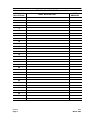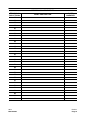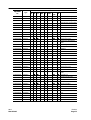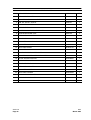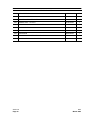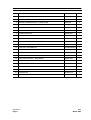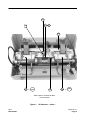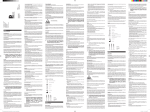Download England's Stove Works 26-GULP Service manual
Transcript
2xxx B9 Range (including 2010, 2610 & 2650) Banknote Counting Machine Service Manual TP01313013 Fourth Edition – March 2003 E De La Rue 2001 Walton Road, Farlington Portsmouth, Hampshire PO6 1TJ. Telephone: 023 9238 3161 Telefax: 023 9232 5822 www.delarue.com All items of technical information, advice, know–how, drawings, designs, specifications and other items communicated in this document are confidential and remain the property of De La Rue and shall not be disclosed to a third party without the written consent of De La Rue. The above duty of confidence also entails a prohibition of reproduction of this text without specific authority, in writing, from De La Rue. 1. TECHNICAL BULLETINS AND MEMORANDA Technical Bulletins are numbered consecutively and Customers of a product will receive all Technical Bulletins. To prevent confusion, when a modification is not applicable to all machines, Technical Memorandum are used. These are not numbered. 1.1 Service Manual Amendment On receipt of a Technical Bulletin or Technical Memorandum which entails a Service Manual amendment, the following actions should be taken: a. b. 1.2 Where the Amendment is a page replacement: D The relevant page is to be inserted in the Manual and the old page(s) removed. Manual custodians are advised to file the old pages for future reference. D The Record of Amendments page is to be completed with the Technical Bulletin number (not required for a Technical Memorandum), a brief description of the Technical Bulletin/Technical Memorandum and the date. D The Technical Bulletin/Technical Memorandum Title page should then be inserted in the section provided at the rear of the manual as a reference. The remainder of the Technical Bulletin can then be destroyed. Where the Amendment is NOT a page replacement: D The relevant page is to be amended in the manual and the margin next to the amendment annotated with the Technical Bulletin number and date or the Technical Memorandum date. D The Record of Amendments page is to be completed with the Technical Bulletin number (not required for a Technical Memorandum), a brief description and the date. D The Technical Bulletin/Technical Memorandum Title page should then be inserted in the section provided at the rear of the manual as a reference. The remainder of the Technical Bulletin can then be destroyed. Machine Modification On receipt of a Technical Bulletin or Technical Memorandum which does not entail a Service Manual amendment but is a modification to a machine, the following actions should be taken: 1.3 D This is issued for reference only. The modification will be carried out on machines built in the factory. D It is important therefore that the complete Technical Bulletin/Technical Memorandum should be kept by the Service Engineer as a local reference. This enables Service Engineers to differentiate between machines of differing build standards. These Technical Bulletins/Technical Memoranda are to be inserted in the Section at the rear of the Service Manual. Master Copies A master copy of all Technical Bulletins/Technical Memoranda should be retained by the Service Manager to be used as a reference if required. 26xx March 2003 Prelims Page 1 1.4 Record of Amendments Records of Amendments should not be inserted on any page other than an Amendment Record Sheet. 1.5 Page Replacements Care must be taken that any page replacements issued in Technical Bulletins/Technical Memoranda contain all previously issued changes. Prelims Page 2 26xx March 2003 2. SAFETY WARNING THIS MACHINE IS A CLASS 1, 3 – WIRE EARTHED PRODUCT, AND REQUIRES THE EARTH CONNECTION TO MAINTAIN CONTINUING SAFETY OF OPERATION. WARNING : FOR CONTINUED PROTECTION AGAINST RISK OF FIRE, FUSES MUST BE REPLACED WITH THOSE OF THE SAME TYPE AND SAME RATING. 26xx March 2003 Prelims Page 3 RECORD OF AMENDMENTS TECHNICAL BULLETIN No. BRIEF DESCRIPTION DATE AMENDED 1 2 3 4 5 6 7 8 9 10 11 12 13 14 15 16 17 18 19 20 21 22 23 24 25 26 27 28 29 30 31 32 Prelims Page 4 26xx March 2003 RECORD OF AMENDMENTS TECHNICAL BULLETIN No. BRIEF DESCRIPTION DATE AMENDED 33 34 35 36 37 38 39 40 41 42 43 44 45 46 47 48 49 50 51 52 53 54 55 56 57 58 59 60 61 62 63 64 26xx March 2003 Prelims Page 5 CONTENTS Title Page Duty of Confidence Technical Bulletins and Memoranda Safety Warning Record of Amendments Contents (this page) Preface/Spare Parts Health and Safety Manual Structure Prelims Page 6 Section 1 General Description Section 2 Mechanical Description Section 3 Electrical Description Section 4 Maintenance Section 5 Diagnostics Section 6 Removal, Overhaul and Replacement Appendix 1 2610 Machine Appendix 2 2650 Machine Appendix 3 26xx Euro Range IR Detector Appendix 4 2650 Euro Range SMDS Detector Appendix 5 2010 User Guide Appendix 6 2610/2650 User Guide Appendix 7 IR Detector System Appendix 8 SMDS Detector System Appendix 9 Size Detector SD Appendix 10 Size Detector 3D 26xx March 2003 CONTENTS (continued) 26xx March 2003 Appendix 11 Ultra Violet Detector Appendix 12 Enhanced Magnetic Presence Detector Appendix 13 Cash Management System, CMS Appendix 14 Value Operation Appendix 15 26xx Error Code Definitions Appendix 16 Technical Bulletins/Memoranda Prelims Page 7 3. PREFACE This Technical Manual contains technical information for use by Engineers in order to perform Servicing and Maintenance of the 26xx range of Banknote Counting Machines. 4. SPARE PARTS When ordering spare parts, it will be necessary to give the PART NUMBER and DESCRIPTION as quoted in the illustrated parts list. If no part number is quoted, then the ITEM NUMBER, DESCRIPTION and KEY TO FIGURE? is to be given. It will prove to be helpful if the DESCRIPTION as written in the appropriate KEY TO FIGURE? is quoted on all orders for spare parts. IMPORTANT – THE FOLLOWING SECTION ON SAFETY MUST BE UNDERSTOOD AND STRICTLY ADHERED TO BY ALL SERVICING AND OPERATING PERSONNEL. 5. HEALTH AND SAFETY 5.1 High Voltage Exercise caution when working in areas where mains power is present as hazardous voltages will exist. Wall isolating switchgear must be installed in accordance with local regulations and standards, and be capable of being either disconnected or locked in the off position. 5.2 High Energy All servicing personnel are warned of the dangers of arcing and burns from high energy components such as contained in the power supply unit (PSU). 5.3 Moving Parts Extreme care must be taken by all servicing personnel when working near moving machine parts. This is especially important when covers are open or removed and safety interlock circuits over–ridden. All items of clothing such as ties, loose overalls and long hanging jewellery should be removed. Long hair should be tied up. 5.4 Cabling And Power Do not use the colour of cables as an indication of their voltage or polarity. Always use a test meter to check that the terminals are not live before touching. Prelims Page 8 26xx March 2003 5.5 Static Sensitive Devices Normal precautions concerning the handling of MOS components are applicable in order to minimise the risk of damage to these devices by STATIC ELECTRICAL DISCHARGE. This entails avoiding contact with the pins of these devices and ensuring that when they are removed from a pcb, the pins are strapped together with conductive tape, or placed on a suitably earthed metal plate, thus ensuring that ALL pins remain at the same potential. Any external clothing, overalls, etc., manufactured of NYLON or a similar material, must not be worn as they are capable of reaching extremely high voltage potentials caused by friction during normal wear. These precautions are especially necessary in respect of microprocessor devices. 5.6 Effects of Electromagnetic Fields The funtion of this machine may be affected by the use of equipment, close to the machine, which is capable of emitting high electromagnetic fields, e.g. mobile phones, security transmitters. 5.7 Solvents All fluids used for cleaning purposes must be non – toxic and must comply with the relevant COSHH and Health And Safety regulations. Note: Wherever these symbols appear throughout this manual reference should be made to Paragraph 5 ( Health & Safety ). 6. MANUAL STRUCTURE The main part of this Service Manual covers the B9 build of the 26xx series machine. Sections 1 to 6 cover the 2010 machine whist other variants (i.e. 2610 and 2650) and detector options are covered in the Appendices at the rear of the manual. 6.1 Build Identification Machine builds can be identified by the following features: B9 – Rounded case mouldings. B8 – The blocks inside the stacker hopper are moulded in. The note thickness adjuster on the top front of the detector box. B5 – Melinex strips are fitted to the underside of the detector box. The underside of the detector box is ribbed. B6 – No melinex strips fitted and the underside of the detector box is smooth. Both B5 and B6 have the note thickness adjuster on the underside of the detector box. 26xx March 2003 Prelims Page 9 6.2 Top Level Part Numbers for 26xx B9 Machines KEY: SD -- size detection 3D -- 3 dimensional size UV -- ultra violet Top Level No Type FT20100109 2010 FT26100209 2610 EMG -- enhanced magnetics IR -- infra red SMDS -- superior magnetic detection system Detectors SD 3D UV EMG IR SMDS CMS VB Notes F FT26100309 2610 FT26100409 2610 LSN FT26100809 2610+ FT26500109 2650 FT26500209 2650 FT26500309 2650 FT26500409 2650 FT26500509 2650 F FT26500609 2650 F FT26500709 2650 F FT26500809 2650 F FT26500909 2650 F F FT26501009 2650 F F FT26501209 2650 FT26501309 2650 FT26501409 2650 FT26501509 2650 FT26501609 2650 F FT26501709 2650 F F FT26501809 2650 F F FT26501909 2650 F FT26502009 2650 F F FT26502109 2650 F F F FT26502609 2650 LSN FT26502709 2650 LSN F F Prelims Page 10 CMS -- cash management system VB -- mixed bundle value balancing F F F F F Withdrawn from sale 06/02 F Withdrawn from sale 06/02 F F F F F F F Withdrawn from sale 06/02 F F F Withdrawn from sale 06/02 F F F F F F Withdrawn from sale 06/02 F F F F F F F F F 26xx March 2003 Detectors Top Level No Type FT26503209 2650I+ FT26503309 2650II FT26503409 2650III FT26503609 2650II+ FT26503709 2650III+ FT26503809 2650Ir F F F FT26504009 2650I+ F F F F Euro FT26504109 2650I+ F F F F Euro/Belgium Francs FT26504209 2650I+ F F F F Euro/French Francs FT26504309 2650I+ F F F F Euro/German Mark/Special Mode FT26504409 2650I+ F F F F Euro/Portugal Escudos FT26504509 2650I+ F F F F Euro/Spanish Escudos FT26504609 2650I+ F F F F GBP/Euro FT26504709 2650II F F F Euro FT26504809 2650II F F F Euro/German Mark FT26504909 2650II+ F F F F F Euro FT26505009 2650II+ F F F F F Euro/Special FT26505109 2650II+ F F F F F Euro/Belgium Francs FT26505209 2650II+ F F F F F Euro/French Francs FT26505309 2650II+ F F F F F Euro/German Mark FT26505409 2650II+ F F F F F Euro/German Mark/Special mode FT26505509 2650II+ F F F F F Euro/Italy Lira FT26505609 2650II+ F F F F F Euro/Portugal Escudos FT26505709 2650II+ F F F F F Euro/Spanish Pesetas FT26505809 2650II+ F F F F F GBP/Euro FT26505909 2650II+ F F F F F Danish Krona/Euro FT26506309 2650II+ F F F F F Euro, no User Manual FT26506409 2650II+ F F F F F Russian Rouble/Euro FT26506009 2650III F F FT26506109 2650III+ F F F Euro FT26506209 2650III+ F F F Euro/Special mode 26xx March 2003 SD 3D UV F F F EMG IR SMDS F F F F F F NEW CMS VB F F Notes Model Number changed 06/02 F Model Number changed 06/02 F Model Number changed 06/02 F F Model Number changed 06/02 F F Model Number changed 06/02 Model Number changed 06/02 Euro Prelims Page 11 Prelims Page 12 26xx March 2003 Section 1 General Description 26xx March 2003 Section 1 Page 1 CONTENTS Para. Page 1. INTRODUCTION 3 2. MAIN SPECIFICATIONS 3 3. OPERATION 3.1 Display 3.2 Basic Controls 5 5 5 4. CONTROL FUNCTIONS 4.1 Control Key 4.2 Note Thickness Adjuster 6 6 6 5. 5.1 5.2 5.3 COUNTING MODES Batch Mode Count Mode Auto Start 6 6 7 7 6. 6.1 6.2 6.3 6.4 CONTROL SENSORS Feed Hopper Sensor Stacker Hopper Sensor Transport Sensor Doubles Detect Sensors 8 8 8 8 8 DISPLAY INDICATIONS AND RECOVERY ACTIONS 7.1 Operator Instructions 7.2 Operator Access 9 9 10 7. Illustrations Section 1 Page 2 Figure 1 2010 Banknote Counter General View 4 Figure 2 Note Thickness Adjuster Location 5 26xx March 2003 1. INTRODUCTION The 2010 machine is designed as a general purpose bank note counting machine. However, documents of similar and suitable parameters may also be counted. The machine is compact and lightweight, which makes it ideally suited for desktop operation. A general view of the 2010 machine is shown in Figure 1. The machine has: 2. D Normal counting speed of 1000 notes per minute (throughput speed). D Batch size settings of 100 (default), 50, 25, 20, 10, 5 and 0 (which is the continuous count mode). D Automatic start/restart. D 3 digit red LED display. D Count mode. D Document thickness detector for identifying double, triple and overlapped notes. MAIN SPECIFICATIONS Electrical Voltage 98 – 264V a.c. (110–240V a.c. nominal) 50/60Hz. Rated Current (max) 118V – 0.7A 230V –0.4A Mean Power 75W Mechanical 26xx March 2003 Weight approximately 6kg Dimensions Height Width Depth Document Size Range Min 100mm x 50mm Max 190mm x 90mm Note Thickness 0.075 to 0.15mm Feed Hopper Capacity 500 notes max (with note guides) Stacker Capacity 100 notes max Normal Counting Speed (Throughput Rate) 1000 notes/min (The note throughput rate is based on the time taken to complete the cycle of note counting). 190mm 285mm 250mm Section 1 Page 3 Figure 1. 2010 Banknote Counter General View Section 1 Page 4 26xx March 2003 3. OPERATION The mechanics of the 2010 range include a friction feeding system which feeds each note singly, by its long edge, into the separation area then between drive rollers and doubles detect bearings to be delivered into tined stacking wheels, where they are decelerated and stacked in their original order in the stacking hopper. 3.1 Display The display is a 3 digit red LED display, sited on the left hand side of the control panel. On power up, the batch value is automatically set to 100, but this number can be changed by pressing the control key (sited in the centre of the control panel) to step through the preset batch sizes of 050, 025, 020, 010 and 000. Selecting batch value 000 indicates that the machine is in the continuous count mode. The maximum number of notes that can be counted in this mode is 999. After the next note, the display will show ‘0.0.0.’ and flash. Pressing the control key will clear the total and set the display to 0. The display is also used to show operating messages. 3.2 Basic Controls A single touch key in the centre of the control panel is the only control necessary to operate the machine. The key is operated by slight pressure at it’s centre. The note thickness adjuster control is located on the front the detector box lid (see Figure 2). Left Actuator Thickness Adjuster Right Actuator Figure 2. Note Thickness Adjuster Location 26xx March 2003 Section 1 Page 5 4. CONTROL FUNCTIONS 4.1 Control Key The machines single control key, situated in the centre of the control panel, is the only control necessary to operate the machine. At power up the machine is automatically set to a batch value of 100. Operation of the control key will step the display through the preset batch sizes. Selecting batch size 000 puts the machine in continuous count mode. If the control key is pressed during counting, the machine will stop. Pressing the control key again will restart the count. 4.2 Note Thickness Adjuster Adjustment of the note thickness gap between the stripping wheels and separation rollers is set by a manually controlled, multi– position wheel adjustment fitted on the front of the detector box lid. Rotation of the wheel adjusts the thickness gap by altering the position of the separator components (see Figure 2 for location). Rotating the wheel downwards decreases the gap and rotating upwards increases the gap. 5. COUNTING MODES There are two modes of counting available on the 2010 machine. 5.1 Batch Mode The required batch quantity is selected via the control key and is shown on the display. Batch size 000 selects the count mode which is described in paragraph 5.2. The machine is programmed such that on power up the batch value is automatically set to 100. If another batch size is needed, the required batch is selected using the control key to step through the preset batch sizes. The machine automatically commences note feeding if the stacker is empty and notes are placed in the feed hopper. Notes are fed and counted up to the selected batch quantity at which point the feed is stopped. A sensor is fitted to the machine which monitors the presence of notes in the stacker. On batch complete, and when the notes are removed from the stacker, the feed re–starts if there are still notes in the feed hopper. If the notes are removed from the stacker and there are no notes in the feed hopper the display will retain the previous count until notes are put into the feed hopper and the machine restarts. The machine is stopped by pressing the control key. If previously fed notes are not removed from the stacker and the feed hopper is not empty, pressing the control key again causes the previous count to continue. Section 1 Page 6 26xx March 2003 Any stoppages due to ’uncertain counts’ removes the partial count on the display i.e. those notes fed since the stacker hopper was last emptied. Following an ’uncertain count’ stoppage, notes should be removed from the stacker and recounted. Pressing the control key clears the error message and resets the display to zero prior to feed start. 5.2 Count Mode The COUNT mode is selected by setting the display to 000 via the control key. The machine has an autostart facility and commences note feeding if the stacker is empty and notes are placed in the feed hopper. The first 100 notes are fed and counted (assuming the quantity is equal to or greater than 100) at which point the feed is stopped. A sensor is fitted to the machine which monitors the presence of notes in the stacker. When the first 100 notes are removed from the stacker, the feed will restart if there are still notes in the feed hopper. These notes are added to the previously displayed total. If the feed hopper empties during a count the display flashes the total to date. The count can be continued by adding notes to the feed hopper. In this instance the machine will automatically restart. On removing notes (100 batch) from the stacker, the display continues to show the total count to date. On removal of less than 100 notes from the stacker, when the hopper empties the display continues to flash the count to date and is added to it when the feed hopper is replenished. The machine is stopped by pressing the control key. Pressing the control key again causes the previous count to continue. Any stoppages due to ’uncertain counts’ negates the current part of the count i.e. those notes fed since the stacker was last emptied. Following an ’uncertain’ count stoppage, notes should be removed from the stacker and recounted. Pressing the control key clears the error message and resets the display to the previously correctly counted multiple of the batch quantity, the count total or to zero. 5.3 Auto / Manual Start Auto / Manual start is obtained with the machine powered on by covering the stacker sensor and pressing the control key.You can then toggle between ’AUI’ which is Auto Start and ’AUO’ which is Manual Start. On power up the machine will default to whichever mode was in use when the machine was turned off 26xx March 2003 Section 1 Page 7 6. CONTROL SENSORS The following sensors are fitted to the 2010 machine: 6.1 Feed Hopper Sensor The purpose of the feed hopper sensor is to detect the presence or otherwise, of notes in the feed hopper. The sensor is a reflective opto device which is fitted in the feed hopper. The presence of notes in the hopper, with the appropriate stacker hopper condition, initiates a feed when notes are removed from the stacker hopper. The action of the notes as they feed is to wipe clean the sensor of any dust or note debris that might degrade the sensor operation. 6.2 Stacker Hopper Sensor The purpose of the stacker hopper sensor is to detect the presence or otherwise of notes in the stacker hopper. The sensor comprises a light emitting diode (LED) and a phototransistor device which are located in the stacker hopper area. The feed cannot normally be initiated if the light path of the stacker sensor is obscured. The exception to this is when there are notes in the stacker hopper, after the hopper has been replenished with notes (having emptied) and when the batch is incomplete (in Batch mode) or there are less than the stacker hopper limit in the stacker hopper (in Count mode). 6.3 Transport Sensor The purpose of the transport sensor is to detect the progress of notes through the machine. The sensor is a reflective opto device located in the detector box. 6.4 Doubles Detect Sensors The purpose of the doubles detect sensors is to measure the thickness of the banknotes as they are transported through the machine. The machine is fitted with two identical sensors so that the thickness of the banknotes is measured along two strips of the note. Section 1 Page 8 26xx March 2003 7. DISPLAY INDICATIONS AND RECOVERY ACTIONS 7.1 Operator Instructions The following display indications are given for the conditions shown below: Display 26xx March 2003 Reason Solution The machine has stopped as a result of a badly damaged or degraded note. Remove all of the notes from the stacker. Remove any notes with damage, tape or staples. Press the control key and put notes onto the feed hopper to repeat the count. The machine has stopped as a result of a note handling problem. Remove all the notes from the stacker. Press the control key and put the notes onto the feed hopper to repeat the count. One of the sensors is obscured by dirt. Clean the hopper, stacker and track sensors. Press the control key. A note has been left in the machine. Clear the feed hopper, stacker or note track of any notes. Press the control key. Notes are jammed in the note transport. Switch off the machine. Open the machine by pressing the release buttons. Remove the notes carefully. Close the machine lid. Switch the machine on. The top lid is not closed. Press on both sides of the lid and ensure an audible click is heard. The lid is now closed. Press the control key. A half or folded note has been detected in the machine. Remove all notes from the stacker. Remove all half notes or unfold folded notes. Press the control key and put notes onto the feed hopper to repeat the count. 3 or more notes have passed through the machine together. Remove all notes from the stacker. Press the control key. Put the notes onto the feed hopper to repeat the count. A fault has been detected in the machine Switch off the machine and contact your agent’s service engineer. Section 1 Page 9 7.2 Operator Access In order to remove jammed notes or to clean the transport sensor etc, access to the note path is obtained by opening the hinged detector box assembly. The assembly is opened by releasing the left and right actuators (see Figure 2). The detector box assembly must be fully closed before operating the machine. If the detector box assembly is opened whilst the machine is feeding notes, a controlled stop may occur i.e. there may be notes left in the transport. Under these circumstances the detector box should be closed and the control key pressed to restart the machine. The display will show ‘CLr’ until the notes in the transport are removed. Section 1 Page 10 26xx March 2003 Section 2 Mechanical Description 26xx March 2003 Section 2 Page 1 CONTENTS Para. 1. Page GENERAL 3 2. FEED MODULE 2.1 Feed Hopper 3 3 3. CHASSIS ASSEMBLY 3.1 Feed Wheels 3.2 Stripper Wheel and Separation Rubber Assembly 3 3 4 4. NOTE TRANSPORT SYSTEM 4.1 Transport Rollers 4.2 Doubles Detect Bearings 4 4 5 5. 5 NOTE STACKING 6. DRIVE MOTORS 6.1 Feed Motor 6.2 Transport Motor Section 2 Page 2 5 5 5 26xx March 2003 1. GENERAL The machine incorporates three independent systems, NOTE FEED, NOTE TRANSPORT and NOTE STACKING. These systems are driven by two separate d.c. motors. Notes placed in the feed hopper are fed singly into the machine by a friction feed. On leaving the feed hopper, each note is fed into the nip between the separation rubbers and stripping wheels, then between the drive and pinch rollers and then between the drive roller and doubles detect bearings. Notes, as they exit from the doubles detect bearings and drive rollers, are delivered into a pair of tined stacking wheels, where they are decelerated and neatly stacked in the stacking tray, in the same order as they were fed. Mechanically, the machine can be broken down into the following assemblies: 2. D Feed module D Chassis assembly D Base tray and power distribution module D Stacker module D Detector box module FEED MODULE The feed module comprises the upper half of the machine along with the feed hopper. The module also incorporates mounting elements for the chassis assembly, the controller PCB and the facia panel. 2.1 Feed Hopper Notes are placed in the hopper for feeding into the machine, long edge leading. A sensor is fitted on the feed hopper to detect the presence, or otherwise of notes and also initiates the auto–start feature. Notes are removed, singly, from the bottom of the note pile by a pair of feed wheels, in conjunction with a stripper wheel. 3. CHASSIS ASSEMBLY The chassis assembly consists of the feed motor and drive system to transport notes from the feed hopper to the stacker module via the doubles detection system. 3.1 Feed Wheels These are a pair of rubber cams, moulded onto the feed shaft. The shaft is driven via a toothed belt from the stripper shaft. 3.2 Stripper Wheel and Separation Rubber Assembly The separation of notes is achieved by the action of a stripper wheel and associated separation rubbers. The flanged stripper wheel is made of moulded plastic, with moulded rubber segments. 26xx March 2003 Section 2 Page 3 The feed and stripper wheel are both mechanically timed so that their combined effect, with the separation rubber assembly, is to separate notes from the pile and transport them into the nip between the drive roller and pinch rollers. The stripper wheel is driven from the feed motor. When two notes are fed into the feed gap at the same time, the action of the separation rubber assembly will be to hold back the upper note against the forward feed of the lower note, thus causing the notes to separate. The dolly roller pivot arm assembly is carried between the separation rubbers. The assembly comprises a pair of spring loaded rollers which cause the rollers to ride the inner section of the stripper wheel. The lowest note in the stack is thus held in contact with the stripper wheel ahead of the separation rubbers. 4. NOTE TRANSPORT SYSTEM Having passed through the separation area, the note now feeds into the transport system which comprises the Transport Rollers, Pinch Rollers and Doubles Detect Bearings. 4.1 Transport Rollers These are a pair of moulded alloy hubs fitted with rubber tyres mounted on the drive roller shaft. The shaft is driven, via an ‘O’ belt from the transport motor. The pinch rollers are mounted in the detector box base and bear on the transport rollers. The two doubles detect bearings, resiliently mounted on a stationary shaft, also bear on the rubber tyres of the transport rollers. The notes are guided into the ‘nip’ between these sets of rollers and then delivered into a pair of tined stacking wheels. The transport rollers are ground concentric to the drive roller shaft and can only be replaced as an assembled pair. 4.2 Doubles Detect Bearings This is a pair of bearings each of which fits over a rubber collar, mounted on the stationary doubles detect shaft. Notes are detected and counted by measuring the deflection of these resiliently mounted rollers. This deflection is determined by monitoring the movement of a plastic ‘pin’ (one for each roller), in contact with the inner race of the bearing, as it obscures the light path between an infra–red diode and a phototransistor, both sensors being fitted inside the hollowed out sections of the transport shaft. In operation any eccentricity of the profile of each of the transport rollers, is determined by measuring the ‘pin deflection’ at defined angular positions prior to notes being fed. When the first note is fed between the rollers, a further set of ‘pin deflection’ measurements are taken. The difference between these measurements define the note ‘thickness’ and ‘length’. This becomes a ‘reference measurement’ with which all subsequent notes are compared to determine whether one or more notes are present. Section 2 Page 4 26xx March 2003 5. NOTE STACKING After passing between the transport rollers and double detect bearings, the notes are delivered into a pair of tined stacking wheels, mounted on the stacker shaft, where they are decelerated and stacked. The stacker shaft is directly driven via a twisted ‘O’ ring belt from the transport shaft. 6. DRIVE MOTORS Two motors are used on the machine, one to drive the feed system and the second to drive the transport system. 6.1 Feed Motor This motor is secured to a casting mounted in the chassis. It is fitted with a gear driven pulley which drives the feed components. 6.2 Transport Motor This motor is secured to a mounting bracket which locates in the stacker hopper moulding and is fitted with an ‘O’ belt pulley (grub screw fixing) which drives the transport system with an ‘O’ belt drive. 26xx March 2003 Section 2 Page 5 Section 2 Page 6 26xx March 2003 Section 3 Electrical Description 26xx March 2003 Section 3 Page 1 CONTENTS 1. GENERAL 3 2. MAIN CONTROLLER 2.1 Interconnections 3 4 3. POWER SUPPLY UNIT 3.1 Interconnections 5 5 4. 4.1 4.2 4.3 4.4 4.5 SENSORS Doubles Detect Feed Timing Transport Stacker 5 5 5 5 6 6 5. MOTORS 6 6. MOTOR CONTROL PCB 6.1 Interconnections 6 6 Illustrations Figure 1 Section 3 Page 2 2010 Interconnection Diagram 9 26xx March 2003 1. GENERAL The 2010 electrical system is based around a microprocessor PCB providing an interface to the sensors, membrane, motor controller and external interface. The method of interfacing is either direct or via a serial link to enable detectors and other devices to be fed along one piece of multi–way cable. An interconnection diagram is shown in Figure 1. The major electronic elements are : D Main controller D Power supply unit D Sensors : Doubles Detect Feed Timing Stacker Transport Lid Open D Motor controller D Motors WARNING : FOR CONTINUED PROTECTION AGAINST RISK OF FIRE, FUSES MUST BE REPLACED WITH THOSE OF THE SAME TYPE AND SAME RATING. 2. MAIN CONTROLLER This PCB contains the main machine processor and uses an external EPROM for its programme control. There is a non–volatile memory which is used to store configuration data that the machine needs to retain when the power is switched off. The power to the PCB appears as a 30V input and this is regulated down to 5V on this PCB with a switching regulator, based around U9, and runs at approximately 50KHz. The 5V supply is current limited to 0.5A. Sensor connections are provided to the doubles detect sensors (left and right), feed and timing sensors. The drive to the feed sensor is modulated to ensure that it is not oversensitive to ambient light, and has a period of about 60 ms with an ‘on’ time of 1 ms. 26xx March 2003 Section 3 Page 3 2.1 Interconnections The following tables list the connector details to the Main Controller PCB. SK1 – Doubles Detect (left) Pin No Remarks 1 Output to drive LED 2 Signal input from detector 3 Vcc (+5V) 4 Vcc (+5V) SK2 – Doubles Detect (right) Connections are as for SK1. SK3 – Feed Sensor Pin No Remarks 1 Output to sensor LED (60ms period, 1ms pulse 2 Vcc return 3 Signal input from sensor 4 Vcc (+5V) SK4 – Peripheral Bus Pin No Section 3 Page 4 Remarks 1 Vcc (+5V) 2 Stacker sensor input 3 Reset 4 30V input (+/– 10%) 5 MC2 motor control PWM 6 Track sensor input 7 Timing wheel sensor input, 200 – 1000Hz 8 Vcc return 9 Internal serial bus SCL serial clock 10 Internal serial bus SDA serial data 26xx March 2003 3. POWER SUPPLY UNIT The PSU is a switch–mode unit with a single input voltage range of 98 to 264VAC. It provides a semi–regulated output on PL2 of 30VDC +/–10%. 3.1 Interconnections The following tables list the connector details to the Power Supply Unit. PL1 – Mains Input Pin No Remarks 1 AC Mains 2 AC Mains PL2 – DC Power Output Pin No Remarks 1 Motor supply (+30V) 2 Motor ground 3 Signal ground 4 System supply (+30V) WARNING There are voltages present on the power supply which are potentially very hazardous. Be very careful around this unit if the machine is stripped for servicing and connected to the mains. 4. SENSORS 4.1 Doubles detect driven by main controller The doubles detect sensors are mounted on PCB’s which are located inside the bearings of the transport drive. There is a detector on each side of the transport (left and right) and they measure the thickness of passing documents with the interruption of an infra–red beam by a small pin, which follows the movement of the doubles detector bearings. The setting up of this detector is described in section 5, diagnostic 2. 4.2 Feed driven by main controller This is a reflective sensor which detects the presence of notes placed in the feed hopper. The emitter element is modulated by the main controller directly, to reduce susceptibility to ambient light. 26xx March 2003 Section 3 Page 5 4.3 Timing driven by main controller This is a transmissive sensor and operates across the slotted timing wheel. It tracks the rotation of the drive components. The emitter element is permanently turned on. 4.4 Transport driven by motor controller This is a reflective sensor. The emitter element is permanently turned on. It detects the presence of notes as they progress through the machine. 4.5 Stacker driven by motor controller This is a transmissive sensor and operates across the stacker hopper to detect the presence on notes in the stacker. The emitter element is permanently turned on. 5. MOTORS The machine uses two small dc. motors with the larger of the two driving the transport and stacker elements. The smaller motor drives the feed components and the stripper wheels. The speed of the motors is controlled by pulse–width modulation of the dc. supply from the motor control PCB. 6. MOTOR CONTROL PCB This PCB interfaces the motor control requirements from the main controller into the power necessary to drive the transport and feed motors. It also provides braking for the feed motor. These functions are controlled by a microcontroller interfacing to the serial data bus from the main controller. This PCB also controls the transport and stacker sensors under commands from the main controller via the serial bus. A thermal fuse FS1 is used to protect the wiring against short circuits and operates at about 0.5A. The fuse automatically resets. 6.1 Interconnections The following tables list the connector details to the Motor Control PCB. SK1 – Peripheral Bus Details for this connector are as SK4 on the Main Controller PCB (refer to paragraph 2.1). Section 3 Page 6 26xx March 2003 SK2 – Stacker Sensor Pin No Remarks 1 Vcc return (from LED) 2 Vcc return (from phototransistor) 3 Signal input from sensor 4 Vcc to LED (+5V) SK3 – Transport Sensor Connections are as for SK2. SK4/SK5 – Interfaces for Machine Options Pin No Remarks 1 30V 2 Ground 3 Internal Serial Bus SDA Serial Data 4 Ground 5 Internal Serial Bus SLC Serial Clock 6 Reset 7 Timing Wheel Sensor Input 200–1000Hz 8 Ground PL6 – Transport Motor Pin No Remarks 1 Motor ground 2 No connection 3 Motor supply (+30V) PL7 – Feed Motor Remarks Pin No 1 Motor ground 2 Motor supply (+30V) PL8 – Power Supply Remarks Pin No 26xx March 2003 1 Motor supply (+30V) 2 Motor ground 3 Chassis ground 4 Signal ground 5 System supply (+30V) Section 3 Page 7 Section 3 Page 8 26xx March 2003 Membrane Panel Assembly 142 Stacker Sensor & Cableform Track Sensor 141 4 506 SK3 SK5 Main Controller SK4 4 2 SK2 PL7 0V Motor Control and Interface SK1 10 Feed Motor 418 421 507 250 Timing Wheel Sensor 619 PL8 4 PL2 Power Supply Unit PL1 2 000 SK1 557 SK3 145 4 PL6 SK9 557 4 235 SK2 120 615 4 4 Filter & Switch Assy 427 247 3 235 Double Detect Sensor LHS Feed Hopper Sensor DESCRIPTION ITEM Lid Sensor Double Detect Sensor RHS PART No. Transport Motor 932 694 ITEM DESCRIPTION PART No. ITEM DESCRIPTION PART No. 120 PSU 02620415 506 Cableform Stacker Sensor B9 2606303602 Cordset Euro – Plug 02540414 141 Transport Sensor Cableform 2606000201 507 2010 Membrane Panel Assembly 2606304002 Cordset USA – Plug 02540415 142 Main Controller Cableform 2606000301 557 Doubles Detect Cableform 2606006401 Cordset UK – Plug 02540516 145 Feed Sensor Cableform 2606000601 615 Motor Control PCB Kit B8 2604534002 Cordset Australia/N.Z. – Plug 02540550 235 PCBP Double Detect 2609530701 619 Timing Wheel Sensor PCB B8 2609536702 Cordset India/S. Africa – Plug 02540630 247 Feed Hopper Sensor PCB 2609530801 694 Transport Motor Kit 02510186 Cordset Israel – Plug 02540902 250 2000 Main Controller PCB Kit 2604533604 932 Filter & Switch Assembly + Cables 2606303705 418 Feed Motor Assy – Buhler B8 2602013201 000 Cableform, PSU – A.B. Motor Control 2606006201 421 PCBP Ref Track Sensor 2609535504 427 Cableform, Lid Open Sensor 2606004902 26xx March 2003 Figure 1. 2010 Interconnection Diagram Section 3 Page 9 Section 3 Page 10 26xx March 2003 Section 4 Maintenance 26xx March 2003 Section 4 Page 1 CONTENTS Para. Page 1. GENERAL 3 2. PRECAUTIONS 3 3. ROUTINE MAINTENANCE 3.1 Procedure Section 4 Page 2 3 3 26xx March 2003 1. GENERAL The 2010 machine is designed to provide continued reliable service with a minimum of maintenance. To achieve efficient operation with minimal breakdown periods it is recommended that the machine be subject to regular preventive maintenance. The frequency of this maintenance will vary depending on the usage of the machine. In addition to this regular servicing it is important that the users of the machine keep it clean in operation and that they are familiar with the methods for keeping the sensors clear of dust build up. A soft brush or cloth is all that is required to keep the feed, transport and stacker sensors clear of dust and it is suggested that they are cleaned on a weekly basis (minimum). 2. PRECAUTIONS Extreme care must be taken when working on a running machine if the rollers and/or drive components are exposed. Normal precautions concerning the handling of Static Sensitive components are applicable in order to minimise the risk of damage to these devices by static electrical discharge. Contact with the pins of these devices should be avoided and when they are removed from PCB’s the pins should be connected with conductive foam, or placed on a suitably earthed metal plate. Any external clothing, overalls etc., manufactured of nylon or a similar material, must not be worn as they are capable of generating very high voltage potentials caused by friction during normal wear. These precautions are particularly necessary in respect of the microprocessors and EPROM devices. 3. ROUTINE MAINTENANCE 3.1 Procedure Carry out the following maintenance routines after every 20 million notes are fed, or every 12 months, whichever comes first: 26xx March 2003 a. Split the machine in half (section 6, paragraph 2.2) and use a vacuum cleaner only to remove dust from the inside of the machine. DO NOT blow the dust away. Ensure that the mains supply is removed before carrying out this procedure. b. Clean surfaces of all rollers and feed cams etc, using a proprietary cleaner (part number 02340316, Aqueous Solvent). c. Visually inspect all components for wear or damage and replace if necessary. Regard, particularly, the condition of the rubber components/belts, replacing if they show signs of excess wear or tears. d. Check the mechanical assemblies for security of fixing screws. e. Check the timing of the feed cams and stripper wheels, resetting if necessary in accordance with the setting instructions in section 6 paragraph 3.4 (a). Section 4 Page 3 f. Check the separation component setting and adjust if necessary, in accordance with the setting instructions given in section 6 paragraph 3.8 (c). g. Test the machine for correct operation ensuring that the following functions, at least, are working correctly: i. Correct counting and batching with the batch set to 10, 50 and 100 notes. ii. Detection and stopping when doubles and half notes are fed in a batch. Section 4 Page 4 26xx March 2003 Section 5 Diagnostics 26xx March 2003 Section 5 Page 1 CONTENTS Para. Page 1. INTRODUCTION 3 2. ERROR MESSAGES 3 3. ENGINEER DIAGNOSTICS 3.1 Diagnostic 0 – CRC, Version and Revision Numbers 3.2 Diagnostic 1 – Sensor Check 3.3 Diagnostic 2 – Auto Double Detect Setting 3.4 Diagnostic 13 – Cycling of Motors 3.5 Diagnostic 14 – Initialise Non Volatile Memory Section 5 Page 2 3 3 4 4 5 5 26xx March 2003 1. INTRODUCTION There are two aids for the service technician in diagnosing faults and in setting the machine up: 2. D Error messages. D Engineer diagnostics. ERROR MESSAGES Error messages displayed during machine operation include Chc, CLn, CLr, FEd, HLF, JA, Lid and rFd. When some of these messages are displayed additional information about the type of error can be obtained by removing notes from the feed and stacker hoppers and then pressing and holding the Control Key for approximately 3 seconds. The display will show: ‘ 0’ – for 3 seconds ‘Exx’ Normal errors ‘Fyy’ Fault errors or When the control key is released the display is retained for approximately half a second. The code cannot be re–displayed. To clear an error, press and release the Control Key. 3. ENGINEER DIAGNOSTICS Entry into engineer diagnostics is achieved by first turning the machine off and checking that there are no notes in the feed or stacker hoppers. Press and hold the Control Key and switch the machine on. After the power up sequence the display will show ‘d1’. Release the Control key. To select a diagnostic mode use the Control Key to cycle through the available diagnostic modes. To enter the required mode block the feed sensor (the simplest way to do this is by placing the hand over the sensor). When the machine has entered the required diagnostic mode clear the feed sensor. To exit engineer diagnostics it is necessary to turn the machine off. 3.1 Diagnostic 0 (d0) – CRC, Version and Revision Numbers Diagnostic mode 0 displays the CRC, Version and Revision numbers. On entry into this diagnostic the display shows the upper byte of the EPROM CRC(xxyy) ‘Hxx’. Press and release the Control Key to cycle through the four values: ‘Hxx’ ‘Lyy’ ‘UVV’ ‘rRR’ Upper byte of the EPROM CRC Lower byte of the EPROM CRC Version stored in Non Volatile Memory (NVM) Revision stored in NVM To exit to base diagnostics block the stacker sensor and press the Control Key. 26xx March 2003 Section 5 Page 3 3.2 Diagnostic 1 (d1) – Sensor Check Diagnostic mode 1 is the default mode on power up and allows the operation of the following sensors to be checked: D Stacker D Transport D Feed On entry into this diagnostic the display will show ‘– – –’ with no notes being fed and with a correctly working machine. If the stacker, transport and feed sensors are blocked then unblocked in succession the display will change to ‘– – –’, ‘– – –’. ‘– – –’ and then back to ‘– – –’. Press the Control Key to start the double detect profile limit check and the display will show ‘– o – ’if the profile is within limits. If the profile is greater than the upper limit the top bar will be lit and if the profile is below the lower limit then the bottom bar will be lit. Block the feed sensor and press the Control Key while the transport is running, to cycle the display through the offset values: ‘Lxx’ Left double detect offset value ‘rxx’ Right double detect offset value Press the Control Key, with the sensors unblocked, to stop the transport and display the sensor test. To exit to base diagnostics block the stacker sensor and press the Control Key. 3.3 Diagnostic 2 (d2) – Auto Double Detect Setting Diagnostic mode 2 allows the doubles detect gain to be set automatically as follows: When this mode is entered the display will show ‘t – –’. Place a pack of test notes* (149 x 80mm – Part No. 02390166) in the feed hopper and press the Control key to start the setup cycle. The machine will feed 10 notes, make it’s own adjustments and then feed another ten notes. The cycle will continue until either the machine runs out of notes or 3 consecutive batches of 10 are measured correctly within limits. The display shows ‘y – –’ where y is the number of batches of 10 with double detect in limits (0, 1, 2 or 3). The middle digit is the LHS double detect indicator and the right digit is the RHS double detect indicator. The middle bar is lit when the double detect is within limits. If the double detect is greater than the upper limit the top bar will be lit and if the double detect is below the lower limit then the bottom bar will be lit. * The test document is used in preference to an actual banknote due to its consistent note thickness. Using the incorrect document may result in an increased stop rate. If an out of limits error occurs then the indicator for that double detect will flash. Section 5 Page 4 26xx March 2003 To exit to base diagnostics block the stacker sensor and press the Control Key. 3.4 Diagnostic 13 (d13) – Cycling of Motors Diagnostic mode 13 cycles the machine motors as if batching 100 notes, continuously. No attempt is made to count any notes that might be fed. When this mode is entered the display shows ‘–oo’ to indicate that all motors are idle. Press the Control Key to start the cycle: ‘–ot’ Starts the transport motor ‘–Ft’ Starts the feed motor with transport still running ‘–ot’ Stop the feed with transport still running ‘–oo’ No motors running – idle End of cycle If the feed hopper sensor is blocked when the Control Key is pressed, the repeat cycle mode is started: ‘roo’ No motors running – idle (repeat cycle mode selected) ‘rot’ Starts the transport motor ‘rFt’ Starts the feed motor with transport still running ‘rot’ Stop the feed with transport still running ‘roo’ No motors running – idle Repeat the cycle. Pressing the Control Key at any time while the motors are running will reset the cycle to idle. To exit to base diagnostics block the stacker sensor and press the Control Key. 3.5 Diagnostic 14 (d14) – Initialise Non Volatile Memory (NVM) Entry into diagnostic mode 14 sets the non volatile memory to the default values. The display will show ‘SEt’ if the check sum is correct, or ‘nSt’ if the check sum does not match. To reset the NVM to the default values, block the feed hopper sensor and press the Control Key. The display will show ‘dnE’ if the reset is carried out successfully, or ‘FL’ if the reset has failed. If the NVM is reset to the default values then the auto double detect setting should be carried out as detailed in Diagnostic mode 2. To exit to base diagnostics block the stacker sensor and press the Control Key. 26xx March 2003 Section 5 Page 5 Section 5 Page 6 26xx March 2003 Section 6 Removal, Overhaul & Replacement 26xx March 2003 Section 6 Page 1 CONTENTS Para. Page 1. INTRODUCTION 1.1 Tools Required 4 4 2. 2.1 2.2 2.3 2.4 2.5 2.6 2.7 2.8 4 4 4 5 6 6 7 7 7 DISASSEMBLY PROCEDURES Detector Box Removal Split Machine Halves Feed Hopper Assembly Stacker Hopper Assembly Chassis Assembly Double Detect Assembly Detector Box Separation Assembly 3. 3.1 3.2 3.3 3.4 3.5 3.6 3.7 3.8 RE–ASSEMBLY PROCEDURES Separation Casting Assembly Detector Box Assembly Double Detect Assembly Chassis Assembly Stacker Hopper Assembly Feed Hopper Assembly Joining Machine Halves Detector Box Replacement and Setting of Separator Gap 3.9 Test of Re–assembled Machine 8 8 8 8 9 11 12 13 13 14 Illustrations Section 6 Page 2 Figure 1 Chassis Assembly Setting 10 Figure 2 Chassis Assembly Measurement 10 Figure 3 Guide Belt Bias Alignment 10 Figure 4 2010 Note Guides 15 Figure 5 Base Tray Assembly 17 26xx March 2003 Illustrations (continued) 26xx March 2003 Figure 6 Detector Box Assembly 19 Figure 7 Separation Assembly 21 Figure 8 Separation Assembly 23 Figure 9 Machine Halves 25 Figure 10 Stacker Hopper Assembly 27 Figure 11 Feed Hopper Assembly 29 Figure 12 Feed Hopper Assembly 31 Figure 13 Feed Hopper Assembly 33 Figure 14 Chassis Assembly 35 Figure 15 Chassis Assembly 37 Figure 16 Double Detect Assembly 39 Figure 17 Overall View 40 Section 6 Page 3 1. INTRODUCTION This section describes the removal, overhaul and replacement procedures for the main assemblies of the 2010 machine. The mains supply should be removed prior to any removal/replacement procedure. 1.1 Tools Required The following tools are required to carry out the procedures detailed in this section: 2. D Pozidrive screwdrivers numbers 1 and 2 (preferably magnetic). D Allen key to suit M4 grubscrews. D Flat bladed screwdriver. D Torque limited Pozidrive screwdrivers numbers 1 and 2. D Long nose pliers. D Side cutters. D Circlip pliers. DISASSEMBLY PROCEDURES Before commencing the disassembly procedures remove the detector box and split the machine into its two halves. 2.1 Detector Box Removal To remove the detector box carry out the following procedure: 2.2 a. Release the left and right actuators. b. Lift open the detector box and remove the detector box lid (Figure 6, item 470) using the finger locations on the sides of the front of the lid by pulling forwards and upwards to release the clips. c. Disconnect the black static bonding cable connected to the plate spring anchor (Figure 8, item 18) and the transport sensor cable from the track sensor PCB (Figure 7, item 421). d. Hinge the detector box backwards, lift the box upwards in its location slots and out of the machine. Split Machine Halves To split the machine into its two halves carry out the following procedure: Section 6 Page 4 a. Turn the machine upside down. b. Remove the two pozi screws securing the base tray (Figure 5, item 8) to the bottom of the machine. c. Lift off the base tray, lifting the rear for removal and disengaging the two locating features at the front of the base tray. d. Disconnect the PSU power cable from the motor control PCB (Figure 10, item 615) and the black static bonding cable in–line connector. Set the base tray to one side. 26xx March 2003 2.3 e. Disconnect the feed motor cable and lid sensor cable from the motor control PCB (Figure 10, item 615) and the black static bonding cable from the chassis. f. Disconnect the transport belt (Figure 9, item 819) and the stacker belt (Figure 9, item 269) from the visible pulleys. g. Remove the two pozi screws securing the stacker hopper to the feed hopper (Figure 9, item 469). (Leave in place, the screw holding the rear of the transport motor bracket). h. Lift the stacker hopper and slide to the rear to clear the location features at the front of the machine. Hinge the two machine halves apart. i. Disconnect the 10 way interface ribbon cable from the motor control PCB (Figure 10, item 615). Withdraw the feed motor cable, the lid sensor cable, the black static bonding cable and the transport sensor cable, and set the stacker hopper assembly to one side. Feed Hopper Assembly To disassemble the feed hopper carry out the following procedure: a. Remove two screws (Figure 13, item 807) and the internal note guide (Figure 13, item 450). 26xx March 2003 b. Disconnect the two cables (Figure 13, item 557) from the doubles detect PCB’s. c. Disconnect the cable (Figure 13, item 142) from the timing sensor PCB (Figure 15, item 619). d. Remove four smart screws (Figure 12, item 821), lift the chassis out of the feed hopper and place to one side. e. Remove the facia and membrane assembly by releasing the clips underneath the feed hopper, hinging the facia off and disconnecting the membrane tail from the PCB. The LCD gasket may be replaced if necessary. f. Disconnect the two doubles detect, feed sensor and control cables from the PCB, noting that these connectors are polarised. g. Unclip the PCB from the feed hopper and remove. h. Remove the feed sensor PCB and cable by unclipping. Note the cable routing for the re–assembly procedure. Section 6 Page 5 2.4 Stacker Hopper Assembly To disassemble the stacker hopper carry out the following procedure: 2.5 a. Remove the black static bonding cable from the transport motor. b. Disconnect the transport motor cable from the motor control PCB (Figure 10, item 615). c. Remove the transport motor and mounting bracket assembly by removing the screw (Figure 10, item 801). Note the position of the bracket locating feature in the moulding for reassembly. d. If a replacement pulley only is required unscrew grub–screw (Figure 15, item 880) and remove the drive pulley. e. Remove the stacker wheel assembly (Figure 10, item 704) with its black static bonding cable, by unclipping the two moulded stacker bearings from the stacker hopper. f. Disconnect the stacker sensor and transport sensor cables from the motor control PCB. g. Remove the motor control PCB (Figure 10, item 615) by pulling out black buttons from fixing clips and lifting it up and out of the stacker hopper. h. Remove the stacker sensor and emitter and their cable by unclipping them from the stacker hopper. Note the routing of the cable through the features in the stacker hopper moulding to aid reassembly. Chassis Assembly To disassemble the chassis assembly carry out the following procedure: Section 6 Page 6 a. Remove the transport drive belt (Figure 9, item 819). b. Remove the timing sensor PCB (Figure 15, item 619). c. Remove the circlip from the timing disc (Figure 14, item 267) and remove the timing disc. Remove the circlip from the idler pulley and remove the pulley and small O–ring belt. Remove the central support by unclipping it from the chassis. d. Slacken the two long screws and remove two short screws securing the double detect assembly to the chassis assembly. Remove the doubles detect and drive roller assembly and place to one side. e. Cut tywrap securing the feed motor cable to the chassis. f. Remove four screws and lift out the feed component assembly. g. Pull out the feed and stripper shafts from the end casting adjacent to the feed motor. h. Remove the end casting opposite the feed motor by releasing the clips retaining both of the bearing housings on the feed and stripper shaft assemblies (Figure 15, items 710 and 711). i. Remove the timing belt. 26xx March 2003 2.6 Double Detect and Drive Roller Assembly To disassemble the double detect assembly proceed as follows: 2.7 a. Take out the long screws previously loosened at step 2.5d. b. Pull off the end casting opposite the drive pulley, away from the double detect assembly (Figure 14, item 33) and the transport shaft assembly (Figure 15, item 712). Take out the double detect assembly. c. Loosen grubscrew (Figure 15, item 880) and pull off the transport pulley (Figure 15, item 271). d. Pull off the other end casting by releasing the clips retaining the bearing housing. e. Remove the two innermost screws. Slide the double detect bearings (Figure 16, item 809) off the rubber collars towards the inside of the machine and remove the collars (Figure 16, item 353) and pins (Figure 16, item 349). f. Remove two outermost screws (Figure 16, item 810), lift out the static bonding wire (Figure 16 item 886), and remove the two PCB’s (Figure 16 item 235). Detector Box To disassemble the detector box carry out the following procedure: 2.8 a. Remove two screws (Figure 7, item 926) securing the separation assembly to the detector box D/A (Figure 7, item 600). b. Remove the separation assembly. c. Remove the transport sensor PCB (Figure 7, item 421). Separation Assembly To disassemble the separation assembly proceed as follows: 26xx March 2003 a. Remove the dolly roller spring (Figure 8, item 6) from the plate spring anchor (Figure 8, item 18). b. Remove four screws (Figure 8 item 7) and remove the separation shaft assembly. c. Remove two screws (Figure 8, item 7) and washers (Figure 8, item 17) securing the separation rubber assembly (Figure 8 part no 2602025602) to the separation shaft assembly. Section 6 Page 7 3. RE–ASSEMBLY PROCEDURES Re–assembly is the reverse of disassembly in the following sequence :– 3.1 Separation Assembly 3.2 Detector Box Assembly 3.3 Double Detect Assembly 3.4 Chassis Assembly 3.5 Stacker Hopper Assembly 3.6 Feed Hopper Assembly 3.7 Joining Machine Halves 3.8 Detector Box Replacement and Setting of Separator Gap 3.9 Test of Re–assembled Machine 3.1 Separation Assembly To re–assemble the separation assembly carry out the following procedure: a. Locate the separation rubber assembly (Figure 8, part no 2602025602) on the separation shaft assembly and secure using two screws (Figure 8, item 7) and washers (Figure 8, item 17). 3.2 b. Locate the separation shaft assembly on the adjuster shaft assembly (Figure 8, item 23) and secure using four screws (Figure 8, item 7). Ensure that the ledges on the two castings are held parallel to the shaft and check that the adjuster knob rotates freely. c. Locate the dolly roller spring (Figure 8, item 6) on the plate spring anchor (Figure 8, item 18). Detector Box Assembly To re–assemble the detector box assembly carry out the following procedure: 3.3 a. Clip the transport sensor PCB (Figure 7, item 421) into the detector box D/A (Figure 7, item 600). b. Place the separation assembly into the detector box D/A and secure using two screws (Figure 7, item 926), tightening the left hand screw (viewed from the front of the machine) first.. Double Detect Assembly To re–assemble the double detect assembly carry out the following procedure: a. Slide two bearings (Figure 16, item 809) to the centre of shaft (Figure 16, item 279). Locate the two PCB’s (Figure 16, item 235) into the shaft. b. Place the static bonding wire (Figure 16, item 886) into position, secured at each end underneath the two outermost screws (Figure 16, item 810) holding the PCB’s to the shaft and inside the inner races of the two bearings. Note: Screws to be torque tightened to 1.1Nm. c. Section 6 Page 8 Place the two pins (Figure 16, item 349) into the collars (Figure 16, item 353) and locate onto the shaft. Slide the two bearings (Figure 16, item 809) onto the collars. Ensure that the static bonding wire is located to the side of the pins, on top of the collars but underneath the bearings. 26xx March 2003 d. Secure the two innermost screws (Figure 16, item 810). Note: Screws to be torque tightened to 1.1Nm. e. Place the end casting onto the transport shaft assembly (Figure 15, item 712) by clipping the bearing into place. f. Locate the transport pulley onto the end of the transport shaft protruding through the casting and secure with the grubscrew using Loctite 222, applied along the entire length of the grubscrew. Note: Do not dip the grubscrew into the adhesive or return contaminated adhesive to the bottle after using. Do not mix the adhesive with activator. Loctite 222 has a shelf life of one year. The adhesive takes 3 hours to reach its ultimate strength. g. Locate the double detect assembly into the casting. h. Gently press the free ends of the shafts together and insert into the opposite end casting and place aside. Note: Be careful not to over stress the Doubles Detect Shaft, by bending, during this assembly operation. i. 3.4 Loosely assemble the 2 longer screws into the ends of the Double Detect Shaft. Chassis Assembly To re–assemble the chassis assembly carry out the following procedure: 26xx March 2003 a. Push the stripper shaft assembly into the feed bearing housing fitted with the feed motor, ensuring that the gears are correctly meshed. b. Push the feed shaft assembly into this housing. c. Line up the stripper and feed shafts so that the flats on the timing pulleys (at the end opposite the feed motor) line up. d. Place the timing belt over the two pulleys on the free ends of the shafts. e. After setting rest the assembly on a flat surface, as shown in Figure 1. Place a straight edge across the raised pips on the bearing housings. Rotate the feedshaft anticlockwise so that the feed cams are touching the stright edge as shown in Figure 1. Section 6 Page 9 Figure 1. Chassis Assembly Setting f. Measure between the edge of the ribbed section of the separation roller and the shoulder of the feed cam as shown in Figure 2. A measurement of 18 ±1mm should be obtained. Figure 2. Chassis Assembly Measurement g. Place this assembly into the chassis, lining up the casting location pips, and secure with 4 screws, routing the feed motor cable on the inside of the chassis, securing with a tywrap. h. Section 6 Page 10 Place the double detect and transport shaft assembly (from 3.3) into the chassis and secure with two short screws. Torque to 1.25N. Tighten two long screws ensuring the correct location of 26xx March 2003 the bearing housings in the chassis and use of the correct length of screw. Torque the long screws to 1.8Nm. R/H Transport Support Bracket Dimple i. Replace the transport drive belt (Figure 9, item 819) over the transport pulley (Figure 15, item 271) inside the chassis tab features. j. Replace the idler pulley, timing disc, small O–ring belt and circlips. k. Check that the guide belt bias is positioned against the dimple so as to separate the belt at the point where it crosses (refer to Figure 3). Note: If the screw securing the faston tab to the chassis has been removed, re–tighten it to a torque of 1.25Nm. Timing Disc Timing Disc Idler Pulley Idler Belt Guide Belt Bias Stacker Pulley Guide belt bias between the Fast–on belt crossover Tag Figure 3. Guide Belt Bias Alignment 3.5 Stacker Belt Stacker Hopper Assembly To re–assemble the stacker hopper assembly carry out the following procedure: a. Replace the stacker sensor elements and cable into their housings in the stacker hopper (Figure 9, item 469). Route the cable, clear of the stacker bearing aperture. b. 26xx March 2003 Replace the motor control PCB (Figure 10, item 615) by locating in the moulding channel, against the moulding supports. Locate and secure with two fixings to the stacker hopper. Connect the stacker cableform to the PCB (SK2). Section 6 Page 11 c. Reconnect the transport sensor cable to the motor control PCB (SK3). d. Place the stacker wheel assembly (Figure 10, item 704), with its static bonding cable attached, into position and push the two bearing clips into the location holes in the stacker hopper moulding until they click into place. Note: If the screw securing the static bonding cable has been removed, re–tighten it to a torque of 0.2Nm. 3.6 e. Place the transport motor and bracket into the stacker hopper, locating the corner of the bracket underneath the moulding feature in the stacker hopper, and secure with the screw, ensuring that the bracket seats correctly on the stacker hopper moulding. Torque the screws to 1.6Nm. Reconnect the motor cable to the motor control PCB (Figure 10, item 615). Reconnect the static bonding to the motor. f. If replacing the transport motor pulley apply Loctite 222 to the entire length of the grubscrew prior to assembly in accordance with the instructions in paragraph 3.3 (f). Feed Hopper Assembly To re–assemble the feed hopper assembly carry out the following procedure: a. Clip in the main processor PCB to the feed hopper moulding (Figure 11, item 579), re–fitting the EPROM if necessary. Section 6 Page 12 b. Connect the two double detect, feed sensor and control cableforms to the PCB, observing the correct routing. c. Replace the facia and membrane assembly by connecting the membrane tail, locating the hook features of the facia, and then clipping into place on the feed hopper. d. Replace the feed sensor PCB and cableform, by clipping into position. Ensure correct cable routing through the moulding features. e. Place the chassis assembly into place in the feed hopper and secure in position with 4 screws, torque to 1.25Nm, tightening the rear two screws first. Ensure that the feed motor cable exits the chassis between the Double Detect and Drive Shafts. f. Reconnect 2 double detect cables (Figure 13, item 557) to the double detect PCB’s. g. Reconnect the cable to the timing wheel sensor PCB (Figure 15, item 619). h. Replace internal note guide (Figure 13, item 450) and secure with 2 screws (Figure 13, item 807). 26xx March 2003 3.7 Joining Machine Halves To join the machine halves carry out the following procedure: a. With the stacker and feed hopper assemblies positioned as in Figure 9, reconnect the control cableform to the motor control PCB (Figure 10, item 615). b. Route the transport sensor cableform and the black static bonding cable down the centre hole in the rear shelf of the stacker hopper. Route the feed motor cable and lid sensor cableform down the rear corner of the stacker hopper. c. Lift the stacker hopper and close the two machine halves ensuring the transport belt (Figure 9, item 819) and the cables are not trapped. Ensure that the excess control cable is pushed into the feed hopper and that the motor and lid sensor cables are pushed fully into the stacker hopper. d. Locate the two ledge features on the feed hopper by sliding the stacker hopper forward onto them. e. Locate the transport belt onto the motor pulley. Fit the stacker belt by looping it over the idler pulley, giving it a 180_ twist and then locating it over the stacker pulley. Ensure that the ‘guide belt bias’ is situated between the twist of the belt to prevent the belt rubbing on itself. f. Reconnect the feed motor cable to the motor control PCB and the black static bonding cable to the chassis. Reconnect the lid sensor to the motor control PCB. g. Secure the machine halves with 2 screws. Torque to 1.2Nm. h. Take the base tray assembly and reconnect the PSU power cableform to the motor control PCB (Figure 10, item 615) and the black static bonding cable in–line connector. Note: When replacing the base tray assembly ensure that the switch cableform is wound around the central support pillar in a clockwise direction. 3.8 i. Locate the two tab features on the base tray into the stacker hopper, dropping the rear of the tray down whilst locating the on/off switch in its mounting slot, and secure with 2 screws. Torque to 1.6Nm. j. Turn the machine the correct way up. Detector Box Replacement and Setting of Separator Gap To replace the detector box and set the separator gap carry out the following procedure: 26xx March 2003 a. Insert the detector box into the location slots in the feed hopper. Click the detector box down into its closed position. b. Reconnect the black static bonding cable to the separation assembly and the transport sensor cable (Figure 9, item 141) to the transport sensor PCB. c. To set the separation gap proceed as follows: Section 6 Page 13 i. Loosen the two set screws (Figure 8, item 7) to finger tight. ii. Rotate the adjuster knob to the fully down position and then up by five clicks. iii. Adjust the separation mounting until the separation rubber lies symmetrically in the grooves of the stripper wheel at its leading edge, push it downwards until light resistance is felt when rotating the stripper wheel back and forth. iv. Tighten the two set screws (Figure 8, item 7). v. Open the separation gap by three clicks on the adjuster knob. vi. Check that the gap on each side is between 0.1mm and 0.15mm with a feeler gauge. If this setting is not achieved repeat the set up procedure. 3.9 Test of Re–assembled Machine To test the re–assembled machine carry out the following procedure: Section 6 Page 14 a. NOVRAM (Section 5, paragraph 3.5). b. Prior to the test of the re–assembled machine the doubles detector requires setting. Carry out the procedure detailed in Section 5 paragraph 3.3 to achieve this. c. Carry out the initialisation and calibration of the following items as necessary: D on power up, check all display segments operate. D calibrate the doubles detector (Section 5, paaragraph 3.3). D carry out a check of all sensors (Section 5, paragraph 3.2). D feed at least 1000 notes in batches of 100 and 50 to ensure correct operation of feed components and to confirm counting performance. 26xx March 2003 KEY TO FIGURE 4 ITEM DESCRIPTION PART NO QTY 496 B9 2600 NOTE GUIDE SUPPORT 2614016001 1 577 2000 NOTE GUIDE D/A MAROON R/H 2602020803 1 578 2000 NOTE GUIDE D/A MAROON L/H 2602020903 1 496 577 578 Figure 4. 2010 Note Guides 26xx March 2003 Section 6 Page 15 KEY TO FIGURE 5 ITEM DESCRIPTION PART NO QTY 1 SCREW M4 X 8 PAN POZI MS ZCEP 00460228 2 2 SCREW STAP NO6 X 1/4 PAN POZI 00461415 1 3 WASHER M4 SFTY SPNG STL 00462073 1 4 FRONT FOOT 02410263 2 5 WASHER M4 EXT FAN DISC MS ZCEP 02460255 2 6 STANDOFF PLC BSRE–4 02460411 3 7 STANDOFF PCB SUPPORT 6.4MM 02460557 1 8 BASETRAY DA B9 2602311301 1 9 POWER SUPPLY OPTION KIT 2604001801 1 10 CBLFM ANTI STATIC BONDING 2606003701 1 11 CBLFM ASSY, IEC SOCKET 2606303705 1 12 REAR FOOT 2614003702 2 Section 6 Page 16 26xx March 2003 Figure 5. Base Tray Assembly (2602311801) 26xx March 2003 Section 6 Page 17 see detail A 2 12 1 2 Note 1 : All four rings to be secured to chassis tag 1 10 see note 1 1 11 see Detail B 2 Detail B 4 1 8 1 9 6 3 1 1 3 7 1 1 2 5 Detail A 1 1 KEY TO FIGURE 6 ITEM DESCRIPTION PART NO QTY 470 DETECTOR BOX LID – B9 2602316601 1 600 DETECTOR BOX D/A – B9 2602317301 1 Note: See Euro detectors for the Euro detector box base. Section 6 Page 18 26xx March 2003 470 600 Figure 6. Detector Box Assembly 26xx March 2003 Section 6 Page 19 KEY TO FIGURE 7 ITEM DESCRIPTION PART NO 421 PCBP REF TRACK SENSOR 2609535504 1 600 DETECTOR BOX D/A – B8 2602018902 1 926 SCREW M4X12 CSK SKT HTS BLKOX 00464408 2 Section 6 Page 20 QTY 26xx March 2003 421 926 2 600 Figure 7. Separation Assembly 26xx March 2003 Section 6 Page 21 KEY TO FIGURE 8 ITEM DESCRIPTION PART NO QTY 1 CIRCLIP EXT SHAFT 9.5 00420110 6 2 WASHER M3 FORMA MS ZCEP 00460304 2 3 PIN SPL HVYDY 2X16LG 00480737 1 4 ADHESIVE LOCTITE 415 00750018 1 6 SPRING EXT 02430333 1 7 SCREW M4X12 PAN POZI/WASHER 02460343 6 8 SCREW M3X8 PAN POZI 02460479 2 10 SEPARATION RUBBER ASSY B8 2602025603 1 11 PIVOT ARM ASSY 2602306701 2 12 ADJUSTER MOUNTING R/H B8 2610002305 1 13 ADJUSTER MOUNTING L/H B8 2610002406 1 14 ADJUSTER KNOB 2614010101 1 15 ADJUSTER BUSH 2614010201 1 16 PIVOT ARM PRESSURE ROLLERS 2614013601 1 17 WASHER SQUARE – SEPARATION MTG 2616004601 2 18 PLATE SPRING ANCHOR 2616006601 1 19 PRESSURE ROLLER 2620000803 1 20 EDGE STRIP PLT SPNG ANCHOR 2620011901 2 22 SEPARATION SHAFT 2620018202 1 23 ADJUSTER SHAFT – B8 2620018803 1 24 ADJUSTER SPRING 2643000602 1 25 SPRING PINCH ROLLER L/H B9 2643001501 1 26 SPRING PINCH ROLLER R/H B9 2643001601 1 27 ORING 202–511–4470 02450044 2 Section 6 Page 22 26xx March 2003 Figure 8. Separation Assembly 26xx March 2003 Section 6 Page 23 1 1 13 20 1 4 8 2 2 2 2 2 1 26 1 6 1 4 1 18 1 10 17 1 24 2 1 23 1 19 1 15 1 16 1 27 1 14 2 1 3 11 2 1 25 7 6 1 22 1 12 KEY TO FIGURE 9 ITEM DESCRIPTION PART NO 141 CABLEFORM TRANSPORT SENSOR 2606000201 1 142 CABLEFORM CONTROLLER 2606000301 1 269 BELT–TIMING DISC PULLET IDLER 2614012201 1 469 2010 STACKER HOPPER B9 (MAROON) 2602315701 1 2650 STACKER HOPPER B9 (BLUE) 2602315801 1 801 SCREW LN1441 K50X30 02460413 2 819 ORING (DOWTY) 81.92 X 5.34 02450051 1 Section 6 Page 24 QTY 26xx March 2003 141 469 819 142 801 2 269 Figure 9. Machine Halves 26xx March 2003 Section 6 Page 25 KEY TO FIGURE 10 ITEM DESCRIPTION PART NO 2010 STACKER HOPPER B9 (MAROON) 2602315701 1 2650 STACKER HOPPER B9 (BLUE) 2602315801 1 506 CBLFM STACKER SENSOR B9 2606303602 1 615 2600 MOTOR CONTROL PCB KIT B8 2604534002 1 694 TRANSPORT MOTOR ASSEMBLY 2602006003 1 704 STACKER SHAFT SPARES 2602010201 1 786 ADHESIVE LOCTITE 406 00750079 1 801 SCREW LN1441 K50X30 02460413 3 824 STANDOFF RICHCO SRT – 3555B 02460406 2 469 Section 6 Page 26 QTY 26xx March 2003 615 824 824 694 801 469 801 2 506 786 704 Figure 10. Stacker Hopper Assembly 26xx March 2003 Section 6 Page 27 KEY TO FIGURE 11 ITEM DESCRIPTION PART NO 145 CABLEFORM FEED SENSOR 2606000601 1 247 PCBP FEED HOPPER SENSOR 2609530801 1 427 CBLFM LID OPEN SENSOR 2606004902 1 477 FEED SENSOR HOUSING 2614013504 1 579 2010 FEED HOPPER ASSY (MAROON) B9 2602314901 1 2610 & 2650 FEED HOPPER ASSY (BLUE) B9 2602313801 1 2610 & 2650 EURO FEED HOPPER ASSY (BLUE) B9 2602314101 1 Section 6 Page 28 QTY 26xx March 2003 579 247 145 477 427 Figure 11. Feed Hopper Assembly 26xx March 2003 Section 6 Page 29 KEY TO FIGURE 12 ITEM DESCRIPTION PART NO 416 CENTRAL SUPPORT UPPER 2614009004 1 417 CENTRAL SUPPORT LOWER 2614009102 1 821 SCREW M4X12 PAN POZI 02460343 4 Section 6 Page 30 QTY 26xx March 2003 416 417 821 4 Figure 12. Feed Hopper Assembly 26xx March 2003 Section 6 Page 31 KEY TO FIGURE 13 ITEM DESCRIPTION PART NO 142 CABLEFORM CONTROLLER 2606000301 1 269 BELT – PULLEY IDLER STKR PULLEY 2614012301 1 450 INTERNAL NOTE GUIDE 2616006201 1 557 CABLEFORM – DOUBLE DETECT 2606006401 2 579 2010 FEED HOPPER ASSY (MAROON) B9 2602314901 1 2610 & 2650 FEED HOPPER ASSY (BLUE) B9 2602313801 1 594 PAD, ANTI–VIBRATION – OUTER 2620004901 2 595 PAD, ANTI–VIBRATION – INNER 2620005001 1 807 SCREW STAP M4 x 10 PAN POZI 00462915 2 Section 6 Page 32 QTY 26xx March 2003 579 269 594 595 450 594 807 142 557 807 557 Figure 13. Feed Hopper Assembly 26xx March 2003 Section 6 Page 33 KEY TO FIGURE 14 ITEM DESCRIPTION PART NO DOUBLE DETECT ASSY 2602001202 1 266 PULLEY – STACKER IDLER 2610002102 1 267 TIMING DISC – PULLEY 2614012402 1 268 BELT–TIMING DISC–PULLEY IDLER 2614012201 1 414 GUIDE BELT BAIS 2643000501 1 445 CHASSIS, B9 2616007103 1 537 STUB AXLE 2620005203 1 619 PCBP TIMING WHEEL SENSOR – B8 2609536702 1 807 SCREW STAP M4X10 PAN POZI 00462915 4 33 Section 6 Page 34 QTY 26xx March 2003 33 807 4 268 414 266 445 537 267 619 Figure 14. Chassis Assembly 26xx March 2003 Section 6 Page 35 KEY TO FIGURE 15 ITEM DESCRIPTION PART NO QTY 271 TRANSPORT PULLEY 2610000301 1 415 FEED BRG HOUSING 2610000705 2 418 FEED MOTOR ASSY -- BUHLER B8 2602013201 1 619 PCBP TIMING WHEEL SENSOR -- B8 2609536702 1 710 FEED SHAFT SPARES ASSY 2603001102 1 711 STRIPPER WHEEL SPARES ASSY 2602013101 1 712 TRANSPORT SHAFT SPARES ASSY 2602003104 1 807 SCREW STAP M4X10 PAN POZI 00462915 4 817 TIMING BELT MXL 62TX25 F260003 02280376 1 831 TYWRAP 92/102LG 00470401 1 880 SCREW M4X 6 GRUB SKT HTS BLU 00462107 1 919 ADHESIVE LOCTITE 222 10ML 00750002 1 Section 6 Page 36 26xx March 2003 619 712 831 418 807 4 710 817 415 2 711 271 880 919 Figure 15. Chassis Assembly 26xx March 2003 Section 6 Page 37 KEY TO FIGURE 16 ITEM DESCRIPTION PART NO 235 PCBP DOUBLE DETECT 2609530701 2 279 DOUBLE DETECT SHAFT 2610001204 1 349 DOUBLE DETECT PIN 2614002501 2 353 DOUBLE DETECT COLLAR 2614003001 2 532 DOUBLE DETECT SEAL 2620001201 2 809 BEARING BALL 17ID 35OD 02490105 2 810 SCREW 3 x 7.5mm POZI DRIVE 02460416 4 886 WIRE TIN COPPER 28AWG 02590537 1 Section 6 Page 38 QTY 26xx March 2003 886 Figure 16. Double Detect Assembly (2602001202) 26xx March 2003 Section 6 Page 39 KEY TO FIGURE 17 ITEM DESCRIPTION PART NO QTY 250 2000 MAIN CONTROLLER PCB KIT 2604533604 1 604 SWITCH PANEL ASSEMBLY SPARES 2603003601 1 Note: Item 604 includes facia moulding, gasket and membrane panel as an assembly. 250 604 Figure 17. 2010 Overall View Section 6 Page 40 26xx March 2003 Appendix 1 2610 Machine (for 2610E see Appendix 3) 26xx March 2003 Appendix 1 Page 1 CONTENTS Para. Page 1. INTRODUCTION 3 2. MAIN SPECIFICATIONS 3 3. CONTROLS AND MODES OF OPERATION 5 4. MECHANICAL DESCRIPTION 5 5. ELECTRICAL DESCRIPTION 5 6. ERROR MESSAGES 6 7. 7.1 7.2 7.3 7.4 7.5 7.6 7.7 7.8 7.9 7.10 7.11 7.12 DIAGNOSTICS Diagnostic 0 – CRC, Version & Revision Numbers Diagnostic 1 – Sensor Check Diagnostic 2 – Auto Double Detect Setting Diagnostic 3 – Autosize Lower Limit Diagnostic 4 – Autosize Upper Limit Diagnostic 6 – Size Detector Calibration Diagnostic 7 – Set Size Detector Control Diagnostic 9 – View Output and Calibrate UV Det. Diagnostic 13 – Cycling of Motors Diagnostic 14 – Initialise Non Volatile Memory Diagnostic 15 – Set Count Speed Diagnostic 16 – Initialise Size Detector Non Volatile Memory Diagnostic 23 – Autosize Lower Limit Diagnostic 24 – Autosize Upper Limit Diagnostic 45 – Totals Stored in NOVRAM Supervisor Mode 7.13 7.14 7.15 7.16 6 7 7 7 8 8 8 10 10 11 11 12 12 12 13 13 13 Illustrations Appendix 1 Page 2 Figure 1 2610 Banknote Counter General View Figure 2 2610 Interconnection Diagram 4 15 26xx March 2003 1. INTRODUCTION The 2610 range of machines are similar to the 2010 machine discussed in the main part of this manual. The majority of the description can be applied to the 2610 range with minor differences. These differences are highlighted in this appendix. A general view of the 2610 range is shown in Figure 1. The machine is capable of being fitted with size detection (SD or 3D) or UV detection but not both. No value balance facility is available with the 3D variant. 2. MAIN SPECIFICATIONS The mechanical and electrical specifications are as the 2010 machine with the following exceptions: Note Counting Speed (Throughput rate) Preset speeds of 1200, 1000 and 600 notes/min. Display A 5 digit count display plus 3 digit batch display. Document Size Range 190mm x 90mm maximum 100mm x 50mm minimum if size detection is available: 170mm x 90mm maximum 120mm x 50mm For note sets with the largest note smaller than or equal to 160mm, a 2610E may be more suitable. 26xx March 2003 Appendix 1 Page 3 KEY TO FIGURE 1 ITEM DESCRIPTION PART NO QTY 496 B8 2600 NOTE GUIDE SUPPORT 2614011903 1 571 2600 NOTE GUIDE D/A BLUE L/H 2602313501 1 572 2600 NOTE GUIDE D/A BLUE R/H 2602313401 1 605 SWITCH PANEL SPARES – 2610 B9 2603003701 1 Note: Item 605 includes facia moulding, LCD gasket and switch panel as an assembly. 571 572 605 496 A RT S T OP ST TO T AL A C LE R S AV E BA T CH SP E ED DE T AUT O Figure 1. 2610 Banknote Counter General View Appendix 1 Page 4 26xx March 2003 3. CONTROLS AND MODES OF OPERATION * The function of these keys and corresponding symbols are dependent upon the feature being fitted. 2 3 1 H3 4 9 5 1 Start/Stop 2 Total 3 Display 4 Auto 5* Det 6 Clear 7 Batch 8 Speed 9 Save H1, 2,3 6 7 8 Displays total of notes counted Enables/disables automatic start Enables either size or UV detection Clears display Set batch size, press to step through preset batch sizes Set throughput speed, press to step through preset sizes Save new batch sizes to memory Hidden keys used for selecting diagnostics, full details available in paragraph 7 Note: 2610 machines can be fitted with either size detection or UV detection, but not both. Full details of controls and modes of operation can be found in the users guide in Appendix 5 of this manual. 4. MECHANICAL DESCRIPTION The mechanical description is identical to that given in Section 2 of the main manual, the only difference being that of the facia assembly. 5. ELECTRICAL DESCRIPTION The electrical description is identical to that given in Section 3 of the main manual with the following differences: 26xx March 2003 D The main controller PCB provides an interface to optional detectors. D The front panel display comprises a 5 digit count display plus a 3 digit batch display. D The keypad is of membrane construction with a matrix of 21 keys (7 columns by 3 rows). The key layout is shown in paragraph 3. Appendix 1 Page 5 SK5 – Membrane Pin No Remarks 1 Column 7 out 2 Column 6 out 3 Column 5 out 4 Column 4 out 5 Column 3 out 6 Column 2 out 7 Column 1 out 8 Row 3 in 9 Row 2 in 10 Row 1 in An interconnection diagram for the 2610 range of machines is shown in Figure 2. 6. ERROR MESSAGES Error messages displayed during machine operation include rEP, dEn, CF, FAUlt, JA, CLEAr, HALF, Err Prt, GULP, FEEd, CLEAn, UnCAL, Found, ibuS, CnS, Error and Lid. When some of these messages are displayed additional information about the type of error can be obtained by pressing the H1 key. To display the number of correctly counted notes prior to the error occurring press the H2 key. See Appendix 13 for details. 7. DIAGNOSTICS Entry into engineer diagnostics is achieved by pressing and holding hidden key H1 then pressing hidden key H3. Pressing the hidden key to the left of the AUTO key returns the machine to normal operation. On entry into machine diagnostics, the following is shown on the count display: ‘tESt’ – for 1 second ‘xxxx’ – software version/revision for one second ‘dn1’ – diagnostics mode 1 The machine is now in the diagnostic select mode. To select a particular diagnostic mode press the hidden keys H1 or H2 for the required number. The START key is used to enter the diagnostic mode selected and the hidden key (H3) to the left of the AUTO key is used to exit from the diagnostic mode. Note that if the machine exits from diagnostic mode with uncalibrated detectors the display will show ‘UnCAL dEt’. Appendix 1 Page 6 26xx March 2003 Diagnostic modes which require the use of numeric entries make use of the hidden keys and the BATCH key to adjust the value on the display. The displayed value is incremented by pressing the H1 hidden key and decremented by pressing the H2 hidden key. 7.1 Diagnostic 0 – CRC, Version and Revision Numbers Diagnostic mode 0 displays the CRC, Version and Revision numbers. On entry into this diagnostic mode the display shows the software version and revision. The CRC is displayed by pressing the SAVE key. To exit base diagnostics press hidden key H3. 7.2 Diagnostic 1 – Sensor Check Diagnostic mode 1 allows the operation of the following sensors to be checked: D Stacker D Transport D Feed D Doubles Detect (left) D Doubles Detect (right) On entry into this diagnostic pressing the START key twice will run the transport at 1000 npm with the COUNT display showing ‘– – – – –’ with no notes being fed, and with a correctly working machine. If the stacker, transport and feed sensors are blocked then unblocked in succession the display will change to ‘_ – – – –’, ‘– _– – –’, ‘– – _ – –’ and then back to ‘– – – – –’ if all the sensors are working correctly. If there is a fault or lack of correct calibration on either of the doubles detectors the display will show ‘– – – _ –’ or ‘– – – – _’ for the left and right detectors respectively. With the machine in this state, pressing the AUTO or DET keys will display the offset values in the 4th and 5th character locations on the display for the left and right doubles detectors respectively. Press the STOP key. If a fault or lack of calibration is indicated the detector should be recalibrated prior to further diagnosis of the fault (see paragraph 7.3). Press the hidden key to the left of the AUTO key to exit. 7.3 Diagnostic 2 – Auto Double Detect Setting Diagnostic mode 2 allows the doubles detect gain to be set automatically as follows: When this mode is entered the display will show ‘t – –’. Place a pack of test notes* (149 x 80mm – Part No. 02390166) in the feed hopper and press the START key to start the setup cycle. The machine will feed 10 notes, make it’s own adjustments and then feed another ten notes. The cycle will continue until either the machine runs out of notes or 3 consecutive batches of 10 are measured correctly within limits. The display shows ‘y – –’ where y is the number of batches of 26xx March 2003 Appendix 1 Page 7 10 with double detect in limits (0, 1, 2 or 3). The middle digit is the LHS double detect indicator and the right digit is the RHS double detect indicator. The middle bar is lit when the double detect is within limits. If the double detect is greater than the upper limit the top bar will be lit and if the double detect is below the lower limit then the bottom bar will be lit. * The test document is used in preference to an actual banknote due to its consistent note thickness. Using the incorrect document may result in an increased stop rate. If an out of limits error occurs then the indicator for that double detect will flash. To exit to base diagnostics block the stacker sensor and press the SIZE Key. Note: Diagnostic 3 and 4 are used to define the maximum and minimum short edge note sizes that will be accepted when in an auto size mode (non value count or denom entry value mode), when the note size table is not in use. In effect they set the tolerance of the acceptable note size based on the first note counted in each batch. 7.4 Diagnostic 3 – Autosize Lower Limit (short edge) (SD machine only) Diagnostic mode 3 sets the size lower limit (short edge dimension). When the mode is entered the display shows ‘xxx Ent’. Key in the required limit using hidden keys H1 and H2 (maximum 3 digits). The display shows the limit in tenths of a millimetre (i.e. 10 is equivalent to 1.0mm, 105 is equivalent to 10.5mm). The default is 30 (i.e. –3.0mm). Once the correct autosize limit has been entered, press the START key. The display will change to show ‘buSy’, followed by ‘donE’ when the machine update has been completed. Press hidden key H3 to exit. 7.5 Diagnostic 4 – Autosize Upper Limit (short edge) (SD machine only) Diagnostic mode 4 sets the size upper limit (short edge dimension). When the mode is entered the display shows ‘xxx Ent’. The size is input as detailed in paragraph 7.4. The default is 20 (i.e. +2.0mm). Press hidden key H3 to exit. Note: The values obtained in Diagnostic 3 and 4 are saved in non volatile memory and hence are retained when the machine is powered down. 7.6 Diagnostic 6 – Size Detector Calibration (SD machine only – short edge dimension) Note: Diagnostic mode 16 must be carried out prior to calibration. Diagnostic mode 6 is used to display the average note length measured by the size detector, and adjust/calibrate the scale offsets in the size detector novram. Appendix 1 Page 8 26xx March 2003 The COUNT display indicates the average right hand side note length measured by the size detector in the counted bundle (in tenths of a millimetre), and the BATCH display indicates the average left hand side note length. Note these dimensions. The displays can be changed to show the overall average note length on the COUNT display and the number of notes counted on the BATCH display. In diagnostic mode 6 the key functions are: START – Clears any displayed errors and starts the machine if notes are in the feed hopper. 26xx March 2003 H1 – Sets the mode of operation so that the COUNT display shows the LHS average note length and the BATCH display shows the RHS average note length. In this mode the BATCH bar is OFF. H2 – Sets the mode of operation so that the COUNT display shows the overall average length and the BATCH display shows the number of notes counted. In this mode the BATCH bar is ON. BATCH – Displays the minimum and maximum measured note lengths measured on the LHS and RHS size detector when the BATCH key is repeatedly held pressed. The COUNT display shows the minimum, and BATCH display shows the maximum. AUTO – Selects/deselects the auto–start count mode indicated by the AUTO icon. DET – Allows the size detector LHS and RHS scale offsets to be adjusted in novram, using the average length measured from a counted bundle of notes, together with an entered value for the actual note length. The procedure is as follows: a. When the mode is entered, press the H1 key (bar over batch display disappears). Load notes into the feed hopper (of known size, between 75 and 90mm, to ± 0.2mm) and press START. b. Press and hold the BATCH key. Check that both measurements displayed are within ±1.0mm of the RHS average recorded above. Release the BATCH key. Press and hold the BATCH key. Check that both measurements displayed are within ±1.0mm of the LHS average recorded above. Release the BATCH key. Proceed only if the machine passes this test. (If the sizes displayed are outside the tolerance specified, check the calibration notes for edge damage, remove from the pack and repeat the test). c. To adjust the size detector scale offset press the DET key (display shows ‘EntEr LEn’) and then use hidden keys H1 and H2 to enter the specified short edge dimension of the test document onto the COUNT display (in tenths of a millimetre). d. Once the correct length has been entered press the START key and the display will change to show ‘buSy’ while the scale offsets are being calculated and saved in the size detector novram, followed by ‘donE’ when it is completed. e. Reload the calibration notes and press the START key to count the notes again and check the average RHS and LHS lengths Appendix 1 Page 9 obtained with the adjusted scale offsets. (Satisfactory if measured length is within ± 0.2mm of actual dimension). 7.7 f. Repeat this process of feeding calibration notes and checking the measured dimension until it is within ± 0.2mm of actual dimension. g. Press hidden key H3 to exit. Diagnostic 7 – Set Size Detector Control (SD machines only) Diagnostic mode 7 allows the grade of size detection to be changed. When the mode is entered the display shows ‘dt–x’, where x = 1 or 2: x=1 The larger of the two sensor readings is required to be within limits (default setting). x=2 Both sensor readings are required to be within limits. The BATCH key is used to toggle the display between ‘dt1’ and ‘dt2’. The detection level grade is not normally stored in non volatile memory and hence will be reset to the default value if the machine is reset (i.e. x = 1). However, if the START key is pressed at this point, the new grade will be stored in NOVRAM. Press hidden key H3 to exit. 7.8 Diagnostic 9 – View Output and Calibrate UV Detector Diagnostic mode 9 is used to check the operation of the UV detector and to calibrate it. The BATCH display indicates the total number of notes counted in the bundle. The COUNT display indicates the number of notes counted having a UV presence level above the threshold (set to 10). The COUNT display can be changed to show the UV presence level for each note as it is counted. In diagnostic mode 9 the key functions are: START TOTAL H1 H2 BATCH SPEED Appendix 1 Page 10 – Clears any displayed errors and starts the machine if notes are in the feed hopper. – Displays the total number of UV presences for the last bundle of notes counted. – Sets the mode of operation so that the COUNT display shows the UV presence level for each note as it is counted. In this mode the BATCH bar is ON. – Sets the mode of operation so that the COUNT display shows the number of notes counted having UV presence level above the threshold. In this mode the BATCH bar is OFF. – Displays the maximum and minimum UV presence level obtained from a note in the last bundle when the BATCH key is repeatedly held pressed. These are indicated with either ‘Hi’ or ‘Lo’ displayed on the batch display for the maximum and minimum presence levels. – Displays the average UV presence level for the notes in the last bundle. 26xx March 2003 AUTO DET – Selects/deselects the auto–start count mode indicated by the AUTO icon. – Selects the UV detector calibration mode, which is used to calibrate the UV signal and reference amplifier digital potentiometer settings as follows: Note: The UV detector calibration sequence should only be carried out when the machine has been powered up for at least two minutes. a. On entering the UV detector calibration mode the display will show ‘EntEr doC’, which is a prompt to insert a calibration document (02390145 – Calibration Document (Calibrated)) into the machine in front of the UV detector. Note: The calibration document should be stored in the dark and only exposed to light for short periods whilst calibrating the machine. Failure to comply with this can affect document calibration. 7.9 b. To insert the calibration document open the detector box and place the calibration document below the UV detector window. Close the detector box. c. Enter the UV calibration level for the document, printed on the document, using the hidden keys ‘H1’ and ‘H2’, and then press the START key. d. The display will show ‘buSY’ while the UV calibration is in progress, followed by ‘donE’ when it is completed. e. Pressing the H1 key enables the UV reference amplifier potentiometer setting (‘reF’), the signal amplifier calibration level (‘CAL’) and signal amplifier potentiometer (‘dEt’) setting to be displayed. The parameters are displayed in sequence by pressing the START key, the display will show ‘donE’ at the end of the sequence. f. The UV calibration mode is terminated by removing the calibration document and pressing the START key. g. The UV amplifier potentiometer settings are retained in the main controller NOVRAM and are used to set up the UV detector when it is initialised. h. Press hidden key H3 to exit. Diagnostic 13 – Cycling of Motors Diagnostic mode 13 cycles the machine motors as if batching 100 notes, continuously. It is not intended for heavy use which would result in rapid wear occurring. Press the START/STOP key to start or stop the cycle and select ‘AUTO’ for continuous operation. FO, tO indicates feed and transport motors off, F1, t1 motors on. Press hidden key H3 to exit. 7.10 Diagnostic 14 – Initialise Non Volatile Memory Entry into diagnostic mode 14 sets the non volatile memory to the default values. Press the START key, the display will show ‘SEt’. Press the START key again, the display will show ‘donE’. 26xx March 2003 Appendix 1 Page 11 If the machine is unable to set the non volatile memory, the display shows ‘FAIL’. Press hidden key H3 to exit. Note: This diagnostic resets the Doubles Detector and detector calibration (UV) settings,use diagnostic 2 before returning machine to service, and re–calibrate the detector. 7.11 Diagnostic 15 – Set Count Speed Note: This diagnostic sets the transport speed, not the throughput rate. A throughput rate of 1500 n.p.m. is equivalent to a transport speed of approximately 1800 n.p.m. Diagnostic mode 15 enables the note count speed to be altered. When the mode is entered, the COUNT display shows the note count speed in notes per minute (npm). The speed is changed by entering the required speed using hidden keys H1 and H2 (valid range 400 to 2500 npm). The displayed speed is increased or decreased in steps of 50 (or steps of 500 with the BATCH key held pressed). On exit from this diagnostic (using hidden key H3) back to base diagnostics, further diagnostic functions will run at the selected speed. Pressing hidden key H3 again, to exit to normal operation, will reset the speed to that on entry to the diagnostics. 7.12 Diagnostic 16 – Initialise Size Detector Non Volatile Memory Note: This diagnostic mode must be carried out prior to calibration (diagnostic mode 6). On entry into diagnostic mode 16 the machine will display ‘rEAdY’. On pressing the START key the machine will display ‘buSY’ and then ‘donE’ when the initialisation is complete (or ‘FAIL’ if unsuccessful). Pressing hidden key H3 will then exit from the diagnostic. Note: This diagnostic resets size parameters and clears the size/denomination table. It may take 10 seconds to complete this initialization. Note: Diagnostic 23 and 24 are used to define the maximum and minimum long edge note sizes that will be accepted when in an auto size mode (non value count or denom entry value mode), when the note size table is not in use. In effect they set the tolerance of the acceptable note size based on the first note counted in each batch. 7.13 Diagnostic 23 – Autosize Lower Limit (3D machines only – long edge lower limit) Diagnostic mode 23 sets the size detector lower size limit (long edge dimension). When the mode is entered the display shows ‘Ent’. Key in the required limit on the keys 0 – 9 (maximum 3 digits). The display shows the limit in tenths of a millimetre (i.e. 10 is equivalent to 1.0mm, 105 is equivalent to 10.5mm). The default is 40 (i.e. –4.0mm). Once the correct autosize limit has been entered, press the START key. The display will change to show ‘buSy’, followed by ‘donE’ when the machine update has been completed. Press the SIZE key to exit. Appendix 1 Page 12 26xx March 2003 7.14 Diagnostic 24 – Autosize Upper Limit (3D machines only – long edge upper limit) Diagnostic mode 24 sets the 3D size detector upper size limit (long edge dimension). When the mode is entered the display shows ‘Ent’. Key in the required limit on the keys 0 – 9 (maximum 3 digits). The display shows the limit in tenths of a millimetre (i.e. 10 is equivalent to 1.0mm, 105 is equivalent to 10.5mm). The default is 30 (i.e. 3.0mm). Once the correct autosize limit has been entered, press the START key. The display will change to show ‘buSy’, followed by ‘donE’ when the machine update has been completed. Press the SIZE key to exit. 7.15 Diagnostic 45 – Totals Stored in NOVRAM Diagnostic 45 allows the background totals stored in novram to be displayed. On entry into diagnostic mode 45 the machine will display the total number of notes counted. Use the START key to step through the other totals: Total notes Total rEPs (repeated notes in stacker) Total DF’s (detector errors – machines fitted with additional detectors only) Total dEn’s (size error detections) Total jams The NOVRAM totals can be reset by pressing and holding the TOTAL key and then pressing the CLEAR key. Press hidden key H3 to exit. 7.16 Supervisor Mode There is one supervisor mode available which is used for changing the fixed batch size entries. To enter the supervisor mode press and hold the TOTAL key and then press the BATCH key. On entry into the supervisor mode the display will flash the ‘batch bar’ together with the least significant digit in the batch display. Use the START key to increment the digit from 0 to 9. When the required number is displayed press the SPEED key to select the next left hand digit. Use the START key to increment the digit until the required number is displayed. Press the SPEED key to select the most significant digit and then use the START key to select the required number. Press the BATCH key to select the next batch size for change. To exit supervisor mode press the TOTAL key. The machine will operate with the changed batch sizes but the batch sizes stored in novram are not affected. If the SAVE key is pressed instead of the TOTAL key the changed batch sizes are saved in novram. 26xx March 2003 Appendix 1 Page 13 This page deliberately left blank Appendix 1 Page 14 26xx March 2003 Membrane Keyboard Assembly Stacker Sensor & Cableform Track Sensor 142 4 141 506 SK3 SK5 Main Controller SK4 4 2 SK2 PL7 0V Motor Control and Interface SK1 10 Feed Motor 418 421 508 200 FK Timing Wheel Sensor 619 PL8 4 Power PL2 Supply Unit 2 PL1 000 SK1 557 SK3 145 4 SK4 SK9 557 4 235 SK2 4 427 4 8 ITEM 8 Filter & Switch Assy 3 235 Double Detect Sensor LHS PL6 120 615 247 SK5 Feed Hopper Sensor DESCRIPTION Lid Sensor Double Detect Sensor RHS PART No. Options Interface (1) Options Interface (2) Transport Motor 932 694 ITEM DESCRIPTION PART No. ITEM DESCRIPTION PART No. 120 PSU 02620415 427 Cableform, Lid Open Sensor 2606004902 Cordset Euro–Plug 02540414 141 Transport Sensor Cableform 2606000201 506 Cableform Stacker Sensor B9 2606303602 Cordset USA–Plug 02540415 142 Main Controller Cableform 2606000301 508 2610 Membrane Panel Assembly 2603003701 Cordset UK–Plug 02540516 145 Feed Sensor Cableform 2606000601 557 Doubles Detect Cableform 2606006401 Cordset Australia/N.Z. – Plug 02540550 200 2600 B8 Main Controller PCB Kit 2604536503 615 Motor Control PCB Kit 2604534002 Cordset India/S. Africa – Plug 02540630 FK 2610 S/W FK002722/03 619 Timing Wheel Sensor PCB 2609536702 Cordset Israel – Plug 02540902 235 PCBP Double Detect 2609530701 694 Transport Motor Kit 02510186 247 Feed Hopper Sensor PCB 2609530801 932 Filter & Switch Assembly 2606303705 418 Feed Motor Assy – Buhler B8 2602013201 000 Cableform, PSU – A.B. Motor Control 2606006201 421 PCBP Ref Track Sensor 2609535504 26xx March 2003 Figure 2. 2610 Interconnection Diagram Appendix 1 Page 15 Appendix 1 Page 16 26xx March 2003 Appendix 2 2650 Machine (for 2650E see Appendix 3) 26xx March 2003 Appendix 2 Page 1 CONTENTS Para. Page 1. INTRODUCTION 1.1 Options 4 4 2. MAIN SPECIFICATIONS 4 3. MECHANICAL DESCRIPTION 6 4. ELECTRICAL DECRIPTION 6 5. ERROR MESSAGES 6 6. ENGINEER DIAGNOSTICS 6.1 Diagnosic 0 – CRC, Version and Revision Niumbers 6.2 Diagnostic 1 – Sensor Check 6.3 Diagnostic 2 – Auto Double Detect Setting 6.4 Diagnostic 3 – Autosize Lower Limit 6.5 Diagnostic 4 – Autosize Upper Limit 6.6 Diagnostic 5 – Manual Programming and Configuration of the Size/Denomination Table 6.7 Diagnostic 6 – Size Detector Calibration 6.8 Diagnostic 7 – Set Size Detector Control 6.9 Diagnostic 8 – Magnetic Prescence Detector Calibration 6.10 Diagnostic 9 – View Output and Calibrate UV Detector 6.11 Diagnostic 10 – CMS Configuration Parameters 6.12 Diagnostic 13 – Cycling of Motors 6.13 Diagnostic 14 – Initialise Non Volatile Memory 6.14 Diagnostic 15 – Set Count Speed 6.15 Diagnostic 16 – Initialise Size Detector Non Volatile Memory 6.16 Diagnostic 21 – Size Detector Profile Check 6.17 Diagnostic 22 – Size Detector Calibration 6.18 Diagnostic 23 – Autosize Lower Limit 6.19 Diagnostic 24 – Autosize Upper Limit 6.20 Diagnostic 45 – Totals Stored in NOVRAM Appendix 2 Page 2 7 7 7 8 8 8 9 17 18 18 19 21 22 22 22 23 23 23 25 25 25 26xx March 2003 CONTENTS (continued) 7. 7.1 7.2 7.3 7.4 7.5 7.6 7.7 7.8 7.9 SUPERVISOR FUNCTIONS 26 Mode 0 – Machine Configuration 26 Mode 1 – Size Detector Mode for Value Operation 27 Mode 3 – UV Detector Threshold Setting 28 Modes 4 and 5 28 Mode 6 – Select Stacker Hopper Limit 28 Modes 7 and 8 28 Mode 9 – CMS Serial On/Off Line Select 29 Mode SPEED – Set Count Throughput Rate Table 29 Mode BATCH – Set Batch Size Table 29 Tables Table 1 Status of Table Entry 13 Illustrations 26xx March 2003 Figure 1 2650 Banknote Counter General View 5 Figure 2 2650 Control Panel 6 Figure 3 2650 Interconnection Diagram 31 Appendix 2 Page 3 1. INTRODUCTION The 2650 range of machines have similarities with the 2010 and 2610 machines covered in other sections of this manual. The differences between the 2650 range of machines and other 26xx machines are detailed in this appendix. All machines in the 2650 range have: 1.1 D Fully variable speed control up to a maximum of 1500 notes per minute (throughput speed). D Fully variable batching up to 999. D Automatic and manual start/restart. D 5 digit count display plus 3 digit batch display. D Count with total facilities. D Document thickness detector for identifying double, triple and overlapped notes. D Value counting. Options The machine is capable of being fitted with the following options : D Size detection (short dimension and doubles), SD D Size detection (short and/or long dimensions and doubles), 3D D EMG detection (single head). D Ultra Violet (Bright) detection (for photocopy paper detection). D RS232 type serial interface(s). (CMS – Cash Management System) Note: The detectors may be fitted in any combination. The 3D size detector includes SD capability. 2. MAIN SPECIFICATIONS The mechanical and electrical specifications are as the 2010 machine with the following exception: Appendix 2 Page 4 Note Counting Speed (Throughput rate) 1500 notes/min (Variable between 600 and 1500 notes/min in steps of 100 notes/min in 4 preset values). Display A 5 digit count display plus 3 digit batch display. Stacker Capacity 200 notes max (programmable). 26xx March 2003 KEY TO FIGURE 1 ITEM DESCRIPTION PART NO QTY 426 FEED HOPPER ASSEMBLY BLUE B9 2602311401 1 496 B9 2600 NOTE GUIDE SUPPORT 2614016001 1 571 2600 NOTE GUIDE D/A BLUE R/H 2602313401 1 572 2600 NOTE GUIDE D/A BLUE L/H 2602313501 1 606 SWITCH PANEL SPARES –2650 B9 2606303901 1 Note: Item 426 includes actuators, latches and warning label. Note: Item 606 includes facia moulding, LCD gasket and switch panel as an assembly. 496 572 571 606 T O TA L S I Z E 7 8 A U T O C F A C L EA R 9 4 5 0 6 1 V A L U E 2 3 B A T C H S P E E D S T A S T R T O P 426 Figure 1. 2650 Banknote Counter General View 26xx March 2003 Appendix 2 Page 5 3. MECHANICAL DESCRIPTION For a general mechanical description of the 26xx range of machines refer to Section 2 of this manual. 4. ELECTRICAL DESCRIPTION The electrical description is identical to that given in Section 3 of the main manual with the following differences: D The main controller PCB provides an interface to optional detectors. D The front panel display comprises a 5 digit count display plus a 3 digit batch display. Figure 2. 2650 Control Panel D The keypad is of membrane construction with a matrix of 21 keys (7 columns by 3 rows). The key layout is shown in Figure 2. SK5 – Membrane Pin No Remarks 1 Column 7 out 2 Column 6 out 3 Column 5 out 4 Column 4 out 5 Column 3 out 6 Column 2 out 7 Column 1 out 8 Row 3 in 9 Row 2 in 10 Row 1 in An interconnection diagram for the 2650 machine is shown in Figure 4. 5. ERROR MESSAGES Error messages displayed during machine operation include rEP, dEn, CF, FAUlt, JA, CLEAr, HALF, tAbLE, Err Prt, GULP, FEEd, Lid, CLEAn, UnCAL, Found, ibuS, CnS and Error. When some of these messages are displayed additional information about the type of error can be obtained by pressing the H1 key. To display the number of correctly counted notes prior to the error occuring press the H2 key. See Appendix 13 for details. Appendix 2 Page 6 26xx March 2003 6. ENGINEER DIAGNOSTICS Entry into engineer diagnostics is achieved by pressing and holding hidden key H1 then pressing the SIZE key (refer to Figure 2 for key location). In all diagnostic modes except 7 and 15, pressing the SIZE key once will return the machine to the diagnostic select mode, allowing another diagnostic function to be selected. Pressing the SIZE key while in the select mode causes a machine reset, returning it to normal operation. On entry into machine diagnostics, the following is shown on the count display: ‘tESt’ – for 1 second ‘xxxx’ – software version/revision for one second ‘dn1’ – diagnostics mode 1 The machine is now in the diagnostic select mode. To select a particular diagnostic mode press the numeric keys for the required number. The START key is used to enter the diagnostic mode selected and the SIZE key is used to exit from the diagnostic mode. Note that if the machine exits from diagnostic mode with uncalibrated detectors the display will show ‘UnCAL dEt’. 6.1 Diagnostic 0 – CRC, Version and Revision Numbers Diagnostic mode 0 displays the CRC, Version and Revision numbers. On entry into this diagnostic mode the display shows the software version and revision. The CRC is displayed by pressing the zero key on the numeric keypad. To exit base diagnostics press the SIZE key. 6.2 Diagnostic 1 – Sensor Check Diagnostic mode 1 allows the operation of the following sensors to be checked: D Stacker D Transport D Feed D Doubles Detect (left) D Doubles Detect (right) On entry into this diagnostic pressing the START key twice will run the transport at 1000 npm with the COUNT display showing ‘– – – – –’ with no notes being fed, and with a correctly working machine. If the stacker, transport and feed sensors are blocked then unblocked in succession the display will change to ‘_ – – – –’, ‘– _– – –’, ‘– – _ – –’ and then back to ‘– – – – –’ if all the sensors are working correctly. If there is a fault or lack of correct calibration on either of the doubles detectors the display will show ‘– – – _ –’ or ‘– – – – _’ for the left and right detectors respectively. With the machine in this state, pressing the 0 or 1 keys will display the offset values in the 4th and 5th character locations on the display for the left and right doubles detectors respectively. 26xx March 2003 Appendix 2 Page 7 Press the STOP key. If a fault or lack of calibration is indicated the detector should be recalibrated prior to further diagnosis of the fault (see paragraph 6.3). Press the SIZE key to exit. 6.3 Diagnostic 2 (d2) – Auto Double Detect Setting Diagnostic mode 2 allows the doubles detect gain to be set automatically as follows: When this mode is entered the display will show ‘t – –’. Place a pack of test notes* (149 x 80mm – Part No. 02390166) in the feed hopper and press the START key to start the setup cycle. The machine will feed 10 notes, make it’s own adjustments and then feed another ten notes. The cycle will continue until either the machine runs out of notes or 3 consecutive batches of 10 are measured correctly within limits. The display shows ‘y – –’ where y is the number of batches of 10 with double detect in limits (0, 1, 2 or 3). The middle digit is the LHS double detect indicator and the right digit is the RHS double detect indicator. The middle bar is lit when the double detect is within limits. If the double detect is greater than the upper limit the top bar will be lit and if the double detect is below the lower limit then the bottom bar will be lit. * The test document is used in preference to an actual banknote due to its consistent note thickness. Using the incorrect document may result in an increased stop rate. If an out of limits error occurs then the indicator for that double detect will flash. To exit to base diagnostics press the SIZE Key. Note: Diagnostic 3 and 4 are used to define the maximum and minimum short edge note sizes that will be accepted when in an auto size mode (non value count or denom entry value mode), when the note size table is not in use. In effect they set the tolerance of the acceptable note size based on the first note counted in each batch. 6.4 Diagnostic 3 – Autosize Lower Limit (short edge) (SD and 3D machines only) Diagnostic mode 3 sets the size lower limit (short edge dimension). When the mode is entered the display shows ‘xxx Ent’. Key in the required limit on the keys 0 – 9 (maximum 3 digits). The display shows the limit in tenths of a millimetre (i.e. 10 is equivalent to 1.0mm, 105 is equivalent to 10.5mm). The default is 30 (i.e. –3.0mm). Once the correct autosize limit has been entered, press the START key. The display will change to show ‘buSy’, followed by ‘donE’ when the machine update has been completed. Press the SIZE key to exit. Switch the machine off and back on again to ensure the new values are correctly set. 6.5 Diagnostic 4 – Autosize Upper Limit (short edge) (SD and 3D machines only) Diagnostic mode 4 sets the size upper limit (short edge dimension). When the mode is entered the display shows ‘xxx Ent’. The size is input as detailed in paragraph 6.4. The default is 20 (i.e. +2.0mm). Press the SIZE key to exit. Switch the machine off and back on again to ensure the new values are correctly set. Note: The values obtained in Diagnostic 3 and 4 are saved in non volatile memory and hence are retained when the machine is powered down. Appendix 2 Page 8 26xx March 2003 6.6 Diagnostic 5 – Manual Programming and Configuration of the Size/Denomination Table. Diagnostic mode 5 is used to view and set the size limits and denominations for operation in Value mode, via the keypad. The 3D note counter allows the size table to be split into two partitions. This enables the size detector to function with either one of two different currencies, selectable by the operator. The size table partitioning allows one currency range to be stored in the lower size table (locations 1 to 10) and another currency range stored in the upper size table (locations 11 to 20). When the machine is operating in value or dispense mode, the operator can select the size table partition which contains the size limits for the currecy to be counted. The size detector uses these limits for comparison with the note sizes, in order to determine the correct denomination value. The machine has a seperate value count total for each size table partition. The machine can also be configured to operate with one currency range using the full size table, with no partition. In this mode the size partition selection will not function. The size table can only be changed from non–partitoned to partitioned mode (or vice versa) in diagnostics. The change would normally be carried out after the size table has been downloaded, where a check for conflicts within the size limits can be carried out. Confirmation of partition setting On entry into value or dispense mode following power up, or selection by the operator using the VALUE key, the 2650 will momentarily display the currently selected size table partition mode for two seconds: Curr_x where x = 1 for the lower partition and 2 for the upper partition. This is a prompt to the operator to verify that the correct partition is selected before the machine is used to count notes. This prompt will not occur if the size table is not partitioned or if the 2650 is in non–value mode. Size table partition selection To select either the upper or lower size table partitions, press and hold the SIZE key until the display shows the currently selected size table partition: Curr_x where x = 1 for the lower partition and 2 for the upper partition. To change the current size table partition press either the ‘1’ key or the ‘2’ key while the SIZE key is still pressed. The change will be shown on the display. The partition selection display will only function: if the 2650 size table has been configured in diagnostic 5 as partitioned and 26xx March 2003 Appendix 2 Page 9 when the 2650 is in value or dispense mode and both the feed and stacker hoppers are empty. The size table partition will not function in non–value mode or when the 2650 is logged on to CMS. Partitioned value count totals The 2650 stores a seperate value count total for each size table partition. This enables the operator to switch between the two currencies whilst retaining independent value totals. The value total associated with a size table partition is restored on the display when the size table partition has been selected by the operator, providing the 2650 remains operating in value or dispense mode. Changing to non–value mode will clear the partioned value count totals. Size table download and configuration The functions for changing the size table from partitioned to non–partitioned (or vice versa) are only accessible in diagnostic 5. This allows configuration immediately after the size table has been downloaded into the 2650 from a PC, or manually entered via the 2650 keypad. A check for conflicts in the size table is performed whenever it is downloaded or manually entered, or when the size table partition is reconfigured in diagnostic 5. For a partitioned size table it is necessary to download a text file containing the denomination values and size limits for both currencies in the partitioned size table locations. The unused location fields should be set to zero. The procedure for downloading the size table from a PC using the CMS Interface is detailed in Appendix ?? – Value Added Software. Alternatively, the denomination values and size limits can be entered manually. The size table is now configured as partitioned. A seperate check for conflicts is performed on the lower and upper table partitions, otherwise the conflicts check is carried out on the full table. The engineer can select either: no partition – this is the default, where the novram has been initialised or partition mode, with either the upper or lower size table partitions as the default setting in novram (selected on power up). There is an option to check for conflicts by pressing the TOTAL key. However, the conflicts check is still run when the SIZE key is pressed to exit diagnostic 5. Pressing the BATCH key changes the display to show the currently selected size table partition mode: Curr_x where x = 0 for no partition, 1 for the lower partition and 2 for the upper partition. To change the current size table partition press either the ‘0’ key, the ‘1’ key or the ‘2’ key. The change will be shown on the display. Appendix 2 Page 10 26xx March 2003 Pressing the START key causes the currently selected size table partition mode to be stored in novram as the power on default. This is indicated by ‘donE’ on the display when novram has been updated. Pressing the START key again returns the display to the size table entry mode. Pressing the size key in size table partition selection mode returns the display to the size table entry mode, with the size table partition unchanged in novram. Size table address display and edit When diagnostic mode 5 is selected the display will show ’Edit n’, where n is the size/denomination table entry address (1 to 20). The table address may be changed by pressing the CLEAR key to reset the table address to zero and then using the numerical keys to enter the new table address. If a table address is entered which is greater than 20 the display will reset to zero. Pressing the ’SIZE’ key will cause diagnostic 5 to be exited. Denomination value display and edit Pressing the ’START’ key with a valid table address entered will select the denomination value corresponding to the current table address for display and editing. The display will show the current denomination value preceded by ’d’ (e.g.’d 100’, or ’d 2 –50’). A denomination value of zero indicates that the table address is empty. A different denomination value is entered by pressing the ’CLEAR’ key to reset the denomination value to zero and then using the numeric keys to enter a valid denomination base value. An invalid entry will cause the display to reset to zero. Valid denomination base values are 1, 2, 3, 4, 5, 6, 7, 8, 9, 25 and 45. – Use the ’0’ key to multiply the displayed denomination value by 10 until the correct denomination is shown. If the denomination value exceeds 9000 000 the display will be reset to zero. – Use the ’BATCH’ key to divide the displayed denomination value by 10. If the base denomination value is entered on the display without any following zeros, then pressing the ’BATCH’ key will change the display to show the decimal point followed by the fractional part of the denomination value. If the displayed value cannot be further divided by 10 the ’BATCH’key is ignored. – The ’0’ and ’BATCH’ keys may be used to correct the 10’s multiplier for the base denomination value, by multiplying or dividing by 10. If the result of multiplying by 10 produces a value with a zero decimal fraction the display will revert to normal without the decimal point or decimal fraction digits. 26xx March 2003 Appendix 2 Page 11 Examples: a. b. Entered Base value = 25 multiplier displayed value x1 d 25 x 10 d 250 x 100 d 2 500 x 1000 d 25 000 x 10000 d 250 000 x 100000 d2500 000 1/10 d 2 –50 1/100 d 0 –25 Entered Base value = 5 multiplier displayed value x1 d 5 x 10 d 50 x 100 d 500 x 1000 d 5 000 x 10000 d 50 000 x 100000 d 500 000 x 1000000 d5000 000 1/10 d –50 1/100 d –05 Press the ’SIZE’ key to revert back to the size table address display and edit mode, or the ’START’ key to proceed to size limit entry mode. Lower short edge size limit display and edit Pressing the ’START’ key with a valid denomination value entered will select the lower short edge limit corresponding to the current table address for display and editing. The display will show the current short edge lower limit in tenths of a millimetre followed by ’Lo’, with the appropriate size icon flashing to indicate that the limit corresponds to the short edge dimension. Example: ’ 825 Lo’ indicates a lower limit of 82.5 mm. The limit may be changed using the numerical keys to enter a different value. Press the ’SIZE’ key to revert to the denomination value display and edit mode, or the ’START’ key to proceed to the upper size limit entry. (If the entered limit is invalid, the display reverts to 0, ready to re–input the limit value). Upper short edge size limit display and edit Pressing the ’START’ key with a valid lower short edge limit entered will select the current upper short edge limit corresponding to the Appendix 2 Page 12 26xx March 2003 selected table address for display and editing. The display will show the current short edge upper limit in tenths of a millimetre followed by ’Hi’, with the size icon flashing to indicate that the limit corresponds to the short edge dimension. Example: ’ 850 Hi’ indicates an upper limit of 85.0 mm. The limit may be changed using the numerical keys to enter a different value. Press the ’SIZE’ key to revert to the lower short edge limit display and edit mode. Pressing the ’START’ key with a valid upper short edge limit entered will initiate a check on the difference between upper and lower short edge limits. (If the entered limit is invalid, the display reverts to 0, ready to re–input the limit value). If the difference is greater than 10.0mm the limits will not be programmed and the display will revert back 0, ready to input a valid upper limit. If the difference is less than 10.0mm the next phase will depend on whether it is an SD or a 3D size detector. For an SD detector, as there are no long edge limits, the denomination value and short edge limits will be written into the size table address in NOVRAM. The display will indicate ’bUSY’ while the updated size table entry is being written into NOVRAM, followed by ’donE’ when the update is complete. Note: 1 : During this update period the machine also checks this size data for conflicts with other existing table entries. If there is a size conflict the machine will report a status code instead of the ’donE’ message. The status message is of the form: St_nn XXX where nn = table address XXX = status code (see Table 1 at the end of this section for a list of the status codes.) If a conflict is indicated then either : 1. Press the SIZE key to return to edit mode and re–enter the table data to avoid a conflict, or 2. Press the START key which will display the next table location with a conflict until ’donE’ is displayed (ie. no more conflicts). If (2) is selected then the data is accepted regardless of conflicts and the machine can only function in fixed size mode. Auto–denomination assignment selection is disabled. (A note fed could fall into more than one category if this were not done). Note: 2 : The full conflicts check must be carried out (before diagnostics exiting diagnostics) by pressing the TOTAL key, otherwise a table error may occur when counting using the size table. Lower long edge size limit display and edit (3D only) Pressing the ’START’ key with valid short edge limits entered will select the lower long edge limit corresponding to the current table 26xx March 2003 Appendix 2 Page 13 address for display and editing. The display will show the current long edge lower limit in tenths of a millimetre followed by ’Lo’, with the appropriate size icon flashing to indicate that the limit corresponds to the long edge dimension. Example: ’ 1525 Lo’ indicates a lower limit of 152.5 mm. The limit may be changed using the numerical keys to enter a different value. Press the ’SIZE’ key to revert to the lower short edge limit display and edit mode, or the ’START’ key to proceed to the upper size limit entry. (If the entered limit is invalid, the display reverts to 0, ready to re–input the limit value). Upper long edge size limit display and edit (3D only) Pressing the ’START’ key with a valid lower long edge limit entered will select the current upper long edge limit corresponding to the selected table address for display and editing. The display will show the current long edge upper limit in tenths of a millimetre followed by ’Hi’, with the size icon flashing to indicate that the limit corresponds to the long edge dimension. Example: ’ 1550 Hi’ indicates an upper limit of 155.0 mm. The limit may be changed using the numerical keys to enter a different value. However, if the value is outside the maximum and minimum long edge size limits the display will reset to zero. Press the ’SIZE’ key to revert to the lower long edge limit display and edit mode. Pressing the ’START’ key with a valid upper long edge limit entered will initiate a check on the difference between upper and lower long edge limits. (If the entered limit is invalid, the display reverts to 0, ready to re–input the limit value). If the difference is greater than 10.0mm the limits will not be programmed and the display will revert back to 0, ready to input a valid upper limit. If the difference is less than 10.0mm, the denomination value, short edge limits, and long edge limits will be written into the size table address in NOVRAM. The display will indicate ’bUSY’ while the updated size table entry is being written into NOVRAM, followed by ’donE’ when the update is complete. Operation of the START key will revert to the size table address display and edit mode. Note : see also Note 1 To review the conflict status of a table, press the ’TOTAL’ key with the ’Edit n’ message displayed. The display will show ’bUSY’ then ’donE’ if no conflict is present or will display the status code shown in note 1 at each table address where a conflict is evident. Use the ’START’ key to cycle through all table addresses, with a conflict, until the message ’donE’ is displayed. Appendix 2 Page 14 26xx March 2003 TABLE 1 : STATUS OF TABLE ENTRY XXX = 1 Overlap between short edge size limits (short edge auto–denomination inhibited). 2 Overlap between long edge size limits (long edge auto–denomination inhibited). 4 Coincident overlaps between long edge and short edge size limits (mixed bundle operation inhibited). 8 Less than 2.5mm gap between one of the short edge size limits and another of the size table entry short edge limits. 16 Less than 3.0mm gap between one of the long edge size limits and another of the size table entry long edge limits. 32 The total short edge dimension of two stream fed notes is within the short edge size limits of another size table entry. 64 Size entry or denomination not programmed. 128 Size entry outside machine specification. Status numbers 8 to 128 are warnings only and do not prevent machine operation in auto–denomination mode. Status 64 may cause a run–time error only if the selected denomination does not have size data associated with it in the size controller (fixed mode), or if the size data in the size controller does not have a denomination associated with it (auto mode). If more than one condition exists then the numbers are added together, for example : if XXX = 9 then the errors are 8 + 1 if XXX = 131 the the errors are 128 + 2 + 1 Allowable sizes for table entries :– 26xx March 2003 Min. note size (short edge dimension) 45mm Max. note size (short edge dimension) 120mm Min. note size (long edge dimension) 95mm Max. note size (long edge dimension) 200mm Max. difference in short edge dims. 10mm Max. difference in long edge dims. 10mm Appendix 2 Page 15 Sample Dual Size Table DESCRIPTION: 2620 SIZE TABLE LIMITS FOR FRENCH AND EUROPEAN CURRENCIES ON A 2650 3D MACHINE. CURRENCY: FRENCH FRANCS IN LOWER PARTITION, EURO IN UPPER PARTITION. FRENCH CURRENCY IN THE LOWER SIZE TABLE PARTITION D1,20,71.0,76.0,135.5,143.5 D2,50,77.0,82.0,118.5,126.5 D3,100,77.0,82.0,128.5,136.5 D4,200,77.0,82.0,138.5,146.5 D5,500,77.0,82.0,148.5,156.5 D6,100,82.1,87.0,155.5,163.5 D7,200,89.0,94.0,167.5,175.5 ;NOT USED D8,0,0.0,0.0,0.0,0.0 D9,0,0.0,0.0,0.0,0.0 DA,0,0.0,0.0,0.0,0.0 ;EURO CURRENCY IN THE UPPER SIZE TABLE PARTITION DB,5,59.0,64.0,117.0,122.0 DC,10,64.5,69.0,124.0,129.0 DD,20,69.5,74.0,130.0,135.0 DE,50,74.5,79.0,137.0,142.0 DF,100,79.5,84.0,144.0,149.0 DG,200,79.5,84.0,150.0,155.0 DH,500,79.5,84.0,157.0,162.0 ;NOT USED DI,0,0.0,0.0,0.0,0.0 DJ,0,0.0,0.0,0.0,0.0 DK,0,0.0,0.0,0.0,0.0 Appendix 2 Page 16 26xx March 2003 6.7 Diagnostic 6 – Size Detector Calibration (SD and 3D machines only – short edge dimension) Note: Diagnostic mode 16 must be carried out prior to calibration. Diagnostic mode 6 is used to display the average note length measured by the size detector, and adjust/calibrate the scale offsets in the size detector novram. The COUNT display indicates the average right hand side note length measured by the size detector in the counted bundle (in tenths of a millimetre), and the BATCH display indicates the average left hand side note length. Note these dimensions. The displays can be changed to show the overall average note length on the COUNT display and the number of notes counted on the BATCH display. In diagnostic mode 6 the key functions are: START – Clears any displayed errors and starts the machine if notes are in the feed hopper. H1 – Sets the mode of operation so that the COUNT display shows the LHS average note length and the BATCH display shows the RHS average note length. In this mode the BATCH bar is OFF. H2 – Sets the mode of operation so that the COUNT display shows the overall average length and the BATCH display shows the number of notes counted. In this mode the BATCH bar is ON. BATCH – Displays the minimum and maximum measured note lengths measured on the RHS size detector. The COUNT display shows the minimum, and BATCH display shows the maximum. VALUE – Displays the minimum and maximum measured note lengths measured on the LHS size detector. The COUNT display shows the minimum, and BATCH display shows the maximum. AUTO – Selects/deselects the auto–start count mode indicated by the AUTO icon. – Allows the size detector LHS and RHS scale offsets to be adjusted in novram, using the average length measured from a counted bundle of notes, together with an entered value for the actual note length. The procedure is as follows: CFA 26xx March 2003 a. Press the H1 key (bar over batch display disappears). Load notes into the feed hopper (of known size, between 75 and 90mm, to ± 0.2mm) and press START. b. Press and hold the BATCH key. Check that both measurements displayed are within ±1.0mm of the RHS average recorded above. Release the BATCH key. Press and hold the VALUE key. Check that both measurements displayed are within ±1.0mm of the LHS average recorded above. Release the VALUE key. Proceed only if the machine passes this test. (If the sizes displayed are outside the tolerance specified, check the calibration notes for edge damage, remove from the pack and repeat the test). Appendix 2 Page 17 6.8 c. To adjust the size detector scale offset press the CFA key (display shows ‘EntEr LEn’) and then use the numeric keys to enter the specified short edge dimension of the test document onto the COUNT display (in tenths of a millimetre). d. Once the correct length has been entered press the START key and the display will change to show ‘buSy’ while the scale offsets are being calculated and saved in the size detector novram, followed by ‘donE’ when it is completed. e. Reload the calibration notes and press the START key to count the notes again and check the average RHS and LHS lengths obtained with the adjusted scale offsets. (Satisfactory if measured length is within ± 0.2mm of actual dimension). f. Repeat this process of feeding calibration notes and checking the measured dimension until it is within ± 0.2mm of actual dimension, g. Press the SIZE key to exit. Diagnostic 7 – Set Size Detector Control (SD machines only) Diagnostic mode 7 allows the grade of size detection to be changed. When the mode is entered the display shows ‘dt–x’, where x = 1 or 2: x=1 The larger of the two sensor readings is required to be within limits (default setting). x=2 Both sensor readings are required to be within limits. The value of x is selected using keys 1 or 2. The detection level grade is not normally stored in non volatile memory and hence will be reset to the default value if the machine is reset (i.e. x = 1). However, if the START key is pressed at this point, the new grade will be stored in NOVRAM. Press the SIZE key to exit. 6.9 Diagnostic 8 – Magnetic Presence Detector Calibration (EMG machines only) To calibrate an EMG detector the following items are required: D 100 US $1 notes. These must be in good condition with no tears or tape. D 100 dollar sized test notes, part number OA390345. D 2 or more DLR MG test documents, part number D102422. Display Messages The count display shows which document is to be used for the test in progress: D CrnCy – US currency. D T–doC – DLR test document OA390345. The batch display is used to indicate the status of each test and is updated at the end of each pack. The left digit is the signal strength Appendix 2 Page 18 26xx March 2003 indicator and the middle digit is the non–magnetic document noise indicator. The status characters are as follows: ‘P’ = PASS ‘F’ = FAIL ‘–’ = test not completed Set–up Procedure Enter diagnostic mode 8 by holding hidden key H1 and then pressing the SIZE key. Press numeric key number 8. The display shows ‘CrnCy–––’ to indicate to the user that the machine is ready for the currency test. Place the pack of US $1 notes face up in the feed hopper and run the notes until ‘P’ is displayed. Place the pack of notes face down in the feed hopper and run until ‘T–doC P’ is displayed. Run the DLR notes, OA390345, until the indicator displays ‘P’ and the count display shows ‘donE’. Set–up has now been completed. Press the SIZE key twice to exit diagnostics. Test In count mode, with the EMG detector enabled, feed the pack of US $1 notes five times. Check that no false stops occur. Place the two MG test documents (D102422) randomly in the pack and again feed the pack five times. The 2650 should stop on the test documents and display a CF error for each test document. If the 2650 fails this test repeat the set–up procedure. 6.10 Diagnostic 9 – View Output and Calibrate UV Detector (UV machines only) Diagnostic mode 9 is used to check the operation of the UV detector and to calibrate it. The BATCH display indicates the total number of notes counted in the bundle. The COUNT display indicates the number of notes counted having a UV presence level above the threshold (set to 10). The COUNT display can be changed to show the UV presence level for each note as it is counted. In diagnostic mode 9 the key functions are: START TOTAL H1 H2 26xx March 2003 – Clears any displayed errors and starts the machine if notes are in the feed hopper. – Displays the total number of UV presences for the last bundle of notes counted. – Sets the mode of operation so that the COUNT display shows the UV presence level for each note as it is counted. In this mode the BATCH bar is ON. – Sets the mode of operation so that the COUNT display shows the number of notes counted having UV presence level above the threshold. In this mode the BATCH bar is OFF. Appendix 2 Page 19 BATCH VALUE SPEED AUTO CFA – Displays the maximum UV presence level obtained from a note in the last bundle. – Displays the minimum UV presence level obtained from a note in the last bundle. – Displays the average UV presence level for the notes in the last bundle. – Selects/deselects the auto–start count mode indicated by the AUTO icon. – Selects the UV detector calibration mode, which is used to calibrate the UV signal and reference amplifier digital potentiometer settings as follows: Note: The UV detector calibration sequence should only be carried out when the machine has been powered up for at least two minutes. a. On entering the UV detector calibration mode the display will show ‘EntEr doC’, which is a prompt to insert a calibration document (02390145 – Calibration Document (Calibrated)) into the machine in front of the UV detector. Note: The calibration document should be stored in the dark and only exposed to light for short periods whilst calibrating the machine. Failure to comply with this can affect document calibration. b. To insert the calibration document open the detector box and place the calibration document below the UV detector window. Close the detector box. c. Enter the UV calibration level for the document, printed on the document, using the numeric keys and then press the START key. d. The display will show ‘buSY’ while the UV calibration is in progress, followed by ‘donE’ when it is completed. e. Pressing the H1 key enables the UV reference amplifier potentiometer setting (‘reF’), the signal amplifier calibration level (‘CAL’) and signal amplifier potentiometer (‘dEt’) setting to be displayed. The parameters are displayed in sequence by pressing the START key, the display will show ‘donE’ at the end of the sequence. f. The UV calibration mode is terminated by removing the calibration document and pressing the START key. g. The UV amplifier potentiometer settings are retained in the main controller NOVRAM and are used to set up the UV detector when it is initialised. h. Press the SIZE key to exit. UV lamp warm up indication When the 2650 machine is turned on, whilst the UV lamp output is outside acceptable limits, the UV icon will flash on the display. The lamp icon will stop flashing as soon as the UV lamp output is inside acceptable limits. The machine will not allow a count operation while the UV icon is flashing and will report a fault on the display if a start is initiated by the operator. The machine can be used in this condition, however, if the UV detector is deselected. Appendix 2 Page 20 26xx March 2003 6.11 Diagnostic 10 – CMS Configuration Parameters (Non Euro CMS machines only) This diagnostic mode is used to change the RS232 interface configuration parameters for CMS operation and includes Baud Rate, Poll Rate, Stop Bits, Parity Mode and Data Bits selection. On entering this mode the baud rate selection is displayed. The sequence for programming the RS232 configuration parameters is as follows: a. Baud Rate Selection. The display shows the current baud rate with BAU indicated on the RHS. e.g. 9600 bAU The baud rate options are 1200, 2400, 4800, 9600 and 19200, where 9600 is the factory default. Press the BATCH key repeatedly to scroll round the baud rate options on the display, and press the START key to enter the selected baud rate into NOVRAM. The display will then move on to the poll rate selection. b. Poll Rate Selection. The display shows the current poll rate with PLO indicated on the RHS. e.g. 10 POL The Poll rate may be set in the range 100mS to 2.5 seconds, and is displayed in multiples of 100mS (i.e. 1 second = 10 on the display), and the factory default is 1 second. Use the numerical keys to change the poll rate on the display, and press the START key to enter the selected poll rate into NOVRAM. The display will then move on to the number of stop bits selection. c. Number of Stop Bits Selection. The display shows the current number of stop bits with StP indicated on the RHS. e.g. 1 StP The number of stop bits can be set to either 1 or 2, where the factory default is 1 stop bit. Press either ‘1’ or ‘2’ numerical key to change the number of stop bits on the display, and press the START key to enter the selected number of stop bits into NOVRAM. The display will then move on to the parity mode selection. d. Parity Mode Selection. The display shows the current parity mode with PAr indicated on the RHS. e.g. EvEn PAr The parity mode options are NonE, odd, and EvEn, where the factory default is EvEn parity. 26xx March 2003 Appendix 2 Page 21 Press the BATCH key repeatedly to scroll round the parity mode options and press the START key to enter the selected parity mode into NOVRAM. The display will then move on to the number of data bits selection. e. Number of Data Bits Selection. The display shows the current number of data bits with dAt indicated on the RHS. e.g. 7 dAt The number of data bits can be set to either 7 or 8, where the factory default is 7 data bits. Press either the ‘7’ or ‘8’ numerical key to change the number of data bits on the display, and press the START key to enter the selected number of data bits into NOVRAM. The display will then return to the baud rate selection. The SIZE key may be pressed at any time to exit diagnostic 10, but an option that has been altered on the display will only be entered in novram by pressing the START key first. 6.12 Diagnostic 13 – Cycling of Motors Diagnostic mode 13 cycles the machine motors as if batching 100 notes, continuously. It is not intended for heavy use which would result in rapid wear occurring. Press the START/STOP key to start or stop the cycle and select ‘Auto’ for continuous operation. FO, tO indicates feed and transport motors off, F1, t1 motors on. Press the SIZE key to exit. 6.13 Diagnostic 14 – Initialise Non Volatile Memory Entry into diagnostic mode 14 sets the non volatile memory to the default values. Press the START key, the display will show ‘SEt’. Press the START key again, the display will show ‘donE’. If the machine is unable to set the non volatile memory, the display shows ‘FAIL’. Press the SIZE key to exit. Note: This diagnostic resets the Doubles Detector and detector calibration (UV) settings,use diagnostic 2 before returning machine to service, and re–calibrate the detector. 6.14 Diagnostic 15 – Set Count Speed Note: This diagnostic sets the transport speed, not the throughput rate. A throughput rate of 1500 n.p.m. is equivalent to a transport speed of approximately 1800 n.p.m. Diagnostic mode 15 enables the note count speed to be altered. When the mode is entered, the COUNT display shows the note count speed in notes per minute (npm). The speed is changed by entering Appendix 2 Page 22 26xx March 2003 the required speed using the numeric keys (valid range 400 to 2500 npm). On exit from this diagnostic, using the SIZE key back to base diagnostics, further diagnostic functions will run at the selected speed. Pressing the SIZE key again to exit to normal operation, will reset the speed to that on entry to the diagnostics. 6.15 Diagnostic 16 – Initialise Size Detector Non Volatile Memory (SD/3D machines only) Note: This diagnostic mode must be carried out prior to calibration (diagnostic mode 6 or diagnostic mode 22). On entry into diagnostic mode 16 the machine will display ‘rEAdY’. On pressing the START key the machine will display ‘buSY’ and then ‘donE’ when the initialisation is complete (or ‘FAIL’ if unsuccessful). Pressing the SIZE key will then exit from the diagnostic. Note: This diagnostic resets size parameters and clears the size/denomination table. It may take 10 seconds to complete this initialization. 6.16 Diagnostic 21 – Size Detector Profile Check (3D machines only) Diagnostic mode 21 is used to check that the right and left hand detectors are free of errors. Clean the detector windows prior to doing this test, using a dry cleaning swab (Part No. 02340279 – pack of 50). On entry into this diagnostic the COUNT and BATCH displays show the error status of the left and right hand detector respectively. A zero display indicates a correctly working detector. Any other display indicates a faulty detector decimal value where: LHS status D7 D6 D5 RHS status D4 D3 D2 D1 D0 RHS Dirty RHS Dark Fail RHS Single Pixel Failure RHS Multiple Pixel Failure LHS Dirty LHS Dark Fail LHS Single Pixel Failure LHS Multiple Pixel Failure 6.17 Diagnostic 22 – Size Detector Calibration (3D machines only – long edge dimension) Note: Diagnostic mode 16 must be carried out prior to calibration. Diagnostic mode 22 is used to display the average long edge dimension measured by the size detector, and adjust/calibrate the spacing offset in the size detector novram. 26xx March 2003 Appendix 2 Page 23 Load notes into the feed hopper (of known size, between 120 and 160mm to ± 0.2mm) and press START. The COUNT display indicates the average note length measured by the size detector in the counted bundle (in tenths of a millimetre), and the BATCH display indicates the number of notes counted. Note the average note length dimension displayed. In diagnostic mode 22 the key functions are: Appendix 2 Page 24 START – Clears any displayed errors and starts the machine if notes are in the feed hopper. BATCH – Displays the maximum long edge dimension measured on the COUNT display. VALUE – Displays the minimum long edge dimension measured on the COUNT display. AUTO – Selects/deselects the auto–start count mode indicated by the AUTO icon. CFA – Allows the spacing offset to be adjusted in novram, using the average length measured from a counted bundle of notes, together with an entered value for the actual long edge dimension. The procedure is as follows: a. Press and hold the VALUE key. Check that the COUNT display measurement is within ±2.0mm of the average recorded above. Release the VALUE key. Press and hold the BATCH key. Check that the COUNT display measurement is within ±2.0mm of the average recorded above. Release the VALUE key. Proceed only if the machine passes this test. (If the sizes displayed are outside the tolerance specified, check the calibration notes for edge damage, remove from the pack and repeat the test). b. To adjust the size detector scale offset press the CFA key (display shows ‘EntEr LEn’) and then use the numeric keys to enter the specified long edge dimension of the test document onto the COUNT display (in tenths of a millimetre). c. Once the long edge dimension has been entered press the START key and the display will change to show ‘buSy’ while the spacing offset is being calculated and saved in the size detector novram, followed by ‘donE’ when it is completed. d. Reload the calibration notes and press the START key to count the notes again and check the average long edge dimension obtained with the adjusted spacing offset. (Satisfactory if measured length is within ± 0.5mm of actual dimension). e. Pressing the H1 key before the START key in (c) enables the spacing offset to be viewed, where the START key is then used to change the display back to ‘donE’. f. Press the SIZE key to exit. 26xx March 2003 Note: Diagnostic 23 and 24 are used to define the maximum and minimum long edge note sizes that will be accepted when in an auto size mode (non value count or denom entry value mode), when the note size table is not in use. In effect they set the tolerance of the acceptable note size based on the first note counted in each batch. 6.18 Diagnostic 23 – Autosize Lower Limit (3D machines only – long edge lower limit) Diagnostic mode 23 sets the size detector lower size limit (long edge dimension). When the mode is entered the display shows ‘Ent’. Key in the required limit on the keys 0 – 9 (maximum 3 digits). The display shows the limit in tenths of a millimetre (i.e. 10 is equivalent to 1.0mm, 105 is equivalent to 10.5mm). The default is 40 (i.e. –4.0mm). Once the correct autosize limit has been entered, press the START key. The display will change to show ‘buSy’, followed by ‘donE’ when the machine update has been completed. Press the SIZE key to exit. 6.19 Diagnostic 24 – Autosize Upper Limit (3D machines only – long edge upper limit) Diagnostic mode 24 sets the 3D size detector upper size limit (long edge dimension). When the mode is entered the display shows ‘Ent’. Key in the required limit on the keys 0 – 9 (maximum 3 digits). The display shows the limit in tenths of a millimetre (i.e. 10 is equivalent to 1.0mm, 105 is equivalent to 10.5mm). The default is 30 (i.e. 3.0mm). Once the correct autosize limit has been entered, press the START key. The display will change to show ‘buSy’, followed by ‘donE’ when the machine update has been completed. Press the SIZE key to exit. 6.20 Diagnostic 45 – Totals Stored in NOVRAM Diagnostic 45 allows the background totals stored in novram to be displayed. On entry into diagnostic mode 45 the machine will display the total number of notes counted. Use the numeric keypad to select the other totals: 0 = Total notes 1 = Total rEPs (repeated notes in stacker) 2 = Total CF’s (detector errors – machines fitted with additional detectors only) 3 = Total dEn’s (size error detections) 4 = Total jams The NOVRAM totals can be reset by pressing and holding the TOTAL key and then pressing the CLEAR key. Press the SIZE key to exit. 26xx March 2003 Appendix 2 Page 25 7. SUPERVISOR FUNCTIONS A supervisor mode of operation is provided to enable the operator to change various machine set up parameters. Entry into the supervisor mode is achieved by pressing and holding the TOTAL key and then pressing a numeric key (0 to 9), the BATCH or SPEED key to enter the required supervisor mode. Generally the selected supervisor mode is shown on the BATCH display whilst the control information is shown on the COUNT display. To exit the supervisor mode, press the TOTAL key. 7.1 Mode 0 – Machine Configuration This mode allows the machine configuration to be saved in novram, reset from novram, or set to the factory defaults. When this mode is entered the display shows ‘SAVE CFG’. The BATCH key is then used to step through the options listed below. The required option is selected by pressing the START key, when the display will show ‘donE’. ‘SAVE CFG’ – Save machine configuration in novram. This saves the current machine setup in novram to provide a special configuration for the main user, to which the machine is set each time it is switched on. ‘rESEt CFG’ – Reset machine configuration from novram. This resets the machine to the configuration previously stored in novram using the ‘SAVE CFG’ selection above, without having to switch the machine off. ‘dEFLt CFG’ – Set machine configuration to factory defaults. This sets up the machine to the factory default configuration, without changing the special machine configuration stored in novram using the ‘SAVE CFG’ selection above. The following list shows the machine configuration parameters retained in novram, with the factory settings. Parameter Factory Default settings Stacker hopper linit 100 notes Size mode Auto size Denomination table pointer None selected Size detection mode (short edge, long edge or both) Full size detection Size detection level Longer side only Value mode Value OFF UV, MG, and Size detectors ON/OFF All detectors ON Appendix 2 Page 26 UV detector threshold UV level 5 Speed table pointers Maximum speed Speed table settings 1500, 1200, 1000, 500 Batch size table pointer Maximum batch size Batch size table settings 100, 50, 25, 20, 10, 5 Baud rate setting 4800 baud 26xx March 2003 Note that in the following supervisor modes (except baud rate setting – mode 9), if the settings are changed, they are NOT stored in NOVRAM unless this supervisor mode is used to store them (i.e. ‘SAVE CFG’). 7.2 Mode 1 – Size Detector Mode for Value Operation (SD and 3D machines only) This function allows the method of size determination to be selected from a menu. The display shows the currently selected mode when it is entered, and the SIZE key is used to step through the menu options. The displayed mode is selected when the TOTAL key is pressed to exit the supervisor mode. If the selected size mode uses the denomination table and an error condition exists the display will flash ‘tAbLE’, i.e. there are conflicts in the denomination table size limits, or the fixed size denomination code points to an empty table location. This condition can only be cleared by pressing the START key, and the supervisor mode can then only be exited by selecting an alternative size mode. Entry into this supervisor mode will be inhibited when the size detector is turned OFF, or there is no size detector (SD or 3D) fitted to the machine, or the machine is not in VALUE mode. The size mode options are as follows: ‘dEntr’ – Denomination entry mode requires the note value to be manually entered, with auto–start deselected. It then operates in the same way as auto–size mode measuring the size of the first note and using the results together with the auto–size limits to set acceptance limits for the remaining notes in the bundle. this mode does not require the denomination table to function. ‘FdEn xx’ – Fixed denomination mode may be used when the table of note sizes contains notes of a similar size but with different denomination values. It can be used regardless of any overlaps in the note sizes. With this mode selected, two different operating processes are available which depend on whether ‘autostart’ has been selected or not. With ‘autostart’ deselected In this mode the display will show ‘FdEn xx’ when notes are placed on the feed hopper, where xx (= 1 to 20) is the current size table index. The denomination value corresponding to the size table index may be viewed on the display by pressing and holding the VALUE key and is indicated by a ‘d’ on the left of the display. Releasing the VALUE key returns the display to the size table index. At this point the size table index can be changed using the numerical keys and the CLEAR key, or the START key pressed to commence counting using the displayed size table pointer. This will be repeated each time the machine has stopped counting and notes are placed on the feed hopper with the autostart de–selected. Autostart may be selected before the START key is pressed to commence counting. If the START or VALUE key are pressed with the size table index pointing at an empty location, the display will flash ‘TAbLE’. Pressing the START key will return to the size table index display. 26xx March 2003 Appendix 2 Page 27 With ‘autostart’ selected In this mode the machine commences counting as soon as notes are placed on the feed hopper, using the most recently entered size table index, or default if none has been entered, and will remain in this mode until autostart is deselected (while the machine is not counting). If notes are placed in the feed hopper with the current size table index pointing to an empty location, counting will not commence and an error will not be reported. ‘AdEn’ – Auto denomination mode measures the size of the first note and then compares the results with the size limits for each denomination table entry until it finds a match, where the matched size limits are then used as acceptance limits for the remaining notes in the bundle, and the corresponding note value in the table is then attributed to all the notes counted in the bundle. Auto denomination mode will be inhibited if there are conflicts in the denomination table size limits. (Refer to section on diagnostic 5). ‘SPECL’ – Mixed bundle mode measures the size of each note in a bundle and compares the results with the size limits for each denomination table entry until it finds a match, where the corresponding note value in the table is attributed to the note. Mixed bundle mode only operates with 3D detection and will be inhibited if there are mixed conflicts in the denomination table size limits. (Refer to section on diagnostic 5). When mixed bundle mode is selected and the supervisor mode exited, operation of the SIZE key will toggle between both long and short edge size detection selected and the size detector OFF. Individual long or short edge size detection remains disabled until the mixed bundle mode has been deselected. 7.3 Mode 3 – UV Detector Threshold Setting (UV machines only) When supervisor mode 3 is entered, the BATCH display will show ‘–3–’ and the COUNT display will show ‘U–X’ where the value of X is selected by pressing a 1 to 9 key. This diagnostic sets the level at which notes are detected as being UV Bright (1 – lowest level of brightness required for notes to be considered ‘bright’). To exit the supervisor mode, press the TOTAL key. 7.4 Modes 4 and 5 Supervisor modes 4 and 5 have not been allocated. 7.5 Mode 6 – Select Stacker Hopper Limit When this mode is selected the BATCH display will show ‘–6–’. The COUNT display will show the current stack limit and can be changed within the valid range of 50 to 200 by pressing the numeric keys. To exit the supervisor mode, press the TOTAL key. 7.6 Modes 7 and 8 Supervisor modes 7 and 8 have not been allocated. Appendix 2 Page 28 26xx March 2003 7.7 Mode 9 – CMS Serial On/Off Line Select (CMS machine only) The On line/Off line switch only operates on machines which are logged on to a host system, and is a CMS controller function. Pressing the ‘0’ key will switch the machine OFF LINE from the host system, when the display will indicate ‘oFF LinE’. Pressing the ‘1’ key will switch the machine ON LINE to the host system, when the display will indicate ‘on LinE’. To exit the supervisor mode, and write the displayed baud rate into the novram, press the TOTAL key. N.B. The baud rate setting will change only when the machine power is switched off and back on again. 7.8 Mode SPEED – Set Count Throughput Rate Table When this mode is selected the display shows ‘xxxx SPd’ where xxxx is the currently selected throughput rate (eg. ‘1500 SPd’) from the table. The SPEED key is used to step through the table values on the display (maximum 4). The displayed counting throughput rate may be changed using the numerical keys, then the START key pressed to enter the new counting throughput rate into the table. The counting throughput rates can be set in the range 600 to 1500, and are sorted in descending order if the counting rate entered is out of sequence. The display prompt changes from ‘SPd’ to ‘Ent’ whilst the new counting throughput rate is being entered. To exit the supervisor mode press the TOTAL key. 7.9 Mode BATCH – Set Batch Size Table When this mode is selected the display shows ‘xxx bAt’ where xxx is the currently selected batch size (eg. ‘100 bAt’) from the table. The BATCH key is used to step through the table values on the display (maximum 6). The displayed batch size may be changed using the numerical keys, then the START key pressed to enter the new batch size into the table. The batch sizes can be set in the range 0 to 999, and are sorted in descending order if the counting speed entered is out of sequence. The display prompt changes from ‘bAt’ to ‘Ent’ whilst the new batch size is being entered. To exit the supervisor mode press the TOTAL key. 26xx March 2003 Appendix 2 Page 29 This page deliberately left blank Appendix 2 Page 30 26xx March 2003 Membrane Keyboard Assembly Stacker Sensor & Cableform Track Sensor 142 4 141 506 SK3 SK5 Main Controller SK4 4 2 SK2 PL7 0V Motor Control and Interface SK1 10 Feed Motor 418 421 509 613 FK Timing Wheel Sensor 619 PL8 4 Power PL2 Supply Unit 2 PL1 000 SK1 557 SK3 145 4 SK4 SK9 557 4 235 SK2 427 247 4 8 ITEM Filter & Switch Assy 8 3 235 Double Detect Sensor LHS PL6 120 615 4 SK5 Feed Hopper Sensor DESCRIPTION Lid Sensor Double Detect Sensor RHS PART No. Options Interface (1) Options Interface (2) Transport Motor 932 694 ITEM DESCRIPTION PART No. ITEM DESCRIPTION PART No. 120 PSU 02620415 506 Cableform Stacker Sensor B9 2606303602 B9 Main Controller PCB Kit 2604536602 141 Transport Sensor Cableform 2606000201 509 2650 Membrane Panel Assembly – B9 2606303902 000 Cableform, PSU – A.B. Motor Control 2606006201 142 Main Controller Cableform 2606000301 557 Doubles Detect Cableform 2606006401 Cordset Euro–Plug 02540414 145 Feed Sensor Cableform 2606000601 613 PCBP Main Controller B9 2609536503 Cordset USA–Plug 02540415 235 PCBP Double Detect 2609530701 FK 2620 SDUVMGCMS S/W FK1000059/04 Cordset UK–Plug 02540516 247 Feed Hopper Sensor PCB 2609530801 615 Motor Control PCB Kit 2604534002 Cordset Australia/N.Z. – Plug 02540550 418 Feed Motor Assy – Buhler B8 2602013201 619 Timing Wheel Sensor PCB 2609536702 Cordset India/S. Africa – Plug 02540630 421 PCBP Ref Track Sensor 2609535504 694 Transport Motor Kit 02510186 Cordset Israel – Plug 02540902 427 Cableform, Lid Open Sensor 2606004902 932 Filter & Switch Assembly 2606303705 26xx March 2003 Figure 3. 2650 Interconnection Diagram Appendix 2 Page 31 Appendix 2 Page 32 26xx March 2003 Appendix 3 26xx Euro Range IR Detector System (IRDS) or Level 1 (LV1) 26xx March 2003 Appendix 3 Page 1 CONTENTS Para. Page 1. INTRODUCTION 1.1 Options 4 4 2. MAIN SPECIFICATIONS 4 3. MECHANICAL DESCRIPTION 7 4. ELECTRICAL DECRIPTION 7 5. ERROR MESSAGES 7 6. ENGINEER DIAGNOSTICS 6.1 Diagnosic 0 – CRC, Version and Revision Niumbers 6.2 Diagnostic 1 – Sensor Check 6.3 Diagnostic 2 – Auto Double Detect Setting 6.4 Diagnostic 3 – Autosize Lower Limit 6.5 Diagnostic 4 – Autosize Upper Limit 6.6 Diagnostic 5 – Manual Programming of the Size/Denomination Table 6.7 Diagnostic 6 – Size Detector Calibration 6.8 Diagnostic 7 – Set Size Detector Control 6.9 Diagnostic 9 – View Output and Calibrate UV Detector 6.10 Diagnostic 10 – CMS Configuration Parameters 6.11 Diagnostic 11 – Superior Magnetics Detector System 6.12 Diagnostic 12 – IR Calibration 6.13 Diagnostic 13 – Cycling of Motors 6.14 Diagnostic 14 – Initialise Non Volatile Memory 6.15 Diagnostic 15 – Set Count Speed 6.16 Diagnostic 16 – Initialise Detector Controller Non Volatile Memory 6.17 Diagnostic 22 – Size Detector Calibration 6.18 Diagnostic 23 – Autosize Lower Limit 6.19 Diagnostic 24 – Autosize Upper Limit 6.20 Diagnostic 45 – Totals Stored in NOVRAM Appendix 3 Page 2 8 8 8 9 9 9 10 10 11 11 12 14 14 15 16 16 16 17 18 18 18 26xx March 2003 CONTENTS (continued) 7. 7.1 7.2 7.3 7.4 7.5 7.6 7.7 SUPERVISOR FUNCTIONS 19 Mode 0 – Machine Configuration 19 Mode 1 – Size Detector Mode for Value Operation 20 Mode 3 – UV Detector Threshold Setting 21 Modes 4 21 Mode 5 – UV Detector Threshold Setting Mode 6 – Select Stacker Hopper Limit 21 Modes 7 and 8 21 Illustrations 26xx March 2003 Figure 1 2650 Euro Banknote Counter General View 5 Figure 2 2650 Euro Control Panel Figure 3 Positioning for UV Calibration Document 12 Figure 4 Positioning for IR Calibration Document 15 Figure 5 2650 Interconnection Diagram 23 6 Appendix 3 Page 3 1. INTRODUCTION The 2650 Euro range of machines have similarities with the 2650 machines discussed in other parts of this manual. The majority of the previous descriptions can be applied to the 2650 Euro range with differences highlighted in this appendix. All machines in the range have: 1.1 D Fully variable speed control up to a maximum of 1500 notes per minute (throughput speed). D Fully variable batching up to 999. D Automatic and manual start/restart. D 5 digit count display plus 3 digit batch display. D Count with total facilities. D Document thickness detector for identifying double, triple and overlapped notes. D Value counting. D RS232 type serial interface(s). (CMS – Cash Management System) Options The machine is capable of being fitted with the following options : D LV1 detector with a combination of : 2. D Size detection (short and/or long dimensions and doubles), 3D D IR detection. D Ultra Violet (Bright) detection (for photocopy paper detection). MAIN SPECIFICATIONS The mechanical and electrical specifications are as the 2010 machine with the following exception: Appendix 3 Page 4 Note Counting Speed (Throughput rate) 1500 notes/min (Variable between 600 and 1500 notes/min in steps of 100 notes/min in 4 preset values). Display A 5 digit count display plus 3 digit batch display. Stacker Capacity 200 notes max (programmable). 26xx March 2003 KEY TO FIGURE 1 ITEM DESCRIPTION PART NO QTY 426 FEED HOPPER ASSEMBLY B9 BLUE 2602313801 1 496 B9 2600 NOTE GUIDE SUPPORT 2614016001 1 571 2600 NOTE GUIDE D/A BLUE R/H 2602313401 1 572 2600 NOTE GUIDE D/A BLUE L/H 2602313501 1 606 SWITCH PANEL SPARES –2650 B9 see Figure 2 1 Note: Item 426 includes actuators, latches and warning label. Note: Item 606 includes facia moulding, LCD gasket and switch panel as an assembly. 572 496 571 606 T O TA L S I Z E 7 8 A U T O C F A C L EA R 9 4 5 0 6 1 V A L U E 2 3 B A T C H S P E E D S T A S T R T O P 426 Figure 1. 2650 Euro Banknote Counter General View 26xx March 2003 Appendix 3 Page 5 2603003801 2603004001 2603004101 2603004201 Figure 2. 26xx Euro Control Panels Appendix 3 Page 6 26xx March 2003 3. MECHANICAL DESCRIPTION The mechanical description is identical to that given in Section 2 of the main manual, the only difference being that of the facia assembly. 4. ELECTRICAL DESCRIPTION The electrical description is identical to that given in Section 3 of the main manual with the following differences: D The main controller PCB provides an interface to the detector controller PCB, which is mounted in the detector box. D The front panel display comprises a 5 digit count display plus a 3 digit batch display. D The keypad is of membrane construction with a matrix of 21 keys (7 columns by 3 rows). The key layout is shown in paragraph 3. SK5 – Membrane Pin No Remarks 1 Column 7 out 2 Column 6 out 3 Column 5 out 4 Column 4 out 5 Column 3 out 6 Column 2 out 7 Column 1 out 8 Row 3 in 9 Row 2 in 10 Row 1 in An interconnection diagram for the 2650 machine is shown in Figure 4. 5. ERROR MESSAGES Error messages displayed during machine operation include rEP, dEn, CF, FAUlt, JA, CLEAr, HALF, tAbLE, Err Prt, GULP, FEEd, Lid, CLEAn, UnCAL, Found, ibuS, CnS and Error. When some of these messages are displayed additional information about the type of error can be obtained by pressing the H1 key. To display the number of correctly counted notes prior to the error occuring press the H2 key. See Appendix 13 for details. 26xx March 2003 Appendix 3 Page 7 6. ENGINEER DIAGNOSTICS Entry into engineer diagnostics is achieved by pressing and holding hidden key H1 then pressing the SIZE key (refer to Figure 2 for key location). In all diagnostic modes except 7 and 15, pressing the SIZE key once will return the machine to the diagnostic select mode, allowing another diagnostic function to be selected. Pressing the SIZE key while in the select mode causes a machine reset, returning it to normal operation. On entry into machine diagnostics, the following is shown on the count display: ‘tESt’ – for 1 second ‘xxxx’ – software version/revision for one second ‘dn1’ – diagnostics mode 1 The machine is now in the diagnostic select mode. To select a particular diagnostic mode press the numeric keys for the required number. The START key is used to enter the diagnostic mode selected and the SIZE key is used to exit from the diagnostic mode. Note that if the machine exits from diagnostic mode with uncalibrated detectors the display will show ‘UnCAL dEt’. 6.1 Diagnostic 0 – CRC, Version and Revision Numbers Diagnostic mode 0 displays the CRC, Version and Revision numbers. On entry into this diagnostic mode the display shows the software version and revision. The CRC is displayed by pressing the zero key on the numeric keypad. To exit base diagnostics press the SIZE key. 6.2 Diagnostic 1 – Sensor Check Diagnostic mode 1 allows the operation of the following sensors to be checked: D Stacker D Transport – Note: for LV1 machines the Left and Right SD Detectors are used in place of the transport sensor. D Feed D Doubles Detect (left) D Doubles Detect (right) On entry into this diagnostic pressing the START key twice will run the transport at 1000 npm with the COUNT display showing ‘– – – – –’ with no notes being fed, and with a correctly working machine. If the stacker, Transport/Left or Right SD and feed sensors are blocked then unblocked in succession the display will change to ‘_ – – – –’, ‘– _– – –’, ‘– – _ – –’ and then back to ‘– – – – –’ if all the sensors are working correctly. If there is a fault or lack of correct calibration on either of the doubles detectors the display will show ‘– – – _ –’ or ‘– – – – _’ for the left and right detectors respectively. With the machine in this state, pressing the 0 or 1 keys will display the offset values in the 4th and 5th Appendix 3 Page 8 26xx March 2003 character locations on the display for the left and right doubles detectors respectively. Press the STOP key. If a fault or lack of calibration is indicated the detector should be recalibrated prior to further diagnosis of the fault (see paragraph 6.3). Press the SIZE key to exit. 6.3 Diagnostic 2 (d2) – Auto Double Detect Setting Diagnostic mode 2 allows the doubles detect gain to be set automatically as follows: When this mode is entered the display will show ’00 – 00 o_ ’. Place a pack of test notes* (149 x 80mm – Part No. 02390166) in the feed hopper and press the START key to start the setup cycle. The machine will feed 10 notes, make it’s own adjustments and then feed another ten notes. The cycle will continue until either the machine runs out of notes or 3 consecutive batches of 10 are measured correctly within limits. The display shows ‘xx – yy z _ _’ where z is the number of batches of 10 with double detect in limits (0, 1, 2 or 3); xx is the LHS double detect level and yy is the RHS double detect level. The valid range of double detect levels is between 21 and 27. * The test document is used in preference to an actual banknote due to its consistent note thickness. Using the incorrect document may result in an increased stop rate. To exit to base diagnostics block the stacker sensor and press the SIZE key. 6.4 Diagnostic 3 – Autosize Lower Limit (short edge) (LV1 machines only) Note: Each currency in the size table has it’s own associated Auto Size Limits. Diagnostic mode 3 sets the size lower limit (short edge dimension) individually, for each of the currencies available in the size table. When this diagnostic is entered the display shows Curr _ ccc , where ‘ccc’ indicates the first currency in the size table. E.g. Gbp The available currencies may be scrolled through using the BATCH key. Once the required currency is displayed pressing the START key selects that currency’s Short Edge Autosize Lower Limit for editing. The display will now show ‘xxx Ent’. Where xxx represents the current size limit in tenths of a millimetre. Eg 30 = 3.0mm. This value may be edited using the numeric keypad. Once the correct autosize limit has been entered, press the START key. The display will change to show ‘buSy’, followed by ‘donE’ when the machine update has been completed. Press the SIZE key to exit. 6.5 Diagnostic 4 – Autosize Upper Limit (short edge) (LV1 machines only) Note: Each currency in the size table has it’s own associated Auto Size Limits. Diagnostic mode 4 sets the size upper limit (short edge dimension) individually, for each of the currencies available in the size table. 26xx March 2003 Appendix 3 Page 9 When this diagnostic is entered the display shows Curr _ ccc , where ‘ccc’ indicates the first currency in the size table. E.g. Gbp The available currencies may be scrolled through using the BATCH key. Once the required currency is displayed, pressing the START key selects that currency’s Short Edge Autosize Upper Limit for editing. The display will now show ‘xxx Ent’, where xxx represents the current size limit in tenths of a millimetre. Eg 30 = 3.0mm. This value may be edited using the numeric keypad. Once the correct autosize limit has been entered, press the START key. The display will change to show ‘buSy’, followed by ‘donE’ when the machine update has been completed. Press the SIZE key to exit. Note: Note The values obtained in Diagnostic 3 and 4 are saved in non volatile memory and hence are retained when the machine is powered down. 6.6 Diagnostic 5 – Manual Programming of the Size/Denomination Table. T.B.A. No manual size table entry at present. 6.7 Diagnostic 6 – Size Detector Calibration (LV 1 machines only – short edge dimension) Diagnostic mode 6 is used to calibrate or test the short edge measurement of the size detector. On entering this diagnostic ‘Enter Len’ will be displayed. At this stage it is possible to toggle between calibration mode or test mode. Test Mode a) While ‘Enter Len’ is displayed press the SIZE key to enter Test Mode; the display will show ‘ready’. Place 100 notes (See Note*) on the feed hopper and press the START key. The display will show ‘ XXX yyy ’, where XXX is the average left hand SD measurement and yyy is the average right hand measurement, in tenths of a mm. Both left and right measurements should be within ±0.2mm of the actual note length. b) Pressing the BATCH key will display ‘XXX yy, where XXX is the average of both left and right detectors and yyy is the number of notes counted. c) There is no option to save the calibration settings in Test mode. Press the SIZE key to exit diagnostic mode. Calibration Mode Appendix 3 Page 10 a) While ‘Enter Len’ is displayed use the numeric key pad to enter the actual short edge length of the calibration documents in tenths of a millimetre. Press the START key b) The display will show ‘ready’. Place 100 notes (See Note*) on the feed hopper and press the START key. The documents will be fed through the machine. c) The display will show ‘c XXX yyy’, where XXX is the average left hand SD measurement and yyy is the average right hand 26xx March 2003 measurement, in tenths of a mm. The c on the display signifies the machine is in calibration mode. Both left and right measurements should be within ±0.2mm of the actual note length. d) If not exit this diagnostic with the ’’size key’’ and start diagnostic 6 again. e) Once both values are within limits pressing the hidden key (H1) will display xxx yyy. (xxx = min, yyy = max right hand sensor measurements). Where xxx & yyy should be the same as the note size entered with a tolerance of +/–10. Pressing hidden key (H2) the dispaly will show xxx yyy, (xxx = min, yyy = max left hand sensor measurements). Where xxx & yyy should be the same as the note size entered with a tolerance of +/–10. If either is outside of tolerance exit the diagnostic with the size key and restart the calibration. f) Press the TOTAL key and the display will show ‘save cal’. Pressing the START key at this time will save the calibration levels to NOVRAM. The display will show ‘buSy’ followed by ‘donE’. Press the SIZE key to return to diagnostics selection mode. g) Pressing the SIZE key while ‘save cal’ is displayed will, abort the operation without saving the levels. * The test document is used in preference to an actual banknote due to its consistent note size. Using the incorrect document may result in an increased stop rate. 6.8 Diagnostic 7 – Set Size Detector Control (LV1 machines only) Diagnostic mode 7 allows the grade of size detection to be changed. When the mode is entered the display shows ‘dt–x’, where x = 1 or 2: x=1 x=2 The larger of the two sensor readings is required to be within limits (default setting). Both sensor readings are required to be within limits. The value of x is selected using keys 1 or 2. The detection level grade is not normally stored in non volatile memory and hence will be reset to the default value if the machine is reset (i.e. x = 1). However, if the START key is pressed at this point, the new grade will be stored in NOVRAM. Press the SIZE key to exit. 6.9 Diagnostic 9 – View Output and Calibrate UV Detector (UV enabled LV1 machines only) Note: Due to the potential hazard of the UV source, the UV detector will only operate with the detector box closed. If a red UV symbol is displayed with the detector box open, the machine should be switched off and returned for repair. 26xx March 2003 Appendix 3 Page 11 a. Fully open separator adjuster, (moving the adjuster wheel away from you) b. To Calibrate the UV detector, use the following sequence: Note: The UV detector calibration sequence should only be carried out when the machine has been powered up for at least two minutes. c. On entering diagnostic mode 9 the display will show ‘EntEr doC’, which is a prompt to insert a Euro UV Calibration Document (Part Number 2620026301) into the machine,so that the Fs 5/uv position is aligned with the front edge of the detector box lid ( as shown in fig 3). The document should be kept clean and stored in a light tight enclosure when not in use. Note: The Euro UV Calibration document should be stored in the dark and only exposed to light for short periods whilst calibrating the machine. Failure to comply with this can affect document calibration. Figure 3: Positioning for UV Calibration Document Note: Mode 9 should be set after 12 Appendix 3 Page 12 d. Enter the UV setting number for the calibration document using the numeric keys and then press the START key. In the example shown in the photograph, the value 35 would be entered. e. The display will show ‘buSY’ while the UV calibration is in progress. When successfully complete the display will show ‘donE’. Otherwise if the calibration is unsuccessful the display will show ‘FaIL’. f. Press the SIZE key to exit. g. Open lid. h. Remove the calibration document. i. Close lid. j. Reset the separator adjuster knob to normal running position. 26xx March 2003 6.10 Diagnostic 10 – CMS Configuration Parameters This diagnostic mode is used to change the two RS232 interface configuration parameters for CMS/Printer operation and includes Baud Rate, Stop Bits, Parity Mode and Data Bits selection. On entering this mode the selected channel (port) is displayed. The options are : 1 ch for the left (cms) port 2 ch for the right port (as viewed from the rear of the machine) The channel can be toggled from 1 to 2 using the BATCH key. Note: Only channel 1 is available at this time, Channel 2 is reserved for future enhancements Press the start key while ‘1 ch’ is displayed to select channel 1. ‘0 PRO’ is displayed. To view the available protocols press the BATCH key. Pressing the START key while the required protocol is displayed will select it. Note: This option is for future enhancements and only protocol 0 is available. Selecting another will cause a flashing ‘E’ to be displayed, indicating an incorrect selection. a. Baud Rate Selection The display will now show the current baud rate with BAU indicated on the RHS. e.g. 9600 bAU The baud rate options are 1200, 2400, 4800, 9600, 19200 and 38400, where 9600 is the factory default. Press the BATCH key repeatedly to scroll round the baud rate options on the display, and press the START key to enter the selected baud rate. b. Number of Data Bits Selection. The display shows the current number of data bits with dAt indicated on the RHS. e.g. 7 dAt The number of data bits can be set to either 7 or 8, where the factory default is 7 data bits. Press the BATCH key to change the number of data bits on the display, and press the START key to enter the selected number of data bits. c. Parity Mode Selection. The display shows the current parity mode with PAr indicated on the RHS. e.g. 26xx March 2003 EvEn Par Appendix 3 Page 13 The parity mode options are NonE, odd, and EvEn, where the factory default is EvEn parity. Note: Only valid Parity modes will be available based on the number of data bits selected. Press the BATCH key repeatedly to scroll round the parity mode options and press the START key to enter the selected parity. The display will then move on to the stop bit selection. d. Number of Stop Bits Selection. The display shows the current number of stop bits with StP indicated on the RHS. e.g. 1 StP The number of stop bits can be set to either 1 or 2, where the factory default is 1 stop bit. Press the BATCH key to change the number of stop bits on the display, and press the START key to enter the selected number of stop bits. e. The display will then return to the Channel selection. Pressing the SIZE key will show ‘Save’ on the display. At this point the following options are available: i. Press the START key to save the settings; the display will show ‘busy’ followed by ‘done’. Press the SIZE key to return to diagnostic selection mode. ii. Pressing the BATCH key will display ‘deFLt’. Press the START key to reload the factory default CMS setting. Press SIZE to return to diagnostic selection. iii. Press the SIZE key to quit the save and return to diagnostics selection. 6.11 Diagnostic 11 – Superior Magnetics Detector System T.B.A. 6.12 Diagnostic 12 – IR Detector Calibration Ensure IRSD Calibration Document is in a good and clean condition. Appendix 3 Page 14 a. Verify that the note adjuster is set to position 3. b. Press Hidden Key H1 and the Size button. The display will show dn c. Enter the keypad numbers 12. Press the Start/Stop button. The display will show Ready FS1. d. Press the Start/Stop button. The display will show busy FS1. e. Press the Start/Stop button. The display will show ‘EntEr doC’ which is a prompt to insert the IRSD Calibration Document (2620026301) into the machine. 26xx March 2003 f. Insert the document until the line DOC (FS2) is in line with the detector box lid (see Figure 4). If the document is inserted too far do not pull back out, open lid and re–insert. Enter the IR setting number for the calibration document using the number keys and then press the start key. In the example shown in the photograph the value 189 would be entered. g. Press the Start/Stop button the display will show busy FS2 then ready FS3. h. Insert the document further into the machine until the line FS3 is in line with the detector box lid. i. Press the Start/Stop button the display will show busy FS3 then ready FS4. j. Insert the document further into the machine until the line FS4 is in line with the detector box lid. k. Repeat above for FS5 display will then show done. Do not remove the document at this stage. l. Press the Size key to exit. Document in Position FS2 IRDS Calibration Document 2620026301 Figure 4. Positioning for IR Calibration Document 6.13 Diagnostic 13 – Cycling of Motors Diagnostic mode 13 cycles the machine motors as if batching 100 notes, continuously. It is not intended for heavy use which would result in rapid wear occurring. Press the START/STOP key to start or stop the cycle and select ‘Auto’ for continuous operation. FO, tO indicates feed and transport motors off, F1, t1 motors on. Press the SIZE key to exit. 26xx March 2003 Appendix 3 Page 15 6.14 Diagnostic 14 – Initialise Non Volatile Memory Entry into diagnostic mode 14 sets the main controller non volatile memory to the default values. Press the START key, the display will show ‘SEt’. Press the START key again, the display will show ‘donE’. If the machine is unable to set the non volatile memory, the display shows ‘FAIL’. Press the SIZE key to exit. Note: The Doubles Detector will require resetting after this operation, see diagnostic 2. The Default CMS Protocol, Count Speed, Operation Mode, Detector Selection and Detector Levels will also have be loaded. However, all other detector calibrations will remain unaffected. 6.15 Diagnostic 15 – Set Count Speed Note: This diagnostic sets the transport speed, not the throughput rate. A throughput rate of 1500 n.p.m. is equivalent to a transport speed of approximately 1800 n.p.m. Diagnostic mode 15 enables the note count speed to be altered. When the mode is entered, the COUNT display shows the note count speed in notes per minute (npm). The speed is changed by entering the required speed using the numeric keys (valid range 400 to 2500 npm) or you may toggle through the default speed with the SPEED key. Use the SIZE key exit from this diagnostic, back to base diagnostics, further diagnostic functions will now run at the selected speed. Pressing the SIZE key again to exit to normal operation, will reset the speed to that on entry to the diagnostics. 6.16 Diagnostic 16 – Initialise Detector Controller Non Volatile Memory On entry into diagnostic mode 16 the machine will display ‘rEAdY’. On pressing the START key the machine will display ‘buSY’ and then ‘donE’ when the initialisation is complete (or ‘FAIL’ if unsuccessful). Pressing the SIZE key will then exit from the diagnostic. Note: LV1 Machines: All Detector Calibrations, Size Table Data and Currency Information will be cleared. The CMS settings will be restored to the factory default. Note: Appendix 3 Page 16 LV 2 Machines: T.B.A. 26xx March 2003 6.17 Diagnostic 22 – Size Detector Calibration (LV 1 machines only – long edge dimension) Note: Diagnostic mode 6 and diagnostic mode 12 must be completed before proceeding with diagnostic 22). Diagnostic mode 22 is used to calibrate or test the long edge measurement of the size detector. Good condition £5 size notes are required for this procedure. On entering this diagnostic ‘Enter Len’ is displayed. At this stage it is possible to toggle between calibration mode or test mode using the ’’size key’’. Test Mode a) While ‘Enter Len is displayed press the SIZE key to enter TEST MODE. The display will show ‘ready. Place 100 notes (See Note*) on the feed hopper and press the START key. The display will show ‘XXX yyy ’, where XXX is the long edge measurement, in tenths of a mm and yyy is the number of notes counted. The long edge measurements should be within ±0.3mm of the actual note length. b) There is no option to save the calibration settings in Test mode. To exit the diagnostic by press the SIZE key. Calibration Mode 26xx March 2003 a) While ‘Enter Len’ is displayed use the numeric key pad to enter the actual long edge length of the calibration documents in tenths of a millimetre. Press the START key b) The display will show ‘ready’. Place 100 notes (See Note*) on the feed hopper and press the START key. The documents will be fed through the machine. The display will show ‘c XXX yyy’, where XXX is the long edge measurement, in tenths of a mm and yyy is the number of notes counted. c) The c on the display signifies the machine is in calibration mode. The long edge measurements should be within ±0.3mm of the actual note length. Press hidden key H1. Display will show xxxx. xxxx should be the same as the note size entered with a tolerance of +10. Press hidden key H2. Display will show xxxx. xxxx should be the same as the note size entered with a tolerance of –10 d) If any measurement is outside tolerance exit the Diagnostic and start again. e) Press the TOTAL key, the display will show ‘save cal’. Pressing the START key at this time will save the calibration levels to NOVRAM. The display will show ‘buSy’ followed by ‘donE’. Press the SIZE key to return to diagnostics selection mode. f) Pressing the SIZE while ‘save cal’ is displayed will abort the operation without saving the levels. Appendix 3 Page 17 * The test document is used in preference to an actual banknote due to its consistent note size. Using the incorrect document may result in an increased stop rate. 6.18 Diagnostic 23 – Autosize Lower Limit (long edge) (LV1 machines only) Note: Each currency in the size table has it’s own associated Auto Size Limits. Diagnostic mode 23 sets the autosize lower limits (long edge dimension) individually, for each of the currencies available in the size table. When this diagnostic is entered the display shows ‘Curr _ ccc’, where ‘ccc’ indicates the first currency in the size table, e.g. Gbp . The available currencies may be scrolled through using the BATCH key. Once the required currency is displayed pressing the START key selects that currency’s Long Edge Autosize Lower Limit for editing. The display will now show ‘xxx Ent’, where xxx represents the current size limit in tenths of a millimetre, e.g. 30 = 3.0mm. This value may be edited using the numeric keypad. Once the correct autosize limit has been entered, press the START key. The display will change to show ‘buSy’, followed by ‘donE’ when the machine update has been completed. Press the SIZE key to exit. 6.19 Diagnostic 24 – Autosize Upper Limit (long edge) (LV 1 machines only) Note: Each currency in the size table has it’s own associated Auto Size Limits. Diagnostic mode 24 sets the autosize upper limits (long edge dimension) individually, for each of the currencies available in the size table. When this diagnostic is entered the display shows ‘Curr _ ccc’, where ‘ccc’ indicates the first currency in the size table, e.g. Gbp. The available currencies may be scrolled through using the BATCH key. Once the required currency is displayed pressing the START key selects that currency’s Long Edge Autosize Upper Limit for editing. The display will now show ‘xxx Ent’, where xxx represents the current size limit in tenths of a millimetre, e.g. 30 = 3.0mm. This value may be edited using the numeric keypad. Once the correct autosize limit has been entered, press the START key. The display will change to show ‘buSy’, followed by ‘donE’ when the machine update has been completed. Press the SIZE key to exit. Note: The values obtained in Diagnostic 23 and 24 are saved in non volatile memory and hence are retained when the machine is powered down. 6.20 Diagnostic 45 – Totals Stored in NOVRAM Diagnostic 45 allows the background totals stored in novram to be displayed. On entry into diagnostic mode 45 the machine will display the total number of notes counted. Use the numeric keypad to select the other totals: 0 = Total notes 1 = Total rEPs (repeated notes in stacker) 2 = Total CF’s (detector errors – machines fitted with additional detectors only) 3 = Total dEn’s (size error detections) Appendix 3 Page 18 26xx March 2003 4 = Total jams The NOVRAM totals can be reset by pressing and holding the TOTAL key and then pressing the CLEAR key. Press the SIZE key to exit. 7. SUPERVISOR FUNCTIONS A supervisor mode of operation is provided to enable the operator to change various machine set up parameters. Entry into the supervisor mode is achieved by pressing and holding the TOTAL key and then pressing a numeric key (0 to 9), the BATCH or SPEED key to enter the required supervisor mode. Generally the selected supervisor mode is shown on the BATCH display whilst the control information is shown on the COUNT display. To exit the supervisor mode, press the TOTAL key. 7.1 Mode 0 – Machine Configuration This mode allows the machine configuration to be saved in novram, reset from novram, or set to the factory defaults. When this mode is entered the display shows ‘SAVE CFG’. The BATCH key is then used to step through the options listed below. The required option is selected by pressing the START key, when the display will show ‘donE’. ‘SAVE CFG’ – Save machine configuration in novram. This saves the current machine setup in novram to provide a special configuration for the main user, to which the machine is set each time it is switched on. ‘rESEt CFG’ – Reset machine configuration from novram. This resets the machine to the configuration previously stored in novram using the ‘SAVE CFG’ selection above, without having to switch the machine off. ‘dEFLt CFG’ – Set machine configuration to factory defaults. This sets up the machine to the factory default configuration, without changing the special machine configuration stored in novram using the ‘SAVE CFG’ selection above. The following list shows the machine configuration parameters retained in novram, with the factory settings. Parameter Stacker hopper linit Size mode Denomination table pointer Size detection mode (LV1 only) Size detection level (SD) Value mode LV1 & LV2 detectors ON/OFF UV detector threshold IR detector threshold Foil detector threshold 26xx March 2003 Factory Default settings 100 notes Auto size None selected Full size detection Longer side only Value OFF All detectors ON UV level 5 IR level 5 Foil level 5 Appendix 3 Page 19 Speed table pointers Speed table settings Batch size table pointer Batch size table settings 1500 1500, 1200, 1000, 500 100 100, 50, 25, 20, 10, 5 Note that in the following supervisor modes if the settings are changed, they are NOT stored in NOVRAM unless this supervisor mode is used to store them (i.e. ‘SAVE CFG’). 7.2 Mode 1 – Size Detector Mode for Value Operation (LV1 machines only) This function allows the method of size determination to be selected from a menu. The display shows the currently selected mode when it is entered, and the SIZE key is used to step through the menu options. The displayed mode is selected when the TOTAL key is pressed to exit the supervisor mode. If the selected size mode uses the denomination table and an error condition exists the display will flash ‘tAbLE’, i.e. there are conflicts in the denomination table size limits, or the fixed size denomination code points to an empty table location. This condition can only be cleared by pressing the START key, and the supervisor mode can then only be exited by selecting an alternative size mode. Entry into this supervisor mode will be inhibited when the size detector is turned OFF, or there is no size detector (SD or 3D) fitted to the machine, or the machine is not in VALUE mode. The size mode options are as follows: ‘dEntr’ – Denomination entry mode requires the note value to be manually entered, with auto–start deselected. It then operates in the same way as auto–size mode measuring the size of the first note and using the results together with the auto–size limits to set acceptance limits for the remaining notes in the bundle. this mode does not require the denomination table to function. ‘FdEn xx’ – Fixed denomination mode may be used when the table of note sizes contains notes of a similar size but with different denomination values. It can be used regardless of any overlaps in the note sizes. With this mode selected, two different operating processes are available which depend on whether ‘autostart’ has been selected or not. Fden operation With ‘autostart’ deselected In this mode the display will show ‘FdEn xx’ when notes are placed on the feed hopper, where xx (= 1 to 20) is the current size table index. The denomination value corresponding to the size table index may be viewed on the display by pressing and holding the VALUE key and is indicated by a ‘d’ on the left of the display. Releasing the VALUE key returns the display to the size table index. At this point the size table index can be changed using the numerical keys and the CLEAR key, or the START key pressed to commence counting using the displayed size table pointer. This will be repeated each time the machine has stopped counting and notes are placed on the feed hopper with the Appendix 3 Page 20 26xx March 2003 autostart de--selected. Autostart may be selected before the START key is pressed to commence counting. If the START or VALUE key are pressed with the size table index pointing at an empty location, the display will flash ‘TAbLE’. Pressing the START key will return to the size table index display. Fden operation With ‘autostart’ selected In this mode the machine commences counting as soon as notes are placed on the feed hopper, using the most recently entered size table index, or default if none has been entered, and will remain in this mode until autostart is deselected (while the machine is not counting). If notes are placed in the feed hopper with the current size table index pointing to an empty location, counting will not commence and an error will not be reported. ‘AdEn’ -- Auto denomination mode measures the size of the first note and then compares the results with the size limits for each denomination table entry until it finds a match. The matched size limits are then used as acceptance limits for the remaining notes in the bundle, and the corresponding note value in the table is then attributed to all the notes counted in the bundle. Auto denomination mode will be inhibited if there are conflicts in the denomination table size limits. (Refer to section on diagnostic 5). ‘SPECL’ -- Mixed bundle mode measures the size of each note in a bundle and compares the results with the size limits for each denomination table entry until it finds a match, where the corresponding note value in the table is attributed to the note. Mixed bundle mode only operates with 3D detection and will be inhibited if there are mixed conflicts in the denomination table size limits. (Refer to section on diagnostic 5). When mixed bundle mode is selected and the supervisor mode exited, operation of the SIZE key will toggle between both long and short edge size detection selected and the size detector OFF. Individual long or short edge size detection remains disabled until the mixed bundle mode has been deselected. 7.3 Mode 3 -- UV Detector Threshold Setting (UV machines only) When supervisor mode 3 is entered, the BATCH display will show ‘--3--’ and the COUNT display will show ‘U -- X’ where the value of X is selected by pressing a 1 to 9 key. This diagnostic sets the level at which notes are detected as being UV Bright (1 -- lowest level of brightness required for notes to be considered ‘bright’). To exit the supervisor mode, press the TOTAL key. 7.4 7.5 Modes 4 Supervisor mode 4 has not been allocated. Mode 5 -- IR and Foil Detector Threshold and Foil Setting (IR machines only) When supervisor mode 5 is entered, the BATCH display will show ‘--5--’ and the COUNT display will show ir -- X’ where the value of X is selected by pressing a 1 to 9 key. This diagnostic sets the level at 26xx March 2003 Appendix 3 Page 21 which notes are detected as having IR features (1 -- lowest level of brightness required for notes to be considered ‘bright’). When supervisor mode 5 is entered followed by pressing the batch key the BATCH display will show ’--5--’ and the COUNT display will show ’F_X’ where the value of X is selected by pressing a 1 to 9 key. This diagnostic sets the level at which notes are detected as having foil features (1 -- lowest level required for notes to be considered to have foil). 7.6 Mode 6 -- Select Stacker Hopper Limit When this mode is selected the BATCH display will show ‘--6--’. The COUNT display will show the current stack limit and can be changed within the valid range of 50 to 200 by pressing the numeric keys. To exit the supervisor mode, press the TOTAL key. 7.7 Appendix 3 Page 22 Modes 7 and 8 Supervisor modes 7 ,8 and 9 have not been allocated. 26xx March 2003 Membrane Keyboard Assembly Timing Wheel Sensor 619 Stacker Sensor & Cableform Feed Motor 418 506 509 613 FK 142 SK5 Main Controller SK4 2 SK2 PL7 0V Motor Control and Interface SK1 10 4 PL8 4 Power PL2 Supply Unit 2 PL1 000 SK1 557 SK3 145 SK9 557 4 235 SK2 4 427 247 ITEM 4 Feed Hopper Sensor DESCRIPTION PART No. 120 6 Filter & Switch Assy 3 Detector Controller SK5 Lid Sensor Double Detect Sensor RHS SK1 SK4 SK3 11 235 Double Detect Sensor LHS LED Array 615 4 PL6 SK4 Transport Motor J1 12 932 IR Detector 694 ITEM DESCRIPTION PART No. ITEM DESCRIPTION PART No. 120 PSU 02620415 613 PCBP Main Controller B9 2609536503 11 Detector Controller PCB – II+ 2603004601 142 Main Controller Cableform 2606000301 FK 2650 Euro Range FK100059/04 12 RDS Detector PCB S3–2609539904 145 Feed Sensor Cableform 2606000601 615 Motor Control PCB Kit Euro 2604540002 235 PCBP Double Detect 2609530701 619 Timing Wheel Sensor PCB B8 2609536702 000 Cableform, PSU – A.B. Motor Control 2606006201 247 Feed Hopper Sensor PCB 2609530801 694 Transport Motor Kit 02510186 Cordset Euro–Plug 02540414 418 Feed Motor Assy – Buhler B8 2602013201 932 Filter & Switch Assembly 2606303705 Cordset USA–Plug 02540415 427 Cableform, Lid Open Sensor 2606004902 6 IR LED Array 2602310802 Cordset UK–Plug 02540516 506 Cableform Stacker Sensor B9 2606303602 11 Detector Controller PCB – I+ 2603004301 Cordset Australia/N.Z. – Plug 02540550 509 2620 Membrane Panel Assembly – B9 see Figure 2 11 Detector Controller PCB – Ir 2603004401 Cordset India/S. Africa – Plug 02540630 557 Doubles Detect Cableform 2606006401 11 Detector Controller PCB – II 2603004501 Cordset Israel – Plug 02540902 Figure 1: 2650 I + 26xx March 2003 II IRDS Interconnection Diagram Appendix 3 Page 23 Appendix 3 Page 24 26xx March 2003 Appendix 4 2650 Euro Range SMDS Detector or Level 2 (LV2) 26xx March 2003 Appendix 4 Page 1 CONTENTS Para Page 1 INTRODUCTION 3 2 MAIN SPECIFICATIONS 3 3 MECHANICAL DESCRIPTION 3 4 ELECTRICAL DESCRIPTION 3 5 ERROR MESSAGES 4 6 6.1 6.2 6.3 ENGINEER DIAGNOSTICS Diagnostics 6 Diagnostic 11 Diagnostic 25 4 4 5 7 7 SUPERVISOR FUNCTIONS 9 7.1 Mode 0 – Machine configuration 9 7.2 Mode 1 – SMDS detector Mode for Value Operation ( lll + machines only) 10 7.3 Mode 2 – Auto Start Delay Time Adjustment 11 7.4 Mode 4 11 7.5 Mode 5 11 7.6 Mode 6 – Select Stacker Hopper Limit 11 7.7 Mode 7 11 7.8 Mode 8 – SMDS Sensitivity Level 11 7.9 Mode 9 12 Illustrations Figure 1 2650 III Interconnection Diagram Appendix 4 Page 2 13 26xx March 2003 1. INTRODUCTION The Superior Magnetic Detection System (SMDS) provides both counterfeit and value information. The detector covers a large portion of the note’s area and identifies denomination specific magnetic data held within the note. The detector head is divided into a number of regions, each of which is scanned by a DSP. The resulting signals are then sent to the detector controller for analysis. Once the detector controller receives the data, identification and authentification procedures are carried out. If an invalid note is identified the machine stops and error message is passed to the main controller. 2. MAIN SPECIFICATION The mechanical and electrical specifications are as the 2010 machine with the following exception: Note Counting Speed (throughput rates) 1500 notes/min (Variable between 600 and 1500 notes/min in steps of 100 notes/min in 4 preset values. Display a 5 digit count display plus 3–digit batch display. Stacker Capacity 200 notes max (programmable). 3. MECHANICAL DESCRIPTION The mechanical description is identical to that given in Section 2 of the main manual, the only difference being that of the fascia assembly, chassis and detector box. 4. ELECTRICAL DESCRIPTION The electrical description is identical to that given in Section 3 of the main manual with the following differences: 26xx March 2003 D The main controller PCB provides an interface to the detector controller PCB, which is mounted in the detector box. D The front panel display comprises a 5 digit count display plus a 3 digit batch display. D The keypad is of membrane construction with a matrix of 21 keys (7 columns by 3 rows). The key layout is shown in Appendix 2,paragraph 4. Appendix 4 Page 3 SK5 – Membrane Pin No Remarks 1 Column 7 out 2 Column 6 out 3 Column 5 out 4 Column 4 out 5 Column 3 out 6 Column 2 out 7 Column 1 out 8 Row 3 in 9 Row 2 in 10 Row 1 in An interconnection diagram for the 2650 III machine is shown in Figure 1. 5. ERROR MESSAGES Error messages displayed during machine operation include rEP, dEn, CF, FAUlt, JA, CLEAr, HALF, tAbLE, Err Prt, GULP, FEEd, Lid, CLEAn, UnCAL, Found, ibuS, CnS and Error. When some of these messages are displayed additional information about the type of error can be obtained by pressing the H1 key. To display the number of correctly counted notes prior to the error occuring press the H2 key. See Appendix 13 for details. 6. ENGINEER DIAGNOSTICS Engineering diagnostics are entered in the same manner as the 2650 I & II. The diagnostics are the same with the exclusion of diagnostic 3,4,9,12,22,23 and 24, which are not used by this detector variant. New diagnostics “DN 6”, “ DN 11” and “DN25” have been introduced and are detailed below: 6.1 Diagnostic 6 Either good condition 20 notes or similarly sized test notes should be used for this calibration. Diagnostic 6 has been added to check the average note length measured at the track sensor, and to calibrate the timing wheel scaling factor. The diagnostic displays the average note length while a bundle of notes is being counted and at the end of the count. Count a bundle of 100 good condition test notes,The average length measurement will be displayed. Carry out the following procedure to improve the accuracy of the average note length measurement. Appendix 4 Page 4 26xx March 2003 Press the TOTAL key after obtaining an average note length with an average count of more than 50 notes, and the display will show ‘EntEr Len’. Enter the actual length of the notes counted using the numerical keys and then press the START key. The display will show ‘BUSY with the # icon flashing while the timing wheel length is being rescaled and stored in the machine configuration memory. If the difference between the actual note length and average note length is too large ‘Error’ will appear on the display and the rescaling will not be carried out. Re–feed the note bundle after rescaling the timing wheel length, and verify that the average note length is closer to the actual note length, and repeat the rescale operation with the TOTAL key until the average note length is within +/– 0.5mm of the of the actual note length. Note: That the displayed and entered note lengths are in 0.1mm. (e.g. An 80mm note would be displayed or entered as 800). Press the “Size” key to exit this diagnostic. 6.2 Diagnostic 11 Diagnostic 11 consists of a three–part test, which is used to ensure the detector is setup and functioning correctly. a. Diagnostic test a: D The 2650 will display ‘rEAdY td1’, on entry into diagnostic 11. D Press the AUTO key to automatically start the feeder when notes are placed on the feed hopper. D Feed a single non–magnetic document. The 2650 will count the document. or D ‘PASS td1’ when the test has been completed successfully, or ‘xxx FA1’ when the test has failed, where ‘xxx’ is a bit array containing the failed heads (in hex). D Press the BATCH key repeatedly to interrogate, which channels have failed, indicated by CH_(number) on the LHS display. D Press the VALUE key to interrogate the test results, as described in paragraph 6.2.5. D Press START key to proceed with diagnostic test 3. b. Diagnostic test b: Diagnostic test 2 checks the magnetic signal level,and number of magnetic event measured on each channel using a striped magnetic test document. 26xx March 2003 D 2650 will display ’rEAdY td2’ D Feed a single four striped magnetic test document. The 2650 will count the document. Appendix 4 Page 5 D 2650 will display either ’PASS td2’, or’xxx FA2’ for failed test, where ’xxx’ is a bit array containing the field heads (in hex). D Press the BATCH key repeatedly to interrogate which channels have failed, indicated by CH (channel) on the LHS display. D Press the VALUE key to interrogate the test results, as described in paragraph 6.2.5 D Press START key to proceed with diagnostic test 3. c. Diagnostic test c: Diagnostic test 3 checks the communications between the DSP and detector controlleron each channel while test notes are being fed. D 2650 will display ‘rEAdY td3’. D Feed a minimum of twelve plain test notes. The 2650 will count the notes. D 2650 will display either ‘PASS td3’, or ‘xxx FA3’ for a failed test, where ‘xxx’ is a bit array containing the failed heads (in hex). D Press the VALUE key to interrogate the test results, as described in paragraph 6.2.5. D Press START key to proceed with a live currency test. d. Live currency test: The live currency test will verify that the 2650 EIII recognises live Euro currency. D 2650 will display ‘Curr_ Eur’, (pressing the BATCH will change to a different currency, if installed). D Press START key to enter diagnostic count mode. D Feed a bundle of Euro notes. The 2650 will count the notes. D 2650 will display the number of authenticated notes on the ‘count’ display, with the total count on the ‘batch’ display. If the two totals are not the same, the test has failed. This completes the basic test e. Interrogative mode: D The count display will indicate the result value in hex, and the batch display will indicate the result type and channel number. D Use the hidden keys or numerical keys to select the channel number 0 to 11. D Use the BATCH key to select the result type, as follows; t n P A c Appendix 4 Page 6 threshold level (all documents). average noise level (non–magnetic test documents). peak noise level (non–magnetic test documents). average peak level (magnetic striped documents). number of magnetic events (magnetic striped 26xx March 2003 L o documents). static analogue level (under static conditions). offset level (all documents). Press the “Size” key to exit this diagnostic. 6.3 Diagnostic 25 a. Diagnostic 25 – Additional diagnostic to evaluate note skew and inter–note gap. Diagnostic 25 has been added to check the note skew and inter–note gap, in order to optimise the feed performance by adjusting the separator gap. A bundle of 100 notes are required for the test. The notes used for the test should not have greater than 1mm damaged edges or edge folds, because these would invalidate the skew measurement. Feed the bundle of 100 notes, which will be counted on the BATCH display while the averages are updated on the COUNT display. b. Skew display mode. On entry diagnostic 25 will be in average skew display mode with the BATCH bar ON, where the BATCH display shows the number of notes counted in the bundle, and the COUNT display show the average left and right skew measured on the notes at the double detect sensor. Check the left and right skew averages are less than 3 Press the VALUE key, and the COUNT display will flash the maximum left and right skew measured on the notes at the double detect. Both the maximum skew measurements must be less than 5. Displayed skew value Skew angle (degrees) 0 0 1 3.9 2 7.8 3 11.5 4 15.3 5 19.0 6 22.5 7 25.5 8 28.6 The “BATCH” key is used to toggle to the inter–note gap display mode. c. Inter–note gap display mode. The average inter–note gap display mode is with the BATCH bar OFF, where the BATCH display shows the number of notes counted in the 26xx March 2003 Appendix 4 Page 7 bundle, and the COUNT display show the average inter–note gap measured between the notes at the track sensor. Press the VALUE key, and the COUNT display will flash the minimum inter–note gap measured at the track sensor. Check the inter–note gap average is between 30 and 34, and that the minimum inter–note gap is greater than 26. Note: The left and right skew and inter–note gap are measured in timing wheel counts intervals, where 1 count = 4.42mm. Appendix 4 Page 8 26xx March 2003 7. SUPERVISOR FUNCTIONS A supervisor mode of operation is provided to enable the operator to change various machine set up parameters. Entry into the supervisor mode is achieved by pressing and holding the TOTAL key and then pressing a numeric key (0 to 9), the BATCH or SPEED key to enter the required supervisor mode. Generally the selected supervisor mode is shown on the BATCH display whilst thecontrol information is shown on the COUNT display To exit the supervisor mode, press the TOTAL key. 7.1 Mode 0 – Machine Configuration This mode allows the machine configuration to be saved in novram, reset from novram, or set to the factory defaults. When this mode is entered the display shows ‘SAVE CFG’. The BATCH key is then used to step through the options listed below. The required option isselected by pressing the START key, when the display will show ‘donE’. ‘SAVE CFG’ – Save machine configuration in novram. This saves the current machine setup in novram to provide a special configuration for the main user, to which the machine is set each time it is switched on. ‘rESEt CFG’ – Reset machine configuration from novram. This resets the machine to the configuration previously stored innovram using the ‘SAVE CFG’ selection above, without having toswitch the machine off. ‘dEFLt CFG’ – Set machine configuration to factory defaults. This sets up the machine to the factory default configuration,without changing the special machine configuration stored innovram using the ‘SAVE CFG’ selection above. Parameter Factory Default settings Stacker hopper linit 100 notes Size mode Auto size Denomination table pointer None selected Value mode Value OFF LV2 detectors ON/OFF All detectors ON Speed table pointers 1500 Speed table settings 1500, 1200, 1000, 600 (Speeds 1000 & 600 are not available while the smds detector is switched on.) Batch size table pointer 100 Batch size table settings 100, 50, 25, 20, 10, 5 Note that in the following supervisor modes if the settings arechanged, they are NOT stored in NOVRAM unless this supervisormode is used to store them (i.e. ‘SAVE CFG’). 26xx March 2003 Appendix 4 Page 9 7.2 Mode 1 – SMDS Detector Mode for Value Operation( III + machines only) This function allows the method of value determination to be selectedfrom a menu. The display shows the currently selected mode when itis entered, and the SIZE key is used to step through the menuoptions. The displayed mode is selected when the TOTAL key ispressed to exit the supervisor mode. If the selected value mode uses the denomination table and an errorcondition exists the display will flash ‘tAbLE’, i.e. there are conflicts inthe configuration table or the fixed value denomination codepoints to an empty table location. This condition can only be clearedby pressing the START key, and the supervisor mode can then only beexited by selecting an alternative value mode. Entry into this supervisor mode will be inhibited when the SMDS detectoris turned OFFor the machine is not in VALUE mode. The size mode options are as follows: ‘dEntr’ – Denomination entry mode requires the note value to bemanually entered, with auto–start deselected. It then operates in thesame way as auto–size mode determining the value of the first note andusing the results to set acceptance limits for the remaining notes in the bundle. ‘FdEn xx’ – Fixed denomination mode may be used to count notes of a preset denomination. With this mode selected, two different operating processes are available which depend on whether ‘autostart’ has been selected or not. Fden operation With ‘autostart’ deselected In this mode the display will show ‘FdEn xx’ when notes are placed onthe feed hopper, where xx (= 1 to 20) is the current configuration table index. The denomination value corresponding to the configuration table index may beviewed on the display by pressing and holding the VALUE key and is indicated by a ‘d’ on the left of the display. Releasing the VALUE key returns the display to the configuration table index. At this point the configuration table index can be changed using the numerical keys and the CLEAR key, or the START key pressed to commence counting using the displayed configuration table pointer. This will be repeated each time the machine has stopped counting and notes are placed on the feed hopper with the autostart de–selected. Autostart may be selected before the START key is pressed to commence counting. Fden operation With ‘autostart’ selected In this mode the machine commences counting as soon as notes areplaced on the feed hopper, using the most recently entered configuration tableindex, or default if none has been entered, and will remain in thismode until autostart is deselected (while the machine is not counting). If notes are placed in the feed hopper with the current configuration table indexpointing to an empty location, counting will not commence and anerror will not be reported. Appendix 4 Page 10 26xx March 2003 ‘AdEn’ – Auto denomination mode determines the value of the first note and then compares the results with the characteristics for each denomination in the configuration table, until it finds a match. The matched denomination characteristics are then used as acceptance limits for the remaining notes in the bundle, and the corresponding note value in the table is then attributed to all the notes counted in the bundle. ‘SPECL’ – Mixed bundle mode determines the value of each note in a bundle. Mixedbundle mode only operates with III+ variants. When mixed bundle mode is selected and the supervisor mode exited, operation of the SIZE key will toggle between both long and short edge size detection selected and the size detector OFF. 7.3 Mode 2 – Auto Start Delay Time Adjustment When this mode is selected a value between “0” and “9” will be displayed. This value represents the delay time in 1/10ths of a second between the notes being presented in the feed hopper and the start of the feed motor. The value may be adjusted using the numeric keys. “9” represents 9/10ths of a second delay. “0” represent no delay. A larger delay may be used for new or inexperienced operators allowing more time to present and adjust the notes before the count commences. 7.4 Modes 4 Supervisor mode 4 has not been allocated. 7.5 Mode 5 – Supervisor mode 5 has not been allocated. 7.6 Mode 6 – Select Stacker Hopper Limit When this mode is selected the BATCH display will show ‘–6–’. TheCOUNT display will show the current stack limit and can be changedwithin the valid range of 50 to 200 by pressing the numeric keys. To exit the supervisor mode, press the TOTAL key. 26xx March 2003 7.7 Mode 7 Supervisor modes 7 have not been allocated. 7.8 Mode 8 – SMDS Sensitivity Level This function allows a sensitivity level between 1 and 4 to be selected from the table below. Appendix 4 Page 11 Level 4 Level 3 Level 2 Level 1 Features Features Features Features Denomination match against required security level 4 scores. Min/max activity count. Gross over length check. Excessive stretched algorithm will run only if no normal code structure and pattern match could be found. Denomination match against required security level 3 scores. Min/max activity count. Length verified against min, max denomination table values. Denomination match against required security level 2 scores. Min/max activity count. Length verified against min, max denomination table values but note length compensated for skew either by the doubles or from the SMDS feature. Two code structures seen on the note. Denomination match against required security level 2 scores. Repeated denom code seen. Min/max activity count. Length verified against min, max denimination table values but note length compensated for skew either by the doubles or from the SMDS. Two code structures seen both with high scores. Used if running high denominations and the user need a very high level of counterfeit out sort. The ultimate. Only really need on very high denomination notes if one is worried of very good counterfeits. Run on poor qual- Normal mode of ity single denooperation mination notes OR on notes that appear to have stretched thread problems. 5 Recommended 10 Recommended 20 Recommended 50 Recommended 100 Recommended 200 Recommended 500 Recommended 7.9 Appendix 4 Page 12 Mode 9 Supervisor mode 9 has not been allocated 26xx March 2003 Membrane Keyboard Assembly Timing Wheel Sensor 619 Stacker Sensor & Cableform Feed Motor 418 506 509 613 FK 142 SK5 Main Controller SK4 2 SK2 PL7 0V Motor Control and Interface SK1 10 4 PL8 4 Power PL2 Supply Unit 2 PL1 000 SK1 557 SK3 145 SK9 557 4 235 SK2 4 615 4 427 247 235 Double Detect Sensor LHS Feed Hopper Sensor SK3 4 11 DESCRIPTION PART No. ITEM 120 Filter & Switch Assy PCB SMDS Detector Processor 12 PCB SMDS Detector Interface 13 ITEM Transport Motor 3 SK5 J1 Lid Sensor Double Detect Sensor RHS PL6 SK4 DESCRIPTION 694 Track Sensor 14 932 Detector Assy SMDS PART No. 120 PSU 02620415 613 PCBP Main Controller B9 2609536503 142 Main Controller Cableform 2606000301 FK 2650 Euro Range 145 Feed Sensor Cableform 2606000601 615 235 PCBP Double Detect 2609530701 247 Feed Hopper Sensor PCB 418 ITEM PART No. Cableform, PSU – A.B. Motor Control 2606006201 FK100059/04 Cordset Euro–Plug 02540414 Motor Control PCB Kit Euro 2604540002 Cordset USA–Plug 02540415 619 Timing Wheel Sensor PCB B8 2609536702 Cordset UK–Plug 02540516 2609530801 694 Transport Motor Kit 02510186 Cordset Australia/N.Z. – Plug 02540550 Feed Motor Assy – Buhler B8 2602013201 932 Filter & Switch Assembly 2606303705 Cordset India/S. Africa – Plug 02540630 427 Cableform, Lid Open Sensor 2606004902 11 PCB SMDS Detector Processor Cordset Israel – Plug 02540902 506 Cableform Stacker Sensor B9 2606303602 12 PCB SMD Detector Interface 509 2650 Membrane Keyboard – B9 see Figure 2 App3 13 Detector Assy SMDS 2602317204 557 Doubles Detect Cableform 2606006401 14 PCB Ref Track Sensor 2609535504 2604312402 000 DESCRIPTION Figure 1: 2650 III SMDS Interconnection Diagram 26xx March 2003 Appendix 4 Page 13 Appendix 4 Page 14 26xx March 2003 Appendix 5 2010 User Guide 26xx March 2003 Appendix 5 Page 1 Appendix 5 Page 2 26xx March 2003 user guide 2010 Currency counting machine DE LA RUE CASH SYSTEMS Walton Road Farlington Portsmouth Hampshire PO6 1TJ England Telephone 023 92383161 Fax 023 92325822 Dear Customer, Thank you for purchasing the new 2010 Note Counter from De La Rue. We are proud to have introduced several enhancements to the product, which bring the following benefits. H a more open stacker area for even easier access to counted notes H a new rounded shape giving a modern look in keeping with the new millennium With over 40 years’ experience in the design, development and manufacture of world class banknote counting machines – De La Rue supply more machines worldwide than any other manufacturer. Quality is paramount in our manufacturing process and we are proud to hold certificates for European quality directives for both safety and electromagnetic standards. In addition to this our manufacturing sites have been awarded ISO 9001 quality certificates. To ensure maximum life from your machine we recommend that it is regularly serviced. To assist you, we provide world–wide service and support through our network of branch offices and authorised distributors. Please contact them for your nearest service office. Thank you again for choosing De La Rue Yours sincerely, r BS EN ISO 9001 FM 689 Ian McCormick Managing Director, DTP De La Rue Cash Systems De La Rue Cash Systems a division of De La Rue International Ltd Registered Office De La Rue House, Jays Close, Viables, Basingstoke, Hampshire, RG22 4BS. Registered No. 720284 England De La Rue Cash Systems is pleased to give detailed specifications of its products in this leaflet but expressly reserves the right to vary these at its discretion at any time without notice. As the Company’s products and services are continuously being developed it is important for customers to check that the information contained herein includes the latest particulars. This leaflet is for general guidance only and may contain inappropriate information under particular conditions of use. All recommendations and suggestions issued by or on behalf of the Company in what ever form, are subject to the Company’s terms and conditions of sale, of which a copy will be supplied on request. This document is not part of a contract or licence, save insofar as may be expressly agreed. E De La Rue All items of technical information, advise, know–how, drawings, designs, specifications and other items communicated in this document are confidential and remain the property of De La Rue Cash Systems and shall not be disclosed to a third party without written consent of De La Rue Cash Systems. The above duty of confidence also entails a prohibition of reproduction of this text without specific authority, in writing, from De La Rue Cash Systems. contents Safety information 2 Introduction Overview of machine 3 Setting up 4 Basic operating functions Batch mode 7 Count mode 8 Information Display messages 9 Maintenance Factory settings / Specification 10 Routine maintenance 11 1 2010 user guide Declaration of conformity Manufacturer & responsible person De La Rue Walton Road, Farlington, Portsmouth, Hampshire PO6 1TJ Telephone: +44 (023) 92383161 Telefax: +44 (023) 92325822 Details of product Currency counter Model types 20XX and 26XX Series Series Variants This product conforms to the essential requirements of: Electromagnetic compatibility Directive 89/336/EEC Amended by 92/31/EEC Low voltage electrical equipment (safety) Directive 73/23/EEC Amended by 93/68/EEC Machinery Safety Directive 89/392/EEC Amended by 91/368/EEC,93/44/EEC and 93/68/EEC and is supported by the following applicable standards EN 55 022 EN292–1 EN 50 082–1 EN292–2 EN 60 950 pr EN1050 EN 29001 (ISO 9001) Warning This machine has been designed for optimum safety for users. For your added protection please follow these guidelines. Voltages above 42V are potentially dangerous. Always handle mains–supplied equipment with caution. Never open the machine when it is plugged in. If the sensors are obscured the feed rollers will operate. Always keep loose clothing and hair out of the feed hopper area when operating the machine. 2 Reference: TP05313014 – ISS1 Introduction overview of machine The 2010 model is easy to use 4 providing cost effective accurate note counting. 5 1 1 1 6 11 7 3 2 8 9 1 On / off switch 2 Lifting point hold under centre of control panel 3 Control panel single button, 3 digit red LED display 4 Note guide support 5 Note guides aligns notes to be counted 6 Release buttons for service/jam clearance/cleaning access 7 Hopper notes are placed here for counting 8 Stacker counted notes are collected here 9 Stacker sensor for detecting counted notes 3 Introduction setting up 1 Attach the note guides to the note guide support. 2 Clip the note guide support to the top of the machine. 3 Notes must be positioned centrally, adjust the note guides to the length of the note to be counted allowing adequate clearance for notes to move freely. 4 Notes to be counted should be placed in the hopper. They should be laid flat and stacked neatly together. 4a When counting damaged or deformed notes, the following guidelines should be observed for optimum performance. Place bowed notes with edges pointing down onto the hopper. bowed notes 4 cornerfolded notes Cornerfolded notes should be sorted with the folds in the bottom right hand corner and the bundle placed face down onto the hopper. Introduction Setting up Achieving optimum performance To achieve optimum performance for your application, it is necessary to set up the note counter prior to use. The machine must be switched OFF prior to setting. 1 Open the feedgap control by turning it upwards to the smallest setting. Turn the rubber rollers until the ridged portion is uppermost. 2 3 Adjust the feedgap control downwards one click at a time, until some resistance is felt when the ridged portion of the rubber roller is moved gently backwards and forwards by hand. 4 Now adjust the feedgap control upwards two clicks (or one whole position on the indicator). 5 Introduction Setting up 5 The counter is now ready to be used. Switch the machine on. 6 Place a pack of notes on the hopper. The machine will start to count. If the machine hesitates when feeding notes or shows any other problems, adjust the feedgap to one click either side of the chosen position. The note counter is now set to achieve optimum count performance. switching on Connect the mains lead to the socket on the rear panel of the machine. Plug the machine‘s power lead into a mains socket and switch on the mains supply. Switch on the machine‘s on/off switch. The machine will power up and complete a self test routine. The display will select a batch size of 100 notes and the autostart function will be activated. 6 Basic operating functions batch mode 1 When the machine is switched ON it will show a ’0’ . Press the KEY and it will show the default batch size of 100. Use the key to step through the preset batch sizes e.g. 1oo, o5o, o25, o2o, o1o, oo5 and ooo (which is the continuous count mode). Select the batch size required, release the KEY for 1–2 seconds and the display will show ’0’ and will be ready to count using the chosen batch size. 2 Place the notes to be counted onto the feed hopper. The machine will always auto start when notes are placed onto the feed hopper, unless Auto disabled. The machine will stop when the chosen batch size has been counted. Remove the notes from the stacker, the machine will count the next batch. 3 If there are not enough notes in the feed hopper to complete a batch, the total counted will flash on the count display to indicate this. Without removing the notes in the stacker, add more notes to the feed hopper and the machine will continue to count. If the stacker is emptied before a batch is complete, the batch count will be cancelled when the feed hopper is loaded. The count will revert to ’0’. 4 If the machine feeds a ’degraded note’, it will show a ’rFd’ or ‘Chc’ error message. Remove the notes from the stacker and return the notes to the feed hopper after checking them for damaged notes, if a ‘Chc’ message was displayed. Press the KEY to repeat the count. The display will revert to ’0’ to recommence the count. 7 Basic operating functions count mode To choose continuous count mode, press the KEY until ’ooo’ is displayed. Release the key for 1–2 seconds and the display will show ’0’. 1 Place the notes to be counted onto the feed hopper. The machine will start to count automatically, unless Auto disabled. If the KEY is pressed during counting, the machine will stop. Press the KEY to restart the count. 2 The machine will count until the feed hopper is empty. The display will flash. When more notes are added, they will be added onto the running total. The machine will also stop when the stacker is full. Remove the notes from the stacker to continue the count. Press the KEY once to zero the count total. 3 4 8 . . . The maximum number of notes that can be counted in continuous count mode is ’999’. After the next note, the machine will show ’0.0.0.’ and flash. Press the KEY to clear the total and the count display will begin again at ’0’. If the machine feeds a ’degraded note’, it will show a ’rFd’ or ‘Chc’ error message. Remove the notes from the stacker and return the notes to the feed hopper after checking them for damaged notes, if a ‘Chc’ message was displayed. Press the KEY to repeat the count. The display will revert to the running total prior to the bundle which caused the error. Information display messages display reason solution The machine has stopped as a result of a badly damaged or degraded note. Remove all of the notes from the stacker. Remove any notes with damage, tape or staples. Press the KEY and put notes onto the feed hopper to repeat the count. The machine has stopped as a result of a note handling problem. Remove all the notes from the stacker. Press the KEY and put the notes onto the feed hopper to repeat the count. One of the sensors is obscured by dirt. Clean the sensors in the hopper, stacker and the track sensors. Press the KEY. A note has been left in the machine. Clear the feed hopper, stacker or note track of any notes. Press the KEY. Notes are jammed in the note transport. Switch off the machine. Open the machine by pressing the release buttons. Remove the notes carefully. Close the machine lid. Switch the machine on. The top lid is not closed. Press on both sides of the lid and ensure an audible click is heard. The lid is now closed. Press the KEY. A half or folded note has been detected in the machine. Remove all notes from the stacker. Remove all half notes or unfold folded notes. Press the KEY and put notes onto the feed hopper to repeat the count. 3 or more notes have passed through the machine together. Remove all notes from the stacker. Press the KEY. Put the notes onto the feed hopper to repeat the count. A fault has been detected in the machine Switch off the machine and contact your agent’s service engineer. 9 Maintenance factory settings / specifications Mains voltage nominally 110 to 240 VAC, 50/60 Hz Power consumption 150W max. Acoustic noise level <78 dBA Dimensions Width Depth Height 300mm 260mm 190mm Weight 6kg Document size range 190mm x 90mm maximum 100mm x 50mm minimum Throughput rate 1000 notes per minute Stacker capacity 100 notes Feed hopper capacity 500 notes LED display 3 digits Batch size settings 100, 50, 25, 20, 10, 5 Batch size default 100 notes 10 Maintenance specifications routine maintenance The various sensors in the machine may fail if they are obscured by dirt. Switch the machine off, and open the lid. Using a dry cloth, clean the hopper, stacker and track sensors and prism (1, 2 and 3 ). 11 Appendix 6 2610/2650 User Guide 26xx March 2003 Appendix 6 Page 1 Appendix 6 Page 2 26xx March 2003 user guide 2610/2650 Currency counting machines START STOP TOTA L 7 SIZE AUTO L TOTA R CLEA SAVE DET AUTO BATCH D SPEE CFA CLEA R 0 4 1 8 5 2 9 6 3 VALU E BATCH SPEE D START STOP DE LA RUE CASH SYSTEMS Walton Road Farlington Portsmouth Hampshire P06 1TJ England Telephone: +44 (023) 92 383161 Fax: +44 (023) 92 325822 Dear Customer, Thank you for purchasing the new 2600 Series note counter from De La Rue. We are proud to have introduced several enhancements to the product, which bring the following benefits: ■ a more open stacker area for even easier access to counted notes ■ new detector suite for optimum authentication of the euro notes ■ a new rounded shape giving a modern look in keeping with the new millennium With over 40 years’ experience in the design, development and manufacture of world class banknote counting machines – De La Rue supply more machines worldwide than any other manufacturer. Quality is paramount in our manufacturing process and we are proud to hold certificates for European quality directives for both safety and electromagnetic standards. In addition to this our manufacturing sites have been awarded ISO 9002 quality certificates. To ensure maximum life from your machine we recommend that it is regularly serviced. To assist you, we provide worldwide service and support through our network of branch offices and authorised distributors. Please contact them for the location of your nearest service office. Thank you again for choosing De La Rue. Yours sincerely, Ian McCormick Managing Director DTP De La Rue Cash Systems FIR R E GI ST M BSI ERED BS EN IS0 9001 FM 689 De La Rue Cash Systems a division of De La Rue International Ltd Registered Office De La Rue House Jays Close, Viables, Basingstoke, RG22 4BS Registered No. 720284 England De La Rue Cash Systems is pleased to give detailed specifications of its products in this leaflet but expressly reserves the right to vary these at at its discretion at any time without notice. As the Company's products and services are continuously being developed it is important for customers to check that the information contained herein includes the latest particulars. This leaflet is for general guidance only and may contain inappropriate information under particular conditions of use. All recommendations and suggestions issued by or on behalf of the Company in whatever form, are subject to the Company's terms and conditions of sale, of which a copy will be supplied on request. This document is not part of a contract or licence, save insofar as may be expressly agreed. © De La Rue All items of technical information, advise, know-how, drawings, designs, specifications and other items communicated in this document are confidential and remain the property of De La Rue Cash Systems and shall not be disclosed to a third party without written consent of De La Rue Cash Systems. The above duty of confidence also entails a prohibition of reproduction of this text without specific authority, in writing, from De La Rue Cash Systems. contents Safety information 6 Introduction Overview of machine 2610 Controls 2610 Display 2650 Controls 2650 Display Setting up 7 8 8 9 9 10-12 Basic operating functions Speed Batch mode Count mode 13 14-15 16-17 2610 Advanced functions Size detection Counterfeit detection 18 19 2650 Advanced functions Size detection Counterfeit detection Euro counterfeit detection Value modes value without size value with height or length selected value with both height or length selected Currency selection 20 21 22 24-26 27-32 33 34 2610 Supervisor functions Batch 35 2650 Supervisor functions Machine configuration Speed Batch Size operation UV detection level IR detection level EMG detection level Stacker limit Data recovery CMS (computer link) 36 37 37 38 39 39 40 40 41 42-43 Information Factory settings Display messages 23 44 Maintenance Specification Routine maintenance 46 47 5 2610/2650 user guide Declaration of conformity Manufacturer & responsible person De La Rue Walton Road, Farlington, Portsmouth, Hampshire PO6 1TJ Telephone: +44 (0) 23 9238 3161 Telefax: +44 (0) 23 9232 5822 Details of product Currency counter Model types 20XX and 26XX Series Variants This product conforms to the essential requirements of: Electromagnetic compatibility Directive 89/336/EEC Amended by 92/31/EEC Low voltage electrical equipment (safety) Directive 73/23/EEC Amended by 93/68/EEC Machinery Safety Directive 89/392/EEC Amended by 91/368/EEC, 93/44/EEC and 93/68/EEC and is supported by the following applicable standards EN292-1 EN 55 022 EN292-2 EN 50 082-1 pr EN1050 EN 60 950 EN 29001 (ISO 9001) Warning This machine has been designed for optimum safety for users. For your added protection please follow these guidelines. Voltages above 42V are potentially dangerous. Always handle mains-supplied equipment with caution. Never open the machine when it is plugged in. If the sensors are obscured the feed rollers will operate. Always keep loose clothing and hair out of the feed hopper area when operating the machine. Reference: TP05313013 - ISS1 6 Introduction overview of machine The 2610 and 2650 are accurate, high speed, automatic currency counting machines. They have been designed to incorporate many useful features and to be easy, safe and reliable to use and maintain. 4 5 6 7 1 R CLEA 0 1 2 3 H BATC D SPEE CFA SIZE 3 E VALU 6 5 4 T STAR STOP 9 8 7 L TOTA 2 AUTO 9 1 On/off switch 2 Lifting point hold under centre of control panel 3 Control panel (different on 2610 machines) 4 Note guide support 5 Note guides 6 Release buttons } aligns notes to be counted for service/jam clearance/cleaning access 7 Hopper notes are placed here for counting 8 Stacker counted notes are collected here 9 Stacker sensor for detecting counted notes 7 Introduction 2610 controls * The functions of these keys and corresponding symbols are dependent upon the feature being fitted. TOTAL START STOP CLEAR AUTO DET SAVE BATCH SPEED 1 Start/stop 2 3 Total Display displays total of notes counted 4 *5 6 7 8 Auto Det Clear Batch Speed enables/disables automatic start enables either size or UV detection clears display set batch size, press to step through pre-set batch sizes set throughput speed, press to step through pre-set speeds Save save new batch sizes to memory 9 1 2 3 *4 5 *6 Batch display Bar Count display Size Autostart UV detection displays the batch quantity ( for count mode) always visible, 2610 operates in count/batch mode displays the count visible if size detection is on visible if autostart is on visible if UV detection is on Note: 2610 machines can be fitted with either size detection or UV detection, but not both. 8 Introduction 2650 controls * The functions of these keys and corresponding symbols are dependent upon the feature being fitted. SIZE AUTO CFA 1 Start/stop 2 Value 3 4 5 *6 7 7 8 9 CLEAR 4 5 6 VALUE 0 1 2 3 BATCH SPEED 10 11 START STOP press to select batch/count, value count or value dispense mode Numeric keypad Total displays total of notes counted Display Size enables/disables note size detection Auto enables/disables automatic start *8 CFA 9 Clear 10 Batch 11 Speed 1 2 3 *4 *5 6 *7 *8 *9 TOTAL enables/disables detection of counterfeit notes clears display set batch size, press to step through pre-set batch sizes set throughput speed, press to step through pre-set speeds Batch display Bar Count display Size CMS Autostart Infra red Magnetics detection UV detection displays the batch quantity ( for count mode) visible in count & batch mode, invisible in value mode displays the count visible if size detection is on visible if machine is on-line to PC visible if autostart is on visible if infra red detector is on visible if magnetics detection is on visible if UV detection is on 9 Introduction setting up 1 2 Attach the note guides to the note guide support. 3 Notes must be positioned centrally, adjust the note guides to the length of the notes to be counted allowing adequate clearance for notes to move freely. 4 Notes to be counted should be placed in the hopper. They should be laid flat and stacked neatly together. Clip the note guide support to the top of the machine. TOTAL 7 SIZE AUTO 8 CLEA R CFA 9 4 5 0 6 1 VALUE 2 3 BATCH START STOP SPEED 4a When counting damaged or deformed notes, the following guidelines should be observed for optimum performance. TOTAL AUTO CLEA R CFA TOTAL 7 SIZE 8 AUTO 5 BATCH SPEED TOTAL BATCH 8 9 5 6 1 VALUE 2 3 BATCH 10 SPEED SPEED START STOP cornerfolded notes 7 4 0 VALUE 3 5 CLEAR 9 6 2 START STOP bowed notes CFA 8 4 1 3 AUTO CLEA R 0 VALUE 2 CFA 5 6 1 SIZE 7 SIZE 9 4 0 START STOP Place bowed notes with edges pointing down onto hopper. Cornerfolded notes should be sorted with the folds in the bottom right hand corner and the bundle placed face down onto the hopper. Depending on the thickness and quality of notes being counted, you can adjust the feedgap where the notes enter the machine. The control has ten positions. Turn off the mains switch, open the top of the machine by releasing the blue buttons together as shown. Introduction setting up achieving optimum performance 1 2 3 The machine must be switched OFF prior to setting. 4 5 6 Now adjust the feedgap control upwards two clicks (or one whole position on the indicator). Open the feedgap control by turning it upwards to the smallest setting. Turn the rubber rollers until the ridged portion is uppermost. Adjust the feedgap control downwards one click at a time, until some resistance is felt when the ridged portion of the rubber roller is moved gently backwards and forwards by hand. SIZE 9 AUTO CFA The counter is now ready to be used. Switch the machine on. Turn off any detectors which might be fitted by pressing CFA, Auto and/or SIZE/DEN keys. Set the batch size to 100 by pressing the BATCH key until 100 appears on the display. Place a pack of notes on the hopper and press START. The machine will start to count. 6 If the machine hesitates when feeding notes or shows any other problems, adjust the feedgap to one click either side of the chosen position. TOTAL 7 SIZE AUTO CFA CLEA R 8 9 4 5 0 6 1 VALUE 2 3 BATCH SPEED START STOP The counter is now set to achieve optimum count performance. 11 Introduction setting up switching on Connect the mains lead to the socket on the rear panel of the machine. Plug the machine’s power lead into a mains socket and switch on the mains supply. Switch on the machine’s on/off switch. The machine will power up and complete a self test routine. The display will select a batch size of 100 notes and the autostart function will be activated. 12 Basic operating functions speed 9 6 You may want to reduce the speed, for example, when counting very poor quality notes. Select the throughput speed by pressing the SPEED key. Press this key repeatedly to step through the speeds that have been preset e.g. 1500, 1200, 1000, 600. Note: 2610 machines have pre-set speeds of 1200, 1000, 600 only. 13 Basic operating functions batch mode The 2610 machine has only batch/count mode. The 2650 is in batch/count mode if the display shows Cnt when the value key is pressed. 1 9 Select the batch size to be counted by pressing the BATCH key. 6 Use this key to step through the quantities that have been pre-set e.g. 100, 50, 25, 20, 10, 5 (and 000 which is the count mode). or 7 0 8 9 4 5 6 1 2 3 On 2610 the batch size can be changed (see page 35). On the 2650 batch size can be set from 1 to 999 using the keypad. 2 Place the notes to be counted onto the feed hopper. TOTAL 7 SIZE AUTO CFA CLEA R 8 9 4 5 0 6 1 VALUE 2 3 BATCH SPEED START STOP or The machine will automatically start, with AUTO selected, or you can choose to start it manually by pressing the START key, if auto is deselected. The machine will stop when the batch size has been reached. 14 Basic operating functions batch mode If there are not enough notes in the feed hopper to complete a batch, the total counted will flash on the count display to indicate this. Without removing the notes in the stacker, add more notes to the feed hopper and the machine will continue to count. 3 TOTAL 7 SIZE AUTO CFA 8 CLEA R 9 4 5 0 6 1 VALUE 2 3 BATCH SPEED START STOP 4 Remove the notes from the stacker. TOTAL 7 SIZE AUTO CFA CLEA R 8 9 4 5 0 6 1 VALUE 2 3 BATCH SPEED START STOP If the machine stops because of a ‘degraded note’ a rFEEd or ChEC message will be displayed, rFEEd indicates that the whole bundle should be fed again. If ChEC is displayed remove notes from the stacker and return only undamaged notes to the feeder. If AUTO is selected, press START to clear the error message, the machine will restart automatically. If AUTO is not selected, press START to clear the error message and press START to continue the count. The next batch will be started automatically if there are notes in the feed hopper and autostart is selected. totals 1 2 7 CFA 0 4 5 1 2 7 4 FA 0 8 Every time a batch is completed correctly, it is added to a running total. To show the total number of notes counted in complete batches, press the TOTAL key. To clear the running total, hold down the TOTAL key and press CLEAR. 1 15 Basic operating functions count mode The 2610 has only batch/count mode. The 2650 is in batch/count mode if the display shows Cnt when the value key is pressed. The machine will count notes continuously, pausing only when the stacker is full. 1 0 7 8 9 4 5 6 1 2 3 Set the batch size to 000 using the numeric keypad. The display will change to or Select count mode by pressing the BATCH key to step through the pre-set quantities until you reach Place the notes to be counted onto the feed hopper. 2 TOTAL 7 SIZE AUTO CLEA R CFA 8 9 4 5 0 6 1 VALUE 2 3 BATCH SPEED START STOP The machine will automatically start, if AUTO is selected, or or you can choose to start it manually by pressing the START key. 3 TOTAL 7 SIZE AUTO CFA CLEA R 8 9 4 5 0 6 1 VALUE 2 3 BATCH SPEED START STOP If the number of notes to be counted is larger than the stacker limit, remove the notes from the stacker to continue to count. The machine will restart automatically if AUTO is selected. If the stacker limit is set at 100. 16 Basic operating functions count mode 4 Every time a bundle is completed correctly, it is added to a running total which flashes automatically on the display. TOTAL 7 SIZE AUTO CFA CLEA R 8 9 4 5 0 6 1 VALUE 2 3 BATCH 5 6 SPEED START STOP Remove the notes from the stacker. 0 7 8 9 4 5 6 1 2 3 To clear the running total press the CLEAR key. The maximum number of notes that can be counted is 99999. When this number is reached the machine will stop and flash 99999. Remove the notes from the stacker and press CLEAR to reset the total to 0. Remove the notes from the stacker. TOTAL 7 SIZE AUTO CFA CLEA R 8 9 4 5 0 6 1 VALUE 2 3 BATCH SPEED START STOP If the machine stops because of a ‘degraded note’ a rFEEd or ChEC message will be displayed. rFEEd indicates that the whole bundle should be fed again. If ChEC is displayed remove notes from the stacker and return only undamaged notes to the feeder. If AUTO is selected, press START to clear the error message, the machine will restart automatically. If AUTO is not selected, press START to clear the error message and press START to continue the count. The count will be ignored and the display will revert to zero or the running TOTAL. 17 Advanced functions 2610 size & counterfeit 2610 machines can have size OR counterfeit detection size detection This feature will recognise notes of a different size within a pack. The first note of each pack is used as the reference size. For optimum performance notes should be undamaged. TO SD detection Notes are recognised by their height or short edge dimension. Press DET button to enable this function. CL DET AUTO SA height selected If during operation you see this message displayed, different size note(s) have been identified in the first 3 notes down in the stack of notes. Examine the notes press START to continue count or remove notes from the stacker and press START to recommence count. 3D and + detection This will detect size differences in the height and/or length of notes. SIZE AUTO AUTO DET height selected length selected Press SIZE button to step through the different options. height and length selected If during operation you see this message displayed, different size note(s) have been identified in the first two notes down in the stack of notes. Examine suspect notes. Either return the note to the stacker or replace with the correct size notes as required. Press START to continue the count, or remove all notes from the stacker, returning them to the feeder and press START to recommence the count from zero. 18 Advanced functions 2610 counterfeit counterfeit detection AUTO DET This feature will detect suspect counterfeits. For optimum performance, notes should be undamaged. UV detection Press DET button to enable this function. Press DET to choose between UV Off, UV low sensitivity (gross UV detection) and UV high (fine UV detection). If during operation you see this message displayed, suspect note(s) have been identified as the 1st or 2nd note down in the stack of notes. Examine the notes. Press START to continue count or remove all notes from the stacker and press START to recommence count. 19 Advanced functions 2650 size This page is only applicable for machines with advanced functions. size detection This feature will recognise notes of a different size within a pack. The first note of each pack is used as the reference size. For optimum performance notes should be undamaged. Notes are recognised by their height or short edge dimensions and length or long edge dimensions. SIZE AUTO SD option This will detect size differences in the height of notes. Press SIZE button to enable this function. C height selected If during operation you see this message displayed, different size note(s) have been identified in the first two notes down in the stack of notes. Examine suspect notes. Either return the note to the stacker or replace with correct size notes as required. Press START to continue the count, or remove all notes from the stacker, returning them to the feeder and press START to recommence the count from zero. 3D and + option SIZESIZEAUTOAUTO III+ operates on euro notes only. C height selected length selected This will detect size differences in the height and/or length of notes. Press SIZE button to step through the different options. height and length selected If during operation you see this message displayed, different size note(s) have been identified in the first two notes down in the stack of notes. Examine suspect notes. Either return the note to the stacker or replace with the correct size notes as required. Press START to continue the count, or remove all notes from the stacker, returning them to the feeder and press START to recommence the count from zero. 20 Advanced functions 2650 counterfeit This page is only applicable for machines with UV or EMG Function. counterfeit detection SIZE AUTO This feature will help detect suspect counterfeits. For optimum performance, notes should be undamaged. CFA EMG UVoption option selected MG and and UV selected Press the CFA key repeatedly to step through the options fitted. EMG option This will detect the presence of magnetic qualities of notes. Machine speed defaults to 1500 notes per minute. UV option This will detect differences in the UV brightness of notes. If during operation you see this message displayed, suspect note(s) have been identified in the first two notes down in the stack of notes. This will cause the relevant symbol to flash (i.e. EMG and/ or UV). Examine suspect note indicated. Either return notes to the stacker or replace with valid notes as required. Press START to continue the count, or remove all notes from the stacker, returning them to the feeder and press START to recommence the count from zero. If size detection is present, a CF stop could be a combination of a different size note and a suspect note. 21 Advanced functions 2650 euro counterfeit This page is applicable to machines fitted with detectors I, II and III counterfeit detection SIZE AUTO CFA This feature will help detect suspect euro counterfeits. For optimum performance, notes should be undamaged. Press the CFA key repeatedly to step through the options fitted. I option This will detect differences in the UV brightness of notes II option This will detect differences in the UV brightness of notes and check the IR characteristics on the note. The UV and IR detectors can be selected to work together or separately. III option This will check the magnetic properties of the euro notes. If during operation you see this message displayed, suspect note(s) have been identified in the first two notes down in the stack of notes. This will cause the relevant detector symbol to flash. Examine the suspect note indicated. Either return notes to the stacker or replace with valid notes as required. Press START to continue the count, or remove all notes from the stacker, returning them to the feeder and press START to recommence the count from zero. 22 factory settings The following list shows the factory settings of the machine configuration, to which the machine is set at power up. 2610 Stacker hopper limit 100 notes Size mode Automatic (if available ) UV detection On (if available) UV detection level Low sensitivity Speed table default 1200 notes per minute Speed table settings 1200, 1000, 600 Batch size table default 100 Batch size table settings 100, 50, 25, 20, 10, 5 The following list shows the factory settings of the machine configuration, to which the machine is set at power up. 2650 Stacker hopper limit 100 notes Size mode Automatic Denomination table selection None selected Size detection mode Full size detection (height & length) Size detection level Longer of two sides Value mode Value off Counterfeit detectors (UV, EMG, I, II, III) & Size detectors All detectors on UV detector threshold UV level 5 Speed table default 1500 notes per minute Speed table settings 1500, 1200, 1000, 600 Batch size table default 100 Batch size table settings 100, 50, 25, 20, 10, 5 Connectivity setting 9600 baud (CMS only) Connectivity I, II, III only 9600 baud 7 data bits, even parity 1 stop 23 Advanced functions 2650 value mode The value and dispense mode of operation are available on all models. The value function of the machine allows you to ‘Value’ a bundle of notes by denomination, rather than to count the ‘Quantity’. It will also dispense notes by denomination. 9 Pressing the VALUE key twice will switch the machine from counting mode to value count mode. 6 Pressing the VALUE key again will switch the machine to value dispense mode. value without size 1 Denomination entry The denomination of the notes is manually entered by the operator. The machine will multiply all notes by the value entered. count 1 Place notes to be value counted in the hopper. TOTAL 7 SIZE AUTO CFA CLEA R 8 9 4 5 0 6 1 VALUE 2 3 BATCH SPEED START STOP The denomination value of the last batch of notes will be shown. 2 0 7 8 9 4 5 6 1 2 3 Key in the denomination of the notes to be counted. NB If a note of a different denomination is hidden in a bundle it will be valued as the denomination selected. 24 Advanced functions 2650 value mode value without size 3 Press the START key. With AUTO selected the machine will continue to count each bundle at the denomination set, adding the value of each batch to a running total. If AUTO is not selected the denomination may be changed for each new batch. The display will show the total value counted. 0 FA 7 8 4 5 1 2 To clear the running total and to start to count a new denomination press TOTAL and CLEAR together. dispense 1 2 Key in the value to be dispensed. 0 7 8 9 4 5 6 1 2 3 Place notes to be dispensed in the hopper. TOTAL 7 SIZE AUTO CFA CLEA R 8 9 4 5 0 6 1 VALUE 2 3 BATCH 3 0 7 8 9 4 5 6 1 2 3 SPEED START STOP Key in the denomination of the notes to be dispensed. 25 Advanced functions 2650 value mode value without size dispense... Press the START key. 4 If the dispense amount has been completed successfully the display will show DONE. If the dispense amount cannot be completed successfully because there are not enough notes on the hopper the display will flash the remaining value it needs. If the dispense amount cannot be completed successfully because the denomination set is larger than the remaining value required, the display will show NEAR. Place a new denomination in the hopper, press START, and input the new denomination to complete the dispense. CFA 26 0 7 8 4 5 1 2 Remove the notes or press CLEAR to revert back to the dispense amount. Advanced functions 2650 value mode value with height or length detection selected For optimum performance in value mode with size detection the notes should be undamaged. height selected There are three options of value operation available: length selected 1 Denomination entry 2 Automatic denomination 3 Fixed denomination To choose one of these options you have to enter the supervisor mode, please refer to page 38. 1 Denomination entry The denomination of the notes is manually entered by the operator. The machine will check that all same notes counted are the same size. count Place notes to be value counted in the hopper. 1 TOTAL 7 SIZE AUTO CFA CLEA R 8 9 4 5 0 6 1 VALUE 2 3 BATCH 2 3 0 SPEED START STOP 7 8 9 4 5 6 1 2 3 Key in the denomination of the notes to be counted. Press the START key. 27 Advanced functions 2650 value mode value with height or length detection selected dispense 1 Key in the value to be dispensed. 0 7 8 9 4 5 6 1 2 3 Place notes to be dispensed in the hopper. 2 TOTAL 7 SIZE AUTO CFA CLEA R 8 9 4 5 0 6 1 VALUE 2 3 BATCH 3 4 0 7 8 9 4 5 6 1 2 3 SPEED START STOP Key in the denomination of the notes to be dispensed. Press the START key. If the dispense amount has been completed successfully the display will show done. 28 Advanced functions 2650 value mode value with height or length detection selected 2 Automatic denomination The first note of the bundle will be assessed and value assigned automatically for the rest of the count or dispense. (There may be a short pause while this process takes place). The size of each subsequent note is checked against the denomination table held within the machine. This table should have been set up by your De La Rue supplier. count Place notes to be value counted in the hopper. 1 TOTAL 7 SIZE AUTO 8 CLEAR 9 4 CFA 5 0 6 1 VALUE 2 3 BATCH 2 SPEED START STOP The machine will start automatically if AUTO has been selected, or Press the START key. 29 Advanced functions 2650 value mode value with height or length detection selected dispense Key in the value to be dispensed. 1 2 0 7 8 9 4 5 6 1 2 3 Place notes to be dispensed in the hopper. TOTAL 7 SIZE AUTO 8 CLEAR 9 4 CFA 5 0 6 1 VALUE 2 3 BATCH 3 SPEED START STOP Press the START key. If the dispense amount has been completed successfully the display will show done. 30 Advanced functions 2650 value mode value with height or length detection selected 3 Fixed denomination Entering a number from the size table index will choose a note size to be counted and assign the value from the size table to the note. The size of each subsequent note is checked against the chosen size in the denomination table held within the machine. This table should have been set up by your De La Rue supplier. count Place notes to be value counted in the hopper. 1 TOTAL 7 SIZE AUTO 8 CLEAR 9 4 CFA With AUTO selected, the machine commences count when notes are placed on the hopper using the most recently entered size table index number. 5 0 6 1 VALUE 2 3 BATCH SPEED START STOP If AUTO is not selected, the current size table index number can be changed for each batch of notes. 2 0 9 6 3 7 8 9 4 5 6 1 2 3 Key in the size table index number, corresponding to the size and value of the notes to be value counted. Holding the VALUE key will indicate the value of the note corresponding to the chosen size table index number. Press the START key. 31 Advanced functions 2650 value mode value with height or length detection selected dispense Key in the value to be dispensed. 1 0 7 8 9 4 5 6 1 2 3 Place notes to be dispensed in the hopper. 2 TOTAL 7 SIZE 8 CLEAR AUTO 9 4 CFA 5 0 6 1 VALUE 2 3 BATCH 3 4 0 SPEED 7 8 9 4 5 6 1 2 3 START STOP If AUTO is not selected, key in the chosen size index number corresponding to the required note size and value. Press the START key. If the dispense amount has been completed successfully the display will show DONE. 32 Advanced functions 2650 value mode value with height & length detection selected In value mode with both height & length selected you have the options of denomination entry, automatic denomination and fixed denomination that we have already described. In addition you have a further operation called ‘special’ which can be used for mixed bundle counting. Special Each note will be checked against the denomination table to identify its value while it counts or dispenses. Note: For optimum performance there should be at least 5mm note size difference between denominations on the short edge dimensions or height, or at least 6mm note size difference between denominations on the long edge dimensions or length. count Place notes to be value counted in the hopper with large notes followed by smaller ones as shown. 1 TOTAL 7 SIZE AUTO 8 CLEAR 9 4 CFA 5 0 6 1 VALUE 2 3 BATCH 2 SPEED START STOP The machine will start automatically if AUTO has been selected, or press the START key. Press the START key. 33 Advanced functions 2650 currency selection This section is applicable to 2650 models with 3D only It is possible to value balance two currencies separately on the 2650 3D machines. This function should be set up by your De La Rue supplier. On entering value mode (VAL) or dispense mode (DIS), the display shows briefly the currency selected: Curr_ 1 SIZE AUTO 0 7 8 9 4 5 6 1 2 3 or Curr_2 To switch between the two currencies, press and hold SIZE. Whilst holding SIZE, press 1 or 2 on the numeric keypad to select either currency 1 or 2. Release the SIZE button to confirm selection. The total value of the notes counted is shown on the screen. If this total is not clear down, when the second currency is selected, it will be held in memory and can be returned to after processing the second currency. If Count mode is selected, the value totals are cleared. This section is applicable to 2650 models I+ and II+ only It is possible to value balance up to five currencies separately on the 2650 machines with euro detection. This function should be set up by your De La Rue supplier. On entering value mode (VAL) or dispense mode (DIS), the display shows briefly the currency selected: Curr_ Eur (euros selected) 9 6 SIZE AUTO To switch between currencies, press and hold SIZE. Whilst holding SIZE, press the BATCH key to scroll through the currencies programmed. Release the BATCH key to confirm selection. The total value of the notes counted is shown on the display. If this total is not cleared, when the second currency is selected, the original total will be held in memory and can be returned to after processing the second currency. If Count mode is selected, the value totals are retained by the counter. 34 2610 Supervisor functions batch sizes changing batch sizes In this mode you can change the pre-set batch sizes. TOTAL CLEAR DET SAVE BATCH SPEE Press TOTAL and BATCH to enter this mode. The batch bar will flash Press BATCH repeatedly to select the batch size that you wish to change. The right hand digit of the 3 figure number will flash. Press CLEAR to reset the batch quantity to zero if required. Press the START key repeatedly to choose the new right hand digit, between 0 and 9. When the new digit is selected, press SPEED to move to the middle number, this number will now flash. Select the new digit using the START key and move to the left hand digit by pressing the SPEED key. Update the 3rd digit by repeatedly pressing the START key, to scroll from 0 to 9. While the batch bar is still flashing, pressing the BATCH key repeatedly will allow selection of another batch size. TOTAL Press SAVE to store the new batch sizes in memory and exit the mode. CLEAR AUTO DET SAVE On exiting this mode, the batch sizes will automatically be stored into numerical order. 35 2650 Supervisor functions machine configuration machine configuration A range of operations is provided to enable you to alter the parameters of the machine. To enter these functions press and hold TOTAL and then press the key corresponding to the function you wish to change. These include machine configuration, speed, batch sizes, size operations, UV detection level, stacker limit and CMS settings. 9 This operation allows you to save your own set up configuration of the machine in the memory, e.g. batch sizes, speed etc or to reset to the configuration held in the memory, or to reset to the factory defaults. 6 Press TOTAL and 0 to enter this mode. 0 7 8 9 4 5 6 1 2 3 Use the BATCH key to step through the functions. This saves the current machine setup in the memory. The machine will set itself to this configuration each time it is switched on. This resets the machine to the configuration previously stored in the memory. This sets up the machine to the factory default configuration. It will not change the machine set up that you have stored in the memory. When you have chosen the required option, press the START key. 7 4 CFA 36 0 1 To exit this mode press the TOTAL key. 2650 Supervisor functions speed & batch speed This function does not apply to machines with I, II and III detectors. 9 7 In this mode you can change the table of throughput speeds. 6 4 Press and hold TOTAL and SPEED to enter this mode. 1 0 CFA Select the speed you require to change by pressing the SPEED key repeatedly. 0 7 8 9 4 5 6 1 2 3 Input the speed you require by pressing the numeric keys and press START. Four speeds can be set in the range 600 to 1500, and are sorted in descending order. To exit this mode press the TOTAL key. 7 4 1 0 CFA 2 batch In this mode you can reset the table of batch sizes. 9 7 6 Press and hold TOTAL and BATCH to enter this mode. 4 CFA 1 0 0 7 8 9 4 5 6 1 2 3 Select the batch size you require to change by pressing the BATCH key repeatedly. Select the batch size you require by pressing the numeric keys and press START. Six batch sizes can be set in the range 1 to 999, and are sorted in descending order. CFA 0 7 8 4 5 1 2 To exit this mode press the TOTAL key. 37 2650 Supervisor functions size operation size operation In this mode you can select the option of how the machine recognises and tests notes by size. 0 7 8 9 4 5 6 1 2 3 In any value mode enable size detection and press and hold TOTAL and 1 to enter this mode. Press SIZE key to step to next option. This option requires the note value to be manually entered. Press the SIZE key to step to the next option. SIZE AUTO Automatic denomination option measures the size of the first note and compares this with the information in the denomination table. This should have been set by your De La Rue supplier. When it finds a match it attributes this value to the notes to be counted. Press the SIZE key to step to the next option. SIZE AUTO Special option measures the size of each individual note and compares this with the information in the denomination table. This should have been set by your De La Rue supplier. When it finds a match it attributes this value to the notes to be counted. This option only operates on machines with 3D or + detection. Press the SIZE key to step to the next option. SIZE CFA 38 0 AUTO 7 8 4 5 1 2 Fixed denomination option allows manual selection of the note size to be counted from the denomination table. This should have been set up by your De La Rue supplier. Notes matching this size selection will be assigned the value in the denomination table. To exit this mode press the TOTAL key. 2650 Supervisor functions UV detection UV detection level 0 7 8 9 4 5 6 1 2 3 In this mode you can set the machine’s UV detection level. To optimise performance you can choose a level between 1-9. 1 is the most sensitive setting. Press and hold TOTAL and 3 to enter this mode. Use the numeric keys to select the level you require. 0 CFA 7 8 4 5 1 2 To exit this mode press the TOTAL key. IR detection level 0 7 8 9 4 5 6 1 2 3 In this mode you can set the machine’s IR detection level. To optimise performance you can choose a level between 1-9. 1 is the most sensitive setting. Press and hold TOTAL and 5 to enter this mode. Use the numeric keys to select the level you require. CFA 0 7 8 4 5 1 2 To exit this mode press the TOTAL key. 39 2650 Supervisor functions EMG detection level EMG detection level In this mode you can set the machine’s EMG detection level. There are two settings depending on the currency being processed. 0 7 8 9 4 5 6 1 2 3 Press TOTAL and 8 to enter this mode. This mode is designed for magnetic ink on US$. This mode is designed for magnetic ink on other currencies. SIZE AUTO 0 CFA Press the CFA key to select the required mode of operation. CFA 7 8 4 5 1 2 To exit this mode, press the TOTAL key. stacker limit In this mode you can set the stacker limit. This is the maximum number of notes that the machine will allow to be counted before the stacker needs emptying. 0 0 CFA 40 0 7 8 9 4 5 6 1 2 3 7 8 9 4 5 6 1 2 3 Press and hold TOTAL and 6 to enter this mode. The count display will show the current stack limit. The limit can be changed within the range of 50 - 200 by pressing the numeric keys. 7 8 4 5 1 2 To exit this mode press the TOTAL key. 2650 Supervisor functions data recovery recovery from power failure In this mode count data and the basic operating mode can be stored during the period the machine is switched off. This gives the opportunity to recover data after a power failure. 9 7 Press and hold TOTAL and VALUE to enter this function, the current mode is displayed. 6 4 CFA 1 0 9 Press the BATCH key to step through the modes available. 6 on rEC - automatically restore data and count mode in operation prior to the power failure. Auto rEC - automatically restore data and count mode only if the power failure was during a count run. rEStr rEC - restores from memory the last successful count data stored. To select a mode, press the START key, when the desired mode is displayed. 7 4 CFA 0 Press TOTAL to exit supervisor mode. 1 41 2650 Supervisor functions CMS Computer Link This section is applicable to 2650 models without detection This feature provides the machine with an on-line (RS232) connection to link it to a computer. When the machine is switched on, the display will show that it is ready and is seeking a log-on from a host computer. When the machine is on-line, the # symbol will be displayed. 0 CFA 0 7 8 4 5 1 2 7 8 9 4 5 6 1 2 3 If the machine is not being used on-line, press CLEAR to switch into off-line operation. To switch the machine from off-line to on-line operation, press TOTAL and 9. Press 1 to switch the machine on-line. 0 7 8 9 4 5 6 1 2 3 Press 0 to switch the machine off-line. Press TOTAL to exit this mode. The on-line machine will operate in one of 3 modes, controlled by the host system. 1. Autodenomination (Size detection must be on) If the size detector is on, the machine measures the size of the first note. It attributes the value in the size table to all subsequent notes of the same size. 2. Fixed denomination (Size detection must be on) Press the VALUE key to display the size table index number of the notes to be counted. An index number between 1 and 20 can be chosen via the keypad. 3. Manual denomination (Size detection not required) If the size detector is off, press the VALUE key to display the value of the notes to be counted. This can be changed via the keypad. Press START to commence count. 42 2650 Supervisor functions CMS Computer Link This section is applicable to 2650 models with I, II or III This feature provides the machine with an on-line (RS232) connection to link it to a computer. The RS232 connection is made using the port marked 1 at the rear of the machine. When the machine is switched on, the display will show the currency being used and then enters the selected mode of operation (value or count mode). When on-line, the control of the note counter is performed by the host computer system. It is not possible to switch the counter off-line from the keypad of the note counter. If the keypad of the note counter is disabled by the host PC, the # symbol appears in the display. 43 Information display messages display 44 reason solution Sensors in hopper, stacker and/or track sensor obscured by notes or dirt. Remove notes and/or clean the sensors. Notes jammed in hopper, stuck together or too thick for note thickness setting. Remove notes from hopper. Ensure that they are unstuck before refeeding. Alter note thickness setting if necessary (see setting up instructions). A half note has been detected by the machine. Remove notes from stacker. Remove suspect note(s) from bundle and repeat the count. When the notes are re-fed, the count display returns to 0 or displays the total when the stacker was last emptied. Press START to continue. Notes are jammed in the machine transport. Switch machine off. Open machine by pressing release buttons as shown on page 3. Remove notes carefully. Close machine. Switch machine on. The machine has stopped as a result of a note handling problem. Remove all notes from stacker and repeat the count. This machine has stopped as a result of a badly damaged or degraded note. Remove all notes from the stacker, remove damaged notes and repeat count. A note from the previous bundle is left in the transport. Remove note and recommence count. 3 or more notes have passed through the machine together. Remove all notes from stacker. Remove suspect notes from bundle and repeat the count. 2,3... A different size note has been identified which is the 2nd, 3rd... note down in the stack of notes. Examine suspect note indicated. Either return notes to the stacker or replace with correct size notes. Press START to continue the count, or return remaining notes to the feeder and press START to recommence the count. Did not recognise the size of a note among the pre-set sizes of the denomination table, or the table not programmed. Remove all notes from stacker. Remove suspect notes from bundle and repeat the count, or refer to supplier. Only appears in value mode and shows that a higher value than originally requested has been dispensed. Replace notes with lower value in hopper. 2,3... A suspect note has been identified which is the 2nd, 3rd... note in the stack of notes. This will cause the relevant symbol to flash (i.e. EMG and/or UV). Examine suspect note or range indicated. Either return notes to the stacker or replace with valid notes. Press START to continue the count, or return remaining notes to the feeder band press START to recommence the count. A fault has been defected in the machine. Switch off the machine and contact your agent's service engineer. Information display messages display reason solution Dust from banknotes is obstructing the machine’s sensors. Clean the machine internally (See page 47). The top of the machine has been opened to allow for a jammed note to be removed, or for cleaning. Ensure the lid is closed correctly and that both latches are secure. Press START to clear the display. In Dispense mode, the dispense amount cannot be completely because the denomination set is larger than the remaining value required. Place a new denomination in the hopper, press START and input the new denomination to complete the dispense. A selected detector failed to start properly. The icon for the affected detector will flash. This may be due to dirt in the transport. Check and clean the transport. Remove all notes and repeat the count. 45 Maintenance specification Mains voltage nominally 98v - 264v AC, 50/60Hz Power consumption 150W max at 1500 npm Acoustic noise level <81dBA at 1500 npm Dimensions Height Width Depth 190mm 300mm 260mm Weight 6kg Document size range 190 x 90mm maximum 100 x 50mm minimum 170 x 90mm 120 x 50mm size detection } ifavailable On Euro machines: 160 x 90mm max 120 x 50mm min Larger note sizes may be processed, but optimum performance may not be achieved. Throughput speed 2610 600/1000/1200 notes per minute (pre-set) 2650 600-1500 notes per minute variable Hopper capacity 500 notes Stacker capacity 200 notes 46 Maintenance specifications routine maintenance The sensors in the machine can fail if they are obscured by dirt. 1 Switch the machine off. 2 Using a dry cloth, clean the hopper, stacker and track sensors and prisms (1, 2 and 3). T STAR STOP L TOTA R CLEA SAVE DET AUTO H BATC The size detection sensors may be cleaned with the cleaning swabs supplied. D SPEE 3 Contact your De La Rue supplier for additional cleaning swabs. 47 DE LA RUE Walton Road Farlington Portsmouth Hampshire PO6 1TJ Great Britain Telephone +44 (023) 9238 3161 Fax +44 (023) 9232 5822 Reference: TP05313013 - ISS1 Appendix 7 IR Detector System 26xx March 2003 Appendix 7 Page 1 CONTENTS 1. INTRODUCTION 3 2. OPERATION 3 3. DETECTOR CONTROLLER 3 4. 4.1 4.2 4.3 4.4 REMOVAL AND REPLACEMENT IR Detector System Sensor Assembly Removal IR Detector System Sensor Assy Replacement LED Support Removal LED Support Replacement 4 4 4 4 5 Illustrations Appendix 7 Page 2 Figure 1 IR Detector System 7–12 Figure 2 IR Detector System Interconnection Diagram 13 26xx March 2003 1. INTRODUCTION This detector suite is housed in a multi functioning detector assembly and is controlled by a single detector controller PCB. With full functionality enabled the detectors will provide a method of determining if a banknote has the correct Ultra Violet and Infra Red properties. It will also determine the long and short edge lengths of a banknote. 2. OPERATION The IR detector consists of a sensor array, mounted in the detector box and a corresponding set of IR led arrays, housed in the three LED supports, located within the transport. Data received from the array is compared to note data held in the detector controller. The controller determines the banknote’s IR and long edge size characteristics. The short edge measurement is achieved by two SD sensors, also mounted within the detector assembly. The two sensors work in conjunction with two SD emitters mounted inside the centre LED support. The SD sensors also act as the transport sensor on this variant. An integral, LED based, UV Detector determines the UV characteristics of the banknote. The SD and 3D detectors operate as detailed in Appendices 9 and10. The IR and UV features are enabled or disabled by pressing the CFA key. The IR feature is represented by the ‘*’ icon on the display. The IR Detector System electrical interconnections are shown in Figure 2. The mechanical and electrical items specific to the IR detector are detailed in the Key to Figure 1. 3. DETECTOR CONTROLLER The detector controller processes the data gathered by the various sensors within the detector assembly and passes value and counterfeit information to the main controller (via the motor controller). The size table, CMS protocol and note IR characteristics are stored in flash memory within this controller PCB. The detector controller is fitted with two RS232 ports. Port 1: This port allows connection to a host computer. Detector configuration, Size and IR data are all downloaded to the controller via this port. Port 2: This port is reserved for future use. The detector controller carries a unique internal identifier which, when applied with an enabling code, unlocks the various features of the detector. For further details on unlocking detector features refer to Appendix 12, Value added software. Note: A new enabling code will be required if the detector controller is to be replaced. 26xx March 2003 Appendix 7 Page 3 4. REMOVAL AND REPLACEMENT 4.1 IR Sensor Assembly Removal To remove the detector assembly from the detector box base proceed as follows: 4.2 a. Remove the detector box lid. Disconnect the earth wire and the cables from SK4, SK5 and SK6 of the detector controller PCB and then lift off the detector box base. b. Remove the two M4 nyloc nuts and nylon washers securing the detector controller PCB to the controller mounting frame. Place the detector controller to one side. c. Release the clamp spacers by removing the two clamp screws. d. Remove the two screws securing each of the controller mounting brackets and the detector retainers to allow the detector PCB to be lifted from the detector box base. IR Sensor Assembly Replacement To replace the IR sensor assembly proceed as follows: a. Relocate the IR detector PCB within the detector box base. Refit the controller mounting bracket and the detector reatiners, tightening the two screws to 1 Nm. b. Ensure the compression springs are inserted into the clamping spacers. Refit the clamping spacers, ensuring that the clamp screws are fully tightened. c. Reconnect the cable from the detector controller PCB and refit the controller. Note: Ensure that the nylon washers are fitted and that the nyloc nuts are not overtightened. d. 4.3 Refit the detector box to the stacker hopper and reconnect the remaining cables. LED Support Removal Note: This procedure should only be carried out if the LED supports are to be replaced. To remove the LED supports proceed as follows: Appendix 7 Page 4 a. Remove the detector box from the machine as detailed in paragraph 4.1a. b. Split the machine halves as detailed in Section 6, Paragraph 2.2. Note the additional ribbon cable. The cable tie must be cut and the cable withdrawn from the stacker hopper, note the cable routing to aid replacement (see Figure 1, sheet 2). c. Remove the chassis assembly as detailed in Section 6 paragraph 2.3 a to e. Do not attempt to remove the central support at this stage. d. Note the cover plate LV1 must be removed to enable access to the chassis securing screws. 26xx March 2003 4.4 e. Loosen the clip feature and glued retainers on the 3 LED supports and loosen the adhesive pad below the ribbon cable connector on the flexi circuit. f. Loosen the screws at either end of the double detect shaft and remove the two remaining screws that secure the bearing housings to the chassis. g. Carefully lift out the Double detect and drive roller assembly. Withdraw the LED supports from the chassis. LED Support Replacement Replacement is the reverse of the removal procedure. The following points should be observed. 26xx March 2003 a. Do not bend or crease the flexible circuit. b. Ensure the flexible circuit is secured under the clear plastic strip attached to the chassis. c. Attach the flexi circuit to the chassis using the adhesive pad under the connector. d. Replace all cable ties that were removed. e. Place glue under retainers. Appendix 7 Page 5 KEY TO FIGURE 1 ITEM DESCRIPTION PART NO QTY 1 M4 NYLON INSERT LOCKNUT 00461502 2 2 SCREW STAP No6 X 1/2 PAN POZI 00465218 4 3 SPRING COMPRESSION LC 023AB 6 MW 02430436 2 4 SCREW M4 X 12 PAN POZI/WASHER 02460343 2 5 BRACKET D/A DET. CONTROLLER 2602310603 2 6 3D IR LED D/A 2602310802 1 7 CLAMP, FLEXI D/A 2602315901 1 8 CBLFM SENSOR/CONTROLLER 2606007701 1 9 CBLFM IR LED 2606007803 1 10 CBLFM SYSTEM INTERCONNECT 2606008001 1 11 PCBP 3D UV IR CMS CONTROLLER S3–2609539504 1 12 PCBP 3D UV IR SENSOR S3–2609539904 1 13 SPACER, 3DUVIR SENSOR PCB 2620023801 2 14 DETECTOR RETAINER 2643001701 2 15 MOTOR CONTROL PCB KIT (EURO) 2604540002 1 16 FEED MOTOR ASSY – BUHLER B8 2602013201 1 17 PLATE COVER LV1 DETECTOR 2616007801 1 18 MAIN CONTROLLER KIT 2604536602 1 19 FEED HOPPER ASSY (EURO) 2602310301 1 20 STACKER HOPPER 2602315801 1 21 CHASSIS B9 2616007102 1 22 NYLON WASHERS 00461752 2 Appendix 7 Page 6 26xx March 2003 11 1 1 2 22 2 2 2 5 2 7 1 4 2 3 13 6 14 1 12 2 2 2 2 2 see inset 1 Figure 1. IR Detector System – sheet 1 26xx March 2003 Appendix 7 Page 7 9 16 15 Figure 1. IR Detector System – sheet 2 Appendix 7 Page 8 26xx March 2003 17 21 6 7 Figure 1. IR Detector System – sheet 3 26xx March 2003 Appendix 7 Page 9 10 8 9 Figure 1. IR Detector System – sheet 4 Appendix 7 Page 10 26xx March 2003 Figure 1. IR Detector System – sheet 5 26xx March 2003 Appendix 7 Page 11 Main Controller Kit not shown 18 19 T O TA L S I Z E 7 8 A U T O C F A C L EA R 9 4 5 0 6 1 V A L U E 2 3 B A T C H S P E E D S T A S T R T O P 20 Note : IR Detector System and Superior Magnetics Detection System feed hopper is different to the standard B9 machines. Figure 1. IR Detector System – sheet 6 Appendix 7 Page 12 26xx March 2003 Motor Control and Interface SK4 10 SK1 Detector Controller PL1 PL2 SK4 SK1 IR LEDs SK5 9 8 J1 IR Detector Figure 2. IR Detector System Interconnection Diagram 26xx March 2003 Appendix 7 Page 13 Appendix 7 Page 14 26xx March 2003 Appendix 8 Superior Magnetic Detector System 26xx March 2003 Appendix 8 Page 1 CONTENTS 1. INTRODUCTION 3 2. OPERATION 3 3. 3.1 3.2 3.3 DETECTOR CONTROLLER The Detector The Detector Interface The Detector Processor 3 3 3 3 4. 4.1 4.2 4.3 4.4 REMOVAL AND REPLACEMENT SMDS Detector Removal SMDs Detector Removal Replacement SMDS Roller Supports Removal SMDS Roller Replacement 4 4 4 5 5 Illustrations Figure 1 Figure 2 Appendix 8 Page 2 Detector Box Assembly Chassis Assembly 7 8 26xx March 2003 1. INTRODUCTION The Superior Magnetic Detector System (SMDS) detector head is bonded into the detector box base. Two detector PCBs are used to interpret the detector output and report data to the main controller. When full functionality is enabled, the detector can analyse the notes magnetic properties to determine its denomination and authenticity. 2. OPERATION The Superior Magnetic Detector System’s counterfeit detection aid, may be switched on or off by pressing the CFA key. Pressing the SIZE key will activate denomination detection on EIII + variants. 3. DETECTOR CONTROLLER 3.1 The Detector The detector consists of an array of magnetic heads, which covers the majority of the notes width. Three sets of rollers are mounted opposite the detector head to ensure the notes make adequate contact with the magnetic heads. Port 1: This port allows connection to a host computer. Detector configuration, Size and IR data are all downloaded to the controller via this port. 3.2 The Detector Interface Signals from the detector are passed to the Detector Interface PCB for initial processing. The track sensor signals are also fed into the Detector Interface PCB to provide note–positioning information. The resultant signal is then passed to the Detector Processor PCB for comparison with its internal note data. 3.3 The Detector Processor The detector processor receives the data gathered by the detector interface and passes value and authenticity information to the main controller (via the motor controller). The notes magnetic characteristics and the CMS protocol are stored in flash memory within the Processor PCB. The detector controller is fitted with two RS232 ports. Port 1: This port allows connection to a host computer. Detector Configuration, Size and IR data are all downloaded to the controller via this port. Port 2: This port is reserved for future use. This controller carries a unique internal identifier which, when applied with an enabling code, unlocks the various features of the detector. 26xx March 2003 Appendix 8 Page 3 For further details on unlocking detector features, refer to Appendix 12, Value Added Software. Note: A new enabling code will be required if the detector controller is to be replaced. 4. REMOVAL AND REPLACEMENT Note: magnetic tools should not be used on this product. 4.1 SMDS Detector Removal The detector head is bonded into the detector box base, it is therefore necessary to replace the detector box base if a new detector is required. The procedure for removing the detector box base and its components is as follows: a. Remove the detector box lid b. Disconnect the ribbon cable from Socket 3 (SK3) of the Detector Controller PCB (lower PCB). c. Disconnect the earth wire from the spring anchor plate. d. Depress the two actuator buttons to release the front of the detector box. e. Tilt the detector box backward and lift the detector box from the feed hopper. f. Disconnect the ribbon cable from Socket 5 (SK5) of the DETECTOR INTERFACE PCB (upper PCB) g. Disconnect the track sensor from Socket 6 (SK 6) of the DETECTOR INTERFACE PCB. (Upper PCB) h. Using a 7mm spanner remove the clamp screw that is situated in the center at the left hand end of the DETECTOR INTERFACE pcb. i. Using a 7mm nut runner remove the nyloc nut that is located in the center at the right hand end of the Detector controller j. Carefully lift of both off the PCB’s. k. The pcb’s may be separated by gently easing the 2 connectors apart. l. The separation assembly may be removed and dismantled. Refer to Section 6, Page 7, Paragraph 2.8 for details. Note: The detector head should not be removed from the Detector box base. 4.2 Appendix 8 Page 4 SMDS Detector Replacement a. Refit the separation assembly if previously removed. Refer to Section 6, Page 8, Paragraph 3.1. b. Reconnect the two pcbs ensuring the connectors are correctly aligned and fully engaged. 26xx March 2003 c. Carefully place the pcbs onto the mounting studs and secure with the clamping screw and nyloc nut. Torque to 0.8 N/m. Note: Care should be taken not to over tighten these fixings, as this will damage the PCB’s. 4.3 d. Refit the detector box to the feed hopper. e. Reconnect the earth wire to the spring anchor plate and the track sensor cable to Socket 6 (SK6) of the DETECTOR INTERFACE PCB. f. Refit the ribbon cables to Socket 5 (SK5) of the DETECTOR INTERFACE PCB and Socket 3(SK3) of the detector controller. g. Replace the detector box lid. h. Check and re–adjust the separation gap if required SMDS Roller Supports Removal In order to remove the roller supports is necessary to separate the two machine halves. This is should be done in accordance with Section 6, Page 4, Paragraph 2.2. a. Remove the internal note guide by unscrewing the two screws securing it. b. With the chassis exposed, using a 5.5mm spanner, remove the 4 screws which secure the roller support mounting plate to the chassis. c. Loosen the clip features securing the roller supports to the mounting plate and lift out the roller supports. (On early machines these may be secured by adhesive. The adhesive is no longer required). Note: The roller supports are not serviceable parts and must be replaced as an assembly. It is recommended that all three supports be replaced at the same time 4.4 26xx March 2003 SMDS Roller Supports Replacement a. Insert the roller supports into position within the chassis. b. Fix each of the roller supports to the mounting plate. Ensuring the clip feature is fully engaged. c. Loosely fit the four screws securing the mounting plate to the chassis. d. Fit the internal note guide, securing fully with the two screws. e. Re–assemble the machine in accordance with Section 6, Page 13, Paragraph 3.7. f. SET THE GAP WITH THE JIG. g. Refit the detector box base. h. Check and re–adjust the separation gap if required. Appendix 8 Page 5 This page deliberately left blank Appendix 8 Page 6 26xx March 2003 8 1 12 1 6 1 1 1 10 5 1 1 11 1 4 2 2 4 9 1 7 32 1 ITEM DESCRIPTION Part No 1 Nut Nyloc M4 00461502 2 Screw Stap N06X1/2 3 4 ITEM DESCRIPTION Part No ITEM DESCRIPTION Part No 9 Cblfm System Interconnect 2606008001 10 Cblfm Sensor LV2 2606008102 2602318601 11 PCBP Ref Track Sensor 2609535504 2606007901 12 Clamp Nut – LV2 2620025001 00465218 5}} 6} SMDS Det PCB } Option Kit } 2604312402 Clip Det Box Spring Assist 2616002601 7 UV Detector Body Assy Bracket D/A Det. Controller 2602310603 8 Cblfm Transport Sensor Figure 1: Detector Box Assembly 26xx March 2003 Appendix 8 Page 7 6 2 qty qty 7 4 qty qty 10 1 qty 9 qty 3 qty qty 6 qty 5 qty 8 qty ITEM DESCRIPTION Part No ITEM DESCRIPTION Part No ITEM DESCRIPTION Part No 1 Washer M3 Forma MS ZCEP 00460304 4 Washer M3 Forma MS ZCEP 02460259 7 Note Guide, Reprofiled 2616000705 2 Screw M3X8 HEX MS ZCEP 00462702 5 Chassis Assy SMDS 2602318101 8 Shield, motor, Feed 2616007301 3 Screw Stap M4 X 10 Pan Pozi 00462915 6 Roller Support assy SMDS 2602318501 9 Plate, Roller Support MTG SMDS 2620025501 10 Support Long Roller 2602319301 Figure 2 Chassis Assembly Appendix 8 Page 8 26xx March 2003 Appendix 9 Size Detector SD (non Euro machines) 26xx March 2003 Appendix 9 Page 1 CONTENTS 1. INTRODUCTION 3 2. OPERATION 3 3. REMOVAL AND REPLACEMENT 3 Illustrations Appendix 9 Page 2 Figure 1 SD Detector (3 sheets) 5 Figure 2 SD Interconnection Diagram 8 26xx March 2003 1. INTRODUCTION This option provides a note size detector to measure/evaluate the short edge dimension of the document. This SD facility enables users to identify rogue denominations in a bundle of notes, provided the size difference is large enough between adjacent denominations. In VALUE mode it also enables the machine to identify the denomination of a note, given that the machine has been preloaded with denomination/size information and that the size difference is large enough between adjacent denominations. 2. OPERATION The size detector uses two transmissive optical sensors mounted inboard of the drive rollers to detect the presence of documents. The signals from the detectors are fed to, and processed by, the size controller PCB. Note: The size controller PCB, item 256, is common to SD and 3D options. The note size measurement is calculated by processing the signals from the optical sensors to determine the position of the leading and trailing edges of the notes. Compensation for skew is applied to the signal data and the subsequent size measurement is then compared with calculated limits to determine the notes acceptability. If the note size measured is not acceptable the machine will stop and display a ‘dEn x’ message indicating the position of the suspect note in the stacked note pack. Without removing the notes from the stacker, the operator may examine the suspect note and continue counting, if required, by pressing the ‘START’ key, including the suspect note in the count. If all notes are removed from the stacker, the count must be repeated. The size detector may be disabled by pressing the ‘SIZE’ key, causing the ‘SIZE’ icon on the display to be extinguished. Pressing this key again will re–enable the detector. The electrical interconnections between the SD electronics and the rest of the machine are shown in Figure 2 – SD Interconnection Diagram. The mechanical and electrical items specific to SD are shown in the Key to Figure 1. 3. REMOVAL AND REPLACEMENT The SD controller PCB is clipped into the stacker hopper. One half of the sensor pairs is attached to the internal noteguide. Remove the stacker hopper and internal noteguide from the machine and unbolt the sensor assembly from the noteguide. Note that this operation will require a ‘Torx’ (T8) screwdriver. Before removal note the cable routings to aid re–assembly. The other half of the sensor pairs is fitted to the central support lower via a flexi–circuit which is bonded to the chassis. This circuit should not be removed from the chassis unless it is to be replaced. 26xx March 2003 Appendix 9 Page 3 To replace the SD Detector reverse the above procedure. Care should be taken when refitting the sensor assembly to the internal noteguide not to create a burr on the head of the ‘Torx’ screw as it is in the note path and could cause damage to the notes. KEY TO FIGURE 1 ITEM DESCRIPTION PART NO QTY 155 CBLFM. SD (FINISHED) 2606003502 1 158 CBLFM. SIZE CONTROLLER 2606002001 1 200 2600 B8 MAIN CONTROLLER PCB KIT 2604536704 1 240 PCBP SD DETECTOR SENSOR 2609531305 1 256 2620 V2 SIZE DETECTOR KIT 2604534602 1 263 SHIELD, SD, PCB, D/A 2602013302 1 375 CLAMP, SD DETECTOR PCB 2614006401 1 453 INT N/GUIDE – SD 2616006301 1 647 PCBP SD FLEXIBLE 2609533206 1 738 CLIP CBL SAD NYN 19 x 19 BASE 01002882 3 807 SCREW STAP M4 x 10 PAN POZI 00462915 2 826 STAND OFF RHICHO SRT–3555B 02460406 2 827 SCREW STAP K30 x 12 TORX CSK 02460588 1 831 TYWRAP 92/102LG 00470401 5 The supervisor and engineer diagnostic functions for SD are detailed in Appendix 2 of this manual. Maintenance required includes the cleaning of the emitter and sensor devices fitted to the Detector Sensor PCB (item 240) and the SD Flexi PCB (item 647). If either of the detector PCBs (item 240 or item 647) are replaced, the machine must be recalibrated in accordance with Appendix 1 (2610) or Appendix 2 (2650) of this manual. Appendix 9 Page 4 26xx March 2003 263 Figure 1. SD Detector – sheet 1 26xx March 2003 Appendix 9 Page 5 158 256 155 826 826 Figure 1. SD Detector – sheet 2 Appendix 9 Page 6 26xx March 2003 Note: Note Guide shown is that fitted on a 3D machine. 155 453 807 2 647 831 831 738 381 2 738 831 240 375 827 Figure 1. SD Detector – sheet 3 26xx March 2003 Appendix 9 Page 7 ITEM DESCRIPTION PART No. 155 Cableform SD (Finished) 2606003502 158 Cblfm Size Controller 2606002001 240 PCBP SD Detector 2609531305 256 2620 V2 Size Detector Kit 2604534602 615 Motor Control PCB Kit B8 2604534002 647 PCBP SD Flexible 2609533206 Motor Control and Interface SK5 615 256 8 158 SK1 Size Detector Controller SK2 155 6 SD Sensor 240 SD Flexi 647 Figure 2. SD Interconnection Diagram Appendix 9 Page 8 26xx March 2003 Appendix 10 Size Detector 3D (non Euro machines) 26xx March 2003 Appendix 10 Page 1 CONTENTS 1. INTRODUCTION 3 2. OPERATION 3 3. REMOVAL AND REPLACEMENT 3 Illustrations Appendix 10 Page 2 Figure 1 3D Detector (4 sheets) 5 Figure 2 3D Interconnection Diagram 9 26xx March 2003 1. INTRODUCTION This detector performs as the SD detector in Appendix 7 but includes the measurement/evaluation of the short and long edge dimensions. This option improves the machines ability to identify the note value where the short edge dimension alone is not enough to differentiate between denominations. 2. OPERATION The 3D detector option includes the SD option described in Appendix 7 and adds a detector to measure the long edge dimension of passing documents. The detector measuring the long edge dimension consists of a pair of illumination and sensor arrays mounted outboard of the drive rollers, on either side of the note path. Each of the illumination arrays consists of a housing containing a PCB, on which are mounted 15 LED’s, providing an even level of illumination to the sensors. Each sensor consists of a 64 element photodiode array with scanning electronics to determine those elements exposed to the illumination and those shaded by the passing document. The data from the sensors is transmitted to the size controller which processes the information to decide the size of the note and, possibly, its denomination. Operation of this detector is as SD, in terms of rogue note indication and the selection of the 3D facility. The electrical interconnections between the 3D detector and the rest of the machine are shown in Figure 2. The supervisor and engineer diagnostic functions for 3D are detailed in Appendix 2 of this manual. Maintenance required includes the cleaning of the emitter and sensor devices fitted to the SD Detector PCB (item 240), and the glass faces of the length detector illumination and sensor housings (use cleaning swab – part number 02340279). If any of the detector components are replaced, the machine must be recalibrated in accordance with Appendix 2 of this manual. The mechanical and electrical items specific to 3D (including the SD components as mentioned above) are shown in the Key to Figure 1. 3. REMOVAL AND REPLACEMENT The SD elements of this detector are removed and replaced as described in the SD section (Appendix 7) of this manual. The 3D control PCB is clipped into the stacker hopper. To remove the 3D sensor assemblies remove the stacker hopper and undo the two M3 screws holding the innermost parts of the 3D assemblies to the internal noteguide. The guide can now be removed. 26xx March 2003 Appendix 10 Page 3 Undo the screws holding the assemblies to the transport bearing housings and remove the sensors. Note that these sensors should not be dismantled any further. To replace the 3D detector reverse the above procedure. Care should be taken when refitting the sensor assembly to the internal noteguide not to create a burr on the head of the ‘Torx’ screw as it is in the note path and could cause damage to the notes. KEY TO FIGURE 1 ITEM DESCRIPTION 000 PART NO QTY 3D INTERNAL NOTE GUIDE D/A 2602307701 1 57 3D SENSOR ASSEMBLY (non EMG) 2602027701 2 57a 3D SENSOR ASSEMBLY EMG – LH 2602027801 1 57b 3D SENSOR ASSEMBLY EMG – RH 2602027901 1 59 3D ILLUMINATION ASSY LH 2602004602 1 78 3D ILLUMINATION ASSY RH 2602007502 1 155 CBLFM. SD (FINISHED) 2606003502 1 156 CBLFM 3D SENSOR 2606001801 2 158 CBLFM. SIZE CONTROLLER 2606002001 1 240 PCBP SD DETECTOR SENSOR 2609531305 1 256 2620 V2 SIZE DETECTOR KIT 2604534602 1 263 SHIELD, SD, PCB, D/A 2602013302 1 283 BRACKET 3D SENSOR R/H S1–2610001602 1 284 BRACKET 3D SENSOR L/H S1–2610001802 1 375 CLAMP, SD DETECTOR PCB 2614006401 1 385 3D DETECTOR ASSEMBLY LH (non EMG) 2602028101 1 3D DETECTOR ASSEMBLY EMG LH 2602028301 1 3D DETECTOR ASSEMBLY RH (non EMG) 2602028201 1 3D DETECTOR ASSEMBLY EMG RH 2602028401 1 627 MTG 3D DETECTOR R/H M/CD B8 2610001503 1 628 MTG 3D DETECTOR L/H M/CD B8 2610001703 1 647 PCBP SD FLEXIBLE 2609533206 1 738 CLIP CBL SAD NYN 19 x 19 BASE 01002882 3 810 SCREW S260006 02460416 6 826 STAND OFF RHICHO SRT–3555B 02460406 2 827 SCREW STAP K30 x 12 TORX CSK 02460588 1 831 TYWRAP 92/102LG 00470401 5 942 SCREW STAP M3 x 12 PAN POZI 00462919 2 385a 386 386a Appendix 10 Page 4 26xx March 2003 738 375 827 831 000 385 or 385a 240 386 or 386a EMG variants are 385a & 386a (not illustrated) Figure 1. 3D Detector – sheet 1 26xx March 2003 Appendix 10 Page 5 158 263 256 155 826 826 Figure 1. 3D Detector – sheet 2 Appendix 10 Page 6 26xx March 2003 942 810 3 156 627 57 or 57a 57b 283 78 EMG variants are 57a & 57b and can be identified by a cut out in the assembly (not illustrated) Figure 1. 3D Detector – sheet 3 26xx March 2003 Appendix 10 Page 7 155 000 647 831 831 738 738 831 240 375 827 Figure 1. 3D Detector – sheet 4 Appendix 10 Page 8 26xx March 2003 ITEM DESCRIPTION PART No. 57 3D Sensor Assembly 2602307701 59 3D Illumination Assy LH 2602004602 78 3D Illumination Assy RH 2602007502 155 Cableform SD (Finished) 2606003502 156 3D Sensor Cableform 2606001801 158 Cblfm Size Controller 2606002001 240 PCBP SD Detector 2609531305 256 2620 V2 Size Detector Kit 2604534602 615 Motor Control PCB Kit B8 2604534002 647 PCBP SD Flexible 2609533206 Motor Control and Interface SK5 615 256 8 57 3D Sensor 156 16 158 SK4 SK1 SK6 SK3 SK2 SK5 3D Illumination 4 LHS 3D Sensor 16 Size Detector Controller 3D Illumination 59 57 156 4 155 RHS 6 78 SD Sensor 240 SD Sensor 647 Figure 2. 3DInterconnection Diagram 26xx March 2003 Appendix 10 Page 9 Appendix 10 Page 10 26xx March 2003 Appendix 11 Ultra Violet Detector (non Euro machines) 26xx March 2003 Appendix 11 Page 1 CONTENTS 1. INTRODUCTION 3 2. OPERATION 3 3. REMOVAL AND REPLACEMENT 3 Illustrations Appendix 11 Page 2 Figure 1 UV Detector 5 Figure 2 UV Interconnection Diagram 6 26xx March 2003 1. INTRODUCTION The Ultra Violet detector provides a method of determining whether the base paper of a banknote is UV Bright, or not. It should be noted that the UV Bright option is not a complete counterfeit detection device as it detects only the UV brightness of the banknotes. 2. OPERATION The UV detector uses an ultra–violet light source to illuminate a section of the document as it passes through the transport. A UV sensor measures the level of UV fluorescence emanating from the document and compares this with a threshold value to determine whether the document is UV ’dull’ (likely to be genuine) or UV ’bright’ (likely to be counterfeit). The threshold for this detector may be adjusted in accordance with Appendix 2 paragraph 7 of this manual (Supervisor function mode 3). A reference sensor is used to measure the light output from the UV light source and the electronics compensates for variations that might occur. If the machine detects a UV rogue document in normal operation it will stop and display a ’CF X’ error (as described in Appendix 13 paragraph 1.3), and the UV icon on the display will flash. Operation of this detector is selected or de–selected using the ’CFA’ key. The electrical connections between the UV detector and the rest of the machine are shown in Figure 2. The supervisor and engineer diagnostic functions for UV are detailed in Appendix 2 of this manual. No maintenance is required for this detector other than ensuring that the front surface of the UV holder glass is clean. If any of the detector components are replaced, the machine must be recalibrated in accordance with Appendix 2. The mechanical and electrical items specific to UV are detailed in the parts list at the end of this section. 3. REMOVAL AND REPLACEMENT WARNING THE UV CONTROL PCB ON 26XX MACHINES CAN REMAIN HOT FOR SOME MINUTES AFTER SWITCHING OFF. The UV detector is clipped into the detector box base and is removed by carefully pulling back the clip and rotating the detector body away from the clip. To remove the bulb and sensor from the sensor body, rotate the caps. Note the position of the static bonding wire for reassembly. 26xx March 2003 Appendix 11 Page 3 Remove the screw securing the UV Control PCB to the inside rear of the detector box lid and remove the PCB. To replace the UV detector reverse the above procedure. Check that the sensor and bulb are fitted the correct way round. The pips on the caps must line up with the pips on the sensor body. Ensure that the ‘tongue and groove’ location feature on the UV body is correctly located before rotating downwards to clip into place. KEY TO FIGURE 1 (for 2610 & 2650) ITEM DESCRIPTION PART NO QTY 000 SCREW STAP PAN POZI PLASTIC 02460522 1 154 CABLEFORM DETECTOR BOX 2606001601 1 175 UV PCB KIT 2600 – 2620 2604533103 1 519 UV SENSOR CARRIER 2614009902 1 521 2600 UV PHOTO SENSOR CBLFM 2606004402 1 523 2600 UV BULB CABLEFORM 2606004503 1 524 2600 UV REF SENSOR CBLFM 2606004602 1 553 UV DETECTOR ASSEMBLY – see note 2602302104 1 649 CBLFM – UV EARTH B8 2606301003 1 Note: Item 553 includes items 519, 521, 523, 524 and 649. Appendix 11 Page 4 26xx March 2003 523 521 154 175 000 553 524 Figure 1. UV Detector 26xx March 2003 Appendix 11 Page 5 ITEM DESCRIPTION PART No. 154 Cableform Detector Box 2606001601 175 UV PCB Kit 2604533103 521 2600 UV Photo Sensor Cableform 2606004402 523 2600 UV Bulb Cableform 2606004503 524 2600 UV Ref Sensor Cableform 2606004602 553 UV Detector Assembly 2602302104 615 Motor Control PCB Kit B8 2604534002 Motor Control and Interface SK4 615 8 154 SK1 UVB Detector Controller 175 PL2 4 PL1 PL3 4 4 UV Ref 524 553 UV Bulb UV Sensor 523 521 Figure 2. UV Interconnection Diagram Appendix 11 Page 6 26xx March 2003 Appendix 12 Enhanced Magnetic Presence Detector (EMG) (non Euro machines) 26xx March 2003 Appendix 12 Page 1 CONTENTS Para. 1. Page INTRODUCTION 2. REMOVAL AND REPLACEMENT 2.1 Removal 2.2 Replacement 3 3 3 3 Illustrations Figure 1 Appendix 12 Page 2 EMG Detector 4 26xx March 2003 1. INTRODUCTION The Enhanced Magnetic Presence detector (EMG) provides a method of determining if a banknote has any magnetic ink in its central portion. For operation of the EMG detector refer to the User Guide. 2. REMOVAL AND REPLACEMENT 2.1 Removal To remove the EMG detector proceed as follows: a. Remove the detector box lid and base. b. Undo the three clamp screws which secure the detector to the feed hopper and carefully remove the detector unit. Note: The PCB is attached to the detector unit and must be fed through its retaining slots. c. 2.2 To remove the guide and spring unclip and remove the central support upper. Note the location of the spring to aid replacement. Replacement To replace the EMG detector proceed as follows: 26xx March 2003 a. The guide arm replacement is the reverse of the removal procedure. b. When refitting the magnetic head into the housing ensure that the head locates on the two pips in the moulding. Check that the insulation tape on the bottom of the head is attached and in good condition. c. Check that the EMG detector and IBUS cables are connected. d. Slide the detector assembly into position, fit the bushes and loosely refit the 3 clamp screws and washers. e. Set the Mag Head holder (item 12, figure 1) parallel to and 16mm away from the inner rear face of the feed hopper. Appendix 12 Page 3 KEY TO FIGURE 1 ITEM DESCRIPTION PART NO 1 NOTEGUIDE EMG D/A 2602307202 1 2 MAG HEAD 2620008301 1 3 CBLFM – EMG ISB 2606005301 1 4 WASHER M6 FORMA MS ZCEP 00460307 3 5 WASHER M3 SPECIAL 3216168101 3 6 SCREW STAP PAN POZI PLASTIC 02460522 3 8 EMG FEED BEARING HOUSING MACHINED 2620016601 1 9 SHIELD – FEED MOTOR 2620011601 1 10 FEED MOTOR (MAG) SPARES ASSY (includes items 8 and 9) 2603003501 1 11 CLAMP PLATE 2616002402 1 12 MAGHEAD HOLDER (non 3D) 2614009503 1 MAGHEAD HOLDER (3D) 2620015801 1 – EMG CENTRAL ARM SPRING (NOT SHOWN) 2643001101 1 – EMG PCB KIT (NOT SHOWN) 2604536001 1 12 3 QTY 1 4 5 3 6 3 3 Figure 1. EMG Detector – sheet 1 Appendix 12 Page 4 26xx March 2003 2 11 Figure 1. EMG Detector – sheet 2 8 9 10 Figure 1. EMG Detector – sheet 3 26xx March 2003 Appendix 12 Page 5 Appendix 12 Page 6 26xx March 2003 Appendix 13 Cash Management System, CMS (2650 non Euro machines) 26xx March 2003 Appendix 13 Page 1 CONTENTS 1. INTRODUCTION 3 2. CMS INTERFACE 3 Illustrations Appendix 13 Page 2 Figure 1 CMS Interface Detector Box Assembly 4 Figure 2 CMS Interconnection Diagram 5 26xx March 2003 1. INTRODUCTION The CMS (Cash Management System) option provides a method of communicating with the 26xx using an external device, eg. a PC or host computer. Normally this option is provided on a machine to form part of a Cash Management System where the machine uploads information on the number of notes counted, or their value, to the host computer for central logging of machine counting activity. 2. CMS INTERFACE The CMS interface uses a microcontroller PCB to enable the transmission and reception of data and commands over a serial connection on the rear of the machine. Different protocol implementations are available suiting a variety of applications, refer to De La Rue Systems for further details. The supervisor and engineer diagnostic functions for CMS are detailed in Appendix 2 of this manual. No maintenance is required for this option. 26xx March 2003 Appendix 13 Page 3 KEY TO FIGURE 1 ITEM DESCRIPTION PART NO QTY 154 CABLEFORM DETECTOR BOX 2606001601 1 255 CMS V2 CONTROLLER PCB KIT 2604534704 1 825 SCREW STAP PAN POZI PLASTIC 02460522 2 – CABLE, 2620 CMS COMMS 9 WAY 2606004004 1 255 825 154 Figure 1. CMS Interface Detector Box Assembly Appendix 13 Page 4 26xx March 2003 ITEM DESCRIPTION PART No. 154 Cableform Detector Box 2606001601 255 CMS V2 Controller PCB 2604534704 615 Motor Control PCB Kit B8 2604534002 Motor Control and Interface SK4 615 8 154 SK1 Communications Interface 255 Figure 2. CMS Interconnection Diagram 26xx March 2003 Appendix 13 Page 5 Appendix 13 Page 6 26xx March 2003 Appendix 14 Value Operation 26xx March 2003 Appendix 14 Page 1 CONTENTS Para. 1. Page INTRODUCTION 3 2. SIZE/VALUE OPERATING MODES 2.1 Size Operating Modes 2.2 Value Operating Modes 3 4 4 3. 4 SIZE/DENOMINATION TABLE PROGRAMMING 4. VALUE ASSIGNMENT BY SIZE 4.1 Determining Limits & Limitations 4.2 Programming for Difficult Currencies 4 5 9 5. INTEGER VALUE DISPLAY AND DECIMAL VALUE DISPLAY 5.1 Integer Value Count Total Display 5.2 Decimal Value Count Total Display 5.3 Manual Denomination Value Entry in Value Counting Mode 10 10 11 11 Illustrations Appendix 14 Page 2 Figure 1 Determining Limits & Limitations 5 Figure 2 Example Programming Using UK Currency 6 26xx March 2003 1. INTRODUCTION Value operation enables the machine to count and dispense by value, rather than number, of notes. Counting/dispensing can be manual or automatic depending on machine programming and detectors fitted. A printout of results may be obtained on those machines configured with the optional interface connection. 2. SIZE/VALUE OPERATING MODES The following descriptions identify the various modes of machine operation, depending on the detector options that may be fitted. N SD or 3D fitted ? Y N 3D fitted ? Y Number count Number batch Value by manual denomination entry only Number count & batch using auto or fixed size. Value using manual entry, automatic or fixed mode. No mixed bundle Number count & batch using auto or fixed size. Value using manual entry, automatic, fixed or mixed bundle mode 26xx March 2003 Appendix 14 Page 3 2.1 Size Operating Modes Auto Size (’Auto’ – Default setting) In this operating mode the machine measures the size of the first note in a bundle and uses this data as a reference, against which all other notes, of that bundle, are checked. The machine will stop on rogue notes if the dimensions are outside this ’first note reference’ +/– the size limits set in diagnostics 3 and 4 (SD short edge), 23 and 24 (3D long edge). In this mode the measurements are all ’relative’ to the first note, and are independent of the actual size of that particular denomination of notes. 2.2 Value Operating Modes Manual Denomination Identification (’dEntr’) If note denominations are not identifiable by being of sufficiently different sizes, or a machine is not fitted with a size detector, the user may manually enter the denomination on the machines keypad. In this mode, the machine is not able to verify the note denomination, nor can it ensure that all the notes in the bundle are of the same denomination (because there is no size detection). Automatic Denomination Identification (’AdEno’) This mode may be used only where a size detector is fitted and where the sizes of the different denominations being counted can be discriminated on size (short and/or long edge). The table of sizes must not have any overlaps, as the machine could not then uniquely identify a note which fitted more than one table location. In a 3D machine there may be overlaps in one, but not both, dimensions. In this mode the user is not required to enter any information on the machines keypad on the denomination or size, this is automatic. In this mode the machine automatically identifies the denomination of the first note counted and uses the size measured as a reference to verify the following notes in that bundle. 3. SIZE / DENOMINATION TABLE PROGRAMMING Refer to diagnostic 5 in Appendix 2 for details on how to program the Size/Denomination table. 4. VALUE ASSIGNMENT BY SIZE The machine MUST be calibrated before value assignment by size is possible (diagnostic 6 for SD machines or diagnostic 6 and 22 for 3D machines – refer to Appendix 2). Note: The 2650 measurement accuracy is typically ± 0.5mm on the short dimension and ±1.0mm on the long dimension. This must be taken into consideration when programming the size tables. The note sizes stated for currencies are nominal dimensions and are subject to cutting tolerances that are typically " 2mm. Appendix 14 Page 4 26xx March 2003 4.1 Determining Limits & Limitations A programme will be available shortly from De La Rue Service which runs on an IBM PC or compatible computer. This programme should be used whenever possible to setup a value machine for a new currency as it generates a step by step set of instructions to follow given note sizes and denominations. However the limits can be calculated manually as follows: Select the range of notes from the currency to be recognised by the 2650. Determine the difference in mm between each note and it’s neighbour. Select the minimum short edge difference (Y) and the minimum long edge difference (X) – see Figure 1. £20 Bank Note 1 Bank Note 2 y £10 Bank Note 3 £5 x Figure 1. Determining Limits and Limitations a. SD Machines Dimension y must be greater than 5.0mm to separate notes with a cutting tolerance of " 2.0mm and machine measurement accuracy of " 0.5mm. b. 3D Machines Overlaps are allowed in the long edge dimension OR the short edge dimension only – but not both, between notes. This means that notes that have little or no difference in their short edge dimensions can be separated, provided that they have a sufficient difference in their long edge dimension. 26xx March 2003 D Dimension y must be greater than 5.0mm to separate notes with a cutting tolerance of " 2.0mm and machine measurement accuracy of " 0.5mm or D Dimension x must be greater than 6.0mm to separate notes with a cutting tolerance of " 2.0mm and machine measurement accuracy of " 1.0mm. Appendix 14 Page 5 c. Example Programming Using U.K. Currency The dimensions of the U.K. currency notes used are as follows: D £5 = 135mm x 70mm D £10 = 142mm x 75mm D £20 = 150mm x 80mm For the currency above x = 7mm and y = 5mm. £20 Bank Note 1 Bank Note 2 £10 (Nominal + Diag. 24) Nominal Bank Note 3 £5 (Nominal – Diag. 23) (Nominal – Diag. 25) (Nominal + Diag. 26) Nominal Figure 2. Example Programming Using UK Currency Minimum difference between notes = (measurement accuracy x 2) + (Cutting tolerance x 2) For the short edge: D Measurement accuracy = " 0.5mm D Cutting tolerance = " 2mm Minimum difference between notes = (0.5mm x 2) + (2mm x 2) = 5mm If the minimum difference between notes < 5mm then it is not possible to separate notes by short edge only. If the minimum difference between notes > 5mm then it is possible to have a deadband between notes where notes just outside the limits are not mis–assigned. Appendix 14 Page 6 26xx March 2003 Deadband = (y – minimum difference between notes) = 0mm Alternatively the deadband can be ignored. This helps with notes in fair to poor condition (provided that the difference between notes is > 5mm). Note: From experiments with the U.K. currency it was found that setting the maximum and minimum note limits asymmetrically relative to the note’s nominal size, compensated for note shrinkage. The optimum ratio seems to be 3/5 for the minimum limit and 2/5 for the maximum limit. Diagnostic 3 Diagnostic 4 = (y – Deadband) x (3/5) = (5 – 0) x (0.6) = 3.0mm in our example = (Y – Deadband) x (2/5) = (5 – 0) x (0.4) = 2.0mm in our example For the Long Edge: D Measurement accuracy = " 1.0mm, cutting tolerance = " 2mm D Minimum difference between notes = ( 1mm x 2 ) + ( 2mm x 2 ) = 6mm D Deadband = ( 7mm – minimum difference between notes ) = 1mm Diagnostic 23 Diagnostic 24 = (X – Deadband) x (3/5) = (7 – 1) x (0.6) = 3.6mm in our example = (X – Deadband) x (2/5) = (7 – 1) x (0.4) = 2.4mm in our example If (Diagnostic 23 + Diagnostic 24) < 5.0mm and/or If (Diagnostic 25 + Diagnostic 26) < 6.0mm then an alternative method of determining the limits is required. For the currency above this gives: £5 = [(70 – 3) to (70 + 2)] x [(135 – 3.6) to (135 + 2.4)] = [67 to 72] x [131.4 to 137.4] £10 = [(75 – 3) to (75 + 2)] x [(142 – 3.6) to (142 + 2.4)] = [72 to 77] x [138.4 to 144.4] £20 = [(80 – 3) to (80 + 2)] x [(150 – 3.6) to (150 + 2.4)] = [77 to 82] x [146.4 to 152.4] If the above size table is used in an SD machine (short dimension only) then there are overlaps in the table. This is because the upper 26xx March 2003 Appendix 14 Page 7 limit for £5 is 72mm and the lower limit for £10 is 72mm. If a note is measured as 72mm it could be either a £5 note or a £10 note. Similarly for the £10 upper limit and £20 lower limit. The solution is to change the £10 lower limit to 72.1mm and the £20 lower limit to 77.1mm. There is a chance of mis–assignment but the chance is small as a £10 note would have to be 3mm shorter than nominal to be accepted as a £5. d. Appendix 14 Page 8 Programming Example using the Results Above. Overall Machine Limits ==3D== ==SD== Diagnostic 3 Size Lower Limit ( SD & 3D ) 3.0mm 3.0mm Diagnostic 4 Size Upper Limit ( SD & 3D) 2.0mm 2.0mm Diagnostic 23 Long Edge Lower Limit ( 3D ) 3.6mm N/A Diagnostic 24 Long Edge Upper Limit ( 3D ) 2.4mm N/A £5 Denomination 5 5 Index ( Number of Zeros ) 0 0 Decimal Point Position 5. 5. Short Dimension, Low Limit (=Lo) 67.0mm 67.0mm Short Dimension, High Limit (=Hi) 72.0mm 72.0mm Long Dimension, Low Limit (”Lo) 131.4mm N/A Long Dimension, High Limit (”Hi) 137.4mm N/A £10 Denomination 1 1 Index ( Number of Zeros ) 1 1 Short Dimension, Low Limit (=Lo) 72.0mm 72.1mm Short Dimension, High Limit (=Hi) 77.0mm 77.0mm Long Dimension, Low Limit (”Lo) 138.4mm N/A Long Dimension, High Limit (”Hi) 144.4mm N/A £20 Denomination 2 2 Index ( Number of Zeros ) 1 1 Short Dimension, Low Limit (=Lo) 77.0mm 77.1mm Short Dimension, High Limit (=Hi) 82.0mm 82.0mm Long Dimension, Low Limit (”Lo) 146.4mm N/A Long Dimension, High Limit (”Hi) 152.4mm N/A 26xx March 2003 4.2 Programming for Difficult Currencies It is easier to use the Program called The 2650 Value Software Toolkit described earlier to handle difficult currencies. However the calculations can be done manually if the program is not available. If no tolerances are available for the new currency then assume the U.K. cutting tolerances and shrinkage factors apply. However the actual tolerances need to be determined before any serious machine usage with live currency. a. Example 1 Note Sizes: 122 x 62, 130 x 65, 138 x 68, 146 x 71, 154 x 74, 162 x 77, 170 x 80, 178 x 83 Note Separation: y = 3mm. x = 8mm. Solution: Use a 3D Machine Allow Overlaps in Short Dimension Limits Separate Notes by Long Edge Dimension Diagnostic 23 = 3.0mm Diagnostic 24 = 2.0mm Diagnostic 25 = ( x – Deadband ) x (3/5) =(8– 1mm ) x (0.6) = 4.2mm Diagnostic 26 = ( x – Deadband ) x (2/5) =(8– 1mm ) x (0.4) = 2.8mm Program Size Tables with: =Lo = (Nominal Short Edge Dimension – 3.0mm) =Hi = (Nominal Short Edge Dimension + 2.0mm) ”Lo = (Nominal Long Edge Dimension – 4.2mm) ”Hi = (Nominal Long Edge Dimension + 2.8mm) b. Example 2 Note Sizes: 127 x 63, 133 x 70, 140 x 76, 140 x 70 Note Separation: y = 0mm. x = 0mm. The problem is with two notes pairs (133 x 70 and 140 x 70) and (140 x 76 and 140 x 70). The overlaps are such that the notes can be separated with a 3D machine. The 133 x 70 / 140 x 70 pair can be separated on long edge only and the 140 x 76 / 140 x 70 pair can be separated on short edge only. Solution: 26xx March 2003 Use a 3D machine Appendix 14 Page 9 Calculate x and y again ignoring a result of zero. x = 6mm and y = 6mm. Diagnostic 3 = (6 – 1) x (0.6) = 3.0mm Diagnostic 4 = (6 – 1) x (0.4) = 2.0mm Diagnostic 23 = (6 – 0) x (0.6) = 3.6mm Diagnostic 24 = (6 – 0) x (0.4) = 2.4mm Program Size Tables with: =Lo = (Nominal Short Edge Dimension – 3.0mm) =Hi = (Nominal Short Edge Dimension + 2.0mm) ”Lo = (Nominal Long Edge Dimension – 3.6mm) ”Hi = (Nominal Long Edge Dimension + 2.4mm) 5. INTEGER VALUE DISPLAY AND DECIMAL VALUE DISPLAY The following applies to all the value counting and dispensing modes. There are two different value count display modes which are selected automatically depending on whether the denomination value being counted is an integer value, or a decimal value which has the decimal point followed by a two digit decimal fraction. These use both the COUNT display and the BATCH display for displaying the denomination value, and value count total. Examples: Integer value display for a value count total of 21520 ; 21 520 Decimal value display for a value count total of 12.50 ; 12 –50 5.1 Integer Value Count Total Display The integer value count total display is an eight digit integer display which expands to 12 digits as soon as the count total exceeds the eight digits, the display then changing to seven displayed digits with a ’–’ in the leftmost digit position to indicate that there are more upper digits. The upper digits are displayed when the ’TOTAL’ key is pressed, but only when the machine has stopped counting. Examples: Integer value display where the value count total does not exceed eight digits, and the count total value is 12345678, 12345 678 displayed. Integer value display where the value count total exceeds eight digits, and the count total value is 123456789, Appendix 14 Page 10 26xx March 2003 Lower digits –3456 789 displayed Upper digits 12 – – – displayed. In this operating mode the displayed total flashes (as number count mode). 5.2 Decimal Value Count Total Display The decimal value count total display is a five digit integer, a decimal point, followed by a two digit decimal fraction. The count total expands to 10 digits as soon as the integer part of the count total exceeds five digits, the display then changing to four displayed integer digits with a ’–’ in the leftmost digit position to indicate that there are more upper digits, the decimal point and decimal fraction digits remaining unchanged. The upper digits are displayed when the ’TOTAL’ key is pressed, but only when the machine has stopped counting. Examples: Decimal value display where the integer part of the value count total does not exceed five digits, and the count total value is 12345.67, 12345 –67 displayed. Decimal value display where the integer part of the value count total exceeds five digits, and the count total value is 1234567.89, Lower digits –4567 –89 displayed Upper digits 12 3– – displayed. The value count total will remain displayed as an integer value while the denomination values of the notes being counted are integer values. The value count total display will change to a decimal value as soon as a decimal denomination value is being counted and will remain as a decimal value display until it is cleared by pressing the ’CLEAR’ key with the ’TOTAL’ key held pressed. When the value count total is cleared by pressing the ’CLEAR’ key with the ’TOTAL’ key held pressed, the value count total will be set for an integer value display. In this operating mode the displayed total flashes (as number count mode). 5.3 Manual Denomination Value Entry in Value Counting Mode Manual denomination value entry is only applicable to value counting on a machine without a size detector, or with manual denomination entry selected. For fixed size mode and mixed bundle mode, the denomination value is read from the size/denomination table in size controller NOVRAM. When notes are placed onto the feed hopper in value counting mode, pressing the ’START’ key will cause the display to change from the value count total display to the current denomination value which is 26xx March 2003 Appendix 14 Page 11 being used for counting. The machine will start immediately if auto–start has been selected (or use START/STOP key if not). The current denomination value display will be preceded by ’d’. (Use AUTO selected when counting notes of the same denomination into a bundle. Use with AUTO de–selected when counting notes of different denominations into the same bundle). Examples: ’d 1 000’, 1000 displayed as an integer value. ’d 2 –50’, 2.5 displayed as a decimal value. If the denomination value is correct pressing the ’START’ key will cause the machine to start counting (if auto–start is not selected). A different denomination value may be entered as follows; – Press the ’CLEAR’ key to reset the denomination value to zero. – Use the numerical keys to enter a valid denomination base value. (An invalid entry will cause the display to reset to zero. Valid denomination base values are 1, 2, 3, 4, 5, 6, 7, 8, 9, 25 and 45). – Use the ’0’ key to multiply the displayed denomination value by 10 until the correct number of zeros are on the right hand side of the denomination base value. If multiplying by 10 causes the denomination value to exceed 9000 000 the display will be reset to zero. – Use the ’BATCH’ key to divide the displayed denomination value by 10. If the base denomination value is entered on the display without any following zeros, then pressing the ’BATCH’ key will change the display to show the decimal point followed by the fractional part of the denomination value. If the displayed value cannot be further divided by 10, the ’BATCH’ key is ignored. – The ’0’ and ’BATCH’ keys may be used to correct the 10’s multiplier for the base denomination value, by multiplying or dividing by 10. If the result of multiplying by 10 produces a value with a zero decimal fraction, the display will revert to an integer display. Appendix 14 Page 12 26xx March 2003 Examples: a. b. Entered denomination base value = 25 multiplier displayed value x1 d 25 x 10 d 250 x 100 d 2 500 x 1000 d 25 000 x 10000 d 250 000 x 100000 d2500 000 1/10 d 2 –50 1/100 d 0 –25 Entered denomination base value = 5 multiplier displayed value x1 d 5 x 10 d 50 x 100 d 500 x 1000 d 5 000 x 10000 d 50 000 x 100000 d 500 000 x 1000000 d5000 000 1/10 d 0 –50 1/100 d 0 –05 Pressing the ’START’ key will cause the machine to start counting with the new denomination value. 26xx March 2003 Appendix 14 Page 13 Appendix 14 Page 14 26xx March 2003 Appendix 15 26xx Error Code Definitions 26xx March 2003 Appendix 15 Page 1 CONTENTS 1. INTRODUCTION 1.1 Messages rEp, GULP, HALF, tABLE, FEEd, JA and CLEAr 1.2 Message dEn X 1.3 Message CF X 1.4 Message CLEAn 1.5 Message CnS 1.6 Message JA and Flt 1.7 Message Found 1.8 Message ibuS 1.9 Message Error 1.10 Message Err Prt 1.11 Message Lid 1.12 Error Log 3 3 4 5 5 5 5 7 7 8 8 8 8 Illustrations Figure 1 Appendix 15 Page 2 Error Log 9 26xx March 2003 1. INTRODUCTION Error messages displayed during machine operation include rEP, dEn, CF, FAUlt, JA, CLEAr, HALF, tAbLE, Err Prt, GULP, FEEd, Lid, CLEAn, UnCAL, Found, ibuS, CnS and Error. When some of these messages are displayed additional information about the type of error can be obtained by removing notes from the feed and stacker hoppers and then pressing and holding the Control Key for approximately 3 seconds. The display will show: ‘ 0’ – for 3 seconds ‘Exx’ Normal errors ‘Fyy’ Fault errors or When the control key is released the display is retained for approximately half a second. The code cannot be re–displayed. To clear an error, press and release the Control Key. 1.1 Messages rEp, GULP, HALF, tAbLE, FEEd, JA and CLEAr These messages are displayed if the machine is uncertain of the number of counted notes for the following reasons (press and hold the Control Key for approximately 3 seconds to reveal error number) : Note: If these errors occur the count should be repeated. 26xx March 2003 1 Insufficient presence (see 110) 2 Gulp feed. 3 Half note. 4 Torn note. 5 Long first note. 6 Difference between left and right double detect length. 7 Short note. 8 Long note. 9 Abstract note (right hand side). 10 Abstract note (left hand side). 11 Double note. 12 Unknown note less than reference. 13 Unknown note greater than reference. 14 Batch mismatch (overcount). 15 Uncountable overlapped notes. 16 Note detected in transport on start up (at double detector). 17 Note detected in transport during run down (at double detector). 18 Note not found in size table. 19 Value overflow imminent. 20 Value count overflow. 21 Feed error. Appendix 15 Page 3 22 Jammed feed or noisy double detects. 23 Mixed bundle value balancing doubles detect noise. 24 Value display full. 25 Detector overrun. 26 Denomination count overflow. 27 Batch size too large. 28 Not allocated. 29 Double detect data overrun error. 30 Stacker not clear. 31 Note in machine at power up. 32 Note at transport sensor at machine start. 33 Size detector blocked (dynamic test only). 34 Detector box lid open. 35 Incomplete detector scan during run down. 36 Note seen at double detect during run down. 37 Invalid detector response. 38 – 39 1.2 Not allocated. Message dEn X (machines with SD or 3D only) With the message dEn X displayed, pressing the key H1 will display an error number. The X in the message indicates the number of notes down from the top of the stack where the error was detected (1 indicates the top note of the stack). Error numbers include: Appendix 15 Page 4 40 Short note on the right detector. 41 Long note on the right detector. 42 Greater than 10mm difference between left and right. 43 Note skewed excessively. 44 Short note on the left detector. 45 Long note on the left detector. 46 Overrun (two notes too close together). 47 Long edge measurement short. 48 Long edge measurement long. 49 No note detected during note counting (Under run or SD sensor blocked). 50 No note size match found in size table. 51 Long edge size detector profile error. 52 Currency table error. 53 Size detector error out of range. 54 Not allocated. 26xx March 2003 1.3 Message CF X (machines fitted with EMG, LV2, IR or UV only) With the message CF X displayed, pressing the H1 key will display an error number. The X in the message indicates the number of notes down from the top of the stack where the error was detected (1 indicates the top note of the stack). Error numbers include: 1.4 55 UV brightness CF. 56 Magnetic presence CF. 57 Metal thread presence CF. 58 IR detector CF. 59 Unknown IR note. 60 Magnetic ratiometric CF (EMG only). 61 Magnetic cross over CF (EMG only). 62 Magnetic detector overrun (ENG and multi–channel). 63 LV2 detector CF. 64 Corner fold prevented IR check. 65 No foil. Message CLEAn With the error message CLEAn displayed, pressing and holding the Control Key for approximately 3 seconds will reveal the error number. Error numbers include: 1.5 66 Clean stacker sensor. 67 Not allocated. 68 Clean transport sensor. 69 – 84 Not allocated. Message CnS (machines fitted with CMS only) With the error message CnS displayed, pressing the key H1 will display an error number. Error numbers include: 85 Unsupported command. 86 Invalid command. 87 Invalid data. 88 – 89 90 91 – 95 1.6 Not allocated. Manual stop invoked in CMS. Not allocated. 96 Bad note reported by detectors with no errors log. 97 Totals update error. Message JA and Flt With the above messages displayed, pressing and holding the Control Key for approximately 3 seconds will reveal the error number. Error numbers include: 26xx March 2003 Appendix 15 Page 5 JA–100 FAULt – 101 Left double detect error. FAULt – 102 Right double detect error. FAULt – 103 Left and right double detect error. UnCALdd – 104 Double detect setup fault (‘UnCALdd’ displayed) FAULt – 105 Magnetic detector fault. FAULt – 106 UV detector fault. FAULt – 107 SD detector fault. FAULt–108 & 109 FAULt – 110 Not allocated. Noisy doubles detect during running. UnCAL dEt–111 UV detector not calibrated. UnCAL dEt–112 Size detector not calibrated. FAULt – 113 Not allocated. FAULt – 114 Fixed size error. FAULt – 115–117 Not allocated. FAULt – 118 No size table data. FAULt – 119 Invalid denomination. FAULt – 120 Non volatile memory data error (not initialised or corrupted). Press START to continue. Use diagnostic 14 to program default values. FAULt – 121 Non volatile memory hard failure (not fitted or faulty). FAULt – 122 Size table data conflict. FAULt –123–124 Not allocated. FAULt – 125 Incorrect feed controller board identity code. FALUt – 126 UV detector not present, has been removed. FAULt – 127 SD detector not present, has been removed. FAULt – 128 2D detector not present, has been removed. FAULt – 129 IR detector not present, has been removed. FAULt – 130 LV2 detector not present, has been removed. FAULt – 131–133 FAULt –134 FAULt–135 Appendix 15 Page 6 Transport jammed. Not allocated. LV2 detector fault. IR detector fault. UnCALdEt – 136 LV2 detector not calibrated. UnCALdEt – 137 IR detector not calibrated. FAULt–138–149 Not allocated. 26xx March 2003 1.7 Message Found With the error message Found displayed, pressing the key H1 will display an error number. Error numbers include: 150 Not allocated 151 UV detector present warning ) 152 SD detector present warning ) Detector found at 153 2D detector present ) power up which 154–155 Not allocated ) wasn’t previously 156 IR detector present ) present. 157 LV2 detector present ) 158–159 Not allocated. 1.8 Message ibuS With the error message ibuS displayed, pressing the key H1 will display an error number. Error numbers include: 161–162 163 No UV response. 164 No Size response. 165 No motor control processor response. 166–167 Not allocated. 168 No detector response. 169 No LV2 detector response. 170 No IR detector response. 171 No general detector response. 172 No CMS response. 173 ISB comms failure. 174–180 Not allocated. 181 Note not seen by UV detector. 182 IR result not ready. 183 Note not seen by size detector. 184–189 Not allocated. 190 Size detector not ready. 191 UV detector not ready. 192 IR detector not ready. 193 LV2 detector not ready. 194–199 200 201–254 26xx March 2003 Not allocated. Not allocated. LV2 incorrect denomination. Not allocated. Appendix 15 Page 7 1.9 Message Error With the message Error displayed, pressing the key H1 will display an error number. Error numbers include: 255 Unknown error occurred Caused by : – program (EPROM) corrupt. – RAM (processor fault). – +5V supply noise. – Electrical noise on processor signals. – Software error. 1.10 Message Err Prt If the message ‘Err Prt’ is displayed it indicates that the printer is not connected, is off line, is out of paper or not responding. 1.11 Message Lid When the error message Lid is displayed, it is an indication that the detector box lid is not closed. Press on both sides of the box until an audible click is heard. The lid is now closed. 1.12 Error Log The 26xx machine provides an error log such that if there is more than one error associated with a machine stop, there is a method of identifying all of the relevant error information. The handling of errors and access to the error log is shown in Figure 1. On restarting the machine, after a stop, the error log is cleared. Appendix 15 Page 8 26xx March 2003 Machine stops and displays most serious error e.g: ‘Total’ Key Pressed Display total notes counted (see note) ‘Total’ Key Released ‘1’ Key ‘Start’ Key ‘H1’ Key ‘2’ Key ‘H2’ Key ‘Total’ Key Display next most serious error logged during run e.g: 3, 4, 5 keys = display 3rd, 4th, 5th errors if any or ‘1’ Key ‘H1’ Key 1,2,3, 4,5,6 keys display other errors Displays error code of Error code If no other errors Display stack count when this error was logged Display error code and number of errors e.g: Error log entry being viewed total number of errors logged during run ‘2’ Key Good notes counted before the error happened ‘Start’ Key ‘H2’ Key ‘H2’ Key Display next most serious error code logged during run and number of errors e.g.: Displays error point ‘Start’ Key 1,2,3,4,5,6 keys = other errors ‘H2’ Key Display stack count for this error 3, 4, 5 keys display error codes for 3rd, 4th 5th errors if any 1,2,3, 4,5,6 keys display stack counts for other errors ‘H1’ Key Display error code for this error ‘Start’ Key Continue counting as normal i.e. if rEP error, notes MUST be removed from stacker before machine starts. If notes are not removed – ‘CLEAr’ is displayed until they are. For dEn or CF, the machine includes the dEn or CF note in the count if the start key is pressed with notes in the stacker. Error log cleared. Note: excluding notes counted during sessions resulting in this stop. Figure 1. Error Log 26xx March 2003 Appendix 15 Page 9 Appendix 15 Page 10 26xx March 2003 Appendix 16 1. TECHNICAL BULLETINS/MEMORANDA 1.1 Introduction This appendix is reserved for the insertion of Technical Bulletin/Memoranda title pages, in accordance with the instructions given at the front of this manual. 26xx March 2003 Appendix 16 Page 1