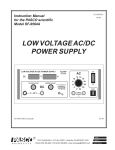Download Cool Automation 7000F User manual
Transcript
CoolMaster User Manual CoolMaster Universal Interface Adapter for VRV, VRF Air Conditioning Systems CoolMaster 1000D CoolMaster 2000S CoolMaster 3000T CoolMaster 4000M CoolMaster 6000L CoolMaster 7000F CoolMaster 8000MH CoolMaster 9000H Revision 1.00 26/06/2012 © 2008 Cool Automation www.coolautomation.com CoolMaster User Manual Contents 2 Table of Contents Foreword 0 General Description 3 Overview ...................................................................................................................................3 Compatibility ...................................................................................................................................3 Main Features ...................................................................................................................................4 Functional Description 5 Specifications 7 Port Definition ...................................................................................................................................7 ...................................................................................................................................8 Technical specifications Installation Instructions Accessories 9 ...................................................................................................................................9 ...................................................................................................................................9 Placement and Mounting Power Supply ...................................................................................................................................10 ...................................................................................................................................11 Connecting to non VRV/VRF Units ...................................................................................................................................12 Connecting and Wiring Precautions User Interface ...................................................................................................................................14 15 ...................................................................................................................................15 LCD Screen Explanation Led Functions ...................................................................................................................................16 PC Connectivity ...................................................................................................................................16 Commands List ...................................................................................................................................19 Troubleshooting www.coolautomation.com 20 © 2008 Cool Automation CoolMaster User Manual 1 General Description 1.1 Overview General Description 3 CoolMaster is a versatile seamless Control adapter connecting VRV / VRF Air Conditioning Systems with any RS232 or USB featured devices like Home PCs, Embedded PCs or Home Automation Controllers. Connecting such Controllers through common RS232 or USB interfaces with the CoolMaster will provide end-users with full control of all indoor units enabling them with access to HVAC's various functionalities including diagnostic. Home Automation Integrators and HVAC installers when utilizing CoolMaster will not have to worry anymore about the complexity involved in understanding and working with HVAC's internal Communication lines and gateways including their unique physical layers. Now, with the CoolMaster integrators will be provided only with a simple, well documented open ASCII protocol over RS232 or USB to seamlessly integrate with any Home Automation applications. . The product is provided with LCD that continuously indicates the status of indoor units and malfunction alerts. Basic connectivity of the product to the system can be viewed in the following schematic. 1.2 Compatibility The CoolMaster range of products is compatible with several leading VRV/VRF air conditioning systems. Each manufacturer requires different model of the CoolMaster, as described in the following table. VRV/VRF Manufacturer Daikin Sanyo Toshiba Mitsubishi Electric LG www.coolautomation.com Product Name CoolMaster 1000D CoolMaster 2000S CoolMaster 3000T CoolMaster 4000M CoolMaster 6000L © 2008 Cool Automation CoolMaster User Manual Fujitsu Mitsubishi Heavy Hitachi General Description 4 CoolMaster 7000F CoolMaster 8000MH CoolMaster 9000H In VRV/VRF air conditioning system, regardless of the specific AC manufacturer, CoolMaster should be connected to the main air conditioning communication line. The specific details about connection to the AC system are provided in Connection and Wiring paragraph. Using the CoolMaster with non VRV/VRF systems will require additional interface adaptors for each indoor unit. VRV/VRF Manufacturer Daikin Mitsubishi Electric Product Type Interface Adaptor Split, Sky Air, Multi Mr Slim, Multi Split Toshiba RAV series KRP928, DTA112, DTA102 MAC-399IF-E, PAC-SF81MA TCB-PCNT30TLE2 LG Inverter splits PI485 Mitsubishi Heavy split units SC-ADNA-E Detailed description of connectivity can be found in Connection to non VRV/VRF Units paragraph. CoolMaster can be connected to different home automation controllers that have a controllable RS232 port (Vantage, Lite Touch, Unitronics, AMX, Crestron, Pronto, Control4, Domintel, etc), BMS, PC. 1.3 Main Features · Simple RS232 Interface for Easy Integration · Monitoring of the Air Conditioning System · Operation Status · Operation mode (Cool/Heat/Fan/Dry/Auto) · Set Point Temperature · Fan Speed · Room Temperature · Swing status (On/Off) · Filter Sign · Malfunction code · Controlling of the Air Conditioning System · Operation status (On/Off) · Operation mode (Cool/Heat/Fan/Dry) · Set Point Temperature · Fan Speed · Reset Filter Sign · Swing (On/Off) · Plug&Play Device · Field Upgradeable Firmware · Customizable for Specific Applications www.coolautomation.com © 2008 Cool Automation CoolMaster User Manual 2 Functional Description 5 Functional Description Simple RS232 Interface for Easy Integration CoolMaster is equipped with an RS232 serial port. The port can be used in two different ways: 1. Configuration and monitoring of the air conditioning system from PC using simple Windows based terminal program. (See PC connection) 2. Connected to Home Automation controller or BMS. See Commands List for brief description of supported commands. The complete documentation can be found in the Programmers Reference Manual. Air Conditioning System Monitoring CoolMaster enables Home Automation controllers or BMS to receive the air conditioning system status. The status is provided by CoolMaster as a response to "stat" command (The syntax and operands of the command can be found in the Programmers Reference Manual). CoolMaster provides the following information for each indoor unit of the AC system: · Operation mode - This parameter indicates whether the required indoor unit is set for Cooling, Heating, Fan, Dry or Auto operation. · The feedback returns the operation mode regardless of operation status (whether the unit is "ON" or "Off'). · Within the same air conditioning system different indoor units can be in different operation modes. · Set Point Temperature - This is the desired temperature defined by the user on a given indoor unit. · Fan Speed - Currently set fan speed of the monitored indoor unit. There are 4 available Fan Speeds: High, Medium, Low and Automatic. · Sanyo and Toshiba support all 4 Fan Speeds. · Most of the Daikin indoor units support only 2 Fan Speeds: High and Low. · Some of the new Daikin units (FXDQ-P and FXMQ) support 3 Fan Speeds: High (HH), Medium (H) and Low (L). · Room Temperature - This is the temperature, measured in the return air inside the monitored indoor unit. · This temperature measurement shows only the temperature inside the indoor unit and it doesn't always indicate correctly the temperature in the room. · Swing status - This parameter indicates whether the swing operation is "on" or "off" in the monitored indoor unit. · This parameter is only available for wall mounted and cassette type indoor units. · Filter Sign - Each indoor unit is designed to show a reminder regarding cleaning of the filters. After certain number of operation hours the "filter" sign will be shown on the local remote controller. The time period, after which the sign appears may differ between different types of indoor units. · Malfunction code - When abnormal operation of the air conditioning system occurs, there will be an indication, regarding the malfunction. The malfunction can be local. In this case the specific indoor unit will halt and malfunction code will appear on the local thermostat. When the malfunction is general, the entire air conditioning system will stop and the malfunction code will show in all local thermostats. · When running "stat" command for a certain indoor unit there could be more than one malfunction code. www.coolautomation.com © 2008 Cool Automation CoolMaster User Manual Functional Description 6 Controlling the Air Conditioning System · Operation mode - CoolMaster enables Home Automation controllers or BMS to set the operation mode of each indoor unit independently. Cool, Heat, Fan, Dry and Auto operations are possible. · For heat pump air conditioning system Coo" and Heat operation status cannot be set simultaneously for 2 different indoor units. For example, once at least one of the indoors has been set for Cool, all other indoor units of the system cannot be set to Heat. · In Daikin air conditioning systems one of the indoor units can be set as a master for Cool or Heat operation. In this case, Cool or Heat operation of the entire air conditioning system may be carried only by sending the Cool or Heat command to this specific indoor unit. Sending the Cool or Heat command to other indoor units will have no effect. · Operation status - CoolMaster enables Home Automation controllers or BMS to turn indoor units to: ON and OFF. · Set Point Temperature - The Set Point Temperature of each indoor unit can be changed separately in two ways: 1. Defining the desired temperature. 2. Raising or lowering the existing set temperature by the defined delta. · Fan Spped - CooMaster enables Home Automation controllers or BMS to change the fan speed of the specified indoor unit.There are 4 available fan speeds: Low, Medium, High and Auto. · Sanyo and Toshiba support all 4 Fan Speeds. · Most of the Daikin indoor units support only 2 Fan Speeds: High and Low. · Some of the new Daikin units (FXDQ-P and FXMQ) support 3 Fan Speeds: High (HH), Medium (H) and Low (L). · Reset Filter Sign - Each indoor unit is designed to show a reminder regarding cleaning of the filters. After certain number of operation hours the "filter" sign will show on the local remote controller. The time period, after which the sign appears may differ between different types of indoor units. CoolMaster enables Home Automation Controllers or BMS to send a command to the system that will reset the filter sign. · Swing (On/Off) - CoolMaster enables Home Automation Controllers or BMS to change the status of the "Swing" function on each indoor unit from "On" to "Off" and vise versa. Swing function is available on wall mounted and cassette type Plug&Play Device When CoolMaster is connected to the air conditioning system, it does not require any additional configuration. After connecting the wiring, supplying the power and defining addresses of the indoor units (as explained in the installation chapter) the system is ready to work. Field Upgradeable Firmware When new features are added or some changes have been applied to the CoolMaster's functionality, the firmware of the already installed CoolMaster can be easily upgraded by the user himself. The latest firmware can always be downloaded from http://www.coolaut.com/secdown/ using the following user name and password: User : cooluser Password : coolpasswd The upgrade process is described in details in the Programmers Reference Manual. Customizable for Specific Applications CoolMaster has a number of optional functions, that can be ordered by request in order to fit specific customer's needs. Example of optional features: 1. Digital/Analog I/O. 2. Connection to the additional devices, such as CoolEx, CoolBridge etc'. www.coolautomation.com © 2008 Cool Automation CoolMaster User Manual 3 Specifications 3.1 Port Definition Specifications 7 RS232 Interface connector used in Cool Master is D-Type 9-pin DB9 female connector. Cool Master DB9 Connector front view DB9 Pin 2 3 5 Signal Lvel ±12V ±12V GND Description TxD (Data from Cool Master) RxD (Data to Cool Master) Ground Connecting Cool Master to Home Automation Equipment According to RS232 specification cable length should not exceed 25m. RS232 Cable supplied with Cool Master is 1.5m length suitable for direct connection to PC RS232 serial port. Please note that for certain controllers it will be mandatory to use cable with cross linked the Transmit(2) and the Receive(3) pins. www.coolautomation.com © 2008 Cool Automation CoolMaster User Manual 3.2 Specifications 8 Technical specifications Item Power Supply Installation Method Surrounding C Temperature Humidity % Dimensions HxWxD mm Weight gr LCD Characters Maximal number of indoor units Maximal number of outdoor units Maximal allowable wiring length (to BMS over m RS232) RS232 Communication functions Aircon Communication Operating Conditions www.coolautomation.com Specification 9 v DC Wall Mounted or DIN Rail Mounted 0 – 45 °C Less then 85 % RH 30 x 115 x 60 300 16 x 1 Depends on the manufacturer Depends on the manufacturer 25 9P RS232 Port (Femail Connection) 2 wired cable © 2008 Cool Automation CoolMaster User Manual 4 Installation Instructions 4.1 Accessories Installation Instructions 9 Standard Accessories The following accessories are shipped in the kit. The power adaptor can be selected according to domestic AC standards (see Power Supply). Name Quantity RS232 Cable 1 Power Adaptor 1 Shape Optional Accessories The following accessories can be supplied at request depending on the desired installation location of the CoolMaster. Name Quantity DIN Rail Fixing 1 Shape 4.2 Wall Mounting Plate 1 Currently N / A Placement and Mounting The CoolMaster should be placed in a dry ventilated place. It is advised to be installed in the electricity cabinet near the BMS/Home Automation controller since the length of the RS232 connecting cable is limited (see Technical specifications). In this case it is advised to use the optional DIN Rail Fixing, as shown in the following diagrams. Another option is mounting the CoolMaster directly on wall with Wall Mounting Plate (Accessories). www.coolautomation.com © 2008 Cool Automation CoolMaster User Manual 4.3 Installation Instructions 10 Power Supply The CoolMaster device requires standard power supply of 9V DC voltage. The power transformer is included in the kit and varyies according to the country of the user. Please make sure there is a standard power plug point prepared near the CoolMaster for connection of the power transformer. The supplied types of the power transformer are described in the following table: AC Parameters Regions & Countries 110 - 120 v 60 Hz USA, Canada, Japan, Mexico, Brazil, South America 220 - 240 v 50 Hz United Kingdom 220 - 240 v 50 Hz Australia, New Zealand, Asia 220 - 240 v 50 Hz Europe, South Africa, Israel, Russia, Hong Kong, India Picture It is not recommended to use a substitutional power adaptor. www.coolautomation.com © 2008 Cool Automation CoolMaster User Manual 4.4 Installation Instructions 11 Connecting to non VRV/VRF Units CoolMaster can be used also with split units. In this case each indoor has to be provided with a communication interface (for example, D3 net interface for Daikin Units, M-Net interface for Mitsubishi Electric units, etc'). All those interfaces are plugged into the PCB of the indoor unit (the cable is provided with the interface), and their output has to be inter chained by 2 wired communication line, similarly to the wiring connection of the indoor units in a regular VRV/VRF system. CoolMaster has to be connected to this line, as shown in the following diagram. When using the CoolMaster 1000D with KRP928 or DTA102/112 adaptors in Multi/Split/Sky air range of Daikin Air Conditioning systems a change should be made also inside the CoolMaster itself. This change should be made only if there is no VRV/Centralized Controller connected to this F1 F2 communication line1. Change will be as follows: Step1 - Open the top cover of the unit Step 2 - Change the position of the dip switch (all 4 pins), as shown in the following figure Original Position (Factory supplied) New Position Please note, that when using CoolMatser with Daikin KRP and DTA D3 net interfaces, the fan speed control and room temperature monitoring is not possible. www.coolautomation.com © 2008 Cool Automation CoolMaster User Manual 4.5 Installation Instructions 12 Connecting and Wiring Connecting the CoolMaster to the system is done by 3 steps: 1. Power supply connection. 2. Connecting to the Air Conditioning Communication line. 3. Connecting to the BMS/Home Automation controller. Power Supply Connection The power plug is supplied with the CoolMaster and connected as shown in the following figure. Connecting to the Air Conditioning Communication line The CoolMaster is simply wired to the Main air conditioning Communication Line anywhere within the system. It can be wired to the terminals on one of the indoor units, directly to the terminals on the outdoor unit or to the terminals on one of the centralized controllers. A connectivity schematic is shown in the diagram below. www.coolautomation.com © 2008 Cool Automation CoolMaster User Manual Installation Instructions 13 Make sure to connect the communication wires to exact terminal names according to the table below. Daikin Toshib Sanyo Mitsubis Fujitsu a hi Electric D3 Net TCC S3 Net M-Net VRF Main Link (TB3, transmissi Communicatio TB7) on line n Line F1 F2 Terminal names none Polarity 64 Number of Indoors 10 Number of Outdoors Shielded wiring not required Mitsubis hi Heavy Hitachi U1 U2 U1 U2 M1 M2 X1 X2 Super Link New Super Link AB none 64 none 64 none 50 none 64 none 128 none 64 Inter A, Inter B (outdoor only) none 128 10 10 10 10 10 10 10 required required required required required required H Link, H Link 2 LG 12 required The connection to the CoolMaster is performed by a specified plug, as shown in the picture below. The communication wiring usually consists of two wires with 0.75-1.25 mm2 cross section diameters. The wiring diameters must be the same as the wires used within the air conditioning system, according to the AC manufacturer requirements. The total wiring length within the system should not exceed AC manufacturer limitations. The following table describes the wiring specifications for different manufacturers Connecting to the BMS/Home Automation Controller The onboard RS232 connector of the CoolMaster is used for configuration, and connection to the BMS/Home Automation controller. The 1.5 m long RS232 Male/female cable is supplied with the CoolMaster. · In order to operate Daikin Air Conditioning systems all the indoor units must be provided with the centralized addresses · Main Communication Line is defined as the communication line between the indoor and the outdoor units. · Please make sure not to connect the CoolMaster to the communication line between the indoor unit and its local remote controller. · CoolMaster 6000L (LG) must be connected to the terminals of the outdoor unit (Inter A, Inter B) www.coolautomation.com © 2008 Cool Automation CoolMaster User Manual 4.6 Installation Instructions 14 Precautions Attention 1. During the system automatic operations the CoolMaster must be disconnected from the system. Examples of the automatic operations are: · Test · Reset · Automatic charge 2. Do not change the original positions of the quadruple dip switch SW1 inside CoolMaster when using it with VRV/VRF systems. www.coolautomation.com © 2008 Cool Automation CoolMaster User Manual 5 User Interface 5.1 LCD Screen Explanation User Interface 15 Two types of screens can appear on the LCD of the CoolMaster. One screen shows the indoor units status, as shown in the figure and the explanation table below. The following table describes what is shown on the LCD Display of the CoolMaster. Segment Description Number 1 Address of the indoor unit 2 Operation Status 3 Set Point Temperature Range Example 100 - 815 101 "+" - off, "-" - on "-" 16 - 32 "18" Low Medium 4 Fan Speed High high Auto 5 Operation Mode 6 Filter Sign 7 Error Status Cool Heat Fan Dry OK - Normal Opearation U4 - example of malfunction "Cool" Ok Another screen shows the number of identified indoor units and number of groups U – Number of recognized indoor units (in the example above – 10) G – Number of groups (in the example above – 8) A3 U4 – current malfunction codes in the system www.coolautomation.com © 2008 Cool Automation CoolMaster User Manual 5.2 User Interface 16 Led Functions The unit is equipped with 2 leds, as can be seen in the figure below. Leds indicate whether there is a communication with the Air Conditioning system. When there is no communication, the upper led is off. When the CoolMatser senses the communication from the Air Conditioning system, the upper led starts blinking. The lower led is currently not functioning. 5.3 PC Connectivity When the CoolMaster is connected to the air conditioning system it is suggested to check its performance by connecting it to a PC or Laptop. In order to do so the device has to be connected to the serial PC Port (RS232) or to USB port by using a transformer cable RS232 to USB and appropriate driver. After the connection, the “Hyper Terminal” program should be engaged, using the following sequence: Start -> Programs -> Accessories -> Communications -> Hyper Terminal www.coolautomation.com © 2008 Cool Automation CoolMaster User Manual User Interface 17 In the opened window “Connection Description” an arbitrary name should be chosen. Then, in the next window named “Connect to” a correct port has to be chosen at the bottom box, called: “Connect Using:” (for example: modem, com1, com4 etc’). Next, the port setting has to be defined as following: After finishing the above definitions, if everything is correct, the version of the CoolMaster software is www.coolautomation.com © 2008 Cool Automation CoolMaster User Manual User Interface 18 supposed to appear at the top of the window. At this point all the commands from the command list can be typed and transferred to the air conditioning system. www.coolautomation.com © 2008 Cool Automation CoolMaster User Manual 5.4 User Interface 19 Commands List on - on <UID Turn the unit on off - off <UID> Turn the unit off temp - temp <UID> <temp> Defines the unit’s Set Point cool - cool <UID> Turns the system to the cooling mode heat - heat <UID> Turns the system to the heating mode fan - fan <UID> Turns the system to the “Fan” mode dry - dry <UID> Turns the system to the “Dry” mode auto - auto <UID> Turns the system to the "Auto" mode fspeed - fspeed <UID> <l|m|h|a> Sets the unit’s fan speed swing - swing <UID> Turns on/off swing operation stat - Prints the status of the all indoor units stat - stat <UID> Prints status of the specified indoor unit stat2 - Prints the status of all indoor units (including filter sign) stat3 - Prints the status of all indoor units when each parameter has a constant place in the string set - set [<echo|myid> <val> allon - Turns all the indoors on alloff - Turns all the indoors off boot - Runs bootloader simul - simul <N> Simulates the specified number of indoors filt - Resets Filter Sign For detailed updated info please refer to the "Programmers reference manual" document. www.coolautomation.com © 2008 Cool Automation CoolMaster User Manual 6 Troubleshooting 20 Troubleshooting Symptom The LCD of the CoolMaster is off 1 (there is no visible display on it). After connecting the CoolMaster it does 2 not show on its LCD the correct number of indoor units. Cause a. Incorrect power supply a. Check the power adaptor and supplied voltage. Must be stable 9v DC. a. It takes several minutes to recognize the system. b. The communication line to the air conditioner is connected improperly. a. Wait for about 5 minutes b. Check the connection of the air conditioner communication line. Look if the upper led is blinking. c. If the led is off, check the wiring connection of the communication line. a. Improper serial port definitions. b. The centralized The communication addresses of the indoor does not work (the units are not defined. 3 system does not react c. The wires: transmit and to any of your sent receive of the RS232 cable commands). are not twisted. d. Carriage return has not been added to your command. The typed commands cannot be seen on the 4 a. The echo is set to "off". "hyper terminal" screen www.coolautomation.com What to do a. Check that all port definitions (baud rate, flow control, parity etc’) are properly defined. b. Define the centralized addresses of all indoor units. c. Check and fix the RS232 cable connection (twisting the Tx and Rx wires). d. Add “0d” at the end of the command that is sent to the CoolMaster. a. Run "echo" command and set "echo" to "On". © 2008 Cool Automation