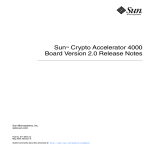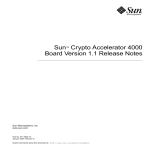Download Programmer`s Guide Netscape Enterprise Server
Transcript
Programmer’s Guide
Netscape Enterprise Server
Version 6.1
April 2002 (Draft)
Netscape Communications Corporation ("Netscape") and its licensors retain all ownership rights to the software programs offered by
Netscape (referred to herein as "Software") and related documentation. Use of the Software and related documentation is governed
by the license agreement for the Software and applicable copyright law.
Your right to copy this documentation is limited by copyright law. Making unauthorized copies, adaptations or compilation works is
prohibited and constitutes a punishable violation of the law. Netscape may revise this documentation from time to time without
notice.
THIS DOCUMENTATION IS PROVIDED "AS IS" WITHOUT WARRANTY OF ANY KIND. IN NO EVENT SHALL NETSCAPE BE
LIABLE FOR INDIRECT, SPECIAL, INCIDENTAL, OR CONSEQUENTIAL DAMAGES OF ANY KIND ARISING FROM ANY
ERROR IN THIS DOCUMENTATION, INCLUDING WITHOUT LIMITATION ANY LOSS OR INTERRUPTION OF BUSINESS,
PROFITS, USE, OR DATA.
The Software and documentation are copyright © 2001 Sun Microsystems, Inc. Portions copyright 1999, 2002 Netscape
Communications Corporation. All rights reserved.
This product includes software developed by Apache Software Foundation (http://www.apache.org/). Copyright (c) 1999 The
Apache Software Foundation. All rights reserved.
This product includes software developed by the University of California, Berkeley and its contributors. Copyright (c) 1990, 1993,
1994 The Regents of the University of California. All rights reserved.
Netscape and the Netscape N logo are registered trademarks of Netscape Communications Corporation in the United States and
other countries. Other Netscape logos, product names and service names are also trademarks of Netscape and may be registered in
some countries. Sun, Sun Microsystems, and the Sun logo, iPlanet, and the iPlanet logo are trademarks or registered trademarks of
Sun Microsystems, Inc. in the United States and other countries. Other product and brand names are trademarks of their respective
owners.
The downloading, exporting, or reexporting of Netscape software or any underlying information or technology must be in full
compliance with all United States and other applicable laws and regulations. Any provision of Netscape software or documentation
to the U.S. government is with restricted rights as described in the license agreement for that Software.
Contents
About This Book . . . . . . . . . . . . . . . . . . . . . . . . . . . . . . . . . . . . . . . . . . . . . . . . . . . . . . . . . . . . . . . . 7
Where to Find Related Information . . . . . . . . . . . . . . . . . . . . . . . . . . . . . . . . . . . . . . . . . . . . . . . . . . . . . . . . 8
Chapter 1 Overview . . . . . . . . . . . . . . . . . . . . . . . . . . . . . . . . . . . . . . . . . . . . . . . . . . . . . . . . . . . . 9
Configuration Files . . . . . . . . . . . . . . . . . . . . . . . . . . . . . . . . . . . . . . . . . . . . . . . . . . . . . . . . . . . . . . . . . . . . . . 9
Enterprise Server 6.1 APIs . . . . . . . . . . . . . . . . . . . . . . . . . . . . . . . . . . . . . . . . . . . . . . . . . . . . . . . . . . . . . . . 10
Server-Parsed HTML Tags . . . . . . . . . . . . . . . . . . . . . . . . . . . . . . . . . . . . . . . . . . . . . . . . . . . . . . . . . . . . 11
Enabling Server-Parsed Tags . . . . . . . . . . . . . . . . . . . . . . . . . . . . . . . . . . . . . . . . . . . . . . . . . . . . . . . 11
For More Information . . . . . . . . . . . . . . . . . . . . . . . . . . . . . . . . . . . . . . . . . . . . . . . . . . . . . . . . . . . . . 11
CGI . . . . . . . . . . . . . . . . . . . . . . . . . . . . . . . . . . . . . . . . . . . . . . . . . . . . . . . . . . . . . . . . . . . . . . . . . . . . . . . . 12
Enabling CGI . . . . . . . . . . . . . . . . . . . . . . . . . . . . . . . . . . . . . . . . . . . . . . . . . . . . . . . . . . . . . . . . . . . . . 12
Creating Custom Execution Environments for CGI Programs (UNIX only) . . . . . . . . . . . . . . . 13
Adding CGI Programs to the Server . . . . . . . . . . . . . . . . . . . . . . . . . . . . . . . . . . . . . . . . . . . . . . . . . 19
Windows NT/Windows 2000 CGI and Shell CGI Programs . . . . . . . . . . . . . . . . . . . . . . . . . . . . 19
Perl CGI Programs . . . . . . . . . . . . . . . . . . . . . . . . . . . . . . . . . . . . . . . . . . . . . . . . . . . . . . . . . . . . . . . . 19
CGI Variables . . . . . . . . . . . . . . . . . . . . . . . . . . . . . . . . . . . . . . . . . . . . . . . . . . . . . . . . . . . . . . . . . . . . 19
For More Information . . . . . . . . . . . . . . . . . . . . . . . . . . . . . . . . . . . . . . . . . . . . . . . . . . . . . . . . . . . . . 21
Java Servlets and JavaServer Pages (JSP) . . . . . . . . . . . . . . . . . . . . . . . . . . . . . . . . . . . . . . . . . . . . . . . . 21
Enabling Java Servlets and JavaServer Pages . . . . . . . . . . . . . . . . . . . . . . . . . . . . . . . . . . . . . . . . . 22
Adding Servlets and JavaServer Pages to the Server . . . . . . . . . . . . . . . . . . . . . . . . . . . . . . . . . . . 23
For More Information . . . . . . . . . . . . . . . . . . . . . . . . . . . . . . . . . . . . . . . . . . . . . . . . . . . . . . . . . . . . . 23
NSAPI . . . . . . . . . . . . . . . . . . . . . . . . . . . . . . . . . . . . . . . . . . . . . . . . . . . . . . . . . . . . . . . . . . . . . . . . . . . . . 24
Enabling NSAPI . . . . . . . . . . . . . . . . . . . . . . . . . . . . . . . . . . . . . . . . . . . . . . . . . . . . . . . . . . . . . . . . . . 24
Installing NSAPI Plugins (SAFs) . . . . . . . . . . . . . . . . . . . . . . . . . . . . . . . . . . . . . . . . . . . . . . . . . . . . 25
For More Information . . . . . . . . . . . . . . . . . . . . . . . . . . . . . . . . . . . . . . . . . . . . . . . . . . . . . . . . . . . . . 25
Access Control API . . . . . . . . . . . . . . . . . . . . . . . . . . . . . . . . . . . . . . . . . . . . . . . . . . . . . . . . . . . . . . . . . . 25
Registering New Authentication Services . . . . . . . . . . . . . . . . . . . . . . . . . . . . . . . . . . . . . . . . . . . . 26
3
For More Information . . . . . . . . . . . . . . . . . . . . . . . . . . . . . . . . . . . . . . . . . . . . . . . . . . . . . . . . . . . . .
Certificate-Mapping API . . . . . . . . . . . . . . . . . . . . . . . . . . . . . . . . . . . . . . . . . . . . . . . . . . . . . . . . . . . . .
For More Information . . . . . . . . . . . . . . . . . . . . . . . . . . . . . . . . . . . . . . . . . . . . . . . . . . . . . . . . . . . . .
API Summary . . . . . . . . . . . . . . . . . . . . . . . . . . . . . . . . . . . . . . . . . . . . . . . . . . . . . . . . . . . . . . . . . . . . . . . . .
Changes from Previous Versions . . . . . . . . . . . . . . . . . . . . . . . . . . . . . . . . . . . . . . . . . . . . . . . . . . . . . . . . .
API Changes Since Enterprise Server 3.x . . . . . . . . . . . . . . . . . . . . . . . . . . . . . . . . . . . . . . . . . . . . . . . .
API Changes Since iPlanet Web Server 4.0 . . . . . . . . . . . . . . . . . . . . . . . . . . . . . . . . . . . . . . . . . . . . . .
API Changes Since iPlanet Web Server 4.1 . . . . . . . . . . . . . . . . . . . . . . . . . . . . . . . . . . . . . . . . . . . . . .
26
27
27
28
28
29
29
29
Chapter 2 Configuration Files . . . . . . . . . . . . . . . . . . . . . . . . . . . . . . . . . . . . . . . . . . . . . . . . . . 31
backups.conf . . . . . . . . . . . . . . . . . . . . . . . . . . . . . . . . . . . . . . . . . . . . . . . . . . . . . . . . . . . . . . . . . . . . . . . . . . 32
certmap.conf . . . . . . . . . . . . . . . . . . . . . . . . . . . . . . . . . . . . . . . . . . . . . . . . . . . . . . . . . . . . . . . . . . . . . . . . . . 33
cjava.properties . . . . . . . . . . . . . . . . . . . . . . . . . . . . . . . . . . . . . . . . . . . . . . . . . . . . . . . . . . . . . . . . . . . . . . . . 35
cluster.xml . . . . . . . . . . . . . . . . . . . . . . . . . . . . . . . . . . . . . . . . . . . . . . . . . . . . . . . . . . . . . . . . . . . . . . . . . . . . 35
contexts.properties . . . . . . . . . . . . . . . . . . . . . . . . . . . . . . . . . . . . . . . . . . . . . . . . . . . . . . . . . . . . . . . . . . . . . 37
cron.conf . . . . . . . . . . . . . . . . . . . . . . . . . . . . . . . . . . . . . . . . . . . . . . . . . . . . . . . . . . . . . . . . . . . . . . . . . . . . . . 40
dbswitch.conf . . . . . . . . . . . . . . . . . . . . . . . . . . . . . . . . . . . . . . . . . . . . . . . . . . . . . . . . . . . . . . . . . . . . . . . . . . 41
jvm12.conf . . . . . . . . . . . . . . . . . . . . . . . . . . . . . . . . . . . . . . . . . . . . . . . . . . . . . . . . . . . . . . . . . . . . . . . . . . . . 42
magnus.conf . . . . . . . . . . . . . . . . . . . . . . . . . . . . . . . . . . . . . . . . . . . . . . . . . . . . . . . . . . . . . . . . . . . . . . . . . . . 45
Init Functions . . . . . . . . . . . . . . . . . . . . . . . . . . . . . . . . . . . . . . . . . . . . . . . . . . . . . . . . . . . . . . . . . . . . . . . 47
magnus.conf Directives . . . . . . . . . . . . . . . . . . . . . . . . . . . . . . . . . . . . . . . . . . . . . . . . . . . . . . . . . . . . . . 53
mime.types . . . . . . . . . . . . . . . . . . . . . . . . . . . . . . . . . . . . . . . . . . . . . . . . . . . . . . . . . . . . . . . . . . . . . . . . . . . . 61
nesstats.xml . . . . . . . . . . . . . . . . . . . . . . . . . . . . . . . . . . . . . . . . . . . . . . . . . . . . . . . . . . . . . . . . . . . . . . . . . . . 62
ns-cron.conf . . . . . . . . . . . . . . . . . . . . . . . . . . . . . . . . . . . . . . . . . . . . . . . . . . . . . . . . . . . . . . . . . . . . . . . . . . . 70
nsfc.conf . . . . . . . . . . . . . . . . . . . . . . . . . . . . . . . . . . . . . . . . . . . . . . . . . . . . . . . . . . . . . . . . . . . . . . . . . . . . . . 70
obj.conf . . . . . . . . . . . . . . . . . . . . . . . . . . . . . . . . . . . . . . . . . . . . . . . . . . . . . . . . . . . . . . . . . . . . . . . . . . . . . . . 72
The bucket Parameter . . . . . . . . . . . . . . . . . . . . . . . . . . . . . . . . . . . . . . . . . . . . . . . . . . . . . . . . . . . . . . . . 74
AuthTrans Functions . . . . . . . . . . . . . . . . . . . . . . . . . . . . . . . . . . . . . . . . . . . . . . . . . . . . . . . . . . . . . . . . 75
NameTrans Functions . . . . . . . . . . . . . . . . . . . . . . . . . . . . . . . . . . . . . . . . . . . . . . . . . . . . . . . . . . . . . . . . 76
PathCheck Functions . . . . . . . . . . . . . . . . . . . . . . . . . . . . . . . . . . . . . . . . . . . . . . . . . . . . . . . . . . . . . . . . . 78
ObjectType Functions . . . . . . . . . . . . . . . . . . . . . . . . . . . . . . . . . . . . . . . . . . . . . . . . . . . . . . . . . . . . . . . . 82
Service Functions . . . . . . . . . . . . . . . . . . . . . . . . . . . . . . . . . . . . . . . . . . . . . . . . . . . . . . . . . . . . . . . . . . . . 84
AddLog Functions . . . . . . . . . . . . . . . . . . . . . . . . . . . . . . . . . . . . . . . . . . . . . . . . . . . . . . . . . . . . . . . . . . . 90
Error Functions . . . . . . . . . . . . . . . . . . . . . . . . . . . . . . . . . . . . . . . . . . . . . . . . . . . . . . . . . . . . . . . . . . . . . 91
password.conf . . . . . . . . . . . . . . . . . . . . . . . . . . . . . . . . . . . . . . . . . . . . . . . . . . . . . . . . . . . . . . . . . . . . . . . . . 91
rules.properties . . . . . . . . . . . . . . . . . . . . . . . . . . . . . . . . . . . . . . . . . . . . . . . . . . . . . . . . . . . . . . . . . . . . . . . . 92
server.xml . . . . . . . . . . . . . . . . . . . . . . . . . . . . . . . . . . . . . . . . . . . . . . . . . . . . . . . . . . . . . . . . . . . . . . . . . . . . . 93
servers.lst . . . . . . . . . . . . . . . . . . . . . . . . . . . . . . . . . . . . . . . . . . . . . . . . . . . . . . . . . . . . . . . . . . . . . . . . . . . . 101
servlets.properties . . . . . . . . . . . . . . . . . . . . . . . . . . . . . . . . . . . . . . . . . . . . . . . . . . . . . . . . . . . . . . . . . . . . . 101
web.xml . . . . . . . . . . . . . . . . . . . . . . . . . . . . . . . . . . . . . . . . . . . . . . . . . . . . . . . . . . . . . . . . . . . . . . . . . . . . . 104
web-apps.xml . . . . . . . . . . . . . . . . . . . . . . . . . . . . . . . . . . . . . . . . . . . . . . . . . . . . . . . . . . . . . . . . . . . . . . . . 105
4
Netscape Enterprise Server Programmer’s Guide • April 2002 (Draft)
Chapter 3 Server-Parsed HTML Tags . . . . . . . . . . . . . . . . . . . . . . . . . . . . . . . . . . . . . . . . . . . 113
Using Server-Side HTML Commands . . . . . . . . . . . . . . . . . . . . . . . . . . . . . . . . . . . . . . . . . . . . . . . . . . . . 114
config . . . . . . . . . . . . . . . . . . . . . . . . . . . . . . . . . . . . . . . . . . . . . . . . . . . . . . . . . . . . . . . . . . . . . . . . . . . . . 115
include . . . . . . . . . . . . . . . . . . . . . . . . . . . . . . . . . . . . . . . . . . . . . . . . . . . . . . . . . . . . . . . . . . . . . . . . . . . . 115
echo . . . . . . . . . . . . . . . . . . . . . . . . . . . . . . . . . . . . . . . . . . . . . . . . . . . . . . . . . . . . . . . . . . . . . . . . . . . . . . 116
fsize . . . . . . . . . . . . . . . . . . . . . . . . . . . . . . . . . . . . . . . . . . . . . . . . . . . . . . . . . . . . . . . . . . . . . . . . . . . . . . 116
flastmod . . . . . . . . . . . . . . . . . . . . . . . . . . . . . . . . . . . . . . . . . . . . . . . . . . . . . . . . . . . . . . . . . . . . . . . . . . 116
exec . . . . . . . . . . . . . . . . . . . . . . . . . . . . . . . . . . . . . . . . . . . . . . . . . . . . . . . . . . . . . . . . . . . . . . . . . . . . . . 117
Environment Variables in Server-Side HTML Commands . . . . . . . . . . . . . . . . . . . . . . . . . . . . . . . . 117
Embedding Servlets . . . . . . . . . . . . . . . . . . . . . . . . . . . . . . . . . . . . . . . . . . . . . . . . . . . . . . . . . . . . . . . . . . . 118
Defining Customized Server-Parsed HTML Tags . . . . . . . . . . . . . . . . . . . . . . . . . . . . . . . . . . . . . . . . . . 119
The Mechanics . . . . . . . . . . . . . . . . . . . . . . . . . . . . . . . . . . . . . . . . . . . . . . . . . . . . . . . . . . . . . . . . . . . . . 120
Define the Functions that Implement the Tag . . . . . . . . . . . . . . . . . . . . . . . . . . . . . . . . . . . . . . . . 120
Write an Initialization Function to Register the New Tag . . . . . . . . . . . . . . . . . . . . . . . . . . . . . . 124
Load the New Tag into the Server . . . . . . . . . . . . . . . . . . . . . . . . . . . . . . . . . . . . . . . . . . . . . . . . . . 125
Appendix A Configuration File Changes . . . . . . . . . . . . . . . . . . . . . . . . . . . . . . . . . . . . . . . . . 127
magnus.conf . . . . . . . . . . . . . . . . . . . . . . . . . . . . . . . . . . . . . . . . . . . . . . . . . . . . . . . . . . . . . . . . . . . . . . . . . . 127
obj.conf . . . . . . . . . . . . . . . . . . . . . . . . . . . . . . . . . . . . . . . . . . . . . . . . . . . . . . . . . . . . . . . . . . . . . . . . . . . . . . 131
contexts.properties . . . . . . . . . . . . . . . . . . . . . . . . . . . . . . . . . . . . . . . . . . . . . . . . . . . . . . . . . . . . . . . . . . . . 132
rules.properties . . . . . . . . . . . . . . . . . . . . . . . . . . . . . . . . . . . . . . . . . . . . . . . . . . . . . . . . . . . . . . . . . . . . . . . 133
servlets.properties . . . . . . . . . . . . . . . . . . . . . . . . . . . . . . . . . . . . . . . . . . . . . . . . . . . . . . . . . . . . . . . . . . . . . 133
Index . . . . . . . . . . . . . . . . . . . . . . . . . . . . . . . . . . . . . . . . . . . . . . . . . . . . . . . . . . . . . . . . . . . . . . . . 137
5
6
Netscape Enterprise Server Programmer’s Guide • April 2002 (Draft)
About This Book
This book is a starting point for developers who need information about using the
various APIs and programming technologies that are supported by Netscape®
Enterprise Server 6.1.
This book summarizes each of the APIs and programming technologies, and tells
you where to find more information. In general, each API or programming
technology is documented in a separate programmer’s guide, with the exception of
the API for defining customized server-parsed tags, which is discussed in Chapter
3, “Server-Parsed HTML Tags” in this book.
This book has the following chapters:
•
Chapter 1, “Overview”
This chapter discusses the changes in the APIs that are provided with the
server from version 3.x to 6.1. It also summarizes the various APIs and
programming technologies supported by the server and tells you where to
look for more information.
•
Chapter 2, “Configuration Files”
This chapter summarizes the configuration files that the Enterprise Server uses.
•
Chapter 3, “Server-Parsed HTML Tags”
This chapter discusses how to use server-parsed tags, lists the standard ones,
and explains how to define your own.
•
Appendix A, “Configuration File Changes”
This appendix summarizes the configuration file changes since iPlanet™ Web
Server 4.x.
7
Where to Find Related Information
NOTE
Throughout this manual, all descriptions specific to UNIX® apply
to the Linux® operating system as well, except where Linux is
specifically mentioned.
Where to Find Related Information
Additional Enterprise Server documentation includes:
•
Netscape Enterprise Server Installation and Migration Guide
•
Netscape Enterprise Server Performance Tuning, Sizing, and Scaling Guide
•
Netscape Enterprise Server Administrator’s Guide
•
Netscape Enterprise Server NSAPI Programmer’s Guide
•
Netscape Enterprise Server Programmer’s Guide to Servlets
•
Netscape Enterprise Server Release Notes
You can find Enterprise Server documentation online in PDF and HTML formats
at:
http://enterprise.netscape.com/docs
8
Netscape Enterprise Server Programmer’s Guide • April 2002 (Draft)
Chapter
1
Overview
Netscape Enterprise Server 6.1 supports a variety of application programming
interfaces (APIs) and programming technologies that enable you to do the
following:
•
generate dynamic content in response to client requests
•
modify and extend the behavior of the server
•
modify the content stored in the server
This chapter summarizes the various APIs and programming technologies
supported by the server. More information on each API or programming
technology is provided either in a chapter in this book, or in a separate book.
The sections in this chapter are:
•
Configuration Files
•
Enterprise Server 6.1 APIs
•
API Summary
•
Changes from Previous Versions
Configuration Files
You can configure Enterprise Server using the Server Manager and Class Manager
interfaces, or by editing configuration files. Most of the configuration files are in
the directory in the server_root/https-server_id/config directory. For example, if
Enterprise Server is installed on a Windows® 2000 or Windows NT® machine in
C:\netscape\servers\, the configuration files for the server example.com are in:
C:\netscape\servers\https-example.com\config
9
Enterprise Server 6.1 APIs
The main configuration files are magnus.conf, server.xml, obj.conf, and
mime.types, but there are other configuration files as well. See Chapter 2,
“Configuration Files,” for an overview of configuration files.
For more detailed information about the files magnus.conf, server.xml,
obj.conf, and mime.types, see the Netscape Enterprise Server NSAPI Programmer’s
Guide.
For information about configuration file changes since the previous release of
Enterprise Server, see Appendix A, “Configuration File Changes.”
Enterprise Server 6.1 APIs
This section summarizes the various APIs and programming technologies
supported by Enterprise Server 6.1, discusses how to enable the functionality in
Enterprise Server 6.1, and mentions where to get more information about them.
The main categories of extensions and modifications you can make to the
Enterprise Server are:
•
•
Dynamically generating responses (or parts of responses) to requests. The APIs
and programming approaches that fall in this category are:
❍
Server-Parsed HTML Tags
❍
CGI
❍
Java Servlets and JavaServer Pages (JSP)
Modifying the behavior of the server itself by implementing server plugins.
Most server plugins are written using Netscape Server API (NSAPI). There are
also specialized APIs for writing server plugins, such as the Access Control List
API (ACLAPI) which is used for controlling access to server resources.
The APIs for modifying server behavior are:
•
10
❍
NSAPI
❍
Access Control API
❍
Certificate-Mapping API
Modifying the content of the server, by adding, removing, or modifying
resources and directories. To do this, use remote file manipulation.
Netscape Enterprise Server Programmer’s Guide • April 2002 (Draft)
Enterprise Server 6.1 APIs
Server-Parsed HTML Tags
Enterprise Server 6.1 provides a C API for defining your own server-side tags.
These tags can be used in addition to the standard server-side tags, such as config,
include and so on, in HTML files.
Enabling Server-Parsed Tags
To activate and deactivate the parsing of server-side tags, use the Parse HTML
page in the Content Management tab of the Class Manager. This page enables you
to switch off parsing of server-side HTML tags, or enable it with or without also
enabling the exec tag. The page also allows you to specify whether to parse all files
or just those with a .shtml extension.
The directive in magnus.conf that enables the parsing of server-side tags is as
follows for Windows NT/Windows 2000:
Init funcs="shtml_init,shtml_send"
shlib="install_dir/bin/https/bin/Shtml.dll" NativeThread="no"
fn="load-modules"
For UNIX, the directive is the same except that the file is Shtml.so.
The directive in obj.conf that enables the parsing of server-side tags is:
Service fn="shtml_send" type="magnus-internal/parsed-html"
method="(GET|HEAD)"
To enable parsing of server-side tags for files with extensions other than .shtml,
add the extension to the appropriate line in the mime.types file. For example, the
following line in mime.types indicates that files with either a .shtml or .jbhtml
extension are parsed for server-side tags.
type=magnus-internal/parsed-html exts=shtml,jbhtml
For More Information
See Chapter 3, “Server-Parsed HTML Tags” for more information about defining
and using server-parsed tags.
Chapter 1
Overview
11
Enterprise Server 6.1 APIs
CGI
Common Gateway Interface (CGI) programs run on the server and generate a
response to return to the requesting client. CGI programs can be written in various
languages, including C, C++, Java™, Perl™, and as shell scripts. CGI programs are
invoked through URL invocation.
Enterprise Server complies with the version 1.1 CGI specification.
Since the server starts up a process each time the CGI script or program runs, this is
an expensive method of programming the server.
Enabling CGI
Enterprise Server provides two ways to identify CGI programs:
•
Specifying CGI Directories. The server treats all files in CGI directories as CGI
programs.
•
Specifying CGI File Extensions. The server treats all files with the specified
extensions as CGI programs.
Specifying CGI Directories
To specify directories that contain CGI programs (and only CGI programs) use the
CGI Directory page in the Programs tab of the Class Manager. The server treats all
files in these directories as CGI programs.
For each CGI directory, the file obj.conf contains a NameTrans directive that
associates the name cgi with each request for a resource in that directory. These
directives are automatically added to obj.conf when you specify CGI directories
in the Class Manager interface, or you can manually add them to obj.conf if
desired.
For example, the following instruction interprets all requests for resources in
http://server-name/cgi-local as requests to invoke CGI programs in the directory
C:/netscape/servers/docs/mycgi.
NameTrans fn="pfx2dir" from="/cgi-local"
dir="C:/netscape/servers/docs/mycgi" name="cgi"
The obj.conf file must contain the following named object:
<Object name="cgi">
ObjectType fn="force-type" type="magnus-internal/cgi"
Service fn="send-cgi"
</Object>
12
Netscape Enterprise Server Programmer’s Guide • April 2002 (Draft)
Enterprise Server 6.1 APIs
Do not remove this object from obj.conf. If you do, the server will never recognize
CGI directories, regardless of whether you specify them in the Class Manager
interface or manually add more NameTrans directives to obj.conf.
Specifying CGI File Extensions
Use the CGI File Type page in the Programs tab of the Class Manager to instruct
the server to treat all files with certain extensions as CGI programs, regardless of
which directory they reside in. The default CGI extensions are .cgi, .bat and.exe.
To change which extensions indicate CGI programs, modify the following line in
mime.types to specify the desired extensions. Be sure to restart the server after
editing mime.types.
type=magnus-internal/cgi exts=cgi,exe,bat
When the server is enabled to treat all files with an appropriate extensions as CGI
programs, the obj.conf file contains the following Service directive:
Service fn="send-cgi" type="magnus-internal/cgi"
Creating Custom Execution Environments for CGI Programs (UNIX
only)
Before you can create a custom execution environment, you must install the suid
Cgistub and run it as root:
1.
Log in as the superuser.
su
2.
Create the private directory for Cgistub:
cd server_root/https-instance
mkdir private
3.
Copy Cgistub to the private directory:
cd private
cp ../../bin/https/bin/Cgistub .
4.
Set the owner of private to the server user:
chown user .
5.
Set the permissions on private:
chmod 500 .
Chapter 1
Overview
13
Enterprise Server 6.1 APIs
6.
Set the owner of Cgistub to root:
chown root Cgistub
7.
Set the permissions on Cgistub:
chmod 4711 Cgistub
8.
You can give each reference to the send-cgi SAF in obj.conf a user
parameter. For example:
Service fn="send-cgi" user="user"
You can use variable substitution. For example, in server.xml, give a VS
(virtual server) element the following VARS subelement:
<VARS user="user"/>
This lets you write the send-cgi SAF line in obj.conf as follows:
Service fn="send-cgi" user="$user"
For more information about send-cgi, server.xml, and obj.conf, see the
Netscape Enterprise Server NSAPI Programmer’s Guide.
9.
Restart the server so these changes take effect.
NOTE
Installing Cgistub in the server_root/https-instance/private
directory is recommended. If you install it anywhere else, you must
specify the path to Cgistub in the init-cgi function in
magnus.conf. For details, see the Netscape Enterprise Server NSAPI
Programmer’s Guide
NOTE
14
It may not be possible to install the suid Cgistub program on an
NFS mount. If you wish to use an suid Cgistub, you must install
your server instance to a local file system.
Netscape Enterprise Server Programmer’s Guide • April 2002 (Draft)
Enterprise Server 6.1 APIs
Cgistub enforces the following security restrictions:
•
The user the CGI program executes as must have a uid of 100 or greater. This
prevents anyone from using Cgistub to obtain root access.
•
The CGI program must be owned by the user it is executed as and must not be
writable by anyone other than its owner. This makes it difficult for anyone to
covertly inject and then remotely execute programs.
•
Cgistub creates its UNIX listen socket with 0700 permissions.
NOTE
Socket permissions are not respected on a number of UNIX
variants, including current versions of SunOS™/Solaris™. To
prevent a malicious user from exploiting Cgistub, change the
server’s temporary directory (using the magnus.conf TempDir
directive) to a directory accessible only to the server user. For
details, see the Netscape Enterprise Server NSAPI Programmer’s Guide.
After you have installed Cgistub, you can create custom execution environments
in the following ways:
•
Specifying a Unique CGI Directory and UNIX User and Group for a Virtual
Server
•
Specifying a Chroot Directory for a Virtual Server
Specifying a Unique CGI Directory and UNIX User and Group for a Virtual
Server
To prevent a virtual server’s CGI programs from interfering with other users, these
programs should be stored in a unique directory and execute with the permissions
of a unique UNIX user and group.
First, create the UNIX user and group. The exact steps required to create a user and
group vary by operating system. For help, consult your operating system's
documentation.
Next, follow these steps to create a cgi-bin directory for the virtual server:
1.
Log in as the superuser.
su
2.
Change to the virtual server directory.
cd vs_dir
Chapter 1
Overview
15
Enterprise Server 6.1 APIs
3.
Create the cgi-bin directory.
mkdir cgi-bin
chown user:group cgi-bin
chmod 755 cgi-bin
Now you can set the virtual server’s CGI directory, user, and group in one of these
ways:
•
Use the dir, user, and group parameters of the send-cgi Service SAF in the
obj.conf file (see the Netscape Enterprise Server NSAPI Programmer’s Guide).
•
Enter this information using the Settings tab of the Virtual Server Manager (see
the Netscape Enterprise Server Administrator’s Guide).
Specifying a Chroot Directory for a Virtual Server
To further improve security, these CGI scripts should be prevented from accessing
data above and outside of the virtual server directory.
First, set up the chroot environment. The exact steps required to set up the chroot
environment vary by operating system. For help, consult your operating system’s
documentation. The man pages for ftpd and chroot are often a good place to start.
These are the steps required for Solaris versions 2.6 through 8:
1.
Log in as the superuser.
su
2.
Change to the chroot directory. This is typically the vs_dir directory mentioned
in the previous section.
cd chroot
3.
Create tmp in the chroot directory:
mkdir tmp
chmod 1777 tmp
4.
Create dev in the chroot directory:
mkdir dev
chmod 755 dev
16
Netscape Enterprise Server Programmer’s Guide • April 2002 (Draft)
Enterprise Server 6.1 APIs
5.
List /dev/tcp, and note the major and minor numbers of the resulting output.
In this example, the major number is 11 and the minor number is 42:
ls -lL /dev/tcp
crw-rw-rw-
6.
1 root
sys
11, 42 Apr
9
1998 /dev/tcp
Create the tcp device using the major and minor numbers:
mknod dev/tcp c 11 42
chmod 666 dev/tcp
7.
Repeat steps 5 and 6 for each of the following devices (each device will have a
different major and minor combination):
/dev/udp
/dev/ip
/dev/kmem
/dev/kstat
/dev/ksyms
/dev/mem
/dev/null
/dev/stderr
/dev/stdin
/dev/stdout
/dev/ticotsord
/dev/zero
8.
Set permissions on the devices in dev in the chroot directory:
chmod 666 dev/*
9.
Create and populate lib and usr/lib in the chroot directory:
mkdir usr
mkdir usr/lib
ln -s /usr/lib
ln /usr/lib/* usr/lib
You can ignore the messages this command generates.
If the /usr/lib directory is on a different file system, replace the last command
with the following:
cp -rf /usr/lib/* usr/lib
Chapter 1
Overview
17
Enterprise Server 6.1 APIs
10. Create and populate bin and usr/bin in the chroot directory:
mkdir usr/bin
ln -s /usr/bin
ln /usr/bin/* usr/bin
You can ignore the messages this command generates.
If the /usr/bin directory is on a different file system, replace the last command
with the following:
cp -rf /usr/bin/* usr/bin
11. Create and populate etc in the chroot directory:
mkdir etc
ln /etc/passwd /etc/group /etc/netconfig etc
12. Test the chroot environment:
chroot chroot bin/ls -l
The output should look something like this:
total 14
lrwxrwxrwx
drwxr-xr-x
drwxr-xr-x
drwxr-xr-x
drwxr-xr-x
lrwxrwxrwx
drwxr-xr-x
1
2
2
2
2
1
4
root
user
root
user
root
root
root
other
group
other
group
other
other
other
8 Jan 13 03:32 bin -> /usr/bin
512 Jan 13 03:42 cgi-bin
512 Jan 13 03:28 dev
512 Jan 13 03:26 docs
512 Jan 13 03:33 etc
8 Jan 13 03:30 lib -> /usr/lib
512 Jan 13 03:32 usr
Now you can set the virtual server’s chroot directory in one of these ways:
18
•
Use the chroot parameter of the send-cgi Service SAF in the obj.conf file
(see the Netscape Enterprise Server NSAPI Programmer’s Guide).
•
Enter this information using the Settings tab of the Virtual Server Manager (see
the Netscape Enterprise Server Administrator’s Guide).
Netscape Enterprise Server Programmer’s Guide • April 2002 (Draft)
Enterprise Server 6.1 APIs
Adding CGI Programs to the Server
To add CGI programs to the Enterprise Server, simply do one of the following:
•
Drop the program file in a CGI directory (if there are any).
•
Give it a file name that the server recognizes as a CGI program and put it in
any directory at or below the document root (if CGI file type recognition has
been activated).
For UNIX, make sure the program file has execute permissions set.
Windows NT/Windows 2000 CGI and Shell CGI Programs
For information about installing CGI and shell CGI programs on Windows
NT/Windows 2000 using the Class Manager interface, see the Netscape Enterprise
Server Administrator’s Guide.
Perl CGI Programs
You cannot run CGIs using Perl 5.6.x with the -w flag. Instead, include the
following code in the file:
use warnings;
CGI Variables
In addition to the standard CGI variables, you can use the Enterprise Server CGI
variables in Table 1-1 in CGI programs to access information about the client
certificate if the server is running in secure mode. The CLIENT_CERT and
REVOCATION variables are available only when client certificate based
authentication is enabled.
Table 1-1
CGI Variables
Variable
Description
SERVER_URL
The URL of the server that the client requested
HTTP_xxx
An incoming HTTP request header, where xxx is
the name of the header
HTTPS
ON if the server is in secure mode and OFF
otherwise
HTTPS_KEYSIZE
The keysize of the SSL handshake (available if the
server is in secure mode)
Chapter 1
Overview
19
Enterprise Server 6.1 APIs
Table 1-1
20
CGI Variables
Variable
Description
HTTPS_SECRETKEYSIZE
The keysize of the secret part of the SSL
handshake (available if the server is in secure
mode)
HTTPS_SESSIONID
The session ID for the connection (available if the
server is in secure mode)
CLIENT_CERT
The certificate that the client provided (binary
DER format)
CLIENT_CERT_SUBJECT_DN
The Distinguished Name of the subject of the
client certificate
CLIENT_CERT_SUBJECT_OU
The Organization Unit of the subject of the client
certificate
CLIENT_CERT_SUBJECT_O
The Organization of the subject of the client
certificate
CLIENT_CERT_SUBJECT_C
The Country of the subject of the client certificate
CLIENT_CERT_SUBJECT_L
The Location of the subject of the client certificate
CLIENT_CERT_SUBJECT_ST
The State of the subject of the client certificate
CLIENT_CERT_SUBJECT_E
The E-mail of the subject of the client certificate
CLIENT_CERT_SUBJECT_UID
The UID part of the CN of the subject of the client
certificate
CLIENT_CERT_ISSUER_DN
The Distinguished Name of the issuer of the client
certificate
CLIENT_CERT_ISSUER_OU
The Organization Unit of the issuer of the client
certificate
CLIENT_CERT_ISSUER_O
The Organization of the issuer of the client
certificate
CLIENT_CERT_ISSUER_C
The Country of the issuer of the client certificate
CLIENT_CERT_ISSUER_L
The Location of the issuer of the client certificate
CLIENT_CERT_ISSUER_ST
The State of the issuer of the client certificate
CLIENT_CERT_ISSUER_E
The E-mail of the issuer of the client certificate
CLIENT_CERT_ISSUER_UID
The UID part of the CN of the issuer of the client
certificate
CLIENT_CERT_VALIDITY_START
The start date of the certificate
CLIENT_CERT_VALIDITY_EXIRES
The expiration date of the certificate
Netscape Enterprise Server Programmer’s Guide • April 2002 (Draft)
Enterprise Server 6.1 APIs
Table 1-1
CGI Variables
Variable
Description
CLIENT_CERT_EXTENSION_xxx
The certificate extension, where xxx is the name of
the extension
REVOCATION_METHOD
The name of the certificate revocation method if it
exists
REVOCATION_STATUS
The status of certificate revocation if it exists
For More Information
A myriad of information about writing CGI programs is available. A good starting
point is “The Common Gateway Interface” at:
http://hoohoo.ncsa.uiuc.edu/cgi/overview.html
Java Servlets and JavaServer Pages (JSP)
Enterprise Server 6.1 supports the Java Servlet Specification version 2.3 (including
Web Application and WAR file support) and the JavaServer Pages™ (JSP)
Specification version 1.1.
Java servlets are server-side Java programs that can be used to generate dynamic
content in response to client requests in much the same way as CGI programs do.
Servlets are accessed through URL invocation.
You create servlets using the Servlets API, which was created by Sun®
Microsystems. Enterprise Server 6.1 includes all the files necessary for developing
and running Java Servlets. You can compile servlets using any Java compiler you
like, so long as the servlet.jar file is accessible to your Java compiler. The
servlet.jar file is in the server installation directory at:
/bin/https/jar
For information about using the Servlet API, see the Java Servlet API
documentation from Sun Microsystems at:
http://java.sun.com/products/servlet/index.html
Chapter 1
Overview
21
Enterprise Server 6.1 APIs
A JavaServer Page (JSP) is a page, much like an HTML page, that can be viewed in
a web browser. However, in addition to HTML tags, it can include a set of JSP tags
and directives intermixed with Java code that extend the ability of the web page
designer to incorporate dynamic content in a page. These additional features
provide functionality such as displaying property values and using simple
conditionals.
For more information on using JavaServer Pages, see the JavaServer Pages
documentation from Sun Microsystems at:
http://java.sun.com/products/jsp/index.html
Enabling Java Servlets and JavaServer Pages
To enable servlets, select the Java tab in the Server manager, then select the
Enable/Disable Servlets/JSP tab. Check the Enable Java Globally box to enable
servlets for the entire server. Check the Enable Java for Class box to enable servlets
for a single virtual server class. You cannot enable servlets for a class unless Java is
globally enabled. By default, Java is globally enabled and enabled for each virtual
server class.
To enable JSPs, you must also include the jsp-servlet element with enable=true
in the web-apps.xml file and add tools.jar to the JVM classpath. If you want to
run uncompiled JSPs, you must also install the Java Development Kit (JDK).
When you install Enterprise Server 6.1, you can choose to install the Java Runtime
Environment (JRE), which is provided with Enterprise Server, or you can specify a
path to a JDK. The JDK is not bundled with the Enterprise Server, but you can
download it for free from Sun Microsystems at:
http://java.sun.com/products/jdk/1.4/
The server can run servlets and precompiled JSPs using the JRE, but it needs the
JDK to run uncompiled JSPs.
Enterprise Server 6.1 requires you to use an official version of JDK 1.4. For details,
see the Netscape Enterprise Server Programmer’s Guide to Servlets.
Regardless of whether you choose to install the JRE or specify a path to the JDK
during installation, you can tell the Enterprise Server to switch to using either the
JRE or JDK at any time by using the “Configure JRE/JDK Paths” page in the Global
Settings tab of the Administration Server.
The magnus.conf file contains the following Init directives. The first one loads the
servlets library and makes the servlet-related functions available to the Enterprise
Server. The other two directives initialize the servlet engine. The shlib value
shown is for Windows NT/Windows 2000.
22
Netscape Enterprise Server Programmer’s Guide • April 2002 (Draft)
Enterprise Server 6.1 APIs
Init shlib="d:/server_root/bin/https/bin/NSServletPlugin.dll"
funcs="NSServletEarlyInit,NSServletLateInit,NSServletNameTrans,N
SServletService" shlib_flags="(global|now)" fn="load-modules"
Init EarlyInit="yes" fn="NSServletEarlyInit"
Init LateInit="yes" fn="NSServletLateInit"
For UNIX, the shlib value is as follows:
shlib="server_root/bin/https/lib/libNSServletPlugin.so"
The file obj.conf also has other directives that relate to servlets, and defines
several additional objects for processing requests for servlets.
Adding Servlets and JavaServer Pages to the Server
You can make servlets and JSPs accessible to clients in one of these two ways:
•
Include the servlets in web applications and deploy those web applications.
•
Configure the servlets in the default virtual server. This is provided for
backward compatibility with iPlanet Web Server 4.x.
For more information, see the Netscape Enterprise Server Programmer’s Guide to
Servlets.
For More Information
For more information about using servlets in Enterprise Server 6.1, see the book
Netscape Enterprise Server Programmer’s Guide to Servlets.
For more information about using the Servlets API to create servlets, see the Java
Servlet API documentation from Sun Microsystems at:
http://java.sun.com/products/servlet/index.html
For information about creating JSPs, see Sun Microsystem’s JavaServer Pages web
site at:
http://java.sun.com/products/jsp/index.html
Chapter 1
Overview
23
Enterprise Server 6.1 APIs
NSAPI
Netscape Server Application Programming Interface (NSAPI) is a set of C
functions for implementing extensions to the server. These extensions are known
as server plugins.
Using NSAPI, you can write plugins to extend the functionality of the Enterprise
Server. An NSAPI plugin defines one or more Server Application Functions (SAFs).
You can develop SAFs for implementing custom authorization, custom logging, or
for other ways of modifying how the Enterprise Server handles requests.
The file obj.conf contains instructions (known as directives) that tell the server
how to process requests received from clients. Each instruction is enacted either
during server initialization or during a particular stage of the request-handling
process. Each instruction invokes a server application function (SAF).
For example, the following instruction is invoked when the request method is GET
and the requested resource is of type text/html. This instruction calls the
append-trailer function with a trailer argument of <H4><font
color=green>Served by 6.1</font></H4>. (The append-trailer function
simply returns the requested resource, in this case an HTML file, to the client, and
appends the given trailer to it.)
Service method=GET type="text/html" fn=append-trailer
trailer="<H4><font color=green>Served by 6.1 </font></H4>"
Enterprise Server 6.1 comes with a set of pre-defined SAFs. It also comes with a
library of NSAPI functions for developing your own SAFs to modify the way that
the server handles requests.
Enabling NSAPI
You don’t enable NSAPI as such. You use it to develop server application functions
(SAFs) to use in the file obj.conf. The file obj.conf is essential for the operation
of the server -- if it does not exist, the server cannot work, since it has nowhere to
look for instructions on how to handle requests.
When defining new SAFs, include the header function nsapi.h (which is in
server_root/plugins/include) to get access to all the NSAPI functions.
24
Netscape Enterprise Server Programmer’s Guide • April 2002 (Draft)
Enterprise Server 6.1 APIs
Installing NSAPI Plugins (SAFs)
To load new NSAPI plugins containing customized SAFs into the server, add an
Init directive to magnus.conf to load the shared library file that defines the new
SAFs. This directive must call the load-modules function, which takes the
following arguments:
•
shlib – the shared library to load.
•
funcs – the functions to be made available to the server.
For More Information
For information about the following topics, see the Netscape Enterprise Server NSAPI
Programmer’s Guide.
•
the directives in obj.conf and how they determine how the server handles
requests
•
the pre-defined SAFs that ship with Enterprise Server 6.1
•
the NSAPI functions available for writing custom SAFs
•
how to write custom SAFs
•
how to load custom SAFs into the Enterprise Server by adding an Init
directive to magnus.conf that calls load-modules
Access Control API
The Access Control API is a C API that lets you programmatically control who has
access to what on the Enterprise Server.
Access control lists (ACLs) determine who has what kind of access privileges to
which resources on the server. Each ACL contains a list of access control entries.
The following access control entry, for example, says that all access is denied to
everyone for any resource having a URI that starts with /private.
acl "uri=/private/*";
deny (all)
(user = "anyone");
Chapter 1
Overview
25
Enterprise Server 6.1 APIs
To create access control lists, use the Restrict Access page in the Preferences tab of
the Server Manager interface. You can also edit the files that contain the ACLs used
by the server.
The default access control list resides in the directory server_root/httpacl. The
default ACL file is generated.https-server_id.acl. There is also a file called
genwork.https-server_id.acl that is a working copy the server uses until you save
and apply your changes when working with the user interface. When editing the
ACL file, you might want to work in the genwork file and then use the Server
Manager to load and apply the changes.
With Enterprise Server 6.1, you can configure and reference multiple ACL files. For
more information, see the discussion of the server.xml file in the Netscape
Enterprise Server NSAPI Programmer’s Guide.
With the Access Control API, you can manipulate access control lists (ACLs), read
and write ACL files, and evaluate and test access to resources on the server.
You can also define your own attributes for authentication. For example, you might
want to authenticate users based on email address or on the URL that referred
them to the resource. For example:
allow (read) referer="*www.example.com*"
You can also authenticate the client based on your own authentication methods
and databases.
Registering New Authentication Services
To tell the server to use your attributes for authentication, you need to define your
own Loadable Authentication Service (LAS), which is an NSAPI plugin. You load it
into the server in the usual manner by adding the following directives to
magnus.conf:
•
An Init directive that invokes the load-modules function to load the shared
library.
•
An Init directive that calls the initialization function.
For More Information
For information about using the ACL API, see the Access Control Programmer's Guide.
For information about the syntax for editing ACL files, see Appendix A in the same
book.
For more information about configuring ACL files for virtual servers, see the
discussion of the server.xml file in the Netscape Enterprise Server NSAPI
Programmer’s Guide.
26
Netscape Enterprise Server Programmer’s Guide • April 2002 (Draft)
Enterprise Server 6.1 APIs
For information about changes to the access control API in Enterprise Server 6.1,
see the comments in the server_root/plugins/include/nsacl/aclapi.h file.
Certificate-Mapping API
The Certificate-Mapping API consists of data structures and functions used to
manage certificate mapping.
When a user authenticates to a Netscape server by sending a client certificate to the
server, the server uses information in the certificate to search the user directory for
the user’s entry.
You can configure some parts of this process by editing the file certmap.conf. This
file specifies:
•
How the server searches the directory for the user’s entry
•
Whether the server goes through an additional step of verifying that the user’s
certificate matches the certificate presented to the server
For more information about this file, see Chapter 2, “Configuration Files.”
You can also modify this “certificate to directory entry” process programmatically.
Netscape servers include a set of API functions (referred to here as the
Certificate-Mapping API functions) that allow you to control this process. You can
write your own functions to customize how certificate subject entries are found in
the directory.
To use this API, you need to have a copy of the Directory SDK. You can download
a copy of this SDK from this site:
http://enterprise.netscape.com/downloads
For More Information
For information about using the certificate-mapping API, see the Certificate-Mapping
Programmer's Guide.
Chapter 1
Overview
27
API Summary
API Summary
The following table lists the APIs available in Enterprise Server 6.1.
Table 1-2
APIs available in Enterprise Server 6.1
API/Interface/Protocol
Language
Documentation
Interfaces for Generating Dynamic Content
Custom Server-Parsed
HTML Tags
C
Chapter 3, “Server-Parsed
HTML Tags”
Java Servlets
Java
Netscape Enterprise Server
Programmer’s Guide to
Servlets
JavaServer Pages
HTML with additional JSP
tags
Netscape Enterprise Server
Programmer’s Guide to
Servlets
CGI (one process per
request)
C, C++, Perl, shell, and
other languages
The Common Gateway
Interface
APIs for Writing Server Plugins
NSAPI (in-process shared
object/DLL)
C, C++
Netscape Enterprise Server
NSAPI Programmer’s Guide
Access Control API
C, C++
Access Control Programmer’s
Guide
Certificate-Mapping API
C, C++
Certificate-Mapping
Programmer’s Guide
Changes from Previous Versions
Changes from previous versions of Enterprise Server are summarized in the
following sections:
•
API Changes Since Enterprise Server 3.x
•
API Changes Since iPlanet Web Server 4.0
•
API Changes Since iPlanet Web Server 4.1
For specific information about configuration files, see Appendix A, “Configuration
File Changes.”
28
Netscape Enterprise Server Programmer’s Guide • April 2002 (Draft)
Changes from Previous Versions
API Changes Since Enterprise Server 3.x
•
New API for defining customized server-parsed tags as NSAPI plugins has
been added. For more information, see Chapter 3, “Server-Parsed HTML
Tags.”
•
Server side Java applets (HttpApplets) are not supported. Use Java servlets
instead.
•
Agents API is not supported.
•
NSAPI has new features.
API Changes Since iPlanet Web Server 4.0
•
Java Servlets version 2.2.1 and JavaServer Pages 1.1 are supported.
•
HTTP/1.1 cookies are supported.
•
Descriptions of CGI variables have been added to the “CGI Variables” section
in this chapter.
•
You can invoke servlets as SSI in HTML pages by using the <SERVLET> tag, as
discussed in Chapter 3, “Server-Parsed HTML Tags.”
•
NSAPI has new features.
API Changes Since iPlanet Web Server 4.1
•
Programs such as servlets modify a virtual server instead of the server as a
whole. (To add programs as in iPlanet Web Server 4.1, you can configure only
one virtual server.)
•
Web applications are now supported as described in the Java Servlet 2.2 API
Specification.
•
NSAPI has new features. For details, see the Netscape Enterprise Server NSAPI
Programmer’s Guide.
•
Some configuration files have changed. For details, see Appendix A,
“Configuration File Changes.”
•
The access control API has changed. For details, see the comments in the
server_root/plugins/include/nsacl/aclapi.h file.
Chapter 1
Overview
29
Changes from Previous Versions
30
Netscape Enterprise Server Programmer’s Guide • April 2002 (Draft)
Chapter
2
Configuration Files
Configuration files control how Netscape Enterprise Server operates. This chapter
summarizes the Purpose, Location, and Contents or Syntax of each configuration
file, then briefly describes all directives or parameters allowed in the file (if any) in
a table. Cross references are listed after See Also headings when other manuals
describe some of the directives or parameters in more detail.
For information about configuration file changes since iPlanet Web Server 4.x, see
Appendix A, “Configuration File Changes.”
The following configuration files are described in alphabetical order:
•
backups.conf
•
certmap.conf
•
cjava.properties
•
cluster.xml
•
contexts.properties
•
cron.conf
•
dbswitch.conf
•
jvm12.conf
•
magnus.conf
•
mime.types
•
nesstats.xml
•
ns-cron.conf
•
nsfc.conf
•
obj.conf
31
backups.conf
•
password.conf
•
rules.properties
•
server.xml
•
servers.lst
•
servlets.properties
•
web.xml
•
web-apps.xml
backups.conf
Purpose
Tracks backups of configuration files.
Location
server_root/https-admserv/conf_bk
server_root/https-server_id/conf_bk
Syntax
file:path_to_backup:version:timestamp:original_path
...
backup_version_history
...
Contents
backups.conf:Version 4.0
https-admserv.acl:httpacl/genwork.https-admserv.acl:2:952103058:httpacl/genwork.h
ttps-admserv.acl
magnus.conf:https-admserv/conf_bk/magnus.conf:2:952103070:https-admserv/config/ma
gnus.conf
obj.conf:https-admserv/conf_bk/obj.conf:2:952103060:https-admserv/config/obj.conf
mime.types:https-admserv/conf_bk/mime.types:2:952103060:https-admserv/config/mime
.types
jvm12.conf:https-admserv/conf_bk/jvm12.conf:2:952103068:https-admserv/config/jvm1
2.conf
servlets.properties:https-admserv/conf_bk/servlets.properties:2:952103068:https-a
dmserv/config/servlets.properties
contexts.properties:https-admserv/conf_bk/contexts.properties:2:952103068:https-a
32
Netscape Enterprise Server Programmer’s Guide • April 2002 (Draft)
certmap.conf
dmserv/config/contexts.properties
rules.properties:https-admserv/conf_bk/rules.properties:2:952103068:https-admserv
/config/rules.properties
952103058:https-admserv.acl/1::
952103060:https-admserv.acl/1:magnus.conf/1::
952103060:https-admserv.acl/1:magnus.conf/1:obj.conf/1::
952103060:https-admserv.acl/1:magnus.conf/1:obj.conf/1:mime.types/1::
952103068:https-admserv.acl/1:magnus.conf/1:obj.conf/1:mime.types/1:jvm12.conf/1:
:
952103068:https-admserv.acl/1:magnus.conf/1:obj.conf/1:mime.types/1:jvm12.conf/1:
servlets.properties/1::
952103068:https-admserv.acl/1:magnus.conf/1:obj.conf/1:mime.types/1:jvm12.conf/1:
servlets.properties/1:
contexts.properties/1::
952103068:https-admserv.acl/1:magnus.conf/1:obj.conf/1:mime.types/1:jvm12.conf/1:
servlets.properties/1:
contexts.properties/1:rules.properties/1::
952103068:https-admserv.acl/2:magnus.conf/2:obj.conf/2:mime.types/2:jvm12.conf/2:
servlets.properties/2:
contexts.properties/2:rules.properties/2::Added ExtraPath for
Java.--EOF-Table 2-1
backup.conf
Item
Description
file
The name of the file for which backups are made. Examples are
server.xml, obj.conf, and so on.
path_to_backup
The path to the backup of the file.
version
The version of the file.
timestamp
The timestamp of the backup.
original_path
The path to the file that is backed up.
backup_version_history
A version history listing for the files.
certmap.conf
Purpose
Configures how a certificate, designated by name, is mapped to an LDAP entry,
designated by issuerDN.
Chapter
2
Configuration Files
33
certmap.conf
Location
server_root/bin/https/install/misc
server_root/userdb
Syntax
certmap name issuerDN
name:property1 [value1]
name:property2 [value2]
...
The default certificate is named default, and the default issuerDN is also named
default. Therefore, the first certmap defined in the file must be as follows:
certmap default default
You can use # at the beginning of a line to indicate a comment.
See Also
Netscape Enterprise Server Administrator’s Guide
Table 2-2
certmap.conf
Property
Allowed
Values
Default Value
Description
DNComps
See
Description
Commented out
Used to form the base DN for performing an LDAP
search while mapping the cert to a user entry.
Values are as follows:
FilterComps
verifycert
34
See
Description
on or off
Commented out
off
(commented out)
•
Commented out: takes the user's DN from the
cert as is.
•
Empty: searches the entire LDAP tree (DN ==
suffix).
•
Comma separated attributes: forms the DN.
Used to form the filter for performing an LDAP
search while mapping the cert to a user entry.
Values are as follows:
•
Commented out or empty: sets the filter to
"objectclass=*".
•
Comma separated attributes: forms the filter.
Specifies whether certificates are verified.
Netscape Enterprise Server Programmer’s Guide • April 2002 (Draft)
cjava.properties
Table 2-2
certmap.conf
Property
Allowed
Values
Default Value
Description
CmapLdapAttr
LDAP
attribute
name
certSubjectDN
(commented out)
Specifies the name of the attribute in the LDAP
database that contains the DN of the certificate.
library
Path to
shared lib or
dll
None
Specifies the library path for custom certificate
mapping code.
InitFn
Name of
initialization
function
None
Specifies the initialization function in the certificate
mapping code referenced by library.
cjava.properties
Purpose
Defines servlet and JVM error messages.
Location
server_root/bin/https/res
Syntax
error = message
Errors are not listed here because you should not edit them. You can edit the
messages, but this is not recommended.
cluster.xml
Purpose
Defines a cluster of servers for backups and failover in a server farm. This file is
present only if at least one cluster has been defined.
Location
server_root/https-admserv/config
Chapter
2
Configuration Files
35
cluster.xml
Syntax
Most of the file has the following basic XML syntax, with nested elements:
<ELEMENT attribute="value" attribute="value" ... >
<SUBELEMENT attribute="value" attribute="value" ... />
</ELEMENT>
In Table 2-3, elements are in bold to distinguish them from attributes.
See Also
Netscape Enterprise Server Administrator’s Guide
Table 2-3
cluster.xml
Element/Attribute
Allowed Subelements or Values
Description
CLUSTER
MASTER
Defines a cluster of web servers.
A text string
The ID of the cluster.
SLAVE
Defines the master server in the cluster.
id
A text string
The ID of the master.
hostname
Usually the server_id
The host name of the master.
id
MASTER
The administration port of the master.
adminport
https-server_id
The name of the server instance on the master.
(none)
Defines a slave server in the cluster.
id
A text string
The ID of the slave.
hostname
Usually the server_id
The host name of the slave.
instance
SLAVE
The administration port of the slave.
adminport
36
instance
https-server_id
The name of the server instance on the slave.
protocol
http, https
The protocol used for communication with the client.
substitute
A master or slave id or null
The ID of a substitute server if this server is down.
Netscape Enterprise Server Programmer’s Guide • April 2002 (Draft)
contexts.properties
contexts.properties
Purpose
Provided for backward compatibility with iPlanet Web Server 4.x. Using
web-apps.xml instead to configure servlets is recommended.
Defines contexts, which allow multiple servlets to exchange data and access each
other’s fields. Contexts are useful for defining virtual servers or for code isolation.
The default context is global. In Enterprise Server 6.1, supported for the default
virtual server only.
Location
server_root/https-admserv/config
server_root/https-admserv/conf_bk
server_root/https-server_id/config
server_root/https-server_id/conf_bk
Syntax
context.context_name.property=value
Table 2-4 lists the properties and their possible values.
See Also
Netscape Enterprise Server Programmer’s Guide to Servlets
The server.xml and web-apps.xml files
Appendix A, “Configuration File Changes”
The Servlet 2.2 API specification at:
http://java.sun.com/products/servlet/index.html
Table 2-4
contexts.properties
Property
Allowed
Value(s)
Default Value
Description
sessionmgr
A session
manager
object
com.netscape.
server.http.
session.
NESSessionMan
-ager
The name of the session
manager for the context. Some
session managers, such as
MMapSessionManager, can
only be instantiated once within
the server.
(all on one line, no
dash)
Chapter
2
Configuration Files
37
contexts.properties
Table 2-4
contexts.properties
Property
Allowed
Value(s)
Default Value
Description
sessionmgr.initArgs
Comma
separated
name=value
pairs
Depends on
session manager
A list of parameters specific to
the session manager. For more
information, see the Netscape
Enterprise Server Programmer’s
Guide to Servlets.
initArgs
Comma
separated
name=value
pairs
initial=0
A list of additional context
attributes.
respondCookieVersion
A cookie
version
number
0
Tells the server whether to
respond with a specific cookie
version.
tempDir
A path
/tmp
Sets up the Servlet API 2.2
property for the temporary
directory. Use forward slashes
only.
reloadInterval
Number of
seconds
5
The time interval within which
the server checks for JSP and
servlet files being modified.
Applies to the global context
only.
bufferSize
Number of
bytes
4096
The initial HTTP output stream
buffer size.
docRoot
A path with
forward
slashes
Web server’s
document root
The document root for the
context. If docRoot is not
specified, the web server's
document root is used.
inputStreamLengthCheck
true, false
true
Tells a ServletInputStream
to stop reading data when
Content-Length number of
bytes are read.
outputStreamFlushTimer
Number of
seconds
0
Forces the stream to flush the
data if the specified number of
seconds has elapsed since the
last flush. If set to 0, this
property is ignored.
uri
A URI
/
An additional URI prefix which
serves as a context base.
38
Netscape Enterprise Server Programmer’s Guide • April 2002 (Draft)
contexts.properties
Table 2-4
contexts.properties
Property
Allowed
Value(s)
Default Value
Description
authdb
A database
name
default
The name of the authentication
database. This database must
also be defined in the
server.xml file in the
database attribute of a
USERDB element, and in the
dbswitch.conf file.
classpath
A path
singleClassLoader
true, false
serverName
A server
instance name
contentTypeIgnoreFromSSI
true, false
true
Ignores setContentType
when invoked from SSI if true.
parameterEncoding
none, auto,
responseCT,
or a specific
encoding such
as utf8 or
Shift_JIS
auto
Advises the web server on how
to decode parameters from
forms:
The global classpath for this
context.
false
Tells the servlet engine whether
to use a single class loader for all
servlets in the context.
Used to specify the server
instance that runs the servlets in
the context.
•
encoding: uses the specified
encoding.
•
none: uses the system
default encoding.
•
auto: tries to figure out the
encoding from, in order, 1)
the charset , 2) the
parameter Encoding
attribute, then 3) a hidden
form field, such as
j_encoding. Otherwise
same as none.
•
responseCT: tries to figure
out the encoding from the
response content type if it is
available, otherwise, same as
none.
Chapter
2
Configuration Files
39
cron.conf
Table 2-4
contexts.properties
Property
Allowed
Value(s)
Default Value
Description
isModifiedCheckAggressive
true, false
false
Determines whether the servlet
loader aggressively checks
dependencies to reload
modified servlets.
cron.conf
Purpose
Allows you to program the server to perform maintenance activities at regular
intervals, such as back up log files. The ns-cron.conf file controls whether or not
the cron.conf file is activated.
Location
server_root/https-admserv/config
Syntax
<Object name=name>
Command "command"
User user
Time nn:nn
Days day day ...
</Object>
The following is an example of a cron.conf file that manages log rotation.
<Object name=https-server_id_rotatelg0>
Command "server_root/bin/https/httpadmin/bin/rotlog https-server_id"
User LocalSystem
Time 03:00
Days Sun Mon Tue Wed Thu Fri Sat
</Object>
Table 2-5
cron.conf
Directive
Allowed Values
Description
name
An object name for the maintenance activity.
Command
The command or script that performs the maintenance activity. This
can be any command or executable file.
User
The name of the system user.
40
Netscape Enterprise Server Programmer’s Guide • April 2002 (Draft)
dbswitch.conf
Table 2-5
cron.conf
Directive
Allowed Values
Description
Time
A 24-hour time
The time of day at which the activity takes place.
Days
Sun, Mon, Tue, Wed,
Thu, Fri, Sat
The days of the week on which the activity takes place.
dbswitch.conf
Purpose
Specifies the LDAP directory that Enterprise Server uses.
Location
server_root/userdb
Syntax
directory name LDAP_URL
name:property1 [value1]
name:property2 [value2]
...
The default contents of this file are as follows:
directory default null:///none
Edit the file as follows for anonymous binding over SSL:
directory default ldaps://directory.netscape.com:636:/dc%3Dcom
Edit the file as follows for anonymous binding not over SSL:
directory default ldap://directory.netscape.com:389:/dc%3Dcom
See Also
Netscape Enterprise Server NSAPI Programmer’s Guide
Table 2-6
dbswitch.conf
Property
Allowed
Values
Default
Value
Description
nsessions
A positive
integer
8
The number of LDAP connections for the database.
binddn
A valid DN
The DN used for connecting to the database. If both binddn
and bindpw are not present, binding is anonymous.
Chapter
2
Configuration Files
41
jvm12.conf
Table 2-6
Property
dbswitch.conf
Allowed
Values
Default
Value
The password used for connecting to the database. If both
binddn and bindpw are not present, binding is anonymous.
bindpw
dcsuffix
Description
A valid DN
(relative to
the LDAP
URL)
(none)
If present, the default value of the base DN for the request’s
virtual server is determined by a DC tree search of the
connection group’s servername attribute, starting at the
dcsuffix DN. Otherwise, the default value of the base DN
is the base DN value in the LDAP URL.
The basedn attribute of a USERDB element in the
server.xml file overrides this value.
digestauth
off, on
off
Specifies whether the database can do digest authentication.
If on, a special Directory Server plugin is required. For
information about how to install this plugin, see the Netscape
Enterprise Server Administrator’s Guide.
dyngroups
off, on,
recursive
on
Determines how dynamic groups are handled. If off,
dynamic groups are not supported. If on, dynamic groups are
supported. If recursive, dynamic groups can contain other
groups.
nsessions
A positive
integer
8
The number of LDAP connections for the database.
uniqueattr
An LDAP
attribute that
returns a
single DN
when the
LDAP server
is queried
(none)
Allows you to specify an LDAP attribute other than uid that
will be used to determine the user’s DN. When you use an
alternative attribute for user authentication, you can still use
normal syntax in your ACL entries unless the LDAP entry
returned by a query will include spaces (for example, user =
“John Doe”). To accommodate LDAP entries with spaces,
specify each user entry separately, using or as a delimiter.
jvm12.conf
Purpose
Allows you to change Java Virtual Machine™ settings.
Location
server_root/https-admserv/config
server_root/https-admserv/conf_bk
server_root/https-server_id/config
42
Netscape Enterprise Server Programmer’s Guide • April 2002 (Draft)
jvm12.conf
server_root/https-server_id/conf_bk
Syntax
[JVMConfig]
setting=value
...
See Also
Netscape Enterprise Server Programmer’s Guide to Servlets
Table 2-7
jvm12.conf
Setting
Allowed Values
variable
Any JVM
environment
variable
Default Value
Description
A JVM environment variable
can be included in jvm.conf
and given a value, for example
(all on one line):
org.omg.CORBA.ORBClass=
com.inprise.vbroker.orb
.ORB
jvm.minHeapSize
1048576
(1 MB)
The minimum heap size
allocated to Java.
For Solaris, change this value to
3145278 (3 MB). For HPUX,
change this value to 4194304
(4 MB). For all other operating
systems, 1 MB is ideal.
jvm.maxHeapSize
16777216
(16 MB)
The maximum heap size
allocated to Java.
jvm.enableClassGC
0 (off), 1 (on)
0
Enables or disables class
garbage collection.
jvm.verboseMode
0 (off), 1 (on)
0
Enables or disables JVM verbose
mode. If on, the JVM logs a
commentary on what it is doing,
such as loading classes. The
commentary appears in the
error log.
jvm.enableDebug
0 (off), 1 (on)
0
Enables or disables JVM remote
debugging.
Chapter
2
Configuration Files
43
jvm12.conf
Table 2-7
jvm12.conf
Setting
Allowed Values
Default Value
Description
jvm.printErrors
0 (off), 1 (logs
to log file), 2
(logs to
stderr)
0
Enables or disables reporting of
errors through vfprintf.
jvm.option
Allows you to set vendor JVM
options.
jvm.profiler
Specifies the profiler. If you use
the optimizeit profiler from
Intuitive Systems, you must also
set the OPTIDIR setting.
jvm.disableThreadRecycling
0 (off), 1 (on)
0
Enables or disables thread
recycling. If on, the server
always creates a global scope
thread to execute servlets.
Otherwise a global scope thread
is created only when the request
handling thread is not in the
global scope.
jvm.serializeAttach
0 (off), 1 (on)
0
If on, threads that attach to the
JVM are serialized. By default (if
off), threads can attach to the
JVM in parallel.
jvm.stickyAttach
0 (off), 1 (on)
0
Setting the value of this
parameter to 1 causes threads to
remember that they are attached
to the JVM.
5
Determines the trace level. For
servlet and JSP debugging, the
recommended level is 7. Level 5
displays servlet engine
messages. Level 6 displays
servlet and JSP engine
messages. Level 7 displays these
and other exceptions in the
browser.
0
Enables or disables exit from the
process.
jvm.trace
jvm.allowExit
44
0 (off), 1 (on)
Netscape Enterprise Server Programmer’s Guide • April 2002 (Draft)
magnus.conf
Table 2-7
jvm12.conf
Setting
Allowed Values
java.compiler
Default Value
Description
NONE
Specifies the Java compiler. See
your JVM documentation for
options that turn the JIT (just in
time) compiler on and off. This
should be set to NONE when
jvm.enableDebug is on.
OPTITDIR
A path
*
Specifies the path to the profiler
if the profiler is optimizeit.
nes.jsp.enabledebug
0 (off), 1 (on)
1
Enables or disables verbose JSP
compilation tracing.
jvm.include.CLASSPATH
0 (off), 1 (on)
1
Specifies whether to include the
CLASSPATH environment
variable value in the
jvm.classpath setting.
nes.jsp.forkjavac
0 (off), 1 (on)
0
If on, Java compilation of JSPs
runs in a separate process.
jvm.serializeFirstRequest
0 (off), 1 (on)
1 for Linux
and
Compaq®
(DEC);
0 for other
platforms
If on, ensures that only one
request thread loads and
constructs a servlet object. Once
a servlet is loaded and
initialized, new requests to the
same servlet happen in parallel.
This setting must be on for
Linux and Compaq (DEC).
jvm.classpath
A path with
forward
slashes only
Specifies the path(s) to JAR files
dependent on the JVM. Enter
additional classpath values as
needed.
* N:/App/IntuitiveSystems/OptimizeIt30D, where N is the drive on which OptimizeIt is installed.
magnus.conf
Purpose
Contains global variable settings that affect server functioning. This file is read
only at server start-up.
Chapter
2
Configuration Files
45
magnus.conf
Location
server_root/https-admserv/config
server_root/https-admserv/conf_bk
server_root/https-server_id/config
server_root/https-server_id/conf_bk
Syntax
Init functions have the following syntax:
Init fn=function param1="value1" ...paramN="valueN"
In Table 2-8, functions are in bold to distinguish them from parameters.
Directives have the following syntax:
directive value
46
Netscape Enterprise Server Programmer’s Guide • April 2002 (Draft)
magnus.conf
See Also
Netscape Enterprise Server NSAPI Programmer’s Guide
Appendix A, “Configuration File Changes”
Init Functions
Table 2-8
magnus.conf Init functions
Function/Parameter
Allowed
Values
Default Value
Changes the default
characteristics for fancy
indexing.
cindex-init
opts
Description
s
(None)
(optional) is a string of letters
specifying the options to
activate. Currently there is only
one possible option:
•
widths
Comma
separated
numbers of
characters
Minimums
required to
display
column titles
s tells the server to scan
each HTML file in the
directory being indexed for
the contents of the HTML
<TITLE> tag to display in
the description field. The
<TITLE> tag must be
within the first 255
characters of the file.
(optional) Specifies the width
for each of the four columns in
the indexing display: name,
last-modified date, size, and
description respectively.
The final three values can each
be set to 0 to turn the display
for that column off. The name
column cannot be turned off.
timezone
GMT or local
local
(optional, iPlanet Web Server
4.x only) Indicates whether the
last-modified time is shown in
local time or in Greenwich
Mean Time.
Chapter
2
Configuration Files
47
magnus.conf
Table 2-8
magnus.conf Init functions
Function/Parameter
Allowed
Values
Default Value
Description
format
Format for the
UNIX
function
strftime()
%d-%b-%Y
%H:%M
(optional, iPlanet Web Server
4.x only) Determines the format
of the last modified date
display.
ignore
Wildcard
pattern
.*
(optional) Specifies a wildcard
pattern for file names the server
should ignore while indexing.
File names starting with a
period (.) are always ignored.
/mc-icons/
(optional) Specifies the URI
prefix the index-common
function uses when generating
URLs for file icons (.gif files).
If icon-uri is different from
the default, the pfx2dir
function in the NameTrans
directive must be changed so
that the server can find these
icons.
icon-uri
Creates a performance bucket,
which you can use to measure
the performance of SAFs in
obj.conf (see The bucket
Parameter“The bucket
Parameter,” on page 72”). This
function works only if the
perf-init function is
enabled.
define-perf-bucket
name
A name for the bucket, for
example cgi-bucket.
description
A description of what the
bucket measures, for example
CGI Stats.
Configures DNS caching.
dns-cache-init
cache-size
48
32 to 32768
(32K)
Netscape Enterprise Server Programmer’s Guide • April 2002 (Draft)
1024
(optional) Specifies how many
entries are contained in the
cache.
magnus.conf
Table 2-8
magnus.conf Init functions
Function/Parameter
expire
Allowed
Values
Default Value
Description
1 to
31536000
seconds
(1 year)
1200 seconds
(20 minutes)
(optional) specifies how long
(in seconds) it takes for a cache
entry to expire.
Initializes the flexible logging
system.
flex-init
logFileName
A path or file
name
The full path to the log file or a
file name relative to the server’s
logs directory. In this
example, the log file name is
access and the path is
/logdir/access:
access="/logdir/access"
Specifies the format of each log
entry in the log file. See the
Netscape Enterprise Server
NSAPI Programmer’s Guide for
more information.
format.logFileName
buffer-size
Number of
bytes
num-buffers
8192
Specifies the size of the global
log buffer.
1000
Specifies the maximum number
of logging buffers to use.
Enables rotation for logs.
flex-rotate-init
rotate-start
A 4-digit
string
indicating the
time in
24-hour
format
Indicates the time to start
rotation. For example, 0900
indicates 9 am while 1800
indicates 9 pm.
rotate-interval
Number of
minutes
Indicates the number of
minutes to elapse between each
log rotation.
rotate-access
yes, no
yes
(optional) determines whether
common-log, flex-log, and
record-useragent logs are
rotated.
Chapter
2
Configuration Files
49
magnus.conf
Table 2-8
magnus.conf Init functions
Function/Parameter
Allowed
Values
Default Value
Description
rotate-error
yes, no
yes
(optional) determines whether
error logs are rotated.
rotate-callback
A path
(optional) specifies the file
name of a user-supplied
program to execute following
log file rotation. The program is
passed the post-rotation name
of the rotated log file as its
parameter.
Changes the default settings for
CGI programs.
init-cgi
timeout
Number of
seconds
300
(optional) specifies how many
seconds the server waits for
CGI output before terminating
the script.
(optional) specifies the path to
the CGI stub binary. If not
specified, Enterprise Server
looks in the following
directories, in the following
order, relative to the server
instance’s config directory:
../private/Cgistub, then
../../bin/https/bin/Cgi
stub.
cgistub-path
For information about installing
an suid Cgistub, see Chapter 1.
env-variable
(optional) specifies the name
and value for an environment
variable that the server places
into the environment for the
CGI.
Initializes the Common Log
subsystem.
init-clf
logFileName
50
A path or file
name
Netscape Enterprise Server Programmer’s Guide • April 2002 (Draft)
Specifies either the full path to
the log file or a file name
relative to the server’s logs
directory.
magnus.conf
Table 2-8
magnus.conf Init functions
Function/Parameter
Allowed
Values
Default Value
Loads user home directory
information.
init-uhome
(optional) specifies the full file
system path to a file other than
/etc/passwd. If not provided,
the default UNIX path
(/etc/passwd) is used.
pwfile
Loads shared libraries into the
server.
load-modules
Specifies either the full path to
the shared library or dynamic
link library or a file name
relative to the server
configuration directory.
shlib
funcs
A comma
separated list
with no
spaces
NativeThread
yes, no
A list of the names of the
functions in the shared library
or dynamic link library to be
made available for use by other
Init or Service directives.
The dash (-) character may be
used in place of the underscore
(_) character in function names.
yes
(optional) specifies which
threading model to use. no
causes the routines in the
library to use user-level
threading. yes enables
kernel-level threading.
The name of a custom thread
pool, as specified in
thread-pool-init.
pool
Enables the Windows
NT/Windows 2000 console,
which is the command-line
shell that displays standard
output and error streams.
nt-console-init
stderr
Description
console
Directs error messages to the
Windows NT/Windows 2000
console.
Chapter
2
Configuration Files
51
magnus.conf
Table 2-8
magnus.conf Init functions
Function/Parameter
stdout
Allowed
Values
Default Value
Directs output to the Windows
NT/Windows 2000 console.
console
Enables system performance
measurement via performance
buckets.
perf-init
disable
true, false
true
free-size
1048576
bytes or less
disable
true, false
(optional) maximum size in
bytes of free block list.
false
(optional) flag to disable the use
of pooled memory if true.
Lets you extend the HTTP
protocol by registering new
HTTP methods.
register-http-method
A comma
separated list
Names of the methods you are
registering.
Enables reporting of
performance statistics in XML
format.
stats-init
profiling
yes, no
no
Enables NSAPI performance
profiling using buckets. This
can also be enabled through
perf-init.
update-interval
1 or greater
5
The period in seconds between
statistics updates within the
server.
virtual-servers
1 or greater
1000
The maximum number of
virtual servers for which
statistics are tracked. This
number should be set higher
than the number of virtual
servers configured.
thread-pool-init
52
Disables the function when
true.
Configures pooled memory
allocation.
pool-init
methods
Description
Netscape Enterprise Server Programmer’s Guide • April 2002 (Draft)
Configures an additional thread
pool.
magnus.conf
Table 2-8
magnus.conf Init functions
Function/Parameter
Allowed
Values
Default Value
Description
name
Name of the thread pool.
maxthreads
Maximum number of threads in
the pool.
minthreads
Minimum number of threads in
the pool.
queueSize
Number of
bytes
Size of the queue for the pool.
stackSize
Number of
bytes
Stack size of each thread in the
native (kernel) thread pool.
magnus.conf Directives
Table 2-9
magnus.conf directives
Directive
Allowed Values
Default Value
Description
ACLCacheLifetime
Any number
of seconds
120
Determines the number of seconds
before cache entries expire. Each
time an entry in the cache is
referenced, its age is calculated and
checked against
ACLCacheLifetime. The entry is
not used if its age is greater than or
equal to the ACLCacheLifetime. If
this value is set to 0, the cache is
turned off.
ACLUserCacheSize
200
Determines the number of users in
the User Cache.
ACLGroupCacheSize
4
Determines how many group IDs
can be cached for a single
UID/cache entry.
AdminLanguage
en (English),
fr (French),
de (German),
ja (Japanese)
en
Specifies the language for the Server
Manager.
AsyncDNS
on, off
off
Specifies whether asynchronous
DNS is allowed.
Chapter
2
Configuration Files
53
magnus.conf
Table 2-9
magnus.conf directives
Directive
Allowed Values
Default Value
Description
CGIExpirationTimeout
Any number
of seconds
300
(5 minutes)
recommended
Specifies the maximum time in
seconds that CGI processes are
allowed to run before being killed.
CGIStubIdleTimeout
Any number
of seconds
30
Causes the server to kill any
CGIStub processes that have been
idle for the number of seconds set by
this directive. Once the number of
processes is at MinCGIStubs, the
server does not kill any more
processes.
CGIWaitPid
on, off
on
(UNIX only) makes the action for
the SIGCHLD signal the system
default action for the signal. Makes
the SHTML engine wait explicitly
on its exec cmd child processes.
ChildRestartCallback
on, off, yes,
no, true,
false
no
Forces the callback of NSAPI
functions that were registered using
the daemon_atrestart function
when the server is restarting or
shutting down.
ChunkedRequestBufferSize
Any number
of bytes
8192
Determines the default buffer size
for “un-chunking” request data.
ChunkedRequestTimeout
Any number
of seconds
60 (1 minute).
Determines the default timeout for
“un-chunking” request data.
ClientLanguage
en (English),
fr (French),
de (German),
ja (Japanese)
en
Specifies the language for client
messages (such as File Not Found).
Concurrency
1-n
Equals twice
the number of
CPUs.
In a Windows NT/Windows 2000
environment, creates a specified
number of native threads that:
No maximum.
•
run all the NSPR local threads
•
process the I/O completion
packets from the NSPR I/O
completion port
If a value less than 1 is specified,
Enterprise Server uses the default
value.
54
Netscape Enterprise Server Programmer’s Guide • April 2002 (Draft)
magnus.conf
Table 2-9
magnus.conf directives
Directive
Allowed Values
Default Value
Description
ConnQueueSize
Any number
of connections
5000
Specifies the number of outstanding
(yet to be serviced) connections that
the web server can have.
DefaultCharSet
A valid
character set
name
iso-8859-1
Specifies the default character set for
the server. The default language is
used for both the client responses
and administration.
DefaultLanguage
en (English),
fr (French),
de (German),
ja (Japanese)
en
Specifies the default language for
the server. The default language is
used for both the client responses
and administration.
DNS
on, off
on
Specifies whether the server
performs DNS lookups on clients
that access the server.
ErrorLog
A path
(none)
Specifies the directory where the
server logs its errors.
ErrorLogDateFormat
See the
manual page
for the C
library
function
strftime
%d/%b/%Y:%H
:%M:%S
The date format for the error log.
ExtraPath
A path
(none)
Appends the specified directory
name to the PATH environment
variable. This is used for
configuring Java on Windows
NT/Windows 2000. There is no
default value; you must specify a
value.
HeaderBufferSize
Any number
of bytes
8192 (8 KB)
The size (in bytes) of the buffer used
by each of the request processing
threads for reading the request data
from the client. The maximum
number of request processing
threads is controlled by the
RqThrottle setting.
Chapter
2
Configuration Files
55
magnus.conf
Table 2-9
magnus.conf directives
Directive
Allowed Values
Default Value
Description
HTTPVersion
m.n; m is the
major version
number and n
the minor
version
number
1.1
The current HTTP version used by
the server.
IOTimeout
Any number
of seconds
30 for servers
that don't use
hardware
encryption
devices and
300 for those
that do
Specifies the number of seconds the
server waits for data to arrive from
the client. If data does not arrive
before the timeout expires then the
connection is closed.
KeepAliveThreads
Any number
of threads
1
Specifies the number of threads in
the keep-alive subsystem. It is
recommended that this number be a
small multiple of the number of
processors on the system.
KeepAliveTimeout
300 seconds
maximum
30
Determines the maximum time that
the server holds open an HTTP
Keep-Alive connection or a
persistent connection between the
client and the server.
KernelThreads
0 (off), 1 (on)
0 (off)
If on, ensures that the server uses
only kernel-level threads, not
user-level threads. If off, uses only
user-level threads.
ListenQ
Ranges are
platformspecific
200 (Windows
NT), 128 (all
others)
Defines the number of incoming
connections for a server socket.
LogFlushInterval
Any number
of seconds
30
Determines the log flush interval, in
seconds, of the log flush thread.
LogVerbose
on, off
off
If on, logs all server messages
including those that are not logged
by default.
LogVsId
on, off
off
Determines whether virtual server
IDs are displayed in the error log.
You should enable LogVsId when
multiple virtual servers share the
same log file.
56
Netscape Enterprise Server Programmer’s Guide • April 2002 (Draft)
magnus.conf
Table 2-9
magnus.conf directives
Directive
Allowed Values
Default Value
Description
MaxCGIStubs
Any number
of CGI stubs
10
Controls the maximum number of
CGIStub processes the server can
spawn. This is the maximum
concurrent CGIStub processes in
execution, not the maximum
number of pending requests.
MaxKeepAliveConnections
0 - 32768
256
Specifies the maximum number of
Keep-Alive and persistent
connections that the server can have
open simultaneously.
MaxProcs
Any number
of processes
1
(UNIX only) Specifies the maximum
number of processes that the server
can have running simultaneously.
MaxRqHeaders
0 - 32
32
Specifies the maximum number of
header lines in a request.
MinCGIStubs
Any number
less than
MaxCGIStubs
2
Controls the number of processes
that are started by default.
MtaHost
A valid e-mail
address
(none)
Specifies the SMTP mail server used
by the server’s agents. This value
must be specified before reports can
be sent to a mailing address.
NativePoolMaxThreads
Any number
of threads
128
Determines the maximum number
of threads in the native (kernel)
thread pool.
NativePoolMinThreads
Any number
of threads
1
Determines the minimum number
of threads in the native (kernel)
thread pool.
NativePoolQueueSize
Any
nonnegative
number
0
Determines the number of threads
that can wait in the queue for the
thread pool.
NativePoolStackSize
Any
nonnegative
number
0
Determines the stack size of each
thread in the native (kernel) thread
pool.
NetSiteRoot
A path
(none)
Specifies the absolute pathname to
the top-level directory under which
server instances can be found. There
is no default value; you must specify
a value.
Chapter
2
Configuration Files
57
magnus.conf
Table 2-9
magnus.conf directives
Directive
Allowed Values
Default Value
Description
PidLog
A valid path to
a file
(none)
Specifies a file in which to record the
process ID (pid) of the base server
process.
PostThreadsEarly
1 (on), 0 (off)
0 (off)
If on, checks whether the minimum
number of threads are available at a
socket after accepting a connection
but before sending the response to
the request.
RcvBufSize
Range is
platformspecific
0 (uses
platformspecific
default)
Controls the size of the receive
buffer at the server’s sockets.
RqThrottle
Any number
of requests
512
Specifies the maximum number of
simultaneous request processing
threads that the server can handle
simultaneously per socket.
RqThrottleMin
Any number
less than
RqThrottle
48
Specifies the number of request
processing threads that are created
when the server is started. As the
load on the server increases, more
request processing threads are
created (up to a maximum of
RqThrottle threads).
Security
on, off
off
Globally enables or disables SSL by
making certificates available to the
server instance. Must be on for
virtual servers to use SSL.
ServerConfigurationFile
A file name
server.xml
The name of the file that specifies
virtual servers.
ServerID
A string
(none)
Specifies the server ID, such as
https-example.netscape.com.
#ServerRoot
A path
(none)
Specifies the server root. This
directive is set during installation
and is commented out. Unlike other
directives, the server expects this
directive to start with #. Do not
change this directive.
58
Netscape Enterprise Server Programmer’s Guide • April 2002 (Draft)
magnus.conf
Table 2-9
magnus.conf directives
Directive
Allowed Values
Default Value
Description
ServerString
A string
NetscapeEnterprise/
6.1 AOL
Modifies the HTTP header Server.
Can be used when the type, version,
and name of the web server needs to
be suppressed for security reasons.
SndBufSize
Range is
platformspecific
0 (uses
platformspecific
default)
Controls the size of the send buffer
at the server’s sockets.
SSL3SessionTimeout
5 - 86400
86400
(24 hours).
The number of seconds until a
cached SSL3 session becomes
invalid.
SSLCacheEntries
A
non-negative
integer
10000 (used if
0 is specified)
Specifies the number of SSL sessions
that can be cached. There is no
upper limit.
SSLClientAuthDataLimit
Number of
Bytes
1048576
(1MB)
Specifies the maximum amount of
application data that is buffered
during the client certificate
handshake phase.
SSLClientAuthTimeout
Any number
of seconds
60
Specifies the number of seconds
after which the client certificate
handshake phase times out.
SSLSessionTimeout
5 - 100
100
Specifies the number of seconds
until a cached SSL2 session becomes
invalid.
StackSize
Number of
Bytes
The most
favorable
machinespecific stack
size.
Determines the maximum stack size
for each request handling thread.
StatsUpdateInterval
Any number
of seconds
10
Allows you to set the interval in
seconds between collections of
OS-specific statistics. The maximum
interval is 86400 seconds (24 hours).
To disable the gathering of
OS-specific statistics altogether, set
the number of seconds to 0 or less.
StrictHttpHeaders
on, off
on
If on, rejects connections that
include inappropriately duplicated
headers.
Chapter
2
Configuration Files
59
magnus.conf
Table 2-9
magnus.conf directives
Directive
Allowed Values
Default Value
Description
TempDir
A path
/tmp (UNIX)
Specifies the directory the server
uses for its temporary files. On
UNIX, this directory should be
owned by, and writable by, the user
the server runs as.
TEMP
(environment
variable for
Windows
NT/Windows
2000)
TempDirSecurity
on, off
on
Determines whether the server
checks if the TempDir directory is
secure. On UNIX, specifying
TempDirSecurity off allows the
server to use /tmp as a temporary
directory.
TerminateTimeout
Any number
of seconds
30
Specifies the time in seconds that the
server waits for all existing
connections to terminate before it
shuts down.
ThreadIncrement
Any number
of threads
10
The number of additional or new
request processing threads created
to handle an increase in the load on
the server.
Umask
A standard
UNIX umask
value
(none)
UNIX only: Specifies the umask
value used by the NSAPI functions
System_fopenWA() and
System_fopenRW() to open files
in different modes.
UseNativePoll
1 (on), 0 (off)
1 (on)
Uses a platform-specific poll
interface when set to 1 (on). Uses the
NSPR poll interface in the
KeepAlive subsystem when set to 0
(off).
UseOutputStreamSize
Any number
of bytes
8192 (8 KB)
Determines the default output
stream buffer size for the net_read
and netbuf_grab NSAPI
functions.
60
Netscape Enterprise Server Programmer’s Guide • April 2002 (Draft)
mime.types
Table 2-9
magnus.conf directives
Directive
Allowed Values
Default Value
Description
User
A login name,
8 characters or
less
(none)
(Windows NT/Windows 2000)
specifies the user account the server
runs with, allowing you to restrict or
enable system features for the
server.
(UNIX) if the server is started by the
superuser or root user, the
server binds to the Port you specify
and then switches its user ID to the
user account specified with the User
directive. This directive is ignored if
the server isn’t started as root.
Any number
of seconds
WincgiTimeout
60
WinCGI processes that take longer
than this value are terminated when
this timeout expires.
mime.types
Purpose
Maps standard MIME types to file extensions. Each virtual server can have its own
mime.types file.
Location
server_root/https-admserv/config
server_root/https-admserv/conf_bk
server_root/https-server_id/config
server_root/https-server_id/conf_bk
server_root/bin/https/install/misc
Syntax
type=type/subtype exts=ext1,ext2,...
...
enc=subtype exts=ext1,ext2,...
...
See Also
Netscape Enterprise Server NSAPI Programmer’s Guide
Chapter
2
Configuration Files
61
nesstats.xml
Table 2-10
mime.types
Directive
Allowed Values
Description
type
application,
image, text,
video, audio,
perf, x-world,
x-conference,
magnus-internal
The basic type of content.
subtype
ext1,ext2,...
The more specific type of content. For example, in
text/html, the subtype is html.
A comma separated
list of file extensions
The file extension(s) for the type. For example, for
text/html, the file extensions are htm,html.
nesstats.xml
Purpose
Reports server performance statistics. Configured via the stats-xml SAF in
obj.conf, and present only if this SAF is used. This file is intended to be read but
not modified.
Location
Located here, dynamically generated:
server_root/https-server_id/stats-xml/nesstats.xml
You can view it here:
http://server_id:port/stats-xml/nesstats.xml
62
Netscape Enterprise Server Programmer’s Guide • April 2002 (Draft)
nesstats.xml
Syntax
The file has the following basic XML syntax, with nested elements:
<ELEMENT attribute="value" attribute="value" ... >
<SUBELEMENT attribute="value" attribute="value" ... />
</ELEMENT>
In Table 2-11, elements are in bold to distinguish them from attributes.
See Also
Netscape Enterprise Server NSAPI Programmer’s Guide
Table 2-11
nesstats.xml Elements
Element/Attribute
Subelements or Values
Description
stats
server
The top-level statistics element. All
stats-xml statistics information is
contained within this element.
0 (off), 1 (on)
Indicates whether statistics collection is
enabled (on).
enabled
versionMajor
The major version of the statistics format. In
this version of Enterprise Server, the value
is frozen at 1.
versionMinor
The minor version of the statistics format.
server
connection-queue,
thread-pool,
profile, process,
virtual-server
Describes a server instance.
id
The server instance ID (for example
https-www.netscape.com).
versionServer
A string describing the Enterprise Server
version (for example
Netscape-WebServer-Enterprise/6.1
B1-12/20/2000 13:56 (SunOS
DOMESTIC)).
timeStarted
A number of seconds
after 00:00:00 1/1/1970
The time this server instance was started.
secondsRunning
The number of seconds since this server
instance started.
ticksPerSecond
The number of ticks in a second. This value is
system-dependent.
Chapter
2
Configuration Files
63
nesstats.xml
Table 2-11
nesstats.xml Elements
Element/Attribute
Subelements or Values
maxProcs
The maximum number of processes.
maxThreads
The maximum number of request processing
threads.
maxVirtualServers
The maximum number of virtual servers
tracked.
flagProfilingEnabled
0 (off), 1 (on)
Indicates whether NSAPI performance
profiling is enabled (on).
flagVirtualServer
Overflow
0 (no), 1 (yes)
Indicates whether more than
maxVirtualServers are configured (yes). If
this attribute is set to 1, statistics are not being
tracked for all virtual servers.
(none)
Describes a connection queue (the queue in
which requests are enqueued prior to being
serviced). There is only one connection queue
in Enterprise Server 6.1. Subsequent
versions may introduce multiple connection
queues.
connection-queue
The connection queue ID.
id
thread-pool
(none)
Describes a thread pool as defined in the
magnus.conf file.
id
The thread pool ID.
name
The symbolic name of the thread pool.
profile
(none)
Describes an NSAPI performance profile
bucket as defined in the magnus.conf file.
id
The NSAPI performance profile bucket ID.
name
The symbolic name of the NSAPI
performance profile bucket.
description
The description of the NSAPI performance
profile bucket.
process
64
Description
connection-queuebucket,
thread-pool-bucket,
dns-bucket,
keepalive-bucket,
cache-bucket,
thread
Netscape Enterprise Server Programmer’s Guide • April 2002 (Draft)
Describes a single server process within a
server instance.
nesstats.xml
Table 2-11
nesstats.xml Elements
Element/Attribute
Subelements or Values
Description
The operating system process identifier that
uniquely identifies this process.
pid
mode
unknown, active
Displays active when this process is active.
timeStarted
A number of seconds
after 00:00:00 1/1/1970
The time this process was started.
The number of times a configuration has been
loaded, or 0 if this information is not
available.
countConfigurations
connection-queue-bucket
(none)
Tracks statistics pertaining to a specific
connection-queue.
connection-queue
The ID of a connection-queue element.
countTotalConnections
The total number of new connections that
have been accepted.
countQueued
The number of connections currently
enqueued.
peakQueued
The largest number of connections that have
been in the queue simultaneously.
maxQueued
The maximum number of connections that
can be in the queue.
countOverflows
The number of times the queue has been too
full to accommodate a connection.
countTotalQueued
The total number of connections that have
been queued. A given connection may be
queued multiple times, so
countTotalQueued may be greater than or
equal to countTotalConnections.
ticksTotalQueued
thread-pool-bucket
A tick is a
system-dependent unit
of time; see
ticksPerSecond
The total number of ticks connections have
spent in the queue.
(none)
Tracks statistics pertaining to a specific
thread-pool.
thread-pool
The ID of a thread-pool element.
countThreadsIdle
The number of request processing threads
currently idle.
Chapter
2
Configuration Files
65
nesstats.xml
Table 2-11
nesstats.xml Elements
Element/Attribute
Description
countThreads
The number of request processing threads.
maxThreads
The maximum number of request processing
threads that can exist concurrently.
countQueued
The number of requests queued for
processing by this thread pool.
peakQueued
The largest number of requests that have been
in the queue simultaneously.
maxQueued
The maximum number of requests that can be
in the queue.
dns-bucket
flagCacheEnabled
(none)
Tracks DNS (Domain Name System) statistics.
0 (off), 1 (on)
Indicates whether the DNS cache is enabled
(on).
countCacheEntries
The number of DNS entries presently in the
cache.
maxCacheEntries
The maximum number of DNS entries the
cache can accommodate.
countCacheHits
The number of times a DNS cache lookup has
succeeded.
countCacheMisses
The number of times a DNS cache lookup has
failed.
flagAsyncEnabled
0 (off), 1 (on)
Indicates whether asynchronous DNS
lookups are enabled (on).
countAsyncNameLookups
The total number of asynchronous DNS name
lookups performed.
countAsyncAddrLookups
The total number of asynchronous DNS
address lookups performed.
countAsyncLookups
InProgress
The number of asynchronous DNS lookups
currently in progress.
keepalive-bucket
66
Subelements or Values
(none)
Tracks keepalive (persistent connection)
statistics.
countConnections
The number of connections currently in
keepalive mode.
maxConnections
The maximum number of simultaneous
keepalive connections.
Netscape Enterprise Server Programmer’s Guide • April 2002 (Draft)
nesstats.xml
Table 2-11
nesstats.xml Elements
Element/Attribute
Subelements or Values
Description
countHits
The total number of times connections in
keepalive mode have subsequently made a
valid request.
countFlushes
The number of times keepalive connections
have been closed by the server.
secondsTimeout
The number of seconds before the server
closes an idle keepalive connection.
(none)
Tracks file cache (NSFC) statistics.
flagEnabled
0 (off), 1 (on)
Indicates whether the file cache is enabled
(on).
secondsMaxAge
Number of seconds
The maximum age of a file cache entry.
cache-bucket
countEntries
The number of entries currently in the file
cache.
maxEntries
The maximum number of cache entries the
file cache can accommodate simultaneously.
countOpenEntries
The number of entries associated with an
open file.
maxOpenEntries
The maximum number of cache entries
associated with an open file that the file cache
can accommodate simultaneously.
sizeHeapCache
Number of bytes
The amount of heap used by cached file
content.
maxHeapCacheSize
Number of bytes
The maximum amount of heap the file cache
uses for cached file content.
sizeMmapCache
Number of bytes
The amount of address space used by
memory mapped file content.
maxMmapCacheSize
Number of bytes
The maximum amount of address space that
the file cache uses for memory mapped file
content.
countHits
The number of times a cache entry lookup has
succeeded.
countMisses
The number of times a cache entry lookup has
failed.
countInfoHits
The number of times a file information lookup
has succeeded.
Chapter
2
Configuration Files
67
nesstats.xml
Table 2-11
nesstats.xml Elements
Element/Attribute
Subelements or Values
countInfoMisses
The number of times a file information lookup
has failed.
countContentHits
The the number of times a file content lookup
has succeeded.
countContentMisses
The the number of times a file content lookup
has failed.
request-bucket,
profile-bucket
Describes a request processing thread.
mode
unknown, idle, DNS,
request, processing,
response, updating
The thread’s last known status.
timeStarted
A number of seconds
after 00:00:00 1/1/1970
The time this thread was started.
thread
connection-queue
The ID of the connection-queue the thread
is servicing.
virtual-server
The ID of the virtual-server the thread
most recently serviced.
virtual-server
request-bucket,
profile-bucket
mode
Describes a virtual server.
The virtual server ID.
id
unknown, active
Displays active when this virtual server is
active.
hosts
The software virtual server hostnames
serviced by this virtual server (for example:
www.example.com example.com
example.netscape.com).
interfaces
The interfaces (listen sockets) the virtual
server is configured for (for example
192.168.1.2:80 192.168.1.2:443).
request-bucket
68
Description
(none)
Tracks request-related statistics.
method
The method (for example GET) of the most
recently serviced request.
uri
The URI (for example /index.html) of the
most recently serviced request.
countRequests
The number of requests serviced.
Netscape Enterprise Server Programmer’s Guide • April 2002 (Draft)
nesstats.xml
Table 2-11
nesstats.xml Elements
Element/Attribute
Subelements or Values
Description
countBytesReceived
The number of bytes received, or 0 if this
information is not available.
countBytesTransmitted
The number of bytes transmitted, or 0 if this
information is not available.
rateBytesTransmitted
Bytes per second
The rate at which data was transmitted over
some server-defined interval, or 0 if this
information is not available.
countOpenConnections
The number of open connections, or 0 if this
information is not available.
count2xx
The number of 200-level responses sent.
count3xx
The number of 300-level responses sent.
count4xx
The number of 400-level responses sent.
count5xx
The number of 500-level responses sent.
countOther
The number of responses sent that were not
200, 300, 400, or 500 level.
count200
The number of 200 responses sent.
count302
The number of 302 responses sent.
count304
The number of 304 responses sent.
count400
The number of 400 responses sent.
count401
The number of 401 responses sent.
count403
The number of 403 responses sent.
count404
The number of 404 responses sent.
count503
The number of 503 responses sent.
profile-bucket
(none)
Tracks statistics pertaining to a profile
element.
profile
The ID of a profile element.
countCalls
The number of calls to NSAPI SAFs.
countRequests
The number of requests processed.
ticksDispatch
A tick is a
system-dependent unit
of time; see
ticksPerSecond
The number of ticks spent dispatching
requests.
Chapter
2
Configuration Files
69
ns-cron.conf
Table 2-11
nesstats.xml Elements
Element/Attribute
ticksFunction
Subelements or Values
Description
A tick is a
system-dependent unit
of time; see
ticksPerSecond
The number of ticks spent in NSAPI SAFs.
ns-cron.conf
Purpose
Activates or deactivates the cron.conf file.
Location
server_root/https-admserv/config
Contents
ConfFile server_root/https-admserv/config/cron.conf
Dir /tmp
Status on
Table 2-12
ns-cron.conf
Directive
Allowed
Values
Default
Value
ConfFile
A path
The location of the cron.conf file.
Dir
A path
The location of a temporary directory.
Status
on, off
on
Description
The status of the cron.conf file: on is activated, off is deactivated.
nsfc.conf
Purpose
Sets file cache parameters. This file is present only if file cache parameters have
been changed from their defaults.
Location
server_root/https-admserv/config
70
Netscape Enterprise Server Programmer’s Guide • April 2002 (Draft)
nsfc.conf
Syntax
parameter=value
See Also
Netscape Enterprise Server Performance Tuning, Sizing, and Scaling Guide
Table 2-13
nsfc.conf
Parameter
Allowed
Values
Default Value
Description
FileCacheEnable
on, off
on
Enables the file cache.
CacheFileContent
on, off
on
Enables caching of file contents as well as
file information for files smaller than
MediumFileSizeLimit (smaller than
SmallFileSizeLimit if
TransmitFiles is on).
MaxAge
Number of
seconds
30
The maximum age of a valid cache entry.
This setting controls how long cached
information is used once a file has been
cached. An entry older than MaxAge is
replaced by a new entry for the same file.
MediumFileSizeLimit
Limited by
available
memory
537600 (525K)
(UNIX only) Maximum size of a file that can
be cached as a memory-mapped file (if
TransmitFiles is off).
MediumFileSpace
Limited by
available
memory
10485760
(10 M)
Total size of all files that are cached as
memory-mapped files (if TransmitFiles
is off).
SmallFileSizeLimit
Limited by
available
memory
2048 (2K)
(UNIX only) Maximum size of a file that can
be read into memory.
SmallFileSpace
Limited by
available
memory
1048576
(UNIX, 1 M),
0 (NT)
Total size of all files that are read into
memory.
TransmitFiles
on, off
on (NT),
off (UNIX)
Enables use of the TransmitFile system
call. Not supported on IRIX, Compaq,
Solaris, or Linux.
1024
Maximum number of files in the file cache.
0
Initial number of hash buckets. If 0, the
number of hash buckets is dynamically
determined as 2 * MaxFiles + 1.
MaxFiles
HashInitSize
Limited by
available
memory
Chapter
2
Configuration Files
71
obj.conf
Table 2-13
nsfc.conf
Parameter
Allowed
Values
Default Value
Description
CopyFiles
on, off
on
(Windows NT/Windows 2000 only)
Prevents sharing violations by copying files
to a temporary directory.
TempDir
A path
system_temp/se
rver_id
Specifies a temporary directory for the file
cache if CopyFiles is on.
obj.conf
Purpose
Determines client responses to requests. Each virtual server can have its own
obj.conf file.
Location
server_root/https-admserv/config
server_root/https-admserv/conf_bk
72
Netscape Enterprise Server Programmer’s Guide • April 2002 (Draft)
obj.conf
server_root/https-server_id/config
server_root/https-server_id/conf_bk
Syntax
directive fn=function param1="value1" ...paramN="valueN"
An object tag’s directives are executed only if a NameTrans directive redirects the
flow of control to the tag via a name/name or root/ppath match. An object tag
follows this syntax:
NameTrans fn=function name="name"|root="path"
<object name="name"|ppath="path">
directive1
directive2
...
</object>
NOTE
In Enterprise Server 6.1, Init directives have been moved to the
magnus.conf file.
In Table 2-15 through Table 2-21, functions are in bold to distinguish them from
parameters.
See Also
Table 2-14
•
Netscape Enterprise Server NSAPI Programmer’s Guide, Chapters 2-3.
•
For how to create your own functions, see Netscape Enterprise Server NSAPI
Programmer’s Guide, Chapters 4-6.
•
Appendix A, “Configuration File Changes”
obj.conf
Directive
Description
AuthTrans
Verifies any authorization information (normally sent in the Authorization header)
provided in the HTTP request and translates it into a user or a group.
NameTrans
Translates the URL specified in the request from a logical URL to a physical file system
path for the requested resource. This may also result in redirection to another site.
PathCheck
Performs tests on the physical path determined by the NameTrans step. In general, these
tests determine whether the path is valid and whether the client is allowed to access the
requested resource.
Chapter
2
Configuration Files
73
obj.conf
Table 2-14
obj.conf
Directive
Description
ObjectType
Determines the MIME (Multi-purpose Internet Mail Encoding) type of the requested
resource.
Service
Generates and sends the response to the client. This involves setting the HTTP result
status, setting up response headers (such as content-type and content-length), and
generating and sending the response data.
AddLog
Adds an entry to a log file to record information about the transaction.
Error
Handles an HTTP error resulting from execution of the previous directive. Typically the
server handles an error by sending a custom HTML document to the user describing the
problem and possible solutions.
The bucket Parameter
The following performance buckets are predefined in Enterprise Server:
•
The default-bucket records statistics for the functions not associated with
any user-defined or built-in bucket.
•
The all-requests bucket records.perf statistics for all NSAPI SAFs,
including those in the default-bucket.
You can define additional performance buckets in the magnus.conf file (see the
perf-init and define-perf-bucket functions).
You can measure the performance of any SAF in obj.conf by adding a
bucket=bucket-name parameter to the function, for example bucket=cache-bucket.
Because bucket is a parameter of every obj.conf function, for brevity it is not
listed in the following tables.
To list the performance statistics, use the service-dump Service function.
As an alternative, you can use the stats-xml Service function to generate
performance statistics; use of buckets is optional.
For more information about performance buckets, see the Netscape Enterprise Server
Performance Tuning, Sizing, and Scaling Guide.
74
Netscape Enterprise Server Programmer’s Guide • April 2002 (Draft)
obj.conf
AuthTrans Functions
Table 2-15
obj.conf AuthTrans functions
Function/Parameter
Allowed
Values
Default
Value
Calls a custom function to verify user name and password.
Optionally determines the user’s group.
basic-auth
auth-type
Description
basic
basic
Specifies the type of authorization to be used.
userdb
(optional) specifies the full path and file name of the user
database to be used for user verification. This parameter will be
passed to the user function.
userfn
The name of the user custom function to verify authorization.
This function must have been previously loaded with
load-modules.
groupdb
(optional) specifies the full path and file name of the user
database. This parameter will be passed to the group function.
groupfn
(optional) is the name of the group custom function that must
have been previously loaded with load-modules.
Verifies user name and password against an NCSA-style or
system DBM database. Optionally determines the user’s group.
basic-ncsa
auth-type
basic
basic
Specifies the type of authorization to be used.
dbm
(optional) specifies the full path and base file name of the user
database in the server's native format. If you use this parameter,
don’t use the userfile parameter as well.
userfile
(optional) specifies the full path name of the user database in the
NCSA-style HTTPD user file format. This format consists of lines
using the format name:password, where password is encrypted. If
you use this parameter, don’t use dbm.
grpfile
(optional) specifies the NCSA-style HTTPD group file to be used.
Each line of a group file consists of group:user1 user2 ... userN
where each user is separated by spaces.
get-sslid
Retrieves a string that is unique to the current SSL session and
stores it as the ssl-id variable in the Session->client
parameter block.
Chapter
2
Configuration Files
75
obj.conf
Table 2-15
obj.conf AuthTrans functions
Function/Parameter
Allowed
Values
Default
Value
Description
Examines the current quality of service statistics for the virtual
server, virtual server class, and global server, logs the statistics,
and enforces the QOS parameters by returning an error. This
must be the first AuthTrans function configured in the default
object in order to work properly.
qos-handler
NameTrans Functions
Table 2-16
obj.conf NameTrans functions
Function/Parameter
Allowed
Values
Default Value
Tells the server to process directives in a named
object.
assign-name
from
A wildcard pattern that specifies the path to be
affected.
name
Specifies an additional named object in obj.conf
whose directives will be applied to this request.
find-pathinfoforward
(optional) makes the server look for the PATHINFO
forward in the path right after the ntrans-base instead
of backward from the end of path as the server
function assign-name does by default.
The
value is
ignored
(optional) prevents the server from performing a stat
on a specified URL whenever possible. Use nostat
only when the path of the virtual-path does not exist
on the system, for example, for NSAPI plugin URLs,
to improve performance by avoiding unnecessary
stats on those URLs.
nostat
Translates a URL into a file system path by replacing
the http://server-name/ part of the requested
resource with the document root directory.
document-root
root
home-page
76
Description
server_root/
docs
The file system path to the server’s root document
directory.
Translates a request for the server’s root home page
(/) to a specific file.
Netscape Enterprise Server Programmer’s Guide • April 2002 (Draft)
obj.conf
Table 2-16
obj.conf NameTrans functions
Function/Parameter
Allowed
Values
Default Value
Description
path
The path and name of the home page file. If path
starts with a slash (/), it is assumed to be a full path to
a file.
pfx2dir
Translates any URL beginning with a given prefix to a
file system directory and optionally enables directives
in an additional named object.
from
The URI prefix to convert. It should not have a
trailing slash (/).
dir
The local file system directory path that the prefix is
converted to. It should not have a trailing slash (/).
name
(optional) specifies an additional named object in
obj.conf whose directives will be applied to this
request.
find-pathinfoforward
(optional) makes the server look for the PATHINFO
forward in the path right after the ntrans-base instead
of backward from the end of path as the server
function pfx2dir does by default.
The
value is
ignored
Redirects the client to a different URL.
redirect
from
Specifies the prefix of the requested URI to match.
url
(maybe optional) specifies a complete URL to return
to the client. If you use this parameter, don’t use
url-prefix (and vice-versa).
url-prefix
(maybe optional) the new URL prefix to return to the
client. The from prefix is simply replaced by this URL
prefix. If you use this parameter, don’t use url (and
vice-versa).
escape
yes, no
yes
(optional) is a flag which tells the server to
util_uri_escape the URL before sending it.
strip-params
Removes embedded semicolon-delimited parameters
from the path. For example, a URI of
/dir1;param1/dir2 becomes /dir1/dir2. If
used, should be the first NameTrans directive listed.
unix-home
Translates a URL to a specified directory within a
user’s home directory.
from
The URL prefix to translate, usually “/~”.
Chapter
2
Configuration Files
77
obj.conf
Table 2-16
obj.conf NameTrans functions
Function/Parameter
Allowed
Values
Default Value
Description
subdir
The subdirectory within the user’s home directory
that contains their web documents.
pwfile
(optional) the full path and file name of the password
file if it is different from /etc/passwd.
name
(optional) specifies an additional named object whose
directives will be applied to this request.
PathCheck Functions
Table 2-17
obj.conf PathCheck functions
Function/Parameter
Allowed
Values
Default Value
Determines the authorized user from the client
certificate.
cert2user
userdb
Names the user database from which to obtain the
certificate.
makefrombasic
Tells the function to establish a certificate-to-user
mapping.
require
method
check-acl
78
Description
0 or 1
1
Governs the return value if the certificate cannot
be mapped to a user name. If require=0, the
function returns REQ_NOACTION, allowing the
processing of the request to continue. If require
is not 0, the function returns REQ_ABORTED and
sets the protocol status to 403 FORBIDDEN.
Specifies a wildcard pattern for the HTTP
methods for which this function will be applied. If
method is absent, the function is applied for any
method.
Checks an access control list for authorization.
acl
The name of an Access Control List.
shexp
(optional) a wildcard pattern that specifies the
path for which to apply the ACL.
bong-file
(optional) the path name for a file that will be sent
if this ACL denies access.
Netscape Enterprise Server Programmer’s Guide • April 2002 (Draft)
obj.conf
Table 2-17
obj.conf PathCheck functions
Function/Parameter
Allowed
Values
Default Value
Description
Indicates that a resource was not found.
deny-existence
path
(optional) a wildcard pattern of the file-system
path to hide. If the path does not match, the
function does nothing and returns
REQ_NOACTION. If the path is not provided, it is
assumed to match.
bong-file
(optional) specifies a file to send rather than
responding with the “not found” message. It is a
full file-system path.
Locates a default file when a directory is
requested.
find-index
index-names
A comma
separated list
Denies access to directories with certain file
system links
find-links
disable
h, s, o
A character string of links to disable:
•
h is hard links
•
s is soft links
•
o allows symbolic links from user home
directories only if the user owns the target of
the link.
The directory to begin checking. If you specify an
absolute path, any request to that path and its
subdirectories is checked for symbolic links. If you
specify a partial path, any request containing that
partial path is checked for symbolic links.
dir
Locates extra path info beyond the file name for
the PATH_INFO CGI environment variable.
find-pathinfo
find-pathinfoforward
A list of index file names to look for. Use spaces
only if they are part of a file name. Do not include
spaces before or after the commas. This list is
case-sensitive if the file system is case-sensitive.
The value is
ignored
(optional) makes the server look for the
PATHINFO forward in the path right after the
ntrans-base instead of backward from the end of
path as the server function find-pathinfo does
by default.
Chapter
2
Configuration Files
79
obj.conf
Table 2-17
obj.conf PathCheck functions
Function/Parameter
Allowed
Values
Default Value
Gets the authenticated client certificate from the
SSL3 session.
get-client-cert
dorequest
require
0 or 1
0 or 1
0 if
dorequest
is absent
1 if require
is absent
80
•
1 tells the function to redo the SSL3 handshake
to get a client certificate, if the server does not
already have the client certificate. This
typically causes the client to present a dialog
box to the user to select a client certificate.
•
0 tells the function not to redo the SSL3
handshake if the server does not already have
the client certificate.
Controls whether failure to get a client certificate
will abort the HTTP request.
•
1 tells the function to abort the HTTP request if
the client certificate is not present after
dorequest is handled. In this case, the HTTP
status is set to PROTOCOL_FORBIDDEN, and
the function returns REQ_ABORTED.
•
0 tells the function to return REQ_NOACTION if
the client certificate is not present after
dorequest is handled.
Finds and loads extra configuration information
from a file in the requested path
load-config
disable-types
Controls whether to actually try to get the
certificate, or just test for its presence.
(optional) specifies a wildcard pattern for the
HTTP methods for which the function will be
applied. If method is absent, the function is
applied to all requests.
method
file
Description
.nsconfig
(optional) the name of the dynamic configuration
file containing the access rules to be applied to the
requested resource.
(optional) specifies a wildcard pattern of types to
disable for the base directory, such as
magnus-internal/cgi. Requests for resources
matching these types are aborted.
Netscape Enterprise Server Programmer’s Guide • April 2002 (Draft)
obj.conf
Table 2-17
obj.conf PathCheck functions
Function/Parameter
Allowed
Values
Default Value
(optional) if present, specifies that the server
should search in subdirectories of this directory
for dynamic configuration files.
descend
basedir
Description
A path
The result of
translating
the
requested
resource’s
URL to a
physical
pathname
(optional) specifies base directory. This is the
highest-level directory for which requests will
invoke the load-config function and is also the
directory where the server starts searching for
configuration files.
nt-uri-clean
Denies access to requests with unsafe path names
by indicating not found.
ntcgicheck
Looks for a CGI file with a specified extension.
The replacement file extension.
extension
Denies access to unauthorized users or groups.
require-auth
(optional) a wildcard local file system path on
which this function should operate. If no path is
provided, the function applies to all paths.
path
auth-type
basic
basic
The type of HTTP authorization used and must
match the auth-type from the previous
authorization function in AuthTrans.
realm
A string sent to the browser indicating the secure
area (or realm) for which a user name and
password are requested.
auth-user
(optional) specifies a wildcard list of users who
are allowed access. If this parameter is not
provided, then any user authorized by the
authorization function is allowed access.
auth-group
(optional) specifies a wildcard list of groups that
are allowed access.
set-virtual-index
virtual-index
Specifies a virtual index for a directory.
The URI of the content generator that acts as an
index for the URI the user enters.
Chapter
2
Configuration Files
81
obj.conf
Table 2-17
obj.conf PathCheck functions
Function/Parameter
Allowed
Values
Default Value
A comma
separated list
from
Description
(optional) a list of URIs for which this
virtual-index is applicable. If from is not
specified, the virtual-index always applies.
Checks the secret keysize.
ssl-check
secret-keysize
(optional) the minimum number of bits required
in the secret key.
bong-file
(optional) the name of a file (not a URI) to be
served if the restriction is not met.
ssl-logout
Invalidates the current SSL session in the server's
SSL session cache.
unix-uri-clean
Denies access to requests with unsafe path names
by indicating not found.
ObjectType Functions
Table 2-18
obj.conf ObjectType functions
Function/Parameter
force-type
82
Allowed
Values
Default Value
Description
Sets the content-type header for the response to a
specific type.
type
(optional) the type assigned to a matching request
(the content-type header).
enc
(optional) the encoding assigned to a matching
request (the content-encoding header).
lang
(optional) the language assigned to a matching
request (the content-language header).
charset
(optional) the character set for the
magnus-charset parameter in rq->srvhdrs. If
the browser sent the Accept-charset header or
its User-agent is mozilla/1.1 or newer, then
append “; charset=charset” to content-type,
where charset is the value of the
magnus-charset parameter in rq->srvhdrs.
Netscape Enterprise Server Programmer’s Guide • April 2002 (Draft)
obj.conf
Table 2-18
obj.conf ObjectType functions
Function/Parameter
Allowed
Values
Default Value
Description
Allows you to define a default charset,
content-encoding, and content-language
for the response being sent back to the client.
set-default-type
enc
(optional) the encoding assigned to a matching
request (the content-encoding header).
lang
(optional) the language assigned to a matching
request (the content-language header).
charset
(optional) the character set for the
magnus-charset parameter in rq->srvhdrs. If
the browser sent the Accept-charset header or
its User-agent is mozilla/1.1 or newer, then
append “; charset=charset” to content-type,
where charset is the value of the
magnus-charset parameter in rq->srvhdrs.
Requests that .htm and .html files are parsed for
server-parsed html commands.
shtml-hacktype
exec-hack
type-by-exp
The value is
ignored
(UNIX only, optional) if present, tells the function
to change the content-type only if the execute bit is
enabled.
Sets the content-type header for the response
based on the requested path.
exp
The wildcard pattern of paths for which this
function is applied.
type
(optional) the type assigned to a matching request
(the content-type header).
enc
(optional) the encoding assigned to a matching
request (the content-encoding header).
lang
(optional) the language assigned to a matching
request (the content-language header).
charset
(optional) the character set for the
magnus-charset parameter in rq->srvhdrs. If
the browser sent the Accept-charset header or
its User-agent is mozilla/1.1 or newer, then
append “; charset=charset” to content-type,
where charset is the value of the
magnus-charset parameter in rq->srvhdrs.
Chapter
2
Configuration Files
83
obj.conf
Table 2-18
obj.conf ObjectType functions
Function/Parameter
Allowed
Values
Default Value
Description
Sets the content-type header for the response
based on the files extension and the MIME types
database.
type-by-extension
Service Functions
Table 2-19
obj.conf Service functions
Function/Parameter
Allowed
Values
Default
Value
Common Service parameters
84
Description
The first seven parameters listed are
common to all Service functions. For
brevity, they are listed once.
type
(optional) specifies a wildcard pattern of
MIME types for which this function will be
executed. The magnus-internal/* MIME
types are used only to select a Service
function to execute.
method
(optional) specifies a wildcard pattern of
HTTP methods for which this function will
be executed. Common HTTP methods are
GET, HEAD, and POST.
query
(optional) specifies a wildcard pattern of
query strings for which this function will be
executed.
UseOutputStreamSize
Number
of bytes
8192
(optional) determines the default output
stream buffer size for the net_read and
netbuf_grab NSAPI functions.
flushTimer
Number
of milliseconds
3000
(optional) determines the maximum time
between write operations in which buffering
is enabled. If the interval between
subsequent write operations is greater than
the flushTimer value for an application,
further buffering is disabled.
ChunkedRequestBufferSize
Number
of bytes
8192
(optional) determines the default buffer size
for “un-chunking” request data.
Netscape Enterprise Server Programmer’s Guide • April 2002 (Draft)
obj.conf
Table 2-19
obj.conf Service functions
Function/Parameter
ChunkedRequestTimeout
Allowed
Values
Default
Value
Description
Number
of
seconds
60
(optional) determines the default timeout, in
seconds, for “un-chunking” request data.
Appends a footer specified by a filename or
URL to a an HTML file.
add-footer
file
(optional) The pathname to the file
containing the footer. Specify either file or
uri.
uri
(optional) A URI pointing to the resource
containing the footer. Specify either file or
uri.
NSIntAbsFilePath
yes or no
no
(optional) if the file parameter is specified,
the NSIntAbsFilePath parameter
determines whether the file name is absolute
(yes) or relative (no).
Prepends a header specified by a filename or
URL to an HTML file.
add-header
file
(optional) The pathname to the file
containing the header. Specify either file
or uri.
uri
(optional) A URI pointing to the resource
containing the header. Specify either file
or uri.
NSIntAbsFilePath
append-trailer
trailer
yes or no
no
(optional) if the file parameter is specified,
the NSIntAbsFilePath parameter
determines whether the file name is absolute
(yes) or relative (no).
Appends text to the end of an HTML file.
The text to append to HTML documents.
The string is unescaped with
util_uri_unescape before being sent.
The text can contain HTML tags and can be
up to 512 characters long after unescaping
and inserting the date. If you use the string
:LASTMOD:, which is replaced by the date
the file was last modified; you must also
specify a time format with timefmt.
Chapter
2
Configuration Files
85
obj.conf
Table 2-19
obj.conf Service functions
Function/Parameter
Allowed
Values
Default
Value
timefmt
Description
(optional) a time format string for
:LASTMOD:. If timefmt is not provided,
:LASTMOD: is not replaced with the time.
For details about time formats, see the
Netscape Enterprise Server NSAPI
Programmer’s Guide.
imagemap
Handles server-side image maps.
index-common
Generates a fancy list of the files and
directories in a requested directory.
header
(optional) the path (relative to the directory
being indexed) and name of a file (HTML or
plain text) which is included at the
beginning of the directory listing to
introduce the contents of the directory.
readme
(optional) the path (relative to the directory
being indexed) and name of a file (HTML or
plain text) to append to the directory listing.
index-simple
Generates a simple list of files and
directories in a requested directory.
key-toosmall
Indicates to the client that the provided
certificate key size is too small to accept.
list-dir
Lists the contents of a directory. The request
method must be INDEX.
make-dir
Creates a directory. The request method
must be MKDIR.
query-handler
Handles the HTML ISINDEX tag.
path
The full path and file name of the CGI
program to run.
remove-dir
Deletes an empty directory. The request
method must be RMDIR.
remove-file
Deletes a file. The request method must be
DELETE.
rename-file
Renames a file. The request method must be
MOVE.
86
Netscape Enterprise Server Programmer’s Guide • April 2002 (Draft)
obj.conf
Table 2-19
obj.conf Service functions
Function/Parameter
Allowed
Values
Default
Value
Description
send-cgi
Sets up environment variables, launches a
CGI program, and sends the response to the
client.
user
(UNIX only) The name of the user to execute
CGI programs as.
group
(UNIX only) The name of the group to
execute CGI programs as.
chroot
(UNIX only) The directory to chroot to
before execution begins. This is relative to
the Chroot defined in magnus.conf.
dir
(UNIX only) The directory to chdir to after
chroot but before execution begins.
rlimit_as
(UNIX only) The maximum CGI program
address space in bytes. You can supply both
current (soft) and maximum (hard) limits,
separated by a comma. The soft limit must
be listed first. If only one limit is specified,
both limits are set to this value.
rlimit_core
(UNIX only) The maximum CGI program
core file size. A value of 0 disables writing
cores. You can supply both current (soft)
and maximum (hard) limits, separated by a
comma. The soft limit must be listed first. If
only one limit is specified, both limits are set
to this value.
rlimit_nofile
(UNIX only) The maximum number of file
descriptors for the CGI program. You can
supply both current (soft) and maximum
(hard) limits, separated by a comma. The
soft limit must be listed first. If only one
limit is specified, both limits are set to this
value.
Chapter
2
Configuration Files
87
obj.conf
Table 2-19
obj.conf Service functions
Function/Parameter
Allowed
Values
Default
Value
(UNIX only) Accepts an increment that
determines the CGI program's priority
relative to the server. Typically, the server is
run with a nice value of 0 and the nice
increment would be between 0 (the CGI
program runs at same priority as server) and
19 (the CGI program runs at much lower
priority than server).
nice
Sends a local file to the client. This directive
is invoked if the method of the request is
GET, HEAD, or POST, and the type does not
start with magnus-internal/.
send-file
nocache
Description
The value
is ignored
(optional) prevents the server from caching
responses to static file requests. For
example, you can specify that files in a
particular directory are not to be cached,
which is useful for directories where the files
change frequently.
send-range
Sends a range of bytes of a file to the client.
send-shellcgi
(Windows NT/Windows 2000 only) Sets up
environment variables, launches a shell CGI
program, and sends the response to the
client.
send-wincgi
(Windows NT/Windows 2000 only) Sets up
environment variables, launches a WinCGI
program, and sends the response to the
client.
service-dump
Creates a performance report based on
collected performance bucket data (see “The
bucket Parameter,” on page 74). The
mime.types file must contain the following
line: type=perf exts=perf. To read the
report, point the browser here:
http://server_id:port/.perf.
type
88
perf
Netscape Enterprise Server Programmer’s Guide • April 2002 (Draft)
Specifies the MIME type of the report.
obj.conf
Table 2-19
obj.conf Service functions
Function/Parameter
Allowed
Values
Default
Value
Parses an HTML document, scanning for
embedded commands. These commands
may provide information from the server,
include the contents of other files, or execute
a CGI program. The shtml_send function
is only available when the Shtml plugin
(libShtml.so on UNIX, libShtml.dll
on Windows NT/Windows 2000) is loaded.
shtml_send
ShtmlMaxDepth
addCgiInitVars
Description
yes, no
10
Maximum depth of include nesting allowed.
no
(UNIX only) If present and equal to yes,
adds the environment variables defined in
the init-cgi SAF to the environment of
any command executed through the SHTML
exec tag.
stats-xml
Creates a performance report in XML
format. You must initialize this function
using the stats-init function in
magnus.conf, then use a NameTrans
function to direct requests to the
stats-xml function. The report is
generated here:
http://server_id:port/stats-xml/ness
tats.xml. The associated DTD file is here:
http://server_id:port/stats-xml/ness
tats.dtd.
upload-file
Uploads and saves a file. The request
method must be PUT.
Chapter
2
Configuration Files
89
obj.conf
AddLog Functions
Table 2-20
obj.conf AddLog functions
Function/Parameter
Allowed
Values
(optional) gives the name of a log file, which must have been
given as a parameter to the init-clf Init function. If no
name is given, the entry is recorded in the global log file.
name
The
value is
ignored
(optional) gives the name of a log file, which must have been
given as a parameter to the init-clf Init function. If no
name is given, the entry is recorded in the global log file.
name
record-useragent
name
90
(optional) instructs the server to log the IP address of the
remote client rather than looking up and logging the DNS
name. This will improve performance if DNS is off in the
magnus.conf file.
Records information about the request in a flexible,
configurable format.
flex-log
iponly
Description
Records information about the request in the common log
format.
common-log
iponly
Default
Value
The
value is
ignored
(optional) instructs the server to log the IP address of the
remote client rather than looking up and logging the DNS
name. This will improve performance if DNS is off in the
magnus.conf file.
Records the client’s IP address and user-agent header.
(optional) gives the name of a log file, which must have been
given as a parameter to the init-clf Init function. If no
name is given, the entry is recorded in the global log file.
Netscape Enterprise Server Programmer’s Guide • April 2002 (Draft)
password.conf
Error Functions
Table 2-21
obj.conf Error functions
Function/Parameter
Description
send-error
Sends an HTML file to the client in place of a specific HTTP response status.
path
Specifies the full file system path of an HTML file to send to the client. The file is sent
as text/html regardless of its name or actual type. If the file does not exist, the server
sends a simple default error page.
reason
(optional) the text of one of the reason strings (such as “Unauthorized” or
“Forbidden”). The string is not case sensitive.
code
(optional) a three-digit number representing the HTTP response status code, such as
401 or 407. This can be any HTTP response status code or reason phrase according to
the HTTP specification.
qos-error
code
Returns an error page stating which quality of service limits caused the error and what
the value of the QOS statistic was.
(optional) a three-digit number representing the HTTP response status code, such as
401 or 407. This can be any HTTP response status code or reason phrase according to
the HTTP specification. The recommended value is 503.
password.conf
Purpose
By default, the web server prompts the administrator for the key database
password before starting up. If you want the web server to be able to restart
unattended, you need to save the password in a password.conf file. Be sure that
your system is adequately protected so that this file and the key databases are not
compromised.
Location
server_root/https-admserv/config
server_root/https-server_id/config
This file is not present by default. You must create it if you need it.
Syntax
PKCS#11_module_name:password
Chapter
2
Configuration Files
91
rules.properties
If you are using the internal PKCS#11 software encryption module that comes with
the server, type the following:
Communicator_Cert_DB:password
If you are using a different PKCS#11 module, for example for hardware encryption
or hardware accelerators, you will need to specify the name of the PKCS#11
module, followed by the password, for example:
internal:password
See Also
Netscape Enterprise Server Administrator’s Guide
rules.properties
Purpose
Provided for backward compatibility with iPlanet Web Server 4.x. Using web.xml
instead to configure servlets is recommended.
Defines servlet virtual path translations. In Enterprise Server 6.1, supported for the
default virtual server only.
Location
server_root/https-admserv/config
server_root/https-admserv/conf_bk
server_root/https-server_id/config
server_root/https-server_id/conf_bk
Syntax
virtual_path=servlet_name
The URL http://server_id/virtual_path invokes the servlet that is given the name
servlet_name in the servlets.properties file.
The virtual_path can be a regular expression. For example, the following expression
tells the server to run the wasp servlet whenever there is a request for a URL such
as /my/xxx.example:
@.*[.]example$=wasp
92
Netscape Enterprise Server Programmer’s Guide • April 2002 (Draft)
server.xml
See Also
•
Netscape Enterprise Server Programmer’s Guide to Servlets
•
The web.xml file
•
Appendix A, “Configuration File Changes”
•
The Servlet 2.2 API specification at:
http://java.sun.com/products/servlet/index.html
server.xml
Purpose
Defines listen sockets and virtual servers.
Location
server_root/https-admserv/config
server_root/https-admserv/conf_bk
server_root/https-server_id/config
server_root/https-server_id/conf_bk
Syntax
The file has the following basic XML syntax, with nested elements:
<ELEMENT attribute="value" attribute="value" ... >
<SUBELEMENT attribute="value" attribute="value" ... />
</ELEMENT>
In Table 2-22, elements are in bold to distinguish them from attributes, and default
values are assumed if the specified attributes are not present.
Chapter
2
Configuration Files
93
server.xml
See Also
Netscape Enterprise Server NSAPI Programmer’s Guide, Chapter 8
Table 2-22
server.xml
Element/Attribute
Allowed Subelements
or Values
SERVER
VARS, LS, MIME,
ACLFILE, VSCLASS,
QOSPARAMS
Default
Value
Description
Defines a server. Subelements must be
defined in the order shown.
qosactive
yes, no, on, off, 1,
0
no
Enables quality of service features,
which let you set limits on server
entities or view server statistics for
bandwidth and connections.
qosmetricsinterval
Number of seconds
30
(optional) The interval during which
the traffic is measured.
qosrecomputeinterval
Number of
milliseconds
100
(optional) The period in which the
bandwidth gets recomputed for all
server entities.
The id attribute of the listen socket for
legacy (4.x) applications. This LS
should contain only one
CONNECTIONGROUP, which should be
configured to only one VS, its
defaultvs. All legacy applications
must run on this virtual server.
legacyls
VARS
(no subelements;
commonly defined
variables are
docroot,
adminusers,
webapps_file,
webapps_enable,
accesslog, user,
group, chroot,
dir, and nice)
Defines variables that can be given
values in server.xml and referenced
in obj.conf. No variables are present
by default, but the most commonly
defined variable is docroot, used in
the document-root function in
obj.conf. For more information, see
Chapter 8 of the Netscape Enterprise
Server NSAPI Programmer’s Guide.
LS
(none)
Defines a listen socket.
id
94
Netscape Enterprise Server Programmer’s Guide • April 2002 (Draft)
Internal name for the listen socket.
Used in VS elements to define the listen
socket(s) a virtual server is bound to.
server.xml
Table 2-22
server.xml
Element/Attribute
Allowed Subelements
or Values
Default
Value
Description
ip
An IP address in
dotted-pair or IPv6
notation. Can also be
0.0.0.0 for
INADDR_ANY.
IP address of the listen socket.
Configuring a listen socket to listen on
0.0.0.0 is required if more than one
CONNECTIONGROUP is configured to it.
port
1 - 65535
Port number to create the listen socket
on. On UNIX, creating sockets that
listen on ports 1 - 1024 requires
superuser privileges. Configuring an
SSL listen socket to listen on port 443 is
recommended. Two different IP
addresses can’t use the same port.
security
on, off, yes, no, 1,
0
no
(optional) Determines whether the
listen socket runs SSL. You can turn
SSL2 or SSL3 on or off and set ciphers
using an SSLPARAMS object in a
CONNECTIONGROUP object.
acceptorthreads
1 - 1024
1
(optional) Number of acceptor threads
for the listen socket.
family
inet, inet6, nca
inet
(optional) The socket family type. Use
the value inet6 for IPv6 listen
sockets. When using the value of
inet6, IPv4 addresses are prefixed
with ::ffff: in the log file. Specify
nca to make use of the Solaris Network
Cache and Accelerator.
blocking
on, off, yes, no, 1,
0
no
(optional) Determines whether the
listen socket and the accepted socket
are put in to blocking mode. Use of
blocking mode may improve
benchmark scores. Should be no for
production environments.
Number of seconds
0
(optional) Valid on Linux only.
Specifies how long in seconds the
kernel should perform connection
preprocessing and wait until the first
packet of real data has arrived before
waking the server. A value of 0
deactivates this feature.
tcpdeferaccept
Chapter
2
Configuration Files
95
server.xml
Table 2-22
server.xml
Element/Attribute
tcpnodelay
Allowed Subelements
or Values
Default
Value
Description
on, off
on
(optional) Allows you to modify the
default TCP data-gathering algorithm
for sockets accepted from a particular
listen socket. The default algorithm is
to send out TCP data as soon as
possible, even if this means sending out
more small packets.
Set this attribute to off to allow a
delay in sending TCP data.
CONNECTIONGROUP
SSLPARAMS
Internal name for the connection
group. Used in a VS element to define
the connections used by the virtual
server.
id
matchingip
An IP address in
dotted-pair or IPv6
notation or the value
default. Cannot be
0.0.0.0 for
INADDR_ANY.
IP address that the associated virtual
servers use. Must be default if the
containing LS does not have
ip=0.0.0.0.
If the containing LS has ip=0.0.0.0,
can be a specific IP address or
default. In this case, default means
any IP addresses not specified in other
LS or CONNECTIONGROUP elements.
defaultvs
The id attribute of the default virtual
server for this particular connection
group.
servername
Tells the server what to put in the host
name section of any URLs it sends to
the client. If you append a colon and
port number, that port will be used in
URLs the server sends to the client.
SSLPARAMS
96
Defines MIME types.
(none)
Netscape Enterprise Server Programmer’s Guide • April 2002 (Draft)
Defines SSL parameters of a connection
group. An SSLPARAMS element is
required inside, and only allowed
inside, a CONNECTIONGROUP element
contained by a listen socket that has its
security attribute set to on.
server.xml
Table 2-22
server.xml
Element/Attribute
Allowed Subelements
or Values
Default
Value
Description
The nickname of the server certificate
in the certificate database or the
PKCS#11 token. In the certificate, the
name format is tokenname:nickname.
Including the tokenname: part of the
name in this attribute is optional.
servercertnickname
ssl2
on, off, yes, no, 1,
0
no
(optional) Determines whether SSL2 is
enabled.
ssl2ciphers
rc4, rc4export,
rc2, rc2export,
idea, des,
desede3
none
(optional) A space-separated list of the
SSL2 ciphers used, with the prefix + to
enable or - to disable, for example
+rc4.
ssl3
on, off, yes, no, 1,
0
yes
(optional) Determines whether SSL3 is
enabled.
ssl3tlsciphers
rsa_rc4_128_md5,
rsa3des_sha,
rsa_des_sha,
rsa_rc4_40_md5,
rsa_rc2_40_md5,
rsa_null_md5,
rsa_des_56_sha,
rsa_rc4_56_sha,
rsa_aes_128_sh,
rsa_aes_256_sha
none
(optional) A space-separated list of the
SSL3 and TLS ciphers used, with the
prefix + to enable or - to disable, for
example +rsa_des_sha.
tls
on, off, yes, no, 1,
0
no
(optional) Determines whether TLS is
enabled.
tlsrollback
on, off, yes, no, 1,
0
on
(optional) Determines whether TLS
rollback is enabled.
clientauth
on, off, yes, no, 1,
0
no
(optional) Determines whether SSL3
client authentication is performed on
every request, independent of
ACL-based access control.
MIME
id
(none)
Defines MIME types.
Internal name for the MIME types
listing. Used in a VS element to define
the MIME types used by the virtual
server.
Chapter
2
Configuration Files
97
server.xml
Table 2-22
server.xml
Element/Attribute
Allowed Subelements
or Values
Default
Value
The name of a MIME types file. For
information about the format of this
file, see Appendix B of the Netscape
Enterprise Server NSAPI Programmer’s
Guide.
file
ACLFILE
Description
(none)
References one or more ACL files.
id
Internal name for the ACL file listing.
Used in a VS element to define the ACL
file used by the virtual server.
file
A space-separated list of ACL files.
Each ACL file must have a unique
name. For information about the
format of an ACL file, see the Netscape
Enterprise Server Administrator’s Guide.
The name of the default ACL file is
generated.https-server_id.acl,
and the file resides in the
server_root/server_id/httpacl
directory. To use this file, you must
reference it in server.xml.
VSCLASS
id
Virtual server class ID. This is a unique
ID that allows lookup of a specific
virtual server class.
objectfile
The file name of the obj.conf file for
this class of virtual servers. Cannot be
overridden in a VS element.
rootobject
98
Defines a virtual server class.
Subelements must be defined in the
order shown.
VARS, VS,
QOSPARAMS
default
Netscape Enterprise Server Programmer’s Guide • April 2002 (Draft)
(optional) Tells the server which object
loaded from an obj.conf file is the
default. The default object is expected
to have all the name translation
(NameTrans) directives for the virtual
server. The Server Manager assumes
the default to be the object named
default.
server.xml
Table 2-22
server.xml
Element/Attribute
acceptlanguage
VS
id
Allowed Subelements
or Values
Default
Value
Description
on, off
off
(optional) If on, the server parses the
Accept-Language header and sends
an appropriate language version based
on which language the client can
accept. You should set this value to on
only if the server supports multiple
languages. Can be overridden in a VS
element.
VARS, QOSPARAMS,
USERDB
Defines a virtual server. Subelements
must be defined in the order shown.
Must begin with a
letter
Virtual server ID. This is a unique ID
that allows lookup of a specific virtual
server. Can also be referred to as the
variable $id in an obj.conf file.
connections
(optional) A space-separated list of
CONNECTIONGROUP ids that specify
the connection(s) the virtual server
uses. Required only for a VS that is not
the defaultvs of a
CONNECTIONGROUP.
urlhosts
A space-separated list of values
allowed in the URLHost request header
to select the current virtual server.
Each VS that is configured to the same
CONNECTIONGROUP must have a
unique urlhosts value for that group.
mime
The id of the MIME element used by
the virtual server.
state
on, off, disable
on
(optional) Determines whether a VS is
active (on) or inactive (off, disable).
When inactive, a VS does not service
requests.
If a VS is disable, only the global
server administrator can turn it on.
aclids
(optional) One or more id attributes of
ACLFILE elements, separated by
spaces. Specifies the ACL file(s) used
by the virtual server.
Chapter
2
Configuration Files
99
server.xml
Table 2-22
server.xml
Element/Attribute
Allowed Subelements
or Values
Default
Value
(optional) Specifies a log file for
virtual-server-specific error messages.
errorlog
acceptlanguage
Description
on, off
off
(optional) If on, the server parses the
Accept-Language header and sends
an appropriate language version based
on which language the client can
accept. You should set this value to on
only if the server supports multiple
languages.
(none)
Defines quality of service parameters of
a SERVER, VSCLASS, or VS.
maxbps
Bytes per second
(optional) The maximum bandwidth
limit for the SERVER, VSCLASS, or VS.
enforcebandwidth
yes, no, on, off, 1,
0
maxconn
Number of
connections
enforceconnections
yes, no, on, off, 1,
0
QOSPARAMS
USERDB
no
Specifies whether the bandwidth limit
should be enforced or not.
(optional) The maximum number of
concurrent connections for the SERVER,
VSCLASS, or VS.
no
(none)
Specifies whether the connection limit
should be enforced or not.
Defines the user database used by the
virtual server.
id
The user database name in the virtual
server’s ACL file.
database
The user database name in the
dbswitch.conf file.
basedn
(optional) Overrides the base DN
lookup in the dbswitch.conf file.
certmaps
(optional) Specifies which certificate to
LDAP entry mappings (defined in
certmap.conf) to use. If not present,
all mappings are used. All lookups
based on mappings in certmap.conf
are relative to the final base DN of the
VS.
100
Netscape Enterprise Server Programmer’s Guide • April 2002 (Draft)
servers.lst
servers.lst
Purpose
Lists the Netscape servers managed by the Administration Server. Do not modify
this file.
Location
server_root/https-admserv/config
Syntax
protocol:server
Table 2-23
servers.lst
Directive
Allowed Values
Default Value
Description
protocol
http, https
https
A communication protocol.
server
An Netscape server name
Web Server,
Enterprise
Edition
An Netscape server that is
managed by the Administration
Server.
servlets.properties
Purpose
Provided for backward compatibility with iPlanet Web Server 4.x. Using
web-apps.xml instead to configure servlets is recommended.
Defines global servlet settings and the list of servlets in the system. In Enterprise
Server 6.1, supported for the default virtual server only.
Location
server_root/https-admserv/config
server_root/https-admserv/conf_bk
server_root/https-server_id/config
server_root/https-server_id/conf_bk
Syntax
servlets.property=value
servlet.servlet_name.property=value
Chapter
2
Configuration Files
101
servlets.properties
The servlet properties, described in Table 2-24, apply only to the named servlet.
The servlets properties, described in Table 2-25, apply to all servlets.
See Also
102
•
Netscape Enterprise Server Programmer’s Guide to Servlets
•
The server.xml and web-apps.xml files
•
Appendix A, “Configuration File Changes”
Netscape Enterprise Server Programmer’s Guide • April 2002 (Draft)
servlets.properties
•
The Servlet 2.2 API specification at:
http://java.sun.com/products/servlet/index.html
Table 2-24
servlets.properties individual (servlet) properties
Property
Allowed Values
code
Class or class file
name
The name of the class or class file for the servlet. The .class
extension is optional.
context
Context name
The context to which the servlet belongs. You change context
settings using the contexts.properties file.
classpath
URLs or paths with
forward slashes
only
The URL or path to the directory where classes are located or
the list of directories (but not URLs) or jar files, like the
CLASSPATH environment variable.
initArgs
Comma separated
name=value pairs
List of name=value pairs which can be accessed by the servlet
using the servlet API calls.
startup
true, false
Table 2-25
Default
Value
true
Description
Determines whether the servlet is started up automatically
when the web server is started up.
servlets.properties general (servlets) properties
Property
Allowed
Values
Default Value
Description
config.docRoot
A path with
forward
slashes
Web server’s
document root
The document root for all
servlets. If docRoot is not
specified, the web server's
document root is used.
config.realPathFromRequest
true, false
false
If true, calculates
getRealPath based on the
docRoot of the servlets. If
false, tries to go through
normal NSAPI steps.
config.respondCookieVersion
A cookie
version
number
0
Tells the server whether to
respond with a specific cookie
version.
config.sessionExpireOnClose
true, false
false
Tells the server to mark session
cookies as directed to expire
when the user quits the
browser.
Chapter
2
Configuration Files
103
web.xml
Table 2-25
servlets.properties general (servlets) properties
Property
Allowed
Values
Default Value
Description
sessionmgr
A session
manager
object
com.netscape.
server.http.
session.
NESSessionMan
-ager
The name of the session
manager for the servlet. Some
session managers, such as
MMapSessionManager, can
only be instantiated once within
the server.
(all on one line,
no dash)
config.reloadInterval
Number of
seconds
5
The time interval within which
the server checks for JSP and
servlet files being modified.
config.bufferSize
Number of
bytes
4096
The initial HTTP output stream
buffer size.
startup
true, false
true
Determines whether all servlets
are started up automatically
when the web server is started
up. Using the
servlet.startup property
instead is recommended.
web.xml
Purpose
Defines a web application, including its servlets, URL mappings, security
constraints, and so on. Each web application has its own web.xml file.
Location
The location is application-specific and user-defined.
Syntax
Refer to the .DTD file at:
http://java.sun.com/j2ee/dtds/web-app_2_2.dtd
or at:
server_root/bin/https/dtds/web-app_2_2.dtd
104
Netscape Enterprise Server Programmer’s Guide • April 2002 (Draft)
web-apps.xml
See Also
•
Netscape Enterprise Server Programmer’s Guide to Servlets
•
The Servlet 2.2 API specification at:
http://java.sun.com/products/servlet/index.html
•
The JSP 1.1 specification at:
http://java.sun.com/products/jsp/download.html
There is no listing of this file’s elements and attributes because the Servlet 2.2 API
specification describes them.
web-apps.xml
Purpose
Defines a set of web applications hosted by a virtual server. Each virtual server can
have its own web-apps.xml file.
Location
This is the location for the default file only.
server_root/https-server_id/config
Syntax
Most of the file has the following basic XML syntax, with nested elements:
<ELEMENT attribute="value" attribute="value" ... >
<SUBELEMENT attribute="value" attribute="value" ... />
</ELEMENT>
In Table 2-26, elements are in bold to distinguish them from attributes, and default
values are assumed if the specified attributes are not present.
See Also
•
Netscape Enterprise Server Programmer’s Guide to Servlets
•
The Servlet 2.2 API specification at:
http://java.sun.com/products/servlet/index.html
•
The JSP 1.1 specification at:
http://java.sun.com/products/jsp/download.html
Chapter
2
Configuration Files
105
web-apps.xml
Table 2-26
web-apps.xml
Element/Attribute
Allowed Subelements or
Values
auth-native
(none)
Default Value
(optional) Configures a
specific native user/group
database for authentication
and role mapping. If this
element is not specified,
authentication is enabled
using the native default
authentication database.
The native authentication
database.
authdb
class-loader
Description
(none)
The class loader for the web
application.
The classpath used by the
class loader.
classpath
delegate
true, false
false
Specifies that the class loader
for the virtual server or
system is called first to load a
class.
reload-interval
Number of seconds
30
The time interval within
which the server checks for
web applications being
modified.
description
106
(none)
Netscape Enterprise Server Programmer’s Guide • April 2002 (Draft)
A description of a parameter.
Used within an init-param
element. Enterprise Server
ignores this element.
web-apps.xml
Table 2-26
web-apps.xml
Element/Attribute
Allowed Subelements or
Values
Default Value
Description
Implements the Filter API
from the Servlet 2.3
specification. Used within a
web-app element.
filter,
filter-mapping
Although Enterprise Server
6.1 supports only the Servlet
2.2 API in the web.xml file,
this feature is available in the
web-apps.xml file.
Except for their file location,
filter and
filter-mapping are as
described in the Servlet 2.3
specification. For more
information, see:
http://java.sun.com/
products/servlet/index
.html
form-login-session
Configures form-based
authentication for single
sign-on across all web
applications in a virtual
server. If not present, the
default virtual server level
session manager is used.
session-manager
cookie-name
A cookie name
nesformloginid
The name of the cookie that
tracks the session ID.
timeOut
Number of seconds
600 (10 minutes)
The session timeout.
Chapter
2
Configuration Files
107
web-apps.xml
Table 2-26
web-apps.xml
Element/Attribute
Allowed Subelements or
Values
init-param
param-name,
param-value,
description
Default Value
Description
Specifies an initialization
parameter for the containing
element. The attributes of
init-param depend on the
object referenced by the
containing element.
For example, if the containing
element is
session-manager and the
session manager is
NESSessionManager, the
attributes of init-param are
the initialization parameters
of NESSessionManager.
Configures JSP compilation
behavior. Set the initialization
parameter
use-precompiled to true
to tell Enterprise Server that
all JSPs in a virtual server are
precompiled. See the Netscape
Enterprise Server Programmer’s
Guide to Servlets for more
information about
jsp-servlet initialization
parameters.
jsp-servlet
init-param
enable
true, false
true
Enables JSP.
interval
Number of seconds
0
The interval between flushes.
param-name
(none)
The name of a parameter.
Used within an init-param
element.
param-value
(none)
The value of a parameter.
Used within an init-param
element.
parameter-encoding
(none)
Advises the web server on
how to decode parameters
from forms.
108
Netscape Enterprise Server Programmer’s Guide • April 2002 (Draft)
web-apps.xml
Table 2-26
web-apps.xml
Element/Attribute
enc
Allowed Subelements or
Values
Default Value
Description
none, auto, or a
specific encoding such
as utf8 or Shift_JIS
auto
•
encoding: uses the
specified encoding.
•
none: uses the system
default encoding.
•
auto: tries to figure out
the encoding from, in
order, 1) the charset , 2)
the parameter
Encoding attribute, then
3) a hidden form field
defined in
form-hint-field.
Otherwise same as none.
form-hint-field
response-buffer
j_encoding
(none)
The name of the hidden field
in the form that specifies the
encoding.
Configures the initial and
default size of the HTTP
servlet’s response buffer.
flush-timeout
Number of seconds
0
Forces the stream to flush the
data if the specified number
of seconds has elapsed since
the last flush. If set to 0 (the
default) or a negative number,
the output stream doesn’t
force a flush unless the buffer
is full.
size
Number of bytes
8192
The buffer size.
response-cookie
version
role-mapping
(none)
A cookie version
number
(none)
Tells the server to respond
with a specific cookie version.
0
The cookie version.
Maps role-name values
from web.xml to LDAP users
or groups.
Chapter
2
Configuration Files
109
web-apps.xml
Table 2-26
web-apps.xml
Element/Attribute
map-to
session-cookie
Allowed Subelements or
Values
Default Value
Description
user, group
group
Specifies whether to map
role-name values from
web.xml to LDAP users or
groups.
(none)
Sets parameters for the
session cookie.
domain
A domain name
(none)
If this attribute is present, its
value is tagged onto the
cookie. There is no default
value.
is-secure
true, false
false
If set to true, the server
sends the secure attribute in
the session cookie if the
request came in a secure
connection. The default is
false.
session-manager
The session manager for the
web application. See the
Netscape Enterprise Server
Programmer’s Guide to Servlets
for the initialization
parameters for each session
manager.
init-param
The class for the session
manager.
class
session-tracking
(none)
Determines the method of
session tracking.
use-cookies
true, false
true
Uses cookies for session
tracking if true.
use-url-rewriting
true, false
true
Uses URL rewriting for
session tracking if true.
tempdir
(none)
dir
110
Netscape Enterprise Server Programmer’s Guide • April 2002 (Draft)
A temporary directory used
by the web application.
The temporary directory.
web-apps.xml
Table 2-26
web-apps.xml
Element/Attribute
Allowed Subelements or
Values
Default Value
Description
vs
auth-native,
class-loader,
form-loginsession,
jsp-servlet,
parameterencoding,
response-buffer,
response-cookie,
role-mapping,
session-manager,
session-tracking,
session-cookie,
tempdir, web-app
The top-level element in the
web-apps.xml file.
Subelements other than
web-app set defaults for all
web applications.
web-app
auth-native,
class-loader,
filter,
filter-mapping,
jsp-servlet,
parameterencoding,
response-buffer,
response-cookie,
role-mapping,
session-manager,
session-tracking,
session-cookie,
tempdir
The web application. A web
application is packaged in a
WAR file and can contain
servlets, JSPs, HTML pages,
class files, and other resources
of an application.
The subelements of a
web-app element override
the equivalent subelements of
the containing vs element for
that web application.
dir
The directory where the web
application contents are
located.
uri
The URI that clients use to
access the web application.
This URI can be a regular
expression.
Chapter
2
Configuration Files
111
web-apps.xml
112
Netscape Enterprise Server Programmer’s Guide • April 2002 (Draft)
Chapter
3
Server-Parsed HTML Tags
HTML files can contain tags that are executed on the server. In addition to
supporting the standard server-side tags, Netscape Enterprise Server 6.1 allows
you to embed servlets and define your own server-side tags.
This chapter has the following sections:
•
Using Server-Side HTML Commands
•
Embedding Servlets
•
Defining Customized Server-Parsed HTML Tags
NOTE
The server parses server-side tags only if server-side parsing has
been activated. Use the Parse HTML page in the Content
Management tab of the Class Manager interface to enable or disable
the parsing of server-side tags. (To display the Class Manager,
select the Manage Classes page on the Virtual Server Class tab in
the Server Manager, select a class from the list, then select the
Manage button.)
When you activate parsing, you need to be sure that the following directives are
added to your magnus.conf file (note that native threads are turned off):
Init funcs="shtml_init,shtml_send"
shlib="install_dir/bin/https/bin/Shtml.dll" NativeThreads="no"
fn="load-modules"
113
Using Server-Side HTML Commands
Note that you must set NativeThread="no" for 6.1 Enterprise Servers. In addition,
these functions now originate from Shtml.dll (or libShtml.so on UNIX), which
is located in install_dir/bin/https/bin for Windows NT/Windows 2000 (and
install_dir/bin/https/lib for UNIX).
In addition, be sure that the following directive is added to your obj.conf file:
<Object name="default">
...
...
Service fn="shtml_send" type="magnus-internal/parsed-html"
method="(GET|HEAD)"
...
</Object>
Using Server-Side HTML Commands
This section describes the HTML commands for including server-parsed tags in
HTML files. These commands are embedded into HTML files, which are processed
by the built-in SAF parse-html.
The server replaces each command with data determined by the command and its
attributes.
The format for a command is:
<!--#command attribute1 attribute2 <Body>... -->
The format for each attribute is a name-value pair such as:
name="value"
Commands and attribute names should be in lower case.
The commands are “hidden” within HTML comments so they are ignored if not
parsed by the server. The standard server-side commands are:
114
•
config
•
include
•
echo
•
fsize
Netscape Enterprise Server Programmer’s Guide • April 2002 (Draft)
Using Server-Side HTML Commands
•
flastmod
•
exec
config
The config command initializes the format for other commands.
•
The errmsg attribute defines a message sent to the client when an error occurs
while parsing the file. This error is also logged in the error log file.
•
The timefmt attribute determines the format of the date for the flastmod
command. It uses the same format characters as the util_strftime function.
The default time format is: "%A, %d-%b-%y %T".
Refer to the Time Formats appendix in the Netscape Enterprise Server NSAPI
Programmer’s Guide for details about time formats.
•
The sizefmt attribute determines the format of the file size for the fsize
command. It can have one of these values:
❍
bytes to report file size as a whole number in the format 12,345,678.
❍
abbrev (the default) to report file size as a number of KB or MB.
Example:
<!--#config timefmt="%r %a %b %e, %Y" sizefmt="abbrev"-->
This sets the date format to a value such as 08:23:15 AM Wed Apr 15, 1996, and the
file size format to the number of KB or MB of characters used by the file.
include
The include command inserts a file into the parsed file. You can nest files by
including another parsed file, which then includes another file, and so on. The
client requesting the parsed document must also have access to the included file if
your server uses access control for the directories where they reside.
Chapter
3
Server-Parsed HTML Tags
115
Using Server-Side HTML Commands
In Enterprise Server 6.1, you can use the include command with the virtual
attribute to include a CGI program file. You must also use an exec command to
execute the CGI program.
•
The virtual attribute is the URI of a file on the server.
•
The file attribute is a relative path name from the current directory. It cannot
contain elements such as ../ and it cannot be an absolute path.
Example:
<!--#include file="bottle.gif"-->
echo
The echo command inserts the value of an environment variable. The var attribute
specifies the environment variable to insert. If the variable is not found, “(none)” is
inserted. For a list of environment variables, see the section “Environment
Variables in Server-Side HTML Commands,” on page 117.
Example:
<!--#echo var="DATE_GMT"-->
fsize
The fsize command sends the size of a file. The attributes are the same as those for
the include command (virtual and file). The file size format is determined by
the sizefmt attribute in the config command.
Example:
<!--#fsize file="bottle.gif"-->
flastmod
The flastmod command prints the date a file was last modified. The attributes are
the same as those for the include command (virtual and file). The date format
is determined by the timefmt attribute in the config command.
Example:
<!--#flastmod file="bottle.gif"-->
116
Netscape Enterprise Server Programmer’s Guide • April 2002 (Draft)
Using Server-Side HTML Commands
exec
The exec command runs a shell command or CGI program.
•
The cmd attribute (UNIX only) runs a command using /bin/sh. You may
include any special environment variables in the command.
•
The cgi attribute runs a CGI program and includes its output in the parsed file.
Example:
<!--#exec cgi="workit.pl"-->
Environment Variables in Server-Side HTML
Commands
In addition to the normal set of environment variables used in CGI, you may
include the following variables in your parsed commands:
•
DOCUMENT_NAME
is the file name of the parsed file.
•
DOCUMENT_URI
is the virtual path to the parsed file (for example, /shtml/test.shtml).
•
QUERY_STRING_UNESCAPED
is the unescaped version of any search query the client sent with all
shell-special characters escaped with the \ character.
•
DATE_LOCAL
is the current date and local time.
•
DATE_GMT
is the current date and time expressed in Greenwich Mean Time.
•
LAST_MODIFIED
is the date the file was last modified.
Chapter
3
Server-Parsed HTML Tags
117
Embedding Servlets
Embedding Servlets
Enterprise Server 6.1 supports the <SERVLET> tag as introduced by Java Web
Server. This tag allows you to embed servlet output in an SHTML file. No
configuration changes are necessary to enable this behavior. If SSI and servlets are
both enabled, the <SERVLET> tag is enabled.
The <SERVLET> tag syntax is slightly different from that of other SSI commands; it
resembles the <APPLET> tag syntax:
<servlet name=name code=code codebase=path iParam1=v1 iParam2=v2>
<param name=param1 value=v3>
<param name=param2 value=v4>
.
.
</servlet>
If the servlet is part of a web application, the code parameter is required and other
parameters are ignored. The code parameter must include:
•
The value of the url-pattern element defined in the web.xml file for the web
application. For more information about web.xml, see the Servlet 2.2 API
specification:
http://java.sun.com/products/servlet/index.html
•
The value of the uri attribute defined in the web-apps.xml file for the web
application. For more information about web-apps.xml, see the Netscape
Enterprise Server Programmer’s Guide to Servlets.
For example, if you wanted to include the following in your SHTML file:
<servlet name=pparams code="/PrintApp/PrintParams">
</servlet>
you would need to include the following in your web-apps.xml file:
<web-app uri="/PrintApp"
dir="/nes60/https-server.netscape.com/example.com/webapps/PrintApp"
/>
you would also need to include the following in your web.xml file:
118
Netscape Enterprise Server Programmer’s Guide • April 2002 (Draft)
Defining Customized Server-Parsed HTML Tags
<servlet>
<servlet-name> pparams </servlet-name>
<servlet-class> PrintPackage.PrintParams </servlet-class>
</servlet>
<servlet-mapping>
<servlet-name> pparams </servlet-name>
<url-pattern> /PrintParams </url-pattern>
</servlet-mapping>
You must also include any servlet initialization parameters in the web.xml file.
For legacy (iPlanet Web Server 4.x) servlets, the code parameter specifies the
.class file for the servlet and is required. The codebase parameter is required if
the servlet is not defined in the servlets.properties file and the .class file is not
in the same directory as the HTML file containing the <SERVLET> tag. Legacy
servlets must be configured in the default virtual server and do not require a
web.xml file.
For more information about creating servlets, see the Netscape Enterprise Server
Programmer’s Guide to Servlets.
Defining Customized Server-Parsed HTML Tags
In Enterprise Server 6.1, users can define their own server-side tags. For example,
you could define the tag HELLO to invoke a function that prints “Hello World!” You
could have the following code in your hello.shtml file:
<html>
<head>
<title>shtml custom tag example</title>
</head>
<body>
<!--#HELLO-->
</body>
</html>
When the browser displays this code, each occurrence of the HELLO tag calls the
function.
Chapter
3
Server-Parsed HTML Tags
119
Defining Customized Server-Parsed HTML Tags
The Mechanics
The steps for defining a customized server-parsed tag are:
1.
Define the Functions that Implement the Tag.
You must define the tag execution function. You must also define other
functions that are called on tag loading and unloading and on page loading
and unloading.
2.
Write an Initialization Function to Register the New Tag.
Write an initialization function that registers the tag using the shtml_add_tag
function.
3.
Load the New Tag into the Server.
Define the Functions that Implement the Tag
Define the functions that implement the tags in C, using NSAPI.
•
Include the header shtml_public.h, which is in the directory
install_dir/plugins/include/shtml.
•
Link against the shtml shared library. On Windows NT/Windows 2000,
shtml.dll is in install_dir/bin/https/bin. On UNIX platforms, libshtml.so
or .sl is in install_dir/bin/https/lib.
ShtmlTagExecuteFunc is the actual tag handler. It gets called with the usual
NSAPI pblock, Session, and Request variables. In addition, it also gets passed the
TagUserData created from the result of executing the tag loading and page loading
functions (if defined) for that tag.
The signature for the tag execution function is:
typedef int (*ShtmlTagExecuteFunc)(pblock*, Session*, Request*,
TagUserData, TagUserData);
Write the body of the tag execution function to generate the output to replace the
tag in the .shtml page. Do this in the usual NSAPI way, using the net_write
NSAPI function, which writes a specified number of bytes to a specified socket
from a specified buffer.
For more information about writing NSAPI plugins, see Chapter 4, “Creating
Custom SAFs,” in the Netscape Enterprise Server NSAPI Programmer’s Guide.
For more information about net_write and other NSAPI functions, see Chapter 5,
“NSAPI Function Reference,” of the Netscape Enterprise Server NSAPI Programmer’s
Guide.
120
Netscape Enterprise Server Programmer’s Guide • April 2002 (Draft)
Defining Customized Server-Parsed HTML Tags
The tag execution function must return an int that indicates whether the server
should proceed to the next instruction in obj.conf or not, which is one of:
•
REQ_PROCEED – the execution was successful.
•
REQ_NOACTION – nothing happened.
•
REQ_ABORTED – an error occurred.
•
REQ_EXIT – the connection was lost.
The other functions you must define for your tag are:
•
ShtmlTagInstanceLoad
This is called when a page containing the tag is parsed. It is not called if the
page is retrieved from the browser’s cache. It basically serves as a constructor,
the result of which is cached and is passed into ShtmlTagExecuteFunc
whenever the execution function is called.
•
ShtmlTagInstanceUnload
This is basically a destructor for cleaning up whatever was created in the
ShtmlTagInstanceLoad function. It gets passed the result that was originally
returned from the ShtmlTagInstanceLoad function.
•
ShtmlTagPageLoadFunc
This is called when a page containing the tag is executed, regardless of whether
the page is still in the browser’s cache or not. This provides a way to make
information persistent between occurrences of the same tag on the same page.
•
ShtmlTagPageUnLoadFn
This is called after a page containing the tag has executed. It provides a way to
clean up any allocations done in a ShtmlTagPageLoadFunc and hence gets
passed the result returned from the ShtmlTagPageLoadFunc.
Chapter
3
Server-Parsed HTML Tags
121
Defining Customized Server-Parsed HTML Tags
The signatures for these functions are:
#define TagUserData void*
typedef TagUserData (*ShtmlTagInstanceLoad)(
const char* tag, pblock*, const char*, size_t);
typedef void (*ShtmlTagInstanceUnload)(TagUserData);
typedef int (*ShtmlTagExecuteFunc)(
pblock*, Session*, Request*, TagUserData, TagUserData);
typedef TagUserData (*ShtmlTagPageLoadFunc)(
pblock* pb, Session*, Request*);
typedef void (*ShtmlTagPageUnLoadFunc)(TagUserData);
Here is the code that implements the HELLO tag:
/*
* mytag.c: NSAPI functions to implement #HELLO SSI calls
*
*
*/
#include "nsapi.h"
#include "shtml/shtml_public.h"
/* FUNCTION : mytag_con
*
* DESCRIPTION: ShtmlTagInstanceLoad function
*/
#ifdef __cplusplus
extern "C"
#endif
TagUserData
mytag_con(const char* tag, pblock* pb, const char* c1, size_t t1)
{
return NULL;
}
/* FUNCTION : mytag_des
*
* DESCRIPTION: ShtmlTagInstanceUnload
*/
#ifdef __cplusplus
extern "C"
#endif
void
122
Netscape Enterprise Server Programmer’s Guide • April 2002 (Draft)
Defining Customized Server-Parsed HTML Tags
mytag_des(TagUserData v1)
{
}
/* FUNCTION : mytag_load
*
* DESCRIPTION: ShtmlTagPageLoadFunc
*/
#ifdef __cplusplus
extern "C"
#endif
TagUserData
mytag_load(pblock *pb, Session *sn, Request *rq)
{
return NULL;
}
/* FUNCTION : mytag_unload
*
* DESCRIPTION: ShtmlTagPageUnloadFunc
*/
#
#ifdef __cplusplus
extern "C"
#endif
void
mytag_unload(TagUserData v2)
{
}
/* FUNCTION : mytag
*
* DESCRIPTION: ShtmlTagExecuteFunc
*/
#ifdef __cplusplus
extern "C"
#endif
int
mytag(pblock* pb, Session* sn, Request* rq, TagUserData t1,
TagUserData t2)
{
char* buf;
int length;
char* client;
buf = (char *) MALLOC(100*sizeof(char));
Chapter
3
Server-Parsed HTML Tags
123
Defining Customized Server-Parsed HTML Tags
length = util_sprintf(buf, "<h1>Hello World! </h1>", client);
if (net_write(sn->csd, buf, length) == IO_ERROR)
{
FREE(buf);
return REQ_ABORTED;
}
FREE(buf);
return REQ_PROCEED;
}
/* FUNCTION : mytag_init
*
* DESCRIPTION: initialization function, calls shtml_add_tag() to
* load new tag
*/
#
#ifdef __cplusplus
extern "C"
#endif
int
mytag_init(pblock* pb, Session* sn, Request* rq)
{
int retVal = 0;
// NOTE: ALL arguments are required in the shtml_add_tag() function
retVal = shtml_add_tag("HELLO", mytag_con, mytag_des, mytag,
mytag_load, mytag_unload);
return retVal;
}
/* end mytag.c */
Write an Initialization Function to Register the New Tag
In the initialization function for the shared library that defines the new tag, register
the tag using the function shtml_add_tag. The signature is:
NSAPI_PUBLIC int shtml_add_tag (
const char* tag,
ShtmlTagInstanceLoad ctor,
ShtmlTagInstanceUnload dtor,
ShtmlTagExecuteFunc execFn,
ShtmlTagPageLoadFunc pageLoadFn,
ShtmlTagPageUnLoadFunc pageUnLoadFn);
124
Netscape Enterprise Server Programmer’s Guide • April 2002 (Draft)
Defining Customized Server-Parsed HTML Tags
Any of these arguments can return NULL except for the tag and execFn.
Load the New Tag into the Server
After creating the shared library that defines the new tag, you load the library into
the Enterprise Server in the usual way for NSAPI plugins. That is, add the
following directives to the configuration file magnus.conf:
1.
Add an Init directive whose fn parameter is load-modules and whose shlib
parameter is the shared library to load. For example, if you compiled your tag
into the shared object install_dir/hello.so, it would be:
Init funcs="mytag,mytag_init" shlib="installdir/hello.so"
fn="load-modules"
2.
Add another Init directive whose fn parameter is the initialization function in
the shared library that uses shtml_add_tag to register the tag. For example:
Init fn="mytag_init"
Chapter
3
Server-Parsed HTML Tags
125
Defining Customized Server-Parsed HTML Tags
126
Netscape Enterprise Server Programmer’s Guide • April 2002 (Draft)
Appendix
A
Configuration File Changes
This chapter summarizes major configuration file changes between iPlanet Web
Server 4.x and Netscape Enterprise Server 6.0. The following files in iPlanet Web
Server 4.x are described:
•
magnus.conf
•
obj.conf
•
contexts.properties
•
rules.properties
•
servlets.properties
magnus.conf
The magnus.conf file has lost directives to other configuration files, gained
directives from other configuration files, and acquired entirely new directives.
Table 3-1 summarizes the changes.
Table 3-1
magnus.conf changes
iPlanet Web Server 4.x Directive
Enterprise Server 6.0 Directive
Comments
AccelFileCache
(none)
Obsolete because a file cache
accelerator is no longer necessary
AcceptLanguage
(none)
See the VSCLASS and VS elements
in server.xml
AcceptTimeout
(none)
IOTimeout is an approximate
equivalent
127
magnus.conf
Table 3-1
magnus.conf changes
iPlanet Web Server 4.x Directive
Enterprise Server 6.0 Directive
Comments
ACLFile
(none)
See the ACLFILE element in
server.xml
Address
(none)
See the LS and VS elements in
server.xml
AdminLanguage
AdminLanguage
(unchanged)
AsyncDNS
AsyncDNS
(unchanged)
BlockingListenSockets
(none)
Obsolete due to virtual server
implementation
CGIExpirationTimeout
CGIExpirationTimeout
(unchanged)
CGIStubIdleTimeout
CGIStubIdleTimeout
(unchanged)
CGIWaitPid
CGIWaitPid
(unchanged)
ChildRestartCallback
ChildRestartCallback
(unchanged)
Chroot
Chroot
(unchanged)
ChunkedRequestBufferSize
ChunkedRequestBufferSize
(unchanged)
ChunkedRequestTimeout
ChunkedRequestTimeout
(unchanged)
Ciphers
(none)
See the SSLPARAMS element in
server.xml
ClientLanguage
ClientLanguage
(unchanged)
Concurrency
Concurrency
Supported on Windows-based
platforms only.
(none)
ConnQueueSize
(new)
DaemonStats
(none)
Obsolete due to new performance
statistics system
DefaultCharSet
DefaultCharSet
(unchanged)
DefaultLanguage
DefaultLanguage
(unchanged)
DNS
DNS
(unchanged)
ErrorLog
ErrorLog
(unchanged)
ErrorLogDateFormat
ErrorLogDateFormat
(unchanged)
ExtraPath
ExtraPath
(unchanged)
HeaderBufferSize
HeaderBufferSize
(unchanged)
HTTPVersion
HTTPVersion
(unchanged)
128
Netscape Enterprise Server Programmer’s Guide • April 2002 (Draft)
magnus.conf
Table 3-1
magnus.conf changes
iPlanet Web Server 4.x Directive
Enterprise Server 6.0 Directive
Comments
(none)
IOTimeout
(new)
(none)
Init functions from obj.conf
All functions are present except for
cache-init and load-types,
which are obsolete (for
load-types, see the MIME
element in the server.xml file).
KeepAliveThreads
KeepAliveThreads
(unchanged)
KeepAliveTimeout
KeepAliveTimeout
(unchanged)
KernelThreads
KernelThreads
(unchanged)
ListenQ
ListenQ
(unchanged)
LoadObjects
(none)
See the VSCLASS element in
server.xml
LogFlushInterval
LogFlushInterval
(unchanged)
LogVerbose
LogVerbose
(unchanged)
MaxCGIStubs
MaxCGIStubs
(unchanged)
MaxKeepAliveConnections
MaxKeepAliveConnections
(unchanged)
MaxProcs
MaxProcs
(unchanged)
MaxRqHeaders
MaxRqHeaders
(unchanged)
MaxThreads
(none)
Obsolete due to new thread
handling system
MinCGIStubs
MinCGIStubs
(unchanged)
MinProcs
(none)
Obsolete due to new thread
handling system
MinThreads
(none)
Obsolete due to new thread
handling system
MtaHost
MtaHost
(unchanged)
NativePoolMaxThreads
NativePoolMaxThreads
(unchanged)
NativePoolMinThreads
NativePoolMinThreads
(unchanged)
NativePoolQueueSize
NativePoolQueueSize
(unchanged)
NativePoolStackSize
NativePoolStackSize
(unchanged)
NetSiteRoot
NetSiteRoot
(unchanged)
Appendix
A
Configuration File Changes
129
magnus.conf
Table 3-1
magnus.conf changes
iPlanet Web Server 4.x Directive
Enterprise Server 6.0 Directive
Comments
PidLog
PidLog
(unchanged)
Port
(none)
See the LS element in
server.xml
PostThreadsEarly
PostThreadsEarly
(unchanged)
RcvBufSize
RcvBufSize
(unchanged)
RootObject
(none)
See the VSCLASS element in
server.xml
RqThrottle
RqThrottle
(unchanged)
RqThrottleMinPerSocket
(none)
See the LS element in
server.xml
(none)
RqThrottleMin
(new)
Security
Security
(unchanged)
ServerCert
(none)
See the SSLPARAMS element in
server.xml
(none)
ServerConfigurationFile
(new)
ServerID
ServerID
(unchanged)
ServerKey
(none)
See the SSLPARAMS element in
server.xml
ServerName
(none)
See the VS element in
server.xml
#ServerRoot
#ServerRoot
(unchanged)
SndBufSize
SndBufSize
(unchanged)
SSL2
(none)
See the SSLPARAMS element in
server.xml
SSL3
(none)
See the SSLPARAMS element in
server.xml
SSL3Ciphers
(none)
See the SSLPARAMS element in
server.xml
SSL3SessionTimeout
SSL3SessionTimeout
(unchanged)
SSLCacheEntries
SSLCacheEntries
(unchanged)
SSLClientAuth
(none)
See the SSLPARAMS element in
server.xml
130
Netscape Enterprise Server Programmer’s Guide • April 2002 (Draft)
obj.conf
Table 3-1
magnus.conf changes
iPlanet Web Server 4.x Directive
Enterprise Server 6.0 Directive
Comments
SSLClientAuthDataLimit
SSLClientAuthDataLimit
(unchanged)
SSLClientAuthTimeout
SSLClientAuthTimeout
(unchanged)
SSLSessionTimeout
SSLSessionTimeout
(unchanged)
StackSize
StackSize
(unchanged)
StrictHttpHeaders
StrictHttpHeaders
(unchanged)
TerminateTimeout
TerminateTimeout
(unchanged)
ThreadIncrement
ThreadIncrement
(unchanged)
Umask
Umask
(unchanged)
UseNativePoll
UseNativePoll
(unchanged)
UseOutputStreamSize
UseOutputStreamSize
(unchanged)
User
User
(unchanged)
VirtualServerFile
(none)
Obsolete due to virtual server
implementation
WincgiTimeout
WincgiTimeout
(unchanged)
obj.conf
The obj.conf file has lost its Init directives to the magnus.conf file and acquired
new directives and parameters. Table 3-2 summarizes the changes. Only the new
and changed directives are listed.
Table 3-2
obj.conf changes
iPlanet Web Server 4.x Directive
Enterprise Server 6.0 Directive
Comments
Init functions
(none)
All functions have moved to
magnus.conf except for
cache-init and load-types,
which are obsolete (for
load-types, see the MIME
element in the server.xml file).
(none)
AuthTrans fn=qos-handler
(new)
Service fn=parse-html
Service fn=shtml_send
Service fn=send-cgi
Service fn=send-cgi
New parameters have been added.
Appendix
A
Configuration File Changes
131
contexts.properties
Table 3-2
obj.conf changes
iPlanet Web Server 4.x Directive
Enterprise Server 6.0 Directive
Comments
(none)
Service fn=stats-xml
(new)
(none)
Error fn=qos-error
(new)
contexts.properties
The contexts.properties file is still supported for the default virtual server. For
all other virtual servers, most of the same functions are in the web-apps.xml file.
A few contexts.properties functions are in the server.xml file. For more
information about the server.xml file, see the Netscape Enterprise Server NSAPI
Programmer’s Guide.
Table 3-3 lists the equivalent functions in the servlets.properties and
web-apps.xml files.
Table 3-3
contexts.properties to web-apps.xml correspondences
contexts.properties Property
web-apps.xml Element or Attribute
sessionmgr
session-manager element
sessionmgr.initArgs
init-param subelements of
session-manager element
initArgs
init-param subelements of
elements that support them
respondCookieVersion
version attribute of
response-cookie element
tempDir
tempdir element
reloadInterval
reload-interval attribute of
class-loader element
bufferSize
size attribute of
response-buffer element
docRoot
(none)
Specified in the server.xml file
for each virtual server.
inputStreamLengthCheck
(none)
Obsolete due to web application
support.
outputStreamFlushTimer
flush-timeout attribute of
response-buffer element
132
Netscape Enterprise Server Programmer’s Guide • April 2002 (Draft)
Comments
rules.properties
Table 3-3
contexts.properties to web-apps.xml correspondences
contexts.properties Property
web-apps.xml Element or Attribute
Comments
uri
uri attribute of web-app
element
authdb
authdb attribute of
auth-native element
classpath
classpath attribute of
class-loader element
singleClassLoader
(none)
Obsolete because by default each
web application has a single class
loader.
serverName
(none)
Specified in the server.xml file
for each virtual server.
contentTypeIgnoreFromSSI
(none)
Obsolete due to web application
support.
parameterEncoding
parameter-encoding element
isModifiedCheckAggressive
(none)
Obsolete due to web application
support.
rules.properties
The function of the rules.properties file is now handled by the
servlet-mapping element in the web.xml file. For more information, see the
Servlet 2.2 API specification at:
http://java.sun.com/products/servlet/index.html
servlets.properties
The servlets.properties file is still supported for the default virtual server. For
all other virtual servers, most of the same functions are in the web-apps.xml file.
A few servlets.properties functions are in the server.xml file. For more
information about the server.xml file, see the Netscape Enterprise Server NSAPI
Programmer’s Guide.
Appendix
A
Configuration File Changes
133
servlets.properties
A few servlets.properties functions are in the web.xml file. For more
information, see the Servlet 2.2 API specification at:
http://java.sun.com/products/servlet/index.html
Table 3-4 and Table 3-5 list the equivalent functions in the servlets.properties
and web-apps.xml files.
Table 3-4
servlets.properties to web-apps.xml correspondences for individual (servlet) properties
servlets.properties Property
web-apps.xml Element or
Attribute
Comments
code
(none)
Specified in a servlet-class
element in the web.xml file.
context
(none)
Obsolete because web
applications are supported.
classpath
classpath attribute of
class-loader element
initArgs
(none)
Use the <SERVLET> tag, which
takes servlet-specific
initialization parameters.
startup
(none)
Specified in a
load-on-startup element in
the web.xml file.
Table 3-5
servlets.properties to web-apps.xml correspondences for general (servlets) properties
servlets.properties Property
web-apps.xml Element or
Attribute
Comments
config.docRoot
(none)
Specified in the server.xml file
for each virtual server.
config.realPathFromRequest
(none)
Deprecated in the Servlet 2.2 API.
config.respondCookieVersion
version attribute of
response-cookie element
config.sessionExpireOnClose
(none)
sessionmgr
session-manager element
config.reloadInterval
reload-interval attribute of
class-loader element
134
Netscape Enterprise Server Programmer’s Guide • April 2002 (Draft)
Tracking session expiration in
this way is no longer necessary.
servlets.properties
Table 3-5
servlets.properties to web-apps.xml correspondences for general (servlets) properties
servlets.properties Property
web-apps.xml Element or
Attribute
config.bufferSize
size attribute of
response-buffer element
startup
(none)
Comments
Specified in a
load-on-startup element in
the web.xml file. There is no
global servlet startup function.
Appendix
A
Configuration File Changes
135
servlets.properties
136
Netscape Enterprise Server Programmer’s Guide • April 2002 (Draft)
Index
A
abbrev, value of sizefmt attribute 115
about this book 7
AccelFileCache directive 127
acceptlanguage attribute 99, 100
AcceptLanguage directive 127
acceptorthreads attribute 95
AcceptTimeout directive 127
Access Control API 25
for more info 26, 27
loading new authentication services 26
Access Control Programmer's Guide 26
ACL files
editing 26
acl parameter 78
ACLCacheLifetime directive 53
ACLFile directive 128
ACLFILE element 98
ACLGroupCacheSize directive 53
aclids attribute 99
ACLUserCacheSize directive 53
addCgiInitVars parameter 89
add-footer function 85
add-header function 85
AddLog directive 74
AddLog functions 90
Address directive 128
AdminLanguage directive 53, 128
adminport attribute 36
Agents API 29
API reference
JSP 23
APIs
Access Control 25
CGI 12
changes in iPlanet Web Server 4.1 29
for server-parsed HTML tags 11
in iPlanet Web Server 4.1 10
Java servlets and JSP 21
NSAPI 24
summary 28
append-trailer function 85
assign-name function 76
AsyncDNS directive 53, 128
authdb attribute 106
authdb property 39, 133
auth-group parameter 81
auth-native element 106
AuthTrans directive 73
AuthTrans functions 75
auth-type parameter 75, 81
auth-user parameter 81
Index
137
B
backups.conf 32
basedir parameter 81
basedn attribute 100
basic-auth function 75
basic-ncsa function 75
binddn property 41
bindpw property 42
blocking attribute 95
BlockingListenSockets directive 128
bong-file parameter 78, 79, 82
bucket parameter 74
buffer-size parameter 49
bufferSize property 38, 132
bytes, value of sizefmt attribute 115
C
cache
for static files 88
cache-bucket element 67
CacheFileContent parameter 71
cache-size parameter 48
cert2user function 78
Certificate-Mapping Programmer’s Guide 27
certmap.conf 33
certmaps attribute 100
CGI 12
adding CGI programs to the server 19
enabling 12
for more info 21
specifying CGI directories 12
specifying file extensions 13
variables 19
website 21
cgi attribute of the exec command 117
CGIExpirationTimeout directive 54, 128
Cgistub 13
CGIStubIdleTimeout directive 54, 128
cgistub-path parameter 50
138
CGIWaitPid directive 54, 128
changes
API 29
charset parameter 82, 83
check-acl function 78
ChildRestartCallback directive 54, 128
Chroot directive 128
chroot parameter 87
ChunkedRequestBufferSize directive 54, 128
ChunkedRequestBufferSize parameter 84
ChunkedRequestTimeout directive 54, 128
ChunkedRequestTimeout parameter 85
cindex-init function 47
Ciphers directive 128
cjava.properties 35
class attribute 110
class-loader element 106
classpath
for JVM 45
classpath attribute 106
classpath property 39, 103, 133, 134
client certificate CGI variables 19
clientauth attribute 97
ClientLanguage directive 54, 128
CLUSTER element 36
cluster.xml 35
CmapLdapAttr property 35
cmd attribute of the exec command 117
code parameter 91
code property 103, 134
Command directive 40
Common Gateway Interface web site 21
common-log function 90
compiling
Java servlets 21
Concurrency directive 54, 128
ConfFile directive 70
config
server-side HTML command 115
config directory 9
location 9
config.bufferSize property 104, 135
Netscape Enterprise Server Programmer’s Guide • April 2002 (Draft)
config.docRoot property 103, 134
config.realPathFromRequest property 103, 134
config.reloadInterval property 104, 134
config.respondCookieVersion property 103, 134
config.sessionExpireOnClose property 103, 134
configuration files 9
location 9
configuring
JDK 22
JRE 22
CONNECTIONGROUP element 96
connection-queue attribute 65, 68
connection-queue element 64
connection-queue-bucket element 65
connections attribute 99
ConnQueueSize directive 55, 128
content
changing on server 10
dynamically generating 10
contentTypeIgnoreFromSSI property 39, 133
context property 103, 134
contexts.properties 37
changes to 132
cookie-name attribute 107
CopyFiles parameter 72
count200 attribute 69
count2xx attribute 69
count302 attribute 69
count304 attribute 69
count3xx attribute 69
count400 attribute 69
count401 attribute 69
count403 attribute 69
count404 attribute 69
count4xx attribute 69
count503 attribute 69
count5xx attribute 69
countAsyncAddrLookups attribute 66
countAsyncLookupsInProgress attribute 66
countAsyncNameLookups attribute 66
countBytesReceived attribute 69
countBytesTransmitted attribute 69
countCacheEntries attribute 66
countCacheHits attribute 66
countCacheMisses attribute 66
countCalls attribute 69
countConfigurations attribute 65
countConnections attribute 66
countContentHits attribute 68
countContentMisses attribute 68
countEntries attribute 67
countFlushes attribute 67
countHits attribute 67
countInfoHits attribute 67
countInfoMisses attribute 68
countMisses attribute 67
countOpenConnections attribute 69
countOpenEntries attribute 67
countOther attribute 69
countOverflows attribute 65
countQueued attribute 65, 66
countRequests attribute 68, 69
countThreads attribute 66
countThreadsIdle attribute 65
countTotalConnections attribute 65
countTotalQueued attribute 65
creating
custom server-side tags 119
servlets 23
cron.conf 40
custom server-side HTML tags
defining 120
initialization functions for 124
loading 125
D
DaemonStats directive 128
database attribute 100
DATE_GMT
variable in server-side HTML command 117
DATE_LOCAL
variable in server-side HTML command 117
Index
139
Days directive 41
dbm parameter 75
dbswitch.conf 41
dcsuffix property 42
DefaultCharSet directive 55, 128
DefaultLanguage directive 55, 128
defaultvs attribute 96
define-perf-bucket function 48
defining
custom server-side HTML tags 119
servlets 23
delegate attribute 106
deny-existence function 79
descend parameter 81
description attribute 64
description element 106
description parameter 48
digestauth property 42
dir attribute 110, 111
Dir directive 70
dir parameter 77, 79, 87
directives 24
directories
for CGI 12
disable parameter 52, 79
disable-types parameter 80
DNComps property 34
DNS directive 55, 128
dns-bucket element 66
dns-cache-init function 48
docRoot property 38, 132
DOCUMENT_NAME
variable in server-side HTML command 117
DOCUMENT_URI
variable in server-side HTML command 117
documentation, related 8
document-root function 76
domain attribute 110
dorequest parameter 80
dynamically generating content 10
dyngroups property 42
140
E
echo
server-side HTML command 116
editing
ACL files 26
enable attribute 108
enabled attribute 63
enabling
CGI 12
JSP 22
NSAPI 24
server-side tags 11
servlets 22
enc attribute 109
enc parameter 82, 83
enforcebandwidth attribute 100
enforceconnections attribute 100
environment variables
in server-side HTML commands 117
errmsg attribute of config command 115
Error directive 74
Error functions 91
errorlog attribute 100
ErrorLog directive 55, 128
ErrorLogDateFormat directive 55, 128
errors
sending customized messages 91
escape parameter 77
exec
server-side HTML command 11, 117
exec-hack parameter 83
exp parameter 83
expire parameter 49
extending
server functionality 10
the server 24
extension parameter 81
ExtraPath directive 55, 128
Netscape Enterprise Server Programmer’s Guide • April 2002 (Draft)
F
G
family attribute 95
file attribute 98
file attribute of include command 116
file extensions
for CGI 13
file parameter 80, 85
FileCacheEnable parameter 71
filter element 107
FilterComps property 34
filter-mapping element 107
find-index function 79
find-links function 79
find-pathinfo function 79
find-pathinfo-forward parameter 76, 77, 79
flagAsyncEnabled attribute 66
flagCacheEnabled attribute 66
flagEnabled attribute 67
flagProfilingEnabled attribute 64
flagVirtualServerOverflow attribute 64
flastmod
affected by timefmt attribute 115
server-side HTML command 116
flex-init function 49
flex-log function 90
flex-rotate-init function 49
flush-timeout attribute 109
flushTimer parameter 84
force-type function 82
format parameter 48, 49
form-hint-field attribute 109
form-login-session element 107
free-size parameter 52
from parameter 76, 77, 82
fsize
server-side HTML command 116
funcs parameter 51
generating
dynamic content 10
get-client-cert function 80
get-sslid function 75
group parameter 87
groupdb parameter 75
groupfn parameter 75
grpfile parameter 75
H
HashInitSize parameter 71
header files
nsapi.h 24
shtml_public.h 120
header parameter 86
HeaderBufferSize directive 55, 128
home-page function 76
hostname attribute 36
hosts attribute 68
HTML tags
server-parsed 11
server-parsed commands 113
HttpApplets 29
HTTPVersion directive 56, 128
I
icon-uri parameter 48
id attribute
of ACLFILE element 98
of CLUSTER element 36
of CONNECTIONGROUP element 96
of connection-queue element 64
of LS element 94
of MASTER element 36
of MIME element 97
of profile element 64
of server element 63
Index
141
of SLAVE element 36
of thread-pool element 64
of USERDB element 100
of virtual-server element 68
of VS element 99
of VSCLASS element 98
ignore parameter 48
imagemap function 86
include
server-side HTML command 115
index-common function 86
index-names parameter 79
index-simple function 86
Init functions 47, 129, 131
initArgs property 38, 103, 132, 134
init-cgi function 50
init-clf function 50
InitFn property 35
init-param element 108
init-uhome function 51
inputStreamLengthCheck property 38, 132
installing
JRE or JDK 22
JSP 23
plugins (SAFs) 25
servlets 23
instance attribute 36
interfaces attribute 68
interval attribute 108
introduction 9
IOTimeout directive 56
ip attribute 95
iponly parameter 90
isModifiedCheckAggressive property 40, 133
is-secure attribute 110
J
Java
JDK versions 22
JSP 21
server-side applets 29
142
servlet.jar 21
servlets 21
Java Development Kit
see JDK
Java Runtime Environment
see JRE
Java Servlet API documentation 23
java.compiler setting 45
JavaServer Pages
see JSP
JDK
configuring 22
installing 22
switching to 22
versions 22
JRE
configuring 22
installing 22
switching to 22
JSP 21
API reference 23
enabling 22
for more info 23
installing 23
jsp-servlet element 22, 108
jvm.allowExit setting 44
jvm.classpath setting 45
jvm.disableThreadRecycling setting 44
jvm.enableClassGC setting 43
jvm.enableDebug setting 43
jvm.include.CLASSPATH setting 45
jvm.maxHeapSize setting 43
jvm.minHeapSize setting 43
jvm.option setting 44
jvm.printErrors setting 44
jvm.serializeAttach setting 44
jvm.serializeFirstRequest setting 45
jvm.stickyAttach setting 44
jvm.trace setting 44
jvm.verboseMode setting 43
jvm12.conf 42
Netscape Enterprise Server Programmer’s Guide • April 2002 (Draft)
K
keepalive-bucket element attribute 66
KeepAliveThreads directive 56, 129
KeepAliveTimeout directive 56, 129
KernelThreads directive 56, 129
key-toosmall function 86
L
lang parameter 82, 83
LAST_MODIFIED
variable in server-side HTML command 117
legacyls attribute 94
library property 35
list-dir function 86
ListenQ directive 56, 129
load-config function 80
loading
custom server-side HTML tag 125
new authentication services 26
NSAPI plugins 25
load-modules function 51
load-modules SAF 25, 125
LoadObjects directive 129
LogFlushInterval directive 56, 129
LogVerbose directive 56, 129
LogVsId directive 56
LS element 94
M
magnus.conf 45
adding new authentication services 26
changes to 127
enabling server-parsed tags 11
enabling servlets 22
installing NSAPI plugins 25
see NSAPI Programmer’s Guide for more info 25
make-dir function 86
makefrombasic parameter 78
map-to attribute 110
MASTER element 36
matchingip attribute 96
MaxAge parameter 71
maxbps attribute 100
maxCacheEntries attribute 66
MaxCGIStubs directive 57, 129
maxconn attribute 100
maxConnections attribute 66
maxEntries attribute 67
MaxFiles parameter 71
maxHeapCacheSize attribute 67
MaxKeepAliveConnections directive 57, 129
maxMmapCacheSize attribute 67
maxOpenEntries attribute 67
maxProcs attribute 64
MaxProcs directive 57, 129
maxQueued attribute 65, 66
MaxRqHeaders directive 57, 129
maxThreads attribute 64, 66
MaxThreads directive 129
maxthreads parameter 53
maxVirtualServers attribute 64
MediumFileSizeLimit parameter 71
MediumFileSpace parameter 71
method attribute 68
method parameter 78, 80, 84
methods function 52
mime attribute 99
MIME element 97
mime.types 61
specifying CGI extensions 13
MinCGIStubs directive 57, 129
MinProcs directive 129
MinThreads directive 129
minthreads parameter 53
mode attribute 65, 68
modifying
server behavior 10
MtaHost directive 57, 129
Index
143
N
name attribute 64
name directive 40
name parameter
of assign-name function 76
of common-log function 90
of define-perf-bucket function 48
of flex-log function 90
of pfx2dir function 77
of record-useragent function 90
of thread-pool-init function 53
of unix-home function 78
NameTrans directive 73
NameTrans functions 76
NativePoolMaxThreads directive 57, 129
NativePoolMinThreads directive 57, 129
NativePoolQueueSize directive 57, 129
NativePoolStackSize directive 57, 129
NativeThread parameter 51
NativeThreads 11, 113
nes.jsp.enabledebug setting 45
nes.jsp.forkjavac setting 45
net_write
NSAPI function 120
Netscape Server Application Programming Interface
see NSAPI
NetSiteRoot directive 57, 129
nice parameter 88
nocache parameter 88
nostat parameter 76
NSAPI 10, 24
enabling 24
for more info 25
header file 24
installing plugins 25
nsapi.h 24
ns-cron.conf 70
nsessions property 41, 42
nsfc.conf 70
NSIntAbsFilePath parameter 85
ntcgicheck function 81
nt-console-init function 51
ntrans-base 76, 77, 79
144
nt-uri-clean function 81
num-buffers parameter 49
O
obj.conf 72
changes to 131
directives 24
enabling server-parsed tags 11
specifying CGI directories 12
specifying CGI extensions 13
using NSAPI to write SAFs 24
objectfile attribute 98
ObjectType directive 74
ObjectType functions 82
OPTITDIR setting 45
opts parameter 47
outputStreamFlushTimer property 38, 132
overview 9
P
parameter-encoding element 108
parameterEncoding property 39, 133
param-name element 108
param-value element 108
parse-html function 131
parse-html SAF 114
password.conf 91
path parameter
of deny-existence function 79
of home-page function 77
of query-handler function 86
of require-auth function 81
of send-error function 91
PathCheck directive 73
PathCheck functions 78
peakQueued attribute 65, 66
perf-init function 52
pfx2dir function 77
Netscape Enterprise Server Programmer’s Guide • April 2002 (Draft)
pid attribute 65
PidLog directive 58, 130
plugins
creating 24
for more info 25
installing 25
pool parameter 51
pool-init function 52
port attribute 95
Port directive 130
PostThreadsEarly directive 58, 130
preface 7
process element 64
profile attribute 69
profile element 64
profile-bucket element 69
profiling parameter 52
protocol attribute 36
pwfile parameter 51, 78
Q
qosactive attribute 94
qos-error function 91, 132
qos-handler function 76, 131
qosmetricsinterval attribute 94
QOSPARAMS element 100
qosrecomputeinterval attribute 94
query parameter 84
QUERY_STRING_UNESCAPED
variable in server-side HTML command 117
query-handler function 86
queueSize parameter 53
realm parameter 81
reason parameter 91
record-useragent function 90
redirect function 77
register-http-method function 52
reload-interval attribute 106
reloadInterval property 38, 132
remove-dir function 86
remove-file function 86
rename-file function 86
request-bucket element 68
require parameter 78, 80
require-auth function 81
respondCookieVersion property 38, 132
response-buffer element 109
response-cookie element 109
return codes
REQ_ABORTED 121
REQ_EXIT 121
REQ_NOACTION 121
REQ_PROCEED 121
rlimit_as parameter 87
rlimit_core parameter 87
rlimit_nofile parameter 87
role-mapping element 109
root parameter 76
rootobject attribute 98
RootObject directive 130
rotate-access parameter 49
rotate-callback parameter 50
rotate-error parameter 50
rotate-interval parameter 49
rotate-start parameter 49
RqThrottle directive 58, 130
RqThrottleMinPerSocket directive 58
rules.properties 92
changes to 133
R
rateBytesTransmitted attribute 69
RcvBufSize directive 58, 130
readme parameter 86
S
SAFs
Index
145
for more info 25
installing 25
secondsMaxAge attribute 67
secondsRunning attribute 63
secondsTimeout attribute 67
secret-keysize parameter 82
security
constraining the server 128
security attribute 95
Security directive 58, 130
send-cgi function 87, 131
send-error function 91
send-file function 88
send-range function 88
send-shellcgi function 88
send-wincgi function 88
server
constraining 128
Server Application Functions
see SAFs
server behavior
modifying 10
SERVER element 94
server element 63
server extensions 24
server plugins 24
server.xml 93
ServerCert directive 130
servercertnickname attribute 97
ServerID directive 58, 130
ServerKey directive 130
servername attribute 96
ServerName directive 130
serverName property 39, 133
server-parsed HTML tags 11
ServerRoot directive 58, 130
servers.lst 101
server-side applets 29
server-side HTML commands 113
config 115
creating new server-side tags 119
echo 116
environment variables in 117
146
exec 117
flastmod 116
format 114
fsize 116
include 115
using 114
server-side HTML tags
creating 119
server-side tags 11
enabling parsing of 11
exec 11
ServerString directive 59
Service directive 74
Service functions 84
Service parameters 84
service-dump function 88
<SERVLET> tag 118
servlet.jar 21
servlets
API documentation from Sun Microsystems 21
compiling 21
directing files of a specific type to a specific
servlet 92
embedding in HTML files 118
enabling 22
for more info 23
installing 23
more info on creating 23
servlets.properties 101
changes to 133
session-cookie element 110
session-manager element 110
sessionmgr property 37, 104, 132, 134
sessionmgr.initArgs property 38, 132
session-tracking element 110
set-default-type function 83
set-virtual-index function 81
shexp parameter 78
shlib parameter 51
SHTML 118
shtml.dll 120
shtml.so 120
shtml_add_tag 120
Netscape Enterprise Server Programmer’s Guide • April 2002 (Draft)
function for registering custom server-side tags
125
shtml_init 11, 113
shtml_public.h 120
shtml_send 11, 113
shtml_send function 89, 131
shtml-hacktype function 83
ShtmlMaxDepth parameter 89
ShtmlTagExecuteFunc
function for defining server-side tags 120
ShtmlTagInstanceLoad
function for defining server-side tags 121
ShtmlTagInstanceUnload
function for defining server-side tags 121
ShtmlTagPageLoadFunc
function for defining server-side tags 121
ShtmlTagPageUnLoadFn
function for defining server-side tags 121
singleClassLoader property 39, 133
size attribute 109
sizefmt attribute of config command 115
sizeHeapCache attribute 67
sizeMmapCache attribute 67
SLAVE element 36
SmallFileSizeLimit parameter 71
SmallFileSpace parameter 71
SndBufSize directive 59, 130
SSI 118
ssl2 attribute 97
SSL2 directive 130
ssl2ciphers attribute 97
ssl3 attribute 97
SSL3 directive 130
SSL3Ciphers directive 130
SSL3SessionTimeout directive 59, 130
ssl3tlsciphers attribute 97
SSLCacheEntries directive 59, 130
ssl-check function 82
SSLClientAuth directive 130
SSLClientAuthDataLimit directive 59, 131
SSLClientAuthTimeout directive 59, 131
ssl-logout function 82
SSLPARAMS element 96
SSLSessionTimeout directive 59, 131
StackSize directive 59, 131
stackSize parameter 53
startup property 103, 104, 134, 135
state attribute 99
stats element 63
stats-init function 52
StatsUpdateInterval directive 59
stats-xml function 89, 132
Status directive 70
stderr parameter 51
stdout parameter 52
StrictHttpHeaders directive 59, 131
strip-params function 77
subdir parameter 78
substitute attribute 36
summary
APIs 28
T
tag execution function
for customized server-side tag 120
tags
server-parsed HTML 113
TagUserData
data structure for custom server-side tags 120, 122
tcpdeferaccept attribute 95
tcpnodelay attribute 96
TempDir directive 60
tempdir element 110
TempDir parameter 72
tempDir property 38, 132
TempDirSecurity directive 60
TerminateTimeout directive 60, 131
thread element 68
ThreadIncrement directive 60, 131
thread-pool attribute 65
thread-pool element 64
Index
147
thread-pool-bucket element 65
thread-pool-init function 52
ticksDispatch attribute 69
ticksFunction attribute 70
ticksPerSecond attribute 63
ticksTotalQueued attribute 65
Time directive 41
timefmt parameter 86
timefmt tag 115
timeOut attribute 107
timeout parameter 50
timeStarted attribute 63, 65, 68
timezone parameter 47
tls attribute 97
tlsrollback attribute 97
trailer parameter 85
TransmitFiles parameter 71
type parameter 82, 83, 84, 88
type-by-exp function 83
type-by-extension function 84
U
Umask directive 60, 131
uniqueattr property 42
UNIX
constraining the server 128
unix-home function 77
unix-uri-clean function 82
update-interval parameter 52
upload-file function 89
uri attribute 68, 111
uri parameter 85
uri property 38, 133
URL
translated to file path 73
url parameter 77
urlhosts attribute 99
url-prefix parameter 77
use-cookies attribute 110
148
UseNativePoll directive 60, 131
UseOutputStreamSize directive 60, 131
UseOutputStreamSize parameter 84
User directive 40, 61, 131
user parameter 87
USERDB element 100
userdb parameter 75, 78
userfile parameter 75
userfn parameter 75
use-url-rewriting attribute 110
V
variables
CGI 19
in server-side HTML commands 117
VARS element 94
verifycert property 34
version attribute 109
versionMajor attribute 63
versionMinor attribute 63
versionServer attribute 63
virtual attribute of the include command 116
virtual-index parameter 81
virtual-server attribute 68
virtual-server element 68
VirtualServerFile directive 58, 131
virtual-servers parameter 52
VS element 99
vs element 111
VSCLASS element 98
W
web.xml 104
web-app element 111
web-apps.xml 105
widths parameter 47
WincgiTimeout directive 61, 131
Netscape Enterprise Server Programmer’s Guide • April 2002 (Draft)