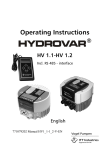Download Danfoss VLT 6000 Instruction manual
Transcript
Instruction Manual Cascade Controller Option VLT® 6000 HVAC VLT® 8000 AQUA Cascade Controller Option ■ Contents Safety and precautions 3 4 4 Operation modes 6 6 7 7 8 ................................................................................ Safety regulations ................................................................................................... Warning against unintended start ........................................................................... ............................................................................................ Cascade Control Operation .................................................................................... Standard Cascade Control Mode ........................................................................... Lead Pump Alternation ........................................................................................... Master/Slave Cascade Control Mode ..................................................................... Installation and Wiring Instructions 9 9 17 18 19 20 21 Changed Drive functions 22 22 23 23 User Interface 24 24 24 24 24 25 27 27 28 28 AFD and Cascade Controller Setup 29 29 30 31 31 33 37 ..................................................... Installing the Cascade Controller Option Card ........................................................ Standard cascade control wiring diagram ............................................................... Optional Hand/Off/Auto Switch .............................................................................. Lead Pump Alternation Wiring Diagram .................................................................. Master drive in master/slave control wiring diagram ................................................ Slave drive in master/slave control wiring diagram .................................................. ............................................................................ Introduction ............................................................................................................ Changed systemstop functions .............................................................................. Serial communications (parameter 500) .................................................................. ................................................................................................... How to use the LCP for programming .................................................................... Control keys for parameter setup ........................................................................... Indicator lamps ....................................................................................................... Drive Control .......................................................................................................... Display modes ....................................................................................................... Changing data ........................................................................................................ Parameter setting procedure .................................................................................. Example of how to change parameter data ............................................................ Manual initialization ................................................................................................. ...................................................... Introduction ............................................................................................................ Quick Menu Summary ............................................................................................ Language ............................................................................................................... Motor nameplate data ............................................................................................ Relay outputs ......................................................................................................... Alternate programming ........................................................................................... Standard Cascade Controller Setup ..................................................... 39 Introduction ............................................................................................................ 39 MG.60.I5.22 - VLT is a registered Danfoss trademark 1 Cascade Controller Option Initial Setup ............................................................................................................ 40 Alternate programming ........................................................................................... 49 Master/Slave Cascade Control Setup 50 50 50 51 55 55 System Optimization 57 57 57 58 Feedback Transmitter Wiring 59 59 59 59 60 60 61 ................................................... Introduction ............................................................................................................ Initial Setup ............................................................................................................ Step 1: Master drive programming ......................................................................... Step 2: Slave Drive Programming ........................................................................... Alternate programming: .......................................................................................... ..................................................................................... System start up and final adjustments .................................................................... Best efficiency frequency ........................................................................................ Optimization of the process regulator ..................................................................... ................................................................... Connecting feedback transmitters .......................................................................... Single 0 - 10 V feedback transmitter connection: ................................................... Two 0 - 10 V feedback transmitter connections: ..................................................... Two 4 - 20 mA feedback transmitters connection: .................................................. Two feedback signals and two setpoints: ............................................................... Programming example ........................................................................................... Parameter group 700, all parameters ................................................... 62 Parameter group 700 definitions ............................................................................. 62 Service parameters ........................................................................................ 64 Display information ................................................................................................. 64 Relay status ........................................................................................................... 65 Index 2 ...................................................................................................................... 66 MG.60.I5.22 - VLT is a registered Danfoss trademark Cascade Controller Option and precautions Cascade Controller Option for 175ZA677.12 ■ Safety Safety and precautions VLT 6000 HVAC and VLT 8000 AQUA Operating Instructions Software version: 2.x These Operating Instructions can be used with all cascade controller options with software version 2.x. The software version can be seen from parameter 624. When reading through this Operating Instructions, you will come across various symbols that require special attention. The symbols used are the following: Indicates a general warning. NOTE Indicates something to be noted by the reader. Indicates a high-voltage warning. MG.60.I5.22 - VLT is a registered Danfoss trademark 3 Cascade Controller Option The voltage of the AFD is dangerous whenever the equipment is connected to mains. Incorrect installation of the motor or the frequency converter may cause damage to the equipment, serious personal injury or death. Consequently, the instructions in this manual, as well as national and local rules and safety regulations, must be complied with. NOTE Using the MCT 10 Set-up Software or the FC protocol for serial communication can cause unintended behaviour of motors and plant and must be avoided. 6. Do not remove the plugs for the motor and mains supply while the AFD is connected to mains. Check that the mains supply has been disconnected and that the necessary time has passed before removing motor and mains plugs. 7. Reliable galvanic isolation (PELV) is not complied with if the RFI switch is placed in OFF position. This means that all control in- and outputs can only be considered low-voltage terminals with basic galvanic isolation. 8. Please note that the AFD has more voltage inputs than L1, L2, L3 when the DC-bus terminals are used. Check that all voltage inputs have been disconnected and that the necessary time has passed before repair work is commenced. ■ Safety regulations ■ Warning against unintended start 1. The AFD must be disconnected from mains 1. The motor can be brought to a stop by if repair work is to be carried out.Check that means of digital commands, bus commands, the mains supply has been disconnected and references or a local stop, while the frequency that the necessary time has passed before converter is connected to mains. removing motor and mains plugs. If personal safety considerations make it necessary 2. The [OFF/STOP] key on the control panel of the AFD to ensure that no unintended start occurs, these does not disconnect the equipment from mains stop functions are not sufficient. and is thus not to be used as a safety switch. 2. While parameters are being changed, the motor may start. Consequently, the stop key NOTE [OFF/ STOP] must always be activated, after The IMMEDIATE STOP function will release all which data can be modified. slave relays and can not be used as a safety switch. The SEQUENCED STOP will stage off the slave relays and can not be used as a safety switch 3. Correct protective earthing of the equipment must be established, the user must be protected against supply voltage, and the motor must be protected against overload in accordance with applicable national and local regulations. 4. The earth leakage currents are higher than 3.5 mA. 5. Protection against motor overload is included in the factory setting. Parameter 117, Motor thermal protection, default value is ETR trip 1. For the North American market: The ETR functions ensure overload protection of the motor, Class 20, in accordance with NEC. NOTE Motor Thermal Protection is initialised at 1.0 x rated motor current and rated motor frequency (see parameter 117, Motor thermal protection). 4 MG.60.I5.22 - VLT is a registered Danfoss trademark Cascade Controller Option MG.60.I5.22 - VLT is a registered Danfoss trademark 5 Safety and precautions Touching the electrical parts may be fatal - even after the equipment has been disconnected from mains. 6002 - 6005, 200-240: wait at least 4 minutes 6006/8006 - 6062 - 6082, 200-240: wait at least 15 minutes 6002 - 6005, 380-460 V: wait at least 4 minutes 6006/8006 - 6072/8072, 380-460/480 V: wait at least 15 minutes 6102/8102 - 6352/8352, 380-460/480 V: wait at least 20 minutes 6402/8452 - 6602/8652, 380-460/480 V: wait at least 40 minutes 6002/8002 - 6006/8006, 525-600 V: wait at least 4 minutes 6008/8008 - 6027/8027, 525-600 V: wait at least 15 minutes 6032/8032 - 6072/8072, 525-600 V: wait at least 30 minutes 6102/8052 - 6402/8402, 525-600/690 V: wait at least 20 minutes 6502-8502 - 6652/8652, 525-600/690 V: wait at least 40 minutes 175ZA678.13 Warning: Cascade Controller Option ■ Operation modes ■ Cascade Control Operation With the cascade controller option card, the AFD (Adjustable Frequency Drive) can automatically control up to five motors. Staging motors on or off is done cyclically, in accordance with operating hours. This function assures equal use over time and eliminates concern about starting a seldom used motor. The cascade controller includes four Form C relays having contacts rated 250 V, 2 A (non-inductive) that are used to control the motor contactors. The controller option card installs in the AFD control card cassette and can be ordered factory installed. The cascade controller is effective in applications where multiple motors are used to control a common flow, level or pressure involving pumps, fans, and blowers. Feedback Signals An important advantage to the cascade controller option is that it is based upon the AFDs advanced PID controller. This means that programming is done in selected units of measurement appropriate to the application and that the feedback and setpoints can be displayed. Unlike drives that base staging upon frequency, feedback allows precise control in response to actual system demand. The AFDs PID controller accommodates two feedback signals and two setpoints which allows regulating a system with different setpoint zones. In pumping applications, when a pressure feedback signal is not practical, the feedback signal may be taken near the pump by measuring flow. When the flow rate is low, the pressure needed is low. At increased flow, the pumps need to provide greater pressure to compensate for the increased pressure drop in the piping. The setpoint should be adjusted to match the flow in these cases. While difficult to accomplish with standard PID controllers, the cascade controller provides an easy solution. By programming one setpoint for minimum flow and the other for maximum flow, the AFD calculates intermediate setpoints based on the flow required. Cascade control operation depends on the general system design. Two operational modes are available: 1. Standard Cascade Control, with one speed controlled pump/fan and up to four fixed speed pumps/fans. Lead pump alternation makes it possible to average out the use of the pumps. This is done by cycling the leadpump in the system. Up to four pumps can be controlled this way. Programming for this mode is described in Chapter 6, Standard Cascade Control Mode Setup. 2. Master / Slave Cascade Control has all pumps/fans speed controlled through the Master drive. Programming is described in Chapter 7, Master/Slave Cascade Control Mode Setup. Standard Cascade Control Mode 6 MG.60.I5.22 - VLT is a registered Danfoss trademark Cascade Controller Option The motors can be of equal or differing sizes. The controller offers a selection of eight pre-defined pump combinations. Selections allow mixing pumps of 100%, 200% and 300% capacity. This provides a dynamic capacity range of 9 to 1. The AFDs internal PID controller directs the cascade option card based upon the feedback signal. The cascade controller will continue operation of the constant speed motors to meet demand should the drive trip. De-stage Timer A de-stage timer takes effect in standard control when the drive runs continuously at minimum speed with one or more constant speed motors running. Since a variable speed pump at minimum speed adds no or very limited flow to the system, it is advisable to stop a constant speed motor and allow the drive to provide the required flow. The de-stage timer is programmable to avoid frequent staging of the constant speed motors. When the master drive is the only one running, the drive’s sleep mode can discontinue system operation when not needed while staying ready to start on demand. Variable speed control with fixed speed motors optimizes energy consumption and avoids damaging a pump running at near no flow condition Level Control With level control, multiple pumps can be used to keep a constant level in applications such as a buffer tank. Typically, a water level sensor provides a feedback signal for the AFDs built-in PID controller. Precise level control is maintained in response to the system setpoint. With a cascade controller, additional fixed speed pumps will be staged on or off, as required, to maintain level control. Operation modes ■ Standard Cascade Control Mode In standard cascade control, the AFD with the Cascade Controller option card installed controls a variable speed motor and is used to stage additional constant speed motors on and off. By varying the speed of the initial motor, variable speed control is provided for the system. This maintains constant pressure while eliminating pressure surges, resulting in reduced system stress and quieter operation. Level Control in Standard Cascade Control Mode ■ Lead Pump Alternation The function makes it possible to cycle the AFD between the pumps in the system (max. 4 pumps). In this way the use of all the pumps can be averaged out and there is no risk that a pump gets stuck due to corrosion and lack of operation. This reduces maintenance, increased reliability and increases lifetime of the system. The changeover of the AFD from one pump to the other is controlled by means of a timer, so MG.60.I5.22 - VLT is a registered Danfoss trademark that it is possible to set the desired time interval between a change. Only 100% capacity pumps can be used. 7 Cascade Controller Option ■ Master/Slave Cascade Control Mode Master/slave systems control multiple pumps in parallel at the same output frequency. Pumps are staged on and off as required to meet the system’s demand. The master/slave control mode of operation provides maximum system efficiency. In master/slave control, each motor has its own adjustable frequency drive which responds to control from a master drive which contains the cascade option card. The master drive sends a pulse speed reference signal to the drives under control to ensure that all operate at the same speed. The motors must be of equal size. In some applications, it may be advisable for a second drive with a cascade card to act as an auxiliary controller. Sequential staging of drives on or off is provided by the master drive in response to system feedback, maintaining precise setpoint control. Pressure surge and water hammer are eliminated. Because all of the operating pumps run at the same speed, the possibility of running a pump continuously into a closed check valve is all but eliminated. This reduces pump maintenance by minimizing the wear on pump seals and bearings. Danfoss has available the Multiple Unit Staging Efficiency Calculator (MUSEC), a free software program available on the Danfoss website. By entering pump and system data, MUSEC provides the programmer with master drive on and off staging frequencies at optimal efficiency for each pump: for example, three motors providing flow at reduced speed rather than two at full speed. This often results in 10% to 15% additional savings over similar control systems. For a free download, go to www.danfoss.com/drives and go to software download. Best efficiency is attained when a pressure transmitter is placed at the farthest significant load in the system. If this is not practical and the pressure transmitter is placed close to the discharge of the pumps, or when pump data and system characteristics are not accessible, alternative ways of programming the cascade controller are provided. Master/Slave Cascade Control Mode 8 MG.60.I5.22 - VLT is a registered Danfoss trademark Cascade Controller Option ■ Installation and Wiring Instructions ■ Installing the Cascade Controller Option Card This chapter provides instructions for installing the cascade controller option card into an AFD. In Standard cascade control mode, the option card installs into the AFD controlling up to four additional motors. In Master/Slave mode, the option card installs in the Master drive controlling up to four additional slave drives. Relay output connections vary according to the mode of operation and configuration of the system. Typical wiring diagrams are also provided in this chapter. Adhere to all safety guidelines provided in the VLT 6000 Operating Instructions MG.60.AX.YY and the VLT 8000 Operating Instructions MG.80.AX.YY respectively. For instructions on drive operation, see the Operating Instructions manual for your AFD series. Torque tightening requirements Tighten all fittings described in this chapter to 7.1 in-lbs (0.8 Nm), unless specified otherwise. Optional transmitter connections Terminals 12 and 13 provide a 24 VDC, 200 mA power supply. This supply can be used to power remote transmitters without need for an external power supply. See wiring instructions in Chapter 10, Feedback Transmitter Wiring. DANGER AFD contains dangerous voltages when connected to line voltage. Touching the electrical parts may be fatal - even after the equipment has been disconnected from mains. WARNING Only a competent electrician should carry out electrical installation. Improper installation of motor or AFD can cause equipment failure, serious injury or death. Follow this manual and National Electrical Code and local safety codes. MG.60.I5.22 - VLT is a registered Danfoss trademark wait wait wait wait wait wait wait wait wait wait wait at least 4 minutes at least 15 minutes at least 4 minutes at least 15 minutes at least 20 minutes at least 40 minutes at least 4 minutes at least 15 minutes at least 30 minutes at least 20 minutes at least 40 minutes Installation and Wiring Instructions 6002 - 6005, 200-240 V: 6006/8006 - 6062/8062, 200-240 V: 6002 - 6005, 380-460 V: 6006/8006 - 6072/8072, 380-460/480 V: 6102/8102 - 6352/8352, 380-460/480 V: 6402/8402 - 6602/8652, 380-460/480 V: 6002/8002 - 6006/8006, 525-600 V: 6008/8008 - 6027/8027, 525-600 V: 6032/8032 - 6072/8072, 525-600 V: 6102/8052 - 6402/8402, 525-600/690 V: 6502/8502 - 6652/8652, 525-600/690 V:: CAUTION Electronic components of AFD are sensitive to electrostatic discharge (ESD). ESD can reduce performance or destroy sensitive electronic components. Follow proper ESD procedures during installation or servicing to prevent damage. 9 Cascade Controller Option ■ 1. Access to Control Card Cassette • Remove Local Control Panel (LCP) keypad by pulling out from top by hand. LCP connector on panel back will disconnect. • • Remove terminal protective cover by gently prying with screw driver at top notch and lift cover out of guide pin fittings. Open access cover to internal AFD components. (Drive configurations vary.) ■ 2. Disconnect AFD Drive Control Wiring • Remove control wiring by unplugging connector terminals. • Remove wiring clamp by removing two screws. Save for reassembly. • Loosen two captive screws securing control board cassette to AFD chassis. 10 MG.60.I5.22 - VLT is a registered Danfoss trademark Cascade Controller Option ■ 3. Remove AFD Cassette and Ribbon Cables • Lift control board cassette from bottom. • • Disconnect two ribbon cables from AFD control board. Unhinge cassette at top to remove. Installation and Wiring Instructions Installation and Wiring Instructions ■ 4. Remove LCP Keypad Cradle • Push tabs at side of LCP cradle to release clips. • Pull out to disengage and lift cradle free. MG.60.I5.22 - VLT is a registered Danfoss trademark 11 Cascade Controller Option ■ 5. Cascade Option Card Ribbon Cable Routing • Route ribbon cables from cascade controller option card through slot at side of AFD control board cassette. Option card mounts with component side down. • Feed plastic option card insulation pad through terminal opening in control board cassette. • Insert edge of option card into slot (A) in side of cassette. • Align opposite side of card with mounting holes (B) provided. ■ 6. Secure Option Card • Secure option card to control board cassette with 3 self-tapping screws and washers provided. Use a Torx T-10 screw driver. 12 MG.60.I5.22 - VLT is a registered Danfoss trademark Cascade Controller Option ■ 7. Connect Option Card Ribbon Cable to VLT Control Board • Pull up collar (A) of control board ribbon cable socket. • DO NOT remove blue insulation on end of option card ribbon cable. Insert ribbon cable into corresponding socket (B) on AFD control board and push collar closed. Be sure not to crimp ribbon cables. • Repeat procedure for all ribbon cables. MG.60.I5.22 - VLT is a registered Danfoss trademark Installation and Wiring Instructions ■ 8. Chassis Ground Connection • Location of holes to mount grounding strips in AFD chassis can vary with drive configuration. • When applicable, remove mounting screws located in chassis using Torx T-20 screw driver and save for reassembly. Otherwise, grounding strips attach with screws provided. 13 Cascade Controller Option ■ 9. Install Chassis Ground Connections • Align ground strips over corresponding screw holes. (Strip with fewest contact points mounts on right side of chassis.) • Replace screws removed and add additional screws provided, as necessary. Use a Torx T-20 screw driver. ■ 10. Replace AFD Control Board Cassette • Attach LCP keypad craddle to AFD control board cassette removed in step 4. Ensure not to crimp option card ribbon cables. • Connect two ribbon cables to control board in corresonding connectors as removed in step 3. • Hinge AFD cassette at top of AFD chassis and reposition into place. Use Torx T-20 screwdriver to fasten two captive screws. Ensure not to crimp control board ribbon cables. ■ 11. Relay Output Connection • Connect relay output cables to terminal blocks provided as required by application. (See wiring diagrams in this chapter.) • Insert relay terminal blocks firmly into corresponding terminal sockets on control board. • Secure relay wiring with bottom right wiring clamp and fasten. Relay 6-9: A-B make, A-C break Max. 240 VAC, 2 A Max. cross-section: 1.5 mm2 (28-16 AWG) Torque: 0.22 - 0.25 Nm 14 MG.60.I5.22 - VLT is a registered Danfoss trademark Cascade Controller Option ■ 12. Remove Wiring Clamp Mounting Fixture • Option card insulation pad is designed to use top most cable wiring clamp screw hole for attaching. • Use screw driver to remove top most wiring clamp. Installation and Wiring Instructions ■ 13. Reconnect AFD Control Terminals and Secure Option Card InsulationPad • Reconnect AFD control terminals removed in step 2 by pressing firmly into corresponding terminal socket. • Crease option card insulation pad flap and insert into slot in side of control card cassette. • Attach insulation pad to top most clamp position with one screw from removed wiring clamp. • Route AFD control terminal wiring through bottom left wiring clamp and fasten. ■ 14. Final Reassembly • Secure access cover to internal AFD components. • Replace LCP keypad by positioning guide slots at bottom of cradle and snaping into place. • Attach terminal protective cover by positioning guide pins at bottom of cover into control card cassette and snaping into place. MG.60.I5.22 - VLT is a registered Danfoss trademark 15 Cascade Controller Option ■ Transmitter wiring Please refer to chapter 10, Feedback Transmitter Wiring. 16 MG.60.I5.22 - VLT is a registered Danfoss trademark Cascade Controller Option ■ Standard cascade control wiring diagram The wiring diagram shows an example for a standard cascade control system with 4 fixed speed motors, a 4-20 mA pressure transmitter, and external safety interlock. Control board terminal connections Option card terminal connections Installation and Wiring Instructions Power terminal connections NOTE Terminal 16 or 17 must be connected to terminal 12 or 13 and must be programmed to "System start". MG.60.I5.22 - VLT is a registered Danfoss trademark 17 Cascade Controller Option ■ Optional Hand/Off/Auto Switch Optional Hand/Off/Auto Switch In standard cascade control mode, an optional Hand/Off/Auto switch on the constant speed motor starter is common. During normal operation, the switch is set to AUTO and the drive will signal automatic start and stop commands to the motor. The HAND position allows manual operation of the motor. The motor can be disabled by setting the switch to OFF. For a motor in the OFF position, the 18 cascade controller will try to start it by triggering its relay. Since no contribution will occur, the next pump will be switched on. The relay timer will, however, assume operation for a disabled motor. See Chapter 12, Service Parameters. The diagram below provides wiring instructions for an optional Hand/Off/Auto switch. MG.60.I5.22 - VLT is a registered Danfoss trademark Cascade Controller Option • • • • • • • Installation and Wiring Instructions ■ Lead Pump Alternation Wiring Diagram Every pump must be fitted with a double power contactor with a safety mechanical interlock. The wiring of the system is shown in the diagrams below. Relays R6, R7, R8, and R9 are the Cascade Controller card relays When all relays are idle (OFF) the first relay ON sets the power switch corresponding to the pump controlled by the frequency converter. For example R6 set V1, i.e. P1 becomes the lead pump. V1 block F1 in off position though the mechanical interlock Auxiliaries NC contacts of V1 prevent V2, V3 and V4 activation The first fixed speed pump is P2 (through F2) by relay R7, then P3 (F3) by R8 and so on. When the timer reaches its preset value all pumps are switched off in the same order as switched on i.e. P4, P3, P2 and then P1 The system restarts with R7 relay on which set pump P2 as the lead pump controlled by the VLT, then R8, R9, R6 (P3, P4, P1 running fixed speed on mains) MG.60.I5.22 - VLT is a registered Danfoss trademark 19 Cascade Controller Option ■ Master drive in master/slave control wiring diagram The wiring diagram below shows an example of a Master drive in Master/Slave cascade control. The system demonstrates a 4-20 mA pressure transmitter, Power terminal connections an external safety interlock and four slave drives. The slave drive speed reference is provided from terminal 17 as a pulse signal. The relays on the option card are used for the Start/Stop command to the slave drives. Control board terminal connections Option card terminal connections Master Drive NOTE Terminal 16 or 17 must be connected to terminal 12 or 13 and must be programmed to "System start". 20 MG.60.I5.22 - VLT is a registered Danfoss trademark Cascade Controller Option ■ Slave drive in master/slave control wiring diagram Each slave drive is wired in the same way, receiving the Start/Stop command and a pulse speed reference from the master drive. The speed reference and its common are typically looped from Slave-to-Slave. Control board terminal connections Installation and Wiring Instructions Power terminal connections Slave Drive MG.60.I5.22 - VLT is a registered Danfoss trademark 21 Cascade Controller Option ■ Changed Drive functions ■ Introduction Installation of the Cascade Controller Option card into the AFD overrides some existing drive functions. Changes to the default parameter setting are shown in the tables below. Data entered into the drive parameters are used to program the drive and cascade controller for system operation. The modified parameter default settings make programming the cascade controller easier. See Chapter 5, User Interface, for instructions on programming drive parameters. In addition, parameters that need to be programmed for cascade control operation are assembled sequentially in a new and expanded 44 item Quick Menu. Programming is simplified by following the Quick Menu items in sequence for either Standard cascade control or Master/Slave cascade control. The new Quick Menu is described in Chapter 6, AFD and Cascade Controller Card Setup. New options are also available to stop pumps or fans controlled in cascade operation. A summary of AFD changed functionality is presented in this chapter. Changed Default Settings with the Cascade Controller Option Card Parameter 100 201 205 206 207 304 Description Configuration Minimum output freq. Maximum reference Ramp-up time Ramp-down time Terminal 27 (digital input) 308 314 318 417 427 Terminal 53 (analog in V) Terminal 60 (analog in A) Function after time out Feedback Function PID lowpass filter time 8005/6002 8016/6016 8072/6072 8352/6352 1 AFD Type 8011/6011 8062/6062 8302/6272 8600/6550 Previous default Open loop 0.0 Hz 50/60 Hz Varies with unit Varies with unit Safety interlock1/Coasting stop inverse Reference Reference No function Maximum 0.01 sec. Ramp Up (parameter 206) 1 sec. 3 sec. 5 sec. 8 sec. New default Closed loop 40% of nominal frequency 100% See table below See table below Coasting stop, inverse No operation Feedback (4-20 mA) Stop (sequence stop) Virtual Control Curve 0.20 sec. Ramp Down(parameter 207) 1 sec. 2 sec. 3 sec. 5 sec. VLT 8000: Factory setting for US 22 MG.60.I5.22 - VLT is a registered Danfoss trademark Cascade Controller Option Do not use these functions as emergency stops. Some functions do not turn off all pumps. Standard cascade control mode Stop functions in Standard cascade control are described in the table below. In a sequenced stop, there is a one ramp-down time delay between each staging off of motors. Standard Cascade Control Function Description OFF/STOP key Controller decelerates its motor to a stop. Provides a sequenced stop for all constant speed motors in opposite order as staged on. STOP via Provides a sequenced stop Terminals 16 and for all constant speed motors 17 (System Start in opposite order as staged parameters 300 on. Controller decelerates its or 301) motor to a stop. STOP via Constant speed motors Terminal 18 (Start continue to operate normally parameter 302) with feedback signal from drive. Controller decelerates its motor to a stop. STOP via Terminal Constant speed motors stop 27 (Coast Inverse immediately. Controller coasts parameter 304) its motor to a stop. STOP via Constant speed motors stop immediately. Controller coasts Terminal 27 its motor to a stop. (Safety Interlock parameter 304) Master/Slave cascade control mode Stop functions in Master/Slave cascade control are described in the table below. Master/Slave Cascade Control Function Description OFF/STOP key Master decelerates its motor to a stop. Provides a sequenced stop for all slave motors in opposite order as staged on. STOP via Terminal 16 Provides a sequenced and 17 (System Start stop for all slave motors parameters 300 or 301) in opposite order as staged on. Master decelerates its motor to a stop. STOP via Terminal 18 Slave motors all stop (Start parameter 302) together. Master decelerates its motor to a stop. STOP via Terminal Slave motors all stop 27 (Coast Inverse together. Master coasts parameter 304) its motor to a stop. STOP via Terminal Slave motors all stop 27 (Safety Interlock together. Master coasts parameter 304) its motor to a stop. NOTE Should the frequency converter trip for any reason, the cascade controller will cause the system to stop. ■ Serial communications (parameter 500) The Danfoss FC protocol may be used only with MCT 10 software for programming and setting up drive and cascade controller parameters. Changed Drive functions ■ Changed systemstop functions Two stop functions are provided by the cascade controller option. One function quickly stops a system. The other stages off pumps in a sequence, allowing for a controlled pressure stop. NOTE Should the frequency converter trip for any reason, the cascade controller can continue operation with the remaining pumps. Only at live zero where par. 315 Live zero functionality is set to [STOP] or [STOP AND TRIP] or at warning 8 [DC UNDERVOLTAGE] all pumps will stop. MG.60.I5.22 - VLT is a registered Danfoss trademark 23 Cascade Controller Option ■ User Interface ■ How to use the LCP for programming The combined display and keypad on the front of the AFD is called the Local Control Panel (LCP). The LCP is the user interface to the AFD. The LCP has several user functions: programming the AFD; displaying operational data, along with warnings and cautions; to reset the drive after a fault; and, in local control, to start/stop and control the speed of the drive. [+/-] are used to scroll through parameters and for changing a selected parameter. These keys can also be used to change the drive speed as a function of the local reference. In addition, the keys are used in Display mode to switch between readouts. [<>] are used when selecting a parameter group and for moving the cursor to the desired digit when changing numerical values. ■ Control keys for parameter setup ■ Indicator lamps Each parameter determines an operational function At the bottom of the control panel are three indicator the drive. Many parameters are used in combinations lamps: a red alarm lamp, a yellow warning lamp, with others. The keys shown below are used for and a green voltage (power on) lamp. programming the drive by selecting from parameter options or entering data in the parameter, as applicable. The LCP keys are also used for selecting the data displayed during normal operation of the drive. If pre-determined threshold values are exceeded, the alarm and/or warning lamp is activated, and a status or alarm text is displayed. The power-on light is activated when the AFD receives voltage. ■ Drive Control Keys for control of the drive are described below.3 [DISPLAY/MODE] is used to change display modes or to return to the Display mode from either the Quick Menu or the Extend Menu mode. [QUICK MENU] gives access to the programming parameters in the Quick Menu. These are the most commonly used parameters in setting up the drive functions. [EXTEND MENU] gives access to all drive parameters, including Quick Menu items. [CHANGE DATA] is used for changing a parameter setting selected in either the Extend Menu or the Quick Menu mode. [CANCEL] is used if a change to a selected parameter is not to be carried out. [OK] is used for confirming a change to a selected parameter. 24 [HAND START] is used if the AFD is to be started and controlled from the LCP. The AFD will start the motor when [HAND START] is pressed. NOTE The motor will start when [HAND START] is activated if parameter 201, Output frequency low limit, is set to an output frequency greater than 0 Hz. On the control terminals, the following control signals will still be active when [HAND START] is activated: • • • Hand Start - Off Stop - Auto Start - Reset Safety interlock Coasting stop inverse MG.60.I5.22 - VLT is a registered Danfoss trademark Cascade Controller Option • • • • • • Reversing Setup select lsb - Setup select msb Jog Run permissive Lock for data change Stop command from serial communication [OFF/STOP] is used for stopping the connected motor in Hand or Auto mode. This key can be diabled in parameter 013. If the stop function is activated, the main display will flash. [AUTO START] is used if the AFD is to be controlled through the control terminals. When a start signal is active on the control terminals and/or serial bus, the AFD will start. [RESET] is used for manually resetting the drive after a fault trip (alarm). In this case, the top line of the display will show TRIP (RESET). If the top line of the display shows TRIP (AUTO START), the drive will automatically restart. If the top line of the display shows TRIPLOCK (DISC. MAINS), input power to the drive must be removed before the trip can be reset. The active setup number and an arrow indicating the direction of motor rotation is shown on the right side of the large display. Clockwise indicates forward and counterclockwise indicates reverse. The arrow body is removed if a stop command is given or if the output frequency falls below 0.01 Hz. Warnings and alarms (fault trips) will also be displayed. During an alarm, ALARM and the alarm number is shown on the large display. An explanation is given in line 3 or in lines 3 and 4. For a warning, WARN. and the warning number is shown with an explanation in line 3 and/or 4. Both alarms and warnings cause the display to flash. VAR 1.1 VAR 1.2 VAR 1.3 VAR 2 SETUP 1 195NA113.10 NOTE Drive can start at anytime with a start signal through digital inputs. Digital inputs have higher priority than control keys [HAND START] and [AUTO START]. Line 4 (bottom line) automatically displays the operating status of the drive. STATUS The list below gives the operating data options for the first and second line of the LCP display. ■ Display modes In Auto operational mode, information is displayed in any of three programmable displays. Pressing the [DISPLAY MODE] key enters display mode and toggle between modes I and II. In Display mode, the [+] and [-] keys scroll through all data display options. When in Mode II, holding down the [DISPLAY MODE] key identifies the units the display is showing on the top line. Mode IV is available only in local Hand operation. User Interface In normal operation, three data readouts can be shown on the first (top) line of the display. One readout is available for line 2 (the large display). Parameters 008, 009 and 010 select the data displayed on the top line. Parameter 007, Large Display Readout, selects the data displayed on line 2. The list on the next page defines the operating data that can be selected for the display readouts. MG.60.I5.22 - VLT is a registered Danfoss trademark 25 Cascade Controller Option [A] [kW] Power [HP] [kWh] [hours] [unit] [unit] [unit] [unit] [unit] [unit] [V] [V] [%] [%] [binary code] [V] FREQUENCY 40.0Hz [mA] [binary code] [Hz] [%] [°C] [HEX] [HEX] [HEX] [HEX] [Hz] [%] Display mode I ´ In Display mode I, the drive is in Auto mode with reference and control determined via the control terminals. Below is an example in which the drive is running in setup 1, in Auto mode, with a remote reference, and at an output frequency of 40 Hz. SETUP 1 AUTO REMOTE RUNNING Status line (Line 4): Additional automatic displays for the drive status line are shown below. 80.0% 5.08A 2.15kW 40.0Hz [V] Three operating data values can be shown in the first display line and one in the large display line, programmed via parameters 007, 008, 009, and 010. 26 The text in line 1, FREQUENCY, describes the meter shown in the large display. Line 2 (large display) shows the current output frequency (40.0 Hz), direction of rotation (reverse arrow), and active setup (1). Line 3 is blank. Line 4 is the status line and the information is automatically generated for display by the drive in response to its operation. It shows that the drive is in auto mode, with a remote reference, and that the motor is running. 175ZA683.10 Unit: [%] [unit] [Hz] [%] SETUP 1 175ZA684.10 Data Item: Resulting reference, % Resulting reference, unit Frequency % of maximum output frequency Motor current Power Power Output energy Hours run User-defined readout Setpoint 1 Setpoint 2 Feedback 1 Feedback 2 Feedback Motor voltage DC-link voltage Thermal load on motor Thermal load on VLT Input status, digital input Input status, analog terminal 53 Input status, analog terminal 54 Input status, analog terminal 60 Output status, relay status Pulse reference External reference Heat sink temperature comm. option card warning LCP display text Status word Control word Alarm word PID Output PID Output AUTO REMOTE RUNNING HAND LOCAL STOP OFF RAMPING JOGGING . . . . STAND BY The left indicator on the status line displays the active control mode of the VLT drive. AUTO is displayed when control is via the control terminals. HAND indicates that control is local via the keys on the LCP. OFF indicates that the drive ignores all control commands and will not run. The center part of the status line indicates the reference element that is active. REMOTE means that reference from the control terminals is active, while LOCAL indicates that the reference is determined via the [+] and [-] keys on the control panel. The last part of line 4 indicates the drive’s operational status, for example: RUNNING, STOP, or ALARM. Display mode II MG.60.I5.22 - VLT is a registered Danfoss trademark Cascade Controller Option 1 AUTO REMOTE RUNNING REF% CURR.A.POW.,KW 60.0Hz SETUP 1 175ZA686.10 Display mode III Press and hold the [DISPLAY MODE] key while in Mode II. Mode III is visible as long as the key is depressed. The top line changes to identify the data names and units displayed. Lines 2 and 4 are unchanged. When the key is released, the display returns to Mode II. AUTO REMOTE RUNNING USE +/- 40Hz 40.0Hz 175ZA688.10 Display mode IV This display mode is used for local operation, where the local speed reference is given from the keypad. In this display mode, the reference is determined via the [+] and [-] keys. Control is carried out through the bottom keys on the keypad. The first line indicates the required reference. The third line gives the relative value of the output frequency in the form of a bar graph in relation to the maximum frequency. HAND LOCAL RUNNING ■ Changing data Regardless of whether a parameter has been selected under the Quick Menu or the Extend Menu, the procedure for changing data is the same. Pressing the [CHANGE DATA] key gives access to changing the selected parameter. Line 3 displays the parameter MG.60.I5.22 - VLT is a registered Danfoss trademark Changing numeric values If the chosen parameter represents a number value, the flashing digit can be changed by means of the [+] and [-] keys. Position the cursor by using the [<] and [>] keys, then change the data value using the [+] and [-] keys. The selected digit is indicated by a flashing cursor. The bottom display line gives the data value that will be entered (saved) by pressing the [OK] button. Use [CANCEL] to ignore the change. FREQUENCY 24.2 Hz 205 MAX. REFERENCE SETUP 1 000060.000 Hz 6 Changing functional values If the selected parameter is a functional value, the selected text value can be changed by means of the [+] and [-] keys. MOTOR CURRENT 3.90 A SETUP 1 210 REFERENCE TYPE SUM The functional value flashes until signing off by pressing the [OK] button. The functional value has then been selected. Use [CANCEL] to ignore the change. Changing listed numeric values A few parameters offer numeric lists of values that can be selected from or changed. This means that if the numeric value is not listed, a value may be entered using the procedure for changing numeric values. This applies to parameter 102, Motor power, parameter 103, Motor voltage, and parameter 104, Motor frequency. User Interface SETUP The procedure for changing data depends on whether the selected parameter represents a numerical data value or a function. 175ZA687.10 50.0Hz number and title. The underlined function or number flashing in line 4 on the display is subject to change. 175ZA689.10 100% 7.8A 5.9kW 175ZA685.10 This display mode shows three operating data values in the top line programmed via parameters 007, 008, and 009. Pressing the [DISPLAY MODE] key toggles between Display modes I and II. 27 Cascade Controller Option ■ Parameter setting procedure Enter or change parameter data or settings as follows: 1. Press [Quick Menu] or [Extended Menu] key. 2. Use [+] and [-] keys to find parameter you choose to edit. 3. Press [Change Data] key. 4. Use [+] and [-] keys to select correct parameter setting. To move to a different digit within a numeric parameter, use < and > arrows. Flashing cursor indicates digit selected to change. 5. Press [Cancel] key to disregard change, or press [OK] key to accept change and enter new setting. ■ Example of how to change parameter data Assume Quick Menu item 9 (parameter 206, Ramp Up Time) is set at 60 seconds. Change the ramp up time to 100 seconds as follows: 1. Press [Quick Menu] key. 2. Press [+] key until you reach Quick Menu item 9 of 35 (parameter 206), Ramp Up Time. 3. Press < key twice – hundreds digit will flash. 4. Press [+] key once to change hundreds digit to ‘1.’ 5. Press > key once to move to tens digit. 6. Press [-] key until ‘6’ counts down to ‘0’ and setting for Ramp Up Time reads ‘100 s.’ 7. Press [OK] key to enter new value. ■ Manual initialization The drive can be initialized to return to factory default settings. NOTE Initializing the drive will remove all values and settings entered into drive. Some factory default settings may be for European applications. The following parameters are not reset when using manual initialization: 500, Protocol 600, Operating hours 601, Hours run 602, kWh counter 603, Number of power-ups 604, Number of overtemperatures 605, Number of overvoltages 724 - 737, Operating hours/counters 1. Remove AC power to drive. 2. Press and hold [DISPLAY MODE] + [CHANGE DATA] + [OK] keys down while at same time applying AC power to drive. 3. Release keys. AFD reverts to factory setting. It is also possible to carry out initialization via parameter 620, Operating mode, by selecting Initialize. 28 MG.60.I5.22 - VLT is a registered Danfoss trademark Cascade Controller Option and Cascade Controller Setup ■ Introduction A new quick menu list is activated when a cascade controller option card is installed in the AFD. The original 12 items are expanded to 44 quick menu items that allow programming additional drive and cascade controller functions. See Chapter 4, Changed Drive Functions. The first 20 items on the new quick menu must be programmed in sequence for initial drive and cascade controller setup. (See block diagram.) These 20 items are common to both Standard cascade control mode and Master/Slave control mode. After initial setup is complete, additional quick menu items program the drive for the selected mode of operation. Those instructions are available in Chapter 7, Standard Cascade Control Mode Setup and Chapter 8, Master/ Slave Control Mode Setup. selects the mode of operation for further setup. The Quick Menu Summary table on the next page describes the menu items. The AFD has four independent setups that can be programmed. The initial programming in this chapter is stored as Setup 1. See Alternative Programming at the end of this chapter for instructions on using the drive’s multi-setup capability. AFDs delivered with the cascade controller option card already installed, or prepared for field installation, have been programmed with factory settings typical for operation. These settings may be satisfactory for initial start up of the system. See Chapter 5, Use Interface, for instructions on programming the AFD. Chapter 9, System Optimization, provides instructions for final adjustments to reach maximum drive and controller efficiency after system start up. Items 2-6 are motor characteristics. In Standard cascade control mode, only the motor data from the variable speed motor run by the cascade controller are entered. In Master/Slave control, only data from the motor controlled by the Master drive are entered at this time. Items 7-19 are basic cascade controller settings used in either mode of operation. Item 20 AFD and Cascade Controller Card Setup Block Diagram MG.60.I5.22 - VLT is a registered Danfoss trademark 29 AFD and Cascade Controller Setup ■ AFD Cascade Controller Option ■ Quick Menu Summary Quick Menu Parame- number ter num- Name Units ber Basic Drive Set Up parameters 001 001 Language Range Factory setting 10 languages See Instruction Manual for your AFD model. 002 102 003 103 004 104 005 105 006 106 007 201 008 202 009 206 010 207 011 323 012 326 Basic Set Up for Standard 013 415 014 413 015 414 016 227 017 228 018 204 019 205 020 723 021 712 022 713 023 714 024 715 025 716 026 717 027 718 028 741 029 418 030 419 031 721 032 722 033 319 034 739 035 740 036 750 037 751 038 752 039 753 PID Controller tuning 040 420 041 422 042 427 043 423 044 424 30 Motor Power Motor Voltage Motor Frequency Motor Current Rated Motor Speed Min. Frequency Max. Frequency Ramp up time Ramp down time Relay 1 Output Relay 2 Output Cascade and Master/Slave. Closed loop units Minimum Feedback Maximum Feedback Warning low Feedback Warning high Feedback Ref.min. Ref.max. Operational Mode select Pump combination Staging BandW. Destaging Delay Staging Delay Override BW Override Timer Staging frequency Destaging frequency Setpoint 1 (H0) Setpoint 2 (H1) Destage Timer Pump cycling Analog/digital outputs M/S Stage on frequencies M/S stage off frequencies Alternation time Elapsed alternation time Alternation register Alternation restart delay Normal/Inverse control PID Start up frequency PID Lowpass filter time PID Proportional Gain PID Integrator time kW/HP Volts Hz Amps RPM Hz Hz Seconds Seconds Depending on choice 1.1-450/1.5-600 200 - 480 50 / 60 0- AFD max 0- fm,n x 60 0.0 - fmax Fmin-120/1000 1-3600 1-3600 2/5 of fnom (NEW) Fnom x 1.1 (NEW) See table above in 2.4.8 See AFD Instruction Manual. Selected according to your process. Units Units Units Units - Sec. -999,999.999- FB High FB low- 999,999.999 Min. feedback - Ref.max Ref.min - Max. feedback Standard / M/S 1-8 1.0 - 100.0 0.0 - 3000 0.0 - 3000 2.0 - 100.0 0.0 - 300 0-100 0-100 Refmin - Refmax Refmin - Refmax 0.0 - 300 (301 = OFF) Enabled/Disabled [1] - [43] F min - F max F min - F max 0-999 0 - par. 750 1-4 0-60 -999,999.999 999,999.999 0 0 Standard Cascade 1 10.0 15 15 20.0 5 90 10 0.000 0.000 15 Enabled F out 0…20mA F min F max 0 0 1 5 Hz Sec. Factor Sec. Normal/Inverse Fmin-fmax 0.01 - 10.00 0.00 - 10.0 0.01 - 9999.0 Normal mode 0 Hz 1.00 0.01 OFF % Sec. Sec. % of set point Sec. % of fmax % of fmax Bar (or equiv.) Bar (or equiv.) Timer Sec. Hz Hz Hrs Hrs MG.60.I5.22 - VLT is a registered Danfoss trademark ■ Language Quick Menu 001 Par. 001 Language 75 HP (55.00 KW) 100 HP (75.00 KW) 125 HP (90.00 KW) 150 HP (110.00 KW) 200 HP (132.00 KW) 250 HP (160.00 KW) 300 HP (200.00 KW) 350 HP (250.00 KW) 400 HP (300.00 KW) 450 HP (315.00 KW) 500 HP (355.00 KW) 600 HP (400.00 KW) ✭Depends on the unit (LANGUAGE) Value: ✭English (ENGLISH) German (DEUTSCH) French (FRANCAIS) Danish (DANSK) Spanish (ESPAÑOL) Italian (ITALIANO) Swedish (SVENSKA) Dutch (NEDERLANDS) Portuguese (PORTUGUESA) Finnish (SUOMI) [055.00] [075.00] [090.00] [110.00] [132.00] [160.00] [200.00] [250.00] [300.00] [315.00] [355.00] [400.00] Function: This sets the power value that corresponds to the nameplate power of the motor. The default setting is the full rating of the drive. The drive can operate motors undersized by up to four ratings below the full rating of the drive or oversized by one rating. Function: This choice defines the language to be used on the display. Description of choice: Select the display language. Description of choice: NOTE It is important that the values set in parameters 102-106, Motor nameplate data, correspond to the nameplate data of the motor. Select a value that equals the nameplate data on the motor. tage Quick Menu 003 Par. 103 Motor voltage ■ Motor nameplate data Quick Menu 002 Par. 102 Motor power (MOTOR VOLTAGE) (MOTOR POWER) Value: 0.1/3 HP (0.25 KW) 0.5 HP (0.37 KW) 0.75 HP (0.55 KW) 1.0 HP (0.75 KW) 1.5 HP (1.10 KW) 2 HP (1.50 KW) 3 HP (2.20 KW) 4 HP (3.00 KW) 5 HP (4.00 KW) 7.5 HP (5.50 KW) 10 HP (7.50 KW) 15 HP (11.00 KW) 20 HP (15.00 KW) 25 HP (18.50 KW) 30 HP (22.00 KW) 40 HP (30.00 KW) 50 HP (37.00 KW) 60 HP (45.00 KW) [000.25] [000.37] [000.55] [000.75] [001.10] [001.50] [002.20] [003.00] [004.00] [005.50] [007.50] [011.00] [015.00] [018.50] [022.00] [030.00] [037.00] [045.00] MG.60.I5.22 - VLT is a registered Danfoss trademark Value: 200 V 208 V 220 V 230 V 240 V 380 V 400 V 415 V 440 V 460 V 480 V 500 V ✭Depends on motor [200] [208] [220] [230] [240] [380] [400] [400] [440] [460] [480] [500] Function: This is where the rated motor voltage is selected. 31 AFD and Cascade Controller Setup Cascade Controller Option Cascade Controller Option Description of choice: Select a value that equals the nameplate data on the motor, regardless of the AC input voltage of the AFD. NOTE It is important to set the correct value, since this forms part of the VVC+ control feature. The maximum value equals frequency x 60. Frequency is set in parameter 104, Motor frequency. Quick Menu 004 Par. 104 Motor frequency (MOTOR FREQUENCY) Value: 50 Hz 60 Hz ✭ 60 Function: This is where the rated motor frequency is selected. Description of choice: Select a value that equals the nameplate data on the motor. Quick Menu 005 Par. 105 Motor current (MOTOR CURRENT) Value: 0.01 - Drive rating Value: 0.0 - Parameter 202 setting ✭ 0.0 HZ Function: This is where to select the minimum output frequency. The drive will be unable to run continuously below this value in any mode. Description of choice: Set a value from 0.0 Hz to the Output frequency high limit set in Quick Menu item 008 (parameter 202). ✭ Depends on motor Function: The rated motor current in amps forms part of the AFD calculations for torque and motor thermal protection. Description of choice: Set a value that equals the nameplate data on the motor. NOTE It is important to enter the correct value, since this forms part of the VVC+ control feature. Quick Menu 006 Par. 106 Rated motor speed (MOTOR NOM. SPEED) Value: 100 - 60000 rpm ✭ Depends on parameter 102, Motor power Function: This is where the value is set that corresponds to the rated motor speed found on the nameplate data. Description of choice: Set a value that corresponds to the motor nameplate data. 32 Quick Menu 007 Par. 201 Output frequency low limit (MIN. FREQUENCY) Quick Menu 008 Par. 202 Output frequency high limit (MAX. FREQUENCY) Value: Para 201 setting - Para 200 limit ✭ 60 Hz Function: In this parameter, a maximum output frequency can be selected that corresponds with the maximum motor speed. The drive will not be able to run continuously at an output frequency above this value in any mode. NOTE Set the output frequency high limit to 60 Hz for US applications. The output frequency of the AFD can never assume a value higher than 1/10 of the switching frequency (parameter 407, Switching frequency). Description of choice: Enter a value between the low frequency limit, set in Quick Menu item 07 (parameter 201), and the frequency range limit, set in parameter 200. MG.60.I5.22 - VLT is a registered Danfoss trademark Cascade Controller Option Quick Menu 009 Par. 206 Ramp-up time (RAMP UP TIME) ✭ Depends on unit Function: The ramp-up time is the acceleration time from 0 Hz to the rated motor frequency (parameter 104, Motor frequency). It is assumed that the output current does not reach the current limit (set in parameter 215, Current limit). This determines the maximum acceleration rate for all modes of operation. ■ Relay outputs Relay outputs 1 and 2 can be used to give the present drive status or a warning. AFD and Cascade Controller Setup Value: 1 - 3600 sec. short of a ramp down can cause the drive to trip off due to high DC bus voltage or cause unacceptable torque pulses in the controlled system. If the output is used as a voltage output (0-10 V), a pull-down resistor of 500 should be fitted to terminal 39 (common for analogue/digital outputs. See chapter 10 for additional detail). If the output is used as a current output, the resulting impedence of the connected equipment should not exceed 500 W. Relay 1 1 - 3 break, 1 - 2 make Max. 240 VAC, 2 Amp. The relay is with the main and motor terminals. Description of choice: Set the desired ramp-up time. Too long of a ramp up time can cause sluggish drive operation. Too short of a ramp up time can cause the drive to go into current limit during acceleration or cause unacceptable torque pulses in the controlled system. Quick Menu 010 Par. 207 Ramp-down time (RAMP DOWN TIME) Value: 1 - 3600 sec.. Relay 2 4 - 5 make Max. 50 VAC, 1 A, 60 VA. Max. 75 VDC, 1 A, 30 W. The relay is on the control card. Quick Menu 011 Par. 323 Output relay 1 ✭ Depends on unit Function: The ramp-down time is the deceleration time from the rated motor frequency (parameter 104, Motor frequency) to 0 Hz. This ramp-down time may be automatically extended to prevent an overvoltage trip if the load regenerates to the drive. This determines the maximum deceleration rate for all modes of operation. Description of choice: Set the desired ramp-down time. Too long of a ramp down can cause sluggish operation. Too MG.60.I5.22 - VLT is a registered Danfoss trademark (RELAY 1 FUNCTION) Value: 29 optional settings ✭ NO ALARM Function: This output activates relay switch 01. This 240 volt, Form C relay can be used for status and warnings. There are 29 optional settings. It is generally programmed to provide a remote alarm indication. No Alarm is the default setting. This indicates the drive is operating properly and the contact is closed. The contact opens to indicate an alarm when there 33 Cascade Controller Option is a fault condition or when the drive looses power. Terminal wires 1 and 3 are wired together. Alarm is selected when a loss of power should not cause an alarm indication. Wire terminals 1 and 2 together. See the AFD Operating Instructions for a detailed list of relay options. Description of choice: Select relay 1 function. Quick Menu 012 Par. 326 Output relay 2 (RELAY 2 FUNCTION) Value: 29 optional settings ✭ RUNNING Function: This output activates relay switch 02. This low voltage relay is generally programmed to provide a remote run indication. There are 29 optional settings. Running makes this relay close when the drive is running. This is the default setting. Description of choice: Quick Menu 013 Par. 415 Units relating to closed loop (REF. / FDBK. UNIT) 34 [16] [17] [18] [19] [20] [21] [22] [23] [24] [25] [26] [27] [28] [29] [30] [31] [32] [33] [34] [35] [36] [37] [38] [39] Function: This unit will be used for the reading in the Display mode and as a unit for Minimum / Maximum Feedback, Minimum / Maximum Reference, Warning Feedback High/Low and for the H1, H0 and the calculated Hmx parameter settings/readings. Select relay 2 function. Value: No unit ✭% rpm ppm pulse/s l/s l/min l/h kg/s kg/min kg/h m3 /s m3/min m3/h m/s mbar bar Pa kPa mVS kW °C GPM gal/s gal/min gal/h lb/s lb/min lb/h CFM ft3/s ft3/min ft3/h ft/s in wg ft wg PSI lb/in2 HP °F Description of choice: Select the unit for the reference/feedback signal. [0] [1] [2] [3] [4] [5] [6] [7] [8] [9] [10] [11] [12] [13] [14] [15] Quick Menu 014 Par. 413 Minimum feedback (MIN. FEEDBACK) Value: -999,999.999 - FBMAX ✭ 0.000 Function: Parameters 413, Minimum feedback and 414, Maximum feedback are used to scale the feedback signal ensuring that it shows the feedback signal proportionally to the signal at the input. MG.60.I5.22 - VLT is a registered Danfoss trademark Cascade Controller Option Quick Menu 017 Par. 228 Warning High feedback Set the value to be shown on the display when the feedback signal is at its minimum value. Quick Menu 015 Par. 414 Maximum feedback (MAX. FEEDBACK) Value: FBMIN - 999,999.999 ✭ 100.000 Function: Parameters 413, Minimum feedback and 414, Maximum feedback are used to scale the feedback signal ensuring that it shows the feedback signal proportionally to the signal at the input. Description of choice: Set the value to be shown on the display when the feedback signal is at its maximum value. (WARN. HIGH FDBK) Value: FBLOW (parameter 227) - 999,999.999 ✭ -999.999,999 Function: If the feedback signal is above the limit programmed in this parameter, the display will show a flashing FEEDBACK HIGH. The warning functions in parameters 221-228 are not active during ramp-up after a start command, ramp-down after a stop command or while stop-ped. The warning functions are activated when the output frequency has reached the resulting reference. The signal outputs can be programmed to generate a warning signal via terminal 42 or 45 and via the relay outputs. In Closed loop, the unit for the feedback is programmed in parameter 415 Units related to closed loop. Quick Menu 016 Par. 227 Warning: Low feedback (WARN LOW FDBK) Value: -999,999.999 - FBHIGH (parameter 228) ✭ -999.999,999 Function: If the feedback signal is below the limit programmed in this parameter, the display will show a flashing FEEDBACK LOW. The warning functions in parameters 221-228 are not active during ramp up after a start command, ramp down after a stop command or while stopped. The warning functions are activated when the output frequency has reached the resulting reference. The signal output can be programmed to generate a warning signal via terminal 42 or 45 or via the relay output. In Closed loop, the unit for the feedback is programmed in parameter 415, Units related to closed loop. Description of choice: Set the desired value within the feedback range between parameter 413, Minimum Feedback and parameter 414, Maximum Feedback. MG.60.I5.22 - VLT is a registered Danfoss trademark Description of choice: Set the desired value within the feedback range between parameter 413, Minimum Feedback, and parameter 414, Maximum Feedback. Quick Menu 018 Par. 204 Minimum reference (MIN. REFERENCE) Value: Parameter 100 Configuration = Closed loop [1]. -Par.413 Minimum feedback - par.205 RefMAX ✭ -999.999,999 Function: The Minimum Reference sets the minimum value of the sum of all references. If Closed loop has been selected in parameter 100, Configuration, the minimum reference is limited by parameter 413, Minimum Feedback. Minimum reference is ignored when the local reference is active. In this case, minimum reference is determined by parameter 201, Minimum Frequency. Description of choice: Set the Minimum Reference, which is the lowest reference value that can be set for the drive. The unit for this reference is set in parameter 415. 35 AFD and Cascade Controller Setup Description of choice: Cascade Controller Option Quick Menu 019 Par. 205 Maximum reference (MAX. REFERENCE) Value: Par. 204 RefMIN - par. 414 Maximum feedback ✭ 50.000 Hz Function: The Maximum reference gives the maximum value that can be assumed by the sum of all references. The Maximum Reference is limited to be with the settings of Parameter 414 Maximum Feedback. The Maximum reference is ignored when the local reference is active (parameter 203 Reference site). Description of choice: Set the Maximum reference, which is the highest reference value that can be set for the drive. Quick Menu 020 Par. 723 Mode Select (MODE SELECT) Value: Standard Control Master/Slave Control ✭ Master/Slave Function: Standard cascade control mode operation is a system consisting of one adjustable speed pump and up to four constant speed pumps. Master/Slave cascade control mode operation is for a system using variable speed pumps controlled by a Master drive. NOTE Set the correct control option. Improper setting may result in system damage, operational errors, or wasted energy. Description of choice: Select Standard Control for operating the cascade controller option card in Standard control mode. Select Master/Slave Control for operating the cascade controller option card in Master/Slave control mode. 36 MG.60.I5.22 - VLT is a registered Danfoss trademark Cascade Controller Option ■ Alternate programming Setup configuration and copying parameters The AFD has four parameter setups that can be programmed. Each setup acts independently in controlling the drive. An example application would be programming different setups for day/night or summer/winter operation. Any of the four setups can be used. Description of choice: The setup is selected in Extended Menu parameter 002, Active Setup, for programming and operation. Setups are changed manually by switching between active setups in parameter 002. It is also possible to change setups through digital inputs or serial communication by selecting Multi-Setup in parameter 002 and providing an external signal. The number of the active setup selected is shown on the keypad display under Setup in the second line of the display. Factory Setup contains the parameter values preset at the factory. This setup can be used as a data source if the other setups are to be returned to a known state. Setups 1 through 4 are four individual setups that can be programmed and selected as required. Multi-Setup is used if remote switching between different setups is required. Terminals 16, 17, 29, 32, 33 and the serial communication port can be used for switching between setups. Extended MenuExtended Par. 003 Setup Copy The Extended Menu is accessed by pressing the [EXTEND. MENU] key on the LCP keypad. (SETUP COPY) A short cut to programming more than one setup is possible by using Extended Menu parameter 003, Setup Copy. This enables copying one setup to another. After an active setup has been programmed and copied, just those parameters unique to the other setups need be changed. All setups can be transferred from one AFD to another (in the same AFD series) by using the AFDs removeable keypad. Extended Menu parameter 004, LCP Copy, allows this function. First, upload all parameter values to the keypad. The keypad can then be removed and plugged into another AFD where all parameter values can be downloaded. If motor or drive sizes differ, Download Power-independent Parameters can be selected in parameter 004 to omit downloading motor and current dependent data. Value: ✭No copying (NO COPY) Copy active Setup to Setup (COPY TO SETUP 1) Copy active Setup to Setup (COPY TO SETUP 2) Copy active Setup to Setup (COPY TO SETUP 3) Copy active Setup to Setup (COPY TO SETUP 4) Copy active Setup to All (COPY TO ALL) [0] 1 [1] 2 [2] 3 [3] 4 [4] [5] Function: A copy is made from the active setup selected in parameter 002, Active Setup, to the setup or setups selected here. NOTE Copying is only possible when drive is stopped. Extended Menu Par. 002 Active Setup (ACTIVE SETUP) Value: Factory Setup (FACTORY SETUP) ✭Setup 1 (SETUP 1) Setup 2 (SETUP 2) Setup 3 (SETUP 3) Setup 4 (SETUP 4) Multi-Setup (MULTI SETUP) MG.60.I5.22 - VLT is a registered Danfoss trademark [0] [1] [2] [3] [4] [5] Description of choice: The copying starts when the required copying function has been selected and the [OK] key pressed. The display indicates when copying is in progress. 37 AFD and Cascade Controller Setup Function: This parameter defines the setup number that controls the drive. All parameters can be programmed in four individual parameter setups: Setup 1, Setup 2, Setup 3 and Setup 4. There is also a pre-programmed read-only setup, called the Factory Setup. Cascade Controller Option Extended Menu Par. 004 LCP Copy (LCP COPY) Value: ✭No copying (NO COPY) Upload all parameters (UPLOAD ALL PARAMET.) Download all parameters (DOWNLOAD ALL PARAM.) Download power-independent parameters (DOWNLOAD SIZE INDEP.) [0] [1] [2] [3] Function: This parameter is used to copy all parameter setups to or from the Local Control Panel (LCP) keypad. It can be used to store a backup copy of all parameters in the LCP or to copy all setups from one drive to another. Description of choice: Select Upload all parameters to copy all parameter values from the drive to the LCP. Select Download all parameters to copy all parameter values from the LCP to the drive on which the keypad is mounted. Select Download power-independent parameters if only the power-independent parameters are to be downloaded. This allows the parameters from one drive to be easily copied to another drive of a different size. Settings in parameters 102, 103, 104, 105, 106, 215, 221, and 222 are not downloaded using this function. NOTE Copying is only possible when drive is stopped. 38 MG.60.I5.22 - VLT is a registered Danfoss trademark Cascade Controller Option Cascade Controller Setup ■ Introduction In standard cascade control, an AFD with the cascade option card controls a motor in response to system feedback signals while staging additional constant speed motors on and off. By varying the speed of the initial motor, variable speed control is provided for the system. The motors can be of equal or differing sizes. The controller offers a selection of eight pre-defined pump combinations (see parameter 712). A de-stage timer takes effect in standard control mode when the drive runs continuously at minimum speed with one or more constant speed motors running. The de-stage timer is programmable to avoid frequent staging on and off of the constant speed motors. Although pump applications are highlighted in this chapter, the procedures and settings are nearly identical for other applications. The feedback process setup described, assumes that a pressure feedback signal is measured at the outlet of the pumps. Programming instructions: Instructions for programming Quick Menu items 1-20 are presented in Chapter 5, VLT Drive and Cascade Controller Card Setup. Parameters 1-20 must be programmed before programming Standard cascade control options. Sensor placement: Best efficiency is attained when the pressure transmitter is placed at the farthest significant load in the system. This setup allows measurement of actual system peformance. If this is not practical, the pressure transmitter is usually placed close to the discharge of the pumps. The cascade controller uses the feedback to estimate the setpoint required at various rates of flow. Setpoint 1 is the minimum pressure required when the system is running with only the AFD operating at full speed. Setpoint 2 is the maximum pressure required when the system is running with all pumps at full capacity. A theoretical value calculates pressure loss in the system under minimum and maximum loads. The controller adjusts the loading based upon the number of pumps in operation. When the pressure transmitter is placed at the farthest significant load in the system, common in HVAC applications, see alternative ways of programming the cascade controller described in Alternate Programming at the end of this chapter. General information on how to program the AFD through the local control panel keypad are presented in Chapter 4, User Interface. The instructions in this chapter describe procedures for ■ Lead Pump Alternation The programming of the lead pump alternation programming the AFD for standard cascade control function is basically done as for the standard cascade mode operation. The Quick Menu simplifies setup controller. A few parameters have been added since the 44 parameters are programmed in sequence. and a few parameters have been changed. For Procedures for programming are in the following order: further information please see section Programming Initial Setup: Quick Menu items 1-20 of lead pump alternation function. Step 1: Standard control mode programming Step 2: Optimization of the process regulator Alternate Programming Optimizing the process regulator is performed after system start up. The procedures are described in Chapter 9, System Optimization. MG.60.I5.22 - VLT is a registered Danfoss trademark 39 Standard Cascade Controller Setup ■ Standard Cascade Controller Option ■ Initial Setup Instructions for programming Quick Menu items 1-20 are presented in Chapter 5, AFD and Cascade Controller Card Setup . Parameters 1-20 must be programmed before programming additional options described below. Description of choice: Select the pump combination and capacities from the choices offered. Quick Menu 021 Par. 712 Motor Pump Combinations (PUMP COMBINATION) Value: (See options in table below) Function: The combinations of pumps and their rated capacities are selected in this parameter. The lead pump (or fan) with the cascade contol option must have a capacity of 100% and its speed is controlled by the AFD. This enables the highest accuracy in regulation of the system. In Standard cascade control mode, additional pumps can be either 100%, 200% or 300% relative to the AFD driven pump. Motor Pump Combinations Value: Additional Constant Speed Pumps Operated by Cascade Control Display Option 100% Capacity 200% Capacity 300% Capacity R6 @100% 1 pump controlled by relay 6 R6, R7 @100% 2 pumps controlled by relays 6, 7 R6-R8 @100% 3 pumps controlled by relays 6, 7, 8 R6-R9 @100% 4 pumps controlled by relays 6, 7, 8, 9 R6 @100%, R7 @200% 1 pump controlled by 1 pump controlled by relay 6 relay 7 R6 @100%, R7, R8 1 pump controlled by 2 pumps controlled by @200% relay 6 relays 7, 8 R6, R7 @100%, R8 2 pumps controlled by 1 pump controlled by @300% relays 6, 7 relay 8 R6, R7 @100%, R8, R9 2 pumps controlled by 2 pumps controlled by @300% relays 6, 7 relays 8, 9 40 MG.60.I5.22 - VLT is a registered Danfoss trademark Cascade Controller Option Quick Menu 022 Par. 713 Staging Bandwidth % (STAGING BANDW%) Value: 1 - 100% programmed. If the pressure decreases to within the SBW before the timer has elapsed, the timer is reset. ✭ 10% Function: In cascade control systems, to avoid frequent switching of fixed speed pumps, the desired system pressure is typically kept within a bandwidth rather than at a constant level. The staging bandwidth (SBW) is programmed as a percentage of the setpoint (desired pressure). For example, if the setpoint is 5 bar and the SBW set at 10%, a system pressure between 4.5 and 5.5 bar is tolerated. No staging or destaging will occur within this bandwidth. Set the staging bandwidth percentage to accomodate system pressure fluctuation. Standard Cascade Controller Setup Description of choice: Description of choice: Set the staging bandwidth off time delay. A delay time of 30 seconds (factory setting) is sufficient in most systems. When encountering frequent staging, add to the delay time. Quick Menu 024 Par. 715 SBW staging on time (STAGING DELAY) Value: 0 - 3000 sec. NOTE Should the frequency converter trip for any reason, the cascade controller can continue operation with the remaining C/S pumps or fans. It is recommended, however, that the user considers a wider bandwitdth for parameter 716, Override Bandwidth. Otherwise, unnecessary staging could occure. ✭ 30 sec. Function: Immediate staging of a fixed speed pump is not desirable when a momentary pressure drop in the system that exceeds the staging bandwidth (SBW). Staging on is delayed by the length of time programmed. If the pressure increases to within the SBW before the timer has elapsed, the timer is reset. Quick Menu 023 Par. 714 SBW staging off time (DESTAGING DELAY) Value: 0 - 3000 sec. ✭ 30 sec. Function: Immediate destaging of a fixed speed pump is not desirable when a momentary pressure increase in the system that exceeds the staging bandwidth (SBW). Destaging is delayed by the length of time MG.60.I5.22 - VLT is a registered Danfoss trademark 41 Cascade Controller Option Description of choice: Set the staging on time delay. A delay time of 30 seconds (factory setting) is sufficient in most systems. When encountering frequent staging, decease delay time. with increased familiarity with the system. See parameter 717, Override Bandwidth Timer. Quick Menu 025 Par. 716 Override bandwidth (OVERRIDE BANDW%) Value: 2 - 100 % (100 = OFF) ✭ 100 = OFF Function: When a large and quick change in the system demand (such as a sudden water demand), the system pressure rapidly changes and an immediate staging or destaging of a fixed speed pump becomes necessary to match the requirement. The override bandwidth (OBW) is programmed to override the staging/destaging timer for immediate response. The override bandwidth is a percentage of the setpoint and defines the feedback (pressure) at which the timers (set in parameters 714, 715) are overridden. For example, if the setpoint is 5 bar and the override is set to 20%, the low limit is 4 bar and the high limit 6 bar. Description of choice: The OBW must always be programmed to a higher value than the staging bandwidth (SBW) set in parameter 713. Setting the OBW too close to the SBW could defeat the purpose with frequent staging at momentary pressure changes. Setting the OBW too high might lead to unacceptably high or low pressure in the system while the SBW timers are running. The value can be optimized 42 MG.60.I5.22 - VLT is a registered Danfoss trademark Cascade Controller Option Quick Menu 027 Par. 718 Staging frequency Quick Menu 026 Par. 717 Override Bandw. timer (OVERRIDE TIMER) Value: 0 - 300 sec. ✭ 10 sec. Function: Staging a fixed speed pump creates a momentary pressure peak in the system, which might exceed the override bandwidth (OBW). It is not desirable to destage a pump in response to a staging pressure peak. The override bandwidth timer can be programmed to prevent staging until the system pressure has stabilized and normal control established. (STD STAGE FRQ %) Value: 0 - 100 % of Fmax ✭ 90% Function: The adjustable speed pump typically runs at maximum speed when staging on an additional fixed speed pump to match the system demand. The instant effect of the fixed speed pump creates a momentary overpressurization until the adjustable speed pump decelerates. This is undesirable in most situations. To avoid this, this drive can be programmed to decelerate to a staging frequency before starting the fixed speed pump. Standard Cascade Controller Setup Commissioning the Cascade Controller To avoid unintended staging during the commissioning phase and fine tuning of the controller, initially leave the OBW at the factory setting of 100%. When the fine tuning is completed, the OBW should be set to the desired value. A good initial value may be 10%. NOTE Ensure that the staging frequency is set within the minimum frequency and maximum set in parameters 201 and 202. Description of choice: Set the timer to a value that allows the system to stabilize after staging. The 10 second factory setting is appropriate in most applications. In highly dynamic systems, a shorter time might be desirable. Description of choice: Adjust the staging frequency to the best compromise to prevent momentary pressure overshoot and a pressure drop during transition. A very low value for the staging frequency might cause the check valve at the discharge of a variable speed pump to close during the transition, which could add pressure in the MG.60.I5.22 - VLT is a registered Danfoss trademark 43 Cascade Controller Option system. Ensure that the staging frequency setting allows the check valve to remain open. Quick Menu 028 Par. 741 Destaging frequency (STD DESTAGE FRQ) Value: 0 - 100 % Fmax ✭ 10% Function: The lead pump (pump 1 in the figure) typically runs at minimum speed when destaging occurs. Turning off a fixed speed pump (pump X in the figure) creates a momentary pressure drop until the lead pump decelerates. To avoid this, the drive will accelerate to a Destaging frequency before turning off the fixed speed pump. Description of choice: Adjust the Destaging frequency to the best compromise to prevent momentary pressure drop and over-pressurization during transition. A very low value for the destaging frequency might cause the check valve at the discharge of the lead pump to close during the transition, which could add pressure in the system. Ensure that the Destaging frequency setting allows the check valve to remain open. NOTE Ensure that the Destaging frequency is set within the Minimum and Maximum frequency in par. 201 and 202. 44 MG.60.I5.22 - VLT is a registered Danfoss trademark Cascade Controller Option (SETPOINT 1) Value: Feedback Min. to Feedback Max ✭ 0.000 Function: The default feedback process is used when a pressure feedback signal is measured at the outlet of the pumps. The cascade controller uses the feedback to estimate the setpoint required at various rates of flow. All other reference signals are ignored. Setpoint 1 is the minimum pressure required when the system is running with only the AFD operating at full speed. Setpoint 1 is a theoretical value that the cascade controller uses as an internal reference to calculate pressure loss in the system under minimum load. The controller adjusts the internal reference based upon the number of pumps in operation. The range is determined by Quick Menu item 14 (parameter 413, Minimum Feedback) and Quick Menu item 015 (parameter 414, Maximum Feedback). When the pressure feedback signal originates at the far end of the system, the drive does not need to compensate for system pressure changes due to flow. For this system configuration, or for two setpoint PID control, see Alternative Programming at the end of this chapter. Description of choice: Set the desired feedback minimum within the programmed minimum and maximum in Quick Menu items 014 and 015. The process unit is selected in Quick menu item 013, Process Units. MG.60.I5.22 - VLT is a registered Danfoss trademark NOTE Factory setting is for a single 4 - 20 mA current signal transmitter for process feedback. In all other cases, see instructions in Chapter 10, Feedback Transmitter Wiring. Quick Menu 030 Par. 419 Setpoint 2 (SETPOINT 2) Value: Feedback Min. to Feedback Max. ✭ 0.000 Function: The default feedback process is used when a pressure feedback signal is measured at the outlet of the pumps. The cascade controller uses the feedback to estimate the setpoint required at various rates of flow. All other reference signals are ignored. Setpoint 2 is the maximum pressure required when the system is running with all pumps at full capacity. A theoretical value calculates pressure loss in the system under maximum load. The controller adjusts the loading based upon the number of pumps in operation. The range is determined by Quick Menu item 014 (parameter 413, Minimum Feedback) and Quick Menu item 05 (parameter 414, Maximum Feedback). When the pressure feedback signal originates at the far end of the system, the drive does not need to compensate for system pressure changes due to flow. For this system configuration, or for two setpoint PID control, or for water pumping systems where the feedback signal is measured across the outlet of the pumps, see Alternative Programming at the end of this chapter. 45 Standard Cascade Controller Setup Quick Menu 029 Par. 418 Setpoint 1 Cascade Controller Option Description of choice: Set the desired feedback maximum within the programmed minimum and maximum in Quick Menu items 014 and 015. The process unit is selected in Quick menu item 013, Process Units. In a water supply system with little leakage, the difference between Setpoint 1 (set in Quick Menu item 028) and Setpoint 2 is typically around 10% to 15%. NOTE Sleep mode activates when the adjustable speed pump is the only pump running. To turn off the destage timer, turn off sleep mode first. Set parameter 403, Sleep Mode to 301 seconds (off), then parameter 721, De-stage Timer to 301 seconds (off). Quick Menu 032 Par. 722 Pump cycling (PUMPCYCLING) Value: Enabled - Disabled Quick Menu 031 Par. 721 De-stage timer (DESTAGE TIME) Value: 0 - 300 sec. (301= OFF) ✭ OFF Function: The de-stage timer starts when the adjustable speed pump is running a minimum speed with one or more constant speed pumps in operation and system requirements satisfied. In this situation, the adjustable speed pump contributes little to the system. When the programmed value of the timer expires, a fixed speed pump is destaged and the adjustable speed pump accelerated to maintain system requirement. This saves energy and avoids dead head water circulation within the adjustable speed pump. Description of choice: Set the de-stage timer interval. When sleep mode is activated, ensure the interval is set lower or equal to the value of the sleep mode timer (parameter 403). ✭ Enabled Function: To achieve equal hours of operation in the constant speed pumps, pump use can be cycled. Timers on the relay outputs (relays 6, 7, 8, and 9) monitor the running hours of each pump. In staging on, the relay (pump) with the least hours is switched on. In destaging, the relay (pump) with the most hours is switched off. Not operating a pump over long time periods can create corrosion concerns. If cycling is disabled, the controller follows the fixed pattern of relay activation (6, 7, 8 and 9) regardless of the running hour counters. Destaging is in the reverse order. Description of choice: Choose whether to disable or enable the function. Quick Menu 040 Par. 420 PID normal/inverse control (PID NOR/INV. CTRL) Value: ✭Normal (NORMAL) Inverse (INVERSE) [0] [1] Function: This determines how the drive’s PID controller responds to a difference between the setpoint and feedback. Normal is when the drive is to reduce the output frequency as the feedback signal increases. Inverse is when the drive is to increase the output frequency as the feedback signal increases. Description of choice: Select the PID controller response option. 46 MG.60.I5.22 - VLT is a registered Danfoss trademark Cascade Controller Option ■ Programming of the Lead Pump Alternation Function The standard cascade controller parameters and the following parameters 750 - 753 are to be programmed. Select "Standard" in quick menu 020, par. 723 Operational mode select. • • • [0] Disabled (DISABLE) [1] Enabled - Standard mode (ENABLE) [2] Enabled - Indexed alternation (ENABLE INDEXED) where you choose [2]. Parameter 712 Motor pump combinations (quick menu 021) are now limited to: Parameter 722 Pump cycling (quick menu 032) now includes Enabled - Indexed alternation, i.e. Relays used Relay 6, 7. Relay 6, 7, 8. 4 pumps @ 100% Relay 6, 7, 8, 9. And the following parameters are to be set: Quick Menu 036 Par. 750 Alternation Time (ALTERNATION TIME) Value: 0-999 ✭ 0 Hours (0 = Only manual) pump alternation to take place at 23.00 (11 pm) counting the hours back to 23.00 (11 pm) gives you the elapsed hours, i.e. 10.5 hours Lead pump alternation occurs when the "elapsed alternation time" is equal to "alternation time". Description of choice: Set the desired time. Function: This is the time period between automatic alternation of the lead pump, e.g. alternation every 48 hours. When alternation occurs, all pumps shut down and a new lead pump is connected. Description of choice: Set the desired value in hours. "0" corresponds to manual operation. Quick Menu 037 Par. 751 Elapsed Alternation Time (ELAPSED ALT TIME) Value: 0-par. 750 Alternation time Comment PUMP#1 (at R6) and PUMP#2 (at R7). PUMP#1 (at R6), PUMP#2 (at R7) and PUMP#3 (at R8). PUMP#1 (at R6), PUMP#2 (at R7), PUMP#3 (at R8) and PUMP#4 (at R9). Standard Cascade Controller Setup Pump combination 2 pumps @ 100% 3 pumps @ 100% ✭ 0 Hours Function: The timer counts the elapsed time since last alternation, and can be used during commissioning. E.g. if the time when programming the adjustable frequency drive is 9:30 (am) and you want the lead MG.60.I5.22 - VLT is a registered Danfoss trademark Quick Menu 038 Par. 752 Alternation Register (ALT. REGISTER) Value: 1-4 ✭ 1 Function: It is possible to manually choose the desired lead pump for the next "alternation time " period. When selecting a number between 1 and 4 the elapsed alternation timer will be reset. As soon as the chosen lead-pump has been in operation for the alternation time set in par. 750, automatic alternation will take over. When manually changing lead pump, all pumps will shut down like for automatic alternation before a new lead pump is connected. NOTE Can only be changed when the system is running. 47 Cascade Controller Option Description of choice: Select which pump you want to be the lead pump. Quick Menu 039 Par. 753 Alternation Restart Delay (ALT. RESTART DEL) Value: 0-60 ✭ 5 sec. Function: The controller makes sure, that a "new" lead pump is not started up before the "old" lead pump is stopped. The time in this parameter sets the delay from when the "old" lead pump is completely stopped until the "new" one must be started up. Description of choice: Set the desired time. Sleep mode: The sleep mode function also works in the indexed alternation mode. If the alternation occurs when the adjustable frequency drive is in sleep mode, the lead pump is changed according to the alternation procedure. The adjustable frequency drive continues with a new lead pump but stays in the sleep mode. 48 MG.60.I5.22 - VLT is a registered Danfoss trademark Cascade Controller Option The most common setup for feedback response is with a single transmitter located at the farthest significant load in the system. Programming the cascade controller option in this manner is described below. It is also possible for the PID to accept two feedback signals, making two-zone regulation available. For two feedback control, and for additional setting options, see the Operating Instructions for your AFD series. Setup for feedback response is with a single transmitter located at the farthest significant load in the system requires programming parameter 417, Feedback Function, and parameter 418, Setpoint 1. Parameter 417, Feedback Function, is only accessible through the Extended Menu. The Extended Menu is accessed by pressing the [EXTEND. MENU] key on the drive control panel. Parameter 418 may be accessed through either the Extended Menu or as item 29 in the Quick Menu. Description of choice: Set the feedback function to Maximum for the drive to use Setpoint 1 as the maximum reference signal for control. Quick Menu 029 Par. 418 Setpoint 1 (SETPOINT 1) Value: Feedback Min. to Feedback Max. ✭ 0.000 Function: Setpoint 1 is used to provide the setpoint reference for one setpoint PID control or for the setpoint for zone 1 in two setpoint PID control. All other reference signals are ignored. Description of choice: Set the required value the system is to maintain during normal operation. The value must be between the minimum and maximum values set in Quick Menu items 14 and 15 (parameter 413, Minimum Feedback, and parameter 414, Maximum Feedback). Setpoint 2, Quick Menu item 30, is not used in one feedback signal applications. EXTENDED MENU Par. 417 Feedback Function (2 FEEDBACK, CALC.) Value: Minimum (MINIMUM) Maximum (MAXIMUM) Sum (SUM) Difference (DIFFERENCE) Average (AVERAGE) Two-zone minimum (2 ZONE MIN) Two-zone maximum (2 ZONE MAX) ✭Virtual Control Curve (VIRTUAL CTRL CURVE) Feedback 1 Only (FEEDBACK 1 ONLY) Feedback 2 Only (FEEDBACK 2 ONLY) Function: This parameter sets the calculation method whenever a system feedback signal is used, or when two feedback signals (Setpoint 1 and Setpoint 2) are used. MG.60.I5.22 - VLT is a registered Danfoss trademark 49 Standard Cascade Controller Setup ■ Alternate programming In water supply systems, it is often impractical to place a pressure sensor at the far end of the system. In HVAC and other applications, however, it is often possible to place the pressure sensor(s) at the farthest significant load and measure actual pressure in the system. In these cases, the cascade option can use the drive’s PID controller to respond to system changes as programmed. Pumps or fans are staged on and off in response to the system feedback signal. Cascade Controller Option ■ Master/Slave Cascade Control Setup ■ Introduction In Master/Slave cascade control operation, the AFD with the cascade control option card is the Master. The Master drive controls the speed and staging on or off of up to four additional adjustable speed drives. The Master drive exports a pulse signal or analog speed signal through its output relays to the slave drives. It is recommended that a pulse signal be used for minimum electrical noise and for precise drive control. The Master drive and the slave drives are programmed for different operation, although many parameters are set the same. The Master drive is programmed for closed loop operation and responds to system feedback signals to meet the needs of the system. The slave drives are programmed for open loop operation and receive a variable speed signal and stop/start commands from the Master drive. Although pump applications are highlighted in this chapter, the procedures and settings are nearly identical for other applications. The feedback process setup described, assumes that a pressure feedback signal is measured at the outlet of the pumps. Programming instructions: Instructions for programming Quick Menu items 1-20 are presented in Chapter 6, AFD and Cascade Controller Card Setup. Parameters 1-20 must be programmed before programming Master/Slave cascade control options. The instructions in this chapter describe procedures for programming both the Master and slave drives for Master/Slave cascade control mode. Procedures for programming are in the following order: Best efficiency: Danfoss has available the Multiple Unit Staging Efficiency Calculator (MUSEC), a free software program available on the Danfoss website. By entering pump and system data, MUSEC provides the programmer with Master drive on and off staging frequencies for each pump at optimal efficiency. For a free download, go to www.danfoss.com/drives. Sensor placement: Best efficiency is attained when the pressure transmitter is placed at the farthest significant load in the system. This setup allows measurement of actual system peformance. If this is not practical, the pressure transmitter is usually placed close to the discharge of the pumps. The default feedback process described for setup in this chapter is used when a pressure feedback signal is measured at the outlet of the pumps. The cascade controller uses the feedback to estimate the setpoint required at various rates of flow. Setpoint 1 is the minimum pressure required when the system is running with only the AFD operating at full speed. Setpoint 2 is the maximum pressure required when the system is running with all pumps at full capacity. A theoretical value calculates pressure loss in the system under minimum and maximum loads. The controller adjusts the loading based upon the number of pumps in operation. When the pressure transmitter is placed at the farthest significant load in the system, common in HVAC applications, see alternative ways of programming the cascade controller described in Alternate Programming at the end of this chapter. Initial Setup: Quick Menu items 1-20 Step 1: Master drive programming Step 2: Slave drive programming Step 3: Optimization of the process regulator Alternate Programming Optimizing the process regulator is performed after system start up. The procedures are described in Chapter 9, System Optimization. 50 Although pump applications are highlighted in this chapter, the procedures and setting are nearly identical for fan applications, such as controlling multiple cooling tower fans. Differences between fan and pump settings are described in the procedures. General information on how to program the AFD through the local control panel keypad are presented in Chapter 4, User Interface. MG.60.I5.22 - VLT is a registered Danfoss trademark Cascade Controller Option ■ Initial Setup Instructions for programming Quick Menu items 1-20 are presented in Chapter 5, AFD Drive and Cascade Controller Card Setup. Parameters 1-20 must be programmed into the Master drive before programming additional Master/Slave cascade control options described below. Description of choice: Set staging off delay time. In Master/Slave operation, 3 seconds is a typical value. Quick Menu 024 Par. 715 SBW staging on time (STAGING DELAY) ■ Step 1: Master drive programming The following drive parameters are used in programming the Master drive. Note that while the menu items are in sequence, not each menu item in the Quick Menu is programmed. Quick Menu 021 Par. 712 Motor Pump Combinations (PUMP COMBINATION) ✭ 30 sec. Function: Staging delay time is used to prevent the fast cycling on of the slave pumps or fans. Increase the time if frequent switching is encountered. Description of choice: Set staging on delay time. In Master/Slave operation, 3 seconds is a typical value. ✭ R6 @100% Quick Menu 029 Par. 418 Setpoint 1 (SETPOINT 1) Function: The number of slave pumps or fans is selected in this parameter. In Master/Slave operation, all motors are the same size. R6 @100% = one slave controlled by relay 6. R6, R7 @100% = two slaves controlled by relays 6 and 7. R6-R8 @100% = three slaves controlled by relays 6, 7, and 8. R6-R9 @100% = four slaves controlled by relays 6, 7, 8, and 9. Description of choice: Select the number of slave pumps or fans. Value: Feedback Min. to Feedback Max. ✭ 0.000 Function: The default feedback process is used when a pressure feedback signal is measured at the outlet of the pumps. The cascade controller uses the feedback to estimate the setpoint required at various rates of flow. Setpoint 1 is the minimum pressure required when the system is running with only the AFD operating at full speed. Setpoint 1 is a theoretical value that the cascade controller uses as an internal reference to calculate pressure loss in the system under minimum load. The controller adjusts the internal reference based upon the number of pumps in operation. Quick Menu 023 Par. 714 SBW staging off time (DESTAGING DELAY) Value: 0 - 3000 sec. ✭ 30 sec. Function: Destaging delay time is used to prevent the fast cycling off of the slave pumps or fans. Increase the time if frequent switching is encountered. MG.60.I5.22 - VLT is a registered Danfoss trademark 51 Master/Slave Cascade Control Setup Value: R6 @100% R6, R7 @100% R6-R8 @100% R6-R9 @100% Value: 0 - 3000 sec. Cascade Controller Option The range is determined by Quick Menu item 14 (parameter 413, Minimum Feedback) and Quick Menu item 15 (parameter 414, Maximum Feedback). When the pressure feedback signal originates at the far end of the system, the drive does not need to compensate for system pressure changes due to flow. For this system configuration, or for two setpoint PID control, see Alternative Programming at the end of this chapter. Description of choice: Set the desired feedback minimum within the programmed minimum and maximum in Quick Menu items 14 and 15. The process unit is selected in Quick menu item 13, Process Units. NOTE Factory setting is for a single 4 - 20 mA current signal transmitter for process feedback. In all other cases, see instructions in Chapter 10, Feedback Transmitter Wiring. When the pressure feedback signal originates at the far end of the system, the drive does not need to compensate for system pressure changes due to flow. For this system configuration, or for two setpoint PID control, see Alternative Programming at the end of this chapter. Description of choice: Set the desired feedback maximum within the programmed minimum and maximum in Quick Menu items 14 and 15. The process unit is selected in Quick menu item 13, Process Units. Quick Menu 032 Par. 722 Pump cycling (PUMP CYCLING) Value: Enabled - Disabled Quick Menu 030 Par. 419 Setpoint 2 (SETPOINT 2) Value: Feedback Min. to Feedback Max. The range is determined by Quick Menu item 14 (parameter 413, Minimum Feedback) and Quick Menu item 15 (parameter 414, Maximum Feedback). ✭ 0.000 Function: The default feedback process is used when a pressure feedback signal is measured at the outlet of the pumps. The cascade controller uses the feedback to estimate the setpoint required at various rates of flow. Setpoint 2 is the maximum pressure required when the system is running with all pumps at full capacity. A theoretical value calculates pressure loss in the system under maximum load. The controller adjusts the loading based upon the number of pumps in operation. ✭ Enabled Function: To achieve equal hours of operation, use of pumps or fans can be cycled. Timers on the relay outputs (relays 6, 7, 8, and 9) monitor the running hours of each pump. In staging on, the relay with the least hours is switched on. In destaging, the relay with the most hours is switched off. Not operating a pump over long time periods can create corrosion concerns. If cycling is disabled, the controller follows the fixed pattern of relay activation (6, 7, 8 and 9) regardless of the running hours. Destaging is in the reverse order. Description of choice: Choose whether to enable or disable the function. Quick Menu 033 Par. 319 Analog output, terminal 42 (AO 42 FUNCTION) Value: Output, terminal 42 ✭ Output current 4-20 mA Function: An analog/digital output is available through terminal 42 and can be programmed to show a status or an analog value such as frequency. For the analog output, 52 MG.60.I5.22 - VLT is a registered Danfoss trademark Cascade Controller Option Description of choice: Set the output of terminal 42 to Output Frequency (pulse sequence), (OUT.FREQ.PULSE) for Master/Slave operation as shown in the wiring diagram in Chapter 4. Using frequency pulse is a reliable way of providing the same speed reference to all slave drives. Current output is limited to two slave drives. System pressure and flow requirements can often be generated using parallel pumps at different efficiencies. The cascade controller can automatically configure the number of pumps in operation to achieve the highest system efficiency. Running three pumps at full speed, for example, may satisfy system requirements, while running four pumps at a lower speed meets requirements and achieves higher efficiency. Danfoss has available the Multiple Unit Staging Efficiency Calculator (MUSEC), a free software program available on the Danfoss website. By entering pump and system data, MUSEC provides the programmer with on and off staging frequencies for each pump at optimal efficiency. Enter the data for each pump in Extended Menu parameters 739 and 740. For a free download, go to www.danfoss.com/BusinessAreas/DriveSolutions/Software download/PS software download. Quick Menu 034 Par. 739 Master/Slave staging on frequencies (M/S STAGE FREQ) Value: Min. freq - Max. freq (Par. 201 - 202) ✭ Min. freq. Function: Best efficiency staging on frequency can be calculated for the cascade controller based on pump and system curves to meet feedback requirements. Use the MUSEC software program to determine the most efficient staging on frequency for each pump. Description of choice: 739, use the (+) and (-) keys to scroll through all four slave settings. If the pump or system data is unknown, refer to the section Alternative Programming at the end of this chapter. Quick Menu 035 Par. 740 Master/Slave staging off frequencies (M/S DESTAGE FREQ) Value: Min. freq - Max. freq (Par. 201 - 202) ✭ Min. freq. Function: Best efficiency staging off frequency can be calculated for the cascade controller based on pump and system curves to meet feedback requirements. Use the MUSEC software program to determine the most efficient staging off frequency for each pump. Description of choice: Enter the staging off frequency for each pump. After pressing the CHANGE DATA key in parameter 740, use the (+) and (-) keys to scroll through all four slave settings. Master/Slave Cascade Control Setup there are three types of output signals: 0 to 20 mA, 4 to 20 mA, or 0 to 32000 pulses. The pulse rate is set by parameter 320, Terminal 42, Output, Pulse Scaling. If the pump or system data is unknown, refer to the section Alternative Programming at the end of this chapter. Quick Menu 040 Par. 420 PID normal/inverse control (PID NOR/INV. CTRL) Value: ✭Normal (NORMAL) Inverse (INVERSE) [0] [1] Function: This determines how the drive’s PID controller responds to a difference between the setpoint and feedback. Normal is when the drive is to reduce the output frequency as the feedback signal increases. Inverse is when the drive is to increase the output frequency as the feedback signal increases. Enter the staging on frequency for each pump. After pressing the CHANGE DATA key in parameter MG.60.I5.22 - VLT is a registered Danfoss trademark 53 Cascade Controller Option Description of choice: Select the PID controller response option. 54 MG.60.I5.22 - VLT is a registered Danfoss trademark Cascade Controller Option ■ Step 2: Slave Drive Programming The slave drives run in open loop mode and recieve stop/start and speed reference commands from the Master drive. Each slave drive must be programmed with the nameplate data from the motor it controls. All other applicable parameter settings must match the settings in the Master drive. All parameter settings can be transferred from one AFD drive to another by using the removeable keypad. Parameter 004, LCP Copy, allows this function. First, upload all parameter values to the Local Control Panel (LCP) keypad. The keypad can then be removed and plugged into another AFD where all parameter values can be downloaded. If motor or drive sizes differ, Download Power-independent Parameters can be selected in parameter 004 to omit downloading motor and current dependent data. Manual programming of slave drives is also possible following the procedure described for Master drive programming. To copy required Master drive parameter settings manually into each slave drive, enter Master drive settings for Quick Menu items 7-13 and 18-19 into each slave drive. Function: This parameter is used to copy all parameter setups to or from the Local Control Panel (LCP) keypad. It can be used to store a backup copy of all parameters in the LCP or to copy all setups from one drive to another. Description of choice: Select Upload all parameters to copy all parameter values from the drive to the LCP. Select Download all parameters to copy all parameter values from the LCP to the drive on which the keypad is mounted. Select Download power-independent parameters if only the power-independent parameters are to be downloaded. This allows the parameters from one drive to be easily copied to another drive of a different size. Settings in parameters 102, 103, 104, 105, 106, 215, 221, and 222 are not downloaded using this function. 1. Set staging on frequency in Quick Menu item 34 (parameter 739, Master/Slave staging on frequency), to the maximum frequency set in Quick Menu item 08 (parameter 202, Output frequency high limit). 2. For an approximation of best efficiency, set the destaging frequences in Quick Menu item 35 (parameter 740, Master/Slave staging off frequency), to half of the frequency set between Quick Menu item 08 (parameter 202) and Quick Menu item 07 (parameter 201, Output frequency low limit). Download master drive programming data Use the Master LCP to download parameter setting into the slave drives in accordance with procedures in Extended Menu parameter 004, LCP Copy. The Extended Menu is accessed by pressing the [EXTEND. MENU] key on the LCP keypad. Extended Menu Par. 004 LCP Copy (LCP COPY) [0] [1] [2] Alternate Feedback Programming: In water supply systems, it is often impractical to place a pressure sensor at the far end of the system. In HVAC and other applications, however, it is often possible to place the pressure sensor(s) at the farthest significant load and measure actual pressure in the system. In these cases, the cascade option can use 55 Master/Slave Cascade Control Setup ■ Alternate programming: Pump/system data for MUSEC unavailable: In cases where the pump or system data points are not known, the best efficiency staging and destaging frequencies are difficult to calculate. Operation of the system is possible with an approximation of the best efficiency function. Enter Motor Nameplate Data Enter the nameplate data from each motor into its associated drive in accordance with Quick Menu items 001 - 006 in Chapter 6, AFD and Cascade Control Card Setup. MG.60.I5.22 - VLT is a registered Danfoss trademark [3] NOTE Copying is only possible when drive is stopped. Commisioning slave drives is done in the following sequence of events: Value: ✭No copying (NO COPY) Upload all parameters (UPLOAD ALL PARAMET.) Download all parameters (DOWNLOAD ALL PARAM.) Download power-independent parameters (DOWNLOAD SIZE INDEP.) Cascade Controller Option the drive’s PID controller to respond to system changes as programmed. Pumps or fans are staged on and off in response to the system feedback signal. The most common setup for feedback response is with a single transmitter located at the farthest significant load in the system. Programming the cascade controller option in this manner is described below. It is also possible for the PID to accept two feedback signals, making two-zone regulation available. For two feedback control, and for additional setting options, see the Operating Instructions for your AFD series. Setup for feedback response is with a single transmitter located at the farthest significant load in the system requires programming parameter 417, Feedback Function, and parameter 418, Setpoint 1. Parameter 417, Feedback Function, is only accessible through the Extended Menu. The Extended Menu is accessed by pressing the [EXTEND. MENU] key on the drive control panel. Parameter 418 may be accessed through either the Extended Menu or as item 29 in the Quick Menu. Quick Menu 029 Par. 418 Setpoint 1 (SETPOINT 1) Value: Feedback Min. to Feedback Max. ✭ 0.000 Function: Setpoint 1 is used to provide the setpoint reference for one setpoint PID control or for the setpoint for zone 1 in two setpoint PID control. Description of choice: Set the required value the system is to maintain during normal operation. The value must be between the minimum and maximum values set in Quick Menu items 14 and 15 (parameter 413, Minimum Feedback, and parameter 414, Maximum Feedback). Setpoint 2, Quick Menu item 30, is not used in one feedback signal applications. Extended Menu Par. 417 Feedback Function (2 FEEDBACK, CALC.) Value: Minimum (MINIMUM) Maximum (MAXIMUM) Sum (SUM) Difference (DIFFERENCE) Average (AVERAGE) Two-zone minimum (2 ZONE MIN) Two-zone maximum (2 ZONE MAX) ✭Virtual Control Curve (VIRTUAL CTRL CURVE) Feedback 1 Only (FEEDBACK 1 ONLY) Feedback 2 Only (FEEDBACK 2 ONLY) Function: This parameter sets the calculation method whenever a system feedback signal is used, or when two feedback signals (Setpoint 1 and Setpoint 2) are used. Description of choice: Select the feedback calculation method required. Maximum uses Setpoint 1 as the maximum reference signal for control. See the Operating Manual for your AFD series for additional information. 56 MG.60.I5.22 - VLT is a registered Danfoss trademark Cascade Controller Option ■ System Optimization ■ System start up and final adjustments After Master drive and slave programming is complete, and after all system safety procedures have been ensured and the system is operational, final adjustments can be made to reach maximum efficiency for drive and cascade controller operation. Final adjustments involves the following: a. Setting the best efficiency frequency in the cascade controller for staging and destaging pumps and fans b. Optimization of the process regulator ■ Best efficiency frequency Quick Menu 041 Par. 422 PID start-up frequency (PID START VALUE) Value: fMIN-fMAX (parameters 201 and 202) ✭ 0 Hz Function: Each time the drive is given a start command, the start up frequency is the speed the drive accelerates to before PID control is activated. The drive will follow the acceleration ramp when a start signal is received as if in open loop. When the programmed start frequency is reached, it will change to closed loop operation. The PID controller will then only respond to changes in the feedback signal whose frequency is less than 1.6 Hz. Description of choice: Set the required start frequency. A setting near the operating speed will enable the system to stabilize more quickly. For pump applications, set this high enough to ensure flow from the pump. System Optimization Quick Menu 042 Par. 427 PID lowpass filter time (PID FILTER TIME) Value: 0.01 - 10.00 ✭ 1.00 Function: Noise on the feedback signal can be reduced with the lowpass filter. Description of choice: Select the desired time constant (t). The cut off frequency equals ½πt. For example, if a time constant of 0.1 s is programmed, the cut off frequency for the lowpass filter will be 1/[2π (.1)] = 1.6 Hz. MG.60.I5.22 - VLT is a registered Danfoss trademark 57 Cascade Controller Option ■ Optimization of the process regulator Quick Menu 043 Par. 423 PID proportional gain (PID PROP. GAIN) Value: 0.00 - 10.00 ✭ 0.30 time until the feedback signal stabilizes. Now increase the integration time from 15% to 50%. Starting and stopping the drive will produce the necessary error signal in the process to set the PID. PID equation: The AFD PID controller operates in accordance to the following equation: Function: Determines how fast the system responds to a change in feedback. PID out = P[e(t) + 1/ l f e(t) dt] + D e(t)/dt Description of choice: Quick regulation is obtained by a high gain, but if the gain is too high, the process may become unstable. See Optimization of the Process Regulator for information on proper adjustment. Quick Menu 044 Par. 424 PID integration time (PID INTEGR.TIME) Value: 0.01 - 9999.00 sec. (OFF) ✭ OFF Function: The integrator adds the error signal over time and uses this to correct the speed of the drive. The integration time is the time needed by the integrator to have the same effect as the proportional gain. Description of choice: Fast regulation is obtained by setting a short integration time. However, if this time is too short, the process will overcorrect and become unstable. See Optimization of the Process Regulator for information on proper adjustment. Procedure for Optimization of the Process Regulator The process regulator is set by Quick Menu items 43 and 44 (parameters 423 and 424). To optimize the proportional gain and integration time, in most processes, this can be done as follows: 1. Start the motor. 2. Set parameter 423, PID Proportional Gain, to 0.3 and increase it until the feedback signal becomes unstable. Then reduce the value until the feedback signal has stabilized. Now lower the proportional gain by about half (40% to 60%). 3. Set parameter 424, PID Integration Time, to 20 seconds and reduce the value until the feedback signal becomes unstable. Increase the integration 58 MG.60.I5.22 - VLT is a registered Danfoss trademark Cascade Controller Option ■ Feedback Transmitter Wiring ■ Connecting feedback transmitters Terminal 12 and 13 of the AFD provide access to a 24 VDC, 200 mA power supply. This can be used to power remote transmitters, so an external power supply is generally not needed. The diagrams below show how to wire two- and three-wire transmitters. Single 0 - 10 V feedback transmitter connection: Single 4 - 20 mA feedback transmitter connection: Programming: Programming: Parameter Parameter Parameter Number Description Value 415 REF./FDBK UNIT Process unit 413 MIN. FEEDBACK Transmitter low limit 414 MAX. FEEDBACK Transmitter high limit 308 AI [V] 53 FUNCT. FEEDBACK 309 AI 53 SCALE LOW 0V Parameter Parameter 310 AI 53 SCALE HIGH 10 V Number Description Value 314 AI [mA] 60 FUNCT NO FUNCTION 415 REF./FDBK UNIT Process unit 413 MIN. FEEDBACK Transmitter low limit 414 MAX. FEEDBACK Transmitter high limit 308 AI [V] 53 FUNCT. NO OPERATION 311 AI [V] 54 FUNCT. NO OPERATION 314 AI [mA] 60 FUNCT FEEDBACK 315 AI 60 SCALE LOW 4 mA 316 AI 60 SCALE HIGH 20 mA Two 0 - 10 V feedback transmitter connections: When two feedback signals are used with the AFD, both signals must be voltage signals. Both transmitters must also have the same range. Feedback Transmitter Wiring Parameter MG.60.I5.22 - VLT is a registered Danfoss trademark 59 Cascade Controller Option Programming: Programming: Parameter Parameter Parameter Number Description Value 415 Ref./FDBK UNIT Process unit 413 MIN. FEEDBACK Transmitter low limit 414 MAX. FEEDBACK Transmitter high limit 417 2 FEEDBACK CALC. Desired operation 308 AI [V] 53 FUNCT. FEEDBACK 309 AI 53 SCALE LOW 0V 310 AI 53 SCALE HIGH 10V 311 AI [V] 54 FUNCT. FEEDBACK 312 AI 54 SCALE LOW 0V 313 AI 54 SCALE HIGH 10V 314 AI [mA] 60 FUNCT. NO OPERATION Two 4 - 20 mA feedback transmitters connection: When two feedback signals are used, the AFD requires that they both be connected to its analog voltage inputs, terminals 53 and 54. Transmitters that produce a current signal can be used by adding two resistors. Parameter Parameter Parameter Number Description Value 415 Ref./FDBK UNIT Process unit 413 MIN. FEEDBACK Transmitter low limit 414 MAX. FEEDBACK Transmitter high limit 417 FEEDBACK CALC. Desired operation 308 AI [V] 53 FUNCT. FEEDBACK 309 AI 53 SCALE LOW 2V 310 AI 53 SCALE HIGH 10V 311 AI [54] 54 FUNCT. FEEDBACK 312 AI 54 SCALE LOW 2V 313 AI 54 SCALE HIGH 10V 314 AI [mA] 60 FUNCT. NO OPERATION Two feedback signals and two setpoints: Similar to two feedback signals and one setpoint, the need for two feedback signals with two setpoints is frequently encountered. Whenever two critical zones do not have the same setpoint value, two feedback with two setpoint control is required. Many pumping systems require the monitoring and control of two loads that differ in size and pressure drop. Or this can be effective when controlling different temperature zones in cooling or heating applications. If the transmitter is capable of producing 10V at 20 mA, the value of the resistor to use is: The input scaling of the AFD analog inputs in this case would have to be 2 - 10 Volt. To enable this setup, the feedback function in parameter 417, Feedback Function, is selected. When selecting 2-zone Minimum in parameter 417, the drive will regulate the system so the feedbacks are equal to or greater than their associated setpoints. If 2-zone 60 MG.60.I5.22 - VLT is a registered Danfoss trademark Cascade Controller Option Maximum is selected, the feedbacks will be equal to or less than their associated setpoints. Feedback 1 is associated with Setpoint 1 and Feedback 2 is associated with Setpoint 2. The two independent groupings are continuously monitored to satisfy both zones requirements. Transmitter connection to the AFD: The transmitters are connected to the AFD in the same way as shown above with 1 setpoint and 2 feedbacks. The feedback connected to terminal 53 is assigned to setpoint 1 and the one connected to terminal 54 to setpoint 2. Both transmitters must have the same output signal and range. Parameter Parameter Number Description Parameter Value 204 MIN. REFERENCE 0 205 MAX. REFERENCE 100 In this example, load 1 requires a pressure of at least 30 Pa and load 2 at least 60 Pa. Parameter Parameter Parameter Number Description Value 417 2 FEEDBACK CALC. 2 ZONE MIN 418 SETPOINT 1 30 419 SETPOINT 2 60 Programming example for 2 feedback and 2 setpoint controls: Transmitter Supply: Output: Range: ratings: 15 - 30 VDC 0 - 10 V 0 - 100 Pa The AFD is programmed to match its input to follow the specification of the transmitter: Programming: Parameter Parameter Number Description Parameter Value 100 CONFIG. MODE CLOSED LOOP 415 Ref./FDBK UNIT Pa 413 MIN. FEEDBACK 0 414 MAX. FEEDBACK 100 308 AI [V] 53 FUNCT. FEEDBACK 309 AI 53 SCALE LOW 0 310 AI 53 SCALE HIGH 100 311 AI [54] 54 FUNCT. FEEDBACK 312 AI 54 SCALE LOW 0 313 AI 54 SCALE HIGH 100 314 AI [mA] 60 FUNCT. NO OPERATION MG.60.I5.22 - VLT is a registered Danfoss trademark Feedback Transmitter Wiring The reference range is generally set to equal the range of the transmitter. In this way, the setpoint (reference) can be set to any value that the transmitter can produce. If required, the reference range can be set to a range that is narrower than the transmitter’s range, but it cannot be set to a wider range. 61 Cascade Controller Option ■ Parameter group 700 definitions Para Name Description Unit Range Factory Change Setting During Data Type Conversion Index Operation 712 713 PUMP COMBINA- Selects number and size of TION slave pumps STAGING BANDW. % Pump Staging Bandwidth in No. 1-8 R6@100 No 5 0 % 1.0 - 100.0 5.0% Yes 6 -1 % of setpoint 714 DESTAGING DELAY Pump Staging Bandwidth off Sec. 0.0 - 3000.0 10 sec. Yes 6 -1 715 STAGING DELAY Pump Staging Bandwidth on Sec. 0.0 - 3000.0 10 sec. Yes 6 -1 716 OVERRIDE Over-ride Bandwidth % 2.0 - 100.0 100% Yes 6 -1 Over-ride Bandwidth Sec. 0.0 - 300 10 sec. Yes 6 -1 % 0.0 - 100.0 90% Yes 6 -1 Sec. Par. 403 - 600 OFF Yes 6 0 Enabled/Disabled Enable No 5 0 Standard/Master Standard No 5 0 BANDW.% 717 OVERRIDE TIMER 718 STAGING FREQ% hysteresis time AFD Frequency at staging transition in % of max speed 721 DESTAGE TIME Destage timer 722 PUMP CYCLING Enable or disable pump cycling 723 OPERATIONAL Selects either Standard or MODE SELECT Master/Slave control 724 PUMP 2 ON TIME Hour meter for pump 2 Hrs Slave 0 - 130000 0.0 Yes 7 -1 725 PUMP 3 ON TIME Hour meter for pump 3 Hrs 0 - 130000 0.0 Yes 7 -1 726 PUMP 4 ON TIME Hour meter for pump 4 Hrs 0 - 130000 0.0 Yes 7 -1 727 PUMP 5 ON TIME Hour meter for pump 5 Hrs 0 - 130000 0.0 Yes 7 -1 728 PUMP 2 CYCLES Cycle counter for pump 2 No. 0 - 130000 0.0 Yes 7 0 729 PUMP 3 CYCLES Cycle counter for pump 3 No. 0 - 130000 0.0 Yes 7 0 730 PUMP 4 CYCLES Cycle counter for pump 4 No. 0 - 130000 0.0 Yes 7 0 731 PUMP 5 CYCLES Cycle counter for pump 5 No. 0 - 130000 0.0 Yes 7 0 736 RELAY ON TIME Relay hour meter, relay R6 - Hrs 0 - 130000 0.0 No 7 -1 737 RELAY CYCLES Relay Cycle counter, rela No. 0 - 130000 0.0 No 7 -1 738 SETPOINTS HM 1- 7 Calculated intermediate Para H0 - H1 0.000 No 4 -3 setpoint, relay (Hm1-Hm7) 415 M/S Stage on frequency, relay Hz Par. 201 - 202 Par. 202 Yes 6 -1 Hz Par. 201 - 202 Par. 201 Yes 6 -1 % 0.0 - 100.0 10 Yes 6 -1 R9 739 M/S STAGE FREQ (1-4) 740 M/S DESTAGE FREQ 741 DESTAGING FREQ % M/S Stage off frequency, relay (1-4) Frequency at destaging in % of max. speed 750 ALTERNATION TIME Lead pump alternation Hrs. 0 - 999.9 0 Yes 6 -1 751 ELAPSED ALT. TIME Time to alternate Hrs. 0 - par. 750 0 Yes 6 -1 752 ALTERNATION Lead pump alternation 1-4 1 Yes 5 0 0 - 60 5 Yes 5 0 REGISTER 753 ALTERNATION Lead pump alternation sec. RESTART DELAY 62 MG.60.I5.22 - VLT is a registered Danfoss trademark Cascade Controller Option Conversion Index Factors Conversion Factor 3.6 100.0 10.0 1.0 0.1 0.01 0.001 0.0001 Parameter group 700, all parameters Conversion Index 74 2 1 0 -1 -2 -3 -4 DataType Descriptions Data type 3 4 5 6 7 9 Description Integer 16 Integer 32 Unsigned 8 Unsigned 16 Unsigned 32 Text string MG.60.I5.22 - VLT is a registered Danfoss trademark 63 Cascade Controller Option ■ Service parameters ■ Display information Parameters 724 through 738 provide operational information including the number of hours run, cycles, and the state of the relay for each pump. Par. 724 - 727 Pump-on time (PUMP x ON TIME) Parameter number Pump number 724 Pump 2 725 Pump 3 726 Pump 4 727 Pump 5 Value: h 0 - 130000 Function: The relay timer accumulates the hours (h) the pump has run (the relay switched on). The counter is updated 10 times per hour which means that cycles less than 6 minutes are not registered. The hours can be reset to zero when a pump is replaced since the cascade controller uses parameter 736, Relay On Time, to determine cycling patterns. Par. 728 - 731 Pump cycles (PUMP x CYCLES) Parameter number Pump number 728 Pump 2 729 Pump 3 730 Pump 4 731 Pump 5 Value: No. 0 - 130000 Function: The cascade controller counts the number (No.) of times each relay (pump) is switched on. The cycle counter can be reset to zero when a pump is replaced. be reset. A new pump will not compensate for older pumps. The new pump will cycle in regular rotation. Par. 737 Relay cycles (RELAY CYCLES) Value: No. 0 - 130000 Function: The relay timer accumulates the number (No.) of times each relay has been switched on and is used by the cascade controller to determine the cycling pattern. This counter cannot be reset. Par. 738 Calculated intermediate setpoint (SETPOINTS HM 1 - 7) Value: (set by Par. 415) sp 1 - sp 2 Function: The intermediate setpoint is used internally by the cascade controller to calculate the system setpoint. This parameter displays the setpoint for information. Setpoint data is entered in parameters 418, Setpoint 1, and 419, Setpoint 2. Par. 736 Relay-on time (RELAY ON TIME) Value: h 0 - 130000 Function: The relay timer accumulates the hours (h) each relay has been switched on and is used by the cascade controller to determine the cycling pattern. This counter cannot 64 MG.60.I5.22 - VLT is a registered Danfoss trademark Cascade Controller Option ■ Relay status The display panel on the AFD allows reading the status of the relays. Press the [DISPLAY MODE] key. Use the [+] and [-] keys to scroll through the list to RELAY STATUS. The relay status readout consists of 8 binary digits. The first digit (starting from left) indicates the status of Relay 01 which is located in the power section of the AFD. The second digit is Relay 02 which is located on the AFD control card. Digits 3 - 6 indicate the four relays of the cascade controller, relays 06, 07, 08 and 09 which are located on the option board. Digits 7-8 are reserved for future use. 10010100 1 SETUP Service parameters RELAY STATUS 175ZA690.10 The readout can be very useful during commissioning to see how many fixed speed or slave pumps are in operation. AUTO REMOTE RUNNING Value: Relay open Relay closed [0] [1] NOTE For readout via serial communication, parameter 537 must be used. Bit 7 = Relay 01, Bit 6 = Relay 02, Bits 5-2 = Relays 06 - 09. MG.60.I5.22 - VLT is a registered Danfoss trademark 65 Cascade Controller Option ■ Index L Lead Pump Alternation ................................................... 39 66 MG.60.I5.22 - VLT is a registered Danfoss trademark www.danfoss.com/drives 175R0240 MG60I522 *MG60I522* Rev. 2006-01-11