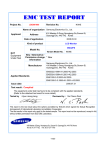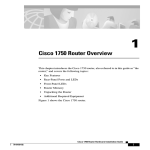Download Cisco 800 SERIES IOS IP
Transcript
Data Sheet Cisco 800 Series ISDN Routers The Cisco 800 Series ISDN Router offers enhanced network security and reliability through the power of Cisco IOS® technology tailored for small offices and telecommuters. Cisco 800 Series ISDN routers extend the solutions that provide secure and reliable power of Cisco IOS technology to small access to the Internet or corporate offices and corporate telecommuters. Cisco networks. IOS technology offers enhanced security, reliability, and safe investment with low Enhanced Security cost of ownership to enable customers to The Cisco 800 Series routers have enhanced benefit from the Internet economy by security features such as an integrated increasing productivity, simplifying stateful firewall and IP Security (IPSec) communication, and reducing costs. The encryption to enable VPNs. These features Cisco 800 Series enables customers to allow small offices and telecommuters to benefit from value-added services such as conduct business over the Internet while managed network services, virtual private protecting valuable resources. networks (VPNs), point-of-sale (POS) applications, and secure Internet access Support for CAPI 2.0 (refer to Figure 1). The Cisco 800 Series can be used to access popular European Internet and telematic Cisco 800 Series Benefits such as faxing, file transfer, and online Taking advantage of its expertise and banking. Cisco 800 Series routers now leadership in Internet solutions, Cisco offers include support Common Application small offices and telecommuters routing Programming Interface (CAPI) Version 2.0, a feature required for several applications, including: • Electronic banking and online shopping with Deutsche Telecom’s T-Online Figure 1 Cisco 800 Series routers give small offices and corporate telecommuters enhanced security, superior reliability, and safe investment with low cost of ownership. • Personal communication applications, such as Symantec’s WinFax PRO • Internet service providers, such as T-Online, CompuServe, and AOL Cisco Systems, Inc. All contents are Copyright © 1992–2002 Cisco Systems, Inc. All rights reserved. Important Notices and Privacy Statement. Page 1 of 12 Easy Setup with 1-2-3 Connect The Cisco 800 Series ships with Cisco Fast Step™, a router installation utility that enables customers to access the Internet in three simple steps—that make installing the Cisco 800 Series Router easy and fast. 1. Connect the color-coded cables. 2. Insert the installation CD for the Cisco Fast Step utility. 3. Select a German or Austrian Internet service provider (ISP) from the Cisco Fast Step screen and enter a username and password. The user is then connected to the Internet and the router automatically connects to the selected ISP while verifying that the connection is operational. Cisco Fast Step Release makes installing the Cisco 800 Series Router easy and fast for users without previous routing or networking experience. Superior Reliability Because Cisco 800 Series routers are based on the same proven Cisco IOS technology used throughout the Internet, small offices can depend on them day after day, year after year. In addition, a Cisco 800 Series router provides Internet access to multiple users without being tied to a server or dedicated PC. This means that if a server on the local-area network (LAN) crashes, other users remain connected to the Internet. Safe Investment The Cisco 800 Series routers offer field-upgradable memory options so the latest networking features can be added when necessary. With an advanced processor and memory architecture, these routers can support future applications as customer networking needs expand. Table 1 lists the Cisco 800 Series routers that are available. Table 1 Cisco 800 Series Models Analog Telephone Ports Console Port LAN Ports Model Ethernet LAN WAN Cisco 801 One 10BASE-T (RJ-45) One ISDN BRI1 S/T (RJ-45 connector) None RJ-45 One Ethernet Cisco 802 One 10BASE-T (RJ-45) One ISDN BRI U (RJ-45 connector) None RJ-45 One Ethernet Cisco 803 10BASE-T (RJ-45) 4-port hub One ISDN BRI S/T (RJ-45 connector) 2 (RJ-11) RJ-45 4-port Ethernet hub Cisco 804 10BASE-T (RJ-45) 4-port hub One ISDN BRI U (RJ-45 connector) 2 (RJ-11) RJ-45 4-port Ethernet hub 1. Basic Rate Interface Cisco Systems, Inc. All contents are Copyright © 1992–2002 Cisco Systems, Inc. All rights reserved. Important Notices and Privacy Statement. Page 2 of 12 Low Cost of Ownership With Cisco IOS Software, customers using the Cisco 800 Series can reduce operational costs for training, management, installation, and deployment. The Cisco 800 Series provides key wide-area network (WAN) and ISDN optimization features, including bandwidth on demand (BoD), dial-on-demand routing (DDR), time of day/access control lists (ACLs), and always-on/dynamic ISDN (AO/DI). The Cisco 803 and 804 routers also offer an all-in-one solution that combines telephone, fax, and data communication on a single access line. Product Features ISDN Features The Cisco 800 Series supports ISDN switched, leased-line connections, AO/DI, X.25 over ISDN D channel, Bandwidth Allocation Control Protocol (BACP), Multilink PPP (MLP), Compression Control Protocol (CCP) compression (up to 4:1), and BoD with load balancing for links up to 128 kbps for effective throughput up to 512 kbps. For ISDN cost control, the Cisco 800 Series supports advice of change and dynamic short hold mode. Also new in Cisco Fast Step Release 2.3 is the point-and-click ability to limit connections to one B channel. Security To take advantage of the unprecedented opportunities offered by communications and commerce over the Internet, private information must remain secure. Cisco Secure Integrated Software provides many technologies to build a custom security solution. The elements of security services include perimeter security, identity, monitoring, privacy, firewalls, IPSec encryption, and VPNs. Standard Security Perimeter security refers to the control of traffic entry and exit between network boundaries, such as between private networks, intranets, extranets, or the Internet. Cisco IOS perimeter security technologies provide a highly flexible, superior solution with features such as: • Standard and extended ACLs • Lock and Key (dynamic ACLs) • Router/route authentication, authorization, and accounting (such as Password Authentication Protocol/ Challenge Handshake Authentication Protocol [PAP/CHAP]), Microsoft CHAP (MSCHAP) • Network Address Translation (NAT) (including multi-NAT) • Token card authentication with Cisco Secure authentication NAT eliminates the need to readdress all hosts with existing private network addresses and hides internal addresses from public view. For businesses that want to allow selected access to the network, NAT can be configured to allow only certain types of data requests such as Web browsing, e-mail, or file transfers. Cisco Systems, Inc. All contents are Copyright © 1992–2002 Cisco Systems, Inc. All rights reserved. Important Notices and Privacy Statement. Page 3 of 12 Enhanced Security • Dynamic firewall—Companies increasingly rely on internal networks and servers for accessing company data. To take advantage of the Internet as a key business tool, companies must connect their internal networks to the Internet while keeping sensitive internal data secure. Company data can be protected against unauthorized access with stateful firewalls. The integrated Cisco IOS Firewall Feature Set is a stateful firewall that provides: – Stateful (dynamic) ACLs (application/context based) – Java blocking – Denial-of-service attack detection and prevention – Real-time alerts and audit trails Dynamic firewalls provide these vital enhanced security features. The term firewall is used by many vendors but not uniformly referred to as stateful firewalls. Firewalls that are not dynamic do not provide these enhanced security features. Encryption and Tunneling The Cisco 800 Series routers provide IPSec encryption technology to enable small offices and telecommuters to deploy VPNs. IPSec encryption provides privacy, integrity, and authenticity for transmission of sensitive information over the Internet. The unique end-to-end Cisco offering allows customers to implement IPSec encryption transparently into the network without affecting individual PCs. The Cisco 800 Series with IPSec encryption allows significant cost savings by using the Internet to create secure connections between small offices and teleworkers. As a component of the Cisco VPN solution, the Cisco 800 Series supports: • IPSec tunneling with 128- or 56-bit Digital Encryption Standard (DES) or Triple DES (3DES) • Layer 2 Tunneling Protocol (L2TP) • Generic routing encapsulation (GRE) Manageability Cisco 800 Series routers support management by a wide range of platforms and applications. Cisco ConfigMaker, Cisco Fast Step Software (Windows 95, 98, and NT 4.0), and CiscoView (UNIX) applications provide superior capabilities for configuration and security management, as well as performance and fault monitoring. The Cisco 800 Series supports centralized administration and management via Simple Network Management Protocol (SNMP), Telnet, or local management through the router console port. Safe Investment Small offices with limited time, money, and staff need to know their technology investments are safe. Field-expandable dynamic RAM (DRAM) and Flash memory allow small offices to take advantage of new Cisco IOS feature enhancements. And because the Cisco 800 Series incorporates an advanced processor and memory architecture, it can support future applications as customer networking needs expand. Cisco Systems, Inc. All contents are Copyright © 1992–2002 Cisco Systems, Inc. All rights reserved. Important Notices and Privacy Statement. Page 4 of 12 Companies using the Cisco 800 Series routers can take advantage of Cisco industry-leading support options that ensure that the router stays up and running. These support services include the following: • Cisco IOS Software updates in features such as protocol, security, and bandwidth • Full access to Cisco.com for technical assistance and product information • Twenty-four-hour-a-day access to the industry’s largest dedicated technical support staff, with the first 90 days included at no charge Low Cost of Ownership Bandwidth Optimization Features The Cisco 800 Series reduces cost of ownership by providing best-in-class WAN optimization features to reduce networking charges. These features include: • Dynamic advice-of-charge mode and permanent ISDN connections • DDR dialing of the ISDN line only when needed, plus automatic termination of the connection at the end of a user session • MLP for standards-based B-channel aggregation (RFC 1717) and BACP for obtaining BoD • Snapshot routing for IP and Internetwork Packet Exchange (IPX), which prevents the ISDN line from being dialed only to exchange periodic routing updates • Industry-standard STAC data compression for throughput of up to 512 kbps on ISDN models • ACLs by time of day • Frame Relay-over-ISDN leased lines • X.25 D-channel packet data for maximum use of all available bandwidth The Cisco 800 Series supports ITU-compliant X.25 service over the ISDN D channel. With this feature, a Cisco 800 Series router cost-effectively supports transaction-oriented applications such as POS authorizations. In addition, the Cisco 800 Series X.25 feature includes priority queuing to improve the responsiveness of traffic over this link. All-in-One Solution The Cisco 803 and 804 models provide an all-in-one solution to reduce equipment requirements and telephone charges in a small office by combining their data, telephone, and fax communications on one device and a single ISDN line. The Cisco 803 and 804 routers also provide the following features: • Four-port 10BASE-T Ethernet hub for four direct connections to PCs or other network devices such as an Ethernet hub, printer, or fax • Two RJ-11 interfaces for telephone devices such as telephones, fax machines, and modems • Support for supplemental telephone features such as call transfer, call conference, call hold, call retrieve, call waiting (if offered by a user’s telephone company), and distinctive ringing Cisco Systems, Inc. All contents are Copyright © 1992–2002 Cisco Systems, Inc. All rights reserved. Important Notices and Privacy Statement. Page 5 of 12 Installation and Configuration Tools Each Cisco 800 Series router includes Cisco Fast Step Software to simplify setup, monitoring, and troubleshooting. The Cisco Fast Step application leads users through three easy steps to connect to an ISP or remote corporate network. Cisco Fast Step Software includes the Cisco Fast Step monitor application, which provides users with router LAN and WAN performance statistics, fault alarms, and troubleshooting assistance (refer to Figure 2). Cisco Fast Step Software also supports automatic detection of the ISDN switch to further simplify the setup process in Cisco Fast Step. For additional setup ease, the Cisco 800 Series routers have color-coded ports and cables to help users make proper connections. Quick reference guide documentation provides easy-to-follow installation instructions. Figure 2 Cisco Fast Step Software makes it easy for nontechnical users to install a Cisco 800 Series Router. Cisco Systems, Inc. All contents are Copyright © 1992–2002 Cisco Systems, Inc. All rights reserved. Important Notices and Privacy Statement. Page 6 of 12 Table 2 Key Features and Benefits Feature Benefit Standard security PAP, CHAP, MSCHAP, and ACLs • Protect network from unauthorized access Route and router authentication • Accepts routing table updates from only known routers, ensuring that no corrupt information from unknown sources is received Enhanced security Cisco IOS Firewall feature set • Offers internal users secure, per-application dynamic ACLs for all traffic across perimeters • Defends and protects router resources against denial-of-service attacks • Checks packet headers, dropping suspicious packets • Protects against unidentified, malicious Java applets • Details transactions for reporting on a per-application, per-feature basis IPSec encryption (DES and 3DES) • Ensures data integrity and authenticity of origin by using standards-based encryption • Provides security for all users on the LAN without configuring individual PCs Superior reliability Cisco IOS technology • Offers proven technology throughout the backbone of the Internet Standalone router • Provides Internet access to multiple users without being tied to a server or dedicated PC; if one user on the LAN crashes, other users can still access the Internet Management Cisco ConfigMaker, Cisco Fast Step Software 2.3, SNMP, Security Association Agent, TACAS+ • Offer graphical user interface-based windows configuration tools for novice users • Offer remote management and monitoring via SNMP or Telnet and local management via console port Safe investment Field-expandable memory • Allows customers to add features as networking needs expand Advanced processor and memory architecture • Ensures that the platform can support processor-intensive applications World-class support • Helps customers keep their Cisco 800 Series routers running all the time Low cost of ownership Lower operational costs • Allow customers to take advantage of existing knowledge of Cisco IOS Software for installation and manageability CAPI • Offers integrated access to popular European Internet and telematic applications (Cisco 801 and 803) Cisco Systems, Inc. All contents are Copyright © 1992–2002 Cisco Systems, Inc. All rights reserved. Important Notices and Privacy Statement. Page 7 of 12 Table 2 Key Features and Benefits Feature Benefit Bandwidth optimization QoS/WFQ1 • Ensures consistent response times for multiple applications by allocating bandwidth intelligently • Gives the most important applications priority use of the WAN line Choice of encapsulation (PPP, HDLC2, Frame Relay) • Ensures compatibility with existing network Snapshot routing for IP and IPX • Allows efficient use of available bandwidth X.25 packet data • Permits data transfer over X.25 networks Simplified setup and installation NAT • Lets businesses conserve valuable IP addresses • Reduces time and costs by reducing IP address management Cisco Fast Step Software 2.3 • Simplifies installation with easy, step-by-step procedures Cisco IOS Easy IP • Enables transparently configuration of true mobility-client IP addresses via the Cisco IOS DHCP3 server each time a client powers up Color-coded ports and cables and quick start reference guide • Helps users make proper connections • Provides easy-to-follow installation instructions All-in-one solution (Cisco 803 and 804) Four-port Ethernet hub • Eliminates the need for a separate hub Two analog telephone interfaces • Allow voice, fax, and data needs to be combined on one ISDN 1. Quality of service/Weighted Fair Queuing 2. High-Level Data Link Control 3. Dynamic Host Control Protocol Table 3 Hardware Specifications Model Cisco 801 Cisco 802 Cisco 803 Cisco 804 Market Worldwide North America Worldwide North America Processor MPC 850 MPC 850 MPC 850 MPC 850 Speed 33 MHz 33 MHz 33 MHz 33 MHz Default DRAM1 memory 8 MB 8 MB 8 MB 8 MB Maximum DRAM memory 12 MB 12 MB 12 MB 12 MB Default Flash2 memory 8 MB 8 MB 8 MB 8 MB Cisco Systems, Inc. All contents are Copyright © 1992–2002 Cisco Systems, Inc. All rights reserved. Important Notices and Privacy Statement. Page 8 of 12 Table 3 Hardware Specifications Model Cisco 801 Cisco 802 Cisco 803 Cisco 804 Maximum Flash memory 12 MB 12 MB 12 MB 12 MB NT1 No Yes No Yes Analog telephone ports – – Two RJ-11 Two RJ-11 REN – – 5.0 5.0 Ethernet One 10BASE-T One 10BASE-T Four-port 10BASE-T Four-port 10BASE-T Console RJ-45 RJ-45 RJ-45 RJ-45 LEDs 11 11 17 17 Support for Kensington-style physical lock Yes Yes Yes Yes Stackable Yes Yes Yes Yes Crossover hub switch Yes Yes Yes Yes Power supply External/universal External/universal External/universal External/universal 1. DRAM must be obtained from Cisco Systems. 2. Additional Flash memory is Intel “Mini-Card” technology. Cisco IOS Software Feature Sets Five Cisco IOS Software feature sets are available on the Cisco 801 through 804 and Cisco 801-CAPI and 803-CAPI routers (see following list). For details of feature support and memory requirements by model and by Cisco IOS image and version, consult the Cisco Feature Navigator (located on Cisco at www.Cisco.com) at the following URL or consult your Cisco authorized representative. • IP • IP/Plus • IP/FW • IP/VPN • IP/VPN/IPX/Plus The Cisco Feature Navigator can be found at: http://www.cisco.com/warp/public/732/support/fn/index.shtml Cisco Systems, Inc. All contents are Copyright © 1992–2002 Cisco Systems, Inc. All rights reserved. Important Notices and Privacy Statement. Page 9 of 12 Physical Specifications Dimensions (H x W x D) • 2.0 x 9.9 x 8.3 in. (5.1 x 24.6 x 21.1 cm) Weight • Cisco 801/2: 1.39 lb (0.63 kg) • Cisco 803/4: 1.44 lb (0.65 kg) Back Panel • One slot on rear panel for Kensington-style lock – Environmental Specifications • Temperature – Operating: 0º to 40ºC (32º to 104ºF) – Storage: –20º to 65ºC (–4º to 149ºF) • Humidity – Operating: 10 to 85% relative humidity Power Supply • External tabletop power supply: – United States: 110 VAC, 60 Hz – United Kingdom and Singapore: 240 VAC, 50 Hz – Continental Europe: 220 VAC, 50 Hz – Japan: 100 VAC, 50-60 Hz LEDs • System: OK, LINE • Ethernet: LAN, RXD, TXD • Channel 1: CH1, RXD, TXD • Channel 2: CH2, RXD, TXD • Telephone: PH1 and PH2 (Cisco 803/4) • Link: Four Ethernet links: LK0, LK1, LK2, LK3 (Cisco 803/4) • Link LED: Back panel (Cisco 801/2) Ethernet Support • One 10BASE-T (RJ-45) with external hub/node switch (Cisco 801/2) • Four 10BASE-T (RJ-45) with external hub/node switch (Cisco 803/4) Cisco Systems, Inc. All contents are Copyright © 1992–2002 Cisco Systems, Inc. All rights reserved. Important Notices and Privacy Statement. Page 10 of 12 Regulatory Approvals • CE: IEC 801, 801-3 • CISPRB, CSA, EN 41003, EN 60950 • FCC Part 15 Class B, Part 68 • JATE, ST/PAB/ETR/384, TUV, UL VCCI 2, ACA • CE, FCC, VCCI2, CISCPRB, UL, CSA, TUV-GS, JATE, ACA, IC ISDN BRI Support • Two B channels plus one D channel: 2 x 64 kbps (precompressed) • Interoperable Switched 56: 2 x 56 kbps (precompressed) • Single- and multipoint configurations • Compatible with data or voice B-channel ISDN switch types • CTR3 (ETSI, NET3) • VN3/4/5 (France) Telephone Support (Cisco 803 and 804 only) • Telephones: Dual tone multifrequency (DTMF) only (touch-tone only, no pulse) • Group III facsimile: V.17, V.27 TER, V.29 • Modems: V.22, V.22bis, V.32, V.32bis, V.34 • Dial tone (400 Hz) provided outside of North America • Ringer equivalency number (REN) = 5.0 Contact Information For more information on the Cisco 800 Series, call: • United States and Canada: 800 553-NETS (6387) • Europe: 32 2 778 4242 • Australia: 61 2 9935 4107 • Other: 408 526-7209 Or contact your local Cisco office. To locate one near you, visit: http://www.cisco.com/offices. Orderability and Availability The Cisco 800 Series routers are orderable and available today. Cisco Systems, Inc. All contents are Copyright © 1992–2002 Cisco Systems, Inc. All rights reserved. Important Notices and Privacy Statement. Page 11 of 12 Corporate Headquarters Cisco Systems, Inc. 170 West Tasman Drive San Jose, CA 95134-1706 USA www.cisco.com Tel: 408 526-4000 800 553-NETS (6387) Fax: 408 526-4100 European Headquarters Cisco Systems Europe 11 Rue Camille Desmoulins 92782 Issy-les-Moulineaux Cedex 9 France www-europe.cisco.com Tel: 33 1 58 04 60 00 Fax: 33 1 58 04 61 00 Americas Headquarters Cisco Systems, Inc. 170 West Tasman Drive San Jose, CA 95134-1706 USA www.cisco.com Tel: 408 526-7660 Fax: 408 527-0883 Asia Pacific Headquarters Cisco Systems, Inc. Capital Tower 168 Robinson Road #22-01 to #29-01 Singapore 068912 www.cisco.com Tel: +65 317 7777 Fax: +65 317 7799 Cisco Systems has more than 200 offices in the following countries and regions. Addresses, phone numbers, and fax numbers are listed on the Cisco Web site at www.cisco.com/go/offices Argentina • Australia • Austria • Belgium • Brazil • Bulgaria • Canada • Chile • China PRC • Colombia • Costa Rica • Croatia Czech Republic • Denmark • Dubai, UAE • Finland • France • Germany • Greece • Hong Kong SAR • Hungary • India • Indonesia • Ireland Israel • Italy • Japan • Korea • Luxembourg • Malaysia • Mexico • The Netherlands • New Zealand • Norway • Peru • Philippines • Poland Portugal • Puerto Rico • Romania • Russia • Saudi Arabia • Scotland • Singapore • Slovakia • Slovenia • South Africa • Spain • Sweden S w i t z e r l a n d • Ta i w a n • T h a i l a n d • Tu r k e y • U k r a i n e • U n i t e d K i n g d o m • U n i t e d S t a t e s • Ve n e z u e l a • Vi e t n a m • Z i m b a b w e All contents are Copyright © 1992–2002, Cisco Systems, Inc. All rights reserved. Fast Step is a trademark of Cisco systems, Inc.; and Cisco, Cisco Systems, Cisco IOS, and the Cisco Systems logo are registered trademarks of Cisco Systems, Inc. and/or its affiliates in the U.S. and certain other countries. All other trademarks mentioned in this document or Web site are the property of their respective owners. The use of the word partner does not imply a partnership relationship between Cisco and any other company. (0203R) LW4444 4/02