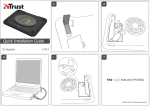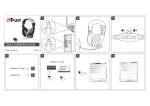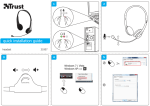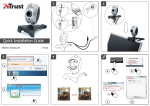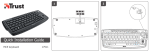Download Trust Como Headset
Transcript
N Quick pai EEE] 1.0 Manual Version XP —> |] 6 A at 2: CRA Open Volume Mixer Sound Playback | Recording | Sounds Select a recording device below to modify its settings: Microphone High Definition Audio Device Working Microphone High Definition Audio Device Currently unavailable Line In High Definition Audio Device Currently unavailable A" Ar 7 Configure 5et Default Properties _— Ш = = — == «4 Microphone Properties PT *“ Рай ae General | Lister Levels |) dvanced | Recording | Sounds Microphone Cons @ Microphone Boost Ш| | eee EEE i 0) : +10.0 de | | В Select a recording device below to modify its settings: ” FrontMic ho Realtek High Definition Audio a Working Line In Realtek High Definition Audio Mot plugged in (A | Configure | Set Default Properties | | oc) conn Apply [oc [cm | Apply www.trust.com/16659/ faq A £ r u S Installation = Sounds and Audio Devices Properties Volume | Sounds | Audio ÚU Voice ) Hardware | ass” Sound HD Audio ©, Device volume Open Yolume Control 08 Adjust Audio Properties am а © =, a 0 11:06 aM Low High — A [E fuite Pr Place volume icon in the taskbar Speaker settings Use the settings below to change individual speaker volume and other settings. | Speaker Volume... | | Advanced... | | ОК || Cancel | Apply Sounds and Audio Devices Properties CE Recording Control | Volume | Sounds | Audio | Voice | Hardware | Options Help E CD Player Mierophone Line In Voice playback Balance: Balance: Balance: Default device: © SoundMAX HD Audio В — Ф © = Us Y © os Y | volume. — || Advanced. | Volume: Volume: Volume: Voice recording - Default device: | Sound HD et LL... [Select ( У) [ ]Select | ok || Cancel Apply SoundMAX HO Audio SE ET Re О)| "alla Advanced Controls for Microphone Options Help These setting: can be used to make fine adjustments to pour audio. CD Player Microphone Line In Tone Contrals Eres rice: Pre These settings control how the tone of your audio sounds. В —— J В == ф В == Ÿ Bass: Low | High Volume: Yolume: Yolume: Treble: Low High = = = | = 5 = Е E 3 : = Other Controls These settings make other changes to how your audio sounds. See your hardware documentation for details. LL | LI | ; ; [] 1 Front panel microphone A Select Sele LH] Select Microphone Boost NN Close SoundMAX HD Audio www.trust.com/16659/ faq