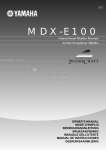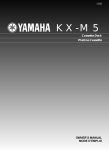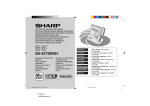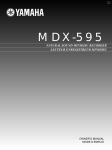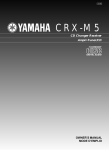Download Yamaha CRX-M5 Owner`s manual
Transcript
UCAB MDX-M5 Minidisc Recorder Lecteur Enregistreur De Minidisc OWNER’S MANUAL MODE D’EMPLOI SAFETY INSTRUCTIONS 6A CAUTION RISK OF ELECTRIC SHOCK DO NOT OPEN 7 CAUTION: TO REDUCE THE RISK OF ELECTRIC SHOCK, DO NOT REMOVE COVER (OR BACK). NO USER-SERVICEABLE PARTS INSIDE. REFER SERVICING TO QUALIFIED SERVICE PERSONNEL. 8 • Explanation of Graphical Symbols The lightning flash with arrowhead symbol, within an equilateral triangle, is intended to alert you to the presence of uninsulated “dangerous voltage” within the product’s enclosure that may be of sufficient magnitude to constitute a risk of electric shock to persons. The exclamation point within an equilateral triangle is intended to alert you to the presence of important operating and maintenance (servicing) instructions in the literature accompanying the appliance. WARNING TO REDUCE THE RISK OF FIRE OR ELECTRIC SHOCK, DO NOT EXPOSE THIS UNIT TO RAIN OR MOISTURE. 9 10 11 12 13 IMPORTANT! Please record the serial number of this unit in the space below. 14 Model: Serial No.: 15 The serial number is located on the rear of the unit. Retain this Owner’s Manual in a safe place for future reference. 1 2 3 4 5 6 Read Instructions – All the safety and operating instructions should be read before the unit is operated. Retain Instructions – The safety and operating instructions should be retained for future reference. Heed Warnings – All warnings on the unit and in the operating instructions should be adhered to. Follow Instructions – All operating and other instructions should be followed. Water and Moisture – The unit should not be used near water – for example, near a bathtub, washbowl, kitchen sink, laundry tub, in a wet basement, or near a swimming pool, etc. Carts and Stands – The unit should be used only with a cart or stand that is recommended by the manufacturer. 2 16 17 18 A unit and cart combination should be moved with care. Quick stops, excessive force, and uneven surfaces may cause the unit and cart combination to overturn. Wall or Ceiling Mounting – The unit should be mounted to a wall or ceiling only as recommended by the manufacturer. Ventilation – The unit should be situated so that its location or position does not interfere with its proper ventilation. For example, the unit should not be situated on a bed, sofa, rug, or similar surface, that may block the ventilation openings; or placed in a built-in installation, such as a bookcase or cabinet that may impede the flow of air through the ventilation openings. Heat – The unit should be situated away from heat sources such as radiators, stoves, or other appliances that produce heat. Power Sources – The unit should be connected to a power supply only of the type described in the operating instructions or as marked on the unit. Power-Cord Protection – Power-supply cords should be routed so that they are not likely to be walked on or pinched by items placed upon or against them, paying particular attention to cords at plugs, convenience receptacles, and the point where they exit from the unit. Cleaning – The unit should be cleaned only as recommended by the manufacturer. Nonuse Periods – The power cord of the unit should be unplugged from the outlet when left unused for a long period of time. Object and Liquid Entry – Care should be taken so that objects do not fall into and liquids are not spilled into the inside of the unit. Damage Requiring Service – The unit should be serviced by qualified service personnel when: A. The power-supply cord or the plug has been damaged; or B. Objects have fallen, or liquid has been spilled into the unit; or C. The unit has been exposed to rain; or D. The unit does not appear to operate normally or exhibits a marked change in performance; or E. The unit has been dropped, or the cabinet damaged. Servicing – The user should not attempt to service the unit beyond those means described in the operating instructions. All other servicing should be referred to qualified service personnel. Power Lines – An outdoor antenna should be located away from power lines. Grounding or Polarization – Precautions should be taken so that the grounding or polarization is not defeated. FCC INFORMATION (for US customers only) Compliance with FCC regulations does not guarantee that interference will not occur in all installations. If this product is found to be the source of interference, which can be determined by turning the unit “OFF” and “ON”, please try to eliminate the problem by using one of the following measures: Relocate either this product or the device that is being affected by the interference. Utilize power outlets that are on different branch (circuit breaker or fuse) circuits or install AC line filter/s. In the case of radio or TV interference, relocate/reorient the antenna. If the antenna lead-in is 300 ohm ribbon lead, change the lead-in to coaxial type cable. If these corrective measures do not produce satisfactory results, please contact the local retailer authorized to distribute this type of product. If you can not locate the appropriate retailer, please contact Yamaha Electronics Corp., U.S.A. 6660 Orangethorpe Ave, Buena Park, CA 90620. The above statements apply ONLY to those products distributed by Yamaha Corporation of America or its subsidiaries. We Want You Listening For A Lifetime YAMAHA and the Electronic Industries Association’s Consumer Electronics Group want you to get the most out of your equipment by playing it at a safe level. One that lets the sound come through loud and clear without annoying blaring or distortion – and, most importantly, without affecting your sensitive hearing. Since hearing damage from loud sounds is often undetectable until it is too late, YAMAHA and the Electronic Industries Association’s Consumer Electronics Group recommend you to avoid prolonged exposure from excessive volume levels. For U.K. customers If the socket outlets in the home are not suitable for the plug supplied with this appliance, it should be cut off and an appropriate 3 pin plug fitted. For details, refer to the instructions described below. Note: The plug severed from the mains lead must be destroyed, as a plug with bared flexible cord is hazardous if engaged in a live socket outlet. SPECIAL INSTRUCTIONS FOR U.K. MODEL IMPORTANT: The wire in the mains lead are coloured in accordance with the following code: Blue: NEUTRAL Brown: LIVE As the colours of the wires in the mains lead of this apparatus may not correspond with the coloured markings identifying the terminals in your plug, proceed as follows: The wire which is coloured BLUE must be connected to the terminal which is marked with the letter N or coloured BLACK. The wire which is coloured BROWN must be connected to the terminal which is marked with the letter L or coloured RED. Making sure that neither core is connected to the earth terminal of the three pin plug. 3 English 1. IMPORTANT NOTICE: DO NOT MODIFY THIS UNIT! This product, when installed as indicated in the instructions contained in this manual, meets FCC requirements. Modifications not expressly approved by Yamaha may void your authority, granted by the FCC, to use the product. 2. IMPORTANT: When connecting this product to accessories and/or another product use only high quality shielded cables. Cable/s supplied with this product MUST be used. Follow all installation instructions. Failure to follow instructions could void your FCC authorization to use this product in the USA. 3. NOTE: This product has been tested and found to comply with the requirements listed in FCC Regulations, Part 15 for Class “B” digital devices. Compliance with these requirements provides a reasonable level of assurance that your use of this product in a residential environment will not result in harmful interference with other electronic devices. This equipment generates/uses radio frequencies and, if not installed and used according to the instructions found in the users manual, may cause interference harmful to the operation of other electronic devices. SUPPLIED ACCESSORIES ACCESSOIRES FOURNIS • After unpacking, check that the following parts are contained. • Après le déballage, vérifier que les pièces suivantes sont incluses. • Audio connecting cable • Câbles de connexion audio • Remote control transmitter • Télécommande POWER RANDOM REPEAT AUTO PAUSE DISPLAY / REC INPUT REC MODE EDIT CANCEL EDIT PGM CHECK CLEAR CHARAC SPACE DELETE ABC DEF AUTO/ MANUAL TITLE SEARCH TITLE INPUT SET ENTER GHI 1 2 3 4 MNO PRS TUV WXY 6 7 8 9 JKL 5 QZ 0 &()–/ ’,:?! +100 +10 REC • Batteries (size AAA, UM/SEM-4, R7, HP-8) • Piles (format AAA, UM/SEM-4, R7, HP-8) 4 • System cable • Câble système • Optical fiber cable • Câble de fibres optiques FRONT PANEL PANNEAU FRONTAL English STANDBY/ON REC LEVEL REC – 0 + 10 REAR PANEL PANNEAU ARRIERE LINE OUT LINE IN C D DIGITAL L SYSTEM CONNECTOR OPTICAL R IN OUT VOLTAGE SELECTOR 115V 230V 5 DISPLAY PANNEAU D’AFFICHAGE REC REPEAT PGM TITLE SEARCH RANDOM L –dB R 30 18 12 7 3 SINGLE TOTAL REMAIN 32 kHz 44.1 kHz 48 kHz REMOTE CONTROL TRANSMITTER TELECOMMANDE POWER RANDOM REPEAT AUTO PAUSE DISPLAY / REC INPUT REC MODE EDIT CANCEL EDIT PGM CHECK CLEAR CHARAC SPACE DELETE AUTO/ MANUAL TITLE SEARCH TITLE INPUT SET ENTER JKL ABC DEF GHI 1 2 3 4 5 MNO PRS TUV WXY QZ 6 7 8 9 0 &()–/ ’,:?! +100 +10 REC 6 MONO 0 OVER ANALOG DIGITAL A.PAUSE MANUAL ENGLISH Thank you for purchasing this YAMAHA product. We hope it will give you many years of trouble-free enjoyment. For the best performance, read this manual carefully. It will guide you in operating your YAMAHA product. FEATURES • • • • • • • • • • Random Access Programmable Play Random-Sequence Play Repeat Play An Automatic Sampling Rate Converter (32, 48kHz → 44.1kHz) Four Editing Features (Move, Erase, Divide, and Combine) Title Filing Capability Title Search Capability Monaural recording for long time recording Optical Digital Input/Output Full Operation Remote control When you connect the unit to CRX-M5 • Automatic Synchronized Recording • Timer Play • Sleep Timer • Recording Using Timer CONTENTS PRECAUTIONS ........................................... 2 NAMES OF BUTTONS, CONTROLS, AND INDICATORS ................................................ 3 GETTING STARTED Connecting the unit to the CRX-M5 .......... 4 Turning on/off the unit ............................... 5 Preparing the remote control transmitter .. 6 PLAYBACK MD playback ............................................. 7 Selecting the time display ......................... 8 Random-sequence play ............................ 9 Repeat play ............................................ 10 Program play .......................................... 10 Auto pause function ................................ 11 RECORDING Before recording ..................................... 12 Recording on an MD .............................. 12 CD synchronized recording .................... 14 Monaural recording................................. 15 Changing recording mode ...................... 16 EDITING Before you start editing .......................... 17 To undo an editing .................................. 17 Erase ...................................................... 18 Move ....................................................... 19 Combine ................................................. 21 Divide ..................................................... 22 Titling ...................................................... 23 OTHER OPERATIONS Title search ............................................. 25 Timer operation ...................................... 25 ADDITIONAL INFORMATION MD system limitations ............................ 26 About copy protection ............................. 27 Notes about handling MDs ..................... 27 Troubleshooting ...................................... 28 Display massages .................................. 29 Specifications ......................................... 30 E-1 English INTRODUCTION PRECAUTIONS: READ THIS BEFORE OPERATING THE UNIT CAUTIONS • To assure the finest performance, please read this manual carefully. Keep it in a safe place for future reference. • Install your unit in good ventilation, a cool, dry, clean place – away from windows, heat sources, vibration, dust, moisture, or cold. To avoid humming sounds, locate the unit away from other electrical appliances, motors, and transformers. To prevent fire or electrical shock, do not expose to rain and water. • Do not operate the unit upside-down. It may overheat, possibly causing damage. • Never open the cabinet. If something drops into the set, contact your dealer. • • Do not use force on switches, knobs or cords. • Grounding or polarization – Precautions should be taken so that the grounding or polarization of the unit is not defeated. • • When not planning to use this unit for long periods of time (i.e.., vacation, etc.), disconnect the AC power plug from the wall outlet. Do not clean the unit with chemical solvents; this might damage the finish. Use a clean, dry cloth. Be sure to read the “TROUBLESHOOTING” section on common operating errors before concluding that your unit is faulty. This unit is not disconnected from the AC power source as long as it is connected to the wall outlet, even if this unit itself is turned off. This state is called the standby mode. In this state, this unit is designed to consume a very small quantity of power. CAUTION FOR CARRYING THE UNIT Before carrying the unit, first remove a disc from the unit, press STANDBY/ON to turn the unit off, then disconnect the AC power plug from the wall outlet. FOR CANADIAN CUSTOMERS TO PREVENT ELECTRIC SHOCK, MATCH WIDE BLADE OF PLUG TO WIDE SLOT AND FULLY INSERT. THIS CLASS B DIGITAL APPARATUS COMPLIES WITH CANADIAN ICES-003. WARNING To reduce the risk of fire or electric shock, do not expose this appliance to rain or moisture. To avoid electrical shock, do not open the cabinet. Refer servicing to qualified personnel only. DANGER • Do not place another component on top of this unit, as damage or discoloration on the surface of the unit may result. Invisible laser radiation when open and interlock failed or defeated. Avoid direct exposure to beam. • To prevent damage by lightning, disconnect the power cord from the wall outlet during an electrical storm. CAUTION • When disconnecting the power cord from the wall outlet, grasp the plug; do not pull the cord. • Do not plug the AC power plug to the wall outlet before you finish all connections. • The voltage to be used must be the same as that specified on this unit. Using this unit with a higher voltage than that which is specified is dangerous and may result in a fire or other type of accident causing damage. YAMAHA will not be held responsible for any damage resulting from use of this unit with a voltage other than that which is specified. • Sudden temperature changes and storage or operation in an extremely humid environment may cause condensation inside the cabinet. Use of controls or adjustments or performance of procedures other than those specified herein may result in hazardous radiation exposure. CLASS 1 LASER PRODUCT This compact disc player is classified as a CLASS 1 LASER product. The CLASS 1 LASER PRODUCT label is located on the rear exterior. (U.K., Europe, Singapore, and General models only.) Laser component in this product is capable of emitting radiation exceeding the limit for Class 1. NOTE Please check the copyright laws in your country to record from records, compact discs, radio, etc. Recording of copyright material may infringe copyright laws. E-2 NAMES OF BUTTONS, CONTROLS, AND INDICATORS 1 2 3 4 5 6 STANDBY/ON switch (5) Disc insert slot (7) 7 (stop) button (7) 8 (pause) button (7) ) (eject) button (7) 3 (play) button (7) 7 8 9 ! " English FRONT PANEL (see the illustration on page 5 ) Remote control sensor (6) Display REC button (13) REC LEVEL control (13) Jog dial/4/¢ (skip)/+/– control (8, 23) REAR PANEL (see the illustration on page 5 ) 1 2 3 4 LINE OUT jacks (4) LINE IN jacks (4) AC power cord (4) DIGITAL OPTICAL IN jack (4) 5 DIGITAL OPTICAL OUT jack (5) 6 SYSTEM CONNECTOR jack (4) 7 VOLTAGE SELECTOR switch (This selector on the bottom of the unit.) (2) (General model only) DISPLAY (see the illustration on page 6 ) 1 2 3 4 5 6 7 8 9 ! 8 (pause) indicator (7) # (play) indicator (7) REC indicator (13) TITLE indicator (23) REPEAT indicator (10) SEARCH indicator (25) PGM (program) indicator (10) RANDOM indicator (9) Level indicator (13) ANALOG indicator (13) " # $ % & ( ) ~ + MONO indicator (13) A.PAUSE indicator (11) DIGITAL indicator (13) MANUAL indicator (14) SINGLE indicator (8) REMAIN indicator (9) TOTAL indicator (9) Multi information display Sampling rate indicator REMOTE CONTROL TRANSMITTER (see the illustration on page 6 ) 1 2 3 4 5 6 7 8 9 ! " # REPEAT button (10) RANDOM button (9) POWER / button (5) REC INPUT button (13) REC MODE button (16) EDIT CANCEL button (17) EDIT button (18) PGM (program)/CHARAC (character) button (10, 24) CHECK/SPACE button (11, 24) Number/character buttons (8, 24) 1/¡ (search) buttons (8) REC button (13) $ % & ( ) ~ + , . / : 7 (stop) button (7) AUTO PAUSE button (11) DISPLAY button (8) AUTO/MANUAL button (14) TITLE INPUT buttons (23) TITLE SEARCH button (25) ENTER button (18) SET button (18) CLEAR/DELETE button (11, 24) 4/¢ (skip) buttons (8) 3 (play) button (7) 8 (pause) button (7) E-3 GETTING STARTED Connecting the unit to the CRX-M5 1 Never plug the AC power cord into the wall outlet until all other connections are completed. Follow the steps below to connect to the CRX-M5 using the supplied cords and accessories. 4 LINE OUT LINE IN C D L 2 1 2 DIGITAL SYSTEM CONNECTOR OPTICAL R IN 3 4 C 6 IN AUX/MD OUT D A R – – TAPE IN OUT L R L FM B GND AM 75 UNBAL L R SPEAKERS MIN. /SPEAKER 6 MIN. /HAUT-PARLEUR + SUBWOOFER ANTENNA DIGITAL OUT SYSTEM CONNECTOR + CD TAPE OUT OPTICAL MD 2 3 E-4 Connect the OPTICAL DIGITAL IN jack of the unit and the DIGITAL OUT jack on the CRX-M5 with the optical fiber cable. OUT 3 1 Connect C to C, and D to D using the audio connecting cords. Insert the plugs into jacks of the same color. • The two audio connecting cords are the same, so you can connect C or D using either cord. • The white plug of the audio connecting cord corresponds to the left channel and the red plug corresponds to the right channel. Make sure that the left and right channel connections are properly made, and that the plugs are inserted firmly. Connect the unit and the CRX-M5 with the system cable. Connect the AC power cord to a wall outlet. Getting Playing Started CDs GETTING STARTED If you have another MD deck or DAT deck, you can make direct digital recording and enhance the sound quality for recording by connecting the OPTICAL OUT jack of the unit and the OPTICAL IN jack of another unit with the optical fiber cable. Other MD deck or DAT deck Turning on/off the unit STANDBY/ON STANDBY/ON REC LEVEL REC – 0 + 10 OPTICAL OUT IN To the OPTICAL IN jack Optical fiber cable (not include) POWER RANDOM REPEAT To the OPTICAL OUT jack REC INPUT LINE OUT LINE IN A B AUTO PAUSE DISPLAY POWER / REC MODE EDIT CANCEL EDIT PGM CHECK CLEAR CHARAC SPACE DELETE AUTO/ MANUAL TITLE SEARCH TITLE INPUT SET ENTER JKL DIGITAL L SYSTEM CONNECTOR OPTICAL R IN OUT This unit • Take off the covers of the optical fiber cable plug, the OPTICAL DIGITAL OUT jack, and the DIGITAL IN jack before digital connection. * Use an optical fiber cable that conforms to EIAJ standards. Other cables might not function correctly. • Be sure to replace the terminal’s cover when the terminal on the rear panel is not being used, in order to protect from dust. ABC DEF GHI 1 2 3 4 5 MNO PRS TUV WXY QZ 6 7 8 9 0 &()–/ ’,:?! +100 +10 REC After connecting the AC power cord to the wall outlet, press the STANDBY/ON switch on the front panel or POWER on the remote to turn on/off the unit. E-5 English Digital connections GETTING STARTED Preparing the remote control transmitter Remote control transmitter operation range STANDBY/ON Loading the batteries for the remote control transmitter 1 REC LEVEL REC – 0 + 10 Remove the battery compartment cover. Remote control sensor Within approximately 6 m (19.7 feet) 2 Insert 2 AAA size batteries into the battery compartment. 30° 30° – + + – 3 Replace the battery compartment cover. Notes • There should be no large obstacles between the remote control transmitter and the main unit. • If the remote control sensor is directly illuminated by strong lighting (especially an inverter type of fluorescent lamp etc.), it might cause the remote control transmitter not to work correctly. In this case, reposition the main unit to avoid direct lighting. Note Battery replacement If you find that the remote control transmitter must be used closer to the main unit than usual, the batteries are weak. Replace both batteries with new ones. Notes • Use only AAA batteries for replacement. • Be sure the polarities are correct. (See the illustration inside the battery compartment.) • Remove the batteries if the remote control transmitter will not be used for an extended period of time. • If batteries leak, dispose of them immediately. Avoid touching the leaked material or letting it come in contact with clothing, etc. Clean the battery compartment thoroughly before installing new batteries. E-6 • This manual describes how to operate this unit by using the remote control transmitter mainly. To operate the unit from the front panel, use the corresponding buttons on the front panel (see page 3). Getting Playing Started CDs PLAYBACK STANDBY/ON 1 Press STANDBY/ON or POWER to turn on the unit. • When you turn on the CRX-M5, the unit turns on automatically as it is connected to the CRX-M5 with the system cable. 2 Insert an MD. Insert the MD securely so that it clicks into place. ) Arrow pointed toward the disc insertion slot STANDBY/ON REC LEVEL REC – 0 POWER RANDOM REPEAT AUTO PAUSE DISPLAY + 10 POWER Label facing up / REC INPUT REC MODE EDIT CANCEL EDIT PGM CHECK CLEAR CHARAC SPACE DELETE AUTO/ MANUAL TITLE SEARCH TITLE INPUT SET ENTER JKL ABC DEF GHI 1 2 3 4 5 MNO PRS TUV WXY QZ 6 7 8 9 3 To stop playback completely Press 7. 0 &()–/ ’,:?! +100 +10 Press 3 to start playback. Playback starts from the beginning track of the MD. To stop playback temporarily REC 8 3 Press 8. To resume playback, press 8 again or press 3. 7 To eject an MD Press ). E-7 English MD playback PLAYBACK To play a specific track on the disc Selecting the time display Direct play Select a desired track by using the number buttons. (Example: To select 235, press +100 twice so that “2 – –” appears in the display, and press + 10 three times so that “2 3 –” appears in the display, then press 5.) When you insert an MD the disc title is displayed automatically. Pressing DISPLAY during playback or stop lets you display other information, such as the remaining time and track titles. Selected track POWER RANDOM REPEAT AUTO PAUSE DISPLAY DISPLAY / The unit starts playback from the selected track automatically. REC INPUT Skip play • To skip to a succeeding track, press ¢ once or repeatedly, or turn the jog dial clockwise until the desired track number appears. • To skip to the beginning of the current track, press 4 once, or turn the jog dial counterclockwise so that it clicks. • To skip to a preceding track, press 4 once or repeatedly, or turn the jog dial counterclockwise until the desired track number appears. REC MODE EDIT CANCEL EDIT PGM CHECK CLEAR CHARAC SPACE DELETE AUTO/ MANUAL TITLE SEARCH TITLE INPUT SET ENTER JKL ABC DEF GHI 1 2 3 4 5 MNO PRS TUV WXY QZ 6 7 8 9 0 &()–/ ’,:?! +100 +10 REC Notes • You cannot enter a number that is higher than the last track number on the disc. • These operations can also be performed when the unit is in the pause or stop mode. • If ¢ or 4 is pressed and held, the track number successively changes to higher numbers (or lower numbers). To advance or reverse play rapidly (Manual Search) Press and hold ¡ to advance playback rapidly, and 1 to reverse playback rapidly. The sound can be heard (although slightly garbled) during manual search in either direction. This is convenient for locating a precise position within a track, or for reviewing the contents quickly. Each time you press DISPLAY, the display changes as follows: Disc title (during stop) or track title (during playback) SINGLE Track number Elapsed time Note • Manual search can also be performed during pause, though no sound will be heard. SINGLE Remaining time E-8 Getting Playing Started CDs PLAYBACK Total playing time The unit can play all the tracks on an MD in a random sequence selected by the unit’s microcomputer. TOTAL Total remaining time POWER RANDOM REPEAT AUTO PAUSE DISPLAY RANDOM / REC INPUT REC MODE EDIT CANCEL EDIT PGM CHECK CLEAR CHARAC SPACE DELETE AUTO/ MANUAL TITLE SEARCH TITLE INPUT SET ENTER JKL REMAIN Remaining recordable time ABC DEF GHI 1 2 3 4 5 MNO PRS TUV WXY QZ 6 7 8 9 0 &()–/ ’,:?! +100 +10 Disc title or track title REC 7 To start random-sequence play Press RANDOM. “RANDOM” appears in the display. RANDOM SINGLE Playback starts automatically. To cancel random-sequence play mode Press 7. “RANDOM” disappears from the display. Notes • This feature will not function during programming, or during programmed play. • If ¢ is pressed during random-sequence play, the next randomly programmed track will be played. If 4 is pressed, play will return to the beginning of the current track. E-9 English Random-sequence play TOTAL PLAYBACK Repeat play You can play a disc repeatedly. POWER RANDOM REPEAT AUTO PAUSE DISPLAY Program play By creating a program, you can enjoy listening to your favorite tracks in any desired order. As many as 32 steps can be programmed in sequence. REPEAT / REC INPUT REC MODE AUTO/ MANUAL POWER RANDOM REPEAT EDIT CANCEL EDIT PGM CHECK CLEAR CHARAC SPACE DELETE TITLE SEARCH TITLE INPUT SET ENTER REC INPUT ABC DEF GHI JKL 1 2 3 4 5 MNO PRS TUV WXY 6 7 8 9 AUTO PAUSE DISPLAY / REC MODE EDIT CANCEL EDIT PGM CHECK CLEAR CHARAC SPACE DELETE AUTO/ MANUAL TITLE SEARCH TITLE INPUT SET ENTER JKL PGM QZ 0 &()–/ ’,:?! +100 +10 REC ABC DEF GHI 1 2 3 4 5 MNO PRS TUV WXY QZ 6 7 8 9 0 &()–/ ’,:?! +100 +10 Number buttons 3 REC 3 7 1 Press REPEAT. “REPEAT” appears in the display. 1 Press 7 to stop the unit. 2 Press PGM. “PGM” appears in the display. REPEAT 2 Press 3 to start repeat play. PGM TOTAL To cancel repeat play mode Press REPEAT so that ”REPEAT” disappears from the display. Note • You can enjoy repeat play during random-sequence play. In this case, the unit plays the disc repeatedly in the different order. E-10 3 Select the desired track by using the number buttons. Getting Playing Started CDs PLAYBACK Press PGM. The selected track is programmed. English 4 Auto pause function PGM Selected track number 5 Program number Repeat steps 3 and 4 to program more tracks. You can select the same track again. The unit can automatically pause playback after playing the current track. POWER RANDOM REPEAT REC INPUT 6 Press 3 to start program play. To stop program play mode AUTO PAUSE DISPLAY / REC MODE EDIT CANCEL EDIT PGM CHECK CLEAR CHARAC SPACE DELETE AUTO PAUSE AUTO/ MANUAL TITLE SEARCH TITLE INPUT SET ENTER JKL Press 7. ABC DEF GHI 1 2 3 4 5 To cancel program play MNO PRS TUV WXY QZ 6 7 8 9 Press PGM so that “PGM” disappears from the display. The program you set is erased. &()–/ ’,:?! +100 +10 0 REC 3 8 Notes • You cannot program a track which is not included in a disc. • ¢ or 4 can be used during program play to skip to tracks within the program. To check the program data 1. 2. Press 7 to stop program play. Press CHECK. Each time you press this button, the track number and the program number are displayed in the order of the program. To change program data Press AUTO PAUSE so that “A. PAUSE” appears in the display. The unit pauses playback after playing the current track. To resume playback Press 8 or 3. 1. 2. 3. 4. Follow the preceding procedure described in “To check the program data.” Display the track number to be corrected by pressing CHECK. Press the number button of the track you want to substitute for the one currently displayed. The previously programmed track will be cleared from the memory and the new one will be programmed. Press PGM. To cancel auto pause function Press AUTO PAUSE so that “A. PAUSE” disappears from the display, or press POWER to turn off the unit. To delete tracks from the program Press CLEAR during stop in program play mode. The last programmed track is erased. E-11 RECORDING Before recording MDs (Mini Disc) let you digitally record and play music with high quality sound. Another feature of MDs is track marking. The track marking feature lets you quickly locate a specific point or easily edit the recorded tracks. However, depending on the source you record from, the recording method and the way the track numbers are recorded differs. Notes on digital recording • When recording from a digital source (such as CD, DAT, etc.), the unit converts the digital signals to 44.1 kHz for recording onto the MD. The unit can record 32, 44.1, and 48 kHz digital signals. • When recording from an analog source (such as cassette tape, tuner, etc.), the unit converts the analog signals to a 44.1 kHz digital signal. Notes about TOC • On an MD, the track number (track sequence), playback times, title data, etc., are recorded in the TOC area independent of the sound information. You can edit recorded tracks quickly by modifying the TOC information. • Recording on an MD is completed when the TOC writing is finished. Normally, the TOC information is written automatically, but you can set it manually by setting REC END WRITING function to OFF (page 16). TOC writing starts when you do any of the following operations. – Eject the MD. – Press STANDBY/ON. – In this case, if you pull out the AC power cord before TOC writing is finished, the recorded contents will not be memorized on the MD. • TOC writing may be impossible (or Auto track number marking may not perform as expected) when recording a damaged CD or a broadcast source under interference. Recording on an MD When the source you record from is: POWER RANDOM REPEAT • CRX-M5’s CD player – You can record from CD to MD with the CD synchronized recording function (see page 14). – The digital signal from the CD is recorded as it is. – Track numbers are automatically marked as on the original CD. AUTO PAUSE DISPLAY POWER / REC INPUT • Other digital components – Track numbers are automatically marked as it is when you turn on the Auto track marking function (see page 14). REC MODE EDIT CANCEL EDIT PGM CHECK CLEAR CHARAC SPACE DELETE AUTO/ MANUAL TITLE SEARCH TITLE INPUT SET ENTER JKL ABC DEF GHI 1 2 3 4 5 MNO PRS TUV WXY QZ 6 7 8 9 REC INPUT 0 &()–/ ’,:?! +100 +10 REC • CRX-M5’s tuner or other analog components – The analog signal is converted to a digital signal and recorded. – Track numbers are automatically marked when you turn on the Auto track marking function (see page 14) in sync with the level of the input signal. 8 7 REC 1 Turn on the recording source and set it for playback. 2 Insert an MD. Arrow pointed toward the disc insertion slot Label facing up E-12 Getting Playing Started CDs RECORDING Press REC INPUT repeatedly to select the input connected to the sound source you want to record from. The selected indicator appears in the display. ANALOG TOTAL For normal recording from the LINE IN input (Ex. Tuner, tape deck,etc.) DIGITAL TOTAL For digital recording from the DIGITAL IN input (Ex. CD, DAT deck,etc.) MONO ANALOG TOTAL Notes • When recording from a digital source other than the CRXM5 that has a digital output (volume) control, set the output level to “MAX.” Recording may not be possible at low output levels (when the digital volume is turned down). • Each time you press DISPLAY while recording, the display changes as follows: Current track number and recording time of the current track « Current tracks and total playing time « Remaining recordable time After recording Press POWER or press STANDBY/ON to turn the unit off. The unit updates the TOC information of the MD and the recording is completed. For long recording (monaural) from the LINE IN input (see page 15) 4 Press REC to set the unit to recording pause mode. “REC” and “8” appear in the display. Recording level REC LEVEL • If you selected ANALOG or MONO in step 3, adjust the recording level as described in “Recording level” on this page. STANDBY/ON REC LEVEL REC – 0 5 Start playing the source to be recorded. 6 Press REC or 8 to start recording. To stop recording Press 7. + 10 To set the recording level, first play the loudest passage of the source to be recorded. Then set the unit to the record pause mode (press REC) and watch the meter readings. Adjust the recording level by turning the REC LEVEL control so that the highest peak causes the 0 dB level indicators to flicker. The OVER indicators should not light. To pause recording L –dB R Press 8. Press 8 again or REC to resume recording. 30 18 12 7 3 0 OVER OVER indicator Note • Although some sources can be recorded with lower peak levels, setting the peak levels too low may degrade the quality of the recording. E-13 English 3 RECORDING Auto track marking When making a recording, you can choose either automatic or manual track marking. This feature operates somewhat differently for analog and digital signals. See below for details. CD synchronized recording You can easily record a CD on a MD when you connect the unit to the CRX-M5. This function is operated from the CRX-M5. For more details, see the instructions of the CRX-M5. Press AUTO/MANUAL repeatedly to select automatic track marking (“MANUAL” disappears from the display) or manual track marking (“MANUAL” appears in the display). 1 Insert the desired disc into the CRX-M5. 2 Insert an MD. When recording analog signals 3 Press DISC 1 – 3 to select the desired CD, then press 7 after playing for several seconds. 4 Press CD SYNC when both units are in stop mode and press 4/¢ repeatedly so that “CD → MD” appears in the display. 5 Press CD SYNC . The CRX-M5 starts CD play from the beginning of a disc and the unit starts recording automatically. 6 Both units stop automatically when recording is finished. Auto: Track numbers are written in synchronization with the input level of the signal being recorded. In other words, if the source signal falls below a certain level for more than 2 seconds, a track number is written automatically the next time the source signal rises above that level. You can change the level and time settings (see page 16). Manual: One track number is written automatically when you start recording, but none are written during recording. To write track number manually, press EDIT at the desired point during recording. When recording digital signals Track numbers are written in the same positions as the original source (CD, etc.) with automatic track marking. When you set the unit to manual track marking, press EDIT at the desired point to write track number during recording. To stop CD synchronized recording Note • You can record a CD on an MD with CD synchronized recording by using various way as follows: – recording from the desired track of a CD – recording programmed track • When the MD becomes full in the middle of the recording, both units stop. • Adjusting the VOLUME control of the CRX-M5 has no effect on the recorded sound. Press 7 (CRX-M5) or 7 (MDX-M5). When you press 7 (MDX-M5) and the REC END WRITING function set to ON, the CRX-M5 stops about 10 seconds after you press the button. Notes • When recording is paused, the portion recorded up to the pause is counted as an individual track. When recording is resumed, a new track number is created. On the other hand, if one track is recorded in continuous repetition, that track is recorded as one continuous track with a single track number. E-14 Getting Playing Started CDs RECORDING Recording in monaural allows you to record up to 148 minutes of sound on one 74 minute-MD (when recording in stereo you can record up to 74 minutes of sound). This may be useful when recording an interview, debate, or speech, etc., whenever you want to record a long time on one disc. 3 Adjust the recording level as described in “Recording level” on page 13. 4 Press REC to set the unit to recording pause mode. “REC” and “8” appear in the display. 5 Start playing the program source to be recorded. 6 Press REC or 8 to start recording. English Monaural recording To stop recording POWER RANDOM REPEAT AUTO PAUSE Press 7 (MDX-M5). DISPLAY / REC INPUT REC MODE EDIT CANCEL EDIT PGM CHECK CLEAR CHARAC SPACE DELETE ABC DEF AUTO/ MANUAL REC INPUT TITLE SEARCH TITLE INPUT SET ENTER GHI JKL 1 2 3 4 5 MNO PRS TUV WXY QZ 6 7 8 9 To pause recording Press 8. Press 8 again or REC to resume recording. 0 &()–/ ’,:?! +100 +10 REC 8 7 REC 1 Follow the steps from 1 to 4 described in “Recording on an MD” on page 12. 2 Press REC INPUT repeatedly so that “MONO” appears in the display. MONO ANALOG TOTAL E-15 RECORDING Changing recording mode 4 In this mode, you can change the level and time settings to make the unit write track numbers automatically (Auto track marking function), and set the REC END WRITING function to ON/OFF. Press 4/¢ to select the value you want to, then press SET. Each time you press 4/¢, the value changes as follows: TIME: LEVEL: 0.5SEC 1.0SEC 1.5SEC 2.5SEC 3.0SEC 3.5SEC –2 –1 REC→WRITING?: POWER RANDOM REPEAT AUTO PAUSE ON 0 1 2.0SEC 4.0SEC 2 OFF DISPLAY / REC INPUT REC MODE EDIT CANCEL EDIT PGM CHECK CLEAR CHARAC SPACE DELETE ABC DEF The value with AUTO/ MANUAL TITLE SEARCH TITLE INPUT SET ENTER GHI JKL SET 1 2 3 4 5 MNO PRS TUV WXY QZ 6 7 8 9 0 &()–/ ’,:?! +100 +10 4/¢ REC 1 Press REC MODE during stop or recording. “AUTO TIME ?” appears in the display. 2 Press 4/¢ to select the mode you want to change. Each time you press 4/¢, the display changes as follows: AUTO TIME ? (for changing the time) « AUTO LEVEL ? (for changing the level) « REC→WRITING? (setting the REC END WRITING function to ON/OFF) 3 Press SET. Initial setting appears in the display. AUTO TIME: TIME 2.0SEC AUTO LEVEL: LEVEL 0 REC→WRITING: WRITING ON E-16 is a initial value. REC MODE 5 For more settings, repeat steps 2 to 4. 6 Press REC MODE after complete the setting. Getting Playing Started CDs EDITING To undo the editing One of the main advantages of the MD is its editing capabilities, you can remove the commercials from a radio broadcast, arrange the songs in the order you want, remove songs, combine songs, and name titles. The undo function lets you immediately return to the condition before the edit (note; you cannot undo an edit once you press any other buttons). Edit functions POWER RANDOM REPEAT The unit offers the following editing operations. (Please note that track numbers are updated automatically when you perform MOVE, ERASE, COMBINE, or DIVIDE operations.) AUTO PAUSE DISPLAY / REC INPUT • MOVE Lets you move a track to a different track number. • ERASE Lets you erase a track or the entire disc. • COMBINE Lets you combine two tracks into a single track. REC MODE EDIT CANCEL EDIT PGM CHECK CLEAR CHARAC SPACE DELETE AUTO/ MANUAL TITLE SEARCH TITLE INPUT SET ENTER JKL ABC DEF GHI 1 2 3 4 5 MNO PRS TUV WXY QZ 6 7 8 9 EDIT CANCEL ENTER SET 0 &()–/ ’,:?! +100 +10 REC • DIVIDE Lets you split a single track into two different tracks. • TITLING Lets you title recorded MDs and the individual tracks. Notes on editing 1 Press EDIT CANCEL during stop. 2 Within 8 seconds, press SET. 3 Press ENTER. The previous edit is cancelled. Before editing Make sure that the MD is not protected against erasure. If the MD is protected, you cannot edit the MD. Slide the tab to close the slot. After editing Press ) and pull the MD out, or press STANDBY/ON to turn off the unit in order to update the TOC information. E-17 English Before you start editing EDITING 2 Erase This function lets you erase unwanted tracks quickly and easily. When you erase a track, the total number of tracks on the MD decreases by one and all the tracks following the erased one are renumbered. Press 4/¢ repeatedly so that “ERASE ?” appears in the display, then press SET or ENTER. Track number to be erased 3 Press ENTER. 4 Press ENTER. Caution for erasing Check carefully the portion to be erased, as you cannot undo an edit once any additional edit has been performed. POWER RANDOM REPEAT AUTO PAUSE DISPLAY / REC INPUT REC MODE EDIT CANCEL EDIT PGM CHECK CLEAR CHARAC SPACE DELETE AUTO/ MANUAL TITLE SEARCH TITLE INPUT SET ENTER ABC DEF GHI JKL 1 2 3 4 5 MNO PRS TUV WXY QZ 6 7 8 9 0 &()–/ ’,:?! +100 +10 EDIT ENTER SET DELETE To erase more than one track at once You can erase the several tracks at once. For example: Erasing tracks 2 and 4 1 Original tracks 4/¢ 2 A 3 B 4 C 5 D E REC 1 Tracks after erasing 2 A 3 C 4 E 1 Press EDIT during stop. 2 Press 4/¢ repeatedly so that “Q. ERASE ?” appears in the display, then press SET or ENTER. 3 • To erase all the tracks of the MD, press SET, and skip the following steps 4 and 5 (“ALL” appears in the display). • To select the tracks you want to erase, skip this step. 4 Press 4/¢ repeatedly or turn the jog dial to select the track you want to erase, then press SET. To erase the current track You can erase the track now being played. For example: Erasing track 3 1 Original tracks 2 A 1 Tracks after erasing 1 3 B 2 A 4 C 3 B 5 D 4 D E 5 E Press EDIT during playback of the track you want to erase. Track number you want to erase E-18 Getting Playing Started CDs EDITING Repeat step 4 for more settings if required. Move • You can check the settings by pressing 1/¡. • You can undo the last track number you set by pressing DELETE. 6 This function lets you change the position of any track. When you move tracks, all the tracks are automatically renumbered. Press ENTER. POWER RANDOM REPEAT AUTO PAUSE DISPLAY / REC INPUT 7 Press ENTER. REC MODE EDIT CANCEL EDIT PGM CHECK CLEAR CHARAC SPACE DELETE AUTO/ MANUAL TITLE SEARCH TITLE INPUT SET ENTER ABC DEF GHI 1 2 3 4 5 MNO PRS TUV WXY QZ 6 7 8 9 EDIT ENTER SET DELETE JKL 0 &()–/ ’,:?! +100 +10 4/¢ REC To cancel the Erase function Press EDIT while editing. Note • When you cannot edit because of the limitations of the MD system, “CAN’T EDIT” appears in the display and the Erase function is canceled. To move the current track You can move the track now being played. For example: Moving track 3 1 Original tracks 2 A 1 Tracks after moving 3 B 2 C 4 C 3 A 5 D 4 B E 5 D E 1 Press EDIT during playback of the track you want to move. 2 Press 4/¢ repeatedly so that “MOVE ?” appears in the display, then press SET or ENTER. Track number you want to move E-19 English 5 EDITING 3 Press 4/¢ repeatedly or turn the jog dial to select the new track number. 4 Repeat step 3 for more settings if required. • You can check the settings by pressing 1/¡. • You can undo the track number you set last by pressing DELETE. New track number 4 Press SET or ENTER. 5 5 Press ENTER. Ex. Selected tracks move to between track number 2 and 4 Press ENTER. 6 Press 4/¢ repeatedly or turn the jog dial to select the track’s destination, then press ENTER. 7 Press ENTER. The unit pause at the beginning of the moved track. To move more than one track at once You can move several tracks at once. For example: Moving tracks 1, 3, and 6 1 Original tracks 2 A 1 Tracks after moving 3 B 2 B 4 C 3 A 4 C 6 5 D 5 F F E E 1 Press EDIT during stop. 2 Press 4/¢ repeatedly so that “Q. MOVE ?” appears in the display, then press SET. Track number you want to move 3 Press 4/¢ repeatedly or turn the jog dial to select the first track you want to move, then press SET. E-20 Press EDIT while editing. Note 6 D To cancel the Move function • When you cannot edit because of the limitations of the MD system, “CAN’T EDIT” appears in the display and the Move function is canceled. Getting Playing Started CDs EDITING This function lets you combine two consecutive tracks into one. After you combine the tracks, the total number of tracks decreases by one and the tracks are automatically renumbered. 4 Press ENTER. 5 Press ENTER. English Combine For example: Combining track 2 and 4 1 Original tracks 2 3 A 1 Tracks after combining B 2 4 C 3 A B 5 D 4 C E 5 E Note POWER RANDOM REPEAT AUTO PAUSE • When you cannot edit because of the limitations of the MD system, “CAN’T EDIT” appears in the display and the Combine function is canceled. DISPLAY / REC INPUT REC MODE EDIT CANCEL EDIT PGM CHECK CLEAR CHARAC SPACE DELETE AUTO/ MANUAL TITLE SEARCH TITLE INPUT SET ENTER EDIT ENTER SET ABC DEF GHI 1 2 3 4 JKL 5 MNO PRS TUV WXY QZ 6 7 8 9 0 &()–/ ’,:?! +100 +10 4/¢ REC 1 Press EDIT during playback of the track you want to combine. 2 Press 4/¢ repeatedly so that “COMBINE ?” appears in the display, then press SET. Track number being played 3 Press 4/¢ repeatedly or turn the jog dial to select the track to be combined, then press SET. Track numbers you want to combine E-21 EDITING Divide This function lets you divide one track into two separate tracks by adding a new track number to a certain point in the track. If you add a track number at the beginning of a section you want to listen to, you can access it quickly by using the skip function. The total number of tracks increases by one and all the tracks following the new division are renumbered. 3 Press SET. “DIVIDE+00” appears in the display. 4 Press SET. The unit starts repeated playback in a three seconds cycle starting from the dividing point. 5 Press 4/¢ repeatedly to adjust the dividing point. You can adjust at 0.06 seconds interval up to 32 steps in the forward direction. 6 Press ENTER to decide the dividing point. 7 Press ENTER. For example: Dividing track 3 1 Original tracks 2 A 1 Tracks after dividing 2 A POWER RANDOM REPEAT 3 B AUTO PAUSE 4 C 3 B 5 D 4 C1 E 5 C2 D DISPLAY / REC INPUT REC MODE EDIT CANCEL EDIT PGM CHECK CLEAR CHARAC SPACE DELETE AUTO/ MANUAL TITLE SEARCH TITLE INPUT SET ENTER EDIT ENTER SET ABC DEF GHI JKL 1 2 3 4 5 MNO PRS TUV WXY QZ 6 7 8 9 0 &()–/ ’,:?! +100 +10 To cancel the Divide function Press EDIT while editing. Note 4/¢ REC 1 During playback, press EDIT at the point you want to divide. “DIVIDE?” flashes in the display. 2 During “DIVIDE?” flashing in the display, press SET. When you do not adjust finely the dividing point, go to step 6. E-22 • When you cannot edit because of the limitations of the MD system, “CAN’T EDIT” appears in the display and the Divide function is canceled. • There is no blank space left between two tracks you divide. Getting Playing Started CDs EDITING This function lets you title recorded MDs and individual tracks. Titles may consist of capital and small letters, numbers, and symbols for a maximum of 80 characters for each title. During “TITLE” flashing in the display, press 4/¢ repeatedly to select the title, track number, or preset pattern. Each time you press 4/¢, the display changes as follows: The disc title The track title of track 1 When titling, you can use the preset names memorized in the unit to title quickly. You can also edit the preset names. The track title of track 2 JOG dial STANDBY/ON REC LEVEL REC – 0 + Preset name 10 Display for erasing all the titles POWER RANDOM REPEAT AUTO PAUSE DISPLAY / REC INPUT REC MODE EDIT CANCEL EDIT PGM CHECK CLEAR CHARAC SPACE DELETE ABC DEF • When you select the disc title or track title Edit the disc or track title by following the procedure described below. AUTO/ MANUAL TITLE SEARCH TITLE INPUT SET ENTER GHI JKL 1 2 3 4 5 MNO PRS TUV WXY QZ 6 7 8 9 0 &()–/ ’,:?! +100 +10 SET TITLE INPUT ENTER DELETE SPACE • When you select the preset name Edit the preset name by following the procedure described below. Character/number buttons • When you select “ALL ERASE” to erase all the titles Press SET or ENTER. All the titles on the MD are erased. 4/¢ REC 3 Press SET. When there is no data TITLE When there is data TITLE 1 Press TITLE INPUT. When you press TITLE INPUT during playback, skip to step 3 and you can title the track being played directly. E-23 English 2 Titling EDITING 4 Press CHARAC to select the type of character. Each time you press CHARAC, the type of character changes as follows: To input characters using the character buttons You can input characters using the character buttons on the remote control transmitter instead of 4/¢ in step 5 above. Capital letters (space, A, B, C, … Y, Z) ↓ Small letters (space, a, b, c, … y, z) ↓ Figures, symbols, and preset numbers (0, 1, 2, … PRE8, PRE9) 5 Press 1/¡ to move the cursor position, and press 4/¢ repeatedly to select the desired character, then press SET. • To input a space Press SPACE. • To delete a character Move the cursor position to the character you want to delete, then press DELETE. • When you select the preset number The title of the preset number is input at the selected cursor position. The initial preset titles are: PRE1 PRE2 PRE3 PRE4 PRE5 PRE6 PRE7 PRE8 PRE9 Pops Rock Classic Jazz Disco Best Hits Air Check NO. Vol. 6 Repeat steps 4 and 5 to complete the title. 7 Press ENTER. The unit saves the title you input, and displays it. 8 Press TITLE INPUT to exit title input mode. DEF GHI 2 3 4 JKL 5 MNO PRS TUV WXY QZ 6 7 8 9 Character/number buttons 0 &()–/ ’,:?! +100 +10 REC Press the desired character button. Each time you press the button, the character to be input changes. Example: When you select Capital letters, To select “A,” press ABC once. To select “B,” press ABC twice. To select “C,” press ABC three times. Note • A maximum of 1792 characters can be input on each disc. To correct a title 1. Follow the steps 1 to 4 described in “Titling” on page 23. 2. Move the cursor position to the character you want to correct by pressing 1/¡. 3. Select the desired character by pressing 4/¢. 4. Press TITLE SEARCH to select the overwrite mode or the insert mode. Each time you press TITLE SEARCH, the mode changes as follows: Overwrite mode: Inputs a character by replacing the current character. Insert mode: Inputs a character before the current character. CAUTION • If you press TITLE INPUT after you input the title but before pressing ENTER, the title you input is erased. E-24 ABC 1 TITLE TITLE 5. Press SET. 6. Repeat steps 2 to 5 until all the correction are completed. 7. Press ENTER, then press TITLE INPUT. Getting Playing Started CDs OTHER OPERATIONS EDITING Timer operation You can easily locate a desired track using the title you input. If you connect the unit and the CRX-M5 with the system cable, you can enjoy various timer play modes. For details, refer to the instructions of the CRX-M5. POWER RANDOM REPEAT AUTO PAUSE To play an MD at a preset time DISPLAY Insert the desired disc into the unit and set the CRXM5 to timer play mode. / REC INPUT REC MODE EDIT CANCEL EDIT PGM CHECK CLEAR CHARAC SPACE DELETE ABC DEF AUTO/ MANUAL TITLE SEARCH TITLE INPUT SET ENTER GHI JKL TITLE SEARCH 1 2 3 4 5 MNO PRS TUV WXY QZ 6 7 8 9 To stop an MD at a preset time Play the desired disc with the unit and set the CRX-M5 to sleep timer mode. 0 &()–/ ’,:?! +100 +10 To record a radio program on an MD at a preset time 4/¢ REC 3 1 Insert a blank disc into the unit and set the CRX-M5 to timer recording mode. Press TITLE SEARCH during stop or playback. • During playback The title of the current track appears. • During stop The title of the first track appears. 2 Press 4/¢ to select the desired title. 3 Press 3 to start play. The unit starts play from the beginning of the selected track. Note • When you press TITLE INPUT during title search, the unit enters title input mode automatically. E-25 English Title search ADDITIONAL INFORMATION MD system limitations The recording system in your MD recorder is radically different from those used in cassette and DAT decks and is characterized by the limitations described below. Note, however, that these limitations are inherent to the MD recording system and are not a result of mechanical trouble. “DISC FULL” appears in the display before the maximum recording time (60 or 74 minutes) has been reached Once 255 tracks have been recorded on one MD, “DISC FULL” appears in the display regardless of the total recorded time. More than 255 tracks cannot be recorded on one MD. To continue recording, erase unnecessary tracks, combine tracks to reduce the total number of tracks, or use another recordable MD. “DISC FULL” appears in the display before the maximum number of tracks (255) have been recorded During Automatic track marking, fluctuations in emphasis within songs may be interpreted as song intervals, increasing the song count and causing “DISC FULL” to be displayed. The remaining recording time does not increase even after erasing numerous short tracks Tracks under 12 seconds in length are not counted, so erasing them may not lead to an increase in the recording time. “READING” appears in the display continuously “READING” lasts longer than normal when a brand new (blank) disc is inserted. The total recorded time and the remaining time on the MD does not equal the maximum recording time • Recording is done in minimum units of 2 seconds each, no matter how short the material. The contents recorded may thus be shorter than the maximum recording capacity. Disc space may also be further reduced by scratches. • The unit displays the length of the largest continuous blank area as the remaining time. If there are several separate blank spaces, the remaining time will only display a time equivalent to the largest continuous blank space. For example, if there is a 1 minute blank space and a 2 minute blank space, the remaining time display will be “2” minutes. If you then record 1 minute and 30 seconds of the 2 minutes blank, the remaining time display will become “1” minute. Tracks created by editing may exhibit sound dropout during search operations. Track numbers are not recorded correctly Incorrect assignment or recording of track numbers may result when CD tracks are divided into several smaller tracks during digital recording. Limitations when recording over an existing track • The correct remaining recording time may not be displayed. • You may find it impossible to record over a track if that track has been recorded over several times already. In this case, erase the track using the Erase function. • The remaining recording time may be shortened out of proportion to the total recorded time. • Recording over a track to eliminate noise is not recommended since this may shorten the duration of the track. • You may find it impossible to label a track while recording over it. The correct recorded/playing time may not be displayed during playback of monaural-format MDs. E-26 Getting Playing Started CDs ADDITIONAL INFORMATION As a digital audio component, the unit conforms with the Serial Copy Manager System (SCMS) standards. The Serial Copy Manager System restricts copies made by recording digital signals to first-generation copies only. Therefore, an MD recorded through a digital input cannot be used as a source for making another digital recording. However, subsequent recordings can be made from the first-generation copy by using the analog input/output jacks. There are three general rules that apply to the unit. Notes about handling MDs Protecting a recorded MD • To protect a recorded MD, slide the tab on the side of the MD to open the slot. In this position, the MD cannot be used for recording. To record on the MD, slide the tab to close the slot. Tab Rule 1 You can record from digital program sources (CDs, DATs, or pre-mastered MDs) onto a DAT tape or recordable MD via the digital input jack on a DAT or MD recorder. You cannot, however, record from the recorded DAT tape or MD to another DAT tape or recordable MD via a digital input jack. Rule 2 You can record a digital signal input from a digital satellite broadcast onto a DAT tape or recordable MD via the digital input jack on the DAT or MD recorder. (The unit is equipped with a sampling rate converter that allows you to make digital recordings from 32 kHz, 44.1 kHz, or 48 kHz digital program sources.) If the broadcast does not contain a copyright protection code, you can then record the contents of this recorded DAT tape or MD (first-generation) onto another DAT tape or recordable MD via a digital input jack on the DAT or MD recorder to create a second generation digital copy (these copies may also be copied digitally). Note, however, that if the broadcast contains a copy protection code, second-generation digital copying will not be possible. Slide open the tab • If the MD is protected against erasure, “PROTECTED” appears in the display and the MD cannot be used for recording. Slide the tab to close the slot. Care of MDs • Do not expose the MD to direct sunlight or heat sources such as hot air ducts, nor leave it in a car parked in direct sunlight as there can be a considerable rise in temperature inside the car. • Periodically remove dust and debris from the cartridge surface by wiping it with a dry cloth. • Because the MD itself is housed in a cartridge, you can handle it normally without being concerned about dirt or fingerprints. However, malfunctioning may result if the cartridge itself is dirty or warped. • Do not open the shutter to expose the MD. Close the shutter immediately if the shutter opens. Rule 3 You can record a DAT tape or MD recorded via the DAT or MD recorder’s analog input jack onto another DAT tape or MD via the DAT or MD recorder’s digital output jack. You cannot, however, make a secondgeneration DAT tape or MD copy via the DAT or MD recorder’s digital output jack. E-27 English About copy protection ADDITIONAL INFORMATION Troubleshooting If the unit fails to operate normally, check the following points to determine whether the fault can be corrected by the simple measures suggested. If it cannot be corrected, or if the fault is not listed in the SYMPTOM column, disconnect the power cord and contact your authorized YAMAHA dealer or service center for help. When you repair the unit, the CRX-M5 may be needed. For details, contact and make sure your authorized YAMAHA dealer or service center. SYMPTOM CAUSE REMEDY The unit does not respond to operations. MD is dirty or damaged. Replace the current disc with a new one. MD is damaged (“DISC ERROR” appears in the display). The unit does not work normally. There is an influence of strong external noise (lightning, excessive static electricity, etc.) or a misoperation was performed while using the unit. Turn the unit off and disconnect the AC power from the wall outlet. After about 30 seconds have passed, connect the power and try again. Playback is not possible. Moisture on the laser pickup. Leave the unit switched ON and wait 20 to 30 minutes for the moisture to evaporate before trying to play the disc. The power is OFF. Press STANDBY/ON or POWER to turn the unit on. The disc has been loaded incorrectly. Reload the disc with the label side facing up, and the arrow pointing toward the disc insertion slot. An unrecorded (blank) MD was loaded (“BLANK DISC” appears in the display). Insert a recorded MD. The disc is protected from recording (“PROTECTED” appears in the display). Slide the record-protect tab to the closed position. A pre-mastered MD is loaded (“PLAY ONLY” appears in the display. Load a recordable MD. The source is not connected correctly. Check all connections again. The input setting is incorrect. Press REC INPUT repeatedly to select the correct input source. The recording level is too low. Turn REC LEVEL to adjust the recording level. The digital output level of the digital source is too low. Set the digital output level of the digital source to “MAX.” There is not enough blank space left on the MD. Load a recordable MD with fewer recorded tracks, or erase unnecessary tracks from the current MD. If the AC power cord was unplugged or there was a power outage during recording, that recording may be lost. If recording was interrupted, try recording again starting from the beginning. The MD cannot be removed when partially inserted. The carriage lock function has been activated. Insert the MD completely, then press ) to eject it. Excessive noise. The unit is too close to a television or other component. Place the unit further away from the television or other component. The remote control transmitter does not work. The batteries of the remote control transmitter are too weak. Replace the batteries with new ones. The remote control is too far away or is being used at incorrect angle. Use within 6 m and 60° radius. Direct sunlight or lighting (of an inverter type of fluorescent lamp etc.) is striking the remote control sensor of the main unit. Change the position of the main unit. The remote control is being used near TV set with a remote control sensor. Relocate this unit away from the TV or cover TV’s remote control sensor. Recording is not possible. TV functions strangely when the remote control used. E-28 Getting Playing Started CDs ADDITIONAL INFORMATION When using the unit, the following messages may appear in the display. The meaning of the displayed messages are: DISPLAYED MESSAGE MEANING REMEDY NO DISC There is no disc in the unit. Insert a disc. Insert a disc. UNLOCK No digital signal being input to the selected digital input jack. Make sure the connection for digital recordings are correct. SCMS ON An attempt is made to record digital signal from a source while its digital copy has been prohibited by SCMS. Use analog recording. Not Audio The inserted disc is not an audio MD. Insert an audio MD. DISC FULL Recording is not possible because there is no blank space remaining on the disc. Change the disc with enough blank for recording. TITLE FULL Additional characters cannot be input for the current title because the maximum number of characters for a single title (80) have already been input. Erase some characters. BLANK DISC The disc does not contain any recordings. Change the recorded disc. NO TRACKS The disc does not contain any tracks but has a disc title. Record some on the disc. READING The unit is reading the TOC data. This is normal operation. WRITING The unit is writing the TOC data. This is normal operation. DISC ERROR Problem involving TOC data. Erase all tracks. If not possible, use another MD. EDIT NOW! The editing operation is in progress. This is normal operation. CAN’T EDIT Edit operations are not possible because of MD system limitations. Perform editing following the restrictions. ok? (blinking) This is message for confirming if editing can really be performed. Press ENTER to perform editing. PROTECTED The record protection on the inserted MD is set to “protect”. See “Notes about handling MDs” on page 27. PLAY ONLY The inserted MD is a designed for playback only (you cannot record on this disc). Insert the recordable MD. E-29 English Display messages ADDITIONAL INFORMATION Specifications As a part of policy of continuous improvement, YAMAHA reserves the right to make design and specification changes for product improvement without prior notice. The performance specification figures indicated are nominal values of production. Digital audio system General System ............................................... MiniDisc digital audio system Frequency response (20 Hz to 20 kHz) ................................. ±1 dB Sampling frequency ........................................................... 44.1 kHz (32 kHz and 48 kHz signals are converted to 44.1kHz for recording) Power supply [U.S.A. and Canada models] .......................... AC 120 V, 60 Hz [Australia model] ............................................ AC 240 V, 50 Hz [U.K., Europe, and Singapore models] ........... AC 230 V, 50 Hz [General model] .................................. AC 115/230 V, 50/60 Hz Power consumption ................................................................ 14 W Dimensions ....................................................... 200 x 75 x 317 mm Weight .................................................................................... 2.8 kg Laser Diode Properties • • • • * Material: GaAs + GaAlAs Wavelength: 785 ± 20 nm Emission Duration: continuous Laser Output: max. 50 µW* This output is the value measured at a distance of about 200 mm from the objective lens surface on the Optical Pick-up Block. E-30 nglish Klassmärkning för Finland • • CAUTION Use the minidisc recorder only in accordance with the instructions given in this manual and do not attempt to interfere with the interlock switch or make any other adjustments as this may result in exposure to hazardous radiation. VORSICHT Verwenden Sie den Mini-Disc Recorder nur entsprechend den in dieser Anleitung angegebenen Anweisungen, und versuchen Sie nicht, den Verriegelungsschalter zu beeinträchtigen, oder machen Sie keine andere Einstellung, da dies dazu führen kann, gefährlicher Ausstrahlung ausgesetzt zu werden. • ATTENTION Utiliser le lecteur-enregistreur minidisc en respectant les indications données dans ce manuel et éviter l’intervention sur le commutateur de verrouillage ou tout autre réglage. En cas de non-respect, on s’exposera à une radiation dangereuse. • PRECAUCIÓN Utilice el grabador/reproductor minidisc sólo de acuerdo con las instrucciones dadas en este manual y no intente interferir el interruptor de bloqueo ni realizar ningún otro ajuste porque podría ocasionar la exposición a radiacón peligrosa. • OBSERVERA Använd den miniskivinspelaren endast i enlighet med anvisningarna i denna bruksanvisning och försök inte påverka låsningsströmbrytaren eller göra andra inställningar som kan leda till risk för farlig strålning. • ATTENZIONE Quando si usa il registratore de minidisc, seguire le istruzioni di questo. Non cercare di interferire con l’interruttore interbloccato e non effettuare altre regolazioni, poiché ciò potrebbe provocare un’esposizione a pericolose radiazioni. • YAMAHA YAMAHA YAMAHA YAMAHA YAMAHA YAMAHA YAMAHA LET OP Gebruik deze MiniDisc-recorder alleen zoals in de aanwijzingen in deze gebruiksaanwijzing staat vermeld. Maak geen veranderingen in de interlockschakelaar of andere onderdelen, daar dit mogelijk blootstelling aan gevaarlijke stralingen veroorzaakt. CLASS 1 LASER PRODUCT LUOKAN 1 LASERLAITE KLASS 1 LASERAPPARAT VÝSTRAHA: VÝROBEK JE VYBAVEN LASEREM. PŘI NESPRÁVNÉ MANIPULACI S PŘÍSTROJEM V ROZPORU S TÍMTO NÁVODEM MŮŽE DOJÍT K NEBEZPEČNÉMU OZÁŘENÍ. NEOTVÍREJTE A NESNÍMEJTE PROTO ŽÁDNÉ KRYTY A PŘÍSTROJ NEOPRAVUJTE. OPRAVU A SERVIS SVĚŘTE ODBORNÉMU SERVISU. VAROITUS! LAITTEEN KÄYTTÄMINEN MUULLA KUIN TÄSSÄ KÄYTTÖOHJEESSA MAINITULLA TAVALLA SAATTAA ALTISTAA KÄYTTÄJÄN TURVALLISUUSLUOKAN 1 YLITTÄVÄLLE NÄKYMÄTTÖMÄLLE LASERSÄTEILYLLE. VARNING - OM APPARATEN ANVÄNDS PÅ ANNAT SÄTT ÄN I DENNA BRUKSANVISNING SPECIFICERAS. KAN ANVÄNDAREN UTSÄTTAS FÖR OSYNLIG LASERSTRÅLNING, SOM ÖVERSKRIDER GRÄNSEN FÖR LASERKLASS 1. ELECTRONICS CORPORATION, USA 6660 ORANGETHORPE AVE., BUENA PARK, CALIF. 90620, U.S.A. CANADA MUSIC LTD. 135 MILNER AVE., SCARBOROUGH, ONTARIO M1S 3R1, CANADA ELECTRONIK EUROPA G.m.b.H. SIEMENSSTR. 22-34, 25462 RELLINGEN BEI HAMBURG, F.R. OF GERMANY ELECTRONIQUE FRANCE S.A. RUE AMBROISE CROIZAT BP70 CROISSY-BEAUBOURG 77312 MARNE-LA-VALLEE CEDEX02, FRANCE ELECTRONICS (UK) LTD. YAMAHA HOUSE, 200 RICKMANSWORTH ROAD WATFORD, HERTS WD1 7JS, ENGLAND SCANDINAVIA A.B. J A WETTERGRENS GATA 1, BOX 30053, 400 43 VÄSTRA FRÖLUNDA, SWEDEN MUSIC AUSTRALIA PTY, LTD. 17-33 MARKET ST., SOUTH MELBOURNE, 3205 VIC., AUSTRALIA Printed in Korea YP V302510
This document in other languages
- română: Yamaha CRX-M5
- français: Yamaha CRX-M5
- español: Yamaha CRX-M5
- Deutsch: Yamaha CRX-M5
- русский: Yamaha CRX-M5
- Nederlands: Yamaha CRX-M5
- dansk: Yamaha CRX-M5
- polski: Yamaha CRX-M5
- čeština: Yamaha CRX-M5
- svenska: Yamaha CRX-M5
- italiano: Yamaha CRX-M5
- português: Yamaha CRX-M5
- Türkçe: Yamaha CRX-M5
- suomi: Yamaha CRX-M5